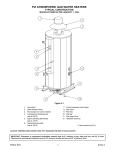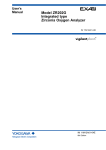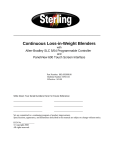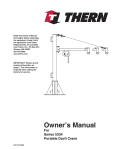Download Operation, Service and Parts Manual, Int. & Adv. Systems – 750-229
Transcript
Hawk ICS Boiler Control Advanced and Intermediate Systems Operation and Maintenance Manual 750-229 03/08 TO: Owners, Operators and/or Maintenance Personnel This operating manual presents information that will help to properly operate and care for the equipment. Study its contents carefully. The unit will provide good service and continued operation if proper operating and maintenance instructions are followed. No attempt should be made to operate the unit until the principles of operation and all of the components are thoroughly understood. It is the responsibility of the owner to train and advise not only his or her personnel, but the contractors' personnel who are servicing, repairing, or operating the equipment, in all safety aspects. Cleaver-Brooks equipment is designed and engineered to give long life and excellent service on the job. The electrical and mechanical devices supplied as part of the unit were chosen because of their known ability to perform; however, proper operating techniques and maintenance procedures must be followed at all times. Any "automatic" features included in the design do not relieve the attendant of any responsibility. Such features merely free him of certain repetitive chores and give him more time to devote to the proper upkeep of equipment. It is solely the operator’s responsibility to properly operate and maintain the equipment. No amount of written instructions can replace intelligent thinking and reasoning and this manual is not intended to relieve the operating personnel of the responsibility for proper operation. On the other hand, a thorough understanding of this manual is required before attempting to operate, maintain, service, or repair this equipment. Operating controls will normally function for long periods of time and we have found that some operators become lax in their daily or monthly testing, assuming that normal operation will continue indefinitely. Malfunctions of controls lead to uneconomical operation and damage and, in most cases, these conditions can be traced directly to carelessness and deficiencies in testing and maintenance. The operation of this equipment by the owner and his operating personnel must comply with all requirements or regulations of his insurance company and/or other authority having jurisdiction. In the event of any conflict or inconsistency between such requirements and the warnings or instructions contained herein, please contact Cleaver-Brooks before proceeding. Cleaver-Brooks HAWK ICS Boiler Control Advanced and Intermediate Systems Operation, Maintenance and Parts Please direct purchase orders for replacement manuals to your local Cleaver-Brooks authorized representative Manual Part No. 750-229 03/08 Printed in U.S.A. SPECIFICATIONS Power Power Supply Voltage Power Supply Frequency Maximum Total Connected Load Fusing PLC Power Supply Analog Power Supply Touch Screen HMI (10") Environmental Ambient Operating Temperature Limits Humidity Vibration 120 VAC (102 VAC - 132 VAC) 50 or 60 Hz 1200 VA 3.15A 2A 2A 32° to 130°F. 85% RH continuous, non-condensing Continuous to 0.5 G. TABLE OF CONTENTS Section 1 — General Introduction ............................................................................... 1-2 System Description ..................................................................... 1-3 Intermediate/Advanced system features ......................................... 1-4 Standard Features ............................................................ 1-4 Optional Features ............................................................ 1-4 Safety Provisions and Diagnostics ................................................. 1-5 Integrated Burner Management ......................................... 1-5 Integrated Boiler Controls .................................................. 1-5 Section 2 — System Components System Components . . . . . . . . . . . . . . . . . . . . . . . . . . . . . . . . . Controller . . . . . . . . . . . . . . . . . . . . . . . . . . . . . . . . . . . . HMI . . . . . . . . . . . . . . . . . . . . . . . . . . . . . . . . . . . . . . . Communications . . . . . . . . . . . . . . . . . . . . . . . . . . . . . . Sensor Inputs . . . . . . . . . . . . . . . . . . . . . . . . . . . . . . . . . Optional Accessories . . . . . . . . . . . . . . . . . . . . . . . . . . . . . . . . . Sensors . . . . . . . . . . . . . . . . . . . . . . . . . . . . . . . . . . . . . Ethernet Communications . . . . . . . . . . . . . . . . . . . . . . . . Variable Speed Drive for Combustion Air Fan Motor . . . . . . . Oxygen Analyzer . . . . . . . . . . . . . . . . . . . . . . . . . . . . . . . O2 Trim . . . . . . . . . . . . . . . . . . . . . . . . . . . . . . . . . . . . . Expanded Diagnostics . . . . . . . . . . . . . . . . . . . . . . . . . . . 2-2 2-3 2-4 2-5 2-5 2-6 2-6 2-6 2-7 2-7 2-7 2-7 Section 3 — Commissioning Modbus Configuration . . . . . . . . . . . . . . . . . . . . . . . . . . . . . . . . . 1769-SM2 Module DIP switch setting . . . . . . . . . . . . . . . . Configuring Flame Safeguard . . . . . . . . . . . . . . . . . . . . . . Variable Speed Drive configuration . . . . . . . . . . . . . . . . . . Initial Startup . . . . . . . . . . . . . . . . . . . . . . . . . . . . . . . . . . . . . . . Options Menu . . . . . . . . . . . . . . . . . . . . . . . . . . . . . . . . . . . . . . Configuration Screen #1 . . . . . . . . . . . . . . . . . . . . . . . . . . . . . . . Configuration Screen #2 . . . . . . . . . . . . . . . . . . . . . . . . . . . . . . . CB 2 Boiler Lead Lag . . . . . . . . . . . . . . . . . . . . . . . . . . . CB Master Lead-Lag . . . . . . . . . . . . . . . . . . . . . . . . . . . . Remote Firing Rate Capable . . . . . . . . . . . . . . . . . . . . . . . Hot Stand-By . . . . . . . . . . . . . . . . . . . . . . . . . . . . . . . . . Dual Set Point . . . . . . . . . . . . . . . . . . . . . . . . . . . . . . . . Outdoor Temperature Reset . . . . . . . . . . . . . . . . . . . . . . . Configuration Screen #3 . . . . . . . . . . . . . . . . . . . . . . . . . . . . . . EtherNet Setup . . . . . . . . . . . . . . . . . . . . . . . . . . . . . . . . . . . . . E-Mail Set-Up . . . . . . . . . . . . . . . . . . . . . . . . . . . . . . . . . . . . . . Paging . . . . . . . . . . . . . . . . . . . . . . . . . . . . . . . . . . . . . . . . . . . Expanded Diagnostics . . . . . . . . . . . . . . . . . . . . . . . . . . . . . . . . Digital Inputs . . . . . . . . . . . . . . . . . . . . . . . . . . . . . . . . . Analog Inputs . . . . . . . . . . . . . . . . . . . . . . . . . . . . . . . . . Flow Totalization . . . . . . . . . . . . . . . . . . . . . . . . . . . . . . . 3-3 3-3 3-3 3-4 3-5 3-7 3-8 3-10 3-11 3-11 3-11 3-12 3-13 3-13 3-14 3-15 3-17 3-18 3-19 3-19 3-20 3-22 Section 4 — Operator Interface Boiler Overview Screen ............................................................... 4-2 Burner Control and Diagnostics .................................................... 4-4 Firing Rate Screen ...................................................................... 4-6 Set Points Screen ....................................................................... 4-9 Alarms & Limits ......................................................................... 4-11 Water Level ............................................................................... 4-12 Two Boiler Lead/Lag ................................................................... 4-12 Alarm History ............................................................................ 4-20 Display (PanelView) Configuration ................................................ 4-21 Section 5 — Troubleshooting Troubleshooting PLC and I/O . . . . . . . . . . . . . . . . . . . . . . . . . . . . 5-2 PLC . . . . . . . . . . . . . . . . . . . . . . . . . . . . . . . . . . . . . . . . 5-2 Analog I/O and Thermocouple Modules . . . . . . . . . . . . . . . 5-4 Digital I/O Modules . . . . . . . . . . . . . . . . . . . . . . . . . . . . . 5-4 Power Supply . . . . . . . . . . . . . . . . . . . . . . . . . . . . . . . . . 5-4 Battery Replacement . . . . . . . . . . . . . . . . . . . . . . . . . . . . 5-4 Display (HMI) . . . . . . . . . . . . . . . . . . . . . . . . . . . . . . . . . . . . . . 5-6 Boiler does not start . . . . . . . . . . . . . . . . . . . . . . . . . . . . . . . . . . 5-7 Section 6 — Parts Parts Lists . . . . . . . . . . . . . . . . . . . . . . . . . . . . . . . . . . . . . . . . . 6-3 Section 7 — Input/Output Lists IO List - Advanced . . . . . . . . . . . . . . . . . . . . . . . . . . . . . . . . . . . 7-2 IO List - Intermediate. . . . . . . . . . . . . . . . . . . . . . . . . . . . . . . . . . 7-3 Section 1 General Introduction ............................................................................... 1-2 System Description ..................................................................... 1-3 Intermediate/Advanced system features ......................................... 1-4 Standard Features ............................................................ 1-4 Optional Features ............................................................. 1-4 Safety Provisions and Diagnostics ................................................. 1-5 Integrated Burner Management ......................................... 1-5 Integrated Boiler Controls .................................................. 1-5 Milwaukee, Wisconsin www.cleaver-brooks.com Section 1 — General A. Introduction The Cleaver-Brooks HAWK ICS is an exclusive Boiler Management and Control system specifically designed to integrate the functions of a Programmable Boiler Controller and Burner Management Controller, as well as other boiler operating and ancillary controls. The Programmable Controller (PLC) is a modular design providing flexibility for expansion with easily serviceable components. The HAWK ICS system incorporates a user-friendly, graphical Touch Screen Human Machine Interface (HMI; see Figure 1-1 and Figure 12) that displays boiler parameters, fault annunciation and alarm history, as well as providing access to boiler configuration and control functions. Figure 1-1. Human Machine Interface Figure 1-2. Boiler Overview Screen 1-2 Part No. 750-229 Section 1 — General B. System Description The HAWK ICS Boiler Control System includes complete boiler firing rate controls for steam and hot water boilers. Additional features in the HAWK ICS utilize the latest communication methods, such as Modbus, EtherNet IP and the Internet. The HAWK ICS is ideally suited for integration with Lead/Lag control systems, such as the CB Master Boiler Room Control system. The HAWK ICS has the capability of interfacing with various Building/Plant Automation Systems. EtherNet/Internet communication also enables remote monitoring of the Boiler Control System from anywhere in the world. The HAWK ICS may be used on most types of steam and hot water boilers, including firetube, industrial watertube, and commercial watertube. It is designed to operate with a gas, oil, or combination burner using a single-point modulating control. Figure 1-3. Control Panel Interior Steam and Hot Water Boilers Firetube Industrial Watertube Commercial Watertube Firing Gas Oil Or Combination Single-Point Modulating Control Parallel-Positioning Retrofit Figure 1-4. Applications for the HAWK ICS Controller The HAWK ICS can also incorporate parallel-positioning control on boilers compatible with the Cleaver-Brooks Fuel-Air Ratio Control system and the Level Master water level control system; see Figure 1-5 (contact your Cleaver-Brooks representative for limitations). In addition to installation on new boilers, the HAWK ICS can be added as a retrofit to existing boilers. Call your local authorized Cleaver-Brooks representative for details. Consult the following Cleaver-Brooks manuals for supplementary operating and maintenance information regarding specific system options: System Feature O2 Trim Draft Control Parallel Positioning Level Master Variable Speed Drives Fuel-Air Ratio Control Part No. 750-229 Figure 1-5. Level Master and FuelAir Ratio Control System CB Manual 750-210 750-221 750-217 750-233 750-198 750-191 1-3 Section 1 — General C. Intermediate/Advanced system features 1. Standard Features • Integrated control function of burner sequencing with firing rate and on-off control • 6” color touch screen (Intermediate system) or 10” color touch screen (standard with Advanced system, optional with Intermediate system.) • Monitors and displays connected boiler parameters (operating pressure or temperature, stack temperature, feedwater temperature, etc.) • Optimized boiler firing rate control • Alarm/Fault Indication and History -- first out annunciation with time and cycle enumeration, in order of fault occurrence • Alarm history printing (serial printer not included) • Dual set point capability • Thermal shock protection (includes warm-up routine, low fire hold & hot stand-by operation) • Remote modulation • Remote set point • Outdoor reset (hot water boilers) • Assured Low Fire Cut Off • External Interlock with auxiliary devices (fresh air damper/louvers, circulating pumps, etc.) • Level Master water level controller interface • High stack temperature alarm and shutdown • Boiler efficiency calculation • Built-in two-boiler lead/lag capability • EtherNet communications 2. Optional Features • • • • • • • • • • 1-4 E-mail and/or pager alarm/fault forwarding OPC server software for building/plant automation system interface Remote monitoring software Internet parts and service lookup Fuel-Air Ratio Control Lead/Lag control for multiple boiler systems O2 monitoring and O2 trim Variable Speed Drive on combustion air fan Expanded diagnostics Analog input monitoring (up to 4 inputs; standard with Advanced system) Part No. 750-229 Section 1 — General D. Safety Provisions and Diagnostics 1. Integrated Burner Management • Utilizes CB780E or CB120E Flame Safety Control • Communicates with the PLC via Modbus • Burner Control Status, Faults and Diagnostics displayed on HMI Figure 1-6. CB 780E Burner Control Screen Figure 1-7. CB120E Burner Control Screen 2. Integrated Boiler Controls • Operating and Modulating Controls • Primary Low Water Cut-Off Part No. 750-229 1-5 Section 1 — General • Optional Variable Speed Drive (VSD) fault shutdown • Password protection of Programmable Controller Logic • Password protection of Fuel-Air Ratio Control (optional) Figure 1-8. Boiler Overview Screen (Steam Boiler) Figure 1-9. Boiler Overview Screen (Hot Water Boiler) 1-6 Part No. 750-229 Section 1 — General HAWK ICS Level Comparison Intermediate and Advanced Systems Feature Processor 6" Color Screen 10" Color Screen Honeywell CB780E Fireye CB120E O2 Monitoring O2 Trim & Programming O2 Hardware Variable Speed Drive Programming Variable Speed Drive Hardware Parallel Positioning Programming Parallel Positioning Hardware Additional 4 User Analog Inputs Expanded Annunciation/3 User DI Combustion Air/Ambient Temperature Monitoring 2 Boiler Lead/Lag Programming 2 Boiler Lead/Lag Hardware Dual Set Points Stack Temp with High Cutoff Set Point Thermal Shock Protection Assumed Boiler Efficiency Reading Corrected Boiler Efficiency Reading Hot Stand By Ethernet Communications E-Mail and Paging (text messaging only) via Internet Paging Via Phone Line (Requires modem) Lan/Wan Interfacing Building Automation Interface Remote Monitoring Software (Rs-View) Level Master Interface (Level and Alarm Only) Master Panel Lead/Lag 3-8 Boilers Remote Modulation or Set Point Input (See Note 1) Remote Stop/Start (See Note 1) PLC Based Combustion Control Alternate Fuel Capabilities Flash Card Reader - Touch Screen Flash Card Reader - Processor Draft Control - Integrated in PLC Alarm Bell Alarm Silencer Button Via Touch Screen Intermediate L32E Standard Optional Standard Optional Optional External Optional Included Optional External Optional Optional Optional Optional Included Optional Included Included Included Included With O2 Option Included Included Optional Optional Optional Optional Optional Included Optional Included Included Included Included Included Included External Included Included Advanced L35E N/A Standard Standard Optional Optional Integrated Optional Included Optional Integrated Optional Included Included Optional Included Optional Included Included Included Included With O2 Option Included Included Optional Optional Optional Optional Optional Included Optional Included Included Included Included Included Included Included Included Included N/A = Not Available Note 1: Not avaialble when either 2 boiler Lead/Lag or Master Panel options are selected Part No. 750-229 1-7 Section 2 System Components System Components . . . . . . . . . . . . . . . . . . . . . . . . . . . . . . . . . Controller . . . . . . . . . . . . . . . . . . . . . . . . . . . . . . . . . . . . HMI (Human-Machine Interface) . . . . . . . . . . . . . . . . . . . Communications . . . . . . . . . . . . . . . . . . . . . . . . . . . . . . . Sensor Inputs . . . . . . . . . . . . . . . . . . . . . . . . . . . . . . . . . Optional Accessories . . . . . . . . . . . . . . . . . . . . . . . . . . . . . . . . . Sensors . . . . . . . . . . . . . . . . . . . . . . . . . . . . . . . . . . . . . Ethernet Communications . . . . . . . . . . . . . . . . . . . . . . . . Variable Speed Drive for Combustion Air Fan Motor . . . . . . . Oxygen Analyzer . . . . . . . . . . . . . . . . . . . . . . . . . . . . . . . O2 Trim . . . . . . . . . . . . . . . . . . . . . . . . . . . . . . . . . . . . . Expanded Diagnostics . . . . . . . . . . . . . . . . . . . . . . . . . . . Milwaukee, Wisconsin www.cleaver-brooks.com 2-2 2-3 2-4 2-5 2-5 2-6 2-6 2-6 2-7 2-7 2-7 2-7 Section 2 — System Components A. System Components The principal components of the HAWK ICS Boiler Control System are the Programmable Controller (PLC), Touch Screen Human Machine Interface (HMI), and the Flame Safety Control. The system also inludes 24VDC power and various relays. Optional components may include an Ethernet hub and Remote Access Paging Modem. A B C A. Programmable Controller (PLC) B. SM2 Modbus Module C. Power Supply D. Input and Output Modules E. Flame Safety Control F. Power Supply G. Panel Circuit Breakers D E F G C D Figure 2-1. Hawk ICS Control System (Advanced System shown) 10 Inch 6 Inch 5 Figure 2-2. 10 inch color screen (standard with Advanced system, optional with Intermediate); 6 inch color screen (standard with Intermediate system) The HAWK ICS Boiler Controller is factory pre-programmed to work with most Cleaver-Brooks Firetube and Watertube boilers, yet allows easy configuration for specific boiler applications. The Boiler Controller program logic is password secured, ensuring tamper proof Controller operation. The Touch Screen HMI provides user-friendly access to firing rate control functions, boiler diagnostics and alarm history, as well as connected operating parameters. Burner management is handled by the proven CB780E or optional CB120E Flame Safety Control. 2-2 Part No. 750-229 Section 2 — System Components 1. Controller The Controller, or PLC, is a compact, modular controller that easily mounts on DIN rail in the Boiler Control Panel. The PLC consists of the following modules: } INTERMEDIATE System ADVANCED System 1 2 12 3 13 4 5 6 7 8 9 10 11 14 15 16 Figure 2-3. HAWK ICS Controller 1. Processor - Slot 0 2. SM2 Modbus Module - Slot 1* 3. Power Supply 4. Digital Input Module (16 Inputs) - Slot 2 5. Digital Output Module (8 Outputs) - Slot 3 6. Analog Input Module (4 Ch.) - Slot 4 7. Analog Output Module (2 Ch.) - Slot 5 8. Thermocouple Input Module (6 inputs) - Slot 6 9. Digital Input Module (16 Inputs) - Slot 7 10.Analog Input Module (4 Ch.) - Slot 8 11.Analog Output Module (2 Ch.) - Slot 9 12.Power Supply NOTE: The PLC program expects each device to be in a specific slot location. The HAWK ICS controls will not function unless all devices are properly installed and configured. 13.Solid State Output (16 Outputs) - Slot 10 14.Analog Input Module (4 Ch.) - Slot 11 15.Analog Input Module (4 Ch.) - Slot 12 16.Right End Cap Terminator *DeviceNet Scanner on systems using DeviceNet The Processor (CPU) holds the program logic and configuration for the boiler controller. The program logic is password secured at the factory. The SM2 module handles Modbus communications between the PLC and other devices. Power supplies provide power to all of the rack modules and to the integrated communication bus. The remainder of the PLC rack houses the Input and Output modules. I/O modules are used to send and receive control and communication signals to/from other parts of the system. The Right End Cap Terminator is required to complete the modular communication bus. Part No. 750-229 2-3 Section 2 — System Components Optional modules can be added to the PLC to provide additional functionality; refer to Section B of this Chapter for information describing the functions of the optional modules. See also the the HAWK ICS Input/Output list in Appendix 1. DIGITAL and ANALOG I/O Digital, or Discrete inputs/outputs are used for signals taking only one of two values (on/off, yes/no, etc.). The required value is represented by a bit (0 or 1) in the control logic. Examples of control functions using digital I/O: Boiler Ready (yes/no) Blower On (yes/no) Analog inputs/outputs use a continuous (i.e. non-discrete) signal which can vary throughout a particular range, taking on any value within that range. Typically, an analog signal is a 4-20 mA signal which can be translated to/from some other range of values (the span of an actuator, a range of data, etc). Examples of control functions using analog I/O: VSD Output (0-100%) Actuator Feedback (0-100%) 2. HMI (Human-Machine Interface) The HMI displays numerous boiler parameters at a glance and provides easy menu navigation for configuring control functions and troubleshooting alarms. The HMI communicates with the PLC using an RS-232 serial connection or via Ethernet. Figure 2-4. Overview Screen 6” Display Figure 2-5. Overview Screen 10” Display 2-4 Part No. 750-229 Section 2 — System Components 3. Communications Modbus Modbus is an open serial protocol used by the HAWK ICS system for sending control and diagnostic information between devices. Modbus communications are managed by the SM2 module (Figure 2-6). HAWK ICS devices that communicate using Modbus include the Burner Flame Safety Control and the optional PowerFlex Variable Speed Drive. The communication network allows control system status and fault information to be transmitted to the PLC and displayed on the HMI screen. DeviceNet™ While Modbus communications are presently standard, some existing HAWK ICS systems use the DeviceNet™ protocol. On systems using DeviceNet™, the Flame Safety Control communicates through a Western Reserve JDM-2 Modbus-toDeviceNet™ translator (Figure 2-7). Figure 2-6. SM2 Modbus module 1 2 4. Sensor Inputs Inputs for the following sensors are included as standard: • Steam Pressure Transmitter (steam boiler) or Hot Water Temperature Transmitter (hot water boiler): This is the primary sensor input to the HAWK ICS Controller. It transmits a 4-20mA process variable signal to the Controller. The signals from these transmitters are used for Firing Rate and Operating Limit Control. See Figure 2-8. • Stack Flue Gas Temperature Thermocouple (type J TC): This is used for High Stack Temperature alarms and shutdown. It is also used for the boiler efficiency calculation. Figure 2-9 shows the flue gas thermocouples upstream (in) and downstream (out) of the Economizer (Note: The downstream thermocouple is optional). • Water Temperature Thermocouple (type J TC): This measures boiler-shell water temperature and is used for thermal shock protection on steam boilers. The standard location for this thermocouple/thermowell is a 1/2” NPT coupling at the righthand side center-line of the boiler shell. If this location is not available, an unused feedwater connection may be used (see Figure 2-10). Part No. 750-229 Figure 2-7. DeviceNet™ Scanner (1) and Western Reserve JDM-2 (2) Pressure Sensor Temperature Sensor Figure 2-8. Pressure and Temperature Sensors 2-5 Section 2 — System Components B. Optional Accessories 1. Sensors Additional sensors/signals can be incorporated into the HAWK ICS Boiler Controller: • • • • • • • Figure 2-9. Stack Flue Gas Temperature Sensors Combustion Air Temperature Thermocouple Feed Water/Economizer Out Temperature Thermocouple (steam boiler) Economizer Stack Flue Gas Temperature Thermocouple Feedwater/Economizer In Temperature Thermocouple Outdoor Temperature Thermocouple (hot water boiler) Return Water Temperature Thermocouple (hot water boiler) Water Level, 4-20 mA signal (steam boiler with Cleaver-Brooks Level Master) • Flue Gas Oxygen concentration, 4-20 mA signal • Header Pressure Transmitter, 4-20 mA signal (2-Boiler Lead/Lag option) • Remote Modulation or Remote Set Point, 4-20 mA signal 2. Ethernet Communications The L32E (Intermediate system) and L35E (Advanced system) processors each feature a built-in Ethernet port; see Figure 2-11(a). Note: Some older systems require an external Ethernet/IP module in order to connect the HAWK ICS controller to an Ethernet network; see Figure 2-11(b). The HAWK ICS uses Ethernet/IP for several communication functions: Figure 2-10. Water Temperature Thermocouple • Connection of the boiler control system to an existing infrastructure, i.e. plant Local Area Network (LAN) • Integration with a Building/Plant Automation System (BAS) • E-mail boiler control alarms to plant personnel or service people • Remote monitoring of boiler control system via the customer's Wide Area Network (WAN) or via the Internet (b) (a) Figure 2-11. (a)L35E with built-in Ethernet port; (b)Ethernet/IP module 2-6 Part No. 750-229 Section 2 — System Components Ethernet/IP is also used for control functions. The CB HAWK ICS Boiler Room Network connects individual Boiler Controllers with the Cleaver-Brooks HAWK ICS Master Boiler Room Controller. The Boiler Room Network facilitates Lead/Lag Control and provides a single BAS interface for multiple boiler systems. Additional boiler room control functions can also be incorporated into the Master Controller. 3. Variable Speed Drive for Combustion Air Fan Motor The optional Variable Speed Drive (VSD; see Figure 2-12) controls the speed of the combustion air fan motor for the purposes of improving boiler efficiency and reducing electrical energy consumption. With the VSD on Modbus or DeviceNet™, VSD process parameters, fault annunciation and diagnostics are displayed in a user-friendly format on the HMI screen. 4. Oxygen Analyzer The Oxygen (O2) Analyzer (See Figure 2-13) is available for monitoring stack flue gas oxygen concentration. The O2 Analyzer transmits a 4-20mA signal to the controller. The O2 signal is used for Low O2 alarms and in calculating boiler efficiency, and is displayed on the Boiler Overview screen. 5. O2 Trim The Cleaver-Brooks 02 Trim System can be incorporated into the HAWK ICS control system. It is designed to maintain the proper fuel-to-air ratio of a boiler burner. In its basic form, the system is intended for use on a Cleaver-Brooks boiler or burner with single point positioning, or jackshafttype combustion controls. However, it may be customized for special applications such as parallel positioning, metering, or alternate fuel firing. Figure 2-12. Variable Speed Drive 6. Expanded Diagnostics The HAWK ICS supports expanded diagnostics. An optional discrete input module (16 point) can be supplied to provide additional information for boiler faults. In addition to the discrete input module an Analog Input module may be supplied to monitor externally supplied 4-20ma signals. These input signals can be configured for various predefined inputs. Please refer to Section 4, Commissioning, for further details. Note: The HAWK ICS will not support an Analog Input module without the Discrete Input Module. The Discrete Input Module must be in slot 7 and the Analog Input Module must be in Slot 8. Figure 2-13. Oxygen Analyzer Part No. 750-229 2-7 Section 3 Commissioning Modbus Configuration . . . . . . . . . . . . . . . . . . . . . . . . . . . 1769-SM2 Module DIP switch setting . . . . . . . . . . . . Configuring Flame Safeguard . . . . . . . . . . . . . . . . . . Variable Speed Drive configuration . . . . . . . . . . . . . . . Initial Startup . . . . . . . . . . . . . . . . . . . . . . . . . . . . . . . . . Options Menu . . . . . . . . . . . . . . . . . . . . . . . . . . . . . . . . . Configuration Screen #1 . . . . . . . . . . . . . . . . . . . . . . . . . Configuration Screen #2 . . . . . . . . . . . . . . . . . . . . . . . . . CB 2 Boiler Lead Lag . . . . . . . . . . . . . . . . . . . . . . . . CB Master Lead-Lag . . . . . . . . . . . . . . . . . . . . . . . . Remote Firing Rate Capable . . . . . . . . . . . . . . . . . . . Hot Stand-By . . . . . . . . . . . . . . . . . . . . . . . . . . . . . Dual Set Point . . . . . . . . . . . . . . . . . . . . . . . . . . . . . Outdoor Temperature Reset . . . . . . . . . . . . . . . . . . . . Configuration Screen #3 . . . . . . . . . . . . . . . . . . . . . . . . . EtherNet Setup . . . . . . . . . . . . . . . . . . . . . . . . . . . . . . . . E-Mail Set-Up . . . . . . . . . . . . . . . . . . . . . . . . . . . . . . . . . Paging . . . . . . . . . . . . . . . . . . . . . . . . . . . . . . . . . . . . . . Expanded Diagnostics . . . . . . . . . . . . . . . . . . . . . . . . . . . Digital Inputs . . . . . . . . . . . . . . . . . . . . . . . . . . . . . Analog Inputs . . . . . . . . . . . . . . . . . . . . . . . . . . . . . Flow Totalization . . . . . . . . . . . . . . . . . . . . . . . . . . . Milwaukee, Wisconsin www.cleaver-brooks.com 3-3 3-3 3-3 3-4 3-5 3-7 3-8 3-10 3-11 3-11 3-11 3-12 3-13 3-13 3-14 3-15 3-17 3-18 3-19 3-19 3-20 3-22 Section 3 — Commissioning The HAWK ICS Boiler Controller can be easily configured for a wide variety of boiler applications. On a new boiler, the controller will be factory configured for the specific options included on that boiler. For retrofits, commissioning will need to be performed at the installation site. This section will cover system configuration and initial boiler controller setup. ! Warning Figure 3-1. Check All Wiring and Connections Only qualified persons that have completely read this manual and are thoroughly familiar with boiler operation should enter System Configuration and initial Boiler Controller Setup information. Failure to follow all applicable warnings and instructions may result in equipment damage, severe personal injury, or death. Prior to commissioning the HAWK ICS boiler control system, it is necessary to confirm that all of the integral components and interconnecting wiring are in place and secure. Vibration and jarring from transport or installation may have loosened components or wiring terminals. It is good practice to check all system components for integrity and tightness prior to initial power-up of the system. Any external interlock and remote signal wiring should also be connected to the boiler controller. 3-2 Part No. 750-229 Section 3 — Commissioning A. Modbus Configuration The SM2 Modbus Module, Flame Safety Control, and Variable Speed Drive (if applicable) must be correctly configured in order to communicate via Modbus. 1. 1769-SM2 Module DIP switch setting Inside the SM2 module the switch should be set as shown below (the top switch should be to the left and the bottom switch to the right). DIP switch settings: Top L, Bottom R Figure 3-2. 1769-SM2 Module 2. Configuring Flame Safeguard CB780E Burner Control: The CB780E ModBus Module node address dials should be set to 0 and 5. Note the jumper on the right. The jumper sets the baud rate to 9600. Set node address: 0 and 5 Set baud rate: Jumper in place = 9600 baud Figure 3-3. CB780E Modbus Module Part No. 750-229 3-3 Section 3 — Commissioning CB100E Burner Control: The CB100E has built-in Modbus capability. The Modbus node address should be set to 05. To check the node address, the CB100E must be powered. The unit address can be set by moving the run-check switch to “check” when the programmer is in stand-by. (On the EPD-1601 the fan light will flash and the unit address will be displayed in binary). Hold down the reset button to increment the unit address. CB120E Burner Control: The CB120E has built-in Modbus capability; for proper communications the ModBus baud rate and node address need to be correctly set. To check the settings, the CB120E must be powered. Press the <BACK> or <NEXT> key on the CB120E display until the screen displays PROGRAM SETUP>. Press the <MODE> then the <NEXT> key until the screen displays BAUD RATE. Press <MDFY> and use the <BACK> or <NEXT> key to change to 4800. Press <MDFY> to save. Press the <NEXT> key until UNIT ADDRESS # is displayed. CB120E Display To change the unit address, use the <BACK> or <NEXT> key to change to 5. Press <MDFY> to save. Press <MODE> to exit the menu. 3. Variable Speed Drive configuration If your system includes a Variable Speed Drive, it should be configured as follows. If necessary, refer to the VSD User Manual for information on I/O terminals, parameter settings, troubleshooting fault conditions, etc. The PowerFlex Reference Manual is also a valuable resource in understanding the drive’s operation. The User Manual and Reference Manual can be downloaded from Allen-Bradley’s web site (www.ab.com). PowerFlex 70 and PowerFlex 700 drives Remove the VSD front faceplate to access the 20-COMM-H Modbus Communications Adapter (Figure 3-4). • Set the node address to 04. • Set Protocol Select to RTU. The small arrows – not the slot -- should point to the appropriate setting. 3-4 Part No. 750-229 Section 3 — Commissioning Node Address = 04 Protocol Select = RTU Figure 3-4. VSD Modbus Adapter PowerFlex 400 drives The PF400 VSD has built-in Modbus capability. Refer to the drive parameter setting sheet for configuration information. B. Initial Startup Before powering up the control system for the first time, check that all the DIN rail latches and module bus locking levers are in place (see Figure 3-5 and Figure 3-6). The module bus locking levers should all be securely seated to the left. Also make sure that the serial communication cable is securely connected to Channel 0 on the CPU and to the RS-232 DF1 port on the HMI. Finally, make sure the key switch on the CPU is in the RUN position. The boiler will not operate if it is in the PROG position. (The CPU key(s) may be secured somewhere other than in the switch inside the control panel. During operation, the key(s) should be removed and stored in a safe location; keeping one key inside the control panel is recommended). Figure 3-5. Module bus locking lever ! Important The PLC and modules do not support Removal and Insertion Under Power. While the PLC system is under power, any break in the connection between the power supply and the processor (i.e. removing the power supply, processor, or an I/O module) will clear processor memory including the user program. Ensure electrical power is OFF before inspecting, removing, or inserting any PLC device. Part No. 750-229 3-5 Section 3 — Commissioning After checking all connections, supply power to the boiler control panel. The controller may need to be switched on (see Figure 2-1 for the panel circuit breaker location). Before closing the panel door, ensure that all lit LED's on the PLC and power supplies are solid green. On the CPU, make sure the RUN, I/O and OK LED's are solid green. The Analog Input, Analog Output and Thermocouple Input module LED's should also be solid green. If any of the aforementioned LED's are red, flashing green, or off, refer to the Troubleshooting section in this manual. After closing the control panel door, you may see the HMI completing a self-test routine before the Screen Select Menu (Advanced system) or Boiler Overview Screen (Intermediate system) appears. Figure 3-6. DIN rail latches If a blue window appears with multiple error messages, make sure the RS-232 serial cable is connected properly or refer to the Troubleshooting section. Figure 3-7. Screen Select Menu Figure 3-8. Boiler Overview Screen 3-6 Part No. 750-229 Section 3 — Commissioning C. Options Menu The first step in commissioning is to configure the control system options. On the Screen Select Menu, press <System Config>. A popup window that resembles a calculator keypad will ask you to enter a password (Figure 3-9). Enter password and press the carriage return at the bottom right of the pop-up window. In this manual, screen buttons on the HMI are identified by the button description with arrows on either side (e. g. <Alarm Silence>). If a valid password is entered, the Options Menu appears. This screen displays a warning and allows access to the Configuration and EtherNet Setup screens. Figure 3-9. Numeric Key Pad Figure 3-10. Options Menu Press <System Config> on the above screen to open Configuration Screen #1. ! Caution If System Configuration is entered with the boiler running, a safety shutdown will occur. Repeated shutdowns or nuisance shutdowns can cause premature equipment failure. ! Caution The following screens should only be accessed by qualified personnel. Selections should never be made while the boiler is in operation. Note: The boiler will not start while you are in a "System Config" screen (1, 2, or 3) Part No. 750-229 3-7 Section 3 — Commissioning Note: If the EtherNet/e-mail option is not yet selected the <EtherNet Setup> button will not appear on the Options Menu screen. The option selections may be changed after the HAWK ICS is installed. However, for most of the options, additional hardware is required to make the function work. Please refer to the parts section for the required hardware. Enabling paging and EtherNet/e-mail will require program configuration in addition to hardware. While in a Configuration screen, the <Options Menu> button will return to the Options Menu. The <Config #2> button allows enabling/disabling of the built-in functions of the HAWK ICS. Additional hardware and programming may be required for a particular function to work. The <Config #3> button allows changing of the information displayed on the HAWK ICS, such as Customer Name, Boiler ID, etc. D. Configuration Screen #1 Various options can be turned on or off depending on the specific boiler control system. The available options for steam boilers will differ from those of Hot Water boilers. On a steam boiler, the proper Safety Valve Setting is entered by first pressing the <Change> button. The keypad window appears, allowing the operator to enter the Safety Valve Setting. This should correspond to the pressure setting of the steam safety valve(s) on the boiler. After entering the number, the keypad will disappear. Now press the button next to "Safety Valve Setting (psi)". The number on the button should indicate the value entered on the keypad. ! Warning The safety valve setting is critical to the proper operation of the boiler. An incorrect setting could lead to unsafe operation. 3-8 Part No. 750-229 Section 3 — Commissioning Steam Hot Water Figure 3-11. Configuration Screen #1 A hot water boiler is configured similarly. The Max Rated Temperature of the boiler should be entered. This number should not exceed the maximum design temperature of the boiler. Default for hot water boilers is 240 ºF. Contact your local Cleaver-Brooks representative if you do not know the maximum temperature rating of your boiler. Other options can be enabled and disabled as necessary by toggling the button to <Yes> or <No>. These settings will determine which screens are made available and what parameters are displayed. The following is a list of options that may be on the boiler, or included with the HAWK ICS Control System: • Economizer (flue gas temperature out of economizer - steam only) • O2 Analyzer (when this option is selected, type of analyzer must be specified) • O2 Trim (advanced system only) • Level Master (water level control - steam only) • EtherNet/Email • Paging • Combustion Air Temperature • Economizer water temperature in • Feedwater/Economizer temperature out (steam only) • Return Water Temperature (hot water only) • Expanded Diagnostics • Auxiliary Analog Inputs Part No. 750-229 3-9 Section 3 — Commissioning After Configuration Screen #1 is completed, press <Config #2> to go to Configuration Screen #2. (see Figure 3-12.) Figure 3-12. Configuration Screen #2 (Hot Water) E. Configuration Screen #2 On this configuration screen, boiler control options such as Lead/Lag or Dual Set Point are enabled and disabled. The controller will not allow conflicting control options - depending on which options are enabled, others may not be permitted. The LED indicator is green if the selection is allowed or red if disallowed. The following is a list of available control options that are selected on Configuration Screen #2: • CB 2 Boiler Lead/Lag • CB Master Lead/Lag • Remote Firing Rate • Remote Set Point • Hot Stand-By • Dual Set Point • Outdoor Reset (Hot Water) If CB 2 Boiler Lead/Lag is toggled <Yes>, CB Master Lead/Lag and Dual Set Point are disallowed while Remote Firing Rate and Hot Stand-By are automatically enabled. 3-10 Part No. 750-229 Section 3 — Commissioning The following instructions will assist in configuring the various control options. 1. CB 2 Boiler Lead Lag If the Boiler Controller will be utilized in the HAWK ICS Two Boiler Lead Lag configuration, this option button should be toggled to <Yes>. To the right of this button, either the <Master> or <Slave> button needs to be selected - <Master> is the default setting. If the Boiler Controller being configured has the Header Transmitter connected to it, this boiler will be the "Master" - if not, it will be the "Slave". (The control concept, "Master", referred to here should not be confused with the HAWK ICS Master Boiler Room Controller option.) The button to the right of "Remote Firing Rate Capable" will automatically change to <Yes> with <Fire Rate> highlighted and <HMI Input> selected. Note: One boiler must be selected as the "Master", while the other boiler is designated as the "Slave". The system will not function if this selection is the same for both boilers. The two-boiler system will need to be wired accordingly. Refer to the Operator Interface section in this manual (Section 4) for further information on two boiler Lead/Lag configuration and operation. 2. CB Master Lead-Lag If the boiler controller will be utilized in the HAWK ICS Master Panel control system, the button to the right of "CB Master Lead-Lag" should be toggled to <Yes>. The button to the right of "Remote Firing Rate Capable" will automatically change to <Yes> with <Fire Rate> highlighted and <HMI Input> selected. The boiler controller will need the proper wiring connections with the master controller to function properly. See the CB Master Panel system manual (# 750228) for further information on Master Lead/Lag configuration and operation. 3. Remote Firing Rate Capable In the case where the boiler controller will be receiving a Remote Modulation (Fire Rate) or Remote Set Point signal from another control system, the button to the right of "Remote Firing Rate Capable" should be toggled to <Yes>. Either <Fire Rate> or <Set Point> should be selected, depending on the function desired. Below these two buttons, the button to the right of "Remote Selection By" is toggled to either <HMI Input> or <Digital In>. Remote Modulation (<Fire Rate>) configures the Boiler Controller to receive a remote 4-20mA signal to control the firing rate of the boiler. Select <Digital In> if another control system will enable Remote Modulation by isolated contact input signal (120 VAC). When that input is de-energized, the Boiler Controller will revert back to local firing rate control. If Remote Modulation operation will be enabled manually, select <HMI Input>. Remote Modulation can be enabled, by selecting the <Rem/LLag> button on the Firing Rate Screen. Part No. 750-229 3-11 Section 3 — Commissioning Remote Set Point (<Set Point>) configures the Boiler Controller to receive a remote 4-20mA signal to vary the set point of the boiler. On steam boilers, when the <Set Point> is selected, a special screen appears asking, "Is this a Low Emission Boiler?" If <No> is pressed, the HMI returns to the Configuration Screen #2 with <Set Point> highlighted. If the <Yes> button is pressed, a screen appears stating, "This option is not allowed for Low Emission Boilers." Pressing the <OK!> button acknowledges this message and returns the operator to the Configuration Screen #2 while automatically disabling Remote Set Point. ! Warning Remote Set Point control should not be used on certain Low Emission boiler systems. Low Emission boilers can be sensitive to changing operating set points. Contact your Cleaver-Brooks representative to determine if Remote Set Point control is allowed on your boiler. Failure to follow these precautions may result in damage to equipment, serious personal injury, or death. Select <Digital In> if another control system will enable Remote Set Point operation by an isolated contact input signal (120 VAC). When that input is de-energized, the Boiler Controller will revert back to local set point control. If Remote Set Point operation will be enabled manually, select <HMI Input>. The latter will only enable Remote Set Point control when an operator presses the <Rem SP Sel> button on the Firing Rate Screen. Note: With Remote Set Point, the scaling limits (zero and span) of the remote 4-20mA signal must be configured on the Alarms & Limits screen. This screen is accessed from the Firing Rate screen (see Operator Interface section in this manual). 4. Hot Stand-By Hot Stand-By function maintains a minimum water temperature in the boiler when there is no load demand. While operating, the boiler remains at the minimum firing rate and cycles on-and-off relative to the Hot Stand-By water temperature set point. This set point is configured on the Boiler Set Points screen. This screen can be accessed from the Firing Rate Screen. Hot Stand-By is automatically enabled with either of the Lead/Lag control options. This also can be enabled or disabled as desired. Press the button to the right of "Hot Stand-By" to toggle between <Disabled> and <Enabled>. 3-12 Part No. 750-229 Section 3 — Commissioning 5. Dual Set Point Dual Set Point control - traditionally referred to as night setback allows the Boiler Controller to easily switch from the primary set point (Set Point 1) to the setback set point (Set Point 2). Set Point 1 is the primary set point for the Controller and is the only set point available if the Dual Set Point option is disallowed (see below). Setback can be initiated manually (through the HMI at the Firing Rate screen) or remotely (by energizing an isolated contact input signal 120 VAC). Press the button to the right of "Set Point Selection By" to toggle between <HMI Input> and <Digital In>. The Dual Set Point option is not allowed when either Lead/Lag, Remote Modulation, or Remote Set Point options are enabled. Toggling the button to the right of "Dual Set Point Capable" to <Yes> enables dual Set Point control. Similar to Remote Set Point on a steam boiler, a special screen appears asking, "Is this a Low Emission Boiler?" If <No> is pressed, the HMI returns to the Configuration Screen #2 with Dual Set Point control enabled. If the <Yes> button is pressed, a screen appears stating, "This option is not allowed for Low Emission Boilers." Pressing the <OK!> button acknowledges this message and returns the operator to the Configuration Screen #2 while automatically disabling Dual Set Point. ! Warning Dual Set Point control should not be used on certain Low Emission boiler systems. Low Emission boilers can be sensitive to changing operating set points. Contact your Cleaver-Brooks representative to determine if Dual Set Point control is allowed on your boiler. Failure to follow these precautions may result in damage to equipment, serious personal injury, or death. 6. Outdoor Temperature Reset (Hot Water units only) With this option selected, a correction based on the outdoor temperature will be applied to the operating set point. An outdoor temperature sensor (thermocouple) is required for this feature. When the outdoor temperature reset option is enabled, outdoor temperature is displayed on the overview screen. After configuring the boiler control functions, go to Configuration Screen #3 (Figure 3-13). Part No. 750-229 3-13 Section 3 — Commissioning Figure 3-13. Configuration Screen #3 F. Configuration Screen #3 On this screen, the Boiler ID and Boiler Serial Number can be entered. On the 10" HMI, the Customer Name can also be entered. To enter this information, press the text display button next to the description. An alphanumeric keypad pop-up window appears. On the 6" HMI, use the arrows to maneuver the cursor over the proper character and then press <SEL>. This will need to be done for each character. The 10" HMI keypad resembles the keyboard of a personal computer. Enter the appropriate information. Once all the information is entered, press the carriage return button. The Boiler ID and Serial Number are each limited to 10 characters, including spaces. The fuel, or combination of fuels, is also configured on this screen. (Typically, if Natural Gas is one of the fuels, it should be entered next to Fuel 1.) The fuel selection is performed by pressing the <Change> button and entering the number that corresponds to the respective fuel. After entering the number, press the button next to Fuel 1 for the primary fuel. Fuel 2 and Fuel 3 are configured in the same way. Refer to Table 3-1 below for the fuel number cross reference. Fuel numbers are also displayed on the screen. 3-14 Part No. 750-229 Section 3 — Commissioning Table 3-1: Fuel Type Cross Reference Numbers Fuel Number 0 1 2 3 4 5 6 7 8 Fuel Type None Natural Gas No. 2 Oil Propane No. 4 Oil No. 5 Oil No. 6 Oil Digester Gas Town Gas Turndown for each fuel should be entered in a similar fashion (refer to Table 3-2 below for typical Turndown ratios for CB boilers). This entry affects the Firing Rate and Efficiency calculations -- it has no impact on the burner's actual turndown. Turndown ratio is established during burner commissioning by a qualified burner technician. Table 4: Typical Turndown Ratios Fuel: Natural Gas #2 Oil Propane #4 Oil #5 Oil #6 Oil Digester Gas Town Gas 4:1 4:1 4:1 4:1 4:1 4:1 4:1 4:1 CB, CBW, & CBLE 250-800 HP 10:1 8:1 10:1 6:1 6:1 6:1 10:1 10:1 ICB 100-250 HP 3:1 to 5:1 1:8 to 5:1 3:1 to 5:1 NA NA NA 3:1 to 5:1 3:1 to 5:1 ICB 300-800 HP 4.2:1 to 8:1 4:1 to 8:1 4.2:1 to 8:1 NA NA NA 4.2:1 to 8:1 4.2:1 to 8:1 CEW 400-800 HP 7:1 to 8.4:1 7:1 to 8.4:1 7:1 to 8.4:1 5:1 to 6.7:1 5:1 to 6.7:1 5:1 to 6.7:1 7:1 to 8.4:1 7:1 to 8.4:1 CBE 60-350 HP 3.8:1 to 5:1 1:8 to 5:1 3.8:1 to 5:1 NA NA NA 3.8:1 to 5:1 3.8:1 to 5:1 FLX, FLE, 150-900 HP (& Model 5 8000LV) 2:1 to 3:1 2:1 2:1 to 3:1 NA NA NA 2:1 to 3:1 2:1 to 3:1 FLX, FLE 1000-1200; Model 4 & Model 5 3:1 3:1 3:1 NA NA NA 3:1 3:1 CBL 1000 - 1500 HP 10:1 8:1 10:1 4:1 4:1 4:1 10:1 10:1 Product CB, CBW, & CBLE 50200 HP G. EtherNet Setup If the EtherNet/E-mail option has been supplied, the following screen allows configuration of the addresses in the HAWK ICS. Part No. 750-229 3-15 Section 3 — Commissioning Figure 3-14. EtherNet Setup Screen Configuration data for communication and screen information is entered on this screen. • ENI IP Address - This address and the Sub-net Mask are required to allow access to a local area network. These addresses need to be obtained from your local information management department. Use the change key to modify the values. • Subnet Mask - See ENI IP Address. • Gateway - Used to communicate with other networks. This address needs to be obtained from your local information management department. Use the change key to modify the values. • E-Mail Server IP Address - Set to your company’s E-mail server address. When changes are made on this screen, after the changes have been entered, the <Config NET-ENI> button must be pressed. This will automatically update the NET-ENI module. If the reconfiguration has not been completed, a message will appear on several screens to remind the operator that a NET-ENI reconfiguration is required. When the HAWK ICS Boiler Controller is connected to a building/ plant ethernet LAN or WAN, EtherNet Set-Up information will be required. Contact your company information technology administrator to provide the information required to properly configure the Control System for connection to an ethernet network. The NET-ENI's IP Address, as well as the Subnet Mask and Gateway of the network, need to be entered on this screen. If E-mailing of Boiler Alarms is desired, the local E-mail Server's IP Address will also need to be entered. Once a new value is entered, or changed, a message will appear at the top of the screen: "NET-ENI Reconfiguration Required". After all values are properly entered, press the <Config NET-ENI> to establish the configuration of the EtherNet/ IP module. Until this button is pressed, the EtherNet/IP module will remain unconfigured or in its last state. 3-16 Part No. 750-229 Section 3 — Commissioning H. E-Mail Set-Up When the EtherNet option is supplied, the operator can configure the HAWK ICS to send E-mails with the fault description to the addresses listed on this screen. Up to ten addresses can be entered. To enter an E-mail address select the line you want to enter the name on. Use the alphanumeric keypad to enter the address. The address is like any typical E-mail address. (Example: [email protected]) The controller will send an E-mail for every alarm activation. The buttons on the left side of the display can be used to toggle yes or no. Yes indicates that E-mails will be sent to the person on that line. No, indicates that E-mails will not be sent. Toggling the selection Yes or No does not require the reconfiguration of the NET-ENI. When changes are made to the E-mail address on this screen the <Config NET-ENI> button must be pressed. This will automatically update the NET-ENI module. If the reconfiguration has not been completed, a message will appear on several screens to remind the operator that a NET-ENI reconfiguration is required. Figure 3-15. E-Mail Configuration Screen The "E-Mail From" line must have a valid E-mail address on the network the HAWK ICS is connected to. Below is a sample E-Mail. From: [email protected] Subject: 1761ENI.MSG(BOILER1: HIGH STACK TEMPER) To: [email protected] Date: Thu, 16 Jan. 2008 09:19:55 -0600 BOILER1: HIGH STACK TEMPERATURE Alarm EtherNet communications and boiler room networks. Part No. 750-229 3-17 Section 3 — Commissioning I. Paging The HAWK ICS Boiler Controller has the ability to send out E-mail Alarm and Status messages to TAP compatible alphanumeric pagers. If the Remote Access Paging Modem option has been supplied, the Paging screen can be used to enable/disable individual pagers and to configure shift settings. Before setting up this screen, the Paging Modem should be configured with the RAP Configuration software that was included with the Paging Modem kit. Figure 3-16. Paging Screen Up to 10 different pager numbers can be used with the HAWK ICS Boiler Controller. The list of 10 pager numbers corresponds to those configured in the RAP Configuration Address Book of the RAP Configuration file. Pager Enable/Disable Each pager can be configured so that it is enabled/disabled during one or all of the three shifts. This is accomplished by toggling the button directly to the right of the Pager Number to the desired setting: Off, 1st, 2nd, 3rd, or All. An indicator to the right of the shift setting will display "Active" if the current time corresponds to the current shift. If "All" is selected, that pager will be "Active" during all three shifts. Any pager may be enabled/disabled at any time. This merely requires an operator to enter the Paging screen and toggle an individual pager to the proper shift setting, or to Off. 3-18 Part No. 750-229 Section 3 — Commissioning Shift Settings Up to three shift schedules can be configured on the Paging screen. Use the <Change> button to change the "Start" and "End" times for each shift. The "Start" and "End" times need to be entered in a 24hour format. To disable a shift, enter 0000 for both the Start and the End time. Paging Alarm messages will look quite similar to E-Mail messages. Refer to the E-Mail Set-Up section of this manual for an example Alarm message. J. Expanded Diagnostics (standard with Advanced system, optional with Intermediate system) If the Expanded Diagnostics option is selected on Configuration Screen 1 the HAWK ICS will annunciate and log additional alarm points. These points are listed in Table 3-3 for steam and Table 3-4 for hot water boilers. 1. Digital Inputs Table 3-1. Discrete (Digital) Inputs — Steam Slot 7 - Digital Inputs Address Name I7/0 Fuel 3 Selection I7/1 O2 Status I7/2 Reserved I7/3 High Limit Control I7/4 Auxiliary Low Water Control I7/5 Low Gas Pressure/Low Oil Temp I7/6 High Gas Pressure/High Oil Temp I7/7 Low Oil Pressure I7/8 High Oil Pressure I7/9 Oil Drawer Switch I7/10 Atomizing Air Pressure I7/11 Combustion Air Pressure I7/12 High Water I7/13 Auxiliary #1 (High Stack Pressure Advanced System I7/14 Auxiliary #2 I7/15 Auxiliary #3 Part No. 750-229 3-19 Section 3 — Commissioning Table 3-2. Discrete (Digital) Inputs — Hot Water Slot 7 - Digital Input Address Name I7/0 Fuel 3 Selection I7/1 O2 Status I7/2 Reserved I7/3 High Limit Control I7/4 Auxiliary Low Water Control I7/5 Low Gas Pressure/Low Oil Temp I7/6 High Gas Pressure/High Oil Temp I7/7 Low Oil Pressure I7/8 High Oil Pressure I7/9 Oil Drawer Switch I7/10 Atomizing Air Pressure I7/11 Combustion Air Pressure I7/12 Flow Switch I7/13 Auxiliary #1 (High Stack Pressure Advanced System I7/14 Auxiliary #2 I7/15 Auxiliary #3 The addresses listed above refer to the inputs of the slot 7 module. For example, the combustion air switch should be wired to input 11 of slot 7. The analog inputs can be monitored by selecting <Analog Input> on the boiler overview screen. The analog input screen can be configured by selecting <Analog Setup> on the analog input screen. 2. Analog Inputs This option allows for up to 4 analog inputs to be displayed. Digital input and analog input modules are required in order for the option to be available. Analog input option can be selected on the Configuration #1 screen. Analog Input screen can be accessed from the Boiler Overview screen. NOTE: When an analog input module is supplied: • Slot 7 of the HAWK ICS must contain a discrete (digital) input module. • The analog input module must occupy Slot 8. • Expanded Diagnostics must be selected on Configuration Screen 1. 3-20 The four analog inputs can be configured from the predefined labels. To change the name label of the input, use the <Change> key, type the number of the desired label and then press the <Name> key of the input to be changed. To change the unit label of the input, use the <Change> key, type the number of the desired unit and then press the <Unit> key of the input to be changed. Each analog input also has zero and span values that allow scaling of the input signal. To change the zero or span of the input, use the <Change> key, type the number of the desired value and then press the <Zero> or <Span> key of the input to be changed. Part No. 750-229 Section 3 — Commissioning Figure 3-17. Analog Input Setup screens Units of Measure Units None CFH SCFH Lb/Hr M3/Hr NM3/Hr GPH L/Hr CFM SCFM Lb/Min GPM L/Min CFS SCFS GPS L/S PSI PPM IWC mhos Number 0 1 2 3 4 5 6 7 8 9 10 11 12 13 14 15 16 17 18 19 20 Input Name Analog Channel (0,1,2,3) Steam Flow Gas Flow Water Flow Oil Flow Gas Pressure Oil Pressure Conductivity Stack Draft Number 0 1 2 3 4 5 6 7 8 Table 3-3. Analog Input Configuration Part No. 750-229 3-21 Section 3 — Commissioning 3. Flow Totalization (Advanced System only) With the HAWK ICS Advanced System, flow totalization is available for inputs defined as type ’Flow’ in the Slot 8 analog input module. Example: Analog 0 is configured for Steam Flow in Lb/Hr with input range of 0-25,000. The Analog Setup screen will show the following: Note the pushbutton on the right of the screen, <Extract Square Root In>. Square root extraction is required when using orifice plates, flow nozzles, veribars, or similar differential pressure based flow elements. When not using an external configurator for the flow transmitter, use this pushbutton to perform square root extraction in the PLC. The indicator light will turn green: The other three analog inputs can be similarly configured. In the example below, Analog 1 has been configured for Oil Flow with a range of 0-5 GPM (square root extraction is not required for oil flow). 3-22 Part No. 750-229 Section 3 — Commissioning Pressing the <Analog Input> button brings up the Analog Input screen, where real-time input and totals can be monitored. For each configured input, real-time data are displayed graphically and numerically, along with a numeric readout of current and previous totals. Each flow is automatically totalized. The totalized value multiplier (x1000 or x1) is a function of the maximum range value entered on the Analog Setup screen. An engineering unit maximum less than 1000 will be totalized with a multiplier of x1. An engineering unit maximum greater than or equal to 1000 is totalized with a multiplier of x1000. Max Value Middle Value Min Value Current Value (eng. units) Current Total Touching the <RESET> button resets the totalizer to zero. The previous total is captured and displayed below the active total. Previous Total Reset (zero totalizer) Totalizer units are inferred from the engineering units as entered on the Analog Setup screen. For example, if the flow is in Lb/Hr, the totals will be given in pounds. If units are GPM, totals are in gallons, etc. Part No. 750-229 3-23 Section 4 Operator Interface Boiler Overview Screen ................................................................4-2 Burner Control and Diagnostics ....................................................4-4 Firing Rate Screen ......................................................................4-6 Set Points Screen ........................................................................4-9 Alarms & Limits ..........................................................................4-11 Water Level ................................................................................4-12 Two Boiler Lead/Lag ...................................................................4-13 Alarm History .............................................................................4-21 Display (PanelView) Configuration ................................................4-22 Milwaukee, Wisconsin www.cleaver-brooks.com Section 4 — Operator Interface A. Boiler Overview Screen The boiler overview is a monitor-only screen (no boiler controls are accessible). Most monitored values are shown on this screen. Values that do not appear on the overview screen have not been enabled during the commissioning of the HAWK ICS. Figure 4-1. Boiler Overview Screen (Steam Boiler) Flue Gas - Temperature is monitored upstream (in) and downstream (out) of the economizer. If an economizer is not present only the boiler flue gas temperature will be displayed. Combustion Air Temperature - Air temperature monitored at the boiler combustion air inlet. (Boiler room temperature, when supplied). Efficiency - Calculated boiler efficiency. This calculation uses the stack temperature and the oxygen readings. If the oxygen reading is not available, an oxygen value is assumed, based on the firing rate. Oxygen - Oxygen level in the flue gas (optional). Steam Pressure - Actual steam pressure; used as the process variable for a steam boiler. or Water Temperature - Actual water temperature; used as the process variable for a hot water boiler. Return Water - Return water temperature (optional - hot water boiler) Firing Rate -The current firing rate of the boiler. Water - Boiler water temperature (steam boiler). Feedwater - Temperature of the feedwater entering the boiler (when supplied). 4-2 Part No. 750-229 Section 4 — Operator Interface Water Level - (monitor only) Water level. (Optional - see your local Cleaver-Brooks representative for more information on the CleaverBrooks Level Master option). IP Addr - The current configured IP address. Use the EtherNet SetUp screen to make changes (optional). Elapsed Time - Time logged from the blower terminal on the flame safety control. Number of Cycles - The number of “On/Off” cycles. The number of cycles is also shown on the boiler overview screen. The upper right corner of the boiler overview screen has four lines of boiler status (Figure 4-2). • The top line indicates boiler on or off. • The second line indicates the firing rate mode (manual, automatic or remote) as selected on the firing rate screen. • The third line indicates if the boiler has been placed in hot standby mode as selected on the firing rate screen. • The fourth line will indicate if the boiler is in warm-up mode. (thermal shock protection). Thermal Shock Protection (Steam) Thermal shock protection is accomplished by gradually bringing the boiler to the operating temperature on cold start up. Thermal shock protection is activated when the boiler water temperature is below 60% of the steam saturation temperature at the desired set point. The maximum limit of the boiler firing rate control output is based on the boiler water temperature or the time from the boiler start. If the boiler is in thermal shock protection and is released for modulation by the flame safeguard and the water temperature is above the setting of hot standby temperature, the thermal shock override timer is activated. Every 126 seconds the firing rate limit is increased by 1%. Values of maximum firing rate limit from the timer and the one based on the actual water temperature are compared. The thermal shock routine is deactivated when the boiler water temperature reaches 90% of the saturated temperature at the desired set point or the timer expires. The maximum time to reach 100% maximum limit of control output is 3.5 hours. Thermal shock protection will not be activated until the temperature drops below 60% of the saturated steam temperature. If the fuel valve is energized for more than one hour and the water temperature is still below standby temperature settings, the firing rate will start ramping up as described previously. Thermal shock protection is not active with the firing rate control in manual. Figure 4-2. Boiler Status Thermal Shock Protection (Hot Water) Thermal shock protection is activated when the actual water temperature is below 80% of the water temperature set point. The maximum limit for the control value is based on water temperature or time from the boiler start. When the boiler is in thermal shock protection and is released for modulation by the flame safeguard, if the water temperature is above the setting of the hot stand by off temperature, the thermal shock override timer is activated. Every 126 seconds the firing rate limit is increased by 1%. The maximum firing Part No. 750-229 4-3 Section 4 — Operator Interface rate value is compared to the value that is based on the actual water temperature. The actual maximum control output limit is the highest of the two values. The thermal shock routine is deactivated when the water temperature reaches 95% of the set point or the timer expires. The maximum time to reach 100% maximum limit of control output is 3.5 hours. Thermal shock protection will not be activated until the temperature drops below 80% of the set point. If the fuel valve is energized for more than an hour and the water temperature is still below the standby temperature setting, the firing rate will start ramping up as described above. B. Burner Control and Diagnostics The burner control screen is informational only. The status of the Flame Safety control is shown as well as the status of the inputs that allow the boiler to start. Additional information on the right of the screen shows the status of the flame safeguard terminals. Figure 4-3 shows the CB 780 control screen. Figure 4-4 shows the CB 100E control screen. Figure 4-3. CB 780 Burner Control Screen (10”) 4-4 Part No. 750-229 Section 4 — Operator Interface Figure 4-4. CB 100E Burner Control Screen (10”) The following flame safety status and boiler inputs are shown on the Burner Control screen: Burner Switch - Indicates position of the burner switch. Load Demand - When starting the boiler, there is a load demand if the system pressure (steam) or temperature (hot water) is below the “On Point”. When system Pressure/Temperature exceeds the OFF point, “No Demand” is indicated. When the system Pressure/ Temperature drops below the “On Point”, load demand will again be displayed. Limits -This is an indication of the status of the running interlocks on the boiler. External Interlock - Feedback input from external interlock. See Figure 4-5 for typical wiring. When there is a load demand, and the burner switch and limits are closed, the HAWK ICS has isolated contacts (2.5A @ 125VAC) for output to an external interlock device (e.g. fresh air damper, circulating pump). The boiler will start once the external interlock is proven. Figure 4-5. FAD Fresh Air Damper/ External Interlock Note: The external interlock must be jumped if not used Part No. 750-229 4-5 Section 4 — Operator Interface ALFCO - Assured Low Fire Cut-Off. An external isolated start-stop contact can be provided to shut down the boiler. This contact will drive the boiler to low fire prior to shut down. Refer to Figure 4-6 for typical wiring. Note: The ALFCO must be jumped if not used. The current fuel selection is also indicated on the Burner Control screen. Clear FSG Fault -This button will appear if the in the event of a Flame Safety fault. Press to clear fault. The Burner Control screen contains a button <BMS Diag> at the bottom of the screen to gain access to the BMS Diagnostics screen. Figure 4-6. ALFCO Assured Low Fire Cut-Off Burner Management System (BMS) Diagnostics These data fields show the status of the flame safeguard terminals. C. Firing Rate Screen The firing rate screen provides the operator with access to the major control functions of the HAWK ICS Boiler Controller. Figure 4-7. Firing Rate Screen Steam Boiler 10” Display 4-6 Part No. 750-229 Section 4 — Operator Interface Figure 4-8. Firing Rate Screen Steam Boiler 6” Display The firing rate screen allows the operator to place the boiler into its various operating modes. Depending on which options are selected on Configuration Screen #2, the operator may select the following: <Auto> - Boiler modulates according to the local pressure or temperature signal, compared to the setpoint. <Manual> - The boiler can be modulated with the <Open> and <Close> buttons (10" display) or the <+> and <-> buttons (6”). The control output is shown on the horizontal bar graph and as a numerical value. Please note that the switch over from <Manual> to <Auto> and vice-versa is bumpless. For example, if the firing rate in Auto is 35%, switching to Manual will place the boiler at 35% firing rate. ! Warning Placing the boiler in Manual disables the built-in thermal shock protection. Manual operating mode should only be used when necessary. <Rem/LLag> - If one of the Lead-Lag or Remote options is configured the boiler can be placed in Rem/LLag mode. The boiler will modulate according to the remote control output. If either of these options are not configured, this button will not appear. <Set Pt Sel> - If the dual setpoint option is configured the operator can select between Set Point 1 and Set Point 2. If the option is not selected the button does not appear. <Rem Sp Sel> - If the remote setpoint option is configured, the operator can select Remote Set Point. If the option is not configured the button will not appear. The Firing Rate screen also allows modification of system PID (Proportional, Integral and Derivative) settings. Part No. 750-229 4-7 Section 4 — Operator Interface Notice The PID settings should only be modified by personnel familiar with PID tuning. PID tuning is performed to improve modulation response of the HAWK ICS boiler controller. Default PID settings are as follows: P Gain - Proportional gain value. Default values: Steam = 15.0; Hot Water = 20.0 I Gain - Integral gain value. Default values: Steam = 50.0; Hot Water = 5.0 D Gain - Derivative gain value. Default value - Steam = 0.0; Hot Water = 0.0 The Firing Rate screen shows the following information related to set points and operating values (see also Figure 4-11 below): Steam Pressure - Actual steam pressure indication (steam boiler) or Water Temperature - Actual water temperature indication (hot water boiler). SP - Desired setpoint (steam pressure or water temperature) for modulation. Output - A bar graph and numeric display represent the 4-20 mA analog signal being sent from the PLC to the boiler modulating device (e.g. the damper and fuel actuators on a parallel positioning system, or the mod motor in a single-point system). An output of 0% represents a 4 mA signal, and an output of 100% represents a 20 mA signal. The remaining Firing Rate screen indicators show the following: On Pt - Value (header pressure / temperature) at which the boiler will turn on. Off Pt - Value (header pressure / temperature) at which the boiler will turn off. The boiler status indicators (Warm-Up, Hot Standby, Rem/LLag) are located in the upper right portion of the screen. This is similar to the Boiler Overview screen. OutdRst indicates outdoor temperature reset option selected (hot water boilers only). 4-8 Part No. 750-229 Section 4 — Operator Interface D. Set Points Screen Figure 4-9. Set Points Screen Steam Boiler 10" Display The Set Point screen allows setting of the various boiler operating parameters. The actual steam pressure or water temperature is shown above the setpoint buttons. <Set Point> - The desired operating pressure/temperature for the boiler. The set point value is limited to 90% of the steam safety valve setting (steam) or 94% of the maximum rated temperature (hot water). Maximum settings are set on Configuration Screen #1. <On Point> - Setting at which the boiler will turn on. The value must be less than the off point. <Off Point> - Setting at which the boiler will turn off. This value must be greater than the on point. The HAWK ICS system allows dual set point selection. If this feature is enabled, a second set of set points will be shown on the Set Point screen. <Hot Stand-By Temperature> - Water temperature is maintained when the Stand-By option is enabled and no demand is present. The burner starts when the water temperature is 5°F below the Hot StandBy temperature setting. The burner will hold at low fire until the water temperature reaches Hot Stand-By temperature setting. Then the burner will shut down. <Change> - Any user-configurable numeric values are changed using the <Change> key. Pressing this key will bring up a numeric keypad. Enter the desired value and press the return key. (Indicated by a left arrow) The entered value should appear on the change key. Press the button that you want to change and the value should move from the change key to the key just pressed. If the value is out of range, the value will not be moved and the “Out of Range” indicator will appear. Part No. 750-229 4-9 Section 4 — Operator Interface Figure 4-10. Set Point Screen Hot Water Boiler 10" Display Outdoor Reset (hot water boilers) Outdoor Reset is used to bias the operating set point based on outdoor temperature. The Outdoor Reset option is enabled on Configuration Screen #2. The following equation is used to calculate set point. SPACT = RR(70 - TOD) + SPOPER Where: SPACT = Actual water temperature Set Point in °F. RR = Reset Ratio in °F/°F. TOD = Outdoor temperature in °F. SPOPER = Original set point selected by the operator. Low and high set point limits are applied to the SPACT. The value for RR can be from 0.1 to 2.0. The Reset Ratio is entered on the Set Points screen. With the Two Boiler Lead/Lag option selected, Outdoor Reset is applied to the Two Boiler Lead/Lag set point only. 4-10 Part No. 750-229 Section 4 — Operator Interface E. Alarms & Limits Parameters for certain alarm points and limits are set on this screen. This screen can only be accessed from the firing rate screen and is password protected. Figure 4-11. Alarms and Limits Screen High Stack Temperature <Alarm> - Set point for High Stack Temperature alarm. Temperature above this value will energize the alarm output and create a fault on the display. <Shut Down> - Set point for High Stack Temperature shutdown. Temperature above this value will shut the boiler off. The HAWK ICS will open the burner control lockout circuit requiring a manual reset of the burner control. The shutdown will also energize the alarm output and create a fault on the display. Low O2 SP % - Set point value for low Oxygen level in the flue gas. Oxygen level below this value will energize the alarm output and create a fault on the display. (O2 analyzer option) Firing Rate Limit - This value can be used to limit the maximum control output from the HAWK ICS. A value of zero will not allow the boiler to go above low fire. Set Point Limiting - The minimum and maximum allowable setpoint values can be set here. The high and low limit points only effect the Set Point and not the On and Off points of the setpoint screen. Remote SP Scaling - The HAWK ICS allows a remote 4-20 ma input signal to vary the setpoint. The remote setpoint scaling enables the operator to zero and span the signal. The zero value will correspond to the setpoint value with remote signal equal to 4 mA. The span value will correspond to the set point value with remote signal equal to 20 mA. Remote setpoint may be enabled by a remote digital input signal or at the display. Refer to the commissioning section for details. Low Steam Pressure Alarm - This value sets the alarm point for low steam pressure alarms. If dual set point is enabled, a second alarm Part No. 750-229 4-11 Section 4 — Operator Interface point can be selected. The <Audible?> button enables/disables the alarm horn. PLC Output Parameters <High Limit> = VSD high limit in % (default = 100%). Allowable range is from Low Limit to 100%. <Low Limit> = VSD low limit in % (default = 70%). Allowable range is from 50% to High Limit. <Trim Corr.> - O2 Trim correction factor (default and maximum value = 20%). At a setting of 20%, the maximum correction to the controller output will be E 10%. Actual Output - shows actual controller output, expressed as % of maximum output. On systems with Parallel Positioning, the High Limit, Low Limit, and Actual Output parameters are found on the VSD Setup screen, accessible through Fuel Startup. O2 correction remains on the Alarms and Limits screen. F. Water Level This screen is available only with the Cleaver-Brooks Level Master Controller. The Level Master option must be selected on the Configuration 1 screen. The water level screen is informational only (available on the optional 10” screen only). A bar graph and a numerical value represent the water level. The value represents inches above Low Water Cutoff. The feedwater temperature is repeated from the boiler overview screen. Figure 4-12. Water Level Monitoring Screen (10” Display Only) The water level indication is obtained from the output signal (420ma) from the Level Master level controller. The low water light will illuminate when a signal from the Level Master controller shuts the boiler down. Low water will ring the boiler alarm and display a fault on the screen. 4-12 Part No. 750-229 Section 4 — Operator Interface G. Two Boiler Lead/Lag Refer to the commissioning section for selecting Two Boiler Lead/ Lag. The Two Boiler Lead/Lag option enables the control scheme where one Boiler Controller manages the start/stop and firing rate(s) of the two boilers based on the load demand. The HAWK ICS Boiler Control system is required on each boiler. Figure 4-13. Typical Two Boiler Lead/Lag system It is important to understand the control concept of the "Master" boiler and "Slave" boiler. The controller in the Master boiler performs all logic associated with the boilers' sequencing. The Slave boiler receives the start/stop and firing rate signal originating from the Master boiler. Either boiler can be selected as the Lead or the Lag boiler - this can be done manually or automatically. All 2-Boiler Lead/ Lag operating parameters are accomplished via the HMI on the control panel of the Master boiler. Major Components and Interconnecting Wiring: Header Sensor - The Lead/Lag system requires a pressure transmitter (steam) or RTD temperature transmitter (hot water) with a 4-20mA output. The range of the transmitter is determined by the maximum design pressure (steam) or temperature (hot water) of the system. The Header Sensor is shipped loose for field installation. The Header Sensor is wired to the control panel of the Master boiler. Twoconductor shielded cable is recommended for the signal wiring. Please refer to the boiler wiring diagram for terminal locations. Part No. 750-229 4-13 Section 4 — Operator Interface Boiler Sensor - The pressure (steam) or RTD temperature (hot water) transmitter with a 4-20 mA output. On a new boiler, the Sensor is mounted at the factory. For retrofits please refer to the job specific drawing. The Boiler and Header Sensors are identical. Two-conductor shielded cable is recommended for the signal wiring. Start Signal - The signal from the Master boiler to the Slave boiler that governs the start and stop of the Slave boiler. This is a 120 VAC isolated signal. Boiler Ready Signal - The signal from the Slave boiler to the Master boiler that the Slave boiler is available for the lead/lag sequence. This is a 120 VAC isolated signal. Control Output - The signal that governs the firing rate of the Slave boiler. The signal is a 4-20 mA DC output from the master boiler. Two-conductor shielded cable is recommended for the signal wiring. System Operation Note: In order for either boiler to be a part of the Lead/Lag sequence, "Rem/Lead-Lag" operation must be selected on the Firing Rate screen. Steam pressure, or hot water temperature, from the header sensor is compared to the modulation set point. The Master boiler controller executes a PID algorithm on this error signal. The Lead boiler is commanded to go on-line first. Lead/Lag Modulation Note: Lead/Lag modulation is not recommended for Hot Water boilers. The Lag boiler starts modulating after the Lead boiler reaches the maximum or pre-configured firing rate start point for the Lag boiler. The Firing Rate signal is calculated using the following equation: 0 OCVn=(CVPID x N - (n - 1) x 100) + (100 - Mod_Start) O100 Where: CVn = Firing rate control signal to boiler #n (0-100%) CVPID = output from 2 Boiler Lead/Lag control N = number of boilers available n = boiler number in lead/lag sequence (for Lead boiler n=1; for Lag boiler n=2) Mod_Start = firing rate of Lead boiler at which Lag boiler starts to modulate The Lag boiler is commanded to stop when the firing rate signal for the Lead boiler reaches the Lag boiler stop point. If a Header Sensor failure is detected the alarm on the Master boiler panel will display "HEADER SENSOR FAILURE". At this point, the Master and the Slave boiler automatically convert to local firing rate control utilizing the local boilers' sensors. Unison Modulation Firing rates for both boilers are equal. 4-14 Part No. 750-229 Section 4 — Operator Interface ! Important One boiler must be selected as the "Master", while the other boiler is designated the "Slave". The system will not function if this selection is the same for both boilers. The two-boiler system will need to be wired accordingly. Select <Boiler Overview>. If the boiler is selected as the Slave no further configuration is required. For the Master boiler proceed as follows. From the Boiler Overview screen select <2 Boiler Lead/Lag>. 6 Inch 10 Inch Figure 4-14. Boiler Overview Screen Note: 2 Boiler Lead/Lag screen is only accessible from the Master boiler control panel. Part No. 750-229 4-15 Section 4 — Operator Interface 6 Inch 10 Inch Figure 4-15. Two Boiler Lead/Lag Screen This is the firing rate control screen for two boiler Lead/Lag operation. Select <2 Boiler Set Pts> to view the Lead/Lag set points screen: Figure 4-16. Two Boiler Set Point Screen Modulation type selection <Unison> - Both boilers modulate at the same firing rate position. <Lead/Lag> - The Lead boiler modulates to the commanded firing rate before the Lag boiler starts modulation. Select the desired modulation scheme. The active selection will be highlighted. Note: It is not recommended to use Lead/Lag modulation for hot water boilers. 4-16 Part No. 750-229 Section 4 — Operator Interface Master/Slave settings Lead/Lag Assign lead and lag boilers by pressing <Lead> or <Lag> to the right of Master or Slave. Start Point Control output percentage of the Lead boiler at which the “Start delay” timer is activated. To change this parameter, use the <Change> button. Valid values are from “Stop Point” to 100%. Start Delay This time delay is activated when Lead boiler control output is greater than “Start Point” setting. After the time delay has expired the Lag boiler is commanded to start. To change this parameter, use the <Change> button. Valid values are from 0 to 600 seconds. Stop Point Control output percentage of the Lead boiler at which the “Stop Delay” timer is activated. To change this parameter, use the <Change> button. Valid values are from 0 to “Start Point”. Stop Delay This time delay relay is activated when the Lead's boiler control output is less then “Stop Point” setting. After the time delay has expired, the Lag boiler is commanded to stop. To change this parameter, use the <Change> button. Valid values are from 0 to 600 seconds. Shut Down Delay This is the length of time that the Lag boiler is allowed to run after the “Stop Delay” has expired. To change this parameter, use the <Change> button. Valid values are from 60 to 600 seconds. Mod Start Control output to the Lead boiler at which the Lag boiler starts modulation. This parameter is only applicable to Lead/Lag modulation. To change this parameter, use the <Change> button. Valid values are from 0 to 100%. Part No. 750-229 4-17 Section 4 — Operator Interface Header Steam Pressure (Water Temp.) settings Set Point Desired operating header steam pressure (steam system) or water temperature (hot water system). To change this parameter, use the <Change> button. Valid values are from Low to High Set Point Limits. Note: Low and High set point limits are set on the "Alarms & Limits" screen of the Master boiler controller. On Point Main header steam pressure or water temperature must drop below this value before the Lead boiler is allowed to start. To change this parameter, use the <Change> button. Valid values are from Set Point Low Limit to Off Point. Off Point When the main header steam pressure or water temperature rises above this value, the Lead boiler will shut down. To change this parameter, use the <Change> button. Valid values are from On Point to "Safety Valve" (Steam System) or "Maximum Water Temperature" (Hot Water System) setting of the Master boiler controller. Auto Rotation settings Seq Days The number of days for automatic rotation between Lead and Lag boiler. To change this parameter, use the <Change> button. Valid values are from 1 to 60 days. This parameter is applicable only when <Auto Sequence> is set to "On". Auto Seq Enables and disables the automatic rotation sequence. When configuration is complete, return to the main Two Boiler Lead Lag screen by selecting <2 Boiler Lead/Lag>. Note the following screen features: 4-18 Part No. 750-229 Section 4 — Operator Interface Table 4-1. Lead/Lag Boiler Status Indicates whether the boiler is commanded to run. Available/Unavailable Indicator For the boiler to be available for lead/lag sequence, the following conditions must be met: a) Rem/Llag is selected. This selection is made on the "Firing Rate" screen. b) Burner switch is "On" c) Boiler operating limits are made d) No alarms causing boiler shutdown are present Lead/Lag Indicator Indicates selection for the specific boiler. Bar graph Indicates control signal to the given boiler. Numerical indicator Indicates control signal in percent to the given boiler (0 to 100% same information as bar graph in numeric form) Running/Idle Indicator Table 4-2. Lead/Lag Firing Rate The Two Boiler Lead Lag screen also contains the Two Boiler Lead-Lag firing rate display. Two vertical bar graphs graphically indicate header pressure (steam) or temperature (hot water) and operating set point. There are also numeric displays for the following parameters: Header transmitter Zero and Span, Header Steam Pressure (steam boiler) or Water Temperature (hot water), Lead/Lag Off point, Lead/Lag On point, and system Set Point. Span Zero Actual Value Set Point Part No. 750-229 4-19 Section 4 — Operator Interface Table 4-3. Lead/Lag Output & PID Horizontal Bar Graph <P Gain> <I Gain> <D Gain> Displays the control output with numeric indicator above. <Close> and <Open> control modulation when in manual mode. Indicates value of proportional gain. To change the proportional gain parameter, press the <Change> button. Type desired value and press enter. Then press <P Gain> button. Indicates value of integral gain. To change the integral gain parameter, press the <Change> button. Type desired value and press enter. Then press <I Gain> button. Indicates value of derivative gain. To change the derivative gain parameter, press the <Change> button. Type desired value and press enter. Then press <D Gain> button. Note: In most cases a value of 0 is sufficient for derivative gain. Table 4-4. Lead/Lag Auto/Manual Control The <Auto> button places the Two Boiler Lead-Lag system in automatic operation, i.e. firing rate of the boilers is based on the header pressure (steam system) or temperature (hot water system) and system set point. The <Man> button places the Two Boiler Lead-Lag system in manual operation, i.e. firing rate of the boilers can be controlled by <Close> and <Open> (10” screen) or <-> and <+> (6” screen) buttons. Note: Manual mode should be used for setup purposes only. In order to prevent accidental switching to manual mode, the manual push button must be pressed for more then 2.5 seconds to place controller in the manual mode. A mode indicator above the Auto and Man push buttons indicates the currently selected operating mode. 4-20 Part No. 750-229 Section 4 — Operator Interface H. Alarm History The Alarm History screen is used to view the alarm log. The alarm history can store the last one hundred alarms. Use the <up>, <down>,<page up>, or <page down> buttons to scroll through the alarms. Figure 4-17. Alarm History This screen allows access to the display configuration, system configuration, E-mail set-up, and paging set-up (10” display only). <Clear List> - This button is for clearing alarms from the list. The alarms can only be cleared by the factory. <Print List> - A serial printer can be connected to the back of the display and the alarm list can be printed when this button is pressed. Refer to Display Configuration for more details. <PV Conf> -The settings for the PanelView display can be accessed by pressing this key. Use this key to change the date or time shown on the display. The elapsed time and number of cycles are displayed on this screen. Part No. 750-229 4-21 Section 4 — Operator Interface I. Display (PV) Configuration Most of the items on this screen are pre-set and should not be changed. Selected procedures are described below. Figure 4-18. Configuration Screen Date and Time - To change the date and time of the HAWK ICS, arrow down to the Date/Time menu and press return. Figure 4-19. Date / Time Screen Select the value to change. Enter the desired value in the numeric keypad and press return. When finished press the <EXIT> button. 4-22 Part No. 750-229 Section 4 — Operator Interface Printer Setup - The HAWK ICS can also print the alarm history to a serial printer. The printer is connected to the RS232 port on the display. The default settings for the serial printer are 9600,N,8,1, handshaking none. To enable printing, press the Port Mode button. The printer will print the alarms as they occur. In addition the user can print the alarm history by pressing the <Print List> button on the Alarm History screen. Figure 4-20. Printer Setup Screen Screen Saver - The display has a screen saver feature that can be enabled. Arrow to the <Screen Setup> and press Return. Toggle the <Screen Saver> button to activate. From this screen the brightness can be adjusted using the <Intensity> button. Memory Card - The PanelView operating software can be loaded or saved utilizing a PCMCIA memory card. The card inserts into the back of the display. With a card inserted, arrow to the <Memory Card> button and press Return. Figure 4-21. Screen Setup Figure 4-22. PCMCIA Memory Card In Back Of Display Part No. 750-229 4-23 Section 4 — Operator Interface Figure 4-23. Memory Card Screen Any downloadable applications on the card will be listed on the screen. To load a program into memory, select the file and press <Restore from Card>. Conversely, to save the current PanelView application to the memory card, press <Save to Card>. When finished with the memory card, before removing, press the <Disconnect Card> button. Notice The additional functions of the Display Configuration screen should only be changed by qualified personnel. Improper modification can render the display inactive. 4-24 Part No. 750-229 Section 5 Troubleshooting Troubleshooting PLC and I/O . . . . . . . . . . . . . . . . . . . . . . . . . . . . PLC . . . . . . . . . . . . . . . . . . . . . . . . . . . . . . . . . . . . . . . Analog I/O and Thermocouple Modules . . . . . . . . . . . . . . . Digital I/O Modules . . . . . . . . . . . . . . . . . . . . . . . . . . . . . Power Supply . . . . . . . . . . . . . . . . . . . . . . . . . . . . . . . . . Battery Replacement . . . . . . . . . . . . . . . . . . . . . . . . . . . . Display (HMI) . . . . . . . . . . . . . . . . . . . . . . . . . . . . . . . . . . . . . . Boiler does not start . . . . . . . . . . . . . . . . . . . . . . . . . . . . . . . . . . Milwaukee, Wisconsin www.cleaver-brooks.com 5-2 5-2 5-4 5-4 5-4 5-4 5-6 5-7 Section 5 — Troubleshooting A. Troubleshooting PLC and I/O The Programmable Logic Controller (PLC) and associated modules are assembled on a DIN rail. Two locking tabs attach each module to the rail. The PLC, power supply, and modules are connected to each other by the module bus locking levers. All levers should be completely to the left. Unlocked levers will cause the modules to the right of the unlocked lever to be disabled. 1. PLC The PLC has a key switch. The only time the key switch is required is for programming the PLC. The key should not be in the unit but should be available in the cabinet for service personnel. If the key is installed while the system is operating, the key switch must be in the RUN position. The PLC uses multi-state LED indicators to provide information about control and communication status. See Figure 5-1 and Table 5-1 below. Controller status Ethernet/IP port CompactFlash card Serial port Figure 5-1. L35E LED indicators 5-2 Part No. 750-229 Section 5 — Troubleshooting Table 5-1. PLC LED Codes RUN FORCE BATT OK I/O Off No task(s) running; controller in Program mode Green One or more tasks are running; controller is in the Run mode. Off No forces enabled Amber Forces enabled Amber flashing One or more input or output addresses have been forced to an On or Off state, but the forces have not been enabled. Off Battery supports memory Red Battery may not support memory. Replace battery. Off No power applied Green Controller OK Flashing red Recoverable controller fault. To recover fault, switch the processor to the PROGRAM position and back to RUN twice. Red Non-recoverable controller fault: Turn off power, make sure that the module bus locking levers are secured, then turn power back on.. The OK LED should change to flashing red. Switch the processor to the PROGRAM position and back to RUN twice. The OK LED should change to green.If LED remains solid red, replace the controller. Off (1) If the controller does not contain an application (controller memory is empty), the I/O indicator will be off. (2) No activity; no I/O or communications configured Green Communicating to all devices Flashing green One or more devices not responding Flashing red Not communicating to any devices; controller faulted. RS-232 Serial Port DCH0 Channel 0 Off Channel 0 configured differently from default configuration Green Channel 0 has the default serial configuration Off No R-S232 Activity Flashing green RS-232 Activity Off No Activity CompactFlash Card CF Flashing green Controller is reading from or writing to the CompactFlash card Flashing red CompactFlash card does not have a valid file system Ethernet/IP Port MS (module status) NS (network status) LNK (link status) Part No. 750-229 Off No power Flashing green Ethernet port is in standby mode; port does not have an IP address and is operating in BOOTP mode. Green Normal operation Red • • • • Flashing red Port firmware is being updated. Off Port is not initialized; it does not have an IP address and is operating in BOOTP mode. Verify BOOTP server is running. Flashing green No CIP connections are established. If no connections are configured, no action is required. If connections are configured, check connection originator for connection error code. Controller is holding the port in reset. Controller has faulted. Power-up self test in progress; no action required. Non-recoverable fault. Green Normal operation Red Assigned IP address already in use. Verify that each IP address is unique. Flashing red/green Power-up self test in progress; no action required. Off Port is not connected to a powered Ethernet device. • Verify that all Ethernet cables are connected. • Verify that Ethernet switch is powered. Flashing green Normal operation: • Port is communicating on Ethernet. • Power-up self test in progress. Green Normal operation - port is connected to a powered Ethernet device and is available for Ethernet communications. 5-3 Section 5 — Troubleshooting 2. Analog I/O and Thermocouple Modules At module power-up, a series of internal diagnostic tests are performed for each module. These diagnostic tests must be successfully completed or the module status LED remains off and a module error is reported to the controller. To verify that a module is receiving power, check the position of the internal analog switch: 1. Shut off power. 2. Disconnect and remove the module from the DIN rail. 3. Remove the module case cover on the left side of the module. The analog switch is on the lower left corner of the circuit board. It should be in the “Buss Power” position. Buss Power position provides power to the module through the white module locking levers (external power is not used). Table 5-2. Analog I/O Module Status indication On Off Proper Operation. No action required. Module Fault, Cycle power. If condition persists, replace the module. 3. Digital I/O Modules The digital modules use amber LED's to indicate I/O On-Off status. 4. Power Supply The power supply LED indicates power to the PLC. If the LED is not lit check for 120 VAC at the AC input terminals. If power is present and the LED is not lit, check the power supply fuse located under the power supply cover. Refer to the parts section for replacement fuse part number. If the fuse is good, replace power supply. If a voltage spike occurs, the power supply will shut off. To reset, turn power off for 10 minutes, then turn power back on. 5. Battery Replacement The controller uses a lithium battery, which contains potentially dangerous chemicals. Follow the procedure below to install a new battery and to safely dispose of the old one. NOTE: Older HAWK ICS systems require power down and removal of the PLC in order to replace the battery. In this case the PLC program must be saved to a Flash card before the battery is removed. Newer systems use an external battery harness (Figure 5-2), allowing the battery to be replaced while power to the PLC remains on. In ALL cases, the PLC program should be saved to Flash memory before the battery is removed in order to prevent accidental program loss. 5-4 Part No. 750-229 Section 5 — Troubleshooting Figure 5-2. PLC Battery 1. Make sure the new 1769-BA battery is available and ready for installation. 2. Remove the old battery; check for signs of leakage or damage. 3. Install a new 1769-BA battery. Note: If control power is cycled while battery is removed, the L32E and L35E processors will have immediate program loss. Note: When the battery LED is red, order a replacement battery immediately (for the L32E and L35E processor part # 808-00020). ! Caution The 1769-BA is the only battery compatible with the L32E and L35E controllers. Installing a different battery may damage the controller. 4. Write the battery date on the door of the controller. 5. Check the BATTERY LED on the front of the controller: Part No. 750-229 ! Important Do not remove the plastic insulation covering the battery. The insulation is necessary to protect the battery contacts. ! Warning When the battery is connected or disconnected an electrical arc can occur. Ensure that the area is free of explosion hazards before proceeding. ! Warning When replacing battery 110V power is present. Proceed with caution. 5-5 Section 5 — Troubleshooting • If the BATTERY LED is OFF, proceed to step 6. • If the BATTERY LED remains on after installing a new battery, contact your Cleaver-Brooks representative. 6. Dispose of the old battery according to state and local regulations. ! Important Do not incinerate or dispose of lithium batteries in general trash collection. They may explode or rupture violently. Follow state and local regulations for disposal of these materials. You are legally responsible for hazards created while disposing of your battery. B. Display (HMI) The display communicates to the PLC through a serial cable (or Ethernet cable for Ethernet displays). The cable should be securely fastened at each end. The cable connects to the DF1 (or Ethernet) port of the display and the Channel 0 port of the PLC. If communications are lost, the display will indicate it is off-line. Reestablishing connection will generate an error “Unable to write to remote device”. Simply touch the screen to clear the error. The display has Comm and Fault LED indicators on the back of the display. They are inside the plastic case on the circuit board. Below is a listing of the meaning of these indicators. Table 5-3. HMI LED Codes Comm Solid Off Flashing Blinking Fault Off Solid Blinking 5-6 Normal operating state (no communication faults). Fault detected. Make sure CPU is run mode · Verify baud settings of display and CPU. Verify under the PV configuration <PV Conf> screen under “Alarm History”. Select <Communication Setup>.Settings should be 8 data bits, No Parity,1 stop bit,19200 baud,2 node, CRC error detection, off handshaking. Verify proper wiring display to CPU. Normal when power is first applied (momentarily). No communications established. The Comm indicator flashes until an application is loaded. Normal operating state Fault detected. Cycle power to the display. If the fault still exists, the display requires servicing. Display is functioning but no application is loaded or the current application is corrupt. Part No. 750-229 Section 5 — Troubleshooting C. Boiler does not start The PLC starts the burner by energizing the Recycle Limit Relay (RLR) via Output O3/0. The following table indicates the conditions for Output O3/0 to be true. Table 5-4. No Lead Lag 2 boiler LL Master option with Rem/LLag mode 2 boiler LL Master option with Auto Man mode 2 Boiler LL Slave with Rem/LLag mode 2 Boiler LL Slave with Auto or Man mode Master Panel with Rem/LLag mode Master Panel with Auto or Man mode 2 Boiler Llag Screen Master Running No Steam Pressure (Water Temp) sensor Fail Alarm External Interlock Assure Low Fire Cutoff (ALFCO) Burner Switch Load Demand Output I2/6 X X I2/7 X I2/15 X X O3/5 X X X X X X X X X X X X X X X X X X X X X X X X X X X PLC logic can shut down by de-energizing Non Recycle Limit Relay (NRLR) via Output O3/2. The following are the conditions for Output O3/2 to be true: • No Stack Temperature Shutdown Alarm • No Recycle Limit Relay Fail Alarm • HMI is not on the Configuration screen Part No. 750-229 5-7 Section 6 Parts A. HAWK ICS Advanced and Intermediate Systems — parts list effective June 2007 . . . .6-3 Advanced Systems . . . . . . . . . . . . . . . . . . . . . . . . . . . . . . . . . . . . . PLC . . . . . . . . . . . . . . . . . . . . . . . . . . . . . . . . . . . . . . . . . Electrical . . . . . . . . . . . . . . . . . . . . . . . . . . . . . . . . . . . . . . HMI . . . . . . . . . . . . . . . . . . . . . . . . . . . . . . . . . . . . . . . . . Flame Safeguard . . . . . . . . . . . . . . . . . . . . . . . . . . . . . . . . Transmitters/Thermocouples . . . . . . . . . . . . . . . . . . . . . . . . Transmitters - Hot Water . . . . . . . . . . . . . . . . . . . . . . . . . . . Parallel Positioning Actuators . . . . . . . . . . . . . . . . . . . . . . . O2 Monitoring . . . . . . . . . . . . . . . . . . . . . . . . . . . . . . . . . . O2 Trim Gas/Oil - NO PP . . . . . . . . . . . . . . . . . . . . . . . . . . Stack Light . . . . . . . . . . . . . . . . . . . . . . . . . . . . . . . . . . . . Miscellaneous . . . . . . . . . . . . . . . . . . . . . . . . . . . . . . . . . . 6-3 6-3 6-4 6-4 6-4 6-5 6-5 6-5 6-5 6-6 6-6 6-6 Intermediate Systems . . . . . . . . . . . . . . . . . . . . . . . . . . . . . . . . . . . 6-7 PLC . . . . . . . . . . . . . . . . . . . . . . . . . . . . . . . . . . . . . . . . . 6-7 Electrical . . . . . . . . . . . . . . . . . . . . . . . . . . . . . . . . . . . . . . 6-7 HMI . . . . . . . . . . . . . . . . . . . . . . . . . . . . . . . . . . . . . . . . . 6-8 Flame Safeguard . . . . . . . . . . . . . . . . . . . . . . . . . . . . . . . . 6-8 Transmitters/Thermocouples . . . . . . . . . . . . . . . . . . . . . . . . 6-9 Transmitters - Hot Water . . . . . . . . . . . . . . . . . . . . . . . . . . . 6-9 Parallel Positioning: FARC . . . . . . . . . . . . . . . . . . . . . . . . . . 6-9 O2 Monitoring . . . . . . . . . . . . . . . . . . . . . . . . . . . . . . . . . . 6-9 Stack Light . . . . . . . . . . . . . . . . . . . . . . . . . . . . . . . . . . . 6-10 I/O Options . . . . . . . . . . . . . . . . . . . . . . . . . . . . . . . . . . . 6-10 Miscellaneous . . . . . . . . . . . . . . . . . . . . . . . . . . . . . . . . . 6-10 B. HAWK ICS Advanced and Intermediate Systems — parts list prior to June 2007 . . . . . . . 6-11 Advanced Systems . . . . . . . . . . . . . . . . . . . . . . . . . . . . . . . . . . . . 6-11 PLC . . . . . . . . . . . . . . . . . . . . . . . . . . . . . . . . . . . . . . . . 6-11 Intermediate Systems . . . . . . . . . . . . . . . . . . . . . . . . . . . . . . . . . . 6-12 PLC . . . . . . . . . . . . . . . . . . . . . . . . . . . . . . . . . . . . . . . . 6-12 Ethernet Kit . . . . . . . . . . . . . . . . . . . . . . . . . . . . . . . . . . . 6-12 Milwaukee, Wisconsin www.cleaver-brooks.com Section 6 — Parts 6-2 Part No. 750-229 Section 6 — Parts A. HAWK ICS Advanced and Intermediate Systems — parts list effective June 2007 A-1. Advanced Systems PLC Standard Advanced Bundle with No O2 or Parallel Positioning CompactLogix L35E Processor 1769-PA-2 Power Supply 1769-IA16 Discrete Input Module 1769-Ow8i 8pt Isolated Relay Output Module 1769-IF4 Analog Current Input Module 1769-OF2 Analog Current Output Mod 1769-ECR Termination cap 1769- ITS, 6 Chnl Thermocouple Module PLC External Battery holder and cable RJ45 conn for SM2 below AK-U0-RJ45-TB2P Modbus cable for SM2 card below 1769-SM2 Modbus Communications Module 880-2121 833-2959 833-2834 833-2842 833-2872 833-2835 833-2844 833-2838 833-2837 826-00153 833-3638 826-100 833-3099 Bundle Kit for ICS O2 Trim System CompactLogix L35E Processor 1769-PA-4 Power Supply 1769-IA16 Discrete Input Module 1769-Ow8i 8pt Isolated Relay Output Module 1769-IF4 Analog Current Input Module 1769-OF2 Analog Current Output Mod 1769-ECR Termination cap 1769- ITS, 6 Chnl Thermocouple Module PLC External Battery holder and cable RJ45 conn for SM2 below AK-U0-RJ45-TB2P Modbus cable for SM2 card below 1769-SM2 Modbus Communications Module 880-2122 833-2959 833-2960 833-2842 833-2872 833-2835 833-2844 833-2838 833-2837 826-00153 833-3638 826-100 833-3099 Bundle Kit for ICS Parallel Positioning CompactLogix L35E Processor 1769-PA-4 Power Supply 1769-IA16 Discrete Input Module 1769-Ow8i 8pt Isolated Relay Output Module 1769-IF4 Analog Current Input Module 1769-OF2 Analog Current Output Mod 1769-ECR Termination cap 1769- ITS, 6 Chnl Thermocouple Module 1769-PA-2 Power Supply 1769-CRL-3 Expansion Cable 1769-OA16 Solid State Output Card AB Power Supply 1606-XLP30B PLC External Battery holder and cable RJ45 conn for SM2 below AK-U0-RJ45-TB2P Modbus cable for SM2 card below 1769-SM2 Modbus Communications Module 880-2123 833-2959 833-2960 833-2842 833-2872 833-2835 833-2844 833-2838 833-2837 833-2834 826-126 833-3050 832-2179 826-00153 833-3638 826-100 833-3099 Part No. 750-229 6-3 Section 6 — Parts Electrical 24V DC Power Supply Control Panel Resitor, 120 Ohm Circuit Breaker, Single Fuse Block, Single Fuse, 2 Amp Wire Duct Shielded Cable Relay, Terminal Block Terminal Block, AB, 1492-J4 Terminal Block, End Anchor, 1492-EAJ35 Terminal Block, 2 pole Jumper, 1492CJLJ62 Terminal Block, 3 pole Jumper, 1492CJLJ63 Grounding Terminal Block, 1492-JG4 Marker, Terminal, 1492-M6X12 Din Rail, 1M Length, 1492-199-DR1 Terminal Screw Lug Grounding Bar Kit Operator, 2 Position Contact Block, SPDT Plate, Burner on-off Label, Cleaver-Brooks Label, Hawk ICS Alarm Bell 832-2037 848-1450 832-1693 983-0083 848-1321 832-2051 832-2047 826-0092 833-3060 832-2326 832-2248 848-1483 848-1484 832-2328 832-2327 832-1951 884-0078 884-0131 836-0620 836-0623 118-1382 118-3173 118-A2462 817-239 HMI 10" Color Serial Kit 10" Color Graphical Touch Screen Serial, 2711-TC10C16 Serial Cable 6 Ft Label,CB HAWK ICS,10" Panelview 880-2114 833-2856 826-115 118-3576 10" Color Ethernet Kit 10" Color Graphical Touch Screen, Ethernet, 2711-TC10C20 Ethernet Patch Cable, 7 Ft. CAT 5E, Booted Blue Label,CB HAWK ICS,10" Panelview 880-2116 833-2851 826-111 118-3576 Flame Safeguard CB 780E IR Amplifier Non-Self-Check IR Amplifier AMPLI-CHECK UV Amplifier Non-Self-Check UV Amplifier Self-Check IR Flame Detector UV Flame Detector (use with 833-2724) UV Flame Detector (use with 833-2741) 6-4 833-03517 833-3495 833-3496 833-2724 833-2741 817-4133 817-1743 817-1121 Part No. 750-229 Section 6 — Parts Transmitters/Thermocouples Transmitters / Thermocouples Steam 0-15 PSIG, 4-20ma Steam 0-100 PSIG, 4-20ma Steam 0-150 PSIG, 4-20ma Steam 0-250 PSIG, 4-20ma Steam 0-350 PSIG, 4-20ma Danfoss 060-214866 HLC w/ Manual Reset 2-15 PSI Danfoss 060-214966 OLC w/ Auto Reset 2-15 PSI Danfoss 060-214566 HLC w/ Manual Reset 15-150 PSI Danfoss 060-214466 OLC w/ Auto Reset 15-150 PSI Danfoss 060-215766 HLC w/ Manual Reset 58-200 PSI Danfoss 060-215466 OLC w/ Auto Reset 58-200 PSI Danfoss 060-215666 HLC w/ Manual Reset 58-250 PSI Danfoss 060-215366 OLC w/ Auto Reset 58-250 PSI Danfoss 060-214766 HLC w/ Manual Reset 58-300 PSI Danfoss 060-214666 OLC w/ Auto Reset 58-300 PSI Honeywell P7810C Controller 0-15 PSI Honeywell P7810C Controller 0-150 PSI Honeywell P7810C Controller 0-300 PSI 817-3283 817-3287 817-3285 817-3284 817-3320 817-4094 817-4095 817-4092 817-4093 817-4148 817-4146 817-4149 817-4147 817-4073 817-4091 817-3186 817-3187 817-3188 Water Temp Thermocouple Type J includes thermowell Type J Thermocouple Wire Stack Temp Thermocouple Thermocouple Wire 832-2063 950-414 832-2091 950-414 Transmitters - Hot Water Hot Water 50-300 Deg F, 4-20ma Hot Water 50-500 Deg F, 4-20ma 817-2404 817-3354 Parallel Positioning Actuators Low Torque - Nexus NX04-1 (3 ft-lb) High Torque - Nexus NX20-1 (15 ft-lb) 945-225 945-226 O2 Monitoring O2 Monitoring Bundled Kit Yokogawa ZR202G Smart Detector Kit Mounting Kit Shielded Cable -25' Combustion Air Temperature Sensor Thermocouple wire -25' 880-2111 985-130 656-7576 826-92 832-2091 950-414 O2 Monitoring CB Kit ECM controller with NTK Wide Band Sensor and Cable Harness Combustion Air Temperature Sensor O2 Sampling Probe Housing Assembly 880-2124 880-01847 832-2091 040-00735 Part No. 750-229 6-5 Section 6 — Parts O2 Trim Gas/Oil - NO PP O2 Monitoring and Trim for Gas &Oil Oxygen Analyzer,Digital,Yokogawa Model #ZR202G-040 Mounting Kit Shielded Cable -25' Combustion Air Temperature Sensor Thermocouple wire -25' O2 Trim Pneumatic Panel 880-2125 985-130 656-7576 826-92 832-2091 950-414 283-3183 Stack Light Standard Parts Base Red Module Blue Module Green Module Optional Yellow Module Audible Alarm Module piezo style (replaces standard alarm bell)* *Check insurance requirements before eliminating bell. 881-364 881-361 881-369 881-362 881-363 881-370 Miscellaneous Paging and Dial Up Modem Combustion Air Temperature Transmitter Ethernet Hub, 5 Port Ethernet Hub, Industrial 8 Port Combustion Air Pressure Transmitter 2 PSIG Outdoor Reset Thermocouple Option 6-6 833-2873 832-2091 833-2862 833-2857 817-3194 Consists of: 832-1744 008-2998 035-364 Part No. 750-229 Section 6 — Parts A-2. Intermediate Systems PLC Bundled Kit - Single Boiler Bundled Kit - Two Boiler Lead/Lag CompactLogix L32E Processor 1769-PA-2 Power Supply 1769-IA16 Discrete Input Module 1769-Ow8i 8pt Isolated Relay Output Module 1769-IF4 Analog Current Input Module 1769-OF2 Analog Current Output Mod 1769-ECR Termination cap 1769- ITS, 6 Chnl Thermocouple Module PLC External Battery holder and cable RJ45 conn for SM2 below AK-U0-RJ45-TB2P Modbus cable for SM2 card below 1769-SM2 Modbus Communications Module 880-2109 880-2110 833-3052 833-2834 833-2842 833-2872 833-2835 833-2844 833-2838 833-2837 826-00153 833-3638 826-100 833-3099 Electrical 24V DC Power Supply Control Panel Resitor, 120 Ohm Circuit Breaker, Single Fuse Block, Single Fuse, 2 Amp Wire Duct Shielded Cable Relay, Terminal Block Terminal Block, AB, 1492-J4 Terminal Block, End Anchor, 1492-EAJ35 Terminal Block, 2 pole Jumper, 1492CJLJ62 Terminal Block, 3 pole Jumper, 1492CJLJ63 Grounding Terminal Block, 1492-JG4 Marker, Terminal, 1492-M6X12 Din Rail, 1M Length, 1492-199-DR1 Terminal Screw Lug Grounding Bar Kit Operator, 2 Position Contact Block, SPDT Plate, Burner on-off Label, Cleaver-Brooks Label, Hawk ICS Alarm Bell Part No. 750-229 832-2037 848-1450 832-1693 983-0083 848-1321 832-2051 832-2047 826-0092 833-3060 832-2326 832-2248 848-1483 848-1484 832-2328 832-2327 832-1951 884-0078 884-0131 836-0620 836-0623 118-1382 118-3173 118-A2462 817-239 6-7 Section 6 — Parts HMI 6" Color Serial Kit 6" Color Graphical Touch Screen Serial, 2711-T6C16L1 Serial Cable 6 Ft Label,CB HAWK ICS,5"-6" Panelview 880-2113 833-2858 826-115 118-3575 10" Color Serial Kit 10" Color Graphical Touch Screen Serial, 2711-TC10C16 Serial Cable 6 Ft Label,CB HAWK ICS,10" Panelview 880-2114 833-2856 826-115 118-3576 6" Color Ethernet Kit 6" Color Graphical Touch Screen, Ethernet, 2711-T6C20L1 Ethernet Patch Cable, 7 Ft. CAT 5E, Booted Blue Label,CB HAWK ICS,5"-6" Panelview 880-2115 833-2865 826-111 118-3575 10" Color Ethernet Kit 10" Color Graphical Touch Screen, Ethernet, 2711-TC10C20 Ethernet Patch Cable, 7 Ft. CAT 5E, Booted Blue Label,CB HAWK ICS,10" Panelview 880-2116 833-2851 826-111 118-3576 Flame Safeguard CB 780E IR Amplifier Non-Self-Check IR Amplifier AMPLI-CHECK UV Amplifier Non-Self-Check UV Amplifier Self-Check IR Flame Detector UV Flame Detector (use with 833-2724) UV Flame Detector (use with 833-2741) 6-8 833-03517 833-3495 833-3496 833-2724 833-2741 817-4133 817-1743 817-1121 Part No. 750-229 Section 6 — Parts Transmitters/Thermocouples Steam 0-15 PSIG, 4-20ma Steam 0-100 PSIG, 4-20ma Steam 0-150 PSIG, 4-20ma Steam 0-250 PSIG, 4-20ma Steam 0-350 PSIG, 4-20ma Danfoss 060-214866 HLC w/ Manual Reset 2-15 PSI Danfoss 060-214966 OLC w/ Auto Reset 2-15 PSI Danfoss 060-214566 HLC w/ Manual Reset 15-150 PSI Danfoss 060-214466 OLC w/ Auto Reset 15-150 PSI Danfoss 060-215766 HLC w/ Manual Reset 58-200 PSI Danfoss 060-215466 OLC w/ Auto Reset 58-200 PSI Danfoss 060-215666 HLC w/ Manual Reset 58-250 PSI Danfoss 060-215366 OLC w/ Auto Reset 58-250 PSI Danfoss 060-214766 HLC w/ Manual Reset 58-300 PSI Danfoss 060-214666 OLC w/ Auto Reset 58-300 PSI Honeywell P7810C Controller 0-15 PSI Honeywell P7810C Controller 0-150 PSI Honeywell P7810C Controller 0-300 PSI 817-3283 817-3287 817-3285 817-3284 817-3320 817-4094 817-4095 817-4092 817-4093 817-4148 817-4146 817-4149 817-4147 817-4073 817-4091 817-3186 817-3187 817-3188 Water Temp Thermocouple Type J, includes thermowell Type J Thermocouple Wire Stack Temp Thermocouple Thermocouple Wire 832-2063 950-414 832-2091 950-414 Transmitters - Hot Water Hot Water 50-300 Deg F, 4-20ma Hot Water 50-500 Deg F, 4-20ma 817-2404 817-3354 Parallel Positioning: FARC Controller and Combustion Air with 1 or 2 Fuels Controller and Combustion Air with 1 or 2 Fuels & FGR 880-1265 880-1267 O2 Monitoring Bundled Kit - O2 Monitoring Yokogawa ZR202G Smart Detector Kit Mounting Kit Shielded Cable -25' Combustion Air Temperature Sensor Thermocouple wire -25' Part No. 750-229 880-2111 985-130 656-7576 826-92 832-2091 950-414 6-9 Section 6 — Parts Stack Light Standard Parts Base Red Module Blue Module Green Module 881-364 881-361 881-369 881-362 Optional Yellow Module 881-363 Audible Alarm Module piezo style (replacement for standard alarm bell)* 881-370 *Check insurance requirements before eliminating bell. I/O Options 1769-IF4 Analog Input Module 1769-IA16 Discrete Input Module Paging and Dial Up Modem 833-2835 833-2842 833-2873 Miscellaneous Combustion Air Temperature Transmitter Ethernet Hub, 5 Port Hub Ethernet Hub, Industrial 8 Port Wind Box (CA) Transmitter 2 PSIG Outdoor Reset Thermocouple Option 6-10 832-2091 833-2862 833-2857 817-3194 Consists of 832-1744, 008-2998,& 035-364 Part No. 750-229 Section 6 — Parts B. HAWK ICS Advanced and Intermediate Systems — parts list prior to June 2007 B-1. Advanced Systems PLC Standard Advanced Bundle with No O2 or Parallel Positioning CompactLogix L35E Processor 1769-PA-2 Power Supply 1769-IA16 Discrete Input Module 1769-Ow8i 8pt Isolated Relay Output Module 1769-IF4 Analog Current Input Module 1769-OF2 Analog Current Output Mod 1769-SDN DeviceNet Scanner 1769-ECR Termination cap 1769- ITS, 6 Chnl Thermocouple Module 1782-JDM-2 DeviceNet to Modbus 880-1482 833-2959 833-2834 833-2842 833-2872 833-2835 833-2844 833-2845 833-2838 833-2837 833-2847 Bundle Kit for ICS O2 Trim System CompactLogix L35E Processor 1769-PA-4 Power Supply 1769-IA16 Discrete Input Module 1769-Ow8i 8pt Isolated Relay Output Module 1769-IF4 Analog Current Input Module 1769-OF2 Analog Current Output Mod 1769-SDN DeviceNet Scanner 1769-ECR Termination cap 1769- ITS, 6 Chnl Thermocouple Module 1782-JDM-2 DeviceNet to Modbus 880-1322 833-2959 833-2960 833-2842 833-2872 833-2835 833-2844 833-2845 833-2838 833-2837 833-2847 Bundle Kit for ICS Parallel Positioning CompactLogix L35E Processor 1769-PA-4 Power Supply 1769-IA16 Discrete Input Module 1769-Ow8i 8pt Isolated Relay Output Module 1769-IF4 Analog Current Input Module 1769-OF2 Analog Current Output Mod 1769-SDN DeviceNet Scanner 1769-ECR Termination cap 1769- ITS, 6 Chnl Thermocouple Module 1769-PA-2 Power Supply 1769-CRL-3 Expansion Cable 1769-OA16 Solid State Output Card AB Power Supply 1606-XLP30B 1782-JDM-2 DeviceNet to Modbus 880-1485 833-2959 833-2960 833-2842 833-2872 833-2835 833-2844 833-2845 833-2838 833-2837 833-2834 826-126 833-3050 832-2179 833-2847 Part No. 750-229 6-11 Section 6 — Parts B-2. Intermediate Systems PLC Bundled Kit - Single Boiler Bundled Kit - Two Boiler Lead/Lag CompactLogix L31 Processor 1769-PA-2 Power Supply 1769-IA16 Discrete Input Module 1769-Ow8i 8pt Isolated Relay Output Module 1769-IF4 Analog Current Input Module 1769-OF2 Analog Current Output Mod 1769-SDN DeviceNet Scanner 1769-ECR Termination cap 1769- ITS, 6 Chnl Thermocouple Module 1782-JDM-2 DeviceNet to Modbus 880-1261 880-1278 833-3051 833-2834 833-2842 833-2872 833-2835 833-2844 833-2845 833-2838 833-2837 833-2847 Ethernet Kit Bundled Kit - Ethernet Communications NET ENI Ethernet Interface, 1761-NET-ENI Cable, Net ENI to Processor Cable, Ethernet Patch Cable 6-12 880-1263 833-2846 826-0107 826-110 Part No. 750-229 Section 7 Input/Output Lists Intermediate and Advanced I/O List - Advanced Systems. . . . . . . . . . . . . . . . . . . . . . . . . . . . . 7-2 I/O List - Intermediate Systems . . . . . . . . . . . . . . . . . . . . . . . . . . . 7-3 Milwaukee, Wisconsin www.cleaver-brooks.com 7-2 I/O List - Advanced Part No. 750-229 Part No. 750-229 I/O List - Intermediate 7-3 e-mail: [email protected] Web Address: http://www.cleaver-brooks.com