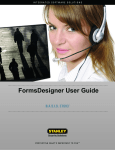Download Product Description II
Transcript
Product Description II
FormEngine
secuTrial®
Valid for version 4.8
As of 29/09/2015
© interActive Systems, Berlin
Product Description II
secuTrial® 4.8
FormEngine
Table of contents
1.
2.
Introduction.......................................................................................................................................... 6
1.1 The FormEngine - translator between database and HTML form................................................6
1.2 Page structure of an eCRF in the DataCapture...........................................................................7
1.3 Form structure ............................................................................................................................ 7
1.4 Reports and statistics.................................................................................................................. 8
1.5 Form family types........................................................................................................................ 9
Visit.......................................................................................................................................... 9
AdverseEvent.......................................................................................................................... 9
Casenode................................................................................................................................ 9
Image...................................................................................................................................... 9
Subform................................................................................................................................. 10
Form components.............................................................................................................................. 11
2.1 Value check in the DataCapture................................................................................................ 11
Format check......................................................................................................................... 11
Rules..................................................................................................................................... 11
2.2 Consistency check in the FormBuilder......................................................................................11
2.3 Types......................................................................................................................................... 12
IASStandardGroup................................................................................................................ 12
IASAlternateStandardGroup.................................................................................................. 12
IASHeadline.......................................................................................................................... 13
IASHorizontalGroup............................................................................................................... 14
IASRepetitionGroup............................................................................................................... 14
IASHorizRBMatrix.................................................................................................................. 16
IASVertRBMatrix................................................................................................................... 17
IASCheckboxMatrix............................................................................................................... 18
IASMultipleSelection.............................................................................................................. 19
IASCombinedSelection.......................................................................................................... 20
IASHorizCombinedSelection.................................................................................................21
IASUnitGroup........................................................................................................................ 21
IASHorizontalUnitGroup........................................................................................................ 23
IASCatalogGroup.................................................................................................................. 23
IASItemMatrix........................................................................................................................ 25
2.4 Item types.................................................................................................................................. 26
Horizontal radiobutton .......................................................................................................... 26
Vertical-Radiobutton ............................................................................................................. 29
Pop-up................................................................................................................................... 29
CheckBox.............................................................................................................................. 29
Time...................................................................................................................................... 30
Date....................................................................................................................................... 32
Checked Time....................................................................................................................... 33
Checked Date ....................................................................................................................... 33
Number.................................................................................................................................. 33
Textfield................................................................................................................................. 34
TextArea ............................................................................................................................... 35
Lookup Table......................................................................................................................... 35
Lookup Table (not extendable).............................................................................................. 37
Score (only calculated).......................................................................................................... 37
Time-Interval / Date-Interval.................................................................................................. 38
Date score fields for calculation in numbers..........................................................................38
Configurable Randomization-Button......................................................................................39
Simple Randomization Button .............................................................................................. 47
DB-Dummy............................................................................................................................ 48
Layout-Dummy...................................................................................................................... 48
Image.................................................................................................................................... 49
Catalogfield .......................................................................................................................... 50
2.5 Layout note................................................................................................................................ 51
HTML formatting.................................................................................................................... 52
As of 03/08/2015
-2-
© iAS
Product Description II
3.
4.
secuTrial® 4.8
FormEngine
Rule types.......................................................................................................................................... 54
3.1 Rule types and conditions......................................................................................................... 54
Rules without condition.......................................................................................................... 54
Rules with condition............................................................................................................... 55
Rules with preconditions and execution conditions...............................................................55
3.2 Rule types and effects............................................................................................................... 55
Generic Assembling of Input Interface...................................................................................56
Calculation of the form completion status..............................................................................56
Value range check................................................................................................................. 56
Defined actions...................................................................................................................... 57
Form initialisation................................................................................................................... 57
Form prerequisites................................................................................................................. 57
Visit condition........................................................................................................................ 58
Item types.............................................................................................................................. 58
3.3 Individual description................................................................................................................. 58
Hide when ............................................................................................................................ 58
Show treatment arm if .......................................................................................................... 59
Freeze casenode if ............................................................................................................... 59
Delete casenode if ................................................................................................................ 59
Display form, if ...................................................................................................................... 59
Take date from ..................................................................................................................... 60
Calculate date/time interval from ..........................................................................................60
Confirm input if ..................................................................................................................... 61
Ignore for completion status..................................................................................................61
Ignore for completion status, if .............................................................................................. 61
Input impossible if ................................................................................................................. 61
Input required........................................................................................................................ 62
Input required if ..................................................................................................................... 62
Input required or ignore completion status, if ........................................................................62
Input only possible if ............................................................................................................. 63
Free following forms if .......................................................................................................... 63
Freeze following forms if ....................................................................................................... 64
Free single form, if ................................................................................................................ 64
Freeze single form, if ............................................................................................................ 65
Form input not possible if ….................................................................................................. 65
Form input only possible if …................................................................................................ 65
Limit reached if ..................................................................................................................... 66
Generate message if ............................................................................................................ 66
Calculate normed score from ................................................................................................66
Delete patient pseudonyms if ... ........................................................................................... 67
Patient deceased if ............................................................................................................... 67
Freeze patient if .................................................................................................................... 68
Delete patient if ..................................................................................................................... 68
Calculate score from ............................................................................................................. 68
Calculate score function from ...............................................................................................69
Open serious adverse event if .............................................................................................. 69
Close adverse event if .......................................................................................................... 69
Open adverse event if .......................................................................................................... 70
Take value from..................................................................................................................... 70
Take value if same visit day from..........................................................................................71
Limit value range if................................................................................................................ 71
3.4 Scores....................................................................................................................................... 71
Calculate score from ............................................................................................................. 73
Calculate normed score from ................................................................................................73
Calculate score function from ...............................................................................................73
Calculate date/time lag from .................................................................................................74
Handling of "NULL"................................................................................................................ 74
3.5 Compare value “text-format”...................................................................................................... 74
Visit types.......................................................................................................................................... 77
4.1 Fixed visit................................................................................................................................... 77
As of 03/08/2015
-3-
© iAS
Product Description II
5.
6.
7.
8.
secuTrial® 4.8
FormEngine
4.2 Flexible visit............................................................................................................................... 77
4.3 Free visit.................................................................................................................................... 77
4.4 Unscheduled visit...................................................................................................................... 77
Report types...................................................................................................................................... 78
5.1 SQL........................................................................................................................................... 78
DB functions.......................................................................................................................... 82
5.2 Free SQL................................................................................................................................... 84
5.3 Single field................................................................................................................................. 85
5.4 Single field per visit.................................................................................................................... 86
5.5 Status........................................................................................................................................ 87
Review................................................................................................................................... 87
Completion status.................................................................................................................. 88
Query..................................................................................................................................... 88
Comments............................................................................................................................. 89
Source Data Verification (SDV)............................................................................................. 89
5.6 Query details............................................................................................................................. 89
5.7 Icon display................................................................................................................................ 90
5.8 Image forms............................................................................................................................... 91
5.9 Validation (Error report)............................................................................................................. 92
Statistics types................................................................................................................................... 94
6.1 Chart type.................................................................................................................................. 94
6.2 Evaluated information................................................................................................................ 96
Recruitment........................................................................................................................... 96
Data fields............................................................................................................................. 96
6.3 Configuration options................................................................................................................. 97
Messages.......................................................................................................................................... 99
7.1 Types, general settings............................................................................................................. 99
7.2 Project messages.................................................................................................................... 101
Bundled messages.............................................................................................................. 101
Not bundled messages........................................................................................................ 101
7.3 Form messages....................................................................................................................... 102
7.4 Randomization messages....................................................................................................... 103
7.5 Rule messages........................................................................................................................ 103
Annex.............................................................................................................................................. 104
8.1 secuTrial® database structure: Essential project tables..........................................................104
Form data............................................................................................................................ 105
Casenode forms.................................................................................................................. 106
Visit forms............................................................................................................................ 107
Adverse Event forms........................................................................................................... 108
8.2 Available SDTM variables....................................................................................................... 110
AE: Adverse Events Events General Observation Class.....................................................110
CE: Clinical Events Events General Observation Class......................................................112
CM: Concomitant Medications Interventions General Observation Class...........................113
CO: Comments Domain Special Purpose...........................................................................114
DA: Drug Accountability Findings General Observation Class............................................115
DM: Demographic Special Purpose.....................................................................................116
DS: Disposition Events General Observation Class ...........................................................116
EG: ECG Test Results Findings General Observation Class..............................................117
EX: Exposure Interventions General Observation Class ....................................................119
IE: Inclusion/Exclusion Criteria Not Met Findings General Observation Class ..................120
LB: Laboratory Test Results Findings General Observation Class ....................................121
MB: Microbiology Specimen Findings General Observation Class ....................................123
MH: Medical History Events General Observation Class ....................................................125
MS: Microbiology Susceptibility Findings General Observation Class ...............................127
PC: Pharmacokinetic Concentrations Findings General Observation Class........................128
PE: Physical Examination Findings General Observation Class.........................................130
PP: Pharmacokinetic Parameters Findings General Observation Class............................131
QS Questionnaires Findings General Observation Class...................................................132
SC Subject Characteristics Findings General Observation Class.......................................134
As of 03/08/2015
-4-
© iAS
Product Description II
secuTrial® 4.8
FormEngine
SU Substance Use Interventions General Observation Class............................................135
VS Vital Signs Findings General Observation Class..........................................................137
As of 03/08/2015
-5-
© iAS
Product Description II
secuTrial® 4.8
FormEngine
1. Introduction
Since 4.8
In the current version the following new function has been introduced:
New rule „Input required or ignore completion status if ...“
New rule „Display form, if ...“
Multiple query messages
1.1 The FormEngine - translator between database and HTML form
secuTrial® only generates forms (=eCRF) dynamically from the database contents on request. This
means that two central functions are therefore required for the presentation of forms:
1.
A module which generates an HTML page containing the form (see below) in the centre part
from the database contents. In secuTrial®, this module is called the FormEngine, and is
integrated into the DataCapture (not visible to the user).
2.
A module with which the database fields which define the appearance of the forms can be filled
and changed. This module is the FormBuilder, which enables the eCRF design within
secuTrial®.
Client
eCRF design
FormBuilder
FormEngine
secuTrial® server
FormEngine
Client
eCRF display
Fig. 1:
As of 03/08/2015
secuTrial®
database
DataCapture
Schematic depiction of eCRF generation. In the FormBuilder, the FormEngine is also
used to preview the eCRF.
-6-
© iAS
Product Description II
secuTrial® 4.8
FormEngine
1.2 Page structure of an eCRF in the DataCapture
Fig. 2:
Page structure of an eCRF in DataCapture.
The secuTrial® eCRF pages always have the same structure, consisting of the header (1), main part
(2) and footer (3). Formal data on the participant, patient and project plus menu buttons for general
navigation are displayed in the header. The footer contains the buttons for saving or cancelling the
form plus a summary of the header data underneath.
The main part encompasses the form fields, in which the data are recorded. The FormEngine
defines the structure of the centre part with its fields, whilst it has no influence on the window
structure with the header and footer. The centre part is therefore the form in the stricter sense, which
again has a typical structure.
1.3 Form structure
A secuTrial® form has typical elements, some of which are present in each form or which can be
used optionally. The way in which these elements appear in the DataCapture and how they are
designated in the FormBuilder nomenclature is described here. A good knowledge of these standard
elements and their positioning plus the related field in the FormBuilder is important, in order to
1.
Compile the data records sensibly and
2.
Fill in the correct fields on creation in the FormBuilder.
The elements can be reflected in the following content breakdown:
Form number, form name, plus form description
Intermediate number, intermediate header
Question number, question, plus description and help text
Item number, item
Possible answers (e.g. labels for radiobutton)
As of 03/08/2015
-7-
© iAS
Product Description II
secuTrial® 4.8
Form
Form number
number
FormEngine
Form
Form name
name
Form
Form description
description
Help
Help menu
menu
Intermediate
Intermediate header
header
Question
Question number
number
Question
Question text
text
Question
Question description
description
Item
Item number
number
Answer
Answer lebel
lebel
Item
Item
Unit
Unit // annotation
annotation
Fig. 3
Nomenclature and localisation of the various form elements on an eCRF.
This clearly shows that a content breakdown with a maximum of three layers can be portrayed within
secuTrial® forms. The location of the specified elements in the HTML form is shown in the above
figure.
1.4 Reports and statistics
To obtain an overview of the medical data which have already been captured (entries in a form),
generic reports and statistics which depict individual statuses or values from several patients together can be created in secuTrial®.
Like the form description, the reports and statistics are also defined for each project in the FormBuilder, whilst the data are displayed in the DataCapture. As the forms are compiled generically via
variable definitions, it is also necessary to create the evaluating reports and statistics generically.
Reports and statistics differ in four ways as regards the evaluation and portrayal of the data:
1.
Summarisation of patients
3.
Patient sums are always displayed in the case of statistics. Reports list each patient individually.
2.
Filtering patients
Statistics always evaluate all patients from all centres; reports usually filter the centres (limita tion possible with SQL reports) according to the current participant's access rights. The patient
status is disregarded in statistics, i.e. patients which have been marked as "To be deleted" or
have already been anonymised are also evaluated. These patients are not displayed in reports.
Exception: Patients entered in an administrative centre (AdminTool) are disregarded in the re ports and statistics.
3.
Display
Statistics are displayed as graphics. Reports usually consist of text-based lists of data (exception: Icon report, image form report).
4.
Up-to-dateness
As of 03/08/2015
-8-
© iAS
Product Description II
secuTrial® 4.8
FormEngine
Statistics are generated once per night (configuration of the generation time per installation).
Reports are created in the case of the current display and therefore show the respective data
status at the point in time of the view.
1.5 Form family types
Forms are organised in form families. In this case, the form family type defines the display and
function of the forms which are contained.
Each family may contain any number of forms. Only precisely one copy of certain family types can
be created.
Visit
This is the standard type for normal study eCRFs. Any number of families can be created for this
type.
Visit families are displayed in the patient form overview on the first tab; in this case, the families are
depicted beneath each other to form the verticalaxis. The family names are displayed on the outer
left.
The display of forms which are contained is determined (apart from the assignment of rights) by the
forms' inclusion in the visit plan.
AdverseEvent
This family contains the forms for the AE/SAE work flow. It can be created exactly once; the AE/SAE
work flow for this project is only configurable if an AdverseEvent family exists.
The AdverseEvent family is displayed on the patient form overview on the second tab. The family
name is used as the tab label in this case. In the case of created AEs, the tab is emphasised in
colour; in the case of a created SAE, the coloured marking is more intensive, and the patient form
overview is always opened in this tab when calling the patient up.
The AdverseEvent family forms are displayed according to the assignment of rights and the
configured work flow. The AE/SAE work flow is explained in greater detail in the FormBuilder user
manual.
For the labelling of adverse event forms, all contained form items which do not originate from a
repetition group can be selected. The corresponding item value of the saved form will then be
displayed in the overview instead of the form name. If no value has been entered for an item, the
form name will continue to be displayed.
Casenode
The casenode family contains all forms which have to be completed once for each patient
irrespective of date, e.g. final reports. It can be created exactly once.
The family is displayed on the patient form overview behind the AdverseEvent tab (if available); the
family name serves as the tab label in this case.
The family forms are displayed according to the assignment of rights and are all listed below one
another.
Image
The image family contains forms which can be optionally created. As it has been created to display
images, larger icons with a form thumbnail are displayed instead of the normal form icons. This
family can be created exactly once.
As of 03/08/2015
-9-
© iAS
Product Description II
secuTrial® 4.8
FormEngine
The family is displayed as the last tab in the patient form overview; the family name is also used as
the tab label in this case.
Like AEs/SAEs, image forms are created via a "New image form" link, and can then be assigned to
either a patient, a visit or an AE/SAE examination. The forms are then listed in three rows (patient,
visits, AE/SAE) in the sequence of their creation.
The image family forms are not displayed automatically, but only if they are created explicitly (see
above). However, selection of the possible forms is determined by the assignment of rights.
Subform
The subforms which can be used in IASRepetitionGroups are created in this help family. An optional
qualification test can also be created in this family. Any number of subform families with any number
of forms can be created.
Subform forms are not displayed directly; the assignment of rights also always occurs via the
external main forms.
As of 03/08/2015
- 10 -
© iAS
Product Description II
secuTrial® 4.8
FormEngine
2. Form components
An entire range of diverse form components is available in secuTrial ® for both the question layer and
the item layer. The questions are mainly responsible for the layout of the form, whilst the item types
determine the type of data which are captured. However, there is also a range of types which allows
only specific item types or makes special functions available.
2.1 Value check in the DataCapture
A set of rules (also called plausibility check, edit check, FormLogic) is the sum of all checks to which
the DataCapture subjects the incoming data. It can be subdivided into
Format check
Limit values
Plausibility in the stricter sense
Actions
Format check
Format checks are carried out prior to saving when values are input in the DataCapture. These
checks are firmly implemented for each item and cannot be configured.
Incorrect inputs lead to error messages including the incorrect input. The input field is reset to the
previous value. Format checks are only implemented for item types with free input; of course, such a
check is not necessary in the case of types with specified answer options (e.g. radiobuttons).
It is impossible to save an incorrectly formatted input. The catalog items are an exception to this: In
this case, it is possible to ignore a datum's deviation from the current catalog by means of the
"Check data" check box and to still save the values which are not present. The deviation is then
evaluated as an error.
Rules
The limit value and plausibility checks and the execution of actions are defined via the item rules
defined in the FormBuilder.
The calculation algorithm for score items is also created as a rule. This then defines the sequence
and origin of the form values to be calculated with each other. The item value therefore only results
from the evaluation of the rules.
2.2 Consistency check in the FormBuilder
Consistency checks are carried out in the FormBuilder when creating and editing form descriptions.
They determine which types are offered on the question, item and rule layers. Which conversions to
other types are possible when and which other elements can be created are listed beneath the
description for each component type in this section. The consistency check serves two objectives:
Prevention of data loss
Avoidance of type inconsistencies and rule errors.
In this case, a distinction is made between whether the question or the item is still available as a
pure development version or whether it has already been set to productive status (released). The
distinction is actually made at the layer of the question or item, as these elements can also be
subsequently added to a project which has already been set to productive status, and can then be
changed relatively freely until setting to productive status is next carried out. The focus in this case is
then on the avoidance of type inconsistencies.
As of 03/08/2015
- 11 -
© iAS
Product Description II
secuTrial® 4.8
FormEngine
If the question or the item has already been set to productive status, data loss must be prevented
under all circumstances. Adaptation of the layout, e.g. the switch from a layout beneath one another
to a layout next to one another, remains possible.
2.3 Types
The types are listed here in the sequence of the presumably most frequent use. This is also the
sequence in which they are offered in the FormBuilder.
IASStandardGroup
As the name says, this involves the standard type with which 50 to 90% of questions can be covered
in the majority of projects. To maintain the uniformity of the forms' layout, it is usually sensible to
create all questions which do not expressly demand another type as an IASStandardGroup, even if
they only have one item.
Fig. 4:
Example of an IASStandardGroup with two items.
Consistency check
Non-productive:
Can be changed to IASUnitGroup or IASHorizontalUnitGroup as long as there are no
items; on saving, the two mandatory fields (number field and unit list) are then created
automatically.
IASStandardGroup with only one radiobutton (or check box) can be changed to a RB
matrix (or check box matrix).
IASStandardGroup with lookup fields only (not with extendable lookup fields) can be
changed to an IASMultipleSelection, IASCombinedSelection or IASHorizontalCombinedSelection.
Productive: Can be changed to IASHorizontalGroup, IASAlternateStandardGroup.
Except catalog fields, all item types can be created.
IASAlternateStandardGroup
The IASAlternateStandardGroup offers a slightly different design than the IASStandardGroup. The
portrayal of the items which are contained begins directly behind the question's number label; the
item text is displayed above the item input fields. All of the question's items are portrayed beneath
one another on the whole.
This component can be used e.g. if a very large image (see below) or items with very wide input
fields are to be displayed in the form. This component extends the option of structuring the layout of
forms.
As of 03/08/2015
- 12 -
© iAS
Product Description II
Fig. 5:
secuTrial® 4.8
FormEngine
Example of an IASAlternateStandardGroup with an image item.
Consistency check
Non-productive:
Can be changed to IASUnitGroup or IASHorizontalUnitGroup as long as there are no
items; on saving, the two mandatory fields (number field and unit list) are then created
automatically.
Can be changed to IASHorizontalGroup or IASStandardGroup as long as it only contains
number field, text field, text area, check box, radiobutton, pop-up or score field type items.
IASAlternateStandardGroup with only one radiobutton (or check box) can be changed to a
RB matrix (or check box matrix).
IASAlternateStandardGroup with lookup fields only (not with extendable lookup fields) can
be changed to an IASMultipleSelection, IASCombinedSelection or
IASHorizontalCombinedSelection.
Productive: Can be changed to IASHorizontalGroup, IASStandardGroup.
Except catalog fields, all item types can be created.
IASHeadline
Serves to portray an intermediate header. This can be used to subdivide forms into clearly arranged
sections or simulate a further hierarchical layer. As mentioned above, it is important to give early
consideration to the implementation of a form layout with the options offered by secuTrial ®. The
breakdown with IASHeadlines may prove helpful in this case.
The IASHeadline does not contain any items or description texts. The next layer is not therefore
displayed if IASHeadline has been selected as the type. It is also not possible that the HELP,
COMMENT and QUERY buttons do not appear next to an IASHeadline.
As of 03/08/2015
- 13 -
© iAS
Product Description II
Fig. 6:
secuTrial® 4.8
FormEngine
Example of the view of an IASHeadline between two other types.
Attention: If another type is converted into an IASHeadline, all items contained therein are deleted without
warning!
Consistency check
Non-productive, productive: Can be changed to all other types, can always be deleted.
No items can be created.
IASHorizontalGroup
This type is a standard type comparable with the IASStandardGroup, but arranges the items horizontally next to each other and not beneath each other. It is recommended when the texts and fields
are very short (e.g. small radiobutton item and a date item) and you wish to save space (less
scrolling). A HorizontalGroup can be used good subforms, when many repetitions are expected.
Fig. 7:
Example of the view of an IASHorizontalGroup with two items.
It is not sensible to integrate many more than approx. two to three items per group, as a full view is
not otherwise guaranteed with all window widths. The IASHorizontalGroup should therefore be
tested individually and with various browsers. In the case of excessively wide IASHorizontalGroups,
a horizontal scroll bar appears, as table structures are not made up.
Normally, the items are distributed evenly according to their number over the width of the page; with
3 items, each item therefore takes up 1/3 of the width of the page. The "Flexible column width" can
be configured instead; the items are then arranged directly behind each other and are not distributed
over the width of the page.
Consistency check
Non-productive: Can be changed to IASHeadline (items are deleted!), IASStandardGroup,
IASAlternateStandardGroup.
Productive: Can be changed to IASStandardGroup, IASAlternateStandardGroup.
Except catalog fields, all item types can be created.
IASRepetitionGroup
The IASRepetitionGroup offers the option of creating questions or an entire form in such a way that,
if necessary, it can be repeated any number of times without reserving a high number of empty database fields for this from the beginning. The standard application area is drugs: Per default , e.g. a
As of 03/08/2015
- 14 -
© iAS
Product Description II
secuTrial® 4.8
FormEngine
single question for a concomitant drug can be displayed here. If more than one concomitant drug is
available, a MORE button can be used to load one or more further, empty fields with the same layout.
With an IASRepetitionGroup, an empty shell for the fields to be repeated is simply created in the
main form. The contents themselves (all questions and items in the repetition area) must be created
in a separate form of the Subform type. This subform is then selected in the surrounding repetition
question.
Fig. 8:
Example of the view of an IASRepetitionGroup with an initial display of a subform repetition; a further question group (=subform) can be displayed via MORE.
The number of initial and maximum repetitions can be defined. The MORE button can be replaced by
another one; it must then already be present on the web server. If nothing is specified, the standard
icon is used.
Whether a DELETE button is to be displayed is defined for each IASRepetitionGroup. A button other
than the standard button can also be defined here (attention: This button must be present on the
web server too).
Fig. 9:
View after the user has clicked onto MORE twice.
For every IAS RepetitionGroup you can also define whether further repetitions are possible after
DEC. If this option is selected and on condition that
the DEC status has been set in the form
the DEC status cannot be revoked
the form and the patient have not been frozen
the participant has the editing rights to make changes
the MORE button will be displayed again in DataCapture and the participant can create more repetitions for the repetition group.
Consistency check
As of 03/08/2015
- 15 -
© iAS
Product Description II
secuTrial® 4.8
Non-productive: Can be changed to all types.
Productive: Can no longer be changed.
No items can be created.
FormEngine
IASHorizRBMatrix
The radiobutton matrices offer a practical method for accommodating several questions with the
same answer options in a tight space. The prerequisite for use is therefore
That this involves option questions (see Horizontal radiobutton )
That at least two questions with the same answer options are available,
That the layout in a single question (i.e. with a common help) is legitimate.
In an IASHorizRBMatrix, the questions are arranged horizontally (in lines) and the answers vertically
(in columns). They are suitable for question groups with short answer options and longer question
texts. The standard example is the many items with yes/no or yes/no/not applicable as the answer.
Fig. 10:
Example of the view of an IASHorizRBMatrix consisting of five items.
On creating and editing the group of labels of a radiobutton in a RB matrix, the changes are always
transferred to all groups of labels of all radiobuttons for the question.
For the IASHorizRBMatrix it is also possible to display a reset option. This option can be added as
the first or last option to the other answer options. The button text can also be edited. When saved,
changes made to one radio button in a matrix will be transferred to all other radio buttons within the
matrix.
Layout-settings IASHorizRBMatrix
To influence the table design for a radio button matrix, CSS classes have been introduced for the
table elements. To edit the CSS, a layout assistant can be opened in a separate window.
The width of the columns can be set in the upper area of the assistant. In addition, the table can be
aligned either by manually dragging the table lines of the layout-preview or by directly setting the
pixel value or percentage in the upper entry field in the CSS.
Independent of the width division of the table, as many additional user entries as necessary can be
made in a separate CSS area. This would for instance enable an alternating colour scheme for the
table cells. For information on the necessary entries, please consult the relevant literature on CSS.
As of 03/08/2015
- 16 -
© iAS
Product Description II
Fig. 11:
Note:
secuTrial® 4.8
FormEngine
Layout assistant for the CSS of a radio button matrix in FormBuilder.
The layout assistant can be affected by your chosen browser. If you are experiencing problems,
please try another browser.
Consistency check
Non-productive: Can be changed to IASHeadline (items are deleted!), IASHorizontalGroup,
IASStandardGroup, IASAlternateStandardGroup, IASVertRBMatrix.
Productive: Can be changed to IASVertRBMatrix, IASStandardGroup,
IASAlternateStandardGroup, IASHorizontalGroup.
Only horizontal radiobuttons can be created.
IASVertRBMatrix
In an IASVertRBMatrix, the questions are arranged vertically (in columns) and the answers
horizontally (in lines). They are suitable for the rarer case of question groups with short questions
and longer answer texts, as these would not otherwise fit well into the narrow column designations.
One example is the UPDRS score, in which the same questions are asked for various extremities
(head, LU, RU, LL, RL, etc.), whilst the answer options are half sentences.
The "Horizontal radiobutton" is also used as an internal item type in this vertical radio matrix, as this
component's layout is determined by the question type only, and not by the item type.
For the IASVertRBMatrix it is also possible to display a reset option.(see IASHorizontalGroup).
As of 03/08/2015
- 17 -
© iAS
Product Description II
secuTrial® 4.8
FormEngine
It is also possible for the IASVertRBMatrix to influence the table design via the CSS layout-settings.
Fig. 12:
Example of an IASVertRBMatrix consisting of five items.
Consistency check
Non-productive: Can be changed to IASHeadline (items are deleted!), IASHorizRBMatrix,
IASStandardGroup, IASAlternateStandardGroup IASHorizontalGroup.
Productive: Can be changed to IASHorizRBMatrix, IASStandardGroup, IASHorizontalGroup.
Only horizontal radiobuttons can be created.
IASCheckboxMatrix
In principle, the IASCheckboxMatrix functions like a horizontal radiobutton matrix: Several questions
with the same answer options, which are to be portrayed as check boxes (i.e. multiple selection
possible), can therefore be presented in compact form. The answer texts should be short in order to
fit into the columns.
Fig. 13:
Example of the view of an IASCheckboxMatrix.
Despite the same appearance, there is a significant difference in logic versus the radiobutton
matrices: As not only one answer is possible, each check box (i.e. each answer options) is regarded
as one question with two answer options (NULL and one, i.e. "Not checked" or "Checked"). This
makes creation very laborious and a high number of database fields are required. Rules additionally
have to be individually defined for each check box.
As of 03/08/2015
- 18 -
© iAS
Product Description II
Fig. 14:
secuTrial® 4.8
FormEngine
Overview of the items of the IASCheckboxMatrix in the FormBuilder from Fig. 13.
On creation of the IASCheckboxMatrix, each check box must be created as an individual item
(including rules). The same question text must be specified as the question text for all check boxes
within a row. In the second step, each check box is then assigned with the corresponding label text
as the column heading. All check boxes standing in the same column in a matrix must have the
same (=same ID) label text.
The sequence of the rows arises from the sequence created for the items, whereby the item in a row
which is used to determine the sequence of the questions is taken by random. The sequence of the
columns arises from the sequence which is specified in the labels. The evaluated column for the
answer sequence is also rather random in this case. The data should therefore be set identically in
the rows and columns, and the portrayal should be checked in the preview.
Consistency check
Non-productive: Can be changed to IASHeadline (items are deleted!)
Productive: Can no longer be changed.
Only check boxes can be created.
IASMultipleSelection
Special case of several hierarchically linked lookup tables (not extendable) which mutually influence
each other: On selection of an entry in one of the lists, the form is reloaded, and the upper and lower
lists are displayed filtered with adequate contents.
Fig. 15:
As of 03/08/2015
Example of the view of an IASMultipleSelection consisting of three lookup tables: Without
selection in the upper (left) lookup table, all elements are pre-loaded in the lower lookup
table (see Fig. 18).
- 19 -
© iAS
Product Description II
Fig. 16:
secuTrial® 4.8
FormEngine
Following selection in the middle lookup table, the corresponding entry is selected in the
upper table (left). The possible lower values are filtered in the lower table (right).
The different lookup tables must first have been created in the project and must accordingly be
hierarchically linked. On compilation of the IASMultipleSelection, only the lookup tables possible
from the hierarchy are also offered for the further items following the selection of the first lookup
table.
Normally, the items are distributed evenly according to their number over the width of the page; with
3 items, each item therefore takes up 1/3 of the width of the page. A "Flexible column width" can be
configured instead; the items are then arranged directly behind each other and are not distributed
over the width of the page.
Consistency check
Non-productive: Can be changed to IASHeadline (items are deleted!), IASCombinedSelection,
IASHorizCombinedSelection, IASStandardGroup, IASAlternateStandardGroup or IASHorizontalGroup.
Productive: Can be changed to IASCombinedSelection, IASHorizCombinedSelection, IASStandardGroup, IASAlternateStandardGroup or IASHorizontalGroup.
Only lookup tables (not extendable) can be included. After creating the first lookup table, only
the lookup tables hierarchically positioned below the first can be selected.
IASCombinedSelection
In content terms, virtually the same function as IASMultipleSelection, with the sole difference that
only the first pull-down list is pre-loaded when loading the page. The layout is vertically beneath
each other. Highly suitable for the portrayal of large, hierarchically structured lookup lists.
Fig. 17:
Example of the view of an IASCombinedSelection: Without selecting the upper lookup
table, no entries are yet displayed in the lower lookup tables.
Consistency check
Non-productive: Can be changed to IASHeadline (items are deleted!), IASHorizCombinedSelection, IASMultipleSelection, IASStandardGroup, IASAlternateStandardGroup, IASHorizontalGroup.
Productive: Can be changed to IASHorizCombinedSelection, IASMultipleSelection, IASStandardGroup, IASAlternateStandardGroup, IASHorizontalGroup.
Only lookup tables (not extendable) can be created.
As of 03/08/2015
- 20 -
© iAS
Product Description II
secuTrial® 4.8
FormEngine
IASHorizCombinedSelection
In content terms, the same function as IASCombinedSelection, but the layout is horizontally next to
each other. In the case of a high number of items or lookup tables with very long contents, this lay out may become unclear.
Fig. 18:
Example of the view of an IASHorizontalCombinedSelection with selection of the upper
lookup table (left). The middle table then contains only the possible entries for selection.
The right lookup table does not yet contain any entries. These are only offered following
selection of the middle lookup table.
Normally, the items are distributed evenly according to their number over the width of the page; with
3 items, each item therefore takes up 1/3 of the width of the page. A "Flexible column width" can be
configured instead; the items are then arranged directly behind each other and are not distributed
over the width of the page.
Consistency check
Non-productive: Can be changed to IASHeadline (items are deleted!), IASCombinedSelection,
IASMultipleSelection, IASStandardGroup, IASAlternateStandardGroup or IASHorizontalGroup.
Productive: Can be changed to IASCombinedSelection, IASMultipleSelection, IASStandardGroup, IASAlternateStandardGroup or IASHorizontalGroup.
Only lookup tables (not extendable) can be created. After creating the first lookup table, only
the lookup tables hierarchically positioned below this can be selected.
IASUnitGroup
The IASUnitGroup consists of at least two items, whose types are firmly specified. It is intended to
be able to specify data on measured values in various, previously defined units which are converted
into a reference unit for saving in the database. The first question is a number field for inputting the
measured value; the second consists of a pop-up, which contains the units.
As of 03/08/2015
- 21 -
© iAS
Product Description II
Fig. 19:
secuTrial® 4.8
FormEngine
Editing page for the unit pop-up of an IASUnitGroup in the FormBuilder.
Conversion is carried out via the conversion factor of the pop-up's group of labels: Prior to saving in
the database, each number field is calculated using the conversion factor. In this case, the reference
unit must be given the conversion factor 1, and is taken over unchanged into the database. Otherwise, the input measured value is divided by the conversion factor and the result is saved in the
database. For portrayal purposes, the database value is then multiplied by the conversion factor
again and displayed in the input field.
Fig. 20:
Example of an IASUnitGroup with the three units mg, g (reference unit) and kg and two
additional items.
So that the user knows what he is actually saving, the database value is also additionally displayed
in the reference unit if he has not selected the reference unit. Due to this type of handling, the data base values are all directly comparable without further conversion.
On creation of an IASUnitGroup the two necessary items and a supplementary set of rules are
already created during the first save.. The database columns are designated with a standard value
and a standard reference unit is created. The units then have to be correspondingly exchanged and
supplemented according to the relevant requirements. The columns can be renamed following cre ation. These items are created even if another (empty) question is converted into an IASUnitGroup.
Due to possible rounding errors, the IASUnitGroup should only be used with reservation - an E-signature should generally be used here with care.
Additional items can also be defined in any sequence in an IASUnitGroup; in turn, their types can be
freely selected from text fields, date fields, check boxes or radiobuttons. Further options include
As of 03/08/2015
- 22 -
© iAS
Product Description II
secuTrial® 4.8
FormEngine
lookup tables and score fields. However, deleting the individual pop-up or number items is not pos sible even after creating new items in an IASUnitGroup and the question is not productive.
Consistency check
Non-productive, Productive: Can only be changed to IASHorizontalUnitGroup.
All items except number, popup, randomization buttons and catalog fields can be created as
additional items. The two unit items cannot be deleted even when they are non-productive.
In the sequence, the unit pop-up is always positioned directly behind the unit number field.
IASHorizontalUnitGroup
Operates precisely like the IASUnitGroup, with the difference that several elements are arranged
next to each other and not beneath each other. Additional items are portrayed in the specified
sequence in front of or behind the two unit fields.
Fig. 21:
Example of the view of an IASHorizontalUnitGroup with two additional items.
Normally, the items are distributed evenly according to their number over the width of the page; with
3 items, each item therefore takes up 1/3 of the width of the page. A "flexible column width" can be
configured instead; the items are then arranged directly behind each other and are not distributed
over the width of the page.
Consistency check
Non-productive, Productive: Can only be changed to IASUnitGroup.
All items except numbers, popup, randomization buttons and catalog fields can be created as
additional items. The two unit items cannot be deleted even when they are non-productive.
In the sequence, the unit pop-up is always positioned directly behind the unit number field.
IASCatalogGroup
An IASCatalogGroup enables the usage of large, hierarchical structured catalogs to be used as reference books. The catalog must first be created within the customer (see the FormBuilder manual).
On creation of an IASCatalogGroup, the catalog from which the values are to be subsequently readout must be specified in addition to the standard data such as question text and sequence.
If an IASCatalogGroup with items has been created, the user is able to open a window in which he
can search for and select the desired value in the DataCapture by clicking onto the CATALOG button (field marked in colour on the outer left). Following selection, the available values are transferred
from the catalog to the form and the catalog window is closed. The values are copied from the catalog as independent text and not only referenced from the catalog.
Attention:
If the assigned catalog is changed and catalog items have already been created, these are deleted
following one warning notice!
Possible fixed catalogs
At present (automatically created in secuTrial ® versions prior to 3.3 only), 9 catalogs are firmly implemented in secuTrial®; these each form an excerpt of the cardiovascular diseases from the overall
EPCC catalog in german:
Main and secondary diagnosis (congenital) [“Haupt- und Nebendiagnose (angeboren)”]
Secondary diagnosis (acquired) [“Nebendiagnose (erworben)”]
As of 03/08/2015
- 23 -
© iAS
Product Description II
secuTrial® 4.8
Extra diagnosis [“Extra-Diagnose”]
Operation/Intervention [“Operation/Intervention”]
Intervention [“Intervention”]
Symptom or risk factor [“Symptom oder Risikofaktor”]
Complication [“Komplikation”]
Measure [“Maßnahme”]
HFN diagnosis [“HFN-Diagnose”]
Fig. 22:
FormEngine
Example of the view of an IASCatalogGroup with catalog pop-up (excerpt).
Generic catalogs
Further catalogs in a predefined CSV format (see FormBuilder user manual - Annex) can addition ally be imported in the FormBuilder. The description of the layers and columns can be edited on import. Catalog contents can no longer be edited; however, catalogs can be reloaded (see below).
Generic catalogs can be used exactly like firmly implemented catalogs, but remain restricted to the
current customer.
Reloading catalogs
Generic catalogs can be reloaded in the FormBuilder by uploading a new CSV file. The previous
version is then archived; it can continue to be viewed and also initially continues to be used in the
productive area (see below).
The relevant, current version is always used in the setup area; so that this is also used in the pro ductive area, the relevant project must be set to productive status again. The relevant catalog version which is used is displayed at the bottom right edge in the catalog question; the relevant catalog
version is also listed in the AuditTrail.
As of 03/08/2015
- 24 -
© iAS
Product Description II
secuTrial® 4.8
FormEngine
Catalogs are only loosely linked to the form; the selected catalog contents are saved in the form as a
text copy and not as a reference. On reloading, form data which have already been saved are not
therefore automatically reloaded!
Consistency check
Non-productive: Can no longer be changed to other types as soon as a catalog field is created;
the catalog can still be changed. On changing the selected catalog, all previously created cata log fields are deleted.
Productive: Can no longer be changed.
Only catalog fields can be created.
IASItemMatrix
The IASItemMatrix provides a greater freedom in designing the eCRF layouts. It allows you to organize different item types in one table layout. Individual items can also be displayed across several
columns or rows. A common heading can be displayed before each row and above each column.
Fig. 23:
The items can be arranged in FormBuilder using the table layout assistant which features intuitive
drag and drop functions. The initially separately created items of the question are dragged into the
corresponding positions in the table. It is possible to extend the table or to merge columns and rows
by selecting the table elements and moving the lines of the table. The online help instructions ex plain how to use the assistant.
Fig. 24:
Example of a table question component
Layout assistant in FormBuilder.
Invisible items: By explicitly positioning the items in the table structure, with these components it is
possible to create invisible items by not assigning a position within the table for these items. These
items are not displayed in the eCRF. However, these items will be treated as normal items both in
As of 03/08/2015
- 25 -
© iAS
Product Description II
secuTrial® 4.8
FormEngine
the rule evaluation and when creating queries and comments. In the implementation view, the invis ible items will be listed below the displayed table in a separate section.
Layout-Dummy: The label of an Layout-Dummy type item is now displayed in the complete column
width of an ItemMatrix question component. For all other item types with input elements the label is
only displayed in 30% of the column width.
With an appropriate format of the dummy item HTML label, e.g. “<div style=“width:100%; background-color:blue;“>my headline</div>”, and a display over the complete table width (span over all
included columns) the item can be used as a replacement for a subheading in an ItemMatrix question.
Consistency check
Non-productive: IASHorizontalGroup, IASStandardGroup, IASAlternateStandardGroup
Productive: IASHorizontalGroup, IASStandardGroup, IASAlternateStandardGroup
A small number of item types which are specifically linked to a question component type cannot
be created in an IASItemMatrix. These include the catalogue field from the catalogue component and the conversion numeric field from the UnitGroup components.
2.4 Item types
The item types are described in the sequence in which they are offered in the FormBuilder.
Non-productive items can normally be changed to any item, unless
The external type prescribes a specific item type
The item is referenced by a rule
Other restrictions are described under the corresponding types.
On conversion of items, all captured test data are usually lost, as the corresponding column is deleted and recreated on changing the data type.
Horizontal radiobutton
The so-called radiobuttons can be used very well to operate questions which are answered according to the scheme "Yes" / "No" or "Little – medium – a lot". Only one option can ever be selected with
these types. In this case, the number of selectable options (with yes/no e.g. two) and the text of the
individual answer options (e.g. "Yes; no; not applicable") must be specified. This type is easy to im plement and operate, resulting in a low error possibility (→ good data quality!). Many questions can
be implemented in such an option form.
In the medical data record, the selected option is saved as an integer, which is specified as "DB
value" on creation of the radiobutton label. This principle also applies to pop-up items, which is why
switching between these types can usually be carried out. (Whilst lookup tables, in contrast, are also
stored as a number in the database, they are genuine references and are also portrayed differently
in the internal secuTrial® data model.)
This item type is portrayed horizontally.
Fig. 25:
Example of the view of a horizontal radiobutton.
There are two ways to reset a radiobutton:
A radiobutton component without a reset option can be completely reset to NULL by double
clicking on a selected answer option. This will then deselect all options in the radiobutton.
As of 03/08/2015
- 26 -
© iAS
Product Description II
secuTrial® 4.8
FormEngine
A radiobutton component with a reset option can also be reset by selecting the radiobutton reset option. Double clicking on a selected answer option will automatically select the reset option. The position of the reset option can be placed at the beginning or the end of the defined
options.
Fig. 26:
Example of the view of a reset radiobutton with the answer options female / male and the
reset option at the beginning.
The position of the reset option can also be set for the horizontal radio buttons as the first or last
option.
In the case of the radiobutton, a group of labels must be compiled in the FormBuilder. The item type
and the relevant database column must be specified first, plus a relevant question text if desired.
This must be saved, and the group of labels can then be edited.
Fig. 27:
Excerpt from the editing page of a horizontal radiobutton item with reset option in the
FormBuilder.
The answer option labels can be created and/or edited via "Edit group of labels". An alternative text
other than "Not applicable" can be entered directly for the item in the corresponding field; this NULL
option is always displayed first in the option list.
If another text has been entered, the default text can be restored using the 'Default' button. In con trast to the default labelling, an entered text will only ever be displayed in the entered language, re gardless of the currently selected user interface language.
As of 03/08/2015
- 27 -
© iAS
Product Description II
Fig. 28:
secuTrial® 4.8
FormEngine
View of the editing page for the group of labels for the answer options of the correspond ing item.
The sequence of the answer options, plus the label text and the DB value saved in the data record
can be defined. With the aid of NEW LABEL, it is possible to add a new label and specify a relevant DB
value and conversion factor (for unit groups and score calculation). Alternatively, one or more
already existing individual labels can be selected and added via ADD.
The structure of the editing page is the same for both radiobutton types. The DB values which are
used must be unique within a group of labels. A factor may also be additionally specified in the case
of normal groups of labels for use in scores. When set, this is used to calculate the score instead of
the database value. This is particularly helpful when creating (qualification) tests.
Important: Individual labels which are reused should only be subsequently changed with particular care, as the
changes are carried out in all usages. Unclear compilations may particularly arise with subsequently
changing the DB value! In the case of lists, the ID is always specified as the last numerical value to
identify the various individual labels.
Format check
Not necessary.
Consistency check
Can be created in IASStandardGroup, IASAlternateStandardGroup, IASHorizontalGroup, IASUnitGroup, HorizontalUnitGroup, IASVertRBMatrix and IASHorizRBMatrix.
The group of labels is checked as regards the clarity of the assigned sequence, DB values and
texts (distinction between capital and lower case letters). The check for unambiguousness of
the text are only made as a warning,
As of 03/08/2015
- 28 -
© iAS
Product Description II
secuTrial® 4.8
Non-productive: Cannot be changed in IASHorizRBMatrix or IASVertRBMatrix.
Productive: Can be changed to vertical radiobutton and pop-up.
FormEngine
Vertical-Radiobutton
Fig. 29:
Example of a vertical radiobutton with reset option.
The conditions which apply to the vertical radiobutton are the same as those for the horizontal
radiobutton. However the layout is vertical.
Pop-up
Certain questions in an eCRF may have a limited and previously defined selection of possible
answers. In this case, space may be saved by arranging them in a pop-up field, so that the user
merely has to select the correct answer from the list during data input. In basic status, only one
answer can ever be selected (otherwise, an IASRepetitionGroup must be created for repeated
selection).
Fig. 30:
Example of the view of a pop-up item. The question "Diagnosis" is answered by selecting
an option in the selection list. The DataCapture view shows the selection list "folded
down".
Creation and editing are carried out as for the radiobutton. The text for not-selected options (data
bank value NULL), Default "< Please choose >" can be configured per item as well.
Format check
Not necessary.
Consistency check
Can be created in IASStandardGroup, IASAlternateStandardGroup, IASHorizontalGroup, IASUnitGroup (automatic) and IASHorizontalUnitGroup (automatic).
Non-productive: Cannot be changed or deleted in IASUnitGroup and IASHorizontalUnitGroup.
Productive: Can be changed to horizontal or vertical radiobutton except in IASUnitGroup and
IASHorizontalUnitGroup, where it cannot be changed. Conversions between horizontal and
vertical radiobuttons and pop-up items are possible as long as the external question component
does not prescribe any restriction for the item types contained (e.g. only horizontal radiobuttons
are allowed in radiobutton matrix components).
The group of labels is checked as regards the clarity of the assigned sequence, DB values and
texts (distinction between capital and lower case letters). The check for unambiguousness of
the text are only made as a warning,
CheckBox
As a "non-answer" (the check box is not clicked) is also a valid statement in the case of check
boxes, the rule "Input not required" is also created as specified so that the completion status takes
this into consideration. If desired, of course, this rule can be removed again or edited.
As of 03/08/2015
- 29 -
© iAS
Product Description II
secuTrial® 4.8
FormEngine
Fig. 31:
Editing page for a check box in the FormBuilder.
Fig. 32:
Example of the view of a check box; the text behind the check box originates from the
field "Unit/format".
Special feature of an IASCheckboxMatrix: The same question text must be specified as the question
text for all check boxes within a row in this case. In the second step, each box is then assigned with
the corresponding label text. All boxes in a matrix, which are contained in the same column, must
have the identical (same ID) label text. The value of the sequence, which is specified with the label,
corresponds to the column number into which the check box is assigned.
Format check
Not necessary.
Consistency check
Can be created in IASStandardGroup, IASAlternateStandardGroup, IASHorizontalGroup,
IASCheckboxMatrix, IASUnitGroup and IASHorizontalUnitGroup.
Non-productive: Cannot be changed in a IASCheckboxMatrix.
Productive: Can no longer be changed.
Time
The time field is used to enable time data to be input. There are three different variants which differ
depending on which time units are to be specified. In these variants, H stands for hours, M for
minutes and S for seconds. In the database, time is saved in the same format as date.
Fig. 33:
As of 03/08/2015
Example of the view of a time and a (checked) date item.
- 30 -
© iAS
Product Description II
secuTrial® 4.8
FormEngine
After selecting the item type you can define whether the formatting display should be shown next to
the entry fields. The following options can be selected:
display
hide
display with optional fields
With the last option, all not mandatory fields in the format will be placed in brackets. This option is
not available for checked-time components.
Fig. 34:
Different format displays for the date components (top to bottom): hide, display with optional fields, displayed, hide, displayed, displayed.
Item+time span / date+time span compare with value
Fig. 35:
Creation of a condition for a time item.
In the FormBuilder, the condition "Item + time span" can be selected to create conditions for time or
date items. In this case, the time span is always specified in the smallest unit of the item format. If
As of 03/08/2015
- 31 -
© iAS
Product Description II
secuTrial® 4.8
FormEngine
the compare with item e.g. has the format "DD-MM-YYYY", the time span is specified in days or, if
the format is "HH-MM" in minutes.
The same principle also applies to the "Current date + time span" type.
The specified time span can be positive or negative, and is added to the item value (or current date)
before evaluating the condition.
Format check
The format check is implemented in precisely the same way as for the date type (see below).
Consistency check
Can be created in IASStandardGroup, IASAlternateStandardGroup, IASHorizontalGroup,
IASUnitGroup and IASHorizontalUnitGoup.
Non-productive: as long as an item has not been set to productive, it is possible to change the
component type between '"Time" and "checked Time" even if the item has been assigned rules.
Productive: Can be changed to time or checked time, in which the information content is at
least as large as in the productive version. I.e. "Time HH:MM" can be changed to "Checked
time HH:MM:SS" but no longer to "Checked time MM:SS".
Date
The date field is required e.g. in the question regarding the date of birth. Which scope and which
format the date is to have are specified in the type selection with the letters Y, M and D for year,
month and day.
As with time fields you can define with this item type whether the formatting display should be shown
next to the entry fields. The following options can also be selected here:
display
hide
display with optional fields
In the database, date formats are handled as texts with a length of 14 characters with the format
YYYYMMDDHHMMSS (year-month-day-hour-minute-second). There are therefore no text fields
with a length of 14. Non-input fields are filled with blanks. On export, the output is usually shortened
to the input format.
Fig. 36:
Example of a date field "Date DD-MM-YYYY".
Format check
Only numbers from permissible calendar ranges may be input, whereby the smaller fields can
be left empty. In the case of a day-month-year field, only specifying the year and the month and
omitting the day is permissible. Specifying the day and year and omitting the month is not
permitted.
Consistency check
Can be created in IASStandardGroup, IASAlternateStandardGroup, IASHorizontalGroup,
IASUnitGroup and IASHorizontalUnitGroup.
As of 03/08/2015
- 32 -
© iAS
Product Description II
secuTrial® 4.8
FormEngine
Non-productive: as long as an item has not been set to productive mode, it is possible to
change the component type between "Date" and "checked Date" even if the item has been
assigned rules.
Productive: Can be changed to date or checked date, in which the information content is at
least as large as in the productive version. I.e. "Date MM-YYYY" can still be changed to
"Checked date DD-MM-YYYY" but no longer to "Checked date YYYY".
Checked Time
Identical to the normal time field; the difference involves the check of completion. Operates in-line
with the "checked date".
Format check
See checked date.
Consistency check
Can be created in IASStandardGroup, IASAlternateStandardGroup, IASHorizontalGroup,
IASUnitGroup and IASHorizontalUnitGroup.
Non-productive: as long as an item has not been set to productive, it is possible to change the
component type between "Time" and "checked Time" components even if the item has been
assigned rules.
Productive: Can be changed to time or checked time, in which the information content is at
least as large as in the productive version. I.e. "Time HH:MM" can be changed to "Checked
time HH:MM:SS" but no longer to "Checked time MM:SS".
Checked Date
Note:
Identical to the normal date field; the difference involves the check of completion.
The user cannot instantly distinguish between the simple date fields and the "checked" date/time
fields!
Format check
The difference involves the check of completion: In the case of a "checked date", all displayed
fields must also be completed. In contrast, the relevant, smaller fields (e.g. omit month but
specify year) can be omitted in the case of a "normal" date field. "Checked date" and normal
date fields can only be compared via the set of rules if the date and/or time format matches.
Consistency check
Can be created in IASStandardGroup, IASAlternateStandardGroup, IASHorizontalGroup,
IASUnitGroup and IASHorizontalUnitGoup.
Non-productive: as long as an item has not been set to productive, it is possible to change the
component type between "Date" and "checked Date" even if the item has been assigned rules.
Productive: Can be changed to date or checked date, in which the information content is at
least as large as in the productive version. I.e. "Date MM-YYYY" can still be changed to
"Checked date DD-MM-YYYY" but no longer to "Checked date YYYY".
Number
The number item can be used to query numerical values of any size. Both the number of places in
front of the point and those after the point must be defined in advance. In this case, "Number x.y"
means: Number field with x places before and y places after the point.
As of 03/08/2015
- 33 -
© iAS
Product Description II
secuTrial® 4.8
Fig. 37:
Number fields with the format "Number 3.0".
Fig. 38:
Number field with the format "Number 2.1".
FormEngine
The unit in which the input is to be interpreted can be portrayed behind the number field.
For all number items it can be configured whether thousands should be displayed in text format with
or without a thousands separator. This applies to the print view for forms, numbers displayed in the
audit trail and in reports. During exports, all numbers will be exported without a thousands separator,
as was the case in the past.
Format check
Only the input of numbers is permissible. The number's pre- and any post-decimal places are
input in separate fields, with the result that the format of the decimal point is irrelevant. The only
"Non-numerical" character which is permitted is a single minus symbol in the pre-decimal field.
If the input of negative numbers is to be anticipated, it must be noted that the minus symbol is
also counted as a number digit. If necessary, the pre-decimal field must then be selected one
digit larger.
Consistency check
Can be created in IASStandardGroup, IASAlternateStandardGroup, IASHorizontalGroup, IASUnitGroup (automatic creation without past-point digits) and IASHorizontalUnitGroup (automatic
creation without past-point digits).
Non-productive: Cannot be changed in IASUnitGroup or IASHorizontalUnitGroup.
Productive: Can only be changed to a number which has at least as many or more pre- and
post-decimal places as in the productive version.
Textfield
The text field type is used for free text data (designations, etc.). The size of the field and the
maximum number of characters are coded via text field "x" with x = number of characters.
In contrast to the TextArea, the text field is always one-line. At present, x= 1-10, 15, 20, 22, 25, 30,
35, 40, 50, 60, 70, 80 or 100 are possible.
Fig. 39:
View of a TextField20 (above) and TextField 60 (below).
Format check
The input is restricted to the maximum number of defined characters. No other check regarding
the type of input is carried out.
Consistency check
Can be created in IASStandardGroup, IASAlternateStandardGroup, IASHorizontalGroup,
IASUnitGroup and IASHorizontalUnitGroup.
As of 03/08/2015
- 34 -
© iAS
Product Description II
secuTrial® 4.8
FormEngine
Productive: Can be changed to TextArea or text field, in which the total text length is greater
than or equal to the text length of the productive version.
TextArea
This field is used for free text data (comment, explanations, etc.). The size of the field and the
maximum number of characters are coded via "TextArea x,y" with x = number of lines and y =
number of characters.
The following options are currently available:
x= 2
y= 25
x= 3, 6, 9
y= 20, 40, 60, 80
x= 4
y= 20
Fig. 40:
Example of the view of a TextArea3,40.
As the evaluation capability of free text inputs is very limited, their use should be well considered. In
addition to the option of saving in the form, the general comment function for each item exists in
secuTrial® for inputting additional comments.
When using the DDE function you can configure how a text item comparison should be carried out:
(compare
ignore case and whitespace
ignore completely
Format check
The input is restricted to the maximum number of defined characters. No other check regarding
the type of input is carried out.
Consistency check
Can be created in IASStandardGroup, IASAlternateStandardGroup, IASHorizontalGroup,
IASUnitGroup and HorizontalUnitGroup.
Productive: Can be changed to TextArea or text field, in which the total text length is greater
than or equal to the text length of the productive version.
Lookup Table
In the case of a lookup field, values from a database lookup table are offered to the user in a selec tion list. In the FormBuilder, this list is created in advance for a project as a "lmnp" table. Similar to
the pop-up items, the contents are saved as references. In the case of extendable lookup tables, the
user (in the DataCapture) can subsequently add values.
Unlike pop-up items, the values in the lookup table itself are also saved in the project's medical data base scheme and not in the multi-project scheme of all project setups.
As of 03/08/2015
- 35 -
© iAS
Product Description II
Fig. 41:
Note
FormEngine
Example of the view of an extendable lookup table with the list of specified entries (top)
and the view with the option of creating new entries (bottom). The drop-down lists show
the correspondingly filtered selections.
In the DataCapture, the specified entries and the values input by the participants are offered in two
different lists. Switching is carried out via the SELECTION / OTHER button. In the FormBuilder, the
entries are marked on the editing page of the lookup table with "FormBuilder" or "Participant".
Fig. 42:
secuTrial® 4.8
Only the entries input in the FormBuilder can be edited on the editing page for all project
lookup tables. The values additionally created by participants in the DataCapture can only
be viewed.
When setting projects with lookup tables to productive status, only the values entered in the Form Builder are taken over into the productive version of the project from extendable lookup tables. Data
input by participants in the test environment are ignored.
Extendibility involves the risk that the participants always simply re-enter their value instead of
searching for existing entries. In the event of even slightly deviating notations (e.g. spelling errors),
this then quickly leads to multiple entries of what is actually the same value. This may make evaluation unnecessarily difficult.
Format check
The input permits a maximum of 150 characters, whose format is not checked. Before a new
entry is created, a check is carried out to determine whether the input value already exists, and
this is then selected.
Consistency check
Can be created in IASStandardGroup, IASAlternateStandardGroup, IASHorizontalGroup,
IASUnitGroup and IASHorizontalUnitGroup.
Productive: Cannot be changed.
As of 03/08/2015
- 36 -
© iAS
Product Description II
secuTrial® 4.8
FormEngine
Lookup Table (not extendable)
In the case of a lookup field, values from a database lookup table are offered to the user in a dropdown list. This list is edited in the FormBuilder. It is created as a “lmnp” table. As in the case of popup items, the contents are saved as references. The advantage of lookup tables in comparison with
pop-up items is that they can be interlinked.
Fig. 43:
Example of the view of a lookup table (not extendable). The datum "Family pet" is readout from the "Unit/format" field.
Format check
Not necessary.
Consistency check
Can be created in IASStandardGroup, IASAlternateStandardGroup, IASHorizontalGroup, IASUnitGroup, IASHorizontalUnitGroup, IASCombinedSelection, IASHorizCombinedSelection and
IASMultipleSelection.
Non-productive: Cannot be changed to IASCombinedSelection, IASHorizCombinedSelection or
IASMultipleSelection.
Productive: Cannot be changed.
Score (only calculated)
For a more detailed description, see "Scores" at the end of the document. Scores are saved as num ber fields in the database. The accuracy or pre- and post-decimal places arises from the fields and
formulae used for the calculation.
If a value is read-out from a radiobutton or pop-up item to calculate a score, the entered conversion
factor is used, if one has been defined, instead of the DB value of a label (label=answer option). In
the case of e.g. evaluations, this can be used to evaluate just one of several possible answers as
"correct" (=1) and all others as "incorrect" (=0) in order to then count all correct answers.
Configuration of the post-decimal places
The number of post-decimal places can be configured in the FormBuilder. If no configuration is
carried out in the FormBuilder, the number is determined as follows:
If a division operator is used, at least two post-decimal places are calculated.
At least the number of post-decimal places in the used number input fields are used.
In the case of a simple score, at least 0 post-decimal places are used; in the case of the
normed score or the score function, at least two post-decimal places.
The highest number from the upper three specifications is taken.
If 0 has been determined as the number of post-decimal places, all calculated post-decimal places
are displayed precisely as they are calculated (necessary on use of a point conversion factor with a
score via radiobuttons).
Format check
During calculation, division by 0 is checked and an error message is displayed instead.
Consistency check
Can be created in IASStandardGroup, IASAlternateStandardGroup, IASHorizontalGroup, IASUnitGroup and IASHorizontalUnitGroup.
As of 03/08/2015
- 37 -
© iAS
Product Description II
secuTrial® 4.8
Non-productive: Cannot be changed as long as score rules are created for this item.
Productive: Cannot be changed.
FormEngine
Time-Interval / Date-Interval
The time/date interval field can be used to calculate time intervals. On creation of such an item, the
calculation rule "Calculate date/time interval from..." is also automatically created. Precisely two time
fields, between which the interval is to be calculated, must then be created as a condition for this
rule.
The following interval formats are available for selection:
Time interval H-M (calculated only)
Time interval H-M-S (calculated only)
Time interval M-S (calculated only)
Date interval Y (calculated only)
Date interval Y-M (calculated only)
Date interval Y-M-D (calculated only)
Date/time interval Y-M-D-H-M (calculated only)
Calculation of the interval is carried out in the form via a score button as in the case of the numerical
scores. The calculated value is portrayed in text form. The search for interval fields is carried out by
inputting individual values per interval field.
Format check
Not necessary.
Consistency check
Can be created in IASStandardGroup, IASAlternateStandardGroup, IASHorizontalGroup,
IASUnitGroup, IASHorizontalUnitGroup
Non-productive: Cannot be changed as long as score rules are created for this item.
Productive: Cannot be changed.
Date score fields for calculation in numbers
With date score fields, time interval calculations are carried out between two dates. The determined
intervals are expressed as numbers for the purposes of further calculation. The unit of measurement
is the smallest time unit entered. If the date value is entered as "dd, mm, yyyy", the result is calculated in days. When this item is created, the calculation rule "Date and time interval is calculated
from ..." is automatically created at the same time. For this rule there are then two time fields which
must be set up as a condition for making the calculations.
Seconds M-S (calculated only)
Seconds H-M-S (calculated only)
Minutes H-M (calculated only)
Minutes Y-M-D-H-M (calculated only)
Days Y-M-D (calculated only)
Months Y-M (calculated only)
Years Y (calculated only)
As of 03/08/2015
- 38 -
© iAS
Product Description II
secuTrial® 4.8
FormEngine
The interval calculation is carried out in the form via the score button, just as with the numerical
scores. The calculated value is displayed as text. A search for the interval field is performed by en tering numerical values or value ranges, just as with numerical fields.
Format check
Not necessary.
Consistency check
Can be created in IASStandardGroup, IASAlternateStandardGroup, IASHorizontalGroup,
IASUnitGroup, IASHorizontalUnitGroup
Non-productive: Cannot be changed as long as score rules are created for this item.
Productive: Cannot be changed.
Configurable Randomization-Button
This button makes it possible to randomly distribute patients in one of two or more groups. In order
to use the configurable randomization button, configurable randomization must be set up in the pro ject. This option enables multiple randomizations. To do this, multiple randomization buttons can be
created which can then be individually configured with regard to randomization algorithm, randomization groups and randomization stratification.
This item component can be used in two different ways:
Note:
Randomization per button: When used in forms without "Randomization" processing, the randomization is performed in DataCapture by clicking on the button. It is saved immediately, independent of the form data.
Randomization by saving: In forms with "Randomization" processing, the button will not be
displayed on the component. Instead, the randomization will be performed when the form is
saved.
Even if the randomization button is displayed in multiple visits via one and the same visit form, the
randomization process can only be performed once for the individual component.
After the project has been set to productive mode, it is no longer possible to change the basic con figuration of the randomization button (algorithm, groups and stratification)
Exception: The stratification factors for Range minimization and Variance minimization can now be edited even
if the randomization button has already been set to productive mode. The existing stratfication
factors can be edited or deleted and new stratification factors can be created. Please consider the
consequences of any configuration change carefully!
For every randomization button, a message can now be defined that can be triggered directly with
the randomization of a patient and independently from or depending on the number of possible ran domization options remaining.
Different randomization algorithms
The available configuration options for the randomization button depend on which algorithm has
been selected.
For implementing the configurable randomization, the following algorithms are available: The mathematical implementations of algorithms 2 to 7 were carried out by the Swiss Group for Clinical Cancer Research (SAKK).
1. Extended stratified block without list (secuTrial®)
2. Range minimization
3. Variance minimization
As of 03/08/2015
- 39 -
© iAS
Product Description II
secuTrial® 4.8
FormEngine
4. Static unstratified single block randomization
5. Static unstratified multi block randomization
6. Static stratified block randomization
7. Simple randomization
8. External randomization (using list imports)
In the following, the basic statistical principles and the configuration options of the various algorithms
are explained.
Minimization (2, 3) is only used in stratified situations. This procedure uses different stratification
factor levels and the stratification data of the patients instead of lists. The intention behind this is to
achieve balanced ratios in every stratification factor level, which also leads to a balanced relation ship within the entire patient set. A disadvantage of this procedure is that there is a possibility that
the relationships cannot be achieved if there is only a small number of patients in a stratification
factor level. An additional disadvantage is that strictly speaking it is deterministic and you could cal culate the assignment of the next patient if you had knowledge of the patient data. You can get
round this predictability issue by additionally configuring the random element.
The difference between range minimization and variance minimization is the distance deviation. It
can be calculated how far away you are from a balanced situation if you put the patient in a certain
arm. The issue of “how far away” is a question of metrics. Essentially, the range method corresponds with the 1-Norm, the variance method with the 2-Norm. The variance method is easier to cal culate (in principle you do not need to look at the n+1. patients). The differences should be very
small. The variance method tends to be slightly better.
Block randomization (4, 5, 6) requires lists to be defined beforehand (with one or more blocks) and
can be used in stratified and unstratified situations. The purpose of this procedure is to achieve a
certain distribution within a block and within the entire patient set. The advantage is that randomization lists can be created in advance.
Procedures 4 and 5 differ in the number of blocks to be specified within a list and are used in un stratified situations. If a new patient is being randomized, that patient will be assigned to the next
available list element (treatment arm) of the current block. To avoid predictability it is therefore advis able to select different block sizes (procedure 5 also permits random generation of block sizes).
Procedure 6 is a stratified situation. A randomization list is created for each combination of the stratification factor levels of the patients. When a new patient is randomized, the list which corresponds to
the patient’s stratification factors will be selected first. Next, the patient is assigned to the next avail able list element (treatment arm), as in method 4 and 5. If there is a large number of stratification
factor level combinations, the risk arises that only a few patients from certain lists will be processed,
which can lead to an increased risk of incomplete lists and unbalanced relationships within the treatment arm.
Simple Randomization (7) is simplest mode of randomization. Patients are randomly assigned to a
treatment arm.
By selecting external randomization (8) it is possible to also use any additional algorithms of your
choice by importing lists accordingly.
1. Extended stratified block without list (secuTrial)
This is a block algorithm without a predefined list which guarantees an even distribution of the ran domization groups. All previously randomized patients are taken into account, if applicable only pa tients from the same stratum. These patients are evaluated in the order of their randomization to determine the sequence of the previous random groups.
As of 03/08/2015
- 40 -
© iAS
Product Description II
secuTrial® 4.8
FormEngine
The number of possible randomizations is only restricted if the randomization is carried out in
blinded form or with the help of a centre assignment.
Groups = {A, B, …, X}
Block size = n* number({A, B, …, X})
max number of one group: maxNum = n
Sort all randomized patients
(of the stratum) by date of randomization
Collect only the randomized patients
of the last incomplete block
num(A) = number A in the last block
....
num(X) = number X in the last block
Possible groups = {A, B, ..., X}
delete all groups with num=maxNum
result = random choice of the
remaining groups {A, ..., X}
Fig.44:
Determination of randomization with “Extended Stratified Block without list (secuTrial)” algorithm.
Block size:
Randomization groups:
Weighting of the groups:
Stratification:
Randomization list:
Only multiple totals of the number of randomization groups can be
defined.
At least two.
All groups equally frequently (1:1).
Possible: only the patients from the same stratum are used for determining the randomized patients of the last incomplete block.
Only for blinding or with centre assignment.
2. Range minimization
This algorithm evaluates all of the previously randomized patients from the same stratum for the ran domization of the current patient. The distribution of the groups can be configured. Optionally the
maximum number of patients to be randomized in the selection can be limited. The ratio of the vari ous randomization groups to each other must remain within this number.
Probability:
Randomization groups:
Weighting of the groups:
Stratification:
Randomization list:
Probability of 0-1 with which the randomization group determined by the
algorithm will not be selected. With this random element the predictability is minimized.
At least 2.
Entry possible as ratio
Necessary. All randomized patients from all strata are required to determine the randomization.
Only for blinding or with centre assignment.
3. Variance minimization
This algorithm evaluates all of the previously randomized patients from the same stratum for the ran domization of the current patient. The distribution of the groups can be configured. The maximum
number of patients to be randomized can be optionally limited in the selection. The ratio of the vari ous randomization groups to each other must remain within this number.
As of 03/08/2015
- 41 -
© iAS
Product Description II
Probability:
Randomization groups:
Weighting of the groups:
Stratification:
Randomization list:
secuTrial® 4.8
FormEngine
Probability of 0-1 with which the randomization group determined by the
algorithm will not be selected. With this random element the predictability is minimized.
At least 2.
Entry possible as ratio.
Necessary. All randomized patients from all strata are required to determine the randomization.
Only for blinding or with centre assignment.
4. Static unstratified single block randomization
This algorithm is based on a two-step procedure: first a randomization list is generated, which is
then simply processed in sequence during the actual randomization. For the distribution of the
groups in the list, various entries must be made. The distribution is only guaranteed within the list.
Restriction:
Group allocation by:
Randomization groups:
Weighting of the groups:
Stratification:
Randomization list:
"restricted" or "unrestricted". With a restricted list the entered ratio correlates exactly. With unrestricted lists small deviations are possible.
"Accrual" or "Ratio“ (see below).
At least 2.
"Accrual": specification of the number of patients per group, "Ratio":
specification of the ratio of the groups to each other (specification of the
number of patients when generating the list in the AdminTool).
Not possible.
Required, created in the AdminTool.
5. Static unstratified multi block randomization
This algorithm is based on a two-step procedure: first a randomization list is generated, which is
then simply processed in sequence during the actual randomization. For the distribution of the
groups in the list, various entries must be made. Depending on the configuration, the distribution is
only guaranteed within a block.
Block size determination:
Block size:
Multiplier:
Restriction:
Group allocation by:
Randomization groups:
Weighting of the groups:
Stratification:
Randomization list:
"fixed" or "variable".
Entry required for "fixed" determination.
Entry required for a "variable" determination. Here the block sizes are
selected randomly with the size between block size and (multiplier *
block size).
"restricted" or "unrestricted". With a restricted list the entered ratio correlates exactly. With unrestricted lists small deviations are possible.
"Accrual" or "Ratio“ (see below).
At least 2.
"Accrual" specification of the number of patients per group, "Ratio": specification of the ratio of the groups to each other (specification of the
number of patients when generating the list in the AdminTool).
not possible.
required, created in the AdminTool.
6. Static stratified block randomization
This algorithm is based on a two-step procedure: first a randomization list is generated, which is
then simply processed in sequence during the actual randomization. For the distribution of the
groups in the list, various entries must be made. The distribution is only guaranteed within the list.
The lists for the different strata are saved one after the other in a list. For the stratification, via the
data of the current patient only the respectively applicable section of the complete list is determined
and then assigned
Restriction:
Group allocation by:
Randomization groups:
As of 03/08/2015
"restricted" or "unrestricted". With a restricted list the entered ratio correlates exactly. With unrestricted lists small deviations are possible.
"Accrual" or "Ratio“ (see below).
At least 2.
- 42 -
© iAS
Product Description II
Weighting of the groups:
Stratification:
Randomization list:
secuTrial® 4.8
FormEngine
"Accrual": specification of the number of patients per group, "Ratio":
specification of the ratio of the groups to each other (specification of the
number of patients when generating the list in the AdminTool).
Required.
Required, created in the AdminTool.
7. Simple randomization
This very basic algorithm simply involves the random selection of one of the defined randomization
groups. It does not take into account any other ancillary conditions, ratios or previously conducted
randomizations. The number of randomizations is only limited if the randomization is blinded.
Randomization groups:
Randomization lists:
At least 2.
Only for blinding.
8. External randomization (using list import) #5481
The randomization algorithm is pre-defined by the order of the groups in the imported list. The randomization itself then follows the second step of the block list randomization: for the stratification, via
the data of the current patient only the respectively applicable section of the complete list is determ ined and then assigned.
Randomization groups:
Stratification:
Randomization lists:
At least 2.
Possible. If stratification factors are entered, only the corresponding section of the imported randomization list will be used for the randomization.
Required, imported in the AdminTool.
Stratification factors
The use of stratification factors differs according to the algorithm. Stratifications factors can only be
defined from visit forms or casenode forms.
Evaluation of the current patient only
With external randomization and the static stratified block randomization the stratification is only
evaluated for the current patient. With these algorithms, for randomization buttons in a simple form,
a relative visit must be entered as the source for the stratification factors, just like with rule condi tions. This is only necessary if the stratification factor is determined from a visit form.
With a randomization button in a randomization form, the stratification factors are always evaluated
from the current form, regardless whether the form is contained within a visit and which visit.
Evaluation of all randomized patients
For the algorithms extended stratified block without lists (secuTrial), range minimization and variance minimization, the stratification factors for all other patients are required in addition to the stratification factors for the current patient.
It is not possible to enter a relative visit because no currently edited visit exists for the other patients.
With these algorithms, for the stratification factors an absolute visit must be selected from the project
visit templates. If the visits can be created multiple times, the first chronological visit of the selected
type will always be evaluated for the stratification.
If the stratification factor for a randomization button is determined in a randomization form, it will not
be possible to enter the visit. For the current patient the factors will then always be determined by
the current entry in the current form. For all other patients the value will be evaluated from the first
chronological visit of the current visit type.
As of 03/08/2015
- 43 -
© iAS
Product Description II
secuTrial® 4.8
FormEngine
Factor level definition
For item stratification factors, at least one factor level must be defined. The levels are formed from
logical expressions and each current value of the patient is represented in the expression by the
term "value". Capitalizations of "value" and empty spaces before or after the operator are ignored.
The database equivalents of each item are to be entered as comparative values. Radiobuttons and
pop-up items, for example, are to be entered with the DB values. Fixed comparative texts are to be
enclosed in single apostrophes or double quotation marks. With numbers, decimal points are to be
entered with a period. secuTrial® date items are saved as text in the format:
'YYYYMMDDHHMMSS'. Empty spaces must be entered for fields without entries.
The following types of comparison values are possible:
•
Boolean literal (TRUE, FALSE)The two Boolean Literals correspond with the "true" or "false"
condition.
•
Integer Literal (1, -5, 12340)Whole numbers without further entries are calculated as integer literals.
•
Double Literal (1.0, 3.1415, 1e-35, 2.3e6)Numbers with a decimal point or exponential representation in scientific notation are calculated as double literals.
•
String Literal ("some text", 'a label')Text in double (") or single (') quotation marks is calculated
as a string literal.
As comparative operators the following entries are possible:
•
x = y, x == y (equality)Tests the equality of x and y
•
x != y, x <> y (inequality)Tests the inequality of x and y
•
x > y (greater than)Tests if x is greater than y
•
x >= y (greater than or equal to)Tests if x is greater than or equal to y
•
x < y (less than)Tests if x is less than y
•
x <= y (less than or equal to)Tests if x is less than or equal to y
•
x AND y, x && y (and)Tests x and y (equally true)
•
x OR y, x || y (or)Tests for x or y (equally true) or both
•
NOT x, !x (not)Tests for the negation of x (not equal to true)
•
x XOR y (exclusive or)Test for x or y (equal to true), not both
•
IF test THEN x ELSE y (if-then-else)Evaluates the expression “test”; if this is true, then the expression x is evaluated, otherwise the expression y
•
() (parentheses)Groups together expressions to force a sequence of evaluation. For example,
the expression 1+2*3 yields the result 7, whereas the expression (1+2)*3 yields the result 9.
Additional arithmetic operators are:
•
x + y (addition)Add x and y
•
x - y (subtraction)Subtract y from x
As of 03/08/2015
- 44 -
© iAS
Product Description II
secuTrial® 4.8
•
x * y (multiplication)Multiply x and y
•
x / y (division)Divide x by y
•
x ^ y (exponential, pow)Raise x to the exponent y
•
x % y (modulo)Produces the remainder of the division of x by y
FormEngine
Examples:
Level for the item “Gender” which is coded with “male” (0) and “female” (1):
value = 0
•
Level for a measurement value item which is entered as a number with 3 decimal places:
•
•
value = 1
value = 2
value >= 3.14
Level for the item 'year of birth' which is entered as a year:
•
•
•
value < '1950 '
value >= '1950 ' AND value < '1960 '
value >= '1960 '
Information on the randomization basis
For randomizations using a minimization algorithm or the extended stratified block without lists (secuTrial) algorithm, the randomization information used as the basis for the randomization is now additionally saved as an entry in the database (Tpxrandomize.randominfo).
Displaying this information has not yet been implemented.
Example minimization (with omission of the tuple list):
Parameter: stratification factors
Age
([Age] >= 27 AND [Age] <= 32)
([Age] >= 33 AND [Age] <= 38)
([Age] >= 39 AND [Age] <= 44)
([Age] >= 45 AND [Age] <= 50)
Hospital
[Hospital] = 'CN'
[Hospital] = 'RU'
Language Score
[Language Score] = 'L'
[Language Score] = 'M'
[Language Score] = 'H'
Sex
[Sex] = 'M'
[Sex] = 'F'
Parameter: treatmentArmsName
[A, B, C]
Parameter: allocatedPatients
Table[Age(int), Sex(class java.lang.String), Language Score(class java.lang.String), Hospital(class java.lang.String), UPN(int), Treatment Arm(class java.lang.String)]
Tuple[47,M,L,CN,1,B]
Tuple[47,F,H,CN,2,A]
Tuple[41,M,L,CN,3,C]
Tuple[38,F,H,RU,4,B]
Tuple[45,M,M,CN,5,C]
Tuple[27,M,L,RU,6,A]
Tuple[46,M,M,CN,7,B]
Tuple[49,F,M,CN,8,C]
Tuple[45,F,L,CN,9,C]
...
Tuple[47,M,M,RU,544,B]
Tuple[31,F,H,CN,545,C]
As of 03/08/2015
- 45 -
© iAS
Product Description II
secuTrial® 4.8
FormEngine
Tuple[38,M,L,RU,546,C]
Tuple[47,F,L,CN,547,C]
Parameter: newPatient
Patient: 548
Table[Age(int), Sex(class java.lang.String), Language Score(class java.lang.String), Hospital(class java.lang.String)]
Tuple[29,M,M,CN]
Parameter: treatmentArmWeighting
[1.0, 4.0, 5.0]
Imbalance Scores:
5.350000000000001 4.149999999999999
4.75
Considered TreatmentArms:
A
B
C
Stratum Matrix:
15
28
21
27
59
108
86
106
75
135
107
133
Chosen Treatment Arm: B
Example "Extended stratified block without list (secuTrial)":
(centre-) casenodes:
1 cnid: 606
centre:
Etc/GMT
2 cnid: 607
centre:
Etc/GMT
3 cnid: 608
centre:
Etc/GMT
4 cnid: 609
centre:
Etc/GMT
5 cnid: 610
centre:
Etc/GMT
Test
randomgroup: A test
assigndate: 2012-04-04 12:14:57
Test
randomgroup: B test
assigndate: 2012-04-04 12:19:03
Test
randomgroup: B test
assigndate: 2012-04-04 12:30:53
Test
randomgroup: A test
assigndate: 2012-04-04 12:43:00
Test
randomgroup: A test
assigndate: 2012-04-04 12:52:08
predicates (item strata):
[mnpias0demographie_sex] = 2
[mnpias0demography_year of birth] >= '1960
'
randomgroup-list of strata:
1:
A test
randomgroup-count:
A test -> 1
B test -> 0
Format check
Not necessary because no user entries or selections are made.
Consistency check
Can be created in IASStandardGroup, IASAlternateStandardGroup and IASHorizontalGroup.
Productive: With the exception of the randomization messages, the names of the randomization
groups and the import identifier for stratification factors are all important configuration settings
for randomization and cannot be changed after the item has been set to productive.
In addition, there are also a number of tests beforehand to ensure that the overall configuration
remains consistent.
When copying or importing forms with randomization buttons between projects where different
randomization configurations have been selected or in form families where randomization is not
permitted, the randomization buttons may not be copied or imported as well.
As of 03/08/2015
- 46 -
© iAS
Product Description II
secuTrial® 4.8
FormEngine
Project:
the project settings for simple and configurable randomization (with optional blinding) cannot be
changed if a corresponding randomization button still exists in the project.
Form:
it is not possible to simultaneously configure a form as a DDE form and a randomization form.
In a randomization form, stratification factors can only be specified if no relative or absolute visit
has been entered. The factors for the current patient are always taken from the current entry in
the randomization form.
Button:
The stratification factors for a randomization button in a form which has not been additionally
defined as a randomization form can only be taken from other forms. This guarantees that the
randomization is implemented on the basis of saved stratification factors.
Randomization lists:
If a randomization button is deleted, any randomization lists which have already been uploaded
will also be deleted. Randomizations which have already been executed for test patients will
also be deleted. This is only possible in the setup area.
If only individual stratification factors or levels are deleted from a randomization definition, the
corresponding references to these stratification factors in the randomization list will also be de leted. In this case, previously executed randomizations in test patients will not be deleted.
Simple Randomization Button
If you only require a simple randomization without the additional options of the configurable random ization button, this button enables you to distribute patients randomly into one of two groups. To use
the simple randomization button, simple randomization must first be configured in the project and the
names of the two randomization groups must be specified.
The equal distribution basis for randomisation can be configured in the FormBuilder. You may select
whether the patients are to be randomized per centre or project.
After pressing the randomisation button, this disappears and the randomly generated subdivision
into a group appears. This assignment is immediately saved as a patient property by clicking the
button!
Fig. 45:
Various views of the randomisation button: The button prior to randomisation is shown on
the left; after randomisation and saving the form, the randomisation group is portrayed as
a text instead of the button (right).
The algorithm for determining a patient's membership of one of the randomisation groups is based
on the basis of 4 and can be summarised as follows:
If an equal number of patients are contained in the randomisation groups, the probability of
assignment to one of the two groups is 50:50.
If group A has more patients than group B, the probability of the next patient's again being
assigned to group A is only 10:90.
In the event of an imbalanced distribution, which is irrespective of the number of patients already
contained in the groups, a very low number of participating patients may lead to very imbalanced
distribution into the individual groups. However, the above described procedure almost always guarantees equal distribution even in the case of a low basic population of test persons.
Each patient can only be assigned to a group once, as the result of random subdivision is saved im mediately. As long as the relevant form has not yet been saved, the note "Not saved" is output be-
As of 03/08/2015
- 47 -
© iAS
Product Description II
secuTrial® 4.8
FormEngine
hind the portrayal of the randomisation group. The name of the randomisation group is additionally
stored in the form in a text field with a length of 5.
The allocated group is displayed in brackets in the DataCapture behind the patient's pseudonym.
Format check
Not necessary, as no user inputs or selection take place.
Consistency check
Can be created in IASStandardGroup, IASAlternateStandardGroup and IASHorizontalGroup.
Productive: Cannot be changed.
DB-Dummy
This component can only be created in an UnitGroup question component and will be created auto matically as a third item during creation of a new UnitGroup. This component contains no input field
or user interface at all, only a database column. In this column the user entry of the number input
field of the UnitGroup is stored.
If a UnitGroup contains a DB-Dummy component with a stored user input value, this value is directly
displayed in the number input field without any recalculation. The calculation into the reference value
of the UnitGroup is only done for the storage of the reference value (in the database column of the
number field), not for the redisplay of the user input value (in the number field).
No rules can be created on a DB-Dummy component. Rules for checking the reference values can
be created on the number field of the UnitGroup.
Note:
It is recommended to use a DB-Dummy component in all UnitGroups to store the user entered input
directly!
Format check
Not necessary, as no user inputs or selection take place.
Consistency check
Can be created in IASUnitGroup and IASHorizontalUnitGroup.
Productive: Cannot be changed.
Layout-Dummy
This component contains no data input and is used to structure the layout in the form as a place
holder. If you always have three items, and two items in only one question, e.g. in several IASHori zontalGroups lying beneath each other, this component can be created there as an additional 3rd
item. The alignments are therefore maintained in the form layout.
This component can be labelled and a desired width in pixels can be specified. On use as a pure
place holder, however, this is not necessary.
As of 03/08/2015
- 48 -
© iAS
Product Description II
Fig. 46:
secuTrial® 4.8
FormEngine
View of two IASHorizontalGroups, the lower one with integrated layout dummy. Labelled
here for purposes of clarity.
Format check
Not necessary, as no user inputs or selection take place.
Consistency check
Can be created in IASStandardGroup, IASAlternateStandardGroup, IASHorizontalGroup. IASUnitGroup, IASHorizUnitGroup.
Non-productive: Can be changed to all item types which are permitted in the question.
Productive: Cannot be changed, but deleted.
Image
This component consists of a display area for the image / file symbol, whose size can be defined
from 48x48 to 2000x2000 pixels. A link / button for uploading files is available. The file last saved is
portrayed beneath the display area with original file names and information of file and image size.
Fig. 47:
View of an image component in the DataCapture before an image was uploaded.
Arbitrary files can be uploaded in the image component. If this involves standard image formats (e.g.
jpg, png, gif), these are stored in triplicate on the server:
Original file, can be downloaded again in this form
Web view for displaying in the form, scaled to the size defined for the item
Thumbnail for displaying in the AuditTrail and as a form icon, size 48x48 pixels.
All other formats are stored only as original files on the server and are symbolised by an icon in the
other locations.
An applet is available for both uploading and displaying when processing DICOM images. On up loading, the personal data in the DICOM header and DICOMDIR are pseudonymised. Individual
DICOM images or entire series can be uploaded; these are then stored in a zip file on the server to gether with a newly generated DICOMDIR file.
Note:
The applet viewer is unsuitable for diagnosis!
When using the DDE function you can configure how an image item comparison should be imple mented:
As of 03/08/2015
- 49 -
© iAS
Product Description II
compare (text only)
compare including hash values or
ignore completely.
secuTrial® 4.8
FormEngine
The comparison with the hash value takes into account the checksum of the image binary data
which is saved when uploading. This can be used as a type of image-content comparison. In a normal comparison, only a text representation of the image is compared with the image name, image
size and file size.
Format check
In principle, any files can be uploaded, although this component has primarily been developed
for the portrayal of images. Other file types are then symbolised via icons. The uploaded im ages are scaled and converted for displaying. Editing is carried out either via the integrated
Java functions or the external programme ImageMagick.
Consistency check
Use only in saved forms and not in subforms.
The Image component can also be used outside of Image families, but this component can only
be configured in these to portray a form thumbnail.
On use of rules, the image item can only be compared with the value "NULL". Testing can
therefore only be carried out to determine whether an image is present.
The displayed size in the form can be changed but the changes only apply for new uploaded
forms. Existing forms are displayed in the form the have been created during upload.
Non-productive: Can be changed to all item types which are permitted in the question.
Productive: Cannot be changed.
Catalogfield
The catalog field can only be created in an IASCatalogGroup. The catalog elements which can be
selected here are dependent on the question's catalog. The catalog layer and precisely which in formation is to be read-out from this layer must be determined in the item. The options for this vary
depending on the catalog.
The type and size of the input field portrayed in the form vary depending on the catalog definition
and the selected catalog column. On use in the DataCapture, both direct input and selection via the
catalog pop-up are possible.
As of 03/08/2015
- 50 -
© iAS
Product Description II
Fig. 48:
secuTrial® 4.8
FormEngine
Example of the creation of a catalog field in the Operation/Intervention catalog in the
FormBuilder.
In the example in Fig. 43, the value is read-out from the Operation/Intervention layer; in this case,
the information from this layer is the IPC-10 code.
In contrast to lookup tables or pop-up items, the selected catalog values are saved verbatim in the
form data record. This leads to the fact that the form inputs are independent of catalog changes. The
catalog entries can be changed in the FormBuilder with the aid of catalog reloading.
Format check
On saving, a check is carried out to determine whether all inputs are also present in the specified location in the catalog. A check is also carried out to determine whether the combination
is present in precisely this manner. Non-specified, upper layers are additionally added. Nonspecified, lower layers can be left free.
Consistency check
Can be created in IASCatalogGroup only.
Non-productive, productive: Cannot be changed.
2.5 Layout note
Questions can be created with several items. In this case, almost any combination of individual
types is possible. To obtain the most uniform eCRF layout possible, it is advisable to formulate the
questions and answers on the same layer wherever possible:
In the example below, the formulations "Sex", "Date of the examination" and "Allergies" have been
specified on the "Question" layer. The fourth IASStandardGroup contains no displayed question text.
Only a text, which is displayed in the ExportSearchTool to enable the selection of questions, has
been input in the FormBuilder in this case. The questions "Dog", "Cat" have been input on the layer
of the relevant items. All answer options have been specified on the items layer.
As of 03/08/2015
- 51 -
© iAS
Product Description II
secuTrial® 4.8
FormEngine
IASHeadline
IASStandardGroup
Horizontal-Radiobutton
IASStandardGroup
Date DD-MM-YYYY
IASStandardGroup
Horizontal-Radiobutton with Reset
IASStandardGroup
Textfield 40
Fig. 49:
Structure of a form with the aid of a combination of various item types.
HTML formatting
Only pure text can be input in normal input fields in the FormBuilder. In this case, and source material formats cannot be taken over. In contrast, German umlauts are automatically accepted.
In certain fields which require frequent formatting (above all help texts), text can be formatted with
HTML tags. The fields are marked with (HTML) behind the field designation. However, knowledge of
these tags is required for this. The most important of these will be presented in the following.
Special characters:
Ä
Ä
ä
ä
Ö Ö
ö
ö
Ü
Ü
ü
ü
ß
ß
<
<
>
>
&
&
"
"
Font markups:
In the case of the following tags, it must be noted that they must usually have one code at the
beginning (<x>) and one at the end (</x>) of the marked section, hence the notation.
<b>Bold</b>
<i>Italics</i>
Paragraphs
Break: A return is activated with <br/> at the end of the line. Attention: Contrary to the rule, a break
must never be closed (</br>)!
Paragraph: Alternatively, enclosed paragraphs can be identified with a <p> before and a </p> after
the paragraph.
<p>It is best to compare the result in the preview at an early stage.</p>
References
References to static sites outside of secuTrial ® can be inserted using the following specification:
<a href=“http://www.example.com“ class=“underline“>Reference text</a>
As of 03/08/2015
- 52 -
© iAS
Product Description II
secuTrial® 4.8
FormEngine
Specifying "class" is optional. References are never portrayed underscored by the secuTrial ®
standard design; if you would like to insert the classic underscore here, this can be achieved using
the above specification.
As of 03/08/2015
- 53 -
© iAS
Product Description II
secuTrial® 4.8
FormEngine
3. Rule types
The FormBuilder is used to create the form description for the DataCapture. This not only enables
the creation of the design and the assignment to the database fields; data input can be checked
using an extensive and complex set of rules. This leads to a significant improvement in data quality.
However, the diverse options for determining rules can also lead to undesired effects if these are not
configured correctly. The intention of this document is therefore to attempt to describe the effects of
the individual rules in greater detail.
Rules can be subdivided according to various aspects, both according to the necessity of conditions
and also according to their effects. The rules are described here in alphabetical sequence.
Important: To prevent application errors in the productive area, the rules and their effects should be extensively
tested in the secuTrial® test area!
Consistency check
In contrast to the upper layers of the form descriptions, rules can also always be deleted after setting
to productive status, as this does not result in any data loss. As the conversion of rules leads to
numerous complications, this is generally prohibited by the consistency check. In this case, the rule
must simply be deleted and recreated in the desired form.
Otherwise, rules also affect the deletion capability of form elements, which may lie in completely
different project setup locations, particularly when form items are referenced within them.
Example:
If, e.g. the "Entry" form contains the question "Did XY participate in the examination?" and a later
"Laboratory" form contains the question "XY examination results", it should only be possible to com plete this if the first question was answered "Yes". This condition can be simply created using the set
of rules: The rule "Input only possible if ..." is created with the condition item "Entry-participationxy"="Yes" for the corresponding items in the "Laboratory" form. In turn, this reference then means
that both the item containing "Did XY participate in the examination?" and the entire form can no
longer be deleted. In the FormBuilder, this restriction is displayed with the note "(Not deletable because of references)". The references can be viewed in detail by opening the references popup
linked to the undeletable note.
3.1 Rule types and conditions
One or more rules can be created for each database field, i.e. for each item. The rules which can be
used are often restricted by the type of item or the database field.
The „Hide when“-rule can be created also for all question types, including headlines (IASHeadline).
A rule usually describes the effect which is to occur on fulfilment of the rule. Further conditions which
describe the prerequisites under which the rule is fulfilled are usually required to fulfil the rule. These
rules are marked in the text with "If ...".
The following generally applies: Rules are linked by AND, conditions by AND and OR. Rule conditions are evaluated in the order they were created and logically linked. When setting 'or' conditions,
only one condition must be met to fulfil the rule. In contrast, in order for a question check to be successful (and enable saving), all 'and' conditions and rules must be fulfilled. Rules and conditions are
checked independently of each other.
For value adoptions and scores preconditions and execution conditions can be defined. Preconditions describe the situation in which the rule is applied only (definition similar to the rule "Input re quired, if …"). Execution conditions describe the value to be adopted or the value calculation.
Rules without condition
Input not required.
As of 03/08/2015
- 54 -
© iAS
Product Description II
secuTrial® 4.8
FormEngine
Input required.
Rules with condition
Hide when ...
Show treatment arm if ...
Freeze casenode if ...
Delete casenode if …
Display form, if ...
Confirm input if ...
Input impossible if ...
Input not required if ...
Input required if …
Input required or ignore completion status if ...
Input only possible if …
Hide when ...
Free following forms if ...
Freeze following forms if …
Free single form if …
Freeze single form if ...
Form input not possible if ...
Form input only possible if ...
Limit reached if ...
Generate message if ...
Delete patient pseudonyms if ...
Patient deceased if ...
Freeze patient if ...
Delete patient if ...
Close adverse event if ...
Limit value range if …
Rules with preconditions and execution conditions
Take date from ...
Calculate normed score from ...
Calculate score from ...
Calculate score function from …
Take value from ...
Take value if same visit day from ...
3.2 Rule types and effects
Example:
Rules may have completely different effects. Certain of them only influence the completion status,
others limit the value range and others in turn trigger actions. There are often two rules which de scribe the same result from different points of view, e.g. "Input impossible, if..." and "Input only pos sible if...". A check must then be carried out in the individual case to determine which of the two is
more sensible.
The rule that an input in the "Pregnant" field in form A is only possible if "Female" has previously
been selected as the sex in form B is to be created. This could be defined in two ways, which differ
above all as regards the handling of an unsaved form (here: B):
As of 03/08/2015
- 55 -
© iAS
Product Description II
1.
secuTrial® 4.8
FormEngine
Input only possible if sex=female in form B.
An input is therefore only possible if the item in form B has exactly this value. If form B is not
saved, there is no value for sex, and the condition is not met.
2.
Input impossible, if sex <> female in form B.
An input is not therefore possible if the sex in form B has a value other than female. If form B is
not saved, there is no value for sex, and the condition is met (NULL <> female).
If rules of an item X refer to the completion status of another item Y, it is no longer possible to delete
item Y or the form which contains Y. The DELETE button will be replaced by the message "Not deletable because of references". Via this message you can access a pop-up window to view the origin
of the references.
Rules can be ordered according to the following effects; certain rules fall into several categories in
this case.
Generic Assembling of Input Interface
Note:
The rule "hide if …" results in a dynamic adaptation of the current form according to already stored
or currently entered form values. The evaluation of the rule conditions is immediatly done during
data entry if the conditions have been defined over the current form items. No server contact is ne cessary for this as the evaluation is implemented in Javascript and done directly in the Browser.
For this rule evaluation extensible Javascript functions have been implemented. If you want to use
own Javascript function you have to ensure that this functionality is not impaired. This particulary regards to the overwriting of any Javascript event handler!.
Calculation of the form completion status
Hide when ...
Ignore for completion status.
Ignore for completion status, if …
Input impossible if ...
Input only possible if …
Input required or ignore completion status if ...
If these rules are fulfilled or an entry is prevented by these rules, the respective items won't be con sidered for the calculation of the completion status.
Value range check
Input impossible if ...
Input required.
Input required if ...
Input only possible if …
Limit reached if …
Limit value range if ...
As long as these rules are not fulfilled, the form cannot be saved. This check can only be bypassed
using the "Check data" check box, which can be configured for each project. The form is then saved
with the additional completion status "With errors".
The "Confirm input" rule is a special case here: If this rule is fulfilled, the form can still be saved after
displaying the error message by saving again. In this case, the completion status is always additionally marked "With warnings". This "rule relaxation" can additionally be activated for the following
rules by means of the ONLY AS CONFIRMATION check box.
As of 03/08/2015
- 56 -
© iAS
Product Description II
secuTrial® 4.8
FormEngine
Defined actions
Hide when ...
Show treatment arm if ...
Freeze casenode if ...
Delete casenode if …
Display form, if ...
Take date from ...
Confirm input if ...
Free following forms if ...
Freeze following forms if …
Free single form if ...
Freeze single form if ...
Generate message if ...
Calculate normed score from ...
Delete patient pseudonyms if …
Patient deceased if ...
Deactivate patient if ...
Freeze patient if ...
Delete patient if ...
Open serious adverse event if …
Calculate score function from ...
Close adverse event if ...
Open adverse event if ...
Take value if same visit day from …
Take value from …
If these rules are fulfilled a defined action is triggered.
Form initialisation
Take date from ...
Take value from ...
Take value if same visit day from …
These rules are only evaluated during form initialisation, and only when the form is opened for the
first time and has not yet been saved.
These rules are used to enhance comfort: The participant no longer has to input certain data manu ally. On the other hand, however, these rules are also problematic: Under certain circumstances, it
may be impossible for the participant to see that these data have not yet been saved although they
are displayed.
If the value in the template is changed after the value has been adopted and saved, the subsequent
data will not be changed automatically!
Form prerequisites
Form input not possible if ...
Form input only possible if ...
These rules have no effects in the form in which they are created. They are not checked during
either initialisation or saving.
As of 03/08/2015
- 57 -
© iAS
Product Description II
secuTrial® 4.8
FormEngine
However, these rules can be selected as a prerequisite in another form. On initialisation of this other
form, the rules in the preceding form data are then checked and, if necessary, the form to be opened
is not released for editing. The rule error message is then displayed as a prerequisite message
above the form.
If such a rule is to be created as the prerequisite for a form in another visit, it must be noted when
creating the condition that the compare with value cannot be selected most of the times from the
"Current visit", as the rule is evaluated from another visit when checking the prerequisite.
Visit condition
Show treatment arm if ...
This rule has no effect in the form in which it was created. It is not checked upon initialisation or
when saving. However, this rule can be selected as a condition for a treatment arm of the visit plan.
Each rule can be selected as a condition for only one treatment arm.
If a patient has been newly created, only visits without treatment arms will be initially created. When
adding further visits, the rules for the treatment arm visits will be evaluated and the first visit with a
fulfilled treatment arm rule will be created. Further visits in this treatment arm will then be created
without new rule checks.
Item types
Date / time
Take date from ...
Date / time interval
Calculate date / time interval from ...
Date-Scorefield
Calculate date / time interval from ...
Score (calculated only)
Calculate score function from ...
Calculate normed score from ...
Calculate score from ...
Certain rules are firmly linked to the type and can only be used there. In turn, it is not usually pos sible to set other rules to these items.
3.3 Individual description
Hide when ...
Can be applied to:
All item components except DB-Dummy
All question components
Condition:
Conditions from other forms or other visits. The own item cannot be used
as a rule condition. The included items of a questions cannot be used as
conditions for their enclosing question.
Type:
Action, Completion status
Check:
Initialisation, Saving, (revalidation)
Form status:
Hidden items will be treated as non-existent and will be ignored for the calculation of the form status.
Casenode status:
No effect
Error message:
No
Effect:
Items and question will be hidden. To specify the display of questions or
items instead of hiding, the conditions for the 'Hide' rule has to be specified
in inverse logic. Values in hidden items will be deleted (set to NULL).
Rules on hidden items have no effect..
As of 03/08/2015
- 58 -
© iAS
Product Description II
Usage:
secuTrial® 4.8
FormEngine
For visit forms, casenode forms, adverse event forms, image forms, subforms (within a sub-form only items of the own sub-form can be used as a
rule condition.)
Show treatment arm if ...
Can be applied to:
All item components except DB-Dummy and Layout-Dummy
Condition:
Depending on field type
Type:
Action
Check:
Create new visits
Form status:
No effect
Casenode status:
No effect
Error message:
No
Effect:
Creating visits for the assigned treatment arm is enabled.
Usage:
For visit forms
Freeze casenode if ...
Can be applied to:
All item components except DB-Dummy and Layout-Dummy
Condition:
Depending on field type
Type:
Action
Check:
Saving, (revalidation)
Form status:
No effect
Casenode status:
Yes, mnpcs3 is set to 1
Error message:
No
Effect:
The status of the agpatient and casenode is set to "sysfreeze". Further
editing in this project is no longer possible.
Usage:
For casenode forms in (genuine part) projects
Delete casenode if ...
Can be applied to:
All item components except DB-Dummy and Layout-Dummy
Condition:
Depending on field type
Type:
Action
Check:
Saving, (revalidation)
Form status:
No effect
Casenode status:
Yes, mnpcs5 is set to 1
Error message:
No
Effect:
The status of the agpatient and casenode is set to "To be deleted". Further
editing in this project is no longer possible. A further consequence must be
that the agpatient and the medical data of the casenode are deleted.
Usage:
For casenode forms in (genuine part) projects
Display form, if ...
Can be applied to:
All item components except DB-Dummy, Layout-Dummy and all calculable
items without entry (Score, Date-Interval, Date-section)
Condition:
Depending on field type
Type:
Action
As of 03/08/2015
- 59 -
© iAS
Product Description II
secuTrial® 4.8
FormEngine
Check:
Saving
Form status:
No effect
Casenode status:
No effect
Error message:
No
Effect:
Shows a form deviating from the normal form order in a project. In the
FormBuilder a follow-up form can be defined, which is displayed directly
afterwards if the rule condition is fulfilled in the DataCapture.
Usage:
Visit, casenode and image forms: When creating the rule in visit, casenode
and image forms, other visit forms and casenode forms can be selected as
follow-up forms.
Adverse event forms: When creating the rule in adverse event forms, further adverse event forms can be specified as follow-up forms.
Take date from ...
Can be applied to:
Time / checked Time
Date / checked Date
Condition:
The source of the date must be specified as the source. The following are
possible: Visits (visit plan date), AdverseEvent, examination or current
date; specification of the item as a parameter is omitted.
Type:
Value take-over
Check:
Initialisation of unsaved forms or new repetition groups
Form status:
No effect
Casenode status:
No effect
Error message:
No
Effect:
The date is taken over from the corresponding meta information and the
field is pre-assigned. With the assignment operator "take value + add
value" a value is specified, which will then be added to the adopted value
in the form.
Usage:
Date fields, convenience rule
Calculate date/time interval from ...
Can be applied to:
Date / Time-Interval (nur berechnet)
Date / Time-section as a digit (nur berechnet)
Condition:
Fields from which the value is to be calculated
Type:
Action
Check:
Calculation of button click and during saving, (revalidation)
Form status:
Completion status on saving
Casenode status:
No effect
Error message:
No
Effect:
When calculating date score fields or intervals from date / time-interval
fields defined date fields are needed to perform the calculation. For
defining these date fields, the rule “calculate date/time interval from ...“ has
to be chosen and the two date fields have to be specified as the rule
conditions.
Usage:
For calculating time intervals
As of 03/08/2015
- 60 -
© iAS
Product Description II
secuTrial® 4.8
FormEngine
Confirm input if ...
Can be applied to:
All item components except DB-Dummy and Layout-Dummy
Condition:
Depending on field type
Type:
Action
Check:
Saving, (revalidation)
Form status:
No effect
Casenode status:
No effect
Error message:
Yes, default: “Please confirm this entry.”
Effect:
On meeting one of the defined conditions, the user is presented with an
error message. After confirming again (=saving), the form is saved.
Usage:
For improbable but permissible inputs (e.g. age of the patient with
Alzheimer's disease <40)
Ignore for completion status.
Can be applied to:
All item components except DB-Dummy and Layout-Dummy
Condition:
None
Type:
Form status
Check:
Saving, (revalidation)
Form status:
Completion status – complete
Casenode status:
No effect
Error message:
No
Effect:
A user input in this field is irrelevant to the completion status of the form.
Usage:
All forms. Additional information.
Ignore for completion status, if ...
Can be applied to:
All item components except DB-Dummy and Layout-Dummy
Condition:
Depending on field type
Type:
Form status
Check:
Saving, (revalidation)
Form status:
Completion status – when the condition is met, the field is regarded as
complete, otherwise following input
Casenode status:
No effect
Error message:
No
Effect:
A user input in this field is irrelevant to the completion status of the form if
one of the defined conditions is met.
Usage:
All forms. Additional information.
Input impossible if ...
Can be applied to:
All item components except DB-Dummy, Layout-Dummy and all calculable
items without entry (Score, Date-Interval, Date-section)
Condition:
Depending on field type
Type:
Value range
Check:
Saving, form prerequisite check, (revalidation)
As of 03/08/2015
- 61 -
© iAS
Product Description II
secuTrial® 4.8
FormEngine
Form status:
Completion status: If the rule is fulfilled and no input is made, the field is
regarded as complete (although empty), otherwise following input
Casenode status:
No effect
Error message:
Yes; default: “No input allowed.”
Effect:
If one of the defined conditions is met, the error message is displayed to
the user and saving the form is impossible until he corrects his inputs or
switches off the form check.
Usage:
All forms
Comment:
This rule functions like "Limit reached, if…", but has an effect on the
completion status and leads to an own input check.
Input required
Can be applied to:
All item components except DB-Dummy, Layout-Dummy and all calculable
items without entry (Score, Date-Interval, Date-section)
Condition:
No
Type:
Form status
Check:
Saving, (revalidation)
Form status:
Completion status after input
Casenode status:
No effect
Error message:
Yes; default: ”Input required!”
Effect:
A user input in this field is vitally necessary; the user is presented with the
error message and cannot save the form until he has either entered (any)
data or switches off the check.
Usage:
Mandatory fields, for important information
Input required if ...
Can be applied to:
All item components except DB-Dummy, Layout-Dummy and all calculable
items without entry (Score, Date-Interval, Date-section)
Condition:
Depending on field type
Type:
Form status
Check:
Saving, (revalidation)
Form status:
Completion status after input
Casenode status:
No effect
Error message:
Yes; default: ”Input required!”
Effect:
A user input in this field is vitally necessary if one of the defined conditions
is met. The error message is displayed to the user, and the user cannot
save the form until he has either entered (any) data or switches off the
check.
Usage:
Conditional mandatory fields, for important information
Input required or ignore completion status, if ...
Can be applied to:
All item components except DB-Dummy, Layout-Dummy and all calculable
items without entry (Score, Date-Interval, Date-section)
Condition:
YesDepending on field type
Type:
Form status, value range
Check:
Saving (revalidation)
As of 03/08/2015
- 62 -
© iAS
Product Description II
secuTrial® 4.8
FormEngine
Form status:
After condition and input: if the condition is met after input, if the condition
is not met the item is regarded as complete.
Casenode status:
No effect
Error message:
Yes (with fulfilled condition and missing value), default "Input required"
Effect:
Combines a mandatory entry field with an effect on the completion status.
It can be defined in just the same way as an "Input only possible, if…" rule.
Usage:
Conditional mandatory fields, for important information
Input only possible if ...
Can be applied to:
All item components except DB-Dummy, Layout-Dummy and all calculable
items without entry (Score, Date-Interval, Date-section)
Condition:
Depending on field type
Type:
Value range
Check:
Saving, form prerequisite check , (revalidation)
Form status:
Completion status – when the rule is fulfilled, the field is regarded as
complete, otherwise following input
Casenode status:
No effect
Error message:
Yes; default: “No input allowed.”
Effect:
A user input in this field is only possible if one of the defined conditions is
met. The error message is displayed to the user, and the user can only
save the form if he undoes his input or switches off the check.
(Withdrawing data is not possible in the case of radiobuttons; in this case,
therefore, the reset radiobuttons should be used or you should attempt to
work with other rules.)
Usage:
Conditional mandatory fields
Comment:
This rule functions like "Limit reached, if…", but has an effect on the
completion status and leads to an own input check (and this similarly to
"Input impossible, if …").
Free following forms if ...
Can be applied to:
All item components except DB-Dummy, Layout-Dummy and all calculable
items without entry (Score, Date-Interval, Date-section)
Condition:
Depending on field type, select date field as cut-off date (only the 1st
condition is evaluated)
Type:
Action
Check:
Saving, (revalidation)
Form status:
Review status (SysFreeze withdrawn). No effect in the casenode form; in a
visit form, this depends on whether a date is specified and the current form
is included.
Casenode status:
Visit plan closed is cancelled again
Error message:
No
Effect:
In a casenode form, this rule has no effect; in a visit form, this depends on
whether a date is specified and the current form is included. The intention
of this is to cancel freezes which have been created due to the contrary
rule (see rule: “Freeze following forms if ...“) again. The form status in the
tpxdocument is reset to "Editable". Manually frozen forms remain
manually frozen.
As of 03/08/2015
- 63 -
© iAS
Product Description II
Usage:
Caution:
secuTrial® 4.8
FormEngine
Visit or casenode forms, withdraw the premature cancelling of data
capture.
Caution with the combination with Freeze following forms: The rules do not cancel each other but
are both executed!
Freeze following forms if ...
Caution:
Can be applied to:
All item components except DB-Dummy, Layout-Dummy and all calculable
items without entry (Score, Date-Interval, Date-section)
Condition:
Depending on field type, select date field as cut-off date (only the 1st
condition is evaluated)
Type:
Action
Check:
Saving, (revalidation)
Form status:
Review status – (SysFreeze) no effect in the casenode form; in a visit
form, this depends on whether a date is specified and the current form is
included.
Casenode status:
Visit plan closed
Error message:
No
Effect:
In a casenode form, this rule has no effect on the form itself; in a visit form,
this depends on whether a date is specified and the current form is
included. All forms as of the selected date are frozen for input by setting
the form status in the tpxdocument to "sysfreeze" (even if the form has
already been manually frozen) when one of the defined conditions is met.
As the patient status is not changed, the patient as such is classified as
active. The rule "Free following forms, if ..." can be used to cancel the
frozen status again (see rule: “Free following forms if ...“).
Usage:
Casenode forms, for the departure of patients or inclusion and exclusion
criteria, premature cancelling of data capture.
Caution with the combination with Free following forms: The rules do not cancel each other but are
both executed!
Free single form, if ...
Caution:
Can be applied to:
All item components except DB-Dummy, Layout-Dummy and all calculable
items without entry (Score, Date-Interval, Date-section)
Condition:
Depending on field type
Type:
Action
Check:
Saving, (revalidation)
Form status:
No effect
Casenode status:
No effect
Error message:
No
Effect:
Selective cancelling of freezes in a defined form. When the rule condition
is fulfilled the form which has been specified in the rule will be opened
everywhere that it has been frozen before. Is it a visit form, it will be
opened in all created visits.
Usage:
Selective withdraw the premature cancelling of data capture in a defined
form.
Caution with the combination with Freeze single form: The rules do not cancel each other but are
both executed!
As of 03/08/2015
- 64 -
© iAS
Product Description II
secuTrial® 4.8
FormEngine
Freeze single form, if ...
Caution:
Can be applied to:
All item components except DB-Dummy, Layout-Dummy and all calculable
items without entry (Score, Date-Interval, Date-section)
Condition:
Depending on field type
Type:
Action
Check:
Saving, (revalidation)
Form status:
No effect
Casenode status:
No effect
Error message:
No
Effect:
If a rule condition is fulfilled, the form which has been specified in the rule
will be frozen everywhere that it is displayed. Is it a visit form, it will be
frozen in all previously created visits. However, if the form is to be displayed in visits which have not yet been created, it can be filled in after
these visits have been newly created.
Usage:
Selective premature cancelling of data capture in a defined form.
Caution with the combination with Free single form: The rules do not cancel each other but are both
executed!
Form input not possible if …
Can be applied to:
All item components except DB-Dummy, Layout-Dummy and all calculable
items without entry (Score, Date-Interval, Date-section)
Condition:
Depending on field type; specification of the item as a parameter is
omitted.
Type:
Action
Check:
Form prerequisites check
Form status:
No effect
Casenode status:
No effect
Error message:
No
Effect:
This rule has no effect whatsoever in the form in which it is created. It is
intended to be selected as a prerequisite in other forms. E.g.: Healthy
control persons do not have to fill in any further forms.
Usage:
(Visit) forms to generate dependencies between forms.
Form input only possible if …
Can be applied to:
All item components except DB-Dummy, Layout-Dummy and all calculable
items without entry (Score, Date-Interval, Date-section)
Condition:
Depending on field type; specification of the item as a parameter is
omitted.
Type:
Action
Check:
Form prerequisites check
Form status:
No effect
Casenode status:
No effect
Error message:
No
Effect:
This rule has no effect whatsoever in the form in which it is created. It is
intended to be selected as a prerequisite in other forms. E.g.: Healthy
As of 03/08/2015
- 65 -
© iAS
Product Description II
secuTrial® 4.8
FormEngine
control persons do not have to fill in any further forms. This rule is the
pendant to "Form input not possible if …"; which of the two is more
sensible has to be checked in the individual case.
Usage:
(Visit) forms to generate dependencies between forms.
Limit reached if ...
Can be applied to:
All item components except DB-Dummy, Layout-Dummy and all calculable
items without entry (Score, Date-Interval, Date-section)
Condition:
Depending on field type
Type:
Value range
Check:
Saving, (revalidation)
Form status:
Completion status – according input
Casenode status:
No effect
Error message:
Yes; default: "Limit reached!"
Effect:
On meeting one of the defined conditions, the error message is displayed
to the user, and the user cannot save the form until he has corrected the
input or switches off the check.
Usage:
Check of value range
Comment:
This rule functions like "Input impossible, if …", but has no effect on the
completion status and does not lead to an own input check.
Generate message if ...
Can be applied to:
All item components except DB-Dummy and Layout-Dummy
Condition:
Depending on field type, a message can be defined
Type:
Action
Check:
Saving, (revalidation)
Form status:
No effect
Casenode status:
No effect
Error message:
No
Effect:
On meeting the conditions defined via parameters, the previously defined
message is sent (i.e. is saved in the database and displayed when next
logging in).
Usage:
Intended for adverse events and serious adverse events or for other
important data (e.g. on reaching limits)
Comments:
Depending on configuration, the pseudonyms used in the project can be
selected for displaying in the message (Pat-ID and/or Add-ID and/or LabID. The message can include questions of the form. The type of sending
(via internal message or e-mail) is configured in the AdminTool.
For further informations on this type of message refer to see chapter 7.
Calculate normed score from ...
Can be applied to:
Score
Condition:
Values from other form fields are linked with the specified operators.
Which field values are ignored on calculation and the number of
"meaningless" values as of which calculation is to take place can be
specified. The value for calculation is read-out from the conversion factor,
if this is set, in the case of fields with groups of labels. Otherwise, the
normal DB value is used.
As of 03/08/2015
- 66 -
© iAS
Product Description II
secuTrial® 4.8
FormEngine
Type:
Action
Check:
Saving, (revalidation), item or form button
Form status:
Completion status following calculation (Attention: further rules for
completion checks should be placed after the calculation rule!)
Casenode status:
No effect
Error message:
No
Effect:
The field values are linked with the specified operators (normally addition).
The total value is divided through the number of calculated values and
multiplied with the given normalization factor (1 if not specified). If the field
values do not specify any greater accuracy, the normed score is specified
to two decimal places. The score is calculated on request (button click) or
on saving the form. In the case of groups of labels, the conversion factors
are used for calculation purposes if these are set. Otherwise, the DB value
is used.
Usage:
Standard scores
Comments:
Scores are calculated on score fields with rules which usually consist of
several conditions. When defining multiple score rules on an item they will
be calculated in the defined sequence (and only with fulfilled
preconditions). The value calculated last will then be saved.
Delete patient pseudonyms if ...
Can be applied to:
All item components except DB-Dummy, Layout-Dummy and all calculable
items without entry (Score, Date-Interval, Date-section)
Condition:
Depending on field type
Type:
Action
Check:
Saving, (revalidation)
Form status:
No effect
Casenode status:
Yes, mnpcs0 is set to 1.
Error message:
No
Effect:
Initially none in the own form. On meeting one of the defined conditions,
the patient status is set to "Inactive". Alls forms are frozen for further
editing. When logging in next, the patient can no longer be edited at all; he
is no longer listed or found. As a consequence, the patient's pseudonym
can be deleted in the AdminTool. Patients with the status "Inactive" are
also no longer found by the ExportSearchTool.
Usage:
Casenode forms if the patient partially withdraws his consent:
Anonymisation
Patient deceased if ...
Can be applied to:
All item components except DB-Dummy, Layout-Dummy and all calculable
items without entry (Score, Date-Interval, Date-section)
Condition:
Depending on field type
Type:
Action
Check:
Saving, (revalidation)
Form status:
No effect
Casenode status:
Yes, mnpcs4 is set to 1.
Error message:
No
As of 03/08/2015
- 67 -
© iAS
Product Description II
secuTrial® 4.8
FormEngine
Effect:
Usually none in the own form. On meeting one of the defined conditions,
the patient status is set to "Deceased". The forms are frozen for editing.
Usage:
Casenode forms
Freeze patient if ...
Can be applied to:
All item components except DB-Dummy, Layout-Dummy and all calculable
items without entry (Score, Date-Interval, Date-section)
Condition:
Depending on field type
Type:
Action
Check:
Saving, (revalidation)
Form status:
No effect
Casenode status:
Yes, mnpcs2 is set to 1.
Error message:
No
Effect:
None in the own form. On meeting one of the defined conditions, the
patient status is set to "Freeze". The forms can no longer be edited.
Usage:
Casenode forms
Delete patient if ...
Can be applied to:
All item components except DB-Dummy, Layout-Dummy and all calculable
items without entry (Score, Date-Interval, Date-section)
Condition:
Depending on field type
Type:
Action
Check:
Saving, (revalidation)
Form status:
No effect
Casenode status:
Yes, mnpcs1 is set to 1.
Error message:
No
Effect:
Initially none in the own form. On meeting one of the defined conditions,
the patient status is set to "To be deleted". The forms are frozen for further
editing. When logging in next, the patient can no longer be edited at all; he
is no longer listed or found. Further consequences should be: Deletion of
the patient including all medical data. Patients with this status are also no
longer found or exported by the ExportSearchTool.
Usage:
Casenode forms if the patient has completely withdrawn his consent.
Calculate score from ...
Can be applied to:
Score
Condition:
Fields from which the value is to be calculated
Type:
Action
Check:
Saving, (revalidation), button
Form status:
Completion status following calculation (Attention: further rules for
completion checks should be placed after the calculation rule!)
Casenode status:
No effect
Error message:
No
Effect:
The score is calculated from the selected fields or/and a defined decimal
number. This rule is exclusively intended for score fields. The score is
calculated on request (button click) or on saving the form. In the case of
As of 03/08/2015
- 68 -
© iAS
Product Description II
secuTrial® 4.8
FormEngine
groups of labels, the multiplication factors are used for calculation
purposes if these are set. Otherwise, the DB value is used. Please refer to
the "Scores" section for the precise function.
Usage:
For calculating sum values from other questions
Comments:
Scores are calculated on score fields with rules which usually consist of
several conditions. When defining multiple score rules on an item they will
be calculated in the defined sequence (and only with fulfilled
preconditions). The value calculated last will then be saved.
Calculate score function from ...
Can be applied to:
Score
Condition:
Fields from which the value is to be calculated
Type:
Action
Check:
Saving, (revalidation), button
Form status:
Completion status – following calculation (Attention: further rules for
completion checks should be placed after the calculation rule!)
Casenode status:
No effect
Error message:
No
Effect:
The score is calculated via the specified parameters from the selected
fields. This rule is exclusively intended for score fields. The score is
calculated on request (button click) and on saving the form. In the case of
groups of labels, the multiplication factors are used for calculation
purposes if these are set. Otherwise, the DB value is used. See "Scores"
section for the precise function.
Usage:
For calculating sum values from other questions
Comment:
Scores are calculated on score fields with rules which usually consist of
several conditions. When defining multiple score rules on an item they will
be calculated in the defined sequence (and only with fulfilled
preconditions). The value calculated last will then be saved.
Open serious adverse event if ...
Can be applied to:
All item components except DB-Dummy, Layout-Dummy and all calculable
items without entry (Score, Date-Interval, Date-section) in an adverse
event form
Condition:
Depending on field type
Type:
Action
Check:
Saving, (revalidation)
Form status:
No effect
Casenode status:
No effect
Error message:
No
Effect:
AdverseEvent status is set to "Is SAE". The first available SAE form is
offered/opened as the subsequent form.
Usage:
AE forms, for creating an SAE form for converting from AE to SAE via
rules
Close adverse event if ...
Can be applied to:
As of 03/08/2015
All item components except DB-Dummy, Layout-Dummy and all calculable
items without entry (Score, Date-Interval, Date-section) in a adverse event
form
- 69 -
© iAS
Product Description II
secuTrial® 4.8
FormEngine
Condition:
Depending on type
Type:
Action
Check:
Saving, (revalidation)
Form status:
No effect
Casenode status:
No effect
Error message:
No
Effect:
The status of the adverse event (AE/ SAE) to which the form belongs is set
to "Closed". The further creation of examinations (follow-ups) in this AE is
therefore no longer possible.
Usage:
Adverse event forms
Open adverse event if ...
Can be applied to:
All item components except DB-Dummy, Layout-Dummy and all calculable
items without entry (Score, Date-Interval, Date-section) in a adverse event
form
Condition:
Depending on type
Type:
Action
Check:
Saving, (revalidation)
Form status:
No effect
Casenode status:
No effect
Error message:
No
Effect:
The status of the adverse event (AE/ SAE) to which the form belongs is set
to "open". The further creation of examinations (follow-ups) in this AE is
therefore again possible.
Usage:
Adverse event forms (reverse rule for “Close adverse event”)
Take value from...
Note:
Can be applied to:
All item components except DB-Dummy, Layout-Dummy and all calculable
items without entry (Score, Date-Interval, Date-section)
Condition:
Specification of the item as a parameter is omitted.
Type:
Action
Check:
Initialisation of unsaved forms or new repetition groups.
Form status:
No effect
Casenode status:
No effect
Error message:
Error message, if adopted value Wert + added value does not match the
defined item format and can not be displayed (e.g. value „10“ in a „1,0“
number field).
Effect:
The value of the field defined in the condition is taken over into the current
field. Sensible for taking over information with a high probability of
remaining identical from previous visits (e.g. date of birth, sex). With the
assignment operator "take value + add value" a value is specified, which
will then be added to the adopted value in the form.
Usage:
All forms, as a convenience method
Value take-over only ever takes place once. When saving the initial form for a second time, the
value in the take-over form is not overwritten. It is also additionally possible to manually change the
taken-over value. This may lead to the fact that the values no longer correspond!
As of 03/08/2015
- 70 -
© iAS
Product Description II
secuTrial® 4.8
FormEngine
Take value if same visit day from...
Can be applied to:
All item components except DB-Dummy, Layout-Dummy and all calculable
items without entry (Score, Date-Interval, Date-section)
Condition:
Specification of the item as a parameter is omitted.
Type:
Action
Check:
Initialisation of unsaved forms or new repetition groups.
Form status:
No effect
Casenode status:
No effect
Error message:
Error message, if adopted value Wert + added value does not match the
defined item format and can not be displayed (e.g. value „10“ in a „1,0“
number field).
Effect:
The value of the field defined in the condition is taken over into the current
field if the date of the form visit is the same as the date from the origin
value. Sensible for taking over information with a high probability of remaining identical from previous visits (e.g. date of birth, sex). With the assignment operator "take value + add value" a value is specified, which will
then be added to the adopted value in the form.
Usage:
Visit forms, as a convenience method
Limit value range if...
Can be applied to:
Number
Date /checked Date
Time / checked Time
Horizontal / vertical Radiobutton
Popup
Condition:
Depending on field type, specification of a max. and min. value
Type:
Action
Check:
Saving, (revalidation)
Form status:
Completion status after input
Casenode status:
No effect
Error message:
Yes; default: “Limit reached!”
Effect:
On meeting one of the defined conditions and non-adherence to the
specified value range, the error message is displayed to the user, and he
is unable to save the form until he has adapted the value or switched off
the check.
Usage:
Conditional check of value range.
3.4 Scores
A score is a value which is calculated from various user data in other items. Simple scores can be
used to simply count answers. If e.g. an entire question catalog always has the answer options
"Yes"/"No", whereby yes is saved with 1 and no with 0 in the database, the number of questions
answered "Yes" can be quickly determined by totalling all database values.
Scores are defined via rules. The calculation of a score is specified by the execution conditions of
the rule. The execution of a score rule can be restricted by the preconditions. However score rules
will be evaluated in a preliminary step before evaluating the data check rules regardless their sequence and display in the form. This ensures that the rules for checking the calculated score values
can always be correctly evaluated.
As of 03/08/2015
- 71 -
© iAS
Product Description II
secuTrial® 4.8
FormEngine
When defining multiple score rules for an item all these rules will be executed, but only the value calculated last will be saved. If according to the preconditions no value can be calculated for score
rules, the score value will be reset to NULL.
Scores can be calculated via number items, fixed decimal places or also radiobuttons and pop-ups,
as the DB values are then used as data. If the conversion factor is also set in the case of a label in
addition to the DB value, this is used for calculation instead of the DB value.
Scores are calculated with the accuracy which can also be input by the user in the evaluated items.
If the user is able to specify three post-decimal places, the score is also calculated to three postdecimal places. A normed score and a function score, however, are always calculated to an
accuracy of two decimal places (see Score (only calculated)). When defining the score rules, you
can also specify the accuracy by entering the number of decimal places. The calculation will then be
rounded to this number of decimal places.
When defining multiple score rules with different accuracies on an item, the maximum size of the
minimum and maximum precision of the calculation is calculated for the entire via all of the score
rules for that item.
The mathematical portrayal of the desired functions and processing in the programme deviate
slightly. The score always operates according to the following pattern:
result = result op parameter
whereby op refers to one of the following operators: "Add value", "Subtract value", "Multiply by
value" and "Divide by value". This operation is carried out for each parameter. This results in a type
of bracketing (start with result=0):
result = (((0 op parameter1) op parameter2 ) op parameter3)
Parameter refers to the value which is read-out from the specified field. Assume that we have the
following questions:
Is the sky blue?
yes=1
Is the sun shining?
yes=1
Are the flowers in bloom?yes=1
And the score is intended to provide a type of assessment of how good the weather is by calculating
the sum of the questions from: Number of "Yes" in (sky, sun, flowers). A simple score with three
parameters would then be created:
Parameter 1
Parameter 2
Parameter 3
no=0
no=0
no=0
"Add value" read-out value from question "Is the sky blue?"
"Add value" read-out value from question "Is the sun shining?"
"Add value" read-out value from question "Are the flowers in bloom?"
For the calculation of scores, the AND conditions can be used as a bracketing level. When calculat ing scores, all of the AND conditions in a group will first be applied before the application of the OR
groups. The arithmetic operator of the first AND condition is used as the arithmetic operator arithmetic operator for the OR group.
As of 03/08/2015
- 72 -
© iAS
Product Description II
secuTrial® 4.8
FormEngine
Example:
Fig. 50:
Definition of a score calculation with bracketing via an AND group.
The above definition produces the calculation:
A - (B * C)
Calculate score from ...
This function only enables the execution of simple additions, subtractions, multiplications and divisions.
Which number is not to be taken into consideration in the calculation (e.g. don't know = 9) can be
defined in advance so that only sensible answers are used.
So that a minimum number of input values can be demanded for the calculation, the number of uncounted values only for which the calculation is to be carried out can additionally be specified. This
specification will be treated analogously to possible preconditions.
Calculate normed score from ...
On calculation of the normed score, the result of all operations is automatically divided by the number of calculated values (calculated values are all values which does not match the to-be-ignored
value). This calculation can be used e.g. to determine the mean value.
Functions such as "Ignore following value on calculation" or "Only calculate with a maximum of so
many uncounted values" (see "Calculate score from") can also be used in the case of this score.
The calculated value (e.g. mean value) can also be multiplied by an arbitrary factor. This multiplica tion is used e.g. to portray estimated sums if not all values to be included for a sum can be specified
and the sum of all required values is still to be calculated.
result = result/(number of sensible answers) * factor
Sum A = 1
Sum B = 2
Sum C = NULL
Result = 4.5
Result = sum of A and B /2 sensible answers * 3
Calculate score function from ...
The function score, which offers even more options, is additionally available to achieve even greater
flexibility when calculating scores. A multiplication factor (if none is specified, multiplication by 1 is
carried out) and a function can additionally be selected for each parameter. The functions
implemented are:
simple multiplication (without function selection):
As of 03/08/2015
- 73 -
a x item value
© iAS
Product Description II
secuTrial® 4.8
natural logarithm
power function
exponential function:
natural exponential funktion:
FormEngine
a x ln(item value)
a x item valueexponent
a x basisitem value
a x eitem value
If you then have e.g. the following function for calculating the body surface (in m 2) from the height (in
cm) and weight (in kg):
surface = weight0.425 x height0.725 x 0.7184
Subdivision into parameters should initially be considered. Indicated by brackets here:
surface = [weight0.425] [x height0.725 x 0.7184]
The formula can now be implemented with the following parameter (as the calculation always starts
with the result "0", the first parameter should always be added):
Parameter 1: "Add value", read value out from question "Weight", multiplication factor
0.01, exponential function, exponent 0.425
Parameter 2: "Multiply by value", multiplication factor 0.7184, read value out from
question "Height", exponential function, exponent 0.725
Calculate date/time lag from ...
When calculating date score fields as numbers or calculating intervals from time/date interval fields,
defined date fields are required in order to perform the calculation. To define these date fields, select
the Calculate date/time lag from... rule. When creating one of the two item types, this rule will always
be automatically created.
The two date values used for the calculation will each be created as a new OR condition for the rule.
Freely defined date/time entries, the current date, the current date plus time entries as well as val ues from items (plus time value) can be used for the calculation.
When selecting items, only date or time fields are offered which have the same format as the current
score date item.
Handling of "NULL"
When creating rules, it must be noted that not inputting values leads to the database NULL value.
This is not comparable with the explicit specification of "No" or "False". This leads to complications,
particularly in the case of radiobuttons and check boxes, if the input is to be compelled or prevented.
IASCheckBoxes are programmed in such a way that they convert an unclicked status into a NULL. A
rule which is intended to state that a check box should be answered actively with "No" is not
therefore possible.
The reset option is available to enable resetting to NULL in the case of radiobuttons. The standard
label of the "NULL" option is “not applicable” (specified via the LanguageBundle). However, a
deviating label can also be specified for each item.
3.5 Compare value “text-format”
The compare with value "Text format" can be selected in the FormBuilder to create conditions for
text items. When completing the form, only the text which corresponds (or does not correspond,
depending on the condition definition) to the defined format can be input.
The TEST button is used to open a pop-up, in which you can test whether the text format which you
have configured meets your requirements. The question mark opens an overview of the different
configuration options.
As of 03/08/2015
- 74 -
© iAS
Product Description II
Fig. 51:
secuTrial® 4.8
FormEngine
Example of the condition for a specified text format of 5 lower case letters
The format for permissible text inputs can be defined here. When completing the form, only the text
which corresponds (or does not correspond, depending on the condition definition) to this format can
be input. The needed format is added automatically to the specified error message.
The format defines how long the text may be and how it is compiled from capital or small letters and
numbers. The format is specified via individual characters. The characters stand for the following in
this case:
Character
Letters and numbers:
C
1 arbitrary letter
L
1 small letter
U
1 capital letter
N
1 individual number
A
1 letter or a number
As before, but optional:
c
0-1 letters
l
0-1 small letters
u
0-1 capital letters
n
0-1 individual numbers
a
0-1 letters or numbers
Place holder:
#
1 or more arbitrary characters
Special characters:
1 hyphen
.
1 point
_
1 underscore
:
1 colon
(...)
(and other special characters...)
Format examples:
CCCCCC
LLLLLL
LLLNNN
CAAAAA
UNNnnn
UU-Nnn
As of 03/08/2015
6 arbitrary letters
6 small letters
3 small letters followed by 3 numbers
6 letters or numbers; no number is permitted at the beginning
1 capital letter followed by 2-5 numbers
2 capital letters followed by 1 hyphen, followed by 1-3 numbers
- 75 -
© iAS
Product Description II
C#
As of 03/08/2015
secuTrial® 4.8
FormEngine
1 letter followed by arbitrary characters
- 76 -
© iAS
Product Description II
secuTrial® 4.8
FormEngine
4. Visit types
A project's visit plan can be compiled from different visit types which differ as regards the calculation
and flexibility of the visit date. The option of inserting unscheduled visits between the "normal",
scheduled visits also exists .
A patient's scheduled visits are numbered in the sequence of their creation. The unscheduled visits
are numbered individually by type, also in the sequence of creation. If permitted, the chronological
sequence may deviate from the numbering.
All visits are always displayed in chronological sequence in the patient's form overview.
4.1 Fixed visit
In the case of fixed visits, the point in time of the visit is calculated from the specified data. The
participant cannot input a date. The calculation is based on the date which was input in the
reference visit. All of a visit plan's initial visits must be fixed or flexible visits.
4.2 Flexible visit
In the case of flexible visits, the possible deviation upwards and downwards from the calculated
point in time must be specified in addition to the planned interval.
4.3 Free visit
In the case of free visits, there is no planned interval from other visits and therefore also no preceding visit. However, the visit date can be restricted by specifying a time span; this is not then com pared with the calculated date but with the current date.
4.4 Unscheduled visit
Unscheduled visits can be created outside of the specified visit plan. They are skipped on calcula tion of the next scheduled visit, even if "Preceding" has been entered as the reference visit for the
next scheduled visit. So that this visit type can also be used for alternative treatment plans, however,
the interval from the preceding visit plus an optional time window can also be specified here. If no
data are input, these visits can be set entirely as desired.
As of 03/08/2015
- 77 -
© iAS
Product Description II
secuTrial® 4.8
FormEngine
5. Report types
5.1 SQL
Lists of various data types can be created in a report in this case. This type necessitates certain
knowledge regarding the secuTrial® data model and SQL (see Annex). In contrast to the majority of
others, the results of the reports can be easily sorted and filtered. On the other hand, this type only
enables an automatic test of the current participant's access rights to a limited extent. It is therefore
possible for a participant to view data in the DataCapture which he is not normally permitted to see
due to his roles and rights.
Fig. 52:
Example of the view of an SQL reports. Filtering by pseudonym (top drop-down list) and
sorting according to the other data have been defined here. In the case of date specifica tions, it must be noted that sorting is carried out on a text basis. The value "Saved" is
read-out from the saving time stamp here, whilst the value "Birthdate" represents a form
item. If a form, as in this case, is available in several visits, a patient may also be listed
several times in this report type.
The parts of a SELECT statement are defined individually for an SQL report, whereby the basic
framework is specified by secuTrial ®. Nesting is therefore only possible to a limited extent. The following parts can be defined:
SELECT (columns)
WHERE (condition)
GROUP BY (grouping)
HAVING (group limitation)
The statement is executed in the participant administration scheme of the relevant, current custom er. Access is therefore only possible to the tables for which the corresponding DB user has read
rights. In the secuTrial® database, this includes all tables for the project belonging to this customer
from the corresponding DB area, the project setup tables (SRTSetup/setadm) and the general lookup tables (SRTLibrary/libadm). This means that only the test project tables can be accessed in the
setup DataCapture and only the productive project tables in the productive DataCapture. The test
area is always used in the FormBuilder; the statement and execution in the DataCapture are then
adapted to the current area. To do this, the corresponding user is automatically added in front of the
referenced tables, providing the table owner has not already been entered.
All tables which are used should be specified without scheme names. On execution of the report,
these are added by the system depending on area, and therefore enable the transfer of an SQL re -
As of 03/08/2015
- 78 -
© iAS
Product Description II
secuTrial® 4.8
FormEngine
port from the setup area to the productive area. This also functions for tables in nested conditions
and for tables from other projects in the same customer area.
Note:
Please do not specify any database users in front of the tables, as this prevents the automatic
transfer of the reports from the setup to the productive area!
If the tables which are used contain a project's casenode table, a restriction to those centres in
which the current participant is a member is automatically added to the defined statement.
Linking a report entry to the call-up of a patient only functions if the report contains a pseudonym
(pseudonym=Pat-ID, aid=Add-ID or labid=Lab-ID) for the patient as a column specification.
The SELECT statement generated from the data is portrayed beneath the definition of the fields
under the point "SQL". To increase the clarity the statement will be wrapped after each element (e.g.
„FROM“). Lines longer then 100 characters (print preview: 80), will be wrapped automatically at the
last blank included.
The "Test status" link is available to test the validity of the generated SQL statement. A small wait
window then opens, and the SQL is executed in the background. If the status is "OK", the SELECT
statement has been correctly edited by the database. If an error occurred, the error message
generated by the database is displayed beneath the listed report, and the data can be corrected
accordingly. As additional information, the contained number of lines is specified in the wait window
on completion of the SQL query. The test result will be saved until the next time the report is edited.
If you change the report or simply save it again, then you must repeat the status test.
Important: When designing an SQL report, make sure that valid table links are created. An unintentional cross
product may block the whole database! The validity check for SQL report is therefore only carried
out on request, and not automatically as in the case of the other types.
In addition to the selected column, a "DISTINCT" may also be specified in the definition of the first
output columns.
Knowledge of the database structure is necessary to formulate a correct SQL statement. This does
not correspond to the exported data structure! For a description of the individual database tables,
please refer either to the database descriptions which can be downloaded in the
CustomerAdminTool. The relationships between the most important project tables are described in
the graphics in the Annex.
There is also a clickable “i” icon next to all text fields which enable such elements. By clicking the
icon a pop-up help window will open, which describes the database structure for the project,
administration and project set-up tables. The description corresponds with the documentation
contained in the project dossier and the DB documentation that can be downloaded in the
CustomerAdminTool.
As of 03/08/2015
- 79 -
© iAS
Product Description II
Fig. 53:
secuTrial® 4.8
FormEngine
Excerpt from the database description of the project ('devioas0') and administration tables
('iasdevadm') The database description is opened via the 'i' icon.
Click on the table or column name in the pop-up window to insert the table or column name from
which the pop-up was opened into the text field. If the pop-up for one of the elements was opened,
the pop-up will close after the selection is made (this is necessary because the corresponding text
field is determined by opening the pop-up).
As an additional report property you can set the number of simultaneously displayed rows in
DataCapture. If you make an entry here, the result of the SELECT will be displayed page by page
with the configured number of rows per page in DataCapture. This setting should be used if a large
number of results is expected.
It is possible to download SQL reports as MS Excel files. In the file all of the displayed datasets will
be listed, taking into account any previously set dataset filters. The number of datasets will be listed
in the information at the beginning. All of the datasets in the file will be listed below each other, even
if they are displayed page by page in the report. Any highlighting of datasets will not be displayed in
the Excel file.
As of 03/08/2015
- 80 -
© iAS
Product Description II
Fig. 54:
As of 03/08/2015
secuTrial® 4.8
FormEngine
Upper part of the editing page of the SQL report from Fig. 52 with specification of the
portrayed values. The validity of an SQL report can be checked from the report overview
using the "Test status" link.
- 81 -
© iAS
Product Description II
Fig. 55:
secuTrial® 4.8
FormEngine
Lower part of the editing page of the SQL report from Fig. 52 with specification of the table
joins and the emerging SELECT statement.
DB functions
DB functions which encapsulate a higher SELECT statement complexity or convert values into a
legible form are often required here. The usual Oracle or the following secuTrial ® functions can be
used as functions:
BOOLEAN_TO_LABEL(value, yes, no)
For check box items: If the check box is clicked (value=1) the text specified in "Yes" is fed back,
otherwise "No".
VALUE_TO_DATE(value,format)
For date or time items: The value is fed back in the specified format. The item value will only be
reformatted and not be converted into a real date (sorting alphanumeric). The following formats
are possible:
'YYYY'
'YYYY'
'MM.YYYY'
'MM.YYYY HH:MI'
'DD.MM.YYYY-HH:MI'
'DD.MM.YYYY HH:MI:SS'
'DD.MM.YYYY-HH:MI:SS'
'HH:MM'
As of 03/08/2015
- 82 -
© iAS
Product Description II
secuTrial® 4.8
FormEngine
'HH:MM:SS'
'HH:MM-DD.MM.YYYY'
'HH:MM DD.MM.YYYY'
'YYYY/MM/DD'
'YY/MM/DD'
'YYYY/MM/DD HH:MI'
STANDARD_DATE(value, format, language)
For complete date only form items, the language has to be supplied as third parameter for
month names, possible values: 'DE', 'EN', 'FR'. The following date formats are possible:
'DDMMYYYY'
'DDMONYYYY'
'YYYYMMDD'
'YYYYMONDD
VALUE_TO_LABEL('table', 'column', value)
For radiobutton and pop-up items: After specifying the form table and the field column, the
specified numerical value is converted into the corresponding label. (Table and column name
has to be given in lower case and enclosed by single quotation marks. The parameter list of
this function is increased by the system.) With little response options the use of the SQL
standard function "CASE" is recommended due to the faster execution.
IS_OVERDUE(date)
For marking exceeded (visit) date values: If the transferred, real date is NULL or already
exceeded, an exclamation mark with HTML marking (red, bold) is fed back, otherwise a
(forced) blank.
ISFORMCOMPLETE(completionstatus)
For checking the form's completion status. If the "complete" flag is set, the function feeds back
"1".
For the following functions the 'tpxdocument' has to be replaced with the name of the corresponding
project table. The other labels in single quotes are examples and can be replaced.
VISIT_COMPLETION('tpxdocument',
cvpid,
visitid,
'empty',
'partial',
'complete')
Summarizes the completion status of the visit defined by cvpid and visitid. As a result one of
the given labels is returned.
VISIT_DEC_COMPLETION('tpxdocument', cvpid, visitid, 'empty', 'partial', 'complete', 'finished')
Summarizes the completion status of the visit defined by cvpid and visitid. As a result one of
the given labels is returned. If the status DEC is set in all forms the 'finished' label will be returned, regardless of the stored completion status of the forms.
VISIT_FAMILY_COMPLETION('tpxdocument', cvpid, visitid, 'form family', 'empty', 'partial',
'complete')
Summarizes the completion status of the visit formfamily defined by cvpid, visitid and family
name. As a result one of the given labels is returned.
VISIT_FAMILY_DEC_COMPLETION('tpxdocument', cvpid, visitid, 'form family', 'empty',
'partial',
'complete',
'finished')
Summarizes the completion status of the visit formfamily defined by cvpid, visitid and family
name. As a result one of the given labels is returned. If the status DEC is set in all forms the
'finished' label will be returned, regardless of the stored completion status of the forms.
FAMILY_COMPLETION('tpxdocument', 'form family', projectid, 'empty', 'partial', 'complete')
Summarizes the completion status of the formfamily defined by name and projectid. As a result
one of the given labels is returned. Usable for casenode families or visit families displayed in
only one visit.
FAMILY_DEC_COMPLETION('tpxdocument', 'form family', projectid, 'empty', 'partial', 'complete','finished')
As of 03/08/2015
- 83 -
© iAS
Product Description II
secuTrial® 4.8
FormEngine
Summarizes the completion status of the formfamily defined by name and projectid. As a result
one of the given labels is returned. If the status DEC is set in all forms the 'finished' label will be
returned, regardless of the stored completion status of the forms. Usable for casenode families
or visit families displayed in only one visit.
For the following review-check functions these labels are possible for 'review type' to check for a
single or combined type of review:
'A' (Review A)
'B' (Review B)
'A-B'
'FREEZE' (frozen by rule)
'A-FREEZE'
'B-FREEZE'
'A-B-FREEZE'
'LOCK' (manually frozen)
'A-LOCK'
'B-LOCK'
'A-B-LOCK'
'FREEZE-LOCK'
'A-FREEZE-LOCK'
'B-FREEZE-LOCK'
'A-B-FREEZE-LOCK'
VISIT_REVIEW('tpxdocument', cvpid, visitid, 'review type', 'none', 'partial', 'all')
Determines if the review status of all savable forms of the visit matches the given review type
and returns the appropriate, given label.
VISIT_FAMILY_REVIEW('tpxdocument', cvpid, visitid, 'family name', 'review type', 'none', 'partial','all')
Determines if the review status of all savable forms of the visit and formfamily matches the giv en review type and returns the appropriate, given label.
FAMILY_REVIEW('tpxdocument', 'family name', projectid, 'review type', 'none', 'partial', 'all')
Determines if the review status of all savable forms of the formfamily matches the given review
type and returns the appropriate, given label.
Instead of a DB function, sub-queries or "CASE WHEN" constructions can also be inserted.
5.2 Free SQL
In addition to the SQL report there is an additional report type "Free SQL". With this report type, the
Select statement can be freely formulated in a large text field. The statement must begin with a "SELECT" and must not end with a semi-colon. Outer brackets will be ignored when checking. When
displaying this report manual entered linewraps will remain. Lines longer then 100 characters (print
preview: 80), will be wrapped automatically at the last blank included.
Furthermore, the text must not include a number of fixed terms as commands (text in single quotation marks will be ignored). The forbidden commands are listed in the help text.
For the statement to also be displayed in DataCapture, a description must additionally be entered for
every column (this is optional for columns which are not to be displayed). In the description, the
column name or alias (if set) from the statement must be used as the variable name. Apart from this,
the description is to be defined according to the attributes of the previous SQL report. A new attrib ute that can be entered in the description is whether a patient can be accessed via the column
(=column includes one of the pseudonyms) or a form (=column includes the document ID).
This report will also be automatically extended with the corresponding DB users in the table. To limit
the report to the centres of the current participant, the place-holder <CENTRES> can be used to ref erence all centre IDs of the current participant. These will then be bundled as a set (IDs listed in
brackets, e.g. "(125, 5, 7,13)"). In FormBuilder, all centres in the project are used instead of the
centres of the current participant.
As of 03/08/2015
- 84 -
© iAS
Product Description II
secuTrial® 4.8
FormEngine
In the free text statement, the parameter list of the function VALUE_TO_LABEL is also extended by
the current project version.
To enable the statement to be checked for forbidden commands, the window for checking the SQL
status is only active once the report has been saved. For this reason, when saving an SQL report, a
message will be displayed (only once) that saving will reset the SQL status.
Fig. 56:
Free text field for entering the SQL statement and separate definition of the displayed
columns.
For this SQL report type it is likewise possible to define row highlighting based on the variable name
of the column description.
5.3 Single field
A single form value for all visits is portrayed in this report. If the selected form is not displayed in all
visits, this visit is skipped or omitted in the portrayal.
Fig. 57:
As of 03/08/2015
Example of the view of a single field report in the DataCapture; in this case, the portrayal
of the patients weight.
- 85 -
© iAS
Product Description II
secuTrial® 4.8
FormEngine
Numerical fields offer the additional option of particularly emphasising values above or below a specified limit value. In the case of fields with a defined unit, a check box can be used to select whether
these are to be displayed in the report.
Fig. 58:
Configuration of the single field report from Fig. 57 in the FormBuilder: To do this, the form
field and the limit value are additionally selected after specifying the "Single field" report
type. For this report, the limit value has been specified as 100. All values above this are
emphasised in red. The defined unit is displayed in this report.
5.4 Single field per visit
As a refinement of the Single field report, a different field for portrayal can also be selected for each
visit. In this case, the same data can be input as in a single field report. A heading can additionally
be defined for each field.
Fig. 59:
Example of the view of a report on single fields per visit: Three different fields have been
selected for the first visit, a single field for the other visits.
Visits or casenode forms can be selected. Several fields can be defined for each visit. Exceeded limit values can also be emphasised for numerical values in this report type (see: "Single field" section).
The sequence of the items can be explicitly specified. Use the SORT VIEW button to carry out
changes to the sorting. Your sorting changes can be accepted in this way.
As of 03/08/2015
- 86 -
© iAS
Product Description II
secuTrial® 4.8
FormEngine
5.5 Status
The status information for all visit forms can be displayed via the visits. There are different types of
status: Review, ompletion status, query and comments. In the case of status reports, the data are
listed in separate tables sorted by centre. To shorten the loading times, the user can specify that the
different centres are only to be displayed individually. Only the list of patients in the first centre is
then initially displayed, the other centre can then be displayed via the. (If the participant is only in
one centre, the data from this centre are displayed immediately.)
For status reports you can select whether the report is sorted by visit type or chronologically. For
example, it may be that the used patient visits differ from each other in different treatment arms and
displaying a combined overview would be difficult in the report.
When sorting by visit type, the treatment arms are listed separately.
When sorting reports chronologically, the patient visits are listed in the order of the current patient.
For projects using CPV, reports can be sorted chronologically or by visit type.
Fig. 60:
Example of the view of a status report on the completion status; this is made clear here
using coloured style sheets (light blue=empty, medium blue=partly filled, midnight
blue=complete).
On creation of a new status report (completion status, query, comments and review), all status
checks possible for the selected status field are already created in the correct sequence.
Review
Here, all forms which can be saved must be reviewed again so that the entire visit has the status
"Review". An individual review is not displayed here.
The various statuses can be marked via text specifications and the selection of a style sheet. A
preview clarifies the effect of the style sheet in this case.
As of 03/08/2015
- 87 -
© iAS
Product Description II
Fig. 61:
secuTrial® 4.8
FormEngine
Editing a status reports, in this case the completion status (see Fig. 60). The upper part of
the page lists all reports created for this project. Clicking onto a name loads the report into
the lower part of the page for editing. The middle part offers the option of inputting general
data. The lower part shows the status selected for display and, on the outer right, the pre view of the style sheets.
Completion status
The completion statuses of all forms which can be saved are added here. A visit is only completely
filled when all forms which can be saved are completely filled (see Fig. 60).
Query
If at least one single, open query is created on all of a visit's forms, this results in the status "Open
query" for the entire visit. If all queries in all forms have been answered, the entire visit has the
status "Answered query". Accordingly, all queries in all forms must be closed to obtain the overall
status "Closed query".
As of 03/08/2015
- 88 -
© iAS
Product Description II
secuTrial® 4.8
FormEngine
Comments
One single comment on any form sets the visit status to "Comment" in this case.
Source Data Verification (SDV)
The SDV states of all forms which can be saved are added here. It can be checked for the following
summary SDV status values:
not done (all status are “not done“)
in process (at min. one status is “not done“)
not necessary (all status are “not necessary“)
verified (at min. one status is “verified“, no status is “not done“ or “verified with problems“)
verified with problems (at min. one status is “verified with problems“, no status is “not done“)
5.6 Query details
Query details shows an individual list of all queries which have been created. A filter option enables
only queries with certain properties to be called up.
Fig. 62:
Example of the view of a query report. The portrayal is roughly comparable with that of an
SQL report. The queries can be sorted using the grey title bars and filtered via the dropdown lists.
Clicking onto the triangles at the start of the line enables the questions and answers to be shown
and hidden. The patient can be called up via the pseudonym; clicking onto the form and question
text immediately calls up the corresponding form. This enables a rapid overview of and access to all
queries which have not yet been edited, including across all patients.
Print page for paper-based query answers
To support paper-based query handling in hybrid studies a new print page has been added to the
query report where an answer form could be printed for each open query.
The form automatically includes the position of the query (e.g. visit, form, question and item) and the
current query status (question, possible answers and re-queries). Below is an empty field for writing
down the answer and signature.
As of 03/08/2015
- 89 -
© iAS
Product Description II
Fig. 63:
secuTrial® 4.8
FormEngine
section for the configuration of the print page for paper-based query answers.
This additional print function can be activated in the FormBuilder under “Print” - “paper based an swers” per query report (see fig. 63). The following parameters can be changed:
Title: Here you can enter the name of the answer form which will also be the name of the but ton in the query report by which the print page can be reached.
Info text on print page (HTML): Here you can configure the first text paragraph for additional
informations.
Context informationen: Here the amount of displayed item information on the print page can
be configured. When selecting the option "reduced" only information regarding form family,
form, question and item is displayed. The information regarding visit, respective adverse event
and the document-ID is then omitted.
"Signature": Replace here the label “Signature” with your own text.
A short online help explains the respective configuration options.
5.7 Icon display
This display reveals a summary of all status reports. In the header, individual status displays can be
selected or deselected by clicking on the status type.
For icon reports you can select whether the report is sorted either by visit type or chronologically.
For example, it may be that the used patient visits differ from each other in different treatment arms
and displaying a combined overview would be difficult in the report.
When sorting by visit type, the treatment arms are listed separately.
When sorting reports chronologically, the patient visits are listed in the order of the current patient.
For projects using CPV, reports can be sorted chronologically or by visit type.
As of 03/08/2015
- 90 -
© iAS
Product Description II
Fig. 64:
secuTrial® 4.8
FormEngine
Example of the view of an icon report. Here, the status information is summarised in the
same icons as those displayed in the patient form overview. The display of the various
status components can be selected and deselected via the title bar.
5.8 Image forms
This report type lists all image forms created for each patient with a display of the thumbnail which
has been configured. Information on the form name, assignment, created when and by whom, is
displayed as a tool tip.
As of 03/08/2015
- 91 -
© iAS
Product Description II
Fig. 65:
secuTrial® 4.8
FormEngine
Example of the view of an image form report. All forms are portrayed as thumbnails in a
horizontal row via the image items defined in the form.
The displayed name and the colours of the rows can be configured for this report.
5.9 Validation (Error report)
The report type Validation or error report can be created as another report type.
The report is displayed in a separate window. The validation report only lists entries for which the
current participant has at least reading rights for the (main) form and if the form is also visible (not
hidden) in DataCapture.
The report is displayed page by page in the DataCapture (configuration in the FormBuilder, default
100 rows per page) and each error message is listed in a separate row. The following information
can be displayed. The display can be selected via the options at the top of the page:
Patient (pseudonym by project configuration and role rights)
Centre
Visit / AE (visit or adverse event label)
Form
Table
Completion status
Form status (review, freeze)
Date (of the error message)
Version (of the project at the time of validation)
As of 03/08/2015
- 92 -
© iAS
Product Description II
Item
Column
Query status (of the validation message item)
Value (of the item)
Message
Rule (brief description at the time of validation)
Type (type of error message, for example rule error, rule confirmation)
FormEngine
The report can be sorted and filtered by the majority of the displayed information. The selected
method of sorting is indicated by a small arrow next to column name. The report can be downloaded
as an Excel file. All of the filtered entries in the report are listed in a table (not divided into pages). If
the reports consists of more than 10 000 lines the reports will be split up into multiple table sheets
with 10 000 lines per sheet. The report can also be printed as displayed (page by page).
Fig. 66:
secuTrial® 4.8
Example of an validation report.
The form overview of the listed patients can be accessed via the patient details (pseudonym,
centre). The corresponding form can be directly accessed via the details for each validation mes sage (e.g. form, message).
Up-to-date status
Note:
The validation report lists the validation messages saved in the database which were valid when the
form was saved. If the data validation has changed since then, either because of changes to the rule
definition in a form or because a value has been changed in another form which was used as a
value threshold in a rule check, the validation report may not display the current data validation
status. If relevant changes are made to the rule definitions, it is advisable to update the validation re port via a mass action revalidation of the project.
An validation report set up after the update on secuTrial ® version 4.4 will not display any content because validation messages have not yet been saved. In existing studies, the revalidation function
can be used to save the validation messages for the first time
As of 03/08/2015
- 93 -
© iAS
Product Description II
secuTrial® 4.8
FormEngine
6. Statistics types
Two types of information can basically be evaluated: Information on the number of patients and
information on the number of patients per answer value in a specific item.
The type of portrayal depends on the number of portrayed parameters; there are graphics for two or
three parameters which are dependent on each other, whereby the type of graphic may in turn be
two- or three-dimensional.
Non-saved forms or no answer in the evaluated field are handled identically. The data statistics are
optionally created for all created patients, patients per centre or patients per country. This can be
selected under "Generation" in the relevant statistics.
If the statistics include the evaluation of form datasets, only compared datasets will be evaluated
when using the DDE function. All other datasets, including previously entered datasets, are treated
as "Not saved".
6.1 Chart type
The type of portrayal can be selected via a drop-down list on configuration of the statistics. The
graphics types each possible for the number of information dimensions are offered. The pie chart
can only be used for two parameters, whilst the staggered bar charts are only used for three
parameters.
Line chart
Fig. 67:
Examples of the view of statistics as a line chart for two parameters (left) and three parameters (right).
Bar chart / 3D
Fig. 68:
As of 03/08/2015
Examples of the view of statistics as a simple bar chart and a 3D bar chart for two parameters.
- 94 -
© iAS
Product Description II
Fig. 69:
secuTrial® 4.8
FormEngine
Examples of the view of statistics as a normal bar chart and a 3D bar chart for three
parameters.
Staggered bar chart / 3D
Fig. 70:
Examples of the view of statistics as a staggered bar chart and a 3D bar chart for three
parameters.
Horizontally staggered bar chart / 3D
Fig. 71:
As of 03/08/2015
Examples of the view of statistics as a normal, horizontally staggered bar chart and a 3D
bar chart for three parameters.
- 95 -
© iAS
Product Description II
secuTrial® 4.8
FormEngine
Pie chart / 3D
Fig. 72:
Examples of the view of statistics as a normal pie chart and a 3D pie chart for two parameters.
6.2 Evaluated information
Recruitment
Four defined statistics, which are listed in the following, and for which additional parameters have to
be selected are available for displaying information on the status of recruitment.
"Patients over time"
"Patients according to centres"
"Patients according to centres over time"
"Patients over visits"
Data fields
Six statistics, which are listed in the following, for which the item from normal visit or casenode forms
has to be specified besides additional parameters, and from which the data are read-out, are
available for displaying information from specific data fields.
"Discrete items (one visit)"
"Discrete items (all visits)"
"Discrete items (casenode)"
"Numeric items (one visit)"
"Numeric items (all visits)"
"Numeric items (casenode)"
Discrete items refers to the group of items which are stored in the database with a firmly defined
value (e.g. radiobuttons and pop-ups).
Numeric items refers to number fields.
"One visit" means the portrayal of the number of patients with a specific item content from a specific
visit
"All visits" means the portrayal of the number of patients with a specific item content over all of a visit
plan's visits
"Casenode" means the portrayal of the number of patients with a specific item content from a casenode form
As of 03/08/2015
- 96 -
© iAS
Product Description II
secuTrial® 4.8
FormEngine
There are no statistics regarding adverse event forms.
6.3 Configuration options
Category
Categories summarise several statistics which are connected to each other. E.g. several charts
referring to hepatic values may be assigned to the "Hepatic values" category. Depending on type,
the category's default setting is "Recruitment" or "Data".
Time configuration
You may choose between day, month and year for the time axis subdivision. This enables the
statistics to be adapted to the run time of your project. You can choose between various options to
portray the time configuration.
In the case of data statistics on data in an individual visit, the visit to be evaluated additionally has to
be specified. "Earliest visit with stored form" refers, as the data basis, to the earliest visit of the entire
visit plan for each patient, in which the relevant form was actually saved (selection " <Visit plan>". If
"Latest visit with stored form" has been selected, of course, the last visit is used for evaluation. To
enable the selection to be limited, you may also select a concrete visit type for evaluation.
Evaluation
Evaluation can be carried out via the cumulative or absolute frequency. In the case of the cumulative
frequency, all results are summarised.
On cumulative portrayal in the case of the statistics "Patients over time", the number of new patients
created in the 2nd month is added to the number of new patients created in the 1st month. On
absolute portrayal, the number of new patients created is portrayed individually for each month
In the case of the statistics "Patients over visits", three results are always portrayed.
The first result represents the number of all patients.
The second result represents the number of patients, which have stored forms in this visit.
The third result represents the number of patients with a specific visit status (see "Evaluated
status").
In the case of this statistics type, cumulative portrayal means that the first result also contains the
patients from the two other results, and the second result those from the third.
Fig. 73:
Example: Statistics with "completion status" selected as "Evaluated status" and "Cumulative frequency" as "Evaluation".
In the same statistics type, absolute portrayal means that the first result contains only those patients
which have been created but not yet saved forms. The second result represents all patients which
As of 03/08/2015
- 97 -
© iAS
Product Description II
secuTrial® 4.8
FormEngine
have been saved but are not yet complete. The third result represents only the completed visits (see
Fig. 73).
On portrayal of data statistics over all visits, absolute values in the relevant visit are always
portrayed.
Evaluated status
The user can choose between the two different types "completion status" and "Review".
In the case of "completion status" you have the option of choosing between the values "Completely
filled" and "data entry complete" in the drop-down list.
In the case of "Review", you may choose between the values "medical review (A)", "data review (B)",
"review (A+B)" and "manual freezing" in the drop-down list.
Visit
As visit forms may be displayed multiple times in various visits and the medical data records are
stored in the same table, the visit from which the data record for the statistics is to be taken
additionally has to be specified in the case of certain statistics types, so that each patient is only
counted once. The data record saved first or last can be selected to do this.
On creation of the statistics for a specific visit, the visit type which this involves (visit 1, visit 2, etc.)
must be specified in the drop-down field. This step is omitted in the case of statistics on "all visits"
and "casenode".
Item
On creation of statistics on discrete items (radiobuttons and popup items) or numerical items, the
item from which the value is to be read-out must also be specified in addition to the above described
data. To do this, select the form in which the item is found from the front drop-down list. The item
can now also be selected in the rear drop-down list.
Value ranges
For numerical items, the value range into which the saved data are to be subdivided for evaluation
has to be specified. For a sensible evaluation, at least two value ranges should be specified.
A plausibility check, which warns you in the event of overlaps or gaps in the value range, is
available. If desired, this warning can be ignored by saving again.
Generation
The data statistics can be optionally generated per project, centre or country.
On generation per centre or country, several statistics files are generated for each statistics
definition. In the AdminTool, rights are still assigned via the assignment of roles to the statistics
definition.
The display in the DataCapture is carried out depending on the current participant's role rights and
assignment to the centres. In the case of centre statistics, only the statistics files for his centres are
displayed to the participant. In the case of country statistics, assignment to a centre within the
country is sufficient to be able to view the statistics file.
As of 03/08/2015
- 98 -
© iAS
Product Description II
secuTrial® 4.8
FormEngine
7. Messages
7.1 Types, general settings
Messages can be generated in secuTrial® from four different levels.
Project messages (bundled, not bundled)
Form messages.
Randomization messages.
Rule messages.
You can substitute the following placeholder in the subject:
<CENTRE> = Name of current centre of the patient
<PAT-ID> = Pat-ID of the patient
<ADD-ID> = Add-ID of the patient
<LAB-ID> = Lab-ID of the patient
<RANDOM> = Randomization(s) of the patient (in a blinded randomization the randomization
number of the patient will be shown, in a unblinded randomization the randomization group of
the patient).
For all message types it is possible to select the included information individually.
Fig. 74:
Selecting the standard information for the content of a message. The available selection
options differ according to the message type; this example shows the configuration of a
follow-up form message.
The following options can be selected:
Note regarding automatically generated e-mail
To prevent users from trying to answer automatically generated e-mails, the note "This is an
automatically generated e-mail. Please do not reply to this message." can be placed at the beginning of the e-mail.
Note regarding multiple messages
As of 03/08/2015
- 99 -
© iAS
Product Description II
secuTrial® 4.8
FormEngine
(Only configurable for form messages) If a message is defined as a form follow-up action, this
may be triggered and sent multiple times if a form is edited more than once. The defined notific ation text will be placed above the message if the message is triggered more than once. (Note:
because the sending action itself is not recorded, the currently defined trigger will be searched
for in the Audit Trail. If this already exists, the message will be considered to have been sent
out again.)
Patient
The availability of pseudonyms depends on the project and customer configuration.
Pat-ID
(Only configurable when using the Pat-ID in the project)
Add-ID
(Only configurable when using the Add-ID in the project)
Lab-ID
(Only configurable when using the pseudonym display in the customer)
URL for the patient
If this option is selected, a URL for directly accessing the patient is included in the message.
Form
The form entries can only be selected if the message is triggered during form editing.
SDV items
(Only configurable for SDV messages) By selecting this option, items which reset the SDV
status when edited are also listed in the message.
Query item
(Only configurable for query messages) This option includes the queried item in the message.
Query text
(Only configurable for query messages) The current query entry is included in the message.
URL for the form
(Cannot be configured when creating a patient or empty visit messages) By selecting this
option, a URL for directly accessing the form is included in the message
Note:
By clicking the URL in a message for directly accessing patients or forms the URL is called up in the
browser (e-mail programme function, alternatively copy the URL in the browser's address line) and
the usual login page for DataCapture will be initially displayed.
The participant signs in with their usual user name and password. After successful authentication,
the participant will be directly taken to the form overview of the patient (with patient URL) or form
view (with form URL).
If the participant does not have the rights to edit that patient or form, after successfully logging in an
error page will be displayed and the participant will remain on the Welcome page.
The URLs are also contained in internal messages, for example in sent messages. Clicking on the
URL will likewise open the DataCapture login page, even though the participant has already logged
in.
Centre
As of 03/08/2015
Name
- 100 -
© iAS
Product Description II
secuTrial® 4.8
FormEngine
E-mail
Participant
If "Name" and "Role" are selected, they will be summarised in one row. If only one option is selected, then "Participant" (for "Name") or "Role" will be put first.
Note:
Name
Role
Address
E-mail
When defining messages for bundled message dispatch, please bear in mind that the more specific
the content, the more messages will be sent. This is because bundling is based on a comparison of
the message content.
For example, if only the centre and the patient are contained as general information in a query mes sage, only one message will be sent for each of the patients within the dispatch interval. If the query
text is also included, a separate message will be sent for each individual query.
In addition you can assign HTML tags to the definition of beginning and end texts by selecting the
configuration “HTML Format”. This also means vice-versa that simple line breaks within the tem plates will be ignored. With HTML formatted messages, the automatically included information from
form questions will also be formatted similar to the way in which messages copies are displayed in
DataCapture. The preset question texts will be displayed in bold face and the data entered by the
user will be displayed with normal formatting.
7.2 Project messages
Bundled messages
Bundled messages in secuTrial ® are messages, which are generated when processing queries, on
automatic reset of a SDV status or at empty visits. These are not dispatched directly, but are initially
collected and dispatched at the defined point in time and interval.
The point in time and interval are set in the AdminTool, whereas the message content is set in the
FormBuilder. In this case, identical message types are summarised: If e.g. 10 queries are submitted
when monitoring a single patient, these are summarised to form one message (see note for bundled
message dispatch above).
Multiple messages can be defined in a project for the different triggers in the query work flow. For
example, this makes it possible to define a message for a new query in different languages. This can
then be sent to different roles according to the language used.
For empty visit messages, you can additionally configure the time period for the messages. To do
this, enter the start and end time of the message and the interval in days with regard to the planned
visit date.
When configuring messages for the trigger "Empty visits" you can define multiple messages, e.g. for
different message time periods. In this way different reminders can be sent before and after a
planned visit date (see fig. 75).
If a project uses the bundled message dispatch, is therefore determined by the defined project mes sages.
Not bundled messages
With the project messages, another message can be defined for the trigger "Patient created". This
message is not sent as a bundled message dispatch but immediately when a patient is created.
As of 03/08/2015
- 101 -
© iAS
Product Description II
Fig. 75:
secuTrial® 4.8
FormEngine
Overview of all project messages on the project configuration page. Bundled message
dispatches are indicated with a clock icon.
7.3 Form messages
For all form (and rule messages), in addition to the general settings questions can be dispatched
from the current form or questions from other forms and /or other visits can be added in the messages.
Which forms and sources are available to choose from depends on the message form and the selected form for the question which is to be added. In the case of visit forms, both relative visits (similar
to the definition of rule conditions) and defined visits from the project visit plan can be selected. If the
visit defined here has been created multiple times in a patient, the first visit of this type will be used
for the message.
You can mark in addition the resending of messages through an additional template text which can
be entered accordingly. This information will then be displayed before the message if the message
was previously triggered with the current settings in the audit trail of the form. This indicates that the
result has already been reported, e.g. in the case of an automatic Adverse Event message.
Fig. 76:
Configuration of marked up changes in the message template.
If the option “Markup of changed form values” has been configured from you for this message type
this will always exclusively be used for questions from the current message form. Only with these
questions it is possible to compare the current values with the last entries in the audit trail. For all
other questions the time of the message dispatch does not correlate with the date of saving the data
in the audit trail.
As of 03/08/2015
- 102 -
© iAS
Product Description II
Fig. 77:
secuTrial® 4.8
FormEngine
Adding form questions, specifying the visit and selecting the attach image option on the
message editing page.
For questions that are included in the message and contain image items, you can also select wheth er saved image files are to be attached to the message
If an image attachment has been selected for at least one question, the message will be automatically set to HTML and can no longer be changed. For messages that are only sent internally within
secuTrial®, no images can be attached, even if this has been specified in the message definition.
Note:
Only images smaller than 5 MB can be sent. When creating messages, please note that both the
sending and receiving e-mail servers may have restrictions on the size of e-mails. This limit can
soon be reached even when sending multiple small image files.
You can define multiple messages as a follow-up action. This enables different messages to be con figured for different form actions, e.g. when entering form data (select completion status as the trigger) or for monitoring (select form status as the trigger).
Fig. 78:
List of all form messages on the form editing page.
7.4 Randomization messages
In addition you can define a message inside the Configurable Randomization Button item as another
message type.
You can set the message to be triggered directly with the randomization of a patient or depending on
the number of possible randomization options remaining. The message will then be sent, if the exact
amount of entries is available for each randomization group (with necessary centre affiliation also
per centre).
7.5 Rule messages
As with form messages additional questions and pictures from the actual form or questions and pictures from other forms and / or visits can be included and sent in this message type (see Form messages).
As of 03/08/2015
- 103 -
© iAS
Product Description II
secuTrial® 4.8
FormEngine
8. Annex
8.1 secuTrial® database structure: Essential project tables
K2
TPX
Customer DB prefix
Project DB schema
to 1 relation
to N relation
Database schema
(=user)
The primary key is displayed
after the table name.
Renamed foreign keys are
displayed at the relations.
State of: 03/08/2015
- 104 -
© iAS
Product Description II
secuTrial® 4.8
FormEngine
Form data
K2
TPX
Customer DB prefix
Project DB schema
to 1 relation
to N relation
Database schema
(=user)
The primary key is displayed
after the table name.
Renamed foreign keys are
displayed at the relations.
State of: 03/08/2015
- 105 -
© iAS
Product Description II
secuTrial® 4.8
FormEngine
Casenode forms
K2
TPX
Customer DB prefix
Project DB schema
to 1 relation
to N relation
Database schema
(=user)
The primary key is displayed
after the table name.
Renamed foreign keys are
displayed at the relations.
State of: 03/08/2015
- 106 -
© iAS
Product Description II
secuTrial® 4.8
FormEngine
Visit forms
K2
TPX
Customer DB prefix
Project DB schema
to 1 relation
to N relation
Database schema
(=user)
The primary key is displayed
after the table name.
Renamed foreign keys are
displayed at the relations.
State of: 03/08/2015
- 107 -
© iAS
Product Description II
secuTrial® 4.8
FormEngine
Adverse Event forms
K2
TPX
Customer DB prefix
Project DB schema
to 1 relation
to N relation
Database schema
(=user)
The primary key is
displayed after the table
name. Renamed foreign
keys are displayed at the
relations.
State of: 03/08/2015
- 108 -
© iAS
Product Description II
secuTrial® 4.8
FormEngine
To enable simplified SQL statements for reports, the structure of the medical project database schemes has been extended. New columns have been intro duced to allow the shortening of joins (light blue lines).
The following tables have been extended (TPX is the placeholder for the project scheme name):
TPXdocument
pid
NUMBER
NULL
Foreign key to Patient in the corresponding participant administration. Value corresponds to the value in the related
TPXcasenode. Will only be set for main (outer) forms.
ctrid
NUMBER
NULL
Foreign key to Centre in the corresponding participant administration. Value corresponds to the value in the related
TPXcasenode. Will only be set for main (outer) forms.
TPXquery, TPXcomment
mnptopdid
NUMBER NULL
this is the same value as in mnpdid.
Foreign key to the outer TPXdocument of the query or comment. If the query/comment has been set for a main form,
Due to the double storage of the foreign keys to the patient and centre in the central TPXdocument table, it is now much easier to retrieve summarised form information for a specific patient or centre, for example the date of the last saved form. There is no need to distinguish between casenode, visit or adverse event
forms in this case.
Thanks to the additional storage of the main form in queries and comments, it is easier to list all queries or comments for each patient.
State of: 03/08/2015
- 109 -
© iAS
Product Description II
secuTrial® 4.8
FormEngine
8.2 Available SDTM variables
AE: Adverse Events
Variable
Prefix
Events General Observation Class
Variable label
Type
Core
AEDECOD
yes
Standardized Treatment
Name
Char
req
AEENTPT
yes
End Reference Time Point
Char
perm
AESCAT
yes
Subcategory
Char
perm
AEPRESP
yes
Pre-specified
Char
perm
AEMODIFY
yes
Modified Name
Char
perm
AELOC
yes
Location of Dose Administration
Char
perm
AETERM
yes
Reported Term
Char
req
AEBODSYS yes
Body System or Organ
Class
Char
exp
AESEV
yes
Severity/Intensity
Char
perm
AESER
yes
Char
exp
AEACN
yes
Serious Event
Action Taken with Study
Treatment
Char
exp
AEACNOTH yes
Other Action Taken
Char
perm
AEREL
Causality
Char
exp
Relationship to Non-Study
Treatment
Char
perm
yes
AERELNST yes
State of: 03/08/2015
Role
Description
Standardized or dictionary-derived name of the topic variable,
--TRT, or the modified topic variable (--MODIFY), if applicable. Eq
Synonym Qualifier of --TRT uivalent to the generic drug name in WHO Drug, or a term in
SNOMED, ICD9, or other published or sponsor-defined dictionaries.
Description or date/time in ISO 8601 character format of the sponTiming Variables
sor-defined reference point referred to by --ENRTPT. Examples: "2
003-12-25" or "VISIT 2".
Grouping Qualifier
Used to define a further categorization of --CAT values.
Used when a specific intervention is pre-specified on a CRF. ValRecord Qualifier
ues should be "Y" or null.
Synonym Qualifier of --TRT, If the value for --TRT, --TERM or --ORRES is modified for coding
--TERM or --ORRES
purposes, then the modified text is placed here.
Anatomical location of an intervention, such as an injection site. ExRecord Qualifier
ample: RIGHT ARM for an injection.
Topic variable for an event observation, which is the verbatim or
Topic
pre-specified name of the event.
Body system or system organ class from a standard hierarchy (e.g.
Record Qualifier
MedDRA) associated with an event. Example: GASTROINTESTINAL DISO RDERS.
The severity or intensity of the event. Examples: MILD, MODERRecord Qualifier
ATE, SEVERE.
Record Qualifier
Is this is a serious event? Valid values are "Y" and "N".
Describes changes made to the study treatment as a result of the
Record Qualifier
event. Examples: DOSE INCREASED, DOSE NOT CHANGED.
Describes other actions taken as a result of the event that are unreRecord Qualifier
lated to dose adjustments of study treatment.
Records the investigator's opinion as to the causality of the event to
Record Qualifier
the treatment. ICH E2A and E2B examples include NOT RELATED
, UNLIKELY RELATED, POSSIBLY RELATED, RELATED.
An opinion as to whether the event may have been due to a treatRecord Qualifier
ment other than study drug. Example: "MORE LIKELY RELATED
TO ASPIRI N USE."
- 110 -
© iAS
Product Description II
Variable
Prefix
secuTrial® 4.8
Variable label
Type
Core
Role
FormEngine
AETOXGR
yes
AESTDTC
yes
AEENDTC
yes
AEDUR
yes
Duration
Char
perm
Timing Variables
AEENRF
yes
End Relative to Reference
Period
Char
perm
Timing Variables
AEENRTPT yes
End Relative to Reference
Char
perm
Timing Variables
Description
Used to indicate the pattern of the event over time. Examples: INTERMITTENT, CONTINUOUS, SINGLE EVENT.
Description of the outcome of an event. Examples:
RECOVERED/RESOLVED, FATAL.
Was the event associated with the development of cancer? Valid
values are "Y" and "N".
Was the event associated with congenital anomaly or birth defect?
Valid values are "Y" and "N".
Did the event result in persistent or significant disability/incapacity?
Valid values are "Y" and "N".
Did the event result in death? Valid values are "Y" and "N".
Did the event require or prolong hospitalization? Valid values are
"Y" and "N".
Did the event occur with an overdose? Valid values are "Y" and
"N".
Do additional categories for seriousness apply? Valid values are
"Y" and "N".
Was another treatment given because of the occurrence of the
event? Valid values are "Y" and "N".
Records toxicity grade using a standard toxicity scale (such as the
NCI CTCAE). Sponsor should specify which scale and version is
used in the Sponsor Comments column of the Define.xml document.
Start date/time of an observation represented in IS0 8601 character
format.
End date/time of the observation represented in IS0 8601 character
format.
Collected duration of an event, intervention, or finding represented
in ISO 8601 character format. Used only if collected on the C RF
and not derived.
Identifies the end of the observation as being before, during or after
the sponsor-defined reference period. The sponsor-defined r eference period is a continuous period of time defined by a discrete
starting point and a discrete ending point represented by RFS
TDTC and RFENDTC in Demographics.
Identifies the end of the observation as being before or after the
- 111 -
© iAS
AEPATT
yes
Pattern of Event
Char
perm
Record Qualifier
AEOUT
yes
Outcome of Event
Char
perm
Record Qualifier
AESCAN
yes
Involves Cancer
Char
perm
Record Qualifier
AESCONG
yes
Char
perm
Record Qualifier
AESDISAB
yes
Char
perm
Record Qualifier
AESDTH
yes
Char
perm
Record Qualifier
AESHOSP
yes
Char
perm
Record Qualifier
AESOD
yes
Char
perm
Record Qualifier
AESMIE
yes
Char
perm
Record Qualifier
Char
perm
Record Qualifier
Char
perm
Record Qualifier
exp
Timing Variables
exp
Timing Variables
AECONTRT yes
State of: 03/08/2015
Congenital Anomaly or Birth
Defect
Persist or Signif Disability/Incapacity
Results in Death
Requires or Prolongs Hospitalization
Occurred with Overdose
Other Medically Important
Serious Event
Concomitant or Additional
Trtmnt Given
Toxicity Grade
Start Date/Time of ObservaChar
tion
End Date/Time of ObservaChar
tion
Product Description II
Variable
AECAT
Prefix
yes
secuTrial® 4.8
Variable label
Time Point
Category
Type
Char
Core
perm
Role
Grouping Qualifier
CE: Clinical Events
Variable
Prefix
Variable label
Type
Core
Char
perm
CEENRTPT yes
End Relative to Reference
Time Point
Char
perm
CESTTPT
yes
Start Reference Time Point
Char
perm
CESTRTPT
yes
Start Relative to Reference
Time Point
Char
perm
CEENRF
yes
End Relative to Reference
Period
Char
perm
CESTRF
yes
Start Relative to Reference
Period
Char
perm
CEDY
yes
CEENDTC
yes
CESTDTC
yes
CEDTC
yes
Date/Time of Collection
Char
perm
CESEV
yes
Severity/Intensity
Char
perm
yes
State of: 03/08/2015
Description
sponsor-defined reference time point defined by variable --ENTP T.
Used to define a category of topic-variable values.
Events General Observation Class
Standardized Treatment
Name
CEDECOD
FormEngine
Study Day of Visit/CollecNum
tion/Exam
End Date/Time of ObservaChar
tion
Start Date/Time of ObservaChar
tion
perm
perm
perm
Role
Description
Standardized or dictionary-derived name of the topic variable,
--TRT, or the modified topic variable (--MODIFY), if applicable. Eq
Synonym Qualifier of --TRT uivalent to the generic drug name in WHO Drug, or a term in
SNOMED, ICD9, or other published or sponsor-defined dictionaries.
Identifies the end of the observation as being before or after the
Timing Variables
sponsor-defined reference time point defined by variable --ENTP T.
Description or date/time in ISO 8601 character format of the sponTiming Variables
sor-defined reference point referred to by --STRTPT. Examples: "2
003-12-15" or "VISIT 1".
Identifies the start of the observation as being before or after the
Timing Variables
sponsor-defined reference time point defined by variable --ST TPT.
Identifies the end of the observation as being before, during or after
the sponsor-defined reference period. The sponsor-defined r eferTiming Variables
ence period is a continuous period of time defined by a discrete
starting point and a discrete ending point represented by RFS
TDTC and RFENDTC in Demographics.
Identifies the start of the observation as being before, during, or
after the sponsor-defined reference period. The sponsor-define d
Timing Variables
reference period is a continuous period of time defined by a discrete starting point and a discrete ending point represented by RFSTDTC and RFENDTC in Demographics.
Actual study day of visit/collection/exam expressed in integer days
Timing Variables
relative to the sponsor-defined RFSTDTC in Demographics.
End date/time of the observation represented in IS0 8601 character
Timing Variables
format.
Start date/time of an observation represented in IS0 8601 character
Timing Variables
format.
Collection date and time of an observation represented in IS0 8601
Timing Variables
character format.
Record Qualifier
The severity or intensity of the event. Examples: MILD, MODER- 112 -
© iAS
Product Description II
Variable
Prefix
secuTrial® 4.8
Variable label
Type
Core
Role
CEBODSYS yes
Body System or Organ
Class
Char
perm
Record Qualifier
CETERM
Reported Term
Char
req
Topic
CEREASND yes
Reason Not Done
Char
perm
Record Qualifier
CESTAT
yes
Completion Status
Char
perm
Record Qualifier
CEOCCUR
yes
Occurrence
Char
perm
Record Qualifier
CEPRESP
yes
Pre-specified
Char
perm
Record Qualifier
CESCAT
CECAT
yes
yes
Subcategory
Category
Char
Char
perm
perm
Grouping Qualifier
Grouping Qualifier
CEENTPT
yes
End Reference Time Point
Char
perm
Timing Variables
yes
CM: Concomitant Medications
Variable
Prefix
CMDOSFRM yes
Variable label
Dose Form
Type
Char
Core
perm
Char
perm
CMDOSTXT yes
Dose Description
Char
perm
CMMODIFY yes
Modified Name
Char
perm
CMTRT
Name of Treatment
Char
req
yes
yes
State of: 03/08/2015
Description
ATE, SEVERE.
Body system or system organ class from a standard hierarchy (e.g.
MedDRA) associated with an event. Example: GASTROINTESTINAL DISO RDERS.
Topic variable for an event observation, which is the verbatim or
pre-specified name of the event.
Reason not done. Used in conjunction with --STAT when value is
NOT DONE.
Used to indicate when a question about the occurrence of a prespecified intervention was not answered. Should be null or have a v
alue of NOT DONE.
Used to record whether a pre-specified intervention occurred when
information about the occurrence of a specific intervention is s olicited.
Used when a specific intervention is pre-specified on a CRF. Values should be "Y" or null.
Used to define a further categorization of --CAT values.
Used to define a category of topic-variable values.
Description or date/time in ISO 8601 character format of the sponsor-defined reference point referred to by --ENRTPT. Examples: "2
003-12-25" or "VISIT 2".
Interventions General Observation Class
Standardized Treatment
Name
CMDECOD
FormEngine
Role
Variable Qualifier of
--DOSE
Description
Dose form for the treatment. Examples: TABLET, CAPSULE.
Standardized or dictionary-derived name of the topic variable,
--TRT, or the modified topic variable (--MODIFY), if applicable. Eq
Synonym Qualifier of --TRT uivalent to the generic drug name in WHO Drug, or a term in
SNOMED, ICD9, or other published or sponsor-defined dictionaries.
Dosing information collected in text form. Examples: <1 per day,
Record Qualifier
200-400. Not populated when --DOSE is populated.
Synonym Qualifier of --TRT, If the value for --TRT, --TERM or --ORRES is modified for coding
--TERM or --ORRES
purposes, then the modified text is placed here.
Topic
The topic for the intervention observation, usually the verbatim
- 113 -
© iAS
Product Description II
Variable
CMDOSE
secuTrial® 4.8
Prefix
yes
Variable label
Type
Core
Role
Dose
Num
perm
Record Qualifier
CMCLASCD yes
Class Code
Char
perm
Variable Qualifier of --TRT
CMCLAS
yes
Class
Char
perm
Variable Qualifier of --TRT
CMINDC
yes
Indication
Char
perm
Record Qualifier
CMDOSU
yes
Dose Units
Char
perm
Variable Qualifier of
--DOSE
CMREASND yes
Reason Not Done
Char
perm
Record Qualifier
CMDUR
yes
Duration
Char
perm
Timing Variables
CMSTDTC
yes
perm
Timing Variables
CMENDTC
yes
perm
Timing Variables
Start Date/Time of ObservaChar
tion
End Date/Time of ObservaChar
tion
CMDOSRGM yes
Intended Dose Regimen
Char
perm
CMSCAT
Subcategory
Char
perm
Variable Qualifier of
--DOSE
Grouping Qualifier
CMDOSTOT yes
Total Daily Dose
Num
perm
Record Qualifier
CMDOSFRQ yes
Dosing Frequency per InterChar
val
perm
Variable Qualifier of
--DOSE
yes
CO: Comments Domain
Variable
COVAL
Prefix
yes
State of: 03/08/2015
Variable label
Comment
FormEngine
Description
name of the treatment, drug, medicine, or therapy given during th e
dosing interval for the observation.
Amount of --TRT given. Not populated when --DOSTXT is populated.
Used to represent code for --CLAS.
Class for a medication or treatment, often obtained from a coding
dictionary.
Denotes the indication for the intervention (e.g., why the therapy
was taken or administered).
Units for --DOSE, --DOSTOT, or --DOSTXT (Examples: ng, mg,
mg/kg).
Reason not done. Used in conjunction with --STAT when value is
NOT DONE.
Collected duration of an event, intervention, or finding represented
in ISO 8601 character format. Used only if collected on the C RF
and not derived.
Start date/time of an observation represented in IS0 8601 character format.
End date/time of the observation represented in IS0 8601 character
format.
Text description of the (intended) schedule or regimen for the Intervention. Examples: TWO WEEKS ON, TWO WEEKS OFF.
Used to define a further categorization of --CAT values.
Total daily dose of --TRT using the units in --DOSU. Used when
dosing is collected as Total Daily Dose.
Usually expressed as the number of doses given per a specific interval. Examples: QD, BID, TID, QID.
Special Purpose
Type
Char
Core
req
Role
Topic
- 114 -
Description
The text of the comment. Text over 200 characters can be added
to additional columns COVAL1-COVALn.
© iAS
Product Description II
secuTrial® 4.8
DA: Drug Accountability
Findings General Observation Class
DACAT
DASCAT
Pre
Variable label
fix
yes Category
yes Subcategory
Char
Char
perm
perm
Grouping Qualifier
Grouping Qualifier
DASTAT
yes Completion Status
Char
perm
Record Qualifier
DAREASND
yes Reason Not Done
Char
perm
Record Qualifier
DATESTCD
yes
req
Topic
DATEST
yes
Char
req
Synonym Qualifier of
--TESTCD
Char
exp
Result Qualifier
Char
perm
Variable Qualifier of
--ORRES
Variable
DAORRES
DAORRESU
Type
Short Name of Measurement,
Char
Test or Examination
Name of Measurement, Test
or Examination
Result or Finding in Original
yes
Units
yes Original Units
Core
Role
DASTRESC
yes
Result or Finding in Standard
Char
Format
exp
Result Qualifier
DASTRESN
yes
Numeric Result/Finding in
Standard Units
Num
perm
Result Qualifier
DASTRESU
yes Standard Units
Char
perm
Variable Qualifier of
--STRESC and --STRESN
DADTC
yes Date/Time of Collection
Char
exp
Timing Variables
State of: 03/08/2015
FormEngine
- 115 -
Description
Used to define a category of topic-variable values.
Used to define a further categorization of --CAT values.
Used to indicate when a question about the occurrence of a prespecified intervention was not answered. Should be null or have a
v alue of NOT DONE.
Reason not done. Used in conjunction with --STAT when value is
NOT DONE.
Short character value for --TEST used as a column name when
converting a dataset from a vertical format to a horizontal format.
Th e short value can be up to 8 characters. Examples: PLAT, SYSBP, RRMIN, EYEEXAM.
Long name For --TESTCD. Examples: Platelet, Systolic Blood
Pressure, Summary (Min) RR Duration, Eye Examination.
Result of the measurement or finding as originally received or collected. Examples: 120, <1, POS.
Unit for --ORRES. Examples: IN, LB, kg/L.
Contains the result value for all findings, copied or derived from
--ORRES in a standard format or in standard units. --STRESC sho
uld store all results or findings in character format; if results are numeric, they should also be stored in numeric format in --S TRESN.
For example, if various tests have results "NONE", "NEG", and
"NEGATIVE" in --ORRES and these results effectively have the
same meaning, they could be represented in standard format in
--STRESC as "NEGATIVE".
Used for continuous or numeric results or findings in standard
format; copied in numeric format from --STRESC. --STRESN
should sto re all numeric test results or findings.
Standardized units used for --STRESC and --STRESN. Example:
mol/L.
Collection date and time of an observation represented in IS0 8601
character format.
© iAS
Product Description II
secuTrial® 4.8
DM: Demographic
Variable
Prefix
Special Purpose
Variable label
Type
Core
Role
DMDTC
yes
Date/Time of Collection
Char
perm
Timing Variables
AGEU
no
Age Units
Char
exp
Qualifier Variables
AGE
no
Age
Num
exp
Qualifier Variables
BRTHDTC no
Date/Time of Birth
Char
perm
Qualifier Variables
RFENDTC no
Subject Reference End
Date/Time
Char
exp
Qualifier Variables
RFSTDTC
no
Subject Reference Start
Date/Time
Char
exp
Qualifier Variables
SEX
no
Sex
Char
req
Qualifier Variables
RACE
no
Race
Char
exp
Qualifier Variables
ETHNIC
no
Ethnicity
Char
perm
Qualifier Variables
ARMCD
no
Planned Arm Code
Char
req
Qualifier Variables
ARM
no
Description of Planned Arm
Char
req
Qualifier Variables
DS: Disposition
Variable
DSDTC
Prefix
yes
State of: 03/08/2015
FormEngine
Description
Collection date and time of an observation represented in IS0 8601
character format.
Units associated with AGE.
Age expressed in AGEU. May be derived as (RFSTDTC-BRTHDTC), but BRTHDTC may not be available in all cases (due to subject privacy concerns).
Date/time of birth of the subject in ISO 8601 character format.
Reference End Date/time for the subject in ISO 8601 character
format. Usually equivalent to the date/time when subject was determi ned to have ended the trial, and often equivalent to date/time
of last exposure to study treatment. Required for all randomized su
bjects; null for screen failures or unassigned subjects.
Reference Start Date/time for the subject in ISO 8601 character
format. Usually equivalent to date/time when subject was first exp
osed to study treatment. Required for all randomized subjects; will
be null for all subjects who did not meet the milestone the da te requires, such as screen failures or unassigned subjects.
Sex of the subject.
Race of the subject. Sponsors should refer to "Collection of Race
and Ethnicity Data in Clinical Trials" (FDA, September 2005) for
guidance regarding the collection of race
(http://www.fda.gov/cder/guidance/5656fnl.htm)
The ethnicity of the subject. Sponsors should refer to "Collection of
Race and Ethnicity Data in Clinical Trials" (FDA, September 2005)
for guidance regarding the collection of ethnicity (http://www.fda.gov/cder/guidance/5656fnl.htm).
ARMCD is limited to 20 characters and does not have special character restrictions.
Name of the Arm to which the subject was assigned.
Events General Observation Class
Variable label
Date/Time of Collection
Type
Char
Core
perm
Role
Timing Variables
- 116 -
Description
Collection date and time of an observation represented in IS0 8601
character format.
© iAS
Product Description II
DSSTDY
yes
DSSTDTC yes
secuTrial® 4.8
Study Day of Start of ObservaNum
tion
Start Date/Time of ObservaChar
tion
perm
exp
DSTERM
yes
Reported Term
Char
req
DSSCAT
DSCAT
yes
yes
Subcategory
Category
Char
Char
perm
exp
DSDECOD yes
Standardized Treatment Name Char
req
Actual study day of start of observation expressed in integer days
relative to the sponsor-defined RFSTDTC in Demographics.
Start date/time of an observation represented in IS0 8601 characTiming Variables
ter format.
Topic variable for an event observation, which is the verbatim or
Topic
pre-specified name of the event.
Grouping Qualifier
Used to define a further categorization of --CAT values.
Grouping Qualifier
Used to define a category of topic-variable values.
Standardized or dictionary-derived name of the topic variable,
--TRT, or the modified topic variable (--MODIFY), if applicable. Eq
Synonym Qualifier of --TRT uivalent to the generic drug name in WHO Drug, or a term in
SNOMED, ICD9, or other published or sponsor-defined dictionaries.
Timing Variables
EG: ECG Test Results
Variable
EGCAT
EGPOS
Findings General Observation Class
Prefix
Variable label
Type Core
yes
Category
Char perm
Position of Subject During Obyes
Char perm
servation
Role
Grouping Qualifier
Record Qualifier
EGTPTREF yes
Time Point Reference
Char
perm
Timing Variables
EGELTM
yes
Planned Elapsed Time from
Time Point Ref
Char
perm
Timing Variables
EGTPTNUM yes
Planned Time Point Number
Num
perm
Timing Variables
EGTPT
yes
Planned Time Point Name
Char
perm
Timing Variables
EGDTC
yes
Date/Time of Collection
Char
exp
Timing Variables
EGEVAL
yes
Evaluator
Char
perm
Record Qualifier
State of: 03/08/2015
FormEngine
- 117 -
Description
Used to define a category of topic-variable values.
Position of the subject during a measurement or examination. Examples: SUPINE, STANDING, SITTING.
Description of the fixed reference point referred to by --ELTM,
--TPTNUM, and --TPT. Examples: PREVIOUS DOSE, PREVIOUS
MEAL.
Planned Elapsed time in ISO 8601 character format relative to a
planned fixed reference (--TPTREF) such as "Previous Dose" or
"Pre vious Meal". This variable is useful where there are repetitive
measures. Not a clock time or a date/time variable, but an interva
l, represented as ISO duration.
Numeric version of planned time point used in sorting.
Text description of time when a measurement or observation
should be taken as defined in the protocol. This may be represented as an elapsed time relative to a fixed reference point, such as
time of last dose. See --TPTNUM and --TPTREF.
Collection date and time of an observation represented in IS0
8601 character format.
Role of the person who provided the evaluation. Used only for results that are subjective (e.g., assigned by a person or a group). Examples: ADJUDICATION COMMITTEE, VENDOR.
© iAS
Product Description II
Variable
Prefix
secuTrial® 4.8
Variable label
Type
Core
EGDRVFL
yes
Derived Flag
Char
perm
EGBLFL
EGMETHOD
yes
Baseline Flag
Char
exp
yes
Method of Test or Examination Char
perm
EGNAM
yes
Laboratory/Vendor Name
Char
perm
EGXFN
yes
External Filename
Char
perm
EGSTRESU yes
Standard Units
Char
perm
EGSTRESN yes
Numeric Result/Finding in
Standard Units
Num
perm
EGSTRESC yes
Result or Finding in Standard
Format
Char
exp
EGORRESU
Original Units
Char
perm
yes
EGORRES yes
EGRFTDTC yes
EGTEST
yes
Result or Finding in Original
Char
Units
Date/Time of Reference Time
Char
Point
Name of Measurement, Test
Char
or Examination
exp
perm
req
EGTESTCD yes
Short Name of Measurement,
Char
Test or Examination
req
EGLOC
Location of Dose Administration
perm
yes
State of: 03/08/2015
Char
FormEngine
Role
Description
Used to indicate a derived record (e.g., a record that represents
Record Qualifier
the average of other records such as a computed baseline). Shoul
d be Y or null.
Record Qualifier
Indicator used to identify a baseline value. Should be Y or null.
Method of the test or examination. Examples: EIA (Enzyme ImRecord Qualifier
munoassay), ELECTROPHORESIS, DIPSTICK.
Name or identifier of the vendor (e.g., laboratory) that provided the
Record Qualifier
test results.
Filename for an external file, such as one for an ECG waveform or
Record Qualifier
a medical image.
Variable Qualifier of
Standardized units used for --STRESC and --STRESN. Example:
--STRESC and --STRESN mol/L.
Used for continuous or numeric results or findings in standard
Result Qualifier
format; copied in numeric format from --STRESC. --STRESN
should sto re all numeric test results or findings.
Contains the result value for all findings, copied or derived from
--ORRES in a standard format or in standard units. --STRESC sho
uld store all results or findings in character format; if results are numeric, they should also be stored in numeric format in --S TRESN.
Result Qualifier
For example, if various tests have results "NONE", "NEG", and
"NEGATIVE" in --ORRES and these results effectively have the
same meaning, they could be represented in standard format in
--STRESC as "NEGATIVE".
Variable Qualifier of
Unit for --ORRES. Examples: IN, LB, kg/L.
--ORRES
Result of the measurement or finding as originally received or colResult Qualifier
lected. Examples: 120, <1, POS.
Date/time for a fixed reference time point defined by --TPTREF in
Timing Variables
ISO 8601 character format.
Synonym Qualifier of
Long name For --TESTCD. Examples: Platelet, Systolic Blood
--TESTCD
Pressure, Summary (Min) RR Duration, Eye Examination.
Short character value for --TEST used as a column name when
converting a dataset from a vertical format to a horizontal format.
Topic
Th e short value can be up to 8 characters. Examples: PLAT,
SYSBP, RRMIN, EYEEXAM.
Anatomical location of an intervention, such as an injection site.
Record Qualifier
Example: RIGHT ARM for an injection.
- 118 -
© iAS
Product Description II
Variable
secuTrial® 4.8
Prefix
Variable label
Type
Core
Role
EGREASND yes
Reason Not Done
Char
perm
Record Qualifier
EGSTAT
yes
Completion Status
Char
perm
Record Qualifier
EGSCAT
yes
Subcategory
Char
perm
Grouping Qualifier
EX: Exposure
Variable
Prefix
Char
perm
Timing Variables
Char
perm
Grouping Qualifier
EXTPTREF yes
Time Point Reference
Char
perm
Timing Variables
EXADJ
yes
Reason for Dose Adjustment Char
perm
Record Qualifier
EXVAMTU
yes
EXVAMT
yes
Treatment Vehicle Amount
Units
Treatment Vehicle Amount
EXTRTV
yes
Treatment Vehicle
yes
EXSCAT
yes
EXTPTNUM yes
Type
Core
Char
perm
Num
perm
Char
perm
perm
EXLOC
yes
EXLOT
yes
Planned Time Point Number Num
Location of Dose AdministraChar
tion
Lot Number
Char
EXROUTE
yes
Route of Administration
Char
perm
EXDOSRGM yes
Intended Dose Regimen
Char
perm
EXDOSTOT yes
Total Daily Dose
Num
perm
EXDOSFRQ yes
Dosing Frequency per Interval
Char
perm
State of: 03/08/2015
Description
Reason not done. Used in conjunction with --STAT when value is
NOT DONE.
Used to indicate when a question about the occurrence of a prespecified intervention was not answered. Should be null or have a
v alue of NOT DONE.
Used to define a further categorization of --CAT values.
Interventions General Observation Class
Variable label
End Date/Time of Observation
Subcategory
EXENDTC
FormEngine
perm
perm
Role
Variable Qualifier of
--VAMT
Record Qualifier
Description
End date/time of the observation represented in IS0 8601 character format.
Used to define a further categorization of --CAT values.
Description of the fixed reference point referred to by --ELTM,
--TPTNUM, and --TPT. Examples: PREVIOUS DOSE, PREVIOUS
MEAL.
Describes reason or explanation of why a dose is adjusted. Examples ADVERSE EVENT, INSUFFICIENT RESPONSE, NONMEDICAL REASON.
Units for the treatment vehicle. Examples: mL, mg.
Amount of the treatment vehicle administered or given.
Vehicle for administration of treatment, such as a liquid in which
Record Qualifier
the treatment drug is dissolved. Example: SALINE.
Timing Variables
Numeric version of planned time point used in sorting.
Anatomical location of an intervention, such as an injection site.
Record Qualifier
Example: RIGHT ARM for an injection.
Record Qualifier
Lot number for the intervention described in --TRT.
Route of administration for the intervention. Examples: ORAL, INVariable Qualifier of --TRT
TRAVENOUS.
Variable Qualifier of
Text description of the (intended) schedule or regimen for the In--DOSE
tervention. Examples: TWO WEEKS ON, TWO WEEKS OFF.
Total daily dose of --TRT using the units in --DOSU. Used when
Record Qualifier
dosing is collected as Total Daily Dose.
Variable Qualifier of
Usually expressed as the number of doses given per a specific in--DOSE
terval. Examples: QD, BID, TID, QID.
- 119 -
© iAS
Product Description II
Variable
secuTrial® 4.8
Prefix
Variable label
Type
Core
Role
Variable Qualifier of
--DOSE
Variable Qualifier of
--DOSE
EXDOSFRM yes
Dose Form
Char
exp
EXDOSU
Dose Units
Char
exp
EXDOSTXT yes
Dose Description
Char
perm
Record Qualifier
EXTRT
yes
Name of Treatment
Char
req
Topic
EXDOSE
yes
Dose
Num
exp
Record Qualifier
EXELTM
yes
Planned Elapsed Time from
Time Point Ref
Char
perm
Timing Variables
EXTPT
yes
Planned Time Point Name
Char
perm
Timing Variables
EXDUR
yes
Duration
Char
perm
Timing Variables
EXSTDTC
yes
Start Date/Time of Observation
Char
exp
Timing Variables
yes
IE: Inclusion/Exclusion Criteria Not Met
Variable
IECAT
IESCAT
Prefix
Variable label
yes
Category
yes
Subcategory
Type Core
Char req
Char perm
Role
Grouping Qualifier
Grouping Qualifier
Short Name of Measurement,
Char
Test or Examination
req
Topic
IEDTC
Date/Time of Collection
req
Timing Variables
State of: 03/08/2015
Description
Dose form for the treatment. Examples: TABLET, CAPSULE.
Units for --DOSE, --DOSTOT, or --DOSTXT (Examples: ng, mg,
mg/kg).
Dosing information collected in text form. Examples: <1 per day,
200-400. Not populated when --DOSE is populated.
The topic for the intervention observation, usually the verbatim
name of the treatment, drug, medicine, or therapy given during th
e dosing interval for the observation.
Amount of --TRT given. Not populated when --DOSTXT is populated.
Planned Elapsed time in ISO 8601 character format relative to a
planned fixed reference (--TPTREF) such as "Previous Dose" or
"Pre vious Meal". This variable is useful where there are repetitive
measures. Not a clock time or a date/time variable, but an interva
l, represented as ISO duration.
Text description of time when a measurement or observation
should be taken as defined in the protocol. This may be represented as an elapsed time relative to a fixed reference point, such as
time of last dose. See --TPTNUM and --TPTREF.
Collected duration of an event, intervention, or finding represented
in ISO 8601 character format. Used only if collected on the C RF
and not derived.
Start date/time of an observation represented in IS0 8601 character format.
Findings General Observation Class
IETESTCD yes
yes
FormEngine
Char
- 120 -
Description
Used to define a category of topic-variable values.
Used to define a further categorization of --CAT values.
Short character value for --TEST used as a column name when
converting a dataset from a vertical format to a horizontal format.
Th e short value can be up to 8 characters. Examples: PLAT,
SYSBP, RRMIN, EYEEXAM.
Collection date and time of an observation represented in IS0
8601 character format.
© iAS
Product Description II
Variable
IEORRES
Prefix
yes
secuTrial® 4.8
Variable label
Result or Finding in Original
Units
Type
Core
Role
Char
req
Result Qualifier
IESTRESC yes
Result or Finding in Standard
Format
Char
req
Result Qualifier
IETEST
Name of Measurement, Test
or Examination
Char
req
Synonym Qualifier of
--TESTCD
yes
LB: Laboratory Test Results
Variable
LBCAT
Type Core
Char exp
Role
Grouping Qualifier
Char
perm
Timing Variables
LBSTAT
yes
Completion Status
Char
perm
Record Qualifier
LBREASND yes
Reason Not Done
Char
perm
Record Qualifier
LBTESTCD yes
Short Name of Measurement,
Test or Examination
Char
req
Topic
req
Synonym Qualifier of
--TESTCD
exp
Result Qualifier
yes
LBORRES
yes
LBORRESU yes
LBORNRLO yes
LBORNRHI yes
State of: 03/08/2015
Name of Measurement, Test or
Char
Examination
Result or Finding in Original
Char
Units
Original Units
Description
Result of the measurement or finding as originally received or collected. Examples: 120, <1, POS.
Contains the result value for all findings, copied or derived from
--ORRES in a standard format or in standard units. --STRESC sho
uld store all results or findings in character format; if results are
numeric, they should also be stored in numeric format in --S
TRESN. For example, if various tests have results "NONE",
"NEG", and "NEGATIVE" in --ORRES and these results effectively
have the same meaning, they could be represented in standard
format in --STRESC as "NEGATIVE".
Long name For --TESTCD. Examples: Platelet, Systolic Blood
Pressure, Summary (Min) RR Duration, Eye Examination.
Findings General Observation Class
Prefix
Variable label
yes
Category
Date/Time of Reference Time
LBRFTDTC yes
Point
LBTEST
FormEngine
Char
Normal Range Lower Limit-OriChar
ginal Units
Normal Range Upper Limit-Ori- Char
exp
exp
exp
Variable Qualifier of
--ORRES
Variable Qualifier of
--ORRES
Variable Qualifier of
- 121 -
Description
Used to define a category of topic-variable values.
Date/time for a fixed reference time point defined by --TPTREF in
ISO 8601 character format.
Used to indicate when a question about the occurrence of a prespecified intervention was not answered. Should be null or have a
v alue of NOT DONE.
Reason not done. Used in conjunction with --STAT when value is
NOT DONE.
Short character value for --TEST used as a column name when
converting a dataset from a vertical format to a horizontal format.
Th e short value can be up to 8 characters. Examples: PLAT,
SYSBP, RRMIN, EYEEXAM.
Long name For --TESTCD. Examples: Platelet, Systolic Blood
Pressure, Summary (Min) RR Duration, Eye Examination.
Result of the measurement or finding as originally received or collected. Examples: 120, <1, POS.
Unit for --ORRES. Examples: IN, LB, kg/L.
Lower end of normal range or reference range for results stored in
--ORRES.
Upper end of normal range or reference range for results stored in
© iAS
Product Description II
Variable
Prefix
secuTrial® 4.8
Variable label
ginal Units
Type
Core
Role
--ORRES
LBSTRESC yes
Result or Finding in Standard
Format
Char
exp
Result Qualifier
LBSTRESN yes
Numeric Result/Finding in
Standard Units
Num
exp
Result Qualifier
LBSTRESU yes
Standard Units
Char
exp
Variable Qualifier of
--STRESC and --STRESN
LBSTNRLO yes
Normal Range Lower Limit-Standard Units
Num
exp
Variable Qualifier of
---STRESC and --STRESN
LBTOX
yes
Toxicity
Char
perm
Variable Qualifier of --TOXGR
LBTOXGR
yes
Toxicity Grade
Char
perm
Record Qualifier
LBSTNRHI yes
Normal Range Upper Limit-Standard Units
Num
exp
Variable Qualifier of
---STRESC and --STRESN
LBSTNRC
yes
Normal Range for Character
Results
Char
perm
Variable Qualifier of
---STRESC
LBNRIND
yes
Normal/Reference Range Indicator
Char
exp
Variable Qualifier of
--ORRES
LBNAM
yes
Laboratory/Vendor Name
Char
perm
Record Qualifier
State of: 03/08/2015
- 122 -
FormEngine
Description
--ORRES.
Contains the result value for all findings, copied or derived from
--ORRES in a standard format or in standard units. --STRESC sho
uld store all results or findings in character format; if results are
numeric, they should also be stored in numeric format in --S
TRESN. For example, if various tests have results "NONE",
"NEG", and "NEGATIVE" in --ORRES and these results effectively
have the same meaning, they could be represented in standard
format in --STRESC as "NEGATIVE".
Used for continuous or numeric results or findings in standard
format; copied in numeric format from --STRESC. --STRESN
should sto re all numeric test results or findings.
Standardized units used for --STRESC and --STRESN. Example:
mol/L.
Lower end of normal range or reference range for standardized
results (e.g., --STRESC, --STRESN) represented in standardized
units (--STRESU).
Description of toxicity quantified by --TOXGR such as NCI CTCAE
Short Name. Examples: HYPERCALCEMIA, HYPOCALCEMIA.
Sponsor should specify which scale and version is used in the
Sponsor Comments column of the Define.xml document.
Records toxicity grade using a standard toxicity scale (such as the
NCI CTCAE). Sponsor should specify which scale and version is
used in the Sponsor Comments column of the Define.xml document.
Upper end of normal range or reference range for standardized
results (e.g., --STRESC, --STRESN) represented in standardized
units (--STRESU).
Normal range or reference range for results stored in --STRESC
that are character in ordinal or categorical scale. Example: Negati
ve to Trace.
Used to indicate the value is outside the normal range or reference range. May be defined by --ORNRLO and --ORNRHI or other object ive criteria. Examples: Y, N; HIGH, LOW; NORMAL; ABNORMAL.
Name or identifier of the vendor (e.g., laboratory) that provided the
test results.
© iAS
Product Description II
Variable
secuTrial® 4.8
Prefix
Variable label
Type
Core
Role
Synonym Qualifier of
--TESTCD
LBLOINC
yes
LOINC Code
Char
perm
LBSPEC
yes
Specimen Material Type
Char
perm
Record Qualifier
LBSPCCND yes
Specimen Condition
Char
perm
Record Qualifier
LBMETHOD yes
Method of Test or Examination Char
perm
Record Qualifier
LBBLFL
yes
Baseline Flag
Char
exp
Record Qualifier
LBFAST
yes
Fasting Status
Char
perm
Record Qualifier
LBDRVFL
yes
Derived Flag
Char
perm
Record Qualifier
LBDTC
yes
Date/Time of Collection
Char
exp
Timing Variables
LBENDTC
yes
End Date/Time of Observation Char
perm
Timing Variables
LBTPT
yes
Planned Time Point Name
Char
perm
Timing Variables
LBTPTNUM yes
Planned Time Point Number
Num
perm
Timing Variables
LBELTM
Planned Elapsed Time from
Time Point Ref
Char
perm
Timing Variables
LBTPTREF yes
Time Point Reference
Char
perm
Timing Variables
LBSCAT
Subcategory
Char
perm
Grouping Qualifier
yes
yes
MB: Microbiology Specimen
Variable
MBNAM
Prefix
yes
State of: 03/08/2015
Variable label
Laboratory/Vendor Name
FormEngine
Description
Logical Observation Identifiers Names and Codes (LOINC) code
for the topic variable such as a lab test.
Defines the type of specimen used for a measurement. Examples:
SERUM, PLASMA, URINE.
Defines the condition of the specimen. Example: CLOUDY.
Method of the test or examination. Examples: EIA (Enzyme Immunoassay), ELECTROPHORESIS, DIPSTICK.
Indicator used to identify a baseline value. Should be Y or null.
Indicator used to identify fasting status. Valid values include Y, N,
U or null if not relevant.
Used to indicate a derived record (e.g., a record that represents
the average of other records such as a computed baseline). Shoul
d be Y or null.
Collection date and time of an observation represented in IS0
8601 character format.
End date/time of the observation represented in IS0 8601 character format.
Text description of time when a measurement or observation
should be taken as defined in the protocol. This may be represented as an elapsed time relative to a fixed reference point, such as
time of last dose. See --TPTNUM and --TPTREF.
Numeric version of planned time point used in sorting.
Planned Elapsed time in ISO 8601 character format relative to a
planned fixed reference (--TPTREF) such as "Previous Dose" or
"Pre vious Meal". This variable is useful where there are repetitive
measures. Not a clock time or a date/time variable, but an interva
l, represented as ISO duration.
Description of the fixed reference point referred to by --ELTM,
--TPTNUM, and --TPT. Examples: PREVIOUS DOSE, PREVIOUS MEAL.
Used to define a further categorization of --CAT values.
Findings General Observation Class
Type
Char
Core
perm
Role
Record Qualifier
- 123 -
Description
Name or identifier of the vendor (e.g., laboratory) that provided
the test results.
© iAS
Product Description II
Variable
Prefix
secuTrial® 4.8
Variable label
Type
Core
MBORRESU yes
Original Units
Char
perm
MBRESCAT yes
Result Category
Char
exp
MBSPEC
Specimen Material Type
Char
perm
MBSTRESU yes
Standard Units
Char
perm
MBSPCCND yes
Specimen Condition
Char
perm
MBSTRESN yes
Numeric Result/Finding in
Standard Units
Num
perm
MBMETHOD yes
Method of Test or Examination
Char
exp
MBSTRESC yes
Result or Finding in Standard
Char
Format
exp
MBBLFL
yes
Baseline Flag
Char
perm
MBSTAT
yes
Completion Status
Char
perm
MBELTM
yes
Planned Elapsed Time from
Time Point Ref
Char
perm
MBTPTREF yes
Time Point Reference
Char
perm
MBREASND yes
Reason Not Done
Char
perm
MBTPTNUM yes
Planned Time Point Number
Num
perm
yes
State of: 03/08/2015
Role
Variable Qualifier of
--ORRES
Variable Qualifier of
--ORRES
FormEngine
Description
Unit for --ORRES. Examples: IN, LB, kg/L.
Used to categorize the result of a finding. Example: MALIGNANT
or BENIGN for tumor findings.
Defines the type of specimen used for a measurement. Examples:
Record Qualifier
SERUM, PLASMA, URINE.
Variable Qualifier of
Standardized units used for --STRESC and --STRESN. Example:
--STRESC and --STRESN mol/L.
Record Qualifier
Defines the condition of the specimen. Example: CLOUDY.
Used for continuous or numeric results or findings in standard
Result Qualifier
format; copied in numeric format from --STRESC. --STRESN
should sto re all numeric test results or findings.
Method of the test or examination. Examples: EIA (Enzyme ImRecord Qualifier
munoassay), ELECTROPHORESIS, DIPSTICK.
Contains the result value for all findings, copied or derived from
--ORRES in a standard format or in standard units. --STRESC
sho uld store all results or findings in character format; if results
are numeric, they should also be stored in numeric format in --S
Result Qualifier
TRESN. For example, if various tests have results "NONE",
"NEG", and "NEGATIVE" in --ORRES and these results effectively have the same meaning, they could be represented in standard format in --STRESC as "NEGATIVE".
Record Qualifier
Indicator used to identify a baseline value. Should be Y or null.
Used to indicate when a question about the occurrence of a preRecord Qualifier
specified intervention was not answered. Should be null or have a
v alue of NOT DONE.
Planned Elapsed time in ISO 8601 character format relative to a
planned fixed reference (--TPTREF) such as "Previous Dose" or
Timing Variables
"Pre vious Meal". This variable is useful where there are repetitive
measures. Not a clock time or a date/time variable, but an interva
l, represented as ISO duration.
Description of the fixed reference point referred to by --ELTM,
Timing Variables
--TPTNUM, and --TPT. Examples: PREVIOUS DOSE, PREVIOUS MEAL.
Reason not done. Used in conjunction with --STAT when value is
Record Qualifier
NOT DONE.
Timing Variables
Numeric version of planned time point used in sorting.
- 124 -
© iAS
Product Description II
Variable
Prefix
MBRFTDTC yes
MBLOC
yes
MBCAT
MBSCAT
yes
yes
secuTrial® 4.8
Variable label
Date/Time of Reference Time
Point
Location of Dose Administration
Category
Subcategory
Type
Core
Role
Char
perm
Timing Variables
Char
perm
Record Qualifier
Char
Char
perm
perm
Grouping Qualifier
Grouping Qualifier
MBTESTCD yes
Short Name of Measurement,
Char
Test or Examination
req
Topic
MBTPT
yes
Planned Time Point Name
Char
perm
Timing Variables
MBTEST
yes
Name of Measurement, Test
or Examination
Char
req
Synonym Qualifier of
--TESTCD
MBDTC
yes
Date/Time of Collection
Char
exp
Timing Variables
MBORRES
yes
Result or Finding in Original
Units
Char
exp
Result Qualifier
MBDRVFL
yes
Derived Flag
Char
perm
Record Qualifier
MBLOINC
yes
LOINC Code
Char
perm
Synonym Qualifier of
--TESTCD
MH: Medical History
Variable
Prefix
Description
Date/time for a fixed reference time point defined by --TPTREF in
ISO 8601 character format.
Anatomical location of an intervention, such as an injection site.
Example: RIGHT ARM for an injection.
Used to define a category of topic-variable values.
Used to define a further categorization of --CAT values.
Short character value for --TEST used as a column name when
converting a dataset from a vertical format to a horizontal format.
Th e short value can be up to 8 characters. Examples: PLAT,
SYSBP, RRMIN, EYEEXAM.
Text description of time when a measurement or observation
should be taken as defined in the protocol. This may be represented as an elapsed time relative to a fixed reference point, such as
time of last dose. See --TPTNUM and --TPTREF.
Long name For --TESTCD. Examples: Platelet, Systolic Blood
Pressure, Summary (Min) RR Duration, Eye Examination.
Collection date and time of an observation represented in IS0
8601 character format.
Result of the measurement or finding as originally received or collected. Examples: 120, <1, POS.
Used to indicate a derived record (e.g., a record that represents
the average of other records such as a computed baseline). Shoul
d be Y or null.
Logical Observation Identifiers Names and Codes (LOINC) code
for the topic variable such as a lab test.
Events General Observation Class
Variable label
Type
Core
Role
MHBODSYS yes
Body System or Organ Class Char
perm
Record Qualifier
MHTERM
yes
Reported Term
Char
req
Topic
MHMODIFY yes
Modified Name
Char
perm
Synonym Qualifier of
--TRT, --TERM or
--ORRES
State of: 03/08/2015
FormEngine
- 125 -
Description
Body system or system organ class from a standard hierarchy
(e.g. MedDRA) associated with an event. Example:
GASTROINTESTINAL DISO RDERS.
Topic variable for an event observation, which is the verbatim or
pre-specified name of the event.
If the value for --TRT, --TERM or --ORRES is modified for coding
purposes, then the modified text is placed here.
© iAS
Product Description II
Variable
Prefix
secuTrial® 4.8
Variable label
Type
Core
MHREASND yes
Reason Not Done
Char
perm
MHSTAT
yes
Completion Status
Char
perm
MHOCCUR
yes
Occurrence
Char
perm
MHPRESP
yes
Pre-specified
Char
perm
MHSCAT
yes
Subcategory
Char
perm
MHENTPT
yes
End Reference Time Point
Char
perm
MHDECOD
yes
Standardized Treatment
Name
Char
perm
MHCAT
yes
Category
Char
perm
MHENRTPT yes
End Relative to Reference
Time Point
Char
perm
MHENRF
yes
End Relative to Reference
Period
Char
perm
MHENDTC
yes
Char
perm
MHSTDTC
yes
Char
perm
MHDTC
yes
Char
perm
State of: 03/08/2015
End Date/Time of Observation
Start Date/Time of Observation
Date/Time of Collection
FormEngine
Role
Description
Reason not done. Used in conjunction with --STAT when value is
Record Qualifier
NOT DONE.
Used to indicate when a question about the occurrence of a preRecord Qualifier
specified intervention was not answered. Should be null or have a
v alue of NOT DONE.
Used to record whether a pre-specified intervention occurred
Record Qualifier
when information about the occurrence of a specific intervention
is s olicited.
Used when a specific intervention is pre-specified on a CRF. ValRecord Qualifier
ues should be "Y" or null.
Grouping Qualifier
Used to define a further categorization of --CAT values.
Description or date/time in ISO 8601 character format of the
Timing Variables
sponsor-defined reference point referred to by --ENRTPT. Examples: "2 003-12-25" or "VISIT 2".
Standardized or dictionary-derived name of the topic variable,
--TRT, or the modified topic variable (--MODIFY), if applicable. Eq
Synonym Qualifier of --TRT uivalent to the generic drug name in WHO Drug, or a term in
SNOMED, ICD9, or other published or sponsor-defined dictionaries.
Grouping Qualifier
Used to define a category of topic-variable values.
Identifies the end of the observation as being before or after the
Timing Variables
sponsor-defined reference time point defined by variable --ENTP
T.
Identifies the end of the observation as being before, during or
after the sponsor-defined reference period. The sponsor-defined r
Timing Variables
eference period is a continuous period of time defined by a discrete starting point and a discrete ending point represented by
RFS TDTC and RFENDTC in Demographics.
End date/time of the observation represented in IS0 8601 characTiming Variables
ter format.
Start date/time of an observation represented in IS0 8601 characTiming Variables
ter format.
Collection date and time of an observation represented in IS0
Timing Variables
8601 character format.
- 126 -
© iAS
Product Description II
secuTrial® 4.8
MS: Microbiology Susceptibility
Variable
Prefix
MSMETHOD yes
Variable label
Method of Test or Examination
Findings General Observation Class
Type
Core
Role
Char
exp
Record Qualifier
MSNAM
yes
Laboratory/Vendor Name
Char
perm
Record Qualifier
MSBLFL
yes
Char
perm
Record Qualifier
MSORRES
yes
Baseline Flag
Result or Finding in Original
Units
Char
exp
Result Qualifier
MSDRVFL
yes
Derived Flag
Char
perm
Record Qualifier
MSSCAT
yes
Char
perm
MSTEST
yes
Subcategory
Name of Measurement, Test
or Examination
Char
req
Grouping Qualifier
Synonym Qualifier of
--TESTCD
MSDTC
yes
Date/Time of Collection
Char
perm
Timing Variables
MSTPTREF yes
Time Point Reference
Char
perm
Timing Variables
MSCAT
Category
Char
req
Grouping Qualifier
MSTESTCD yes
Short Name of Measurement,
Char
Test or Examination
req
Topic
MSTPT
Planned Time Point Name
Char
perm
Timing Variables
MSREASND yes
Reason Not Done
Char
perm
Record Qualifier
MSTPTNUM yes
Planned Time Point Number
Num
perm
Timing Variables
MSSTAT
yes
Completion Status
Char
perm
Record Qualifier
MSELTM
yes
Planned Elapsed Time from
Char
perm
Timing Variables
yes
yes
State of: 03/08/2015
FormEngine
- 127 -
Description
Method of the test or examination. Examples: EIA (Enzyme Immunoassay), ELECTROPHORESIS, DIPSTICK.
Name or identifier of the vendor (e.g., laboratory) that provided
the test results.
Indicator used to identify a baseline value. Should be Y or null.
Result of the measurement or finding as originally received or collected. Examples: 120, <1, POS.
Used to indicate a derived record (e.g., a record that represents
the average of other records such as a computed baseline).
Shoul d be Y or null.
Used to define a further categorization of --CAT values.
Long name For --TESTCD. Examples: Platelet, Systolic Blood
Pressure, Summary (Min) RR Duration, Eye Examination.
Collection date and time of an observation represented in IS0
8601 character format.
Description of the fixed reference point referred to by --ELTM,
--TPTNUM, and --TPT. Examples: PREVIOUS DOSE, PREVIOUS MEAL.
Used to define a category of topic-variable values.
Short character value for --TEST used as a column name when
converting a dataset from a vertical format to a horizontal format.
Th e short value can be up to 8 characters. Examples: PLAT,
SYSBP, RRMIN, EYEEXAM.
Text description of time when a measurement or observation
should be taken as defined in the protocol. This may be represented as an elapsed time relative to a fixed reference point, such as
time of last dose. See --TPTNUM and --TPTREF.
Reason not done. Used in conjunction with --STAT when value is
NOT DONE.
Numeric version of planned time point used in sorting.
Used to indicate when a question about the occurrence of a prespecified intervention was not answered. Should be null or have a
v alue of NOT DONE.
Planned Elapsed time in ISO 8601 character format relative to a
© iAS
Product Description II
secuTrial® 4.8
Time Point Ref
MSSTRESC yes
Result or Finding in Standard
Char
Format
exp
MSSTRESN yes
Numeric Result/Finding in
Standard Units
Num
exp
MSSTRESU yes
Standard Units
Char
exp
MSLOINC
LOINC Code
Char
perm
MSRESCAT yes
Result Category
Char
exp
MSORRESU yes
Original Units
Char
exp
yes
planned fixed reference (--TPTREF) such as "Previous Dose" or
"Pre vious Meal". This variable is useful where there are repetitive
measures. Not a clock time or a date/time variable, but an interva
l, represented as ISO duration.
Contains the result value for all findings, copied or derived from
--ORRES in a standard format or in standard units. --STRESC
sho uld store all results or findings in character format; if results
are numeric, they should also be stored in numeric format in --S
Result Qualifier
TRESN. For example, if various tests have results "NONE",
"NEG", and "NEGATIVE" in --ORRES and these results effectively have the same meaning, they could be represented in
standard format in --STRESC as "NEGATIVE".
Used for continuous or numeric results or findings in standard
Result Qualifier
format; copied in numeric format from --STRESC. --STRESN
should sto re all numeric test results or findings.
Variable Qualifier of
Standardized units used for --STRESC and --STRESN. Example:
--STRESC and --STRESN mol/L.
Synonym Qualifier of
Logical Observation Identifiers Names and Codes (LOINC) code
--TESTCD
for the topic variable such as a lab test.
Variable Qualifier of
Used to categorize the result of a finding. Example: MALIGNANT
--ORRES
or BENIGN for tumor findings.
Variable Qualifier of
Unit for --ORRES. Examples: IN, LB, kg/L.
--ORRES
PC: Pharmacokinetic Concentrations
Variable
PCSPEC
Prefix
yes
Variable label
Findings General Observation Class
Type
Core
Role
Specimen Material Type
Char
perm
PCORRESU yes
Original Units
Char
exp
PCSPCCND yes
Specimen Condition
Char
perm
PCSTRESU yes
Standard Units
Char
exp
PCMETHOD yes
Method of Test or Examination Char
perm
Record Qualifier
PCSTRESN yes
Numeric Result/Finding in
Standard Units
exp
Result Qualifier
State of: 03/08/2015
FormEngine
Num
Record Qualifier
Variable Qualifier of
--ORRES
Record Qualifier
Variable Qualifier of
--STRESC and --STRESN
- 128 -
Description
Defines the type of specimen used for a measurement. Examples: SERUM, PLASMA, URINE.
Unit for --ORRES. Examples: IN, LB, kg/L.
Defines the condition of the specimen. Example: CLOUDY.
Standardized units used for --STRESC and --STRESN. Example:
mol/L.
Method of the test or examination. Examples: EIA (Enzyme Immunoassay), ELECTROPHORESIS, DIPSTICK.
Used for continuous or numeric results or findings in standard
format; copied in numeric format from --STRESC. --STRESN
© iAS
Product Description II
Variable
PCFAST
Prefix
yes
secuTrial® 4.8
Variable label
Type
Core
Role
Fasting Status
Char
perm
Record Qualifier
PCSTRESC yes
Result or Finding in Standard
Format
Char
exp
Result Qualifier
PCEVLINT
yes
Evaluation Interval
Char
perm
Timing Variables
PCDRVFL
yes
Derived Flag
Char
perm
Record Qualifier
PCREASND yes
Reason Not Done
Char
perm
Record Qualifier
PCTPT
yes
Planned Time Point Name
Char
perm
Timing Variables
PCSCAT
yes
Subcategory
Char
perm
Grouping Qualifier
PCELTM
yes
Planned Elapsed Time from
Time Point Ref
Char
perm
Timing Variables
PCTPTREF yes
Time Point Reference
Char
perm
Timing Variables
PCTESTCD yes
Short Name of Measurement, Char
Test or Examination
req
Topic
State of: 03/08/2015
- 129 -
FormEngine
Description
should sto re all numeric test results or findings.
Indicator used to identify fasting status. Valid values include Y, N,
U or null if not relevant.
Contains the result value for all findings, copied or derived from
--ORRES in a standard format or in standard units. --STRESC
sho uld store all results or findings in character format; if results
are numeric, they should also be stored in numeric format in --S
TRESN. For example, if various tests have results "NONE",
"NEG", and "NEGATIVE" in --ORRES and these results effectively have the same meaning, they could be represented in
standard format in --STRESC as "NEGATIVE".
Evaluation interval associated with an observation such as a finding --TESTCD, represented in ISO 8601 character format. Example: -P2M to represent a period of the past 2 months as the
evaluation interval for a question from a questionnaire such as
SF-36.
Used to indicate a derived record (e.g., a record that represents
the average of other records such as a computed baseline).
Should be Y or null.
Reason not done. Used in conjunction with --STAT when value is
NOT DONE.
Text description of time when a measurement or observation
should be taken as defined in the protocol. This may be represented as an elapsed time relative to a fixed reference point, such as
time of last dose. See --TPTNUM and --TPTREF.
Used to define a further categorization of --CAT values.
Planned Elapsed time in ISO 8601 character format relative to a
planned fixed reference (--TPTREF) such as "Previous Dose" or
"Pre vious Meal". This variable is useful where there are repetitive
measures. Not a clock time or a date/time variable, but an interva
l, represented as ISO duration.
Description of the fixed reference point referred to by --ELTM,
--TPTNUM, and --TPT. Examples: PREVIOUS DOSE, PREVIOUS MEAL.
Short character value for --TEST used as a column name when
converting a dataset from a vertical format to a horizontal format.
Th e short value can be up to 8 characters. Examples: PLAT,
© iAS
Product Description II
Variable
Prefix
secuTrial® 4.8
Variable label
Type
Core
Role
PCENDTC
yes
End Date/Time of Observation Char
perm
Timing Variables
PCSTAT
yes
Completion Status
Char
perm
Record Qualifier
PCTEST
yes
Name of Measurement, Test
or Examination
Char
req
Synonym Qualifier of
--TESTCD
PCDTC
yes
Date/Time of Collection
Char
exp
Timing Variables
Planned Time Point Number
Result or Finding in Original
Units
Num
perm
Timing Variables
Char
exp
Result Qualifier
PCTPTNUM yes
PCORRES
yes
PCLLOQ
yes
Lower Limit of Quantitation
Num
exp
PCCAT
yes
Category
Char
perm
Variable Qualifier of
--STRESN
Grouping Qualifier
PCNAM
yes
Laboratory/Vendor Name
Char
exp
Record Qualifier
PE: Physical Examination
Variable
Prefix
PEORRESU yes
PEORRES
yes
PETEST
yes
Variable label
Original Units
Type Core
Role
Variable Qualifier of
Char perm
--ORRES
Result or Finding in Original
Char exp
Units
Name of Measurement, Test or
Char req
Examination
Result Qualifier
Synonym Qualifier of
--TESTCD
Short Name of Measurement,
Test or Examination
PELOC
Location of Dose Administration Char perm Record Qualifier
State of: 03/08/2015
Description
SYSBP, RRMIN, EYEEXAM.
End date/time of the observation represented in IS0 8601 character format.
Used to indicate when a question about the occurrence of a prespecified intervention was not answered. Should be null or have a
v alue of NOT DONE.
Long name For --TESTCD. Examples: Platelet, Systolic Blood
Pressure, Summary (Min) RR Duration, Eye Examination.
Collection date and time of an observation represented in IS0
8601 character format.
Numeric version of planned time point used in sorting.
Result of the measurement or finding as originally received or collected. Examples: 120, <1, POS.
Indicates the lower limit of quantitation for an assay. Units will be
those used for --STRESU.
Used to define a category of topic-variable values.
Name or identifier of the vendor (e.g., laboratory) that provided
the test results.
Findings General Observation Class
PETESTCD yes
yes
FormEngine
Char req
Topic
- 130 -
Description
Unit for --ORRES. Examples: IN, LB, kg/L.
Result of the measurement or finding as originally received or collected. Examples: 120, <1, POS.
Long name For --TESTCD. Examples: Platelet, Systolic Blood
Pressure, Summary (Min) RR Duration, Eye Examination.
Short character value for --TEST used as a column name when
converting a dataset from a vertical format to a horizontal format.
Th e short value can be up to 8 characters. Examples: PLAT, SYSBP, RRMIN, EYEEXAM.
Anatomical location of an intervention, such as an injection site.
© iAS
Product Description II
PEMODIFY yes
PEREASND yes
PESTAT
yes
PESCAT
PECAT
yes
yes
PESTRESC yes
PEDTC
yes
PEEVAL
yes
PEMETHOD yes
secuTrial® 4.8
Example: RIGHT ARM for an injection.
Synonym Qualifier of --TRT, If the value for --TRT, --TERM or --ORRES is modified for coding
Modified Name
Char perm
--TERM or --ORRES
purposes, then the modified text is placed here.
Reason not done. Used in conjunction with --STAT when value is
Reason Not Done
Char perm Record Qualifier
NOT DONE.
Used to indicate when a question about the occurrence of a preCompletion Status
Char perm Record Qualifier
specified intervention was not answered. Should be null or have a
v alue of NOT DONE.
Subcategory
Char perm Grouping Qualifier
Used to define a further categorization of --CAT values.
Category
Char perm Grouping Qualifier
Used to define a category of topic-variable values.
Contains the result value for all findings, copied or derived from
--ORRES in a standard format or in standard units. --STRESC sho
uld store all results or findings in character format; if results are nuResult or Finding in Standard
meric, they should also be stored in numeric format in --S TRESN.
Char exp Result Qualifier
Format
For example, if various tests have results "NONE", "NEG", and
"NEGATIVE" in --ORRES and these results effectively have the
same meaning, they could be represented in standard format in
--STRESC as "NEGATIVE".
Collection date and time of an observation represented in IS0 8601
Date/Time of Collection
Char exp Timing Variables
character format.
Role of the person who provided the evaluation. Used only for resEvaluator
Char perm Record Qualifier
ults that are subjective (e.g., assigned by a person or a group). Examples: ADJUDICATION COMMITTEE, VENDOR.
Method of the test or examination. Examples: EIA (Enzyme ImMethod of Test or Examination Char perm Record Qualifier
munoassay), ELECTROPHORESIS, DIPSTICK.
PP: Pharmacokinetic Parameters
Variable
Prefix
Variable label
Findings General Observation Class
Type Core
Role
PPSTRESC yes
Result or Finding in Standard
Format
Char exp
Result Qualifier
PPORRESU yes
Original Units
Char exp
Variable Qualifier of
--ORRES
State of: 03/08/2015
FormEngine
- 131 -
Description
Contains the result value for all findings, copied or derived from
--ORRES in a standard format or in standard units. --STRESC sho
uld store all results or findings in character format; if results are numeric, they should also be stored in numeric format in --S TRESN.
For example, if various tests have results "NONE", "NEG", and
"NEGATIVE" in --ORRES and these results effectively have the
same meaning, they could be represented in standard format in
--STRESC as "NEGATIVE".
Unit for --ORRES. Examples: IN, LB, kg/L.
© iAS
Product Description II
secuTrial® 4.8
Variable
PPCAT
Prefix
Variable label
yes
Category
Result or Finding in Original
PPORRES yes
Units
Date/Time of Reference Time
PPRFTDTC yes
Point
Name of Measurement, Test or
PPTEST
yes
Examination
Type Core
Role
Char exp Grouping Qualifier
PPSPEC
Char exp
Result Qualifier
Char exp
Timing Variables
Char req
Synonym Qualifier of
--TESTCD
Specimen Material Type
Char exp
Record Qualifier
PPTESTCD yes
Short Name of Measurement,
Test or Examination
Char req
Topic
PPREASND yes
Reason Not Done
Char perm Record Qualifier
PPSTAT
Completion Status
Char perm Record Qualifier
PPSTRESN yes
Numeric Result/Finding in
Standard Units
Num exp
PPSCAT
Subcategory
yes
yes
yes
PPSTRESU yes
Standard Units
PPDTC
Date/Time of Collection
yes
Result Qualifier
Char perm Grouping Qualifier
Variable Qualifier of
Char exp
--STRESC and --STRESN
Char perm Timing Variables
QS Questionnaires
Variable Prefix
Variable label
QSCAT
yes
Category
Type Core
Role
Char req Grouping Qualifier
QSEVLINT
yes
Evaluation Interval
Char perm Timing Variables
QSSTAT
yes
Completion Status
Char perm Record Qualifier
State of: 03/08/2015
- 132 -
FormEngine
Description
Used to define a category of topic-variable values.
Result of the measurement or finding as originally received or collected. Examples: 120, <1, POS.
Date/time for a fixed reference time point defined by --TPTREF in
ISO 8601 character format.
Long name For --TESTCD. Examples: Platelet, Systolic Blood
Pressure, Summary (Min) RR Duration, Eye Examination.
Defines the type of specimen used for a measurement. Examples:
SERUM, PLASMA, URINE.
Short character value for --TEST used as a column name when
converting a dataset from a vertical format to a horizontal format.
Th e short value can be up to 8 characters. Examples: PLAT, SYSBP, RRMIN, EYEEXAM.
Reason not done. Used in conjunction with --STAT when value is
NOT DONE.
Used to indicate when a question about the occurrence of a prespecified intervention was not answered. Should be null or have a v
alue of NOT DONE.
Used for continuous or numeric results or findings in standard
format; copied in numeric format from --STRESC. --STRESN
should sto re all numeric test results or findings.
Used to define a further categorization of --CAT values.
Standardized units used for --STRESC and --STRESN. Example:
mol/L.
Collection date and time of an observation represented in IS0 8601
character format.
Findings General Observation Class
Description
Used to define a category of topic-variable values.
Evaluation interval associated with an observation such as a finding --TESTCD, represented in ISO 8601 character format. Example: -P2M to represent a period of the past 2 months as the
evaluation interval for a question from a questionnaire such as SF36.
Used to indicate when a question about the occurrence of a pre© iAS
Product Description II
Variable
Prefix
secuTrial® 4.8
Variable label
Type Core
Role
QSREASND yes
Reason Not Done
Char perm Record Qualifier
QSTESTCD yes
Short Name of Measurement,
Test or Examination
Char req
QSTEST
yes
QSORRES
yes
QSORRESU yes
Topic
Name of Measurement, Test or
REQ Synonym Qualifier of
Char
Examination
P
--TESTCD
Result or Finding in Original
Char exp Result Qualifier
Units
Variable Qualifier of
Original Units
Char perm
--ORRES
QSSTRESC yes
Result or Finding in Standard
Format
Char exp
QSSTRESN yes
Numeric Result/Finding in
Standard Units
Num perm Result Qualifier
QSSTRESU yes
Standard Units
Char perm
QSBLFL
yes
Baseline Flag
Char exp
QSDRVFL
yes
Derived Flag
Char perm Record Qualifier
QSDTC
yes
Date/Time of Collection
Char exp
QSTPT
yes
Planned Time Point Name
Char perm Timing Variables
State of: 03/08/2015
Result Qualifier
Variable Qualifier of
--STRESC and --STRESN
Record Qualifier
Timing Variables
- 133 -
FormEngine
Description
specified intervention was not answered. Should be null or have a
v alue of NOT DONE.
Reason not done. Used in conjunction with --STAT when value is
NOT DONE.
Short character value for --TEST used as a column name when
converting a dataset from a vertical format to a horizontal format.
Th e short value can be up to 8 characters. Examples: PLAT, SYSBP, RRMIN, EYEEXAM.
Long name For --TESTCD. Examples: Platelet, Systolic Blood
Pressure, Summary (Min) RR Duration, Eye Examination.
Result of the measurement or finding as originally received or collected. Examples: 120, <1, POS.
Unit for --ORRES. Examples: IN, LB, kg/L.
Contains the result value for all findings, copied or derived from
--ORRES in a standard format or in standard units. --STRESC sho
uld store all results or findings in character format; if results are numeric, they should also be stored in numeric format in --S TRESN.
For example, if various tests have results "NONE", "NEG", and
"NEGATIVE" in --ORRES and these results effectively have the
same meaning, they could be represented in standard format in
--STRESC as "NEGATIVE".
Used for continuous or numeric results or findings in standard
format; copied in numeric format from --STRESC. --STRESN
should sto re all numeric test results or findings.
Standardized units used for --STRESC and --STRESN. Example:
mol/L.
Indicator used to identify a baseline value. Should be Y or null.
Used to indicate a derived record (e.g., a record that represents the
average of other records such as a computed baseline). Shoul d be
Y or null.
Collection date and time of an observation represented in IS0 8601
character format.
Text description of time when a measurement or observation
should be taken as defined in the protocol. This may be represented as an elapsed time relative to a fixed reference point, such as
time of last dose. See --TPTNUM and --TPTREF.
© iAS
Product Description II
secuTrial® 4.8
Variable Prefix
Variable label
QSTPTNUM yes
Planned Time Point Number
Type Core
Role
Num perm Timing Variables
Planned Elapsed Time from
Time Point Ref
Char perm Timing Variables
Time Point Reference
Char perm Timing Variables
QSELTM
yes
QSTPTREF yes
QSRFTDTC yes
QSSCAT
yes
Date/Time of Reference Time
Point
Subcategory
Char perm Timing Variables
Char perm Grouping Qualifier
SC Subject Characteristics
Variable
Prefix
SCORRES
yes
SCTEST
yes
Variable label
Type Core
Role
Result or Finding in Original
Char exp Result Qualifier
Units
Name of Measurement, Test or
Synonym Qualifier of
Char req
Examination
--TESTCD
Short Name of Measurement,
Test or Examination
Char req
SCSCAT
yes
Subcategory
Char perm Grouping Qualifier
SCSTAT
yes
Completion Status
Char perm Record Qualifier
SCORRESU yes
Original Units
Char perm
SCREASND yes
Reason Not Done
Char perm Record Qualifier
SCDTC
Date/Time of Collection
Char perm Timing Variables
SCSTRESU yes
Standard Units
Char perm
SCSTRESN yes
Numeric Result/Finding in
State of: 03/08/2015
Description
Numeric version of planned time point used in sorting.
Planned Elapsed time in ISO 8601 character format relative to a
planned fixed reference (--TPTREF) such as "Previous Dose" or
"Pre vious Meal". This variable is useful where there are repetitive
measures. Not a clock time or a date/time variable, but an interva l,
represented as ISO duration.
Description of the fixed reference point referred to by --ELTM,
--TPTNUM, and --TPT. Examples: PREVIOUS DOSE, PREVIOUS
MEAL.
Date/time for a fixed reference time point defined by --TPTREF in
ISO 8601 character format.
Used to define a further categorization of --CAT values.
Findings General Observation Class
SCTESTCD yes
yes
FormEngine
Topic
Variable Qualifier of
--ORRES
Variable Qualifier of
--STRESC and --STRESN
Num perm Result Qualifier
- 134 -
Description
Result of the measurement or finding as originally received or collected. Examples: 120, <1, POS.
Long name For --TESTCD. Examples: Platelet, Systolic Blood
Pressure, Summary (Min) RR Duration, Eye Examination.
Short character value for --TEST used as a column name when
converting a dataset from a vertical format to a horizontal format.
Th e short value can be up to 8 characters. Examples: PLAT, SYSBP, RRMIN, EYEEXAM.
Used to define a further categorization of --CAT values.
Used to indicate when a question about the occurrence of a prespecified intervention was not answered. Should be null or have a
v alue of NOT DONE.
Unit for --ORRES. Examples: IN, LB, kg/L.
Reason not done. Used in conjunction with --STAT when value is
NOT DONE.
Collection date and time of an observation represented in IS0 8601
character format.
Standardized units used for --STRESC and --STRESN. Example:
mol/L.
Used for continuous or numeric results or findings in standard
© iAS
Product Description II
Variable
Prefix
secuTrial® 4.8
Variable label
Type Core
Role
Standard Units
SCSTRESC yes
Result or Finding in Standard
Format
Char exp
SCCAT
Category
Char perm Grouping Qualifier
yes
Result Qualifier
SU Substance Use Interventions
Variable
Prefix
SUDOSFRQ yes
SUENTPT
yes
SUROUTE
yes
SUSTDTC
yes
SUENDTC
yes
SUDUR
yes
SUSTRF
yes
SUENRF
yes
State of: 03/08/2015
Variable label
FormEngine
Description
format; copied in numeric format from --STRESC. --STRESN
should sto re all numeric test results or findings.
Contains the result value for all findings, copied or derived from
--ORRES in a standard format or in standard units. --STRESC sho
uld store all results or findings in character format; if results are numeric, they should also be stored in numeric format in --S TRESN.
For example, if various tests have results "NONE", "NEG", and
"NEGATIVE" in --ORRES and these results effectively have the
same meaning, they could be represented in standard format in
--STRESC as "NEGATIVE".
Used to define a category of topic-variable values.
General Observation Class
Type Core
Role
Description
Usually expressed as the number of doses given per a specific inDosing Frequency per Interval Char perm Variable Qualifier of --DOSE
terval. Examples: QD, BID, TID, QID.
Description or date/time in ISO 8601 character format of the sponEnd Reference Time Point
Char perm Timing Variables
sor-defined reference point referred to by --ENRTPT. Examples: "2
003-12-25" or "VISIT 2".
Route of administration for the intervention. Examples: ORAL, INRoute of Administration
Char perm Variable Qualifier of --TRT
TRAVENOUS.
Start date/time of an observation represented in IS0 8601 characStart Date/Time of Observation Char perm Timing Variables
ter format.
End date/time of the observation represented in IS0 8601 characEnd Date/Time of Observation Char perm Timing Variables
ter format.
Collected duration of an event, intervention, or finding represented
Duration
Char perm Timing Variables
in ISO 8601 character format. Used only if collected on the C RF
and not derived.
Identifies the start of the observation as being before, during, or
after the sponsor-defined reference period. The sponsor-define d
Start Relative to Reference
Char perm Timing Variables
reference period is a continuous period of time defined by a disPeriod
crete starting point and a discrete ending point represented by RFSTDTC and RFENDTC in Demographics.
End Relative to Reference Peri- Char perm Timing Variables
Identifies the end of the observation as being before, during or
od
after the sponsor-defined reference period. The sponsor-defined r
eference period is a continuous period of time defined by a discrete starting point and a discrete ending point represented by
- 135 -
© iAS
Product Description II
Variable
SUSTTPT
Prefix
yes
SUENRTPT yes
SUDOSFRM yes
SUDOSU
yes
SUDOSTXT yes
SUMODIFY
yes
SUTRT
yes
SUDOSE
yes
SUCLASCD yes
SUCLAS
yes
SUREASND yes
SUOCCUR
yes
SUSCAT
yes
SUDECOD
yes
SUDOSTOT yes
State of: 03/08/2015
secuTrial® 4.8
Variable label
Type Core
FormEngine
Role
Description
RFS TDTC and RFENDTC in Demographics.
Description or date/time in ISO 8601 character format of the sponStart Reference Time Point
Char perm Timing Variables
sor-defined reference point referred to by --STRTPT. Examples: "2
003-12-15" or "VISIT 1".
Identifies the end of the observation as being before or after the
End Relative to Reference Time
Char perm Timing Variables
sponsor-defined reference time point defined by variable --ENTP
Point
T.
Dose Form
Char perm Variable Qualifier of --DOSE Dose form for the treatment. Examples: TABLET, CAPSULE.
Units for --DOSE, --DOSTOT, or --DOSTXT (Examples: ng, mg,
Dose Units
Char perm Variable Qualifier of --DOSE
mg/kg).
Dosing information collected in text form. Examples: <1 per day,
Dose Description
Char perm Record Qualifier
200-400. Not populated when --DOSE is populated.
Synonym Qualifier of --TRT, If the value for --TRT, --TERM or --ORRES is modified for coding
Modified Name
Char perm
--TERM or --ORRES
purposes, then the modified text is placed here.
The topic for the intervention observation, usually the verbatim
Name of Treatment
Char req Topic
name of the treatment, drug, medicine, or therapy given during th e
dosing interval for the observation.
Amount of --TRT given. Not populated when --DOSTXT is popuDose
Num perm Record Qualifier
lated.
Class Code
Char perm Variable Qualifier of --TRT
Used to represent code for --CLAS.
Class for a medication or treatment, often obtained from a coding
Class
Char perm Variable Qualifier of --TRT
dictionary.
Reason not done. Used in conjunction with --STAT when value is
Reason Not Done
Char perm Record Qualifier
NOT DONE.
Used to record whether a pre-specified intervention occurred when
Occurrence
Char perm Record Qualifier
information about the occurrence of a specific intervention is s olicited.
Subcategory
Char perm Grouping Qualifier
Used to define a further categorization of --CAT values.
Standardized or dictionary-derived name of the topic variable,
--TRT, or the modified topic variable (--MODIFY), if applicable. Eq
Standardized Treatment Name Char perm Synonym Qualifier of --TRT uivalent to the generic drug name in WHO Drug, or a term in
SNOMED, ICD9, or other published or sponsor-defined dictionaries.
Total daily dose of --TRT using the units in --DOSU. Used when
Total Daily Dose
Num perm Record Qualifier
dosing is collected as Total Daily Dose.
- 136 -
© iAS
Product Description II
secuTrial® 4.8
VS Vital Signs Findings
Variable
VSCAT
General Observation Class
Prefix
Variable label
yes
Category
Date/Time of Reference Time
VSRFTDTC yes
Point
Type Core
Role
Char perm Grouping Qualifier
VSSTAT
Char perm Timing Variables
yes
Completion Status
Char perm Record Qualifier
VSREASND yes
Reason Not Done
Char perm Record Qualifier
VSLOC
Location of Dose Administration Char perm Record Qualifier
yes
VSTESTCD yes
VSTEST
yes
VSPOS
yes
VSORRES
yes
VSORRESU yes
Short Name of Measurement,
Test or Examination
Char req
Topic
Name of Measurement, Test or
Synonym Qualifier of
Char req
Examination
--TESTCD
Position of Subject During ObChar perm Record Qualifier
servation
Result or Finding in Original
Char exp Result Qualifier
Units
Variable Qualifier of
Original Units
Char exp
--ORRES
VSSTRESC yes
Result or Finding in Standard
Format
Char exp
Result Qualifier
VSSTRESN yes
Numeric Result/Finding in
Standard Units
Num exp
Result Qualifier
VSSTRESU yes
Standard Units
Char req
Variable Qualifier of
--STRESC and --STRESN
State of: 03/08/2015
FormEngine
- 137 -
Description
Used to define a category of topic-variable values.
Date/time for a fixed reference time point defined by --TPTREF in
ISO 8601 character format.
Used to indicate when a question about the occurrence of a prespecified intervention was not answered. Should be null or have a
v alue of NOT DONE.
Reason not done. Used in conjunction with --STAT when value is
NOT DONE.
Anatomical location of an intervention, such as an injection site.
Example: RIGHT ARM for an injection.
Short character value for --TEST used as a column name when
converting a dataset from a vertical format to a horizontal format.
Th e short value can be up to 8 characters. Examples: PLAT, SYSBP, RRMIN, EYEEXAM.
Long name For --TESTCD. Examples: Platelet, Systolic Blood
Pressure, Summary (Min) RR Duration, Eye Examination.
Position of the subject during a measurement or examination. Examples: SUPINE, STANDING, SITTING.
Result of the measurement or finding as originally received or collected. Examples: 120, <1, POS.
Unit for --ORRES. Examples: IN, LB, kg/L.
Contains the result value for all findings, copied or derived from
--ORRES in a standard format or in standard units. --STRESC sho
uld store all results or findings in character format; if results are numeric, they should also be stored in numeric format in --S TRESN.
For example, if various tests have results "NONE", "NEG", and
"NEGATIVE" in --ORRES and these results effectively have the
same meaning, they could be represented in standard format in
--STRESC as "NEGATIVE".
Used for continuous or numeric results or findings in standard
format; copied in numeric format from --STRESC. --STRESN
should sto re all numeric test results or findings.
Standardized units used for --STRESC and --STRESN. Example:
mol/L.
© iAS
Product Description II
secuTrial® 4.8
Variable
VSBLFL
Prefix
Variable label
yes
Baseline Flag
Type Core
Role
Char exp Record Qualifier
VSDRVFL
yes
Derived Flag
Char perm Record Qualifier
VSDTC
yes
Date/Time of Collection
Char exp
VSTPT
yes
Planned Time Point Name
Char perm Timing Variables
VSTPTNUM yes
Planned Time Point Number
Num perm Timing Variables
VSELTM
yes
Planned Elapsed Time from
Time Point Ref
Char perm Timing Variables
VSTPTREF
yes
Time Point Reference
Char perm Timing Variables
VSSCAT
yes
Subcategory
Char perm Grouping Qualifier
State of: 03/08/2015
Timing Variables
- 138 -
FormEngine
Description
Indicator used to identify a baseline value. Should be Y or null.
Used to indicate a derived record (e.g., a record that represents
the average of other records such as a computed baseline). Shoul
d be Y or null.
Collection date and time of an observation represented in IS0 8601
character format.
Text description of time when a measurement or observation
should be taken as defined in the protocol. This may be represented as an elapsed time relative to a fixed reference point, such as
time of last dose. See --TPTNUM and --TPTREF.
Numeric version of planned time point used in sorting.
Planned Elapsed time in ISO 8601 character format relative to a
planned fixed reference (--TPTREF) such as "Previous Dose" or
"Pre vious Meal". This variable is useful where there are repetitive
measures. Not a clock time or a date/time variable, but an interva l,
represented as ISO duration.
Description of the fixed reference point referred to by --ELTM,
--TPTNUM, and --TPT. Examples: PREVIOUS DOSE, PREVIOUS
MEAL.
Used to define a further categorization of --CAT values.
© iAS