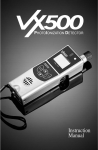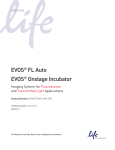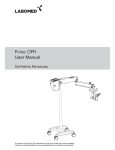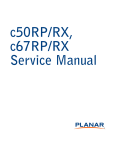Download CFM 2 Manual - Leica Microsystems
Transcript
The Leica CFM 2 Instruction Manual Features of the Leica CFM 2: Trinocular Ergobody - provides a range of 0-35o angle ergonomically adjusts to eye level of persons with varied height and seating requirements. Accepts 10x eyepieces for binocular viewing, and has an extra port for video and photo applications. Explanation of Warning Symbols (1.2) CAUTION: Special safety information is marked at the edge by the left-hand symbol and highlighted by a gray background. Comparison Bridge - optically combines the images of two separate specimens. A centralized control allows you to adjust the split image dividing line from 0-100% of specimen viewing on each side. Reverse Nosepiece - holds up to 5 objectives. Open holes are plugged with a threaded cap. (1.2) Numbers in brackets, e.g. (1.2) refer to illustrations. In this example Fig. 1 pos 2. CAUTION: This symbol means that incorrect operation can damage the microscope or its accessories. CAUTION: Danger of electrical shock. * Explanatory note. Item is not included in all variants of the microscope. Stage(s) - a 360o circular rotatable stage and a square (mechanical) stage with Vernier scales. Mechanical Stage Fingers - provide incremental manipulation of specimens. Easily adjusted controls allow N/S/E/W stage movement on the stages. Abbe Condenser - a circular dovetail centerable condenser mount is easy to change and adapt optional filters and light ring slides for phase contrast. This has an auxiliary lens included with it for use with the Leica DM LS objectives. Infinity Optics - three Leica DM LS N Plan objectives are included as standard: 10x, 20x, and 40x. These objectives are optically matched for parfocality magnification and parcentration. Any additional DM LS objectives can be matched for use with this system. Focusable Eyepieces - Two focusable 10x eyepieces with 20mm field of view allows the user to parfocalize the optical system to their individual preferences. Field Diaphragm - the leaf-type aperture allows an adjustable light field ranging from pinhole-sized to the entire light well opening. Fine/Coarse Focus - easily accessible control knobs on the sides of the units allow for at least 20mm of overall vertical travel of the stages. In addition, 3µm increments of movement can be achieved by using the fine focus knob. Illumination System - external cold light source provides balanced, even illumination through a bifurcated fiber optic bundle. EN 1 Leica CFM 2 Instruction Manual 1.0 Introduction................................................................................................2 1.1 Microscope Features ......................2 1.2 About This Manual...........................3 1.3 Unpacking ..........................................3 1.4 Equipment Installation.....................3 2.0 Unpacking ..................................................................................................2 3.0 Preparation For Use 3.1 Illumination Source..........................4 3.2 Trinocular Ergobody & Eyepieces4 3.3 Condensers........................................5 3.4 Field Diaphram ..................................5 3.5 Aperture Diaphram ..........................5 3.6 Final Adjustments .............................5 4.0 Operation 4.1 Illumination.........................................5 4.1.1 Objectives...........................................5 4.1.2 Objectives Lettering.........................5 4.1.3 Filed Performance of Objectives ..6 4.1.4 Colour Code Rings on Objectives .6 4.2 Photomicrography............................6 4.3 Video Applications Microscopy....6 4.4 Optical Performance Parameters.....6 4.4.1 Total Magnification..................................6 4.4.2 Useful Magnification..............................6 4.4.3 Object Field Diameter.............................6 5.0 Care of Microscope 5.1 Polarizer Application Kit..................7 5.3 Dual Viewer........................................7 5.4 Phase Contrast Objectives.............7 5.5 Binocular Ergobody .........................7 5.6 Fixed 10x Eyepieces.........................7 5.7 Stages..................................................7 5.8 Motorized Tables ..............................7 5.9 Light Source Filters ..........................7 5.10 CL/PH 0.90/1.25 Oil Condenser.......7 5.11 Brightfield Objectives ......................7 5.12 Reticles................................................7 6.0 Fuse Placements ......................................................................................7 6.1 Dust Protection .................................7 6.2 Solvents...............................................7 6.3 Acids, Alkaline Solutions ................7 6.4 Dust/Optics.........................................7 6.5 Oil..........................................................8 2 1.0 Introduction The Leica CFM 2 is the premier instrument for high magnification comparison microscopy such as hair and fiber analysis, featuring world-renowned optics. Intricate specimens such as hair and fiber can only be compared with sufficient accuracy if they are observed simultaneously, with an even, color-balanced illumination. The Leica CFM 2’s comparison bridge and adjustable split image dividing line allows from 0-100% line division for precise acuity when comparing specimens. The base of the unit accommodates the ultimate illumination system for comparison. Attaching a bifurcated fiber optic cable applies 100 watts of singlelamp color balancing for both specimens. The CFM 2 is based on the Leica DM LS microscope. Accessories for the DM LS should only be used after contacting your local Leica Microsystems representative. NOTE: Leica CFM 2 optical components are matched for color balance. Use only balanced, paired optics from Leica for accurate comparisons. A Leica DM LS Microscope Instruction Manual is included for reference only. 1.1 Microscope Features Designed exclusively for the demanding requirements of precise hair and fiber analysis, the Leica CFM 2 features: Leica high quality optics have set global standards in optics engineering. Lighting - a key feature for any comparison microscope, one light source creates equal intensity and color correctness from side to side by using bifiburcated fiber optic bundles. Trinocular Ergobody assembly - ergonomics combined with precision optical viewing allow the trinocular ergobody to comfortably fit your work station design. The trinocular ergobody allows the adaption of both video and photo capabilities. Comparison bridge - is the center of the Leica CFM 2. The bridge supports two precisely matched sets of objectives on quintuple ball bearing nosepieces. A prism with dividing line moves laterally to provide a split field of image. By rotating the conveniently located prism knob, the field is continuously adjustable from 100% of the left object to 100% of the right object, or any position in between. EN The high quality optical system provides a large 20mm field of view with erect, unreversed images. The image moves in the same direction as the object for quick and easy manipulation of the specimen. Stages - one rotatable circular and one square stage allow precise alignment of specimens for comparison viewing. Compact instrumentation - minimal height, width and depth measurements allows for an easy fit at any workstation. Controls on either side are ergonomically accessible. Infinity optics - matched quality optics provide parfocal, parcentered alignment and allows you to add both video and photography without deviating from the original optical path. The Leica CFM 2 can be fully customized for your various applications with compatible accessories offered by Leica. 1.2 About This Manual For your convenience, this manual follows the Leica CFM 2 setup from top to bottom — unpacking to assembly, to operation and preventative maintenance. This Leica CFM 2 user manual is presented in four sections: I II III IV Assembly Operation Accessories Reference Information 1.3 Unpacking Please compare the delivery carefully with the packing list, documents delivery note or invoice. We strongly recommend that you keep a copy of these documents with the manual, so that you have the delivery information available. This can be used later when ordering more equipment or when the microscope is serviced. Make sure that no small parts are left in the packing material. IMPORTANT NOTE! When taking the microscope out of its packing and putting it onto the desk, take care not to damage the sensitive vibration-damping feet on the bottom of the microscope. Do not assemble the microscope and accessories at this time. 1.4 Equipment Installation Workstation Requirements The Leica CFM 2 must be used on a hard, stable and level surface such as a laboratory table or work bench. Installation Make sure that the workplace is free from oil and chemical fumes. Site vibrations, direct sunlight and major temperature deviations have a negative effect on measurements and photomicrography. It is important to have a stable desk of the right height (0-80 cm), a proper work station and an ergonomically designed chair, shown in the Accessories Section of this manual, which can be adjusted in several positions, are the basic prerequisites for fatigue-free microscopy. 2.0 Unpacking Your standard Leica CFM 2 will be packaged in one box. Additional accessories will be packaged in separate boxes. The box that contains the standard Leica CFM 2 contains the following: • Microscope stand with attached comparison bridge, square stage and objectives. • Trinocular Ergobody • Leica CLS cold light source with power cord • Circular stage with stage fingers attached • Two Abbe condensers • Bifurcated fiber optic bundle • Two 10x eyepieces • Dust cover • CFM 2 Instruction Manual • DM LS Instruction Manual • Warranty Card Remove these from the packaging accordingly. 1. Removing the foam cover. This exposes the top of the comparison bridge. 2. Next, carefully remove the foam insert from around the comparison bridge. 3. Next, remove the foam insert that surrounds the microscope stands. EN 3 NOTE: use extreme caution before removing CFM2 from the packaging due to awkwardness and weight of the unit. 4. Position yourself to the rear of the microscope assembly. Then remove the microscope assembly from the box. By carefully grabbing hold of each microscope stand behind the nosepieces and slowly removing the assembly. Place this assembly onto a stable surface. 5. Remove foam block from under both stages. 6. Remove the trinocular ergobody from the foam insert. Align the male dovetail on the bottom of the ergobody with the female dovetail on the top of the comparison bridge and insert into place. Secure it in place by tightening the thumbscrew. Remove plastic cases with eyepiece inside. Open and place eyepieces in trinocular ergobody. 7. Next, remove the circular stage. Attach this to the right hand mounting bracket on the microscope assembly. Align the slot on the bottom circular portion of the stage top with the pin in the mounting bracket and snap into place. Use the centering thumbscrews to roughly center the stage opening with an objective. 8. Next, remove the two Abbe condensers from the foam insert. Assemble the condensors to the microscope in the following manner: Turn the centering screws counterclockwise until the condenser can be inserted at an angle from above. Make sure the guide pin clicks into the slot! The adjustment range of the aperture diaphragm should face the front. Tighten the centering screws by turning a few revolutions in clockwise direction, so that the condenser cannot be removed. Raise the condenser until the top of it is the opening on the illumination source until fully seated. Now place the bifurcated ends with the metal inserts into the opening in the back of each stand. Insert these fully and lock into place with the thumbscrews. 9. Next, remove the illumination source from the foam insert. Place this near the microscope assembly. 10. Now, remove the bifurcated fiber optic bundles from the foam insert. Insert the single end of the bundle into the opening on the illumination source until fully seated. Now place the bifurcated ends with the 4 metal inserts into the opening in the back of each stand. Insert these fully and lock into place with the thumbscrews. The Leica CFM 2 is now fully assembled. Please check the packaging for any unused parts. Place all foam inserts back into box and store for any future requirements. 3.0 Setting Up Now position the instrument at its permanent workstation location. This location should be free from oil and chemical fumes. In addition, the workstation location needs to be free from vibrations, direct sunlight and major temperature deviations. These conditions will lead to poor performance of the system. It is also important that the workstation be ergonomically correct. The height of the instrument and chair you use should be such that it promotes ergonomic comfort for the user. 3.1 Illumination Source Plug the power cord into an electric outlet. The source is now ready for use. Ensure that the illumination intensity level control knob is positioned at its lowest setting. Now, switch the power controller to the on position. 3.2 Trinocular Ergobody and Eyepieces Position the eyetubes such that looking through them at the workstation is ergonomically comfortable. Set your interpupillary distance by pulling the eyepiece tubes apart or pushing them closer together until you see one superimposed image, not a double image, when looking with both eyes. At this time, we will not adjust the focus of the eyepieces. 3.3 Condensers Place a specimen on each stage. Ensure that the 10x objective is positioned in the optical path. Focus each side of the instrument [This can be done by adjusting the dividing line to fully view one side at a time. This method should be used for the following as well.] Adjust the field diaphragm to its smallest opening and focus the iris leafs. Once focused, center this image in the field of view of the 10x objective. This is accomplished by adjusting the condenser until the edge EN of the field diaphragm appears sharply focused. Center the image of the field diaphragm with both centering screws of the condensor until it is in the center of the field of view. Ensure that the circular stage opening is centered about the top of the condenser. This is accomplished by using both centering screws for the circular stage. 3.4 Field Diaphragm Open the field diaphragm until it just disappears from the field of view. When changing an objective the condenser centration may have to be slightly adjusted. The field diaphragm protects the specimen from unnecessary warming and keeps all light not required for image formation away from the object to enable greater contrast. It is therefore only opened just wide enough to illuminate the viewed or photographed object field. A change in magnification therefore always necessitates matching of the field diaphragm. 3.5 Aperture Diaphragm The aperture diaphragm determines the resolution, depth of field and contrast of the microscope image. The best resolution is obtained when the apertures of the objective and the condenser are roughly the same. When the aperture diaphragm is stopped down to be smaller than the objective aperture, resolving power is reduced, but the contrast is enhanced. A noticeable reduction in the resolving power is observed when the aperture diaphragm is stopped down to less than two thirds of the objective aperture and should be avoided where possible. The aperture diaphragm is set according to the viewer’s subjective impression of the image, the scale on the dial is just to allow reproducible settings and does not represent absolute aperture values. In principle you can do a calibration yourself by comparison with the apertures of various objectives. Visual comparison of the apertures of the objective and the condenser can be made as follows: Remove the eyepiece from the eyepiece tube or engage an auxiliary telescope and focus. Close or open the aperture diaphragm until its image is just visible in the objective pupil (brighter circle). This is considered the standard setting, i.e. condenser aperture = objective aperture. For objectives with low contrast the aperture diaphragm can be stopped down further to highlight faint specimen details. In polarized light microscopy narrowing the aperture diaphragm usually results in brighter colours. NOTE: The aperture diaphragm in the illumination light path is not for setting the image brightness. Only the illumination intensity level control knob on the illumination source or the neutral density filters should be used for this. An aperture diaphragm in the objective is normally fully opened. The reduction in image brightness caused by stopping down results in: • Greater depth of field • Change in contrast 3.6 Final Adjustments If necessary, when the specimens are not parfocalized from the left to the right eyepieces, set the dividing line in its center position and then view the specimen and focus the right eyepiece by adjusting the microscope F/C control. Next, adjust the focus of the left eyepiece by adjusting the position of the upper part of the eyepiece until the viewed specimen is sharply focused. Adjust the light level of the instrument to your personal preference by adjusting the illumination intensity level control knob of the illumination source. 4.0 References 4.1.1 Objectives When additional objectives are to be used, use only Leica objectives of tube length ( (infinity) with M 25 thread that have been matched for magnification and parfocality. It is customary, although not essential, to arrange the objectives so that the magnification increases when the objective nosepiece is rotated counterclockwise. Lower the specimen stage as far as possible before assembling the objectives. 4.1.2 Objective Lettering °/— C Plan 10 x/0.22 °/ 0.17 C Plan 40 x/0.65 °/0 Oil N Plan 50 x/0.75 ° Objective for infinite tube length (°). —The objective can be used with and without a coverglass. 0.17 The objective may only be used with a coverglass of the standard 0.17 mm thickness. Use without a coverglass or with a coverglass of a very different thickness will result in a distinct drop in performance, especially for objectives with high apertures. 0 Use without a coverglass, e.g. for cell smear specimens. EN 5 Objective type (performance class): 4.2 Photomicrography C, C PLAN N PLAN PL FLUOTAR® PL APO 10x/0.22 The trinocular ergobody supports photomicrography applications. A photo eyepiece tube adapter and photo eyepieces must be inserted into the third port before photomicrograpic equipment can be attached. In addition, photo reticles will need to be used in the focusable eyepieces in the binocular port, unless the photomicrographic equipment is fitted with a special viewing port. Contact your Leica Microsystems Representative for more information regarding these applications and refer to the manual supplied with the photographic equipment for further details. Achromat Planachromat (standard for CFM 2) Semiapochromat Planapochromat Magnification and aperture. The aperture (pickup angle) influences resolution, field depth, contrast and brightness. Objectives with a builtin iris diaphragm are engraved with their maximum and minimum aperture, e.g. 0.85-0.55. Immersion objectives for: oil, water, universal(oil, water, glycerine, etc.)OIL: only use optical immersion oil of DIN / ISO standard. W: Water immersion, used distilled water if possible. IMM: Universal objective for water, glycerine or oil. PH = phase contrast objective, the corresponding light ring in the condenser is also indicated, e.g. PH 2. Strain-free objective for quantitative polarized light microscopy. OIL, W, IMM PH P, POL 4.3 Video Applications Microscopy The trinocular ergobody supports video microscopy applications. A C-mount adapter must be inserted into the third port before a video camera can be attached. Contact your Leica Microsystems Representative for more information regarding these applications. 4.4 Optical Performance Parameters 4.4.1 Total Magnification Total magnification = objective magnification x eyepiece magnification. 4.1.3 Field Performance of Objectives 4.4.2 Useful Magnification The engraving on the objectives does not include their field performance. It can vary slightly within a class of objective, e.g. the lower objective magnifications may well have higher values than the approximate values given below: The total magnification of a light microscope is subject to physical limits known as the useful magnification. This is roughly a thousand times the aperture of the objective. If the Useful Magnification is exceeded, blurred images may result. 4.4.3 Object Field Diameter Objective series If you divide the eyepiece field of view number by the objective magnification, you obtain the true diameter of the observed object field. The eyepiece magnification is not taken into account in the calculation. With the 10x/20 eyepiece and a 50x objective, for example, an object field of 20:50 = 0.4 mm can be surveyed. max. recommended eyepiece FOV 15 20 25 Achromate C PLAN Achromats N PLAN Plan achromats PL FLUOTAR® PL APO Plan achromats 4.1.4 Colour Code Rings on Objectives In accordance with DIN / ISO standards, the magnification of each objective is indicated by a colour ring: 6 White Dark Blue Light Blue Dark Green Light Green Yellow Green Orange Red Brown Grey 100x 125x 150x 160x 63x 40x 50x 25x 32x 16x 20x 10x 6.3x 4x 2.5x 1.6x EN 5.0 Accessories The following items are available for use with the Leica CFM 2. 5.1 Polarizer Application Kit Matched polarizer/analyzer sets for polarization applications. The analyzer is attached between the top of the microscope stand and the comparison bridge. The Polarizer with first order red compensator for polarization applications. The Polarizar attaches to the top of the field diaphragm housing. 5.3 Dual Viewer Dual-viewing accessory for teaching applications. Included with the dual Viewer is a standard DM LS binocular Body. This attaches between the top of the of the bridge and the trinocular ergobody. 5.4 Phase contrast objectives Five N-Plan objectives are available as standard accessories, 5x, 10x, 20x, 40x, 100x. Any DM LS phase contrast objective can be matched for this usage. 5.5 Binocular Ergobody Provides a range of 0-35o eyetube angle, ergonomically adjusts to eye level of persons with varied height and seating requirements. Accepts 10x eyepieces for binocular viewing. 5.6 Fixed 10x Eyepieces 10x eyepieces, with 20mm view and fixed focus planes. 5.7 Stages If the standard left hand square stage and circular rotatable stage mounted on the right side is unacceptable, right hand square stages and circular rotatable stages are available for your specific needs. 5.8 Motorized Tables Sculptured worktable for easy, smooth motorized foot control for height adjustment includes 2 swivel arm accessory trays. 5.9 Light Source Filters 5.11 Brightfield Objectives In addition to the three standard N Plan objectives, two additional N-plan objectives 5x and 100x are available as standard accessories. Any DM LS objective can be matched for this usage. 5.12 Reticles Various DM LS reticles are available for use. 6.0 Preventative Maintenance 6.1 Dust Protection Protect the microscope from dust by putting on the flexible dust cover after each work session. Dust and loose particles of dirt can be removed with a soft brush, lint-free cotton cloth, or compressed air. 6.2 Solvents Obstinate dirt can be removed with a clean cotton cloth moistened with any ordinary hydrous solution, benzine or alcohol. Do not use acetone, xylol or nitro dilutions. Cleaning agents of unknown composition should be tested on an inconspicuous part of the microscope. Painted or plastic surfaces must not be tarnished or etched. 6.3 Acids, Alkaline Solutions Particular care should be taken when working with acids or other aggressive chemicals. Always avoid direct contact between such chemicals and the optics or stands. Thorough cleaning after use is strongly recommended. Keep the microscope optics absolutely clean. 6.4 Dust / Optics Remove any dust from glass surfaces with a fine, dry, grease-free artists’ hair brush, or by blowing with compressed air or by vacuum suction. Any remaining dirt can be removed with a clean cloth moistened with distilled water. If distilled water is not sufficient, use pure alochol, chloroform or benzine. Various color filters are available for use. 5.10 CL / PH 0.90 / 1.25 Oil Condenser For use with 100x objectives in both brightfield and darkfield applications. EN 7 6.5 Oil First wipe off immersion oil with a clean cotton cloth, then wipe over several times with ethyl alcohol. NOTE: Objectives must not be opened for cleaning. Only the front lens can be cleaned in the ways described above and the upper lens by blowing dust off with compressed air. All Leica instruments are manufactured and tested with extreme care. If you do have cause for complaint, however, please do not try to repair the instruments and their accessories yourself. Contact your Leica dealer. 8 EN ©1998 Leica Microsystems Inc., Buffalo NY USA ISO 9001 Printed in USA 10600-100 Rev. D 1/98 Leica Microsystems Inc. Tel 716 686 3000 Educational and Analytical Division Fax 716 686 3085 PO Box 123 www.leica.com Buffalo, New York USA 14240 0123 ISO-9001 Certified