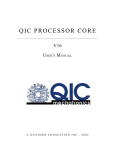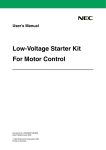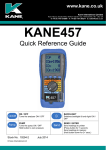Download Motor Control I/O Board MC-IO Board For NEC Electronics
Transcript
User’s Manual Motor Control I/O Board MC-IO Board For NEC Electronics Microcontrollers Document No. U17857EU1V1UME0 Date Published August 2006 © NEC Electronics Corporation 2006 Printed in Germany CAUTION This is a Test- and Measurement equipment with possibility to be significantly altered by user through hardware enhancements/modifications and/or test or application software. Thus, with respect to Council Directive 89/336/EEC (Directive on compliance with the EMC protection requirements), this equipment has no autonomous function. Consequently this equipment is not marked by the CE-symbol. EEDT-ST-0005-10 Redemption of Waste Electrical and Electronic Equipment (WEEE) in accordance with legal regulations applicable in the European Union only: This equipment (including all accessories) is not intended for household use. After use the equipment cannot be disposed of as household waste. NEC Electronics (Europe) GmbH offers to take back the equipment. All you need to do is register at www.eu.necel.com/weee. All (other) product, brand, or trade names used in this pamphlet are the trademarks or registered trademarks of their respective owners. Product specifications are subject to change without notice. To ensure that you have the latest product data, please contact your local NEC Electronics sales office. 2 User’s Manual U17857EU1V1UME0 NOTES FOR CMOS DEVICES 1 VOLTAGE APPLICATION WAVEFORM AT INPUT PIN Waveform distortion due to input noise or a reflected wave may cause malfunction. If the input of the CMOS device stays in the area between VIL (MAX) and VIH (MIN) due to noise, etc., the device may malfunction. Take care to prevent chattering noise from entering the device when the input level is fixed, and also in the transition period when the input level passes through the area between VIL (MAX) and VIH (MIN). 2 HANDLING OF UNUSED INPUT PINS Unconnected CMOS device inputs can be cause of malfunction. If an input pin is unconnected, it is possible that an internal input level may be generated due to noise, etc., causing malfunction. CMOS devices behave differently than Bipolar or NMOS devices. Input levels of CMOS devices must be fixed high or low by using pull-up or pull-down circuitry. Each unused pin should be connected to VDD or GND via a resistor if there is a possibility that it will be an output pin. All handling related to unused pins must be judged separately for each device and according to related specifications governing the device. 3 PRECAUTION AGAINST ESD A strong electric field, when exposed to a MOS device, can cause destruction of the gate oxide and ultimately degrade the device operation. Steps must be taken to stop generation of static electricity as much as possible, and quickly dissipate it when it has occurred. Environmental control must be adequate. When it is dry, a humidifier should be used. It is recommended to avoid using insulators that easily build up static electricity. Semiconductor devices must be stored and transported in an anti-static container, static shielding bag or conductive material. All test and measurement tools including work benches and floors should be grounded. The operator should be grounded using a wrist strap. Semiconductor devices must not be touched with bare hands. Similar precautions need to be taken for PW boards with mounted semiconductor devices. 4 STATUS BEFORE INITIALIZATION Power-on does not necessarily define the initial status of a MOS device. Immediately after the power source is turned ON, devices with reset functions have not yet been initialized. Hence, power-on does not guarantee output pin levels, I/O settings or contents of registers. A device is not initialized until the reset signal is received. A reset operation must be executed immediately after power-on for devices with reset functions. 5 POWER ON/OFF SEQUENCE In the case of a device that uses different power supplies for the internal operation and external interface, as a rule, switch on the external power supply after switching on the internal power supply. When switching the power supply off, as a rule, switch off the external power supply and then the internal power supply. Use of the reverse power on/off sequences may result in the application of an overvoltage to the internal elements of the device, causing malfunction and degradation of internal elements due to the passage of an abnormal current. The correct power on/off sequence must be judged separately for each device and according to related specifications governing the device. 6 INPUT OF SIGNAL DURING POWER OFF STATE Do not input signals or an I/O pull-up power supply while the device is not powered. The current injection that results from input of such a signal or I/O pull-up power supply may cause malfunction and the abnormal current that passes in the device at this time may cause degradation of internal elements. Input of signals during the power off state must be judged separately for each device and according to related specifications governing the device. User’s Manual U17857EU1V1UME0 3 • The information in this document is current as of August, 2006. The information is subject to change without notice. For actual design-in, refer to the latest publications of NEC Electronics data sheets or data books, etc., for the most up-to-date specifications of NEC Electronics products. Not all products and/or types are available in every country. Please check with an NEC Electronics sales representative for availability and additional information. • No part of this document may be copied or reproduced in any form or by any means without the prior written consent of NEC Electronics. NEC Electronics assumes no responsibility for any errors that may appear in this document. • NEC Electronics does not assume any liability for infringement of patents, copyrights or other intellectual property rights of third parties by or arising from the use of NEC Electronics products listed in this document or any other liability arising from the use of such products. No license, express, implied or otherwise, is granted under any patents, copyrights or other intellectual property rights of NEC Electronics or others. • Descriptions of circuits, software and other related information in this document are provided for illustrative purposes in semiconductor product operation and application examples. The incorporation of these circuits, software and information in the design of a customer's equipment shall be done under the full responsibility of the customer. NEC Electronics assumes no responsibility for any losses incurred by customers or third parties arising from the use of these circuits, software and information. • While NEC Electronics endeavors to enhance the quality, reliability and safety of NEC Electronics products, customers agree and acknowledge that the possibility of defects thereof cannot be eliminated entirely. To minimize risks of damage to property or injury (including death) to persons arising from defects in NEC Electronics products, customers must incorporate sufficient safety measures in their design, such as redundancy, fire-containment and anti-failure features. • NEC Electronics products are classified into the following three quality grades: "Standard", "Special" and "Specific". The "Specific" quality grade applies only to NEC Electronics products developed based on a customerdesignated "quality assurance program" for a specific application. The recommended applications of an NEC Electronics product depend on its quality grade, as indicated below. Customers must check the quality grade of each NEC Electronics product before using it in a particular application. "Standard": Computers, office equipment, communications equipment, test and measurement equipment, audio and visual equipment, home electronic appliances, machine tools, personal electronic equipment and industrial robots. "Special": Transportation equipment (automobiles, trains, ships, etc.), traffic control systems, anti-disaster systems, anti-crime systems, safety equipment and medical equipment (not specifically designed for life support). "Specific": Aircraft, aerospace equipment, submersible repeaters, nuclear reactor control systems, life support systems and medical equipment for life support, etc. The quality grade of NEC Electronics products is "Standard" unless otherwise expressly specified in NEC Electronics data sheets or data books, etc. If customers wish to use NEC Electronics products in applications not intended by NEC Electronics, they must contact an NEC Electronics sales representative in advance to determine NEC Electronics' willingness to support a given application. (Note) (1) "NEC Electronics" as used in this statement means NEC Electronics Corporation and also includes its majority-owned subsidiaries. (2) "NEC Electronics products" means any product developed or manufactured by or for NEC Electronics (as defined above). M8E 02. 11-1 4 User’s Manual U17857EU1V1UME0 For further information, please contact: NEC Electronics Corporation 1753, Shimonumabe, Nakahara-ku, Kawasaki, Kanagawa 211-8668, Japan Tel: 044-435-5111 http://www.necel.com/ [America] [Europe] [Asia & Oceania] NEC Electronics America, Inc. 2880 Scott Blvd. Santa Clara, CA 95050-2554, U.S.A. Tel: 408-588-6000 800-366-9782 http://www.am.necel.com/ NEC Electronics (Europe) GmbH Arcadiastrasse 10 40472 Düsseldorf, Germany Tel: 0211-65030 http://www.eu.necel.com/ NEC Electronics (China) Co., Ltd 7th Floor, Quantum Plaza, No. 27 ZhiChunLu Haidian District, Beijing 100083, P.R.China Tel: 010-8235-1155 http://www.cn.necel.com/ Hanover Office Podbielskistrasse 166 B 30177 Hannover Tel: 0 511 33 40 2-0 Munich Office Werner-Eckert-Strasse 9 81829 München Tel: 0 89 92 10 03-0 Stuttgart Office Industriestrasse 3 70565 Stuttgart Tel: 0 711 99 01 0-0 United Kingdom Branch Cygnus House, Sunrise Parkway Linford Wood, Milton Keynes MK14 6NP, U.K. Tel: 01908-691-133 Succursale Française 9, rue Paul Dautier, B.P. 52180 78142 Velizy-Villacoublay Cédex France Tel: 01-3067-5800 Sucursal en España Juan Esplandiu, 15 28007 Madrid, Spain Tel: 091-504-2787 NEC Electronics Shanghai Ltd. Room 2509-2510, Bank of China Tower, 200 Yincheng Road Central, Pudong New Area, Shanghai P.R. China P.C:200120 Tel: 021-5888-5400 http://www.cn.necel.com/ NEC Electronics Hong Kong Ltd. 12/F., Cityplaza 4, 12 Taikoo Wan Road, Hong Kong Tel: 2886-9318 http://www.hk.necel.com/ Seoul Branch 11F., Samik Lavied’or Bldg., 720-2, Yeoksam-Dong, Kangnam-Ku, Seoul, 135-080, Korea Tel: 02-558-3737 NEC Electronics Taiwan Ltd. 7F, No. 363 Fu Shing North Road Taipei, Taiwan, R. O. C. Tel: 02-8175-9600 http://www.tw.necel.com/ NEC Electronics Singapore Pte. Ltd. 238A Thomson Road, #12-08 Novena Square, Singapore 307684 Tel: 6253-8311 http://www.sg.necel.com/ Tyskland Filial Täby Centrum Entrance S (7th floor) 18322 Täby, Sweden Tel: 08 638 72 00 Filiale Italiana Via Fabio Filzi, 25/A 20124 Milano, Italy Tel: 02-667541 Branch The Netherlands Steijgerweg 6 5616 HS Eindhoven The Netherlands Tel: 040 265 40 10 G06.8A User’s Manual U17857EU1V1UME0 5 [MEMO] 6 User’s Manual U17857EU1V1UME0 Preface Readers This manual is intented for users who want to understand the functions of the Motor Control IO Board for NEC Electronics Microcontrollers. Purpose This manual presents the hardware manual of the Motor Control IO Board for NEC Electronics Microcontrollers. Organization This system specification describes the following sections: Legend • Inverter module • IGBT module • Opto isolation • Power supplies • User connections Symbols and notation are used as follows: Weight in data notation : Left is high-order column, right is low order column Active low notation : xxx (pin or signal name is over-scored) or /xxx (slash before signal name) Memory map address: : High order at high stage and low order at low stage Note : Explanation of (Note) in the text Caution : Item deserving extra attention Remark : Supplementary explanation to the text Numeric notation : Binary... XXXX or XXXB Decimal... XXXX Hexadecimal... XXXXH or 0x XXXX Prefixes representing powers of 2 (address space, memory capacity) K (kilo): 210 = 1024 M (mega): 220 = 10242 = 1,048,576 G (giga): 230 = 10243 = 1,073,741,824 User’s Manual U17857EU1V1UME0 7 8 User’s Manual U17857EU1V1UME0 Table of Contents Preface . . . . . . . . . . . . . . . . . . . . . . . . . . . . . . . . . . . . . . . . . . . . . . . . . . . . . . . 7 Chapter 1 Introduction. . . . . . . . . . . . . . . . . . . . . . . . . . . . . . . . . . . . . . . . . . . . . . . . . . . 15 Chapter 2 System Specifications . . . . . . . . . . . . . . . . . . . . . . . . . . . . . . . . . . . . . . . . . . 18 Chapter 3 Hardware . . . . . . . . . . . . . . . . . . . . . . . . . . . . . . . . . . . . . . . . . . . . . . . . . . . . . 19 3.1 3.2 Operation . . . . . . . . . . . . . . . . . . . . . . . . . . . . . . . . . . . . . . . . . . . . . . . . . . . . . . . . . . . . 20 On-Board Components . . . . . . . . . . . . . . . . . . . . . . . . . . . . . . . . . . . . . . . . . . . . . . . . . 20 3.2.1 J4 - 40-Pin Ribbon Cable . . . . . . . . . . . . . . . . . . . . . . . . . . . . . . . . . . . . . . . . . . 20 3.2.2 14-Pin Terminal Block. . . . . . . . . . . . . . . . . . . . . . . . . . . . . . . . . . . . . . . . . . . . . 21 3.2.3 Speed Adjustment Potentiometer . . . . . . . . . . . . . . . . . . . . . . . . . . . . . . . . . . . . 23 3.2.4 Push button Switches . . . . . . . . . . . . . . . . . . . . . . . . . . . . . . . . . . . . . . . . . . . . . 23 3.3 Jumper Settings . . . . . . . . . . . . . . . . . . . . . . . . . . . . . . . . . . . . . . . . . . . . . . . . . . . . . . . 23 3.3.1 JP1–JP3 and JP6–JP . . . . . . . . . . . . . . . . . . . . . . . . . . . . . . . . . . . . . . . . . . . . . 23 3.3.2 Power Supply Jumper Selections . . . . . . . . . . . . . . . . . . . . . . . . . . . . . . . . . . . . 24 3.3.3 JP5 - VCC 5 V Selection. . . . . . . . . . . . . . . . . . . . . . . . . . . . . . . . . . . . . . . . . . . 25 3.3.4 JP11 - VCC 15 V Selection. . . . . . . . . . . . . . . . . . . . . . . . . . . . . . . . . . . . . . . . . 25 Chapter 4 4.1 4.2 4.3 Micro-Board and Power Module . . . . . . . . . . . . . . . . . . . . . . . . . . . . . . . . . . 26 Interface with Micro-Board . . . . . . . . . . . . . . . . . . . . . . . . . . . . . . . . . . . . . . . . . . . . . . 26 Interface with Power Module . . . . . . . . . . . . . . . . . . . . . . . . . . . . . . . . . . . . . . . . . . . . 26 Interface with Motor Unit Sensors . . . . . . . . . . . . . . . . . . . . . . . . . . . . . . . . . . . . . . . . 26 User’s Manual U17857EU1V1UME0 9 10 User’s Manual U17857EU1V1UME0 List of Figures Figure 1-1: Figure 1-2: Figure 1-3: Figure 3-1: Figure 3-2: Figure 3-3: Figure 3-4: Figure 3-5: Figure 3-6: Figure 3-7: Figure 3-8: Figure 3-9: Figure 4-1: MC-IO Board ............................................................................................................... 15 Typical Motor Control Application................................................................................ 16 Board Block Diagram .................................................................................................. 16 Physical Placement of Components on MC-IO Board................................................. 19 Pin Configuration ......................................................................................................... 20 Terminal Block Pin Configuration ................................................................................ 21 Signal Positions on the Terminal Block ....................................................................... 21 RS-232 Transceiver and Optional DB9 Connector...................................................... 22 Four-Digit, Seven-Segment LED ................................................................................. 22 Jumper Configurations ................................................................................................ 23 JP5, TF1 Configuration ............................................................................................... 25 JP11 Configuration ...................................................................................................... 25 Micro-Board and Power Module Block Diagram.......................................................... 26 User’s Manual U17857EU1V1UME0 11 12 User’s Manual U17857EU1V1UME0 List of Tables Table 1-1: Table 1-2: Table 3-1: Table 3-2: Table 3-3: Table 3-4: Table 3-5: Pin Signals...................................................................................................................... 17 Terminal Block Signals ................................................................................................... 17 Factory Settings.............................................................................................................. 19 JP Settings ..................................................................................................................... 24 JP1 Settings ................................................................................................................... 24 JP5, TF1 Settings ........................................................................................................... 25 JP11 Settings ................................................................................................................. 25 User’s Manual U17857EU1V1UME0 13 14 User’s Manual U17857EU1V1UME0 Chapter 1 Introduction The motor control I/O board (MC-IO-GENERAL) is a board interface designed to be used between an NEC Electronics motor control power module and micro-board. Micro-boards are used to demonstrate and evaluate CPU and on-chip peripheral functions of NEC Electronics microcontrollers (MCUs). When connected to an MC-IO board and motor control power module, a micro-board can be used to demonstrate and evaluate CPU and motor control functions of the NEC Electronics MCUs designed for 3-phase asynchronous current induction motor (ASIC) and permanent magnet asynchronous current (PMAC) motor control applications. (Contact your local NEC Electronics representative for a list of micro-boards supported.) The power module is available in two types: a high-voltage module (MC-PWR-HV) designed to drive 100-, 120- and 220-volt motors or a low-voltage module (MC-LV-INVERTER) that can drive motors up to 24 volts. The MC-IO board serves as the user interface for operational control and signal conditioning between the MCU and the power module. With this modular approach, a user can easily evaluate several NEC Electronic 8- and 32-bit motor control MCUs. (Contact your local NEC Electronics representative for a list of devices supported.) Figure 1-1: MC-IO Board User’s Manual U17857EU1V1UME0 15 Chapter 1 Figure 1-2: Introduction Typical Motor Control Application Figure 1-3: Board Block Diagram FRIWO 15V/2A DB9 Male Right-Angle FX8C-100P-SV6 VCC_5V Pwr-Jack TRIP 16 Encoder ENC_x HALL_x Sensor Input TEMP Input to ANI3 CMPx HALL_x Phase_x Voltage M\Jumper Select Array 14-Pin Terminal Block Phase_x Voltage V-U/V/W PB Switch FORWARD I_TRIP PB Switch PB Switch REVERSE I-Sense Input to ANIx START/STOP B-EMF Comparator CMPx SPEED Adjust (TrimPot) Voltage Regulator MODE User Prototype Area 12-Rows -by- 24-Pins CPU-I/O Pin-Array All CPU-I/O Signals RS232 Transceiver Micro-Board Connection to MC-I/O Board (Outlined with Red) PWM (6) High-Side Low-Side CPU-I/O Signal Buffers 40-Pin Ribbon Cable Header VCC_15V PB Switch 7_SEG LED-1 7_SEG LED-2 7_SEG LED-3 7_SEG LED-4 Reset FX8C-100P-SV6 User’s Manual U17857EU1V1UME0 Chapter 1 Introduction Table 1-1: Type Pin Signals Names Description System power VCC_15 V signals VCC_5 V PWM signals Back-EMF zero-cross detection signals Power input to the MC-IO board Regulated 5 V power HI_U, HI_V, HIW (high-side FET drive) LO_U, LO_V, LO_W (low-side FET drive) Back-EMF comparator signals from power module CMPU, CMPV, CMPW Connected to interrupt inputs of the CPU ANI0_IU, ANI1_IV, ANI2_IW Current sense signals ISHUNT Safety control signals Phase voltage PWM signals from the CPU Motor phase current; low-side current detect Motor common shunt current; low-side current detect; connected to A/D converter inputs of the CPU PX_ITRIP Over-current detection signal from the power module; connected to port x of the CPU for further action TRIP CPU-generated signal that turns off power to the power MOSFET V-U, V-V, V-W Motor phase voltage monitoring signals; connected to A/D converter inputs of the CPU Power module ANI7_TMP temperature Power module temperature sense signal; connected to A/D converter input of the CPU Table 1-2: Category Motor shaft encoder Terminal Block Signals Signal Names ENC_A, ENC_B, ENC_Z Description Motor speed and direction signals; connected to encoder inputs of the CPU HALL effect sensor signal HALL_1, HALL_2, HALL_3 HALL effect sensor input; connected to interrupt inputs of the CPU Motor temperature input Motor temperature input; connected to A/D converter input of the CPU ANI3_TEMP User’s Manual U17857EU1V1UME0 17 Chapter 2 System Specifications The MC-IO board has on-board user interface hardware for controlling and operating motor units. • 15 V system power at power input (voltage regulator is used to generate VCC = 5 V) • Two 100-pin FX8C-100P-SV6 connectors for connecting a micro-board with motor control MCU to the MC-IO board • 40-pin ribbon cable that carries signals to and from the motor control power module • 14-pin terminal block to connect sensor signals from the motor unit in use • Potentiometer connected to ANI4 input of the CPU to adjust speed • Push button switches that can be reprogrammed by the user - START/STOP MODE FORWARD REVERSE • Four-digit, seven-segment light-emitting diode (LED) to display motor speed in revolutions per minute (RPM) and other status information • RS-232 transceiver and optional DB9 connector (connected to a UART of the selected CPU) • User prototype area - Twelve rows of 24-pin, 100-mil centered pin array for user prototyping - Required CPU signals connected to CPU I/O pin array - Board size of 3.5 (W) × 5.5 (L) inches 18 User’s Manual U17857EU1V1UME0 Chapter 3 Hardware Figure 3-1: Physical Placement of Components on MC-IO Board Table 3-1: Jumper Setting Factory Settings Function Description JP1 1–2 INTP1_PX to JP6.2 Sensor inputs to INTP1 JP2 1–2 INTP2_PY to JP7.2 Sensor inputs to INTP2 JP3 1–2 INTP3_PZ to JP8.2 Sensor inputs to INTP3 JP4 Not used JP5 1–2 Voltage regulator output = VCC_IS JP6 1–2 CMPU_IS to JP6.2 JP7 1–2 CMPV_IS to JP7.2 JP8 1–2 CMPW_IS to JP8.2 JP9 Open Transmit and receive loop-back JP10 Open RTS and CTS loop-back JP11 1–2 System power supplied by MC-IO board, not power module B-EMF comparator output User’s Manual U17857EU1V1UME0 19 Chapter 3 Hardware 3.1 Operation When connected to a micro-board and power module to drive the selected motor, the MC-IO board can be used to demonstrate a selected CPU's motor control functions. The unit can operate in standalone mode or be connected to a host computer through the MC-IO board’s RS-232 port. In standalone mode, a user can control the motor from the MC-IO board’s push buttons and speed potentiometer. To operate from a computer, special GUI software is needed. (Contact your NEC Electronics representative for information.) 3.2 On-Board Components 3.2.1 J4 - 40-Pin Ribbon Cable The 40-pin ribbon cable is used to connect motor control signals and motor position sensor signals between the motor control power module and MC-IO board. Figure 3-2: Pin Configuration ANI0_IU 1 2 PX_ITRIP 4 ANI6_SPARE ANI1_IV 3 ANI2_IW 5 ANI5_ISHUNT 7 ANI7_TMP 9 VCC_5V 11 CMPU 13 CMPV 15 CMPW 17 TRIP 19 HI_U 21 HI_V 23 HI_W 25 LO_U 27 LO_V 29 LO_W 31 VCC_15V 33 V-U 35 V-V 37 V-W 39 GND_IS SPARE_0 40 SPARE_1 Z5 Z5 Z5 GND_IS Note: Clamped transient voltage suppressors (Zs) protect critical digital motor control signals. 20 User’s Manual U17857EU1V1UME0 Chapter 3 Hardware 3.2.2 14-Pin Terminal Block The 14-pin terminal block is used for connecting motor sensor signals to the MC-IO board. Figure 3-3: Terminal Block Pin Configuration J5 VCC_IS 1 8 ANI3_TEMP GND_IS 2 9 GND_IS ENC_Z 3 10 ENC_B VCC_IS 4 11 ENC_A GND_IS 5 12 GND_IS VCC_IS 6 13 HALL1 HALL3 7 14 HALL2 Z5 Z5 Z5 Z5 Z5 Z5 Z5 GND_IS GND_IS Note: Clamped transient voltage suppressors (Zs) protect critical digital motor control signals. Figure 3-4: 8 Signal Positions on the Terminal Block 9 10 11 TEMP GND ENC_B ENC_A VCC GND ENC_Z VCC 1 2 3 4 12 13 14 GND HALL1 HALL2 GND VCC HALL3 5 6 7 16.3mm or 0.64-Inches 26.67mm or 1.05-Inches User’s Manual U17857EU1V1UME0 21 Chapter 3 Figure 3-5: Hardware RS-232 Transceiver and Optional DB9 Connector VCC_IS 16 3 + RS232_TXD RS232_RTS RS232_RXD RS232_CTS Jumper 5 V+ V- C1- 2 + C3=1uF 6 C2+ MAX232CWE 16-Pin SOIC C2- (300-Mil Body) + GND C4=1uF Loopback Jumper Jumpers: Footprint Only 11 14 TXD_BD9 3 1 10 7 RTS_DB9 7 6 12 13 RXD_DB9 2 9 8 8 1M-742-8P Loopback Remark: 4 C1+ CTS_DB9 15 GND_IS GND GND_IS 5 Case Z5 Z5 Z 5 Z5 1M-742-8P 4 Solder Blob C2=1uF 1 DB9-M-RT Footprint Only C1=1uF + GND_IS GND_IS RS232_TXD and RS232_RXD: Transmit and receive signals of CPU RS232_RTS and RS232_CTS: Port signals of CPU Figure 3-6: Micro-Board 100-Pin Connector Carrying CPU-Signals CPU MC-I/O Board 8-Bit DATA PORT_x PORT_x Four-Digit, Seven-Segment LED 8-Bit Latch LD 8-Bit Latch LD 8-Bit Latch LD 8-Bit Latch LD LD: Load DATA into Latch 7-Segment Display 7-Segment Display 7-Segment Display 7-Segment Display The 7-segment LED data is latched one digit at a time. The ports used for the data and Latch Enable (LD) signal differs from CPU to CPU, depending on the micro-board used. Refer to the associated user's manual to determine which ports to use for the 7-segment LED. 22 User’s Manual U17857EU1V1UME0 Chapter 3 Hardware 3.2.3 Speed Adjustment Potentiometer A 10 kΩ-potentiometer is connected to ANI4 of the analog-to-digital (A/D) converter input of CPU. 3.2.4 Push button Switches There are four push button switches for motor control operation: • START/STOP • MODE • FORWARD • REVERSE Push button functions can be reprogrammed by the user. In addition, there is a push button switch for RESET. 3.3 Jumper Settings 3.3.1 JP1–JP3 and JP6–JP The settings of JP6–JP8 select back-EMF zero-cross detection signals or phase-voltage signals. By default, JP6–JP8 are configured to select the back-EMF detection signals. The phase-voltage signals are analog signals that are reserved for future use. The setting of JP1–JP2 select back-EMF zero-cross or HALL sensor signals for BLDC rotor position detection. The outputs of the selected signals are connected to interrupt inputs of CPU. Figure 3-7: Jumper Configurations JP6 JP7 JP1 1 CMPU_IS 2 CMPV_IS 1 2 3 2 V-U JP2 1 3 INTP1_PX 2 V-V 3 1 HALL1_IS INTP2_PY 3 HALL2_IS JP8 JP3 1 CMPW_IS 2 1 3 2 V-W INTP_PZ 3 HALL3_IS User’s Manual U17857EU1V1UME0 23 Chapter 3 Table 3-2: Setting Hardware JP Settings Selected Power Source Status JP6.1 to JP6.2 CMPU_IS as sensor input Default JP6.3 to JP6.2 Phase voltage V-U Future use JP7.1 to JP7.2 CMPV_IS as sensor input Default JP7.3 to JP7.2 Phase voltage V-V Future use JP8.1 to JP8.2 CMPW_IS as sensor input Default JP8.3 to JP8.2 Phase voltage V-W Future use Table 3-3: Setting JP1 Settings Description JP1.1 to JP1.2 JP6.2: output of JP6 JP1.3 to JP1.2 HALL1_IS as sensor input JP2.1 to JP2.2 JP7.2: output of JP7 JP2.3 to JP2.2 HALL2_IS as sensor input JP3.1 to JP3.2 JP8.2: output of JP8 JP3.3 to JP3.2 HALL3_IS as sensor input Status Default Default Default 3.3.2 Power Supply Jumper Selections The MC-IO board can be powered from the 15-volt power supply through the J11 power jack or from the power module by configuring jumper JP11. The 5-volt power for the digital circuits can be derived from the on-board regulator or from the power module, as specified by the configuration of jumper JP5. When used with the low-voltage power module, the MC-IO board can supply 15 volts and up to 2 A power to the power module. A low-voltage, 12-volt brushless DC motor can be operated for limited loads that require less than 2 A. 24 User’s Manual U17857EU1V1UME0 Chapter 3 Hardware 3.3.3 JP5 - VCC 5 V Selection An option is provided to supply VCC_5 V to the power module by connecting a jumper between pin 3 of the TF1 filter and pin 3 of JP5 when the JP4 1–2 jumpers are connected. The TF1 filter is installed on the bottom of the MC-IO board. The power module also can supply 5 volts DC to the MC-IO module when JP5 2–3 are connected. Figure 3-8: JP5, TF1 Configuration JP5 From Vol tage Regulator VCC_5 V Table 3-4: Setting TF1 1 1 2 2 3 3 GND_IS VCC_IS JP5, TF1 Settings Selected Power Source Status JP5–1 to JP5–2 Voltage regulator output to MC-IO board Default JP5–1 to JP5–2 and JP5–3 to TF1–3 VCC_S (5 VDC) to power module JP5–2 to JP5–3 VCC_5 V from power module (system is powered by power module) 3.3.4 JP11 - VCC 15 V Selection The MC-IO board can be powered from the power module by connecting JP11 2–4. Figure 3-9: From 15 V, 2A Power Jack JP11 Configuration 1 2 3 4 To Voltage Regulator on M C-IO Board VC C_15 V From Power M odule Table 3-5: JP11 Setting JP11 Settings Selected Main Clock Source 1–2 3–4 Power input from the MC-IO board power jack 2–4 VCC_15 V from power module; system powered by power module User’s Manual U17857EU1V1UME0 Status 25 Chapter 4 Micro-Board and Power Module Micro-Board and Power Module Block Diagram FRIWO 15V@2A TrimPot R52 Speed SMD Components LED3 Flash Programming And Debugging Interface I/O - Pins LED1 LED2 J2 = FX8C-100P-SV6 Header CPU D78F0714 I/O - Pins LED0 I/O - Pins OCD-Header SMD Components 16-Pin Header Terminal Block Motor Unit Signals J5 P1 = FX8C-100S-SV5 Receptacle Power Jack I/O - Pins Micro-Board Connected to MC-I/O Board from Top-side J1 = FX8C-100P-SV6 Header 40-Pin Shrouded Header Power-Module Signals J4 Micro-Board 3.5 - Inches Motor Control I/O Board Push-Buttons Figure 4-1: P2 = FX8C-100S-SV5 Receptacle 5.5 - Inches 2 - Inches 4.1 Interface with Micro-Board The micro-board with NEC Electronics MCU can be connected to the MC-IO board from the top, through J1–P1 and J2–P2 connectors. All CPU signals are available for the MC-IO board. 4.2 Interface with Power Module The MC-IO board and power module are connected through a 40-pin ribbon cable. The signals from the power module are directed to the CPU through 100-pin connectors. 4.3 Interface with Motor Unit Sensors J5 is used to connect motor sensor signals such as hall, motor temperature and shaft encoder to the MC-IO and CPU boards. 26 User’s Manual U17857EU1V1UME0