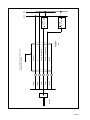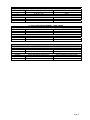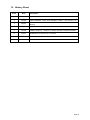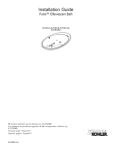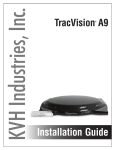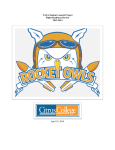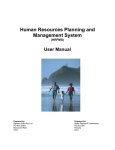Download to - Duotrac Radio Frequency Probe
Transcript
The FS Digital Duotrac Radio Frequency Probe User Manual Version 6 FOREWORD This item of equipment has been manufactured by Fletcher Smith Ltd. It is of a rugged construction, using the best materials and workmanship. With proper care, a long trouble free life is ensured. The correct application of the Operating and Maintenance Procedures contained in this manual will ensure the unit performs to the high standard for which it was designed. It is important these instructions are thoroughly read and understood before operating the unit or its accessories. Liability Fletcher Smith's liability under the contract for the supply of this item of equipment is subject at all times to the correct application of the procedures set out in this manual. Fletcher Smith Limited can accept no liability for any loss resulting from any departure from the instructions contained in this manual. If in doubt the operator should contact Fletcher Smith Limited for advice and guidance. Authority for Use and Reproduction Copyright in this manual is vested in Fletcher Smith Limited. It must not be reproduced or copied other than with the written consent of Fletcher Smith Limited, and may be used only in connection with the item of equipment supplied with it. Amendment Procedure The information contained in the Manual may be amended from time to time in accordance with our policy for equipment development. However, manuals issued to clients will not normally be replaced by amended copies unless the amendment is to correct errors found in the issued document; in which case copies of the amended pages would be forwarded for insertion into the manual. Table of Contents 1. General Description......................................................................................... 1 1.1 2. Specification .................................................................................................... 2 2.1 2.2 2.3 2.4 2.5 2.6 2.7 2.8 2.9 2.10 2.11 3. Dismantling the Duotrac Probe ....................................................................................... 18 Re-assembling the Digital Duotrac Probe ....................................................................... 20 Safety ............................................................................................................. 21 EMC Compliance ........................................................................................... 22 11.1 11.2 12. 13. Removal of Probe from Pan ............................................................................................ 17 Cleaning .......................................................................................................................... 17 Reinstallation ................................................................................................................... 17 Dismantling and Re-Assembly of Probe...................................................... 18 9.1 9.2 10. 11. Block Diagram of R.F. Probe........................................................................................... 15 The Radio Frequency Generator..................................................................................... 15 The Series Resistance Measurement Circuit.................................................................. 16 The Phase Detector and Control Circuit ......................................................................... 16 Probe and Tuning Circuit................................................................................................. 16 Removal and Cleaning of Probe................................................................... 17 8.1 8.2 8.3 9. Field Calibration............................................................................................................... 12 Workshop Calibration ...................................................................................................... 12 Computer Calibration ...................................................................................................... 13 Software Upgrades.......................................................................................................... 14 Basic Theory of Operation ............................................................................ 15 7.1 7.2 7.3 7.4 7.5 8. Mode Selection.................................................................................................................. 9 Field Check...................................................................................................................... 10 Field Calibration (MODE 3) ............................................................................................. 10 Workshop Calibration (MODE 4)..................................................................................... 11 Processed Output (MODE 2) .......................................................................................... 11 Calibrating The Probe With The Supplied Software ................................... 12 6.1 6.2 6.3 6.4 7. Probe Dimensions ............................................................................................................. 4 Mounting Socket and Plug ................................................................................................ 5 Mounting Details................................................................................................................ 6 Electrical Connections .................................................................................... 8 Calibration ........................................................................................................ 9 5.1 5.2 5.3 5.4 5.5 6. Power Supply .................................................................................................................... 2 Radio Frequency Generator.............................................................................................. 2 Outputs .............................................................................................................................. 2 Temperature ...................................................................................................................... 2 Pressure - mounted in a standard housing ....................................................................... 2 Calibration ......................................................................................................................... 2 Electronic Stability ............................................................................................................. 2 Environment ...................................................................................................................... 2 Cabling .............................................................................................................................. 2 Mounting............................................................................................................................ 3 Certification........................................................................................................................ 3 Mechanical Details........................................................................................... 4 3.1 3.2 3.3 4. 5. Ordering Information ......................................................................................................... 1 Manufacturers Recommendations .................................................................................. 22 Installation Requirements................................................................................................ 22 Appendix 1 ..................................................................................................... 24 History Sheet ................................................................................................. 26 1. General Description The DIGITAL DUOTRAC R.F. Probe is an instrument which measures complex impedances. The unit consists of a probe body on the end of which is mounted an enclosure housing the electronics. The probe provides simultaneous measurements of massecuite series resistance and series capacitance which are available as two separate 4-20 milliamp output signals. These signals may be used individually or in combination for control depending on the application. For example, on beet massecuites, the series resistance signal correlates closely to massecuite brix, whereas the series capacitance signal is influenced more by mother liquor brix. For improved control of continuous pans, a signal highly biased towards crystal content may be derived by linear combination of the two signals in a predetermined ratio. The method of measurement and the use of the two signals to derive an optimum signal for control is patented and makes the DUOTRAC probe superior to other R.F. probes which only provide a single output. The DUOTRAC probe is designed to be used in processes operating at constant temperature. All of the standard applications for which the probe is supplied are absolute pressure controlled or temperature controlled. Should the probe be used in a non-standard application where such control is not in place it should be noted that, as with any instrument measuring electrical properties of solutions, the output of the probe will be affected by temperature changes. For control of cane sugar refinery white pans where ash is low, the series capacitance signal gives good results. This signal provides a measure of liquor brix at the beginning of the boil which can be used to establish seeding point. Also this signal responds to crystal content during the boil and can also be used to control boiling up of the pan to strike. The instrument can also be used for brix measurement and control on various liquors. The probe is available in two lengths, a long version suitable for use in continuous pans or in batch pans, and a short version for brix measurement of liquors, or for use in pans where there is a space restriction or where the probe may be subjected to severe forces. With each probe a calibrator is provided to facilitate workshop calibration to a standard range. 1.1 Ordering Information The variables that must be specified when ordering are: 1. Probe length (165mm or 320mm) 2. a) b) c) d) e) f) Proposed application Material to be measured Brix and crystal content, maximum and minimum values Purity Ash content % Average measurement temperature The above information will allow selection and supply of the correct range card and calibrator. Page 1 2. Specification 2.1 Power Supply Voltage: Current: 24v D.C. ±10% 250mA typically The supply and outputs are isolated from the probe body with respect to D.C.50V. 2.2 Radio Frequency Generator Frequency: Max power output to probe: Spectral purity: 2.3 27.00 MHZ crystal controlled 70 mW Harmonics more than 45 dB down on the fundamental Outputs Two 4-20mA outputs, one corresponding to series resistance and the other to series capacitance. Load resistance: 2.4 0-800Ω Temperature Maximum continuous operating temp of probe: 100 °C Maximum operating ambient temp: 70 °C 2.5 Pressure - mounted in a standard housing Maximum working pressure: 2.6 Full vacuum to 100 kPa gauge Calibration Calibration can be carried out in the workshop using a calibrator which clips on to the end of the probe. This allows calibration of the probe to a standard range. 2.7 Electronic Stability Typically series resistance output variation is better than 0.05% of span per °C temperature change (dependent on calibration range). Series capacitance output variation better than 0.1% per °C. 2.8 Environment The probe and electronics housing are to IP65 standard and designed to operate in a factory environment. 2.9 Cabling The R.F. probe requires a four-core cable with overall screen (normal instrument cable). Length of cable is not critical. Electrical connections to the probe are through a bayonet type MIL spec. fitting. The probe is supplied with a plug, which fits into a socket mounted on the probe housing, and 1.95 metres of cable. Page 2 A comms cable is also supplied so that the user can take advantage of the computer calibration functions. 2.10 Mounting The probe fits into a Brass or Bronze housing mounted on the pan and is held in position by a handtightened screw. This allows easy removal of the probe for cleaning or service. Sealing of the probe into the fitting is by means of an “O” ring. This mounting arrangement is NOT recommended on applications where there is a positive pressure. 2.11 Certification The Digital Duotrac Probe is CE Marked. Page 3 3. 3.1 Mechanical Details Probe Dimensions The probe dimensions and general mounting arrangement are shown in Fig. 1. Figure1: Probe Dimensions Page 4 3.2 Mounting Socket and Plug The probe is push fitted into a housing and is retained by a hand tightened locking screw. The socket fits into a mild steel or stainless steel mounting ring welded into the side of, or under the vessel. A plug is inserted into the socket when the probe is taken out for cleaning or service. Manufacturing details are given in Fig.2. Figure 2: Manufacturing Detail - Probe and Plug Page 5 3.3 Mounting Details 3.3.1 Pans The probe may be mounted in the bottom, or in the side of a pan provided there is a suitable downtake next to the pan wall. The probe should be installed in a position where there is good circulation of massecuite and well away from the liquor inlet where pockets of unmixed liquor may exist. If possible, the probe should not be installed to within 0,5m from any metal objects in the pan since these will affect calibration. The probe should never be installed above the calandria, or above a proof stick or circulation steam inlet since vapour or air bubbles passing the probe will cause fluctuating output signals. Typical installation positions in batch and continuous pans are shown in Fig.3. Figure 3: Mounting Positions Page 6 3.3.2 Liquor Brix Measurement Although it is feasible to mount a probe directly in the side of a tank, it is preferable to mount the probe in a pipeline which may more easily be isolated if the probe is to be removed. Care must be taken to ensure that no air or vapour bubbles pass the probe or that the probe is not mounted in a position where it could be affected by air locking. Care should be taken not to mount the probe downstream of a restriction which could result in flashing. A typical installation in a vertical pipeline is shown in Fig.4. Figure 4: Typical Installation - Liquor Brix Measurement Page 7 4. Electrical Connections Each probe is supplied with a plug and 1.9 metres of screened cable. The cable connections are given below: Table 1: Electrical Connections Core Colour Description White +24v D.C. supply Brown Common Yellow Series resistance output (Rs) 4-20 mA. Green Series capacitance output (Xs) 4-20 mA. The probe cable supplied with the probe has its screening cable earthed via the plug to the main probe body. When installing extension cables, care must be taken to ensure that the screening is earthed in such a way as to not form a closed loop through a second earthing point. The plug connections on the probe are shown in Fig.5. Figure 5: Plug Connections Page 8 5. Calibration Each probe has been factory calibrated to a range suitable for the application. A calibrator and calibration data sheet (Appendix 1) is supplied. These may be used to check probe calibration or used as a reference if changes in calibration are required. Careless use of measuring equipment or tools during the calibration procedure can damage the probe. It is essential that only people qualified and experienced in this type of work should attempt either calibration or dismantling of the probe. When the probe is calibrated using the calibrator, care must be taken to keep the end of the probe well away from conducting objects or material containing water as these can affect output signals. The probe may be rested on a wooden table, or the end supported by a block of wood during calibration. The probes must be connected to the 24V power supply for at least 20 minutes to allow the electronic components to warm up and stabilise before beginning the calibration procedure. A simple wooden bracket (as shown in Fig.6) may be fixed to the edge of a work bench to support the probe in an upright position during calibration. Figure 6: R.F. Probe Calibration Jig 5.1 Mode Selection With the cover of the probe removed, the desired application, is selected via the rotary switch, by using a small screw driver. When the probe is first powered up it will be in mode 1, that is the standard output mode. To select one of the other modes hold down the UP, DOWN and SELECT/ENTER keys simultaneously until the desired mode is reached. Release all the keys. Now press the SELECT/ENTER key on its own which will stop the mode digit from flashing. The top PCB component layout is shown in figure 7. Page 9 Figure 7: Top PCB Component Layout 5.2 Field Check Calibration of the probe can be easily checked in the field by the following procedure:- 5.3 1. Remove the probe from the pan, clean the wetted part and clip the calibrator on the probe so that the clips make good contact with the metal on either side of the insulator. 2. Disconnect the two outputs (yellow and green wires of probe cable) and power up. Switch the calibrator to position 1 and then measure the two output signals. The series resistance output (Rs), and the series capacitance output (Xs) signals may be measured by connecting a milliammeter first from the yellow wire to supply negative, and then from the green wire to supply negative. Switch the calibrator to position 2 and again measure Rs and Xs outputs. (NB: The mA output readings will take some time to stabilize when switching between positions 1 and 2.) 3. These readings may then be checked against the initial calibration set up values given in Appendix 1. If calibration is out, then the probe must be calibrated. Field Calibration (MODE 3) 1. Remove the probe from the pan, clean the wetted part and clip the calibrator on the probe so that the clips make good contact with the metal on either side of the insulator. 2. Remove the lid from the probe and select mode 3. The state display will be flashing 1, indicating that the calibrator must be switched to position 1. Once this has been done, wait until the lock led stops flashing, and remains on then press the SELECT/ENTER key. Wait Page 10 awhile (up to 60 seconds) until the state display is flashing 2, then switch the calibrator to position 2, wait until the lock led stops flashing and remains on and then press the SELECT/ENTER key. The calibration is complete once the mode display has gone back to 1. 5.4 Workshop Calibration (MODE 4) This calibration is used to set up the 4 to 20 mA outputs. 1. 2. 3. 4. 5.5 This calibration will require the use of a digital milliammeter. Remove the lid from the probe and select mode 4. Connect the milliammeter to the green wire (Xs) of the probe cable. Adjust the milliamp reading via the UP and DOWN keys until 4.00 mA is achieved, then press the SELECT/ENTER key. Wait until step 2 is displayed on the state display, again adjust UP and DOWN until 20.00 mA is achieved, then press the SELECT/ENTER key. Disconnect the green wire and connect up the yellow wire (Rs) to the milliammeter. The state display will display a 3. Once again adjust UP and DOWN until 4.00 mA is reached, press the SELECT/ENTER key. The state display will now display a 4, adjust UP and DOWN until 20.00 mA is reached, then press the SELECT/ENTER key. The mode display will now go to mode 3 (Field Calibration). Continue with the field calibration as before, until the mode display is back at 1. Processed Output (MODE 2) If a direct output is required in Brix, the Rs 4 to 20 mA signal (yellow wire) may be used to output this value. This mode should only be selected once a Computer Calibration has been performed as described in section 6.1.3 1. To turn this mode on remove the lid from the probe and select mode 2. 2. To turn this mode off again select mode 1. Page 11 6. Calibrating The Probe With The Supplied Software This calibration will require the use of a P.C. with the following minimum requirements a 386SX, DOS, 640K Ram, 1.44 Mb stiffy drive, and a VGA monitor. The probe is shipped with a 1.44 Mb stiffy disk. RFCAL.EXE is the file that is run to calibrate the probe via software. Copy the file RFCAL.EXE from the supplied disk to the PC’s hard disk. 1. Remove the cover from the probe and power the probe up. Connect the 3 pin communication link cable from the probe to a 9 pin comms port on the PC. 2. The desired application, one of eight, is selected via the rotary switch. 3. When the probe is first powered up it will be in mode 1 that is the standard output mode. Run the file RFCAL.EXE from DOS. The software will prompt you to choose a comms port, the default value is 1. Decide on which comms port you wish to use and press enter. (Note if you do not select the correct comms port no communication will take place between the PC and the RF probe.) 4. You will then be presented with the Main Menu. The mode display on the probe will indicate a 5. Note: The software will also run under Windows 3.1 and Windows 95, conflicts with the comms ports can however result. 6.1 Field Calibration 1. Select item 3) Field Calibration from the main menu. The state digit on the probe will now display a flashing 1, if this does not happen there is a problem with the communications and this should be resolved before proceeding any further. 2. Clean the wetted part of the probe, and clip the calibrator on the probe so that the clips make good contact with the metal on either side of the insulator. Switch the switch on the calibrator to position 1. 3. Select item 1) To Continue from the Menu. The probe will now perform the first part of the calibration which can take up to 60 seconds. Wait for the next menu and then switch the calibrator to position 2. Again select item 1) To Continue, the probe will now perform the second part of the calibration which again can take up to 60 seconds. When this is complete select item 1) to accept these new values. You will now return to the main menu. 6.2 Workshop Calibration 1. This calibration is used to set up the 4 to 20 mA outputs. 1. This calibration will require the use of a digital milliammeter. 2. Select item 4) Workshop Calibration from the main menu. The state digit on the probe will now display a flashing 1. 3. Connect the milliammeter between the power supply common and the green wire of the probe cable. Increase/decrease the Xs milliamp reading via the menu by pressing enter until 4.00 mA is displayed on the digital milliammeter. Once this has been done select item 3) To Proceed to Xs 20 mA Output. Now adjust the Xs milliamp reading via the menu until 20.00 mA is displayed on the digital milliammeter. Once this has been done select item 3) To Proceed to Rs 4 mA Output. Page 12 4. Connect the milliammeter between the power supply common and the yellow wire of the probe cable. Once again adjust up and down until 4.00 mA is reached, then Proceed to the 20.00 mA Output calibration, this time adjust up and down until 20.00 mA is achieved. Then select item 3) To Accept New Values. You will now return to the main menu. 5. It is recommended to re-run the “Field Calibration“ procedure to ensure accurate results. 6.3 Computer Calibration If a direct output is required in Brix, the Rs 4 to 20 mA signal may be used to output this value. It will be necessary to obtain a set of calibration data comprising sample Brixes and the corresponding Rs and or Xs values recorded when those samples were taken. A minimum of 8 data points are required if either Rs or Xs values are used and a minimum of 12 data points are required if Both Rs and Xs are used. 1. Select item 5) Computer Calibration. 2. Select either item 1) To calculate new coefficients, item 2) To use existing coefficients or item 3) To use previously down loaded coefficients. 3. If item 1) is selected the number of sets of data points will then be required. The minimum number being 8 and the maximum number being 40. If only one signal is being used do not input data for the other signal. 4. After entering the data press F10 to continue. 5. Input the maximum brix value, this will correspond to an Rs value of 20 mA and press enter, then input the minimum brix value this will correspond to an Rs output of 4 mA. (These maximum and minimum values need to be sensible values spanned by the data points) 6. The coefficients of a polynomial regression A.B.C....G are then calculated and once the user has checked these for their correctness these can be down loaded to the probe by pressing F10. The mode display will now show a 2 indicating that the computer calibration processed output is being used. NB the output is only on the Rs output that is the yellow wire. The format of the regression formula is: Z = A.Rs + B.Rs2 + C.Rs3 + D.Xs + E.Xs2 + F.Xs3 + G 7. If the user no longer desires the probe to run with the computer calibrated coefficients go to the main menu and select item 6) Disable Computer Calibration Mode. The mode display will now return to 1, indicating standard output mode. User Defined Calibration Points 1. Using a suitable computer, run the program RFCAL.EXE. 2. Set up the probe for normal operation. 3. Turn the "Application Selector Switch" to position 9 - there will be no change to the LED display at this stage. 4. Select F7 - User Calibration, input the required User Settings, and download the new required mA values for Rs and Xs outputs. 5. Select F2 - to check these values have been accepted by the probe (check the last four values at the bottom of the page). 6. Carry out the "Field Calibration" as described in the manual. 7. Once complete, check the Xs and Rs outputs correspond to the User Settings as input in Step 2. 8. Note the LED display should now show Mode=1, and Application / State Display=9. Page 13 Other Software Options 1. It is possible to send Rs, Xs and Z values from the probe down the RS 232 link to a remote computer (where Rs is the resistance output, Xs is the capacitance output and Z the approximate Brix output). Select from the Main Menu item 8) Start Sending Rs, Xs & Z values. The serial communications are configured so that the three values are sent as a continuous stream, using the format of a letter followed by four numbers (i.e. R---,X---,Z---), without polling. The other comms options are baud rate 9600, no parity, 8 data bits, 1 stop bit and CTS not required. 2. 6.4 To stop the probe sending Rs, Xs and Z values select from the Main Menu item 9) Stop Sending Rs, Xs & Z values. Software Upgrades As new software upgrades become available these will be available by contacting the Probe supplier. Page 14 7. Basic Theory of Operation Referring to Fig.8 the probe consists of a constant voltage source in the radio frequency range which is connected across a resistor R, a tuning circuit, and the probe all connected in series. The material being measured is depicted as being equivalent to a series resistance Rs and a series capacitance Cs. The tuning circuit consists of a series inductance L, and a variable capacitor Ct. During operation the variable capacitor Ct, which is a varicap diode, is continuously adjusted by a control circuit to keep the series circuit consisting of R, Ct, L, Rs and Cs in resonance. Under these conditions the impedance across B and C is equal to Rs since the reactance of Ct and Cs are cancelled out by the reactance of L. Figure 8: Equivalent Circuit The voltage across A and B is therefore related to the series resistance Rs since this voltage will change if Rs changes. This voltage therefore is converted to an output signal representative of Rs. Similarly, the value of Ct is related to the series capacitance Cs since any change in Cs will result in the controller adjusting Ct to maintain resonance. The voltage signal supplied to the varicap diode Ct is therefore related to series capacitance Cs and this is converted to a second output signal. 7.1 Block Diagram of R.F. Probe A block diagram of the probe is given in Fig.9 below. A description follows. 7.2 The Radio Frequency Generator Referring to Fig.9, this consists of a crystal oscillator operating at 27 MHZ feeding a variable gain amplifier. The output from this amplifier is passed through a low pass filter to remove harmonics. The amplitude of the output signal is controlled by a detector and automatic gain control circuit which controls the gain of the amplifier. Page 15 7.3 The Series Resistance Measurement Circuit The constant voltage output from the radio frequency generator is fed to a voltage divider consisting of resistor R and the probe and tuning circuit. The voltage across the probe and tuning circuit is converted to a 4-20 mA instrumentation signal which is related to series resistance. 7.4 The Phase Detector and Control Circuit Resonance of the probe and tuning circuit is detected by a phase detector connected across R. The output of this detector is fed to a phase control circuit which provides an output voltage signal used to vary probe tuning to maintain zero phase angle across R. 7.5 Probe and Tuning Circuit The tuning circuit contains a fixed series inductor and a number of fixed value and varicap capacitors which form part of the series tuned circuit and calibration system. The circuit is continuously kept in resonance by the output signal from the phase controller which controls the voltage on one of the varicap diodes. This control voltage is converted into a 4-20 mA signal representative of series capacitance. Figure 9: Block Diagram Page 16 8. Removal and Cleaning of Probe Treat the probe with care and respect - shock will damage the probe and/or components inside its housing. 8.1 Removal of Probe from Pan 1. Have a dummy probe (plug) at the ready. 2. Disconnect the cable from the probe housing by unplugging the bayonet fitting. 3. Loosen the locking screw and remove the probe by pulling and twisting on the handles. 4. Immediately the probe is withdrawn, insert the dummy probe. 5. Take care to prevent the probe from being subjected to shock by rough handling or dropping. 6. During removal do not allow the probe to be sucked back into the pan unrestrained, as this will subject the unit to shock which could damage the electronics. 7. Do not use a hammer on the handles. 8. Do not pull on the electronics enclosure. 8.2 Cleaning 1. Use clean warm water (max. 50 C) and a cloth to wash the shaft and “O” ring. Any hard massecuite may be scraped off. Inorganic scale may be removed by light rubbing with a fine abrasive pad. 2. Do not clean with steam 3. Check that the “O” rings and insulator are not damaged. 4. The electronics enclosure may be wiped with detergent and a damp cloth if necessary. Do not inundate the enclosure with water and avoid ingress of moisture into the plug socket. 8.3 Reinstallation 1. Remove the dummy probe and immediately insert the tip of the probe into the housing and whilst holding both handles, gently insert the complete probe until it engages fully into the pan body socket. 2. Take care not to release the probe before fully inserted as the pan vacuum will suck the probe into the housing with considerable force, resulting in shock that could cause damage to the electronics. 3. Tighten the locking screw. 4. Reconnect the cable to the socket. 5. To prevent injury do not attempt to clean the pan body socket when the pan is under vacuum. Page 17 9. Dismantling and Re-Assembly of Probe Under normal circumstances it will not be necessary to dismantle the probe. (Calibration only requires that the lid of the probe housing be removed to enable the necessary adjustments to be made). However should it be necessary to remove the electronic circuit boards from the probe housing, or further dismantle the probe, care must be taken to prevent damage to the components and to ensure that the probe is correctly re-assembled. Incorrect re-assembly of the probe can cause the unit to malfunction and may also permanently damage electronic components. Dismantling of the probe should only be carried out in a clean workshop or laboratory type environment. The use of an earthing strap to prevent damage to the electronic components is recommended. 9.1 Dismantling the Duotrac Probe Inside the probe housing are three main electronic circuit boards. 1. Remove the two top boards first, by removing the necessary screws, washers and spacers. Where ever possible use a standard socket and driver to perform this job. The use of an unsuitable tool, such as a pair of pliers, is likely to result in damage to adjacent electronic components. 2. Remove the two screws holding down the range card and remove the range card. (This will improve access to the nut holding down the centre of the main board). 3. Disconnect the main board from the socket on the housing by unplugging the short cable which interconnects them. 4. Remove the five nuts which hold down the main board (one at each corner and one in the centre). A standard 10mm socket type nut driver is an ideal tool for this duty. It is not necessary to remove the four threaded studs from the corners of the housing. 5. Remove the main board, taking care not to lose the five star washers that were between each nut and the main board, or the five star washers from below the main board. Fig.10 shows an exploded view of how the main boards are mounted in the housing. Page 18 Figure 10: R.F. Probe Control Box Assembly Procedure Page 19 9.2 Re-assembling the Digital Duotrac Probe Re-assembly of the probe is reversal of the dismantling process. 1. If for any reason the lock washer and two nuts on the centre rod have been removed, these must be replaced and tightened as indicated in Fig.10. It is important that these components are fitted as shown, not only to properly secure the probe tip, but also to provide a level mounting for the main circuit board. (Incorrect assembly can distort and damage the main circuit board). 2. Before replacing the main board, position the five washers which are used below the main board to improve electrical contact. One star washer must go on each of the four threaded studs and one on the central threaded rod. Position the board, place the five star washers above the board and then secure it in place with the five nuts (one at each corner and one in the centre). A standard 10mm nut driver is an ideal tool for this duty. The use of an unsuitable tool, such as a pair of pliers, is likely to result in damage to adjacent electronic components. 3. Connect the main board to the socket on the housing by plugging in the short cable connected to the socket. 4. Replace the range card and secure it with its two screws. 5. Lastly replace the two top boards. Ensure that all components are securely in place. Page 20 10. Safety The FS Digital Duotrac Radio Frequency Probe should be installed, used and maintained in accordance with: 1. Normal safety procedures. 2. Installation and operating instructions contained in this manual. 3. Relevant local regulations, standards and codes of practice as they relate to instrumentation in process control systems. The equipment should be effectively earthed and should meet any local electrical regulations. All cables, conduits and junction boxes must be watertight. Changes to the calibration settings should only be made by a competent person who has an intimate knowledge of the plant being controlled by the system. Due to the nature of the Radio Frequency measurement principle, mobile phones, and other sources of electromagnetic radiation, should not be operated in close proximity to the FS Digital Duotrac Radio Frequency Probe. Measurement signals may vary if the unit is exposed to these strong electromagnetic fields. Consult the supplier if you require any further information. Fletcher Smith does not recommend the use of the FS Digital Duotrac Radio Frequency Probe in any safety critical or plant shutdown systems. NOTE: The above notes do not take responsibility for safe working procedures away from the persons involved in operating and working on any moving equipment. Sensible working practices and adherence to correct safety regulations must be a normal working practice. Page 21 11. EMC Compliance The FS Digital Duotrac Radio Frequency Probe conforms with the protection requirements of the EC Directive 89/336/EEC, and amended by 92/31/EEC and 93/68/EEC. The unit satisfies the general requirements of an industrial environment as described by BS EN 50081-2 : 1994 and BS EN 500822 : 1995, when used in accordance with the manufacturers recommendations. 11.1 Manufacturers Recommendations The FS Digital Duotrac Radio Frequency Probe is designed for measuring the complex impedances of a liquid solution using the radio frequency measurement principle as described in Section 7. Due to the nature of this measurement, the probe may suffer degraded performance if it is exposed to strong electromagnetic fields. It is therefore important that the device is not used in any safety critical or shutdown systems (refer to Safety Section). When used as generally intended, the probe will provide reliable and accurate measurements. Fletcher Smith is confident that the probe will operate reliably and provide accurate measurements when used as intended. 11.2 Installation Requirements To ensure trouble-free operation of the probe, and to ensure compliance with the European EMC Directive, certain installation precautions are necessary. These are as follows:1. Always use a good quality shielded instrumentation cable to protect the probe from electrical noise. Braided type shielded cable is preferred, but foil type shielded cable may also be used. 2. Cable shields should be terminated to ground at the control panel end, and should be connected to the earth wire provided at the probe end of the cable. See Figure 11 for typical cable termination. 3. Should the earth suffer from circulating currents, connect it at one end only. 4. A two pair twisted pair cable with overall screen is recommended. 5. To minimise pick-up of electrical noise, wiring should be routed as far away from high current power cables, transformers, motors, and power supplies as possible. A minimum distance of 1 meter is recommended. 6. Cable routes should cross at right angles. 7. Use PVC insulated cable with an insulation rating of at least 300V. 8. Use cable with an appropriate temperature rating for the installation. 9. In order to protect the cabling from water or mechanical damage it is recommended that conduit, ducting or cable racking be used. It should be noted that the probe outputs are not galvanically isolated. If isolated outputs are required, then loop isolators will be required at the control panel end of the installation. Page 22 Figure 11: Typical Cable Termination Page 23 Duotrac Series Green Earth Series Resistance Yello Earth 0 Brow Capacitance 24 Volts White 2 pair, overall screened twisted pair cable (Belden 9502, or similar) 4 - 20 mA Input Channel 4 - 20 mA Input Channel 24V OV 12. Appendix 1 Calibration Data Sheets Position 1 2 Position 1 2 Position 1 2 Position 1 2 Position 1 2 Position 1 2 Position 1 2 Position 1 2 Position 1 2 Position 1 2 (1) RAW SUGAR A MASSECUITE - BATCH PAN COMPONENT VALUES FOR CALIBRATOR 07 Resistance (OHMS) Capacitance (pF) 60.0 (150 + 100) 288 (220 + 68) 40.5 (68 + 100) 1120 (560 + 560) PROBE OUTPUT VALUES USING CALIBRATOR 07 Series Resistance Output (mA) Series Capacitance Output (mA) 17.9 10.3 10.05 15.44 (2) RAW SUGAR A MASSECUITE - CONTINUOUS PAN COMPONENT VALUES FOR CALIBRATOR 07 Resistance (OHMS) Capacitance (pF) 60.0 (150 + 100) 288 (220 + 68) 40.5 (68 + 100) 1120 (560 + 560) PROBE OUTPUT VALUES USING CALIBRATOR 07 Series Resistance Output (mA) Series Capacitance Output (mA) 18.2 10.3 5.42 15.52 (3) BEET MASSECUITE - LONG PROBE COMPONENT VALUES FOR CALIBRATOR 06 Resistance (OHMS) Capacitance (pF) 41.9 (47 + 390) 183 (150 + 33) 18 430 (330 + 100) PROBE OUTPUT VALUES USING CALIBRATOR 06 Series Resistance Output (mA) Series Capacitance Output (mA) 14.4 7.3 6.00 12.50 (4) BEET MASSECUITE - SHORT PROBE COMPONENT VALUES USING CALIBRATOR 06 Resistance (OHMS) Capacitance (pF) 41.9 (47 + 390) 183 (150 + 33) 18 430 (330 + 100) PROBE OUTPUT USING CALIBTRATOR 06 Series Resistance Output (mA) Series Capacitance Output (mA) 15.7 7.8 6.40 13.80 (5) REFINERY WHITE BOILINGS COMPONENT VALUES FOR CALIBRATOR 02 Resistance (OHMS) Capacitance (pF) 31.0 (39 + 150) 56 6.4 (10 + 18) 127 (100 + 27) PROBE OUTPUT VALUES USING CALIBRATOR 02 Series Resistance Output (mA) Series Capacitance Output (mA) 16.50 6.5 4.7 18.60 Page 24 Position 1 2 Position 1 2 Position 1 2 Position 1 2 Position 1 2 Position 1 2 (6) SYRUP BRIX MEASUREMENT - LOW RANGE COMPONENT VALUES FOR CALIBRATOR 08 Resistance (OHMS) Capacitance (pF) 18.0 390 8.18 (18 + 15) Short PROBE OUTPUT VALUES USING CALIBRATOR 08 Series Resistance Output (mA) Series Capacitance Output (mA) 16.7 10.7 7.50 15.00 (7) SYRUP BRIX MEASUREMENT - HIGH RANGE COMPONENT VALUES FOR CALIBRATOR 08 Resistance (OHMS) Capacitance (pF) 18.0 390 8.18 (18+15) Short PROBE OUTPUT VALUES USING CALIBRATOR 08 Series Resistance Output (mA) Series Capacitance Output (mA) 13.9 10.8 6.62 15.00 (8) REFINERY JET BRIX COMPONENT VALUES FOR CALIBRATOR 08 Resistance (OHMS) Capacitance (pF) 18.0 390 8.18 (18 + 15) Short PROBE OUTPUT VALUES USING CALIBRATOR 08 Series Resistance Output (mA) Series Capacitance Output (mA) 17.9 13.8 9.33 20.00 Page 25 13. History Sheet Issue Date Description 1 Sept'88 Initial Issue 2 Nov'88 Table 1 Modified. Power Lines Swapped: White = +24V, Brown = 0V 3 Sep'92 Additional information added to Section 5, Section 7 & 8 added to Manual 4 May'97 Digital Duotrac Probe Rewrite 5 Nov'98 Forward section added. Procedure for User Defined Calibrator Points added to section 6. Sections on Safety and EMC compliance added. 6 Feb’04 Modifications to Sections 5, 5.3 and 6.4 Page 26