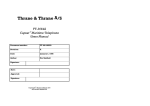Download Addendum for Option 0003 and 1052 GPIB Converter
Transcript
GPIB Interface, TE-0003, TE-1052 Instructions Introduction The GPIB communications is achieved through an ICS Electronics 4809A (internal) or 4899A (external) GPIB-to-Modbus Interface Converter (henceforth referred to as “Converter”). GPIB commands are converted to serial Modbus commands that are transmitted over RS-232. The Converter take care of calculating block checksums that are required for communications to and from the Series F4, F4T, or EZ-Zone Controller. Controller RS-232 ICS 4809A/4899A GPIB to Modbus Converter Customer Supplied GPIB Cable Communications Parameters The Converters are set at the factory for 9600 baud. The chamber’s Controller must also be configured for 9600 baud. All chambers currently ship configured for 9600 baud. If you need to change the setting on an older 1000 Series, models 105A and 115 chambers manufactured before June 2003, this is located in the F4 Temperature Controller’s Main Page\Go to Setup\Communications. If you are unable to enter this menu or change the setting from 19200, then this menu has been locked. If a password is required, call TestEquity. See the “Series F4 User’s Manual” for instructions on how to clear the lock and navigate through the menus. It is important to remember that GPIB interface messages communicate directly with the Converters as the talk-listen addressed device. The Controller is NOT the GPIB device. Interface messages that arrive at the Converter can be interpreted and used locally by the Converter, or interpreted and re-transmitted to the Controller. Data returning from the Controller is received by the Converter which then examines the block checksum characters, strips them off, and re-transmits the desired data to the GPIB interface for use by the controller. Rev. 082815 Page 1 of 7 Modbus Communication The Temperature Controller relies on a communication protocol called Modbus, which offers multidrop serial capability for serial devices, reliable communication, and standardized commands. Since Modbus allows more than one device to share communications ports, each device requires a Modbus address. The C command of the Converter sets the Modbus address of the Temperature Controller. From that point, the Converter will use that address to communicate to the Temperature Controller. Each Modbus device has its own characteristics and data items that are examined and/or set. Data for the device is organized into registers. Register data is set by sending a Write command to a specific register, and is examined by sending a Read command to a register. The commands to read and write data in registers are performed by commands sent to the Converter. These commands do resemble the final command that the Temperature Controller sees, but the Converter also generates and sends a block checksum based on all the characters of each message and sends it to the Temperature Controller. Modbus Register Read / Write Commands for the F4 Controller: R? reg, n Read register command Reg = Modbus register n = number of registers to send W reg, data Write register command Reg = Modbus register Data = ASCII data written as 16-bit decimal value NOTE: The '?' is optional and is included so programs like ICS’s GPIB Keyboard control programs can automatically read back and display the response from a query. Modbus Register Read / Write Commands for the F4T Controller: The F4T Controller uses two consecutive register to control a value or to read back a process variable. The two registers hold an IEEE-754 32-bit floating point word. The registers are read and written to in the low word-upper word order. The RF? query reads a 32-bit floating point value from two sequential register in low word-upper word order. The RF? does not require the number of register to read since it is fixed at two registers. RF? reg Read register command Reg = Modbus register plus next consecutive register The WF command writes the num value in floating point format to two consecutive registers starting with the low word register. WF reg, data Rev. 3 Write register command Reg = Modbus register plus next consecutive register Data = ASCII data written as a direct numerical value Page 2 of 7 Common Modbus Registers for F4 Controller • • • • • • • • • Actual chamber temperature reading: 100. Actual chamber humidity reading: 104. (Model 123H, 1007H and 1207C only) Static temperature set point: 300. Static humidity set point: 319. (Model 123H, 1007H and 1207C only) Temperature set point during a profile: 4122. (Except model 105 with 97 controller) Temperature set point during a profile: 5009. (Model 105 with 97 controller only) Humidity set point during a profile: 4123. (Model 123H, 1007H and 1207C only) Digital Output 1 (Event 1) in static set point mode: 2000. (Not applicable for model 105 with 97 controller) Digital Output 2 (Event 2) in static set point mode: 2010. (Not applicable for model 105 with 97 controller) The entire listing of Modbus registers for the Series F4 Temperature Controller are found in the Series F4 User’s Manual, Chapter 7. The entire listing of Modbus registers for the Series 96 Temperature Controller are found in the Series 96 User’s Manual, pages 7.7 and A.3. Common Modbus Registers for F4T Controller F4T Mode The following common registers are applicable in the F4T Mode (Data Map 1). Some F4T parameters are contained within 32 bits (IEEE Float). Notice that only one (low order) of the two registers is listed. By default, the low order word contains the two low bytes of the 32bit parameter. As an example, in the table below see Actual Chamber Temperature. Note that it lists register 27586. Because this parameter is a float, it is actually represented by registers 27586 (low order bytes) and 27587 (high order bytes). Parameter Name Temperature Set Point Temp Closed Loop Set Point* Actual Chamber Temperature Humidity Set Point Hum Closed Loop Set Point* Actual Chamber Humidity Event 1 Event 2 Event 3 Event 4 Event 5 Event 6 Event 7 Register 2782 2810 27586 2942 2970 28906 16594 16596 16598 16600 16822 16824 16826 Data Type and Access (Read or Write) IEEE Float RW IEEE Float R IEEE Float RW IEEE Float R IEEE Float R Unsigned 16-bit RW Unsigned 16-bit RW Unsigned 16-bit RW Unsigned 16-bit RW Unsigned 16-bit RW Unsigned 16-bit RW Unsigned 16-bit RW * Instantaneous Set Point during a ramp Rev. 082815 Page 3 of 7 F4 Compatibility Mode for F4T Controller The following common registers are available in the F4 Compatibility Mode (Data Map 2). This will allow you to use software that was written for the original F4 Controller. Only a limited set of parameters are available in this compatibility mode, but it should be sufficient for most applications. Parameter Name Temperature Set Point Actual Chamber Temperature Humidity Set Point Actual Chamber Humidity Event 1 Event 2 Event 3 Event 4 Event 5 Event 6 Event 7 Rev. 3 Register 300 100 300 319 2000 2010 2020 2030 2040 2050 2060 Data Type and Access (Read or Write) 16-bit Signed RW 16-bit Signed R 16-bit Signed RW 16-bit Signed R 16-bit Signed RW 16-bit Signed RW 16-bit Signed RW 16-bit Signed RW 16-bit Signed RW 16-bit Signed RW 16-bit Signed RW Page 4 of 7 Programming Sequences Communicating to the Temperature Controller with GPIB requires commands to be made in a standardized sequence. The sequence described here is language-independent, meaning that descriptions of all of the possible languages are not given. Instead, given GPIB commands are shown as strings, with an example language given to show program flow. ! Samp_488 STRING <lf> <cr> language Comments are indicated with exclamation point Command to GPIB interface card Strings sent to GPIB device at specified address Individual linefeed character Individual carriage return character Sample language element Reset & Initialization Example for F4 Controller This sequence should be performed once before establishing communications to the Temperature Controller. Command: IFC ! Reset GPIB interface card Command: *RST <lf> ! Send reset command to ICS 4899A Command: D 300<lf> ! Set ICS 4899A timeout to 300 ms Reading Chamber Temperature Example for F4 Controller The Temperature Controller sends data over the Modbus interface with an implied decimal point. It is left to the user to remember this, and to scale the data accordingly. The Temperature Controller has been configured by TestEquity to display one decimal point in the temperature reading. If the configuration should change, then the program would not report the correct temperature reading. To remedy this problem, always read the number of decimal points used by Analog Input 1 before running the program. Command: R? 606,1<lf> Response: iData <lf> ! Send read command to register 606 ! Returned variable iData represents ASCII ! numeric characters that are converted in this ! example to integer. ! 0 = no decimal point ! 1 = one decimal point Command: R? 100,1<lf> Response: fTemp <lf> ! Send read command to register 100 ! Read the value of register 100. fTemp ! represents ASCII numeric characters, ! converted to float type. if iData = 1 then ! Check iData fTemp = fTemp / 10 ! 1=means that data has decimal and endif ! we need to divide by ten. print “Chamber Temp is”, fTemp Rev. 082815 Page 5 of 7 Set Chamber Setpoint Examples for F4 Controller Command: W 300, 230 <lf> ! Send write command to register 300 and ! change the setpoint to 23.0 degrees. Command: W 300, 1005 <lf> ! Send write command to register 300 and ! change the setpoint to 100.5 degrees. Command: W 300, -255 <lf> ! Send write command to register 300 and ! change the setpoint to -25.5 degrees. F4T Controller Examples (Data Map 1) Temperature and Humidity Set Points and Readings Write Temperature Set Point Write Humidity Set Point WF 2782, value WF 2942, value Read Chamber Temperature Read Chamber Humidity RF? 27586 RF? 28906 Event Outputs (Chamber Functions and uncommitted outputs, 7 total) Turn (Event 1) ON Turn (Event 1) OFF W 16594, 63 Event 1 is “Power” W 16594, 62 Turn (Event 2) ON Turn (Event 2) OFF W 16596, 63 Event 2 is “Humidity” in Humidity models W 16596, 62 Event 2 is “Purge” in Temp-only models Event 2 is “LN2” in Model 3007C The same syntax applies to events 3 through 7 Event 3 = 16598 Event 4 = 16598 Event 5 = 16600 Event 6 = 16602 Event 7 = 16604 Manual Ramp Parameters (Ramp to Set Point without a profile) Ramp Action (Temperature) W 2794, ## (where ## is one of the four numerical choices below) Off = 62 Startup = 88 Set Point = 85 Both = 13 Ramp Scale (Temp. °/Minutes) Ramp Scale (Temp. °/Hours) W 2796, 57 W 2796, 39 Ramp Rate (Temperature) WF 2798, value (0 to 99,999) Rev. 3 Page 6 of 7 Additional Resources The ICS GPIB Modbus Interface manual provides detailed information on the Interface Converter. Additional resources and LabVIEW drivers can be downloaded from http://www.testequity.com/GPIB. IMPORTANT NOTE: The examples shown in documentation from ICS are for illustration purposes only. They do not represent the correct setup or configuration for TestEquity chambers. Sample programs from ICS may change critical setup parameters, resulting in improper chamber operation. They are provided as a guideline for how to write your own programs only. Correct setup parameters are documented in the TestEquity chamber manuals. ICS Manual Errata To reflect the standard decimal point configuration of 0.0° in TestEquity chambers, the ICS Electronics manual, Page 3-24, should be corrected as follows: 3.8.4 Writing to the Modbus Device The nature of the command depends upon the specific Modbus device. Simple writes are handled with the W command. In the following example, a value of 50.0° is written to register 300. i.e. W 300,500 ‘sets temperature setpoint C7; W 300,500 ‘concatenated command Writes to multiple registers are possible with the WB command. Rev. 082815 Page 7 of 7