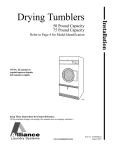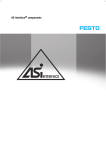Download 526434
Transcript
CPX terminal Description Electronics CPX fieldbus node Type CPX-FB6 Fieldbus protocol: Interbus in accordance with EN 50254 Description 526434 en 1207c [762320] Contents and general safety instructions Original . . . . . . . . . . . . . . . . . . . . . . . . . . . . . . . . . . . . . . . de Version . . . . . . . . . . . . . . . . . . . . . . . . . . . . . . . . . . . en 1207c Designation . . . . . . . . . . . . . . . . . . . . . . . . P.BE-CPX-FB6-EN Order no. . . . . . . . . . . . . . . . . . . . . . . . . . . . . . . . . . . 526434 E (Festo AG & Co. KG, D-73726 Esslingen, 2012) Internet: http://www.festo.com E-Mail: [email protected] Reproduction, distribution or sale of this document or communication of its contents to others without express authorization is prohibited. Offenders will be liable for damages. All rights reserved in the event that a patent, utility model or design patent is registered. Festo P.BE-CPX-FB6-EN en 1207c I Contents and general safety instructions INTERBUS®, TORX® and VDE® are registered trademarks of the respective trademark owners in certain countries. II Festo P.BE-CPX-FB6-EN en 1207c Contents and general safety instructions Table of contents Intended use . . . . . . . . . . . . . . . . . . . . . . . . . . . . . . . . . . . . . . . . . . . . . . . . . . . . . . . . . . Target group . . . . . . . . . . . . . . . . . . . . . . . . . . . . . . . . . . . . . . . . . . . . . . . . . . . . . . . . . . Service . . . . . . . . . . . . . . . . . . . . . . . . . . . . . . . . . . . . . . . . . . . . . . . . . . . . . . . . . . . . . . . Important user information . . . . . . . . . . . . . . . . . . . . . . . . . . . . . . . . . . . . . . . . . . . . . . Instructions on this description . . . . . . . . . . . . . . . . . . . . . . . . . . . . . . . . . . . . . . . . . . . III IV IV V VII 1. Installation . . . . . . . . . . . . . . . . . . . . . . . . . . . . . . . . . . . . . . . . . . . . . . . . . . . 1-1 1.1 1.2 1.3 1.4 1.5 1.6 General installation instructions . . . . . . . . . . . . . . . . . . . . . . . . . . . . . . . . . . . Settings of the DIL switches on the bus node . . . . . . . . . . . . . . . . . . . . . . . . . Connecting the fieldbus . . . . . . . . . . . . . . . . . . . . . . . . . . . . . . . . . . . . . . . . . . 1.3.1 System structure on the remote bus . . . . . . . . . . . . . . . . . . . . . . . . 1.3.2 Pin allocation of the fieldbus interface . . . . . . . . . . . . . . . . . . . . . . . 1.3.3 Connecting the fieldbus . . . . . . . . . . . . . . . . . . . . . . . . . . . . . . . . . . 1.3.4 Fieldbus baud rate and fieldbus length . . . . . . . . . . . . . . . . . . . . . . Fibre-optic cable connection for Interbus . . . . . . . . . . . . . . . . . . . . . . . . . . . . Selection of the power supply unit . . . . . . . . . . . . . . . . . . . . . . . . . . . . . . . . . Pin allocation of power supply . . . . . . . . . . . . . . . . . . . . . . . . . . . . . . . . . . . . 1-3 1-7 1-14 1-14 1-17 1-18 1-21 1-22 1-23 1-23 2. Commissioning . . . . . . . . . . . . . . . . . . . . . . . . . . . . . . . . . . . . . . . . . . . . . . . . 2-1 2.1 Configuration and addressing . . . . . . . . . . . . . . . . . . . . . . . . . . . . . . . . . . . . . 2.1.1 Ascertaining the address range . . . . . . . . . . . . . . . . . . . . . . . . . . . . 2.1.2 Address assignment of the CPX terminal . . . . . . . . . . . . . . . . . . . . . 2.1.3 Address assignment after extension/conversion . . . . . . . . . . . . . . 2.1.4 Bus configuration and addressing . . . . . . . . . . . . . . . . . . . . . . . . . . 2.1.5 Switching on the power supply . . . . . . . . . . . . . . . . . . . . . . . . . . . . 2.1.6 Bus configuration with the CMD software . . . . . . . . . . . . . . . . . . . . 2.1.7 Bus configuration without CMD software . . . . . . . . . . . . . . . . . . . . 2.1.8 Process data entry via the CMD software . . . . . . . . . . . . . . . . . . . . 2.1.9 Configuration in the remote controller operating mode . . . . . . . . . Parametrisation . . . . . . . . . . . . . . . . . . . . . . . . . . . . . . . . . . . . . . . . . . . . . . . . 2.2.1 Parametrisation concepts . . . . . . . . . . . . . . . . . . . . . . . . . . . . . . . . . 2.2.2 Device parametrisation with the CMD software . . . . . . . . . . . . . . . 2-4 2-4 2-14 2-24 2-27 2-28 2-29 2-38 2-39 2-42 2-43 2-45 2-49 2.2 Festo P.BE-CPX-FB6-EN en 1207c III Contents and general safety instructions 2.2.3 Parametrisation with CMD user functions . . . . . . . . . . . . . . . . . . . . 2.2.4 Parametrisation with the PLC user program . . . . . . . . . . . . . . . . . . Commissioning the CPX terminal on the Interbus . . . . . . . . . . . . . . . . . . . . . 2.3.1 Fail safe . . . . . . . . . . . . . . . . . . . . . . . . . . . . . . . . . . . . . . . . . . . . . . . 2-50 2-53 2-54 2-55 3. Diagnostics and error handling . . . . . . . . . . . . . . . . . . . . . . . . . . . . . . . . . . . 3-1 3.1 3.2 3.4 Summary of diagnostics options . . . . . . . . . . . . . . . . . . . . . . . . . . . . . . . . . . . Diagnostics via LEDs . . . . . . . . . . . . . . . . . . . . . . . . . . . . . . . . . . . . . . . . . . . . 3.2.1 Normal operating status . . . . . . . . . . . . . . . . . . . . . . . . . . . . . . . . . . 3.2.2 CPX-specific LEDs . . . . . . . . . . . . . . . . . . . . . . . . . . . . . . . . . . . . . . . 3.2.3 Interbus-specific LEDs . . . . . . . . . . . . . . . . . . . . . . . . . . . . . . . . . . . . Diagnostics via Interbus . . . . . . . . . . . . . . . . . . . . . . . . . . . . . . . . . . . . . . . . . 3.3.1 Status bits . . . . . . . . . . . . . . . . . . . . . . . . . . . . . . . . . . . . . . . . . . . . . 3.3.2 I/O diagnostics interface . . . . . . . . . . . . . . . . . . . . . . . . . . . . . . . . . . 3.3.3 Diagnostics via the PCP channel . . . . . . . . . . . . . . . . . . . . . . . . . . . . 3.3.4 Peripheral faults (PF) . . . . . . . . . . . . . . . . . . . . . . . . . . . . . . . . . . . . . Error handling . . . . . . . . . . . . . . . . . . . . . . . . . . . . . . . . . . . . . . . . . . . . . . . . . . 3-4 3-6 3-7 3-8 3-11 3-13 3-13 3-15 3-16 3-18 3-20 A. Technical appendix . . . . . . . . . . . . . . . . . . . . . . . . . . . . . . . . . . . . . . . . . . . . . A-1 A.1 A.2 A.3 A.4 Technical data bus node type CPX-FB6 . . . . . . . . . . . . . . . . . . . . . . . . . . . . . . Accessories . . . . . . . . . . . . . . . . . . . . . . . . . . . . . . . . . . . . . . . . . . . . . . . . . . . . Access to parameters and data via the PCP channel . . . . . . . . . . . . . . . . . . . Parameters in the operating mode Remote I/O . . . . . . . . . . . . . . . . . . . . . . . A.4.1 System parameters . . . . . . . . . . . . . . . . . . . . . . . . . . . . . . . . . . . . . . A.4.2 Module parameters . . . . . . . . . . . . . . . . . . . . . . . . . . . . . . . . . . . . . . A.4.3 Diagnostic memory parameters . . . . . . . . . . . . . . . . . . . . . . . . . . . . A.4.4 Diagnostic memory data . . . . . . . . . . . . . . . . . . . . . . . . . . . . . . . . . . A.4.5 System diagnostics data . . . . . . . . . . . . . . . . . . . . . . . . . . . . . . . . . . A.4.6 Module diagnostics data . . . . . . . . . . . . . . . . . . . . . . . . . . . . . . . . . . A.4.7 System data . . . . . . . . . . . . . . . . . . . . . . . . . . . . . . . . . . . . . . . . . . . . A.4.8 Module data . . . . . . . . . . . . . . . . . . . . . . . . . . . . . . . . . . . . . . . . . . . . A.4.9 Length of the PCP data objects . . . . . . . . . . . . . . . . . . . . . . . . . . . . . A-3 A-5 A-6 A-8 A-8 A-9 A-18 A-18 A-20 A-21 A-22 A-22 A-24 B. Index . . . . . . . . . . . . . . . . . . . . . . . . . . . . . . . . . . . . . . . . . . . . . . . . . . . . . . . . . B-1 2.3 3.3 IV Festo P.BE-CPX-FB6-EN en 1207c Contents and general safety instructions Intended use The bus node documented in this description CPX-FB06 is exclusively for use as a participant in the Interbus. The CPX terminal must only be used as follows: – as intended in an industrial environment – in original condition, without unauthorised modifications. Only the conversions or modifications described in the documentation supplied with the product are permitted. – in excellent technical condition. If standard ancillary components, such as sensors and actuators, are connected, the specified limits for pressures, temperatures, electrical data, torques, etc. must be complied with. Observe the standards specified in the respective chapters and comply with the regulations of the trade association and the German Technical Control Board (TÜV), the VDE specifications or relevant national regulations. Warning • Only use PELV circuits in accordance with IEC/EN 60204-1 (protective extra-low voltage, PELV) for the electrical power supply. • Observe also the general requirements for PELV power circuits in accordance with IEC/EN 60204-1. • Only use voltage sources which guarantee reliable elec- trical isolation of the operating voltage in accordance with IEC/EN 60204-1. Through the use of PELV circuits, protection against electric shock (protection against direct and indirect contact) is ensured in accordance with IEC/EN 60204-1. Festo P.BE-CPX-FB6-EN en 1207c V Contents and general safety instructions Target group This description is intended exclusively for technicians trained in control and automation technology, who have experience in installing, commissioning, programming and diagnosing slaves on the Interbus. Service Please consult your local Festo Service if you have any technical problems. VI Festo P.BE-CPX-FB6-EN en 1207c Contents and general safety instructions Important user information Danger categories This description includes instructions on the possible dangers which can occur if the product is used incorrectly. These instructions are marked with a signal word (Warning, Caution, etc.), printed on a shaded background and marked additionally with a pictogram. A distinction is made between the following danger warnings: Warning ... means that failure to observe this instruction may result in serious personal injury or material damage. Caution ... means that failure to observe this instruction may result in personal injury or material damage. Note ... means that failure to observe this instruction may result in material damage. In addition, the following pictogram marks passages in the text which describe activities with electrostatically sensitive devices: Electrostatically sensitive devices: Incorrect handling may cause damage to devices. Festo P.BE-CPX-FB6-EN en 1207c VII Contents and general safety instructions Marking special information The following pictograms mark passages in the text which contain special information. Pictograms Information: Recommendations, tips and references to other information sources. Accessories: Specifications on necessary or useful accessories for the Festo product. Environment: Information on the environmentally friendly use of Festo products. Text designations • Bullet points indicate activities which may be carried out in any sequence. 1. Numerals identify activities which must be carried out in the sequence specified. – VIII Arrowheads indicate general lists. Festo P.BE-CPX-FB6-EN en 1207c Contents and general safety instructions Instructions on this description This description contains information about the following module: CPX bus node Type designation CPX-FB6 Description Connection technology CPX bus node for Interbus incoming: Sub-D (plug) Data transmission: – Interbus uses the closed loop protocol (user data are encapsulated by outline data). – Real-time-capable continued: Sub-D (socket) Standards and norms with reference to Interbus: – EN 50254 – IEC 61158 – IEC 61784 Tab. 0/1: Overview, CPX bus node for Interbus Festo P.BE-CPX-FB6-EN en 1207c IX Contents and general safety instructions Note This description refers to the following revision: Revisions Newly supported modules as from software status 26 May 2003 1) – Support for the handheld, type CPX-MMI-1 – MPA1 pneumatics (type 32) from Revision 22 2) – MPA1 pneumatics (type 33 and 34) – MPA2 pneumatics (type 32, 33 and 34) – CPX-FB6 as remote controller (e.g. with CPX-FEC) – CPX-CP interface – Pneumatic interface for VTSA- and /VTSA-F-Pneumatic (Type 44 and 45) 1) Software status (SW) see name plate 2) Revision identification, see name plate Fig. 0/1: New CPX-FB6 modules supported through the bus node This description contains specific information on installing, commissioning, programming and diagnosing with the CPX bus node for Interbus. Additional information about Interbus can be obtained in the internet: – www.interbusclub.com – www.ibsclub.com General basic information about the mode of operation, mounting, installation and commissioning of CPX terminals can be found in the CPX system description. X Festo P.BE-CPX-FB6-EN en 1207c Contents and general safety instructions Information about additional CPX modules can be found in the description for the respective module. An overview of the structure of the CPX terminal user documentation is contained in the CPX system description. Product-specific information about the control system (IPC, PLC or I/O controller) can be found in the manufacturer's product documentation accompanying the product. Festo P.BE-CPX-FB6-EN en 1207c XI Contents and general safety instructions The following product-specific terms and abbreviations are used in this manual. Term/abbreviation Significance A0H Hexadecimal numbers are marked by a low-set “h” Bus nodes Create the connection to certain networks or fieldbusses, pass on control signals to the connected modules and monitor their functioning CP Compact Performance installation system, comprising a CP master with one or more CP strings. The system consists of CP or CPI modules (without or with extended functions). CPA Pneumatic modules/valve terminal type 12 CPX bus Data bus via which the CPX modules communicate with each other and are supplied with the necessary operating voltage. CPX modules Collective term for the various modules which can be integrated into a CPX terminal. CMD software Parametrisation, commissioning and diagnostic software for stations on the Interbus (configuration, monitoring, diagnostics). CPX terminal Modular electric terminal type 50 DIL switch Dual-in-line switches consist of several switch elements with which settings can be made. FEC Front End Controller, e.g. CPX-FEC, can be used as: – stand-alone system controller (PLC, stand alone operating mode) – system controller (PLC, remote controller operating mode) – fieldbus slave (remote I/O operating mode) Handheld Handheld terminal (handheld, CPX-MMI) for CPX modules for commissioning and service purposes (man-machine interface, MMI) I Digital input ID code By means of the Identification code (in brief: ident. code), the interface module ascertains the type and the process data length of all stations. Interface module The interface module is the central device for controlling the Interbus data ring. It exchanges the data transported serially in the data ring with the higher-order controller or computer system and the lower-order Interbus stations in both directions acyclically or cyclically. XII Festo P.BE-CPX-FB6-EN en 1207c Contents and general safety instructions Term/abbreviation Significance I/Os Digital inputs and outputs I/O diagnostic interface The I/O diagnostic interface is a bus-independent diagnostic interface at I/O level, permitting access to internal data of the CPX terminal. I/O modules Common term for the CPX modules which provide digital inputs and outputs (CPX input modules and CPX output modules). Midi/maxi Pneumatic modules/valve terminal type 03 MPA Pneumatic modules/valve terminal type 32 O Digital output Parameter data Data for parametrisation, diagnostics and configuration which are transmitted acyclically in a multiplex procedure via the PCP channel. PCP channel Stations that can also process parameter data are also known as PCP stations. Communication between these stations and the interface module takes place via the Peripheral Communication Protocol (in brief: PCP or PCP channel). PCP is an integral part of the Interbus protocol. Peripheral faults (PF) Malfunctions in the peripherals of Interbus stations are shown by means of peripheral faults (dependent on station), e.g.: – load voltage failure – short circuit at the outputs, etc. The peripheral fault is a common error message and does not contain any module-specific information. PLC/IPC Programmable logic controller/industrial PC Pneumatics interface The pneumatics interface is the interface between the modular electrical peripherals and the pneumatics. Process data I/O data from the Interbus stations transmitted cyclically via the Interbus, e.g. for: – light barriers, sensors – valves, contactors – diagnostic I/Os. Remote bus The remote bus bridges long distances within an Interbus system (main string). With baud rates of 500 kBd and 2 MBd, it can be up to 12.8 km long (from the interface module to the last connected remote bus station). Individual segments can be up to 400 m long. Festo P.BE-CPX-FB6-EN en 1207c XIII Contents and general safety instructions Term/abbreviation Significance Status bits Internal inputs which supply coded common diagnostic messages. VTSA Pneumatic modules/valve terminal type 44 Tab. 0/2: XIV CPX-specific or Interbus-specific terms and abbreviations Festo P.BE-CPX-FB6-EN en 1207c Installation Chapter 1 Installation Festo P.BE-CPX-FB6-EN en 1207c 1-1 1. Installation Table of contents 1. Installation . . . . . . . . . . . . . . . . . . . . . . . . . . . . . . . . . . . . . . . . . . . . . . . . . . . 1-1 1.1 1.2 1.3 General installation instructions . . . . . . . . . . . . . . . . . . . . . . . . . . . . . . . . . . . Settings of the DIL switches on the bus node . . . . . . . . . . . . . . . . . . . . . . . . . Connecting the fieldbus . . . . . . . . . . . . . . . . . . . . . . . . . . . . . . . . . . . . . . . . . . 1.3.1 System structure on the remote bus . . . . . . . . . . . . . . . . . . . . . . . . 1.3.2 Pin allocation of the fieldbus interface . . . . . . . . . . . . . . . . . . . . . . . 1.3.3 Connecting the fieldbus . . . . . . . . . . . . . . . . . . . . . . . . . . . . . . . . . . 1.3.4 Fieldbus baud rate and fieldbus length . . . . . . . . . . . . . . . . . . . . . . Fibre-optic cable connection for Interbus . . . . . . . . . . . . . . . . . . . . . . . . . . . . Selection of the power supply unit . . . . . . . . . . . . . . . . . . . . . . . . . . . . . . . . . Pin allocation of power supply . . . . . . . . . . . . . . . . . . . . . . . . . . . . . . . . . . . . 1-2 1-6 1-13 1-13 1-16 1-17 1-20 1-21 1-22 1-22 1.4 1.5 1.6 1-2 Festo P.BE-CPX-FB6-EN en 1207c 1. Installation 1.1 General installation instructions Warning Before carrying out installation and maintenance work, switch off the following: • compressed air supply • operating voltage supply for the electronics/sensors • load voltage supply for the outputs and valves. In this way, you can avoid: – uncontrolled movements of loose tubing lines, – accidental movements of the connected actuators, – undefined switching states of the electronics. Caution The CPX bus node includes electrostatically sensitive components for Interbus. • Do not touch any contacts. • Observe the handling specifications for electrostatically sensitive devices. They will help you avoid damage to the electronics. Festo P.BE-CPX-FB6-EN en 1207c 1-3 1. Installation Electrical connecting and display elements The following connection and display components can be found on the CPX bus node for Interbus: 1 Bus-status-specific and CPX-specific LEDs 4 2 Fieldbus connection OUT (continued, 9-pin sub-D socket) UL PS RC PL BA SF RD M 1 TR 3 2 3 Fieldbus connection IN (incoming, 9-pin sub-D plug) 4 Service interface for handheld, etc. Fig. 1/1: Connection and display components on the CPX bus node 1-4 Festo P.BE-CPX-FB6-EN en 1207c 1. Installation Dismantling and mounting The CPX bus node is installed in an interlinking block of the CPX terminal (see Fig. 1/2). Dismantling Dismantle the bus node as follows: 1. Loosen the four screws of the bus node with a Torx screwdriver size T10. 2. Pull the bus node carefully and without tilting away from the contact rails of the interlinking block. 1 Bus node 4 2 Interlinking block 3 Contact rails 1 4 Screws 3 2 Fig. 1/2: Dismantling / mounting the bus node Festo P.BE-CPX-FB6-EN en 1207c 1-5 1. Installation Mounting Mount the bus node as follows: 1. Place the bus node in the interlinking block. Make sure that the corresponding grooves with the contacting terminals on the bottom of the bus node are above the contact rails. Then push the bus node carefully and without tilting into the interlinking block up to the stop. 2. Only tighten the screws by hand. Place the screws so that the self-cutting threads can be used. Tighten the screws with a Torx screwdriver size T10 with torque 0.9 ... 1.1 Nm. 1-6 Festo P.BE-CPX-FB6-EN en 1207c 1. Installation 1.2 Settings of the DIL switches on the bus node There are 4 DIL switches for configuring the bus node. These are situated in the recesses in the housing over the sub-D connections. 1 DIL switch 1: Operating mode and activation of the PCP 2 1 2 DIL switch 2: ON 1 Error mode and baud rate 2 3 ON 1 2 4 ON 1 2 ON 1 2 3 DIL switch 3: reserved 4 DIL switch 4: Diagnostics mode (status bits and I/O diagnostics interface) or Interbus data width (dependent on the operating mode) Fig. 1/3: DIL switches in the bus node (additional information on 1 ... 4 see following pages) Procedure: 1. Switch off the power supply. 2. Remove either the mounted fieldbus plugs or the cover, as required. 3. Set the DIL switches as described on the following pages. 4. Mount the fieldbus plugs or the cover again, as required. Tighten the mounting screws at first by hand and then with 0.4 Nm. Festo P.BE-CPX-FB6-EN en 1207c 1-7 1. Installation Setting the operating mode 1 You can set the operating mode of the CPX terminal with switch element 1 of the dual DIL switch 1: Operating mode Setting DIL switch 1.1 Remote I/O operating mode Standard remote bus station on the Interbus; all inputs and outputs are controlled by the PLC. A possible CPX-FEC or CPX-CEC integrated in the CPX terminal works as a passive function module. 1.1: OFF (default) Operating mode Remote Controller A CPX-FEC or CPX-CEC integrated into the CPX terminal takes over I/O control. This operating mode is only useful if an FEC/CEC is integrated into the CPX terminal. 1.1: ON Tab. 1/1: Setting the bus node operating mode Note The setting of the operating mode with the DIL switch has priority over all other settings. 1-8 Festo P.BE-CPX-FB6-EN en 1207c 1. Installation Activating the PCP channel 1 You activate the PCP channel with the switch element 2 of the dual DIL switch 1: PCP channel Setting DIL switch 1.2 Without PCP (+ 0 I/O bits) 1.2: OFF (default) With PCP (+ 16 I/O bits) 1.2: ON Tab. 1/2: Activating the PCP channel An additional 16 internal I/Os are assigned with the activated PCP channel. The PCP channel serves mainly for parametrisation and for reading system and diagnostic data out of the CPX terminal. Festo P.BE-CPX-FB6-EN en 1207c 1-9 1. Installation Setting the peripheral fault mode 2 You set the error mode with switch element 1 of the dual DIL switch 2: Peripheral fault mode Setting DIL switch 2.1 Report all errors 2.1: OFF (default) Filter error messages Errors during the monitoring of the load voltage supply will be ignored 2.1: ON Tab. 1/3: Setting the peripheral fault mode With the setting “Filter error messages”, any voltage errors which occur will not be reported to the interface module as peripheral faults (see also section 3.3.4). In this way, you can, for example, suppress unnecessary error messages during the commissioning phase. The setting of the DIL switch has precedence over the parametrisation of defined settings. 1-10 Festo P.BE-CPX-FB6-EN en 1207c 1. Installation Setting the baud rate 2 You can set the baud rate with switch element 2 of the dual DIL switch 2: Baud rate Setting DIL switch 2.2 500 kBd 2.2: OFF (default) 2 MBd 2.2: ON Tab. 1/4: Setting the baud rate Recommendation: Set 500 kBd. Not all devices support 2 MBd. Reserved DIL switch 3 The switch element 1 of the dual DIL switch 3 is reserved for future extensions. Reserved DIL switch Setting DIL switch 3 Reserved Tab. 1/5: Festo P.BE-CPX-FB6-EN en 1207c 3.1: OFF (default) Reserved DIL switch 1-11 1. Installation Setting the diagnostic compatibility for MPA modules with diagnostic function D2 3 With switch element 2 of the dual DIL switch 3, you can determine whether the broken cable diagnostics (Open Load) is reported. The setting of this DIL switch can be overwritten via parameterisation. Diagnostics Setting DIL switch 3.2 Filter broken cable error message (Open Load) Error in monitoring broken cable (Open Load) is ignored. 3.2: OFF (default) Report broken cable error message (Open Load) 3.2: ON Power OFF/ON is necessary after the DIL switch is changed during operation. Changes by means of parameterisation are immediately effective. Tab. 1/6: Diagnostic function 1-12 Festo P.BE-CPX-FB6-EN en 1207c 1. Installation Setting the diagnostics mode or the number of Interbus data words 4 Note The function of the dual DIL switch 4 is dependent on the set operating mode: (DIL switch 1.1) In the Remote I/O operating mode (DIL switch 1.1: OFF), you can set the diagnostics mode with dual element DIL switch 4. The individual diagnostics modes also occupy the specified I/O bits. With the operating mode Remote Controller (DIL switch 1.1 ON), you can set the number of Interbus data words (logical I/Os) with the dual DIL switch 4. In the “Remote Controller” operating mode, 8I/8O are established for communication with the CPX-FEC/CPX-CEC. Remote I/O operating mode Remote Controller operating mode Diagnostics mode Number of I/O bytes System diagnostics switched off (+ 0 I/O bits) not permitted Setting DIL switch 4 4.1: OFF 4.2: OFF (factory setting) Status bits (+ 8 input bits, beginning with the first free input byte) 4.1: OFF 4.2: ON I/O diagnostics interface (+ 16 I/O bits, beginning with the first free process data word) 4.1: ON 4.2: OFF Reserved Tab. 1/7: 8 I/O bytes for communication of the bus node with the CPX-FEC or CPX-CEC 4.1: ON 4.2: ON Setting the diagnostics mode or the number of I/O bytes Festo P.BE-CPX-FB6-EN en 1207c 1-13 1. Installation 1.3 Connecting the fieldbus There are two connections on the bus node for connecting the Interbus. One connection is intended for the supply line, the other for the continuation of the fieldbus line. Dependent on your application, different Interbus interfaces and therefore different connection and screening methods are used. Observe therefore the following listed differences on the remote bus. Note Faulty installation and high transmission rates may cause data transmission errors as a result of signal reflections and attenuations. Transmission errors can be caused by: – faulty screened connection – transmission over distances that are too long – inappropriate cables. Observe the cable specifications! Obtain information about the cable type to be used from the manual for the interface module or the Interbus installation manual. 1.3.1 System structure on the remote bus The CPX terminal with bus node FB6 is a remote bus station on the Interbus. Dependent on the modules used, it behaves on the remote bus like a bus terminal with integrated I/Os and must be addressed correspondingly. 1-14 Festo P.BE-CPX-FB6-EN en 1207c 1. Installation Note – Commissioning on the remote bus can only take place if all stations are completely connected or bridged by means of a software setting. – The CPX terminal requires a 24 V DC power supply. Dependent on the interlinking blocks used, the electric outputs and valves can be supplied with power and switched off separately. 1 1 2 3 X1 X2 X3 X4 X1 X2 X3 X4 X1 X2 X3 X4 4 230 V AC 24 VDC 1 Interbus master: PC or PLC with interface 2 CPX terminal: Only electric I/O modules 3 CPX terminal: CPA valves and electric I/O modules 4 Further Interbus stations Fig. 1/4: Remote bus system structure with CPX terminals Festo P.BE-CPX-FB6-EN en 1207c 1-15 1. Installation Remote bus floating The bus node has been prepared for floating operation on the remote bus. Check with the standards and guidelines (e.g. VDE) valid for your application to ascertain whether your application is appropriate for floating operation. Additional information on installing an Interbus system can be found in the Interbus user manual. Phoenix Contact Designation Article no. IBS SYS PRO INST UM 27 43 79 2 Procurement source: Phoenix Contact GmbH & Co. Postfach 1341 D-32819 Blomberg, Germany www.phoenixcontact.com There is 9-pin sub-D plug (incoming remote bus) as well as a 9-pin sub-D socket (continued remote bus) on the bus node for connecting the CPX terminal to the fieldbus. These connections are used for the supply line and the continuation of the fieldbus line. 1-16 Festo P.BE-CPX-FB6-EN en 1207c 1. Installation 1.3.2 Pin allocation of the fieldbus interface Bus connection incoming1) Plug 1) Pin Sub-D plug type FBS-SUB-9-BU-IB-B Interbus Designation 1 2 3 4 5 6 7 8 9 Housing DO DI GND DO1 DI1 GND n.c. n.c. /DO1 /DI1 n.c. n.c. Screening Data out Data in Reference conductor/ground Not connected Not connected Data out inverse Data in inverse Not connected Not connected Connection via R/C combination to FE of the CPX terminal /DO /DI Clamp strap The incoming interface is galvanically separated from the CPX peripherals. The plug housing is connected via an R/C combination to the FE of the CPX terminal. Bus connection continued Socket 1) Pin Sub-D plug type FBS-SUB-9-GS-IB-B Interbus Designation 1 2 3 4 5 6 7 8 9 Housing DO DI GND DO2 DI2 GND n.c. +5V /DO2 /DI2 n.c. RBST Screening Data out Data in Reference conductor/ground Not connected Detect station 1) Data out inverse Data in inverse Not connected Detect station 1) Connection to FE of the CPX terminal /DO /DI Clamp strap The CPX terminal contains the protocol chip SUPI3-OPC. This ensures automatic detection of additional connected Interbus stations. There is therefore no need for a bridge between pin 5 and pin 9. Tab. 1/8: Pin allocation of bus connection Festo P.BE-CPX-FB6-EN en 1207c 1-17 1. Installation 1.3.3 Connecting the fieldbus Note Observe that only the plugs from Festo guarantee compliance with protection class IP 65/IP 67. If the continued bus interface is not connected: • Seal the continued bus interface with the supplied cover. Connecting with sub-D plugs of other manufacturers: • Replace the two flat screws with bolts (type UNC4-40/M3x8). • Connect the cable screening to the plug housing. Connecting with the fieldbus plugs from Festo • Observe the assembly instructions for the fieldbus plugs. You can conveniently connect the CPX terminal to the fieldbus with the fieldbus plugs from Festo. Connection Fieldbus plug type Incoming bus interface FBS-SUB-9-BU-IB-B Continued bus interface FBS-SUB-9-GS-IB-B Fig. 1/5 shows the connection with the fieldbus plugs from Festo. 1-18 Festo P.BE-CPX-FB6-EN en 1207c 1. Installation 1 Folding cover 1 with inspection window 2 2 Blanking plug 3 Clamp strap for 3 /DO DO /DI DI GND screened connection 4 Terminal strip for 4 incoming or continued fieldbus 5 CPX-FB6 (shown at reduced size) 5 Fig. 1/5: Fieldbus plug from Festo, type FBS-SUB-9-GS-IB-B and FBS-SUB-9-BU-IB-B Note The clamp strap in the sub-D plugs is connected internally to the metal housing of the socket or plug. • Festo P.BE-CPX-FB6-EN en 1207c Clamp the screening of the fieldbus cable under the clamp strap of the fieldbus plug. 1-19 1. Installation Connection with M12 connection block (reverse key coded) Observe the assembly instructions for the M12 connection block. • With the M12 connection block type CPX-AB-2-M12-RK-IB, you can connect the CPX terminal to the Interbus using M12 plug connectors. Connection to the fieldbus is made with a 5-pin M12 plugs with PG 9 fitting. The pin allocation meets the Interbus Club specification V1.0 for M12 plug connectors. M12 connection block 2 3 2 3 5 11 5 4 Pin number 4 1. DO 2. /DO 3. DI 4. /DI 5. GND Housing/thread: screening Protective cap if connection unused. Fieldbus continued (out) Fieldbus incoming (in) Tab. 1/9: 1-20 Pin allocation of the fieldbus interface with M12 connection block Festo P.BE-CPX-FB6-EN en 1207c 1. Installation Fieldbus cable If the IP 65/IP 67 plugs from Festo are used, a cable outer diameter of 7-10 mm is permissible. The following cable is appropriate for use corresponding to the remote bus specifications: Cable selection Order no. Phoenix 3 x 2 x 0.22 mm2 IBS RBC METER-T (standard) 28 06 28 6 3 x 2 x 0.25 mm2 IBS RBC METER / F-T (highly flexible) 27 23 12 3 3 x 2 x 0.22 mm2 IBS RBC METER / E-T (can be laid underground) 27 23 14 9 Procurement source: Phoenix Contact GmbH & Co. Postfach 1341 D-32819 Blomberg, Germany www.phoenixcontact.com Bus length Specifications on the bus length can be found in the manuals for your interface module. Note If the valve terminal is mounted into a moving part of a machine, the fieldbus cable on the moving part must be provided with strain relief. Also observe the corresponding regulations in EN 60204 Part 1. 1.3.4 Fieldbus baud rate and fieldbus length The maximum permissible fieldbus length is dependent on the baud rate used. With a baud rate of 500 kBd, the maximum fieldbus length must not exceed 12.8 km (400 m per segment). Festo P.BE-CPX-FB6-EN en 1207c 1-21 1. Installation 1.4 Fibre-optic cable connection for Interbus We recommend fibre-optic technology (FOC) for transmission in environments subjected to heavy interference as well as for extending the working range when high transmission rates are used. This offers the following advantages: – high EMC compatibility, high electromagnetic resistance to interference due to the optical transmission of the signals, – protection against lightning, – electrical isolation of the individual Interbus stations. The Interbus interface of the bus node is appropriate for the Phoenix Contact Interbus/FOC converter Optosub Plus (protection class IP 20) and thus supports control of network components for fibre-optic cables. 1-22 Festo P.BE-CPX-FB6-EN en 1207c 1. Installation 1.5 Selection of the power supply unit Warning • Only use PELV circuits in accordance with IEC/EN 60204-1 (protective extra-low voltage, PELV) for the electrical power supply. • Also take into account the general requirements for PELV circuits in accordance with IEC/EN 60204-1. • Use only voltage sources that guarantee reliable electric- al isolation of the operating voltage according to IEC/ DIN EN 60204-1. Through the use of PELV circuits, protection against electric shock (protection against direct and indirect contact) is ensured in accordance with IEC/EN 60204-1. 1.6 Pin allocation of power supply The current consumption of a CPX terminal depends on the number and type of integrated modules and components. Observe the information on power supply as well as on the earthing measures to be carried out in the CPX system description. Festo P.BE-CPX-FB6-EN en 1207c 1-23 1. Installation System power supply, ad- Through the interlinking blocks with system, additional and ditional power supply and valve power supply of type CPX-GE-EV-S..., CPX-GE-EV-Z... or valve power supply CPX-GE-EV-V..., the CPX terminal is supplied with operating and load voltage. Pin allocation of interlinking block with Plug 1 2 4 M18 system power supply type CPX-GE-EV-S... additional power supply type CPX-GE-EVZ... valve power supply type CPX-GE-EV-V... 1: 24 VEL/SEN 2: 24 VVAL / 24 VOUT 3: 0 VEL/SEN / 0 VVAL / 0 VOUT 4: FE 1: Free (not connected) 2: 24 VOUT 3: 0 VOUT 4: FE 1: Free (not connected) 2: 24 VVAL 3: 0 VVAL 4: FE A: 24 VEL/SEN B: 24 VVAL/24 VOUT C: FE D: 0 VEL/SEN / 0 VVAL/0 VOUT A: free (not connected) B: 24 VOUT C: FE D: 0 VOUT A: free (not connected) B: 24 VVAL C: FE D: 0 VVAL 1: 0 VVAL / 0 VOUT 2: 0 VEL/SEN 3: FE 4: 24 VEL/SEN 5: 24 VVAL / 24 VOUT 1: 0 VOUT 2: Free (not connected) 3: FE 4: Free (not connected) 5: 24 VOUT – 3 C D B A 7/8”-4POL 2 1 3 4 7/8”-5PIN 5 VEL/SEN: VOUT: VVAL: FE: A, B, C, D: Operating voltage electronics/sensors Load voltage of outputs Load voltage of the valves Functional earth Note:Coupling (plug socket NECU-G78G4-C2) is marked with “1, 2, 3, 4”. Allocation: D=1, C=2, B=3, A=4. Other couplings can deviate from this. Tab. 1/10: Pin allocation for system power supply, additional power supply and valve power supply 1-24 Festo P.BE-CPX-FB6-EN en 1207c Commissioning Chapter 2 Commissioning Festo P.BE-CPX-FB6-EN en 1207c 2-1 2. Commissioning Table of contents 2. Commissioning . . . . . . . . . . . . . . . . . . . . . . . . . . . . . . . . . . . . . . . . . . . . . . . . 2-1 2.1 Configuration and addressing . . . . . . . . . . . . . . . . . . . . . . . . . . . . . . . . . . . . . 2.1.1 Ascertaining the address range . . . . . . . . . . . . . . . . . . . . . . . . . . . . 2.1.2 Address assignment of the CPX terminal . . . . . . . . . . . . . . . . . . . . . 2.1.3 Address assignment after extension/conversion . . . . . . . . . . . . . . 2.1.4 Bus configuration and addressing . . . . . . . . . . . . . . . . . . . . . . . . . . 2.1.5 Switching on the power supply . . . . . . . . . . . . . . . . . . . . . . . . . . . . 2.1.6 Bus configuration with the CMD software . . . . . . . . . . . . . . . . . . . . 2.1.7 Bus configuration without CMD software . . . . . . . . . . . . . . . . . . . . 2.1.8 Process data entry via the CMD software . . . . . . . . . . . . . . . . . . . . 2.1.9 Configuration in the remote controller operating mode . . . . . . . . . Parametrisation . . . . . . . . . . . . . . . . . . . . . . . . . . . . . . . . . . . . . . . . . . . . . . . . 2.2.1 Parametrisation concepts . . . . . . . . . . . . . . . . . . . . . . . . . . . . . . . . . 2.2.2 Device parametrisation with the CMD software . . . . . . . . . . . . . . . 2.2.3 Parametrisation with CMD user functions . . . . . . . . . . . . . . . . . . . . 2.2.4 Parametrisation with the PLC user program . . . . . . . . . . . . . . . . . . Commissioning the CPX terminal on the Interbus . . . . . . . . . . . . . . . . . . . . . 2.3.1 Fail safe . . . . . . . . . . . . . . . . . . . . . . . . . . . . . . . . . . . . . . . . . . . . . . . 2-4 2-4 2-14 2-24 2-27 2-28 2-29 2-38 2-39 2-42 2-43 2-45 2-49 2-50 2-53 2-54 2-55 2.2 2.3 2-2 Festo P.BE-CPX-FB6-EN en 1207c 2. Commissioning Contents of this chapter Additional information In this chapter you will find information on commissioning the CPX terminal on the Interbus. – CPX terminal configuration and addressing – Bus configuration and addressing on the Interbus: The bus configuration is explained using the example of CMD software Version 4.50. – The behaviour of the CPX terminal can be adapted to the respective requirements through parametrisation. This permits e.g. the setting of debounce times, signal extensions or the behaviour in case of error. Prior to commissioning, you must first install the CPX terminal correctly. Information on this can be found in chapter 1. General information on commissioning the CPX terminal as well as a detailed description of the individual parameters can be found in the CPX system description (P.BE-CPX-SYS-..). Information on commissioning the pneumatic interface, MPA pneumatic modules and I/O modules can be found in the description for the CPX I/O modules (P.BE-CPX-EA-..) or CPXanalogue I/O modules (P.BE-CPX-AX-..). Instructions on commissioning the pneumatic components can be found in the corresponding description of pneumatics. Festo P.BE-CPX-FB6-EN en 1207c 2-3 2. Commissioning 2.1 2.1.1 Configuration and addressing Ascertaining the address range Before configuring, ascertain the exact number of available inputs/outputs. Dependent on what you have ordered, a CPX terminal comprises a different number of I/Os. Note – Observe that a CPX terminal provides status bits or an I/O diagnostic interface, depending on the setting. – The status bits must be treated like inputs and occupy an additional 8 input addresses. – The 16 bits of the I/O diagnostic interface must be treated like inputs and outputs. They occupy an additional 16 input addresses and 16 output addresses. – If the PCP channel is configured, an additional 16 input addresses and 16 output addresses are occupied. – The maximum possible extension of the CPX terminal is limited to 96 inputs and outputs. The I/Os will be assigned automatically within the CPX terminal. 2-4 Festo P.BE-CPX-FB6-EN en 1207c 2. Commissioning Available inputs and outputs The CPX terminal supports the following maximum number of inputs and outputs on the I/O modules and on the pneumatics interface, dependent on the DIL switch settings. Settings Maximum number of available inputs and outputs Status bits (8 I) I/O diagnostics interface (16 I/O) PCP channel (16 I/O) No No No 96 inputs 96 outputs Yes No No 88 inputs 96 outputs No Yes No 80 inputs 80 outputs No No Yes 80 inputs 80 outputs Yes No Yes 72 inputs 80 outputs No Yes Yes 64 inputs 64 outputs Tab. 2/1: Number of available inputs and outputs The I/Os will be assigned automatically within the CPX terminal. The address assignment within the individual modules can be found in the corresponding description for the respective module. Festo P.BE-CPX-FB6-EN en 1207c 2-5 2. Commissioning On the basis of the module type, you can ascertain the number of inputs and outputs occupied by the module. The individual modules are displayed with their indicator on the handheld. In the case of the I/O modules, the indicator is also shown in the LED inspection window. Electric modules 1) Type Module indicator 2) Assigned addresses Inputs Outputs – – Bus node FB6, remote I/O, with status bits 3) 8I – Bus node FB6, remote I/O, with I/O diagnostics interface 3) 16 I 16 O Bus node FB6, remote I/O, without system diagnostics 3) CPX-FB6 FB06-RIO Bus node FB6, remote controller, without system diagnostics CPX-FB6 FB06-RC – – Digital 4-off input module CPX-4DE 4DI 4I – Digital 8-off input module CPX-8DE 8DI 8I – Digital 8-off input module with channel diagnostics CPX-8DE-D 8DI-D 8I – Digital 8-off input module n-switching CPX-8NDE 8NDI 8I – Digital 16-off input module CPX-16DE 16DI 16 I – Digital 16-off input module with channel diagnostics CPX-16DE-D 16DI-D 16 I – Digital multi I/O module CPX-8DE-8DA 8DI/8DO 8I 8O 1) 2) Additional modules in preparation. Module indicators on the handheld; in the case of I/O modules these are shown in the inspection window. 3) The status bits or the I/O diagnostics interface is activated by a DIL switch (see section 1.2). Tab. 2/2: 2-6 Overview of indicators and addresses of electric modules (part 1) Festo P.BE-CPX-FB6-EN en 1207c 2. Commissioning Electric modules 1) Type Module indicator 2) Assigned addresses Inputs Outputs Digital 8-off output module, high-current variant CPX-8DA-H 8DO-H – 8O Analogue 2-input module CPX-2AE-U-I 2AI 32 I – Digital 4-off output module CPX-4DA 4DO – 4O Digital 8-off output module CPX-8DA 8DO – 8O Analogue 4-off input module CPX-4AE-I 4AI-I 64 I – Analogue 4-off input module (temperature module for RTD sensors) CPX-4AE-T 4AI-T 32/64 I – Analogue 4-input module (temperature module for TC sensors) CPX-4AE-TC 4AI-TC 64 I – Analogue dual output module CPX-2AA-U-I 2AO – 32 O CP interface CPI 32 I 32 O Front end controller CPX-FEC FEC controller 8I 8O CoDeSys controller CPX-CEC CEC controller 8 I 8O 1) 2) Additional modules in preparation. Module indicators on the handheld; in the case of I/O modules these are shown in the inspection window. Tab. 2/3: Overview of indicators and addresses of electric modules (part 2) Festo P.BE-CPX-FB6-EN en 1207c 2-7 2. Commissioning Pneumatic modules and pneumatic interfaces The valves are configured according to the pneumatic interface used: – Valves of type 12 (CPA), type 03 (Midi/Maxi) or type 44 (VTSA, ISO): For expansion of the valve side, only one identifier is used for the pneumatics interface. In the pneumatics interface, the number of solenoid coils is set with a DIL switch (grid pattern 1 byte). – Valves of type 32 (MPA pneumatic modules): From the technical point of view, the individual MPA pneumatic modules each represent an electric module with digital outputs for controlling the attached valves. For each pneumatic module of type MPA1, 8 outputs of type MPA2, 4 outputs assigned, independent of how many valves the pneumatic module is equipped with. Additional information on MPA pneumatic modules can be found in the description for the CPX I/O modules (P.BE-CPXEA-..) and the corresponding description of pneumatics. 2-8 Festo P.BE-CPX-FB6-EN en 1207c 2. Commissioning Pneumatics interfaces 1) Type Module indicator 2) Assigned addresses Inputs Outputs Pneumatics interface for MPA-S valves (type 32) VMPA-FB-EPL-... – – – Pneumatics interface for MPA-F valves (Type 33) VMPAF-FB-EPL-... – – – Pneumatics interface for MPA-L valves (Type 34) VMPAL-EPL-CPX – – – Pneumatics interface for CPA valves (type 12) with setting: 3) – 1...8 solenoid coils – 1...16 solenoid coils – 1…24 solenoid coils (22 effective) CPX-GP-CPA-10 CPX-GP-CPA-14 CPA10/14 – Pneumatics interface for Midi/Maxi valves (type 03) with setting: 2) – 1...8 solenoid coils – 1...16 solenoid coils – 1...24 solenoid coils – 1…32 solenoid coils (26 effective) CPX-GP-03-4.0 Pneumatics interface for VTSA pneumatics (ISO, Type44) 2) and VTSA-F pneumatics – 1...8 solenoid coils – 1...16 solenoid coils – 1...24 solenoid coils – 1...32 solenoid coils VABA-10S6-x1 1) 2) 3) 8O 16 O 24 O TYPE3 – 8O 16 O 24 O 32 O ISO plug-in or type 44 3) – 8O 16 O 24 O 32 O Additional interfaces in preparation Module indicator in the Handheld Setting with DIL switches in the pneumatics interface (see description, CPX I/O modules). Tab. 2/4: Overview of pneumatics interfaces Festo P.BE-CPX-FB6-EN en 1207c 2-9 2. Commissioning Pneumatics modules 1) Type of electronics module Module Assigned indicator 2) addresses Inputs Outputs MPA1 pneumatics module (type 32, 33) without galvanic isolation VMPA1-FB-EMS-8 MPA1S – 8O MPA1 pneumatics module (type 32, 33) with galvanic isolation VMPA1-FB-EMG-8 MPA1G – 8O MPA2 pneumatics module (type 32, 33) without galvanic isolation VMPA2-FB-EMS-4 MPA2S – 4 O 3) MPA2 pneumatics module (type 32, 33) with galvanic isolation VMPA2-FB-EMG-4 MPA2G – 4 O 3) MPA1 pneumatics module (type 32, 33) without galvanic isolation with diagnostic function D2 VMPA1-FB-EMS-D2-8 MPA1S-D – 8O MPA1 pneumatics module (type 32, 33) with galvanic isolation with diagnostic function D2 VMPA1-FB-EMG-D2-8 MPA1G-D – 8O MPA2 pneumatics module (type 32, 33) without galvanic isolation with diagnostic function D2 VMPA2-FB-EMS-D2-4 MPA2S-D – 4 O 3) MPA2 pneumatics module (type 32, 33) with galvanic isolation with diagnostic function D2 VMPA2-FB-EMG-D2-4 MPA2G-D – 4 O 3) 1) Additional modules in preparation 2) Module indicator in the Handheld 3) 8 bits are always assigned Tab. 2/5: 2-10 Overview of pneumatics modules MPA-S and MPA-F Festo P.BE-CPX-FB6-EN en 1207c 2. Commissioning Information on compatibility when replacing MPA electronics modules can be found in the subsequent table ( Tab. 2/6). Detailed information on the MPA electronics modules without and with diagnostic function D2 can be found in the description for type P.BE-MPA-ELEKTRONIK-.... Replacement of MPA electronics modules Compatibility VMPA without diagnostic function D2 is replaced by: VMPA with diagnostic function D2 You would like to remain compatible with the existing VMPA (without diagnostic function D2): – DIL switch 3.2 must be OFF – The extended diagnostic functions are parameterised inactive as standard. Only the standard diagnostics are reported1): – Error: load voltage for valves (UVAL) You wish to use the extended diagnostic function D2: – You wish to activate the diagnostic functions by means of parameterisation (PCP) (see MPA electronics description). – The broken cable diagnostic function (Open Load) can also optionally be activated with the DIL switch 3.2 at ON. A diagnostic message is also issued if an unmounted solenoid coil is addressed. All errors are registered by the CPX terminal with CPX-FB6 as common error messages (“peripheral errors”) (see description for the CPX-FB6). VMPA with diagnostic function D2 is replaced by: VMPA without diagnostic function D2 Only the standard diagnostics are reported1): – Error: load voltage for valves (UVAL) 1) This diagnostic message can be deactivated or activated via parameterisation (PCP). Tab. 2/6: Information on the replacement of MPA electronics modules Festo P.BE-CPX-FB6-EN en 1207c 2-11 2. Commissioning Pneumatics modules1) Type of electrical interlinking Module indicator 2) Assigned addresses Inputs Outputs MPA-L pneumatics module (type 34) for one solenoid valve, one solenoid coil VMPAL-EVAP-10-1 MPAL – 1O MPA-L pneumatics module (type 34) for one solenoid valve, 2 solenoid coils VMPAL-EVAP-10-2 MPAL – 2O MPA-L pneumatics module (type 34) VMPAL-EVAP-10-1-4 MPAL for 4 solenoid valves, 4 solenoid coils – 4O MPA-L pneumatics module (type 34) VMPAL-EVAP-10-2-4 MPAL for 4 solenoid valves, 8 solenoid coils – 8O 1) 2) Additional modules in preparation Module indicator in the Handheld Tab. 2/7: Overview of pneumatics modules MPA-L The complete address space including the I/Os for the diagnostics always includes an equal number of inputs and outputs. Tip: Copy the following table for further calculations. 2-12 Festo P.BE-CPX-FB6-EN en 1207c 2. Commissioning Calculating the number of inputs/outputs Use the following table for calculating the number of inputs and outputs on your CPX terminal. Input/output modules and system diagnostics Inputs Outputs + _____ I + _____ O + _____ I + _____ O + _____ O + _____ O + _____ O + _____ O 13.Midi/Maxi, CPA or VTSA pneumatics interface: Number of configured valve solenoid coils (+8 O, 16 O, 24 O, 32 O) Configured at the factory is 32 O (Midi/Maxi, VTSA) or 24 O (CPA)! + _____ O + __ x 8 O1) + _____ O 1. I/O diagnostics interface, if set + 16 I/O x 8I1) 2. Number of input modules CPX-4DE + __ 3. Number of input modules CPX-8DE, -8NDE, 8DE-D + __ x 8 I + _____ I 4. Number of input modules CPX-16DE + __ x 16I + _____ I x 8O1) 5. Number of output modules CPX-4DA + __ 6. Number of output modules CPX-8DA + __ x 8 O 7. Number of Multi I/O modules CPX-8DE-8DA + __ x 8 I/O + _____ I 8. Number of analogue input modules CPX-2AE-U-I + __ x 32 I + _____ I 9. Number of analogue input modules CPX-4AE-I + __ x 64 I/ x 32 I + _____ I 10.Number of analogue input modules CPX-4AE-T + __ x 64 I + _____ I 11.Number of analogue output modules CPX-2AA-U-I + __ x 32 O 12.Number of inputs and outputs of other modules (e.g. CP interface) + __ I/O 14.Number of MPA1 or MPA2 pneumatics modules 15.Sum total of inputs/outputs to be configured Total of 1 to 14: + _____ I = ∑ _____ I = ∑ _____ O 1)8 bit addresses are always assigned (4 remain unused). Tab. 2/8: Ascertaining the number of inputs and outputs Festo P.BE-CPX-FB6-EN en 1207c 2-13 2. Commissioning 2.1.2 Address assignment of the CPX terminal Basic rules for addressing Inputs and outputs – The address assignment of the inputs is independent of the outputs. – Counting mode does not depend on the position of the bus node (the bus node counts as a module with 0 inputs and 0 outputs) – Counting is from left to right, in ascending order without gaps – Sequence: – Input/output words of the analogue modules, – Input/output words of the technology modules (wordoriented), – Input/output bits of the electric inputs and outputs (including valves), – The 8 status bits follow the input bits as from the next byte, – The 16 bits of the I/O diagnostics interface follow the input/output bits as from the next word. Note If two addresses are assigned for one valve position, the assignment applies: – less significant address: pilot solenoid coil 14 – higher-value address: pilot solenoid coil 12 2-14 Festo P.BE-CPX-FB6-EN en 1207c 2. Commissioning Address allocation on the Interbus The address allocation (processing data assignment) of the inputs and outputs of a CPX terminal on the Interbus depends above all on the Interbus interface and on the control system used. Caution There are different address allocations on the Interbus. The cause of this is the arrangement of the process data within the Interbus interface module. • When allocating the addresses, observe the position of the high and low bytes, as the position of these bytes may be swapped in combination with some control systems. You can then avoid errors in addressing the inputs/outputs. Further specifications on addressing can be found in the manuals for your controller and for the Interbus interface module. The following examples provide basic information on the different address allocations and the positions of the low byte (n) and the high byte (n+1) with various controllers. There are two modes: – In the Siemens mode the lower-value input or output byte (byte n) is mapped on inputs or outputs 0 ... 7, byte n+1 on the next inputs or outputs (8 ... 15) etc. – In the standard mode the lower-value input or output byte (byte n) is mapped on inputs or outputs 8 ... 15, byte n+1 on the inputs or outputs 0 ... 7. This assignment applies also for the bytes of the I/O diagnostics interface. Festo P.BE-CPX-FB6-EN en 1207c 2-15 2. Commissioning In section 2.1.8 you will find instructions on addressing with the CMD software (process data assignment) and on modifying the position of the low and high bytes (“byte swap”). Examples for the address assignment of the CPX terminal The following examples show the assignment of the input and output bytes to the individual modules. In the examples the following applies: – Configured input address: configured output address: IB20 OB20 – The address allocation is represented both in the Siemens mode and in the Standard mode. The address assignment within the individual I/O modules can be found in the description for the I/O modules. The address assignment within the pneumatics modules can be found in the description for the valve terminal pneumatics. The address assignment within the CP interface can be found in the description for the CPX-CP interface. 2-16 Festo P.BE-CPX-FB6-EN en 1207c 2. Commissioning 3 8DI 4DI 4 5 4DO 6 8DI 8DO 7 8O 7 9 4DO 16 O 1 2 3 4 or 2 I/O diagnostics interface 8DI 8DO 8O 1 I/O diagnostics interface 4DO Status bits 4DI or 8DI Status bits The modules and diagnostics I/Os are represented in the examples as follows: 5 1 Bus node CPX-FB6 2 8DI: 8-off input module 3 4DI: 4-off input module 4 4DO: 4-off output module 5 8DI 8DO: Multi I/O module 6 MPA pneumatics interface (only electrical interlinking, does not occupy any I/Os) 7 MPA pneumatics module (8 outputs) 4 8 9 8 CPA or Midi/Maxi pneumatics interface with number of outputs set with DIL switches, here CPA pneumatics with 16 O 9 I/O addresses for the diagnostics. Dependent on the DIL switch setting, I/Os are assigned for the diagnostics: – 0 I/O bits (no status bits and no I/O diagnostics interface) or – 8 I bits, 0 O bits (status bits) or – 16 I/O bits (I/O diagnostics interface) Fig. 2/1: Identification of the modules in the examples Festo P.BE-CPX-FB6-EN en 1207c 2-17 2. Commissioning Example 1 I/O modules and CPA pneumatics (setting 8 O) Byte assignment of the input bytes IB 20 IB 21 IB 22 IB 23 IB 24 IB 25 Standard mode: IB 21 IB 20 IB 23 IB 22 IB 25 IB 24 4DO 8DI 8DO 4DO 8O or 8DI 8DO Status bits 8DI I/O diagnostics interface Siemens mode: Byte assignment of the output bytes Siemens mode: OB 20 OB 21 OB 22 OB 23 OB 24 OB 25 Standard mode: OB 21 OB 20 OB 23 OB 22 OB 25 OB 24 IB = input byte; OB = output byte; status bits or I/O diagnostic interface optional Fig. 2/2: Example 1 – byte assignment in Siemens and Standard modes 2-18 Festo P.BE-CPX-FB6-EN en 1207c Address assignment in Standard mode Festo P.BE-CPX-FB6-EN en 1207c I/O diagnostics interface 4DO I24.0 ... I25.7 O24.0 ... O25.7 or Status bits 8O I22.0 ... I22.7 O22.0 ... O22.7 8DI 8DO O23.4 ... O23.7 4DO I23.0 ... I23.7 O20.4 ... O20.7 O23.0 ... O23.3 8DI 8DO O20.0 ... O20.3 8DI I20.0 ... I20.7 O21.0 ... O21.7 I24.0 ... I25.7 O24.0 ... O25.7 I23.0 ... I23.7 O23.0 ... O23.7 O22.4 ... O22.7 I22.0 ... I22.7 O21.4 ... O22.3 O21.0 ... O21.3 I21.0 ... I21.7 O20.0 ... O20.7 I20.0 ... I20.7 Address assignment in Siemens mode I21.0 ... I21.7 2. Commissioning Status bits or I/O diagnostic interface optional Fig. 2/3: Example 1 – address assignment in Siemens and Standard modes 2-19 2. Commissioning Example 2 I/O modules and CPA pneumatics (setting 16 A) Byte assignment of the input bytes IB 20 IB 21 IB 22 IB 23 IB 24 IB 25 Standard mode: IB 21 IB 20 IB 23 IB 22 IB 25 IB 24 4DO 8DI 8DO 8DI 16 O or 4DO Status bits 4DI I/O diagnostics interface Siemens mode: Byte assignment of the output bytes Siemens mode: OB 20 OB 21 OB 22 OB 23 OB 24 OB 25 Standard mode: OB 21 OB 20 OB 23 OB 22 OB 25 OB 24 IB = input byte; OB = output byte; status bits or I/O diagnostic interface optional Fig. 2/4: Example 2 – byte assignment in Siemens and Standard modes 2-20 Festo P.BE-CPX-FB6-EN en 1207c 2. Commissioning Example 3 I module and Midi/Maxi pneumatics (setting 32 O) Byte assignment of the input bytes IB 20 IB 21 IB 22 IB 23 IB 24 IB 25 Standard mode: IB 21 IB 20 IB 23 IB 22 IB 25 IB 24 Status bits or I/O diagnostics interface Siemens mode: 4DI 32 O Byte assignment of the output bytes Siemens mode: OB 20 OB 21 OB 22 OB 23 OB 24 OB 25 Standard mode: OB 21 OB 20 OB 23 OB 22 OB 25 OB 24 IB = input byte; OB = output byte; status bits or I/O diagnostic interface optional Fig. 2/5: Example 3 – byte assignment in Siemens and Standard modes Festo P.BE-CPX-FB6-EN en 1207c 2-21 2. Commissioning Example 4 I/O modules and MPA pneumatics Byte assignment of the input bytes IB 20 IB 21 IB 22 IB 23 IB 24 IB 25 IB 26 IB 27 Standard mode: IB 21 IB 20 IB 23 IB 22 IB 25 IB 24 IB 27 IB 26 4DO 8DI 8DO 8O 8O or 8DI 8DO Status bits 8DI I/O diagnostics interface Siemens mode: Byte assignment of the output bytes Siemens mode: OB 20 OB 21 OB 22 OB 23 OB 24 OB 25 OB 26 OB 27 Standard mode: OB 21 OB 20 OB 23 OB 22 OB 25 OB 24 OB 27 OB 26 IB = input byte; OB = output byte; status bits or I/O diagnostic interface optional Fig. 2/6: Example 4 – byte assignment in Siemens and Standard modes 2-22 Festo P.BE-CPX-FB6-EN en 1207c 2. Commissioning Example 5 Digital and analogue I/O modules and MPA pneumatics Byte assignment of the input bytes IB 20 IB 21 IB 22 IB 23 IB 24 IB 25 IB 26 IB 27 Standard mode: IB 21 IB 20 IB 23 IB 22 IB 25 IB 24 IB 27 IB 26 8DI 2AO 8O 8O or 2AI Status bits 8DI I/O diagnostics interface Siemens mode: Byte assignment of the output bytes Siemens mode: OB 20 OB 21 OB 22 OB 23 OB 24 OB 25 OB 26 OB 27 Standard mode: OB 21 OB 20 OB 23 OB 22 OB 25 OB 24 OB 27 OB 26 IB = input byte; OB = output byte; status bits or I/O diagnostic interface optional Fig. 2/7: Example 5 – byte assignment in Siemens and Standard modes Festo P.BE-CPX-FB6-EN en 1207c 2-23 2. Commissioning 2.1.3 Address assignment after extension/conversion A special feature of the CPX terminal is its flexibility. If the requirements placed on the machine change, the equipment on the CPX terminal can also be modified. Caution If the CPX terminal is extended or converted at a later stage, the input/output addresses may be shifted. This applies in the following cases: – Additional modules are inserted between existing modules. – Existing modules are removed or replaced by other modules which have fewer or more input/output addresses. – Interlinking blocks (CPA) or pneumatic connection blocks (Midi/Maxi) for monostable valves are replaced by interlinking blocks for bistable valves or vice versa (see pneumatics description). – Additional interlinking blocks (CPA) of manifold blocks (Midi/Maxi) are inserted between existing ones. – The configured addresses of the pneumatics interface are modified. Note If the configuration is modified, the addresses of the status bits as well as those of the I/O diagnostics interface will also be shifted! 2-24 Festo P.BE-CPX-FB6-EN en 1207c 2. Commissioning The following diagram shows, as an example, what changes occur to the address assignment when the equipment from example 1 is modified. On the I/O module side, an 8-off input module has been replaced by a 4-off input module. On the valve side, a valve has been added and the pneumatic interface has been set to 16 O. Byte assignment of the input bytes IB 20 IB 21 IB 22 IB 23 IB 24 IB 25 IB 26 IB 27 Standard mode: IB 21 IB 20 IB 23 IB 22 IB 25 IB 24 IB 27 IB 26 4DO 8DI 8DO 4DO 16 O or 8DI 8DO Status bits 4DI I/O diagnostics interface Siemens mode: Byte assignment of the output bytes Siemens mode: OB 20 OB 21 OB 22 OB 23 OB 24 OB 25 OB 26 OB 27 Standard mode: OB 21 OB 20 OB 23 OB 22 OB 25 OB 24 OB 27 OB 26 IB = input byte; OB = output byte; status bits or I/O diagnostic interface optional Fig. 2/8: Byte assignment of a CPX terminal after extension/conversion Festo P.BE-CPX-FB6-EN en 1207c 2-25 Address assignment in Standard mode 2-26 16 O I/O diagnostics interface or Status bits 4DO I26.0 ... I27.7 O26.0 ... O27.7 I22.0 ... I22.7 O22.0 ... O22.7 O25.0 ... O25.7 8DI 8DO O23.4 ... O23.7 4DO I20.4 ... I20.7 I23.0 ... I23.3 O20.4 ... O20.7 O23.0 ... O23.3 8DI 8DO O20.0 ... O20.3 4DI I21.4 ... I21.7 I20.0 ... I20.3 O21.0 ... O21.7 I26.0 ... I27.7 O26.0 ... O27.7 I23.0 ... I23.7 O23.0 ... O24.7 O22.4 ... O22.7 I21.4 ... I22.3 O21.4 ... O21.7 O22.0 ... O22.3 O21.0 ... O21.3 I20.4 ... I21.3 O20.0 ... O20.7 I20.0 ... I20.3 Address assignment in Siemens mode I21.0 ... I21.3 2. Commissioning Status bits or I/O diagnostic interface optional Fig. 2/9: Address assignment of a CPX terminal after extension/conversion Festo P.BE-CPX-FB6-EN en 1207c 2. Commissioning 2.1.4 Bus configuration and addressing General commissioning instructions Prior to commissioning or programming, create a configuration list of all connected fieldbus stations. On the basis of this list you can: – carry out a comparison between NOMINAL and ACTUAL configurations in order to detect connection faults. – access these specifications during the syntax check of a program, in order to avoid addressing faults Configuration of the CPX terminal demands a very accurate procedure, as different configuration specifications are sometimes necessary for each station on the Interbus, due to the modular structure. Note here the specifications in the sections which follow. Festo P.BE-CPX-FB6-EN en 1207c 2-27 2. Commissioning 2.1.5 Switching on the power supply Note Observe also the instructions in the manual for your controller with Interbus interface. When the controller with Interbus module is switched on, it automatically carries out a comparison between the NOMINAL and ACTUAL configurations. It is important for this configuration run that: – The configuration specifications are complete and correct. – The fieldbus stations are supplied with voltage so they can be detected when the ACTUAL configuration is ascertained. Therefore, switch on the power supply for all the fieldbus stations simultaneously, e.g. via a central switch. Or switch on the power supply in the following sequence: 1. First switch on the power supply for all fieldbus stations. 2. Then switch on the power supply for the controller. 2-28 Festo P.BE-CPX-FB6-EN en 1207c 2. Commissioning 2.1.6 Bus configuration with the CMD software This section describes, as an example, the main steps within the CMD software for inserting a CPX terminal in your project. A general and comprehensive description can be found in the corresponding manual for the CMD software. In the following it is assumed that the user is familiar with the contents of the CMD manual. Note Observe that software packages are often updated, so modifications to the software may not yet be taken into account in this description. The examples used here for the screen displays have been taken from CMD software version 4.50. Festo P.BE-CPX-FB6-EN en 1207c 2-29 2. Commissioning Inserting with ident. code Proceed as follows: 1. Click on the interface module with the right-hand mouse key. 2. Select the command “Einfügen mit ID-Code ...” (Insert with ident. code ...) in the context menu.. Fig. 2/10: Inserting bus stations with ident. code 2-30 Festo P.BE-CPX-FB6-EN en 1207c 2. Commissioning The following dialogue window will then be displayed: Fig. 2/11: Dialogue window “Teilnehmer einfügen” (Insert station) 3. Enter the ident. code and the size of the process data channel. Information on this can be found on the following page. 4. Select the entry “Fernbusteilnehmer” (Fieldbus station) under “Teilnehmerart” (Station type) for the CPX terminal. 5. Accept these entries with OK. Festo P.BE-CPX-FB6-EN en 1207c 2-31 2. Commissioning Ident. code: Enter the corresponding ident code in accordance with the table: Layout Ident code 1) Only digital outputs 2) (no status bits or I/O diagnostics interface) 1D Only digital inputs (no I/O diagnostics interface) 2D Digital inputs and outputs 2) 3D Digital inputs and outputs 2), with PCP channel (1 word) 243D 1) 2) Decimal Solenoid coils and/or electric outputs Tab. 2/9: Process data channel: Ident. code Enter the number of inputs and/or outputs on the CPX terminal ascertained as in the section 2.1.1 under “Calculating the number of inputs/outputs”. Observe the following: Note – Round up the number of inputs and/or outputs to the next word limit (16, 32, 48, 64, 80 or 96). – If the number of input bits differs from the number of output bits, the greater number is in each case decisive for entry of the process data channel bits. – The 16 bits of the PCP channel do not count as process data channel bits. 2-32 Festo P.BE-CPX-FB6-EN en 1207c 2. Commissioning If you have inserted the CPX terminal with PCP channel (ident. code 243 dec.), the dialogue window “Parameterkanal” (Parameter channel) will be displayed. Fig. 2/12: Dialogue window “Parameterkanal” (Parameter channel) 6. Enter 128 bytes each for “Senden” (Send) and “Empfangen” (Receive) under “Telegrammlängen” (Telegram lengths). 7. Activate the check boxes “Read”, “Write” and “Get OD” (object dictionary) under “Unterstützte Parameterkanal-Dienste” (Support parameter channel services). Festo P.BE-CPX-FB6-EN en 1207c 2-33 2. Commissioning Insert station description In the following dialogue window, you can describe the station and enter specific information, e.g. station name and station picture. Fig. 2/13: Dialogue window “Teilnehmerbeschreibung einfügen” (Insert station description) 8. Profile number: The CPX terminal corresponds to the Interbus I/O profile 12H. Enter this value in the field “Profilnummer” (Profile number). 9. Interface type: Universal is preset. This setting can be accepted. Alternatively, with the button “Schnittstellentyp” (Interface type), you can open a dialogue window in which you can set the type “Fernbus” (remote bus). 2-34 Festo P.BE-CPX-FB6-EN en 1207c 2. Commissioning 10. If required, you can enter corresponding terms for identifying the CPX terminal under “Stationsname” (Position name), “Teilnehmername” (Station name), “Herstellername” (Manufacturer name) and “Gerätetyp” (Device type). 11. Representation: You can individually adapt the representation of the CPX terminal in the CMD software. However, this is not absolutely necessary for commissioning. With the button “Darstellung” (Representation), you can open a dialogue window in which you can set a specific icon for the CPX terminal. The specific icons for CPX terminals can be found – in the internet under www.festo.com (Download Area – Fieldbus Utilities), – on the Utility CD from Festo (in preparation). • Copy the files “CPX-01.ico” und “CPX-PCP.ico” into the CMD directory \PICTURE\. • Actuate the button “Auswählen ...” (Select ...) in the dialogue window “Darstellung...” (Representation...). • Select the entry “Icons (*.ico)” under “File type”. Fig. 2/14: Dialogue window “Ändern der Bildersammlung” (Modifying the picture collection) Festo P.BE-CPX-FB6-EN en 1207c 2-35 2. Commissioning • Select one of the files “CPX-01.ico” (CPX terminal without PCP channel) or “CPX-PCP.ico” (CPX terminal with PCP channel). Fig. 2/15: Dialogue window “Darstellung” (Representation) for selecting an icon • 2-36 Accept your selection with OK. Festo P.BE-CPX-FB6-EN en 1207c 2. Commissioning When all entries have been made, the CPX terminal will be integrated into your bus structure as follows (example): Fig. 2/16: Example – inserted CPX terminal Festo P.BE-CPX-FB6-EN en 1207c 2-37 2. Commissioning 2.1.7 Bus configuration without CMD software Logical addressing In the case of the bus configuration without CMD software, the following specifications must be known or ascertained for each bus station. Configure the CPX terminal as follows: • ID code (Ident. code) – CPX terminal only with outputs 1): ident. code 1D – CPX terminal only with inputs: ident. code 2D – CPX terminal with inputs and outputs 1): ident. code 3D – CPX terminal with PCP channel: ident. code 243D 1) • 2-38 Solenoid coils and/or electric outputs Process data channel: – Calculate the number of I/Os per valve terminal. The number of inputs and outputs must be rounded up to the next word limit. If the number of input bits differs from the number of output bits, the greater number is in each case decisive for entry of the process data channel bits. – Observe that the status bits occupy an additional 8 inputs. – Observe that the I/O diagnostics interface occupies an additional 16 inputs and outputs. – Observe that the maximum number of process data bits is reduced by 16 inputs and outputs when the PCP channel is activated. – Assign logical IN and OUT addresses to each station. Festo P.BE-CPX-FB6-EN en 1207c 2. Commissioning 2.1.8 Process data entry via the CMD software The CMD software offers from version 4 the possibility of assigning any input/output in the PLC/IPC bit-by-bit to each input/output of a CPX terminal within the configured address range. Proceed as follows: 1. Insert a CPX terminal into your bus structure (necessary steps see section 2.1.6 “Bus configuration with the CMD software”). 2. Select the command “Prozessdaten” (Process data) in the context menu of the CPX terminal. Fig. 2/17: Open the dialogue window “Prozessdaten” (Process data) Festo P.BE-CPX-FB6-EN en 1207c 2-39 2. Commissioning You can define the I/O addresses in the following dialogue window. In this way you can adapt the I/Os of the CPX terminal to the PLC used. The following diagram shows the byte-bybyte assignment for a Siemens S7: Fig. 2/18: Entering process data – example for “Siemens mode” 2-40 Festo P.BE-CPX-FB6-EN en 1207c 2. Commissioning If necessary, interchange the high byte and the low byte (byte swap). Note To correct the byte assignment in the Siemens and standard modes, it is enough to assign the corresponding I/O address to each byte. Individual I/O assignment at bit level is only necessary in rare cases. The following dialogue window shows the entries required for interchanging the assignment of the high byte and the low byte (example: byte swap for “standard mode”). Fig. 2/19: Modification of the I/O assignment (byte swap) – example for “standard mode” Festo P.BE-CPX-FB6-EN en 1207c 2-41 2. Commissioning 2.1.9 Configuration in the remote controller operating mode If there is a CPX-FEC or CPX-CEC in your CPX terminal, you can operate the bus node in the remote controller operating mode. The bus node then occupies 8 input bytes and 8 output bytes. These are available to the control program in the CPX-FEC or CPX-CEC. Configuration of the bus node remote controller operating mode 1. Ensure that DIL switch 1 of the bus node is in the remote controller position (see section 1.2, Tab. 1/1). 2. Set 8 I/O bytes with DIL switch 4 ( see section 1.2, Tab. 1/7). The bus node is thus configured as remote controller. 2-42 Festo P.BE-CPX-FB6-EN en 1207c 2. Commissioning 2.2 Parametrisation You can set the behaviour of the CPX terminal as well as the behaviour of individual modules and channels through parametrisation. A distinction is made between the following parametrisation types: – System parametrisation, e.g. deactivating error messages etc. – Module parametrisation (module- and channel-specific), e.g.: monitoring, settings in case of error, settings for Forcing. Parameters of the CPX terminal An overview of the parameters available for the CPX terminal can be found in appendix A.3. A description of the functions of the individual parameters can be found in the CPX system description. Which module parameters are available for the various modules can be found in the description for the respective module (e.g. description for CPX I/O modules (P.BE-CPX-EA-..)). Festo P.BE-CPX-FB6-EN en 1207c 2-43 2. Commissioning Requirements for parametrisation You can influence the start characteristics with the system parameter “System start”. If possible, select the setting “Systemstart mit Default-Parametrierung und aktuellem CPX-Ausbau” (System start with default parametrisation and current CPX expansion). The desired parametrisation can then be carried out in the initialisation phase or user-controlled. Note Parametrisation of the CPX terminal is in principle only possible if the system parameter “System start” has the setting “Systemstart mit Default-Parametrierung und aktuellem CPX-Ausbau” (System start with default parametrisation and current CPX expansion). If the M LED lights up permanently after the system start, then “Systemstart mit gespeicherter Parametrierung und gespeichertem CPX-Ausbau” (System start with saved parametrisation and saved CPX expansion) is set. In this case, no other parametrisation can be carried out. Caution In the case of CPX terminals on which the M LED lights up permanently, parametrisation will not be restored automatically by the higher-order system if the CPX terminal is replaced during servicing. In these cases, check before replacement to see which settings are required and carry out these settings. 2-44 Festo P.BE-CPX-FB6-EN en 1207c 2. Commissioning 2.2.1 Parametrisation concepts You can parametrise a CPX terminal with the bus node CPXFB6 using various methods. The following table provides an overview of the methods. The PCP channel is required for all parametrisation methods except for parametrisation with the handheld. Parametrisation via the PCP channel A distinction is made between: – device parametrisation via the CMD software, e.g. during commissioning – boot-up parametrisation with power on, e.g. via user functions or via the PLC user program. Note Without the PCP channel, parametrisation is only possible with the handheld. Further information on the PCP channel can be found in the appendix. Festo P.BE-CPX-FB6-EN en 1207c 2-45 2. Commissioning Method Description Advantages Disadvantages CMD device parametrisation The relevant parametrisation is selected and carried out directly via the CMD software. It is possible to save the individual parametrisation within the CMD software. – Fast, simple parametrisation during commissioning for testing the parameters – Parametrisation is saved locally in the CPX terminal and is lost after power off or if the terminal is replaced. – Access via remote maintenance is not possible. CMD user functions automatically after power on (“boot” active) Macros with the desired parametrisation are created via the user functions. These macros are transmitted by the interface module after power on. – CMD-uniform parametrisation – Data are loaded automatically after power on and are therefore retained if the CPX terminal is replaced. – Parametrisation is saved only in the interface module memory and not in the complete control project. – Access via remote maintenance is not possible CMD user functions accessed by user program Values (parameters) can be transferred to the user functions via Interbus process data words. In this way, parametrisation can be undertaken flexibly via a PLC user program. – CMD-uniform parametrisation – Parametrisation data are saved in the user program. Remote maintenance is therefore possible – Sequential parametrisation by means of a large number of user functions Tab. 2/1: 2-46 Parametrisation concepts – part 1 Festo P.BE-CPX-FB6-EN en 1207c 2. Commissioning Method Description Advantages Disadvantages PLC user program Parametrisation is carried out within the user program in the PLC/IPC. Special function blocks for PCP communication are usually used here. – Parametrisation is saved in the PLC and backed up in the user program. – Modification by remote maintenance is possible – Complex programming Handheld *) Parametrisation is carried out via menu-guided entries with the handheld. – Very user-friendly parametrisation via menu-guiding (plain text). – Parametrisation is saved locally in the CPX terminal and lost if the CPX terminal is replaced. – Access via remote maintenance is not possible. *) PCP channel not required Tab. 2/1: Parametrisation concepts – part 2 Recommendation: Use the parametrisation via the PLC user program. You will then achieve a high degree of reliability and flexibility. Further instructions on the procedure for parametrisation can be found in the sections which follow. Festo P.BE-CPX-FB6-EN en 1207c 2-47 2. Commissioning Sequence of parametrisation After power on, parametrisation of the CPX terminal can take place in various ways, e.g. – Bus master start-up (user functions with “boot” attribute) – PLC user programs (user functions with parameter transfer or function blocks) – CMD device parametrisation/handheld (optional), etc. Note The last parametrisation received in the CPX terminal is always valid. Parametrisation of the CPX terminal is in principle only possible if the system parameter “System start” has the setting “Systemstart mit Default-Parametrierung und aktuellem CPX-Ausbau” (System start with default parametrisation and current CPX expansion). In this case, the standard parameter settings are valid in the CPX terminal after power on. Note If the system parameter “System start” has the setting “Systemstart mit gespeicherter Parametrierung und gespeichertem CPX-Ausbau” (System start with saved parametrisation and saved CPX expansion), modified parameter settings in the CPX terminal will become valid immediately after power on. 2-48 Festo P.BE-CPX-FB6-EN en 1207c 2. Commissioning 2.2.2 Device parametrisation with the CMD software With the device parametrisation via the CMD software, access can be made to the assigned parameter bytes (function numbers) via the PCP index. Fig. 2/20: “Geräte-Parametrierung –Werte verändern” ( Device parametrisation – modifying values) The parameter bytes can be modified according to the desired parametrisation, and the modified parametrisation can then be written into the CPX terminal. The individual parametrisation undertaken can be saved within the CMD software. If a parameter file (*.dsc) with instructions is available, it can be loaded in the CMD software. Festo P.BE-CPX-FB6-EN en 1207c 2-49 2. Commissioning 2.2.3 Parametrisation with CMD user functions User functions can be created in the CMD software. A user function is a macro assigned with parameters. The following options are available for parametrisation of the CPX terminal with the aid of the user functions: – The boot attribute for the user function is set – The user function is started by the user program The boot attribute for the user function is set The function is carried out when the module starts up. Fig. 2/21: “Anwenderfunktion” (User function) – boot attribute is set 2-50 Festo P.BE-CPX-FB6-EN en 1207c 2. Commissioning Fig. 2/22: “Anwenderfunktion – Parameter bearbeiten” (User function – process parameters) Festo P.BE-CPX-FB6-EN en 1207c 2-51 2. Commissioning The user function is started by the user program You can start and monitor a user function from your user program. The parameter values are transferred to the user function, e.g. via Interbus process data words. Fig. 2/23: User function – parameters are transferred via variables (e.g. process data words). 2-52 Festo P.BE-CPX-FB6-EN en 1207c 2. Commissioning 2.2.4 Parametrisation with the PLC user program The CPX terminal can be parametrised directly by a user program with the aid of special function blocks for PCP communication. Information on using the function blocks can be obtained from the manufacturer of the controller/interface module. CALL FC 23 IBDB :=DB20 PCP_DB :=DB21 CR :=2 TOGGLE :=M120.5 ONLY_INITIATE:=TRUE RET :=M120.2 FC_BUSY :=M120.3 ACTIVATE_BITS:=MB103 INITIALIZE :=M120.4 STATUS :=MW104 // IBDB - Interbus data module // // // // // CR number of the PCP slave Second bit Result bit Activate function Fig. 2/24: Program example (SIEMENS STEP 7) Festo P.BE-CPX-FB6-EN en 1207c 2-53 2. Commissioning 2.3 Commissioning the CPX terminal on the Interbus In order to avoid errors (e.g. configuration and parametrisation errors) during commissioning: 2-54 • Please observe the general commissioning instructions in the CPX system description. • Check the DIL switch settings before using and replacing CPX terminals. • Observe the instructions on switching on the power supply in section 2.1.5. • Check the configured address range (process data and assigned input and output bytes). If necessary, test the I/Os. • Check the address assignment of the I/Os on the CPX terminal. In order to do this, you can, if necessary, force the I/Os (see CPX system description). • Make sure that the desired parametrisation of the CPX terminal in the initialisation phase or after fieldbus interruptions is carried out by the interface module. This ensures that if the CPX terminal is replaced, the new terminal will also be operated with the desired parameter settings. • Check the parametrisation on a random basis, e.g. with the function “CMD device parametrisation” or with the handheld. • The M/TR LED signals communication via the PCP channel. You can then ascertain whether parametrisation via the PCP channel has taken place, e.g. in the start-up phase. Festo P.BE-CPX-FB6-EN en 1207c 2. Commissioning 2.3.1 Fail safe The CPX terminal supports special Fail Safe parametrisation. System-specific I/O states can therefore be defined in the event of an error. Information on Fail Safe parametrisation can be found in the CPX system description. Note In order to maintain defined I/O statuses in the event of an error, the Sysfail evaluation of the Interbus master must be activated. The Sysfail evaluation in the Interbus master ensures that if the PLC (CPU) stops or has an error, the exchange of process data between the CPU and the Interbus interface module will be synchronised. This is to prevent 0-signals from being incorrectly transmitted via the Interbus. Otherwise, useful Fail Safe treatment or programming would not be possible. Festo P.BE-CPX-FB6-EN en 1207c 2-55 2. Commissioning 2-56 Festo P.BE-CPX-FB6-EN en 1207c Diagnostics and error handling Chapter 3 Diagnostics and error handling Festo P.BE-CPX-FB6-EN en 1207c 3-1 3. Diagnostics and error handling Table of contents 3. Diagnostics and error handling . . . . . . . . . . . . . . . . . . . . . . . . . . . . . . . . . . . 3-1 3.1 3.2 Summary of diagnostics options . . . . . . . . . . . . . . . . . . . . . . . . . . . . . . . . . . . Diagnostics via LEDs . . . . . . . . . . . . . . . . . . . . . . . . . . . . . . . . . . . . . . . . . . . . 3.2.1 Normal operating status . . . . . . . . . . . . . . . . . . . . . . . . . . . . . . . . . . 3.2.2 CPX-specific LEDs . . . . . . . . . . . . . . . . . . . . . . . . . . . . . . . . . . . . . . . 3.2.3 Interbus-specific LEDs . . . . . . . . . . . . . . . . . . . . . . . . . . . . . . . . . . . . Diagnostics via Interbus . . . . . . . . . . . . . . . . . . . . . . . . . . . . . . . . . . . . . . . . . 3.3.1 Status bits . . . . . . . . . . . . . . . . . . . . . . . . . . . . . . . . . . . . . . . . . . . . . 3.3.2 I/O diagnostics interface . . . . . . . . . . . . . . . . . . . . . . . . . . . . . . . . . . 3.3.3 Diagnostics via the PCP channel . . . . . . . . . . . . . . . . . . . . . . . . . . . . 3.3.4 Peripheral faults (PF) . . . . . . . . . . . . . . . . . . . . . . . . . . . . . . . . . . . . . Error handling . . . . . . . . . . . . . . . . . . . . . . . . . . . . . . . . . . . . . . . . . . . . . . . . . . 3-4 3-6 3-7 3-8 3-11 3-13 3-13 3-15 3-16 3-18 3-20 3.3 3.4 3-2 Festo P.BE-CPX-FB6-EN en 1207c 3. Diagnostics and error handling Contents of this chapter Further information The CPX terminal - offers extensive diagnostics options. In this chapter you will find an overview as well as detailed information on the diagnostics options: – LEDs – Status bits – I/O diagnostic interface – PCP channel – Peripheral faults (PF) – Handheld Information on the general diagnosis of the CPX terminal can be found in the CPX system manual (P.BE-CPX-SYS-..). Information on diagnosing the pneumatic interface and the I/O modules can be found in the manual for the CPX I/O modules (P.BE-CPX-EA-..) Instructions on diagnosing the pneumatics can be found in the relevant pneumatics description. Festo P.BE-CPX-FB6-EN en 1207c 3-3 3. Diagnostics and error handling 3.1 Summary of diagnostics options The CPX terminal provides comprehensive and user-friendly options for diagnostics and error handling. The following options are available, depending on the configuration: Diagnostics option Brief description Advantages Detailed description LED display The LEDs show directly configuration errors, hardware errors, bus errors, etc. Fast “on-site” error detection Section 3.2 Status bits Internal inputs that supply coded common diagnostic messages. The 8 status bits are transmitted to the interface as “inputs” cyclically with the normal inputs. Fast access to error messages, independent of the interface and master Section 3.3.1 and CPX system description I/O diagnostics interface The I/O diagnostics interface is a bus-independent diagnostics interface at I/O level, which enables access to internal data of the CPX terminal (16 inputs and 16 outputs). Detailed error detection: the diagnostic data (e.g. with peripheral errors) can be processed further, e.g. by a PLC user program Section 3.3.2 and CPX system description Diagnostics via the PCP channel Transmission of diagnostics information via the Interbus Detailed error detection: the diagnostic data (e.g. with peripheral errors) can be processed further, e.g. by a PLC user program Section 3.3.3 Diagnostics via the handheld Diagnostic information can be shown on the handheld in a convenient and menudriven manner. Fast “on-site” error detection Description for the Handheld Tab. 3/1: 3-4 Diagnostics options Festo P.BE-CPX-FB6-EN en 1207c 3. Diagnostics and error handling Peripheral faults (PF) If an error is recognized by the CPX terminal, a peripheral fault is triggered, transmitted to the interface and displayed there (see section 3.3.4). Note Observe that the diagnostic information shown can depend on the DIL switch settings on the bus node as well as on the parametrisation of the CPX terminal. Festo P.BE-CPX-FB6-EN en 1207c 3-5 3. Diagnostics and error handling 3.2 Diagnostics via LEDs LEDs for diagnostics of the CPX terminal are available on the bus node as well as on the individual modules. The significance of the LEDs on the electric modules can be found in the description for the respective module. LEDs at the bus node CPX-FB6 The light emitting diodes on the cover indicate the operating status of the CPX bus node. 1 CPX-specific LEDs: – PS (green) – PL (green) – SF (red) – M (yellow) *) UL PS RC PL BA SF RD M TR UL PS RC PL BA SF RD M UL PS RC PL BA SF RD M 1 TR 2 Interbus-specific LEDs: – UL (green) – RC (green) – BA (green) – RD (yellow) – TR (yellow) *) *) 2 TR The LED M/TR is assigned twice Fig. 3/1: LEDs on the CPX bus node CPX-FB6 3-6 Festo P.BE-CPX-FB6-EN en 1207c 3. Diagnostics and error handling The LEDs are shown in their various statuses as follows: lights up; 3.2.1 flashes; off Normal operating status In the standard operating status, all green LEDs light up. The red and yellow LEDs do not light up. LED display Festo P.BE-CPX-FB6-EN en 1207c UL PS RC PL BA SF RD M Operating status TR All green LEDs light up: – UL – RC – BA – PS – PL Red and yellow LEDs do not light up: – SF – RD – M/TR Standard 3-7 3. Diagnostics and error handling 3.2.2 CPX-specific LEDs PS (power system) – power sensor/logic supply LED (green) Process ON OFF LED illuminated ON OFF LED flashes ON OFF ON LED not illuminated OFF Status Significance / error handling No error. Operating voltage/sensor supply applied – Operating voltage/sensor supply outside the tolerance range Eliminate undervoltage Internal fuse for the operating voltage/sensor supply has responded 1. Eliminate short circuit/overload on module side 2. Dependent on the parametrisation of the module (module parameter): • The sensor supply voltage will be switched on again automatically after the short circuit has been eliminated (default) • Power off/on is necessary The operating voltage/ sensor supply is not applied Check the operating voltage connection of the electronics PL (power load) – power load voltage(outputs/valves) LED (green) Process Status Significance / error handling ON No error. Load voltage applied None Load voltage at the system supply or additional power supply outside the tolerance range Eliminate undervoltage OFF LED illuminated ON OFF LED flashes 3-8 Festo P.BE-CPX-FB6-EN en 1207c 3. Diagnostics and error handling SF (system failure) – system error LED (red) LED not illuminated Sequence 1) Status Significance / error handling ON No error. – Simple error/information (error class 1) See description of error numbers in the CPX system description OFF ON OFF LED flashes ON OFF Error (error class 2) LED flashes ON OFF Serious error (error class 3) LED flashes 1) The System Failure LED flashes dependent on the applicable error class. Error class 1 (simple error): 1 * flashing, pause time Error class 2 (error): 2 * flashing, pause time Error class 3 (serious error): 3 * flashing, pause time Festo P.BE-CPX-FB6-EN en 1207c 3-9 3. Diagnostics and error handling M (modify) – parametrisation modified or force active LED (yellow) LED not illuminated Process Status Significance / error handling ON System start with default parametrisation (factory setting) and current CPX expansion set; external parametrisation is possible (presetting) None System start with saved parametrisation and saved CPX expansion has been set; Parameters and CPX expansion are saved remanently; external parametrisation is blocked 1) Caution when replacing CPX valve terminals with saved parametrisation. With these CPX valve terminals, parametrisation is not carried out automatically by the higher-order PLC/IPC when the terminal is replaced. In these cases, check which settings are required before the replacement and make these settings if necessary. Force is active 1) The Force function is enabled (see system parameter Force mode; function no. 4402). OFF ON OFF LED illuminated ON OFF LED flashes 1) The display of the Force function (LED flashes) has precedence over the display of the setting for System start (LED lights up). The LED M/TR is intended for several functions (see also under Interbus-specific LEDs). The status which is shown takes place in the following sequence: 1. Force active 2. Parameters saved remanently 3. PCP communication 3-10 Festo P.BE-CPX-FB6-EN en 1207c 3. Diagnostics and error handling 3.2.3 Interbus-specific LEDs UL (U load) – logic supply for bus interface LED (green) Process Status Significance / error handling ON No error. Logic voltage applied – Logic supply for bus interface not applied Servicing required, if necessary replace bus node OFF LED illuminated ON LED not illuminated OFF RC (remote bus check) – fieldbus connection LED (green) Process Status Significance / error handling ON Incoming remote bus connection OK – Incoming remote bus connection faulty Check incoming field bus connection. OFF LED illuminated ON LED not illuminated OFF BA (bus active) – remote bus active LED (green) Process Status Significance / error handling ON Data transmission on Interbus active, Interbus to RUN – No data transmission on the Interbus. Interface module initiates ID cycles. • • • • No data transmission on the Interbus. Interface module not in “run” status. OFF LED illuminated ON OFF LED flashes ON LED not illuminated OFF Festo P.BE-CPX-FB6-EN en 1207c Eliminate bus error. Reset interface module. Acknowledge error. Start data transmission. 3-11 3. Diagnostics and error handling RD (remote bus disable) – remote bus switched off LED (yellow) Process Status Significance / error handling OFF – Continued interface switched off. – Data transmission on the Interbus interrupted. • Start data transmission. • Check stations on continued inter- ON Normal operation. – ON LED illuminated LED not illuminated face. OFF TR (transmit/receive) – PCP active LED (yellow) Process Status Significance / error handling ON CPX terminal sends/receives data Parametrisation or diagnostics take place via the PCP channel. The LED lights up only briefly while data transmission takes place via the PCP channel. CPX terminal does not send/receive data At present there is no communication via the PCP channel OFF LED flickers ON LED not illuminated OFF The LED M/TR is intended for several functions (see also under CPX-specific LEDs). 3-12 Festo P.BE-CPX-FB6-EN en 1207c 3. Diagnostics and error handling 3.3 Diagnostics via Interbus The CPX terminal enables diagnostics via the Interbus. The following diagnostics options are supported here: 3.3.1 – status bits (system status) – I/O diagnostics interface (system diagnostics) – diagnostics via the PCP channel – peripheral errors Status bits The status bits serve to display common diagnostic messages (global error message). Note To use the status bits, they must be activated via the DIL switch on the bus node. These status bits are treated like inputs and are transmitted to the Interbus master with the other inputs. They can be queried there as “standard” inputs, linked and processed. The status bits always occupy 8 addresses of the configured address range. If the inputs of the input addresses thereunder are not used, the CPX terminal will set them to “logical zero”. The addresses of the status bits in the address space depend, like all inputs/outputs, on the Interbus interface and on the control system used (see section 2.1.2). Festo P.BE-CPX-FB6-EN en 1207c 3-13 3. Diagnostics and error handling Bit Diagnostic information with logic 1 Description 0 Error at valve Module type in which an error has occurred 1 Error at output 2 Error at input 3 Error on analogue module/ function module 4 Undervoltage 5 Short circuit/overload 6 Wire break 7 Other error Tab. 3/2: Fault type Overview of status bits If all status bits supply logic 0, no error will be reported. If various errors occur simultaneously on different types of modules, these errors cannot be assigned via the status bits. If required, errors can be uniquely defined via the I/O diagnostics interface. Further instructions on the function and content of the status bits can be found in the CPX system description. 3-14 Festo P.BE-CPX-FB6-EN en 1207c 3. Diagnostics and error handling 3.3.2 I/O diagnostics interface Detailed diagnostic information can be accessed via the I/O diagnostic interface. You can ascertain exactly, for example, on which module and on which channel an error has occurred. System diagnostics are retrieved by means of 16 input bits and 16 output bits, through which all diagnostics data can be read. Note To use the I/O diagnostics interface, it must be activated via DIL switches on the bus node. The addresses of the inputs and outputs of the diagnostics interface, like all inputs/outputs, are dependent on the Interbus module and on the control system used (see section 2.1.2). Instructions on diagnostics with the I/O diagnostics interface can be found in the CPX system description. Festo P.BE-CPX-FB6-EN en 1207c 3-15 3. Diagnostics and error handling 3.3.3 Diagnostics via the PCP channel Via the PCP channel you have flexible access to the diagnostic information of the CPX terminal. Note To use the diagnostics via the PCP channel, they must be activated via DIL switches on the bus node. For accessing the diagnostic information via the PCP channel, you can use the same methods as for parametrisation (see section 2.2). Access to the diagnostic information via the PCP channel takes place via index numbers. An overview of the available diagnostic information, its function numbers as well as the assignment to the index numbers can be found in the appendix A.3. Information on the available diagnostic information and its function numbers can be found in the CPX system manual. 3-16 Festo P.BE-CPX-FB6-EN en 1207c 3. Diagnostics and error handling Overview of diagnostics data Diagnostics data Contents / description Global diagnostics data – General overview of errors Module diagnostics data – Detail diagnostics per module Status of diagnostic memory – Number of entries in the diagnostic memory – Operating mode Diagnostic memory data – Long-term memory (max. 40 entries) – Detail diagnostics + relative time stamp per error event Tab. 3/3: Festo P.BE-CPX-FB6-EN en 1207c Diagnostics data 3-17 3. Diagnostics and error handling 3.3.4 Peripheral faults (PF) If an error is detected by the valve terminal, a peripheral fault will be triggered as a common error message, transmitted to the module and displayed there. This common error message can be classified more accurately either with the status bits or the I/O diagnostics interface. The causes of peripheral faults can be all the error messages of the CPX terminal, which have also been entered in the status bits e.g.: – voltage of the valves and electric outputs below the tolerance. – voltage of the valves and electric outputs switched off (e.g. with EMERGENCY STOP). – short circuit in supply voltage to inputs/sensors. – short circuit or overload at digital outputs. – further specific error messages of the CPX terminal. Additional information on error messages of the CPX terminal can be found in the CPX system description. 3-18 Festo P.BE-CPX-FB6-EN en 1207c 3. Diagnostics and error handling Hiding voltage error messages On delivery from the factory, a peripheral fault can be triggered by various causes. Voltage faults, however, can be suppressed with the DIL switch setting on the bus node. Note Independent of the setting of DIL switch 2.1, the errors are entered in the status bits. The system is not stopped due to peripheral faults. You can define the reaction to peripheral faults in the user program. A peripheral fault is also acknowledged in the user program. Festo P.BE-CPX-FB6-EN en 1207c 3-19 3. Diagnostics and error handling 3.4 Error handling The behaviour of the CPX terminal with the following malfunctions is dependent on the configured behaviour of the master interface and the parametrised Fail Safe setting: – telegram failure – master stop – interruption in the bus cable Depending on the parametrisation, the outputs (valves and electric outputs) will be switched off (factory setting), switched on or retain their status (see CPX system description). Warning • Ensure that valves and outputs are put into a safe state if the stated malfunctions occur. An incorrect status of the valves and outputs can lead to dangerous situations! Note Please observe the following if the outputs are reset in the event of a PLC stop or fieldbus interruption or malfunction: – Single-solenoid valves move to the normal position – Double-solenoid valves remain in the current position. – Mid-position valves go into mid-position (pressurized, exhausted or closed, depending on valve type). 3-20 Festo P.BE-CPX-FB6-EN en 1207c Technical appendix Appendix A Technical appendix Festo P.BE-CPX-FB6-EN en 1207c A-1 A. Technical appendix Table of contents A. Technical appendix . . . . . . . . . . . . . . . . . . . . . . . . . . . . . . . . . . . . . . . . . . . . . A-1 A.1 A.2 A.3 A.4 Technical data bus node type CPX-FB6 . . . . . . . . . . . . . . . . . . . . . . . . . . . . . . Accessories . . . . . . . . . . . . . . . . . . . . . . . . . . . . . . . . . . . . . . . . . . . . . . . . . . . . Access to parameters and data via the PCP channel . . . . . . . . . . . . . . . . . . . Parameters in the operating mode Remote I/O . . . . . . . . . . . . . . . . . . . . . . . A.4.1 System parameters . . . . . . . . . . . . . . . . . . . . . . . . . . . . . . . . . . . . . . A.4.2 Module parameters . . . . . . . . . . . . . . . . . . . . . . . . . . . . . . . . . . . . . . A.4.3 Diagnostic memory parameters . . . . . . . . . . . . . . . . . . . . . . . . . . . . A.4.4 Diagnostic memory data . . . . . . . . . . . . . . . . . . . . . . . . . . . . . . . . . . A.4.5 System diagnostics data . . . . . . . . . . . . . . . . . . . . . . . . . . . . . . . . . . A.4.6 Module diagnostics data . . . . . . . . . . . . . . . . . . . . . . . . . . . . . . . . . . A.4.7 System data . . . . . . . . . . . . . . . . . . . . . . . . . . . . . . . . . . . . . . . . . . . . A.4.8 Module data . . . . . . . . . . . . . . . . . . . . . . . . . . . . . . . . . . . . . . . . . . . . A.4.9 Length of the PCP data objects . . . . . . . . . . . . . . . . . . . . . . . . . . . . . A-3 A-5 A-6 A-8 A-8 A-9 A-18 A-18 A-20 A-21 A-22 A-22 A-24 A-2 Festo P.BE-CPX-FB6-EN en 1207c A. Technical appendix A.1 Technical data bus node type CPX-FB6 General General technical data See CPX system description: – Description P.BE-CPX-SYS-... Protection class according to EN 60 529, CPXFB6 completely mounted, plug connector, like accessories, plugged in or equipped with protective cap IP 65/IP 67 Protection against electric shock (protection against direct and indirect contact in accordance with IEC/DIN 60204-1) By means of PELV power supply unit (Protected Extra Low Voltage) Current consumption bus node CPX-FB6 Internal current consumption at 24 V (internal electronics): – from operating voltage supply for electronics/ sensors (UEL/SEN) Galvanic isolation – Incoming interface – Continued interface Module code (CPX-specific) Module identifier (e.g. on the handheld) typ. 50 mA galvanically separated (optocoupler) non-floating with CPX peripherals Remote I/O: Remote controller: Remote I/O: Remote controller: 203 154 FB06-RIO FB06-RC Fieldbus Version RS 422, floating Type of transmission Serial asynchronous, full-duplex Protocol Interbus Baud rate 500 kBaud, 2 MBaud Festo P.BE-CPX-FB6-EN en 1207c A-3 A. Technical appendix Fieldbus Cable type – Remote bus without additional power supply, max. cable capacity Cable length at 500 kBd – between two remote bus slaves – of the complete system A-4 LI-YCY, 3 x 2 x 0.25 mm2, 120 pF/m Max. 400 m up to 12.8 km Festo P.BE-CPX-FB6-EN en 1207c A. Technical appendix A.2 Accessories The following table provides an overview of necessary and useful accessories for the bus node CPX-FB6. Accessories Type Designation Description FBS-SUB-9-BU-IB-B STECKER,SUB9-D Socket for fieldbus connection incoming, 9-pin Sub-D, IP 65/IP 67 FBS-SUB-9-GS-IB-B STECKER,SUB9-D Plug for fieldbus connection continued, 9-pin Sub-D, IP 65/IP 67 CPX-AB-2-M12-RK-IB CONNECTION BLOCK Connection block M12, reverse key for Interbus IP 67/IP 67 UNC 4-40/M3X6 SCREW LOCKING Threaded bush. If plugs or sockets of other manufacturers are used for the fieldbus connection, the flat screws on the bus node must be replaced by threaded bushes. ISK-M12 PROTECTIVE CAP Protective cap for sealing the service interface for the handheld or the connection “Out” on the connection block M12 reverse key, if this is not already used. AK-SUB-9/15-B INSPECTION COVER Cover for sealing the continued bus interface, if this is not already used (included in scope of delivery). Further information on accessories for the CPX terminal can be found in the CPX system description or in the description for the CPX modules used. Festo P.BE-CPX-FB6-EN en 1207c A-5 A. Technical appendix A.3 Access to parameters and data via the PCP channel Via the PCP channel you can access all system data and system parameters which the CPX terminal provides. The PCP channel is available if the bus node is configured with the following ident. code: – 243D An overview of the available data and parameters, their function numbers as well as the assignment to the index numbers can be found in the following sections. The description and mode of operation of the individual parameters and data can be found in the CPX system description. Note Bytes and bits not listed are reserved for future extensions. A-6 Festo P.BE-CPX-FB6-EN en 1207c A. Technical appendix Function of the PCP channel In addition to I/O data, complex data records can also be transmitted via the Interbus. The transmission of the following information, for example, is therefore possible: – parametrisation information, – diagnostics information. Communication is made via the “Peripheral Communication Protocol” (PCP or PCP channel). Fieldbus stations that support communication via the PCP channel are designated PCP stations. The PCP channel possesses the following features: Festo P.BE-CPX-FB6-EN en 1207c – Parameters are transmitted sequentially – Parameter data are transmitted word by word in 16-bit packages – Per data cycle, 8 bits of parameter data and 8 bits of administrative data are transmitted – “Breaking up” and “Putting together” the parameter data takes place via the Interbus protocol chip (SUPI). A-7 A. Technical appendix A.4 Parameters in the operating mode Remote I/O A.4.1 System parameters System parameters Function no. PCP index (Bit 0 ... 7) 4400 74F5H – byte 0 Monitoring (active/inactive) (bit 0 ... 4) – Bit 0: short circuit/overload in sensor supply (SCS) – Bit 1: short circuit/overload at outputs (SCO) – Bit 2: undervoltage at outputs (UOUT) – Bit 3: undervoltage at valves (UVAL) – Bit 4: short circuit at valves (SCV) 4401 74F5H – byte 1 Fail safe (behaviour with communication errors) (bit 0, 1) 4402 74F5H – byte 2 Force mode (enable/block force) (bit 2, 3) 4402 74F5H – byte 2 System start (bit 6) 4402 74F5H – byte 2 Reserved A-8 Festo P.BE-CPX-FB6-EN en 1207c A. Technical appendix A.4.2 Module parameters The following tables contain an overview of the typical parameters of the CPX modules. Information on the module parameters can be found in the description for the relevant module, e.g. description CPX I/O modules (P.BE-CPX-EA-..) or CPX analogue I/O modules (P.BECPX-AX-..). Module parameters Module no. Function no. PCP index Monitoring CPX module (bit 0 ... 7) – Bit 0: short circuit/overload in sensor supply (SCS) – Bit 1: short circuit/overload at outputs (SCO) – Bit 2: undervoltage at outputs/valves (UOUT/VAL) – Bit 3: short circuit at valves (SCV) – Bit 4: reserved – Bit 5: reserved – Bit 6: reserved – Bit 7: monitoring parametrisation errors (internal errors) 0 1 2 3 4 4828 4892 4956 5020 5084 7535H – byte 0 7545H – byte 0 7555H – byte 0 7565H – byte 0 7575H – byte 0 5 6 7 8 9 5148 5212 5276 5340 5404 7585H – byte 0 7595H – byte 0 75A5H – byte 0 75B5H – byte 0 75C5H – byte 0 10 11 12 13 14 5468 5532 5596 5660 5724 75D5H – byte 0 75E5H – byte 0 75F5H – byte 0 7605H – byte 0 7615H – byte 0 15 16 17 ... 5788 5852 5916 ... 7625H – byte 0 7635H – byte 0 7645H – byte 0 ... Festo P.BE-CPX-FB6-EN en 1207c A-9 A. Technical appendix Module parameters Module no. Function no. PCP index Behaviour according to (bit 0 ... 3) short circuit/overload – Bit 0: short circuit/overload in sensor supply (SCS) – Bit 1: short circuit/overload at outputs (SCO) – Bit 2: reserved – Bit 3: short circuit/overload at analogue output Input bounce time (bit 4, 5) Signal extension time (bit 6, 7) 0 1 2 3 4 4829 4893 4957 5021 5085 7535H – byte 1 7545H – byte 1 7555H – byte 1 7565H – byte 1 7575H – byte 1 5 6 7 8 9 5149 5213 5277 5341 5405 7585H – byte 1 7595H – byte 1 75A5H – byte 1 75B5H – byte 1 75C5H – byte 1 10 11 12 13 14 5469 5533 5597 5661 5725 75D5H – byte 1 75E5H – byte 1 75F5H – byte 1 7605H – byte 1 7615H – byte 1 15 16 17 ... 5789 5853 5917 ... 7625H – byte 1 7635H – byte 1 7645H – byte 1 ... 0 1 2 3 4 4831 4895 4959 5023 5087 7535H – byte 3 7545H – byte 3 7555H – byte 3 7565H – byte 3 7575H – byte 3 5 6 7 8 9 5151 5215 5279 5343 5407 7585H – byte 3 7595H – byte 3 75A5H – byte 3 75B5H – byte 3 75C5H – byte 3 10 11 12 13 14 5471 5535 5599 5663 5727 75D5H – byte 3 75E5H – byte 3 75F5H – byte 3 7605H – byte 3 7615H – byte 3 15 16 17 ... 5789 5853 5917 ... 7625H – byte 3 7635H – byte 3 7645H – byte 3 ... Data format for analogue value of inputs Data format for analogue value of outputs A-10 (bit 0, 1) (bit 4, 5) Festo P.BE-CPX-FB6-EN en 1207c A. Technical appendix Note The function is assigned module-specifically from “byte 6” in the respective PCP object of the module parameters. The following tables include an overview of the parameters for typical CPX modules. Module parameters Module no. Function no. PCP index Example for digital input modules: Signal lengthening channel 0 ... 7 (bit 0 ... 7) (bit no. = channel no.) 0 1 2 3 4 4834 4898 4962 5026 5090 7535H – byte 6 7545H – byte 6 7555H – byte 6 7565H – byte 6 7575H – byte 6 5 6 7 8 9 5154 5218 5282 5346 5410 7585H – byte 6 7595H – byte 6 75A5H – byte 6 75B5H – byte 6 75C5H – byte 6 10 11 12 13 14 5474 5538 5602 5666 5730 75D5H – byte 6 75E5H – byte 6 75F5H – byte 6 7605H – byte 6 7615H – byte 6 15 16 17 ... 5794 5858 5922 ... 7625H – byte 6 7635H – byte 6 7645H – byte 6 ... Festo P.BE-CPX-FB6-EN en 1207c A-11 A. Technical appendix Module parameters Module no. Function no. PCP index Example for pneumatics interface: Monitoring wire break (bit 0 ... 7) Channel 0 ... 7: byte 6 Channel 8 ... 15: byte 7 Channel 16 ... 23: byte 8 Channel 24 ... 31: byte 9 (bit no. + n * 8 = channel no. ; n = 0 ... 3) 0 1 2 3 4 4834 ... 4837 4898 ... 4901 4962 ... 4965 5026 ... 5029 5090 ... 5093 7535H – byte 6 ... 9 7545H – byte 6 ... 9 7555H – byte 6 ... 9 7565H – byte 6 ... 9 7575H – byte 6 ... 9 5 6 7 8 9 5154 ... 5157 5218 ... 5221 5282 ... 5285 5346 ... 5349 5410 ... 5413 7585H – byte 6 ... 9 7595H – byte 6 ... 9 75A5H – byte 6 ... 9 75B5H – byte 6 ... 9 75C5H – byte 6 ... 9 10 11 12 13 14 5474 ... 5477 5538 ... 5541 5602 ... 5605 5666 ... 5669 5730 ... 5733 75D5H – byte 6 ... 9 75E5H – byte 6 ... 9 75F5H – byte 6 ... 9 7605H – byte 6 ... 9 7615H – byte 6 ... 9 15 16 17 ... 5794 ... 5797 5858 ... 5851 5922 ... 5925 ... 7625H – byte 6 ... 9 7635H – byte 6 ... 9 7645H – byte 6 ... 9 ... 0 1 2 3 4 4834 ... 4835 4898 ... 4899 4962 ... 4963 5026 ... 5027 5090 ... 5091 7535H – byte 6, 7 7545H – byte 6, 7 7555H – byte 6, 7 7565H – byte 6, 7 7575H – byte 6, 7 5 6 7 8 9 5154 ... 5155 5218 ... 5219 5282 ... 5283 5346 ... 5347 5410 ... 5411 7585H – byte 6, 7 7595H – byte 6, 7 75A5H – byte 6, 7 75B5H – byte 6, 7 75C5H – byte 6, 7 10 11 12 13 14 5474 ... 5475 5538 ... 5539 5602 ... 5603 5666 ... 5667 5730 ... 5731 75D5H – byte 6, 7 75E5H – byte 6, 7 75F5H – byte 6, 7 7605H – byte 6, 7 7615H – byte 6, 7 15 16 17 ... 5794 ... 5795 5858 ... 5859 5922 ... 5923 ... 7625H – byte 6, 7 7635H – byte 6, 7 7645H – byte 6, 7 ... Example for analogue I/O modules: Monitoring channel x (bit 0 ... 7) Channel 0: byte 6 Channel 1: byte 7 – Bit 0: lower limit value (or value falling below nominal range) – Bit 1: upper limit value (or value exceeding nominal range) – Bit 2: wire break (analogue inputs) or short circuit/overload (analogue outputs – Bit 3: wire break/idling (analogue outputs) – Bit 4 ... 6: reserved – Bit 7: Parametrisation errors A-12 Festo P.BE-CPX-FB6-EN en 1207c A. Technical appendix Module parameters Module no. Function no. PCP index Example for analogue I/O modules: Signal range channel x (bit 0 ... 7) – Bit 0, 1: position of DIL switch 0 for channel 0 (read only) switch 0.1 = bit 0 switch 0.2 = bit 1 – Bit 2, 3: signal range channel 0 (AI0) – Bit 4, 5: position of DIL switch 1 for channel 1 (read only) switch 1.1 = bit 4 switch 1.2 = bit 5 – Bit 6, 7: signal range channel 1 (AI1) 0 1 2 3 4 4836 4900 4964 5028 5092 7535H – byte 8 7545H – byte 8 7555H – byte 8 7565H – byte 8 7575H – byte 8 5 6 7 8 9 5156 5220 5284 5348 5412 7585H – byte 8 7595H – byte 8 75A5H – byte 8 75B5H – byte 8 75C5H – byte 8 10 11 12 13 14 5476 5540 5604 5668 5732 75D5H – byte 8 75E5H – byte 8 75F5H – byte 8 7605H – byte 8 7615H – byte 8 15 16 17 ... 5796 5860 5924 ... 7625H – byte 8 7635H – byte 8 7645H – byte 8 ... 0 1 2 3 4 4837 4901 4965 5029 5093 7535H – byte 9 7545H – byte 9 7555H – byte 9 7565H – byte 9 7575H – byte 9 5 6 7 8 9 5157 5221 5285 5349 5413 7585H – byte 9 7595H – byte 9 75A5H – byte 9 75B5H – byte 9 75C5H – byte 9 10 11 12 13 14 5477 5541 5605 5669 5733 75D5H – byte 9 75E5H – byte 9 75F5H – byte 9 7605H – byte 9 7615H – byte 9 15 16 17 ... 5797 5861 5925 ... 7625H – byte 9 7635H – byte 9 7645H – byte 9 ... Example for analogue input modules: Measured value smoothing channel x (bit 0 ... 7) – Bit 0, 1: measured value smoothing channel 0 – Bit 2, 3: reserved (= 0) – Bit 4, 5: measured value smoothing channel 1 – Bit 6, 7: reserved (= 0) Festo P.BE-CPX-FB6-EN en 1207c A-13 A. Technical appendix Module parameters Module no. Function no. PCP index Example for analogue output modules: Lower limit value channel x / (bit 0 ... 7) Upper limit value channel x 0 1 2 3 4 4837 ... 4844 4901 ... 4908 4965 ... 4972 5029 ... 5036 5093 ... 5100 7535H – byte 9 ... 16 7545H – byte 9 ... 16 7555H – byte 9 ... 16 7565H – byte 9 ... 16 7575H – byte 9 ... 16 5 6 7 8 9 5157 ... 5164 5221 ... 5228 5285 ... 5292 5349 ... 5356 5413 ... 5420 7585H – byte 9 ... 16 7595H – byte 9 ... 16 75A5H – byte 9 ... 16 75B5H – byte 9 ... 16 75C5H – byte 9 ... 16 10 11 12 13 14 5477 ... 5484 5541 ... 5548 5605 ... 5612 5669 ... 5676 5733 ... 5740 75D5H – byte 9 ... 16 75E5H – byte 9 ... 16 75F5H – byte 9 ... 16 7605H – byte 9 ... 16 7615H – byte 9 ... 16 15 16 17 ... 5797 ... 5804 5861 ... 5868 5925 ... 5932 ... 7625H – byte 9 ... 16 7635H – byte 9 ... 16 7645H – byte 9 ... 16 ... 0 1 2 3 4 4838 ... 4845 4902 ... 4909 4966 ... 4973 5030 ... 5037 5094 ... 5101 7535H – byte 10 ... 17 7545H – byte 10 ... 17 7555H – byte 10 ... 17 7565H – byte 10 ... 17 7575H – byte 10 ... 17 5 6 7 8 9 5158 ... 5165 5222 ... 5229 5286 ... 5293 5350 ... 5357 5414 ... 5421 7585H – byte 10 ... 17 7595H – byte 10 ... 17 75A5H – byte 10 ... 17 75B5H – byte 10 ... 17 75C5H – byte 10 ... 17 10 11 12 13 14 5478 ... 5485 5542 ... 5549 5606 ... 5613 5670 ... 5677 5734 ... 5741 75D5H – byte 10 ... 17 75E5H – byte 10 ... 17 75F5H – byte 10 ... 17 7605H – byte 10 ... 17 7615H – byte 10 ... 17 15 16 17 ... 5797 ... 5805 5861 ... 5869 5925 ... 5933 ... 7625H – byte 10 ... 17 7635H – byte 10 ... 17 7645H – byte 10 ... 17 ... Lower limit values: Channel 0, low byte: Channel 0, high byte: Channel 1, low byte: Channel 2, high byte: byte 9 byte 10 byte 11 byte 12 Upper limit values: Channel 0, low byte: Channel 0, high byte: Channel 1, low byte: Channel 2, high byte: byte 13 byte 14 byte 15 byte 16 Example for analogue input modules: Lower limit value channel x / (bit 0 ... 7) Upper limit value channel x Lower limit values: Channel 0, low byte: Channel 0, high byte: Channel 1, low byte: Channel 2, high byte: byte 9 byte 10 byte 11 byte 12 Upper limit values: Channel 0, low byte: Channel 0, high byte: Channel 1, low byte: Channel 2, high byte: byte 13 byte 14 byte 15 byte 16 A-14 Festo P.BE-CPX-FB6-EN en 1207c A. Technical appendix Module parameters Module no. Function no. PCP index Fail safe – fault mode (bit 0 ... 7) Channel 0 ... 7: byte 0 Channel 8 ... 15: byte 1 Channel 16 ... 23: byte 2 Channel 24 ... 31: byte 3 (bit no. + n * 8 = channel no. ; n = 0 ... 3) 0 1 2 3 4 – – – – – 7539H – byte 0 ... 3 7549H – byte 0 ... 3 7559H – byte 0 ... 3 7569H – byte 0 ... 3 7579H – byte 0 ... 3 5 6 7 8 9 – – – – – 7589H – byte 0 ... 3 7599H – byte 0 ... 3 75A9H – byte 0 ... 3 75B9H – byte 0 ... 3 75C9H – byte 0 ... 3 10 11 12 13 14 – – – – – 75D9H – byte 0 ... 3 75E9H – byte 0 ... 3 75F9H – byte 0 ... 3 7609H – byte 0 ... 3 7619H – byte 0 ... 3 15 16 17 ... – – – ... 7629H – byte 0 ... 3 7639H – byte 0 ... 3 7649H – byte 0 ... 3 ... 0 1 2 3 4 – – – – – 753AH – byte 0 ... 3 754AH – byte 0 ... 3 755AH – byte 0 ... 3 756AH – byte 0 ... 3 757AH – byte 0 ... 3 5 6 7 8 9 – – – – – 758AH – byte 0 ... 3 759AH – byte 0 ... 3 75AAH – byte 0 ... 3 75BAH – byte 0 ... 3 75CAH – byte 0 ... 3 10 11 12 13 14 – – – – – 75DAH – byte 0 ... 3 75EAH – byte 0 ... 3 75FAH – byte 0 ... 3 760AH – byte 0 ... 3 761AH – byte 0 ... 3 15 16 17 ... – – – ... 762AH – byte 0 ... 3 763AH – byte 0 ... 3 764AH – byte 0 ... 3 ... Fail safe – fault state (bit 0 ... 7) Channel 0 ... 7: byte 0 Channel 8 ... 15: byte 1 Channel 16 ... 23: byte 2 Channel 24 ... 31: byte 3 (bit no. + n * 8 = channel no. ; n = 0 ... 3) Festo P.BE-CPX-FB6-EN en 1207c A-15 A. Technical appendix Module parameters Module no. Function no. PCP index Force mode outputs (bit 0 … 7) Channel 0 ... 7: byte 0 Channel 8 ... 15: byte 1 Channel 16 ... 23: byte 2 Channel 24 ... 31: byte 3 (bit no. + n * 8 = channel no. ; n = 0 ... 3) 0 1 2 3 4 – – – – – 753BH – byte 0 ... 3 754BH – byte 0 ... 3 755BH – byte 0 ... 3 756BH – byte 0 ... 3 757BH – byte 0 ... 3 5 6 7 8 9 – – – – – 758BH – byte 0 ... 3 759BH – byte 0 ... 3 75ABH – byte 0 ... 3 75BBH – byte 0 ... 3 75CBH – byte 0 ... 3 10 11 12 13 14 – – – – – 75DBH – byte 0 ... 3 75EBH – byte 0 ... 3 75FBH – byte 0 ... 3 760BH – byte 0 ... 3 761BH – byte 0 ... 3 15 16 17 ... – – – ... 762BH – byte 0 ... 3 763BH – byte 0 ... 3 764BH – byte 0 ... 3 ... 0 1 2 3 4 – – – – – 753CH – byte 0 ... 3 754CH – byte 0 ... 3 755CH – byte 0 ... 3 756CH – byte 0 ... 3 757CH – byte 0 ... 3 5 6 7 8 9 – – – – – 758CH – byte 0 ... 3 759CH – byte 0 ... 3 75ACH – byte 0 ... 3 75BCH – byte 0 ... 3 75CCH – byte 0 ... 3 10 11 12 13 14 – – – – – 75DCH – byte 0 ... 3 75ECH – byte 0 ... 3 75FCH – byte 0 ... 3 760CH – byte 0 ... 3 761CH – byte 0 ... 3 15 16 17 ... – – – ... 762CH – byte 0 ... 3 763CH – byte 0 ... 3 764CH – byte 0 ... 3 ... Force mode outputs (bit 0 … 7) Channel 0 ... 7: byte 0 Channel 8 ... 15: byte 1 Channel 16 ... 23: byte 2 Channel 24 ... 31: byte 3 (bit no. + n * 8 = channel no. ; n = 0 ... 3) A-16 Festo P.BE-CPX-FB6-EN en 1207c A. Technical appendix Module parameters Force mode inputs Channel 0 ... 7 (bit no. = channel no.) Force state inputs Channel 0 ... 7 (bit no. = channel no.) Festo P.BE-CPX-FB6-EN en 1207c (bit 0 … 7) (bit 0 … 7) Module no. Function no. PCP index 0 1 2 3 4 – – – – – 753DH – byte 0 754DH – byte 0 755DH – byte 0 756DH – byte 0 757DH – byte 0 5 6 7 8 9 – – – – – 758DH – byte 0 759DH – byte 0 75ADH – byte 0 75BDH – byte 0 75CDH – byte 0 10 11 12 13 14 – – – – – 75DDH – byte 0 75EDH – byte 0 75FDH – byte 0 760DH – byte 0 761DH – byte 0 15 16 17 ... – – – ... 762DH – byte 0 763DH – byte 0 764DH – byte 0 ... 0 1 2 3 4 – – – – – 753E H – byte 0 754E H – byte 0 755E H – byte 0 756E H – byte 0 757E H – byte 0 5 6 7 8 9 – – – – – 758E H – byte 0 759E H – byte 0 75AE H – byte 0 75BE H – byte 0 75CE H – byte 0 10 11 12 13 14 – – – – – 75DE H – byte 0 75EE H – byte 0 75FE H – byte 0 760E H – byte 0 761E H – byte 0 15 16 17 ... – – – ... 762DH – byte 0 763DH – byte 0 764DH – byte 0 ... A-17 A. Technical appendix A.4.3 Diagnostic memory parameters Diagnostic memory parameters Function no. PCP index Reset diagnostic memory By means of write access to PCP object 7525H , the diagnostic memory can be deleted. Read access is not possible. – 7525H – byte 0 Entries remanent with Power ON Run/Stop filter 1 (Bit 0) (bit 1) 3480 74F8H – byte 0 Run/Stop filter 2 Error end filter Error number filter Module/channel filter (bit 0 ... 2) (bit 3) (bit 4, 5) (bit 6, 7) 3484 74F8H – byte 4 Module number (MN) (bit 0 ... 7) 3485 74F8H – byte 5 Channel number (CN) (bit 0 ... 7) 3486 74F8H – byte 6 Error number (FN) (bit 0 ... 7) 3487 74F8H – byte 7 Function no. PCP index A.4.4 Diagnostic memory data Diagnostic memory data Number of entries in diagnostic memory (bit 0 … 7) 3482 74F8H – byte 2 Overflow Status (bit 0) (bit 1) 3483 74F8H – byte 3 3488 ... 3887 see following table Diagnostic memory data (bit 0 ... 7) (10 bytes per diagnostic entry, max. 40 entries) A-18 Festo P.BE-CPX-FB6-EN en 1207c A. Technical appendix Diagnostic memory data Days: Hours: Minutes: Seconds: Milliseconds: Module code: Module position: Channel number: Error number: Subsequent channels: byte 0 byte 1 byte 2 byte 3 byte 4 byte 5 byte 6 byte 7 byte 8 byte 9 Festo P.BE-CPX-FB6-EN en 1207c (bit 0 ... 7) Diagnostic event Function no. PCP index 0 1 2 3 4 5 6 7 8 9 3488 ... 3497 3498 ... 3507 3508 ... 3517 3518 ... 3527 3528 ... 3537 3538 ... 3547 3548 ... 3557 3558 ... 3567 3568 ... 3577 3578 ... 3587 74F9H – byte 0 ... 9 74FAH – byte 0 ... 9 74FBH – byte 0 ... 9 74FCH – byte 0 ... 9 74FDH – byte 0 ... 9 74FE H – byte 0 ... 9 74FF H – byte 0 ... 9 7500H – byte 0 ... 9 7501H – byte 0 ... 9 7502H – byte 0 ... 9 10 11 12 13 14 15 16 17 18 19 3588 ... 3597 3598 ... 3607 3608 ... 3617 3618 ... 3627 3628 ... 3637 3638 ... 3647 3648 ... 3657 3658 ... 3667 3668 ... 3677 3678 ... 3687 7503H – byte 0 ... 9 7504H – byte 0 ... 9 7505H – byte 0 ... 9 7506H – byte 0 ... 9 7507H – byte 0 ... 9 7508H – byte 0 ... 9 7509H – byte 0 ... 9 750AH – byte 0 ... 9 750BH – byte 0 ... 9 750CH – byte 0 ... 9 20 21 22 23 24 25 26 27 28 29 3688 ... 3697 3698 ... 3707 3708 ... 3717 3718 ... 3727 3728 ... 3737 3738 ... 3747 3748 ... 3757 3758 ... 3767 3768 ... 3777 3778 ... 3787 750DH – byte 0 ... 9 750E H – byte 0 ... 9 750F H – byte 0 ... 9 7510H – byte 0 ... 9 7511H – byte 0 ... 9 7512H – byte 0 ... 9 7513H – byte 0 ... 9 7514H – byte 0 ... 9 7515H – byte 0 ... 9 7516H – byte 0 ... 9 30 31 32 33 34 35 36 37 38 39 3788 ... 3797 3798 ... 3807 3808 ... 3817 3818 ... 3827 3828 ... 3837 3838 ... 3847 3848 ... 3857 3858 ... 3867 3868 ... 3877 3878 ... 3887 7517H – byte 0 ... 9 7518H – byte 0 ... 9 7519H – byte 0 ... 9 751AH – byte 0 ... 9 751BH – byte 0 ... 9 751CH – byte 0 ... 9 751DH – byte 0 ... 9 751E H – byte 0 ... 9 751F H – byte 0 ... 9 7520H – byte 0 ... 9 A-19 A. Technical appendix A.4.5 System diagnostics data System diagnostics data Function no. PCP index Status bits (error type and source of error) Source of error: – Bit 0: valve – Bit 1: output – Bit 2: input – Bit 3: analogue/function module Type of error: – Bit 4: undervoltage – Bit 5: short circuit/overload – Bit 6: wire break – Bit 7: other error (bit 0 ... 7) 1936 74F7H – byte 0 Module number and diagnostic status (bit 0 ... 6) 1937 74F7H – byte 1 Error number (bit 0 ... 7) 1938 74F7H – byte 2 A-20 Festo P.BE-CPX-FB6-EN en 1207c A. Technical appendix A.4.6 Module diagnostics data Module diagnostics data Number of the faulty channel: Module error number: Information 2 (reserved): Information 3 (reserved): Festo P.BE-CPX-FB6-EN en 1207c byte 0 byte 1 byte 2 byte 3 Module no. Function no. PCP index 0 1 2 3 4 2008 ... 2011 2012 ... 2015 2016 ... 2019 2020 ... 2023 2024 ... 2027 7532H – byte 0 ... 3 7542H – byte 0 ... 3 7552H – byte 0 ... 3 7562H – byte 0 ... 3 7572H – byte 0 ... 3 5 6 7 8 9 2028 ... 2031 2032 ... 2035 2036 ... 2039 2040 ... 2043 2044 ... 2047 7582H – byte 0 ... 3 7592H – byte 0 ... 3 75A2H – byte 0 ... 3 75B2H – byte 0 ... 3 75C2H – byte 0 ... 3 10 11 12 13 14 2048 ... 2051 2052 ... 2055 2056 ... 2059 2060 ... 2063 2064 ... 2067 75D2H – byte 0 ... 3 75E2H – byte 0 ... 3 75F2H – byte 0 ... 3 7602H – byte 0 ... 3 7612H – byte 0 ... 3 15 16 17 ... 2068 ... 2071 2072 ... 2075 2076 ... 2079 ... 7622H – byte 0 ... 3 7632H – byte 0 ... 3 7642H – byte 0 ... 3 ... A-21 A. Technical appendix A.4.7 System data System data Function no. PCP index CPX operating mode CPX expansion Handheld Force mode System start (bit 0 ... 3) (bit 4) (bit 5) (bit 6) (bit 7) 0 74F4H – byte 0 Fail safe (bit 0, 1) 1 74F4H – byte 1 Monitoring CPX terminal (bit 0 ... 7) 2 74F4H – byte 2 A.4.8 Module data Module data Module code: Revision code: A-22 byte 0 byte 13 Module no. Function no. PCP index 0 1 2 3 4 16, 29 32, 45 48, 61 64, 77 80, 93 7530H – byte 0, 13 7540H – byte 0, 13 7550H – byte 0, 13 7560H – byte 0, 13 7570H – byte 0, 13 5 6 7 8 9 96, 109 112, 125 128, 141 144, 157 160, 173 7580H – byte 0, 13 7590H – byte 0, 13 75A0H – byte 0, 13 75B0H – byte 0, 13 75C0H – byte 0, 13 10 11 12 13 14 176, 189 192, 205 208, 221 224, 237 240, 253 75D0H – byte 0, 13 75E0H – byte 0, 13 75F0H – byte 0, 13 7600H – byte 0, 13 7610H – byte 0, 13 15 16 17 ... 256, 269 272, 285 288, 301 ... 7620H – byte 0, 13 7630H – byte 0, 13 7640H – byte 0, 13 ... Festo P.BE-CPX-FB6-EN en 1207c A. Technical appendix Module data Module no. Function no. PCP index Serial number: byte 0 ... 3 0 1 2 3 4 784 ... 787 788 ... 791 792 ... 795 796 ... 799 800 ... 803 7531H – byte 0 ... 3 7541H – byte 0 ... 3 7551H – byte 0 ... 3 7561H – byte 0 ... 3 7571H – byte 0 ... 3 5 6 7 8 9 804 ... 807 808 ... 811 812 ... 815 816 ... 819 820 ... 823 7581H – byte 0 ... 3 7591H – byte 0 ... 3 75A1H – byte 0 ... 3 75B1H – byte 0 ... 3 75C1H – byte 0 ... 3 10 11 12 13 14 824 ... 827 828 ... 831 832 ... 835 836 ... 839 840 ... 843 75D1H – byte 0 ... 3 75E1H – byte 0 ... 3 75F1H – byte 0 ... 3 7601H – byte 0 ... 3 7611H – byte 0 ... 3 15 16 17 ... 844 ... 847 848 ... 851 852 ... 855 ... 7621H – byte 0 ... 3 7631H – byte 0 ... 3 7641H – byte 0 ... 3 ... Festo P.BE-CPX-FB6-EN en 1207c A-23 A. Technical appendix A.4.9 Length of the PCP data objects PCP index Name PCP name 1) Length AcFunction cess 2) number 74F4H System data g_sys_conf 16 bytes r 0 ... 2 74F5H System parameters g_sys_param 8 bytes r/w 4400 ... 4402 74F7H System diagnostics data g_sys_diag 8 bytes r 1936 ... 1938 74F8H Diagnostic memory parameters and data g_sys_sdt 8 bytes r/w 3480 ... 3487 74F9H Diagnostic memory data, entry 0 diag_trc0 10 bytes r 3488 ... 3497 74FAH Diagnostic memory data, entry 1 diag_trc1 10 bytes r 3498 ... 3507 ... ... ... ... ... ... 7520H Diagnostic memory data, entry 39 diag_trc39 10 bytes r 3878 ... 3887 7525H Delete diagnostics trace del_dt 2 bytes w - 7530H, 7540H, Module data, module n 3) m_conf_n 3) each 16 bytes r (16 + n*16), (29 + n*16) 3) Module data (serial number), module n 3) m_serno_n 3) each 4 bytes r (784 + n*4) ... (787 + n*4) 3) Module diagnostics data, module n 3) m_diag_n 3) each 4 bytes r (2008 + n*4) ... (2011 + n*4) 3) Module parameter, module n 3) m_paramw_n each 64 bytes r/w (4828 + n*64) ... (4837 + n*64) 3) ... 7531H, 7541H, ... 7532H, 7542H, ... 7535H, 7545H, 3) ... 1) 2) 3) PCP name shown via the service “Get_OD” Access: r = read, w = write n = module number A-24 Festo P.BE-CPX-FB6-EN en 1207c A. Technical appendix PCP index Name PCP name 1) Length AcFunction cess 2) number 7539H, 7549H, Fault mode, module n 3) m_fltmo_n 3) each 64 bytes r/w - Fault state, module n 3) m_fltst_n 3) each 64 bytes r/w - Force mode outputs, module n 3) m_frcmoa_n 3) each 64 bytes r/w - Force state outputs, module n 3) m_frcsta_n 3) each 64 bytes r/w - Force mode inputs, module n 3) m_frcmoe_n 3) each 64 bytes r/w - Force state inputs, module n 3) m_frcste_n 3) r/w - ... 753AH, 754AH, ... 753BH, 754BH, ... 753CH, 754CH, ... 753DH, 754DH, ... 753E H, 754E H, each 64 bytes ... 1) 2) 3) PCP name shown via the service “Get_OD” Access: r = read, w = write n = module number Festo P.BE-CPX-FB6-EN en 1207c A-25 A. Technical appendix A-26 Festo P.BE-CPX-FB6-EN en 1207c Index Appendix B Index Festo P.BE-CPX-FB6-EN en 1207c B-1 B. Index B. B-2 Index . . . . . . . . . . . . . . . . . . . . . . . . . . . . . . . . . . . . . . . . . . . . . . . . . . . . . . . . . B-1 Festo P.BE-CPX-FB6-EN en 1207c B. Index Index A Abbreviations, Product-specific . . . . . . . . . . . . . . . . . . . . . XII Accessories . . . . . . . . . . . . . . . . . . . . . . . . . . . . . . . . . . . . . . A-5 Additional power supply . . . . . . . . . . . . . . . . . . . . . . . . . . 1-24 Address assignment . . . . . . . . . . . . . . . . . . . . . . . . . . . . . 2-14 Addressing . . . . . . . . . . . . . . . . . . . . . . . . . . . . . . . . . . . . . Logical . . . . . . . . . . . . . . . . . . . . . . . . . . . . . . . . . . . . . . . Siemens mode . . . . . . . . . . . . . . . . . . . . . . . . . . . . . . . . Standard mode . . . . . . . . . . . . . . . . . . . . . . . . . . . . . . . . 2-27 2-38 2-15 2-15 B Baud rate . . . . . . . . . . . . . . . . . . . . . . . . . . . . . . . . . . . . . . 1-11 Bus configuration . . . . . . . . . . . . . . . . . . . . . . . . . . . . . . . . 2-27 C Cable, Fieldbus . . . . . . . . . . . . . . . . . . . . . . . . . . . . . . . . . . 1-21 CEC . . . . . . . . . . . . . . . . . . . . . . . . . . . . . . . . . . . . . . . 2-7, 2-42 CMD software . . . . . . . . . . . . . . . . . . . . . . . . . . . . . . 2-29, 2-39 Connecting Fieldbus . . . . . . . . . . . . . . . . . . . . . . . . . . . . . . . . 1-14, 1-18 Power supply . . . . . . . . . . . . . . . . . . . . . . . . . . . . . . . . . 1-23 CP interface . . . . . . . . . . . . . . . . . . . . . . . . . . . . . . . . . . . . . 2-7 CPA pneumatics . . . . . . . . . . . . . . . . . . . . . . . . . . . . . . . . . . 2-8 CPX-CEC . . . . . . . . . . . . . . . . . . . . . . . . . . . . . . . . . . . 2-7, 2-42 CPX-FEC . . . . . . . . . . . . . . . . . . . . . . . . . . . . . . . . . . . 2-7, 2-42 D Diagnostics mode . . . . . . . . . . . . . . . . . . . . . . . . . . . . . . . 1-13 Festo P.BE-CPX-FB6-EN en 1207c B-3 B. Index DIL switch . . . . . . . . . . . . . . . . . . . . . . . . . . . . . . . . . . . . . . . 1-7 Dismantling . . . . . . . . . . . . . . . . . . . . . . . . . . . . . . . . . . . . . 1-5 E Electrical connection and display components . . . . . . . . . 1-4 Error message, hide . . . . . . . . . . . . . . . . . . . . . . . . . . . . . . 3-19 F FEC . . . . . . . . . . . . . . . . . . . . . . . . . . . . . . . . . . . . . . . 2-7, 2-42 Fibre-optic cable (FOC) connection . . . . . . . . . . . . . . . . . . 1-22 Fieldbus baud rate . . . . . . . . . . . . . . . . . . . . . . . . . . . . . . . 1-21 Fieldbus cable . . . . . . . . . . . . . . . . . . . . . . . . . . . . . . . . . . 1-21 Fieldbus length . . . . . . . . . . . . . . . . . . . . . . . . . . . . . . . . . . 1-21 Fieldbus plug . . . . . . . . . . . . . . . . . . . . . . . . . . . . . . . . . . . 1-18 I I/O diagnostics interface . . . . . . . . . . . . . . . . . . . . . . . . . . 3-15 Inputs, Calculating the number . . . . . . . . . . . . . . . . . . . . . 2-13 Instructions on the description . . . . . . . . . . . . . . . . . . . . . . . IX Intended use . . . . . . . . . . . . . . . . . . . . . . . . . . . . . . . . . . . . . . V Interbus Addressing . . . . . . . . . . . . . . . . . . . . . . . . . . . . . . . . . . . 2-27 Bus configuration . . . . . . . . . . . . . . . . . . . . 2-27, 2-29, 2-38 Interbus data words . . . . . . . . . . . . . . . . . . . . . . . . . . . . . . 1-13 ISO pneumatics (VTSA) . . . . . . . . . . . . . . . . . . . . . . . . . . . . 2-8 L LEDs . . . . . . . . . . . . . . . . . . . . . . . . . . . . . . . . . . . . . . . . . . . 3-6 B-4 Festo P.BE-CPX-FB6-EN en 1207c B. Index M M12 connection block . . . . . . . . . . . . . . . . . . . . . . . . . . . . 1-20 Midi/Maxi pneumatics . . . . . . . . . . . . . . . . . . . . . . . . . . . . . 2-8 Mounting . . . . . . . . . . . . . . . . . . . . . . . . . . . . . . . . . . . . . . . 1-5 O Operating mode . . . . . . . . . . . . . . . . . . . . . . . . . . . . . 1-8, 2-42 Outputs, Calculating the number . . . . . . . . . . . . . . . . . . . 2-13 P PCP channel . . . . . . . . . . . . . . . . . . . . . . . . . . . . . . . . . 1-9, A-7 PELV . . . . . . . . . . . . . . . . . . . . . . . . . . . . . . . . . . . . . . . . . . 1-23 Peripheral fault mode . . . . . . . . . . . . . . . . . . . . . . . . . . . . 1-10 Peripheral faults (PF) . . . . . . . . . . . . . . . . . . . . . . . . . . . . . 3-18 Pictograms . . . . . . . . . . . . . . . . . . . . . . . . . . . . . . . . . . . . . . VIII Pin assignment, Fieldbus interface . . . . . . . . . . . . . . . . . . 1-17 Power supply . . . . . . . . . . . . . . . . . . . . . . . . . . . . . . . . . . . 1-23 Switching on . . . . . . . . . . . . . . . . . . . . . . . . . . . . . . . . . . 2-28 Power supply unit . . . . . . . . . . . . . . . . . . . . . . . . . . . . . . . 1-23 R Remote bus Connection . . . . . . . . . . . . . . . . . . . . . . . . . . . . . . . . . . . 1-16 floating . . . . . . . . . . . . . . . . . . . . . . . . . . . . . . . . . . . . . . 1-16 System structure . . . . . . . . . . . . . . . . . . . . . . . . . . . . . . 1-14 Remote controller . . . . . . . . . . . . . . . . . . . . . . . . . . . 1-8, 2-42 Remote I/O . . . . . . . . . . . . . . . . . . . . . . . . . . . . . . . . . . . . . . 1-8 Reverse Key . . . . . . . . . . . . . . . . . . . . . . . . . . . . . . . . . . . . 1-20 Festo P.BE-CPX-FB6-EN en 1207c B-5 B. Index S Screened connection . . . . . . . . . . . . . . . . . . . . . . . . . . . . . 1-19 Service . . . . . . . . . . . . . . . . . . . . . . . . . . . . . . . . . . . . . . . . . . VI Setting Baud rate . . . . . . . . . . . . . . . . . . . . . . . . . . . . . . . . . . . . 1-11 Diagnostics mode . . . . . . . . . . . . . . . . . . . . . . . . . . . . . . 1-13 Interbus data words . . . . . . . . . . . . . . . . . . . . . . . . . . . . 1-13 Operating mode . . . . . . . . . . . . . . . . . . . . . . . . . . . . . . . . 1-8 PCP channel . . . . . . . . . . . . . . . . . . . . . . . . . . . . . . . . . . . 1-9 Peripheral fault mode . . . . . . . . . . . . . . . . . . . . . . . . . . . 1-10 Status bits . . . . . . . . . . . . . . . . . . . . . . . . . . . . . . . . . . . . . 3-13 Strain relief . . . . . . . . . . . . . . . . . . . . . . . . . . . . . . . . . . . . . 1-21 System power supply . . . . . . . . . . . . . . . . . . . . . . . . . . . . 1-24 T Target group . . . . . . . . . . . . . . . . . . . . . . . . . . . . . . . . . . . . . . VI Technical data . . . . . . . . . . . . . . . . . . . . . . . . . . . . . . . . . . . A-3 Text designations . . . . . . . . . . . . . . . . . . . . . . . . . . . . . . . . . VIII U User instructions . . . . . . . . . . . . . . . . . . . . . . . . . . . . . . . . . VII V Valve power supply . . . . . . . . . . . . . . . . . . . . . . . . . . . . . . 1-24 VTSA pneumatics (ISO) . . . . . . . . . . . . . . . . . . . . . . . . . . . . 2-8 B-6 Festo P.BE-CPX-FB6-EN en 1207c