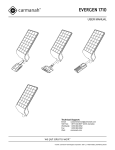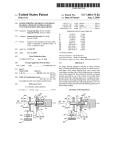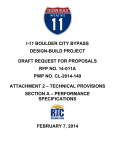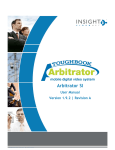Download EverGEN 1500 Owners Manual
Transcript
EverGEn 1500 SERIES Models 1520, 1530 USER Manual Technical Support: Email: [email protected] Toll Free: 1.877.722.8877 (US & Canada) Worldwide: 1.250.380.0052 Fax: 1.250.380.0062 Web: carmanah.com © 2009, Carmanah Technologies Corporation. 59355_EverGEN_UserManual_RevA EVERGEn 1500 USER ManUal WaRnInGS anD PRECaUTIonS Warnings and Precautions The following symbols indicate important safety warnings and precautions throughout this manual. They are defined as follows: WARNING WARNING indicates that serious bodily harm or death may result from failure to adhere to the precautions. CAUTION indicates that damage to equipment may result if the instructions are not followed. CAUTION NOTE NOTE suggests optimal conditions under which the equipment will operate effectively and safely, or provides additional information to the reader. Warranty Disclaimer This manual will familiarize you with the features and operation standards of Carmanah's EverGEn 1500 series models 1520 and 1530. Failure to comply with the use, storage, maintenance, installation or placement instructions detailed in this manual could void the applicable user warranty. Safety and Usage Precautions WARNING batteries are shipped fully-charged. Use extreme caution when handling the batteries as they are capable of generating hazardous shortcircuit currents. Remove all jewelry (bracelets, metal-strap watches, etc.) before attempting to handle the batteries. Solar Modules produce DC electricity when exposed to light and can, therefore, produce an electrical shock or burn. To render Solar Modules inoperative, remove them from sunlight, or fully cover their front surface with an opaque material. before lifting any heavy or bulky equipment, ensure that the load is secured so that moving parts do not shift and it can be lifted as far as needed without back strain or loss of grip. Installation may require more than one person. Until the system is ready for startup, turn off all circuit breakers during installation and wiring of the system. Re-check all completed wiring for proper polarity prior to energizing the system. Standards Perform all installation, wiring and maintenance in conformance with local building and electrical codes. adherence to the national Electrical Code (nEC) or Canadian Electrical Code (CEC) is mandatory to comply with the UL, CSA, or any other certification markings. non-adherence to code may void the warranty. on Start-Up, follow the procedures described in the Functional Test section of this document. IES 2 © 2009, Carmanah Technologies Corporation. 59355_EverGEn_UserManual_Reva EVerGEN 1500 User Manual Table of Contents Table of Contents Warnings and Precautions....................................... 2 Warranty Disclaimer................................................2 Standards...............................................................2 Safety and Usage Precautions............................... 2 Introduction................................................................5 Features and Functionality..................................... 5 Interpreting Your Part Number/Order Key............... 6 Control Enclosure...................................................7 Appendix A: Error Codes........................................29 Appendix B: Acronyms...........................................30 Appendix C: Warranty.............................................31 Operating Profiles................................................... 11 Light Level Ramping...............................................15 EMS Configuration..................................................16 Accessing the EMS Switches............................... 16 Operating Profile Control......................................17 Light Level Control................................................17 Photocontrol Replacement.....................................18 Removing a Photocontrol – NEMA Twist Lock.............................................................18 Installing a Photocontrol – NEMA Twist Lock.............................................................18 Removing a Photocontrol – Flood Lighting........... 19 Installing a Photocontrol – Flood Lighting............. 20 Adjusting the Motion Sensor.................................. 22 Battery Replacement...............................................23 Battery Installation................................................23 Functional Test........................................................25 Troubleshooting......................................................26 Light Output Appears Dim.....................................26 The Fixture is Blinking, or the System Status Light is Red................................................26 Fixture Illuminates and Ramps Off....................... 27 Reverse Polarity...................................................27 Charging Status Error ..........................................27 Product Care............................................................28 © 2009, Carmanah Technologies Corporation.59355_EverGEN_UserManual_RevA 3 EVerGEN 1500 User Manual 4 © 2009, Carmanah Technologies Corporation. 59355_EverGEN_UserManual_RevA EVerGEN 1500 User Manual Introduction Introduction Features and Functionality The EverGEN 1500 Series of Solar LED Lighting Systems is available in two different sizes: The EverGEN 1500 series has the following features and functionality: •EverGEN 1520 – a two-panel solar LED lighting system •EverGEN 1530 – a three-panel solar LED lighting system The system size that is appropriate for your application depends on your geographic location, your application requirements, and the use of Operating Profiles and Motion Sensing capabilities. The EverGEN 1500 is useful for the following applications: •Parking lot lighting •Site lighting •Residential street lighting •Leading-edge BetaLED fixtures offer superior thermal management, optical control, and uniformity •An intelligent Energy Management System (EMS) that optimizes battery charging and discharging; preserving battery integrity and ensuring reliable system performance •Intelligent Operating Profile and Motion Sensing capabilities allow for functionality that meets location and application requirements •Leading high efficiency solar panels •UL rated, weather-resistant system components •FCC compliance •RoHS certified – fully recyclable components •Five year system warranty Photocell Fixture Motion Sensor Control Enclosure Solar Array Solar Modules Mounting Frame © 2009, Carmanah Technologies Corporation.59355_EverGEN_UserManual_RevA 5 EVerGEN 1500 User Manual Introduction Interpreting Your Part Number/Order Key Your EverGEN 1500’s Part Number Key completely describes the configuration of the system that you ordered and describes how to install it. If a lighting lay out was completed by Carmanah, this key is referenced on the luminaire schedule to indicate where each system should be located on the site. The following table describes each section of the Part Number Key (also referred to as the Order Key). Battery Current Fixture Arm Lengths Fixture Height Light Output Color Options Fixture Options Fixture Color Light Bars Per Fixture Fixture Mount Light Distribution Application Fixtures Per System Operating Profile Engine Options Mounting Options Enclosure Mount Tilt Angle Solar Panel Mount Light Fixture Details 1520 - SV - TPM - 45 - BPM- RND - N - 6692 - 1 - SF - STR- T5 - HT - 064 - SV - N - S - 25 - 06 - 4099 XXXX - XX - XXX - XX - XXX - XXX - XX - XXXX - XX - XX - XXX- XX - XX - XXX - XX - XX - XXX - XX - XX - XXXX 1520 = 2 Panel System 1530 = 3 Panel System SV= Silver Enclosure TPM = Top Pole mount SPM = Side Pole Mount 15 = 15° From Horizontal 35 = 35° From Horizontal 45 = 45° From Horizontal 65 = 65° From Horizontal BPM = Bottom Pole Mount MPM = Mid Pole Mount RND = Round Pole Mount SQR = Square Pole Mount HW = High Wind Option N = None XXXX = Lumens XX = Operating Profile SF = Single Fixture DF = Dual Fixture STR = Street (LEDway) ARE = Area/Flood (Edge) 6 Solar Engine Color Solar Engine Model Sample Lumens Operating Details Solar Engine Details XXXX = Battery Current 04 = 4 Feet (1.2 Metres) 06 = 6 Feet (1.8 Metres) 08 = 8 Feet (2.4 Metres) S = Short side mount XX = Fixture Height in Feet S = Standard 6000K MS = Motion Sensor N = None SV = Silver BZ = Bronze BK = Black WH = White 016 = One Light Bar 032 = Two Light Bars 048 = Three Light Bars 064 = Four Lights Bars HT = Horizontal Tenon DA = Direct Arm SA = Side Mount Arm DM = Direct Mount T2 = IES type II T3 = IES type III T4 = IES type IV T5 = IES type V 2B = IES type II with backlight shield 3B = IES type III with backlight shield 4B = IES type IV with backlight shield 15 = 15 degree flood optics 25 = 25 degree flood optics 40 = 40 degree flood optics 60 = 60 degree flood optics 15L = 15 degree flood optics with louvers 25L = 25 degree flood optics with louvers 40L = 40 degree flood optics with louvers 60L = 60 degree flood optics with louvers © 2009, Carmanah Technologies Corporation. 59355_EverGEN_UserManual_RevA EVerGEN 1500 User Manual Introduction Control Enclosure GND The Control Enclosure contains the EverGEN 1500 Series’ Control Panel, which provides the controls and indicators needed to adjust, control and monitor the unit’s day-to-day operation. 1 2 3 4 5 6 7 8 9 10 1112 20A 20A 9A 9A 15A B+ B- EMS+ EMS- PV- GND PV+ 1 2 3 4 5 6 7 8 9 10 1112 20A 20A 9A 9A 15A Photocontrol/Motion Sensor 12 V Supply Photocontrol Input Light Bar Connections Motion Sensor Input Fixture Grounds © 2009, Carmanah Technologies Corporation.59355_EverGEN_UserManual_RevA 7 EVerGEN 1500 User Manual Introduction The following table describes each of the indicators on the Control Panel. Control Panel Item Description Reverse Polarity The EverGEN 1500 is fully protected against reverse polarity, as indicated by the two LEDs located at the front panel (as above): one for the Solar Array, and one for the Battery Bank. If the Solar Array or Battery Bank is wired in a reverse polarity situation, the corresponding LED indicator turns red. If no LED indicators are lit, it means the system is wired correctly. If a reversed polarity situation occurs, turn off the breakers, check the wiring, fix the polarity issue, and then put the breakers back on. The system resumes operation without any damage. System Status The System Status LED flashes green if the EMS is operating properly, and flashes red if there is a system error. The LED flashes once per second if the system detects low battery voltage, and twice per second if it does not detect a day-to-night transition within a 24 hour period. Charging Status The Charging Status LED indicates charging status and any existing solar-input error conditions. The LED is on while the system is charging during the day, and off at night. It flashes red whenever an error condition(s) exists. The following table lists the Charging Status LED indications 1 2 Color Indication None Off (with heartbeat1) Operating State Green On Solid (with heartbeat ) Night 2 Charging Red Flashing Error Red On Solid (with heartbeat2) Critical Error heartbeat indication flickers the Charging Status LED on briefly every five seconds heartbeat indication flickers the status LED off briefly every five seconds For more information on Charging Status LED errors, see Appendix A: Error Codes 8 © 2009, Carmanah Technologies Corporation. 59355_EverGEN_UserManual_RevA EVERGEn 1500 USER ManUal InTRoDUCTIon Control Panel Item Description battery Status The three battery Status lEDs indicate the battery’s State of Charge (SoC): a solid green lED means the battery is at full charge, a solid yellow lED means the battery is half charged, and a solid red lED means the battery charge is less than 25%. The SoC indication is based on battery voltage set points, which provide an approximation of the actual state of charge of the battery. The three LEDs also indicate the charging stage, for example, a fast-flashing green LED (two flashes/ sec) indicates the absorption charge stage. The following table lists the SoC lED indications. SOC LED Indication Battery Status Load Status Green Fast Flashing (2 flash / sec) Equalize Charge load on Green Med Flashing (1 flash / sec) absorption Charge load on Green Slow Flashing (1 flash / 2 sec) Float Charge load on Green on Solid nearly Full load on Yellow on Solid Half Full load on Red Flashing (1 flash / sec) battery low lVD Warning (load on) Red on Solid battery Empty lVD (load off) CAUTION EMS Profile and Power If multiple battery SOC LEDs are flashing, an error condition exists. Refer to appendix a: Error Codes for more information. The Energy Management System (EMS) is configured at the factory, based on the profiles you selected when ordering the unit. Should the installation location or situation change, you can adjust these settings to compensate for poorer insolation. CAUTION Contact your Carmanah representative before editing any EMS settings. Editing the settings may result in battery damage if the Operating Profile and power settings are not edited correctly. Refer to page 16 for EMS access and selection of Operating Profiles. battery Circuit breakers Two 20a DC rated circuit breakers provide the battery bank with both disconnect and over current protection. These breakers supply power to the EMS charge controlling circuitry and are the first breakers you should turn on when starting the system. EMS Circuit breaker Two 9A DC rated circuit breakers provide a means of disconnecting power to the light fixture driving circuitry. © 2009, Carmanah Technologies Corporation. 59355_EverGEn_UserManual_Reva 9 EVerGEN 1500 User Manual Introduction Control Panel Item Description PV Circuit Breaker One 15A DC rated circuit breaker provides disconnect and over current protection for the PV circuit, it connects the Solar Modules to the charge controller. This breaker must only be turned on after the Battery Circuit Breakers are on. Terminal Block Spring gauge terminal blocks are provided to make the connection from the Solar Modules and Fixture to the Control Enclosure. 10 © 2009, Carmanah Technologies Corporation. 59355_EverGEN_UserManual_RevA EVERGEn 1500 USER ManUal oPERaTInG PRoFIlES Operating Profiles 2. Split Night [X-Y% Low- Z] The EverGEN 1500’s Operating Profiles determine how the Fixture behaves. For example, an Operating Profile can allow the LEDs to dim or turn off completely during times when facility usage is reduced. Operating Profiles can also incorporate Motion Sensing to switch on and off or between high and low intensities. The EverGEN 1500 comes with 63 operating profiles. There are currently eight Operating Profile Types available. Two categories (Fixed night and Split night) do not use the Motion Sensor technology, the rest do. The X - Y%Low - Z profile illuminates the LEDs at full brightness for X hours after dusk, and Z hours before dawn. between X and Z, the EMS reduces the lED output brightness to Y% of peak brightness The LEDs illuminate at dusk at full intensity for a fixed number of hours, then dim to a percentage of full intensity for a fixed number of hours, and finally return to full intensity for a fixed number of hours before dawn. always consult Carmanah before changing the Operating Profile NOTE 1. Fixed Night [Dusk Plus X] The LEDs illuminate at dusk at full intensity for a fixed number of hours and then turn off. Dusk to dawn operation (with the lEDs illuminated at full intensity all night) is available with the fixed night operating profile category. Profile No. Profile No. Operating Profile SW1 Switch Positions 1 2 3 4 5 6 7 8 6 0 1 1 0 0 0 1 0 5 - 25%low - 2 7 1 1 1 0 0 0 1 0 5 - 25%low - 4 8 0 0 0 1 0 0 1 0 7 - 25%low - 2 9 1 0 0 1 0 0 1 0 7 - 25%low - 4 10 0 1 0 1 0 0 1 0 5 - 50%low - 2 11 1 1 0 1 0 0 1 0 5 - 50%low - 4 12 0 0 1 1 0 0 1 0 7 - 50%low - 2 13 1 0 1 1 0 0 1 0 7 - 50%low - 4 Operating Profile SW1 Switch Positions 1 2 3 4 5 6 7 8 0 0 0 0 0 0 0 0 Reserved 1 1 0 0 0 0 0 1 0 Dusk + 2 2 0 1 0 0 0 0 1 0 Dusk + 4 3 1 1 0 0 0 0 1 0 Dusk + 6 4 0 0 1 0 0 0 1 0 Dusk + 8 5 1 0 1 0 0 0 1 0 Dusk - Dawn (all night) © 2009, Carmanah Technologies Corporation. 59355_EverGEn_UserManual_Reva 11 EVerGEN 1500 User Manual Operating Profiles 3. Off-On [off-onX] 4. Low/High [X% Low- High Y] LEDs remains off unless activated by the Motion Sensor. Off-OnX profiles are driven by the Motion Sensor. The LEDs remains off until the Motion Sensor detects an event. The X refers to the maximum hours that the LEDs can be cumulatively enabled (from the Motion Sensor) in one night. For example Off-on2, the profile is enabled at dusk and disabled at dawn, the maximum allowable hours that the LEDs can be on is two hours. The numbers of activations within the two hours are determined by the time delay set on the Motion Sensor, so if the time delay is set to 15 minutes then the maximum number of activation is eight. If the Motion Sensor is activated at night, but the budget for Motion Sensor activation time allotted by the operating profile has already been met for that evening, the system illuminates immediately (to peak brightness) and then ramps off over a five second period. X%Low - HighY profiles illuminate at X% brightness from dusk until dawn. The LEDs maintains a cumulative nightly Motion Sensor budget of Y hours (at peak brightness). For example, the LEDs remain illuminated at a percentage of full intensity until activated by the Motion Sensor to use 100% intensity. Profile No. 1 Profile No. 12 Operating Profile SW1 Switch Positions 2 3 4 5 6 7 8 18 0 1 0 0 1 0 1 0 25%Low - High2 19 1 1 0 0 1 0 1 0 25%Low - High4 20 0 0 1 0 1 0 1 0 25%Low - High6 21 1 0 1 0 1 0 1 0 50%Low - High2 22 0 1 1 0 1 0 1 0 50%Low - High4 23 1 1 1 0 1 0 1 0 50%Low - High6 Operating Profile SW1 Switch Positions 1 2 3 4 5 6 7 8 14 0 1 1 1 0 0 1 0 Off-On2 15 1 1 1 1 0 0 1 0 Off-On4 16 0 0 0 0 1 0 1 0 Off-On6 17 1 0 0 0 1 0 1 0 Off-On8 © 2009, Carmanah Technologies Corporation. 59355_EverGEN_UserManual_RevA EVerGEN 1500 User Manual Operating Profiles 5. Fixed Night + off/on [Dusk + X-off-onY] Dusk + X - Off-OnY profiles are Dusk + X profiles with added Motion Sensor functionality. The LEDs illuminate at peak brightness for X hours after dusk. For the remainder of the night, the LEDs remain off – unless a Motion Sensor event is detected. The nightly Motion Sensor budget is Y cumulative hours Profile No. Operating Profile SW1 Switch Positions 1 2 3 4 5 6 7 8 24 0 0 0 1 1 0 1 0 Dusk + 3 Off-On2 25 1 0 0 1 1 0 1 0 Dusk + 4 Off-On2 26 0 1 0 1 1 0 1 0 27 1 1 0 1 1 0 1 28 0 0 1 1 1 0 29 1 0 1 1 1 30 0 1 1 1 31 1 1 1 1 6. Fixed Night + Low-High [Dusk +X-Y%Low-HighZ] Dusk + X - Y%Low - HighZ profiles illuminate the LEDs at peak brightness for X hours after dusk. After a defined period, the brightness is reduced to Y% for the remainder of the night. During the period of reduced brightness, the Motion Sensor is enabled and can be activated for a cumulative Z hours. Profile No. Operating Profile SW1 Switch Positions 1 2 3 4 5 6 7 8 32 0 0 0 0 0 1 1 0 Dusk + 2 25%Low - High2 Dusk + 5 Off-On2 33 1 0 0 0 0 1 1 0 Dusk + 2 25%Low - High6 0 Dusk + 6 Off-On2 34 0 1 0 0 0 1 1 0 Dusk + 2 50%Low - High2 1 0 Dusk + 3 Off-On4 35 1 1 0 0 0 1 1 0 Dusk + 2 50%Low - High6 0 1 0 Dusk + 4 Off-On4 36 0 0 1 0 0 1 1 0 Dusk + 4 25%Low - High2 1 0 1 0 Dusk + 5 Off-On4 37 1 0 1 0 0 1 1 0 Dusk + 4 25%Low - High4 1 0 1 0 Dusk + 6 Off-On4 38 0 1 1 0 0 1 1 0 Dusk + 4 50%Low - High2 39 1 1 1 0 0 1 1 0 Dusk + 4 50%Low - High4 40 0 0 0 1 0 1 1 0 Dusk + 6 25%Low - High2 41 1 0 0 1 0 1 1 0 Dusk + 6 25%Low - High4 © 2009, Carmanah Technologies Corporation.59355_EverGEN_UserManual_RevA 13 EVerGEN 1500 User Manual Operating Profiles 7. Split Night +off-on [X-off-onY-Z ] X - Off-OnY - Z profiles illuminate the LEDs at full brightness for X hours after dusk and Z hours before dawn. Between X and Z the LEDs are disabled – pending Motion Sensor events. The Motion Sensor nightly budget is Y cumulative hours. The LEDs illuminate at dusk at 100% intensity for a set number of hours – then the LEDs illuminate at 100% intensity only when motion is detected – then the LEDs illuminate at 100% intensity for a set number of hours before dawn. enabled at X% of peak brightness. During this dim period, there is a Motion Sensor budget of Y cumulative hours. The LEDs illuminate at dusk at 100% intensity for a set number of hours – then the LEDs remains on at a percentage of full intensity until activated by a Motion Sensor event to 100% intensity – then the LEDs illuminate at 100% intensity for a set number of hours before dawn. Profile No. Profile No. 42 SW1 Switch Positions 1 2 3 4 5 6 7 8 0 1 0 1 0 1 1 0 Operating Profile 2 - Off-On2 - 1 43 1 1 0 1 0 1 1 0 2 - Off-On2 - 2 44 0 0 1 1 0 1 1 0 2 - Off-On4 - 1 45 1 0 1 1 0 1 1 0 2 - Off-On4 - 2 46 0 1 1 1 0 1 1 0 4 - Off-On2 - 1 47 1 1 1 1 0 1 1 0 4 - Off-On2 - 2 48 0 0 0 0 1 1 1 0 4 - Off-On4 - 1 49 1 0 0 0 1 1 1 0 4 - Off-On4 - 2 50 0 1 0 0 1 1 1 0 6 - Off-On2 - 1 51 1 1 0 0 1 1 1 0 6 - Off-On2 - 2 52 0 0 1 0 1 1 1 0 6 - Off-On4 - 1 8. Split Night + Low/High [W-X%Low – HighY – Z] W - X%Low - HighY - Z profiles illuminate at full brightness for W hours after dusk and Z hours before dawn. Between W and Z the LEDs are 14 Operating Profile SW1 Switch Positions 1 2 3 4 5 6 7 8 53 1 0 1 0 1 1 1 0 2 - 25%Low High2 - 1 54 0 1 1 0 1 1 1 0 2 - 25%Low High4 - 1 55 1 1 1 0 1 1 1 0 2 - 50%Low High2 - 1 56 0 0 0 1 1 1 1 0 2 - 50%Low High4 - 1 57 1 0 0 1 1 1 1 0 4 - 25%Low High2 - 1 58 0 1 0 1 1 1 1 0 4 - 25%Low High4 - 1 59 1 1 0 1 1 1 1 0 4 - 50%Low High2 - 1 60 0 0 1 1 1 1 1 0 4 - 50%Low High4 - 1 61 1 0 1 1 1 1 1 0 6 - 25%Low High2 - 1 62 0 1 1 1 1 1 1 0 6 - 25%Low High4 - 1 63 1 1 1 1 1 1 1 0 Reserved © 2009, Carmanah Technologies Corporation. 59355_EverGEN_UserManual_RevA EVerGEN 1500 User Manual Light Level Ramping Light Level Ramping The EMS supports ‘quick’ and ‘slow’ modes for turning the Fixture LEDs on or off, the definitions of the modes are as below: Quick on-The Fixture illuminates instantaneously (this is the default “on” setting). Slow on- The Fixture ramps up to full intensity over a period of two seconds. Quick off- The Fixture turns off instantaneously. Slow off- The Fixture ramps down gradually over a five second period (this is the default “off” setting). Switch positions 7 and 8 of the 8-bit DIP switch SW1 are used for Light Level Ramping and do not affect Operating Profile selection, refer to page 16 for accessing the SW1 switch. Ramping Profile Quick On / Quick Off 1 0 Quick On / Slow Off (default) 0 1 Slow On / Quick Off 1 1 Slow On / Slow Off SW1 0 EF 1 CTS 89 A O1 N 206–0 T910 2 3 4 5 6 7 8 © 2009, Carmanah Technologies Corporation.59355_EverGEN_UserManual_RevA 45 45 BCD 0 EF 1 23 SW3 23 SW2 BCD 0 89 A 8 0 67 7 67 SW1 Switch Positions 15 EVERGEn 1500 USER ManUal EMS ConFIGURaTIon EMS Configuration CAUTION GND The EverGEn 1500’s Energy Management System (EMS) is configured at the factory based on the profiles that were selected at the time of ordering. However, if the installation location or situation change, you can adjust these settings. 1 2 3 4 5 6 7 8 9 10 1112 20A 20A 9A 9A 15A Contact your Carmanah representative before making any changes to the EMS settings. Changing the settings may result in battery damage if not performed correctly accessing the EMS Switches 0 EF 1 45 89 A 45 BCD 0 EF 1 67 CTS BCD SW3 23 SW2 67 SW1 23 89 A O1 N 206–0 T910 2 3 4 5 6 7 8 You can configure the EverGEN 1500 using a set of switches (SW1) and rotary dials (SW2 and SW3). These switches and dials allow you to select Operating Profiles and Light Levels. Open the Control Enclosure’s front door; the switches are located on the circuit board underneath the Control Panel’s front plate. a slot on the Control Panel's front plate is provided to access these switches. See the figures at right. PROFILE & POWER - CAUTION CONTACT CARMANAH PRIOR TO ADJUSTING always turn off the EMS circuit breakers before configuring the EMS. 16 © 2009, Carmanah Technologies Corporation. 59355_EverGEn_UserManual_Reva EVERGEn 1500 USER ManUal EMS ConFIGURaTIon Operating Profile Control Position Use the 8-bit DIP switch SW1 to select an operating Profiles. Refer to page 11 for all the available Operating Profiles. • Use switches 1 through 6 to select the appropriate Operating Profile (refer to page 11). • Use switches 7 and 8 to select the light level ramping. (Refer to page 15 for available light level ramping modes). light level Control Use the SW2 and SW3 Rotary switches to set the light level in the following finite steps: • Rotary switch SW2 controls the light level in coarse-steps of 100ma (to a maximum of 1400ma) • Rotary switch SW3 controls the light level in finesteps of 10ma (to a maximum of 90ma) 1 CAUTION Contact your Carmanah representative before making any changes to the EMS settings. Changing the settings may result in battery damage if not performed correctly. © 2009, Carmanah Technologies Corporation. 59355_EverGEn_UserManual_Reva SW2 - Coarse Current Adjustment SW3 - Fine Current Adjustment 0 0 ma 0 ma 1 100 ma 10 ma 2 200 ma 20 ma 3 300 ma 30 ma 4 400 ma 40 ma 5 500 ma 50 ma 6 600 ma 60 ma 7 700 ma 70 ma 8 800 ma 80 ma 9 900 ma 90 ma a 1000 ma 90 ma b 1100 ma 90 ma C 1200 ma 90 ma D 1300 ma 90 ma E 1400 ma 90 ma F n/a1 ma n/a1 This switch position is not used. 17 7 EVERGEn 1500 USER ManUal PHoToConTRol REPlaCEMEnT Photocontrol Replacement The EverGEn 1500’s Photocontrol is either a standard nEMa twist lock type (with a voltage of12VDC for Street and area lighting), or a separate photocontrol attached to the Control Enclosure (for Flood lighting applications). The Turn on/off ratio is 1:1.5, the on setting is 1 foot-candle. Removing a Photocontrol – nEMa Twist lock Installing a Photocontrol – nEMa Twist lock To install a new nEMa Twist lock photocontrol, insert it into the photocontrol socket and turn the photocon-20-30 in·lb trol clockwise 13-15 ft·lb To remove a nEMa Twist lock photocontrol, rotate it counterclockwise and pull it up as shown below: CAUTION Use the standard nEMa Twist lock 12 VDC photocontrol supplied by Carmanah. If you want to use a different photocontrol, consult Carmanah for verifications and approval. N 18 © 2009, Carmanah Technologies Corporation. 59355_EverGEn_UserManual_Reva EVERGEn 1500 USER ManUal PHoToConTRol REPlaCEMEnT Removing a Photocontrol – Flood lighting Remove the photocontrol wires from the Control Enclosure’s terminal strip. GND WARNING before removing the photocontrol for Flood lighting, open the Control Enclosure and turn off all the circuit breakers. 1 2 3 4 5 6 7 8 9 10 1112 20A 20A 9A 9A 15A © 2009, Carmanah Technologies Corporation. 59355_EverGEn_UserManual_Reva 19 EVerGEN 1500 User Manual Photocontrol Replacement Installing a Photocontrol – Flood Lighting Feed the wires through the hole in the Control Enclosure, and wire as indicated in the following procedure. BLACK (TO 1: 12V-) RED (TO 2: 12V+) GND WHITE (TO 3: PC LOAD) 1 2 3 4 5 6 7 8 9 10 1112 20A 20A 9A 9A 15A 20 © 2009, Carmanah Technologies Corporation. 59355_EverGEN_UserManual_RevA EVerGEN 1500 User Manual Photocontrol Replacement Orient the photocontrol as indicated in the following diagram: N S © 2009, Carmanah Technologies Corporation.59355_EverGEN_UserManual_RevA 21 EVerGEN 1500 User Manual Adjusting the Motion Sensor Adjusting the Motion Sensor Light Level Adjustment The EverGEN 1500 uses a Passive Infrared (PIR) Motion Sensor. The PIR detects the difference between infrared energy in motion and the background space. Leave the Light Level setting at maximum, do not change this setting. Time Delay Adjustment The Motion Sensor’s Light Level and Time Delay adjustment trim-pots are located under the lens assembly (see Figure A). Additional positions for time delay settings are also shown in Figure A. The Time Delay is the amount of time that elapses between the Motion Sensor detecting motion and illuminating the Fixture, and when the Fixture turns off. You can set this Time Delay from 30 seconds (fully counterclockwise) to 30 minutes (fully clockwise) Additional positions for time delay settings are shown in Figure A. •The Light Level is factory-set at maximum (fully clockwise) •The Time Delay is factory-set at 30 seconds (fully counterclockwise) In areas where there is mostly walk-through movement, set the Time Delay low (for example, one minute). In areas where people may stop and remain for period of time, set the Time Delay to a higher amount (for example, 10 minutes). To adjust the Time Delay, carefully unscrew the lens assembly. Do not remove the metal nut; it holds the sensor in place and ensures water seal to the lighting fixture. 30 sec. - fully counterclockwise 1 min. - counterclockwise + 1 min. 5 min. - counterclockwise + - 1 min. 10 min. - counterclockwise + - 1 min. 15 min. + - 1 min. light level 30 min. - fully clockwise 25 min. - clockwise + - 1 min. 20 min. - clockwise + - 1 min. Figure A: Additional Time Delay Settings 22 © 2009, Carmanah Technologies Corporation. 59355_EverGEN_UserManual_RevA EVERGEn 1500 USER ManUal baTTERY REPlaCEMEnT Battery Replacement battery Installation 3. Disconnect the positive and negative cables (ring terminals) coming from the EMS Control Panel at the battery terminals. The batteries used in the EverGEn 1500 series system are largecapacity batteries. Use caution when installing the batteries, and follow the installation instructions carefully. Short-circuiting the batteries may cause a large current discharge, leading to battery damage and/or personal injury. 4. Disconnect the parallel connections between battery pairs. The Part number Key and table below describes the battery and engine combinations: To replace the EverGEn 1500’s battery bank, use the following procedure: WARNING 1. Turn off all the Circuit breakers. 2. Disconnect the series connections cables. Mounting Options Enclosure Mount Tilt Angle Solar Panel Mount Solar Engine Model 6. Remove the batteries from the Control Enclosure. Solar Engine Color 5. Release the battery straps. 15X0 - SV - SPM - 35 - MPM- RND - ... 1520 = 2 Panel System 1530 = 3 Panel System Engine Battery 1520 (2 panels) 4 - EX-1050, 105 ah 1530 (3 panels) 4 - EX-1500, 139 ah NOTE WARNING © 2009, Carmanah Technologies Corporation. 59355_EverGEn_UserManual_Reva a silicon or petroleum grease should be applied to the battery terminals and fasteners to prevent corrosion (not supplied). Ensure that you use proper lifting techniques when moving batteries. 23 EVerGEN 1500 User Manual Battery Replacement The following steps refer to the Battery Wiring illustrations. 3. Make parallel connections between battery pairs using the provided cables. Use the longer cables provided for parallel wiring from shelf to shelf. Use grommets provided to pass through the shelf. Install the terminal boots provided over both the battery cables pre-assembled to the EMS Control Panel as well as the interconnects. Attach the cables to the battery terminals. When assembling the battery cables from the EMS Control Panel, make the connections to opposite corners of the Battery Bank as shown to ensure balanced battery charging and discharging. Tighten the ¼” (6.3mm) hardware to 12 lbf·ft (16 N·m). Place boots over terminals. 24 - BLACK RED + - BLACK BAT-WIRE-4 ft Connect to batteries BAT-WIRE-4 ft as shown 1. Install the batteries on their sides. 2. Make the series connections first, using the short black cables provided and the supplied ¼” (6.3mm) hardware. Tighten to 12 lbf·ft (16 N·m). Place boots over terminals. RED + Connect to batteries BAT + & as shown BAT - on control panel BC-24 cables Use to parallel batteries from top BC-24 cables to bottom shelf Use to parallel batteries from top to bottom shelf Connect to BAT + & BAT - on control panel BC-12 cable Use to series batteries on BC-12 cable same shelf Use to series batteries on same shelf © 2009, Carmanah Technologies Corporation. 59355_EverGEN_UserManual_RevA EVERGEn 1500 USER ManUal FUnCTIonal TEST Functional Test Perform the following Functional Tests to determine if your EverGEn 1500 is ready for daily use: • Check that the system and all its components are securely mounted: check the mounting structure attachments and Control Enclosure to the pole or mounting surface. • Ensure that the proper polarity of the batteries and Solar array has been observed. Failure to have the correct polarity will not damage the system, but the system will not function until the proper polarity exists. after this initial start-up period, the EverGEn 1500 detects daylight conditions, and either turns off the lEDs (if the ambient light is above 1.5 foot candles), or turn on the lEDs (if the ambient light is below 1 fc.) The system now is functioning. Perform the following steps to complete an EverGEn 1500 functional test. If any area fails, determine why before proceeding with the Functional Test. NOTE Refer to the Troubleshooting section to address many of the problems you may encounter. 1. After ensuring the correct polarity, apply battery (DC) power by turning on the battery bank 20a DC circuit breakers. The charge controller circuit powers up and the battery Status lEDs blink in sequence one time. Depending on the battery bank’s SoC, one of the lEDs will illuminate. During the first install the green LED must illuminate, if not; complete step 2 but stop at step 3 until the batteries are fully recharged ( keeping the 9a circuit breakers off for few days will let the system recharge the batteries). 2. To apply Solar Power, turn on the Solar array 15a DC circuit breaker. The charging status lED illuminates when charging during the day and off at night. 3. To apply power to the EMS, turn on the 9a DC circuit breakers. The fixture’s LEDs illuminate after one second. The lEDs illuminate at 25% power for the first five minutes. During start-up, the EMS confirms whether or not the fixtures are connected to the drivers; if not, the drivers are turned off to conserve power. © 2009, Carmanah Technologies Corporation. 59355_EverGEn_UserManual_Reva 25 EVerGEN 1500 User Manual Troubleshooting Troubleshooting The EverGEN 1500’s initial start-up takes approximately five minutes. Day-to-night detection does not occur within this time period, and the system output is approximately 25% of the full output. The EverGEN 1500 Control Panel has indicator lights for system functions and diagnostics. The following is a picture of the EverGEN 1500 Control Panel: Light Output Appears Dim If your system does not operate according to its specifications, the unit may be using Automatic Light Control (ALC). If the battery’s State of Charge (SOC) drops below 60%, ALC engages and reduces the power output to protect the batteries under unusually poor solar conditions. If the Battery Status light is red or yellow, the battery is low on charge. The system will recover on its own. However, the unit may be allowed to self charge with the load turned off by turning off the EMS breakers (9A breakers), while leaving the remaining breakers in the on position. Self-charging may take several days depending on the current solar conditions. The light will not come on until the EMS is powered again (9A breakers are turned on). 26 The Fixture is Blinking, or the System Status Light is Red If the fixture is blinking once a second (low battery shutdown) ensure that the Solar Array is not covered by debris or dirt, and that they tilt and orientation is correct. If required, remove the debris or clean the Solar Array with a soft cloth and water. Wait at least 24 hours for the system to recover. If it does not recover, contact Carmanah for customer support. If the fixture is blinking twice a second (24-hour shutdown), the photocontrol may be damaged or inoperable. Turn off the EMS breakers (9A). The system can be tested during the daytime by disconnecting the photocontrol input on the terminal strip (orange wire, Terminal 3). Turn the system back on, and wait for the five minute start-up to complete. The light should turn off. Reconnect the wire (without turning off the breakers) and wait one minute. If the light turns on again, then the photocontrol is damaged and needs to be replaced. If the unit is still inoperable, contact Carmanah for customer support. © 2009, Carmanah Technologies Corporation. 59355_EverGEN_UserManual_RevA EVerGEN 1500 User Manual Troubleshooting Fixture Illuminates and Ramps Off If the Fixture immediately illuminates to peak brightness, and the immediately ramps off over the following five seconds it indicates that the Motion Sensor is over budget. This only occurs when the Motion Sensor is activated at night, but the budget for Motion Sensor’s activation time (allotted by the Operating Profile) has already been met for that night. If this happens every night, consider selecting a different Operating Profile (always consult Carmanah before changing the Operating Profile). Reverse Polarity If either of the Reverse Polarity lights is lit, turn off all breakers and reinstall the wires in the correct order. Charging Status Error If the Charging Status is red, contact Carmanah for customer support © 2009, Carmanah Technologies Corporation.59355_EverGEN_UserManual_RevA 27 EVerGEN 1500 User Manual Product Care Product Care EverGEN 1500 systems are designed to operate reliably for years with virtually no need for maintenance. Carmanah recommends occasional visual inspections of the Solar Panels to ensure that they are clean and unobstructed by anything that could prevent the effectiveness of the solar charging, including: •dirt and dust •snow •leaves •debris •shade that may have developed after installation due to adjacent plant growth The frequency of the inspections depends on your location and the local weather patterns. EverGEN 1500 systems installed with an inclination at or near horizontal typically require more frequent inspection than systems installed at a greater angle. A yearly visual inspection of the EverGEN 1500 systems is usually sufficient. 28 © 2009, Carmanah Technologies Corporation. 59355_EverGEN_UserManual_RevA EVerGEN 1500 User Manual Appendix A: Error Codes Appendix A: Error Codes When you open the Control Enclosure’s front door, you will see a series of lights on the Control Unit’s front panel. You can use these lights to diagnose operating issues with the 1500 Series light. This table indicates the specific error code and provides a description of the error and any potential solutions. Error Code Description/Solution System Status LED Error Indications Flashing Green once per second System is working properly. Flashing Red once per second Low Voltage Discharge. Charge the batteries as soon as possible. Flashing Red twice per second 24 hour shutdown. This indicates that the light has not detected a change of state in the past 24 hours and has shut down as a result. This typically indicates an error with the photo cell. Reverse Polarity LED Error Indications Solid Red (Solar) Polarity is reversed – switch the positive and negative connections. Solid Red (Battery) Polarity is reversed – switch the positive and negative connections. Charging Status LED Error Indications Indicates one of the following: Solid Red • Damaged local temperature. Sensor (heartbeat indication flickers the Status • Damaged heatsink temperature. sensor LED off briefly every 5 seconds) • Damaged input MOSFETs • Firmware Error Flashing Red Indicates one of the following issues: • PV High Voltage Disconnect • RTS Shorted • RTS Disconnected Battery Status LED Error Indications Red – Green Sequencing Load High Voltage Disconnect Red – Yellow Sequencing High Temperature Disconnect Yellow/Red – Green/Yellow Sequencing Remote Temperature. Sensor Error Green/Red – Yellow Sequencing External Wiring Error Yellow/Red – Green Sequencing Load Overcurrent Green/Red – Yellow Sequencing Load Short Circuit Green/Yellow/Red Flashing Custom Setpoints Update Red – Yellow – Green Sequencing Self-test Error © 2009, Carmanah Technologies Corporation.59355_EverGEN_UserManual_RevA 29 EVerGEN 1500 User Manual Appendix B: Acronyms Appendix B: Acronyms Term Description AGM Absorbed Glass Matt Carmanah Carmanah Technologies Corporation CEC Canadian Electrical Code CSA Canadian Standards Association DC Direct Current EMS Energy Management System EPA Effective Projected Area HPS High Pressure Sodium LVD Low Voltage Disconnect NEC National Electrical Code NEMA National Electrical Manufacturers Association PV Photovoltaic UL Underwriters Laboratories Incorporated 30 © 2009, Carmanah Technologies Corporation. 59355_EverGEN_UserManual_RevA EVerGEN 1500 User Manual Appendix C: Warranty Appendix C: Warranty This product is covered by the Carmanah warranty. Visit www.carmanah.com/content/products/warranty/ for additional information or to register your product online. Before contacting Carmanah’s customer service department, please have the serial numbers of your Windsock system available, a brief description of the problem, as well as all details of the installation. To contact Carmanah’s Customer Service Department: Mail: Carmanah Technologies Corporation Building 4, 203 Harbour Road Victoria, BC Canada V9A 3S2 Phone: 1.250.380.0052 877.722.8877 (Toll Free in U.S. and Canada) Fax: 1.250.380.0062 Email: [email protected] Website: carmanah.com © 2009, Carmanah Technologies Corporation.59355_EverGEN_UserManual_RevA 31 © 2009 Carmanah Technologies Corporation carmanah.com Technical Support: Email: [email protected] Toll Free: 1.877.722.8877 (US & Canada) Worldwide: 1.250.380.0052 Fax: 1.250.380.0062 Web: carmanah.com © 2009, Carmanah Technologies Corporation. 59355_EverGEN_UserManual_RevA