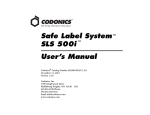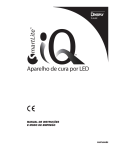Download + PlexiPulse User Manual
Transcript
USER MANUAL P/N 215279 Rev A MARCH 2006 ® This PlexiPulse® User Manual is not a guarantee or warranty as to this product. It is intended only as a quick reference source and not a comprehensive guide. For additional information or for specific questions please contact KCI® Customer Service. In order for KCI® products to function properly, the following conditions must be met. Failure to comply with these conditions will void any pertinent warranties. • All assembly, operation, adjustment, modification, maintenance and/or repair must be carried out only by qualified personnel authorized by KCI. • The electrical installation of the room must comply with the appropriate electrical wiring standards. • The product must be used in accordance with this manual and all applicable labeling. The only servicing to be carried out by the user is described in the Maintenance chapter of this manual. Upon meeting confidentiality and other requirements, KCI will make available upon request circuit wiring diagrams, component parts lists, descriptions, calibration instructions, or other information which will assist the user’s appropriately qualified personnel to repair those parts of the equipment designated by the manufacturer as repairable. NOTICE This product has been configured from the manufacturer to meet the specific voltage requirements. Refer to the Product Information label to verify voltage configuration. Rev. A 03/06 PlexiPulse® User Manual ® PlexiPulse® User Manual ® TABLE OF CONTENTS INTRODUCTION . . . . . . . . . . . . . . . . . . . . . . . . . . . . . . . . . . . . . . . . . . . . . . . . . . . . . . . . . . . . . . . . . . . . . . . . 1-1 Indications . . . . . . . . . . . . . . . . . . . . . . . . . . . . . . . . . . . . . . . . . . . . . . . . . . . . . . . . . . . . . . . . . . . . . . . . . . . . 1-1 Contraindications . . . . . . . . . . . . . . . . . . . . . . . . . . . . . . . . . . . . . . . . . . . . . . . . . . . . . . . . . . . . . . . . . . . . . . . 1-1 Risks And Precautions . . . . . . . . . . . . . . . . . . . . . . . . . . . . . . . . . . . . . . . . . . . . . . . . . . . . . . . . . . . . . . . . . . . 1-2 Safety Information . . . . . . . . . . . . . . . . . . . . . . . . . . . . . . . . . . . . . . . . . . . . . . . . . . . . . . . . . . . . . . . . . . . . . . 1-2 Caregiver Convenience . . . . . . . . . . . . . . . . . . . . . . . . . . . . . . . . . . . . . . . . . . . . . . . . . . . . . . . . . . . . . . . . . . 1-2 PREPARATION FOR USE . . . . . . . . . . . . . . . . . . . . . . . . . . . . . . . . . . . . . . . . . . . . . . . . . . . . . . . . . . . . . . . . 2-1 Unboxing And Inspection . . . . . . . . . . . . . . . . . . . . . . . . . . . . . . . . . . . . . . . . . . . . . . . . . . . . . . . . . . . . . . . . 2-1 Unit Setup . . . . . . . . . . . . . . . . . . . . . . . . . . . . . . . . . . . . . . . . . . . . . . . . . . . . . . . . . . . . . . . . . . . . . . . . . . . . 2-1 PATIENT PLACEMENT . . . . . . . . . . . . . . . . . . . . . . . . . . . . . . . . . . . . . . . . . . . . . . . . . . . . . . . . . . . . . . . . . . . 3-1 Control Panel Functions . . . . . . . . . . . . . . . . . . . . . . . . . . . . . . . . . . . . . . . . . . . . . . . . . . . . . . . . . . . . . . . . . 3-3 Power-On Procedure . . . . . . . . . . . . . . . . . . . . . . . . . . . . . . . . . . . . . . . . . . . . . . . . . . . . . . . . . . . . . . . . 3-3 Compression Therapy . . . . . . . . . . . . . . . . . . . . . . . . . . . . . . . . . . . . . . . . . . . . . . . . . . . . . . . . . . . . . . . 3-5 Compression Adjustment Procedure (Options) . . . . . . . . . . . . . . . . . . . . . . . . . . . . . . . . . . . . . . . . . . . . 3-5 Compression Location (“Pulse Select?”) Adjustment . . . . . . . . . . . . . . . . . . . . . . . . . . . . . . . . . . . . . . . 3-6 Cycle Time Adjustment . . . . . . . . . . . . . . . . . . . . . . . . . . . . . . . . . . . . . . . . . . . . . . . . . . . . . . . . . . . . . . . 3-6 Hold Time Adjustment . . . . . . . . . . . . . . . . . . . . . . . . . . . . . . . . . . . . . . . . . . . . . . . . . . . . . . . . . . . . . . . 3-6 Inflation Pressure Adjustment . . . . . . . . . . . . . . . . . . . . . . . . . . . . . . . . . . . . . . . . . . . . . . . . . . . . . . . . . . . . . 3-7 Left Wrap Pressure Adjustment . . . . . . . . . . . . . . . . . . . . . . . . . . . . . . . . . . . . . . . . . . . . . . . . . . . . . . . . 3-7 Right Wrap Pressure Adjustment . . . . . . . . . . . . . . . . . . . . . . . . . . . . . . . . . . . . . . . . . . . . . . . . . . . . . . . 3-8 Therapy Hour Meter . . . . . . . . . . . . . . . . . . . . . . . . . . . . . . . . . . . . . . . . . . . . . . . . . . . . . . . . . . . . . . . . . . . . . 3-8 Alarm Procedure . . . . . . . . . . . . . . . . . . . . . . . . . . . . . . . . . . . . . . . . . . . . . . . . . . . . . . . . . . . . . . . . . . . . . . . 3-9 Help Screen Displays . . . . . . . . . . . . . . . . . . . . . . . . . . . . . . . . . . . . . . . . . . . . . . . . . . . . . . . . . . . . . . . . . . 3-10 Power-Off Procedure . . . . . . . . . . . . . . . . . . . . . . . . . . . . . . . . . . . . . . . . . . . . . . . . . . . . . . . . . . . . . . . . . . . 3-11 NURSING CARE . . . . . . . . . . . . . . . . . . . . . . . . . . . . . . . . . . . . . . . . . . . . . . . . . . . . . . . . . . . . . . . . . . . . . . . . 4-1 CPR . . . . . . . . . . . . . . . . . . . . . . . . . . . . . . . . . . . . . . . . . . . . . . . . . . . . . . . . . . . . . . . . . . . . . . . . . . . . . . . . . 4-1 Skin Care . . . . . . . . . . . . . . . . . . . . . . . . . . . . . . . . . . . . . . . . . . . . . . . . . . . . . . . . . . . . . . . . . . . . . . . . . . . . . 4-1 CARE AND CLEANING . . . . . . . . . . . . . . . . . . . . . . . . . . . . . . . . . . . . . . . . . . . . . . . . . . . . . . . . . . . . . . . . . . . 5-1 Infection Control Procedure . . . . . . . . . . . . . . . . . . . . . . . . . . . . . . . . . . . . . . . . . . . . . . . . . . . . . . . . . . . . . . 5-1 Cleaning Procedures for the PlexiPulse® Pump . . . . . . . . . . . . . . . . . . . . . . . . . . . . . . . . . . . . . . . . . . . . . . . 5-1 MAINTENANCE . . . . . . . . . . . . . . . . . . . . . . . . . . . . . . . . . . . . . . . . . . . . . . . . . . . . . . . . . . . . . . . . . . . . . . . . 6-1 Scheduled Maintenance . . . . . . . . . . . . . . . . . . . . . . . . . . . . . . . . . . . . . . . . . . . . . . . . . . . . . . . . . . . . . . . . . 6-1 Unscheduled Maintenance . . . . . . . . . . . . . . . . . . . . . . . . . . . . . . . . . . . . . . . . . . . . . . . . . . . . . . . . . . . . . . . 6-1 TROUBLESHOOTING . . . . . . . . . . . . . . . . . . . . . . . . . . . . . . . . . . . . . . . . . . . . . . . . . . . . . . . . . . . . . . . . . . . . 7-1 REPLACEMENT PARTS . . . . . . . . . . . . . . . . . . . . . . . . . . . . . . . . . . . . . . . . . . . . . . . . . . . . . . . . . . . . . . . . . . 8-1 SPECIFICATIONS* . . . . . . . . . . . . . . . . . . . . . . . . . . . . . . . . . . . . . . . . . . . . . . . . . . . . . . . . . . . . . . . . . . . . . . 9-1 Symbols Used . . . . . . . . . . . . . . . . . . . . . . . . . . . . . . . . . . . . . . . . . . . . . . . . . . . . . . . . . . . . . . . . . . . . . . . . . 9-2 QUESTIONS AND INFORMATION . . . . . . . . . . . . . . . . . . . . . . . . . . . . . . . . . . . . . . . . . . . . . . . . . . . . . . . . . 10-1 Rev. A 03/06 PlexiPulse® User Manual 1 ® Rev. A 03/06 2 PlexiPulse® User Manual ® INTRODUCTION 1 The PlexiPulse® System offers a therapeutic edge in foot and leg compression. PlexiPulse® System is a pneumatic compression system designed to increase blood flow in non-ambulatory or resting patients. The veins in the calf and foot provide a natural pump that, when compressed, push blood back towards the heart. The PlexiPulse® System helps this natural calf and foot pump circulate blood throughout the patient’s system when venous blood flow is impaired from surgery, injury or disease. The PlexiPulse® pump is connected by tubing to individual inflatable calf wraps and/or foot wraps that can be operated together or independently. Each calf and foot wrap is designed to provide a comfortable fit around the calf and foot with an air bladder that squeezes the soleus sinus in the calf and the venous plexus in the arch, plus collateral veins in both calf and foot. The PlexiPulse® pump can accommodate all the following PlexiPulse® wraps with just one pump, and the patient can use different wraps on left and right side at the same time: • Foot Wrap - Provides excellent proximal Deep Vein Thrombosis (DVT) prophylaxis by squeezing the venous plexus in the arch and collateral veins in the foot. • Calf Wrap - May help provide good distal and proximal DVT prophylaxis. • Combo Wrap - A combination of both therapies may provide the most aggressive DVT prophylaxis. INDICATIONS The PlexiPulse® System is indicated for patients who would benefit from: • Prevention of Deep Vein Thrombosis (DVT) • Prevention of venous stasis in the lower extremities • Enhanced arterial circulation in lower extremities • Reduced post-operative pain and swelling in the lower extremities • Reduced edema in the lower extremities • Reduced wound healing time for non-ambulatory, surgical and trauma patients • Treatment and assistance with healing of cutaneous ulceration in the lower extremities • Reduced compartmental pressures in the lower extremities • Reduced need for anti-coagulation medications prescribed for the prevention of (DVT) CONTRAINDICATIONS Patient conditions for which the PlexiPulse® product is contraindicated include: • Presumptive evidence of congestive heart failure • Suspected pre-existing Deep Vein Thrombosis (DVT) Rev. A 03/06 PlexiPulse® User Manual 1-1 Introduction ® RISKS AND PRECAUTIONS • Oxygen Use – DANGER: Risk of explosion if used in the presence of flammable anesthetics. Use of this product in an oxygen-enriched environment may produce potential of fire hazard. This equipment is not suitable for use in the presence of a flammable anesthetic mixture with air or with oxygen or nitrous oxide. CAUTION: Position PlexiPulse® pump only at foot end of bed when using Oxygen Administering Equipment. • Electromagnetic Interference – Although this equipment conforms with the intent of the directive 89/336/ EEC in relation to Electromagnetic Compatibility, all electrical equipment may produce interference. If interference is suspected, move equipment away from sensitive devices or contact the manufacturer. • Shock Hazard – Electrical shock hazard, do not open any electrical cover on pump case. Refer to Qualified Service Personnel. SAFETY INFORMATION Do Not Walk In Foot Wrap - Foot wraps must always be removed before a patient is allowed to walk. Skin Care – Monitor skin conditions regularly, especially at bony prominences and areas where moisture or incontinence may occur or collect, and consider adjunct or alternative therapies for high acuity patients. Early intervention may be essential to preventing serious skin breakdown. Fluids – Avoid spilling fluids on PlexiPulse® pump case. If spills do occur, clean fluids from pump case wearing rubber gloves to avoid any possibility of shock. Once fluid is removed, check operation of components in area of spill. NOTE: Fluids remaining on the pump controls can cause corrosion, which may cause components to fail or operate erratically, possibly producing potential hazards to patient and caregivers. Avoid Fire Hazards – To minimize risk of fire, connect the unit’s power cord directly into a wall-mounted outlet. Do not use extension cords or multiple outlet strips. Review and follow FDA’s Safety Tips for Preventing Hospital Bed Fires (dated 12/18/03) and other information referenced at http://www.kci1.com/products/FDASafetyAlert. Tobacco Smoke – If routine laundering and cleaning procedures as described in the Preventive Maintenance section of the Maintenance chapter of this Manual are not followed, tobacco smoke build-up may conceivably reduce the amount of air flow through the product. Severe air restrictions (whatever the source) may cause the pump to overheat and automatically deactivate. Power Cord – Ensure power cord is kept free from all pinch points and moving parts and is not trapped under casters of bed. Improper handling of the power cord can cause damage to the cord, which may possibly produce risk of fire or electrical shock. General Protocols – Follow all applicable safety rules and institution protocols concerning patient and caregiver safety. CAREGIVER CONVENIENCE The PlexiPulse® pump contains the following features to facilitate patient care. • Easy on/off disposable foot wrap(s). • Pre-set compression therapy. • Portable and lightweight design. • Help screens. Rev. A 03/06 Introduction 1-2 PlexiPulse® User Manual ® 2 PREPARATION FOR USE Preparing the PlexiPulse® System for use entails inspecting the PlexiPulse® pump for damaged or unserviceable components as well as performing procedures outlined in the Unboxing and Inspection and Unit Setup sections. Carefully read the Contraindications, Safety Information and Risks and Precautions in the Introduction Chapter of this manual prior to placing the PlexiPulse® product into service. If there are questions about proper assembly and disassembly of the PlexiPulse® System, contact your local KCI representative or KCI Customer Service Department 1-800-275-4524. The PlexiPulse® pump is shipped from the manufacturer fully assembled and ready to place into service. Before putting pump into service, the following steps are necessary: UNBOXING AND INSPECTION 1. Open carton. WARNING Do not use sharp instruments to open carton. Damage could result to pump case or hoses. 2. Inspect Pump Case for visible damage occurring during transport and contact carrier and KCI Customer Service Department, 1-800-275-4524, immediately if damage is observed. UNIT SETUP Procedures to verify proper operation of the PlexiPulse® Pump are provided in the following steps. Refer to Operating Instructions section of the Patient Placement chapter of this manual if necessary. If results of this procedure are not as specified, refer to the Troubleshooting chapter. 1. Plug pump power cord into a 115V AC, 15 Amp. outlet. 2. Connect tubes from wraps to pump. 3. Press Power Switch and verify the following: • Light in switch illuminates. • Pump activates. • “New Patient?” display appears on control panel. 4. Press “B” for YES in response to display prompt and observe the following: • Pump automatically begins compression at standard settings. NOTE: Wraps will inflate/deflate. • Press OPTIONS button to sequence through compression options, the standard settings will be displayed (Both, Cycle 20 sec., Hold 2 sec., Pressure Settings 3). Rev. A 03/06 PlexiPulse® User Manual 2-1 Preparation for Use ® 5. Press OPTIONS button to sequence and customize available compression therapy options following procedures in Compression Adjustment Procedures section of the Patient Placement chapter of this manual if necessary. Results of the procedures must correspond with those outlined. NOTE: An electrical leakage test has already been performed on the pump. Leakage is below 100 microamps. All additional required tests to meet UL-60601standards have also been performed before shipment. Rev. A 03/06 Preparation for Use 2-2 PlexiPulse® User Manual 3 PATIENT PLACEMENT It is recommended that all sections of this manual be reviewed prior to product use. Carefully read the Contraindications, Safety Information and Risks and Precautions in the Introduction Chapter prior to patient use of the PlexiPulse® System. 1. Hang the PlexiPulse® pump on footboard of bed using adjustable hanging arms on back side of pump case. 2. Apply foot wrap(s) as shown at right: • Position foot over wrap and fold first flap over top of foot. • Fold second flap (with hook-and-loop patch) comfortably over top of first flap and secure. • Wrap back strip comfortably over heel and secure. 3. Apply calf wrap(s) as shown at right: • Position wrap behind calf and fold first flap around front of calf. • Fold second flap (with hook-and-loop patch) comfortably over top of first flap and secure. 4. Connect tube(s) from wrap(s) to pump case: • Press valve tab to ensure valve is prepared for tube insertion, as shown at right. NOTE: Valve will click into position if it is not in correct position to receive tube. • Insert tube connector into appropriate valve as shown at right. NOTE: Valve will click when tube is locked into place. 5. Plug pump power cord into a 115V AC 15 Amp. outlet. NOTE: Power to the outlet must NOT be controlled by a wall switch. Rev. A 03/06 PlexiPulse® User Manual 3-1 Patient Placement 6. Press power switch on front of pump case to turn on the pump. Power Switch ALARM SIL ENCE HELP SCREEN FOR WARD SC R O LL OPTIONS A B C REVERSE When display shown at right appears, either: • Press “A” under NO, if the patient is not a new patient: • The pump will begin compression at previous settings held in memory since pump was last turned off. • Display shown at right will appear temporarily and then automatically return to the Home Display. NOTE: Press OPTIONS button to begin adjustments as described in the Compression Adjustment section of the Operating Instructions chapter of this manual. • Press “B” under YES, if the patient is a new patient or if standard settings are desired. • Pump begins compression at the standard settings, but can be adjusted and customized for the individual patient. • Display at right will appear. NOTE: Press OPTIONS button to begin adjustments as described in the Compression Adjustment section of the Operating Instructions chapter of this manual. NOTE: If OPTIONS is not pressed, pump will automatically begin compression at the “standard settings” (Both, Cycle 20 sec., Hold 2 sec., and Pressure Settings 3) and then return to Home Display. Rev. A 03/06 Patient Placement 3-2 PlexiPulse® User Manual • Press “C” under HELP GUIDE to display help messages for New Patient Screen. The following message will scroll across the bottom of the screen: NOTE: To view the appropriate help message, press either SCROLL button when help is needed. Once in Help Mode, press and hold FORWARD to scroll faster. Press and hold REVERSE to scroll back. Press either SCROLL button to pause. • At end of help messages, display will return to New Patient Screen. NOTE: If “A”, “B” or “C” are not pressed within 25 seconds, the pump will automatically begin compression at previous settings and return to the Home Display. CONTROL PANEL FUNCTIONS Power-On Procedure 1. Plug pump power cord into a 115V AC, 15 Amp outlet. NOTE: Power outlet must not be controlled by a wall switch. 2. Press power switch on front face of pump case to turn on the pump. Power Switch ALARM SIL ENCE HELP SCREEN FOR WARD SC R O LL OPT IONS A B C RE VERSE When display shown at right appears, either: • Press “A” under NO if the patient is not a new patient. • Pump will begin compression at settings held in memory since the pump was last turned off. • Display shown at right will appear temporarily and then automatically return to Home Display. Rev. A 03/06 PlexiPulse® User Manual 3-3 Patient Placement • Press “B” under YES if patient is a new patient or if standard settings are desired. • The pump will begin compression at the standard settings and can be adjusted and customized for the individual patient. • Display at right will appear. • Press OPTIONS button to begin adjustments described in the Compression Adjustment Procedures section in this chapter. NOTE: If the OPTIONS button is not pressed, pump will automatically begin compression at the “standard settings” (Both, Cycle 20 sec., Hold 2 sec., and Pressure Settings 3) and then return to Home Display. • Press “C” under HELP SCREEN to display Help Messages for New Patient Screen. The following message will scroll across the bottom of the screen: NOTE: To view the appropriate help message, press either SCROLL button when help is needed. Once in Help Mode, press and hold FORWARD to scroll faster. Press and hold REVERSE to scroll back. Press either SCROLL button to pause. NOTE: At end of help message, display will return to New Patient Screen. • For a complete listing of all help displays, refer to the Help Displays section in this chapter. NOTE: If “A”, “B” or “C” are not pressed within 25 seconds, the pump will automatically begin compression at previous settings and return to the Home Display. 3. After previous compression settings have been accepted, or have been adjusted using OPTIONS, one of the Home Displays shown at the right will appear. • Compression is on and both left and right sides are selected to alternately receive compression therapy. The side that is currently compressing will flash. • Compression is on and only the left side is selected to receive compression therapy. Rev. A 03/06 Patient Placement 3-4 PlexiPulse® User Manual • Compression is on and only the right side is selected to receive compression therapy. Compression Therapy When the pump is turned on or after the alarm is silenced, compression always begins at a lower pressure than that selected and slowly increases to the selected pressure over a period of approximately 2 to 3 minutes. Slow incremental increases in pressure helps maximize patient comfort. As compression is provided, the pump monitors inflation pressures. With pressure feedback, the pump will automatically adjust its output to provide the selected pressure and compensate for a wrap that is too loose or too tight. If pressure abnormalities (e.g., tubing disconnected at the wrap, kinked hose, damaged wrap, or an open wrap) are detected for 5 consecutive cycles, compression will continue while an audible alarm sounds. The alarm can be temporarily silenced by pressing either “ALARM SILENCE” or any “Help” button. The pump will slowly increase, perform approximately 5 cycles, and then alarm again if the abnormality has not been corrected. Refer to Alarm Procedure section in this chapter for more information. Additionally, if the pump malfunctions or the wraps aren’t connected to the pump correctly, an audible alarm will sound and the pump will stop compression. If pump stops compression perform the following: • Turn pump Off then On, check for compression. • Disconnect then re-connect tubing, check for compression. If the above steps do not resolve the malfunction, contact your local sales representative or KCI Customer Service Department 1-800-275-4524. Compression Adjustment Procedure (Options) Compression settings may be adjusted by repeatedly pressing OPTIONS button shown at right. Compression adjustment options will be sequentially displayed in the following order: • Pulse Select? • Cycle Time • Hold Time • Left Pressure • Right Pressure • View Hour Meter? Rev. A 03/06 PlexiPulse® User Manual 3-5 Patient Placement If no option selection is made, within one minute, all OPTION displays will automatically return to Home Display. Compression Location (“Pulse Select?”) Adjustment Use the “Pulse Select?” option to select the side(s) to receive compression therapy. 1. Press OPTIONS until “Pulse Select?” is displayed as shown at right. 2. Press “A”, “B”, or “C” to direct compression to the desired side(s): • Pressing “A” under LEFT directs compression to left side only. • Pressing “B” under BOTH directs compression to both sides on an alternating cycle. • Pressing “C” under RIGHT directs compression to right side only. NOTE: The compression option selected (“LEFT,” “BOTH” or “RIGHT”) will flash. 3. Press button under flashing selection to return to Home Display. Cycle Time Adjustment Use the “Cycle Time Secs. = XX” option to view and adjust approximate time required for wrap(s) to inflate, hold pressure and deflate. NOTE: Cycle time can be adjusted from 20 to 60 seconds in 10-second increments. Example: If both sides are selected for compression and the cycle time is 30 seconds, each side will alternately, inflate, hold, and deflate over a period of approximately 30 seconds. If only one side is selected for compression and the cycle time is 30 seconds, the wrap on that side will inflate, hold, and deflate approximately every 30 seconds. 1. Press OPTIONS until “Cycle Time Secs. = XX” is displayed as shown at right. 2. Press “A” under DECR to shorten cycle time. 3. Press “B” under INCR to lengthen cycle time. 4. When the desired cycle time is shown: • Press “C” under HOME to return to Home Display, or • Press OPTIONS to display the next option. Hold Time Adjustment Use the “Hold Time Secs. = X” option to view and adjust the time that the compression is held in the wrap between inflation and deflation during a cycle. Hold Time can be adjusted from 1 to 5 seconds in 1-second increments. Hold Time is the same for each option, regardless of whether one or both sides are selected. Rev. A 03/06 Patient Placement 3-6 PlexiPulse® User Manual 1. Press OPTIONS until “Hold Time Secs. = X” is displayed as shown at right. 2. Press “A” under DECR to shorten Hold Time. 3. Press “B” under INCR to lengthen Hold Time. 4. When the desired Hold Time is shown: • Press “C” under HOME to return to Home Display, or • Press OPTIONS to display the next option. INFLATION PRESSURE ADJUSTMENT Pressure settings can be adjusted from a value of 1 to 5 seconds in 1-second increments. The following chart shows what each pressure setting corresponds to in Millimeters of Mercury (mm Hg) at the wrap. PRESSURE SETTING Pressure (mm Hg) 1 140 2 150 3 160 4 170 5 180 Left Wrap Pressure Adjustment Use the “Left Pressure = X” option to view and adjust inflation pressure of left wrap during each cycle. 1. Press OPTIONS until “Left Pressure = X” is displayed as shown at right. 2. Press “A” under DECR to reduce pressure. 3. Press “B” under INCR to heighten pressure. 4. When desired left pressure setting is displayed: • Press “C” under HOME to return to Home Display, or • Press OPTIONS to display the next option. Rev. A 03/06 PlexiPulse® User Manual 3-7 Patient Placement Right Wrap Pressure Adjustment Use the “Right Pressure = X” option to view and adjust inflation pressure of right wrap during each cycle. The display shown at the right will appear. NOTE: Pressure adjustment for the right wrap is the same as the pressure adjustment for the left wrap described in steps 1 through 4 above. THERAPY HOUR METER Use the “View Hour Meter?” option to view the number of therapy hours on pump and hours to left and right sides. NOTE: Left, Right, and Pump hours are shown to the nearest 1/10 hour. 1. Press OPTIONS until “View Hour Meter?” is displayed as shown at right. 2. Press “A” under LEFT to view therapy hours provided to left side. Display shown at right will appear. • Press “A” to reset number of hours for the left side to 0. • Press “C” under EXIT to return to View Hour Meter? display. 3. With View Hour Meter? showing, press “B” under RIGHT to view therapy hours provided to right side. Display shown at right will appear. • Press “A” to reset hours for right side to 0. • Press “C” under EXIT to return to View Hour Meter? display. 4. With View Hour Meter? showing, press “C” under Unit Hours to view total hours of Pump operation. Display shown at right will appear. NOTE: Unit Hours cannot be reset. • Press “C” under EXIT to return to View Hour Meter? display. • Press OPTIONS to begin sequence of options again. Rev. A 03/06 Patient Placement 3-8 PlexiPulse® User Manual ALARM PROCEDURE An alarm will sound and the pump will stop immediately if wrap tubing is disconnected from the pump. An alarm will sound and the pump will continue compression if one of the following conditions occurs for 5 consecutive cycles. • Loose wrap. • Open wrap. • Damaged wrap. • Kinked hose. NOTE: An alarm situation generates alarm condition messages which are displayed on the HELP SCREEN. The condition messages will indicate which of the above conditions exist and steps to correct the condition. Pressing “ALARM SILENCE” will tempoarily silences an alarm but clears the alarm condition messages from the Help Screen. Pressing either the “FORWARD” or “REVERSE” button on the HELP SCREEN will also tempoarily silence the alarm but does not clear the alarm condition messages on the HELP SCREEN. When an alarm condition stops the pump and the alarm is silenced, the pump will begin to increase pressure, perform approximately five cycles, and then alarm again if pressure abnormality has not been resolved. One of the alarm displays shown at right will appear to indicate where the abnormality can be found. • If an abnormality is detected on both sides, press “ALARM SILENCE” to silence the alarm, or press HELP SCREEN “FORWARD” or “REVERSE” button to silence the alarm and use the help guide. • If an abnormality is detected on the left side, press “ALARM SILENCE” to silence the alarm, or press HELP SCREEN “FORWARD” or “REVERSE” button to silence the alarm and use the help guide. • If an abnormality is detected on the right side, press “ALARM SILENCE” to silence the alarm, or press HELP SCREEN “FORWARD” or “REVERSE” button to silence the alarm and use the help guide. Rev. A 03/06 PlexiPulse® User Manual 3-9 Patient Placement If an internal malfunction is detected, or if wrap tubing is disconnected from the pump, an alarm will sound and the pump will immediately stop compression. 1. If Pump detects an internal abnormality, turn pump off, reconnect external tubing, then turn pump on. 2. If step 1 does not resolve abnormality, call your local sales representative or KCI Customer Service Department at 1-800-2754524. HELP SCREEN DISPLAYS When an alarm sounds, the appropriate alarm message will be displayed as described above. The alarm can be temporarily silenced by pressing “ALARM SILENCE” or either HELP SCREEN “FORWARD” or “REVERSE” buttons. If the “ALARM SILENCE” button is pressed, the help guide information will NOT be displayed. The pump will ramp-up, perform approximately five cycles, and then alarm again if the pressure abnormality has not been resolved. Pressing the “ALARM SILENCE” Button will temporarily silence the alarm and clear any alarm condition messages in the HELP SCREEN. Pressing the HELP SCREEN “FORWARD” or “REVERSE” button will display the Help Screen and the appropriate steps to take to correct the situation. The table below defines the alarm conditions and the corresponding help messages: ALARM CONDITION ALARM - CHECK LEFT HELP MESSAGE Check for a left wrap that is too loose. Check for leaks in the left wrap or hose connections. Check for a kinked left hose. Make sure the left wrap is not applied too tightly. ALARM - CHECK RIGHT Check for a right wrap that is too loose. Check for leaks in the right wrap or hose connections. Check for a kinked right hose. Make sure the right wrap is not applied too tightly. ALARM - CHECK BOTH Make sure both wraps are not too loose. Check for leaks in both wraps and both hose connections. Check hoses for kinks. Make sure wraps are not applied too tightly. The left wrap or hose may be too loose or leaking. The left hose may be kinked or the left wrap may be too tight. The right wrap or hose may be too loose or leaking. Rev. A 03/06 Patient Placement 3-10 PlexiPulse® User Manual ALARM CONDITION HELP MESSAGE The right hose may be kinked or the right wrap may be too tight. UNIT ALARM CHECK HELP SCREEN Make sure left hose is attached. Power down and restart. If problem persists, call for service. Send to biomed for recalibration. Make sure right hose is attached. Power down and restart. If problem persists, call for service. POWER-OFF PROCEDURE 1. Press Power Switch to turn off the PlexiPulse® System. Power Switch 2. Unplug pump power cord from outlet. NOTE: Compression settings are retained in memory when Pump is turned off. During Power-On Procedure, the operator is given an option to resume previous compression settings or go to standard settings for a new patient. ALARM SIL ENCE HELP SCRE EN FOR WARD SC R O L L OPTIONS A B C RE VERSE 3. Remove and discard wraps and tubing. Rev. A 03/06 PlexiPulse® User Manual 3-11 Patient Placement Rev. A 03/06 Patient Placement 3-12 PlexiPulse® User Manual 4 NURSING CARE It is recommended that all sections of this manual be reviewed prior to product use. Carefully read the Contraindications, Risk and Precautions and Safety Information in the Introduction chapter prior to performing nursing care for a patient using the PlexiPulse® System. CPR 1. Level bed. 2. Press power switch on front of PlexiPulse® pump to turn pump off. Power Switch 3. Begin CPR. ALARM SIL ENCE HELP SCRE EN FOR WARD SC R O L L OPTIONS A B C RE VERSE SKIN CARE 1. Remove excess moisture and keep skin dry and clean. 2. Watch for changes in skin condition and provide appropriate care. 3. Follow the physician’s recommended protocol for this product and all associated therapies. 4. Frequently monitor skin conditions in wrap area and notify physician of any skin changes. 5. Change wound dressings as prescribed by physician. Rev. A 03/06 PlexiPulse® User Manual 4-1 Nursing Care Rev. A 03/06 Nursing Care 4-2 PlexiPulse® User Manual 5 CARE AND CLEANING The following are KCI® recommended routine cleaning procedures for the PlexiPulse® System. INFECTION CONTROL PROCEDURE Follow all regulations outlined in OSHA Occupational Exposure to Bloodborne Pathogens 29 CFR Part 1910.30 regarding infection control procedures to be used when cleaning the PlexiPulse® system. Follow all hospital or institutional infection control protocols when handling contaminated equipment. CLEANING PROCEDURES FOR THE PLEXIPULSE® PUMP 1. Press power switch to turn pump off. 2. Unplug power cord from wall outlet. 3. Wear rubber or disposable gloves and an impervious apron or gown to prevent contact with cleaning solution and/or contaminated equipment. 4. Wear eye protection to prevent splashing cleaning solution into eyes. WARNING Germicide concentrates can cause serious corneal damage if allowed to contact the eyes. If contact does occur, flush immediately with generous amounts of fresh water. Should irritation persist, consult a physician. 5. The pump case must be cleaned after every placement. • Always follow universal precautions. • IMPORTANT: Handle soiled items as little as possible, with minimum agitation to prevent gross microbial contamination of the air and personnel. • Disinfectants used for scrubbing pump case should be a disinfectant solution made of an EPA-approved high-quality disinfectant mixed according to manufacturer's instructions. • After scrubbing pump case with disinfectant, wipe with a damp cloth containing Chlorine Solution mixed at 2 oz. of high-quality chlorine bleach per gallon of water to provide a final disinfection. 6. Remove protective clothing if used. Discard or clean according to instructions from healthcare professional. 7. Wash hands. 8. Allow pump case to air dry thoroughly. Rev. A 03/06 PlexiPulse® User Manual 5-1 Care and Cleaning WARNING Avoid spilling fluids on any part of the pump. Fluids remaining on electronic controls can cause corrosion, which may cause electronic components to fail or operate erratically, possibly producing hazards to patient and caregiver. WARNING Spray bottles are not to be used. Improperly spraying solutions can lead to inhalation of toxic fumes. WARNING Avoid spilling fluids on any part of the control panel or electronics. Fluids remaining on controls can cause corrosion, which may cause the electronic components to fail or operate erratically, possibly producing potential hazards for patients and staff. IMPORTANT Germicidal concentrates can damage the touch pad control switches and power switch. Do not allow such agents to come in contact with these areas. It is recommended that a cloth moistened only with disinfectant be used to clean and disinfect these areas. Rev. A 03/06 Care and Cleaning 5-2 PlexiPulse® User Manual 6 MAINTENANCE This chapter contains Scheduled Maintenance, Unscheduled Maintenance and pertinent warnings for the PlexiPulse® System. Information in this chapter should be used in conjunction with information provided in the Troubleshooting chapter of this manual. All maintenance procedures in this chapter must be carried out only by KCI authorized personnel. SCHEDULED MAINTENANCE Scheduled maintenance on the PlexiPulse® system must be performed only by qualified service technicians at scheduled intervals while the pump is in operation and after each patient placement. This maintenance includes the following steps: 1. Exercise the functions of the PlexiPulse® outlined in the Unit Setup section of the Preparation for Use chapter and observe operation of the pump. If there are abnormalities in the pump operation, refer to the Troubleshooting chapter for remedies. 2. Inspect the PlexiPulse® Pump for visible signs of wear or damage. 3. Replace unserviceable items with approved replacement parts. 4. Perform infection control procedures in the Care and Cleaning chapter of this manual. UNSCHEDULED MAINTENANCE The PlexiPulse® System is made up of several components that should not be opened, disassembled, or otherwise modified by the user. These parts should be replaced as a unit. Removal and replacement instructions as well as electrical/pneumatic schematics and exploded drawings are provided for these assemblies. All assembly, operations, modification, maintenance, and repairs must be carried out only by KCI authorized personnel. The following Warnings and Cautions should be observed during all maintenance procedures. High voltage equipment to be serviced by trained, qualified personnel only. Dangerous voltages can present a significant shock or burn hazard to personnel. WARNING Power must be switched off and pump unplugged prior to any maintenance procedure. WARNING CAUTION Carefully observe and mark locations and routing of all cables and tubing removed while performing the procedure in order to properly locate connections, cables and their tie-wraps during replacement. Wiring and tubing must be reinstalled exactly as before removal to insure unit operation. Rev. A 03/06 PlexiPulse® User Manual 6-1 Maintenance WARNING Wear ground strap whenever handling printed circuit boards and board components. An electrostatic discharge (ESD) may cause components to fail or operate erratically, possibly producing hazards for patient and staff. Rev. A 03/06 Maintenance 6-2 PlexiPulse® User Manual 7 TROUBLESHOOTING Troubleshooting procedures for the PlexiPulse® system are provided in the following table. Each section provides technical information for use in identifying causes of abnormal conditions. Any modifications, repairs or parts replacement must be carried out by qualified personnel authorized by KCI. Please contact your dealer or see contact information provided in chapter 10 of this manual. The following Cautions and Warnings should be observed during all troubleshooting procedures: High voltage equipment to be serviced by trained, qualified personnel only. Dangerous voltages can present a significant shock or burn hazard to personnel. WARNING Power must be switched off and pump unplugged prior to any maintenance procedure. WARNING CAUTION Carefully observe and mark locations and routing of all cables and tubing removed while performing the procedure in order to properly locate connections, cables and their tie-wraps during replacement. Wiring and tubing must be reinstalled exactly as before removal to insure unit operation. WARNING Wear ground strap whenever handling printed circuit boards and board components. An electrostatic discharge (ESD) may cause components to fail or operate erratically, possibly producing hazards for patient and staff. Rev. A 03/06 PlexiPulse® User Manual 7-1 Troubleshooting SYMPTOM PlexiPulse pump will not activate. “Power” light does not illuminate. Pump is “On” but wrap does not inflate. POSSIBLE CAUSE REMEDY Power cord may be unplugged from the wall outlet. Verify power cord is properly plugged in. Pump may be plugged into a non-functioning outlet or an outlet controlled by a wall switch. Relocate to functioning wall outlet or outlet not controlled by a wall switch. Circuit breaker or fuse for the wall outlet may be blown. Reset circuit breaker. Pump may be damaged. Return pump for repair. Air hoses not properly connected to pump. Check to ensure air hose properly connected to pump. Air hoses may be kinked or pinched. Check to ensure air hose is not kinked or pinched. The wrap may have rips, tears or punctures. Replace wrap. Rev. A 03/06 Troubleshooting 7-2 PlexiPulse® User Manual REPLACEMENT PARTS* 8 The following replacement parts are available for the PlexiPulse® System. MAJOR PARTS PlexiPulse® System. . . . . . . . . . . . . . . . . . . . . . . . . . . . . . . . . . . . . . . . . . . . . . . . . . . . . . . 205600 . . . . . . . . 1 Single patient use wraps: Spiral wrap 3/4” . . . . . . . . . . . . . . . . . . . . . . . . . . . . . . . . . . . . . . . . . . . . . . . . . . . . . 4100256 . . . . . . . . 1 Foot wrap (5 pair). . . . . . . . . . . . . . . . . . . . . . . . . . . . . . . . . . . . . . . . . . . . . . . . . . . 28900016 . . . . . . . . 1 Calf wrap (10 each) . . . . . . . . . . . . . . . . . . . . . . . . . . . . . . . . . . . . . . . . . . . . . . . . . 28900000 . . . . . . . . 1 Foot and Calf combo wrap (3 pair) . . . . . . . . . . . . . . . . . . . . . . . . . . . . . . . . . . . . . 28900001 . . . . . . . . 1 Tubing extention kit . . . . . . . . . . . . . . . . . . . . . . . . . . . . . . . . . . . . . . . . . . . . . . . . . . . . 28900027 . . . . . . . . 1 * Replacement parts are subject to availability. Rev. A 03/06 PlexiPulse® User Manual 8-1 Replacement Parts Rev. A 03/06 Replacement Parts 8-2 PlexiPulse® User Manual SPECIFICATIONS* 9 SPECIFICATIONS Pump Dimensions . . . . . . . . . . . . . . . . . . . . . . . . . . . . . . . . . . . . . . . . . . . . . . . . . . . . . . . . . 12" L x 10 3/4” W x 7” D Pump Weight . . . . . . . . . . . . . . . . . . . . . . . . . . . . . . . . . . . . . . . . . . . . . . . . . . . . . . . . . . . . . . . . . . . . . . . . . . . . 15 lbs. Compressor Operating Pressure . . . . . . . . . . . . . . . . . . . . . . . . . . . . . . . . . . . . . . . . . . . . . . . . . . . . 717 - 1150 mm Hg Maximum Output Pressure . . . . . . . . . . . . . . . . . . . . . . . . . . . . . . . . . . . . . . . . . . . . . . . . . . . . . . . . 180 +/-15 mm Hg Transport and Storage Conditions . . . . . . . . . . . . . . -40C (-40 F) to+70C (158 F), 10% to100% RH, 500 to 1060 hPa ELECTRICAL DATA Voltage . . . . . . . . . . . . . . . . . . . . . . . . . . . . . . . . . . . . . . . . . . . . . . . . . . . . . . . . . . . . . . . . . . . . . . . . . . . . . . . 120V AC Frequency . . . . . . . . . . . . . . . . . . . . . . . . . . . . . . . . . . . . . . . . . . . . . . . . . . . . . . . . . . . . . . . . . . . . . . . . . . . . . . 60 Hz Maximum Current Consumption . . . . . . . . . . . . . . . . . . . . . . . . . . . . . . . . . . . . . . . . . . . . . . . . . . . . . . . . . . 0.33 Amp Maximum Electrical Leakage . . . . . . . . . . . . . . . . . . . . . . . . . . . . . . . . . . . . . . . . . . . . . . . . . Less than 100 microamps Power Cord . . . . . . . . . . . . . . . . . . . . . . . . . . . . . . . . . . . . . . . . . . . . . . . . . . . . . . . . . . . . . . . . . .16 ft. Hospital Grade CLASSIFICATIONS Class I Equipment Type BF applied part IXPO Equipment not suitable for use in the presence of flammable anesthetics Mode of Operation: Continuous *Specifications subject to change without notice. Rev. A 03/06 PlexiPulse® User Manual 9-1 Specifications* SYMBOLS USED MEDICAL EQUIPMENT C US With respect to Electrical Shock, Fire and Mechanical Hazards Only In accordance with UL/IEC/EN 60601-1 and CAN/CSA C22.2 no. 601.1 5KA5 Type BF Applied Part Refer to accompanying documents Protective Earth O I Power off Power on Rev. A 03/06 Specifications* 9-2 PlexiPulse® User Manual QUESTIONS AND INFORMATION 10 For additional information concerning the PlexiPulse® system or it’s operation, please contact your KCI representative or: ® KCI-USA Inc. P.O. Box 659508 San Antonio, Texas 78265-9508 Call Toll Free 1-800-275-4524 FAX 1-800-275-3417 www.kci1.com C US All other trademarks and service marks designated herein are property of KCI Licensing, Inc. and it’s affiliates. This product is patented and/or subject to pending patent. © 2006 KCI Licensing, Inc. All Rights Reserved 03/06 P/N 215279 Rev A Rev. A 03/06 PlexiPulse® User Manual 10-1 Questions and Information Rev. A 03/06 Questions and Information 10-2 PlexiPulse® User Manual