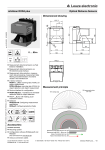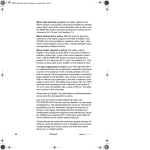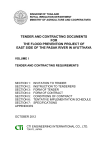Download Technische Beschreibung rotoScan ROD-4
Transcript
Leuze electronic Area Scanning Distance Sensor rotoScan ROD 4 / ROD 4-06 / ROD 4-08 Technical Description Leuze electronic Leuze electronic GmbH + Co KG P.O. Box 11 11, D- 73277 Owen / Teck Tel. +49(0)7021/ 573-0, Fax +49(0)7021/ 573-199 E-mail: [email protected], www.leuze.de Sales and Service Sales Region East Phone 035027/629-106 Fax 035027/629-107 Sales Region North Phone 07021/573-306 Fax 07021/9850950 Postal code areas 20000-38999 40000-53999 56000-65999 97000-97999 Hamburg Berlin Hannover Postal code areas 01000-19999 39000-39999 98000-99999 Düsseldorf Dresden Frankfurt Nürnberg Stuttgart Owen/Teck München Sales Region South Phone 07021/573-307 Fax 07021/9850911 Postal code areas 54000-55999 66000-96999 Worldwide JP (Japan) C. Illies & Co., Ltd. Tel. Int. + 81 (0) 3 /34434111 Fax Int. + 81 (0) 3 /34434118 AT (Austria) Ing. Franz Schmachtl KG Tel. Int. + 43 (0) 732/76 46 -0 Fax Int. + 43 (0) 732/785036 FI (Finland) SKS-automaatio Oy Tel. Int. + 358 (0) 9/85 26 61 Fax Int. + 358 (0) 9/852 68 20 KR (South Korea) Leuze electronic Co., Ltd. Tel. Int. + 82 (0) 31/382 82 28 Fax Int. + 82 (0) 31/382 85 22 AU + NZ (Australia + New Zealand) Balluff-Leuze Pty. Ltd. Tel. Int. + 61 (0) 3 /97 64 23 66 Fax Int. + 61 (0) 3 /97 53 32 62 FR (France) Leuze electronic sarl. Tel. Int. + 33 (0) 1/60051220 Fax Int. + 33 (0) 1/60050365 MX (Mexico) Leuze Lumiflex México, S.A. de C.V. Tel. Int. + 52 (0) 81/83 71 86 16 Fax Int. + 52 (0) 81/83 71 85 88 BE (Belgium) Leuze electronic nv /sa Tel. Int. + 32 (0) 2/2531600 Fax Int. + 32 (0) 2/2531536 GB (United Kingdom) Leuze Mayser electronic Ltd. Tel. Int. + 44 (0) 1480/408500 Fax Int. + 44 (0) 1480/403808 MY (Malaysia) Ingermark (M) SDN.BHD Tel. Int. + 60 (0) 3 /60 34 27 88 Fax Int. + 60 (0) 3 /60 34 21 88 BR (Brasil) Leuze electronic Ltda. Tel. Int. + 55 (0) 11/ 4195 -6134 Fax Int. + 55 (0) 11/ 4195 -6177 GR (Greece) UTECO A.B.E.E. Tel. Int. + 30 (0) 210/ 4 2100 50 Fax Int. + 30 (0) 210/ 4 2120 33 NL (Netherlands) Leuze electronic B.V. Tel. Int. + 31 (0) 418 /65 35 44 Fax Int. + 31 (0) 418 /6538 08 CH (Switzerland) Leuze electronic AG Tel. Int. + 41 (0) 1/8340204 Fax Int. + 41 (0) 1/8332626 HK (Hong Kong) Sensortech Company Tel. Int. + 852/26 51 01 88 Fax Int. + 852/26 51 03 88 NO (Norway) Elteco A /S Tel. Int. + 47 (0) 35 /573800 Fax Int. + 47 (0) 35 /573849 CL (Chile) Imp. Tec. Vignola S.A.I.C. Tel. Int. + 56 (0) 32/351111 Fax Int. + 56 (0) 32/351128 HU (Hungary) Kvalix Automatika Kft. Tel. Int. + 36 (0) 1/2 7222 42 Fax Int. + 36 (0) 1/2 72 2244 PL (Poland) Balluff Sp. z. o. o. Tel. Int. + 48 (0) 22/833 15 64 Fax Int. + 48 (0) 22/833 09 69 CN (China) Leuze electronic GmbH + Co KG Shanghai Representative Office Tel. Int. + 86(0)21/ 6888 0920 Fax Int. + 86(0)21/ 6888 0919 IL (Israel) Galoz electronics Ltd. Tel. Int. + 972 (0) 3/9023456 Fax Int. + 972 (0) 3/9021990 PT (Portugal) LA2P, Lda. Tel. Int. + 351 (0) 21/444 70 70 Fax Int. + 351 (0) 21/4 44 70 75 IN (India) Global Tech (India) Pvt. Ltd. Tel. Int. + 91 (0) 20 /24 4700 85 Fax Int. + 91 (0) 20 /24 47 0086 RO (Romania) O`Boyle s.r.l. Tel. Int. + 40 (0) 56 /20 13 46 Fax Int. + 40 (0) 56 /2210 36 IR (Iran) Tavan Ressan Co. Ltd. Tel. Int. + 98 (0) 21/2606766 Fax Int. + 98 (0) 21/2002883 RU (Russian Federation) All Impex Tel. + Fax +7 095/ 9332097 CO (Colombia) Componentes Electronicas Ltda. Tel. Int. + 57 (0) 4/35110 49 Fax Int. + 57 (0) 4/3511019 CZ (Czech Republic) Schmachtl CZ s.r.o. Tel. Int. + 420 (0) 2 /44 00 1500 Fax Int. + 420 (0) 2 /44 91 0700 DK (Denmark) Desim Elektronik APS Tel. Int. + 45/ 70220066 Fax Int. + 45/ 70222220 IT (Italy) IVO Leuze Vogtle Malanca s.r.l. Tel. Int. + 39 02 /2611 0643 Fax Int. + 39 02 /261106 40 SG + PH + ID (Singapore + Philippines + Indonesia) Balluff Asia Pte. Ltd. Tel. Int. + 65 /62 52 43 84 Fax Int. + 65 /62 52 90 60 SI (Slovenia) Tipteh d.o.o. Tel. Int. + 386 (0) 1/ 2 00 5150 Fax Int. + 386 (0) 1/ 2 00 5151 SK (Slovakia) Schmachtl SK s.r.o. Tel. Int. + 421 (0) 2/ 58 27 56 00 Fax Int. + 421 (0) 2/ 58 27 56 01 TH (Thailand) Industrial Electrical Co. Ltd. Tel. Int. + 66 (0) 2/6 42- 67 00 Fax Int. + 66 (0) 2/6 42-42 49 TR (Turkey) MEGA Teknik elek. San. ve Tic. Ltd. Tel. Int. + 90 (0) 212/3 20 04 11 Fax Int. + 90 (0) 212/3 20 04 16 TW (Taiwan) Great Cofue Technology Co., Ltd. Tel. Int. + 886 (0) 2/29 83 80 77 Fax Int. + 886 (0) 2/29 85 33 73 US + CA (United States + Canada) Leuze Lumiflex Inc. Tel. Int. + 1 (0) 973/ 5860100 Fax Int. + 1 (0) 973/ 586 15 90 ZA (South Africa) Countapulse Controls (PTY.) Ltd. Tel. Int. + 27 (0) 11/6157556 Fax Int. + 27 (0) 11/6157513 SE (Sweden) Leuze SensorGruppen AB Tel. + 46 (0) 8 /731 51 90 Fax + 46 (0) 8 /731 51 05 © All rights reserved, especially the right of reproduction, distribution and translation. Copying or reproductions in any form require the written consent of the manufacturer. Changes reflecting technical improvements may be made. Part. No. 500 36 604 ES (Spain) Leuze electronic S.A. Tel. Int. + 34 93/4 09 79 00 Fax Int. + 34 93/490 58 20 D/GB 152/02 – 08/05 AR (Argentina) Nortécnica S. R. L. Tel. Int. + 54 (0) 11 /4757 -31 29 Fax Int. + 54 (0) 11 /4757 -1088 Leuze electronic 1 Table of contents General information ........................................................................................................... 4 1.1 Explanation of symbols ........................................................................................................ 4 1.2 Declaration of conformity ..................................................................................................... 4 2 Safety Notices .................................................................................................................... 5 2.1 Safety standards .................................................................................................................. 5 2.2 Intended Use........................................................................................................................ 6 2.3 Working Safely ..................................................................................................................... 7 3 Description ......................................................................................................................... 9 3.1 Technical Overview.............................................................................................................. 9 3.2 3.3 Operating principle ............................................................................................................. 10 Application examples ......................................................................................................... 11 4 Mounting ........................................................................................................................... 13 4.1 4.2 Mounting location ............................................................................................................... 13 Mounting dimensions ......................................................................................................... 14 5 Electrical Connection ...................................................................................................... 15 5.1 Connecting the rotoScan ROD 4… .................................................................................... 15 5.1.1 5.1.2 5.1.3 5.1.4 Interface assignment X1 and X2.................................................................................................. 16 Connector assignments for interface X1...................................................................................... 16 Connector assignments for interface X2 (RS 232) ...................................................................... 17 Connector assignments for interface X2 (RS 422) ...................................................................... 18 5.2 Function characteristics of the X1 interface ....................................................................... 19 5.2.1 5.2.2 Input switching ............................................................................................................................. 19 Output switching .......................................................................................................................... 21 5.3 Function characteristics of the X2 interface ....................................................................... 22 5.3.1 Wiring the plug............................................................................................................................. 22 5.4 Integration in the control system ........................................................................................ 23 5.4.1 5.4.2 Connection example 1: without detection area pair changeover ................................................. 23 Connection example 2: with detection area pair changeover ...................................................... 24 6 Commissioning ................................................................................................................ 25 6.1 Hardware and software requirements ................................................................................ 25 6.2 6.3 Device configuration and parameterisation........................................................................ 25 Screwing down and aligning the device ............................................................................. 27 6.4 Switching on the device ..................................................................................................... 27 7 Technical Data.................................................................................................................. 28 7.1 Detection area data............................................................................................................ 28 7.2 General Specifications ....................................................................................................... 30 7.3 Dimensioned drawings....................................................................................................... 32 Leuze electronic rotoScan ROD 4... 1 Leuze electronic Inhaltsverzeichnis 8 Scope of Delivery............................................................................................................. 34 9 Maintenance ..................................................................................................................... 34 10 Status Messages, Errors and Error Rectification ......................................................... 35 10.1 10.2 Status display..................................................................................................................... 35 Status displays................................................................................................................... 36 2 rotoScan ROD 4... Leuze electronic Leuze electronic Table 2.1: Figure 2.1: Figure 2.2: Table 3.1: Figure 3.1: Figure 3.2: Figure 3.3: Figure 3.4: Figure 4.1: Figure 4.2: Figure 5.1: Table 5.1: Table 5.2: Table 5.3: Table 5.4: Figure 5.2: Figure 5.3: Figure 5.4: Figure 5.5: Figure 5.6: Figure 5.7: Figure 6.1: Figure 6.2: Table 7.1: Figure 7.1: Table 7.2: Figure 7.2: Figure 7.3: Figure 10.1: Table 10.1: Figures and tables Standards and directives.............................................................................................. 5 Reflectivity ROD 4/ROD 4-06....................................................................................... 6 Attachment of the sticky label with warning notices ..................................................... 7 Device types................................................................................................................. 9 Detection areas .......................................................................................................... 10 Working range and angular resolution ....................................................................... 10 Operating principle ..................................................................................................... 11 Use with a side-tracking skate.................................................................................... 12 Scanning planes and device edges............................................................................ 13 Mounting dimensions ................................................................................................. 14 Connecting the rotoScan ROD 4… ............................................................................ 15 Interfaces of the rotoScan ROD 4… - X1 and X2....................................................... 16 SUB-D15 pin assignments for interface X1................................................................ 16 SUB-D9 - pin assignments for the interface X2 as RS 232 port................................. 17 SUB-D9 - pin assignments for the interface X2 as RS 422 port................................. 18 Inputs of interface X1 ................................................................................................. 19 Detection area pair changeover with a DTS application ............................................ 20 Outputs of interface X1............................................................................................... 21 Plug wiring.................................................................................................................. 22 Connection example without detection area pair changeover.................................... 23 Connection example with detection area pair changeover......................................... 24 User interface of the configuration software............................................................... 26 LEDs........................................................................................................................... 27 Technical Data - Detection Areas............................................................................... 28 Object size/diffuse reflection as a function of distance for the ROD 4/ROD 4-06 ...... 29 Technical Data - General Data................................................................................... 31 Front view................................................................................................................... 32 Lateral view ................................................................................................................ 33 Status display ROD 4… ............................................................................................. 35 Status displays on the rotoScan ROD 4..................................................................... 36 Leuze electronic rotoScan ROD 4... 3 Leuze electronic General information 1 General information 1.1 Explanation of symbols The symbols used in this technical description are explained below. Attention! This symbol appears before text passages which must absolutely be observed. Failure to heed this information may lead to injuries to personnel or damage to the equipment. Attention Laser! This symbol warns of possible danger through hazardous laser radiation. The laser used in the rotoScan ROD-4… is a laser device of laser safety class 1 acc. to DIN EN 60825-1. Observe the legal and local regulations applicable to the operation of laser units. Notice! This symbol indicates text passages containing important information. 1.2 Declaration of conformity The distance sensors rotoScan ROD 4, rotoScan ROD 4-06 and rotoScan ROD 4-08 have been developed and produced in accordance with the applicable European standards and directives. The distance sensor rotoScan ROD 4 also fulfils the UL requirements (Underwriters Laboratory Inc.) for the USA and Canada. Notice! The corresponding declaration of conformity can be requested from the manufacturer. The manufacturer of the product, Leuze electronic GmbH + Co. KG in D-73277 Owen/Teck, possesses a certified quality assurance system in accordance with ISO 9001. C UL US LISTED 4 rotoScan ROD 4... Leuze electronic Leuze electronic 2 Safety Notices 2.1 Safety standards Safety Notices The distance sensor rotoScan ROD 4/rotoScan ROD 4-06/rotoScan ROD 4-08 (further-on abbreviated as ROD 4…) has been developed, produced and tested subject to the applicable safety standards. It represents the state of the art. Standards and directives The standards and directives which apply in Europe and which are to be observed during the use and installation of the ROD 4… are listed below: Standard or Directive Designation 98/37/EU Machine directive 73/23/EEC Low voltage directive 89/336/EEC Table 2.1: EMC - directive Standards and directives Laser If the functionality is not ensured, the error output is immediately activated. The laser output power and the rotational speed of the mirror are continuously monitored by the built-in control system to ensure that the requirements of laser protection class I are satisfied. A reference measurement cyclically controls the measurement function. The following functions are checked on each rotation of the mirror by means of a test object located inside of the device: • optical systems (e.g. transmitter and receiver) • hardware, software, etc. Window monitoring A total of six light axes monitor the degree of soiling of the window. During this procedure, the results are compared with two reference sensors. Moreover, these reference sensors are used for temperature compensation and ageing monitoring. Monitored processing The processing of measurement values in the rotoScan ROD 4… is monitored by a separate component, i.e. errors in program execution are detected immediately and appropriate protective measures initiated. Software test The entire system is tested when first switched on and during operation. Leuze electronic rotoScan ROD 4... 5 TNT 35/7-24V Reference measurement Leuze electronic Safety Notices 2.2 Intended Use Attention! The protection of personnel and the device cannot be guaranteed if the device is operated in a manner not corresponding to its intended use. The ROD 4… is a switching device for detecting objects in specified areas and outputting a message via e.g. transistor outputs. The following measures must be heeded when using the ROD 4… unit: • Use only in closed rooms. Do not expose the ROD 4/ROD 4-06 to fog, rain or snow. The ROD 4-08 is available for difficult environmental conditions (dust, fog). • Only objects that are in clear view of the sensor can be detected. • Objects such as glass panes and mirrors that do not reflect light back to the sensor cannot be safely recognised. • The response time must be considered when working with fast-moving objects. • Objects with reflectivities of at least 1.8% (e.g. black cord) can be reliably detected by the ROD 4/ROD 4-06 in the respective detection areas. The ROD 4-08 detects objects with a luminosity coefficient of at least 6%. remission [%] reflectors white plaster writing paper grey cardboard matt, black paint black shoe leather distance [m] Figure 2.1: Reflectivity ROD 4/ROD 4-06 6 rotoScan ROD 4... Leuze electronic Leuze electronic 2.3 Safety Notices Working Safely Attention, laser radiation! The distance sensor ROD 4… operates with a red light laser of class 1 acc. to EN 60825-1. The use of operating and adjusting devices other than those specified in this technical description, carrying out of differing procedures, or improper use of the distance sensor may lead to dangerous exposure to radiation! The use of optical instruments or devices in combination with the device can increase the danger of eye damage! Adhere to the applicable legal and local regulations regarding protection from laser beams acc. to EN 60825-1 in its latest version. Avoid mounting the distance sensor at eye level. TNT 35/7-24V The reading window is the only opening through which the laser radiation can escape from the device. The housing of the distance sensor ROD 4… is sealed and has no parts that need to be adjusted or maintained by the user. The device must not be tampered with and must not be changed in any way! Figure 2.2: Attachment of the sticky label with warning notices Leuze electronic rotoScan ROD 4... 7 Leuze electronic Safety Notices Attention! Access and changes to the device, except where expressly described in this operating manual, are not authorised. Documentation All instructions contained here have to be strictly observed. Keep this technical description in a safe place. It should be accessible at all times. Safety Regulations Observe the locally applicable legal regulations and the rules of the employer's liability insurance association. Qualified Personnel Mounting, commissioning and maintenance of the device may only be carried out by qualified personnel. Electrical work must be carried out by a certified electrician. Repairs, in particular the opening of the housing, may only be carried out by the manufacturer or a person authorised by the manufacturer. Attention! Adjustment and change of the detection areas by means of the "RODSoft" configuration software may only be carried out by an authorised person. The password required is to be stored under lock and key by the designated person. 8 rotoScan ROD 4... Leuze electronic Leuze electronic Description 3 Description 3.1 Technical Overview Designation rotoScan ROD 4 Type Part No. without heater 500 36010 rotoScan ROD 4-06 with integrated heater 500 38614 rotoScan ROD 4-08 with integrated heater, with reduced receiving power for objects with luminosity coefficient > 6% 500 41423 Table 3.1: Device types Four programmable detection zone pairs make possible an optimal adaptation to the applications. A detection zone pair is considered to be the combination of both an internal and an external detection zone. Inner and outer detection zones each have a different colour display. The ROD 4… unit can be used for mobile (driverless transportation systems, side-tracking skates, …) as well as for stationary applications (projection control, …). The long-range and contact-less measurement principle makes the ROD 4… unit a universally applicable monitoring device. Leuze electronic rotoScan ROD 4... 9 TNT 35/7-24V The ROD 4… device is an optical distance sensor. It could also be considered an optical, area radar unit. The device periodically transmits light pulses within a working field of 190°. If the pulses are incident upon an obstacle or a person, the light is reflected and received and analysed by the ROD 4…. From the propagation time of the radiated light, the ROD 4… unit calculates the exact co-ordinates of the "seen" objects. If the obstacle or person is located within a defined area, a stop function is executed. In this case, the semiconductor switch outputs are switched off within the system reaction time. The stop function is automatically reset once the detection area is clear or upon acknowledgement, depending on the operating mode. The ROD 4… can detect persons or objects with diameters greater than 20mm at a distance of up to 4.0m, even when the surface of the given object is dark. Larger objects are detected at distances of up to 50m. Leuze electronic Description Detection range (max. 50m) Detection area ROD 4/ROD 4-06 (max. 50m) Detection area ROD 4-08 (max. 25m) Figure 3.1: Detection areas 3.2 Operating principle The working range of the ROD 4… (190°) is divided into 0.36° angular segments. 0.36° Working range Figure 3.2: Working range and angular resolution Bundled light pulses are generated by a laser diode with coupled transmission optics. These light pulses are reflected by a rotating mirror in such a way that a light pulse is emitted every 40ms in all angular segments (scanning rate: 25scans/s). If the light pulse is incident upon an object or person, it is reflected and subsequently detected and analysed by the ROD 4…. 10 rotoScan ROD 4... Leuze electronic Leuze electronic Description Figure 3.3: Operating principle The ROD 4… unit works on the principle of pulse propagation time measurement. The light pulse propagation time is a direct measurement of the distance to the object. Combination of hardware and software The ROD 4… can be programmed using the supplied software. In addition to the device configuration, the software can also be used to adapt the detection area pairs to the given application and to save the same in the ROD 4…. The image of the surroundings generated during the scan process is compared with the specified detection area contours. If an object or person violates a detection area for a least one scan (40ms), a corresponding, user-specific reaction is triggered. Application examples The following examples can be considered typical areas of application for the ROD 4…. Side-tracking skate To prevent damage to the vehicle and the load being transferred, the ROD 4… can be used for the following tasks: • Projection control on the left and right sides of the vehicle. • Objects located in the transportation path must be recognised in time to prevent damage to the vehicle or to the load. This task is reliably solved using ROD 4…. Leuze electronic rotoScan ROD 4... 11 TNT 35/7-24V 3.3 Leuze electronic Description Figure 3.4: Use with a side-tracking skate Other applications • • • • • • • 12 Buffing protection (e.g. for telpher lines) Contour measurement (e.g. in fully automatic car parks) Detection / counting of persons Room security / façade monitoring Access control Packet measurement / volume measurement etc. rotoScan ROD 4... Leuze electronic Leuze electronic 4 Mounting 4.1 Mounting location Mounting The ROD 4… unit should be mounted so that the area which is to be monitored is covered by the corresponding sensor safety field. Attention! Because of the optical scanning principle, only objects with good reflective properties are detected directly in front of the sensor window. Physical damage to the sensor (e.g. due to collision or climbing on) should be prevented by using a protective enclosure. In order for the ROD 4… to function optimally, it must be mounted in a favourable position. You should make every effort to observe the following points: 15 mm Figure 4.1: Scanning planes and device edges For all mounting examples, an industry-suitable environment is assumed for the measurement error value. Leuze electronic rotoScan ROD 4... 13 TNT 35/7-24V Beam diameter 120.4 cm 169.15 cm • Position the ROD 4… in a protected location. • The mounting location and the electrical supply should be located as close as possible to one another. The following figure displays the relationship of the scanning plane with respect to the device housing. Here, the zero point for the distance measurement is the axis of rotation of the rotating mirror. Leuze electronic Mounting Notice! Under certain circumstances, a larger measurement inaccuracy can occur with strongly reflective backgrounds such as retro-reflectors (size: 100x100mm). 4.2 Mounting dimensions The ROD 4… can be fastened using the holes on the rear of the device. No mounting kit is necessary in this case. It is, however, recommended that the ROD 4… be mounted with the aid of the BT-ROD-4 mounting kit. The advantage of this mounting variant lies in the exchangeability of the device. The device can, in this way, be removed from the mounting kit and returned at a later time without readjusting the device. With the aid of the BT-ROD 4 mounting kit, pitches of maximum 8° downward or upward are possible. In addition, the mounting kit allows lateral inclinations of up to ±4°. Figure 4.2: Mounting dimensions 14 rotoScan ROD 4... Leuze electronic Leuze electronic Electrical Connection 5 Electrical Connection 5.1 Connecting the rotoScan ROD 4… For its electrical supply, the ROD 4… requires a DC voltage of 24V with a power of 10W plus the load at the outputs. The power supply must be protected using a 2.5A semi-timelag fuse in the switch cabinet. To configure the scanner, connect control cable (X1) to the power supply and the interface cable (X2) to the PC or laptop. Before commissioning the system, please check the pin assignments, the wiring, the supply voltage and the safeguarding. In spite of the scanner's robust housing and fittings, which include various internal safety mechanisms, damages resulting from misconnection remain possible. PIN a Signal 1 GND 2 Restart 3 UB 4 SFU1 5 Alarm 6 SFU2 7 SFU3 8 SFU4 9 NC d b c STOP ok. ok. NC 11 OSSD1 12 OSSD2 13 NC 14 NC 15 Warn nic electro TNT 35/7-24V 10 Leuze a) Connection for parameterisation only b) Dummy connector c) Connector X1 (15-pin, SUB-D) d) Connector X2 (9-pin, SUB-D) Figure 5.1: Connecting the rotoScan ROD 4… Attention! In normal operation, you must permanently connect the two connection housings with the ROD 4…. If one of the two connection housings is missing, the ROD 4… no longer meets protection class IP 65. Leuze electronic rotoScan ROD 4... 15 Leuze electronic Electrical Connection 5.1.1 Interface assignment X1 and X2 Interface No. Interface type X1 SUB-D15 Connections for: • Power supply • Switching and signal lines SUB-D9 rotoScan ROD 4… - PC interface • Parameter configuration • Detection zone definition • Data transmission • Diagnostics X2 Table 5.1: 5.1.2 Interfaces of the rotoScan ROD 4… - X1 and X2 Connector assignments for interface X1 7 6 5 4 3 2 PIN Signal 1 GND 2 Restart Safe input "restart-disable", reset the scanner and connection of the restart button UB 4 SFU1 Changeover to detection zone pair 1 5 Alarm Output upon violation of outer detection zone and for warning messages such as "window lightly soiled" or error messages such as "window heavily soiled" (both functions can be parameterised) 13 6 SFU2 Changeover to detection zone pair 2 12 7 SFU3 Changeover to detection zone pair 3 11 8 SFU4 Changeover to detection zone pair 4 10 9 NC do not use! 9 10 NC do not use! 11 OSSD1 Semiconductor output, shutdown upon violation of the inner detection zone, channel 1 12 OSSD2 Semiconductor output, shutdown upon violation of the inner detection zone, channel 2 13 NC do not use! 14 NC do not use! 15 Warn 15 14 1 Table 5.2: Description Supply voltage ground 3 8 16 Interface function Supply voltage +24 V DC Warning and error output SUB-D15 pin assignments for interface X1 rotoScan ROD 4... Leuze electronic Leuze electronic Electrical Connection Attention! Any additionally used switching components (e.g. button for restarting) must be permanently mounted. • Loosely position the button at the intended position. • Switch on the voltage supply of the ROD 4… which has been configured for the application. • Violate the active inner detection area, e.g. by entering it. The violation is indicated by the following status display (see also Chapter 10.1): Red LED illuminated: outputs OSSD1 and OSSD2 disabled Yellow LED with continuous light: restart-disable active • Now actuate the restart button and observe the left, green LED. If this LED illuminates, you are no longer in the inner detection area and the location of the button is suitable. If the LED does not illuminate, there are still objects located within the inner detection area. In this case, change the location of the button and perform the test again. Connector assignments for interface X2 (RS 232) 1 2 3 4 5 Table 5.3: Leuze electronic 6 7 8 9 PIN Signal 1 NC do not use! 2 TxD Data communication, transmission 3 RxD Data communication, reception 4 NC do not use! 5 TNT 35/7-24V 5.1.3 Description Ground/shielding GND/shield (to be connected only on the cabinet side with PE) 6 RS 232 7 NC RS 232 detection do not use! 8 NC do not use! 9 reserved Reserved for test purposes, not wired SUB-D9 - pin assignments for the interface X2 as RS 232 port rotoScan ROD 4... 17 Leuze electronic Electrical Connection 5.1.4 Connector assignments for interface X2 (RS 422) Notice! If you would like to work with an RS 422 interface, you must connect PIN 6 with PIN 5 (GND) by means of a bridge. 1 2 3 4 TxD+ 2 TxD- Description RS 422 transmitted data 3 RxD- 7 4 RxD+ 5 GND/shield 6 RS 422 7 NC do not use! 8 NC do not use! 9 reserved 8 9 Connection PIN 5 to PIN 6 18 Signal 1 6 5 Table 5.4: PIN RS 422 received data Ground/shielding (to be connected only on the cabinet side with PE) RS 422 detection, select as interface RS 422 by bridging on PIN 5 Reserved for test purposes, not wired SUB-D9 - pin assignments for the interface X2 as RS 422 port rotoScan ROD 4... Leuze electronic Leuze electronic Electrical Connection 5.2 Function characteristics of the X1 interface 5.2.1 Input switching Two pluggable connection housing are located on the top of the device. A prewired cable is fastened to the connection housing with the SubD 15-pin interface by means of solder connections at the solder points of the plug (see figure 5.5). 3,3k X1-... 1k 0,1uF X1-3 Figure 5.2: Inputs of interface X1 "SFU1 - SFU4" With the ROD 4…, it is possible to work with up to four detection area pairs. Use the inputs X1-4 (SFU1), X1-5 (SFU2), X1-6 (SFU3) and X1-7 (SFU4) to changeover between the detection area pairs. • • • • • Detection area pair 1 (X1-4) is the active, primary detection area The +24VDC supply voltage is applied to detection area pair 2 (X1-6) In this state both detection area pairs are active Detection area pair 1 (X1-4) is switched off within one second In this state detection area pair 2 (X1-6) is active The following situation would be possible with a DTS application: The vehicle enters an intersection area while detection area pair 1 is switched on (!). To prevent objects from coming into danger, detection area pair 2 is switched on before the curve ("). Detection area pair 1 is switched off within one second. The vehicle travels around the curve with detection area pair 2 active (#). Afterward, detection area pair 2 is again switched off and detection area pair 1 activated. The vehicle continues to travel with detection area pair 1 active ($). Notice! The duration for the changeover between detection area pairs is limited to maximum 1s. Leuze electronic rotoScan ROD 4... 19 TNT 35/7-24V Example of detection area pair changeover: Leuze electronic Electrical Connection DT SFU1 SFU2 DT # $ Direction of movement SFU2 SFU1 " DT SFU1 ! DT Movement path Figure 5.3: Detection area pair changeover with a DTS application Notice! When configuring the switching on or switching off of detection area pairs, make certain that the ROD 4… changes over within the response time. Attention! If no detection area pair or more than two detection areas are selected by you, ROD 4… reports an error via X1-5 and the corresponding LED in the display field. "RESTART" The RESTART input X1-2 has, depending on operating status, several functions: • Enable restart after a detection area violation. • New-start after correcting a device error. • A high signal of at least 3 s and maximum 6 s duration triggers a RESET. This input must be set from a separate button and may not be connected to the rest of the control system in order to prevent unintentional enabling of the system. The restart button must be positioned so that it cannot be activated by a person standing in a safety field. 20 rotoScan ROD 4... Leuze electronic Leuze electronic 5.2.2 Electrical Connection Output switching The signal outputs are used to control indicator lamps or relays which indicate the device status. This is switched from a transistor output with open collector set to "active high" (operating voltage). 20 - 30 VDC 100 mA (max. 250 mA) X1-2 X1-... 10 k GND X1-1 Figure 5.4: Outputs of interface X1 "Alarm" (X1-5) TNT 35/7-24V X1-5 = "active high" signals that the device is ready for operation. A "low" output indicates one of the following conditions: • Violation of the outer detection area • Warning state, e.g. slightly soiled window detected – user should clean window before a device error is reported and outputs OSSD1 and OSSD2 are switched off • Device error, e.g. resulting from a faulty reference measurement or heavily soiled window Both the signalling upon violation of the outer detection area as well as the signalling of the warning state can be parameterised (see user manual for the configuration software "RODsoft"). "OSSD1" (X1-12) and "OSSD2" (X1-11) These two semiconductor outputs report violation of the inner detection area. Leuze electronic rotoScan ROD 4... 21 Leuze electronic Electrical Connection 5.3 Function characteristics of the X2 interface The RS 232/422 interface (X2) is used to • configure and parameterise the ROD 4…, • transmit measurement data for viewing on a monitor, • for analysing the co-ordinates during the parameterisation (e.g. for DTS applications) as well as • for error diagnosis and troubleshooting. The connection housing for interface X2 is delivered standard with a blank PG cable gland. To configure and parameterise the ROD 4…, open the connection housing and connect your interface cable. After configuring and/or parameterising, connect the connection housing with the blank PG cable gland. 5.3.1 Wiring the plug To connect the device, use the supplied connection housings. Each connection housing consists of the following individual parts: • Housing with sealing ring and cross-recessed fastening screws • PG-cable glands (M16) with blank plugs • SubD 9-pin plug or SubD 15-pin plug, each with solder connection X1 3 35 X2 3 35 Figure 5.5: Plug wiring Observe when wiring: • • • • 22 cable cross-section cable outer diameter max. cable length use shielded cable = min. 0.5 mm² = 5 … 9mm = 50m rotoScan ROD 4... Leuze electronic Leuze electronic 5.4 Electrical Connection Integration in the control system The two following examples illustrate possibilities for connection to a control system. After connecting the operating voltage PIN X1-3 (+UB) to PIN X1-1 (GND) and activating at least one of the detection area pairs (X1-4, X1-6, X1-7 or X1-8), the device is ready for operation. 5.4.1 Connection example 1: without detection area pair changeover Integrating the ROD 4… with discrete external wiring with relay or contactor without detection area pair changeover: rotoScan ROD 4… SFU1 ALARM SFU2 SFU3 SFU4 3 4 5 6 7 8 9 WARN VCC 2 OSSD1 RESTART 1 OSSD2 GND X1 k1 Y1 k2 10 11 12 13 14 15 WA k1 k2 k1 k2 Z1 K1 K2 k1 Sl 2 0V 24VDC +20% / -30% Figure 5.6: Connection example without detection area pair changeover With this connection example, the restart-disable is realised by means of the command device "WA" connected at the RESTART input (X1-2). The device must, in this case, be configured with the software in such a way that the operating mode "with restart-disable" is active. Detection area pair changeover is not provided in this example. For this purpose, directly connect SFU1 (X1-4) to the operating voltage VCC. The relays K1 and K2 used here have overlapping contacts (make before break) and are operated directly at the two semiconductor outputs OSSD1 (X1-12) and OSSD2 (X1-11). The two semiconductor outputs possess an internal electronic current limit and are protected in the event of errors by fuse SI 2. Leuze electronic rotoScan ROD 4... 23 TNT 35/7-24V k2 Leuze electronic Electrical Connection 5.4.2 Connection example 2: with detection area pair changeover Integrating the ROD 4… with discrete external wiring with relay or contactor with detection area pair changeover: rotoScan ROD 4… SFU1 ALARM SFU2 SFU3 SFU4 3 4 5 6 7 8 WA S1 S2 S3 9 WARN VCC 2 OSSD1 RESTART 1 OSSD2 GND X1 k1 Y1 k2 10 11 12 13 14 15 S4 k1 k2 K1 k1 k2 K2 Z1 k1 SI 2 k2 0V 24VDC +20% / -30% Figure 5.7: Connection example with detection area pair changeover A detection area pair changeover of four detection area contours (an inner and an outer contour each) is possible via inputs X1-4 (SFU1), X1-5 (SFU2), X1-6 (SFU3) and X1-7 (SFU4) in this example. The restart-disable and contactor monitoring are realised via the RESTART input. The ROD 4… is operated in this case in the operating mode "with restart-disable". The currently active, violated detection area is released by the command device "WA". The relays K1 and K2 used here have overlapping contacts (make before break) and are operated directly at the two secure semiconductor outputs OSSD1 (X1-12) and OSSD2 (X1-11). 24 rotoScan ROD 4... Leuze electronic Leuze electronic 6 Commissioning Commissioning The ROD 4… can be adapted by the user for the given application requirements. 6.1 Hardware and software requirements First steps with the device require the basis ROD 4… unit, an interface cable and a PC. For the voltage supply, a power supply unit possessing the characteristics described in chapter "Technical Data" on page 28 is required. The PC used should meet the following requirements: Intel® processor at Pentium® level or faster (or compatible models, e.g. AMD®) At least 16 MB RAM 3½" floppy drive Hard disk with at least 8 MB available memory. If the detection area or configuration values are to be stored, additional disk space is required. • Free RS 232 interface (serial) or alternatively RS 422 • • • • • Microsoft® Windows 95/98/NT/2000/XP To install the configuration software "RODsoft", you need the five supplied installation floppy disks. The set-up program is provided on the first diskette. This program launches a selfexplanatory installation routine. After the installation, the program is ready to be started. Device configuration and parameterisation For the device configuration and parameterisation, you require the configuration software "ROD-Soft", which is included in the delivery contents. Notice! The description of the program can be found in the user manual, which is also included in the delivery contents. Attention! We assume here, that you perform the user-specific configuration and parameterisation of the ROD 4… using this user manual. Commissioning procedure: • Install the configuration software on the PC (setup.exe) • Connect the ROD 4… to the PC using a standard 9-pin sub-D cable • Enter password "ROD 4LE" in level "authorised customer" Leuze electronic rotoScan ROD 4... 25 TNT 35/7-24V 6.2 Leuze electronic Commissioning Short description: The detection area can then be displayed under "Display measurement contour". Under "ROD 4 configuration" the response times, the detection area changeovers and other parameters are defined. To program the detection area, select the field "Define detection area". Error codes and other information are contained in the ROD 4 system data. A more detailed description is included on the CD of this technical description. Current measurement values Outer detection zone Inner detection zone Figure 6.1: User interface of the configuration software Attention! Before commissioning the device, you must adjust the device parameters and the detection areas for your application. To do this, use the user manual as a guide to configure the ROD 4… in such a way that the given danger area is optimally protected by the device. 26 rotoScan ROD 4... Leuze electronic Leuze electronic 6.3 Commissioning Screwing down and aligning the device The ROD 4… is to be mounted and aligned as described in Chapter 4. 6.4 Switching on the device Once the device is installed, the required device parameters set and the detection areas defined, the ROD 4… can be put into operation. After you have switched on the voltage supply of the ROD 4…, the status display (see chapter 10.1 "Status display") remains undefined for the first seconds. Afterwards, the right yellow Error LED illuminates until the nominal rotational speed of the rotating mirror is achieved. Once the yellow Error LED goes out, the ROD 4… is ready for operation. Figure 6.2: LEDs TNT 35/7-24V Notice! If the ROD 4… has not yet been configured, i.e. the device is still in the delivery state (restart-disable is switched on in this state), the Error LED is continuously illuminated. For commissioning, adjust the application parameters appropriately for your application (see Chapter 6.2). Leuze electronic rotoScan ROD 4... 27 Leuze electronic Technical Data 7 Technical Data 7.1 Detection area data Inner detection area Detection area ROD 4/ROD 4-06: 0 … 50m ROD 4-08: 0 … 25m Reflectivity ROD 4/ROD 4-06: from min. 1.8% (matte black) ROD 4-08: from min. 6% Object size see Figure 7.1 Response time at least 40ms (corresponds to 1 scan) Number of detection area pairs 4 (selectable via switching inputs) Output two PNP transistor outputs, 24V/250mA Start-up the start-up testing and start disable are parameterised separately. Outer detection area Detection area ROD 4/ROD 4-06: 0 … 50m ROD 4-08: 0 … 25m Reflectivity ROD 4/ROD 4-06: from min. 1.8% (matte black) ROD 4-08: from min. 6% Object size see Figure 7.1 Response time at least 40ms (corresponds to 1 scan) Number of detection area pairs 4 (selectable via switching inputs) Output one PNP transistor output, max. 100mA Contour measurement Scanning range Luminosity coefficient see Figure 7.1 Object size see Figure 7.1 Output serial interface RS 232, RS 422 Resolution / sector 5mm Sector width 0.36° Repeatability ± 15mm Table 7.1: 28 ROD 4/ROD 4-06: 0 … 50m ROD 4-08: 0 … 25m Technical Data - Detection Areas rotoScan ROD 4... Leuze electronic Leuze electronic Technical Data object size [mm] 10000 1000 100 50 25 12,5 10 1 2 4 8 10 15 20 100 distance [m] distance [m] Figure 7.1: Object size/diffuse reflection as a function of distance for the ROD 4/ROD 4-06 Leuze electronic rotoScan ROD 4... 29 TNT 35/7-24V remission [%] Leuze electronic Technical Data 7.2 General Specifications Power supply Voltage supply +24VDC +20% / -30% Overcurrent protection via fuse 2.5A semi-time-lag in the switching cabinet Current consumption approx. 400mA (approx. 2A with heating) Power consumption 10 … 50W at 24VDC Overvoltage protection overvoltage protection with protected limit stop Voltage dips acc. to EN 61496-1 (VDE 0113, part 201) Inputs Restart/Reset command device for operating mode with restart-disable and/or device reset; dynamically monitored, 24VDC optically decoupled (activate for 2s) Detection zone pair switching select from 4 detection area pairs via 4 control lines with internal monitoring (detection area pairs = 1,2 ; 3,4 ; 5,6 ; 7,8), 24VDC optically decoupled Outputs for inner detection area 2x semiconductor output, PNP max. 250mA short-circuit monitored, overcurrent protected, load must demonstrate lowpass characteristics, limit frequency fg ≤ 1kHz for outer detection area/ soiling PNP transistor output, max. 100mA Warning and error output PNP transistor output, max. 100mA Parameterisation Configuration software configuration software "RODsoft" under Windows 9x/ NT/2000/XP with secure protocol for programming Interfaces RS 232 RS 422 30 among others for device parameterisation rotoScan ROD 4... Leuze electronic Leuze electronic Technical Data Optical properties Angular range max. 190° Angular resolution 0.36° Scanning rate 25scans/s or 40ms/scan Laser safety class class 1 (eye safe), DIN EN 60825-1 wavelength = 905nm beam divergence = 2mrad time base= 100s Laser beam approx. 15mm diameter Environmental and material data IP 65 acc. to IEC 60529 Contact protection all-insulated safety class 2 Operating temperature 0°C … +50°C, with heating -20°C … +50°C Storage temperature -20°C … +60°C Humidity DIN 40040 Table 10, code letter E (moderately dry) Dimensions 140x155x135 (WxHxD) in mm Distance from scanning plane to bottom edge of housing approx. 50mm Connection 2 connectors (can be plugged from above, solder connection) Cable length max. 50m with conductor cross-section 0.5mm2 Transmitter infrared laser diode (λ = 905nm) Housing diecast aluminium, plastic Weight approx. 2kg Vibrating stress acc. to IEC 60068 part 2 - 6, 10 … 55 Hz max. 5 G TNT 35/7-24V Protection class Continuous shock acc. to IEC 60068 part 2 - 29, 10 G, 16 ms Interference rejection as per DIN EN 61496-3 (in accordance with the requirements for type 4) as well as per DIN 40839-1/3 test impulse 1, 2, 3a, 3b and 5 (no application for vehicles with combustion motors) Rotating mirror drive brushless DC motor Rotating-mirror bearings maintenance-free ball bearing Table 7.2: Leuze electronic Technical Data - General Data rotoScan ROD 4... 31 Leuze electronic Technical Data 7.3 Dimensioned drawings 122 Ø 5.2 Ø 5.2 Ø 5.2 Ø 5.2 129 140.12 Figure 7.2: Front view 32 rotoScan ROD 4... Leuze electronic Technical Data TNT 35/7-24V 48.75 140.75 169.15 147.75 Leuze electronic 132 134.77 Figure 7.3: Lateral view Leuze electronic rotoScan ROD 4... 33 Leuze electronic Scope of Delivery 8 Scope of Delivery The basic unit consists of: • rotoScan ROD 4… • 2 connector covers, including connectors for solder connection • "RODsoft" Configuration Software • rotoScan ROD 4… technical description • user manual "RODsoft" Configuration Software The following accessories are available: • mounting kit BT-ROD 4 • cable with connector set (5m and 10m) 9 Maintenance The response of the detection area should be checked annually to ensure availability. The front cover should be cleaned in regular intervals (application dependent) with a soft cloth and commercially available glass cleaner. Attention! Do not use solvents or cleaning agents containing acetone. Use of improper cleaning agents can damage the optical window. If window monitoring continues to report a soiled cover even after cleaning, it must be replaced with a new front cover. Attention! When replacing the front cover, the ROD 4… must always be disconnected from the voltage supply. The replacement must only be performed by trained personnel in a clean environment. After replacing the front cover, the window sensors must be adjusted with the aid of the "RODsoft" configuration software (see "RODsoft" user manual). 34 rotoScan ROD 4... Leuze electronic Leuze electronic Status Messages, Errors and Error Rectification 10 Status Messages, Errors and Error Rectification 10.1 Status display TNT 35/7-24V The status of the ROD 4… can be read using the five LEDs located on the front side. A white cover protects the LEDs from contamination and guarantees protection class IP 65. When in a voltage-free state, the LEDs are hidden from view by this cover. 1 (green) 2 (yellow) 3 (red) 4 (green) 5 (yellow) Figure 10.1: Status display ROD 4… Leuze electronic rotoScan ROD 4... 35 Status Messages, Errors and Error Rectification LED 10.2 Colour Leuze electronic Function / Meaning 1 green 2 yellow sensor functions active, inner detection area is free outer detection area is occupied 3 red OSSD outputs are switched off 4 green 5 yellow OSSD outputs are free • slow flashing (SF):warning message • fast flashing (FF): error message • continuous light (CL): restart-disable locked Status displays Notice! The rotoScan ROD 4 uses two different types of messages at the "Alarm" output: Warning message - Information for the user indicating that a non-critical device error has been detected (e.g. window contamination). Error message - System has detected a critical device error and switches off the semiconductor outputs OSSD1 and OSSD2. LED Status • inner detection area is free, • OSSD outputs (X1-11, X1-12) are enabled. • inner detection area is free, • OSSD outputs (X1-11, X1-12) are enabled, • outer detection area is occupied, (output X1-5 "Alarm-OSF" is enabled) Table 10.1: 36 SF • inner detection area is free, • OSSD outputs (X1-11, X1-12) are enabled, • warning message due to e.g. soiled front cover CL • inner detection area is occupied, • OSSD outputs (X1-11, X1-12) are disabled, • restart-disable is active CL • inner detection area is free, • OSSD outputs (X1-11, X1-12) are disabled, • restart-disable is switched on FF • inner detection area is occupied, • OSSD outputs (X1-11, X1-12) are disabled, • output "Alarm-Error" (X1-5) is enabled Status displays on the rotoScan ROD 4 rotoScan ROD 4... Leuze electronic