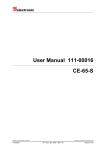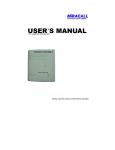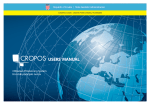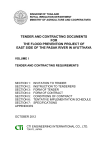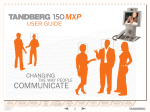Download User Manual - TR Electronic
Transcript
Rotary Encoders Linear Encoders Motion PositioningSystem BE-90 PB • Software/Support CD: 490-01001 - Soft-No.: 490-00406 • Safety instructions • Technical data • Installation • Commissioning • Configuration / Parameterization • Maintenance TR - E - BA - GB - 0025 - 07 Barcode positioning system BE-90 PB with PROFIBUS-DP interface 02/16/2011 User Manual TR-Electronic GmbH D-78647 Trossingen Eglishalde 6 Tel.: (0049) 07425/228-0 Fax: (0049) 07425/228-33 E-mail: [email protected] http://www.tr-electronic.de Copyright protection This Manual, including the illustrations contained therein, is subject to copyright protection. Use of this Manual by third parties in contravention of copyright regulations is forbidden. Reproduction, translation as well as electronic and photographic archiving and modification require the written content of the manufacturer. Offenders will be liable for damages. Subject to amendments Any technical changes that serve the purpose of technical progress, reserved. Document information Release date/Rev. date: Document rev. no.: File name: Author: 02/16/2011 TR - E - BA - GB - 0025 - 07 TR-E-BA-GB-0025-07.DOC MÜJ Font styles Italic or bold font styles are used for the title of a document or are used for highlighting. Courier font displays text, which is visible on the display or screen and software menu selections. ″< > ″ indicates keys on your computer keyboard (such as <RETURN>). Trademarks PROFIBUS-DP and the PROFIBUS logo are registered trademarks of PROFIBUS Nutzerorganisation e.V. (PNO) [PROFIBUS User Organization] SIMATIC is a registered trademark of SIEMENS corporation © TR-Electronic GmbH 2002, All Rights Reserved Page 2 of 67 Printed in the Federal Republic of Germany TR - E - BA - GB - 0025 - 07 02/16/2011 Table of Contents Table of Contents Table of Contents .............................................................................................................................3 Revision index ..................................................................................................................................5 1 General information ......................................................................................................................6 1.1 Explanation of symbols....................................................................................................6 2 Safety notices ................................................................................................................................7 2.1 Safety standards..............................................................................................................7 2.2 Intended use ....................................................................................................................7 2.3 Working safely .................................................................................................................8 3 Description .....................................................................................................................................10 3.1 BE-90 PB device construction .........................................................................................10 3.2 Application .......................................................................................................................10 3.3 Function ...........................................................................................................................11 3.4 Advantages......................................................................................................................11 3.5 Modular hoods with integrated connectors BE-90 CU PB3/BE-90 CU PB5 ...................11 4 Technical data................................................................................................................................12 4.1 General specifications BE-90 PB ....................................................................................12 4.2 Barcode band ..................................................................................................................13 4.3 LED indicators .................................................................................................................14 4.4 Device construction and components..............................................................................14 4.5 Dimensioned and connecting drawings...........................................................................15 5 Barcode tape..................................................................................................................................17 5.1 General information .........................................................................................................17 5.2 Specifications of the barcode tape ..................................................................................18 5.3 Mounting the barcode tape..............................................................................................19 6 Order designation..........................................................................................................................22 6.1 Read head, RH (stand-alone unit)...................................................................................22 6.2 Connection-Unit, CU (modular hood) .............................................................................23 6.3 Profibus Connector, CO ..................................................................................................23 6.4 Software, SW...................................................................................................................24 6.5 Fastening accessories, FA ..............................................................................................25 6.6 Special barcode band, BC...............................................................................................26 6.6.1 Special barcode band (replacement)...............................................................26 7 Installation......................................................................................................................................27 7.1 Storage, Transportation ...................................................................................................27 7.2 Mounting ..........................................................................................................................28 7.2.1 Device arrangement ........................................................................................29 7.3 Address setting ................................................................................................................32 © TR-Electronic GmbH 2002, All Rights Reserved Printed in the Federal Republic of Germany 02/16/2011 TR - E - BA - GB - 0025 - 07 Page 3 of 67 Table of Contents 7.4 Connection.......................................................................................................................32 7.4.1 Connecting the BE-90 PB................................................................................33 7.4.2 Connection of switching inputs and outputs ....................................................35 7.5 Disassembling, Packing, Disposing.................................................................................35 8 Profibus ..........................................................................................................................................36 8.1 General information .........................................................................................................36 8.1.1 GSD File ..........................................................................................................36 8.2 Structure of the project modules......................................................................................36 8.2.1 Overview of the project modules .....................................................................37 8.2.2 Module 1: Position value..................................................................................39 8.2.3 Module 2: Resolution .......................................................................................40 8.2.4 Module 3: Static preset ....................................................................................40 8.2.5 Module 4: Dynamic preset ...............................................................................41 8.2.6 Module 5: Offset value.....................................................................................42 8.2.7 Module 6: Scaling ............................................................................................42 8.2.8 Module 7: Switching input................................................................................43 8.2.9 Module 8: Switching output..............................................................................44 8.2.10 Module 9: Controller ......................................................................................46 8.2.11 Module 10: Measurement value acquisition ..................................................48 8.2.12 Module 11: Measurement value processing..................................................49 8.2.13 Module 12: Status..........................................................................................50 8.2.14 Module 13: Min – Max position ......................................................................51 8.2.15 Module 14: Static limit value 1 .......................................................................52 8.2.16 Module 15: Static limit value 2 .......................................................................53 8.2.17 Module 16: Dynamic limit value 1 ..................................................................54 8.2.18 Module 17: Dynamic limit value 2 ..................................................................55 8.2.19 Module 18: Measuring error tolerance...........................................................56 8.2.20 Module 19: Service ........................................................................................57 8.2.21 Module 20: Velocity .......................................................................................58 8.2.22 Module 21: Velocity parameters ....................................................................59 8.2.23 Module 22: Velocity measurement control ....................................................60 8.2.24 Module 23: Velocity .......................................................................................61 8.2.25 Module 24: Min/Max velocity .........................................................................62 8.2.26 Module 25: Static velocity limit values ...........................................................63 8.2.27 Module 26: Dynamic velocity limit value........................................................65 9 Commissioning..............................................................................................................................66 9.1 Measures to be performed prior to the initial commissioning..........................................66 9.2 Function Test ...................................................................................................................66 10 Maintenance.................................................................................................................................67 10.1 General maintenance information .................................................................................67 10.2 Repairs, Servicing..........................................................................................................67 © TR-Electronic GmbH 2002, All Rights Reserved Page 4 of 67 Printed in the Federal Republic of Germany TR - E - BA - GB - 0025 - 07 02/16/2011 Revision index Revision index Revision Date Index First release 07/08/02 00 Profibus connector for "POWER IN" 10/17/02 01 Correction of the operating range 01/28/03 02 11/13/03 03 - Note: No use into environments with direct sunlight exposure 11/14/06 04 - New chapter added "5 Barcode tape" 05/07/09 05 - New functionalities: Software state V2.20 from October 2004 Expansion of the GSD file with the modules M18 to M26 03/29/10 06 - Operating range modified - Mounting drawing for fastener added 02/16/11 07 - Additional information about the laser radiation in chap. "Working safely" - Additional information's about the connection of the protective conductor PE © TR-Electronic GmbH 2002, All Rights Reserved Printed in the Federal Republic of Germany 02/16/2011 TR - E - BA - GB - 0025 - 07 Page 5 of 67 General information 1 General information 1.1 Explanation of symbols The symbols used in this operating manual are explained below. Attention! Pay attention to passages marked with this symbol. Failure to heed this information can lead to injuries to personnel or damage to the equipment. Attention Laser! This symbol warns of possible danger through hazardous laser radiation. i Notice! This symbol indicates text passages containing important information. © TR-Electronic GmbH 2002, All Rights Reserved Page 6 of 67 Printed in the Federal Republic of Germany TR - E - BA - GB - 0025 - 07 02/16/2011 Safety notices 2 Safety notices 2.1 Safety standards The barcode positioning system BE-90 PB and the modular hoods with integrated connectors BE-90 CU PB3/BE-90 CU PB5 have been developed and manufactured under observation of the applicable European standards and directives. 2.2 Intended use Attention! The protection of personnel and the device cannot be guaranteed if the device is operated in a manner not corresponding to its intended use. Barcode positioning systems of the type BE-90 PB are optical measuring systems which use visible red laser light to determine the position of the BE-90 relative to a permanently mounted barcode band. The modular hoods with integrated connectors BE-90 CU PB3/BE-90 CU PB5 are intended for the easy connection of barcode positioning systems of type BE-90 PB in a Profibus system and for the setting of the respective Profibus address (see chapter 7.3 "Address setting"). In particular, unauthorised uses include: • • • rooms with explosive atmospheres operation for medical purposes into environments with direct protection device only sunlight exposure or with suitable Areas of application The barcode positioning system BE-90 PB has been developed in particular for the following areas of application: • • • • • High-bay storage devices and lifting gear Crane systems Side-tracking skates Transfer machines Telpher lines © TR-Electronic GmbH 2002, All Rights Reserved Printed in the Federal Republic of Germany 02/16/2011 TR - E - BA - GB - 0025 - 07 Page 7 of 67 Safety notices 2.3 Working safely Attention Laser Radiation! The barcode positioning system BE-90 PB operates with a red light laser of class 2 acc. to EN 60825-1 (2001/11). It also complies with the U.S. 21 CFR 1040 regulations for a class II product. If you look into the beam path over a longer time period, the retina of your eye may be damaged! Never look directly into the beam path! Do not point the laser beam of the BE-90 PB at persons! When mounting and aligning the BE-90 PB, take care to avoid reflections of the laser beam off reflective surfaces! The use of operating and adjusting devices other than those specified in this technical description, carrying out of differing procedures, or improper use of the barcode positioning system may lead to dangerous exposure to radiation! The use of optical instruments or devices in combination with the device increases the danger of eye damage! Adhere to the applicable legal and local regulations regarding protection from laser beams acc. to EN 60825-1 in its latest version. The BE-90 PB uses a laser diode with low power in the visible red light range with an emitted wavelength of about 650nm. The output power of the laser beam at the reading window is at most 1.8 mW acc. to EN 60825-1 (2001/11). The reading window is the only opening through which the laser radiation can escape from the device. The housing of the BE-90 PB is sealed and has no parts that need to be adjusted or maintained by the user. The device must not be tampered with and must not be changed in any way! i Notice! It is important that you attach the sticky labels supplied to the device (notice signs and laser emission symbol)! If the signs would be covered due to the installation situation of the BE-90 PB, attach them close to the BE-90 PB such that reading the notices cannot lead to looking into the laser beam! © TR-Electronic GmbH 2002, All Rights Reserved Page 8 of 67 Printed in the Federal Republic of Germany TR - E - BA - GB - 0025 - 07 02/16/2011 Safety notices LASER LIGHT – DO NOT STARE INTO BEAM CLASS 2 LASER PRODUCT Maximum output: 1.8mW Pulse duration: 120µs Emitted wavelength: 650...690nm EN60825-1: 2001-11 CLASS II LASER PRODUCT Maximum output: 1.8mW Pulse duration: 60µs Emitted wavelength: 650...690nm Complies with 21 CFR 1040.10 Figure 2-1: Example for the attachment of the sticky label with warning notices Attention! Access to or changes on the device, except where expressly described in this operating manual, is not authorised. Safety regulations Observe the locally applicable legal regulations and the rules of the employer’s liability insurance association. Qualified personnel Mounting, commissioning and maintenance of the device must only be carried out by qualified personnel. Electrical work must be carried out by a certified electrician. © TR-Electronic GmbH 2002, All Rights Reserved Printed in the Federal Republic of Germany 02/16/2011 TR - E - BA - GB - 0025 - 07 Page 9 of 67 Description 3 Description Information on technical data and characteristics can be found in chapter 4. 3.1 BE-90 PB device construction Figure 3-1: BE-90 PB device construction 3.2 Application Anywhere systems are moved automatically, it is necessary to correctly determine their positions. This is achieved using various measurement techniques. In addition to mechanical measurement sensors, optical methods are particularly well suited for determining positions as they operate without mechanical wear and slippage. Unlike other optical measurement methods, the barcode positioning system is not restricted to linear movements. It can also be used flexibly in curved systems. Anywhere the longwearing barcode band can be attached, it is possible to use the BE-90 to determine the position to within a millimetre. Guide tolerances of the system play no roll as the permitted separation between band and BE-90 allows for large deviations in distance. © TR-Electronic GmbH 2002, All Rights Reserved Page 10 of 67 Printed in the Federal Republic of Germany TR - E - BA - GB - 0025 - 07 02/16/2011 Description 3.3 Function The BE-90 uses visible red laser light to determine its position relative to the barcode band. This essentially takes place in three steps: 1. Reading a code on the barcode band 2. Determining the position of the read code in the scanning area of the laser beam 3. Calculating of the position to within a millimetre using the code information and the code position The position value is then transferred to the controller via the Profibus DP. 3.4 Advantages • • • • • • • • Easy installation and commissioning Teach function for the "zero point", i.e. it is not necessary to exactly affix the barcode band. Data output via the integrated Profibus DP. The function of the BE-90 makes it possible to attach the barcode band only at those locations where it is necessary that the position be known exactly. Positioning of non-linear movements as well No referencing necessary following voltage drop Thanks to the large scanning depth, it is possible to compensate for mechanical tolerances. It is possible to exactly determine positions from distances of 10000 metres. 3.5 Modular hoods with integrated connectors BE-90 CU PB3/BE-90 CU PB5 The modular hoods with integrated connectors are necessary accessories for connecting a BE-90 PB in a Profibus system. They are used to feed through the Profibus connections, set the Profibus address and supply voltage to the BE-90 PB. BE-90 CU PB3 The BE-90 CU PB3 offers the following interfaces: • Profibus In (DP IN) • Profibus Out (DP OUT) • voltage supply (PWR IN) BE-90 CU PB5 In addition, the BE-90 CU PB5 offers the following interfaces: • switching inputs and outputs (SW IN/OUT) Please refer to chapter 6 for further information regarding the modular hoods with integrated connectors. © TR-Electronic GmbH 2002, All Rights Reserved Printed in the Federal Republic of Germany 02/16/2011 TR - E - BA - GB - 0025 - 07 Page 11 of 67 Technical data 4 Technical data 4.1 General specifications BE-90 PB Optical Data Light source Laser diode 650 nm Scanning rate 1000 scans/sec. Measurement data Reproducible accuracy ±1 (2) mm Integration time 16 (8) ms Measurement value output 500 values/sec. Refresh time 2 ms Scanning depth 90 … 170 mm Electrical data Interface type Profibus DP Service Interface RS232 with fixed data format, 9600 baud, 8 data bits, no parity, 1 stop bit Ports 1 switching output, 1 switching input LED green device ready (Power On) Operating voltage 10 ... 30 V Power consumption 5W Mechanical data Protection class IP 65 Weight 400 g Dimensions (H x B x T) 120 x 90 x 43 mm Housing diecast aluminium Environmental data Operation without optics heating 0°C ... +40°C Operating with optics heating -30°C ...+40°C Storage -20°C ... +60°C Air humidity max. 90% rel. humidity, non-condensing Vibration IEC 68.2.6 IEC 68.2.27 (shock) IEC 801 Electromagnetic compatibility acc. to IEC 60947-5-2 Table 4-1: General Specifications © TR-Electronic GmbH 2002, All Rights Reserved Page 12 of 67 Printed in the Federal Republic of Germany TR - E - BA - GB - 0025 - 07 02/16/2011 Technical data 4.2 Barcode band Max. length (measurement length) 10 000 m Ambient temperature -40°C ... +120°C Mechanically characteristics Resistantly against scratch and wipe, UV-light, humidity, chemicals and solvents (restricted). Further details see page 17, and the following pages. © TR-Electronic GmbH 2002, All Rights Reserved Printed in the Federal Republic of Germany 02/16/2011 TR - E - BA - GB - 0025 - 07 Page 13 of 67 Technical data 4.3 LED indicators BE-90 PB A BE-90 PB internal green LED indicates in the reading window whether or not the supply voltage is present. BE-90 CU PB3 / BE-90 CU PB5 On top of the modular hood with integrated connectors a red/green status LED is located between the M12 connectors DP IN and DP Out. It indicates the state of the Profibus connection. State Meaning off voltage off initialisation of the device, establishment of the PROFIBUS communication data operation error on PROFIBUS, error can be resolved by a reset error on PROFIBUS, error cannot be resolved by a reset SERVICE operation active green flashing green, continuous light red, flashing red, continuous light orange, continuous light Table 4-2: LED states BE-90 CU PB3 / BE-90 CU PB5 4.4 Device construction and components A modular hood with integrated connectors of the type BE-90 CU PB3 or BE-90 CU PB5 is always part of a BE-90 PB. The purpose of both hoods is to connect the BE-90 PB to the Profibus. For this, they feature one Profibus IN and one Profibus OUT connection each, as well as an internal switch for address setting. If only the connection to the Profibus is intended, type BE-90 CU PB3 is sufficient. If, in addition, switching input and output are to be connected, an BE-90 CU PB5 is required. Although switching inputs and outputs are available on the voltage supply connector, the switching inputs of the BE-90 CU PB5 have the advantage that a standard sensor connector can be used. Figure 4-1: BE-90 PB with BE-90 CU PB5 © TR-Electronic GmbH 2002, All Rights Reserved Page 14 of 67 Printed in the Federal Republic of Germany TR - E - BA - GB - 0025 - 07 02/16/2011 Technical data 4.5 Dimensioned and connecting drawings BE-90 PB Figure 4-2: Dimensioned Drawing BE-90 PB BE-90 CU PB3 / BE-90 CU PB5 BE-90 CU PB3 BE-90 CU PB5 A = BE-90 PB Figure 4-3: Dimensioned drawing BE-90 CU PB3 / BE-90 CU PB5 © TR-Electronic GmbH 2002, All Rights Reserved Printed in the Federal Republic of Germany 02/16/2011 TR - E - BA - GB - 0025 - 07 Page 15 of 67 Technical data Scanning Curve BE-90 PB Figure 4-4: Scanning Curve BE-90 PB © TR-Electronic GmbH 2002, All Rights Reserved Page 16 of 67 Printed in the Federal Republic of Germany TR - E - BA - GB - 0025 - 07 02/16/2011 Barcode tape 5 Barcode tape 5.1 General information The barcode tape is delivered on a roll. A roll contains up to 200m of barcode tape, with the wrapping direction from the outside to the inside (smallest number on the outside). If a barcode tape is ordered which is considerably longer than 200m, the total length is divided into rolls of 200m each. Figure 5-1: Roll with barcode tape Features: • Robust and durable polyester adhesive tape • High dimensional stability • Max. length 10.000 m • Self-adhesive, high adhesive strength © TR-Electronic GmbH 2002, All Rights Reserved Printed in the Federal Republic of Germany 02/16/2011 TR - E - BA - GB - 0025 - 07 Page 17 of 67 Barcode tape 5.2 Specifications of the barcode tape Dimensions Standard height 47 mm (other heights on request) Length 0 … 5 m, 0 … 10 m, 0 … 20 m, …, 0 … 150 m, 0 … 200 m, special lengths and special codings for lengths from150 m Construction Manufacturing process Filmsetting Surface protection Polyester, matt Base material Polyester film, affixed without silicone (0.08mm) Adhesive Acrylate adhesive Adhesive thickness 0.1 mm Adhesive strength (average values) on aluminium: 25 N/25 mm on steel: 25 N/25 mm on polycarbonate: 22 N/25 mm on polypropylene: 20 N/25 mm Environmental data Recom. processing temperature 0 °C … +45 °C Temperature resistance -40 °C … +120 °C Dimensional stability no shrinkage, tested according to DIN 30646 Curing final curing after 72 h, the position can be detected immediately by the BE-90 after the barcode tape is affixed Thermal expansion due to the high elasticity of the barcode tape, thermal expansion of the base material on which the barcode tape is affixed is not known to have an effect Tearing resistance 150N Elongation at tear min. 80 %, tested in accordance with DIN 50014, DIN 51220 Weathering resistance UV-light, humidity, salt spray (150h/5%) Chemical resistance (tested at 23 °C for 24 h) transformer oil, diesel oil, white spirit, heptane, ethylene glycol (1:1) Behaviour in fire self-extinguishing after 15 s, does not drip Mounting surface grease-free, dry, clean, smooth Table 5-1: Specifications of the barcode tape © TR-Electronic GmbH 2002, All Rights Reserved Page 18 of 67 Printed in the Federal Republic of Germany TR - E - BA - GB - 0025 - 07 02/16/2011 Barcode tape 5.3 Mounting the barcode tape To prevent deposits of dirt from forming, it is recommended that the barcode tape be affixed vertically, possibly with a roof-like cover. If the application does not permit this, permanent cleaning of the barcode tape by on-board cleaning devices such as brushes or sponges is not permitted in any case. Permanent on-board cleaning devices polish the barcode tape and give it a glossy finish. The read quality deteriorates as a result. i Notice! When mounting the barcode tape, it must be ensured that neither strong sources of extraneous light nor reflections of the base on which the barcode tape is affixed occur in the area of the scanning beam. The recommended interruption points on the barcode tape are at the provided cut marks. Figure 5-2: Cut mark on the barcode tape i Notice! Cutting the barcode tape and affixing the tape so that a gap forms which is so large that a label can no longer be reliably detected in the scanning beam results in double positions during the position calculation of the BE-90. The gap must not be greater than the distance from one cut mark to the next (max. one label). Figure 5-3: Gap in the cut barcode tape © TR-Electronic GmbH 2002, All Rights Reserved Printed in the Federal Republic of Germany 02/16/2011 TR - E - BA - GB - 0025 - 07 Page 19 of 67 Barcode tape Procedure: • Examine the mounting surface. It must be flat, without warping, free of grease and dust, and dry. • Define a reference edge (e.g. metal edge of the busbar) • Remove the backing and affix the barcode tape along the reference edge tension free. Secure the barcode tape to the mounting surface by pressing down with the palm of your hand. When affixing, make certain that the barcode tape is free of folds and creases and that no air pockets form. • Never pull the barcode tape. Because this is a plastic tape, forceful pulling may stretch it. This results in a distortion of the measurement units on the tape. While the BE-90 can still perform the position calculation, the accuracy in this case is no longer ensured. If the values are taught using a teach-in process, distortions are irrelevant. • Expansion joints with widths up to several millimetres can simply be covered with the barcode tape. The tape must not be interrupted at this location. • Protruding screw heads can simply be taped over. Cut out the bar code which covers the screw head at the cut marks. • If the application dictates the necessity of a gap, the tape is to be affixed over this gap and the affected cut marks cut out. If the gap is small enough that the scanning beam can detect the label to the left or to the right of the gap, measurement values are delivered without interruption. If the scanning beam cannot completely scan any label, the BE-90 returns the value 0. As soon as the BE-90 can again scan a complete label, it calculates the next position value. • The maximum gap between two barcode positions without affecting the measurement value is 40 mm. Attention! Barcode tapes with different value ranges may not directly follow one another. If the value ranges are different, the gap between the two barcode tapes must be greater than the detection range of the scanning beam or control barcodes must be used. © TR-Electronic GmbH 2002, All Rights Reserved Page 20 of 67 Printed in the Federal Republic of Germany TR - E - BA - GB - 0025 - 07 02/16/2011 Barcode tape i Notice! When working with the barcode tap in cold warehouses, it should be ensured that the barcode tap be affixed before the warehouse is cooled. However, if it should be necessary to work with the barcode tap at temperatures outside of the specified processing temperature, please make certain that the bonding surface as well as the barcode tap are at the processing temperature. i Notice! When working with barcode tape in curves, the barcode tape should only be partially cut at the cut mark and affixed along the curve like a fan; it must also be ensured that the barcode tape is affixed without tension (see Figure 5-4). Figure 5-4: Partial cutting of the barcode tape in curves © TR-Electronic GmbH 2002, All Rights Reserved Printed in the Federal Republic of Germany 02/16/2011 TR - E - BA - GB - 0025 - 07 Page 21 of 67 Order designation 6 Order designation i Notice! Products manufactured by TR-Electronic GmbH can be ordered from any of the distributor and service addresses listed on the last page. 6.1 Read head, RH (stand-alone unit) Explanation of the order designation The order designation is structured according to the following scheme: 40803-1ABCD The letters A - D represent the following device variants: • A interface 1 = SSI (synchronous-serial) 2 = PROFIBUS, RS485 • B extension always 0 • C extension always 0 • D option (H) 0 = without option 1 = -30 - +40°C Available device variants: BE-90 RH SSI 40803-11000 Read Head SSI without option BE-90 RH SSI + H 40803-11001 Read Head SSI with option -30 - +40°C BE-90 RH PB 40803-12000 Read Head Profibus without option BE-90 RH PB + H 40803-12001 Read Head Profibus with option -30 - +40°C RH SSI PB H = Read Head = Synchronous-Serial-Interface = Profibus = Heating Please indicate these designations at the order. © TR-Electronic GmbH 2002, All Rights Reserved Page 22 of 67 Printed in the Federal Republic of Germany TR - E - BA - GB - 0025 - 07 02/16/2011 Order designation 6.2 Connection-Unit, CU (modular hood) Explanation of the order designation The order designation is structured according to the following scheme: 40803-22ABC The letters A - C represent the following device variants: • A extension always 0 • B extension always 0 • C connection technique 2 = Modular hood for BE-90 PB with 3 x M12 connectors 3 = Modular hood for BE-90 PB with 5 x M12 connectors Available connection variants: BE-90 CU PB3 40803-22002 Hood with 3 x M12 connectors BE-90 CU PB5 40803-22003 Hood with 5 x M12 connectors CU PB = Connecting Unit = PROFIBUS-Interface Please indicate these designations at the order. 6.3 Profibus Connector, CO Explanation of the order designation The order designation is structured according to the following scheme: 40803-4ABCD Male Connector The letters A - D represent the following connector variants: Female Connector • A-C extension always 0 • D connector variants 3 = 5 pol. Male connector for BE-90 connection unit 4 = 5 pol. Female connector for BE-90 connection unit 5 = 4 pol. Male connector, Profibus terminating resistor for BE-90 connection-unit 6 = 5 pol. Female connector for supply voltage Terminator Available connector variants: BE-90 CO MA 5P 40803-40003 BE-90 CO FE 5P 40803-40004 Connector, shielded, M12-connector 5pol. PG9, for signal line Connector, shielded, M12-socket 5pol. PG9, for signal line BE-90 CO TE 5P 40803-40005 Profibus terminating resistor, connector M12-B, 4pole BE-90 CO PI 5P 40803-40006 Connector, shielded, M12-socket 5pol. PG9, for power in CO = Connector, MA = Male, FE = Female, TE Terminator, PI = Power In Please indicate these designations at the order. © TR-Electronic GmbH 2002, All Rights Reserved Printed in the Federal Republic of Germany 02/16/2011 TR - E - BA - GB - 0025 - 07 Page 23 of 67 Order designation 6.4 Software, SW Explanation of the order designation The order designation is structured according to the following scheme: 40803-3ABCD The letters A - D represent the following software variants: • A interface 1 = SSI (Synchronous-Serial) 2 = PROFIBUS, RS485 • BCD software-no. until now "000" for both variants Available software variants: BE-90 SW SSI 40803-31000 SSI software variant BE-90 SW PB 40803-32000 Profibus software variant, device master files (GSD) SW SSI PB = Software = Synchronous-Serial-Interface = Profibus Please indicate these designations at the order. © TR-Electronic GmbH 2002, All Rights Reserved Page 24 of 67 Printed in the Federal Republic of Germany TR - E - BA - GB - 0025 - 07 02/16/2011 Order designation 6.5 Fastening accessories, FA The mounting unit is available for mounting the BE-90. It is designed for rod installation. Explanation of the order designation The order designation is structured according to the following scheme: 40803-5ABCD The letters A - D represent the following mounting variants: • A extension always 0 • B extension always 0 • C extension always 0 • D mounting element 1 = Mounting element BE-90 / Connection-Unit Available mounting variants: BE-90 FA-001 40803-50001 FA Mounting element (dove tail for round pipes) between BE-90 and connection-unit = Fastener Please indicate these designations at the order. Figure 6-1: Mounting element BE-90 © TR-Electronic GmbH 2002, All Rights Reserved Printed in the Federal Republic of Germany 02/16/2011 TR - E - BA - GB - 0025 - 07 Page 25 of 67 Order designation 6.6 Special barcode band, BC Explanation of the order designation The order designation is structured according to the following scheme: 40803-6ABCD The letters A - D represent the following barcode band length • ABCD barcode band length Total length in 10 m steps The length begins with the first meter Example: 40803-60002 = 20 m (0 - 20 m) Available barcode band lengths: BE-90 BC 020 40803-60000 Barcode band, 0 - 5 m length BE-90 BC 010 40803-60001 Barcode band, 0 - 10 m length BE-90 BC 020 40803-60002 Barcode band, 0 - 20 m length BE-90 BC 030 40803-60003 Barcode band, 0 - 30 m length BE-90 BC 040 40803-60004 Barcode band, 0 - 40 m length BE-90 BC 050 40803-60005 Barcode band, 0 - 50 m length BE-90 BC 060 40803-60006 Barcode band, 0 - 60 m length BE-90 BC 070 40803-60007 Barcode band, 0 - 70 m length BE-90 BC 080 40803-60008 Barcode band, 0 - 80 m length BE-90 BC 090 40803-60009 Barcode band, 0 - 90 m length BE-90 BC 100 40803-60010 Barcode band, 0 - 100 m length BE-90 BC 200 40803-60020 Barcode band, 0 - 200 m length BC = Barcode band Please indicate these designations at the order. 6.6.1 Special barcode band (replacement) Must, by a damage caused, only a certain part of a barcode band to be replaced, the damaged bar code piece can be reordered. The article number BE-90 BC SA 4080370001 must be indicated with specification of the start- and end-value of the damaged barcode band. © TR-Electronic GmbH 2002, All Rights Reserved Page 26 of 67 Printed in the Federal Republic of Germany TR - E - BA - GB - 0025 - 07 02/16/2011 Installation 7 Installation 7.1 Storage, Transportation Attention! When transporting, package the device so that it is protected against collision and humidity. Optimal protection is achieved when using the original packaging. Heed the required environmental conditions specified in the technical data. Unpacking • Check the packaging for any damage. If damage is found, notify the post office or shipping agent as well as the supplier. • Check the delivery contents using your order and the delivery papers: - • delivered quantity device type and model as indicated on the nameplate accessories operation manual with GSD file Save the original packaging for later storage or shipping. If you have any questions concerning your shipment, please contact your supplier or your local TR-Electronic sales office. • Observe the local regulations regarding disposal and packaging. Cleaning • Clean the glass window of the BE-90 PB with a soft cloth before mounting. Remove all packaging remains, e.g. carton fibres or Styrofoam balls. Attention! Do not use aggressive cleaning agents such as thinner or acetone for cleaning the device and the barcode band. © TR-Electronic GmbH 2002, All Rights Reserved Printed in the Federal Republic of Germany 02/16/2011 TR - E - BA - GB - 0025 - 07 Page 27 of 67 Installation 7.2 Mounting Accessories For installation a mounting system is available. It may be ordered separately from TRElectronic. For order numbers, see chapter 6.5 "Fastening accessories, FA" on page 25. Mounting the BE-90 PB There are two basic types of mounting arrangements for the BE-90 PB. • using the dovetail groove and the corresponding mounting accessories (see Figure 7-1) • using the fastening threads on the backside of the devices (chapter 4.5) Mounting Example BE-90 PB Figure 7-1: Mounting Example BE-90 PB © TR-Electronic GmbH 2002, All Rights Reserved Page 28 of 67 Printed in the Federal Republic of Germany TR - E - BA - GB - 0025 - 07 02/16/2011 Installation 7.2.1 Device arrangement Selecting a Mounting Location In order to select the right mounting location, several factors must be considered: • • The scanning range determined from the scanning curve must be adhered to at all locations at which a position determination is to be made The BE-90 should be mounted inclined 10° from vertical towards the barcode band to ensure that the positioning results are reliably obtained even if the barcode band is soiled. Figure 7-2: Device Arrangement to the Barcode Band i Notice! The best functionality is obtained when: • • i the BE-90 is guided parallel to the band the permitted working range is not exited Notice! On the BE-90 PB, the beam is not emitted perpendicular to the cover of the housing, but with an angle of 10 ° towards the top. This angle is intended to prevent total reflection on the barcode band. © TR-Electronic GmbH 2002, All Rights Reserved Printed in the Federal Republic of Germany 02/16/2011 TR - E - BA - GB - 0025 - 07 Page 29 of 67 Installation Figure 7-3: Beam outlet on the BE-90 PB Mounting Location • When selecting a mounting location, pay attention to - maintaining the required environmental conditions (humidity, temperature), - possible soiling of the reading window due to liquids, abrasion by boxes, or packaging material residues. - lowest possible chance of damage to the BE-90 PB by mechanical collision or jammed parts. © TR-Electronic GmbH 2002, All Rights Reserved Page 30 of 67 Printed in the Federal Republic of Germany TR - E - BA - GB - 0025 - 07 02/16/2011 Installation Application Example Figure 7-4: Application Example © TR-Electronic GmbH 2002, All Rights Reserved Printed in the Federal Republic of Germany 02/16/2011 TR - E - BA - GB - 0025 - 07 Page 31 of 67 Installation 7.3 Address setting In the modular hoods with integrated connectors BE-90 CU PB3 and BE-90 CU PB5, the Profibus address can be set via two rotary switches and one slide switch. The address switches are positioned as follows. Figure 7-5: View of the Inside of the BE-90 CU 7.4 Connection Attention! Never open the device yourself, as this may compromise protection class IP 65. Before connecting the device, be sure that the supply voltage agrees with the value printed on the nameplate. Connection of the device and maintenance work while under voltage must only be carried out by a qualified electrician. The power supply unit for the generation of the supply voltage for the BE-90 PB and the respective connector units must have a secure electrical insulation through double insulation and safety transformers according to DIN VDE 0551 (IEC 742). Be sure that the earthing conductor is connected correctly. Error-free operation is only guaranteed when the device is properly earthed. If faults cannot be corrected, the device should be removed from operation and protected against possible use. © TR-Electronic GmbH 2002, All Rights Reserved Page 32 of 67 Printed in the Federal Republic of Germany TR - E - BA - GB - 0025 - 07 02/16/2011 Installation 7.4.1 Connecting the BE-90 PB Connections BE-90 CU PB3 / BE-90 CU PB5 Figure 7-6: Connection assignment of the BE-90 PB with BE-90 CU PB3 / BE-90 CU PB5 Wiring Description PWR IN (Voltage Supply) Pin Pin Pin Pin Pin 1 2 3 4 5 VIN SW OUT GND IN SW IN PE 10 ... 30 VDC voltage supply Switching output GND for voltage supply Switching input Protected Earth Table 7-1: Pin Assignment PWR IN Attention! It is absolutely necessary to connect the protective conductor, since all electrical interference (EM pick-up) is discharged via the protective conductor connection. Connection of the protective conductor PE BE-90 PB including hood with integrated connectors BE-90 CU PB3/BE-90 CU PB5: Connect PE to pin 5 of the hood socket PWR IN for the voltage supply! © TR-Electronic GmbH 2002, All Rights Reserved Printed in the Federal Republic of Germany 02/16/2011 TR - E - BA - GB - 0025 - 07 Page 33 of 67 Installation Connection Description SW IN/OUT (Switching Input/Output) Pin Pin Pin Pin Pin 1 2 3 4 5 V OUT SW OUT GND OUT SW IN PE 24 V voltage supply for the sensors Switching output GND for the sensors Switching input Protected Earth Table 7-2: Pin Assignment SW IN/OUT You can configure the switching input and output according to your requirements. Please refer to Figure 7-7. If you use a sensor with a standard M12 connector, then please note the following: Attention! Only use sensors without switching output on pin 2 or sensor wiring configured without pin 2, as the switching output is not protected against feedback. For example, having the inverted sensor output incident on pin 2 leads to erroneous behaviour of the switching output. Connection Description Profibus IN/OUT Pin Pin Pin Pin Pin 1 2 3 4 5 VCC N GND P PE 5 V for bus termination N or A line of the Profibus Ground for bus termination P or B line of the Profibus protective conductor Table 7-3: Pin Assignment DP IN/OUT © TR-Electronic GmbH 2002, All Rights Reserved Page 34 of 67 Printed in the Federal Republic of Germany TR - E - BA - GB - 0025 - 07 02/16/2011 Installation 7.4.2 Connection of switching inputs and outputs The BE-90 PB is provided with a switching input and a switching output. The connection of the switching inputs and outputs is carried out according to Figure 7-7. Figure 7-7: Connection Diagram Switching Inputs and Outputs BE-90 PB Switching input In the standard setting, you can reset output of the positioning data (preset) via the switching input connection SWIN by connecting SWIN (pin 4) and VOUT (pin 1). i Switching output The switching output connection between SWOUT (pin 2) and GND (pin 3) is normally open. In the standard setting, SWOUT is closed in the case of a positioning error. Notice! You can configure the switching inputs and outputs according to your requirements by using the modules 7 (switching input) and 8 (switching output). 7.5 Disassembling, Packing, Disposing i Repacking For later reuse, the device is to be packed so that it is protected against shocks and dampness. Optimal protection is achieved when using the original packaging. Notice! Electrical scrap is a special waste product! Observe the locally applicable regulations regarding disposal of the product. © TR-Electronic GmbH 2002, All Rights Reserved Printed in the Federal Republic of Germany 02/16/2011 TR - E - BA - GB - 0025 - 07 Page 35 of 67 Profibus 8 Profibus 8.1 General information The BE-90 PB with BE-90 CU PB3/BE-90 CU PB5 was developed as a Profibus device. The functionality of the device is defined via parameter sets which are clustered in modules. These modules are included in a GSD file, which is supplied as an integral part of the device. By using a user-specific project tool, such as, e.g., Simatic Manager for the programmable logic control by Siemens, the required modules are integrated into a project during commissioning and its settings and parameters are adjusted accordingly. These modules are provided by the GSD file. All input and output modules described in this documentation are described from the controller’s perspective: • • Input data arrives at the controller Output data is sent out by the controller. 8.1.1 GSD File The GSD file is on the Software/Support CD: Order number: 490-01001, Soft-No.: 490-00406. This file stores all the data required for the operation of the BE-90 PB. This data consists of device parameters required for operation of the BE-90 PB, Profibus operation parameters, and the definition of the control and status bits. If parameters are changed in the project, for example, these changes are stored in the project, not in the GSD file. The GSD file is a certified part of the device and must not be changed manually. The file is not changed by the system either. 8.2 Structure of the project modules In the current version, a total of 26 modules are available for use. The modules may be included into the project according to requirements and application. The modules fall into the following categories: • • • Parameter module for the scanner configuration Status or control modules that influence the input and output data. Modules that may include both parameters and control or status information. The category of each module is marked with a cross in the overview. i Notice! At least one module must be activated to permit operation of the device at the Profibus DP. © TR-Electronic GmbH 2002, All Rights Reserved Page 36 of 67 Printed in the Federal Republic of Germany TR - E - BA - GB - 0025 - 07 02/16/2011 Profibus 8.2.1 Overview of the project modules i Notice! Inputs and outputs are described from the perspective of the Profibus master. Module Name of the module Description 1 Module 1: Position value Position value X 2 Module 2: Resolution Setting of position value resolution X 3 Module 3: Static preset Value setting for static preset function X 4 Module 4: Dynamic preset Value setting for dynamic preset function 5 Module 5: Offset value Value setting for offset value X 6 Module 6: Scaling Value setting for position value scaling X 7 Module 7: Switching input Specification of switching input X 8 Module 8: Switching output Specification of switching output X X 9 Module 9: Controller Controls start of measuring process X X 10 Module 10: Measurement value acquisition Defines min. start of measurement and max. end of measurement X 11 Module 11: Measurement value processing Parameter for internal processing of measurement value X 12 Module 12: Status BE-90 status at Profibus 13 Module 13: Min – Max position Activation of function used to determine min/max values X 14 Module 14: Static limit value 1 Static preset of position 1; a function is triggered when position is reached X 15 Module 15: Static limit value 2 Static preset of position 2; a function is triggered when position is reached X 16 Module 16: Dynamic limit value 1 Dynamic preset of position 1; a function is triggered when position is reached X X 17 Module 17: Dynamic limit value 2 Dynamic preset of position 2; a function is triggered when position is reached X X 18 Module 18: Measuring error tolerance Period of time in which a measuring error will be ignored X 19 Module 19: Service Reset to default values Nr. Output data Input data X X X X X X X X X X © TR-Electronic GmbH 2002, All Rights Reserved Printed in the Federal Republic of Germany 02/16/2011 Parameter TR - E - BA - GB - 0025 - 07 Page 37 of 67 Profibus 20 Module 20: Velocity Output of the current velocity 21 Module 21: Velocity parameters Parameter setting of the velocity measuring X 22 Module 22: Velocity measurement control Controlling of the temporary sequence of the velocity measuring X 23 Module 23: Velocity measurement status Status information of the velocity measuring X 24 Module 24: Min/Max velocity Output of the min. and max. velocity value X 25 Module 25: Static velocity limit values Presetting of the velocity limit values via parameter 26 Module 26: Dynamic velocity limit value Presetting of the dynamic velocity limit value via output data X X X X X Table 8-1: Overview of the project modules © TR-Electronic GmbH 2002, All Rights Reserved Page 38 of 67 Printed in the Federal Republic of Germany TR - E - BA - GB - 0025 - 07 02/16/2011 Profibus 8.2.2 Module 1: Position value Description Output of the current position value without additional information, i.e. independent of the parameterised output formatting. Parameter Parameter Sign Description Output mode for sign Rel. address Data Type 0 Value Range Standard Unit 0: Binary repreUNSIGNED 8 sentation 1: Sign with value 0 - Table 8-2: Parameters for module 1 Parameter length: 1 byte Input Data Input Data Description Address Data Type Value Range Init Value Unit Position Current position 0 SIGNED 32 -10 000 000 … 10 000 000 0 Scaled Table 8-3: Input Data for module 1 Input data length: 4 bytes consistently © TR-Electronic GmbH 2002, All Rights Reserved Printed in the Federal Republic of Germany 02/16/2011 TR - E - BA - GB - 0025 - 07 Page 39 of 67 Profibus 8.2.3 Module 2: Resolution Description The resolution function defines the resolution for the position values and performs a rounding correction. Parameter Parameter Description Resolution The Parameter defines the resolution for the position Rel. address Data Type 0 1: 0.01 2: 0.1 3: 1 UNSIGNED 8 4: 10 5: 100 6: 1000 Value Range Standard Unit 3 mm Table 8-4: Parameters for module 2 Parameter length: 1 byte Input Data none Output Data none 8.2.4 Module 3: Static preset Description This module is used to preset a value which the BE-90 is to output after an event (e.g. a 24V level at the switching input or an event caused by a bit being set in the output data) has occurred. The value is stored permanently in the BE-90. Parameter Parameter Description Rel. address Data Type Value Range Standard Unit Pre-set value New position value after preset 0 UNSIGNED 32 0… 10 000 000 0 mm Table 8-5: Parameters for module 3 Parameter length: 4 bytes Input Data none © TR-Electronic GmbH 2002, All Rights Reserved Page 40 of 67 Printed in the Federal Republic of Germany TR - E - BA - GB - 0025 - 07 02/16/2011 Profibus Output Data Output Data Description Address Data Type Value Range Unit Preset teach Read-in of preset values 0.0 Byte 0 = none 0->1 = Teach - Preset reset Resetting to default values, deactivation of preset function 0.1 Byte 0 = none 0>1 = reset - Table 8-6: Output data for module 4 8.2.5 Module 4: Dynamic preset Description This module is used to preset a value which the BE-90 is to output after an event (e.g. a 24V level at the switching input) has occurred. The value is stored permanently in the BE-90. The preset value is defined using output data from the Profibus master. Parameter none Input Data none Output Data Output Data Description Address Data Type Value Range Init Value Unit Preset-Teach Read-in of preset values 0.0 Byte 0 = none 0->1 = Teach 0 0 Preset-Reset Resetting to default values, switchover of preset function 0.1 Byte 0 = none 0>1 = Reset 0 - Pres-set value New position value after preset 1 UNSIGNED 32 0 10 000 000 0 mm Table 8-7: Output data for module 4 Output data length: 4 bytes consistently © TR-Electronic GmbH 2002, All Rights Reserved Printed in the Federal Republic of Germany 02/16/2011 TR - E - BA - GB - 0025 - 07 Page 41 of 67 Profibus 8.2.6 Module 5: Offset value Description The start value function adds an offset value to the scaled position value. Parameter Parameter Description Rel. address Data Type Value Range Standard Unit Offset value Offset value added to position value 0 SIGNED 32 -10 000 000 … 10 000 000 0 Scaled units Table 8-8: Parameters for module 5 Parameter length: 4 bytes Input Data none Output Data none 8.2.7 Module 6: Scaling Description The scaling function allows the position values to be converted to any unit of measurement. To do this, the position is multiplied by the scaling factor. Parameter Parameter Description Rel. address Data Type Scaling factor Scaling factor used to convert position values 0 UNSIGNED 16 Value Range 0-65535 Standard Unit 1000 Per thousand Table 8-9: Parameters for module 6 Parameter length: 2 bytes Input Data none Output Data none © TR-Electronic GmbH 2002, All Rights Reserved Page 42 of 67 Printed in the Federal Republic of Germany TR - E - BA - GB - 0025 - 07 02/16/2011 Profibus 8.2.8 Module 7: Switching input Description The module defines the mode of operation of the digital switching input. Parameter Parameter Description Address Data Type Value Range Standard Unit Inversion The parameter defines the logic of the incident signal. In case of an inversion, an external HIGH level is interpreted internally as a LO'W level. 0 UNSIGNED 8 0: No 1: Yes 0 - Mode The parameter can be used to control the processing of the switching input 1 UNSIGNED 8 0: Off 1: On 1 - De-bouncing time The parameter defines a de-bouncing time which is implemented in software 2 UNSIGNED 8 0 ... 255 5 1 ms Start-up delay The parameter influences the timing during switch-on 3 UNSIGNED 16 0 ... 65535 0 1 ms Minimum switch-on time The parameter defines a minimum time period before the signal is reset. 5 UNSIGNED 16 0 ... 65535 0 1 ms Switch-off delay The parameter defines a time delay for the signal during switch-off 7 UNSIGNED 16 0 ... 65535 0 1 ms UNSIGNED 8 0: no function 4: Preset teach 5: Min/Max Reset 6: Hold Set 7: Measurement start 9: Measurement Stop 10: Limit value 1 teach 11: Limit value 2 teach 4 - Function The parameter specifies the function which is to be activated or deactivated by a change of state in the signal. 9 Table 8-10: Parameters for module 7 Parameter length: 10 bytes © TR-Electronic GmbH 2002, All Rights Reserved Printed in the Federal Republic of Germany 02/16/2011 TR - E - BA - GB - 0025 - 07 Page 43 of 67 Profibus Input Data Input Data Description State State of the signal of the switching input 1 Address 0.0 Data Type Value Range Bit 0.1 Init Value Unit 0 - Table 8-11: Input data for module 7 Input data length: 1 byte consistently Output Data none 8.2.9 Module 8: Switching output Description The module defines the mode of operation of the digital switching output. Parameter Parameter DC bias level Switch on time Switch on function Description The parameter defines the DC bias level of the switching output The parameter defines the switch-on time period for the switching output. If the value is 0, the signal is static. The parameter specifies the events which can set the switching output. Limit value 1 reached Limit value 1 not reached Measurement value outside measurement value range Measurement value inside measurement value range Limit value 2 reached Limit value 2 not reached After erroneous measurement After successful measurement PROFIBUS positive edge PROFIBUS negative edge Address Data Type Value Range Standard Unit 0 UNSIGNED 8 0: LOW (OV) 1: HIGH (+Ub) 0 - 2 UNSIGNED 16 0 ... 1300 400 1 ms 4 4.2 4.3 0 0 4.4 0 4.5 Bits 4.6 4.7 Respectively 0: Off 1: On 0 0 0 4.10 1 4.11 0 4.12 4.13 0 0 Table 8-12: Parameters for module 8 © TR-Electronic GmbH 2002, All Rights Reserved Page 44 of 67 Printed in the Federal Republic of Germany TR - E - BA - GB - 0025 - 07 02/16/2011 Profibus Parameter Description Address Switch off function The parameter specifies the events which can reset the switching output. Limit value 1 reached Limit value 1 not reached Measurement value outside measurement value range Measurement value inside measurement value range Limit value 2 reached Limit value 2 not reached After erroneous measurement After successful measurement PROFIBUS positive edge PROFIBUS negative edge Data Type Value Range Standard Unit 6 6.2 6.3 0 0 6.4 0 6.5 Bit Respectively 0: Off 1: On 0 6.6 6.7 0 0 6.10 0 6.11 1 6.12 0 6.13 0 - Table 7-12: Parameters for module 8 Parameter length: 8 bytes Input Data none Output Data Output Data Description Switching output Address Signal used to set status of switching output 1. Requirement: PROFIBUS edge is parameterised 0.0 Data Type Value Range Init Value Bit 0->1: positive edge 1->0: negative edge - Unit Table 8-13: Output data for module 8 Output data length: 1 byte consistently © TR-Electronic GmbH 2002, All Rights Reserved Printed in the Federal Republic of Germany 02/16/2011 TR - E - BA - GB - 0025 - 07 Page 45 of 67 Profibus 8.2.10 Module 9: Controller Description The position controller schedules the timing of the position calculation by controlling the decoder and router using the output of the position values. The controller used to calculate the position receives the incoming external signals (e.g. switching input or commands) and uses them to control the calculation process. Using parameters, it determines who is allowed to influence the states. The controller constitutes a dedicated task in a state machine. Parameter Parameter Rel. address Description Data Type Measurement start mode The start mode determines when the position measurement is started. 0 UNSIGNED 8 Measurement stop mode The stop mode determines when the position measurement is stopped 1 UNSIGNED 8 Pos_Control _Stop_Time out Time for stop timeout 2 UNSIGNED 16 Value Range Standard Unit 0: no function 1: after initialisation 2: After start event 1 as result of command, switching input or signal from Profibus master 0: no function 1: valid measurement result 2: After certain time 3: After certain time with retrigger func4 tion as result of command 4: After stop event as result of command or status from switching input 5: Error status 0 ... 65535 - - 1 0000 ms Table 8-14: Parameters for module 9 Parameter length: 4 bytes © TR-Electronic GmbH 2002, All Rights Reserved Page 46 of 67 Printed in the Federal Republic of Germany TR - E - BA - GB - 0025 - 07 02/16/2011 Profibus Input Data Input Data Description Address Data Type Value Range Init Value Unit Pos_Control _State Status of position controller 0 UNSIGNED 8 0: Init 1: Idle 2: Measure 3: Polling 0 - Table 8-15: Input data for module 9 Input data length: 1 byte consistently Output Data Output Data Description Event which starts Pos_Start_Event position measurement Event which stops Pos_Stop_Event position measurement Address Data Type Value Range Init Value Unit 0.0 Bit 0: no change 0 ->1: start 0 - 0.1 Bit 0: no change 0 ->1: stop 0 - Table 8-16: Output data for module 9 Output data length: 1 byte consistently © TR-Electronic GmbH 2002, All Rights Reserved Printed in the Federal Republic of Germany 02/16/2011 TR - E - BA - GB - 0025 - 07 Page 47 of 67 Profibus 8.2.11 Module 10: Measurement value acquisition Description The measurement value acquisition module analyses all bar codes in the scan and provides a list of raw position data for the scan. Parameter Rel. Address Parameter Description Max. measurement length Min. measurement length Maximum permitted 0 measurement length Minimum permitted 4 measurement length Data Type Value Range- Standard Unit UNSIGNED 32 0h ... 7FFF FFFFh 10 000 000 mm UNSIGNED 32 0h ... 7FFF FFFFh 0 mm Table 8-17: Parameters for module 10 Parameter length: 8 bytes Input Data none Output Data none © TR-Electronic GmbH 2002, All Rights Reserved Page 48 of 67 Printed in the Federal Republic of Germany TR - E - BA - GB - 0025 - 07 02/16/2011 Profibus 8.2.12 Module 11: Measurement value processing Description The measurement value processing module integrates the acquired raw position data to form a position value. Parameter Parameter Description Rel. Address Data Type Integration depth Number of consecutive scans which are to be used for position determination 0 Value Range Standard Unit UNSIGNED 8 0 … 255 8 Measurements Table 8-18: Parameters for module 11 Parameter length: 2 bytes Input Data none Output Data Output Data Description Address Data Type Value Range Init Value Unit Count direction Count direction for position calculation 0.0 Bit 0: normal 1: inverse 0 - Table 8-19: Output data for module 11 Output data length: 1 byte consistently © TR-Electronic GmbH 2002, All Rights Reserved Printed in the Federal Republic of Germany 02/16/2011 TR - E - BA - GB - 0025 - 07 Page 49 of 67 Profibus 8.2.13 Module 12: Status Description This module defines various items of status information from the BE-90 PB. Parameter none Input Data Input Data Description Address Data Type Value Range Init Value Unit Measurement error [Measurement Value Processing] Indicates that no valid integration value could be determined. 0.0 Bit 0 : OK 1 : Integration error 0 - Range status [Measurement Value Acquisition] Indicates that measurement range has been exceeded 0.1 Bit 0 : OK in the measurement range 1 : Measurement range exceeded 0 - Limit value status 1 [Measurement Value Monitoring] Indicates that limit value 1 has been exceeded or undershot 0.4 Bit 0: Not exceeded 1: Exceeded 0 - Limit value status 2 [Measurement Value Monitoring] Indicates that limit value 2 has been exceeded or undershot 0.5 Bit 0: Not exceeded 1: Exceeded 0 - Table 8-20: Input data for module 12 Input data length: 1 byte consistently Output Data none © TR-Electronic GmbH 2002, All Rights Reserved Page 50 of 67 Printed in the Federal Republic of Germany TR - E - BA - GB - 0025 - 07 02/16/2011 Profibus 8.2.14 Module 13: Min – Max position Description The Min / Max position function monitors the position value and transfers the maximum / minimum value to the Profibus master. The acquisition time can be adjusted by means of two different modes. The absolute value mode collects all values occurring since the start of measurement or since a reset. The sliding value mode only collects extreme values for the period defined in a parameter. Parameter Rel. Address Data Type MinMaxMode Parameter activates Min/Max evaluation function 0 0: OFF 1: All measurement UNSIGNED 8 values 2: Only in measurement value window MinMax period Validity period for Min-Max values 1 UNSIGNED 8 0 ... 255 Parameter Description Value Range Standard 0 10 Unit - Measurements Table 8-21: Parameters for module 13 Parameter length: 2 bytes Input Data Input Data Description Minimum position for detected period Maximum position Max. position for detected period Min. position Address Data Type 0 SIGNED 32 4 Value Range -10 000 000 ... 10 000 000 -10 000 000 ... SIGNED 32 10 000 000 Init Value Unit 0 Scaled unit 0 Scaled unit Table 8-22: Input data for module 13 Input data length: 8 bytes consistently Output Data Output Data Description Address Data Type Value Range Init Value Unit MinMaxreset 0 Bit 0: nothing 0->1: Reset 0 - Signal for resetting extreme values Table 8-23: Output data for module 13 Output data length: 8 bytes consistently © TR-Electronic GmbH 2002, All Rights Reserved Printed in the Federal Republic of Germany 02/16/2011 TR - E - BA - GB - 0025 - 07 Page 51 of 67 Profibus 8.2.15 Module 14: Static limit value 1 Description The limit value function compares the position value with a position stored during parameterisation. If the limit value is exceeded or undershot, an action is triggered and a status is set. Parameter Parameter Description Limit value mode 1 Switching mode 1 Parameter activates limit value checking Condition for signal change Rel. offset of switching point Limit value which is compared to current output position Hysteresis 1 Limit value 1 Rel. address Data Type 0 UNSIGNED 8 1 UNSIGNED 8 2 UNSIGNED 16 0-65535 0 mm 4 SIGNED 32 -10 000 000 ... 10 000 000 0 mm Value Range 0: Off 1: On 0: Exceeded 1: Undershot Standard Unit 0 - 0 Table 8-24: Parameters for module 14 Parameter length: 8 bytes Input Data none Output Data none © TR-Electronic GmbH 2002, All Rights Reserved Page 52 of 67 Printed in the Federal Republic of Germany TR - E - BA - GB - 0025 - 07 02/16/2011 Profibus 8.2.16 Module 15: Static limit value 2 Description The limit value function compares the position value with a position stored during parameterisation. If the limit value is exceeded or undershot, an action is triggered and a status is set. Parameter Parameter Limit value Mode 2 Switching mode 2 Hysteresis 2 Limit value 2 Description Parameter activates limit value checking Condition for signal change Rel. offset of switching point Limit value which is compared to current output position Rel. Address Data Type Value Range 0 UNSIGNED 8 0: Off 1: On 0 1 UNSIGNED 8 0:Exceeded 1:Undershot 0 2 UNSIGNED 16 0-65535 0 mm 4 SIGNED 32 -10 000 000 ... 10 000 000 0 mm Standard Unit - Table 8-25: Parameters for module 15 Parameter length: 8 bytes Input Data none Output Data none © TR-Electronic GmbH 2002, All Rights Reserved Printed in the Federal Republic of Germany 02/16/2011 TR - E - BA - GB - 0025 - 07 Page 53 of 67 Profibus 8.2.17 Module 16: Dynamic limit value 1 Description The limit value function compares the position value with a stored position. If the limit value is exceeded or undershot, an action is triggered and a status is set. The limit value is defined using output data from the Profibus master. Parameter Parameter Limit value mode 1 Switching mode 1 Hysteresis1 Description Parameter activates limit value checking Condition for signal change Rel. offset of switching point Rel. Address Data Type Value Range 0 UNSIGNED 8 0: Off 1: On 0 1 UNSIGNED 8 0: Exceeded 1: Undershot 0 2 UNSIGNED 16 0-65535 0 Address Data Type Value Range Init Value Unit 0 SIGNED 32 -10 000 000... 10 000 000 0 mm Standard Unit - mm Table 8-26: Parameters for module 16 Parameter length: 4 bytes Input Data none Output Data Output Data Description Limit value 1 Limit value which is compared to current output position Table 8-27: Output data for module 16 Output data length: 4 bytes consistently © TR-Electronic GmbH 2002, All Rights Reserved Page 54 of 67 Printed in the Federal Republic of Germany TR - E - BA - GB - 0025 - 07 02/16/2011 Profibus 8.2.18 Module 17: Dynamic limit value 2 Description The limit value function compares the position value with a stored position. If the limit value is exceeded or undershot, an action is triggered and a status is set. The limit value is defined using output data from the Profibus master. Parameter Parameter Limit value mode 2 Switching Mode 2 Hysteresis 2 Description Parameter activates limit value checking. Condition for signal change Rel. offset of switching point Rel. address Data Type Value Range 0 UNSIGNED 8 0: Off 1: On 0 1 UNSIGNED 8 0: Exceeded 1: Undershot 0 2 UNSIGNED 16 0-65535 0 Address Data Type Value Range Init Value Unit 0 SIGNED 32 -10 000 000... 10 000 000 0 mm Standard Unit - mm Table 8-28: Parameters for module 17 Parameter length: 4 bytes Input Data none Output Data Output Data Description Limit value2 Limit value which is compared to current output position Table 8-29: Output data for module 17 Output data length: 4 bytes consistently © TR-Electronic GmbH 2002, All Rights Reserved Printed in the Federal Republic of Germany 02/16/2011 TR - E - BA - GB - 0025 - 07 Page 55 of 67 Profibus 8.2.19 Module 18: Measuring error tolerance Description The measuring error tolerance function is used to configure a time which results in an extended output of the last position value (module 1) in the event of an error. If the position value changes momentarily to zero, e.g. due to a brief interruption of the laser beam, soiling of the barcode tape or other short-term disturbances, the BE-90 PB transmits the last valid position value. If the error disappears within the configured time, the control notices nothing or only a small change in the position value. The availability of the system is thereby ensured. No new values are delivered by the BE-90 PB, however, for a period of time extending up to the configured tolerance time. With the "delay error output" parameter, an integration error (corresponds to a missing position value) can be signalled immediately or after the tolerance time has elapsed. Parameter Rel. Address Parameter Description Position tolerance time Specifies the time for the output of the last position 0 value following an error Delays the output of an integration Delay error error by the 2 output configured tolerance time Data Type Value Range Standard Unit UNSIGNED 16 0…65535 50 1 ms 0: No, error delay deactivated UNSIGNED 8 1:Yes, error delay activated 1 - Table 8-30: Parameters for module 18 Parameter length: 3 bytes Input Data none Output Data none © TR-Electronic GmbH 2002, All Rights Reserved Page 56 of 67 Printed in the Federal Republic of Germany TR - E - BA - GB - 0025 - 07 02/16/2011 Profibus 8.2.20 Module 19: Service Description The "service" function is used to reset the parameter set of the BE-90 PB to default settings. This reset only occurs directly in the BE-90 PB. After the reset function has been activated, the device carries out a reset and is freshly configured on the PROFIBUS. This results in the reactivation of all modules and parameter settings selected in the PROFIBUS project. Parameter none Input Data Input Data Status byte Description Address Shows the state of the reset to factory 0 settings Data Type Value Range Init Value Unit 0x00: Not active or successfully concluded UNSIGNED 0xFF: 8 Reset active 0xF1: EEPROM access error 0x00 - Data Type Value Range Init Value Unit Bit 0 -> 1: Reset parameters 1 -> 0: Standard operation 0 - Table 8-31: Input data for module 19 Input data length: 1 byte Output Data Output Data Description Factory settings Address Reset of parameters to factory settings 0.0 Table 8-32: Output data for module 19 Output data length: 1 byte i Notice! The preset function (module 3) must be retaught following a reset. © TR-Electronic GmbH 2002, All Rights Reserved Printed in the Federal Republic of Germany 02/16/2011 TR - E - BA - GB - 0025 - 07 Page 57 of 67 Profibus 8.2.21 Module 20: Velocity Description Outputs the current velocity with the configured resolution and the desired scaling factor. In order for the velocity to be calculated in the BE-90 PB and output in this module, module 22 (Velocity measurement control) must also be activated in the PROFIBUS project. Parameter none Input Data Input Data Description Address Data Type Value Range Init Value Velocity Current velocity 0 UNSIGNED 32 0 … 10’000’000 0 Unit scaled Table 8-33: Input data for module 20 Input data length: 4 bytes consistently i Notice! The scaling of the position value has no effect on the scaling or output of the velocity. The direction of movement of the BE-90 PB is displayed in module 23 "Velocity measurement status" under "Direction of movement", see page 61. Output Data none © TR-Electronic GmbH 2002, All Rights Reserved Page 58 of 67 Printed in the Federal Republic of Germany TR - E - BA - GB - 0025 - 07 02/16/2011 Profibus 8.2.22 Module 21: Velocity parameters Description The velocity parameter influences the fundamental method of operation and output of the velocity measurement. The resolution, scaling, integration depth and error tolerance for the velocity measurement can be defined. The resolution function defines the resolution for the velocity value (module 20). The scaling function allows the velocity values to be converted to any unit of measurement. To do this, the velocity value (module 20) is multiplied by the scaling factor. The velocity integration depth parameter averages the selected number of velocity values to produce the velocity output in module 20. The velocity tolerance time function is used to configure a time which results in an extended output of the last velocity (module 20) in the event of an error. If the speed could not be calculated momentarily, e.g. due to a brief interruption of the scanning beam, soiling of the barcode tape or other short-term disturbances, the BE-90 PB transmits the last valid velocity. If the error disappears within the configured time, the control notices nothing or only a small change in the velocity value. The availability of the system is thereby ensured. The "delay velocity error output" parameter can be used to signal a velocity error with bit 0.0 either immediately or after the velocity tolerance time in module 23 has elapsed. If the error persists after the tolerance time has elapsed, a velocity value of zero is output. Parameter Parameter Velocity resolution Velocity scaling factor Velocity integration depth Velocity tolerance time Delay velocity error output Description The parameter specifies the resolution for the velocity value Scaling factor used to convert the velocity Number of consecutive measurements which are to be used for velocity determination Specifies the time for the display of the last velocity following an error Delays the output of a velocity error by the configured tolerance time Rel. Address Data Type 0 1 10 UNSIGNED 8 100 1’000 1 UNSIGNED 16 3 UNSIGNED 8 0 … 255 4 UNSIGNED 16 6 0: No, error delay deactivated UNSIGNED 8 1: Yes, error delay activated Value Range 0 … 65’535 0 … 65’535 Standard 1 1000 8 50 1 Unit mm/s Per thousand Measurements 1 ms - Table 8-34: Parameters for module 21 Parameter length: 7 bytes Input Data none Output Data none © TR-Electronic GmbH 2002, All Rights Reserved Printed in the Federal Republic of Germany 02/16/2011 TR - E - BA - GB - 0025 - 07 Page 59 of 67 Profibus 8.2.23 Module 22: Velocity measurement control Description The control manages the timing of the velocity measurement by starting or stopping the measurement function. Control is performed depending on certain events such as the switching input, time functions or PROFIBUS output bits. Using parameters, it determines the events which influence the states. Parameter Rel. Address Parameter Description Velocity measurement start mode The start mode determines by which event the velocity measurement is started 0 Velocity measurement stop mode The stop mode determines after which event the velocity measurement is stopped 1 Data Type Value Range 0: Deactivated 1: After initialisation 2: Following event: either by UNSIGNED 8 the switching input or by a signal from the PROFIBUS master 0: Deactivated 1: By an error UNSIGNED 8 2: By a stop event: either by output bit 0.1 or by the switching input function Standard Unit 0 - 0 - Table 8-35: Parameters for module 22 Parameter length: 2 bytes Input Data Input Data Description Address Data Type State Signals the current state of the internal velocity measurement 0 UNSIGNED 8 Value Range 0: Init/Off 1: Idle 2: Measure 4: Standby Init Value Unit 0 - Table 8-36: Input data for module 22 Input data length: 1 byte Output Data Output Data Description Address Data Type Value Range Init Value Unit Start event Event starts velocity measurement 0.0 Bit 0 -> 1: Start 0 - Stop event Event stops velocity 0.1 measurement Bit 0 -> 1: Stop 0 - Min/Max velocity mode Defines whether the current velocity is included in min/max recording 0.2 Bit 0: Do not record min/max 1: Record min/max 0 - Min/Max velocity reset Reset the min/max velocity values 0.3 Bit 0 -> 1: Reset 0 - Table 8-37: Output data for module 22 Output data length: 1 byte © TR-Electronic GmbH 2002, All Rights Reserved Page 60 of 67 Printed in the Federal Republic of Germany TR - E - BA - GB - 0025 - 07 02/16/2011 Profibus 8.2.24 Module 23: Velocity measurement status Description This module supplies various status information regarding the velocity measurement of the BE-90 PB to the PROFIBUS master. Parameter none Input Data Input Data Description Address Data Type Value Range Init Value Unit Velocity measurement error Signals that no valid velocity could be ascertained 0.0 Bit 0: OK 1: Error 0 - Velocity limit value status 1 Signals that velocity limit value 1 has been exceeded 0.1 Bit 0: No limit value violation 1: Value greater than limit 0 - Velocity limit value status 2 Signals that velocity limit value 2 has been exceeded 0.2 Bit 0: No limit value violation 1: Value greater than limit 0 - Velocity limit value status 3 Signals that velocity limit value 3 has been exceeded 0.3 Bit 0: No limit value violation 1: Value greater than limit 0 - Velocity limit value status 4 Signals that velocity limit value 4 has been exceeded 0.4 Bit 0: No limit value violation 1: Value greater than limit 0 - Signals that the dynamic Dyn. Velocity limit velocity limit value has value status been exceeded 0.5 Bit 0: No limit value violation 1: Value greater than limit 0 - Movement status starting from > 0.01 m/s Signals whether a movement is currently being detected 0.6 Bit 0: No movement 1: Movement 0 - Direction of movement If bit 6 is set, the direction of movement can be read here 0.7 Bit 0: Direction - tape start 1: Direction - tape end 0 - Velocity limit value status 1 Signals whether the current velocity is compared with this limit value 1.1 Bit 0: Comparison not active 1: Comparison active 0 - Velocity limit value status 2 Signals whether the current velocity is compared with this limit value 1.2 Bit 0: Comparison not active 1: Comparison active 0 - Velocity limit value status 3 Signals whether the current velocity is compared with this limit value 1.3 Bit 0: Comparison not active 1: Comparison active 0 - Velocity limit value status 4 Signals whether the current velocity is compared with this limit value 1.4 Bit 0: Comparison not active 1: Comparison active 0 - Signals whether the current Dyn. Velocity limit velocity is compared with value status this limit value 1.5 Bit 0: Comparison not active 1: Comparison active 0 - Table 8-38: Input data for module 23 Input data length: 2 bytes Output Data none © TR-Electronic GmbH 2002, All Rights Reserved Printed in the Federal Republic of Germany 02/16/2011 TR - E - BA - GB - 0025 - 07 Page 61 of 67 Profibus 8.2.25 Module 24: Min/Max velocity Description The Min/Max velocity function monitors the velocity value and transfers the maximum and minimum value to the PROFIBUS master. Recording can be controlled via module 22 "Velocity measurement control". It is also possible to reset values to the initialization value via module 22. Parameter none Input Data Input Data Description Address Data Type Value Range Init Value Unit Minimum velocity Minimum velocity for detected period 0 UNSIGNED 32 0 … 10’000’000 0 scaled Maximum velocity Maximum velocity for detected period 4 UNSIGNED 32 0 … 10’000’000 0 scaled Table 8-39: Input data for module 24 Input data length: 8 bytes consistently Output Data none © TR-Electronic GmbH 2002, All Rights Reserved Page 62 of 67 Printed in the Federal Republic of Germany TR - E - BA - GB - 0025 - 07 02/16/2011 Profibus 8.2.26 Module 25: Static velocity limit values Description The limit value function compares the current velocity with a limit velocity stored in the configuration. If the value is above or below the limit value, the limit value status in module 23 is set and, if configured, the switching output is appropriately set. Parameter Rel. Address Parameter Description 0 Velocity limit value mode Parameter activates or deactivates limit value checking for Velocity limit value 1, Velocity limit value 2, Velocity limit value 3, Velocity limit value 4, on or off Condition for the signal change of the switching output and the status bits for Switching mode Velocity limit value 1, Velocity limit value 2, Velocity limit value 3, Velocity limit value 4 1 0.0 0.1 0.2 0.3 1.0 1.1 1.2 1.3 Data Type UNSIGNED 8 Bits Value Range for each limit value 0: Limit value not active 1: Limit value activated for each limit value 0: Value greater than limit 1: Value less than limit Standard 0 0 0 0 0 0 0 0 Unit - - Velocity limit value 1 Velocity hysteresis 1 Limit value is compared to the current velocity 2 UNSIGNED 16 0 ... 20000 0 mm/s Relative offset of switching point 4 UNSIGNED 16 0 ... 20000 0 mm/s Range start limit value 1 The velocity limit value is monitored beginning at this position 6 SIGNED 32 0 mm Range end limit value 1 The velocity limit value is monitored up to this position 10 SIGNED 32 0 mm Velocity limit value 2 Velocity hysteresis 2 Limit value is compared to the current velocity 14 UNSIGNED 16 0 ... 20000 0 mm/s Relative offset of switching point 16 UNSIGNED 16 0 ... 20000 0 mm/s Range start limit value 2 The velocity limit value is monitored beginning at this position 18 SIGNED 32 0 mm Range end limit value 2 The velocity limit value is monitored up to this position 22 SIGNED 32 0 mm Velocity limit value 3 Velocity hysteresis 3 Limit value is compared to the current velocity 26 UNSIGNED 16 0 ... 20000 0 mm/s Relative offset of switching point 28 UNSIGNED 16 0 ... 20000 0 mm/s Range start limit value 3 The velocity limit value is monitored beginning at this position 30 SIGNED 32 0 mm Range end limit value 3 The velocity limit value is monitored up to this position 34 SIGNED 32 0 mm -10000000 ... 10000000 -10000000 ... 10000000 -10000000 ... 10000000 -10000000 ... 10000000 © TR-Electronic GmbH 2002, All Rights Reserved Printed in the Federal Republic of Germany 02/16/2011 -10000000 ... 10000000 -10000000 ... 10000000 TR - E - BA - GB - 0025 - 07 Page 63 of 67 Profibus Velocity limit value 4 Velocity hysteresis 4 Limit value is compared to the current velocity 38 UNSIGNED 16 0 ... 20000 0 mm/s Relative offset of switching point 40 UNSIGNED 16 0 ... 20000 0 mm/s Range start limit value 4 The velocity limit value is monitored beginning at this position 42 SIGNED 32 0 mm Range end limit value 4 The velocity limit value is monitored up to this position 46 SIGNED 32 0 mm -10000000 ... 10000000 -10000000 ... 10000000 Table 8-40: Parameters for module 25 Parameter length: 50 bytes Input Data none Output Data none © TR-Electronic GmbH 2002, All Rights Reserved Page 64 of 67 Printed in the Federal Republic of Germany TR - E - BA - GB - 0025 - 07 02/16/2011 Profibus 8.2.27 Module 26: Dynamic velocity limit value Description The velocity limit value function compares the current velocity with a stored velocity within the defined range. If the value is above or below the limit value, the dynamic limit value status in module 23 is set and, if configured, the switching output is appropriately set. Limit value, hysteresis, range start and range end are transferred with the output data of this module by the PROFIBUS master. The transferred values are activated by bit 0.0, i.e. if this bit is set, the BE-90 PB compares the current velocity with the new limit value conditions. Parameter none Input Data none Output Data Output Data Description Limit value control Address Data Type Value Range Init Value Unit Controls internal processing of the transferred dynamic 0.0 limit value parameters Bit 0: Do not process 1: Parameter now valid /process 0 - Condition for the signal change of the switching output Switching mode 0.1 and the status bit for dynamic velocity limit value Bit 0: Value greater than limit 1: Value less than limit 0 - Dyn. Velocity limit value Limit value is compared to the current velocity 1 UNSIGNED 16 0 … 20’000 0 mm/s Dyn. Velocity hysteresis Relative offset of switching point 3 UNSIGNED 16 0 … 20’000 0 mm/s Range start dyn. Limit value The dynamic velocity limit value is monitored beginning at this position 5 SIGNED 32 -10’000’000 … 10’000’000 0 mm The dynamic velocRange end dyn. ity limit value is 9 Limit value monitored up to this position SIGNED 32 -10’000’000 … 10’000’000 0 mm Table 8-41: Output data for module 26 Output data length: 13 bytes consistently © TR-Electronic GmbH 2002, All Rights Reserved Printed in the Federal Republic of Germany 02/16/2011 TR - E - BA - GB - 0025 - 07 Page 65 of 67 Commissioning 9 Commissioning 9.1 Measures to be performed prior to the initial commissioning • Before commissioning, familiarise yourself with the operation and configuration of the device(s)! • Before switching on, recheck all connections and ensure that they have been properly made. Loading and Configuration of Modules Gather the required modules for the PB-90 PB in your PLC software and configure them as necessary. Further information regarding the individual modules is provided in chapter "Profibus" on page 36. Setting the device address The device address is set via switches in the modular hood. For setting instructions refer to chapter 7.3 . • Set the device address according to the address previously selected in the configuration. 9.2 Function Test "Power On"-Test After connecting the operating voltage, the BE-90 PB performs an automatic "Power On" function test. Subsequently, the green LED lights up in the optics window of the BE-90 PB. Interface A red/green LED for checking the interface function is located on the underside of the modular hood. The significance of the individual LED states may be found in Table 4-2 on page 14. Problems Should a problem persist after checking all electrical connections and settings on the devices and host, please contact a TR-Electronic service officer near you (see last page of this operating manual). © TR-Electronic GmbH 2002, All Rights Reserved Page 66 of 67 Printed in the Federal Republic of Germany TR - E - BA - GB - 0025 - 07 02/16/2011 Maintenance 10 Maintenance 10.1 General maintenance information Usually, the barcode positioning system BE-90 PB does not require any maintenance by the operator. Cleaning Should it become soiled, clean the glass window of the BE-90 PB with a soft cloth. i Notice! Do not use aggressive cleaning agents such as thinner or acetone for cleaning the device. 10.2 Repairs, Servicing Repairs to the device must only be carried out by the manufacturer. • Contact your TR-Electronic distributor or service organisation should repairs be required. For addresses, please refer to the last page of this operating manual. © TR-Electronic GmbH 2002, All Rights Reserved Printed in the Federal Republic of Germany 02/16/2011 TR - E - BA - GB - 0025 - 07 Page 67 of 67