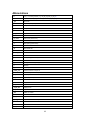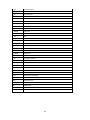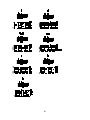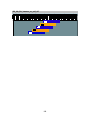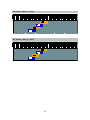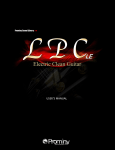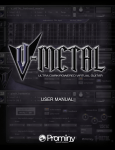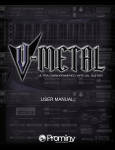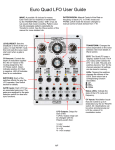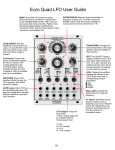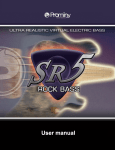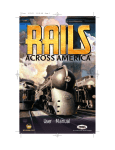Download SC USER`S MANUAL (PDF file)
Transcript
Table of Contents
Table of Contents ............................................................................................................. 2
License ........................................................................................................................... 10
Introduction.....................................................................................................................11
System Requirements ................................................................................................... 15
[IMPORTANT] Preload buffer size configuration ......................................................... 16
Tips ................................................................................................................................. 17
Abbreviations ................................................................................................................. 18
SPM (Super Performance Multi).................................................................................... 20
SPM’s features............................................................................................................ 21
- Main instruments ..................................................................................................... 22
key switch ............................................................................................................... 22
Release time adjustment ........................................................................................ 23
Auto alternation (Auto Stroke Detection) .............................................................. 24
Tone control ............................................................................................................ 25
High Velocity Instrument threshold level .............................................................. 25
Sub Velocity Switch threshold level ...................................................................... 26
Feedback options ................................................................................................... 27
Auto sustain ............................................................................................................ 28
Options button ........................................................................................................ 28
Play Keys (hold keys and stop keys) .................................................................... 29
Drop Key Switch mode ........................................................................................... 30
Next button.............................................................................................................. 30
Pickup settings ....................................................................................................... 31
Tone control MIDI number...................................................................................... 31
Finish button ........................................................................................................... 31
- High Velocity instruments ....................................................................................... 32
Key switch range and Velocity threshold level..................................................... 32
- Release instruments ................................................................................................ 33
Play Keys (hold keys and stop keys) .................................................................... 33
key switch range ..................................................................................................... 33
- Feedback .................................................................................................................. 34
Feedback control .................................................................................................... 34
key switch range ..................................................................................................... 35
- Pickup Selector ........................................................................................................ 36
Pickup Select key switch ....................................................................................... 36
Tone control ............................................................................................................ 37
Noise volume control ............................................................................................. 37
SPM - Multis ................................................................................................................... 39
Super_Performance_Multi ......................................................................................... 40
Multi: SC_SPM ......................................................................................................... 40
Multi: SC_SPM_lite .................................................................................................. 45
Multi: SC_SPM_DoubleTrack .................................................................................. 45
2
Multi: SC_SPM_DoubleTrack_lite ........................................................................... 45
All_Chords .................................................................................................................. 46
Multi: SC_all_chords ............................................................................................... 46
Multi: SC_all_chords_DoubleTrack ........................................................................ 48
Switchable .................................................................................................................. 49
Multi: bmn_SPM001 ................................................................................................. 52
Multi: bmn_SC_all_chords ...................................................................................... 53
SPM - Instruments ......................................................................................................... 54
000_SPM ..................................................................................................................... 55
Instrument: 4th_5th_hamm_pull ............................................................................. 55
Instrument: 4th_legato_slide ................................................................................... 56
Instrument: 4th_repetition ....................................................................................... 57
Instrument: 5th_legato_slide ................................................................................... 58
Instrument: 5th_legato_slide_vel ............................................................................ 59
Instrument: 5th_repetition ....................................................................................... 60
Instrument: 5th_velocity_switch ............................................................................. 60
Instrument: double_bend ......................................................................................... 61
Instrument: feedback ............................................................................................... 62
Instrument: natural_harmonics ............................................................................... 62
Instrument: octave_legato_slide ............................................................................. 63
Instrument: octave_legato_slide_3rt....................................................................... 63
Instrument: octave_legato_slide_4rt....................................................................... 63
Instrument: octave_legato_slide_5rt....................................................................... 63
Instrument: octave_legato_slide_6rt....................................................................... 63
Instrument: pwr_chrd_5rt_legato_vel ..................................................................... 64
Instrument: pwr_chrd_6rt_legato_vel ..................................................................... 64
Instrument: pwr_chrd_5rt_vel ................................................................................. 65
Instrument: pwr_chrd_6rt_vel ................................................................................. 65
Instrument: single_bend+vibrato ............................................................................ 66
Instrument: single_hammer_on_pull_off ................................................................ 67
Instrument: single_legato_slide .............................................................................. 68
Instrument: single_legato_slide_vel ....................................................................... 69
Instrument: single_note_RR .................................................................................... 70
Instrument: single_repetition .................................................................................. 70
Instrument: special_FX ............................................................................................ 71
Instrument: stationary_bend ................................................................................... 72
Instrument: string3root_flat5th ............................................................................... 73
Instrument: string3root_flat5th_vel......................................................................... 74
Instrument: string3root_major3rd ........................................................................... 75
Instrument: string3root_major3rd_vel .................................................................... 76
Instrument: string3root_special_vel ....................................................................... 77
Instrument: tremolo_picking ................................................................................... 78
Instrument: trill_half ................................................................................................. 79
Instrument: trill_whole ............................................................................................. 79
3
Instrument: unison_bend ......................................................................................... 80
Instrument: 4th_gliss_down_hi_velo ...................................................................... 80
Instrument: 5th_gliss_down_hi_velo ...................................................................... 81
Instrument: 5th_whmmy_p_harm_hi_velo ............................................................. 81
Instrument: picking_harmonic_hi_velo .................................................................. 82
Instrument: sngl_gls_updwn_hi_velo ..................................................................... 82
Instrument: 4th_glss_down_rel ............................................................................... 83
Instrument: 5th_glss_down_rel ............................................................................... 83
Instrument: bridge_mute_noise_rel ........................................................................ 84
Instrument: fret_noise_rel ....................................................................................... 84
Instrument: pick_stop_noise_rel ............................................................................. 84
Instrument: posi_change_noise_rel........................................................................ 84
Instrument: single_gls_updwn_rel .......................................................................... 85
139_various_chords................................................................................................... 86
Instrument: 01_139_major_6rt ................................................................................. 87
Instrument: 02_139_major_5rt ................................................................................. 87
Instrument: 03_140_minor_6rt................................................................................. 87
Instrument: 04_140_minor_5rt................................................................................. 87
Instrument: 05_141_7th_6rt ..................................................................................... 88
Instrument: 06_141_7th_5rt ..................................................................................... 88
Instrument: 07_142_m7_6rt ..................................................................................... 88
Instrument: 08_142_m7_5rt ..................................................................................... 88
Instrument: 09_143_maj7_6rt .................................................................................. 89
Instrument: 10_143_maj7_5rt .................................................................................. 89
Instrument: 11_144_add9 ......................................................................................... 89
Instrument: 12_145_7th_9th .................................................................................... 90
Instrument: 13_146_maj7th_9th .............................................................................. 90
Instrument: 14_159_m9 ............................................................................................ 91
Instrument: 15_147_sus4_6rt .................................................................................. 91
Instrument: 16_147_sus4_5rt .................................................................................. 91
Instrument: 17_154_major3rd_vib ........................................................................... 92
Instrument: 18_148_dim7_6rt .................................................................................. 92
Instrument: 19_148_dim7_5rt .................................................................................. 92
Instrument: 20_160_aug........................................................................................... 93
Instrument: 21_156_sharp9 ..................................................................................... 93
Instrument: 22_155_opn_chord ............................................................................... 94
Instrument: 23_158_other_chords .......................................................................... 96
Normal Instruments ..................................................................................................... 100
Single note ................................................................................................................ 101
001_single_sustain ............................................................................................... 101
004_single_slide_down_1fret ~ 027_single_slide_up_12fret............................. 102
028_single_mute ................................................................................................... 102
031_single_trill ...................................................................................................... 102
032_single_hammer_on ....................................................................................... 103
4
033_single_pull_off .............................................................................................. 103
034_single_picking_harmonics ........................................................................... 103
035_single_bend ................................................................................................... 104
036_s_bend_pick_harm ....................................................................................... 104
126_tremolo_picking ............................................................................................ 105
162_single_note_gliss_up_down ........................................................................ 105
600_natural_harmonics ........................................................................................ 105
5th-dyad chord ......................................................................................................... 106
037_5th_sustain .................................................................................................... 106
040_5th_slide_down_1fret ~ 063_5th_slide_up_12fret ...................................... 106
064_5th_mute ........................................................................................................ 107
065_5th_gliss_down ............................................................................................. 107
165_5th_whammy_down ...................................................................................... 107
4th-dyad chord ......................................................................................................... 108
071_4th_sustain .................................................................................................... 108
074_4th_slide_down_1fret ~ 088_4th_slide_up_3fret ........................................ 109
098_4th_mute .........................................................................................................110
168_4th_5th_hammer_on_pull_off .......................................................................110
Octave ........................................................................................................................ 111
101_octave_sustain ............................................................................................... 111
102_octave_slide_down_1fret ~ 125_octave_slide_up_12fret............................ 112
Noise, Special FX ......................................................................................................113
127_single_picking_noise .....................................................................................113
128_5th_picking_noise..........................................................................................113
129_4th_picking_noise..........................................................................................114
130_brush_noise ...................................................................................................114
133_fret_noise........................................................................................................115
135_other_noise ....................................................................................................115
153_pick_stop_noise .............................................................................................115
161_whammy_FX ...................................................................................................115
Additional bend techniques .....................................................................................116
136_unison_bend ..................................................................................................116
137_stationary_bend .............................................................................................116
138_double_bend ..................................................................................................117
Various Chords..........................................................................................................118
139_major ...............................................................................................................118
140_minor...............................................................................................................118
141_7th ...................................................................................................................119
142_m7 ...................................................................................................................119
143_maj7th ............................................................................................................ 120
144_add9 ............................................................................................................... 120
145_7th_9th ........................................................................................................... 121
146_maj7th_9th ..................................................................................................... 121
147_sus4 ............................................................................................................... 122
5
148_dim7 ............................................................................................................... 122
154_major3rd_vibrato........................................................................................... 123
155_open_chords ................................................................................................. 123
156_sharp9 (#9)..................................................................................................... 125
158_other_chords ................................................................................................. 126
159_m7(9) .............................................................................................................. 129
164_string3root_major3rd .................................................................................... 129
166_string3root_flat5th ........................................................................................ 130
167_power_chord ................................................................................................. 130
Mapping & Key range .................................................................................................. 131
Single note ................................................................................................................ 132
001_single_sustain ............................................................................................... 132
004_single_slide_down_1fret .............................................................................. 133
005_single_slide_down_2fret .............................................................................. 133
006_single_slide_down_3fret .............................................................................. 133
007_single_slide_down_4fret .............................................................................. 134
008_single_slide_down_5fret .............................................................................. 134
009_single_slide_down_6fret .............................................................................. 134
010_single_slide_down_7fret .............................................................................. 135
011_single_slide_down_8fret .............................................................................. 135
012_single_slide_down_9fret .............................................................................. 135
013_single_slide_down_10fret ............................................................................ 136
014_single_slide_down_11fret ............................................................................ 136
015_single_slide_down_12fret ............................................................................ 136
016_single_slide_up_1fret ................................................................................... 137
017_single_slide_up_2fret ................................................................................... 137
018_single_slide_up_3fret ................................................................................... 137
019_single_slide_up_4fret ................................................................................... 138
020_single_slide_up_5fret ................................................................................... 138
021_single_slide_up_6fret ................................................................................... 138
022_single_slide_up_7fret ................................................................................... 139
023_single_slide_up_8fret ................................................................................... 139
024_single_slide_up_9fret ................................................................................... 139
025_single_slide_up_10fret ................................................................................. 140
026_single_slide_up_11fret ................................................................................. 140
027_single_slide_up_12fret ................................................................................. 140
028_single_mute ................................................................................................... 141
031_single_trill ...................................................................................................... 142
032_single_hammer_on ....................................................................................... 143
033_single_pull_off .............................................................................................. 144
034_single_picking_harmonics ........................................................................... 145
035_single_bend ................................................................................................... 146
036_s_bend_pick_harm ....................................................................................... 147
126_tremolo_picking ............................................................................................ 147
6
162_single_note_gliss_up_down ........................................................................ 148
600_natural_harmonics ........................................................................................ 149
5th-dyad chord ......................................................................................................... 150
037_5th_sustain .................................................................................................... 150
040_5th_slide_down_1fret ................................................................................... 150
041_5th_slide_down_2fret ................................................................................... 151
042_5th_slide_down_3fret ................................................................................... 151
043_5th_slide_down_4fret ................................................................................... 151
044_5th_slide_down_5fret ................................................................................... 152
045_5th_slide_down_6fret ................................................................................... 152
046_5th_slide_down_7fret ................................................................................... 152
047_5th_slide_down_8fret ................................................................................... 153
048_5th_slide_down_9fret ................................................................................... 153
049_5th_slide_down_10fret ................................................................................. 153
050_5th_slide_down_11fret ................................................................................. 154
051_5th_slide_down_12fret ................................................................................. 154
052_5th_slide_up_1fret ........................................................................................ 154
053_5th_slide_up_2fret ........................................................................................ 155
054_5th_slide_up_3fret ........................................................................................ 155
055_5th_slide_up_4fret ........................................................................................ 155
056_5th_slide_up_5fret ........................................................................................ 156
057_5th_slide_up_6fret ........................................................................................ 156
058_5th_slide_up_7fret ........................................................................................ 156
059_5th_slide_up_8fret ........................................................................................ 157
060_5th_slide_up_9fret ........................................................................................ 157
061_5th_slide_up_10fret ...................................................................................... 157
062_5th_slide_up_11fret ...................................................................................... 158
063_5th_slide_up_12fret ...................................................................................... 158
064_5th_mute ........................................................................................................ 159
065_5th_gliss_down ............................................................................................. 160
165_5th_whammy_down ...................................................................................... 161
4th-dyad chord ......................................................................................................... 162
071_4th_sustain .................................................................................................... 162
074_4th_slide_down_1fret ................................................................................... 163
075_4th_slide_down_2fret ................................................................................... 164
076_4th_slide_down_3fret ................................................................................... 164
086_4th_slide_up_1fret ........................................................................................ 165
087_4th_slide_up_2fret ........................................................................................ 166
088_4th_slide_up_3fret ........................................................................................ 166
098_4th_mute ........................................................................................................ 167
168_4th_5th_hammer_on_pull_off ...................................................................... 168
Octave ....................................................................................................................... 169
101_octave_sustain .............................................................................................. 169
102_octave_slide_down_1fret ............................................................................. 169
7
103_octave_slide_down_2fret ............................................................................. 170
104_octave_slide_down_3fret ............................................................................. 170
105_octave_slide_down_4fret ............................................................................. 170
106_octave_slide_down_5fret ............................................................................. 171
107_octave_slide_down_6fret ............................................................................. 171
108_octave_slide_down_7fret ............................................................................. 171
109_octave_slide_down_8fret ............................................................................. 172
110_octave_slide_down_9fret ............................................................................. 172
111_octave_slide_down_10fret ........................................................................... 172
112_octave_slide_down_11fret ........................................................................... 173
113_octave_slide_down_12fret ........................................................................... 173
114_octave_slide_up_1fret .................................................................................. 173
115_octave_slide_up_2ret.................................................................................... 174
116_octave_slide_up_3fret .................................................................................. 174
117_octave_slide_up_4fret .................................................................................. 174
118_octave_slide_up_5fret .................................................................................. 175
119_octave_slide_up_6fret .................................................................................. 175
120_octave_slide_up_7fret .................................................................................. 175
121_octave_slide_up_8fret .................................................................................. 176
122_octave_slide_up_9fret .................................................................................. 176
123_octave_slide_up_10fret ................................................................................ 176
124_octave_slide_up_11fret ................................................................................ 177
125_octave_slide_up_12fret ................................................................................ 177
Noise, Special FX ..................................................................................................... 178
127_single_picking_noise .................................................................................... 178
128_5th_picking_noise......................................................................................... 179
129_4th_picking_noise......................................................................................... 180
130_brush_noise .................................................................................................. 181
133_fret_noise....................................................................................................... 181
135_other_noise ................................................................................................... 183
153_pick_stop_noise ............................................................................................ 185
161_whammy_FX .................................................................................................. 185
Additional bend techniques .................................................................................... 186
136_unison_bend ................................................................................................. 186
137_stationary_bend ............................................................................................ 187
138_double_bend ................................................................................................. 187
Various Chords......................................................................................................... 188
139_major .............................................................................................................. 188
140_minor.............................................................................................................. 188
141_7th .................................................................................................................. 189
142_m7 .................................................................................................................. 189
143_maj7th ............................................................................................................ 190
144_add9 ............................................................................................................... 190
145_7th_9th ........................................................................................................... 191
8
146_maj7th_9th ..................................................................................................... 191
147_sus4 ............................................................................................................... 192
148_dim7 ............................................................................................................... 192
154_major3rd_vibrato........................................................................................... 193
155_open_chords ................................................................................................. 194
156_sharp9 (#9)..................................................................................................... 195
158_other_chords ................................................................................................. 196
159_m7(9) .............................................................................................................. 197
164_string3root_major3rd .................................................................................... 197
166_string3root_flat5th ........................................................................................ 197
167_power_chord ................................................................................................. 198
Credits .......................................................................................................................... 199
9
License
All samples / files are the property of Prominy, Inc., and are therefore licensed to only to the
purchaser who purchased this product from Prominy, Inc. or authorized Prominy dealers
only for use as part of a live or recorded musical performance or for use in audio and audio
- visual post productions.
The terms of this license expressly forbid the resale or other distribution of this product
and/or individual sound samples contained within as they exist on this disc or reformatted,
mixed, filtered, re-synthesized, or otherwise edited, for use as sounds, multi-sounds,
samples, multi-samples, programs or patches in a sampler or a sample playback unit.
Selling the samples or giving them away for use by others in the form of sampling or for
sample playback units or computers is strictly prohibited.
Selling this product to a third party person is prohibited. Buying this product from a third
party person is also prohibited. Prominy, Inc. DO NOT accept any registrations for a used /
resold product. Users who purchased this product from a third party person are not entitled
to get any supports by Prominy, Inc.
Posting these sounds electronically without written permission from Prominy, Inc. is
prohibited. The sound samples contained within cannot be used in any library /
encyclopedia or similar media format created for CD-Audio, CD-ROM, DVD-Audio, or
DVD-ROM type products, including future mechanical media formats, without written
permission from Prominy, Inc. You can obtain information about licensing by contacting
Prominy, Inc.
Any problems associated with the result obtained from the recorded data contained within
this package are the sole responsibility of the user.
This license agreement is subject to change without any notice.
If you have any questions regarding the license agreement, please contact us.
Copyright © 2004-2011 Prominy Inc. All rights reserved.
All sounds created by and property of Prominy Inc.
10
Introduction
SC Electric Guitar
Ultra Real-sounding Virtual Electric Guitar - The true sound of Fender® Stratocaster®
SC Electric Guitar enables you to compose and create natural guitar tracks that imitate real
guitar playing!
1. Incredible real-time playability - SC SPM (Super Performance Multi)
With SC SPM (Super Performance Multi), you can play ultra realistic guitar performance in
real-time. SC SPM is more advanced, playable, and flexible. You can access the expansive
number of the playing techniques instantly without stopping your performance and create
convincing guitar tracks very quickly.
Single note Realtime Legato Slide
Single note Realtime Hammer-on & Pull-off
Single note vibrato (deep & light)
Single note mute & picking noise
Single note gliss down
Single note gliss up
Picking Tremolo
Trill
Pinch harmonics
5th-dyad chord Realtime Legato Slide
5th-dyad chord vibrato
5th-dyad chord mute & picking noise
5th-dyad chord whammy bar with pinch harmonics
5th-dyad chord gliss down (fast & slow)
4th-dyad chord Realtime Legato Slide
4th-dyad chord vibrato
4th-dyad chord mute & picking noise
4th-dyad chord gliss down
4th to 5th-dyad chord hammer-on
5th to 4th-dyad chord pull-off
Unison bend
Special FX (scrape, whammy bar, etc.)
Feedback
Fret noise
Pick stop noise
Bridge mute noise
11
Position change noise
Natural Harmonics
Power chord Realtime Legato Slide
Power chord mute
Power chord picking noise
Octave Realtime Legato Slide
Octave picking noise
Various chords (Real chords)
String 3 root flat5th-dyad chord
String 3 root major 3rd dyad chord
String 3 root major 3rd dyad chord whammy bar
String 3 root major 3rd dyad chord gliss down
etc.
2. All the pick-up positions can be reproduced
We modified the Stratocaster® so we can record the three direct signals from the neck,
middle, and bridge pick-up simultaneously via separate output jacks. Each sound of the
pick-up microphones was perfectly sampled and all the five pick-up positions can be
reproduced.
neck position
neck-middle position
middle position
bridge-middle position
bridge position
You can also change the mix balance of each pick-up microphone.
SC Electric Guitar reproduces even the switching noise of the pickup selector!
3. Auto Stroke Detection
With SPM's Auto Stroke Detection feature, SPM automatically detects the current beat
position and identify proper stroke direction (down or up). There are several stroke
detection modes and you can also control stroke direction manually.
12
4. Real chords
The extensive number of the 'real' chord samples makes your guitar tracks very convincing.
- major, minor, 7th, minor 7th, major 7th , add 9th, 7th-9th, major 7th-9th, sus 4th, dim 7th,
aug, #9th, minor 9th, major 3rd vibrato with / without pinch harmonics, open chords, power
chords (besides 5th-dyad chord), etc.
Guitar chord sound which is emulated using single note samples does not sound real. SC
Electric Guitar includes the huge number of 'real' recorded (in other words, 'pre-recorded' or
'pre-played') chord samples. Each chord instrument can be used as a SPM instrument and
you can instantly access the various types of guitar chords.
Prominy's guitar libraries are the only ones which inlude such a huge number of the 'real'
chord samples.
5. Feedback
In actual guitar performance, you get feedback sound when a heavily distorted tone is
played in front of (or a certain position from) the amplifier. SC Electric Guitar reproduces the
feedback sound. The pitch and fade time of feedback can be changed.
6. Assignable Key Switch
All the SPM instruments have Assignable Key Switch feature which enables you to assign
any key switches to each SPM instrument. You can combine any SPM instruments to SPM
multi as needed and assign key switches, and create your own SPM setting.
SC Electric Guitar includes a huge number of the guitar playing techniques, and most of
them are available as SPM instruments.
7. Double-Tracking
This is a technique which is frequently used in recording guitar tracks. It gives the guitar
track a nice, wide-spread stereo images and thickness. With SC Electric Guitar, you can
reproduce it very easily just by loading 'SPM double-tracking instruments'. No identical
samples are played simultaneously in both channels. You don't need a stereo delay or
tweaking your midi data to emulate the double-tracking.
8. Low note samples included
SC Electric Guitar includes the lower note samples (low C - low D#) and is suitable for a
wide range of musical genres.
13
9. Realtime Legato Slide
Realtime Legato Slide feature using 'real' legato samples is available in single note,
5th-dayd chord, 4th-dyad-chord, and octave-dyad, and power chord instruments. With SC's
Realtime Legato Slide feature, you are able to get perfectly real expressions of the human
finger's legato slide which can not be reproduced with slide emulation by changing pitch.
10. Direct signals from the guitar
You can make your own guitar sound so it suits the music genre you're working with by
adding your favorite amplifier simulator.
11. Picking noises are recorded in multiple forms on all frets and strings
Picking noises made while playing a guitar is one of the most important characteristics that
identify a live guitar recording. That is why we took great care in capturing many variations
of picking noises. Adding these noises, with consideration to timing and picking style, will
make your guitar tracks sound natural. When you use picking noise sampled from a
different position of the fret board than the one you're applying it to, the result is an
unnatural sound because the noise will not harmonize with the original note's sustain
sound.
12. Other features
- Expansive number of playing techniques, extreme power of expression that no other
guitar library has captured before
- The world's most powerful and largest library of a single instrument includes;
Single note, 5th-dyad chord, 4th-dyad chord, octave, power chords, vibrato, single bend,
unison bend, stationary bend, double bend, legato slide, pinch harmonic, various chords,
picking noises, whammy bar, special FX, etc.
- Kontakt Player 2 included -No sampler required!
14
System Requirements
Mac OS X® 10.5 or higher, Intel® Core™ Duo 1.66 GHz, 1 GB RAM
Windows® XP (SP2, 32bit) / Vista® (32/64 Bit), Windows 7® (32/64 Bit), Pentium® or Athlon
XP 1.4 GHz, 1 GB RA
36 GB free disc space, DVD drive
Kontakt 4 Player included - No sampler required
15
[IMPORTANT] Preload buffer size configuration
Please check your preload buffer size before loading the multi / instrument.
SC is a very big instrument that loads a huge number of samples. You need to configure
the preload buffer size in Kontakt's option. The default pre-load buffer size is too large. If
you have not changed the preload buffer setting, decrease the pre-load buffer size.
1. Click the Options button;
and select the ‘Memory’ tab.
2. Check the box and
minimize (or set to 12kb);
‘Override Instrument’s
preload size’.
The buffer size ('Override Instruments preload size') in the picture is 6kb, but if you load a
big multi, we recommend 12kb to play the samples smoothly. If the samples are not played
smoothly with 12 kb, increase the buffer size as needed unless RAM runs out. It depends
on the system, but in most cases 12 kb should work fine. By decreasing the preload buffer
size, loading time becomes much shorter and you can save a big RAM space.
Purge All Samples and ‘on the fly streaming’
Another great way to save RAM is using the ‘purge all samples’
feature of Kontakt Player / Kontakt (ver4.1 or later). After loading the
multi / instruments, click on the ‘Purge’ icon and select ‘purge all
samples’. If your system is not so old, Kontakt Player should load
previously unloaded samples on the fly when you play notes. If your
RAM space is tight, it’s worth trying.
If you get a noise at the beginning of the note when you play a big multi…
A big multi that includes many instruments requires a certain amount of
processing power. If you get a noise at the beginning of the note,
increase the latency size of your audio interface (not ‘decrease’, unlike
with the preload buffer size in Kontakt Option). For detail about
changing the latency size, please refer to your audio interface manual.
16
______________________________________________________
Tips
[Saving RAM by unloading unused instruments]
If there are unused instruments for a project you are working on, we recommend you to remove
them from the multi and re-save the multi with a different name. You can save RAM and time for
loading the unused instruments.
[Using Global Controller or MIDI CC to customize SPM]
Most of the features of SPM can be controlled through MIDI CC (MIDI Control Change). We
recommend you to use them to change the common parameters of SPM Multi unless you
would like to customize a specific instrument. You can set the common parameters of all
the instruments in the multi at once by using them. (You can customize each instrument with its
interface, but you’ll need to repeat the same process with all the instruments in the multi.)
[Do not use solo / mute button]
As all the instruments in the multi need to receive the same midi information to
execute the auto string / fret select feature, do not use the solo / mute button,
otherwise the Fretboard Monitor does not work correctly.
17
Abbreviations
*rt
root (* = root string number) e.g. 40_5th_sld_dwn_1f_fst_5rt
*t
top note = key' mapping (*= 2 or 3 digit numbers) e.g. 72t_4th_vibrato
_+gd
gliss down
_1time
only 1time (no repeat) 1time trill
_4th
4th-dyad chord
_5th
5th-dyad chord
_7th
7th chord
_7th_9th
7(9) chord
_add9
add9 chord
_br_noise
brush noise (stroke noise)
_ctn
continuously (continuous trill)
_d
down picking (down stroke)
_dbl
double track
_df
down stroke fast
_dim7
dim7 chord
_double_bend
double bend
_ds
down stroke slow
_dwn
down picking (down stroke), or slide down
_foot
foot controller
_gls
gliss ('gliss down' or 'gliss up')
_h
half step
_h_v
hi velocity instrument
_hamm_pull
real time hammer-on & pull-off
_harm
harmonics (pinch harmonics)
_hi_velo
hi velocity instrument
_leg
legato (legato slide)
_m7
m7 chord
_m9
m7(9) chord
_maj7
maj7 chord
_maj7th_9th
maj7(9) chord
_major
major chord
_mid
middle, or medium
_minor
minor chord
_mj3_v
major 3rd chord vibrato
_mj3_v_ph
major 3rd chord vibrato with pinch harmonics
_nv
no vibrato
_oct
octave
_opn_chord
open chords, low chords
18
_opt
optimized mapping
_p_harm
pinch harmonics
_ph
pinch harmonics
_pk
picking
_posi
position (position change noise)
_pwr_chrd
power chord
_rel
release (or release instrument)
_rtsl
real time legato slide
_s
single note
_sharp9
7(#9) chord
_sld
legato slide
_slw
slow
_sngl
singke note
_st_bend
stationary bend
_str
string
_sus4
sus4 chord
_sust
sustain
_u
up picking (up stroke)
_u_bend
unison bend
_uf
up stroke fast
_up
up picking, or slide up
_us
up stroke slow
_v
velocity switch
_vel
velocity switch
_velo
velocity switch
_vib
vibrato
_w
whole step
_wh
whole+half (1.5 whole step)
_whmmy
whammy bar
aug
augmented chord
b*
bridge pickup
m*
middle pickup
n*
neck pickup
bmn*
Switchable (includes all the pickups)
19
SPM (Super Performance Multi)
20
SPM’s features
With SC SPM (Super Performance Multi), you can
play ultra realistic guitar performance in real-time.
You can access the expansive number of the
playing techniques instantly without stopping your
performance and create convincing guitar tracks
very quickly.
There are five types of SPM instruments;
Main instrument
High Velocity instrument
Release instrument
21
Feedback
Pickup Selector
______________________________________________________
- Main instruments
key switch
All SPM instruments have Assignable Key Switch feature which enables you to assign a
key switch to the SPM instrument. You can add any SPM instruments to SPM multi as
needed and control all the SPM instruments with a single MIDI channel.
22
How to assign a key switch;
Click on the pull down menu and choose a note you want to use as
a key switch.
You can also choose a note by inputting a MIDI note number into
the number box
(Some SPM instruments don’t have the number box.)
Note: If ‘drop ksw mode’ is active, the notes; from G#0 to B0 can not be selected since the
keys are used as ‘hold keys’ and ‘stop keys’.
Release time adjustment
When a new note is triggered, SPM instruments automatically cancel
the previous note. You can adjust the release time of the previous
note to connect the notes smoothly. The range; 0 - 30 is
recommended. It depends on the instrument, tempo, and how the
sound is processed (distortion, reverb, etc.) The release time can be controlled through
MIDI CC# 62.
23
Auto alternation (Auto Stroke Detection)
Auto alternation modes
There are four stroke modes. You can select the stroke mode
from the pull-down menu. You can also change the mode using
MIDI CC# 58.
time recognition
(MIDI CC# 58: 0 - 31)
forced
(MIDI CC# 58: 32 - 63)
down only
(MIDI CC# 58: 64 - 95)
up only
(MIDI CC# 58: 96 - 127)
SPM automatically detects the current beat position and
identify proper stroke direction (down or up).
Down stroke and up stroke are played alternately regardless
of the current beat position.
Only down stroke is played regardless of the current beat
position.
Only up stroke is played regardless of the current beat
position.
Resolution
The stroke direction is determined according to the current
beat position and the resolution. You can select the resolution
for Auto Stroke Detection from the pull down menu. You can
also change the resolution using MIDI CC# 57.
midi CC# 57
0 - 25
26 - 50
51 - 75
76 - 100
101 - 127
24
resolution
8th
8th Triplet
16th
16th Triplet
32nd
Stroke information window
‘down stroke’ is detected, or ‘down only’ mode is active.
‘up stroke’ is detected, or ‘up only’ mode is active.
Tone control
You can cut off the high frequency with the tone knob. You can also
control the tone knob through MIDI CC# 59 (neck pickup), CC# 60
(middle pickup), CC# 61 (bridge pickup).
High Velocity Instrument threshold level
With this number box, you can change the velocity threshold level to
trigger the High Velocity Instrument in the multi. When the velocity of
the note event is higher than the threshold level, the High Velocity
Instrument is triggered instead of the Main instrument. The threshold level can be changed
through MIDI CC# 55.
Important: The value in the box needs to be the same as that of the High Velocity
instrument in the multi. If you don’t use any High Velocity Instruments, the value in the box
needs to be 127. Otherwise no samples are triggered when the velocity is higher than the
threshold level.
Note: If you would like to turn off this feature, input 127 into the number box of the Main
instrument.
25
Sub Velocity Switch threshold level
Some of the Main Instruments which include additional samples have the number box for
‘Sub Velocity Switch threshold level’. There are several kinds of Sub Velocity Switch
threshold level. For example;
The gliss down sample is triggered when the velocity is higher than
120.
The mute sample is triggered when the velocity is lower than 80.
Using High Velocity Instrument and Sub Velocity Switch
The gliss down sample is triggered when the
velocity is higher than 120, but if the velocity is
higher than 125, the High Velocity Instrument is
triggered.
The gliss down sample is triggered when the
velocity is higher than 120. Even if the velocity is
127, the High Velocity Instrument is not triggered.
Note: If you input a higher velocity level than the High Velocity Instrument threshold level,
the High Velocity Instrument threshold level becomes ‘Sub Velocity threshold level + 1’
automatically.
26
Feedback options
You can turn on / off the fade-out of the Main
instrument and configure the fade-out time and the
feedback cancellation time. Each parameter can
also be controlled though the following MIDI CC
numbers.
option
ON / OFF button
cancel
feedback cancellation time (ms)
fade
fade-out time (ms)
function
MIDI CC#
activate / deactivate the fade-out
You can cancel starting the feedback if you
release the note within the cancellation time
after the note-on. If you release the note after
the cancellation time, the feedback starts to
fade in and the Main instrument starts to fade
out on releasing the note. In other words, the
Feedback does not start if the note is released
within the feedback cancellation time. The
feedback cancellation time needs to be the
same as that of the Feedback instrument.
The instrument starts to fade out according to
the fade-out time the when the note is released
and the feedback starts to fade in. If the note is
released within the feedback cancellation time,
the instrument does not fade out.
90
89
87
Important: To use this feature, the Feedback instrument; ‘b_feedback’ (bridge)or
‘m_feedback’(middle) or ‘n_feedback’(neck) needs to be loaded into the multi. Otherwise
no sound is played after the Main instrument fades out. Please be sure to assign proper key
switch ranges to the feedback instrument.
Note: This feature should be used with a heavy distortion. Using with clean amp may result
unnatural sound.
27
Auto sustain
Some of the single note instruments have this button. If the auto
sustain is OFF, the sample stops playing when the note is released
and you can play polyphonic. You can also turn ON / OFF the auto sustain through MIDI
CC# 54.
Tips - playing arpeggio using sustain pedal:
If you would like to play arpeggio, using sustain pedal (MIDI CC# 64) is a good way to do it.
While sustain pedal is ON, the auto sustain is deactivated automatically and you can play
polyphonic and the samples continue playing even if the note is released because the
sustain pedal is ON. When the new note is the same as one of the notes which is currently
sustained by sustain pedal, the same old note is canceled automatically. (In short, no
duplicate notes are played.) When and sustain pedal is released (=OFF), the auto sustain is
turned on automatically.
About auto sustain feature:
With SPM, you can avoid unwanted staccato which is caused by note-off when the same
note (key) is repeated. After note-on, the note keeps playing until;
- next note-on event
- Hold Key or Stop Key is triggered
- the sample is streamed to the end of it.
The previous note is cancelled automatically when a new note is triggered. That means
your both hands are free until a new note is triggered. This feature gives you time to press a
key switch or move a controller and you are able to be ready for next note without stopping
your performance. That is why SPM enables you to control and switch the various
articulations smoothly with a single MIDI channel in real time.
Options button
By clicking on the button, more options for the instruments are shown.
28
Play Keys (hold keys and stop keys)
Hold keys
When the original note is released while the hold
key is held down, the original note is stopped and
the selected samples are triggered. In the case of
the picture on the left, if you release the original
note while G#0 is held down, the original note is
stopped and the finger release noise is triggered. If
you release the original note while A0 is held down, the pick stop noise is triggered.
Stop keys
The original note is stopped and the selected
samples are triggered when the stop key is
pressed. In the case of the picture on the left, the
picking noise is triggered when A#0 is pressed, no
samples are triggered when B0 is pressed.
You can also control the buttons for each hold key / stop key through MIDI CC# 115, 116,
117, and 118.
Play key
MIDI CC#
hold key 1
115
Button
0: All OFF
1: Picking noise - ON
hold key 2
116
2: Pick stop noise - ON
3: Finger release noise - ON
4: Picking noise + Pick stop noise - ON
stop key 1
117
5: Picking noise + Finger release noise - ON
6: Pick stop + Finger release noise - ON
stop key 2
118
7: All ON
29
Drop Key Switch mode
If you use the drop tuned notes (C1 – D#1), the Drop Key Switch mode needs to be ON.
The Play Keys (hold keys and stop keys) are shifted – 4 semitones when the Drop Key
Switch mode is turned on. You can also turn ON / OFF the Drop Key Switch mode using
MIDI CC# 114.
Drop Key Switch mode: OFF
The hold keys are assigned to C1 and C#1, the stop keys are assigned to D1 and D#1.
Drop Key Switch mode: ON
The hold keys are assigned to G#0 and A0, the stop keys are assigned to A#0 and B0.
Tips: If you don’t use the drop tuned notes (C1 – D#1), it is recommended to turn off the
Drop Key Switch mode because you can use the range (G#0, A0, A#0, B0) as key switches
which allow you to assign four more SPM instruments.
Next button
Click on the button to go to the next page.
30
Pickup settings
You can configure the pickup select key switches and the pickup levels. (You don’t need to
do anything with these number boxes and the knobs as far as you use only one pickup.)
This feature works only when you use multiple pickup positions. For detail about this
feature, see the ‘Switchable’ section.
Tone control MIDI number
With this number box, you can change the MIDI CC number to control
the Tone knob. The numbers; 59, 60, and 61 can be selected. The
default is; neck: 59, middle: 60, bridge: 61. If you would like to control
the tone knobs of different pickups simultaneously with a single MIDI
CC number, input the same value into the number box of each pickup. The MIDI CC
number can be changed though MIDI CC# 105.
MIDI CC# 105
0 - 42: Tone control MIDI CC number = 59
43 - 85: Tone control MIDI CC number = 60
86 - 127: Tone control MIDI CC number = 61
Finish button
Click on the button to go back to the top page.
31
- High Velocity instruments
Key switch range and Velocity threshold level
Up to four key switch ranges can be set. In the case of the picture above, this High Velocity
instrument (pinch harmonics) is triggered if one of the Main instruments which is assigned
to the key switch ranges (from C#0 to G0 and from G-1 to B-1) is active and the velocity of
the note is higher than 125. If the Main instrument which is assigned to C0 is active, this
High Velocity instrument is not triggered because the key; C0 is not in the key switch
ranges. By setting the key switch ranges, High Velocity instruments can be used with
multiple Main instruments.
You can also adjust the velocity threshold level through MIDI CC# 55. The threshold level
needs to be the same as that of the Main instruments which are assigned to the key switch
ranges.
32
- Release instruments
Play Keys (hold keys and stop keys)
Release instruments can be assigned to the Play Keys (for detail about ‘Play Keys’, see the
‘Main instruments’ section). The function of Play key is the same as that of Main
instruments. The samples which are included in Release instruments are not included in
Main instruments.
key switch range
The function is the same as that of High Velocity instruments. By setting the key switch
ranges, Release instruments can be used with multiple Main instruments. Up to four key
switch ranges are available.
If you would like to configure the key switch range 3 and 4, click on the button; ‘ksw range
3&4’.
33
- Feedback
Feedback control
You can turn on / off the fade-in of the Feedback instrument and configure the fade-in time
and the feedback cancellation time. Each parameter can also be controlled though the
following MIDI CC numbers.
option
ON / OFF button
cancel
feedback cancellation time (ms)
fade
fade-in time (ms)
function
MIDI CC#
activate / deactivate the fade-in
You can cancel starting the feedback if you
release the note within the cancellation time
after the note-on. If you release the note after
the cancellation time, the feedback starts to
fade in and the Main instrument starts to fade
out on releasing the note. In other words, the
Feedback does not start if the note is released
within the feedback cancellation time. The
feedback cancellation time needs to be the
same as that of the Main instruments.
The Feedback starts to fade in according to the
fade-in time the when the note is released and
the feedback starts to fade in. If the note is
released within the feedback cancellation time,
the Feedback does not fade in.
90
34
89
88
key switch range
Up to four key switch ranges are available. The function is the same as that of High Velocity
instruments and Release instruments. If you would like to configure the key switch range 3
and 4, click on the button; ‘ksw range 3&4’.
Note: Feedback should be used with a heavy distortion. Using with clean amp may result
unnatural sound.
35
- Pickup Selector (located in ‘127_noises/135_other_noise’ and ‘Swichable’ folder)
Pickup Selector includes pickup switching noise samples. When the pickup position is
switched, the pickup switching noise is triggered.
This instrument needs to be used with Switchable multi. (For details, see the ‘Switchable’
section.)
Pickup Select key switch
Tips: You can set all the five key switches at once.
Input a MIDI note number into the number box on the left end.
Five consecutive numbers are assigned to the number boxes.
You can also set all the five key switches at once through MIDI CC# 106.
36
Tone control
You can cut off the high frequency with the tone knobs. You can also
control the tone knob through MIDI CC# 59 (neck pickup), CC# 60
(middle pickup), CC#61 (bridge pickup).
Noise volume control
You can change the volumes of the pickup switching noises for each pickup position with
the knobs.
37
______________________________________________________
- SPM Double-tracking instruments
(located in the folders; ‘for_doulble_track’)
The SPM instruments which their names include the abbreviation; ‘_dbl’ are the
Double-tracking instruments.
‘Double-Tracking’ is a technique which is frequently used in recording guitar tracks. The
Guitarist plays the same part twice (one for Left channel, and one for Right channel). That
gives the guitar track a nice, wide-spread stereo images and a thickness. You can
reproduce it very easily just by loading 'SPM Double-tracking instruments'. No identical
samples are played simultaneously in both channels. You don't need a stereo delay or
tweaking your midi data to emulate the double-tracking.
How to do the double-tracking with SC Electric Guitar:
1. Load the SPM instruments (not Double-tracking instruments - for example;
‘b_5th_legato_slide’) and pan them to the Left end.
2. Load the SPM Double-tracking instruments (for example; ‘b_dbl_5th_legato_slide’)
which have the same or similar* names as that of the instruments which are panned to the
left channel, and pan them to the right end.
3. Assign the same MIDI channel to the (non-Double-tracking) instruments and the
Double-tracking instruments.
* The names of some of the Double-tracking instruments are shortened due to the naming limitation of the
Kontakt Player 2.
Tips: The multi; ‘SC_SPM_DoubleTrack’ already includes the non-Double-tracking
instruments (assigned to the output; st.1) and the Double-tracking instruments (assigned to
the output; st.2).
______________________________________________________
38
SPM - Multis
39
Super_Performance_Multi
(For more details about each SPM instrument; see the section; ‘SPM - Instruments’ and
‘SC_controller_chart.pdf.’)
Tips:
There are many optional SPM instruments which are not included in the default SPM multi. You can add or
remove the instruments as needed and can create your own SPM multi.
Multi: SC_SPM
located in; /Multis/*****/Super_Performance_Multi/ (‘*****’ = ‘bridge’ or ‘middle’ or ‘neck’)
Includes;
Single note Realtime Legato Slide & Realtime Hammer-on & Pull-off
Single note Single note vibrato (deep & light)
Single note mute & picking noise
Single note gliss down, gliss up
Picking Tremolo
Trill
Pinch harmonics
5th-dyad chord Realtime Legato Slide
5th-dyad chord vibrato
5th-dyad chord mute & picking noise
5th-dyad chord whammy bar with pinch harmonics
5th-dyad chord gliss down (fast & slow)
4th-dyad chord Realtime Legato Slide
4th-dyad chord vibrato
4th-dyad chord mute & picking noise
4th-dyad chord gliss down
Unison bend
Special FX (scrape, whammy bar, etc.)
Feedback
Noises (Fret noise, Pick stop noise, Bridge mute noise, Position change noise)
40
Key switches (default)
G0: single note (with Realtime Legato Slide)
F#0: single note (with Realtime Hummer-on & Pull-off)
F0: single note (no legato slide)
E0: single note repetition
D#0: picking tremolo
D0: trill (whole step)
C#0: trill (half step)
C0: 5th-dyad chord (with Realtime Legato Slide)
B-1: 5th-dyad chord repetition
A#-1: 5th-dyad chord velocity switch
A-1: 4th-dyad chord (with Realtime Legato Slide)
G#-1: 4th-dyad chord repetition
G-1: unison bend
F#-1: Special FX (Scrapes, whammy bars)
Single note
Mute / picking noise (MIDI CC# 1)
0 - 31: normal sustain / vibrato (no mute)
32 - 126: mute
127: picking noise
Mute / picking noise sound is available using Modulation wheel (CC#1).
Vibrato type (MIDI CC# 5)
0 - 63: deep
64 - 127: light
Vibrato sound is available using Aftertouch. If your keyboard doesn't have Aftertouch function
but has an assignable slider or a knob, you can assign Aftertouch to the slider / knob. (You can
also handle Aftertouch data using your sequencer.) You can select the vibrato type (deep or
light) using CC# 5. (This controller is not effective unless Aftertouch is ON)
key switch [G0]: Real time legato slide mode
With this mode, you can play legato slide by holding down one note while playing the next note
to connect those notes.
key switch [F#0]: Real time Hammer-on&Pull-off
With this mode, you can play Hammer-on or Pull-off by holding down one note while playing the
next note to connect those notes.
41
key switch [F0]: release trigger repetition mode
This mode allows you to shred notes very fast, and is good for not only making a rhythm
backing part but also simulating tremolo playing technique.
key switch [E0]: No legato slide
key switch [D#0]: Tremolo picking
key switch [D0]: Trill whole step (2fret)
key switch [C#0]: Trill half step (1fret)
______________________________________________________
5th-dyad Chord
Mute / picking noise (MIDI CC# 1)
0 - 31: normal sustain / vibrato (no mute)
32 - 126: mute
127: picking noise
Mute / picking noise sound is available using Modulation wheel (CC#1).
VIbrato
Vibrato sound is available using Aftertouch. If your keyboard doesn't have Aftertouch function
but has an assignable slider or a knob, you can assign Aftertouch to the slider / knob. (You can
also handle Aftertouch data using your sequencer.)
key switch [C0]: Real time legato slide mode
With this mode, you can play legato slide by holding down one note while playing the next note
to connect those notes.
key switch [B-1]: release trigger repetition mode
This mode allows you to shred notes very fast, and is good for not only making a rhythm
backing part but also simulating tremolo playing technique.
key switch [A#-1]: Velocity switch mode
With this mode, you can quickly make a Rock rhythm backing track using 5th-dyed chord.
Sustain / mute or picking noise can be switched with velocity levels.
Velocity levels
0-110: mute
95-125: sustain
(126 > : pinch harmonic ) – The threshold is adjustable.
42
______________________________________________________
4th-dyad Chord
Mute / picking noise (MIDI CC# 1)
0 - 31: normal sustain / vibrato (no mute)
32 - 126: mute
127: picking noise
Mute / picking noise sound is available using Modulation wheel (CC#1).
VIbrato
Vibrato sound is available using Aftertouch. If your keyboard doesn't have Aftertouch function
but has an assignable slider or a knob, you can assign Aftertouch to the slider / knob. (You can
also handle Aftertouch data using your sequencer.)
key switch [A-1]: Real time legato slide mode
With this mode, you can play legato slide by holding down one note while playing the next note
to connect those notes.
key switch [G#-1]: release trigger repetition mode
This mode allows you to shred notes very fast, and is good for not only making a rhythm
backing part but also simulating tremolo playing technique.
______________________________________________________
Unison Bend
Press key switch [G-1] to activate.
Fast bend / slow bend (MIDI CC# 1)
0 - 63: fast bend
64 - 127: slow bend
______________________________________________________
Special FX
Press key switch [F#-1] to activate.
______________________________________________________
43
Pinch Harmonics (High Velocity Instrument)
You can play the pinch harmonic sound if one of the key switches; G0, F#0, F0, E0, D#0, D0,
C#0, B-1, A#-1, A-1, G#-1, G-1, F#-1 is activated and the velocity of the note is higher than 125.
5th-dyad chord whammy bar (High Velocity Instrument)
You can play the 5th-dyad chord whammy bar bend down if the key switch; C0 is activated and
the velocity of the note is higher than 125.
(The threshold velocity level to play the High Velocity instrument is adjustable using MIDI CC# 55.)
______________________________________________________
Single note Gliss down / up (Release instrument)
You can play the single note gliss down / up if one of the key switches; G0, F#0, F0, E0, D#0,
D0, C#0 is activated and the note is released while the Hold key; A0 is held down.
MIDI CC# 4
0 - 63: gliss down
64 - 127: gliss up
5th-dyad chord Gliss down (Release instrument)
You can play the 5th-dyad chord gliss down / up if one of the key switches; C0, B-1, A#-1 is
activated and the note is released while the Hold key; A0 is held down.
MIDI CC# 4
0 - 63: gliss down (fast)
64 - 127: gliss down (slow)
4th-dyad chord Gliss down (Release instrument)
You can play the 4th-dyad chord gliss down / up if the key switch; A-1 or G#-1 is activated and
the note is released while the Hold key; A0 is held down.
______________________________________________________
Fret noise (Release instrument)
The fret noise is triggered anytime the note is released while the Hold Key; G#0 is held down.
Position change noise (Release instrument)
The position change noise is triggered anytime the note is released while the Hold Key; G#0 is
held down.
Bridge mute noise (Release instrument)
The Bridge mute noise is triggered anytime the Stop Key; B0 is pressed.
Pick stop noise (Release instrument)
The Pick stop noise is triggered anytime the Stop Key; A#0 is pressed.
44
______________________________________________________
Multi: SC_SPM_lite
located in; /Multis/*****/Super_Performance_Multi/ (‘*****’ = ‘bridge’ or ‘middle’ or ‘neck’)
A lite version of the default SPM multi; ‘SC_SPM’
Multi: SC_SPM_DoubleTrack
located in; /Multis/*****/Super_Performance_Multi/ (‘*****’ = ‘bridge’ or ‘middle’ or ‘neck’)
A double-tracked version of the default SPM multi; ‘SC_SPM’
Multi: SC_SPM_DoubleTrack_lite
located in; /Multis/*****/Super_Performance_Multi/ (‘*****’ = ‘bridge’ or ‘middle’ or ‘neck’)
A double-tracked version of the default SPM multi; ‘SC_SPM_lite’
45
All_Chords
(For more details about each SPM instrument; see the section; ‘SPM - Instruments’ and
‘SC_controller_chart.pdf.’)
Multi: SC_all_chords
located in; /Multis/*****/All_Chords/ (‘*****’ = ‘bridge’ or ‘middle’ or ‘neck’)
Key switches (default)
B0: major (string 6 root)
A#0: major (string 5 root)
A0: minor (string 6 root)
G#0: minor (string 5 root)
G0: 7th (string 6 root)
F#0: 7th (string 5 root)
F0: minor 7th (string 6 root)
E0: minor 7th (string 5 root)
D#0: major 7th (string 6 root)
D0: major 7th (string 5 root)
C#0: add9
C0: 7th-9th
B-1: major 7th-9th
A#-1: minor 9th
A-1: sus4 (string 6 root)
G#-1: sus4 (string 5 root)
G-1: major 3rd vibrato
F#-1: dim7 (string 6 root)
F-1: dim7 (string 5 root)
E-1: aug
D#-1: #9
D-1: open chord & low chord
C#-1: other chords
______________________________________________________
Picking noise
The Picking noise is triggered anytime the Stop Key; D1 is pressed. (Proper picking noise
samples for the fret positions are automatically selected.)
46
Mute / picking noise (MIDI CC# 1: modulation wheel)
0 - 31: normal sustain
32 - 126: mute
(64 – 126: mute & picking noise cross-fade zone)
127: picking noise
You can also play picking noise with the stop key; D1 (see above).
Bridge mute noise (Release instrument)
The Bridge mute noise is triggered anytime the Stop Key; D#1 is pressed.
Fret noise (Release instrument)
The fret noise is triggered anytime the note is released while the Hold Key; C#1 is held down.
Finger release noise (Release instrument)
The Finger release noise is triggered anytime the note is released while the Hold Key; C1 is
held down.
Fast / slow stroke (MIDI CC# 4)
0 - 63 (fast stroke)
64 - 127 (slow stroke)
______________________________________________________
Additional features
major 3rd vibrato (key switch: G-1)
MIDI CC# 4:
0 - 63 (string 4+3+2)
64 - 127 (string 3+2+1)
#9 (key switch: D#-1)
Velocity > 125 (adjustable): gliss down
other chords (key switch: C#-1)
Velocity < 30 (adjustable) and CC# 3 =;
0 - 42: fast stroke with whammy bar
43 – 95: slow stroke with whammy bar
96 – 127: arpeggio with Whammy bar (only available on the key; F1, F#1, andC2)
47
Multi: SC_all_chords_DoubleTrack
located in; /Multis/*****/All_Chords/ (‘*****’ = ‘bridge’ or ‘middle’ or ‘neck’)
A double-tracked version of the default SPM multi; ‘all_chords’
48
Switchable
‘Switchable’ multis enable you to switch the
pickup positions in real-time. Switchable multis
consist of the three same instruments from the
neck pickup, the middle pickup, and the bridge
pickup. There are 5 pickup positions. The
positions; ‘bridge’, ‘middle’, and ‘neck’ activate
only one pickup. ‘bridge-middle’ and ‘neck-middle’
activate a combination of two pickups. You can
select the pickup position by pressing ‘Pickup
Select key switch’.
The signal from the neck pickup has a warm and mellow sound. The signal from the bridge
pickup has a bright and sharp sound.
Tips:
If you would like to emphasize the sound of pinch harmonics, using the bridge position is
good because the signal from the bridge pickup has stronger higher harmonics than the
other pickups do.
49
How to assign ‘Pickup Select key switch’:
Send the MIDI note number you would like to use for the first Pickup Select key switch (=
neck position) through MIDI CC# 106, and five consecutive numbers are assigned to the
number boxes automatically.
Note: You can also assign the Pickup Select key switches by inputting MIDI note numbers into the number
boxes, but we recommend you to do it with MIDI CC# 106 because the Pickup Select key switches of the all the
instruments in the multi need to be the same. Using MIDI CC# 106 is much faster than inputting MIDI note
numbers into the number boxes of each instrument. Please make sure that the same MDI channel is assigned
to all the instruments in the multi.
Each SPM instrument is available as a Switchable multi.
Location (‘*****’ = ‘bridge’ or ‘middle’ or ‘neck’ ):
SPM Instruments for each pickup
/Instruments/*****/ 000_SPM/
Switchable
/Multis/switchable/Super_performace_Multi/SPMs/
Pickup select key switch (default)
F5: neck position
F#5: neck-middle position
G5: middle position
G#5: bridge-middle position
A5: bridge position
/Instruments/*****/139_various_chords/
/Multis/switchable/All_chords/chords/
Pickup select key switch (default)
F3: neck position
F#3: neck-middle position
G3: middle position
G#3: bridge-middle position
A3: bridge position
50
Pickup Volume
You can change the pickup volumes of each pickup.
Pickup level knob:
0: full volume
-100: no sound
In the case of the picture above (= pickup setting page of a bridge pickup instrument), the
pickup level (volume) is full when the bridge position is selected. The volume is -20 when
the bridge-middle position is selected. The volume is 0 when the neck or neck-middle
position is selected because this is a bridge pickup instrument.
Tips: With this feature, you can create your own pickup combinations. (For example,
‘neck-bridge’ that is not available with traditional Stratocasters. Some guitarists modify their
guitars so that the neck-bridge position can be selected.)
The pickup volumes can be controlled through the following MIDI CC numbers;
MIDI CC# 109
volume of the pickup when the neck position is active
MIDI CC# 110
volume of the pickup when the neck-middle position is active
MIDI CC# 111
volume of the pickup when the middle position is active
MIDI CC# 112
volume of the pickup when the bridge-middle position is active
MIDI CC# 113
volume of the pickup when the bridge position is active
51
Loading multiple Switchable multis
If you would like to use multiple Switchable multis, click on the ‘No’ button when Kontakt
Player 2 shows the dialogue box; ‘Replace Multi (pressing “No” will merge in the new
instruments)?’.
Tips - Saving RAM:
The Switcable multis can reproduce all the five pickup positions, but if you don’t use all the
pickup positions, you can unload the instrument for the unused pickup and save some RAM
usage.
For example, you load the Switchable multi; ‘bmn_octave_legato_slide’ but you don’t use
the bridge position, you can remove the instrument; ‘b_octave_legato_slide’ in the multi. If
you don’t use the middle position but use neck-middle position, ‘m_octave_legato_slide’
can not be removed.
______________________________________________________
Multi: bmn_SPM001
located in; /Multis/switchable/Super_performace_Multi/
A pickup-switchable version of the default SPM multi; ‘SC_SPM’
Warning: This is a very huge multi that includes all the pickup positions and uses a large RAM space. It may
take a long time to finish loading (depending on the specification of the computer). We recommend you to check
the DFD configuration before you load this multi.
Due to the limitation (max. 64 instruments in a multi), the instruments (single note repetition [key switch: E0],
5th-dyad chord repetition [key switch: B-1], and 4th-dyad chord repetition [key switch: G#-1]) which are included
in the default SPM multi; ‘SC_SPM’ are not included in this multi.
Pickup select key switch
F5: neck position
F#5: neck-middle position
G5: middle position
G#5: bridge-middle position
A5: bridge position
52
Multi: bmn_SC_all_chords
located in; /Multis/switchable/All_Chords/
A pickup-switchable version of the default SPM multi; ‘SC_all_chords’
Warning: This is a very huge multi that includes all the pickup positions and uses a large RAM space. It may
take a long time to finish loading (depending on the specification of the computer). We recommend you to check
the DFD configuration before you load this multi.
Pickup select key switch
F3: neck position
F#3: neck-middle position
G3: middle position
G#3: bridge-middle position
A3: bridge position
______________________________________________________
53
SPM - Instruments
54
000_SPM
______________________________________________________
Instrument: 4th_5th_hamm_pull
located in; /Instruments/*****/000_SPM/ (‘*****’ = ‘bridge’ or ‘middle’ or ‘neck’)
With this SPM instrument, you can play Realtime 4th to 5th-dyad chord
hammer-on and Realtime 5th to 4th dyad chord pull-off. This SPM
instrument has a unique feature that the other SPM instruments don’t
have. It is similar to Realtime hammer-on & pull-off, but a little different.
The key switches themselves have a function that triggers a sample.
default key switches: 5th-dyad chord = G0, 4th-dyad chord = F#0
(You can assign different keys to the key switches with the pull-down menu.)
Realtime 5th to 4th dyad chord pull-off
1. Activate 5th-dyad chord by pressing the key switch; G0.
2. Play 5th-dyad chord and hold down the note and press the key switch; F#0.
3. 5th to 4th pull-off is triggered.
Realtime 4th to 5th dyad chord hammer-on
1. Activate 4th-dyad chord by pressing the key switch; F#0.
2. Play 4th-dyad chord and hold down the note and press the key switch; G0.
3. 4th to 5th hammer-on is triggered.
55
When the key switch is activated, ‘*’ is indicated on the label.
Mute / picking noise (MIDI CC# 1)
0 - 31: normal sustain / vibrato (no mute)
32 - 126: mute
127: picking noise
Mute and picking noise are available using Modulation wheel (CC#1). You can also play picking
noise using Hold key or Stop Key. (Click on the ‘options…’ button to assign picking noise to a
Hold Key or Stop Key.)
VIbrato
Vibrato sound is available using Aftertouch. If your keyboard doesn't have Aftertouch function
but has an assignable slider or a knob, you can assign Aftertouch to the slider / knob. (You can
also handle Aftertouch data using your sequencer.)
______________________________________________________
Instrument: 4th_legato_slide
located in; /Instruments/*****/000_SPM/ (‘*****’ = ‘bridge’ or ‘middle’ or ‘neck’)
4th-dyad chord Realtime Legato Slide
Real time legato slide
With this SPM instrument, you can play legato slide by holding down one note while playing the
next note to connect those notes.
(Legato slide intervals: 3 semitones up / down)
56
Mute / picking noise (MIDI CC# 1)
0 - 31: normal sustain / vibrato (no mute)
32 - 126: mute
127: picking noise
Mute and picking noise are available using Modulation wheel (CC#1). You can also play picking
noise using Hold key or Stop Key. (Click on the ‘options…’ button to assign picking noise to a
Hold Key or Stop Key.)
VIbrato
Vibrato sound is available using Aftertouch. If your keyboard doesn't have Aftertouch function
but has an assignable slider or a knob, you can assign Aftertouch to the slider / knob. (You can
also handle Aftertouch data using your sequencer.)
Instrument: 4th_repetition
located in; /Instruments/*****/000_SPM/ (‘*****’ = ‘bridge’ or ‘middle’ or ‘neck’)
4th-dyad chord Repetition
Release trigger repetition
This SPM instrument triggers the same note again when the note is released. This feature
allows you to shred notes very fast. Release trigger repetition is good for not only making a
rhythm backing part but also simulating tremolo playing technique.
Mute / picking noise (MIDI CC# 1)
0 - 31: normal sustain / vibrato (no mute)
32 - 126: mute
127: picking noise
Mute and picking noise are available using Modulation wheel (CC#1). You can also play picking
noise using Hold key or Stop Key. (Click on the ‘options…’ button to assign picking noise to a
Hold Key or Stop Key.)
VIbrato
Vibrato sound is available using Aftertouch. If your keyboard doesn't have Aftertouch function
but has an assignable slider or a knob, you can assign Aftertouch to the slider / knob. (You can
also handle Aftertouch data using your sequencer.)
57
______________________________________________________
Instrument: 5th_legato_slide
located in; /Instruments/*****/000_SPM/ (‘*****’ = ‘bridge’ or ‘middle’ or ‘neck’)
5th-dyad chord Realtime Legato Slide
Real time legato slide
With this SPM instrument, you can play legato slide by holding down one note while playing the
next note to connect those notes.
(Legato slide intervals: 12 semitones up / down)
Mute / picking noise (MIDI CC# 1)
0 - 31: normal sustain / vibrato (no mute)
32 - 126: mute
127: picking noise
Mute and picking noise are available using Modulation wheel (CC#1). You can also play picking
noise using Hold key or Stop Key. (Click on the ‘options…’ button to assign picking noise to a
Hold Key or Stop Key.)
VIbrato
Vibrato sound is available using Aftertouch. If your keyboard doesn't have Aftertouch function
but has an assignable slider or a knob, you can assign Aftertouch to the slider / knob. (You can
also handle Aftertouch data using your sequencer.)
58
Instrument: 5th_legato_slide_vel
located in; /Instrumenst/*****/000_SPM/ (‘*****’ = ‘bridge’ or ‘middle’ or ‘neck’)
5th-dyad chord Realtime Legato Slide + Velocity Switch
Real time legato slide
With this SPM instrument, you can play legato slide by holding down one note while playing the
next note to connect those notes. (Legato slide intervals: 12 semitones up / down)
Mute / picking noise (Sub Velocity Switch threshold level)
This SPM instrument triggers the mute samples or the picking noise
samples if the velocity of the note is lower than the mute velocity threshold
level. This feature allows you to switch normal sustain / mute (or picking
noise) very quickly only with the keys of your keyboard controller.
You can switch mute / picking noise with Modulation wheel (CC#1).
0 - 63: mute
64 – 127: picking noise
You can also play picking noise using Hold key or Stop Key. (Click on the ‘options…’ button to
assign picking noise to a Hold Key or Stop Key.)
VIbrato
Vibrato sound is available using Aftertouch. If your keyboard doesn't have Aftertouch function
but has an assignable slider or a knob, you can assign Aftertouch to the slider / knob. (You can
also handle Aftertouch data using your sequencer.)
59
Instrument: 5th_repetition
located in; /Instruments/*****/000_SPM/ (‘*****’ = ‘bridge’ or ‘middle’ or ‘neck’)
5th-dyad chord Repetition
Release trigger repetition
This SPM instrument triggers the same note again when the note is released. This feature
allows you to shred notes very fast. Release trigger repetition is good for not only making a
rhythm backing part but also simulating tremolo playing technique.
Mute / picking noise (MIDI CC# 1)
0 - 31: normal sustain / vibrato (no mute)
32 - 126: mute
127: picking noise
Mute and picking noise are available using Modulation wheel (CC#1). You can also play picking
noise using Hold key or Stop Key. (Click on the ‘options…’ button to assign picking noise to a
Hold Key or Stop Key.)
VIbrato
Vibrato sound is available using Aftertouch. If your keyboard doesn't have Aftertouch function
but has an assignable slider or a knob, you can assign Aftertouch to the slider / knob. (You can
also handle Aftertouch data using your sequencer.)
Instrument: 5th_velocity_switch
located in; /Instruments/*****/000_SPM/ (‘*****’ = ‘bridge’ or ‘middle’ or ‘neck’)
5th-dyad chord Velocity Switch
Mute / picking noise (Sub Velocity Switch threshold level)
This SPM instrument triggers the mute samples or the picking noise
samples if the velocity of the note is lower than the mute velocity threshold
level. This feature allows you to switch normal sustain / mute (or picking
noise) very quickly only with the keys of your keyboard controller.
(MIDI CC# 1)
0 – 126: mute
127: picking noise
60
You can also play picking noise using Hold key or Stop Key. (Click on the ‘options…’ button to
assign picking noise to a Hold Key or Stop Key.)
VIbrato
Vibrato sound is available using Aftertouch. If your keyboard doesn't have Aftertouch function
but has an assignable slider or a knob, you can assign Aftertouch to the slider / knob. (You can
also handle Aftertouch data using your sequencer.)
______________________________________________________
Instrument: double_bend
located in; /Instrumenst/*****/000_SPM/ (‘*****’ = ‘bridge’ or ‘middle’ or ‘neck’)
Double bend (long, mid, short)
Bend length
‘long’ or ‘mid’ or ‘short” can be selected. You can also select the bend length using
Modulation wheel (CC#1).
0 - 42: short
43 - 95: mid
96 - 127: long
61
______________________________________________________
Instrument: feedback
located in; /Instruments/*****/000_SPM/ (‘*****’ = ‘bridge’ or ‘middle’ or ‘neck’)
See the section; ‘- Feedback’
______________________________________________________
Instrument: natural_harmonics
located in; /Instruments/*****/000_SPM/ (‘*****’ = ‘bridge’ or ‘middle’ or ‘neck’)
Natural harmonics on the 3rd, 5th, 7th, 12th, and 19th fret are available.
62
______________________________________________________
Instrument: octave_legato_slide
Instrument: octave_legato_slide_3rt
Instrument: octave_legato_slide_4rt
Instrument: octave_legato_slide_5rt
Instrument: octave_legato_slide_6rt
located in; /Instruments/*****/000_SPM/ (‘*****’ = ‘bridge’ or ‘middle’ or ‘neck’)
Octave Realtime Legato Slide
Real time legato slide
With this SPM instrument, you can play legato slide by holding down one note while playing the
next note to connect those notes.
(Legato slide intervals: 12 semitones up / down)
VIbrato
Vibrato sound is available using Aftertouch. If your keyboard doesn't have Aftertouch function
but has an assignable slider or a knob, you can assign Aftertouch to the slider / knob. (You can
also handle Aftertouch data using your sequencer.)
Picking noise
Picking noise is triggered when the Stop Key; A#0 is pressed.
Pick stop noise
Pick stop noise is triggered by releasing the note while the Hold Key; A0 is held down.
Finger release noise
Finger release noise is triggered by releasing the note while the Hold Key; G#0 is held down.
is held down.
(Click on the ‘options…’ button if you need to configure Stop Key and Hold Key.)
63
______________________________________________________
Instrument: pwr_chrd_5rt_legato_vel
Instrument: pwr_chrd_6rt_legato_vel
located in; /Instruments/*****/000_SPM/ (‘*****’ = ‘bridge’ or ‘middle’ or ‘neck’)
Power Chord Realtime Legato Slide & Velocity Switch
(string 6 root & string 5 root)
Real time legato slide
With this SPM instrument, you can play legato slide by holding down one note while playing the
next note to connect those notes.
(Legato slide intervals: 12 semitones up / down)
Mute (Sub Velocity Switch threshold level)
This SPM instrument triggers the mute samples if the velocity of the note
is lower than the mute velocity threshold level. This feature allows you to
switch normal sustain / mute very quickly only with the keys of your
keyboard controller.
Gliss down (Sub Velocity Switch threshold level)
This SPM instrument triggers the gliss down samples if the velocity of the
note is higher than the velocity threshold level. This feature allows you to
switch normal sustain / gliss down very quickly only with the keys of your
keyboard controller.
VIbrato
Vibrato sound is available using Aftertouch. If your keyboard doesn't have Aftertouch function
but has an assignable slider or a knob, you can assign Aftertouch to the slider / knob. (You can
also handle Aftertouch data using your sequencer.)
64
Picking noise
Picking noise is triggered when the Stop Key; A#0 is pressed.
Pick stop noise
Pick stop noise is triggered by releasing the note while the Hold Key; A0 is held down.
Finger release noise
Finger release noise is triggered by releasing the note while the Hold Key; G#0 is held down.
(Click on the ‘options…’ button if you need to configure Stop Key and Hold Key.)
Instrument: pwr_chrd_5rt_vel
Instrument: pwr_chrd_6rt_vel
located in; /Instruments/*****/000_SPM/ (‘*****’ = ‘bridge’ or ‘middle’ or ‘neck’)
Power Chord Velocity Switch (No legato slide)
(string 6 root & string 5 root)
Mute (Sub Velocity Switch threshold level)
This SPM instrument triggers the mute samples if the velocity of the note
is lower than the mute velocity threshold level. This feature allows you to
switch normal sustain / mute very quickly only with the keys of your
keyboard controller.
Gliss down (Sub Velocity Switch threshold level)
This SPM instrument triggers the gliss down samples if the velocity of the
note is higher than the velocity threshold level. This feature allows you to
switch normal sustain / gliss down very quickly only with the keys of your
keyboard controller.
VIbrato
Vibrato sound is available using Aftertouch. If your keyboard doesn't have Aftertouch function
but has an assignable slider or a knob, you can assign Aftertouch to the slider / knob. (You can
also handle Aftertouch data using your sequencer.)
Picking noise
Picking noise is triggered when the Stop Key; A#0 is pressed.
Pick stop noise
Pick stop noise is triggered by releasing the note while the Hold Key; A0 is held down.
65
Finger release noise
Finger release noise is triggered by releasing the note while the Hold Key; G#0 is held down.
(Click on the ‘options…’ button if you need to configure Stop Key and Hold Key.)
______________________________________________________
Instrument: single_bend+vibrato
located in; /Instrumenst/*****/000_SPM/ (‘*****’ = ‘bridge’ or ‘middle’ or ‘neck’)
Slow bend with vibrato
Fast bend with vibrato
String
‘string 3’ or ‘string 2’ or ‘string 1’ can be selected. You can also select the string using midi
CC# 4.
0 - 42: string 3
43 - 95: string 2
96 - 127: string 1
Bend speed
‘fast’ or ‘slow’ can be selected. You can also select the bend speed using Modulation wheel
(CC#1).
0 - 63: fast
64 - 127: slow
66
Instrument: single_hammer_on_pull_off
located in; /Instruments/*****/000_SPM/ (‘*****’ = ‘bridge’ or ‘middle’ or ‘neck’)
Single note Realtime hammer-on & pull-off
Real time hammer-on & pull-off
With this SPM instrument, you can play hammer-on & pull-off by holding down one note while
playing the next note to connect those notes.
Mute / picking noise (MIDI CC# 1)
0 - 31: normal sustain / vibrato (no mute)
32 - 126: mute
127: picking noise
Mute and picking noise are available using Modulation wheel (CC#1). You can also play picking
noise using Hold key or Stop Key. (Click on the ‘options…’ button to assign picking noise to a
Hold Key or Stop Key.)
VIbrato
Vibrato sound is available using Aftertouch. If your keyboard doesn't have Aftertouch function
but has an assignable slider or a knob, you can assign Aftertouch to the slider / knob. (You can
also handle Aftertouch data using your sequencer.)
You can select the vibrato type (deep or light) using CC# 5. (This controller is not effective
unless Aftertouch is ON)
Vibrato type (MIDI CC# 5)
0 - 63: deep
64 - 127: light
67
Instrument: single_legato_slide
located in; /Instruments/*****/000_SPM/ (‘*****’ = ‘bridge’ or ‘middle’ or ‘neck’)
Single note Realtime Legato Slide
Real time legato slide
With this SPM instrument, you can play legato slide by holding down one note while playing the
next note to connect those notes.
(Legato slide intervals: 12 semitones up / down)
Mute / picking noise (MIDI CC# 1)
0 - 31: normal sustain / vibrato (no mute)
32 - 126: mute
127: picking noise
Mute and picking noise are available using Modulation wheel (CC#1). You can also play picking
noise using Hold key or Stop Key. (Click on the ‘options…’ button to assign picking noise to a
Hold Key or Stop Key.)
VIbrato
Vibrato sound is available using Aftertouch. If your keyboard doesn't have Aftertouch function
but has an assignable slider or a knob, you can assign Aftertouch to the slider / knob. (You can
also handle Aftertouch data using your sequencer.)
You can select the vibrato type (deep or light) using CC# 5. (This controller is not effective
unless Aftertouch is ON)
Vibrato type (MIDI CC# 5)
0 - 63: deep
64 - 127: light
68
Instrument: single_legato_slide_vel
located in; /Instrumenst/*****/000_SPM/ (‘*****’ = ‘bridge’ or ‘middle’ or ‘neck’)
Single note Realtime Legato Slide + Velocity Switch
Real time legato slide
With this SPM instrument, you can play legato slide by holding down one note while playing the
next note to connect those notes. (Legato slide intervals: 12 semitones up / down)
Mute / picking noise (Sub Velocity Switch threshold level)
This SPM instrument triggers the mute samples or the picking noise
samples if the velocity of the note is lower than the mute velocity threshold
level. This feature allows you to switch normal sustain / mute (or picking
noise) very quickly only with the keys of your keyboard controller.
You can switch mute / picking noise with Modulation wheel (CC#1).
0 - 63: mute
64 – 127: picking noise
You can also play picking noise using Hold key or Stop Key. (Click on the ‘options…’ button to
assign picking noise to a Hold Key or Stop Key.)
VIbrato
Vibrato sound is available using Aftertouch. If your keyboard doesn't have Aftertouch function
but has an assignable slider or a knob, you can assign Aftertouch to the slider / knob. (You can
also handle Aftertouch data using your sequencer.)
69
Instrument: single_note_RR
located in; /Instruments/*****/000_SPM/ (‘*****’ = ‘bridge’ or ‘middle’ or ‘neck’)
Single note (no legato slide)
Mute / picking noise (MIDI CC# 1)
0 - 31: normal sustain / vibrato (no mute)
32 - 126: mute
127: picking noise
Mute and picking noise are available using Modulation wheel (CC#1). You can also play picking
noise using Hold key or Stop Key. (Click on the ‘options…’ button to assign picking noise to a
Hold Key or Stop Key.)
VIbrato
Vibrato sound is available using Aftertouch. If your keyboard doesn't have Aftertouch function
but has an assignable slider or a knob, you can assign Aftertouch to the slider / knob. (You can
also handle Aftertouch data using your sequencer.)
You can select the vibrato type (deep or light) using CC# 5. (This controller is not effective
unless Aftertouch is ON)
Vibrato type (MIDI CC# 5)
0 - 63: deep
64 - 127: light
Instrument: single_repetition
located in; /Instruments/*****/000_SPM/ (‘*****’ = ‘bridge’ or ‘middle’ or ‘neck’)
Single note Repetition
Release trigger repetition
This SPM instrument triggers the same note again when the note is released. This feature
allows you to shred notes very fast. Release trigger repetition is good for not only making a
rhythm backing part but also simulating tremolo playing technique.
Mute / picking noise (MIDI CC# 1)
0 - 31: normal sustain / vibrato (no mute)
32 - 126: mute
127: picking noise
70
Mute and picking noise are available using Modulation wheel (CC#1). You can also play picking
noise using Hold key or Stop Key. (Click on the ‘options…’ button to assign picking noise to a
Hold Key or Stop Key.)
VIbrato
Vibrato sound is available using Aftertouch. If your keyboard doesn't have Aftertouch function
but has an assignable slider or a knob, you can assign Aftertouch to the slider / knob. (You can
also handle Aftertouch data using your sequencer.)
You can select the vibrato type (deep or light) using CC# 5. (This controller is not effective
unless Aftertouch is ON)
Vibrato type (MIDI CC# 5)
0 - 63: deep
64 - 127: light
______________________________________________________
Instrument: special_FX
located in; /Instruments/*****/000_SPM/ (‘*****’ = ‘bridge’ or ‘middle’ or ‘neck’)
Special FX samples (scrape, whammy bar, etc.)
Tips:
The FX samples included in this SPM instrument are not all of the FX samples SC Electric Guitar has. More FX
samples are available with the following Normal instruments;
135_other_FX
(/Instruments/127_noises/135_other_noise/)
135_scrape
(/Instruments/127_noises/135_other_noise/)
161_whammy_FX_all
/Instruments/127_noises/161_whammy_bar/
71
Instrument: stationary_bend
located in; /Instrumenst/*****/000_SPM/ (‘*****’ = ‘bridge’ or ‘middle’ or ‘neck’)
Stationary bend (long, mid, short)
Strings
String 3+2 or string 2+1 can be selected. You can also select the strings using midi CC# 4.
0 - 63: string 3+2
64 - 127: string 2+1
Bend length
‘long’ or ‘mid’ or ‘short” can be selected. You can also select the bend length using
Modulation wheel (CC#1).
0 - 42: short
43 - 95: mid
96 - 127: long
72
______________________________________________________
Instrument: string3root_flat5th
located in; /Instruments/*****/000_SPM/ (‘*****’ = ‘bridge’ or ‘middle’ or ‘neck’)
String 3 root flat5th-dyad chord
Mute / picking noise (MIDI CC# 1)
0 - 31: normal sustain / vibrato (no mute)
32 - 126: mute
127: picking noise
Mute and picking noise are available using Modulation wheel (CC#1). You can also play picking
noise using the Stop Key; A#0.
Pick stop noise
Pick stop noise is triggered by releasing the note while the Hold Key; A0 is held down.
Finger release noise
Finger release noise is triggered by releasing the note while the Hold Key; G#0 is held down.
(Click on the ‘options…’ button to assign picking noise to a Hold Key or Stop Key.)
73
Instrument: string3root_flat5th_vel
located in; /Instruments/*****/000_SPM/ (‘*****’ = ‘bridge’ or ‘middle’ or ‘neck’)
String 3 root flat5th-dyad chord Velocity Switch
Mute (Sub Velocity Switch threshold level)
This SPM instrument triggers the mute samples if the velocity of the note
is lower than the mute velocity threshold level. This feature allows you to
switch normal sustain / mute very quickly only with the keys of your
keyboard controller.
Picking noise
Picking noise is triggered when the Stop Key; A#0 is pressed.
Pick stop noise
Pick stop noise is triggered by releasing the note while the Hold Key; A0 is held down.
Finger release noise
Finger release noise is triggered by releasing the note while the Hold Key; G#0 is held down.
(Click on the ‘options…’ button if you need to configure Stop Key and Hold Key.)
74
______________________________________________________
Instrument: string3root_major3rd
located in; /Instruments/*****/000_SPM/ (‘*****’ = ‘bridge’ or ‘middle’ or ‘neck’)
String 3 root major3rd chord
Whammy bar and Gliss down (Sub Velocity Switch threshold level)
This SPM instrument triggers the whammy bar samples or the gliss down
samples if the velocity of the note is higher than the velocity threshold
level. This feature allows you to switch normal sustain / whammy bar (or
gliss down) very quickly only with the keys of your keyboard controller. You can select whammy
bar or gliss down through MIDI CC# 4.
(MIDI CC# 4)
0 – 63: whammy bar
64 – 127: gliss down
Mute / picking noise (MIDI CC# 1)
0 - 31: normal sustain / vibrato (no mute)
32 - 126: mute
127: picking noise
Mute and picking noise are available using Modulation wheel (CC#1). You can also play picking
noise using the Stop Key; A#0.
Pick stop noise
Pick stop noise is triggered by releasing the note while the Hold Key; A0 is held down.
75
Finger release noise
Finger release noise is triggered by releasing the note while the Hold Key; G#0 is held down.
(Click on the ‘options…’ button to assign picking noise to a Hold Key or Stop Key.)
Instrument: string3root_major3rd_vel
located in; /Instruments/*****/000_SPM/ (‘*****’ = ‘bridge’ or ‘middle’ or ‘neck’)
String 3 root major3rd chord Velocity Switch
Whammy bar and Gliss down (Sub Velocity Switch threshold level)
This SPM instrument triggers the whammy bar samples or the picking
noise samples if the velocity of the note is higher than the velocity
threshold level. This feature allows you to switch normal sustain /
whammy bar (or gliss down) very quickly only with the keys of your keyboard controller. You can
select whammy bar or gliss down through MIDI CC# 1 (modulation wheel).
(MIDI CC# 1)
0 – 63: whammy bar
64 – 127: gliss down
Mute (Sub Velocity Switch threshold level)
This SPM instrument triggers the mute samples if the velocity of the note
is lower than the mute velocity threshold level. This feature allows you to
switch normal sustain / mute very quickly only with the keys of your
keyboard controller.
Picking noise
Picking noise is triggered when the Stop Key; A#0 is pressed.
Pick stop noise
Pick stop noise is triggered by releasing the note while the Hold Key; A0 is held down.
Finger release noise
Finger release noise is triggered by releasing the note while the Hold Key; G#0 is held down.
(Click on the ‘options…’ button if you need to configure Stop Key and Hold Key.)
76
_____________________________________________________
Instrument: string3root_special_vel
located in; /Instruments/*****/000_SPM/ (‘*****’ = ‘bridge’ or ‘middle’ or ‘neck’)
String 3 root Special Velocity Switch
This SPM instrument includes 5th-dyad chord, flat
5th chord, 4th-dyad chord, and major3rd chord
using string 3 + 2. In actual guitar performances,
guitarists frequently use these combinations of the
string 3 (root) and the string 2 (top note) because
the four types of the chords can be played without
moving the fret position on the string 3. With this SPM instrument, you can instantly access
the chords like guitarists do.
When the key switch is activated, ‘*’ is indicated on
the label.
Whammy bar and Gliss down (Sub Velocity Switch threshold level)
This SPM instrument triggers the whammy bar samples or the gliss down
if the velocity of the note is higher than the velocity threshold level. This
feature allows you to switch normal sustain / whammy bar (or gliss down)
very quickly only with the keys of your keyboard controller. You can select whammy bar or gliss
down through MIDI CC# 1.
77
If the velocity of the note is higher than the velocity threshold level;
articulation
MIDI CC# 1 (modulation wheel)
0 – 31: whammy bar with pinch harmonics
5th-dyad chord
32 – 63: whammy bar
64 – 95: gliss down slow
96 – 127: gliss down fast
Flat 5th-dyad chord
N/A
4th-dyad chord
0 – 127: gliss down
Major 3rd chord
0 – 63: whammy bar
64 – 127: gliss down
Mute (Sub Velocity Switch threshold level)
This SPM instrument triggers the mute samples if the velocity of the note
is lower than the mute velocity threshold level. This feature allows you to
switch normal sustain / mute very quickly only with the keys of your
keyboard controller.
Picking noise
Picking noise is triggered when the Stop Key; A#0 is pressed.
Pick stop noise
Pick stop noise is triggered by releasing the note while the Hold Key; A0 is held down.
Finger release noise
Finger release noise is triggered by releasing the note while the Hold Key; G#0 is held down.
(Click on the ‘options…’ button if you need to configure Stop Key and Hold Key.)
______________________________________________________
Instrument: tremolo_picking
located in; /Instruments/*****/000_SPM/ (‘*****’ = ‘bridge’ or ‘middle’ or ‘neck’)
Single note tremolo
78
Mute / picking noise (MIDI CC# 1)
0 - 31: normal sustain / vibrato (no mute)
32 - 126: mute
127: picking noise
Mute and picking noise are available using Modulation wheel (CC#1). You can also play picking
noise using Hold key or Stop Key. (Click on the ‘options…’ button to assign picking noise to a
Hold Key or Stop Key.)
______________________________________________________
Instrument: trill_half
Instrument: trill_whole
located in; /Instruments/*****/000_SPM/ (‘*****’ = ‘bridge’ or ‘middle’ or ‘neck’)
Single note trill (half step trill and whole step trill)
Mute / picking noise (MIDI CC# 1)
0 - 31: normal sustain / vibrato (no mute)
32 - 126: mute
127: picking noise
Mute and picking noise are available using Modulation wheel (CC#1). You can also play picking
noise using Hold key or Stop Key. (Click on the ‘options…’ button to assign picking noise to a
Hold Key or Stop Key.)
79
______________________________________________________
Instrument: unison_bend
located in; /Instruments/*****/000_SPM/ (‘*****’ = ‘bridge’ or ‘middle’ or ‘neck’)
Unison bend (fast bend and slow bend)
Fast bend / slow bend (MIDI CC# 1)
0 - 63: fast bend
64 - 127: slow bend
______________________________________________________
Instrument: 4th_gliss_down_hi_velo
located in; /Instruments/*****/000_SPM/high_velocity_instruments/ (‘*****’ = ‘bridge’ or ‘middle’ or ‘neck’)
4th-dyad chord gliss down (High Velocity instrument)
80
_____________________________________________________
Instrument: 5th_gliss_down_hi_velo
located in; /Instruments/*****/000_SPM/high_velocity_instruments/ (‘*****’ = ‘bridge’ or ‘middle’ or ‘neck’)
5th-dyad chord gliss dwon (High Velocity instrument)
Fast gliss down / slow gliss down (MIDI CC# 4)
0 - 63: fast gliss down
64 - 127: slow gliss down
_____________________________________________________
Instrument: 5th_whmmy_p_harm_hi_velo
located in; /Instruments/*****/000_SPM/high_velocity_instruments/ (‘*****’ = ‘bridge’ or ‘middle’ or ‘neck’)
5th-dyad chord whammy bar with pinch harmonics (High Velocity instrument)
81
_____________________________________________________
Instrument: picking_harmonic_hi_velo
located in; /Instruments/*****/000_SPM/high_velocity_instruments/ (‘*****’ = ‘bridge’ or ‘middle’ or ‘neck’)
single note pinch harmonics (High Velocity instrument)
harmonics 1 / harmonics 2 (MIDI CC# 4)
0 - 63: harmonics 1
64 - 127: harmonics 2
_____________________________________________________
Instrument: sngl_gls_updwn_hi_velo
located in; /Instruments/*****/000_SPM/high_velocity_instruments/ (‘*****’ = ‘bridge’ or ‘middle’ or ‘neck’)
single note gliss down and gliss up (High Velocity instrument)
gliss down / gliss up (MIDI CC# 4)
0 - 63: gliss down
64 - 127: gliss up
82
_____________________________________________________
Instrument: 4th_glss_down_rel
located in; /Instruments/*****/000_SPM/release_instruments/ (‘*****’ = ‘bridge’ or ‘middle’ or ‘neck’)
4th-dyad chord gliss down (Release instrument)
_____________________________________________________
Instrument: 5th_glss_down_rel
located in; /Instruments/*****/000_SPM/release_instruments/ (‘*****’ = ‘bridge’ or ‘middle’ or ‘neck’)
5th-dyad chord gliss down (Release instrument)
Fast gliss down / slow gliss down (MIDI CC# 4)
0 - 63: fast gliss down
64 - 127: slow gliss down
83
_____________________________________________________
Instrument: bridge_mute_noise_rel
located in; /Instruments/*****/000_SPM/release_instruments/ (‘*****’ = ‘bridge’ or ‘middle’ or ‘neck’)
bridge mute noise (Release instrument)
velocity
0-99: soft
100-127: hard
_____________________________________________________
Instrument: fret_noise_rel
located in; /Instruments/*****/000_SPM/release_instruments/ (‘*****’ = ‘bridge’ or ‘middle’ or ‘neck’)
fret noise (Release instrument)
_____________________________________________________
Instrument: pick_stop_noise_rel
located in; /Instruments/*****/000_SPM/release_instruments/ (‘*****’ = ‘bridge’ or ‘middle’ or ‘neck’)
pick stop noise (Release instrument)
_____________________________________________________
Instrument: posi_change_noise_rel
located in; /Instruments/*****/000_SPM/release_instruments/ (‘*****’ = ‘bridge’ or ‘middle’ or ‘neck’)
position change noise (Release instrument)
84
_____________________________________________________
Instrument: single_gls_updwn_rel
located in; /Instruments/*****/000_SPM/release_instruments/ (‘*****’ = ‘bridge’ or ‘middle’ or ‘neck’)
single note gliss down and gliss up (Release instrument)
gliss down / gliss up (MIDI CC# 4)
0 - 63: gliss down
64 - 127: gliss up
85
139_various_chords
______________________________________________________
Common features
Picking noise
The Picking noise is triggered anytime the Stop Key; D1 is pressed. (Proper picking noise
samples for the fret positions are automatically selected.)
Mute / picking noise (MIDI CC# 1: modulation wheel)
0 - 31: normal sustain / vibrato (no mute)
32 - 126: mute
(64 – 126: mute & picking noise cross-fade zone)
127: picking noise
You can also play picking noise with the stop key; D1 (see above).
Finger release noise
The Finger release noise is triggered anytime the note is released while the Hold Key; C1 is
held down.
Pick stop noise
You can assign the pick stop noise to a Hold Key or a Stop key. (Click on the ‘options…’ button
to assign the pick stop noise to a Hold Key or Stop Key.)
Fast / slow stroke (MIDI CC# 4)
0 - 63 (fast stroke)
64 - 127 (slow stroke)
The instrument; ‘17_154_major3rd_vib’ uses MIDI CC# 4 to change the chord forms.
_____________________________________________________
86
Instrument: 01_139_major_6rt
Instrument: 02_139_major_5rt
located in; /Instruments/*****/139_various_chords/ (‘*****’ = ‘bridge’ or ‘middle’ or ‘neck’)
major chord (string 6 root and string 5 root)
Instrument: 03_140_minor_6rt
Instrument: 04_140_minor_5rt
located in; /Instruments/*****/139_various_chords/ (‘*****’ = ‘bridge’ or ‘middle’ or ‘neck’)
minor chord (string 6 root and string 5 root)
87
Instrument: 05_141_7th_6rt
Instrument: 06_141_7th_5rt
located in; /Instruments/*****/139_various_chords/ (‘*****’ = ‘bridge’ or ‘middle’ or ‘neck’)
7th chord (string 6 root and string 5 root)
Instrument: 07_142_m7_6rt
Instrument: 08_142_m7_5rt
located in; /Instruments/*****/139_various_chords/ (‘*****’ = ‘bridge’ or ‘middle’ or ‘neck’)
minor 7th chord (string 6 root and string 5 root)
88
Instrument: 09_143_maj7_6rt
Instrument: 10_143_maj7_5rt
located in; /Instruments/*****/139_various_chords/ (‘*****’ = ‘bridge’ or ‘middle’ or ‘neck’)
major 7th chord (string 6 root and string 5 root)
Instrument: 11_144_add9
located in; /Instruments/*****/139_various_chords/ (‘*****’ = ‘bridge’ or ‘middle’ or ‘neck’)
add9 chord
89
Instrument: 12_145_7th_9th
located in; /Instruments/*****/139_various_chords/ (‘*****’ = ‘bridge’ or ‘middle’ or ‘neck’)
7th-9th chord
Instrument: 13_146_maj7th_9th
located in; /Instruments/*****/139_various_chords/ (‘*****’ = ‘bridge’ or ‘middle’ or ‘neck’)
major 7th-9th chord
90
Instrument: 14_159_m9
located in; /Instruments/*****/139_various_chords/ (‘*****’ = ‘bridge’ or ‘middle’ or ‘neck’)
minor 9th chord
Instrument: 15_147_sus4_6rt
Instrument: 16_147_sus4_5rt
located in; /Instruments/*****/139_various_chords/ (‘*****’ = ‘bridge’ or ‘middle’ or ‘neck’)
sus4 chord (string 6 root and string 5 root)
91
Instrument: 17_154_major3rd_vib
located in; /Instruments/*****/139_various_chords/ (‘*****’ = ‘bridge’ or ‘middle’ or ‘neck’)
major 3rd vibrato chord (string 4+3+2 string 3+2+1)
String 4+3+2 / string 3+2+1 (MIDI CC# 4)
0 – 63: (string 4+3+2)
64 – 127: (string 3+2+1)
Instrument: 18_148_dim7_6rt
Instrument: 19_148_dim7_5rt
located in; /Instruments/*****/139_various_chords/ (‘*****’ = ‘bridge’ or ‘middle’ or ‘neck’)
dim7 chord (string 6 root and string 5 root)
92
Instrument: 20_160_aug
located in; /Instruments/*****/139_various_chords/ (‘*****’ = ‘bridge’ or ‘middle’ or ‘neck’)
aug chord
Instrument: 21_156_sharp9
located in; /Instruments/*****/139_various_chords/ (‘*****’ = ‘bridge’ or ‘middle’ or ‘neck’)
#9 chord
Gliss down (Sub Velocity Switch threshold level)
This SPM instrument triggers the gliss down samples if the velocity of the
note is higher than the velocity threshold level. This feature allows you to
switch normal sustain / gliss down very quickly only with the keys of your
keyboard controller.
93
Instrument: 22_155_opn_chord
located in; /Instruments/*****/139_various_chords/ (‘*****’ = ‘bridge’ or ‘middle’ or ‘neck’)
open chords & low chords (C, Cadd9, D, DonA, DonF#, E, F, G, Gomit3, GonB, A, B, Bm,)
94
95
Instrument: 23_158_other_chords
located in; /Instruments/*****/139_various_chords/ (‘*****’ = ‘bridge’ or ‘middle’ or ‘neck’)
other chords
Chord 1 :
Chord 2:
96
Chord 3:
Chord 4:
Chord 5:
97
Chord 6:
Chord 7:
Chord 8:
98
Chord 9:
Whammy bar (Sub Velocity Switch threshold level)
This SPM instrument triggers the whammy bar samples if the velocity of
the note is lower than the velocity threshold level. This feature allows you
to switch normal sustain / whammy bar (or gliss down) very quickly only
with the keys of your keyboard controller.
If velocity < threshold, and MIDI CC# 3=;
0 - 42: fast stroke with whammy bar
43 – 95: slow stroke with whammy bar
96 – 127: arpeggio with Whammy bar (only available on the key; F1, F#1, andC2)
99
Normal Instruments
100
Single note
for more details about each instrument; see the ‘SC controller chart” (SC_controller_chart.pdf)
001_single_sustain
Single note sustain
Real time legato slide
Hold down one note while playing the next note to connect those notes.
Real time hammer-on & pull-off
Hold down one note while playing the next note to connect those notes.
Vibrato (deep and light)
Available controllers
Key switch: switch string
(1) Modulation wheel: vibrato depth (deep or light)
Channel after touch: vibrato on / off
(4) Foot controller: down / up picking
(2) Breath controller: release sample level (0: max – 127: no release sound)
101
004_single_slide_down_1fret ~ 027_single_slide_up_12fret
Single note legato slide
Slide range: 12 frets (half step – octave)
Available controllers
Key switch: switch string
028_single_mute
Single note mute
Available controllers
Key switch: switch string
(4) Foot controller: down / up picking
031_single_trill
Single note trill (half step, whole step)
Available controllers
Key switch: switch string
(1) Modulation wheel: half step / whole step
(2) Breath controller: release sample level (0: max – 127: no release sound)
102
032_single_hammer_on
Single note hammer-on (half step, whole step)
Available controllers
Key switch: switch string
(1) Modulation wheel: half step / whole step
(2) Breath controller: release sample level (0: max – 127: no release sound)
033_single_pull_off
Single note pull-off (half step, whole step)
Available controllers
Key switch: switch string
(1) Modulation wheel: half step / whole step
(2) Breath controller: release sample level (0: max – 127: no release sound)
034_single_picking_harmonics
Single note picking harmonics (pinch harmonic)
Vibrato
103
Available controllers
Key switch: switch string
(1) Modulation wheel: harmonics point (2 harmonics points)
Velocity: (121 -127) with vibrato, (1 – 120): no vibrato
(2) Breath controller: release sample level (0: max – 127: no release sound)
035_single_bend
Single note bend (half step, whole step, 1.5 whole step)
2 bend length (short, mid)
Slow bend with vibrato
Fast bend with vibrato
Available controllers
Key switch: switch string
036_s_bend_pick_harm
Single note bend with pinch harmonics (half step, whole step, 1.5 whole step)
2 bend length (short, mid)
2 harmonics points
104
Available controllers
Key switch: switch string
(1) Modulation wheel: harmonics point
126_tremolo_picking
Single note tremolo picking
Available controllers
Key switch: switch string
(2) Breath controller: release sample level (0: max – 127: no release sound)
162_single_note_gliss_up_down
Single note gliss up / down
Available controllers
Key switch: switch string
(1) Modulation wheel: gliss down / up
600_natural_harmonics
Single note natural harmonics
Available controllers
Key switch: switch fret position
105
5th-dyad chord
for more details about each instrument; see the ‘SC controller chart” (SC_controller_chart.pdf)
037_5th_sustain
5th-dyad chord sustain
Real time legato slide
Hold down one note while playing the next note to connect those notes.
Vibrato
Available controllers
Key switch: switch string
Channel after touch: vibrato on / off
(4) Foot controller: down / up picking
(2) Breath controller: release sample level (0: max – 127: no release sound)
040_5th_slide_down_1fret ~ 063_5th_slide_up_12fret
5th-dyad chord legato slide
Slide range: 12 frets (half step - octave)
106
Available controllers
Key switch: switch string,
(4) Foot controller: down / up picking
064_5th_mute
5th-dyad chord mute
Available controllers
Key switch: switch string
(4) Foot controller: down / up picking
065_5th_gliss_down
5th-dyad gliss down (fast and slow)
Available controllers
Key switch: switch string
165_5th_whammy_down
5th-dyad chord whammy bar bend down (with / without pinch harmonics)
Available controllers
Key switch: switch string
107
4th-dyad chord
for more details about each instrument; see the ‘SC controller chart” (SC_controller_chart.pdf)
071_4th_sustain
4th-dyad chord sustain
Real time legato slide
Hold down one note while playing the next note to connect those notes.
Vibrato
Gliss down
‘Top note = key’ mapping & ‘bottom note =key’ mapping
108
Available controllers
Key switch: switch string
Channel after touch: vibrato on / off
(4) Foot controller: down / up picking
(2) Breath controller: release sample level (0: max – 127: no release sound)
074_4th_slide_down_1fret ~ 088_4th_slide_up_3fret
4th-dyad chord legato slide
Slide range: 3 frets (half step – 1.5 whole step)
‘Top note = key’ mapping & ‘bottom note =key’ mapping
Available controllers
Key switch: switch string,
109
098_4th_mute
4th-dyad chord mute
Available controllers
Key switch: switch string
(4) Foot controller: down / up picking
168_4th_5th_hammer_on_pull_off
4th-dyad chord to 5th-dyad chord hammer-on
5th-dyad chord to 4th-dyad chord pull-off
110
Octave
for more details about each instrument; see the ‘SC controller chart” (SC_controller_chart.pdf)
101_octave_sustain
Octave sustain
Real time legato slide (legato mode)
Hold down one note while playing the next note to connect those notes.
Vibrato
Available controllers
Key switch: switch string
Channel after touch: vibrato on / off
(4) Foot controller: down / up picking
(2) Breath controller: release sample level (0: max – 127: no release sound)
111
102_octave_slide_down_1fret ~ 125_octave_slide_up_12fret
octave legato slide
Slide range: 12 frets (half step – octave)
Available controllers
Key switch: switch string
112
Noise, Special FX
for more details about each instrument; see the ‘SC controller chart”
(SC_controller_chart.pdf)
127_single_picking_noise
Single note picking noise
Available controllers
Key switch: switch string
(4) Foot controller: down / up picking
128_5th_picking_noise
5th-dyad chord picking noise
Available controllers
Key switch: switch string
(4) Foot controller: down / up picking
113
129_4th_picking_noise
4th-dyad chord picking noise
‘Top note = key’ mapping & ‘bottom note =key’ mapping
Available controllers
Key switch: switch string
(4) Foot controller: down / up picking
130_brush_noise
Barre chord brush noise (form 1: root = string 6, form 2: root = string 5)
Available controllers
Key switch: switch root string
114
133_fret_noise
Fret noise (string 6, 5, 4)
Slide range: 6 frets (half step- #4th)
Available controllers
Key switch: slide range
(1) Modulation wheel: switch string
135_other_noise
Scrape (string 6+5, string 5+4)
Brush noise with harmonics (3rd fret & 4th fret, down & up stroke)
Bridge mute noise
Finger release noise
Position change noise
Other FX
Pickup selector switching noise
Available controllers
Key switch: switch string (finger release noise)
153_pick_stop_noise
Pick stop noise
Available controllers
Key switch: switch string
161_whammy_FX
Whammy Bar FX – Special FX using whammy bar (tremolo arm)
115
Additional bend techniques
for more details about each instrument; see the ‘SC controller chart” (SC_controller_chart.pdf)
136_unison_bend
Unison bend (fast bend + vibrato, slow bend + vibrato, fast short bend)
Available controllers
Key switch: bend type (long + vibrato*, slow bend long + vibrato, mid, short)
(2) Breath controller: release sample level (0: max – 127: no release sound)
137_stationary_bend
Stationary bend (long, mid, short)
Available controllers
Key switch: bend type (long, mid, short)
(2) Breath controller: release sample level (0: max – 127: no release sound)
116
138_double_bend
Double bend (long, mid, short)
Available controllers
Key switch: bend type (long, mid, short)
(2) Breath controller: release sample level (0: max – 127: no release sound)
117
Various Chords
for more details about each instrument; see the ‘SC controller chart” (SC_controller_chart.pdf)
139_major
major chord (form 1: root = string 6, form 2: root = string 5)
Available controllers
(2) Breath controller: release sample level (0: max – 127: no release sound)
140_minor
minor chord (form 1: root = string 6, form 2: root = string 5)
Available controllers
(2) Breath controller: release sample level (0: max – 127: no release sound)
118
141_7th
7th chord (form 1: root = string 6, form 2: root = string 5)
Available controllers
(2) Breath controller: release sample level (0: max – 127: no release sound)
142_m7
m7 chord (form 1: root = string 6, form 2: root = string 5)
Available controllers
(2) Breath controller: release sample level (0: max – 127: no release sound)
119
143_maj7th
maj7 chord (form 1: root = string 6, form 2: root = string 5)
Available controllers
(2) Breath controller: release sample level (0: max – 127: no release sound)
144_add9
add9 chord (root = string 5)
Available controllers
(2) Breath controller: release sample level (0: max – 127: no release sound)
120
145_7th_9th
7(9) chord (root = string 5)
Available controllers
(2) Breath controller: release sample level (0: max – 127: no release sound)
146_maj7th_9th
maj7(9) chord (root = string 5)
Available controllers
(2) Breath controller: release sample level (0: max – 127: no release sound)
121
147_sus4
sus4 chord (form 1: root = string 6, form 2: root = string 5)
Available controllers
(2) Breath controller: release sample level (0: max – 127: no release sound)
148_dim7
dim7 chord (form 1: root = string 6, form 2: root = string 5)
Available controllers
(2) Breath controller: release sample level (0: max – 127: no release sound)
122
154_major3rd_vibrato
major 3rd chord (form 1: string 4+3+2, form 2: string 3+2+1)
major 3rd chord + Pinch harmonics (form 1)
Available controllers
(2) Breath controller: release sample level (0: max – 127: no release sound)
155_open_chords
Open chords & low chords
(G, Gomit3, GonB, C, Cadd9, D, DonA, DonF#, E, F, A, B, Bm,)
Available controllers
(2) Breath controller: release sample level (0: max – 127: no release sound)
123
124
156_sharp9 (#9)
7(#9) chord
7(#9) chord gliss down
Available controllers
(2) Breath controller: release sample level (0: max – 127: no release sound)
125
158_other_chords
Nine additional chords with / without whammy bar
Available controllers
(2) Breath controller: release sample level (0: max – 127: no release sound)
Chord 1:
Chord 2:
Chord 3:
126
Chord 4:
Chord 5:
Chord 6:
127
Chord 7:
Chord 8:
Chord 9:
128
159_m7(9)
m7(9) chord
Available controllers
(2) Breath controller: release sample level (0: max – 127: no release sound)
164_string3root_major3rd
String 3 root major 3rd chord (with / without whammy bar, gliss down)
Available controller
(4) Foot controller: down stroke / up stroke
(2) Breath controller: release sample level (0: max – 127: no release sound)
129
166_string3root_flat5th
String 3 root flat 5th chord
Available controller
(4) Foot controller: down stroke / up stroke
(2) Breath controller: release sample level (0: max – 127: no release sound)
167_power_chord
Power chord
Available controller
Velocity > 124: gliss down
(1) Modulation wheel: sustain / mute / picking noise
(4) Foot controller: down stroke / up stroke
(2) Breath controller: release sample level (0: max – 127: no release sound)
130
Mapping & Key range
131
Single note
001_single_sustain
Full mapping
Optimized Mapping
132
004_single_slide_down_1fret
005_single_slide_down_2fret
006_single_slide_down_3fret
133
007_single_slide_down_4fret
008_single_slide_down_5fret
009_single_slide_down_6fret
134
010_single_slide_down_7fret
011_single_slide_down_8fret
012_single_slide_down_9fret
135
013_single_slide_down_10fret
014_single_slide_down_11fret
015_single_slide_down_12fret
136
016_single_slide_up_1fret
017_single_slide_up_2fret
018_single_slide_up_3fret
137
019_single_slide_up_4fret
020_single_slide_up_5fret
021_single_slide_up_6fret
138
022_single_slide_up_7fret
023_single_slide_up_8fret
024_single_slide_up_9fret
139
025_single_slide_up_10fret
026_single_slide_up_11fret
027_single_slide_up_12fret
140
028_single_mute
Full mapping
Optimized Mapping
141
031_single_trill
Full mapping (half step)
Full mapping (whole step)
Optimized Mapping
142
032_single_hammer_on
Full mapping (half step hammer-on)
Full mapping (whole step hammer-on)
143
033_single_pull_off
Full mapping (half step pull-off)
Full mapping (whole step pull-off)
144
034_single_picking_harmonics
Full mapping
Optimized mapping
145
035_single_bend
Full mapping
Optimized mapping
Fast / slow bend with vibrato
Full mapping (after bend mapping)
146
036_s_bend_pick_harm
Full mapping
Optimized mapping
126_tremolo_picking
Full mapping
147
Optimized Mapping
162_single_note_gliss_up_down
Gliss up
Gliss down
148
600_natural_harmonics
149
5th-dyad chord
037_5th_sustain
Full mapping
Optimized Mapping
040_5th_slide_down_1fret
150
041_5th_slide_down_2fret
042_5th_slide_down_3fret
043_5th_slide_down_4fret
151
044_5th_slide_down_5fret
045_5th_slide_down_6fret
046_5th_slide_down_7fret
152
047_5th_slide_down_8fret
048_5th_slide_down_9fret
049_5th_slide_down_10fret
153
050_5th_slide_down_11fret
051_5th_slide_down_12fret
052_5th_slide_up_1fret
154
053_5th_slide_up_2fret
054_5th_slide_up_3fret
055_5th_slide_up_4fret
155
056_5th_slide_up_5fret
057_5th_slide_up_6fret
058_5th_slide_up_7fret
156
059_5th_slide_up_8fret
060_5th_slide_up_9fret
061_5th_slide_up_10fret
157
062_5th_slide_up_11fret
063_5th_slide_up_12fret
158
064_5th_mute
Full mapping
Optimized Mapping
159
065_5th_gliss_down
Full mapping
Optimized Mapping
160
165_5th_whammy_down
Full mapping
Optimized Mapping
161
4th-dyad chord
071_4th_sustain
Full mapping (top note = key)
Optimized Mapping (top note = key)
Full mapping (bottom note = key)
162
Optimized mapping (bottom note = key)
074_4th_slide_down_1fret
(top note = key)
(bottom note = key)
163
075_4th_slide_down_2fret
(top note = key)
(bottom note = key)
076_4th_slide_down_3fret
(top note = key)
164
(bottom note = key)
086_4th_slide_up_1fret
(top note = key)
(bottom note = key)
165
087_4th_slide_up_2fret
(top note = key)
(bottom note = key)
088_4th_slide_up_3fret
(top note = key)
166
(bottom note = key)
098_4th_mute
Full mapping (top note = key)
Optimized Mapping (top note = key)
167
168_4th_5th_hammer_on_pull_off
168
Octave
101_octave_sustain
Full mapping
Optimized Mapping
102_octave_slide_down_1fret
169
103_octave_slide_down_2fret
104_octave_slide_down_3fret
105_octave_slide_down_4fret
170
106_octave_slide_down_5fret
107_octave_slide_down_6fret
108_octave_slide_down_7fret
171
109_octave_slide_down_8fret
110_octave_slide_down_9fret
111_octave_slide_down_10fret
172
112_octave_slide_down_11fret
113_octave_slide_down_12fret
114_octave_slide_up_1fret
173
115_octave_slide_up_2ret
116_octave_slide_up_3fret
117_octave_slide_up_4fret
174
118_octave_slide_up_5fret
119_octave_slide_up_6fret
120_octave_slide_up_7fret
175
121_octave_slide_up_8fret
122_octave_slide_up_9fret
123_octave_slide_up_10fret
176
124_octave_slide_up_11fret
125_octave_slide_up_12fret
177
Noise, Special FX
127_single_picking_noise
Full mapping
Optimized Mapping
178
128_5th_picking_noise
Full mapping
Optimized Mapping
179
129_4th_picking_noise
Full Mapping (top note = key)
Optimized Mapping (top note = key)
Full Mapping (bottom note = key)
Optimized Mapping (bottom note = key)
180
130_brush_noise
133_fret_noise
String 6: slide down
String 5: slide down
181
String 4: slide down
String 6: slide up
String 5: slide up
182
String 4: slide up
135_other_noise
Scrape
Brush noise with harmonics
Bridge mute noise
183
Finger release noise (Full)
Finger release noise (optimized)
Position change noise
Other FX
184
153_pick_stop_noise
Full mapping
Optimized mapping
161_whammy_FX
185
Additional bend techniques
136_unison_bend
String 3+2 (After bend mapping)
String 2+1 (After bend mapping)
186
137_stationary_bend
String 3+2
String 2+1
138_double_bend
187
Various Chords
139_major
auto mode
classic mode
140_minor
auto mode
classic mode
188
141_7th
auto mode
classic mode
142_m7
auto mode
classic mode
189
143_maj7th
auto mode
classic mode
144_add9
auto mode
classic mode
190
145_7th_9th
auto mode
classic mode
146_maj7th_9th
auto mode
classic mode
191
147_sus4
auto mode
classic mode
148_dim7
auto mode
classic mode
192
154_major3rd_vibrato
auto mode
classic mode
193
155_open_chords
auto mode
classic mode
194
156_sharp9 (#9)
auto mode
classic mode
195
158_other_chords
auto mode
classic mode
196
159_m7(9)
auto mode
classic mode
164_string3root_major3rd
166_string3root_flat5th
197
167_power_chord
auto (SPM)
manual (various_chords/small_nki/167_power_chord)
198
Credits
Produced and Programmed by
AKIHITO OKAWA
Guitar Performance
TOSHIYUKI SASAKI
TAKESHI ITO
AKIHITO OKAWA
Guitar Tech
KENNY KUNIO SUGAI (Performance Guitar, Hollywood, USA)
Audio Editing
AKIHITO OKAWA
Demo Music
AKIHITO OKAWA
HOZO OKAZAKI
Thanks to;
Native Instruments GmbH(Germany), Nick Magnus (UK - Thank you for the sample purge
tip!), Nick Batzdorf (Virtual Instruments Magazine, USA), Flavio Gargano CM2 (CM2,
ITALY), Matt Bell (Sound on Sound Magazine, UK), Matt Houghton (Sound on Sound
Magazine, UK), Thomas Raukamp (Beat Magazine, Germany), Keyboard Magazine (USA),
Geary Yelton (Electronic Musician, USA), Gino Robair (Electronic Musician, USA), EQ
magazine (USA), Computer Music (UK), Gerhardt Kusche (Amazona.de), Thorsten Walter
(Amazona.de), Keyboards (Germany), Kevin Becka (Mix magazine, USA), Garth Hjelte
(Chicken Systems, Inc.), Pier Calderan (Audio Video & Music, Italy), Patrick Djivas (Audio
Video & Music, Italy), Hans-Jörg Scheffler (Germany), Allen Morgan, Mistheria, Guy Allison,
Sound Designer (JAPAN), Sound & Recording Magazine (JAPAN), Akihito Kinoshita, Akira
Ishiguro, Yasuyuki Honda, Keyboard Magazine (JAPAN), Northern Sound Source, Sonic
Control, VI Control, KVR, Harmony Central, Audio Franzine, Synthtopia, Akira Sato, Hozo
Okazaki, Takeshi Ito, best service GmbH(Germany), Prima Gakki (Japan), Yuka Okawa,
Tsubasa Okawa, Komomo Okawa
199
SC Electric Guitar User’s Manual
V1.50
December, 2011
Copyright © 2004 – 2011 Prominy All rights reserved.
URL: http://www.prominy.com
Email: [email protected]
200