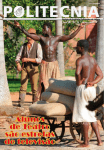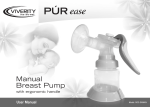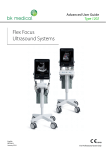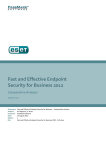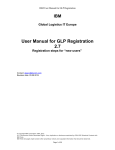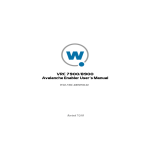Download Sizing Guides overview
Transcript
Drive Solution Sales with IBM Sizing Guides Sizing guides from IBM help maximize your sales opportunities for IBM Systems ENTER Executive Summary Sizing Guide Overview Why You Need a Sizing Guide The Sizing Guide Process Your Sizing Guide and the Development Lifecycle Sizing Guide Examples Case Study: Bynari Systems Frequently Asked Questions Additional Resources Executive Summary W hat if there was a tool that could help you better serve your current customers with the exact solutions that make sense for their businesses, and flood your pipeline with a wealth of qualified prospects that are already aware of the resources they’ll need to support your offerings? What if that tool was available at no cost to you and could, in fact, reduce operating expenses by making better use of your existing resources? Would you hesitate to use it? Probably not. In fact, you would take all of the necessary steps to equip yourself with the knowledge and skills you need to immediately put it to the best possible use for your business. IBM’s sizing guide is just that tool—and this comprehensive manual will enable you to customize it to the needs of your business and make it available for use in less time, and with less effort, than you could ever imagine. Within these pages, you will find all of the resources necessary to understand IBM’s sizing guide and to harness its power for more easily satisfying customers, prospects and partners—all while minimizing operating costs. You will learn exactly what a sizing guide is and you will be presented with compelling reasons to build and implement a sizing guide for your products, including real-life applications that have made a bottom-line difference for solution providers just like you. And, most importantly, you will find step-by-step instructions on customizing a sizing guide for your business and implementing it in profitable ways. You can configure your IBM point-and-click sizing guide so it “understands” the specific hardware requirements of your solution and generates on-demand recommendations. By making your web-based sizing guide available to customers, prospects, partners and resellers around the clock, you can keep your entire staff focused on the mission-critical tasks that require their personal attention and let IBM concentrate on right-sizing hardware for your solutions. Automatically-generated, on-demand hardware recommendations will take the guess-work out of solution configuration and enable you to more easily make the most accurate product recommendations possible. Plus, your recommendations will be backed by a reputation for success and a class of development, sales and marketing support that can only come from an industry leader like IBM. So, don’t waste any more time wondering if an IBM sizing guide is right for you. Read through this manual and find out for sure. << Back | Next >> Drive Solution Sales with IBM Sales Guides page 2 Executive Summary Sizing Guide Overview Why You Need a Sizing Guide The Sizing Guide Process Your Sizing Guide and the Development Lifecycle Sizing Guide Examples Case Study: Bynari Systems Frequently Asked Questions Additional Resources Sizing Guide Overview W IBM’s web-based sizing guides address these complexities by providing a tool to automatically determine hardware requirements to support your software solutions. This tool can be made available via the web to your sales force, customers, prospects and business partners, providing point-and-click access to the hardware configuration recommendations they need to make educated decisions about buying or selling your solutions. hether you need more visibility with other resellers and direct salespeople or want to help prospects right-size their hardware, a properly-sized server is an essential part of your solution marketing efforts. And with such variables as transaction quantity, user base size and speed contributing to With only a minimal investment of time and effort you can quickly and securely establish the correct hardware for your comprehensive solution. Simply download the IBM sizing guide toolkit to create your sizing guide. Run your sizing guide from your web browser and validate that it generates solutions that you both expect and normally recommend. Once you are satisfied with your sizing guide’s performance, you can host the guide on your website for your sales team and customers—or you can publish it on the IBM search for a solution sizing guide website. the formula, determining the right hardware can be complex. With an IBM sizing guide, you ensure that your proprietary data is safe and secure while you are generating viable solution recommendations and sales leads. If you leverage all of the options available to you, customers, Business Partners and salespeople can access existing guides and enter their particular data to generate customized versions—at your site or one of ours. IBM Sizing Guides Sizing guides provide point-and-click access to specific hardware requirements and support for your software solutions: • Popular IBM hardware platforms, including Power Systems® , and¨¨ System x® Servers. ® • A variety of operating systems, including AIX , IBM i, Linux ® , ® Windows 2000 Server®, Windows Server 2003 ®, Windows Server 2008 , ® N and Windows Server 2009 . ® ®®®®®® ® ® ® ® << Back | Next >> Drive Solution Sales with IBM Sales Guides page 3 Executive Summary Sizing Guide Overview Why You Need a Sizing Guide The Sizing Guide Process Your Sizing Guide and the Development Lifecycle Sizing Guide Examples Case Study: Bynari Systems Frequently Asked Questions Additional Resources Why You Need a Sizing Guide A n experienced solution provider, you are aware of the advantage of selling to a prospect that already holds accurate expectations. Therefore, letting your customers know up front what they are facing in terms of hardware costs and configurations can be an invaluable asset in selling your solutions. Plus, having the right hardware configuration for your software solution can make all the difference between a 3. Define test plan successful sale and a lost opportunity. But with variables such as transaction quantity, user base size and network speed contributing to the formula, determining the right hardware can be complex—and it’s not always easy to find the resources you need to make these assessments accurately whenever customers demand it. IBM sizing guides are just the essential tool you’ve been looking for to deliver fast, precise, customized hardware recommendations to your customers, prospects and partners—without sacrificing budgetary and staffing resources that are better applied to more mission-critical projects. Plus, IBM offers sizing guides at no cost to you. All you need to invest is a minimal amount of development time and effort up front. Once you have published your sizing guide, it will be available around the clock from anywhere in the world, providing the hardware recommendations required by prospects, customers and partners whenever they need it. Since the sizing guide recommends the currently -available IBM Server systems,ISVs need not be worried about new or withdrawn system lists. But the advantages of IBM sizing guides don’t end there. Once it is published on IBM’s websites, you will not only see opportunities appearing and pushing through the sales cycle faster and easier than ever, but you will achieve a level of visibility with partners and prospects that you never imagined possible. And, you will gain the confidence that comes from having IBM technology, experience and expertise at your fingertips for ongoing sales, marketing and development support. Sizing Guide Benefits Available Worldwide Around the Clock Your sales team and customers can size a solution featuring your application at any time of the day or night from anywhere in the world. Easy to Get Started Leverage IBM’s user-friendly toolkit to quickly and easily create your sizing guide. Consistent Sizing The sizing guide provides a consistent solution every time, so it sets correct expectations for your customers. Wide Range of Support Sizing guides support IBM Power Systems, and System x servers, And AIX 5.3, AIX 6.1, IBM i 5.4, IBM i 6.1, Linux, Windows 2000 Server, Windows Server 2003 , Windows 2008, and Windows Automatic System Updates Currently-available IBM systems are automatically recommended, so you don't have to worry about updating your guide for new or withdrawn systems. Sizing guides also support IBM System Storage Disk Systems DS and XIV families. 2009 operating systems. No Cost to You IBM provides the tools and environment to create, host and run your sizing guide at no cost to you ® << Back | Next >> Drive Solution Sales with IBM Sales Guides page 4 Executive Summary Sizing Guide Overview Why You Need a Sizing Guide The Sizing Guide Process Your Sizing Guide and the Development Lifecycle Sizing Guide Examples Case Study: Bynari Systems Frequently Asked Questions The Sizing Guide Process N Additional Resources ow that you understand what a sizing guide is and why it is crucial to better serving your customers, prospects and partners, you 1. Plan are probably wondering how to get started building your customized sizing guide. This section gives you a high-level overview of the sizing guide process, including the key steps. 2. Prepare • Conduct education • Define questions 3. Define test plan • Determine application workload • Establish hardware environment • Run exploratory performance tests • Write scripts • Build database 4. Set up environment and run tests 5. Perform benchmark analysis • Determine CPU/memory/disk requirements 6. Generate the Sizing Guide While the steps that follow are simply stated, they can represent a significant work effort. Throughout the process, it is important to remember that the mission of the sizing guide is to recommend a suitable system configuration, not to predict the exact system utilization that the customer will ultimately experience. A goal of being within few percentage of actual utilization, in the large majority of cases,is quite sufficient. Along the way, it is important to keep this in mind as tradeoffs become necessary. Further, this section is not intended to be your sole source of information pertaining to the process of building a sizing guide. For an in-depth overview of the process, see the document developing sizing guide solutions for the IBM sizing guide estimator. Continued >> • Create “Help” documentation 7. Validate 8. Publish to Web << Back | Next >> Drive Solution Sales with IBM Sales Guides page 5 Executive Summary Sizing Guide Overview Why You Need a Sizing Guide The Sizing Guide Process Your Sizing Guide and the Development Lifecycle Sizing Guide Examples Case Study: Bynari Systems Frequently Asked Questions Additional Resources The Sizing Guide Process Continued Step 1: Plan Step 2: Prepare The first phase of the sizing guide process—as with any application development process—is planning. It is important to think about the goals for your sizing guide, including the decision of how precise the estimation needs to be. The accuracy of the tool depends somewhat on how much effort you put into building and testing it. However, building and testing beyond a certainpoint can prove futile as there is a limit on the accuracy of the estimator—and trying to build in accuracy above that level is a waste of effort. Before taking any concrete steps toward developing your sizing guide, it is critical to become familiar with the sizing guide estimator, which is an easy-touse sizer of Power Systems and System x servers running various workloads. As a first step, download the Sizing Guide Toolkit with example files and run through the samples and information provided. Once you have a good idea of the general flow and level of questions for typical IBM-supplied sizing guides, move on to the sizing guide developer users guide in the toolkit. You will ultimately need a detailed understanding of this document, but at this stage of the process, a general comprehension will suffice. Planning is extremely important to the process of developing a sizing guide solution. This is because this effort involves scrutiny of a large number of details, such as collecting and analyzing the correct data and managing the controlled testing environment. Common pitfalls to avoid include the tendency to take too many measurements; the opposite tendency to take too few measurements; and the potential to take the wrong measurements. Even the complexity of the questions that must be answered can muddy the waters. Also, take the experience level of the audience (sales representatives versus customers) into consideration. Server configurations need to be properly balanced and system parameters need to be set rationally to fit the mission of the application. Another common mistake that almost certainly skews the findings of a sizing benchmark is attempting to run the tests on non-dedicated servers. Finally, this is the ideal time to form a general expectation of the time, effort and server resources required to “pull off” the venture of building the sizing guide and verifying it. At the completion of the planning phase, total effort can be more accurately estimated and plans can be adjusted. For example, by reducing variations and accepting less accurate estimations, you can reduce the total effort and cost. Once you have become familiar with these tools and resources and feel more comfortable with your understanding of the application sizing experience, proceed to the meat of the preparation step—deciding on the end-user questions required to size your application. You should heavily engage your sales team in this phase of the process as it is likely that they are already using some volume-related questions to get a feel for customers’ processing requirements and can tell you what application features customers are most frequently interested in. Plus, they can give you a clear idea of the general level of knowledge a typical customer is able to provide and will be more likely to “buy in” to the project, which is important, since they will be the ones most frequently using and recommending it. Most often, three types of information are needed: Processing: The first type of question has to do with processing (CPU) requirements. The business transaction volumes are important for sizing CPU requirements. In some situations, this can be reduced to merely asking for the “number of users.” In others, not all users put the same load on the server, so it may be necessary to ask for the “total number of business Continued >> << Back | Next >> Drive Solution Sales with IBM Sales Guides page 6 Executive Summary Sizing Guide Overview Why You Need a Sizing Guide The Sizing Guide Process Your Sizing Guide and the Development Lifecycle Sizing Guide Examples Case Study: Bynari Systems Frequently Asked Questions Additional Resources The Sizing Guide Process Continued transactions processed.” Other questions may include: How many orders are entered in a typical eight-hour day? What is the average number of items per order? How many loans are processed? How many hits-per-second are typical for a web application? Memory: The second type of question has to do with memory requirements. Often, applications are designed so that separate jobs and/or storage are used for each user. These questions may include: How many order entry users are there? How many accounts payable users are there? How many concurrent users/transactions are there? Disk: The third type of question has to do with DASD requirements. How many documents and records are there? What is the average size? How many SKUs are maintained? How many customer accounts? How long is historical data kept on-line? But following these topic guidelines is not enough to ensure that you are presenting the most effective questions possible. It is equally important to strike the right balance between extracting sufficient information to make an accurate recommendation and seeking only information end users know off hand. The more likely an end user is to have to search elsewhere for answers to the sizing guide questions, the less likely they are to complete the questionnaire, greatly reducing the likelihood of a sale. So, limit the number of questions to six to 10 and phrase each one in a logical manner to avoid confusing and overwhelming the end user. Keep in mind that code can be provided to offer reasonable defaults in the event that the end user does not know the answer to a question offhand. In fact, IBM recommends including default values for almost every sizing question—or at least in all the cases where a “guesstimate” is remotely possible to generate. Step 3: Define Test Plan Now that you are educated on the sizing guide process and have decided upon the questions you will present to your end users, it is time to define the measurements and testing processes that will be followed to size the application. 1) Determine the application workload The first step in defining your test plan is determining the application workload. To accurately make this determination, you must be keenly aware of the various ways the application is utilized. Where the application is being utilized in larger enterprises, it is not uncommon to see high numbers of users and a wide range of purposes across the user community. The larger the number of users and the greater the range of usages, the more important it is to distinguish between the usage types in estimating the resource needs. Where the application is being installed in smaller businesses, it is not uncommon to see less users and fewer types or groups of users. With smaller numbers of users and narrower ranges of uses, a more simple approach to sizing can be invoked. The process for determining the application workload is as follows: a. Review the potential customer set for the application(s) As mentioned earlier, the sales team can provide valuable input here. Not all customers use the same set of functions within an application. The goals are to capture the important distinctions where application functions or database volumes are significantly different, while at the same time keeping the variables for the sizing guide reasonable. Not every variation needs to be measured. Between one and three categories is typical. b. Identify the user groups (within each customer set) These workloads may need to be measured separately so that each segment can be sized at different levels in the sizing guide estimator. Continued >> << Back | Next >> Drive Solution Sales with IBM Sales Guides page 7 Executive Summary Sizing Guide Overview Why You Need a Sizing Guide The Sizing Guide Process Your Sizing Guide and the Development Lifecycle Sizing Guide Examples Case Study: Bynari Systems Frequently Asked Questions Additional Resources The Sizing Guide Process Continued c. Identify the business transactions (within each user group) List the kinds of business transactions a typical user performs and the frequency of which each is executed. The goal is to derive a short list of core functions. This is not a functional test where complete coverage is important. A transaction should only be included if it occurs very frequently or if it occurs infrequently but consumes a significant amount of system resources. 3) Run exploratory performance tests At this stage of preparation, it is important to run some exploratory tests to get a feel for how the application performs under the defined workloads and on the planned hardware configurations. This is critical to determining the tests and hardware that will yield the most information. Exploratory tests are not intended to show precise good/bad or pass/fail results. Rather, these tests are used to gather general behavior characteristics. 2) Establish the hardware environment Once the application workload has been determined, it is necessary to establish the hardware environment. The accuracy of the sizing guide estimator is improved when the formulas are based on the results of multiple tests on each of several different hardware configurations. In selecting the hardware against which the workload will run, the following should be considered: 4) Write the scripts In order to gather multiple sets of consistent data to be used for sizing purposes, a repeatable method of putting work on the system is required. Several automated testing tools can be used or your development shop can write its own load generators or purchase other tools for functional or load testing that can also be used for sizing measurements. Some workload generators use APIs to send transactions to a server. For example, a program on one Power System server can submit jobs which send MQ transactions to the test system. And, finally, the Power Systems Bench mark Center can be a source for developing scripts for sizing purposes. Follow these steps when developing scripts or a workload generator: • Two or more systems are recommended. Three or four may be ideal if a broad range of systems is to be modeled. • Choose the latest Power Systems or System x server hardware models that are available. • If a specific configuration is targeted for the application, or a configuration is known to be popular with customers and prospects, be sure to include this as one of the configurations. • Choose configurations that span the range of possible systems for this application. • Choose hardware that you believe exemplifies a “balanced” configuration—where no resources are excessively under- or over-utilized when the tests are executed. • With regard to the selection of hardware for benchmarks where memory and disk are specific concerns, be sure the configuration(s) have enough memory and disk resources to support “what-if” testing. It is best to plan for more disk and memory than is actually anticipated. • Build in “think” time so that transactions are paced to arrive at the server in a realistic manner. • Incorporate a staggered start and some variability into the scripts so users are not executing the same functions simultaneously—possibly creating unrealistic spikes in resource demands. • Allow time for the script to reach a steady state before analyzing the performance data from the test. • Use variable data to drive the scripts so that objects do not inadvertently become resident in memory. Continued >> << Back | Next >> Drive Solution Sales with IBM Sales Guides page 8 Executive Summary Sizing Guide Overview Why You Need a Sizing Guide The Sizing Guide Process Your Sizing Guide and the Development Lifecycle Sizing Guide Examples Case Study: Bynari Systems Frequently Asked Questions Additional Resources The Sizing Guide Process Continued 5) Build the database In most cases, the workload needs to run against data—so a database is required. This database should have similar size and structure to the environment that is being replicated. Sometimes, a “seed” database is used as a starting point and then replicated many times, varying the key components of the data. In other instances, an application provider can use the database of an actual customer. Either way, resetting the database so that every test has the same starting point is ideal as it ensures repeatability and consistency between tests and allows results to be compared. Step 4: Set up the Environment and Run Tests Once the test plan with its various components has been fully defined, the next step is to set up the environment and run the tests. Before executing formal tests, run some preliminary baseline tests to allow for tuning the system, shaking down the test and run procedures, verifying that the workload measured during the test meets test specifications, and determining the right configuration for a balanced system. The baseline test is the first time that all pieces of the test environment come together. The defined workload is executed using the test scripts on the prescribed hardware and software environment. Follow the run and test procedures for performance data collection, initialization, setup and reset. Seize this opportunity to see the system in action—as well as review application and system settings, monitor performance in real time and ensure that it is performing optimally. If performance is not satisfactory, it may be necessary to adjust “think” or “delay” times in the workload generator and then run the baseline test again. Similarly, it may be important to make some adjustments to the server or application and then rerun the test. The goal is to run the tests on balanced systems where resources are not under- or over-utilized. It is critical to this step that the environment is the same for every test. To ensure this consistency, consider these factors: • To make accurate and repeatable measurements, it may be necessary to run the application on a dedicated server where the only jobs executing are the ones that are part of the defined workload. • The environment should remain consistent between performance runs, so create a checklist of run procedures. • One of the key tasks on the run procedures checklist is the monitoring and collection of performance data. There are two elements of performance monitoring—real-time monitoring and data collection for use in the building of the sizing guide. Step 5: Perform Benchmark Analysis A great deal of performance data has now been collected in an orderly and documented fashion. Because of the preparation work prior to the testing phase and the scrutiny that has surely been employed during testing, you are now more than adequately prepared to begin the analysis portion of this process. While the benchmark analysis process can get complicated, at its heart, it is very simple. There is the need to size three distinct resources: CPU, DASD and memory. Taken one at a time, the analysis of the performance of each of these components is easier to accomplish: Continued >> << Back | Next >> Drive Solution Sales with IBM Sales Guides page 9 Executive Summary Sizing Guide Overview Why You Need a Sizing Guide The Sizing Guide Process Your Sizing Guide and the Development Lifecycle Sizing Guide Examples Case Study: Bynari Systems Frequently Asked Questions Additional Resources The Sizing Guide Process Continued CPU Requirements: When determining CPU requirements, your goal is to find the relationship between the number of transactions processed (or the number of active users) and the CPU required. In order to do this, execute the same workload on more than one configuration and CPU utilization. By analyzing the CPU statistics for these various tests, you can determine the necessary formulas to express CPU requirements. The sizing guide estimator variables are non-interactive CPU (NICPW, expressed as CPW), interactive CPU (ICPW, expressed as CPW), rPerf for Power systems ,and xPerf for System x servers. Memory Requirements: The goal in defining memory requirements is to find a formula for the metric MEM. Memory is typically sized on a per-session or per-user basis. However, when sizing memory for a web application, it may be appropriate to size on a per-thread, per-server or even a per-transaction basis. There are two fundamental approaches to the problem of determining memory requirements. The simplest method is to use a rule-of-thumb number that is based on experience. When memory is not a significant cost factor to merit the time and resource required for more extensive memory sizing tests, this approach may be adequate. The other approach is based on running tests and gathering data. Disk Requirements: There are two goals for the disk sizing portion of the tests—to analyze the total amount of storage the application requires and to determine the number of disk drives necessary for optional performance. “Storage” refers to the amount of disk storage required by the application and “arms” refers to the number of disk arms required to adequately handle the I/O for the application processing workload. Step 6: Generate the Sizing Guide At this point, the hard part of generating the data values is complete. All the numbers have been gathered and calculated. Now, it is time to use the sizing guide developer tool to create the sizing guide solution. For a detailed description of how to perform this task, consult the IBM Systems Workload Estimator Developer’s User Guide document. Creating links to online “help” information to provide your end users with an additional reference to help them accurately and completely respond to the questions in the sizing guide is an important step in generating your sizing guide. Without helpful information, gross errors in end-user responses can occur, resulting in incorrect sizing and poor customer satisfaction. Step 7: Validate the Results Now that the sizing guide has been generated, the results need to be verified by comparing them with those from one, or ideally, several production servers. This is the last opportunity, before publication of the sizing product, to ensure its validity in real-world environments. In addition, it is an excellent opportunity to put the sizing guide in front of other people within your organization to let them work through the tool using some of the parameters that are relevant to customer situations where they already “know” the answer. This final feedback can be used to tweak the sizing guide so it is even more useful once it is “rolled out.” Step 8: Publish the Sizing Guide to the Web Once the customized sizing guide has been created, tested and validated, it is time to deliver it to your sales team, customers and business partners. This is probably most easily done via the web—providing for convenient update while assuring that the “public” will instantly have the latest version of the sizing guide at their disposal. << Back | Next >> Drive Solution Sales with IBM Sales Guides page 10 Executive Summary Sizing Guide Overview Why You Need a Sizing Guide The Sizing Guide Process Your Sizing Guide and the Development Lifecycle Sizing Guide Examples Case Study: Bynari Systems Frequently Asked Questions Additional Resources Your Sizing Guide and the Development Lifecycle S izing guides are part of IBM PartnerWorld’s development resources, which were designed to help you improve your bottom line by providing valuable resources for the development, marketing and ongoing support of your IBM software solutions. IBM PartnerWorld puts IBM technology, experience and expertise at your fingertips. More importantly, Because they help push opportunities through the sale cycle, sizing guides are an integral part of the renowned IBM PartnerWorld program. The specific focus of IBM PartnerWorld’s development resources is on providing IBM Business Partners with a wide range of high-caliber technical, sales, marketing and training resources for porting, testing, integrating and optimizing applications on IBM platforms. IBM offers a variety of co-marketing programs that complement the IBM PartnerWorld solution development experience. Available to you through your PartnerWorld membership, these programs include: program resources are dedicated to helping you manage the complete • IBM ServerProven® solution development lifecycle, including: • IBM System Storage Proven STRATEGIC VISION: Roadmaps to help establish product and platform development decisions • Know Your IBM • IBM SystemSeller ™™ PRODUCT DEVELOPMENT: Access to IBM server and software platforms to facilitate development, testing and demonstrations • IBM Express Portfolio™ GO-TO-MARKET: Tools to enable accurate, consistent system-sizing recommendations, in addition to various co-marketing initiatives CUSTOMER SUPPORT: Solution validation and testing for server upgrades, software enhancements and ongoing technical support SOLUTION ENHANCEMENT AND REDEVELOPMENT: Hardware resources to infuse additional value and functionality into the solution Sizing Guide Benefits Altogether, comprehensive IBM PartnerWorld development resources can improve your sales, technical, marketing and product skills for IBM hardware and software. Specific features include: • Online sales and technical education on IBM hardware and software • Porting and migration assistance to help you build your solutions • Live technical and sales support in English, French, Italian, Spanish and Chinese • Email support 7 days a week, 24 hours a day • Sales and marketing resources designed to help shorten the sales cycle • IBM resources for hardware and software development, testing, migration and validation << Back | Next >> Drive Solution Sales with IBM Sales Guides page 11 Executive Summary Sizing Guide Overview Why You Need a Sizing Guide The Sizing Guide Process Your Sizing Guide and the Development Lifecycle Sizing Guide Examples Case Study: Bynari Systems Frequently Asked Questions Additional Resources Sizing Guide Examples N ow that you have learned about sizing guides—includ- ing exactly how to build and implement your own—it’s time to take a look at some examples. These will give you a better Links to the Simple Mail Server and Comprehensive Workload sizing guide examples follow. The Simple Mail Server examples show solutions for a mail server application running on various IBM systems. The Comprehensive Workload examples show solutions that demonstrate the power and versatility of sizing guides in more detail. idea of what your finished sizing guide will look like and how it can be used once it is published. Please take a moment to explore these examples and see the possibilities a sizing guide can bring to your application. If you prefer to see how sizing guides perform for actual applications, please click on the Search for a Solution Sizing Guide page. A variety of sizing guides are available that generate real-time solutions ranging from single-system to multi-system, multi-tier solutions. Simple mail server examples Download the Simple Mail example and documentation files Comprehensive examples Download the Comprehensive Workload example and documentation files << Back | Next >> Drive Solution Sales with IBM Sales Guides page 12 Executive Summary Sizing Guide Overview Why You Need a Sizing Guide The Sizing Guide Process Your Sizing Guide and the Development Lifecycle Sizing Guide Examples Case Study: Bynari Systems Frequently Asked Questions Additional Resources Case Study: Bynari Systems B ynari, Inc., a small, privately-held, Texas-based company, is a leading-edge firm that develops email software and systems for resale through various vendor relationships—as well as for its own direct sales and marketing channels. Bynari’s Insight Server®—built to facilitate complete messaging and collaboration—is a Linux®-based email server utilizing open source components to provide a highly reliable, scalable and cost-effective email solution for customers of all sizes around the globe. Strengthening Existing Resources to Boost Competitive Edge In order to remain competitive, it is crucial that Bynari provide hardware configurations that “scale” with customer requirements. Therefore, when Bynari found it was unable to “right-size” hardware due to a lack of necessary staff, it seemed they would need to acquire additional human resources and performance experts to help. Because building their own sizing guide was not an option, Bynari considered several vendors to help in the process. “We looked at HP. We looked at Dell. Ultimately, we chose IBM. The number one reason we did so was because, unlike its competitors, IBM was the only company sophisticated enough to meet our Linux requirements. Plus, IBM already had a team of experts who understood our needs. Other vendors lacked the ability to provide the backing we require,” explains Bynari President Hyun J. Kim. Simplifying Hardware Configuration Bynari gathered the necessary performance measurements and developed a sizing guide using the IBM Toolkit. Next, they submitted the sizing guide to IBM for publication. Finally, by saving the sizing guide as an HTML file and loading the page containing the solution into their web browser, Bynari was able to test its solution. And Bynari’s customized sizing guide was soon available on their web site for use by prospects, customers and IBM partners. As a member of IBM PartnerWorld,® Bynari enrolled its solution in IBM’s Global Solution Directory, a repository of Business Partner information. In choosing IBM, Bynari simplified the process of hardware configuration and obtained the resources necessary to maintain its competitive advantage. Several factors contributed to Bynari’s selection of IBM’s sizing guide offering. First, with this solution, Bynari salespeople and customers know exactly what hardware requirements are needed to achieve desired results. And second, Continued >> << Back | Next >> Drive Solution Sales with IBM Sales Guides page 13 Executive Summary Sizing Guide Overview Why You Need a Sizing Guide The Sizing Guide Process Your Sizing Guide and the Development Lifecycle Sizing Guide Examples Case Study: Bynari Systems Frequently Asked Questions Additional Resources Case Study: Bynari Systems Continued because sizing guides are searchable by partners and customers, they provide additional leads that are critical to Bynari’s long-term success. As Kim explains, “IBM’s vast number of partners and resellers was a definite draw. Plus, the sizing guide is a very easy tool to use.” What’s more, through the use of the sizing guide, Bynari ensures its proprietary data remains secure as they generate sales leads. In fact, since its installation, hundreds of prospects, customers and IBM Business Partners have utilized Bynari’s sizing guide— maximizing both the company’s time and customer resources. Bynari now has the critical marketing and selling assistance they need. Securing Fast, Easy Results The most powerful benefit Bynari is enjoying as a result of the IBM relationship is a vastly improved competitive advantage. “It’s always a positive story if you run on IBM systems. It’s nice to have that big name behind you—it carries a lot of credibility and automatically gives the customer comfort because they know your software is a viable solution,” explains Kim. In addition, the company has realized incredible savings. “By teaming up with IBM, we have avoided thousands and thousands of dollars in costs from hardware, people, resources and software.” IBM’s team of experts and proven solutions provided the quick results and ease-of-use Bynari was looking for. “IBM has the most detailed process I’ve ever seen—HP looked unorganized in comparison. IBM has an easy process for literally anything, which is one of the reasons we started working with them,” says Kim. Finally, IBM’s connections provided a powerful advantage for Bynari. “One of the biggest opportunities we got was the ability to work with IBM Business Partners. They’re the ones who drive the sales.” Continuing Success With a Growing Partnership As part of their continued partnership with IBM, Bynari is currently working to integrate IBM middleware components into its products. Kim concludes, “If there are other companies looking to partner with IBM, I would highly recommend they do so. It saves so much money in sales and marketing efforts, and helps in building your reputation and credibility. Plus, you get access to the most cutting-edge technical resources.” Bynari Case Study at a Glance The Challenge • Obtain necessary resources to remain competitive • Quickly and simply determine how well software can scale on a specific hardware platform • Cut costs and time to implement solution Why IBM Sizing Guides • Ensures fast, easy, secure solutions • Provides freedom of choice, complete control • Features experienced staff and organized process • Offers sales and marketing support The Solution • Leveraging IBM sizing guides in order to quickly, easily and securely establish the correct hardware for their software solutions The Benefits • Improved competitive advantage • Acquired cost-savings • Achieved fast, easy results • Obtained additional leads and visibility << Back | Next >> Drive Solution Sales with IBM Sales Guides page 14 Executive Summary Sizing Guide Overview Why You Need a Sizing Guide The Sizing Guide Process Your Sizing Guide and the Development Lifecycle Sizing Guide Examples Case Study: Bynari Systems Frequently Asked Questions Additional Resources Frequently Asked Questions What Are the Benefits of Sizing Guides? How Do Sizing Guides Work? Sizing guides identify the specific hardware requirements of your software solutions and provide point-and-click access to on-demand hardware recommendations that are based on user responses to your configuration questions. Sizing guides automatically recommend the latest hardware models, so you stay current between software releases. Recommendations are always consistent for better accuracy and improved customer satisfaction. Sizing guides are web-based and generally available worldwide around the clock. Hardware suggestions are generated within minutes, anytime and anywhere required, and pricing assistance is just a push button away. If requested, an IBM Sales Representative can view the sizing guide’s recommended configuration and create a detailed price quote. At runtime, sales reps, resellers or customers reply to your sizing questions. Two IBM hardware configurations are generated: One that meets specifications and another that allows for growth. Sizing guides communicate with a central server, which generates hardware recommendations and sends them back to the guide. The central server maintains an inventory of IBM servers and their capabilities. As soon as new hardware models are added to the central server, they can be used by all sizing guide runs. Sizing guides are available for most popular software and several specialty titles. Thousands of sizing recommendations are run every month from 80 countries. What Do Sizing Guides Cost? There is no cost to create or run a sizing guide and hosting at IBM is complimentary. Sizing guides do, however, take some time and effort on your part to create. Who Can Use Sizing Guides? Anyone can run a sizing guide from IBM and get a hardware recommendation— but sizing guides can only be created by PartnerWorld members and IBMers and are intended to be built by Independent Software Vendors (ISVs). How Can I Create Sizing Guides? Please check out the sizing guide Developer at http://www.ibm.com/partnerworld/wp/static/sizing/i/wdinstallinst.pdf. How Does the Sizing Guide Process Work? The sizing guide Toolkit’s Developer program lets you create your Custom sizing guide. We provide a user’s manual, a number of sizing examples, and documentation for those examples. If you have questions, email support is available at [email protected]. To view the sizing guide Developer installation process, go to: http://www.ibm.com/partnerworld/wp/static/sizing/i/wdinstallinst.pdf. Continued >> << Back | Next >> Drive Solution Sales with IBM Sales Guides page 15 Executive Summary Sizing Guide Overview Why You Need a Sizing Guide The Sizing Guide Process Your Sizing Guide and the Development Lifecycle Sizing Guide Examples Case Study: Bynari Systems Frequently Asked Questions Additional Resources Frequently Asked Questions Continued Where Can I get Data to Create Sizing Guides? What Support is Available from IBM for Sizing Guide Developers? Your company probably has the necessary information in some form already. What hardware configuration advice do you currently provide? Data sources may include one or more of the following: IBM wants your Sizing Guides to be a valuable asset to your company, your resellers and your customers. To help achieve this, we provide you with expert assistance for either the Fast-Path or the Toolkit process. If you choose the Fast-Path Questionnaire process, IBM does much of the Sizing Guide development work for you, but time for any changes to your Sizing Guide is limited. If you choose the Toolkit process, you control the environment so you can make as many changes as you like. You and IBM share the effort to build your initial Sizing Guide, with IBM providing expert assistance and Q&A support. The Sizing Guide team typically spends about three days of time supporting either a Fast-Path or a Custom Sizing Guide effort, assuming the application team is prepared. • Recent successful installations • Intimate knowledge of the application • Sizing spreadsheet • Performance tuning guide • Benchmarks • Reference configurations Continued >> << Back | Next >> Drive Solution Sales with IBM Sales Guides page 16 Executive Summary Sizing Guide Overview Why You Need a Sizing Guide The Sizing Guide Process Your Sizing Guide and the Development Lifecycle Sizing Guide Examples Case Study: Bynari Systems Frequently Asked Questions Additional Resources Additional Resources Sizing Guide Homepage Find a Sizing Guide http://www.ibm.com/partnerworld/wps/sizing/index.jsp http://www.ibm.com/partnerworld/wps/sizing/portal/search.jsp Sizing Guide Brochure Create a Sizing Guide http://www.ibm.com/partnerworld/wps/static/sizing/i/sg_brochure.pdf http://www.ibm.com/partnerworld/wps/sizing/sizingguides.jsp Sizing Guide Success Story IBM Systems Workload Estimator Product Walkthrough http://www.ibm.com/partnerworld/wps/static/sizing/i/sg_success.pdf http://www-912.ibm.com/wle/HTML/en/Tutorial/BasicWalkthru.pdf Sizing Guide Overview and Mail Server Tutorial http://www-912.ibm.com/wle/HTML/en/Tutorial/AdvancedWalkthru.pdf http://www.ibm.com/partnerworld/wps/static/sizing/i/sg_tutorial.pdf Sizing Guide Toolkit Contact Information http://www.ibm.com/partnerworld/wps/sizing/sgkit.jsp [email protected] Sizing Guide Toolkit Installations and Download Instructions http://www.ibm.com/partnerworld/wps/static/sizing/i/wdinstallinst.pdf Sizing Guide Toolkit Developer's User Guide http://www-912.ibm.com/wle/HTML/en/Tutorial/developerUserGuide.pdf << Back | Drive Solution Sales with IBM Sales Guides page 17