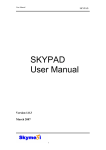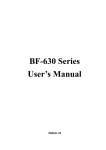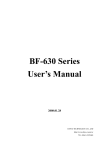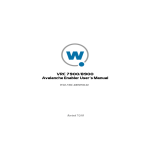Download Skymedi USB Disk Production Tool User Manual
Transcript
USB Disk Production Tool Us er Manual Ver. 3.1 Skymedi USB Disk Production Tool User Manual www.DataSheet.co.kr Rev: 3.0 Date:2007/10/01 1 2008-02-01 Datasheet pdf - http://www.DataSheet4U.net/ USB Disk Production Tool Us er Manual Ver. 3.1 1. Preface: All UFD with SK62XX series,need to use PDT program to perform LLF before using to Device。PDT also provide FLASH basic testing & partition & CD Rom function。 2. Operation Flow Chart : Start PDT program Choose Configuration file Modify the Config parameter www.DataSheet.co.kr YES Go to Advanced setting NO Plug in UFD and Press LLF Finish LLF and Show results FAIL PASS 2 2008-02-01 Datasheet pdf - http://www.DataSheet4U.net/ USB Disk Production Tool Us er Manual Ver. 3.1 3. PDT Program: Double Click the Icon to start Skymedi UFD PDT 3-1 Main Window Following sections describe detail function of this operating window www.DataSheet.co.kr 3 2008-02-01 Datasheet pdf - http://www.DataSheet4U.net/ USB Disk Production Tool Us er Manual Ver. 3.1 3-1-1. Time To record the elapse time of start test to finished 3-1-2. Configuration Selection (Configuration File) Tos e l e c tac o n f i g u r a t i o nf i l e www.DataSheet.co.kr Us e rc a np r e s sAd v a n c e dBu t t o nt oo p e ne n v i r o n me n tSe t t i n gwi n d o wt oe d i tt h es e l e c t e dc o n f i gf i l e o r c r e a t ean e wc o n f i gf i l e 3-1-3. Configuration Di s p l a yt h es u mma r yo ft h es e l e c t e dc o n f i gf i l e 4 2008-02-01 Datasheet pdf - http://www.DataSheet4U.net/ USB Disk Production Tool Us er Manual Ver. 3.1 3-1-4. Function description of each Push Buttons (1). Reset Hub (2). Stop: Test Stop (3). Exit: Fi n i s ha n de x i tt h ePr o d u c t i o nTo o l (4). Advance: Ad v a n c es e t t i n g ,t h eEn v i r o n me n tSe t t i n gwi n d o wwi l lp o pu pa n du s e rc a ne d i tc o n f i g f i l eo nt h i swi n d o w (5). Auto-LLF: St a r tt e s twh e nt h i sb u t t o ni sp r e s s e dt h e nTo o ls t a r te x e c u t eUSBDi s kLo wLe v e l Fo r ma tf u n c t i o n (6). 8/16 Ports: Show 8 or 16 port www.DataSheet.co.kr 3-1-5. Status and Error Description USBPortStatusIcon (1). Empty: Indicate there is no device in the USB port 5 2008-02-01 Datasheet pdf - http://www.DataSheet4U.net/ USB Disk Production Tool Us er Manual Ver. 3.1 (2). No Match: There is a UFD in DUT port but the device configuration is different to the selected config f ile. The device configuration means: - Controller Part Number - Flash Part Number - Number of Flash (3). Matched: There is a UFD in DUT port and its configuration is matched to the selected config file. (4). Busy: If click Auto-LLF or press Space bar, the Matched DUT port start perform the card initialization activity (5). Fail: Show this icon if initial Fail. The icon also indicates the Error Code. Engineer can press the “Error Code Description” pull -down bar to check the Error Code meaning www.DataSheet.co.kr (6). Pass: Indicate the Card Initial Pass 6 2008-02-01 Datasheet pdf - http://www.DataSheet4U.net/ USB Disk Production Tool Us er Manual Ver. 3.1 3.2 Test Configuration File Setting: Be note, user should key in correct password otherwise any editing function are not available. The default password is “123 456”. Engineer can change password in this window. Following section describe each editing function. www.DataSheet.co.kr 7 2008-02-01 Datasheet pdf - http://www.DataSheet4U.net/ USB Disk Production Tool Us er Manual Ver. 3.1 3-2-1. UFD Information Setting : (1). Prod. Line: Production Line ID (2). VID: Vender ID (3). PID: Provider ID (4). Vender Name: USB device vender name (5). Product Name: USB device Product name (6). Revision: USB device reversion code (7). S/N: Serial Number (8). S/N GEN.: Serial number generator selection There are 4 type of S/N generate function can be selecte d. - Fixed S/N num.: The assigned S/N is fixed for every USB Disk - Random: Randomly assign S/N for each USB Disk - Increase: Incrementally assign S/N for each USB Disk - Don’t Change SN: www.DataSheet.co.kr (9). Version: Set the version number of USB Disk. (10). Disk Type There are tow disk type can be select - Removable - Fixed 8 2008-02-01 Datasheet pdf - http://www.DataSheet4U.net/ USB Disk Production Tool Us er Manual Ver. 3.1 3-2-2. Save File (1). Reset Pass/Fail Record To reset the Pass and Fail count. When this button is pressed, the main window Pass/Fail count will be reset. www.DataSheet.co.kr (2). Max Pass Number The maximum Pass Count to be allowed when production. (3). Congig File: Config file name (4). Delete: Press to delete the Config File (5). Save: Press to save the Config File 9 2008-02-01 Datasheet pdf - http://www.DataSheet4U.net/ USB Disk Production Tool Us er Manual Ver. 3.1 3-2-3. Change Password : Provide the change password function of Environment Window. (1). Password: (2). Check: (3). New: (4). Change: 3-2-4. Flash Option: www.DataSheet.co.kr (1). Code Bank Ver : (2). Controller For controller part number select. If there is a USB d isk on USB port, the tool will auto detect the controller part number and display on this field. (3). Part Name in Config Show the selected Flash part number of Config file. (4). Flash Selection For Flash Memory part number select. If there is a U SB disk on USB port, the tool will auto detect the Flash Memory ID and display its part number this field. However, some 10 2008-02-01 Datasheet pdf - http://www.DataSheet4U.net/ USB Disk Production Tool Us er Manual Ver. 3.1 Flash ID may map to more then two Flash PN. In this case toll will display all mapped Flash PN for use select. User has to select corre ct Flash PN here. (5).ExtInterleave in Config Show the selected Inter leave level of the selected Config file. (6). External Interleave Allow user set Inter Leave Level here. If there is a USB disk on USB port, tool will auto detect the data bus ch annel of controller and Flash and the number of Flash CE and shows all available interleave level for selection. There are 4 possible Interleave Level for selection. - None (or Disable), disable interleave function. - 2-Way, 2 Level interleave. - 4-Way, 4 Level interleave. Following table shows all possible interleave level for different Bus channel and FCE number. CE 1 2 4 Byte Mode Word Mode Interleave 2 Interleave 4 Interleave 2 Interleave 4 X X X X O X O X X O O X www.DataSheet.co.kr 3-2-5. UFD Property Setting : 11 2008-02-01 Datasheet pdf - http://www.DataSheet4U.net/ USB Disk Production Tool Us er Manual Ver. 3.1 www.DataSheet.co.kr (1). LED Idle: LED flash frequency setting, there are 5 different flash frequency are allowed to be set for USB Disk LED. 12 2008-02-01 Datasheet pdf - http://www.DataSheet4U.net/ USB Disk Production Tool Us er Manual Ver. 3.1 (2). LED Strength:LED brightness adjusting,there are 7 brightness levels can be selected. The higher level makes the higher brightness. (3). Current (0~500mA):The max. current consumption setting. (4). Format Label: Disk Label of FAT format (5). Format Type: FAT Type The Disk format selection - Auto: Tool will automatic select format type depends on density of disk size. - FAT16: FAT16 format - FAT32: FAT32 format - NTFS: NTFS format www.DataSheet.co.kr (6). Allocation Unit Size of Format (7). Pattern Mode: 3 kinds test Pattern。 -Random Pattern。 - Fixed Pattern (0xFFFF) -Fixed Pattern (0x0000) (8). R/W Test: Write and Read Test when device is formatted 13 2008-02-01 Datasheet pdf - http://www.DataSheet4U.net/ USB Disk Production Tool Us er Manual Ver. 3.1 - Quick Test: Partial size test When Quick Test is selected, user should set how many percentage of card size would expect to be tested. - File Copy: Full size test with file copy (9). Scan Defect Coverage (10). Fixed Flash Size When this function is enabled, tool will fix the disk size as the defined value. If a disk that size not matched to the defined size, the tool will show error when test done. (11). Enable Pre-Copy File When this function is enabled , tool will copy the data(files) that user wanted after UFD completed the LFF procedures. (12). Erase All When this function is enabled, all of the data of flashes will be erased. Including the ODBT or the original data of flash maker ( Warning :It’s not recommends to enable the function for formal use) (13). PreCopy Path The PreCopy Path is reference to the items “(11) Enable Pre-Copy File “,if user enable Pre-Copy File , user should provide the data or file path. www.DataSheet.co.kr (14). Hidden Area: (Max 4KB) When user make a hidden area, user should use AES AP to check the content of the hidden area. (15). Reserved Spare Area The reserved block size setting. There are 2 reserve types for selection: - By Flash Spec: Depend on the Flash memory, Tool will automatic set the reserved block number. - Manual Set: Allow use define reserved block size. Be note, the larger reserved block size make smaller disk size. The available reserved range are depends on Bus channel. Bus Channel Spare Area Range (%) Single 0 ~ 99 Dual 0 ~ 49 14 2008-02-01 Datasheet pdf - http://www.DataSheet4U.net/ USB Disk Production Tool Us er Manual Ver. 3.1 4. Multi-Partition:。(For SK6281AB only) www.DataSheet.co.kr 4-1. Disk Partition: (1). Hidden Area: (Max 8KB) (2). Enable HW Write Protect: (3). AES Key Length: (4). LUN0/1: 4-2. CD ROM: (1). Enable CDROM: (2). ISO Image path: (3). Autorun Counter: (second) 4-3. LUN0: (1). Format Label: Set label name (2). Format Type: - Auto: Ba s eo nFl a s hd e n s i t y - FAT16: Format FAT16 - FAT32: Format FAT32 15 2008-02-01 Datasheet pdf - http://www.DataSheet4U.net/ USB Disk Production Tool Us er Manual Ver. 3.1 (3). Disk Type - Removable: - Fixed: (4). Write Protect: (5). Enable Pre-Copy File: (6). PreCopy Path: (7). Private Area: -Write Protect: (8). Password: (Max 16 digi) (9). Hint: (Max 32 digi) 4-4. LUN1: (1). Format Label: Set label name (2). Format Type: - Auto: Ba s eo nFl a s hd e n s i t y - FAT16: Format FAT16 - FAT32: Format FAT32 www.DataSheet.co.kr (3). Disk Type - Removable: - Fixed: (4). Write Protect: (5). Enable Pre-Copy File: (6). PreCopy Path: (7). Private Area: -Write Protect: (8). Password: (Max 16 digi) (9). Hint: (Max 32 digi) 16 2008-02-01 Datasheet pdf - http://www.DataSheet4U.net/