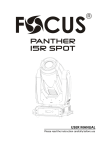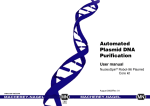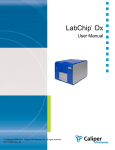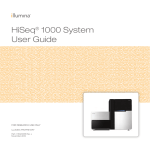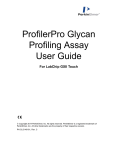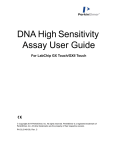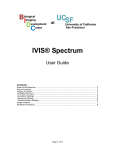Download LabChip EZ Reader Series Hardware User`s Manual
Transcript
LabChip EZ Reader Series Hardware Manual © Copyright 2007, Caliper Life Sciences, Inc. All rights reserved. P/N 123090 Rev. 0 Caliper Life Sciences, Inc. Product Warranty 2 Caliper Life Sciences, Inc. Product Warranty I. INSTRUMENTS Caliper® Life Sciences, Inc. (“Caliper”) warrants your Caliper-manufactured instrument’s hardware and firmware against defects in material and workmanship for a period of one (1) year from the date of shipment, subject to the exclusions set forth below and: (i) the warranty for TurboVap products shall be ninety (90) days from the date of shipment, (ii) the warranty for Limited-Life Parts (as defined below) shall be thirty (30) days from the date of installation, and (iii) the warranty for cosmetic surfaces shall be thirty (30) days from the date of installation (each, a “Warranty Period”). Ongoing service support after the Warranty Period may be available at an additional expense. A. What is Included during the Warranty Period: • unlimited emergency on-site repair services1, parts and software updates that affect original functional design specifications, their associated labor and travel expenses. • unlimited access to Caliper’s Technical Support Center, which provides troubleshooting, repair instruction, service dispatching (other than for TurboVap and Twister I), replacement part information and shipment. 1 • one pre-scheduled, on-site Preventive Maintenance and Diagnostic Servicing (PM) performed by a Caliper Field Service Engineer . A PM visit includes the replacement of a pre-defined list of Limited-Life Parts exposed to fluidics, such as syringes, valves, seals and fittings. The Caliper Field Service Engineer will perform comprehensive analysis and testing to confirm that the equipment is left operating to factory specifications. Scheduling of the PM within the Warranty Period is flexible and determined by the customer after notification by the Caliper Field Service Engineer. The servicing is typically scheduled six months after the equipment installation, but equipment usage rate and availability may cause the date to vary. • A completed Caliper Field Service Report provides thorough documentation of all maintenance and service work performed by the Caliper Field Service Engineer during an on-site visit. Documentation is not provided when Caliper provides service via telephone, fax or email. Any failure of a product to conform to this Warranty shall be corrected by replacing or repairing the affected product or refunding the purchase price (as described below), in each case at Caliper’s option. Parts replaced during the Warranty Period will be covered for the remaining term of the original Warranty Period, or for thirty (30) days from time of replacement, whichever is longer. Such replacement parts may, at Caliper’s option, be new or remanufactured. All parts removed from warranted equipment become the property of Caliper. Caliper reserves the right to satisfy its warranty obligations in full by refunding the purchase price of any non-conforming product, minus any service, validation, or travel charges. B. Customer Responsibilities In order for a product to be covered under this Warranty, Customer must comply with the following terms: • The equipment must be used under normal installation and application conditions as described in the product’s User Manual. • The equipment must be maintained as described in the User Manual. • Only water or DMSO at a maximum concentration of 65% may be used as a system fluid in the Sciclone inL10. Any other system fluid must be approved by Caliper before use in the inL10. • Customer is responsible for making the equipment available for a PM visit during the Warranty Period. Caliper will not be held liable for a missed PM visit due to restricted access to the equipment during the Warranty Period. • When Caliper provides telephone, fax, or email support, Customer is responsible for completing any necessary documentation of the service. • If Customer maintains a change control/validation logbook as a permanent record, then Customer is responsible for entering all service documentation into such logbook. • Customer must perform the appropriate level of revalidation required as a result of the maintenance or service provided. C. Exclusions • Failure to comply with any of the Customer Responsibilities listed above will void this Warranty. • Any alteration of hardware or software on products covered under this Warranty that are not performed by Caliper or an approved Caliper vendor will void this Warranty. • A product that has been subject to misuse, accident, negligence or improper transportation, handling, installation, storage, use, or maintenance is not covered under this Warranty. • Many Caliper products require the use of Caliper Automation Certified Disposables for proper operation. These may include, but are not limited to: pipet tips, seals, labels and filters. Use of a Caliper product with any disposables other than the specified Caliper Automation Certified Disposables will void this Warranty. • This Warranty covers equipment manufactured by Caliper. Equipment purchased from other vendors is not covered by this Warranty. • Damage to Limited-Life Parts caused by insufficient maintenance or cleaning practices or unauthorized applications are not covered under this Warranty. • This Warranty applies only to the original buyer and delivery location. It is not transferable to other buyers or locations without Caliper’s prior written approval. 1. TurboVap and Twister I are not eligible for on-site service or a PM visit, and must be returned to Caliper’s Repair Depot for warranty service pursuant to the process set forth in Section E below. P/N 113642 Rev. 1 Caliper Life Sciences, Inc. Caliper Life Sciences, Inc. Product Warranty 3 • The Sciclone 384-channel low-volume head is warranted for one (1) year or 750,000 aspirate or dispense movements, whichever comes first. • The Sciclone 100nL head is warranted for one (1) year or 600,000 aspirate or dispense movements, whichever comes first. • The laser component of the LabChip 3000 is warranted for the earlier of one (1) year from the date of installation or 8,000 hours of use. • The use in a Sciclone inL10 of DMSO above 65% concentration, or any other system fluid not sanctioned for use by Caliper, will invalidate this warranty as it relates to the pipetting head assembly. If Caliper performs service on equipment and determines that any of the exclusions set forth in this Warranty apply, then Caliper shall charge Customer its then-current current list prices for parts, labor and travel. D. Limited-Life Parts Limited-Life Parts are any parts that are exposed to solvents, reagents, or samples. Such parts include, but are not limited to syringes, valves, seals and fittings. A pre-defined list of Limited-Life Parts are routinely replaced by Caliper Field Service Engineers during a PM visit or during Caliper Repair Depot servicing. Otherwise, these parts are available from Caliper at current list prices and are designed for replacement by Customer. E. Equipment Return Policy In servicing situations requiring the return of equipment to Caliper, equipment must be returned to Hopkinton, MA, USA, or another facility designated by Caliper. Customer shall prepay shipping charges for equipment returned to Caliper, and Caliper will pay for return shipment to Customer. A Returned Material Authorization (RMA) must be obtained for any equipment being returned to Caliper. Contact the Caliper Technical Support Center by telephone at (508)-435-9761, or via the Internet at [email protected] or by fax at (508)-435-0950 before returning any equipment to Caliper. Customer must complete a Caliper Chemical Questionnaire prior to the issuance of an RMA. All equipment returned to Caliper must first be decontaminated to meet Caliper and United States Department of Transportation procedures and standards for the safety of Caliper personnel. F. Hazardous Limitation Statement At no time will Caliper personnel perform service on unsafe equipment, perform service in unsafe environments or decontaminate equipment to make it safe. Prior to performing any service work, Caliper personnel will evaluate the condition of the equipment and the environment in which the equipment is located. If Caliper determines that the equipment and/or the environment could be hazardous to Caliper personnel, Caliper reserves the right to refuse to service the equipment. II. MICROFLUIDIC CHIPS Caliper warrants that microfluidic chips (each, a “Chip”) purchased from Caliper by Customer will be free from defects in material and workmanship for a period of sixty (60) days from the date of shipment (the “Warranty Period”). A “defect” for purposes of this Warranty is defined as any failure that occurs during analysis of the first one hundred (100) samples being run on a Chip. During the Warranty Period, if the Chip fails to comply with this Warranty, Caliper will repair or replace the Chip at its option and expense. If a Chip becomes damaged or its performance otherwise deteriorates due to solvents and or reagents other than those supplied or expressly recommended by Caliper, Caliper will replace the Chip at Customer’s request and expense. No such replacement will extend the original Warranty Period. This Warranty does not extend to any Chip which has been (a) the subject of an accident, misuse, or neglect, (b) modified by a party other than Caliper, (c) used in a manner not in accordance with the instructions contained in the product User’s Manual, or (d) used for an assay or application which has not been approved by Caliper. All claims under this Warranty must be made within thirty (30) days of the discovery of the defect. Caliper’s obligations under this Warranty are limited to replacement as Caliper deems necessary to correct those failures of the Chip to comply with this Warranty of which Caliper is notified prior to expiration of the Warranty Period. III. GENERAL CALIPER SPECIFICALLY DISCLAIMS ANY AND ALL OTHER PROMISES, REPRESENTATIONS, AND WARRANTIES, EXPRESSED OR IMPLIED. THIS INCLUDES, BUT IS NOT LIMITED TO, THE PRODUCT’S CONDITION, ITS CONFORMITY TO ANY DESCRIPTION OR REPRESENTATION, THE EXISTENCE OF ANY LATENT OR PATENT DEFECTS, AND IMPLIED WARRANTIES OF MERCHANTABILITY AND FITNESS FOR A PARTICULAR PURPOSE. IN NO EVENT WILL CALIPER BE LIABLE, WHETHER ARISING IN CONTRACT, TORT (INCLUDING NEGLIGENCE), STRICT LIABILITY OR OTHERWISE, FOR ANY LOSS OF PROFIT OR ANY OTHER COMMERCIAL DAMAGES, INCLUDING, BUT NOT LIMITED TO, SPECIAL, INCIDENTAL, CONSEQUENTIAL, OR OTHER AND IN NO EVENT SHALL CALIPER’S LIABILITY EXCEED THE PURCHASE PRICE OF THE PRODUCT. THERE ARE NO ORAL STATEMENTS, PROMISES, REPRESENTATIONS OR OTHER WARRANTIES COLLATERAL TO OR AFFECTING THIS WARRANTY. THIS WARRANTY EXTENDS TO BUYER ONLY AND NOT TO PURCHASERS OR USERS OF BUYER’S PRODUCTS. No agent, employee, or representative of Caliper has any authority to bind Caliper to any affirmation, representation, or warranty concerning a Caliper product that is not contained in Caliper’s printed product literature or this Warranty. Any such affirmation, representation, or warranty made by any agent, employee, or representative of Caliper will not be binding on Caliper. P/N 113642 Rev. 1 Caliper Life Sciences, Inc. Caliper Life Sciences, Inc. Software License Agreement 4 Caliper Life Sciences, Inc. Software License Agreement Thank you for purchasing our products. PLEASE READ THE TERMS AND CONDITIONS OF THIS LICENSE AGREEMENT CAREFULLY BEFORE OPENING THE PACKAGE CONTAINING THE SOFTWARE MEDIA, THE COMPUTER SOFTWARE CONTAINED THEREIN, AND THE ACCOMPANYING USER DOCUMENTATION (COLLECTIVELY REFERRED TO HEREIN AS THE "PROGRAM"). THE PROGRAM IS COPYRIGHTED AND LICENSED, NOT SOLD. BY OPENING THE PACKAGE CONTAINING THE PROGRAM, YOU ARE ACCEPTING AND AGREEING TO THE TERMS OF THIS LICENSE AGREEMENT. IF YOU ARE NOT WILLING TO BE BOUND BY THE TERMS OF THIS LICENSE AGREEMENT, YOU SHOULD PROMPTLY RETURN THE PROGRAM IN UNOPENED FORM, AND YOU WILL RECEIVE A REFUND. THIS LICENSE AGREEMENT REPRESENTS THE ENTIRE AGREEMENT CONCERNING THE PROGRAM BETWEEN YOU AND CALIPER® LIFE SCIENCES, INC. (REFERRED TO AS "LICENSOR"), AND IT SUPERSEDES ANY PRIOR PROPOSAL, REPRESENTATION, OR UNDERSTANDING BETWEEN YOU AND LICENSOR. 1 License Grant. Licensor hereby grants to you, and you accept, a nonexclusive license to use the Program only as authorized in this License Agreement. The software included in the Program (the "Software") may be used only on a single computer owned, leased, or otherwise controlled by you; or, in the event of the inoperability of that computer, on a backup computer selected by you. If the Software is an applications package, you may use it on a single, local system controller. Neither concurrent use on two or more computers nor use in a local area network or other network is permitted without written authorization from licensor and the payment of additional license fees. You agree that you will not assign, sublicense, transfer, pledge, lease, rent, or share your rights under this License Agreement, except that you may permanently transfer all of your rights under this License Agreement, provided that you retain no copies, you transfer all of the Program, and the transferee agrees to the terms of this License Agreement. You agree that you may not reverse assemble, reverse compile, or otherwise translate the Software. Upon loading the Software into your computer, you may retain the Software media for backup purposes. In addition, you may make one copy of the Software on a second medium for the purpose of backup in the event the Software media is damaged or destroyed. Any such copies of the Software shall include Licensor's copyright and other proprietary notices. Except as authorized under this paragraph, no copies of the Program or any portions thereof may be made by you or any person under your authority or control. 2 Licensor’s Rights. Licensor has invested significant time and money in developing the products purchased with the Program. The Program contains Licensor's trade secrets, which must be used in confidence. You acknowledge and agree that the program is proprietary to Licensor and protected under U.S. copyright law. You further acknowledge and agree that all right, title, and interest in and to the Program, including associated intellectual property rights, are and shall remain with Licensor. This License Agreement does not convey to you an interest in or to the Program, but only a limited right to use it, revocable in accordance with the terms of this License Agreement. In the event of a breach, the Licensor reserves the right to seek equitable relief. 3 License Fees. The license fees paid by you in connection with the purchase of the associated product(s) are paid in consideration of the licenses granted under this License Agreement. 4 Term. This License Agreement is effective upon your opening of this package and shall continue until terminated. You may terminate this License Agreement at any time by returning the Program, and all copies thereof and extracts therefrom to Licensor. Licensor may terminate this License Agreement upon the breach by you of any term hereof. Upon such termination by Licensor, you agree to return to Licensor the Program and all copies and portions thereof. 5 Limited Warranty. Licensor warrants, for your benefit alone, for a period of 90 days from the date of the commencement of this License Agreement (referred to as the "Warranty Period") that the Software Media in which the Software is contained are free from defects in material and workmanship. If, during the Warranty Period, a defect in the Software Media arises, you may return the Program to Licensor for either replacement or, if so elected by Licensor, refund of amounts paid by you under this License Agreement. You agree that the foregoing constitutes your sole and exclusive remedy for breach by Licensor of any warranties made under this License Agreement. EXCEPT FOR THE WARRANTIES SET FORTH ABOVE, THE PROGRAM IS LICENSED "AS IS," AND THE LICENSOR DISCLAIMS ANY AND ALL OTHER WARRANTIES, WHETHER EXPRESS OR IMPLIED, INCLUDING, WITHOUT LIMITATION, ANY IMPLIED WARRANTIES OF MERCHANTABILITY OR FITNESS FOR A PARTICULAR PURPOSE. 6 Limitation of Liability. Licensor's cumulative liability to you or any other party for any loss or damages resulting from any claims, demands, or actions arising out of or relating to this License Agreement shall not exceed the license fee paid to Licensor for the use of the Program. In no event shall Licensor be liable for any indirect, incidental, consequential, special, or exemplary damages or lost profits, even if Licensor has been advised of the possibility of such damages. SOME STATES DO NOT ALLOW THE LIMITATION OR EXCLUSION OF LIABILITY FOR INCIDENTAL OR CONSEQUENTIAL DAMAGES, SO THE ABOVE LIMITATION OR EXCLUSION MAY NOT APPLY TO YOU. P/N 104954 Rev. 3 Caliper Life Sciences, Inc. Caliper Life Sciences, Inc. Software License Agreement 5 7 Software Updates. Licensor periodically creates Software updates which will be made available to you at no charge. Thereafter, Licensor shall not be responsible for your use of, and shall not warrant or repair, superseded or outdated versions of Software. 8 Governing Law. This License Agreement shall be construed and governed in accordance with the laws of the Commonwealth of Massachusetts. Any dispute will be resolved in the state and federal courts of the Commonwealth of Massachusetts. 9 Severability. Should any term of this License Agreement be declared void or unenforceable by any court of competent jurisdiction, such declaration shall have no effect on the remaining terms hereof. 10 No Waiver. The failure of either party to enforce any rights granted hereunder or to take action against the other party in the event of any breach hereunder shall not be deemed a waiver by that party as to subsequent enforcement of rights or subsequent actions in the event of future breaches. P/N 104954 Rev. 3 Caliper Life Sciences, Inc. Preface 6 Preface Copyright This manual is published by Caliper Life Sciences, Inc., 68 Elm Street, Hopkinton, MA 01748 USA. Copyright 2006 - 2007, Caliper Life Sciences, Inc. All rights reserved. Reproduction by any means or in any form of this manual or the products it describes is prohibited. Trademarks Caliper, CLARA, LabChip, and Twister are registered trademarks of Caliper Life Sciences, Inc. The Caliper logo, ProfilerPro, and iLink are trademarks of Caliper Life Sciences, Inc. Microsoft, Windows, and Windows NT are either registered trademarks or trademarks of Microsoft Corporation in the United States and/or other countries. All other trademarks and registered trademarks are the property of their respective holders. Content The information in this manual may contain typographical errors or technical inaccuracies and is subject to change without notice. Modifications may also be made to the product described in this manual at any time. Statement of Proper Use The LabChip EZ Reader and LabChip EZ Reader II are laboratory research instruments that use Caliper’s microfluidic LabChips. The LabChip EZ Reader performs kinase profile assays. The LabChip EZ Reader II performs off-chip mobility shift and kinase profile assays. The LabChip EZ Reader software is used to automatically process all of the samples in a microtiter plate and then analyze the results. The LabChip EZ Readers are capable of interfacing with automated microtiter plate handling equipment. P/N 123090 Rev. 0 LabChip EZ Reader Series Hardware Manual Caliper Life Sciences, Inc. Preface 7 WARNINGS • • To reduce the risk of electric shock, do not remove the covers. No user serviceable parts are inside. Refer to qualified service personnel if help is required. Use this product only in the manner described in this manual. If the equipment is used in a manner not specified by the manufacturer, the protection provided by the equipment may be impaired. AVERTISSEMENTS • • Pour réduire le risque de choc électrique, ne pas retirer le couvercle. Ce produit ne contient aucune pièce pouvant être réparée par l’utilisateur. Au besoin, confier l’appareil à un réparateur qualifié. Ce produit ne doit être utilisé que comme décrit dans ce manuel. Si cet appareil est utilisé d’une manière autre que celle spécifiée par le fabricant, la protection fournie par l’appareil peut être entravée. Contact Us If you have a question about a product that is not answered in this manual or online Help, or if you need assistance regarding this product, please contact the Caliper Technical Support Center from 8:00 A.M. to 8:00 P.M., Eastern Time, Monday through Friday: Phone: (508) 435-9761; 1-877-LabChip for LabChip products only Fax: (508) 435-0950 Email: [email protected] Internet: www.caliperLS.com For support in Europe contact Caliper Life Sciences LTD, Runcorn, UK +44-1928-711448 or fax +44-1928-791228. For more information contact your local Caliper representative. Before you call, you should have the following information available for the technical representative: P/N 123090 Rev. 0 • Product serial number • Software version (found by choosing About from the main Help menu) • If applicable, the error number shown in the software or from the log file. LabChip EZ Reader Series Hardware Manual Caliper Life Sciences, Inc. Preface 8 Product Service and Customer Support Plans Caliper offers a full range of services to ensure your success. From our original factory warranty through a comprehensive line of customer support plans, Caliper offers you Field Service Engineers and in-house Specialists who are dedicated to supporting your hardware, software and application development needs. Call: (508) 435-9761 Fax: (508) 435-0950 Email: [email protected] Our programs can include such useful services as: • Preventive maintenance • Diagnostic servicing performed on-site by Caliper field service engineers • Extended use of the Caliper Technical Support Center • Use of a software program for automated, remote troubleshooting • Software updates • Parts, labor, and travel expense coverage • Other customized services upon request Training For Your Product Contact the Caliper Center for Training and Development for information about the availability of training courses for your product: Call: (508) 497-2634 Fax: (508) 435-3439 CE This device complies with all CE rules and requirements. NOTE Changes or modifications to this equipment not expressly approved by the party responsible for compliance could void the user’s authority to operate the equipment. REMARQUE Tout changement ou modification apporté à cet instrument non expressément approuvé par l’entité responsable de la conformité peut annuler l’autorisation d’opérer l’appareil accordée à l’utilisateur. P/N 123090 Rev. 0 LabChip EZ Reader Series Hardware Manual Caliper Life Sciences, Inc. Preface 9 Table of Symbols Table 1 contains symbols that identify particularly important information and alert you to the presence of hazards. Some of these symbols may not appear in this manual or on the product it describes. Table 1. Important Symbols Symbol Symbole Description Description WARNING: Caution, risk of danger. Refer to the User’s documentation. AVERTISSEMENT: Attention, danger potentiel. Se reporter à la documentation de l’utilisateur. NOTE: A cautionary statement; an operating tip or maintenance suggestion; may result in instrument damage if not followed. REMARQUE: Énoncé indiquant une précaution à prendre, un conseil de fonctionnement ou une suggestion d’entretien; son non-respect peut provoquer des dommages à l’instrument. Hazardous voltage; risk of shock injury. Tension dangereuse; risque de blessure par électrocution. Risk of eye injury; wear safety glasses. Risque de lésion oculaire; porter des lunettes de sécurité. Risk of fire. Risque d’incendie. Risk of poison. Risque d’empoisonnement. Hazardous fumes. Émanations dangereuses. Alternating current. Courant alternatif. CE compliance mark. Marque de conformité CE. P/N 123090 Rev. 0 LabChip EZ Reader Series Hardware Manual Caliper Life Sciences, Inc. Preface 10 Table 1. Important Symbols (Continued) Symbol Symbole Description Description Equipment Yellow Caution, risk of danger labels are Red Stop color coded: Blue Mandatory action Green Safe condition or information Les étiquettes de l’appareil sont codées couleur: P/N 123090 Rev. 0 Jaune Rouge Bleu Vert Attention, danger potentiel Arrêter Intervention obligatoire Condition sûre ou informations de sécurité LabChip EZ Reader Series Hardware Manual Caliper Life Sciences, Inc. Table of Contents 11 Table of Contents Caliper Life Sciences, Inc. Product Warranty ....................................................... 2 Caliper Life Sciences, Inc. Software License Agreement ..................................... 4 Preface .................................................................................................................... 6 Product Safety ...................................................................................................... 13 Chemical Safety Information ............................................................................. 13 About MSDSs.................................................................................................... 14 Safety Approvals Label ..................................................................................... 14 LED Safety Information ..................................................................................... 15 Electrical Safety Information .............................................................................. 16 Mechanical Safety ............................................................................................. 16 Power Cord Set Selection ................................................................................. 17 Fuses ................................................................................................................ 17 Required Training.............................................................................................. 18 Introduction........................................................................................................... 19 ProfilerPro Assay.................................................................................................. 20 Quick Start ........................................................................................................ 20 Daily ............................................................................................................ 20 Weekly......................................................................................................... 21 Monthly ........................................................................................................ 22 As Needed ................................................................................................... 22 Assay Description ............................................................................................. 23 Laboratory Requirements............................................................................. 23 ProfilerPro Kit Contents ............................................................................... 24 Assay Controls and Compound Addition ...................................................... 25 Preparing the Separation Buffer ........................................................................ 26 Preparing the Chip ............................................................................................ 26 Setting up the LabChip EZ Reader Instrument .................................................. 28 Preparing the Reconstitution Buffer and Compounds ........................................ 29 Preparing the ProfilerPro Plate .......................................................................... 30 Reading the Plate.............................................................................................. 31 Hardware Reference ............................................................................................. 32 LabChip EZ Reader and LabChip EZ Reader II Hardware ................................. 33 Front View ................................................................................................... 33 Front Panel .................................................................................................. 34 Power Supply and Rear Connectors ............................................................ 35 Optics .......................................................................................................... 36 Cartesian Robot, Microplate Carrier, and Trough ......................................... 37 Buffer and Degasser System ....................................................................... 38 Chip Pressure System ................................................................................. 39 Barcode Readers ......................................................................................... 40 Chips................................................................................................................. 41 Chip Cartridge ................................................................................................... 42 P/N 123090 Rev. 0 LabChip EZ Reader Series Hardware Manual Caliper Life Sciences, Inc. Table of Contents 12 Chip Preparation Base ...................................................................................... 43 Operation .............................................................................................................. 44 Powering on the Instrument............................................................................... 44 Starting the LabChip EZ Reader Software ......................................................... 44 System Setup Procedure for 4- and 12-Sipper Chips......................................... 45 Filling the Dye Trough ....................................................................................... 45 Inserting the Chip into the LabChip EZ Reader.................................................. 45 Applying the Barcode Label to the Plate ............................................................ 47 Inserting a Plate into the LabChip EZ Reader Instrument .................................. 49 Running the Assay ............................................................................................ 49 Stopping the Run .............................................................................................. 50 Removing a Plate from the Instrument............................................................... 50 Removing the Chip from the Instrument ............................................................ 50 Emptying the Dye Trough .................................................................................. 51 Emptying the Buffer Trough............................................................................... 51 Powering Down the Instrument.......................................................................... 52 Maintenance .......................................................................................................... 54 Preventive Maintenance .................................................................................... 55 Cleaning the LabChip EZ Reader Instrument .................................................... 56 Cleaning the Chip Cartridge .............................................................................. 57 Changing the Buffer Bottle ................................................................................ 58 Troubleshooting ................................................................................................... 59 System Communication Problems ..................................................................... 59 Electrical Current Leaks .................................................................................... 60 Optics Problems ................................................................................................ 61 Optical Signal Carryover ................................................................................... 62 Buffer Leaks ...................................................................................................... 63 Chip Pressure Problems.................................................................................... 64 Degasser Problems ........................................................................................... 65 Barcode Reader Problems ................................................................................ 65 Broken Sippers.................................................................................................. 66 Spare Parts and Consumables............................................................................. 67 Specifications ....................................................................................................... 68 General Specifications ...................................................................................... 68 Environmental ................................................................................................... 69 Electrical ........................................................................................................... 69 Assay Voltage ................................................................................................... 69 Chip Pressure ................................................................................................... 69 Chip Temperature Control ................................................................................. 70 CCD Camera..................................................................................................... 70 Light Source (Blue LED) .................................................................................... 70 Barcode Reader ................................................................................................ 70 Index ...................................................................................................................... 71 P/N 123090 Rev. 0 LabChip EZ Reader Series Hardware Manual Caliper Life Sciences, Inc. Product Safety 13 Product Safety Chemical Safety Information WARNING Some chemicals used with the LabChip EZ Readers are potentially hazardous and can cause illness. • • • • • • • P/N 123090 Rev. 0 Read and understand the material safety data sheet (MSDS) provided by the chemical manufacturer before you store, handle, or work with any chemical or hazardous material. Minimize contact with and inhalation of chemicals and chemical wastes. Wear appropriate personal protective equipment when handling chemicals (e.g., safety glasses, gloves, or clothing). For additional safety guidelines consult the MSDS. Do not leave chemical containers open. Use only with adequate ventilation, including a fume hood, if necessary. Check regularly for chemical leaks or spills. If a leak or spill occurs, follow the manufacturer’s cleanup procedures as recommended on the MSDS. Dispose of the contents of the waste tray and waste bottle in accordance with good laboratory practices and local, state/provincial, or national environmental and health regulations. After emptying waste containers, seal them appropriately. Comply with all local, state/provincial, or national laws and regulations related to chemical storage, handling, and disposal. LabChip EZ Reader Series Hardware Manual Caliper Life Sciences, Inc. Product Safety 14 About MSDSs Some of the chemicals used with this instrument may be listed as hazardous by their manufacturer. When hazards exist warnings are prominently displayed on the labels of all chemicals. Chemical manufacturers supply a current MSDS before or with shipments of hazardous chemicals to new customers and with the first shipment of a hazardous chemical after an MSDS update. MSDSs provide you with the safety information you need to store, handle, transport and dispose of the chemicals safely. We strongly recommend that you replace the MSDSs in your files each time you receive one packaged with hazardous chemicals. CHEMICAL HAZARD. Be sure to familiarize yourself with the MSDSs before using reagents or solvents. Safety Approvals Label The LabChip EZ Readers have the following approvals and/or marks for Test and Measurement instruments. • CE (required for use in Europe) • TUV NRTL WARNING Disconnect all power cords to system before servicing. P/N 123090 Rev. 0 LabChip EZ Reader Series Hardware Manual Caliper Life Sciences, Inc. Product Safety 15 LED Safety Information WARNING BRIGHT LIGHT HAZARD. Caliper LabChip EZ Reader Instruments contain Class 3B Light Emitting Diodes (LEDs). However, the LabChip EZ Readers are classified as a Class 1 devices because the LEDs are appropriately shrouded and indicated with Warning labels. IEC 60825-1: 1993, A1: 1997, A2: 2001. Class 1 LED Product 450 - 490 nm (visible blue) LED source, 500 mW maximum continuous (CW) WARNING • • Use of controls or adjustments or performance of procedures other than those specified herein may result in hazardous radiation exposure. NEVER remove back, side or front panels of the instrument while the LED is powered. Panels (which, if removed, could lead to LED exposure) are marked with the labels shown below: These panels are intended to be removed for service only by qualified personnel; they are not intended to be removed during operation or for maintenance by users. The only removable maintenance panel is the lower panel at the back of the instrument, which can be removed to access the back of the robot, if cleaning is necessary. P/N 123090 Rev. 0 LabChip EZ Reader Series Hardware Manual Caliper Life Sciences, Inc. Product Safety 16 Electrical Safety Information The LabChip EZ Readers are powered by a UL/CSA/VDE approved 100-240 VAC, 50/60 Hz input, 5, 15, 24 VDC output power supply. Additionally, the LabChip EZ Reader's High Voltage circuitry is current-limited to non-hazardous levels. Thus, no voltage hazards are present on the LabChip EZ Reader instruments. However, users should observe the following: WARNING Do not open the instrument enclosure. There are no user serviceable parts inside. The plug to the wall should be accessible after the system's installation, in order for trained service personnel to safely disconnect power from the system during servicing. The computer, which is supplied with the LabChip EZ Reader instrument, has internal lithium batteries. Batteries should not be incinerated. WARNING Danger of explosion if battery is incorrectly replaced. Replace only with the same or equivalent type recommended by the manufacturer's instructions. Mechanical Safety The LabChip EZ Reader instruments have a three axis robot that moves quickly and can be a pinch hazard. Keep the front door of the instrument closed when the robot is moving. Keep hands away from the robot when not actually placing microplates in the instrument or changing the buffer trough. Robot access areas are marked with the following warning label: P/N 123090 Rev. 0 LabChip EZ Reader Series Hardware Manual Caliper Life Sciences, Inc. Product Safety 17 Power Cord Set Selection United States and Canada The LabChip EZ Reader instrument is shipped with a NEMA 5-15 / IEC 320 power cord. If the power cord needs to be replaced, substitute power cords must be UL Listed, Type SJT or equivalent, minimum No. 18 AWG, 3-conductor with ground conductor that for safety considerations should never be disconnected or defeated. The cord’s plug to the wall must be a three-pin grounding type connector at the unit with a NEMA 5-15P (15A, 125V) plug configuration. The cord’s plug must conform to requirements for an EN 60 320/IEC 320 Standard Sheet C13 connector. The equipment is intended to be plugged into a standard NEMA 5-15R receptacle in the wall. International All power cord sets must be approved by an acceptable, accredited agency responsible for evaluation in the country where the power cord set and system will be used. The flexible cord must be <HAR> Type HO5VV-F, 3-conductor, minimum 0.75, 1.00 mm2 conductor size (230 volt input). Power cord set fittings that is, the appliance coupler and wall plug, must bear the certification mark of the agency responsible for evaluation in the country where it will be used. The appliance coupler must meet the mechanical configuration of an EN 60 320/IEC 320 Standard Sheet C13 connector for mating with appliance inlet on the system. Fuses The LabChip EZ Reader instruments do not contain any user replaceable fuses. Contact Caliper Technical Support if blown fuses are suspected. P/N 123090 Rev. 0 LabChip EZ Reader Series Hardware Manual Caliper Life Sciences, Inc. Product Safety 18 Required Training Ensure that all personnel involved with the operation of the instrument have: • Received instruction in general safety practices for laboratories. • Received instruction in specific safety practices for the instrument. • Read and understood all related MSDSs. WARNING Use this product only in the manner described in this manual. If the equipment is used in a manner not specified by the manufacturer, the protection provided by the equipment may be impaired. P/N 123090 Rev. 0 LabChip EZ Reader Series Hardware Manual Caliper Life Sciences, Inc. Introduction 19 Introduction This manual describes the LabChip EZ Reader and LabChip EZ Reader II hardware. For information about the LabChip EZ Reader software, see the LabChip EZ Reader Help file (select Help→Help on the main window). The Caliper® LabChip EZ Reader is a laboratory research instrument that uses Caliper’s microfluidic LabChip® technology to perform kinase profile assays. The Caliper LabChip EZ Reader II is a laboratory research instrument that uses Caliper’s microfluidic LabChip technology to perform Off-Chip Mobility Shift and kinase profile assays. The LabChip EZ Reader II is capable of interfacing with automated microtiter plate handling equipment, such as the Caliper Twister® II robot. The LabChip EZ Reader software is used to automatically process all of the samples in a microtiter plate and then analyze the results. The ProfilerPro Kits, available from Caliper (see “Spare Parts and Consumables” on page 67), provide the Enzyme plate, Substrate plate, Reconstitution buffer and DTT, and Termination buffer. All of the kit components are designed to work together, providing convenience and reliability. The Caliper Separation Buffer is specifically designed to work with the ProfilerPro kits. P/N 123090 Rev. 0 LabChip EZ Reader Series Hardware Manual Caliper Life Sciences, Inc. ProfilerPro Assay 20 ProfilerPro Assay Quick Start This section outlines the steps required to run a ProfilerPro™ plate in the LabChip EZ Reader or LabChip EZ Reader II, divided into daily, weekly, monthly, and as needed operations. Daily 1 Prepare reagents for ProfilerPro Kit (see page 29 for details): a Remove Reconstitution and Termination Buffer from freezer and thaw. Store at 4°C for extended periods. b Add Reconstitution buffer (50 mL) + DTT (50 uL) + 100X Protease Inhibitor (500 uL) c Prepare compounds: — For 1 uL transfer, dilute compounds to 26X assay concentration in 100% DMSO and place in compound plate in desired format. — For 16 uL transfer, dilute compounds to 1.625X assay concentration in Reconstitution Buffer + DTT + Protease Inhibitor and place in compound plate in desired format. 2 Place Reconstitution buffer, compounds, and Termination buffer in incubator at 28±1°C. 3 Prepare ProfilerPro plate (see page 30 for details): a Place frozen Substrate plate in incubator at 28±1°C. b After 30 minutes, place frozen Enzyme plate on second incubator adapter plate in incubator at 28±1°C. c After 15 minutes, centrifuge Enzyme plate at 1000 rpm for 1 minute. Carefully remove seal. d For 1 uL compound addition: — Add 15 uL of (Reconstitution Buffer + DTT + Protease Inhibitor) to each well on the Enzyme plate. — Add 1uL of compounds to each well on Enzyme plate and mix. e For 16 uL compound addition: — Add 16 uL of (Reconstitution Buffer + DTT + Protease Inhibitor + compound) to each well on the Enzyme plate. P/N 123090 Rev. 0 LabChip EZ Reader Series Hardware Manual Caliper Life Sciences, Inc. ProfilerPro Assay 21 Daily (Continued) 4 f If necessary, spin plate at 500 rpm for 1 minute. g Preincubate for up to 15 minutes at 28±1°C. h At least 60 minutes after placing the Substrate plate in the incubator in step a, remove the Substrate plate and spin at 500 rpm for 1 minute. Carefully remove seal. i Add 10 uL of Substrate plate to the Enzyme plate. j Spin the Enzyme plate at 500 rpm for 1 minute. Cover the plate and place on a third incubator plate adapter in the incubator for 90 minutes at 28±1°C. k After 90 minutes, add 45 uL of Termination Buffer, mix if necessary, and spin at 500 rpm for 1 minute. Read the plate (see page 31). Weekly Set up the LabChip EZ Reader Instrument and Chip 1 Remove chip from the refrigerator or LabChip EZ Reader system and if cold, equilibrate to room temperature (approximately 30 minutes). 2 Prepare Separation Buffer (see page 26): 3 P/N 123090 Rev. 0 a Remove the CR-8 solution from storage (<-70°C), and thaw. b Add 2 mL of CR-8 to 400 mL Separation Buffer Bottle, mix. c Retain 20 mL of Separation buffer for chip preparation. Prepare the chip (see page 26): a Add 35 mL of ultrapure, filtered water to the chip preparation station. b Clean and dry the chip if the chip was stored in the chip storage container. If the chip was in the instrument, verify the chip surfaces are dry. c Rinse the chip wells 3 times with separation buffer, then load the chip with reagents. See Figure 1 on page 22 for volumes. LabChip EZ Reader Series Hardware Manual Caliper Life Sciences, Inc. ProfilerPro Assay 22 Weekly (Continued) 250 uL 250 uL 500 uL 500 uL Figure 1. Rinse and Load Chip Wells 4 Click the Setup button in the LabChip EZ Reader software and follow the system prompts. For detailed instructions, see the LabChip EZ Reader Help. Preparing the LabChip EZ Reader Instrument and Chip for Weekend Idle 1 Leave the chip in the chip cartridge. 2 Leave the Separation Buffer recirculating in the buffer trough. 1 Replace Buffer/Dye Trough and Buffer Pump Tubing when prompted in the System Setup Wizard. 2 Prime trough system with ultrapure water and then drain. 3 Clean chip interface with a lint-free wipe dampened with ultrapure water. Monthly As Needed Preparing the LabChip EZ Reader Instrument and Chip for Extended Idle (>1 week) P/N 123090 Rev. 0 1 Remove the chip from the LabChip EZ Reader instrument, place in chip container, and store at 4°C. 2 Using the System Setup wizard, empty the Separation Buffer from the trough. 3 Using the System Setup Wizard, prime the buffer trough with 400 mL ultrapure water and recirculate for 30 minutes. 4 Using the System Setup wizard, empty the ultrapure water from the trough. LabChip EZ Reader Series Hardware Manual Caliper Life Sciences, Inc. ProfilerPro Assay 23 Assay Description ProfilerPro Kits contain all necessary reagents to carry out in-house compound profiling against kinase panels. Each ProfilerPro kit comprises a 384-well microtiter plate which contains 24 individual enzymes arranged in columns of 16. Each enzyme plate has a matching substrate plate such that upon addition, reaction and termination, the assays are optimized to yield a predictable conversion at the apparent ATP Km of the assay. Full activity controls can be compared to wells into which compounds have been added to determine compound potency and selectivity against the panel of enzymes on that plate. The assays on the ProfilerPro plates have been developed using Caliper's off-chip mobility shift assay technology. Here the extent of phosphorylation of a fluorescently labeled peptide is measured by electrophoretic separation of a product and substrate. This separation occurs in the channel of a microfluidic sipper chip which sips samples from the stopped reactions on a ProfilerPro plate. The LabChip EZ Reader instrument presents the ProfilerPro plates to the sipper chip and automatically provides the necessary buffers, voltage, pressure, and illumination to sip, separate, and detect the phosphorylated and non-phosphorylated peptide moieties in each well of the plate. The raw data traces produced during this process are analyzed automatically after all wells in the plate are sampled. To successfully obtain high quality data on the LabChip EZ Reader instrument a brief description is given in this chapter on how to: • Prepare the Separation Buffer, microfluidic chip, and LabChip EZ Reader system used during analysis of ProfilerPro plates. • Prepare buffers and compounds used during reaction of ProfilerPro plates. Laboratory Requirements Storage and preparation of ProfilerPro plates requires a set of commonly available laboratory equipment. These include: P/N 123090 Rev. 0 • 4°C refrigerator for chip and buffer storage. • -80°C freezer for ProfilerPro Kit storage. • 28°C incubator for reagent storage and incubation • Microplate Centrifuge • Multi-channel manual pipettor (16 channel) or automated liquid handler for reagent addition. • Vacuum pump with liquid trap for chip cleaning and preparation. LabChip EZ Reader Series Hardware Manual Caliper Life Sciences, Inc. ProfilerPro Assay 24 ProfilerPro Kit Contents Each ProfilerPro Kit contains: • One ProfilerPro (Enzyme) plate: — Clear barcode labeled 384-well plate with 24 enzymes per plate arranged in columns of 16 (see Figure 2 on page 25). — The barcode on each plate identifies the plate type (e.g. first or second grouping of 24 enzymes) and is used by the software to automatically choose the correct parameters to read and analyze the plate. (K001... indicates plate 1, K002... indicates plate 2, etc.) • One Substrate plate — Black barcode labeled 384-well plate with 24 peptide/ATP pairs per plate, arranged in columns of 16. Additional cofactors such as Mn++ and Mg++ are added to each column on the substrate plate as dictated by assay needs. — The barcode on each plate identifies the plate type and should be used to ensure correct matching with the corresponding enzyme plate type. (S001... indicates plate 1, S002... indicates plate 2, etc.) — Row P in this plate is a no ATP control to be used in data analysis. See “Assay Controls and Compound Addition” on page 25. • One bottle of Reconstitution Buffer — used to dilute all enzymes on the enzyme plate prior to addition of compound or peptide/atp mixture • One vial of DTT — add to Reconstitution Buffer before adding to enzyme plate • One vial of Protease Inhibitors — add to Reconstitution Buffer before adding to enzyme plate • One Bottle of Termination Buffer — added to the final reaction mixture to terminate the kinase reaction NOTE The concentration of the peptide/ATP mixture in each Substrate plate is such that upon addition to the enzyme plate, each reaction is carried out at the same peptide concentration and at an ATP/Km ratio of 1. P/N 123090 Rev. 0 LabChip EZ Reader Series Hardware Manual Caliper Life Sciences, Inc. ProfilerPro Assay 25 Assay Controls and Compound Addition For each enzyme in a given column in the ProfilerPro plate, the assay requires the use of 2 controls. The first controls are 100% activity controls and should be present in rows A, B, and O. The second controls are 0% activity or no ATP controls and will be present in Row P. The user is required to add DMSO only as a compound in rows A, B, O, and P. Row P is a no ATP control and so will act as a 0% activity control. NOTE The layout as described is chosen to ensure robust data analysis. Other non-standard layouts may result in compromised data integrity. Figure 2. ProfilerPro Plate Layout Up to 12 additional compounds can be added to the ProfilerPro plate. Compounds can be added to the plate in one of two ways: P/N 123090 Rev. 0 • Addition of 1 uL of compound at 26X in 100% DMSO to the enzyme after addition of 15 uL of reconstitution buffer prior to addition of substrate plate mixture. • Pre-dilution of the compound in reconstitution buffer to a final concentration of 1.625X and 6.75% DMSO with subsequent addition of 16uL of compound/reconstitution buffer to each well prior to addition of substrate plate mixture. LabChip EZ Reader Series Hardware Manual Caliper Life Sciences, Inc. ProfilerPro Assay 26 Preparing the Separation Buffer NOTE The Separation Buffer used with the ProfilerPro kits is predefined. It is strongly recommended that the separation buffer is purchased from Caliper Life Sciences, since separation conditions for ProfilerPro plates have been optimized with this buffer. The Separation Buffer is shipped as two components: the base buffer and a vial of a coating reagent (CR-8) used to prevent peptide sticking in the microfluidic chip. To prepare the final Separation Buffer: 1 Remove the CR-8 solution from storage (<-70°C), and thaw. 2 Remove the Separation Buffer Bottle from storage (4°C). 3 Add 2 mL of CR-8 to 400 mL Separation Buffer Bottle, mix well. 4 Retain 20 mL of Separation buffer for chip preparation. NOTE The Separation Buffer (base buffer/CR-8 mixture) is stable for at least 1 week at room temperature. A new solution of Separation Buffer should be prepared at the beginning of each new week. Preparing the Chip Preparing and loading the chip requires the following tasks: • Prepare the chip preparation station • Cleaning and drying the chip (only if chip was stored in transport container) • Loading the chip with reagents Prepare the Chip Preparation Station P/N 123090 Rev. 0 1 Ensure the Chip Preparation Station is clean. 2 Place 35 mL of ultrapure, filtered water in the well of the Chip Preparation Station. 3 Ensure the top surface is dry. LabChip EZ Reader Series Hardware Manual Caliper Life Sciences, Inc. ProfilerPro Assay 27 Cleaning and Drying the Chip You only need to clean and dry the chip if removing it from the transport container. If removing the chip from the instrument to replenish the chip for a second week of operation, you do not need to clean the chip. Just verify the chip is dry. 1 Remove the chip from the transport container by picking it up by the outside edges. When handling the chip, avoid touching the detection window and sipper tips. 2 Inspect all the wells to make sure that they are filled with clear liquid. If any or all of the wells are not filled with liquid, note the chip number and the wells that were empty for future reference. 3 Thoroughly clean both sides of the detection window with 70100% ethanol and lint-free wipes. See Figure 3 for location of the detection window. 4 Upstream Electrode Wells Detection Window 2 Downstream Electrode/Waste Wells Figure 3. ProfilerPro Chip P/N 123090 Rev. 0 4 Remove most of the liquid from the wells by gently shaking the chip. 5 Rinse the top and underside of the chip with ultrapure water. 6 Dry the chip: a Remove excess liquid from the top and bottom of the chip with a lint-free wipe (P/N 120306). (See page 67 for ordering information.) Do not touch the tip of the sippers. b Aspirate any liquid from between adjacent wells using a vacuum line with a clean pipette tip attached to the end. c Make sure the detection window is clean and dry. d Make sure the entire chip's top and bottom surfaces are dry. LabChip EZ Reader Series Hardware Manual Caliper Life Sciences, Inc. ProfilerPro Assay 28 Loading the Chip with Reagents 250 uL 250 uL 500 uL 500 uL Figure 4. Rinse and Load Chip Wells Rinse and load the chip: 1 Rinse the upstream electrode wells three times with 250 uL of Separation Buffer. 2 Rinse the downstream electrode/waste wells three times with 500 uL Separation Buffer. 3 Fill the upstream electrode wells with 250 uL of Separation Buffer. 4 Fill the downstream electrode/waste wells with 500 uL of Separation Buffer. Setting up the LabChip EZ Reader Instrument To prepare the LabChip EZ Reader instrument to run a plate, click the Setup button in the LabChip EZ Reader software. Follow the prompts in the System Setup Wizard to prepare the trough and the chip. See the LabChip EZ Reader Help for detailed instructions. P/N 123090 Rev. 0 LabChip EZ Reader Series Hardware Manual Caliper Life Sciences, Inc. ProfilerPro Assay 29 Preparing the Reconstitution Buffer and Compounds Remove Reconstitution Buffer and Termination Buffer from storage and thaw. Thawing may take several hours. The Reconstitution Buffer and Termination Buffer can be stored indefinitely at 4°C. Before starting the enzymatic reaction, prepare the following buffers: • Reconstitution Buffer + DTT + Protease Inhibitor • Compounds (either for 1 uL addition or for 16 uL addition) NOTE Ensure sufficient volume to address all 24 columns. Reconstitution Buffer + DTT + Protease Inhibitor 1 Remove 1M DTT, Reconstitution Buffer, and Protease Inhibitor from the freezer (<-70°C) and thaw. 2 Add 50 uL of 1M DTT to Reconstitution Buffer. 3 Add 500 uL of Protease Inhibitor to Reconstitution Buffer and mix. 4 Store in incubator at 28±1°C. Compounds (1uL Addition) 1 Dilute compounds to 26X assay concentration in 100% DMSO. 2 Distribute compounds on plate as desired, adding DMSO only to rows A, B, 0, and P. 3 Seal compound plates and store at 28±1°C until ready to use. Compounds (16 uL Addition) P/N 123090 Rev. 0 1 Dilute compounds to 1.625X assay concentration in Reconstitution Buffer + DTT + Protease Inhibitor. 2 Dilute equivalent amount of DMSO in Reconstitution Buffer + DTT + Protease Inhibitor for assay controls. 3 Distribute compounds on plate as desired, adding DMSO controls to rows A, B, O, and P. 4 Seal compound plates and store at 28±1°C until ready to use. LabChip EZ Reader Series Hardware Manual Caliper Life Sciences, Inc. ProfilerPro Assay 30 Preparing the ProfilerPro Plate 1 Prepare reagents as described in “Preparing the Reconstitution Buffer and Compounds” on page 29. 2 Ensure that three incubator plate adapters are present in an incubator at 28±1°C. 3 Remove Substrate plate from storage (<-70°C) and place on incubator plate adapter in incubator at 28±1°C. 4 After 30 minutes, remove Enzyme plate from storage (<-70°C) and place on second incubator plate adapter in incubator at 28±1°C. 5 After 15 minutes, remove Enzyme plate from incubator and centrifuge at 1000 rpm for 1 minute. Carefully remove seal. 6 For 1 uL compound addition: 7 a Add 15 uL of (Reconstitution Buffer + DTT + Protease Inhibitor) to each well on the Enzyme plate. b Add 1uL of compounds to each well on Enzyme plate and mix. For 16 uL compound addition: a Add 16 uL of (Reconstitution Buffer + DTT + Protease Inhibitor + compound) to each well on the Enzyme plate. 8 If bubbles are present after mixing, spin plate at 500 rpm for 1 minute. 9 Preincubate for up to 15 minutes at 28±1°C. 10 After a total of at least 60 minutes in the incubator, remove the Substrate plate and spin at 500 rpm for 1 minute. Carefully remove seal. 11 Add 10 uL of Substrate plate to the Enzyme plate. 12 Spin the Enzyme plate at 500 rpm for 1 minute. Cover the plate and place on a third incubator plate adapter in the incubator for 90 minutes at 28±1°C. 13 After 90 minutes, add 45 uL of Termination Buffer, mix if necessary, and spin at 500 rpm for 1 minute. P/N 123090 Rev. 0 LabChip EZ Reader Series Hardware Manual Caliper Life Sciences, Inc. ProfilerPro Assay 31 NOTES • • • If addition of substrate to enzyme plate was performed manually, then care must be taken to add Termination Buffer to the Enzyme plate in the same order to avoid variable incubation times. Spinning the plate after compound, Reconstitution Buffer, Substrate and Termination Buffer addition is necessary if bubbles are observed after addition. If no bubbles are observed after addition, a single spin after Termination Buffer addition is advised to ensure complete mixing. It is most desirable to read plates immediately after termination. If this is not possible, seal the plates and store at 4°C until needed. Prolonged storage may result in sample degradation. Reading the Plate Click the Start button in the LabChip EZ Reader software to open the Start Run Wizard and follow the system prompts to read the plate. For detailed instructions, see the LabChip EZ Reader Help. P/N 123090 Rev. 0 LabChip EZ Reader Series Hardware Manual Caliper Life Sciences, Inc. Hardware Reference 32 Hardware Reference This section identifies the hardware components of the LabChip EZ Reader and LabChip EZ Reader II and provides a description of each of the components. This section includes: • “LabChip EZ Reader and LabChip EZ Reader II Hardware” on page 33 — “Front View” on page 33 — “Front Panel” on page 34 — “Power Supply and Rear Connectors” on page 35 — “Optics” on page 36 — “Cartesian Robot, Microplate Carrier, and Trough” on page 37 — “Buffer and Degasser System” on page 38 — “Chip Pressure System” on page 39 — “Barcode Readers” on page 40 P/N 123090 Rev. 0 • “Chips” on page 41 • “Chip Cartridge” on page 42 • “Chip Preparation Base” on page 43 LabChip EZ Reader Series Hardware Manual Caliper Life Sciences, Inc. Hardware Reference 33 LabChip EZ Reader and LabChip EZ Reader II Hardware This section provides descriptions of the hardware components and systems in the LabChip EZ Reader and LabChip EZ Reader II. Front View Side Door Front Panel Front Door Buffer Alcove Figure 5. LabChip EZ Reader and LabChip EZ Reader II Table 1. Front View Parts and Functions P/N 123090 Rev. 0 Part Function Front Panel Buttons and indicator light (see “Front Panel” on page 34) Front Door Opens automatically to provide access to the microplate, chip, and buffer trough. Side Door Slides open to provide access to the buffer pumps and tubing. Buffer Alcove Holds the buffer bottle. LabChip EZ Reader Series Hardware Manual Caliper Life Sciences, Inc. Hardware Reference 34 Front Panel The controls on the front panel open the front door and indicate the status of the instrument. Chip Access Button Plate In/Out Button Status Indicator Light Figure 6. Front Panel Table 2. Front Panel Parts and Functions P/N 123090 Rev. 0 Part Function Chip Access button Moves the robot to open the door and releases the chip cartridge to access the chip. This button is illuminated green when this function is available and flashes green when movement is in progress. Plate In/Out button Moves the robot and opens the door to access the plate in the microplate carrier. This button is illuminated green when this function is available and flashes green when movement is in progress. Status Indicator light Indicates the state of the instrument: Dark (not lit) - Power is off. Solid green - Power is on and instrument is idle. Flashing green - Running a plate. Red - Power is on, cannot communicate with software. Flashing Red - Error detected. LabChip EZ Reader Series Hardware Manual Caliper Life Sciences, Inc. Hardware Reference 35 Power Supply and Rear Connectors The rear connectors are used to connect the LabChip EZ Reader instrument to the computer and power supply. IEEE488 Firewire (for CCD camera) USB (to computer) COM 1 Power Entry COM 2 Power Switch Figure 7. Rear Connectors Table 3. Rear Panel Parts and Functions Part Function AC Power Entry Port Plug the power cord into this connector and a power outlet. WARNING Appliance inlet is disconnecting device. Place device or equipment in a manner so that disconnecting device is accessible at all times. P/N 123090 Rev. 0 USB Port Connects the LabChip EZ Reader instrument to the computer. Comm Port 1 Connects Barcode Reader 1 to the PC's COM1 serial port. Comm Port 2 Connects Barcode Reader 2 to a USB port on the PC, using a serial-to-USB adapter. Power Switch Turns the LabChip EZ Reader instrument On (Run) or Off (Standby). Note that power is still supplied to the power supply fans when the power switch is in the Standby position. Turning the instrument on reloads the system firmware and homes the robot. Firewire Connector Connects the CCD camera to Firewire connector on PC LabChip EZ Reader Series Hardware Manual Caliper Life Sciences, Inc. Hardware Reference 36 Optics The LabChip EZ Reader and LabChip EZ Reader II optics provide fluorescence detection (blue excitation and green emission) and robot teaching. Blue LED The LabChip EZ Reader and LabChip EZ Reader II use a high intensity, long-life blue LED to excite fluorescence on microfluidic chips. The Blue LED power can be set from 3% to 100%. It is expected to provide sufficient light for tens of thousands of operating hours. White LED for Focusing and Alignment The LabChip EZ Reader instruments use a white LED for autofocusing and for teaching the robot. CCD Camera The LabChip EZ Reader and LabChip EZ Reader II use a single CCD camera for fluorescence detection and robot teaching. Its integration rate is adjustable from 1 Hz to 100 Hz, and fluorescence data can be acquired and stored at rates from 1 to 10 Hz. Optical Train The excitation, detection, autofocus, and robot teaching optical trains contain several lenses and high efficiency interference filters. The optical trains are factory aligned and do not require adjustment. P/N 123090 Rev. 0 LabChip EZ Reader Series Hardware Manual Caliper Life Sciences, Inc. Hardware Reference 37 Cartesian Robot, Microplate Carrier, and Trough The LabChip EZ Reader instruments contain a stepper motor driven robot that moves the ProfilerPro plate or microplate to be accessed by the LabChip. Microplate Carrier Disposable Trough Buffer Outlet Tubing Buffer Inlet Tubing (2) Overflow Drip Tray Figure 8. Robot, Microplate Carrier, and Trough Table 4. Components of the Robot, Microplate Carrier, and Trough P/N 123090 Rev. 0 Part Function Microplate Carrier Holds the ProfilerPro plate or microplate. Disposable Trough Contains buffer and dye to be accessed by the sippers on the chip. Buffer Inlet Connections (2) Buffer flows into the buffer trough through two buffer inlets. Buffer Outlet Connection Used buffer flows out to the buffer bottle. Overflow Drip Tray Contains any dripped or spilled liquid. LabChip EZ Reader Series Hardware Manual Caliper Life Sciences, Inc. Hardware Reference 38 Buffer and Degasser System The Buffer and Degasser system provides a constant supply of clean, degassed buffer solution into the buffer trough. The buffer is used to wash the sippers, preventing cross-contamination, and to provide a temporal space between the samples in the chip to separate the optical signals. The buffer recirculates through the system. Contamination of the buffer from sample compounds being washed into it are negligible because of the high volume of buffer. Pressure Relief Valve Buffer Supply Tubing Pinch Valves Buffer Supply Pump Buffer Return Pump Buffer Return Tubing Side Door (Open) HPLC Cap Pump Drip Tray Buffer Bottle Figure 9. Buffer and Degasser System Table 5. Buffer and Degasser Parts and Functions P/N 123090 Rev. 0 Part Function Buffer Bottle and HPLC cap Holds the buffer solution. Buffer Supply pump and tubing Draws buffer from the buffer bottle and pushes the buffer through the degasser and into the buffer trough (see “Cartesian Robot, Microplate Carrier, and Trough” on page 37). Buffer Return pump and tubing Draws buffer out of the buffer trough and returns the used buffer to the buffer bottle. LabChip EZ Reader Series Hardware Manual Caliper Life Sciences, Inc. Hardware Reference 39 Table 5. Buffer and Degasser Parts and Functions (Continued) Part Function Pressure relief valve Relieves pressure in the buffer pumping system if an overpressure situation occurs to prevent leakage of buffer. Pinch Valves Eliminate air bubbles in the buffer tubing during priming and aid in draining the system. Vacuum Degasser Reduces dissolved gas content in the buffer solution to help prevent bubbles from forming in the chip. Pump Drip Tray Contains any dripped or spilled liquid. Chip Pressure System The pressure pump applies pressure or vacuum to the wells on the chip to move liquid through the chip. The Pressure Pump is located on the back of the LabChip EZ Reader instrument. The O-Rings on the Chip Cartridge (see page 42) seal the chip wells and maintain the pressure. Pressure Tubing Pressure Pump Figure 10. Chip Pressure Pump Table 6. Front Panel Parts and Functions P/N 123090 Rev. 0 Part Function Pressure Tubing Applies the pressure or vacuum to the chip. Pressure Pump Turns clockwise to apply pressure, or counterclockwise to apply vacuum. LabChip EZ Reader Series Hardware Manual Caliper Life Sciences, Inc. Hardware Reference 40 Barcode Readers The LabChip EZ Reader instruments are equipped with two internal Barcode Readers. Barcode Reader 1 reads the customer-supplied barcode on the short (portrait) edge of the ProfilerPro plate or microplate. Barcode Reader 2 reads the Caliper-supplied barcode on the long (landscape) edge of the ProfilerPro plate or microplate. Proper selection and placement of barcode labels is critical for successful reading. See “Applying the Barcode Label to the Plate” on page 47 for specifications. The barcode readers are internal to the system and cannot be viewed from the outside. P/N 123090 Rev. 0 LabChip EZ Reader Series Hardware Manual Caliper Life Sciences, Inc. Hardware Reference 41 Chips LabChip EZ Reader 4-Sipper Chip The LabChip EZ Reader 4-sipper chip shown in Figure 11 is used with both the LabChip EZ Reader and LabChip EZ Reader II to read the results of the kinase assays on the ProfilerPro plate. 4 Upstream Electrode Wells Detection Window 2 Downstream Electrode/Waste Wells Figure 11. LabChip EZ Reader 4-Sipper Chip LabChip EZ Reader 12-Sipper Chip The LabChip EZ Reader 12-sipper chip shown in Figure 12 is used with the LabChip EZ Reader II to read the results of Off-Chip Mobility Shift assays. 6 Upstream Electrode Wells Detection Window 2 Downstream Electrode/Waste Wells Figure 12. ProfilerPro Chip P/N 123090 Rev. 0 LabChip EZ Reader Series Hardware Manual Caliper Life Sciences, Inc. Hardware Reference 42 Chip Cartridge The Chip Cartridge holds the chip, provides the voltage to the chip channels to separate the sample, and provides vacuum to the chip wells to pull fluid through the chip channels. The Chip Cartridge also contains a heating element to maintain a constant temperature in the chip’s microfluidic channels and provides an optically black background for fluorescence detection. Lock Screw Lid Electrodes O-Rings (8) Bottom of Cartridge Pressure Plate Figure 13. Chip Cartridge Table 7. Chip Cartridge Parts and Functions P/N 123090 Rev. 0 Part Function Lid Holds the electrodes and o-rings to supply voltage and pressure to the chip. Bottom of Cartridge Holds the chip. The sippers on the chip extend through the bottom of the cartridge. Lock Screw Locks the chip cartridge closed. Electrodes Apply voltage to the chip to move fluid through the chip and drive electrophoretic separations in the chip channels. 1 electrode in the center of each upstream and downstream well, 6 total. O-Rings Create a seal between the chip cartridge and the chip to apply pressure or vacuum to the wells. Pressure Plate with Heating Element Maintains a constant temperature in the chip’s microfluidic channels. Optical Beam Dump Provides an optically dark background under the chip. LabChip EZ Reader Series Hardware Manual Caliper Life Sciences, Inc. Hardware Reference 43 High Voltage interface Supplies DC voltage to the separation channels in the chip via inert electrodes that are immersed in specific wells on the chip. There are 4 voltage channels for the 4-sipper ProfilerPro chip. HV channels can be run in either constant voltage or constant current mode. Pressure Interface The downstream electrode/waste wells are pressurized wells. Pressure or vacuum can be applied to the wells to drive the flow in the microfluidic channels in the chip. Sealing interface (Evaporation control) The downstream electrode/waste wells (DD and GG) and wells BB and KK are evaporation-controlled wells. Chip Preparation Base The Chip Preparation Base supplied with the LabChip EZ Reader instruments is used to hold the chip securely during chip preparation and ensure that the sippers are immersed in buffer to prevent bubbles in the chip channels. Buffer Well Figure 14. Chip Preparation Base Table 8. Chip Preparation Base Parts and Functions P/N 123090 Rev. 0 Part Function Buffer Well Fill with 35 mL of ultrapure, filtered water. LabChip EZ Reader Series Hardware Manual Caliper Life Sciences, Inc. Operation 44 Operation This section describes how to operate the LabChip EZ Reader instrument hardware. Any procedures requiring use of the LabChip EZ Reader software (for example, filling the buffer trough), are located in the LabChip EZ Reader Online Help. Powering on the Instrument The LabChip EZ Reader hardware is powered on when the system is installed. The power can be left on up to one week with the buffer pumps set to the idle (Slow Flow) speed and the pressure set to the base pressure. If the instrument will be idle for more than one week, see “Long Term Shutdown (more than 1 week)” on page 52. To turn on the power to the instrument: 1 Verify that the communication cables are connected as described in “Power Supply and Rear Connectors” on page 35. 2 Connect the instrument's power cord to the AC Power Entry Port on the back of the instrument. 3 Plug the AC Power Cord into a suitable wall receptacle. 4 Switch the power switch on the back of the instrument to Run. The system firmware loads and the robot moves to the home position. 5 Start the computer, and log in, if necessary. Starting the LabChip EZ Reader Software To start the LabChip EZ Reader software: • On the Windows Start menu, select Programs→Caliper Life Sciences→LabChip EZ Reader→LabChip EZ Reader Software. OR • Double-click on the LabChip EZ Reader icon on the desktop. The LabChip EZ Reader software opens and displays the Status tab. For instructions on using the LabChip EZ Reader software to run the instrument, select Help→Help on the main menu bar. P/N 123090 Rev. 0 LabChip EZ Reader Series Hardware Manual Caliper Life Sciences, Inc. Operation 45 System Setup Procedure for 4- and 12-Sipper Chips The LabChip EZ Reader software provides a System Setup Wizard to guide you through the setup process. See the LabChip EZ Reader Online Help for a complete description. Filling the Dye Trough The dye trough holds the dye used to create the plate row markers during the assay. To fill the dye trough: 1 Press the Plate In/Out button on the front of the instrument to open the front door and present the trough and plate carrier. 2 Use a pipette to place the dye into the trough. 3 Press the Chip Access button on the front of the instrument to close the front door. Inserting the Chip into the LabChip EZ Reader This procedure describes how to insert a chip into the LabChip EZ Reader instrument. The chip is normally inserted at the start of a week, using the System Setup Wizard. See the LabChip EZ Reader Online Help for a complete description of setting up the system. To insert a new chip into the LabChip EZ Reader instrument: 1 Press the Chip Access button on the front of the instrument to open the front door and release the chip cartridge. 2 Pull the chip cartridge out, loosen the thumbscrew, and open the lid. 3 If there is a chip in the instrument, remove and discard the used chip. 4 Place the new prepared chip into the chip cartridge with the notched corner toward the upper right. Be careful not to damage the sippers. Note the orientation of the chip as shown in Figure 15 on page 46. The LabChip EZ Reader supports LabChip EZ Reader 4-sipper chips. The LabChip EZ Reader II supports LabChip EZ Reader 4-sipper chips and LabChip EZ Reader 12-sipper chips. P/N 123090 Rev. 0 LabChip EZ Reader Series Hardware Manual Caliper Life Sciences, Inc. Operation 46 Inserting the Chip into the LabChip EZ Reader (Continued) Notched Corner Downstream Electrode/Waste Wells Detection Window Figure 15. Chip in Chip Cartridge P/N 123090 Rev. 0 5 Close the lid and tighten the thumbscrew firmly. (Tools are not necessary and should not be used.) 6 Push the chip cartridge into the instrument until it stops. 7 Press the Chip Access button on the front of the instrument to close the front door. LabChip EZ Reader Series Hardware Manual Caliper Life Sciences, Inc. Operation 47 Applying the Barcode Label to the Plate The customer-supplied Plate Barcode Label on the short (portrait) end of the ProfilerPro plate or microplate is read at the start of an assay and is used to identify the data files that are created. The Job Barcode feature in the LabChip EZ Reader software can be used on the LabChip EZ Reader II to automatically select the job or batch to run based on the barcode on the plate. When applying a plate barcode label to a plate, make sure the barcode label is applied as specified below. Figure 16 on page 48 shows where to place the barcode on the microplate. Parameter Portrait side (customer applied) Barcode Label Side of plate to apply Label Short side of plate closest to #1 column of wells Overall Label width 2.5 inches (65 mm) maximum Overall Label height ¼” (6.3 mm) Barcode types supported Code 39, Code 93, Code 128, 32 digits maximum, limited by max width requirements of barcode Barcode bar width .0099" minimum Max width of barcode portion of label (including start and end characters, but not quiet zones) 1.5 inches (38 mm) Minimum height of bars 6 mm (bars must be printed on entire height of label Quiet Zones on either side of barcode ¼ inch (6.3 mm) minimum on each side Horizontal Placement of center of barcode portion of label to center of label (printing tolerance) Centered, +/- 1 mm Horizontal Placement of center of barcode label to center of skirt of microtiter plate (label application tolerance) 0+/- 2 mm Vertical Placement of top edge of label to top edge of plate (label application tolerance) Top edge of label to top edge of plate 1 +/- 0.5 mm P/N 123090 Rev. 0 LabChip EZ Reader Series Hardware Manual Caliper Life Sciences, Inc. Operation 48 Applying the Barcode Label to the Plate (Continued) 6.3 mm white space (“Quiet zone”) 6.3 mm white space (“Quiet zone”) 38 mm max 65 mm max 6.3 mm max Well A1 (Chamfer) Barcode center and Plate Skirt center aligned ± 3 mm ProfilerPro Barcode Label (Caliper-Applied) Plate Barcode Label (Customer-Applied) Figure 16. Barcode Label Specifications and Placement P/N 123090 Rev. 0 LabChip EZ Reader Series Hardware Manual Caliper Life Sciences, Inc. Operation 49 Inserting a Plate into the LabChip EZ Reader Instrument This procedure describes how to insert a plate into the LabChip EZ Reader or LabChip EZ Reader II. The plate is normally inserted at the start of an assay using the Start Wizard. See the LabChip EZ Reader Online Help for a complete description of using the Start Wizard to start the assay. To manually insert the plate: 1 Press the Plate In/Out button on the front of the LabChip EZ Reader instrument to open the front door and present the trough and plate carrier. 2 Place the prepared plate into the plate carrier with well A1 at the top left corner as shown in Figure 17. Well A1 Figure 17. Plate in Plate Carrier 3 Press the Plate In/Out button on the front of the instrument to close the front door. Running the Assay The LabChip EZ Reader software provides a Start Run Wizard to guide you through starting an assay. See the LabChip EZ Reader Online Help for a complete description of starting the assay and collecting the data. P/N 123090 Rev. 0 LabChip EZ Reader Series Hardware Manual Caliper Life Sciences, Inc. Operation 50 Stopping the Run If the assay must be stopped while it is in progress, click the Stop button in the LabChip EZ Reader software. The run stops immediately and the sippers move to the buffer trough. If you need to clear any samples or dye from the chip: 1 Click the Monitor button in the software to start monitoring. 2 Use the Devices tab to sip Separation buffer until all channels are clear. (Use the Status tab or Active Data tab to monitor the channel signals.) 3 Use the Devices tab to set the buffer pumps to Slow Flow 4 Set the pressure to the selected base pressure. 5 If desired, remove the plate and/or chip from the instrument. Removing a Plate from the Instrument To remove the plate: 1 Press the Plate In/Out button or click the View Plate button in the software to extend the robot and open the door. 2 Remove the plate. 3 Press the Plate In/Out button on the front of the instrument or click the Buffer button in the software to close the door and move the sippers to the buffer trough. 4 Use the Devices tab to set the buffer pumps to Slow Flow and the pressure to the base pressure. Removing the Chip from the Instrument To remove the chip: P/N 123090 Rev. 0 1 Press the Chip Access button to extend the robot, open the door and eject the chip cartridge. 2 Pull the chip cartridge out fully. 3 Unscrew the thumbscrew on the chip cartridge and open the lid 4 Remove the chip. (If the chip is going to be reused, properly store the chip in the storage container at 4°C.) LabChip EZ Reader Series Hardware Manual Caliper Life Sciences, Inc. Operation 51 Emptying the Dye Trough Empty the dye trough to prevent the dye from drying in the trough and creating particles that can clog the sippers. 1 Press the Plate In/Out button, or click the View Plate button in the software to extend the robot. 2 Pipet out any dye in the dye trough. 3 Press the Plate In/Out button on the front of the instrument or click the Buffer button in the software to close the door and move the sippers to the buffer trough. Emptying the Buffer Trough You must use the LabChip EZ Reader software to empty the buffer trough. See the LabChip EZ Reader Online Help for details (select Help→Help on the main menu bar). P/N 123090 Rev. 0 LabChip EZ Reader Series Hardware Manual Caliper Life Sciences, Inc. Operation 52 Powering Down the Instrument The LabChip EZ Reader instrument is designed to be left powered on with buffer slowly flowing through the trough for up to one week. At the end of a work day, or when the instrument will not be used for up to one week, follow the instructions for Short Term Shutdown below. If the instrument will not be used for more than one week, or if the instrument needs to be shut down for servicing, follow the instructions for Long Term Shutdown below. Short Term Shutdown (1 week or less) If the instrument will be idle for less than one week: 1 Using the Status tab in the software, move the robot to the Buffer position. This is the default position for the robot after an assay completes. 2 Using the Recirculating Buffer Pump tab on the Devices tab, click the Slow Flow button. This is the default setting for the pumps after a plate run. The pumps will circulate buffer at a slower rate than when a plate is running. Long Term Shutdown (more than 1 week) Long Term Shutdown includes removing the chip, draining the assay buffer from the instrument, and unplugging the instrument. If the instrument will be idle for more than one week: P/N 123090 Rev. 0 1 Open the instrument door (using the LabChip EZ Reader software or the Chip Access button on the front of the instrument). 2 Remove the chip from the instrument. If the chip will be reused, place the chip in its shipping container and store the container at 4°C. 3 Drain the buffer system using the Drain command in the LabChip EZ Reader software. 4 Close the chip cartridge lid and tighten the thumbscrew firmly. (Tools are not necessary and should not be used.) 5 Push the chip cartridge into the instrument until it stops. LabChip EZ Reader Series Hardware Manual Caliper Life Sciences, Inc. Operation 53 Powering Down the Instrument (Continued) 6 Close the instrument door either by pushing the Plate Access button on the front of the instrument, or by using the “Buffer” button in the software. 7 Exit the LabChip EZ Reader software. 8 Switch the power switch on the back of the instrument to Standby. 9 Unplug the instrument from the wall, if desired. 10 Exit Windows and turn off the PC and monitor. 11 Empty the buffer bottle into an appropriate waste container. P/N 123090 Rev. 0 LabChip EZ Reader Series Hardware Manual Caliper Life Sciences, Inc. Maintenance 54 Maintenance The procedures in this section are routine maintenance to be performed by either the instrument operator or by trained Caliper service personnel. Note that service items that require Safety Instructions, such as robot adjustment and optics alignment are not described in this document. These items require specific training, and are to be performed only by trained Service personnel. NOTE Perform only the maintenance procedures described in this section. For additional assistance, contact the Caliper Technical Support Center (see “Contact Us” on page 7). WARNING Some chemicals used with the LabChip EZ Reader instruments may be potentially hazardous and can cause illness. Refer to the MSDS for detailed information. • • • P/N 123090 Rev. 0 Avoid direct contact with spilled liquid. Wear appropriate personal protective equipment when handling chemicals (e.g., safety glasses, gloves, or clothing). Dispose of liquids, containers, and tubing properly. LabChip EZ Reader Series Hardware Manual Caliper Life Sciences, Inc. Maintenance 55 Preventive Maintenance LabChip EZ Reader instrument preventive maintenance consists of procedures performed regularly to maintain equipment in top condition. During normal operation, salt crystals can build up. Regular maintenance reduces this problem, maximizes running time, and extends the life of the instrument. A regular maintenance schedule consists of the preventive maintenance tasks described in this section. Daily • Inspect the LabChip EZ Reader instrument before and after each use to ensure that there is no debris (liquid, dirt, or plastic items) on the plate carrier, in the containment trays, around the buffer/dye troughs, in or on the chip cartridge, around the buffer pumps, or under the unit. • Clean the LabChip EZ Reader instrument after each use (see page 56). Weekly • Change the buffer bottle (see page 58) weekly or as required by your laboratory procedures. Monthly • Replace the Buffer/Dye Trough and Tubing (see the instructions included with the kit). • Change the Buffer Pump tubing (see the instructions included with the kit). Every Six Months • Change the Pinch Valve tubing (see the instructions included with the kit). • Change the Chip Pressure tubing (see the instructions included with the kit). As Needed If current leaks are suspected from the chip cartridge, clean the chip cartridge (see page 57). P/N 123090 Rev. 0 LabChip EZ Reader Series Hardware Manual Caliper Life Sciences, Inc. Maintenance 56 Cleaning the LabChip EZ Reader Instrument Clean outside surfaces with a soft cloth moistened with only water. DO NOT use alcohol or other cleaning solvents, which may damage the finish and plastic parts. If buffer spills occur, the containment trays in the instruments can be cleaned. The Buffer Trough tray and the Pump Tray both drain into the main containment tray under the instrument. Pump Tray Buffer Trough Tray Main Containment Tray Figure 18. Liquid Containment Trays P/N 123090 Rev. 0 • To clean the main containment tray: The instrument's main containment tray is located under the instrument. Carefully slide the Main Containment tray out from under the instrument. Drain any accumulated liquids, wash and rinse with water, and then dry thoroughly. Replace the tray under the instrument. • To clean the pump tray: Remove the two screws that hold the tray in place. Carefully remove the tray and detach the tubing. Wash and rinse the tray with water, and then dry thoroughly. Replace the tray, reattach the tubing, and install the two screws. • To clean the buffer trough tray: Remove any standing liquid in the tray with a pipet or vacuum aspirator. Rinse the tray with water. Dry the tray thoroughly inside and out with lint-free wipes and/or vacuum aspiration. LabChip EZ Reader Series Hardware Manual Caliper Life Sciences, Inc. Maintenance 57 Cleaning the Chip Cartridge NOTE Do not apply voltages to the instrument without having a chip in the instrument. Current leaks may occur. 1 Open the door using the software or the Chip Access button on the instrument. 2 Open the chip cartridge and remove the chip. Store the chip in its shipping container if it is to be reused, or discard it in the appropriate waste container. 3 Clean any accumulated residue from the electrode block and the pressure plate of the chip cartridge using lint-free wipes moistened with ultrapure water. (See page 67 for part numbers and ordering information.) Electrode Block Pressure Plate Figure 19. Cleaning the Chip Cartridge 4 Dry the chip cartridge thoroughly with dry lint-free wipes and/or vacuum aspiration. NOTE Do not disassemble the chip cartridge. P/N 123090 Rev. 0 LabChip EZ Reader Series Hardware Manual Caliper Life Sciences, Inc. Maintenance 58 Changing the Buffer Bottle The buffer bottle should be changed every week or as required by your laboratory procedures and assays. The System Setup Wizard in the LabChip EZ Reader software prompts you to change the buffer bottle on the Prepare Trough tab (see the Online Help for instructions). The instructions below describe how to change the buffer bottle without running the System Setup Wizard. 1 On the Tools tab in the LabChip EZ Reader software, click the Recirculating Buffer Trough tab. 2 Click the Drain button to empty the buffer tubing and trough. Make sure there is no standing liquid in the buffer trough and that the clear blue tubing leading to and from the trough is empty (see Figure 20). Repeat the Drain command if the trough or tubing is not completely empty. Tubing P/N 123090 Rev. 0 Tubing Buffer Trough Figure 20. Empty Trough and Tubing 3 Remove the buffer bottle from the alcove on the side of the LabChip EZ Reader instrument. Clean any accumulated residue from the alcove and tubing with lint-free wipes and deionized water. Dry the area thoroughly to prevent current leaks. 4 Remove the cap from a new bottle of buffer (see “Spare Parts and Consumables” on page 67). 5 Unscrew the HPLC-type cap from the buffer bottle and screw it onto the new buffer bottle. Clean up any drops of buffer that may have spilled. 6 Replace the new buffer bottle in the alcove. 7 Tuck the clear tubing into the alcove, being careful not to stretch or kink it. 8 Discard the used assay buffer in an appropriate waste container. 9 Use the LabChip EZ Reader software to prime the buffer trough. (See the Online Help for details.) LabChip EZ Reader Series Hardware Manual Caliper Life Sciences, Inc. Troubleshooting 59 Troubleshooting This section contains the following troubleshooting charts for identifying the cause and possible solutions for problems operating the LabChip EZ Reader instruments: • “System Communication Problems” (see below) • “Electrical Current Leaks” on page 60 • “Optics Problems” on page 61 • “Optical Signal Carryover” on page 62 • “Buffer Leaks” on page 63 • “Chip Pressure Problems” on page 64 • “Degasser Problems” on page 65 • “Barcode Reader Problems” on page 65 • “Broken Sippers” on page 66 System Communication Problems Software, Firmware, and USB communication problems may cause the system to display errors or stop working properly. Symptom Possible Cause Possible Solutions System crash Software crash Exit and restart the LabChip EZ Reader software. Firmware crash Exit the LabChip EZ Reader software. Power cycle the LabChip EZ Reader instrument as follows: Disconnect the power cord from the back of the instrument. Wait at least 30 seconds. Reconnect the power cord. Wait at least 30 seconds. Restart the LabChip EZ Reader software. USB crash Exit the LabChip EZ Reader software. Disconnect and reconnect the USB cable from the back of the instrument. Restart the LabChip EZ Reader software. P/N 123090 Rev. 0 LabChip EZ Reader Series Hardware Manual Caliper Life Sciences, Inc. Troubleshooting 60 Electrical Current Leaks Electrical current leaks may adversely affect separation voltages. Current leaks are due to leakage paths that form between the chip and/or buffer system and electrical ground, and may occur at the locations listed in the table below. A current imbalance in the system is when the absolute value of the sum of upstream wells and downstream wells is greater than 200 nanoamps. Possible Source of Current Leak Buffer is aspirated to the back side of the Electrode block and forms a conductive path to the lid of the Chip Cartridge and then to Ground Appearance / Symptoms Possible Solutions Current leak occurs whether or not sippers are immersed in buffer trough in which buffer is flowing. Contact Caliper Technical Support (see page 7). Current leak occurs even if dry (dead) chip is placed in instrument) If system is going to be idle for more than 1 week, shut the system down (see page 52). May be evidence of salts or other residue on face of electrode block. Buffer wicks from the top side of the chip to the Chip Cartridge pressure plate and forms a conductive path to Ground Current leak occurs whether or not sippers are immersed in buffer trough in which buffer is flowing. Current leak disappears, or is reduced if dry (dead) chip is placed in instrument. May be evidence of salts or other residue on top surface of pressure plate or underside of chip. P/N 123090 Rev. 0 Remove the chip from the chip cartridge. Clean the surface of the pressure plate with lint-free wipes moistened with ultrapure water. Dry thoroughly with wipers and/or vacuum aspiration. If this does not solve problem, contact Caliper Technical Support (see page 7). LabChip EZ Reader Series Hardware Manual Caliper Life Sciences, Inc. Troubleshooting Possible Source of Current Leak Appearance / Symptoms Possible Solutions Buffer system (trough, tubing, pumps) is shorted to ground Current leak occurs only when sippers of a good chip are immersed in buffer trough in which buffer is flowing. Replace trough. May be evidence of salts or other residue on or around trough, fittings, pumps, and tubing. 61 Replace buffer pump tubing. Thoroughly clean and dry fittings and tubing with lintfree wipes moistened with ultrapure water. Pay close attention to the buffer pump tubing, rollers and bail of pumps, and quick connect fittings. Optics Problems Symptoms Possible Cause Possible Solutions Autofocus Failure Moisture, dust or other contamination on microfluidic chip Clean both sides of the microfluidic chip in the optical detection area with ultrapure water and a lint-free wipe. Be sure both sides of the chip are dry. Chip drawer not fully docked Close the lid over the chip, fully tighten the thumbscrew, and push the chip drawer fully into the instrument. CCD Camera communication failure Exit and restart the LabChip EZ Reader software. If that fails, shut down and restart the computer. White LED failure Contact Caliper Technical Support (see page 7). The replacement White LED must be installed by Caliper authorized personnel. The intensity of fluorescent light is too high Reduce LED power level and/or increase CCD Shutter Rate and/or adjust the reagents. CCD Saturation Warning P/N 123090 Rev. 0 LabChip EZ Reader Series Hardware Manual Caliper Life Sciences, Inc. Troubleshooting 62 Symptoms Possible Cause Possible Solutions Weak, noisy, or absent fluorescence signals The intensity of fluorescent light is too low Increase LED power and/or decrease CCD Shutter Rate and/or adjust the reagents. Blue LED failure Contact Caliper Technical Support (see page 7). Optics are misaligned Focus optics (see the LabChip EZ Reader Help). System is focused on the ghost image. Ensure thumbscrew closing the lid over the microfluidic chip is fully tightened. Focus optics (see the LabChip EZ Reader Help). Moisture, dust or other contamination on microfluidic chip Clean both sides of the microfluidic chip in the optical detection area with pure water and a lint-free wipe. Be sure both sides of the chip are dry. The surface of the chip heater plate around optical beam dump (in the chip cartridge) is moist or contaminated. Clean and dry the surface of the chip heater plate around the beam dump with a lintfree wipe. High background seen on focus screen or high baseline levels seen during the assay run Optical Signal Carryover The sippers are washed by a flowing stream of assay buffer in the trough to prevent carryover. If the flow velocity is insufficient, the buffer is overly contaminated, or the sippers are not positioned properly in the trough, then the sippers may not be washed properly. Symptoms Possible Cause Carryover of optical Slow flow velocity of buffer in signal. trough. P/N 123090 Rev. 0 Possible Solutions Replace buffer pump tubing. Contaminated buffer. Drain system and change buffer solution. Sippers are not in proper location. Focus the chip (see the LabChip EZ Reader Help). LabChip EZ Reader Series Hardware Manual Caliper Life Sciences, Inc. Troubleshooting 63 Buffer Leaks If the buffer system leaks, use the LabChip EZ Reader software to turn off the buffer pumps, and then aspirate all buffer out of the system. Thoroughly clean the LabChip EZ Reader instrument with lint-free wipes moistened with ultrapure water, and then dry thoroughly. Symptom Possible Cause Possible Solutions Dampness and/or residue at pump rollers and tubing. Perforated buffer pump tubing. Replace buffer pump tubing. Clean area thoroughly with lint-free wipes moistened with ultrapure water. Drops or residue at pipe-threaded fittings, flanged fittings, or flexible tube/barbed fittings. Leaking barb or pipe fittings. Tighten fitting. Replace buffer pump tubing and/or pinch valve tubing using the instructions included with the Tubing Replacement Kit. Trough overflowing. Buffer return flow is not sufficient to drain trough. Replace Trough. Clean trough area and drip tray thoroughly. Replace buffer pump tubing. Test to verify proper operation by priming and circulating assay buffer. Underside of chip cartridge is wet. Focus the chip (see the LabChip EZ Reader Help for instructions). Replace trough. Clean up residual buffer. P/N 123090 Rev. 0 Trough is contacting chip cartridge and spilling droplets. LabChip EZ Reader Series Hardware Manual Caliper Life Sciences, Inc. Troubleshooting 64 Chip Pressure Problems The chip pressure system applies vacuum or pressure to the chip to induce flow. If this is not working properly, then unexpected data may occur in that the transit time of sample plugs is not appropriate. Symptom Possible Cause Slow pressure Pressure pump tubing is response when perforated or worn. new setpoint is set. Inability to maintain setpoint. Possible Solution Replace pressure pump tubing. Tubing appears flat. Transit times of sample plugs are different than expected. Waste well pressure ports or Upstream Electrode well vent ports in chip cartridge electrode block are clogged. Clean ports by aspirating with a vacuum source and pipet tip. Residue in waste well pressure ports and/or upstream electrode well vent ports. Inability to achieve Leaking o-ring at chip interface. or maintain setpoint. O-ring appears torn or rough. Clean or replace the O-rings. System appears to achieve setpoint, but transit times are not as expected. Contact Caliper Technical Support (see page 7). P/N 123090 Rev. 0 The internal liquid trapping filter is clogged. (If the liquid trapping filter is clogged, it is highly likely the chip cartridge requires service, and the liquid trapping filter needs to be replaced.) LabChip EZ Reader Series Hardware Manual Caliper Life Sciences, Inc. Troubleshooting 65 Degasser Problems The degasser removes dissolved air from the circulating Assay buffer. Degassing the buffer prevents air bubbles from forming in the chip, which can clog the chip. Clogged chips may indicate that the degasser is not working properly. Symptoms Possible Cause Possible Solutions Chip clogged with air bubble. Degasser not switched on. The System Setup Wizard automatically starts the degasser. Check that the degasser is switched on using the Devices→Degasser tab in the LabChip EZ Reader software. Degasser error in the LabChip EZ Reader software. Degasser timeout error generated when the degasser runs at excessive speed for a duration of time. Clear the Degasser error in the LabChip EZ Reader software. Check the system for vacuum leaks that could cause excessive flow rate and System Errors. Check the Pharmed tubing that connects the vacuum pump to the degasser modules, and the liquid lines on the degasser modules. Barcode Reader Problems The barcode reader should automatically read the barcode label on each plate. The table below describes common barcode reader problems. Symptom Possible Cause Barcode not read properly. Wrong barcode applied. Customer-applied barcodes must be a minimum 0.25mm (0.0099 inches) thickness, with a maximum bar length of 60 millimeters. The barcode label must be applied as specified in “Applying the Barcode Label to the Plate” on page 47. Damaged label. P/N 123090 Rev. 0 Possible Solutions Replace with labels that are not marred or smeared. LabChip EZ Reader Series Hardware Manual Caliper Life Sciences, Inc. Troubleshooting 66 Broken Sippers If the LabChip EZ Reader system's robot is not properly aligned to the system optics, the robot may move to the wrong position and break the sippers on the chip. If this occurs, focus the chip (see the LabChip EZ Reader Help for instructions) and verify that the trough and other items on the robot are installed properly. P/N 123090 Rev. 0 LabChip EZ Reader Series Hardware Manual Caliper Life Sciences, Inc. Spare Parts and Consumables 67 Spare Parts and Consumables The following spare parts and consumables are available from Caliper Life Sciences for use with the LabChip EZ Reader instruments: Table 9. Kits and Consumables Kits and Consumables Part Number ProfilerPro Chip 760375 Separation Buffer 760367 ProfilerPro Kit 1 760373 ProfilerPro Kit 2 760374 Lint-Free Wipes (package of 100) 120306 Buffer Pump Tubing Replacement Kit 119447 Disposable Trough and Tubing Replacement Kit 119451 Pinch Valve Tubing Replacement Kit 119448 Pressure Pump Tubing Replacement Kit 119452 Incubator Plate Adapter 120244 See “Contact Us” on page 7 to order the consumables listed above or to inquire about other consumables, kits, or accessories. P/N 123090 Rev. 0 LabChip EZ Reader Series Hardware Manual Caliper Life Sciences, Inc. Specifications 68 Specifications NOTE Technical specifications are subject to change without notice. General Specifications Size (H x W x D) 18.28 in. (464mm) x 18.6 in. (472mm) x 25.57 in. (649mm) Weight 100 lbs. (45.5 kg) Plate Capacity one 96-well or 384-well microplate Plate Orientation Landscape Consumables Supported 96 well plates: • Costar 384 well plates: • Greiner NOTE All microplates must conform to the Society for Biomolecular Screening (SBS) standard. Ventilation/Cooling 3” (77 mm) minimum space required around instrument for proper air flow. Solvent Compatibility All buffer/degasser components are chemically resistant to aqueous kinase buffers, which contain water, ~5% DMSO, salts, and detergents. P/N 123090 Rev. 0 LabChip EZ Reader Series Hardware Manual Caliper Life Sciences, Inc. Specifications 69 Environmental Operating Temperature 65° to 78°F (18° to 26°C) Operating Humidity 20% to 70% relative humidity, non-condensing Storage Temperature 50° to 104°F (10° to 40°C) Transient Overvoltages Installation Category II Pollution Pollution Degree 2 Altitude Up to 2000m Indoor Use Only Electrical Power Input 3.0A max at 100-127Vac, 50-60Hz (±10%) 1.5A max at 200-240Vac, 50-60Hz (±10%) Line Voltage 100-127/200-240V~ nominal 90-264V~ maximum operating range Total Heat Emission 800W Fuses No customer-replacable fuses in system. Contact Caliper Technical Support (see page 7) if blown fuses are suspected Grounding Through the power cord Computer Interface (2) RS-232 serial ports, USB 2.0, and Firewire Assay Voltage Minimum Voltage/Current -100V (limited by current) Maximum Voltage/Current -3000V (limited by current) Chip Pressure Pressure Range +5 to -5 psig, ±0.05 psig (+0.34 to -0.34 bars, ±0.0034 bars) Cycle Time 30 seconds or less, from -5 to +5 psig or from +5 to -5 psig (-0.34 to +0.34 bars or from +0.34 to -0.34 bars) P/N 123090 Rev. 0 LabChip EZ Reader Series Hardware Manual Caliper Life Sciences, Inc. Specifications 70 Chip Temperature Control Temperature Range Ambient + 5°C to 40°C (no active cooling) Accuracy ± 0.5°C Thermal limit switch 65°C - 70°C Idle Mode Setting 27°C (80.6°F) If internal temperature (ambient + ~5°C) is above 27°C, the heater turns off. CCD Camera Detection Wavelength 515 - 550 nm Integration rates 1 to 100 Hz Data rates 1 to 10 Hz Light Source (Blue LED) Warmup Time 5 seconds Wavelength 450 - 490 nm Barcode Reader Barcode Engine Microscan MS3CCD Supported Barcode Types Code 39, Code 93, Code 128 P/N 123090 Rev. 0 LabChip EZ Reader Series Hardware Manual Caliper Life Sciences, Inc. Index Index Numerics 12-Sipper Chip . . . . . . . . 16uL Compound addition 1uL Compound addition . 4-Sipper Chip . . . . . . . . . . . . . . . . . . . . . . . . . . . . . . . . . . . . . . . . . . . . . 41 29 29 41 A Adding compounds . . . . . . Altitude . . . . . . . . . . . . . . . Assay controls . . . . . . . . . . . . ProfilerPro . . . . . . . . . . ProfilerPro description . running . . . . . . . . . . . . stopping . . . . . . . . . . . . . . . . . . . 25 . . . . . . . . 69 . . . . . . . . . . . . . . . . . . . . . . . . . . . . . . . . . . . . . . . . 25 20 23 49 50 . . . . . 47 65 40 36 58 . . . . . . . . . 38 58 63 29 26 38 38 37 51 . . . . . . 8 . 7 37 36 13 B Barcode applying plate label . . . . . . . . . . reader problems . . . . . . . . . . . . readers . . . . . . . . . . . . . . . . . . . Blue LED . . . . . . . . . . . . . . . . . . . . Bottle, changing buffer . . . . . . . . . . Buffer bottle . . . . . . . . . . . . . . . . . . . . . changing bottle . . . . . . . . . . . . . leaks . . . . . . . . . . . . . . . . . . . . . preparing Reconstitution Buffer . preparing Separation Buffer. . . . tubing . . . . . . . . . . . . . . . . . . . . Buffer pumps . . . . . . . . . . . . . . . . . Buffer trough . . . . . . . . . . . . . . . . . . emptying . . . . . . . . . . . . . . . . . . C Caliper Center for Training and Development. . . . . . . . . . . . . . . . . . Caliper, contacting . . . . . . . . . . . . . Cartesian robot . . . . . . . . . . . . . . . . CCD Camera . . . . . . . . . . . . . . . . . Chemical safety . . . . . . . . . . . . . . . Chip cleaning . . . . . . . . . . . . . . . . . . inserting in LabChip EZ Reader. P/N 123090 Rev. 0 . 27 . 45 loading with reagents . . . . . . . preparing . . . . . . . . . . . . . . . . pressure problems . . . . . . . . . pressure tubing. . . . . . . . . . . . removing . . . . . . . . . . . . . . . . Upstream/Downstream wells . Chip Access button . . . . . . . . . . . Chip cartridge . . . . . . . . . . . . . . . cleaning . . . . . . . . . . . . . . . . . placing chip . . . . . . . . . . . . . . Chip Preparation Base . . . . . . . . . using . . . . . . . . . . . . . . . . . . . Cleaning chip . . . . . . . . . . . . . . . . . . . . chip cartridge . . . . . . . . . . . . . LabChip EZ Reader . . . . . . . . Comm ports . . . . . . . . . . . . . . . . . Communication cable. . . . . . . . . . Communication problems. . . . . . . Compounds adding to plate . . . . . . . . . . . . preparing . . . . . . . . . . . . . . . . Computer interface specifications Connectors, rear . . . . . . . . . . . . . Consumables ordering information . . . . . . . . supported types . . . . . . . . . . . Contact Caliper . . . . . . . . . . . . . . Containment trays . . . . . . . . . . . . CR-8, preparing . . . . . . . . . . . . . . Current leaks . . . . . . . . . . . . . . . . Customer Support plans. . . . . . . . 71 . . . 28 . . . 26 . . . 64 . . . 39 . . . 50 . . . 41 33, 34 . . . 42 . . . 57 . . . 45 . . . 43 . . . 26 . . . . . . . . . . . . . 27 . 57 . 56 . 35 . 35 . 59 . . . . . . . . . 25 . 29 . 69 . 35 . . . . . . . . . . . . . . . 67 . 68 . .7 . 56 . 26 . 60 . .8 . . . . . . . . . . . . . . . . . 55 . 20 . 41 . 33 . 29 . 37 . 51 . 45 D Daily maintenance Daily operation . . . Detection window . Door. . . . . . . . . . . DTT, adding . . . . . Dye trough . . . . . . emptying. . . . . filling. . . . . . . . . . . . . . . . . . . . . . . . . . . . . . . . . . . . . . . . . . . . . . . . . . . . . . . . . . . . . . . . . . . . . . . . . . . . . . . . . . . . . . . . . . . . . . . . . . . . . . . . E Electrical current leaks . . . . . . . . . . . . 60 Electrical safety . . . . . . . . . . . . . . . . . 16 Electrical specifications . . . . . . . . . . . 69 LabChip EZ Reader Series Hardware Manual Caliper Life Sciences, Inc. Index Electrodes . . . . . . . . . . . . . . Emptying buffer trough . . . . . Emptying dye trough . . . . . . . Environmental specifications. Extended idle time . . . . . . . . . . . . . . . . . . . . . . . . . . . . . . . . . . . . . . 42 51 51 69 22 F Filling chip . . . . . . . Firewire connector . Front door . . . . . . . . Front panel . . . . . . . Fuse specifications . . . . . . . . . . . . . . . . . . . . . . . . . . . . . . . . . . . . . . . . . . . . . . . . . . . . . . 28 . . . 35 . . . 33 . 33, 34 . . . 69 G General specifications. . . . . . . . . . . . 68 Grounding. . . . . . . . . . . . . . . . . . . . . 69 H Hardware Reference . . . . . . . . . . . . . 32 I Incubating ProfilerPro Plate . . . . . . . 30 Instrument, preparing . . . . . . . . . . . . 28 Introduction. . . . . . . . . . . . . . . . . . . . 19 K Kits ordering. . . . . . . . . . . . . . . . . . . . 67 ProfilerPro contents. . . . . . . . . . . 24 L LabChip EZ Reader cleaning . . . . . . . . . . . . . . . . . . . 56 powering off . . . . . . . . . . . . . . . . 52 powering on . . . . . . . . . . . . . . . . 44 LabChip EZ Reader software, starting 44 Label applying plate barcode . . . . . . . . 47 Laboratory requirements . . . . . . . . . . 23 Leaks, buffer . . . . . . . . . . . . . . . . . . . 63 LED . . . . . . . . . . . . . . . . . . . . . . . . . 36 LED safety . . . . . . . . . . . . . . . . . . . . 15 Light, status indicator . . . . . . . . . . 33, 34 Line Voltage specification . . . . . . . . . 69 Long term shutdown . . . . . . . . . . . . . 52 M Maintenance . . . . . . . . . . . . . . . . . . . 54 P/N 123090 Rev. 0 preventive. . . . . . . . . . . Material Safety Data Sheet Mechanical safety . . . . . . . Microplate carrier . . . . . . . . Microplates supported types . . . . . . Monthly maintenance . . . . . Monthly operation . . . . . . . . . . . . . . . . . . . . . . . . . . . . . . . 72 . . . . . 55 . 13 . 16 . 37 . . . . . . . . 68 . . . . . . . . 55 . . . . . . . . 22 O Operating humidity . . . . Operating temperature . Operation . . . . . . . . . . . Optical signal carryover Optical Train. . . . . . . . . Optics . . . . . . . . . . . . . Optics Problems. . . . . . O-Rings . . . . . . . . . . . . . . . . . . . . . . . . . . . . . . . . . . . . . . . . . . . . . . . . . . . . . . . . . . . . . . . . . . . . . . . . . . . . . . . . . . . . . . . . . . . . . 69 . 69 . 44 . 62 . 36 . 36 . 61 . 42 P Percent Inhibition controls . . . . . . Pinch valves. . . . . . . . . . . . . . . . . Plate capacity . . . . . . . . . . . . . . . . . orientation . . . . . . . . . . . . . . . placing into instrument . . . . . . removing . . . . . . . . . . . . . . . . Plate carrier . . . . . . . . . . . . . . . . . Plate In/Out button . . . . . . . . . . . . Pollution Degree . . . . . . . . . . . . . Power Input specification. . . . . . . . . . turning off . . . . . . . . . . . . . . . . turning on . . . . . . . . . . . . . . . . Power cord. . . . . . . . . . . . . . . . . . Power entry port. . . . . . . . . . . . . . Preparing the LabChip EZ Reader Pressure problems . . . . . . . . . . . . Pressure Relief valve . . . . . . . . . . Pressure tubing . . . . . . . . . . . . . . Preventative maintenance . . . . . . ProfilerPro assay . . . . . . . . . . . . . . . . . . . assay description . . . . . . . . . . kit contents . . . . . . . . . . . . . . . preparing plate . . . . . . . . . . . . reading plate. . . . . . . . . . . . . . LabChip EZ Reader Series Hardware Manual . . . 25 . . . 38 . . . 68 . . . 68 . . . 49 . . . 50 . . . 37 33, 34 . . . 69 . . . . . . . . . . . . . . . . . . . . . 69 . 52 . 44 . 17 . 35 . 28 . 64 . 38 . 39 . 55 . . . . . . . . . . . 20 . 23 . 24 . 30 . 31 Caliper Life Sciences, Inc. Index Pumps buffer. . . . . . . . . . . . . . . . . . . . . . 38 pressure . . . . . . . . . . . . . . . . . . . 39 Q Quick Start . . . . . . . . . . . . . . . . . . . . 20 R Reading plates . . . . . . . . . . . . . Reagents loading on chip . . . . . . . . . . Reconstitution Buffer, preparing Robot . . . . . . . . . . . . . . . . . . . . Trough . . . . . . . . . . . . . . . emptying buffer trough emptying dye trough . . filling dye trough . . . . . Tubing buffer . . . . . . . . . . . . . pressure . . . . . . . . . . . S Safety . . . . . . . . . . . . . . . . . . . . . . . . 13 Separation Buffer loading on chip . . . . . . . . . . . . . . 28 preparing . . . . . . . . . . . . . . . . . . . 26 Service plans . . . . . . . . . . . . . . . . . . . 8 Setup for ProfilerPro plate. . . . . . . . . 21 Setup Wizard . . . . . . . . . . . . . . . . . . 28 Short term shutdown . . . . . . . . . . . . . 52 Side door . . . . . . . . . . . . . . . . . . . . . 33 Signal, optical carryover . . . . . . . . . . 62 Sippers, broken. . . . . . . . . . . . . . . . . 66 Six month maintenance. . . . . . . . . . . 55 Size . . . . . . . . . . . . . . . . . . . . . . . . . 68 Spare parts . . . . . . . . . . . . . . . . . . . . 67 Specifications . . . . . . . . . . . . . . . . . . 68 Start Run Wizard. . . . . . . . . . . . . . 31, 49 Starting the assay . . . . . . . . . . . . . . . 49 Starting the LabChip EZ Reader software 44 Status Indicator light . . . . . . . . . . . 33, 34 Stopping a run . . . . . . . . . . . . . . . . . 50 Storage Temperature . . . . . . . . . . . . 69 Support plans . . . . . . . . . . . . . . . . . . . 8 System Setup Wizard. . . . . . . . . . . . . . . . . . . . . 45 . . . . . . . . . . . . . . . . . . . . . . . . . . . . . 37 . 51 . 51 . 45 . . . . . . . . . 38 . . . . . . . . . 39 W . . . . 31 . . . . 28 . . . . 29 . . . . 37 . . . . 73 Weekend idle time . . Weekly maintenance Weekly operation . . . Weight . . . . . . . . . . . White LED . . . . . . . . Workflow . . . . . . . . . . . . . . . . . . . . . . . . . . . . . . . . . . . . . . . . . . . . . . . . . . . . . . . . . . . . . . . . . . . . . . . . . . . . . . . . . . 22 . 55 . 21 . 68 . 36 . 30 T Technical Support . . . . . . Training requirements . . . Transient Overvoltages . . Trays, liquid containment Troubleshooting . . . . . . . P/N 123090 Rev. 0 . . . . . . . . . . . . . . . . . . . . . . . . . . . . . . . . . . . . . . . . . . . . . . 7 18 69 56 59 LabChip EZ Reader Series Hardware Manual Caliper Life Sciences, Inc. Caliper Life Sciences, Inc. 68 Elm Street Hopkinton, Massachusetts 01748 TEL 508-435-9500 FAX 508-435-3439 http://www.caliperLS.com