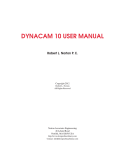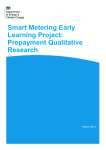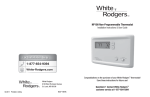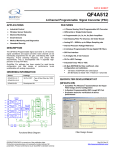Download Manual
Transcript
!"#$%&&%$!'"()'*+,%$!'") %"-).%!"$+"%"/+)
$0123424)354)63721)#89:2);:<=>2821?)
)$3@:2) <7) /<58258?)
)
)
)
)
)
)
*3B2)
DE) *1A5FAG:2)<7)'G2138A<5HHHHHHHHH ) I)
IE) !5?83::38A<5)*:355A5BHHHHHHHHH EE) I)
JE) !5?83::38A<5HHHHHHHHHHHHHHE)
!"#$%&'()*$+,-./0(1&)/,-.
$
!"2$+3&-4/-4$)3($5/&6$71/(-)&)/,""$
$
!"!$+3&-4/-4$'1,8$9,1/:,-)&6$),$
;(1)/<&6 """$
!"=$>31(&0(0$?,0/(.
$
!"@$A&'(1$.)*6($?,0/(.
"$
J)
!$
!$
!$
KE)
$
$
$
'G2138A<5)354).3A582535F2HHHHHHE)
"$
="#$B1(C(-)&)/C($D&/-)(-&-<(
"$
="2$+3(<E/-4$F(1,
"""$
="!$+3(<E/-4$)3($B,/-)(1$B1(6,&0
="=$+,&1.($F(1,$G0HI.)8(-)
$
="@$J/-($F(1,$G0HI.)8(-)
"$
""$
="K$J6,L$+&6/M1&)/,="N$+6(&-/-4$,'$B1(..I1($B,1).
$
="O$G0HI.)8(-)$,'$P((0$%L/)<3(.
""$
K)
=$
=$
=$
=$
@$
@$
K$
K$
LE) $1<C@:2?0<<8A5BHHHHHHHHHHHEE)
@"#$B,/-)(1$J6I<)I&)/,"$$
""$
$
@"2$F(1,$%3/')
"$
$
@"!$%6I44/.3$D()(1$P(.Q,-.(
M)
N$
N$
N$
$
$
$
!$
!$
NE) /<112F8A<5);3F8<1?HHHHHHHHHHEE) M)
$
K"#$R/SI/0$%(1C/<(
""$ N$
K"2$+,8Q1(..(0$T&.$%(1C/<(
"$ O$
ME) /C83=39)OA2=HHHHHHHHHHHHEEE) P)
;ABC12?)
J/4I1($#$
J/4I1($2$
J/4I1($!$
J/4I1($=$
J/4I1($@$
J/4I1($K$
J/4I1($N$
J/4I1($O$
J/4I1($W$
A&'(1$.)*6($'6,L8()(1
U-.)&66&)/,-$<,-0/)/,-.
7V1/-4$/-.)&66&)/,F(1,$1('(1(-<($Q,/-)
B,/-)(1$Q1(6,&0
+&8$-I)$&-0$.),Q$-I)
+&-$',66,L(1$&0HI.)8(-)
P((0$.L/)<3$&0HI.)8(-)
+I)&L&*$C/(L
""$
""$
"$
$
"$
""$
"$
"$
$
#$
2$
!$
=$
=$
@$
K$
K$
O$
63721)#89:2);:<=>2821
;ABC12)D)
1.
These threaded and wafer style flowmeters measure flow rate by sensing the
pressure differential created across the flow nozzle which is machined into the
body of the flowmeter. A pair of matched, opposed bellows sense the differential
pressure and drive a mechanical linkage to indicate flow rate directly on the dial.
(When fitted with a blind transmitter or digital display readout, the bellows and
mechanical linkage are replaced with a solid state differential pressure sensor).
Principle
of
Operation
2.
Installation
Planning
and Site
Selection
Select a site which is convenient for viewing and which provides service access to
the front and rear of the flowmeter. Note that the dial can be ordered in any
orientation at 90 degree increments and can be easily re-oriented in the field. See
Changing
!
the Dial Orientation "
in the installation section. The site selected should
provide at least 10 pipe diameters of straight meter size pipe between the flow
meter inlet and any upstream fitting such as elbow, tee or valves. There are no
special requirements for the downstream connections to the meter.
Note that the flow meters are calibrated based on schedule 40 pipe connections.
Tubing and hoses do not have the same ID as pipe and should be transitioned to
pipe at least 10 pipe diameter upstream of the flowmeter to achieve rated
accuracy.
Installation Conditions
Figure 2
Avoid placing the flow meter where it will be subjected to water hammer and
mount the flowmeter rigidly to minimize shock or vibration.
Flow meters installed outdoors or exposed to splashing liquids should be ordered
with a gasketed case.
Protect from freezing liquids.
Page 2
3.1
3.
Installation
Safety Considerations
Do not exceed the pressure and temperature limits marked on the
nameplate of the flow meter. Although each flow meter is pressure tested to
150% of nameplate rating, overpressure may cause injury, leaking or flow
meter damage.
Temperature ratings are determined by the effects on the mechanical linkage,
elastomer seals and electronics (if electronics are fitted). If temperature ratings
are exceeded, the flow meter may be damaged or fail. Contact the factory for
application assistance for expanded temperature operation.
3.2
Changing the Dial Orientation
Note the flow direction arrows on the body. If necessary, change the dial facing
direction by removing the four screws holding the body to the housing. Do not
remove the two screws holding the housing to the cell block assembly.
Position the housing at any 90 degree position. Replace the four screws taking
care not to pinch the o-ring seals.
O-Rings
O-Ring Installation
Figure 3
3.3
Changing from Horizontal to Vertical or Vertical to Horizontal
ABS
Housing
Remove the lens by rotating counter-clockwise by hand. Do not remove the
pointer. Move the dial forward gently by prying with a small knife at the 12:00
o clock
#
position. Rotate the dial to the desired viewing position and push the dial
into position. There are 4 locating indents on the dial edge and housing to position
the dial at 90 degree increments.
Aluminum
Housing
Using a small screwdriver blade to lift the end of the retainer ring up and out of the
housing recess, remove the retainer ring and dial crystal. Do not remove the
pointer. Remove the two screws holding the dial and rotate the dial to the desired
viewing position. Reinstall the screws to hold the dial in position. It may be
necessary to shorten the screws to approximately 1/8 "(3mm) to avoid contact
with gear movement.
Either Housing
Rezero the flow meter using the FINE ADJUSTMENT procedure.
3.4
Threaded Bodies
Make up thread joints using a suitable sealant. Be sure threads are clean and free
of burrs before making up joint.
3.5
Wafer Style Bodies
Install the flow meter between mating flanges. Take care to center the gaskets so
that they do not protrude at all into the pipeline which will cause significant error.
Page 3
4.1
4.
Operation
and
Maintenance
Preventative Maintenance
The flow meter does not require routine lubrication or service of any kind. Keep the
interior of the flow meter housing clean and free of dust, moisture, oils or corrosive
materials. Protect the flow meter from dripping or splashing corrosives or solvents
which may attack meter exterior and eventually damage the internal mechanism.
4.2
Checking Zero
Water hammer or pressure surges can displace the bellows and cause the zero to
shift. If the pointer does not return to the zero reference point when flow through
the meter is zero, or if the pointer does not move away from the zero reference
point at 12-15% of full scale flow, then check the zero adjustment as follows:
!
Stop flow.
!
Remove the lens
!
Observe the position taken by the pointer. When properly adjusted, the
pointer should point to the zero reference point as shown in Figure 4.
!
If the pointer is positioned within 1/2 "
(12mm) of zero reference point, then
follow FINE ADJUSTMENT procedure to re-zero flow meter.
!
If the pointer is positioned more then 1/2 "
(12mm) from the zero reference
point, then follow the COARSE ADJUSTMENT procedure.
.02 -.05
" "
Dial
Pointer
Zero
Mark
Zero Reference Point
4.3
Zero Reference Point
Pinter Preload
Figure 4
Figure 5
Checking the Pointer Preload
If the fine adjustment has been performed repeatedly, the pointer return spring
preload should be checked. Manually rotate the pointer CCW toward full scale. The
pointer should stop at full scale. If the pointer goes beyond full scale, adjust with
the cam nut following the COARSE ADJUSTMENT procedure. Otherwise, go to the
FINE ADJUSTMENT procedure.
4.4
Coarse Zero Adjustment
If necessary to restore spring preload, place a small screwdriver in the slotted
pointer hub. Grip the pointer close to the hub on both sides of the hub and rotate
the hub approximately one-quarter turn clockwise with respect to the pointer.
Check preload by rotating the pointer CCW toward full scale. When properly
adjusted, the pointer should stop at full scale.
Page 4
4.
Release the pointer. Using the cam nut, adjust the lever so that the pointer points to
the zero reference point.
Check the position of the stop nut. Applying force to the stop nut, manually move the
center shaft to the right (as seen from the rear) and make certain that the stop nut
contacts the cell block when the pointer stops. If necessary, adjust the stop nut to
stop the pointer near the 6 o clock
#
position. The factory set point is the U! "
in USA
!
."
Operation
and
Maintenance
(Continued)
Cam Nut and Stop Nut
Figure 6
IMPORTANT: The stop nut must stop the center shaft movement before the
bellows hit the cell cap. If the bellows hit the cell cap, the bellow or cap can be
damaged causing leaking or meter error.
Adjust the cam nut until the pointer points at the zero reference point. Gently tap the
flow meter housing to overcome residual friction while making the adjustment.
Test for freedom of the pointer movement by rotating the pointer approximately 30
degrees and releasing. Pointer should return quickly to the zero reference point.
Clean and reinstall the lens.
4.5
Fine Zero Adjustment
Note: if fitted with 4-wire transmitter or with reed switches, do not use this procedure.
Do all adjustments with the coarse zero adjustment. Adjustment of the zero using
this method will require recalibration of the reed switches or transmitter.
Grip the pointer close to the hub on both sides of the hub and rotate the hub with
respect to the pointer. The pointer should aim directly at the zero
! reference point "
printed on the dial as shown in figure 4.
Gently tap the flow meter housing to overcome residual friction while making the
adjustment. Test for freedom of pointer movement by rotating the pointer
approximately 30 degrees and releasing. Pointer should return quickly to zero
reference. Clean and reinstall lens.
4.6
Flow Calibration
The orifice has been factory adjusted to provide the proper differential pressure for
accurate flow meter operation. NIST traceable certifications are available when
ordered prior to shipment or may be obtained by returning the flow meter for
recalibration. Field calibration may be verified using the following procedure:
Check the zero adjustment of the pointer. Cycle the flow rate from zero to full scale
three to four times and observe the pointer motion. Pointer should return to zero
smoothly.
Page 5
4.
Operation
and
Maintenance
Establish a known flow rate through the flow meter corresponding to approximately
90% of full scale and observe the flow meter indication. Move the camfollower up
to decrease the pointer indication or down to increase the pointer indication.
To move the cam follower up, rest a screwdriver on the cell block with the blade
between the cell block and center shaft. Pry gently up on the cam follower. To
move the cam follower down, place the screwdriver on top of the cam follower.
With the blade resting against the case press gently down. Take care not to put
excessive forward pressure on the cam follower to prevent the C! "
clip on the pivot
shaft from coming off. Re-zero the flow meter using the cam nut.
Cam Follower
Cam Follower Adjustment
Figure 7
Check flow meter indication at 50% of full scale. The flow meter should indicate
actual flow rate within 3% of full scale. If meter does not indicate actual flow,
consult factory.
4.7
Cleaning of Pressure Ports
Remove the flow meter housing from the body by removing the 4 screws. Remove
the pulsation snubbers from the body by inserting a small wood screw into the hole
in the pulsation snubbers and gently pull them out. Clean the passages in the body
and snubbers and reassemble. If you are unable to clean without further
disassembly, the flow meter should be returned to the factory for service.
Reassemble the flow meter housing to the body in the desired viewing position.
Take care to properly seat the inner and outer o-rings before tightening screws.
4.8
Adjustment of Reed Switches
Check the flow meter zero and correct if necessary using the coarse or fine zero
procedure before proceeding. Connect continuity tester to N.O. contact. Loosen the
switch clamp. Establish the desired flow rate for switch tripping. Slide the switch to
the left most position. Range window should show a partial or complete green
mark. Slowly slide to the right while monitoring N.O. contact. Switch will close.
Continue to slide to the right. Switch will open (false trigger). Continue to slide to
right until switch closes again. Adjust by sliding to the right to raise set point, left to
lower. Tighten clamp. Note: Tiny adjustments may be required to reach the desired
set point.
Reed Switch Adjustment
Figure 8
Page 6
5.
Troubleshooting
5.1
Pointer Fluctuation
Mechanical fluctuation of the pointer is usually a symptom of excessive turbulence
in the pipeline. This is frequently caused by valves or fittings installed too close to
the flow meter inlet. If moving the meter is not practical, snubbers with smaller
holes (heavy duty snubbers) can be installed to increase the mechanical
dampening of the flow meter. (Pulsation snubbers are installed standard on all gas
flowmeters and on liquid flow meters unless ordered with viscosity correction).
5.2
Zero Shift
The need to frequently re-zero the flow meter is an indication of excessive water
hammer. Piping or operating procedures should be changed to reduce water
hammer in order to prolong the life of the flowmeter.
5.3
Sluggish Meter Response
Sluggish flow meter response can be caused by inadequate pointer return spring
preload or by clogging of the pressure passages with debris. To check spring
preload, see CLEANING OF PRESSURE PORTS.
6.
Correction
Factors
6.1
Liquid Service
If the specific gravity of the fluid being metered differs from the value marked on
the flowmeter dial, a correction factor, J, must be applied to the flow meter reading
to obtain the actual flow rate.
Actual flow rate = J x flow meter reading
where:
Sc = Specific Gravity for which the flow meter is calibrated
Sa = Actual specific gravity of the fluid being metered.
Example:
Flow meter, calibrated for water (specific gravity = 1.0) reads 12.5 GPM for a
lubricating oil with a specific gravity of 0.85. What is the actual flow rate?
Therefore, actual flow = 1.085 x 12.5 = 13.56 GPM
Page 7
6.
6.2
Correction
Factors
where:
Compressed Gas Service
If the gas pressure or temperature varies from the values marked on the flow meter
dial, then a correction factor, K, must be applied to the flow meter reading to obtain
the actual flow rate.
Actual flow rate = K x flow meter reading
K=
(Continued)
Pa = Actual gas pressure at inlet to flow meter, psig
Pc = Calibrated gas pressure marked on the flow meter dial, psig
Ta = Actual gas temperature at inlet to flow meter, F
Tc = Calibrated gas temperature marked on the flow meter dial, F
Example:
Flow meter calibrated for compressed gas air at 100 F and 80 psig, reads 100
SCFM at an actual temperature of 70 F and pressure of 85 psig. What is the actual
flow rate?
K=
K=
7.
Therefore, actual flow rate = 1.05 x 100 = 105 SCFM
Cutaway
View
Cutaway View Front
Figure 9
M1 Rev H Installation, Operation and Manintenance Manual
Page 8
!"#$%&'$()"#*+)%*,-$$(".*/--0*,1($'2-#
!"#$%&'()*'%+'*)*
!&#
!"#$%&'"#&(#'#)&*#)+,&-+./'#)&0"+123&4+./'&5'&*#)+&)#6#)#/$#&4+./'&7.'"&/+
62+7,&8##&9/0'5225'.+/:&;4#)5'.+/:&5/3&<5./'#/5/$#&<5/152&=<>?@&45A#&B,
!"#
C#(+D#&'"#&E5$%&$+D#)425'#&'+&A5./&5$$#00&'+&'"#&)##3&07.'$"#0&5/3
2++0#/&'"#&53F10'(#/'&$25(4&0$)#70,
!$#
!+//#$'&5&$+/'./1.'G&'#0'#)&'+&'"#&$+((+/&5/3&'"#&/+)(522G&+4#/&+)
/+)(522G&$2+0#3&'#)(./52&+/&'"#&'#)(./52&0').4,
!%#
<+D#&'"#&4+./'#)&'+&'"#&3#0.)#3&62+7&)5'#&#.'"#)&EG&(+D./A&'"#&2#D#)&7.'"
G+1)&6./A#)'.4&+)&EG�'5E2.0"./A&'"#&3#0.)#3&62+7&)5'#&'")+1A"'&'"#&(#'#),
!'#
H.'"&'"#&4+./'#)&5'&'"#&3#0.)#3&0#'&4+./':&02.3#&'"#&)##3&07.'$"&1/'.2&'"#
'#0'#)&$"5/A#0&0'5'#,&I"#&0#'&4+./'&)5/A#&7./3+7&0"+123&./3.$5'#&5&45)>
'.52&+)&$+(42#'#&A)##/&(5)%,&=H"#/&D.#7#3&6)+(&'"#&)#5):&(+D#&07.'$"&'+
).A"'&6+)&140$52#&5/3&2#6'&6+)&3+7/0$52#,@
!(#
!"#$%&/#7&0#'&4+./'&EG&(+D./A&2#D#)&'+&D#).6G&'"5'&07.'$"./A&+$$1)0&5'&'"#
3#0.)#3&62+7&)5'#,&<./+)&53F10'(#/'0&+6&'"#&07.'$"&(5G&E#&/#$#005)G&'+
J6./#&'1/#K&'+&'"#&3#0.)#3&0#'&4+./',
!)#
I.A"'#/&'"#&53F10'(#/'&$25(4&0$)#70&'5%./A&$5)#&/+'&'+&+D#)'.A"'#/&50
+D#)'.A"'#/./A&(5G&E)#5%&'"#&07.'$",
!*#
C#425$#&'"#&E5$%&$+D#)425'#,
=8##&)#D#)0#&6+)&)#$+((#/3#3&)##3&07.'$"#$').$52&4)+'#$'.+/,@
53F10'(#/'&$25(4&0$)#70
0#'&4+./'&)5/A#&7./3+70
'#)(./52&0').4
!""#$%&'()*$+,-(.)($/0,(")(',H"#/&07.'$"./A&./31$'.D#&2+530&01$"&50&)#25G0:&0+2#/+.30&5/3&')5/06+)(#)0:&)##3&07.'$"&$+/>
'5$'0& )#L1.)#& 4)+'#$'.+/& ./& +)3#)&'+&#/01)#&2+/A:& 3#4#/35E2#&2.6#,&H"#/&$+/'5$'0&+4#/:&'"#
./31$'5/$#&+)#$').$52&./#)'.5&+6&'"#&2+53&A#/#)5'#0& 5&25)A#&".A"&6)#L1#/$G&D+2'5A#&7".$"
544#5)0&5$)+00&'"#&07.'$"&$+/'5$'0,&96&'"#&D+2'5A#&.0&25)A#&#/+1A":&.'&$5/&5)$:&$510./A&'"#
$+/'5$'0&'+&E1)/:&7#23&'+A#'"#)&+)&0'.$%,&I"#&41)4+0#&+6&4)+'#$'./A&'"#&$.)$1.'&.0&'+&4)#D#/'
5)$./A&EG&0"+)'./A&'".0&D+2'5A#&'")+1A"&5/&52'#)/5'#&45'",
!"#$%&'(&)
&>
M+/N'&E#&(.02#3&EG&'"#&)#0.0'.D#&)5'./A&+6&'"#&07.'$",&<+0'&5442.$5'.+/0&./D+2D#&./31$'.D#
2+530,
&>
M+/N'&E#&(.02#3&EG&'"#&75''5A#&)5'./A0&+6&'"#&2+53,&O+7&75''5A#&2+530&5)#&+6'#/&".A"
./31$'.D#&3#D.$#0:&(5%./A&$+/'5$'&4)+'#$'.+/&.(4+)'5/',
!"#"
$"#"
S& ?TBQQB& 3.+3#& =+)& #L1.D52#/'@& 0"+123
E#& $+//#$'#3& ./& 0#).#0& 7.'"& '"#& )##3
07.'$"&50&0"+7/&./&6.A1)#&?,
!+//#$'& 5& )#0.0'+)& 5/3& $545$.'+)& ./& 45)522#2
7.'"&'"#&07.'$",
I)5/0.#/'&0144)#00+)0&+)&D5).0'+)0&(5G&520+&E#
10#3&'+&3.00.45'#&'"#&')5/0.#/'&5/3&4)+'#$'&'"#
07.'$"&$+/'5$'0,
&
%
'(()
*+,-./
'(()
*+,-./
01)2.-,3(
456)
!"#$$#
7,829(:!
;<:<51-6.-:=95-(.-,51
"
>
!$$
01)2.-,3(
456)
?PB&75''&&&&&Q,?&"6:&RQQ&D+2'
7,829(:?
@<:<51-6.-:=95-(.-,51
M6 Rev C
WIRING AND CALIBRATION
Transmitter Options W,X,Y & Z
Page
Table of
Contents
1. Installation and Wiring ......................................................................................... 1
1.1 General ......................................................................................................................1
1.2 Precautions ................................................................................................................1
2. Interfacing the frequency output............................................................................2
3. Interfacing the limit switches ............................................................................... 2
4. Field Calibration (4-20 mA dc) ............................................................................ 3
5. Field Calibration (0-1000 Hz) .............................................................................. 4
Figures
Figure 1
Figure 2
Figure 3
Terminal Strip ............................................................................................ 1
K-factor Table........................................................................................... 2
Transmitter Connections ......................................................................... 3
Figure 4
Transmitter Board .................................................................................... 4
1.1 General
The transmitter board is fitted inside the enclosure of either the threaded or wafer style
flowmeter. Option W provides a 4-20 mA dc, option Y provides a 0-1000 Hz frequency,
option X provides set point switching and option Z combines W, X & Y.
Installation
& Wiring
The position of the gear lever is detected using a pair of magnets mounted on the lever
and a solid state Hall effect sensor mounted on the circuit board. The output of the transmitter is linear with flow. The transmitter is powered by an external 24 volt dc power
supply provided by the user. A rated capacity of 100 mA is required to power all options.
1.2 Precautions
The power supply used to power the transmitter MUST BE ISOLATED. This means that
the power supply ground and the input signal grounds must NOT be common. Some
batch controllers and counters have auxiliary power supplies which are not isolated. Use
of these non-isolated power supplies will cause a failure of the power supply and/or the
transmitter board.
Terminal Strip
Figure 1
Important. Do not connect terminals 7 and 9 together. Damage will result. The
installation must be 4-wire. One pair of wires supplies 24 Vdc to pins 7 and 8 and one pair
carries the 4-20 mA signal to the peripherals.
Page 1
2.1 Frequency output interfacing
The frequency output is always factory set to 1000 Hz at full scale flow. To count total flow
from the frequency output, it is necessary to scale this output. The scaling factor, K is
derived as follows:
Interfacing
the
frequency
output
K =
1000 pulses / sec x 60 sec / min
full scale flow rate (units / min)
The table below was computed from the above equation and is presented for your
convenience.
Scale
K-factor
1
2
3
4
6
8
10
15
60000
30000
20000
15000
10000
7500
6000
4000
Scale
20
25
30
40
50
60
80
100
K-factor
3000
2400
2000
1500
1200
1000
750
600
Scale
120
150
200
240
250
300
400
500
K-factor
500
400
300
250
240
200
150
120
Scale
600
800
1000
2000
3000
4000
6000
K-factor
100
75
60
30
20
15
10
K-factor Table
Figure 2
The frequency output is a square wave with an amplitude of 5 Vp (into a 10 K ohm or
greater impedance). The on time is controlled at 270 microseconds ± 30 microseconds.
The frequency output falls to 0 Hz. whenever the flow rate falls below approximately 20%
F.S.
Important. Do not connect terminals 6 and 7 together. Damage will result. The
installation must be 4 wire. One pair of wires supplies 24 V dc to pins 7 and 8 and one pair
of wires carries the frequency signal to the peripherals. If the current option is fitted, an
additional pair of wires is required to carry the current output.
3.1
Limit switch interfacing
Power is required to the transmitter board in order for the limit switches to operate. When
no power is available, both switches are open and do not close regardless of the flow rate.
Interfacing
the limit
switches
Page 2
LO Switch
When power is applied at zero flow, the LO switch closes. As flow
increases to the set point, the LO switch opens.
HI Switch
When power is applied at zero flow, the HI switch remains open.
As flow increases to the set point, the HI switch closes.
Each switch can be independently set to anywhere in the range. Therefore, the terminology of HI or LO is purely arbitrary. The user can achieve the desired fail safe system
wiring by reversing the convention if necessary. As a result the relays can be wired to suit
most system or alarm applications.
Internal 24V +
10
+
9
OP
AMP
8
Internal
Voltage
Regulator
+
7
}
}
6
5
4
3
2
1
NOTE:
4-20mA Loop
i.e.; Control Panel, Batch Controller, etc.
or other device requiring 4-20mA signal@24Vdc
with 800 max. impedence
.
+24 Vdc IN
Frequency output to frequency counter or
other control driven by frequency signal
0-1KHz@ »5.1Vp
+
}
Low Output
}
High Output
Any switched device, i.e. bells, buzzers
lamps, computer/controller inputs, etc.
Not to exceed:
3A @24Vdc
1A @117Vac
0.5A@230Vac
ALL GROUNDS, +24Vdc in, 4-20 mA, and frequency output MUST
be isolated from each other.
Transmitter Connections
Figure 3
4.1 Test equipment
Fluke 9600A digital multimeter or equivalent
Non-metallic screwdriver
Field
Calibration
(4-20 mA dc)
4.2 Setup
Remove the back cover plate to gain access to the adjustment pots and the mechanical
parts of the flowmeter. (Refer to the Installation, Operation and Maintenance Manual for
the Series 7000 and Series 8000 Flo-Gage if necessary.) Remove the housing lens to
gain access to the pointer. Make all mechanical adjustments before proceeding.
DO NOT APPLY POWER UNTIL ALL CONNECTIONS ARE MADE.
Connect 24 V dc power supply positive to terminal 8 and negative to terminal 7. Set
multimeter to milliamp scale and connect to terminal 9 and 10. Turn power on. Observe
current output reading.
Page 3
Field
Calibration
(4-20 mA dc)
(Continued)
Transmitter Board
Figure 4
4.3 Adjustment pot location
Pots VR1, VR2 and VR3 are located just to the right of the terminal strip when viewing the
meter from the rear. VR1 is adjacent to terminal 10, VR2 is the center pot and VR3 is the
rightmost. See Figure 4.
4.4 Calibration
Note: The easiest way to set the pointer for calibration of the transmitter is with the
vertical lever. By manipulating this lever, the pointer can be driven up/down scale to the
desired location, simulating the flowrate at any given point. (Take care not to flex this
lever front to back as calibration will be affected.)
Adjust zero pot VR1 fully CCW. Adjust 4 mA output pot VR2 to 4.00 mA. Set pointer to
30%. Adjust zero pot VR1 to 8.8 mA ±0.2 mA. Set pointer to 95%. Adjust span pot VR3 to
19.2 mA ±0.2 mA. Repeat zero (VR1) and span (VR3) adjustments until both adjust
within specifications.
5.1 Field Calibration
If the transmitter is fitted with current output, adjust current output first. With the pointer at
95% F.S. set VR6 span pot for 950 Hz ±30 Hz. If current output is not fitted, the meter
MUST be returned to the factory for calibration.
Field
calibration
0-1000 Hz
M2 REV D 0599
Page 4
!"#"$% &$' (&)"*#&+", $!"#$%&'(%)*+,$--&% ./-$0*+ #! )*1 #2'
./.-
!"
%010234
(K&'-%)*+,$--&%'90)%1'$+'L$--&1'$*+$1&'-K&'&*>40+B%&'0L'-K&'L40M',&-&%N'./-$0*'#!'/%0O$1&+')';"!<,='
1>' 0B-/B-' $*' )11$-$0*' -0')' 40>)4' ,&>K)*$>)4' )*)406' $*1$>)-0%C'./-$0*' #2' 0/&%)-&+' $1&*-$>)44PN' 9B-'
0,$-+'-K&'40>)4'$*1$>)-$0*C'
(K&' -%)*+,$--&%' ,&)+B%&+' 1$LL&%&*-$)4' /%&++B%&' 1$%&>-4P' M$-K' )' +04$1' +-)-&' +-%)$*' 6)B6&C' (K&'
1$LL&%&*-$)4' /%&++B%&' ,&)+B%&1' $+' $*1&/&*1&*-' 0L' -K&' ,&>K)*$>)4',&)+B%&,&*-' /%0O$1&1' 9P' -K&'
40>)4' ,&>K)*$>)4' $*1$>)-0%C' (K&' 0B-/B-' 0L' -K&' -%)*+,$--&%' $+' 4$*&)%' M$-K'!"##$%$&'"()* +%$,,-%$.' (K&'
0B-/B-',B+-'9&'4$*&)%$Q&1'$*'-K&'%&>&$O$*6'1&O$>&'-0'/%0O$1&')'L40M',&)+B%&,&*-C'(K&'-%)*+,$--&%'$+'
/0M&%&1'9P')*'&R-&%*)4'!;'O04-'1>'/0M&%'+B//4P'/%0O$1&1'9P'-K&'B+&%C'='%)-&1'>)/)>$-P'0L'!E,='
,$*$,B,'$+'%&SB$%&1C
3*+-)44)-$0*''
5'
#$%$*6'
./5-
"16734437891-
!"#$%&'()*+$*,$"#$ -.//$0123455430"1$ 67830"1$ 9:;$T+&'8A='U'TV')//%0O&1'M)-&%-$6K-'>0*1B$-'0%'
>)94&'64)*1':*0-'$*>4B1&1?'
!"#$&'<$6&5=>3#"?4@1=30>$<"?8430A0503B:$0123455430"1$67830"1$&':;$T+&'=#W'IFN'!'>0*1B>-0%'
+K$&41&1'>)94&'M$-K'1%)$*'M$%&C'-?8"#3413C (&%,$*)-&'+K$&41'$*+$1&'0B-&%'K0B+$*6'9B-'0B-+$1&'$**&%'
+K$&41'K0B+$*6C'A&&'L$6B%&'2'L0%'1&-)$4+C'
!"#$-D$0123455430"1$67830"1$-D:;$./-$0*'3A'$*>4B1&+'./-$0*'X')*1')'40>Y$*6'+>%&M'0*'-K&'4&*+C'(K$+'
+>%&M' ,B+-' 9&' 400+&*&1' IU!' -B%*' -0' 09-)$*' )>>&++' -0' -K&' 1$)4' )*1' /0$*-&%C' A&&' 3A' $*+-)44)-$0*'
1%)M$*6'ZD;;<'L0%'M$%$*6')*1'9)%%$&%'$*+-)44)-$0*C'=-&R'$*+-)44)-$0*',B+-'>0,/4P'M$-K'[\'D<<HG"I;C'
#"$
8A='U'\](V^'[R'$)'338'(2'
'
84)++'3N'X$O$+$0*'3N'W%0B/+'=N'_N'8N'X'
84)++'33N'X$O$+$0*'3N'W%0B/+'[N'7N'W'
'
'
'
8[\[V[8'U'V83[^'[[R'$)'338'IW'
(2N'()'`'<'-0'E< 8'
=-&R'X$%&>-$O&'G;UGU[8N'[\'I2GF<^!<<!'
:7327;<=-J%&++B%$Q&'-K&'/$/&4$*&')*1'>K&>Y'-K&'Q&%0C'=1aB+-'-K&'Q&%0'/0-'$L'*&>&++)%PC'
5/.-
7$&41
8)4$9%)-$0*'
:;"!<,='1>?'
+067->?;8<@017-
74BY&' GD<<=' 1$6$-)4' ,B4-$,&-&%' 0%' &SB$O)4&*-C' =44' L40M' ,&-&%+' )%&' L)>-0%P' >)4$9%)-&1C' 80**&>-'
,B4-$,&-&%'$*'+&%$&+'M$-K'>B%%&*-'400/C'#=]\3\W^'X0'*0-')1aB+-'+/)*'B*4&++'P0B')%&'>&%-)$*'-K)-'
-K&',&-&%'$+'%&)1$*6'$*>0%%&>-4PC'
5/5
A29B0C;20
#$-K' /$/&4$*&' /%&++B%$Q&1N' )1aB+-' Q&%0' /0-' B*-$4' >B%%&*-' %&)1+' ;C<<,=' b' <C<!,=' )-' *0' L40MC'
[+-)94$+K')'Y*0M*'L40M'%)-&'-K%0B6K'-K&'L40M',&-&%')+'>40+&'-0'GE@'0L'7CAC')+'/%)>-$>)4C'A&-'+/)*N'
+/)*' $+' +&-' B+$*6' -K&' L0440M$*6' L0%,B4)^' 3' `' ID' cd' e' ;C<<f' MK&%&' 3' `' >B%%&*-' 0B-/B-' $*' ,=N' c' `'
1&>$,)4'@'0L'LB44'+>)4&C
@'7A
!<'
2<'
;<'
E<'
D<'
8B%%&*- .B-/B;CD;'
EC;;'
DCED'
FC<<'
GCHD'
@'7A
H<'
F<'
G<'
GE'
I<<'
8B%%&*-' .B-/BIICF ;'
I;C! ;'
IDCG D'
IFC; ;'
!<C< <'
J)6& ' I'
7$6B%&'I'
80**&>-$0*'X$)6%),
7$6B%&'!'
V00/'3,/&1)*>&'O&%+B+'J0M&%'AB//4P'g04-)6&'
7$6B%&'2'
80*1B$-')*1'AK$&41'80**&>-$0*'X&-)$4+'
L0%'3A )*1'[h'./-$0*+'
h2''][g'W'#3]3\W'=\X'8=V3_]=(3.\'(]=\Ah3(([]'.J(3.\A'#!'=\X'#2'
J)6& ' !'
WIRING AND PROGRAMMING
Digital Display Option RW3
Digital Display Accessory DR-1
Page
Table of
Contents
1.
Installation and Wiring............................................................................
1
1.1 General...............................................................................................
1
1.2 Wiring Built-In Digital Readout............................................................
1
1.3 Wiring Remote Digital Readout...........................................................
2
1.4 Wiring Pulse Output............................................................................
3
2.
Programming Definitions........................................................................
4
3.
Programming Flowchart.........................................................................
6
4.
Error Codes.............................................................................................
8
5.
Battery Replacement..............................................................................
8
6.
Dimension Drawing (DR-1).....................................................................
8
7.
Specifications..........................................................................................
9
Figures
Figure 1
Wiring Built-In Digital Readout..................................................................
1
Figure 2
Wiring Remote Digital Readout.................................................................
2
Figure 3
Obtaining a Voltage Pulse Output.............................................................
3
Figure 4
Pulse Output Schematic............................................................................
3
Figure 5
Pulse Shape..............................................................................................
3
Figure 6
Dimension Drawing Remote Readout (DR-1)...........................................
8
1.1 General
1.
Installation
& Wiring
This manual covers the wiring and programming of the digital display which is installed in
the flow meter housing (Option RW3) and accessory digital display remote mo unting
(Option DR-1). See page 5 Output to Flow Chart for transmitter output (Options W2, W3
and RW3) and M2 Manual for transmitter (Option W).
The display provides up to 4 1/2 digits for rate and 8 digits for totalization. The display
incorporates a microprocessor for scaling and selectable square root extraction. An
isolated, scaled open collector output is included for operating a remote contact closure
for remote totalization. See figure 3 to convert this output to a voltage output.
The remote digital display (DR-1) requires a 4-20mA signal which is provided by
transmitter Options W2, W3 or W. The W2, W3 and RW3 are a 2 wire loop powered
(square root function) and the W option is a 4 wire transmitter (linear output signal). A n
external 24Vdc power supply is required (Option PS-24).
1.
1.2
Wiring built-in digital readout
Installation
& Wiring
span pot
(20 mA )
zero pot
(4 mA )
For use with digital readout
(option RW 3) only
(Continued)
2
3
+
-
24 VDC
power supply
+
4
5
optional receiving
device with square
root extraction
remote
reset
(no
contact )
Wiring remote digital readout
Figure 2
Page 2
7
-
Figure 1
1.3
6
+
1
12345678
remote totalizer
(see figure 3)
1.
1.4
Wiring the pulse output
Installation
& Wiring
(Continued)
Figure 3
Obtaining a Voltage Pulse Output
Figure 4
Pulse Output Schematic
Figure 5
Pulse Shape
Caution: Observe proper polarity when connecting the pulse output. The pulse output
circuitry can be damaged by reserve polarity or by voltages exceeding 30 volts.
Page 3
2.
Definitions
Ent CodE: (enter code) This prompt will only appear if the panel lock is ON. Enter the
password code to enter the program menu. Press the
key to increment each digit
code. Press the
key to step to the next digit to the left. Press the E key to enter the 4
digit code. If the entered code is correct, the display will advance to the next menu
prompt (Clr tot). If incorrect, the display will return to the run mode. To override the lock
code or if you forgot your password enter 2910 to access the menu or change password.
Clr tot: (clear total) Clears (resets) totalizer. Press the E key to clear the total and return
to the run mode. Press the M key to skip and advance to the next menu selection.
key to
3 or 4: (3.5 or 4.5 digits) Choose between 3.5 or 4.5 digit rate display. Press the
step to the desired choice. Press the E key to enter the displayed choice (factory set at
4.5).
dEC Loc: (decimal location for ratemeter) Sets the decimal location for the ratemeter and
the rAtE Lo & rAtE Hi settings. Press the
key to move the decimal. Press the E key to
enter the displayed decimal location.
tDEC: (totalizer decimal) Sets the decimal location for the totalizer. The totalizer decimal
is not a dummy decimal and will scale the totalizer display accordingly. (i.e. if the tdec is
set in the tenths position (1234567.8), 100 will be displayed as 100.0). The location of the
decimal point allows for greater resolution of both the totalizer display and the pulse
output. The pulse output advances at a rate dependent on the least significant digit of the
totalizer. The totalizer decimal location is restricted to a maximum of 4 pplaces
(1234.5678).
tot dESC: (totalizer descriptor) This allows you to illuminate one of the available
key to select the
descriptors on the display (GAL, LIT, FT3, M3 or "blank"). Press the
descriptor. Press the E key to enter the selected descriptor (Based on flow meter model
number).
rAt dESC: (ratemeter descriptor / scaling) Sets the rate readout. Choose rate per hour,
minutes, seconds or "blank" (when no descriptor is selected the unit assumes that the
key to step to the
rate lo and rate hi are entered in units per second). Press the
desired choice. Press the E key to enter the illuminated descriptor (Based on flow meter
model number).
inPut: (input type) Choose linear (Lin) for transmitter (Option "W") or square root
extraction (59.u) for transmitter Options W2, W3 or RW3). Press the
key to step to the
desired input type. Press the E key to enter the displayed choice (Based on flow meter
model number).
rAtE Lo: (rate low) Sets the low setting for the 4-20mA analog input. Key in the low rate
key to
value which corresponds to the 4mA input (factory setting is 0000). Press the
increment each digit. Press the
key to step to the next digit to the left. Press the E key
to enter the displayed rate lo value.
rAtE Hi: (rate high) Sets the high setting for the 4-20mA analog input. Key in the high rate
value which corresponds to 20mA input (Based on flow meter model number full scale
key to increment each digit. Press the
key to step to the next
flow rate). Press the
digit to the left. Press the E key to enter the displayed rate hi value.
Lo Cut: (low cutoff) Percent of input (0.1 to 9.9) below which all inputs will assume the
rate lo value. (i.e. With Lo Cut set 9.9 and rAte Lo set at 0, all inputs below 5.6mA will
read 0). Factory set at 2.2 to reflect lowest reading possible approximately 15% of full
scale.
PuLSEout: (pulse out divider) This allows the unit to output a pulse for each least
significant total count divided by the selected divider. The pulse out can be divided by 1
(d1), 10 (d 10), 100 (d 100) or off (oFF). With the divider set at 1, the unit will give a pulse
out for every increment of the LCD displayed.
Page 4
2.
CAL: (calibrate; yes or no) Select Yes to calibrate the unit, select NO to skip the calibration
procedure. Press the
key to select YES or NO. Press the E key to enter the displayed
selection.
Definitions
CAL Lo: (calibrate low) Apply an accurate 4mA signal at (no flow) to the input and Press
the E key. If the calibration is successful the unit will display "donE CAL Lo". If the
calibration is not successful the display will read "donE CAL Err" see error codes page 8.
Press the M key to continue.
(Continued)
IMPORTANT: The factory calibrates all flow meters based on the flow meter model number
calibration can only be performed with a known flow standard that corresponds to the full
scale flow rate of the flow meter.
CAL Hi: ( calibrate high) apply an accurate 20mA signal (full scale flow rate) to input and
Press the E key.If the calibration is successful the unit will display "donE CAL Hi". If the
calibration is not successful the display will read "donE CAL Err" see error codes page 8.
Press the M key to continue.
LoC CodE: ( lock code) Sets the 4 digit lock code to be entered when the unit prompts Ent
CodE. This allows the user to gain access to the menu when the unit is locked. Press the
key to increment each digit. Press the
key to step to the next digit to the left. Press
the E key to enter the displayed code.
Record this number here for later use! LOCK CODE__________________ (Override
Code: 2910)
LoC unit: (lock unit) Sets the panel lock ON or OFF. Press the
NO (OFF). Press the E key to enter the displayed selection.
key to select YES (ON) or
NOTE: A hardware jumper menu lockout is also available (see figure 2). The hardware
jumper does not inhibit contact closure reset at terminals 3 and 4.
Output to Flow Chart
Connect multimeter in series with the current loop. With pipline pressurized, adjust zero pot
until current output reads 4.00 mA ± 0.02 mA at no flow. Establish a known flow rate
through the flow meter as close to 95% of full scale as practical. Set span using the formula
below.
Set span, span is set using the following formula: I = 16 Q² + 4.00; where I = current output
in mA, Q = decimal % of full scale. Click here to access calculator.
% FS
20
30
40
50
60
Current Output
4.64
5.44
6.56
8.00
9.76
% FS
70
80
90
95
100
Current Output
11.84
14.24
16.96
18.44
20.00
Page 5
3.
Programming
Flowchart
NOTE: All menu selections are saved upon exiting the program menu and returning to the run
mode. When making menu changes, do not remove loop power until returning to the run mode.
Example: 1 1/2- 71- VUR- 60- ARW3 (Option RW3 - 2 wire loop powered transmitter 4-20mA.
Press the M key to enter the
programming menu.
If the panel lock is ON, you must enter
the 4 digit lock code to gain access to
the menu.
key to increment each
Press the
individual digit of the code.
key to advance to the next
Press the
digit. Press the E key to enter the
displayed code. If the code is correct,
display advances to "CLr tot", if not,
display returns to run mode. Press the
E key to clear the totalizer and return to
the Run Mode.
Press the M key to skip and go to next
menu item.
key to step to the desired
Press the
number of digits for the rate display.
Press the E key to enter the displayed
choice.
Press the M key to skip and keep the
existing choice.
key to step the decimal to
Press the
the next digit.
Press the E key to enter the displayed
decimal location.
Press the M key to skip and keep the
existing choice.
key to step the decimal to
Press the
the next location.
Press the E key to enter the displayed
decimal location.
Press the M key to skip and keep the
existing decimal location.
key to step to the desired
Press the
totalizer descriptor.
Press the E key to enter the displayed
descriptor.
Press the M key to skip and keep the
existing descriptor.
key to step to the desired
Press the
rate descriptor.
Press the E key to enter the displayed
descriptor.
Press the M key to skip and keep the
existing descriptor.
(Choose the descriptor which reflects
the time base used for rate high)
key to step to the desired
Press the
input type.
press the E key to enter the displayed
choice.
Press the M key to skip and keep the
existing input type.
Page 6
Press the
key to increment each
individual digit of the rate.
key to advance to the next digit.
Press the
Press the E key to enter the displayed value.
Press the M key to skip and go to next menu
item.
key to increment each
Press the
individual digit of the rate high setting.
key to advance to the next digit.
Press the
Press the E key to enter the displayed value.
Press the M key to skip and keep the
existing value.
key to increment each
Press the
individual digit of the low cutoff setting.
key to advance to the next digit.
Press the
Press the E key to enter the displayed value.
Press the M key to skip and keep the
existing value
key to step to the desired
Press the
divider for the pulse output.
Press the E key to enter the displayed
divider.
Press the M key to skip and keep the
existing divider.
key to step to cal YES or cal
Press the
NO.
Press the E key to enter the displayed
choice.
Press the M key to skip and proceed to loc
code.
Press the E key when 4mA is supplied to the
input.
Press the M key to skip and proceed to cal
hi.
"Done" will appear to signal that the cal lo
was successful.
Press the M key to advance to cal hi.
Press the E key when 20mA is supplied to
the input.
Press the M key to skip and proceed to loc
code.
"Done" will appear to signal that the cal hi
was successful.
Press the M key to advance to loc code.
key to increment each
Press the
individual digit of the lock code.
key to advance to the next digit.
Press the
Press the E key to enter the displayed code.
Press the M key to skip and keep the
existing code.
key to step to the desired lock
Press the
setting.
Press the E key to enter the displayed lock
setting.
Press the M key to skip and keep the
existing setting.
Page 7
4.
Error Codes
ERROR CODE
0000
rAtE Err
donE
CAL Err
E bAttry
E PuLSE
5.
Battery
Replacement
This error message is displayed when the "RATE LO" value is set
equal to or higher than the "RATE HI" value. Press the M to reenter the "RATE LO' and "RATE HIGH" values.
This error message is displayed when the "CAL LO" or "CAL HI"
input is set at a value which is out of range (see "CAL LO" and
"CAL HI" in programming section for calibrating input range).
Press M to re-enter the "CAL LO" and/or "CAL HI" procedure.
If a low battery / invalid memory condition is detected, the display
will flash and the "BAT" descriptor will come on. Press M to
acknowledge the condition. E BATTERY will be displayed.
Replace the battery with loop power connected, the unit must be
recalibrated if loop power was not maintained.
This error message is displayed when the total is advancing at a
speed greater than the pulse output capability. Choose a greater
pulse divider or select "OFF".
Recommended battery: Panasonic BR2330 3V 250mA-H Lithium (2 yr, standby life)
The polarity of the battery must be correct. Plus (+) must be on top as indicated on the
conductor arm.
Note: Power the unit from the 4-20mA loop while the battery is being replaced to avoid
the need to recalibrate the unit. If the loop power was not maintained the unit will
return to the default settings, all menu items must be re-entered. Return to section 3
and follow the programming example to re-enter all menu items based on your model
number (see nameplate label for model number details).
6.
Dimensions
Figure 6
Dimensions - Remote Readout DR-1
Page 8
Keypad: 4 tactile feedback keys
7.
Specifications
Description:
Featuring up to 4 1/2 digits of rate and 8 digits of total, the digital indicator is a loop
powered indicator capable of accepting either a linear or square root 4-20mA inputs.
An isolated scaled pulse output is available for hook up to a remote totalizer.
Numeric password protection prevents unauthorized access to menu.
Specifications:
Power Input:
100mA, 24Vdc power supply (Not Included)
Internal Battery (Setup & totalizer memory
storage only)
3 V 250mA -H Lithium (2 yr. Standby life)
Display:
Rate Display: (selectable decimal)
3.5 or 4.5 Digits (selectable), 0.35" High,
Display updatesonce every two seconds.
Rate Descriptor: /SEC, /MIN, /HR, or Blank
Totalizer Display: (selectable decimal)
8 Digit (99999999), 0.2" High
Totalizer Descriptors: GAL, LIT, FT3, M3
or "blank"
Low Battery Error Detection: "BAT"
descriptor
Under / Over range Indication: Flashing
display
Environmental:
Operating Temperature
-4ºF (-20ºC) to +158ºF (70ºC)
Humidity
0-90% Noncondensing
Accuracy:
0.1% Full Scale Resolution, ± 1 Count
Temperature Drift:
50 ppm/ºC Typical
200 ppm/ºC Worst Case
Listing: CE Compliant
Inputs:
Signal Inputs:
Full Scale Range: 4 to 20 mA DC
Loop Voltage Drop: 6 Volts Maximum
Reverse Polarity Protection
Over Current Protection to 60 mA
16 Bit resolution; 1 sample every 2
seconds
Low cutoff supplied to inhibit indications
at low
flow rates
Reset Inputs:
Internal Pullup Resistor: 100 k to ± 3
VDC
High (logic 1): Open or 3-30 VDC
Low (logic 0): Less than .5 VDC
Minimum On: 25 msec
Pulse Ouput:
The pulse output advances with the least
significant digit of the totalizer
Type: Opto-isolated open collector
transistor
Max. voltage (off state): 30 VDC
Current (on state): 5 mA @ .9 V drop, .1
mA @
0.7 drop
Pulse Duration: 15 msec
Pulse Output Rate: 25 CPS max.
Pulse output divider: User selectable. ÷
1, ÷ 10,
÷ 100 or off
Calibration & Operation:
Input Scaling: Via front keypad
Decimal Point: Via front keypad
Reset Input: Via front keypad or remote
dry contact closure
Lockout:
Password: Unauthorized menu changes can be prevented by entering a user selectable password
(5 digit number). If you forgot the password you can access the menu by using the override
password 2910.
Jumper: An internal jumper shunt is provided for applications requiring a sealed menu and
totalizer lockout. Install the jumper to enable the lock. (see Typical Wiring, Pg. 2)
M4 Rev E Wiring and Programming Options RW3, DR-1
Page 9
Installation and Startup Instructions
Option R2 and R3 with KT-1 and KT-3
1.
2.
Install the body in the piping system according to the Installation, Operation and
Maintenance Manual (M1).
2.1
ABS Housing Installation
Remove the back cover plate screws. Mount the housing assembly to the wall,
panel or bracket using #6 screws in from the front through the back cover plate and
into the wall. (These screws and other hardware are NOT INCLUDED).
Caution: Do not over tighten the mounting screws, damage may result.
3.
3.1
Piping Installation
Connect the housing assembly and body with ¼ tubing or piping suitable for the
process condition. Accessory kits provide suitable fittings (KT-1 Brass or KT-3 316
SST). Tubing not included.
Close ball valve at the flow meter body. Open the equalizing valve. Pressurize the
system by establishing flow. Open the ball valve and check for leaks. Purge the air
from the system until steady flow is attained (1-2 minutes). Close the equalizing
valve to complete the installation.
Figure 1
Remote Mount ABS Housing
Page 1
4.
4.1
Aluminum Housing Installation
Remove the back cover plate screws. Mount the housing assembly to a bracket or
panel using #8-32X3/8 Pan HD screws. (These screws and other hardware are NOT
INCLUDED).
Installing the aluminum housing may require an additional custom fabricated bracket
to mount to a wall or rigid surface.
Caution: Do not over tighten screws as damage may result.
Be sure to check proper connection before startup with respect to high and low
pressure ports, reversing the connection may result in damage to the indicator
assembly.
Figure 2
Remote Mount Aluminum Housing
M5 Rev F Installation Instructions Option R2 and R3
Page 2
!"#"$%&'&(#)%#*++"$%&,$-.#/0.")$&1*$/*2&
345.")$-6&7!8&'&97:;<&
=>4!7?@A&,B9,C?@47&D&@4@?>,EA7&
!,@F&GC?>A9&(H>GA&4H@(H@&
&
&
&
&
&
&
G"%$*2&"$5/.&I2)J+K.K#6&L:MN+?&
4/.5/.6&4$K&-0*2KO&5/2-K&#KIP&*00/+/2*.KO&.).*2&
45.")$*26&Q*0R2"%S."$%&?+TK#&*$O&U#KK$&
!"#$%&#'#()*+,--,+./)#,)0#12/32,44.)3#()*+256+./)#!,)5,-#78+./)*#$9:;#<$=>
########################################################################################################################################################################## 1,3%#>#/?#@A#
BC'DEF#(GBE$HIE(7GB#
C)J#2%*8/)*.K.-.+J#.*#-,8*%0#.?#+L%#.)*+256+./)*#,)0#82/6%052%*#,*#0%*62.K%0#.)#+L.*#
4,)5,-#,2%#)/+#?/--/M%0N#
O('D#BH117$E#C11O(ICE(7GP#EL%#0.3.+,-#0.*8-,J#.*#)/+#0%*.3)%0#?/2#5*%#.)#-.?%#*588/2+#
,88-.,)6%*;#0%&.6%*;#/2#*J*+%4*#ML%2%#4,-?5)6+./)#/?#+L%#82/056+#6,)#2%,*/),K-J#K%#
%Q8%6+%0#+/#2%*5-+#.)#,#8%2*/),-#.)R52JN#I5*+/4%2*#5*.)3#/2#*%--.)3#+L%*%#82/056+*#?/2#5*%#
.)#*56L#,88-.6,+./)*#0/#*/#,+#+L%.2#/M)#2.*S#,)0#,32%%#+/#?5--J#.)0%4).?J#+L%#4,)5?,6+52%2#
,)0#*588-.%2#?/2#,)J#0,4,3%*#2%*5-+.)3#?2/4#*56L#.482/8%2#5*%#/2#*,-%N#
D-%6+2/#*+,+.6#0.*6L,23%#0/%*#.)?-.6+#.22%8,2,K-%#0,4,3%#+/#%-%6+2/).6*T#U%?/2%#.)*+,--.)3#
/2#/8%).)3#+L%#5).+;#+L%#.)*+,--%2#L,*#+/#0.*6L,23%#L.4*%-?#KJ#+/56L.)3#,#M%--#32/5)0%0#
/KR%6+N#
EL.*#5).+#45*+#K%#.)*+,--%0#.)#,66/20,)6%#M.+L#D!I#35.0%-.)%*#VD-%6+2/#!,3)%+.6#
I/48,+.K.-.+JWN#
</#6/))%6+#,#82/8%2#32/5)0.)3#,*#.)0.6,+%0#.?#+L%#0.3.+,-#0.*8-,J#L,*#K%%)#*588-.%0#M.+L#
,)#,-54.)54#6,*.)3N#EL%#32%%)#X#J%--/M#M.2%#K%+M%%)#+L%#K,6S=6,*.)3#,)0#2%4/&,K-%#
+%24.),-=K-/6S#4,J#)%&%2#K%#2%4/&%0N#
<(B17BCO#
C+#+L%#%)0#/?#.+*#-.?%#+L.*#82/056+#*L/5-0#K%#0.*8/*%0#/?#,66/20.)3#+/#-/6,-#2%35-,+./)*#
2%3,20.)3#M,*+%#%-%6+2/).6*#%Y5.84%)+N#(?#,#K,++%2J#.*#82%*%)+#.)#+L.*#82/056+#.+#*L/5-0#K%#
0.*8/*%0#/?#*%8,2,+%-JN#EL%#*%8,2,+%#6/--%6+./)#,)0#2%6J6-.)3#/?#J/52#M,*+%#%Y5.84%)+#
M.--#L%-8#+/#6/)*%2&%#),+52,-#2%*/526%*#,)0#%)*52%#+L,+#.+#.*#2%6J6-%0#.)#,#4,))%2#+L,+#
82/+%6+*#+L%#%)&.2/)4%)+N#
BC'DEF#$HODB#CG<#1$DICHBE(7GC$F#!DCBH$DB#
EL%#4,)5?,6+52%2#,66%8+*#)/#2%*8/)*.K.-.+J#ML,+*/%&%2#.?#+L%#?/--/M.)3#*,?%+J#25-%*#,)0#
82%6,5+./)*#.)*+256+./)*#,)0#82/6%052%*#,*#0%*62.K%0#.)#+L.*#4,)5,-#,2%#)/+#?/--/M%0N#
!/0.?.6,+./)*#/?#+L%#0.3.+,-#0.*8-,J#.48-%4%)+%0#M.+L/5+#82%6%0.)3#M2.++%)#6/)*%)+#?2/4#
+L%#4,)5?,6+52%2;#M.--#2%*5-+#.)#.44%0.,+%#+%24.),+./)#/?#82/056+#-.,K.-.+J#,)0#M,22,)+J#
8%2./0N#()*+,--,+./);#5*%;#4,.)+%),)6%#,)0#*%2&.6.)3#/?#+L.*#%Y5.84%)+#45*+#K%#6,22.%0#
/5+#KJ#,5+L/2.Z%0#+%6L).6.,)N#
IL%6S#+L%#4,.)*#&/-+,3%#,)0#.)?/24,+./)#/)#+L%#4,)5?,6+52%2* #8-,+%#K%?/2%#.)*+,--.)3#
+L%#5).+N#IL%6S#,--#6/))%6+./)*;#*%++.)3*#,)0#+%6L).6,-#*8%6.?.6,+./)*#/?#+L%#&,2./5*#
8%2.8L%2,-#0%&.6%*#M.+L#+L%#0.3.+,-#0.*8-,J#*588-.%0N#
78%)#+L%#6,*.)3#/)-J#.?#,--#-%,0*#,2%#?2%%#/?#8/+%)+.,-N#G%&%2#+/56L#+L%#%-%6+2/).6#
6/48/)%)+*#VDB<#*%)*.+.&.+JWN#G%&%2#%Q8/*%#+L%#*J*+%4#+/#L%,&.%2#6/)0.+./)*#+L,)#
,--/M%0#,66/20.)3#+/#+L%#6,*.)3#6-,**.?.6,+./)N#
(?#+L%#/8%2,+/2#0%+%6+*#%22/2*#/2#0,)3%2*;#/2#0.*,32%%*#M.+L#+L%#*,?%+J#82%6,5+./)*#+,S%);#
+L%)#.)?/24#+L%#/M)%2#/2#82.)6.8,-#2%*8/)*.K-%N#
EL%#-/6,-#-,K/2#,)0#*,?%+J#-,M*#,)0#2%35-,+./)*#45*+#K%#,0L%2%0#+/N##
!"#$%&#'#()*+,--,+./)#,)0#12/32,44.)3#()*+256+./)#!,)5,-#78+./)*#$9:;#<$=>
########################################################################################################################################################################## 1,3%#@#/?#@A#
CU7HE#E[D#71D$CE(7G#!CGHCO#
EL.*#/8%2,+./)*#4,)5,-#.*#0.&.0%0#.)+/#+M/#4,.)#*%6+./)*P#
EL%#0,.-J#5*%#/?#+L%#5).+#.*#0%*62.K%0#.)#6L,8+%2#@# 78%2,+./)* N#EL%*%#.)*+256+./)*#,2%#
4%,)+#?/2#5*%2*N#
EL%#?/--/M.)3#6L,8+%2*#,)0#,88%)0.6%*#,2%#%Q6-5*.&%-J#4%,)+#?/2#
%-%6+2.6.,)*X+%6L).6.,)*N#EL%*%#82/&.0%#,#0%+,.-%0#0%*62.8+./)#/?#,--#*/?+M,2%#*%++.)3*#,)0#
L,20M,2%#.)*+,--,+./)#35.0,)6%N#
EL.*#/8%2,+./)#4,)5,-#0%*62.K%*#+L%#*+,)0,20#5).+#,*#M%--#,*#,)J#/8+./)#,&,.-,K-%N#'/2#
,00.+./),-#.)?/24,+./);#8-%,*%#6/)+,6+#J/52#*588-.%2N#
C#L,Z,20/5*#*.+5,+./)#4,J#/6652#.?#+L%#0.3.+,-#0.*8-,J#.*#)/+#5*%0#?/2#+L%#8528/*%#.+#M,*#
0%*.3)%0#?/2#/2#.*#5*%0#.)6/22%6+-JN#1-%,*%#6,2%?5--J#)/+%#+L%#.)?/24,+./)#.)#+L.*#/8%2,+.)3#
4,)5,-#.)0.6,+%0#KJ#+L%#8.6+/32,4*P##
C# M,2).)3 #.)0.6,+%*#,6+./)*#/2#82/6%052%*#ML.6L;#.?#)/+#8%2?/24%0#
##########6/22%6+-J;#4,J#-%,0#+/#8%2*/),-#.)R52J;#,#*,?%+J#L,Z,20#/2#0,4,3%#/?#
#########+L%#0.3.+,-#0.*8-,J#/2#6/))%6+%0#.)*+254%)+*N#
C# 6,5+./) #.)0.6,+%*#,6+./)*#/2#82/6%052%*#ML.6L;#.?#)/+#8%2?/24%0##
############6/22%6+-J#4,J;#-%,0#+/#8%2*/),-#.)R52J#/2#.)6/22%6+#?5)6+./).)3#/?#+L%#0.3.+,-#
##########0.*8-,J#/2#6/))%6+%0#.)*+254%)+*N#
C# )/+% #.)0.6,+%*#,6+./)*#/2#82/6%052%*#ML.6L;#.?#)/+#8%2?/24%0#6/22%6+-J;#
#############4,J#.)0.2%6+-J#,??%6+#/8%2,+./)#/2#4,J#-%,0#+/#,)#.)*+254%)+#2%*8/)*%#
##############ML.6L#.*#)/+#8-,))%0N
I/)+,6+#J/52#*588-.%2#.?#J/5#2%Y5.2%#,00.+./),-#.)?/24,+./)#2%3,20.)3#+L%#0.3.+,-#0.*8-,J#
.)*+,--,+./)#2%Y5.2%4%)+*#,)0#,88-.6,+./)#*5.+,K.-.+JN#I,2%?5--J#2%,0#+L.*#4,)5,-#82./2#+/#
.)*+,--,+./)N##
[,20M,2%#&%2*./)P#
B/?+M,2%#&%2*./)P#
!,)5,-P#
#
^#I/8J2.3L+#@\>>#
'U\:N\:QQ#
\:N\@QQ#
!"#$%&#'#9.2.)3#]#12/32,44.)3#()*+256+./)*#78+./)#$9:#]#<$=>
#
()?/24,+./)#.)#+L.*#4,)5,-#.*#*5KR%6+#+/#6L,)3%#M.+L/5+#82./2#)/+.6%N#EL%#4,)5?,6+52%2#.*#)/+#
2%*8/)*.K-%#?/2#4.*+,S%*#.)#+L.*#4,+%2.,-#/2#?/2#.)6.0%)+,-#0,4,3%#6,5*%0#,*#,#0.2%6+#/2#
.)0.2%6+#2%*5-+#/?#0%-.&%2J;#8%2?/24,)6%#/2#5*%#/?#+L.*#4,+%2.,-N#
^#C--#2.3L+*#2%*%2&%0N#G/#8,2+*#/?#+L.*#85K-.6,+./)#4,J#K%#2%82/056%0#/2#5*%0#.)#,)J#?/24#/2#
KJ#,)J#4%,)*#M.+L/5+#M2.++%)#8%24.**./)#/?#J/52#*588-.%2N##
!"#$%&#'#()*+,--,+./)#,)0#12/32,44.)3#()*+256+./)#!,)5,-#78+./)*#$9:;#<$=>
########################################################################################################################################################################## 1,3%#:#/?#@A#
I7GEDGE#!CGHCO#
B,?%+J#()*+256+./)*
<.*8/*,B,?%+J#25-%*#,)0#82%6,5+./),2J#4%,*52%*
CK/5+#+L%#/8%2,+./)#4,)5,I/)+%)+*#4,)5,()+2/056+./)
>N##
BJ*+%4#0%*62.8+./)#/?#+L%#0.*8-,J
>N>N#
78%2,+./),@N#
a%)%2,@N>N#
I/)+2/-#8,)%@N@N#
78%2,+/2#.)?/24,+./)#,)0#?5)6+./)
@N:N#
I/)?.352,+./)
:N#
()+2/056+./)
:N>N#
:N@N#
12/32,44.)3#BDEH1=-%&%:N@N>N# a%)%2,:N@N@N# 7&%2&.%M#?5)6+./)*#BDEH1=-%&%#
DQ8-,),+./)#/?#BDEH1=?5)6+./)*
#
># #E/+,#
@# #'-/M2,+%
#
:# #<.*8-,J
#
"# #1/M%2#4,),3%4%)+
#
_# #'-/M4%+%2
#
`# #15-*%#/5+85+
#
b# #7+L%2*
()*+,--,+./)
"N#
a%)%2,-#0.2%6+./)*
"N>N#
()*+,--,+./)#X#*522/5)0.)3#6/)0.+./)*
"N@N#
()*+,--.)3#+L%#L,20M,2%
"N:N#
"N:N>N E%24.),-#6/))%6+/2*#M.+L#8/M%2#*588-J
!,.)+%),)6%
_N#
a%)%2,-#0.2%6+./)*
_N>N#
$%8,.2
_N@N#
I,-.K2,+./)#12/6%052%
_N:N#
C88%)0.Q#CP#E%6L).6,-#*8%6.?.6,+./)
C88%)0.Q#UP#12/K-%4#*/-&.)3
()0%Q#/?#+L.*#4,)5,O.*+#/?#?.352%*#.)#+L.*#4,)5,I/)?.352,+./)#*%++.)3#-.*+
NNNNNNNNNNNNNNN#
NN#
NNNNNNNNNNNNNNN#
NNNNNNNNNNNNNN#
NN#
NN#
N#
NN#
N#
#
#
#
NN#
NNN#
N#
N#
NN#
#
N#
#
N#
NN#
NN#
NNNNNNNNNNNNNNN#
#
NN#
NNNNNNNNNNNNNNN#
NNN#
NN#
#
NNN#
#
N#
NN#
NN#
N#
#
NN#
@#
@#
@#
:#
"#
_#
_#
`#
`#
`#
b#
c#
c#
c#
c#
>\#
>:#
>"#
>_#
>`#
>`#
>b#
>A#
>c#
>c#
@\#
@\#
@>#
@>#
@:#
@:#
@:#
@:#
@:#
@"#
@`#
@b#
@A#
!"#$%&#'#()*+,--,+./)#,)0#12/32,44.)3#()*+256+./)#!,)5,-#78+./)*#$9:;#<$=>
########################################################################################################################################################################## 1,3%#"#/?#@A#
>N#
(GE$7<HIE(7G#
>N>#
BFBED!#<DBI$(1E(7G#
'5)6+./)*#,)0#?%,+52%*#
EL%#?-/M2,+%#X#+/+,-.Z%2#.*#,#4.62/82/6%**/2#02.&%)#.)*+254%)+#0%*.3)%0#+/#0.*8-,J#
?-/M2,+%;#+/+,-#,)0#,66545-,+%0#+/+,-#,*#M%--#,*#+/#3%)%2,+%#,#*6,-%0#85-*%#,66/20.)3#+L%#
,66545-,+%0#+/+,-N##
'-/M4%+%2#.)85+P#
EL.*#4,)5,-#0%*62.K%*#+L%#5).+#M.+L#,)#,),-/3#"=@\4C#.)85+#?2/4#?-/M4%+%2N#
7)%#?-/M4%+%2#M.+L#,#8,**.&%#/2#,6+.&%#"=@\4C#*.3),-#/5+85+#6,)#K%#6/))%6+%0#+/#+L%#
0.*8-,JN#EL%#0.*8-,J#.*#8/M%2%0#KJ#,#@#M.2%#-//8#8/M%2%0#+2,)*4.++%2#,)0#@"d06#*588-J#
@"d06#*588-J#)/+#.)6-50%0#5*%#/8+./)#1B=@"N#
!"#$%&'()*"+,-',**-"+,."/0'
I/)?.352,+./)#/?#+L%#5).+P#
EL%#0.*8-,J#L,*#K%%)#0%*.3)%0#+/#K%#.48-%4%)+%0#.)#4,)J#+J8%*#/?#,88-.6,+./)*N#C--#
*%++.)3*#,2%#*+/2%0#.)#DD1$7!#4%4/2J#,)0#M.--#)/+#K%#-/*+#.)#+L%#%&%)+#/?#8/M%2#?,.-52%N#
<.*8-,J#.)?/24,+./)P#
EL%#5).+#L,*#,#-,23%#+2,)*?-%6+.&%#OI<#M.+L#,--#S.)0*#/?#*J4K/-*#,)0#0.3.+*#+/#0.*8-,J#
4%,*52.)3#5).+*#K,*%0#/)#,88-.6,+./)#*8%6.?.6,+./)#ML%)#/20%2%0N#
'-/M2,+%#,)0#+/+,-#6,)#K%#0.*8-,J%0#%.+L%2#M.+L#+L%#*4,--#A44#0.3.+#/2#M.+L#+L%#>b44#
0.3.+*N#C#K,6S58#/?#+L%#+/+,-#,)0#,66545-,+%0#+/+,-#.)#DD1$7!#4%4/2J#.*#4,0%#%&%2J#
4.)5+%N#
!"#$%&#'#()*+,--,+./)#,)0#12/32,44.)3#()*+256+./)#!,)5,-#78+./)*#$9:;#<$=>
########################################################################################################################################################################## 1,3%#_#/?#@A#
@N#
71D$CE(7GCO#
@N>#
aDGD$CO##
EL%#0.3.+,-#0.*8-,J#4,J#/)-J#K%#/8%2,+%0#KJ#8%2*/))%-#ML/#,2%#,5+L/2.Z%0#
,)0#+2,.)%0#KJ#+L%#/8%2,+/2#/?#+L%#?,6.-.+JN#C--#.)*+256+./)*#.)#+L.*#4,)5,-#,2%#+/#
K%#/K*%2&%0N#E,S%#6,2%?5-#)/+.6%#/?#+L%# B,?%+J#25-%*;#.)*+256+./)*#,)0#
82%6,5+./),2J#4%,*52%* #.)#+L%#?2/)+#/?#+L.*#4,)5,-N#
EL.*#6L,8+%2#0%*62.K%*#+L%#0,.-J#5*%#/?#+L%#0.*8-,JN#EL.*#.)*+256+./)#.*#4%,)+#
#?/2#5*%2*#X#/8%2,+/2*N##
@N@#
I7GE$7O#1CGDO#
EL%#?/--/M.)3#S%J*#,2%#,&,.-,K-%P#
!"#$1&'2/0.3/-'4,05-'
'5)6+./)*#/?#+L%#S%J*P#
EL.*#S%J#.*#5*%0#+/#82/32,4#,)0#*,&%#)%M#&,-5%*#/2#*%++.)3*N#
(+#.*#,-*/#5*%0#+/#3,.)#,66%**#+/#BDE=H1=-%&%-e#2%,0#6L,8+%2#:N#
EL.*#S%J#.*#5*%0#+/#BDODIE#,66545-,+%0#+/+,-N#
EL%#,22/M=S%J# !"#!$#%&!'(!")*+%,#%!,!-,.$%!,/'%+!0$7a#L,*#K%%)#
82%**%0#/2#+/#6/)?.352%#+L%#5).+e#8-%,*%#2%,0#6L,8+%2#:N#
12%**#+L.*#S%J#+M.6%#+/#IODC$#+L%#&,-5%#?/2#+L%#+/+,-N#
EL%#,22/M=S%J# !"#!$#%&!'(!#%.%*'!,!&"1"'!,/'%+!0234!5,#!6%%)!7+%##%&!
/2#+/#6/)?.352%#+L%#5).+e#8-%,*%#2%,0#6L,8+%2#:N#
!"#$%&#'#()*+,--,+./)#,)0#12/32,44.)3#()*+256+./)#!,)5,-#78+./)*#$9:;#<$=>
########################################################################################################################################################################## 1,3%#`#/?#@A#
@N:# 71D$CE7$#(G'7$!CE(7G#CG<#'HGIE(7GB#
()#3%)%2,-;#+L%#0.*8-,J#M.--#,-M,J*#,6+#,+#78%2,+/2#-%&%-N#EL%#.)?/24,+./)#0.*8-,J%0#
0%8%)0*#58/)#+L%#BDEH1=*%++.)3N#EL%#*.3),-#82/6%**%0#KJ#+L%#6/))%6+%0#?-/M4%+%2#.*#
4%,*52%0#KJ#+L%#0.*8-,J#.)#+L%#K,6S32/5)0;#ML.6L%&%2#*62%%)#2%?2%*L#2,+%#*%++.)3#.*#
6L/*%)N#C?+%2#82%**.)3#,#S%J;#+L%#0.*8-,J#M.--#K%#2%?2%*L%0#Y5.6S-J#?/2#:\#*%6/)0*;#,?+%2#
ML.6L#.+#M.--#*-/M=0/M)#,3,.)N##
!"#$'6&'78,9*-5'/:';"<*-,)'"0:/39,."/0';=3"0#'*3/+5<<'
'/2#+L%#78%2,+/2;#+L%#?/--/M.)3#?5)6+./)*#,2%#,&,.-,K-%P#
<.*8-,J#?-/M2,+%#X#+/+,-#/2#?-/M2,+%#
EL.*#.*#+L%#4,.)#0.*8-,J#.)?/24,+./)N#C?+%2#*%-%6+.)3#,)J#/+L%2#.)?/24,+./);#.+#M.--#
,-M,J*#2%+52)#+/#+L.*#4,.)#0.*8-,J#,5+/4,+.6,--JN#
E/+,-#.*#0.*8-,J%0#/)#+L%#588%2=-.)%#/?#+L%#0.*8-,J#,)0#?-/M2,+%#/)#+L%#K/++/4#-.)%N#(+#
.*#8/**.K-%#+/#0.*8-,J#?-/M2,+%#/)-J#M.+L#+L%#-,23%#>b44#0.3.+*e#.)#+L.*#.)*+,)6%#82%**#
+L%#BDODIE=S%J#+/#2%,0#+L%#+/+,-N##
9L%)# fffff #.*#*L/M);#+L%)#+L%#?-/M2,+%#&,-5%#.*#+//#L.3L#+/#K%#0.*8-,J%0N#EL%#
,22/M*#
!")&"*,'%!'5%!")*+%,#%!8!&%*+%,#%!(/!'5%!/.(9+,'%!'+%)&:
I-%,2#+/+,-#
EL%#&,-5%#?/2#+/+,-#6,)#K%#2%=.).+.,-.Z%0N#E/#0/#*/;#82%**#IODC$#+M.6%N#C?+%2#82%**.)3#
IODC$#/)6%;#+L%#?-,*L.)3#+%Q+# 1HB[#IODC$ #.*#0.*8-,J%0N#E/#,&/.0#2%=.).+.,-.Z,+./)#
/?#+/+,-#<7DB#G7E#.)?-5%)6%#+L%#,66545-,+%0#+/+,-N##
<.*8-,J#,66545-,+%0#+/+,-#
9L%)#+L%#BDODIE=S%J#.*#82%**%0;#+/+,-#,)0#,66545-,+%0#+/+,-#,2%#0.*8-,J%0N#EL%#
,66545-,+%0#+/+,-#6,))/+#K%#2%=.).+.,-.Z%0N#EL%#&,-5%#M.--#6/5)+#58#+/#cc;ccc;ccc;cccN#
EL%#5).+#,)0#)54K%2#/?#0%6.4,-*#,2%#0.*8-,J%0#,66/20.)3#+/#+L%#6/)?.352,+./)#
*%++.)3*#?/2#+/+,-N#
O/M=K,++%2J#,-,24#
9L%)#+L%#K,++%2J#&/-+,3%#02/8*;#.+#45*+#K%#2%8-,6%0N#C+#?.2*+# -/M=K,++%2J #M.--#?-,*L;#
K5+#,*#*//)#,*#.+#.*#0.*8-,J%0#6/)+.)5/5*-J;#+L%#K,++%2J#45*+#K%##
!"#$%&#'#()*+,--,+./)#,)0#12/32,44.)3#()*+256+./)#!,)5,-#78+./)*#$9:;#<$=>
########################################################################################################################################################################## 1,3%#b#/?#@A#
2%8-,6%0#*L/2+-J#,?+%2T#7)-J#/2.3.),-#K,++%2.%*#*588-.%0#KJ#+L%#4,)5?,6+52%2#4,J#K%#
5*%0;#/2#%-*%#+L%#35,2,)+%%#,)0#-.,K.-.+J#M.--#K%#+%24.),+%0N#EL%#2%4,.).)3#-.?%+.4%#
,?+%2#+L%#?.2*+#4/4%)+#/?#.)0.6,+./)#.*#3%)%2,--J#*%&%2,-#0,J*#58#+/#*/4%#M%%S*N#
!"#$'>&'78,9*-5'/:'-/?@A,..53)',-,39'
$,)3%#%22/2#
C*#*//)#,*#+L%#.)85+#&,-5%#.*#_g#/5+*.0%#+L%#6,-.K2,+%0#4%,*52.)3#2,)3%;# COC$!
M.--#K%#0.*8-,J%0N#!%,)ML.-%;#+L%#6,-.K2,+%0#&,-5%#M.--#K%#0.*8-,J%0N#C?+%2#82%**.)3#
+L%#BDODIE#S%J;#+L%#2%,*/)#/?#+L%#,-,24#M.--#K%#0.*8-,J%0P# O7#$CGaD #/2# [(#
$CGaDN#
C-,24#\>=\:#
9L%)# COC$! #.*#0.*8-,J%0;#82%**#+L%#BDODIE#S%J#+/#0.*8-,J#+L%#2%,*/)#/?#+L%#
,-,24P#>=:N#1-%,*%#C88%)0.Q#UP#82/K-%4#*/-&.)3N#
!"#$%&#'#()*+,--,+./)#,)0#12/32,44.)3#()*+256+./)#!,)5,-#78+./)*#$9:;#<$=>
########################################################################################################################################################################## 1,3%#A#/?#@A#
:N# #
I7G'(aH$CE(7G#
:N>#
(GE$7<HIE(7G#
EL.*#,)0#+L%#?/--/M.)3#6L,8+%2*#,2%#%Q6-5*.&%-J#4%,)+#?/2#%-%6+2.6.,)*#,)0#)/)=/8%2,+/2*N#
()#+L%*%;#,)#%Q+%)*.&%#0%*62.8+./)#/?#,--#*/?+M,2%#*%++.)3*#,)0#L,20M,2%#6/))%6+./)*#,2%#
82/&.0%0N#
!/5)+.)3;#%-%6+2.6,-#.)*+,--,+./);#*+,2+=58#,)0#4,.)+%),)6%#/?#+L%#.)*+254%)+#4,J#/)-J#
K%#6,22.%0#/5+#KJ#+2,.)%0#8%2*/))%-#,5+L/2.Z%0#KJ#+L%#/8%2,+/2#/?#+L%#?,6.-.+JN#
1%2*/))%-#45*+#2%,0#,)0#5)0%2*+,)0#+L.*#78%2,+.)3#!,)5,-#K%?/2%#6,22J.)3#/5+#.+*#
.)*+256+./)*N#EL%#0.*8-,J#4,J#/)-J#K%#/8%2,+%0#KJ#8%2*/))%-#ML/#,2%#,5+L/2.Z%0#,)0#
+2,.)%0#KJ#+L%#/8%2,+/2#/?#+L%#?,6.-.+JN#C--#.)*+256+./)*#.)#+L.*#4,)5,-#,2%#+/#K%#
/K*%2&%0N#D)*52%#+L,+#+L%#4%,*52.)3#*J*+%4#.*#6/22%6+-J#M.2%0#58#,66/20.)3#+/#+L%#
M.2.)3#0.,32,4*N#EL%#L/5*.)3#4,J#/)-J#K%#/8%)%0#KJ#+2,.)%0#8%2*/))%-N#E,S%#
6,2%?5-#)/+.6%#/?#+L%# B,?%+J#25-%*;#.)*+256+./)*#,)0#82%6,5+./),2J#4%,*52%* #.)#+L%#
?2/)+#/?#+L.*#4,)5,-N##
:N@ ######1$7a$C!!(Ga#BDEH1=ODdDO#
:N@N># aDGD$CO#
I/)?.352,+./)#/?#+L%#0.*8-,J#.*#0/)%#,+#BDEH1=-%&%-N#BDEH1=-%&%-#.*#2%,6L%0#KJ#
!9"..!6%!
82%**.)3#+L%#1$7aXDGED$#S%J#?/2#b#*%6/)0*e#,+#ML.6L#+.4%;#K/+L#,22/M*#
0.*8-,J%0N#()#/20%2#+/#2%+52)#+/#+L%#/8%2,+/2#-%&%-;#1$7a#M.--#L,&%#+/#K%#82%**%0#?/2#
+L2%%#*%6/)0*N#C-+%2),+%-J;#.?#)/#S%J*#,2%#82%**%0#?/2#@#4.)5+%*;#+L%#5).+#M.--#%Q.+#BDEH1#
,5+/4,+.6,--JN#BDEH1#6,)#K%#2%,6L%0#,+#,--#+.4%*#ML.-%#+L%#0.*8-,J#2%4,.)*#?5--J#
/8%2,+./),-N##
B).K6&B'*,<<'+/;5'9,)'A5'35C="35;'./'50.53'D7(E4$'F".G/=.'.G"<'*,<<'+/;5',++5<<'
./'D7(E4'"<';50"5;$'B--';"#".,-';"<*-,)'"<'*35@+,-"A3,.5;':3/9'.G5':,+./3)'*53'9/;5-'
<5-5+.5;'0/',;;"."/0,-'+,-"A3,."/0'"<'35C="35;$'2/0.,+.'.G5':,+./3)':/3'+,-"A3,."/0'
;5.,"-<'":'35C="35;$'
E/#%)+%2#BDEH1=-%&%-P#
!"#$$%
&'"%(%$#)'*+$%%
!"#$%&#'#()*+,--,+./)#,)0#12/32,44.)3#()*+256+./)#!,)5,-#78+./)*#$9:;#<$=>
########################################################################################################################################################################## 1,3%#c#/?#@A#
:N@N@N# !,+2.Q#*+256+52%#BDEH1=-%&%-P#
BI$7OO(Ga#E[$7Ha[#BDEH1=ODdDO#
B%-%6+./)#/?#?5)6+./)=32/58#,)0#?5)6+./)P#
,#-#).%&/*).0'*1 2"'/3%40.5
,#-#). &/*).0'*
BDEH1#.*#0.&.0%0#.)+/#*%&%2,-#?5)6+./)#32/58*#,)0#?5)6+./)*N#
!"#$%&#'#()*+,--,+./)#,)0#12/32,44.)3#()*+256+./)#!,)5,-#78+./)*#$9:;#<$=>
########################################################################################################################################################################## 1,3%#>\#/?#@A
D,6L#?5)6+./)#L,*#,#5).Y5%#)54K%2;#ML.6L#.*#0.*8-,J%0#K%-/M#+L%#M/20# BDEH1 #,+#+L%#
K/++/4#/?#+L%#0.*8-,JN#EL%#)54K%2#.*#,#6/4K.),+./)#/?#+M/#?.352%*N#EL%#?.2*+##
?.352%#.)0.6,+%*#+L%#?5)6+./)=32/58#,)0#+L%#*%6/)0#?.352%#+L%#*5K=?5)6+./)N#C00.+./),--J;#
%,6L#?5)6+./)#.*#%Q82%**%0#M.+L#,#S%JM/20N#
C?+%2#*%-%6+.)3#,#*5K=?5)6+./);#+L%#)%Q+#4,.)#?5)6+./)#.*#*%-%6+%0#KJ#*62/--.)3#+L2/53L#,--#
,6+.&% #*5K=?5)6+./)*#V%N3N#># ;!<<! ;!<=! ;!<>! ;!<?! ;!<! ;!=! ;!>! ;!><!%'*:@:!A5%!
IODC$ #K5++/)#6,)#K%#5*%0#+/#R548#,#*+%8#K,6S#.?#J/5#4.**%0#+L%#0%*.2%0#?5)6+./)N#
E/#6L,)3%#/2#*%-%6+#,#&,-5%P#
####,W#####KW######KW#
####6W#
67%!"#$$%8"0#&-9:%%%%%%%%%%%%%%%%%%%%%%%%%%%%%%
!;<=;>? 40--%$.6".%.'%&-6$5%
87%,#-#).%'"%#*.#"%@6-/#%
)7%!"#$$%
40.5%6*+%A%'"%%%%%%%%%%%%%%%%%%%%%
.'%)'*.0*/#%.5#%@6-/#%A%$#-#).0'*%
E/#6L,)3%#,#&,-5%;#5*%# !'(!#%.%*'!'5%!&"1"'#!,)&! !'/#.)62%,*%#+L,+#&,-5%#
(?#+L%#)%M#&,-5%#.*#.)&,-.0;#+L%#.)62%,*%=*.3)# !(+!&%*+%,#%=*.3)# !9"..!6%!&"#7.,B%&!
ML.-%#J/5#,2%#82/32,44.)3N#
E/#*%-%6+#*%++.)3;#
/+L%2#0.2%6+./)N#
!"#!$#%&!'(!#%.%*'!")!()%!&"+%*'"()!,)&!
!*,)!6%!$#%&!'(!#%.%*'!")!'5%!
9L%)#0,+,#.*#,-+%2%0#K5+#DGED$#.*#)/+#82%**%0;#+L%)#+L%#,-+%2,+./)#6,)#*+.--#K%#6,)6%--%0#
KJ#M,.+.)3#?/2#@\#*%6/)0*#/2#KJ#82%**.)3#DGED$#?/2#:#*%6/)0*P#+L%#1$7a=82/6%052%#
M.--#K%#-%?+#,5+/4,+.6,--J#,)0#+L%#?/24%2#&,-5%#2%.)*+,+%0N##
!"#$%&#'#()*+,--,+./)#,)0#12/32,44.)3#()*+256+./)#!,)5,-#78+./)*#$9:;#<$=>
########################################################################################################################################################################## 1,3%#>>#/?#@A
B).K6&,-.53,."/0<'?"--'/0-)'A5'<5.',:.53'7H(7I'G,<'A550'*35<<5;J'K.G53?"<5'.G5':/3953'
L,-=5'?"--'A5'35"0<.,.5;$'
E/#2%+52)#+/#71D$CE7$=-%&%-P#
%%!"#$$
&'"%B%$#)'*+$
()#/20%2#+/#2%+52)#+/#+L%#/8%2,+/2#-%&%-;#1$7a#M.--#L,&%#+/#K%#82%**%0#?/2#:#*%6/)0*N#
C-*/;#ML%)#)/#S%J*#,2%#82%**%0#?/2#@#4.)5+%*;#BDEH1#M.--#K%#-%?+#,5+/4,+.6,--JN##
!"#$%&#'#()*+,--,+./)#,)0#12/32,44.)3#()*+256+./)#!,)5,-#78+./)*#$9:;#<$=>
########################################################################################################################################################################## 1,3%#>@#/?#@A
,CDE!%FEGHDI<G,%>GJ%K>;I>LMC,%
N% D<D>M%
>># HG(E#
>@# <DI(!COB#
>:# B1CG#
>"# <DI(!COB#
B1CG#
O% FM<P;>DC
@># HG(E#
@@#
@:#
@"#
@_#
B%
R%
S%
T%
(%
O# #4:# #S3# #-K# #aCO# #HBaCO# #KK-# #)/#5).+*##
\# #># #@# #:#V$%?P#0.*8-,J%0#&,-5%W##
\N\\\\\>=#c;ccc;ccc#5).+#X#*%6/)0#
\# #`#
4O# #O# #4:# #43# #3# #S3# #+/)# #aCO# #KK-# #-K# #6?#
$Dd=#)/#5).+# #*6?# #G4:# #GO# #1#
*%6# #4.)# #L/52# #0,J#
\# #># #@# #:#V$%?P#0.*8-,J%0#&,-5%W#
\N\\\\\>=#c;ccc;ccc#5).+#X#+.4%#5).+#
\# #`#
E(!D#HG(E#
<DI(!COB#
B1CG#
<DI(!COB#
B1CG#
JI,!M>Q%
:># 'HGIE(7G#
+/+,-=?-/M2,+%#
:@# UCIhO(a[E#
/??# #32%%)# #,4K%2#
V/8+./),-W#
::# UO#
>=_#
U$(a[EGDBB#
!<PC;%?>G>=C?CGD%
"># OI<#H1<CED#
?,*+# #>#*%6# #:#*%6# #>_#*%6# #:\#*%6# #/??#
"@# UCEED$F#
/8%2,+./),-=*L%-?#
!7<D#
FM<P?CDC;%
_># '7$!HOC#
.)+%28/-,+./);#*Y5,2%#2//+#
_@# '(OED$#
\\# #cc#
_:# IHE=7''#
\N\# #ccNcg
_"# ICO(U$CED#O7# 0%?,5-+# #6,-.K2,+%# #6,-.K2,+%#*%+###
__# ICO(U$CED#[(# 0%?,5-+# #6,-.K2,+%# #6,-.K2,+%#*%+###
!EM,C%<ED!ED%
`># 1HOBD#9(<E[# \N\\># #cNccc#*%6#
`@# <DI(!COB#
\# #># #@# #:#
`:# (!1HOBD#1D$# i# #Y5,)+.+J#
<DUC;,%
b># EF1D#X#!7<DO# GXC#
b@# B7'E9C$D#
GXC#
b:# BD$(CO#G7N#
GXC#
b"# 1CBB#I7<D#
\\\\# #cccc#
b_# ECa#GH!UD$# \\\\\\\# #ccccccc#
!"#$%&#'#()*+,--,+./)#,)0#12/32,44.)3#()*+256+./)#!,)5,-#78+./)*#$9:;#<$=>
########################################################################################################################################################################## 1,3%#>:#/?#@A
N% %D<D>M%
?C>,E;C?CGD% BDEH1=#>>#<%+%24.)%*#+L%#4%,*52%4%)+#5).+#?/2#+/+,-;#,66545-,+%0#
EGID%%NN%%
+/+,-#,)0#85-*%#/5+85+N#EL%#?/--/M.)3#5).+*#6,)#K%#*%-%6+%0P#
O# #4:# #S3# #-K# #aCO# #HBaCO# #KK-# #)/#5).+*#
JCHI?>M,%
NO%
C-+%2,+./)#/?#+L%#4%,*52%4%)+#5).+#M.--#L,&%#6/)*%Y5%)6%*#?/2#/8%2,+/2#
,)0#BDEH1=-%&%-#&,-5%*N#1-%,*%#)/+%#+L,+#+L%#B8,)#L,*#+/#K%#,0,8+%0#
,*#M%--e#+L%#6,-65-,+./)#.*#)/+#0/)%#,5+/4,+.6,--JN#
EL%#0%6.4,-#8/.)+#0%+%24.)%*#?/2#+/+,-#,)0#,66545-,+%0#+/+,-#+L%#
)54K%2#/?#0.3.+*#?/--/M.)3#+L%#0%6.4,-#8/.)+N#EL%#?/--/M.)3#6,)#K%#
*%-%6+%0P#
\\\\\\\# #>>>>>>N># #@@@@@N@@# #::::N:::#
,!>G
NB%
9.+L#+L%#*8,);#+L%#?-/M4%+%2#*.3),-#.*#6/)&%2+%0#+/#,#Y5,)+.+JN#EL%#*8,)#
?/2#E/+,-#.*#0%+%24.)%0#/)#+L%#K,*.*#/?#+L%#4%,*52%4%)+#5).+#V*%++.)3#
>>W#,)0#+L%#?-/M2,+%#8%2#*%6/)0#,+#@\4CN#D)+%2#+L%#*8,)#.)#ML/-%#
)54K%2*#V0%6.4,-*#,2%#*%+#M.+L#BDEH1#>"WN#EL%#4/2%#,6652,+%#+L%#
*8,);#+L%#4/2%#,6652,+%#+L%#?5)6+./).)3#/?#+L%#*J*+%4#M.--#K%P#
DQ,48-%#>#####I,-65-,+.)3#+L%#B8,)N#
M5.'=<',<<=95'.G,.'.G5':-/?95.53'#5053,.5<''
'''''''''''''''''''''1N9B',.','3,.5'/:'OP1$6%'EDQBM'*53'G/=3R'.G5''
'''''''''''''''''''''D5-5+.5;'=0".'"<'A,335-<$'(G535',35'>1'#,--/0<'
''''''''''''''''''''''S0'/05'A,335-T'</'.G5'3,.5'"<'OP1$6%U>1'"<''
'''''''''''''''''''''%P$P6%%V'A,335-<UG/=3$'
'''''''''''''''''''''(G"<'"<'N$NN>6%>1'A,335-<U<5+/0;R'?G"+G'"<'.G5''
'''''''''''''''''''''D*,0$'70.53':/3'D7(E4@%6&' NN>6%> ',0;':/3''
'''''''''''''''''''''D7(E4@%>' O $''
DQ,48-%#@#####I,-65-,+.)3#+L%#B8,)N#
M5.'=<',<<=95'.G,.'.G5':-/?95.53'#5053,.5<''
''''''''''''''''''''''1N9B',.',':-/?3,.5'/:'1R>W%$6'M".53<U9"0=.5',0;''
'''''''''''''''''''''(G5'<5-5+.5;'=0".'"<' +=A"+'95.53U96 $'(G5'3,.5'
'''''''''''''''''''''*53'<5+/0;'"<'1R>W%$OXON'"<'>%$6PP'MU<5+$'(G"<'"<'
'''''''''''''''''''''N$N>%6PP'96U<5+$R'?G"+G'"<'.G5'<*,0$'70.53':/3''
'''''''''''''''''''''D7(E4@'%6&' N>%6PP ',0;':/3'D7(E4@%>@;5+"9,-<'
'''''''''''''''''''''<*,0' O $'
JCHI?>M,%
,!>G
NR%
EL.*#*%++.)3#0%+%24.)%*#+L%#)54K%2#/?#0%6.4,-*#?/2#+L%#B8,)N#
VBDEH1#>:WN#EL%#?/--/M.)3#6,)#K%#*%-%6+%0P#
\# #># #@# #:# #"# #_# #`#
1-%,*%#)/+%#+L,+#+L.*#?5)6+./)#.)?-5%)6%*#+L%#,6652,6J#/?#+L%#
B8,)#.)0.2%6+-JN##EL.*#*%++.)3#L,*#G7#.)?-5%)6%#/)#+L%#0.*8-,J%0##
)54K%2#/?#0.3.+*#?/2#+/+,-#VBDEH1#>@WT#
!"#$%&#'#()*+,--,+./)#,)0#12/32,44.)3#()*+256+./)#!,)5,-#78+./)*#$9:;#<$=>
########################################################################################################################################################################## 1,3%#>"#/?#@A
O% %FM<P;>DC%
EL%#*%++.)3*#?/2#+/+,-#,)0#?-/M2,+%#,2%#%)+.2%-J#*%8,2,+%N#()#+L.*#M,J;#0.??%2%)+#5).+*#/?#
4%,*52%4%)+#6,)#K%#5*%0#%,6L#%N3N#65K.6#4%+%2*#?/2#+/+,-#,)0#-.+%2*#?/2#?-/M2,+%N##
(G5';"<*-,)'=*;,.5'."95':/3':-/?3,.5'"<'/05'<5+/0;'/3'9/35$
?C>,E;C?CGD% BDEH1=#@>#0%+%24.)%*#+L%#4%,*52%4%)+#5).+#?/2#?-/M2,+%N#
EGID%ON%
EL%#?/--/M.)3#5).+*#6,)#K%#*%-%6+%0P#
4O# #O# #4:# #43# #3# #S3# #+/)# #aCO# #KK-# #-K# #6?# #$Dd=#)/#5).+#
*6?# #G4:# #GO# #1#
DI?C%EGID%
OO%
JCHI?>M,%
OB%
,!>G
OR%
C-+%2,+./)#/?#+L%#4%,*52%4%)+#5).+#M.--#L,&%#6/)*%Y5%)6%*#?/2#/8%2,+/2#
,)0#BDEH1=-%&%-#&,-5%*N#1-%,*%#)/+%#+L,+#+L%#B8,)#L,*#+/#K%#,0,8+%0#
,*#M%--e#+L%#6,-65-,+./)#.*#)/+#0/)%#,5+/4,+.6,--JN#
EL%#?-/M2,+%#6,)#K%#6,-65-,+%0#8%2#*%6/)0#VBDIW;#4.)5+%#V!(GW;#L/52#
V[$W#/2#0,J#V<CFWN#
EL%#0%6.4,-#8/.)+#0%+%24.)%*#?/2#+/+,-#,)0#,66545-,+%0#+/+,-#+L%#
)54K%2#/?#0.3.+*#?/--/M.)3#+L%#0%6.4,-#8/.)+N#EL%#?/--/M.)3#6,)#K%#
*%-%6+%0P#
\\\\\\\# #>>>>>>N># #@@@@@N@@# #::::N:::#
9.+L#+L%#*8,);#+L%#?-/M4%+%2#*.3),-#.*#6/)&%2+%0#+/#,#Y5,)+.+JN#EL%#*8,)#
?/2#?-/M2,+%-#.*#0%+%24.)%0#/)#+L%#K,*.*#/?#+L%#*%-%6+%0#4%,*52%4%)+#
5).+#,)0#+.4%#5).+#,+#@\4CN##D)+%2#+L%#*8,)#.)#ML/-%#)54K%2*#V0%6.4,-*#
,2%#*%+#M.+L#BDEH1#@_WN#EL%#4/2%#,6652,+%#+L%#*8,);#+L%#4/2%#
,6652,+%#+L%#?5)6+./).)3#/?#+L%#*J*+%4#M.--#K%P#
DQ,48-%#>#####I,-65-,+.)3#+L%#*8,)#?/2#?-/M2,+%N#
M5.'=<',<<=95'.G,.'.G5':-/?95.53'#5053,.5<''
'''''''''''''''''''''1N9B',.',':-/?3,.5'/:'1R>W%$6'M".53<U9"0=.5R'.G5''
'''''''''''''''''''''<5-5+.5;'=0".'"<' M".53< ',0;'."95'=0".' 9"0=.5 $'
'''''''''''''''''''''(G5'<*,0'"<'1>W%$6$'50.53':/3'D7(E4@'1>&' 1>W%$6
'''''''''''''''''''''B0;':/3'D7(E4@'1P' ';5+"9,-<'<*,0' 1 $''
JCHI?>M,%
,!>G
OS%
DQ,48-%#@#####I,-65-,+.)3#+L%#*8,)#?/2#?-/M2,+%N#
M5.'=<',<<=95'.G,.'.G5':-/?95.53'#5053,.5<''
'''''''''''''''''''''1N9B',.',':-/?3,.5'/:'OP1$6%'EDQBM'*53'G/=3R'.G5''
'''''''''''''''''''''D5-5+.5;'=0".'"<'EDQ',0;'.G5'."95'=0".'"<'9"0=.5$'
'''''''''''''''''''''(G5'<*,0'"<'OP1$6%UON'9"0=.5<'"<'%N$WY%W6'ZQ4[\$'
'''''''''''''''''''''70.53':/3'D7(E4@'1>&' %NWY%W ',0;':/3'D7(E4@1P'
> $'
EL.*#*%++.)3#0%+%24.)%*#+L%#)54K%2#/?#0%6.4,-*#?/2#+L%#B8,)N#
VBDEH1#@"WN#EL%#?/--/M.)3#6,)#K%#*%-%6+%0P#
\# #># #@# #:# #"# #_# #`#
1-%,*%#)/+%#+L,+#+L.*#?5)6+./)#.)?-5%)6%*#+L%#,6652,6J#/?#+L%#
B8,)#.)0.2%6+-JN##EL.*#*%++.)3#L,*#G7#.)?-5%)6%#/)#+L%#0.*8-,J%0##
)54K%2#/?#0.3.+*#?/2#+/+,-#VBDEH1#@:WT#
!"#$%&#'#()*+,--,+./)#,)0#12/32,44.)3#()*+256+./)#!,)5,-#78+./)*#$9:;#<$=>
########################################################################################################################################################################## 1,3%#>_#/?#@A
B% %JI,!M>Q%
FEGHDI<G%
BN%
EL%#-,23%#>b44#0.3.+*#6,)#K%#*%+#+/#0.*8-,J#+/+,-#/2#?-/M2,+%N#9L%)# +/+,.*#*%-%6+%0;#K/+L#+/+,-#,)0#?-/M2,+%#,2%#0.*8-,J%0#*.45-+,)%/5*-JN#
9L%)# ?-/M2,+% #.*#*%-%6+%0;#/)-J#?-/M2,+%#M.--#K%#0.*8-,J%0#M.+L#.+*#
4%,*52.)3#5).+#ML.-%#+/+,-#M.--#K%#0.*8-,J%0#,?+%2#82%**.)3#BDODIEN#
EL%#?5)6+./)*#K%-/M#M.--#/)-J#,??%6+#+L%#/8+./),-#K,6S-.3L+N#
L>HVMI=UD%
W<!DI<G7%
BO%
(?#,#OD<#K,6S-.3L+#L,*#K%%)#*588-.%0;#+L%#6/-/2#6,)#K%#*%-%6+%0N#
'/--/M.)3#*%-%6+./)*#,2%#,&,.-,K-%P#
L;I=UDGC,,%
W<!DI<G7%
BB%
EL%#0%)*.+J#/?#+L%#K,6S-.3L+#6,)#K%#*%+#.)#?/--/M.)3#2,)3%P#
># #_#
7)%#.*#+L%#4.).454#,)0#?.&%#.*#+L%#4,Q.454#K2.3L+)%**N#
7''# #a$DDG# #C!UD$#
R% %!<PC;%?>G>=C?CGD%
9L%)#5*%0#M.+L#+L%#.)+%2),-#K,++%2J#/8+./);#+L%#5*%2#6,)#%Q8%6+#2%-.,K-%#4%,*52%4%)+#/&%2#
,#-/)3#8%2./0#/?#+.4%N#EL%#0.*8-,J#L,*#*%&%2,-#*4,2+#8/M%2#4,),3%4%)+#?5)6+./)*#+/#%Q+%)0#
+L%#K,++%2J#-.?%#+.4%#*.3).?.6,)+-JN#EM/#/?#+L%*%#?5)6+./)*#6,)#K%#*%+P#
MHJ%GCP%
RN%
EL%#6,-65-,+./)#/?#+L%#0.*8-,J=.)?/24,+./)#.)?-5%)6%*#+L%#8/M%2#
6/)*548+./)#*.3).?.6,)+-JN#9L%)#+L%#,88-.6,+./)#0/%*#)/+#2%Y5.2%#,#?,*+#
0.*8-,J#580,+%;#.+#.*#*+2/)3-J#,0&.*%0#+/#*%-%6+#,#*-/M#2%?2%*L#2,+%N##1-%,*%#
5)0%2*+,)0#+L,+#G7#.)?/24,+./)#M.--#K%#-/*+e#+L%#.)85+#*.3),-#M.--#K%#
82/6%**%0#,)0#+L%#/5+85+#*.3),-#M.--#K%#3%)%2,+%0#.)#+L%#)/24,-#M,JN#EL%#
?/--/M.)3#6,K#K%#*%-%6+%0P#
'CBE# #>#*%6# #:#*%6# #>_#*%6# #:\#*%6# #/??##
DQ,48-%#K,++%2J#-.?%=+.4%P#
],..53)'-":5@."95'?".G'!BD('=*;,.5&',A/=.'6')5,3<'
''''''''''''''''],..53)'-":5@."95'?".G'%'<5+'=*;,.5&',A/=.'P')5,3<'
B).K6&,:.53','A=../0'G,<'A550'*35<<5;'A)'.G5'/*53,./3' '.G5';"<*-,)'
35:35<G'3,.5'?"--',-?,)<'<?".+G'./'!BD(':/3'6N'<5+/0;<$'FG50' K!! '"<'
<?".+G5;'/0',<'<//0',<','A=../0'G,<'A550'*35<<5;$'
L>DDC;Q1
?<JC%
RO%
EL%#5).+#L,*#+M/#4/0%*P#/8%2,+./),-#/2#*L%-?N#C?+%2# *L%-? #L,*#K%%)#
*%-%6+%0;#+L%#5).+#6,)#K%#*+/2%0#?/2#*%&%2,-#J%,2*e#.+#M.--#)/+#82/6%**#+L%#
*%)*/2#*.3),-e#+L%#0.*8-,J#.*#*M.+6L%0#/??#K5+#,--#*%++.)3*#,)0#+/+,-*#,2%#
*+/2%0N#()#+L.*#4/0%;#+L%#8/M%2#6/)*548+./)#.*#%Q+2%4%-J#-/MN#E/#M,S%#
58#+L%#5).+#,3,.);#82%**#+L%#BDODIE=S%J#+M.6%N#
!"#$%&#'#()*+,--,+./)#,)0#12/32,44.)3#()*+256+./)#!,)5,-#78+./)*#$9:;#<$=>
########################################################################################################################################################################## 1,3%#>`#/?#@A
S% %FM<P?CDC;%
,I=G>M%
SN%
EL%#0.*8-,J#6,)#82/6%**#+L%#"=@\4C#*.3),-#.)#+M/#M,J*P#
()+%28/-,+./)P#+L%#*.3),-#.*#82/6%**%0#-.)%,2#
;%X%,%Y%I%
BY5,2%#2//+P#?/2#0.??%2%)+.,-#82%**52%#
;%X%,% !"
9L%2%P#
$#j#$,+%P#+L%#6,-65-,+%0#?-/M2,+%#
B#j#B8,)P#+L%#4,Q.454#?-/M2,+%#,+#@\4CN#EL%#*8,)#.*#####82/32,44%0#
M.+L#*%++.)3#@"#?/2#?-/M2,+%#,)0#*%++.)3#>:#?/2#+/+,-N#
(#j#()85+P#+L%#*6,-%0#,),-/3#&,-5%e#.)#+L%*%#?/245-,*#&,-5%#\#VZ%2/W#?/2#
"4C#,)0#>#V/)%W#?/2#@\4CN#
FIMDC;%
SO%
EL%#,),-/3#/5+85+#*.3),-#/?#,#?-/M4%+%2#0/%*#4.22/2#+L%#,6+5,-#?-/MN#EL.*#
*.3),-#.*#4%,*52%0#*%&%2,-#+.4%*#,#*%6/)0#KJ#+L%#0.*8-,JN#EL%#&,-5%#
4%,*52%0#.*#,# *),8=*L/+ #/?#+L%#2%,-#?-/M#,*#.+#M.--#K%#?-56+5,+.)3N#9.+L#
+L%#L%-8#/?#+L.*#?.-+%2#,#*+,K-%#,)0#,6652,+%#2%,0.)3#6,)#K%#/K+,.)%0#ML.-%#
+L%#?.-+%2#-%&%-#6,)#K%#*%+#+/#,#0%*.2%0#&,-5%N#EL%#?.-+%2#82.)6.8,-#.*#K,*%0#
/)#+L2%%#.)85+#&,-5%*P#+L%#?.-+%2#-%&%-#V\>=ccW;#+L%#-,*+#4%,*52%0#,),-/3#
&,-5%#,)0#+L%#-,*+#,&%2,3%#&,-5%N#EL%#L.3L%2#+L%#?.-+%2#-%&%-;#+L%#-/)3%2#
+L%#2%*8/)*%#+.4%#/)#,#&,-5%#6L,)3%#M.--#K%N#U%-/M;#*%&%2,-#?.-+%2#-%&%-*#
M.+L#+L%2%#2%*8/)*%#+.4%*#,2%#.)0.6,+%0P#
FIMDC;%K>MEC%
;C,!<G,C%DI?C%<G%,DC!%HU>G=C%<F%>G>M<=%K>MEC%%
DI?C%IG%,CH<GJ,%
SZ[%I*&-/#*)#% (S[%I*&-/#*)#% \Z[%I*&-/#*)#%
\\[%I*&-/#*)#%
ZN%
?.-+%2#0.*,K-%0#
?.-+%2#0.*,K-%0#
?.-+%2#0.*,K-%0#
?.-+%2#0.*,K-%0#
ZO%
\N:#*%6/)0*#
\N_#*%6/)0*#
>N\#*%6/)0*#
>NA#*%6/)0*#
ZB%
\N_#*%6/)0*#
>N\#*%6/)0*#
>N_#*%6/)0*#
:#*%6/)0*#
ZS%
>N\#*%6/)0*#
>NA#*%6/)0*#
@NA#*%6/)0*#
_N:#*%6/)0*#
NZ%
>NA#*%6/)0*#
:N_#*%6/)0*#
_N`#*%6/)0*#
>>#*%6/)0*#
OZ%
:N_#*%6/)0*#
bN\#*%6/)0*#
>>#*%6/)0*#
@:#*%6/)0*#
BZ%
_N:#*%6/)0*#
>\#*%6/)0*#
>b#*%6/)0*#
:"#*%6/)0*#
SZ%
ANA#*%6/)0*#
>b#*%6/)0*#
@c#*%6/)0*#
_b#*%6/)0*#
(S%
>:#*%6/)0*#
@`#*%6/)0*#
":#*%6/)0*#
A`#*%6/)0*#
\\%
>b#*%6/)0*#
:"#*%6/)0*#
_b#*%6/)0*#
>>"#*%6/)0*#
I/)+.)5%0#)%Q+#8,3%#kkkk#
!"#$%&#'#()*+,--,+./)#,)0#12/32,44.)3#()*+256+./)#!,)5,-#78+./)*#$9:;#<$=>
########################################################################################################################################################################## 1,3%#>b#/?#@A
S% %FM<P?CDC;%WH<GDIGECJ7%
HED1<FF%
SB%
F/*).0'*%
W$#./3%SN7%
,36*%
W$#./3%
NBAOR7%
.)+%28/-,+./)# "_\#
OX4.)#
*Y5,2%#2//+#
"_\#
OX4.)#
DEGC%?IGAR^>%
SR%
E/#.3)/2%#%N3N#-%,S,3%#/?#+L%#?-/M#/2#&.K2,+./);#,#-/M=?-/M#65+=/??#6,)#
K%#*%+#,*#8%26%)+,3%#/&%2#+L%#?5--#2,)3%#/?#@\4CN#9L%)#+L%#,),-/3#
&,-5%#.*#-%**#+L%)#2%Y5.2%0#M.+L#+L.*#*%++.)3;#+L%#*.3),-#M.--#K%#.3)/2%0N#
EL%#65+=/??#&,-5%#6,K#K%#82/32,44%0#.*#+L%#2,)3%#\N\=ccNcgN#
DQ,48-%*P#
;#]/0"#+%
H/.1'&&
H/.1<&&%
W$#./3%SB7%
@_#OX4.)#
@_X"_\Q>\\gj_N_g #
@_#OX4.)# V@_X"_\WmQ>\\gj\N:g #
;#]/0"#+%</.3/.%
>`4CQ_N_gl"4Cj"NAA4C#
>`4CQ\N:gl"4Cj"N\_4C#
9.+L#+L.*#*%++.)3#.+#.*#8/**.K-%#+/#6,-.K2,+%#+L%#.)85+#&,-5%#?/2#"4C#,*#
+L%#*.3),-#?2/4#+L%#?-/M4%+%2#4.3L+#)/+#K%#%Q,6+#"N\4C#,+#?-/M2,+%#
Z%2/N#
EL.*#?5)6+./)#M.--#4%,*52%#+L%#2%,-#/5+85+#&,-5%#,+#?-/M#Z%2/N#
F,30"0#&'A5'L53)'<=35'.G,.'.G5'/::535;'<"#0,-'"<'+/335+.'A5:/35'.G5'
+,-"A3,."/0'"<'585+=.5;',<'.G"<':=0+."/0'G,<'9,^/3'"0:-=50+5<'/0'.G5'
,++=3,+)'/:'.G5'<)<.59J'
C?+%2#82%**.)3#1$7a;#+L2%%#*%++.)3*#6,)#K%#*%-%6+%0P#
ICO(U$CEDP#M.+L#+L.*#*%++.)3;#+L%#.)85+#M.--#K%#6,-.K2,+%0#M.+L#+L%#
,6+5,-#"4C#&,-5%N#C?+%2#82%**.)3#%)+%2;#ICO#BDE#M.--#K%#0.*8-,J%0#,*#
*//)#,*#+L%#6,-.K2,+./)#.*#6/48-%+%0N#'2/4#+L,+#4/4%)+;#+L%#,),-/3#
&,-5%#45*+#K%#4/2%#+L,)#+L%#6,-.K2,+%0#&,-5%#K%?/2%#+L%#*.3),-#M.--#K%#
82/6%**%0N#
<D'CHOEP#M.+L#+L.*#*%++.)3;#+L%#4,)5?,6+52%2 *#&,-5%#.*#2%=.)*+,--%0N#
ICO#BDEP#+/#*%-%6+#+L%#-,*+#6,-.K2,+%0#&,-5%N
DEGC%?>_AOZ^>%
9.+L#+L.*#*%++.)3#.+#.*#8/**.K-%#+/#6,-.K2,+%#+L%#.)85+#&,-5%#?/2#@\4C#,*#
+L%#*.3),-#?2/4#+L%#?-/M4%+%2#4.3L+#)/+#K%#%Q,6+#@\N\4C#,+#
4,Q.454#?-/M2,+%N#
EL.*#?5)6+./)#M.--#4%,*52%#+L%#2%,-#/5+85+#&,-5%#,+#4,Q.454#?-/MN#
F,30"0#&'A5'L53)'<=35'.G,.'.G5'/::535;'<"#0,-'"<'+/335+.'A5:/35'.G5'
+,-"A3,."/0'"<'585+=.5;',<'.G"<':=0+."/0'G,<'9,^/3'"0:-=50+5<'/0'.G5'
,++=3,+)'/:'.G5'<)<.59J'
C?+%2#82%**.)3#1$7a;#+L2%%#*%++.)3*#6,)#K%#*%-%6+%0P#
ICO(U$CEDP#M.+L#+L.*#*%++.)3;#+L%#.)85+#M.--#K%#6,-.K2,+%0#M.+L#+L%#
,6+5,-#"4C#&,-5%N#C?+%2#82%**.)3#%)+%2;#ICO#BDE#M.--#K%#0.*8-,J%0#,*#
*//)#,*#+L%#6,-.K2,+./)#.*#6/48-%+%0N#'2/4#+L,+#4/4%)+;#+L%#,),-/3#
&,-5%#45*+#K%#4/2%#+L,)#+L%#6,-.K2,+%0#&,-5%#K%?/2%#+L%#*.3),-#M.--#K%#
82/6%**%0N#
<D'CHOEP#M.+L#+L.*#*%++.)3;#+L%#4,)5?,6+52%2 *#&,-5%#.*#2%=.)*+,--%0N#
ICO#BDEP#+/#*%-%6+#+L%#-,*+#6,-.K2,+%0#&,-5%N#
!"#$%&#'#()*+,--,+./)#,)0#12/32,44.)3#()*+256+./)#!,)5,-#78+./)*#$9:;#<$=>
########################################################################################################################################################################## 1,3%#>A#/?#@A
T% %!EM,C%<ED!ED%
7)%#+2,)*.*+/2#/2#2%-,J#/5+85+#.*#,&,.-,K-%#,*#*6,-%0#85-*%#/5+85+#,66/20.)3#+/#+L%#
,66545-,+%0#+/+,-N#
!EM,C%PIJDU%
TN%
EL%#85-*%#M.0+L#0%+%24.)%*#+L%#+.4%#+L,+#+L%#/5+85+#M.--#K%#*M.+6L%0e#.)
/+L%2#M/20*#+L%#85-*%#-%)3+LN#EL%#4.).454#+.4%#K%+M%%)#+L%#85-*%#.*#,*#
-/)3#,*#+L%#8%2./0#+.4%#V_\X_\#05+J#6J6-%WN#
EL%#85-*%#M.0+L#.*#*%+#.)#4.--.*%6/)0*#.)#+L%#2,)3%#\N\\> =cNccc#*%6N#d,-5%#
Z%2/ #0.*,K-%*#+L%#85-*%#/5+85+N#
B).K6'S:'.G5':35C=50+)'<G/=-;'#/'/=.'/:'3,0#5 @?G50'.G5':-/?3,.5'
"0+35,<5<':/3'58,9*-5@,0'"0.530,-'A=::53'?"--'A5'=<5;'./' <./35'.G5'9"<<5;'
*=-<5< &',<'<//0',<'.G5':-/?3,.5'<-/?<';/?0R'.G5'A=::53'?"--'A5' 59*.5; $'
S.'9"#G.'A5'.G,.'*=-<5<'?"--'A5'9"<<5;';=5'./','A=::53@/L53:-/?R'</'".'"<
,;L"<5;'./'*3/#3,9'.G"<'<5.."0#'?".G"0'".<'3,0#5J'
JCHI?>M,%
TO%
EL.*#*%++.)3#0%+%24.)%*#+L%#0%6.4,-#8/*.+./)#?/2#*%++.)3#`:N#
B).K6&.G5'95,<=3"0#'=0".'"<',++/3;"0#'./'<5.."0#'%%'Z:/3'./.,-\'
I?!EM,C%!C;%
TB%
C#85-*%#M.--#K%#3%)%2,+%0#%&%2J#i=Y5,)+.+JN#D)+%2#+L.*#Y5,)+.+J#L%2%#ML.-%#
+,S.)3#+L%#0.*8-,J%0#0%6.4,-#8/*.+./)#,)0#4%,*52.)3#5).+#.)+/#,66/5)+N#
(1<DUC;,%
DQ!C%<F%
?<JCM%
(N%
KC;,I<G%
,<FDP>;C%
(O%
,C;I>M%G<`%
(B%
!>,,%H<JC%
(R%
D>=GE?LC;%
(S%
GXC#
GXC#
GXC#
C--#BDEH1=&,-5%#6,)#K%#8,**#6/0%#82/+%6+%0N#
EL.*#82/+%6+./)#.*#0.*,K-%0#M.+L#&,-5%#\\\\#VZ%2/WN#
H8#+/#,)0#.)6-50.)3#"#0.3.+*#6,)#K%#82/32,44%0;#?/2#%Q,48-%#>@:"N#
GXC#
!"#$%&#'#()*+,--,+./)#,)0#12/32,44.)3#()*+256+./)#!,)5,-#78+./)*#$9:;#<$=>
########################################################################################################################################################################## 1,3%#>c#/?#@A
R`%
IG,D>MM>DI<G%
"N> #####aDGD$CO#<($IE(7GB#
!/5)+.)3;#%-%6+2.6,-#.)*+,--,+./);#*+,2+=58#,)0#4,.)+%),)6%#/?#+L.*#.)*+254%)+#4,J#
/)-J#K%#6,22.%0#/5+#KJ#+2,.)%0#8%2*/))%-#,5+L/2.Z%0#KJ#+L%#/8%2,+/2#/?#+L%#?,6.-.+JN#
1%2*/))%-#45*+#2%,0#,)0#5)0%2*+,)0#+L.*#78%2,+.)3#!,)5,-#K%?/2%#6,22J.)3#/5+#.+*#
.)*+256+./)*N#EL%#0.3.+,-#0.*8-,J#4,J#/)-J#K%#/8%2,+%0#KJ#8%2*/))%-#ML/#,2%#
,5+L/2.Z%0#,)0#+2,.)%0#KJ#+L%#/8%2,+/2#/?#+L%#?,6.-.+JN#C--#.)*+256+./)*#.)#+L.*#4,)5,-#
,2%#+/#K%#/K*%2&%0N#D)*52%#+L,+#+L%#4%,*52.)3#*J*+%4#.*#6/22%6+-J#M.2%0#58#
,66/20.)3#+/#+L%#M.2.)3#0.,32,4N#12/+%6+./)#,3,.)*+#,66.0%)+,-#6/)+,6+#.*#)/#-/)3%2#
,**52%0#ML%)#+L%#L/5*.)3#6/&%2#.*#2%4/&%0#/2#+L%#8,)%-#6,K.)%+#L,*#/8%)%0#
V0,)3%2#?2/4#%-%6+2.6,-#*L/6SWN#EL%#L/5*.)3#4J#/)-J#K%#/8%)%0#KJ#+2,.)%0#8%2*/))%-N#
E,S%#6,2%?5-#)/+.6%#/?#+L%# B,?%+J#25-%*;#.)*+256+./)*#,)0#82%6,5+./),2J#4%,*52%* #,+#
+L%#?2/)+#/?#+L.*#4,)5,-N#
"N@ ######(GBECOOCE(7G#X#BH$$7HG<(Ga#I7G<(E(7GB#
E,S%#+L%#2%-%&,)+#(1#6-,**.?.6,+./)#/?#+L%#6,*.)3#.)+/#,66/5)+N#D&%)#,)#(1`b#
VGD!C"iW#6,*.)3#*L/5-0#GDdD$#K%#%Q8/*%0#+/#*+2/)3-J#&,2J.)3#VM%,+L%2W#
6/)0.+./)*N#9L%)#8,)%-=4/5)+%0;#+L%#5).+#.*#(1`_#VGD!C"iWT##9L%)#5*%0#.)#&%2J#
6/-0#*522/5)0.)3*#/2#&,2J.)3#6-.4,+.6#6/)0.+./)*;#+,S%#+L%#)%6%**,2J#82%6,5+./)*#
,3,.)*+#4/.*+52%#KJ#8-,6.)3#,#02J#*,6L%+#/?#*.-.6,#3%-;#?/2#%Q,48-%;#.)*.0%#+L%#
.)*+254%)+#6,*%N##
#
!/5)+#+L%#0.*8-,J#/)#,#*/-.0#*+256+52%#+/#,&/.0#&.K2,+./)N#B%-%6+#,#*.+%#ML.6L#.*#
6/)&%).%)+#?/2#&.%M.)3N#G/+%#+L,+#+L%#0.*8-,J#6,)#K%#/20%2%0#.)#,)J#/2.%)+,+./)#,+#c\#
0%32%%#.)62%4%)+*#,)0#45*+#K%#2%+52)%0#.?#+L%#/2.%)+,+./)#)%%0*#+/#K%#6L,)3%0#?/2#
82/8%2#&.%M.)3N#EL%#*.+%#*%-%6+./)#*L/5-0#82/&.0%#,+#-%,*+#>\#8.8%#0.,4%+%2*#/?#
*+2,.3L+#4%+%2#*.Z%#8.8%#K%+M%%)#+L%#?-/M#4%+%2#.)-%+#,)0#,)J#58*+2%,4#?.++.)3*#*56L#
,*#%-K/M*;#+%%#,)0#&,-&%*N#EL%2%#,2%#)/#*8%6.,-#2%Y5.2%4%)+*#?/2#+L%#0/M)*+2%,4#
6/))%6+./)#+/#+L%#?-/M#4%+%2N#
B).K6&C&/.0#8-,6.)3#+L%#?-/M#4%+%2#ML%2%#.+#M.--#K%#*5KR%6+%0#+/#M,+%2#L,44%2N#E,S%#
6,2%#ML%)#2%4/&.)3#+L%#0.*8-,J#?2/4#+L%#K,6S#6/&%2#M.2%*#,2%#6/))%6+%0#K%+M%%)#
+L%#0.*8-,J#,)0#?-/M#+2,)*4.++%2N#EL%#0.3.+,-#0.*8-,J#.*#8/M%2%0#KJ#,)#%Q+%2),-#@"d06#
8/M%2 *588-J#82/&.0%0#KJ#+L%#5*%2N
!"#$%&#'#()*+,--,+./)#,)0#12/32,44.)3#()*+256+./)#!,)5,-#78+./)*#$9:;#<$=>
########################################################################################################################################################################## 1,3%#@\#/?#@A
B).KP#EL,+#+L%#?-/M#4%+%2*#,2%#6,-.K2,+%0#K,*%0#/)#*6L%05-%#"\#8.8%#(<#6/))%6+./)N#
E5K.)3#,)0#L/*%*#0/#)/+#L,&%#+L%#*,4%#(<#,*#8.8%#,)0#*L/5-0#K%#+2,)*.+./)%0#+/#
8.8%#,+#-%,*+#>\#8.8%#0.,4%+%2*#58*+2%,4#/?#+L%#?-/M#4%+%2#+/#,6L.%&%#2,+%0#
,6652,6JN#,+5)#.*$.6&(#).K0.&I#)+&I#KKV"$%&2"W/"O-&
!"#$'P&'S0<.,--,."/0',0;'<.3,"#G.'3=0'35C="35950.<''
"N:#
#
(GBECOO(Ga#E[D#[C$<9C$D##
D-%6+2/#*+,+.6#0.*6L,23%#0/%*#.)?-.6+#.22%8,2,K-%#0,4,3%#+/#%-%6+2/).6*T#U%?/2%#
.)*+,--.)3#/2#/8%).)3#+L%#5).+;#+L%#.)*+,--%2#L,*#+/#0.*6L,23%#L.4*%-?#KJ#+/56L.)3#,#
M%--#32/5)0%0#/KR%6+N#
###########EL.*#5).+#45*+#K%#.)*+,--%0#.)#,66/20,)6%#M.+L#+L%#D!I#35.0%-.)%*#VD-%6+2/#
#########!,3)%+.6#I/48,+.K.-.+JWN##
#######B%8,2,+%#6,K-%#3-,)0*#M.+L#%??%6+.&%#(1`b#VGD!C"iW#*%,-*#?/2#,--#M.2%*N##
#H)5*%0#6,K-%#%)+2.%*P#%)*52%#+L,+#J/5#?.+#(1`b#VGD!C"iW#8-53*#+/#4,.)+,.)#
##2,+.)3*N##
"N:N># ED$!(GCO#I7GGDIE(7G#9(E[#179D$#BH11OF#
EL%#?/--/M.)3#+%24.),-#6/))%6+/2*#,2%#,&,.-,K-%P##
'-/M4%+%2#####################78+./),-#
####()85+#############15-*%####U,6S-.3L+#
##"=@\4C##########75+85+#####@"d06#
N%%%O%%%%%%%%%%%(%%%%a%%%%\%%%NZ%
1%%%b%%%%%%%%%%1%%%%%%b%%%%1%%%%%b%
!"#$'O&'7&%2&.%M#/?#+%24.),-#6/))%6+/2*#,)0#/8+./)*#
ZK*."/0,-'],+_-"#G."0#'35C="35<'1>`;+'<=**-)\
!"#$%&#'#()*+,--,+./)#,)0#12/32,44.)3#()*+256+./)#!,)5,-#78+./)*#$9:;#<$=>
########################################################################################################################################################################## 1,3%#@>#/?#@A
''!"#$'Y&'F"3"0#'+/005+."/0':/3'IF6'/*."/0'
!"#$'W&'F"3"0#'+/005+."/0':/3'F1'U'F6'/*."/0<''
ZF6'/*."/0'a'bI@%'I59/.5'b"#".,-'b"<*-,)'<G/?0\'
!"#$%&#'#()*+,--,+./)#,)0#12/32,44.)3#()*+256+./)#!,)5,-#78+./)*#$9:;#<$=>
########################################################################################################################################################################## 1,3%#@@#/?#@A
S`%
?>IGDCG>GHC%
_N>#
aDGD$CO#<($DIE(7GB#
EL%#0.*8-,J#0/%*#)/+#2%Y5.2%#*8%6.,-#4,.)+%),)6%#5)-%**#.+#.*#5*%0#.)#-/M =
+%48%2,+52%#,88-.6,+./)*#/2#*522/5)0.)3*#M.+L#L.3L#L54.0.+J#V,K/&%#c\g#,))5,-#
4%,)WN#(+#.*#+L%#5*%2*#2%*8/)*.K.-.+J#+/#+,S%#,--#82%6,5+./)*#+/#0%L54.0.?J#+L%#
.)+%2),-#,+4/*8L%2%#/?#+L%#0.*8-,J#.)#*56L#,#M,J#+L,+#)/#6/)0%)*,+./)#M.--#/6652;#
?/2#%Q,48-%#KJ#8-,6.)3#02J#*.-.6,=3%-#*,6L%+#.)#+L%#6,*.)3#R5*+#K%?/2%#6-/*.)3#.+N#
'52+L%24/2%;#.+#.*#2%Y5.2%0#+/#2%8-,6%#/2#02J#+L%#*.-.6,=3%-#8%2./0.6,--J#,*#,0&.*%0#
KJ#+L%#*.-.6,=3%-#*588-.%2N#
IL%6S#1%2./0.6,--JP#
EL%#6/)0.+./)#/?#+L%#6,*.)3;#6,K-%#3-,)0*#,)0#?2/)+#8,)%-N#
EL%#.)85+X/5+85+#M.2.)3#?/2#2%-.,K.-.+J#,)0#,3.)3#*J48+/4*N#
EL%#82/6%**#,6652,6JN#C*#,#2%*5-+#/?#M%,2#,)0#+%,2#2%=6,-.K2,+./)#/?#+L%#
?-/M4%+%2#4.3L+#K%#)%6%**,2JN#</#)/+#?/23%+#+/#2%=%)+%2#,)J#*5K*%Y5%)+#*8,)#
,-+%2,+./)*#6L%6S#?,6+/2J#82/32,44.)3#,3,.)*+#4/0%-#)54K%2N#
EL%#.)0.6,+./)#?/2#-/M#K,++%2J#M.--#K%#0.*8-,J%0N##
_N@#
$D1C($##
EL.*#82/056+#6,))/+#K%#2%8,.2%0#KJ#+L%#5*%2#,)0#45*+#K%#2%8-,6%0#M.+L#,)#%Y5.&,-%)+#
6%2+.?.%0#82/056+N#$%8,.2*#*L/5-0#/)-J#K%#6,22.%0#/5+#KJ#+L%#4,)5?,6+52%2N#E/#2%+52)#
4%+%2#?/2#2%8,.2#6/)+,6+#J/52#*588-.%2#?/2#,)#$!CN##
_N:#
EDBE#DnH(1!DGE#
H*.)3#,#'-5S%#c`\\C#0.3.+,-#45-+.4%+%2#/2#%Y5.&,-%)+N#I/))%6+#45-+.4%+%2#.)#*%2.%*#M.+L#
6522%)+#-//8N#9C$G(GaP#</#)/+#,0R5*+#*8,)#5)-%**#J/5#,2%#6%2+,.)#+L,+#+L%#4%+%2#.*#
2%,0.)3#.)6/22%6+-JN#C0R5*+4%)+#8/+*#,2%#4,2S%0#o#VZ%2/W#,)0#B#V*8,)WN##
_N"#
ICO(U$CE(7G#1$7ID<H$D# #7HE1HE#ICOIHOCE(7G#
9.+L#8.8%-.)%#82%**52.Z%0;#,0R5*+#Z%2/#8/+#VoW#5)+.-#6522%)+#2%,0*#"N\\4C#p#\N\@4C#,+#)/#
?-/MN#D*+,K-.*L#,#S)/M)#?-/M#2,+%#+L2/53L#+L%#?-/M#4%+%2#,*#6-/*%#+/#c_g#/?#'NBN#,*#
82,6+.6,-N#B%+#*8,)#8/+#VBW;#*8,)#.*#*%+#5*.)3#+L%#?/--/M.)3#?/245-,P#
(#j#>`#nm#l#"N\\e#ML%2%#(#j#6522%)+#/5+85+#4C;#n#j#0%6.4,-#g#/?#?5--#*6,-%N#
[%F-'4%.'%</.3/.%H56".%
[%F,%
H/""#*.%</.3/.%
[%F,%
H/""#*.%</.3/.
OZ%
BZ%
RZ%
SZ%
TZ%
R`TR%
S`RR%
T`ST%
a`ZZ%
\`(T%
(Z%
aZ%
\Z%
\S%
NZZ%
NN`aR%
NR`OR%
NT`\T%
Na`RR%
OZ`ZZ%
!"#$'V'
!"#$%&#'#()*+,--,+./)#,)0#12/32,44.)3#()*+256+./)#!,)5,-#78+./)*#$9:;#<$=>
########################################################################################################################################################################## 1,3%#@:#/?#@A
>!!CGJI_%>:%
=CGC;>M%
<.*8-,J#
EJ8%#
<.3.+*#
$%?2%*L#2,+%#
U,6S-.3L+#
V/8+./),-W
D)6-/*52%#
a%)%2,-#
DCHUGIH>M%,!CHIFIH>DI<G,%
[.3L#.)+%)*.+J#2%?-%6+.&%#)54%2.6#,)0#,-8L,)54%2.6#OI<;#Hd=2%*.*+,)+#
B%&%)#>b44#V\N`b W#,)0#%-%&%)#A44#V\N:> W#&,2./5*#*J4K/-*#,)0#
4%,*52.)3#5).+*N#
H*%2#0%?.),K-%P#A#+.4%*X*%6# #:\#*%6*N#
U.=6/-/2#6/)?.352,K-%#OD<=U,6S-.3L+=32%%)#/2#,4K%2N#()+%)*.+J#,0R5*+,K-%#
?2/4#S%JK/,20N#
a$1#Va-,**#$%.)?/26%0#1/-J,4.0%W#%)6-/*52%#M.+L#8/-J6,2K/),+%#M.)0/M;#
*.-.6/)%#,)0#D1<!#3,*S%+*N#Hd#*+,K.-.Z%0#,)0#?-,4%#2%+,20,)+#4,+%2.,-N#
I/)+2/-#h%J*# EL2%%#.)05*+2.,-#4.62/=*M.+6L#S%J*N#Hd=2%*.*+,)+#*.-.6/)%#S%J8,0N#
78%2,+.)3#
E%48%2,+52%#
78%2,+./),-#
="\ I#+/#lA\ I#V="\ '#+/#l>bA 'W##
1/M%2#
I/)*548+./)#
EJ8%#
()85+#-//8#8/M%2%0#?2/4#"=@\4C#*.3),-#.)85+N#d/-+,3%#02/8#4,QN#@N`d06N##
1/M%2#
B588-J#
@\=:\d06#1/M%2#6/)*548+./)#4,QN#>#9,++#
E%24.),-#
I/))%6+./)#
EJ8%#
$%4/&,K-%#8-53=.)#+%24.),-;#M.2%#4,QN#>N_44#,)0#@N_44#
<,+,#
12/+%6+./)#
EJ8%#
DD1$7!#K,6S58#/?#,--#*%++.)3*N#<,+,#2%+%)+./)#,+#-%,*+#>\#J%,2*N#
1,**#I/0%#
I/)?.352,+./)#*%++.)3*#6,)#K%#8,**#6/0%#82/+%6+%0N#
D)&.2/)4%)+#
D-%6+2/4,3)%+.6# I/48-.,)+#2%?P#DG#`>:@`#V>ccbW;#DG#`>\>\=>#V>cc:W#
I/48,+.K.-.+J#
O/M#&/-+,3%#
I/48-.,)+#2%?P#DG#`\c_\#
0.2%6+.&%#
!"#$%&#'#()*+,--,+./)#,)0#12/32,44.)3#()*+256+./)#!,)5,-#78+./)*#$9:;#<$=>
########################################################################################################################################################################## 1,3%#@"#/?#@A
IG!ED%
'-/M4%+%2#
EJ8%#
"=@\4C#M.+L#*.3),-#6,-.K2,+./)#?%,+52%#/5+85+#K,*%0#/)#0.??%2%)+.,-#82%**52%##
<ED!ED%
15-*%#75+85+#
'5)6+./)#
B6,-%0#85-*%#/5+85+# #4,Q#?2%Y5%)6J#_\\[ZN#
#
7)%#8,**.&%#+2,)*.*+/2#/5+85+# #)/+#.*/-,+%0N#O/,0#4,QN#_\d#<I# #:\\4CN#
<!C;>DI<G>M%
78%2,+/2#
'5)6+./)*#
<.*8-,J%0#
'5)6+./)*#
# E/+,-#,)0X/2#?-/M2,+%#
# E/+,-#,)0#,66545-,+%0#+/+,-#
# E/+,-#6,)#K%#2%*%+#+/#Z%2/#KJ#82%**.)3#IODC$=S%J#+M.6%#
E/+,-#
<.3.+*#
b#0.3.+*#
H).+*#
O;#4:;#aCO;#HBaCO;#ha;#-K;#KK-;#)/#5).+#
<%6.4,-*#
\# #># #@#/2#:#
G/+%#
E/+,-#6,)#K%#2%*%+#+/#Z%2/#KJ#82%**.)3#IODC$=S%J#+M.6%#
C66545-,+%0#
E/+,-#
<.3.+*#
b#0.3.+*#
H).+*#X#
<%6.4,-*#
C66/20.)3#+/#*%-%6+./)#?/2#+/+,-#
'-/M2,+%#
<.3.+*#
b#0.3.+*#
H).+*#
4O;#O;#4:;#aCO;#ha;#E/);#-K;#K-;#6?;#$G<;#?+:;#*6?;#G4:;#G(;#.3,-# #)/#5).+*#
<%6.4,-*#
\# #># #@#/2#:#
E.4%#H).+*#
X*%6#=#X4.)#=#XL2#=#X0,J#
!"#$%&#'#()*+,--,+./)#,)0#12/32,44.)3#()*+256+./)#!,)5,-#78+./)*#$9:;#<$=>
########################################################################################################################################################################## 1,3%#@_#/?#@A
>!!CGJI_%L:%!;<LMC?%,<MKIG=%
()#+L.*#,88%)0.Q;#*%&%2,-#82/K-%4*#,2%#.)6-50%0#+L,+#6,)#/6652#ML%)#+L%#0.*8-,J#.*#3/.)3#+/#
K%#.)*+,--%0#/2#ML.-%#.+#.*#.)#/8%2,+./)N#
'-/M2,+%#0.*8-,J*# \#X#Z%2/ #ML.-%#+L%2%#.*#?-/M#V+/+,-#.*#6/5)+.)3WP#
IL%6SP#
# BDEH1#@@#X#@_P#,2%#+L%#*8,)#,)0#+.4%#5).+#6/22%6+N#
EL%#8,**#6/0%#.*#5)S)/M)P#
(?#+L%#8,**#6/0%#.*#)/+#>@:";#+L%2%#.*#/)-J#/)%#8/**.K.-.+J#-%?+P#6,--#J/52#*588-.%2N#
$,)3%#%22/2#
# $,)3%#%22/2#VO7#$CGaD#/2#[(#$CGaDWP#+L%#.)85+#&,-5%#.*#,+#-%,*+#_g#,K/&%#/2#K%-/M#
+L%#6,-.K2,+%0#4%,*52%4%)+#2,)3%#BDEH1#_";#__N#</#2%6,-.K2,+%#+L%#.)85+#.?#0%*.2%0N#
C-,24#
9L%)#+L%#?-,3#*+,2+*#+/#K-.)S#,)#.)+%2),-#,-,24#6/)0.+./)#L,*#/66522%0N#12%**#+L%# *%-%6+#
K5++/) #*%&%2,-#+.4%*#+/#0.*8-,J#+L%#"=0.3.+#%22/2#6/0%N#EL%#6/0%*#,2%P#
\\\>P##.22%6/&%2,K-%#0.*8-,J=0,+,#%22/2P#0,+,#/)#+L%#0.*8-,J#4.3L+#K%#6/2258+%0N#
\\\@P##.22%6/&%2,K-%#0,+,=*+/2,3%#%22/2P#+L%#82/32,44.)3#6J6-%#4.3L+#L,&%#3/)%#
###########M2/)3P#6L%6S#82/32,44%0#&,-5%*N#
\\\:P##%22/2#>#,)0#%22/2#@#/66522%0#*.45-+,)%/5*-J#
EL%#,-,24#6/)0.+./)#M.--#,-4/*+#6%2+,.)-J#K%#L,)0-%0#.)+%2),--J#,)0#.?#,--#4%)+./)%0#&,-5%*#
*+.--#,88%,2#6/22%6+;#)/#.)+%2&%)+./)#KJ#+L%#/8%2,+/2#.*#)%%0%0N#(?#+L%#,-,24#/6652*#4/2%#
/?+%)#/2#*+,J*#,6+.&%#?/2#,#-/)3%2#+.4%;#8-%,*%#6/)+,6+#J/52#*588-.%2N#
75+85+#4,-?5)6+./)#
(?#+L%#0.*8-,J#0/%*#)/+#.)0.6,+%#,#2,+%#,)0#+/+,-#+L%#82/K-%4#4,JK%#,#8-533%0#82%**52%#
ML.6L#82%&%)+*#+L%#0.??%2%)+.,-#82%**52%#*%)*/2#V+2,)*056%2W#?2/4#82/&.0.)3#+L%#" =@\4C#
*.3),-#+/#+L%#0.*8-,JN#(?#+L%#82%**52%#*%)*/2#.*#8-533%0#+L%#5).+#M.--#)%%0#+/#K%#2%+52)%0#?/2#
%Q+%)*.&%#6-%,).)3#,)0X/2#2%8-,6%4%)+N##
12%**52%#1/2+#I-%,).)3#
$%4/&%#+L%#L/5*.)3#?2/4#+L%#K/0J#KJ#2%4/&.)3#+L%#?/52#*62%M*N#$%4/&%#+L%#85-*,+./)#
*)5KK%2*#?2/4#+L%#K/0J#KJ#.)*%2+.)3#,#M//0#*62%M#.)+/#+L%#L/-%#.)#+L%#85-*,+./)#*)5KK%2*#
,)0#3%)+-J#85--#/5+N#I-%,)#+L%#8,**,3%*#.)#+L%#K/0J#,)0#*)5KK%2*#5*.)3#,#82/K%#,)0X/2#
6/482%**%0#,.2#+/#?2%%#0%K2.*#,)0#*%0.4%)+N#(?#J/5#,2%#5),K-%#+/#6-%,)#M.+L/5+#?52+L%2#
0.*,**%4K-J;#+L%#?-/M#4%+%2#*L/5-0#K%#2%+52)%0#+/#+L%#*588-.%2#?/2#2%8,.2N##
$%,**%4K-%#+L%#?-/M#4%+%2#L/5*.)3#+/#+L%#K/0JN#E,S%#6,2%#+/#82/8%2-J#*%,+#+L%#+M/#.))%2#
/=2.)3*#K%?/2%#+.3L+%).)3#+L%#*62%M*N#(482/8%2#,**%4K-J#6,)#2%*5-+#.)#,#-%,S#,)0#8/**.K-%#
0,4,3%#+/#+L%#%-%6+2/).6*N##
EL%#4%+%2#0/%*#)/+#2%Y5.2%#2/5+.)%#-5K2.6,+./)#/2#*%2&.6%#/?#,)J#S.)0N#h%%8#+L%#.)+%2./2#/?#
+L%#4%+%2#L/5*.)3#6-%,)#,)0#?2%%#/?#05*+;#4/.*+52%;#/.-*#/2#6/22/*.&%#4,+%2.,-*#ML.6L#4,J#
,++,6S#+L%#%Q+%2./2#,)0#%&%)+5,--J#0,4,3%#+L%#.)+%2),-#6/48/)%)+*N#I/)+,6+#+L%#*588-.%2#
?/2#,)#$!C#)54K%2#.?#+L%#5).+#)%%0*#+/#K%#2%+52)%0#?/2#%&,-5,+./)#,)0X/2#2%8,.2N#
!"#$%&#'#()*+,--,+./)#,)0#12/32,44.)3#()*+256+./)#!,)5,-#78+./)*#$9:;#<$=>
########################################################################################################################################################################## 1,3%#@`#/?#@A
IGJC_%<F%DUI,%?>GE>M%
C66545-,+%0#+/+,-#
C6+5,-#*%++.)3*#
U,6S-.3L+#
I/-/2#
<%)*.+J#
U,++%2J#-.?%#+.4%#
I-%,2#+/+,-#
I/)?.352,+./)#
I/)+%)+*#
<.*8-,J#
'5)6+./)#
<.*8-,J#580,+%#+.4%#
'-/M4%+%2#
'-/M2,+%#
<%6.4,-*#
<%6.4,-*#*8,)#
!%,*52.)3#5).+#
B8,)#
E.4%#5).+#
'5)6+./),-#0%*62.8+./)#
h%J*#
[.3L#6522%)+#
()85+#-//8#8/M%2%0#
()*+,--,+./)#
<%6.4,-*#*8,)#
B8,)#
b#
@A#
>`#
>`#
>`#
>`#
b#
c#
"#
>`#
>`#
>`#
>b#
>_#
>_#
>_#
>_#
>_#
>_#
_#
`#
>A#
@>#
@\#
>"#
>"#
O//8#8/M%2%0#
O/M#6522%)+#
O/M#K,++%2J#
!,.)=?5)6+./)#
!,.)+%),)6%#
!,)5,-#&%2*./)#
!/0%-#
78%2,+./),-#
78%2,+/2#-%&%-#
1,**#6/0%#
12/K-%4#*/-&.)3#
15-*%#/5+85+#
15-*%#-%)3+L#X#8%2./0#+.4%#
$,)3%#%22/2#
$,+%#X#+/+,-#
B%2.,-#)54K%2#
B%+58=-%&%-#
B/?+M,2%#&%2*./)#
B5K#?5)6+./)#
E,3#)54K%2#
E%6L).6,-#*8%6.?.6,+./)#
E%24.),-#6/))%6+/2*#
E/+,-#
<%6.4,-*#
!%,*52.)3#5).+#
(1#6-,**.?.6,+./)#
@>#
>A#
b;#A#
>\#
@:#
:#
>b#
`#
b#
@`#
@`#
>c#
>c#
A;@`#
b#
@A#
c#
:#
>\#
>c#
@"#
@>#
>"#
>"#
>"#
@\#
MI,D%<F%FI=E;C,%IG%DUI,%?>GE>M%
'.3N#>P#
'.3N#@P#
'.3N#:#
'.3N#"P#
'.3N#_P#
'.3N#`P#
'.3N#bP#
'.3N#AP#
'.3N#cP#
EJ8.6,-#,88-.6,+./)#?/2#+L%#0.*8-,J
I/)+2/-#8,)%DQ,48-%#/?#0.*8-,J#.)?/24,+./)#052.)3#82/6%**
DQ,48-%#/?#-/M=K,++%2J#,-,24
()*+,--,+./)#,)0#*.+%#*%-%6+./)#2%Y5.2%4%)+
7&%2&.%M#/?#+%24.),-#6/))%6+/2*#,)0#/8+./)*
9.2.)3#6/))%6+./)#$9:#/8+./)
9.2.)3#6/))%6+./)#<$=>#]#9@#X#9:#/8+./)
'-/M#+/#6522%)+#/5+85+#V"=@\4CW#6L,2+
NN#
NNNN#
NNN#
N#
NNN#
NN#
NNNNNN#
NNNNNN#
NNNNNNNNN#
_#
`#
b#
A#
@>#
@>#
@@#
@@#
@:#
!"#$%&#'#()*+,--,+./)#,)0#12/32,44.)3#()*+256+./)#!,)5,-#78+./)*#$9:;#<$=>
########################################################################################################################################################################## 1,3%#@b#/?#@A
MI,D%<F%H<GFI=E;>DI<G%,CDDIG=,%
,CDDIG=%
D<D>M
JCF>EMD%
J>DC:%%
J>DC:%
>>#5).+#
>@#0%6.4,-*#
>:#*8,)#
>"#0%6.4,-*#*8,)#
D)+%2#?,6+/2J#*%++.)3*#L%2%#
O#
#
\\\\\\\#
@@@@@N@@#
\\\>`\\#X#*%6#
X#*%6#
\#
#
FM<P;>DC%
@>#5).+#
@@#+.4%#5).+#
@:#0%6.4,-*#
@"#*8,)#
@_#0%6.4,-*#*8,)#
D)+%2#?,6+/2J#*%++.)3*#L%2%#
O#
#
X#4.)#
#
\\\\\\\#
@@@@@N@@#
\\\>`\\#X#4.)#
X#5).+#
\#
\#
JI,!M>Q%
:>#?5)6+./)#
:@#K,6S-.3L+#
::#K2.3L+)%**#
+/+,-#
/??#
_#
D)+%2#?,6+/2J#*%++.)3*#L%2%#
+/+,-#
/??#
_#
#
#
X#*%6#
#
#
#
#
X#5).+#
#
#
#
#
!<PC;%
?>G>=C?CGD%
">#OI<=)%M#
"@#4/0%#
>#*%6N#
/8%2,+./),-#
FM<P?CDC;%
_>#?/245-,#
_@#?.-+%2#
_:#65+=/??#g
_"#6,-N#-/M="4C#
__#6,-N#L.3L=@\4C#
D)+%2#?,6+/2J#*%++.)3*#L%2%#
.)+%28/-,+./)#
*Y5,2%#2//+#
\>#V/??W#
\>#V/??W#
\\N\g #
>_g#
<%?,5-+#
"N\\4C#
<%?,5-+#
@\N\4C#
#
#
#
#
#
\N\\\#*%6#
\\\\\\\#
>\\\#O#
D)+%2#?,6+/2J#*%++.)3*#L%2%#
/??#
/??#
/??#
#
#
#
#
#
\\\\#
D)+%2#?,6+/2J#*%++.)3*#L%2%#
#
#
#
#
#
#
!EM,C%<ED!ED%
`>#85-*%#M.0+L#
`@#0%6.4,-*#
`:#85-*%#8%2#
<DUC;,%
b>#4/0%-##
b:#*%2.,-#)54K%2#
b"#8,**#6/0%#
D)+%2#?,6+/2J#*%++.)3*#L%2%#
>#*%6#
/8%2,+./),-#
#
#
!"#$%&#'#()*+,--,+./)#,)0#12/32,44.)3#()*+256+./)#!,)5,-#78+./)*#$9:;#<$=>
########################################################################################################################################################################## 1,3%#@A#/?#@A