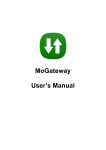Download QI was wondering how to copy and paste a segment of
Transcript
QI was wondering how to copy and paste a segment of my project from one place to another in the Time Line. I've tried to do this but can't seem to figure out how. A The simplest way is to select the frames you want to copy (click and drag cursor under the frames to select them) ... when they are selected they will be highlighted. Now use the standard keyboard shortcut CTRL C to COPY ... advance to the point on the Timeline where you want to paste the frames and CTRL V to PASTE . You can also COPY selected frames by Right-Clicking on the frames and from the pop-up menu select "Copy Selected Image" , then advance to where you want to paste them and Right-Click again and select "Paste Images" from the pop-up menu ... but I find it's faster to just use keyboard shortcuts CTRL C and CTRL V . (to cut/delete frames use keyboard shortcut CTRL X ) You can also select frames and drag them to MOVE the frames forward or back on the timeline by clicking and dragging on the selected frames (you will see the word "MOVE" appear at the head of the selected sequence of frames when you perform this action) ... drag them to where you want the frames to go and release. Copy_Paste_Move Frames in TVP.mov http://youtu.be/phCsFAHKgQI IMPORTANT: Read Lesson 6 Steps to Creating an Animated Image of the TVPaint 10/10.5 User Manual for how to work with animated images on the timeline , especially pages 6-8 - through - 6-10 in Lesson 6. Also see Lesson 4 Temporal Management of Layers in the TVPaint 10.5 User Manual. (if you updated to TVPaint 11 it's basically the same thing in TVPaint 11 as in TVPaint 10/10.5 . I am referring you to the TVPaint 10/10.5 user manual because currently the TVPaint 11 manual seems to still be a work-in-progress , so the TVPaint 10/10.5 manual is easier to navigate) See the TVPaint.com Tutorials Page, this tutorial : The Interface of TVPaint Animation -----Pages 6-8 - 6-10 of the User Manual -