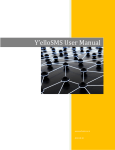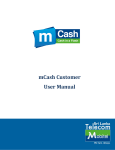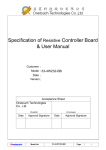Download MoGateway User`s Manual
Transcript
MoGateway User’s Manual 1. PURPOSE........................................................................................................... 3 2. LICENSE............................................................................................................. 3 3. COMPATIBLE OPERATING SYSTEMS ............................................................ 3 4. DOWNLOAD ....................................................................................................... 3 5. INSTALLATION .................................................................................................. 3 5.1. Download and install MoGateway from Nokia Store. ........................................................... 3 5.2. Configure “Mail for Exchange” ............................................................................................... 3 5.3. Launch MoGateway and press the Start button.................................................................... 3 6. KEY FEATURES................................................................................................. 4 7. TROUBLESHOOTING ........................................................................................ 4 8. SUPPORT ........................................................................................................... 4 © 2012 Leon Anavi 2 1. Purpose MoGateway forwards received emails on your smartphone as text messages (SMS). It is the perfect solution for small business or personal use. It requires Internet connection. Standard rates of your telecom Operator apply to send SMS. MoGateway is a free and open source mobile app. 2. License MoGateway is a free open source application started by Leon Anavi. Source code is available at Gitorious under GPLv3 license: https://gitorious.org/mogateway 3. Compatible Operating Systems • MeeGo Harmattan • Symbian (Symbian^3, Symbian Anna, Nokia Belle) 4. Download MoGateway is available for free download from Nokia Store: http://store.ovi.com/content/304993 5. Installation 5.1. Download and install MoGateway from Nokia Store. 5.2. Configure “Mail for Exchange” • • • • • • • On your phone, go to Accounts > Add accounts > Mail for Exchange. Enter the email address, username, and password you use with your e-mail account. Enter domain (Please leave the field empty if you are configuring Gmail) Select Manual setup. Enter domain again (Please leave the field empty if you are configuring Gmail) Type Server address (example: m.google.com) Select Save. 5.3. Launch MoGateway and press the Start button © 2012 Leon Anavi 3 Send e-mail with prefix [email2sms] at the subject followed by comma separated list of phone numbers (MSISDN). The content of the email will be forwarded to the specified phone numbers as SMS. Example: [email2sms]1234,4321 6. Key Features • E-mail to SMS gateway: receive email and forward it’s body as SMS to a list of phone numbers described at the subject of the email • Option to enable automatical removal of received emails with prefix [email2sms] • Statistics and option to reset statistics • Support of muliple languages (English, Bulgaria and Turkish as of Sept 2012) 7. Troubleshooting Unfortunately due to some limitation of Qt Mobility so far MoGateway can receive only emails from “Mail for Exchange” accounts. 8. Support http://mogateway.anavi.org/ E-mail: [email protected] Video: http://youtu.be/hUNxMzckTas © 2012 Leon Anavi 4