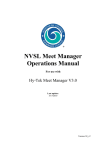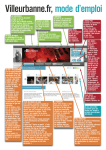Download Offline Test Administration Manual for District
Transcript
Galileo K-12 Online User Manual ® Offline Test Administration Manual for District-Wide Assessments Look Inside: l Steps for the day before the test l Tips for the day of the test l Test administration directions l What to do after the test Assessment Technology Incorporated 6700 E. Speedway Boulevard Tucson, Arizona 85710 Phone: 520.323.9033 • Fax: 520.323.9139 ati-online.com • [email protected] Copyright © Assessment Technology, Incorporated 2012. All rights reserved. Copyright © Assessment Technology Incorporated 2012. All rights reserved. No part of this document may be reproduced or transmitted in any form or by any means, electronic or mechanical, including photocopy, recording, or any information storage and retrieval system, without permission from the publisher. Assessment Technology, Incorporated, Publishers Tucson, Arizona, U.S.A. Printed in the United States of America. V3-042012 -i- Offline Test Administration Manual for District-Wide Assessments By Karyn White, M.A., Sarah Callahan, Ph.D., John Robert Bergan, Ph.D., Christine Guerrera Burnham, Ph.D., and Kerridan Smith, B.A. Assessment Technology, Incorporated Table of Contents Table of Contents .............................................................................................................................. i Purpose of this Manual ............................................................................................ 1 The Day Before the Test ........................................................................................ 3 1. 2. 3. 4. Reviewing Guidelines and Procedures Related to Test Administration ........................................................................................................ 3 Scheduling the Assessment and Printing Test Materials ..................... 3 Preparing the Test Environment ..................................................................... 4 Gathering Testing Materials............................................................................... 4 On the Day of the Test ............................................................................................. 7 1. 2. 3. Informing Students of Policies Related to Test Administration ......... 7 Distributing Test Materials ................................................................................. 8 Providing Assessment Directions to Students ......................................... 9 During Test Administration ................................................................................. 11 1. 2. 3. 4. 5. 6. Guiding Students through Test Administration One-On-One (Kindergarten One-On-One Assessments Only) ...................................... 11 Guiding Students through Test Administration as a Group (Teacher-Read Assessments Only) ................................................. 12 Maintaining an Appropriate Testing Atmosphere .................................... 12 Providing Assistance and Accommodations to Students .................... 12 Avoiding Inappropriate Practices Related to Test Administration ... 13 Preventing Student Cheating ............................................................................ 13 After Test Administration ...................................................................................... 15 1. 2. Collecting Testing Materials .............................................................................. 15 Verifying Test Completion .................................................................................. 15 520.323.9033 800.367.4762 [email protected] Offline Test Administration Manual for District-Wide Assessments Copyright © Assessment Technology, Incorporated 2012. All rights reserved. - ii - 3. 4. Verifying Answer Sheets for Scanning ......................................................... 15 Scoring Teacher-Scored Items and Inputting Scores (Assessments with Teacher-Scored Items Only) ..................................... 16 Appendix: Supporting Documents Related to Offline Test Administration ................................................................................................................. 17 1. 2. 3. ATI Recommended Test Security Protocol: Benchmark Assessments (Offline Administration) ........................................................ 17 A Guide for Galileo K-12 Online: View and Score Test for a Student ........................................................................................................... 19 A Guide for Galileo K-12 Online: Print Teacher-Read Instructions ............................................................................................................. 21 520.323.9033 800.367.4762 [email protected] Offline Test Administration Manual for District-Wide Assessments Copyright © Assessment Technology, Incorporated 2012. All rights reserved. -1- Purpose of this Manual The purpose of this manual is to provide you, the test administrator, with Assessment Technology Incorporated (ATI) guidelines for administering a district-wide assessment offline. Please note that guidelines and procedures for test administration vary depending on the method of administration (i.e., online, offline, with handheld wireless devices). This manual outlines ATI’s recommended guidelines for offline test administration. If you will use a different method of administration, contact your district testing coordinator or ATI for a copy of the appropriate manual. The guidelines presented in this manual are designed to be appropriate for a wide variety of types of district-wide assessments (e.g., benchmark assessments, pretests, posttests). Your district may also provide you with additional documents or training regarding specific guidelines and procedures for test administration in your district. After reading this manual and any other documentation provided to you, please contact your district testing coordinator if you have any further questions related to test administration. This manual discusses recommended activities for test administrators at four different time points: 1) the day before the test, 2) on the day of the test, 3) during test administration, and 4) after test administration. This manual also provides supporting documents related to offline test administration that may be useful to test administrators. 520.323.9033 800.367.4762 [email protected] Offline Test Administration Manual for District-Wide Assessments Copyright © Assessment Technology, Incorporated 2012. All rights reserved. -2- 520.323.9033 800.367.4762 [email protected] Offline Test Administration Manual for District-Wide Assessments Copyright © Assessment Technology, Incorporated 2012. All rights reserved. -3- The Day Before the Test On the day before the test, you should begin preparations for test administration. This preparation will help ensure that testing will run smoothly on test day. As part of this preparation, you should review relevant documentation including all guidelines and procedures related to test administration provided by ATI and your district. You should also verify that the assessment has been properly scheduled. You should also prepare the test environment and gather and organize all materials needed for test administration. 1. Reviewing Guidelines and Procedures Related to Test Administration On the day before the test, you should thoroughly review this manual and any other documents relevant to test administration that have been provided to you by your district testing coordinator. You should also review your district test security protocol for the type of assessment you are scheduled to administer (e.g., benchmark assessment). Your district test security protocol will outline district policies and procedures for all practices that impact test security. Since these policies and procedures may vary for different types of assessments (e.g., benchmark assessments, instructional effectiveness pretests/posttests), you should review the district test security protocol for the specific type of assessment you are scheduled to administer. Familiarizing yourself with the protocol will protect both you and your students from inadvertently breaking district protocol. If your district does not have a district test security protocol, ATI suggests that you follow the procedures outlined in the recommended ATI test security protocol. The ATI Recommended Test Security Protocol for the offline administration of benchmark assessments is included on page 17 of this manual. ATI recommended test security protocols for other types of assessments and other methods of administration are available upon request from ATI. 2. Scheduling the Assessment and Printing Test Materials All Galileo assessments must be scheduled before test booklets and answer sheets can be printed to support offline test administration. Typically, for a district-wide assessment administered offline, the district testing coordinator will schedule the assessment for all students and coordinate the printing of test materials well in advance of the test. If your district has indicated that you are responsible for scheduling 520.323.9033 800.367.4762 [email protected] Offline Test Administration Manual for District-Wide Assessments Copyright © Assessment Technology, Incorporated 2012. All rights reserved. -4- the assessment and printing test materials for your class yourself, please refer to the Test Coordinator Manual available from ATI. In order to obtain the best predictions for the statewide test, ATI recommends assessing the complete distribution of students expected to take the statewide test. 3. Preparing the Test Environment You may need to make modifications to the testing room to provide students with an appropriate testing environment. Making these modifications the day before the test saves time on test day and helps to ensure that students are provided with the entire time allotted to take the test. You should remove bulletin boards or other decorations which may provide answers to material covered on the assessment. If needed, move student desks to provide each student an individual space to work and to discourage group work. Moving student desks is especially important if students are in the habit of providing peer tutoring for each other on a regular basis. It is also a good idea to assign students to specific seats during test administration. This provides you with the opportunity to separate students who tend to distract each other. To assist students in maintaining their focus during the assessment, you should mute technology and remove any distracting objects. Since being uncomfortable can detract from students’ ability to focus, you should also check the temperature and ventilation in the testing room. 4. Gathering Testing Materials On the day before the test, you should gather all the materials that you will need to administer the assessment. You should print a copy of this manual to bring with you on test day. You should also gather all other relevant materials from the following list. Test Administration Booklet (i.e., Flipbook), Grading Sheets, and Manipulatives (Required for Kindergarten One-On-One Assessments Only) Most kindergarten assessments are administered one-on-one with the teacher reading the question and the student responding by performing a task or pointing to images or text. Students may also be asked to use manipulatives or other materials to respond. For example, students may be asked to create patterns using color tiles, to count blocks, or to point to the title, author, or cover of a book. A special test administration booklet called an assessment flipbook is required to administer kindergarten one-on-one assessments. This test administration booklet includes teacher directions and scoring rules for each item as well as prompts for the student. Kindergarten one-on-one assessments are scored by the teacher. Scores for each student may be recorded on a grading sheet that is pre-printed with student information and that can be scanned into Galileo. Scores may also be recorded on paper during test administration and then entered directly into Galileo using the Score Tests interface. A guide for entering student scores into Galileo is provided on page 19 of this manual. If you are scheduled to administer a kindergarten one-on-one assessment, the district testing coordinator should provide you with the test administration booklet (i.e., flipbook) no later than the day before the test. If you need to print the test administration booklet directly from Galileo yourself, please refer to the guide provided on page 21 of this manual. If you are scheduled to administer a one-on-one kindergarten assessment, you should read through the assessment ahead of time and identify all the manipulatives 520.323.9033 800.367.4762 [email protected] Offline Test Administration Manual for District-Wide Assessments Copyright © Assessment Technology, Incorporated 2012. All rights reserved. -5- and other materials necessary to administer the test. Your district testing coordinator may also provide you with pre-printed grading sheets for each student. On test day, make sure you bring a copy of the flipbook, any required manipulatives and materials, and grading sheets for all students (if provided). Test Administration Booklet (Required for Teacher-Read Assessments Only) Many first grade assessments as well as some second grade assessments are read by the teacher. When these teacher-read assessments are administered offline, students may record their answers on an answer sheet or they may record their answers directly on the test booklet and teachers may enter their answers into Galileo later using the Score Tests interface. A special test administration booklet is required for teacher-read assessments. This booklet provides directions regarding which parts of the items you should read aloud and which parts of the items students should read on their own. Having this test administration booklet readily accessible on the day of the test is imperative. If you are scheduled to administer a teacher-read assessment, the district testing coordinator should provide you with the test administration booklet no later than the day before the test. Make sure you bring a copy of the booklet with you on test day. If you need to print the test administration booklet directly from Galileo yourself, please refer to the guide provided on page 21 of this manual. Student Test Booklets and Answer Sheets (Required) Your district testing coordinator should have provided you with enough test booklets and answer sheets for your class. Student names and IDs should be pre-printed on the answer sheets. You should verify that you have a test booklet and answer sheet for each student to be tested. Bring all test booklets and answer sheets on the day of the test. Pencils (Required) Each student will need a pencil to fill in their answer sheet. ATI recommends that students use pencils with the darkest lead possible. Bring a few extra pencils on the day of the test for students who may need them. Student Resources (Recommended) A variety of resources may be provided to students during test administration. You should only provide resources that have been approved by your district for the assessment you are scheduled to administer. In general, ATI recommends that students be provided with the same resources they would be provided for the statewide test. Your district testing coordinator should provide you with a list of approved resources no later than the day before the test. Examples of typical district-approved resources include state-approved formula sheets, periodic tables, and calculators. Your district may also have approved the use of scratch paper and certain types of writing instruments. If the assessment contains items that teachers will grade later (e.g., constructed-response items, essay questions), the students may be provided with paper or answer sheets where they can record their answers. Identify the approved resources that will be provided to students and make sure that you have a sufficient number of each approved student resource. Then, bring all approved resources on test day. 520.323.9033 800.367.4762 [email protected] Offline Test Administration Manual for District-Wide Assessments Copyright © Assessment Technology, Incorporated 2012. All rights reserved. -6- 520.323.9033 800.367.4762 [email protected] Offline Test Administration Manual for District-Wide Assessments Copyright © Assessment Technology, Incorporated 2012. All rights reserved. -7- On the Day of the Test This section describes the procedures you should follow on the day of the test. ATI recommends that you perform the procedures in the order in which they are presented. The procedures described in this section are for student-read assessments and teacher-read assessments. If you are administering a kindergarten one-on-one assessment, you may skip ahead to the Appendix on page 17 which describes procedures to follow during test administration. 1. Informing Students of Policies Related to Test Administration All policies relevant to test administration (e.g., use of bathroom, use of resources, prohibited practices) should be explained to students before test materials are distributed. These policies may be described in your district test security protocol or in other documentation provided to you by your district testing coordinator. In order to ensure the validity of the assessment, it is important that the implementation of policies related to test administration is consistent across the district. If you have any questions regarding your district’s specific policies, please contact your district testing coordinator. The following script describes ATI’s recommended policies related to test administration. You may modify this script as needed to reflect your district’s specific policies. You should read this script to students at the beginning of the testing session before testing materials are distributed. 520.323.9033 800.367.4762 [email protected] Offline Test Administration Manual for District-Wide Assessments Copyright © Assessment Technology, Incorporated 2012. All rights reserved. -8- Script: Test administration recommended policy This assessment is to be completed individually without help from others in this room. You are not allowed to talk during this assessment. You may be provided with resources for this assessment such as scratch paper or calculators. You may only use the resources you have been provided to complete this assessment. You may not use cell phones, individual music players, or other electronic devices during this testing session. If you have a question, raise your hand. If you need to leave the room to use the bathroom, please close your test booklet and place your answer sheet inside the booklet. Raise your hand. I will allow one person to leave the room at a time. This is not a timed assessment. You will have enough time to complete this assessment. I will provide you with a test booklet. Keep the test booklet closed on your desk until I tell you to begin 2. Distributing Testing Materials Provide each student with all testing materials for the assessment including test booklets, answer sheets, pencils, and approved resources. If the assessment includes items that teachers will score later (e.g., a constructed-response item, an essay question), make sure that students have all the appropriate testing materials for those items as well. In order for the data to be scanned correctly, answer sheets must be printed and marked with accurate student and test information for all offline assessments. All answer sheets for plain-paper scanners must be pre-printed with student information. All answer sheets for highspeed scanners must have student information and the Test ID Number correctly marked. This information may be pre-printed or it may be filled in by students using a dark pencil. Read one of the following scripts to ask students to verify the pre-printed material on their answer sheet and fill in additional material as needed. Select the appropriate script based on whether your district uses answer sheets for plain-paper scanners or high-speed scanners. Script: Plain-paper scanners Look at your answer sheet. Make sure your name and student ID are printed at the top of the answer sheet. 520.323.9033 800.367.4762 [email protected] Offline Test Administration Manual for District-Wide Assessments Copyright © Assessment Technology, Incorporated 2012. All rights reserved. -9- Script: High-speed scanners Look at your answer sheet. Make sure your name and student ID are printed at the top of the answer sheet. If any information is missing, please fill in the information and bubble in the corresponding letters or numbers. Now find the boxes that say Test ID Number. I will read you a number. As I read please make sure that the numbers I read appear in the boxes that say Test ID Number. The numbers are: (read numbers from top of test booklet). Make sure that the corresponding number bubble is marked on the answer sheet for each digit of the Test ID. 3. Providing Assessment Directions to Students Read the assessment directions to students using one of the following scripts. These directions are also printed on the cover page of the test booklets. Select the appropriate script based on whether the assessment is student-read or teacher-read. Script: Student-read assessments It is time to begin. The results of this test will help teachers plan lessons. Carefully, read each item in the test. Pick the best answer: A, B, C, or D. Use a pencil. Mark your answer on the ANSWER SHEET. Fill in the bubble with your answer choice. Make sure the bubble is completely colored. Erase any extra pencil lines or changed answers. You may write on the test booklet unless your teacher gave you scratch paper. Review and check your answers after you have finished the test. 520.323.9033 800.367.4762 [email protected] Offline Test Administration Manual for District-Wide Assessments Copyright © Assessment Technology, Incorporated 2012. All rights reserved. - 10 - Script: Teacher-read assessments It is time to begin. The results of this test will help teachers plan lessons. I will read each item. Be sure to listen closely. Look at each question and the answers. Pick the best answer: A, B, C, or D. Use a pencil. Mark your answer on the ANSWER SHEET. Fill in the bubble of your answer choice. Make sure the bubble is completely colored. Erase any extra pencil lines or changed answers. You may write on the test booklet unless your teacher gave you scratch paper. 520.323.9033 800.367.4762 [email protected] Offline Test Administration Manual for District-Wide Assessments Copyright © Assessment Technology, Incorporated 2012. All rights reserved. - 11 - During Test Administration This section describes the procedures you should follow during the administration of the assessment. If you are administering a kindergarten one-on-one assessment, you should guide one student at a time through the assessment, reading each item and providing manipulatives and other materials as needed. You should record the student’s score for each item on the grading sheet (if provided) or on another sheet so that you can scan or input the scores into Galileo at a later time. If you are administering a teacherread assessment, you should guide students through the assessment as a group, reading all or part of each item as directed in the test administration booklet. For all assessments, you should also maintain a positive testing environment, provide appropriate assistance and accommodations to students as needed, and take steps to avoid inappropriate practices related to test administration and prevent student cheating. 1. Guiding Students through Test Administration One-On-One (Kindergarten One-On-One Assessments Only) If you are scheduled to administer a kindergarten one-on-one assessment, you should use the test administration booklet (i.e., flipbook) to guide each student through the assessment one at a time. To administer a 35 item assessment, you should plan for approximately 15 to 20 minutes per student. Have the student sit opposite from you (i.e., on the other side of a table). The pages in the test administration booklet alternate between a page presenting the teacher directions and scoring rules for each item and a page presenting the student prompt for each item. As you flip each page of the test administration booklet, read the teacher directions for the item to the student and present the student with the appropriate prompt. You should also present the student with manipulatives and other materials (e.g., blocks, a book) as needed. Use the scoring rules for each item to score the student’s response. Record the student’s score for each item on the grading sheet (if provided) or on another sheet of paper. For the majority of the items, you will record a “1” if they mastered the skill and a “0” if they did not. If there is any deviation from this scoring rule, it will be explained in the scoring rules for the item. Do not let students write in the test flipbook or on the grading sheet. 520.323.9033 800.367.4762 [email protected] Offline Test Administration Manual for District-Wide Assessments Copyright © Assessment Technology, Incorporated 2012. All rights reserved. - 12 - 2. Guiding Students through Test Administration as a Group (Teacher-Read Assessments Only) If you are scheduled to administer a teacher-read assessment, you should use the test administration booklet provided to you to guide the students through the assessment as a group. Once you have distributed all testing materials, instruct students to turn to the first item in the test booklet and identify the number one on the answer sheet. Begin reading the identified portions of each item in the test administration booklet to students. Read only the parts of the item identified in the test administration booklet. Do not interpret nor describe any images. Each item may be read up to three times. Circulate through the room and make sure all students are filling in their answers in the correct place on the answer sheet. Wait until all students have responded to a question before moving on to the next item. Throughout the test, continue to make sure that students are responding to the correct numbered item. You may periodically help students make sure that they are answering the item being read by having them point to the appropriate number on the test booklet and the answer sheet. 3. Maintaining an Appropriate Testing Atmosphere The testing atmosphere should be quiet and peaceful. ATI recommends that all students stay in the testing room during the entire testing session. If students finish the assessment early, they should read a book or work quietly at their desk. Allowing students to have “free” time, to go to recess, or to play games upon the completion of the test may discourage other students from completing their test or rechecking their work because they will want to be able to play with their peers. 4. Providing Assistance and Accommodations to Students In order to ensure the validity of the assessment, each student throughout the district must be provided with the same level of assistance unless as part of an approved accommodation. You may answer student questions about test instructions. However, you should not answer questions related to the content of the test itself. This includes translating, rephrasing, or adding information to the test question, answers, or related content. You also should not interpret nor describe any images. These guidelines are designed to enable students to demonstrate their true ability while preserving the validity of the assessment. Testing accommodations may be provided to students with special needs. Typically, testing accommodations are specified in a student’s individualized education profile (IEP). ATI’s recommendation is that students receive the same accommodations on district-wide assessments as they would receive when taking the statewide test. This will help to ensure the predictive validity of the assessments for the statewide test. In addition, students will gain valuable experience in test-taking and making good use of their accommodations prior to the statewide test. Your district may also have specific policies related to accommodations. These policies may be specified in the district test security protocol or in other 520.323.9033 800.367.4762 [email protected] Offline Test Administration Manual for District-Wide Assessments Copyright © Assessment Technology, Incorporated 2012. All rights reserved. - 13 - documentation provided to you by the district. After reviewing this documentation, contact your district testing coordinator with any additional questions. 5. Avoiding Inappropriate Practices Related to Test Administration As the test administrator, you should take steps to avoid inappropriate practices related to test administration. Although you may not intend to cheat on a test, you may unknowingly engage in inappropriate practices. Educating yourself about inappropriate practices will help you avoid inadvertently violating district policies. The following list includes a number of inappropriate practices related to test administration which ATI recommends that you avoid. Your district may discourage other practices as documented in your district test security protocol or other documentation provided to you. Restating items in different words or defining words for students Providing students with accommodations that have not been approved Allowing students access to resources that have not been approved Erasing or changing student answers Providing any type of special help Prompting a student to change his answer Reading portions of the test to a student that are not indicated as teacher-read (unless as part of an approved accommodation) Allowing a student to take a test without a proctor Leaving the room while proctoring a test Failing to administer an assessment to eligible students 6. Preventing Student Cheating Student cheating may take many forms. As with inappropriate test administration practices, cheating may be intentional or unintentional. Providing students with clear information about what practices are considered cheating will discourage intentional cheating and prevent unintentional violation of district policies. The following list includes a number of practices that ATI cautions students to avoid. Your district may have policies related to cheating that describe other prohibited practices. Taking, giving, or receiving information related to the assessment from others (e.g., copying from another student, providing answers to another student) Using prohibited materials or information (e.g., using a “cheat sheet,” using unapproved resources) Inappropriately taking advantage of the circumstances surrounding assessment (e.g., pretending to be sick during the testing session to gain more time to prepare, changing answers after a test is scored then requesting the test be rescored) One of the main deterrents to student cheating is active proctoring. If possible, watch students during the assessment from the back of the room. A student will be less likely to look away from his assessment when he or she does not know whether you are watching him or her. Circulate the room looking for notes 520.323.9033 800.367.4762 [email protected] Offline Test Administration Manual for District-Wide Assessments Copyright © Assessment Technology, Incorporated 2012. All rights reserved. - 14 - on papers, hands or desks. Limit the use of electronics such as cell phones or individual music players on testing days. Finally, take some time to research current methods of cheating on the Internet so that you know what to look for. 520.323.9033 800.367.4762 [email protected] Offline Test Administration Manual for District-Wide Assessments Copyright © Assessment Technology, Incorporated 2012. All rights reserved. - 15 - After Test Administration Once the testing session is complete, you should collect all testing materials and verify test completion for all students. You should also score teacher-scored items and input scores as needed. 1. Collecting Testing Materials As students complete the test or at the end of the testing session, you should collect all testing materials including any scratch paper or resources that may have been provided. If students responded to items that will be scored by teachers (e.g., constructed-response items, essay questions), collect the paper or answer sheets where they recorded their answers so that they can be scored later. If your district testing coordinator has provided you with a district testing materials packet sign-off sheet, complete the sheet and return it to your district testing coordinator along with the collected testing materials. 2. Verifying Test Completion As students turn in their answer sheets and test booklets, verify that each student has completed the assessment. ATI recommends that district-wide assessments be administered as untimed tests and that students be allowed as much time as needed to complete the assessment. If your district allows you to provide students with additional time, note which students would benefit from additional time and schedule a time when those students can complete the assessment. 3. Verifying Answer Sheets for Scanning In order to ensure that the answer sheets can be properly scanned, please verify the following: All answer sheets are completed with a dark pencil. All answer sheets have pre-printed student names and IDs or this information has been filled in and the correct bubbles marked. For scanning with high-speed scanners, all answer sheets have a pre-printed test ID or this information has been filled in and the correct bubbles marked. All items have been answered. 520.323.9033 800.367.4762 [email protected] Offline Test Administration Manual for District-Wide Assessments Copyright © Assessment Technology, Incorporated 2012. All rights reserved. - 16 - Only one answer is marked for each item. There are no stray pencil marks on the answer sheets. 4. Scoring Teacher-Scored Items and Inputting Scores (Assessments with Teacher-Scored Items Only) If you are administering an assessment that contains teacher-scored items (e.g., constructed-response items, essay questions), you may be asked to score these items and input student scores into Galileo. If you are responsible for scoring these items, your district testing coordinator should have provided you with scoring rules or a rubric for each item. Use the scoring rules or the rubric to score each item for each student and then input the scores into Galileo using the Score Tests interface. A Guide for Galileo K-12 Online: View and Score Test for a Student is a quick reference guide that contains directions for how to input scores into Galileo for one student at a time and for multiple students at once. This guide is provided on page 19 of this manual. 520.323.9033 800.367.4762 [email protected] Offline Test Administration Manual for District-Wide Assessments Copyright © Assessment Technology, Incorporated 2012. All rights reserved. - 17 - Appendix: Supporting Documents Related to Offline Test Administration This section presents selected supporting documents related to offline test administration. 1. ATI Recommended Test Security Protocol: Benchmark Assessments (Offline Administration) 520.323.9033 800.367.4762 [email protected] Offline Test Administration Manual for District-Wide Assessments Copyright © Assessment Technology, Incorporated 2012. All rights reserved. - 18 - 520.323.9033 800.367.4762 [email protected] Offline Test Administration Manual for District-Wide Assessments Copyright © Assessment Technology, Incorporated 2012. All rights reserved. - 19 - 2. A Guide for Galileo K-12 Online: View and Score Test for a Student 520.323.9033 800.367.4762 [email protected] Offline Test Administration Manual for District-Wide Assessments Copyright © Assessment Technology, Incorporated 2012. All rights reserved. - 20 - 520.323.9033 800.367.4762 [email protected] Offline Test Administration Manual for District-Wide Assessments Copyright © Assessment Technology, Incorporated 2012. All rights reserved. - 21 - 3. A Guide for Galileo K-12 Online: Print Teacher-Read Instructions 520.323.9033 800.367.4762 [email protected] Offline Test Administration Manual for District-Wide Assessments Copyright © Assessment Technology, Incorporated 2012. All rights reserved. - 22 - 520.323.9033 800.367.4762 [email protected] Offline Test Administration Manual for District-Wide Assessments Copyright © Assessment Technology, Incorporated 2012. All rights reserved.