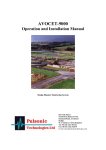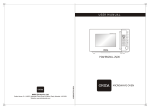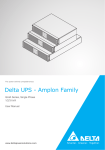Download Hydrocell User Manual
Transcript
Hydrocell User Manual HYDROCELL Waste Water Sampler USER MANUAL Version – 2.0 Pulsonic Technologies Ltd. Riverside House North Dean Business Park Greetland Halifax HX4 8LR U.K Tel.: +44(0) 1422 363 462 Fax: +44(0) 1422 363 275 Pulsonic Technologies Ltd Page 1/21 Hydrocell User Manual 1 Table of Contents 1 2 3 Table of Contents.................................................................................................................................. 2 Introduction........................................................................................................................................... 4 Screen Design ....................................................................................................................................... 7 3.1 Run .............................................................................................................................................. 7 3.2 Menu............................................................................................................................................ 9 3.3 Setup.......................................................................................................................................... 10 3.4 Pump.......................................................................................................................................... 11 3.5 Sampling.................................................................................................................................... 12 3.6 Bottles........................................................................................................................................ 14 3.7 Tubing ....................................................................................................................................... 15 3.8 Log ............................................................................................................................................ 16 3.9 About ......................................................................................................................................... 17 3.10 Password.................................................................................................................................... 18 4 Wiring Hydrocell ................................................................................................................................ 19 5 Dimension Diagram ............................................................................................................................ 20 Pulsonic Technologies Ltd Page 2/21 Hydrocell User Manual Revision History Version Date Modifications Approved by PTL V1.0 02/08/2010 Original V CHAPRONT V2.0 12/04/2012 Screenshot changed for new design V CHAPRONT Pulsonic Technologies Ltd Page 3/21 Hydrocell User Manual 2 Introduction The Hydrocell 1 or 2 are advanced samplers for wastewater applications. The Hydrocell 1 is a single bottle sampler and the Hydrocell 2 is a twin bottle sampler with a programmable change over time. The principle features of the Hydrocell are: • • • • • • • • • Advanced Windows based intuitive programming Touch screen programming Full colour graphics display USB download ports Programmable changeover times and sample volumes Advanced microprocessor based stepping motor for accurate bottle positioning 10 litre bottles 7 metre lift Robust peristaltic pump The Hydrocell is designed such that the user can quickly and simply programme the unit through intuitive screen displays, as you would find on a Windows based pc. By touching the relevant button the user enter that specific programming mode and can easily navigate the screen to programme the relevant parameter. The Hydrocell can sample in one of two programmable modes. 1. Flow proportional composite 2. Time based Flow Proportional Composite Sampling is the most common form of sampling. In this mode a sample is only taken when it receives a pulse (>250ms) from a volt free contact in a flow meter. Normally, the flow meter will send this pulse after a specified volume of liquid has been measured by the flow meter. A typical application would be to fill the 10L bottle over a 24-hour period (normally midnight to midnight) after which the sampler would change over to fill the second bottle in the following 24-hour period. Because the bottle is filled proportionately to the flow it represents a composite sample of what has flowed through the flow meter in the 24-hour period. This alternative method of filling the bottles means that the user always has a true representation of what wastewater has flowed through his flow meter in a day. This composite sample is often used by Water Companies for analysis and billing purposes. Pulsonic Technologies Ltd Page 4/21 Hydrocell User Manual Example The Jolly Chicken pie factory wants to use the Hydrocell 2 to monitor and analyse its wastewater discharge to sewer over a 24-hour period. The company has a V-Notch weir and an open channel flow meter to measure the flow out of the factory. The Hydrocell intake pipe is plumbed into the V-notch weir tank and the Hydrocell programmed to change over to the next bottle at midnight. The data from the flow meter shows that the factory output varies between 50m3 to 75m3 per day. Ideally, the 10L bottle should be full when the maximum daily discharge occurs but still have enough sample volume (not less than 5L) at the minimum daily discharge. So, if the flow meter is programmed to send a pulse every metre cubed then 75 samples will take over 24 hours. If these samples are measured at 125ml then the total volume collected over 24 hours will be 75 x 125 = 9.375Litres. However, if the discharge from the factory is at a minimum, the total volume collected will be 50x125ml = 6.25Litres. So, this fits both upper and lower daily discharge regimes. Of course, larger samples and greater intervals between samples will give a similar result. As long as samples are taken frequently the total sample volume should be a true composite of the daily discharge from the factory. Timed Based Sampling is sampling independent of an external device and should only be used if no flow meter is available. It does not give a true representation of the waste water make up being discharged from the factory as a sample will be taken at a fixed time period irrespective of whether or not waste water is being discharged to sewer. In some cases this might be a sample that has been stagnating for some time and can thus give significant errors when the total sample is analysed. This method should only be used where there is continuous flow or where the sample point does not contain standing water. In the above example it would be reasonable to programme the Hydrocell to take a sample every 20 minutes. This would give a maximum number of samples of 3x24 =72 samples every 24 hours. It is totally independent of the flow to sewer in terms of a composite sample. Hence, if the sample volume taken every 20 minutes is 125ml the total daily volume would be 9.0 litres. Pulsonic Technologies Ltd Page 5/21 Hydrocell User Manual Installation Location: In a shady area and as close as possible to the measuring point. Protection: The Hydrocell is IP56 rated so can be used outdoors. However, to ensure complete protection from rain the Hydrocell should be placed in a weatherproof enclosure of used with the optional rain hood (available from Pulsonic Technologies). DO not spray the Hydrocell with water jets to clean. Temperature: The electronics are rated to -20 degrees centigrade to 40 degree centigrade. However, if the ambient temperature falls below zero water freezing in the pump head and discharge pipes can cause irreversible damage. Intake Pipe: Always keep the intake pipe from the sample point to the Hydrocell horizontal or vertically downwards, i.e. the Hydrocell should be at a higher point than the sample point. U bends and loops in the intake pipe will cause airlocks and prevent accurate sampling. Wiring: Refer to the wiring diagram in section 4 to wire the Hydrocell. Switch On: When the mains power is turned on the Hydrocell screen will show the windows based program being loaded. Do not switch the unit off while this is being performed. The default screen will the display showing a pictorial image of the bottles. This is the running screen and after programming the unit must always be left in the running screen. Whilst the Hydrocell is a product that requires little skill to programme the following pages take the user through the main screens. Pulsonic Technologies Ltd Page 6/21 Hydrocell User Manual 3 Screen Design 3.1 Run What: Display the current status of the sampler and the bottles. Description: • • • • • • • • • Status: Current status of the sampler. Can be “Running”, “Purging”, “Sampling”, “Rotating” or “Halted”. Bottle No.: The bottle that will receive the sample. The Hydrocell 1 screen shows only 1 bottle. Active: The bottle that is being filled in the present time cycle. Start: Start the sampling sequence. Stop: Stop the sampling sequence. Spot Sample: Run a full Sample Cycle (reset home, rotate to current bottle, purge, sample and purge). Menu: Display the menu options. FACTORY DEFAULT PASSWORD 0001 Pump Starts: Number of time the pump has started. Pump Run: The total time during which the pump has been running. Pulsonic Technologies Ltd Page 7/21 Hydrocell • User Manual Bottle: A graphical representation of the 2 bottles in the sampler with the expected volume of liquid in each of them and their current state. This is for indication only. When a bottle volume is greater than the full limit, the volume colour switches from blue to red. The states are as follow: State Off Representation Description The arm is rotating or is on the top of another bottle Waiting The arm is on the top of the bottle and the pump is off Purging The arm is on the top of the bottle and the pump is purging Sampling The arm is on the top of the bottle and the pump is sampling Pulsonic Technologies Ltd Page 8/21 Hydrocell User Manual 3.2 Menu What: The menu with buttons to take the user to each sub-menu. Description: • • For each page (except Menu), a button is displayed which redirects to the corresponding sub-menu where parameters can be set and stored. After programming always press “Run Programme” to return to the running display. Pulsonic Technologies Ltd Page 9/21 Hydrocell User Manual 3.3 Setup What: Owners information page. Description: • • • Site Details: Information about the company and the site where the Hydrocell is installed. Change User Password: Change the user password. If lost, the User Password can be changed by an Engineer. To enter information simply tap the appropriate box and an alphanumeric keyboard will pop up. Enter and save your information. Pulsonic Technologies Ltd Page 10/21 Hydrocell User Manual 3.4 Pump What: Configure the pump. Normally only programmed by experienced service engineers. Description: • • • • • • • Pump Starts: Number of time the pump has started. Pump Run: Time length during which the pump has been running. Reset: Reset the Pump Starts and the Pump Run to 0. Pump Maintenance Cycle: Time between two services of the pump. Remaining Lifetime: Time before the next service of the pump. Alarm: Enable an alarm to be displayed a number of specified days before the next pump maintenance. Days Before: Number of days before the next maintenance for the alarm. Pulsonic Technologies Ltd Page 11/21 Hydrocell User Manual 3.5 Sampling What: Configure the sampler. This is the most important menu. Description: • Run Continuously: o If not checked: When the sample reaches the 2nd bottle, it will automatically stop when this one is full or at the end of the current day. This is the safest mode of operation and prevents overflow. o If checked: The sample will not stop and will assume that the bottles have been emptied. • Stop if bottle not empty: o If checked: On a new day, if the bottle that should be the current one is not emptied, the Hydrocell will stop. To empty a bottle, physically empty it and press the empty button on the running display. This will be coloured red if the bottle is full. o If not checked: The Hydrocell will continue whatever the state of the bottle is (unless it is full). • Trigger: o Flow meter pulse: The Hydrocell will perform a sample every time it receives a pulse from a flow meter. o Time Interval: The Hydrocell will perform a sample on a defined time interval in minutes. o Flow meter pulse: The Hydrocell will perform a sample when a 4-20mA input value get higher than a defined value. • Sample Volume: Volume in millilitre of a sample. • Lock: Keep the purge time equal to the sample time. Pulsonic Technologies Ltd Page 12/21 Hydrocell • • • • • • User Manual Sample/Purge Time: Time in seconds for which the pump runs to grab a sample/purge the tube. Number of Purge: Number of purge before a sample and after it. Calibrate Sample: Perform a simple sample cycle (purge, sample, purge). Purge: Purge the tube. Sample Sequence: A sample sequence consists of a minimum of 3 cycles: o Purge: The pump runs in reverse and pumps air down the tube into the sample vessel. This clears the tube of any debris or stale sample o Sample: The pump then sucks a sample through to the 10L container. o Purge Again: The sampler then purges again to ensure the intake tube is clear for the next sample. o Note: Sometimes it is necessary to purge more than once to clear the intake tube. How to calibrate the sample volume: The sample volume is determined by the time the pump must run to collect your desired sample volume. 1) Set the sample time to 30 seconds. 2) Place a graduated measuring jug under the discharge arm on Bottle 1 position(the calibration sample will always be performed on bottle 1) 3) Press the “Calibrate Sample” button, read the message that appears and confirm. 4) Once the sample is finished, compare the volume taken by the sampler, with the one you want: If the sample taken is too big, decrease the sample time, clean the jug and go back to 2; If the sample taken is too small or no sample is collected, increase the sample time, clean the jug and go back to 2. If the sample taken is of the correct volume, go to 5. 5) The sample time is now correctly calibrated. Pulsonic Technologies Ltd Page 13/21 Hydrocell User Manual 3.6 Bottles What: Configure the bottle. Modifiable only in Engineer Mode. Description: • • • • Number: Number of bottle in the sampler. Volume: Volume of each bottle in litre. Bottle: Graphical representation of the bottle with the expected volume of liquid. For indication only. Empty: Empty the bottles. Pulsonic Technologies Ltd Page 14/21 Hydrocell User Manual 3.7 Tubing What: Configure the peristaltic pump tube Description: • • • • Life: Expected lifetime of the tube. Installation Date: Date of the installation of the current tube. Alarm: If enabled, an alarm is enabled when the tube lifetime is almost finished. Alert n days before: If an alarm is enabled, an alert will be sent n days before the end of the tube lifetime. Pulsonic Technologies Ltd Page 15/21 Hydrocell User Manual 3.8 Log What: Displays log of Hydrocells performance. Description: • • • • • • Log File: Every action performed by the Hydrocell (including errors) is stored in files. Each file represents a week of event sampling. Run Log: Contains date, time and details about normal operation event such as: o Auto or Manual Sample Time. o Start and Stop of the Run Mode. o Bottle changed and volume of previous and new bottle. o Bottle full. o Bottle empty. Error Log: Contains date, time and details about abnormal operation event such as o Rotor arm can not position itself to the above the correct bottle. o Application started or closed. o Connection with the rotor arm lost. o Configuration changed. Display: Display the selected Log file in the right hand side. Download: Download the selected Log file to a USB stick. Please ensure your USB stick is connected before pressing this button. Download all: Download every existing Log files (Run and Error) to a USB stick. Pulsonic Technologies Ltd Page 16/21 Hydrocell User Manual 3.9 About What: Information about the software and Pulsonic Technologies Limited Pulsonic Technologies Ltd Page 17/21 Hydrocell User Manual 3.10 Password What: A form to input a password to log on. • Factory set: The factory set default password is 0001. Pulsonic Technologies Ltd Page 18/21 Hydrocell User Manual 4 Wiring Hydrocell Pulsonic Technologies Ltd Page 19/21 Hydrocell User Manual 5 Dimension Diagram 5.1 Hydrocell 1 Pulsonic Technologies Ltd Page 20/21 Hydrocell User Manual 5.2 Hydrocell 2 Pulsonic Technologies Ltd Page 21/21