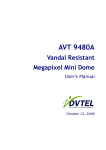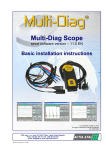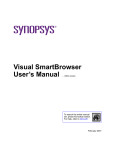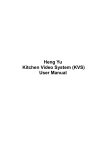Download Here - Blitzwood
Transcript
TM Blitzwood PokerDjinn 1.0 User Manual 1 Index 1. Introduction - 1.1 Welcome to Blitzwood Poker Djinn 1.0 - 1.2 Understanding odds 2. Installation 3. Blitzwood PokerDjinn in detail - 3.1 The main sections of the program window - 3.2 How to enter cards. - 3.3 The 'betting buttons'. - 3.4 Pre-flop output. - 3.5 Post-flop output. - 3.6 A warning! Improving your hand does not always improve your ranking. - 3.7 "2 card" outs 4. How to change elements of the configuration (Advanced) - 4.1 How to change the pre-flop advice - 4.2 How to change the betting structures for fixed-limit games - 4.3 How to change the initial program window size - 4.4 How to change the 'borderline limit' from 120 - 4.5 How to change the 'playing card button' font - 4.6 How to change the 'status panel' font - 4.7 How to change the 'main output window' font - 4.8 Other configuration 5. Snippets of advice - especially when using with Internet poker applications. 6. System Requirements and benchmarks 7. Glossary - 7.1 Blitzwood PokerDjinn terms. - 7.2 Some general poker terms used in this document. 8. Technical Support 9. Feedback 10. User License Agreement 2 1. Introduction 1.1 Welcome to Blitzwood PokerDjinn v1.0 Blitzwood PokerDjinn is a standalone Windows application which can be used to help improve your Texas Hold'em poker skills and can also be used alongside real-time Internet poker games to aid your decision-making. It is NOT a game. Please note that it is your responsibility to check the legality of using this software alongside any Internet poker site you may use. To play alongside Intenet poker, you need a fairly fast machine! See Chapter 6 - "System Requirements and benchmarks" for further information. A basic working knowledge of Texas Hold'em poker is assumed, so this program is not aimed at complete poker novices. It assumes, for instance, that you know what a 'full house' is and what the 'big blind' is - and for the odds calculations, assumes at least that you have some familiarity with odds. (See the next section for more information on odds!) The primary features are :* It can be used to display advice for pre-flop betting decisions (and you can update the advice to reflect your playing style). * After the flop appears, your current hand ranking and value is shown, as well as a complete list of all turn cards which will give you a high ranking hand (and what that hand will be). * It also provides a report on the number of other possible 'pocket cards' which other players might possess which are currently better than yours. These are split into a count of each type of potentially better hand (e.g. pair, full house etc.) with an example of 2 typical cards which would produce these better hands. * If you have a chance of improving your hand (e.g. you have a straight draw) after the next card is dealt, and the new hand is sufficiently high-ranked compared to other player's possible hands, then odds calculations are also performed which indicate the chances of improving your hand. For fixed-limit games, the pot size required to give you the correct odds to call bets is displayed. * Similar features apply after the 'turn' card is dealt. * After the river has been dealt, your current hand is again ranked against all other possible hands. * 'What if' scenarios can be played out easily. * The main application window can take up relatively little screen space, so that it can co-exist with a typical Internet poker window with little or no need to switch windows because information is partially obscured. What PokerDjinn is not:* It is NOT a game * There is no guarantee that you will suddenly start making money by using this. Used as a guide, it may help though! * There are no fancy graphics. The focus of development has purely been on brute-force and accurate calculation. * It does not interact directly in any way with any Internet poker applications. There are applications which do this, but they are often either tied in to one site or require 'hidden' investments. As PokerDjinn is an independent application, you can use it to experiment with fictitious scenarios to improve your game, without being under pressure of being in a 'real' game at the time. Note that monetary amounts are not prefixed by a currency symbol. This is to prevent confusion if, for instance, the program output displays pound signs but you're playing in dollars! IF there are terms used in the documentation which you do not understand, please refer to the Glossary section. Note - in this documentation, some paragraphs are displayed in blue text. These paragraphs are ‘incidental’ paragraphs which can be ignored on a first reading. 3 1.2 Understanding odds Understanding how odds work is extremely important for successful poker. Let’s go straight into a real Texas Hold’em example and imagine that you have been dealt pocket cards of AD 2D (i.e. the Ace of diamonds and Two of diamonds). Some money goes into the pot during the pre-flop betting round, and then the flop is dealt. The flop cards are 10S, 9D and 8D. Nobody bothers betting (including you) and the turn card of 4C is dealt. Now some bets are made, and we assume that you are the last to act and have to call a £6 bet to stay in the game. You may spot (and Blitzwood PokerDjinn will certainly tell you!) that ANY diamond dealt next will give you an excellent flush, however there aren’t many diamonds left in the pack and you don’t even have a pair at the moment. So what should you do? Firstly, look at the chances of obtaining a diamond on the turn. There are 46 cards you cannot see, 9 of those are diamonds and 37 are not - so your actual odds of a diamond on the turn are ‘37 to 9’ against (or equivalently ‘4.1 to 1’ against). In other words, if you are in this situation 46 times, you may expect to see a diamond on 9 occasions (on average). Blitzwood PokerDjinn calculates these odds for you automatically, so you need not worry about having to perform calculations in your head! Now to the crucial part! The money in the pot (including the bets earlier in the round) is almost certainly yours if a diamond appears, so we need to see if the amount you will win is sufficient to make it worth taking the risk of calling £6. The calculation of the minimum pot size to make the call worth it is simply £6 x 37/9 = £24.67 . (Again, Blitzwood PokerDjinn calculates this for you!) Let’s see why by pretending we’re in this situation on 46 separate occasions.... IF on these occasions, the pot size is always less than £24.67 - say £20, then we would expect to win this £20 on 9 of the 46 occasions - giving us £180. (Note that we are putting in an extra £6, but getting it straight back again.) On the other 37 occasions, we would lose £6 - making £222 losses in total. Overall, we’d expect to lose £42. IF the pot size in these 46 games is £30 however, our expected wins would bring in 9 x £30 = £270. Our losses will still be £222, but overall we’d make a profit of £48. The rule is simple - if your hand is currently poor but you have a chance of an excellent hand, FOLD if the pot size is not sufficiently large to justify calling bets. All of the information required to make this decision is provided automatically for you by Blitzwood PokerDjinn. As always, in practice, there are some caveats. Firstly, astute readers will have noticed that not all diamonds on the turn give you a guaranteed winning hand, A 10D for instance will open up possibilities of another player having a ‘full house’, a ‘4 of a kind’ or even a ‘Straight Flush’. Blitzwood PokerDjinn will show the fact that 31 possible pocket hands would be better than yours were a 10D to appear. Blitzwood PokerDjinn actually calculates an adjusted ‘effective pot size to call’ which takes these situations into account. Secondly, we’ve assumed above that you are last to act in the ‘turn’ betting round. IF you are not the last to act, then be aware that players after you may raise! You would then have to call two bets to stay in. If the pot size is at least double the minimum required pot size, then you’re less worried, but be very alert to the possibility! Despite the above, knowing your odds is an extremely valuable aid in assisting your poker decisions. 4 2. Installation To install Blitzwood PokerDjinn, simply put the installation CD into your CD drive. The installation routine should start automatically, but if it doesn’t, click on Start->Run ,type in D:\setup.exe and hit enter. (If D: is not your CD drive, replace D with the letter of you CD drive in the above.) If you have accepted all the defaults during installation (i.e. you’ve just clicked ‘Next’ or ‘Yes’ or ‘Finish’ where appropriate), you should be able to find Blitzwood PokerDjinn by navigating to :Start->All Programs->Blitzwood PokerDjinn -> Blitzwood PokerDjinn The appearance of the menu should look similar to:- * Blitzwood PokerDjinn launches the main application. * Uninstall Blitzwood PokerDjinn uninstalls the application. * Edit other configuration opens the file “C:\Program Files\BlitzwoodPokerDjinn\BlitzwoodPokerDjinnConfig.properties” in Notepad so that you can change parts of PokerDjinn’s configuration which are not otherwise available from the main program. * Edit pre-flop advice opens the file “C:\Program Files\BlitzwoodPokerDjinn\BlitzwoodPokerDjinnAdviceg.properties” in Notepad so that you can change the pre-flop advice you are presented with during use of the application. See Chapter 4 for more details on the last 2 items. * User manual opens this document. Acrobat Reader 4 or higher is required. 5 3. Blitzwood PokerDjinn in detail 3.1 The main sections of the program window Window title Betting buttons Status Panel Playing card buttons Dealt card display Main output window Font adjustment buttons Window Title - this will display the Windows title of the application which includes the current window size in pixels (e.g. Blitzwood PokerDjinn v1.0 (450 x 900)). Status Panel - this is used to warn of attempts to input duplicate cards, it indicates when a 'betting button' has been pressed, and will show the current type of hand you have after the flop stages. Main output window - this contains guidance after your pocket cards have been 'dealt', and hand rankings and odds etc. after the flop. Betting buttons - for fixed-limit games, use these to specify the pre- and post-flop minimum bets. The default at startup is 0.05/0.10. As an example, pressing the 0.25/0.50 button will enable the calculation of required pot sizes for fixed-limit games where the initial and flop betting rounds have a minimum bet of 0.25, and the river and turn betting rounds have a minimum bet of 0.50 . Playing card buttons - these are purely used to select which cards are 'dealt'. The 'Back' button removes only the last card dealt, and the 'CLR' button removes all cards ready for a new game. Dealt card display - this will show the cards you have dealt. Font adjustment buttons - these can decrease/increase the size of the text in the ‘Main output window’. The overall program window can be resized in a similar manner to most Windows applications by clicking and dragging the outside borders. If you wish to change the initial size of the program window when it starts, see section "4.3 How to change the initial program window size". 6 3.2 How to enter cards Simply click the relevant playing card button! Each card dealt will appear in the 'Dealt card display'. Spades are represented by the row 2S, 3S, etc. up to AS. Hearts are represented by the row 2H, 3H, etc. up to AH. Clubs are represented by the row 2C, 3C, etc. up to AC. Diamonds are represented by the row 2D, 3D, etc. up to AD. For example, after starting the program, to 'deal' your pocket cards of the Ace of diamonds and 10 of clubs, simply click on AD followed by 10C. Some 'advice' output should appear in the main output window. If the flop cards are then the Ace of clubs, the 10 of hearts and the King of diamonds, click on AC,10H and KD. There will be a small delay whilst the application calculates the state of your hand, and the output will then change to display the results. Notice that the status window now displays "Two pairs - A and 10" - which is the current ‘value’ of your hand. If the 'turn' is the four of spades, click on 4S. Again, the state of your hand is recalculated and the output changes accordingly. Finally, if the 'river' is the 10 of spades, click 10S. The status window now indicates that your hand is now "Full House - 10 over A". Your final hand is then ranked amongst all possible others and the output displayed. If you accidentally try to deal a card which has already been dealt (e.g. AD followed by AD), the status window will display ***DUPLICATE***. If you accidentally deal a card which you didn't mean to deal, clicking the 'BACK' button will remove that card. This is also of great use if you are trying out different 'what-if' scenarios, in that you can see the results of a particular card being dealt, and then reverse it by clicking 'BACK' and try a different card etc. If you have dealt a number of cards, but wish to abandon the hand, click 'CLR' to remove all dealt cards and reset the display. This is particularly relevant whilst running alongside Internet poker, since a significant proportion of hands are not generally worth pursuing to the "showdown". 7 3.3 The ‘betting buttons’ After a default installation of Blitzwood PokerDjinn, the program window will open with 3 'betting buttons' with labels "0.05/0.10", "0.25/0.50" and "0.50/1.00". Also, note that there is a ‘left arrow’ and ‘right arrow’ to either side of the betting buttons which scroll through lots of other options for betting button values. (The ‘left arrow’ is only active after you have scrolled ‘right’.) The primary purpose of these buttons is in fixed-limit games to provide the size of the pot (and an 'effective' pot size) required to call a bet where there are possible 'outs' to improve your hand. If you're playing a fixed-limit game, click the button which corresponds to the betting structure of the game you're playing. (Please see below if your betting structure is not one of the ones shown.) As an example, pressing the 0.25/0.50 button will perform the calculation of pot sizes for fixed-limit games where the initial and flop betting rounds have a minimum bet of 0.25, and the river and turn betting rounds have a minimum bet of 0.50 . Once you have changed the stakes, the new values will stay in place until you either close the application or change them again. So, if you're spending the evening only playing on a 0.50/1.00 table, you just need to start the application, press the "0.50/1.00" button and it's set until you're finished. If you are not interested in fixed-limit games, then odds and pot sizes will still be displayed, but you can safely ignore these buttons. Any output relating to pot sizes is largely irrelevant, since for no-limit games, you will be (partly) basing your decisions on the odds instead. Once the application is initially started, the default bets in place are "0.05/0.10". Of course, you may be playing for higher or different stakes entirely than those provided for you! In that case, see the section "4.2 How to change the betting structures for fixed-limit games". You may be wondering why there are multiple buttons! The main reason is that, whilst playing Internet poker, you may be involved in (or regularly switching between) more than one game with different stakes. The buttons enable you to easily change stakes without the need to close the application. NOTE If you're currently in the middle of a hand in the post-flop stages and you change the stakes, the output will be recalculated to reflect the new bets. As this may use up valuable thinking time, it is recommended that you set the stakes at the beginning of the hand.) 8 3.4 Pre-flop output Once your 'pocket' cards have been dealt (i.e. you've clicked on 2 different cards), you should be presented with some advice in the main output window. This advice is not necessarily the best or most appropriate advice for all players in all situations; it is merely some 'reasonable' combinations of general advice gleaned from several sources. It generally errs on the side of caution and also adopts the common advice that you should not ‘call’ if all earlier players in the round have folded (apart from the ‘blinds’). This may not be appropriate for your style of play! Also, be aware that you may wish to ‘loosen’ your requirements for starting hands if the other players rarely raise, and you may wish to ‘tighten’ your requirements if there are habitual raisers in your current game. The main point of the advice is that you can change it to suit your own experiences and playing style! See the section "4.1 How to change the pre-flop advice" for details. Since your position in the betting round (and what has happened before) can make a big difference to your choice of whether to bet or fold, the advice is generally split into the following 'positions' :You are early in the betting round (e.g. in a 10-handed game, the first 2 or 3 positions after the big blind) You are middle in the betting round (e.g. in a 10-handed game, the next 3 positions after the early position) You are late in the betting round (all positions later than the middle position) You are in the small blind position You are in the big blind position Within these, the advice might be split depending on what has happened already. (If there's no difference in the advice regardless of what has happened already in the betting, then the advice will be 'merged' into one line. Some other 'merging's may be witnessed for similar advice.) The complete possible split of advice is:Early position -------------- If only folds or calls behind - If one raise already - If 2+ raises already Middle position --------------- If first in - If 1-3 callers so far - If 4+ callers - If one raise already - If 2+ raises already Late position ------------- If first in - If 1-3 callers so far - If 4+ callers - If one raise already - If 2+ raises already Small blind ----------- If first in - If 1-3 callers so far - If 4+ callers - If one raise already - If 2+ raises already Big blind --------- If 1-3 callers so far - If 4+ callers - If one raise already - If 2+ raises already Assuming you haven't yet changed it, the following examples should give the general idea of what to expect. 9 Here is the default output for the pocket cards QD KD :- 10 Here is the default output for the pocket cards 7D 2S :- Note how the advice has 'merged' into one line for each position (apart from the big blind). 11 3.5 Post-flop output At all stages after the flop has been dealt, the main output window will display various snippets of information. The best approach to understanding this information is to examine some examples in full detail, and look at some other examples of interest. Example1 Pocket cards KD QD Flop KS 10S 6S You have top pair with a reasonably good 'kicker', but the three spades look slightly ominous. The main output window looks like :- Note the “Current hand quality” and “Odds of reasonable hand after next card” lines. These are designed as a quick summary of your situation for players who are either ‘in a hurry’ or perhaps find the odds and rankings slightly daunting. It is recommended though, if possible, that you study the rest of the output, as this provides a more complete picture! "Possible pocket hands which are better so far 87/1081 are :" indicates that out of the possible 1081 pocket cards ((46 x 47) / 2) which could have been dealt, your hand is the 88th best. This is a good ranking, but it by no means brilliant! The 87 possible better hands are conveniently split into type... 45 other pocket cards will produce a Flush. AS QS is an example, and obviously any 2 different spades will also produce a flush. 12 (Why are there 45? Well, three spades are on the board so there are ten spades which could be used to form pocket cards. There are 10 possibilities for the first card, which leaves 9 possibilities for the next card - i.e. 90 total combinations of different spades. However, this is double counting, since 4S/5S is the same as 5S/4S - so we can divide 90 by 2 to get the correct count. Luckily, you don't need to worry about this - as it's calculated for you!) There are 7 '3 of a kind's which are better. (Why 7? Any pocket pair of 6's will form a threesome with the 6S. The possibilities are 6C/6D, 6C/6H, 6D/6H - i.e. 3 possibilities. Similarly, any pocket pair of 10's will form a threesome with the 10S, i.e. another 3 possibilities. A pocket pair of kings will also form a threesome, BUT you already have the KD. The only possibility for three kings from another player is therefore KC/KD. The total possible number of pocket cards producing a '3 of a kind' is therefore 7. Again, you needn't worry about the internals, this is calculated for you.) There are 21 '2 pairs' which are better. (Why 21? There are 2 remaining kings and 3 remaining tens to form the K-10 ‘2 pair’ (i.e. 6 possibilities), 2 remaining kings and 3 remaining sixes to form the K-6 ‘2 pair’ (i.e. 6 possibilities), and 3 remaining tens and 3 remaining sixes to form the 10-6 ‘2 pair’ (i.e. 9 possibilities), totaling 21 possibilities in all.) There are 14 'pair' hands which are better. (Why 14? There are 6 possible pocket pairs of aces which produce a higher pair than yours. Also, pocket cards consisting of one of the 4 aces with one of the 2 remaining kings (i.e. 8 possibilities) will also produce a 'pair' hand which beats yours.) There next follows a list of the possible cards which will either keep or move your hand into the top 120. (NOTE - the arbitrary limit of 120 is an attempt to blandly distinguish 'good' hands from 'bad' hands. If, after using Blitzwood PokerDjinn for a while, or perhaps for specific situations (e.g. large tables where you may only wish to play with premium hands), you wish to alter this limit. See the section "4.4 How to change the 'borderline limit' from 120".) The first 2 lines indicate that a turn card of 'KC' or 'KH' will give you a 'three of a kind' and that after one of those turn cards has been dealt, that there will only be 61 possible pocket hands (out of a total of 1035) which can beat you. Similarly, the next 2 lines indicate that a turn card of 'QC' or 'QH' will give you '2 pairs' and that after one of those turn cards has been dealt, that there will only be 83 possible pocket hands (out of a total of 1035) which can beat you. Note that QS will also give you a '2 pairs', but this is not mentioned as a viable out card, since anybody else with any spade will have a better hand. Your actual ranking will then be far below 120, and betting on the possibility of the QS is a bad idea! (Yes, it is true that IF a QS is dealt then all is not completely lost as you have an 8.7% chance of hitting a Full House after that, but the chance of this route occurring is less than 1 in 500 at this moment. Most '2 card outs' where you need a specific few cards on both the turn and the river (and you'll still have a badly ranked hand even if the turn card is successful) are too unlikely to have a bearing on the current odds. See the section "3.6 '2 card' outs" for more details.) There is then a dotted line! This merely a visual indication of where your current pre-turn ranking appears in the possible top 120 rankings achieved after the turn. Basically, the line shows that 4 possible 'outs' will improve your ranking, and the rest won't. The remainder of the possible cards which keep your hand in the top 120 are shown. As you can see, they are merely the cards which leave you with a pair of kings and happen to keep your hand in the top 120. In this example, these are not particularly interesting - but are shown for information anyway. 13 Finally, we come to the 'odds' section. Typically, talking of 'out' cards tends to relate to straight or flush draws, but this section always displays odds for any hand improvement for which the improved hand is in the top 120. By "hand improvement", I mean one of the following :'High card' to 'Pair' or above 'Pair' to '2 pairs' or above '2 pairs' to '3 of a kind' or above '3 of a kind' to 'Straight' or above 'Straight' to 'Flush' or above 'Flush' to 'Full House' or above 'Full House' to '4 of a kind' or above '4 of a kind' to a 'Straight Flush' (not that this can happen in practice!) In our example, there are 4 possible turn cards out of the remaining 47 cards which can improve your hand - namely KC,KH,QC,QH. (Note that all of the possible cards which leave your hand unimproved are not included.) The chances of you hitting one of these cards is 4/47 = 8.5% = 10.8 to 1 against. If you don't think your pair of kings is currently winning, but that '2 pairs' or '3 of a kind' will be winning, then the pot odds are correct for you to call ONE bet of 0.05 IF the current pot size (or expected pot size if more flat calls are 'guaranteed' to follow you) is 0.54 or greater. Also, an 'effective' pot size required to call one bet is also displayed. Note that if one of your four desired cards is dealt on the turn, then your hand is actually still not brilliant. If you're drawing to a non-nuts hand (i.e. the hand you are hoping for is not the best possible) then it's reasonable to 'effectively' drop the pot odds - since you're also risking drawing to a losing hand. The 'effective' pot size is therefore an adjusted required pot size based on the quality or 'nutsness' of the possible improved hands. Finally, for convenience, the pot sizes required to call multiple bets are also displayed. (Remember, for this hand, that the 'improved' hands for which the odds are displayed are nowhere near the 'nuts'. If there were raises from 'sensible' players before you and you were faced with calling more than one bet, you'd possibly assume that very strong hands were in play (e.g. AS and another spade) so you'd probably fold. The 'effective' pot size reflects this somewhat, but beware of the dangers when looking at odds for non-nuts hands! Obviously, if you're looking at odds for 'nuts' hands, then regardless of raises before you, the odds and pot size are the primary consideration since if you achieve a 'nuts' hand, the current quality of other players' hands is immaterial.) Now suppose that a 7D is dealt... The output now looks like : 14 Note that the 7D has not helped your hand, but may have helped others! The output is very similar to before, except the relative ranking of your hands and 'out' cards has generally got slightly worse. Also note that, since the quality of your 'out' results are more borderline, the 'effective' pot size for one bet (which has automatically doubled to 0.10 anyway) has more than doubled! Finally, suppose that the river card 'QS' is dealt... Yes, your hand has improved from a pair to '2 pairs' - but there are 396 possible starting hands which are better, virtually all of which result in a flush! 15 Example 2 Now, press 'BACK' twice (and wait), and suppose that the turn card was KC (i.e. Press KC) . (Or, if starting from scratch, enter the flop cards KD,QD followed by KS,10S,6S,KC) The main output window now shows:- 16 Your hand is now good, but there is always the lurking danger of a flush from any player with two spades - and if there is some excitement in the betting, then this is a definite possibility. Saying that, the output shows you some wonderful possible 'outs' - namely any Q,10 or 6 will give you a virtual-nuts Full House, and the remaining King will give you a nuts '4 of a kind'. The odds section indicates that there is a 21.7% chance (3.6 to 1 against) of one of these 10 outs occurring, so if the pot size is sufficient, it's worth a call! Also, note that since the hands you're drawing to are virtually the nuts, the 'effective' pot size is the same. (Yes, a QS can still be beaten by a player with AS/JS or JS/9S for a 'Straight Flush', but your 'Full House - K over Q' is still a truly excellent hand. If you chicken out of truly excellent hands because there are very small chances of 'dream' hands beating you, you'll lose more money than by taking your chances! Saying that, always be aware that heart-wrenching 'bad beats' can happen!) The following examples demonstrate some typical scenarios, and it is suggested that you try them out to see the output for yourself. Example 3 - a bad hand! Pocket cards : 7S 2C - unless you've changed it, the advice should say it all! Fold, unless you are the big blind and have the chance to 'check'. Flop : AH KH QH Notice that your hand is not far from the bottom of the rankings! Notice that almost half of the possible pocket cards which could have been dealt are currently lower than a 'pair', but still beat yours! Notice that there are no possible turn cards which can raise your hand into the top 120, and that there no odds for anything! The advice should be quite clear - hope that everybody checks until the end of the hand and you fluke a couple of sevens (excluding 7H), otherwise fold. 17 Example 4 - A classic open-ended straight draw Pocket cards : JD 10C Flop : QD 9S AH Your hand is currently ‘bad’, but there are 8 'outs' (i.e. any K or 8) for the turn which will give you the best possible hand at that time. The odds of obtaining one of these ‘outs’ are 4.9 to 1 against, so calling a bet of 0.05 is very reasonable if the pot size is (or is expected to be) 0.24 or more. Example 5 - A 'gut shot' inside straight draw. Pocket cards : 5C 7H Flop : 4C 8S AH Try this to see the output for yourself! Your hand is currently also rubbish, BUT any six will complete your straight. Unfortunately, as this is an 'inside straight draw' (i.e. the straight requires one card in the middle to complete), the odds are much lower (10.8 to 1 against, or 8.5%) so the pot size needs to be much larger to justify calling a bet. Example 6 - A mixed drawing hand Pocket cards : AD KD Flop : JS 10D 3D Your hand is currently 'A high', but there are 11 outs which give you a nut straight or nut flush. JD still gives you a very strong hand, and even any Ace or King gives you top pair (but with other dangers lurking). You have a 38.3% chance (1.6 to 1) of making one of these outs, but notice that the 'effective' pot size to call a bet is just over double the size of the bet (rather than 1.6 times), to reflect the fact that some of the 'outs' are not perfect. 18 Example 7 - a surprise straight draw. Pocket cards : 9C 10D Flop : 7D KS QH 6C At a quick glance, it's possible to miss the fact that there are now two 'outs' to a straight, namely any J and any 8. The main output window makes it clear! Also, note that the appearance of a J does not give you a nut straight, but leaves 12 better possible hands. To find out why, click on any Jack and discover that there are 12 higher possible straights which might still beat you. Example 8. If you hold a pair of Jacks (JD,JC say), would you prefer the flop to be 77Q or 7QQ? An 'intuitive' answer might be that 77Q is better, since your pair is better. Let’s try it! A flop of 7D,7S,QH leaves your hand looking miserable with a possible 232 better hands.... (Note that the betting structure was set to 0.50/1.00 for this example) A flop of QH,QD,7S is quite a lot better! 19 (Partial screenshot) Notice that the difference is in the possible '2 pairs'! Example 9. Split pots Pocket cards : KS QC Flop and turn : AD KC QH 10S The main output window looks like :- 20 Note that any Jack on the river will be GUARANTEED to split the pot! (In other words, regardless of whatever pocket cards the other players have, the 5 board cards will be equal or better - so all players will get an equal share of the pot.) Why is the 'split pot' being indicated? The main reason is that the 4 outs which produce the split pot will not give you nearly as much profit as those in which you win the hand outright (unless the other player(s) are silly enough to fold!). IF you're now 'heads-up' with one other player, then these outs still have some value (effectively that of half of an out each) - otherwise the outs have somewhat less value. For the odds calculation, to be on the safe side, Blitzwood PokerDjinn assumes that these outs have zero value so the odds produced in our example ONLY relate to those outs for a Full House. In these circumstances, the real world 'pot size to call' will still be fairly accurate if there are several players still in, but can be reduced accordingly if you're one of two. IF a Jack appears on the river, the main output window will show that there no better hands than yours, but also display "***SPLIT POT***". This means that you can avoid wasting time with raises (which make no difference to the end result). It goes without saying that if there are no better hands than yours, and there is not a split pot, raise as much as you can! A final note - only GUARANTEED split pots are shown. Certain strong boards (e.g. AAAKK) stand a good chance of producing a split pot in practice, but also stand a good chance of being beaten!! 21 3.6 A warning! Improving your hand does not always improve your ranking Look at (and try for yourself) the following example :Pocket cards : AD 3C Board cards : AH 6S 5H There are 92 possible better hands and you have a top pair with a bad kicker, so you may only want to call bets if the odds are correct for an improvement in your hand. Any ace or any three will give you an improved hand, but note that a 3H will actually LOWER your hand ranking (since heart flushes are looming). The 'effective' pot size attempts to adjust for the quality/ranking of improved hands, but you should always be looking at the actual rankings of the 'outs' to judge for yourself! A more extreme example is:Pocket cards : QH JH Flop and turn : 10H 7H AS KD The worst card you would want to see is AH (which improves your hand to an Ace high flush, but leaves 35 possible better hands). The (equal) best card you want to see is 2C ! This keeps your current straight the 'nuts' and helps nobody else. The moral of this section is simply not to blindly look at the odds output. It probably has the most value when drawing from nothing to a flush and/or straight. 22 3.7 “2 card” outs At the flop stage, Blitzwood PokerDjinn does not, deliberately, attempt to calculate or handle odds for 'outs' to possible hands which rely on a relatively small set of cards appearing on BOTH the turn and the river. Partly, the calculations would be prohibitively 'expensive' to perform, and also the odds against such occurrences are usually too small to make much of a difference to your immediate betting decision. (IF one of the desired turn cards actually improves your hand significantly at that stage, then it may be a good bet anyway and will be reflected in the main output window.) Here's one of the most 'borderline' cases you may wish to be aware of! Pocket cards : AS 2S Board cards : 4C 8C JS The main output window tells you that there is a 4.3% chance of achieving a pair which is positioned a lowly 112th (i.e. 111 potential hands are better than it). The flop has missed you, and calling any bets would be a dubious decision. However, you may be thinking that your odds of winning the hand are better than they seem, since any two spades on the turn and river would give you a nut or near-nut flush. You'd be correct, but the chances are 11/47 x 10/46 or about 1 in 20 or 5%. If you have to call a bet, aiming specifically for the flush is only justifiable if there are around 20 bets already in the pot (and you probably should have folded long ago anyway!!!). Also, if you're having to call a bet (and possible raises) now, you may also have to call another bet (and possible raises) on the turn - and 78% of the time you'll probably be folding after the river is dealt anyway! It is mathematically wrong to add the 5% to the 4.3% to give you a 9.3% chance of hand improvement - the truer value is an extra 2.5% at absolute most. Clearly, if the whole flop round is checked, you can just wait for the next card to see your flush potential has improved. If a spade appears on the turn, your immediate flush outs will appear and the appropriate odds displayed as usual. Note that a K-high flush is a much weaker hand than an A-high flush. The only example to possibly bear in mind for borderline decisions is the following situation :- You have an Ace - After the flop is dealt, there are two extra cards of the same suit as your Ace amongst the five (and ideally one of them is your other pocket card) - You have a hand which is borderline (or better) to consider continuing with anyway. In this case, you can probably add 1%-2% to your chances of improving your hand on top of those odds displayed. Even if you ignore this, there are a very small proportion of hands in which this difference will manifest itself, so there's no need to worry about it! Also, note that '2 card outs' to most other types of hand can safely be completely ignored. 23 4. How to change elements of the configuration (Advanced) In this release, certain extra aspects of the configuration can be changed by editing some 'properties' files. You will not lose much by never editing these files. We recommended that you only do so if you feel confident doing so. After installation, there should be two menu items under Start->All Programs->Blitzwood PokerDjinn entitled : Edit pre-flop advice (which opens Notepad to edit the file “BlitzwoodPokerDjinnAdvice.properties”) and Edit other configuration (which opens Notepad to edit the file “BlitzwoodPokerDjinnConfig.properties”). For reference, these files can be found in your installation directory (which will be C:\Program Files\BlitzwoodPokerDjinn if you accepted the defaults whilst installing, otherwise,the files will be in the directory you specified when installing the application.) If you get very stuck, you can use the Windows Search or Find utility which should be accessible via the Start button. Note - in the directory where these files exist, there are also 2 files called BlitzwoodPokerDjinnAdvice_BACKUP.properties and BlitzwoodPokerDjinnConfig_BACKUP.properties. These are copies of the original default properties files which can be used for reference just in case your editing is over-zealous! As a last resort, you can re-install the application and start again. IMPORTANT NOTE - after changing ANY configuration entries, you will need to stop and restart Blitzwood PokerDjinn for the changes to take effect. The top of the file BlitzwoodPokerDjinnConfig.properties contains some general advice on editing it, which is reproduced here.... -------------------------------------------------------------------------------------------------------------------# This is the 'properties' file which governs the behaviour of the overall BlitzwoodPokerDjinn program. # When editing this file, it may be advisable to 'maximise' the window. # A few lines of instructions follow which should be read first. # Scroll down if necessary to find the lines which you might want to change. # # This file consists of 'comment lines' to provide helpful comments and also contains configuration properties # which can be used to change certain features if desired. # You will need to stop and restart the program before any changes will take effect. # # An example of a property is the line: initialFrameWidth=450 # This line indicates that the width of the program window at startup will be 450 pixels wide. # (For info, a typical screen size on a newish Windows PC will be 1024 pixels wide by 768 pixels height) # If you think that the window should be wider, close the program and change the line to be e.g.: # initialFrameWidth=600 # Then restart the program to see if the initial width is more appropriate. # # # When changing these properties, please make sure that you don't accidentally change anything before the = sign. # # Any line which begins with a '#' character (such as this one) is purely a comment line # and will be ignored when processed by the program. # You may want to add your own comments! # # You can also use comments to make switching between properties easier. # For instance, if you regularly switch between an 'initialFrameWidth' of 400 and 700, then you could # overwrite the original 'initialFrameWidth' entry with these 2 lines : # # initialFrameWidth=400 # #initialFrameWidth=700 # # which will start the program with a window which is 400 pixels wide. # To change to 700 pixels wide, simply stop the program, swap the location of the '#' to give : # # #initialFrameWidth=400 # initialFrameWidth=700 # and restart. # # If you accidentally 'comment out' a property by preceding it with a '#' and don't provide a replacement, # then the program will try to use a default value anyway (e.g. 450 for initialFrameWidth). # Blank lines, such as the one above are ignored, so feel free to add blank lines to aid readability. # You can also re-order any of the lines without affecting functionality, and you may want to move # these instructions to the bottom of the file once you're comfortable with them. 24 4.1 How to change the pre-flop advice You will need to navigate to Start->All Programs->Blitzwood PokerDjinn->Edit pre-flop advice. Firstly, decide for which pocket hand(s) you wish to change the advice. The file is arranged such that 'off suit' combinations (e.g. 7H,5S) are first (in a sort of ascending order), followed by 'suited' combinations (e.g. 7H,5H), followed by pairs. If you wish to change the advice for (e.g.) King/Jack off suit, scroll down until you find the entries beginning "K.J.offsuit.". Similarly, if you wish to change the advice for (e.g.) King/Jack suited, scroll down until you find the entries beginning "K.J.suited.". NOTE - since there is no difference between "King/Jack off suit" and "Jack/King off suit", the advice is not duplicated for each of these combinations. The advice is only provided once for the entry beginning with the higher card first. For pairs (e.g. a pair of twos), scroll down until you find the entries similar to "2.pair.". Once you've found the pocket hand you wish to change, you will note that there are 22 separate pieces of advice available for each hand. Taking Queen/eight suited as an example, here is the table from the section "3.4 Pre-flop output" reproduced with the corresponding entry in the properties file.... Early position -------------- If only folds or calls behind - If one raise already - If 2+ raises already Q.8.suited.early.foldsorcallsonly Q.8.suited.early.raisealready Q.8.suited.early.morethanoneraisealready Fold Fold Fold Middle position --------------- If first in - If 1-3 callers so far - If 4+ callers - If one raise already - If 2+ raises already Q.8.suited.middle.firstin Q.8.suited.middle.fewcallers Q.8.suited.middle.4pluscallersalready Q.8.suited.middle.raisealready Q.8.suited.middle.morethanoneraisealready Fold Fold Fold Fold Fold Late position ------------- If first in - If 1-3 callers so far - If 4+ callers - If one raise already - If 2+ raises already Q.8.suited.late.firstin Q.8.suited.late.fewcallers Q.8.suited.late.4pluscallersalready Q.8.suited.late.raisealready Q.8.suited.late.morethanoneraisealready Fold Fold Fold Fold Fold Small blind ----------- If first in - If 1-3 callers so far - If 4+ callers - If one raise already - If 2+ raises already Q.8.suited.smallblind.firstin (Heads-up) See how you feel! Q.8.suited.smallblind.fewcallers Call Q.8.suited.smallblind.4pluscallersalready Call Q.8.suited.smallblind.raisealready Fold Q.8.suited.smallblind.morethanoneraisealready Fold Big blind --------- If 1-3 callers so far Q.8.suited.bigblind.fewcallers - If 4+ callers Q.8.suited.bigblind.4pluscallersalready - If one raise already Q.8.suited.bigblind.raisealready Fold (Call if it will close - If 2+ raises already Q.8.suited.bigblind.morethanoneraisealready Check Check the betting OR 4+ in) Fold If, for example, you wish to change the advice for the situation where :1. You are dealt a suited Q-8 2. You're the big blind 3. The betting has gone round the table and you're faced with calling two or more raises. 4. You want your advice to say "Go for it as you've never lost a hand with Q8 suited before!" then simply find the line in the properties file beginning 'Q.8.suited.bigblind.morethanoneraisealready' and change the word 'Fold' to the phrase 'Go for it as you've never lost a hand with Q8 suited before!'. IMPORTANT Do not change anything in the first 48 columns of any line (i.e. the bit before the advice). If you wish to create a long sentence for your particular advice entry and want the line to break at a particular point, then you can insert the characters <br> (including the <> signs) at the point you wish the break to occur. (The exact results may depend on the size of your main application window, so it's recommended that you test the change first!) 25 4.2 How to change the betting structures for fixed-limit games You will need to navigate to Start->All Programs->Blitzwood PokerDjinn->Edit other configuration. Here is the relevant section in the properties file (including comments)..... -----------------------------------------------------------------------------------------------# The following three properties are used to give you betting buttons at the top of the program window # which give you a choice of three betting structures for fixed-limit games. # The buttons are used to calculate odds. # The values are those of the pre-flop and flop betting rounds, and there is an assumption # that the bets will double for the turn and river rounds. # The buttons will show the 'low' and 'high' bets # e.g. lowBetDefault=0.50 will produce a button containing the text 0.50/1.00 and when pressed will # make any subsequent odds calculations be based around either 0.50 (flop and earlier) or 1.00 (turn/river) # # lowBetDefault generates the leftmost button and this will be the default bet unless another button is pressed. # lowBet1 and lowBet2 generate two other buttons which enable you to change bets without closing the program. lowBetDefault=0.05 lowBet1=0.25 lowBet2=0.50 ------------------------------------------------------------------------------------------------ As an example, if you regularly play 1.00/2.00 games, and occasionally play 0.50/1.00 and 2.00/4.00 , then set the three lines to:lowBetDefault=1.00 lowBet1=0.50 lowBet2=2.00 4.3 How to change the initial program window size You will need to navigate to Start->All Programs->Blitzwood PokerDjinn->Edit other configuration. Here is the relevant section in the properties file (including comments)..... -----------------------------------------------------------------------------------------------# The following properties govern the "initial" program window size in pixels. # The window can be resized whilst running the program anyway, but # you can change these if you have a preferred initial size. # initialFrameWidth is the initial width of the program window, and initialFrameHeight is the height. initialFrameWidth=450 initialFrameHeight=900 -----------------------------------------------------------------------------------------------You may have noticed that if you resize the main application window, that the title changes to reflect the change. The best approach is therefore to resize the window to your ideal size, and look at the Window Title. If it says (for example) "Blitzwood PokerDjinn v1.0 (475 x 928)" then change the properties to look like:initialFrameWidth=475 initialFrameHeight=928 The next time you start the application, the window will automatically set itself to that size! 26 4.4 How to change the ‘borderline limit’ from 120 You will need to navigate to Start->All Programs->Blitzwood PokerDjinn->Edit other configuration. Here is the relevant section in the properties file (including comments)..... -----------------------------------------------------------------------------------------------# BORDERLINE_LIMIT is used for 2 purposes, and the following comments assume it is set to its default value of 120. # 1. During post-flop situations, all possible variations of the next card to be dealt are investigated. # For each of these, the current value of your hand is compared against the current value of all possible hands # which the other players could have. # The main output window only displays those cards which would place your hand in the top 120 of all possible hands. # 2. When looking at the next card, the odds calculations look at those cards which would improve the quality # of your hand (e.g. change your hand from a pair to a flush etc.). (See the main documentation for more details.) # However, the odds calculations will ignore those cards which improve your hand but will not place your hand # in the top 120 of all possible hands. # Increasing this value means that possible cards and odds for obtaining weaker hands will be considered. # If you are a player who only plays potential 'nuts' or near-nuts hands, you may want to reduce this value. BORDERLINE_LIMIT=120 -----------------------------------------------------------------------------------------------To change the value to, say, 100 simply change the line to be BORDERLINE_LIMIT=100 4.5 How to change the 'playing card button' font You will need to navigate to Start->All Programs->Blitzwood PokerDjinn->Edit other configuration. Here is the relevant section in the properties file (including comments)..... -----------------------------------------------------------------------------------------------# The following properties govern the text size and font used for the betting buttons # and the 52 playing card buttons. # Increase the size if the button text is too small. # The safest values are 8,9,10,11,12,14,16,18,20 and the default is 11. # If you wish to change the font, you can specify one you know to be on your machine e.g. # buttonFont=Courier or # buttonFont=Arial Narrow # or you can specify one of the following : Serif, SansSerif, Monospaced, Dialog, and DialogInput # The default (and recommended) value is SansSerif . buttonFontSizeInPixels=11 buttonFont=SansSerif -----------------------------------------------------------------------------------------------As an example, if you deliberately want the button text to be a little larger than the default, and the font to be 'Times New Roman' and you know that 'Times New Roman' is on your machine, then change the lines to be :buttonFontSizeInPixels=12 buttonFont=Times New Roman 4.6 How to change the 'status panel' font You will need to navigate to Start->All Programs->Blitzwood PokerDjinn->Edit other configuration. Here is the relevant section in the properties file (including comments)..... -----------------------------------------------------------------------------------------------# The following properties govern the text size and font used for the status panel # immediately to the right of the display showing which playing cards you have selected. # The comments for the buttonFont properties also apply to these properties. statusSizeInPixels=12 statusFont=SansSerif -----------------------------------------------------------------------------------------------As an example, if you deliberately want the status panel text to be a little larger than the default, and the font to be 'Courier' and you know that 'Courier' is on your machine, then change the lines to be :statusSizeInPixels=12 statusFont=Courier 27 4.7 How to change the 'main output window' font You will need to navigate to Start->All Programs->Blitzwood PokerDjinn->Edit other configuration. NOTE - the font size of the main output window can be altered during play by using the “Decrease font size” and “Increase font size” buttons. The change below ONLY affects the initial font size at startup. Here is the relevant section in the properties file (including comments)..... -----------------------------------------------------------------------------------------------# The following properties govern the text size and font used for the main output window. # To change the text size, alter the mainOutputFontSize property to a suitable size # ideally one of 8,9,10,11,12,14,16,18,20 . # Beware that larger values may mean that you might need to scroll down in the main output window # if the output is sufficiently large. # # To change the font, either specify a font you know to be on your machine e.g. # mainOutputFont=Courier # or use one of the following values : serif , sans-serif , monospace # (Note the slight difference in format between these and the status and button fonts above) mainOutputFontSize=8 mainOutputFont=sans-serif -----------------------------------------------------------------------------------------------As an example, if you deliberately want the output text to be a little larger than the default, and the font to be 'Courier' and you know that 'Courier' is on your machine, then change the lines to be :mainOutputFontSize=10 mainOutputFont=Courier Please note the warning about scrolling in the comments. For very good hands, sometimes a lot of output is displayed, so increasing the font size may increase the likelihood of more scrolling being required. Try pocket cards AD,KC and flop AH,KS,AS for an example. 4.8 Other configuration There are other configuration entries in BlitzwoodPokerDjinnConfig.properties which you may wish to change. They are not sufficiently important to take up space in the main documentation, but they can be found (with instructional comments) in the properties file itself. 28 5. Snippets of advice - especially when using with Internet poker applications What follow are some comments which you may wish to bear in mind when using Blitzwood PokerDjinn, especially if you're playing in real money games on the Internet. - Familiarise yourself as thoroughly as possible with the application and documentation before using in conjunction with Internet poker. - Good poker is NOT purely about odds. The output from Blitzwood PokerDjinn (and any other poker 'aid') is merely one factor yp be considered when making decisions. - You should always be aware of other player's styles - e.g. a raise from a player who has folded the last 50 hands before the flop is likely to indicate a very strong hand, but a raise from a player who always raises every hand can indicate anything! These kinds of considerations, your position in the betting rounds, your chip count, the number of players in the game etc. should all form part of your decision-making as well as the statistics about your hand ranking and odds etc. - Blitzwood PokerDjinn does not 'simulate' situations in real games with various numbers of other players who might raise/fold/call etc. If you need to make a decision whether to risk a bet for a certain 'out' card, the odds are a very useful feature to help make the decision - however, the pot size could have reached its present value by either having lots of callers, or a smaller number of raisers! In the latter case, the raises might indicate that there are some very strong hands in play, so in that case you might want to only consider betting if you're drawing to an unbeatable 'nuts' hand. - No software can read the minds of other (human) players! - Read the post-flop section thoroughly. Be aware of some of the rare situations where the odds and hand rankings (albeit correct) provide limited value (e.g. split-pot situations.) - If you like to take notice of the pre-flop advice, make a note of the pocket cards for which you might like to alter the advice and change it ready for next time! - Even playing 'perfect' poker, luck still plays a major part and you can lose big money! On a bad day, especially in low-limit Internet games, there are players who (wrongly) keep betting/calling with 7-2 off suit yet often seem to 'fluke' a three of a kind on the turn and river. On other bad days, you get dealt more trash hands than quality hands, and when you do get dealt AC and AD, the next four cards are all spades. - Bear in mind how pot odds work. If your hand after the turn is 'A high', and if the pot size is 1.50 and you are faced with calling a 0.10 bet to see the river for a 20% chance of a nut flush (and expect no raises afterwards), then that is a very good bet to call. Most of the time (4 out of 5), the river will be unkind and you will lose the hand and all the money you invested in it - but the point is that the money you make in the long term (from the 1 in 5 times that the river is kind) should outweigh the losses provided the pot size is sufficient to justify the call. - Also, bear in mind the concept of 'implied odds'. Read a good poker book for details, but an example is if the person following you ALWAYS calls every bet, then you can reasonably assume that his/her money can be added to the pot when considering the pot size. 29 6. System Requirements and benchmarks Blitzwood PokerDjinn v1.0 does extensive calculations during the post-flop stages, and therefore takes some time 'thinking' before results are displayed. Blitzwood PokerDjinn v1.0 CAN run on relatively slow machines, but if you're intending to use it alongside Internet poker applications, then you will need a faster PC with sufficient resources to run both applications at the same time. (See the benchmarks section below). System requirements. Operating system CPU speed RAM Screen resolution Absolute minimum Windows NT/ 2000/XP 1.0GHz 512MB 800x640 Recommended standalone Windows NT/ 2000/XP 1.5GHz 512MB 1024x768 For use with Internet poker Windows NT/ 2000/XP 2.2GHz 512MB 1024x768 Benchmarks. Better hands take longer to produce output, so we have provided benchmark response times for output resulting from the flop, turn and river for three 'games' on a variety of PCs. (Note, the response time after the river is virtually the same regardless of previous cards.) Game 1 - slow and (unfortunately!) rare. Pocket cards : 9S 9C, Flop cards : 9H 9D AH, Turn : AS, River : any Game 2 - a 'typical' hand. Pocket cards : AD KC, Flop cards : JS 10H 9C, Turn : 6S, River : any Game 3 - a 'bad' hand. Pocket cards : 7D 2C, Flop cards : 5H 9S QH, Turn : AS, River : any Windows NT, 2.6GHz, 1GB RAM, no separate graphics card Game Flop output Turn output River output Game 1 1.6 seconds 5.3 seconds 0.13 seconds Game 2 0.6 seconds 1.6 seconds 0.14 seconds Game 3 0.3 seconds 0.8 seconds 0.13 seconds Windows XP, 2.2Ghz (Athlon equivalent), 1GB RAM, separate graphics card Game Flop output Turn output River output Game 1 1.4 seconds 5.1 seconds 0.10 seconds Game 2 0.5 seconds 1.4 seconds 0.10 seconds Game 3 0.25 seconds 0.6 seconds 0.10 seconds 30 Windows 2000 laptop, 1.0Ghz (Intel), 1GB RAM, onboard graphics card Game Flop output Turn output River output Game 1 4.4 seconds 12.1 seconds 0.32 seconds Game 2 1.4 seconds 4.0 seconds 0.34 seconds Game 3 0.6 seconds 1.8 seconds 0.29 seconds For info, we can (and do!) successfully use the Windows XP machine alongside a variety of Internet poker applications without any need to panic waiting for responses. Most sites give you considerably longer than 10 seconds to decide, and most of the time you will be waiting for others to decide before you. In addition, the slowest responses are from the best hands - so in these circumstances you are likely to know exactly what to do Anyway. During the benchmark testing, the actual RAM taken up by the application is typically less than 30MB. Tip - if you're using Blitzwood PokerDjinn v1.0 alongside Internet poker, since the Internet poker application should have priority over Blitzwood PokerDjinn v1.0, you may wish to lower the 'priority' of Blitzwood PokerDjinn V1.0 if your version of Windows supports it. (In Windows XP, right-click on the Taskbar, select 'Task Manager', click on the Processes tab, right-click on BlitzwoodPokerDjinn.exe , click on 'Set Priority' and change it appropriately.) 31 7. Glossary 7.1 Blitzwood PokerDjinn terms. These are terms used elsewhere in this documentation, and are specific to Blitzwood PokerDjinn. 2 card out - this is used to describe situations where you require TWO specific cards to achieve a particular desired hand. As an example, if your pocket cards are 2 spades and the flop contains one spade, then a '2 card out' for a flush would be any spade on the turn followed by any spade on the river. Betting buttons - See "3.1 The main sections of the program window". Borderline limit - After the flop stages, certain elements of the displayed output rely on a hand's "ranking" amongst all possible other hands which might be in play. If the hand's ranking is better than the 'borderline limit', it is considered good enough to be included in the display and certain odds calculations. The default value is 120 which means that a given hand is considered 'good' if, of all the possible other hands which might exist at the current time, less than 120 are better than the given hand. For info, in a 10-handed game, IF all the other players stay to see the flop then there is approximately a 1 in 3 chance that all the other players have a hand currently ranked below 120. In a 6-handed game, the chance is slightly better than evens (1 in 2). Dealt card display - See "3.1 The main sections of the program window". Effective pot size (to call) - If you are, for example, hoping for one of a particular set of cards to be dealt next to achieve a 'nuts' hand, and the odds are 4 to 1 against, then the pot size required to call a bet should be a minimum of 4 times the size of the bet to make the call justifiable. If, however, the quality of the hands you're hoping to achieve are not 'nuts' hands, then the pot size to justify calling bets should be adjusted upwards. The result of this upward adjustment is the 'effective pot size'. Main output window - See "3.1 The main sections of the program window". Playing card buttons - See "3.1 The main sections of the program window". Pre-flop advice - the output in the main output window which you see after dealing your pocket cards. Ranking - A count of the possible number of other hands which might exist which are better than a given hand. As an example, if your pocket cards are AD AS and the flop is AC KD KS, then of the possible 1081 hands which players could currently hold, the only one better than yours is the one where a player holds KH KC. Your ranking is '1' (or '1/1081'). Status Panel - See "3.1 The main sections of the program window". Window Title - See "3.1 The main sections of the program window". 32 7.2 Some general Texas Hold'em poker terms used in this document Bad beat - a situation where your excellent hand ends up being beaten (usually luckily) by an even better one. Big blind - the position at the table where you are required to put in a full bet before playing the hand. It is one position clockwise from the "small blind". Board cards - the five cards dealt in the middle which all players can use to form their best hand. Also known as "community cards". Draw - A drawing hand is one where your current hand is not very good, but could become very good if certain cards are dealt. Flop - the first three board cards which are dealt simultaneously. Gut shot - usually applies to a draw to complete a straight where a card in the middle of the straight is required. Can also apply to any similarly unlikely draw. Heads-up - Only you and one other player are currently in the hand. Implied odds - These are the pot odds which result from including bets which you can safely expect to be put into the pot after you (either in the current betting round or later). Kicker - usually refers to the situation where one of your pocket cards forms a pair with one on the board, and the other pocket card doesn't. The other pocket card is the 'kicker' which comes into play when comparing your hand with another player's hand if he/she has the same pair. If the flop is KS,9D,5C and your pocket cards are KC,2H then you have a top pair with a bad kicker. If, instead, your pocket cards are KC,AH then you have a top pair with an excellent kicker. Nuts - the best possible hand (at the current time in the game). Out - a card you need to make a good (and particularly a winning) hand. Pocket cards - the two cards each player is dealt which are (hopefully!) only known to them. Pocket pair - the situation where your pocket cards are a pair! Pot odds - essentially the size of the pot compared to how much you need to put into the pot to continue playing. River - the last (fifth) board card to be dealt. Sometimes known as "fifth street". Showdown - the betting activities which occur after the river has been dealt. Small blind - the position at the table where you are required to put in a partial bet before playing the hand. It is one position clockwise from the "dealer". Split pot - the situation where all players left in the game after the river have equal hands, in which case the pot is equally divided between them. Top pair - one of your pocket cards forms a pair with the highest card on the board. Turn - the fourth board card to be dealt. Sometimes known as "fourth street". 33 8. Technical Support Blitzwood PokerDjinn v1.0 is fully supported for 30 days from the time of purchase. . We are keen, however, to eliminate as many problems with Blitzwood PokerDjinn 1.0 as possible, so please report any problems to [email protected] with as much information as possible and we'll endeavour to resolve your problem (even if after the 30 day period). (We cannot guarantee replies after the 30 day period has expired.) We cannot provide support for purely Windows-related problems! Please consult your operating system help documentation. 9. Feedback We are keen to receive any relevant feedback. This includes :· Any requests for enhancements · Do you find it useful? · If not, why?! · Any disagreements about the output. · Any issues with this documentation. Please contact us at [email protected] For information, some features already being considered for inclusion in later versions of Blitzwood PokerDjinn include:· · · · · · An easier means to change the advice configuration (e.g. via menu options). Attempts to increase the speed of the processing. Possible facility for 'advice' in the post-flop stages. Consider the inclusion of some '2 card out' situations. Enhance calculations in 'split pot' situations and effective pot size. Possibly include some whizzy graphics and sound for those who like them, provided nothing else is compromised. 34 10. User License Agreement The following License Terms govern your use of the accompanying Software unless you have a separate signed agreement with Blitzwood Ltd. SOFTWARE LICENSE NOTICE TO ALL USERS: CAREFULLY READ THE FOLLOWING LEGAL AGREEMENT ("AGREEMENT"), FOR THE LICENSE OF SPECIFIED SOFTWARE ("SOFTWARE") BY BLITZWOOD LIMITED ("Blitzwood"). BY INSTALLING THE SOFTWARE, YOU (EITHER AN INDIVIDUAL OR A SINGLE ENTITY) CONSENT TO BE BOUND BY AND BECOME A PARTYTO THIS AGREEMENT. IF YOU DO NOT AGREE TO ALL OF THE TERMS OF THIS AGREEMENT, DO NOT INSTALL THE SOFTWARE. (IF APPLICABLE, YOU MAY RETURN THE PRODUCT TO THE PLACE OF PURCHASE FOR A REFUND.) - License Grant. Subject to the payment of the applicable license fees, and subject to the terms and conditions of this Agreement, Blitzwood hereby grants to you a non-exclusive, non-transferable right to use the Software and the accompanying documentation (the "Documentation"). Except as set forth below, you may only install one copy of the Software on one computer, workstation or other electronic device for which the Software was designed (each, a "Client Device"). If the Software is licensed as a suite or bundle with more than one specified Software product, this license applies to all such specified Software products, subject to any restrictions or usage terms specified on the applicable price list or product packaging that apply to any of such Software products individually. - Use. The Software is licensed as a single product; more than one user may not use it on more than one Client Device or at a time, except as set forth in this Section 1. The Software is "in use" on a Client Device when it is loaded into the temporary memory (i.e., random-access memory or RAM) or installed into the permanent memory (e.g., hard disk, CD-ROM, or other storage device) of that Client Device. This license authorizes you to make one copy of the Software solely for backup or archival purposes, provided that the copy you make contains all of the Software's proprietary notices. - Multiple Client Devices. A licensed user is also granted a license to install the Software on more than one Client Device, for the sole use of that user. - Volume Licenses. If the Software is licensed with volume license terms specified in the applicable price list or product packaging for the Software, you may make, use and install as many additional copies of the Software on the number of Client Devices as the volume license authorizes. You must have a reasonable mechanism in place to ensure that the number of Client Devices on which the Software has been installed does not exceed the number of licenses you have obtained. This license authorizes you to make or download one copy of the Documentation for each additional copy authorized by the volume license, provided that each such copy contains all of the Documentation's proprietary notices. - Term. This Agreement is effective for an unlimited duration unless and until earlier terminated as set forth herein. This Agreement will terminate automatically if you fail to comply with any of the limitations or other requirements described herein. Upon any termination or expiration of this Agreement, you must destroy all copies of the Software and the Documentation. You may terminate this Agreement at any point by destroying all copies of the Software and the Documentation. - Updates. You are entitled to download revisions and upgrades (maintenance releases) to the Software as and when Blitzwood publishes it via its web site or through other online services. At our discretion, we may charge an upgrade fee for new releases which contain significant enhancements. - Ownership Rights. The Software is protected by British copyright laws and international treaty provisions. Blitzwood and its suppliers own and retain all right, title and interest in and to the Software, including all copyrights, patents, trade secret rights, trademarks and other intellectual property rights therein. Your possession, installation, or use of the Software does not transfer to you any title to the intellectual property in the Software, and you will not acquire any rights to the Software except as expressly set forth in this Agreement. All copies of the Software and Documentation made hereunder must contain the same proprietary notices that appear on and in the Software and Documentation. - Restrictions. You may not rent, lease, loan or resell the Software. You may not permit third parties to benefit from the use or functionality of the Software via a timesharing, service bureau or other arrangement, except to the extent such use is specified in the applicable list price or product packaging for the Software. You may not transfer any of the rights granted to you under this Agreement. You may not reverse engineer, decompile, or disassemble the Software, except to the extent the foregoing restriction is expressly prohibited by applicable law. You may not modify, or create derivative works based upon, the Software in whole or in part. You may not copy the Software or Documentation except as expressly permitted in Section 1 above. You may not remove any proprietary notices or labels on the Software. All rights not expressly set forth hereunder are reserved by Blitzwood. Blitzwood reserves the right to periodically conduct audits upon advance written notice to verify compliance with the terms of this Agreement. 35 Warranty and Disclaimer. - Limited Warranty. Blitzwood warrants that for thirty (30) days from the date of original purchase the media (e.g., diskettes) on which the Software is contained will be free from defects in materials and workmanship. - Customer Remedies. Blitzwood's and its suppliers' entire liability and your exclusive remedy for any breach of the foregoing warranty shall be, at Blitzwood's option, either (i) return of the purchase price paid for the license, if any, or (ii) replacement of the defective media in which the Software is contained. You must return the defective media to Blitzwood at your expense with a copy of your receipt. This limited warranty is void if the defect has resulted from accident, abuse, or misapplication. Any replacement media will be warranted for the remainder of the original warranty period. - Warranty Disclaimer. Except for the limited warranty set forth herein, THE SOFTWARE IS PROVIDED "AS IS." TO THE MAXIMUM EXTENT PERMITTED BY APPLICABLE LAW, BLITZWOOD DISCLAIMS ALL WARRANTIES, EITHER EXPRESS OR IMPLIED, INCLUDING BUT NOT LIMITED TO IMPLIED WARRANTIES OF MERCHANTABILITY, FITNESS FOR A PARTICULAR PURPOSE, AND NONINFRINGEMENT WITH RESPECT TO THE SOFTWARE AND THE ACCOMPANYING DOCUMENTATION. YOU ASSUME RESPONSIBILITY FOR SELECTING THE SOFTWARE TO ACHIEVE YOUR INTENDED RESULTS, AND FOR THE INSTALLATION OF, USE OF, AND RESULTS OBTAINED FROM THE SOFTWARE. WITHOUT LIMITING THE FOREGOING PROVISIONS, BLITZWOOD MAKES NO WARRANTY THAT THE SOFTWARE WILL BE ERROR-FREE OR FREE FROM INTERRUPTIONS OR OTHER FAILURES OR THAT THE SOFTWARE WILL MEET YOUR REQUIREMENTS. SOME STATES AND JURISDICTIONS DO NOT ALLOW LIMITATIONS ON IMPLIED WARRANTIES, SO THE ABOVE LIMITATION MAY NOT APPLY TO YOU. The foregoing provisions shall be enforceable to the maximum extent permitted by applicable law. - Limitation of Liability. UNDER NO CIRCUMSTANCES AND UNDER NO LEGAL THEORY, WHETHER IN TORT, CONTRACT, OR OTHERWISE, SHALL BLITZWOOD OR ITS SUPPLIERS BE LIABLE TO YOU OR TO ANY OTHER PERSON FOR ANY INDIRECT, SPECIAL, INCIDENTAL, OR CONSEQUENTIAL DAMAGES OF ANY CHARACTER INCLUDING, WITHOUT LIMITATION, DAMAGES FOR LOSS OF GOODWILL, WORK STOPPAGE, COMPUTER FAILURE OR MALFUNCTION, OR FOR ANY AND ALL OTHER DAMAGES OR LOSSES. IN NO EVENT WILL BLITZWOOD BE LIABLE FOR ANY DAMAGES IN EXCESS OF THE LIST PRICE BLITZWOOD CHARGES FOR A LICENSE TO THE SOFTWARE, EVEN IF BLITZWOOD SHALL HAVE BEEN ADVISED OF THE POSSIBILITY OF SUCH DAMAGES. THIS LIMITATION OF LIABILITY SHALL NOT APPLY TO LIABILITY FOR DEATH OR PERSONAL INJURY TO THE EXTENT THAT APPLICABLE LAW PROHIBITS SUCH LIMITATION. FURTHERMORE, SOME STATES AND JURISDICTIONS DO NOT ALLOW THE EXCLUSION OR LIMITATION OF INCIDENTAL OR CONSEQUENTIAL DAMAGES, SO THIS LIMITATION AND EXCLUSION MAY NOT APPLY TO YOU. The foregoing provisions shall be enforceable to the maximum extent permitted by applicable law. - High Risk Activities. The Software is not fault-tolerant and is not designed or intended for use in hazardous environments requiring failsafe performance, including without limitation, in the operation of nuclear facilities, aircraft navigation or communication systems, air traffic control, weapons systems, direct life-support machines, or any other application in which the failure of the Software could lead directly to death, personal injury, or severe physical or property damage (collectively, "High Risk Activities"). Blitzwood expressly disclaims any express or implied warranty of fitness for High Risk Activities. - Miscellaneous. This Agreement is governed by the laws of the United Kingdom, without reference to conflict of laws principles. The application of the United Nations Convention of Contracts for the International Sale of Goods is expressly excluded. This Agreement sets forth all rights for the user of the Software and is the entire agreement between the parties. This Agreement supersedes any other communications with respect to the Software and Documentation. This Agreement may not be modified except by a written addendum issued by a duly authorized representative of Blitzwood. No provision hereof shall be deemed waived unless such waiver shall be in writing and signed by Blitzwood or a duly authorized representative of Blitzwood. If any provision of this Agreement is held invalid, the remainder of this Agreement shall continue in full force and effect. The parties confirm that it is their wish that this Agreement has been written in the English language only. BLITZWOOD CUSTOMER CONTACT. If you have any questions concerning these terms and conditions, or if you would like to contact Blitzwood for any other reason, please email [email protected] 36