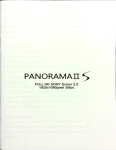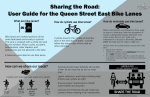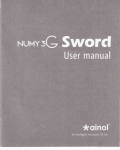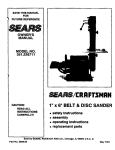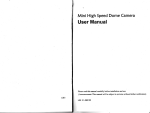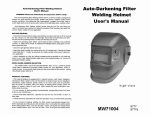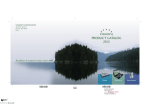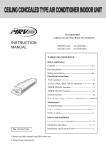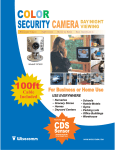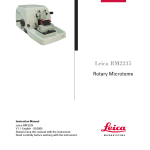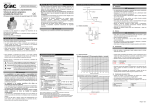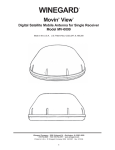Download Amano EX-9600 User Manual
Transcript
AMANO
"rixlir
,tr
EXg00Useries
1a.---:-;
Contents
IEXeooo]
INTRODUCTION
I rrl"r'ocluction
I
. .s. .
SeriesFeature
Lisl.of 11X9000
I
A c c e s s o r i e. .s
2
Specil'ications
2
UE S
I N S T A L L A T I OPNR O C E DR
J
I)lacc of lnstallal,ior-r .
J
Power Source
J
IIow l,oRemovelrront Cover
.l
Connecl,ionof Batlery (Full Power Reserve)
5
l n Wall
llow to Insl,alo
IJ
Name and Functiotr o[I'arts
I ) e f a u l tV a l u e s
HOWTOOPERATE
T I M EC A R D S
'I'inreCard
T
B
t0
ll
ll
'l'ypesoITinre Cards
t2
of Card Width
A(jtrsl.rnent,
IB
A<ljusl.mentof Side Margin
l8
Arljustment of Card Thiclttress
t9
AtljustmenI of Time Card Boltom Malgin
l9
I I M ES I G N AALN DM E L O D Y
Wirirrgof1'inreSignal(l1X9300,EX9600)....
of MelodyVolume(DX 9300,8X9600).
Arljustrnent
M A S T E R - S L A V EF U N C T I O N
'lv
nical CotrIrcct,ion
J u r n p c r s a n dC o n n e e l i o t l. . . .
20
21
22
22
23
S E T T I NM
GE T H O D
24
SctIing
oI I)al,e
Scl.[irtg
'l'irne
of
Scl.Ling
Zr,t
L\)
2i
I
D a y ' l ' i n rC
e hange
I
cards)
change(Ior 2-row-a-tlay
vertical space'l'inre
Morning/Afl,ernoon
28
2
.)
of I'ay Period lln<ling I)atc and Illank llow (For iHont,hlyPay)
sct,Lirrg
29
of I'ay I'eriod Ilncling Day of the Weeh and Curlenl Week
Set,Ling
( l r o rW e c k l y a n d l ] i - w e e k l Y I ' a Y )
of l)ayliglrtSavingsTinre(Monthand Date)
Sel,ting
S e L l , i nogf l ) a y l i g h l ,S a v i n g s ' l ' i n r e( M o n [ h a n d I ) a y o f W h i c h W c e k )
J
S c L t i nogf
30
31
2q
' t i m eS i g n a lD u r a t i o n< U X 9 3 0 0f,t x g 6 0 0>
of Irnprint
Scll,irrg
Weekly ['rogramtning
34
37
o
S e l l , i n go f 2 - c o l o rP l i r r t i r r g< l t X g l 0 0 , 1 i X 9 3 0 0 I, t X 9 6 0 0 >
Jd
7
trX9600>
of 'IirneSignal< ItrX9300'
Scl.Lirrg
10
8
Seil,ingof Melody < lilX9300,llX9600 >
40
S c l [ i n so f I ' r i n t P o s i l i o r<r 8 X 9 6 0 0>
Settingot ItOS'IItlC'fIll) ZOND < 8X9600>
41
10
E x a r n r p loef M a i n S e t L i n g s
1t
D x a r n p l eo f M a i n S c t t i n g ( C o p y i n go f W ee l t l y P r o g r a n r ) ' ' ' '
42
qJ
44
ll
t2
O FW E E K L YP R O G R A M
M O D I F I C A T I OO
NF 5 E TD E T A I L S
IB
Modifical,ion(ol Confirmation) o[ Weel<lyProgratn
l8
A < l d i t i o r r aSl e t t i n g
l9
C a n c e l l a t i o no f S c t D a l , a
.l i)
zt i)
46
46
l9
MAINTENANCE
z0
Changeof ltibbon Cartridge
20
Situations
Sneci{ic
q1
22
Daily Maintenance
APPENDIX
41
47
48
48
49
22
IrrdexoI Iterns for Scl,[irrg
49
23
W e e k l y I ) r o g l a n rS e l , t i n gL i s t
50
|
Act
INTRODUCTION
nfr
acc
Series correct,ly
R e a < lt | r i s o p e r a t i o n m a n u a l i r l o r d e r t o . o p e r a | , et r x 9 0 0 0
I
t(r ensrtrethat it operatesemclently for a long time'
.'
of
nray be subject to change due to improvetnent
Specifications,appearance,descript'ions,etc'
produc[.
|,l'lrisrnanualhasbeerlpreparedverycarefully,bubifyoufindanyerrolsordescriptionswhichyou
dealer from whom you lrave purchasedthis product'
cannot understand clearly, pleasecontact the
Features
Series
Listof EX9000
8X9000
E X 9 l0 0
DX9300
o
I - c o l o rp l i n t i n g
o
2 - c o l o rp r i n t i n g
'lime signal
o
@
@
@
@
Melody
Aul.omaticshift of plint position
@
Acrossthe card
@
o
F u l l p o w e rr e s e r v e
@
@
Columndividingsensor
ra
tl
@
Po
o
Po
@
IJn
@
Di
t:a
rt
Master-slavefunction
CI
l{
I]e
'f wo tirne signal circuits
D x [ e n s i o n:
Sp
o
l ) o w n o t ' r r Pt h e c a r d
f < :
8X9600
/.i
production processrn
Since expnnsion functions are assembleddtlring the
ourplant,sopleaseinformusinadvanceityouneedtheexparrsionfunctions.
[tissometinresimpossibletoassembletheexpansionfunctioninyotrrtrnit
or to replaceyour ttnit after purchase
- 1 -
Accesso
ries
Afl,er unpacking t h e p a c k a g eo f 8 X 9 0 0 0 S e r i e s , p l e a s e c h e c k t o s e e t , h a t y o u h a v e t h e f o l l o w i n g
accessorieg,
I
Manual
I
Keys
I
Sealsfor Different Language
c_:::l
rt of
you
-l
OPEMTION
MNUAL
(--_)
c_:_f
SERIES
EXgOOO
C)
C)
c_::f
S p e c i fc a t i o n s
Powersource
1 0 0 V A C ,l 2 0 V A C , 2 2 0 V n C , 2 4 0 V n C ! . 7 0 q o6 0 o r G O l t z )
Powcl consurnpt,ion
O r d i n a r y 5 W , M a x i m u n r3 0 W
Itrnviloumen[alconditi<lns
T'emperature :
- l0"C to 45'C (14'Ir to 114"F)
Ilumidity
l07o to 907oRII(without dew condensation)
:
Dinrensions
2 6 0 ( W )x 1 8 0 ( D )x 3 2 0 ( l l ) m r n ,1 0 . 2 ( W ) < 7 . 2 ( D )x 1 2 . 3 ( t t ) i n
Weight
3 . 5 k e ( ? . 8l b s )
Clocl<s.ystenr
Q u a r t z ,A c c u r a c y* 3 s e c o n d s aw e e k ( a t 2 5 " C t 5 ' C ) ( a t ? ? " F t 1 0 ' f )
13al,l,ery
backup
Standard: Ruilt-in lithium baltery keeps inner clock running ar.rd
protects programmcd data for 3 years of accunrulatedpower failure
sln
tirne.
)ns.
F u l l p o w e rr e s e r v e
rnit
When the battcry is fully charged,it nraintains:
1) Clock advancenrent:2-color select,ion,slrift of prinI column, tirne
signal or nrelody,for up to 72 lrorrrs.
2) 200 prinl,ings,or wil"hin?2 hours.
When the unit, is operating on the full power reserve, l,he IN/OUI'
i r r d i c a t o rl i g h t b l i n k s .
- 2 -
Hor,
IN STALLATIONPROCEDURES
The
bell,
P l a c eo f l n s t a l l a t i o n
lr
l,.orbcst use,do not install thc clock al t,heplacesnrenl,ionedbelow:
i, |3'i-Lq
a
w@
P l a c e se x p o s e dt o d i r e c l ,s t r n l i g h to r
closel,oa heaLsource
Unst,ableplaces
Placesexposedto rain water
D u s l , yo r v i b r a t i r r gp l a c e s
P o w e rS o u r c e
o
C h e c kt h e A C p o w e rc o m m e r c i a l l ya v a i l a b l ei n y o r r rd i s t r i c t '
( 100VAC, 120VnC, 220V AC,or 24OVAC)
o
Selecl,strchplaceswhere supply voltagesare stable'
'f he power sourceslrouldbe in<lependent
of other equipment'
o
.IIre unit.contains a lithiunr l;al,[eryinside that keepsthe inner cloch running.
.
(For 3 years of accunrulatedpower failure l'irne')
- 3 -
1.
H o w t o R e m o v eF r o n tC o v e r
'I'he
front cover should be rernovedwhen connectingthe battery (full power reserve),connecting wire to
b e l l ,a n d w h c n m o u n t i t r gl h e u n i t o n a w a l l .
lr
llcftrre rcttrovingtlre front covcr, bc sulc to rlisconncctl,hepowcr cord florn l,lreAC rcccptncle.
l. 'l'urr"r
l,hekey in the arrowdirection.
2. Openthe topcover.
Top cover
I)isconnectthe connectoras shown below:
4 . Place the machine flat on a table with the
clock face up.
Connector
Hook
I'orce oper"rthe upper right and left hooks and
lift, the front caseto rentoveit.
Before closing t,he front case, reconnect the
connectorremove<Iin the Procedure3.
Front case
wheh removing the front cover, be sure to place the machine on a flat surlace (unless hung on a
wall). It the front caseis removed wil,hout,lying it down, the rear casemay falr otf.
- 4 -
Ho'
Connectionof Battery(FullPowerReserve)
1.
l.
l)isconnect the power cord frorn the nc
r e c e p t a c l e ,P l a c e t h e m a c h i n e o n a f l a t
st,rface, then relnove the conncctor and t h e
front cover from the urrit'
2.
Insert a battery connectorin place,
M a k e s u r e t h a t t h e i n s e r t , i o nd i r e c t i o n i s
corrcct.
BaLteryconnector
CN3
E N B - 2P . C . B .
Set the front c o v e ro n t h e u n i t , i n s e r t [ h e
c o n n e c t o ri n t h e u n i t . t h e n c l o s e t h e t o P
cover.
inner clock running even without AC power' so
A lithium batl,eryis also included in the unib [o t<eepthe
keepsrunning,
whcn you insert the power cable in the AC receptacleset time
lNotel
direction lf it is inserted in the wrong
use care to inser.tthe battely connectorin the correct
direction, the unit rnay be tlamnged'
- 5 -
H o w t o I n s t a l ol n W a l l
l.
;lon ls
l ) i s c o n n e c t t h e p o w e r c o r t l l r o m t h e A C 2 . F i x a 5 . 1 r n ms c r e wa t t h e " A " p o s i t i o ns h o w n
l e c e p t a c l e , p l a c e l , h e m a c h i n e o n a t l at
below on the wall and leave a space of 4 or
surface, lhen rernove the connecl,orand the
6mrn belween tire wall and the screw heod.
front cover frorn the unit.
r#4mmro6mm
I
il;lJ::"";"..
I
connector
P.C.B.
I l a r r g t h e t r n i t o n t h e s c r e w s o t h a t t h e s c r e w 4 . Securethe unit with screwsin three other
enters the upper part of the potbellied hole on
holes. After knockingout the holeson the
the bacl<of the unit.
backplate.
Attach the front coveron the unit, insert the
connector
in the unit andclosethe topcover.
/er, so
vrong
Note: ConcerningInsl,alling Met,hodand Wall Material
When t,heuniI is installed on a wall made of soft rnnterial, such as gypsum board, plywoo<|,
etc., the screw will becomelooseand the unit may drop from the wall during operation. So,
'
attach a ttrottnting plate between the studs, and attach the unit on the plate. (Prepare an
'
appropriate plate beforeirrslallation.)
- 6 -
N a m ea n d F u n c t i o no f P a r t s
Setting Index :
N/()U'f or Day of Week Indicator :
'l'lris button is generally used for printing in
U s e da i t h e t i m e o f s e t t i n g and ttrrns around
dial is rotated. (SeePage 2 4 . )
as
print
column.
lighted
l,he
(
i
n
the setting
When the top cover is open
r n o d e ) ,s e t t i n g c a n c o r r e s p o n d t ' o s e t t i n g
index.
Dial:
Usedto turn
settingindex
'".--S
E-
*?-+",,,I,rr.'
Ilibbon Cart'ridgeholder :
Displayr
Press the holder at the time of replacing a
item
bul,l,on.
by
the
selected
item
Displaysatr
cartridge ribbon, and the rear section of
cartridge goes up and the ribbon cartridge
can be removed.
-'7 -
D e f a u l tV a l u e s
S e bp o i n t e
Iterns
D e f n u l tv n l u e s
rs arountl
Day t,irnechange
Ilour
Minute
;
:
03:00
00 to23
00 to 59
1: Day time change
2: Moming/Afternoon time clrange
(2-verticalspace-a-daycard)
Ilour
Minute
Pay period ending date,
e m p t yc o l u m n
:
:
rdex.
Sl,arUOnd
of Daylight
Savings'l'ime
1: 03:00
2: 12:00
00 to 23
00 to 59
(Monthlypay):0l to 3l Blank line 0l t,o32
31 0t
(Weeklypay): MONDAY(1)to SUNDAY(?)
5
C u r r e n tw e e k :
,urll
I
1,2
Bi-weeklp
y a yo n l yi s
set
mel,hod 0: No function
Change-over
1: For settingmonthand
date
2: For settingmonthand
dayof the week
I
0
M o n t h : 0 l t o 1 2 ,D a y : 0 l t o 3 1
Week: 1 to 5 Day o[ the week: Monday to Sunday
To set day of which week
Tirne signal duration
Time signaldurationin seconds:
00 to 59 (sec.)
< 8 X 9 3 0 0 ,D X 9 6 0 0 >
No time signalis outputfor 00 (sec.)
Imprint
Manual selectionotlN/OUT print column
< EX9600 (Acrossthe card type only) >
0: Manual selectionavailable
1: Manual selectionis no[ available
0
Doubleprintingprevention
< 8X9600(Acrossthecardtypeonly)>
0: Ineffective1: Dffective
0
Imprint ofday ofthe week
1:Dnglish
0:Date
4: German
3 : French
6:Japanese 7: DayNo.
acing a
tion of
rtridge
0: Monthly pay
2:Spanish
6 : Italian
8: Noprinting
hnprint of hours
1: 24 hours(0 - 23 hours)
(0 is notprintedat the ten'splaceof hour.)
2: l2 hours(AM/PMhours)
3: 24 hours(0 - 23 hours)
(0 is printedat the ten'splaceofhour.)
- 8 -
05
1 : W e e k l yp a y
HC
D e f a u l tv a l u e s
a
lrnprinl of minules
1 : Minutes
2: l/l00hourA
3:1/l00hourB
4 : 1 / 1 0h o u r
Irnprint
Weekly
program l
2-color
plinl,irrg
'fime signal
< E X g l 0 0 ,8 X 9 3 0 08, X 9 6 0 0>
R : S t a r t o fP r i n t i n gi n r e d
B : Sl,arto[Printingin black
>
< 8 X 9 3 0 0D
. Xg600
0 : No l,imesignalis out Put
I : Time signalis out Putt'oCircuit 1
2: Tirnesignalis out put'to Circuit 2
(extension)
2
3: Time signalis out put to CircuitsI and
(extension)
'fo selectmelodY< EX9300,DX9600>
0: No melodY
(32sec')
1: GreenSleeves
R
a n g e( 3 5s e c)
o
n
t
h
e
2: IIome
(
1
5s e c ' )
W
e
s
t
m
i
n
s
t
e
r
3:
4: Two Minuc[ (10sec')
Weekly
proglanrII
typeonly)>
Prinl,position <8X9600(Fully aul,ornatic
According[o eachcardtYPe
00 to22
No PrintPositionis shitt'ed
00:
Time zonefor doubleprint prevention'
< DX9600 (Acrossthe card type only) >
0 l : S t a r t i n g t i m e o f d o u b l ef r i n t p r e v e n t i o n
02: Ending t'imeof double print prevention
Be sure to set ihe starting and ending times of
double print prevenLiona[ lhe same time'
following:
When setting a weehly progranr' pay attention to the
set the function at one program No
tirne,
when setting multiple funcbionat the same
l)o not set the functions at each program No'
(SeePage 3?')
- 9 -
1&
is
pl
(\
A
q
l
HOW TO OPERATE
I r o r 8 X 9 0 0 0 ,| t r X 9 1 0 0 , 8 X 9 3 0 0p r e s s
appropriateIN/OUT btrtton and inscrt l,lre
tirne card. By pushing lhe tinre card down,
t,heplint,ing is done on the tinre card in the
c o l u m nw h e r e t h e b u t t o n i s l i t .
Fot IrlX9600,fully automatic acrossthe card
type, IN/OUT printing position is deLermined
automatically accordingto the set,program.
llowever, by pressing the appropriate button
a manual override can be perlormed. After
printing, the position ofprinting returns to
its original position automatically.
.
Since card is automatically pulled in, do not
p u s hi t i n o r p u l l i t o u t .
D u r i n g P o w e rF a i l u r e
l
Wlten power supply is interrupte<I,everything exceptthe inner clock stops. When the power supply
is restored, everyt,hing returns l,o normal. .+ The lithium battery will keep the inner clocl<and
programmeddata for three years of accumulatedpower failure time.
(Whena full power reserveis not equipped,the duration is three years.)
At the time of power failure
Ifa tull power reservefunctions,
Ifa full powerreserveis not equipped,
I N / O U T i n d i c a t o rl i g h t b l i n k s .
IN/OUT indicator light goesout.
F r r l ll ) o w e rR e s e r v e
Can maintain clock motiort, 2-colorselection,shift of print column, time signal or melody for
72 hours, or 200 ptintings within ?2 hours when the battery is fully charged.
-10-
T1
TIMECARDS
T i m eC a r d
card
by setting lhe inner dip switch' A sample t'irne
For.acrosslhe card type, car<lfortnaLcatrbe clrnnged
i s s h o w nb e l o w .
Column Pitch
Sidc margn
Linc pitch
Toclrangetimecardformat,infornrthedea|erfromwhomyouhavepurclrasedthisunib.
and slot deplh, see Pages18 to 19'
For adjustment o[card width, side mftrgin, thickness
the sensorbelt'
Vertical spacingchflngecan be doneby replacing
Other adjustments are set by dip switch'
- 1 1-
T y p e so f T i m eC a r d s
I
Car<ltype No.
Card type
t i r n ec a r d
Cald width
I
? lifts acrossl,hecard weekly
8 2 . 5m r n( 3 . 2 5i n ) t o 8 6 m m ( 3 . 3 8i n )
N u n r b e ro f c o l u m n s
6 columns
N u r n b e ro f l i n e s
? lifls
1 2m m ( 0 . 4 ?i n )
C o l u m np i l . c h
[,ine pitch
6 n r m( 0 . 2 4i n )
7 m m ( 0 . 2 8i n )
6 . 5m r n( 0 . 2 6i n )
Side rnargin
Applicablenrodels
|
8X9000,DXgl00,Itx9300,EX9600
Sample
r.t. -
rt.
a-
-aIOIIL tAl
rorlL
1 a
ofouclorl
Card [vpe
4
3
Carcl l,ype No.
l4 lifts auossthecardbi-weekly
Card widt,h
8 6 m r n ( 3 , 3 8i n )
82.6mrn(3.25in)
6 columns
4 columns
1,1lifrs
7 X 2 lifts
N t r n r b e ro f c o l u m n s
Number of Iines
1 2m m
Colurnn pitch
.4?in)
in)
6 mrn(t1.24
6 mm (0.24in) x 2
5 m n r( 0 . 2 0i n ) ( l s t w e e k ) /
?.5mm (0.30in) (Zndweek)
1 6m m ( 0 . 5 3i n )
Line pitch
Side margin
l4lifts acrossthecardweeklYNDI
D X 9 0 0 0D, X g l 0 0 ,D X 9 3 0 08, X 9 6 0 0
A p p l i c a b l em o d e l s
Sample
No.
? Y ttntoo lN0xro
"l
Hl
F
;TI
rti
nx
S r
Pl{
x
.G
ffi+
t
ntt
M
l n
i x
I
I
a
n
P
t0t^l, llr{E
I
t
l0
ll
ll
It
ll
0ul
ouT
|ll
l|l
tor^! Kuir Jrorr I I conitcl.
lrr
lSDl
t
tx
llllrlur
-13-
0ul
'"' I
Card l,ypeNo.
t k l yN D 1
Cardtype
6
o
8 6 m m ( 3 . 3 8i n )
C a r dw i d t h
N u r n b e lo f c o l u m n s
Monthlypay,16/16 lifts,
I sitles
M o n t h l yp a y ,1 5 / l 6 l i f t s , 2s i d e s
A n r a n os t a n d a r cda r d
3 X 2 colunrns
6 colurnns
16lifts
N u m b e ro f l i n e s
C o l u r n np i t c h
1 2n r m( 0 . 4 7i n )
l,ine pitch'
6 rnm(0.24in)
Sidernargin
A p p l i c a b l em o d e l s
? mm (0.28 in) (Left)/
4 3 m m ( 1 . 6 9i n ) ( R i g h t )
7 rnrn (0.28 in) (Front)/
7 rnrn (0.28in) (Back)
8 X 9 0 0 08, X 9 1 0 0t,r X g 3 0 0D, X 9 6 0 0
Sanrple
c
2
t6
t7
l8
5
t9
20
6
2l
7
22
I
23
21
1
I
8
3
Monthlypay,3l lifl,s
T A B c a r dl 6 l i t t s
down/upthecard,weekly
Ca
1 0 4m m ( 4 . 0 9i n )
8 2 . 5 5m m ( 3 . 2 5i n )
6 colunrns
7 columns
3l lifts
I 6 lifts
l 2 m m ( 0 . 4 ?i n )
1 0 . 5 5m m ( 0 , 4 2i n )
4 . 6 3m m ( 0 . 1 8i n )
6 m m ( 0 . 2 4i n )
8 m r n ( 0 . 3 2i n )
4 m m ( 0 . 1 6i n )
Card typeNo.
I
Cardtype
C a r dw i d t h
N t r r n b e ro f c o l u m n s
N u r n b e lo f l i n e s
Columnpitclt
Line pitch
Side margin
Ca
Nr
Nr
Cr
t,i
Si
8X9600
A p p l i c a b l em o d e l s
Sanrple
Sr
N._
Roma
Mala
t9_
dl
tl
ilr l
f
t6
t
I
.,1
ll
u
tl
to
-1
;
I
rt
r!
I' !
n
I
I
a
t
t
F
r-T- F:F
F
F:F
r-T-- r---rr|@
CardtypeNo.
Calrl tvpe
CaLdwidl,h
.10
I
16lifts down/upthe
card,weekly
TAB card 22lltLs
down/upLhecard,
weekly
t colurnns
1 0 . 5 5m m ( 0 . 4 2i n )
[,irrepitch
4 . 3 5m m ( 0 . 1 7i n )
1 2m m ( 0 . 4 ?i n )
4 . 3 5 m m ( 0 . 1 ?i I r )
6 mm (0.24 in)
? m m ( 0 . 2 8i n )
4 r n r n( 0 . 1 6i n )
DX9600
A p p l i c a b l et n o d e l s
S ar n p l e
22 lifts
16litts
22 lifts
C o l u l n np i t c h
S i d em a l g i n
22lif.tsdown/upl,hc
card,weeklY
9 8 m m ( 3 . 8 6i n ) t o 1 0 6r n m( 4 . 1 7i n )
8 2 . 5 5m m ( 3 . 2 6i n )
N u nrbet'o[ columns
N r r n t b eor f l i n e s
1l
'
ffi
ll N o .
I
l
l N^Fr
t
l. " --.-l
I
I
I
I'tu-l
lrr.rau.-
| . . * " , ' l - - |
l
-
1
I f-i-l
ff-r--r-r---r
ru
llt
|
ffi
Itrl
|
t
I
|
|
|
|
lrcl |
|
|
I
I
|
I
fll
|
I
Irl
|
I
lrrl
ffi
|
|
l . l
ffi
l,l
rt-rr
l@
l--.-..'
|
|
I|
I
tl
I
ll
|
|
Ll
l l
|
I
| I
|
I
|
|
I
|
I
|
|
|
|
|
|
|
|
|
|
|
I
I
|
I
!
t
I
I ll
L ll
trT r |
lrl
l ' l
|
|
|
|
tl
l l
ll
Fr.-
|
|
I'------]
i | | | tl
-,,1
t
n...'.'
I
r*-----.
f-l
It'-, , , , T-l r r r
|
|
|
rcr
l r . r
|
|
I
l r . r
|
|
|
|
'
|
|
'
|
|
|
'
!
|
|
'
I
r
|
|
I
I
'
'
:
'
'
I
I
|
'
'
l " r
I r . l
I
|
|
|
|
|
l
l
l
l
|
I
|
|
|
r
|
|
I
!
|
'
|
'
|
|
r
|
'
|
|
'
I
|
|
|
|
|
!
|
|
'
t
|
|
;
il
l
rrl
,rt
rrl
rot
.
r
|
.
I
|
I
I
I
l#i-l
t . r
l r l
l : t -i
lffil
+ :
l . - . - , 1 8 . - . " - l
-t6-
I
I
Card type No.
Card type
Carclwidth
12
13
l6 lifts down/upthecard,monthly
22litts down/upthe card,monthly
9 8 m m ( 3 . 8 6i n ) t o 1 0 6 m r n ( 4 . 1 ?i n )
Numberof columns
Numberof lines
8 columns
16lifts
22lifts
C o l u r n np i t c h
l 2 m m ( 0 . 4 7i n )
1 0 . ?m n r( 0 . 4 2i n )
L i n ep i t c h
6 m m ( 0 . 2 4i n )
4 . 3 5m m ( 0 . 1 ?i n )
S i d em a r g i n
8 mm (0.31in) (Front)/
8 m m ( 0 . 3 1i n ) ( B a c k )
? mm (0.27in) (Front)/
7 mm (0.27in) (Back)
A p p l i c a b l ne r o d e l s
8X9600
lsu'r,t.
Ad
T X l l l l o a Q U T l T Ol t -
taTOtl
Adjustmentof CardWidth
l ) i s c o n n e c t t h e p o w e r c o r d f r o m N C 2.
r e c c p t a c l e ,p l a c e t , h e m a c h i n e o n a flat,
s u r f a c ea n d r e n r o v e t h e c o n n c c t o r a n d t h e
flont cover.
3.
L o o b e nt h e t h r e e s c r e w si n d i c a t e di n t h e
f i g u r e s h o w nb e l o w w i t h a P h i l l i p s t y p e
screw(lriver
and a(iust the slot width for cord
to be used. l'he width can be adiustedin the
r a n g e8 2 . 6- 1 0 6m m .
'fo
check the card widlh setting, insert a card and turn tl.rewhite gear located behind the motor to
draw the card into the unit,.
A d j u s t m e not f S i d eM a r g i n
l.
Disconnectthe power cord from the A C 2.
r e c e p t a c l e ,p l a c e t h e m a c h i n e o n a f l a t
surface and remove the connector and the
front cover.
-18-
After having removed the case, hold t,he
seclion indicated by hand from below, loosen
it with a Phillips type screwdriver and a(iust
the side margin. (Scalesare indicated.)
'lhe adjusting range is 3 - 15 mm.
A d j u s t m e n to f C a r dT h i c k n e s s
l"
TIh
D i s c o n n e c tt h e p o w e r c o r c l f r o m t h e A C
leceptuclc, place the nrnchineon a flat
s r r r f a c en n d l e r n o v e t h e c o n r r c c t o ra n d l , l r e
front covcr.
After removing the case, turn both the right
and left dinls to ar{iust l,he back an<l fori,h
width ot l,heslot. (Scalesnre indicated.) 'l'he
a d j u s t i n gi s f r o m 0 . l B B- 0 . 9 m m .
'l'he
originalwidth is sc{a
, t 0 . 3 ?r n r n .
*
Wirin
Dial
A d j u s t m e notf T i m eC a r dB o t t o mM a r g i n
1 . I ) i s c o n n e ct h e p o w e r c o r d f r o m t h e A C
r e c e p t a c l ep, l a c e l , h em a c h i n eo n a f l a t
surlaceand removethe connectorand the
front cover.
After havirrg removed the case, loosen the
section indical,edin the figure below with a
Phillips type screwdriver and adjust the
depth. (Scalesare indicated.)
The adjusting range is 1? - 31mm.
,G
t:
x
I
Tin
I
-19-
TIMESIGNALANDMELODY
Ith the right
k anrl forlh
cated.) I'hc
ltn.
W i r i n go f T i m eS i g n a l
1 . D i s c o r r n e c ll,; h e p o w e r c o r c l f r o n r t h e A C
r o c c p l , t t c l e ,p l u c o l , h c t l t o c l t i n e o n a f l a t
sur'facentrd remove the cottnecl,orand the
fi'onl,cover.
2 . Pass the t,inresignal wire through l,hahole on
l,hclet[ side ofthe rear cover.
_ @
nu@
T i m e s i g n a ll i n e
Press the protrusionof the time signaltermin- 4. Attach the fronb caseto the unit, insert the
andclosethe toPcover.
connecLor
al and insert the time signalwire in Nos. I and
3. Then,fix them with the cord holder.For two
time signal cricuits or master-slavefunction
(optionB), insert time signal wires in terminal
receptaclesNo. i, 2, 4, and 5.
o o s e nt l r e
rw with a
djust the
Time signal wire
T i n r es i g n a lw i r e
Cordholder
I
Speci{ication for Signal wiring
For connection to a class 2 circuit only.
Wiring Diagrarn otTime Signal
A noiseabsorbingcapacitoris includcd in the tirne signal unit. (For exarnple,S-1205)
-20-
A d j u s t m e n to f M e l o d yV o l u m e
l.
I)isconncct t.he power cor<l frorn thc nc
r e c ep l , a c l e ,p l a c e t h e m a c h i n e o n a f l a t
sutface and rernove the conncctor and t h e
fronl,cover.
2.
I n s e r t t h e l ' ] h i l l i p s - t y p es c r e w d r i v e r i r r t h e
posit,ionshown in the figure and turn it to
adjust l,hemelody volume.
c
T o i n c r e a s et h e v o l u m e ,
t u r n t h e s c r e w d r i v e rc l o c k w i s e
-21 -
MASTER-SLAVE
FUNCTION
lriver in the
rd turn il, to
'I'he
masl,er-slavefunction of the DX9000 series synchronizes the secondsevery minute to all wire
connecl,ed
tlX9000 series.
When it, receivesa pulse from the master clock during the interval between :00 - :29 seconds,the slave
clock'sinl,ernaldisplay returns to :00.
A pulse during the interval between :30 - :59 secondsadvancesthe internal clock one minute. and the
s e c o n d d i s p l a y b e g i n s a t : 0 0T.h e E X 9 0 0 0 s e r i e s d o e s n o t h a v e h o u r l y c o n n e c t i o n o f m i n u t e s .
8X9000seriesMasteroutput
o n n
loff-J
sg". ----------l
It
-
0 sec
I
l
/
\
59 sec
0 sec
T y p i c aCl o n n e c t i o n( s e eW i r i n g o f T i m eS i g n a l )
Make sure the master clock has been set to the correct current time. After setting the slave clock :01
:29aheadofcurrent time, connectthe wires to the nrasterclock.
Master
I
0
3
Slave
4
5
I
TB2
2
3
4
TB2
D X 9 0 0 0s e r i e s# l
DX9000series#2
-22-
b
Jumpera
s ndConnection
E X 9 0 0 0 s e r i e s ( e x t e n t i o n ) c a n s e l e c t t h e m a s t e r o r s l a v e c l o c k b y j u m p e r c o n n e c t i o n si n t h e E N E P . C . B
Master/slave and two-time signal functions have their own software in t h e E N M
5
P.C.B. If the jumper
a
connections are the same, functions are different
For connection to a class 2 circuit only.
terminal
I)i scol'rncet A C po w t.lr be ft:re r:ortrrec l'i n B
1.
Master Dry Contact.
TB3
push
TB4
To slave
2. Master 12V Pulse
TB3
TB4
It S m A M P S
ffiffi
?
12VDC
I
2
3
4
MAX
t)
TB2
To slave
S l a v eP u l s e
TB3
@
-TB3,
-
-TB4
ffi1 Ei.ffitl
&1+
eggq@r/
l
From master
2448YDc
ffi
lffi
,|@ooro-I*o.
W
Frommasrer
4. Two Time Signal Circuits
TB3
TB4
@flffi
-23-
SETTING
METHOD
r ENEP.C.B.
If the jumper
Setting
o
lror progrnr. setl,irrg,open the top cover, and l,hesatting morle star.ts. llurn the dial and sclecl,Lhe
approp'ial,cselting inrlex, press the itcrn bul,torr,and start,each set[i'g.
Set all lrourson the rnilitary hours (0 - 23) system.
o
rminal
List of Setl,ingIndex
(;LOCK
DAY
sh
Yfu}TO/DT
IIIUM N
STOP
CIIANCE
CURRENT W
PAY 8ND
+
BLANI(
D.t..s.
STANT
D L,S.
END
slcNAL
DURATION
IMPRINT
slave
r
, lSmAMpS
WEEI{LY PROORAMII
. l M A x
, l
I
__-->
...slave
--t
I
I
J'------i>
-
No.
Narne
Function
O
I t e r nB u t t o n
Pressthe itenr button,and eachitenr can be set.
@
STOPBulton
The clocketopswhils the button is pressed,a'd etarts run.ing wlre' the button
is
released.
o
+ Button
Pressthe button once,and the value increasesby l.
Ifyou hold the buttorr,dowrrthe value increasesautonratically
G)
- Button
Press the butl,orronce, and the value decrenses bv l.
lfyou hold the button, elown Lhe value decreasee-autornaticallv.
o
E Button
Press Lhe button to register any value changed by pressing the +
or _ bu[ton.
@
+ DnY ON Button
Whe. this buttorr is pressed whilo setting a weekly prograr., the blinki.g
and becorneselTective.
-t
@
- llAY OI'F Button
I
J
6)
C Button
n master
r master
day trlrns on
Wlren the button is pressed while setting a weekly prograrn, the blirrking
day turns off
and becomes inelfective.
Press the button for more than 2 seco'ds, a'd the contents ofa weekly progranr
number
are erased.
(when tlris button is pressed for ress than 2
secoutls,only the screen is erased, arrrr the
c o r r t e n t sr e m a i n s e t , )
When an item is changed during setting, items registered
by D button are effective. (Weekly
programsare excluded.)
Sl'art and end of Daylight Savings Time and Restricted Zone shoukl
be set at the same time. Also,
suchsetting may not extend beyondthe day time change.
Precaulionfor setting weekly program:
when setl,ingmultiple functions at the same time, set the functions
at,one program no.
( S e ep a g e3 ? . )
-24-
Settingof Date
I l x a m p l e : S e t " A u g u s t 1 1 , 1 9 9 1 "o n t h e l i m e r e c o r d e r '
l.PresstheYR/MO/DTbutton,andthedefaultdateisindicated
\t)'l
tr'l I
l L t t u f
CLOCK
DAv
YR/MO/DT
llnvMN
STOP
CITANOE
CURRENTW.
PAYEND
E
BLANK
2. Set,"91" for [he yearby trsingthe * or - butLon'
ot2000s,while9l to 99 representthoseof
00 lo 90 representl,hose
1900s.
\t)'l
\
3. l'ressthe I] buttotr.
ln
glt-f tu
/
g-L Ur-? f.n
I
I
t
r-L' I
4. Set "0B" for the month by using the * or - bubt'on
5. Pressthe D button
\
/
inna i
s tnE
\ . /
6. Set"11" for thedayby usingthe * or - butt'on'
I
7. PresstheDbutton.
tnft I I
,-,
9 !u
-25-
,
I
, l
l l
S e t t i n go f T i m e
Dxanrple: Set "8:48 a.m." on the t,imerecorder.
;t
l.
I)ressthe IIIVMN button, and bhedefault value of time is indicated.
-- ,J n<r-t t-r
-uu J-f Lf
,_t tl
CLOCK
DAY
YRJNIOiDT
I{RYMN
STOP
cilANOE
CUNRSNT W.
PAY END
BLANK
2. Sct"08"for the hourby usingthe * o r - b u t t o n .
Note: Sethourson l,hemilitary hours(0 - 23 hours)system.
3. PlessLhelJ bul"ton
-_nEia[l
\
/
n,*nn
4. Set,"48" for the rninute by using the * or - butl,on.
\
NE:Li
5. PlesstheE bulton.
Theclockstartsrunningirnmedial,ely
afterthebuttonhasbeen
pressed.
*
NN:LIE
STOPButton
Whentheclockis runningaheadof time,pressthe STOPbuttonandwait until the right time.
'Iheclocksl,ops
while the buttonis pressed
andstartsrunningimmediatelyafter the buttonhasbeen
released.
-26-
Mo
(Fo
D a yT i m eC h a n g e
Progranrrnedtinre to start a new day line or column
Dxa
Dxarnple: Sel l,heday time changeto 4:30.
1.
1. Pressthe DAY CIIn NGD butl,on,and the default,value appears
(03:00)
DAY
IIIUMN
r
l r
CLOCK
VruMO/DT
-_t:l#ln
sTof
CTIANOE
L
CURRENT W,
PAY END
BLANK
2.
2. Set "04" for the hour by using the * or - button.
3. Press l,he11button.
--n\flrj
n,tnh
4. Set "30" for the mirrute by using l,he * or - button
n,+,1h
5. Plessthe Il button.
nLl:ln
-27 -
5.
M o r n i n g / A f t e r n oVo en r t i c aSl p a c T
e i m eC h a n g e
(For2-row-a-day
Cards)
Exarnple
: Setthe nrorning/afternoon
tirnechangeto 14:30.
l. PresstheDAY CIIANGDbutton,andthedefaultvaluesappear.
I : DivisionI (Velticalspacetirneclrange)
03 : 00
2 : l)ivision2 (Morning/Afternoon
time change)12: 00
J'lr-t t't
.f*LrrJ
CLOCK
DAY
YR]MOiDT
IIR/MN
STOP
CIIANCE
-,
1
)1 J't-tt-t
U J,U LI
CU
PAY 8ND
a
BLANK
2. Set "2" for the division by using the * and - buttons.
;;
r . L t uI
PresstheD but[on.
('l'hedetaultvaluefor lhe Division2 appears.)
4 . S e t" 1 4 " f o r t h e h o u r b y u s i n g t h e * a n d - b u t t o n s ,
m
5 . P r e s st h e D b u t t o n .
6. Set"30"for tlreminuteby usingthe * and - buttons.
+'.1:i1
nn
\r-,2
a-. x1-!rlil
-)
'l\'[in
e Hnn
\
P IU},l
7. I'ress l,heD bul,l,on.
ei\ln
Settit
(For'
S e t t i n go f P a yP e r i o dE n d i n gD a t ea n d B l a n kR o w ( F o rM o n t h l y P a y )
Exarnple : Set,the pay period ending date to the 25th day o[the mont,hand a blank row at the lTth row.
ll xa tr:
l.
I)ress the CURIiENT W. PnY END BLANK button, and the default,
v a l u e a p p e a r s (. ' l h e 3 l s t d a y [ F o r p e r i o de n d i n ga t t h e e n d o f t h e
rnonl,hl,t,hel,oprow is blank.)
ct.oct(
DAY
IIruMN
YTUMOiDT
STOP
CHANCE
j-l tit i
l.
CURNENT W
TAY END
ALANI(
'nt
2. Set "25" for the pay period ending date by using the * and bu l,tons.
J-'
I
3. I)ressthe I] button, and the blank row tulns to "17."
E'a-lt - lt
4. Sel"the blanh row by using the * and - bul,tons.
l+: l-l
5. Press the Il button
E\ !-t
Front ofcard
lJlank Row
The top row of the tirne card is number 01, the lowest
row on l,heback is nutnber 32, and a blank row can be
set by designat,inga nurnber on l,hecard.
Wherr a pay period errdingdate is set to l,he20th or
25th clay,the blanh row automatically turns to "l?."
When a pay period ending date is set to any ol,herdate,
the inil,ial value "1" remains unchanged.
(Toprow)
Top row
Secondrow
1 6 t hr o w
(Bottom row)
Back of card
(Toprow)
+
l?th row
l8th row
32throw
(Bottom row)
llr 2nd
9rh lorh
l?rh tSth
2jth 26rh
Sct "l'
7lh 6th
lSth l6th
23.d21th
Slsl l2nd
to lc.v. thir .olumn o( thc ltt
-
Frontridc o( thc lrt crrd
.
Brck ridc
Frontddc ol tltc 2odqrd
Brck ridc
cfrd bhnt.
.
-
29 -
2.
S e t t i n go f P a yP e r i o dE n d i n gD a yo f t h e W e e k a n d C u r r e n tW e e k
( F o rW e e k l ya n d B i - w e e k l yP a y )
he 17th row.
Ilxarnple: Sel,the pay period ending day o[ tlrc weeh to Saturday (bi-weekly pay) ond the cur.rentwcek
l,ol,[resecondwcel<.
L I)ressl,heCUttRIiN'fW. PAY nND IILANI( bul.torr.
andthedefault
valuesappear.(Thepayperiodendingdayof l,heweehjsFriday,
andl,hecurrentweekis the first one.)
E
t
l
\i
cLocl(
DAY
YR/MO/DT
IIR/MN
STOP
CIIANOE
PAY ENO
B LAN I{
2. Set "2" for the current week by using the -l- and - buttons.
* Only lor bi-weel<lypay peliod.
E t l
-1.
- Et,t.
3. I)resstheD button.
J
,:
Sct"6" [or tlredayo[ l,heweekby usirrg* and - buttons.
@ : M o n d a y( D : T u e s d a y O : W e d n e s d a l@ : T h u r s d a y
@ : F r i d a y @ : S a t u r d a yO : S u n d a y
P r e s "s0 " b u t t o n .
E
I
w)
:ow
nd row
*
Wlrenthc card specificationis set l"oweel<lypay, the current weel<is not shown on lhe display
row
cm row)
,)
'ow
ow
0w
m row)
-30-
S e t t i n gc i f D a y l i g h tS a v i n g T
s i m e( M o n t h a n d
Date)
Setti
flxanrple : Set,the starting date of Daylight
Savings.fime to Jtrly b.
l.
Ilxarr
Pressthe D.L.S. START button, and the clefault
value appears.
1.
No function
Setting of month and date
Setting of month and day of the week
2
selecl'"1" as the set'ing methorlof Dayligrrt
savings Time by using
the*antl-buttons.
2.
-.
-l .-
3. Press t,heIl button.
-
4. Sct,"0?" lor the month by using * and _ buttons
l'l
iLt
)n
t-
-t-
i, t-.l
5. Press l,heIl button.
il
6. Sct"05" for the dateby usingthe * ancl_ buttons.
,-l
7.n
I
I
irr,*
l u t,_t7
7.
I
7. Pless the IJ buil.on
tn1n5
Sct the ending date of Daylight SavingsTinre in the
same way.
8.
L
set' both t'he slart'ing and endirrg dates of Daylight, savings
Tinre. when olly one of thern is set.
Daylight SavingsTime is not set.
a
a
when t,hesr,arr,ing,dar,e
and the ending crateare set to r,hesame date, both dates
are erased.
'I'he
change-ovcrtime for Daylight SavingsTime is 2:00 a.m.
- 3 1-
10
a
a
o
S e t t i n go f D a y l i g h tS a v i n g T
s i m e ( M o n t h a n d D a yo f W h i c hW e e k )
I l x a r r r p l :e S c l ,l , h es l , n r t i r t gd a t e o f l ) a y l i g h t S a v i n g s ' l ' i r n et o t h e s e c o n dM o n d a y o f J u l y .
1. I)r'cssl,heI).L.S. S'l'ART buttorr,and l.hedefoult value nppears.
\ r z-
- ur - l
D.L,S.
ST^J]T
D.L.S
SIGNAL
ENt)
DURATION
+
IMPNINT
0:
I :
2:
te
y of theweek
No fuuction
S e t t i n go f r n o n t ho n dd a t e
S e t l i n go [ r n o n t ho n dd a y o f C h ew e e k
2. Select"2" as thesel,tingmethodof DaylightSavingsTime by using
the*and-buttons.
: - lI
3. I)r'essthe Il button
- t'l
P.LI
a)
*__J
4. Se[ "07" lor lhe month by using * and - buttons
1-l
't.
-
tt
-
-?
c'.t-l L
-n
5. PlesstheIDbutton.
enl )
I
a-rln t l
.Lt ,.]--+--x.
;"
7r
.,_t
\NNS
Set"02" [or tlre weel<by using *
and - but[ons.
N ' t
l: lstweek
2 : 2 n dw e e k
3:3rd week
o 2 5 2 6 2 7 2 8
4:4th week
5:5thweek
@ fr tz 13toN
-l
t-l
Pt_t I
Presst,heIl button.
Set " I " for the day of the weeh by using f and - bul,tons.
;
a_I
O : Monday
@ : Tuesday
@ : Wednesday@:Thursday
6): Friday@: Satulday O: Sunday
-E-
,ll
-t
-a'
7
t
tr
Pressthe Il butl,on.
hernis set,
I
I
I
?n1I
10..Set the ending date of Daylight SavingsTime in l,hesame way.
.
.
o
'linre. When only one of thern is se[,
Set bol,hthe starting and ending dates of Daylight Savings
Daylight SaviugsTinre is not set.
When the starting dal,ealld the ending date are set to the same date, both dates are erased.
T h c c h a n g c - o v etri m e f o r D a y l i g h t S a v i n g sT i m e i s 2 : 0 0a . m .
-32-
S e t t i n go f T i m e S i g n a lD u r a t i o n< E X 9 3 0 0E, X 9 6 0 0
>
Setti
Itrxanrple: Set the time signal duration to l0 seconrls.
llxa n
l.
Press the SIGNAL DUnAflON
apl)ears(for 5 seconds).
D.L.S.
STANT
D.L.S
STGNAL
END
DUNATION
button, and the default value
--n5
r=
lQ
--- l),i
u
l.
I
IMIRINT
2. Set "10" for the timc signal duration by using the * and _ buttons.
(The sett'ingrange is 00 - bg seconds.No time signar
is output at 00
seconds.
)
3. Press l,heIl button.
tn
tu
'l'hemelody
durationcannotbechanged.
Ilven in the caseof 2-circuitoul.putof t'imesignal[Oxtension],
the time signalclurationis
s a n r eI e n g t h .
sel.to
l"
Il'
II
L
Not
*1
*2
-33-
S e t t i nogf l m p r i n t
llxanrple: Set the print colurnnmanualselect,ion
nvailable,l,iredoubleprinting preventionto effective,
inrlicationof day of the weehto llnglish,hour intlicationto iZ hours (AM/PM hours)nrrd
rninuteindicationl"othe 1/100hourll.
o
Plintcolurnn manual override <IiX9600> *1 Across the card type only
0 : M a n u a l s e l e c t i o na v a i l a b l e
l : M a n u a l s e l c c t i o ni s n o t a v a i l a b l e
@ Ilouble prinl,ing prevention < 8X9600 > *2 Across the card type only
0: Ineffective
l: Effective
@ Indicationofday ofthe week
@ Print,format
0: Date
l: Dnglish 2: Spanish
1: 24 hours(0 - 23 hours)
(0 is not printedat the ten'splaceof hour.)
3:French
4: Cerrnan 5: Italian
6: Japanese ?: Day No. 8: No indication
2: l2 hours(AM/PMhours)
3: 24 hours(0 - 23 hours)
(0 is printedat the ten'splaceofhour.)
@ M i n u t ei n d i c a t i o n
l: Minutes
3 : l / 1 0 0I l o u r sI l
2 : l / 1 0 0I l o u r A
4 : 1 / 1 0I I o u r
is setto the
Nol.e:
* l P l i n t c o l u m n n r a n u a lo v e r r i d e < D X 9 6 0 0 >
When set available a printing column other than the presetcolumn may be selectcdmanually.
* 2 D o u b l ep r i n t i n g p r e v e n t i o n< 8 X 9 6 0 0 >
With the doubleprint prevenl,ionset to: 1 effectiveand the print column manual override set to:
0 - Available:
A column must be selectedmanually before inserting the card during the double
print zone.
I - Not Available: Cards will be lockedout during the doubleprint zone.
+
Be cautiousthat setting the printing column manual selectionto impossible and the double printing
preventionboelfective will make the unit unprintable during working hours.
*
In the caseof nX9000, EXgl00, DX9300 and DX9600 (when across monthly pay and across weekly
pay are set),start setting from l)rocedure6 below:
1. 'l'oset manual printing column override, pressthe IMPRINT
button, and [he default value 00 appears(small figure).
D.L S,
STAITT
D,L,S
SIGNAL
'ND
DUNATION
IMPRINT
E
When the card type is weeklynar, ttre
i n i t i a l v a l u ei s " 1 . "
-34-
)
!1
S e t l h e " p r i n t c o l u m n m a n u a l s e l e c l i o n "a v a i l a b l e( 0 ) b y u s eo f *
a n < l- b u l t o n s .
< Iix9600>
It
;,p,ir
n i I
I'ress Il btrl,ton.
t l
l l
n.
U:
f-l
t , n
/: t-l
4 . Sct "1" for the double printing prevention (effective)by using the
a n d - b u l , l , o n s<. E X 9 6 0 0 >
n
17
U.
U:
,_l
t A ' t t
5 . I ) r e s st h e D b u l , t o n .
0t ,Lt:
o.
l l
I l
Set "1" (Dnglish) for the indication o[day o[l,he week by using l,he
* arrd - bul,tons.
8l
<il'he following proceduresare applicableto all models.>
t I
-rlt t
,/1.\l
I
l
Pless l,heE bul,ton.
3i
t -\l'-t
l| l- l, rl , - l
s!
/*l
8t
l t_ , /t
0l
I
l
al
t:t=l
I L -l
8. Set "2" (n M/l'M hours) for the print format'by using thc * and butl,ons.
9.
['ress t,heIl bul,l,on.
10. Set"3" (1/100hoursll) for minul,eindicationby usingthe * and butl,ons.
1 1 . I ' r ' e s sl , h eI l b u l , t o n
-35-
I :,-'\/
-atl
,l-J,
F
E
F
F
l / 1 0 0h o u rA . 1 / 1 0 0h o u rB a n d1 / 1 0h o u r:
6
4
8
9'
Minute
0
l / 1 0 0h o t t rA
00
0 5 07 0 8 l 0
l2 13 15
l / 10 0 h o t r rB
00 00 00 05 05 05 l 0
l0 10 16
l / 1 0h o u r
0
Minute
29 3 0 3 l
l / 1 0 0h o t r rA
48 5 0 5 2 5 3
l/100hour Il
1 / 1 0h o t t r
I
J
0z 0 3
0
0
0
0
0
T
I
I
32 3 3 3 4 3 5
I
54
I
DO
56
D'
58
RO
O J
58
90 92 93 95 97 98
45 50 50 50 55
CD
IrD
90 90 90 95 95 95
5
5
5
A
D
DO
D
I
-36-
I
I
I
I
CI
W e e k l yP r o g r a m m i n g
Setl
ItX9000 series t ime recordersinclude t,hefollowing functions.
Ilxar
.
.
2 - c o l o lP r i r r l , i n g< E X g l 0 0 , D X g 3 0 0a n d D X 9 6 0 0 >
'l'inre
S i g n a l ,M e l o d y < D X 9 3 0 0 , D X 9 6 0 0 >
.
I ) r ' i n tP o s i t , i o n< 8 X 9 6 0 0 >
.
lutsl'Rtc'I'ED ZONE <ItX9600>
I
I
Wherr sel,l,irrg
a weekly program, pay attention to l,hefollowing:
When setting mull,iple function at the same time, set the funct,ionat one program No. Do not set the
[unctions at each proqram No.
L
2.
IIXAMPI,N
S t a r t p r i n t i n g i n b l a c k a t 1 ? : 0 0 ,M o n d a y- F r i t l a y
T i r n e s i g n a l t o s o u n da t 1 7 : 0 0 ,M o n d a y- F r i d a y
W e e l < l yp r o g r a r nN o . I
Set day of t,heweek, Monday - Irriday
Settime of day,17:00
S e t 2 - c o l o rp r i n l i n g , B l a c h
S e tt i m e s i g n a l .
S e l . t i n gL i s t
WEEKLY PROGITAM
I
PROGRAM
NO.
0l
DAY
I.IIT/MN
DAY
RED/
BLACK
SASU
t7ta0 R
02
M O ' I ' UW D 1 ' I I F R S A S U
R
03
N,lOTU WE TII FRSASU
R
@
-37-
SIGNAL
o
I{8LODY
W D E I ( L Y P R O G R A MI I
P R I N T I N G RESTRICTNI)
ZONII
POSITION
0l
02
B
0l
02
B
0l
02
o.
S e t t i nogf 2 - c o l opr r i n t i n g< E X g 1 0 0E, X 9 3 0 0E,X 9 6 0 0 >
l i x a n r p l e: S t a r t 2 - c o l o rp r i n t i n g a t g : 3 1a.m.
from Monday to Friday.
l.
SclectWIIEI(t,Y pROGRAM I fronr l,hesett;ingindexes,
and a
pt'0gt'alnno. appcars.
! F-n i
not,set the
2. PresstheDAY IIIVMN button.
--n'-
l)a.yof the week is set as [ollows:
O : M o n d a y @ : l ' u e s d a y @ : W e c l n e s d a y@ : T h u r s d a v
@: Friday @: Saturflay O: Sunday
I I E g EIEI:
/r\
Whensetting a day of t,heweek where [he LED goes
on and off,
pressthe DAY ON ( * ) but,ton.When cancelling,
press the DAy
Onf(-)button.
To seLthe tirne when 2-colorprinting star.l,s,
follow the proceclures
nrenlionedin the paragraph "Sett,ingof Time,,page
26.
,M II
tCTIiI]
!n
02
02
Plesstlre ItDD/BLn CK button.
ll: Start of pr.inl,ingin red
B : Start of pr.inling in black
Usethe * and - bul,lonsto select
press[he D bul,ton.
nag6Et
N H lII
R trAgBEt
ilE:1t
l
on the display, then
Checkifthe abovesetting is correct,and press
the D buil,onagain to
registerthe setting.
('l'hcnext progranr step no. is indicated.)
-38-
I P - W
0
S e t t i n go f T i m e S i g n a l< E X 9 3 0 0E, X 9 6 0 >
Set
llxnrnplc: Sclthetirnesol,hutatirnesigrralgoesonatS:30frornMonduyl.oSal,urday.
Exa
1.
1. Selcct WIIllKLY PIIOGRAM I from t.hesett.ingindcxes,and a
program no. appears
t
I
P- n i
WEEI(LY PROCNAM I
r,AY
RED/BLACK
SIONAL
MELODY
+
DAY ON
c
rt--
IL-
E
DAY OFF
IIR/MN
2.
2. Press[he DAY IIR/MN button.
Dayof the weekis setaslollows:
( D : M o n d a y@ : I ' u e s d a y @ : W e d n e s d a y@ : T h u r s d a y
tragats6:
/ t \
O : F r i d a y @ : S a t u r d a yO : S u n d a y
Whensett,ing
a dayof the weekwherel,heLED goeson andoff,
presst.heDAY
pressthe DAY ON ( * ) button.Whencancelling,
OIP(-)button,
'l'osel,t,he[itnewhenthe time signalgoeson,[ollowthe procedures
'l'ime"page26.
rnentioned
in the paragraph"Settingof
nag[lEtE
Press the SIGNAL button.
0: No signal goeson.
TIEgEIEIET
I : The signal goeson in Circuit 1.
'l'he
2:
signal goeson in Circuit 2. lExtension]
3 : The signal goeson in both Circuits I and 2. [Dxtension]
[]H lt:t
inE:lt:i
Use the * and - buttons to selectthe content to be indicated on the
display, then press t he E button.
Check if lhe above setting is corect, and pressthe D bul,tonagain to
register the selting.
('l'henext progranr step no. is indicated.)
-39-
I P - W
S e t t i nogf M e l o d y< E X 9 3 0 0E,X 9 6 0>0
Dxample:Sct so that "llome on the Range" rvill soundut noon frorn Morrdayto Saturday.
l.
Selcct,WItDI{t,Y PllOGltnM I fi'ornl,hesetting indexes,and a
pl oErramno. appears.
I P- N I
\VEEKLY TROGRAMI
+
a
DAY
RED/BLACI{
S'CNAL
MELODY
DAY ON
DAY OFF
IIR/MN
-'l t -
2. Pressthe Dn Y II IVMN button.
sr
.--l
, I
Dayo[ theweekis setasfollows:
tr E Err.d,F,a
y :Thursday
O : l \ { o n d a y@ : T u e s d a y@ : W e d n e s d a @
F
r
i
d
a
y
S
a
t
u
r
d
a
y
S
u
n
d
a
y
@:
@:
O:
Whensettinga dayof the weekwherethe LDD goeson andoff,
plessthe DAY
plesstheDn Y ON ( * ) button.Whencancelling,
OFf(-)butl,on.
nagElEtE
I'o setthe l,imewhenl,hemelodysounds,followtheprocedure
menl,ioned
in the paragraph"Settingof 'I'ime"page26 .
E:nn
Pressthe MELODY butl,sn.
0: No sorrgsounds.
trAgEEEI
1 : Green Sleeves
)'
e
2 : llome on the Range
t
E:WI
3 : Westminster
'fwo
4:
Minuet
Use the * and - but,lonsto selectthe desiredsorrgto be ir.rdicatedon
l,hedisplayand pressthe D button.
Checkifthe abovesetting is correct,and presslhe E button again to
rcgisterthe sel,l,ing.
(The next prograln step no. is indicated.)
-40-
I F- NE
Settingof Print Position< EXg600>
A ) A c r o s st l r e c a r d . t y p e - p r i n pt o s i t i o n s1 - 8 a r e a v a i l a b l et o s h i f t p r i n t c o l u m n sacross
the card during
theday.
B) Up or dow. l,hecnrd [ype-prinl,positions l - l6 or | - zz are available to ehift p.int,
tir'r.. up or down
l.hecard during the day.
Example: slrift theprint positionto the colum' 4 at lB:00from Mondavto Sunday.
l.
SelectWDDKLY PROGRAMlI frornthesettingindexes,anda
programno.appears.
X
WEEKLY PNOCRAMII
DAY
HRYIIM
I'RINTINO
RFSTRICTED
POSITION
ZONE
+
DAY ON
DAYOFF
2. Pressthe DAY IIIVMN button.
il:
3 . Day of the week is set as follows:
NEgEtEIGt
,:
O : M o n d a y @ : T u e s d a y @ : W e d n e s d a X@ : T h u r s d a y
O: Friday @: Saturday @: Sunday
When sel,ting a day of the week where the LDD goeson and off,
press the DAY ON ( + ) button. Wlren cancelling,press the
DAY OFF (- ) button.
To set the time when a print colurnnis shifted,follow the procedures
mentioned in the paragraph "Setting oITime" page 26.
I'ress the PRINTING POSITION buttorrto set the posibionof the
column l,obe shifl,edon the display. (00 to l,heMAX column of each
car<ltype)
traElrlEtEtu
iE NLI
nagBEoA
0YiE nn
Use the * and - buttons to position the print column, then press
the D button. If the print colurnnshilting is set to "00", the column
stays the same wil,houtregard to the programming.
b,
Check if the aboveselting is correct,and pressthe D button again to
PF-W
register the setting.
(l'he next program step no. is indicated.)
XNote: Weekly.programI and II use the sameprogramnos. If the days and tirne to be set are
clifferentthan weeklyprogram I . Usethenextunusedprogramno.availableto addprograms.
Usethe * buttonto advancetheprogramno.
4t-
S e t t i n go f R E S T R I C T Z
EO
DN E
< E X 9 6 0 (0A c r o stsh e c a r dt y p e o n l y ) >
lhecardduring
0xarnple:Makethe DoublePrint,ing
Prevention
effective
between
8:31and 17:00from Mondayt<r
Friday.
nes up or down
l.
SelectWIIEKLY PROGRAM II from l,hesetting indexes,and a
programno. appears. Use the * button to advanceto an unused
p r 0 g r a mn 0 .
-;;
PP- N I
WEEKLY PROCRAM II
DAY
IIruMN
_uJ
PRINTINO
RESTRICTED
POSITION
ZONE
E
D Y ON
DAY OFF
--'tr:
2. PresstheDAY IIR/MN bul,ton
trEgcEt:
Day oI the weeh is set as lollows:
/ t \
O:Monday @:'ltresday @:Wednesday@:T.hulsday
O: Friday @: Saturday O: Sunday
When setting a day of the week where the LED goeson and off,
pressthe DAY ON ( * ) button. Wherrcancelling,press the DAY
OEGTU
OltF(-)button.
1'oset the l,imezonecluring which the doubleprinb prevention
lemains effective,follow the proceduresmentionedin the
paragraph"Setting of'lime" page 26.
CE
. n , -Bl
tl
.uLtI
IIEIg6Et
nH::l
I
I
naEloE
Pressthe RDS'IRIC'I'OD ZOND but,ton.
0l : Starl,ofdouble print prevention
02 : Dnd of doubleprint preventior.r
Use l.he* and - buttons to indicate 0l or 02 on the display and
0 t n H : 1II
pressl,heIl buLton.
tl.
Checkif lhe aboveset[ing is con'ect,and pressthe D butLonagain to
registerthe setting.
('l'henext program step no. is indicat'ed.)
e 13- l:ll
7 . Registerl,heending time (1?:00)of doubles[amping prevention in
the sameway.
r be set are
Besuretosetthesl,artinganrlendingtirnesofdoubleprintingpreventionatthegametime.'l'hese
d programs.
tirnescannotbe set when extending beyondthe day time change.
-42-
Exar
E x a m p l eo f M a i n S e t t i n g s
Ilxnnrplc : Starl,print,ing in black antl sound melody at 17:00frorn Monday t o S a t u r d a y .
L
S e l e c tt h e W l l t l K L Y P I i O G R AM I , s e t a d a y o f t h e weel<ancla l,ime,
e
Exar
WEEI(LY PROCRAM I
SIGNAL
f
trEl& r 0EI GI
- t . ,-l ,-l
I
I t .u,-l
and press l,heIl button.
RED/BLACI{
copv
'l
MELODY
c
B
DAY ON
DAY OFF
I I R/N,I N
l.
2. I)ressl.henDD/BLACKbutton,andindicate"8" on the displayby
usingl,he* and - buttons,thenpt'essthe E butl,on.
BtrEg
-l B. E E I
I
,-l t-l
I l.Ll,-t
3. Pressthe MIILODYbutton,artdindicate"3" on thedisplaywil,hthe
thdnpressthe Itrbull,on.
* arrd- brrtl,ons,
BnEgOEtGl
.h
, 1.r-l t-t
I t.t^t Lt
I
ifthe abovesettingsarecorrect,andpressthe E buttonagain
4, Checl<
to registerthe setting.
(l'lrenext programstepno.appears.)
I P- n\
2.
?
If tlre 11butl.onis pressed[or 2 secondsat l,hissl,age,the weekly program is copied.
For delails, seepage 44.
*
II you have made a mistake during the setting procedures,press the C button. The [urrctionof tlte C
builon dependson the length of the time that the C button is pressed.
When tfie C button has been pressedfor less than 2 seconds,P-05 appearson the display (and the
program contenl,sremain).
When l,he C bul,ton has been pressed for more than 2 seconds,the conl,entsof the relevant
6.
program are comPletelYerased.
*
When setting a weehly progranr,pay attention to the following:
When setting nrull,iplefunction al,the same time, sebl,hefunction ab one program no. l)o not sel
the lunctions al,eachprogram no. (SeePage 37.)
-43-
E x a m p ol ef M a i nS e t t i n g( C o p y i n og f W e e k l yP r o g r a m )
of WeeklyProgram:
Copying
'llic seI t.layof the weekantl tilne canbe copiedto t,henextprogramno.by holdingdownl'heE bul'ton
l'o the nexl'
for 2 secontls.when the nexbprogranrshave alreadybeensel,,then t,heyare copied
IOEIE
-l .
l-, ,-t
t.uLl
n v n i l a b lper o g r ^ r n o ts e t .
Ilxarnple: Sountlmelody at 9:00 and 12:00fronr Montlay to Friday'
L
Seta weekly proglaln to sotrnda time signal a[ 9:00 in [he
I.
W O E I ( L YP I T O G I T A M
loEtGt
1','t t-l
I,LI LI
I
WEEI(LY PROCRAN4
DAl'
IOEIE
1.t-|,'t
l . t_l ,_l
REDiOLACI(
SIGNAL
MSLODY
c
DAY ON
DAI OTF
IIN/MN
2. I)ressl,heD bul'tonfor 2 seconds,and the uutnber of programs, in
which the weekly program is copied,appearson lhe display (When
programs[ep no. 7 is emPtY.)
3. Ileleasethe D button. And, you will set l,hetime'
4. Chansel,hetime (to l2:00) and pressthe D bul'[on'
n eErots
-- rJ n'[tt-tt^t
-l-l It.tt
NEgE!EI
Enn
rnctionof the C
lisplay (and the
Setthe songthe satneway as mentionedin the paragraph "Setl'ing
ofMelody" page40, tlten press lhe E button.
naEtoEl
i l]:n[i
rf the relevant
Checkif the sel,t'ingis correct, then pressthe E bul'lon again to
r no. l)o not set
registerthe setting.
('l'henext program step no. appears.)
I P- NE
MODIFICATIONOF SETDETAILSOF WEEKLYPROGRAM
M o d i f i c a t i o n( o t C o n f i r m a t i o no) f W e e k l yp r o g r a m
l l x a r n p l e: W l r e n m o d i [ . y i n g( c o n h r . m i n g2) - c o l o rp r i n t i r r ga n d r n e l o d y .
l.
Open l,hel,opcover and selectthe WDDI(Ly PROGRAM I from l,he
s<rl,tirrg
irrdexes.
2.
WEEI(LY TROCRAM I
D Y
NED/8LACK
IIIUMN
SIONAL
MELODY
c
+
DAY ON
DAY OFF
2. Selecta programno.to be modified(or confirmed)
by usingl,he*
and - butl,ons.
D x a m p l e : p r o g r a mn o .l 2
3. Pressthe Il bubton,andthedataof t,heprogramto be modifiecl
(or
confirmed)appearon thedisplay.
Modilicationis madesothat,the printingis switchedto black
printingand t,henrelody(GreenSleeves)
soundsat,1?:2bfrom
Mondayto Friday.
I P- il
8traB4Et
i iil\
4 . When modilying the data, press the butl,ono[an item to be
modified, charrgeit by using the * and - buttons, then press the D
bul,tonto legister.
Modification is made so that the printing is swilched to black
printing anclthe melody (WesLminsl,er)
soundsat l?:30 frorn
etrEOOE
1 ti'il
Monday to Friday.
5 . After conrpletionof modification,pressl,heD button, and the next
program step no. appearson the display. When nothing has been
rnodiftedin the procedure4, press the * button, and the next
plogram step no. appearson the display.
(Pressthe * button to indicate the previousprogram no.)
t F-
i:t
Ci
(o
ROGRAM
A d d i t i o n aSl e t t i n g
l.
Opcn l,hetop cover anclsclect t,heWIiDI(l,Y PROCRAM I frorl l,he
sel,t,ing
indcxes.
I F - uf-,
I
I
WEEI(LY PRO(INAM I
r)AY
NEDiO',ACI(
sr0NAL
MEI,OIJY
C
t
DAY ON
a
IIR/MN
DAY OFF
2. Prcssl,he11button for 2 seconds,anclan ernpty program step no.
appearson the display.
3.
'l'o
set an atlditional itern, see the WEDI( LY PIIOCRA M from page
I F- n\
t:
6t.
C a n c e l l a t i oonf S e tD a t a
(Onlyoneprograrnno. c^ n be cancelledat a l,ime.)
t. Openl,hetopcoverandselectl,heWDEI(LY ITROCRn
M I from l.he
setl,ing
indexes.
soE
_-l
ii{l
t P-
,-l
u l
I
WI]EKLY PRO(iRAM I
DAY
nED/nLACt(
SI(lNAL
MEI,ODY
+
DAY ON
c
DAY OFF
ilruMN
2. Selecl,
l,heprogram sl,eprro.to be canceledby using l,he * and bul,tons.(Progranrscan be canceledeven afl,erhaving displayed l,he
contentsby pressingl,heD butl,on.)
I P- n:l
D x a m p l e : C a n c e lP r o g r a mn o . 3 .
3. Pressl,heC bul,l.onfor 2 scconds(AIl items go on and off during this
l , i r n e .a
) ,n d y o u w i l l h e a r ' " P i p ! " N o w , l , h ec a n c e l l a t i o rh. a
r scntled.
-46-
t F- n]
MAINTENANCE
Speci
Change
o f R i b b o nC a r t r i d g e
Wltcn
insidc
l.
Open the top cover, and the dot printer head
movesto the place where you can changethe
ribbon.
2. To removethe ribbon,pull the ribbonholder
at the endofthe ribboncartridgetowardsyou,
and the ribbonpopsup. Lift the ribbonup to
removeit.
rccepl.
bousl
l[ the '
Ribbonholder
3 . Set a new ribbon cartridge between the ribbon
4. Turn the knob clockwise,and the ribbon
guide and the dot printer head.
becomestight.
Dail'
Clc
Ribbon guide
Dotprinter
5. Closethe topcover
_47_
S p e c i f iSci t u a t i o n s
I theribbonholder
rtridgetowardsyou,
ift the ribbonup to
goesout, a trouble has occttrt'ecl
whcn the error soundgoes"Pip, pip, ..." an<lt,heIN/OUT indicatol lamp
wl.rile and re-inserting bach lo l'he AC
inside l,he unit. Disconnect the power cord plug lor a short
your local dealer fi'om whonr you have
r.cceptacle.ln case l,hetrnil, will not ret,urn to normal, conlact
b o u g l rt th eu n i t .
l l t h ec l o c ks t o p so, r will not prinI checkthe errorcodedisplayed'
M e a n i n go [ e r r o r
Contactthe dealerlront wlronryou lrave
boughtl,heuniL.
0rrot' of analog clock
Coltrmn home position error
Colunrnl,imingpulseerrot'
sensorlevel
Abnorrnal surface/bacl<
D r r o r o I c o l u n n d i v i s i o ns e n s o r
der
Malfunction tlue to exl,ernalnoise
Abnolrnal sebdclails of weeklY
progl'€rln
Set the wceltly progl anl agall)'
lfit cannot be restored,contacI l,hedcaler
from whonr you lrave botrghl the unit'
ind the ribbon
D a i l yM a i n t e n a n c e
Clcaningof casewhen it beconresdilty
. Wet a sofl,clolh wil,h w a L e r o r a n e u t , t ' a l d e L e r g en L a n d
wipe the caselighLlYw i L h t , h e c l o l h .
o I)o r"roluse benzine,volatile thinner, or other
chemicalslor cleaning, becausel'hecase may be
datnagedor discolored.
o Do nol sprny insecticide over the case,becausellte
caselnay be damaged.
-48-
We
APPENDIX
E;
I n d e xo f l t e m sf o r S e t t i n g
W h e r r s e t [ i n g a p r o g r a m , o p e n t h e l , o pc o v e r a n d t , h es e t t , i n g m o d e a p p e a r s . ' l u r r r t h e
se[t,ing irrdex l,o
selectiternsatrdpressitem bul,tons
for setting.
Setall hoursand rrrinutes
on the rnilitarytime (0 - 23 hours)systern
Iterns lor setting and l,heirexplanationsare as follows:
Itenrs
Dxplanal,ion
Page
Date
'fo
Tinre
To sethourand minute.
26
I)ay time change
(l -row-a-daycard)
To set the time for changing column/vertical
spaeefor a new day.
27
Morning/Atternoon vertical space
time clrange(2-row-a-daycard)
To set the time for changing to secondrow orr a 2row-a-davcard.
28
I)ay peliod ending dal,e,blank row
( m o n t l r l yp a y )
'I'o
set pay period ending date and blank row in
time card.
29
Pay period ending day of l,heweek,
current week (weekly pay)
'[o
set pay period ending day of the week and
current weel<(in the caseofbi-weekly pay card).
30
Da.ylightSavingsTirne(date)
To setDaylightSavingsTime to a designal,ed
date.
3l
l ) a y l i g h tS a v i n g s ' [ i m e
(nronl,h
andday ol whichweek)
To setDaylightSavingsf ime to a designal,ed
monthanddayof whichweek.
32
f irne signal duration
To setthe lengthof time signal.(sec.)
33
lrnprint
'I'o
set formats for daily printing
(day of the week, l2-hour system or military
hours (0 - 23 hours) system and tnirruteindicalion
system)
34
2-colorprinting
To set i[erns changedto 2-colol printing.
JO
Time signal
To setdatafor soundingtime signal.
39
Melody
To set the song of l,hernelody.
40
Print position
'lo
4l
ZONE
IIDS'1'RICTED
To set the [ine zoneof double print prevenl,ion.
Wcekly
progranr I
Weel<ly
p r o g r a mI I
set year, month and day.
set colurnn no. for shifting column.
,4
42
When setting a wechly program, pay attention to the following:
Wfien setting multiple function at llre same tinre, set the function at the program no.
( S e ep a g e3 ? . )
-49-
r:llil
;lrl
,ril
, ll
i.Llt'1
liit
l.ril\
WeeklyProgram
SettingList
Exarnple
of Entry
PROGRAM
I
WEEKI,Y
PROGRAM
NO.
IIIVMN
the setting inciexto
0l
02
II
W E E K L YP R O G R A M
DAY
DAY
SASU
@@@@sesu
RED/
BLACK
Q,ot @
B
| 7,,.|aR @
SIGNAL
MELODY
PRINTING
POSITION
x x
x
x
RESTRICTED
ZOND
0l
02
0l
02
S e t t i n gL i s t
WDEI(LY PROCRAMI
Page
PROGRAM
NO,
DAY
DAY
TIR/MN
25
zo
27
ta2-
28
ln
29
I
l
3l
32
33
,fd
PRINTING
POSITION
RES'I'RICTEI)
ZONE
R
B
0l
02
02
MOTUWETIIFRSASU
R
B
0l
n9
03
MO TU WO TTI FITSA SU
R
B
0l
02
04
MO TI.' WE TI I FR SA SU
R
tl
0l
02
05
MO TU WE 1'II F'RSA SU
R
B
0t
02
06
'TI
MO TU WE I FR SA SU
It
B
0l
02
MO TU WI' TI I FIt SN SU
R
ts
0l
02
08
MOTUWETIIFRSNSU
R
B
0l
02
09
M OT U W E T I I F RS A S U
R
B
0l
02
l0
M O T U W E T I I I I RS A S U
R
B
0l
02
ll
MOTUWBTIIFRSASU
R
B
0l
02
t2
MOTU WRTII FRSASU
II
B
01
02
IJ
MOTUWETIIFRSASU
R
B
0l
02
l4
M OT U W E ' I ' I I F R S A S U
II
B
0l
02
ID
MOTUWETIIFRSASU
R
B
0l
02
l6
M OT U W E ' T I I F R S A S U
R
B
0l
02
l ,
M OT U W E T I I F R S AS U
R
B
0l
02
39
40
MELODY
M O T U W E T I I F R S NS U
at
tion
SIGNAL
0l
30
rd)
RDD/
BLACK
W E D K L Y P R O G R A MI I
l8
M OT U W E ' I ' I I F R S A S U
R
B
0l
02
4l
t9
M OT U W OT I I T R S A S U
R
u
0l
02
42
20
M O T UW E T I I F R S A S U
R
B
0l
02
2l
M OT U W E T I I F R S A S U
R
B
0l
o2
22
MOTUWETIIFRSASU
R
B
0l
02
23
MOTUWETIIFRSASU
R
B
0l
02
24
M OT U W E ' I ' t I F R S A S U
tt
B
0l
o2
25
MO TU WE TII F'RSA SU
R
B
0l
02
W I ' I ' K I , Y P R 0 G R A MI
t , n o ( ; R AN , l
N0.
26
DAY
IITTAIN
DAY
NrO'r'u wD il I IrRsA SU
RIID/
IILACI(
SIGNAI,
M'LODY
WRIII(I,Y PROCRAM II
PRINTINC
POSl',t'l0N
ROSTRICl'EI]
ZONE
R
B
0l
02
M O ' T UW D 1 ' I IF R S AS U
I)
B
0l
02
2B
M O T U W I 91 ' I I F R S A S U
R
B
0l
02
29
M O ' T UW E ' I ' I IF R S NS U
R
B
0l
02
30
M 0 ' fu w n 1 i l F n s A s u
R
B
0l
02
31
M O ' I ' UW E ' I ' I I F R S A S U
R
B
0l
a2
29
MO 't',UWlt'il I FR SA SU
R
B
0l
02
,).t
N I O1 ' U W E 1 ' II N RS A S U
R
I)
0l
02
34
M O T U W E ' I ' I IP R S AS U
R
B
0l
02
Ji)
M O ' T L IW R ' I ' I I F R S A S U
R
B
0l
02
36
M0'l'u wE 1il r'RSASU
II
B
0l
02
J '
M0 'TU WT''I'II FR SA SU
IT
R
0l
02
3B
MO 1'U WE]'t I Frr SASU
R
t]
0l
02
39
MOTUWDTIIFRSASU
It
B
0l
02
40
MO 'I'U
I ITRSA SU
IT
B
0l
02
4l
M O ' I ' UW E 1 ' I I F R S A S U
R
tl
0l
02
42
M O T U W T ' ' I ' I II T RS N S U
II
I]
0l
02
ar)
MO'l'UWli l'il rn sA su
R
L}
0l
02
44
MO'IU
W D 1 ' II F I TS A S U
R
R
OI
02
45
MO TU WII'I'IIFIISA SU
IT
B
OI
02
qt)
MOTU WD'II
IT
B
0l
02
M O T U W N ' T I IF I TS A S U
R
B
0l
02
48
M O T U W D T I I N R S AS U
I)
B
0l
02
49
M O ' I ' UW E T I I F R S A S U
R
B
0l
02
50
M O T U W T '1 ' I I F R S S U
R
B
0t
02
WE 't'I
I F RS A S U
* A n r a x i r n u n ro l 5 0 w e e k l y p r o g r a r n sc a n b e s e t .
* 2 - c o l opr r i n t , i n g
* Melody
It
: Starting l,imefor changing print,ing red
I]
: f irne for changing prinling black
I
: Creen Sleeves
2
: Ilorrreon the llange
:Westrninster
4
:'IwoMinuet
3
+ IlliSl'ltlC1'DD ZONI' 0l
: Sl,artt,irneof doubleprirrl.ingprevenLion
02 : End t,irneof dorrbleprirrtirrgplevenl,ion
-51-
A emeNO Corporation
FAXIO45}439I150
YOKO}IAMAJAPANTEL1O45}401{44O
'5 MAMEDO4HOKOHOKI,LKU,
INC.HEADOFF]CE
AMANOGINCINNATI,
NJ 07006U.S.A.
80 Littt€FallsRoad,FAIRFIELD,
INC.CINCINNATIFACITITY
AMANOCINCINNATI,
OH 45214,U.S.A.
1733centralAve.CINCINNATI.
INC.ANAHEIMFACILITY
AMANOCINCINNATI,
CA 92807,U.S.A.
Street,Anaheim,
14t'5NonhManassero
LOSANGETESBRANCHOFFICE
1485 North ManasseroStreet, Anaheim, CA 92807, U.S.A.
CHICAGOBRANCHOFFICE
lL 60126U.S.A.
650GrandAve.Elmhust.
DALLASBRANCHOFFICE
1321ValwoodParkway#400 corrollton,TX 75006,U S A
ATLANTABRANCHOFFICE
1005 Mansell Road. Rosw€ll. GA.30076, U.S.A.
CANADAINC.
AMANOCINCINNATI,
2740lvlatheson
Blvd,East,*4. l\4ississauga,
Onlario,L4W4 x3, Canada
& FACTORY
N.V.HEADOFFICE
EUROPE,
AMANOELECTRONICS
2 Wesleiling 3600 Genk, Belgium
AMANO TIMING S,A.
31 Vuurberg,1831 Diegem, Belgium
GmbH
AMANO DEUTSCHIAND
32 Stadionring, D{0878 Ralingen, Germany
PIONEER//ECLIPSECORPORATION
U.S.A.
Calolina.28675,
North
Road,
Spana,
Eclips€
PACE ADVANCE CHEMICALS SYSTEMS
U s.A
Ca,92626.
Costat\4esa,
1595Sunflowor
AMANO CTEANTECH MALAYSIA SDN, BHD
46150Pataling
Jya,l',4alaysia
Sunway
1/16,
Bandar
PJS1
Nq11.Jalan
sR911607
994.3
T76S2-1
Pnnted In Japan