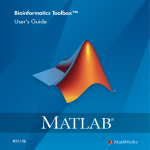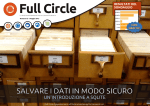Download HP Fortran for OpenVMS User Manual
Transcript
HP Fortran for OpenVMS User Manual Order Number: AA–QJRWD–TE January 2005 This manual provides information about the HP Fortran program development environment on HP OpenVMS systems. Revision/Update Information: This revised manual supersedes the Compaq Fortran User Manual for OpenVMS Alpha Systems, Version 7.4. Software Version: HP Fortran for OpenVMS Systems Version 8.0 Operating System: OpenVMS Industry Standard 64 Systems Version 8.2 OpenVMS Alpha Systems Version 8.2 Hewlett-Packard Company Palo Alto, California © Copyright 2005 Hewlett-Packard Development Company, L.P. Confidential computer software. Valid license from HP required for possession, use or copying. Consistent with FAR 12.211 and 12.212, Commercial Computer Software, Computer Software Documentation, and Technical Data for Commercial Items are licensed to the U.S. Government under vendor’s standard commercial license. The information contained herein is subject to change without notice. The only warranties for HP products and services are set forth in the express warranty statements accompanying such products and services. Nothing herein should be construed as constituting an additional warranty. HP shall not be liable for technical or editorial errors or omissions contained herein. Intel and Itanium are trademarks or registered trademarks of Intel Corporation or its subsidiaries in the United States and other countries. Printed in the US ZK6443 This manual is available on CD-ROM. This document was prepared using DECdocument, Version 3.3-1b. Contents Preface . . . . . . . . . . . . . . . . . . . . . . . . . . . . . . . . . . . . . . . . . . . . . . . . . . . . . xxiii 1 Getting Started 1.1 1.2 1.3 1.4 1.4.1 1.4.2 1.4.3 1.5 Fortran Standards Overview . . . . . . . . . . . . . . . . . . . . . . . . . . . . HP Fortran Programming Environment . . . . . . . . . . . . . . . . . . . Commands to Create and Run an Executable Program . . . . . . . . Creating and Running a Program Using a Module and Separate Function . . . . . . . . . . . . . . . . . . . . . . . . . . . . . . . . . . . . . . . . . . . . Commands to Create the Executable Program . . . . . . . . . . . . Running the Sample Program . . . . . . . . . . . . . . . . . . . . . . . . Debugging the Sample Program . . . . . . . . . . . . . . . . . . . . . . . Program Development Stages and Tools . . . . . . . . . . . . . . . . . . . 1–1 1–2 1–5 1–6 1–8 1–9 1–10 1–10 2 Compiling HP Fortran Programs 2.1 Functions of the Compiler . . . . . . . . . . . . . . . . . . . . . . . . . . . . . 2.2 FORTRAN Command Syntax, Use, and Examples . . . . . . . . . . . 2.2.1 Specifying Input Files and Source Form . . . . . . . . . . . . . . . 2.2.2 Specifying Multiple Input Files . . . . . . . . . . . . . . . . . . . . . . 2.2.3 Creating and Using Module Files . . . . . . . . . . . . . . . . . . . . . 2.2.3.1 Creating Module Files . . . . . . . . . . . . . . . . . . . . . . . . . . 2.2.3.2 Using Module Files . . . . . . . . . . . . . . . . . . . . . . . . . . . . 2.2.4 Using Include Files and Include Text Library Modules . . . . 2.2.4.1 Using Include Files and INCLUDE Statement Forms . . 2.2.4.2 INCLUDE Statement Forms for Including Text Library Modules . . . . . . . . . . . . . . . . . . . . . . . . . . . . . . . . . . . . . 2.2.4.3 Using Include Text Library Modules for a Specified Library Name . . . . . . . . . . . . . . . . . . . . . . . . . . . . . . . . 2.2.4.4 Using Include Text Library Modules for an Unspecified Library Name . . . . . . . . . . . . . . . . . . . . . . . . . . . . . . . . 2.2.5 Specifying Output Files . . . . . . . . . . . . . . . . . . . . . . . . . . . . . . . . . . . . . 2–1 2–2 2–3 2–4 2–5 2–5 2–6 2–7 2–8 . 2–9 . 2–10 . . 2–11 2–14 iii 2.2.6 2.2.6.1 2.2.6.2 2.2.6.3 2.2.6.4 2.2.6.5 2.2.6.6 2.2.6.7 2.3 2.3.1 2.3.2 2.3.3 2.3.4 2.3.5 2.3.6 2.3.7 2.3.8 2.3.9 2.3.10 2.3.11 2.3.12 2.3.13 2.3.14 2.3.15 2.3.16 2.3.17 2.3.18 2.3.19 2.3.20 2.3.21 2.3.22 2.3.23 2.3.24 2.3.25 2.3.26 2.3.27 2.3.28 iv Examples of the FORTRAN Command . . . . . . . . . . . . . . . . . Naming the Object File . . . . . . . . . . . . . . . . . . . . . . . . . . Compiler Source Checking Only (No Object File) . . . . . . . Requesting a Listing File and Contents . . . . . . . . . . . . . . Compiling Multiple Files . . . . . . . . . . . . . . . . . . . . . . . . . Requesting Additional Compile-Time and Run-Time Checking . . . . . . . . . . . . . . . . . . . . . . . . . . . . . . . . . . . . . Checking Fortran 90 or 95 Standard Conformance . . . . . Requesting Additional Optimizations . . . . . . . . . . . . . . . . FORTRAN Command Qualifiers . . . . . . . . . . . . . . . . . . . . . . . . . FORTRAN Command Qualifier Syntax . . . . . . . . . . . . . . . . . Summary of FORTRAN Command Qualifiers . . . . . . . . . . . . /ALIGNMENT — Data Alignment . . . . . . . . . . . . . . . . . . . . . /ANALYSIS_DATA—Create Analysis Data File . . . . . . . . . . . /ANNOTATIONS — Code Descriptions . . . . . . . . . . . . . . . . . /ARCHITECTURE — Architecture Code Instructions (Alpha only) . . . . . . . . . . . . . . . . . . . . . . . . . . . . . . . . . . . . . . . . . . . . /ASSUME — Compiler Assumptions . . . . . . . . . . . . . . . . . . . /AUTOMATIC — Data Storage . . . . . . . . . . . . . . . . . . . . . . . /BY_REF_CALL — Character Literal Argument Passing . . . /CCDEFAULT — Carriage Control for Terminals . . . . . . . . . . /CHECK — Generate Code for Run-Time Checking . . . . . . . . /CONVERT — Unformatted Numeric Data Conversion . . . . . /D_LINES — Debugging Statement Indicator, Column 1 . . . . /DEBUG — Object File Traceback and Symbol Table . . . . . . /DIAGNOSTICS — Create Diagnostics File . . . . . . . . . . . . . /DML — Invoke Fortran DML Preprocessor . . . . . . . . . . . . . /DOUBLE_SIZE — DOUBLE PRECISION Data Size . . . . . . /ERROR_LIMIT — Limit Compiler Messages . . . . . . . . . . . . /EXTEND_SOURCE — Line Length for Fixed-Form Source . . . . . . . . . . . . . . . . . . . . . . . . . . . . . . . . . . . . . . . . . . /F77 — FORTRAN IV or FORTRAN-77 Compatibility . . . . . . /FAST — Request Fast Run-Time Performance . . . . . . . . . . . /FLOAT — Specify Floating-Point Format in Memory . . . . . . /GRANULARITY — Control Shared Memory Access to Data . . . . . . . . . . . . . . . . . . . . . . . . . . . . . . . . . . . . . . . . . . . . /IEEE_MODE — Control IEEE Arithmetic Exception Handling . . . . . . . . . . . . . . . . . . . . . . . . . . . . . . . . . . . . . . . . /INCLUDE — Add Directory for INCLUDE and Module File Search . . . . . . . . . . . . . . . . . . . . . . . . . . . . . . . . . . . . . . . . . . /INTEGER_SIZE — Integer and Logical Data Size . . . . . . . . /LIBRARY — Specify File as Text Library . . . . . . . . . . . . . . . /LIST — Request Listing File . . . . . . . . . . . . . . . . . . . . . . . . 2–15 2–15 2–15 2–15 2–16 2–17 2–17 2–17 2–18 2–18 2–18 2–27 2–31 2–32 2–33 2–35 2–40 2–40 2–41 2–42 2–45 2–49 2–49 2–50 2–51 2–51 2–52 2–53 2–53 2–53 2–54 2–57 2–58 2–60 2–62 2–63 2–63 2.3.29 2.3.30 2.3.31 2.3.32 2.3.33 2.3.34 2.3.35 2.3.36 2.3.37 2.3.38 2.3.39 2.3.40 2.3.41 2.3.42 2.3.43 2.3.44 2.3.45 2.3.46 2.3.47 2.3.48 2.3.49 2.3.50 2.3.51 2.4 2.4.1 2.4.2 2.5 2.5.1 2.5.2 2.6 2.6.1 2.6.2 /MACHINE_CODE — Request Machine Code in Listing File . . . . . . . . . . . . . . . . . . . . . . . . . . . . . . . . . . . . . . . . . . . . . /MATH_LIBRARY — Fast or Accurate Math Library Routines (Alpha only) . . . . . . . . . . . . . . . . . . . . . . . . . . . . . . /MODULE — Placement of Module Files . . . . . . . . . . . . . . . . /NAMES — Control Case of External Names . . . . . . . . . . . . . /OBJECT — Specify Name or Prevent Object File Creation . . . . . . . . . . . . . . . . . . . . . . . . . . . . . . . . . . . . . . . . . /OLD_F77 — Use Old FORTRAN 77 Compiler (Alpha only) ................................................ /OPTIMIZE — Specify Compiler Optimizations . . . . . . . . . . /PAD_SOURCE — Pad Source Lines with Spaces . . . . . . . . . /REAL_SIZE — Floating-Point Data Size . . . . . . . . . . . . . . . /RECURSIVE — Data Storage and Recursion . . . . . . . . . . . /REENTRANCY — Specify Threaded or Asynchronous Reentrancy . . . . . . . . . . . . . . . . . . . . . . . . . . . . . . . . . . . . . . /ROUNDING_MODE — Specify IEEE Floating-Point Rounding Mode . . . . . . . . . . . . . . . . . . . . . . . . . . . . . . . . . . . /SEPARATE_COMPILATION — Control Compilation Unit Use in Object Files . . . . . . . . . . . . . . . . . . . . . . . . . . . . . . . . . /SEVERITY — Specify Compiler Diagnostic Severity . . . . . . . /SHOW — Control Source Content in Listing File . . . . . . . . . /SOURCE_FORM — Fortran 90/95 Source Form . . . . . . . . . . /STANDARD — Perform Fortran 90/95 Standards Checking . . . . . . . . . . . . . . . . . . . . . . . . . . . . . . . . . . . . . . . . /SYNCHRONOUS_EXCEPTIONS — Report Exceptions More Precisely (Alpha only) . . . . . . . . . . . . . . . . . . . . . . . . . . . . . . /SYNTAX_ONLY — Do Not Create Object File . . . . . . . . . . . /VERSION — Display the HP Fortran Version Number . . . . /TIE — Enable Code for Shared Translated Images . . . . . . . /VMS — Request Compaq Fortran 77 for OpenVMS VAX Compatibility . . . . . . . . . . . . . . . . . . . . . . . . . . . . . . . . . . . . . /WARNINGS — Warning Messages and Compiler Checking . . . . . . . . . . . . . . . . . . . . . . . . . . . . . . . . . . . . . . . . Creating and Maintaining Text Libraries . . . . . . . . . . . . . . . . . . . Using the LIBRARY Commands . . . . . . . . . . . . . . . . . . . . . . Naming Text Library Modules . . . . . . . . . . . . . . . . . . . . . . . . Using CDD/Repository . . . . . . . . . . . . . . . . . . . . . . . . . . . . . . . . . Accessing CDD/Repository from HP Fortran Programs . . . . . HP Fortran and CDD/Repository Data Types . . . . . . . . . . . . . Compiler Limits, Diagnostic Messages, and Error Conditions . . . Compiler Limits . . . . . . . . . . . . . . . . . . . . . . . . . . . . . . . . . . . Compiler Diagnostic Messages and Error Conditions . . . . . . . 2–65 2–65 2–67 2–67 2–68 2–68 2–68 2–76 2–76 2–78 2–78 2–79 2–81 2–82 2–83 2–84 2–84 2–86 2–87 2–87 2–88 2–88 2–89 2–93 2–95 2–95 2–96 2–98 2–99 2–101 2–101 2–102 v 2.7 2.7.1 2.7.2 2.7.3 2.7.4 2.7.5 Compiler Output Listing Format . . Source Code Section . . . . . . . . . Machine Code Section . . . . . . . Annotations Section . . . . . . . . . Storage Map Section . . . . . . . . Compilation Summary Section . . . . . . . . . . . . . . . . . . . . . . . . . . . . . . . . . . . . . . . . . . . . . . . . . . . . . . . . . . . . . . . . . . . . . . . . . . . . . . . . . . . . . . . . . . . . . . . . . . . . . . . . . . . . . . . . . . . . . . . . . . . . . . . . . . . . . . . . . . . 2–103 2–104 2–105 2–111 2–112 2–114 Linker Overview . . . . . . . . . . . . . . . . . . . . . . . . . . . . . . . . . . . LINK Command Qualifiers and Messages . . . . . . . . . . . . . . . . Linker Output File Qualifiers . . . . . . . . . . . . . . . . . . . . . . Image File Qualifiers . . . . . . . . . . . . . . . . . . . . . . . . . . /NATIVE_ONLY Qualifier . . . . . . . . . . . . . . . . . . . . . . Map File Qualifiers . . . . . . . . . . . . . . . . . . . . . . . . . . . /DEBUG and /TRACEBACK Qualifiers . . . . . . . . . . . . . . . Linker Input File Qualifiers . . . . . . . . . . . . . . . . . . . . . . . . Linker Symbol Table Qualifier . . . . . . . . . . . . . . . . . . . . . . Linker Options File Qualifier . . . . . . . . . . . . . . . . . . . . . . . Other Linker Qualifiers . . . . . . . . . . . . . . . . . . . . . . . . . . . Linker Messages . . . . . . . . . . . . . . . . . . . . . . . . . . . . . . . . Running HP Fortran Programs . . . . . . . . . . . . . . . . . . . . . . . . RUN Command . . . . . . . . . . . . . . . . . . . . . . . . . . . . . . . . . System Processing at Image Exit . . . . . . . . . . . . . . . . . . . . Interrupting a Program . . . . . . . . . . . . . . . . . . . . . . . . . . . Returning Status Values to the Command Interpreter . . . . Symbol Table and Traceback Information: Locating Run-Time Errors . . . . . . . . . . . . . . . . . . . . . . . . . . . . . . . . . . . . . . . . . . . Effects of Error-Related Command Qualifiers . . . . . . . . . . Sample Source Program and Traceback . . . . . . . . . . . . . . . . . . . . . . . . . . . . . . . . . . . . . . . . . . . . . . . . . 3–1 3–1 3–3 3–4 3–5 3–6 3–7 3–7 3–9 3–9 3–9 3–10 3–10 3–11 3–11 3–11 3–12 .. .. .. 3–13 3–13 3–14 ... ... 4–1 4–2 . . . . . . . 4–2 4–3 4–4 4–6 4–6 4–8 4–8 3 Linking and Running HP Fortran Programs 3.1 3.2 3.2.1 3.2.1.1 3.2.1.2 3.2.1.3 3.2.2 3.2.3 3.2.4 3.2.5 3.2.6 3.2.7 3.3 3.3.1 3.3.2 3.3.3 3.3.4 3.4 3.4.1 3.4.2 4 Using the OpenVMS Debugger 4.1 4.2 4.2.1 4.2.2 4.2.3 4.2.4 4.2.5 4.2.6 4.2.7 vi Debugger Overview . . . . . . . . . . . . . . . . . . . . . . . . . . . . . . . . Getting Started with the Debugger . . . . . . . . . . . . . . . . . . . . Compiling and Linking a Program to Prepare for Debugging . . . . . . . . . . . . . . . . . . . . . . . . . . . . . . . . . . . . Establishing the Debugging Configuration and Interface . Invoking the Debugger . . . . . . . . . . . . . . . . . . . . . . . . . . . Debugger Commands Used Often . . . . . . . . . . . . . . . . . . Debugger Breakpoints, Tracepoints, and Watchpoints . . . Ending a Debugging Session . . . . . . . . . . . . . . . . . . . . . . Notes on Debugger Support for HP Fortran . . . . . . . . . . . . . . . . . . . . . . . . . . . . . . . . . . . . . . . . . . . . . . . . 4–9 4–15 4–15 4–16 4–16 4–17 4–18 4–18 4–18 4–19 4–20 4–20 4–21 4–21 4–22 4–23 4–23 4–23 4–23 4–24 4–24 4–25 4–27 Software Environment and Efficient Compilation . . . . . . . . . . . . Install the Latest Version of HP Fortran and Performance Products . . . . . . . . . . . . . . . . . . . . . . . . . . . . . . . . . . . . . . . . . 5.1.2 Compile Using Multiple Source Files and Appropriate FORTRAN Qualifiers . . . . . . . . . . . . . . . . . . . . . . . . . . . . . . . 5.1.3 Process Environment and Related Influences on Performance . . . . . . . . . . . . . . . . . . . . . . . . . . . . . . . . . . . . . . 5.2 Analyzing Program Performance . . . . . . . . . . . . . . . . . . . . . . . . . 5.2.1 Measuring Performance Using LIB$xxxx_TIMER Routines or Command Procedures . . . . . . . . . . . . . . . . . . . . . . . . . . . . . . 5.2.1.1 The LIB$xxxx_TIMER Routines . . . . . . . . . . . . . . . . . . . . 5.2.1.2 Using a Command Procedure . . . . . . . . . . . . . . . . . . . . . . 5.2.2 Performance and Coverage Analyzer (PCA) . . . . . . . . . . . . . . 5.3 Data Alignment Considerations . . . . . . . . . . . . . . . . . . . . . . . . . . 5.3.1 Causes of Unaligned Data and Ensuring Natural Alignment . . . . . . . . . . . . . . . . . . . . . . . . . . . . . . . . . . . . . . . 5.3.2 Checking for Inefficient Unaligned Data . . . . . . . . . . . . . . . . 5–1 4.3 4.4 4.4.1 4.4.2 4.4.3 4.4.4 4.4.5 4.5 4.5.1 4.5.2 4.5.3 4.5.4 4.5.5 4.5.6 4.5.7 4.5.8 4.5.9 4.5.10 4.5.11 4.5.12 4.5.13 4.6 4.7 Sample Debugging Session . . . . . . . . . . . . . . . . . . . . Displaying HP Fortran Variables . . . . . . . . . . . . . . . Accessing HP Fortran Common Block Variables Accessing HP Fortran Derived-Type Variables . . Accessing HP Fortran Record Variables . . . . . . . Accessing HP Fortran Array Variables . . . . . . . . Accessing HP Fortran Module Variables . . . . . . Debugger Command Summary . . . . . . . . . . . . . . . . Starting and Terminating a Debugging Session . Controlling and Monitoring Program Execution . Examining and Manipulating Data . . . . . . . . . . Controlling Type Selection and Symbolization . . Controlling Symbol Lookup . . . . . . . . . . . . . . . . Displaying Source Code . . . . . . . . . . . . . . . . . . . Using Screen Mode . . . . . . . . . . . . . . . . . . . . . . Editing Source Code . . . . . . . . . . . . . . . . . . . . . . Defining Symbols . . . . . . . . . . . . . . . . . . . . . . . . Using Keypad Mode . . . . . . . . . . . . . . . . . . . . . . Using Command Procedures and Log Files . . . . Using Control Structures . . . . . . . . . . . . . . . . . . Additional Commands . . . . . . . . . . . . . . . . . . . . Locating an Exception . . . . . . . . . . . . . . . . . . . . . . . Locating Unaligned Data . . . . . . . . . . . . . . . . . . . . . . . . . . . . . . . . . . . . . . . . . . . . . . . . . . . . . . . . . . . . . . . . . . . . . . . . . . . . . . . . . . . . . . . . . . . . . . . . . . . . . . . . . . . . . . . . . . . . . . . . . . . . . . . . . . . . . . . . . . . . . . . . . . . . . . . . . . . . . . . . . . . . . . . . . . . . . . . . . . . . . . . . . . . . . . . . . . . . . . . . . . . . . . . . . . . . . . . . . . . . . . . . . . . . 5 Performance: Making Programs Run Faster 5.1 5.1.1 5–2 5–3 5–7 5–8 5–9 5–9 5–13 5–16 5–17 5–18 5–21 vii 5.3.3 5.3.3.1 5.3.3.2 5.3.3.3 5.3.4 5.4 5.4.1 5.4.2 5.5 5.5.1 5.5.2 5.5.3 5.5.4 5.5.5 5.5.6 5.5.7 5.5.8 5.5.9 5.6 5.6.1 5.6.2 5.6.3 5.6.4 5.6.5 5.6.6 5.6.7 5.7 5.7.1 5.7.2 5.7.2.1 5.7.2.2 5.7.2.3 5.7.2.4 5.7.2.5 5.7.2.6 5.7.2.7 5.7.3 5.7.4 5.7.4.1 5.7.4.2 viii Ordering Data Declarations to Avoid Unaligned Data . . . . . . Arranging Data Items in Common Blocks . . . . . . . . . . . . Arranging Data Items in Derived-Type Data . . . . . . . . . . Arranging Data Items in Compaq Fortran 77 Record Structures . . . . . . . . . . . . . . . . . . . . . . . . . . . . . . . . . . . . Qualifiers Controlling Alignment . . . . . . . . . . . . . . . . . . . . . . Using Arrays Efficiently . . . . . . . . . . . . . . . . . . . . . . . . . . . . . . . . Accessing Arrays Efficiently . . . . . . . . . . . . . . . . . . . . . . . . . . Passing Array Arguments Efficiently . . . . . . . . . . . . . . . . . . . Improving Overall I/O Performance . . . . . . . . . . . . . . . . . . . . . . . Use Unformatted Files Instead of Formatted Files . . . . . . . . Write Whole Arrays or Strings . . . . . . . . . . . . . . . . . . . . . . . . Write Array Data in the Natural Storage Order . . . . . . . . . . Use Memory for Intermediate Results . . . . . . . . . . . . . . . . . . Defaults for Blocksize and Buffer Count . . . . . . . . . . . . . . . . Specify RECL . . . . . . . . . . . . . . . . . . . . . . . . . . . . . . . . . . . . . Use the Optimal Record Type . . . . . . . . . . . . . . . . . . . . . . . . Enable Implied-DO Loop Collapsing . . . . . . . . . . . . . . . . . . . Use of Variable Format Expressions . . . . . . . . . . . . . . . . . . . Additional Source Code Guidelines for Run-Time Efficiency . . . . Avoid Small or Large Integer and Logical Data Items (Alpha only) . . . . . . . . . . . . . . . . . . . . . . . . . . . . . . . . . . . . . . . . . . . . Avoid Mixed Data Type Arithmetic Expressions . . . . . . . . . . Use Efficient Data Types . . . . . . . . . . . . . . . . . . . . . . . . . . . . Avoid Using Slow Arithmetic Operators . . . . . . . . . . . . . . . . . Avoid EQUIVALENCE Statement Use . . . . . . . . . . . . . . . . . . Use Statement Functions and Internal Subprograms . . . . . . Code DO Loops for Efficiency . . . . . . . . . . . . . . . . . . . . . . . . . Optimization Levels: /OPTIMIZE=LEVEL=n Qualifier . . . . . . . . Optimizations Performed at All Optimization Levels . . . . . . . Local (Minimal) Optimizations . . . . . . . . . . . . . . . . . . . . . . . . Common Subexpression Elimination . . . . . . . . . . . . . . . . Integer Multiplication and Division Expansion . . . . . . . . Compile-Time Operations . . . . . . . . . . . . . . . . . . . . . . . . . Value Propagation . . . . . . . . . . . . . . . . . . . . . . . . . . . . . . Dead Store Elimination . . . . . . . . . . . . . . . . . . . . . . . . . . Register Usage . . . . . . . . . . . . . . . . . . . . . . . . . . . . . . . . . Mixed Real/Complex Operations . . . . . . . . . . . . . . . . . . . Global Optimizations . . . . . . . . . . . . . . . . . . . . . . . . . . . . . . . Additional Global Optimizations . . . . . . . . . . . . . . . . . . . . . . Loop Unrolling . . . . . . . . . . . . . . . . . . . . . . . . . . . . . . . . . Code Replication to Eliminate Branches . . . . . . . . . . . . . 5–22 5–22 5–24 5–25 5–26 5–28 5–28 5–32 5–33 5–34 5–34 5–35 5–35 5–35 5–36 5–36 5–36 5–37 5–37 5–38 5–38 5–38 5–39 5–39 5–39 5–40 5–40 5–42 5–43 5–43 5–44 5–44 5–45 5–45 5–46 5–47 5–48 5–50 5–50 5–51 5.7.5 Automatic Inlining and Software Pipelining . . . . . . . . . . . . 5.7.5.1 Interprocedure Analysis . . . . . . . . . . . . . . . . . . . . . . . . . 5.7.5.2 Inlining Procedures . . . . . . . . . . . . . . . . . . . . . . . . . . . . 5.7.5.3 Software Pipelining . . . . . . . . . . . . . . . . . . . . . . . . . . . . 5.7.6 Loop Transformation . . . . . . . . . . . . . . . . . . . . . . . . . . . . . . 5.8 Other Qualifiers Related to Optimization . . . . . . . . . . . . . . . . . 5.8.1 Loop Transformation . . . . . . . . . . . . . . . . . . . . . . . . . . . . . . 5.8.2 Software Pipelining . . . . . . . . . . . . . . . . . . . . . . . . . . . . . . . 5.8.3 Setting Multiple Qualifiers with the /FAST Qualifier . . . . . . 5.8.4 Controlling Loop Unrolling . . . . . . . . . . . . . . . . . . . . . . . . . 5.8.5 Controlling the Inlining of Procedures . . . . . . . . . . . . . . . . . 5.8.6 Requesting Optimized Code for a Specific Processor Generation (Alpha only) . . . . . . . . . . . . . . . . . . . . . . . . . . . . 5.8.7 Requesting Generated Code for a Specific Processor Generation (Alpha only) . . . . . . . . . . . . . . . . . . . . . . . . . . . 5.8.8 Arithmetic Reordering Optimizations . . . . . . . . . . . . . . . . . 5.8.9 Dummy Aliasing Assumption . . . . . . . . . . . . . . . . . . . . . . . . 5.9 Compiler Directives Related to Performance . . . . . . . . . . . . . . . 5.9.1 Using the cDEC$ OPTIONS Directive . . . . . . . . . . . . . . . . . 5.9.2 Using the cDEC$ UNROLL Directive to Control Loop Unrolling . . . . . . . . . . . . . . . . . . . . . . . . . . . . . . . . . . . . . . . 5.9.3 Using the cDEC$ IVDEP Directive to Control Certain Loop Optimizations . . . . . . . . . . . . . . . . . . . . . . . . . . . . . . . . . . . . . . . . . . . . . . . 5–52 5–52 5–52 5–53 5–53 5–53 5–54 5–55 5–56 5–57 5–57 . 5–58 . . . . . 5–60 5–60 5–61 5–63 5–63 . 5–64 . 5–64 . . . . . . . . . . . . . . . . 6–1 6–2 6–3 6–5 6–7 6–7 6–9 6–10 6–11 6–11 6–12 6–12 6–13 6–13 6–14 6–15 6 HP Fortran Input/Output 6.1 6.2 6.3 6.4 6.5 6.5.1 6.5.2 6.5.3 6.5.3.1 6.5.3.2 6.5.3.3 6.5.3.4 6.5.3.5 6.5.3.6 6.5.4 6.6 Overview . . . . . . . . . . . . . . . . . . . . . . . . . . . . . . . . Logical I/O Units . . . . . . . . . . . . . . . . . . . . . . . . . . Types of I/O Statements . . . . . . . . . . . . . . . . . . . . . Forms of I/O Statements . . . . . . . . . . . . . . . . . . . . Types of Files and File Characteristics . . . . . . . . . File Organizations . . . . . . . . . . . . . . . . . . . . . . Internal Files and Scratch Files . . . . . . . . . . . . I/O Record Types . . . . . . . . . . . . . . . . . . . . . . . Portability Considerations of Record Types Fixed-Length Records . . . . . . . . . . . . . . . . Variable-Length Records . . . . . . . . . . . . . . Segmented Records . . . . . . . . . . . . . . . . . . Stream Records . . . . . . . . . . . . . . . . . . . . . Stream_CR and Stream_LF Records . . . . . Other File Characteristics . . . . . . . . . . . . . . . . Opening Files and the OPEN Statement . . . . . . . . . . . . . . . . . . . . . . . . . . . . . . . . . . . . . . . . . . . . . . . . . . . . . . . . . . . . . . . . . . . . . . . . . . . . . . . . . . . . . . . . . . . . . . . . . . . . . . . . . . . . . . . . . . . . . . . . . . . . . . . . . . . . . . . . . . . . . . . . . . . . . . . . . . . . . . . . . . . . . . . . ix 6.6.1 6.6.1.1 6.6.1.2 6.6.2 6.6.3 6.7 6.7.1 6.7.2 6.7.3 6.8 6.9 6.9.1 6.9.2 6.9.2.1 6.9.2.2 6.9.2.3 6.9.3 6.9.4 6.9.5 6.9.6 6.10 Preconnected Files and Fortran Logical Names . . . . . . . . . . . Preconnected Files . . . . . . . . . . . . . . . . . . . . . . . . . . . . . . HP Fortran Logical Names . . . . . . . . . . . . . . . . . . . . . . . Disk Files and File Specifications . . . . . . . . . . . . . . . . . . . . . OPEN Statement Specifiers . . . . . . . . . . . . . . . . . . . . . . . . . . Obtaining File Information: The INQUIRE Statement . . . . . . . . Inquiry by Unit . . . . . . . . . . . . . . . . . . . . . . . . . . . . . . . . . . . Inquiry by File Name . . . . . . . . . . . . . . . . . . . . . . . . . . . . . . . Inquiry by Output Item List . . . . . . . . . . . . . . . . . . . . . . . . . Closing a File: The CLOSE Statement . . . . . . . . . . . . . . . . . . . . Record Operations . . . . . . . . . . . . . . . . . . . . . . . . . . . . . . . . . . . . Record I/O Statement Specifiers . . . . . . . . . . . . . . . . . . . . . . . Record Access Modes . . . . . . . . . . . . . . . . . . . . . . . . . . . . . . . Sequential Access . . . . . . . . . . . . . . . . . . . . . . . . . . . . . . . Direct Access . . . . . . . . . . . . . . . . . . . . . . . . . . . . . . . . . . Keyed Access . . . . . . . . . . . . . . . . . . . . . . . . . . . . . . . . . . Shared File Use . . . . . . . . . . . . . . . . . . . . . . . . . . . . . . . . . . . Specifying the Initial Record Position . . . . . . . . . . . . . . . . . . Advancing and Nonadvancing Record I/O . . . . . . . . . . . . . . . Record Transfer . . . . . . . . . . . . . . . . . . . . . . . . . . . . . . . . . . . Output Data Buffering and RMS Journaling . . . . . . . . . . . . . . . . 6–16 6–17 6–18 6–19 6–22 6–25 6–26 6–26 6–27 6–28 6–29 6–29 6–30 6–31 6–31 6–32 6–32 6–35 6–36 6–37 6–39 7 Run-Time Errors 7.1 7.2 7.2.1 7.2.2 7.3 7.3.1 7.3.2 7.4 Run-Time Error Overview . . . . . . . . . . . . . . . . . . . . . . HP Fortran RTL Default Error Processing . . . . . . . . . Run-Time Message Format . . . . . . . . . . . . . . . . . . Run-Time Message Severity Levels . . . . . . . . . . . . Handling Errors . . . . . . . . . . . . . . . . . . . . . . . . . . . . . . Using the ERR, EOR, and END Branch Specifiers Using the IOSTAT Specifier . . . . . . . . . . . . . . . . . . List of Run-Time Messages . . . . . . . . . . . . . . . . . . . . . . . . . . . . . . . . . . . . . . . . . . . . . . . . . . . . . . . . . . . . . . . . . . . . . . . . . . . . . . . . . . . . . 7–1 7–2 7–3 7–3 7–4 7–5 7–6 7–8 Summary of Data Types and Characteristics . . . . . . . . . . . . . . Integer Data Representations . . . . . . . . . . . . . . . . . . . . . . . . . Integer Declarations and FORTRAN Command Qualifiers INTEGER (KIND=1) or INTEGER*1 Representation . . . . INTEGER (KIND=2) or INTEGER*2 Representation . . . . INTEGER (KIND=4) or INTEGER*4 Representation . . . . INTEGER (KIND=8) or INTEGER*8 Representation . . . . Logical Data Representations . . . . . . . . . . . . . . . . . . . . . . . . . . . . . . . . . . . . . . . . . 8–2 8–5 8–5 8–6 8–6 8–6 8–7 8–7 8 Data Types and Representation 8.1 8.2 8.2.1 8.2.2 8.2.3 8.2.4 8.2.5 8.3 x 8.4 8.4.1 8.4.2 8.4.2.1 8.4.2.2 8.4.3 8.4.3.1 8.4.3.2 8.4.3.3 8.4.4 8.4.5 8.4.6 8.4.7 8.4.8 8.5 8.6 Native Floating-Point Representations and IEEE Exceptional Values . . . . . . . . . . . . . . . . . . . . . . . . . . . . . . . . . . . . . . . . . . . . . REAL, COMPLEX, and DOUBLE PRECISION Declarations and FORTRAN Qualifiers . . . . . . . . . . . . . . . . . . . . . . . . . . . REAL (KIND=4) or REAL*4 Representations . . . . . . . . . . . . IEEE S_float Representation . . . . . . . . . . . . . . . . . . . . . . VAX F_float Representation . . . . . . . . . . . . . . . . . . . . . . . REAL (KIND=8) or REAL*8 Representations . . . . . . . . . . . . IEEE T_float Representation . . . . . . . . . . . . . . . . . . . . . . VAX G_float Representation . . . . . . . . . . . . . . . . . . . . . . . VAX D_float Representation . . . . . . . . . . . . . . . . . . . . . . . REAL (KIND=16) or REAL*16 X_float Representation . . . . . COMPLEX (KIND=4) or COMPLEX*8 Representations . . . . COMPLEX (KIND=8) or COMPLEX*16 Representations . . . COMPLEX (KIND=16) or COMPLEX*32 Representation . . . Exceptional IEEE Floating-Point Representations . . . . . . . . . Character Representation . . . . . . . . . . . . . . . . . . . . . . . . . . . . . . Hollerith Representation . . . . . . . . . . . . . . . . . . . . . . . . . . . . . . . 8–9 8–10 8–11 8–11 8–12 8–12 8–13 8–13 8–14 8–15 8–15 8–16 8–18 8–19 8–23 8–24 9 Converting Unformatted Numeric Data 9.1 9.2 9.3 9.4 9.5 9.5.1 9.5.2 9.5.3 9.5.4 9.5.5 9.6 Overview of Converting Unformatted Numeric Data . . . . . . . . . . Endian Order of Numeric Formats . . . . . . . . . . . . . . . . . . . . . . . Native and Supported Nonnative Numeric Formats . . . . . . . . . . Limitations of Numeric Conversion . . . . . . . . . . . . . . . . . . . . . . . Methods of Specifying the Unformatted Numeric Format . . . . . . Logical Name FOR$CONVERTnnn Method . . . . . . . . . . . . . . Logical Name FOR$CONVERT.ext (and FOR$CONVERT_ext) Method . . . . . . . . . . . . . . . . . . . . . . . . . . . . . . . . . . . . . . . . . . OPEN Statement CONVERT=’keyword’ Method . . . . . . . . . . OPTIONS Statement /CONVERT=keyword Method . . . . . . . . FORTRAN Command /CONVERT=keyword Qualifier Method . . . . . . . . . . . . . . . . . . . . . . . . . . . . . . . . . . . . . . . . . . Additional Information on Nonnative Data . . . . . . . . . . . . . . . . . 9–1 9–2 9–3 9–7 9–7 9–8 9–10 9–13 9–13 9–14 9–15 10 Using HP Fortran in the Common Language Environment 10.1 Overview . . . . . . . . . . . . . . . . . . . . . . . . . . . . . . . . . . . . . . . . . . . 10.2 HP Fortran Procedures and Argument Passing . . . . . . . . . . . . . . 10.2.1 Explicit and Implicit Interfaces . . . . . . . . . . . . . . . . . . . . . . . 10.2.2 Types of HP Fortran Subprograms . . . . . . . . . . . . . . . . . . . . . 10.2.3 Using Procedure Interface Blocks . . . . . . . . . . . . . . . . . . . . . 10.2.4 Passing Arguments and Function Return Values . . . . . . . . . . 10–1 10–2 10–3 10–4 10–5 10–6 xi 10.2.5 Passing Arrays as Arguments . . . . . . . . . . . . . . . . . . . . . . . . 10.2.6 Passing Pointers as Arguments . . . . . . . . . . . . . . . . . . . . . . . 10.2.7 HP Fortran Array Descriptor Format . . . . . . . . . . . . . . . . . . 10.3 Argument-Passing Mechanisms and Built-In Functions . . . . . . . 10.3.1 Passing Arguments by Descriptor—%DESCR Function . . . . . 10.3.2 Passing Addresses—%LOC Function . . . . . . . . . . . . . . . . . . . 10.3.3 Passing Arguments by Immediate Value—%VAL Function . . . . . . . . . . . . . . . . . . . . . . . . . . . . . . . . . . . . . . . . . 10.3.4 Passing Arguments by Reference—%REF Function . . . . . . . . 10.3.5 Examples of Argument Passing Built-in Functions . . . . . . . . 10.4 Using the cDEC$ ALIAS and cDEC$ ATTRIBUTES Directives . . . . . . . . . . . . . . . . . . . . . . . . . . . . . . . . . . . . . . . . . . . 10.4.1 The cDEC$ ALIAS Directive . . . . . . . . . . . . . . . . . . . . . . . . . 10.4.2 The cDEC$ ATTRIBUTES Directive . . . . . . . . . . . . . . . . . . . 10.4.2.1 C Property . . . . . . . . . . . . . . . . . . . . . . . . . . . . . . . . . . . . 10.4.2.2 ALIAS Property . . . . . . . . . . . . . . . . . . . . . . . . . . . . . . . . 10.4.2.3 REFERENCE and VALUE Properties . . . . . . . . . . . . . . . 10.4.2.4 EXTERN and VARYING Properties . . . . . . . . . . . . . . . . . 10.4.2.5 ADDRESS64 Property . . . . . . . . . . . . . . . . . . . . . . . . . . . 10.5 OpenVMS Procedure-Calling Standard . . . . . . . . . . . . . . . . . . . . 10.5.1 Register and Stack Usage . . . . . . . . . . . . . . . . . . . . . . . . . . . 10.5.1.1 Register and Stack Usage on Alpha . . . . . . . . . . . . . . . . . 10.5.2 Return Values of Procedures . . . . . . . . . . . . . . . . . . . . . . . . . 10.5.3 Argument Lists . . . . . . . . . . . . . . . . . . . . . . . . . . . . . . . . . . . 10.6 OpenVMS System Routines . . . . . . . . . . . . . . . . . . . . . . . . . . . . . 10.6.1 OpenVMS Run-Time Library Routines . . . . . . . . . . . . . . . . . 10.6.2 OpenVMS System Services Routines . . . . . . . . . . . . . . . . . . . 10.7 Calling Routines: General Considerations . . . . . . . . . . . . . . . . . . 10.8 Calling OpenVMS System Services . . . . . . . . . . . . . . . . . . . . . . . 10.8.1 Obtaining Values for System Symbols . . . . . . . . . . . . . . . . . . 10.8.2 Calling System Services by Function Reference . . . . . . . . . . . 10.8.3 Calling System Services as Subroutines . . . . . . . . . . . . . . . . . 10.8.4 Passing Arguments to System Services . . . . . . . . . . . . . . . . . 10.8.4.1 Immediate Value Arguments . . . . . . . . . . . . . . . . . . . . . . 10.8.4.2 Address Arguments . . . . . . . . . . . . . . . . . . . . . . . . . . . . . 10.8.4.3 Descriptor Arguments . . . . . . . . . . . . . . . . . . . . . . . . . . . 10.8.4.4 Data Structure Arguments . . . . . . . . . . . . . . . . . . . . . . . . 10.8.4.5 Examples of Passing Arguments . . . . . . . . . . . . . . . . . . . 10.9 Calling Between Compaq Fortran 77 and HP Fortran . . . . . . . . . 10.9.1 Argument Passing and Function Return Values . . . . . . . . . . 10.9.2 Using Data Items in Common Blocks . . . . . . . . . . . . . . . . . . 10.9.3 I/O to the Same Unit Number . . . . . . . . . . . . . . . . . . . . . . . . 10.10 Calling Between HP Fortran and HP C . . . . . . . . . . . . . . . . . . . . xii 10–8 10–9 10–10 10–11 10–12 10–13 10–13 10–14 10–14 10–15 10–15 10–16 10–17 10–19 10–19 10–20 10–20 10–21 10–21 10–21 10–23 10–24 10–24 10–25 10–25 10–26 10–28 10–29 10–30 10–31 10–31 10–38 10–38 10–40 10–41 10–41 10–44 10–44 10–48 10–49 10–49 10.10.1 10.10.2 10.10.3 10.10.4 10.10.5 10.10.6 10.10.6.1 10.10.6.2 10.10.7 10.10.8 10.10.9 10.10.10 10.10.11 10.10.12 Compiling and Linking Files . . . . . . . . . . . . . . . . . . . . . . . . . Procedures and External Names . . . . . . . . . . . . . . . . . . . . . . Invoking a C Function from HP Fortran . . . . . . . . . . . . . . . . Invoking an HP Fortran Function or Subroutine from C . . . . Equivalent Data Types for Function Return Values . . . . . . . . Argument Association and Equivalent Data Types . . . . . . . . HP Fortran Intrinsic Data Types . . . . . . . . . . . . . . . . . . . Equivalent HP Fortran and C Data Types . . . . . . . . . . . . Example of Passing Integer Data to C Functions . . . . . . . . . . Example of Passing Complex Data to C Functions . . . . . . . . Handling User-Defined Structures . . . . . . . . . . . . . . . . . . . . . Handling Scalar Pointer Data . . . . . . . . . . . . . . . . . . . . . . . . Handling Arrays . . . . . . . . . . . . . . . . . . . . . . . . . . . . . . . . . . Handling Common Blocks of Data . . . . . . . . . . . . . . . . . . . . . 10–49 10–50 10–50 10–51 10–51 10–52 10–53 10–53 10–55 10–56 10–58 10–59 10–61 10–63 11 Using OpenVMS Record Management Services 11.1 Overview of OpenVMS Record Management Services . . . . . . . . . 11.2 RMS Data Structures . . . . . . . . . . . . . . . . . . . . . . . . . . . . . . . . . . 11.2.1 Using FORSYSDEF Library Modules to Manipulate RMS Data Structures . . . . . . . . . . . . . . . . . . . . . . . . . . . . . . . . . . . 11.2.2 File Access Block (FAB) . . . . . . . . . . . . . . . . . . . . . . . . . . . . . 11.2.3 Record Access Block (RAB) . . . . . . . . . . . . . . . . . . . . . . . . . . 11.2.4 Name Block (NAM) . . . . . . . . . . . . . . . . . . . . . . . . . . . . . . . . 11.2.5 Extended Attributes Blocks (XABs) . . . . . . . . . . . . . . . . . . . . 11.3 RMS Services . . . . . . . . . . . . . . . . . . . . . . . . . . . . . . . . . . . . . . . . 11.3.1 Declaring RMS System Service Names . . . . . . . . . . . . . . . . . 11.3.2 Arguments to RMS Services . . . . . . . . . . . . . . . . . . . . . . . . . . 11.3.3 Checking Status from RMS Services . . . . . . . . . . . . . . . . . . . 11.3.4 Opening a File . . . . . . . . . . . . . . . . . . . . . . . . . . . . . . . . . . . . 11.3.5 Closing a File . . . . . . . . . . . . . . . . . . . . . . . . . . . . . . . . . . . . . 11.3.6 Writing Data . . . . . . . . . . . . . . . . . . . . . . . . . . . . . . . . . . . . . 11.3.7 Reading Data . . . . . . . . . . . . . . . . . . . . . . . . . . . . . . . . . . . . . 11.3.8 Other Services . . . . . . . . . . . . . . . . . . . . . . . . . . . . . . . . . . . . 11.4 User-Written Open Procedures . . . . . . . . . . . . . . . . . . . . . . . . . . . 11.4.1 Examples of USEROPEN Routines . . . . . . . . . . . . . . . . . . . . 11.4.2 RMS Control Structures . . . . . . . . . . . . . . . . . . . . . . . . . . . . . 11.5 Example of Block Mode I/O . . . . . . . . . . . . . . . . . . . . . . . . . . . . . 11.5.1 Main Block Mode I/O Program—BIO . . . . . . . . . . . . . . . . . . . 11.5.2 Block Mode I/O USEROPEN Functions—BIOCREATE and BIOREAD . . . . . . . . . . . . . . . . . . . . . . . . . . . . . . . . . . . . . . . 11.5.2.1 OUTPUT Routine . . . . . . . . . . . . . . . . . . . . . . . . . . . . . . . 11.5.2.2 INPUT Routine . . . . . . . . . . . . . . . . . . . . . . . . . . . . . . . . 11–1 11–2 11–4 11–6 11–8 11–11 11–13 11–15 11–16 11–16 11–17 11–18 11–19 11–19 11–20 11–21 11–21 11–23 11–24 11–31 11–32 11–33 11–35 11–36 xiii 12 Using Indexed Files . . . . . . . . . . 12–1 12–2 12–4 12–4 12–6 12–6 12–7 12–8 12–8 12–9 13.1 HP Fortran Program Section Usage . . . . . . . . . . . . . . . . . . . . . . . 13.2 Local Processes: Sharing and Exchanging Data . . . . . . . . . . . . . 13.2.1 Sharing Images in Shareable Image Libraries . . . . . . . . . . . . 13.2.2 Sharing Data in Installed Common Areas . . . . . . . . . . . . . . . 13.2.2.1 Creating and Installing the Shareable Image Common Area . . . . . . . . . . . . . . . . . . . . . . . . . . . . . . . . . . . . . . . . . 13.2.2.2 Creating Programs to Access the Shareable Image Common Area . . . . . . . . . . . . . . . . . . . . . . . . . . . . . . . . . 13.2.2.3 Synchronizing Access . . . . . . . . . . . . . . . . . . . . . . . . . . . . 13.2.3 Creating and Using Mailboxes to Pass Information . . . . . . . . 13.2.3.1 Creating a Mailbox . . . . . . . . . . . . . . . . . . . . . . . . . . . . . 13.2.3.2 Sending and Receiving Data Using Mailboxes . . . . . . . . . 13.3 Remote Processes: Sharing and Exchanging Data . . . . . . . . . . . . 13.3.1 Remote File Access . . . . . . . . . . . . . . . . . . . . . . . . . . . . . . . . . 13.3.2 Network Task-to-Task Communication . . . . . . . . . . . . . . . . . 13–1 13–3 13–4 13–5 12.1 12.2 12.3 12.3.1 12.3.2 12.4 12.5 12.6 12.7 12.8 Overview of Indexed Files . . . . . . . . . . . . . . . . . . . . Creating an Indexed File . . . . . . . . . . . . . . . . . . . . . Writing Records to an Indexed File . . . . . . . . . . . . . Duplicate Values in Key Fields . . . . . . . . . . . . . Preventing the Indexing of Alternate Key Fields Reading Records from an Indexed File . . . . . . . . . . . Updating Records in an Indexed File . . . . . . . . . . . . Deleting Records from an Indexed File . . . . . . . . . . Current Record and Next Record Pointers . . . . . . . . Exception Conditions When Using Indexed Files . . . . . . . . . . . . . . . . . . . . . . . . . . . . . . . . . . . . . . . . . . . . . . . . . . . . . . . . . . . . . . . . . . . . . . . . . . . . . . . . . . . . . . . . . . . . . 13 Interprocess Communication 13–6 13–8 13–9 13–10 13–11 13–11 13–13 13–13 13–14 14 Condition-Handling Facilities 14.1 14.2 14.3 14.4 14.4.1 14.4.2 14.4.3 14.5 14.6 14.7 xiv Overview of Condition-Handling Facilities . . . . . . . . Overview of the Condition-Handling Facility . . . . . . Default Condition Handler . . . . . . . . . . . . . . . . . . . . User-Program Interactions with the CHF . . . . . . . . Establishing and Removing Condition Handlers Signaling a Condition . . . . . . . . . . . . . . . . . . . . . Condition Values and Symbols Passed to CHF . . Operations Performed in Condition Handlers . . . . . Coding Requirements of Condition Handlers . . . . . . Returning from a Condition Handler . . . . . . . . . . . . . . . . . . . . . . . . . . . . . . . . . . . . . . . . . . . . . . . . . . . . . . . . . . . . . . . . . . . . . . . . . . . . . . . . . . . . . . . . . . . . . . . . . . . . . . . . . . . . . . . . 14–1 14–3 14–4 14–5 14–6 14–7 14–9 14–12 14–13 14–17 14.8 14.9 14.10 14.11 14.12 14.13 Matching Condition Values to Determine Program Behavior . Changing a Signal to a Return Status . . . . . . . . . . . . . . . . . . Changing a Signal to a Stop . . . . . . . . . . . . . . . . . . . . . . . . . Checking for Arithmetic Exceptions . . . . . . . . . . . . . . . . . . . . Checking for Data Alignment Traps . . . . . . . . . . . . . . . . . . . . Condition Handler Example . . . . . . . . . . . . . . . . . . . . . . . . . . . . . . . . . . . . . . . . . . . . 14–19 14–21 14–22 14–22 14–23 14–24 . . . . . . . . . . . . 15–1 15–2 15–3 15–4 15 Using the Compaq Extended Math Library (CXML) (Alpha Only) 15.1 15.2 15.3 15.4 What Is CXML? . . . . . . . . . CXML Routine Groups . . . . Using CXML from Fortran . CXML Program Example . . . . . . . . . . . . . . . . . . . . . . . . . . . . . . . . . . . . . . . . . . . . . . . . . . . . . . . . . . . . . . . . . . . . . . . . . . . . . . . . . . . . . . . . . . . . . . . . . . . . . . . . . . A Differences Between HP Fortran on OpenVMS I64 and OpenVMS Alpha Systems A.1 A.2 A.3 A.4 A.5 A.5.1 A.5.2 A.6 A.6.1 A.6.1.1 A.6.1.2 A.6.1.3 A.6.1.4 A.6.2 HP Fortran Commands on OpenVMS I64 That Are Not Available on OpenVMS Alpha . . . . . . . . . . . . . . . . . . . . . . . . . . . . . . . . . . . HP Fortran Commands on OpenVMS Alpha That Are Not Available on OpenVMS I64 . . . . . . . . . . . . . . . . . . . . . . . . . . . . . Differences in Default Values . . . . . . . . . . . . . . . . . . . . . . . . . . . Support for VAX-Format Floating-Point . . . . . . . . . . . . . . . . . . . . Changes in Exception Numbers and Places . . . . . . . . . . . . . . . . . Ranges of Representable Values . . . . . . . . . . . . . . . . . . . . . . . Underflow in VAX Format with /CHECK=UNDERFLOW . . . Changes in Exception-Mode Selection . . . . . . . . . . . . . . . . . . . . . How to Change Exception-Handling or Rounding Mode . . . . . Calling DFOR$GET_FPE and DFOR$SET_FPE . . . . . . . Calling SYS$IEEE_SET_FP_CONTROL, SYS$IEEE_SET_PRECISION_MODE, and SYS$IEEE_SET_ROUNDING_MODE . . . . . . . . . . . . . . . Additional Rules That You Should Follow . . . . . . . . . . . . Whole-Program Mode and Library Calls . . . . . . . . . . . . . Example of Changing Floating-Point Exception-Handling Mode . . . . . . . . . . . . . . . . . . . . . . . . . . . . . . . . . . . . . . . . . . . A–1 A–1 A–2 A–2 A–3 A–3 A–4 A–4 A–5 A–5 A–6 A–6 A–7 A–7 xv B Compatibility: Compaq Fortran 77 and HP Fortran B.1 B.2 B.3 B.3.1 B.3.2 B.3.3 B.3.4 B.4 B.5 B.5.1 B.5.2 B.6 B.7 B.8 HP Fortran and Compaq Fortran 77 Compatibility on Various Platforms . . . . . . . . . . . . . . . . . . . . . . . . . . . . . . . . . . . . . . . . . . . Major Language Features for Compatibility with Compaq Fortran 77 for OpenVMS Systems . . . . . . . . . . . . . . . . . . . . . . . . Language Features and Interpretation Differences Between Compaq Fortran 77 and HP Fortran on OpenVMS Systems . . . . Compaq Fortran 77 for OpenVMS Language Features Not Implemented . . . . . . . . . . . . . . . . . . . . . . . . . . . . . . . . . . . . . Compaq Fortran 77 for OpenVMS VAX Systems Language Features Not Implemented . . . . . . . . . . . . . . . . . . . . . . . . . . Compaq Fortran 77 for OpenVMS Language Interpretation Differences . . . . . . . . . . . . . . . . . . . . . . . . . . . . . . . . . . . . . . Compaq Fortran 77 for OpenVMS VAX Systems Interpretation Differences . . . . . . . . . . . . . . . . . . . . . . . . . . . Improved HP Fortran Compiler Diagnostic Detection . . . . . . . . . Compiler Command-Line Differences . . . . . . . . . . . . . . . . . . . . . . Qualifiers Not Available on OpenVMS VAX Systems . . . . . . . Qualifiers Specific to Compaq Fortran 77 for OpenVMS VAX Systems . . . . . . . . . . . . . . . . . . . . . . . . . . . . . . . . . . . . . . . . . Interoperability with Translated Shared Images . . . . . . . . . . . . . Porting Compaq Fortran 77 for OpenVMS VAX Systems Data . . VAX H_float Representation . . . . . . . . . . . . . . . . . . . . . . . . . . . . . B–1 B–4 B–6 B–6 B–7 B–9 B–13 B–14 B–19 B–20 B–22 B–24 B–24 B–26 C Diagnostic Messages C.1 C.2 C.2.1 C.2.2 C.3 Overview of Diagnostic Messages . . . . . . . . . . . . . . . Diagnostic Messages from the HP Fortran Compiler Source Program Diagnostic Messages . . . . . . . . Compiler-Fatal Diagnostic Messages . . . . . . . . . Messages from the HP Fortran Run-Time System . . . . . . . . . . . . . . . . . . . . . . . . . . . . . . . . . . . . . . . . . . . . . . . . . . . . C–1 C–2 C–2 C–4 C–5 Commands for Assigning and Deassigning Logical Names . . . . . Compile-Time Logical Names . . . . . . . . . . . . . . . . . . . . . . . . . . . . Run-Time Logical Names . . . . . . . . . . . . . . . . . . . . . . . . . . . . . . . D–1 D–2 D–2 D HP Fortran Logical Names D.1 D.2 D.3 xvi E Contents of the HP Fortran System Library FORSYSDEF F Using System Services: Examples F.1 F.2 F.3 F.4 F.5 F.6 F.7 F.8 F.9 F.10 Calling RMS Procedures . . . . . . . . . . . . . Using an AST Routine . . . . . . . . . . . . . . . Accessing Devices Using Synchronous I/O Communicating with Other Processes . . . Sharing Data . . . . . . . . . . . . . . . . . . . . . . Displaying Data at Terminals . . . . . . . . . Creating, Accessing, and Ordering Files . Measuring and Improving Performance . . Accessing Help Libraries . . . . . . . . . . . . . Creating and Managing Other Processes . . . . . . . . . . . . . . . . . . . . . . . . . . . . . . . . . . . . . . . . . . . . . . . . . . . . . . . . . . . . . . . . . . . . . . . . . . . . . . . . . . . . . . . . . . . . . . . . . . . . . . . . . . . . . . . . . . . . . . . . . . . . . . . . . . . . . . . . . . . . . . . . . . . . . . . . . . . . . . . . . . . . . . . . . . . . . . . . . . . . . F–1 F–3 F–6 F–8 F–12 F–14 F–16 F–18 F–19 F–21 Sample Main Program . . . . . . . . . . . . . . . . . . . . . . . . . . . . . . Sample Main Program That Uses a Module and Separate Function . . . . . . . . . . . . . . . . . . . . . . . . . . . . . . . . . . . . . . . . . Sample Module . . . . . . . . . . . . . . . . . . . . . . . . . . . . . . . . . . . Sample Separate Function Declaration . . . . . . . . . . . . . . . . . Sample Listing of Source Code on OpenVMS I64 . . . . . . . . . . Sample Listing of Source Code on OpenVMS Alpha . . . . . . . Sample (Partial) Listing of Machine Code on OpenVMS I64 . . . . . . . . . . . . . . . . . . . . . . . . . . . . . . . . . . . . . . . . . . . . . Sample (Partial) Listing of Machine Code on OpenVMS Alpha . . . . . . . . . . . . . . . . . . . . . . . . . . . . . . . . . . . . . . . . . . . Sample (Partial) Listing of Annotations . . . . . . . . . . . . . . . . Sample Storage Map Section . . . . . . . . . . . . . . . . . . . . . . . . . Sample Compilation Summary . . . . . . . . . . . . . . . . . . . . . . . . Sample HP Fortran Program . . . . . . . . . . . . . . . . . . . . . . . . Sample Program SQUARES . . . . . . . . . . . . . . . . . . . . . . . . . . Sample Debugging Session Using Program SQUARES . . . . . Measuring Program Performance Using LIB$SHOW_TIMER and LIB$INIT_TIMER . . . . . . . . . . . . . . . . . . . . . . . . . . . . . . 1–5 Index Examples 1–1 1–2 1–3 1–4 2–1 2–2 2–3 2–4 2–5 2–6 2–7 3–1 4–1 4–2 5–1 1–7 1–7 1–8 2–104 2–105 2–106 2–108 2–112 2–114 2–115 3–15 4–10 4–11 5–10 xvii 5–2 5–3 7–1 8–1 9–1 10–1 10–2 10–3 10–4 10–5 10–6 10–7 10–8 10–9 10–10 10–11 10–12 10–13 10–14 A–1 B–1 C–1 Command Procedure that Measures Program Performance . . . . . . . . . . . . . . . . . . . . . . . . . . . . . . . . . . . Using the /ASSUME=DUMMY_ALIASES Qualifier . . . . . Handling OPEN Statement File Name Errors . . . . . . . . . Testing for a NaN Value . . . . . . . . . . . . . . . . . . . . . . . . . . Example Showing the Use of the FOR$CONVERT.ext Method . . . . . . . . . . . . . . . . . . . . . . . . . . . . . . . . . . . . . . . Calling C Functions and Passing Integer Arguments . . . Calling C Functions and Passing Integer Arguments . . . Use of LIB$GET_VM and POINTER . . . . . . . . . . . . . . . . Subroutine Using a Data Structure Argument . . . . . . . . . Ctrl/C Trapping Example . . . . . . . . . . . . . . . . . . . . . . . . . HP Fortran Program Calling a Compaq Fortran 77 Subroutine . . . . . . . . . . . . . . . . . . . . . . . . . . . . . . . . . . . . Compaq Fortran 77 Subroutine Called by an HP Fortran Program . . . . . . . . . . . . . . . . . . . . . . . . . . . . . . . . . . . . . . C Functions Called by an HP Fortran Program . . . . . . . . Calling C Functions and Passing Integer Arguments . . . Calling C Functions and Passing Complex Arguments . . Calling C Functions and Passing Pointer Arguments . . . C Functions Receiving Pointer Arguments . . . . . . . . . . . . C Function That Receives an Explicit-Shape Array . . . . . HP Fortran Program That Passes an Explicit-Shape Array . . . . . . . . . . . . . . . . . . . . . . . . . . . . . . . . . . . . . . . . Changing Floating-Point Exception Mode . . . . . . . . . . . . Using the CVT$CONVERT_FLOAT Routine . . . . . . . . . . Sample Diagnostic Messages (Listing Format) . . . . . . . . . . . . . . . . . . . . . 5–14 5–62 7–7 8–22 . . . . . . . . . . . . . . . . . . 9–11 10–18 10–18 10–27 10–41 10–43 ... 10–46 . . . . . . . . . . . . . . . . . . . . . 10–47 10–55 10–56 10–57 10–60 10–60 10–62 . . . . . . . . . . . . 10–63 A–8 B–25 C–4 . . . . . . . . . . . . . . . 2–54 2–94 5–23 5–23 5–24 ... 5–25 Figures 2–1 2–2 5–1 5–2 5–3 5–4 xviii Specifying the Format of Numeric Data for Unformatted Files . . . . . . . . . . . . . . . . . . . . . . . . . . . . . . . . . . . . . . . . . Creating and Using a Text Library . . . . . . . . . . . . . . . . . Common Block with Unaligned Data . . . . . . . . . . . . . . . . Common Block with Naturally Aligned Data . . . . . . . . . . Common Block with Naturally Aligned Reordered Data . Derived-Type Naturally Aligned Data (in CATALOG_SPRING( )) . . . . . . . . . . . . . . . . . . . . . . . . . . . 5–5 6–1 6–2 8–1 8–2 8–3 8–4 8–5 8–6 8–7 8–8 8–9 8–10 8–11 8–12 8–13 8–14 8–15 8–16 8–17 8–18 9–1 9–2 14–1 B–1 Memory Diagram of REC for Naturally Aligned Records . Segmented Records . . . . . . . . . . . . . . . . . . . . . . . . . . . . . . Stream_CR and Stream_LF Records . . . . . . . . . . . . . . . . . INTEGER (KIND=1) or INTEGER*1 Representation . . . . INTEGER (KIND=2) or INTEGER*2 Representation . . . . INTEGER (KIND=4) or INTEGER*4 Representation . . . . INTEGER (KIND=8) or INTEGER*8 Representation . . . . LOGICAL Representations . . . . . . . . . . . . . . . . . . . . . . . . IEEE S_float REAL (KIND=4) or REAL*4 Representation VAX F_float REAL (KIND=4) or REAL*4 Representation . IEEE T_float REAL (KIND=8) or REAL*8 Representation VAX G_float REAL (KIND=8) or REAL*8 Representation . VAX D_float REAL (KIND=8) or REAL*8 Representation . X_float REAL (KIND=16) Floating-Point Data Representation . . . . . . . . . . . . . . . . . . . . . . . . . . . . . . . . . . IEEE S_float COMPLEX (KIND=4) or COMPLEX*8 Representation . . . . . . . . . . . . . . . . . . . . . . . . . . . . . . . . . . VAX F_float COMPLEX (KIND=4) or COMPLEX*8 Representation . . . . . . . . . . . . . . . . . . . . . . . . . . . . . . . . . . IEEE T_float COMPLEX (KIND=8) or COMPLEX*16 Representation . . . . . . . . . . . . . . . . . . . . . . . . . . . . . . . . . . VAX G_float COMPLEX (KIND=8) or COMPLEX*16 Representation . . . . . . . . . . . . . . . . . . . . . . . . . . . . . . . . . . VAX D_float COMPLEX (KIND=8) or COMPLEX*16 Representation . . . . . . . . . . . . . . . . . . . . . . . . . . . . . . . . . . COMPLEX (KIND=16) or COMPLEX*32 Representation . CHARACTER Data Representation . . . . . . . . . . . . . . . . . . Little and Big Endian Storage of an INTEGER Value . . . . Sample Unformatted File Conversion . . . . . . . . . . . . . . . . Effects of Calls to LIB$SIGNAL or LIB$STOP . . . . . . . . . VAX H_float REAL*16 Representation (VAX Systems) . . . . . . . . . . . . . . . . . . . . . . . . . . . . . . 5–26 6–12 6–14 8–6 8–6 8–7 8–7 8–9 8–11 8–12 8–13 8–13 8–14 .. 8–15 .. 8–16 .. 8–16 .. 8–17 .. 8–17 . . . . . . . 8–18 8–18 8–23 9–3 9–10 14–8 B–27 . . . . . . . xix Tables Tools for Program Development and Testing . . . . . . . . . . . . . FORTRAN Command Qualifiers . . . . . . . . . . . . . . . . . . . . . . FORTRAN Command Flags and Categories . . . . . . . . . . . . . . Commands to Control Library Files . . . . . . . . . . . . . . . . . . . . CDO Data Types and Corresponding HP Fortran Data Types . . . . . . . . . . . . . . . . . . . . . . . . . . . . . . . . . . . . . . . . . . . 2–5 Compiler Limits . . . . . . . . . . . . . . . . . . . . . . . . . . . . . . . . . . . 3–1 LINK Command Qualifiers . . . . . . . . . . . . . . . . . . . . . . . . . . 3–2 /DEBUG and /TRACEBACK Qualifiers . . . . . . . . . . . . . . . . . 5–1 FORTRAN Qualifiers Related to Run-Time Performance . . . . 5–2 Qualifiers that Slow Run-Time Performance . . . . . . . . . . . . . 5–3 Output Argument Array Types . . . . . . . . . . . . . . . . . . . . . . . 5–4 Types of Optimization Performed at Different /OPTIMIZE=LEVEL=n Levels . . . . . . . . . . . . . . . . . . . . . . . . . . . . . . . . . . . . . 6–1 Summary of I/O Statements . . . . . . . . . . . . . . . . . . . . . . . . . . 6–2 Available I/O Statements and Record I/O Forms . . . . . . . . . . 6–3 Predefined System Logical Names . . . . . . . . . . . . . . . . . . . . . 6–4 Implicit Fortran Logical Units . . . . . . . . . . . . . . . . . . . . . . . . 6–5 Valid Combinations of File Organization and Record Access Mode . . . . . . . . . . . . . . . . . . . . . . . . . . . . . . . . . . . . . . . . . . . 7–1 Summary of Run-Time Errors . . . . . . . . . . . . . . . . . . . . . . . . 8–1 HP Fortran Intrinsic Data Types, Storage, and Numeric Ranges . . . . . . . . . . . . . . . . . . . . . . . . . . . . . . . . . . . . . . . . . . 8–2 IEEE Exceptional Floating-Point Numbers . . . . . . . . . . . . . . 9–1 Unformatted Numeric Formats, Keywords, and Supported Data Types . . . . . . . . . . . . . . . . . . . . . . . . . . . . . . . . . . . . . . . 10–1 C Property and Argument Passing . . . . . . . . . . . . . . . . . . . . . 10–2 OpenVMS Alpha Register Usage . . . . . . . . . . . . . . . . . . . . . . 10–3 OpenVMS Alpha Function Return Values . . . . . . . . . . . . . . . 10–4 Run-Time Library Facilities . . . . . . . . . . . . . . . . . . . . . . . . . . 10–5 System Services . . . . . . . . . . . . . . . . . . . . . . . . . . . . . . . . . . . 10–6 HP Fortran Implementation of OpenVMS Data Types . . . . . . 10–7 Variable Data Type Requirements . . . . . . . . . . . . . . . . . . . . . 10–8 HP Fortran and C Data Types . . . . . . . . . . . . . . . . . . . . . . . . 11–1 RMS Fields Available with USEROPEN . . . . . . . . . . . . . . . . 13–1 PSECT Names and Attributes . . . . . . . . . . . . . . . . . . . . . . . . 1–1 2–1 2–2 2–3 2–4 xx 1–11 2–19 2–25 2–95 2–99 2–102 3–3 3–14 5–4 5–6 5–33 5–41 6–4 6–7 6–16 6–18 6–31 7–9 8–2 8–21 9–5 10–17 10–22 10–23 10–25 10–26 10–32 10–39 10–54 11–25 13–2 13–2 14–1 14–2 14–3 14–4 15–1 B–1 B–2 B–3 B–4 C–1 D–1 D–2 E–1 HP Fortran PSECT Attributes . . . . . . . . . . . . . . . . . . . . . . . . Severity Codes for Exception Condition Values . . . . . . . . . . . Contents of SIGARGS . . . . . . . . . . . . . . . . . . . . . . . . . . . . . . Contents of MECHARGS on OpenVMS Alpha Systems . . . . . Condition-Handler Function Return Values . . . . . . . . . . . . . . CXML Routine Groups . . . . . . . . . . . . . . . . . . . . . . . . . . . . . . Summary of Language Compatibility . . . . . . . . . . . . . . . . . . HP Fortran Qualifiers Without Equivalents in Compaq Fortran 77 for OpenVMS VAX Systems . . . . . . . . . . . . . . . . . Compaq Fortran 77 for OpenVMS VAX Systems Options Not in HP Fortran . . . . . . . . . . . . . . . . . . . . . . . . . . . . . . . . . . . . Floating-Point Data Formats on OpenVMS VAX and OpenVMS I64 and Alpha Systems . . . . . . . . . . . . . . . . . . . . . Run-Time Error Messages and Explanations . . . . . . . . . . . . . HP Fortran Compile-Time Logical Names . . . . . . . . . . . . . . . HP Fortran Run-Time Logical Names . . . . . . . . . . . . . . . . . . Contents of System Library FORSYSDEF . . . . . . . . . . . . . . . 13–3 14–10 14–14 14–16 14–18 15–3 B–2 B–20 B–23 B–25 C–6 D–2 D–3 E–2 xxi Preface This manual describes the HP Fortran compiler command, compiler, and runtime environment. This includes how to compile, link, execute, and debug HP Fortran programs on systems with Itanium or Alpha processor architectures running the HP OpenVMS operating system. It also describes performance guidelines, I/O and error-handling support, calling other procedures, and compatibility. Note In this manual, the term OpenVMS refers to both OpenVMS I64 and OpenVMS Alpha systems. If there are differences in the behavior of the HP Fortran compiler on the two operating systems, those differences are noted in the text. Intended Audience This manual assumes that: • You already have a basic understanding of the Fortran 90/95 language. Tutorial Fortran 90/95 language information is widely available in commercially published books (see the online release notes or the Preface of the HP Fortran for OpenVMS Language Reference Manual). • You are familiar with the operating system commands used during program development and a text editor. Such information is available in the OpenVMS documentation set. • You have access to the HP Fortran for OpenVMS Language Reference Manual, which describes the HP Fortran 90/95 language. xxiii Document Structure This manual consists of the following chapters and appendixes: xxiv • Chapter 1 introduces the programmer to the HP Fortran compiler, its components, and related commands. • Chapter 2 describes the FORTRAN command qualifiers in detail. • Chapter 3 describes how to link and run a HP Fortran program. • Chapter 4 describes the OpenVMS Debugger and some special considerations involved in debugging Fortran programs. It also lists some relevant programming tools and commands. • Chapter 5 describes ways to improve run-time performance, including general software environment recommendations, appropriate FORTRAN command qualifiers, data alignment, efficiently performing I/O and array operations, other efficient coding techniques, profiling, and optimization. • Chapter 6 provides information on HP Fortran I/O, including statement forms, file organizations, I/O record formats, file specifications, logical names, access modes, logical unit numbers, and efficient use of I/O. • Chapter 7 lists run-time messages and describes how to control certain types of I/O errors in your I/O statements. • Chapter 8 describes the native Fortran OpenVMS data types, including their numeric ranges, representation, and floating-point exceptional values. It also discusses the intrinsic data types used with numeric data. • Chapter 9 describes how to access unformatted files containing numeric little endian and big endian data different than the format used in memory. • Chapter 10 describes how to call routines and pass arguments to them. • Chapter 11 describes how to utilize OpenVMS Record Management Services (RMS) from an HP Fortran program. • Chapter 12 describes how to access records using indexed sequential access. • Chapter 13 gives an introduction on how to exchange and share data among both local and remote processes. • Chapter 14 describes facilities that can be used to handle—in a structured and consistent fashion—special conditions (errors or program-generated status conditions) that occur in large programs with many program units. • Chapter 15 provides information on the Compaq Extended Math Library (CXML) (Alpha only), a comprehensive set of mathematical library routines callable from Fortran and other languages. • Appendix A describes the differences between HP Fortran on OpenVMS I64 systems and on OpenVMS Alpha systems. • Appendix B describes the compatibility between HP Fortran for OpenVMS systems and HP Fortran on other platforms, especially Compaq Fortran 77 for OpenVMS systems. • Appendix C describes diagnostic messages issued by the HP Fortran compiler and lists and describes messages from the HP Fortran Run-Time Library (RTL) system. • Appendix D lists the HP Fortran logical names recognized at compile-time and run-time. • Appendix E identifies the HP Fortran include files that define symbols for use in HP Fortran programs. • Appendix F contains examples of the use of a variety of system services. Note If you are reading the printed version of this manual, be aware that the version at the HP Fortran Web site and the version on the Documentation CD-ROM from HP may contain updated and/or corrected information. Related Documents The following documents are also useful: • HP Fortran for OpenVMS Language Reference Manual Describes the HP Fortran 90/95 source language for reference purposes, including the format and use of statements, intrinsic procedures, and other language elements. • HP Fortran Installation Guide for OpenVMS I64 Systems or HP Fortran Installation Guide for OpenVMS Alpha Systems Explain how to install HP Fortran. • HP Fortran online release notes xxv Provide the most recent information on this version of HP Fortran. You can view or print the online release notes from: SYS$HELP:FORTRAN.RELEASE_NOTES (text version) SYS$HELP:FORTRAN_RELEASE_NOTES.PS (PostScript version) • HP Fortran online DCL HELP Summarizes the HP Fortran command-line qualifiers, explains run-time messages, and provides a quick-reference summary of language topics. To use online HELP, use this command: $ HELP FORTRAN • • Intel Itanium Architecture Software Developer’s Manual, Volume 1: Application Architecture Operating system documentation The operating system documentation set describes the DCL commands (such as LINK), OpenVMS routines (such as system services and runtime library routines), OpenVMS concepts, and other aspects of the programming environment. For OpenVMS systems, sources of programming information include the following: OpenVMS Programming Environment Manual HP OpenVMS Programming Concepts Manual OpenVMS Programming Interfaces: Calling a System Routine HP OpenVMS Debugger Manual Alpha Architecture Reference Manual Alpha Architecture Handbook For information on the documentation for the OpenVMS operating system, including a list of books in the programmer’s kit, see the Overview of OpenVMS Documentation. OpenVMS VAX to OpenVMS Alpha porting information can be found in Migrating an Application from OpenVMS VAX to OpenVMS Alpha. (For Fortran-specific porting information, see Appendix B.) OpenVMS Alpha to OpenVMS I64 porting information can be found in Porting Applications from HP OpenVMS Alpha to HP OpenVMS Industry Standard 64 for Integrity Servers. xxvi You can also use online DCL HELP for various OpenVMS commands and most routines by typing HELP. For the Debugger (and other tools), type HELP after you invoke the Debugger. For information on operating system messages, use the HELP/MESSAGE command. The following Web site contains comprehensive information on OpenVMS systems: http://www.hp.com/go/openvms Reader’s Comments HP welcomes your comments on this manual. You can send comments by email to: [email protected] HP Fortran Web Page The HP Fortran Web page is located at: http://www.hp.com/software/fortran This Web site contains information about software patch kits, example programs, and additional product information. It also contains Web versions of this and other HP Fortran manuals. Conventions The following product names may appear in this manual: • HP OpenVMS Industry Standard 64 for Integrity Servers • OpenVMS I64 • I64 All three names—the longer form and the two abbreviated forms—refer to the version of the OpenVMS operating system that runs on the Intel® Itanium® architecture. The following conventions might be used in this manual: Ctrl/x A sequence such as Ctrl/x indicates that you must hold down the key labeled Ctrl while you press another key or a pointing device button. PF1 x A sequence such as PF1 x indicates that you must first press and release the key labeled PF1 and then press and release another key or a pointing device button. xxvii Return In examples, a key name enclosed in a box indicates that you press a key on the keyboard. (In text, a key name is not enclosed in a box.) In the HTML version of this document, this convention appears as brackets, rather than a box. ... xxviii A horizontal ellipsis in examples indicates one of the following possibilities: • Additional optional arguments in a statement have been omitted. • The preceding item or items can be repeated one or more times. • Additional parameters, values, or other information can be entered. . . . A vertical ellipsis indicates the omission of items from a code example or command format; the items are omitted because they are not important to the topic being discussed. () In command format descriptions, parentheses indicate that you must enclose choices in parentheses if you specify more than one. [] In command format descriptions, brackets indicate optional choices. You can choose one or more items or no items. Do not type the brackets on the command line. However, you must include the brackets in the syntax for OpenVMS directory specifications and for a substring specification in an assignment statement. | In command format descriptions, vertical bars separate choices within brackets or braces. Within brackets, the choices are optional; within braces, at least one choice is required. Do not type the vertical bars on the command line. {} In command format descriptions, braces indicate required choices; you must choose at least one of the items listed. Do not type the braces on the command line. bold type Bold type represents the introduction of a new term. It also represents the name of an argument, an attribute, or a reason. italic type Italic type indicates important information, complete titles of manuals, or variables. Variables include information that varies in system output (Internal error number), in command lines (/PRODUCER=name), and in command parameters in text (where dd represents the predefined code for the device type). UPPERCASE TYPE Uppercase type indicates a command, the name of a routine, the name of a file, or the abbreviation for a system privilege. - A hyphen at the end of a command format description, command line, or code line indicates that the command or statement continues on the following line. numbers All numbers in text are assumed to be decimal unless otherwise noted. Nondecimal radixes—binary, octal, or hexadecimal—are explicitly indicated. real This term refers to all floating-point intrinsic data types as a group. complex This term refers to all complex floating-point intrinsic data types as a group. logical This term refers to logical intrinsic data types as a group. integer This term refers to integer intrinsic data types as a group. Fortran This term refers to language information that is common to ANSI FORTRAN-77, ANSI/ISO Fortran 90, ANSI/ISO Fortran 95, and HP Fortran 90. Fortran 90 This term refers to language information that is common to ANSI/ISO Fortran 90 and HP Fortran. For example, a new language feature introduced in the Fortran 90 standard. Fortran 95 This term refers to language information that is common to ISO Fortran 95 and HP Fortran. For example, a new language feature introduced in the Fortran 95 standard. HP Fortran Unless otherwise specified, this term (formerly Compaq Fortran) refers to language information that is common to the Fortran 90 and 95 standards, and any HP Fortran extensions, running on the OpenVMS operating system. Since the Fortran 90 standard is a superset of the FORTRAN-77 standard, HP Fortran also supports the FORTRAN-77 standard. HP Fortran supports all of the deleted features of the Fortran 95 standard. xxix 1 Getting Started This chapter describes: • Section 1.1, Fortran Standards Overview • Section 1.2, HP Fortran Programming Environment • Section 1.3, Commands to Create and Run an Executable Program • Section 1.4, Creating and Running a Program Using a Module and Separate Function • Section 1.5, Program Development Stages and Tools 1.1 Fortran Standards Overview HP Fortran for OpenVMS (formerly Compaq Fortran for OpenVMS) conforms to the: • American National Standard Fortran 90 (ANSI X3.198-1992), which is the same as the International Standards Organization standard (ISO/IEC 1539:1991 (E)) • Fortran 95 standard (ISO/IEC 1539:1998 (E)) HP Fortran supports all of the deleted features of the Fortran 95 standard. HP Fortran also includes support for programs that conform to the previous Fortran standards (ANSI X3.9-1978 and ANSI X3.0-1966), the International Standards Organization standard ISO 1539-1980 ( E ), the Federal Information Processing Institute standard FIPS 69-1, and the Military Standard 1753 Language Specification. The ANSI committee X3J3 is currently answering questions of interpretation of Fortran 90 ands 95 language features. Any answers given by the ANSI committee that are related to features implemented in HP Fortran may result in changes in future releases of the HP Fortran compiler, even if the changes produce incompatibilities with earlier releases of HP Fortran. Getting Started 1–1 HP Fortran provides a number of extensions to the Fortran 90 and 95 standards. HP Fortran extensions to the latest Fortran standard are generally provided for compatibility with Compaq Fortran 77 extensions to the ANSI FORTRAN-77 standard. When creating new programs that need to be standards-conforming for portability reasons, you should avoid or minimize the use of extensions to the latest Fortran standard. Extensions to the appropriate Fortran standard are identified visually in the HP Fortran for OpenVMS Language Reference Manual, which defines the HP Fortran language. 1.2 HP Fortran Programming Environment The following aspects of Fortran 90/95 are relevant to the compilation environment and should be considered before extensive coding begins: • To install HP Fortran on your system, see the HP Fortran Installation Guide for OpenVMS I64 Systems or the HP Fortran Installation Guide for OpenVMS Alpha Systems. • Once HP Fortran is installed, you can: Use the FORTRAN command to compile source files. Use the LINK command to link object files into executable programs. Use the online HELP FORTRAN command and this manual to provide information about the FORTRAN command. • Make sure you have adequate process memory space, especially if your programs use large arrays as data. Your system manager (or designated privileged user) may be able to overcome this problem by checking and possibly increasing the following: Your process memory (working set) Your system manager can use the Authorize Utility to adjust your process working set quotas, page file quota, and limits. System-wide virtual memory limits Your system manager can use SYSGEN to change parameters (such as WSMAX and VIRTUALPAGECNT), which take effect after the system is rebooted. Page file space on your system Your system manager can use SYSGEN or AUTOGEN to increase page file sizes or create new page files. Your system manager needs to INSTALL any new page files available to the system by modifying system startup command procedures and rebooting the system. 1–2 Getting Started System hardware resources, such as physical memory and disk space You can check the current memory limits using the SHOW WORKING_ SET command. To view peak memory use after compiling or running a program, use the SHOW PROCESS/ACCOUNTING command. Your system manager can use these commands (or SHOW PROCESS/CONTINUOUS) for a currently running process and the system-side MONITOR command. For example, the following DCL (shell) commands check the current limits and show the current use of some of these limits: $ SHOW WORKING_SET ... $ SHOW PROCESS/ACCOUNTING ... • Make sure you have an adequate process open file limit, especially if your programs use a large number of module files. During compilation, your application may attempt to use more module files than your open file limit allows. In this case, the HP Fortran compiler will close a previously opened module file before it opens another to stay within your open file limit. This results in slower compilation time. Increasing the open file limit may improve compilation time in such cases. You can view the per-process limit on the number of open files (Open file quota or FILLM) by using the SHOW PROCESS/QUOTA command: $ SHOW PROCESS/QUOTA ... Your system manager needs to determine the maximum per-process limit for your system by checking the value of the CHANNELCNT SYSGEN parameter and (if necessary) increasing its value. • You can define logical names to specify libraries and directories. You can define the FORT$LIBRARY logical name to specify a user-defined text library that contains source text library modules referenced by INCLUDE statements. The compiler searches first for libraries specified on the command line and also in the system-supplied default library (see Section 2.4). For more information on using FORT$LIBRARY, see Section 2.2.4. You can define the FORT$INCLUDE logical name to specify a directory to be searched for the following files: Module files specified by a USE statement (module name is used as a file name) Getting Started 1–3 Source files specified by an INCLUDE statement, where a file name is specified without a directory name Text library files specified by an INCLUDE statement, where a file name is specified without a library name For more information on the FORT$INCLUDE logical name, see Section 2.2.3 and Section 2.2.4. If you need to set logical names frequently, consider setting them in your LOGIN.COM file, or ask your system manager to set them as system-wide logical names in a system startup command procedure. Several other logical names can similarly be used during program execution (see Appendix D). • Your HP Fortran source files can be in free or fixed form. You can indicate the source form used in your source files by using certain file types or a command-line qualifier: For files using fixed form, specify a file type of FOR or F. For files using free form, specify a file type of F90. You can also specify the /SOURCE_FORM qualifier on the FORTRAN command line to specify the source form for all files on that command line. For example, if you specify a file as PROJ_BL1.F90 on a FORTRAN command line (and omit the /SOURCE_FORM=FIXED qualifier), the FORTRAN command assumes the file PROJ_BL1.F90 contains free-form source code. A special type of fixed source form is tab form (an HP extension described in the HP Fortran for OpenVMS Language Reference Manual). • Each source file to be compiled must contain at least one program unit (main program, subroutine, function, module, block data). Consider the following aspects of program development: Modularity and efficiency For a large application, using a set of relatively small source files promotes incremental application development. When application run-time performance is important, compile related source files together (or the entire application). When compiling multiple source files, separate file names with plus signs ( + ) to concatenate source files and create a single object file. This allows certain interprocedure optimizations to minimize run-time execution time (unless you specify certain qualifiers). 1–4 Getting Started Code reuse Modules, external subprograms, and included files allow reuse of common code. Code used in multiple places in a program should be placed in a module, external subprogram (function or subroutine), or included file. When using modules and external subprograms, there is one copy of the code for a program. When using INCLUDE statements, the code in the specified source file is repeated once for each INCLUDE statement. In most cases, using modules or external subprograms makes programs easier to maintain and minimizes program size. For More Information: • On modules, see Section 2.2.3. • On include files, see Section 2.2.4. • On HP Fortran source forms, see the HP Fortran for OpenVMS Language Reference Manual. • On recognized file types, see Section 2.2.1. • On the types of subprograms and using an explicit interface to a subprogram, see Chapter 10. • On performance considerations, including compiling source programs for optimal run-time performance, see Chapter 5. • On logical names, see the OpenVMS User’s Manual. 1.3 Commands to Create and Run an Executable Program Example 1–1 shows a short Fortran 90/95 main program using free-form source. Example 1–1 Sample Main Program ! File hello.f90 PROGRAM HELLO_TEST PRINT *, ’hello world’ PRINT *, ’ ’ END PROGRAM HELLO_TEST Getting Started 1–5 To create and revise your source files, use a text editor, such as the Extensible Versatile Editor (EVE). For instance, to use EVE to edit the file HELLO.F90, enter: $ EDIT HELLO.F90 The following FORTRAN command compiles the program named HELLO.F90. The LINK command links the compiled object file into an executable program file named HELLO.EXE: $ FORTRAN HELLO.F90 $ LINK HELLO In this example, because all external routines used by this program reside in standard OpenVMS libraries searched by the LINK command, additional libraries or object files are not specified on the LINK command line. To run the program, enter the RUN command and the program name: $ RUN HELLO If the executable program is not in your current default directory, specify the directory before the file name. Similarly, if the executable program resides on a different device than your current default device, specify the device name and directory name before the file name. For More Information: • On the OpenVMS programming environment, see the operating system documents listed in the Preface of this manual. • On specifying files on an OpenVMS system, see the OpenVMS User’s Manual. 1.4 Creating and Running a Program Using a Module and Separate Function Example 1–2 shows a sample HP Fortran main program using free-form source that uses a module and an external subprogram. The function CALC_AVERAGE is contained in a separately created file and depends on the module ARRAY_CALCULATOR for its interface block. 1–6 Getting Started Example 1–2 Sample Main Program That Uses a Module and Separate Function ! File: main.f90 ! This program calculates the average of five numbers PROGRAM MAIN USE ARRAY_CALCULATOR REAL, DIMENSION(5) :: A = 0 REAL :: AVERAGE ! PRINT *, ’Type five numbers: ’ READ (*,’(BN,F10.3)’) A AVERAGE = CALC_AVERAGE(A) " PRINT *, ’Average of the five numbers is: ’, AVERAGE END PROGRAM MAIN ! The USE statement accesses the module ARRAY_CALCULATOR. This module contains the function declaration for CALC_AVERAGE (use association). " The 5-element array is passed to the function CALC_AVERAGE, which returns the value to the variable AVERAGE for printing. Example 1–3 shows the module referenced by the main program. This example program shows more Fortran 90 features, including an interface block and an assumed-shape array. Example 1–3 Sample Module ! File: array_calc.f90. ! Module containing various calculations on arrays. MODULE ARRAY_CALCULATOR INTERFACE FUNCTION CALC_AVERAGE(D) REAL :: CALC_AVERAGE REAL, INTENT(IN) :: D(:) END FUNCTION CALC_AVERAGE END INTERFACE ! Other subprogram interfaces... END MODULE ARRAY_CALCULATOR Getting Started 1–7 Example 1–4 shows the function declaration CALC_AVERAGE referenced by the main program. Example 1–4 Sample Separate Function Declaration ! File: calc_aver.f90. ! External function returning average of array. FUNCTION CALC_AVERAGE(D) REAL :: CALC_AVERAGE REAL, INTENT(IN) :: D(:) CALC_AVERAGE = SUM(D) / UBOUND(D, DIM = 1) END FUNCTION CALC_AVERAGE 1.4.1 Commands to Create the Executable Program During the early stages of program development, the three files might be compiled separately and then linked together, using the following commands: $ $ $ $ FORTRAN ARRAY_CALC.F90 FORTRAN CALC_AVER.F90 FORTRAN MAIN.F90 LINK/EXECUTABLE=CALC.EXE MAIN, ARRAY_CALC, CALC_AVER In this sequence of FORTRAN commands: • Each of the FORTRAN commands creates one object file (OBJ file type). • The first FORTRAN command creates the object file ARRAY_CALC.OBJ and the module file ARRAY_CALCULATOR.F90$MOD. The name in the MODULE statement (ARRAY_CALCULATOR) in Example 1–3 determines the file name of the module file. The FORTRAN command creates module files in the process default device and directory with a F90$MOD file type. • The second FORTRAN command creates the file CALC_AVER.OBJ (Example 1–4). • The third FORTRAN command creates the file MAIN.OBJ (Example 1–2) and uses the module file ARRAY_CALCULATOR.F90$MOD. • The LINK command links all object files (OBJ file type) into the executable program named CALC.EXE. To allow more optimizations to occur (such as the inline expansion of called subprograms), compile the entire set of three source files together using a single FORTRAN command: $ FORTRAN/OBJECT=CALC.OBJ ARRAY_CALC.F90 + CALC_AVER.F90 + MAIN.F90 1–8 Getting Started The order in which the file names are specified is significant. This FORTRAN command: • Compiles the file ARRAY_CALC.F90, which contains the module definition (shown in Example 1–3), and creates its object file and the file ARRAY_ CALCULATOR.F90$MOD in the process default device and directory. • Compiles the file CALC_AVER.F90, which contains the external function CALC_AVERAGE (shown in Example 1–4). • Compiles the file MAIN.F90 (shown in Example 1–2). The USE statement references the module file ARRAY_CALCULATOR.F90$MOD. • Creates a single object file named CALC.OBJ. When you omit the file type on the FORTRAN command line, the FORTRAN command searches for a file with the F90 file type before a file with the FOR or F file type, so you can enter the previous command (without file types) as follows: $ FORTRAN/OBJECT=CALC.OBJ ARRAY_CALC + CALC_AVER + MAIN Use a LINK command to link the single object file into an executable program: $ LINK CALC When you omit the file type on the LINK command line, the Linker searches for a file with a file type of OBJ. Unless you will specify a library on the LINK command line, you can omit the OBJ file type. 1.4.2 Running the Sample Program If the current default directory contains the file named CALC you can run the program by entering the RUN command followed by its name: $ RUN CALC When you omit the file type on the RUN command line, the image activator searches for a file with a file type of EXE (you can omit the EXE file type). When running the sample program, the PRINT and READ statements in the main program result in the following dialogue between user and program: Type five numbers: 55.5 4.5 3.9 9.0 5.6 Average of the five numbers is: 15.70000 Getting Started 1–9 1.4.3 Debugging the Sample Program To debug a program using the OpenVMS Debugger, compile and link with the /DEBUG qualifier to request additional symbol table information for source line debugging in the object and executable program files. The following FORTRAN command names the object file CALC_DEBUG.OBJ. The LINK command then creates the program file CALC_DEBUG.EXE with full debugging information: $ FORTRAN/DEBUG/OBJECT=CALC_DEBUG.OBJ/NOOPTIMIZE ARRAY_CALC + CALC_AVER + MAIN $ LINK/DEBUG CALC_DEBUG The OpenVMS debugger has a character-cell interface and a windowing interface (available with the DECwindows Motif product). To debug an executable program named CALC_DEBUG.EXE, enter the following command: $ RUN CALC_DEBUG For more information on running the program within the debugger and the windowing interface, see Chapter 4. 1.5 Program Development Stages and Tools This manual primarily addresses the program development activities associated with implementation and testing phases. For information about topics usually considered during application design, specification, and maintenance, see your operating system documentation or appropriate commercially published documentation. HP Fortran provides the standard features of a compiler and the OpenVMS operating system provides a linker. Use a LINK command to link the object file into an executable program. Table 1–1 describes some of the software tools you can use when developing (implementing) and testing a program: 1–10 Getting Started Table 1–1 Tools for Program Development and Testing Task or Activity Tool and Description Manage source files Use the Code Management System (CMS). Create and modify source files Use a text editor, such as the EDIT command to use the EVE editor. You can also use the optional LanguageSensitive Editor (LSE). For more information using OpenVMS text editors, see the OpenVMS User’s Manual. Analyze source code Use DCL commands such as SEARCH and DIFFERENCES. Build program (compile and link) You can use the FORTRAN and LINK commands to create small programs, perhaps using command procedures, or use the Module Management System (MMS) to build your application in an automated fashion. For more information on the FORTRAN and LINK commands, see Chapter 2 and Chapter 3 respectively. Debug and Test program Use the OpenVMS Debugger to debug your program or run it for general testing. For more information on the OpenVMS Debugger, see Chapter 4 in this manual. Analyze performance To perform program timings and profiling of code, use the LIB$xxxx_TIMER routines, a command procedure, or the Performance Coverage Analyzer (PCA). For more information on timing and profiling HP Fortran code, see Chapter 5. To perform other program development functions at various stages of program development, use the following DCL commands: • Use the LIBRARIAN command to create an object or text library, add or delete library modules in a library, list the library modules in a library, and perform other functions. For more information, enter HELP LIBRARIAN or see the VMS Librarian Utility Manual. • Use the LINK/NODEBUG command to remove symbolic and other debugging information to minimize image size. For more information, see Chapter 3. • The LINK/MAP command creates a link map, which shows information about the program sections, symbols, image section, and other information. • The ANALYZE/OBJECT command shows which compiler compiled the object file and the version number used. It also does a partial error analysis and shows other information. Getting Started 1–11 • The ANALYZE/IMAGE command checks information about an executable program file. It also shows the date it was linked and the version of the operating system used to link it. For More Information: • On the OpenVMS programming environment, see the Preface of this manual. • On DCL commands, use DCL HELP or see the HP OpenVMS DCL Dictionary. 1–12 Getting Started 2 Compiling HP Fortran Programs This chapter describes: • Section 2.1, Functions of the Compiler • Section 2.2, FORTRAN Command Syntax, Use, and Examples • Section 2.3, FORTRAN Command Qualifiers • Section 2.4, Creating and Maintaining Text Libraries • Section 2.5, Using CDD/Repository • Section 2.6, Compiler Limits, Diagnostic Messages, and Error Conditions • Section 2.7, Compiler Output Listing Format 2.1 Functions of the Compiler The primary functions of the HP Fortran compiler are to: • Verify the HP Fortran source statements and to issue messages if the source statements contain any errors • Venerate machine language instructions from the source statements of the HP Fortran program • Group these instructions into an object module for the OpenVMS Linker When the compiler creates an object file, it provides the linker with the following information: • The program unit name. The program unit name is the name specified in the PROGRAM, MODULE, SUBROUTINE, FUNCTION, or BLOCK DATA statement in the source program. If a program unit does not contain any of these statements, the source file name is used with $MAIN (or $DATA, for block data subprograms) appended. Compiling HP Fortran Programs 2–1 • A list of all entry points and common block names that are declared in the program unit. The linker uses this information when it binds two or more program units together and must resolve references to the same names in the program units. • Traceback information, used by the system default condition handler when an error occurs that is not handled by the program itself. The traceback information permits the default handler to display a list of the active program units in the order of activation, which aids program debugging. • A symbol table, if specifically requested (/DEBUG qualifier). A symbol table lists the names of all external and internal variables within a object module, with definitions of their locations. The table is of primary use in program debugging. For More Information: On the OpenVMS Linker, see Chapter 3. 2.2 FORTRAN Command Syntax, Use, and Examples The FORTRAN command initiates compilation of a source program. The command has the following form: FORTRAN [/qualifiers] file-spec-list[/qualifiers] /qualifiers Indicates either special actions to be performed by the compiler or special properties of input or output files. file-spec-list Specifies the source files containing the program units to be compiled. You can specify more than one source file: • If source file specifications are separated by commas ( , ), the programs are compiled separately. • If source file specifications are separated by plus signs ( + ), the files are concatenated and compiled as one program. When compiling source files with the default optimization (or additional optimizations), concatenating source files allows full interprocedure optimizations to occur. 2–2 Compiling HP Fortran Programs In interactive mode, you can also enter the file specification on a separate line by entering the command FORTRAN, followed by a carriage return. The system responds with the following prompt: _File: Enter the file specification immediately after the prompt and then press Return. 2.2.1 Specifying Input Files and Source Form If you omit the file type on the FORTRAN command line, the compiler searches first for a file with a file type of F90. If a file with a file type of F90 is not found, it then searches for file with a file type of FOR and then F. For example, the following FORTRAN command line shows how file type searching occurs: $ FORTRAN PROJ_ABC This FORTRAN command searches for the following files: 1. It searches first for PROJ_ABC.F90. 2. If PROJ_ABC.F90 does not exist, it then searches for PROJ_ABC.FOR. 3. If PROJ_ABC.F90 and PROJ_ABC.FOR do not exist, it then searches for PROJ_ABC.F. Indicate the Fortran 90 source form used in your source files by using certain file types or a command-line qualifier: • For files using fixed form, use a file type of FOR or F. • For files using free form, use a file type of F90. • You can also specify the /SOURCE_FORM qualifier on the FORTRAN command line to specify the source form (FIXED or FREE) for: All files on that command line (when used as a command qualifier) Individual source files in a comma-separated list of files (when used as a positional qualifier) For example, if you specify a file as PROJ_BL1.F90 on an FORTRAN command line (and omit the /SOURCE_FORM=FIXED qualifier), the FORTRAN command assumes the file PROJ_BL1.F90 contains free-form source code. Compiling HP Fortran Programs 2–3 2.2.2 Specifying Multiple Input Files When you specify a list of input files on the FORTRAN command line, you can use abbreviated file specifications for those files that share common device names, directory names, or file names. The system applies temporary file specification defaults to those files with incomplete specifications. The defaults applied to an incomplete file specification are based on the previous device name, directory name, or file name encountered in the list. The following FORTRAN command line shows how temporary defaults are applied to a list of file specifications: $ FORTRAN USR1:[ADAMS]T1,T2,[JACKSON]SUMMARY,USR3:[FINAL] The preceding FORTRAN command compiles the following files: USR1:[ADAMS]T1.F90 (or .FOR or .F) USR1:[ADAMS]T2.F90 (or .FOR or .F) USR1:[JACKSON]SUMMARY.F90 (or .FOR or .F) USR3:[FINAL]SUMMARY.F90 (or .FOR or .F) To override a temporary default with your current default directory, specify the directory as a null value. For example: $ FORTRAN [OMEGA]T1, []T2 The empty brackets indicate that the compiler is to use your current default directory to locate T2. FORTRAN qualifiers typically apply to the entire FORTRAN command line. One exception is the /LIBRARY qualifier, which specifies that the file specification it follows is a text library (positional qualifier). The /LIBRARY qualifier is discussed in Section 2.3.27. You can specify multiple files on the FORTRAN command line. You can separate the multiple source file specifications with: • Plus signs ( + ) All files separated by plus signs are concatenated and compiled as one program into a single object file. A positional qualifier after one of the file specifications applies to all files concatenated by plus signs ( + ). One exception is the /LIBRARY qualifier (used only as a positional qualifier). Concatenating source files allows full interprocedure optimizations to occur across the multiple source files (unless you specify certain command qualifiers, such as /NOOPTIMIZE and /SEPARATE_COMPILATION). 2–4 Compiling HP Fortran Programs • Commas ( , ) When separated by commas, the files are compiled separately into multiple object files. A positional qualifier applies only to the file specification it immediately follows. Separate compilation by using comma-separated files (or by using multiple FORTRAN commands) prevents certain interprocedure optimizations. If you use multiple FORTRAN commands to compile multiple HP Fortran source files that are linked together into the same program, you must be consistent when specifying any qualifiers that affect run-time results. For example, suppose you do the following: 1. Specify /FLOAT=IEEE_FLOAT on one command line 2. Specify /FLOAT=G_FLOAT on another command line 3. Link the resulting object files together into a program When you run the program, the values returned for floating-point numbers in a COMMON block will be unpredictable. For qualifiers related only to compile-time behavior (such as /LIST and /SHOW), this restriction does not apply. 2.2.3 Creating and Using Module Files HP Fortran creates module files for each module declaration and automatically searches for a module file referenced by a USE statement (introduced in Fortran 90). A module file contains the equivalent of the module source declaration in a post-compiled, binary form. 2.2.3.1 Creating Module Files When you compile an HP Fortran source file that contains module declarations, HP Fortran creates a separate file for each module declaration in the current process default device and directory. The name declared in a MODULE statement becomes the base prefix of the file name and is followed by the F90$MOD file type. For example, consider a file that contains the following statement: MODULE MOD1 The compiler creates a post-compiled module file MOD1.F90$MOD in the current directory. An object file is also created for the module. Compiling HP Fortran Programs 2–5 Compiling a source file that contains multiple module declarations will create multiple module files, but only a single object file. If you need a separate object file for each module, place only one module declaration in each file. If a source file does not contain the main program and you need to create module files only, specify the /NOOBJECT qualifier to prevent object file creation. To specify a directory other than the current directory for the module file(s) to be placed, use the /MODULE qualifier (see Section 2.3.31). Note that an object file is not needed if there are only INTERFACE or constant (PARAMETER) declarations; however, it is needed for all other types of declarations including variables. 2.2.3.2 Using Module Files Once you create a module file, you can copy module files into an appropriate shared or private directory. You reference a module file by specifying the module name in a USE statement (use association). For example: USE MOD1 By default, the compiler searches for a module file named MOD1.F90$MOD in the current directory. When selecting a directory location for a set of module files, consider how your application gets built, including: • Whether the module files need to be available privately, such as for testing purposes (not shared). • Whether you want the module files to be available to other users on your project or available system-wide (shared). • Whether test builds and final production builds will use the same or a different directory for module files. HP Fortran allows you to use multiple methods to specify which directories are searched for module files: • You can specify one or more additional directories for the compiler to search by using the /INCLUDE=directory qualifier. • You can specify one or more additional directories for the compiler to search by defining the logical name FORT$INCLUDE. To search multiple additional directories with FORT$INCLUDE, define it as a search list. Like other logical names, FORT$INCLUDE can be for a system-wide location (such as a group or system logical name) or a private or project location (such as a process, job, or group logical name). 2–6 Compiling HP Fortran Programs • You can prevent the compiler from searching in the directory specified by the FORT$INCLUDE logical name by using the /NOINCLUDE qualifier. To locate modules referenced by USE statements, the compiler searches directories in the following order: 1. The current process device and directory 2. Each directory specified by the /INCLUDE qualifier 3. The directory specified by the logical name FORT$INCLUDE (unless /NOINCLUDE was specified). You cannot specify a module (.F90$MOD) file directly on the FORTRAN command line. Suppose you need to compile a main program PROJ_M.F90 that contains one or more USE statements. To request that the compiler look for module files in the additional directories DISKA:[PROJ_MODULE.F90] and then DISKB:[COMMON.FORT] (after looking in the current directory), enter the following command line: $ FORTRAN PROJ_M.F90 /INCLUDE=(DISKA:[PROJ_MODULE.F90],DISKB:[COMMON.FORT]) If you specify multiple directories with the /INCLUDE qualifier, the order of the directories in the /INCLUDE qualifier determines the directory search order. Module nesting depth is unlimited. If you will use many modules in a program, check the process and system file limits (see Section 1.2). For More Information: • On the FORTRAN /INCLUDE qualifier, see Section 2.3.25. • On an example program that uses a module, see Section 1.4. 2.2.4 Using Include Files and Include Text Library Modules You can create include files with a text editor. The include files can be placed in a text library. If needed, you can copy include files or include text library to a shared or private directory. When selecting a directory location for a set of include files or text libraries, consider how your application is to be built, including: • Whether the include files or text library needs to be available privately, such as for testing purposes (not shared). • Whether you want the files to be available to other users on your project or available system-wide (shared). Compiling HP Fortran Programs 2–7 • Whether test builds and final production builds will use the same or a different directory. • Instead of placing include files in a directory, consider placing them in a text library. The text library can contain multiple include files in a single library file and is maintained by using the OpenVMS LIBRARY command. 2.2.4.1 Using Include Files and INCLUDE Statement Forms Include files have a file type like other HP Fortran source files (F90, FOR, or F). Use an INCLUDE statement to request that the specified file containing source lines be included in place of the INCLUDE statement. To include a file, the INCLUDE statement has the following form: INCLUDE ’name’ INCLUDE ’name.typ’ You can specify /LIST or /NOLIST after the file name. You can also specify the /SHOW=INCLUDE or /SHOW=NOINCLUDE qualifier to control whether source lines from included files or library modules appear in the listing file (see Section 2.3.43). You can also include a file with a directory (and optionally the device name) specified with the following form: INCLUDE ’[directory]name’ INCLUDE ’[directory]name.typ’ If a directory is specified, only the specified directory is searched. The remainder of this section addresses an INCLUDE statement where the directory has not been specified. HP Fortran allows you to use multiple methods to specify which directories are searched for include files: • You can request that the HP Fortran compiler search either in the current process default directory or in the directory where the source file resides that references the include file. To do this, specify the /ASSUME=NOSOURCE_INCLUDE (process default directory) or /ASSUME=SOURCE_INCLUDE qualifier (source file directory). The default is /ASSUME=NOSOURCE_INCLUDE. • You can specify one or more additional directories for the compiler to search by using the /INCLUDE=directory qualifier. 2–8 Compiling HP Fortran Programs • You can specify one or more additional directories for the compiler to search by defining the logical name FORT$INCLUDE. To search multiple additional directories with FORT$INCLUDE, define it as a search list. Like other logical names, FORT$INCLUDE can be for: A system-wide location (such as a group or system logical name) A private or project location (such as a process, job, or group logical name) • You can prevent the compiler from searching in the directory specified by the FORT$INCLUDE logical name by using the /NOINCLUDE qualifier. To locate include files specified in INCLUDE statements (without a device or directory name), the HP Fortran compiler searches directories in the following order: 1. The current process default directory or the directory that the source file resides in (depending on whether /ASSUME=SOURCE_INCLUDE was specified) 2. Each directory specified by the /INCLUDE qualifier 3. The directory specified by the logical name FORT$INCLUDE (unless /NOINCLUDE was specified). 2.2.4.2 INCLUDE Statement Forms for Including Text Library Modules HP Fortran provides certain include library modules in the text library FORSYSDEF.TLB. Users can create a text library and populate it with include library modules (see Section 2.4). Within a library, text library modules are identified by a library module name (no file type). To include a text library module, the INCLUDE statement specifies the name of the library module within parentheses, as follows: INCLUDE ’(name)’ You can specify the library name before the library module name in the INCLUDE statement. For example: INCLUDE ’MYLIB(PROJINC)’ Use one of the following methods to access a source library module in a text library: • Specify only the name of the library module in an INCLUDE statement in your HP Fortran source program. You use FORTRAN command qualifiers and logical names to control the directory search for the library. Compiling HP Fortran Programs 2–9 • Specify the name of both the library and library module in an INCLUDE statement in your HP Fortran source program. • When the INCLUDE statement does not specify the library name, you can define a default library by using the logical name FORT$LIBRARY. • When the INCLUDE statement does not specify the library name, you can specify the name of the library using the /LIBRARY qualifier on the FORTRAN command line that you use to compile the source program. 2.2.4.3 Using Include Text Library Modules for a Specified Library Name When the library is named in the INCLUDE statement, the FORTRAN command searches various directories for the named library, similar to the search for an include file. HP Fortran allows you to use multiple methods to specify which directories are searched for named text libraries: • You can request that the HP Fortran compiler search either in the current process default directory or in the directory where the source file resides that references the text library. To do this, specify the /ASSUME=NOSOURCE_INCLUDE (process default directory) or /ASSUME=SOURCE_INCLUDE qualifier (source file directory). • You can specify one or more additional directories for the compiler to search by using the /INCLUDE=directory qualifier. • You can specify one or more additional directories for the compile to search by defining the logical name FORT$INCLUDE. To search multiple additional directories with FORT$INCLUDE, define it as a search list. Like other logical names, FORT$INCLUDE can be for: A system-wide location (such as a group or system logical name) A private or project location (such as a process, job, or group logical name) • You can prevent the compiler from searching in the directory specified by the FORT$INCLUDE logical name by using the /NOINCLUDE qualifier. The HP Fortran compiler searches directories in the following order: 1. The current process default directory or the directory that the source file resides in (depending on whether /ASSUME=SOURCE_INCLUDE was specified) 2. Each directory specified by the /INCLUDE qualifier 2–10 Compiling HP Fortran Programs 3. The directory specified by the logical name FORT$INCLUDE (unless /NOINCLUDE was specified). You can specify /LIST or /NOLIST after the library module name. For example: INCLUDE ’PROJLIB(MYINC)/LIST’ You can also specify the /SHOW=INCLUDE or /SHOW=NOINCLUDE qualifier to control whether source lines from included files or library modules appear in the listing file (see Section 2.3.43). For More Information: • On the /ASSUME=[NO]SOURCE_INCLUDE qualifier, see Section 2.3.7. • On the /INCLUDE qualifier, see Section 2.3.25. • On creating and using text libraries, see Section 2.4. 2.2.4.4 Using Include Text Library Modules for an Unspecified Library Name When the INCLUDE statement does not specify the library, you can specify additional text libraries to be searched on the FORTRAN command line or by defining a logical name. The order in which the compiler searches for a library file follows: • Specify the library name on the FORTRAN command line, appended with the /LIBRARY positional qualifier. The /LIBRARY qualifier identifies a file specification as a text library. Concatenate the name of the text library to the name of the source file and append the /LIBRARY qualifier to the text library name (use the plus sign ( + )) separator. For example: $ FORTRAN APPLIC+DATAB/LIBRARY Whenever an INCLUDE statement occurs in APPLIC.FOR, the compiler searches the library DATAB.TLB for the source text module identified in the INCLUDE statement and incorporates it into the compilation. When more than one library is specified on a FORTRAN command line, the HP Fortran compiler searches the libraries each time it processes an INCLUDE statement that specifies a text module name. The compiler searches the libraries in the order specified on the command line. For example: $ FORTRAN APPLIC+DATAB/LIBRARY+NAMES/LIBRARY+GLOBALSYMS/LIBRARY Compiling HP Fortran Programs 2–11 When the HP Fortran compiler processes an INCLUDE statement in the source file APPLIC.FOR, it searches the libraries DATAB.TLB, NAMES.TLB, and GLOBALSYMS.TLB, in that order, for source text modules identified in the INCLUDE statement. When the FORTRAN command requests multiple compilations, a library must be specified for each compilation in which it is needed. For example: $ FORTRAN METRIC+DATAB/LIBRARY, APPLIC+DATAB/LIBRARY In this example, HP Fortran compiles METRIC.FOR and APPLIC.FOR separately and uses the library DATAB.TLB for each compilation. If the text library is not in the current process default directory, specify the device and/or directory. For example: $ FORTRAN PROJ_MAIN+$DISK2:[PROJ.LIBS]COMMON_LIB/LIBRARY Instead of specifying the device and directory name, you can use the /ASSUME=SOURCE_INCLUDE and /INCLUDE qualifiers and FORT$INCLUDE logical name to control the directory search. • After the compiler has searched all libraries specified on the command line, it searches the default user library (if any) specified by the logical name FORT$LIBRARY. When you want to define one of your private text libraries as a default library for the HP Fortran compiler to search, consider using the FORT$LIBRARY logical name. For example, define a default library using the logical name FORT$LIBRARY before compilation, as in the following example of the DCL command DEFINE: $ DEFINE FORT$LIBRARY $DISK2:[LIB]DATAB $ FORTRAN PROJ_MAIN While this assignment is in effect, the compiler automatically searches the library $DISK2:[LIB]DATAB.TLB for any include library modules that it cannot locate in libraries explicitly specified, if any, on the FORTRAN command line. You can define the logical name FORT$LIBRARY in any logical name table defined in the logical name table search list LMN$FILE_DEV. For example: $ DEFINE /GROUP FORT$LIBRARY $DISK2:[PROJ.LIBS]APPLIB.TLB $ FORTRAN PROJ_MAIN 2–12 Compiling HP Fortran Programs If the name is defined in more than one table, the HP Fortran compiler uses the equivalence for the first match it finds in the normal order of search—first the process table, then intermediate tables (job, group, and so on), and finally the system table. If the same logical name is defined in both the process and system logical name tables, the process logical name table assignment overrides the system logical name table assignment. If FORT$LIBRARY is defined as a search list, the compiler opens the first text library specified in the list. If the include library module is not found in that text library, the search is terminated and an error message is issued. The logical name FORT$LIBRARY is recognized by both Compaq Fortran 77 and HP Fortran. • When the HP Fortran compiler cannot find the include library modules in libraries specified on the FORTRAN command line or in the default library defined by FORT$LIBRARY, it then searches the standard text library supplied by HP Fortran. This library resides in SYS$LIBRARY with a file name of FORSYSDEF.TLB and simplifies calling OpenVMS system services. SYS$LIBRARY identifies the device and directory containing system libraries and is normally defined by the system manager. FORSYSDEF.TLB is a library of include library modules supplied by HP Fortran. It contains local symbol definitions and structures required for use with system services and return status values from system services. For more information on the contents of FORSYSDEF, see Appendix E. You can specify /LIST or /NOLIST after the library module name. For example: INCLUDE ’(MYINC)/NOLIST’ You can also specify the /SHOW=INCLUDE or /SHOW=NOINCLUDE qualifier to control whether source lines from included files or library modules appear in the listing file (see Section 2.3.43). For More Information: • On the /ASSUME=[NO]SOURCE_INCLUDE qualifier, see Section 2.3.7. • On the /INCLUDE qualifier, see Section 2.3.25. • On creating and using text libraries, see Section 2.4. Compiling HP Fortran Programs 2–13 2.2.5 Specifying Output Files The output produced by the compiler includes the object and listing files. You can control the production of these files by using the appropriate qualifiers on the FORTRAN command line. The production of listing files depends on whether you are operating in interactive mode or batch mode: • In interactive mode, the compiler does not generate listing files by default; you must use the /LIST qualifier to generate the listing file. • In batch mode, the compiler generates a listing file by default. To suppress it, you must use the /NOLIST qualifier. For command procedures that compile the application in either batch or interactive mode, consider explicitly specifying /NOLIST (or /LIST). The compiler generates an object file by default. During the early stages of program development, you may find it helpful to use the /SYNTAX_ONLY or /NOOBJECT qualifiers to prevent the creation of object files until your source program compiles without errors. If you omit /NOOBJECT, the compiler generates object files as follows: • If you specify one source file, one object file is generated. • If you specify multiple source files separated by commas, each source file is compiled separately, and an object file is generated for each source file. • If you specify multiple source files separated by plus signs, the source files are concatenated and compiled, and one object file is generated. You can use both commas and plus signs in the same command line to produce different combinations of concatenated and separate object files (see the examples of the FORTRAN command at the end of this section). To name an object file, use the /OBJECT qualifier in the form /OBJECT=filespec. Otherwise, the object file has the file name of its corresponding source file and a file type of OBJ. By default, the object file produced from concatenated source files has the name of the first source file. All other file specification fields (node, device, directory, and version) assume the default values. When creating object files that will be placed in an object library, consider using the /SEPARATE_COMPILATION qualifier, which places individual compilation units in a source file as separate components in the object file. This minimizes the size of the routines included by the linker as it creates the executable image. However, to allow more interprocedure optimizations, use the default /NOSEPARATE_COMPILATION. 2–14 Compiling HP Fortran Programs For More Information: • On creating and naming object files, see Section 2.2.6.1 and Section 2.3.33. • On the /SEPARATE_COMPILATION qualifier, see Section 2.3.41. • On using object libraries, see Chapter 3. 2.2.6 Examples of the FORTRAN Command The following examples show the use of the FORTRAN command. 2.2.6.1 Naming the Object File The following FORTRAN command compiles the HP Fortran free-form source file (CIRCLE.F90) into an object file: $ FORTRAN /OBJECT=[BUILD]SQUARE /NOLIST _File: CIRCLE Return The source file CIRCLE.F90 is compiled, producing an object file named SQUARE.OBJ in the [BUILD] directory, but no listing file. 2.2.6.2 Compiler Source Checking Only (No Object File) The following FORTRAN command examines HP Fortran fixed-form source file (ABC.FOR) without creating an object file: $ FORTRAN /NOOBJECT ABC.FOR The source file ABC.FOR is compiled, syntax checking occurs, but no object file is produced. The /NOOBJECT qualifier performs full compilation checking without creating an object file. 2.2.6.3 Requesting a Listing File and Contents The following FORTRAN command compiles HP Fortran free-form source file (XYZ.F90) and requests a listing file: $ FORTRAN /LIST /SHOW=INCLUDE /MACHINE_CODE XYZ.F90 The source file XYZ.F90 is compiled, and the listing file XYZ.LIS and object file XYZ.OBJ are created. The listing file contains the optional included source files (/SHOW=INCLUDE) and machine code representation (/MACHINE_CODE). The default is /NOLIST for interactive use and /LIST for batch use, so consider explicitly specifying either /LIST or /NOLIST. Compiling HP Fortran Programs 2–15 2.2.6.4 Compiling Multiple Files The following FORTRAN command compiles the HP Fortran free-form source files (AAA.F90, BBB.F90, and CCC.F90) into separate object files: $ FORTRAN/LIST AAA.F90, BBB.F90, CCC.F90 Source files AAA.F90, BBB.F90, and CCC.F90 are compiled as separate files, producing: • Object files named AAA.OBJ, BBB.OBJ, and CCC.OBJ • Listing files named AAA.LIS, BBB.LIS, and CCC.LIS The default level of optimization is used (/OPTIMIZE=LEVEL=4), but interprocedure optimizations are less effective because the source files are compiled separately. The following FORTRAN command compiles the HP Fortran fixed-form source files XXX.FOR, YYY.FOR, and ZZZ.FOR into a single object file named XXX.OBJ: $ FORTRAN XXX.FOR+YYY.FOR+ZZZ.FOR Source files XXX.FOR, YYY.FOR, and ZZZ.FOR are concatenated and compiled as one file, producing an object file named XXX.OBJ. The default level of optimization is used, allowing interprocedure optimizations since the files are compiled together (see Section 5.1.2). In interactive mode, no listing file is created; in batch mode, a listing file named XXX.LIS would be created. The following FORTRAN command compiles the HP Fortran free-form source files AAA.F90, BBB.F90, and CCC.F90 into two object files: $ FORTRAN AAA+BBB,CCC/LIST Two object files are produced: AAA.OBJ (comprising AAA.F90 and BBB.F90) and CCC.OBJ (comprising CCC.F90). One listing file is produced: CCC.LIS (comprising CCC.F90), since the positional /LIST qualifier follows a specific file name (and not the FORTRAN command). Because the default level of optimization is used, interprocedure optimizations for both AAA.F90 and BBB.F90 occur. Only interprocedure optimizations within CCC.F90 occur. The following FORTRAN command compiles the HP Fortran free-form source files ABC.F90, CIRC.F90, and XYZ.F90, but no object file is produced: $ FORTRAN ABC+CIRC/NOOBJECT+XYZ The /NOOBJECT qualifier applies to all files in the concatenated file list and suppresses object file creation. Source files ABC.F90, CIRC.F90, and XYZ.F90 are concatenated and compiled, but no object file is produced. 2–16 Compiling HP Fortran Programs 2.2.6.5 Requesting Additional Compile-Time and Run-Time Checking The following FORTRAN command compiles the HP Fortran free-form source file TEST.F90, requesting all possible compile-time diagnostic messages (/WARN=ALL) and run-time checking (/CHECK=ALL): $ FORTRAN /WARNINGS=ALL /CHECK=ALL TEST.F90 This command creates the object file TEST.OBJ and can result in more informational or warning compilation messages than the default level of warning messages. Additional run-time messages can also occur. 2.2.6.6 Checking Fortran 90 or 95 Standard Conformance The following FORTRAN command compiles the HP Fortran free-form source file PROJ_STAND.F90, requesting compile-time diagnostic messages when extensions to the Fortran 90 language are detected without creating an object file: $ FORTRAN /STANDARD=F90 /NOOBJECT PROJ_STAND.F90 This command does not create an object file but issues additional compilation messages about the use of any nonstandard extensions to the Fortran 90 standard it detects. To check for Fortran 95 standard conformance, specify /STANDARD=F95 instead of /STANDARD=F90. 2.2.6.7 Requesting Additional Optimizations The following FORTRAN command compiles the HP Fortran free-form source files (M_APP.F90 and SUB.F90) as a single concatenated file into one object file: $ FORTRAN /OPTIMIZE=(LEVEL=5,UNROLL=3) M_APP.F90+SUB.F90/NOLIST The source files are compiled together, producing an object file named M_ APP.OBJ. The software pipelining optimization (/OPTIMIZE=LEVEL=4) is requested. Loops within the program are unrolled three times (UNROLL=3). Loop unrolling occurs at optimization level three (LEVEL=3) or above. For More Information: • On linking object modules into an executable image (program) and running the program, see Chapter 3. • On requesting debugger symbol table information, see Section 4.2.1. • On requesting additional directories to be searched for module files or included source files, see Section 2.3.25 and Section 2.4. • On the FORTRAN command qualifiers, see Section 2.3. Compiling HP Fortran Programs 2–17 2.3 FORTRAN Command Qualifiers FORTRAN command qualifiers influence the way in which the compiler processes a file. In some cases, the simple FORTRAN command is sufficient. Use optional qualifiers when needed. You can override some qualifiers specified on the command line by using the OPTIONS statement. The qualifiers specified by the OPTIONS statement affect only the program unit where the statement occurs. For more information about the OPTIONS statement, see the HP Fortran for OpenVMS Language Reference Manual. 2.3.1 FORTRAN Command Qualifier Syntax Normal DCL parsing rules apply to the FORTRAN command, allowing you to abbreviate qualifier names and keywords as long as they are unique. For example, the following use of the FORTRAN command to specify the /ALIGNMENT qualifier as NATURAL and the /LIST qualifier is valid: $ FORTRAN /ALIG=NAT /LIS EXTRAPOLATE.FOR When creating command procedures, avoid using abbreviations for qualifiers and their keywords. HP Fortran might add new qualifiers and keywords for a subsequent release that makes an abbreviated qualifier and keyword nonunique in a subsequent release. If you specify multiple keywords for a qualifier, enclose the keywords in parentheses: $ FORTRAN /WARN=(ALIGN, DECLARATION) EXTRAPOLATE.FOR To concatenate source files, separate file names with a plus sign ( + ) instead of a comma ( , ). (See Section 2.2.2.) 2.3.2 Summary of FORTRAN Command Qualifiers Table 2–1 lists the FORTRAN Command qualifiers, including their default values. Sections 2.3.3 through 2.3.51 describe each qualifier in detail. 2–18 Compiling HP Fortran Programs Table 2–1 FORTRAN Command Qualifiers Qualifier Default 8 rule >< class = rule (class = rule [, ...]) /ALIGNMENT= > : [NO]SEQUENCE ALL (or NATURAL) /ALIGNMENT or /NOALIGNMENT or NONE (or PACKED) where: 9 => ;> /ALIGNMENT=(COMMONS=(PACKED1 , NOMULTILANGUAGE), NOSEQUENCE1 , RECORDS=NATURAL) COMMONS class = RECORDS STRUCTURES and 8 NATURAL 9 < PACKED = rule = STANDARD : [NO]MULTILANGUAGE ; 2 2 /ANALYSIS_DATA[=filename] or /NOANALYSIS_DATA 28 CODE 66 >> DETAIL 66 >> INLINING 66 < LOOP_TRANSFORMS 66 > LOOP_UNROLLING PREFETCHING /ANNOTATIONS= 6 > SHRINKWRAPPING 66 >> SOFTWARE_PIPELINING 66 : TAIL_CALLS 66 n TAIL_RECURSION 4 ALL o /ANNOTATIONS or /NOANNOTATIONS or NONE 1 The 9 >> >> = >> [, ...] >> ; /NOANALYSIS_DATA 3 77 77 77 77 77 77 77 57 /NOANNOTATIONS default changes if you specify /FAST. 2 STANDARD and MULTILANGUAGE are valid for class=COMMON (not class=RECORDS). (continued on next page) Compiling HP Fortran Programs 2–19 Table 2–1 (Cont.) FORTRAN Command Qualifiers Qualifier 8 GENERIC >> HOST <> EV4 EV5 /ARCHITECTURE= EV56 >> PCA56 > : EV6 EV67 Default 9 >> => >> ;> 28 [NO]ACCURACY_SENSITIVE 66 >> [NO]ALTPARAM 66 >> [NO]BUFFERED_IO 66 < [NO]BYTERECL 66 > [NO]DUMMY_ALIASES [NO]FP_CONSTANT /ASSUME= 6 > [NO]INT_CONSTANT 66 >> [NO]MINUS0 66 : [NO]PROTECT_CONSTANTS 66 n [NO]SOURCE_INCLUDE 4 ALL o /NOASSUME or NONE /ARCHITECTURE=GENERIC1 9 >> >> = >> [, ...] >> ; 3 77 77 77 77 77 77 77 57 /ASSUME=(ACCURACY_SENSITIVE1 , ALTPARAM, NOBUFFERED_ IO, NOBYTERECL, NODUMMY_ ALIASES, NOFP_CONSTANT, NOINT_CONSTANT, NOMINUS0, PROTECT_CONSTANTS, NOSOURCE_ INCLUDE) /AUTOMATIC or /NOAUTOMATIC /NOAUTOMATIC /BY_REF_CALL=(routine-list) No default 3 2( FORTRAN ) 75 6 LIST /CCDEFAULT= 4 NONE /CCDEFAULT or /CCDEFAULT=DEFAULT DEFAULT 1 The default changes if you specify /FAST. (continued on next page) 2–20 Compiling HP Fortran Programs Table 2–1 (Cont.) FORTRAN Command Qualifiers Qualifier Default 28 [NO]ARG_INFO (I64 only) 66 >> [NO]ARG_TEMP_CREATED 66 >> [NO]BOUNDS 66 < [NO]FORMAT 66 > [NO]FP_EXCEPTIONS [NO]FP_MODE (I64 only) /CHECK= 6 > [NO]OUTPUT_CONVERSION 66 >> [NO]OVERFLOW 66 : [NO]POWER 66 n [NO]UNDERFLOW 4 ALL o /NOCHECK or 9 >> > => >> [, ...] > ;> NONE 8 BIG_ENDIAN >> CRAY >> FDX < FGX /CONVERT= >> IBM LITTLE_ENDIAN >> NATIVE : VAXD VAXG 9 >> >> = >> >> ; 2n o [NO]SYMBOLS [, ...] 66 [NO]TRACEBACK /DEBUG= 6 n 4 ALL o /CHECK=(NOARG_TEMP_CREATED, NOBOUNDS, FORMAT3 , NOFP_ EXCEPTIONS, OUTPUT_CONVERSION3 , NOOVERFLOW, POWER, NOUNDERFLOW) /CONVERT=NATIVE /D_LINES or /NOD_LINES /DEBUG or /NODEBUG or 3 77 77 77 77 77 77 77 57 /NOD_LINES 3 77 75 /DEBUG=(NOSYMBOLS, TRACEBACK) NONE /DIAGNOSTICS[=filename] or /NODIAGNOSTICS /NODIAGNOSTICS /DML Omitted /DOUBLE_SIZE= n 64 o /ERROR_LIMIT=n or /NOERROR_LIMIT 3 The /DOUBLE_SIZE=64 128 /ERROR_LIMIT=30 default changes if you specify /NOVMS. (continued on next page) Compiling HP Fortran Programs 2–21 Table 2–1 (Cont.) FORTRAN Command Qualifiers Qualifier Default /EXTEND_SOURCE or /NOEXTEND_SOURCE /NOEXTEND_SOURCE /F77 or /NOF77 /F77 /FAST D_FLOAT /FLOAT= G_FLOAT IEEE_FLOAT BYTE /GRANULARITY= No default /FLOAT=IEEE (I64) /FLOAT=G_FLOAT (Alpha)4 /GRANULARITY=QUADWORD LONGWORD QUADWORD FAST /IEEE_MODE= UNDERFLOW_TO_ZERO DENORM_RESULTS /IEEE_MODE=DENORM_RESULTS (I64) /IEEE_MODE=FAST (Alpha) /INCLUDE=directory [, ...] or /NOINCLUDE /NOINCLUDE /INTEGER_SIZE= /INTEGER_SIZE=324 16 32 64 /LIBRARY No default /LIST[=file-spec] or /NOLIST /NOLIST (interactive) /LIST (batch) /MACHINE_CODE or /NOMACHINE_CODE /NOMACHINE_CODE /MATH_LIBRARY= /MATH_LIBRARY=ACCURATE1 n ACCURATE o FAST (Alpha only) /MODULE=directory or /NOMODULE /NOMODULE /NAMES= /NAMES=UPPERCASE UPPERCASE LOWERCASE AS_IS /OBJECT[=file-spec] or /NOOBJECT /OBJECT /OLD_F77 (Alpha only) Omitted 1 The default changes if you specify /FAST. 4 Use the /FLOAT qualifier instead of the /[NO]G_FLOAT qualifier; use the /INTEGER_SIZE qualifier instead of the /[NO]I4 qualifier. (continued on next page) 2–22 Compiling HP Fortran Programs Table 2–1 (Cont.) FORTRAN Command Qualifiers Qualifier Default 8 >> 8 NONE 9 >< MANUAL => >> >> INLINE= > SIZE > : SPEED ; >> >> NOINLINE ALL <> LOOPS PIPELINE /OPTIMIZE= 8 GENERIC 9 >> >> HOST >> >> >= >> TUNE= >< EV4 EV5 >> EV56 >> PCA56 >> >> >: EV6 >; > EV67 : /OPTIMIZE or /NOOPTIMIZE or LEVEL=n UNROLL=n 9 >> >> >> >> >> >= >> [, ...] >> >> >> >> >; /OPTIMIZE (same as /OPTIMIZE= (LEVEL=4, INLINE=SPEED, NOLOOPS, NOPIPELINE, TUNE=GENERIC1 , UNROLL=0)) /PAD_SOURCE or /NOPAD_SOURCE /NOPAD_SOURCE /REAL_SIZE= /REAL_SIZE=32 32 64 128 /RECURSIVE or /NORECURSIVE ASYNC /NOREENTRANCY or /REENTRANCY= NONE THREADED 8 NEAREST 9 < CHOPPED = /ROUNDING_MODE= : DYNAMIC ; MINUS_INFINITY /NORECURSIVE /REENTRANCY=NONE /ROUNDING_MODE=NEAREST /SEPARATE_COMPILATION or /NOSEPARATE_COMPILATION /NOSEPARATE_COMPILATION /SEVERITY=WARNINGS= /SEVERITY=WARNINGS=(WARNING) WARNING 1 The ERROR STDERROR default changes if you specify /FAST. (continued on next page) Compiling HP Fortran Programs 2–23 Table 2–1 (Cont.) FORTRAN Command Qualifiers Qualifier Default 28 9 [NO]DICTIONARY < = 66 [NO]INCLUDE [, ...] [NO]MAP 6 : ; /SHOW= 6 66 n [NO]PREPROCESSOR o 4 /SHOW or /NOSHOW or ALL NONE /SOURCE_FORM= /STANDARD= 3 77 77 7 57 /SHOW=(NODICTIONARY, NOINCLUDE, MAP, NOPREPROCESSOR ) n FREE o Depends on file type (F90 for free form and FOR or F for fixed form) FIXED n F90 o F95 /NOSTANDARD or /NOSTANDARD /SYNCHRONOUS_EXCEPTIONS or /NOSYNCHRONOUS_EXCEPTIONS (Alpha only) /NOSYNCHRONOUS_EXCEPTIONS /SYNTAX_ONLY or /NOSYNTAX_ONLY /NOSYNTAX_ONLY /TIE or /NOTIE /NOTIE /VERSION Omitted /VMS or /NOVMS /VMS 28 [NO]ALIGNMENT 66 >>> [NO]ARGUMENT_CHECKING 66 >> [NO]DECLARATIONS 66 < [NO]GENERAL [NO]GRANULARITY 66 > [NO]IGNORE_LOC [NO]TRUNCATED_SOURCE /WARNINGS= 6 66 >>> [NO]UNCALLED 66 >: [NO]UNINITIALIZED 66 [NO]UNUSED [NO]USAGE 64 n o ALL /WARNINGS or /NOWARNINGS or 9 >> >> >= >> [, ...] >> >; 3 77 77 77 77 77 77 77 77 5 /WARNINGS=(ALIGNMENT, NOARGUMENT_CHECKING, NODECLARATIONS, GENERAL, GRANULARITY, NOIGNORE_ LOC, NOTRUNCATED_SOURCE, UNCALLED, UNINITIALIZED, NOUNUSED, USAGE ) NONE Table 2–2 shows the functional groupings of the FORTRAN command qualifiers and the section in which they are described in more detail. 2–24 Compiling HP Fortran Programs Table 2–2 FORTRAN Command Flags and Categories Category Flag Name and Section in this Manual Carriage control for terminal or printer displays /CCDEFAULT (see Section 2.3.10) Code generation for specific Alpha chip /ARCHITECTURE (Alpha only) (see Section 2.3.6) Convert Nonnative Data Files /CONVERT (see Section 2.3.12) /ASSUME=BYTERECL (see Section 2.3.7) Also see Chapter 9. Data Size /DOUBLE_SIZE (see Section 2.3.17) /INTEGER_SIZE (see Section 2.3.26) /REAL_SIZE (see Section 2.3.37) Also see Chapter 8. Data Storage and Recursion /AUTOMATIC (see Section 2.3.8) /RECURSIVE (see Section 2.3.38) Debugging and Symbol Table /D_LINES (see Section 2.3.13) /DEBUG (see Section 2.3.14) Also see Chapter 4. Floating-Point Exceptions and Accuracy /ASSUME=([NO]ACCURACY_SENSITIVE, [NO]FP_ CONSTANT, [NO]MINUS0,) (see Section 2.3.7) /CHECK=([NO]FP_EXCEPTIONS, [NO]POWER, [NO]UNDERFLOW) (see Section 2.3.11) /DOUBLE_SIZE (see Section 2.3.17) /FAST (see Section 2.3.21) /FLOAT (see Section 2.3.22) /IEEE_MODE (see Section 2.3.24) /MATH_LIBRARY (Alpha only) (see Section 2.3.30) /REAL_SIZE (see Section 2.3.37) /ROUNDING_MODE (see Section 2.3.40) /SYNCHRONOUS_EXCEPTIONS (Alpha only) (see Section 2.3.46) Floating-Point Format in Memory /FLOAT (see Section 2.3.22) (continued on next page) Compiling HP Fortran Programs 2–25 Table 2–2 (Cont.) FORTRAN Command Flags and Categories Category Flag Name and Section in this Manual Language Compatibility /DML (see Section 2.3.16) /F77 (see Section 2.3.20) /ALIGNMENT=COMMONS=STANDARD (see Section 2.3.3) /ASSUME=( [NO]ALTPARAM, [NO]DUMMY_ALIASES, [NO]INT_CONSTANT, /[NO]PROTECT_CONSTANTS ) (see Section 2.3.7) /BY_REF_CALL (see Section 2.3.9) /OLD_F77 (Alpha only) (see Section 2.3.34) /PAD_SOURCE (see Section 2.3.44) /SEVERITY (see Section 2.3.42) /STANDARD (see Section 2.3.45) /VMS (see Section 2.3.50) Language-Sensitive Editor Use /DIAGNOSTICS (see Section 2.3.15) Listing File and Contents /ANNOTATIONS (see Section 2.3.5) /LIST (see Section 2.3.28) /MACHINE_CODE (see Section 2.3.29) /SHOW (see Section 2.3.43) Also see Section 2.7. Module File Searching and Placement; Include File Searching /INCLUDE (see Section 2.3.25) /ASSUME=[NO]SOURCE_INCLUDE (see Section 2.3.7) /LIBRARY (see Section 2.3.27) /MODULE (see Section 2.3.31) Also see Section 2.2.3 (modules), Section 2.2.4 (include files), and Section 2.4 (text libraries). Multithreaded Applications /REENTRANCY (see Section 2.3.39) Object File Creation, Contents, Naming, and External Names /OBJECT (see Section 2.3.33) /NAMES (see Section 2.3.32) /SEPARATE_COMPILATION (see Section 2.3.41) /SYNTAX_ONLY (see Section 2.3.47) /TIE (see Section 2.3.49) Performance Optimizations and Alignment /ALIGNMENT (see Section 2.3.3) /ASSUME=(NOACCURACY_SENSITIVE, NODUMMY_ ALIASES) (see Section 2.3.7) /ARCHITECTURE (Alpha only) (see Section 2.3.6) /FAST (see Section 2.3.21) /MATH_LIBRARY (Alpha only) (see Section 2.3.30) /OPTIMIZE (see Section 2.3.35) Also see Chapter 5. (continued on next page) 2–26 Compiling HP Fortran Programs Table 2–2 (Cont.) FORTRAN Command Flags and Categories Category Flag Name and Section in this Manual Recursion and Shared Access to Data /GRANULARITY (see Section 2.3.23) /RECURSIVE (see Section 2.3.38) /REENTRANCY (see Section 2.3.39) /WARNINGS=GRANULARITY (see Section 2.3.51) Source Code Analyzer Use /ANALYSIS_DATA (see Section 2.3.4) Source Form and Column Use /D_LINES (see Section 2.3.13) /EXTEND_SOURCE (see Section 2.3.19) /PAD_SOURCE (see Section 2.3.36) /SOURCE_FORM (see Section 2.3.44) /WARNINGS=TRUNCATED_SOURCE (see Section 2.3.51) Warning Messages and RunTime Checking /CHECK (see Section 2.3.11) /ERROR_LIMIT (see Section 2.3.18) /IEEE_MODE (see Section 2.3.24) /SEVERITY (see Section 2.3.42) /WARNINGS (see Section 2.3.51) Also see the qualifiers related to ‘‘Floating-Point Exceptions and Accuracy’’ in this table. 2.3.3 /ALIGNMENT — Data Alignment The /ALIGNMENT qualifier controls the data alignment of numeric fields in common blocks and structures. If you omit the /ALIGNMENT and /FAST qualifiers: • Individual data items (not part of a common block or other structure) are naturally aligned. • Fields in derived-type (user-defined) structures (where the SEQUENCE statement is omitted) are naturally aligned. • Fields in Compaq Fortran 77 record structures are naturally aligned. • Data items in common blocks are not naturally aligned, unless data declaration order has been planned and checked to ensure that all data items are naturally aligned. Although HP Fortran always aligns local data items on natural boundaries, certain data declaration statements and unaligned arguments can force unaligned data. Use the /ALIGNMENT qualifier to control the alignment of fields associated with common blocks, derived-type structures, and record structures. Compiling HP Fortran Programs 2–27 The compiler issues messages when it detects unaligned data by default (/WARNINGS=ALIGNMENT). For information about the causes of unaligned data and detection at run time, see Section 5.3. Note Unaligned data significantly increases the time it takes to execute a program, depending on the number of unaligned fields encountered. Specifying /ALIGNMENT=ALL (same as /ALIGNMENT=NATURAL) minimizes unaligned data. The qualifier has the following form: 8 rule >> class = rule <> (class = rule [, ...]) /ALIGNMENT= >> [NO]SEQUENCE (or NATURAL) :> ALL NONE (or PACKED) ( COMMONS where: class = RECORDS STRUCTURES ) 9 >> => >> ;> 8 NATURAL 9 >< PACKED >= and rule = >: STANDARD >; [NO]MULTILANGUAGE STANDARD and MULTILANGUAGE are valid for class=COMMON (not class=RECORDS). The /ALIGNMENT qualifier keywords specify whether the HP Fortran compiler should naturally align or arbitrarily pack the following: class Specifies the type of data blocks: • COMMONS=rule applies to common blocks (COMMON statement); rule can be PACKED, STANDARD, NATURAL, or MULTILANGUAGE. • RECORDS=rule applies to derived-type and record structures; rule can be PACKED or NATURAL. However, if a derived-type data definition specifies the SEQUENCE statement, the FORTRAN /ALIGNMENT qualifier has no effect on unaligned data, so data declaration order must be carefully planned to naturally align data. 2–28 Compiling HP Fortran Programs • STRUCTURES=rule applies to derived-type and record structures; rule can be PACKED or NATURAL. For the HP Fortran language, STRUCTURES and RECORDS are the same (they may have a different meaning in other OpenVMS languages). rule Specifies the alignment for the specified class of data blocks: • NATURAL requests that fields in derived-type and record structures and data items in common blocks be naturally aligned on up to 8-byte boundaries, including INTEGER (KIND=8) and REAL (KIND=8) data. Specifying /ALIGNMENT=NATURAL is equivalent to any of the following: /ALIGNMENT /ALIGNMENT=ALL /ALIGNMENT=(COMMONS=(NATURAL,NOMULTILANGUAGE),RECORDS=NATURAL,SEQUENCE) • PACKED requests that fields in derived-type and record structures and data items in common blocks be packed on arbitrary byte boundaries and not naturally aligned. Specifying /ALIGNMENT=PACKED is equivalent to any of the following: /ALIGNMENT=NONE /NOALIGNMENT /ALIGNMENT=(COMMONS=(PACKED,NOMULTILANGUAGE),RECORDS=PACKED,NOSEQUENCE) • STANDARD specifies that data items in common blocks will be naturally aligned on up to 4-byte boundaries (consistent with the FORTRAN-77, Fortran 90, and Fortran 95 standards). The compiler will not naturally align INTEGER (KIND=8) and REAL (KIND=8) data declarations. Such data declarations should be planned so they fall on natural boundaries. Specifying /ALIGNMENT=COMMONS=STANDARD alone is the same as /ALIGNMENT=(COMMONS= (STANDARD,NOMULTILANGUAGE),RECORDS=NATURAL). You cannot specify /ALIGNMENT=RECORDS=STANDARD or /ALIGNMENT=STANDARD. • MULTILANGUAGE specifies that the compiler pad the size of common block program sections to ensure compatibility when the common block program section is shared by code created by other OpenVMS compilers. Compiling HP Fortran Programs 2–29 When a program section generated by a Fortran common block is overlaid with a program section consisting of a C structure, linker error messages can result. This is because the sizes of the program sections are inconsistent; the C structure is padded and the Fortran common block is not. Specifying /ALIGNMENT=COMMONS=MULTILANGUAGE ensures that HP Fortran follows a consistent program section size allocation scheme that works with HP C program sections that are shared across multiple images. Program sections shared in a single image do not have a problem. The equivalent HP C qualifier is /PSECT_MODEL=[NO]MULTILANGUAGE. The default is /ALIGNMENT=COMMONS=NOMULTILANGUAGE, which also is the default behavior of Compaq Fortran 77 and is sufficient for most applications. The [NO]MULTILANGUAGE keyword only applies to common blocks. You can specify /ALIGNMENT=COMMONS=[NO]MULTILANGUAGE, but you cannot specify /ALIGNMENT=[NO]MULTILANGUAGE. [NO]SEQUENCE Specifying /ALIGNMENT=SEQUENCE means that components of derived types with the SEQUENCE attribute will obey whatever alignment rules are currently in use. The default alignment rules align components on natural boundaries. The default value of /ALIGNMENT=NOSEQUENCE means that components of derived types with the SEQUENCE attribute will be packed, regardless of whatever alignment rules are currently in use. Specifying /FAST sets /ALIGNMENT=SEQUENCE so that components of derived types with the SEQUENCE attribute will be naturally aligned for improved performance. Specifying /ALIGNMENT=ALL also sets /ALIGNMENT=SEQUENCE. ALL Specifying /ALIGNMENT=ALL is equivalent to /ALIGNMENT, /ALIGNMENT=NATURAL), or /ALIGNMENT=(COMMONS= (NATURAL,NOMULTILANGUAGE),RECORDS=NATURAL,SEQUENCE). NONE Specifying /ALIGNMENT=NONE is equivalent to /NOALIGNMENT, /ALIGNMENT=PACKED, or /ALIGNMENT=(COMMONS=(PACKED, NOMULTILANGUAGE), RECORDS=PACKED,NOSEQUENCE). 2–30 Compiling HP Fortran Programs Defaults depend on whether you specify or omit the /ALIGNMENT and /FAST qualifiers, as follows: Command Line Default Omit /ALIGNMENT and omit /FAST /ALIGNMENT=(COMMONS=(PACKED,NOMULTILANGUAGE),NOSEQUENCE,RECORDS=NATURAL) Omit /ALIGNMENT and specify /FAST /ALIGNMENT=(COMMONS=NATURAL, RECORDS=NATURAL,SEQUENCE) /ALIGNMENT=COMMONS=rule Use whatever the /ALIGNMENT qualifier specifies for COMMONS, but use the default of RECORDS=NATURAL /ALIGNMENT=RECORDS=rule Use whatever the /ALIGNMENT qualifier specifies for RECORDS, but use the default for COMMONS (depends on whether /FAST was specified or omitted) You can override the alignment specified on the command line by using a cDEC$ OPTIONS directive, as described in the HP Fortran for OpenVMS Language Reference Manual. The /ALIGNMENT and /WARNINGS=ALIGNMENT qualifiers can be used together in the same command line. For More Information: • On run-time performance guidelines, see Chapter 5. • On data alignment, see Section 5.3. • On checking for alignment traps with a condition handler, see Section 14.12. • On intrinsic data sizes, see Chapter 8. • On the /FAST qualifier, see Section 2.3.21. 2.3.4 /ANALYSIS_DATA—Create Analysis Data File The /ANALYSIS_DATA qualifier produces an analysis data file that contains cross-reference and static-analysis information about the source code being compiled. Analysis data files are reserved for use by products such as, but not limited to, the Source Code Analyzer (SCA). The qualifier has the following form: /ANALYSIS_DATA[=filename.type] Compiling HP Fortran Programs 2–31 If you omit the file specification, the analysis file name has the name of the primary source file and a file type of ANA (filename.ANA). The compiler produces one analysis file for each source file that it compiles. If you are compiling multiple files and you specify a particular name as the name of the analysis file, each analysis file is given that name (with an incremental version number). If you do not specify the /ANALYSIS_DATA qualifier, the default is /NOANALYSIS_DATA. 2.3.5 /ANNOTATIONS — Code Descriptions The /ANNOTATIONS qualifier controls whether an annotated listing showing optimizations is included with the listing file. The qualifier has the following form: 28 CODE 66 >>> DETAIL 66 >> INLINING 66 >> LOOP_TRANSFORMS 66 < LOOP_UNROLLING 66 > PREFETCHING /ANNOTATIONS= 6 66 >>> SHRINKWRAPPING 66 >> SOFTWARE_PIPELINING 66 :> TAIL_CALLS 66 TAIL_RECURSION 46 n ALL o 9 >> >> >> => >> [, ...] >> >> ;> 3 77 77 77 77 77 77 77 77 77 7 57 NONE CODE Annotates the machine code listing with descriptions of special instructions used for prefetching, alignment, and so on. DETAIL Provides additional level of annotation detail, where available. INLINING Indicates where code for a called procedure was expanded inline. LOOP_TRANSFORMS Indicates where advanced loop nest optimizations have been applied to improve cache performance. 2–32 Compiling HP Fortran Programs LOOP_UNROLLING Indicates where a loop was unrolled (contents expanded multiple times). PREFETCHING Indicates where special instructions were used to reduce memory latency. SHRINKWRAPPING Indicates removal of code establishing routine context when it is not needed. SOFTWARE_PIPELINING Indicates where instructions have been rearranged to make optimal use of the processor’s functional units. TAIL_CALLS Indicates an optimization where a call can be replaced with a jump. TAIL_RECURSION Indicates an optimization that eliminates unnecessary routine context for a recursive call. ALL All annotations, including DETAIL, are selected. This is the default if no keyword is specified. NONE No annotations are selected. This is the same as /NOANNOTATIONS. 2.3.6 /ARCHITECTURE — Architecture Code Instructions (Alpha only) The /ARCHITECTURE qualifier specifies the type of Alpha architecture code instructions generated for a particular program unit being compiled; it uses the same options (keywords) as used by the /OPTIMIZE=TUNE (Alpha only) qualifier (for instruction scheduling purposes). OpenVMS Version 7.1 and subsequent releases provide an operating system kernel that includes an instruction emulator. This emulator allows new instructions, not implemented on the host processor chip, to execute and produce correct results. Applications using emulated instructions will run correctly but may incur significant software emulation overhead at runtime. All Alpha processors implement a core set of instructions. Certain Alpha processor versions include additional instruction extensions. Compiling HP Fortran Programs 2–33 The qualifier has the following form: 8 GENERIC >> >> HOST <> EV4 EV5 /ARCHITECTURE= >> EV56 >> PCA6 :> EV6 EV67 9 >> >> => >> >> ;> GENERIC Generates code that is appropriate for all Alpha processor generations. This is the default. Programs compiled with the GENERIC option run on all implementations of the Alpha architecture without any instruction emulation overhead. HOST Generates code for the processor generation in use on the system being used for compilation. Programs compiled with this option may encounter instruction emulation overhead if run on other implementations of the Alpha architecture. EV4 Generates code for the 21064, 21064A, 21066, and 21068 implementations of the Alpha architecture. Programs compiled with the EV4 option run on all Alpha processors without instruction emulation overhead. EV5 Generates code for some 21164 chip implementations of the Alpha architecture that use only the base set of Alpha instructions (no extensions). Programs compiled with the EV5 option run on all Alpha processors without instruction emulation overhead. EV56 Generates code for some 21164 chip implementations that use the BWX (Byte/Word manipulation) instruction extensions of the Alpha architecture. Programs compiled with the EV56 option may incur emulation overhead on EV4 and EV5 processors but still run correctly on OpenVMS Version 7.1 (or later) systems. 2–34 Compiling HP Fortran Programs PCA56 Generates code for the 21164PC chip implementation that uses the BWX (Byte/Word manipulation) and MAX (Multimedia) instruction extensions of the Alpha architecture. Programs compiled with the PCA56 option may incur emulation overhead on EV4, EV5, and EV56 processors but will still run correctly on OpenVMS Version 7.1 (or later) systems. EV6 Generates code for the 21264 chip implementation that uses the following extensions to the base Alpha instruction set: BWX (Byte/Word manipulation) and MAX (Multimedia) instructions, square root and floating-point convert instructions, and count instructions. Programs compiled with the EV6 option may incur emulation overhead on EV4, EV5, EV56, and PCA56 processors but will still run correctly on OpenVMS Version 7.1 (or later) systems. EV67 Generates code for chip implementations that use advanced instruction extensions of the Alpha architecture. This option permits the compiler to generate any EV67 instruction, including the following extensions to the base Alpha instruction set: BWX (Byte/Word manipulation), MVI (Multimedia) instructions, square root and floating-point convert extensions (FIX), and count extensions (CIX). Programs compiled with the EV67 keyword might incur emulation overhead on EV4, EV5, EV56, PCA56, and EV6 processors but still run correctly on OpenVMS Alpha systems. 2.3.7 /ASSUME — Compiler Assumptions The /ASSUME qualifier specifies a variety of assumptions: • Whether the compiler should use certain code transformations that affect floating-point operations. These changes may affect the accuracy of the program’s results. • What the compiler can assume about program behavior without affecting correct results when it optimizes code. • Whether a single-precision constant assigned to a double-precision variable should be evaluated in single or double precision. Compiling HP Fortran Programs 2–35 • Changes the directory where the compiler searches for files specified by an INCLUDE statement to the directory where the source files reside, not the current default directory. The qualifier has the following form: 28 [NO]ACCURACY_SENSITIVE 66 >>> [NO]ALTPARAM 66 >> [NO]BUFFERED_IO 66 >> [NO]BYTERECL 66 < [NO]DUMMY_ALIASES 66 > [NO]FP_CONSTANT /ASSUME= 6 66 >>> [NO]INT_CONSTANT 66 >> [NO]MINUS0 66 :> [NO]PROTECT_CONSTANTS 66 [NO]SOURCE_INCLUDE 46 n ALL o 9 >> >> >> => >> [, ...] >> >> ;> 3 77 77 77 77 77 77 77 77 77 7 57 NONE [NO]ACCURACY_SENSITIVE If you use ACCURACY_SENSITIVE (the default unless you specified /FAST), the compiler uses a limited number of rules for calculations, which might prevent some optimizations. Specifying NOACCURACY_SENSITIVE allows the compiler to reorder code based on algebraic identities (inverses, associativity, and distribution) to improve performance. The numeric results can be slightly different from the default (ACCURACY_SENSITIVE) because of the way intermediate results are rounded. Specifying the /FAST qualifier (described in Section 2.3.21) changes the default to NOACCURACY_SENSITIVE. Numeric results with NOACCURACY_SENSITIVE are not categorically less accurate. They can produce more accurate results for certain floating-point calculations, such as dot product summations. For example, the following expressions are mathematically equivalent but may not compute the same value using finite precision arithmetic. X = (A + B) - C X = A + (B - C) Optimizations that result in calls to a special reciprocal square root routine for expressions of the form 1.0/SQRT(x) or A/SQRT(B) are enabled only if /ASSUME=NOACCURACY_SENSITIVE is in effect. 2–36 Compiling HP Fortran Programs [NO]ALTPARAM Specifying the /ASSUME=ALTPARAM qualifier allows the alternate syntax for PARAMETER statements. The alternate form has no parentheses surrounding the list, and the form of the constant, rather than implicit or explicit typing, determines the data type of the variable. The default is /ASSUME=ALTPARAM. [NO]BUFFERED_IO The /ASSUME=[NO]BUFFERED_IO qualifier is provided for compatibility with other platforms. On OpenVMS systems, the SET RMS command controls the number of output buffers. Specifying /ASSUME=BUFFERED_IO requests that buffered I/O be used for all Fortran logical units opened for sequential writing (the default is NOBUFFERED_IO). On OpenVMS systems, this qualifier has an effect only if the system or process RMS default buffers are set to 1. [NO]BYTERECL Specifying the /ASSUME=BYTERECL qualifier: • Indicates that the OPEN statement RECL value for unformatted files is in byte units. If you omit /ASSUME=BYTERECL, HP Fortran expects the OPEN statement RECL value for unformatted files to be in longword (4-byte) units. • Returns the record length value for an INQUIRE by output item list (unformatted files) in byte units. If you omit /ASSUME=BYTERECL, HP Fortran returns the record length for an INQUIRE by output item list in longword (4-byte) units. • Returns the record length value for an INQUIRE by unit or file name (unformatted files) in byte units if all of the following occur: You had specified /ASSUME=BYTERECL for the code being executed The file was opened with an OPEN statement and a RECL specifier The file is still open (connected) when the INQUIRE occurs. If any one of the preceding conditions are not met, HP Fortran returns the RECL value for an INQUIRE in longword (4-byte) units. To specify /ASSUME=BYTERECL your application must be running on a system that has the associated Fortran Run-Time Library support. This support is provided by installing one of the following on the system where the application will be run: • HP Fortran Version 7.0 or later Compiling HP Fortran Programs 2–37 • OpenVMS Version 7.0 or later If you specify /ASSUME=BYTERECL and your application is running on a system without the proper Run-Time Library support, it will fail with an INVARGFOR, Invalid argument to Fortran Run-Time Library error. [NO]DUMMY_ALIASES Specifies whether dummy (formal) arguments are permitted to share memory locations with COMMON block variables or other dummy arguments. If you specify DUMMY_ALIASES, the compiler must assume that dummy (formal) arguments to procedures share memory locations with other dummy arguments or with variables shared through use association, host association, or common block use. These program semantics do not strictly obey the Fortran 90 and Fortran 95 Standards and slow performance. If you use NODUMMY_ALIASES, the default, the compiler does not need to make these assumptions, which results in better run-time performance. However, omitting /ASSUME=DUMMY_ALIASES can cause some programs that depend on such aliases to fail or produce wrong answers. You only need to compile the called subprogram with DUMMY_ALIASES. If you compile a program that uses dummy aliasing with NODUMMY_ ALIASES in effect, the run-time behavior of the program will be unpredictable. In such programs, the results will depend on the exact optimizations that are performed. In some cases, normal results will occur; however, in other cases, results will differ because the values used in computations involving the offending aliases will differ. [NO]FP_CONSTANT Specifies whether a single-precision constant assigned to a double-precision variable will be evaluated in double precision. If you use NOFP_CONSTANT, the default, a single-precision constant assigned to a double-precision variable is evaluated in single precision. The Fortran 90 and 95 standards require that the constant be evaluated in single precision. If you specify FP_CONSTANT, a single-precision constant assigned to a double-precision variable is evaluated in double precision. Certain programs created for FORTRAN-77 compilers (including Compaq Fortran 77) may show different results with FP_CONSTANT than when you use NOFP_CONSTANT, because they rely on single-precision constants assigned to a double-precision variable to be evaluated in double precision. 2–38 Compiling HP Fortran Programs In the following example, if you specify FP_CONSTANT, identical values are assigned to D1 and D2. If you use NOFP_CONSTANT, HP Fortran will follow the standard and assign a less precise value to D1: REAL (KIND=8) D1,D2 DATA D1 /2.71828182846182/ ! REAL (KIND=4) value expanded to double DATA D2 /2.71828182846182D0/ ! Double value assigned to double [NO]INT_CONSTANT Specifies whether Compaq Fortran 77 or Fortran 90/95 semantics are used to determine the type for integer constants. If you specify /ASSUME=INT_CONSTANT, integer constants take their type from the value, as interpreted by Compaq Fortran 77. If you specify /ASSUME=NOINT_CONSTANT, integer constants have Fortran 90/95 ‘‘default integer’’ type. This is the default. [NO]MINUS0 Controls whether the compiler uses Fortran 95 standard semantics for the IEEE floating-point value of -0.0 (minus zero) in the SIGN intrinsic, if the processor is capable of distinguishing the difference between -0.0 and +0.0. The default is /ASSUME=NOMINUS0, which uses Fortran 90 and FORTRAN 77 semantics where the value -0.0 or +0.0 in the SIGN function is treated as an 0.0. To request Fortran 95 semantics, specify /ASSUME=MINUS0 to allow use of the IEEE value -0.0 in the SIGN intrinsic and printing -0.0. This option applies only to programs compiled with the /FLOAT=IEEE_FLOAT qualifier. [NO]PROTECT_CONSTANTS Specifies whether constant actual arguments can be changed. By default, actual arguments that are constants are read-only (/ASSUME=PROTECT_ CONSTANTS): any attempt to modify them in the called routine results in an error. /ASSUME=NOPROTECT_CONSTANTS specifies that a copy of a constant actual argument is to be passed, so it can be modified by the called routine, even though the Fortran standard prohibits such modification. The constant is not modified in the calling routine. If NOPROTECT_CONSTANTS is specified, a writeable copy of the constant is passed as the actual argument. [NO]SOURCE_INCLUDE Controls whether the directory where the compiler searches for source files or text libraries specified by an INCLUDE statement is either: Compiling HP Fortran Programs 2–39 • The current default directory (NOSOURCE_INCLUDE) • The directory where the source file reside (SOURCE_INCLUDE) The default, NOSOURCE_INCLUDE, indicates that the compiler should search in the current default directory. Specifying SOURCE_INCLUDE causes the compiler to search the directory of the source file specified on the FORTRAN command line, instead of the current default directory. You can specify additional directories for the compiler to search for module files, include files, or include libraries by using the /INCLUDE qualifier. For More Information: • On the effect of /ASSUME=NOACCURACY_SENSITIVE on optimizations, see Section 5.8.8. • On converting and using nonnative unformatted data files, see Chapter 9. • On the INQUIRE statement, see Chapter 6. • On the effect and an example of /ASSUME=DUMMY_ALIASES, see Section 5.8.9. • On the /INCLUDE qualifier, see Section 2.3.25. 2.3.8 /AUTOMATIC — Data Storage The /AUTOMATIC and /NOAUTOMATIC qualifiers are synonyms of /RECURSIVE or /NORECURSIVE (see Section 2.3.38). This qualifier is provided for Compaq Fortran 77 compatibility. 2.3.9 /BY_REF_CALL — Character Literal Argument Passing Specifying /BY_REF_CALL=routine-list indicates that character constants used as actual arguments in calls to the specified routines be passed by reference and not by character descriptor. This helps applications that pass quoted character constants to numeric dummy parameters, such as applications ported from OpenVMS VAX systems that rely on the OpenVMS VAX Linker to change the argument passing mechanism for character constant actual arguments. By default, HP Fortran passes character constants used as actual arguments by the usual OpenVMS character descriptor mechanism. 2–40 Compiling HP Fortran Programs You can specify a list of routines or use wildcard characters (such as an asterisk ( * )) to indicate all routines, for example: $ FORTRAN/BY_REF_CALL=(PROJA_ROUT,PROJB_ROUT) TEST.FOR $ FORTRAN/BY_REF_CALL=(*) APPLIC.FOR The first FORTRAN command requests special character constant actual argument handling for two specific routines. The second requests this for all routines. You can select routines whose names match certain characters and a wildcard, such as all routines that start with MY: $ FORTRAN/BY_REF_CALL=(MY*) X.FOR 2.3.10 /CCDEFAULT — Carriage Control for Terminals The /CCDEFAULT qualifiers specify default carriage control when a terminal or printer displays a file. The qualifier has the following form: 28 FORTRAN < LIST 66 > /CCDEFAULT= 6 4 :> NONE DEFAULT 9 => ;> 3 77 57 FORTRAN Specifying /CCDEFAULT=FORTRAN results in normal Fortran interpretation of the first character, such as the character ‘‘0’’ resulting in a blank line before output. LIST Specifying /CCDEFAULT=LIST results in one linefeed between records. NONE Specifying /CCDEFAULT=NONE results in no carriage control processing. DEFAULT Specifying /CCDEFAULT=DEFAULT results in the possibility of other qualifiers, such as /VMS, affecting this default setting: if /NOVMS is specified, the default is LIST; otherwise, the default is FORTRAN. Compiling HP Fortran Programs 2–41 2.3.11 /CHECK — Generate Code for Run-Time Checking The /CHECK qualifier requests certain error checking during program execution (run time). The compiler produces extra code that performs the checks. The qualifier has the following form: 28 [NO]ARG_INFO (I64 only) 66 >>> [NO]ARG_TEMP_CREATED 66 >> [NO]BOUNDS 66 >> [NO]FORMAT 66 < [NO]FP_EXCEPTIONS 66 > [NO]FP_MODE (I64 only) /CHECK= 6 66 >>> [NO]OUTPUT_CONVERSION 66 >> [NO]OVERFLOW 66 :> [NO]POWER 66 [NO]UNDERFLOW 46 n ALL o 9 >> >> >> => >> [, ...] >> >> ;> 3 77 77 77 77 77 77 77 77 77 7 57 NONE [NO]ARG_INFO (I64 only) Controls whether run-time checking of the actual argument list occurs. For actual arguments that correspond to declared formal parameters, the check compares the run-time argument type information for arguments passed in registers with the type that is expected. An informational message is issued at run time for each miscompare. Extra actual arguments or too few actual arguments are not reported. With the default, NOARG_INFO, no check is made. ARG_TEMP_CREATED Controls whether a run-time warning message is displayed (execution continues) if a temporary is created for an array actual argument passed to a called routine. [NO]BOUNDS Controls whether run-time checking occurs for each dimension of an array reference or substring reference to determine whether it is within the range of the dimension specified by the array or character variable declaration. Specify BOUNDS to request array bounds and substring checking. With the default, NOBOUNDS, array bounds and substring checking does not occur. 2–42 Compiling HP Fortran Programs [NO]FORMAT Controls whether the run-time message number 61 (FORVARMIS) is displayed and halts program execution when the data type for an item being formatted for output does not match the format descriptor being used (such as a REAL data item with an I format). The default, FORMAT, causes FORVARMIS to be a fatal error and halts program execution. Specifying NOFORMAT ignores the format mismatch, which suppresses the FORVARMIS error and allows program continuation. If you omit /NOVMS and omit /CHECK=NOFORMAT, the default is /CHECK=FORMAT. If you specify /NOVMS, the default is NOFORMAT (unless you also specify /CHECK=FORMAT). [NO]FP_EXCEPTIONS Controls whether run-time checking counts calculations that result in exceptional values. With the default, NOFP_EXCEPTIONS, no run-time messages are reported. Specifying FP_EXCEPTIONS requests reporting of the first two occurrences of each type of exceptional value and a summary run-time message at program completion that displays the number of times exceptional values occurred. Consider using FP_EXCEPTIONS when the /IEEE_MODE qualifier allows generation of exceptional values. To limit reporting to only denormalized numbers (and not other exceptional numbers), specify UNDERFLOW instead of FP_EXCEPTIONS. Using FP_EXCEPTIONS applies to all types of native floating-point data. [NO]FP_MODE (I64 only) Controls whether run-time checking of the current state of the processor’s floating-point status register (FPSR) occurs. For every call of every function or subroutine, the check will compare the current state of the FPSR register against the expected state. That state is based on the /FLOAT, /IEEE_MODE and /ROUND qualifier values specified by the FORTRAN command. An informational message is issued at run time for miscompares. With the default, NOFP_MODE, no check is made. Compiling HP Fortran Programs 2–43 [NO]OUTPUT_CONVERSION Controls whether run-time message number 63 (OUTCONERR) is displayed when format truncation occurs. Specifying /CHECK=NOOUTPUT_ CONVERSION disables the run-time message (number 63) associated with format truncation. The data item is printed with asterisks. When OUTPUT_ CONVERSION is in effect and a number could not be output in the specified format field length without loss of significant digits (format truncation), the OUTCONERR (number 63) error occurs. If you omit /NOVMS and omit /CHECK=NOOUTPUT_CONVERSION, the default is OUTPUT_CONVERSION. If you specify /NOVMS, the default is NOOUTPUT_CONVERSION (unless you also specify /CHECK=OUTPUT_CONVERSION). [NO]OVERFLOW Controls whether run-time checking occurs for arithmetic overflow of all integer calculations (INTEGER, INTEGER with a kind parameter, or INTEGER with a length specifier). Specify OVERFLOW to request integer overflow checking. Real and complex calculations are always checked for overflow and are not affected by /NOCHECK. Integer exponentiation is performed by a routine in the mathematical library. The routine in the mathematical library always checks for overflow, even if NOOVERFLOW is specified. With the default, NOOVERFLOW, overflow checking does not occur. [NO]POWER Specifying the /CHECK=NOPOWER qualifier allows certain arithmetic expressions containing floating-point numbers and exponentiation to be evaluated and return a result rather than cause the compiler to display a run-time message and stop the program. The specific arithmetic expressions include: • 0.0 ** 0.0 • negative-value ** integer-value-of-type-real For example, if you specify /CHECK=NOPOWER the calculation of the expression 0.0 ** 0.0 results in 1. The expression (–3.0) ** 3.0 results in –27.0. If you omit /CHECK=NOPOWER for such expressions, an exception occurs, error message number 65 is displayed, and the program stops (default is /CHECK=POWER). 2–44 Compiling HP Fortran Programs [NO]UNDERFLOW Controls whether run-time messages are displayed for floating underflow (denormalized numbers) in floating-point calculations. Specifying UNDERFLOW might be used in combination with the /IEEE_MODE=DENORM_RESULTS qualifier. Specify UNDERFLOW to request reporting of the first two occurrences of denormalized numbers and a summary run-time message at program completion that displays the number of times denormalized numbers occurred. The default, NOUNDERFLOW, means that floating underflow messages are not displayed. To check for all exceptional values (not just denormalized numbers), specify /CHECK=FP_EXCEPTIONS. ALL Requests that all run-time checks (BOUNDS, FORMAT, FP_EXCEPTIONS, OUTPUT_CON2VERSION, OVERFLOW, and UNDERFLOW) be performed. Specifying /CHECK and /CHECK=ALL are equivalent. NONE Requests no run-time checking. This is the default. Specifying /NOCHECK and /CHECK=NONE are equivalent. For More Information: • On exceptional floating-point values, see Section 8.4.8. • On controlling IEEE arithmetic exception handling (/IEEE_MODE qualifier), see Section 2.3.24. • On the ranges of the various data types (including denormalized ranges), see Chapter 8. 2.3.12 /CONVERT — Unformatted Numeric Data Conversion The /CONVERT qualifier specifies the format of numeric unformatted data in a file, such as IEEE little endian, VAX G_float, VAX D_float floating-point format, or a nonnative big endian format. By default, an unformatted file containing numeric data is expected to be in the same floating-point format used for memory representation or /CONVERT=NATIVE. You set the floating-point format used for memory representation using the /FLOAT qualifier (see Section 2.3.22). Instead of specifying the unformatted file format by using the /CONVERT qualifier, you can use one of the other methods (predefined logical names or the OPEN CONVERT keyword) described in Chapter 9, which allow the same program to use different floating-point formats, as shown in Figure 2–1. Compiling HP Fortran Programs 2–45 The qualifier has the following form (specify one keyword): 8 BIG_ENDIAN >> >> CRAY > FDX <> FGX /CONVERT= >> IBM LITTLE_ENDIAN >> NATIVE > :> VAXD VAXG 9 >> >> > => >> >> > ;> BIG_ENDIAN Specifies that unformatted files containing numeric data are in IEEE big endian (nonnative) format. If you specify BIG_ENDIAN, the resulting program will read and write unformatted files containing numeric data assuming: • Big endian integer format (INTEGER declarations of the appropriate size) • Big endian IEEE floating-point formats (REAL and COMPLEX declarations of the appropriate size). CRAY Specifies that unformatted files containing numeric data are in CRAY (nonnative) big endian format. If you specify CRAY, the resulting program will read and write unformatted files containing numeric data assuming: • Big endian integer format (INTEGER declarations of the appropriate size) • Big endian CRAY proprietary floating-point formats (REAL and COMPLEX declarations of the appropriate size) FDX Specifies that unformatted files containing numeric data are in I64/Alphacompatible D_float-centered little endian format, as follows: • REAL (KIND=4) and COMPLEX (KIND=4) (same as REAL*4 and COMPLEX*8) single-precision data is in VAX little endian F_float format. • REAL (KIND=8) and COMPLEX (KIND=8) (same as REAL*8 and COMPLEX*16) double-precision data is in VAX little endian D_float format. 2–46 Compiling HP Fortran Programs • REAL (KIND=16) (same as REAL*16) data is in IEEE-style little endian X_float format. FGX Specifies that unformatted files containing numeric data are in I64/Alphacompatible G_float-centered little endian format, as follows: • REAL (KIND=4) and COMPLEX (KIND=4) (same as REAL*4 and COMPLEX*8) single-precision data is in VAX little endian F_float format. • REAL (KIND=8) and COMPLEX (KIND=8) (same as REAL*8 and COMPLEX*16) double-precision data is in VAX little endian G_float format. • REAL (KIND=16) (same as REAL*16) data is in IEEE-style little endian X_float format. IBM Specifies that unformatted files containing numeric data are in IBM® (nonnative) big endian format (such as IBM System\370 and similar systems). If you specify IBM, the resulting program will read and write unformatted files containing numeric data assuming: • Big endian integer format (INTEGER declarations of the appropriate size) • Big endian IBM proprietary floating-point formats (REAL and COMPLEX declarations of the appropriate size) LITTLE_ENDIAN Specifies that unformatted files containing numeric data are in native little endian integer format and IEEE little endian floating-point format, as follows: • Integer data is in native little endian format. • REAL (KIND=4) and COMPLEX (KIND=4) (same as REAL*4 and COMPLEX*8) single-precision data is in IEEE little endian S_float format. • REAL (KIND=8) and COMPLEX (KIND=8) (same as DOUBLE PRECISION and DOUBLE COMPLEX) double-precision data is in IEEE little endian T_float format. • REAL (KIND=16) data is in IEEE-style little endian X_float format. NATIVE Specifies that the format for unformatted files containing numeric data is not converted. When using NATIVE (the default), the numeric format in the unformatted files must match the floating-point format representation in memory, which is specified using the /FLOAT qualifier. Compiling HP Fortran Programs 2–47 This is the default. VAXD Specifies that unformatted files containing numeric data are in VAX-compatible D_float-centered little endian format, as follows: • Integer data is in native little endian format. • REAL (KIND=4) and COMPLEX (KIND=4) (same as REAL*4 and COMPLEX*8) single-precision data is in VAX F_float floating-point format. • REAL (KIND=8) and COMPLEX (KIND=8) (same as REAL*8 and COMPLEX*16) double-precision data is in VAX D_float little endian format. • REAL (KIND=16) (same as REAL*16) data is in VAX H_float little endian format. VAXG Specifies that unformatted files containing numeric data are in VAX-compatible G_float-centered little endian format, as follows: • Integer data is in native little endian format. • REAL (KIND=4) and COMPLEX (KIND=4) (same as REAL*4 and COMPLEX*8) single-precision data is in VAX F_float floating-point format. • REAL (KIND=8) and COMPLEX (KIND=8) (same as REAL*8 and COMPLEX*16) double-precision data is in VAX G_float little endian format. • REAL (KIND=16) (same as REAL*16) data is in VAX H_float little endian format. For More Information: • On limitations of data conversion, see Section 9.4. • On converting unformatted data files, including using the OPEN statement CONVERT specifier and using FOR$CONVERTnnn logical names, see Section 9.5. • On the ranges and formats of the various native intrinsic floating-point data types, see Section 8.4. • On porting Compaq Fortran 77 data from OpenVMS VAX systems, see Section B.7. • On the ranges of the nonnative VAX H_float data type, see Section B.8. 2–48 Compiling HP Fortran Programs 2.3.13 /D_LINES — Debugging Statement Indicator, Column 1 Specify /D_LINES to request that the compiler should treat lines in fixed-form source files that contain a D in column 1 as source code rather than comment lines. Such lines might print the values of variables or otherwise provide useful debugging information. This qualifier is ignored for free-form source files. The default is /NOD_LINES, which means that lines with a D in column 1 are treated as comments. 2.3.14 /DEBUG — Object File Traceback and Symbol Table The /DEBUG qualifier requests that the object module contain information for use by the OpenVMS Debugger and the run-time error traceback mechanism. The qualifier has the following form: 2 [NO]SYMBOLS [, ...] 66 [NO]TRACEBACK 6 /DEBUG= 6 4 n NONE o 3 77 7 57 ALL [NO]SYMBOLS Controls whether the compiler provides the debugger with local symbol definitions for user-defined variables, arrays (including dimension information), structures, parameter constants, and labels of executable statements. [NO]TRACEBACK Controls whether the compiler provides an address correlation table so that the debugger and the run-time error traceback mechanism can translate virtual addresses into source program routine names and compiler-generated line numbers. ALL Requests that the compiler provide both local symbol definitions and an address correlation table. If you specify /DEBUG without any keywords, it is the same as /DEBUG=ALL or /DEBUG=(TRACEBACK,SYMBOLS). When you specify /DEBUG, also specify /NOOPTIMIZE to prevent optimizations that complicate debugging. Compiling HP Fortran Programs 2–49 NONE Requests that the compiler provide no debugging information. The /NODEBUG, /DEBUG=NONE, and /DEBUG=(NOTRACEBACK, NOSYMBOLS) qualifiers are equivalent. If you omit /DEBUG, the default is /DEBUG=(TRACEBACK, NOSYMBOLS). Note The use of /NOOPTIMIZE is strongly recommended when the /DEBUG qualifier is used. Optimizations performed by the compiler can cause several different kinds of unexpected behavior when using the OpenVMS Debugger. For More Information: • On using the OpenVMS Debugger, see Chapter 4. • On debugging qualifiers for the FORTRAN and LINK commands, see Section 4.2.1. • On LINK command qualifiers related to traceback and debugging, see Section 3.2.2 and Table 3–2. 2.3.15 /DIAGNOSTICS — Create Diagnostics File The /DIAGNOSTICS qualifier creates a file containing compiler messages and diagnostic information. The qualifier has the following form: /DIAGNOSTICS[=file-spec] The default is /NODIAGNOSTICS. If you omit the file specification, the diagnostics file has the name of your source file and a file type of DIA. The diagnostics file is reserved for use with third-party layered products such as, but not limited to, the Language Sensitive Editor (LSE). For More Information: On using LSE, see the Guide to Source Code Analyzer for VMS Systems or online LSE HELP. 2–50 Compiling HP Fortran Programs 2.3.16 /DML — Invoke Fortran DML Preprocessor The /DML qualifier invokes the Fortran Data Manipulation Language (DML) preprocessor before the compiler. The preprocessor produces an intermediate file of HP Fortran source code in which Fortran DML commands are expanded into HP Fortran statements. The compiler is then automatically invoked to compile this intermediate file. The qualifier has the following form: /DML The default is not to invoke the Fortran DML preprocessor. Use the /SHOW=PREPROCESSOR qualifier in conjunction with the /DML qualifier to cause the preprocessor-generated source code to be included in the listing file. Any switches preceding the /DML qualifier in the command line are ignored. Note Unless you specify the /DEBUG qualifier, the intermediate file is deleted by the Fortran DML preprocessor immediately after compilation is complete, and the Language Sensitive Editor and the Source Code Analyzer cannot access the source program when you use the /DML qualifier. The results with the /DEBUG qualifier reflect the intermediate source. For More Information: On the DML preprocessor, see the Oracle CODASYL DBMS Programming Reference Manual. 2.3.17 /DOUBLE_SIZE — DOUBLE PRECISION Data Size The /DOUBLE_SIZE qualifier allows you to specify the data size for floatingpoint DOUBLE PRECISION data declarations. The qualifier has the following form: /DOUBLE_SIZE= n 64 o 128 To request that all DOUBLE PRECISION declarations, constants, functions, and intrinsics use the REAL (KIND=16) extended-precision data rather than REAL (KIND=8) double-precision data, specify /DOUBLE_SIZE=128. REAL (KIND=16) data is stored in memory using X_float format. Compiling HP Fortran Programs 2–51 If you omit /DOUBLE_SIZE=128, the size of DOUBLE PRECISION declarations is REAL (KIND=8) or 64-bit double-precision data (default is /DOUBLE_SIZE=64). To select the floating-point format used in memory for 64-bit REAL (KIND=8) data, use the /FLOAT qualifier. For More Information: On the /FLOAT qualifier, see Section 2.3.22. 2.3.18 /ERROR_LIMIT — Limit Compiler Messages The /ERROR_LIMIT qualifier specifies the maximum number of error-level or fatal-level compiler errors allowed for a given compilation unit (one or more files specified on the FORTRAN command line that create a single object file). The qualifier has the following form: /ERROR_LIMIT[=nn] or /NOERROR_LIMIT If you specify /ERROR_LIMIT=n, the compilation can have up to n - 1 errors without terminating the compilation. When the error limit is reached, compilation is terminated. If you specify /NOERROR_LIMIT, there is no limit on the number of errors that are allowed. By default, execution of the compiler is terminated when 30 error (E-level) and fatal (F-level) messages are detected (default is /ERROR_LIMIT=30). When the error limit is surpassed, only compilation of the current commalist element is terminated; the compiler will proceed to compile any other comma-list element. For example, consider the following: $ FORTRAN A,B,C If comma-list element A has more than 30 E- or F-level errors, its compilation is terminated, but the compiler proceeds to compile elements B and C. A list of files separated by plus signs ( + ) form a single compilation unit. In the following example, compilation of the plus-sign separated files A, B, or C stops when the total of E- or F-level errors for all three files exceeds 30: $ FORTRAN A+B+C Specifying /ERROR_LIMIT=0 is equivalent to specifying /ERROR_LIMIT=1 (compilation terminates when the first error-level or fatal-level error occurs). For More Information: On compiler diagnostic messages, see Section 2.6. 2–52 Compiling HP Fortran Programs 2.3.19 /EXTEND_SOURCE — Line Length for Fixed-Form Source Specify /EXTEND_SOURCE to request that the compiler increase the length of HP Fortran statement fields to column 132 for fixed-form source files, instead of column 72 (the default). It is ignored for free-form source files. You can also specify this qualifier by using the OPTIONS statement. The default in either case is /NOEXTEND_SOURCE. To request warning messages for truncated fixed-form source lines, specify /WARNINGS=TRUNCATED_SOURCE. For More Information: • On recognized file name suffix characters and their relationship to fixed and free source formats, see Section 2.2.1. • On column positions and more complete information on the fixed and free source formats, see the HP Fortran for OpenVMS Language Reference Manual. • On /WARNINGS=TRUNCATED_SOURCE, see Section 2.3.51. 2.3.20 /F77 — FORTRAN IV or FORTRAN-77 Compatibility The /F77 qualifier requests that the compiler use FORTRAN-77 (and thus Fortran 90/95) interpretation rules for those statements that have different meanings in older versions of the Fortran standards. The default is /F77. If you specify /NOF77, the compiler uses the FORTRAN 66 (FORTRAN IV) interpretation. This means, among other things, that: • DO loops are always executed at least once FORTRAN-66 EXTERNAL statement syntax and semantics are allowed. • If the OPEN statement STATUS specifier is omitted, the default changes to STATUS=’NEW’ instead of STATUS=’UNKNOWN’. • If the OPEN statement BLANK specifier is omitted, the default changes to BLANK=’ZERO’ instead of BLANK=’NULL’. 2.3.21 /FAST — Request Fast Run-Time Performance Specifying /FAST changes the defaults for certain qualifiers, usually improving run-time performance. The new defaults are: • /ALIGNMENT=(COMMONS=NATURAL,RECORDS=NATURAL,SEQUENCE) (same as /ALIGNMENT=NATURAL) (see Section 2.3.3) • /ARCHITECTURE=HOST (see Section 2.3.6) • /ASSUME=NOACCURACY_SENSITIVE (see Section 2.3.7) Compiling HP Fortran Programs 2–53 • /MATH_LIBRARY=FAST (Alpha only) (see Section 2.3.30) • /OPTIMIZE=TUNE=HOST (Alpha only) (see Section 2.3.35) 2.3.22 /FLOAT — Specify Floating-Point Format in Memory The /FLOAT qualifier specifies the floating-point data format to be used in memory for REAL or COMPLEX data. For performance reasons, consider specifying the same floating-point memory format as the floating-point format used by unformatted files the program will access if the data falls within the acceptable range. Figure 2–1 shows the FORTRAN command qualifiers used to specify the floating-point format used in memory and in an unformatted file. Because REAL (KIND=16) (same as REAL*16) data is always in X_float format on OpenVMS I64 and Alpha systems, the /FLOAT keyword specifies the format for REAL (KIND=4), COMPLEX (KIND=4), REAL (KIND=8), and COMPLEX (KIND=8) data (or equivalent declarations). Figure 2–1 Specifying the Format of Numeric Data for Unformatted Files Memory /FLOAT = specifies format in memory /CONVERT qualifier, OPTIONS statement, logical name, or OPEN CONVERT keyword specifies format in unformatted file Unformatted File ZK−5297A−GE To specify the floating-point format (such as big endian) for all unformatted files opened by the program, use the /CONVERT qualifier. To allow the same program to use different floating-point formats, you must use the predefined logical names or the OPEN CONVERT keyword to specify the format for specific unit numbers, as described in Chapter 9. 2–54 Compiling HP Fortran Programs The qualifier has the following form: ( D_FLOAT /FLOAT= ) G_FLOAT IEEE_FLOAT Note The OpenVMS Alpha instruction set does not support D_float computations, and the OpenVMS I64 instruction set does not support D_float, F_float or G_float computations. As a result, any data stored in those formats is converted to a native format for arithmetic computations and then converted back to its original format. On Alpha systems, the native format used for D_float is G_float. On I64 systems, S_float is used for F_float data, and T_float is used for D_float and G_float data. This means that for programs that perform many floating-point computations, using D_float data on Alpha systems is slower than using G_float or T_float data. Similarly, using D_float, F_float, or G_float data on I64 systems is slower than using S_float or T_float data. Additionally, due to the conversions involved, the results might differ from native VAX D_float, F_float, and G_float computations and results. You should not mix floating data type formats in routines that pass singleprecision or double-precision quantities among themselves. D_FLOAT Specifies that the memory format for REAL (KIND=4) and COMPLEX (KIND=4) data is VAX F_float and that the memory format for REAL (KIND=8) and COMPLEX (KIND=8) data is VAX D_float. Same as the obsolete qualifier /NOG_FLOATING. Due to the considerations noted above, we do not recommend use of the /FLOAT=D_FLOAT qualifier unless a program must use unformatted data files in D_float format. If range and accuracy constraints permit the use of the other REAL (KIND=8) data types, consider converting existing unformatted files that contain D_float data to another format, such as G_float on Alpha systems, or T_float on Alpha or I64 systems (see Chapter 9). Compiling HP Fortran Programs 2–55 G_FLOAT Specifies that the memory format for single precision REAL (KIND=4) and COMPLEX (KIND=4) data is VAX F_float and that the memory format for double precision REAL (KIND=8) and COMPLEX (KIND=8) data is VAX G_ float. Same as the obsolete qualifier /G_FLOATING. The default on Alpha systems is /FLOAT=G_FLOAT. Due to the considerations noted above, on I64 systems we do not recommend use of the /FLOAT=G_FLOAT qualifier unless a program must use unformatted data files in G_float format. If range and accuracy constraints permit it, consider converting existing unformatted files that contain G_float data to T_float (see Chapter 9). IEEE_FLOAT Specifies that the memory format for single precision REAL (KIND=4) and COMPLEX (KIND=4) data is IEEE S_float and the memory format for double precision REAL (KIND=8) and COMPLEX (KIND=8) is IEEE T_float. The default on I64 systems is /FLOAT=IEEE_FLOAT. If possible, this default should be used, because it provides the greatest performance and accuracy on I64. Specifying /FLOAT=IEEE_FLOAT allows the use of certain IEEE exceptional values. When you specify /FLOAT=IEEE_FLOAT, you should be aware of the /CHECK=FP_EXCEPTIONS, /CHECK=FP_MODE, /IEEE_MODE, and /ROUNDING_MODE qualifiers. Because REAL (KIND=16) (same as REAL*16) and COMPLEX (KIND=16) (same as COMPLEX*32) data is always in X_float format on I64 and Alpha systems, operations that use REAL (KIND=16) and COMPLEX (KIND=16) data may encounter certain exceptional values even when /FLOAT=IEEE_ FLOAT is not used. For More Information: • On intrinsic floating-point data types, see Chapter 8. • On converting unformatted files, see Section 2.3.12. • On qualifiers of interest when you specify /FLOAT=IEEE_FLOAT, see: Section Section Section Section 2.3.11 (/CHECK=FP_EXCEPTIONS) 2.3.11 (/CHECK=FP_MODE) (I64 only) 2.3.24 (/IEEE_MODE) 2.3.40 (/ROUNDING_MODE) 2–56 Compiling HP Fortran Programs 2.3.23 /GRANULARITY — Control Shared Memory Access to Data The /GRANULARITY qualifier controls the size of data that can be safely accessed from different threads. You do not need to specify this option for local data access by a single process, unless asynchronous write access from outside the user process might occur. The default is /GRANULARITY=QUADWORD. The qualifier has the following form: ( BYTE /GRANULARITY= ) LONGWORD QUADWORD Data that can be written from multiple threads must be declared as VOLATILE (so it is not held in registers). To ensure alignment in common blocks, derived types, and record structures, use the /ALIGNMENT qualifier. BYTE Requests that all data (one byte or greater) can be accessed from different threads sharing data in memory. This option will slow run-time performance. LONGWORD Ensures that naturally aligned data of four bytes or greater can be accessed safely from different threads sharing access to that data in memory. Accessing data items of three bytes or less and unaligned data may result in data items written from multiple threads being inconsistently updated. QUADWORD Ensures that naturally aligned data of eight bytes can be accessed safely from different threads sharing data in memory. Accessing data items of seven bytes or less and unaligned data may result in data items written from multiple threads being inconsistently updated. This is the default. For More Information: • On the Itanium architecture, see the Intel Itanium Architecture Software Developer’s Manual, Volume 1: Application Architecture. • On the Alpha architecture, see the Alpha Architecture Reference Manual. • On intrinsic data types, see Chapter 8. Compiling HP Fortran Programs 2–57 2.3.24 /IEEE_MODE — Control IEEE Arithmetic Exception Handling The /IEEE_MODE qualifier specifies the arithmetic exception handling used for floating-point calculations, such as for exceptional values. On Alpha systems, it also controls the precision of exception reporting (like /SYNCHRONOUS_ EXCEPTIONS (Alpha only)). Exceptional values are associated with IEEE arithmetic and include Infinity (+ and -) values, Not-A-Number (NaN) values, invalid data values, and denormalized numbers (see Section 8.4.8). Use the /IEEE_MODE qualifier to control: • Whether exceptional values cause program termination or continuation • Whether exception reporting is precise • Whether underflow (denormalized) values are set to zero This qualifier only applies to arithmetic calculations when: • You omit the /MATH_LIBRARY=FAST (Alpha only) qualifier (or /FAST) qualifier. On Alpha systems, using /MATH_LIBRARY=FAST provides limited handling of exceptional values of arguments to and results from HP Fortran intrinsic functions. • You specify the /FLOAT=IEEE_FLOAT qualifier to request IEEE S_float (KIND=4) and T_float (KIND=8) data. If you specify /FLOAT=G_FLOAT (the default) or /FLOAT=D_FLOAT, /IEEE_MODE must not also be specified. The qualifier has the following form: ( FAST /IEEE_MODE= ) UNDERFLOW_TO_ZERO DENORM_RESULTS The default on I64 systems is /IEEE_MODE=DENORM_RESULTS. The default on Alpha systems is /IEEE_MODE=FAST. Note You should choose the value for the /IEEE_MODE qualifier based on the floating-point semantics your application requires, not on possible performance benefits. 2–58 Compiling HP Fortran Programs FAST Specifies that the program should stop if any exceptional values are detected. This is the default. When the program encounters or calculates any exceptional values (infinity (+ or –), NaN, or invalid data) in a calculation, the program stops and displays a message. Denormalized values calculated in an arithmetic expression are set to zero. Denormalized values encountered as variables in an arithmetic expression (including constant values) are treated as invalid data (an exceptional value), which stops the program. On Alpha systems, exceptions are not reported until one or more instructions after the instruction that caused the exception. To have exceptions reported at the instruction that caused the exception when using /IEEE_MODE=FAST, also specify /SYNCHRONOUS_EXCEPTIONS (Alpha only). UNDERFLOW_TO_ZERO Specifies that the program should continue if any exceptional values are detected and set calculated denormalized (underflow) values to zero. When the program encounters an exceptional value (infinity (+ or –), NaN, invalid data) in an arithmetic expression, the program continues. It also continues when the result of a calculation is an exceptional value. Calculated denormalized values are set to zero ( 0 ). This prevents the denormalized number from being used in a subsequent calculation (propagated). Exceptions are reported at the instruction that caused the exception (same as /SYNCHRONOUS_EXCEPTIONS (Alpha only)). This allows precise run-time reporting of exceptions for those programs that generate exceptional values, but this slows program run-time performance. Using UNDERFLOW_TO_ZERO allows programs to handle exceptional values, but does not propagate numbers in the denormalized range. To request run-time messages for arithmetic exceptions, specify the /CHECK=FP_EXCEPTIONS qualifier. DENORM_RESULTS Specifies that the program should continue if any exceptional values are detected and leave calculated denormalized values as is (allows underflow). When the program encounters an exceptional value (infinity (+ or –), NaN, invalid data) in an arithmetic expression, the program continues. It also continues when the result of a calculation is an exceptional value. Compiling HP Fortran Programs 2–59 Calculated denormalized values are left as denormalized values. When a denormalized number is used in a subsequent arithmetic expression, it requires extra software-assisted handling and slows performance. A program that generates denormalized numbers will be slower than the same program compiled using /IEEE_MODE=UNDERFLOW_TO_ZERO. Exceptions are reported at the instruction that caused the exception (same as /SYNCHRONOUS_EXCEPTIONS (Alpha only)). This allows precise run-time reporting of exceptions for those programs that generate exceptional values, but this slows program run-time performance. Using DENORM_RESULTS allows programs to handle exceptional values, including allowing underflow of denormalized numbers. To request run-time messages for arithmetic exceptions, specify the /CHECK=FP_EXCEPTIONS qualifier. To request run-time messages for only those arithmetic exceptions related to denormalized numbers, specify the /CHECK=UNDERFLOW qualifier. For More Information: • On exceptional floating-point values, see Section 8.4.8. • On controlling run-time arithmetic exception messages (/CHECK=(FP_ EXCEPTIONS,UNDERFLOW) qualifier), see Section 2.3.11. • On the ranges of the various data types (including denormalized ranges), see Chapter 8. • On IEEE floating-point exception handling, see the IEEE Standard for Binary Floating-Point Arithmetic (ANSI/IEEE Standard 754-1985). • On the Itanium architecture, see the Intel Itanium Architecture Software Developer’s Manual, Volume 1: Application Architecture. 2.3.25 /INCLUDE — Add Directory for INCLUDE and Module File Search The /INCLUDE qualifier specifies one or more additional directories for the HP Fortran compiler to search for: • Module files (specified by a USE statement) Module files have a file type of F90$MOD and are created by the HP Fortran compiler. For more information on module files, see Section 2.2.3. • Include files (specified by an INCLUDE statement) Include files have a file type like other HP Fortran source files (F90, FOR, or F) and are usually created by the user with a text editor. 2–60 Compiling HP Fortran Programs HP Fortran also provides certain include library modules in the text library FORSYSDEF.TLB. Users can create a text library and then populate and maintain include library modules in the library. For more information on include files and include text library modules, see Section 2.2.4. If the INCLUDE statement specifies an explicit device and/or directory, only that directory is searched. If you omit /INCLUDE, the compiler searches in the current directory for module files and either the current directory or the directory containing the source file specified on the FORTRAN command line for include files or text libraries: • If you omit /ASSUME=SOURCE_INCLUDE, only the current default directory is searched. • If you specify /ASSUME=SOURCE_INCLUDE, the directory where the source file resides is searched instead of the current directory. The order of directory searching follows: 1. The current directory (omit /ASSUME=SOURCE_INCLUDE) or the directory where the source file resides (specify /ASSUME=SOURCE_ INCLUDE). 2. One or more directories specified by the /INCLUDE qualifier. 3. The location defined by the logical name FORT$INCLUDE (if defined). To prevent searching in this directory, specify /NOINCLUDE. If you do not specify /INCLUDE or /NOINCLUDE, the compiler searches first in the current directory (or directory where the source file resides) and then the directory specified by FORT$INCLUDE (if defined). To request that the compiler only search in the current directory (or directory where the source file resides), specify /NOINCLUDE. This prevents the compiler from searching the FORT$INCLUDE directory. If you use /NOINCLUDE, you cannot specify /INCLUDE. To request that the compiler only search in the directory specified by FORT$INCLUDE, specify /INCLUDE=FORT$INCLUDE. To control the searching for text libraries (not included files or modules), you can also use the logical name FORT$LIBRARY. Like other OpenVMS logical names, it can specify the location for your process only or for multiple processes (including system-wide). Compiling HP Fortran Programs 2–61 To specify the additional directories DISKA:[PROJ_MODULE.F90] and DISKB:[F_COMMON.F90] with the /INCLUDE qualifier, use a single /INCLUDE qualifier, as follows: $ FORTRAN PROJ_M.F90 /INCLUDE=(DISKA:[PROJ_MODULE.F90],DISKB:[F_COMMON.F90]) If you specify multiple directories, the order of the directories (and their devices) in the /INCLUDE qualifier determines the directory search order. For More Information: • On the /ASSUME=SOURCE_INCLUDE qualifier, see Section 2.3.7. • On using library modules in a text library, see Section 2.2.4 and Section 2.3.27. • On OpenVMS logical names, see the OpenVMS User’s Manual. 2.3.26 /INTEGER_SIZE — Integer and Logical Data Size The /INTEGER_SIZE qualifier controls how the compiler interprets INTEGER or LOGICAL declarations that do not have a specified length. The default is INTEGER_SIZE=32. The qualifier has the following form: ( 16 ) /INTEGER_SIZE= 32 64 16 Indicates that INTEGER declarations are interpreted as INTEGER (KIND=2) and LOGICAL declarations as LOGICAL (KIND=2). Same as the obsolete /NOI4 qualifier. 32 Indicates that INTEGER declarations are interpreted as INTEGER (KIND=4) and LOGICAL declarations as LOGICAL (KIND=4). Same as the obsolete /I4 qualifier. 64 Indicates that INTEGER declarations are interpreted as INTEGER (KIND=8) and LOGICAL declarations as LOGICAL (KIND=8) For performance reasons, use INTEGER (KIND=4) data instead of INTEGER (KIND=2) or INTEGER (KIND=1) and whenever possible. You must explicitly declare INTEGER (KIND=1) data. 2–62 Compiling HP Fortran Programs Note To improve performance, use /INTEGER_SIZE=32 rather than /INTEGER_SIZE=16 and declare variables as INTEGER (KIND=4) (or INTEGER (KIND=8)) rather than INTEGER (KIND=2) or INTEGER (KIND=1). For logical data, avoid using /INTEGER_SIZE=16 and declare logical variables as LOGICAL (KIND=4) rather than LOGICAL (KIND=2) or LOGICAL (KIND=1). For More Information: • On intrinsic data types and their ranges, see Chapter 8. • On run-time integer overflow checking (/CHECK=OVERFLOW), see Section 2.3.11. 2.3.27 /LIBRARY — Specify File as Text Library The /LIBRARY qualifier specifies that a file is a text library file. The qualifier has the following form: text-library-file/LIBRARY The /LIBRARY qualifier can be specified on one or more text library files in a list of files concatenated by plus signs ( + ). At least one of the files in the list must be a nonlibrary file. The default file type is TLB. For More Information: • On the use of text libraries, see Section 2.4. • On the OpenVMS Librarian, see the OpenVMS Librarian Utility Manual or enter HELP LIBRARY. 2.3.28 /LIST — Request Listing File The /LIST qualifier requests a source listing file. You can request additional listing information using the /MACHINE_CODE and /SHOW qualifiers. The qualifier has the following form: /LIST[=file-spec] You can include a file specification for the listing file. If you omit the file specification, the listing file has the name of the first source file and a file type of LIS. Compiling HP Fortran Programs 2–63 The default depth of a page in a listing file is 66 lines. To modify the default, assign the new number to the logical name SYS$LP_LINES, using the DCL command DEFINE. For example, the following DCL command sets the page depth at 88 lines: $ DEFINE SYS$LP_LINES 88 The valid number of lines per page ranges from 30 to a maximum of 255. The definition can be applied to the entire system by using the command DEFINE/SYSTEM. In interactive mode, the compiler does not produce a listing file unless you include the /LIST qualifier. In batch mode, the compiler produces a listing file by default. In either case, the listing file is not automatically printed; you must use the PRINT command to obtain a line printer copy of the listing file. If a source line of length 1 contains a form-feed character, the source code listing begins a new page with the following line; the line containing the form-feed does not appear. If a source line of length greater than 1 contains a form-feed character, that line is printed but the form-feed character is ignored (does not generate a new page). Any other nonprinting ASCII characters encountered in HP Fortran source files are replaced by a space character, and a warning message appears. You can request additional information in the listing file using the /MACHINE_ CODE and /SHOW qualifiers. The listing file includes the HP Fortran version number. The /ANNOTATIONS qualifier controls whether an annotated listing showing optimizations is included with the listing file. For More Information: • On the format of listing files, see Section 2.7.1. • On the /MACHINE_CODE qualifier, see Section 2.3.29. • On the /SHOW qualifier, see Section 2.3.43. • On the /ANNOTATIONS qualifier, see Section 2.3.5 2–64 Compiling HP Fortran Programs 2.3.29 /MACHINE_CODE — Request Machine Code in Listing File Specifying /MACHINE_CODE requests that the listing file include a symbolic representation of the OpenVMS object code generated by the compiler. Generated code and data are represented in a form similar to an assembly code listing. The code produced by the /MACHINE_CODE qualifier is for informational purposes only. It is not intended to be assembled and is not supported by the MACRO assembler. If a listing file is not being generated, the /MACHINE_CODE qualifier is ignored. The default is /NOMACHINE_CODE. For More Information: • On the format of a machine code listing, see Section 2.7.2. • On the /LIST qualifier, see Section 2.3.28. 2.3.30 /MATH_LIBRARY — Fast or Accurate Math Library Routines (Alpha only) If you omit /MATH_LIBRARY=FAST (and /FAST), the compiler uses the standard, very accurate math library routines for each HP Fortran intrinsic function, such as SQRT (default is /MATH_LIBRARY=ACCURATE). Specify /MATH_LIBRARY=FAST to use a special version of certain math library routines that produce faster results, but with a slight loss of precision and less exception checking. This qualifier applies only to IEEE data types (when you specify /FLOAT=IEEE_FLOAT). The qualifier has the following form: /MATH_LIBRARY= n ACCURATE o FAST ACCURATE On Alpha systems, using /MATH_LIBRARY=ACCURATE (the default if you omit /FAST) produces the very accurate results and error checking expected of quality compiler products. It uses the standard set of math library routines for the applicable intrinsics. The standard math library routines are designed to obtain very accurate ‘‘near correctly rounded’’ results and provide the robustness needed to check for IEEE exceptional argument values, rather than achieve the fastest possible run-time execution speed. Using /MATH_LIBRARY=ACCURATE allows user control of arithmetic exception handling with the /IEEE_MODE qualifier. Compiling HP Fortran Programs 2–65 FAST Specifying /MATH_LIBRARY=FAST (the default if you specify /FAST) use versions of certain math library routines that perform faster computations than the standard, more accurate math library routines, but with slightly less fractional accuracy and less reliable arithmetic exception handling. Using /MATH_LIBRARY=FAST allows certain math library functions to get significant performance improvements when the applicable intrinsic function is used. If you specify /MATH_LIBRARY=FAST, the math library routines do not necessarily check for IEEE exceptional values and the /IEEE_MODE qualifier is ignored. When you use MATH_LIBRARY=FAST, you should carefully check the calculated output from your program. Check the program’s calculated output to verify that it is not relying on the full fractional accuracy of the floating-point data type (see Section 8.4) to produce correct results or producing unexpected exceptional values (exception handling is indeterminate). Programs that do not produce acceptable results with /MATH_LIBRARY=FAST and single-precision data might produce acceptable results with /MATH_ LIBRARY=FAST if they are modified (or compiled) to use double-precision data. The specific intrinsic routines that have special fast math routines depend on the version of the OpenVMS operating system in use. Allowed error bounds vary with each routine. For More Information: • On controlling arithmetic exception handling, including using the /IEEE_ MODE qualifier, see Section 2.3.24. • On the /FAST qualifier, see Section 2.3.21. • On requesting double-precision data during compilation for REAL data declarations (/REAL_SIZE=64 qualifier, see Section 2.3.37. • On native floating-point formats, see Section 8.4. • On the specific intrinsic routines that have special fast math routines, see the online release notes. 2–66 Compiling HP Fortran Programs 2.3.31 /MODULE — Placement of Module Files The /MODULE qualifier controls where module files (.F90$MOD) are placed. If you omit this qualifier or specify /NOMODULE, the .F90$MOD files are placed in your current default directory. The qualifier has the following form /MODULE=directory If you specify this qualifier, .F90$MOD files are placed in the specified directory location. 2.3.32 /NAMES — Control Case of External Names The /NAMES qualifier specifies how the HP Fortran compiler represents external (global) names to the linker. The qualifier has the following form: ( UPPERCASE ) /NAMES= LOWERCASE AS_IS UPPERCASE Causes the compiler to ignore case differences in identifiers and to convert external names to uppercase. This is the default. LOWERCASE Causes the compiler to ignore case differences in identifiers and to convert external names to lowercase. AS_IS Causes the compiler to distinguish case differences in identifiers and to preserve the case of external names. The default, /NAMES=UPPERCASE, means that HP Fortran converts external names to uppercase. For More Information: • On the EXTERNAL statement, see the HP Fortran for OpenVMS Language Reference Manual. • On specifying case names with the C property, see Section 10.4.2.1. • On specifying names with the ALIAS property, see Section 10.4.2.2. Compiling HP Fortran Programs 2–67 2.3.33 /OBJECT — Specify Name or Prevent Object File Creation The /OBJECT qualifier specifies the name of the object file or prevents object file creation. The qualifier has the following form: /OBJECT[=file-spec] The default is /OBJECT. If you omit the file specification, the object file has the name of the first source file and a file type of OBJ. Use /NOOBJECT to suppress object code (for example, when you want to test only for compilation errors in the source program). For More Information: On using the /OBJECT qualifier, see Section 2.2.5. 2.3.34 /OLD_F77 — Use Old FORTRAN 77 Compiler (Alpha only) To use the Compaq Fortran 77 compiler, specify /OLD_F77 as the first qualifier on the FORTRAN command line. The default is to use the HP Fortran (90/95 language) compiler. The default HP Fortran compiler supports the FORTRAN 77 language as well as the Fortran 90 and Fortran 95 standards. If you specify the /OLD_F77 qualifier, certain FORTRAN command qualifiers will be ignored, including qualifiers associated with Fortran 90 and Fortran 95 features, Fortran 90 and 95 standards checking, and certain optimization keywords. 2.3.35 /OPTIMIZE — Specify Compiler Optimizations The /OPTIMIZE qualifier requests that the compiler produce optimized code. The qualifier has the following form: 2–68 Compiling HP Fortran Programs 8 LEVEL=n >> 8 NONE >> >> < MANUAL >> INLINE= >> >> SIZE >> : SPEED ALL >> >> NOINLINE <> LOOPS PIPELINE /OPTIMIZE= 8 GENERIC >> >> >> >> HOST >> EV4 >> TUNE= >< EV5 >> >> EV56 >> >> PCA6 >> >: EV6 > EV67 : UNROLL=n 9 > => > ;> 9 >> >> >= >> >> >; 9 >> >> >> >> >> >> >> >= >> [, ...] >> >> >> >> >> >> >; The default is /OPTIMIZE, which is equivalent to /OPTIMIZE=LEVEL=4. Use /NOOPTIMIZE or /OPTIMIZE=LEVEL=0 for a debugging session to ensure that the debugger has sufficient information to locate errors in the source program. In most cases, using /OPTIMIZE will make the program execute faster. As a side effect of getting the fastest execution speeds, using /OPTIMIZE can produce larger object modules and longer compile times than /NOOPTIMIZE. To allow full interprocedure optimization when compiling multiple source files, consider separating source file specifications with plus signs ( + ), so the files are concatenated and compiled as one program. Full interprocedure optimization can reduce overall program execution time (see Section 5.1.2). Consider not concatenating source files when the size of the source files is excessively large and the amount of memory or disk space is limited. The /OPTIMIZE keywords follow: LEVEL You can specify the optimization level with /OPTIMIZE=LEVEL=n, where n is from 0 to 5, as follows: • LEVEL=0 disables nearly all optimizations. Specifying LEVEL=0 causes the /WARNINGS=UNUSED qualifier to be ignored. This provides the same inlining as /OPTIMIZE=INLINE=NONE. Compiling HP Fortran Programs 2–69 • LEVEL=1 enables local optimizations within the source program unit, recognition of common subexpressions, and integer multiplication and division expansion (using shifts). • LEVEL=2 enables global optimizations and optimizations performed with LEVEL=1. Global optimizations include data-flow analysis, code motion, strength reduction and test replacement, split-lifetime analysis, and instruction scheduling. This provides the same inlining as /OPTIMIZE=INLINE=MANUAL. • LEVEL=3 enables additional global optimizations that improve speed (at the cost of extra code size) and optimizations performed with LEVEL=2. Additional global optimizations include: Loop unrolling Code replication to eliminate branches • LEVEL=4 enables interprocedure analysis, automatic inlining of small procedures (with heuristics limiting the amount of extra code), the software pipelining optimization (also set by /OPTIMIZE=PIPELINE), and optimizations performed with LEVEL=3. LEVEL=4 is the default. The software pipelining optimization applies instruction scheduling to certain innermost loops, allowing instructions within a loop to ‘‘wrap around’’ and execute in a different iteration of the loop. This can reduce the impact of long-latency operations, resulting in faster loop execution. Software pipelining also enables the prefetching of data to reduce the impact of cache misses. For more information on software pipelining, see the PIPELINE keyword in this section. This provides the same inlining as /OPTIMIZE=INLINE=SPEED. • LEVEL=5 activates the loop transformation optimizations (also set by /OPTIMIZE=LOOPS). • The loop transformation optimizations are a group of optimizations that apply to array references within loops. These optimizations can improve the performance of the memory system and can apply to multiple nested loops. Loop transformation optimizations include loop blocking, loop distribution, loop fusion, loop interchange, loop scalar replacement, and outer loop unrolling. 2–70 Compiling HP Fortran Programs To specify loop transformation optimizations without software pipelining, do one of the following: Specify LEVEL=5 with NOPIPELINE (preferred method) Specify LOOPS with LEVEL=4, LEVEL=3, or LEVEL=2. This optimization is not performed at optimization levels below LEVEL=2. For more information on the loop transformation optimizations, see the LOOPS keyword in this section. In addition to loop transformation, specifying LEVEL=5 activates certain optimizations that are not activated by LOOPS and PIPELINE, including byte-vectorization, and insertion of additional NOP (No Operation) instructions for alignment of multi-issue sequences. To determine whether using LEVEL=5 benefits your particular program, you should time program execution for the same program compiled at LEVEL=4 and LEVEL=5 (see Section 5.2). For programs that contain loops that exhaust available registers, longer execution times may result with /OPTIMIZE=LEVEL=5, requiring use of /OPTIMIZE=UNROLL=n to limit loop unrolling (see the UNROLL keyword in this section). Specifying LEVEL=5 implies the optimizations performed at LEVEL=1, LEVEL=2, LEVEL=3, and LEVEL=4. This provides the same inlining as /OPTIMIZE=INLINE=SPEED. INLINE You can specify the level of inlining with /OPTIMIZE=INLINE=xxxxx, where xxxx is one of the following keywords: • NONE (same as /OPTIMIZE=NOINLINE) prevents any procedures from being inlined, except statement functions, which are always inlined. This type of inlining occurs if you specify /OPTIMIZE=LEVEL=0, LEVEL=1, LEVEL=2, or LEVEL=3 and omit /OPTIMIZE=INLINE=keyword. • MANUAL is the same as NONE for HP Fortran (but not necessarily for other OpenVMS languages). This type of inlining occurs if you specify /OPTIMIZE=LEVEL=0, LEVEL=1, LEVEL=2, or LEVEL=3 and omit /OPTIMIZE=INLINE=keyword. • SIZE inlines procedures that will improve run-time performance without significantly increasing program size. This type of inlining is relevant at /OPTIMIZE=LEVEL=1 or higher. Compiling HP Fortran Programs 2–71 • SPEED inlines procedures that will improve run-time performance with a significant increase in program size. This type of inlining is relevant at /OPTIMIZE=LEVEL=1 or higher. INLINE=SPEED occurs if you specify /OPTIMIZE=LEVEL=4 or LEVEL=5 and omit /INLINE=keyword. • ALL inlines every call that can possibly be inlined while generating correct code, including the following: Statement functions (NONE or MANUAL) Any procedures that HP Fortran thinks will improve run-time performance (SPEED) Any other procedures that can possibly be inlined and generate correct code. Certain recursive routines are not inlined to prevent infinite loops. This type of inlining is relevant at /OPTIMIZE=LEVEL=1 or higher. NOINLINE Same as INLINE=NONE. LOOPS Specifying /OPTIMIZE=LOOPS (or /OPTIMIZE=LEVEL=5) activates a group of loop transformation optimizations that apply to array references within loops. These optimizations can improve the performance of the memory system and usually apply to multiple nested loops. The loops chosen for loop transformation optimizations are always counted loops (which include DO or IF loops, but not uncounted DO WHILE loops). Conditions that typically prevent the loop transformation optimizations from occurring include subprogram references that are not inlined (such as an external function call), complicated exit conditions, and uncounted loops. The types of optimizations associated with /OPTIMIZE=LOOPS include the following: • Loop blocking • Loop distribution • Loop fusion • Loop interchange • Loop scalar replacement • Outer loop unrolling 2–72 Compiling HP Fortran Programs The loop transformation optimizations are a subset of optimizations activated by /OPTIMIZE=LEVEL=5. Instead of specifying both LOOPS and PIPELINE, you can specify /OPTIMIZE=LEVEL=5. To specify loop transformation optimizations without software pipelining, do one of the following: • Specify LEVEL=5 with NOPIPELINE (preferred method) • Specify LOOPS with LEVEL=3 or LEVEL=2. This optimization is not performed at optimization levels below LEVEL=2. To determine whether using /OPTIMIZE=LOOPS benefits your particular program, you should time program execution for the same program (or subprogram) compiled with and without loop transformation optimizations (such as with /OPTIMIZE=LOOPS and /OPTIMIZE=NOLOOPS). PIPELINE Specifying /OPTIMIZE=PIPELINE (or /OPTIMIZE=LEVEL=4) activates the software pipelining optimization. The software pipelining optimization applies instruction scheduling to certain innermost loops, allowing instructions within a loop to "wrap around" and execute in a different iteration of the loop. This can reduce the impact of long-latency operations, resulting in faster loop execution. For this version of HP Fortran, loops chosen for software pipelining are always innermost loops and do not contain branches, procedure calls, or COMPLEX floating-point data. On Alpha systems, software pipelining can be more effective when you combine /OPTIMIZE=PIPELINE with the appropriate /OPTIMIZE=TUNE=xxxx keyword for the target Alpha processor generation (see the TUNE keyword in this section). Software pipelining also enables the prefetching of data to reduce the impact of cache misses. Software pipelining is a subset of the optimizations activated by /OPTIMIZE=LEVEL=4. To specify software pipelining without loop transformation optimizations, do one of the following: • Specify LEVEL=4 with NOLOOPS (preferred method) • Specify PIPELINE with LEVEL=3 or LEVEL=2. This optimization is not performed at optimization levels below LEVEL=2. Compiling HP Fortran Programs 2–73 To determine whether using /OPTIMIZE=PIPELINE benefits your particular program, you should time program execution for the same program (or subprogram) compiled with and without software pipelining (such as with /OPTIMIZE=PIPELINE and /OPTIMIZE=NOPIPELINE). For programs that contain loops that exhaust available registers, longer execution times may result with /OPTIMIZE=LEVEL=5, requiring use of /OPTIMIZE=UNROLL=n to limit loop unrolling (see the UNROLL keyword in this section). TUNE (Alpha only) You can specify the types of processor-specific instruction tuning for implementations of the Alpha architecture using the /OPTIMIZE=TUNE=xxxx keywords. Regardless of the setting of /OPTIMIZE=TUNE=xxxx you use, the generated code runs correctly on all implementations of the Alpha architecture. Tuning for a specific implementation can improve run-time performance; it is also possible that code tuned for a specific target may run slower on another target. The /OPTIMIZE=TUNE=xxxx keywords are as follows: • GENERIC generates and schedules code that will execute well for all generations of Alpha processor chips. This provides generally efficient code for those cases where both processor generations are likely to be used. If /FAST is specified, the default is HOST; otherwise, the default is GENERIC. • HOST generates and schedules code optimized for the processor generation in use on the system being used for compilation. • EV4 generates and schedules code optimized for the 21064, 21064A, 21066, and 21068 implementations of the Alpha chip. • EV5 generates and schedules code optimized for the 21164 implementation of the Alpha chip. This processor generation is faster and more recent than the implementations of the Alpha chip associated with EV4 (21064, 21064A, 21066, and 21068). • EV56 generates and schedules code optimized for some 21164 Alpha architecture implementations that use the BWX (Byte/Word manipulation) instruction extensions of the Alpha architecture. • PCA56 generates and schedules code optimized for 21164PC Alpha architecture implementation that uses BWX (Byte/Word manipulation) and MAX (Multimedia) instructions extensions. 2–74 Compiling HP Fortran Programs • EV6 generates and schedules code optimized for the 21264 chip implementation that uses the following extensions to the base Alpha instruction set: BWX (Byte/Word manipulation) and MAX (Multimedia) instructions, square root and floating-point convert instructions, and count instructions. • EV67 generates and schedules code optimized for the EV67 Alpha architecture implementation that uses BWX (Byte/Word manipulation), MVI (Multimedia) instructions, square root and floating-point convert extensions (FIX), and count extensions (CIX). If /OPTIMIZE=TUNE=xxxx specifies a processor of less functionality than is specified by /ARCHITECTURE, code is optimized for the processor specified by /ARCHITECTURE. If you omit /OPTIMIZE=TUNE=xxxx, HOST is used if /FAST is specified; otherwise, GENERIC is used. UNROLL You can specify the number of times loops are unrolled with /OPTIMIZE= UNROLL=n, where n is a number from 0 to 16. If you omit the UNROLL keyword or specify UNROLL=0 (the default), the optimizer determines how many times loops are unrolled. Usually loops are unrolled four times, but code analysis may result in certain loops being unrolled two times (twice). HP Fortran unrolls loops at /OPTIMIZE=LEVEL=3 or higher. When timings using LEVEL=5 show that performance has not improved, consider specifying UNROLL=1 with LEVEL=5, such as the following: $ FORTRAN /OPTIMIZE=(LEVEL=5,UNROLL=1) M_APP.F90+SUB.F90/NOLIST For More Information: • On the effects of /OPTIMIZE=LEVEL=5, see Section 5.8.2. • On limiting loop unrolling, see Section 5.7.4.1. • On timing program execution, see Section 5.2. • On the related /ASSUME=NOACCURACY_SENSITIVE qualifier, see Section 2.3.7. • On guidelines for improving performance, see Chapter 5. • On the optimizations performed at each level, see Section 5.7. Compiling HP Fortran Programs 2–75 2.3.36 /PAD_SOURCE — Pad Source Lines with Spaces Controls how the compiler treats fixed-form file source lines that are shorter than the statement field width (72 characters, or 132 characters if /EXTEND_ SOURCE is in effect.) This determines how the compiler treats character and Hollerith constants that are continued across two or more source lines. This qualifier does not apply to free-form source files. Specifying /PAD_SOURCE causes the compiler to treat short source lines as if they were padded with blanks out to the statement field width. This may be useful when compiling programs developed for non-HP compilers that assume that short source lines are blank-padded. The default, /NOPAD_SOURCE, is compatible with current and previous HP Fortran compilers, which causes the compiler to not treat short source lines as padded with blanks so that the first character of a continuation line immediately follows the last character of the previous line. If /NOPAD_SOURCE is in effect, the compiler issues an informational message if it detects a continued constant that might be affected by blank padding. For More Information: On /WARNINGS=USAGE qualifier, see Section 2.3.51. 2.3.37 /REAL_SIZE — Floating-Point Data Size The /REAL_SIZE qualifier controls how the compiler interprets floating-point declarations that do not have a specified length. The qualifier has the following form: ( 32 ) /REAL_SIZE= 64 128 32 Defines REAL declarations, constants, functions, and intrinsics as REAL (KIND=4) (single precision) and COMPLEX declarations, constants, functions, and intrinsics as COMPLEX (KIND=4) (single complex). 64 Defines REAL and COMPLEX declarations, constants, functions, and intrinsics as REAL (KIND=8) (double precision) and COMPLEX declarations, constants, functions, and intrinsics as COMPLEX (KIND=8) (double complex). 2–76 Compiling HP Fortran Programs This also causes intrinsic functions to produce a double precision REAL (KIND=8) or COMPLEX (KIND=8) result instead of a single precision REAL (KIND=4) or COMPLEX (KIND=4) result, except if the argument is explicitly typed. For example, references to the CMPLX intrinsic produce DCMPLX results (COMPLEX (KIND=8)), except if the argument to CMPLX is explicitly typed as REAL (KIND=4) or COMPLEX (KIND=4), in which case the resulting data type is COMPLEX (KIND=4). Other affected intrinsic functions include CMPLX, FLOAT, REAL, SNGL, and AIMAG. 128 Specifying /REAL_SIZE=128 defines: • REAL and DOUBLE PRECISION declarations, constants, functions, and intrinsics as REAL (KIND=16) (REAL*16) • COMPLEX and DOUBLE COMPLEX declarations, constants, functions, and intrinsics as COMPLEX (KIND=16) (COMPLEX*32) If you omit /REAL_SIZE=128, then: • REAL declarations, constants, functions, and intrinsics are defined as REAL (KIND=4). • DOUBLE PRECISION declarations, constants, functions, and intrinsics are defined as REAL (KIND=8). • COMPLEX declarations, constants, functions, and intrinsics are defined as COMPLEX (KIND=4). • DOUBLE COMPLEX declarations, constants, functions, and intrinsics are defined as COMPLEX (KIND=8). Specifying /REAL_SIZE=128 causes REAL, DOUBLE PRECISION, COMPLEX, and DOUBLE COMPLEX intrinsic functions to produce REAL (KIND=16) or COMPLEX (KIND=16) results unless their arguments are typed with an explicit KIND type parameter. For example, a reference to the CMPLX intrinsic with /REAL_SIZE=128 produces a COMPLEX (KIND=16) result unless the argument is explicitly typed as REAL (KIND=4) or COMPLEX (KIND=4), in which case the result is COMPLEX (KIND=4). The default is /REAL_SIZE=32. Compiling HP Fortran Programs 2–77 For More Information: • On data types, see Chapter 8. • On intrinsic functions, see the HP Fortran for OpenVMS Language Reference Manual. 2.3.38 /RECURSIVE — Data Storage and Recursion The /RECURSIVE qualifier requests that HP Fortran generate code and allocate data so that a subroutine or a function can be called recursively. The /RECURSIVE qualifier: • Changes the default allocation class for all local variables from STATIC to AUTOMATIC, except for variables that are data-initialized, named in a SAVE statement, or declared as STATIC. • Permits references to a routine name from inside the routine. Subprograms declared with the RECURSIVE keyword are always recursive (whether you specify or omit the /RECURSIVE qualifier). Variables declared with the AUTOMATIC statement or attribute always use stack-based storage for all local variables (whether you specify or omit the /RECURSIVE or /AUTOMATIC qualifiers). Specifying /RECURSIVE sets /AUTOMATIC. For More Information: On the RECURSIVE keyword, see the HP Fortran for OpenVMS Language Reference Manual. 2.3.39 /REENTRANCY — Specify Threaded or Asynchronous Reentrancy The /REENTRANCY qualifier specifies whether code generated for the main program and any Fortran procedures it calls will be relying on threaded or asynchronous reentrancy. The default is /REENTRANCY=NONE. The qualifier has the following form: ( ASYNC /REENTRANCY= NONE THREADED 2–78 Compiling HP Fortran Programs ) ASYNC Informs the HP Fortran run-time library that the program may contain asynchronous handlers that could call the RTL. The run-time library will guard against asynchronous interrupts inside its own critical regions. NONE Informs the HP Fortran run-time library that the program will not be relying on threaded or asynchronous reentrancy. The run-time library need not guard against such interrupts inside its own critical regions. Same as /NOREENTRANCY. THREADED Informs the HP Fortran run-time library that the program is multithreaded, such as programs using the POSIX threads library. The run-time library will use thread locking to guard its own critical regions. To use the kernel threads libraries, also specify the /THREADS_ENABLE qualifier on the LINK command (see the Guide to the POSIX Threads Library). Specifying NOREENTRANCY is equivalent to /REENTRANCY=NONE. For More Information: On writing multithreaded applications, see the Guide to the POSIX Threads Library. 2.3.40 /ROUNDING_MODE — Specify IEEE Floating-Point Rounding Mode The /ROUNDING_MODE qualifier allows you to control how rounding occurs during calculations. This qualifier applies only to IEEE data types (when you specify /FLOAT=IEEE_FLOAT). Note that if you specify /FLOAT=G_FLOAT or /FLOAT=D_FLOAT, /ROUNDING_MODE must not also be specified. Note that the rounding mode applies to each program unit being compiled. The qualifier has the following form: 8 NEAREST > < CHOPPED /ROUNDING_MODE= :> MINUS_INFINITY DYNAMIC 9 => ;> Compiling HP Fortran Programs 2–79 NEAREST This is the normal rounding mode, where results are rounded to the nearest representable value. If you omit the /ROUNDING_MODE qualifier, /ROUNDING_MODE=NEAREST is used. CHOPPED Results are rounded to the nearest representable value in the direction toward zero. MINUS_INFINITY Results are rounded toward the next smallest representative value. DYNAMIC Lets you set the rounding mode at run time. On OpenVMS I64, you can call the SYS$IEEE_SET_ROUNDING_MODE routine to set the rounding mode and obtain the previous rounding mode. When you call SYS$IEEE_SET_ROUNDING_MODE, you can set the rounding mode to one of the following settings: • Round toward zero (same as /ROUNDING_MODE=CHOPPED) • Round toward nearest (same as /ROUNDING_MODE=NEAREST) • Round toward plus infinity • Round toward minus infinity (same as /ROUNDING_MODE=CHOPPED) If you compile with /ROUNDING_MODE=DYNAMIC, the initial rounding mode is set to NEAREST. It will remain NEAREST until you call SYS$IEEE_ SET_ROUNDING_MODE to change it. On OpenVMS Alpha, there is no system routine to call to set the rounding mode dynamically. You have to write and call your own routines to set the rounding mode at run time. The mode is set by setting the rounding control bits in the floating-point control register (FPCR). You can do this in C using the asm feature from the system include file c_asm.h, or in assembly language. Note For the fastest run-time performance, avoid using /ROUNDING_ MODE=DYNAMIC. The rounding mode applies to each program unit being compiled. 2–80 Compiling HP Fortran Programs For More Information: • On IEEE floating-point rounding modes, see the IEEE Standard for Binary Floating-Point Arithmetic (ANSI/IEEE Std 754-1985). • On SYS$IEEE_SET_ROUNDING_MODE, see the HP OpenVMS System Services Reference Manual. • On the floating-point status register and Itanium architecture, see the Intel Itanium Architecture Software Developer’s Manual, Volume 1: Application Architecture. • On the floating-point control register and Alpha architecture, see the Alpha Architecture Reference Manual. 2.3.41 /SEPARATE_COMPILATION — Control Compilation Unit Use in Object Files Controls whether the HP Fortran compiler: • Places individual compilation units in an HP Fortran source file as separate object modules in the object file (/SEPARATE_COMPILATION) • Groups individual compilation units in an HP Fortran source file as a single object module in the object file (/NOSEPARATE_COMPILATION), which allows more interprocedure optimization The default is /NOSEPARATE_COMPILATION. When creating object modules for use in an object library, consider using /SEPARATE_COMPILATION to minimize the size of the routines included by the linker as it creates the executable image. In most cases, to allow more interprocedure optimizations, use the default /NOSEPARATE_ COMPILATION. For More Information: • On compiling multiple files, see Section 2.2.2. • On the optimizations that can be performed (such as inlining), see Section 2.3.35. Compiling HP Fortran Programs 2–81 2.3.42 /SEVERITY — Specify Compiler Diagnostic Severity The /SEVERITY qualifier changes one or both of the following: • Changes compiler diagnostic warning messages to have a severity of error (instead of warning). The severity of informational compiler diagnostic messages remains informational severity. To control the conditions checked during compilation that prevent or request messages, use the /WARNINGS qualifier keywords (see Section 2.3.51. • When used with the /STANDARD qualifier, /SEVERITY changes standards checking warning messages to have a severity of error (instead of warning). The severity of informational standards checking diagnostic messages remains informational severity. To control the type of standards checking performed, specify the /STANDARDS qualifier with either the F90 keyword (default) or the F95 keyword (see Section 2.3.45. The qualifier has the following form: ( WARNING ) /SEVERITY=WARNINGS= ERROR STDERROR The default is that compiler diagnostic warning messages and standards checking messages have a severity of warning or /SEVERITY=(WARNINGS=WARNING). You can specify one of the following: • ERROR Specifies that all warning messages are to be issued with ERROR severity. • STDERROR Specifies that if /STANDARD is in effect and diagnostics indicating nonstandard features are issued, the diagnostics are issued with ERROR severity (the default is that these are informational). All other warning messages are issued with WARNING severity. • WARNINGS Specifies that all warning messages are to be issued with WARNING severity. 2–82 Compiling HP Fortran Programs For example, the following command line requests that compiler diagnostic messages have a severity of warning (default) and standards checking messages have a severity of error (and requests Fortran 95 standards checking):: $ FORTRAN/SEVERITY=WARNINGS=STDERROR/STANDARD=F95 file.F90 For More Information: • On using the /WARNINGS qualifier to control the conditions checked during compilation, see Section 2.3.51. • On using the /STANDARDS qualifier to control the type of standards checking performed, see Section 2.3.45. 2.3.43 /SHOW — Control Source Content in Listing File The /SHOW qualifier controls whether optionally listed source lines and a symbol map appear in the source listing. (Optionally listed source lines are text-module source lines and preprocessor-generated source lines.) For the /SHOW qualifier to take effect, you must specify the /LIST qualifier. The qualifier has the following form: 28 [NO]DICTIONARY < [NO]INCLUDE 66 > 66 :> [NO]MAP /SHOW = 6 66 [NO]PREPROCESSOR 46 n ALL o 9 => [, ...] ;> 3 77 77 77 7 57 NONE ALL Requests that all optionally listed source lines and a symbol map be included in the listing file. Specifying /SHOW is equivalent to /SHOW=ALL. [NO]DICTIONARY Controls whether HP Fortran source representations of any CDD/Repository records referenced by DICTIONARY statements are included in the listing file. [NO]INCLUDE Controls whether the source lines from any file or text module specified by INCLUDE statements are included in the source listing. [NO]MAP Controls whether the symbol map is included in the listing file. Compiling HP Fortran Programs 2–83 [NO]PREPROCESSOR Controls whether preprocessor-generated source lines are included in the listing file. NONE Requests that no optionally listed source lines or a symbol map be included in the listing file. Specifying /NOSHOW is equivalent to /SHOW=NONE. The /SHOW qualifier defaults are NOINCLUDE and MAP. For More Information: On the /LIST qualifier, see Section 2.3.28. 2.3.44 /SOURCE_FORM — Fortran 90/95 Source Form The /SOURCE_FORM qualifier allows you to specify whether all HP Fortran source files on the FORTRAN command line are in fixed or free source form. The qualifier has the following form: /SOURCE_FORM= n FIXED o FREE FIXED Specifies that the input source files will be in fixed source form, regardless of the file type. Source files with a file type of FOR or F (or any file type other than F90) are assumed to contain fixed source form. FREE Specifies that the input source files will be free form, regardless of the file type. Source files with a file type of F90 are assumed to contain free source form. For More Information: On column positions and source forms, see the HP Fortran for OpenVMS Language Reference Manual. 2.3.45 /STANDARD — Perform Fortran 90/95 Standards Checking The /STANDARD qualifier instructs the compiler to generate informational messages for language elements that are not standard in the Fortran 90 or Fortran 95 language and that can be identified at compile-time. The default is /NOSTANDARD. If you specify /STANDARD with no value, the default is Fortran 95. 2–84 Compiling HP Fortran Programs The qualifier has the following form: ( F90 /[NO]STANDARD= ) F95 NONE The /STANDARD=F90 qualifier requests that the compiler issue informational messages for: • Syntax extensions to the Fortran 90 standard. SYNTAX extensions include nonstandard statements and language constructs. • Fortran 90 standard-conforming statements that become nonstandard due to the way in which they are used. Data type information and statement locations are considered when determining semantic extensions. • For fixed-format source files, lines that use tab formatting. The /STANDARD=F95 qualifier (or /STANDARD) requests that the compiler issue informational messages for: • Syntax extensions to the Fortran 95 standard. SYNTAX extensions include nonstandard statements and language constructs. • Fortran 95 standard-conforming statements that become nonstandard due to the way in which they are used. Data type information and statement locations are considered when determining semantic extensions. • For fixed-format source files, lines that use tab formatting. • Deleted Fortran language features. Specifying /STANDARD=NONE is equivalent to /NOSTANDARD. If you specify the /NOWARNINGS qualifier, the /STANDARD qualifier is ignored. If you omit the /STANDARD qualifier, the default is /NOSTANDARD. To change the severity of standards checking warning messages to error severity, specify /SEVERITY=WARNINGS=SDTERROR (see Section 2.3.42). Source statements that do not conform to Fortran 90 or Fortran 95 language standards are detected by the HP Fortran compiler under the following circumstances: • The statements contain ordinary syntax and semantic errors. • A source program containing nonconforming statements is compiled with the /STANDARD or /CHECK qualifiers. Compiling HP Fortran Programs 2–85 Given these circumstances, the compiler is able to detect most instances of nonconforming usage. It does not detect all instances because the /STANDARD qualifier does not produce checks for all nonconforming usage at compile time. In general, the unchecked cases of nonconforming usage arise from the following situations: • The standard violation results from conditions that cannot be checked at compile time. • The compile-time checking is prone to false alarms. Most of the unchecked cases occur in the interface between calling and called subprograms. However, other cases are not checked, even within a single subprogram. The following items are known to be unchecked: • Use of a data item prior to defining it • Use of the SAVE statement to ensure that data items or common blocks retain their values when reinvoked • Association of character data items on the right and left sides of character assignment statements • Mismatch in order, number, or type in passing actual arguments to subprograms with implicit interfaces • Association of one or more actual arguments with a data item in a common block when calling a subprogram that assigns a new value to one or more of the arguments For More Information: On the HP Fortran language, see the HP Fortran for OpenVMS Language Reference Manual. 2.3.46 /SYNCHRONOUS_EXCEPTIONS — Report Exceptions More Precisely (Alpha only) The /SYNCHRONOUS_EXCEPTIONS qualifier associates an exception with the instruction that causes it. Specifying /SYNCHRONOUS_EXCEPTIONS slows program execution, you should specify it only when debugging a specific problem, such as locating the source of an exception. If you omit /SYNCHRONOUS_EXCEPTIONS, /NOSYNCHRONOUS_ EXCEPTIONS is used where exceptions can be reported imprecisely one or more instructions after the instruction that caused the exception. 2–86 Compiling HP Fortran Programs Specifying /IEEE_MODE=FAST (default) provides imprecise exception reporting (same as /NOSYNCHRONOUS_EXCEPTIONS). Specifying other /IEEE_MODE keywords (when you also specify /FLOAT=IEEE_ FLOAT) provides precise exception reporting (same as /SYNCHRONOUS_ EXCEPTIONS on Alpha systems). Note that floating-point exceptions are always synchronous on EV6 and later processors, regardless of whether /SYNCHRONOUS_EXCEPTIONS is used. For More Information: • On run-time arithmetic exception handling (/IEEE_MODE qualifier), see Section 2.3.24. • On controlling run-time arithmetic exception messages (/CHECK=FP_ EXCEPTIONS qualifier), see Section 2.3.11. • On the Alpha architecture and instruction pipelining, see the Alpha Architecture Reference Manual. 2.3.47 /SYNTAX_ONLY — Do Not Create Object File The /SYNTAX_ONLY qualifier requests that source file be checked only for correct syntax. If you specify the /SYNTAX_ONLY qualifier, no code is generated, no object file is produced, and some error checking done by the optimizer is bypassed (for example, checking for uninitialized variables with /WARNINGS=UNINITIALIZED). This qualifier allows you to do a quick syntax check of your source file, and is especially useful in conjunction with /WARNINGS=ARGUMENT_CHECKING. For More Information: • On the related qualifier that prevents object file creation (/NOOBJECT), see Section 2.3.33. • On the /WARNINGS qualifier, see Section 2.3.51. 2.3.48 /VERSION — Display the HP Fortran Version Number The /VERSION qualifier can be used alone on the FORTRAN command line to display the HP Fortran version number. If you specify /VERSION, compilation does not occur. For example: $ FORTRAN /VERSION HP Fortran V8.n-nnn-nnnn $ Compiling HP Fortran Programs 2–87 2.3.49 /TIE — Enable Code for Shared Translated Images The /TIE qualifier enables compiled code to be used with translated shared images, either because the code might call into a translated image or might be called from a translated image. Specifying /NOTIE, the default, indicates the compiled code will not be associated with a translated image. If you specify /TIE, link the object module using the LINK command /NONATIVE_ONLY qualifier, and follow the guidelines provided in Section B.6. For More Information: On appropriate LINK command qualifiers, see Section 3.2.1 and Section B.6. 2.3.50 /VMS — Request Compaq Fortran 77 for OpenVMS VAX Compatibility The /VMS qualifier specifies that the run-time system behave like Compaq Fortran 77 for OpenVMS VAX Systems (VAX FORTRAN) in certain ways. To prevent this behavior, specify /NOVMS. This qualifier is the default. The /VMS qualifier specifies the following aspects of the run-time system: • Sets the defaults for the following qualifiers: /CHECK=FORMAT Specifying /NOVMS changes the default to /CHECK=NOFORMAT (see Section 2.3.11). /CHECK=OUTPUT_CONVERSION Specifying /NOVMS changes the default to /CHECK=NOOUTPUT_ CONVERSION (see Section 2.3.11). Note that the /VMS qualifier allows use of /LIST or /NOLIST in INCLUDE statement specifications. (Also see /ASSUME=SOURCE_INCLUDE to control included directory.) To override the effects of the /VMS qualifier, specify /NOVMS. For More Information: On the OPEN statement, see the HP Fortran for OpenVMS Language Reference Manual. 2–88 Compiling HP Fortran Programs 2.3.51 /WARNINGS — Warning Messages and Compiler Checking The /WARNINGS qualifier instructs the compiler to generate informational (Ilevel) and warning (W-level) diagnostic messages in response to informational and warning-level errors. The following /WARNINGS keywords prevent the display of warning messages: NOALIGNMENT (default is ALIGNMENT) NOGENERAL (default is GENERAL) NOGRANULARITY (default is GRANULARITY) NOUNCALLED (default is UNCALLED) NOUNINITIALIZED (default is UNINITIALIZED) NOUSAGE (default is USAGE) The following /WARNINGS keywords can display additional warning messages (request additional checking): ARGUMENT_CHECKING (default is NOARGUMENT_CHECKING) DECLARATIONS (default is NODECLARATIONS) IGNORE_LOC (default is NOIGNORE_LOC) TRUNCATED_SOURCE (default is NOTRUNCATED_SOURCE) UNUSED (default is NOUNUSED) If you omit /WARNINGS, the defaults are: /WARNINGS=(ALIGNMENTS,NOARGUMENT_CHECKING, NODECLARATIONS, NOERRORS,FILEOPTS,GENERAL,GRANULARITY, NOIGNORE_LOC,NOSTDERRORS,NOTRUNCATED_SOURCE,UNCALLED, UNINITIALIZED, NOUNUSED,USAGE) The qualifier has the following form: Compiling HP Fortran Programs 2–89 28 [NO]ALIGNMENT 66 >>> [NO]ARGUMENT_CHECKING 66 >> [NO]DECLARATIONS 66 >> [NO]GENERAL 66 <> [NO]GRANULARITY 66 [NO]IGNORE_LOC 6 >> [NO]TRUNCATED_SOURCE /WARNINGS = 6 66 >> [NO]UNCALLED 66 >> [NO]UNINITIALIZED 66 :>> [NO]UNUSED 66 [NO]USAGE 6 46 n ALL o 9 >> >> >> > => >> [, ...] >> >> > ;> 3 77 77 77 77 77 77 77 77 77 77 7 57 NONE [NO]ALIGNMENT Controls whether the compiler issues diagnostic messages when variables or arrays (created in COMMON or EQUIVALENCE statements) are declared in such a way that they cross natural boundaries for their data size. For example, a diagnostic message is issued if /WARNINGS=ALIGNMENT is in effect and the virtual address of a REAL (KIND=8) variable is not a multiple of 8. The default is ALIGNMENT. To suppress diagnostic messages about unaligned data, specify NOALIGNMENT. To control the alignment of fields in common blocks, derived types, and record structures, use the /ALIGNMENT qualifier (see Section 2.3.3). [NO]ARGUMENT_CHECKING Controls whether the compiler issues diagnostic messages for argument mismatches between caller and callee (when compiled together). The default is /WARNINGS=NOARGUMENT_CHECKING. [NO]DECLARATIONS Controls whether the compiler issues diagnostic messages for any untyped data item used in the program. DECLARATIONS acts as an external IMPLICIT NONE declaration. See the description of the IMPLICIT statement in the HP Fortran for OpenVMS Language Reference Manual for information about the effects of IMPLICIT NONE. The default is NODECLARATIONS. 2–90 Compiling HP Fortran Programs [NO]GENERAL Controls whether the compiler issues I-level and W-level diagnostic messages. An I-level message indicates that a correct HP Fortran statement may have unexpected results or contains nonstandard syntax or source form. A W-level message indicates that the compiler has detected acceptable, but nonstandard, syntax or has performed some corrective action; in either case, unexpected results may occur. To suppress I-level and W-level diagnostic messages, specify the negative form of this qualifier (/WARNINGS=NOGENERAL). The default is GENERAL. [NO]GRANULARITY Controls whether the compiler issues the compiler diagnostic message "Unable to generate code for requested granularity" to indicate when data access might not occur safely from different threads in a shared memory system (such as asynchronous write access from outside the user process). The default is /WARNINGS=GRANULARITY. For more information on data granularity and controlling the size of data that can be safely accessed from different threads, see Section 2.3.23. [NO]IGNORE_LOC Requests that the compiler issue warnings when %LOC is stripped from an argument due to specification of the IGNORE_LOC attribute. The default is /WARNINGS=NOIGNORE_LOC (does not issue a warning for this condition). [NO]TRUNCATED_SOURCE Controls whether the compiler issues a warning diagnostic message (EXCCHASRC) when it reads a fixed-form source line with a statement field that exceeds the maximum column width. The maximum column width is column 72 or 132, depending whether /EXTEND_SOURCE qualifier was specified (or its OPTIONS statement qualifier). This option has no effect on truncation; lines that exceed the maximum column width are always truncated. The default is /WARNINGS=NOTRUNCATED_SOURCE. [NO]UNCALLED Suppresses the compiler warning diagnostic message when a statement function is never called. The default is /WARNINGS=UNCALLED. Compiling HP Fortran Programs 2–91 [NO]UNINITIALIZED Controls whether warning messages are issued when a variable is referenced before a value was assigned to it. Specify NOUNINITIALIZED to suppress such warning messages. The default, /WARNINGS=UNINITIALIZED, issues warning messages when a variable is referenced before a value was assigned to it. [NO]UNUSED Requests warning messages for a variable that is declared but never used. The default is /WARNINGS=NOUNUSED. [NO]USAGE Specifying /WARNINGS=NOUSAGE suppresses informational messages about questionable programming practices and the use of intrinsic functions that use only two digits to represent years (such as 2000). The compiler allows such programming practices, although they are often an artifact of programming errors. For example, a continued character or Hollerith literal whose first part ends before the statement field and appears to end with trailing spaces. The default is USAGE. ALL Causes the compiler to print all I-level and W-level diagnostic messages, including warning messages for any unaligned data and untyped data items. Specifying ALL is equivalent to /WARNINGS and has the effect of specifying /WARNINGS=(ALIGNMENT, DECLARATIONS, GENERAL, UNCALLED, UNINITIALIZED). NONE Suppresses all I-level and W-level messages. Specifying /NOWARNINGS is equivalent to /WARNINGS=NONE. For More Information: • On compiler diagnostic messages, see Section 2.6. • On run-time checking for various conditions (/CHECK qualifier), see Section 2.3.11. • On changing the severity of compiler diagnostic warnings messages to error severity, see Section 2.3.42. 2–92 Compiling HP Fortran Programs 2.4 Creating and Maintaining Text Libraries A text library contains library modules of source text. To include a library module from a text library in a program, use an INCLUDE statement. Library modules within a text library are like ordinary text files, but they differ in the following ways: • They contain a unique name, called the library module name, that is used to access them. • Several library modules can be contained within the same library file. Library modules in text libraries can contain any kind of text; this section only discusses their use when HP Fortran language source is used. You should be aware of the difference between library modules that reside in text libraries and the HP Fortran post-compiled module files (.F90$MOD file type) that support use association (see Section 2.2.3). Use the LIBRARY command (OpenVMS Librarian Utility) to create text libraries and insert, replace, delete, copy, or list library modules in text libraries. Text libraries have a default file type of TLB. Figure 2–2 shows the creation of a text library and its use in compiling HP Fortran programs. Compiling HP Fortran Programs 2–93 Figure 2–2 Creating and Using a Text Library COMMAND $ LIBRARY/TEXT/CREATE FORFILES $__FILE: APPLIC.SYM,DECLARE.F90 INPUT/OUTPUT FILES Create a library containing the modules APPLIC and DECLARE APPLIC.SYM DECLARE.F90 FORFILES.TLB $ FORT METRIC+FORFILES/LIBRARY Process the input file METRIC.F90, and locate the INCLUDE files in library FORFILES.TLB METRIC.F90 ZK−7478A−GE For More Information: • On using the logical name FORT$LIBRARY to define a default library, see Section 2.2.4. • On specifying the name of the library using the /LIBRARY qualifier on the FORTRAN command line, see Section 2.3.27. • On specifying the directory location of the library using the /INCLUDE qualifier, see Section 2.3.25. • On specifying the directory location of the library using the /ASSUME=SOURCE_INCLUDE qualifier, see Section 2.3.7. • On using Fortran modules, see Section 2.2.3. • On using INCLUDE or USE statements, see the HP Fortran for OpenVMS Language Reference Manual. 2–94 Compiling HP Fortran Programs 2.4.1 Using the LIBRARY Commands Table 2–3 summarizes the commands that create libraries and provide maintenance functions. For a complete list of the qualifiers for the LIBRARY command and a description of other DIGITAL Command Language (DCL) commands listed in Table 2–3, see the Guide to Using VMS Command Procedures or enter HELP LIBRARY. Table 2–3 Commands to Control Library Files Function Command Syntax1 Create a library. LIBRARY/TEXT/CREATE library-name file-spec,... Add one or more library modules to a library. LIBRARY/TEXT/INSERT library-name file-spec,... Replace one or more library modules in a library. LIBRARY/TEXT/REPLACE library-name file-spec,...2 Specify the names of library modules to be added to a library. LIBRARY/TEXT/INSERT library-name file-spec/MODULE= module-name Delete one or more library modules from a library. LIBRARY/TEXT/DELETE=(module-name,...) library-name Copy a library module from a library into another file. LIBRARY/TEXT/EXTRACT=module-name/OUTPUT= file-spec library-name List the library modules in a library. LIBRARY/TEXT/LIST=file-spec library-name 1 The LIBRARY command qualifier /TEXT indicates a text module library. By default, the LIBRARY command assumes an object module library. 2 REPLACE is the default function of the LIBRARY command if no other action qualifiers are specified. If no library module exists with the given name, /REPLACE is equivalent to /INSERT. 2.4.2 Naming Text Library Modules When the LIBRARY command adds a library module to a library, by default it uses the file name of the input file as the name of the library module. In the example in Figure 2–2, the LIBRARY command adds the contents of the files APPLIC.SYM and DECLARE.FOR to the library and names the library modules APPLIC and DECLARE. Alternatively, you can name a module in a library with the /MODULE qualifier. For example: $ LIBRARY/TEXT/INSERT FORFILES DECLARE.FOR /MODULE=EXTERNAL_DECLARATIONS Compiling HP Fortran Programs 2–95 The preceding command inserts the contents of the file DECLARE.FOR into the library FORFILES under the name EXTERNAL_DECLARATIONS. This library module can be included in an HP Fortran source file during compilation with the following statement: INCLUDE ’FORFILES(EXTERNAL_DECLARATIONS)’ For More Information: • On the INCLUDE statement, see the HP Fortran for OpenVMS Language Reference Manual and Section 2.2.4.1. • On controlling the directories and libraries searched with FORTRAN command qualifiers and the FORT$INCLUDE logical name, see Section 2.2.4.1. 2.5 Using CDD/Repository CDD/Repository is an optional software product available under a separate license. The CDD/Repository product allows you to maintain shareable data definitions (language-independent structure declarations) that are defined by a data or repository administrator. Note CDD/Repository supports both the Common Data Dictionary (Version 3) and CDD/Plus (Version 4) interfaces. Older dictionary versions need to be converted to repository (CDD/Repository) format using a supplied conversion utility. For detailed information about CDD/Repository, see the CDD/Repository documentation. CDD/Repository data definitions are organized hierarchically in much the same way that files are organized in directories and subdirectories. For example, a repository for defining personnel data might have separate directories for each employee type. Descriptions of data definitions are entered into the dictionary in a specialpurpose language called CDO (Common Dictionary Operator, which replaces the older interface called CDDL, Common Data Dictionary Language). CDD/Repository converts the data descriptions to an internal form—making them independent of the language used to access them—and inserts them into the repository. 2–96 Compiling HP Fortran Programs During the compilation of an HP Fortran program, CDD/Repository data definitions can be accessed by means of DICTIONARY statements. If the data attributes of the data definitions are consistent with HP Fortran requirements, the data definitions are included in the HP Fortran program. CDD/Repository data definitions, in the form of HP Fortran source code, appear in source program listings if you specify the /SHOW=DICTIONARY qualifier on the FORTRAN command line or the /LIST qualifier in the DICTIONARY statement. The advantage in using CDD/Repository instead of HP Fortran source for structure declarations is that CDD/Repository record declarations are language-independent and can be used with several supported OpenVMS languages. The following examples demonstrate how data definitions are written for CDD/Repository. The first example is a structure declaration written in CDDL. The second example shows the same structure as it would appear in a FORTRAN output listing. CDO Representation: define field name datatype is text size is 30. define field address datatype is text size is 40. define field salesman-id datatype is longword unsigned size is 4. define record payroll-record name. address. salesman-id. end record. HP Fortran Source Code Representation: STRUCTURE /PAYROLL_RECORD/ STRUCTURE SALESMAN CHARACTER*30 NAME CHARACTER*40 ADDRESS STRUCTURE SALESMAN_ID BYTE %FILL(4) END STRUCTURE END STRUCTURE END STRUCTURE Compiling HP Fortran Programs 2–97 2.5.1 Accessing CDD/Repository from HP Fortran Programs A repository or data administrator uses CDO to create repositories, define directory structures, and insert record and field definitions into the repository. Many repositories can be linked together to form one logical repository. If the paths are set up correctly, users can access definitions as if they were in a single repository regardless of physical location. CDO also creates the record paths. Once established, records can be extracted from the repository by means of DICTIONARY statements in HP Fortran programs. At compile time, the record definition and its attributes are extracted from the designated repository. Then the compiler converts the extracted record definition into an HP Fortran structure declaration and includes it in the object module. The DICTIONARY statement incorporates CDD/Repository data definitions into the current HP Fortran source file during compilation. The DICTIONARY statement can occur anywhere in an HP Fortran source file that a specification statement (such as a STRUCTURE...END STRUCTURE block) is allowed. The format of the DICTIONARY statement is described in the HP Fortran for OpenVMS Language Reference Manual. A DICTIONARY statement must appear as a statement by itself; it cannot be used within an HP Fortran structure declaration. For example, consider the following DICTIONARY statement: INTEGER*4 PRICE DICTIONARY ’ACCOUNTS’ This would result in a declaration of the following form: INTEGER*4 PRICE STRUCTURE /ACCOUNTS/ STRUCTURE NUMBER CHARACTER*3 LEDGER CHARACTER*5 SUBACCOUNT END STRUCTURE CHARACTER*12 DATE . . . END STRUCTURE When you extract a record definition from the repository, you can choose to include this translated record in the program’s listing by using the /LIST qualifier in the DICTIONARY statement or the /SHOW=DICTIONARY qualifier in the FORTRAN command line. 2–98 Compiling HP Fortran Programs CDD/Repository data definitions can contain explanatory text in the DESCRIPTION IS clause. If you specify /SHOW=DICTIONARY on the FORTRAN command (or /LIST in the DICTIONARY statement), this text is included in the HP Fortran output listing as comments. Because the DICTIONARY statement generally contains only structure declaration blocks, you will usually also need to include one or more RECORD statements in your program to make use of these structures. (See the HP Fortran for OpenVMS Language Reference Manual for information about structure declaration blocks or the RECORD statement.) 2.5.2 HP Fortran and CDD/Repository Data Types The CDD/Repository supports some data types that are not native to HP Fortran. If a data definition contains a field declared with an unsupported data type, HP Fortran replaces the field with one declared as an inner STRUCTURE containing a single unnamed field (%FILL field) that is a BYTE array with an appropriate dimension. The HP Fortran compiler does not attempt to approximate a data type that it does not support. For example, CDD/Repository’s data type UNSIGNED LONG is not supported by HP Fortran. As a result, if the field FIELD1 is declared to be UNSIGNED LONG using CDO, HP Fortran replaces the definition of FIELD1 with the following declaration: STRUCTURE FIELD1 BYTE %FILL(4) END STRUCTURE HP Fortran does not declare it as INTEGER*4, which results in signed operations if the field was used in an arithmetic expression. Table 2–4 summarizes the CDO data types and corresponding HP Fortran data types. Table 2–4 CDO Data Types and Corresponding HP Fortran Data Types CDO Data Type HP Fortran Data Type DATE STRUCTURE (length 8) DATE AND TIME STRUCTURE (length n) VIRTUAL ignored BIT m ALIGNED STRUCTURE (length n+7/8) (continued on next page) Compiling HP Fortran Programs 2–99 Table 2–4 (Cont.) CDO Data Types and Corresponding HP Fortran Data Types CDO Data Type HP Fortran Data Type BIT m STRUCTURE (length n+7/8) UNSPECIFIED STRUCTURE (length n) TEXT CHARACTER*n VARYING TEXT STRUCTURE (length n) VARYING STRING STRUCTURE (length n) D_FLOATING REAL*8 (/FLOAT=D_FLOAT only) D_FLOATING COMPLEX COMPLEX*16 (/FLOAT=D_FLOAT only) F_FLOATING REAL*4 (/FLOAT=D_FLOAT or /FLOAT=G_ FLOAT) F_FLOATING COMPLEX COMPLEX*8 (/FLOAT=D_FLOAT or /FLOAT=G_ FLOAT) G_FLOATING REAL*8 (/FLOAT=G_FLOAT only) G_FLOATING COMPLEX COMPLEX*16 (/FLOAT=G_FLOAT only) H_FLOATING STRUCTURE (length 16) H_FLOATING COMPLEX STRUCTURE (length 32) SIGNED BYTE LOGICAL*1 UNSIGNED BYTE STRUCTURE (length 1) SIGNED WORD INTEGER*2 UNSIGNED WORD STRUCTURE (length 2) SIGNED LONGWORD INTEGER*4 UNSIGNED LONGWORD STRUCTURE (length 4) SIGNED QUADWORD STRUCTURE (length 8) UNSIGNED QUADWORD STRUCTURE (length 8) SIGNED OCTAWORD STRUCTURE (length 16) UNSIGNED OCTAWORD STRUCTURE (length 16) PACKED NUMERIC STRUCTURE (length n) SIGNED NUMERIC STRUCTURE (length n) UNSIGNED NUMERIC STRUCTURE (length n) LEFT OVERPUNCHED STRUCTURE (length n) (continued on next page) 2–100 Compiling HP Fortran Programs Table 2–4 (Cont.) CDO Data Types and Corresponding HP Fortran Data Types CDO Data Type HP Fortran Data Type LEFT SEPARATE STRUCTURE (length n) RIGHT OVERPUNCHED STRUCTURE (length n) RIGHT SEPARATE STRUCTURE (length n) Note D_floating and G_floating data types cannot be mixed in one subroutine because both types cannot be handled simultaneously. You can use both types, each in a separate subroutine, depending on the OPTIONS statement qualifier in effect for the individual subroutine. For a discussion of the handling of REAL*8 data types in HP Fortran, see the HP Fortran for OpenVMS Language Reference Manual. The compiler issues an error message if it encounters a CDD/Repository feature that conflicts with HP Fortran. It ignores any CDD/Repository features that it does not support. 2.6 Compiler Limits, Diagnostic Messages, and Error Conditions The following sections discuss the compiler limits and error messages. 2.6.1 Compiler Limits Table 2–5 lists the limits to the size and complexity of a single HP Fortran program unit and to individual statements contained in it. The amount of data storage, the size of arrays, and the total size of executable programs are limited only by the amount of process virtual address space available, as determined by process quotas and system parameters. Compiling HP Fortran Programs 2–101 Table 2–5 Compiler Limits Language Element Limit Actual number of arguments per CALL or function reference 255 Arguments in a function reference in a specification expression 255 Array dimensions 7 Array elements per dimension 9,223,372,036,854,775,807 or process limit Constants; character and Hollerith 2000 characters Constants; characters read in list-directed I/O 2048 characters Continuation lines 511 DO and block IF statement nesting (combined) 128 DO loop index variable Format group nesting Fortran source line length INCLUDE file nesting Labels in computed or assigned GOTO list Lexical tokens per statement 9,223,372,036,854,775,807 or process limit 8 132 characters 20 levels 500 3000 Parentheses nesting in expressions 40 Structure nesting 20 Symbolic-name length 63 characters For More Information: On relevant process quotas and system parameters, see Section 1.2. 2.6.2 Compiler Diagnostic Messages and Error Conditions The HP Fortran compiler identifies syntax errors and violations of language rules in the source program. If the compiler locates any errors, it writes messages to your default output device; so, if you enter the FORTRAN command interactively, the messages are displayed on your terminal. If the FORTRAN command is executed in a batch job, the messages appear in the log file for the batch job. 2–102 Compiling HP Fortran Programs A sample message from the compiler as it would appear on a terminal screen follows: 40 FORMAT (I3,) ................^ %F90-W-ERROR, An extra comma appears in the format list. at line number 13 in file DISK$:[USER]SAMP_MESS.FOR;4 This sample message consists of the following lines: • The source file line that caused the message • A pointer (...^ on a terminal or ...1 in a listing file) to the part of the source line causing the error • The actual message (facility, severity, mnemonic, and text) • The line number and name of source file The message line has the following format: %F90-s-ident, message-text The facility, F90, follows the percent sign ( % ). The severity of the message (I for informational, W for warning, E for error, or F for fatal) replaces s. A mnemonic for that message replaces ident. The explanatory text of the message replaces message-text. Diagnostic messages usually provide enough information for you to determine the cause of an error and correct it. If you compile using the /OPTIMIZE qualifier (the default) and have difficulty determining the cause of an error (possibly because of the optimizations), consider compiling using a lower optimization level or /NOOPTIMIZE. If the compiler creates a listing file, it also writes the messages to the listing. The pointer (...1) and messages follow the statement that caused the error. 2.7 Compiler Output Listing Format A compiler output listing produced by a FORTRAN command with the /LIST qualifier consists of the following sections: • A source code section • A machine code section—optional • A storage map section (cross-reference)—optional • A compilation summary Section 2.7.1 through Section 2.7.5 describe the compiler listing sections in detail. Compiling HP Fortran Programs 2–103 For More Information: • On the /LIST qualifier, see Section 2.3.28) • On the /MACHINE_CODE qualifier, see Section 2.3.29. • On the /SHOW qualifier, see Section 2.3.43. 2.7.1 Source Code Section The source code section of a compiler output listing displays the source program as it appears in the input file, with the addition of sequential line numbers generated by the compiler. Example 2–1 and Example 2–2 show a sample of a source code section of a free-form compiler output listing. Example 2–1 Sample Listing of Source Code on OpenVMS I64 SIMPLE$MAIN$BLK 1 2 3 4 Source Listing 26-OCT-2004 15:29:44 HP Fortran V8.0-48291 Page 1 26-OCT-2004 15:29:26 DISK$DKA100:[USERNAME.BUG]SIMPLE.F90;1 integer i i = 10 type *,i end PROGRAM SECTIONS Name Bytes 1 $LITERAL$ 2 $CODE$ 3 $SBSS$ 24 PIC CON REL LCL SHR NOEXE RD NOWRT OCTA 224 PIC CON REL LCL SHR EXE NORD NOWRT OCTA 12 NOPIC CON REL LCL NOSHR NOEXE RD WRT OCTA Total Space Allocated ENTRY POINTS Address Name 2-00000000 SIMPLE$MAIN VARIABLES Address Attributes Type Name 3-00000008 I*4 I 2–104 Compiling HP Fortran Programs 260 Example 2–2 Sample Listing of Source Code on OpenVMS Alpha RELAX2 Source Listing 19-DEC-2004 16:12:46 HP Fortran V8.x-xxxx Page 1 12-DEC-2004 10:41:04 F90$DISK:[TUCKER]LIST_EX.F90;3 1 SUBROUTINE RELAX2(EPS) 2 INTEGER, PARAMETER :: M=40 3 INTEGER, PARAMETER :: N=60 4 5 COMMON X (M,N) 6 7 LOGICAL DONE 8 10 DONE = .TRUE. 9 10 DO J=1,N-1 11 DO I=1,M-1 12 XNEW = (X(I-1,J)+X(I+1,J)+X(I,J-1)+X(I,J+1))/4 13 IF (ABS(XNEW-X(I,J)) > EPS) DONE = .FALSE. 14 X(I,J) = XNEW 15 END DO 16 END DO 17 18 IF (.NOT. DONE) GO TO 10 19 RETURN 20 END SUBROUTINE Compiler-generated line numbers appear in the left margin and are used with the %LINE prefix in debugger commands. These compiler-generated line numbers are displayed by compiler-generated messages and certain run-time error messages. (For more information on messages, see Appendix C.) 2.7.2 Machine Code Section The machine code section of a compiler output listing provides a symbolic representation of the compiler-generated object code. The representation of the generated code and data is similar to that of a MACRO assembly listing. The machine code section is optional. To receive a listing file with a machine code section, you must specify the following: $ FORTRAN/LIST/MACHINE_CODE Example 2–3 shows a sample of part of a machine code section of a compiler output listing for OpenVMS I64 systems. Compiling HP Fortran Programs 2–105 Example 2–3 Sample (Partial) Listing of Machine Code on OpenVMS I64 SIMPLE$MAIN$BLK Machine Code Listing 26-OCT-2004 15:29:34 HP Fortran V8.0-48291 Page 2 26-OCT-2004 15:29:26 DISK$DKA100:[USERNAME.BUG]SIMPLE.F90;1 .psect $CODE$, CON, LCL, SHR, EXE, NOWRT, NOVEC, NOSHORT .proc MAIN__ .align 32 .global MAIN__ .personality DFOR$HANDLER .handlerdata -32 MAIN__: // 000002 { .mii 002C0081A980 0000 alloc r38 = rspfs, 0, 8, 5, 0 0119F8C80300 0001 adds sp = -64, sp // r12 = -64, r12 0108001009C0 0002 mov r39 = gp ;; // r39 = r1 } { .mib 010800C40080 0010 adds r2 = 32, sp // r2 = 32, r12 000188000940 0011 mov r37 = rp // r37 = br0 004000000000 0012 nop.b 0 ;; } { .mii 008CC0200000 0020 st8 [r2] = r0 0120001000C0 0021 add r3 = @ltoff($LITERAL$+16), gp // r3 = @ltoff($LITERAL$+16), r1 012000002640 0022 mov ai = 1 // r25 = 1 } { .mmi 012000014880 0030 mov r34 = 10 ;; 0080C03000C0 0031 ld8 r3 = $LITERAL$ // r3 = [r3] 000008000000 0032 nop.i 0 ;; } { .mfb 010800300A00 0040 mov out0 = r3 // r40 = r3 000008000000 0041 nop.f 0 00A000001000 0042 br.call.sptk.many rp = DFOR$SET_FPE ;; // br0 = DFOR$SET_FPE } { .mii 010802700040 0050 mov gp = r39 // r1 = r39 012000002640 0051 mov ai = 1 ;; // r25 = 1 012000100800 0052 add r32 = @ltoff($LITERAL$+8), gp ;; // r32 = @ltoff($LITERAL$+8), r1 } { .mfb 0080C2000A00 0060 ld8 out0 = $LITERAL$ // r40 = [r32] 000008000000 0061 nop.f 0 00A000001000 0062 br.call.sptk.many rp = // br0 = DFOR$SET_REENTRANCY DFOR$SET_REENTRANCY ;; } { .mii 010802700040 0070 mov gp = r39 // r1 = r39 010800C208C0 0071 adds r35 = 16, sp // r35 = 16, r12 // 000003 010800C40840 0072 adds r33 = 32, sp // r33 = 32, r12 } { .mmi (continued on next page) 2–106 Compiling HP Fortran Programs Example 2–3 (Cont.) Sample (Partial) Listing of Machine Code on OpenVMS I64 01200000A640 0080 mov ai = 5 ;; // r25 = 5 012000100900 0081 add r36 = @ltoffx($LITERAL$), gp // r36 = @ltoffx($LITERAL$), r1 010800C20B00 0082 adds out4 = 16, sp // r44 = 16, r12 } { .mlx 0119F80FCA40 0090 adds out1 = -2, r0 // r41 = -2, r0 000000000002 0091 movl out2 = 8716160 ;; // r42 = 8716160 019FF20015 } { .mii 0080C2400AC0 00A0 ld8.mov out3 = [r36], $LITERAL$ 010800C40A00 00A1 adds out0 = 32, sp // r40 = 32, r12 000008000000 00A2 nop.i 0 ;; } { .mmb 008C82344000 00B0 st4 [r35] = r34 008C82100000 00B1 st4 [r33] = r0 00A000001000 00B2 br.call.sptk.many rp = // br0 = DFOR$WRITE_SEQ_LIS DFOR$WRITE_SEQ_LIS ;; } { .mii 012000002200 00C0 mov r8 = 1 // 000004 010802700040 00C1 mov gp = r39 // r1 = r39 // 000003 00015404C000 00C2 mov.i rspfs = r38 ;; // 000004 } { .mib 010800C80300 00D0 adds sp = 64, sp // r12 = 64, r12 000E0014A000 00D1 mov rp = r37 // br0 = r37 000108001100 00D2 br.ret.sptk.many rp ;; // br0 } .endp MAIN__ Routine Size: 224 bytes, Routine Base: $CODE$ + 0000 .psect $SBSS$, CON, LCL, NOSHR, NOEXE, WRT, NOVEC, SHORT .lcomm var$0004, 1, 1 .lcomm fill$$1, 11, 16 00010109 .psect $LITERAL$, CON, LCL, SHR, NOEXE, NOWRT, NOVEC, NOSHORT 0000 string "\X09\X01\X01\X00" 00000000 00000000 00200000 00000000 0008 000C 0010 0014 data8 0x0 // data8 0 data8 0x200000 // data8 2097152 The following list explains how generated code and data are represented in machine code listings on OpenVMS I64 systems: • Machine instruction bundles are marked by curly braces, and the bundle type is at the top after the open brace. Compiling HP Fortran Programs 2–107 • Machine instructions in a bundle are shown in hexadecimal on the far left. The next column to the right is the hexadecimal address offset of the instruction from the routine base address. The next column is a symbolic representation, using memnonics and symbolic operand expressions (such as ‘‘out1’’). The actual operand registers are shown in comments in the next column to the right (such as ‘‘r40’’). • A predicate register controlling an instruction is shown in parentheses before the mnemonic representation. • Line numbers corresponding to the generated code are shown on the far right side of the listing. Example 2–4 shows a sample of part of a machine code section of a compiler output listing for OpenVMS Alpha systems. Example 2–4 Sample (Partial) Listing of Machine Code on OpenVMS Alpha RELAX2 Machine Code Listing 19-DEC-2004 16:12:46 HP Fortran V8.x-xxxx Page 3 12-DEC-2004 10:41:04 F90$DISK:[TUCKER]LIST_EX.F90;3 .PSECT $CODE$, OCTA, PIC, CON, REL, LCL, SHR,EXE, NORD, NOWRT (continued on next page) 2–108 Compiling HP Fortran Programs Example 2–4 (Cont.) Sample (Partial) Listing of Machine Code on OpenVMS Alpha 0000 23DEFFC0 80100000 A41B0020 B77E0000 B75E0008 B7BE0010 9C5E0018 9C7E0020 9C9E0028 9CBE0030 9CDE0038 47FE041D 803B0028 2FFE0000 2FFE0000 2FFE0000 0040 2FFE0000 2FFE0000 2FFE0000 2FFE0000 203FFFFF 47E77411 47F41412 2FFE0000 0060 2FFE0000 2FFE0000 2FFE0000 2FFE0000 40120413 47E4F414 2273FF5C 2FFE0000 0080 2FFE0000 2FFE0000 2FFE0000 2FFE0000 81530008 8193FF64 47FF0418 81730000 81B300A4 81D3000C 8213FF68 823300A8 82730010 82B3FF6C 82D300AC 82F30014 RELAX2:: 0000 LDA SP, -64(SP) 0004 LDF F0, (R16) ; 000013 0008 LDQ R0, 32(R27) ; 000012 000C STQ R27, (SP) ; 000001 0010 STQ R26, 8(SP) 0014 STQ FP, 16(SP) 0018 STT F2, 24(SP) 001C STT F3, 32(SP) 0020 STT F4, 40(SP) 0024 STT F5, 48(SP) 0028 STT F6, 56(SP) 002C MOV SP, FP 0030 LDF F1, 40(R27) ; 000012 0034 UNOP 0038 UNOP 003C UNOP .10: ; 000008 0040 UNOP 0044 UNOP 0048 UNOP 004C UNOP 0050 MOV -1, DONE ; -1, R1 0054 MOV 59, var$0002 ; 59, R17 ; 000010 0058 MOV 160, R18 ; 000014 005C UNOP lab$0004: ; 000010 0060 UNOP 0064 UNOP 0068 UNOP 006C UNOP 0070 ADDQ R0, R18, R19 0074 MOV 39, var$0003 ; 39, R20 ; 000011 0078 LDA R19, -164(R19) ; 000012 007C UNOP lab$0008: ; 000011 0080 UNOP 0084 UNOP 0088 UNOP 008C UNOP 0090 LDF F10, 8(R19) 0094 LDF F12, -156(R19) 0098 CLR R24 ; 000013 009C LDF F11, (R19) ; 000012 00A0 LDF F13, 164(R19) 00A4 LDF F14, 12(R19) 00A8 LDF F16, -152(R19) 00AC LDF F17, 168(R19) 00B0 LDF F19, 16(R19) 00B4 LDF F21, -148(R19) 00B8 LDF F22, 172(R19) 00BC LDF F23, 20(R19) (continued on next page) Compiling HP Fortran Programs 2–109 Example 2–4 (Cont.) Sample (Partial) Listing of Machine Code on OpenVMS Alpha 8333FF70 00C0 835300B0 00C4 83730018 00C8 . . . Routine Size: 1020 LDF F25, -144(R19) LDF F26, 176(R19) LDF F27, 24(R19) bytes, Routine Base: $CODE$ + 0000 .PSECT $LINK$, OCTA, NOPIC, CON, REL, LCL,NOSHR, NOEXE, RD, NOWRT 0000 ; Stack-Frame invocation descriptor Entry point: RELAX2 Entry Length: 48 Registers used: R0-R1, R16-R25, R27-FP, F0-F6, F10-F30 Registers saved: Fixed Stack Size: 00000000 00003F80 FP, F2-F6 64 0020 .ADDRESS $BLANK 0028 .LONG X^3F80 ; .F_FLOATING 0.2500000 The following list explains how generated code and data are represented in machine code listings on OpenVMS Alpha systems: • Machine instructions are represented by MACRO mnemonics and syntax. To enable you to identify the machine code that is generated from a particular line of source code, the compiler-generated line numbers that appear in the source code listing are also used in the machine code listing. These numbers appear in the right margin, preceding the machine code generated from individual lines of source code. • The first line contains a .TITLE assembler directive, indicating the program unit from which the machine code was generated: For a main program, the title is as declared in a PROGRAM statement. If you did not specify a PROGRAM statement, the main program is titled filename$MAIN, where filename is the name of the source file. For a subprogram, the title is the name of the subroutine or function. For a BLOCK DATA subprogram, the title is either the name declared in the BLOCK DATA statement or filename$DATA (by default). • The lines following .TITLE provide information such as the contents of storage initialized for FORMAT statements, DATA statements, constants, and subprogram argument call lists. 2–110 Compiling HP Fortran Programs • General registers (0 through 31) are represented by R0 through R31 and floating-point registers are represented by F0 through F31. The relative PC for each instruction or data item is listed at the left margin, in hexadecimal. • Variables and arrays defined in the source program are shown as they were defined in the program. Offsets from variables and arrays are shown in decimal. (Optimization frequently places variables in registers, so some names may be missing.) • HP Fortran source labels referenced in the source program are shown with a period prefix ( . ). For example, if the source program refers to label 300, the label appears in the machine code listing as .300. Labels that appear in the source program, but are not referenced or are deleted during compiler optimization, are ignored. They do not appear in the machine code listing unless you specified /NOOPTIMIZE. • The compiler might generate labels for its own use. These labels appear as L$n or lab$000n, where the value of n is unique for each such label in a program unit. • Integer constants are shown as signed integer values; real and complex constants are shown as unsigned hexadecimal values preceded by ^X. • Addresses are represented by the program section name plus the hexadecimal offset within that program section. Changes from one program section to another are indicated by PSECT lines. 2.7.3 Annotations Section The annotations section of the compiler output listing describes special instructions used for optimizations such as prefetching, inlining, and loop unrolling. It is controlled by the /ANNOTATIONS qualifier. See Section 2.3.5. Example 2–5 shows the list of annotations that is produced from the following source code: 1 2 3 4 5 6 7 8 9 10 11 12 287 work1=sqrt((xlatt*real(mindex,LONGreal)) **2+(ylatt*real(nindex,LONGreal))**2+(q-p)**2) 288 work2=q-p Compiling HP Fortran Programs 2–111 Example 2–5 Sample (Partial) Listing of Annotations 1. Software pipelining across 4 iterations; unrolling loop 2 times; steady state estimated 180 cycles; 0 prefetch iterations 2. Unrolling loop 6 times 3. Prefetching MINDEX, 128 bytes ahead 4. Prefetching NINDEX, 128 bytes ahead 5. Prefetching Q, 128 bytes ahead 6. Write-hinting WORK1, distance 128 7. Prefetching P, 128 bytes ahead 8. Software pipelining across 2 iterations; unrolling loop 2 times; steady state estimated 17 cycles; 0 prefetch iterations 9. Prefetching P, 192 bytes ahead 10. Write-hinting WORK2, distance 128 11. Unrolling loop 7 times 12. Prefetching Q, 192 bytes ahead 2.7.4 Storage Map Section The storage map section of the compiler output listing is printed after each program unit, or library module. It is not generated when a fatal compilation error is encountered. The storage map section summarizes information in the following categories: • Program sections The program section summary describes each program section (PSECT) generated by the compiler. The descriptions include: PSECT number (used by most of the other summaries) Name Size in bytes Attributes PSECT usage and attributes are described in Section 13.1. • Total memory allocated Following the program sections, the compiler prints the total memory allocated for all program sections compiled in the following form: Total Space Allocated nnn • Entry points The entry point summary lists all entry points and their addresses. If the program unit is a function, the declared data type of the entry point is also included. 2–112 Compiling HP Fortran Programs • Variables The variable summary lists all simple variables, with the data type and address of each. If the variable is removed as a result of optimization, a double asterisk (**) appears in place of the address. • Records The record summary lists all record variables and derived types. It shows the address, the structure that defines the fields of the individual records or types, and the total size of each record or type. • Arrays The array summary is similar to the variable summary. In addition to data type and address, the array summary gives the total size and dimensions of the array. If the array is an adjustable array or assumed-size array, its size is shown as a double asterisk (**), and each adjustable dimension bound is shown as a single asterisk (*). • Record Arrays The record array summary is similar to the record summary. The record array summary gives the dimensions of the record or derived-type array in addition to address, defining structure, and total size. If the record or derived-type array is an adjustable array or assumed-size array, its size is shown as a double asterisk (**), and each adjustable dimension bound is shown as a single asterisk (*). • Labels The label summary lists all user-defined statement labels. FORMAT statement labels are suffixed with an apostrophe (’). If the label address field contains a double asterisk (**), the label was not used or referred to by the compiled code. • Functions and subroutines The functions and subroutines summary lists all external routine references made by the source program. This summary does not include references to routines that are dummy arguments, because the actual function or subroutine name is supplied by the calling program. A heading for an information category is printed in the listing only when entries are generated for that category. Compiling HP Fortran Programs 2–113 Example 2–6 shows an example of a storage map section. Example 2–6 Sample Storage Map Section RELAX2 Source Listing 19-DEC-2004 16:12:46 HP Fortran v8.x-xxxx Page 1 12-DEC-2004 10:41:04 F90$DISK:[TUCKER]LIST_EX.F90;3 PROGRAM SECTIONS Name Bytes Attributes 1 $CODE$ 2 $LINK$ 3 $BLANK 1020 PIC CON REL LCL SHR EXE NORD NOWRT OCTA 44 NOPIC CON REL LCL NOSHR NOEXE RD NOWRT OCTA 9600 NOPIC OVR REL GBL NOSHR NOEXE RD WRT OCTA Total Space Allocated 10664 ENTRY POINTS Address Name 1-00000000 RELAX2 VARIABLES Address Type Name Address Type Name Address Type Name Address Type ** L*4 DONE ** R*4 EPS ** I*4 I ** I*4 Name Address Type Name J ** R*4 XNEW ARRAYS Address Type Name 3-00000000 R*4 X Bytes Dimensions 9600 (40, 60) LABELS Address Label 1-00000040 10 As shown in Example 2–6, a section size is specified as a number of bytes, expressed in decimal. A data address is specified as an offset from the start of a program section, expressed in hexadecimal. 2.7.5 Compilation Summary Section The final entries on the compiler output listing are the compiler qualifiers and compiler statistics. The body of the compilation summary contains information about OPTIONS statement qualifiers (if any), FORTRAN command line qualifiers, and compilation statistics. ‘‘Compilation Statistics’’ shows the machine resources used by the compiler. 2–114 Compiling HP Fortran Programs Example 2–7 shows a sample compilation summary. Example 2–7 Sample Compilation Summary COMMAND QUALIFIERS /ADDRESSING_MODEL=NORMAL /ALIGNMENT=(COMMONS=(NONATURAL,PACKED,NOSTANDARD,NOMULTILANGUAGE), RECORDS=NATURAL,NOSEQUENCE) /ANNOTATIONS=(NOCODE,NODETAIL,NOFEEDBACK,NOINLINING,NOLINKAGES, NOLOOP_TRANSFORMS,NOLOOP_UNROLLING,NOPREFETCHING, NOSHRINKWRAPPING,NOSOFTWARE_PIPELINING,NOTAIL_CALLS) /ARCHITECTURE=GENERIC /ASSUME=(ACCURACY_SENSITIVE,ALTPARAM,NOBUFFERED_IO,NOBYTERECL, NODUMMY_ALIASES,NOF77RTL,NOFP_CONSTANT,NOINT_CONSTANT, NOMINUS0,PROTECT_CONSTANTS,NOSOURCE_INCLUDE,NOUNDERSCORE) /NOAUTOMATIC /NOBY_REF_CALL /CCDEFAULT=DEFAULT /CHECK=(NOARG_TEMP_CREATED,NOBOUNDS,FORMAT,NOFP_EXCEPTIONS,OUTPUT_CONVERSION, NOOVERFLOW,POWER,NOUNDERFLOW,NOARG_INFO,NOFP_MODE) /CONVERT=NATIVE /DEBUG=(NOSYMBOLS,TRACEBACK) /NODEFINE /DOUBLE_SIZE=64 /NOD_LINES /ERROR_LIMIT=30 /NOEXTEND_SOURCE /F77 /NOFAST /FLOAT=IEEE_FLOAT /GRANULARITY=QUADWORD /IEEE_MODE=DENORM_RESULTS /INTEGER_SIZE=32 /MACHINE_CODE /MATH_LIBRARY=ACCURATE /NOMODULE /NAMES=UPPERCASE /OPTIMIZE=(INLINE=SPEED,LEVEL=4,NOLOOPS,PIPELINE,TUNE=GENERIC,UNROLL=0) /NOPAD_SOURCE /REAL_SIZE=32 /NORECURSIVE /REENTRANCY=NONE /ROUNDING_MODE=NEAREST /NOSEPARATE_COMPILATION /SEVERITY=(WARNING=WARNING) /SHOW=(NODICTIONARY,NOINCLUDE,MAP,NOPREPROCESSOR) /SOURCE_FORM=FREE /STANDARD=NONE /NOSYNCHRONOUS_EXCEPTIONS /NOSYNTAX_ONLY /NOTIE /VMS (continued on next page) Compiling HP Fortran Programs 2–115 Example 2–7 (Cont.) Sample Compilation Summary /WARNINGS=(ALIGNMENT,NOARGUMENT_CHECKING,NODECLARATIONS,GENERAL,GRANULARITY,NOIGNORE_LOC, NOTRUNCATED_SOURCE,UNCALLED,UNINITIALIZED,NOUNUSED,USAGE) /NOANALYSIS_DATA /NODIAGNOSTICS /INCLUDE=FORT$INCLUDE: /LIST=GEMI64$DKA100:[JBISHOP.BUG]SIMPLE.LIS;1 /OBJECT=GEMI64$DKA100:[JBISHOP.BUG]SIMPLE.OBJ;1 /NOLIBRARY COMPILER: HP Fortran V8.0-xxxxx-xxxxx COMPILATION STATISTICS CPU time: Elapsed time: Pagefaults: I/O Count: 0.13 seconds 1.06 seconds 720 28 2–116 Compiling HP Fortran Programs 3 Linking and Running HP Fortran Programs This chapter describes: • Section 3.1, Linker Overview • Section 3.2, LINK Command Qualifiers and Messages • Section 3.3, Running HP Fortran Programs • Section 3.4, Symbol Table and Traceback Information: Locating Run-Time Errors 3.1 Linker Overview The primary functions of the linker are to allocate virtual memory within the executable image, to resolve symbolic references among object modules being linked, to assign values to relocatable global symbols, to perform relocation, and to perform any requested special-purpose tasks. The linker creates an executable or shareable image that you can run on an OpenVMS system. For any HP Fortran program unit, the object file generated by the compiler may contain calls and references to HP Fortran run-time procedures, which the linker locates automatically in the default system object libraries, such as IMAGELIB.OLB. For More Information: On linker capabilities, default system object libraries, and detailed descriptions of LINK command qualifiers and options, see the HP OpenVMS Linker Utility Manual. 3.2 LINK Command Qualifiers and Messages The LINK command initiates the linking of the object file. The command has the following form: LINK[/command-qualifiers] file-spec[/file-qualifiers]... Linking and Running HP Fortran Programs 3–1 /command-qualifiers Specify output file options. file-spec Specifies the input object file to be linked. /file-qualifiers Specify input file options. In interactive mode, you can issue the LINK command without a file specification. The system then requests the file specifications with the following prompt: _File: You can enter multiple file specifications by separating them with commas ( , ) or plus signs ( + ). When used with the LINK command, the comma has the same effect as the plus sign; a single executable image is created from the input files specified. If no output file is specified, the linker produces an executable image with the same name as that of the first object file and with a file type of EXE. Table 3–1 lists the linker qualifiers of particular interest to HP Fortran users. 3–2 Linking and Running HP Fortran Programs Table 3–1 LINK Command Qualifiers Function Qualifiers Defaults Request output file, define a file specification, and specify whether to create an executable or shareable image. /EXECUTABLE[=file-spec] /SHAREABLE[=file-spec] (see Section 3.2.1.1) /EXECUTABLE=name.EXE where name is the name of the first input file. /NOSHAREABLE Allow the executable image to interoperate with nonnative shared libraries. /[NO]NATIVE_ONLY (see Section 3.2.1.2) /NATIVE_ONLY (see Section 3.2.1) Request and specify the contents of an image map (memory allocation) listing. /BRIEF /[NO]CROSS_REFERENCE /FULL /[NO]MAP (see Section 3.2.1.3) /NOCROSS_REFERENCE /NOMAP (interactive) /MAP=name.MAP (batch) where name is the name of the first input file. Specify the amount of debugging information. /[NO]DEBUG /[NO]TRACEBACK (see Section 3.2.2) /NODEBUG /TRACEBACK Indicate the type of input files and request the inclusion of only certain object modules. /INCLUDE=(module-name...) /LIBRARY /SELECTIVE_SEARCH as positional qualifier: /SHAREABLE (see Section 3.2.3) Not applicable Request or disable the searching of default user libraries and system libraries. /[NO]SYSLIB /[NO]SYSSHR /[NO]USERLIBRARY[=table] /SYSLIB /SYSSHR /USERLIBRARY=ALL Indicate that an input file is a linker options file. /OPTIONS (see Section 3.2.5) Not applicable Request a symbol table. /[NO]SYMBOL_TABLE[=filespec] (see Section 3.2.4) /NOSYMBOL_TABLE 3.2.1 Linker Output File Qualifiers You can use qualifiers on the LINK command line to control the output produced by the linker. You can also specify whether traceback and debugging information is included. (The /DEBUG and /TRACEBACK qualifiers are described in Section 3.2.2.) Linker output consists of an image file and, optionally, a map file. The qualifiers that control image and map files are described under the headings that follow. Linking and Running HP Fortran Programs 3–3 3.2.1.1 Image File Qualifiers The LINK command /[NO]EXECUTABLE and /[NO]SHAREABLE qualifiers control whether the linker creates an executable image, a shareable image, or no image file. • /EXECUTABLE If you omit /EXECUTABLE and /SHAREABLE, the default is /EXECUTABLE, and the linker produces an executable image. To suppress production of an image, specify /NOEXECUTABLE. For example, in the following command, the file CIRCLE.OBJ is linked, but no image is generated: $ LINK/NOEXECUTABLE CIRCLE The /NOEXECUTABLE qualifier is useful if you want to verify the results of linking an object file without actually producing the image. To designate a file specification for an executable image, use the /EXECUTABLE qualifier in the following form: /EXECUTABLE=file-spec For example, the following command links the file CIRCLE.OBJ. The linker generates an executable image named TEST.EXE: $ LINK/EXECUTABLE=TEST CIRCLE • /SHAREABLE A shareable image has all of its internal references resolved, but must be linked with one or more object modules to produce an executable image. A shareable image file, for example, can contain a library of routines. To create a shareable image, specify the /SHAREABLE qualifier, as shown in the following example: $ LINK/SHAREABLE CIRCLE To include a shareable image as input to the linker, you can either use a linker options file or insert the shareable image into a shareable-image library and specify the library as input to the LINK command. By default, the linker automatically searches the system-supplied shareable-image library SYS$LIBRARY:IMAGELIB.OLB after searching any libraries you specify on the LINK command line. If you specify (or default to) /NOSHAREABLE, the linker creates an executable image, which cannot be linked with other images. You can also use the /SHAREABLE qualifier in an options file as a positional qualifier (following a file specification). 3–4 Linking and Running HP Fortran Programs To create a shareable-image library, use the LIBRARIAN command with the /CREATE, /INSERT, and /SHARE qualifiers. For More Information: • On creating and populating libraries, see the HP OpenVMS Command Definition, Librarian, and Message Utilities Manual. • On libraries searched by the linker, see the HP OpenVMS Linker Utility Manual. 3.2.1.2 /NATIVE_ONLY Qualifier The FORTRAN command /[NO]TIE qualifier and the LINK command /[NO]NATIVE_ONLY qualifier together control whether procedure signature block (PSB) information is placed in the executable image. The image activator uses the procedure signature block (PSB) information in the executable image to build jackets that allow calls (interoperability) with translated VAX shareable images on Alpha systems, and translated Alpha images on I64 systems. To allow interoperability with translated shareable images, you must: • Specify the /TIE qualifier on the FORTRAN command line. This places the PSB information into the object module. • Specify /NONATIVE_ONLY on the LINK command line. This propagates the PSB information in the object module into the executable image, so the image activator can use it with translated images. The following command combination creates an executable image for translated image interoperability: $ FORTRAN/TIE file $ LINK/NONATIVE_ONLY file Unless you need the PSB information for calls to translated shareable images, avoid placing PSB information in the executable image to minimize its size for performance reasons. The default for the FORTRAN command, /NOTIE, results in the PSB information not being placed in the object module. The default for the LINK command, /NATIVE_ONLY, results in the linker not passing any PSB information present in the object module into the executable image. For example, the following command combination creates a executable image for native use only (no PSB information in the executable image): $ FORTRAN/TIE file $ LINK file Linking and Running HP Fortran Programs 3–5 The FORTRAN /TIE qualifier places the PSB information in the object module. By default, the linker does not propagate the PSB information, if found in the object module, to the executable image (default is /NATIVE_ONLY). The same object module might be retained and used in a different application that requires interoperability. For More Information: On interoperability, see Section B.6 and the manuals Migrating an Application from OpenVMS VAX to OpenVMS Alpha and Porting Applications from HP OpenVMS Alpha to HP OpenVMS Industry Standard 64 for Integrity Servers. 3.2.1.3 Map File Qualifiers The LINK command /MAP qualifier and its associated qualifiers indicate whether an image map file is to be generated and, if so, the amount of information to be included in the image map file. The map qualifiers are specified as follows: ( /BRIEF /[NO]MAP[=file-spec] ) /CROSS_REFERENCE /FULL In interactive mode, the default is to suppress the map; in batch mode, the default is to generate the map. If you do not include a file specification with the /MAP qualifier, the map file has the name of the first input file and a file type of MAP. It is stored on the default device in the default directory. The /BRIEF and /FULL qualifiers define the amount of information included in the map file. They function as follows: • /BRIEF produces a summary of the image’s characteristics and a list of contributing object modules. • /FULL produces a summary of the image’s characteristics and a list of contributing object modules (as produced by /BRIEF). It also produces a list, in symbol-name order, of global symbols and values (program, subroutine, and common block names, and names declared EXTERNAL) and a summary of characteristics of image sections in the linked image. If neither /BRIEF nor /FULL is specified, the map file, by default, contains a summary of the image’s characteristics, a list of contributing object modules (as produced by /BRIEF), and a list of global symbols and values, in symbol-name order. 3–6 Linking and Running HP Fortran Programs You can use the /CROSS_REFERENCE qualifier with either the default or /FULL map qualifiers to request cross-reference information for global symbols. This cross-reference information indicates the object modules that define or refer to global symbols encountered during linking. The default is /NOCROSS_ REFERENCE. For More Information: On image maps, see the HP OpenVMS Linker Utility Manual. 3.2.2 /DEBUG and /TRACEBACK Qualifiers The /DEBUG qualifier includes the debugger and places local symbol information (contained in the object modules) in the executable image. The default is /NODEBUG. When you use the /TRACEBACK qualifier, run-time error messages are accompanied by a symbolic traceback. This shows the sequence of calls that transferred control to the program unit in which the error occurred. If you specify /NOTRACEBACK, this information is not produced. The default is /TRACEBACK. If you specify /DEBUG, the traceback capability is automatically included, and the /TRACEBACK qualifier is ignored. For More Information: • On the OpenVMS debugger, see Chapter 4. • On a sample traceback list, see Section 3.4.1. 3.2.3 Linker Input File Qualifiers The LINK command input file qualifier /LIBRARY identifies the input file as a library file. The LINK command /INCLUDE qualifier specifies the names of one or more object modules in a library to be used as input files. The /SELECTIVE_SEARCH qualifier indicates that only symbols referenced from previous input files be taken from the specified file’s list of global symbols, rather than all of the input file’s global symbols. To specify a shareable image as an input file, place the /SHAREABLE positional qualifier after the file specification in a link options file. In contrast to the /SHAREABLE qualifier you use on a LINK command line to create a shareable image, the /SHAREABLE positional qualifier in a link options file specifies a shareable image input file. Input files can be object files, previously linked shareable files, or library files. • /LIBRARY Linking and Running HP Fortran Programs 3–7 The /LIBRARY qualifier specifies that the input file is an object-module or shareable-image library that is to be searched to resolve undefined symbols referenced in other input object modules. The default file type is OLB. The /LIBRARY qualifier has the following form: file.type/LIBRARY • /INCLUDE The /INCLUDE qualifier specifies that the input file is an object-module or shareable-image library and that the object modules named are the only object modules in the library to be explicitly included as input. In the case of shareable-image libraries, the object module is the shareable-image name. The /INCLUDE qualifier has the following form: file.type/INCLUDE=module-name At least one object module name is required. To specify more than one, enclose the object module names in parentheses and separate the names with commas. The default file type is OLB. The /LIBRARY qualifier can also be used, with the same file specification, to indicate that the same library is to be searched for unresolved references. • /SELECTIVE_SEARCH The /SELECTIVE_SEARCH qualifier specifies that the linker only include those global symbols already referenced from previous input files, instead of all the global symbols defined by the specified input file. The /SELECTIVE_SEARCH positional qualifier has the following form: file.OBJ/SELECTIVE_SEARCH • /SHAREABLE When used as a positional qualifier in a linker options file, the /SHAREABLE qualifier specifies that the input file it follows is a shareable image. The /SHAREABLE positional qualifier has the following form: file.EXE/SHAREABLE 3–8 Linking and Running HP Fortran Programs For More Information: • On defining DCL commands, creating libraries, and related topics, see the HP OpenVMS Command Definition, Librarian, and Message Utilities Manual. • On linker capabilities and detailed descriptions of LINK command qualifiers and options, see the HP OpenVMS Linker Utility Manual. 3.2.4 Linker Symbol Table Qualifier The /SYMBOL_TABLE qualifier requests that the symbol table be written to a file. The qualifier has the following form: /SYMBOL_TABLE=file-spec If you omit the file name, the linker uses a default file type of STB. 3.2.5 Linker Options File Qualifier The /OPTIONS qualifier identifies a file as a linker options file, which contains additional information about the current link operation. The qualifier has the following form: file-spec/OPTIONS The file specification is usually a file with default file type of OPT. You can use an options file to specify additional information to the linker, including a shared image as input to the linker, declare universal symbols, and other features. For more information on using an OPTIONS file, see the HP OpenVMS Linker Utility Manual. 3.2.6 Other Linker Qualifiers This chapter discusses the more frequently used linker qualifiers. Other linker qualifiers specify additional libraries to be searched or to prevent default libraries from being searched, control image section characteristics and placement, creation of a global symbol table, and other linker operations. HP Fortran programs should not be linked with certain linker qualifiers, such as /SYSTEM and /PROTECT. Linking and Running HP Fortran Programs 3–9 3.2.7 Linker Messages If the linker detects any errors while linking object modules, it displays messages about their cause and severity. If any errors or fatal conditions occur (severities E or F), the linker does not produce an image file. Linker messages are descriptive; you do not normally need additional information to determine the specific error. Some of the more common errors that occur during linking are as follows: • An object module has compilation errors. This error occurs when you attempt to link a object module that had warnings or errors during compilation. Although you can usually link compiled object modules for which the compiler generated messages, you should verify that the object modules actually produce the expected results during program execution. • The object modules that are being linked define more than one transfer address. The linker generates a warning if more than one main program has been defined. This can occur, for example, when an extra END statement exists in the program. In this case, the image file created by the linker can be run; the entry point to which control is transferred is the first one that the linker finds. • A reference to a symbol name remains unresolved. This error occurs when you omit required object module or library names on the LINK command line, and the linker cannot locate the definition for a specified global symbol reference. If an error occurs when you link object modules, you can often correct it simply by reentering the command string and specifying the correct object files or libraries. You can use the OpenVMS HELP/MESSAGE facility to view error recovery descriptions associated with messages from any OpenVMS facility. For More Information: On using the HELP/MESSAGE command, see OpenVMS System Messages: Companion Guide for Help Message Users. 3.3 Running HP Fortran Programs This section describes the following considerations for executing HP Fortran programs on an OpenVMS operating system: • Using the RUN command to execute programs interactively • Passing status values to the command interpreter 3–10 Linking and Running HP Fortran Programs 3.3.1 RUN Command The RUN command initiates execution of a program. The command has the following form: RUN[/[NO]DEBUG] file-spec You must specify the file name. If you omit optional elements of the file specification, the system automatically provides a default value. The default file type is EXE. The /DEBUG qualifier allows you to use the debugger, even if you omitted this qualifier on the FORTRAN and LINK command lines. Refer to Section 3.4 for details. 3.3.2 System Processing at Image Exit When the main program executes an END statement, or when any program unit in the program executes a STOP statement, the image is terminated. With the OpenVMS operating system, the termination of an image, or image exit, causes the system to perform a variety of clean-up operations during which open files are closed, system resources are freed, and so on. 3.3.3 Interrupting a Program When you execute the RUN command interactively, you cannot execute any other program images or DCL commands until the current image completes. However, if your program is not performing as expected—if, for instance, you have reason to believe it is in an endless loop—you can interrupt it by using the Ctrl/Y key sequence. (You can also use the Ctrl/C key sequence, unless your program takes specific action in response to Ctrl/C.) For example: $ RUN APPLIC Ctrl/Y $ This command interrupts the program APPLIC. After you have interrupted a program, you can terminate it by entering a DCL command that causes another image to be executed or by entering the DCL commands EXIT or STOP. Following a Ctrl/Y interruption, you can also force an entry to the debugger by entering the DEBUG command. Some of the other DCL commands you can enter have no direct effect on the image. After using them, you can resume the execution of the image with the DCL command CONTINUE. For example: $ RUN APPLIC Linking and Running HP Fortran Programs 3–11 Ctrl/Y $ SHOW LOGICAL INFILE %SHOW-S-NOTRAN, no translation for logical name INFILE $ DEFINE INFILE $1$DUA1:[TESTFILES]JANUARY.DAT $ CONTINUE As noted previously, you can use Ctrl/C to interrupt your program; in most cases, the effect of Ctrl/C and Ctrl/Y is the same. However, some programs (including programs you may write) establish particular actions to take to respond to Ctrl/C. If a program has no Ctrl/C handling routine, then Ctrl/C is the same as Ctrl/Y. For More Information: • On defining DCL commands, creating libraries, and related topics, see the HP OpenVMS Command Definition, Librarian, and Message Utilities Manual. • On commands you can enter following a Ctrl/Y interruption without affecting the current image, see the VMS DCL Concepts Manual. • On an example of handling Ctrl/C interrupts, see Section F.2. 3.3.4 Returning Status Values to the Command Interpreter If you run your program as part of a command procedure, it is often useful to return a status value to the command procedure. This indicates whether the program actually executed properly. To return such a status value, call the EXIT system subroutine rather than terminating execution with a STOP, RETURN, or END statement. The EXIT subroutine can be called from any executable program unit. It terminates your program and returns the value of the argument as the return status value of the program. When the command interpreter receives a status value from a terminating program, it attempts to locate a corresponding message in a system message file or a user-defined message file. Every message that can be issued by a system program, command, or component, has a unique 32-bit numeric value associated with it. These 32-bit numeric values are called condition symbols. Condition symbols are described in Section 14.4.3. The command interpreter does not display messages on completion of a program under the following circumstances: • The EXIT argument specifies the value 1, corresponding to SUCCESS. 3–12 Linking and Running HP Fortran Programs • The program does not return a value. If the program terminates with a RETURN, STOP, or END statement, a value of 1 is always returned and no message is displayed. For More Information: On the EXIT subroutine, see the HP Fortran for OpenVMS Language Reference Manual. 3.4 Symbol Table and Traceback Information: Locating Run-Time Errors Both the compiler and the OpenVMS Run-Time Library include facilities for detecting and reporting errors. You can use the OpenVMS Debugger and the traceback facility to help you locate errors that occur during program execution. 3.4.1 Effects of Error-Related Command Qualifiers At each step in compiling, linking, and executing your program, you can specify command qualifiers that affect how errors are processed. • At compile time, you can specify the /DEBUG qualifier on the FORTRAN command line to ensure that symbolic information is created for use by the debugger. • At link time, you can also specify the /DEBUG qualifier on the LINK command line to make the symbolic information available to the debugger. • At run time, you can specify the /DEBUG qualifier on the RUN command line to invoke the debugger. Table 3–2 summarizes the /DEBUG and /TRACEBACK qualifiers. Linking and Running HP Fortran Programs 3–13 Table 3–2 /DEBUG and /TRACEBACK Qualifiers Command Qualifier FORTRAN /DEBUG Effect The HP Fortran compiler creates symbolic data needed by the debugger. Default: /DEBUG=(NOSYMBOLS,TRACEBACK) LINK /DEBUG Symbolic data created by the HP Fortran compiler is passed to the debugger. Default: /NODEBUG /TRACEBACK Traceback information is passed to the debugger. Traceback will be produced. Default: /TRACEBACK RUN /DEBUG Invokes the debugger. The DBG> prompt will be displayed. Not needed if LINK/DEBUG was specified. /NODEBUG If /DEBUG was specified in the LINK command line, RUN/NODEBUG starts program execution without first invoking the debugger. If an exception occurs and these qualifiers are not specified at any point in the compile-link-execute sequence, a traceback list is generated by default. To perform symbolic debugging, you must use the /DEBUG qualifier with both the FORTRAN and LINK command lines; you do not need to specify it with the RUN command. If /DEBUG is omitted from either the FORTRAN or LINK command lines, you can still use it with the RUN command to invoke the debugger. However, any debugging you perform must then be done by specifying virtual addresses rather than symbolic names. If you linked your program with the debugger, but wish to execute the program without debugger intervention, specify the following command: $ RUN/NODEBUG program-name If you specify LINK/NOTRACEBACK, you receive no traceback if there are errors. 3.4.2 Sample Source Program and Traceback Example 3–1 shows a sample source program and a traceback. 3–14 Linking and Running HP Fortran Programs Example 3–1 Sample HP Fortran Program PROGRAM TRACE_TEST REAL ST ST = 2.4E20 ! Constant inside range for REAL*4 formats CALL SUB1(ST) END PROGRAM TRACE_TEST SUBROUTINE SUB1(RV) REAL RV,RES RV = RV * RV ! Generates overflow value RES=LOG(RV) ! Uses + Infinity value for IEEE floating-point data RETURN END SUBROUTINE SUB1 The program (TRACEBK.F90) shown in Example 3–1 is compiled, linked, and run to generate the traceback information shown after the RUN command: $ FORTRAN/NOOPTIMIZ/DEBUG=TRACEBACK/SYNCHRONOUS_EXCEPTIONS/ FLOAT=IEEE_FLOAT TRACEBK.F90 $ LINK TRACEBK $ RUN TRACEBK %SYSTEM-F-HPARITH, high performance arithmetic trap, Imask=00000000, Fmask=00000001, summary=08, PC=0002007C, PS=0000001B -SYSTEM-F-FLTOVF, arithmetic trap,floating overflow at PC=0002007C,PS=0000001B %TRACE-F-TRACEBACK, symbolic stack dump follows Image Name Module Name Routine Name Line Number rel PC abs PC LINK_TRACEBA TRACE_TEST SUB1 10 0000007C 0002007C LINK_TRACEBA TRACE_TEST TRACE_TEST 6 00000030 00020030 0 88EEFA50 88EEFA50 On the FORTRAN command line, the following qualifiers are used: • /NOOPTIMIZE prevents optimizations that might prevent accurate reporting of information. • /DEBUG=TRACEBACK, the default, ensures there is sufficient traceback information in the object file. • /SYNCHRONOUS_EXCEPTIONS (Alpha only) ensures that exceptions reporting will be precise (reported at the statement line causing the error). • /FLOAT=IEEE_FLOAT requests use of IEEE floating-point data types in memory. Linking and Running HP Fortran Programs 3–15 When an error condition is detected, you receive the appropriate message, followed by the traceback information. The Run-Time Library displays a message indicating the nature of the error and the address at which the error occurred (user PC). This is followed by the traceback information, which is presented in inverse order to the calls. Values can be produced for relative and absolute PC, with no corresponding values for routine name and line. These PC values reflect procedure calls internal to the Run-Time Library. Of particular interest are the values listed under ‘‘Routine Name’’ and ‘‘Line Number’’: • The names under ‘‘Routine Name’’ show which routine or subprogram called the Run-Time Library, which subsequently reported the error. • The value given for ‘‘Line Number’’ corresponds to the compiler-generated line number in the source program listing. With this information, you can usually isolate the error in a short time. If you specify either LINK/DEBUG or RUN/DEBUG, the debugger assumes control of execution and you do not receive a traceback list if an error occurs. To display traceback information, you can use the debugger command SHOW CALLS. You should use the /NOOPTIMIZE qualifier on the FORTRAN command line whenever you use the debugger. For More Information: • On the /OPTIMIZE qualifier, see Section 2.3.14. • On HP Fortran run-time errors, see Chapter 7. 3–16 Linking and Running HP Fortran Programs 4 Using the OpenVMS Debugger This chapter describes: • Section 4.1, Debugger Overview • Section 4.2, Getting Started with the Debugger • Section 4.3, Sample Debugging Session • Section 4.4, Displaying HP Fortran Variables • Section 4.5, Debugger Command Summary • Section 4.6, Locating an Exception • Section 4.7, Locating Unaligned Data 4.1 Debugger Overview A debugger is a tool that helps you locate run-time errors quickly. It is used with a program that has already been compiled and linked successfully, but does not run correctly. For example, the output may be obviously wrong, or the program goes into an infinite loop or terminates prematurely. The debugger enables you to observe and manipulate the program’s execution interactively so you can locate the point at which the program stopped working correctly. The OpenVMS Debugger is a symbolic debugger, which means that you can refer to program locations by the symbols (names) you used for those locations in your program—the names of variables, subroutines, labels, and so on. You do not need to use virtual addresses to refer to memory locations. By issuing debugger commands at your terminal, you can perform the following operations: • Start, stop, and resume the program’s execution • Trace the execution path of the program • Monitor selected locations, variables, or events Using the OpenVMS Debugger 4–1 • Examine and modify the contents of variables, or force events to occur • Test the effect of some program modifications without having to edit, recompile, and relink the program Such techniques allow you to isolate an error in your code much more quickly than you could without the debugger. Once you have found the error in the program, you can then edit the source code and compile, link, and run the corrected version. 4.2 Getting Started with the Debugger This section explains how to use the debugger with HP Fortran programs. The section focuses on basic debugger functions, to get you started quickly. It also provides any debugger information that is specific to HP Fortran. For More Information: • About the OpenVMS Debugger (not specific to the HP Fortran language), see the HP OpenVMS Debugger Manual. • On OpenVMS Debugger commands, use online HELP during debugging sessions. 4.2.1 Compiling and Linking a Program to Prepare for Debugging Before you can use the debugger, you must compile and link your program. The following example shows how to compile and link a HP Fortran program (consisting of a single compilation unit in the file INVENTORY.F90) prior to using the debugger. $ FORTRAN/DEBUG/NOOPTIMIZE INVENTORY $ LINK/DEBUG INVENTORY The /DEBUG qualifier on the FORTRAN command line causes the compiler to write the debug symbol records associated with INVENTORY.F90 into the object module INVENTORY.OBJ. These records allow you to use the names of variables and other symbols declared in INVENTORY.F90 in debugger commands. (If your program has several compilation units, each of the program units that you want to debug must be compiled with the /DEBUG qualifier.) Use the /NOOPTIMIZE qualifier when you compile a program in preparation for debugging. Otherwise, the object code is optimized (to reduce the size of the program and make it run faster), so that the symbolic evaluation of some program locations may be inconsistent with what you might expect from viewing the source code. For example, a variable in an optimized program may not be available. (After debugging the program, recompile it without 4–2 Using the OpenVMS Debugger the /NOOPTIMIZE qualifier.) For a description of the various optimizations performed by the compiler, see Chapter 5. The /DEBUG qualifier on the LINK command line causes the linker to include all symbol information that is contained in INVENTORY.OBJ in the executable image. This qualifier also causes the OpenVMS image activator to start the debugger at run time. (If your program has several object modules, you may need to specify the other modules on the LINK command line.) For More Information: On the effects of specifying the /DEBUG qualifier on the FORTRAN, LINK, and RUN command lines, see Section 2.3.14 and Section 3.4. 4.2.2 Establishing the Debugging Configuration and Interface Before invoking the debugger, check that the debugging configuration is appropriate for the kind of program you want to debug. The configuration depends on the current value of the logical name DBG$PROCESS. Before invoking the debugger, issue the DCL command SHOW LOGICAL DBG$PROCESS to determine the current definition of DBG$PROCESS. The default configuration is appropriate for almost all programs. To request the default debugging configuration. the logical name DBG$PROCESS is undefined or has the value DEFAULT. For example, the following command shows when DBG$PROCESS is undefined: $ SHOW LOGICAL DBG$PROCESS %SHOW-S-NOTRAN, no translation for logical name DBG$PROCESS To define DBG$PROCESS to have a value of DEFAULT, enter: $ DEFINE DBG$PROCESS DEFAULT To remove (deassign) a logical name definition, use the DEASSIGN command. If the DECwindows Motif product is installed and running on your workstation, by default the OpenVMS Debugger uses the DECwindows Motif interface. To use the character cell interface on a DECwindows system, define the logical: $ DEFINE/PROCESS DBG$DECW$DISPLAY " " To define this logical name for multiple users, use other logical name tables. To enable use of the DECwindows interface, deassign the logical: $ DEASSIGN/PROCESS DBG$DECW$DISPLAY Using the OpenVMS Debugger 4–3 The DECwindows interface provides a main window in which portions are updated as the program executes, including the source code, entered commands, and debugger messages. This interface provides pull-down menus and uses the kept debugger (equivalent of DEBUG/KEEP). The examples in this chapter show the command line (character cell) interface to the OpenVMS Debugger. The character cell interface to the OpenVMS Debugger provides the following debugging interfaces: • Screen mode • Line-oriented mode Screen mode is activated by pressed PF3 on the keypad (or enter the command SET MODE SCREEN). Screen mode allows the debugger character cell interface to simultaneously display separate groups of data similar to the DECwindows interface. For example, your screen might show the source code (SRC), debugger output (OUT), and debugger command input (PROMPT) displays. While in screen mode, use the SHOW DISPLAY command to view the predefined displays and the DISPLAY command to define a new display. To view the keypad definitions in screen mode, press PF2 on the keypad. To leave screen mode and resume line-oriented mode, press PF1 PF3 (or enter the command SET SCREEN NOSCREEN). For More Information: On the DECwindows Motif debugger interface (including a source browser) and screen mode, see the HP OpenVMS Debugger Manual. 4.2.3 Invoking the Debugger After you compile and link your program and establish the appropriate debugging configuration, you can then invoke the debugger. To do so, enter the DCL command RUN, specifying the executable image of your program as the parameter. For example, enter the following command to debug the program INVENTORY: $ RUN INVENTORY OpenVMS DEBUG (IA64 Debug64) Version x.x-xxx 4–4 Using the OpenVMS Debugger %DEBUG-I-INITIAL, language is FORTRAN, module set to INVENTORY DBG> GO %DEBUG-I-EXITSTATUS, is ’%SYSTEM-S-NORMAL, normal successful completion’ DBG> EXAMINE N INVENTORY\N: 4 DBG> EXIT $ The diagnostic message that is displayed at the debugger startup indicates that this debugging session is initialized for an HP Fortran program and that the name of the main program unit is INVENTORY. In the initial ‘‘%DEBUGI-INITIAL’’ message, the OpenVMS Debugger term ‘‘module’’ is equivalent to an HP Fortran ‘‘procedure.’’ When some qualifiers are used to compile (/WARNINGS=ALIGNMENT or most /CHECK keywords), the debugger does not start up in the main program. When this happens, enter GO once to get to the beginning of the main program. The DBG> prompt indicates that you can now enter debugger commands. At this point, if you enter the GO command, program execution begins and continues until it is forced to pause or stop (for example, if the program prompts you for input or an error occurs). You can specify the DEBUG command /KEEP qualifier to use the kept debugger. The kept debugger allows you to run one (or more) programs with the RUN command, rerun the last program run with a RERUN command, and connect and disconnect to a running process. For example: $ DEBUG /KEEP OpenVMS DEBUG (IA64 Debug64) Version x.x-xxx DBG> RUN SQUARES %DEBUG-I-INITIAL, language is FORTRAN, module set to SQUARES DBG> GO %DEBUG-I-EXITSTATUS, is ’%SYSTEM-S-NORMAL, normal successful completion’ DBG> RERUN DBG> STEP stepped to SQUARES\%LINE 4 4: OPEN(UNIT=8, FILE=’DATAFILE.DAT’, STATUS=’OLD’) DBG> EXAMINE N DEBUGEX$MAIN\N: 0 DBG> GO %DEBUG-I-EXITSTATUS, is ’%SYSTEM-S-NORMAL, normal successful completion’ DBG> EX N DEBUGEX$MAIN\N: 4 DBG> EXIT For more information on using the debugger and invoking the debugger for other display modes, see the HP OpenVMS Debugger Manual. Using the OpenVMS Debugger 4–5 4.2.4 Debugger Commands Used Often You can use the following debugger commands when debugging any program: • To get help on debugger commands, enter the HELP command. • To control program execution, enter the GO, STEP, CALL, or EXIT commands. To control whether the STEP command steps into or over a routine (or performs other functions), you can use the SET STEP command or qualifiers to the STEP command (such as STEP/OVER). • To look at the contents of a location, enter the EXAMINE command. • To modify the contents of a location, enter the DEPOSIT command. • To view source lines, you usually use the TYPE command. • You can use the debugger SPAWN command (followed by the desired DCL command) to execute a DCL command. For instance, if you have some mail messages you need to read, enter the following: DBG> SPAWN MAIL For More Information: • About the types of available debugger commands, see Section 4.5. • On the available debugger commands, see the HP OpenVMS Debugger Manual. 4.2.5 Debugger Breakpoints, Tracepoints, and Watchpoints The OpenVMS Debugger supports breakpoints, tracepoints, and watchpoints to help you find out what happens at critical points in your program. Set a breakpoint if you want the debugger to stop program execution at a certain point in your program (routine, line number, and so on). After you set a breakpoint and begin program execution, execution stops at the breakpoint, allowing you to look at the contents of program variables to see if they contain the correct values. Use the following commands to control breakpoints: • To set a breakpoint, use one of the forms of the SET BREAK commands. You can also specify an action for the breakpoint, such as displaying the value of a variable. • To view the currently set breakpoints, use the SHOW BREAK command. 4–6 Using the OpenVMS Debugger • To cancel a breakpoint, use CANCEL BREAK. You can temporarily deactivate a breakpoint with a DEACTIVATE BREAK command, which you can later activate with an ACTIVATE BREAK command. Set a tracepoint to request that the debugger display messages when certain parts of your program execute. You can also specify an action for the tracepoint, such as displaying the value of a variable. Unlike breakpoints, execution continues past the tracepoint. For example, a tracepoint lets you see how many times a routine gets called. Use the following commands to control tracepoints: • To set a tracepoint, use one of the forms of the SET TRACE commands. You can also specify an action for the tracepoint, such as displaying the current value of a variable. • To view the currently set tracepoints, use a SHOW TRACE command. • To cancel a tracepoint, use a CANCEL TRACE command. You can temporarily deactivate a tracepoint with a DEACTIVATE TRACE command, which you can later activate with an ACTIVATE TRACE command. Set a watchpoint to request that the debugger stop execution when the values of certain variables (or memory locations) change. A breakpoint stops execution when a certain part of program is reached. In contrast, a watchpoint stops execution when a certain value changes. The following commands are usually used to control watchpoints: • To set a watchpoint, use one of the forms of the SET WATCH commands. You can also specify an action for the watchpoint, such as displaying the value of a variable. • To view the currently set watchpoints, use the SHOW WATCH command. • To cancel a watchpoint, use CANCEL WATCH command. You can temporarily deactivate a watchpoint with a DEACTIVATE WATCH command, which you can later activate with an ACTIVATE WATCH command. Before you set a breakpoint, tracepoint, or watchpoint, you can define the scope to be used (by using the SET SCOPE or SET MODULE command, for instance) or you can add a pathname prefix before a symbol name. Using the OpenVMS Debugger 4–7 4.2.6 Ending a Debugging Session To end a debugging session and return to the DCL level, enter EXIT or press Ctrl/Z: DBG> EXIT $ The following message, displayed during a debugging session, indicates that your program has completed normally: %DEBUG-I-EXITSTATUS, is ’%SYSTEM-S-NORMAL, normal successful completion’ DBG> To continue debugging after seeing this message, enter EXIT and start a new debugging session with the DCL RUN command. If you specified the DEBUG command with the /KEEP qualifier when you invoked the debugger, you can run the same program again from within the debugging session (RERUN) and perform other functions. 4.2.7 Notes on Debugger Support for HP Fortran In general, the debugger supports the data types and operators of HP Fortran and the other debugger-supported languages. However, the following are language-specific limitations and differences: • Although the type codes for unsigned integers (BU, WU, LU) are used internally to describe the LOGICAL data types, the debugger treats LOGICAL variables and values as being signed when used in language expressions. • The debugger prints the numeric values of LOGICAL variables or expressions instead of .TRUE. or .FALSE. Normally, only the low-order bit of a LOGICAL variable or value is significant (0 is .FALSE. and 1 is .TRUE.). However, HP Fortran does allow all bits in a LOGICAL value to be manipulated, and LOGICAL values can be used in integer expressions. For this reason, it is sometimes necessary to see the entire integer value of a LOGICAL variable or expression, which is what the debugger shows. • Fortran modules (defined by a MODULE statement) are treated as debugger modules. To see whether a module is known to the debugger, use the SHOW MODULE command. To load the symbolic information about the Fortran module into the debugger, use a SET MODULE command (see Section 4.4.5). 4–8 Using the OpenVMS Debugger • The default name for a main program unit is filename$MAIN, where filename is the name of your source file. If filename is larger than 26 characters and a name is not specified in a PROGRAM or BLOCK DATA statement, the name is truncated to 26 characters and $MAIN is appended to form the program name. • COMPLEX constants such as (1.0, 2.0) are not supported in debugger expressions. • Floating-point number representation depends on the specified precision (KIND) and the FORTRAN command /FLOAT qualifier used during compilation: Single-precision numbers of type REAL (KIND=4) and COMPLEX (KIND=4) can be represented by the F_float or IEEE S_float format, depending on the FORTRAN command /FLOAT qualifier. Double-precision numbers of type REAL (KIND=8) and COMPLEX (KIND=8) can be represented by the D_float, G_float, or IEEE T_float format, depending on the FORTRAN command /FLOAT qualifier. Extended-precision numbers of type REAL (KIND=16) are always represented in X_float format (based on IEEE). For More Information: • About the supported data types and operators of any of the languages, enter the HELP LANGUAGE command at the DBG> prompt. • On HP Fortran little endian data type representation, see Chapter 8. • On the FORTRAN /FLOAT qualifier, see Section 2.3.22. 4.3 Sample Debugging Session Example 4–1 shows a program called SQUARES that requires debugging. The program was compiled and linked without diagnostic messages from either the compiler or the linker. Compiler-assigned line numbers have been added in the example so that you can identify the source lines referenced in the explanatory text. Using the OpenVMS Debugger 4–9 Example 4–1 Sample Program SQUARES 1 PROGRAM SQUARES 2 INTEGER (KIND=4) :: INARR(20), OUTARR(20) 3 ! Read the input array from the data file. 4 OPEN(UNIT=8, FILE=’datafile.dat’, STATUS=’OLD’) 5 READ(8,*,END=5) N, (INARR(I), I=1,N) 6 5 CLOSE (UNIT=8) 7 ! Square all nonzero elements and store in OUTARR. 8 K = 0 9 DO I = 1, N 10 IF (INARR(I) .NE. 0) THEN 11 OUTARR(K) = INARR(I)**2 12 ENDIF 13 END DO 14 15 ! Print the squared output values. Then stop. 16 PRINT 20, K 17 20 FORMAT (’ Number of nonzero elements is’,I4) 18 DO I = 1, K 19 PRINT 30, I, OUTARR(I) 20 30 FORMAT(’ Element’,I4,’ has value’,I6) 21 END DO 22 END PROGRAM SQUARES The program SQUARES performs the following functions: 1. Reads a sequence of integer numbers from a data file and saves these numbers in the array INARR (lines 4 and 5). The file DATAFILE.DAT contains one record with the integer values 4, 3, 2, 5, and 2. The first number (4) indicates the number of data items (array elements) that follow. 2. Enters a loop in which it copies the square of each nonzero integer into another array OUTARR (lines 9 through 13). 3. Prints the number of nonzero elements in the original sequence and the square of each such element (lines 16 through 21). When you run SQUARES, it produces the following output, regardless of the number of nonzero elements in the data file: $ RUN SQUARES Number of nonzero elements is 0 The error occurs because variable K, which keeps track of the current index into OUTARR, is not incremented in the loop on lines 9 through 13. The statement K = K + 1 should be inserted just before line 11. 4–10 Using the OpenVMS Debugger Example 4–2 shows how to start the debugging session and use the debugger to find the error in the program in Example 4–1. Comments keyed to the callouts follow the example. Example 4–2 Sample Debugging Session Using Program SQUARES $ FORTRAN/DEBUG/NOOPTIMIZE SQUARES ! $ LINK/DEBUG SQUARES " $ SHOW LOGICAL DBG$PROCESS # %SHOW-S-NOTRAN, no translation for logical name DBG$PROCESS $ RUN SQUARES $ OpenVMS DEBUG (IA64 Debug64) Version x.x-xxx %DEBUG-I-INITIAL, language is FORTRAN, module set to SQUARES DBG> STEP 5 % stepped to SQUARES\%LINE 9 9: DO 10 I = 1, N & DBG> EXAMINE N,K SQUARES\N: 4 SQUARES\K: 0 ’ DBG> STEP 2 stepped to SQUARES\%LINE 11 11: OUTARR(K) = INARR(I)**2 ( DBG> EXAMINE I,K SQUARES\I: 1 SQUARES\K: 0 ) DBG> DEPOSIT K = 1 DBG> SET TRACE/SILENT %LINE 11 DO (DEPOSIT K = K + 1) +> DBG> GO +? Number of nonzero elements is 4 Element 1 has value 9 Element 2 has value 4 Element 3 has value 25 Element 4 has value 4 %DEBUG-I-EXITSTATUS, is ’SYSTEM-S-NORMAL, normal successful completion’ DBG> EXIT +@ $ EDIT SQUARES.FOR . . . 10: IF(INARR(I) .NE. 0) THEN 11: K = K + 1 12: OUTARR(K) = INARR(I)**2 13: ENDIF +A (continued on next page) Using the OpenVMS Debugger 4–11 Example 4–2 (Cont.) Sample Debugging Session Using Program SQUARES . . . $ FORTRAN/DEBUG/NOOPTIMIZE SQUARES $ LINK/DEBUG SQUARES $ RUN SQUARES +B +C OpenVMS DEBUG (IA64 Debug64) Version x.x-xxx %DEBUG-I-INITIAL, language is FORTRAN, module set to SQUARES DBG> SET BREAK %LINE 12 DO (EXAMINE I,K) +D DBG> SHOW BREAK breakpoint at SQUARES\%LINE 12 do (EXAMINE I,K) DBG> TYPE 7:14 module SQUARES 7: C ! Square all nonzero elements and store in OUTARR. 8: K = 0 9: DO I = 1, N 10: IF (INARR(I) .NE. 0) THEN 11: K = K + 1 12: OUTARR(K) = INARR(I)**2 13: ENDIF 14: END DO +E DBG> GO break at SQUARES\%LINE 12 12: OUTARR(K) = INARR(I)**2 SQUARES\I: 1 SQUARES\K: 1 DBG> GO break at SQUARES\%LINE 12 12: OUTARR(K) = INARR(I)**2 SQUARES\I: 2 SQUARES\K: 2 (continued on next page) 4–12 Using the OpenVMS Debugger Example 4–2 (Cont.) Sample Debugging Session Using Program SQUARES DBG> GO break at SQUARES\%LINE 12 12: OUTARR(K) = INARR(I)**2 SQUARES\I: 3 SQUARES\K: 3 DBG> GO break at SQUARES\%LINE 12 12: OUTARR(K) = INARR(I)**2 SQUARES\I: 4 SQUARES\K: 4 DBG> GO Number of nonzero elements is 4 Element 1 has value 9 Element 2 has value 4 Element 3 has value 25 Element 4 has value 4 %DEBUG-I-EXITSTATUS, is ’%SYSTEM-S-NORMAL, normal successful completion’ +F DBG> EXIT $ ! The /DEBUG qualifier on the DCL FORTRAN command directs the compiler to write the symbol information associated with SQUARES into the object module, SQUARES.OBJ, in addition to the code and data for the program. The /NOOPTIMIZE qualifier disables optimization by the FORTRAN compiler, to ensure that the executable code matches the source code of the program. Debugging optimized code can be confusing because the contents of some program locations might be inconsistent with what you would expect from viewing the source code. " The /DEBUG qualifier on the DCL LINK command causes the linker to include all symbol information that is contained in SQUARES.OBJ in the executable image. # The SHOW LOGICAL DBG$PROCESS command shows that the logical name DBG$PROCESS is undefined, thus the debugger starts in the default configuration. $ The DCL command RUN SQUARES starts the debugger, which displays its banner and the debugger prompt, DBG>. You can now enter debugger commands. The informational message identifies the source language of the program (FORTRAN) and the name of the main program unit (SQUARES). Using the OpenVMS Debugger 4–13 After the RUN SQUARES command, execution is initially paused at the start of the main program unit (line 1 of SQUARES, in this example). % You decide to test the values of variables N and K after the READ statement has been executed and the value 0 has been assigned to K. The command STEP 5 executes 5 source lines of the program. Execution is now paused at line 9. The STEP command ignores source lines that do not result in executable code; also, by default, the debugger identifies the source line at which execution is paused. & The command EXAMINE N, K displays the current values of N and K. Their values are correct at this point in the execution of the program. ’ The command STEP 2 executes the program into the loop (lines 9 to 11) that copies and squares all nonzero elements of INARR into OUTARR ( The command EXAMINE I,K displays the current values of I and K. I has the expected value, 1. But K has the value 0 instead of 1, which is the expected value. To fix this error, K should be incremented in the loop just before it is used in line 11. ) The DEPOSIT command assigns K the value it should have now: 1. +> The SET TRACE command is now used to patch the program so that the value of K is incremented automatically in the loop. The command sets a tracepoint that triggers every time execution reaches line 11: • The /SILENT qualifier suppresses the "trace at" message that would otherwise appear each time line 11 is executed. • The DO clause issues the DEPOSIT K = K + 1 command every time the tracepoint is triggered. +? To test the patch, the GO command starts execution from the current location. The program output shows that the patched program works properly. The EXITSTATUS message shows that the program executed to completion. +@ The EXIT command returns control temporarily to DCL level so that you can correct the source file and recompile and relink the program. +A The DCL command EDIT invokes an editor and the source file is edited to add K = K + 1 after line 10, as shown. (Compiler-assigned line numbers have been added to clarify the example.) +B The revised program is compiled and linked. 4–14 Using the OpenVMS Debugger +C The RUN SQUARES (DCL command) starts the debugger using the revised program so that its correct execution can be verified. +D The SET BREAK command sets a breakpoint that triggers every time line 12 is executed. The DO clause displays the values of I and K automatically when the breakpoint triggers. The SHOW BREAK command displays the currently set breakpoints. The TYPE 7:14 command displays source lines 7 to 14. +E The GO command starts execution. At the first breakpoint, the value of K is 1, indicating that the program is running correctly so far. Each additional GO command shows the current values of I and K. After two GO commands, K is now 3, as expected. However, I is 4, because one of the INARR elements was zero so that lines 11 and 12 were not executed (and K was not incremented) for that iteration of the DO loop. This confirms that the program is running correctly. +F The EXIT command ends the debugging session, returning control to DCL level. 4.4 Displaying HP Fortran Variables You usually display the values of variables by using the debugger EXAMINE command, which accepts numerous qualifiers. 4.4.1 Accessing HP Fortran Common Block Variables To display common block variables, enter the EXAMINE command followed by the variable names that make up the common block. For example: DBG> TYPE 1:8 1: 2: PROGRAM TEST 3: INTEGER*4 INT4 4: CHARACTER(LEN=1) CHR 5: COMMON /COM_STRA/ INT4, CHR 6: CHR = ’L’ 7: INT4 = 0 8: END PROGRAM TEST DBG> STEP 3 stepped to TEST\%LINE 8 8: END PROGRAM TEST DBG> EXAMINE CHR, INT4 TEST\CHR: ’L’ TEST\INT4: 0 Using the OpenVMS Debugger 4–15 4.4.2 Accessing HP Fortran Derived-Type Variables To display derived-type structure variables, enter the EXAMINE command followed by the derived-type variable name, a period ( . ) (or a %), and the member name. For example: DBG> TYPE 1:6 1: PROGRAM TEST 2: 3: TYPE X 4: INTEGER A(5) 5: END TYPE X 6: TYPE (X) Z 7: 8: Z%A = 1 DBG> STEP 2 stepped to TEST\%LINE 10 10: END PROGRAM TEST DBG> EXAMINE Z.A TEST\Z.A(1:5) (1): 1 (2): 1 (3): 1 (4): 1 (5): 1 4.4.3 Accessing HP Fortran Record Variables To display a field in a record structure, enter the EXAMINE command followed by the record name, a period ( . ), and the field name. To display the entire record structure, enter EXAMINE followed by the record name. For example: 4–16 Using the OpenVMS Debugger DBG> TYPE 1:9 module TEST 1: PROGRAM TEST 2: STRUCTURE /STRA/ 3: INTEGER*4 INT4 4: CHARACTER(LEN=1) CHR 5: END STRUCTURE 6: RECORD /STRA/ REC 7: 8: REC.CHR = ’L’ 9: END PROGRAM TEST DBG> STEP 2 stepped to TEST\%LINE 11 11: END PROGRAM TEST DBG> EXAMINE REC.CHR TEST\REC.CHR: ’L’ DBG> EXAMINE REC.INT4 TEST\REC.INT4: 0 DBG> EXAMINE REC TEST\REC INT4: 0 CHR: ’L’ 4.4.4 Accessing HP Fortran Array Variables To display one or more array elements, enter the EXAMINE command followed by the array name and subscripts in parentheses, as in Fortran source statements. To display the entire array, enter EXAMINE following by the array name. For example: DBG> TYPE 1:5 module ARRAY1 1: PROGRAM ARRAY1 2: INTEGER (KIND=4) ARRAY1(6) 3: ARRAY1 = 0 4: ARRAY1(1) = 1 5: ARRAY1(2) = 2 DBG> STEP 5 stepped to ARRAY1\%LINE 8 DBG> EXAMINE ARRAY1(1:2) ARRAY\ARRAY1(1): 1 ARRAY\ARRAY1(2): 2 DBG> EXAMINE ARRAY1 ARRAY\ARRAY1(1:6) (1): 1 (2): 2 (3): 0 (4): 0 (5): 0 (6): 0 Using the OpenVMS Debugger 4–17 4.4.5 Accessing HP Fortran Module Variables To display a variable defined in a module, enter a SET MODULE command before examining module variables. For example, with a variable named PINTA defined in a module named MOD1, enter the following EXAMINE command to display its value: DBG> SET MODULE MOD1 DBG> TYPE 1:6 1: PROGRAM USEMODULE 2: USE MOD1 3: INT4=0 4: INT4(1)=1 5: PINTA = 4 6: END PROGRAM USEMODULE DBG> STEP 4 stepped to USEMODULE\%LINE 6 6: END PROGRAM USEMODULE DBG> EXAMINE PINTA USEMODULE\PINTA: 4 4.5 Debugger Command Summary The following sections list all the debugger commands and any related DCL commands in functional groupings, along with brief descriptions. See the debugger’s online help for complete details on commands. During a debugging session, you can get online HELP on any command and its qualifiers by typing the HELP command followed by the name of the command in question. The HELP command has the following form: HELP command 4.5.1 Starting and Terminating a Debugging Session $ RUN Invokes the debugger if LINK/DEBUG was used. $ RUN/[NO]DEBUG Controls whether the debugger is invoked when the program is executed. DBG> Ctrl/Z or EXIT Ends a debugging session, executing all exit handlers. DBG> QUIT Ends a debugging session without executing any exit handlers declared in the program. DBG> Ctrl/C Aborts program execution or a debugger command without interrupting the debugging session. 4–18 Using the OpenVMS Debugger n DBG> SET o DBG> SHOW ABORT_KEY Assigns the default Ctrl/C abort function to another Ctrl-key sequence or identifies the Ctrlkey sequence currently defined for the abort function. $ Ctrl/Y DEBUG The sequence Ctrl/Y DEBUG interrupts a program that is running without debugger control and invokes the debugger. DBG> ATTACH Passes control of your terminal from the current process to another process (similar to the DCL command ATTACH). DBG> SPAWN Creates a subprocess; lets you issue DCL commands without interrupting your debugging context (similar to the DCL command SPAWN). $ DEBUG/KEEP Invokes the kept debugger, which allows certain additional commands to be used, including RUN and RERUN. DBG> RUN image-name When using the kept debugger, runs the specified program. DBG> RERUN When using the kept debugger, runs the last program executed again. 4.5.2 Controlling and Monitoring Program Execution GO Starts or resumes program execution. STEP Executes the program up to the next line, instruction, or specified instruction. n SET SHOW o STEP 8 SET >< SHOW CANCEL :> ACTIVATE DEACTIVATE 8 SET >< SHOW >: CANCEL ACTIVATE DEACTIVATE 9 => BREAK ;> 9 >= >; TRACE Establishes or displays the default qualifiers for the STEP command. Sets, displays, cancels, activates, or deactivates breakpoints. Sets, displays, cancels, activates, or deactivates tracepoints. Using the OpenVMS Debugger 4–19 8 SET >< SHOW CANCEL :> ACTIVATE DEACTIVATE 9 => WATCH ;> Sets, displays, cancels, activates, or deactivates watchpoints. SHOW CALLS Identifies the currently active subroutine calls. SHOW STACK Gives additional information about the currently active subroutine calls. CALL Calls a subroutine. 4.5.3 Examining and Manipulating Data EXAMINE Displays the value of a variable or the contents of a program location SET MODE [NO]OPERANDS Controls whether the address and contents of the instruction operands are displayed when you examine an instruction. DEPOSIT Changes the value of a variable or the contents of a program location. EVALUATE Evaluates a language or address expression. 4.5.4 Controlling Type Selection and Symbolization ( SET SHOW CANCEL ( SET SHOW CANCEL ) RADIX ) TYPE SET MODE [NO]G_FLOAT Establishes the radix for data entry and display, displays the radix, or restores the radix. Establishes the type for program locations that are not associated with a compiler generated type, displays the type, or restores the type. Controls whether double-precision floating-point constants are interpreted as G_FLOAT or D_ FLOAT. You can also use SET TYPE or EXAMINE commands to define untyped program locations, such as SET TYPE S_FLOAT, EXAMINE/T_ FLOAT, or EXAMINE/X_FLOAT. 4–20 Using the OpenVMS Debugger 4.5.5 Controlling Symbol Lookup SHOW SYMBOL n SET o SHOW n SET o SHOW MODULE Sets a module by loading its symbol records into the debugger’s symbol table, identifies a set module, or cancels a set module. IMAGE Sets a shareable image by loading data structures into the debugger’s symbol table, identifies a set image, or cancels a set image. SET MODE [NO]DYNAMIC ( SET Displays symbols in your program ) SCOPE SHOW CANCEL Controls whether modules and shareable images are set automatically when the debugger interrupts execution. Establishes, displays, or restores the scope for symbol lookup. SET MODE [NO]LINE Controls whether code locations are displayed as line numbers or routine-name + byte offset. SET MODE [NO]SYMBOLIC Controls whether code locations are displayed symbolically or as numeric addresses. SYMBOLIZE Converts a virtual address to a symbolic address. 4.5.6 Displaying Source Code TYPE Displays lines of source code. EXAMINE/SOURCE Displays the source code at the location specified by the address expression. ( SET ) SHOW CANCEL SEARCH n SET SHOW o SOURCE Creates, displays, or cancels a source directory search list. Searches the source code for the specified string. SEARCH Establishes or displays the default qualifiers for the SEARCH command. Using the OpenVMS Debugger 4–21 SET STEP [NO]SOURCE n SET o SHOW n SET MAX_SOURCE_FILES o SHOW Enables or disables the display of source code after a STEP command has been executed or at a breakpoint, tracepoint, or watchpoint. Establishes or displays the maximum number of source files that may be kept open at one time. Establishes or displays the left and right margin settings for displaying source code. MARGINS 4.5.7 Using Screen Mode SET MODE [NO]SCREEN Enables or disables screen mode. SET MODE [NO]SCROLL Controls whether an output display is updated line by line or once per command. DISPLAY Modifies an existing display. ( SET ) SHOW CANCEL ( SET Creates, identifies, or deletes a display. DISPLAY ) Creates, identifies, or deletes a window definition. WINDOW SHOW CANCEL SELECT Selects a display for a display attribute. SHOW SELECT Identifies the displays selected for each of the display attributes. SCROLL Scrolls a display. SAVE Saves the current contents of a display and writes it to another display. EXTRACT Saves a display or the current screen state and writes it to a file. EXPAND Expands or contracts a display. MOVE n SET SHOW o Moves a display across the screen. TERMINAL n Ctrl/W o DISPLAY/REFRESH 4–22 Using the OpenVMS Debugger Establishes or displays the height and width of the screen. Refreshes the screen. 4.5.8 Editing Source Code EDIT n SET o SHOW Invokes an editor during a debugging session. EDITOR Establishes or identifies the editor invoked by the EDIT command. 4.5.9 Defining Symbols DEFINE DELETE n SET Defines a symbol as an address, command, value, or process group. o SHOW Deletes symbol definitions. DEFINE SHOW SYMBOL/DEFINED Establishes or displays the default qualifier for the DEFINE command. Identifies symbols that have been defined. 4.5.10 Using Keypad Mode SET MODE [NO]KEYPAD Enables or disables keypad mode. DEFINE/KEY Creates key definitions. DELETE/KEY Deletes key definitions. SET KEY Establishes the key definition state. SHOW KEY Displays key definitions. 4.5.11 Using Command Procedures and Log Files DECLARE n SET SHOW o Defines parameters to be passed to command procedures. LOG Specifies or identifies the debugger log file. SET OUTPUT [NO]LOG Controls whether a debugging session is logged. SET OUTPUT [NO]SCREEN_LOG Controls whether, in screen mode, the screen contents are logged as the screen is updated. SET OUTPUT [NO]VERIFY Controls whether debugger commands are displayed as a command procedure is executed. Using the OpenVMS Debugger 4–23 SHOW OUTPUT n SET o SHOW ATSIGN @file-spec Displays the current output options established by the SET OUTPUT command. Establishes or displays the default file specification that the debugger uses to search for command procedures. Executes a command procedure. 4.5.12 Using Control Structures IF Executes a list of commands conditionally. FOR Executes a list of commands repetitively. REPEAT Executes a list of commands repetitively. WHILE Executes a list of commands conditionally, possibly multiple times. EXITLOOP Exits an enclosing WHILE, REPEAT, or FOR loop. 4.5.13 Additional Commands SET PROMPT Specifies the debugger prompt. SET OUTPUT [NO]TERMINAL Controls whether debugger output is displayed or suppressed, except for diagnostic messages. n SET o SHOW n SET o SHOW LANGUAGE EVENT_FACILITY SHOW EXIT_HANDLERS n SET o SHOW TASK ( DISABLE ) ENABLE SHOW AST SET MODE [NO]SEPARATE 4–24 Using the OpenVMS Debugger Establishes or displays the current language. Establishes or identifies the current run-time facility for language-specific events. Identifies the exit handlers declared in the program. Modifies the tasking environment or displays task information. Disables the delivery of ASTs in the program, enables the delivery of ASTs, or identifies whether delivery is enabled or disabled. Controls whether a separate window is created on a workstation for debugger input and output (this command has no effect on VT-series terminals). For More Information: • On debugger commands and the DECwindows Motif interface, see the HP OpenVMS Debugger Manual. • On debugger command syntax, enter the online debugger HELP command. 4.6 Locating an Exception The OpenVMS Debugger supports the SET BREAK/EXCEPTION and SET TRACE/EXCEPTION commands to set a breakpoint or tracepoint when an exception occurs. To allow precise reporting of the exception, compile the program using: • The FORTRAN command qualifier /SYNCHRONOUS_EXCEPTIONS (Alpha only) • The FORTRAN command qualifier /CHECK=ALL (in general) or /CHECK=FP_EXCEPTIONS (if you know it is a floating-point exception) • The FORTRAN command qualifiers /DEBUG and /NOOPTIMIZE If you use the FORTRAN command qualifier /FLOAT=IEEE_FLOAT to specify IEEE floating-point (S_float and T_float) data, you can also use the /IEEE_ MODE qualifier to indicate how exceptions should be handled. For example, you might use the following commands to create the executable program: $ FORTRAN/DEBUG/NOOPTIMIZE/FLOAT=IEEE_FLOAT/SYNCHRONOUS_EXC/CHECK=ALL TEST ! $ LINK/DEBUG TEST $ RUN TEST OpenVMS DEBUG (IA64 Debug64) Version x.x-xxx %DEBUG-I-INITIAL, language is FORTRAN, module set to SQUARES %DEBUG-I-NOTATMAIN, enter GO to get to start of main program DBG> GO " break at routine TEST$MAIN 1: REAL (KIND=4) :: A,B DBG> SET BREAK/EXCEPTION DO (SHOW CALLS) # DBG> GO $ Using the OpenVMS Debugger 4–25 %SYSTEM-F-HPARITH, high performance arithmetic trap, Imask=00000000, % Fmask=00000002, summary=08, PC=00020050, PS=0000001B -SYSTEM-F-FLTOVF, arithmetic trap,floating overflow at PC=00020050,PS=0000001B break on exception preceding TEST$MAIN\%LINE 3+20 3: B=A*A module name routine name line rel PC abs PC *TEST$MAIN TEST$MAIN 3 00000050 00020050 00000130 00020130 SHARE$DEC$FORRTL 00000000 000B0A30 00000130 00020130 00000000 84F4BAD8 & DBG> TYPE 1:3 1: REAL (KIND=4) :: A,B 2: A=2.5138E20 3: B=A*A DBG> EXIT $ ! The FORTRAN command line specifies qualifiers that ensure reporting of exceptions and sufficient information for debugging. The LINK command /DEBUG qualifier requests that debug symbol information be included in the executable image. " The first debugger GO command is needed because run-time checking was requested. # The debugger command SET BREAK/EXCEPTION sets a breakpoint for exceptions. If omitted, the exception is not reported. $ The second debugger GO command runs the program. % The ‘‘%SYSTEM-F-HPARITH, high performance arithmetic trap’’ message indicates an exception has occurred. The ‘‘-SYSTEM-F-FLTOVF, arithmetic trap, floating overflow’’ message indicates the type of exception. The remaining display (requested by the SHOW CALLS command) shows the routine and line number where the error occurred. & The TYPE command displays the area of source code associated with the exception. For More Information: • On the /SYNCHRONOUS_EXCEPTIONS (Alpha only) qualifier, see Section 2.3.46. • On the /IEEE_MODE qualifier, see Section 2.3.24. • On the /FLOAT qualifier, see Section 2.3.22. 4–26 Using the OpenVMS Debugger • On other FORTRAN command qualifiers, see Section 2.3 or online DCL HELP (HELP FORTRAN). 4.7 Locating Unaligned Data The OpenVMS Debugger supports the SET BREAK/UNALIGNED command to set a breakpoint when unaligned data is accessed. To allow precise reporting of the source code accessing the unaligned data, compile the program using the FORTRAN command qualifier /SYNCHRONOUS_EXCEPTIONS (Alpha only). For example, you might use the following commands to create the executable program: $ FORTRAN/DEBUG/NOOPTIMIZE/SYNCHRONOUS_EXCEPT INV_ALIGN ! $ LINK/DEBUG INV_ALIGN $ RUN INV_ALIGN OpenVMS DEBUG (IA64 Debug64) Version x.x-xxx %DEBUG-I-INITIAL, language is FORTRAN, module set to INV_ALIGN " DBG> SET BREAK/UNALIGNED DBG> GO Unaligned data access: virtual address = 0003000A, PC = 000200A0 # break on unaligned data trap preceding INV_ALIGN\OOPS\%LINE 10 10: end DBG> TYPE 7:9 7: subroutine oops(i4) 8: integer*4 i4 9: i4 = 1 DBG> EXIT $ ! The FORTRAN command line specifies qualifiers that ensure reporting of exceptions and sufficient information for debugging. The LINK command /DEBUG qualifier requests that debug symbol information be included in the executable image. " The debugger command SET BREAK/UNALIGNED sets a breakpoint for unaligned data. If omitted, the unaligned data would not be reported. # The ‘‘Unaligned data access’’ message indicate the line causing the unaligned data was just before line 10. The TYPE command is used to display the lines before line 10. In this case, the integer argument whose address is passed to subroutine OOPS is unaligned, resulting in the unaligned access. Using the OpenVMS Debugger 4–27 For More Information: • On unaligned data, see Section 5.3. • On the FORTRAN command /ALIGNMENT qualifier, see Section 2.3.3. • On other FORTRAN command qualifiers, see Section 2.3 or online DCL HELP (HELP FORTRAN). 4–28 Using the OpenVMS Debugger 5 Performance: Making Programs Run Faster This chapter describes: • Section 5.1, Software Environment and Efficient Compilation • Section 5.2, Analyzing Program Performance • Section 5.3, Data Alignment Considerations • Section 5.4, Using Arrays Efficiently • Section 5.5, Improving Overall I/O Performance • Section 5.6, Additional Source Code Guidelines for Run-Time Efficiency • Section 5.7, Optimization Levels: /OPTIMIZE=LEVEL=~ Qualifier • Section 5.8, Other Qualifiers Related to Optimization • Section 5.9, Compiler Directives Related to Performance 5.1 Software Environment and Efficient Compilation Before you attempt to analyze and improve program performance, you should: • Obtain and install the latest version of HP Fortran, along with performance products that can improve application performance, such as the Compaq Extended Mathematical Library (CXML). • If possible, obtain and install the latest version of the OpenVMS operating system and processor firmware for your system. • Use the FORTRAN command and its qualifiers in a manner that lets the HP Fortran compiler perform as many optimizations as possible to improve run-time performance. • Use certain performance capabilities provided by the OpenVMS operating system. Performance: Making Programs Run Faster 5–1 5.1.1 Install the Latest Version of HP Fortran and Performance Products To ensure that your software development environment can significantly improve the run-time performance of your applications, obtain and install the following optional software products: • The latest version of HP Fortran New releases of the HP Fortran compiler and its associated run-time libraries may provide new features that improve run-time performance. The HP Fortran run-time libraries are shipped with the OpenVMS operating system. If your application will be run on an OpenVMS system other than your program development system, be sure to use the same (or later) version of the OpenVMS operating system on those systems. You can obtain the appropriate HP Services software product maintenance contract to automatically receive new versions of HP Fortran (or the OpenVMS operating system). For information on more recent HP Fortran releases, contact the HP Customer Support Center (CSC) if you have the appropriate support contract, or contact your local HP sales representative or authorized reseller. • Compaq Extended Mathematical Library (CXML) for OpenVMS Alpha Systems Calling the Compaq Extended Mathematical Library (CXML) routines and installing the CXML product can make certain applications run significantly faster on OpenVMS Alpha systems. Refer to Chapter 15 for information on CXML. • Performance and Coverage Analyzer (profiler part of DECset) You can purchase the Performance and Coverage Analyzer (PCA) product, which performs code profiling. PCA is one of a group of products comprising a development environment available from HP known as DECset. Other DECset products include the Language-Sensitive Editor (LSE), Source Code Analyzer (SCA), Code Management System (CMS), and the DEC/Test Manager (DTM). Use of the Source Code Analyzer (SCA) is supported by using the /ANALYSIS_DATA qualifier (see Section 2.3.4) to produce an analysis data file. 5–2 Performance: Making Programs Run Faster • Other system-wide performance products Other products are not specific to a particular programming language or application, but can improve system-wide performance, such as minimizing disk device I/O. Adequate process quotas and pagefile space as well as proper system tuning are especially important when running large programs, such as those accessing large arrays. For More Information: About system-wide tuning and suggestions for other performance enhancements on OpenVMS systems, see the HP OpenVMS System Manager’s Manual, Volume 2: Tuning, Monitoring, and Complex Systems. 5.1.2 Compile Using Multiple Source Files and Appropriate FORTRAN Qualifiers During the earlier stages of program development, you can use incremental compilation with minimal optimization. For example: $ $ $ $ FORTRAN /OPTIMIZE=LEVEL=1 SUB2 FORTRAN /OPTIMIZE=LEVEL=1 SUB3 FORTRAN /OPTIMIZE=LEVEL=1 MAIN LINK MAIN SUB2 SUB3 During the later stages of program development, you should compile multiple source files together and use an optimization level of at least /OPTIMIZE=LEVEL=4 on the FORTRAN command line to allow more interprocedure optimizations to occur. For instance, the following command compiles all three source files together using the default level of optimization (/OPTIMIZE=LEVEL=4): $ FORTRAN MAIN.F90+SUB2.F90+SUB3.F90 $ LINK MAIN.OBJ Compiling multiple source files using the plus sign ( + ) separator lets the compiler examine more code for possible optimizations, which results in: • Inlining more procedures • More complete data flow analysis • Reducing the number of external references to be resolved during linking When compiling all source files together is not feasible (such as for very large programs), consider compiling source files containing related routines together with multiple FORTRAN commands, rather than compiling source files individually. Performance: Making Programs Run Faster 5–3 Table 5–1 shows FORTRAN qualifiers that can improve performance. Most of these qualifiers do not affect the accuracy of the results, while others improve run-time performance but can change some numeric results. HP Fortran performs certain optimizations unless you specify the appropriate FORTRAN command qualifiers. Additional optimizations can be enabled or disabled using FORTRAN command qualifiers. Table 5–1 lists the FORTRAN qualifiers that can directly improve run-time performance. Table 5–1 FORTRAN Qualifiers Related to Run-Time Performance Qualifier Names Description and For More Information /ALIGNMENT=keyword Controls whether padding bytes are added between data items within common blocks, derived-type data, and Compaq Fortran 77 record structures to make the data items naturally aligned. See Section 5.3. /ASSUME=NOACCURACY_ SENSITIVE Allows the compiler to reorder code based on algebraic identities to improve performance, enabling certain optimizations. The numeric results can be slightly different from the default (/ASSUME=ACCURACY_SENSITIVE) because of the way intermediate results are rounded. This slight difference in numeric results is acceptable to most programs. See Section 5.8.8. /ARCHITECTURE=keyword (Alpha only) Specifies the type of Alpha architecture code instructions to be generated for the program unit being compiled; it uses the same options (keywords) as used by the /OPTIMIZE=TUNE qualifier (Alpha only) (which controls instruction scheduling). See Section 2.3.6. /FAST Sets the following performance-related qualifiers: /ALIGNMENT=(COMMONS=NATURAL, RECORDS=NATURAL, SEQUENCE) /ARCHITECTURE=HOST, /ASSUME=NOACCURACY_SENSITIVE, /MATH_LIBRARY=FAST (Alpha only), and /OPTIMIZE=TUNE=HOST (Alpha only). See Section 5.8.3. /INTEGER_SIZE=nn Controls the sizes of INTEGER and LOGICAL declarations without a kind parameter. See Section 2.3.26. (continued on next page) 5–4 Performance: Making Programs Run Faster Table 5–1 (Cont.) FORTRAN Qualifiers Related to Run-Time Performance Qualifier Names Description and For More Information /MATH_LIBRARY=FAST (Alpha only) Requests the use of certain math library routines (used by intrinsic functions) that provide faster speed. Using this option causes a slight loss of accuracy and provides less reliable arithmetic exception checking to get significant performance improvements in those functions. See Section 2.3.30. /OPTIMIZE=INLINE=keyword Specifies the types of procedures to be inlined. If omitted, /OPTIMIZE=LEVEL=n determines the types of procedures inlined. Certain INLINE keywords are relevant only for /OPTIMIZE=LEVEL=1 or higher. See Section 2.3.35. /OPTIMIZE=LEVEL=n (n = 0 to 5) Controls the optimization level and thus the types of optimization performed. The default optimization level is /OPTIMIZE=LEVEL=4. Use /OPTIMIZE=LEVEL=5 to activate loop transformation optimizations. See Section 5.7. /OPTIMIZE=LOOPS Activates a group of loop transformation optimizations (a subset of /OPTIMIZE=LEVEL=5). See Section 5.7. /OPTIMIZE=PIPELINE Activates the software pipelining optimization (a subset of /OPTIMIZE=LEVEL=4). See Section 5.7. /OPTIMIZE=TUNE=keyword (Alpha only) Specifies the target processor generation (chip) architecture on which the program will be run, allowing the optimizer to make decisions about instruction tuning optimizations needed to create the most efficient code. Keywords allow specifying one particular Alpha processor generation type, multiple processor generation types, or the processor generation type currently in use during compilation. Regardless of the setting of /OPTIMIZE=TUNE=xxxx, the generated code will run correctly on all implementations of the Alpha architecture. See Section 5.8.6. /OPTIMIZE=UNROLL=n Specifies the number of times a loop is unrolled (n) when specified with optimization level /OPTIMIZE=LEVEL=3 or higher. If you omit /OPTIMIZE=UNROLL=n, the optimizer determines how many times loops are unrolled. See Section 5.7.4.1. (continued on next page) Performance: Making Programs Run Faster 5–5 Table 5–1 (Cont.) FORTRAN Qualifiers Related to Run-Time Performance Qualifier Names Description and For More Information /REENTRANCY Specifies whether code generated for the main program and any Fortran procedures it calls will be relying on threaded or asynchronous reentrancy. See Section 2.3.39. Table 5–2 lists qualifiers that can slow program performance. Some applications that require floating-point exception handling or rounding need to use the /IEEE_MODE and /ROUNDING_MODE qualifiers. Other applications might need to use the /ASSUME=DUMMY_ALIASES qualifier for compatibility reasons. Other qualifiers listed in Table 5–2 are primarily for troubleshooting or debugging purposes. Table 5–2 Qualifiers that Slow Run-Time Performance Qualifier Names Description and For More Information /ASSUME=DUMMY_ALIASES Forces the compiler to assume that dummy (formal) arguments to procedures share memory locations with other dummy arguments or with variables shared through use association, host association, or common block use. These program semantics slow performance, so you should specify /ASSUME=DUMMY_ALIASES only for the called subprograms that depend on such aliases. The use of dummy aliases violates the FORTRAN-77, Fortran 90, and Fortran 95 standards but occurs in some older programs. See Section 5.8.9. /CHECK[=keyword] Generates extra code for various types of checking at run time. This increases the size of the executable image, but may be needed for certain programs to handle arithmetic exceptions. Avoid using /CHECK=ALL except for debugging purposes. See Section 2.3.11. (continued on next page) 5–6 Performance: Making Programs Run Faster Table 5–2 (Cont.) Qualifiers that Slow Run-Time Performance Qualifier Names Description and For More Information /IEEE_MODE=keyword other than /IEEE_MODE=DENORM_ RESULTS (on I64) or /IEEE_ MODE=FAST (on Alpha) On Alpha systems, using /IEEE_MODE=UNDERFLOW_ TO_ZERO slows program execution (like /SYNCHRONOUS_EXCEPTIONS (Alpha only)). Using /IEEE_MODE=DENORM_RESULTS slows program execution even more than /IEEE_MODE=UNDERFLOW_ TO_ZERO. See Section 2.3.24. /ROUNDING_MODE=DYNAMIC Certain rounding modes and changing the rounding mode can slow program execution slightly. See Section 2.3.40. /SYNCHRONOUS_EXCEPTIONS Generates extra code to associate an arithmetic exception with the instruction that causes it, slowing program execution. Use this qualifier only when troubleshooting, such as when identifying the source of an exception. See Section 2.3.46. /OPTIMIZE=LEVEL=0, /OPTIMIZE=LEVEL=1, /OPTIMIZE=LEVEL=2, /OPTIMIZE=LEVEL=3 Minimizes the optimization level (and types of optimizations). Use during the early stages of program development or when you will use the debugger. /OPTIMIZE=INLINE=NONE, /OPTIMIZE=INLINE=MANUAL Minimizes the types of inlining done by the optimizer. Use such qualifiers only during the early stages of program development. The type of inlining optimizations are also controlled by the /OPTIMIZE=LEVEL qualifier. See Section 2.3.35 and Section 5.7. See Section 2.3.35 and Section 5.7. For More Information: • On compiling multiple files, see Section 2.2.1. • On minimizing external references, see Section 10.2.1. 5.1.3 Process Environment and Related Influences on Performance Certain DCL commands and system tuning can improve run-time performance: • Specify adequate process limits and do system tuning. Especially when compiling or running large programs, check to make sure that process limits are adequate. In some cases, inadequate process limits may prolong compilation or program execution. For more information, see Section 1.2. Performance: Making Programs Run Faster 5–7 Your system manager can tune the system for efficient use. For example, to monitor system use during program execution or compilation, a system manager can use the MONITOR command. For more information on system tuning, see your operating system documentation. • Redirect scrolled text. For programs that display a lot of text, consider redirecting text that is usually displayed to SYS$OUTPUT to a file. Displaying a lot of text will slow down execution; scrolling text in a terminal window on a workstation can cause an I/O bottleneck (increased elapsed time) and use some CPU time. The following commands show how to run the program more efficiently by redirecting output to a file and then displaying the program output: $ DEFINE /USER FOR006 RESULTS.LIS $ RUN MYPROG $ TYPE/PAGE RESULTS.LIS For More Information: About system-wide tuning and suggestions for other performance enhancements on OpenVMS systems, see the HP OpenVMS System Manager’s Manual, Volume 2: Tuning, Monitoring, and Complex Systems. 5.2 Analyzing Program Performance This section describes how you can: • Analyze program performance using timings of program execution using LIB$xxxx_TIMER routines or an equivalent DCL command procedure (Section 5.2.1) • Analyze program performance using the optional Performance Coverage Analyzer tool (Section 5.2.2) Before you analyze program performance, make sure any errors you might have encountered during the early stages of program development have been corrected. 5–8 Performance: Making Programs Run Faster 5.2.1 Measuring Performance Using LIB$xxxx_TIMER Routines or Command Procedures You can use LIB$xxxx_TIMER routines or an equivalent DCL command procedure to measure program performance. Using the LIB$xxxx_TIMER routines allows you to display timing and related statistics at various points in the program as well as at program completion, including elapsed time, actual CPU time, buffered I/O, direct I/O, and page faults. If needed, you can use other routines or system services to obtain and report other information. You can measure performance for the entire program by using a DCL command procedure (see Section 5.2.1.2). Although using a DCL command procedure does not report statistics at various points in the program, it can provide information for the entire program similar to that provided by the LIB$xxxx_ TIMER routines. 5.2.1.1 The LIB$xxxx_TIMER Routines Use the following routines together to provide information about program performance at various points in your program: • LIB$INIT_TIMER stores the current values of specified times and counts for use by LIB$SHOW_TIMER or LIB$STAT_TIMER routines. • LIB$SHOW_TIMER returns times and counts accumulated since the last call to LIB$INIT_TIMER and displays them on SYS$OUTPUT. • LIB$STAT_TIMER returns times and counts accumulated since the last call to LIB$INIT_TIMER and stores them in memory. Run program timings when other users are not active. Your timing results can be affected by one or more CPU-intensive processes also running while doing your timings. Try to run the program under the same conditions each time to provide the most accurate results, especially when comparing execution times of a previous version of the same program. Use the same CPU system (model, amount of memory, version of the operating system, and so on) if possible. If you do need to change systems, you should measure the time using the same version of the program on both systems, so you know each system’s effect on your timings. For programs that run for less than a few seconds, repeat the timings several times to ensure that the results are not misleading. Overhead functions might influence short timings considerably. Performance: Making Programs Run Faster 5–9 You can use the LIB$SHOW_TIMER (or LIB$STAT_TIMER) routine to return elapsed time, CPU time, buffered I/O, direct I/O, and page faults: • The elapsed time, which will be greater than the total charged actual CPU time. Sometimes called ‘‘wall clock’’ time. • Charged actual CPU time is the amount of actual CPU time used by the process. • Buffered I/O occurs when an intermediate buffer is used from the system buffer pool, instead of a process-specific buffer. • Direct I/O is when I/O transfer takes place directly between the process buffer and the device. • A page fault is when a reference to a page occurs that is not in the process working set. The HP Fortran program shown in Example 5–1 reports timings for the three different sections of the main program, including accumulative statistics (for a scalar program). Example 5–1 Measuring Program Performance Using LIB$SHOW_TIMER and LIB$INIT_TIMER ! Example use of LIB$SHOW_TIMER to time an HP Fortran program PROGRAM TIMER INTEGER TIMER_CONTEXT DATA TIMER_CONTEXT /0/ ! Initialize default timer stats to 0 CALL LIB$INIT_TIMER ! Sample first section of code to be timed DO I=1,100 CALL MOM ENDDO ! Display stats TYPE *,’Stats for first section’ CALL LIB$SHOW_TIMER ! Zero second timer context CALL LIB$INIT_TIMER (TIMER_CONTEXT) (continued on next page) 5–10 Performance: Making Programs Run Faster Example 5–1 (Cont.) Measuring Program Performance Using LIB$SHOW_ TIMER and LIB$INIT_TIMER ! Sample second section of code to be timed DO I=1,1000 CALL MOM ENDDO ! Display stats TYPE CALL TYPE CALL *,’Stats for second section’ LIB$SHOW_TIMER (TIMER_CONTEXT) *,’Accumulated stats for two sections’ LIB$SHOW_TIMER ! Re-Initialize second timer stats to 0 CALL LIB$INIT_TIMER (TIMER_CONTEXT) ! Sample Third section of code to be timed DO I=1,1000 CALL MOM ENDDO ! Display stats TYPE CALL TYPE CALL *,’Stats for third section’ LIB$SHOW_TIMER (TIMER_CONTEXT) *,’Accumulated stats for all sections’ LIB$SHOW_TIMER END PROGRAM TIMER ! Sample subroutine performs enough processing so times aren’t all 0.0 SUBROUTINE MOM COMMON BOO(10000) DOUBLE PRECISION BOO BOO = 0.5 ! Initialize all array elements to 0.5 DO I=2,10000 BOO(I) = 4.0+(BOO(I-1)+1)*BOO(I)*COSD(BOO(I-1)+30.0) BOO(I-1) = SIND(BOO(I)**2) ENDDO RETURN END SUBROUTINE MOM The LIB$xxxx_TIMER routines use a single default time when called without an argument. When you call LIB$xxxx_TIMER routines with an INTEGER argument whose initial value is 0 (zero), you enable use of multiple timers. Performance: Making Programs Run Faster 5–11 The LIB$INIT_TIMER routine must be called at the start of the timing. It can be called again at any time to reset (set to zero) the values. In Example 5–1, LIB$INIT_TIMER is: • Called once at the start of the program without an argument. This initializes what will become accumulated statistics and starts the collection of the statistics. You can think of this as the first timer. • Called once at the start of each section with the INTEGER context argument TIMER_CONTEXT. This resets the values for the current section to zero and starts the collection of the statistics. You can think of this as the second timer, which gets reset for each section. The LIB$SHOW_TIMER routine displays the timer values saved by LIB$INIT_ TIMER to SYS$OUTPUT (or to a specified routine). Your program must call LIB$INIT_TIMER before LIB$SHOW_TIMER at least once (to start the timing). Like LIB$INIT_TIMER: • Calling LIB$SHOW_TIMER without any arguments displays the default accumulated statistics. • Calling LIB$SHOW_TIMER with an INTEGER context variable (TIMER_ CONTEXT) displays the statistics for the current section. The free-format source file, TIMER.F90, might be compiled and linked as follows: $ FORTRAN/FLOAT=IEEE_FLOAT TIMER $ LINK TIMER When the program is run (on a low-end Alpha system), it displays timing statistics for each section of the program as well as accumulated statistics: $ RUN TIMER Stats for first section ELAPSED: 0 00:00:02.36 CPU: 0:00:02.21 Stats for second section ELAPSED: 0 00:00:22.31 CPU: 0:00:22.09 Accumulated stats for two sections ELAPSED: 0 00:00:24.68 CPU: 0:00:24.30 Stats for third section ELAPSED: 0 00:00:22.24 CPU: 0:00:21.98 Accumulated stats for all sections ELAPSED: 0 00:00:46.92 CPU: 0:00:46.28 $ 5–12 Performance: Making Programs Run Faster BUFIO: 1 DIRIO: 0 FAULTS: 23 BUFIO: 1 DIRIO: 0 FAULTS: 0 BUFIO: 5 DIRIO: 0 FAULTS: 27 BUFIO: 1 DIRIO: 0 FAULTS: 0 BUFIO: 9 DIRIO: 0 FAULTS: 27 You might: • Run the program multiple times and average the results. • Use different compilation qualifiers to see which combination provides the best performance. Instead of the LIB$xxxx_TIMER routines (specific to the OpenVMS operating system), you might consider modifying the program to call other routines within the program to measure execution time (but not obtain other process information). For example, you might use HP Fortran intrinsic procedures, such as SYSTEM_CLOCK, DATE_AND_TIME, and TIME. For More Information: • On the LIB$ RTL routines, see the HP OpenVMS RTL Library (LIB$) Manual. • On HP Fortran intrinsic procedures, see the HP Fortran for OpenVMS Language Reference Manual. 5.2.1.2 Using a Command Procedure Some of the information obtained by using the LIB$xxxx_TIMER routines can be obtained using a command procedure. You should be aware of the following: • Using a command procedure does not require source code modification. Using LIB$xxxx_TIMER routines requires that you modify the source program. • Using a command procedure can only provide performance timings and statistics for the entire program. Using LIB$xxxx_TIMER routines provides performance timings and statistics for individual sections of the program and/or the entire program. Before using a command procedure to measure performance, define a foreign symbol that runs the program to be measured in a subprocess. In the following example, the name of the command procedure is TIMER: $ TIMER :== SPAWN /WAIT /NOLOG @SYS$LOGIN:TIMER The command procedure shown in Example 5–2 uses the F$GETJPI lexical function to measure performance statistics and the F$FAO lexical function to report the statistics. Each output line is saved as a logical name, which can be saved by the parent process if needed. Performance: Making Programs Run Faster 5–13 Example 5–2 Command Procedure that Measures Program Performance $ verify = ’f$verify(0) $ $! Get initial values for stats (this removes SPAWN overhead or the current $! process values). $ $ bio1 = f$getjpi (0, "BUFIO") $ dio1 = f$getjpi (0, "DIRIO") $ pgf1 = f$getjpi (0, "PAGEFLTS") $ vip1 = f$getjpi (0, "VIRTPEAK") $ wsp1 = f$getjpi (0, "WSPEAK") $ dsk1 = f$getdvi ("sys$disk:","OPCNT") $ tim1 = f$time () $ $ set noon $ tik1 = f$getjpi (0, "CPUTIM") $ set noverify $ $! User command being timed: $ $ ’p1’ ’p2’ ’p3’ ’p4’ ’p5’ ’p6’ ’p7’ ’p8’ $ $ tik2 = f$getjpi (0, "CPUTIM") $ $ bio2 = f$getjpi (0, "BUFIO") $ dio2 = f$getjpi (0, "DIRIO") $ pgf2 = f$getjpi (0, "PAGEFLTS") $ vip2 = f$getjpi (0, "VIRTPEAK") $ wsp2 = f$getjpi (0, "WSPEAK") $ dsk2 = f$getdvi ("sys$disk:","OPCNT") $ tim2 = f$time () $ $ tim = f$cvtime("’’f$cvtime(tim2,,"TIME")’-’’f$cvtime(tim1,,"TIME")’",,"TIME") $ thun = ’f$cvtime(tim,,"HUNDREDTH") $ tsec = (f$cvtime(tim,,"HOUR")*3600) + (f$cvtime(tim,,"MINUTE")*60) + f$cvtime(tim,,"SECOND") $ (continued on next page) 5–14 Performance: Making Programs Run Faster Example 5–2 (Cont.) Command Procedure that Measures Program Performance $ bio = bio2 - bio1 $ dio = dio2 - dio1 $ pgf = pgf2 - pgf1 $ dsk = dsk2 - dsk1 $ vip = "" $ if vip2 .le. vip1 then vip = "*" ! Asterisk means didn’t change (from parent) $ wsp = "" $ if wsp2 .le. wsp1 then wsp = "*" $ $ tiks = tik2 - tik1 $ secs = tiks / 100 $ huns = tiks - (secs*100) $ write sys$output "" $! $ time$line1 == f$fao("Execution (CPU) sec!5UL.!2ZL Direct I/O !7UL Peak working set!7UL!1AS", secs, huns, dio, wsp2, wsp) $ write sys$output time$line1 $! $ time$line2 == f$fao("Elapsed (clock) sec!5UL.!2ZL Buffered I/O!7UL Peak virtual !7UL!1AS", tsec, thun, bio, vip2, vip) $ write sys$output time$line2 $! $ time$line3 == f$fao("Process ID !AS SYS$DISK I/O!7UL Page faults !7UL", f$getjpi(0,"pid"), dsk, pgf) $ write sys$output time$line3 $ if wsp+vip .nes. "" then write sys$output " (* peak from parent)" $ write sys$output "" $ $! Place these output lines in the job logical name table, so the parent $! can access them (useful for batch jobs to automate the collection). $ $ define /job/nolog time$line1 "’’time$line1’" $ define /job/nolog time$line2 "’’time$line2’" $ define /job/nolog time$line3 "’’time$line3’" $ $ verify = f$verify(verify) This example command procedure accepts multiple parameters, which include the RUN command, the name of the executable image to be run, and any parameters to be passed to the executable image. Performance: Making Programs Run Faster 5–15 $ TIMER RUN PROG_TEST $ $! User command being timed: $ $ RUN PROG_TEST.EXE; Execution (CPU) sec 45.39 Elapsed (clock) sec 45.96 Process ID 20A00999 Direct I/O Buffered I/O SYS$DISK I/O 3 18 6 Peak working set 2224 Peak virtual 15808 Page faults 64 If your program displays a lot of text, you can redirect the output from the program. Displaying text increases the buffered I/O count. Redirecting output from the program will change the times reported because of reduced screen I/O. For More Information: About system-wide tuning and suggestions for other performance enhancements on OpenVMS systems, see the HP OpenVMS System Manager’s Manual, Volume 2: Tuning, Monitoring, and Complex Systems. 5.2.2 Performance and Coverage Analyzer (PCA) To generate profiling information, you can use the optional Performance and Coverage Analyzer (PCA) tool. Profiling helps you identify areas of code where significant program execution time is spent; it can also identify those parts of an application that are not executed (by a given set of test data). PCA has two components: • The Collector gathers performance or test coverage data on the running program and writes that data to a performance data file. You can specify the image to be used (image selection) and characteristics of the data collection (measurement and control selection). Data collection characteristics include: Program counter (PC) sampling CPU sampling data Counts of program execution at a location Coverage of program locations Other information • The Analyzer reads and processes the performance data file and displays the collected data graphically in the form of histograms, tables, and annotated source listings. 5–16 Performance: Making Programs Run Faster PCA works with related DECset tools LSE and the Test Manager. PCA provides a callable routine interface, as well as a command-line and DECwindows Motif graphical windowing interface. The following examples demonstrate the character-cell interface. When compiling a program for which PCA will record and analyze data, specify the /DEBUG qualifier on the FORTRAN command line: $ FORTRAN /DEBUG TEST_PROG.F90 On the LINK command line, specify the PCA debugging module PCA$OBJ using the Linker /DEBUG qualifier: $ LINK /DEBUG=SYS$LIBRARY:PCA$OBJ.OBJ TEST_PROG When you run the program, the PCA$OBJ.OBJ debugging module invokes the Collector and is ready to accept your input to run your program under Collector control and gather the performance or coverage data: $ RUN TEST_PROG PCAC> You can enter Collector commands, such as SET DATAFILE, SET PC_ SAMPLING, GO, and EXIT. To run the Analyzer, type the PCA command and specify the name of a performance data file, such as the following: $ PCA TEST_PROG PCAA> You can enter the appropriate Analyzer commands to display the data in the performance data file in a graphic representation. For More Information: • On the windowing interface for PCA, see the Guide to Performance and Coverage Analyzer for VMS Systems. • On the character-cell interface for PCA, see the Performance and Coverage Analyzer Command-Line Reference. 5.3 Data Alignment Considerations The HP Fortran compiler aligns most numeric data items on natural boundaries to avoid run-time adjustment by software that can slow performance. Performance: Making Programs Run Faster 5–17 A natural boundary is a memory address that is a multiple of the data item’s size (data type sizes are described in Table 8–1). For example, a REAL (KIND=8) data item aligned on natural boundaries has an address that is a multiple of 8. An array is aligned on natural boundaries if all of its elements are. All data items whose starting address is on a natural boundary are naturally aligned. Data not aligned on a natural boundary is called unaligned data. Although the HP Fortran compiler naturally aligns individual data items when it can, certain HP Fortran statements (such as EQUIVALENCE) can cause data items to become unaligned (see Section 5.3.1). Although you can use the FORTRAN command /ALIGNMENT qualifier to ensure naturally aligned data, you should check and consider reordering data declarations of data items within common blocks and structures. Within each common block, derived type, or record structure, carefully specify the order and sizes of data declarations to ensure naturally aligned data. Start with the largest size numeric items first, followed by smaller size numeric items, and then nonnumeric (character) data. 5.3.1 Causes of Unaligned Data and Ensuring Natural Alignment Common blocks (COMMON statement), derived-type data, and Compaq Fortran 77 record structures (STRUCTURE and RECORD statements) usually contain multiple items within the context of the larger structure. The following declaration statements can force data to be unaligned: • Common blocks (COMMON statement) The order of variables in the COMMON statement determines their storage order. Unless you are sure that the data items in the common block will be naturally aligned, specify either /ALIGNMENT=COMMONS=STANDARD or /ALIGNMENT=COMMONS=NATURAL) (set by specifying /FAST), depending on the largest data size used. For examples and more information, see Section 5.3.3.1. • Derived-type (user-defined) data Derived-type data members are declared after a TYPE statement. If your data includes derived-type data structures, you should avoid specifying the FORTRAN command qualifier /ALIGNMENT= RECORDS=PACKED unless you are sure that the data items in derivedtype data structures (and Compaq Fortran 77 record structures) will be naturally aligned. 5–18 Performance: Making Programs Run Faster If you omit the SEQUENCE statement (and /ALIGNMENT= RECORDS=PACKED), the /ALIGNMENT=RECORDS=NATURAL qualifier ensures all data items are naturally aligned. This is the default. If you specify the SEQUENCE statement, the /ALIGNMENT= RECORDS=NATURAL qualifier is prevented from adding necessary padding to avoid unaligned data (data items are packed). When you use the SEQUENCE statement, you should specify data declaration order such that all data items are naturally aligned, or add the /ALIGNMENT=RECORDS=SEQUENCE compiler qualifier. For an example and more information, see Section 5.3.3.2. • Compaq Fortran 77 record structures (RECORD and STRUCTURE statements) Compaq Fortran 77 record structures usually contain multiple data items. The order of variables in the STRUCTURE statement determines their storage order. The RECORD statement names the record structure. If your data includes Compaq Fortran 77 record structures, you should avoid specifying the FORTRAN command qualifier /ALIGNMENT=RECORDS= PACKED unless you are sure that the data items in derived-type data and Compaq Fortran 77 record structures will be naturally aligned. For an example and more information, see Section 5.3.3.3. • EQUIVALENCE statements EQUIVALENCE statements can force unaligned data or cause data to span natural boundaries. For more information, see the HP Fortran for OpenVMS Language Reference Manual. To avoid unaligned data in a common block, derived-type data, or record structure (extension), use one or both of the following: • For new programs or for programs where the source code declarations can be modified easily, plan the order of data declarations with care. For example, you should order variables in a COMMON statement such that numeric data is arranged from largest to smallest, followed by any character data (see the data declaration rules in Section 5.3.3). • For existing programs where source code changes are not easily done or for array elements containing derived-type or record structures, you can use command line qualifiers to request that the compiler align numeric data by adding padding spaces where needed. Performance: Making Programs Run Faster 5–19 Other possible causes of unaligned data include unaligned actual arguments and arrays that contain a derived-type structure or Compaq Fortran 77 record structure. When actual arguments from outside the program unit are not naturally aligned, unaligned data access will occur. HP Fortran assumes all passed arguments are naturally aligned and has no information at compile time about data that will be introduced by actual arguments during program execution. For arrays where each array element contains a derived-type structure or Compaq Fortran 77 record structure, the size of the array elements may cause some elements (but not the first) to start on an unaligned boundary. Even if the data items are naturally aligned within a derived-type structure without the SEQUENCE statement or a record structure, the size of an array element might require use of the FORTRAN /ALIGNMENT qualifier to supply needed padding to avoid some array elements being unaligned. If you specify /ALIGNMENT=RECORDS=PACKED (or equivalent qualifiers), no padding bytes are added between array elements. If array elements each contain a derived-type structure with the SEQUENCE statement, array elements are packed without padding bytes regardless of the FORTRAN command qualifiers specified. In this case, some elements will be unaligned. When /ALIGNMENT=RECORDS=NATURAL is in effect (default), the number of padding bytes added by the compiler for each array element is dependent on the size of the largest data item within the structure. The compiler determines the size of the array elements as an exact multiple of the largest data item in the derived-type structure without the SEQUENCE statement or a record structure. The compiler then adds the appropriate number of padding bytes. For instance, if a structure contains an 8-byte floating-point number followed by a 3-byte character variable, each element contains five bytes of padding (16 is an exact multiple of 8). However, if the structure contains one 4-byte floating-point number, one 4-byte integer, followed by a 3-byte character variable, each element would contain one byte of padding (12 is an exact multiple of 4). For More Information: On the FORTRAN command /ALIGNMENT qualifier, see Section 5.3.4. 5–20 Performance: Making Programs Run Faster 5.3.2 Checking for Inefficient Unaligned Data During compilation, the HP Fortran compiler naturally aligns as much data as possible. Exceptions that can result in unaligned data are described in Section 5.3.1. Because unaligned data can slow run-time performance, it is worthwhile to: • Double-check data declarations within common block, derived-type data, or record structures to ensure all data items are naturally aligned (see the data declaration rules in Section 5.3.3). Using modules to contain data declarations can ensure consistent alignment and use of such data. • Avoid the EQUIVALENCE statement or use it in a manner that cannot cause unaligned data or data spanning natural boundaries. • Ensure that passed arguments from outside the program unit are naturally aligned. • Check that the size of array elements containing at least one derived-type data or record structure (extension) cause array elements to start on aligned boundaries (see Section 5.3.1). There are two ways unaligned data might be reported: • During compilation During compilation, warning messages are issued for any data items that are known to be unaligned (unless you specify the /WARN=NOALIGNMENTS qualifier). • During program execution by using the debugger On Alpha systems, compile the program with the /SYNCHRONOUS_ EXCEPTIONS (Alpha only) qualifier (along with /DEBUG and /NOOPTIMIZE) to request precise reporting of any data that is detected as unaligned. Use the debugger (SET BREAK/UNALIGNED) command as described in Section 4.7 to check where the unaligned data is located. For More Information: On the /WARNINGS qualifier, see Section 2.3.51. Performance: Making Programs Run Faster 5–21 5.3.3 Ordering Data Declarations to Avoid Unaligned Data For new programs or when the source declarations of an existing program can be easily modified, plan the order of your data declarations carefully to ensure the data items in a common block, derived-type data, record structure, or data items made equivalent by an EQUIVALENCE statement will be naturally aligned. Use the following rules to prevent unaligned data: • Always define the largest size numeric data items first. • Add small data items of the correct size (or padding) before otherwise unaligned data to ensure natural alignment for the data that follows. • If your data includes a mixture of character and numeric data, place the numeric data first. Using the suggested data declaration guidelines minimizes the need to use the /ALIGNMENT qualifier to add padding bytes to ensure naturally aligned data. In cases where the /ALIGNMENT qualifier is still needed, using the suggested data declaration guidelines can minimize the number of padding bytes added by the compiler. 5.3.3.1 Arranging Data Items in Common Blocks The order of data items in a COMMON statement determines the order in which the data items are stored. Consider the following declaration of a common block named X: LOGICAL (KIND=2) INTEGER CHARACTER(LEN=5) COMMON /X/ FLAG, FLAG IARRY_I(3) NAME_CH IARRY_I(3), NAME_CH As shown in Figure 5–1, if you omit the appropriate FORTRAN command qualifiers, the common block will contain unaligned data items beginning at the first array element of IARRY_I. 5–22 Performance: Making Programs Run Faster Figure 5–1 Common Block with Unaligned Data 2 6 10 14 NAME_CH 0 FLAG IARRY_I(1) IARRY_I(2) 19 (byte offset) IARRY_I(3) 1 byte per character ZK−6659A−GE As shown in Figure 5–2, if you compile the program units that use the common block with the /ALIGNMENT=COMMONS=STANDARD qualifier, data items will be naturally aligned. Figure 5–2 Common Block with Naturally Aligned Data 0 2 4 FLAG 8 IARRY_I(1) 12 IARRY_I(2) 16 NAME_CH 21 (byte offset) IARRY_I(3) Padding 1 byte per character ZK−6660A−GE Because the common block X contains data items whose size is 32 bits or smaller, you can specify the /ALIGNMENT=COMMONS qualifier and still have naturally aligned data. If the common block contains data items whose size might be larger than 32 bits (such as REAL (KIND=8) data), specify /ALIGNMENT=COMMONS=NATURAL to ensure naturally aligned data. If you can easily modify the source files that use the common block data, define the numeric variables in the COMMON statement in descending order of size and place the character variable last. This provides more portability, ensures natural alignment without padding, and does not require the FORTRAN command /ALIGNMENT=COMMONS=NATURAL (or equivalent) qualifier: LOGICAL (KIND=2) FLAG INTEGER IARRY_I(3) CHARACTER(LEN=5) NAME_CH COMMON /X/ IARRY_I(3), FLAG, NAME_CH As shown in Figure 5–3, if you arrange the order of variables from largest to smallest size and place character data last, the data items will be naturally aligned. Performance: Making Programs Run Faster 5–23 Figure 5–3 Common Block with Naturally Aligned Reordered Data 0 4 8 12 14 NAME_CH IARRY_I(1) IARRY_I(2) IARRY_I(3) 19 (byte offset) FLAG 1 byte per character ZK−7915A−GE When modifying or creating all source files that use common block data, consider placing the common block data declarations in a module so the declarations are consistent. If the common block is not needed for compatibility (such as file storage or Compaq Fortran 77 use), you can place the data declarations in a module without using a common block. 5.3.3.2 Arranging Data Items in Derived-Type Data Like common blocks, derived-type data may contain multiple data items (members). Data item components within derived-type data will be naturally aligned on up to 64-bit boundaries, with certain exceptions related to the use of the SEQUENCE statement and FORTRAN qualifiers. See Section 5.3.4 for information about these exceptions. HP Fortran stores a derived data type as a linear sequence of values, as follows: • If you specify the SEQUENCE statement, the first data item is in the first storage location and the last data item is in the last storage location. The data items appear in the order in which they are declared. The FORTRAN qualifiers have no effect on unaligned data, so data declarations must be carefully specified to naturally align data. The /ALIGNMENT=SEQUENCE qualifier specifically aligns data items in a SEQUENCE derived-type on natural boundaries. • If you omit the SEQUENCE statement, HP Fortran adds the padding bytes needed to naturally align data item components, unless you specify the /ALIGNMENT=RECORDS=PACKED qualifier. Consider the following declaration of array CATALOG_SPRING of derived-type PART_DT: 5–24 Performance: Making Programs Run Faster MODULE DATA_DEFS TYPE PART_DT INTEGER IDENTIFIER REAL WEIGHT CHARACTER(LEN=15) DESCRIPTION END TYPE PART_DT TYPE (PART_DT) CATALOG_SPRING(30) . . . END MODULE DATA_DEFS As shown in Figure 5–4, the largest numeric data items are defined first and the character data type is defined last. There are no padding characters between data items and all items are naturally aligned. The trailing padding byte is needed because CATALOG_SPRING is an array; it is inserted by the compiler when the /ALIGNMENT=RECORDS=NATURAL qualifier (default) is in effect. Figure 5–4 Derived-Type Naturally Aligned Data (in CATALOG_SPRING( )) 0 4 IDENTIFIER 8 DESCRIPTION 23 (byte offset) WEIGHT 1 byte per character Padding ZK−6658A−GE 5.3.3.3 Arranging Data Items in Compaq Fortran 77 Record Structures HP Fortran supports record structures provided by Compaq Fortran 77. Compaq Fortran 77 record structures use the RECORD statement and optionally the STRUCTURE statement, which are extensions to the FORTRAN-77, Fortran 90, and Fortran 95 standards. The order of data items in a STRUCTURE statement determines the order in which the data items are stored. HP Fortran stores a record in memory as a linear sequence of values, with the record’s first element in the first storage location and its last element in the last storage location. Unless you specify the /ALIGNMENT=RECORDS=PACKED qualifier, padding bytes are added if needed to ensure data fields are naturally aligned. Performance: Making Programs Run Faster 5–25 The following example contains a structure declaration, a RECORD statement, and diagrams of the resulting records as they are stored in memory: STRUCTURE /STRA/ CHARACTER*1 CHR INTEGER*4 INT END STRUCTURE . . . RECORD /STRA/ REC Figure 5–5 shows the memory diagram of record REC for naturally aligned records. Figure 5–5 Memory Diagram of REC for Naturally Aligned Records 0 1 2 3 REC.CHR 4 8 (byte offset) REC.INT Padding Record REC ZK−2244A−GE For More Information: On data declaration statements, see the HP Fortran for OpenVMS Language Reference Manual. 5.3.4 Qualifiers Controlling Alignment The following qualifiers control whether the HP Fortran compiler adds padding (when needed) to naturally align multiple data items in common blocks, derived-type data, and Compaq Fortran 77 record structures: • Unless you specify /FAST, the default is /ALIGNMENT=COMMONS=PACKED or arbitrary byte alignment of common block data. In this case, unaligned data can occur unless the order of data items specified in the COMMON statement places the largest numeric data item first, followed by the next largest numeric data (and so on), followed by any character data. 5–26 Performance: Making Programs Run Faster • The /ALIGNMENT=COMMONS=STANDARD qualifier requests that data in common blocks be aligned on up to 4-byte boundaries, by adding padding bytes as needed. • The /ALIGNMENT=COMMONS=NATURAL qualifier requests that data in common blocks be aligned on up to 8-byte boundaries, by adding padding bytes as needed. If you specify /FAST, the default is /ALIGNMENT=COMMONS=NATURAL. • The /ALIGNMENT=COMMONS=NATURAL qualifier is equivalent to specifying /ALIGNMENT=(COMMONS=(NATURAL,NOMULTILANGUAGE), RECORDS=NATURAL). • The /ALIGNMENT=RECORDS=PACKED qualifier requests that multiple data items in derived-type data and record structures be aligned on byte boundaries instead of being naturally aligned. The default is /ALIGNMENT=RECORDS=NATURAL. • The /ALIGNMENT=RECORDS=NATURAL qualifier (default) requests that multiple data items in derived-type data without the SEQUENCE statement record structures be naturally aligned, by adding padding bytes as needed. • The /ALIGNMENT=NOSEQUENCE qualifier controls alignment of derived types with the SEQUENCE attribute. The default /ALIGNMENT=NOSEQUENCE qualifier means that derived types with the SEQUENCE attribute are packed regardless of any other alignment rules. Note that /ALIGNMENT=NONE implies /ALIGNMENT=NOSEQUENCE. On the other hand, the /ALIGNMENT=SEQUENCE qualifier means that derived types with the SEQUENCE attribute obey whatever alignment rules are currently in use. Consequently, since /ALIGNMENT=RECORDS is a default value, then /ALIGNMENT=SEQUENCE alone on the command line will cause the fields in these derived types to be naturally aligned. Note that /FAST and /ALIGNMENT=ALL imply /ALIGNMENT=SEQUENCE. • The /FAST qualifier controls certain defaults, including alignment (sets /ALIGNMENT=COMMONS=NATURAL qualifier). The default behavior is that multiple data items in derived-type data and record structures will be naturally aligned; data items in common blocks will not be naturally aligned (/ALIGNMENT=(COMMONS=(PACKED, NOMULTILANGUAGE), RECORDS=NATURAL). Performance: Making Programs Run Faster 5–27 In derived-type data, using the SEQUENCE statement prevents /ALIGNMENT=RECORDS=NATURAL from adding needed padding bytes to naturally align data items. For More Information: On the /ALIGNMENT qualifier, see Section 2.3.3. 5.4 Using Arrays Efficiently The following sections discuss these topics: • Accessing arrays efficiently • Passing arrays efficiently 5.4.1 Accessing Arrays Efficiently Many of the array access efficiency techniques described in this section are applied automatically by the HP Fortran loop transformation optimizations (see Section 5.8.1). Several aspects of array use can improve run-time performance. The following sections describe these aspects. Array Access The fastest array access occurs when contiguous access to the whole array or most of an array occurs. Perform one or a few array operations that access all of the array or major parts of an array instead of numerous operations on scattered array elements. Rather than use explicit loops for array access, use elemental array operations, such as the following line that increments all elements of array variable A: A = A + 1. When reading or writing an array, use the array name and not a DO loop or an implied DO-loop that specifies each element number. Fortran 90/95 array syntax allows you to reference a whole array by using its name in an expression. For example: REAL :: A(100,100) A = 0.0 A = A + 1. . . . ! Increment all elements of A by 1 WRITE (8) A ! Fast whole array use 5–28 Performance: Making Programs Run Faster Similarly, you can use derived-type array structure components, such as: TYPE X INTEGER A(5) END TYPE X . . . TYPE (X) Z WRITE (8) Z%A ! Fast array structure component use Multidimensional Arrays Make sure multidimensional arrays are referenced using proper array syntax and are traversed in the natural ascending order (column major) for Fortran. With column-major order, the leftmost subscript varies most rapidly with a stride of one. Writing a whole array uses column-major order. Avoid row-major order, as is done by C, where the rightmost subscript varies most rapidly. For example, consider the nested DO loops that access a two-dimension array with the J loop as the innermost loop: INTEGER X(3,5), Y(3,5), I, J Y = 0 DO I=1,3 ! I outer loop varies slowest DO J=1,5 ! J inner loop varies fastest X (I,J) = Y(I,J) + 1 ! Inefficient row-major storage order END DO ! (rightmost subscript varies fastest) END DO . . . END PROGRAM Since J varies the fastest and is the second array subscript in the expression X (I,J), the array is accessed in row-major order. To make the array accessed in natural column-major order, examine the array algorithm and data being modified. Using arrays X and Y, the array can be accessed in natural column-major order by changing the nesting order of the DO loops so the innermost loop variable corresponds to the leftmost array dimension: Performance: Making Programs Run Faster 5–29 INTEGER X(3,5), Y(3,5), I, J Y = 0 DO J=1,5 DO I=1,3 X (I,J) = Y(I,J) + 1 END DO END DO . . . END PROGRAM ! ! ! ! J outer loop varies slowest I inner loop varies fastest Efficient column-major storage order (leftmost subscript varies fastest) The Fortran 90/95 whole array access (X = Y + 1) uses efficient column major order. However, if the application requires that J vary the fastest or if you cannot modify the loop order without changing the results, consider modifying the application program to use a rearranged order of array dimensions. Program modifications include rearranging the order of: • Dimensions in the declaration of the arrays X(5,3) and Y(5,3) • The assignment of X(J,I) and Y(J,I) within the DO loops • All other references to arrays X and Y In this case, the original DO loop nesting is used where J is the innermost loop: INTEGER X(5,3), Y(5,3), Y = 0 DO I=1,3 DO J=1,5 X (J,I) = Y(J,I) + 1 END DO END DO . . . END PROGRAM I, J ! ! ! ! I outer loop varies slowest J inner loop varies fastest Efficient column-major storage order (leftmost subscript varies fastest) Code written to access multidimensional arrays in row-major order (like C) or random order can often make inefficient use of the CPU memory cache. For more information on using natural storage order during record I/O operations, see Section 5.5.3. 5–30 Performance: Making Programs Run Faster Array Intrinsic Procedures Use the available Fortran 90/95 array intrinsic procedures rather than create your own. Whenever possible, use Fortran 90/95 array intrinsic procedures instead of creating your own routines to accomplish the same task. HP Fortran array intrinsic procedures are designed for efficient use with the various HP Fortran run-time components. Using the standard-conforming array intrinsics can also make your program more portable. Noncontiguous Access With multidimensional arrays where access to array elements will be noncontiguous, avoid leftmost array dimensions that are a power of 2 (such as 256, 512). Since the cache sizes are a power of 2, array dimensions that are also a power of 2 may make inefficient use of cache when array access is noncontiguous. If the cache size is an exact multiple of the leftmost dimension, your program will probably make little use of the cache. This does not apply to contiguous sequential access or whole array access. One work-around is to increase the dimension to allow some unused elements, making the leftmost dimension larger than actually needed. For example, increasing the leftmost dimension of A from 512 to 520 would make better use of cache: REAL A (512,100) DO I = 2,511 DO J = 2,99 A(I,J)=(A(I+1,J-1) + A(I-1, J+1)) * 0.5 END DO END DO In this code, array A has a leftmost dimension of 512, a power of 2. The innermost loop accesses the rightmost dimension (row major), causing inefficient access. Increasing the leftmost dimension of A to 520 (REAL A (520,100)) allows the loop to provide better performance, but at the expense of some unused elements. Because loop index variables I and J are used in the calculation, changing the nesting order of the DO loops changes the results. Performance: Making Programs Run Faster 5–31 5.4.2 Passing Array Arguments Efficiently In HP Fortran, there are two general types of array arguments: • Explicit-shape arrays used with FORTRAN 77. These arrays have a fixed rank and extent that are known at compile time. Other dummy argument (receiving) arrays that are not deferred-shape (such as assumed-size arrays) can be grouped with explicit-shape array arguments. • Deferred-shape arrays introduced with Fortran 90. Types of deferred-shape arrays include array pointers and allocatable arrays. Assumed-shape array arguments generally follow the rules about passing deferred-shape array arguments. When passing arrays as arguments, either the starting (base) address of the array or the address of an array descriptor is passed: • When using explicit-shape (or assumed-size) arrays to receive an array, the starting address of the array is passed. • When using deferred-shape or assumed-shape arrays to receive an array, the address of the array descriptor is passed (the compiler creates the array descriptor). Passing an assumed-shape array or array pointer to an explicit-shape array can slow run-time performance. This is because the compiler needs to create an array temporary for the entire array. The array temporary is created because the passed array may not be contiguous and the receiving (explicit-shape) array requires a contiguous array. When an array temporary is created, the size of the passed array determines whether the impact on slowing run-time performance is slight or severe. Table 5–3 summarizes what happens with the various combinations of array types. The amount of run-time performance inefficiency depends on the size of the array. 5–32 Performance: Making Programs Run Faster Table 5–3 Output Argument Array Types Input Arguments Array Types Explicit-Shape Arrays Deferred-Shape and Assumed-Shape Arrays Explicit-Shape Arrays Very efficient. Does not use an array temporary. Does not pass an array descriptor. Interface block optional. Efficient. Only allowed for assumedshape arrays (not deferred-shape arrays). Does not use an array temporary. Passes an array descriptor. Requires an interface block. Deferred-Shape and Assumed-Shape Arrays When passing an allocatable array, very efficient. Does not use an array temporary. Does not pass an array descriptor. Interface block optional. Efficient. Requires an assumed-shape or array pointer as dummy argument. Does not use an array temporary. Passes an array descriptor. Requires an interface block. When not passing an allocatable array, not efficient. Instead use allocatable arrays whenever possible. Uses an array temporary. Does not pass an array descriptor. Interface block optional. For More Information: On arrays and their data declaration statements, see the HP Fortran for OpenVMS Language Reference Manual. 5.5 Improving Overall I/O Performance Improving overall I/O performance can minimize both device I/O and actual CPU time. The techniques listed in this section can greatly improve performance in many applications. A bottleneck determines the maximum speed of execution by being the slowest process in an executing program. In some programs, I/O is the bottleneck that prevents an improvement in run-time performance. The key to relieving I/O bottlenecks is to reduce the actual amount of CPU and I/O device time involved in I/O. Bottlenecks may be caused by one or more of the following: • A dramatic reduction in CPU time without a corresponding improvement I/O time results in an I/O bottleneck. Performance: Making Programs Run Faster 5–33 • By such coding practices as: Unnecessary formatting of data and other CPU-intensive processing Unnecessary transfers of intermediate results Inefficient transfers of small amounts of data Application requirements Improved coding practices can minimize actual device I/O, as well as the actual CPU time. HP offers software solutions to system-wide problems like minimizing device I/O delays (see Section 5.1.1). 5.5.1 Use Unformatted Files Instead of Formatted Files Use unformatted files whenever possible. Unformatted I/O of numeric data is more efficient and more precise than formatted I/O. Native unformatted data does not need to be modified when transferred and will take up less space on an external file. Conversely, when writing data to formatted files, formatted data must be converted to character strings for output, less data can transfer in a single operation, and formatted data may lose precision if read back into binary form. To write the array A(25,25) in the following statements, S1 is more efficient than S2 : S1 WRITE (7) A S2 100 WRITE (7,100) A FORMAT (25(’ ’,25F5.21)) Although formatted data files are more easily ported to other systems, HP Fortran can convert unformatted data in several formats (see Chapter 9). 5.5.2 Write Whole Arrays or Strings The general guidelines about array use discussed in Section 5.4 also apply to reading or writing an array with an I/O statement. To eliminate unnecessary overhead, write whole arrays or strings at one time rather than individual elements at multiple times. Each item in an I/O list generates its own calling sequence. This processing overhead becomes most significant in implied-DO loops. When accessing whole arrays, use the array name (Fortran 90/95 array syntax) instead of using implied-DO loops. 5–34 Performance: Making Programs Run Faster 5.5.3 Write Array Data in the Natural Storage Order Use the natural ascending storage order whenever possible. This is columnmajor order, with the leftmost subscript varying fastest and striding by 1 (see Section 5.4). If a program must read or write data in any other order, efficient block moves are inhibited. If the whole array is not being written, natural storage order is the best order possible. 5.5.4 Use Memory for Intermediate Results Performance can improve by storing intermediate results in memory rather than storing them in a file on a peripheral device. One situation that may not benefit from using intermediate storage is a disproportionately large amount of data in relation to physical memory on your system. Excessive page faults can dramatically impede virtual memory performance. 5.5.5 Defaults for Blocksize and Buffer Count HP Fortran provides OPEN statement defaults for BLOCKSIZE and BUFFERCOUNT that generally offer adequate I/O performance. The default for BLOCKSIZE and BUFFERCOUNT is determined by SET RMS_DEFAULT command default values. Specifying a BUFFERCOUNT of 2 (or 3) allows Record Management Services (RMS) to overlap some I/O operations with CPU operations. For sequential and relative files, specify a BLOCKSIZE of at least 1024 bytes. Any experiments to improve I/O performance should try to increase the amount of data read by each disk I/O. For large indexed files, you can reduce disk I/O by specifying enough buffers (BUFFERCOUNT) to keep most of the index portion of the file in memory. For More Information: • On tuning indexed files and optimal BUFFERCOUNT and BLOCKSIZE values, see the Guide to OpenVMS File Applications. • On specifying BLOCKSIZE and BUFFERCOUNT, see the HP Fortran for OpenVMS Language Reference Manual. Performance: Making Programs Run Faster 5–35 5.5.6 Specify RECL When creating a file, you should consider specifying a RECL value that provides for adequate I/O performance. The RECL value unit differs for unformatted files (4-byte units) and formatted files (1-byte units). The RECL value unit for formatted files is always 1-byte units. For unformatted files, the RECL unit is 4-byte units, unless you specify the /ASSUME=BYTERECL qualifier to request 1-byte units (see Section 2.3.7). When porting unformatted data files from non-HP systems, see Section 9.6. For More Information: • On optimal RECL (record length) values, see the Guide to OpenVMS File Applications. • On specifying RECL, see the HP Fortran for OpenVMS Language Reference Manual. 5.5.7 Use the Optimal Record Type Unless a certain record type is needed for portability reasons (see Section 6.5.3), choose the most efficient type, as follows: • For sequential files of a consistent record size, the fixed-length record type gives the best performance. • For sequential unformatted files when records are not fixed in size, use variable-length or segmented records. • For sequential formatted files when records are not fixed in size, use variable-length records, unless you need to use Stream_LF records for data porting compatibility (see Section 6.5.3). For More Information: • On HP Fortran data files and I/O, see Chapter 6. • On OPEN statement specifiers and defaults, see Section 6.6 and the HP Fortran for OpenVMS Language Reference Manual. 5.5.8 Enable Implied-DO Loop Collapsing DO loop collapsing reduces a major overhead in I/O processing. Normally, each element in an I/O list generates a separate call to the HP Fortran RTL. The processing overhead of these calls can be most significant in implied-DO loops. HP Fortran reduces the number of calls in implied-DO loops by replacing up to seven nested implied-DO loops with a single call to an optimized run-time library I/O routine. The routine can transmit many I/O elements at once. 5–36 Performance: Making Programs Run Faster Loop collapsing can occur in formatted and unformatted I/O, but only if certain conditions are met: • The control variable must be an integer. The control variable cannot be a dummy argument or contained in an EQUIVALENCE or VOLATILE statement. HP Fortran must be able to determine that the control variable does not change unexpectedly at run time. • The format must not contain a variable format expression. For More Information: • On VOLATILE attribute and statement, see the HP Fortran for OpenVMS Language Reference Manual. • On loop optimizations, see Section 5.7. 5.5.9 Use of Variable Format Expressions Variable format expressions (a Compaq Fortran 77 extension) are almost as flexible as run-time formatting, but they are more efficient because the compiler can eliminate run-time parsing of the I/O format. Only a small amount of processing and the actual data transfer are required during run time. On the other hand, run-time formatting can impair performance significantly. For example, in the following statements, S1 is more efficient than S2 because the formatting is done once at compile time, not at run time: S1 WRITE (6,400) (A(I), I=1,N) 400 FORMAT (1X, <N> F5.2) . . . S2 WRITE (CHFMT,500) ’(1X,’,N,’F5.2)’ 500 FORMAT (A,I3,A) WRITE (6,FMT=CHFMT) (A(I), I=1,N) 5.6 Additional Source Code Guidelines for Run-Time Efficiency Other source coding guidelines can be implemented to improve run-time performance. The amount of improvement in run-time performance is related to the number of times a statement is executed. For example, improving an arithmetic expression executed within a loop many times has the potential to improve performance more than improving a similar expression executed once outside a loop. Performance: Making Programs Run Faster 5–37 5.6.1 Avoid Small or Large Integer and Logical Data Items (Alpha only) If the target system is an Alpha processor predating EV56, avoid using integer or logical data items whose size is less than 32 bits. On those processors, the smallest unit of efficient single-instruction access is 32 bits, and accessing a 16-bit (or 8-bit) data type can result in a sequence of machine instructions to access the data. 5.6.2 Avoid Mixed Data Type Arithmetic Expressions Avoid mixing integer and floating-point (REAL) data in the same computation. Expressing all numbers in a floating-point arithmetic expression (assignment statement) as floating-point values eliminates the need to convert data between fixed and floating-point formats. Expressing all numbers in an integer arithmetic expression as integer values also achieves this. This improves run-time performance. For example, assuming that I and J are both INTEGER variables, expressing a constant number (2.) as an integer value (2) eliminates the need to convert the data: Original Code: Efficient Code: INTEGER I, J I = J / 2. INTEGER I, J I=J/2 For applications with numerous floating-point operations, consider using the /ASSUME=NOACCURACY_SENSITIVE qualifier (see Section 5.8.8) if a small difference in the result is acceptable. You can use different sizes of the same general data type in an expression with minimal or no effect on run-time performance. For example, using REAL, DOUBLE PRECISION, and COMPLEX floating-point numbers in the same floating-point arithmetic expression has minimal or no effect on run-time performance. 5.6.3 Use Efficient Data Types In cases where more than one data type can be used for a variable, consider selecting the data types based on the following hierarchy, listed from most to least efficient: • Integer (See also Section 5.6.1) • Single-precision real, expressed explicitly as REAL, REAL (KIND=4), or REAL*4 • Double-precision real, expressed explicitly as DOUBLE PRECISION, REAL (KIND=8), or REAL*8 5–38 Performance: Making Programs Run Faster • Extended-precision real, expressed explicitly as REAL (KIND=16) or REAL*16 However, keep in mind that in an arithmetic expression, you should avoid mixing integer and floating-point (REAL) data (see Section 5.6.2). 5.6.4 Avoid Using Slow Arithmetic Operators Before you modify source code to avoid slow arithmetic operators, be aware that optimizations convert many slow arithmetic operators to faster arithmetic operators. For example, the compiler optimizes the expression H=J**2 to be H=J*J. Consider also whether replacing a slow arithmetic operator with a faster arithmetic operator will change the accuracy of the results or impact the maintainability (readability) of the source code. Replacing slow arithmetic operators with faster ones should be reserved for critical code areas. The following hierarchy lists the HP Fortran arithmetic operators, from fastest to slowest: • Addition ( + ), subtraction ( - ), and floating-point multiplication ( * ) • Integer multiplication ( * ) • Division ( / ) • Exponentiation ( ** ) 5.6.5 Avoid EQUIVALENCE Statement Use Avoid using EQUIVALENCE statements. EQUIVALENCE statements can: • Force unaligned data or cause data to span natural boundaries. • Prevent certain optimizations, including: Global data analysis under certain conditions (see Section 5.7.3) Implied-DO loop collapsing when the control variable is contained in an EQUIVALENCE statement 5.6.6 Use Statement Functions and Internal Subprograms Whenever the HP Fortran compiler has access to the use and definition of a subprogram during compilation, it might choose to inline the subprogram. Using statement functions and internal subprograms maximizes the number of subprogram references that will be inlined, especially when multiple source files are compiled together at optimization level /OPTIMIZE=LEVEL=4 or higher. Performance: Making Programs Run Faster 5–39 For more information, see Section 5.1.2. 5.6.7 Code DO Loops for Efficiency Minimize the arithmetic operations and other operations in a DO loop whenever possible. Moving unnecessary operations outside the loop will improve performance (for example, when the intermediate nonvarying values within the loop are not needed). For More Information: • On loop optimizations, see Section 5.8.2 and Section 5.8.4. • On HP Fortran statements, see the HP Fortran for OpenVMS Language Reference Manual. 5.7 Optimization Levels: /OPTIMIZE=LEVEL=n Qualifier HP Fortran performs many optimizations by default. You do not have to recode your program to use them. However, understanding how optimizations work helps you remove any inhibitors to their successful function. Generally, HP Fortran increases compile time in favor of decreasing run time. If an operation can be performed, eliminated, or simplified at compile time, HP Fortran does so, rather than have it done at run time. The time required to compile the program usually increases as more optimizations occur. The program will likely execute faster when compiled at /OPTIMIZE=LEVEL=4, but will require more compilation time than if you compile the program at a lower level of optimization. The size of the object file varies with the optimizations requested. Factors that can increase object file size include an increase of loop unrolling or procedure inlining. Table 5–4 lists the levels of HP Fortran optimization with different /OPTIMIZE=LEVEL=n levels. For example, /OPTIMIZE=LEVEL=0 specifies no selectable optimizations (certain optimizations always occur); /OPTIMIZE=LEVEL=5 specifies all levels of optimizations including loop transformation and software pipelining. 5–40 Performance: Making Programs Run Faster Table 5–4 Types of Optimization Performed at Different /OPTIMIZE=LEVEL=n Levels /OPTIMIZE=LEVEL=n Optimization Type n=0 n=1 n=2 n=3 n=4 n=5 Loop transformation Software pipelining Automatic inlining Loop unrolling Additional global optimizations Global optimizations Local (minimal) optimizations The default is /OPTIMIZE=LEVEL=4. In Table 5–4, the following terms are used to describe the levels of optimization (described in detail in Section 5.7.1 to Section 5.7.6): • Local (minimal) optimizations (/OPTIMIZE=LEVEL=1 or higher) occur within the source program unit and include recognition of common subexpressions and the expansion of multiplication and division. • Global optimizations (/OPTIMIZE=LEVEL=2 or higher) include such optimizations as data-flow analysis, code motion, strength reduction, split-lifetime analysis, and instruction scheduling. • Additional global optimizations (/OPTIMIZE=LEVEL=3 or higher) improve speed at the cost of extra code size. These optimizations include loop unrolling and code replication to eliminate branches. • Automatic inlining and Software pipelining (/OPTIMIZE=LEVEL=4 or higher) applies interprocedure analysis and inline expansion of small procedures, usually by using heuristics that limit extra code, and software pipelining. Software pipelining applies instruction scheduling to certain innermost loops, allowing instructions within a loop to "wrap around" and execute in a different iteration of the loop. This can reduce the impact of long-latency operations, resulting in faster loop execution. Software pipelining also enables the prefetching of data to reduce the impact of cache misses. Performance: Making Programs Run Faster 5–41 • Loop transformation (/OPTIMIZE=LEVEL=5 or higher) includes a group of loop transformation optimizations. The loop transformation optimizations apply to array references within loops and can apply to multiple nested loops. These optimizations can improve the performance of the memory system. 5.7.1 Optimizations Performed at All Optimization Levels The following optimizations occur at any optimization level (0 through 5): • Space optimizations Space optimizations decrease the size of the object or executing program by eliminating unnecessary use of memory, thereby improving speed of execution and system throughput. HP Fortran space optimizations are as follows: Constant Pooling Only one copy of a given constant value is ever allocated memory space. If that constant value is used in several places in the program, all references point to that value. Dead Code Elimination If operations will never execute or if data items will never be used, HP Fortran eliminates them. Dead code includes unreachable code and code that becomes unused as a result of other optimizations, such as value propagation. • Inlining arithmetic statement functions and intrinsic procedures Regardless of the optimization level, HP Fortran inserts arithmetic statement functions directly into a program instead of calling them as functions. This permits other optimizations of the inlined code and eliminates several operations, such as calls and returns or stores and fetches of the actual arguments. For example: SUM(A,B) = A+B . . . Y = 3.14 X = SUM(Y,3.0) ! With value propagation, becomes: X = 6.14 Most intrinsic procedures are automatically inlined. Inlining of other subprograms, such as contained subprograms, occurs at optimization level 4. • Implied-DO loop collapsing 5–42 Performance: Making Programs Run Faster DO loop collapsing reduces a major overhead in I/O processing. Normally, each element in an I/O list generates a separate call to the HP Fortran RTL. The processing overhead of these calls can be most significant in implied-DO loops. If HP Fortran can determine that the format will not change during program execution, it replaces the series of calls in up to seven nested implied-DO loops with a single call to an optimized RTL routine (see Section 5.5.8). The optimized RTL routine can transfer many elements in one operation. HP Fortran collapses implied-DO loops in formatted and unformatted I/O operations, but it is more important with unformatted I/O, where the cost of transmitting the elements is a higher fraction of the total cost. • Array temporary elimination and FORALL statements Certain array store operations are optimized. For example, to minimize the creation of array temporaries, HP Fortran can detect when no overlap occurs between the two sides of an array expression. This type of optimization occurs for some assignment statements in FORALL constructs. Certain array operations are also candidates for loop unrolling optimizations (see Section 5.7.4.1). 5.7.2 Local (Minimal) Optimizations To enable local optimizations, use /OPTIMIZE=LEVEL=1 or a higher optimization level (LEVEL=2, LEVEL=3, LEVEL=4, LEVEL=5). To prevent local optimizations, specify /NOOPTIMIZE (/OPTIMIZE=LEVEL=0). 5.7.2.1 Common Subexpression Elimination If the same subexpressions appear in more than one computation and the values do not change between computations, HP Fortran computes the result once and replaces the subexpressions with the result itself: DIMENSION A(25,25), B(25,25) A(I,J) = B(I,J) Without optimization, these statements can be compiled as follows: t1 = ((J-1)*25+(I-1))*4 t2 = ((J-1)*25+(I-1))*4 A(t1) = B(t2) Performance: Making Programs Run Faster 5–43 Variables t1 and t2 represent equivalent expressions. HP Fortran eliminates this redundancy by producing the following: t = ((J-1)*25+(I-1)*4 A(t) = B(t) 5.7.2.2 Integer Multiplication and Division Expansion Expansion of multiplication and division refers to bit shifts that allow faster multiplication and division while producing the same result. For example, the integer expression (I*17) can be calculated as I with a 4-bit shift plus the original value of I. This can be expressed using the HP Fortran ISHFT intrinsic function: J1 = I*17 J2 = ISHFT(I,4) + I ! equivalent expression for I*17 The optimizer uses machine code that, like the ISHFT intrinsic function, shifts bits to expand multiplication and division by literals. 5.7.2.3 Compile-Time Operations HP Fortran does as many operations as possible at compile time rather than having them done at run time. Constant Operations HP Fortran can perform many operations on constants (including PARAMETER constants): • Constants preceded by a unary minus sign are negated. • Expressions involving +, –, *, or / operators are evaluated; for example: PARAMETER (NN=27) I = 2*NN+J ! Becomes: I = 54 + J Evaluation of some constant functions and operators is performed at compile time. This includes certain functions of constants, concatenation of string constants, and logical and relational operations involving constants. • Lower-ranked constants are converted to the data type of the higher-ranked operand: REAL X, Y X = 10 * Y • ! Becomes: X = 10.0 * Y Array address calculations involving constant subscripts are simplified at compile time whenever possible: INTEGER I(10,10) I(1,2) = I(4,5) ! Compiled as a direct load and store 5–44 Performance: Making Programs Run Faster Algebraic Reassociation Optimizations HP Fortran delays operations to see whether they have no effect or can be transformed to have no effect. If they have no effect, these operations are removed. A typical example involves unary minus and .NOT. operations: X = -Y * -Z ! Becomes: Y * Z 5.7.2.4 Value Propagation HP Fortran tracks the values assigned to variables and constants, including those from DATA statements, and traces them to every place they are used. HP Fortran uses the value itself when it is more efficient to do so. When compiling subprograms, HP Fortran analyzes the program to ensure that propagation is safe if the subroutine is called more than once. Value propagation frequently leads to more value propagation. HP Fortran can eliminate run-time operations, comparisons and branches, and whole statements. In the following example, constants are propagated, eliminating multiple operations from run time: Original Code Optimized Code PI = 3.14 . . . . . . PIOVER2 = PI/2 PIOVER2 = 1.57 . . . . . . I = 100 I = 100 . . . 10 IF (I.GT.1) GOTO 10 A(I) = 3.0*Q . . . 10 A(100) = 3.0*Q 5.7.2.5 Dead Store Elimination If a variable is assigned but never used, HP Fortran eliminates the entire assignment statement: Performance: Making Programs Run Faster 5–45 X = Y*Z . . . ! If X is not used in between, X=Y*Z is eliminated. X = A(I,J)* PI Some programs used for performance analysis often contain such unnecessary operations. When you try to measure the performance of such programs compiled with HP Fortran, these programs may show unrealistically good performance results. Realistic results are possible only with program units using their results in output statements. 5.7.2.6 Register Usage A large program usually has more data that would benefit from being held in registers than there are registers to hold the data. In such cases, HP Fortran typically tries to use the registers according to the following descending priority list: 1. For temporary operation results, including array indexes 2. For variables 3. For addresses of arrays (base address) 4. All other usages HP Fortran uses heuristic algorithms and a modest amount of computation to attempt to determine an effective usage for the registers. Holding Variables in Registers Because operations using registers are much faster than using memory, HP Fortran generates code that uses 64-bit integer and floating-point registers instead of memory locations. Knowing when HP Fortran uses registers may be helpful when doing certain forms of debugging. HP Fortran uses registers to hold the values of variables whenever the Fortran language does not require them to be held in memory, such as holding the values of temporary results of subexpressions, even if /NOOPTIMIZE (same as /OPTIMIZE=LEVEL=0 or no optimization) was specified. HP Fortran may hold the same variable in different registers at different points in the program: 5–46 Performance: Making Programs Run Faster V = 3.0*Q . . . X = SIN(Y)*V . . . V = PI*X . . . Y = COS(Y)*V HP Fortran might choose one register to hold the first use of V and another register to hold the second. Both registers can be used for other purposes at points in between. There may be times when the value of the variable does not exist anywhere in the registers. If the value of V is never needed in memory, it is never stored. HP Fortran uses registers to hold the values of I, J, and K (so long as there are no other optimization effects, such as loops involving the variables): A(I) = B(J) + C(K) More typically, an expression uses the same index variable: A(K) = B(K) + C(K) In this case, K is loaded into only one register and is used to index all three arrays at the same time. 5.7.2.7 Mixed Real/Complex Operations In mixed REAL/COMPLEX operations, HP Fortran avoids the conversion and performs a simplified operation on: • Add ( + ), subtract (–), and multiply ( * ) operations if either operand is REAL • Divide ( / ) operations if the right operand is REAL For example, if variable R is REAL and A and B are COMPLEX, no conversion occurs with the following: COMPLEX A, B . . . B = A + R Performance: Making Programs Run Faster 5–47 5.7.3 Global Optimizations To enable global optimizations, use /OPTIMIZE=LEVEL=2 or a higher optimization level (LEVEL=3, LEVEL=4, or LEVEL=5). Using /OPTIMIZE= LEVEL=2 or higher also enables local optimizations (LEVEL=1). Global optimizations include: • Data-flow analysis • Split lifetime analysis • Strength reduction (replaces a CPU-intensive calculation with one that uses fewer CPU cycles) • Code motion (also called code hoisting) • Instruction scheduling Data-flow and split lifetime analysis (global data analysis) traces the values of variables and whole arrays as they are created and used in different parts of a program unit. During this analysis, HP Fortran assumes that any pair of array references to a given array might access the same memory location, unless a constant subscript is used in both cases. To eliminate unnecessary recomputations of invariant expressions in loops, HP Fortran hoists them out of the loops so they execute only once. Global data analysis includes which data items are selected for analysis. Some data items are analyzed as a group and some are analyzed individually. HP Fortran limits or may disqualify data items that participate in the following constructs, generally because it cannot fully trace their values. Data items in the following constructs can make global optimizations less effective: • VOLATILE declarations VOLATILE declarations are needed to use certain run-time features of the operating system. Declare a variable as VOLATILE if the variable can be accessed using rules in addition to those provided by the Fortran 90/95 language. Examples include: COMMON data items or entire common blocks that can change value by means other than direct assignment or during a routine call. For example, if a variable in COMMON can change value by means of an OpenVMS AST, you must declare the variable or the COMMON block to which it belongs as volatile. Variables read or written by an AST routine or a condition handler, including those in a common block or module. 5–48 Performance: Making Programs Run Faster An address not saved by the %LOC built-in function. As requested by the VOLATILE statement, HP Fortran disqualifies any volatile variables from global data analysis. • Subroutine calls or external function references HP Fortran cannot trace data flow in a called routine that is not part of the program unit being compiled, unless the same FORTRAN command compiled multiple program units (see Section 5.1.2). Arguments passed to a called routine that are used again in a calling program are assumed to be modified, unless the proper INTENT is specified in an interface block (the compiler must assume they are referenced by the called routine). • Common blocks HP Fortran limits optimizations on data items in common blocks. If common block data items are referenced inside called routines, their values might be altered. In the following example, variable I might be altered by FOO, so HP Fortran cannot predict its value in subsequent references. COMMON /X/ I DO J=1,N I = J CALL FOO A(I) = I ENDDO • Variables in Fortran 90/95 modules HP Fortran limits optimizations on variables in Fortran 90/95 modules. Like common blocks, if the variables in Fortran modules are referenced inside called routines, their values might be altered. • Variables referenced by a %LOC built-in function or variables with the TARGET attribute HP Fortran limits optimizations on variables indirectly referenced by a %LOC function or variables with the TARGET attribute, because the called routine may dereference the pointer to such a variable. • Equivalence groups An equivalence group is formed explicitly with the EQUIVALENCE statement or implicitly by the COMMON statement. A program section is a particular common block or local data area for a particular routine. HP Fortran combines equivalence groups within the same program section and in the same program unit. Performance: Making Programs Run Faster 5–49 The equivalence groups in separate program sections are analyzed separately, but the data items within each group are not, so some optimizations are limited to the data within each group. 5.7.4 Additional Global Optimizations To enable additional global optimizations, use /OPTIMIZE=LEVEL=3 or a higher optimization level (LEVEL=4 or LEVEL=5). Using /OPTIMIZE= LEVEL=3 or higher also enables local optimizations (LEVEL=1) and global optimizations (LEVEL=2). Additional global optimizations improve speed at the cost of longer compile times and possibly extra code size. 5.7.4.1 Loop Unrolling At optimization level /OPTIMIZE=LEVEL=3 or above, HP Fortran attempts to unroll certain innermost loops, minimizing the number of branches and grouping more instructions together to allow efficient overlapped instruction execution (instruction pipelining). The best candidates for loop unrolling are innermost loops with limited control flow. As more loops are unrolled, the average size of basic blocks increases. Loop unrolling generates multiple copies of the code for the loop body (loop code iterations) in a manner that allows efficient instruction pipelining. The loop body is replicated a certain number of times, substituting index expressions. An initialization loop might be created to align the first reference with the main series of loops. A remainder loop might be created for leftover work. The number of times a loop is unrolled can be determined either by the optimizer or by using the /OPTIMIZE=UNROLL=n qualifier, which can specify the limit for loop unrolling. Unless the user specifies a value, the optimizer unrolls a loop four times for most loops or two times for certain loops (large estimated code size or branches out the loop). Array operations are often represented as a nested series of loops when expanded into instructions. The innermost loop for the array operation is the best candidate for loop unrolling (like DO loops). For example, the following array operation (once optimized) is represented by nested loops, where the innermost loop is a candidate for loop unrolling: A(1:100,2:30) = B(1:100,1:29) * 2.0 5–50 Performance: Making Programs Run Faster 5.7.4.2 Code Replication to Eliminate Branches In addition to loop unrolling and other optimizations, the number of branches are reduced by replicating code that will eliminate branches. Code replication decreases the number of basic blocks and increases instruction-scheduling opportunities. Code replication normally occurs when a branch is at the end of a flow of control, such as a routine with multiple, short exit sequences. The code at the exit sequence gets replicated at the various places where a branch to it might occur. For example, consider the following unoptimized routine and its optimized equivalent that uses code replication (R4 is register 4): Unoptimized Instructions . . . branch to exit1 . . . branch to exit1 . . . exit1: move 1 into R4 return Optimized (Replicated) Instructions . . . move 1 into R4 return . . . move 1 into R4 return . . . move 1 into R4 return Similarly, code replication can also occur within a loop that contains a small amount of shared code at the bottom of a loop and a case-type dispatch within the loop. The loop-end test-and-branch code might be replicated at the end of each case to create efficient instruction pipelining within the code for each case. Performance: Making Programs Run Faster 5–51 5.7.5 Automatic Inlining and Software Pipelining To enable optimizations that perform automatic inlining and software pipelining, use /OPTIMIZE=LEVEL=4 or a higher optimization level (LEVEL=5). Using /OPTIMIZE=LEVEL=4 also enables local optimizations (LEVEL=1), global optimizations (LEVEL=2), and additional global optimizations (LEVEL=3). The default is /OPTIMIZE=LEVEL=4 (same as /OPTIMIZE). 5.7.5.1 Interprocedure Analysis Compiling multiple source files at optimization level /OPTIMIZE=LEVEL=4 or higher lets the compiler examine more code for possible optimizations, including multiple program units. This results in: • Inlining more procedures • More complete global data analysis • Reducing the number of external references to be resolved during linking As more procedures are inlined, the size of the executable program and compile times may increase, but execution time should decrease. 5.7.5.2 Inlining Procedures Inlining refers to replacing a subprogram reference (such as a CALL statement or function invocation) with the replicated code of the subprogram. As more procedures are inlined, global optimizations often become more effective. The optimizer inlines small procedures, limiting inlining candidates based on such criteria as: • Estimated size of code • Number of call sites • Use of constant arguments You can specify: • The /OPTIMIZE=LEVEL=n qualifier to control the optimization level. For example, specifying /OPTIMIZE=LEVEL=4 or higher enables interprocedure optimizations. Different /OPTIMIZE=LEVEL=n keywords set different levels of inlining. For example, /OPTIMIZE=LEVEL=4 sets /OPTIMIZE=INLINE=SPEED. 5–52 Performance: Making Programs Run Faster • One of the /OPTIMIZE=INLINE=xxxxx keywords to directly control the inlining of procedures (see Section 5.8.5). For example, /OPTIMIZE=INLINE=SPEED inlines more procedures than /OPTIMIZE=INLINE=SIZE. 5.7.5.3 Software Pipelining Software pipelining applies instruction scheduling to certain innermost loops, allowing instructions within a loop to "wrap around" and execute in a different iteration of the loop. This can reduce the impact of long-latency operations, resulting in faster loop execution. Software pipelining also enables the prefetching of data to reduce the impact of cache misses. For More Information: • On HP Fortran statements, see the HP Fortran for OpenVMS Language Reference Manual. • On controlling inlining using /OPTIMIZE=INLINE=keyword, see Section 5.8.5. • On software pipelining, see Section 5.8.2. 5.7.6 Loop Transformation A group of optimizations known as loop transformation optimizations with its associated additional software dependence analysis are enabled by using the /OPTIMIZE=LEVEL=5 qualifier. In certain cases, this improves run-time performance. The loop transformation optimizations apply to array references within loops and can apply to multiple nested loops. These optimizations can improve the performance of the memory system. For More Information: • On loop transformations, see Section 5.8.1. 5.8 Other Qualifiers Related to Optimization In addition to the /OPTIMIZE=LEVEL qualifiers (discussed in Section 5.7), several other FORTRAN command qualifiers and /OPTIMIZE keywords can prevent or facilitate improved optimizations. Performance: Making Programs Run Faster 5–53 5.8.1 Loop Transformation The loop transformation optimizations are enabled by using the /OPTIMIZE=LOOPS qualifier or the /OPTIMIZE=LEVEL=5 qualifier. Loop transformation attempts to improve performance by rewriting loops to make better use of the memory system. By rewriting loops, the loop transformation optimizations can increase the number of instructions executed, which can degrade the run-time performance of some programs. To request loop transformation optimizations without software pipelining, do one of the following: • Specify /OPTIMIZE=LEVEL=5 with /OPTIMIZE=NOPIPELINE (preferred method) • Specify /OPTIMIZE=LOOPS with /OPTIMIZE=LEVEL=4, LEVEL=3, or LEVEL=2. This optimization is not performed at optimization levels below LEVEL=2. The loop transformation optimizations apply to array references within loops. These optimizations can improve the performance of the memory system and usually apply to multiple nested loops. The loops chosen for loop transformation optimizations are always counted loops. Counted loops use a variable to count iterations, thereby determining the number before entering the loop. For example, most DO loops are counted loops. Conditions that typically prevent the loop transformation optimizations from occurring include subprogram references that are not inlined (such as an external function call), complicated exit conditions, and uncounted loops. The types of optimizations associated with /OPTIMIZE=LOOPS include the following: • Loop blocking—Can minimize memory system use with multidimensional array elements by completing as many operations as possible on array elements currently in the cache. Also known as loop tiling. • Loop distribution—Moves instructions from one loop into separate, new loops. This can reduce the amount of memory used during one loop so that the remaining memory may fit in the cache. It can also create improved opportunities for loop blocking. • Loop fusion—Combines instructions from two or more adjacent loops that use some of the same memory locations into a single loop. This can avoid the need to load those memory locations into the cache multiple times and improves opportunities for instruction scheduling. 5–54 Performance: Making Programs Run Faster • Loop interchange—Changes the nesting order of some or all loops. This can minimize the stride of array element access during loop execution and reduce the number of memory accesses needed. Also known as loop permutation. • Scalar replacement—Replaces the use of an array element with a scalar variable under certain conditions. • Outer loop unrolling—Unrolls the outer loop inside the inner loop under certain conditions to minimize the number of instructions and memory accesses needed. This also improves opportunities for instruction scheduling and scalar replacement. For More Information: On the interaction of command-line options and timing programs compiled with the loop transformation optimizations, see Section 5.7. 5.8.2 Software Pipelining Software pipelining and additional software dependence analysis are enabled by using the /OPTIMIZE=PIPELINE qualifier or by the /OPTIMIZE=LEVEL=4 qualifier. Software pipelining in certain cases improves run-time performance. The software pipelining optimization applies instruction scheduling to certain innermost loops, allowing instructions within a loop to "wrap around" and execute in a different iteration of the loop. This can reduce the impact of long-latency operations, resulting in faster loop execution. Loop unrolling (enabled at /OPTIMIZE=LEVEL=3 or above) cannot schedule across iterations of a loop. Because software pipelining can schedule across loop iterations, it can perform more efficient scheduling to eliminate instruction stalls within loops. For instance, if software dependence analysis of data flow reveals that certain calculations can be done before or after that iteration of the loop, software pipelining reschedules those instructions ahead of or behind that loop iteration, at places where their execution can prevent instruction stalls or otherwise improve performance. Software pipelining also enables the prefetching of data to reduce the impact of cache misses. On Alpha systems, software pipelining can be more effective when you combine /OPTIMIZE=PIPELINE (or /OPTIMIZE=LEVEL=4) with the appropriate OPTIMIZE=TUNE=keyword (Alpha only) for the target Alpha processor generation (see Section 5.8.6). Performance: Making Programs Run Faster 5–55 To specify software pipelining without loop transformation optimizations, do one of the following: • Specify /OPTIMIZE=LEVEL=4 (preferred method) • Specify /OPTIMIZE=PIPELINE with /OPTIMIZE=LEVEL=3, or /OPTIMIZE=LEVEL=2. This optimization is not performed at optimization levels below LEVEL=2. For this version of HP Fortran, loops chosen for software pipelining: • Are always innermost loops (those executed the most). • Do not contain branches or procedure calls. • Do not use COMPLEX floating-point data. By modifying the unrolled loop and inserting instructions as needed before and/or after the unrolled loop, software pipelining generally improves run-time performance, except where the loops contain a large number of instructions with many existing overlapped operations. In this case, software pipelining may not have enough registers available to effectively improve execution performance. Run-time performance using /OPTIMIZE=LEVEL=4 (or /OPTIMIZE=PIPELINE) may not improve performance, as compared to using /OPTIMIZE=(LEVEL=4,NOPIPELINE). For programs that contain loops that exhaust available registers, longer execution times may result with /OPTIMIZE=LEVEL=4 or /OPTIMIZE=PIPELINE. In cases where performance does not improve, consider compiling with the OPTIMIZE=UNROLL=1 qualifier along with /OPTIMIZE=LEVEL=4 or /OPTIMIZE=PIPELINE, to possibly improve the effects of software pipelining. For More Information: On the interaction of command-line options and timing programs compiled with software pipelining, see Section 5.7. 5.8.3 Setting Multiple Qualifiers with the /FAST Qualifier Specifying the /FAST qualifier sets the following qualifiers: • /ALIGNMENT=(COMMONS=NATURAL,RECORDS=NATURAL,SEQUENCE) (see Section 5.3) • /ARCHITECTURE=HOST (see Section 5.8.7) • /ASSUME=NOACCURACY_SENSITIVE (see Section 5.8.8) • /MATH_LIBRARY=FAST (Alpha only) (see Section 2.3.30) 5–56 Performance: Making Programs Run Faster • /OPTIMIZE=TUNE=HOST (Alpha only) (see Section 5.8.6) You can specify individual qualifiers on the command line to override the /FAST defaults. Note that /FAST/ALIGNMENT=COMMONS=PACKED sets /ALIGNMENT=NOSEQUENCE. 5.8.4 Controlling Loop Unrolling You can specify the number of times a loop is unrolled by using the /OPTIMIZE=UNROLL=n qualifier (see Section 2.3.35). Using /OPTIMIZE=UNROLL=n can also influence the run-time results of software pipelining optimizations performed when you specify /OPTIMIZE=LEVEL=5. Although unrolling loops usually improves run-time performance, the size of the executable program may increase. For More Information: On loop unrolling, see Section 5.7.4.1. 5.8.5 Controlling the Inlining of Procedures To specify the types of procedures to be inlined, use the /OPTIMIZE=INLINE=keyword keywords. Also, compile multiple source files together and specify an adequate optimization level, such as /OPTIMIZE=LEVEL=4. If you omit /OPTIMIZE=INLINE=keyword, the optimization level /OPTIMIZE=LEVEL=n qualifier used determines the types of procedures that are inlined. The /OPTIMIZE=INLINE=keyword keywords are as follows: • NONE (same as /OPTIMIZE=NOINLINE) inlines statement functions but not other procedures. This type of inlining occurs if you specify /OPTIMIZE=LEVEL=0, LEVEL=1, LEVEL=2, or LEVEL=3 and omit INLINE=keyword. • MANUAL (same as NONE) inlines statement functions but not other procedures. This type of inlining occurs if you specify /OPTIMIZE=LEVEL=2 or LEVEL=3 and omit INLINE=keyword. • In addition to inlining statement functions, SIZE inlines any procedures that the HP Fortran optimizer expects will improve run-time performance with no likely significant increase in program size. Performance: Making Programs Run Faster 5–57 • In addition to inlining statement functions, SPEED inlines any procedures that the HP Fortran optimizer expects will improve run-time performance with a likely significant increase in program size. This type of inlining occurs if you specify /OPTIMIZE=LEVEL=4 or LEVEL=5 and omit /OPTIMIZE=INLINE=keyword. • ALL inlines every call that can possibly be inlined while generating correct code, including the following: Statement functions (always inlined). Any procedures that HP Fortran expects will improve run-time performance with a likely significant increase in program size. Any other procedures that can possibly be inlined and generate correct code. Certain recursive routines are not inlined to prevent infinite expansion. For information on the inlining of other procedures (inlined at optimization level /OPTIMIZE=LEVEL=4 or higher), see Section 5.7.5.2. Maximizing the types of procedures that are inlined usually improves run-time performance, but compile-time memory usage and the size of the executable program may increase. To determine whether using /OPTIMIZE=INLINE=ALL benefits your particular program, time program execution for the same program compiled with and without /OPTIMIZE=INLINE=ALL. 5.8.6 Requesting Optimized Code for a Specific Processor Generation (Alpha only) You can specify the types of optimized code to be generated by using the /OPTIMIZE=TUNE=keyword (Alpha only) keywords. Regardless of the specified keyword, the generated code will run correctly on all implementations of the Alpha architecture. Tuning for a specific implementation can improve run-time performance; it is also possible that code tuned for a specific target may run slower on another target. Specifying the correct keyword for /OPTIMIZE=TUNE=keyword (Alpha only) for the target processor generation type usually slightly improves run-time performance. Unless you request software pipelining, the run-time performance difference for using the wrong keyword for /OPTIMIZE=TUNE=keyword (such as using /OPTIMIZE=TUNE=EV4 for an EV5 processor) is usually less than 5%. When using software pipelining (using /OPTIMIZE=LEVEL=5) with /OPTIMIZE=TUNE=keyword, the difference can be more than 5%. 5–58 Performance: Making Programs Run Faster The combination of the specified keyword for /OPTIMIZE=TUNE=keyword and the type of processor generation used has no effect on producing the expected correct program results. The /OPTIMIZE=TUNE=keyword keywords are as follows: • GENERIC generates and schedules code that will execute well for all types of Alpha processor generations. This provides generally efficient code for those applications that will be run on systems using all types of processor generations (an alternative to providing multiple versions of the application compiled for each processor generation type). • HOST generates and schedules code optimized for the type of processor generation in use on the system being used for compilation. • EV4 generates and schedules code optimized for the EV4 (21064) processor generation. • EV5 generates and schedules code optimized for the EV5 (21164) processor generation. This processor generation is faster than EV4. • EV56 generates and schedules code optimized for some 21164 Alpha architecture implementations that use the BWX (Byte/Word manipulation) instruction extensions of the Alpha architecture. • PCA56 generates and schedules code optimized for 21164PC Alpha architecture implementation that uses BWX (Byte/Word manipulation) and MAX (Multimedia) instructions extensions. • EV6 generates and schedules code for the 21264 chip implementation that uses the following extensions to the base Alpha instruction set: BWX (Byte/Word manipulation) and MAX (Multimedia) instructions, square root and floating-point convert instructions, and count instructions. • EV67 generates and schedules code optimized for the EV67 processor generation. This processor generation is faster than EV4, EV5, EV56, PCA56, and EV6. If you omit /OPTIMIZE=TUNE=keyword, if /FAST is specified, then HOST is used; otherwise, GENERIC is used. Performance: Making Programs Run Faster 5–59 5.8.7 Requesting Generated Code for a Specific Processor Generation (Alpha only) You can specify the types of instructions that will be generated for the program unit being compiled by using the /ARCHITECTURE qualifier. Unlike the /OPTIMIZE=TUNE=keyword (Alpha only) option that helps with proper instruction scheduling, the /ARCHITECTURE qualifier specifies the type of Alpha chip instructions that can be used. Programs compiled with the /ARCHITECTURE=GENERIC option (default) run on all Alpha processors without instruction emulation overhead. For example, if you specify /ARCHITECTURE=EV6, the code generated will run very fast on EV6 systems, but may run slower on older Alpha processor generations. Because instructions used for the EV6 chip may be present in the program’s generated code, code generated for an EV6 system may slow program execution on older Alpha processors when EV6 instructions are emulated by the OpenVMS Alpha Version 7.1 (or later) instruction emulator. This instruction emulator allows new instructions, not implemented on the host processor chip, to execute and produce correct results. Applications using emulated instructions will run correctly, but may incur significant software emulation overhead at run time. The keywords used by /ARCHITECTURE=keyword are the same as those used by /OPTIMIZE=TUNE=keyword. If you omit /ARCHITECTURE=keyword, if /FAST is specified then HOST is used; otherwise, GENERIC is used. For more information on the /ARCHITECTURE qualifier, see Section 2.3.6. 5.8.8 Arithmetic Reordering Optimizations If you use the /ASSUME=NOACCURACY_SENSITIVE qualifier, HP Fortran may reorder code (based on algebraic identities) to improve performance. For example, the following expressions are mathematically equivalent but may not compute the same value using finite precision arithmetic: X = (A + B) + C X = A + (B + C) The results can be slightly different from the default (ACCURACY_ SENSITIVE) because of the way intermediate results are rounded. However, the NOACCURACY_SENSITIVE results are not categorically less accurate than those gained by the default. In fact, dot product summations using NOACCURACY_SENSITIVE can produce more accurate results than those using ACCURACY_SENSITIVE. 5–60 Performance: Making Programs Run Faster The effect of /ASSUME=NOACCURACY_SENSITIVE is important when HP Fortran hoists divide operations out of a loop. If NOACCURACY_SENSITIVE is in effect, the unoptimized loop becomes the optimized loop: Unoptimized Code Optimized Code DO I=1,N T = 1/V DO I=1,N . . . . . . B(I) = A(I)/V END DO B(I) = A(I)*T END DO The transformation in the optimized loop increases performance significantly, and loses little or no accuracy. However, it does have the potential for raising overflow or underflow arithmetic exceptions. 5.8.9 Dummy Aliasing Assumption Some programs compiled with HP Fortran (or Compaq Fortran 77) might have results that differ from the results of other Fortran compilers. Such programs might be aliasing dummy arguments to each other or to a variable in a common block or shared through use association, and at least one variable access is a store. Alternatively, they may be calling a user-defined procedure with actual arguments that do not match the procedure’s dummy arguments in order, number, or type. This program behavior is prohibited in programs conforming to the Fortran 90 and Fortran 95 standards, but not by HP Fortran. Other versions of Fortran allow dummy aliases and check for them to ensure correct results. However, HP Fortran assumes that no dummy aliasing will occur, and it can ignore potential data dependencies from this source in favor of faster execution. The HP Fortran default is safe for programs conforming to the Fortran 90 and Fortran 95 standards. It will improve performance of these programs, because the standard prohibits such programs from passing overlapped variables or arrays as actual arguments if either is assigned in the execution of the program unit. Performance: Making Programs Run Faster 5–61 The /ASSUME=DUMMY_ALIASES qualifier allows dummy aliasing. It ensures correct results by assuming the exact order of the references to dummy and common variables is required. Program units taking advantage of this behavior can produce inaccurate results if compiled with /ASSUME=NODUMMY_ALIASES. Example 5–3 is taken from the DAXPY routine in the Fortran-77 version of the Basic Linear Algebra Subroutines (BLAS). Example 5–3 Using the /ASSUME=DUMMY_ALIASES Qualifier SUBROUTINE DAXPY(N,DA,DX,INCX,DY,INCY) ! ! Constant times a vector plus a vector. uses unrolled loops for increments equal to 1. DOUBLE PRECISION DX(1), DY(1), DA INTEGER I,INCX,INCY,IX,IY,M,MP1,N ! IF (N.LE.0) RETURN IF (DA.EQ.0.0) RETURN IF (INCX.EQ.1.AND.INCY.EQ.1) GOTO 20 ! ! ! ! 20 40 Code for unequal increments or equal increments not equal to 1. . . . RETURN Code for both increments equal to 1. Clean-up loop M = MOD(N,4) IF (M.EQ.0) GOTO 40 DO I=1,M DY(I) = DY(I) + DA*DX(I) END DO IF (N.LT.4) RETURN MP1 = M + 1 DO I = MP1, N, 4 DY(I) = DY(I) + DA*DX(I) DY(I + 1) = DY(I + 1) + DA*DX(I + 1) DY(I + 2) = DY(I + 2) + DA*DX(I + 2) DY(I + 3) = DY(I + 3) + DA*DX(I + 3) END DO RETURN END SUBROUTINE 5–62 Performance: Making Programs Run Faster The second DO loop contains assignments to DY. If DY is overlapped with DA, any of the assignments to DY might give DA a new value, and this overlap would affect the results. If this overlap is desired, then DA must be fetched from memory each time it is referenced. The repetitious fetching of DA degrades performance. Linking Routines with Opposite Settings You can link routines compiled with the /ASSUME=DUMMY_ALIASES qualifier to routines compiled with /ASSUME=NODUMMY_ALIASES. For example, if only one routine is called with dummy aliases, you can use /ASSUME=DUMMY_ALIASES when compiling that routine, and compile all the other routines with /ASSUME=NODUMMY_ALIASES to gain the performance value of that qualifier. Programs calling DAXPY with DA overlapping DY do not conform to the FORTRAN-77, Fortran 90, and Fortran 95 standards. However, they are supported if /ASSUME=DUMMY_ALIASES was used to compile the DAXPY routine. 5.9 Compiler Directives Related to Performance Certain compiler source directives (cDEC$ prefix) can be used in place of some performance-related compiler options and provide more control of certain optimizations, as discussed in the following sections: 5.9.1, Using the cDEC$ OPTIONS Directive 5.9.2, Using the cDEC$ UNROLL Directive to Control Loop Unrolling 5.9.3, Using the cDEC$ IVDEP Directive to Control Certain Loop Optimizations 5.9.1 Using the cDEC$ OPTIONS Directive The cDEC$ OPTIONS directive allows source code control of the alignment of fields in record structures and data items in common blocks. The fields and data items can be naturally aligned (for performance reasons) or they can be packed together on arbitrary byte boundaries. Using this directive is an alternative to the compiler option /[NO]ALIGNMENT, which affects the alignment of all fields in record structures and data items in common blocks in the current program unit. For more information: See the description of the OPTIONS directive in the HP Fortran for OpenVMS Language Reference Manual. Performance: Making Programs Run Faster 5–63 5.9.2 Using the cDEC$ UNROLL Directive to Control Loop Unrolling The cDEC$ UNROLL directive allows you to specify the number of times certain counted DO loops will be unrolled. Place the cDEC$ UNROLL directive before the DO loop you want to control the unrolling of. Using this directive for a specific loop overrides the value specified by the compiler option /OPTIMIZE=UNROLL= for that loop. The value specified by unroll affects how many times all loops not controlled by their respective cDEC$ UNROLL directives are unrolled. For more information: See the description of the UNROLL directive in the HP Fortran for OpenVMS Language Reference Manual. 5.9.3 Using the cDEC$ IVDEP Directive to Control Certain Loop Optimizations The cDEC$ IVDEP directive allows you to help control certain optimizations related to dependence analysis in a DO loop. Place the cDEC$ IVDEP directive before the DO loop you want to help control the optimizations for. Not all DO loops should use this directive. The cDEC$ IVDEP directive tells the optimizer to begin dependence analysis by assuming all dependences occur in the same forward direction as their appearance in the normal scalar execution order. This contrasts with normal compiler behavior, which is for the dependence analysis to make no initial assumptions about the direction of a dependence. For more information: See the description of the IVDEP directive in the HP Fortran for OpenVMS Language Reference Manual. 5–64 Performance: Making Programs Run Faster 6 HP Fortran Input/Output The following topics are addressed in this chapter: • Section 6.1, Overview • Section 6.2, Logical I/O Units • Section 6.3, Types of I/O Statements • Section 6.4, Forms of I/O Statements • Section 6.5, Types of Files and File Characteristics • Section 6.6, Opening Files and the OPEN Statement • Section 6.7, Obtaining File Information: The INQUIRE Statement • Section 6.8, Closing a File: The CLOSE Statement • Section 6.9, Record Operations • Section 6.10, Output Data Buffering and RMS Journaling 6.1 Overview This chapter describes HP Fortran input/output (I/O) as implemented for HP Fortran. It also provides information about HP Fortran I/O in relation to the OpenVMS Record Management Services (RMS) and Run-Time Library (RTL). HP Fortran assumes that all unformatted data files will be in the same native little endian numeric formats used in memory. If you need to read or write unformatted numeric data (on disk) that has a different numeric format than that used in memory, see Chapter 9. You can use HP Fortran I/O statements to communicate between processes on either the same computer or different computers. HP Fortran Input/Output 6–1 For More Information: • On specifying the native floating-point format used in memory, see Section 2.3.22. • On supported data types, see Chapter 8. • On using various HP and non-HP data formats for unformatted files, see Chapter 9. • On interprocess communication, see Chapter 13. • On porting Compaq Fortran 77 for OpenVMS VAX data, see Appendix B. • On performing I/O to the same unit with HP Fortran and Compaq Fortran 77 object files, see Appendix B. • On using indexed files, see Chapter 12. 6.2 Logical I/O Units In HP Fortran, a logical unit is a channel through which data transfer occurs between the program and a device or file. You identify each logical unit with a logical unit number, which can be any nonnegative integer from 0 to a maximum value of 2,147,483,647 (2**31–1). For example, the following READ statement uses logical unit number 2: READ (2,100) I,X,Y This READ statement specifies that data is to be entered from the device or file corresponding to logical unit 2, in the format specified by the FORMAT statement labeled 100. When opening a file, use the UNIT specifier to indicate the unit number. You can use the LIB$GET_LUN library routine to return a logical unit number not currently in use by your program. If you intend to use LIB$GET_LUN, avoid using logical unit numbers (UNIT) 100 to 119 (reserved for LIB$GET_LUN). HP Fortran programs are inherently device-independent. The association between the logical unit number and the physical file can occur at run time. Instead of changing the logical unit numbers specified in the source program, you can change this association at run time to match the needs of the program and the available resources. For example, before running the program, a command procedure can set the appropriate logical name or allow the terminal user to type a directory, file name, or both. Use the same logical unit number specified in the OPEN statement for other I/O statements to be applied to the opened file, such as READ and WRITE. 6–2 HP Fortran Input/Output The OPEN statement connects a unit number with an external file and allows you to explicitly specify file attributes and run-time options using OPEN statement specifiers (all files except internal files are called external files). ACCEPT, TYPE, and PRINT statements do not refer explicitly to a logical unit (a file or device) from which or to which data is to be transferred; they refer implicitly to a default preconnected logical unit. The ACCEPT statement is normally preconnected to the default input device, and the TYPE and PRINT statements are normally preconnected to the default output device. These defaults can be overridden with appropriate logical name assignments (see Section 6.6.1.2). READ, WRITE, and REWRITE statements refer explicitly to a specified logical unit from which or to which data is to be transferred. However, to use a preconnected device for READ (SYS$INPUT) and WRITE (SYS$OUTPUT), specify the unit number as an asterisk ( * ). Certain unit numbers are preconnected to OpenVMS standard devices. Unit number 5 is associated with SYS$INPUT and unit 6 with SYS$OUTPUT. At run time, if units 5 and 6 are specified by a record I/O statement (such as READ or WRITE) without having been explicitly opened by an OPEN statement, HP Fortran implicitly opens units 5 and 6 and associates them with their respective operating system standard I/O files. For More Information: On the OPEN statement and preconnected files, see Section 6.6. 6.3 Types of I/O Statements Table 6–1 lists the HP Fortran I/O statements. HP Fortran Input/Output 6–3 Table 6–1 Summary of I/O Statements Category and Statement Name Description File Connection OPEN Connects a unit number with an external file and specifies file connection characteristics. CLOSE Disconnects a unit number from an external file. File Inquiry INQUIRE Returns information about a named file, a connection to a unit, or the length of an output item list. Record Position BACKSPACE Moves the record position to the beginning of the previous record (sequential access only). ENDFILE Writes an end-of-file marker after the current record (sequential access only). REWIND Sets the record position to the beginning of the file (sequential access only). Record Input READ Transfers data from an external file record or an internal file to internal storage. Record Output WRITE Transfers data from internal storage to an external file record or to an internal file. PRINT Transfers data from internal storage to SYS$OUTPUT (standard output device). Unlike WRITE, PRINT only provides formatted sequential output and does not specify a unit number. HP Fortran Extensions ACCEPT Reads input from SYS$INPUT. Unlike READ, ACCEPT only provides formatted sequential output and does not specify a unit number. (continued on next page) 6–4 HP Fortran Input/Output Table 6–1 (Cont.) Summary of I/O Statements Category and Statement Name Description DELETE Marks a record at the current record position in a relative file as deleted (direct access only). REWRITE Transfers data from internal storage to an external file record at the current record position. Certain restrictions apply. UNLOCK Releases a lock held on the current record when file sharing was requested when the file was opened (see Section 6.9.2). TYPE Writes record output to SYS$OUTPUT (same as PRINT). DEFINE FILE Specifies file characteristics for a direct access relative file and connects the unit number to the file (like an OPEN statement). Provided for compatibility with compilers older than FORTRAN-77. FIND Changes the record position in a direct access file. Provided for compatibility with compilers older than FORTRAN-77. In addition to the READ, WRITE, REWRITE, TYPE, and PRINT statements, other I/O record-related statements are limited to a specific file organization. For instance: • The DELETE statement only applies to relative and indexed files. • The BACKSPACE and REWIND statements only apply to sequential files open for sequential access. • The ENDFILE statement only applies to certain types of sequential files open for sequential access. The file-related statements (OPEN, INQUIRE, and CLOSE) apply to any relative or sequential file. 6.4 Forms of I/O Statements Each type of record I/O statement can be coded in a variety of forms. The form you select depends on the nature of your data and how you want it treated. When opening a file, specify the form using the FORM specifier. The following are the forms of I/O statements: • Formatted I/O statements contain explicit format specifiers that are used to control the translation of data from internal (binary) form within a program to external (readable character) form in the records, or vice versa. HP Fortran Input/Output 6–5 • List-directed and namelist I/O statements are similar to formatted statements in function. However, they use different mechanisms to control the translation of data: formatted I/O statements use explicit format specifiers, and list-directed and namelist I/O statements use data types. • Unformatted I/O statements do not contain format specifiers and therefore do not translate the data being transferred (important when writing data that will be read later). Formatted, list-directed, and namelist I/O forms require translation of data from internal (binary) form within a program to external (readable character) form in the records. Consider using unformatted I/O for the following reasons: • Unformatted data avoids the translation process, so I/O tends to be faster. • Unformatted data avoids the loss of precision in floating-point numbers when the output data will subsequently be used as input data. • Unformatted data conserves file storage space (stored in binary form). To write data to a file using formatted, list-directed, or namelist I/O statements, specify FORM=’FORMATTED’ when opening the file. To write data to a file using unformatted I/O statements, specify FORM=’UNFORMATTED’ when opening the file. Data written using formatted, list-directed, or namelist I/O statements is referred to as formatted data; data written using unformatted I/O statements is referred to as unformatted data. When reading data from a file, you should use the same I/O statement form that was used to write the data to the file. For instance, if data was written to a file with a formatted I/O statement, you should read data from that file with a formatted I/O statement. Although I/O statement form is usually the same for reading and writing data in a file, a program can read a file containing unformatted data (using unformatted input) and write it to a separate file containing formatted data (using formatted output). Similarly, a program can read a file containing formatted data and write it to a different file containing unformatted data. As described in Section 6.9.2, you can access records in any sequential, relative, or indexed file using sequential access. For relative files and fixedlength sequential files, you can also access records using direct access. For indexed files, you can use keyed access. 6–6 HP Fortran Input/Output Table 6–2 shows the main record I/O statements, by category, that can be used in HP Fortran programs. Table 6–2 Available I/O Statements and Record I/O Forms File Type, Access, and I/O Form Available Statements External file, sequential access Formatted List-Directed Namelist Unformatted READ, READ, READ, READ, WRITE, WRITE, WRITE, WRITE, PRINT, ACCEPT, TYPE1 , and REWRITE1 PRINT, ACCEPT1 , TYPE1 , and REWRITE1 PRINT, ACCEPT1 , TYPE1 , and REWRITE1 and REWRITE1 External file, direct access Formatted Unformatted READ, WRITE, and REWRITE1 READ, WRITE, and REWRITE1 External file, keyed access Formatted Unformatted READ, WRITE, and REWRITE1 READ, WRITE, and REWRITE1 Internal file2 Formatted List-Directed Unformatted READ, WRITE READ, WRITE None 1 This statement is an HP extension to the Fortran 90 and Fortran 95 standards. internal file is a way to reference character data in a buffer using sequential access (see Section 6.5.2). 2 An 6.5 Types of Files and File Characteristics This section discusses file organization, internal and scratch files, record type, record length, and other file characteristics. 6.5.1 File Organizations File organization refers to the way records are physically arranged on a storage device. The default file organization is always ORGANIZATION=’SEQUENTIAL’ for an OPEN statement. HP Fortran Input/Output 6–7 HP Fortran supports three kinds of file organizations: sequential, relative, and indexed sequential. The organization of a file is specified by means of the ORGANIZATION specifier in the OPEN statement. You must store relative files on a disk device. You can store sequential files on magnetic tape or disk devices, and can use other peripheral devices, such as terminals and line printers, as sequential files. File characteristics, including the file organization and record type, are stored by RMS in the disk file header and can be obtained by using the INQUIRE statement. You can also view the organization of a file using the DCL command DIRECTORY/FULL. For more information on the INQUIRE statement, see Section 6.7 and the HP Fortran for OpenVMS Language Reference Manual. Sequential Organization A sequentially organized file consists of records arranged in the sequence in which they are written to the file (the first record written is the first record in the file, the second record written is the second record in the file, and so on). As a result, records can be added only at the end of the file. Sequential files are usually read sequentially, starting with the first record in the file. Sequential files stored on disk with a fixed-length record type can also be accessed by relative record number (direct access). Relative Organization Within a relative file are numbered positions, called cells. These cells are of fixed equal length and are consecutively numbered from 1 to n, where 1 is the first cell, and n is the last available cell in the file. Each cell either contains a single record or is empty. Records in a relative file are accessed according to cell number. A cell number is a record’s relative record number (its location relative to the beginning of the file). By specifying relative record numbers, you can directly retrieve, add, or delete records regardless of their locations (direct access). Relative files allow you to use direct access and detect when a record has been deleted. When creating a relative file, specify the RECL value to determine the size of the fixed-length cells. Within the cells, you can store variable-length records as long as their size does not exceed the cell size. 6–8 HP Fortran Input/Output Indexed Files An indexed file consists of two or more separate sections: one section contains the data records and the other sections contain indexes. When an indexed file is created, each index is associated with a specification defining a field within each record, called a key field or simply key. A record in an indexed file must contain at least one key, called the primary key, which determines the location of the records within the body of the file. The keys of all records are collected to form one or more structured indexes, through which records are always accessed. The structure of the indexes allows a program to access records in an indexed file either randomly (keyed access) or sequentially (sequential access). With keyed access, you specify a particular key value. With sequential access, you retrieve records with increasing or decreasing key values. You can mix keyed access and sequential access. Indexed files are supported only on disk devices. When creating an indexed file, specify the RECL value. For more information on indexed files, see Chapter 12. 6.5.2 Internal Files and Scratch Files HP Fortran also supports two other types of files that are not file organizations—namely, internal files and scratch files. Internal Files You can use an internal file to reference character data in a buffer when using sequential access. The transfer occurs between internal storage and internal storage (unlike external files), such as between character variables and a character array. An internal file consists of any of the following: • Character variable • Character-array element • Character array • Character substring • Character array section without a vector subscript Instead of specifying a unit number for the READ or WRITE statement, use an internal file specifier in the form of a character scalar memory reference or a character-array name reference. HP Fortran Input/Output 6–9 An internal file is a designated internal storage space (variable buffer) of characters that is treated as a sequential file of fixed-length records. To perform internal I/O, use formatted and list-directed sequential READ and WRITE statements. You cannot use such file-related statements such as OPEN and INQUIRE on an internal file (no unit number is used). If an internal file is made up of a single character variable, array element, or substring, that file comprises a single record whose length is the same as the length of the variable, array element, or substring. If an internal file is made up of a character array, that file comprises a sequence of records, with each record consisting of a single array element. The sequence of records in an internal file is determined by the order of subscript progression. A record in an internal file can be read only if the character variable, array element, or substring comprising the record has been defined (a value has been assigned to the record). Prior to each READ and WRITE statement, an internal file is always positioned at the beginning of the first record. Scratch Files Scratch files are created by specifying STATUS=’SCRATCH’ on an OPEN statement. By default, the files are created on the user’s default disk (SYS$DISK) and are not placed in a directory or given a name that is externally visible (accessible using the DCL command DIRECTORY). You can create scratch files on a disk other than the default disk by using the FILE specifier in an OPEN statement. 6.5.3 I/O Record Types Record type refers to whether records in a file are all the same length, are of varying length, or use other conventions to define where one record ends and another begins. You can use fixed-length and variable-length record types with sequential, relative, or indexed files. You can use any of the record types with sequential files. Records are stored in one of the following record types: • Fixed-length • Variable-length • Segmented • Stream 6–10 HP Fortran Input/Output • Stream_CR • Stream_LF You can use fixed-length and variable-length record types with sequential, relative, or indexed files. Before you choose a record type, consider whether your application will use formatted or unformatted data. If you will be using formatted data, you can use any record type except segmented. When using unformatted data, you should avoid using the stream, stream_CR, and stream_LF record types. The segmented record type is unique to HP Fortran products; it is not used by other OpenVMS-supported languages. It can only be used for unformatted sequential access with sequential files. You should not use segmented records for files that are read by programs written in languages other than Fortran. The stream, stream_CR, stream_LF, and segmented record types can only be used with sequential files. 6.5.3.1 Portability Considerations of Record Types Consider the following portability needs when choosing a record type: • Data files from HP Fortran and Compaq Fortran 77 on OpenVMS systems are interchangeable. • You can use any any record type except segmented with other non-Fortran OpenVMS languages. HP Fortran indexed files are portable only to other OpenVMS systems. However, a conversion program can read the records from an indexed file and write them to another file, such as a sequential (or relative) file. 6.5.3.2 Fixed-Length Records When you create a file that uses the fixed-length record type, you must specify the record size. When you specify fixed-length records, all records in the file must contain the same number of bytes. (The HP Fortran for OpenVMS Language Reference Manual discusses fixed-length records.) A sequential file opened for direct access must contain fixed-length records, to allow the record position in the file to be computed correctly. You can obtain the record length (RECL) before opening the file with unformatted data by using a form of the INQUIRE statement (see Section 6.7.3). HP Fortran Input/Output 6–11 6.5.3.3 Variable-Length Records Variable-length records can contain any number of bytes, up to a specified maximum. These records are prefixed by a count field, indicating the number of bytes in the record. The count field comprises two bytes on a disk device and four bytes on magnetic tape. The value stored in the count field indicates the number of data bytes in the record. Variable-length records in relative files are actually stored in fixed-length cells, the size of which must be specified by means of the RECL specifier in an OPEN statement (see the HP Fortran for OpenVMS Language Reference Manual for details). This RECL value specifies the largest record that can be stored in the file. The count field of a formatted variable-length record is available when you read the record by issuing a READ statement with a Q format descriptor. You can then use the count field information to determine how many bytes should be in an I/O list. 6.5.3.4 Segmented Records A segmented record is a single logical record consisting of one or more variablelength, unformatted records in a sequential file. Each variable-length record constitutes a segment. The length of a segmented record is arbitrary. Segmented records are useful when you want to write exceptionally long records but cannot or do not wish to define one long variable-length record. When writing unformatted data to a sequential file using sequential access, the default record type is segmented. As shown in Figure 6–1, the layout of segmented records consists of control information followed by the user data. On disk, the control information consists of four bytes for compatibility with other HP Fortran platforms. However, OpenVMS RMS removes the first two length bytes when the record is read, so each record has two control bytes (flags) in memory. Figure 6–1 Segmented Records 0 2 LENGTH (n) 4 FLAGS ACTUAL DATA LENGTH (n) ZK−7916A−GE 6–12 HP Fortran Input/Output The control information consists of a 2-byte integer record size count (includes the two bytes used by the segment identifier), followed by a 2-byte integer segment identifier that identifies this segment as one of the following: Identifier Value Segment Identified 0 One of the segments between the first and last segments. 1 First segment. 2 Last segment. 3 Only segment. When you wish to access an unformatted sequential file that contains variablelength records, you must specify FORM=’UNFORMATTED’ when you open the file. If the unformatted data file was not created using an HP Fortran product, specify RECORDTYPE=’VARIABLE’. If the unformatted data file was created using the segmented record type using an HP Fortran Fortran product, specify RECORDTYPE=’SEGMENTED’. Otherwise, the first two bytes of each record will be mistakenly interpreted as control information, and errors will probably result. You can obtain the record length (RECL) before opening the file with unformatted data using a form of the INQUIRE statement (see Section 6.7.3). 6.5.3.5 Stream Records A stream record is a variable-length record whose length is indicated by explicit record terminators embedded in the data, not by a count. Stream files use the 2-character sequence consisting of a carriage-return and a line-feed as the record terminator. These terminators are automatically added when you write records to a stream file and removed when you read records. Stream records resemble the Stream_CR or Stream_LF records shown in Figure 6–2, but use a 2-byte record terminator (carriage-return and line-feed) instead of a 1-byte record terminator. 6.5.3.6 Stream_CR and Stream_LF Records A Stream_CR or Stream_LF record is a variable-length record whose length is indicated by explicit record terminators embedded in the data, not by a count. These terminators are automatically added when you write records to a stream-type file and are removed when you read records. Each variety uses a different 1-byte record terminator: • Stream_CR files use only a carriage-return as the terminator, so Stream_ CR files must not contain embedded carriage-return characters. HP Fortran Input/Output 6–13 • Stream_LF files use only a line-feed (new line) as the terminator, so Stream_LF files must not contain embedded line-feed (new line) characters. The layout of Stream_CR and Stream_LF records appears in Figure 6–2. Figure 6–2 Stream_CR and Stream_LF Records User Data Record length (RECL=value) 1 ZK−9823−GE 6.5.4 Other File Characteristics Other file characteristics include: • Carriage control attributes of each record (CARRIAGECONTROL specifier) • Whether formatted or unformatted data is contained in the records (FORM specifier) • The record length (RECL specifier) • Whether records can span block boundaries (NOSPANBLOCK specifier) • For an indexed file being created, the key number, its location, and its data type (KEY specifier) The units used for specifying record length depend on the form of the data: • For formatted files (FORM=’FORMATTED’), specify the record length in bytes. • For unformatted files (FORM=’UNFORMATTED’), specify the record length in 4-byte units, unless you specify the /ASSUME=BYTERECL qualifier to request 1-byte units (see Section 2.3.7). For More Information: • On statement syntax and specifier values (including defaults), see the HP Fortran for OpenVMS Language Reference Manual. • On file characteristics, see Section 6.6.3 and the OPEN statement in the HP Fortran for OpenVMS Language Reference Manual. • On I/O performance considerations, see Section 5.5. 6–14 HP Fortran Input/Output 6.6 Opening Files and the OPEN Statement You can choose to open files by: • Using default values, such as a preconnected unit. In the following example, the PRINT statement is associated with a preconnected unit (SYS$OUTPUT) by default: PRINT *,100 Implicitly opening a file by omitting an OPEN statement prevents you from specifying the file connection characteristics and other information provided by the OPEN statement. You might use implicit opening of a file for terminal I/O. The following READ statement associates the logical unit 7 with the file FOR007.DAT (because the FILE specifier was omitted) by default: OPEN (UNIT=7,STATUS=’OLD’) READ (7,100) • Using default logical names, which allows you to specify which file or files are used at run time. If the following example uses an implicit OPEN, the READ statement causes the logical name FOR007 to be associated with the file FOR007.DAT by default. The TYPE statement causes the logical unit FOR$TYPE to be associated with SYS$OUTPUT by default. READ (7,100) . . . TYPE 100 • Using logical names without an OPEN statement. You can also use DCL commands to set the appropriate logical names to a value that indicates a directory (if needed) and a file name to associate a unit with an external file. • Specifying a logical name in an OPEN statement. This allows you to specify which file or files are used at run time, but the appropriate logical names must be defined before the program is run. For example: OPEN (UNIT=7, FILE=’LOGNAM’, STATUS=’OLD’) • Specifying a file specification in an OPEN statement. The file or files are specified at compile time, so the program may need to be recompiled to specify a different file (or the default device and directory changed if these are not specified by the program). For example: HP Fortran Input/Output 6–15 OPEN (UNIT=7, FILE=’FILNAM.DAT’, STATUS=’OLD’) If you choose to specify a logical name with the FILE specifier in an OPEN statement, that logical name must be associated with a file specification and the character expression specified for the logical name must contain no punctuation marks. 6.6.1 Preconnected Files and Fortran Logical Names You can use OpenVMS logical names to associate logical units with file specifications. A logical name is a string up to 255 characters long that you can use as part of a file specification. Table 6–3 lists the OpenVMS process logical names for standard I/O devices already associated with particular file specifications. Table 6–3 Predefined System Logical Names OpenVMS Logical Name Meaning Default SYS$COMMAND Default command stream For an interactive user, the default is the terminal; for a batch job, the default is the batch job input command file. SYS$DISK Default disk device As specified by user. SYS$ERROR Default error stream For an interactive user, the default is the terminal; for a batch job, the default is the batch job log file. SYS$INPUT Default input stream For an interactive user, the default is the terminal; for a batch job, the default is the batch command file. SYS$OUTPUT Default output stream For an interactive user, the default is the terminal; for a batch job, the default is the batch log file. You can dynamically create a logical name and associate it with a file specification by means of the DCL commands ASSIGN or DEFINE. For example, before program execution, you can define each logical name recognized by your program with a file specification appropriate to your needs without recompiling and relinking the program. For example: $ DEFINE LOGNAM USERD:[SMITH]TEST.DAT;2 The preceding command creates the logical name LOGNAM and associates it with the file specification USERD:[SMITH]TEST.DAT;2. As a result, this file specification is used whenever the logical name LOGNAM is encountered during program execution. 6–16 HP Fortran Input/Output The following statement opens the file associated with the current definition of the logical name LOGNAM: OPEN (UNIT=7, FILE=’LOGNAM’, STATUS=’OLD’) Logical names provide great flexibility because they can be associated with either a partial or complete file specification (with either a device or a device and a directory), or even another logical name. 6.6.1.1 Preconnected Files ACCEPT, TYPE, and PRINT statements do not refer explicitly to a logical unit (a file or device) from which or to which data is to be transferred; they refer implicitly to a default preconnected logical unit. ACCEPT refers to the default input device SYS$INPUT. TYPE and PRINT refer to the default output device SYS$OUTPUT. These defaults can be overridden with appropriate logical name assignments (see Section 6.6.1.2). READ, WRITE, and REWRITE usually refer to explicit unit numbers. If you do not use an OPEN statement to open logical unit 5 or 6 without setting the appropriate logical name (FORnnn), unit number 5 is associated with SYS$INPUT and unit 6 with SYS$OUTPUT. At run time, if units 5 and 6 are specified by a record I/O statement (such as READ or WRITE) without having been explicitly opened by an OPEN statement, HP Fortran implicitly opens units 5 and 6 and associates them with their respective operating system standard I/O files if the corresponding logical name is not set. To redirect I/O to an external disk file instead of these preconnected files, you can either use an OPEN statement to unit 5 and 6 or set the appropriate logical name. If you set the corresponding HP Fortran logical name, the file specified by that HP Fortran logical name is used. The order of precedence when you open a file is: • When you explicitly open a preconnected file by using an OPEN statement with a file name for that unit, the Fortran logical name and OpenVMS standard I/O device are not used. The file is no longer considered preconnected. If the file name is not present in the OPEN statement, the unit is still preconnected as shown in Table 6–4. • If the appropriate Fortran logical name is defined, its definition is used instead of the OpenVMS standard I/O logical name. • If the Fortran logical name is not defined, the OpenVMS standard I/O logical name is used. HP Fortran Input/Output 6–17 • For units not associated with a preconnected OpenVMS standard I/O device, if you omit the file name and file type, the system supplies certain defaults, such as a file name and type of FORnnn.DAT (see Section 6.6.1.2. Table 6–4 shows the I/O statements and their associated Fortran logical names and OpenVMS standard I/O logical names. Table 6–4 Implicit Fortran Logical Units Statement Fortran Logical Name1 Equivalent OpenVMS Logical Name READ (*,f) iolist FOR$READ SYS$INPUT READ f,iolist FOR$READ SYS$INPUT ACCEPT f,iolist FOR$ACCEPT SYS$INPUT WRITE (*,f) iolist FOR$PRINT SYS$OUTPUT PRINT f,iolist FOR$PRINT SYS$OUTPUT TYPE f,iolist FOR$TYPE SYS$OUTPUT READ (5),iolist FOR005 SYS$INPUT WRITE (6),iolist FOR006 SYS$OUTPUT 1 If the Fortran logical name is defined, it is used; if the Fortran logical name is not defined, the OpenVMS standard I/O logical names are used. You can change the file specifications associated with these Fortran logical names by using the DCL commands DEFINE or ASSIGN. 6.6.1.2 HP Fortran Logical Names HP Fortran I/O is usually performed by associating a logical unit number with a device or file. OpenVMS logical names provide an additional level of association; a user-specified logical name can be associated with a logical unit number. HP Fortran provides predefined logical names in the following form: FORnnn The notation nnn represents a logical unit number, any non-negative 4-byte integer (maximum value is 2,147,483,647). For example, for logical unit 12, the predefined logical name would be FOR012; for logical unit 1024, the predefined logical name would be FOR1024. By default, each Fortran logical name is associated with a file named FORnnn.DAT on your default disk under your default directory. For example: WRITE (17,200) 6–18 HP Fortran Input/Output If you enter the preceding statement without including an explicit file specification, the data is written to a file named FOR017.DAT on your default disk under your default directory. You can change the file specification associated with a Fortran logical unit number by using the DCL commands ASSIGN or DEFINE to change the file associated with the corresponding Fortran logical name. For example: $ DEFINE FOR017 USERD:[SMITH]TEST.DAT;2 The preceding command associates the Fortran logical name FOR017 (and therefore logical unit 17) with file TEST.DAT;2 on device USERD in directory [SMITH]. You can also associate the Fortran logical names with any of the predefined system logical names, as shown in the following examples: • The following command associates logical unit 10 with the default output device (for example, the batch output stream): $ DEFINE FOR010 SYS$OUTPUT • The following command associates the default command stream with the default input device (for example, the batch input stream): $ DEFINE SYS$COMMAND SYS$INPUT For More Information: On the DCL commands you can use to assign or deassign logical names, see Appendix D. 6.6.2 Disk Files and File Specifications Most I/O operations involve a disk file, keyboard, or screen display. You can access the terminal screen or keyboard by using preconnected files, as described in Section 6.6. Otherwise, this chapter discusses disk files. HP Fortran recognizes logical names for each logical I/O unit number in the form of FORnnn, where nnn is the logical I/O unit number, with leading zeros for fewer than three digits. If a file name is not specified in the OPEN statement and the corresponding FORnnn logical name is not set for that unit number, HP Fortran generates a file name in the form FORnnn.DAT, where n is the logical unit number. Certain HP Fortran logical names are recognized and preconnected files exist for certain unit numbers. Performing an implied OPEN means that the FILE and DEFAULTFILE specifier values are not specified and a logical name is used, if present. HP Fortran Input/Output 6–19 A complete OpenVMS file specification has the form: node::device:[directory]filename.filetype;version For example: BOSTON::USERD:[SMITH]TEST.DAT;2 You can associate a file specification with a logical unit by using a logical name assignment (see Section 6.6.1) or by using an OPEN statement (see Section 6.6.2). If you do not specify such an association or if you omit elements of the file specification, the system supplies default values, as follows: • If you omit the node, the local computer is used. • If you omit the device or directory, the current user default device or directory is used. • If you omit the file name, the system supplies FORnnn (where nnn is the logical unit number, with leading zeros for one- or two-digit numbers) • If you omit the file type, the system supplies DAT. • If you omit the version number, the system supplies either the highest current version number (for input) or the highest current version number plus 1 (for output). For example, if your default device is USERD and your default directory is SMITH, and you specified the following statements: READ (8,100) . . . WRITE (9,200) The default input file specification would be: USERD:[SMITH]FOR008.DAT;n The default output file specification would be: USERD:[SMITH]FOR009.DAT;m In these examples, n equals the highest current version number of FOR008.DAT and m is 1 greater than the highest existing version number of FOR009.DAT. 6–20 HP Fortran Input/Output You can use the FILE and DEFAULTFILE specifiers in an OPEN statement to specify the complete definition of a particular file to be opened on a logical unit. For example: OPEN (UNIT=4, FILE=’USERD:[SMITH]TEST.DAT;2’, STATUS=’OLD’) In the preceding example, the existing file TEST.DAT;2 on device USERD in directory SMITH is to be opened on logical unit 4. Neither the default file specification (FOR004.DAT) nor the Fortran logical name FOR004 is used. The value of the FILE specifier can be a character constant, variable, or expression. HP Fortran provides the following possible ways of specifying all or part of a file specification (directory and file name), such as DISK2:[PROJECT.DATA]: • The FILE specifier in an OPEN statement typically specifies only a file name (such as TESTDATA) or contains both a directory and file name (such as DISK2:[PROJECT.DATA]TESTDATA). • The DEFAULTFILE specifier (an HP extension) in an OPEN statement typically specifies a device and/or directory without a file name or a device and/or directory with a file name (such as DISK2:[PROJECT.DATA]TESTDATA). • If you used an implied OPEN or if the FILE specifier in an OPEN statement did not specify a file name, you can use a logical name to specify a file name or a device and/or directory that contains both a directory and file name (see Section 6.6.1). In the following interactive example, the file name is supplied by the user and the DEFAULTFILE specifier supplies the default values for the file specification string. The file to be opened is in device and directory DISK4:[PROJ] and is merged with the file name typed by the user into the variable DOC: CHARACTER(LEN=40) DOC WRITE (6,*) ’Type file name ’ READ (5,*) DOC OPEN (UNIT=2, FILE=DOC, DEFAULTFILE=’DISK4:[PROJ]’,STATUS=’OLD’) The DEFAULTFILE specification overrides your process default device and directory. You can also specify a logical name as the value of the FILE specifier, if the logical name is associated with a file specification. If the logical name LOGNAM is defined to be the file specification USERD:[SMITH]TEST.DAT, the logical name can then be used in an OPEN statement, as follows: OPEN (UNIT=19, FILE=’LOGNAM’, STATUS=’OLD’) HP Fortran Input/Output 6–21 When an I/O statement refers to logical unit 19, the system uses the file specification associated with logical name LOGNAM. If the value specified for the FILE specifier has no associated file specification, it is regarded as a true file name rather than as a logical name. Suppose LOGNAM had not been previously associated with the file specification by using an ASSIGN or DEFINE command. The OPEN statement would indicate that a file named LOGNAM.DAT is located on the default device, in the default directory. For an example program that reads a typed file name, uses the typed name to open a file, and handles such errors as the ‘‘file not found’’ error, see Example 7–1. For a detailed description of OpenVMS file specifications, see the Guide to OpenVMS File Applications. For More Information: • On a list of HP Fortran I/O statements, see Table 6–1. • On record I/O, see Section 6.9. • On HP Fortran I/O statements and specifier values, including defaults, see Table 6–1. • On statement syntax, see the HP Fortran for OpenVMS Language Reference Manual. • On the ERR and IOSTAT specifiers, see Chapter 7. • On closing files, see Section 6.8. 6.6.3 OPEN Statement Specifiers The OPEN statement connects a unit number with an external file and allows you to explicitly specify file attributes and run-time options using OPEN statement specifiers. Once you open a file, you should close it before opening it again unless it is a preconnected file. If you open a unit number that was opened previously (without being closed), one of the following occurs: • If you specify a file specification that does not match the one specified for the original open, the HP Fortran run-time system closes the original file and then reopens the specified file. This resets the current record position for the second file. 6–22 HP Fortran Input/Output • If you specify a file specification that does match the one specified for the original open, the file is reconnected without the internal equivalent of the CLOSE and OPEN. This lets you change one or more OPEN statement run-time specifiers while maintaining the record position context. You can use the INQUIRE statement (see Section 6.7) to obtain information about a whether or not a file is opened by your program. Especially when creating a new file using the OPEN statement, examine the defaults (see the description of the OPEN statement in the HP Fortran for OpenVMS Language Reference Manual) or explicitly specify file attributes with the appropriate OPEN statement specifiers. The OPEN statement functions and their specifiers are: • Identify File and Unit \UNIT specifies the logical unit number. \FILE (or NAME1 ) and DEFAULTFILE1 specify the directory and/or file name of an external file. \STATUS or TYPE1 indicates whether to create a new file, overwrite an existing file, open an existing file, or use a scratch file. \STATUS or DISPOSE1 specifies the file existence status after CLOSE. • File and Record Characteristics \ORGANIZATION1 indicates the file organization (sequential, relative, or indexed). \RECORDTYPE1 indicates which record type to use. \FORM indicates whether records are formatted or unformatted. See Section 6.5.4 and Section 6.4. \CARRIAGECONTROL1 indicates the terminal control type. \KEY1 indicates (when creating an indexed file) the key number, its type, and its location. \NOSPANBLOCKS1 indicates that the records should not span block boundaries. \RECL or RECORDSIZE1 specifies the record size. See Section 6.5.4. • 1 Special File Open Routine This specifier is an HP Fortran extension. HP Fortran Input/Output 6–23 \USEROPEN1 names the routine that will open the file to establish special context that changes the effect of subsequent HP Fortran I/O statements (see Chapter 11). • File Access, Processing, and Position \ACCESS indicates the access mode (direct, keyed, or sequential). See Section 6.9.2. \ACTION or READONLY1 indicates whether statements will be used to only read records, only write records, or read and write records. See Section 6.9.3. \POSITION indicates whether to position the file at the beginning of file, before the end-of-file record, or leave it as is (unchanged). See Section 6.9.4. \SHARED1 indicates that other users can access the same file and activates record locking. See Section 6.9.3. \MAXREC1 specifies the maximum record number for direct access. \ASSOCIATEVARIABLE1 specifies the variable containing next record number for direct access. • File Allocation \INITIALSIZE1 indicates the allocation unit (in blocks) when creating a file. \EXTENDSIZE1 indicates the allocation unit (in blocks) when allocation additional file space. • Record Transfer Characteristics \BLANK indicates whether to ignore blanks in numeric fields. \DELIM specifies the delimiter character for character constants in list-directed or namelist output. \PAD, when reading formatted records, indicates whether padding characters should be added if the item list and format specification require more data than the record contains. \BLOCKSIZE1 specifies the block physical I/O buffer size. \BUFFERCOUNT1 specifies the number of physical I/O buffers. \CONVERT1 specifies the format of unformatted numeric data. See Chapter 9. • Error Handling Capabilities \ERR specifies a label to branch to if an error occurs. See Chapter 7. 6–24 HP Fortran Input/Output • \IOSTAT specifies the integer variable to receive the error (IOSTAT) number if an error occurs. See Chapter 7. • File Close Action \DISPOSE1 identifies the action to take when the file is closed. For More Information: • On specifier syntax and complete information, see the HP Fortran for OpenVMS Language Reference Manual. • On the FORM specifier, see Section 6.4. • On file organizations, see Section 6.5.1. • On available record types, see Section 6.5.3. • On the CARRIAGECONTROL specifier, see Section 6.5.4. • On the RECL (record length) specifier, see Section 6.5.4. • On shared access to files, see Section 6.9.3. • On the ERR and IOSTAT specifiers, see Chapter 7. • On obtaining file information using the INQUIRE statement, see Section 6.7. • On closing files, see Section 6.8. • Record I/O transfer, see Section 6.9.6. • Record advancement, see Section 6.9.5. • Record positioning, see Section 6.9.4. • On I/O performance considerations, see Section 5.5. 6.7 Obtaining File Information: The INQUIRE Statement The INQUIRE statement returns information about a file and has three forms: • Inquiry by unit • Inquiry by file name • Inquiry by output item list HP Fortran Input/Output 6–25 6.7.1 Inquiry by Unit An inquiry by unit is usually done for an opened (connected) file. An inquiry by unit causes the HP Fortran RTL to check whether the specified unit is connected or not. One of the following occurs: • If the unit is connected: The EXIST and OPENED specifier variables indicate a true value. The file specification is returned in the NAME specifier variable (if the file is named). Other information requested on the previously connected file is returned. Default values are usually returned for the INQUIRE specifiers also associated with the OPEN statement (see Section 6.6.3) The RECL value unit for connected formatted files is always 1-byte units. For unformatted files, the RECL unit is 4-byte units, unless you specify the /ASSUME=BYTERECL qualifier to request 1-byte units (see Section 2.3.7). • If the unit is not connected: The OPENED specifier indicates a false value. The unit NUMBER specifier variable is returned as a value of –1. Any other information returned will be undefined or default values for the various specifiers. For example, the following INQUIRE statement shows whether unit 3 has a file connected (OPENED specifier) in logical variable I_OPENED, the name (case sensitive) in character variable I_NAME, and whether the file is opened for READ, WRITE, or READWRITE access in character variable I_ACTION: INQUIRE (3, OPENED=I_OPENED, NAME=I_NAME, ACTION=I_ACTION) 6.7.2 Inquiry by File Name An inquiry by name causes the HP Fortran RTL to scan its list of open files for a matching file name. One of the following occurs: • If a match occurs: The EXIST and OPENED specifier variables indicate a true value. The full file specification is returned in the NAME specifier variable. The UNIT number is returned in the NUMBER specifier variable. 6–26 HP Fortran Input/Output Other information requested on the previously connected file is returned. Default values are usually returned for the INQUIRE specifiers also associated with the OPEN statement (see Section 6.6.3). The RECL value unit for connected formatted files is always 1-byte units. For unformatted files, the RECL unit is 4-byte units, unless you specify the /ASSUME=BYTERECL qualifier to request 1-byte units (see Section 2.3.7). • If no match occurs: The OPENED specifier variable indicates a false value. The unit NUMBER specifier variable is returned as a value of –1. The EXIST specifier variable indicates (true or false) whether the named file exists on the device or not. If the file does exist, the NAME specifier variable contains the full file specification. Any other information returned will be file characteristics maintained in the file header or default values for the various specifiers, based on any information specified when calling INQUIRE. The following INQUIRE statement returns whether the file named LOG_FILE is a file connected in logical variable I_OPEN, whether the file exists in logical variable I_EXIST, and the unit number in integer variable I_NUMBER. INQUIRE (FILE=’log_file’, OPENED=I_OPEN, EXIST=I_EXIST, NUMBER=I_NUMBER) 6.7.3 Inquiry by Output Item List Unlike inquiry by unit or inquiry by name, inquiry by output item list does not attempt to access any external file. It returns the length of a record for a list of variables that would be used for unformatted WRITE, READ, and REWRITE statements (REWRITE is an HP Fortran extension). The following INQUIRE statement returns the maximum record length of the variable list in integer variable I_RECLENGTH. This variable is then used to specify the RECL value in the OPEN statement: INQUIRE (IOLENGTH=I_RECLENGTH) A, B, H OPEN (FILE=’test.dat’, FORM=’UNFORMATTED’, RECL=I_RECLENGTH, UNIT=9) For an unformatted file, the RECL value is returned using 4-byte units, unless you specify the /ASSUME=BYTERECL qualifier to request 1-byte units. HP Fortran Input/Output 6–27 For More Information: • On the INQUIRE statement and its specifiers, see the HP Fortran for OpenVMS Language Reference Manual. • On record I/O, see Section 6.9. • On OPEN statement specifiers, see Section 6.6.3. • On the /ASSUME=BYTERECL qualifier, see Section 2.3.7. 6.8 Closing a File: The CLOSE Statement Usually, any external file opened should be closed by the same program before it completes. The CLOSE statement disconnects the unit and its external file. You must specify the unit number (UNIT specifier) to be closed. You can also specify: • Whether the file should be deleted or kept (STATUS specifier). • Error handling information (ERR and IOSTAT specifiers). To delete a file when closing it: • In the OPEN statement, specify the ACTION keyword (such as ACTION=’READ’). Avoid using the READONLY keyword, because a file opened using the READONLY keyword cannot be deleted when it is closed. • In the CLOSE statement, specify the keyword STATUS=’DELETE’. (Other STATUS keyword values include ’SUBMIT’ and ’PRINT’.) If you opened an external file and did an inquire by unit, but do not like the default value for the ACCESS specifier, you can close the file and then reopen it, explicitly specifying the ACCESS desired. There usually is no need to close preconnected units. Internal files are neither opened nor closed. For More Information: • On a list of HP Fortran I/O statements, see Table 6–1. • On changing default I/O characteristics before using HP Fortran I/O statements, see Chapter 11. • On OPEN statement specifiers, see Section 6.6.3. • On statement syntax and specifier values (such as other STATUS values), see the HP Fortran for OpenVMS Language Reference Manual. 6–28 HP Fortran Input/Output 6.9 Record Operations After you open a file or use a preconnected file, you can use the following statements: • READ, WRITE and PRINT to perform record I/O. • BACKSPACE, ENDFILE, REWIND to set record position within the file. • ACCEPT, DELETE, REWRITE, TYPE, DEFINE FILE, and FIND to perform various operations. These statements are HP extensions. These statements are described in Section 6.3 and the HP Fortran for OpenVMS Language Reference Manual. The record I/O statement must use the appropriate record I/O form (formatted, list-directed, namelist, or unformatted), as described in Section 6.4. 6.9.1 Record I/O Statement Specifiers You can use the following specifiers with the READ and WRITE record I/O statements: • UNIT specifies the unit number to or from which input or output will occur. • END specifies a label to branch to if an error occurs; only applies to input statements like READ. • ERR specifies a label to branch to if an error occurs. • IOSTAT specifies an integer variable to contain the IOSTAT number if an error occurs. • FMT specifies a label of a FORMAT statement. • NML specifies the name of a NAMELIST group. • For direct access, REC specifies a record number. • For keyed access: KEYID specifies the key of reference. KEY, KEYNXT, KEYNXTNE, KEYLT, KEYEQ, KEYLE, and KEYGT specify the key value and key match characteristics. When using nonadvancing I/O, use the ADVANCE, EOR, and SIZE specifiers, as described in Section 6.9.5. When using the REWRITE statement (an HP Fortran extension), you can use the UNIT, FMT, ERR, and IOSTAT specifiers. HP Fortran Input/Output 6–29 For More Information • On specifier syntax and complete information, see the HP Fortran for OpenVMS Language Reference Manual. • On available record types, see Section 6.5.3. • On the error-related record I/O specifiers ERR, END, and IOSTAT, see Chapter 7. • On the ADVANCE, EOR, and SIZE specifiers, see Section 6.9.5. • On record positioning, see Section 6.9.4. • On record I/O transfer, see Section 6.9.6. • On record advancement, see Section 6.9.5. 6.9.2 Record Access Modes Record access refers to how records will be read from or written to a file, regardless of its organization. Record access is specified each time you open a file; it can be different each time. The type of record access permitted is determined by the combination of file organization and record type. Access mode is the method a program uses to retrieve and store records in a file. The access mode is specified as part of each I/O statement. HP Fortran supports three record access modes: • Sequential access—transfers records sequentially to or from files (sequential, relative, or indexed) or I/O devices such as terminals. • Direct access—transfers records selected by record number to and from fixed-length sequential files or relative organization files. • Keyed access—transfers records to and from indexed files, based on data values (keys) contained in the records, using the current key-of-reference. Your choice of record access mode is affected by the organization of the file to be accessed. For example, the keyed access mode can be used only with indexed organization files. Table 6–5 shows all of the valid combinations of access mode and file organization. 6–30 HP Fortran Input/Output Table 6–5 Valid Combinations of File Organization and Record Access Mode File Organization Sequential Direct 1 Keyed Sequential Yes Yes Relative Yes Yes No Indexed Yes No Yes 1 Fixed-length No records only. 6.9.2.1 Sequential Access If you select the sequential access mode for sequential or relative files, records are written to or read from the file starting at the beginning and continuing through the file, one record after another. For indexed files, sequential access can be used to read or write all records according to the direction of the key and the key values. Sequential access to indexed files can also be used with keyed access to read or write a group of records at a specified point in the file. When you use sequential access for sequential and relative files, a particular record can be retrieved only after all of the records preceding it have been read. Writing records by means of sequential access also varies according to the file organization: • For sequential files, new records can be written only at the end of the file. • For relative files, a new record can be written at any point, replacing the existing record in the specified cell. For example, if two records are read from a relative file and then a record is written, the new record occupies cell 3 of the file. • For indexed files, records must be written in primary key order, and READ operations refer to the next record meeting the key selection criteria. 6.9.2.2 Direct Access If you select direct access mode, you determine the order in which records are read or written. Each READ or WRITE statement must include the relative record number, indicating the record to be read or written. You can access relative files directly. You can also access a sequential disk file directly if it contains fixed-length records. Because direct access uses cell numbers to find records, you can issue successive READ or WRITE statements requesting records that either precede or follow previously requested records. The following statements read record 24, then read record 10. HP Fortran Input/Output 6–31 READ (12,REC=24) I READ (12,REC=10) J 6.9.2.3 Keyed Access If you select keyed access mode, you determine the order in which records are read or written by means of character values or integer values called keys. Each READ statement contains the key that locates the record. The key value in the I/O statement is compared with index entries until the record is located. When you insert a new record, the values contained in the key fields of the record determine the record’s placement in the file; you do not have to indicate a key. You can use keyed access only for indexed files. Your program can mix keyed access and sequential access I/O statements on the same file. You can use keyed I/O statements to position the file to a particular record, then use sequential I/O statements to access records with either increasing or decreasing key values (depending on the key chosen). For More Information On using indexed files, see Chapter 12. 6.9.3 Shared File Use With the RMS file-sharing capability, you can allow file access by more than one program at a time or by the same program on more than one logical unit. There are two kinds of file sharing: • Read sharing occurs when multiple programs are reading a file at the same time. • Write sharing takes place when at least one program is writing a file and at least one other program is either reading or writing the same file. All three file organizations—relative, indexed, and sequential—permit read and write access to shared files. The extent to which file sharing can take place is determined by two factors: the type of device on which the file resides and the explicit information supplied by the user. These factors have the following effects: • Device type—Sharing is possible only on disk files. • Explicit file-sharing information supplied by accessing programs—Whether file sharing actually takes place depends on information provided to OpenVMS RMS by each program accessing the file. In HP Fortran programs, this information is supplied by the ACTION specifier (or HP 6–32 HP Fortran Input/Output extension READONLY specifier) and the SHARED specifier in the OPEN statement. Read sharing is accomplished when the OPEN statement specifies the ACTION=’READ’ (or READONLY) specifier by all programs accessing the file. Write sharing is accomplished when the program specifies SHARED with either ACTION=’WRITE’ or ACTION=’READWRITE’ (the default is ACTION=’READWRITE’ unless you specify ACTION=’READ’ or READONLY). Programs that specify ACTION=’READ’ (or READONLY) or ’SHARED’ can access a file simultaneously, with the exception that a file opened for ACTION=’READ’ (READONLY) cannot be accessed by a program that specifies SHARED. Depending on the value specified by the ACTION (or READONLY) specifier in the OPEN statement, the file will be opened by your program for reading, writing, or both reading and writing records. This simply checks that the program itself executes the type of statements intended, unless the OPEN statement specifies the SHARED specifier. To allow other users to access the same file once you have opened it, specify the OPEN statement SHARED specifier when you open the file. If you specify the SHARED specifier when opening a file that is already opened by another process, your program will be allowed to access the file. If you omit the SHARED specifier when opening a file that is already opened by another process, your program will be denied access to the file. If you omit the SHARED specifier and are the first to open that files, file access might be denied to other users later requesting access to the file. For performance reasons, when writing records to the file, avoid specifying the SHARED qualifier when you are certain that no other processes will access that file. Similarly, unless you will be writing records when specifying the SHARED qualifier, specify ACTION=’READ’. When two or more programs are write sharing a file, each program should use one of the error-processing mechanisms described in Chapter 14. Use of one of these controls, the RMS record-locking facility, prevents program failure due to a record-locking error. The RMS record-locking facility, along with the logic of the program, prevents two processes from accessing the same record at the same time. Record locking ensures that a program can add, delete, or update a record without having to HP Fortran Input/Output 6–33 check whether the same record is simultaneously being accessed by another process. When a program opens a relative, sequential, or indexed file specifying SHARED, RMS locks each record as it is accessed. When a record is locked, any program attempting to access it fails with a record-locked error. A subsequent I/O operation on the logical unit unlocks the previously accessed record, so no more than one record on a logical unit is ever locked. In the case of a WRITE to a sequential or relative organization file opened for shared access, HP Fortran uses an RMS option that causes the record to be updated if it already exists in the file. This option has the side-effect of momentarily releasing the record lock, if any, and then relocking the target record. There is a small possibility that if another program is trying to access the same record at the same time, it may succeed in locking the record while it is unlocked by the first program, resulting in a record-locked error for the WRITE statement. Locked records can be explicitly unlocked by means of HP Fortran’s UNLOCK statement. The use of this statement minimizes the amount of time that a record is locked against access by other programs. The UNLOCK statement should be used in programs that retrieve records from a shared file but do not attempt to update them. For More Information • On the UNLOCK statement and its syntax, see the HP Fortran for OpenVMS Language Reference Manual. • On record locking for shared files, see the Guide to OpenVMS File Applications. • On how to handle record locking for indexed files, see Section 12.8. • On specifier syntax and complete information, see the HP Fortran for OpenVMS Language Reference Manual. • On file sharing and record locking, see the Guide to OpenVMS File Applications. 6–34 HP Fortran Input/Output 6.9.4 Specifying the Initial Record Position When you open a disk file, you can use the OPEN statement’s POSITION specifier to request one of the following initial record positions within the file: • The initial position before the first record (POSITION=’REWIND’). A sequential access READ or WRITE statement will read or write the first record in the file. • A point beyond the last record in the file (POSITION=’APPEND’), just before the end-of-file record, if one exists. For a new file, this is the initial position before the first record (same as ’REWIND’). You might specify ’APPEND’ before you write records to an existing sequential file using sequential access. • The current position (ASIS). This is usually used only to maintain the current record position when reconnecting a file. The second OPEN specifies the same unit number and specifies the same file name (or omits it), which leaves the file open, retaining the current record position. However, if a second OPEN statement specifies a different file name for the same unit number, the file will be closed and then opened, causing a loss of current record position. The following I/O statements allow you to change the current record position: • REWIND sets the record position to the initial position before the first record. A sequential access READ or WRITE statement would read or write the first record in the file. • BACKSPACE sets the record position to the previous record in a file. Using sequential access, if you wrote record 5, issued a BACKSPACE to that unit, and then read from that unit, you would read record 5. • ENDFILE writes an end-of-file marker. This is typically done after writing records using sequential access just before you close the file. Unless you use nonadvancing I/O (see Section 6.9.5), reading and writing records usually advances the current record position by one record. As discussed in Section 6.9.6, more than one record might be transferred using a single record I/O statement. HP Fortran Input/Output 6–35 6.9.5 Advancing and Nonadvancing Record I/O After you open a file, if you omit the ADVANCE specifier (or specify ADVANCE=’YES’) in READ and WRITE statements, advancing I/O (normal FORTRAN-77 I/O) will be used for record access. When using advancing I/O: • Record I/O statements transfer one entire record (or multiple records). • Record I/O statements advance the current record position to a position before the next record. You can request nonadvancing I/O for the file by specifying the ADVANCE= ’NO’ specifier in a READ and WRITE statement. You can use nonadvancing I/O only for sequential access to external files using formatted I/O (not list-directed or namelist). When you use nonadvancing I/O, the current record position does not change, and part of the record might be transferred, unlike advancing I/O where one entire record or records are always transferred. You can alternate between advancing and nonadvancing I/O by specifying different values for the ADVANCE specifier (’YES’ and ’NO’) in the READ and WRITE record I/O statements. When reading records with either advancing or nonadvancing I/O, you can use the END branch specifier to branch to a specified label when the end of the file is read. Because nonadvancing I/O might not read an entire record, it also supports an EOR branch specifier to branch to a specified label when the end of the record is read. If you omit the EOR and the IOSTAT specifiers when using nonadvancing I/O, an error results when the end-of-record is read. When using nonadvancing input, you can use the SIZE specifier to return the number of characters read. For example, in the following READ statement, SIZE=X (where variable X is an integer) returns the number of characters read in X and an end-of-record condition causes a branch to label 700: 150 FORMAT (F10.2, F10.2, I6) READ (UNIT=20, FMT=150, SIZE=X, ADVANCE=’NO’, EOR=700) A, F, I 6–36 HP Fortran Input/Output 6.9.6 Record Transfer I/O statements transfer all data as records. The amount of data that a record can contain depends on the following circumstances: • With formatted I/O (except for fixed-length records), the number of items in the I/O statement and its associated format specifier jointly determine the amount of data to be transferred. • With namelist and list-directed output, the items listed in the NAMELIST statement or I/O statement list (in conjunction with the NAMELIST or list-directed formatting rules) determine the amount of data to be transferred. • With unformatted I/O (except for fixed-length records), the I/O statement alone specifies the amount of data to be transferred. • When you specify fixed-length records (RECORDTYPE=’FIXED’), all records are the same size. If the size of an I/O record being written is less than the record length (RECL), extra bytes are added (padding). Typically, the data transferred by an I/O statement is read from or written to a single record. It is possible, however, for a single I/O statement to transfer data from or to more than one record, depending on the form of I/O used. Input Record Transfer When using advancing I/O, if an input statement specifies fewer data fields (less data) than the record contains, the remaining fields are ignored. If an input statement specifies more data fields than the record contains, one of the following occurs: • For formatted input using advancing I/O, if the file was opened with PAD=’YES’, additional fields are read as spaces. If the file is opened with PAD=’NO’, an error occurs (the input statement should not specify more data fields than the record contains). For formatted input using nonadvancing I/O (ADVANCE=’NO’ specifier), an end-of-record (EOR) condition is returned. If the file was opened with PAD=’YES’, additional fields are read as spaces. • For list-directed input, another record is read. • For namelist input, another record is read. • For unformatted input, an error occurs. HP Fortran Input/Output 6–37 Output Record Transfer If an output statement specifies fewer data fields than the record contains (less data than required to fill a record), the following occurs: • With fixed-length records (RECORDTYPE=’FIXED’), all records are the same size. If the size of an I/O record being written is less than the record length (RECL), extra bytes are added (padding) in the form of spaces (for a formatted record) or zeros (for an unformatted record). • With other record types, the fields present are written and those omitted are not written (might result in a short record). If the output statement specifies more data than the record can contain, an error occurs, as follows: • With formatted or unformatted output using fixed-length records If the items in the output statement and its associated format specifier result in a number of bytes that exceed the maximum record length (RECL), an error occurs. • With formatted or unformatted output not using fixed-length records If the items in the output statement and its associated format specifier result in a number of bytes that exceed the maximum record length (RECL), an error (OUTSTAOVE) occurs. • For list-directed output and namelist output, if the data specified exceeds the maximum record length (RECL), another record is written. For More Information: • On HP Fortran I/O statements, see Table 6–1. • On record I/O specifiers, see Section 6.9.1. • On statement syntax and specifier values, see the HP Fortran for OpenVMS Language Reference Manual. • On improving HP Fortran I/O performance, see Section 5.5. • On user-supplied OPEN Procedures (the USEROPEN specifier), see Section 11.4. 6–38 HP Fortran Input/Output 6.10 Output Data Buffering and RMS Journaling When an HP Fortran output statement is executed, the record data may not be written immediately to the file or device. To enhance performance, HP Fortran uses the OpenVMS RMS ‘‘write-behind’’ and ‘‘multibuffering’’ features, which group records together in a memory buffer and delays the actual device write operation until the buffers are full or the file is closed. In most cases, this is desirable (for instance, to minimize disk I/O). For those applications that depend on data being written to the physical device immediately, ‘‘write-behind’’ and ‘‘multibuffering’’ can result in incomplete data in the case of a power loss or other severe problem that prevents the data being written. For applications that require guaranteed file consistency for disaster recovery or transactional integrity, the RMS Journaling product is recommended. RMS Journaling provides three types of journaling: • After-Image journaling, in which journaled transactions allow you to redo record operations. • Before-Image journaling, in which journaled transactions allow you to undo record operations. • Recovery Unit (RU) for transactional integrity (multiple operations treated as one transaction) Both After-Image and Before-Image journaling can be used without modifying the application. Other applications that do not need the degree of safety provided by RMS journaling can use RMS features to cause data to be written to the file or device more frequently. The simplest method is to use the SYS$FLUSH system service to cause RMS to perform all pending writes immediately to disk. This also has the effect of updating the file’s end-of-file pointer so that all of the data written up to that point becomes accessible. An application might choose to call SYS$FLUSH at an interval of every hundred records, for example. The more often SYS$FLUSH is called, the more often the file is updated, but the more performance is affected. When calling SYS$FLUSH, the RMS Record Access Block (RAB) for the file must be passed as an argument. For files opened by HP Fortran (or Compaq Fortran 77), the FOR$RAB intrinsic function may be used to obtain the RAB. For example: HP Fortran Input/Output 6–39 INTEGER (KIND=4) :: FOR$RAB, IUNIT . . . IREC_COUNT = 0 DO WHILE (....) . . . WRITE (IUNIT) DATA IREC_COUNT = IREC_COUNT + 1 IF (IREC_COUNT .EQ. 100) THEN CALL SYS$FLUSH(%VAL(FOR$RAB(IUNIT))) IREC_COUNT = 0 END IF END DO For More Information: • On RMS Journaling, see the RMS Journaling for OpenVMS Manual. • On SYS$FLUSH and other RMS features, see Chapter 11, the Guide to OpenVMS File Applications, and the OpenVMS Record Management Services Reference Manual. • On using the FOR$RAB intrinsic function, see Section 11.2.3. • On improving HP Fortran I/O performance, see Section 5.5. 6–40 HP Fortran Input/Output 7 Run-Time Errors This chapter describes: • Section 7.1, Run-Time Error Overview • Section 7.2, HP Fortran RTL Default Error Processing • Section 7.3, Handling Errors • Section 7.4, List of Run-Time Messages 7.1 Run-Time Error Overview During execution, your program may encounter errors or exception conditions. These conditions can result from errors that occur during I/O operations, from invalid input data, from argument errors in calls to the mathematical library, from arithmetic errors, or from system-detected errors. The HP Fortran Run-Time Library (RTL) provides default processing for error conditions, generates appropriate messages, and takes action to recover from errors whenever possible. However, you can explicitly supplement or override default actions by using the following methods: • To transfer control to error-handling code within the program, use the error (ERR), end-of-record (EOR), and end-of-file (END) branch specifiers in I/O statements. • To identify Fortran-specific errors based on the value of IOSTAT, use the I/O status specifier (IOSTAT) in I/O statements. • To tailor error processing to the special requirements of your applications, use the OpenVMS condition-handling facility (including user-written condition handlers). (For information on user-written condition handlers, see Chapter 14.) Run-Time Errors 7–1 7.2 HP Fortran RTL Default Error Processing The HP Fortran RTL contains condition handlers that process a number of errors that may occur during HP Fortran program execution. A default action is defined for each Fortran-specific error recognized by the HP Fortran RTL. The default actions described throughout this chapter occur unless overridden by explicit error-processing methods. Unless you specify the /SYNCHRONOUS_EXCEPTIONS (Alpha only) qualifier when you compile the program, error reporting of exceptions may be inexact; the exception may not be reported until a few instructions after the one that caused the exception. This makes continuation from an exception trap not feasible. The way in which the HP Fortran RTL actually processes errors depends on several factors: • The severity of the error • Whether an I/O error-handling specifier or a condition handler was used The following FORTRAN command qualifiers are related to handling errors and exceptions: • The /CHECK=BOUNDS, /CHECK=OVERFLOW, and /CHECK=UNDERFLOW qualifiers generate extra code to catch certain conditions. For example, the /CHECK=OVERFLOW qualifier generates extra code to catch integer overflow conditions. • The /CHECK=ARG_INFO (I64 only) qualifier controls whether run-time checking of the actual argument list occurs. • The /CHECK=FP_MODE (I64 only) qualifier controls whether run-time checking of the current state of the processor’s floating-point status register (FPSR) occurs. • The /CHECK=NOFORMAT, /CHECK=NOOUTPUT_CONVERSION, and /CHECK=NOPOWER qualifiers reduce the severity level of the associated run-time error to allow program continuation. • The /CHECK=NOFP_EXCEPTIONS qualifier and the /CHECK=UNDERFLOW qualifier control the handling and reporting of floating-point arithmetic exceptions at run time. • The /SYNCHRONOUS_EXCEPTIONS (Alpha only) qualifier (and certain /IEEE_MODE keywords) influence the reporting of floating-point arithmetic exceptions at run time. 7–2 Run-Time Errors • The /WARNINGS qualifier controls compile-time warning messages, which in some circumstances can help determine the cause of a run-time error. For More Information: • On the FORTRAN command qualifier /CHECK, see Section 2.3.11. • On other /CHECK qualifier keywords, see Section 2.3.11. • On the FORTRAN qualifiers that control compile-time warning messages, see Section 2.3.51. • On IEEE floating-point data types and exceptional values, see Section 2.3.24. • On FORTRAN command qualifiers and their categories, see Table 2–1. • On HP Fortran intrinsic data types and their ranges, see Chapter 8. 7.2.1 Run-Time Message Format The general form of HP Fortran run-time messages follows: %FOR-severity-mnemonic, message-text The contents of the fields in run-time messages follow: % The percent sign identifies the line as a message. FOR The facility code for Compaq Fortran 77 and HP Fortran. severity A single character that determines message severity. The types of run-time messages are: Fatal (F), Error (E), and Informational (I). mnemonic A 6- to 9-character name that uniquely identifies that message. message_text Explains the event or reason why the message appears. For example, the following message has a severity of Fatal, a mnemonic of ADJARRDIM, and message text of ‘‘adjustable array dimension error’’: %FOR-F-ADJARRDIM, adjustable array dimension error 7.2.2 Run-Time Message Severity Levels In order of greatest to least severity, the classes of run-time diagnostic messages are as follows: Run-Time Errors 7–3 Severity Code Description F Fatal (severe) This must be corrected. The program cannot complete execution and is terminated when the error is encountered, unless for I/O statements the program uses the END, EOR, or ERR branch specifiers to transfer control, perhaps to a routine that uses the IOSTAT specifier (see Section 7.3.1 and Section 7.3.2). You can also continue from certain fatal-level messages by using a condition handler. E Error This should be corrected. The program may continue execution, but the output from this execution may be incorrect. I Informational This should be investigated. The program continues executing, but output from this execution may be incorrect. The severity depends on the source of the message. In some cases, certain FORTRAN command qualifiers can change the severity level or control whether messages are displayed (such as the /CHECK and /IEEE_MODE keywords). 7.3 Handling Errors Whenever possible, the HP Fortran RTL does certain error handling, such as generating appropriate messages and taking necessary action to recover from errors. When no recovery method is specified for a statement and a fatal-level error occurs, a message appears and the program terminates. To prevent program termination, you must include either an appropriate I/O error-handling specifier (see Section 7.3) or a condition handler that performs an unwind (see Chapter 14). The I/O error-handling specifier or condition handler might also handle error-level messages. You can explicitly supplement or override default actions by using the following HP Fortran methods: • To transfer control to error-handling code within the program, use the ERR, EOR, and END branch specifiers in I/O statements (see Section 7.3.1). • The ERR, EOR, and END branch specifiers transfer control to a part of your program designed to handle specific errors. The error-handling code associated with the ERR branch usually handles multiple types of errors. 7–4 Run-Time Errors To identify Fortran-specific I/O errors based on the value of HP Fortran RTL error codes, use the I/O status specifier (IOSTAT) in I/O statements (or call the ERRSNS subroutine) (see Section 7.3.2). When a fatal error occurs during program execution, the HP Fortran RTL default action is to print an error message and terminate the program. You can establish an OpenVMS condition handler that performs an unwind for certain fatal errors. These error-processing methods are complementary; you can use all of them within the same program. However, before attempting to write a condition handler, you should be familiar with the OpenVMS condition-handling facility (CHF) and with the condition-handling description in Chapter 14. Using the END, EOR, or ERR branch specifiers in I/O statements prevent signaling (display) of errors, including secondary return values for file system errors, such as RMS errors. Using these specifiers prevent the transfer of control to a condition handler. There are certain file system errors where no handler (condition handler or vector exception handler) exists. To obtain the secondary file system errors in these cases, remove the END, EOR, and ERR specifiers, recompile, relink, and rerun the program. You do not need to remove the ERR or IOSTAT specifiers if you use a vectored exception handler (established using SYS$SETEXV), which will receive control instead of the ERR and IOSTAT specifiers. The ERRSNS subroutine allows you to obtain secondary return values for file system errors (see the HP Fortran for OpenVMS Language Reference Manual). 7.3.1 Using the ERR, EOR, and END Branch Specifiers When an error, end-of-record, or end-of-file condition occurs during program execution, the HP Fortran RTL default action is to display a message and terminate execution of the program. You can use the ERR, EOR, and END specifiers in I/O statements to override this default by transferring control to a specified point in the program. To override this default action, there are three branch specifiers you can use in I/O statements to transfer control to a specified point in the program: • The END branch specifier handles an end-of-file condition. • The EOR branch specifier handles an end-of-record condition for nonadvancing reads. Run-Time Errors 7–5 • The ERR branch specifier handles all error conditions. Note that end-offile and end-of-record are not considered error conditions by the Fortran language standard. If an END, EOR, or ERR branch specifier is present, and the corresponding condition occurs, no message is displayed and execution continues at the statement designated in the appropriate specifier. For example, consider the following READ statement: READ (8, 50, END=400) X,Y,Z If an end-of-file condition occurs during execution of this statement, the contents of variables X, Y, and Z become undefined, and control is transferred to the statement at label 400. You can also add an ERR specifier to transfer control if an error condition occurs. Note that an end-of-file or end-of-record condition does not cause an ERR specifier branch to be taken. When using nonadvancing I/O, use the EOR specifier to handle the end-ofrecord condition. For example: 150 FORMAT (F10.2, F10.2, I6) READ (UNIT=20, FMT=150, SIZE=X, ADVANCE=’NO’, EOR=700) A, F, I You can also specify ERR as a keyword to such I/O statements as OPEN, CLOSE, or INQUIRE statement. For example: OPEN (UNIT=10, FILE=’FILNAM’, STATUS=’OLD’, ERR=999) If an error is detected during execution of this OPEN statement, control transfers to statement 999. For More Information: • On the IOSTAT specifier, see Section 7.3.2). • On detailed descriptions of errors processed by the HP Fortran RTL, see Table C–1 or online FORTRAN HELP. • On user-written condition handlers, see Chapter 14. 7.3.2 Using the IOSTAT Specifier You can use the IOSTAT specifier to continue program execution after an I/O error and to return information about I/O operations. It can supplement or replace the END, EOR, and ERR transfers. Execution of an I/O statement containing the IOSTAT specifier suppresses printing of an error message and causes the specified integer variable, array element, or scalar field reference to be defined as one of the following: • A value of –2 if an end-of-record condition occurs (nonadvancing reads). 7–6 Run-Time Errors • A value of –1 if an end-of-file condition occurs. • A value of 0 if neither an error condition nor an end-of-file condition occurs. • A positive integer value if an error condition occurs (this value is one of the Fortran-specific IOSTAT numbers listed in Table 7–1). Following execution of the I/O statement and assignment of an IOSTAT value, control transfers to the END, EOR, or ERR statement label, if any. If there is no control transfer, normal execution continues. Your program can include the $FORIOSDEF library module from the FORSYSDEF library (automatically searched during compilation) to obtain symbolic definitions for the values of IOSTAT. The values of the IOSTAT symbols from the $FORIOSDEF library module are not the same as the values of the Fortran condition symbols from the $FORDEF library module. The symbolic names in the $FORIOSDEF library module have a form similar to the Fortran condition symbols: Fortran Condition Symbol ($FORDEF) IOSTAT Symbolic Name ($FORIOSDEF) FOR$_mnemonic FOR$IOS_mnemonic Example 7–1 uses the ERR and IOSTAT specifiers to handle an OPEN statement error (in the FILE specifier). Condition symbols are included from the $FORIOSDEF library module (in FORSYSDEF). Example 7–1 Handling OPEN Statement File Name Errors CHARACTER(LEN=40) :: FILNM INCLUDE ’($FORIOSDEF)’ ! Typed file specification ! Include condition symbol definitions DO I=1,4 ! Allow four tries FILNM = ’’ WRITE (6,*) ’Type file name ’ READ (5,*) FILNM OPEN (UNIT=1, FILE=FILNM, STATUS=’OLD’, IOSTAT=IERR, ERR=100) WRITE (6,*) ’Opening file: ’, FILNM . . ! Process records . (continued on next page) Run-Time Errors 7–7 Example 7–1 (Cont.) Handling OPEN Statement File Name Errors CLOSE (UNIT=1) STOP 100 IF (IERR .EQ. FOR$IOS_FILNOTFOU) THEN WRITE (6,*) ’File: ’, FILNM, ’ does ELSE IF (IERR .EQ. FOR$IOS_FILNAMSPE) WRITE (6,*) ’File: ’, FILNM, ’ was ELSE PRINT *, ’Unrecoverable error, code STOP END IF END DO not exist ’ THEN bad, enter new file name’ =’, IERR ! After four attempts or a Ctrl/Z on the READ statement, allow program restart WRITE (6,*) ’File not found. Type DIRECTORY to find file and run again’ END PROGRAM For More Information: • On user-written condition handlers, see Chapter 14. • On the END, EOR, or ERR branch specifiers, see Section 7.3.1. • On detailed descriptions of errors processed by the HP Fortran RTL, see Table C–1 or online FORTRAN HELP. • On the ERRSNS subroutine, see the HP Fortran for OpenVMS Language Reference Manual. • On including library modules from text libraries, see Section 10.8.1. 7.4 List of Run-Time Messages Table 7–1 lists the Fortran-specific errors processed by the HP Fortran RTL. For each error, the table shows the Fortran-specific message mnemonic (follows either FOR$_ or FOR$IOS_ for condition symbols), the Fortran-specific message number, the severity (fatal, error, or informational), the message text. For more detailed descriptions of errors processed by the HP Fortran RTL, see Table C–1. 7–8 Run-Time Errors Table 7–1 Summary of Run-Time Errors Number1 Mnemonic Severity Message Text 1 F not a Fortran-specific error BUG_CHECK 8 F internal consistency check failure SYNERRNAM 17 F syntax error in NAMELIST input NOTFORSPE 2 TOOMANVAL 18 F too many values for NAMELIST variable INVREFVAR 19 F invalid reference to variable in NAMELIST input REWERR 20 F REWIND error DUPFILSPE 21 F duplicate file specifications INPRECTOO 22 F input record too long BACERR 23 F BACKSPACE error ENDDURREA 24 F end-of-file during read RECNUMOUT 25 F record number outside range OPEDEFREQ 26 F OPEN or DEFINE FILE required TOOMANREC 27 F too many records in I/O statement CLOERR 28 F CLOSE error FILNOTFOU 29 F file not found OPEFAI 30 F open failure MIXFILACC 31 F mixed file access modes INVLOGUNI 32 F invalid logical unit number ENDFILERR 33 F ENDFILE error UNIALROPE 34 F unit already open SEGRECFOR 35 F segmented record format error ATTACCNON 36 F attempt to access non-existent record INCRECLEN 37 F inconsistent record length ERRDURWRI 38 F error during write 1 Although most error numbers are returned as IOSTAT values, the following are not: 1, 24 (END specifier), 41, 58, 70–75, 77, 80-89, 95, 140–150, 151, 153, 173, 175–177, 179, 266, 268 (EOR specifier), 297, 298, 299, 300. You can use condition symbols (FOR$_mnemonic or FOR$IOS_mnemonic) to obtain the number (see Section 7.3.2). Some of these error numbers are returned as STAT= values in either the ALLOCATE (41, 151, 179) or DEALLOCATE (41, 153, 173) Fortran statement. 2 The FOR$_NOTFORSPE error (number 1) indicates an error not reportable through any other message. If you call ERRSNS, an error of this kind returns a value of 1. Use the fifth argument of the call to ERRSNS (condval) to obtain the unique system condition value that identifies the error. (continued on next page) Run-Time Errors 7–9 Table 7–1 (Cont.) Summary of Run-Time Errors Mnemonic Number1 Severity Message Text ERRDURREA 39 F error during read RECIO_OPE 40 F recursive I/O operation INSVIRMEM 41 F insufficient virtual memory NO_SUCDEV 42 F no such device FILNAMSPE 43 F file name specification error INCRECTYP 44 F inconsistent record type KEYVALERR 45 F keyword value error in OPEN statement INCOPECLO 46 F inconsistent OPEN/CLOSE parameters WRIREAFIL 47 F write to READONLY file INVARGFOR 48 F invalid argument to Fortran Run-Time Library INVKEYSPE 49 F invalid key specification INCKEYCHG 50 F inconsistent key change or duplicate key INCFILORG 51 F inconsistent file organization SPERECLOC 52 F specified record locked NO_CURREC 53 F no current record REWRITERR 54 F REWRITE error DELERR 55 F DELETE error UNLERR 56 F UNLOCK error FINERR 57 F FIND error 58 I format syntax error at or near xxx FMYSYN LISIO_SYN 3 59 F list-directed I/O syntax error INFFORLOO 60 F infinite format loop FORVARMIS3 61 F or I4 format/variable-type mismatch 1 Although most error numbers are returned as IOSTAT values, the following are not: 1, 24 (END specifier), 41, 58, 70–75, 77, 80-89, 95, 140–150, 151, 153, 173, 175–177, 179, 266, 268 (EOR specifier), 297, 298, 299, 300. You can use condition symbols (FOR$_mnemonic or FOR$IOS_mnemonic) to obtain the number (see Section 7.3.2). Some of these error numbers are returned as STAT= values in either the ALLOCATE (41, 151, 179) or DEALLOCATE (41, 153, 173) Fortran statement. 3 For error numbers 59, 61, 63, 64, and 68, the ERR transfer is taken after completion of the I/O statement. The resulting file status and record position are the same as if no error had occurred. Other I/O errors take the ERR transfer as soon as the error is detected, and file status and record position are undefined. 4 For errors 61 and 63, the severity depends on the /CHECK keywords in effect during compilation (see Section 2.3.11). If no ERR address is defined for error number 63, the program continues and the entire overflowed field is filled with asterisks to indicate the error in the output record. (continued on next page) 7–10 Run-Time Errors Table 7–1 (Cont.) Summary of Run-Time Errors Mnemonic SYNERRFOR OUTCONERR 3;4 Number1 Severity Message Text 62 F syntax error in format 4 63 E or I INPCONERR3 64 F input conversion error FLTINV 65 E floating invalid OUTSTAOVE 66 F output statement overflows record INPSTAREQ 67 F input statement requires too much data VFEVALERR3 68 F variable format expression value error INTOVF 70 F integer overflow INTDIV 71 F integer divide by zero FLTOVF 72 E floating overflow FLTDIV 73 E floating divide by zero FLTUND 74 E floating underflow SUBRNG 77 F subscript out of range WRONUMARG 80 F wrong number of arguments INVARGMAT 81 F invalid argument to math library 82 F undefined exponentiation UNDEXP 5 LOGZERNEG 5 output conversion error 83 F logarithm of zero or negative value SQUROONEG5 84 F square root of negative value SIGLOSMAT5 87 F significance lost in math library 5 88 F floating overflow in math library FLOUNDMAT 89 E floating underflow in math library FLOOVEMAT 1 Although most error numbers are returned as IOSTAT values, the following are not: 1, 24 (END specifier), 41, 58, 70–75, 77, 80-89, 95, 140–150, 151, 153, 173, 175–177, 179, 266, 268 (EOR specifier), 297, 298, 299, 300. You can use condition symbols (FOR$_mnemonic or FOR$IOS_mnemonic) to obtain the number (see Section 7.3.2). Some of these error numbers are returned as STAT= values in either the ALLOCATE (41, 151, 179) or DEALLOCATE (41, 153, 173) Fortran statement. 3 For error numbers 59, 61, 63, 64, and 68, the ERR transfer is taken after completion of the I/O statement. The resulting file status and record position are the same as if no error had occurred. Other I/O errors take the ERR transfer as soon as the error is detected, and file status and record position are undefined. 4 For errors 61 and 63, the severity depends on the /CHECK keywords in effect during compilation (see Section 2.3.11). If no ERR address is defined for error number 63, the program continues and the entire overflowed field is filled with asterisks to indicate the error in the output record. 5 Function return values for error numbers 82, 83, 84, 87, 88, and 89 can be modified by means of user-written condition handlers. (See Chapter 14 for information about user-written condition handlers.) (continued on next page) Run-Time Errors 7–11 Table 7–1 (Cont.) Summary of Run-Time Errors Mnemonic 6 ADJARRDIM Number1 Severity Message Text 93 F adjustable array dimension error INVMATKEY 94 F invalid key match specifier for key direction FLOCONFAI 95 E floating point conversion failed FLTINE 140 E floating inexact ROPRAND 144 F reserved operand ASSERTERR 145 F assertion error NULPTRERR 146 F null pointer error STKOVF 147 F stack overflow STRLENERR 148 F string length error SUBSTRERR 149 F substring error RANGEERR 150 F range error INVREALLOC 151 F allocatable array is already allocated RESACQFAI 152 F unresolved contention for HP Fortran RTL global resource INVDEALLOC 153 F allocatable array is not allocated INVDEALLOC2 173 F A pointer passed to DEALLOCATE points to an array that cannot be deallocated SHORTDATEARG 175 F DATE argument to DATE_AND_TIME is too short (LEN=n), required LEN=8 SHORTTIMEARG 176 F TIME argument to DATE_AND_TIME is too short (LEN=n), required LEN=10 SHORTZONEARG 177 F ZONE argument to DATE_AND_TIME is too short (LEN=n), required LEN=5 DIV 178 F divide by zero ARRSIZEOVF 179 F cannot allocate array — overflow on array size calculation UNFIO_FMT 256 F unformatted I/O to unit open for formatted transfers 1 Although most error numbers are returned as IOSTAT values, the following are not: 1, 24 (END specifier), 41, 58, 70–75, 77, 80-89, 95, 140–150, 151, 153, 173, 175–177, 179, 266, 268 (EOR specifier), 297, 298, 299, 300. You can use condition symbols (FOR$_mnemonic or FOR$IOS_mnemonic) to obtain the number (see Section 7.3.2). Some of these error numbers are returned as STAT= values in either the ALLOCATE (41, 151, 179) or DEALLOCATE (41, 153, 173) Fortran statement. 6 If error number 93 (FOR$_ADJARRDIM) occurs and a user-written condition handler causes execution to continue, any reference to the array in question may cause an access violation. (continued on next page) 7–12 Run-Time Errors Table 7–1 (Cont.) Summary of Run-Time Errors Mnemonic Number1 Severity Message Text FMTIO_UNF 257 F formatted I/O to unit open for unformatted transfers DIRIO_KEY 258 F direct-access I/O to unit open for keyed access SEQIO_DIR 259 F sequential-access I/O to unit open for direct access KEYIO_DIR 260 F keyed-access I/O to unit open for direct access OPERREQDIS 264 F operation requires file to be on disk or tape OPEREQSEQ 265 F operation requires sequential file organization and access ENDRECDUR 268 F end of record during read FLOINEEXC 296 I nn floating inexact traps FLOINCEXC 297 I nn floating invalid traps FLOOVREXC 298 I nn floating overflow traps FLODIV0EXC 299 I nn divide-by-zero traps FLOUNDEXC 300 I nn floating underflow traps 1 Although most error numbers are returned as IOSTAT values, the following are not: 1, 24 (END specifier), 41, 58, 70–75, 77, 80-89, 95, 140–150, 151, 153, 173, 175–177, 179, 266, 268 (EOR specifier), 297, 298, 299, 300. You can use condition symbols (FOR$_mnemonic or FOR$IOS_mnemonic) to obtain the number (see Section 7.3.2). Some of these error numbers are returned as STAT= values in either the ALLOCATE (41, 151, 179) or DEALLOCATE (41, 153, 173) Fortran statement. The message mnemonic shown in the first column is part of the condition status code symbols signaled by the HP Fortran RTL I/O support routines. You can define these symbolic values in your program by including the library module $FORDEF or $FORIOSDEF from the system-supplied default library FORSYSDEF.TLB: • The symbolic values defined in library module $FORDEF have the form FOR$_mnemonic. • The condition symbols defined in $FORIOSDEF have the form FOR$IOS_ mnemonic. If you will be using the IOSTAT specifier for error handling, you should include the $FORIOSDEF library module (instead of $FORDEF) from the FORSYSDEF.TLB library (see Section 7.3.2). The standard HP Fortran error numbers that are generally compatible with other versions of HP Fortran are shown in the second column. Most of these error values are returned to IOSTAT variables when an I/O error is detected. Run-Time Errors 7–13 The codes in the third column indicate the severity of the error conditions (see Section 7.2.2). For more detailed descriptions of errors processed by the HP Fortran RTL, see Table C–1 or type the following DCL command to obtain a list of mnemonics (such as ADJARRDIM): $ HELP FORTRAN ERROR RUN_TIME For More Information: • On user-written condition handlers, see Chapter 14. • On the END, EOR, or ERR branch specifiers, see Section 7.3.1. • On the IOSTAT specifier, see Section 7.3.2. • On detailed descriptions of errors processed by the HP Fortran RTL, see Table C–1 or online FORTRAN HELP. • On the ERRSNS subroutine, see the HP Fortran for OpenVMS Language Reference Manual. • On the Alpha architecture, see the Alpha Architecture Reference Manual. • On locating exceptions within the debugger, see Section 4.6. 7–14 Run-Time Errors 8 Data Types and Representation This chapter describes: • Section 8.1, Summary of Data Types and Characteristics • Section 8.2, Integer Data Representations • Section 8.3, Logical Data Representations • Section 8.4, Native Floating-Point Representations and IEEE Exceptional Values • Section 8.5, Character Representation • Section 8.6, Hollerith Representation Note In figures in this chapter, the symbol :A specifies the address of the byte containing bit 0, which is the starting address of the represented data element. HP Fortran expects numeric data to be in native little endian order, in which the least-significant, rightmost bit (bit 0) or byte has a lower address than the most-significant, leftmost bit (or byte). For More Information: • On using nonnative big endian and VAX floating-point formats, see Chapter 9. • On HP Fortran I/O, see Chapter 6. Data Types and Representation 8–1 8.1 Summary of Data Types and Characteristics Table 8–1 lists the intrinsic data types provided by HP Fortran, the storage required, and valid numeric ranges. Table 8–1 HP Fortran Intrinsic Data Types, Storage, and Numeric Ranges . Data Type Bytes Description BYTE (INTEGER*1) 1 (8 bits) A BYTE declaration is a signed integer data type equivalent to INTEGER*1 or INTEGER (KIND=1). INTEGER 1, 2, 4, or 8 Signed integer whose size is controlled by a kind type parameter or, if a kind type parameter (or size specifier) is omitted, certain FORTRAN command qualifiers (see Section 8.2.1). INTEGER (KIND=1) INTEGER*1 1 (8 bits) Signed integer value from –128 to 127 (–2**7 to 2**7–1). Unsigned values from 0 to 255 (2**8-1) INTEGER (KIND=2) INTEGER*2 2 (16 bits) Signed integer value from –32,768 to 32,767 (–2**15 to 2**15–1). Unsigned values from 0 to 65535 (2**16-1)1 . INTEGER (KIND=4) INTEGER*4 4 (32 bits) Signed integer value from –2,147,483,648 to 2,147,483,647 (–2**31 to 2**31–1). Unsigned values from 0 to 4,294,967,295 (2**32-1)1 . INTEGER (KIND=8) INTEGER*8 8 (64 bits) Signed integer value from –9,223,372,036,854,775,808 to 9,223,372,036,854,775,807 (–2**63 to 2**63–1). LOGICAL 1, 2, 4, or 8 Logical value whose size is controlled by a kind type parameter or, if a kind type parameter (or size specifier) is omitted, certain FORTRAN command qualifiers (see Section 8.3). LOGICAL (KIND=1) LOGICAL*1 1 (8 bits) Logical values .TRUE. or .FALSE. LOGICAL (KIND=2) LOGICAL*2 2 (16 bits) Logical values .TRUE. or .FALSE.2 LOGICAL (KIND=4) LOGICAL*4 4 (32 bits) Logical values .TRUE. or .FALSE.2 LOGICAL (KIND=8) LOGICAL*8 8 (64 bits) Logical values .TRUE. or .FALSE.2 1 This range is allowed for assignment to variables of this type, but the data type is treated as signed in arithmetic operations. 2 Logical data type ranges correspond to their comparable integer data type ranges. For example, in LOGICAL (KIND=2) L, the range for L is the same as the range for INTEGER (KIND=2) integers. (continued on next page) 8–2 Data Types and Representation Table 8–1 (Cont.) HP Fortran Intrinsic Data Types, Storage, and Numeric Ranges Data Type Bytes Description REAL 4 or 8 Real floating-point numbers whose size is controlled by a kind type parameter or, if a kind type parameter (or size specifier) is omitted, by using the FORTRAN command /REAL_SIZE qualifier. To control the floating-point format used in memory, use the FORTRAN command /FLOAT qualifier. REAL (KIND=4) REAL*4 4 (32 bits) Single-precision real floating-point values in IEEE S_float or VAX F_float formats. IEEE S_float normalized values range from 1.17549435E– 38 to 3.40282347E38. Values between 1.17549429E–38 and 1.40129846E–45 are denormalized3 . VAX F_float values range from 0.293873588E–38 to 1.7014117E38. DOUBLE PRECISION 8 (64 bits) Double-precision real floating-point values in IEEE T_ float, VAX G_float, or VAX D_float formats. REAL (KIND=8) REAL*8 IEEE T_float normalized values range from 2.2250738585072013D–308 to 1.7976931348623158D308. Values between 2.2250738585072008D–308 and 4.94065645841246544D–324 are denormalized3 . VAX G_float values range from 0.5562684646268004D– 308 to 0.89884656743115785407D308. VAX D_float values range from 0.2938735877055719D–38 to 1.70141183460469229D38. You can change the data size of DOUBLE PRECISION declarations from REAL (KIND=8) to REAL (KIND=16) with the FORTRAN command /DOUBLE_SIZE qualifier. REAL (KIND=16) REAL*16 16 (128 bits) Extended-precision real floating-point values in IEEElike X_float format ranging from 6.4751751194380251109244389582276465524996Q-4966 to 1.189731495357231765085759326628007016196477Q4932. The smallest normalized number is 3.362103143112093506262677817321753Q-4932. 3 You cannot write a constant for a denormalized number. For more information on floating-point underflow, see Section 2.3.24. (continued on next page) Data Types and Representation 8–3 Table 8–1 (Cont.) HP Fortran Intrinsic Data Types, Storage, and Numeric Ranges Data Type Bytes Description COMPLEX 8, 16, or 32 Complex floating-point numbers whose size is controlled by a kind type parameter or, if a kind type parameter (or size specifier) is omitted, the FORTRAN command /REAL_SIZE qualifier. To control the floating-point format used in memory, use the FORTRAN command /FLOAT qualifier. COMPLEX (KIND=4) COMPLEX*8 8 (64 bits) Single-precision complex floating-point values in a pair of floating-point parts: real and imaginary. Use the IEEE S_float or VAX F_float format. IEEE S_float real and imaginary parts range from 1.17549435E–38 to 3.40282347E38. Values between 1.17549429E–38 and 1.40129846E–45 are denormalized3 . VAX F_float real and imaginary parts range from 0.293873588E–38 to 1.7014117E38. DOUBLE COMPLEX COMPLEX (KIND=8) COMPLEX*16 16 (128 bits) Double-precision complex floating-point values in a pair of parts: real and imaginary. Use the IEEE T_float, VAX G_float, or VAX D_float format. IEEE T_float format real and imaginary parts each range from 2.2250738585072013D-308 to 1.7976931348623158D308. Values between 2.2250738585072008D–308 and 4.94065645841246544D–324 are denormalized3 . VAX G_float format real and imaginary parts each range from 0.5562684646268004D–308 to 0.89884656743115785407D308. VAX D_float format real and imaginary parts each range from 0.2938735877055719D–38 to 1.70141183460469229D38. COMPLEX (KIND=16) COMPLEX*32 32 (256 bits) Extended-precision complex floating-point values in a pair of IEEE X_float format parts: real and imaginary. The real and imaginary parts each range from 6.4751751194380251109244389582276465524996Q-4966 to 1.189731495357231765085759326628007016196477Q4932. 3 You cannot write a constant for a denormalized number. For more information on floating-point underflow, see Section 2.3.24. (continued on next page) 8–4 Data Types and Representation Table 8–1 (Cont.) HP Fortran Intrinsic Data Types, Storage, and Numeric Ranges Data Type Bytes Description CHARACTER 1 byte (8 bits) per character Character data represented by character code convention. Character declarations can be in the form CHARACTER(LEN=n), CHARACTER(n), or CHARACTER*n, where n is the number of bytes or n can be (*) to indicate passed-length format. HOLLERITH 1 byte (8 bits) per Hollerith character Hollerith constants. In addition to the intrinsic numeric data types, you can define nondecimal (binary, octal, or hexadecimal) constants as explained in the HP Fortran for OpenVMS Language Reference Manual. 8.2 Integer Data Representations Integer data lengths can be one, two, four, or eight bytes in length. Integer data is signed with the sign bit being 0 (zero) for positive numbers and 1 for negative numbers. To improve performance, avoid using 2-byte or 1-byte integer declarations (see Chapter 5). 8.2.1 Integer Declarations and FORTRAN Command Qualifiers The default size used for an INTEGER data declaration without a kind parameter (or size specifier) is INTEGER (KIND=4) (same as INTEGER*4), unless you do one of the following: • Explicitly declare the length of an INTEGER by using a kind parameter, such as INTEGER (KIND=8). HP Fortran provides intrinsic INTEGER kinds of 1, 2, 4, and 8. Each INTEGER kind number corresponds to the number of bytes used by that intrinsic representation. To obtain the kind of a variable, use the KIND intrinsic function. You can also use a size specifier, such as INTEGER*4, but be aware this is an extension to the Fortran 90 standard. • Use the FORTRAN command /INTEGER_SIZE=nn qualifier to control the size of all default (without a kind parameter or size specifier) INTEGER and LOGICAL declarations (see Section 2.3.26). Data Types and Representation 8–5 8.2.2 INTEGER (KIND=1) or INTEGER*1 Representation Intrinsic INTEGER (KIND=1) or INTEGER*1 signed values range from –128 to 127 and are stored in a two’s complement representation. For example: +22 = 16(hex) -7 = F9(hex) INTEGER (KIND=1) or INTEGER*1 values are stored in one byte, as shown in Figure 8–1. Figure 8–1 INTEGER (KIND=1) or INTEGER*1 Representation 7 S I G N 6 0 BINARY NUMBER :A ZK−9814−GE 8.2.3 INTEGER (KIND=2) or INTEGER*2 Representation Intrinsic INTEGER (KIND=2) or INTEGER*2 signed values range from –32,768 to 32,767 and are stored in a two’s complement representation. For example: +22 = 0016(hex) -7 = FFF9(hex) INTEGER (KIND=2) or INTEGER*2 values are stored in two contiguous bytes, as shown in Figure 8–2. Figure 8–2 INTEGER (KIND=2) or INTEGER*2 Representation 15 14 S I G N 0 BINARY NUMBER :A ZK−0798−GE 8.2.4 INTEGER (KIND=4) or INTEGER*4 Representation Intrinsic INTEGER (KIND=4) or INTEGER*4 signed values range from –2,147,483,648 to 2,147,483,647 and are stored in a two’s complement representation. INTEGER (KIND=4) or INTEGER*4 values are stored in four contiguous bytes, as shown in Figure 8–3. 8–6 Data Types and Representation Figure 8–3 INTEGER (KIND=4) or INTEGER*4 Representation 31 30 S I G N 0 BINARY NUMBER :A ZK−0799−GE 8.2.5 INTEGER (KIND=8) or INTEGER*8 Representation Intrinsic INTEGER (KIND=8) or INTEGER*8 signed values range from –9,223,372,036,854,775,808 to 9,223,372,036,854,775,807 and are stored in a two’s complement representation. INTEGER*8 or INTEGER (KIND=8) values are stored in eight contiguous bytes, as shown in Figure 8–4. Figure 8–4 INTEGER (KIND=8) or INTEGER*8 Representation 63 62 S I G N 0 :A ZK−5299A−GE For More Information: • On defining constants and assigning values to variables, see the HP Fortran for OpenVMS Language Reference Manual. • On intrinsic functions related to the various data types, such as KIND and SELECTED_INT_KIND, see the HP Fortran for OpenVMS Language Reference Manual. • On the FORTRAN command qualifiers that control the size of default INTEGER declarations, see Section 2.3.26. 8.3 Logical Data Representations Logical data can be one, two, four, or eight bytes in length. The default size used for a LOGICAL data declaration without a kind parameter (or size specifier) is LOGICAL (KIND=4) (same as LOGICAL*4), unless you do one of the following: • Explicitly declare the length of a LOGICAL declaration by using a kind parameter, such as LOGICAL (KIND=4). HP Fortran provides intrinsic Data Types and Representation 8–7 LOGICAL kinds of 1, 2, 4, and 8. Each LOGICAL kind number corresponds to number of bytes used by that intrinsic representation. You can also use a size specifier, such as LOGICAL*4, but be aware this is an extension to the Fortran 90 standard. • Use the FORTRAN command /INTEGER_SIZE=nn qualifier to control the size of default (without a kind parameter or size specifier) LOGICAL and INTEGER declarations (see Section 2.3.26). To improve performance, avoid using 2-byte or 1-byte logical declarations (see Chapter 5). Intrinsic LOGICAL*1 or LOGICAL (KIND=1) values are stored in a single byte. Logical (intrinsic) values can also be stored in the following sizes of contiguous bytes starting on an arbitrary byte boundary: • Two bytes (LOGICAL (KIND=2) or LOGICAL*2) • Four bytes (LOGICAL (KIND=4) or LOGICAL*4) • Eight bytes (LOGICAL (KIND=8) or LOGICAL*8) The low-order bit determines whether the logical value is true or false. Logical variables can also be interpreted as integer data (an extension to the Fortran 90 standard). For example, in addition to having logical values .TRUE. and .FALSE., LOGICAL*1 data can also have values in the range –128 to 127. LOGICAL*1, LOGICAL*2, LOGICAL*4, and LOGICAL*8 data representations appear in Figure 8–5. 8–8 Data Types and Representation Figure 8–5 LOGICAL Representations n TRUE: 1 0 UNDEFINED BITS n FALSE: 1 :A 1 0 UNDEFINED BITS 0 :A Key: n = 7, 15, 31, or 63 depending on LOGICAL declaration size ZK−5300A−GE For More Information: • On defining constants and assigning values to variables, see the HP Fortran for OpenVMS Language Reference Manual. • On intrinsic functions related to the various data types, see the HP Fortran for OpenVMS Language Reference Manual. • On the FORTRAN command qualifiers that control the size of default LOGICAL declarations, see Section 2.3.26. 8.4 Native Floating-Point Representations and IEEE Exceptional Values Floating-point numbers are stored on OpenVMS systems in one of the following IEEE or VAX little endian binary floating-point formats, as follows: • REAL (KIND=4) or REAL*4 declarations are stored in little endian IEEE S_float format or VAX F_float format. • REAL (KIND=8) or REAL*8 declarations are stored in little endian IEEE T_float format, VAX G_float format, or VAX D_float format. • REAL (KIND=16) or REAL*16 declarations always are stored in little endian Alpha IEEE-like X_float format. COMPLEX numbers use a pair of little endian REAL values to denote the real and imaginary parts of the data, as follows: • COMPLEX (KIND=4) or COMPLEX*8 declarations are stored in IEEE S_float or VAX F_float format using two REAL (KIND=4) or REAL*4 values. Data Types and Representation 8–9 • COMPLEX (KIND=8) or COMPLEX*16 declarations are stored in IEEE T_float, VAX G_float, or VAX D_float format using two REAL (KIND=8) or REAL*8 values. • COMPLEX (KIND=16) or COMPLEX*32 declarations are stored in IEEE X_float format using two REAL (KIND=16) or REAL*16 values. To specify the floating-point format used in memory, use the FORTRAN command /FLOAT qualifier. If you do not specify the /FLOAT qualifier, the following formats are used: • VAX F_float for REAL (KIND=4) and COMPLEX (KIND=4) data • VAX G_float for REAL (KIND=8) and COMPLEX (KIND=8) data • X_float for REAL (KIND=16) To change the default size for REAL and COMPLEX declarations, use the FORTRAN command /REAL_SIZE qualifier. To change the default size for DOUBLE PRECISION declarations, use the FORTRAN command /DOUBLE_SIZE qualifier. All floating-point formats represent fractions using sign-magnitude notation, with the binary radix point to the left of the most significant bit for F_floating, D_floating, and G_floating, and to the right for S_floating and T_floating. Fractions are assumed to be normalized, and therefore the most significant bit is not stored. This is called ‘‘hidden bit normalization’’. With IEEE data, the hidden bit is assumed to be 1 unless the exponent is 0. If the exponent equals 0, then the value represented is denormalized (subnormal) or plus or minus 0 (zero). With VAX data, the hidden bit is assumed to be 1. For an explanation of the representation of NaN, Infinity, and related IEEE exceptional values, see Section 8.4.8. 8.4.1 REAL, COMPLEX, and DOUBLE PRECISION Declarations and FORTRAN Qualifiers The default size for REAL, COMPLEX, and DOUBLE PRECISION data declarations are as follows: • For REAL data declarations without a kind parameter (or size specifier), the default size is REAL (KIND=4) (same as REAL*4). To change the default REAL (and COMPLEX) size to (KIND=8), use the FORTRAN command /REAL_SIZE qualifier (see Section 2.3.37). 8–10 Data Types and Representation • For COMPLEX data declarations without a kind parameter (or size specifier), the default data size is COMPLEX (KIND=4) (same as COMPLEX*8). To change the default COMPLEX (and REAL) size to (KIND=8), use the FORTRAN command /REAL_SIZE qualifier (see Section 2.3.37). • For a DOUBLE PRECISION data declarations, the default size is REAL (KIND=8) (same as REAL*8). To change the default DOUBLE PRECISION size to REAL (KIND=16), use the FORTRAN command /DOUBLE_SIZE qualifier (see Section 2.3.17). You can explicitly declare the length of a REAL or a COMPLEX declaration using a kind parameter or specify DOUBLE PRECISION or DOUBLE COMPLEX. Intrinsic REAL kinds are 4 (single precision) and 8 (double precision); intrinsic COMPLEX kinds are also 4 (single precision) and 8 (double precision). For example, REAL (KIND=4) requests single-precision floating-point data. You can also use a size specifier, such as REAL*4, but be aware this is an extension to the Fortran 90 standard. 8.4.2 REAL (KIND=4) or REAL*4 Representations REAL (KIND=4) or REAL*4 data can be in IEEE S_float or VAX F_float formats. This is the default data size for REAL declarations. 8.4.2.1 IEEE S_float Representation Intrinsic REAL (KIND=4) or REAL*4 (single precision REAL) data occupies four contiguous bytes stored in IEEE S_float format. Bits are labeled from the right, 0 through 31, as shown in Figure 8–6. Figure 8–6 IEEE S_float REAL (KIND=4) or REAL*4 Representation 31 30 S I G N 0 23 22 EXPONENT FRACTION :A ZK−9815−GE The form of REAL (KIND=4) or REAL*4 data is sign magnitude, with: • Bit 31 the sign bit (0 for positive numbers, 1 for negative numbers) • Bits 30:23 a binary exponent in excess 127 notation Data Types and Representation 8–11 • Bits 22:0 a normalized 24-bit fraction including the redundant mostsignificant fraction bit not represented. The value of data is in the approximate range: 1.17549435E–38 (normalized) to 3.40282347E38. The IEEE denormalized limit is 1.40129846E–45. The precision is approximately one part in 2**23, typically seven decimal digits. 8.4.2.2 VAX F_float Representation Intrinsic REAL (KIND=4) or REAL*4 F_float data occupies four contiguous bytes. Bits are labeled from the right, 0 through 31, as shown in Figure 8–7. Figure 8–7 VAX F_float REAL (KIND=4) or REAL*4 Representation 31 FRACTION 15 14 S I G N 6 EXPONENT 0 FRACTION :A ZK−5301A−GE The form of REAL (KIND=4) or REAL*4 F_float data is sign magnitude, where: • Bit 15 is the sign bit (0 for positive numbers, 1 for negative numbers). • Bits 14:7 are a binary exponent in excess 128 notation (binary exponents from –127 to 127 are represented by binary 1 to 255). • Bits 6:0 and 31:16 are a normalized 24-bit fraction with the redundant most significant fraction bit not represented. The value of data is in the approximate range: 0.293873588E–38 to 1.7014117E38. The precision is approximately one part in 2**23, typically seven decimal digits. 8.4.3 REAL (KIND=8) or REAL*8 Representations REAL (KIND=8) or REAL*8 data can be in IEEE T_float, VAX G_float, or VAX D_float formats. 8–12 Data Types and Representation 8.4.3.1 IEEE T_float Representation Intrinsic REAL (KIND=8) or REAL*8 (same as DOUBLE PRECISION) data occupies eight contiguous bytes stored in IEEE T_float format. Bits are labeled from the right, 0 through 63, as shown in Figure 8–8. Figure 8–8 IEEE T_float REAL (KIND=8) or REAL*8 Representation 63 62 S I G N 0 52 51 EXPONENT FRACTION :A ZK−9816−GE The form of REAL (KIND=8) or REAL*8 data is sign magnitude, with: • Bit 63 the sign bit (0 for positive numbers, 1 for negative numbers) • Bits 62:52 a binary exponent in excess 1023 notation • Bits 51:0 a normalized 53-bit fraction including the redundant mostsignificant fraction bit not represented. The value of data is in the approximate range: 2.2250738585072013D-308 (normalized) to 1.7976931348623158D308. The IEEE denormalized limit is 4.94065645841246544D-324. The precision is approximately one part in 2**52, typically 15 decimal digits. 8.4.3.2 VAX G_float Representation Intrinsic REAL (KIND=8) or REAL*8 (same as DOUBLE PRECISION) G_float data occupies eight contiguous bytes. The bits are labeled from the right, 0 through 63, as shown in Figure 8–9. Figure 8–9 VAX G_float REAL (KIND=8) or REAL*8 Representation 63 FRACTION 15 14 S I G N 3 EXPONENT 0 FRAC− TION :A ZK−5302A−GE The form of REAL (KIND=8) or REAL*8 G_float data is sign magnitude, where: • Bit 15 is the sign bit (0 for positive numbers, 1 for negative numbers). Data Types and Representation 8–13 • Bits 14:4 are a binary exponent in excess 1024 notation (binary exponents from –1023 to 1023 are represented by the binary 1 to 2047). • Bits 3:0 and 63:16 are a normalized 53-bit fraction with the redundant most significant fraction bit not represented. The value of data is in the approximate range: 0.5562684646268004D–308 to 0.89884656743115785407D308. The precision of G_float data is approximately one part in 2**52, typically 15 decimal digits. 8.4.3.3 VAX D_float Representation Intrinsic REAL (KIND=8) or REAL*8 (same as DOUBLE PRECISION) D_float data occupies eight contiguous bytes. Bits are labeled from the right, 0 through 63, as shown in Figure 8–10. Figure 8–10 VAX D_float REAL (KIND=8) or REAL*8 Representation 63 FRACTION 15 14 S I G N 6 EXPONENT 0 FRACTION :A ZK−5303A−GE The form of REAL (KIND=8) or REAL*8 D_float data is identical to an F_float real number, except for an additional 32 low-significance fraction bits. The exponent conventions and approximate range of values are the similar to those for F_float. The value of data is in the approximate range: 0.2938735877055719D–38 to 1.70141183460469229D38. The precision is approximately one part in 2**55, typically 16 decimal digits. Calculations with D_float data on Alpha systems use G_float precision (53-bit instead of 56-bit fraction). For information about how D_float and G_float calculations are done on I64 systems, see Appendix A. 8–14 Data Types and Representation 8.4.4 REAL (KIND=16) or REAL*16 X_float Representation REAL*16 data occupies 16 contiguous bytes stored in X_float format. Bits are labeled from the right, 0 through 127, as shown in Figure 8–11. Figure 8–11 X_float REAL (KIND=16) Floating-Point Data Representation 127 126 S I G N 0 112 111 EXPONENT FRACTION :A ZK−7420A−GE The form of REAL (KIND=16) data is sign magnitude, with: • Bit 127 the sign bit (0 for positive numbers, 1 for negative numbers) • Bits 126:112 a binary exponent in excess 16383 notation • Bits 111:0 a normalized 113-bit fraction including the redundant mostsignificant fraction bit not represented. The value of data is in the approximate range: 6.4751751194380251109244389582276465524996Q-4966 to 1.189731495357231765085759326628007016196477Q4932. The smallest normalized number is 3.362103143112093506262677817321753Q-4932. In contrast to other floating-point formats, there is little if any performance penalty from using denormalized extended-precision numbers. This is because accessing denormalized REAL (KIND=16) numbers does not result in an arithmetic trap (the extended-precision format is emulated in software). The precision is approximately one part in 2**112 or typically 33 decimal digits. 8.4.5 COMPLEX (KIND=4) or COMPLEX*8 Representations COMPLEX (KIND=4) or COMPLEX*4 data can be in IEEE S_float or VAX F_float formats. This is the default data size for COMPLEX declarations. Intrinsic COMPLEX (KIND=4) or COMPLEX*8 (single-precision COMPLEX) data is eight contiguous bytes containing a pair of REAL (KIND=4) or REAL*4 values stored in IEEE S_float format or VAX F_float format. The low-order four bytes contain REAL (KIND=4) data that represents the real part of the complex number. The high-order four bytes contain REAL (KIND=4) data that represents the imaginary part of the complex number, Data Types and Representation 8–15 The limits (and underflow characteristics for S_float numbers) for REAL (KIND=4) or REAL*4 apply to the two separate real and imaginary parts of a COMPLEX (KIND=4) or COMPLEX*8 number. Like REAL (KIND=4) numbers, the sign bit representation is 0 (zero) for positive numbers and 1 for negative numbers. Figure 8–12 shows the IEEE S_float representation of COMPLEX (KIND=4) or COMPLEX*8 numbers. Figure 8–12 IEEE S_float COMPLEX (KIND=4) or COMPLEX*8 Representation REAL PART IMAGINARY PART 31 30 S I G N S I G N 23 22 0 EXPONENT FRACTION :A EXPONENT FRACTION :A+4 ZK−9817−GE Figure 8–13 shows the VAX F_float representation of COMPLEX (KIND=4) or COMPLEX*8 numbers. Figure 8–13 VAX F_float COMPLEX (KIND=4) or COMPLEX*8 Representation 31 REAL PART FRACTION IMAGINARY PART FRACTION 15 14 S I G N S I G N 6 0 EXPONENT FRACTION :A EXPONENT FRACTION :A+4 ZK−5304A−GE 8.4.6 COMPLEX (KIND=8) or COMPLEX*16 Representations COMPLEX (KIND=8) or COMPLEX*16 data can be in IEEE T_float, VAX G_float, or VAX D_float formats. Intrinsic COMPLEX (KIND=8) or COMPLEX*16 (same as DOUBLE COMPLEX) data is 16 contiguous bytes containing a pair of REAL*8 values stored in IEEE T_float format, VAX G_float, or VAX D_float formats. The low-order eight bytes contain REAL (KIND=8) data that represents the real part of the complex data. The high-order eight bytes contain REAL (KIND=8) data that represents the imaginary part of the complex data. 8–16 Data Types and Representation Like REAL (KIND=8) or REAL*8 numbers, the sign bit representation is 0 (zero) for positive numbers and 1 for negative numbers. The limits (and underflow characteristics for T_float numbers) apply to the two separate real and imaginary parts of a COMPLEX (KIND=8) or COMPLEX*16 number. Figure 8–14 shows the IEEE T_float COMPLEX (KIND=8) or COMPLEX*16 representation. Figure 8–14 IEEE T_float COMPLEX (KIND=8) or COMPLEX*16 Representation REAL PART IMAGINARY PART 63 62 S I G N S I G N 52 51 0 EXPONENT FRACTION :A EXPONENT FRACTION :A+8 ZK−9818−GE Figure 8–15 (G_float) and Figure 8–16 (D_float) show the representation of the VAX COMPLEX (KIND=8) or COMPLEX*16 numbers. Figure 8–15 VAX G_float COMPLEX (KIND=8) or COMPLEX*16 Representation 63 REAL PART FRACTION IMAGINARY PART FRACTION 15 14 S I G N S I G N 3 0 EXPONENT FRAC− TION :A EXPONENT FRAC− TION :A+8 ZK−5305A−GE Data Types and Representation 8–17 Figure 8–16 VAX D_float COMPLEX (KIND=8) or COMPLEX*16 Representation 63 REAL PART FRACTION IMAGINARY PART FRACTION 15 14 S I EXPONENT G N S I EXPONENT G N 6 0 FRACTION :A FRACTION :A+8 ZK−5306A−GE 8.4.7 COMPLEX (KIND=16) or COMPLEX*32 Representation Intrinsic COMPLEX (KIND=16) or COMPLEX*32 (extended precision) data is 32 contiguous bytes containing a pair of REAL*16 values stored in IEEE-style X_float. The low-order 16 bytes contain REAL (KIND=16) data that represents the real part of the complex data. The high-order 16 bytes contain REAL (KIND=16) data that represents the imaginary part of the complex data, as shown in Figure 8–17. Figure 8–17 COMPLEX (KIND=16) or COMPLEX*32 Representation 127 126 S REAL I PART G N S IMAGINARY I PART G N 112 111 0 EXPONENT FRACTION :A EXPONENT FRACTION :A+16 LJ−06690 The limits and underflow characteristics for REAL (KIND=16) apply to the two separate real and imaginary parts of a COMPLEX (KIND=16) or COMPLEX*32 number. Like REAL (KIND=16) numbers, the sign bit representation is 0 (zero) for positive numbers and 1 for negative numbers. 8–18 Data Types and Representation For More Information: • On converting unformatted data, see Chapter 9. • On defining constants and assigning values to variables, see the HP Fortran for OpenVMS Language Reference Manual. • On intrinsic functions related to the various data types, such as SELECTED_REAL_KIND, see the HP Fortran for OpenVMS Language Reference Manual. • On OpenVMS VAX floating-point data types (provided for those converting OpenVMS data), see Section B.8. • On the FORTRAN command qualifiers that control the size of REAL and COMPLEX declarations (without a kind parameter or size specifier), see Section 2.3.37. • On the FORTRAN command qualifiers that control the size of DOUBLE PRECISION declarations, see Section 2.3.17. • On IEEE binary floating-point, see the IEEE Standard for Binary FloatingPoint Arithmetic (ANSI/IEEE Standard 754-1985). 8.4.8 Exceptional IEEE Floating-Point Representations Exceptional values usually result from a computation and include plus infinity, minus infinity, NaN, and denormalized numbers. Exceptional values and the representation of zero are associated only with IEEE S_float, T_float, and X_float formats (/FLOAT=IEEE_FLOAT qualifier), not with VAX floatingpoint formats. (VAX floating-point representation of minus (–) zero causes a reserved operand fault on VAX systems.) Floating-point numbers can be one of the following: • Finite number—A floating-point number that represents a valid number (bit pattern) within the normalized ranges of a particular data type, including –max to –min,—zero, +zero, +min to +max. For any native floating-point data type, the values of min or max are listed in Section 8.4.2 (single precision), Section 8.4.3 (double precision), and Section 8.4.4 (extended precision). For native VAX floating-point data types, finite numbers do not include reserved operand or dirty zero values. Special bit patterns that are not finite numbers represent exceptional values. Data Types and Representation 8–19 • Infinity—An IEEE floating-point bit pattern that represents plus or minus infinity. HP Fortran identifies infinity values with the letters ‘‘Infinity’’ or asterisks ( ****** ) in output statements (depends on field width) or certain hexadecimal values (fraction of 0 and exponent of all 1 values). • Not-a-Number (NaN)—An IEEE floating-point bit pattern that represents something other than a number. HP Fortran identifies NaN values with the letters ‘‘NaN’’ in output statements. A NaN can be a signaling NaN or a quiet NaN: A quiet NaN might occur as a result of a calculation, such as 0./0. It has an exponent of all 1 values and initial fraction bit of 1. A signaling NaN must be set intentionally (does not result from calculations) and has an exponent of all 1 values and initial fraction bit of 0 (with one or more other fraction bits of 1). • Denormal—Identifies an IEEE floating-point bit pattern that represents a number whose value falls between zero and the smallest finite (normalized) number for that data type. The exponent field contains all zeros. For negative numbers, denormalized numbers range from the next representable value larger than minus zero to the representable value that is one bit less than the smallest finite (normalized) negative number. For positive numbers, denormalized numbers range from the next representable value larger than positive zero to the representable value that is one bit less than the smallest finite (normalized) positive number. • Zero—Can be the value +0 (all zero bits, also called true zero) or -0 (all zero bits except the sign bit, such as Z’8000000000000000’). A NaN or infinity value might result from a calculation that contains a divide by zero, overflow, or invalid data. A denormalized number occurs when the result of a calculation falls within the denormalized range for that data type (subnormal value). To control floating-point exception handling at run time for the main program, use the appropriate /IEEE_MODE qualifier keyword. For example, if an exceptional value is used in a calculation, an unrecoverable exception can occur unless you specify the appropriate /IEEE_MODE qualifier keyword. Denormalized numbers can be processed as is, set equal to zero with program continuation or a program stop, and generate warning messages (see Section 2.3.24). 8–20 Data Types and Representation Table 8–2 lists the hexadecimal (hex) values of the IEEE exceptional floatingpoint numbers for S_float (single precision), T_float (double precision), and X_float (extended precision) formats: Table 8–2 IEEE Exceptional Floating-Point Numbers Exceptional Number Hex Value S_float Representation Infinity (+) Z’7F800000’ Infinity (-) Z’FF800000’ Zero (+0) Z’00000000’ Zero (-0) Z’80000000’ Quiet NaN (+) From Z’7FC00000’ to Z’7FFFFFFF’ Signaling NaN (+) From Z’7F800001’ to Z’7FBFFFFF’ T_float Representation Infinity (+) Z’7FF0000000000000’ Infinity (-) Z’FFF0000000000000’ Zero (+0) Z’0000000000000000’ Zero (-0) Z’8000000000000000’ Quiet NaN (+) From Z’7FF8000000000000’ to Z’7FFFFFFFFFFFFFFF’ Signaling NaN (+) From Z’7FF0000000000001’ to Z’7FF7FFFFFFFFFFFF’ X_float Representation Infinity (+) Z’7FFF0000000000000000000000000000’ Infinity (-) Z’FFFF0000000000000000000000000000’ Zero (+0) Z’000000000000000000000000000000000’ Zero (-0) Z’800000000000000000000000000000000’ Quiet NaN (+) From Z’7FFF80000000000000000000000000000’ to Z’7FFFFFFFFFFFFFFFFFFFFFFFFFFFFFFFF’ Signaling NaN (+) From Z’7FFF00000000000000000000000000001’ to Z’7FFF7FFFFFFFFFFFFFFFFFFFFFFFFFFFF’ HP Fortran supports IEEE exception handling, allowing you to test for infinity by using a comparison of floating-point data (such as generating positive infinity by using a calculation such as x=1.0/0 and comparing x to the calculated number). Data Types and Representation 8–21 The appropriate FORTRAN command /IEEE_MODE qualifier keyword allows program continuation when a calculation results in a divide by zero, overflow, or invalid data arithmetic exception, generating an exceptional value (a NaN or Infinity (+ or –)). To test for a NaN when HP Fortran allows continuation for arithmetic exception, you can use the ISNAN intrinsic function. Example 8–1 shows how to use the ISNAN intrinsic function to test whether a REAL*8 (DOUBLE PRECISION) value contains a NaN. Example 8–1 Testing for a NaN Value DOUBLE PRECISION A, B, F A = 0. B = 0. ! Perform calculations with variables A and B . . . ! f contains the value to check against a particular NaN F = A / B IF (ISNAN(F)) THEN WRITE (6,*) ’--> Variable F contains a NaN value <--’ ENDIF ! ! Inform user that f has the hardware quiet NaN value Perform calculations with variable F (or stop program early) END To allow continuation when a NaN (or other exceptional value) is encountered in a calculation, this program might be compiled with /FLOAT=IEEE_FLOAT and /IEEE_MODE=UNDERFLOW_TO_ZERO (or /IEEE_MODE=DENORM_ RESULTS) qualifiers: $ FORTRAN/FLOAT=IEEE_FLOAT/IEEE_MODE=UNDERFLOW_TO_ZERO ISNAN $ LINK ISNAN $ RUN ISNAN --> Variable F contains a NaN value <-To enable additional run-time message reporting with traceback information (source line correlation), use the FORTRAN command qualifier /CHECK=FP_ EXCEPTIONS. The FP_CLASS intrinsic function is also available to check for exceptional values (see the HP Fortran for OpenVMS Language Reference Manual). 8–22 Data Types and Representation For More Information: • On using the FORTRAN command /IEEE_MODE qualifier keywords to control arithmetic exception handling, see Section 2.3.24. • On floating-point architecture, see the Intel Itanium Architecture Software Developer’s Manual, Volume 1: Application Architecture. • On Alpha exceptional values, see the Alpha Architecture Reference Manual. • On IEEE binary floating-point exception handling, see the IEEE Standard for Binary Floating-Point Arithmetic (ANSI/IEEE Standard 754-1985). 8.5 Character Representation A character string is a contiguous sequence of bytes in memory, as shown in Figure 8–18. Figure 8–18 CHARACTER Data Representation CHAR 1 :A CHAR L :A+L−1 ZK−0809−GE A character string is specified by two attributes: the address A of the first byte of the string, and the length L of the string in bytes. The length L of a string is in the range 1 through 65,535. For More Information: • On defining constants and assigning values to variables, using substring expressions and concatenation, see the HP Fortran for OpenVMS Language Reference Manual. • On intrinsic functions related to the various data types, see the HP Fortran for OpenVMS Language Reference Manual. Data Types and Representation 8–23 8.6 Hollerith Representation Hollerith constants are stored internally, one character per byte. When Hollerith constants contain the ASCII representation of characters, they resemble the storage of character data (see Figure 8–18). When Hollerith constants store numeric data, they usually have a length of one, two, four, or eight bytes and resemble the corresponding numeric data type. For More Information: • On defining constants and assigning values to variables, see the HP Fortran for OpenVMS Language Reference Manual. • On intrinsic functions related to the various data types, see the HP Fortran for OpenVMS Language Reference Manual. 8–24 Data Types and Representation 9 Converting Unformatted Numeric Data This chapter describes: • Section 9.1, Overview of Converting Unformatted Numeric Data • Section 9.2, Endian Order of Numeric Formats • Section 9.3, Native and Supported Nonnative Numeric Formats • Section 9.4, Limitations of Numeric Conversion • Section 9.5, Methods of Specifying the Unformatted Numeric Format • Section 9.6, Additional Information on Nonnative Data 9.1 Overview of Converting Unformatted Numeric Data You specify the floating-point format in memory with the /FLOAT qualifier. HP Fortran supports the following little endian floating-point formats in memory (default is /FLOAT=G_FLOAT): Floating-Point Size /FLOAT=IEEE_FLOAT /FLOAT=D_FLOAT /FLOAT=G_FLOAT KIND=4 S_float F_float F_float KIND=8 T_float D_float G_float KIND=16 X_float X_float X_float If your program needs to read or write unformatted data files containing a floating-point format that differs from the format in memory for that data size, you can request that the unformatted data be converted. For example, if your program primarily uses IEEE little endian floating-point data, specify /FLOAT=IEEE_FLOAT to specify use of the S_float, T_float, and X_float formats in memory. If your program needs to read a data file containing a different format (VAX or big endian), you need to specify which Converting Unformatted Numeric Data 9–1 VAX or big endian floating-point format to use for conversion into the native IEEE memory format for that file. Converting unformatted data is generally faster than converting formatted data and is less likely to lose precision for floating-point numbers. 9.2 Endian Order of Numeric Formats Data storage in different computers use a convention of either little endian or big endian storage. The storage convention generally applies to numeric values that span multiple bytes, as follows: • Little endian storage occurs when: The least significant bit (LSB) value is in the byte with the lowest address. The most significant bit (MSB) value is in the byte with the highest address. The address of the numeric value is the byte containing the LSB. Subsequent bytes with higher addresses contain more significant bits. • Big endian storage occurs when: The least significant bit (LSB) value is in the byte with the highest address. The most significant bit (MSB) value is in the byte with the lowest address. The address of the numeric value is the byte containing the MSB. Subsequent bytes with higher addresses contain less significant bits. Figure 9–1 shows the difference between the two byte-ordering schemes. 9–2 Converting Unformatted Numeric Data Figure 9–1 Little and Big Endian Storage of an INTEGER Value L S B M S B Little Endian Byte Order 0 0 0 1 0 0 1 1 0 0 0 1 0 0 0 1 0 0 0 1 0 0 0 1 1 1 0 1 0 0 0 1 1003 1002 1001 1000 M S B Big Endian Byte Order L S B 0 0 0 1 0 0 1 1 0 0 0 1 0 0 0 1 0 0 0 1 0 0 0 1 1 1 0 1 0 0 0 1 1000 1001 1002 1003 ZK−6654A−GE Moving data files between big endian and little endian computers requires that the data be converted. 9.3 Native and Supported Nonnative Numeric Formats HP Fortran provides the capability for programs to read and write unformatted data (originally written using unformatted I/O statements) in several nonnative floating-point formats and in big endian INTEGER or floating-point format. When reading a nonnative unformatted format, the nonnative format on disk must be converted to native format in memory. Similarly, native data in memory can be written to a nonnative unformatted format. If a converted nonnative value is outside the range of the native data type, a run-time message appears (listed in Section 7.2). Supported native and nonnative floating-point formats include: • 1 Standard IEEE little endian floating-point formats1 and little endian integers. This format is found on HP OpenVMS I64 systems, HP OpenVMS Alpha systems, HP Tru64 UNIX systems, and Microsoft Windows operating systems (for IBM-compatible PC systems). IEEE floating-point formats are defined in the IEEE Standard for Binary Floating-Point Arithmetic, ANSI/IEEE Standard 754-1985, Institute of Electrical and Electronics Engineers, August 1985. Converting Unformatted Numeric Data 9–3 • Standard IEEE big endian floating-point formats1 and big endian integers found on most Sun systems, HP-UX systems, and IBM RISC System/6000 systems. • VAX little endian floating-point formats and little endian integers supported by Compaq Fortran 77 and HP Fortran for OpenVMS I64 and Alpha systems and Compaq Fortran 77 for OpenVMS VAX systems. (OpenVMS VAX systems use a different 16-byte REAL format.) • Big endian proprietary floating-point formats and big endian integers associated with CRAY (CRAY systems). • Big endian proprietary floating-point formats and big endian integers associated with IBM (the IBM’s System\370 and similar systems). The native memory format uses little endian integers and little endian floating-point formats, as follows: • INTEGER and LOGICAL declarations of one, two, four, or eight bytes (intrinsic kinds 1, 2, 4, and 8). You can specify the integer data length by using an explicit data declaration (kind parameter or size specifier). All INTEGER and LOGICAL declarations without a kind parameter or size specifier will be four bytes in length. To request an 8-byte size for all INTEGER and LOGICAL declarations without a kind parameter or size specifier, use a FORTRAN command qualifier (see Section 8.2.1). • The following floating-point sizes and formats are available: Single-precision 4-byte REAL and 8-byte COMPLEX declarations (KIND=4) in either IEEE S_float or VAX F_float formats. This is the default size for all REAL or COMPLEX declarations without a kind parameter or size specifier. Double-precision 8-byte REAL and 16-byte COMPLEX declarations (KIND=8) in IEEE T_float, VAX G_float, or VAX D_float formats. This is the default size for all DOUBLE PRECISION declarations. Extended-precision 16-byte REAL declarations and 32-byte COMPLEX declarations (KIND=16) in IEEE-like X_float format. You can specify the real or complex data length by using an explicit data declaration (kind parameter or size specifier). You can change the default size for REAL, COMPLEX, and DOUBLE PRECISION declarations by using FORTRAN command qualifiers (/REAL_SIZE or /DOUBLE_SIZE). 9–4 Converting Unformatted Numeric Data Table 9–1 lists the keywords for the supported unformatted file data formats. Use the appropriate keyword after the /CONVERT qualifier (such as /CONVERT=CRAY) or as an logical name value (see Section 9.5). Table 9–1 Unformatted Numeric Formats, Keywords, and Supported Data Types Recognized Keyword Description BIG_ENDIAN Big endian integer data of the appropriate INTEGER size (one, two, or four bytes) and big endian IEEE floating-point formats for REAL and COMPLEX single- and double-precision numbers. INTEGER (KIND=1) or INTEGER*1 data is the same for little endian and big endian. CRAY Big endian integer data of the appropriate INTEGER size (one, two, four, or eight bytes) and big endian CRAY proprietary floating-point format for REAL and COMPLEX single- and double-precision numbers. IBM Big endian integer data of the appropriate INTEGER size (one, two, or four bytes) and big endian IBM proprietary floating-point format for REAL and COMPLEX single- and double-precision numbers. FDX Native little endian integers of the appropriate INTEGER size (one, two, four, or eight bytes) and the following native little endian proprietary floating-point formats: F_float for REAL (KIND=4) and COMPLEX (KIND=4) D_float for REAL (KIND=8) and COMPLEX (KIND=8) IEEE-like X_float for REAL (KIND=16) and COMPLEX (KIND=16) For information on these native OpenVMS formats, see Table 8–1 and Section 8.4. FGX Native little endian integers of the appropriate INTEGER size (one, two, four, or eight bytes) and the following native little endian proprietary floating-point formats: F_float for REAL (KIND=4) and COMPLEX (KIND=4) G_float for REAL (KIND=8) and COMPLEX (KIND=8) IEEE-like X_float for REAL (KIND=16) and COMPLEX (KIND=16) For information on these native OpenVMS formats, see Table 8–1 and Section 8.4. (continued on next page) Converting Unformatted Numeric Data 9–5 Table 9–1 (Cont.) Unformatted Numeric Formats, Keywords, and Supported Data Types Recognized Keyword LITTLE_ENDIAN Description Little endian integers of the appropriate INTEGER size (one, two, four, or eight bytes) and the following native little endian IEEE floating-point formats: S_float for REAL (KIND=4) and COMPLEX (KIND=4) T_float for REAL (KIND=8) and COMPLEX (KIND=8) IEEE-like X_float for REAL (KIND=16) and COMPLEX (KIND=16) For information on these native OpenVMS formats, see Table 8–1 and Section 8.4. NATIVE No conversion occurs between memory and disk. This is the default for unformatted files. VAXD Native little endian integers of the appropriate INTEGER size (one, two, four, or eight bytes) and the following little endian VAX proprietary floating-point formats: F_float for REAL (KIND=4) and COMPLEX (KIND=4) D_float for REAL (KIND=8) and COMPLEX (KIND=8) H_float for REAL (KIND=16) For information on the F_float and D_float formats, see Table 8–1 and Section 8.4. For information on the H_float format (available only on VAX systems), see Section B.8. VAXG Native little endian integers of the appropriate INTEGER size (one, two, four, or eight bytes) and the following little endian VAX proprietary floating-point formats: F_float format for REAL (KIND=4) and COMPLEX (KIND=4) G_float format for REAL (KIND=8) and COMPLEX (KIND=8) H_float format for REAL (KIND=16) For information on the F_float and D_float formats, see Table 8–1 and Section 8.4. For information on the H_float format (available only on VAX systems), see Section B.8. While this solution is not expected to fulfill all floating-point conversion needs, it provides the capability to read and write various types of unformatted nonnative floating-point data. 9–6 Converting Unformatted Numeric Data For More Information: • On ranges and the format of native IEEE floating-point data types, see Table 8–1 and Section 8.4. • On ranges and the format of VAX floating-point data types, see Section B.8. • On specifying the size of INTEGER declarations (without a kind) using an FORTRAN command qualifier, see Section 8.2.1. • On specifying the size of LOGICAL declarations (without a kind) using an FORTRAN command qualifier, see Section 8.3. • On specifying the size of REAL or COMPLEX declarations (without a kind) using an FORTRAN command qualifier, see Section 8.4.1. • On data declarations and other HP Fortran language information, see the HP Fortran for OpenVMS Language Reference Manual. 9.4 Limitations of Numeric Conversion The HP Fortran floating-point conversion solution is not expected to fulfill all floating-point conversion needs. Data (variables) in record structures (specified in a STRUCTURE statement) and data components of derived types (TYPE statement) are not converted. When variables are later examined as separate fields by the program, they will remain in the binary format they were stored in on disk, unless the program is modified. If a program reads an I/O record containing multiple floating-point fields into an integer array (instead of their respective variables), the fields will not be converted. When they are later examined as separate fields by the program, they will remain in the binary format they were stored in on disk, unless the program is modified. To convert floating-point formats for individual fields, consider using the CVT$CONVERT_FLOAT routine (see Example B–1). With EQUIVALENCE statements, the data type of the variable named in the I/O statement is used. 9.5 Methods of Specifying the Unformatted Numeric Format The methods you can use to specify the type of numeric floating-point format are as follows: • Set a logical name for a specific unit number before the file is opened. The logical name is named FOR$CONVERTnnn, where nnn is the unit number. Converting Unformatted Numeric Data 9–7 • Set a logical name for a specific file name extension before the file is opened. The logical name is named FOR$CONVERT.ext (or FOR$CONVERT_ext), where ext is the file name extension (suffix). • Add the CONVERT specifier to the OPEN statement for a specific unit number. • Compiling the program with an OPTIONS statement that specifies the /CONVERT=keyword qualifier. This method affects all unit numbers using unformatted data specified by the program. • Compiling the program with the FORTRAN command /CONVERT=keyword qualifier. This method affects all unit numbers using unformatted data specified by the program. If you specify more than one method, the order of precedence when you open a file with unformatted data is: 1. Check for a logical name for a specific unit number 2. Check for a FOR$CONVERT.ext logical name and then for a FOR$CONVERT_ext logical name (if the former logical name is not found) 3. Check for the OPEN statement CONVERT specifier 4. Check whether an OPTIONS statement with a /CONVERT=(keyword) qualifier was present when the program was compiled 5. Check whether the FORTRAN command /CONVERT=(keyword) qualifier was used when the program was compiled If none of these methods are specified, no conversion occurs between disk and memory. Data should therefore be in the native memory format (little endian integer and little endian IEEE or VAX format) or otherwise translated by the application program. Any keyword listed in Table 9–1 can be used with any of these methods. 9.5.1 Logical Name FOR$CONVERTnnn Method You can use the logical name method to specify multiple formats in a single program, usually one format for each unit number. You specify the numeric format at run time by setting the appropriate logical name before you open that unit number. For unit numbers that contain fewer than three digits, use leading zeros. 9–8 Converting Unformatted Numeric Data For example, to specify the numeric format for unit 9, set logical name FOR$CONVERT009 to the appropriate value (such as BIG_ENDIAN) before you run the program. For unit 125, set the logical name FOR$CONVERT125 before you run the program. When you open the file, the logical name is always used, since this method takes precedence over the FORTRAN command qualifier methods. For instance, you might use this method to specify that different unformatted numeric formats for different unit numbers (perhaps in a command procedure that sets the logical name before running the program). For example, assume you have a previously compiled program that reads numeric data from unit 28 and writes it to unit 29 using unformatted I/O statements. You want the program to read nonnative big endian (IEEE floating-point) format from unit 28 and write that data in native little endian format to unit 29. In this case, the data is converted from big endian IEEE format to native little endian IEEE memory format (S_float and T_float) when read from unit 28, and then written without conversion in native little endian IEEE format to unit 29. The FORTRAN command qualifier /FLOAT specifies the IEEE floating-point format in memory and the LINK command creates the executable program: $ FORTRAN/FLOAT=IEEE_FLOAT CONV_IEEE $ LINK CONV_IEEE Without requiring source code modification of recompilation of this program, the following DCL command sequence sets the appropriate logical name and then runs the program CONV_IEEE.EXE: $ DEFINE FOR$CONVERT028 BIG_ENDIAN $ DEFINE FOR$CONVERT029 NATIVE $ RUN CONV_IEEE Figure 9–2 shows the data formats used on disk and in memory when the example file conv_ieee.exe is run after the logical names are set with DCL commands. Converting Unformatted Numeric Data 9–9 Figure 9–2 Sample Unformatted File Conversion Native Memory Formats Little Endian Integers and Little Endian IEEE S_float, T_float, and X_float Formats Unit 28: Read Big Endian IEEE and Convert to Native Formats Unit 29: Do Not Convert; Write Native Memory Formats (Little Endian IEEE) Unformatted Data Files on Disk ZK−6655A−GE For information on the DCL commands you can use to define and deassign logical names, see Appendix D. 9.5.2 Logical Name FOR$CONVERT.ext (and FOR$CONVERT_ext) Method You can use this method to specify formats in a single program, usually one format for each specified file name extension (suffix). You specify the numeric format at run time by setting the appropriate logical name before an implicit or explicit OPEN statement to one or more unformatted files. For example, assume you have a previously compiled program that reads floating-point numeric data from one file and writes to another file using unformatted I/O statements. You want the program to read nonnative big endian (IEEE floating-point) format from a file with a .dat file extension suffix and write that data in native little endian format to a file with a suffix of .data. You would DEFINE FOR$CONVERT.DAT BIG_ENDIAN. In this case, the data is converted from big endian IEEE format to native little endian IEEE memory format when read from file.dat, and then written without conversion in native little endian IEEE format to the file with a suffix of .data, assuming that logical names FOR$CONVERT.DATA and FOR$CONVERTnnn (for that unit number) are not defined. 9–10 Converting Unformatted Numeric Data The FOR$CONVERTnnn method takes precedence over this method. When the appropriate logical name is set when you open the file, the FOR$CONVERT.ext logical name is used if a FOR$CONVERTnnn logical name is not set for the unit number. The FOR$CONVERTnnn and FOR$CONVERT.ext (or FOR$CONVERT_ext) logical name methods take precedence over the other methods. For instance, you might use this method to specify that a unit number will use a particular format instead of the format specified in the program (perhaps for a one-time file conversion). See Example 9–1. Example 9–1 Example Showing the Use of the FOR$CONVERT.ext Method Source program: program p integer i real r open( file=’convert_in.txt’, unit=10) open( file=’convert_out.big’, unit=11, form="unformatted") open( file=’convert_out.dat’, unit=12, form="unformatted") do i = 1, 10 read(10,*) r ! In text type *,r write(11) r ! In BIG_ENDIAN write(12) r ! In NATIVE enddo close(10) close(11) close(12) end Assume the following data in the file convert_in.txt: 1 2 3 4 5 6 7 8 9 10 (continued on next page) Converting Unformatted Numeric Data 9–11 Example 9–1 (Cont.) Example Showing the Use of the FOR$CONVERT.ext Method Define the following symbols: $ def for$convert.big big_endian $ def for$convert.dat native Then after you run the compiled source program, you get the following output: 1.000000 2.000000 3.000000 4.000000 5.000000 6.000000 7.000000 8.000000 9.000000 10.00000 And the following data in the big endian output file convert_out.big: ? @ @@ @ @ @À @à A A A And the following data in the native output file convert_out.dat: @ A @A A A ÀA àA B B B 9–12 Converting Unformatted Numeric Data 9.5.3 OPEN Statement CONVERT=’keyword’ Method You can use the OPEN statement method to specify multiple formats in a single program, usually one format for each specified unit number. This method requires an explicit file OPEN statement to specify the numeric format of the file for that unit number. This method takes precedence over the /CONVERT=keyword method (see Section 9.5.5), but has a lower precedence than the logical name method. The following source code shows an OPEN statement coded for unformatted VAXD numeric data (read from unit 15), and an OPEN statement coded for unformatted native little endian format (written to unit 20). The absence of the CONVERT specifier (in the second OPEN statement) or logical name FOR$CONVERT020 indicates native little endian data for unit 20: OPEN (CONVERT=’VAXD’, FILE=’graph3.dat’, FORM=’UNFORMATTED’, UNIT=15) . . . OPEN (FILE=’graph3_ieee.dat’, FORM=’UNFORMATTED’, UNIT=20) A hard-coded OPEN statement CONVERT specifier keyword value cannot be changed after compile time. However, to allow selection of a particular format at run time, you can equate the CONVERT specifier to a variable and provide the user with a menu that allows selection of the appropriate format (menu choice sets the variable) before the OPEN occurs. You can also select a particular format for a unit number at run time by using the logical name method (see Section 9.5.1), which takes precedence over the OPEN statement CONVERT specifier method. You can issue an INQUIRE statement (by unit number) to an opened file to obtain the current CONVERT method in use. 9.5.4 OPTIONS Statement /CONVERT=keyword Method You can only specify one numeric file format for all unit numbers using this method, unless you also use the logical name or OPEN statement CONVERT specifier method. You specify the numeric format at compile time and must compile all routines under the same OPTIONS statement CONVERT=keyword qualifier. You could use one source program and compile it using different FORTRAN commands to create multiple executable programs that each read a certain format. Converting Unformatted Numeric Data 9–13 The logical name or OPEN CONVERT specifier methods take precedence over this method. For instance, you might use the logical name or OPEN CONVERT specifier method to specify each unit number that will use a format other than that specified using the FORTRAN command qualifier method. This method takes precedence over the FORTRAN command /CONVERT qualifier method. You can use OPTIONS statements to specify the appropriate floatingpoint formats (in memory and in unformatted files) instead of using the corresponding FORTRAN command qualifiers. For example, to use G_float as both the memory format and as the unformatted file format, specify the following OPTIONS statements: OPTIONS /FLOAT=G_FLOAT OPTIONS /CONVERT=NATIVE Because this method affects all unit numbers, you cannot read data in one format and write it in another format using the FORTRAN/CONVERT=keyword method alone, unless you use it in combination with the logical name method or the OPEN statement CONVERT keyword method to specify a different format for a particular unit number. For More Information: On the OPTIONS statement, see the HP Fortran for OpenVMS Language Reference Manual. 9.5.5 FORTRAN Command /CONVERT=keyword Qualifier Method You can specify only one numeric format for all unit numbers by using the FORTRAN command qualifier method, unless you also use the logical name method or CONVERT specifier method. You specify the numeric format at compile time and must compile all routines under the same /CONVERT=keyword qualifier (or the equivalent OPTIONS statement). If needed, you can use one source program and compile it using different FORTRAN commands to create multiple executable programs that each read a certain format. The other methods take precedence over this method. For instance, you might use the logical name or OPEN CONVERT specifier method to specify each unit number that will use a format other than that specified using the FORTRAN command qualifier method. For example, the following DCL commands compile program FILE.F90 to use VAX D_float and F_float data. Data is converted between the file format and the little endian memory format (little endian integers, S_float and T_float little endian IEEE floating-point format). The created file, VAXD_ CONVERT.EXE, is then run: 9–14 Converting Unformatted Numeric Data $ FORTRAN/FLOAT=IEEE_FLOAT /CONVERT=VAXD/OBJECT=VAXD_CONVERT.OBJ FILE.F90 $ LINK VAXD_CONVERT $ RUN VAXD_CONVERT Because this method affects all unit numbers, you cannot read or write data in different formats if you only use the FORTRAN /CONVERT=keyword method. To specify a different format for a particular unit number, use the FORTRAN /CONVERT=keyword method in combination with the logical name method or the OPEN statement CONVERT specifier method. 9.6 Additional Information on Nonnative Data The following notes apply to porting nonnative data: • When porting source code along with the unformatted data, vendors might use different units for specifying the record length (RECL specifier, see Section 2.3.7) of unformatted files. While formatted files are specified in units of characters (bytes), unformatted files are specified in longword units (unless /ASSUME=BYTERECL is specified) for Compaq Fortran 77, HP Fortran, and some other vendors. The Fortran 90 standard, in Section 9.3.4.5, states: ‘‘If the file is being connected for unformatted input/output, the length is measured in processor-dependent units.’’1 • Certain vendors apply different OPEN statement defaults to determine the record type. The default record type (RECORDTYPE) with HP Fortran depends on the values for the ACCESS and FORM specifiers for the OPEN statement, as described in the HP Fortran for OpenVMS Language Reference Manual. • Certain vendors use a different identifier for the logical data types, such as hex FF instead of 01 to denote ‘‘true.’’ • Source code being ported might be coded specifically for big endian use. For More Information: • On OPEN statement specifiers, see the HP Fortran for OpenVMS Language Reference Manual. • On HP Fortran file characteristics, see Section 6.5. • On HP Fortran record types, see Section 6.5.3. 1 American National Standard Fortran 90, ANSI X3.198-1991, and International Standards Organization standard ISO/IEC 1539:1991 Converting Unformatted Numeric Data 9–15 10 Using HP Fortran in the Common Language Environment This chapter describes: • Section 10.1, Overview • Section 10.2, HP Fortran Procedures and Argument Passing • Section 10.3, Argument-Passing Mechanisms and Built-In Functions • Section 10.4, Using the cDEC$ ALIAS and cDEC$ ATTRIBUTES Directives • Section 10.5, OpenVMS Procedure-Calling Standard • Section 10.6, OpenVMS System Routines • Section 10.7, Calling Routines: General Considerations • Section 10.8, Calling OpenVMS System Services • Section 10.9, Calling Between Compaq Fortran 77 and HP Fortran • Section 10.10, Calling Between HP Fortran and HP C 10.1 Overview HP Fortran provides you with a variety of mechanisms for gaining access to procedures and system services external to your HP Fortran programs. By including CALL statements or function references in your source program, you can use procedures such as mathematical functions, OpenVMS system services, and routines written in such languages as Compaq Fortran 77 and HP C. The HP Fortran compiler operates within the OpenVMS common language environment, which defines certain calling procedures and guidelines. These guidelines allow you to use HP Fortran to call OpenVMS system or library routines and routines written in different languages (usually called mixed-language programming). Using HP Fortran in the Common Language Environment 10–1 This chapter provides information on the OpenVMS procedure-calling standard and how to access OpenVMS system services. For More Information: About calling and using the RMS (Record Management Services) system services, see Chapter 11. 10.2 HP Fortran Procedures and Argument Passing The bounds of the main program are usually defined by using PROGRAM and END or END PROGRAM statements. Within the main program, you can define entities related to calling a function or subroutine, including modules and interface blocks. A function or subroutine is considered a subprogram. A subprogram can accept one or more data values passed from the calling routine; the values are called arguments. There are two types of arguments: • Actual arguments are specified in the subprogram call. • Dummy arguments are variables within the function or subroutine that receive the values (from the actual arguments). The following methods define the interface between procedures: • Declare and name a function with a FUNCTION statement and terminate the function definition with an END FUNCTION statement. Set the value of the data to be returned to the calling routine by using the function name as a variable in an assignment statement (or by specifying RESULT in a FUNCTION statement). Reference a function by using its name in an expression. • Declare and name a subroutine with a SUBROUTINE statement and terminate the subroutine definition with an END SUBROUTINE statement. No value is returned by a subroutine. Reference a subroutine by using its name in a CALL statement (or use a defined assignment statement). • For an external subprogram, depending on the type of arguments or function return values, you may need to declare an explicit interface to the arguments and function return value by using an interface block. Declare and name an interface block with an INTERFACE statement and terminate the interface block definition with an END INTERFACE statement. The interface body that appears between these two statements consists of function or subroutine specification statements. 10–2 Using HP Fortran in the Common Language Environment • You can make data, specifications, definitions, procedure interfaces, or procedures globally available to the appropriate parts of your program by using a module (use association). Declare a module with a MODULE statement and terminate the module definition with an END MODULE statement. Include the definitions and other information contained within the module in appropriate parts of your program with a USE statement. A module can contain interface blocks, function and subroutine declarations, data declarations, and other information. For More Information: On the HP Fortran language, including statement functions and defined assignment statements not described in this manual, see the HP Fortran for OpenVMS Language Reference Manual. 10.2.1 Explicit and Implicit Interfaces An explicit interface occurs when the properties of the subprogram interface are known within the scope of the function or subroutine reference. For example, the function reference or CALL statement occurs at a point where the function or subroutine definition is known through host or use association. Intrinsic procedures also have an explicit interface. An implicit interface occurs when the properties of the subprogram interface are not known within the scope of the function or subroutine reference. In this case, the procedure data interface is unknown to the compiler. For example, external routines (EXTERNAL statement) that have not been defined in an interface block have an implicit interface. In most cases, you can use a procedure interface block to make an implicit interface an explicit one. An explicit interface provides the following advantages over an implicit interface: • Better compile-time argument checking and fewer run-time errors • In some cases, faster run-time performance • Ease of locating problems in source files since the features help to make the interface self-documenting • Allows use of some language features that require an explicit interface, such as array function return values. • When passing certain types of arguments between HP Fortran and nonFortran languages, an explicit interface may be needed. For example, detailed information about an assumed-shape array argument can be obtained from the passed array descriptor. The array descriptor is Using HP Fortran in the Common Language Environment 10–3 generated when an appropriate explicit interface is used for certain types of array arguments. For More Information: On HP Fortran array descriptors, see Section 10.2.7. 10.2.2 Types of HP Fortran Subprograms There are three major types of subprograms: • A subprogram might be local to a single program unit (known only within its host). Since the subprogram definition and all its references are contained within the same program unit, it is called an internal subprogram. An internal subprogram has an explicit interface. • A subprogram needed in multiple program units should be placed within a module. To create a module subprogram within a module, add a CONTAINS statement followed by the subprogram code. A module subprogram can also contain internal subprograms. A module subprogram has an explicit interface in those program units that reference the module with a USE statement (unless it is declared PRIVATE). • External subprograms are needed in multiple program units but cannot be placed in a module. This makes their procedure interface unknown in the program unit in which the reference occurs. Examples of external subprograms include general-purpose library routines in standard libraries and subprograms written in other languages, like C or Ada. Unless an external subprogram has an associated interface block, it has an implicit interface. To provide an explicit interface for an external subprogram, create a procedure interface block (see Section 10.2.3). For subprograms with no explicit interface, declare the subprogram name as external using the EXTERNAL statement within the program unit where the external subprogram reference occurs. This allows the linker to resolve the reference. An external subprogram must not contain PUBLIC or PRIVATE statements. 10–4 Using HP Fortran in the Common Language Environment 10.2.3 Using Procedure Interface Blocks Procedure interface blocks allow you to specify an explicit interface for a subprogram as well as to define generic procedure names. This section limits discussion to those interface blocks used to provide an explicit subprogram interface. For complete information on interface blocks, see the HP Fortran for OpenVMS Language Reference Manual. The components of a procedure interface block follow: • Begin a procedure interface block with an INTERFACE statement. Unless you are defining a generic procedure name, user-defined operator, or user-defined assignment, only the word INTERFACE is needed. • To provide the interface body, copy the procedure specification statements from the actual subprogram, including: The FUNCTION or SUBROUTINE statements. The interface body. For a procedure interface block, this includes specification (declaration) statements for the dummy arguments and a function return value (omit data assignment, FORMAT, ENTRY, DATA, and related statements). The interface body can include USE statements to obtain definitions. The END FUNCTION or END SUBROUTINE statements. • Terminate the interface block with an END INTERFACE statement. • To make the procedure interface block available to multiple program units, you can do one of the following: Place the procedure interface block in a module. Reference the module with a USE statement in each program unit that references the subprogram (use association). Place the procedure interface block in each program unit that references the subprogram. For an example of a module that contains a procedure interface block, see Section 1.4. Using HP Fortran in the Common Language Environment 10–5 10.2.4 Passing Arguments and Function Return Values HP Fortran uses the same argument-passing conventions as Compaq Fortran 77 on OpenVMS Alpha systems for non-pointer scalar variables and explicitshape and assumed-size arrays. When calling HP Fortran subprograms, be aware that HP Fortran expects to receive arguments the same way it passes them. The main points about argument passing and function return values are as follows: • Arguments are generally passed by reference (arguments contain an address). An argument contains the address of the data being passed, not the data itself (unless explicitly specified otherwise, such as with the cDEC$ ATTRIBUTES directive or the %VAL built-in function). Assumed-shape arrays and deferred-shape arrays are passed by array descriptor. Character data is passed by character descriptor.1 Arguments omitted by adding an extra comma ( , ) are passed as a zero by immediate value (see Section 10.8.4). Such arguments include OPTIONAL arguments that are not passed. Any argument specified using the %DESCR built-in function is also passed by descriptor (see Section 10.3). • Function return data is usually passed by immediate value (function return contains a value). Certain types of data (such as array-valued functions) are passed by other means. The value being returned from a function call usually contains the actual data, not the address of the data. • Character variables, explicit-shape character arrays, and assumed-size character arrays are passed by a character descriptor (except for character constant actual arguments when /BY_REF_CALL is used). Dummy arguments for character data can use an assumed length. When passing character arguments to a C routine as strings, the character argument is not automatically null-terminated by the compiler. To nullterminate a string from HP Fortran, use the CHAR intrinsic function (described in the HP Fortran for OpenVMS Language Reference Manual). 1 For compatibility with older Compaq Fortran 77 OpenVMS VAX programs, character constant actual arguments (string literals) can be passed by reference if the HP Fortran program was compiled with the /BY_REF_CALL qualifier (see Section 2.3.9). 10–6 Using HP Fortran in the Common Language Environment The arguments passed from a calling routine must match the dummy arguments declared in the called function or subroutine (or other procedure), as follows: • Arguments must be in the same order, unless argument keywords are used. Arguments are kept in the same position as they are specified by the user. The exception to same position placement is the use of argument keywords to associate dummy and actual arguments. • Each corresponding argument or function return value must at least match in data type, kind, and rank, as follows: The primary HP Fortran intrinsic data types are character, integer, logical, real, and complex. To convert data from one data type to another, use the appropriate intrinsic procedures described in the HP Fortran for OpenVMS Language Reference Manual. Also, certain attributes of a data item may have to match. For example, if a dummy argument has the POINTER attribute, its corresponding actual argument must also have the POINTER attribute (see Section 10.2.6). You can use the kind parameter to specify the length of each numeric intrinsic type, such as INTEGER (KIND=8). For character lengths, use the LEN specifier, perhaps with an assumed length for dummy character arguments (LEN=*). The rank (number of dimensions) of the actual argument is usually the same (or less than) the rank of the dummy argument, unless an assumed-size dummy array is used. When using an explicit interface, the rank of the actual argument must be the same as the rank of the dummy argument. For example, when passing a scalar actual argument to a scalar dummy argument (no more than one array element or a nonarray variable), the rank of both is 0. Other rules which apply to passing arrays and pointers are described in Section 10.2.5, Section 10.2.6, and in the HP Fortran for OpenVMS Language Reference Manual. • The means by which the argument is passed and received (passing mechanism) must match. By default, HP Fortran arguments are passed by reference. (See Table 10–1 for information about passing arguments with the C property.) Using HP Fortran in the Common Language Environment 10–7 When calling functions or other routines that are intended to be called from another language (such as C), be aware that these languages may require data to be passed by other means, such as by value. Most HP Fortran function return values are passed by value. Certain types of data (such as array-valued functions) are passed by other means. In most cases, you can change the passing mechanism of actual arguments by using the following HP extensions: cDEC$ ATTRIBUTES directive (see Section 10.4.2) Built-in functions (see Section 10.3) • To explicitly specify the procedure (argument or function return) interface, provide an explicit interface. You can use interface blocks and modules to specify INTENT and other attributes of actual or dummy arguments. For More Information: • On passing arguments, function return values, and the contents of registers on OpenVMS systems, see the HP OpenVMS Calling Standard. • On intrinsic data types, see Chapter 8 and the HP Fortran for OpenVMS Language Reference Manual. • On intrinsic procedures and attributes available for array use, see the HP Fortran for OpenVMS Language Reference Manual. • On explicit interfaces and when they are required, see the HP Fortran for OpenVMS Language Reference Manual. • On an HP Fortran example program that uses an external subprogram and a module that contains a procedure interface block, see Example 1–3. 10.2.5 Passing Arrays as Arguments Certain arguments or function return values require the use of an explicit interface, including assumed-shape dummy arguments, pointer dummy arguments, and function return values that are arrays. This is discussed in the HP Fortran for OpenVMS Language Reference Manual. When passing arrays as arguments, the rank and the extents (number of elements in a dimension) should agree, so the arrays have the same shape and are conformable. If you use an assumed-shape array, the rank is specified and extents of the dummy array argument are taken from the actual array argument. 10–8 Using HP Fortran in the Common Language Environment If the rank and extent (shape) do not agree, the arrays are not conformable. The assignment of elements from the actual array to the noncomformable (assumed-size or explicit-shape) dummy array is done by using array element sequence association. Certain combinations of actual and dummy array arguments are disallowed. For More Information: • On the types of arrays and passing array arguments, see the HP Fortran for OpenVMS Language Reference Manual. • On explicit interfaces and when they are required, see the HP Fortran for OpenVMS Language Reference Manual. • On array descriptors, see Section 10.2.7. 10.2.6 Passing Pointers as Arguments Previous sections have discussed the case where the actual and dummy arguments have neither the POINTER attribute nor the TARGET attribute. The argument passing rules of like type, kind, and rank (for conformable arrays) or array element sequence association (for noncomformable arrays) apply when: • Both actual and dummy arguments have the POINTER attribute (and must be conformable) • Dummy arguments have the TARGET attribute • Both actual and dummy arguments have neither attribute If you specify an actual argument of type POINTER and a dummy argument of type POINTER, the dummy argument receives the correct pointer value if you specify (in the code containing the actual argument) an appropriate explicit interface that defines the dummy argument with the POINTER attribute and follows certain rules. However, if you specify an actual argument of type POINTER and do not specify an appropriate explicit interface (such as an interface block), it is passed as actual (target) data. For More Information: On using pointers and pointer arguments, see the HP Fortran for OpenVMS Language Reference Manual. Using HP Fortran in the Common Language Environment 10–9 10.2.7 HP Fortran Array Descriptor Format When using an explicit interface (by association or procedure interface block), HP Fortran will generate a descriptor for the following types of dummy argument data structures: • Pointers to arrays (array pointers) • Assumed-shape arrays To allow calling between Compaq Fortran 77 and HP Fortran, certain data structure arguments also supported by Compaq Fortran 77 do not use a descriptor, even when an appropriate explicit interface is provided. For example, since explicit-shape and assumed-size arrays are supported by both Compaq Fortran 77 and HP Fortran, an array descriptor is not used. When calling between HP Fortran and a non-Fortran language (such as C), you can specify an appropriate explicit interface or use an implicit interface. However, for cases where the called routine needs the information in the array descriptor, declare the routine with an assumed-shape argument and an explicit interface. The array descriptor used by HP Fortran is the OpenVMS Noncontiguous Array Descriptor as described in the HP OpenVMS Calling Standard. In the DSC$B_AFLAGS byte, bit DSC$V_FL_UNALLOC specifies whether storage has or has not been set for this array. If this bit is set, the array has not yet been allocated. For example, for 32-bit address access, consider the following array declaration: INTEGER,TARGET :: A(10,10) INTEGER,POINTER :: P(:,:) P => A(9:1:-2,1:9:3) CALL F(P) . . . The descriptor for actual argument P (using 32-bit addresses) would contain the following values: • length (DSC$W_LENGTH) contains 4. • dtype (DSC$B_DTYPE) contains DSC$K_DTYPE_L. • class (DSC$B_CLASS) contains DSC$K_CLASS_NCA. • pointer (DSC$A_POINTER) contains the address of A (9,1). • scale (DSC$B_SCALE) contains 0. 10–10 Using HP Fortran in the Common Language Environment • digits (DSC$B_DIGITS) contains 0. • aflags (DSC$B_AFLAGS) contains 0, since A is allocated, the V_FL_UNALLOC bit is clear. • dimen (DSC$B_DIMEN) contains 2. • arsize (DSC$L_ARSIZE) contains 60. • DSC$A_A0 contains the address of A(0,0). • DSC$L_Si contains the stride of dimension i. • DSC$L_Li contains the lower bound of dimension i. • DSC$L_Ui contains the upper bound of dimension i. For information about the Noncontiguous Array Descriptor when 64-bit addressing is requested (cDEC$ ATTRIBUTES ADDRESS64 directive), see the HP OpenVMS Calling Standard. 10.3 Argument-Passing Mechanisms and Built-In Functions The OpenVMS procedure-calling standard defines three mechanisms by which arguments are passed to procedures: • By immediate value: The argument list entry contains the value. • By reference: The argument list entry contains the address of the value. • By descriptor: The argument list entry contains the address of a descriptor of the value. By default, HP Fortran uses the reference and descriptor mechanisms to pass arguments, depending on each argument’s data type: • The reference mechanism is used to pass all actual arguments that are numeric: logical, integer, real, and complex. • The descriptor mechanism is used to pass all actual arguments that are character, Fortran 90 pointers, assumed-shape arrays, and deferred-shape arrays (except for character constant actual arguments when the HP Fortran program was compiled with /BY_REF_CALL). When an HP Fortran program needs to call a routine written in a different language (or in some cases a Fortran 90 subprogram), there may be a need to use a form other the HP Fortran default mechanisms. For example, OpenVMS system services may require that certain numeric arguments be passed by immediate value instead of by reference. Using HP Fortran in the Common Language Environment 10–11 For cases where you cannot use the default passing mechanisms, HP Fortran provides three built-in functions for passing arguments. It also provides a built-in function for computing addresses for use in argument lists. These built-in functions are: • %VAL, %REF, %DESCR: Argument list built-in functions • %LOC: General usage built-in function Except for the %LOC built-in function, which can be used in any arithmetic expression, these functions can appear only as unparenthesized arguments in argument lists. The three argument list built-in functions and %LOC built-in function are rarely used to call a procedure written in HP Fortran. The use of these functions in system service calls is described in Section 10.8.4. The sections that follow describe their use in general. Instead of using the HP Fortran built-in functions, you can use the cDEC$ ATTRIBUTES directive to change the HP Fortran default passing mechanisms (see Section 10.4.2). 10.3.1 Passing Arguments by Descriptor—%DESCR Function The %DESCR function passes its argument by descriptor. It has the following form: %DESCR(arg) The argument generated by the compiler is the address of a descriptor of the argument (arg). The argument value can be any Fortran 90 expression. The argument value must not be a derived type, record name, record array name, or record array element. The compiler can generate OpenVMS descriptors for all Fortran data types. In HP Fortran, the descriptor mechanism is the default for passing character arguments, Fortran 90 pointers, assumed-shape arrays, and deferred-shape arrays. This is because the subprogram may need to know the length or other information about the character, pointer, or array argument. HP Fortran always generates code to refer to character dummy arguments through the addresses in their character descriptors. For More Information: On HP Fortran array descriptors, see Section 10.2.7. 10–12 Using HP Fortran in the Common Language Environment 10.3.2 Passing Addresses—%LOC Function The %LOC built-in function computes the address of a storage element as an INTEGER (KIND=8) (64-bit) value. With 64-bit addressing (cDEC$ ATTRIBUTE ADDRESS64 directive specified), all 64-bits are used. With 32-bit addressing (cDEC$ ATTRIBUTE ADDRESS64 directive omitted), only the lower 32 bits are used. You can then use this value in an arithmetic expression. It has the following form: %LOC(arg) The %LOC function is particularly useful for certain system services or nonFortran procedures that may require argument data structures containing the addresses of storage elements. In such cases, the data structures should be declared volatile to protect them from possible optimizations. For More Information: • On declaring volatile data structures, see the HP Fortran for OpenVMS Language Reference Manual. • On optimization and declaring volatile data, see Section 5.7.3. • On an example that uses the %LOC function, see Example 10–4. 10.3.3 Passing Arguments by Immediate Value—%VAL Function The %VAL function passes the argument list entry as a 64-bit immediate value. It has the following form: %VAL(arg) The argument-list entry generated by the compiler is the value of the argument (arg). The argument value can be a constant, variable, array element, or expression of type INTEGER, LOGICAL, REAL (KIND=4), REAL (KIND=8), COMPLEX (KIND=4), or COMPLEX (KIND=8). If a COMPLEX (KIND=4) or COMPLEX (KIND=8) argument is passed by value, two REAL arguments (one contains the real part; the other the imaginary part) are passed by immediate value. If a COMPLEX parameter to a routine is specified as received by value (or given the C attribute), two REAL parameters are received and stored in the real and imaginary parts of the COMPLEX parameter specified. If the value is a byte, word, or longword, it is sign-extended to a quadword (eight bytes). To produce a zero-extended value rather than a sign-extended value, use the ZEXT intrinsic function. Using HP Fortran in the Common Language Environment 10–13 For More Information: • On intrinsic procedures, see the HP Fortran for OpenVMS Language Reference Manual. • On an example of passing integer data by value (using %VAL) and by reference (default) to a C function, see Section 10.10.7. • On the ZEXT intrinsic function, see HP Fortran for OpenVMS Language Reference Manual. • On the %VAL built-in function, see the HP Fortran for OpenVMS Language Reference Manual. 10.3.4 Passing Arguments by Reference—%REF Function The %REF function passes the argument by reference. It has the following form: %REF(arg) The argument-list entry generated by the compiler will contain the address of the argument (arg). The argument value can be a record name, a procedure name, or a numeric or character expression, array, character array section, or array element. In HP Fortran, passing by reference is the default mechanism for numeric values, so the %REF call is usually not needed. 10.3.5 Examples of Argument Passing Built-in Functions The following examples demonstrate the use of the argument list built-in functions. 1. In this example, the first constant is passed by reference. The second constant is passed by immediate value: CALL SUB(2,%VAL(2)) 2. In this example, the first character variable is passed by character descriptor. The second character variable is passed by reference: CHARACTER(LEN=10) A,B CALL SUB(A,%REF(B)) 3. In this example, the first array is passed by reference. The second array is passed by descriptor: INTEGER IARY(20), JARY(20) CALL SUB(IARY,%DESCR(JARY)) 10–14 Using HP Fortran in the Common Language Environment 10.4 Using the cDEC$ ALIAS and cDEC$ ATTRIBUTES Directives This section provides reference information about the following directives: • The cDEC$ ALIAS (or !DEC$ ALIAS or *DEC$ ALIAS) directive allows you to specify a name for an external subprogram that differs from the name used by the calling subprogram. • The cDEC$ ATTRIBUTES (or !DEC$ ATTRIBUTES or *DEC$ ATTRIBUTES) directive allows you to specify the properties for external data objects and procedures. This includes using C language rules, specifying how an argument is passed (passing mechanism), and specifying an alias for an external routine. 10.4.1 The cDEC$ ALIAS Directive HP Fortran now supports the cDEC$ ALIAS directive in the same manner as Compaq Fortran 77. Use this directive to specify that the external name of an external subprogram is different from the name by which the calling procedure references it. The syntax is: cDEC$ ALIAS internal-name, external-name The internal-name is the name of the subprogram as used in the current program unit. The external-name is either a quoted character constant (delimited by single quotation marks) or a symbolic name. If external-name is a character constant, the value of that constant is used as the external name for the specified internal name. The character constant is used as it appears, with no modifications for case. The default for the HP Fortran compiler is to force the name into uppercase. If external-name is a symbolic name, the symbolic name (in uppercase) is used as the external name for the specified internal name. Any other declaration of the specified symbolic name is ignored for the purposes of the ALIAS directive. For example, in the following program (free source form): Using HP Fortran in the Common Language Environment 10–15 PROGRAM ALIAS_EXAMPLE !DEC$ ALIAS ROUT1, ’ROUT1A’ !DEC$ ALIAS ROUT2, ’routine2_’ !DEC$ ALIAS ROUT3, rout3A CALL ROUT1 CALL ROUT2 CALL ROUT3 END PROGRAM ALIAS_EXAMPLE The three calls are to external routines named ROUT1A, routine2_, and ROUT3A. Use single quotation marks (character constant) to specify a casesensitive name. This feature can be useful when porting code to systems where different routine naming conventions are in use. By adding or removing the cDEC$ ALIAS directive, you can specify an alternate routine name without recoding the application. 10.4.2 The cDEC$ ATTRIBUTES Directive Use the cDEC$ ATTRIBUTES directive to specify properties for data objects and procedures. These properties let you specify how data is passed and the rules for invoking procedures. The cDEC$ ATTRIBUTES directive is intended to simplify mixed-language calls with HP Fortran routines written in C or Assembler. The cDEC$ ATTRIBUTES directive takes the following form: cDEC$ ATTRIBUTES att [,att]... :: object [,object]... In this form: c Is the letter or character (c, C, *, !) that introduces the directive (see HP Fortran for OpenVMS Language Reference Manual. ) att Is one of the keywords listed in the HP Fortran for OpenVMS Language Reference Manual. For example, C, ALIAS, REFERENCE, VALUE, EXTERN, VARYING, and ADDRESS64 object Is the name of a data object used as an argument or procedure. Only one object is allowed when using the C and ALIAS properties. The HP Fortran for OpenVMS Language Reference Manual explains the valid combinations of properties with the various types of objects. 10–16 Using HP Fortran in the Common Language Environment The ATTRIBUTES properties are described in the following sections: • C Property, Section 10.4.2.1 • ALIAS Property, Section 10.4.2.2 • REFERENCE and VALUE Properties, Section 10.4.2.3 • EXTERN and VARYING Properties, Section 10.4.2.4 • ADDRESS64 Property, Section 10.4.2.5 10.4.2.1 C Property The C property provides a convenient way for HP Fortran to interact with routines written in C. When applied to a subprogram, the C property defines the subprogram as having a specific set of calling conventions. The C property affects how arguments are passed, as described in Table 10–1. Table 10–1 C Property and Argument Passing C Property Specified for Routine Argument Variable Type Fortran Default Scalar (includes derived types) Passed by reference Passed by value (large derived type variables may be passed by reference) Scalar, with VALUE specified Passed by value Passed by value Scalar, with REFERENCE specified Passed by reference Passed by reference String Passed by character descriptor Passes the first character of the string, padded to a full integer String, with VALUE specified Error Passes the first character of the string, padded to a full integer String, with REFERENCE specified Passed by reference Passed by reference Arrays, including pointers to arrays Always passed by reference Always passed by reference Using HP Fortran in the Common Language Environment 10–17 If C is specified for a subprogram, arguments (except for arrays and characters) are passed by value. Subprograms using standard Fortran conventions pass arguments by reference. Character arguments are passed as follows: • If C is specified without REFERENCE for the arguments, the first character of the string is passed (padded with zeros out to INTEGER*4 length). • If C is specified with REFERENCE for the argument (or if only REFERENCE is specified), the starting address of the string is passed with no descriptor. Example 10–1 shows HP Fortran code that calls the C function PNST by using the cDEC$ ATTRIBUTES C directive and C language passing conventions. Example 10–1 Calling C Functions and Passing Integer Arguments ! Using !DEC$ ATTRIBUTES to pass argument to C. File: pass_int_cdec.f90 interface subroutine pnst(i) !DEC$ ATTRIBUTES C :: pnst integer i end subroutine end interface integer :: i i = 99 call pnst(i) print *,"99==",i end ! pass by value Example 10–2 shows the C function called PNST that is called by the example program shown in Example 10–1 Example 10–2 Calling C Functions and Passing Integer Arguments /* get integer by value from Fortran. File: pass_int_cdec_c.c */ void pnst(int i) { printf("99==%d\n",i); i = 100; } 10–18 Using HP Fortran in the Common Language Environment The files (shown in Example 10–1 and Example 10–2) might be compiled, linked, and run as follows: $ CC PASS_INT_CDEC_C.C $ FORTRAN PASS_INT_CDEC.F90 $ LINK/EXECUTABLE=PASS_CDEC PASS_INT_CDEC, PASS_INT_CDEC_C $ RUN PASS_CDEC 99==99 99== 99 10.4.2.2 ALIAS Property You can specify the ALIAS property as cDEC$ ALIAS or as cDEC$ ATTRIBUTES ALIAS; they are equivalent, except that using cDEC$ ALIAS allows symbol names (see Section 10.4.1). The ALIAS property allows you to specify that the external name of an external subprogram is different from the name by which the calling procedure references it (see Section 10.4.1). 10.4.2.3 REFERENCE and VALUE Properties The following cDEC$ ATTRIBUTES properties specify how a dummy argument is to be passed: • REFERENCE specifies a dummy argument’s memory location is to be passed, not the argument’s value. • VALUE specifies a dummy argument’s value is to be passed, not the argument’s memory location. Character values, substrings, and arrays cannot be passed by value. When REFERENCE is specified for a character argument, the string is passed with no descriptor. VALUE is the default if the C property is specified in the subprogram definition (for scalar data only). Consider the following free-form example, which passes an integer by value: interface subroutine foo (a) !DEC$ ATTRIBUTES value :: a integer a end subroutine foo end interface Using HP Fortran in the Common Language Environment 10–19 This subroutine can be invoked from HP Fortran using the name foo: integer i i = 1 call foo(i) end program This is the actual subroutine code: subroutine foo (i) !DEC$ ATTRIBUTES value :: i integer i i = i + 1 . . end subroutine foo 10.4.2.4 EXTERN and VARYING Properties The EXTERN property specifies that a variable is allocated in another source file. EXTERN can be used in global variable declarations, but it must not be applied to dummy arguments. You must use EXTERN when accessing variables declared in other languages. The VARYING directive allows a variable number of calling arguments. If VARYING is specified, the C property must also be specified. When using the VARYING directive, either the first argument must be a number indicating how many arguments to process, or the last argument must be a special marker (such as 01) indicating it is the final argument. The sequence of the arguments, and types and kinds, must be compatible with the called procedure. For More Information: See the HP Fortran for OpenVMS Language Reference Manual. 10.4.2.5 ADDRESS64 Property Specifies that the object has a 64-bit address. This property can be specified for any variable or dummy argument, including ALLOCATABLE and deferredshape arrays. However, variables with this property cannot be data-initialized. It can also be specified for COMMON blocks or for variables in a COMMON block. If specified for a COMMON block variable, the COMMON block implicitly has the ADDRESS64 property. ADDRESS64 is not compatible with the AUTOMATIC attribute. 10–20 Using HP Fortran in the Common Language Environment For More Information: • On requirements and the use of 64-bit virtual addresses, see the online release notes. • On the memory layout of process and system memory, see the OpenVMS Alpha Guide to 64-Bit Addressing and VLM Features. • On passing arguments, argument types, function return values, and the contents of registers on OpenVMS systems, see the HP OpenVMS Calling Standard. • On HP Fortran intrinsic data types, see Chapter 8. • On the HP Fortran language, see the HP Fortran for OpenVMS Language Reference Manual. • On the HP C language, see the HP C Language Reference Manual. • On the CC command, see the HP C User’s Guide for OpenVMS Systems. 10.5 OpenVMS Procedure-Calling Standard Programs compiled by the HP Fortran compiler conform to the standard defined for OpenVMS procedure calls (see the OpenVMS Programming Interfaces: Calling a System Routine and HP OpenVMS Calling Standard). This standard prescribes how registers and the system-maintained call stack can be used, how function values are returned, how arguments are passed, and how procedures receive and return control. When writing routines that can be called from HP Fortran programs, you should give special consideration to the argument list descriptions in Section 10.5.3. 10.5.1 Register and Stack Usage For information about register and stack usage on I64, see the HP OpenVMS Calling Standard. 10.5.1.1 Register and Stack Usage on Alpha The Alpha architecture provides 32 general purpose integer registers (R0-R31) and 32 floating-point registers (F0-F31), each 64 bits in length. The OpenVMS Programming Interfaces: Calling a System Routine defines the use of these registers, as listed in Table 10–2. Using HP Fortran in the Common Language Environment 10–21 Table 10–2 OpenVMS Alpha Register Usage Register Use R0 Function value return registers; also see F0, F1 R1 Conventional scratch register R2-R15 Conventional saved registers R16-R21 Argument registers (one register per argument, additional arguments are placed on the stack) R22-R24 Conventional scratch registers R25 Argument information (AI); contains argument count and argument type R26 Return address (RA) register R27 Procedure value (PV) register R28 Volatile scratch register R29 Frame pointer (FP) R30 Stack pointer (SP) R31 Read As Zero/Sink (RZ) register PC Program counter (PC), a special register that addresses the instruction stream, which is not accessible as an integer register F0, F1 Function value return registers (F1 is used for the imaginary part of COMPLEX) F2-F9 Conventional saved registers F10-F15 Conventional scratch registers F16-F21 Argument registers (one per argument, additional arguments are placed on the stack) F22-F30 Conventional scratch registers F31 Read As Zero/Sink (RZ) register A stack is defined as a LIFO (last-in/first-out) temporary storage area that the system allocates for every user process. Each time you call a routine, the system places information on the stack in the form of procedure context structures, as described in the HP OpenVMS Calling Standard. 10–22 Using HP Fortran in the Common Language Environment 10.5.2 Return Values of Procedures A procedure is an HP Fortran subprogram that performs one or more computations for other programs. Procedures can be either functions or subroutines. Both functions and subroutines can return values by storing them in variables specified in the argument list or in common blocks. A function, unlike a subroutine, can also return a value to the calling program by assigning the value to the function’s name. The method that function procedures use to return values depends on the data type of the value, as summarized in Table 10–3. Table 10–3 OpenVMS Alpha Function Return Values Data Type n Logical o Return Method R0 Integer REAL (KIND=4) F0 REAL (KIND=8) F0 REAL (KIND=16) F0 and F1 COMPLEX (KIND=4) (COMPLEX*8) F0 (real part), F1 (imaginary part) COMPLEX (KIND=8) (COMPLEX*16) F0 (real part), F1 (imaginary part) COMPLEX (KIND=16) (COMPLEX*32) In addition to the arguments, an entry is added to the beginning of the argument list. This additional entry contains the address of the character string descriptor. At run time, before the call, the calling program allocates enough storage to contain the result and places the storage address in the descriptor. Character In addition to the arguments, an entry is added to the beginning of the argument list. This additional entry contains the address of the character string descriptor. At run time, before the call, the calling program allocates enough storage to contain the result and places the storage address in the descriptor. Pointers R0 contains the address of the array descriptor (see Section 10.2.6). Assumed-shape arrays, Deferred-shape arrays R0 contains the address of the array descriptor (see Section 10.2.5). Using HP Fortran in the Common Language Environment 10–23 For More Information: • On HP Fortran array descriptors, see Section 10.2.7. • On defining and invoking subprograms, see the HP Fortran for OpenVMS Language Reference Manual. 10.5.3 Argument Lists Use an argument list to pass information to a routine and receive results. The HP OpenVMS Calling Standard defines an argument list as an argument item sequence, consisting of the first six arguments occupying six integer and six floating-point registers (R16-R21 and F16-F21), with additional arguments placed on the stack. The argument information is contained in R25 (AI register). The stack pointer is contained in R30. For more details on argument lists, see the HP OpenVMS Calling Standard. Memory for HP Fortran argument lists and for OpenVMS Alpha descriptors is allocated dynamically on the stack. OpenVMS Alpha descriptors are generated from the use of the %DESCR function or by passing CHARACTER data, Fortran 90 pointers, and certain types of arrays (see Section 10.2.7). Omitted arguments—for example, CALL X(A, ,B)—are represented by an argument passed by value that has a value of zero. This is an HP extension to the Fortran 90 standard. Fortran optional arguments (OPTIONAL attribute) are also represented by an argument passed by value that has a value of zero. For More Information: On using Fortran language standards to specify arguments, see the HP Fortran for OpenVMS Language Reference Manual. 10.6 OpenVMS System Routines System routines are OpenVMS routines that perform common tasks, such as finding the square root of a number or allocating virtual memory. You can call any system routine from your program, provided that HP Fortran supports the data structures required to call the routine (in a FORSYSDEF library module) or you define them yourself. The system routines used most often are OpenVMS Run-Time Library routines and system services. System routines are documented in detail in the VMS Run-Time Library Routines Volume and the HP OpenVMS System Services Reference Manual. 10–24 Using HP Fortran in the Common Language Environment 10.6.1 OpenVMS Run-Time Library Routines The OpenVMS Run-Time Library provides commonly-used routines that perform a wide variety of functions. These routines are grouped according to the types of tasks they perform, and each group has a prefix that identifies those routines as members of a particular OpenVMS Run-Time Library facility. Table 10–4 lists all of the language-independent Run-Time Library facility prefixes and the types of tasks each facility performs. Table 10–4 Run-Time Library Facilities Facility Prefix Types of Tasks Performed CVT$ Library routines that handle floating-point data conversion DTK$ DECtalk routines that are used to control HP’s DECtalk device LIB$ Library routines that: Obtain records from devices Manipulate strings Convert data types for I/O Allocate resources Obtain system information Signal exceptions Establish condition handlers Enable detection of hardware exceptions Process cross-reference data MATH$ Mathematics routines that perform arithmetic, algebraic, and trigonometric calculations OTS$ General-purpose routines that perform such tasks as data type conversions as part of a compiler’s generated code PPL$ Parallel processing routines that help you implement concurrent programs on single-CPU and multiprocessor systems SMG$ Screen-management routines that are used in designing, composing, and keeping track of complex images on a video screen STR$ String manipulation routines that perform such tasks as searching for substrings, concatenating strings, and prefixing and appending strings 10.6.2 OpenVMS System Services Routines System services are system routines that perform a variety of tasks, such as controlling processes, communicating among processes, and coordinating I/O. Using HP Fortran in the Common Language Environment 10–25 Unlike the OpenVMS Run-Time Library routines, which are divided into groups by facility, all system services share the same facility prefix (SYS$). However, these services are logically divided into groups that perform similar tasks. Table 10–5 describes these groups. Table 10–5 System Services Group Types of Tasks Performed AST Allows processes to control the handling of ASTs Change Mode Changes the access mode of particular routines Condition Handling Designates condition handlers for special purposes Event Flag Clears, sets, reads, and waits for event flags, and associates with event flag clusters Input/Output Performs I/O directly, without going through OpenVMS RMS Lock Management Enables processes to coordinate access to shareable system resources Logical Names Provides methods of accessing and maintaining pairs of character string logical names and equivalence names Memory Management Increases or decreases available virtual memory, controls paging and swapping, and creates and accesses shareable files of code or data Process Control Creates, deletes, and controls execution of processes Process Information Returns information about processes Security Enhances the security of OpenVMS systems Timer and Time Conversion Schedules events, and obtains and formats binary time values 10.7 Calling Routines: General Considerations The basic steps for calling routines are the same whether you are calling a routine written in HP Fortran, a routine written in some other OpenVMS language, a system service, or an HP Fortran RTL routine. To call a subroutine, use the CALL statement. To call a function, reference the function name in an expression or as an argument in another routine call. 10–26 Using HP Fortran in the Common Language Environment In any case, you must specify the name of the routine being called and all nonoptional arguments required for that routine. Make sure the data types and passing mechanisms for the actual arguments you are passing coincide with those declared in the routine. (See Table 10–6 for information on OpenVMS data types or OpenVMS Programming Interfaces: Calling a System Routine for data types needed for mixed language programming.) If you do not want to specify a value for a required parameter, you can pass a null argument by inserting a comma ( , ) as a placeholder in the argument list. If the routine requires any passing mechanism other than the default, you must specify the passing mechanism in the CALL statement or the function call. Example 10–3 illustrates calling an OpenVMS RTL LIB$ routine. This example uses the LIB$GET_VM RTL routine and the Compaq Fortran 77 POINTER statement to allocate memory for an array, and uses HP extensions (POINTER statement and LIB$ routine) to allocate virtual memory. Example 10–3 Use of LIB$GET_VM and POINTER ! Program accepts an integer and displays square root values INTEGER (KIND=4) N READ (5,*) N CALL MAT(N) END ! Request typed integer value ! Subroutine MAT uses the typed integer value to display the square ! root values of numbers from 1 to N (the typed number) SUBROUTINE MAT(N) REAL I(1000) INTEGER SIZE,STATUS POINTER (P,I) ! Fixed 1000 dimension allows bounds checking ! ! ! ! Compaq Fortran 77 POINTER statement establishes P as the pointer and array variable I as the pointee. P will receive memory base address from LIB$GET_VM. SIZE=SIZEOF(I(1)) * N ! Array I contains values calculated in loop below. ! Intrinsic SIZEOF returns size of memory ! to allocate. STATUS = LIB$GET_VM(SIZE,P) ! Allocate memory IF (.NOT. STATUS) CALL LIB$SIGNAL(%VAL(STATUS)) (continued on next page) Using HP Fortran in the Common Language Environment 10–27 Example 10–3 (Cont.) Use of LIB$GET_VM and POINTER DO J=1,N I(J) = SQRT(FLOAT(J)) ENDDO TYPE *, (I(J),J=1,N) ! Intrinsic FLOAT converts integer to REAL. ! Display calculated values STATUS = LIB$FREE_VM(SIZE,P) ! Deallocate memory IF (.NOT. STATUS) CALL LIB$SIGNAL(%VAL(STATUS)) END SUBROUTINE MAT The following commands show how to compile, link, and run the program and how it displays the square root of numbers from 1 to 4 during execution: $ FORTRAN SQUARE_ROOT $ LINK SQUARE_ROOT $ RUN SQUARE_ROOT 4 1.000000 1.414214 1.732051 2.000000 The call to LIB$GET_VM as a function reference allocates memory and returns the starting address in variable P. The return status (variable STATUS) is tested to determine whether an error should be signaled using a subroutine call to LIB$SIGNAL, passing the value of the variable status (not its address) using the %VAL built-in function. For More Information: • On intrinsic procedures (such as FLOAT, SQRT, and SIZEOF) and the HP Fortran language, see the HP Fortran for OpenVMS Language Reference Manual. • On the %VAL built-in function, see Section 10.3.3. • On an example of memory allocation using Fortran 90 standard-conforming allocatable arrays, see the HP Fortran for OpenVMS Language Reference Manual. 10.8 Calling OpenVMS System Services You can invoke system services in an HP Fortran program with a function reference or a subroutine CALL statement that specifies the system service you want to use. To specify a system service, use the form: SYS$service-name(arg,...,arg) 10–28 Using HP Fortran in the Common Language Environment You pass arguments to the system services according to the requirements of the particular service you are calling; the service may require an immediate value, an address, the address of a descriptor, or the address of a data structure. Section 10.8.4 describes the HP Fortran syntax rules for each of these cases. See the HP OpenVMS System Services Reference Manual for a full definition of individual services. The basic steps for calling system services are the same as those for calling any external routine. However, when calling system services (or Run-Time Library routines), additional information is often required. The sections that follow describe these requirements. 10.8.1 Obtaining Values for System Symbols OpenVMS uses symbolic names to identify the following values or codes for system services: • Return status values are used for testing the success of system service calls. • Condition values are used for error recovery procedures (see Chapter 14). • Function codes are the symbolic values used as input arguments to system service calls. The values chosen determine the specific action performed by the service. The HP OpenVMS System Services Reference Manual describes the symbols that are used with each system service. The HP OpenVMS I/O User’s Reference Manual describes the symbols that are used with I/O-related services. The HP Fortran symbolic definition library FORSYSDEF contains HP Fortran source definitions for related groups of system symbols. Each related group of system symbols is stored in a separate text library module; for example, the library module $IODEF in FORSYSDEF contains PARAMETER statements that define the I/O function codes. The library modules in FORSYSDEF correspond to the symbolic definition macros that OpenVMS MACRO programmers use to define system symbols. The library modules have the same names as the macros and contain HP Fortran source code, which is functionally equivalent to the MACRO source code. To determine whether you need to include other symbol definitions for the system service you want to use, refer to the documentation for that particular system service. If the documentation states that values are defined in a macro, you must include those symbol definitions in your program. Using HP Fortran in the Common Language Environment 10–29 For example, the description for the flags argument in the SYS$MGBLSC (Map Global Section) system service states that ‘‘Symbolic names for the flag bits are defined by the $SECDEF macro.’’ Therefore, when you call SYS$MGBLSC, you must include the definitions provided in the $SECDEF macro. Library module $SYSSRVNAM in FORSYSDEF contains declarations for all system-service names. It contains the necessary INTEGER and EXTERNAL declarations for the system-service names. (The library module, once extracted from FORSYSDEF.TLB, also contains comments describing the arguments for each of the system services.) Also, library module $SSDEF contains systemservice return status codes and is generally required whenever you access any of the services. The library modules in FORSYSDEF contain definitions for constants, bit masks, and data structures. See Section 10.8.4.4 for a description of how to create data structure arguments in HP Fortran. Refer to Appendix E for a list of library modules that are in FORSYSDEF. You can access the library modules in the FORSYSDEF library with the INCLUDE statement, using the following format: INCLUDE ’(library-module-name)’ The notation library-module-name represents the name of a library module contained in FORSYSDEF. The library FORSYSDEF is searched if the specified library module was not found in a previously searched library. 10.8.2 Calling System Services by Function Reference In most cases, you should check the return status after calling a system service. Therefore, you should invoke system services by function reference rather than by issuing a call to a subroutine. For example: INCLUDE ’($SSDEF)’ INCLUDE ’($SYSSRVNAM)’ INTEGER (KIND=2) CHANNEL . . . MBX_STATUS = SYS$CREMBX(,CHANNEL,,,,,’MAILBOX’) IF (MBX_STATUS .NE. SS$_NORMAL) GO TO 100 In this example, the system service referenced is the Create Mailbox system service. An INTEGER (KIND=2) variable (CHANNEL) is declared to receive the channel number. 10–30 Using HP Fortran in the Common Language Environment The function reference allows a return status value to be stored in the variable MBX_STATUS, which can then be checked for correct completion on return. If the function’s return status is not SS$_NORMAL, failure is indicated and control is transferred to statement 100. At that point, some form of error processing can be undertaken. You can also test the return status of a system service as a logical value. The status codes are defined so that when they are tested as logical values, successful codes have the value true and error codes have the value false. The last line in the preceding example could then be changed to the following: IF (.NOT. MBX_STATUS) GO TO 100 Refer to the HP OpenVMS System Services Reference Manual for information concerning return status codes. The return status codes are included in the description of each system service. 10.8.3 Calling System Services as Subroutines Subroutine calls to system services are made like other subroutine calls. For example, to call the Create Mailbox system service, issue a call to SYS$CREMBX, passing the appropriate arguments to it, as follows: CALL SYS$CREMBX(,CHANNEL,,,,,’MAILBOX’) This call corresponds to the function reference described in Section 10.8.2. The main difference is that the status code returned by the system service is not tested. For this reason, you should avoid this method and use a function reference when calling system services whenever the service could fail for any reason. 10.8.4 Passing Arguments to System Services The description of each system service in the HP OpenVMS System Services Reference Manual specifies the argument-passing method for each argument. Four methods are supported: • By immediate value • By address: this is the HP Fortran default and is termed ‘‘by reference’’ • By descriptor: this is the HP Fortran default for CHARACTER arguments, Fortran 90 pointers, and certain types of arrays (see Section 10.2.7) • By data structure These methods are discussed separately in Section 10.8.4.1 through Section 10.8.4.4. Using HP Fortran in the Common Language Environment 10–31 You can determine the arguments required by a system service from the service description in the HP OpenVMS System Services Reference Manual. Each system service description indicates the service name, the number of arguments required, and the positional dependency of each argument. Table 10–6 lists the HP Fortran declarations that you can use to pass any of the standard OpenVMS data types as arguments. OpenVMS data types are defined in OpenVMS Programming Interfaces: Calling a System Routine. Instead of using record structure declarations for most standard OpenVMS data types, you can consider using derived-type structures if you use the SEQUENCE statement and are careful of alignment. However, RMS control block structures must be declared as record structures (STRUCTURE statement). Table 10–6 HP Fortran Implementation of OpenVMS Data Types OpenVMS Data Type HP Fortran Declaration access_bit_names INTEGER (KIND=4) (2,32) or STRUCTURE /access_bit_names/ INTEGER (KIND=4) access_name_len INTEGER (KIND=4) access_name_buf END STRUCTURE !access_bit_names RECORD /access_bit_names/ my_names(32) access_mode BYTE or INTEGER (KIND=1) address INTEGER (KIND=4) address_range INTEGER (KIND=4) (2) or STRUCTURE /address_range/ INTEGER (KIND=4) low_address INTEGER (KIND=4) high_address END STRUCTURE arg_list INTEGER (KIND=4)( n ) ast_procedure EXTERNAL boolean LOGICAL (KIND=4) byte_signed BYTE or INTEGER (KIND=1) byte_unsigned BYTE or INTEGER (KIND=1)1 1 Unsigned data types are not directly supported by HP Fortran. However, in most cases you can substitute the signed equivalent, provided you do not exceed the range of the signed data structure. (continued on next page) 10–32 Using HP Fortran in the Common Language Environment Table 10–6 (Cont.) HP Fortran Implementation of OpenVMS Data Types OpenVMS Data Type HP Fortran Declaration channel INTEGER (KIND=2) char_string CHARACTER (LEN=n)2 complex_number COMPLEX (KIND=4)3 COMPLEX (KIND=8)3 cond_value INTEGER (KIND=4) context INTEGER (KIND=4) date_time INTEGER (KIND=8) device_name CHARACTER (LEN=n) ef_cluster_name CHARACTER (LEN=n) ef_number INTEGER (KIND=4) exit_handler_block STRUCTURE /exhblock/ INTEGER (KIND=4) flink INTEGER (KIND=4) exit_handler_addr BYTE( 3 ) %FILL BYTE arg_count INTEGER (KIND=4) cond_value ! . ! .(optional arguments . . . ! . one argument per longword) ! END STRUCTURE !cntrlblk RECORD /exhblock/ myexh_block fab INCLUDE ’($FABDEF)’ RECORD /FABDEF/ myfab file_protection INTEGER (KIND=4) floating_point REAL (KIND=4)3 REAL (KIND=8)3 DOUBLE PRECISION3 REAL (KIND=16)3 function_code INTEGER (KIND=4) identifier INTEGER (KIND=4) 2 Where n can range from 1 to 65535. 3 The format used by floating-point (KIND=4) and (KIND=8) data in memory is determined by the FORTRAN command qualifier /FLOAT. (continued on next page) Using HP Fortran in the Common Language Environment 10–33 Table 10–6 (Cont.) HP Fortran Implementation of OpenVMS Data Types OpenVMS Data Type HP Fortran Declaration invo_context_blk INCLUDE ’($LIBICB)’ RECORD /INVO_CONTEXT_BLK/ invo_context_blk invo_handle INTEGER (KIND=4) io_status_block STRUCTURE /iosb/ INTEGER (KIND=2) INTEGER (KIND=2) INTEGER (KIND=2) INTEGER (KIND=2) END STRUCTURE iostat, ! return status term_offset, ! Loc. of terminator terminator, ! terminator value term_size ! terminator size RECORD /iosb/ my_iosb item_list_2 STRUCTURE /itmlst/ UNION MAP INTEGER (KIND=2) buflen,code INTEGER (KIND=4) bufadr END MAP MAP INTEGER (KIND=4) end_list /0/ END MAP END UNION END STRUCTURE !itmlst RECORD /itmlst/ my_itmlst_2( n ) (Allocate n records, where n is the number item codes plus an extra element for the end-of-list item.) item_list_3 STRUCTURE /itmlst/ UNION MAP INTEGER (KIND=2) buflen,code INTEGER (KIND=4) bufadr,retlenadr END MAP MAP INTEGER (KIND=4) end_list /0/ END MAP END UNION END STRUCTURE !itmlst RECORD /itmlst/ my_itmlst_3( n ) (Allocate n records where n is the number item codes plus an extra element for the end-of-list item.) (continued on next page) 10–34 Using HP Fortran in the Common Language Environment Table 10–6 (Cont.) HP Fortran Implementation of OpenVMS Data Types OpenVMS Data Type HP Fortran Declaration item_list_pair STRUCTURE /itmlist_pair/ UNION MAP INTEGER (KIND=4) code INTEGER (KIND=4) value END MAP MAP INTEGER (KIND=4) end_list /0/ END MAP END UNION END STRUCTURE !itmlst_pair RECORD /itmlst_pair/ my_itmlst_pair( n ) (Allocate n records where n is the number item codes plus an extra element for the end-of-list item.) item_quota_list STRUCTURE /item_quota_list/ MAP BYTE quota_name INTEGER (KIND=4) quota_value END MAP MAP BYTE end_quota_list END MAP END STRUCTURE !item_quota_list lock_id INTEGER (KIND=4) lock_status_block STRUCTURE/lksb/ INTEGER (KIND=2) cond_value INTEGER (KIND=2) unused INTEGER (KIND=4) lock_id BYTE(16) END STRUCTURE !lksb RECORD /lksb/ my_lksb lock_value_block BYTE(16) logical_name CHARACTER (LEN=n) longword_signed INTEGER (KIND=4) longword_unsigned INTEGER (KIND=4)1 1 Unsigned data types are not directly supported by HP Fortran. However, in most cases you can substitute the signed equivalent, provided you do not exceed the range of the signed data structure. (continued on next page) Using HP Fortran in the Common Language Environment 10–35 Table 10–6 (Cont.) HP Fortran Implementation of OpenVMS Data Types OpenVMS Data Type HP Fortran Declaration mask_byte INTEGER (KIND=1) ! (or BYTE) mask_longword INTEGER (KIND=4) mask_quadword INTEGER (KIND=8) mask_word INTEGER (KIND=2) mechanism_args INCLUDE ’($CHFDEF)’ RECORD /CHFDEF2/ mechargs ! (For more information, see Section 14.6.) null_arg %VAL( 0 ) ! (or an unspecified optional argument) octaword_signed INTEGER (KIND=4)( 4 ) octaword_unsigned INTEGER (KIND=4)( 4 )1 page_protection INTEGER (KIND=4) procedure INTEGER (KIND=4) process_id INTEGER (KIND=4) process_name CHARACTER (LEN=n) quadword_signed INTEGER (KIND=8) quadword_unsigned INTEGER (KIND=8)1 rights_holder STRUCTURE /rights_holder/ INTEGER (KIND=4) rights_id INTEGER (KIND=4) rights_mask END STRUCTURE !rights_holder RECORD /rights_holder/ my_rights_holder rights_id INTEGER (KIND=4) rab INCLUDE ’($RABDEF)’ RECORD /RABDEF/ myrab section_id INTEGER (KIND=4)( 2 ) or INTEGER (KIND=8) section_name CHARACTER (LEN=n) system_access_id INTEGER (KIND=4)( 2 ) or INTEGER (KIND=8) time_name CHARACTER (LEN=23) transaction_id INTEGER (KIND=4)(4) 1 Unsigned data types are not directly supported by HP Fortran. However, in most cases you can substitute the signed equivalent, provided you do not exceed the range of the signed data structure. (continued on next page) 10–36 Using HP Fortran in the Common Language Environment Table 10–6 (Cont.) HP Fortran Implementation of OpenVMS Data Types OpenVMS Data Type HP Fortran Declaration uic INTEGER (KIND=4) user_arg Any longword quantity varying_arg Any appropriate type vector_byte_signed BYTE( n ) vector_byte_unsigned BYTE( n )1 vector_longword_signed INTEGER(KIND=4) ( n ) vector_longword_unsigned INTEGER(KIND=4) ( n ) vector_quadword_signed INTEGER(KIND=8) ( n ) vector_quadword_unsigned INTEGER (KIND=8) ( n ) vector_word_signed INTEGER (KIND=2) ( n ) vector_word_unsigned INTEGER (KIND=2) ( n )1 word_signed INTEGER (KIND=2) ( n ) word_unsigned INTEGER (KIND=2) ( n )1 1 1 1 Unsigned data types are not directly supported by HP Fortran. However, in most cases you can substitute the signed equivalent, provided you do not exceed the range of the signed data structure. Many arguments to system services are optional. However, if you omit an optional argument, you must include a comma ( , ) to indicate the absence of that argument. For example, the SYS$TRNLNM system service takes five arguments. If you omit the first and the last two arguments, you must include commas to indicate their existence, as follows: ISTAT = SYS$TRNLNM(,’LNM$FILE_DEV’,’LOGNAM’,,) An invalid reference results if you specify the arguments as follows: ISTAT = SYS$TRNLNM(’LOGNAM’,LENGTH,BUFFA) This reference provides only three arguments, not the required five. When you omit an optional argument by including an extra comma, the compiler supplies a default value of zero (passed by immediate value). Using HP Fortran in the Common Language Environment 10–37 10.8.4.1 Immediate Value Arguments Value arguments are typically used when the description of the system service specifies that the argument is a ‘‘number,’’ ‘‘mask,’’ ‘‘mode,’’ ‘‘value,’’ ‘‘code,’’ or ‘‘indicator.’’ You must use either the cDEC$ ATTRIBUTES VALUE (see Section 10.4.2.3) or the %VAL built-in function (see Section 10.3.3) whenever this method is required. Immediate value arguments are used for input arguments only. 10.8.4.2 Address Arguments Use address arguments when the description of the system service specifies that the argument is ‘‘the address of.’’ (However, refer to Section 10.8.4.3 to determine what to do when ‘‘the address of a descriptor’’ is specified.) In HP Fortran, this argument-passing method is called ‘‘by reference.’’ Because this method is the HP Fortran default for passing numeric arguments, you need to specify the cDEC$ ATTRIBUTES REFERENCE directive (see Section 10.4.2.3) or the %REF built-in function only when the data type of the argument is character. The argument description also gives the hardware data type required. For arguments described as ‘‘address of an entry mask’’ or ‘‘address of a routine,’’ declare the argument value as an external procedure. For example, if a system service requires the address of a routine and you want to specify the routine HANDLER3, include the following statement in the declarations portion of your program: EXTERNAL HANDLER3 This specification defines the address of the routine for use as an input argument. Address arguments are used for both input and output: • For input arguments that refer to byte, word, longword, or quadword values, you can specify either constants or variables. If you specify a variable, you must declare it to be equal to or longer than the data type required. Table 10–7 lists the variable data type requirements for both input and output arguments. • For output arguments you must declare a variable of exactly the length required to avoid including extraneous data. If, for example, the system returns a byte value in a word-length variable, the leftmost eight bits of the variable are not overwritten on output. The variable, therefore, might not contain the data you expect. 10–38 Using HP Fortran in the Common Language Environment To store output produced by system services, you must allocate sufficient space to contain the output. You make this allocation by declaring variables of the proper size. For an illustration, refer to the Translate Logical Name system service example in Section 10.8.4.3. This service returns the length of the equivalent name string as a 2-byte value. If the output is a quadword value, you must declare a variable of the proper dimensions. For example, to use the Get Time system service (SYS$GETTIM), which returns the time as a quadword binary value, declare the following: INCLUDE ’($SYSSRVNAM)’ INTEGER (KIND=8) SYSTIM . . . ISTAT = SYS$GETTIM(SYSTIM) The type declaration INTEGER (KIND=8) SYSTIM establishes a variable consisting of one quadword, which is then used to store the time value. Table 10–7 Variable Data Type Requirements Output Argument Declaration OpenVMS Type Required Input Argument Declaration Byte BYTE, INTEGER (KIND=1), INTEGER (KIND=2), INTEGER (KIND=4) BYTE, INTEGER (KIND=1) Word INTEGER (KIND=2), INTEGER (KIND=4) INTEGER (KIND=2) Longword INTEGER (KIND=4) INTEGER (KIND=4) Quadword INTEGER (KIND=8) or INTEGER (KIND=4) (2) or properly dimensioned array INTEGER (KIND=8) or INTEGER (KIND=4) (2) or properly dimensioned array Indicator LOGICAL Character string descriptor CHARACTER (LEN=n) Entry mask or routine EXTERNAL CHARACTER (LEN=n) Using HP Fortran in the Common Language Environment 10–39 10.8.4.3 Descriptor Arguments Descriptor arguments are used for input and output of character strings. Use a descriptor argument when the argument description specifies ‘‘address of a descriptor.’’ Because this method is the HP Fortran default for character arguments, you need to specify the %DESCR built-in function only when the data type of the argument is not character. On input, a character constant, variable, array element, or expression is passed to the system service by descriptor. On output, two items are needed: • The character variable or array element to hold the output string • An INTEGER (KIND=2) variable that is set to the actual length of the output string In the following example of the Translate Logical Name system service (SYS$TRNLNM), the logical name LOGNAM is translated to its associated name or file specification. The output string and string length are stored in the variables EQV_BUFFER and W_NAMELEN, respectively: INCLUDE ’($LNMDEF)’ INCLUDE ’($SYSSRVNAM)’ STRUCTURE /LIST/ INTEGER (KIND=2) BUF_LEN/255/ INTEGER (KIND=2) ITEM_CODE/LNM$_STRING/ INTEGER (KIND=4) TRANS_LOG INTEGER (KIND=4) TRANS_LEN INTEGER (KIND=4) END_ENTRY/0/ END STRUCTURE !LIST CHARACTER (LEN=255) EQV_BUFFER INTEGER (KIND=2) W_NAMELEN RECORD/LIST/ ITEM_LIST ITEM_LIST.TRANS_LOG = %LOC(EQV_BUFFER) ITEM_LIST.TRANS_LEN = %LOC(W_NAMELEN) ISTAT = SYS$TRNLNM(, ’LNM$FILE_DEV’, ’FOR$SRC’, ,ITEM_LIST) IF (ISTAT) PRINT *, EQV_BUFFER(:W_NAMELEN) END 10–40 Using HP Fortran in the Common Language Environment 10.8.4.4 Data Structure Arguments Data structure arguments are used when the argument description specifies ‘‘address of a list,’’ ‘‘address of a control block,’’ or ‘‘address of a vector.’’ The data structures required for these arguments are constructed in HP Fortran with structure declaration blocks and the RECORD statement. The storage declared by a RECORD statement is allocated in exactly the order given in the structure declaration, with no space between adjacent items. For example, the item list required for the SYS$GETJPI (or SYS$GETJPIW) system service requires a sequence of items of two words and two longwords each. By declaring each item as part of a structure, you ensure that the fields and items are allocated contiguously: STRUCTURE /GETJPI_STR/ INTEGER (KIND=2) BUFLEN, ITMCOD INTEGER (KIND=4) BUFADR, RETLEN END STRUCTURE ... RECORD /GETJPI_STR/ LIST(5) If a given field is provided as input to the system service, the calling program must fill the field before the system service is called. You can accomplish this with data initialization (for fields with values that are known at compile time) and with assignment statements (for fields that must be computed). When the data structure description requires a field that must be filled with an address value, use the %LOC built-in function to generate the desired address (see Section 10.3.2). When the description requires a field that must be filled with a symbolic value (system-service function code), you can define the value of the symbol by the method described in Section 10.8.1. 10.8.4.5 Examples of Passing Arguments Example 10–4 shows a complete subroutine that uses a data structure argument to the SYS$GETJPIW system service. Example 10–4 Subroutine Using a Data Structure Argument ! Subroutine to obtain absolute and incremental values of process parameters: ! CPU time, Buffered I/O count, Direct I/O count, Page faults. SUBROUTINE PROCESS_INFO(ABS_VALUES, INCR_VALUES) ! Declare the arguments and working storage INTEGER (KIND=4) ABS_VALUES(4), INCR_VALUES(4), LCL_VALUES(4) INTEGER (KIND=4) STATUS, I (continued on next page) Using HP Fortran in the Common Language Environment 10–41 Example 10–4 (Cont.) Subroutine Using a Data Structure Argument ! Declare the SYS$GETJPIW item list data structure in a structure declaration STRUCTURE /GETJPI_STR/ INTEGER (KIND=2) BUFLEN /4/, ITMCOD /0/ INTEGER (KIND=4) BUFADR, RETLEN /0/ END STRUCTURE ! Create a record with the fields defined in the structure declaration RECORD /GETJPI_STR/ LIST(5) ! Declare the structure of an I/O Status Block STRUCTURE /IOSB_STR/ INTEGER (KIND=4) STATUS, RESERVED END STRUCTURE ! Declare the I/O Status Block RECORD /IOSB_STR/ IOSB ! Assign all static values in the item list LIST(1).ITMCOD LIST(2).ITMCOD LIST(3).ITMCOD LIST(4).ITMCOD = = = = JPI$_CPUTIM JPI$_BUFIO JPI$_DIRIO JPI$_PAGEFLTS ! Assign all item fields requiring addresses LIST(1).BUFADR LIST(2).BUFADR LIST(3).BUFADR LIST(4).BUFADR = = = = %LOC(LCL_VALUES(1)) %LOC(LCL_VALUES(2)) %LOC(LCL_VALUES(3)) %LOC(LCL_VALUES(4)) STATUS = SYS$GETJPIW(,,,LIST,IOSB,,) ! Perform system service call IF (STATUS) STATUS = IOSB.STATUS ! Check completion status IF (.NOT. STATUS) CALL EXIT (STATUS) ! Assign the new values to the arguments DO I=1,4 INCR_VALUES(I) = LCL_VALUES(I) - ABS_VALUES(I) ABS_VALUES(I) = LCL_VALUES(I) END DO RETURN END SUBROUTINE PROCESS_INFO 10–42 Using HP Fortran in the Common Language Environment Example 10–5 is an example of the typical use of an I/O system service. The program invokes SYS$QIOW to enable Ctrl/C trapping. When the program runs, it prints an informational message whenever it is interrupted by a Ctrl/C, and then it continues execution. Example 10–5 Ctrl/C Trapping Example PROGRAM TRAPC INCLUDE ’($SYSSRVNAM)’ INTEGER (KIND=2) TT_CHAN COMMON TT_CHAN CHARACTER (LEN=40) LINE ! Assign the I/O channel. If unsuccessful stop; otherwise ! initialize the trap routine. ISTAT = SYS$ASSIGN (’TT’,TT_CHAN,,) IF (.NOT. ISTAT) CALL LIB$STOP(%VAL(ISTAT)) CALL ENABLE_CTRLC ! Read a line of input and echo it 10 READ (5,’(A)’,END=999) LINE TYPE *, ’LINE READ: ’, LINE GO TO 10 999 END SUBROUTINE ENABLE_CTRLC INTEGER (KIND=2) TT_CHAN COMMON TT_CHAN EXTERNAL CTRLC_ROUT ! Include I/O symbols INCLUDE ’($IODEF)’ INCLUDE ’($SYSSRVNAM)’ ! ! Enable Ctrl/C trapping and specify CTRLC_ROUT as routine to be called when Ctrl/C occurs ISTAT = SYS$QIOW( ,%VAL(TT_CHAN), %VAL(IO$_SETMODE .OR. IO$M_CTRLCAST),& ,,,CTRLC_ROUT,,%VAL(3),,,) IF (.NOT. ISTAT) CALL LIB$STOP(%VAL(ISTAT)) RETURN END SUBROUTINE ENABLE_CTRLC (continued on next page) Using HP Fortran in the Common Language Environment 10–43 Example 10–5 (Cont.) Ctrl/C Trapping Example SUBROUTINE CTRLC_ROUT PRINT *, ’Ctrl/C pressed’ CALL ENABLE_CTRLC RETURN END SUBROUTINE CTRLC_ROUT For more examples of calling system services and RTL routines, see Appendix F and the HP Fortran Web site. 10.9 Calling Between Compaq Fortran 77 and HP Fortran On OpenVMS Alpha systems, you can call a Compaq Fortran 77 subprogram from HP Fortran or call an HP Fortran subprogram from Compaq Fortran 77 (with very few exceptions). A Compaq Fortran 77 procedure and a HP Fortran procedure can also perform I/O to the same unit number. 10.9.1 Argument Passing and Function Return Values The recommended rules for passing arguments and function return values between Compaq Fortran 77 and HP Fortran procedures are as follows: • If possible, express the following HP Fortran features with the Compaq Fortran 77 language: Function references CALL statements Function definitions Subroutine definitions Avoid using HP Fortran language features not available in Compaq Fortran 77. Since HP Fortran is a superset of Compaq Fortran 77, specifying the procedure interface using the Compaq Fortran 77 language helps ensure that calls between the two languages will succeed. • Not all data types in HP Fortran have equivalent Compaq Fortran 77 data types. The following HP Fortran features should not be used between HP Fortran and Compaq Fortran 77 procedures, because they are not supported by Compaq Fortran 77: Derived-type (user-defined) data, which has no equivalents in Compaq Fortran 77. 10–44 Using HP Fortran in the Common Language Environment HP Fortran record structures are supported by Compaq Fortran 77 and HP Fortran as an extension to the Fortran 90 standard. Thus, you can use Compaq Fortran 77 record structures in both HP Fortran and Compaq Fortran 77. HP Fortran data with the POINTER attribute, which has no equivalents in Compaq Fortran 77. The pointer data type supported by Compaq Fortran 77 is not equivalent to Fortran 90 pointer data. Because HP Fortran supports the pointer data type supported by Compaq Fortran 77, you can use Compaq Fortran 77 pointer data types in both HP Fortran and Compaq Fortran 77. (In some cases, you can create Compaq Fortran 77 pointer data in an HP Fortran procedure using the %LOC function.) HP Fortran arrays with the POINTER attribute are passed by array descriptor. A program written in Compaq Fortran 77 needs to interpret the array descriptor format generated by an HP Fortran array with the POINTER attribute (see Section 10.2.7). HP Fortran assumed-shape arrays. HP Fortran assumed-shape arrays are passed by array descriptor. A program written in Compaq Fortran 77 needs to interpret the array descriptor format generated by an HP Fortran assumed-shape array (see Section 10.2.7). For more information on how HP Fortran handles arguments and function return values, see Section 10.2.4. • Make sure the sizes of INTEGER, LOGICAL, REAL, and COMPLEX declarations match. For example, HP Fortran declarations of REAL (KIND=4) and INTEGER (KIND=4) match Compaq Fortran 77 declarations of REAL*4 and INTEGER*4. For COMPLEX values, an HP Fortran declaration of COMPLEX (KIND=4) matches a Compaq Fortran 77 declaration of COMPLEX*8; COMPLEX (KIND=8) matches COMPLEX*16. Your source programs may contain INTEGER, LOGICAL, REAL, or COMPLEX declarations without a kind parameter (or size specifier). In this case, when compiling the HP Fortran procedures (FORTRAN command) and Compaq Fortran 77 procedures (FORTRAN/OLDF77 command), either omit or specify the equivalent qualifiers for controlling the sizes of these declarations. For more information on these qualifiers, see Section 2.3.26 for INTEGER and LOGICAL declarations, Section 2.3.37 for REAL and COMPLEX declarations, and Section 2.3.17 for DOUBLE PRECISION declarations. Using HP Fortran in the Common Language Environment 10–45 • HP Fortran uses the same argument-passing conventions as Compaq Fortran 77 on OpenVMS Alpha systems (see Section 10.2.4). • You can return nearly all function return values from an HP Fortran function to a calling Compaq Fortran 77 routine, with the following exceptions: You cannot return HP Fortran pointer data from HP Fortran to a Compaq Fortran 77 calling routine. You cannot return HP Fortran user-defined data types from an HP Fortran function to a Compaq Fortran 77 calling routine. Example 10–6 and Example 10–7 show passing an array from an HP Fortran program to a Compaq Fortran 77 subroutine that prints its value. Example 10–6 shows the HP Fortran program (file ARRAY_TO_F77.F90). It passes the same argument as a target and a pointer. In both cases, it is received by reference by the Compaq Fortran 77 subroutine as a target (regular) argument. The interface block in Example 10–6 is not needed, but does allow data type checking. Example 10–6 HP Fortran Program Calling a Compaq Fortran 77 Subroutine ! Pass arrays to f77 routine. File: ARRAY_TO_F77.F90 ! This interface block is not required, but must agree ! with actual procedure. It can be used for type checking. INTERFACE SUBROUTINE MEG(A) INTEGER :: A(3) END SUBROUTINE END INTERFACE ! Procedure interface block INTEGER, TARGET :: X(3) INTEGER, POINTER :: XP(:) X = (/ 1,2,3 /) XP => X CALL MEG(X) CALL MEG(XP) END ! Call f77 implicit interface subroutine twice. 10–46 Using HP Fortran in the Common Language Environment Example 10–7 shows the Compaq Fortran 77 program called by the HP Fortran program (file ARRAY_F77.FOR). Example 10–7 Compaq Fortran 77 Subroutine Called by an HP Fortran Program ! Get array argument from F90. File: ARRAY_F77.FOR SUBROUTINE MEG(A) INTEGER A(3) PRINT *,A END These files (shown in Example 10–6 and Example 10–7) might be compiled, linked, and run as follows: $ $ $ $ FORTRAN ARRAY_TO_F77.F90 FORTRAN /OLD_F77 ARRAY_F77.FOR LINK/EXECUTABLE=ARRAY_TO_F77 ARRAY_TO_F77, ARRAY_F77 RUN ARRAY_TO_F77 1 2 3 1 2 3 In Example 10–6, because array A is not defined as a pointer in the interface block, the HP Fortran pointer variable XP is passed as target data by reference (address of the target data). However, if the interface to the dummy argument had the POINTER attribute, the variable XP would be passed by descriptor. This descriptor would not work with the Compaq Fortran 77 program shown in Example 10–7. For More Information: • On how HP Fortran handles arguments and function return values, see Section 10.2.4. • On explicit interfaces, see the HP Fortran for OpenVMS Language Reference Manual. • On compatibility between the HP Fortran and Compaq Fortran 77 languages, see Appendix B. • On use association, see the HP Fortran for OpenVMS Language Reference Manual. • On other aspects of the HP Fortran language, see the HP Fortran for OpenVMS Language Reference Manual. Using HP Fortran in the Common Language Environment 10–47 • On calling the Fortran 77 compiler with the /OLD_F77 compiler option, see Section 2.3.34. 10.9.2 Using Data Items in Common Blocks To make global data available across HP Fortran and Compaq Fortran 77 procedures, use common blocks. Common blocks are supported by both HP Fortran and Compaq Fortran 77, but modules are not supported by Compaq Fortran 77. Some suggestions about using common blocks follow: • Use the same COMMON statement to ensure that the data items match in order, type, and size. If multiple HP Fortran procedures will use the same common block, declare the data in a module and reference that module with a USE statement where needed. If Compaq Fortran 77 procedures use the same common block as the HP Fortran procedures and the common block is declared in a module, consider modifying the Compaq Fortran 77 source code as follows: Replace the common block declaration with the appropriate USE statement. Recompile the Compaq Fortran 77 source code with the FORTRAN command (HP Fortran compiler). • Specify the same alignment characteristics with the /ALIGNMENT qualifier when compiling both HP Fortran procedures (FORTRAN command) and Compaq Fortran 77 procedures (FORTRAN/OLDF77 command). When compiling the source files with both the FORTRAN and FORTRAN/OLDF77 commands, consistently use the /ALIGN=COMMONS qualifier. This naturally aligns data items in a common block and ensures consistent format of the common block. • Make sure the sizes of INTEGER, LOGICAL, REAL, and COMPLEX declarations match. For example, HP Fortran declarations of REAL (KIND=4) and INTEGER (KIND=4) match Compaq Fortran 77 declarations of REAL*4 and INTEGER*4. For COMPLEX values, an HP Fortran declaration of COMPLEX (KIND=4) matches a Compaq Fortran 77 declaration of COMPLEX*8; COMPLEX (KIND=8) matches COMPLEX*16. 10–48 Using HP Fortran in the Common Language Environment Your source programs may contain INTEGER, LOGICAL, REAL, or COMPLEX declarations without a kind parameter or size specifier. In this case, either omit or specify the same qualifiers that control the sizes of these declarations when compiling the procedures with multiple commands (same rules as Section 10.9.1). 10.9.3 I/O to the Same Unit Number HP Fortran and Compaq Fortran 77 share the same run-time system, so you can perform I/O to the same unit number by HP Fortran and Compaq Fortran 77 procedures. For instance, a HP Fortran main program can open the file, a Compaq Fortran 77 function can issue READ or WRITE statements to the same unit, and the HP Fortran main program can close the file. For More Information: • On the HP Fortran language, see the HP Fortran for OpenVMS Language Reference Manual. • On passing arguments, function return values, and the contents of registers on OpenVMS systems, see the HP OpenVMS Calling Standard. • On HP Fortran intrinsic data types, see Chapter 8. • On HP Fortran I/O, see Chapter 6. 10.10 Calling Between HP Fortran and HP C Before creating a mixed-language program that contains procedures written in HP Fortran and C, you need to know how to: • Compile and link the program • Use equivalent data arguments passed between the two languages 10.10.1 Compiling and Linking Files Use the FORTRAN command to compile HP Fortran source files and CC to compile C source files. Link the object files using a LINK command. For example, the following FORTRAN command compiles the HP Fortran main program EX1.F90 and the called C function UPEN.C: $ FORTRAN EX1.F90 $ CC UPEN.C The following LINK command creates the executable program: $ LINK EX1, UPEN Using HP Fortran in the Common Language Environment 10–49 10.10.2 Procedures and External Names When designing a program that will use HP Fortran and C, be aware of the following general rules and available HP Fortran capabilities: • The OpenVMS Linker only allows one main program. Declare either the HP Fortran or the C program, but not both, as the main program. In HP Fortran, you can declare a main program: With the PROGRAM and END PROGRAM statements With an END statement To create a HP Fortran subprogram, declare the subprogram with such statements as FUNCTION and END FUNCTION or SUBROUTINE and END SUBROUTINE. In C, you need to use a main( ) declaration for a main program. To create a C function (subprogram), declare the appropriate function name and omit the main( ) declaration. • External names in C and HP Fortran are usually converted to uppercase. Because both HP Fortran and C make external names uppercase by default, external names should be uppercase unless requested otherwise. Consistently use the CC qualifier /NAMES and the FORTRAN qualifier /NAMES to control the way C and HP Fortran treat external names (see Section 2.3.32). • You can consider using the following HP Fortran facility provided to simplify the HP Fortran and C language interface. You can use the cDEC$ ALIAS and cDEC$ ATTRIBUTES directives to specify alternative names for routines and change default passing mechanisms (see Section 10.4). 10.10.3 Invoking a C Function from HP Fortran You can use a function reference or a CALL statement to invoke a C function from an HP Fortran main or subprogram. If a value will be returned, use a function reference: C Function Declaration HP Fortran Function Invocation data-type calc(argument-list) { ... }; EXTERNAL CALC data-type :: CALC, variable-name ... variable-name=CALC(argument-list) ... 10–50 Using HP Fortran in the Common Language Environment If no value is returned, use a void return value and a CALL statement: C Function Declaration HP Fortran Subroutine Invocation void calc(argument-list) { ... }; EXTERNAL CALC ... CALL CALC(argument-list) 10.10.4 Invoking an HP Fortran Function or Subroutine from C A C main program or function can invoke an HP Fortran function or subroutine by using a function prototype declaration and invocation. If a value is returned, use a FUNCTION declaration: HP Fortran Declaration C Invocation FUNCTION CALC(argument-list) data-type :: CALC ... END FUNCTION CALC extern data-type calc(argument-list) data-type variable-name; variable-name=calc(argument-list); ... If no value is returned, use a SUBROUTINE declaration and a void return value: HP Fortran Declaration C Invocation SUBROUTINE CALC(argument-list) ... END SUBROUTINE CALC extern void calc(argument-list) calc(argument-list); ... 10.10.5 Equivalent Data Types for Function Return Values Both C and HP Fortran pass most function return data by value, but equivalent data types must be used. The following table lists a sample of equivalent function declarations in HP Fortran and C. See Table 10–8 for a complete list of data declarations. Using HP Fortran in the Common Language Environment 10–51 C Function Declaration HP Fortran Function Declaration float rfort( ) FUNCTION RFORT( ) REAL (KIND=4) :: RFORT FUNCTION DFORT( ) REAL (KIND=8) :: DFORT FUNCTION IFORT( ) INTEGER (KIND=4) :: IFORT double dfort( ) int ifort( ) Because there are no corresponding data types in C, you should avoid calling HP Fortran functions of type COMPLEX and DOUBLE COMPLEX, unless you pass a struct of two float (or double float) C values (see Section 10.10.9). The floating-point format used in memory is determined by the /FLOAT qualifier for both the FORTRAN and CC commands. When floating-point data is passed as an argument or is globally available, the same floating-point format must be used in memory by both the C and HP Fortran parts of your program. The HP Fortran LOGICAL data types contain a zero if the value is false and a –1 if the value is true, which works with C conditional and if statements. For More Information: • On using the CC command, see the HP C User’s Guide for OpenVMS Systems. • On using the FORTRAN command, see Chapter 2. • On HP Fortran intrinsic data types, see Chapter 8. • On the HP Fortran language, see the HP Fortran for OpenVMS Language Reference Manual. • On the HP C language, see the HP C Language Reference Manual. 10.10.6 Argument Association and Equivalent Data Types HP Fortran follows the argument-passing rules described in Section 10.2.4. These rules include: • Passing arguments by reference (address) • Receiving arguments by reference (address) • Passing character data using a character descriptor (address and length) 10–52 Using HP Fortran in the Common Language Environment 10.10.6.1 HP Fortran Intrinsic Data Types HP Fortran lets you specify the lengths of its intrinsic numeric data types with the following: • The kind parameter, such as REAL (KIND=4), which is sometimes abbreviated as REAL(4). Intrinsic integer and logical kinds are 1, 2, 4, and 8. Intrinsic real and complex kinds are 4 (single-precision) and 8 (double-precision). • A default-length name without a kind parameter, such as REAL or INTEGER. Certain FORTRAN command qualifiers can change the default kind, as described in Section 2.3.26 (for INTEGER and LOGICAL declarations), Section 2.3.37 (for REAL and COMPLEX declarations), and Section 2.3.17 (for DOUBLE PRECISION declarations). • The HP Fortran extension of appending a *n size specifier to the defaultlength name, such as INTEGER*8. • For double-precision real or complex data, the word DOUBLE followed by the default-length name without a kind parameter (specifically DOUBLE PRECISION and DOUBLE COMPLEX). The following declarations of the integer An are equivalent (unless you specified the appropriate FORTRAN command qualifier): INTEGER (KIND=4) INTEGER (4) INTEGER INTEGER*4 :: :: :: :: A1 A2 A3 A4 Character data in HP Fortran is passed and received by character descriptor. Dummy character arguments can use assumed-length for accepting character data of varying length. For More Information: On HP Fortran intrinsic data types, see Chapter 8. 10.10.6.2 Equivalent HP Fortran and C Data Types The calling routine must pass the same number of arguments expected by the called routine. Also, for each argument passed, the manner (mechanism) of passing the argument and the expected data type must match what is expected by the called routine. For instance, C usually passes data by value and HP Fortran typically passes argument data by reference. Using HP Fortran in the Common Language Environment 10–53 You must determine the appropriate data types in each language that are compatible. When you call a C routine from a HP Fortran main program, certain Fortran cDEC$ ATTRIBUTES directives may be useful to change the default passing mechanism (such as cDEC$ ATTRIBUTES C) as discussed in Section 10.4.2. If the calling routine cannot pass an argument to the called routine because of a language difference, you may need to rewrite the called routine. Another option is to create an interface jacket routine that handles the passing differences. When a C program calls an HP Fortran subprogram, all arguments must be passed by reference because this is what the HP Fortran routine expects. To pass arguments by reference, the arguments must specify addresses rather than values. To pass constants or expressions, their contents must first be placed in variables; then the addresses of the variables are passed. When you pass the address of the variable, the data types must correspond as shown in Table 10–8. Table 10–8 HP Fortran and C Data Types HP Fortran Data Declaration C Data Declaration integer (kind=2) x short int x; integer (kind=4) x int x; integer (kind=8) x _ _int64 x; logical x unsigned x; real x float x; double precision x double x; real (kind=16) x long double x;1 complex (kind=4) x struct { float real, float imag; } x; complex (kind=8) x struct { double dreal, double dimag } x; complex (kind=16) x struct { long double dreal; long double dimag } x;2 character(len=5) char x[5] 1 HP C interprets this as either a 128-bit IEEE X_FLOAT or a 64-bit floating-point number, depending on the value specified in the CC /L_DOUBLE-SIZE qualifier. The default is /L_ DOUBLE-SIZE=128. 2 The equivalent C declaration is long double (may not support X_floating). 10–54 Using HP Fortran in the Common Language Environment Be aware of the various sizes supported by HP Fortran for integer, logical, and real variables (see Chapter 8), and use the size consistent with that used in the C routine. HP Fortran LOGICAL data types contain a zero if the value is false and a –1 if the value is true, which works with C language conditional and if statements. The floating-point format used in memory is determined by the /FLOAT qualifier for both the FORTRAN and CC commands. When floating-point data is passed as an argument or is globally available, the same floating-point format must be used in memory both by the C and HP Fortran parts of your program. Any character string passed by HP Fortran is not automatically nullterminated. To null-terminate a string from HP Fortran, use the CHAR intrinsic function (described in the HP Fortran for OpenVMS Language Reference Manual). 10.10.7 Example of Passing Integer Data to C Functions Example 10–8 shows C code that declares the two functions HLN and MGN. These functions display the arguments received. The function HLN expects the argument by value, whereas MGN expects the argument by reference (address). Example 10–8 C Functions Called by an HP Fortran Program /* get integer by value from Fortran. File: PASS_INT_TO_C.C */ void hln(int i) { printf("99==%d\n",i); i = 100; } /* get integer by reference from Fortran */ void mgn(int *i) { printf("99==%d\n",*i); *i = 101; } Example 10–9 shows the HP Fortran (main program) code that calls the two C functions HLN and MGN. Using HP Fortran in the Common Language Environment 10–55 Example 10–9 Calling C Functions and Passing Integer Arguments ! Using %REF and %VAL to pass argument to C. File: PASS_INT_TO_CFUNCS.F90 INTEGER :: I I = 99 CALL HLN(%VAL(I)) ! pass by value PRINT *,"99==",I CALL MGN(%REF(I)) PRINT *,"101==",I I = 99 CALL MGN(I) PRINT *,"101==",I END ! pass by reference ! pass by reference The files (shown in Example 10–8 and Example 10–9) might be compiled, linked, and run as follows: $ FORTRAN PASS_INT_TO_CFUNCS.F90 $ CC PASS_INT_TO_C.C $ LINK/EXECUTABLE=PASS_INT PASS_INT_TO_CFUNCS, PASS_INT_TO_C $ RUN PASS_INT 99==99 99== 99 99==99 101== 101 99==99 101== 101 10.10.8 Example of Passing Complex Data to C Functions Example 10–10 shows HP Fortran code that passes a COMPLEX (KIND=4) value (1.0,0.0) by immediate value to subroutine foo. To pass COMPLEX arguments by value, the compiler passes the real and imaginary parts of the argument as two REAL arguments by immediate value. 10–56 Using HP Fortran in the Common Language Environment Example 10–10 Calling C Functions and Passing Complex Arguments ! Using !DEC$ATTRIBUTES to pass COMPLEX argument by value to F90 or C. ! File: cv_main.f90 interface subroutine foo(cplx) !DEC$ATTRIBUTES C :: foo complex cplx end subroutine end interface complex(kind=4) c c = (1.0,0.0) call foo(c) ! pass by value end If subroutine foo were written in HP Fortran, it might look similar to the following example. In this version of subroutine foo, the COMPLEX parameter is received by immediate value. To accomplish this, the compiler accepts two REAL parameters by immediate value and stores them into the real and imaginary parts, respectively, of the COMPLEX parameter cplx. ! File: cv_sub.f90 subroutine foo(cplx) !DEC$ATTRIBUTES C :: foo complex cplx print *, ’The value of the complex number is ’, cplx end subroutine If subroutine foo were written in C, it might look similar to the following example in which the complex number is explicitly specified as two arguments of type float. /* File: cv_sub.c */ #include <stdio.h> typedef struct {float c1; float c2;} complex; void foo(complex c) { printf("The value of the complex number is (%f,%f)\n", c1, c2); } Using HP Fortran in the Common Language Environment 10–57 The main routine (shown in Example 10–10) might be compiled and linked to the object file created by the compilation of the HP Fortran subroutine and then run as follows: $ FORTRAN CV_MAIN.F90 $ FORTRAN CV_SUB.F90 $ LINK/EXECUTABLE=CV.EXE CV_MAIN.OBJ, CV_SUB.OBJ $ RUN CV 1.000000,0.0000000E+00 The main routine might also be compiled and linked to the object file created by the compilation of the C subroutine and then run as follows: $ CC CV_SUB.C $ LINK/EXECUTABLE=CV2.EXE CV_MAIN.OBJ CV_SUB.OBJ $ RUN CV2 1.000000,0.000000 10.10.9 Handling User-Defined Structures User-defined derived types in HP Fortran and user-defined C structures can be passed as arguments if the following conditions are met: • The elements of the structures use the same alignment conventions (same amount of padding bytes, if any). The default alignment for C structure members is natural alignment. You can use the CC /MEMBER_ ALIGNMENT qualifier (or pragma) to alter that alignment. Derived-type data in HP Fortran is naturally aligned (the compiler adds needed padding bytes) unless you specify the /ALIGNMENT=RECORDS=PACKED (or equivalent) qualifier (see Section 2.3.3). • All elements of the structures are in the same order. HP Fortran orders elements of derived types sequentially. However, those writing standard-conforming programs should not rely on this sequential order because the standard allows elements to be in any order unless the SEQUENCE statement is specified. • The respective elements of the structures have the same data type and length (kind), as described in Section 10.10.6. • The structure must be passed by reference (address). 10–58 Using HP Fortran in the Common Language Environment 10.10.10 Handling Scalar Pointer Data When HP Fortran passes scalar numeric data with the POINTER attribute, how the scalar numeric data gets passed depends on whether or not an interface block is provided: • If you do not provide an interface block to pass the actual pointer, HP Fortran dereferences the HP Fortran pointer and passes the actual data (the target of the pointer) by reference. • If you do provide an interface block to pass the actual pointer, HP Fortran passes the HP Fortran pointer by reference. When passing scalar numeric data without the pointer attribute, HP Fortran passes the actual data by reference. If the called C function declares the dummy argument for the passed data to be passed by a pointer, it accepts the actual data passed by reference (address) and handles it correctly. Similarly, when passing scalar data from a C program to an HP Fortran subprogram, the C program can use pointers to pass numeric data by reference. Example 10–11 shows an HP Fortran program that passes a scalar (nonarray) pointer to a C function. Variable X is a pointer to variable Y. The function call to IFUNC1 uses a procedure interface block, whereas the function call to IFUNC2 does not. Because IFUNC1 uses a procedure interface block (explicit interface), the pointer is passed. Without an explicit interface IFUNC2, the target data is passed. Using HP Fortran in the Common Language Environment 10–59 Example 10–11 Calling C Functions and Passing Pointer Arguments ! Pass scalar pointer argument to C. File: SCALAR_POINTER_FUNC.F90 INTERFACE FUNCTION IFUNC1(A) INTEGER, POINTER :: A INTEGER IFUNC1 END FUNCTION END INTERFACE INTEGER, POINTER :: X INTEGER, TARGET :: Y Y = 88 X => Y PRINT *,IFUNC1(X) PRINT *,IFUNC2(X) ! Interface block visible, so pass ! pointer by reference. C expects "int **" ! No interface block visible, so pass ! value of "y" by reference. C expects "int *" PRINT *,Y END Example 10–12 shows the C function declarations that receive the HP Fortran pointer or target arguments from the example in Example 10–11. Example 10–12 C Functions Receiving Pointer Arguments /* C functions Fortran 90 pointers. File: SCALAR_POINTER.C */ int ifunc1(int **a) { printf("a=%d\n",**a); **a = 99; return 100; } int ifunc2(int *a) { printf("a=%d\n",*a); *a = 77; return 101; } The files (shown in Example 10–11 and Example 10–12) might be compiled, linked, and run as follows: 10–60 Using HP Fortran in the Common Language Environment $ CC SCALAR_POINTER.C $ FORTRAN SCALAR_POINTER_FUNC.F90 $ LINK/EXECUTABLE=POINTER SCALAR_POINTER, SCALAR_POINTER_FUNC $ RUN POINTER a=88 100 a=99 101 77 10.10.11 Handling Arrays There are two major differences between the way the C and HP Fortran languages handle arrays: • HP Fortran stores arrays with the leftmost subscript varying the fastest (column-major order). With C, the rightmost subscript varies the fastest (row-major order). • Although the default for the lower bound of an array in HP Fortran is 1, you can specify an explicit lower bound of 0 (zero) or another value. With C the lower bound is 0. Because of these two factors: • When a C routine uses an array passed by an HP Fortran subprogram, the dimensions of the array and the subscripts must be interchanged and also adjusted for the lower bound of 0 instead of 1 (or a different value). • When an HP Fortran program uses an array passed by a C routine, the dimensions of the array and the subscripts must be interchanged. You also need to adjust for the lower bound being 0 instead of 1, by specifying the lower bound for the HP Fortran array as 0. HP Fortran orders arrays in column-major order. The following HP Fortran array declaration for a 2 by 3 array creates elements ordered as y(1,1), y(2,1), y(1,2), y(2,2), y(1,3), y(2,3): integer y(2,3) The HP Fortran declaration for a 2 by 3 array can be modified as follows to have the lowest bound 0 and not 1, resulting in elements ordered as y(0,0), y(1,0), y(0,1), y(1,1), y(0,2), y(1,2): integer y(0:1,0:2) The following C array declaration for a 3 by 2 array has elements in row-major order as z[0,0], z[0,1], z[1,0], z[1,1], z[2,0], z[2,1]: int z[3][2] Using HP Fortran in the Common Language Environment 10–61 To use C and HP Fortran array data: • Consider using a 0 (zero) as the lowest bounds in the HP Fortran array declaration. You may need to specify the HP Fortran declaration with a lowest bound 0 (not 1) for maintenance with C arrays or because of algorithm requirements. • Reverse the dimensions in one of the array declaration statements. For example, declare an HP Fortran array as 2 by 3 and the C array as 3 by 2. Similarly, when passing array row and column locations between C and HP Fortran, reverse the dimension numbers (interchange the row and column numbers in a two-dimensional array). When passing certain array arguments, if you use an explicit interface that specifies the dummy argument as an array with the POINTER attribute or an assumed-shape array, the argument is passed by array descriptor (see Section 10.2.7). For information about performance when using multidimensional arrays, see Section 5.4. Example 10–13 shows a C function declaration for function EXPSHAPE, which prints the passed explicit-shape array. Example 10–13 C Function That Receives an Explicit-Shape Array /* Get explicit-shape arrays from Fortran. File: EXPARRAY_FUNC.C */ void expshape(int x[3][2]) { int i,j; for (i=0;i<3;i++) for (j=0;j<2;j++) printf("x[%d][%d]=%d\n",i,j,x[i][j]); } Example 10–14 shows an HP Fortran program that calls the C function EXPSHAPE (shown in Example 10–13). 10–62 Using HP Fortran in the Common Language Environment Example 10–14 HP Fortran Program That Passes an Explicit-Shape Array ! Pass an explicit-shape array from Fortran to C. File: EXPARRAY.F90 INTEGER :: X(2,3) X = RESHAPE( (/(I,I=1,6)/), (/2,3/) ) CALL EXPSHAPE(X) END The files (shown in Example 10–13 and Example 10–14) might be compiled, linked, and run as follows: $ FORTRAN EXPARRAY.F90 $ CC EXPARRAY_FUNC.C $ LINK/EXECUTABLE=EXPARRAY EXPARRAY, EXPARRAY_FUNC $ RUN EXPARRAY x[0][0]=1 x[0][1]=2 x[1][0]=3 x[1][1]=4 x[2][0]=5 x[2][1]=6 For information on the use of array arguments with HP Fortran, see Section 10.2.5. 10.10.12 Handling Common Blocks of Data The following notes apply to handling common blocks of data between HP Fortran and C: • In HP Fortran, you declare each common block with the COMMON statement. In C, you can use any global variable defined as a struct. • Data types must match unless you desire implicit equivalencing. If so, you must adhere to the alignment restrictions for HP Fortran data types. • If there are multiple routines that declare data with multiple COMMON statements and the common blocks are of unequal length, the largest of the sizes is used to allocate space. • A blank common block has a name of $BLANK. • You should specify the same alignment characteristics in C and HP Fortran. To specify the alignment of common block data items, specify the /ALIGN=COMMONS=NATURAL or /ALIGN=COMMONS=STANDARD qualifiers when compiling HP Fortran procedures using the FORTRAN command or specify data declarations carefully (see Section 5.3). Using HP Fortran in the Common Language Environment 10–63 The following examples show how C and HP Fortran code can access common blocks of data. The C code declares a global structure, calls the f_calc HP Fortran function to set the values, and prints the values: struct S {int j; float k;}r; main() { f_calc(); printf("%d %f\n", r.j, r.k); } The HP Fortran function then sets the data values: SUBROUTINE F_CALC() COMMON /R/J,K REAL K INTEGER J J = 356 K = 5.9 RETURN END SUBROUTINE F_CALC The C program then prints the structure member values 356 and 5.9 set by the HP Fortran function. 10–64 Using HP Fortran in the Common Language Environment 11 Using OpenVMS Record Management Services This chapter describes: • Section 11.1, Overview of OpenVMS Record Management Services • Section 11.2, RMS Data Structures • Section 11.3, RMS Services • Section 11.4, User-Written Open Procedures • Section 11.5, Example of Block Mode I/O 11.1 Overview of OpenVMS Record Management Services You can call OpenVMS Record Management Services (RMS) directly from HP Fortran programs. RMS is used by all utilities and languages for their I/O processing, allowing files to be accessed efficiently, flexibly, with device independence, and taking full advantage of the capabilities of the OpenVMS operating system. You need to know the basic concepts concerning files on OpenVMS systems and system-service calling conventions before reading this chapter. Basic file concepts are covered in the Guide to OpenVMS File Applications, and system-service calling conventions are covered in Chapter 10. You should also have access to the OpenVMS Record Management Services Reference Manual. Although not written specifically for HP Fortran programmers, it is the definitive reference source for all information on the use of RMS. This chapter will help you understand the material in the OpenVMS Record Management Services Reference Manual in terms of Fortran concepts and usage. You should also be able to more fully understand the material in the Guide to OpenVMS File Applications, which covers more areas of RMS in greater detail than this chapter. Using OpenVMS Record Management Services 11–1 The easiest way to call RMS services directly from HP Fortran is to use a USEROPEN routine, which is a subprogram that you specify in an OPEN statement. The HP Fortran Run-Time Library (RTL) I/O support routines call the USEROPEN routine in place of the RMS services at the time a file is first opened for I/O. The HP Fortran RTL sets up the RMS data structures on your behalf with initial field values that are based on parameters specified in your OPEN statement. This initialization usually eliminates most of the code needed to set up the proper input to RMS Services. If you specify the USEROPEN keyword in the OPEN statement, control transfers to the specified USEROPEN routine that can further change RMS data structures and then call the appropriate RMS services, including SYS$OPEN (or SYS$CREATE) and SYS$CONNECT. When you use USEROPEN routines, you can take advantage of the power of RMS without most of the declarations and initialization code normally required. Section 11.4 describes how to use USEROPEN routines and gives examples. You should be familiar with the material in Section 11.2 before reading Section 11.4. 11.2 RMS Data Structures RMS system services have so many options and capabilities that it is impractical to use anything other than several large data structures to provide their arguments. You should become familiar with all of the RMS data structures before using RMS system services. The RMS data structures are: • File Access Block (FAB): used to describe files in general. • Record Access Block (RAB): used to describe the records in files. • Name Block (NAM): used to give supplementary information about the name of files beyond that provided with the FAB. • Extended Attributes Blocks (XABs): a family of related blocks that are linked to the FAB or RAB to communicate to RMS any file attributes beyond those expressed in the FAB. The RMS data structures are used both to pass arguments to RMS services and to return information from RMS services to your program. In particular, an auxiliary structure, such as a NAM or XAB block, is commonly used explicitly to obtain information optionally returned from RMS services. 11–2 Using OpenVMS Record Management Services The OpenVMS Record Management Services Reference Manual describes how each of these data structures is used in calls to RMS services. In this section, a brief overview of each block is given, describing its purpose and how it is manipulated in HP Fortran programs. In general, there are six steps to using the RMS control blocks in calls to RMS system services: 1. Declare the structure of the blocks and the symbolic parameters used in them by including the appropriate definition library modules from the Fortran default library FORSYSDEF.TLB. 2. Declare the memory allocation for the blocks that you need with a RECORD statement. 3. Declare the system service names by including the library module $SYSSRVNAM from FORSYSDEF.TLB. 4. Initialize the values of fields needed by the service you are calling. The structure definitions provided for these blocks in the FORSYSDEF library modules provide only the field names and offsets needed to reference the RMS data structures. You must assign all of the field values explicitly in your HP Fortran program. Two fields of each control block are mandatory; they must be filled in with the correct values before they are used in any service call. These are the block id (BID, or COD in the case of XABs) and the block length (BLN). These are checked by all RMS services to ensure that their input blocks have proper form. These fields must be assigned explicitly in your HP Fortran programs, unless you are using the control blocks provided by the Fortran RTL I/O routines, which initialize all control block fields. See Table 11–1 for a list of the control field values provided by the Fortran RTL I/O routines. 5. Invoke the system service as a function reference, giving the control blocks as arguments according to the specifications in the RMS reference manual. 6. Check the return status to ensure that the service has completed successfully. Steps 1-4 are described for each type of control block in Section 11.2.2 to Section 11.2.5. See Section 11.3 for descriptions of steps 5 and 6. Using OpenVMS Record Management Services 11–3 11.2.1 Using FORSYSDEF Library Modules to Manipulate RMS Data Structures The definition library FORSYSDEF.TLB contains the required Fortran declarations for all of the field offsets and symbolic values of field contents described in the OpenVMS Record Management Services Reference Manual. The appropriate INCLUDE statement needed to access these declarations for each structure is described wherever appropriate in the text that follows. In general, you need to supply one or more RECORD statements to allocate the memory for the structures that you need. See the OpenVMS Record Management Services Reference Manual for a description of the naming conventions used in RMS service calls. Only the convention for the PARAMETER declarations is described here. The FORSYSDEF library modules contain several different kinds of PARAMETER declarations. The declarations are distinguished from each other by the letter following the dollar sign ( $ ) in their symbolic names. Each is useful in manipulating field values, but the intended use of the different kinds of PARAMETER declarations is as follows: • Declarations that define only symbolic field values are identified by the presence of a ‘‘C_’’ immediately after the block prefix in their names. For example, the RAB$B_RAC field has three symbolic values, one each for sequential, keyed, and RFA access modes. The symbolic names for these values are RAB$C_SEQ, RAB$C_KEY, and RAB$C_RFA. You use these symbolic field values in simple assignment statements. For example: INCLUDE ’($RABDEF)’ RECORD /RABDEF/ MYRAB ... MYRAB.RAB$B_RAC = RAB$C_SEQ ... • Declarations that use mask values instead of explicit values to define bit offsets are identified by the presence of ‘‘M_’’ immediately after the block prefix in their names. For example, the FAB$L_FOP field is an INTEGER*4 field with the individual bits treated as flags. Each flag has a mask value for specifying a particular file processing option. For instance, the MXV bit specifies that RMS should maximize the version number of the file when it is created. The mask value associated with this bit has the name FAB$M_MXV. 11–4 Using OpenVMS Record Management Services In order to use these parameters, you must use .AND. and .OR. to turn off and on specific bits in the field without changing the other bits. For example, to set the MXV flag in the FOP field, you would use the following program segment: INCLUDE ’($FABDEF)’ RECORD /FABDEF/ MYFAB ... MYFAB.FAB$L_FOP = MYFAB.FAB$L_FOP .OR. FAB$M_MXV • Two types of declarations that define symbolic field values are used to define flag fields within a larger named field. These are identified by the presence of ‘‘S_’’ or ‘‘V_’’ immediately after the block prefix in their names. The ‘‘S_’’ form of the name defines the size of that flag field (usually the value 1, for single bit flag fields), and the ‘‘V_’’ form defines the bit offset from the beginning of the larger field. These forms can be used with the symbolic bit manipulation functions to set or clear the fields without destroying the other flags. To perform the same operation as the previous example, but using the ‘‘V_’’ and ‘‘S_’’ flags, specify the following: INCLUDE ’($FABDEF)’ RECORD /FABDEF/ MYFAB ... MYFAB.FAB$L_FOP = IBSET(MYFAB.FAB$L_FOP,FAB$V_MXV) ... For most of the FAB, RAB, NAM, and XAB fields that are not supplied with symbolic values, you will need to supply sizes or pointers. For sizes, you can use ordinary numeric constants or other numeric scalar quantities. To set the maximum record number into the FAB$L_MRN field, you could use the following statement: MYFAB.FAB$L_MRN = 5000 To supply the required pointers, usually from one block to another, you must use the %LOC built-in function to retrieve addresses. To fill in the FAB$L_ NAM field in a FAB block with the address of the NAM block that you want to use, you can use the following program fragment: INCLUDE ’($FABDEF)’ INCLUDE ’($NAMDEF)’ ... RECORD /FABDEF/ MYFAB, /NAMDEF/ MYNAM ... MYFAB.FAB$L_NAM = %LOC(MYNAM) Using OpenVMS Record Management Services 11–5 11.2.2 File Access Block (FAB) The File Access Block (FAB) is used for calling the following services: SYS$CLOSE SYS$CREATE SYS$DISPLAY SYS$ENTER SYS$ERASE SYS$EXTEND SYS$OPEN SYS$PARSE SYS$REMOVE SYS$RENAME SYS$SEARCH The purpose of the FAB is to describe the file being manipulated by these services. In addition to the fields that describe the file directly, there are pointers in the FAB structure to auxiliary blocks used for more detailed information about the file. These auxiliary blocks are the NAM block and one or more of the XAB blocks. To declare the structure and parameter values for using FAB blocks, include the $FABDEF library module from FORSYSDEF. For example: INCLUDE ’($FABDEF)’ To examine the fields and values declared, use the /LIST qualifier after the right parenthesis. Each field in the FAB is described at length in the OpenVMS Record Management Services Reference Manual. If you are using a USEROPEN procedure, the actual allocation of the FAB is performed by the Fortran Run-Time Library I/O support routines, and you only need to declare the first argument to your USEROPEN routine to be a record with the FAB structure. For example: Calling program: ... EXTERNAL MYOPEN ... OPEN (UNIT=8, . . . , USEROPEN=MYOPEN) ... USEROPEN routine: INTEGER FUNCTION MYOPEN(FABARG, RABARG, LUNARG) INCLUDE ’($FABDEF)’ ... RECORD /FABDEF/ FABARG ... Usually, you need to declare only one FAB block, but some situations you need to use two. For example, the SYS$RENAME service requires one FAB block to describe the old file name and another to describe the new file name. In any of these cases, you can declare whatever FAB blocks you need with a RECORD statement. For example: 11–6 Using OpenVMS Record Management Services INCLUDE ’($FABDEF)’ ... RECORD /FABDEF/ OLDFAB, NEWFAB If you use any of the above service calls without using a USEROPEN routine, you must initialize the required FAB fields in your program. The FAB fields required for each RMS service are listed in the descriptions of the individual services in the OpenVMS Record Management Services Reference Manual. Most services also fill in output values in the FAB or one of its associated blocks. Descriptions of these output fields are also provided with the service descriptions. In the example programs in the OpenVMS Record Management Services Reference Manual, these initial field values are described as they would be used in MACRO programs, where the declaration macros allow initialization arguments. In each case where the MACRO example shows a field being initialized in a macro, you must have a corresponding initialization at run time in your program. The OpenVMS Record Management Services Reference Manual contains an example that shows the use of the ALQ parameter for specifying the initial allocation size of the file in blocks: ! . . . Program that uses XABDAT and XABDAT_STORE MYFAB: $FAB ALQ=500, FOP=CBT, FAC=<PUT>, FNM=<DISK$:[PROGRAM]SAMPLE_FILE.DAT>, ORG=SEQ, RAT=CR, RFM=VAR, SHR=<NIL>, MRS=52, XAB=MYXDAT . . . As described in the section on the XAB$L_ALQ field (in the same manual), this parameter sets the FAB field FAB$L_ALQ. To perform the same initialization in HP Fortran, you must supply a value to the FAB$L_ALQ field using a run-time assignment statement. For example: MYFAB.FAB$L_ALQ = 500 The FAB$B_BID and FAB$B_BLN fields must be filled in by your program prior to their use in an RMS service call, unless they have already been supplied by the HP Fortran RTL I/O routines. You should always use the symbolic names for the values of these fields; for example: Using OpenVMS Record Management Services 11–7 INCLUDE ’($FABDEF)’ ... RECORD /FABDEF/ MYFAB ... MYFAB.FAB$B_BID = FAB$C_BID MYFAB.FAB$B_BLN = FAB$C_BLN ... STATUS = SYS$OPEN( . . . ) ... 11.2.3 Record Access Block (RAB) The Record Access Block (RAB) is used for calling the following services: SYS$CONNECT SYS$DELETE SYS$DISCONNECT SYS$FIND SYS$FLUSH SYS$FREE SYS$GET SYS$NXTVOL SYS$PUT SYS$READ SYS$RELEASE SYS$REWIND SYS$SPACE SYS$TRUNCATE SYS$UPDATE SYS$WAIT SYS$WRITE The purpose of the RAB is to describe the record being manipulated by these services. The RAB contains a pointer to the FAB used to open the file being manipulated, making it unnecessary for these services to have a FAB in their argument lists. Also, a RAB can point to certain types of XABs. Using the FOR$RAB Intrinsic Function To declare the structure and parameter values for using RAB blocks, include the $RABDEF library module from FORSYSDEF. For example: INCLUDE ’($RABDEF)’ To examine the fields and values declared, use the /LIST qualifier after the right parenthesis. Each field in the RAB is described at length in the OpenVMS Record Management Services Reference Manual. If you are using a USEROPEN procedure, the actual allocation of the RAB is performed by the HP Fortran Run-Time Library I/O support routines, and you only need to declare the second argument to your USEROPEN routine to be a record with the RAB structure. For example: Calling program: 11–8 Using OpenVMS Record Management Services ... EXTERNAL MYOPEN ... OPEN (UNIT=8, . . . , USEROPEN=MYOPEN) ... USEROPEN routine: INTEGER FUNCTION MYOPEN(FABARG, RABARG, LUNARG) ... INCLUDE ’($RABDEF)’ ... RECORD /RABDEF/ RABARG ... If you need to access the RAB used by the Fortran I/O system for one of the open files in your program, you can use the FOR$RAB intrinsic function (do not declare it as EXTERNAL). You can use FOR$RAB even if you did not use a USEROPEN routine to open the file. The FOR$RAB intrinsic function takes a single INTEGER*4 variable (or constant) argument, the unit number of the open file for which you want to obtain the RAB address. The function result is the address of the RAB for that unit. If you use the FOR$RAB function in your program, you should declare it to be INTEGER*4 if you assign the result value to a variable. If you do not, your program will assume that it is a REAL function and will perform an improper conversion to INTEGER. To use the result of the FOR$RAB call, you must pass it to a subprogram as an actual argument using the %VAL built-in function. This allows the subprogram to access it as an ordinary HP Fortran record argument. For example, the main program for calling a subroutine to print the RAB fields could be coded as follows: INTEGER (KIND=4) RABADR, FOR$RAB ... OPEN(UNIT=14, FILE=’TEST.DAT’, STATUS=’OLD’) ... RABADR = FOR$RAB(14) ... CALL DUMPRAB(%VAL(RABADR)) ... If you need to access other control blocks in use by the RMS services for that unit, you can obtain their addresses using the link fields they contain. For example: Using OpenVMS Record Management Services 11–9 SUBROUTINE DUMPRAB(RAB) ... INTEGER (KIND=4) FABADR INCLUDE ’($RABDEF)’ RECORD /RABDEF/ RAB ... FABADR = RAB.RAB$L_FAB ... CALL DUMPFAB(%VAL(FABADR)) ... In this example, the routine DUMPRAB obtains the address of the associated FAB by referencing the RAB$L_FAB field of the RAB. Other control blocks associated with the FAB, such as the NAM and XAB blocks, can be accessed using code similar to this example. Usually, you need to declare only one RAB block. Sometimes, however, you may need to use more than one. For example, the multistream capability of RMS allows you to connect several RABs to a single FAB. This allows you to simultaneously access several records of a file, keeping a separate context for each record. You can declare whatever RAB blocks you need with a RECORD statement. For example: INCLUDE ’($RABDEF)’ ... RECORD /RABDEF/ RAB1, RABARRAY(10) If you use any of the above service calls without using a USEROPEN routine, you must initialize the required RAB fields in your program. The RAB fields required for each RMS service are listed in the descriptions of individual services in the OpenVMS Record Management Services Reference Manual. Most services also fill in output values in the RAB. Descriptions of these output fields are provided with the service descriptions. In the example programs supplied in the OpenVMS Record Management Services Reference Manual, these initial field values are described as they would be used in MACRO programs, where the declaration macros allow initialization arguments. Thus, in each case where the MACRO example shows a field being initialized in a declaration macro, you must have a corresponding initialization at run time in your program. For example, the OpenVMS Record Management Services Reference Manual contains an example that shows the use of the RAC parameter for specifying the record access mode to use: 11–10 Using OpenVMS Record Management Services . . . SRC_FAB: $FAB SRC_RAB: $RAB FAC=<GET>,FOP=<SQO>,FNM=<SRC:> ; File access for GET only ; DAP file transfer mode ; Name of input file FAB=SRC_FAB,RAC=SEQ,UBF=BUFFER,USZ=BUFFER_SIZE ; ; ; ; Address of associated FAB Sequential record access Buffer address Buffer size . . . In this example, sequential access mode is used. As described in the section on the RAC field (in the same manual), this parameter sets the RAB$B_RAC field to the value RAB$C_SEQ. This means that to perform the same initialization in Fortran, you must supply RAC field values by a run-time assignment statement. For example: MYRAB.RAB$B_RAC = RAB$C_SEQ The RAB$B_BID and RAB$B_BLN fields must be filled in by your program prior to their use in an RMS service call, unless they have been supplied by the Fortran RTL I/O routines. You should always use the symbolic names for the values of these fields. For example: INCLUDE ’($RABDEF)’ ... RECORD /RABDEF/ MYRAB ... MYRAB.RAB$B_BID = RAB$C_BID MYRAB.RAB$B_BLN = RAB$C_BLN ... STATUS = SYS$CONNECT(MYRAB) ... 11.2.4 Name Block (NAM) The Name Block (NAM) can be used with the FAB in most FAB-related services in order to supply to or receive from RMS more detailed information about a file name. The NAM block is never given directly as an argument to an RMS service; to supply it you must link to it from the FAB. See Section 11.2.1 for an example of this. Using OpenVMS Record Management Services 11–11 To declare the structure and parameter values for using NAM blocks, include the $NAMDEF library module from FORSYSDEF. For example: INCLUDE ’($NAMDEF)’ To examine the fields and values declared, use the /LIST qualifier after the right parenthesis. Each field in the NAM is described in the OpenVMS Record Management Services Reference Manual. If you are using a USEROPEN procedure, the actual allocation of the NAM is performed by the HP Fortran Run-Time Library I/O support routines. Because the NAM block is linked to the FAB, it is not explicitly given in the USEROPEN routine argument list. To access the NAM, you need to call a subprogram, passing the pointer by value and accessing the NAM in the subprogram as a structure. For example: Calling program: ... EXTERNAL MYOPEN ... OPEN (UNIT=8, . . . , USEROPEN=MYOPEN) ... USEROPEN routine: INTEGER FUNCTION MYOPEN(FABARG, RABARG, LUNARG) ... INCLUDE ’($FABDEF)’ ... RECORD /FABDEF/ FABARG ... CALL NAMACCESS(%VAL(FABARG.FAB$L_NAM)) ... NAM accessing routine: SUBROUTINE NAMACCESS(NAMARG) ... INCLUDE ’($NAMDEF)’ ... RECORD /NAMDEF/ NAMARG ... IF (NAMARG.NAM$B_ESL .GT. 132) GO TO 100 ... 11–12 Using OpenVMS Record Management Services Usually, you only need to declare one NAM block. You can declare whatever NAM blocks you need with a RECORD statement. For example: INCLUDE ’($NAMDEF)’ ... RECORD /NAMDEF/ NAM1, NAM2 Most often, you use the NAM block to pass and receive information about the components of the file specification, such as the device, directory, file name, and file type. For this reason, most of the fields of the NAM block are CHARACTER strings and lengths. When using the NAM block, you should be familiar with the argument passing mechanisms for CHARACTER arguments described in Section 10.8.4.3. Your program must fill in the NAM$B_BID and NAM$B_BLN fields prior to their use in an RMS service call, unless they have been supplied by the HP Fortran RTL I/O routines. You should always use the symbolic names for the values of these fields. For example: INCLUDE ’($NAMDEF)’ ... RECORD /NAMDEF/ MYNAM ... MYNAM.NAM$B_BID = NAM$C_BID MYNAM.NAM$B_BLN = NAM$C_BLN ... 11.2.5 Extended Attributes Blocks (XABs) Extended Attributes Blocks (XABs) are a family of related structures for passing and receiving additional information about files. There are different kinds of XABs: • Allocation Control (XABALL) • Date and Time (XABDAT) • File Header Characteristics (XABFHC) • Item List (XABITM) • Journaling (XABJNL) • Key Definition (XABKEY) • Protection (XABPRO) • Recovery Unit (XABRU) • Revision Date and Time (XABRDT) • Summary (XABSUM) Using OpenVMS Record Management Services 11–13 • Terminal (XABTRM) The XABs are described in the OpenVMS Record Management Services Reference Manual. XABs are generally smaller and simpler than the FAB, RAB, and NAM blocks because each describes information about a single aspect of the file. You do not have to use all of them; for any given call to an RMS service routine, use only those that are required. Often the XAB fields override the corresponding fields in the FAB. For example, the allocation XAB describes the file’s block allocation in more detail than the FAB$L_ALQ field can. For this reason, XAB$L_ALQ (the allocation field in the XABALL structure) always overrides the FAB$L_ALQ value. The XABs used for any given RMS service call are connected to the FAB in a linked list. The head of the list is the FAB$L_XAB field in the FAB. This field contains the address of the first XAB to be used. Each successive XAB in the list links to the next using the XAB$L_NXT field. This field contains the address of the next XAB in the list. The order of the XABs in the list does not matter, but each kind of XAB must not appear more than once in the list. The only kind of XAB that can be connected to a RAB instead of a FAB is the terminal XAB. It is linked to the RAB with the RAB$L_XAB field. This is needed because the terminal control information is dynamic and potentially changes with each record operation performed. To declare the structure and parameter values for using the different XAB blocks, include the appropriate XAB definition library module from FORSYSDEF. (The names of the XAB definition library modules are listed previously in this section.) Also, because the XABs are a family of related control blocks, you need to include the $XABDEF library module from FORSYSDEF.TLB in order to declare the fields common to all XABs. For example, to declare the fields used in the Date and Time XAB, use the following declarations: INCLUDE ’($XABDATDEF)’ INCLUDE ’($XABDEF)’ To examine the fields and values declared, use the /LIST qualifier after the right parenthesis. All of the fields in the XABs are described in the OpenVMS Record Management Services Reference Manual. If you are using a USEROPEN procedure, the actual allocation of the XABs used by the open operation is performed by the HP Fortran Run-Time Library I/O support routines. Because the XAB blocks are linked to the FAB, the XAB block addresses are not explicitly given in the USEROPEN routine argument list. 11–14 Using OpenVMS Record Management Services To access the XABs, you need to call a subprogram and pass a pointer to it using the %VAL built-in function or a pointer argument. For an example of this method, see Section 11.2.3. To allocate space for an XAB block in your program, you need to declare it with a RECORD statement. For example: INCLUDE ’($XABDATDEF)’ INCLUDE ’($XABPRODEF)’ ... RECORD /XABDATDEF/ MYXABDAT, /XABPRODEF/ MYXABPRO ... For each XAB that you declare in your program, you must supply the correct COD and BLN fields explicitly. These field offsets are common to all XABs and are contained in the $XABDEF library module in FORSYSDEF.TLB. The block id and length are unique for each kind of XAB and the symbolic values for them are contained in the separate XAB declaration library modules in FORSYSDEF.TLB. For example, to properly initialize a Date and Time XAB, you could use the following code segment: INCLUDE ’($XABDEF)’ INCLUDE ’($XABDATDEF)’ RECORD /XABDEF/ MYXABDAT ... MYXABDAT.XAB$B_COD = XAB$C_DAT MYXABDAT.XAB$B_BLN = XAB$C_DATLEN ... 11.3 RMS Services In general, you need to do the same things when calling an RMS service that you need to do when calling any OpenVMS service: declare the name, pass arguments, and check status values. However, RMS services have some additional conventions and ease-of-use features that you should be aware of. For More Information: • On calling OpenVMS system services, see Section 10.8. • On each RMS service, see the OpenVMS Record Management Services Reference Manual. Using OpenVMS Record Management Services 11–15 11.3.1 Declaring RMS System Service Names As with the other system services, you should use the $SYSSRVNAM library module in FORSYSDEF to declare the names of all of the RMS services. For example: INCLUDE ’($SYSSRVNAM)’ This library module contains comments describing each OpenVMS system service, including all of the RMS services, and INTEGER*4 and EXTERNAL declarations for each. Including the library module allows you to use the names of the RMS services in your programs without further declaration. 11.3.2 Arguments to RMS Services Most RMS services require three arguments: • The first is the control block to be used, generally a RAB or FAB, and is mandatory. • The second and third arguments are the addresses of routines to be called if the RMS service fails or succeeds, and these are optional. Some RMS services take other arguments, but these services are rarely needed. You should always refer to the documentation for the specific service that you are calling for detailed information on its arguments. Most RAB and FAB fields are ignored by most RMS services. The documentation of each service in the OpenVMS Record Management Services Reference Manual describes which fields are input for that service and which are output, for each control block used. Services that take a FAB as an argument are called the File Control services. Services that take a RAB as an argument are called the Record Control services. Typically, you need to use both when doing RMS I/O in your program. In general, fields that are not documented as required for input to a service are ignored and can be left uninitialized. The exceptions are the Block Id (BID or COD) and Block Length (BLN) fields; these must always be initialized. See the preceding sections about the respective blocks for examples of how to initialize these fields. The output of many RMS services provides the values required for input to other RMS services. For this reason, you usually only need to initialize a few fields in each block to their nondefault values. This is especially true when using RMS blocks declared with the HP Fortran RTL I/O routines as when using USEROPEN routines or the FOR$RAB function. For More Information: On passing arguments to system services, see Section 10.8.4. 11–16 Using OpenVMS Record Management Services 11.3.3 Checking Status from RMS Services You should always invoke RMS services as functions, rather than calling them as subroutines (see Section 10.8.2 for a general discussion of this topic). It is particularly important to check the status of RMS services because they usually do not cause an error when they fail. If the status is not checked immediately, the failure will go undetected until later in the program where it will be difficult to diagnose. In most cases, you only need to check for success or failure by testing whether the returned status is true or false. Some services have alternate successstatus possibilities. You should always check for these in cases where the program depends on the correct operation of the services. The RMS services have a unique set of status return symbols not used by any of the other OpenVMS system services. You should always use these symbols whenever you check the individual status values returned. To obtain the declarations for these symbols, include the $RMSDEF library module from FORSYSDEF.TLB. For example: INCLUDE ’($RMSDEF)’ This statement includes in your program the declarations for all of the symbolic RMS return values. The OpenVMS Record Management Services Reference Manual documents the symbolic values, both success and failure, that can be returned from each of the services. Your program should always test each service-result status against these symbolic values and take appropriate action when a failure status is detected. You should always declare status variables as INTEGER*4 type in order to avoid unexpected numeric conversions. The recommended action depends on whether you are using RMS services in a USEROPEN routine. The HP Fortran RTL I/O routines that invoke your USEROPEN routine are expecting an RMS status as an output value. For this reason, you need to return the RMS status value as the function value for both failure and success conditions. For example: INTEGER FUNCTION MYOPEN(FAB,RAB,LUN) ... INCLUDE ’($SYSSRVNAM)’ ! Declare RMS service names ... MYOPEN = SYS$OPEN(FAB) IF (.NOT. MYOPEN) RETURN ... RETURN END Using OpenVMS Record Management Services 11–17 In this case, if the SYS$OPEN service fails, it returns an error status into the function result variable MYOPEN. If the test of MYOPEN does not indicate success, the function returns the actual RMS status as its value. Then the RTL I/O routines will signal the appropriate Fortran error normally, as if a USEROPEN routine had not been used. If the SYS$OPEN call succeeds, the program continues, and the RMS$_ NORMAL success status will ultimately be returned to the Fortran RTL. This value will cause the OPEN statement that specifies MYOPEN to complete successfully. If you are not using a USEROPEN routine, your program must indicate the error status directly, unless it is prepared to deal with it. Often, the easiest way to indicate an error and issue a helpful message is to signal the RMS condition directly with LIB$SIGNAL or LIB$STOP. For example: ... INCLUDE ’($SYSSRVNAM)’ ! Declare RMS service names INTEGER (KIND=4) STATUS ! Declare a status variable ... STATUS = SYS$GET(MYRAB) IF (.NOT. STATUS) CALL LIB$STOP(%VAL(STATUS)) For More Information: On the use of LIB$SIGNAL and LIB$STOP, see Chapter 14. 11.3.4 Opening a File To perform input or output operations on a file, your program must first open the file and establish an active RMS I/O stream. To open a file, your program generally needs to call either the SYS$CREATE or SYS$OPEN services, followed by the SYS$CONNECT service. When your program uses an OPEN statement without a USEROPEN routine, the HP Fortran RTL I/O routines call these RMS services. You can use these options related to opening a file: • Use the SYS$OPEN service to open an existing file. SYS$OPEN returns an error status if the file cannot be found. • Use the SYS$CREATE service to intentionally create a new file. • Use SYS$CREATE with the CIF bit in the FAB$L_FOP field to open a file that may or may not exist. The SYS$CREATE service will either open the file (if it exists) or create a new one (if it does not exist). You can use the SUP bit to force SYS$CREATE to create a new file even if one already exists. 11–18 Using OpenVMS Record Management Services The value of the FAB$B_FAC field of the FAB indicates to RMS what record operations are to be done on the file being opened. If a record operation that was not indicated by the FAC field (such as a SYS$PUT) is attempted, the record service will not perform the operation and will return a failure status. This file protection feature prevents you from accidentally corrupting a file when you use the wrong RMS service. The SYS$CONNECT service establishes an active I/O stream, using a RAB, to a file that has been previously opened by your program. RMS identifies all active I/O streams by a unique identifier, called the Internal Stream Identifier (ISI). This value is stored in the RAB$W_ISI field of the RAB for each active stream being processed. This field must always be zero when calling SYS$CONNECT. The SYS$CONNECT service initializes this field, so that subsequent operations using that RAB can be uniquely identified. Under some circumstances, you can establish more than one simultaneously active I/O stream to the same file. See the OpenVMS Record Management Services Reference Manual for more information on this topic. 11.3.5 Closing a File To close a file, use the SYS$CLOSE service. This terminates all active I/O streams under way on that file and frees all RMS resources being used for processing that file. Use the SYS$DISCONNECT service if you want to end one active I/O stream, but continue processing the file using another stream. This service sets the RAB$W_ISI value to zero so that the RAB can be reused for another stream. 11.3.6 Writing Data To write data to a file, use the SYS$PUT or SYS$WRITE service. Your program must set the PUT bit in the FAB$B_FAC field when the file is opened; otherwise, the service attempting the write operation will fail. Use the SYS$PUT service when you want to write data in record mode (the default). In record mode, RMS buffers data automatically and performs the actual output operation for a whole group of records at a time. This is the mode used for all HP Fortran WRITE statements. Because most programs and utilities can read data written in record mode, this mode should be used when the data being written is to be read and processed by a general program or utility. Using OpenVMS Record Management Services 11–19 Use the SYS$WRITE service when you want to bypass the record management capabilities of RMS and write blocks of data directly to the device without additional buffering. This mode is called block mode I/O and is generally much faster and uses less CPU resources than record mode. For this reason, it is the preferred mode for writing large amounts of unformatted data to a device. Block mode should only be used when the program that needs to read the data can also use block mode. If the program that is to read the data cannot use block mode, you must use some other means to guarantee that the data being written can be accessed. For instance, it is not generally possible to read data written with SYS$WRITE using ordinary HP Fortran READ statements. Before using SYS$WRITE, read the special restrictions on using block mode in the OpenVMS Record Management Services Reference Manual, because SYS$WRITE (block mode) may have different device dependencies than SYS$PUT (record mode). 11.3.7 Reading Data To read data from a file, use the SYS$GET or SYS$READ service. Your program must set the GET bit in the FAB$B_FAC field when the file is opened; otherwise, the service attempting the read operation will fail. Use the SYS$GET service when you want to read data in record mode (the default). In this mode, RMS buffers data automatically and performs the actual input operation for a whole group of records at a time. This is the mode used for all HP Fortran READ statements. This mode should be used whenever the program or utility that wrote the data used record mode, unless your reading program can buffer and deblock the data itself. Use the SYS$READ service when you want to read data using block mode I/O (see Section 11.3.6. Using SYS$READ is the preferred mode for reading large amounts of unformatted data from a device, but it should only be used when the data was written by a utility or program that wrote the data in block mode. If the file was written using record mode, RMS control information may be intermixed with the data, making it difficult to process. Before using SYS$READ, read the special restrictions on using block mode in the OpenVMS Record Management Services Reference Manual, because SYS$READ (block mode) may have different device dependencies than SYS$GET (record mode). 11–20 Using OpenVMS Record Management Services 11.3.8 Other Services RMS provides many other file and record processing services beyond just opening, closing, reading, and writing. Other file processing services include: • SYS$PARSE and SYS$SEARCH: process wildcard and incomplete file specifications and search for a sequence of files to be processed. • SYS$DISPLAY: retrieves file attribute information. • SYS$ENTER: inserts a file name into a directory file. • SYS$ERASE: deletes a file and removes the directory entry used to specify it. • SYS$EXTEND: increases the amount of disk space allocated to the file. • SYS$REMOVE: removes directory entries for a file. • SYS$RENAME: removes a directory entry for a file and inserts a new one in another directory. Other record processing services include: • SYS$FIND: positions the record stream at the desired record for later reading or writing. • SYS$DELETE: deletes a record from the file. • SYS$SPACE: skips over one or more blocks in block I/O mode. • SYS$TRUNCATE: truncates a file after a given record. • SYS$UPDATE: updates the value of an existing record. For More Information: On the RMS services, see the OpenVMS Record Management Services Reference Manual. 11.4 User-Written Open Procedures The USEROPEN keyword in an OPEN statement provides you with a way to access RMS facilities that are otherwise not available to HP Fortran programs. It specifies a user-written external procedure (USEROPEN procedure) that controls the opening of a file. The USEROPEN keyword has the form: USEROPEN = procedure-name The procedure-name represents the symbolic name of a user-written open procedure. The procedure must be declared in an EXTERNAL statement, and should be a FUNCTION that returns an INTEGER*4 result. Using OpenVMS Record Management Services 11–21 When an OPEN statement—with or without the USEROPEN keyword—is executed, the Run-Time Library uses the OPEN statement keywords to establish the RMS File Access Block (FAB) and the Record Access Block (RAB), as well as its own internal data structures. If a USEROPEN keyword is included in the OPEN statement, the Run-Time Library then calls your USEROPEN procedure instead of opening the file according to its normal defaults. The procedure can then provide additional parameters to RMS and can obtain results from RMS. The three arguments passed to a user-written open procedure by the Run-Time Library are: 1. Address of the FAB 2. Address of the RAB 3. Address of a longword integer containing the unit number Using this information, your USEROPEN procedure can then perform the following operations: • Modify the FAB and RAB (optional). • Issue SYS$OPEN and SYS$CONNECT functions or SYS$CREATE and SYS$CONNECT functions when HP Fortran I/O is to be performed (required). Your USEROPEN procedure should invoke the RMS SYS$OPEN routine if the file to be opened already exists (STATUS=’OLD’) or should call the RMS SYS$CREATE routine for any other file type (STATUS=’NEW’, ’UNKNOWN’, or not specified). The status value specified in the OPEN statement is not represented in either the FAB or RAB. • Check status indicators returned by RMS services (required). Your procedure should return immediately if an RMS service returns a failure status. • Obtain information returned by RMS in the FAB and RAB by storing FAB and RAB values in program variables (optional). • Return a success or failure status value to the Run-Time Library (required). The RMS services SYS$CREATE, SYS$OPEN, and SYS$CONNECT return status codes. Thus, it is not necessary to set a separate status value as the procedure output if execution of one of these macros is the final step in your procedure. 11–22 Using OpenVMS Record Management Services A USEROPEN routine can set FAB fields before the corresponding file is opened (or created). However, once the file is open (except if the FAB$V_UFO bit is set), the user should not alter any of the FAB fields. A USEROPEN routine can likewise set RAB fields before the record stream has been connected (SYS$CONNECT). However, once the file is connected to the record stream, the user should not alter any of the RAB fields. Once a FAB or RAB is used by the Fortran RTL, it should be treated as read-only by the user, because the Fortran RTL may need to set and alter those fields as needed to complete the user Fortran I/O statements. Any user modification of a FAB or RAB after its initial use may not have the intended effect for subsequent Fortran I/O statements. For More Information: On the FAB and RAB, see the OpenVMS Record Management Services Reference Manual. 11.4.1 Examples of USEROPEN Routines The following OPEN statement either creates a 1000-block contiguous file or returns an error. (The default HP Fortran interpretation of the INITIALSIZE keyword is to allocate the file contiguously on a best-effort basis, but not to generate an error if the space is not completely contiguous.) EXTERNAL CREATE_CONTIG OPEN (UNIT=10, FILE=’DATA’, STATUS=’NEW’, INITIALSIZE=1000, & USEROPEN=CREATE_CONTIG) User-written open procedures are often coded in BLISS or MACRO; however, they can also be coded in HP Fortran using HP Fortran’s record handling capability. The following function creates a file after setting the RMS FOP bit (FAB$V_ CTG) to specify contiguous allocation. ! UOPEN1 ! ! Program to demonstrate the use of a simple USEROPEN routine ! PROGRAM UOPEN1 EXTERNAL CREATE_CONTIG ! OPEN the file specifying the USEROPEN routine OPEN (UNIT=10, FILE=’DATA’, STATUS=’NEW’, INITIALSIZE=1000, & USEROPEN=CREATE_CONTIG) STOP END PROGRAM UOPEN1 Using OpenVMS Record Management Services 11–23 ! CREATE_CONTIG ! Sample USEROPEN function to force RMS to allocate contiguous ! blocks for the initial creation of a file. INTEGER FUNCTION CREATE_CONTIG(FAB,RAB,LUN) ! Required declarations INCLUDE ’($FABDEF)’ ! FAB Structure INCLUDE ’($RABDEF)’ ! RAB Structure INCLUDE ’($SYSSRVNAM)’ ! System service name declarations RECORD /FABDEF/ FAB, /RABDEF/ RAB ! Clear the "Contiguous-best-try" bit, set the "Contiguous" bit FAB.FAB$L_FOP = FAB.FAB$L_FOP .AND. .NOT. FAB$M_CBT FAB.FAB$L_FOP = FAB.FAB$L_FOP .OR. FAB$M_CTG ! Perform the create and connect, and return status CREATE_CONTIG = SYS$CREATE(FAB) IF (.NOT. CREATE_CONTIG) RETURN CREATE_CONTIG = SYS$CONNECT(RAB) RETURN END FUNCTION CREATE_CONTIG 11.4.2 RMS Control Structures Use of the USEROPEN keyword has some restrictions. The Run-Time Library constructs the following RMS control structures before calling the USEROPEN procedure: FAB File Access Block RAB Record Access Block NAM Name Block XAB Extended Attributes Blocks ESA Expanded String Area RSA Resultant String Area A USEROPEN procedure should not alter the allocation of these structures, although it can modify the contents of many of the fields. Your procedure can also add additional XAB control blocks by linking them anywhere into the XAB chain. You must exercise caution when changing fields that have been set as a result of HP Fortran keywords, because the Run-Time Library may not be aware of the changes. For example, do not attempt to change the record size in your USEROPEN procedure; instead, use the HP Fortran keyword RECL. Always use an OPEN statement keyword if one is available. 11–24 Using OpenVMS Record Management Services Although the FAB, RAB, and NAM blocks remain defined during the time that the unit is opened, the XAB blocks are present only until the file has been successfully opened. The locations of the ESA and RSA strings are changed after the file is opened, so your USEROPEN procedure should not store the addresses of the RMS control structures. Instead, have your program call FOR$RAB to obtain the address of the RAB once the file is opened and then access the other structures through the RAB. Note Future releases of the Run-Time Library may alter the use of some RMS fields. Therefore, you may have to alter your USEROPEN procedures accordingly. Table 11–1 shows which FAB and RAB fields are either initialized before your USEROPEN procedure is called or examined upon return from your USEROPEN procedure. All fields are initialized in response to OPEN statement keywords or default to zero. Fields labeled with a hyphen ( - ) are initialized to zero. Fields labeled with an asterisk ( * ) are returned by RMS. Table 11–1 RMS Fields Available with USEROPEN Field Name Description HP Fortran OPEN Keyword and Value FAB$B_ACMODES File access modes Contains FAB$V_CHAN_MODE and FAB$V_ LNM_MODE. FAB$L_ALQ Allocation quantity n if INITIALSIZE=n FAB$B_BKS Bucket size (BLOCKSIZE + 511)/512 FAB$W_BLS Block size n if BLOCKSIZE=n FAB$V_CHAN_ MODE Channel access mode protection (2-bit subfield in FAB$B_ ACMODES) 0=usermode FAB$L_CTX Context – FAB$W_DEQ Default file extension quantity n if EXTENDSIZE=n FAB$L_DEV Device characteristics * (continued on next page) Using OpenVMS Record Management Services 11–25 Table 11–1 (Cont.) RMS Fields Available with USEROPEN Field Name Description HP Fortran OPEN Keyword and Value FAB$L_DNA Default file specification string address UNIT=nnn Set to FORnnn.DAT or FORREAD.DAT, FORACCEPT.DAT, FORTYPE.DAT, or FORPRINT.DAT or to default file specification string FAB$B_DNS Default file specification string size Set to length of default file specification string FAB$B_FAC File access READONLY Set to 0 if READONLY (RMS default), else set to FAB$M_GET + FAB$M_PUT + FAB$M_ UPD + FAB$M_TRN + FAB$M_DEL FAB$L_FNA File specification string address FILE=filename if FILE present, else set to FORnnn, FOR$READ, FOR$ACCEPT, FOR$TYPE, FOR$PRINT, SYS$INPUT, or SYS$OUTPUT FAB$B_FNS File specification string size Set to length of file specification string FAB$L_FOP File processing options FAB$V_ASY Asynchronous operation – (not used) FAB$V_CBT Contiguous best try 1 if INITIALSIZE=n FAB$V_CIF Create if nonexistent 1 if READONLY not specified and STATUS=’UNKNOWN’ or STATUS omitted FAB$V_CTG Contiguous allocation – FAB$V_DFW Deferred write 1 FAB$V_DLT Delete on close service Set at Fortran close, depending upon DISP keyword in OPEN or CLOSE, or STATUS keyword in CLOSE FAB$V_KFO Known file open – FAB$V_MXV Maximize version number – FAB$V_NAM Name block inputs – FAB$V_NEF Not positioned at end of file 1 unless ACCESS= ’APPEND’ FAB$V_NFS Not file structured – FAB$V_OFP Output file parse – FAB$V_POS Current position (after closed file) – FAB$V_PPF Process permanent file – (continued on next page) 11–26 Using OpenVMS Record Management Services Table 11–1 (Cont.) RMS Fields Available with USEROPEN Field Name Description HP Fortran OPEN Keyword and Value FAB$V_RCK Read check – FAB$V_RWC Rewind on close service – FAB$V_RWO Rewind on open service – FAB$V_SCF Submit command (when closed) Set at Fortran close, depending upon DISP keyword in OPEN or CLOSE, or STATUS keyword in CLOSE FAB$V_SPL Spool to printer Set at Fortran close, depending upon DISP keyword in OPEN or CLOSE, or STATUS keyword in CLOSE FAB$V_SQO Sequential only 1 if a network file and ACCESS= ’SEQUENTIAL’ or ’APPEND’, else 0 FAB$V_SUP Supersede – FAB$V_SYNCSTS Immediate asynchronous completion * (not used) FAB$V_TEF Truncate at end-of-file – FAB$V_TMD Temporary, marked for delete 1 if STATUS= ’SCRATCH’, else 0 FAB$V_TMP Temporary (file with no directory entry) – FAB$V_UFO User file open or create file only – FAB$V_WCK Write check – FAB$B_FSZ Fixed control area size – FAB$W_IFI Internal file identifier * FAB$W_GBC Global buffer count – FAB$B_JOURNAL Journal flags status – FAB$V_LNM_MODE Logical name translation access mode (subfield in FAB$B_ ACMODES) – FAB$L_MRN Maximum record number n if MAXREC=n FAB$W_MRS Maximum record size n if RECORDTYPE=’FIXED’ or ORGANIZATION=’RELATIVE’ or =’INDEXED’, else 0 FAB$L_NAM Name block address Set to address of name block; both the expanded and resultant string areas are set up, but the related filename string is not (continued on next page) Using OpenVMS Record Management Services 11–27 Table 11–1 (Cont.) RMS Fields Available with USEROPEN Field Name Description HP Fortran OPEN Keyword and Value FAB$B_ORG File organization FAB$C_IDX if ORGANIZATION= ’INDEXED’ FAB$C_REL if ORGANIZATION= ’RELATIVE’ FAB$C_SEQ if ORGANIZATION= ’SEQUENTIAL’ or omitted FAB$B_RAT Record attributes FAB$V_FTN Fortran carriage control 1 if CARRIAGECONTROL=’FORTRAN’ or not specified FAB$V_CR Print LF and CR 1 if CARRIAGECONTROL=’LIST’ FAB$V_BLK Do not cross block boundaries – (1 if NOSPANBLOCKS) FAB$B_RFM Record format FAB$C_FIX if RECORDTYPE=’FIXED’ FAB$C_VAR if RECORDTYPE=’VARIABLE’ FAB$C_VAR if RECORDTYPE= ’SEGMENTED’ FAB$C_STM if RECORDTYPE=’STREAM’ FAB$C_STMCR if RECORDTYPE= ’STREAM_CR’ FAB$C_STMLF if RECORDTYPE= ’STREAM_LF’ FAB$B_RTV Retrieval window size – FAB$L_SDC Spooling device characteristics * FAB$B_SHR File sharing FAB$V_SHRPUT Allow other PUTs 1 if SHARED FAB$V_SHRGET Allow other GETs 1 if SHARED FAB$V_SHRDEL Allow other DELETEs 1 if SHARED FAB$V_SHRUPD Allow other UPDATEs 1 if SHARED FAB$V_NIL Allow no other operations – FAB$V_UPI User-provided interlock – FAB$V_MSE Multistream allowed – FAB$L_STS Completion status code * FAB$L_STV Status value * (continued on next page) 11–28 Using OpenVMS Record Management Services Table 11–1 (Cont.) RMS Fields Available with USEROPEN Field Name Description HP Fortran OPEN Keyword and Value FAB$L_XAB Extended attribute block address The XAB chain always has a File Header Characteristics (FHC) extended attribute block in order to get longest record length (XAB$W_ LRL). If the KEY=keyword is specified, key index definition blocks will also be present. HP may add additional XABs in the future. Your USEROPEN procedure may insert XABs anywhere in the chain. RAB$L_BKT Bucket code – RAB$L_CTX Context – RAB$L_FAB FAB address Set to address of FAB RAB$W_ISI Internal stream ID * RAB$L_KBF Key buffer address Set to address of longword containing logical record number if ACCESS=’DIRECT’ RAB$B_KRF Key of reference 0 RAB$B_KSZ Key size – RAB$B_MBC Multiblock count If BLOCKSIZE=n, use (n + 511)/512 RAB$B_MBF Multibuffer count n if BUFFERCOUNT=n RAB$L_PBF Prompt buffer address – RAB$B_PSZ Prompt buffer size – RAB$B_RAC Record access mode RAB$C_KEY If ACCESS=’DIRECT’ or ’KEYED’ RAB$C_SEQ If ACCESS=’SEQUENTIAL’ or ’APPEND’, or ACCESS omitted RAB$C_RFA – RAB$L_RBF Record buffer address Set later RAB$L_RFA Record file address Set later RAB$L_RHB Record header buffer – RAB$L_ROP Record processing options RAB$V_ASY Asynchronous – RAB$V_BIO Block I/O – RAB$V_CCO Cancel CTRL/O – (continued on next page) Using OpenVMS Record Management Services 11–29 Table 11–1 (Cont.) RMS Fields Available with USEROPEN Field Name Description HP Fortran OPEN Keyword and Value RAB$V_CVT Convert to uppercase – RAB$V_EOF End-of-file 1 if ACCESS=’APPEND’ RAB$V_ETO Extended terminal (XABTRM) operation – RAB$V_FDL Fast delete – RAB$V_KGE or RAB$V_EQNXT Key greater than or equal to – RAB$V_KGT or RAB$V_NXT Key greater than – RAB$V_LIM Limit – RAB$V_LOA Load buckets according to fill size – RAB$V_LOC Locate mode 1 RAB$V_NLK No lock – RAB$V_NXR Nonexistent record – RAB$V_PMT Prompt – RAB$V_PTA Purge type-ahead – RAB$V_RAH Read-ahead 1 RAB$V_REA Lock record for read – RAB$V_RLK Lock record for write – RAB$V_RNE Read no echo – RAB$V_RNF Read no filter – RAB$V_RRL Read regardless of lock – RAB$V_SYNCSTS Immediate asynchronous completion * (not used) RAB$V_TMO Timeout – RAB$V_TPT Truncate on PUT 1 RAB$V_UIF Update if 1 if ACCESS=’DIRECT’ RAB$V_ULK Manual unlocking – RAB$V_WAT Wait for locked record – RAB$V_WBH Write-behind 1 (continued on next page) 11–30 Using OpenVMS Record Management Services Table 11–1 (Cont.) RMS Fields Available with USEROPEN Field Name Description HP Fortran OPEN Keyword and Value RAB$W_RSZ Record size Set later RAB$L_STS Completion status code * RAB$L_STV Status value * RAB$B_TMO Timeout period – RAB$L_UBF User record area address Set later RAB$W_USZ User record area size Set later RAB$L_XAB Extended attribute block address The XAB chain allows you to set or obtain additional information about an I/O operation. RMS does not allow multiple instances of the same type XAB. To be compatible with future releases of the Run-Time Library, your procedure should scan the XAB chain for XABs of the type to be inserted. If one is found, it should be used instead. 11.5 Example of Block Mode I/O The following example shows a complete application that calls the RMS block I/O services SYS$WRITE and SYS$READ directly from HP Fortran. A complete program called BIO.F90 writes out an array of REAL*8 values to a file using SYS$WRITE, closes the file, and then reads the data back in using SYS$READ operations with a different I/O transfer size. This program consists of five routines: BIO Main control program BIOCREATE USEROPEN routine to create the file BIOREAD USEROPEN routine to open the file for READ access OUTPUT Function that actually outputs the array INPUT Function that actually reads the array and checks it Using OpenVMS Record Management Services 11–31 11.5.1 Main Block Mode I/O Program—BIO The following main program specifies the USEROPEN specifier in its OPEN statements. ! File: BIO.F90 ! ! Program to demonstrate the use of RMS Block I/O operations ! from HP Fortran PROGRAM BIO ! Declare the Useropen routines as external EXTERNAL BIOCREATE, BIOREAD ! Declare status variable, functions, and unit number LOGICAL (KIND=4) STATUS, OUTPUT, INPUT INTEGER (KIND=4) IUN/1/ ! Open the file ! OPEN(UNIT=IUN, FILE=’BIODEMO.DAT’, FORM=’UNFORMATTED’, & STATUS=’NEW’, RECL=128, BLOCKSIZE=512, ORGANIZATION=’SEQUENTIAL’, & IOSTAT=IOS, ACCESS=’SEQUENTIAL’, RECORDTYPE=’FIXED’, & USEROPEN=BIOCREATE, INITIALSIZE=100) IF (IOS .NE. 0) STOP ’Create failed’ ! Now perform the output STATUS = OUTPUT(%VAL(FOR$RAB(IUN))) IF (.NOT. STATUS) STOP ’Output failed’ ! " # " Close the file for output CLOSE (UNIT=IUN) ! Confirm output complete TYPE *, ’Output complete, file closed’ ! Now open the file for input " OPEN(UNIT=IUN, FILE=’BIODEMO.DAT’, FORM=’UNFORMATTED’, & STATUS=’OLD’, IOSTAT=IOS, USEROPEN=BIOREAD, DISP=’DELETE’) IF (IOS .NE. 0) STOP ’Open for read failed’ ! Now read the file back STATUS = INPUT(%VAL(FOR$RAB(IUN))) IF (.NOT. STATUS) STOP ’Input failed’ ! " Success, output that all is well STOP ’Correct completion of Block I/O demo’ END PROGRAM BIO 11–32 Using OpenVMS Record Management Services # " ! Most of the necessary OPEN options for the file are specified with OPEN statement parameters. This is recommended whenever an OPEN statement qualifier exists to perform the desired function because it allows the HP Fortran RTL I/O processing routines to issue appropriate error messages when an RMS routine returns an error status. Note the discrepancy between RECL and BLOCKSIZE in the first OPEN statement. Both keywords specify 512 bytes, but the number given for RECL is 128. This is because the unit implied in the RECL keyword is longwords for unformatted files. When using Block I/O mode, the blocksize used in the I/O operations is determined by the routine that actually does the operation. The OUTPUT routine actually transfers two 512-byte blocks at a time; the INPUT routine actually transfers four 512-byte blocks at once (see Section 11.5.2). In general, the larger the transfers, the more efficiently the I/O is performed. The maximum I/O transfer size allowed by RMS is 65535 bytes. " The error processing in this example routine is very crude; the program simply stops with an indicator of where the problem occurred. In real programs, you should provide more extensive error processing and reporting functions. # The intrinsic function FOR$RAB is used to supply the appropriate RAB address to the OUTPUT and INPUT routines. The %VAL function is used to transform the address returned by the FOR$RAB intrinsic function to the proper argument passing mechanism. This allows the dummy argument RAB in INPUT and OUTPUT to be addressed properly. 11.5.2 Block Mode I/O USEROPEN Functions—BIOCREATE and BIOREAD The only condition required for block I/O is the setting of the BIO bit in the File Access field of the FAB, using the normal declarations needed to define the symbols properly. If you wish to perform both block and record I/O on the file without closing it, you need to set the BRO bit as well. For more information on mixing block and record mode I/O, see the OpenVMS Record Management Services Reference Manual. Note that the only difference between BIOCREATE and BIOREAD is the use of SYS$CREATE and SYS$OPEN services, respectively. Using OpenVMS Record Management Services 11–33 ! Procedure name: BIOCREATE ! USEROPEN routine to set the Block I/O bit and create the BLOCK I/O file. INTEGER FUNCTION BIOCREATE(FAB, RAB, LUN) INTEGER LUN ! Declare the necessary interface names INCLUDE ’($FABDEF)’ INCLUDE ’($RABDEF)’ INCLUDE ’($SYSSRVNAM)’ ! Declare the FAB and RAB blocks RECORD /FABDEF/ FAB, /RABDEF/ RAB ! Set the Block I/O bit in the FAC (GET and PUT bits set by RTL) FAB.FAB$B_FAC = FAB.FAB$B_FAC .OR. FAB$M_BIO ! Now do the Create and Connect BIOCREATE IF (.NOT. BIOCREATE IF (.NOT. = SYS$CREATE(FAB) BIOCREATE) RETURN = SYS$CONNECT(RAB) BIOCREATE) RETURN ! Nothing more to do at this point, just return RETURN END FUNCTION BIOCREATE ! Procedure name: BIOREAD ! USEROPEN routine to set the Block I/O bit and open the Block I/O demo ! file for reading INTEGER FUNCTION BIOREAD(FAB, RAB, LUN) INTEGER LUN ! Declare the necessary interface names INCLUDE ’($FABDEF)’ INCLUDE ’($RABDEF)’ INCLUDE ’($SYSSRVNAM)’ ! Declare the FAB and RAB blocks RECORD /FABDEF/ FAB, /RABDEF/ RAB ! Set the Block I/O bit in the FAC (GET and PUT bits set by RTL) FAB.FAB$B_FAC = FAB.FAB$B_FAC .OR. FAB$M_BIO ! Now do the Open and Connect 11–34 Using OpenVMS Record Management Services BIOREAD = IF (.NOT. BIOREAD = IF (.NOT. ! SYS$OPEN(FAB) BIOREAD) RETURN SYS$CONNECT(RAB) BIOREAD) RETURN Nothing more to do at this point, just return RETURN END FUNCTION BIOREAD 11.5.2.1 OUTPUT Routine The following routine initializes the array A and performs the SYS$WRITE operations. Beyond the normal RTL initialization, only the RSZ and RBF fields in the RAB need to be initialized in order to perform the SYS$WRITE operations. The %LOC function is used to create the address value required in the RBF field. One of the main reasons that block mode I/O is so efficient is that it avoids copy operations by using the data areas of the program directly for the output buffer. When writing to a disk device, the program must specify a value for RSZ that is a multiple of 512 or else the final block would be only partly filled. ! Procedure name: OUTPUT ! Function to output records in block I/O mode LOGICAL FUNCTION OUTPUT(RAB) ! Declare RMS names INCLUDE ’($RABDEF)’ INCLUDE ’($SYSSRVNAM)’ ! Declare the RAB RECORD /RABDEF/ RAB ! Declare the Array to output REAL(KIND=8) A(6400) ! Declare the status variable INTEGER(KIND=4) STATUS ! Initialize the array DO I=6400,1,-1 A(I) = I ENDDO ! Now, output the array, two 512-byte (64 elements) blocks at a time OUTPUT = .FALSE. RAB.RAB$W_RSZ = 1024 DO I=0,99,2 Using OpenVMS Record Management Services 11–35 ! For each block, set the buffer address to the proper array element RAB.RAB$L_RBF = %LOC(A(I*64+1)) STATUS = SYS$WRITE(RAB) IF (.NOT. STATUS) RETURN ENDDO ! Successful output completion OUTPUT = .TRUE. RETURN END FUNCTION OUTPUT 11.5.2.2 INPUT Routine The following routine reads the array A from the file and verifies its values. The USZ and UBF fields of the RAB are the only fields that need to be initialized. The I/O transfer size is twice as large as the OUTPUT routine. This can be done because the OUTPUT routine writes an integral number of 512-byte blocks to a disk device. This method cannot be used if the writing routine either specifies an RSZ that is not a multiple of 512 or attempts to write to a magnetic tape device. ! Procedure name: INPUT ! ! Function to input records in block I/O mode LOGICAL FUNCTION INPUT(RAB) ! Declare RMS names INCLUDE ’($RABDEF)’ INCLUDE ’($SYSSRVNAM)’ ! Declare the RAB RECORD /RABDEF/ RAB ! Declare the Array to output REAL(KIND=8) A(6400) ! Declare the status variable INTEGER(KIND=4) STATUS ! Now, read the array, four 512-byte (64 elements) blocks at a time INPUT = .FALSE. RAB.RAB$W_USZ = 2048 DO I=0,99,4 ! For each block, set the buffer address to the proper array element RAB.RAB$L_UBF = %LOC(A(I*64+1)) STATUS = SYS$READ(RAB) IF (.NOT. STATUS) RETURN ENDDO 11–36 Using OpenVMS Record Management Services ! Successful input completion if data is correct DO I=6400,1,-1 IF (A(I) .NE. I) RETURN ENDDO INPUT = .TRUE. RETURN END FUNCTION INPUT Using OpenVMS Record Management Services 11–37 12 Using Indexed Files This chapter describes: • Section 12.1, Overview of Indexed Files • Section 12.2, Creating an Indexed File • Section 12.3, Writing Records to an Indexed File • Section 12.4, Reading Records from an Indexed File • Section 12.5, Updating Records in an Indexed File • Section 12.6, Deleting Records from an Indexed File • Section 12.7, Current Record and Next Record Pointers • Section 12.8, Exception Conditions When Using Indexed Files 12.1 Overview of Indexed Files Sequential and direct access have traditionally been the only file access modes available to Fortran programs. To overcome some of the limitations of these access modes, HP Fortran supports a third access mode, called keyed access, which allows you to retrieve records, at random or in sequence, based on key fields that are established when you create a file with indexed organization. (See Section 6.9.2 for details about keyed access mode.) You can access files with indexed organization using sequential access or keyed access, or a combination of both. • Keyed access retrieves records randomly based on the particular key fields and key values that you specify. • Sequential access retrieves records in a sequence based on the direction of the key and on the values within the particular key field that you specify. Using Indexed Files 12–1 Once you have read a record by means of an indexed read request, you can then use a sequential read request to retrieve records with ascending key field values, beginning with the key field value in the record retrieved by the initial read request. Indexed organization is especially suitable for maintaining complex files in which you want to select records based on one of several criteria. For example, a mail-order firm could use an indexed organization file to store its customer list. Key fields could be a unique customer order number, the customer’s zip code, and the item ordered. Reading sequentially based on the zip-code key field would enable you to produce a mailing list sorted by zip code. A similar operation based on customer-order-number key field or item-number key field would enable you to list the records in sequences of customer order numbers or item numbers. 12.2 Creating an Indexed File You can create a file with an indexed organization by using either of these methods: • Use the Fortran OPEN statement to specify the file options supported by HP Fortran. • Use the RMS EDIT/FDL Utility to select features not directly supported by HP Fortran. Any indexed file created with EDIT/FDL can be accessed by HP Fortran I/O statements. When you create an indexed file, you define certain fields within each record as key fields. The primary key, identified as key number zero, must be present as a field in every record. Alternate keys are numbered from 1 through 254. An indexed file can have as many as 255 key fields (1 primary key and up to 254 alternate keys) defined. In practice, however, few applications require more than 3 or 4 key fields. The data types used for key fields must be INTEGER (KIND=1), INTEGER (KIND=2), INTEGER (KIND=4), INTEGER (KIND=8), or CHARACTER. In designing an indexed file, you must decide the byte positions of the key fields. For example, in creating an indexed file for use by a mail-order firm, you might define a file record to consist of the following fields: 12–2 Using Indexed Files STRUCTURE /FILE_REC_STRUCT/ INTEGER(KIND=4) ORDER_NUMBER CHARACTER(LEN=20) NAME CHARACTER(LEN=20) ADDRESS CHARACTER(LEN=19) CITY CHARACTER(LEN=2) STATE CHARACTER(LEN=9) ZIP_CODE INTEGER(KIND=2) ITEM_NUMBER END STRUCTURE . . . RECORD /FILE_REC_STRUCT/ FILE_REC ! ! ! ! ! ! ! Positions Positions Positions Positions Positions Positions Positions 1:4, key 0 5:24 25:44 45:63 64:65 66:74, key 1 75:76, key 2 Instead of using a record structure, you can define a the fields of a record using a derived-type definition with the SEQUENCE statement: TYPE FILE_REC SEQUENCE INTEGER(KIND=4) ORDER_NUMBER CHARACTER(LEN=20) NAME CHARACTER(LEN=20) ADDRESS CHARACTER(LEN=19) CITY CHARACTER(LEN=2) STATE CHARACTER(LEN=9) ZIP_CODE INTEGER(KIND=2) ITEM_NUMBER END TYPE FILE_REC . . . ! ! ! ! ! ! ! Positions Positions Positions Positions Positions Positions Positions 1:4, key 0 5:24 25:44 45:63 64:65 66:74, key 1 75:76, key 2 Given this record definition, you can use the following OPEN statement to create an indexed file: OPEN (UNIT=10, FILE=’CUSTOMERS.DAT’, STATUS=’NEW’, & ORGANIZATION=’INDEXED’, ACCESS=’KEYED’, RECORDTYPE=’VARIABLE’, & FORM=’UNFORMATTED’, RECL=19, & KEY=(1:4:INTEGER, 66:74:CHARACTER, 75:76:INTEGER), & IOSTAT=IOS, ERR=9999) This OPEN statement establishes the attributes of the file, including the definition of a primary key and two alternate keys. The definitions of the integer keys do not explicitly state INTEGER (KIND=4) and INTEGER (KIND=2). The data type sizes are determined by the number of character positions allotted to the key fields (4- and 2-digit positions in this case respectively). If you specify the KEY keyword when opening an existing file, the key specification that you give must match that of the file. Using Indexed Files 12–3 HP Fortran uses RMS default key attributes when creating an indexed file. These defaults are as follows: • The values in primary key fields cannot be changed when a record is rewritten. Duplicate values in primary key fields is prohibited. • The values in alternate key fields can be changed. Duplicate values in alternate key fields is permitted. You can use the EDIT/FDL Utility or a USEROPEN routine to override these defaults and to specify other values not supported by HP Fortran, such as null key field values, null key names, and key data types other than integer and character. For More Information: • On the use of the USEROPEN keyword in OPEN statements, see the HP Fortran for OpenVMS Language Reference Manual. • On indexed file options, see the OpenVMS Record Management Services Reference Manual. • On the EDIT/FDL Utility, see the VMS File Definition Language Facility Manual and the Guide to OpenVMS File Applications. 12.3 Writing Records to an Indexed File You can write records to an indexed file with either formatted or unformatted indexed WRITE statements. Each write operation inserts a new record into the file and updates the key indexes so that the new record can be retrieved in a sequential order based on the values in the respective key fields. For example, you could add a new record to the file for the mail-order firm (see Section 12.2) with the following statement: WRITE (UNIT=10,IOSTAT=IOS,ERR=9999) FILE_REC 12.3.1 Duplicate Values in Key Fields It is possible to write two or more records with the same value in a single key field. The attributes specified for the file when it was created determine whether this duplication is allowed. By default, HP Fortran creates files that allow duplicate alternate key field values and prohibit duplicate primary key field values. If duplicate key field values are present in a file, the records with equal values are retrieved on a first-in/first-out basis. 12–4 Using Indexed Files For example, assume that five records are written to an indexed file in this order (for clarity, only key fields are shown): ORDER_NUMBER ZIP_CODE ITEM_NUMBER 1023 70856 375 942 02163 2736 903 14853 375 1348 44901 1047 1263 33032 690 If the file is later opened and read sequentially by primary key (ORDER_ NUMBER), the order in which the records are retrieved is not affected by the duplicated value (375) in the ITEM_NUMBER key field. In this case, the records would be retrieved in the following order: ORDER_NUMBER ZIP_CODE ITEM_NUMBER 903 14853 375 942 02163 2736 1023 70856 375 1263 33032 690 1348 44901 1047 However, if the read operation is based on the second alternate key (ITEM_ NUMBER), the order in which the records are retrieved is affected by the duplicate key field value. In this case, the records would be retrieved in the following order: ORDER_NUMBER ZIP_CODE ITEM_NUMBER 1023 70856 375 903 14853 375 1263 33032 690 1348 44901 1047 942 02163 2736 The records containing the same key field value (375) are retrieved in the order in which they were written to the file. Using Indexed Files 12–5 12.3.2 Preventing the Indexing of Alternate Key Fields When writing to an indexed file that contains variable-length records, you can prevent entries from being added to the key indexes for any alternate key fields. This is done by omitting the names of the alternate key fields from the WRITE statement. The omitted alternate key fields must be at the end of the record; another key field cannot be specified after the omitted key field. For example, the last record (ORDER_NUMBER 1263) in the mail-order example could be written with the following statement: WRITE (UNIT=10,IOSTAT=IOS,ERR=9999) FILE_REC.ORDER_NUMBER, FILE_REC.NAME, & FILE_REC.ADDRESS, FILE_REC.CITY, FILE_REC.STATE, FILE_REC.ZIP_CODE Because the field name FILE_REC.ITEM_NUMBER is omitted from the WRITE statement, an entry for that key field is not created in the index. As a result, an attempt to read the file using the alternate key ITEM_NUMBER would not retrieve the last record and would produce the following listing: ORDER_NUMBER ZIP_CODE ITEM_NUMBER 1023 70856 375 903 14853 375 1348 44901 1047 942 02163 2736 You can omit only trailing alternate keys from a record; the primary key must always be present. 12.4 Reading Records from an Indexed File You can read records in an indexed file with either sequential or indexed READ statements (formatted or unformatted) under the keyed mode of access. By specifying ACCESS=’KEYED’ in the OPEN statement, you enable both sequential and keyed access to the indexed file. Indexed READ statements position the file pointers (see Section 12.7) at a particular record, determined by the key field value, the key-of-reference, and the match criterion. Once you retrieve a particular record by an indexed READ statement, you can then use sequential access READ statements to retrieve records with increasing key field values. 12–6 Using Indexed Files The form of the external record’s key field must match the form of the value you specify in the KEY keyword. If the key field contains character data, you should specify the KEY keyword value as a CHARACTER data type. If the key field contains binary data, then the KEY keyword value should be of INTEGER data type. If you write a record to an indexed file with formatted I/O, the data type is converted from its internal representation to an external representation. As a result, the key value must be specified in the external form when you read the data back with an indexed read. Otherwise, a match will occur when you do not expect it. The following HP Fortran program segment prints the order number and zip code of each record where the first five characters of the zip code are greater than or equal to ’10000’ but less than ’50000’: ! Read first record with ZIP_CODE key greater than or equal to ’10000’. READ (UNIT=10,KEYGE=’10000’,KEYID=1,IOSTAT=IOS,ERR=9999) FILE_REC ! While the zip code previously read is within range, print the ! order number and zip code, then read the next record. DO WHILE (FILE_REC.ZIP_CODE .LT. ’50000’) PRINT *, ’Order number’, FILE_REC.ORDER_NUMBER, ’has zip code’, & FILE_REC.ZIP_CODE READ (UNIT=10,IOSTAT=IOS,END=200,ERR=9999) FILE_REC ! END= branch will be taken if there are no more records in the file. END DO 200 CONTINUE The error branch on the keyed READ in this example is taken if no record is found with a zip code greater than or equal to ’10000’; an attempt to access a nonexistent record is an error. If the sequential READ has accessed all records in the file, an end-of-file status occurs, as with other file organizations. If you want to detect a failure of the keyed READ, you can examine the I/O status variable, IOS, for the appropriate error number (see Table 7–1 for a list of the returned error codes). 12.5 Updating Records in an Indexed File The REWRITE statement updates existing records in an indexed file. You cannot replace an existing record simply by writing it again; a WRITE statement would attempt to add a new record. An update operation is accomplished in two steps: 1. You must read the record in order to make it the current record. Using Indexed Files 12–7 2. You execute the REWRITE statement. For example, to update the record containing ORDER_NUMBER 903 (see prior examples) so that the NAME field becomes ’Theodore Zinck’, you might use the following Fortran code segment: READ (UNIT=10,KEY=903,KEYID=0,IOSTAT=IOS,ERR=9999) FILE_REC FILE_REC.NAME = ’Theodore Zinck’ REWRITE (UNIT=10,IOSTAT=IOS,ERR=9999) FILE_REC When you rewrite a record, key fields may change. The attributes specified for the file when it was created determine whether this type of change is permitted. The primary key value can never change on a REWRITE operation. If necessary, delete the old record and write a new record. 12.6 Deleting Records from an Indexed File The DELETE statement allows you to delete records from an indexed file. The DELETE and REWRITE statements are similar; a record must first be locked by a READ statement before it can be operated on. The following Fortran code segment deletes the second record in the file with ITEM_NUMBER 375 (refer to previous examples): READ (UNIT=10,KEY=375,KEYID=2,IOSTAT=IOS,ERR=9999) READ (UNIT=10,IOSTAT=IOS,ERR=9999) FILE_REC IF (FILE_REC.ITEM_NUMBER .EQ. 375) THEN DELETE (UNIT=10, IOSTAT=IOS, ERR=9999) ELSE PRINT *, ’There is no second record.’ END IF Deletion removes a record from all defined indexes in the file. 12.7 Current Record and Next Record Pointers The RMS file system maintains two pointers into an open indexed file: • The next record pointer indicates the record to be retrieved by a sequential read. When you open an indexed file, the next record pointer indicates the record with the lowest primary key field value. Subsequent sequential read operations cause the next record pointer to be the one with the next higher value in the same key field. In case of duplicate key field values, records are retrieved in the order in which they were written. • The current record pointer indicates the record most recently retrieved by a READ operation; it is the record that is locked from access by other programs sharing the file. 12–8 Using Indexed Files The current record is the one operated on by the REWRITE statement and the DELETE statement. The current record is undefined until a read operation is performed on the file. Any file operation other than a read causes the current record pointer to become undefined. Also, an error results if a rewrite or delete operation is performed when the current record pointer is undefined. 12.8 Exception Conditions When Using Indexed Files You can expect to encounter certain exception conditions when using indexed files. The two most common of these conditions involve valid attempts to read locked records and invalid attempts to create duplicate keys. Provisions for handling both of these situations should be included in a well-written program. When an indexed file is shared by several users, any read operation may result in a ‘‘specified record locked’’ error. One way to recover from this error condition is to ask if the user would like to reattempt the read. If the user’s response is positive, then the program can go back to the READ statement. For example: INCLUDE ’($FORIOSDEF)’ . . . 100 READ (UNIT=10,IOSTAT=IOS) DATA IF (IOS .EQ. FOR$IOS_SPERECLOC) THEN TYPE *, ’That record is locked. Press RETURN’ TYPE *, ’to try again, or Ctrl/Z to discontinue’ READ (UNIT=*,FMT=*,END=900) GO TO 100 ELSE IF (IOS .NE. 0) THEN CALL ERROR (IOS) END IF You should avoid looping back to the READ statement without first providing some type of delay (caused by a request to try again, or to discontinue, as in this example). If your program reads a record but does not intend to modify the record, you should place an UNLOCK statement immediately after the READ statement. This technique reduces the time that a record is locked and permits other programs to access the record. The second exception condition, creation of duplicate keys, occurs when your program tries to create a record with a key field value that is already in use. When duplicate key field values are not desirable, you might have your program prompt for a new key field value whenever an attempt is made to create a duplicate. For example: Using Indexed Files 12–9 INCLUDE ’($FORIOSDEF)’ 200 WRITE (UNIT=10,IOSTAT=IOS) KEY_VAL, DATA IF (IOS .EQ. FOR$IOS_INCKEYCHG) THEN TYPE *, ’This key field value already exists. Please’ TYPE *, ’enter a different key field value, or press’ TYPE *, ’Ctrl/Z to discontinue this operation.’ READ (UNIT=*,FMT=300,END=999) KEY_VAL GO TO 200 ELSE IF (IOS .NE. 0) THEN CALL ERROR (IOS) END IF 12–10 Using Indexed Files 13 Interprocess Communication This chapter describes how to exchange and share data between local and remote processes: • Section 13.1, HP Fortran Program Section Usage • Section 13.2, Local Processes: Sharing and Exchanging Data • Section 13.3, Remote Processes: Sharing and Exchanging Data Local processes involve a single OpenVMS processor, and remote processes involve separate processors that are interconnected by means of DECnet. 13.1 HP Fortran Program Section Usage You may need to change program section attributes to allow shared access to an installed shareable image. The storage required by an HP Fortran program unit is allocated in contiguous areas called program sections (PSECTs). The HP Fortran compiler implicitly declares these PSECTs: • $CODE$ • $DATA$ • $BSS$ • $LITERAL$ • $LINK$ Each common block you declare causes allocation of a PSECT with the same name as the common block. (The unnamed common block PSECT is named $BLANK.) Memory allocation and sharing are controlled by the linker according to the attributes of each PSECT; PSECT names and attributes are listed in Table 13–1. Interprocess Communication 13–1 Each procedure in your program is named according to the name specified in the PROGRAM, BLOCK DATA, FUNCTION, or SUBROUTINE statement used in creating the object module. The defaults applied to PROGRAM and BLOCK DATA statements are source-file-name$MAIN and source-file-name$DATA, respectively. Table 13–1 PSECT Names and Attributes PSECT Name Use Attributes $CODE$ Executable code PIC, CON, REL, LCL, SHR, EXE, NORD, NOWRT, OCTA $LINK$ Linkage information (procedure descriptors, linkage pairs, and literals) NOPIC, CON, REL, LCL, NOSHR, NOEXE, RD, NOWRT, OCTA $DATA$ Initialized user local static variables and compiler temporary variables NOPIC, CON, REL, LCL, NOSHR, NOEXE, RD, WRT, OCTA $BSS$ Uninitialized user local variables and compiler temporary variables NOPIC, CON, REL, LCL, NOSHR, NOEXE, RD, WRT, OCTA $LITERAL$ Literals used in FORMAT statements NOPIC, CON, REL, LCL, NOSHR, NOEXE, RD, WRT, OCTA $BLANK Blank common block NOPIC, OVR, REL, GBL, NOSHR, NOEXE, RD, WRT, OCTA names Named common blocks NOPIC, OVR, REL, GBL, NOSHR, NOEXE, RD, WRT, OCTA You can use the cDEC$ PSECT (such as !DEC$ PSECT) directive or use a linker options file to change some of the attributes of a common block. Table 13–2 describes the meanings of HP Fortran PSECT attributes. 13–2 Interprocess Communication Table 13–2 HP Fortran PSECT Attributes Attribute Meaning PIC/NOPIC Position independent or position dependent code CON/OVR Concatenated or overlaid REL/ABS Relocatable or absolute GBL/LCL Global or local scope SHR/NOSHR Shareable or nonshareable EXE/NOEXE Executable or nonexecutable RD/NORD Readable or nonreadable (reserved by HP) WRT/NOWRT Writable or nonwritable LONG/QUAD/OCTA Longword, quadword, or octaword alignment When the linker constructs an executable image, it divides the executable image into sections. Each image section contains PSECTs that have the same attributes. By arranging image sections according to PSECT attributes, the linker is able to control memory allocation. The linker allows you to allocate memory to your own specification by means of commands you include in an options file that is input to the linker. For More Information: • On the cDEC$ PSECT (!DEC$ PSECT) compiler directive statement, see the HP Fortran for OpenVMS Language Reference Manual. • On examples of linker options files used for shared installed common data, see Section 13.2.2. • On the linker options file and special program sections, see the HP OpenVMS Linker Utility Manual. 13.2 Local Processes: Sharing and Exchanging Data Interprocess communication mechanisms provided for local processes include the following capabilities: • Program image sharing in shareable image libraries • Data sharing in installed common areas • Information passing by means of mailboxes • Information passing over DECnet network links These capabilities are discussed in the sections that follow. Interprocess Communication 13–3 VOLATILE declarations are required when you use certain run-time features of the operating system, including values that can be read or written by methods other than direct assignment, or during a routine call. If a variable can be accessed using rules in addition to those provided by the standard Fortran 90/95 language, declare the variable as VOLATILE. For example, if a variable in COMMON can change value by means of an OpenVMS AST routine or condition handler, you must declare that common block variable or the entire COMMON block as volatile. Consider the following uses of variables as candidates for a VOLATILE declaration if asynchronous access might occur: • Variables in common blocks • Variables in modules • Addresses not saved by the %LOC built-in function • Variables with the TARGET attribute • Variables declared with the SAVE statement in recursive routines • Dummy arguments Alternatively, if the only local accesses occur when the variable is passed as a dummy argument, the command-line option /ASSUME=DUMMY_ ALIASES can be used instead of a VOLATILE declaration (see Section 5.8.9). • Variables in shared global sections 13.2.1 Sharing Images in Shareable Image Libraries If you have a routine that is invoked by more than one program, you should consider establishing it as a shareable image and installing it on your system. Establishing a routine as a shareable image provides the following benefits: • Saves disk space: The executable images to which the shareable image is linked do not actually include the shareable image. Only one copy of the shareable image exists. • Simplifies maintenance: If you use symbol vectors, you can modify, recompile, and relink a shareable image without having to relink the executable images that reference it. Installing a shareable image as shared (INSTALL command, /SHARED qualifier) can also save memory. 13–4 Interprocess Communication The steps to creating and installing a shareable image are: 1. Compile the source file containing that routine that you want to establish as a shareable image. 2. Link the shareable image object file that results from step 1, specifying any object files that contain routines referenced by the shareable image object file. The OpenVMS Linker provides a variety of options that you should consider before performing the link operation. For detailed information on shareable images and linker options, see the HP OpenVMS Linker Utility Manual. 3. Create a shareable image library using the Library Utility’s LIBRARY command. For detailed information on creating shareable image libraries, see the Guide to Creating OpenVMS Modular Procedures. 4. Install the shareable image (the results of step 3) on your system as a shared image by using the Install Utility’s INSTALL command (with the /SHARED qualifier). For detailed information on how to perform this operation, see the VMS Install Utility Manual. Any programs that access a shareable image must be linked with that image. When performing the link operation, you must specify one of the following items on your LINK command: • The name of the shareable image library containing the symbol table of the shareable image. Use the /LIBRARY qualifier to identify a library file. • A linker options file that contains the name of the shareable image file. Use the /SHAREABLE qualifier to identify a shareable image file. (If you specify the /SHAREABLE qualifier on the LINK command line and you do not specify an options file, the linker creates a shareable image of the object file you are linking.) The resulting executable image contains the contents of each object module and a pointer to each shareable image. 13.2.2 Sharing Data in Installed Common Areas Sharing the same data among two or more processes can be done using installed common areas. Typically, you use an installed common area for interprocess communication or for two or more processes to access the same data simultaneously. Interprocess Communication 13–5 13.2.2.1 Creating and Installing the Shareable Image Common Area To communicate between processes using a common area, first install the common area as a shareable image: 1. Create the common area: Write an HP Fortran program that declares the variables in the common area and defines the common area. This program should not contain executable code. For example: COMMON /WORK_AREA/ WORK_ARRAY(8192) END This common area can use the BLOCK DATA statement. When compiling the source file that contains the common block declarations, consistently use the /ALIGNMENT and /GRANULARITY qualifiers (see Section 13.2.2.3). For example: $ FORTRAN/ALIGN=COMMONS=NATURAL/GRANULARITY=LONGWORD INC_COMMON.F90 2. Make the common area a shareable image: Compile the program containing the common area and use the LINK/SHAREABLE command to create a shareable image containing the common area. You need to specify a linker options file (shown here as SYS$INPUT to allow typed input) to specify the PSECT attributes of the COMMON block PSECT and include it in the global symbol table: $ LINK/SHAREABLE INC_COMMON ,SYS$INPUT/OPTION SYMBOL_VECTOR=(WORK_AREA=PSECT) PSECT_ATTR=WORK_AREA,SHR Ctrl/Z With HP Fortran on OpenVMS Alpha systems, the default PSECT attribute for a common block is NOSHR (see Section 13.1). To use a shared installed common block, you must specify one of the following: • The SHR attribute in a cDEC$ PSECT directive in the source file • The SHR attribute in the linker options file for the shareable image to be installed and for each executable image that references the installed common block If the !DEC$ PSECT (same as cDEC$ PSECT) directive specified the SHR attribute, the LINK command is as follows: $ LINK/SHAREABLE INC_COMMON ,SYS$INPUT/OPTION SYMBOL_VECTOR=(WORK_AREA=PSECT) Ctrl/Z The source line containing the !DEC$ PSECT directive is as follows: !DEC$ PSECT /INC_COMMON/ SHR 13–6 Interprocess Communication 3. Copy the shareable image: Once created, you should copy the shareable image into SYS$SHARE: before it is installed. The file protection of the .EXE file must allow write access for the processes running programs that will access the shareable image (shown for Group access in the following COPY command): $ COPY/LOG DISK$:[INCOME.DEV]INC_COMMON.EXE SYS$SHARE:*.*/PROTECTION=G:RWE If you do not copy the installed shareable image to SYS$SHARE, before running executable images that reference the installed shareable common image, you must define a logical name that specifies the location of that image. 4. Install the shareable image: Using an account with CMKRNL privilege, invoke the interactive Install Utility. When the INSTALL> prompt appears, type a line containing the following: a. The CREATE (or ADD) command b. The complete file specification of the shareable image that contains the common area (file type defaults to EXE) c. The qualifiers /WRITABLE and /SHARED The Install utility installs your shareable image and reissues the INSTALL> prompt. Type EXIT to exit. For example: $ INSTALL INSTALL> CREATE SYS$SHARE:INC_COMMON/WRITABLE/SHARED INSTALL> EXIT $ A disk containing an installed image cannot be dismounted until you invoke the Install Utility and type DELETE, followed by the complete file specification of the image. For More Information: • On default PSECT attributes, see Section 13.1. • On the !DEC$ PSECT (cDEC$ PSECT) compiler directive statement, see the HP Fortran for OpenVMS Language Reference Manual. • On the Install Utility, see the VMS Install Utility Manual. • On synchronizing access to a common block installed as a shareable image, see Section 13.2.2.3. • On the linker, see Chapter 3 and the HP OpenVMS Linker Utility Manual. • On sharing common block data using a global section, see Section F.4 and the HP OpenVMS Programming Concepts Manual. Interprocess Communication 13–7 • On page size differences between OpenVMS VAX and OpenVMS Alpha systems, see Migrating an Application from OpenVMS VAX to OpenVMS Alpha. 13.2.2.2 Creating Programs to Access the Shareable Image Common Area After the common area has been installed as a shareable image, use the following steps to access the data from any executable program: 1. Include the same variable declarations and common area declarations in the accessing program or programs. All common block data declarations must be compatible wherever the common block is referenced. 2. Compile the program. When compiling the program that contains the common block declarations, consistently use the same /ALIGNMENT and /GRANULARITY qualifiers used to compile the common block data declaration program that has been installed as a shareable image (see Section 13.2.2.3). For example, assume the two programs named INCOME and REPORT that will access a common block WORK_AREA in the installed shareable image INC_COMMON: $ FORTRAN/ALIGN=COMMONS=NATURAL/GRANULARITY=LONGWORD INCOME.F90 $ FORTRAN/ALIGN=COMMONS=NATURAL/GRANULARITY=LONGWORD REPORT.F90 3. Link the accessing program against the installed common area program. You must use an options file to specify the common area program as a shareable image. The following are LINK commands: $ LINK INCOME, INCOME/OPTION $ LINK REPORT, INCOME/OPTION The linker options file INCOME.OPT contains the following lines: INC_COMMON/SHAREABLE PSECT_ATTR=WORK_AREA, SHR If a !DEC$ PSECT (cDEC$ PSECT) directive specified the SHR PSECT attribute, the linker options file INCOME.OPT would contain the following line: INC_COMMON/SHAREABLE The source line containing the !DEC$ PSECT directive would be as follows: !DEC$ PSECT /INC_COMMON/ SHR 13–8 Interprocess Communication For each executable image that references the installed shareable image containing the shared common area, you must specify the SHR PSECT attribute by using either of these: • !DEC$ PSECT (cDEC$ PSECT) directive • Linker options file The two programs access the same area of memory through the installed common block (program section name) WORK_AREA in the installed shareable image INC_COMMON. 4. If the installed image is not located in SYS$SHARE, you must define a logical name that specifies the location of that image. The logical name (in this example INC_COMMON) is the name of the installed image. 5. Execute the accessing program. In the previous series of examples, the two programs INCOME and REPORT access the same area of memory through the installed common block WORK_AREA in the installed shareable image INC_COMMON. For More Information: • On the /ALIGNMENT qualifier, see Section 2.3.3. • On the /GRANULARITY qualifier, see Section 2.3.23. • On intrinsic data types, see Chapter 8. • On the Alpha architecture, see the Alpha Architecture Reference Manual. • On the Itanium architecture, see the Intel Itanium Architecture Software Developer’s Manual, Volume 1: Application Architecture. 13.2.2.3 Synchronizing Access If more than one process or thread will write to a shared global section containing COMMON block data, the user program may need to synchronize access to COMMON block variables. Compile all programs referencing the shared common area with the same value for the /ALIGNMENT and /GRANULARITY qualifiers. For example: $ FORTRAN/ALIGN=COMMONS=NATURAL /GRANULARITY=LONGWORD INC_COMMON Using /GRANULARITY=LONGWORD for 4-byte variables or /GRANULARITY=QUADWORD for 8-byte variables ensures that adjacent data is not accidentally affected. To ensure access to 1-byte variables, specify /GRANULARITY=BYTE. Because accessing data items less than four bytes slows run-time performance, you might want to consider synchronizing read and write access to the data on the same node. Interprocess Communication 13–9 Typically, programs accessing shared data use common event flag clusters to synchronize read and write access to the data on the same node. In the simplest case, one event flag in a common event flag cluster might indicate that a program is writing data, and a second event flag in the cluster might indicate that a program is reading data. Before accessing the shared data, a program must examine the common event flag cluster to ensure that accessing the data does not conflict with an operation already in progress. Other ways of synchronizing access on a single node include the OpenVMS lock manager system services (SYS$ENQ and SYS$DEQ), the hibernate and wake system services (SYS$HIBER and SYS$WAKE), or using Assembler code. For More Information: • On the use of event flags, see the HP OpenVMS System Services Reference Manual. • On sharing common block data using a global section, see Section F.4 and the HP OpenVMS Programming Concepts Manual. • On page size differences between OpenVMS VAX and OpenVMS Alpha systems, see Migrating an Application from OpenVMS VAX to OpenVMS Alpha. • On the /ALIGNMENT qualifier, see Section 2.3.3. • On the /GRANULARITY qualifier, see Section 2.3.23. • On intrinsic data types, see Chapter 8. • On the Alpha architecture, see the Alpha Architecture Reference Manual. • On the Itanium architecture, see the Intel Itanium Architecture Software Developer’s Manual, Volume 1: Application Architecture. 13.2.3 Creating and Using Mailboxes to Pass Information It is often useful to exchange data between processes, as when synchronizing execution or sending messages. A mailbox is a record-oriented pseudo I/O device that allows you to pass data from one process to another. Mailboxes are created by the Create Mailbox system service (SYS$CREMBX). The following sections describe how to create mailboxes and how to send and receive data using mailboxes. 13–10 Interprocess Communication 13.2.3.1 Creating a Mailbox SYS$CREMBX creates the mailbox and returns the number of the I/O channel assigned to the mailbox. You must specify a variable for the I/O channel. You should also specify a logical name to be associated with the mailbox. The logical name identifies the mailbox for other processes and for HP Fortran I/O statements. The SYS$CREMBX system service also allows you to specify the message and buffer sizes, the mailbox protection code, and the access mode of the mailbox; however, the default values for these arguments are usually sufficient. The following segment of code creates a mailbox named MAILBOX. The number of the I/O channel assigned to the mailbox is returned in ICHAN. INCLUDE ’($SYSSRVNAM)’ INTEGER (KIND=2) ICHAN ISTATUS = SYS$CREMBX(,ICHAN,,,,,’MAILBOX’) Note Do not use MAIL as the logical name for a mailbox. If you do so, the system will not execute the proper image in response to the OpenVMS command MAIL. 13.2.3.2 Sending and Receiving Data Using Mailboxes Sending data to and receiving data from a mailbox is like other forms of HP Fortran I/O. The mailbox is simply treated as a record-oriented I/O device. Use HP Fortran formatted sequential READ and WRITE statements to send and receive messages. The data transmission is performed synchronously; a program that writes a message to a mailbox waits until the message is read, and a program that reads a message from a mailbox waits until the message is written before it continues transmission. When the writing program closes the mailbox, an end-of-file condition is returned to the reading program. Do not attempt to write a record of zero length to a mailbox; the program reading the mailbox interprets this record as an end-of-file. Zero-length records are produced by consecutive slashes in FORMAT statements. The following sample program creates a mailbox assigned with the logical name MAILBOX. The program then performs an open operation specifying the logical name MAILBOX as the file to be opened. It then reads file names from FNAMES.DAT and writes them to the mailbox until all of the records in the file have been transmitted. Interprocess Communication 13–11 CHARACTER (LEN=64) FILENAME INCLUDE ’($SYSSRVNAM)’ INTEGER (KIND=2) ICHAN INTEGER (KIND=4) STATUS STATUS = SYS$CREMBX(,ICHAN,,,,,’MAILBOX’) IF (.NOT. STATUS) GO TO 99 OPEN (UNIT=9, FILE=’MAILBOX’, STATUS=’NEW’, & CARRIAGECONTROL=’LIST’, ERR=99) OPEN (UNIT=8, FILE=’FNAMES.DAT’, STATUS=’OLD’) 10 READ (8,100,END=98) FILENAME WRITE (9,100) FILENAME 100 FORMAT(A) GO TO 10 98 CLOSE (UNIT=8) CLOSE (UNIT=9) STOP 99 WRITE (6,*) ’Mailbox error’ STOP END The following sample program reads messages from a mailbox that was assigned the logical name MAILBOX when it was created. The messages comprise file names, which the program reads. The program then types the files associated with the file names. CHARACTER(LEN=64) FILNAM CHARACTER(LEN=123) TEXT OPEN (UNIT=1, FILE=’MAILBOX’, STATUS=’OLD’) 1 READ (1,100,END=12) FILNAM 100 FORMAT (A) OPEN (UNIT=2, FILE=FILNAM, STATUS=’OLD’) OPEN (UNIT=3, FILE=’SYS$OUTPUT’, STATUS=’NEW’) 2 READ (2,100,END=10) TEXT WRITE (3,100) TEXT GO TO 2 10 CLOSE (UNIT=2) CLOSE (UNIT=3) GO TO 1 12 END 13–12 Interprocess Communication For More Information: • On calling system services, see Chapter 10. • On the arguments supplied to the Create Mailbox system service, see the HP OpenVMS System Services Reference Manual. 13.3 Remote Processes: Sharing and Exchanging Data If your computer is a node in a DECnet network, you can communicate with other nodes in the network by means of standard HP Fortran I/O statements. These statements let you exchange data with a program at the remote computer (task-to-task communication) and access files at the remote computer (resource sharing). There is no apparent difference between these intersystem exchanges and the local interprocess and file access exchanges. Remote file access and task-to-task communications are discussed separately in the sections that follow. The system manager at the remote system needs to create the necessary network objects and security controls (such as proxy access). Network file specifications might need to use access control strings, depending on how the remote system access has been implemented. For More Information: • On OpenVMS system management, see the HP OpenVMS System Manager’s Manual. • On accessing files across networks, see the OpenVMS User’s Manual. 13.3.1 Remote File Access To access a file on a remote system, include the remote node name in the file name specification. For example: BOSTON::DBA0:[SMITH]TEST.DAT;2 To make a program independent of the physical location of the files it accesses, you can assign a logical name to the network file specification as shown in the following example: $ DEFINE INVFILE MIAMI::DR4:[INV]INVENT.DAT The logical name INVFILE now refers to the remote file and can be used in the program. For example: OPEN (UNIT=10, FILE=’INVFILE’, STATUS=’OLD’) Interprocess Communication 13–13 To process a file on the local network node, reassign the logical name; you do not need to modify the source program. 13.3.2 Network Task-to-Task Communication Network task-to-task communication allows a program running on one network node to interact with a program running on another network node. This interaction is accomplished with standard HP Fortran I/O statements and looks much like an interactive program/user session. The steps involved in network task-to-task communications are: 1. Request the network connection. The originating program initiates task-to-task communication. It opens the remote task file with a special file name syntax: the name of the remote task file is preceded with TASK= and surrounded with quotation marks. For example: BOSTON::"TASK=UPDATE" Unless the remote task file is contained in the default directory for the remote node’s DECnet account, you must specify the pertinent account information (a user name and password) as part of the node name: BOSTON"username password"::"TASK=UPDATE" The form of the remote task file varies, depending on the remote computer’s operating system. For OpenVMS systems, this task file is a command file with a file type of COM. The network software submits the command file as a batch job on the remote system. 2. Complete the network connection. When the remote task starts, it must complete the connection back to the host. On OpenVMS systems, the remote task completes this connection by performing an open operation on the logical name SYS$NET. When opening the remote task file or SYS$NET, specify either FORM=’UNFORMATTED’ or the combination of FORM=’FORMATTED’ and CARRIAGECONTROL=’NONE’. 3. Exchange messages. When the connection is made between the two tasks, each program performs I/O using the established link. Task-to-task communication is synchronous. This means that when one task performs a read, it waits until the other task performs a write before it continues processing. 4. Terminate the network connection. To prevent losing data, the program that receives the last message should terminate the network connection using the CLOSE statement. When the network connection is terminated, the cooperating image receives an end-of-file error. 13–14 Interprocess Communication The following is a complete example showing how HP Fortran programs can exchange information over a network. The originating program prompts for an integer value and sends the value to the remote program. The remote program then adds one to the value and returns the value to the originating program. It is assumed that the remote operating system is an OpenVMS system. The originating program on the local node contains the following source code: OPEN (UNIT=10, FILE=’PARIS::"TASK=REMOTE"’, STATUS=’OLD’, & FORM=’UNFORMATTED’, ACCESS=’SEQUENTIAL’, IOSTAT=IOS, ERR=999) ! Prompt for a number PRINT 101 101 FORMAT ($,’ ENTER A NUMBER: ’) ACCEPT *,N ! Perform the network I/O WRITE (UNIT=10, IOSTAT=IOS, ERR=900) N READ (UNIT=10, IOSTAT=IOS, ERR=900) N ! Display the number and process errors PRINT 102, N 102 FORMAT (’ The new value is ’,I11) GO TO 999 900 PRINT *, ’Unexpected I/O Error Number ’, IOS 999 CLOSE (UNIT=10) END PROGRAM The task file REMOTE.COM on the remote node contains the following OpenVMS DCL commands: $ DEFINE SYS$PRINT NL: $ RUN DB0:[NET]REMOTE.EXE $ PURGE/KEEP=2 REMOTE.LOG ! Inhibit printing of log ! Run remote program ! Delete old log files The remote program PARIS::DB0:[NET]REMOTE.EXE contains the following source code: OPEN (UNIT=10, FILE=’SYS$NET’, FORM=’UNFORMATTED’, & ACCESS=’SEQUENTIAL’, STATUS=’OLD’) READ (UNIT=10) N N = N + 1 WRITE (UNIT=10) N CLOSE (UNIT=10) END PROGRAM For More Information: On using DECnet, refer to the DECnet for OpenVMS Networking Manual and DECnet for OpenVMS Guide to Networking. Interprocess Communication 13–15 14 Condition-Handling Facilities This chapter describes: • Section 14.1, Overview of Condition-Handling Facilities • Section 14.2, Overview of the Condition-Handling Facility • Section 14.3, Default Condition Handler • Section 14.4, User-Program Interactions with the CHF • Section 14.5, Operations Performed in Condition Handlers • Section 14.6, Coding Requirements of Condition Handlers • Section 14.7, Returning from a Condition Handler • Section 14.8, Matching Condition Values to Determine Program Behavior • Section 14.9, Changing a Signal to a Return Status • Section 14.10, Changing a Signal to a Stop • Section 14.11, Checking for Arithmetic Exceptions • Section 14.12, Checking for Data Alignment Traps • Section 14.13, Condition Handler Example 14.1 Overview of Condition-Handling Facilities An exception condition, as the term is used in this chapter, is an event, usually an error, that occurs during the execution of a program and is detected by system hardware or software or by logic in a user application program. To resolve exception conditions, you can create a condition-handler routine. This chapter addresses error handling only as it relates to the creation and use of condition-handler routines. Condition-handler routines are specific to the OpenVMS operating system. For a general discussion of error handling, see Chapter 7. Condition-Handling Facilities 14–1 Examples of the types of exception conditions detected by system hardware and software are: • Hardware exceptions, such as memory access violations. • Software exceptions, such as output conversion errors, end-of-file conditions, and invalid arguments to mathematical procedures. When an exception condition is detected by system hardware or software or by your program, that condition is signaled (by means of a signal call) to the OpenVMS Condition-Handling Facility (CHF). The CHF then invokes one or more condition-handler routines that will attempt to either resolve the condition or terminate the processing in an orderly fashion. The CHF allows a main program and each subprogram that follows it, regardless of call depth, to establish a condition-handler routine (one per program unit). Each of these condition-handler routines can potentially handle any or all software or hardware events that are treated as exception conditions by the user program or by the system hardware or software. More than one condition handler for a given condition can be established by different program units in the call stack (see the HP OpenVMS Programming Concepts Manual). The address of the condition handler for a particular program unit is placed in the call frame for that unit in the run-time call stack. When the program unit returns to its caller, the call frame is removed and the condition handler for that program unit can no longer be accessed by the CHF. Multiple condition handlers can be accessed by the CHF in the processing of a single exception condition signal. A process-wide handler can be established using the SYS$SETEXV system service. Throughout this chapter, the term program unit refers to an executable Fortran main program, subroutine, or function. For More Information: • On multiple condition handlers, see Section 14.7. • On condition handling concepts, see the HP OpenVMS Programming Concepts Manual. 14–2 Condition-Handling Facilities 14.2 Overview of the Condition-Handling Facility The Condition-Handling Facility (CHF) receives control and coordinates processing of all exception conditions that are signaled to it. The signals are issued under the following circumstances: • When a user program detects an application-dependent exception condition • When system hardware or an HP Fortran software component detects a system-defined exception condition In cases where the default condition handling is insufficient (see Section 14.3), you can develop your own handler routines and use the HP Fortran intrinsic function LIB$ESTABLISH to identify your handlers to the CHF. Typically, your needs for special condition handling are limited to the following types of operations: • To respond to condition codes that are signaled instead of being returned, as in the case of integer overflow errors. (Section 14.9 describes the system-defined handler LIB$SIG_TO_RET, which allows you to treat signals as return values.) • To add additional messages to those messages associated with the originally signaled condition code or to log the occurrence of various application-specific or system-specific conditions. When an exception condition is detected by a system hardware or software component or by a component in the user application program, the component calls the CHF by means of a signal routine (LIB$SIGNAL or LIB$STOP), passing a value to the CHF that identifies the condition. The CHF takes program control away from the routine that is currently executing and begins searching for a condition-handler routine to call. If it finds one, it establishes a call frame on the run-time call stack and then invokes the handler. The handler routine then attempts to deal with the condition. The sections that follow describe the CHF in detail—how it operates, how user programs can interact with it, and how users can code their own condition-handling routines: • Section 14.3 describes default condition handlers established by the system. • Section 14.4 describes how a user program makes a condition handler known to the CHF and how it signals a condition and passes arguments. • Section 14.5, Section 14.6, and Section 14.7 contain information about writing a condition-handling routine. • Section 14.8, Section 14.9, and Section 14.10 describe using the RTL routines LIB$MATCH_COND, LIB$SIG_TO_RET, and LIB$SIG_TO_STOP. Condition-Handling Facilities 14–3 • Section 14.11 contains information on checking for arithmetic exceptions. • Section 14.12 contains information on checking for data alignment traps. • Section 14.13 contains some examples of the use of condition handlers. 14.3 Default Condition Handler When the system creates an HP Fortran user process, it establishes a systemdefined condition handler that will be invoked by the CHF under the following circumstances: • No user-established condition handlers exist in the call stack. (Any userestablished condition handlers in the call stack are always invoked before the default handler is invoked.) • All of the user-established condition handlers in the call stack return the condition code SS$_RESIGNAL to the CHF. (The SS$_RESIGNAL condition code causes the CHF to search for another condition handler. See Section 14.7.) When establishing the default handler, the system has two handlers to choose from: the traceback handler and the catchall handler. • Traceback Handler. Displays the message associated with the: Signaled condition code Traceback message Program unit name and line number of the statement that resulted in the exception condition Relative and absolute program counter values In addition, the traceback handler displays the names of the program units in the current calling sequence and the line number of the invocation statements. (For exception conditions with a severity level of warning or error, the number of the next statement to be executed is also displayed.) After displaying the error information, the traceback handler continues program execution or, if the error is severe, terminates program execution. If the program terminates, the condition value becomes the program exit status. • Catchall Handler. Displays the message associated with the condition code and then either continues program execution or, if the error is severe, terminates execution. If the program terminates, the condition value becomes the program exit status. In user mode, the catchall handler can be a list of handlers. 14–4 Condition-Handling Facilities The /DEBUG and /TRACEBACK qualifiers—on the FORTRAN and LINK command lines, respectively—determine which default handler is enabled. If you take the defaults for these qualifiers, the traceback handler is established as the default handler. To establish the catchall handler as the default, specify /NODEBUG or /DEBUG=NOTRACEBACK on the FORTRAN command line and /NOTRACEBACK on the LINK command line. Use the FORTRAN command /SYNCHRONOUS_EXCEPTIONS (Alpha only) qualifier to ensure precise exception reporting. For More Information: • On condition values, see Table 7–1. • On the FORTRAN command /SYNCHRONOUS_EXCEPTIONS (Alpha only) qualifier, see Section 2.3.46. 14.4 User-Program Interactions with the CHF User-program interactions with the CHF are strictly optional and applicationdependent. In each program unit, you have the option of establishing (and removing) a single condition handler to handle exceptions that may occur in that program unit or in subsequent subprograms (regardless of call depth). Once a program unit returns to its caller, its call frame is removed and any condition handler that the program unit has established becomes inaccessible. The condition handler established by the user program can be coded to handle an exception condition signaled either by system hardware, a HP Fortran system software component, or the user program itself. User-program signals are issued by means of the LIB$STOP and LIB$SIGNAL routines described in Section 14.4.2. Although condition handlers offer a convenient and structured approach to handling exception conditions, they can have a significant impact on runtime performance when a condition handler is actually used. For commonly occurring application-specific conditions within a loop, for example, it may be wise to use other methods of dealing with the conditions. The best use of the facility is in large applications in which occasional exception conditions requiring special handling are anticipated. The following sections describe how to establish and remove condition handlers and how to signal exception conditions. Condition-Handling Facilities 14–5 14.4.1 Establishing and Removing Condition Handlers To establish a condition handler, call the LIB$ESTABLISH intrinsic function. (For compatibility with Compaq Fortran 77 for OpenVMS VAX Systems, HP Fortran provides the LIB$ESTABLISH and LIB$REVERT routines as intrinsic functions.) The form of the call can be as a subroutine or a function reference: CALL LIB$ESTABLISH (new-handler) old-handler=LIB$ESTABLISH(new-handler) new-handler Specifies the name of the routine to be set up as a condition handler. old-handler Receives the address of the previously established condition handler. LIB$ESTABLISH moves the address of the condition-handling routine into the appropriate process context and returns the previous address of a previously established condition handler. The handler itself could be user-written or selected from a list of utility functions provided with HP Fortran. The following example shows how a call to establish a user-written handler might be coded: EXTERNAL HANDLER CALL LIB$ESTABLISH(HANDLER) In the preceding example, HANDLER is the name of a Fortran function subprogram that is established as the condition handler for the program unit containing these source statements. A program unit can remove an established condition handler in two ways: • Issue another LIB$ESTABLISH call specifying a different handler. • Issue the LIB$REVERT call. The LIB$REVERT call has no arguments and can be a subroutine or a function reference: CALL LIB$REVERT old-handler=LIB$REVERT( ) The use of old-handler for the LIB$REVERT call is the same as for the LIB$ESTABLISH call. 14–6 Condition-Handling Facilities This call removes the condition handler established in the current program unit. Like LIB$ESTABLISH, LIB$REVERT is provided as an intrinsic function. When the program unit returns to its caller, the condition handler associated with that program unit is automatically removed (the program unit’s stack frame, which contains the condition handler address, is removed from the stack). 14.4.2 Signaling a Condition When a prescribed condition requiring special handling by a condition handler is detected by logic in your program, you issue a condition signal in your program in order to invoke the CHF. A condition signal consists of a call to one of the two system-supplied signal routines in the following forms: EXTERNAL LIB$SIGNAL, LIB$STOP CALL LIB$SIGNAL(condition-value, arg, ..., arg) CALL LIB$STOP(condition-value, arg, ..., arg) condition-value An INTEGER (KIND=4) value that identifies a particular exception condition (see Section 14.4.3) and can only be passed using the %VAL argument-passing mechanism. arg Optional arguments to be passed to user-established condition handlers and the system default condition handlers. These arguments consist of messages and formatted-ASCII-output arguments (see the VMS Run-Time Library Routines Volume). The CHF uses these parameters to build the signal argument array SIGARGS (see Section 14.6) before passing control to a condition handler. Whether you issue a call to LIB$SIGNAL or LIB$STOP depends on the following considerations: • If the current program unit can continue after the signal is made, call LIB$SIGNAL. The condition handler can then determine whether program execution continues. After the signal is issued, control is not returned to the user program until one of the condition handlers in the call stack resolves the exception condition and indicates to the CHF that program execution should continue. Condition-Handling Facilities 14–7 • If the condition does not allow the current program unit to continue, call LIB$STOP. (The only way to override a LIB$STOP signal is to perform an unwind operation. See Section 14.7.) Figure 14–1 lists all of the possible effects of a LIB$SIGNAL or LIB$STOP call. Figure 14–1 Effects of Calls to LIB$SIGNAL or LIB$STOP Call to: Signaled Condition Severity <2:0> Default Handler Gets Control <4 condition message RET =4 condition message EXIT RET force (=4) condition message EXIT "cannot continue" EXIT LIB$SIGNAL or hardware exception LIB$STOP Handler Specifies Continue RET Handler Specifies UNWIND No Handler Is Found (stack bad) UNWIND Call last chance handler EXIT UNWIND Call last chance handler EXIT UNWIND Call last chance handler EXIT ZK−5162−GE In Figure 14–1, ‘‘cannot continue’’ indicates an error that results in the following message: IMPROPERLY HANDLED CONDITION, ATTEMPT TO CONTINUE FROM STOP 14–8 Condition-Handling Facilities To pass the condition value, you must use the %VAL argument-passing mechanism (see Section 10.3.3). Condition values are usually expressed as condition symbols (see Section 10.8.1). Condition symbols have either of the following forms: fac$_symbol (HP-defined) fac_ _symbol (user-defined) fac A facility name prefix. symbol Identifies a specific condition. (See Table 7–1 for a list of HP Fortran condition symbols.) In the following example, a signal call passes a condition symbol used to report a missing required privilege. CALL LIB$SIGNAL(%VAL(SS$_NOSYSPRV)) You can include additional arguments to provide supplementary information about the error. System symbols such as SS$_NOSYSPRV are defined in the library module $SSDEF. When your program issues a condition signal, the CHF searches for a condition handler by examining the preceding call frames, in order, until it either finds a procedure that handles the signaled condition or reaches the default condition handler. Condition handling procedures should use SS$_RESIGNAL for conditions they are not intended to handle. 14.4.3 Condition Values and Symbols Passed to CHF The OpenVMS system uses condition values to indicate that a called procedure has either executed successfully or failed, and to report exception conditions. Condition values are INTEGER (KIND=4) values (see the HP OpenVMS Programming Concepts Manual and the HP OpenVMS Calling Standard for details). They consist of fields that indicate which software component generated the value, the reason the value was generated, and the severity of the condition. A condition value has the following fields: Condition-Handling Facilities 14–9 31 28 27 control bits 16 15 facility number 3 2 0 message number severity code condition identification condition value ZK−7459−GE The facility number field identifies the software component that generated the condition value. Bit 27 = 1 indicates a user-supplied facility; bit 27 = 0 indicates a system facility. The message number field identifies the condition that occurred. Bit 15 = 1 indicates that the message is specific to a single facility; bit 15 = 0 indicates a system-wide message. Table 14–1 gives the meanings of values in the severity code field. Table 14–1 Severity Codes for Exception Condition Values Code (Symbolic Name) Severity Response 0 (STS$K_WARNING) Warning Execution continues, unpredictable results 1 (STS$K_SUCCESS) Success Execution continues, expected results 2 (STS$K_ERROR) Error Execution continues, erroneous results 3 (STS$K_INFORMATION) Information Execution continues, informational message displayed 4 (STS$K_SEVERE) Severe error Execution terminates, no output 5-7 – Reserved for use by HP The symbolic names for the severity codes are defined in the $STSDEF library module in the HP Fortran Symbolic Definition Library, FORSYSDEF. A condition handler can alter the severity code of a condition value—either to allow execution to continue or to force an exit, depending on the circumstances. 14–10 Condition-Handling Facilities The condition value is passed in the second element of the array SIGARGS. (See Section 14.6 for detailed information about the contents and use of the array SIGARGS.) In some cases, you may require that a particular condition be identified by an exact match; each bit of the condition value (31:0) must match the specified condition. For example, you may want to process a floating overflow condition only if its severity code is still 4 (that is, only if a previous handler has not changed the severity code). In many cases, however, you may want to respond to a condition regardless of the value of the severity code. To ignore the severity and control fields of a condition value, use the LIB$MATCH_COND routine (see Section 14.8). The FORSYSDEF library contains library modules that define condition symbols. When you write a condition handler, you can specify any of the following library modules, as appropriate, with an INCLUDE statement: • $CHFDEF—This library module contains structure definitions for the primary argument list (CHFDEF), the signal array (CHFDEF1), and the mechanism array (CHFDEF2). These symbols have the following form: CHF$_xxxxxxx For example: CHF$_IH_MCH_SAVR0 • $FORDEF—This library module contains definitions for all condition symbols from the HP Fortran library routines. See Table 7–1 for a list of the HP Fortran error numbers (IOSTAT values) associated with these symbols. These symbols have the following form: FOR$_error For example: FOR$_INPCONERR • $LIBDEF—This library module contains definitions for all condition symbols from the OpenVMS general utility library facility. These symbols have the following form: LIB$_condition For example: LIB$_INSVIRMEM Condition-Handling Facilities 14–11 • $MTHDEF—This library module contains definitions for all condition symbols from the mathematical procedures library. These symbols have the following form: MTH$_condition For example: MTH$_SQUROONEG • $SSDEF—This library module contains definitions for system services status codes, which are frequently used in HP Fortran condition handlers. These symbols have the following form: SS$_status For example: SS$_BADPARAM For More Information: • On performing an unwind operation, see Section 14.7. • On a list of HP Fortran condition symbols, see Table 7–1. • On the signal array SIGARGS, see Section 14.6. 14.5 Operations Performed in Condition Handlers A condition handler responds to an exception by analyzing arguments passed to it and by taking appropriate action. Possible actions taken by condition handlers are: • Condition correction • Condition reporting • Execution control First, the handler must determine whether it can correct the condition identified by the condition code passed by the signal call. If possible, the handler takes the appropriate corrective action and execution continues. If it cannot correct the condition, the handler can resignal the condition; it can request that another condition handler (associated with an earlier program unit in the call stack) attempt to process the exception. Condition reporting performed by handlers can involve one or more of the following actions: • Maintaining a count of exceptions encountered during program execution. 14–12 Condition-Handling Facilities • Signaling the same condition again (resignaling) in order to send the appropriate message to your terminal or log file. • Changing the severity field of the condition value and resignaling the condition. • Signaling a different condition, such as producing a message appropriate to a specific application. (The condition handler must establish the application-specific condition handler using LIB$ESTABLISH and then signal the condition using LIB$SIGNAL.) Execution can be affected in a number of ways, such as: • Continuing from the point of exception. However, if the signal was issued by means of a call to LIB$STOP, the program exits. • Returning control (unwinding) to the program unit that established the handler. Execution resumes at the point of the call that resulted in the exception. The handler establishes the function value to be returned by the called procedure. • Returning control (unwinding) to the establisher’s caller (to the program unit that called the program unit that established the handler). The handler establishes the function value to be returned by the program unit that established the handler. For More Information: • On returning from condition handlers, see Section 14.7. • On condition handler examples, see Section 14.13. 14.6 Coding Requirements of Condition Handlers An HP Fortran condition handler is an INTEGER (KIND=4) function that has two argument arrays passed to it by the CHF. To meet these requirements, you could define a condition handler as follows: INCLUDE ’($CHFDEF)’ INTEGER (KIND=4) FUNCTION HANDLER(SIGARGS,MECHARGS) INTEGER (KIND=4) SIGARGS(*) RECORD /CHFDEF2/ MECHARGS The CHF creates the signal and mechanism argument arrays SIGARGS and MECHARGS and passes them to the condition handler. Note that the mechanism vector block differs on OpenVMS I64 and OpenVMS Alpha systems (see the HP OpenVMS Calling Standard). Condition-Handling Facilities 14–13 The signal array (SIGARGS) is used by condition handlers to obtain information passed as arguments in the LIB$SIGNAL or LIB$STOP signal call. Table 14–2 shows the contents of SIGARGS. Table 14–2 Contents of SIGARGS Array Element CHFDEF1 Field Name Contents SIGARGS(1) CHF$IS_SIG_ARGS Argument count (n) SIGARGS(2) CHF$IS_SIG_NAME Condition code SIGARGS(3 to n-1) . . CHF$IS_SIG_ARG1 (first argument) Zero or more additional arguments, specific to the condition code in SIGARGS(2) SIGARGS(n) None PC (program counter) SIGARGS(n+1) None PS (processor status), lower 32-bits of the 64-bit OpenVMS processor status • The notation n represents the argument count, that is, the number of elements in SIGARGS, not including the first element. • The first array element SIGARGS(1) or CHF$IS_SIG_ARGS indicates how many additional arguments are being passed in this array. The count does not include this first element. • SIGARGS(2) or CHF$IS_SIG_NAME indicates the signaled condition (condition value) specified by the call to LIB$SIGNAL or LIB$STOP. If more than one message is associated with the exception condition, the condition value in SIGARGS(2) belongs to the first message. • SIGARGS(3) or CHF$IS_SIG_ARG1 varies with the type of condition code in SIGARGS(2). This could contain the message description for the message associated with the condition code in SIGARGS(2), including secondary messages from RMS and system services. The format of the message description varies depending on the type of message being signaled. For more information, see the SYS$PUTMSG description in the HP OpenVMS System Services Reference Manual. Additional arguments, SIGARGS(n-1), can be specified in the call to LIB$SIGNAL or LIB$STOP (see Section 14.4.2). • The second-to-last element, SIGARGS(n), contains the value of the program counter (PC). 14–14 Condition-Handling Facilities If the condition that caused the signal was a fault (occurring during the instruction’s execution), the PC contains the address of that instruction. If the condition that caused the signal was a trap (occurring at the end of the instruction), the PC contains the address of the instruction following the call that signaled the condition code. • The last element, SIGARGS(n+1), reflects the value of the processor status (PS) at the time the signal was issued. A condition handler is usually written in anticipation of a particular condition code or set of condition codes. Because handlers are invoked as a result of any signaled condition code, you should begin your handler routine by comparing the condition code passed to the handler (element 2 of SIGARGS) with the condition codes expected by the handler. If the signaled condition code is not an expected code, you should resignal the condition code by equating the function value of the handler to the global symbol SS$_RESIGNAL (see Section 14.7). The mechanism array (MECHARGS) is used to obtain information about the procedure activation of the program unit that established the condition handler. MECHARGS is a 90-element array, but only integer registers (Rn) and floating-point registers (Fn) are contained beyond element 12 (R0 is in elements 13 and 14 and all registers are 64 bits). Table 14–3 shows the contents of MECHARGS on OpenVMS Alpha systems. The contents are essentially the same on I64 and Alpha up to the CHF$IL_ MCH_SAVR10_HIGH field name. After that, the I64 registers are saved in the I64 order and the contents of MECHARGS become different. For information about the additional field names for I64, see the HP OpenVMS System Services Reference Manual. Condition-Handling Facilities 14–15 Table 14–3 Contents of MECHARGS on OpenVMS Alpha Systems INTEGER (KIND=4) Array Element CHFDEF2 Field Name Contents MECHARGS(1) CHF$IS_MCH_ARGS Argument count MECHARGS(2) CHF$IS_MCH_FLAGS Flags MECHARGS(3), MECHARGS(4) CHF$PH_MCH_FRAME Frame address pointer MECHARGS(5) CHF$IS_MCH_DEPTH Call depth MECHARGS(6) CHF$IS_MCH_RESVD1 Not used MECHARGS(7), MECHARGS(8) CHF$PH_MCH_DADDR Handler data address MECHARGS(9), MECHARGS(10) CHF$PH_MCH_ESF_ADDR Exception stack frame address MECHARGS(11), MECHARGS(12) CHF$PH_MCH_SIG_ADDR Signal array address MECHARGS(13), MECHARGS(14) CHF$IH_MCH_SAVR0 CHF$IL_MCH_SAVR0_LOW CHF$IL_MCH_SAVR0_HIGH R0 low-order 32 bits high-order 32 bits MECHARGS(15), MECHARGS(16) CHF$IH_MCH_SAVR1 CHF$IL_MCH_SAVR1_LOW CHF$IL_MCH_SAVR10_HIGH R1 low-order 32 bits high-order 32 bits MECHARGS(17) to MECHARGS(42) CHF$IH_MCH_SAVRnn R16-R28 MECHARGS(43), MECHARGS(44) CHF$FH_MCH_SAVF0(2) F0 MECHARGS(45), MECHARGS(46) CHF$FH_MCH_SAVF1(2) F1 MECHARGS(47) to MECHARGS(88) CHF$IH_MCH_SAVFnn(2) F10-F30 MECHARGS(89), MECHARGS(90) CHF$PH_MCH_SIG64_ADDR Address of 64-bit form of signal arrray • CHF$IS_MCH_ARGS or MECHARGS(1) contains the argument count of this array in quadwords, not including this first quadword (the value 43). • CHF$IS_MCH_FLAGS or MECHARGS(2) contains various flags to communicate additional information. For instance, if bit zero ( 0 ) is set, this indicates that the process has already performed a floatingpoint operation and that the floating-point registers are valid (CHF$S_ FPRREGS_VALID=1 and CHF$V_FPRREGS_VALID=0). • CHF$PH_MCH_FRAME or MECHARGS(3) and MECHARGS(4) contains the address of the call frame on the stack for the program unit that established the handler. • CHF$IS_MCH_DEPTH or MECHARGS(5) contains the number of calls made between the program unit that established the handler and the program unit that signaled the condition code. 14–16 Condition-Handling Facilities • MECHARGS(6) is not used. • CHF$PH_MCH_DADDR or MECHARGS(7) and MECHARGS(8) contain the address of the handler data quadword. • CHF$PH_MCH_ESF_ADDR or MECHARGS(9) and MECHARGS(10) contain the address of the handler stack frame. • CHF$PH_MCH_SIG_ADDR or MECHARGS(11) and MECHARGS(12) contains the address of the signal array. • CHF$IH_MCH_SAVRnn to CHF$IH_MCH_SAVFnn (2) or MECHARGS(13) to MECHARGS(88) contain certain integer and floating-point registers. • MECHARGS(89), MECHARGS(90): for information about 64-bit signal arrays, see HP OpenVMS Calling Standard. Inside a condition handler, you can use any other variables that you need. If they are shared with other program units (for example, in common blocks), make sure that they are declared volatile. This will ensure that compiler optimizations do not invalidate the handler actions. See Section 5.7.3 and the HP Fortran for OpenVMS Language Reference Manual for more information on the VOLATILE statement. For More Information: • On condition values, see Section 14.4.3. • On the Itanium architecture, see the Intel Itanium Architecture Software Developer’s Manual, Volume 1: Application Architecture. • On register use, see the Alpha Architecture Reference Manual and the HP OpenVMS Calling Standard. • On condition handler examples, see Section 14.13. 14.7 Returning from a Condition Handler One way that condition handlers control subsequent execution is by specifying a function return value (symbols defined in library module $SSDEF). Function return values and their effects are defined in Table 14–4. Condition-Handling Facilities 14–17 Table 14–4 Condition-Handler Function Return Values Symbolic Values Effects SS$_CONTINUE If you assign SS$_CONTINUE to the function value of the condition handler, the handler returns control to the program unit at the statement that signaled the condition (fault) or the statement following the one that signaled the condition (trap). SS$_RESIGNAL If you assign SS$_RESIGNAL to the function value of the condition handler, or do not specify a function value (function value of zero), the CHF will search for another condition handler in the call stack. If you modify SIGARGS or MECHARGS before resignaling, the modified arrays are passed to the next handler. A condition handler can also request a call stack unwind by calling SYS$UNWIND before returning. Unwinding the call stack: • Removes call frames, starting with the call frame for the program unit in which the condition occurred • Returns control to an earlier program unit in the current calling sequence In this case, any function return values established by condition handlers are ignored by the CHF. You can unwind the call stack whether the condition was detected by hardware or signaled by means of LIB$SIGNAL or LIB$STOP. Unwinding is the only way to continue execution after a call to LIB$STOP. A stack unwind is typically made to one of two places: • To the establisher of the condition handler that issues the SYS$UNWIND. You pass the call depth (first half of the third element of the MECHARGS array) as the first argument in the call to SYS$UNWIND. Do not specify a second argument. For example: INCLUDE ’($CHFDEF)’ RECORD /CHFDEF2/ MECHARGS CALL SYS$UNWIND(MECHARGS.CHF$IS_MCH_DEPTH,) Control returns to the establisher and execution resumes at the point of the call that resulted in the exception. • To the establisher’s caller. Do not specify either of the arguments in the call to SYS$UNWIND. For example: CALL SYS$UNWIND(,) 14–18 Condition-Handling Facilities Control returns to the program unit that called the establisher of the condition handler that issues the call to SYS$UNWIND. The actual stack unwind is not performed immediately after the condition handler issues the call to SYS$UNWIND. It occurs when a condition handler returns control to the CHF. During the actual unwinding of the call stack, SYS$UNWIND examines each frame in the call stack to determine whether a condition handler was declared. If a handler was declared, SYS$UNWIND calls the handler with the condition value SS_$UNWIND (indicating that the stack is being unwound) in the condition name argument of the signal array. When a condition handler is called with this condition value, that handler can perform any procedurespecific clean-up operations that may be required. After the condition handler returns, the call frame is removed from the stack. The system service SYS$GOTO_UNWIND performs a similar function. For More Information: On an example that uses SYS$UNWIND, see Section 14.13. 14.8 Matching Condition Values to Determine Program Behavior In many condition-handling situations, you may want to respond to an exception condition regardless of the value of the severity code passed in the condition value. To ignore the severity and control fields of a condition value, use the LIB$MATCH_COND routine as a function in the following form: index = LIB$MATCH_COND(SIGARGS(2),con-1,...con-n) index An integer variable that is assigned a value for use in a subsequent computed GOTO statement. con A condition value. The LIB$MATCH_COND function compares bits 27:3 of the value in SIGARGS(2) with bits 27:3 of each specified condition value. If it finds a match, the function assigns the index value according to the position of the matching condition value in the list. Condition-Handling Facilities 14–19 If the match is with the third condition value following SIGARGS(2), then index = 3. If no match is found, index = 0. The value of the index can then be used to transfer control, as in the following example: INTEGER (KIND=4) FUNCTION HANDL(SIGARGS,MECHARGS) INCLUDE ’($CHFDEF)’ INCLUDE ’($FORDEF)’ INCLUDE ’($SSDEF)’ INTEGER (KIND=4) SIGARGS(*) RECORD /CHFDEF2/ MECHARGS INDEX=LIB$MATCH_COND(SIGARGS(2), FOR$_FILNOTFOU, & FOR$_NO_SUCDEV, FOR$_FILNAMSPE, FOR$_OPEFAI) 100 200 300 400 GO TO (100,200,300,400), INDEX HANDL=SS$_RESIGNAL RETURN ... ! Handle FOR$_FILNOTFOU ... ! Handle FOR$_NO_SUCDEV ... ! Handle FOR$_FILNAMSPE ... ! Handle FOR$_OPEFAI . . . If no match is found between the condition value in SIGARGS(2) and any of the values in the list, then INDEX = 0 and control transfers to the next executable statement after the computed GOTO. A match with any of the values in the list transfers control to the corresponding statement in the GOTO list. If SIGARGS(2) matches the condition symbol FOR$_OPEFAI, control transfers to statement 400. For More Information: • On a list of HP Fortran condition symbols, see Table 7–1. • On an example that uses LIB$MATCH_COND, see Section 14.13. 14–20 Condition-Handling Facilities 14.9 Changing a Signal to a Return Status When it is preferable to detect errors by signaling, but the calling procedure expects a returned status, LIB$SIG_TO_RET may be used by the procedure that signals. LIB$SIG_TO_RET is a condition handler that converts any signaled condition to a return status. The status is returned to the caller of the procedure that established LIB$SIG_TO_RET. The arguments for LIB$SIG_TO_RET are: LIB$SIG_TO_RET (sig-args,mch-args) sig-args Contains the address of the signal argument array (see Section 14.6). mch-args Contains the address of the mechanism argument array (see Section 14.6). You can establish LIB$SIG_TO_RET as a condition handler by specifying it in a call to LIB$ESTABLISH. You can also establish it by calling it from a user-written condition handler. If LIB$SIG_TO_RET is called from a condition handler, the signaled condition is returned as a function value to the caller of the establisher of that handler when the handler returns to the CHF. When a signaled exception condition occurs, LIB$SIG_TO_RET procedure does the following: • Places the signaled condition value in the image of R0 that is saved as part of the mechanism argument vector. • Calls the unwind system service (SYS$UNWIND) with the default arguments. After returning from LIB$SIG_TO_RET (when it is established as a condition handler) or after returning from the condition handler that called LIB$SIG_TO_RET (when LIB$SIG_TO_RET is called from within a condition handler), the stack is unwound to the caller of the procedure that established the handler. Your calling procedure is then able to test R0 and R1 as if the called procedure had returned a status. Then the calling procedure can specify an error recovery action. Condition-Handling Facilities 14–21 14.10 Changing a Signal to a Stop The routine LIB$SIG_TO_STOP causes a signal to appear as though it had been signaled by a call to LIB$STOP. LIB$SIG_TO_STOP can be established as a condition handler or called from within a user-written condition handler. The argument that you passed to LIB$STOP is a 4-byte condition value (see Section 14.4.3). The argument must be passed using the %VAL argumentpassing mechanism. When a signal is generated by LIB$STOP, the severity code is forced to severe (STS$K_SEVERE) and control cannot be returned to the procedure that signaled the condition. 14.11 Checking for Arithmetic Exceptions On OpenVMS I64 systems, arithmetic exceptions are indicated by specific condition codes. Examples are SS$_FLTDIV or SS$_INTOVR. On OpenVMS Alpha systems, arithmetic exceptions are indicated by the condition code SS$_HPARITH. The signal array for arithmetic exceptions (condition code SS$_HPARITH) is unique to OpenVMS Alpha systems and contains seven longwords (seven INTEGER (KIND=4) array elements): • SIGARRAY(1) contains the argument count. • SIGARRAY(2) contains the condition code SS$_HPARITH. • SIGARRAY(3) contains the integer register write mask. • SIGARRAY(4) contains the floating-point register write mask. • SIGARRAY(5) contains the exception summary. • SIGARRAY(6) contains the exception PC (program counter). • SIGARRAY(7) contains the exception PS (processor status). In the integer register write mask and the floating-point register write mask, where each bit represents a register, any bits set indicate the registers that were targets of the exception. The exception summary indicates the type of exception or exceptions in the first seven bits of that longword, as follows: 14–22 Condition-Handling Facilities Bit Meaning 0 Software completion. 1 Invalid floating arithmetic, conversion, or comparison. 2 Invalid attempt to perform a floating-point divide with a divisor of zero. (Integer divide-by-zero is not reported.) 3 Floating-point exponent overflow (arithmetic or conversion). 4 Floating-point exponent underflow (arithmetic or conversion). 5 Floating-point inexact result (arithmetic or conversion). 6 Integer arithmetic overflow or precision overflow during conversion from floating-point to integer. To allow precise reporting of exceptions, specify the /SYNCHRONOUS_ EXCEPTIONS (Alpha only) qualifier on the FORTRAN command line. If you omit /SYNCHRONOUS_EXCEPTIONS, instructions beyond the instruction causing the exception may have been executed by the time the exception is reported. This causes the PC to be located at a subsequent instruction (inexact exception reporting). Specifying /SYNCHRONOUS_ EXCEPTIONS drains the instruction pipeline after appropriate arithmetic instructions, but this slows performance. For More Information: • On the /CHECK qualifier, see Section 2.3.11. • On the /SYNCHRONOUS_EXCEPTIONS (Alpha only) qualifier, see Section 2.3.46. 14.12 Checking for Data Alignment Traps Although HP Fortran naturally aligns local variables and provides the /ALIGNMENT qualifier to control alignment of fields in a record structures, derived-type structures, or a common block, certain conditions can result in unaligned data (see Section 5.3). Unaligned data can result in a data alignment trap, which is an exception indicated by the condition code SS$_ALIGN. The OpenVMS operating system fixes up data alignment traps and does not report them to the program unless requested. To obtain data alignment trap information, your program can call the SYS$START_ALIGN_FAULT_REPORT service. Condition-Handling Facilities 14–23 You can also run the program within the OpenVMS debugger environment to detect the location of any unaligned data by using the SET BREAK/UNALIGNED debugger command (see Section 4.7). Use the FORTRAN command /SYNCHRONOUS_EXCEPTIONS (Alpha only) qualifier to ensure precise exception reporting. Depending on the type of optimizations that might be applied, use the FORTRAN command /NOOPTIMIZE qualifier to ensure exception reporting. For More Information: • On alignment, see Section 5.3. • On using the OpenVMS Debugger to detect unaligned data, see Section 4.7. • On the SYS$START_ALIGN_FAULT_REPORT service, see the HP OpenVMS System Services Reference Manual. • On the /CHECK qualifier, see Section 2.3.11. • On the /SYNCHRONOUS_EXCEPTIONS (Alpha only) qualifier, see Section 2.3.46. 14.13 Condition Handler Example The example in this section demonstrates the use of condition handlers in typical Fortran procedures. The following example creates a function HANDLER that tests for integer overflow. The program needs to be compiled using the /CHECK=OVERFLOW, /SYNCHRONOUS_EXCEPTIONS (Alpha only), and (if fixed source form) /EXTEND_SOURCE qualifiers. ! ! ! ! ! ! ! ! ! ! This program types a maximum value for a 4-byte integer and then causes an exception with integer overflow, transferring control to a condition handler named HANDLER. Compile with: /CHECK=OVERFLOW /SYNCHRONOUS_EXCEPTIONS (and if fixed format, /EXTEND_SOURCE) File: INT_OVR.F90 INTEGER (KIND=4) INT4 EXTERNAL HANDLER 14–24 Condition-Handling Facilities ! CALL LIB$ESTABLISH (HANDLER) " int4=2147483645 WRITE (6,*) ’ Beginning DO LOOP, adding 1 to ’, int4 DO I=1,10 INT4=INT4+1 # WRITE (6,*) ’ INT4 NUMBER IS ’, int4 END DO WRITE (6,*) ’ The end ...’ END PROGRAM ! The function HANDLER that handles the condition SS$_HPARITH INTEGER (KIND=4) FUNCTION HANDLER (SIGARGS, MECHARGS) $ INTEGER (KIND=4) SIGARGS(*),MECHARGS(*) INCLUDE ’($CHFDEF)’ INCLUDE ’($SSDEF)’ RECORD /CHFDEF1/ SIGARGS RECORD /CHFDEF2/ MECHARGS INTEGER INDEX INTEGER LIB$MATCH_COND % INDEX = LIB$MATCH_COND(SIGARGS(2), SS$_HPARITH) & IF (INDEX .EQ. 0 ) THEN HANDLER = SS$_RESIGNAL ELSE IF (INDEX .GT. 0) THEN WRITE (6,*) ’--> Arithmetic exception detected. Now in HANDLER’ ’ CALL LIB$STOP(%VAL(SIGARGS(2)),) END IF RETURN END FUNCTION HANDLER The program is compiled, linked, and executed: $ FORTRAN/CHECK=OVERFLOW/SYNCHRONOUS_EXCEPTIONS INT_OVR ( $ LINK INT_OVR $ RUN INT_OVR Condition-Handling Facilities 14–25 Beginning DO LOOP, adding 1 to 2147483645 INT4 NUMBER IS 2147483646 INT4 NUMBER IS 2147483647 # --> Arithmetic exception detected. Now in HANDLER %SYSTEM-F-HPARITH, high performance arithmetic trap, Imask=00000000, Fmask=0002023C, summary=1B, PC=00000001, PS=00000001 -SYSTEM-F-FLTINV, floating invalid operation, PC=00000001, PS=00000001 -SYSTEM-F-FLTOVF, arithmetic trap, floating overflow at PC=00000001, PS=00000001 -SYSTEM-F-FLTUND, arithmetic trap, floating underflow at PC=00000001, PS=00000001 TRACE-F-TRACEBACK, symbolic stack dump follows ’ Image Name Module Name Routine Name Line Number rel PC abs PC INT_OVR INT_OVR$MAIN HANDLER 1718 0000023C 0002023C DEC$FORRTL 0 000729F4 000A49F4 ----- above condition handler called with exception 00000504: %SYSTEM-F-HPARITH, high performance arithmetic trap, Imask=00000002, Fmask=00000000, summary=40, PC=000200CC, PS=0000001B -SYSTEM-F-INTOVF, arithmetic trap,integer overflow at PC=000200CC, PS=0000001B ----- end of exception message 0 84C122BC 84C122BC INT_OVR INT_OVR$MAIN INT_OVR$MAIN 19 000000CC 000200CC 0 84D140D0 84D140D0 ! The routine HANDLER is declared as EXTERNAL. " The main program calls LIB$ESTABLISH to establish the condition handler named HANDLER. # Within the DO loop, the value of variable INT4 is incremented. When the overflow occurs, control transfers to the condition handler. $ The condition handler (function HANDLER) is declared as an integer function accepting the signal array and mechanism array arguments. % The library modules $SSDEF and $CHFDEF from FORSYSDEF.TLB are included and the SIGARGS and MECHARGS variables are declared as records. In this case, the structure definitions for the MECHARGS array are not needed, so the $CHFDEF library module is not included. & The condition handler is only intended to handle the condition code SS$_ HPARITH. For other conditions, SS$_RESIGNAL is returned, allowing the CHF to look for another condition handler. ’ If the exception is SS$_HPARITH, the condition handler makes a call to LIB$STOP to: Display the %SYSTEM-F-HPARITH message. 14–26 Condition-Handling Facilities Display the traceback information. Note that the PC address is the address of the HANDLER routine. To obtain the approximate address where the exception occurred, the CALL LIB$ESTABLISH line can be commented out in the routine causing the exception and recompiled, relinked, and rerun. Stop program execution. This is not a continuable error. ( The program must be compiled using /CHECK=OVERFLOW. Using /SYNCHRONOUS_EXCEPTIONS (Alpha only) allows more precise exception reporting. If the program is compiled as fixed-form file, specify the /EXTEND_SOURCE qualifier. Condition-Handling Facilities 14–27 15 Using the Compaq Extended Math Library (CXML) (Alpha Only) This chapter describes: • Section 15.1, What Is CXML? • Section 15.2, CXML Routine Groups • Section 15.3, Using CXML from Fortran • Section 15.4, CXML Program Example Note This entire chapter pertains only to HP Fortran on OpenVMS Alpha systems only. 15.1 What Is CXML? The Compaq Extended Math Library (CXML) provides a comprehensive set of mathematical library routines callable from Fortran and other languages. CXML contains a set of over 1500 high-performance mathematical subprograms designed for use in many different types of scientific and engineering applications. It significantly improves the run-time performance of certain HP Fortran programs. CXML is included with HP Fortran for OpenVMS Alpha Systems and can be installed using the instructions in the HP Fortran Installation Guide for OpenVMS Alpha Systems. The CXML reference guide is available in both online and hardcopy formats. You can obtain this documentation by accessing the following files: • SYS$HELP:CXMLREF-VMS.PDF (online)—view with the Adobe Acrobat Reader Using the Compaq Extended Math Library (CXML) (Alpha Only) 15–1 • SYS$HELP:CXMLREF-VMS.PS (hardcopy)—print to a PostScript printer Example programs are also provided with CXML. These programs are located in the following directory: SYS$COMMON:[SYSHLP.EXAMPLES.CXML] 15.2 CXML Routine Groups CXML provides a comprehensive set of highly efficient mathematical subroutines designed for use in many different types of scientific and engineering applications. CXML includes the following functional groups of subroutines: • Basic linear algebra • Linear system and Eigenproblem solvers • Sparse linear system solvers • Signal processing • Utility subprograms The routines are described in Table 15–1. 15–2 Using the Compaq Extended Math Library (CXML) (Alpha Only) Table 15–1 CXML Routine Groups Name Description Basic Linear Algebra The Basic Linear Algebra Subprograms (BLAS) library includes the industry-standard Basic Linear Algebra Subprograms for Level 1 (vector-vector, BLAS1), Level 2 (matrix-vector, BLAS2), and Level 3 (matrix-matrix, BLAS3). Also included are subprograms for BLAS Level 1 Extensions, and Sparse BLAS Level 1. Signal Processing The Signal Processing library provides a basic set of signal processing functions. Included are one-, two-, and three-dimensional Fast Fourier Transforms (FFT), group FFTs, Cosine/Sine Transforms (FCT/FST), Convolution, Correlation, and Digital Filters. Sparse Linear System The Sparse Linear System library provides both direct and iterative sparse linear system solvers. The direct solver package supports both symmetric and symmetrically shaped sparse matrices stored using the compressed row storage scheme. The iterative solver package supports a basic set of storage schemes, preconditioners, and iterative solvers. LAPACK LAPACK is an industry-standard subprogram package offering an extensive set of linear system and eigenproblem solvers. LAPACK uses blocked algorithms that are better suited to most modern architectures, particularly ones with memory hierarchies. Utility subprograms Utility subprograms include random number generation, vector math functions, and sorting subprograms. Where appropriate, each subprogram has a version to support each combination of real or complex and single- or double-precision arithmetic. In addition, selected key CXML routines are available in parallel form as well as serial form on HP OpenVMS Alpha systems. 15.3 Using CXML from Fortran To use CXML, you need to make the CXML routines and their interfaces available to your program and specify the appropriate libraries when linking. The CXML routines can be called explicitly by your program. There are separate CXML libraries for the IEEE and the VAX floating-point formats. You must compile your program for one of these float formats and then link to the matching CXML library (either IEEE or VAX), depending upon how you compiled the program. Either the IEEE or VAX CXML library can be established as the systemwide default by the system startup procedure. Individual users can select between the VAX and IEEE version by executing the SYS$LIBRARY:CXML$SET_LIB Using the Compaq Extended Math Library (CXML) (Alpha Only) 15–3 command procedure. For example, the following command alters the default CXML link library for the current user to the VAX format library: $ @SYS$LIBRARY:CXML$SET_LIB VAX For more details, see the section about CXML post-installation startup options in the HP Fortran Installation Guide for OpenVMS Alpha Systems. If needed, you can instead specify the appropriate CXML library or libraries on the LINK command line (use the /LIBRARY qualifier after each library file name). You must compile your program and then link to the appropriate CXML library (either IEEE or VAX), depending upon how you compiled the program. The following examples show the corresponding CXML commands for compiling and linking for cases where the CXML default library is not used: $ FORTRAN /FLOAT=IEEE_FLOAT MYPROG.F90 $ LINK MYPROG.OBJ, SYS$LIBRARY:CXML$IMAGELIB_TS/LIBRARY The link command uses the name of the CXML library for IEEE floating-point data, cxml$imagelib_ts. To use VAX floating-point data, specify the CXML library name as cxml$imagelib_gs. If you are using an older version of CXML, use dxml$xxxxx instead of cxml$xxxxx as the library name. For more information on using CXML and specifying the correct object libraries on the LINK command, see the Compaq Extended Mathematical Library Reference Manual. 15.4 CXML Program Example The free-form Fortran 90 example program below invokes the function SAXPY from the BLAS portion of the CXML libraries. The SAXPY function computes a 3 x + y. 15–4 Using the Compaq Extended Math Library (CXML) (Alpha Only) PROGRAM example ! ! This free-form example demonstrates how to call ! CXML routines from Fortran. ! REAL(KIND=4) :: a(10) REAL(KIND=4) :: x(10) REAL(KIND=4) :: alpha INTEGER(KIND=4) :: n INTEGER(KIND=4) :: incx INTEGER(KIND=4) :: incy n = 5 ; incx = 1 ; incy = 1 ; alpha = 3.0 DO i = 1,n a(i) = FLOAT(i) x(i) = FLOAT(2*i) ENDDO PRINT 98, (a(i),i=1,n) PRINT 98, (x(i),i=1,n) 98 FORMAT(’ Input = ’,10F7.3) CALL saxpy( n, alpha, a, incx, x, incy ) PRINT 99, (x(i),I=1,n) 99 FORMAT(/,’ Result = ’,10F7.3) STOP END PROGRAM example Using the Compaq Extended Math Library (CXML) (Alpha Only) 15–5 A Differences Between HP Fortran on OpenVMS I64 and OpenVMS Alpha Systems This appendix describes: • Section A.1, HP Fortran Commands on OpenVMS I64 That Are Not Available on OpenVMS Alpha • Section A.2, HP Fortran Commands on OpenVMS Alpha That Are Not Available on OpenVMS I64 • Section A.3, Differences in Default Values • Section A.4, Support for VAX-Format Floating-Point • Section A.5, Changes in Exception Numbers and Places • Section A.6, Changes in Exception-Mode Selection A.1 HP Fortran Commands on OpenVMS I64 That Are Not Available on OpenVMS Alpha • /CHECK=ARG_INFO • /CHECK=FP_MODE A.2 HP Fortran Commands on OpenVMS Alpha That Are Not Available on OpenVMS I64 • /ARCHITECTURE • /MATH_LIBRARY • /OLD_F77 Differences Between HP Fortran on OpenVMS I64 and OpenVMS Alpha Systems A–1 • /OPTIMIZE=TUNE • /SYNCHRONOUS_EXCEPTIONS A.3 Differences in Default Values The differences are: • Because the Itanium architecture supports IEEE directly, the default floating-point format on OpenVMS I64 systems is /FLOAT=IEEE_FLOAT. On OpenVMS Alpha systems, the default is /FLOAT=G_FLOAT. See Section 2.3.22. • The default floating-point exception handling mode on OpenVMS I64 systems is /IEEE_MODE=DENORM_RESULTS). On OpenVMS Alpha systems, the default is /IEEE_MODE=FAST. See Section 2.3.24. A.4 Support for VAX-Format Floating-Point Because there is no direct hardware support for VAX-format floating-point on OpenVMS I64 systems, the VAX-format floating-point formats (F, D, and G) are supported indirectly by a three-step process: 1. Conversion from VAX-format variable to IEEE floating-point temporary (using the denormalized number range) 2. Computation in IEEE floating-point 3. Conversion back to VAX-format floating-point and storage into the target variable There are a number of implications for this approach: • Exceptions might move, appear, or disappear, because the calculation is done in a different format with a different range of representable values. • Because there are very small numbers representable in VAX format that can only be represented in IEEE format using the IEEE denorm range, there is a potential loss of accuracy if an intermediate result of the calculation is one of those numbers. At worst, the two bits with the least significance will be set to zero. Note that further calculations might result in magnifying the magnitude of this loss of accuracy. Note that this small loss of accuracy does not raise signal FOR$_ SIGLOSMAT (or FOR$IOS_SIGLOSMAT). A–2 Differences Between HP Fortran on OpenVMS I64 and OpenVMS Alpha Systems • Expressions that are used to drive control flow but are not stored back into a variable will not be converted back into VAX format. This can cause exceptions to disappear. • There can be a significant performance cost for the use of VAX-format floating-point. Note that floating-point query built-ins (such as TINY and HUGE) will return values appropriate to the floating-point format that you select, despite the fact that all formats are supported by IEEE. A.5 Changes in Exception Numbers and Places There will be changes in the number of exceptions raised and in the code location at which they are raised. This is particularly true for VAX-format floating-point calculations, because many exceptions will only be raised at the point where a result is converted from IEEE format to VAX format. Some valid IEEE-format numbers will be too large or too small to convert and will thus raise underflow or overflow. IEEE exceptional values (such as Infinity and NaN) produced during the evaluation of an expression will not generate exceptions until the final conversion to VAX format is done. If a VAX-format floating-point calculation has intermediate results (such as the X * Y in the expression (X * Y)/ Z), and the calculation of that intermediate result raised an exception on OpenVMS Alpha systems, it is not guaranteed that an exception will be raised on OpenVMS I64 systems. An exception will only be raised if the IEEE calculation produces an exception. A.5.1 Ranges of Representable Values In general, the range of VAX-format floating-point numbers is the same as the range for IEEE-format. However, the smallest F- or G-format value is one quarter the size of the smallest normal IEEE number, while the largest F- or G-format number is about half that of the largest IEEE number. There are therefore nonexceptional IEEE values that would raise overflows in F- or Gformat. There are also nonexceptional F- or G-format values that would raise underflow in IEEE-format in those modes in which denormalized numbers are not supported. Differences Between HP Fortran on OpenVMS I64 and OpenVMS Alpha Systems A–3 A.5.2 Underflow in VAX Format with /CHECK=UNDERFLOW OpenVMS Alpha and VAX Fortran applications do not report underflows for VAX-format floating-point operations unless you specifically enable underflow traps by compiling with the /CHECK=UNDERFLOW qualifier (see Section 2.3.11). The same is true on OpenVMS I64 systems, but with an important caveat: Since all I64 floating-point operations are implemented by means of IEEEformat operations, enabling underflow traps with /CHECK=UNDERFLOW causes exceptions to be raised when values underflow the IEEE-format representation, not the VAX-format one. This can result in an increased number of underflow exceptions seen with /CHECK=UNDERFLOW when compared with equivalent Alpha or VAX programs, as the computed values may be in the valid VAX-format range, but in the denormalized IEEE-format range. If your application requires it, a user-written exception handler could catch the IEEE-format underflow exception, inspect the actual value, and determine whether it represented a VAX-format underflow or not. See Section 8.4 for exact ranges of VAX-format and IEEE-format floating point. A.6 Changes in Exception-Mode Selection On OpenVMS Alpha systems, the exception-handling mode and the rounding mode can be chosen on a per-routine basis. This lets you set a desired exception mode and rounding mode using compiler qualifiers. Thus, a single application can have different modes during the execution of different routines. This is not as easy to do on OpenVMS I64 systems. While the modes can be changed during the execution of a program, there is a significant performance penalty for doing so. As a result, the HP Fortran compiler and the OpenVMS linker implement a ‘‘whole-program’’ rule for exception handling and rounding modes. The rule says that the whole program is expected to run in the same mode, and that all compilations will have been done using the same mode qualifiers. To assist in enforcing this rule, the compiler, linker and loader work together: • The compiler tags each compiled object file with a code specifying the modes selected by the user (directly or using the default) for that compilation. • The linker tags the generated executable file with a code specifying the mode selected by the user. A–4 Differences Between HP Fortran on OpenVMS I64 and OpenVMS Alpha Systems • The loader initializes the floating-point status register of the process based on the linker code. A.6.1 How to Change Exception-Handling or Rounding Mode If you are using an OpenVMS I64 system and want to change the exceptionhandling or rounding mode during the execution of a program, use a call to either of the following: • Fortran routines DFOR$GET_FPE and DFOR$SET_FPE • System routines SYS$IEEE_SET_FP_CONTROL, SYS$IEEE_SET_ PRECISION_MODE, and SYS$IEEE_SET_ROUNDING_MODE Note HP does not encourage users to change the exception-handling or rounding mode within a program. This practice is particularly discouraged for an application using VAX-format floating-point. A.6.1.1 Calling DFOR$GET_FPE and DFOR$SET_FPE If you call DFOR$GET_FPE and DFOR$SET_FPE, you need to construct a mask using the literals in SYS$LIBRARY:FORDEF.FOR, module FOR_FPE_ FLAGS. The calling format is: INTEGER*4 OLD_FLAGS, NEW_FLAGS INTEGER*4 DFOR$GET_FPE, DFOR$GET_FPE EXTERNAL DFOR$GET_FPE, DFOR$GET_FPE ! Set the new mask, return old mask. OLD_FLAGS = DFOR$GET_FPE( NEW_FLAGS ) ! Return the current FPE mask. OLD_FLAGS = DFOR$GET_FPE () An example (which does no actual computations) follows. For a more complete example, see Example A–1. Differences Between HP Fortran on OpenVMS I64 and OpenVMS Alpha Systems A–5 subroutine via_fortran include ’sys$library:fordef.for’ include ’($IEEEDEF)’ integer new_flags, old_flags old_flags = dfor$get_fpe() new_flags = FOR_K_FPE_CNT_UNDERFLOW + FPE_M_TRAP_UND call dfor$set_fpe( new_flags ) ! ! Code here uses new flags ! call dfor$set_fpe( old_flags ) return end subroutine A.6.1.2 Calling SYS$IEEE_SET_FP_CONTROL, SYS$IEEE_SET_PRECISION_MODE, and SYS$IEEE_SET_ROUNDING_MODE If you call SYS$IEEE_SET_FP_CONTROL, SYS$IEEE_SET_PRECISION_ MODE, and SYS$IEEE_SET_ROUNDING_MODE, you need to construct a set of masks using the literals in SYS$LIBRARY:FORSYSDEF.TLB, defined in module IEEEDEF.H (in STARLET). For information about the signature of these routines, see the HP OpenVMS System Services Reference Manual. An example (which does no actual computations) follows. For a more complete example, see Example A–1. subroutine via_system( rr ) real rr include ’($IEEEDEF)’ integer*8 clear_flags, set_flags, old_flags, new_flags clear_flags = IEEE$M_MAP_DNZ + IEEE$M_MAP_UMZ set_flags = IEEE$M_TRAP_ENABLE_UNF + IEEE$M_TRAP_ENABLE_DNOE call sys$ieee_set_fp_control(%ref(clear_flags), %ref(set_flags),%ref(old_flags)) ! ! Code here uses new flags ! clear_flags = set_flags call sys$ieee_set_fp_control(%ref(clear_flags),%ref(old_flags),%ref(new_flags)) return A.6.1.3 Additional Rules That You Should Follow If you decide to change the exception-handling or rounding mode, be careful to observe the following rules to maintain the ‘‘whole-program’’ rule. Failure to do so might cause unexpected errors in other parts of your program: • The preexisting mode must be restored at the end of the execution of the section in which the new mode is used. This includes both normal endings, such as leaving a code block, and exits by means of exception handlers. A–6 Differences Between HP Fortran on OpenVMS I64 and OpenVMS Alpha Systems • It is a good idea to establish a handler to restore the old mode on unwinds, because called code can cause exceptions to be raised (including exceptions not related to floating point). • The code should be compiled with the same mode qualifiers as the other, ‘‘normal’’ parts of the application, not with the mode that will be set by the call to the special function. • Be aware that VAX-format expressions are actually calculated in IEEE format, and any change to the modes will impact a calculation in IEEE format, not a calculation in VAX format. • Consider adding the VOLATILE attribute to the declaration of all the variables used in the calculation in the different mode. This will prevent optimizations that might move all or part of the calculation out of the region in which the different mode is in effect. A.6.1.4 Whole-Program Mode and Library Calls System libraries that need to use an alternate mode (for example, the math library) accomplish this by using an architectural mechanism not available to user code: the .sf1 flags of the floating-point status register (user code uses the .sf0 flags). Therefore, a user’s choice of exception-handling or rounding mode will not have an impact on any system library used by the program. A.6.2 Example of Changing Floating-Point Exception-Handling Mode Example A–1 shows both methods of changing the floating-point exceptionhandling mode. However, for a real program, you should pick just one of the two methods. Differences Between HP Fortran on OpenVMS I64 and OpenVMS Alpha Systems A–7 Example A–1 Changing Floating-Point Exception Mode ! ! ! ! ! ! ! ! ! ! ! ! ! SET_FPE.F90: Change floating-point exception handling mode, and check that it worked. Compile and link like this: $ f90 set_fpe $ lin set_fpe,SYS$LIBRARY:VMS$VOLATILE_PRIVATE_INTERFACES.OLB/lib $ run set_fpe The library is needed to bring in the code for LIB$I64_INS_DECODE, which we call for its side-effect of incrementing the PC in the correct manner for I64. ! This is a place to save the old FPE flags. ! module saved_flags integer saved_old_flags end module ! Turn on underflow detection for one routine ! Using the FORTRAN library function FOR_SET_FPE. ! subroutine via_fortran( rr ) real rr include ’sys$library:fordef.for’ include ’($IEEEDEF)’ integer new_flags, old_flags old_flags = dfor$get_fpe() new_flags = FPE_M_TRAP_UND call dfor$set_fpe( new_flags ) ! ! Code here uses new flags ! rr = tiny(rr) type *,’ Expect a catch #1’ rr = rr / huge(rr) ! call dfor$set_fpe( old_flags ) return end subroutine (continued on next page) A–8 Differences Between HP Fortran on OpenVMS I64 and OpenVMS Alpha Systems Example A–1 (Cont.) Changing Floating-Point Exception Mode ! Alternatively, do the same using the system routine. ! subroutine via_system( rr ) real rr include ’($IEEEDEF)’ integer*8 clear_flags, set_flags, old_flags, new_flags clear_flags = IEEE$M_MAP_DNZ + IEEE$M_MAP_UMZ set_flags = IEEE$M_TRAP_ENABLE_UNF + IEEE$M_TRAP_ENABLE_DNOE call sys$ieee_set_fp_control(%ref(clear_flags), %ref(set_flags), %ref(old_flags)) ! ! Code here uses new flags ! rr = tiny(rr) type *,’ Expect a catch #2’ rr = rr / huge(rr) ! clear_flags = set_flags call sys$ieee_set_fp_control(%ref(clear_flags),%ref(old_flags),%ref(new_flags)) return end subroutine ! Main program ! program tester use saved_flags real, volatile :: r ! ! Establish an exception handler. ! external handler call lib$establish( handler ) ! ! Save the initial setting of the exception mode flags. ! saved_old_flags = dfor$get_fpe() ! ! This expression underflows, but because this program has ! been compiled with /IEEE=DENORM (by default) underflows ! do not raise exceptions. ! write (6,100) 100 format(1x,’ No catch expected’) r = tiny(r); r = r / huge(r) (continued on next page) Differences Between HP Fortran on OpenVMS I64 and OpenVMS Alpha Systems A–9 Example A–1 (Cont.) Changing Floating-Point Exception Mode ! ! Call a routine to turn on underflow and try that expression ! again. After the call, verify that underflow detection has ! been turned off. ! call via_fortran( r ) write (6,100) r = tiny(r) r = r / huge(r) ! ! Ditto for the other approach ! call via_system( r ) write (6,100) r = tiny(r) r = r / huge(r) end program ! A handler is needed to catch any exceptions. ! integer (kind=4) function handler( sigargs, mechargs ) use saved_flags include ’($CHFDEF)’ include ’($SSDEF)’ integer sigargs(100) record /CHFDEF2/ mechargs integer lib$match_cond integer LIB$I64_INS_DECODE ! integer index integer status integer no_loop / 20 / logical int_over logical int_div logical float_over logical float_div logical float_under logical float_inval logical float_denorm logical hp_arith logical do_PC_advance integer pc_index integer*8 pc_value ! ! Don’t loop forever between handler and exception ! (in case something goes wrong). (continued on next page) A–10 Differences Between HP Fortran on OpenVMS I64 and OpenVMS Alpha Systems Example A–1 (Cont.) Changing Floating-Point Exception Mode ! no_loop = no_loop - 1 if( no_loop .le. 0 ) then handler = ss$_resignal return endif ! ! We’ll need the PC value of the instruction if ! this turns out to have been a fault rather than ! a trap. ! pc_index = sigargs(1) pc_value = sigargs(pc_index) ! ! Figure out what kind of exception we have, and ! whether it is a fault and we need to advance the ! PC before continuing. ! do_PC_advance = .false. int_over = .false. int_div = .false. float_over = .false. float_div = .false. float_under = .false. float_inval = .false. float_denorm = .false. hp_arith = .false. ! index = lib$match_cond(sigargs(2), SS$_INTOVF) if( index .eq. 0 ) then int_over = .true. endif ! index = lib$match_cond(sigargs(2), SS$_INTDIV) if( index .eq. 0 ) then int_div = .true. endif ! index = lib$match_cond(sigargs(2), SS$_FLTOVF) if( index .eq. 0 ) then float_over = .true. endif ! index = lib$match_cond(sigargs(2), SS$_FLTDIV) if( index .eq. 0 ) then float_div = .true. endif (continued on next page) Differences Between HP Fortran on OpenVMS I64 and OpenVMS Alpha Systems A–11 Example A–1 (Cont.) Changing Floating-Point Exception Mode ! index = lib$match_cond(sigargs(2), SS$_FLTUND) if( index .eq. 0 ) then float_under = .true. endif ! index = lib$match_cond(sigargs(2), SS$_FLTOVF_F) if( index .eq. 0 ) then float_over = .true. do_PC_advance = .true. endif ! index = lib$match_cond(sigargs(2), SS$_FLTDIV_F) if( index .eq. 0 ) then float_div = .true. do_PC_advance = .true. endif ! index = lib$match_cond(sigargs(2), SS$_FLTUND_F) if( index .eq. 0 ) then float_under = .true. do_PC_advance = .true. endif ! index = lib$match_cond(sigargs(2), SS$_FLTINV) if( index .eq. 0 ) then float_inval = .true. do_PC_advance = .true. endif ! index = lib$match_cond(sigargs(2), SS$_INTOVF_F) if( index .eq. 0 ) then int_over = .true. do_PC_advance = .true. endif ! index = lib$match_cond(sigargs(2), SS$_FLTDENORMAL) if( index .eq. 0 ) then float_denorm = .true. endif ! index = lib$match_cond(sigargs(2), SS$_HPARITH) if( index .eq. 0 ) then hp_arith = .true. endif ! ! Tell the user what kind of exception this is. (continued on next page) A–12 Differences Between HP Fortran on OpenVMS I64 and OpenVMS Alpha Systems Example A–1 (Cont.) Changing Floating-Point Exception Mode ! handler = ss$_continue if( float_over) then write(6,*) ’ - Caught Floating overflow’ else if ( int_over ) then write(6,*) ’ - Caught Integer overflow’ else if ( int_div ) then write(6,*) ’ - Caught Integer divide by zero’ else if ( float_div ) then write(6,*) ’ - Caught Floating divide by zero’ else if ( float_under ) then write(6,*) ’ - Caught Floating underflow’ else if ( float_inval ) then write(6,*) ’ - Caught Floating invalid’ else if ( hp_arith ) then write(6,*) ’ - Caught HP arith error’ else write(6,*) ’ - Caught something else: resignal ’ ! ! Here we have to restore the initial floating-point ! exception processing mode in case the exception ! happened during one of the times we’d changed it. ! call dfor$set_fpe( saved_old_flags ) ! handler = ss$_resignal endif ! ! If this was a fault, and we want to continue, then ! the PC has to be advanced over the faulting instruction. ! if( do_PC_advance .and. (handler .eq. ss$_continue)) then status = lib$i64_ins_decode (pc_value) sigargs(pc_index) = pc_value endif ! return end function handler Differences Between HP Fortran on OpenVMS I64 and OpenVMS Alpha Systems A–13 B Compatibility: Compaq Fortran 77 and HP Fortran This appendix describes: • Section B.1, HP Fortran and Compaq Fortran 77 Compatibility on Various Platforms • Section B.2, Major Language Features for Compatibility with Compaq Fortran 77 for OpenVMS Systems • Section B.3, Language Features and Interpretation Differences Between Compaq Fortran 77 and HP Fortran on OpenVMS Systems • Section B.4, Improved HP Fortran Compiler Diagnostic Detection • Section B.5, Compiler Command-Line Differences • Section B.6, Interoperability with Translated Shared Images • Section B.7, Porting Compaq Fortran 77 for OpenVMS VAX Systems Data • Section B.8, VAX H_float Representation B.1 HP Fortran and Compaq Fortran 77 Compatibility on Various Platforms Table B–1 summarizes the compatibility of HP Fortran (HF, which supports the Fortran 95, 90, 77, and 66 standards) and Compaq Fortran 77 (CF77) on multiple platforms (architecture/operating system pairs). HP Fortran is available on OpenVMS I64 systems, OpenVMS Alpha Systems, Tru64 UNIX Alpha systems, Linux Alpha systems, and as Compaq Visual Fortran (CVF) on Windows systems. Compatibility: Compaq Fortran 77 and HP Fortran B–1 Table B–1 Summary of Language Compatibility HF UNIX Alpha HF Linux Alpha CVF Windows x86 HF OpenVMS I64 and Alpha CF77 OpenVMS Alpha CF77 OpenVMS VAX Linking against static and shared libraries Create code for shared libraries Recursive code support AUTOMATIC and STATIC statements STRUCTURE and RECORD declarations INTEGER*1, *2, *4 LOGICAL*1, *2, *4 INTEGER*8 and LOGICAL*8 REAL*4, *8 REAL*161 COMPLEX*8, *16 COMPLEX*322 POINTER (CRAY-style) INCLUDE statements IMPLICIT NONE statements Language Feature Data initialization in type declarations Automatic arrays VOLATILE statements NAMELIST-directed I/O 31-character names including $ and _ Source listing with machine code Debug statements in source Bit constants to initialize data and use in arithmetic 1 For REAL*16 data, OpenVMS VAX systems use H_float format, and I64 and Alpha systems use IEEE style X_float format. 2 For COMPLEX*32 data, I64 and Alpha systems use IEEE style X_float format for both REAL*16 parts. (continued on next page) B–2 Compatibility: Compaq Fortran 77 and HP Fortran Table B–1 (Cont.) Summary of Language Compatibility Language Feature HF UNIX Alpha HF Linux Alpha CVF Windows x86 HF OpenVMS I64 and Alpha CF77 OpenVMS Alpha CF77 OpenVMS VAX DO WHILE and END DO statements Built-in functions %LOC, %REF, %VAL SELECT CASE construct EXIT and CYCLE statements Variable FORMAT expressions (VFEs) ! marks end-of-line comment Optional run-time bounds checking for arrays and substrings Binary (unformatted) I/O in IEEE big endian, IEEE little endian, VAX, IBM, and CRAY floating-point formats Fortran 90/95 standards checking CDD/Repository DICTIONARY support KEYED access and INDEXED files FORTRAN-77 standards checking IEEE exception handling VAX floating data type in memory IEEE floating data type in memory Parallel decomposition OpenMP parallel directives Conditional compilation using IF . . . DEF constructs 3 3 3 3 Vector code support Direct inlining of Basic Linear Algebra Subroutines (BLAS)3 DATE_AND_TIME returns 4-digit year FORALL statement and construct 3 BLAS and other routines are available with the Compaq Extended Mathematical Library (CXML). See Chapter 15. (continued on next page) Compatibility: Compaq Fortran 77 and HP Fortran B–3 Table B–1 (Cont.) Summary of Language Compatibility HF Linux Alpha CVF Windows x86 HF OpenVMS I64 and Alpha Automatic deallocation of ALLOCATABLE arrays Dim argument to MAXLOC and MINLOC PURE user-defined subprograms ELEMENTAL user-defined subprograms Pointer initialization (initial value) The NULL intrinsic to nullify a pointer Derived-type structure initialization CPU_TIME intrinsic subroutine Kind argument to CEILING and FLOOR intrinsics Nested WHERE constructs, masked ELSEWHERE statement, and named WHERE constructs Comments allowed in namelist input Generic identifier in END INTERFACE statements Minimal FORMAT edit descriptor field width Detection of obsolescent and/or deleted features4 Language Feature 4 HP HF UNIX Alpha CF77 OpenVMS Alpha CF77 OpenVMS VAX Fortran flags these deleted and obsolescent features but fully supports them. B.2 Major Language Features for Compatibility with Compaq Fortran 77 for OpenVMS Systems To simplify porting Compaq Fortran 77 applications from OpenVMS VAX systems to HP Fortran on OpenVMS I64 or OpenVMS Alpha systems, the following features (extensions) are provided with HP Fortran: • HP Fortran provides LIB$ESTABLISH and LIB$REVERT as intrinsic functions for compatibility with Compaq Fortran 77 for OpenVMS VAX Systems condition handling; see Chapter 14. B–4 Compatibility: Compaq Fortran 77 and HP Fortran • HP Fortran provides FOR$RAB as an intrinsic function and it should not be declared as EXTERNAL; see Section 11.2.3. • FORSYSDEF parameter definitions for use with OpenVMS system services (see Appendix E). • The /VMS qualifier (the default) makes the run-time environment behave more like Compaq Fortran 77 for OpenVMS VAX Systems (see Section 2.3.50). • Compaq Fortran 77 extensions not part of the Fortran 90 standard that are supported as extensions by HP Fortran for OpenVMS Alpha Systems include the following: Record structures (STRUCTURE and RECORD statements) Indexed sequential files, relative files, and keyed access USEROPEN routines for RMS control block access I/O statements, including PRINT, ACCEPT, TYPE, DELETE, and UNLOCK I/O statement specifiers, such as the INQUIRE statement specifiers CARRIAGECONTROL, CONVERT, ORGANIZATION, and RECORDTYPE Certain data types, including 8-byte INTEGER and LOGICAL variables (available on Alpha systems) and 16-byte REAL variables. REAL (KIND=16) data is provided in Alpha X_float format (not VAX H_float format) Size specifiers for data declaration statements, such as INTEGER*4, in addition to the KIND type parameter The POINTER statement and its associated data type (CRAY pointers) The typeless PARAMETER statement The VOLATILE statement The AUTOMATIC and STATIC statements Built-in functions used in argument lists, such as %VAL and %LOC Hollerith constants Variable-format expressions Certain intrinsic functions The tab source form (resembles fixed-source form) Compatibility: Compaq Fortran 77 and HP Fortran B–5 I/O formatting descriptors Additional language features, including the DEFINE FILE, ENCODE, DECODE, and VIRTUAL statements For More Information: • On the HP Fortran language, see the HP Fortran for OpenVMS Language Reference Manual. B.3 Language Features and Interpretation Differences Between Compaq Fortran 77 and HP Fortran on OpenVMS Systems This section lists Compaq Fortran 77 extensions to the FORTRAN-77 standard that are interpretation differences or are not included in HP Fortran for OpenVMS I64 or OpenVMS Alpha systems. Where appropriate, this list indicates equivalent HP Fortran language features. HP Fortran conforms to the Fortran 90 and Fortran 95 standards. The Fortran 90 standard is a superset of the FORTRAN-77 standard. The Fortran 95 standard deletes some FORTRAN-77 features from the Fortran 90 standard. HP Fortran fully supports all of these deleted features (see the HP Fortran for OpenVMS Language Reference Manual). HP Fortran provides many but not all of the FORTRAN-77 extensions provided by Compaq Fortran 77. B.3.1 Compaq Fortran 77 for OpenVMS Language Features Not Implemented The following FORTRAN-77 extensions provided by Compaq Fortran 77 on OpenVMS systems (both Alpha and VAX hardware) are not provided by HP Fortran for OpenVMS I64 or OpenVMS Alpha systems: • Octal notation for integer constants is not part of the HP Fortran language. Compaq Fortran 77 for OpenVMS Alpha Systems supports this feature only when the /VMS qualifier is in effect (default). For example: I = "0014 • ! Assigns 12 to I, not supported by HP Fortran The HP Fortran language prohibits dummy arguments with nonconstant bounds from being a namelist item. For example: B–6 Compatibility: Compaq Fortran 77 and HP Fortran SUBROUTINE FOO(A,N) DIMENSION A(N),B(10) NAMELIST /N1/ A NAMELIST /N2/ B END SUBROUTINE • ! Incorrect ! Correct HP Fortran does not recognize certain hexadecimal and octal constants in DATA statements, such as those used in the following program: INTEGER I, J DATA I/O20101/, J/Z20/ TYPE *, I, J END B.3.2 Compaq Fortran 77 for OpenVMS VAX Systems Language Features Not Implemented Certain language features are available in Compaq Fortran 77 for OpenVMS VAX systems, but are not supported in HP Fortran for OpenVMS I64 or OpenVMS Alpha systems. These features include features supported by the VAX architecture, VAX hardware support, and older language extensions: • Automatic decomposition features of FORTRAN /PARALLEL= (AUTOMATIC). For information on a performance preprocessor that allows parallel execution, see Section 5.1.1. • Manual (directed) decomposition features of FORTRAN /PARALLEL= (MANUAL) using the CPAR$ directives, such as CPAR$ DO_PARALLEL. For information on a performance preprocessor that allows parallel execution, see Section 5.1.1. • The following I/O and error subroutines for PDP-11 compatibility: ASSIGN CLOSE ERRSET ERRTST FDBSET IRAD50 RAD50 R50ASC USEREX When porting existing programs, calls to ASSIGN, CLOSE, and FBDSET should be replaced with the appropriate OPEN statement. (You might consider converting DEFINE FILE statements at the same time, even though HP Fortran does support the DEFINE FILE statement.) In place of ERRSET and ERRTST, OpenVMS condition handling might be used. • Radix-50 constants in the form nRxxx For existing programs being ported, radix 50 constants and the IRAD50, RAD50 and R50ASC routines should be replaced by data encoded in ASCII using CHARACTER declared data. Compatibility: Compaq Fortran 77 and HP Fortran B–7 • Numeric local variables are usually (but not always) initialized to a zero value, depending on the level of optimization used. To guarantee that a value will be initialized to zero under all circumstances, use an explicit assignment or DATA statement. • Character constant actual arguments must be associated with character dummy arguments, not numeric dummy arguments, if source program units are compiled separately. (Compaq Fortran 77 for OpenVMS VAX Systems passed ’A’ by reference if the dummy argument was numeric.) To allow character constant actual arguments to be associated with numeric dummy arguments, specify the /BY_REF_CALL qualifier on the FORTRAN command line (see Section 2.3.9). The following language features are available in Compaq Fortran 77 for OpenVMS VAX systems, but are not supported in HP Fortran because of architectural differences between OpenVMS I64 and OpenVMS Alpha systems and OpenVMS VAX systems: • Certain FORSYSDEF symbol definition library modules might be specific to the VAX or Itanium or Alpha architecture. For information on FORSYSDEF text library modules, see Appendix E. • Precise exception control Compaq Fortran 77 for OpenVMS VAX Systems provides precise reporting of run-time exceptions. For performance reasons on OpenVMS I64 and OpenVMS Alpha systems, the default FORTRAN command behavior is that exceptions are usually reported after the instruction causing the exception. You can request precise exception reporting using the FORTRAN command /SYNCHRONOUS_EXCEPTIONS (Alpha only) qualifier (see Section 2.3.46). For information on error and condition handling, see Chapter 7 and Chapter 14. • The REAL*16 H_float data type supported on OpenVMS VAX systems The REAL (KIND=16) floating-point format on OpenVMS I64 and OpenVMS Alpha systems is X_float (see Chapter 8). For information on the VAX H_float data type, see Section B.8. • VAX support for D_float, F_float, and G_float The OpenVMS Alpha instruction set does not support D_float computations, and the OpenVMS I64 instruction set does not support D_float, F_float or G_float computations. As a result, any data stored in those formats is converted to a native format for arithmetic computations and then converted back to its original format. On Alpha systems, the native format used for D_float is G_float. On I64 systems, S_float is used for F_float data, and T_float is used for D_float and G_float data. B–8 Compatibility: Compaq Fortran 77 and HP Fortran This means that for programs that perform many floating-point computations, using D_float data on Alpha systems is slower than using G_float or T_float data. Similarly, using D_float, F_float, or G_float data on I64 systems is slower than using S_float or T_float data. Additionally, due to the conversions involved, the results might differ from native VAX D_float, F_float, and G_float computations and results. Use the /FLOAT qualifier to specify the floating-point format (see Section 2.3.22). To create an HP Fortran application program to convert D_float data to G_float or T_float format, use the file conversion methods described in Chapter 9. • Vectorization capabilities Vectorization, including /VECTOR and its related qualifiers, and the CDEC$ INIT_DEP_FWD directive are not supported. The Alpha processor provides instruction pipelining and other features that resemble vectorization capabilities. B.3.3 Compaq Fortran 77 for OpenVMS Language Interpretation Differences The following FORTRAN-77 extensions provided by Compaq Fortran 77 on OpenVMS systems (both Alpha and VAX hardware) are interpreted differently by HP Fortran. • The HP Fortran compiler discards leading zeros for "disp" in the STOP statement. For example: STOP 001 • ! Prints 1 instead of 001 When a single-precision constant is assigned to a double-precision variable, Compaq Fortran 77 evaluates the constant in double precision, whereas HP Fortran evaluates the constant in single precision (by default). You can request that a single-precision constant assigned to a doubleprecision variable be evaluated in double precision, specify the FORTRAN command /ASSUME=FP_CONSTANT qualifier. The Fortran 90 standard requires that the constant be evaluated in single precision, but this can make calculated results differ between Compaq Fortran 77 and HP Fortran. In the example below, Compaq Fortran 77 assigns identical values to D1 and D2, whereas HP Fortran obeys the standard and assigns a less precise value to D1. Compatibility: Compaq Fortran 77 and HP Fortran B–9 For example: REAL*8 D1,D2 DATA D1 /2.71828182846182/ ! Incorrect - only REAL*4 value DATA D2 /2.71828182846182D0/ ! Correct - REAL*8 value • The names of intrinsics introduced by HP Fortran may conflict with the names of existing external procedures if the procedures were not specified in an EXTERNAL declaration. For example: EXTERNAL SUM REAL A(10),B(10) S = SUM(A) ! Correct - invokes external function T = DOT_PRODUCT(A,B) ! Incorrect - invokes intrinsic function • When writing namelist external records, HP Fortran uses the syntax for namelist external records specified by the Fortran 90 standard, rather than the Compaq Fortran 77 syntax (an extension to the FORTRAN-77 and Fortran 90 standards). Consider the following program: INTEGER I NAMELIST /N/ I I = 5 PRINT N END When this program is run after being compiled by the FORTRAN command, the following output appears: $ FORTRAN TEST.F $ LINK TEST $ RUN TEST &N I = 5 / When this program is run after being compiled by the FORTRAN command with the /OLDF77 qualifier, the following output appears: $ FORTRAN /OLDF77 TEST.F $ LINK TEST $ RUN TEST $N I = 5 $END HP Fortran accepts Fortran 90 namelist syntax and Compaq Fortran 77 namelist syntax for reading records. B–10 Compatibility: Compaq Fortran 77 and HP Fortran • HP Fortran does not support C-style escape sequences in standard character literals. Use the C string literal syntax extension or the CHAR intrinsic instead. For example: CHARACTER*2 CRLF CRLF = ’\r\n’ ! Incorrect CRLF = ’\r\n’C ! Correct CRLF = CHAR(13)//CHAR(10) ! Standard-conforming alternative • HP Fortran inserts a leading blank when doing list-directed I/O to an internal file. Compaq Fortran 77 does this only when the /VMS qualifier is in effect (default) on OpenVMS Alpha Systems. For example: CHARACTER*10 C WRITE(C,*) ’FOO’ • Compaq Fortran 77 and HP Fortran produce different output for a real value whose data magnitude is 0 with a G field descriptor. For example: X = 0.0 WRITE(*,100) X 100 FORMAT(G12.4) • ! C = ’ FOO’ ! Compaq Fortran 77 prints 0.0000E+00 ! HP Fortran prints 0.000 HP Fortran does not allow certain intrinsic procedures (such as SQRT) in constant expressions for array bounds. For example: REAL A(SQRT(31.5)) END • Compaq Fortran 77 returns UNKNOWN while HP Fortran returns UNDEFINED when the ACCESS, BLANK, and FORM characteristics cannot be determined. For example: INQUIRE(20,ACCESS=acc,BLANK=blk,FORM=form) • HP Fortran does not allow extraneous parentheses in I/O lists. For example: write(*,*) ((i,i=1,1),(j,j=1,2)) • HP Fortran does not allow control characters within quoted strings, unless you use the C-string extension. For example: character*5 c c = ’ab\nef’ c = ’ab\nef’C end • ! not allowed ! allowed HP Fortran, like Compaq Fortran 77, supports the use of character literal constants (such as ’ABC’ or "ABC") in numeric contexts, where they are treated as Hollerith constants. Compatibility: Compaq Fortran 77 and HP Fortran B–11 Compaq Fortran 77 also allows character PARAMETER constants (typed and untyped) and character constant expressions (using the // operator) in numeric constants as an undocumented extension. HP Fortran does allow character PARAMETER constants in numeric contexts, but does not allow character expressions. For example, the following is valid for Compaq Fortran 77, but will result in an error message from HP Fortran: REAL*8 R R = ’abc’ // ’def’ WRITE (6,*) R END HP Fortran does allow PARAMETER constants: PARAMETER abcdef = ’abc’ // ’def’ REAL*8 R R = abcdef WRITE (6,*) R END • Compaq Fortran 77 namelist output formats character data delimited with apostrophes. For example, consider: CHARACTER CHAR4*4 NAMELIST /CN100/ CHAR4 CHAR4 = ’ABCD’ WRITE(20,CN100) CLOSE (20) This produces the following output file: $CN100 CHAR4 = ’ABCD’ $END This file is read by: READ (20, CN100) In contrast, HP Fortran produces the following output file by default: &CN100 CHAR4 = ABCD / When read, this generates a syntax error in NAMELIST input error. To produce delimited strings from namelist output that can be read by namelist input, use DELIM="’" in the OPEN statement of an HP Fortran program. B–12 Compatibility: Compaq Fortran 77 and HP Fortran For More Information: • On argument passing between HP Fortran and Compaq Fortran 77, see Section 10.9. • On the HP Fortran language, see the HP Fortran for OpenVMS Language Reference Manual. B.3.4 Compaq Fortran 77 for OpenVMS VAX Systems Interpretation Differences The following language features are interpreted differently in Compaq Fortran 77 for OpenVMS VAX Systems and HP Fortran for OpenVMS I64 or OpenVMS Alpha systems: • Random number generator (RAN) The RAN function generates a different pattern of numbers in HP Fortran than in Compaq Fortran 77 for OpenVMS VAX Systems for the same random seed. (The RAN and RANDU functions are provided for Compaq Fortran 77 for OpenVMS VAX Systems compatibility. See the HP Fortran for OpenVMS Language Reference Manual.) • INQUIRE(RECL) for unformatted files INQUIRE(RECL) for unformatted files with the default RECL unit (longwords) gives different answers for Compaq Fortran 77 for OpenVMS VAX Systems and HP Fortran if the existing file has a record length that is not a multiple of 4 bytes. To prevent this difference, use /ASSUME=BYTERECL and specify the proper RECL in bytes in the OPEN statement. • Hollerith constants in formatted I/O statements Compaq Fortran 77 for OpenVMS VAX Systems and HP Fortran behave differently if either of the following occurs: Two different I/O statements refer to the same CHARACTER PARAMETER constant as their format specifier, for example: CHARACTER*(*) FMT2 PARAMETER (FMT2=’(10Habcdefghij)’) READ (5, FMT2) WRITE (6, FMT2) Two different I/O statements use the identical character constant as their format specifier, for example: READ (5, ’(10Habcdefghij)’) WRITE (6, ’(10Habcdefghij)’) Compatibility: Compaq Fortran 77 and HP Fortran B–13 In Compaq Fortran 77 for OpenVMS VAX Systems, the value obtained by the READ statement is the output of the WRITE statement (FMT2 is ignored). However, in HP Fortran, the output of the WRITE statement is "abcdefghij". (The value read by the READ statement has no effect on the value written by the WRITE statement.) B.4 Improved HP Fortran Compiler Diagnostic Detection The following language features are detected differently by HP Fortran than Compaq Fortran 77: • The HP Fortran compiler enforces the constraint that the ‘‘nlist’’ in an EQUIVALENCE statement must contain at least two variables. For example: EQUIVALENCE (X) EQUIVALENCE (Y,Z) • ! Incorrect ! Correct The HP Fortran compiler enforces the constraint that entry points in a SUBROUTINE must not be typed. For example: SUBROUTINE ABCXYZ(I) REAL ABC I = I + 1 RETURN ENTRY ABC ! Incorrect BAR = I + 1 RETURN ENTRY XYZ ! Correct I = I + 2 RETURN END SUBROUTINE • The HP Fortran compiler enforces the constraint that a type must appear before each list in an IMPLICIT statement. For example: IMPLICIT REAL (A-C), (D-H) IMPLICIT REAL (O-S), REAL (T-Z) • The HP Fortran language disallows passing mismatched actual arguments to intrinsics with corresponding integer formal arguments. For example: R = REAL(.TRUE.) R = REAL(1) • ! Incorrect ! Correct ! Incorrect ! Correct The HP Fortran compiler enforces the constraint that a simple list element in an I/O list must be a variable or an expression. For example: READ (10,100) (I,J,K) READ (10,100) I,J,K ! Incorrect ! Correct B–14 Compatibility: Compaq Fortran 77 and HP Fortran • The HP Fortran compiler enforces the constraint that if two operators are consecutive, the second operator must be a plus or a minus. For example: I = J -.NOT.K I = J - (.NOT.K) • The HP Fortran compiler enforces the constraint that character entities with a length greater than 1 cannot be initialized with a bit constant in a DATA statement. For example: CHARACTER*1 C1 CHARACTER*4 C4 DATA C1/’FF’X/ DATA C4/’FFFFFFFF’X/ • ! Incorrect ! Correct The HP Fortran compiler detects the use of a format of the form Ew.dE0 at compile time. For example: 1 • ! Incorrect ! Correct The HP Fortran compiler enforces the constraint that the number and types of actual and formal statement function arguments must match (such as incorrect number of arguments). For example: CHARACTER*4 C,C4,FUNC FUNC()=C4 C=FUNC(1) C=FUNC() • ! Correct ! Incorrect The HP Fortran compiler enforces the requirement that edit descriptors in the FORMAT statement must be followed by a comma or slash separator. For example: 1 FORMAT (SSF4.1) 2 FORMAT (SS,F4.1) • ! Incorrect ! Correct format(e16.8e0) write(*,1) 5.0 ! HP Fortran detects error at compile time ! Compaq Fortran 77 compiles but an output ! conversion error occurs at run time HP Fortran detects passing of a statement function to a routine. For example: foo(x) = x * 2 call bar(foo) end • The HP Fortran compiler enforces the constraint that a branch to a statement shared by one more DO statements must occur from within the innermost loop. For example: Compatibility: Compaq Fortran 77 and HP Fortran B–15 DO 10 I = 1,10 IF (L1) GO TO 10 ! Incorrect DO 10 J = 1,10 IF (L2) GO TO 10 ! Correct 10 CONTINUE • The HP Fortran compiler enforces the constraint that a file must contain at least one program unit. For example, a source file containing only comment lines results in an error at the last line (end-of-file). The Compaq Fortran 77 compiler compiles files containing less than one program unit. • The HP Fortran compiler correctly detects misspellings of the ASSOCIATEVARIABLE keyword to the OPEN statement. For example: OPEN(1,ASSOCIATEVARIABLE = I) OPEN(2,ASSOCIATEDVARIABLE = J) • ! Correct ! Incorrect (extra D) The HP Fortran language enforces the constraint that the result of an operation is determined by the data types of its operands. For example: INTEGER*8 I8 I8 = 2147483647+1 ! Incorrect. Produces less accurate ! INTEGER*4 result from integer overflow I8 = 2147483647_8 + 1_8 ! Correct • The HP Fortran compiler enforces the constraint that an object can be typed only once. Compaq Fortran 77 issues a warning message and uses the first type. For example: LOGICAL B,B • ! Incorrect (B multiply declared) The HP Fortran compiler enforces the constraint that certain intrinsic procedures defined by the Fortran 95 standard cannot be passed as actual arguments. For example, Compaq Fortran 77 allows most intrinsic procedures to be passed as actual arguments, but the HP Fortran compiler only allows those defined by the Fortran 95 standard (issues an error message). Consider the following program: program tstifx intrinsic ifix,int,sin call a(ifix) call a(int) call a(sin) stop end B–16 Compatibility: Compaq Fortran 77 and HP Fortran subroutine a(f) external f integer f print *, f(4.9) return end The IFIX and INT intrinsic procedures cannot be passed as actual arguments (the compiler issues an error message). However, the SIN intrinsic is allowed to be passed as an actual argument by the Fortran 90 standard. • HP Fortran reports character truncation with an error-level message, not as a warning. The following program produces an error message during compilation with HP Fortran, whereas Compaq Fortran 77 produces a warning message: INIT5 = ’ABCDE’ INIT4 = ’ABCD’ INITLONG = ’ABCDEFGHIJKLMNOP’ PRINT 10, INIT5, INIT4, INITLONG 10 FORMAT (’ ALL 3 VALUES SHOULD BE THE SAME: ’ 3I) END • If your code invokes HP Fortran intrinsic procedures with the wrong number of arguments or an incorrect argument type, HP Fortran reports this with an error-level message, not with a warning. Possible causes include: An HP Fortran intrinsic has been added with the same name as a user-defined subprogram and the user-defined subprogram needs to be declared as EXTERNAL. An intrinsic that is an extension to an older Fortran standard is incompatible with a newer standard-conforming intrinsic (for example, the older RAN function that accepted two arguments). The following program produces an error message during compilation with HP Fortran, whereas Compaq Fortran 77 produces a warning message: Compatibility: Compaq Fortran 77 and HP Fortran B–17 INTEGER ANOTHERCOUNT ICOUNT=0 100 write(6,105) (ANOTHERCOUNT(ICOUNT), INT1=1,10) 105 FORMAT(’ correct if print integer values 1 through 10’ /10I7) Q = 1. R = .23 S = SIN(Q,R) WRITE (6,110) S 110 FORMAT(’ CORRECT = 1.23 RESULT = ’,f8.2) END ! INTEGER FUNCTION ANOTHERCOUNT(ICOUNT) ICOUNT=ICOUNT+1 ANOTHERCOUNT=ICOUNT RETURN END REAL FUNCTION SIN(FIRST, SECOND) SIN = FIRST + SECOND RETURN END • HP Fortran reports missing commas in FORMAT descriptors with an error-level message, not as a warning. The following program produces an error message during compilation with HP Fortran, whereas Compaq Fortran 77 produces a warning message: 1 LOGICAL LOG/111/ TYPE 1,LOG FORMAT(’ ’23X,’LOG=’O12) END In the preceding example, the correct coding (adding the missing comma) for the FORMAT statement is: 1 FORMAT(’ ’,23X,’LOG=’O12) • HP Fortran generates an error when it encounters a 1-character source line containing a Ctrl/Z character, whereas Compaq Fortran 77 allows such a line (which is treated as a blank line). • HP Fortran does not detect an extra comma in an I/O statement when the /STANDARD qualifier is specified, whereas Compaq Fortran 77 with the same qualifier identifies an extra comma as an extension. For example: WRITE(*,*) , P(J) B–18 Compatibility: Compaq Fortran 77 and HP Fortran • HP Fortran detects the use of a character variable within parentheses in an I/O statement. For example: CHARACTER*10 CH/’(I5)’/ INTEGER I READ CH,I ! Acceptable READ (CH),I ! Generates error message, interpreted as an internal READ END • HP Fortran evaluates the exponentiation operator at compile time only if the exponent has an integer data type. Compaq Fortran 77 evaluates the exponentiation operator even when the exponent does not have an integer data type. For example: PARAMETER ( X = 4.0 ** 1.1) • HP Fortran detects an error when evaluating constants expressions that result in an NaN or Infinity exceptional value, while Compaq Fortran 77 allows such expressions. For example: PARAMETER ( X = 4.0 / 0.0 ) For More Information: • On passing arguments and returning function values between HP Fortran and Compaq Fortran 77, see Section 10.9. • On HP Fortran procedure calling and argument passing, see Section 10.2. • On the HP Fortran language, see the HP Fortran for OpenVMS Language Reference Manual. B.5 Compiler Command-Line Differences This section summarizes the differences between HP Fortran and Compaq Fortran 77 for OpenVMS Systems command lines. The following commands initiate compilation on OpenVMS systems: Platform Language Command OpenVMS I64 systems HP Fortran FORTRAN OpenVMS Alpha systems HP Fortran FORTRAN OpenVMS Alpha systems Compaq Fortran 77 FORTRAN/OLD_F77 OpenVMS VAX systems Compaq Fortran 77 FORTRAN Compatibility: Compaq Fortran 77 and HP Fortran B–19 Most qualifiers are the same between HP Fortran for OpenVMS Alpha systems and Compaq Fortran 77 for OpenVMS Alpha systems. B.5.1 Qualifiers Not Available on OpenVMS VAX Systems Table B–2 lists HP Fortran compiler qualifiers that have no equivalent Compaq Fortran 77 Version 6.4 for OpenVMS VAX Systems qualifiers. Table B–2 HP Fortran Qualifiers Without Equivalents in Compaq Fortran 77 for OpenVMS VAX Systems Qualifier Description /ALIGNMENT= [NO]SEQUENCE Specifies that components of derived types with the SEQUENCE attribute will obey whatever alignment rules are currently in use (see Section 2.3.3). /ANNOTATION Controls whether an annotated listing showing optimizations is included with the listing file (see Section 2.3.5). /ARCHITECTURE=keyword Specifies the type of Alpha architecture code instructions generated for a particular program unit being compiled (see Section 2.3.6). /ASSUME=ALT_PARAM1 Allows the alternate syntax for PARAMETER statements. The alternate form has no parentheses surrounding the list, and the form of the constant, rather than implicit or explicit typing, determines the data type of the variable (see Section 2.3.7). /ASSUME=FP_CONSTANT1 Controls whether constants are evaluated in single or double precision (see Section 2.3.7). Compaq Fortran 77 always evaluates single-precision constants in double precision. /ASSUME=MINUS01 Controls whether the compiler uses Fortran 95 standard semantics for the IEEE floating-point value of -0.0 (minus zero) in the SIGN intrinsic, if the processor is capable of distinguishing the difference between -0.0 and +0.0 (see Section 2.3.7). /ASSUME=PROTECT_ CONSTANTS Specifies whether constant actual arguments can be changed (see Section 2.3.7). /BY_REF_CALL Allows character constant actual arguments to be associated with numeric dummy arguments (allowed by Compaq Fortran 77 for OpenVMS VAX Systems; see Section 2.3.9). /CHECK=ARG_INFO (I64 only) Controls whether run-time checking of the actual argument list occurs (see Section 2.3.11). 1 This qualifier applies only to HP Fortran and does not apply to Compaq Fortran 77 on any platform. (continued on next page) B–20 Compatibility: Compaq Fortran 77 and HP Fortran Table B–2 (Cont.) HP Fortran Qualifiers Without Equivalents in Compaq Fortran 77 for OpenVMS VAX Systems Qualifier Description /CHECK=ARG_TEMP_ CREATED Issues a run-time warning message and continues execution if a temporary is created for an array actual argument (see Section 2.3.11). /CHECK=FP_EXCEPTIONS Controls whether messages about IEEE floating-point exceptional values are reported at run time (see Section 2.3.11). /CHECK=FP_MODE (I64 only) Controls whether run-time checking of the current state of the processor’s floating-point status register (FPSR) occurs (see Section 2.3.11). /CHECK=POWER Controls whether the compiler evaluates and returns a result for certain arithmetic expressions containing floating- point numbers and exponentiation (see Section 2.3.11). /DOUBLE_SIZE Makes DOUBLE PRECISION declarations REAL (KIND=16) instead of REAL (KIND=8) (see Section 2.3.17). /FAST Sets several qualifiers that improve run-time performance (see Section 2.3.21). /FLOAT Controls the format used for floating-point data (REAL or COMPLEX) in memory, including the selection of either VAX F_float or IEEE S_float for KIND=4 data and VAX G_float, VAX D_float, or IEEE T_float for KIND=8 data (see Section 2.3.22). Compaq Fortran 77 for OpenVMS VAX Systems provides the /[NO]G_FLOAT qualifier. /GRANULARITY Controls the granularity of data access for shared data (see Section 2.3.23). /IEEE_MODE Controls how floating-point exceptions are handled for IEEE data (see Section 2.3.24). /INTEGER_SIZE Controls the size of INTEGER and LOGICAL declarations (see Section 2.3.26). /MODULE Controls where module files (.F90$MOD) are placed. If you omit this qualifier or specify /NOMODULE, the .F90$MOD files are placed in your current default directory (see Section 2.3.31). /NAMES Controls whether external names are converted to uppercase, lowercase, or as is (see Section 2.3.32). /OPTIMIZE Most keywords are not available on Compaq Fortran 77 for OpenVMS VAX Systems, including INLINE, LOOPS, PIPELINE, TUNE, and UNROLL (see Section 2.3.35). (continued on next page) Compatibility: Compaq Fortran 77 and HP Fortran B–21 Table B–2 (Cont.) HP Fortran Qualifiers Without Equivalents in Compaq Fortran 77 for OpenVMS VAX Systems Qualifier Description /REAL_SIZE Controls the size of REAL and COMPLEX declarations (see Section 2.3.37). /REENTRANCY Specifies whether code generated for the main program and Fortran procedures it calls will rely on threaded or asynchronous reentrancy (see Section 2.3.39). /ROUNDING_MODE Controls how floating-point calculations are rounded for IEEE data (see Section 2.3.40). /SEPARATE_COMPILATION Controls whether the HP Fortran compiler: • Places individual compilation units as separate modules in the object file like Compaq Fortran 77 for OpenVMS VAX Systems (/SEPARATE_COMPILATION) • Groups compilation units as a single module in the object file (/NOSEPARATE_COMPILATION, the default), which allows more interprocedure optimizations. For more information, see Section 2.3.41. /SEVERITY 1 Changes compiler diagnostic warning messages to have a severity of error instead of warning (see Section 2.3.42). /SOURCE_FORM Controls whether the compiler expects free or fixed form source (see Section 2.3.44). /STANDARD Flags extensions to the Fortran 90 or Fortran 95 standards (see Section 2.3.45). /SYNTAX_ONLY Requests that only syntax checking occurs and no object file is created (see Section 2.3.47). /WARNINGS Certain keywords are not available on Compaq Fortran 77 for OpenVMS VAX Systems (see Section 2.3.51). /VMS Requests that HP Fortran use certain Compaq Fortran 77 for OpenVMS VAX Systems conventions (see Section 2.3.50). 1 This qualifier applies only to HP Fortran and does not apply to Compaq Fortran 77 on any platform. B.5.2 Qualifiers Specific to Compaq Fortran 77 for OpenVMS VAX Systems This section summarizes Compaq Fortran 77 for OpenVMS VAX Systems compiler options that have no equivalent HP Fortran options. B–22 Compatibility: Compaq Fortran 77 and HP Fortran Table B–3 lists compilation options that are specific to Compaq Fortran 77 for OpenVMS VAX Systems Version 6.4. Table B–3 Compaq Fortran 77 for OpenVMS VAX Systems Options Not in HP Fortran Compaq Fortran 77 for OpenVMS VAX Systems Qualifier Description /BLAS=(INLINE,MAPPED) Specifies whether Compaq Fortran 77 for OpenVMS VAX Systems recognizes and inlines or maps the Basic Linear Algebra Subroutines (BLAS). /CHECK=ASSERTIONS Enables or disables assertion checking. /DESIGN=[NO]COMMENTS /DESIGN=[NO]PLACEHOLDERS Analyzes program for design information. /DIRECTIVES=DEPENDENCE Specifies whether specified compiler directives are used at compilation. /PARALLEL=(MANUAL or AUTOMATIC) Supports parallel processing. /SHOW=(DATA_DEPENDENCIES, LOOPS) Control whether the listing file includes: • Diagnostics about loops that are ineligible for dependence analysis and data dependencies that inhibit vectorization or autodecomposition (DATA_ DEPENDENCIES) • Reports about loop structures after compilation (LOOPS) /VECTOR Requests vector processing. /WARNINGS=INLINE Controls whether the compiler prints informational diagnostic messages when it is unable to generate inline code for a reference to an intrinsic routine. Other /WARNINGS keywords are only available with Compaq Fortran 77 for OpenVMS VAX Systems, including TRUNCATED_SOURCE. All CPAR$ directives and certain CDEC$ directives associated with directed (manual) decomposition and their associated qualifiers or keywords are also specific to Compaq Fortran 77 for OpenVMS VAX Systems. For More Information: • On the FORTRAN command and qualifiers, see Chapter 2. • On the Compaq Fortran 77 compilation commands and options, see the appropriate Compaq Fortran 77 user manual. Compatibility: Compaq Fortran 77 and HP Fortran B–23 B.6 Interoperability with Translated Shared Images HP Fortran provides the ability to interoperate with translated shared images. That is, when creating a native HP Fortran image, you can add certain qualifiers to the FORTRAN and LINK command lines to allow the resulting image to interoperate with translated shared images at image activation (run time). To allow the use of translated shared images: • On the FORTRAN command line, specify the /TIE qualifier. • On the LINK command line, specify the /NONATIVE_ONLY qualifier (default). The created executable image contains code that allows the resulting executable image to interoperate with shared (installed) images, including allowing the Compaq Fortran 77 for OpenVMS VAX Systems RTL (FORRTL_ TV) to work with the HP Fortran RTL (DEC$FORRTL). For More Information: On porting, see Migrating an Application from OpenVMS VAX to OpenVMS Alpha. B.7 Porting Compaq Fortran 77 for OpenVMS VAX Systems Data Record types are identical for Compaq Fortran 77 on OpenVMS VAX Systems and HP Fortran on OpenVMS I64 or OpenVMS Alpha systems. If you need to convert unformatted floating-point data, keep in mind that Compaq Fortran 77 for OpenVMS VAX Systems programs (VAX hardware) stores: • REAL*4 or COMPLEX*8 data in F_float format • REAL*8 or COMPLEX*16 data in either D_float or G_float format • REAL*16 data in H_float format. HP Fortran programs (running on OpenVMS I64 or OpenVMS Alpha systems) store REAL*4, REAL*8, COMPLEX*8, and COMPLEX*16 data in one of the formats shown in Table B–4 and REAL*16 data in X_float format. B–24 Compatibility: Compaq Fortran 77 and HP Fortran Table B–4 Floating-Point Data Formats on OpenVMS VAX and OpenVMS I64 and Alpha Systems Data Declaration OpenVMS VAX Formats OpenVMS I64 and Alpha Formats REAL*4 and COMPLEX*8 VAX F_float VAX F_float or IEEE S_float REAL*8 and COMPLEX*16 VAX D_float or VAX G_float VAX D_float1 , VAX G_float, or IEEE T_float REAL*16 VAX H_float X_float format. You can convert VAX H_float REAL*16 data to Alpha X_float format. 1 The D_float format on I64 and Alpha systems has less precision during computations than on VAX systems. The floating-point data types supported by HP Fortran on OpenVMS systems are described in Chapter 8. Example B–1 shows the use of the CVT$CONVERT_FLOAT RTL routine to convert VAX S_float data to VAX F_float format. This allows the converted value to be used as an argument to the LIB$WAIT routine. The parameter definitions used in the CVT$CONVERT_FLOAT argument list (such as CVT$K_IEEE_S) are included from the $CVTDEF library module in FORSYSDEF. The S_float value read as an argument is contained in the variable F_IN; the F_float value is returned by CVT$CONVERT_FLOAT to variable F_OUT. Example B–1 Using the CVT$CONVERT_FLOAT Routine ! This program converts IEEE S_float data to VAX F_float format ! ! Compile with: $ F90/FLOAT=IEEE_FLOAT ! PROGRAM CONVERT INCLUDE ’($CVTDEF)’ REAL(KIND=4) F_IN REAL(KIND=4) F_OUT INTEGER ISTAT F_IN = 20.0 PRINT *,’ Sample S_float input value is ’, F_IN (continued on next page) Compatibility: Compaq Fortran 77 and HP Fortran B–25 Example B–1 (Cont.) Using the CVT$CONVERT_FLOAT Routine ISTAT=CVT$CONVERT_FLOAT(F_IN, %VAL(CVT$K_IEEE_S), F_OUT, & %VAL(CVT$K_VAX_F), %VAL(CVT$M_ROUND_TO_NEAREST)) PRINT *,’Return status ISTAT’,ISTAT ! IF (.NOT. ISTAT) CALL LIB$SIGNAL(%VAL(ISTAT)) PRINT *, ’ Waiting for specified time ’ CALL LIB$WAIT (F_OUT) STOP END PROGRAM CONVERT B.8 VAX H_float Representation This section describes the REAL*16 VAX H_float data formats used on OpenVMS VAX systems. On OpenVMS I64 and OpenVMS Alpha systems, REAL*16 (extended precision) data is always stored in IEEE X_float format. With VAX floating-point data types, the binary radix point is to the left of the most-significant bit. The REAL*16 H_float format is available only on OpenVMS VAX systems; REAL*16 on OpenVMS I64 and OpenVMS Alpha systems use X_float format (see Section 8.4.4). As shown in Figure B–1, REAL*16 H_float data is 16 contiguous bytes starting on an arbitrary byte boundary. The bits are labeled from the right, 0 through 127. The form of a REAL*16 (H_float) data is sign magnitude with bit 15 the sign bit, bits 14:0 an excess 16384 binary exponent, and bits 127:16 a normalized 113-bit fraction with the redundant most significant fraction bit not represented. The value of H_float data is in the approximate range 0.84*10**–4932 through 0.59*10**4932. The precision of H_float data is approximately one part in 2**112 or typically 33 decimal digits. B–26 Compatibility: Compaq Fortran 77 and HP Fortran Figure B–1 VAX H_float REAL*16 Representation (VAX Systems) 15 14 S I G N 127 0 EXPONENT :A FRACTION :A+2 FRACTION :A+4 FRACTION :A+6 FRACTION :A+8 FRACTION :A+10 FRACTION :A+12 FRACTION :A+14 112 ZK−0805−GE Compatibility: Compaq Fortran 77 and HP Fortran B–27 C Diagnostic Messages This appendix describes: • Section C.1, Overview of Diagnostic Messages • Section C.2, Diagnostic Messages from the HP Fortran Compiler • Section C.3, Messages from the HP Fortran Run-Time System C.1 Overview of Diagnostic Messages Diagnostic messages related to an HP Fortran program can come from the compiler, the linker, or the HP Fortran run-time system: • The HP Fortran compiler detects syntax errors in the source program, such as unmatched parentheses, invalid characters, misspelled specifiers, and missing or invalid parameters. HP Fortran compiler messages are described in Section C.2. • The linker detects errors in object file format and source program errors such as undefined symbols. Linker messages are described in the OpenVMS System Messages and Recovery Procedures Reference Manual. Or you can use the DCL command HELP/MESSAGE. • The HP Fortran run-time system reports errors that occur during program execution. HP Fortran run-time messages are listed and described in Section C.3 and DCL HELP (enter HELP FORTRAN). These messages are displayed on your terminal or in your log file. The format of the messages is: %facility-severity-mnemonic, message_text Diagnostic Messages C–1 The contents of the fields of information in diagnostic messages are as follows: % The percent sign identifies the line as a message. facility A 2-, 3-, or 4-letter facility code that identifies the origin of the message, whether it came from the compiler (F90), the linker (LINK), or the run-time system (FOR, SS, or MTH). severity A single character that determines message severity. The four levels of error message severity are: Fatal (F), Error (E), Warning (W), and Informational (I). The definition of each severity level depends on the facility issuing the message. mnemonic A 6- to 9-character name that uniquely identifies that message. message_text Explains the event that caused the message to be generated. C.2 Diagnostic Messages from the HP Fortran Compiler A diagnostic message issued by the compiler describes the detected error and, in some cases, contains an indication of the action taken by the compiler in response to the error. Besides reporting errors detected in source program syntax, the compiler issues messages indicating errors that involve the compiler itself, such as I/O errors. C.2.1 Source Program Diagnostic Messages The severity level of source program diagnostic messages, in order of greatest to least severity, are as follows: Severity Code Description F Fatal; must be corrected before the program can be compiled. No object file is produced if an F-severity error is detected during compilation. E Error; should be corrected. No object file is produced if an F-severity error is detected during compilation. W Warning; should be investigated by checking the statements to which Wseverity diagnostic messages apply. Warnings are issued for statements that use acceptable, but nonstandard, syntax and for statements corrected by the compiler. An object file is produced, but the program results may be incorrect. Note that W-severity messages are produced unless the /NOWARNINGS qualifier is specified in the FORTRAN command. I Information; not an error message and does not call for corrective action. However, the I-severity message informs you that either a correct HP Fortran statement may have unexpected results or you have used an HP Fortran extension to the Fortran 90 or Fortran 95 standard. C–2 Diagnostic Messages Typing mistakes are a likely cause of syntax errors; they can cause the compiler to generate misleading diagnostic messages. Beware especially of the following: • Missing comma or parenthesis in a complicated expression or FORMAT statement. • Misspelled variable names or (depending on the compilation qualifiers used) case-mismatched variable names. The compiler may not detect this error, so execution can be affected. • Inadvertent line continuation mark. This can cause a diagnostic message for the preceding line. • When compiling using fixed-form source files, if the statement line extends past column 72, this can cause the statement to terminate early (unless you specified the /EXTEND_SOURCE qualifier). • Confusion between the digit 0 and the uppercase letter O. This can result in variable names that appear identical to you but not to the compiler. • Nonprinting ASCII characters encountered in HP Fortran programs are generally interpreted as a space character and a warning message appears. For more information on valid nonprinting space characters, see Section 2.3.28. Because a diagnostic message indicates only the immediate cause, you should always check the entire source statement carefully. The following examples show how source program diagnostic messages are displayed in interactive mode on your screen. 40 FORMAT (I3,) ..................^ %F90-E-ERROR, An extra comma appears in the format list. at line number 13 in file DISK$:[USER]SAMP_MESS.FOR;4 GO TO 66 ..............^ %F90-E-ERROR, This label is undefined. [66] at line number 18 in file DISK$:[USER]SAMP_MESS.FOR;4 Example C–1 shows how these messages appear in listings. Diagnostic Messages C–3 Example C–1 Sample Diagnostic Messages (Listing Format) MORTGAGE 30-MAR-1995 14:19:21 30-MAR-1995 14:18:48 HP Fortran Xn.n-xxx Page 1 DISK$:[USER]SAMP_MESS.F90;1 1 ! Program to calculate monthly mortgage payments 2 3 PROGRAM MORTGAGE 4 5 TYPE 10 6 10 FORMAT (’ ENTER AMOUNT OF MORTGAGE ’) 7 ACCEPT 20, IPV 8 20 FORMAT (I6) 9 10 TYPE 30 11 30 FORMAT (’ ENTER LENGTH OF MORTGAGE IN MONTHS ’) 12 ACCEPT 40, IMON 13 40 FORMAT (I3,) ................1 %F90-E-ERROR, An extra comma appears in the format list. at line number 13 in file DISK$:[USER]SAMP_MESS.F90;1 14 TYPE 50 15 50 FORMAT (’ ENTER ANNUAL INTEREST RATE ’) 16 ACCEPT 60, YINT 17 60 FORMAT (F6.4) 18 GO TO 66 ............1 %F90-E-ERROR, This label is undefined. [66] at line number 18 in file DISK$:[USER]SAMP_MESS.F90;1 19 65 YI = YINT/12 ! Get monthly rate 20 IMON = -IMON 21 FIPV = IPV * YI 22 YI = YI + 1 23 FIMON = YI**IMON 24 FIMON = 1 - FIMON 25 FMNTHLY = FIPV/FIMON 26 27 TYPE 70, FMNTHLY 28 70 FORMAT (’ MONTHLY PAYMENT EQUALS ’,F7.3 ) 29 STOP 30 END PROGRAM MORTGAGE C.2.2 Compiler-Fatal Diagnostic Messages Conditions can be encountered of such severity that compilation must be terminated at once. These conditions are caused by hardware errors, software errors, and errors that require changing the FORTRAN command. Printed messages have the form: %F90-F-MNEMONIC, error_text C–4 Diagnostic Messages The first line of the message contains the appropriate file specification or keyword involved in the error. The operating system supplies more specific information about the error whenever possible. For example, a file read error might produce the following error message: %F90-F-ERROR, error reading _DBA0:[SMITH]MAIN.FOR;3 -RMS-W-RTB, 512 byte record too big for user’s buffer -F90-F-ABORT, abort The secondary operating system (in this case the RMS facility) message provides helpful information about the actual cause of the error, as described in the OpenVMS System Messages and Recovery Procedures Reference Manual or the equivalent OpenVMS HELP/MESSAGE facility. C.3 Messages from the HP Fortran Run-Time System Errors that occur during execution of your HP Fortran program are reported by diagnostic messages from the HP Fortran Run-Time Library (RTL). These messages may result from hardware conditions, file system errors, errors detected by RMS, errors that occur during transfer of data between the program and an internal record, computations that cause overflow or underflow, incorrect calls to the HP Fortran RTL, problems in array descriptions, and conditions detected by the operating system. As described in Section 7.2, the severity of run-time diagnostic messages can be fatal (F), error (E), warning (W), and informational (I). The following example shows how run-time messages appear: %FOR-F-ADJARRDIM, adjustable array dimension error Table C–1 is an alphabetical list of run-time diagnostic messages, without the message prefixes FOR, SS, and MTH. (Refer to Table 7–1 for a list of the messages in error-number sequence.) For each message, Table C–1 gives a mnemonic, the message number, the severity of the message, the message text, and an explanation of the message. Diagnostic Messages C–5 You can also view a description of specified messages using the following command: $ HELP FORTRAN RUN_TIME This displays the mnemonics of all HP Fortran run-time diagnostic messages. You can abbreviate the HELP command words and specify a specific error mnemonic, such as: $ HELP FORTRAN RUN FILNOTFOU Table C–1 Run-Time Error Messages and Explanations Mnemonic Number ADJARRDIM 93 Severity Code, Message Text, and Explanation F, adjustable array dimension error Upon entry to a subprogram, one of the following errors was detected during the evaluation of dimensioning information: ARRSIZEOVF 179 • An upper-dimension bound was less than a lower-dimension bound. • The dimensions implied an array that was larger than addressable memory. F, Cannot allocate array — overflow on array size calculation An attempt to dynamically allocate storage for an array failed because the required storage size exceeds addressable memory. ASSERTERR 145 F, assertion error The HP Fortran RTL encountered an assertion error. Please report the problem to HP. ATTACCNON 36 F, attempt to access non-existent record One of the following conditions occurred: • A direct access READ, FIND, or DELETE statement attempted to access a nonexistent record from a relative organization file. • A direct access READ or FIND statement attempted to access beyond the end of a sequential organization file. • A keyed access READ statement attempted to access a nonexistent record from an indexed organization file. (continued on next page) C–6 Diagnostic Messages Table C–1 (Cont.) Run-Time Error Messages and Explanations Mnemonic Number Severity Code, Message Text, and Explanation BACERR 23 F, BACKSPACE error During execution of a BACKSPACE statement, One of the following conditions occurred: BUG_CHECK 8 • The file was not a sequential organization file. • The file was not opened for sequential access. (A unit opened for append access must not be backspaced until a REWIND statement is executed for that unit.) • RMS (Record Management Services) detected an error condition during execution of a BACKSPACE statement. F, internal consistency check failure Internal severe error. Please check that the program is correct. Recompile if an error existed in the program. If this error persists, report the problem to HP. CLOERR 28 F, CLOSE error An error condition was detected by RMS during execution of a CLOSE statement. DELERR 55 F, DELETE error During execution of a DELETE statement, one of the following conditions occurred: DIRIO_KEY 258 • On a direct access DELETE, the file that did not have relative organization. • On a current record DELETE, the file did not have relative or indexed organization, or the file was opened for direct access. • RMS detected an error condition during execution of a DELETE statement. F, direct-access I/O to unit open for keyed access The OPEN statement for this unit number specified keyed access and the I/O statement specifies direct access. Check the OPEN statement and make sure the I/O statement uses the correct unit number and type of access. (For more information on statements, see the HP Fortran for OpenVMS Language Reference Manual.) (continued on next page) Diagnostic Messages C–7 Table C–1 (Cont.) Run-Time Error Messages and Explanations Mnemonic Number Severity Code, Message Text, and Explanation DIV 178 F, divide by zero A floating point or integer divide by zero exception occurred. DUPFILSPE 21 F, duplicate file specifications Multiple attempts were made to specify file attributes without an intervening close operation. A DEFINE FILE statement was followed by another DEFINE FILE statement or by an OPEN statement. ENDDURREA 24 F, end-of-file during read One of the following conditions occurred: ENDFILERR 33 • An RMS end-of-file condition was encountered during execution of a READ statement that did not contain an END, ERR, or IOSTAT specification. • An end-of-file record written by the ENDFILE statement was encountered during execution of a READ statement that did not contain an END, ERR, or IOSTAT specification. • An attempt was made to read past the end of an internal file character string or array during execution of a READ statement that did not contain an END, ERR, or IOSTAT specification. F, ENDFILE error One of the following conditions occurred: ENDRECDUR 268 • The file was not a sequential organization file with variablelength records. • The file was not opened for sequential or append access. • An unformatted file did not contain segmented records. • RMS detected an error during execution of an ENDFILE statement. F, end of record during read An end-of-record condition was encountered during execution of a nonadvancing I/O READ statement that did not specify the EOR branch specifier. (continued on next page) C–8 Diagnostic Messages Table C–1 (Cont.) Run-Time Error Messages and Explanations Mnemonic Number Severity Code, Message Text, and Explanation ERRDURREA 39 F, error during read RMS detected an error condition during execution of a READ statement. ERRDURWRI 38 F, error during write RMS detected an error condition during execution of a WRITE statement. FILNAMSPE 43 F, file name specification error A file-name specification given to an OPEN or INQUIRE statement was not acceptable to RMS. FILNOTFOU 29 F, file not found A file with the specified name could not be found during an open operation. FINERR 57 F, FIND error RMS detected an error condition during execution of a FIND statement. (continued on next page) Diagnostic Messages C–9 Table C–1 (Cont.) Run-Time Error Messages and Explanations Mnemonic Number Severity Code, Message Text, and Explanation FLOCONFAI 95 E, floating point conversion failed The attempted unformatted read or write of nonnative floatingpoint data failed. One of the following conditions occurred for a nonnative floating-point value: • When using VAX data types in memory (/FLOAT=G_FLOAT or /FLOAT=D_FLOAT), the value exceeded the allowable maximum value for the equivalent native format and was set equal to invalid. • When using VAX data types in memory (/FLOAT=G_FLOAT or /FLOAT=D_FLOAT), the value was infinity (plus or minus), Not-a-Number (NaN), or otherwise invalid and was set to invalid. • When using IEEE data types in memory (/FLOAT=IEEE_ FLOAT), the value exceeded the allowable maximum value for the equivalent native format and was set equal to infinity (plus or minus). • When using IEEE data types in memory (/FLOAT=IEEE_ FLOAT), the value was infinity (plus or minus) and was set to infinity (plus or minus). • When using IEEE data types in memory (/FLOAT=IEEE_ FLOAT), the value was invalid and was set to Not-a-Number (NaN). Make sure the correct file was specified. Make sure the record layout matches the format HP Fortran is expecting. Check that the correct nonnative floating-point data format was specified, as described in Chapter 9. FLODIV0EXC 299 I, nn divide-by-zero traps The total number of floating-point divide-by-zero traps encountered during program execution was nn. This summary message appears at program completion. FLOINCEXC 297 I, nn floating invalid traps The total number of floating-point invalid data traps encountered during program execution was nn. This summary message appears at program completion. (continued on next page) C–10 Diagnostic Messages Table C–1 (Cont.) Run-Time Error Messages and Explanations Mnemonic Number Severity Code, Message Text, and Explanation FLOINEEXC 296 I, nn floating inexact traps The total number of floating-point inexact data traps encountered during program execution was nn. This summary message appears at program completion. FLOOVEMAT 88 F, floating overflow in math library A floating overflow condition was detected during execution of a math library procedure. FLOOVREXC 298 I, nn floating overflow traps The total number of floating-point overflow traps encountered during program execution was nn. This summary message appears at program completion. FLOUNDEXC 300 I, nn floating underflow traps The total number of floating-point underflow traps encountered during program execution was nn. This summary message appears at program completion. FLOUNDMAT 89 E, floating underflow in math library A floating underflow condition was detected during execution of a math library procedure. The result returned was zero. FLTDIV 73 E, zero divide During a floating-point or decimal arithmetic operation, an attempt was made to divide by 0.0. FLTINE 140 E, floating inexact A floating-point arithmetic or conversion operation gave a result that differs from the mathematically exact result. This trap is reported if the rounded result of an IEEE operation is not exact. FLTINV 65 E, floating invalid During an arithmetic operation, the floating-point values used in a calculation were invalid for the type of operation requested, or invalid exceptional values. For example, when requesting a log of the floating-point values 0.0 or a negative number. For certain arithmetic expressions, specifying the /CHECK=NOPOWER qualifier can suppress this message (see Section 2.3.11). For information on allowing exceptional IEEE values, see Section 2.3.24. (continued on next page) Diagnostic Messages C–11 Table C–1 (Cont.) Run-Time Error Messages and Explanations Mnemonic Number Severity Code, Message Text, and Explanation FLTOVF 72 E, arithmetic trap, floating overflow During an arithmetic operation, a floating-point value exceeded the largest representable value for that data type. The result returned was the reserved operand, –0 for VAX-format floatingpoint and NaN for IEEE-format floating-point. FLTUND 74 E, floating underflow During an arithmetic operation, a floating-point value became less than the smallest finite value for that data type and was replaced with a value of zero. When using the /FLOAT=IEEE_ FLOAT, depending on the values of the /IEEE_MODE qualifier, the underflowed result was either set to zero or allowed to gradually underflow. See Chapter 8 for ranges of the various data types. FMTIO_UNF 257 F, formatted I/O to unit open for unformatted transfers Attempted formatted I/O (such as list-directed or namelist I/O) to a unit where the OPEN statement indicated the file was unformatted (FORM specifier). Check that the correct unit (file) was specified. If the FORM specifier was not specified in the OPEN statement and the file should contain formatted data, specify FORM=’FORMATTED’ in the OPEN statement. Otherwise, if appropriate, use unformatted I/O. FMYSYN 58 I, format syntax error at or near xxx Check the statement containing xx, a character substring from the format string, for a format syntax error. For information about FORMAT statements, refer to the HP Fortran for OpenVMS Language Reference Manual. (continued on next page) C–12 Diagnostic Messages Table C–1 (Cont.) Run-Time Error Messages and Explanations Mnemonic Number FORVARMIS 61 Severity Code, Message Text, and Explanation F or I, format/variable-type mismatch An attempt was made either to read or write a real variable with an integer field descriptor (I, L, O, Z, B), or to read or write an integer or logical variable with a real field descriptor (D, E, or F). If /CHECK=NOFORMAT is in effect (see Section 2.3.11), the severity is I (program continues). If execution continues, the following actions occurred: • If I, L, O, Z, B, conversion as if INTEGER (KIND=4). • If D, E, or F, conversion as if REAL (KIND=4). To suppress this error message, see Section 2.3.11. INCFILORG 51 F, inconsistent file organization One of the following conditions occurred: INCKEYCHG 50 • The file organization specified in an OPEN statement did not match the organization of the existing file. • The file organization of the existing file was inconsistent with the specified access mode; that is, direct access was specified with an indexed organization file, or keyed access was specified with a sequential or relative organization file. F, inconsistent key change or duplicate key A WRITE or REWRITE statement accessing an indexed organization file caused a key field to change or be duplicated. This condition was not allowed by the attributes of the file, as established when the file was created. (continued on next page) Diagnostic Messages C–13 Table C–1 (Cont.) Run-Time Error Messages and Explanations Mnemonic Number Severity Code, Message Text, and Explanation INCOPECLO 46 F, inconsistent OPEN/CLOSE parameters Specifications in an OPEN or CLOSE statement were inconsistent. Some invalid combinations follow: INCRECLEN 37 • ACTION=’READ’ or READONLY with STATUS=’NEW’ or STATUS=’SCRATCH’ • ACCESS=’APPEND’ with READONLY, ACTION=’READ’, STATUS=’NEW’, or STATUS=’SCRATCH’ • DISPOSE=’SAVE’, ’PRINT’, or ’SUBMIT’ with STATUS=’SCRATCH’ • DISPOSE=’DELETE’ with READONLY or ACTION=’READ’ • ACCESS=’APPEND’ with STATUS=’REPLACE’ • ACCESS=’DIRECT’ or ’KEYED’ with POSITION=’APPEND’, ’ASIS’, or ’REWIND’ F, inconsistent record length One of the following occurred: INCRECTYP 44 • An attempt was made to create a new relative, indexed, or direct access file without specifying a record length. • An existing file was opened in which the record length did not match the record size given in an OPEN or DEFINE FILE statement. • An attempt was made to write to a relative, indexed, or direct access file that was not correctly created or opened. F, inconsistent record type The RECORDTYPE value in an OPEN statement did not match the record type attribute of the existing file that was opened. INFFORLOO 60 F, infinite format loop The format associated with an I/O statement that included an I/O list had no field descriptors to use in transferring those values. (continued on next page) C–14 Diagnostic Messages Table C–1 (Cont.) Run-Time Error Messages and Explanations Mnemonic Number Severity Code, Message Text, and Explanation INPCONERR 64 F, input conversion error During a formatted input operation, an invalid character was detected in an input field, or the input value overflowed the range representable in the input variable. The value of the variable was set to zero. INPRECTOO 22 F, input record too long A record was read that exceeded the explicit or default record length specified when the file was opened. To read the file, use an OPEN statement with a RECL value of the appropriate size. INPSTAREQ 67 F, input statement requires too much data Attempted to read more data than exists in a record with an unformatted READ statement or with a formatted sequential READ statement from a file opened with a PAD specifier value of ’NO’. INSVIRMEM 41 F, insufficient virtual memory The HP Fortran Run-Time Library attempted to exceed its virtual page limit while dynamically allocating space. Inform your system manager that process quotas and/or system parameters need to be increased. For information about virtual memory use, see Section 1.2 and the HP Fortran Installation Guide for OpenVMS I64 Systems or HP Fortran Installation Guide for OpenVMS Alpha Systems. INTDIV 71 F, integer zero divide During an integer arithmetic operation, an attempt was made to divide by zero. The result of the operation was set to the dividend, which is equivalent to division by one ( 1 ). INTOVF 70 F, integer overflow During an arithmetic operation, an integer value exceeded its range. The result of the operation was the correct low-order part. Consider specifying a larger integer data size (or use the /INTEGER_SIZE qualifier for INTEGER declarations without a kind or specifier.) See Chapter 8 for ranges of the various integer data types. INVARGFOR 48 F, invalid argument to Fortran Run-Time Library The HP Fortran compiler passed an invalid coded argument to the Run-Time Library. This can occur if the compiler is newer than the HP Fortran RTL in use. (continued on next page) Diagnostic Messages C–15 Table C–1 (Cont.) Run-Time Error Messages and Explanations Mnemonic Number Severity Code, Message Text, and Explanation INVARGMAT 81 F, invalid argument to math library One of the mathematical procedures detected an invalid argument value. INVDEALLOC 153 F, allocatable array is not allocated A Fortran allocatable array or pointer must already be allocated when you attempt to deallocate it. You must allocate the array or pointer before it can again be deallocated. INVDEALLOC2 173 F, A pointer passed to DEALLOCATE points to an array that cannot be deallocated A pointer that was passed to DEALLOCATE pointed to an explicit array, an array slice, or some other type of memory that could not be deallocated in a DEALLOCATE statement. Only whole arrays previously allocated with an ALLOCATE statement can be validly passed to DEALLOCATE. INVKEYSPE 49 F, invalid key specification A key specification in an OPEN statement or in a keyed access READ statement was invalid. For example, the key length may have been zero or greater than 255 bytes, or the key length may not conform to the key specification of the existing file. INVLOGUNI 32 F, invalid logical unit number A logical unit number less than zero or greater than 2,147,483,647 was used in an I/O statement. INVMATKEY 94 F, invalid key match specifier for key direction A keyed READ used an invalid key match specifier for the direction of that key. Use KEYGE and KEYGT only on ascending keys. Use KEYLE and KEYLT only on descending keys. Use KEYNXT and KEYNXTNE to avoid enforcement of key direction and match specifier. INVREALLOC 151 F, allocatable array is already allocated A Fortran allocatable array must not already be allocated when you attempt to allocate it. You must deallocate the array before it can again be allocated. (continued on next page) C–16 Diagnostic Messages Table C–1 (Cont.) Run-Time Error Messages and Explanations Mnemonic Number Severity Code, Message Text, and Explanation INVREFVAR 19 F, invalid reference to variable in NAMELIST input The variable in error is shown as ‘‘varname’’ in the message text. One of the following conditions occurred: KEYIO_DIR 260 • The variable was not a member of the namelist group. • An attempt was made to subscript the scalar variable. • A subscript of the array variable was out-of-bounds. • An array variable was specified with too many or too few subscripts for the variable. • An attempt was made to specify a substring of a noncharacter variable or array name. • A substring specifier of the character variable was out-ofbounds. • A subscript or substring specifier of the variable was not an integer constant. • An attempt was made to specify a substring using an unsubscripted array variable. F, keyed-access I/O to unit open for direct access The OPEN for this unit number specified direct access and the I/O statement specifies keyed access. Check the OPEN statement and make sure the I/O statement uses the correct unit number and type of access. (For more information on statements, see the HP Fortran for OpenVMS Language Reference Manual.) KEYVALERR 45 F, keyword value error in OPEN statement An improper value was specified for an OPEN or CLOSE statement keyword specifier requiring a value. LISIO_SYN 59 F, list-directed I/O syntax error The data in a list-directed input record had an invalid format, or the type of the constant was incompatible with the corresponding variable. The value of the variable was unchanged. (continued on next page) Diagnostic Messages C–17 Table C–1 (Cont.) Run-Time Error Messages and Explanations Mnemonic Number Severity Code, Message Text, and Explanation LOGZERNEG 83 F, logarithm of zero or negative value An attempt was made to take the logarithm of zero or a negative number. The result returned was –0 for VAX-format floatingpoint and NaN for IEEE-format floating-point. MIXFILACC 31 F, mixed file access modes One of the following conditions occurred: NOTFORSPE 1 • An attempt was made to use both formatted and unformatted operations on the same unit. • An attempt was made to use an invalid combination of access modes on a unit, such as direct and sequential. The only valid combination is sequential and keyed access on a unit opened with ACCESS=’KEYED’. • An attempt was made to execute a Fortran I/O statement on a logical unit that was opened by a program coded in a language other than Fortran. F, not a Fortran-specific error An error occurred in the user program or in the HP Fortran RTL that was not a Fortran-specific error. NO_CURREC 53 F, no current record A REWRITE or current record DELETE operation was attempted when no current record was defined. To define the current record, execute a successful READ statement. You can optionally perform an INQUIRE statement on the logical unit after the READ statement and before the REWRITE statement. No other operations on the logical unit may be performed between the READ and REWRITE statements. NO_SUCDEV 42 F, no such device A file specification included an invalid or unknown device name when an OPEN operation was attempted. NULPTRERR 146 F, null pointer error Attempted to use a pointer that does not contain an address. Modify the source program, recompile, and relink. (continued on next page) C–18 Diagnostic Messages Table C–1 (Cont.) Run-Time Error Messages and Explanations Mnemonic Number Severity Code, Message Text, and Explanation OPEDEFREQ 26 F, OPEN or DEFINE FILE required for keyed or direct access One of the following conditions occurred: OPEFAI 30 • A direct access READ, WRITE, FIND, or DELETE statement specified a file that was not opened with a DEFINE FILE statement or with an OPEN statement specifying ACCESS=’DIRECT’. • A keyed access READ statement specified a file that was not opened with an OPEN statement specifying ACCESS=’KEYED’. F, open failure An error was detected by RMS while attempting to open a file in an OPEN, INQUIRE, or other I/O statement. This message is issued when the error condition is not one of the more common conditions for which specific error messages are provided. It can occur when an OPEN operation was attempted for one of the following: OPEREQSEQ 265 • Segmented file that was not on a disk or a raw magnetic tape • Standard process I/O file that had been closed F, operation requires sequential file organization and access Attempted BACKSPACE operation for a unit that is not connected to a sequential file opened for sequential access. Make sure the BACKSPACE statement specified the right unit number and the OPEN statement specified the correct file and access. OPERREQDIS 264 F, operation requires file to be on disk or tape Attempted BACKSPACE operation for a unit that is not connected to a disk or tape device. Make sure the BACKSPACE statement specified the right unit number and the OPEN statement specified the correct device. (continued on next page) Diagnostic Messages C–19 Table C–1 (Cont.) Run-Time Error Messages and Explanations Mnemonic Number Severity Code, Message Text, and Explanation OUTCONERR 63 E or I, output conversion error During a formatted output operation, the value of a particular number could not be output in the specified field length without loss of significant digits. If /CHECK=NOOUTPUT_ CONVERSION is in effect (see Section 2.3.11), the severity is I (program continues). When /CHECK=NOOUTPUT_ CONVERSION is in effect or if no ERR address is defined for the I/O statement encountering this error, the program continues and the entire overflowed field is filled with asterisks to indicate the error in the output record. OUTSTAOVE 66 F, output statement overflows record An output statement attempted to transfer more data than would fit in the maximum record size. RANGEERR 150 F, range error An integer value appears in a context where the value of the integer is outside the permissible range. RECIO_OPE 40 F, recursive I/O operation While processing an I/O statement for a logical unit, another I/O operation on the same logical unit was attempted. One of the following conditions may have occurred: RECNUMOUT 25 • A function subprogram that performs I/O to the same logical unit was referenced in an expression in an I/O list or variable format expression. • An I/O statement was executed at AST level for the same logical unit. • An exception handler (or a procedure it called) executed an I/O statement in response to a signal from an I/O statement for the same logical unit. F, record number outside range A direct access READ, WRITE, or FIND statement specified a record number outside the range specified when the file was created. (continued on next page) C–20 Diagnostic Messages Table C–1 (Cont.) Run-Time Error Messages and Explanations Mnemonic Number Severity Code, Message Text, and Explanation RESACQFAI 152 F, unresolved contention for HP Fortran RTL global resource. Failed to acquire an HP Fortran RTL global resource for a reentrant routine. For a multithreaded program, the requested global resource is held by a different thread in your program. For a program using asynchronous handlers, the requested global resource is held by the calling part of the program (such as the main program) and your asynchronous handler attempted to acquire the same global resource. REWERR 20 F, REWIND error One of the following conditions occurred: REWRITERR 54 • The file was not a sequential organization file. • The file was not opened for sequential or append access. • RMS detected an error condition during execution of a REWIND statement. F, REWRITE error RMS detected an error condition during execution of a REWRITE statement. ROPRAND 144 F, reserved operand The HP Fortran encountered a reserved operand. Please report the problem to HP. SEGRECFOR 35 F, segmented record format error An invalid segmented record control data word was detected in an unformatted sequential file. The file was probably either created with RECORDTYPE=’FIXED’ or ’VARIABLE’ in effect, or was created by a program written in a language other than Fortran. SEQIO_DIR 259 F, sequential-access I/O to unit open for direct access The OPEN for this unit number specified direct access and the I/O statement specifies sequential access. Check the OPEN statement and make sure the I/O statement uses the correct unit number and type of access. (For more information on statements, see the HP Fortran for OpenVMS Language Reference Manual.) (continued on next page) Diagnostic Messages C–21 Table C–1 (Cont.) Run-Time Error Messages and Explanations Mnemonic Number Severity Code, Message Text, and Explanation SHORTDATEARG 175 F, DATE argument to DATE_AND_TIME is too short (LEN=n), required LEN=8 The number of characters associated with the DATE argument to the DATE_AND_TIME intrinsic was shorter than the required length. You must increase the number of characters passed in for this argument to be at least 8 characters in length. Verify that the TIME and ZONE arguments also meet their minimum lengths. SHORTTIMEARG 176 F, TIME argument to DATE_AND_TIME is too short (LEN=n), required LEN=10 The number of characters associated with the TIME argument to the DATE_AND_TIME intrinsic was shorter than the required length. You must increase the number of characters passed in for this argument to be at least 10 characters in length. Verify that the DATE and ZONE arguments also meet their minimum lengths. SHORTZONEARG 177 F, ZONE argument to DATE_AND_TIME is too short (LEN=n), required LEN=5 The number of characters associated with the ZONE argument to the DATE_AND_TIME intrinsic was shorter than the required length. You must increase the number of characters passed in for this argument to be at least 5 characters in length. Verify that the TIME and DATE arguments also meet their minimum lengths. SIGLOSMAT 87 F, significance lost in math library The magnitude of an argument or the magnitude of the ratio of the arguments to a math library function was so large that all significance in the result was lost. The result returned was the reserved operand, -0. SPERECLOC 52 F, specified record locked A read operation or direct access write, find, or delete operation was attempted on a record that was locked by another user. SQUROONEG 84 F, square root of negative value An argument required the evaluation of the square root of a negative value. The result returned was the reserved operand, –0 for VAX-format floating-point and NaN for IEEE-format floating-point. (continued on next page) C–22 Diagnostic Messages Table C–1 (Cont.) Run-Time Error Messages and Explanations Mnemonic Number Severity Code, Message Text, and Explanation STKOVF 147 F, stack overflow The HP Fortran RTL encountered a stack overflow while executing your program. STRLENERR 148 F, string length error During a string operation, an integer value appears in a context where the value of the integer is outside the permissible string length range. Try recompiling with /CHECK=BOUNDS or examine source code. SUBRNG 77 F, subscript out of range An array reference was detected outside the declared array bounds. SUBSTRERR 149 F, substring error An array subscript is outside the dimensioned boundaries of an array. Try recompiling with /CHECK=BOUNDS or examine source code. SYNERRFOR 62 F, syntax error in format A syntax error was encountered while the HP Fortran RTL was processing a format stored in an array or character variable. SYNERRNAM 17 F, syntax error in NAMELIST input ‘‘text’’ The syntax of input to a namelist-directed READ statement was incorrect. (The part of the record in which the error was detected is shown as ‘‘text’’ in the message text.) TOOMANREC 27 F, too many records in I/O statement One of the following conditions occurred: TOOMANVAL 18 • An attempt was made to read or write more than one record with an ENCODE or DECODE statement. • An attempt was made to write more records than existed. F, too many values for NAMELIST variable ‘‘varname’’ An attempt was made to assign too many values to a variable during a namelist-directed READ statement. (The name of the variable is shown as ‘‘varname’’ in the message text.) (continued on next page) Diagnostic Messages C–23 Table C–1 (Cont.) Run-Time Error Messages and Explanations Mnemonic Number UNDEXP 82 Severity Code, Message Text, and Explanation F, undefined exponentiation An exponentiation that is mathematically undefined was attempted, for example, 0.**0. The result returned for floatingpoint operations was –0 for VAX-format floating-point and NaN for IEEE-format floating-point. For integer operations, zero is returned. UNFIO_FMT 256 F, unformatted I/O to unit open for formatted transfers Attempted unformatted I/O to a unit where the OPEN statement indicated the file was formatted (FORM specifier). Check that the correct unit (file) was specified. If the FORM specifier was not specified in the OPEN statement and the file should contain unformatted data, specify FORM=’UNFORMATTED’ in the OPEN statement. Otherwise, if appropriate, use formatted I/O (such as list-directed or namelist I/O). UNIALROPE 34 F, unit already open A DEFINE FILE statement specified a logical unit that was already opened. UNLERR 56 F, UNLOCK error RMS detected an error condition during execution of an UNLOCK statement. VFEVALERR 68 F, variable format expression value error The value of a variable format expression was not within the range acceptable for its intended use; for example, a field width was less than or equal to zero. A value of one was assumed, except for a P edit descriptor, for which a value of zero was assumed. WRIREAFIL 47 F, write to READONLY file A write operation was attempted to a file that was declared ACTION=’READ’ or READONLY in the OPEN statement that is currently in effect. WRONUMARG 80 F, wrong number of arguments An improper number of arguments was used to call a math library procedure. C–24 Diagnostic Messages D HP Fortran Logical Names This appendix describes: • Section D.1, Commands for Assigning and Deassigning Logical Names • Section D.2, Compile-Time Logical Names • Section D.3, Run-Time Logical Names D.1 Commands for Assigning and Deassigning Logical Names HP Fortran recognizes certain logical names at compile time and run time. A logical name specified must not contain brackets, semicolons, or periods. The system treats any name containing these punctuation marks as a file specification, not as a logical name. To view the previously set logical names, use the SHOW LOGICAL command (see HELP SHOW LOGICAL): $ SHOW LOGICAL PROJ_DIR %SHOW-S-NOTRAN, no translation for logical name PROJ_DIR Use a DEFINE command to set (define) a logical name: $ DEFINE logical-name equivalence-value For example, to associate the process logical name PROJ_DIR with the directory DISK2:[PROJ], type a DEFINE command: $ DEFINE PROJ_DIR DISK2:[PROJ] $ SHOW LOGICAL PROJ_DIR "PROJ_DIR" = "DISK2:[PROJ]" (LNM$PROCESS_TABLE) To use logical name tables other than the process table, specify qualifiers to the DEFINE (or ASSIGN) command. A system manager can define logical names system-wide, perhaps in a system startup procedure. HP Fortran Logical Names D–1 To remove the association of a logical name and its value, use the DEASSIGN command: $ DEASSIGN logical-name D.2 Compile-Time Logical Names Table D–1 describes the logical names that HP Fortran recognizes at compile time. Table D–1 HP Fortran Compile-Time Logical Names Logical Name Description FORT$LIBRARY Specifies a default text library to be searched for included library modules (INCLUDE statements that specify library modules) that are not explicitly specified. FORT$LIBRARY is recognized by both Compaq Fortran 77 and HP Fortran. For more information, see Section 2.2.4. FORT$INCLUDE Specifies an additional directory to be searched for included source files (INCLUDE statements that specify files). For more information, see Section 2.3.25. D.3 Run-Time Logical Names Table D–2 describes the logical names HP Fortran recognizes at run time. D–2 HP Fortran Logical Names Table D–2 HP Fortran Run-Time Logical Names Logical Name Description FORnnn Allows the user to specify the directory and file name at run time for a logical unit (nnn) for which the OPEN statement does not specify a file name (leading zeros are required). If the appropriate logical name is not set and the OPEN statement does not specify a file name for that logical unit, a default file name of FORnnn.DAT is used. For more information, see Section 6.6.1. FOR$READ Specifies the name of a file to receive input from a READ statement instead of SYS$INPUT. For more information, see Section 6.6.1. FOR$ACCEPT Specifies the name of a file instead of SYS$INPUT to receive input from an ACCEPT statement. For more information, see Section 6.6.1. FOR$PRINT Specifies the name of a file instead of SYS$OUTPUT to receive output from a PRINT statement. For more information, see Section 6.6.1. FOR$TYPE Specifies the name of a file instead of SYS$OUTPUT to receive output from a TYPE statement. For more information, see Section 6.6.1. FOR$CONVERTnnn For an unformatted file, specifies the nonnative numeric format of the data at run time for a logical unit (nnn). Otherwise, the nonnative numeric format of the unformatted data must be specified at compile time by using the FORTRAN command /CONVERT qualifier. For more information, see Chapter 9. FOR$CONVERT.ext and FOR$CONVERT_ ext For an unformatted file, specifies the nonnative numeric format of the data at run time for a file whose suffix is ext. Otherwise, the nonnative numeric format of the unformatted data must be specified at compile time by using the FORTRAN command /CONVERT qualifier. For more information, see Chapter 9. HP Fortran Logical Names D–3 E Contents of the HP Fortran System Library FORSYSDEF Table E–1 lists the library modules contained in the HP Fortran system library FORSYSDEF.TLB, a text library. The library modules consist of definitions, in Fortran source code, of related groups of system symbols that can be used in calling OpenVMS system services. FORSYSDEF also contains library modules that define the condition symbols and the entry points for Run-Time Library procedures. Each new version of the operating system may add new FORSYSDEF library modules to the text library FORSYSDEF. To determine whether a particular library module is installed on your system, use the LIBRARY/LIST command. For example, the following command sequence searches for the library module named $SMGDEF: $ LIBRARY/LIST/ONLY=$SMGDEF SYS$LIBRARY:FORSYSDEF.TLB For More Information: • On including files and text library modules and INCLUDE statement forms, see Section 2.2.4. • On including FORSYSDEF library modules, see Section 10.8.1. • On condition values and symbols, see Section 14.4.3. • On example programs that use system services, see Appendix F. Contents of the HP Fortran System Library FORSYSDEF E–1 Table E–1 Contents of System Library FORSYSDEF Module Name Description $ACCDEF Accounting manager request type codes $ACEDEF Access control list entry structure definitions $ACLDEF Access control list interface definitions $ACRDEF Accounting record definitions $AFRDEF Alignment fault reporting $AGNDEF $ASSIGN flags bit definitions $ALPHADEF Alpha system hardware model identification $ARGDEF Argument descriptor for object language procedure records $ARMDEF Access rights mask longword definitions $ATRDEF File attribute list description—used to read and write file attributes $BRKDEF Breakthru ($BRKTHRU) system service input definitions $CHFDEF Condition handling argument list offsets $CHKPNTDEF Create checkpointable processes flag definitions $CHPDEF Check protection ($CHKPRO) system service definitions $CLIDEF Command language interface definitions—define the offset values for structures used to communicate information to CLI $CLIMSGDEF Command language interface message definitions $CLISERVDEF CLI service request code definitions $CLIVERBDEF CLI generic verb codes definitions $CLSDEF Security classification mask block—contains security and integrity level categories for nondiscretionary access controls $CLUEVTDEF Cluster Event Notification Services definitions $CMBDEF $CREMBX flags bit definitions $CQUALDEF Common qualifier package definitions $CRDEF Card reader status bits $CREDEF Create options table definitions for library facility $CRFDEF CRF$_INSRTREF argument list $CRFMSG Return status codes for cross reference program $CVTDEF RTL floating-point conversion routines (continued on next page) E–2 Contents of the HP Fortran System Library FORSYSDEF Table E–1 (Cont.) Contents of System Library FORSYSDEF Module Name Description $CVTMSG RTL floating-point conversion routines messages $DCDEF Device adapter, class, and type definitions $DDTMDEF DECdtm transaction manager services structure definitions $DEVDEF I/O device characteristics $DIBDEF Device information block definitions $DMTDEF Flag bits for the Dismount ($DISMOU) system service $DSCDEF Descriptor type definitions $DSTDEF Debug symbol table definitions $DTIDEF Distributed Transaction Information flag definitions $DTKDEF Definitions for RTL DECtalk management facility $DTKMSG Return status codes for RTL DECtalk management facility $DVIDEF Device and volume information data identifier definitions $DVSDEF Device scan data identifier definitions $EEOMDEF End of module record $EGPSDEF Global section descriptor entry - program section definition $EGSDEF Global symbol definition record $EGSTDEF Universal symbol definition (used by Linker) $EGSYDEF Global symbol definition entry $EIDCDEF Random entity ident consistency check $EMHDEF Module header record $ENVDEF Environment definitions in object file $EOBJRECDEF Object file record formats $EOMDEF End of module record in object/image files $EOMWDEF End of module record in object/image with word of psect value $EPMDEF Global symbol definition record in object file—entry point definitions $EPMMDEF Global section string descriptor entry point definition, version mask symbols $EPMVDEF Global section string descriptor entry point definition, vectored symbols (continued on next page) Contents of the HP Fortran System Library FORSYSDEF E–3 Table E–1 (Cont.) Contents of System Library FORSYSDEF Module Name Description $EPMWDEF Global symbol definition record in object file—entry point definitions with word of psect value $ERADEF Erase type code definitions $ESDFDEF Universal symbol definition (used by linker) $ESDFMDEF Symbol definition for version mask symbols $ESDFVDEF Symbol definition for vectored symbols $ESGPSDEF Global section descriptor entry - program section definition in shareable image $ESRFDEF Symbol reference $ETIRDEF Text, information, and relocation record $EVAX_INSTRDEF Instruction class definition $EVX_OPCODES Alpha instruction format definitions $FABDEF RMS File access block definitions $FALDEF Messages for the FAL (File Access Listener) facility $FDLDEF File Definition Language call interface control flags $FIBDEF File identification block definitions $FIDDEF File ID structure $FLTDEF Flag bits for $SETFLT system service $FMLDEF Formal argument definitions appended to procedure definitions in global symbol definition record in object file $FOR_FP_CLASS Return values for HP Fortran FP_CLASS intrinsic procedure $FORDEF Condition symbols for HP Fortran Run-Time Library $FORIOSDEF HP Fortran IOSTAT error numbers $FSCNDEF Descriptor codes for SYS$FILESCAN $GPSDEF Global symbol definition record in object file—psect definitions $GSDEF Global symbol definition (GSD) record in object file $GSYDEF Global symbol definition record in object file—symbol definitions $HLPDEF Data structures for help processing $HWDEF Architecture identification $IACDEF Image activation control flags (continued on next page) E–4 Contents of the HP Fortran System Library FORSYSDEF Table E–1 (Cont.) Contents of System Library FORSYSDEF Module Name Description $IDCDEF Object file IDENT consistency check structures $IEEEDEF IEEE floating-point control register definitions $IMPDEF $PERSONA_xxx service definitions $INITDEF Values for INIT$_DENSITY item code (media format) $IODEF I/O function codes $JBCMSGDEF Job controller message definition $JPIDEF Job/process information request type codes $KGBDEF Key grant block definitions—formats of records in rights database file $LADEF Laboratory peripheral accelerator device types $LATDEF LAT facility definitions $LATMSGDEF Error messages for LAT facility $LBRCTLTBL Librarian control table definitions $LBRDEF Library type definitions $LCKDEF Lock manager definitions $LEPMDEF Global symbol definition record in object file—module local entry point definitions $LHIDEF Library header information array offsets $LIBCLIDEF Definitions for LIB$ CLI callback procedures $LIBDCFDEF Definitions for LIB$DECODE_FAULT procedure $LIBDEF Condition symbols for the general utility library $LIBDTDEF Interface definitions for LIB$DT (date/time) package $LIBFISDEF LIB$FIND_IMAGE_SYMBOL flags $LIBICB LIB$GET_INVO_CONTEXT definitions $LIBVMDEF Interface definitions for LIB$VM (virtual memory) package $LICENSEDEF License Management Facility definitions $LKIDEF Get lock information data identifier definitions $LMFDEF License Management Facility definitions $LNKDEF Linker option record definition in object file $LNMDEF Logical name flag definitions (continued on next page) Contents of the HP Fortran System Library FORSYSDEF E–5 Table E–1 (Cont.) Contents of System Library FORSYSDEF Module Name Description $LPDEF Line printer characteristic codes $LPRODEF Global symbol definition record in object file—module local procedure definition in object file $LSDFDEF Module local symbol definition in object file $LSRFDEF Module local symbol reference in object file $LSYDEF Module local symbol definition $MAILDEF Callable mail definitions $MHDDEF Main header record definitions $MHDEF Module header record definition in object file $MMEDEF Media management extensions definitions $MMEMSGDEF Media management extensions messages $MMIDEF Media management interface definitions $MNTDEF Flag bits and function codes for the MOUNT system service $MSGDEF Symbolic names to identify mailbox message senders $MSGHLPDEF Message help values $MT2DEF Extended magnetic tape characteristic bit definition $MTADEF Magnetic tape accessibility routine codes $MTDEF Magnetic tape characteristic codes $MTHDEF Condition symbols from the mathematical procedures library $NAMDEF RMS name block field definitions $NCSDEF Interface definitions for National Character set package $NETDEF DECnet-VAX identification definitions $NSADEF Security auditing packet header and record type definitions $NSARECDEF Security auditing record definitions $OBJRECDEF Object language record definition $OPCDEF Operator communication manager request type codes–return status codes $OPCMSG OPCOM message definitions $OPRDEF Operator communications message types and values (continued on next page) E–6 Contents of the HP Fortran System Library FORSYSDEF Table E–1 (Cont.) Contents of System Library FORSYSDEF Module Name Description $OSSDEF Object security service definitions $OTSDEF Language-independent support procedure (OTS$) return status codes $PAGEDEF Page size and limit definitions $PQLDEF Quota types for process creation quota list $PRCDEF Create process ($CREPRC) system service status flags and item codes $PRDEF Processor register definitions $PRODEF Global symbol definition record in object file—procedure definition $PROMDEF Global section string descriptor entry: procedure definition, version mask symbols $PROVDEF Global section string descriptor entry: procedure definition, vectored symbols $PROWDEF Global symbol definition record in object file—procedure definition with word of psect value $PRTDEF Protection field definitions $PRVDEF Privilege bit definitions $PSCANDEF Process scan item code definitions $PSIGDEF Signature block offset definitions for calling standard $PSLDEF Processor status longword (PSL) mask and symbolic names for access modes $PSMMSGDEF Print symbiont message definitions $PTDDEF Processor status word mask and field definitions $QUIDEF Get queue information service definitions $RABDEF RMS record access block definitions $RMEDEF RMS escape definitions $RMSDEF RMS return status codes $RNHBLKDEF Get Queue Information Service ($GETQUI) definitions, item codes $SBKDEF Open file statistics block $SCRDEF Screen package interface definitions $SDFDEF Symbol record in object file $SDFMDEF Symbol definitions (continued on next page) Contents of the HP Fortran System Library FORSYSDEF E–7 Table E–1 (Cont.) Contents of System Library FORSYSDEF Module Name Description $SDFVDEF Symbol definitions for vectored symbols $SDFWDEF Symbol record in object file with word of psect value $SECDEF Attribute flags for private/global section creation and mapping $SGPSDEF Global symbol definition record in object file—P-section definition in shareable image $SHRDEF Definitions for shared messages $SJCDEF Send to job controller service definitions $SMBMSGDEF Symbiont manager message definitions $SMGDEF Definitions for RTL screen management $SMGMSG Messages for the Screen Management facility $SMGTRMPTR Terminal capability pointers for RTL SMG$ facility $SMRDEF Define symbiont manager request codes $SNAPEVTDEF System snapshot/reboot status definitions $SORDEF Messages for the Sort/Merge facility $SRFDEF Global symbol definition record in object file—symbol reference definitions $SRMDEF SRM hardware symbol definitions $SSDEF System service failure and status codes $STENVDEF Assign symbiont manager print job/record option codes $STRDEF String manipulation procedures (STR$) return status codes $STSDEF Status codes and error codes $SYIDEF Get system information data identifier definitions $SYSSRVNAM System service entry point descriptions $TIRDEF Text information and relocation record in object file $TPADEF TPARSE control block $TPUDEF TPU callable interface definitions $TRMDEF Define symbols to the item list QIO format $TT2DEF Terminal special symbols $TT3DEF Terminal special symbols (continued on next page) E–8 Contents of the HP Fortran System Library FORSYSDEF Table E–1 (Cont.) Contents of System Library FORSYSDEF Module Name Description $TTCDEF Character code format $TTDEF Terminal device characteristic codes $UAIDEF User Authorization Information data identifier definitions $UICDEF Format of user identification code (UIC) $UIDDEF Universal identifier definitions $USGDEF Disk usage accounting file produced by ANALYZE/DISK_STRUCTURE $USRIDEF User image bit definitions $VAXDEF VAX model definitions $XABALLDEF Allocation XAB definitions $XABCXFDEF RMS context XAB associated with FAB $XABCXRDEF RMS context XAB associated with RAB $XABDATDEF Date/time XAB definitions $XABDEF Definitions for all XABs $XABFHCDEF File header characteristics XAB definitions $XABITMDEF Item list XAB $XABJNLDEF Journal XAB definitions $XABKEYDEF Key definitions XAB field definitions $XABPRODEF Protection XAB field definitions $XABRDTDEF Revision date/time XAB definitions $XABRUDEF Recovery unit XAB $XABSUMDEF Summary XAB field definitions $XABTRMDEF Terminal control XAB field definitions $XADEF DR11-W definitions for device specific characteristics $XKDEVDEF 3271 device status block $XKSTSDEF Definitions for 3271 line status block (returned by IO$_RDSTATS) $XMDEF DMC-11 device characteristic codes $XWDEF System definition for software DDCMP CMA$DEF DECthreads definitions CVT$ROUTINES Floating-point conversion routines (continued on next page) Contents of the HP Fortran System Library FORSYSDEF E–9 Table E–1 (Cont.) Contents of System Library FORSYSDEF Module Name Description DTK$ROUTINES Routine definitions for DECtalk facility LIB$ROUTINES Routine definitions for general purpose run-time library procedures MTH$ROUTINES Routine definitions for mathematics run-time library procedures NCS$ROUTINES Routine definitions for National Character set procedure OTS$ROUTINES Routine definitions for language-independent support procedures PPL$DEF Definitions for Parallel Processing library facility PPL$MSG Message definitions for Parallel Processing library facility PPL$ROUTINES Routine definitions for Parallel Processing library facility SMG$ROUTINES Routine definitions for Screen Management procedures SOR$ROUTINES Routine definitions for Sort/Merge procedures STR$ROUTINES Routine definitions for string manipulation procedures E–10 Contents of the HP Fortran System Library FORSYSDEF F Using System Services: Examples This appendix contains examples that involve accessing OpenVMS system services from HP Fortran programs. The individual examples address the following operations: • Section F.1, Calling RMS Procedures • Section F.2, Using an AST Routine • Section F.3, Accessing Devices Using Synchronous I/O • Section F.4, Communicating with Other Processes • Section F.5, Sharing Data • Section F.6, Displaying Data at Terminals • Section F.7, Creating, Accessing, and Ordering Files • Section F.8, Measuring and Improving Performance • Section F.9, Accessing Help Libraries • Section F.10, Creating and Managing Other Processes Each example includes the free-form source program (with comments), a sample use of the program, and explanatory notes. See the HP Fortran Web site at http://www.hp.com/software/fortran for more examples. F.1 Calling RMS Procedures When you explicitly call an RMS system service, the order of the arguments in the call must correspond with the order shown in the OpenVMS Record Management Services Reference Manual. You must use commas to reserve a place in the call for every argument. If you omit an argument, the procedure uses a default value of zero. Using System Services: Examples F–1 When calling an RMS routine from HP Fortran, the procedure name format is SYS$procedure_name. The following example shows a call to the RMS procedure SYS$SETDDIR. This RMS procedure sets the default directory for a process. Source Program: ! File: SETDDIR.F90 ! ! This program calls the RMS procedure $SETDDIR to change ! the default directory for the process. IMPLICIT INTEGER (A - Z) CHARACTER(LEN=17) DIR /’[EX.PROG.FOR]’/ STAT = SYS$SETDDIR (DIR,,) IF (.NOT. STAT) TYPE *, ’ERROR’ END PROGRAM Sample Use: $ DIRECTORY ! " # Directory WORK$:[EX.PROG.FOR.CALL] BASSUM.BAS;1 GETMSG.EXE;1 SETDDIR.F90;3 BASSUM.OBJ;1 GETMSG.F90;4 SETDDIR.LIS;1 COBSUM.COM;1 GETMSG.LIS;2 DOCOMMAND.F90;2 GETMSG.OBJ;1 Total of 10 files. $ $ $ $ FORTRAN SETDDIR LINK SETDDIR RUN SETDDIR DIRECTORY $ Directory WORK$:[EX.PROG.FOR] CALL.DIR;1 HAND.DIR;1 RMS.DIR;1 COMU.DIR;1 INTR.DIR;1 SHAR.DIR;1 DEVC.DIR;1 LNKR.DIR;1 SYNC.DIR;1 FIL.DIR;1 MNAG.DIR;1 TERM.DIR;1 Total of 12 files. ! The default directory name is initialized into a CHARACTER variable. " The call to $SETDDIR contains one argument, the directory name, which is passed by descriptor, the default argument passing mechanism for CHARACTERs. The omitted arguments are optional, but commas are necessary to reserve places in the argument list. # The DIRECTORY command executed before the SETDDIR program is run shows that the following directory is the default: WORK$:[EX.V4PROG.FOR.CALL] This directory contains the file SETDDIR.F90. F–2 Using System Services: Examples $ Another DIRECTORY command after the SETDDIR program is run shows that the default directory has changed. The following directory is the new default directory: WORK$:[EX.PROG.FOR] For More Information: On calling RMS system services, see Chapter 11. F.2 Using an AST Routine The following example demonstrates how to request and declare an AST procedure. It consists of the following: • The main program CTRLC defines a common block AST_COM that contains the logical variable CTRLC_FLAG and integer channel number, calls the ENABLE_AST routine to set up Ctrl/C trapping, and contains a DO loop that allows Ctrl/C interruption. • A subroutine named ENABLE_AST that enables Ctrl/C trapping using the SYS$QIOW system service. It is called by the main program and the AST_ROUTINE subroutine. • A subroutine named AST_ROUTINE that gets called when a Ctrl/C is pressed. It resets the logical variable CTRLC_FLAG and calls the ENABLE_AST subroutine to allow repetitive Ctrl/C use. For More Information: On AST routines, see the HP OpenVMS System Services Reference Manual. Source Programs: ! Sample program to show enabling of an AST in Fortran ! ! The program uses a Ctrl/C AST to interrupt a work loop in the ! main program. ! PROGRAM CTRLC IMPLICIT NONE LOGICAL CTRLC_FLAG ! INTEGER (KIND=2) CHANNEL ! COMMON /AST_COM/ CTRLC_FLAG,CHANNEL VOLATILE CTRLC_FLAG ! ! INTEGER ITERATIONS,I Set to TRUE when Ctrl/C is pressed Channel for terminal Required because variable ! can change at any time ! Do first-time initialization Using System Services: Examples F–3 CHANNEL = 0 CTRLC_FLAG = .FALSE. CALL ENABLE_AST ! Read iteration count 100 WRITE (*,’($,A)’) ’ Enter iteration count (0 to exit): ’ READ (*,*) ITERATIONS DO I=1,ITERATIONS IF (CTRLC_FLAG) GOTO 200 ! Was Ctrl/C pressed? WRITE (*,*) ’Count is ’,I CALL LIB$WAIT (2.0) ! Pause 2 seconds END DO IF (ITERATIONS .EQ. 0) GOTO 999 GOTO 100 ! Loop back 200 WRITE (*,*) ’Ctrl/C pressed’ CTRLC_FLAG = .FALSE. GOTO 100 999 END PROGRAM CTRLC ! Subroutine ENABLE_AST " SUBROUTINE ENABLE_AST IMPLICIT NONE INCLUDE ’($SYSSRVNAM)’ INCLUDE ’($IODEF)’ ! System services ! $QIO function codes LOGICAL CTRLC_FLAG VOLATILE CTRLC_FLAG INTEGER (KIND=2) CHANNEL COMMON /AST_COM/ CTRLC_FLAG,CHANNEL ! EXTERNAL AST_ROUTINE INTEGER ASSIGN_STATUS, QIO_STATUS, IOSB(2) ! Assign channel if not already assigned IF (CHANNEL .EQ. 0) THEN ASSIGN_STATUS = SYS$ASSIGN (’TT:’, CHANNEL,,,) IF (.NOT. ASSIGN_STATUS) CALL LIB$SIGNAL(%VAL(ASSIGN_STATUS)) END IF ! Enable AST so that AST_ROUTINE is called when Ctrl/C is pressed. QIO_STATUS = SYS$QIOW (, & # %VAL(CHANNEL), & %VAL(IO$_SETMODE .OR. IO$M_CTRLCAST), & IOSB,,, & AST_ROUTINE,,,,,) IF (.NOT. QIO_STATUS) CALL LIB$SIGNAL(%VAL(QIO_STATUS)) F–4 Using System Services: Examples RETURN END SUBROUTINE ENABLE_AST ! Subroutine AST_ROUTINE SUBROUTINE AST_ROUTINE IMPLICIT NONE LOGICAL CTRLC_FLAG VOLATILE CTRLC_FLAG INTEGER (KIND=2) CHANNEL COMMON /AST_COM/ CTRLC_FLAG,CHANNEL $ ! ! Indicate that a CTRL/C has been pressed CTRLC_FLAG = .TRUE. ! Reenable the AST. This must be done by calling ENABLE_AST rather than ! doing it here as we would need a recursive reference to AST_ROUTINE, ! which is disallowed unless /RECURSIVE is used. CALL ENABLE_AST % RETURN END SUBROUTINE AST_ROUTINE Sample Use: $ RUN CTRLC Enter iteration count (0 to exit): 9 Count is 1 Count is 2 Count is 3 Ctrl/C % Cancel Ctrl/C pressed Enter iteration count (0 to exit): 0 $ ! The CTRLC_FLAG logical variable is declared volatile in the routines that reference it because its value could change at any point during program execution (other than an assignment statement or subroutine argument). " By providing two subroutines, you allow the Ctrl/C AST routine to be executed repeatedly, rather than just once. The ENABLE_AST subroutine is called by the main program and the AST_ROUTINE subroutine. It enables Ctrl/C trapping using the SYS$QIOW system service and sets the CTRLC_FLAGS logical variable. For a subroutine to call itself, it must be recursive. Using System Services: Examples F–5 # The call to the SYS$QIOW system service enables Ctrl/C AST use by specifying that the subroutine AST_ROUTINE be called when Ctrl/C is pressed. $ When the AST is delivered, the AST_ROUTINE receives control, resets the CTRLC_FLAG logical variable, and returns control back to where Ctrl/C was pressed (main program), which eventually displays ‘‘Ctrl/C pressed’’. The arguments to AST_ROUTINE are platform dependent. % The example shows the program executing within the DO loop in the main program (with a two second delay between DO loop executions). When the user types Ctrl/C, control is transferred briefly to the AST_ROUTINE subroutine and it then returns back to the main program. Within the DO loop, the main program tests the value of logical variable CTRLC_FLAG and, if set to .TRUE., transfers control to label 200 which displays ‘‘Ctrl/C pressed’’. For More Information: On the VOLATILE statement, see the HP Fortran for OpenVMS Language Reference Manual. F.3 Accessing Devices Using Synchronous I/O The following example performs output to a terminal via the SYS$QIOW system service. Source Program: ! File: QIOW.F90 ! ! This program demonstrates the use of the $QIOW system service to ! perform synchronous I/O to a terminal. IMPLICIT INTEGER (KIND=4) (A - Z) INCLUDE ’($SYSSRVNAM)’ INCLUDE ’($IODEF)’ CHARACTER(LEN=24) TEXT_STRING /’This is from a SYS$QIOW.’/ CHARACTER(LEN=11) TERMINAL /’SYS$COMMAND’/ INTEGER KIND=2) TERM_CHAN STRUCTURE /TT_WRITE_IOSB/ INTEGER (KIND=2) STATUS INTEGER (KIND=2) BYTES_WRITTEN INTEGER (KIND=4) %FILL END STRUCTURE RECORD /TT_WRITE_IOSB/ IOSB ! ! Assign the channel number STAT = SYS$ASSIGN (TERMINAL, TERM_CHAN,,) IF (.NOT. STAT) CALL LIB$STOP (%VAL(STAT)) F–6 Using System Services: Examples " ! Initialize STATUS to zero (0) STATUS = 0 ! Output the message twice DO I=1,2 STAT = SYS$QIOW (%VAL(1),%VAL(TERM_CHAN), & %VAL(IO$_WRITEVBLK),IOSB,,, & %REF(TEXT_STRING), & %VAL(LEN(TEXT_STRING)),, & %VAL(32),,) # IF (.NOT. STAT) CALL LIB$STOP (%VAL(STATUS)) IF (.NOT. IOSB.STATUS) CALL LIB$STOP (%VAL(IOSB.STATUS)) ENDDO END PROGRAM Sample Use: $ FORTRAN QIOW $ LINK QIOW $ RUN QIOW This is from a SYS$QIOW. This is from a SYS$QIOW. ! If SYS$QIO and a SYS$WAITFR are used instead of SYS$QIOW, you must use a VOLATILE declaration for any program variables and arrays that can be changed while the operation is pending. " TERM_CHAN receives the channel number from the SYS$ASSIGN system service. The process permanent logical name SYS$COMMAND is assigned to your terminal when you log in. The SYS$ASSIGN system service translates the logical name to the actual device name. # SYS$QIO and SYS$QIOW accept the CHAN argument by immediate value, unlike SYS$ASSIGN, which requires that it be passed by reference. Note the use of %VAL in the call to SYS$QIOW but not in the previous call to SYS$ASSIGN. The function IO$_WRITEVBLK requires values for parameters P1, P2, and P4. • P1 is the starting address of the buffer containing the message. So, TEXT_STRING is passed by reference. • P2 is the number of bytes to be written to the terminal. A 24 is passed, since it is the length of the message string. • P4 is the carriage control specifier; a 32 indicates single space carriage control. Using System Services: Examples F–7 A SYS$QIOW is issued, ensuring that the output operation will be completed before the program terminates. F.4 Communicating with Other Processes The following example shows how to create a global pagefile section and how two processes can use it to access the same data. One process executes the program PAGEFIL1, which must first be installed. When run, PAGEFIL1 creates and writes to a global pagefile section. PAGEFIL1 then waits for a second process to update the section. The second process executes PAGEFIL2, which maps and updates the pagefile section. Because PAGEFIL2 maps to the temporary global pagefile section created in PAGEFIL1, PAGEFIL1 must be run first. The two processes coordinate their activity through common event flags. Source Program: PAGEFIL1.F90 ! File: PAGEFIL1.F90 ! ! This program creates and maps a global page frame section. ! Data in the section is accessed through an array. IMPLICIT INTEGER (KIND=4) (A-Z) INCLUDE ’($SECDEF)’ INCLUDE ’($SYSSRVNAM)’ INCLUDE ’($SYIDEF)’ DIMENSION MY_ADR(2),OUT_ADR(2) COMMON /MYCOM/ IARRAY(50) CHARACTER(LEN=4) NAME/’GSEC’/ VOLATILE /MYCOM/ ! " Associate with common cluster MYCLUS STATUS = SYS$ASCEFC (%VAL(64),’MYCLUS’,,) ! ! ! # To calculate the ending address of the page boundary, call LIB$GETSYIW to get the processor-specific page size, PAGE_MAX STATUS = LIB$GETSYI(SYI$_PAGE_SIZE,PAGE_MAX,,,,) IF (.NOT. STATUS) CALL LIB$STOP(%VAL(STATUS)) MY_ADR(1) = %LOC(IARRAY(1)) MY_ADR(2) = MY_ADR(1) + PAGE_MAX -1 ! ! Flags for call to SYS$CRMPSC SEC_FLAGS = SEC$M_PAGFIL.OR.SEC$M_GBL.OR.SEC$M_WRT.OR.SEC$M_DZRO ! Create and map the temporary global section F–8 Using System Services: Examples STATUS = SYS$CRMPSC(MY_ADR,OUT_ADR,,%VAL(SEC_FLAGS), & $ NAME,,,,%VAL(1),,,) IF (.NOT. STATUS) CALL LIB$STOP(%VAL(STATUS)) ! Manipulate the data in the global section % DO 10 I = 1,50 IARRAY(I) = I END DO STATUS = SYS$SETEF(%VAL(72)) IF (.NOT. STATUS) CALL LIB$STOP(%VAL(STATUS)) TYPE *,’Waiting for PAGEFIL2 to update section’ STATUS = SYS$WAITFR(%VAL(73)) ! Print the array modified by PAGEFIL2 in the global section TYPE *, ’Modified data in the global section:’ WRITE (6,100) (IARRAY(I), I=1,50) 100 FORMAT(10I5) END PROGRAM Source Program: PAGEFIL2.F90 ! ! ! ! ! ! File: PAGEFIL2.F90 This program maps and modifies a global section after PAGEFIL1 creates the section. Programs PAGEFIL1 and PAGEFIL2 synchronize the processing of the global section through the use of common event flags. IMPLICIT INTEGER (KIND=4) (A - Z) INCLUDE ’($SECDEF)’ INCLUDE ’($SYSSRVNAM)’ INCLUDE ’($SYIDEF)’ DIMENSION MY_ADR(2) COMMON /MYCOM/ IARRAY(50) VOLATILE /MYCOM/ ! ! " Call LIB$GETSYIW to get page size, PAGE_MAX STATUS = LIB$GETSYI(SYI$_PAGE_SIZE,PAGE_MAX,,,,) IF (.NOT. STATUS) CALL LIB$STOP(%VAL(STATUS)) ! MY_ADR(1) = %LOC(IARRAY(1)) MY_ADR(2) = MY_ADR(1) + PAGE_MAX -1 ! ! Associate with common cluster MYCLUS and wait for event flag to be set STATUS = SYS$ASCEFC(%VAL(64),’MYCLUS’,,) IF (.NOT. STATUS) CALL LIB$STOP (%VAL(STATUS)) STATUS = SYS$WAITFR (%VAL(72)) IF (.NOT. STATUS) CALL LIB$STOP (%VAL(STATUS)) ! # Set flag to allow section to be written Using System Services: Examples F–9 FLAGS = SEC$M_WRT ! ! ! Map the global section STATUS = SYS$MGBLSC(MY_ADR,,,%VAL(FLAGS),’GSEC’,,) IF (.NOT. STATUS) CALL LIB$STOP (%VAL(STATUS)) & Print out the data in the global section and multiply each value by two ’ TYPE *, ’Original data in the global section:’ WRITE (6,100) (IARRAY(I), I=1,50) 100 FORMAT (10I5) DO I=1,50 IARRAY(I) = IARRAY(I) * 2 END DO ! ( Set an event flag to allow PAGEFIL1 to continue execution STATUS = SYS$SETEF(%VAL(73)) IF (.NOT. STATUS) CALL LIB$STOP (%VAL(STATUS)) END PROGRAM The options file PAGEFIL.OPT contains the following line of source text: ! ) PSECT_ATTR=MYCOM,PAGE,SHR,WRT,SOLITARY COLLECT=SHARED_CLUS,MYCOM Sample Use: $ FORTRAN /ALIGN=NATURAL PAGEFIL1 $ FORTRAN/ALIGN=NATURAL PAGEFIL2 $ LINK PAGEFIL1,PAGEFIL/OPTIONS $ LINK PAGEFIL2,PAGEFIL/OPTIONS ! ! $ RUN PAGEFIL1 !***Process 1*** Waiting for PAGEFIL2 to update section Modified data in 2 4 6 22 24 26 42 44 46 62 64 66 82 84 86 the global section: 8 10 12 14 28 30 32 34 48 50 52 54 68 70 72 74 88 90 92 94 $ $ RUN PAGEFIL2 Original data in 1 2 3 11 12 13 21 22 23 31 32 33 41 42 43 $ !***Process 2*** the global section: 4 5 6 7 8 9 14 15 16 17 18 19 24 25 26 27 28 29 34 35 36 37 38 39 44 45 46 47 48 49 16 36 56 76 96 +> 18 20 38 40 58 60 78 80 98 100 +> 10 20 30 40 50 ! PAGEFIL1 and PAGEFIL2 are linked with the same options file, which F–10 Using System Services: Examples specifies that the COMMON block program section is shareable, can be written to, and starts on a page boundary. The first argument to the SYS$CRMPSC (and SYS$MGBLSC) system service is a two-element array MYADR which specifies the starting and ending address. " If any variables or arrays are used or modified, you should declare them as volatile in the other routines that reference them. # Associate to a common event flag cluster to coordinate activity. The processes must be in the same UIC group. $ The $CRMPSC system service creates and maps a global pagefile section. The starting and ending process virtual addresses of the section are placed in MY_ADR. The SEC$M_PAGFIL flag requests a temporary pagefile section. The flag SEC$M_GBL requests a global section. The flag SEC$M_ WRT indicates that the pages should be writable as well as readable. The SEC$M_DZRO flag requests pages filled with zeros. % Data is written to the pagefile section by PAGEFIL1. & PAGEFIL2 maps the existing section as writable by specifying the SEC$M_ WRT flag. ’ PAGEFIL2 reads from the pagefile section. ( PAGEFIL2 modifies the data in the pagefile section. ) The COLLECT option instructs the linker to create a cluster named SHARED_CLUS and to put the PSECT MYCOM into that cluster. This prevents the problem of inadvertently mapping another PSECT in a page containing all or part of MYCOM. Clusters are always positioned on page boundaries. +> After PAGEFIL1 is run, creates the global section, writes out the data, and then displays: Waiting for PAGEFIL2 to update section A separate terminal is used to run PAGEFIL2, which displays the original data written by PAGEFIL1 and then modifies that data and exits. Once modified, PAGEFIL1 displays the data modified by PAGEFIL2 and exits. For More Information: On the VOLATILE statement, see the HP Fortran for OpenVMS Language Reference Manual. Using System Services: Examples F–11 F.5 Sharing Data The program called SHAREDFIL is used to update records in a relative file. The SHARE qualifier is specified on the OPEN statement to invoke the RMS file sharing facility. In this example, the same program is used to access the file from two processes: Source Program: ! File: SHAREDFIL.F90 ! ! This program can be run from two or more processes to demonstrate the ! use of an RMS shared file to share data. The program requires the ! relative file named REL.DAT. IMPLICIT INTEGER (KIND=4) (A - Z) CHARACTER(LEN=20) RECORD INCLUDE ’($FORIOSDEF)’ ! OPEN (UNIT=1, FILE=’REL’, STATUS=’OLD’, SHARED, & " ORGANIZATION=’RELATIVE’, ACCESS=’DIRECT’, FORM=’FORMATTED’) # ! Request record to be examined 100 TYPE 10 10 FORMAT (’$Record number (Ctrl/Z to quit): ’) READ (*,*, END=999) REC_NUM ! Get record from file READ (1,20, REC=REC_NUM, IOSTAT=STATUS), REC_LEN, RECORD 20 FORMAT (Q, A) ! Check I/O status IF (STATUS .EQ. 0) THEN TYPE *, RECORD(1:REC_LEN) % ELSE IF (STATUS .EQ. FOR$IOS_ATTACCNON) THEN TYPE *, ’Nonexistent record.’ GOTO 100 ELSE IF (STATUS .EQ. FOR$IOS_RECNUMOUT) THEN TYPE *, ’Record number out of range.’ GOTO 100 ELSE IF (STATUS .EQ. FOR$IOS_SPERECLOC) THEN $ TYPE *, ’Record locked by someone else.’ GOTO 100 ELSE CALL ERRSNS (, RMS_STS, RMS_STV,,) CALL LIB$SIGNAL (%VAL(RMS_STS), %VAL(RMS_STV)) ENDIF ! Request updated record F–12 Using System Services: Examples TYPE 30 30 FORMAT (’$New Value or CR: ’) READ (*,20) REC_LEN, RECORD IF (REC_LEN .NE. 0) THEN WRITE (1,40, REC=REC_NUM, IOSTAT=STATUS) RECORD(1:REC_LEN) 40 FORMAT (A) IF (STATUS .NE. 0) THEN CALL ERRSNS (, RMS_STS, RMS_STV,,) CALL LIB$SIGNAL(%VAL(RMS_STS),%VAL(RMS_STV)) ENDIF ENDIF ! Loop GOTO 100 999 END PROGRAM Sample Use: $ FORTRAN SHAREDFIL $ LINK SHAREDFIL $ RUN SHAREDFIL Record number (Ctrl/Z to MSPIGGY New Value or CR: FOZZIE Record number (Ctrl/Z to KERMIT New Value or CR: Record number (Ctrl/Z to $ $ RUN SHAREDFIL Record number (Ctrl/Z to Record locked by someone Record number (Ctrl/Z to Record locked by someone Record number (Ctrl/Z to FOZZIE New Value or CR: MSPIGGY Record number (Ctrl/Z to $ quit): 2 quit): 1 quit): Ctrl/Z quit): 2 else. quit): 2 else. quit): 2 $ quit): Ctrl/Z % ! The library module FORIOSDEF must be included to define the symbolic status codes returned by HP Fortran I/O statements. " This program requires a relative file named REL.DAT. # The SHARED qualifier is used on the OPEN statement to indicate that the file can be shared. Because manual locking was not specified, RMS automatically controls access to the file. Only read and update operations are allowed in this example. No new records can be written to the file. $ The second process is not allowed to access record #2 while the first process is accessing it. Using System Services: Examples F–13 % Once the first process has finished with record #2, the second process can update it. F.6 Displaying Data at Terminals The following example calls SMG routines to format screen output. No sample run is included for this example because the program requires a video terminal in order to execute properly. Source Program: ! File: SMGOUTPUT.F90 ! ! This program calls Run-Time Library Screen Management routines ! to format screen output. IMPLICIT INTEGER (KIND=4) (A-Z) INCLUDE ’($SMGDEF)’ ! Establish terminal screen as pasteboard STATUS = SMG$CREATE_PASTEBOARD (NEW_PID,,,) IF (.NOT. STATUS) CALL LIB$STOP(%VAL(STATUS)) ! $ Put a border around the display area STATUS = SMG$LABEL_BORDER(DISPLAY_ID,’This is the Border’,,,,,) IF (.NOT. STATUS) CALL LIB$STOP(%VAL(STATUS)) ! # Paste the virtual display to the screen, starting at row 2, column 15 STATUS = SMG$PASTE_VIRTUAL_DISPLAY(DISPLAY_ID,NEW_PID,2,15) IF (.NOT. STATUS) CALL LIB$STOP(%VAL(STATUS)) ! " Establish a virtual display region STATUS = SMG$CREATE_VIRTUAL_DISPLAY (15,30,DISPLAY_ID,,,) IF (.NOT. STATUS) CALL LIB$STOP(%VAL(STATUS)) ! ! ! % Write text lines to the screen STATUS = SMG$PUT_LINE (DISPLAY_ID,’ ’,,,,,) IF (.NOT. STATUS) CALL LIB$STOP(%VAL(STATUS)) & STATUS = SMG$PUT_LINE (DISPLAY_ID,’Howdy, pardner’,2,,,,) IF (.NOT. STATUS) CALL LIB$STOP(%VAL(STATUS)) STATUS = SMG$PUT_LINE (DISPLAY_ID,’Double spaced lines...’,2,,,,) & IF (.NOT. STATUS) CALL LIB$STOP(%VAL(STATUS)) F–14 Using System Services: Examples STATUS = SMG$PUT_LINE (DISPLAY_ID,’This line is blinking’,2, & ’ SMG$M_BLINK,0,,) IF (.NOT. STATUS) CALL LIB$STOP(%VAL(STATUS)) STATUS = SMG$PUT_LINE (DISPLAY_ID,’This line is reverse video’,2, & ’ SMG$M_REVERSE,0,,) IF (.NOT. STATUS) CALL LIB$STOP(%VAL(STATUS)) DO I = 1, 5 ( STATUS = SMG$PUT_LINE (DISPLAY_ID,’Single spaced lines...’,,,,,) IF (.NOT. STATUS) CALL LIB$STOP(%VAL(STATUS)) ENDDO END PROGRAM ! The INCLUDE statement incorporates the $SMGDEF library module from FORSYSDEF.TLB into the source program. This library module contains symbol definitions used by the screen management routines. " The call to SMG$CREATE_PASTEBOARD creates a pasteboard upon which output will be written. The pasteboard ID is returned in the variable NEW_PID. No value is specified for the output device parameter, so the output device defaults to SYS$OUTPUT. Also, no values are specified for the PB_ROWS or PB_COLS parameters, so the pasteboard is created with the default number of rows and columns. The defaults are the number of rows and the number of columns on the physical screen of the terminal to which SYS$OUTPUT is assigned. # The created virtual display is 15 lines long and 30 columns wide. The virtual display initially contains blanks. $ The virtual display is pasted to the pasteboard, with its upper left corner positioned at row 2, column 15 of the pasteboard. Pasting the virtual display to the pasteboard causes all data written to the virtual display to appear on the pasteboard’s output device, which is SYS$OUTPUT—the terminal screen. At this point, nothing appears on the screen because the virtual display contains only blanks. However, because the virtual display is pasted to the pasteboard, the program statements described below cause text to be written to the screen. % A labeled border is written to the virtual display. & Using a call to the RTL routine SMG$PUT_LINE, the text line (‘‘Howdy, pardner’’ is written to the virtual display. To specify double spacing, a call to SMG$PUT_LINE displays ‘‘Double spaced lines...’’ by specifying the line-adv (third) argument to SMG$PUT_ LINE as 2. Using System Services: Examples F–15 ’ Two subsequent calls to SMG$PUT_LINE specify the SMG$M_BLINK and SMG$M_REVERSE parameters (rendition-set argument) display the double-spaced lines ‘‘This line is blinking’’ as blinking and ‘‘This line is reverse video’’ in reverse video. The parameter mask constants like SMG$M_BLINK are defined in the $SMGDEF library module in FORSYSDEF.TLB. ( The program displays single-spaced text by omitting a value for the line- adv argument (third argument) to SMG$PUT_LINE. The DO loop displays the line ‘‘Single spaced lines...’’ five times. F.7 Creating, Accessing, and Ordering Files In the following example, each record in a relative file is assigned to a specific cell in that file. On sequential write operations, the records are written to consecutive empty cells. Random write operations place the records into cell numbers as provided by the REC=n parameter. Source Program: ! File: RELATIVE.F90 ! ! This program demonstrates how to access a relative file ! randomly. It also performs some I/O status checks. IMPLICIT INTEGER (KIND=4) (A - Z) STRUCTURE /EMPLOYEE_STRUC/ CHARACTER(LEN=5) ID_NUM CHARACTER(LEN=6) NAME CHARACTER(LEN=3) DEPT CHARACTER(LEN=2) SKILL CHARACTER(LEN=4) SALARY END STRUCTURE RECORD /EMPLOYEE_STRUC/ EMPLOYEE_REC INTEGER (KIND=4) REC_LEN INCLUDE ’($FORIOSDEF)’ ! OPEN (UNIT=1, FILE=’REL’, STATUS=’OLD’, ORGANIZATION=’RELATIVE’, & " ACCESS=’DIRECT’, FORM=’UNFORMATTED’,RECORDTYPE=’VARIABLE’) ! Get records by record number until e-o-f ! Prompt for record number 100 TYPE 10 10 FORMAT (’$Record number: ’) READ (*,*, END=999) REC_NUM ! Read record by record number READ (1,REC=REC_NUM,IOSTAT=STATUS) EMPLOYEE_REC ! Check I/O status F–16 Using System Services: Examples # IF (STATUS .EQ. 0) THEN WRITE (6) EMPLOYEE_REC $ ELSE IF (STATUS .EQ. FOR$IOS_ATTACCNON) THEN TYPE *, ’Nonexistent record.’ ELSE IF (STATUS .EQ. FOR$IOS_RECNUMOUT) THEN TYPE *, ’Record number out of range.’ ELSE CALL ERRSNS (, RMS_STS, RMS_STV,,) % CALL LIB$SIGNAL (%VAL(RMS_STS), %VAL(RMS_STV)) ENDIF ! Loop GOTO 100 999 END Sample Use: $ FORTRAN RELATIVE $ LINK RELATIVE $ RUN RELATIVE Record number: 7 08001FLANJE119PL1920 Record number: 1 07672ALBEHA210SE2100 Record number: 30 Nonexistent record. Record number: Ctrl/Z $ ! The INCLUDE statement defines all Fortran I/O status codes. " The OPEN statement defines the file and record processing characteristics. Although the file organization is specified as relative, RMS would in fact obtain the file organization from an existing file. If the file’s organization were not relative, the file OPEN statement would fail. The file is being opened for unformatted I/O because the data records will be read into an HP Fortran record (EMPLOYEE_REC), and HP Fortran does not allow records to be used in formatted I/O. # The READ statement reads the record specified in REC_NUM, rather than the next consecutive record. The status code for the record operation is returned in the variable STATUS. $ These statements test the record operation status obtained in comment 3. Note, the status codes returned by RMS and HP Fortran are not numerically or functionally similar. % RMS status codes actually require two parameters. These values can be obtained using the ERRSNS subroutine. Using System Services: Examples F–17 F.8 Measuring and Improving Performance This example demonstrates how to adjust the size of the process working set from a program. Source Program: ! File: ADJUST.F90 ! ! This program demonstrates how a program can control ! its working set size using the $ADJWSL system service. IMPLICIT INTEGER (A-Z) INCLUDE ’($SYSSRVNAM)’ INTEGER (KIND=4) ADJUST_AMT INTEGER (KIND=4) NEW_LIMIT /0/ /0/ CALL LIB$INIT_TIMER DO ADJUST_AMT= -50,70,10 ! Modify working set limit RESULT = SYS$ADJWSL( %VAL(ADJUST_AMT), NEW_LIMIT) IF (.NOT. RESULT) CALL LIB$STOP(%VAL(RESULT)) 50 TYPE 50, ADJUST_AMT, NEW_LIMIT FORMAT(’ Modify working set by’, I4, ’ END DO CALL LIB$SHOW_TIMER END PROGRAM ! New working set size =’, I5) Sample Use: $ SET WORKING_SET/NOADJUST " $ SHOW WORKING_SET Working Set /Limit=2000 /Quota=4000 /Extent=98304 Adjustment disabled Authorized Quota=4000 Authorized Extent=98304 Working Set (8Kb pages) /Limit=125 /Quota=250 /Extent=6144 Authorized Quota=250 Authorized Extent=6144 $ FORTRAN ADJUST $ LINK ADJUST F–18 Using System Services: Examples $ RUN ADJUST Modify working set by -50 New working Modify working set by -40 New working Modify working set by -30 New working Modify working set by -20 New working Modify working set by -10 New working Modify working set by 0 New working Modify working set by 10 New working Modify working set by 20 New working Modify working set by 30 New working Modify working set by 40 New working Modify working set by 50 New working Modify working set by 60 New working Modify working set by 70 New working ELAPSED: 0 00:00:00.01 CPU: 0:00:00.01 $ set size = set size = set size = set size = set size = set size = set size = set size = set size = set size = set size = set size = set size = BUFIO: 13 1936 # 1888 1856 1824 1808 1808 1824 1856 1888 1936 2000 2064 2144 DIRIO: 0 FAULTS: 24 ! The call to SYS$ADJWSL call uses a function invocation. " The DCL SHOW WORKING_SET command displays the current working set limit and the maximum quota. # The SYS$ADJWSL is used to increase or decrease the number of pages in the process working set. The program cannot decrease the working set limit beneath the minimum established by the operating system, nor can the process working set be expanded beyond the authorized quota. F.9 Accessing Help Libraries The following example demonstrates how to obtain text from a help library. After the initial help request has been satisfied, the user is prompted and can request additional information. Source Program: ! File: HELPOUT.F90 ! ! This program satisfies an initial help request and enters interactive ! HELP mode. The library used is SYS$HELP:HELPLIB.HLB. IMPLICIT INTEGER (KIND=4) (A - Z) CHARACTER(LEN=32) KEY EXTERNAL LIB$PUT_OUTPUT,LIB$GET_INPUT ! ! Request a HELP key WRITE (6,200) 200 FORMAT(1X,’What Topic would you like HELP with? ’,$) READ (5,100) KEY 100 FORMAT (A32) Using System Services: Examples F–19 ! Locate and print the help text STATUS = LBR$OUTPUT_HELP(LIB$PUT_OUTPUT,,KEY, & ’HELPLIB’,,LIB$GET_INPUT) IF (.NOT. STATUS) CALL LIB$STOP (%VAL(STATUS)) END PROGRAM " Sample Use: $ FORTRAN HELPOUT $ LINK HELPOUT $ RUN HELPOUT What topic would you like HELP with? TYPE TYPE Displays the contents of a file or a group of files on the current output device. Format: TYPE file-spec[,...] Additional information available: Parameters /BACKUP /EXACT /PAGE Examples Qualifiers /BEFORE /BY_OWNER /CONFIRM /EXCLUDE /EXPIRED /HEADER /SEARCH /SINCE /TAIL /CONTINUOUS /CREATED /HIGHLIGHT /MODIFIED /OUTPUT /WRAP TYPE Subtopic? /HIGHLIGHT TYPE /HIGHLIGHT /HIGHLIGHT[=keyword] /NOHIGHLIGHT (default) Use with the /PAGE=SAVE and /SEARCH qualifiers to specify the type of highlighting you want when a search string is found. When a string is found, the entire line is highlighted. You can use the following keywords: BOLD, BLINK, REVERSE, and UNDERLINE. BOLD is the default highlighting. TYPE Subtopic? Ctrl/Z $ ! To pass the address of LIB$PUT_OUTPUT and LIB$GET_INPUT, they must be declared as EXTERNAL. You can supply your own routines for handling input and output. " The address of an output routine is a required argument. When requesting prompting mode, the default mode, an input routine must be specified. F–20 Using System Services: Examples F.10 Creating and Managing Other Processes The following example demonstrates how a created process can use the SYS$GETJPIW system service to obtain the PID of its creator process. It also shows how to set up an item list to translate a logical name recursively. Source Program: ! File: GETJPI.F90 ! This program demonstrates process creation and control. ! It creates a subprocess then hibernates until the subprocess wakes it. IMPLICIT INTEGER (KIND=4) (A - Z) INCLUDE ’($SSDEF)’ INCLUDE ’($LNMDEF)’ INCLUDE ’($SYSSRVNAM)’ CHARACTER(LEN=255) TERMINAL /’SYS$OUTPUT’/ CHARACTER(LEN=9) FILE_NAME /’GETJPISUB’/ CHARACTER(LEN=5) SUB_NAME /’OSCAR’/ INTEGER (KIND=4) PROCESS_ID /0/ CHARACTER(LEN=17) TABNAM /’LNM$PROCESS_TABLE’/ CHARACTER(LEN=255) RET_STR