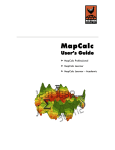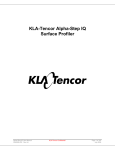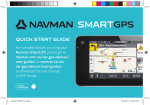Download my thesis
Transcript
A Real Time Kinematic GPS System Via the Internet
Abstract
Real Time Kinematic (RTK) is a high precision GPS-based positioning technique
that requires raw carrier phase data to be transmitted from a master GPS receiver
to the rover GPS receiver via a data link with very low latency. This data link could
be appears in different forms, such as GSM, GPRS, Internet or simply a Serial
cable. Each of them has its own advantages and disadvantages.
Internet is chosen as the data link between the GPS receivers in this thesis project.
Hence, investigation would be performed on the protocols and hardware for using
the Internet to deliver such data to the rover receiver. This document outlines the
background theory, concepts and testing of the Real Time Kinematic System.
1
A Real Time Kinematic GPS System Via the Internet
Table of Contents
1.
Introduction…………………………………………………………………
5
2.
Introduction to Global Positioning System……………………………
6
3.
4.
2.1
How does GPS work…………………………………………… 6
2.2
GPS satellite signals…………………………………………... 8
2.3
How accurate is GPS………………………………………….. 8
Introduction to Data Networking…………………………………………
3.1
Open Systems Interconnection (OSI Reference Model) ..… 11
3.2
Transmission Control Protocol / Internet Protocol (TCP/IP).. 14
Introduction to smartGPS TINI board…………………………………...
4.1
11
16
TINI board hardware details / Specifications...………………. 16
4.1.1 The TINI Chip set…………………………………………. 16
4.1.2 The TINI Runtime Environment…………………………. 16
4.1.3 Supported Applications Programs Interfaces (APIs)…. .18
4.1.4 The TINI Java Virtual Machine………………………….. 18
4.1.5 TINI System Architecture………………………………… 18
4.1.6 TINI Software Development……………………………… 19
4.1.7 Compiling and Running in Java Code on TINI……….. 20
5.
4.2
DGPS and RTK using smartGPS……………………………… 20
4.3
smartGPS User Interface……………………………………….. 21
4.4
Flow Diagram of User Diagram………………………………….22
Introduction to Java programming………………………………….. …
5.1
Object Oriented Language…………………………………...… 23
5.2
Tradeoffs………………………………………………………… 23
5.3
Network Savvy………………………………………………….. 24
5.4
High Performance…………………………………………….... 25
23
2
A Real Time Kinematic GPS System Via the Internet
6.
7.
8.
Possible applications……………………………………………………….
6.1
Courier Shipment Tracking Services…………………………. 26
6.2
Allocation of Engineering Resources……………………….... 27
6.3
Recreational Users…………………………………………..…. 28
26
Research on Real Time Kinematics GPS……………………………….. 29
7.1
Background to DGPS……………………………….….………. 29
7.2
DGPS Positioning over the Internet………………..…………. 30
7.3
The Internet Protocol best suits DGPS…………..…………… 31
Real Time Kinematics………………………...…………………………….. 32
8.1
RTK Principle…………………..…………………..……………. 32
8.2
Temporary Master Station………... ……………..……………. 33
8.3
Permanent Master Station……………….……..……………… 33
8.4
Network RTK…………………………………..………………… 33
8.5
Different approach on DGPS and RTK…..…………………… 34
8.5.1 EUREF……………………………..……………………… 34
8.5.2 Differential and RTK corrections for the Internet Car.... 35
8.5.3 RTK Positioning using Internet Protocol and GPRS.… 36
8.5.4 SWEPOS……………………………………………..…… 37
9.
10.
Communicate between GPS receivers.................................................. 38
9.1
Use of Radio Modem……………………………………..……. 38
9.2
Converting UDP Packet…………………………………..……. 39
9.3
UDP Packet Travel Time………………………………..…….. 41
9.4
Real Time Kinematics GPS System Requirement......……… 42
9.5
Analysis TCP/IP and UDP Traffic Software…………..……… 44
9.6
Packet Travel Time Measurement…………………..………... 46
9.7
Packet Travel Time Analysis………………………..…………. 48
GPS Applet Controller……………………………………………………… 52
10.1
GPSolution…………………………..………………………….
52
10.2
TINI LCD Screen…………………..…………………………… 53
3
A Real Time Kinematic GPS System Via the Internet
10.3
GPS Applet Controller………………….………………………
54
10.4
Communicate with the Receiver……………………………….. 55
10.4.1 Fix Master Receiver Location…………………………... 56
10.4.2 Logging Master Receiver Data…………………………. 56
10.4.3 Set DGPS Timeout………………………………………. 57
10.4.4 Receive Data from Master Receiver…………………… 57
10.4.5 Logging Rover Receiver Data………………………….. 58
10.4.6 Display Rover Location………………………………….. 58
10.4.7 Manually Enter Command………………………………. 59
11.
12.
10.5
Editing the GPS Applet Controller……………………………... 60
10.6
Accuracy of the Computed Location…………………………... 60
Thesis Promotion……………………………………………………………. 62
11.1
Website…………………………………………………………… 62
11.2
Promotional CD………………………………………………….. 63
Further Development………………………………………………………… 64
12.1
Additional Serial port and Address space…………………….. 64
12.2
Host Internet Server…………………………………………….. 65
12.3
Display Features………………………………………………… 65
12.4
Further Experimentation………………………………………... 65
12.5
Remove Unnecessary Data before Transmitting……………. 66
12.6
AppleTalk………………………………………………………… 67
13.
Conclusion……………………………………………………………………
14.
Reference……………………………………………………………………... 69
15.
Appendix
A
Standard Command Tables……………………. 73
B
Developed Software………………………….. .. 78
C
Logs Summary………………...……………….. 89
D
Selected Experimental Results……………….. 91
E
Operate smartGPS TINI board……………….. 93
68
4
A Real Time Kinematic GPS System Via the Internet
1. Introduction
The aim of this thesis project is to develop a Real Time Kinematic GPS system
based on the Internet connection, so accurate rover GPS receiver positions can be
found. To achieve that, the data has to be transferred in “real time” to avoid the
GPS receiver “time out” problem.
Managing the traffic delay over the Internet would be the biggest challenge of this
project. In other words, the key of this project is to minimise the packet travel time
from the GPS master receiver to rover receivers. Intensive investigation is
performed on Internet based protocols (TCP/IP and UDP), in order to find the best
transmission path which satisfies the Real Time Kinematic requirements.
A homepage with Java applet control panel is created to enable users issuing
commands to master or rover receivers as well as monitoring the location of rover
receivers in real time.
A Real Time Kinematic GPS system via the Internet
5
A Real Time Kinematic GPS System Via the Internet
2. Introduction to Global Positioning System
Global Positioning System (GPS) is a satellite-based scheme which can provide
users with highly accurate latitude, longitude, altitude and velocity measurements.
It is available globally at anytime, anywhere and any weather as long as the
receiver is in view of the satellites. GPS satellites travel at an amazing speed at
about four kilometers per second, even faster than a speeding bullet.
Figure 2.1 - Twenty-four GPS satellites orbiting around the earth
This technology was initially developed by the US Defence Department, one part of
this system is reserved for military purposes while the other part can be used by
anybody for free simply by the purchase of a GPS receiver.
2.1 How does GPS work
There are 24 GPS satellites orbiting at about 20200 kilometers above the earth’s
surface, this allows 4 or more satellites in view from anywhere at any instant.
These satellites transmit two microwave with frequencies L1 (1575.4MHz) and L2
(1227.6MHz) traveling at the speed of light (approximately 300 000 km/s).
6
A Real Time Kinematic GPS System Via the Internet
By multiplying the signal’s travel time from the satellite to the GPS receiver with the
speed of light, we will know the distance between the satellite and the receiver.
[Distance] = [Velocity] x [Time]
[Distance between satellite & receiver] = [Speed of light] x [Signal travel time]
But in order to calculate the distance between them, how can we be sure they both
have the synchronized clock? We can’t! That is why beside the latitude, longitude
and altitude, we have one more unknown – the GPS receivers clock error, totally
four unknowns.
Figure 1.2 - The relative size of each sphere
Obviously, four equations can solve four unknowns. Similarly, a GPS receiver can
use four or more satellites to calculate these unknowns. By precisely calculate
these distances relative to each other; only one possible point can intersect as
shown in the diagram above and therefore able to find the exact GPS receiver
position.
7
A Real Time Kinematic GPS System Via the Internet
2.2 GPS satellite signals
We know the satellites are transmitting signals using L1 and L2 microwave
frequencies, but what sorts of signals are being sent? Three different signals are
sent. The first two are binary codes are for military users (the P-code) and civilians
(the C/A-code). The third signal is a navigation message which is available to all
users. The purpose of the navigation message is to let the GPS receiver know the
satellite is in good condition, so the signals can be used in confidence.
The GPS receiver then used a specialized computer to calculate its location based
on these satellite signals. The receiver does not have to transmit anything to the
satellite and the satellite does not know the receiver is there. Hence, there is no
limit to the number of GPS receivers that can be using the system at any one time.
2.3 How accurate is GPS
In early 1990, the US Department of Defence introduces a policy of degrading the
civilian use of the GPS technology called “Selective Availability”. Basically, they
decided to scramble the satellite signals so that civilians could not get accurate
GPS results. As GPS becomes widely used in safety, scientific and commercial
aspects, pressure from world wide made the White House terminated this policy
from May 2000.
Nowadays, most hand-held GPS receivers have about 10 meters of true horizontal
and about 20 meters true vertical accuracy. Other types of receivers use a method
called Differential GPS (DGPS) to obtain much higher accuracy of up to 1 meter
which will be explained in later chapters.
8
A Real Time Kinematic GPS System Via the Internet
2.4 Errors in GPS
The following sources of error could affect the accuracy of the GPS positioning
results so that system reliability will be reduced.
[Atmosphere]
When the satellite GPS signal got refracted when it travels through ionosphere and
troposphere of the earth. Therefore errors will occur in expected signal travel time
and distance between satellite and receiver. Temperature, humidity and pressure
are key factors affecting atmospheric error. Fortunately, this kind of error can be
minimized by using differential GPS which will be discussed in details in chapter 7.
[Satellite orbits]
Inhomogenity of earth’s gravity field, tidal effects from moon and sun, solar
pressure and relativistic effects can cause malfunctioning of satellites. So there
are orbit biases which will affect the accuracy of GPS. .
[Multipath]
This kind of error caused by the fact that the signal may be reflected by a nearby
surface before reaching the GPS antenna. Interference between reflected signal
and direct signal will result incorrect carrier phase measured value. Multipath error
is hard to avoid and detect indeed.
9
A Real Time Kinematic GPS System Via the Internet
[Noise]
Random noise always exists in the measurement even all above mentioned errors
have been correctly modeled, therefore same position measure can be obtained
everytime. Measurement noise is about 0 to 10 meters while pseudorange noise
for carrier measurement is 0.2 to 5 millimeters.
[Obstruction]
Building, trees or any other tall and big object can cause obstruction when using
GPS outdoor. Poor or even no positioning readings may occur due to obstruction
error.
[Clock]
Satellite clock and the receiver clock are very important when calculating the
distance between satellite and the receiver. Regardless of the extremely stable
performance of the satellite clock, because normal receivers use less expensive
quartz clocks, therefore clock errors in the receiver are hard to predict.
10
A Real Time Kinematic GPS System Via the Internet
3. Introduction to Data Networking
3.1 Open Systems Interconnection (OSI) Reference Model
[Introduction]
The OSI model has seven layers. Each layer performs specific functions and
communicates with the layers directly above and below it. Higher layers deal more
with user services, applications, and activities, and the lower layers deal more with
the actual transmission of information. The purpose of layering the protocol is to
reduce the design complexity and separate specific functions.
The OSI reference model is shown below:
Figure 3.1 - The OSI reference model with network architecture
11
A Real Time Kinematic GPS System Via the Internet
3.1.1 Layers
[Physical layer]
Physical layer Is concerned with the exchange of the individual bits over a medium.
Issues such as the how hardware being used, what voltage and timing should
represent a 1 or 0 are considered at this layer.
[Data link layer]
Data link layer is responsible to ensure the reliable transmission of information
units, packets or frames so that it appears free of undetected transmission errors
to the network layer.
[Network layer]
Network layer concerns with controlling the operation of the subnet. Processes like
packet routing, congestion control, protocol conversion are involved in this layer.
[Transport layer]
Transport layer provides reliable, transparent transfer of data between terminals. It
isolates the upper layers from the inevitable changes in the underlying
technologies. Multiplexing, flow control and broadcasting messages can be done at
this layer.
The protocol used may be:
[Connection-oriented] – connection established between sender and receiver,
messages are sent over a fixed route, the connection is released. Messages arrive,
at the destination, in order.
12
A Real Time Kinematic GPS System Via the Internet
[Connectionless] – information parcels are routed to their destination individually; in
order to utilise the most efficient link at the time. Messages
may need to be re-
ordered at the destination.
3.1.2 Session layer
Session layer provides enhanced services useful in some applications. It manages
dialog control and provides the control structure for the communication between
applications.
[Presentation layer]
Presentation layer provides certain functions that are requested. It is concerned
with the syntax and semantics of the information. A “network standard”
presentation is also provided at this layer.
[Application layer]
Application layer works directly with the user or application programs. It provides
access to the OSI environment for users. It is called application layer because it
contains network applications. For example, electronic mail, file transfers, virtual
terminal protocols and distributed system, etc.
13
A Real Time Kinematic GPS System Via the Internet
3.2 Transmission Control Protocol / Internet Protocol (TCP/IP)
TCP/IP is a suite or protocols which do not have session and presentation layers. it
is a standard for communications on the Internet
The difference between OSI model and the TCP/IP is shown below.
OSI
TCP/IP
Application
TELNET FTP HTTP DNS
etc.
Presentation
Session
Transport
TCP UDP
Network
IP
Data-Link
Physical
[Internet Protocol (IP)]
The Internet Protocol is used at the network layer. Sometimes it referred to as the
“Internet Layer” in the TCP/IP model. In IP, each machine or “host” is identified
using a 32-bit number called and “IP address”.
A header is appended to the data coming from the data-link layer creating an “IP
datagram”. The source and destination IP address, information about the header
and data length, a checksum, and data required to reconstruct the messages are
included in the IP header.
14
A Real Time Kinematic GPS System Via the Internet
Internet protocol performs three main functions, which are routing datagrams
through the Internet, identifying data source and destination and restricting the size
of datagrams, depending on the network specifications. (J. Kurose and K. Ross,
2001)
[Transmission Control Protocol (TCP)]
TCP is connection oriented protocol, meaning that TCP will set up, maintain, and
tear down a connection. TCP keeps track of the status and state of data passing
through it. It provides reliable end-to-end data transmission with several
mechanisms, like flow control, congestion control, error recovery, and so on. TCP
can also multiplex data from different applications and is full duplex.
[User Datagram Protocol (UDP)]
UDP also resides in the Host-to-host layer with TCP. UDP is connectionless and is
merely a transport level protocol for the applications in the layer above.
Connectionless means that the datagram is sent without first setting up a
connection.
UDP does not do any end-to-end error checking but uses a checksum in the UDP
header. This checks only the correctness of the header. UDP is used for small data
transfer where an error is not a serious problem, for instance, RTK applications. It
is faster and cheaper than TCP because it doesn’t have the expensive error
checking software, nor does it have to take the extra time to error-check.
15
A Real Time Kinematic GPS System Via the Internet
4. Introduction to smartGPS
SmartGPS is used as an interface between RTK GPS receiver and Internet
throughout the entire thesis project. smartGPS was from last year 4th year thesis
group. It was build based on the Dallas Semiconductor’s Tiny Internet Interface
(TINI) Microcomputer. Generally, smartGPS and TINI board mean the same thing.
4.1 TINI board hardware details/specifications
Inside smartGPS hardware, there is a TINI board of which the heart is a Dallas
DS80C390 microprocessor, running at a clock speed of 36.8 MHZ.
4.1.1 The TINI Chipset
The TINI board chipset consists of the following hardware:
-
Dallas DS80C390 microprocessor
-
10Base-T Ethernet® Network Interface Card
-
Real Time clock for time stamping
-
512Kb Flash Read Only Memory for storage and execution of the
runtime environment
-
1MByte total SDRAM, with Li+ Cell an non-volatiser circuit, for RAM and
file storage
4.1.2 The TINI Runtime Environment
A runtime environment defines the services, provided by software that describes
hardware drivers, protocol stacks, APIs and all other functions necessary for
developers to create their applications.
16
A Real Time Kinematic GPS System Via the Internet
The TINI runtime environment is stored in flash ROM so that the system maintains
the code in the absence of power. Flash memory ensures that the runtime
environment can be easily updated, but can’t accidentally be deleted.
The TINI runtime environment is substantial. Care has been taken to ensure that
the developers can focus on creating applications, as opposed to providing the
layers of infrastructure necessary to execute code. A graphical representation of
the TINI runtime environment is illustrated below.
Figure 4.1 - The Layers of the TINI Runtime Environment
17
A Real Time Kinematic GPS System Via the Internet
4.1.3 Supported Application Program Interfaces (APIs)
The most recent version of Sun’s Java Development Kit (JDK) API at the time of
writing is version 1.4.1. TINI provides full support for the JDK API version 1.1.
Some of the classes from later API versions have been supported, where they
have been deemed useful and relevant to TINI applications.
Sun also provides a Java Communications API, which is designed to provide
access to communications devices, such as serial and parallel ports. This is
supported by TINI.
A third API includes code that is specific to TINI. It provides classes to access
hardware and resources, such as the Real Time clock and TINI operating system.
It is often considered good practice to minimise the use of TINI specific code. This
ensures that programs can be tested on a non-TINI system, and easily ported to
other Java embedded microcomputers.
4.1.4 The TINI Java Virtual Machine
The TINI JVM is less than 40Kb in size. All primitive types are supported. So too
are threads, although only 16 can be executing at once.
4.1.5 TINI System Architecture
The interaction of the TINI hardware devices, runtime environment and networking
interfaces are illustrated in the block diagram on the following page:
18
A Real Time Kinematic GPS System Via the Internet
Figure 4.2 - TINI System Block Diagram
4.1.6 TINI Software Development
TINI code is developed on a desktop machine, and sent to the TINI when complete.
The TINI SDK includes serial, FTP and TELNET servers. By default, commands to
start these servers are included in the .startup files. The server facilities make it
easy to upload and execute TINI applications
The supported APIs are installed on the TINI at the same time as installing Slush.
The APIs also installed on the development machine, in the appropriate directory.
This means that code can be compiled, without error, on the development machine,
rather than the TINI itself. Hence, TINI hardware costs are minimised and the
programmer can develop on a machine with which they are comfortable and
familiar.
19
A Real Time Kinematic GPS System Via the Internet
4.1.7 Compiling and Running Java Code on the TINI
An executable file must be produced from the class files for a program, before it
can be run on the TINI. The process for building the TINI executable is similar to
zipping up the class files using a compression program. After the executable file is
built, it is then sent to the TINI. The build program is called TINIConvertor and is
supplied by Dallas Semiconductor. The output file has a .tini extension.
[TiniConvertor can be run as follows]
C:\> java TINIConvertor -f Filename1.class -f Filename2.class -f Filename3.class
-o Filename.tini -d <TINI Install Dir>\firmware\tini.db
The usage of the TINIConverter command involves listing each class file after a –f
tag, followed by a –o and the name of the output file. Finally, the location of the
tini.db file, which describes how files are converted, is referenced with a –d tag.
4.2 DGPS and RTK using smartGPS
SmartGPS provides data communication facilities to the GPS receivers. It has
ability to accept messages and transmit them to other machines. Consequently it
should have same ability for many GPS units to form a network. However, we
would only use the two existing smartGPS units which allow us to do testing
between one master GPS receiver and one rover receiver as seen in the figure..
20
A Real Time Kinematic GPS System Via the Internet
Figure 4.3 - Experimental scenario for a smartGPS Internet RTK DGPS network
4.3 SmartGPS user interface
SmartGPS is a very user-friendly device that comes along with a LCD, buttons,
and a set of simple operations. The LCD display offers a variety of commands
that are useful in programming the screen output. It provides intelligence to enable
easily adaptable features such as graphical capabilities. The class file TLCD.java
is loaded in smartGPS for user to communicate with LCD display. Three input
buttons and a fourth reset button have been interfaced on the smartGPS allowing
user to select different options for smartGPS operations. They are “Up”, “Down”,
“Enter” and “Reset” button.
21
A Real Time Kinematic GPS System Via the Internet
Java software was required to ensure that the buttons worked in conjunction with
the screen to display status information and execute programs. Moreover, the
smartGPS is designed to begin run its software when the power supply is switched
on.
In order to give feedback to the user, there are several displays that are shown on
the LCD screen. These screens are stored as String objects in the Screens.java
class. Then they are displayed on the screen using the TLCD.java class. Figure
4.4 has shown the detail interaction of smartGPS class files. These files are crucial
in making smartGPS user-friendly.
Figure 4.4 - The main smartGPS program
4.4 Flow Diagram of User Interface
In order to show how user can control smartGPS with the buttons and system
menu, several screenshots are shown in appendices. The first, second and the
third flow diagrams show available selections under Applications, Diagnostics and
Settings options respectively.
22
A Real Time Kinematic GPS System Via the Internet
5. Introduction to Java Programming
This introduction is meant to clarify the main issues of Java and to separate some
of the myths and facts. The purpose of this introduction is not to explain
programming constructs, but rather to clarify the purpose of the Java language.
Java was originally planned as a programming language for controller chips and
various consumer electronics. Given that a controller on a motor or some device
may need upgrading in the future, the idea was to write a language that would be
very portable across different hardware. In time, the idea evolved into a language
for desktop computers, and in keeping with modern trends, a language which
interfaces to the Internet. (Gran, An Introduction to Java)
5.1 Object Oriented Language
Java is an object-oriented language. The object-oriented model focuses on the
data and methods which manipulate the data. Through the use of classes, and
other object-oriented constructs, the programmer models the behavior associated
with data. The object-oriented approach to programming has the advantage of
rapid development and simply code reuse.
5.2 Tradeoffs
The tradeoff for this portability is that Java does not utilize any specific platform
strengths, such as OpenGL or QuickDraw 3D. It performs all of it's graphics
through the Abstract Windowing Toolkit (AWT). For most simple applications, this
is not a problem, but many are yearning for a more robust graphics toolkit, or
access to platform-specific routines.
23
A Real Time Kinematic GPS System Via the Internet
5.3 Network Savvy
Figure 5.1 - The Protocole Stack
Java comes with a complete library for network applications which make it easier
for the programmer to deal with protocol from the lower level like TCP/IP to the
higher level HTTP, FTP. A protocol consists of all the rules that two computers or
two programs need to know to communicate over a network. (Chancogne &
Austin, 1996)
Figure 5.2 - The Client/Server Architecture
Tasks like client/server connections and access to remote objects on the Internet
become easy. Opening a specified URL (Uniform Resource Location) somewhere
on the net with Java is as easy as opening a local file on the system.
24
A Real Time Kinematic GPS System Via the Internet
Figure 5.3 - The Java compiling and running scheme
One advantage of this approach is that the Virtual Machine has already been
ported to different type of hardware. So any Java program that was written can
run on any of those Virtual Machines without any changes. Otherwise someone
has to develop a new Virtual Machine for the specific hardware.
5.4 High Performance
Java is a high performance language. Most interpreted languages are roughly
twenty times slower than an equivalent compiled program written in C. Java is no
exception to this rule, but with the advent of new technologies, such as Just In
Time (JIT) compilers and upcoming Java accelerator chips, the gap narrows. For
calculation-intense applications, it is best to supplement Java with a compiled
language, but this will not be the case in the future.
25
A Real Time Kinematic GPS System Via the Internet
6. Possible Applications
6.1 Courier Shipment Tracking Service
As the world become more globalise, government agencies, companies and
individuals increasingly rely on courier services. In the market, there are several
courier companies offering similar services. In order to compete with each other,
they have to offer fast, responsive and cost-effective deliveries to satisfy
customers need.
One of the most important services customers looking for is the shipment tracking
service, allowing them to check the exact location of their urgent shipments from
collection to delivery at any time.
e-track
sms-track
Steps to track the shipment locations
1)
A shipment number and password will be issued when customer post their
shipment.
2)
Courier company attachs a “RTK GPS system” on the document or parcel
and start tracking.
3)
Customers can track their shipment using the company homepage (via etrack) or mobile phone (via sms-track acknowledgement) using the
shipment number and password issued.
26
A Real Time Kinematic GPS System Via the Internet
6.2 Allocation of Emergency resources
Everybody knows 000 is an emergency hotline service to contact in life threatening
or urgent situations. Every minute, Telstra Communications Centre receives many
calls and has to arrange appropriate responses from a local police station or from
other services (e.g. Ambulance or Fire Brigade) across Australia.
To response to accidents or crime scenes, it is very important to locate the closest
officers or emergency vehicles to the incident immediately. But how do we know
where and who are the closest officers?
If every police vehicle, bicycle squad, police horse and other emergency vehicle
also install a “RTK GPS system”, the control center will be able to know the exact
location of officers and vehicles, therefore able to allocate the best resources to
save lives.
This might save up to one minute compare to the conventional police
communication method which is very valuable in life threatening or urgent
situations
27
A Real Time Kinematic GPS System Via the Internet
6.3 Recreational Users
Imagine there is a powerboat race installed with a “RTK GPS system”. Every
powerboat would have a GPS receiver as well as a transmitter to transmit data to
the master station. Therefore a website can be created to continuously update
each powerboat position. Hence, event officials and powerboat fans will be able to
follow the race closely without having to rely totally on helicopters.
Many individuals who love hiking, fishing, mountain biking, driving recreational
aircraft or bush walking are interested to know their exact location, height and
speed. By the use of the RTK GPS system, they will never get lost even in a
foreign area again!
Furthermore, knowing the moving speed for hikers or mountain bikers will allow
them to adjust their routes according to their schedule and physical strength.
28
A Real Time Kinematic GPS System Via the Internet
7. Differential GPS Positional over the Internet (DGPS)
DGPS is to cancel/reduce the error sources in the GPS environments due to
inaccurate GPS satellite clock and orbit data, atmosphere effects as well as GPS
satellite and receiver related biases.
7.1 Background to DGPS
The basic idea behind DGPS is that two (or more) receivers observing the same
satellites will take similar measurements with similar errors if they are close to one
another. By placing a receiver said to be a "reference receiver" at a known position,
it is possible to evaluate the theoretically correct measurement values according to
the known position, and then to compare these theoretical values with the actual
ones taken. The difference between both values gives the measurement error,
which can be used to provide corrections to receivers (mobiles) that are placed at
unknown positions.
Figure 7.1 - Scenario of DGPS
29
A Real Time Kinematic GPS System Via the Internet
For Real Time applications, a continuous data link must be established between
the reference network and the rover stations in order for the DGPS users to
receive the differential corrections generated from the reference network.
(smartGPS, 2001)
Local and regional area differential positioning, radios and local communication
systems are usually used while for wide area differential positioning satellite
communication is appropriate although it is much more expensive to use. As the
Internet become more and more popular, it could become a cost-effective and
efficient alternative for a wide range of applications including differential satellite
positioning.
7.2 DGPS Positioning over the Internet
Internet can offer many advantages over the conventional radio data transmission
method when it is used for differential satellite positioning. Some of them are
described in the following:
1)
Internet is not limited by an effective data transmission range, therefore the
rover station can be located at anywhere in earth as long as there is Internet
connection available.
2)
It is also advantageous for differential positioning in regions with severe
signal interference such as urban areas and for applications with a large number of
rover users.
30
A Real Time Kinematic GPS System Via the Internet
The transmission time taken for the user to retrieve the differential correction data
from the reference receiver station determines the differential data latency for the
positioning. Less than a few seconds of data latency is typically required for most
DGPS applications. To achieve this, Internet protocols should be carefully
selected which defines how the data are transmitted through the Internet (i.e.
TCP/IP or UDP).
7.3 The Internet Protocol best suits DGPS
The Transmission Control Protocol (TCP) and the User Datagram Protocol (UDP)
are two important transport protocols that have been widely used for Internet
applications. TCP provides a stream delivery and virtual connection service to
applications through the use of sequenced acknowledgment with retransmission of
packets while UDP provides a simple message delivery for transaction-oriented
services.
TCP/IP is very reliable, but it may not suitable for high precision Real Time
applications such as Real Time-Kinematic (RTK) positioning since it requires an
acknowledgement to confirm the data arrival. On the other hand, UDP is able to
provide faster data transmission although the reliability is not as high as TCP with
a possibility of data losses.
Since fast differential data transmission is essential for the success of a Real Time
positioning system to derive accurate positions, UDP protocol is preferred when
dealing with the Internet-based RTK DGPS system.
31
A Real Time Kinematic GPS System Via the Internet
8. Real Time Kinematic
RTK means the position is obtained in real time. Master station with known
position while a moving rover station at unknown point. Usually RTK is considered
when DGPS is being used. At least four or more satellites need to lock the
position of receiver continuously in order to achieve RTK. The corrections will
increase the accuracy if both master and rover stations have atmospheric biases.
8.1 Principle
The receiver should be capable of a one second update rate. The location of the
reference station will be the same as for a code phase tracking DGPS system. The
processor used in the reference station will compute the pseudo-range and carrier
phase corrections and format the data for the communications link. (S. Wahlund.,
2002)
Traditionally, both DGPS and RTK are achieved by using radio communications
link, which transmits GPS correction message from master receiver to another
mobile receiver. However limitations of using radio are important issues when
using RTK.
32
A Real Time Kinematic GPS System Via the Internet
Fortunately Internet seems to be a good solution to replace the radio in achieving
RTK. Centmetric accuracy can be achieved if carrier measurement is transmitting
in real time, and distance from master to rover station less than 20 kilometers.
Possible applications of RTK such as surveying on water supply and sewer
systems, car navigation and so on are benefits to our lives. True RTK can be
achieved by using temporary or permanent master stations.
8.2 Temporary Master Station
A standard dual frequency receiver and a radio modem are required when using
temporary master station. However, even this method can keep RTK at low cost,
drawbacks such as radio range limit, additional task of setting up reference station
cannot be ignored.
8.3 Permanent Master Station
When using this method, master station placing on top of the building can operate
RTK 24 hours a day. It is equipped with an external radio antenna so that it
provides large coverage area. Unfortunately, unless multiple users can share the
cost, otherwise high cost of this manner is very hard for a single user to afford.
8.4 Network RTK
A set of reference station network is a way of increasing the range of the RTK
corrections. Since the atmospheric errors are distance dependent, the single
station RTK corrections may not work if distance from master to rover stations is
more than 10 km. If Internet is combined with the use of RTK network, RTK service
can provide high accuracy and large area coverage. (S. Wahlund, 2002)
33
A Real Time Kinematic GPS System Via the Internet
8.5 Different Approach on DGPS and RTK
8.5.1 EUREF
EUREF (European Reference Frame) is a Sub-Commission of IAG’s (International
Association of Geodesy) Commission X on Global and Regional Geodetic
Networks.
In order to disseminate RTCM corrections using Internet Protocol in Real Time for
precise differential positioning and navigation purposes, EUREF sets up and
maintains a differential GNSS infrastructure (DGNSS) on the Internet using
stations of its European Permanent Network EPN. The free client software called
Euref-ip-rtcm, (Windows 98/00/XP, ftp://igs.ifag.de/software/euref-ip-rtcm.zip), is
available for users who want to access data streaming over Internet and
connected GSM/GPRS cellular phone network for GPS positioning and other
navigator applications.
This software aims to meet the growing need for Europe-wide improved Real Time
determination of coordinates. It makes use of recent developments in the
interconnection of mobile communication and the Internet. GPRS-based data
transfer using PDAs is among the promising techniques for Real Time access to
both geo-information (GIS) and geo-referencing (RTCM) data using the same
communication channels.
34
A Real Time Kinematic GPS System Via the Internet
Figure 8.1 - Reference stations in EUREF
During the investigation on the protocols and other issues about Real Time GPS
data streaming over Internet, for instance, latency, accuracy, system error rate, etc,
few testing on this software was undertaken. However, because the list of EPN
servers are only available in European countries, true RTK-GPS cannot be
achieved as our rover RTK receiver was out of the maximum range from reference
stations. (EUREF, 2002)
8.5.2 Differential and RTK Corrections for the Internet Car
In Japan, the common GPS correction services are depending on the radio
broadcasting. Internet actually is an alternative and excellent solutions for hunting
high accuracy in GPS. Internet offers many advantages over traditional radio link.
First, the global Internetworking infrastructure offers high mobility and accessibility.
With sufficient resources such as software, hardware, technical support, Internet
can provide a low cost GPS service to people. Differs from radio communications
link, radio broadcast licenses are no longer required. Wherever Internet is
available, precise RTK GPS works as long as master and rover receivers are
within certain acceptable range.
35
A Real Time Kinematic GPS System Via the Internet
Figure 8.2 – Correction Information Propagation Model
The other advantage is the possibility of bi-directional communication. In this case,
a request from a user will be transferred to a reference station. The reference
station will supply the user with the corrections that will be formed upon his request.
These corrections will consist only of a subset of data, which help to decrease an
amount of information we need to transfer through the Internet. The most important
advantage of RTK via Internet is flexibility in the user requirements. It means that
the user can define the accuracy of the service and consumption of the bandwidth
in his request. (H. Hada, K. Uehara, H. Sunahara, 2001)
8.5.3 RTK Positioning Using Internet Protocol and GPRS in Italy
There is a permanent station connected to Internet and real time correction
message transmitted with IP protocol using a Linux server through the 2101 port
which is assigned by IANA. On the other hand, rover station connected to Internet
receives data with a client program on Pc or PDA linked to the RTK GPS receiver.
Testing of the GPRS protocol of GSM will be arranged if telephone companies are
ready. Details of this research cannot be discussed due to the lack of resources.
(M. Caprioli & A. Scognamiglio, 2001)
36
A Real Time Kinematic GPS System Via the Internet
8.5.4 SWEPOS
Figure 8.3 - Infrastructure of SWEPOS
SWEPOS is a network of permanent GPS reference stations in Sweden. It
provides service about positioning in real time with meter level accuracy and by
post-processing with centimeter level accuracy since 1998. One of the main
purposes of SWEPO is providing DGPS and RTK data in RTCM format to real
distributors. Currently all the SWEPOS stations have real time connections to the
control center in Gavle through leased lines of which TCP/IP protocol is being used.
Raw data and RTCM messages are transferred to control center. They are used
for post-processing which can be fetched from control center through WWW/FTPserver. Then distributors of real time DGPS and RTK can receive SWEPOS real
time corrections from the main control center via network of server and Internet
with meter level accuracy. (G. Hedling, B. Jonsson, C. Lilje and M. Lilje, 2001)
37
A Real Time Kinematic GPS System Via the Internet
9. Communicate between GPS receivers
9.1 Use of Radio modem
Real Time Kinematic (RTK) is a high precision GPS-based positioning technique
that requires raw carrier phase data (correction information) to be transmitted from
a base GPS station to the mobile GPS receiver via a data link with very low latency.
In order to calculate the exact position of the rover receiver, the master receiver
has to continuously sending correction information to the rover receiver.
Hence the traveling time of this correction information between receivers has to be
very short. Otherwise, there will be a time out error problem and the Rover
receiver position can not be calculated.
Figure 9.1 - Communication between GPS receivers via radio wave
Nowadays, the most common way to send this information is using radio modems.
RTCM (Radio Technical Commission Maritime) is an internationally accepted
format for expressing Real Time DGPS corrections.
38
A Real Time Kinematic GPS System Via the Internet
9.2 Converting UDP Packet
In order to send the correction message from the master receiver to the rover
receiver using the Internet, these data has to convert to packets first. In this thesis
project, the conversion of the data to packets is handled by the smartGPS TINI
board. The size of the packet can be modified by changing the DataLog.java file,
the default packet size is 512 Bytes.
Figure 9.3 - Connection between GPS receivers using TINI boards
If sending data using UDP (User Datagram Protocol), in order to choose the best
packet size, the following factors have to be taken into consideration:
[Small packet size, e.g. 256 Bytes]
Advantage: Smaller packet size means the probability of there is an error in
transmission would be smaller. In general, UDP packet header is small.
Disadvantage: Smaller packet size means more packets have to be sent. Since
each packet has its own header, therefore more Internet traffic is generated.
39
A Real Time Kinematic GPS System Via the Internet
[Large packet size, e.g. 1460 Bytes]
Advantage: Larger packet size can handle more data in each packet, less packets
means less header information has to be wasted.
Disadvantage: Larger packet size would increase the probability of transmission
errors which the data would not be resent.
But first of all, we have to make sure the message traveling time and accuracy
satisfy the Real Time Kinematic requirement in the Internet environment.
Figure 9.2 - Possible location between GPS receivers
In this chapter, the Internet environment will be fully analysed via variety of
experiments, including the connection speed and the packet error rate with
different types of Internet protocols. Typical questions to consider are:
[Connection speed] Since the correction information required by the rover receiver
is simple (ASCII data), would a 56kbps modem be capable of doing this?
40
A Real Time Kinematic GPS System Via the Internet
[Type of connections] It is important to minimise the traveling time of the
correction message and it does not really matter if there is a small amount errors
for Real Time Kinematic system, would UDP be a better choice compare to TCP/IP?
[Distance between GPS receivers] Internet can be connected in most parts of the
world, would that mean I can place my rover receiver anywhere as long as there is
Internet connection and a clear sky is above me (to receive satellite information)?
9.3 UDP Packet Travel Time
As soon as packet arrives to the designated port, the algorithm of emulating packet
switching calculates the departure time from the emulating specified link speed,
delay and a size of the packet. (Creating packet switching condition for UDP
packets 2002, [online])
The interval time is nothing secret. For example, if the link speed is 500kbps, then
Speed (bits/sec) / 8
1,000,000
=
500,000 / 8
1,000,000
(byte/microsec)
=
0.0625 byte/microsec
=
62.5 kilo byte per second (kbps)
Consider if the packet size is 512 bytes and we would like to calculate the interval
time taken for each packet. We can times the packet size with a reciprocal of the
calculated number above.
1,000,000 x bytes (bytes)
Speed (bits/sec) / 8
=
=
1,000,000 x 512
500,000 / 8
(microsec)
8,192 microsec
41
A Real Time Kinematic GPS System Via the Internet
=
0.0082 second
=
around 0.01 second taken for each packet
9.4 Real Time Kinematics GPS system requirement
As mentioned in the chapter 7, typical RTK GPS requirements are:
Figure 8.4 – Summary of Real Time Kinematics GPS system requirement
Time out between Master receiver and
around 0.02 seconds
Rover receivers
Physical distance between receivers
0-15 km (does not apply on
this project, explained below)
Number of Satellites has to view in
4 or 5 (sometimes)
common
[Time out between Master and Rover receivers]
If the time taken to send correction messages (packet) from the Master to Rover
receiver is more than 0.02 seconds, the Rover information would not get enough
data to compute its exact location. Therefore, our aim is to make sure the Internet
packet travel time is less than 0.02 seconds.
Types of connections to consider are: 1) LAN to LAN (within a network), 2) Cable
to modem and vice versa and 3) 56kbps modem to 56kbps modem. The other
consideration is the transfer protocol of either TCP/IP (with respond and error
checking) or UDP (without respond or error checking).
42
A Real Time Kinematic GPS System Via the Internet
[Physical distance between receivers]
Since most people dealing with RTK GPS are using radio wave to transmit data
from the master to the rover receiver, there is a separation distance limit
depending on the transmission range of the radio modem. But this limitation does
not apply to this thesis project, because we are using Internet as a transfer media.
[Number of Satellites has to view in common]
Although there is no radio wave limitation in this thesis project, in order to apply the
Real Time Kinematics GPS technology, the master and rover receivers have to be
at least able to receive four of the same satellites. Therefore, there is a physical
limitation between receivers.
Hence, it is not practical to setup a master receiver in Sydney and a rover receiver
in London, because the correction message generated by the master receiver has
no use for the rover receiver, therefore the Real Time Kinematics technology
cannot be used.
A practical range could be between Sydney and Newcastle for example.
Receivers can even setup at large bridges, by comparing the extremely accurate
computed results, the slightly movement of the bridge can also be detected.
43
A Real Time Kinematic GPS System Via the Internet
9.5 Analysis TCP/IP and UDP Traffic Software
In order to analysis the TCP/IP and UDP traffic, two programs were used. The first
program was called LanMark XT Pro, it is a shareware with 3 days trail period at
http://www.layer1software.com/products/network-performance-software/pro/
Figure 9.5 - The user interface of LanMark XT Pro
This program can be used to create real world application traffic; hence the
network performance can be tested. It can generate TCP/IP or UDP traffic using
different packet sizes (256, 512 or 1460 Bytes). To use this program, a folder
within the program has to be shared publicly with the ability of full access control;
therefore two computers can communicate and perform testing.
44
A Real Time Kinematic GPS System Via the Internet
The Windows build-in DOS command “ping” was also used in our experiments.
The PING command sends a test packet data to a designated IP address. If the
data packet arrives, it will send a response and the approximate round trip times in
milli-seconds could then be calculated. But this command only works with TCP/IP
because UDP would not provide a response.
Figure 9.6 - The snapshot usage of the PING command
The additional options of the PING command that was used during testing were:
Usage:
ping
[-n count]
[-l size]
target_name
Options:
-n count
Number of echo request to send.
-l size
Send buffer size.
target_name
The targeted IP address.
Detailed test results are discussed in the section below.
45
A Real Time Kinematic GPS System Via the Internet
9.6 Packet Travel Time Measurement
The following section analysis different Internet connection speed and Internet
protocol to see whether they satisfy the requirement of Real Time Kinematics listed
above. This is important because if any of these requirements not satisfied, the
Rover receiver would either compute an inaccurate location or could not compute
its location at all. All tests were conducted at different times of the day on Monday
16th, Tuesday 17th and Saturday 21st September 2002.
A summary of these test results is listed in the tables below. For a list of full test
results, please refer to the Appendix D.
[Reminder]
Time taken for each packet (microsec) = 1,000,000 x bytes (bytes)
Speed (bits/sec) / 8
[For Local Area Network (LAN)]
Note: Some LAN only support up to 10Mbps. But in our experiment, the network
support up to 100Mbps. But similar result would be expected with 10Mbps.
Local Area Network, UDP Unicast connection
From: UNSW, Residential college 129.94.199.101 (100Mbps)
To:
UNSW, EE Blue Tooth lab 149.171.37.185 (100Mbps)
Packet size
Unicast speed
Packet travel time
Packet error rate
256 bytes
2.84 Mbps
0.7 ms
0.6%
512 bytes
3.37 Mbps
1.2 ms
2.3%
1460 bytes
5.83 Mbps
2.0 ms
6.1%
46
A Real Time Kinematic GPS System Via the Internet
Local Area Network, TCP/IP connection
From: UNSW, Residential college 129.94.199.101 (100Mbps)
To:
UNSW, EE Blue Tooth lab 149.171.37.185 (100Mbps)
Packet size
Packet travel time
Packet error rate
256 bytes
1.1 ms
0.00%
512 bytes
1.5 ms
0.00%
1460 bytes
2.6 ms
0.00%
[For a UNSW University Node to Cable modem]
University Node to Cable Modem, UDP Unicast connection
From: UNSW, Residential college 129.94.199.101 (100Mbps)
To:
Optus Cable modem, Kingsford Sydney 203.164.51.563 (512kbps)
Packet size
Unicast speed
Packet travel time
Packet error rate
256 bytes
0.77 Mbps
26.5 ms
14.7%
512 bytes
0.84 Mbps
48.9 ms
42.1%
1460 bytes
1.94 Mbps
60.1 ms
50.6%
University Node to Cable modem, TCP/IP connection
From: UNSW, Residential college 129.94.199.101 (100Mbps)
To:
Optus Cable modem, Kingsford Sydney 203.164.51.563 (512kbps)
Packet size
Packet travel time
Packet error rate
256 bytes
75 ms
0.00%
512 bytes
86 ms
0.00%
1460 bytes
102 ms
0.00%
47
A Real Time Kinematic GPS System Via the Internet
[For a 56kbps modem to 56kbps modem]
56kbps modem to 56kbps modem, UDP Unicast connection
From: ihug 56kbps modem, Kensington Sydney 203.173.128.88 (33.6kbps)
To:
ihug 56kbps modem, Randwick Sydney 203.173.131.70 (56.6kbps)
Packet size
Unicast speed
Packet travel time
Packet error rate
256 bytes
0.04 Mbps
45.7 ms
25.4%
512 bytes
0.07 Mbps
61.3 ms
39.2%
1460 bytes
0.15 Mbps
75.0 ms
67.1%
56kbps modem to 56kbps modem, TCP/IP connection
From: ihug 56kbps modem, Kensington Sydney 203.173.128.88 (33.6kbps)
To:
ihug 56kbps modem, Randwick Sydney 203.173.131.70 (56.6kbps)
Packet size
Packet travel time
Packet error rate
256 bytes
135 ms
0.00%
512 bytes
178 ms
0.00%
1460 bytes
311 ms
0.00%
Note: The theoretical upload speed for a 56kbps modem is 33.6kbps, not 56kbps.
9.7 Packet Travel Time Analysis
Out of these 18 connections in order to select the best connection path, we need
to consider the following factors:
-
Packet travel time
-
Connection reliability
48
A Real Time Kinematic GPS System Via the Internet
[Packet travel time]
To select the best path as a communication link between the master and rover
receiver, the packet travel time has to be less than or around 2ms (0.02 second).
In the above experiments, all Local Area Network connections passed this
requirement (range from 0.7 to 2.6 ms), but failed for communications which
involved other networks or modem (range from 75 to 102 ms).
[Connection reliability]
There were two types of Internet protocols being examinant, TCP/IP and UDP. As
expected, there is no packet error founded in any of the TCP/IP connections.
However for UDP, as the size of the packet increase (from 256 to 1460 bytes) or
as the connection speed becomes slower (from 100 Mbps to 56 kbps), the packet
error rate increases proportionally.
For Real Time Kinematic, the packet error rate has to be less relatively small,
otherwise the computed rover location would not be accurate. In the experiment
performed, except for some Local Area Network UDP connections, all other UDP
based connections failed this requirement.
From the experimental result, it suggested that if the connection involved traffic
outside a local area network (for example involving other network or modem users),
then the transfer of packet (correction information) between receivers would not be
fast enough to satisfy the Real Time Kinematic requirement.
49
A Real Time Kinematic GPS System Via the Internet
Hence, only LAN connections can satisfy the RTK GPS requirements:
From
To
Type of
Packet size
Travel time
Error
(speed)
(speed)
connection
(bytes)
(micro-sec)
rate (%)
100MbpsLAN
100MbpsLAN
UDP
256 bytes
0.7
0.11%
100MbpsLAN
100MbpsLAN
UDP
512 bytes
1.1
2.67%
100MbpsLAN
100MbpsLAN
UDP
1460 bytes
2.0
6.11%
100MbpsLAN
100MbpsLAN
TCP/IP
256 bytes
1.1
0%
100MbpsLAN
100MbpsLAN
TCP/IP
512 bytes
1.5
0%
100MbpsLAN
100MbpsLAN
TCP/IP
1460 bytes
2.6
0%
From these six connections, in order to select the best connection, a decision has
to be made on whether TCP/IP or UDP is to be used. For Real Time Kinematic, it
is best to use UDP since the packet travel time is relatively less than the TCP/IP.
Although there would be error packet generated when using UDP, it will not affect
the accuracy of the computed position if the error rate is relatively small.
Out of the three UDP LAN connections, since the connection with 1460 bytes
packet size has a relatively large packet travel time and packet error rate, so it is
not a good choice. On the other hand, the connections with LAN UDP 256 bytes
and LAN UDP 512 bytes also fully satisfy the Real Time Kinematic requirement.
When a Local Area Network is not fully reliable (for example there are other
network traffics), it is better to use 256 bytes as the packet size, because its packet
error rate is smaller. Otherwise, LAN UDP with 512 bytes packet size is the best
choice for RTK GPS out of all examined connections.
50
A Real Time Kinematic GPS System Via the Internet
A summary of the best selected connection link between Master and Rover
receivers’ network performance supporting Real Time Kinematic is listed below:
Optimised Settings
From (speed):
100 Mbps LAN
To (speed):
100 Mbps LAN
Type of connection:
UDP
Experimental Result
Packet size:
512 bytes
Unicast speed
3.37Mbps
Packet travel time:
1.2 micro-sec
Packet error rate:
2.3%
Figure 9.7 - The LAN UDP (512bytes) Connection speed
51
A Real Time Kinematic GPS System Via the Internet
10. GPS Applet Controller
10.1 GPSolution
The Master and Rover receiver that was used in this project belongs to a package
called MiLLennium GPSCard which was manufactured by NovAtel Inc. located in
Canada. The package comes along with a software called GPSolution which is a
Microsoft Windows-based graphical user interface that allow users to access the
receivers’ features.
Figure 10.1 - A graphical user interface (GPSolution) for the GPSCard
But if the user is not using Microsoft Windows (such as Linux) or have not got this
program installed in the computer, then he or she would not be able to control the
Master or Rover receivers.
52
A Real Time Kinematic GPS System Via the Internet
10.2 TINI LCD Screen
Last year, the smartGPS group created a LCD screen with input buttons attached
to the TINI board. This LCD screen can display up to 80 characters in 4 lines while
the three input buttons can perform selections like up, down and enter in the
smartGPS menu.
Figure 10.2 - smartGPS TINI LCD screen with input buttons
The three programmed commands included:
-
Select the correct Baud rate (4800, 9600 or 19200)
-
Logging GPS Data (to either Memory card or Remote PC)
-
Control the brightness of the LCD screen
Although this is a very user friendly design, it can only select the three commands
(out of sixty two possible commands – listed in the appendix) which are already
programmed in the TINI board. Hence, many advance instructions for the
receivers can not be used.
53
A Real Time Kinematic GPS System Via the Internet
10.3 GPS Applet Controller
To overcome the above problems, a Java applet called “GPSApplet[version].java”
is built. It can be opened using the file “GPSApplet.html”, these files are attached
in Appendix C and the CD. This Java applet can be uploaded to a homepage.
Hence, as long as there is a computer which supports Java and has Internet
connection, it can be used to control the master and rover receivers.
Figure 10.3 - GPS Applet Control Panel
To use this applet, it is assumed that the computer’s serial port COM1 is
connected to the receiver’s COM1 port, and that a remote terminal is connected to
the receiver’s COM2 port. Also, this computer is required to connect to the
Internet or a local area network.
54
A Real Time Kinematic GPS System Via the Internet
10.4 Communicate with the Receiver
Communication with the receiver consists of issuing commands through the COM1
or COM2 port from an external serial communications device. The communication
between the GPS receiver and a computer is achieved by virtue of the GPS
firmware that resides within the GPS receiver.
For communication to occur, both the receiver and operator interface have to be
configured properly. The receiver’s default port settings are as follows:
-
RS232C
-
9600 bps
-
no parity
-
8 data bits
-
1 stop bit
-
no handshaking
-
echo off
Changing the default settings requires using the COMn command, which is
described in the MiLLennium Command Descriptions Manual.
Although the receiver can operate at bit rates as low as 300bps, this may not
always be desirable. For example, if several data logs are active. (i.e. a
significant amount of information needs to be transmitted every second) but the bit
rate is set too low, data will overflow the serial port buffers and cause an error
condition in the receiver status.
55
A Real Time Kinematic GPS System Via the Internet
10.4.1 Fix Master Receiver Location
The reference station must initialize the precise position of its reference antenna
phase center (lat/lon/hgt). This is accomplished by utilizing the GPSCard FIX
POSITION command. The fixed position in the following command is the antenna
located at the rooftop of the EE building, UNSW.
Command:
FIX POSITION [lat] [lon] [height]
10.4.2 Logging Master Receiver data
LOG stores or displays data on a communication port (COM1 or COM2). If the
LOG syntax does not include a trigger type, it will be output only once following
execution of the LOG command. If trigger type is specified in the LOG syntax, the
log will continue to be output based on the trigger specification. Specific logs can
be disabled using the UNLOG command, whereas all enabled logs will be disabled
by using the UNLOGALL command. All activated logs will be listed in the receiver
configuration status log (RCCA).
Command:
LOG [port] [data] [ontime] [seconds]
Note: RTCA = Standard Format Data Logs (Binary)
56
A Real Time Kinematic GPS System Via the Internet
10.4.3 Set DGPS Timeout
The DGPSTIMEOUT command allows the reference station to set the delay by
which it will inhibit utilization of new ephemeris data in its differential corrections.
This delay ensures that the remote receivers have had sufficient time to collect
updated ephemeris data as well.
Command:
DGPSTIMEOUT [dgps delay] [ephem delay]
Since this thesis project is dealing with Real Time Kinematics, therefore only 2
seconds of delay is given to rover stations to collect updated ephemeris. After the
delay period is passed, the reference station will begin using new ephemeris data.
10.4.4 Receive Data from Master
This command is used to set the GPSCard’s COM port command interpreter for
acceptance of various data formats. Once initialized, the rover GPSCard receiver
will operate in single point mode until the differential message are received. If data
is lost, the GPSCard will revert to single point positioning until the pseudorange
correction message are restored.
Command:
ACCEPT [port] [mode]
57
A Real Time Kinematic GPS System Via the Internet
10.4.5 Logging Rover Receiver Data
The LOG function was explained in two pages before.
Command:
LOG [port] [data] [ontime] [seconds]
Note for PRTKA:
Type = Positioning,
Trigger = ontime or onmark
10.4.6 Display Rover Location
When this button is pressed, the Rover location would be displayed in the table at
the bottom of the applet. It gets the data from the Rover receiver:
Figure 10.4 - A sample of the logged data from the Rover receiver
By using the Java Communication package (javax.comm), the RS-232 serial
communications port which is a low-level made available by the underlying system.
SerialPort defines the required functionality for serial communication ports. This
applet reads the logged data from the serial port and converts them into type
String. By using array, it then selects the useful information and displays them in
the table.
There are two ways this button can work:
-
Displaying logged data from COM1 or COM2 in real time
-
Displaying logged data from a file which has been saved
58
A Real Time Kinematic GPS System Via the Internet
10.4.7 Manually enter command
Besides the six most frequent used commands above, there are a total of sixty two
possible commands which can be used by the receiver. To use these commands,
users can simply enter the command in the textbox provided in the applet. A
confirm message will be displayed once the command has been submitted.
The next three frequently used commands are: [unlog], [unfix] and [fix height].
For a listed of the full sixty two commands, please refer to the appendix
59
A Real Time Kinematic GPS System Via the Internet
10.5 Editing the GPSApplet Controller
Modification on the java applet can be made on file GPSApplet[version].java
Applet can be opened by running the file GPSApplet.html using a browser. But
since the browser has cache memory, therefore even modifications are made on
the applet, the browser usually can be updated promptly.
To overcome this problem, the “appletviewer” which comes with the Java
development kit can be used. In the DOS command prompt, change to the
directory which contains the compiled GPSApplet[version].java and
GPSApplet.html files and type: appletviewer GPSApplet.html.
10.6 Accuracy of the Computed Locations
After the Rover receiver computed its location, for example (longitude 123, latitude
456 and height 789), it is hard to know how accurate these values are unless these
values come with the standard deviation. A good example of a computed Rover
location using Real Time Kinematics is:
Figure 10.5 - Comparison of the Actual and Rover receiver computed values
located at EE Building, UNSW, Sydney
Latitude
Longitude
Height
Actual location
Computed Values
Standard deviation
-33.91776927
-33.91776529
0.011
151.2318233055
151.23182334
0.015
86.983
86.995
0.026
60
A Real Time Kinematic GPS System Via the Internet
The above computed results are extremely accurate, as the standard deviations
are only around 2 cm (0.02 meter). This is because the above value was taken
when the master and rover were using the same antenna located at the rooftop of
the EE building with the communication using 100Mbps within the University
network.
If the communication link between the receivers is not fast enough (packet travel
time is long) or not accurate enough (packet error rate is large), it will directly affect
the accuracy of the computed Rover receiver position.
61
A Real Time Kinematic GPS System Via the Internet
11. Thesis Project Promotion
11.1 Website
In order to share the achievements of the thesis project with other research fellows
and future students, a website is created and located at:
http://geocities.com/gps_thesis/
Figure 11.1 – A Real Time Kinematic GPS System via the Internet Website
The website contains six sub-pages with a guest book.
Home:
General description of the thesis project.
Develop:
Contain the full development plan (step by step)
Challenges and possible risks.
62
A Real Time Kinematic GPS System Via the Internet
Application: Listed the three possible market applications
Courier service, Emergency service allocation & Recreational users
Download:
Project proposal, Final report, Source code files and GPSCard menu
can be downloaded here. Useful links to other website are also
provided.
Photos:
A photo collection of the equipment used in the project with brief
descriptions.
Applet:
The GPSApplet Controller is put here, but it cannot be used to
control the Master or Rover receiver unless all the settings required
are correct.
11.2 Promotional CD
A CD has been produced and attached with this report; it contains the proposal,
final report, all the software developed and the user manual of the GPSCard. This
should be very useful for the people who are interested at our project, especially
future students.
63
A Real Time Kinematic GPS System Via the Internet
12. Further Development
The aim of the system is to provide accurate rover GPS receiver locations by using
Real Time Kinematic technology. Looking at the system diagram below, there is
nothing can be changed on the GPS receivers, radio modems and the Internet
protocols (TCP/IP or UDP). But there are some further developments on the TINI
board and the method of handling GPS receiver data that would further enhance
the attractiveness of the project.
Figure 12.1 - A Real Time Kinematic GPS system via the Internet
12.1 Additional Serial ports and Address space
The address space of the TINI is designed in such a way that the user has
complete control and freedom to add extra devices. Hence, logic to provide
additional I/O can be added in order to interface additional serial ports and other
devices.
64
A Real Time Kinematic GPS System Via the Internet
When broken down, serial ports consist of a two wire asynchronous serial interface.
One line is needed for transmitting, the other for receiving. Other common serial
port handshaking lines such as CTS and RTS could also be added, but most GPS
receivers do not require them for use. (smartGPS, 2001)
Any number of serial ports could be added to a smartGPS unit with only minimal
hardware and software routines. These software routines would have to be written
in native assembler code as Java would not be fast enough for this asynchronous
communication.
12.2 Host Internet Server
A web server can be hosted at the University domain with the applet controller;
hence the system can be used in areas around the University. Also, people
around the world can monitor the rover receiver position as long as they have
Internet access.
12.3 Display Features
The TINI LCD display interface can be easily updated or altered. This will allow for
additional smartGPS features in further development. (smartGPS, 2001)
12.4 Further Experimentation
Experiments with further GPS technology, for example carrier phase tracking
methods, would be advisable in order to make the Real Time Kinematic System a
more accurate package.
65
A Real Time Kinematic GPS System Via the Internet
12.5 Remove Unnecessary Data before Transmitting
To increase the efficiency of the computed rover receiver results, the packet travel
time from master to rover receiver has to be as least as possible. At the moment,
the master receiver is sending a large amount of duplicated data:
Structure: [$PRTKA] [week] [sec] [lag] [#sv] [#high] [L1L2 #high] [lat] [lon] [hgt]
[undulation] [datum ID] [lat SdDev] [lon SdDev] [hgt SdDev] [soln status]
[rtk status] [posn type] [idle] [stn ID] [*xx] [ [CR][LF] ]
$PRTKA,154,266210.00,1.000,6,5,5,-33.91776928615,151.23182333583,86.9865
,0.0000,61,0.0128,0.0157,0.0369,0,0,4,54,1334321*47
$PRTKA,154,266211.00,1.000,6,5,5,-33.91776926423,151.23182332702,86.9862
,0.0000,61,0.0128,0.0157,0.0369,0,0,4,50,1334321*46
The text in red is the duplicated data. Out of the 123 characters in each line, 51
characters are redundant and occupy 41% of bandwidth.
If only relevant data is sent, only 73 of the 123 characters are required, hence the
packet propagation time to receivers can be greatly reduced. The removed data
will be added back into the instruction stream at the receiver before passing it onto
the hardware. The process of adding data would take much less time than actually
transmitting them.
At the moment, the packet size is 512 bytes; therefore around 4 lines (123
characters each) of data can be fitted in each packet. But if each line is reduced to
73 characters, then each packet can fill at least 7 lines of data.
66
A Real Time Kinematic GPS System Via the Internet
12.6 AppleTalk
According to the experiment performed, the local area network is the best
transmission path between GPS receivers. In fact, beside TCP/IP and UDP, Apple
Mac computers also support AppleTalk as a data transfer protocol.
AppleTalk Update-Based Routing Protocol (AURP) is a tunneling and a routing
protocol. AURP provides the feature of AppleTalk tunneling in TCP/IP. This
feature enables two isolated AppleTalk networks to be connected by way of a
TCP/IP network. AURP provides update-based routing and reliable delivery of
routing information. To reduce the amount of bandwidth, update-based routing
sends updates to peer routers only when network routing information changes,
rather than sending periodic broadcasts of the routing table.
Therefore, having an AppleTalk implementation in our program (instead of creating
TCP/IP packets manually) could be an easier way to get the program running an
AppleTalk only network environment.
67
A Real Time Kinematic GPS System Via the Internet
13. Conclusion
Based on the experimental results, most TCP/IP or UDP transmission with
different packet size within a Local Area Network are also capable of providing
throughput fast enough to accommodate Real Time Kinematic GPS applications.
Among these connections, the best transmission path between the Master and
Rover receiver is using the UDP protocol with 512 bytes packet size within a Local
Area Network (10/100Mbps). On average, it only requires 1.2 micro-sec to transfer
a packet with 2.3% packet error rate.
It has also been demonstrated that the use of Cable modem (512kbps) or 56kbps
modem does not satisfies the RTK latency minimum requirement, although some
Cable modem connections are suitable for other GPS strategies such as DGPS.
The GPSApplet Controller provides a costless and advantageous way to control
the Master or Rover receiver in any operating system. Further development
suggestions have been made so that the Real Time Kinematic can further reduce
the packet travel time between GPS receivers.
68
A Real Time Kinematic GPS System Via the Internet
14. References
This thesis project is built upon the previous year’s project - smartGPS
Written By: Adrian Clark, Antony Histon, Peter von Konigsmark
Electrical Engineering Undergraduate Project, UNSW (2001)
Australian Communications Authority, Class Licensing, Short Range Spread
Spectrum Devices, 2001 [online]
http://www.aca.gov.au/publications/info/spreadsp.htm
Bertsekas D. & Gallager R., Data Network, Prentice-Hall, 2nd Edition, 1992
Chancogne D. & Austin M., A short Java course, 1996 [online]
http://www.isr.umd.edu/~doc/Java/Course/chap3.html
Corvallis Mcirotechnology lnc., Introduction to GPS, 2002 [online]
http://www.ctinc.com/gpsbook/index.htm
Dick Smith Electronics - Product Catalogue 2001-2002 [online]
http://www.dse.com.au
DHL Australia: Tracking center, May 2002 [online]
http://www.dhl.com.au
Goldman J., Rawles P., Applied Data Communications – A Business-Oriented
Approach, 3rd Edition, 2001
GPS/GLONASS Data Center, Germany, 2002 [online]
http://igs.ifag.de/index_euref.htm
Gran D. M., An Introduction to Java, 2001 [online]
http://www.cs.bsu.edu/~bsjug/intro.html
69
A Real Time Kinematic GPS System Via the Internet
Hada H., Uehara K., Sunahara H., Murai J., Petrovski I., Torimoto H., Kawaguchi
S., Differential and RTK corrections for the Internet car, 1999 [online]
http://neo.sfc.wide.ad.jp/~watari/WEB/gnss99.pdf
Hedling G., Jonsson B., Lilje C. & Lilje M., SWEPOS – The Swedish Network of
Permanent GPS Reference Station, June 2001
Huber J. F., Weiler D. & Brand H. UMTS, the Mobile Multimedia Vision for IMT2000: A Focus on Standardization. IEEE Communications Magazine, September
2000
Kurose J. & Ross K., Computer Networking - A Top-Down Approach Featuring the
Internet, Addition Wesley, 1st Ed., 2001
Lachapelle R,. & Fattouche M., Cellular Telephone Positioning Using GPS Time
Synchronization. GPS World, April 1998
Loomis D., The TINI Specification and Developer’s Guide. New York: AddisonWesley, 2001
McElroy S., Robins I., Jones G. & Kinyside D., Exploring GPS – A GPS users
guide, 2nd Edition, 2001
MiLLennium GPSCard and Enclosures – Guide to Installation and Operation,
2001 [online]
http://www.novatel.ca
Muellerschoen R. J., Bertiger W. I., & Lough M.F., Results of an Internet-Based
Dual-Frequency Global Differential GPS System. Procedings of IAIN World
Congress, San Diego, CA, June 2000
National Air and Space Museum - How does GPS works, May 2002 [online]
http://www.nasm.si.edu/galleries/gps/work.html
70
A Real Time Kinematic GPS System Via the Internet
Network-Based Techniques for RTK Applications, 2001 [online]
http://www.ion.org/meetings/past/gps2001/d1.html
Real Time Kinematic differential GPS surveys, 2001[online]
http://www.nap.usace.army.mil/channel/em/16.pdf
SNAP, Australia, 2002 [online]
http://www.gmat.unsw.edu.au/snap
Shields S., Flinn J. & Obregon A, GPS in Pits: Differential GPS Applications at
Moreni Copper Mines. GPS World, 2000
Tanenbaum A. S., Computer Networks, Prentice-Hall, 3rd Ed., 1996
Thai B., Undergraduate Course TELE3018 Data Network 1 [online]
http://alpha400.ee.unsw.edu.au/~tele3018
Thales Company Technologies: Differential GPS, May 2002 [online]
http://pro.thalesnavigation.com/us/pro/scripts/techno_gps/techno_gps_dgps.asp
TINI – ibutton.com, May 2002 [online]
http://www.ibutton.com/TINI/
Tsukamoto A., Creating packet switching condition for UDP packets, 2002 [online]
http://www.columbia.edu/~at541/src/emulator.html#Algorithm
Trimble Navigation Limited, 2002 [online]
http://www.trimble.com/gps
Tyson J., How OSI works, 2001 [online]
http://www.howstuffworks.com/osi.htm
71
A Real Time Kinematic GPS System Via the Internet
Wahlund S., Production measurements with Network RTK-Tests and analysis,
2002
Weber G., Real Time Streaming of DGPS Corrections over Internet, June 2002
Wilson G., OSI layer model, 2001 [online]
http://www.geocities.com/SiliconValley/Monitor/3131/ne/osimodel.html
Wormley S. J., Sam Womley’s DGPS, 2002 [online]
http://www.edu-observatory.org/gps/dgps/htm
Yang C. & Kim S., The current status of GPs network, datum transformation and
real time kinematic GPS positioning in Korea, 2001
72
A Real Time Kinematic GPS System Via the Internet
15. Appendix
Appendix A - Standard Command Tables
73
A Real Time Kinematic GPS System Via the Internet
74
A Real Time Kinematic GPS System Via the Internet
75
A Real Time Kinematic GPS System Via the Internet
76
A Real Time Kinematic GPS System Via the Internet
77
A Real Time Kinematic GPS System Via the Internet
Appendix B – Developed Software
File name:
GPSApplet[version].java
Purpose:
To provide a friendly graphical users for users to enter
Command and to track the Rover receiver position.
//<applet code=GPSApplet.class height=800 width=400>
//<By Andy Au and Donald Ying>
import
import
import
import
import
import
java.applet.Applet;
java.awt.*;
java.awt.event.*;
java.io.*;
java.net.*;
java.util.*;
public class GPSApplet30 extends Applet implements ActionListener {
final int port = 6789; //make this same as server port
String servername = "localhost";
Socket clientSocket;
DataOutputStream toServer;
//Grafix stuff
Label latitudeData, longitudeData, heightData, latitudeSDData,
longitudeSDData, heightSDData;
Button bButtonOne, bButtonTwo, bButtonThree, bButtonFour, bButtonFive,
bButtonSix, b;
TextField inputText;
Label label, label2, labelOne, labelTwo, labelThree, labelFour,
labelFive, labelSix, labelSeven;
int fileReadLine;
//constants
static final String connect = " Connect!!
";
public void init() {
bButtonOne
= new Button("Fix Master Receiver location");
bButtonTwo
= new Button("Logging Master Receiver data");
bButtonThree = new Button("Set DGPS timeout");
bButtonFour = new Button("Receive Data from Master");
bButtonFive = new Button("Logging Rover receiver data");
bButtonSix = new Button("Display Rover Location");
b = new Button("Submit Command");
label
labelOne
labelTwo
labelThree
labelFour
labelFive
labelSix
labelSeven
=
=
=
=
=
=
=
=
new
new
new
new
new
new
new
new
Label();
Label();
Label();
Label();
Label();
Label();
Label();
Label();
78
A Real Time Kinematic GPS System Via the Internet
latitudeData
longitudeData
heightData
latitudeSDData
longitudeSDData
heightSDData
labelSeven
=
=
=
=
=
=
=
new
new
new
new
new
new
new
Label("Latitude:");
Label("Longitude:");
Label("Height:");
Label("Standard Deviation:");
Label("Standard Deviation:");
Label("Standard Deviation:");
Label("e.g. unlogall, unfix, etc.");
String message = "";
inputText = new TextField(message, 15 );
fileReadLine = 0;
setLayout(new GridLayout(17, 3));
add(new Label());
add(new Label("
[ GPSCard APPLET CONTROLLER ]
"));
add(new Label());
add(new Label("==== Control master receiver ===="));
add(new Label());
add(new Label());
add(bButtonOne);
add(bButtonTwo);
add(bButtonThree);
add(labelOne);
add(labelTwo);
add(labelThree);
add(new Label());
add(new Label());
add(new Label());
add(new Label("==== Control rover receiver ===="));
add(new Label());
add(new Label());
add(bButtonFour);
add(bButtonFive);
add(bButtonSix);
add(labelFour);
add(labelFive);
add(labelSix);
add(new Label());
add(new Label());
add(new Label());
add(new Label("=== Manually enter command here ==="));
add(new Label());
add(new Label());
add(inputText);
add(b);
add(new Label());
add(labelSeven);
add(new Label());
add(new Label());
add(new Label());
add(new Label());
add(new Label());
add(new Label("=== RTK GPS Rover reciever location ==="));
add(new Label());
add(new Label());
add(latitudeData);
add(longitudeData);
add(heightData);
add(latitudeSDData);
add(longitudeSDData);
79
A Real Time Kinematic GPS System Via the Internet
add(heightSDData);
add(new Label());
add(new Label());
add(new Label());
bButtonOne.addActionListener(this);
bButtonTwo.addActionListener(this);
bButtonThree.addActionListener(this);
bButtonFour.addActionListener(this);
bButtonFive.addActionListener(this);
bButtonSix.addActionListener(this);
b.addActionListener(this);
}
public void actionPerformed(ActionEvent e) {
if (e.getSource() == bButtonOne) {
SimpleWrite sw = new SimpleWrite();
sw.messageString = "fix position -33.91776927 -115.2318233055
86.983";
labelOne.setText("Submitted: fix position -33.9 -115.2 86.9");
labelTwo.setText(" ");
labelThree.setText(" ");
labelFour.setText(" ");
labelFive.setText(" ");
labelSix.setText(" ");
labelSeven.setText("e.g. unlogall, unfix, etc.");
latitudeData.setText("Latitude: ");
longitudeData.setText("Longitude: ");
heightData.setText("Height: ");
latitudeSDData.setText("Standard Deviation: ");
longitudeSDData.setText("Standard Deviation: ");
heightSDData.setText("Standard Deviation: ");
}
else if (e.getSource() == bButtonTwo) {
SimpleWrite sw = new SimpleWrite();
sw.messageString = "log com2 RTCAREF ontime 10";
labelOne.setText(" ");
labelTwo.setText("Submitted: log com2 RTCAREF ontime 10");
labelThree.setText(" ");
labelFour.setText(" ");
labelFive.setText(" ");
labelSix.setText(" ");
labelSeven.setText("e.g. unlogall, unfix, etc.");
latitudeData.setText("Latitude: ");
longitudeData.setText("Longitude: ");
heightData.setText("Height: ");
latitudeSDData.setText("Standard Deviation: ");
longitudeSDData.setText("Standard Deviation: ");
heightSDData.setText("Standard Deviation: ");
}
else if (e.getSource() == bButtonThree) {
SimpleWrite sw = new SimpleWrite();
sw.messageString = "dgpstimeout 2, 300";
labelOne.setText(" ");
labelTwo.setText(" ");
80
A Real Time Kinematic GPS System Via the Internet
labelThree.setText("Submitted: dgpstimeout 2, 300");
labelFour.setText(" ");
labelFive.setText(" ");
labelSix.setText(" ");
labelSeven.setText("e.g. unlogall, unfix, etc.");
latitudeData.setText("Latitude: ");
longitudeData.setText("Longitude: ");
heightData.setText("Height: ");
latitudeSDData.setText("Standard Deviation: ");
longitudeSDData.setText("Standard Deviation: ");
heightSDData.setText("Standard Deviation: ");
}
else if (e.getSource() == bButtonFour) {
SimpleWrite sw = new SimpleWrite();
sw.messageString = "accept com2 rtcm";
labelOne.setText(" ");
labelTwo.setText(" ");
labelThree.setText(" ");
labelFour.setText("Submit: accept com2 rtcm");
labelFive.setText(" ");
labelSix.setText(" ");
labelSeven.setText("e.g. unlogall, unfix, etc.");
latitudeData.setText("Latitude: ");
longitudeData.setText("Longitude: ");
heightData.setText("Height: ");
latitudeSDData.setText("Standard Deviation: ");
longitudeSDData.setText("Standard Deviation: ");
heightSDData.setText("Standard Deviation: ");
}
else if (e.getSource() == bButtonFive) {
SimpleWrite sw = new SimpleWrite();
sw.messageString = "log com1 prtka ontime 1";
labelOne.setText(" ");
labelTwo.setText(" ");
labelThree.setText(" ");
labelFour.setText(" ");
labelFive.setText("Submitted: log com1 prtka ontime 1");
labelSix.setText(" ");
labelSeven.setText("e.g. unlogall, unfix, etc.");
latitudeData.setText("Latitude: ");
longitudeData.setText("Longitude: ");
heightData.setText("Height: ");
latitudeSDData.setText("Standard Deviation: ");
longitudeSDData.setText("Standard Deviation: ");
heightSDData.setText("Standard Deviation: ");
}
else if (e.getSource() == bButtonSix) {
try {
char[]
char[]
char[]
char[]
char[]
char[]
String
latitude
=
longitude
=
height
=
latitudeSD =
longitudeSD =
heightSD
=
latitudeValue
new
new
new
new
new
new
char[15];
char[15];
char[7];
char[6];
char[6];
char[6];
= " ";
81
A Real Time Kinematic GPS System Via the Internet
String
String
String
String
String
longitudeValue
heightValue
latitudeSDValue
longitudeSDValue
heightSDValue
=
=
=
=
=
"
"
"
"
"
";
";
";
";
";
fileReadLine = fileReadLine+1;
//
SimpleRead code = new SimpleRead();
String[] data = new String[125];
BufferedReader stdin = new BufferedReader(new
FileReader("GPSCard.log"));
//
BufferedReader stdin = new BufferedReader(new
InputStreamReader(code.inputStream));
for (int i = 0; i < 125; i++) {
String currentLine = stdin.readLine();
if (currentLine == null) {
break;
}
StringTokenizer st = new StringTokenizer(currentLine);
data[i] = st.nextToken();
}
if (data[fileReadLine].charAt(1)=='P') {
for (int i = 0; i < 15; i++) {
latitude[i] = data[fileReadLine].charAt(33+i);
}
for (int i = 0; i < 15; i++) {
longitude[i] = data[fileReadLine].charAt(49+i);
}
for (int i = 0; i < 7; i++) {
height[i] = data[fileReadLine].charAt(65+i);
}
for (int i = 0; i < 6; i++) {
latitudeSD[i] = data[fileReadLine].charAt(83+i);
}
for (int i = 0; i < 6; i++) {
longitudeSD[i] = data[fileReadLine].charAt(90+i);
}
for (int i = 0; i < 6; i++) {
heightSD[i] = data[fileReadLine].charAt(97+i);
}
}
if (data[fileReadLine].charAt(1)=='R') {
for (int i = 0; i < 15; i++) {
latitude[i] = data[fileReadLine].charAt(26+i);
}
for (int i = 0; i < 15; i++) {
longitude[i] = data[fileReadLine].charAt(42+i);
}
for (int i = 0; i < 7; i++) {
height[i] = data[fileReadLine].charAt(58+i);
}
for (int i = 0; i < 6; i++) {
latitudeSD[i] = data[fileReadLine].charAt(76+i);
82
A Real Time Kinematic GPS System Via the Internet
}
for (int i = 0; i < 6; i++) {
longitudeSD[i] = data[fileReadLine].charAt(83+i);
}
for (int i = 0; i < 6; i++) {
heightSD[i] = data[fileReadLine].charAt(90+i);
}
}
for (int i = 0; i < 15; i++) {
latitudeValue = latitudeValue + latitude[i];
}
for (int i = 0; i < 15; i++) {
longitudeValue = longitudeValue + longitude[i];
}
for (int i = 0; i < 7; i++) {
heightValue = heightValue + height[i];
}
for (int i = 0; i < 6; i++) {
latitudeSDValue = latitudeSDValue + latitudeSD[i];
}
for (int i = 0; i < 6; i++) {
longitudeSDValue = longitudeSDValue + longitudeSD[i];
}
for (int i = 0; i < 6; i++) {
heightSDValue = heightSDValue + heightSD[i];
}
labelOne.setText(" ");
labelTwo.setText(" ");
labelThree.setText(" ");
labelFour.setText(" ");
labelFive.setText(" ");
labelSix.setText("Rover Receiver location is listed below");
labelSeven.setText("e.g. unlogall, unfix, etc.");
latitudeData.setText("Latitude:"+ latitudeValue);
longitudeData.setText("Longitude: "+ longitudeValue);
heightData.setText("Height: "+ heightValue);
latitudeSDData.setText("Standard Deviation: " + latitudeSDValue);
longitudeSDData.setText("Standard Deviation: "+ longitudeSDValue);
heightSDData.setText("Standard Deviation: "+ heightSDValue);
}
catch (IOException h) {
// System.out.println("Error: " + e.toString());
}
}
else if (e.getSource() == b) {
String command = inputText.getText();
labelOne.setText(" ");
labelTwo.setText(" ");
labelThree.setText(" ");
labelFour.setText(" ");
labelFive.setText(" ");
83
A Real Time Kinematic GPS System Via the Internet
labelSix.setText(" ");
if (command.length() == 0) {
labelSeven.setText("ERROR: Empty Command Not Submitted");
} else {
labelSeven.setText("Submitted: " + command);
SimpleWrite sw = new SimpleWrite();
sw.messageString = command;
inputText.setText("");
}
latitudeData.setText("Latitude: ");
longitudeData.setText("Longitude: ");
heightData.setText("Height: ");
latitudeSDData.setText("Standard Deviation: ");
longitudeSDData.setText("Standard Deviation: ");
heightSDData.setText("Standard Deviation: ");
}
}
}
84
A Real Time Kinematic GPS System Via the Internet
File name:
SimpleRead.java
Purpose:
To read data from the Serial Port
import java.io.*;
import java.util.*;
import javax.comm.*;
public class SimpleRead implements Runnable, SerialPortEventListener {
static CommPortIdentifier portId;
static Enumeration portList;
InputStream inputStream;
SerialPort serialPort;
Thread readThread;
public static void main(String[] args) {
portList = CommPortIdentifier.getPortIdentifiers();
while (portList.hasMoreElements()) {
portId = (CommPortIdentifier) portList.nextElement();
if (portId.getPortType() == CommPortIdentifier.PORT_SERIAL) {
if (portId.getName().equals("COM1")) {
// if (portId.getName().equals("/dev/term/a")) {
SimpleRead reader = new SimpleRead();
}
}
}
}
public SimpleRead() {
try {
// public synchronized CommPort open(String appname, int timeout)
throws PortInUseException
// Opens the communications port. open obtains exclusive
ownership of the port. If the port
// is owned by some other application, a PORT_OWNERSHIP_REQUESTED
event is propagated using
// the CommPortOwnershipListener event mechanism. If the
application that owns the port calls
// close during the event processing, then this open will succeed.
There is one InputStream
// and one OutputStream associated with each port. After a port
is opened with open, then all
// calls to getInputStream will return the same stream object
until close is called.
serialPort = (SerialPort) portId.open("GPSApplet", 2000);
} catch (PortInUseException e) {}
try {
inputStream = serialPort.getInputStream();
} catch (IOException e) {}
try {
serialPort.addEventListener(this);
} catch (TooManyListenersException e) {}
serialPort.notifyOnDataAvailable(true);
try {
85
A Real Time Kinematic GPS System Via the Internet
serialPort.setSerialPortParams(9600,
SerialPort.DATABITS_8,
SerialPort.STOPBITS_1,
SerialPort.PARITY_NONE);
} catch (UnsupportedCommOperationException e) {}
readThread = new Thread(this);
readThread.start();
}
public void run() {
try {
Thread.sleep(20000);
} catch (InterruptedException e) {}
}
public void serialEvent(SerialPortEvent event) {
switch(event.getEventType()) {
case SerialPortEvent.BI:
case SerialPortEvent.OE:
case SerialPortEvent.FE:
case SerialPortEvent.PE:
case SerialPortEvent.CD:
case SerialPortEvent.CTS:
case SerialPortEvent.DSR:
case SerialPortEvent.RI:
case SerialPortEvent.OUTPUT_BUFFER_EMPTY:
break;
case SerialPortEvent.DATA_AVAILABLE:
byte[] readBuffer = new byte[20];
try {
while (inputStream.available() > 0) {
int numBytes = inputStream.read(readBuffer);
}
System.out.print(new String(readBuffer));
} catch (IOException e) {}
break;
}
}
}
86
A Real Time Kinematic GPS System Via the Internet
File name:
Purpose:
SimpleWrite.java
To write command to the Serial Port
import java.io.*;
import java.util.*;
import javax.comm.*;
public class SimpleWrite {
static Enumeration portList;
static CommPortIdentifier portId;
static String messageString = "Hello, world!\n";
static SerialPort serialPort;
static OutputStream outputStream;
public static void main(String[] args) {
portList = CommPortIdentifier.getPortIdentifiers();
while (portList.hasMoreElements()) {
portId = (CommPortIdentifier) portList.nextElement();
if (portId.getPortType() == CommPortIdentifier.PORT_SERIAL) {
if (portId.getName().equals("COM1")) {
// if (portId.getName().equals("/dev/term/a")) {
try {
serialPort = (SerialPort)
portId.open("GPSApplet", 2000);
} catch (PortInUseException e) {}
try {
outputStream = serialPort.getOutputStream();
} catch (IOException e) {}
try {
serialPort.setSerialPortParams(9600,
SerialPort.DATABITS_8,
SerialPort.STOPBITS_1,
SerialPort.PARITY_NONE);
} catch (UnsupportedCommOperationException e) {}
try {
outputStream.write(messageString.getBytes());
} catch (IOException e) {}
}
}
}
}
}
87
A Real Time Kinematic GPS System Via the Internet
File name:
Purpose:
GPSApplet.html
To display the file GPSApplet.class in a website.
<html>
<head>
<title>
GPS Applet Control Panel
</title>
<body background="background.gif">
<center>
<table>
<tr><td>
<hr width=700><font size=+2><b><center>
GPS Applet Control Panel
</center></font><hr width=700>
<applet code="GPSApplet30.class" width=700 height=500></applet>
<p>
</td></tr>
</table>
</center>
</body>
</html>
88
A Real Time Kinematic GPS System Via the Internet
Appendix C – Logs Summary
File name:
Purpose:
GPSCard.log
Contain all the information provided by the GPS receiver.
=== Extracted from the GPSCard.log ===
$PRTKA,154,266190.00,1.000,5,5,5,33.91776926442,151.23182328433,86.9908,0.0000,61,0.0128,0.0157,0.0369,0,0
,4,52,1334321*4D
PRTKA Structure:
[$PRTKA] [week] [sec] [lag] [#sv] [#high] [L1L2 #high] [lat] [lon] [hgt]
[undulation] [datum ID] [lat SdDev] [lon SdDev] [hgt SdDev] [soln status]
[rtk status] [posn type] [idle] [stn ID] [*xx] [ [CR][LF] ]
89
A Real Time Kinematic GPS System Via the Internet
File name:
Purpose:
GPSCard.log
Contain all the information provided by the GPS receiver.
=== Extracted from the GPSCard.log ===
$RTKA,154,266189.00,5,5,5,33.91776928983,151.23182335809,86.9710,0.0000,61,0.0074,0.0091,0.0256,0,0
,4,1,1334321*2E
RTKA Structure:
[$RTKA] [week] [seconds] [#sv] [#high] [L1L2 #high] [lat] [lon] [hgt]
[undulation] [datum ID] [lat SdDev] [lon SdDev] [hgt SdDev] [soln status]
[rtk status] [posn type] [dyn mode] [stn ID] [*xx] [ [CR][LF] ]
90
A Real Time Kinematic GPS System Via the Internet
Appendix D – Selected Experimental Results
University Local Area Network
UDP and TCP/IP Test Results
From: UNSW, Residential college 129.94.199.101 (100Mbps)
To:
UNSW, EE Blue Tooth lab 149.171.37.185 (100Mbps)
Date: Monday 16th, Tuesday 17th and Saturday 21st September 2002
Data UDP 1460 Bytes Broadcast
All Test Summary
========================================
Tests Completed: 10
Elapsed Time: 00:00:24
========================================
TCP Throughput in Mbits/s
Tx Min: 0.00 Max: 0.00 Avg: 0.00
Rx Min: 0.00 Max: 0.00 Avg: 0.00
========================================
UDP Throughput in Mbits/s
Tx Min: 3.00 Max: 5.82 Avg: 5.39
Rx Min: 5.87 Max: 6.82 Avg: 6.55
========================================
UDP Packet Error Rate %
Tx Min: 0.00 Max: 0.00 Avg: 0.00
Rx Min: 0.00 Max: 11.00 Avg: 2.11
========================================
Data TCP 1.0 MByte
All Test Summary
========================================
Tests Completed: 10
Elapsed Time: 00:00:39
========================================
TCP Throughput in Mbits/s
Tx Min: 8.58 Max: 22.71 Avg: 18.52
Rx Min: 0.65 Max: 52.77 Avg: 46.20
========================================
UDP Throughput in Mbits/s
Tx Min: 0.00 Max: 0.00 Avg: 0.00
Rx Min: 0.00 Max: 0.00 Avg: 0.00
========================================
UDP Packet Error Rate %
Tx Min: 0.0 Max: 0.0 Avg: 0.0
Rx Min: 0.0 Max: 0.0 Avg: 0.0
========================================
Data UDP 1460 Bytes Unicast
All Test Summary
========================================
Tests Completed: 10
Elapsed Time: 00:00:24
========================================
TCP Throughput in Mbits/s
Tx Min: 0.00 Max: 0.00 Avg: 0.00
Rx Min: 0.00 Max: 0.00 Avg: 0.00
========================================
UDP Throughput in Mbits/s
Tx Min: 1.30 Max: 6.87 Avg: 5.83
Rx Min: 6.84 Max: 7.45 Avg: 7.25
========================================
UDP Packet Error Rate %
Tx Min: 0.05 Max: 32.1 Avg: 6.10
Rx Min: 0.00 Max: 4.00 Avg: 0.40
========================================
Data TCP 2.0 MByte
All Test Summary
========================================
Tests Completed: 10
Elapsed Time: 00:00:29
========================================
TCP Throughput in Mbits/s
Tx Min: 11.81 Max: 23.97 Avg: 21.56
Rx Min: 46.96 Max: 55.42 Avg: 53.84
========================================
UDP Throughput in Mbits/s
Tx Min: 0.00 Max: 0.00 Avg: 0.00
Rx Min: 0.00 Max: 0.00 Avg: 0.00
========================================
UDP Packet Error Rate %
Tx Min: 0.0 Max: 0.0 Avg: 0.0
Rx Min: 0.0 Max: 0.0 Avg: 0.0
========================================
Data UDP 512 Bytes Broadcast
All Test Summary
========================================
Tests Completed: 10
Elapsed Time: 00:00:22
========================================
TCP Throughput in Mbits/s
Tx Min: 0.00 Max: 0.00 Avg: 0.00
Rx Min: 0.00 Max: 0.00 Avg: 0.00
========================================
UDP Throughput in Mbits/s
Tx Min: 0.73 Max: 3.39 Avg: 3.01
Rx Min: 3.78 Max: 4.06 Avg: 3.98
========================================
UDP Packet Error Rate %
Tx Min: 0.00 Max: 19.00 Avg: 1.90
Rx Min: 0.00 Max: 3.00 Avg: 0.30
========================================
Data TCP 3.0 MByte
All Test Summary
========================================
Tests Completed: 10
Elapsed Time: 00:00:34
========================================
TCP Throughput in Mbits/s
Tx Min: 13.59 Max: 24.56 Avg: 22.56
Rx Min: 48.11 Max: 55.84 Avg: 54.32
========================================
UDP Throughput in Mbits/s
Tx Min: 0.00 Max: 0.00 Avg: 0.00
Rx Min: 0.00 Max: 0.00 Avg: 0.00
========================================
UDP Packet Error Rate %
Tx Min: 0.0 Max: 0.0 Avg: 0.0
Rx Min: 0.0 Max: 0.0 Avg: 0.0
========================================
91
A Real Time Kinematic GPS System Via the Internet
Data UDP 512 Bytes Unicast
All Test Summary
========================================
Tests Completed: 10
Elapsed Time: 00:00:22
========================================
TCP Throughput in Mbits/s
Tx Min: 0.00 Max: 0.00 Avg: 0.00
Rx Min: 0.00 Max: 0.00 Avg: 0.00
========================================
UDP Throughput in Mbits/s
Tx Min: 1.62 Max: 4.31 Avg: 3.37
Rx Min: 4.31 Max: 4.73 Avg: 4.53
========================================
UDP Packet Error Rate %
Tx Min: 0.00 Max: 8.70 Avg: 2.30
Rx Min: 0.00 Max: 2.00 Avg: 0.20
========================================
Data TCP 4.0 MByte
All Test Summary
========================================
Tests Completed: 10
Elapsed Time: 00:00:40
========================================
TCP Throughput in Mbits/s
Tx Min: 13.92 Max: 24.04 Avg: 21.69
Rx Min: 51.34 Max: 54.83 Avg: 53.39
========================================
UDP Throughput in Mbits/s
Tx Min: 0.00 Max: 0.00 Avg: 0.00
Rx Min: 0.00 Max: 0.00 Avg: 0.00
========================================
UDP Packet Error Rate %
Tx Min: 0.0 Max: 0.0 Avg: 0.0
Rx Min: 0.0 Max: 0.0 Avg: 0.0
========================================
Data UDP 256 Bytes Broadcast
All Test Summary
========================================
Tests Completed: 10
Elapsed Time: 00:00:22
========================================
TCP Throughput in Mbits/s
Tx Min: 0.00 Max: 0.00 Avg: 0.00
Rx Min: 0.00 Max: 0.00 Avg: 0.00
========================================
UDP Throughput in Mbits/s
Tx Min: 0.83 Max: 2.27 Avg: 2.02
Rx Min: 2.73 Max: 2.94 Avg: 2.84
========================================
UDP Packet Error Rate %
Tx Min: 0.00 Max: 0.00 Avg: 0.00
Rx Min: 0.00 Max: 0.00 Avg: 0.00
========================================
Data TCP 5.0 MByte
All Test Summary
========================================
Tests Completed: 10
Elapsed Time: 00:00:48
========================================
TCP Throughput in Mbits/s
Tx Min: 7.97 Max: 23.37 Avg: 21.38
Rx Min: 53.44 Max: 55.16 Avg: 54.24
========================================
UDP Throughput in Mbits/s
Tx Min: 0.00 Max: 0.00 Avg: 0.00
Rx Min: 0.00 Max: 0.00 Avg: 0.00
========================================
UDP Packet Error Rate %
Tx Min: 0.0 Max: 0.0 Avg: 0.0
Rx Min: 0.0 Max: 0.0 Avg: 0.0
========================================
Data UDP 256 Bytes Unicast
All Test Summary
========================================
Tests Completed: 10
Elapsed Time: 00:00:22
========================================
TCP Throughput in Mbits/s
Tx Min: 0.00 Max: 0.00 Avg: 0.00
Rx Min: 0.00 Max: 0.00 Avg: 0.00
========================================
UDP Throughput in Mbits/s
Tx Min: 2.66 Max: 2.81 Avg: 2.84
Rx Min: 2.94 Max: 3.54 Avg: 3.39
========================================
UDP Packet Error Rate %
Tx Min: 0.00 Max: 1.51 Avg: 0.60
Rx Min: 0.00 Max: 0.00 Avg: 0.00
========================================
92
A Real Time Kinematic GPS System Via the Internet
Appendix E – Operate smartGPS TINI board
Send or log data
Boot up screen (hides after 4 sec)
Select 1. and then Enter
Choose 1. and Enter
Choose baud rate and Enter
Choose either 2. or 3. and Enter
Choose baud and Enter
Screen indicating data being logged
Choose address to
send to and then Enter
Screen indicating logging & sending
Screen indicating sending only
93
A Real Time Kinematic GPS System Via the Internet
Control the brightness of the LCD screen
Boot up screen (hides after 4 sec)
Choose 3. and Enter
Choose 1. and Enter
Choose 2. and Enter
Choose 3. and Enter to
Return to previous screen.
94
A Real Time Kinematic GPS System Via the Internet
General Setting of the smartGPS TINI
Boot up screen (hides after 4 sec)
Choose 2. and Enter
Choose 1. and Enter
Choose 2. and Enter
If Choose 3. and Enter
Return to previous screen.
95