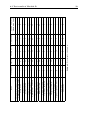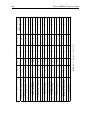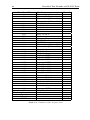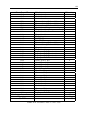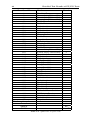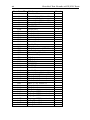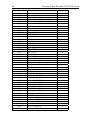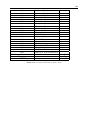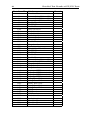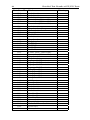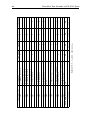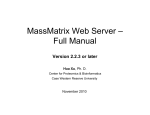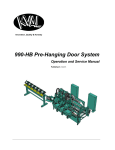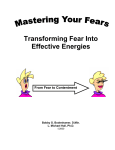Download Tools for static code analysis: A survey
Transcript
Institutionen för datavetenskap
Department of Computer and Information Science
Final thesis
Tools for static code analysis: A survey
by
Patrik Hellström
LIU-IDA/LITH-EX-A--09/003--SE
2009-02-06
Linköpings universitet
SE-581 83 Linköping, Sweden
Linköpings universitet
581 83 Linköping
Avdelning, Institution
Division, Department
Datum
Date
Division of Computer an Information Science
Department of Computer and Information Science
Linköpings universitet
SE-581 83 Linköping, Sweden
Språk
Language
Rapporttyp
Report category
ISBN
Svenska/Swedish
Licentiatavhandling
ISRN
Engelska/English
Examensarbete
C-uppsats
D-uppsats
Övrig rapport
2009-02-06
—
LIU-IDA/LITH-EX-A--09/003--SE
Serietitel och serienummer ISSN
Title of series, numbering
—
URL för elektronisk version
Titel
Title
En undersökning av verktyg för statisk kodanalys
Tools for static code analysis: A survey
Författare Patrik Hellström
Author
Sammanfattning
Abstract
This thesis has investigated what different tools for static code analysis, with an
emphasis on security, there exist and which of these that possibly could be used in
a project at Ericsson AB in Linköping in which a HIGA (Home IMS Gateway) is
constructed. The HIGA is a residential gateway that opens up for the possibility
to extend an operator’s Internet Multimedia Subsystem (IMS) all the way to the
user’s home and thereby let the end user connect his/her non compliant IMS
devices, such as a media server, to an IMS network.
Static analysis is the process of examining the source code of a program and in
that way test a program for various weaknesses without having to actually execute
it (compared to dynamic analysis such as testing).
As a complement to the regular testing, that today is being performed in the
HIGA project, four different static analysis tools were evaluated to find out which
one was best suited for use in the HIGA project. Two of them were open source
tools and two were commercial.
All of the tools were evaluated in five different areas: documentation, installation & integration procedure, usability, performance and types of bugs found.
Furthermore all of the tools were later on used to perform testing of two modules
of the HIGA.
The evaluation showed many differences between the tools in all areas and not
surprisingly the two open source tools turned out to be far less mature than the
commercial ones. The tools that were best suited for use in the HIGA project were
Fortify SCA and Flawfinder.
As far as the evaluation of the HIGA code is concerned some different bugs
which could have jeopardized security and availability of the services provided by
it were found.
Nyckelord
Keywords
Static analysis, Software security, IMS, HIGA
Institutionen för datavetenskap
Department of Computer and Information Science
Master’s Thesis
Tools for static code analysis: A survey
Patrik Hellström
Reg Nr:
Supervisor:
LIU-IDA/LITH-EX-A--09/003--SE
Linköping 2009
Mattias Törnqvist
Cybercom Group AB
Examiner:
Nahid Shahmehri
ida, Linköpings universitet
Department of Computer and Information Science
Linköpings universitet
SE-581 83 Linköping, Sweden
Abstract
This thesis has investigated what different tools for static code analysis, with an
emphasis on security, there exist and which of these that possibly could be used in
a project at Ericsson AB in Linköping in which a HIGA (Home IMS Gateway) is
constructed. The HIGA is a residential gateway that opens up for the possibility
to extend an operator’s Internet Multimedia Subsystem (IMS) all the way to the
user’s home and thereby let the end user connect his/her non compliant IMS
devices, such as a media server, to an IMS network.
Static analysis is the process of examining the source code of a program and in
that way test a program for various weaknesses without having to actually execute
it (compared to dynamic analysis such as testing).
As a complement to the regular testing, that today is being performed in the
HIGA project, four different static analysis tools were evaluated to find out which
one was best suited for use in the HIGA project. Two of them were open source
tools and two were commercial.
All of the tools were evaluated in five different areas: documentation, installation & integration procedure, usability, performance and types of bugs found.
Furthermore all of the tools were later on used to perform testing of two modules
of the HIGA.
The evaluation showed many differences between the tools in all areas and not
surprisingly the two open source tools turned out to be far less mature than the
commercial ones. The tools that were best suited for use in the HIGA project
were Fortify SCA and Flawfinder.
As far as the evaluation of the HIGA code is concerned some different bugs
which could have jeopardized security and availability of the services provided by
it were found.
iii
Acknowledgments
I would like to thank my tutors at the company, Mattias, Johan and Jimmy for
helping me with all sorts of problems, both theoretical and practical.
I would also like to thank all the people at the office for being so supportive
and helpful throughout this project.
Finally I send a big thank you to my girlfriend, Sandra, for her great support!
v
Contents
1 Introduction
1.1 Background . . .
1.2 Goal . . . . . . .
1.3 Question at issue
1.4 Restrictions . . .
1.5 The company . .
1.6 Structure . . . .
.
.
.
.
.
.
.
.
.
.
.
.
.
.
.
.
.
.
.
.
.
.
.
.
.
.
.
.
.
.
.
.
.
.
.
.
.
.
.
.
.
.
.
.
.
.
.
.
.
.
.
.
.
.
.
.
.
.
.
.
.
.
.
.
.
.
.
.
.
.
.
.
.
.
.
.
.
.
.
.
.
.
.
.
.
.
.
.
.
.
.
.
.
.
.
.
.
.
.
.
.
.
.
.
.
.
.
.
.
.
.
.
.
.
.
.
.
.
.
.
.
.
.
.
.
.
.
.
.
.
.
.
.
.
.
.
.
.
.
.
.
.
.
.
.
.
.
.
.
.
.
.
.
.
.
.
.
.
.
.
.
.
.
.
.
.
.
.
1
1
2
2
2
2
3
2 Theoretical Background
2.1 IMS . . . . . . . . . . . . . . . . . . . . . . . . . . . . . .
2.1.1 Architecture . . . . . . . . . . . . . . . . . . . . .
2.1.2 HIGA . . . . . . . . . . . . . . . . . . . . . . . . .
2.2 Software Security . . . . . . . . . . . . . . . . . . . . . . .
2.2.1 Auditing Source Code . . . . . . . . . . . . . . . .
2.3 Static Analysis . . . . . . . . . . . . . . . . . . . . . . . .
2.3.1 History of Static Analysis . . . . . . . . . . . . . .
2.3.2 How does it work? . . . . . . . . . . . . . . . . . .
2.3.3 Techniques and Precision . . . . . . . . . . . . . .
2.3.4 Advantages and disadvantages with static analysis
2.3.5 Key characteristics of a tool . . . . . . . . . . . . .
.
.
.
.
.
.
.
.
.
.
.
.
.
.
.
.
.
.
.
.
.
.
.
.
.
.
.
.
.
.
.
.
.
.
.
.
.
.
.
.
.
.
.
.
.
.
.
.
.
.
.
.
.
.
.
5
5
5
6
6
7
9
10
11
13
13
14
3 Survey
3.1 Available tools today . . . . . . . . .
3.1.1 Commercial Tools . . . . . .
3.1.2 Open Source Tools . . . . . .
3.2 Requirements for Further Evaluation
3.3 Tool Theory and Background . . . .
3.3.1 Flawfinder . . . . . . . . . . .
3.3.2 Splint . . . . . . . . . . . . .
3.3.3 Fortify SCA . . . . . . . . . .
3.3.4 CodeSonar . . . . . . . . . .
3.4 Evaluation Criteria . . . . . . . . . .
3.4.1 Documentation . . . . . . . .
3.4.2 Installation & Integration . .
.
.
.
.
.
.
.
.
.
.
.
.
.
.
.
.
.
.
.
.
.
.
.
.
.
.
.
.
.
.
.
.
.
.
.
.
.
.
.
.
.
.
.
.
.
.
.
.
.
.
.
.
.
.
.
.
.
.
.
.
17
17
17
18
19
20
20
21
23
23
24
25
25
vii
.
.
.
.
.
.
.
.
.
.
.
.
.
.
.
.
.
.
.
.
.
.
.
.
.
.
.
.
.
.
.
.
.
.
.
.
.
.
.
.
.
.
.
.
.
.
.
.
.
.
.
.
.
.
.
.
.
.
.
.
.
.
.
.
.
.
.
.
.
.
.
.
.
.
.
.
.
.
.
.
.
.
.
.
.
.
.
.
.
.
.
.
.
.
.
.
.
.
.
.
.
.
.
.
.
.
.
.
.
.
.
.
.
.
.
.
.
.
.
.
.
.
.
.
.
.
.
.
.
.
.
.
.
.
.
.
.
.
.
.
.
.
.
.
viii
3.5
3.6
3.7
3.8
3.9
Contents
3.4.3 Usability . . . . . . . . . . .
3.4.4 Performance . . . . . . . . .
3.4.5 Types of Bugs Found . . . .
Documentation . . . . . . . . . . . .
3.5.1 Flawfinder . . . . . . . . . . .
3.5.2 Splint . . . . . . . . . . . . .
3.5.3 Fortify SCA . . . . . . . . . .
3.5.4 CodeSonar . . . . . . . . . .
Installation & Integration Procedure
3.6.1 Flawfinder . . . . . . . . . . .
3.6.2 Splint . . . . . . . . . . . . .
3.6.3 Fortify SCA . . . . . . . . . .
3.6.4 CodeSonar . . . . . . . . . .
Usability . . . . . . . . . . . . . . . .
3.7.1 Flawfinder . . . . . . . . . . .
3.7.2 Splint . . . . . . . . . . . . .
3.7.3 Fortify SCA . . . . . . . . . .
3.7.4 CodeSonar . . . . . . . . . .
Performance . . . . . . . . . . . . . .
3.8.1 Flawfinder . . . . . . . . . . .
3.8.2 Splint . . . . . . . . . . . . .
3.8.3 Fortify SCA . . . . . . . . . .
3.8.4 CodeSonar . . . . . . . . . .
3.8.5 Comparative Test . . . . . .
Types of Bugs Found . . . . . . . . .
3.9.1 Flawfinder . . . . . . . . . . .
3.9.2 Splint . . . . . . . . . . . . .
3.9.3 Fortify SCA . . . . . . . . . .
3.9.4 CodeSonar . . . . . . . . . .
4 Test of HIGA Source Code
4.1 Test plan . . . . . . . . . .
4.2 Test specification . . . . . .
4.3 Practical issues . . . . . . .
4.4 Test result of Module A . .
4.5 Test result of Module B . .
4.6 Comparison of the results of
.
.
.
.
.
.
.
.
.
.
.
.
.
.
.
.
.
.
.
.
.
.
.
.
.
.
.
.
.
.
.
.
.
.
.
.
.
.
.
.
.
.
.
.
.
.
.
.
.
.
.
.
.
.
.
.
.
.
.
.
.
.
.
.
.
.
.
.
.
.
.
.
.
.
.
.
.
.
.
.
.
.
.
.
.
.
.
.
.
.
.
.
.
.
.
.
.
.
.
.
.
.
.
.
.
.
.
.
.
.
.
.
.
.
.
.
.
.
.
.
.
.
.
.
.
.
.
.
.
.
.
.
.
.
.
.
.
.
.
.
.
.
.
.
.
.
.
.
.
.
.
.
.
.
.
.
.
.
.
.
.
.
.
.
.
.
.
.
.
.
.
.
.
.
.
.
.
.
.
.
.
.
.
.
.
.
.
.
.
.
.
.
.
.
.
.
.
.
.
.
.
.
.
.
.
.
.
.
.
.
.
.
.
.
.
.
.
.
.
.
.
.
.
.
.
.
.
.
.
.
.
.
.
.
.
.
.
.
.
.
.
.
.
.
.
.
.
.
.
.
.
.
.
.
.
.
.
.
.
.
.
.
.
.
.
.
.
.
.
.
.
.
.
.
.
.
.
.
.
.
.
.
.
.
.
.
.
.
.
.
.
.
.
.
.
.
.
.
.
.
.
.
.
.
.
.
.
.
.
.
.
.
.
.
.
.
.
.
.
.
.
.
.
.
.
.
.
.
.
.
.
.
.
.
.
.
.
.
.
.
.
.
.
.
.
.
.
.
.
.
.
.
.
.
.
.
.
.
.
.
.
.
.
.
.
.
.
.
.
.
.
.
.
.
.
.
.
.
.
.
.
.
.
.
.
.
.
.
.
.
.
.
.
.
.
.
.
.
.
.
.
.
.
.
.
.
.
.
.
.
.
.
.
.
.
.
.
.
.
.
.
.
.
.
.
.
.
.
.
.
.
.
.
.
.
.
.
.
.
.
.
.
.
.
.
.
.
.
.
.
.
.
.
.
.
.
.
.
.
.
.
.
.
.
.
.
.
.
.
.
.
.
.
.
.
.
.
.
.
.
.
.
.
.
.
.
.
.
.
.
.
.
.
26
26
26
27
27
28
28
29
31
31
31
32
32
33
34
35
37
40
46
47
48
48
49
49
50
50
51
52
53
. . . . . .
. . . . . .
. . . . . .
. . . . . .
. . . . . .
the tools
.
.
.
.
.
.
.
.
.
.
.
.
.
.
.
.
.
.
.
.
.
.
.
.
.
.
.
.
.
.
.
.
.
.
.
.
.
.
.
.
.
.
.
.
.
.
.
.
.
.
.
.
.
.
.
.
.
.
.
.
.
.
.
.
.
.
.
.
.
.
.
.
.
.
.
.
.
.
.
.
.
.
.
.
.
.
.
.
.
.
.
.
.
.
.
.
55
55
56
57
57
58
61
.
.
.
.
.
.
.
.
.
.
.
.
.
.
.
.
.
.
.
.
.
.
.
.
.
.
.
.
.
.
.
.
.
.
.
.
.
.
.
.
.
.
.
.
.
.
.
.
.
.
.
.
.
.
.
.
.
.
.
.
.
.
.
.
63
63
66
66
67
5 Discussion
5.1 Results . . . . . . . . . . . . . .
5.2 Conclusions . . . . . . . . . . .
5.2.1 Tools evaluation . . . .
5.2.2 Result of scan of HIGA
.
.
.
.
.
.
.
.
.
.
.
.
.
.
.
.
Bibliography
69
Acronyms
71
Contents
ix
A Taxonomy of security vulnerabilities
73
B Selection of tools for further evaluation
79
C Detailed Test Results of FP/FN Tests
81
D Bugs found by CodeSonar
97
Contents
xi
List of Figures
2.1
2.2
2.3
Generalized view of the IMS . . . . . . . . . . . . . . . . . . . . . .
Generalized view of the process of a static analysis . . . . . . . . .
Example of a translation of code into a stream of tokens . . . . . .
6
11
11
3.1
3.2
3.3
3.4
3.5
3.6
3.7
3.8
3.9
3.10
3.11
3.12
Splint /*@null@*/ annotation example . . . . . . . . . . . .
Splint strcpy interface in standard.h . . . . . . . . . . . . .
Scan with Flawfinder . . . . . . . . . . . . . . . . . . . . . .
Scan with Splint . . . . . . . . . . . . . . . . . . . . . . . .
Scan with the Fortify SCA with result in console . . . . . .
Customizing the Rulepack security level in AuditWorkbench
Standard view of AuditWorkbench . . . . . . . . . . . . . .
Scan of single file with CodeSonar . . . . . . . . . . . . . .
CodeSonar-hub front page . . . . . . . . . . . . . . . . . . .
Analysis result presented in CodeSonar-hub . . . . . . . . .
Format string issue found by CodeSonar . . . . . . . . . . .
Analysis trace in CodeSonar . . . . . . . . . . . . . . . . . .
22
22
35
36
38
40
41
42
43
44
45
45
.
.
.
.
.
.
.
.
.
.
.
.
.
.
.
.
.
.
.
.
.
.
.
.
.
.
.
.
.
.
.
.
.
.
.
.
.
.
.
.
.
.
.
.
.
.
.
.
Contents
xiii
List of Tables
3.1
3.2
3.3
3.4
3.5
Evaluation
Evaluation
Evaluation
Evaluation
Evaluation
of
of
of
of
of
Documentation . . . . . .
Installation & Integration
Usability . . . . . . . . . .
Performance . . . . . . . .
Types of Bugs Found . . .
.
.
.
.
.
30
33
46
49
53
4.1
4.2
Test Result of Module A . . . . . . . . . . . . . . . . . . . . . . . .
Test Result of Module B . . . . . . . . . . . . . . . . . . . . . . . .
59
60
5.1
Result of survey . . . . . . . . . . . . . . . . . . . . . . . . . . . . .
65
C.1
C.2
C.3
C.4
C.5
C.6
C.7
C.8
C.9
Flawfinder False Negative Rate .
Flawfinder False Positive Rate .
Splint False Negative Rate . . . .
Splint False Positive Rate . . . .
Fortify SCA False Negative Rate
Fortify SCA False Positive Rate .
CodeSonar False Negative Rate .
CodeSonar False Positive Rate .
Tools ability of finding bugs . . .
82
83
84
85
87
89
91
93
96
.
.
.
.
.
.
.
.
.
.
.
.
.
.
.
.
.
.
.
.
.
.
.
.
.
.
.
.
.
.
.
.
.
.
.
.
.
.
.
.
.
.
.
.
.
.
.
.
.
.
.
.
.
.
.
.
.
.
.
.
.
.
.
.
.
.
.
.
.
.
.
.
.
.
.
.
.
.
.
.
.
.
.
.
.
.
.
.
.
.
.
.
.
.
.
.
.
.
.
.
.
.
.
.
.
.
.
.
.
.
.
.
.
.
.
.
.
.
.
.
.
.
.
.
.
.
.
.
.
.
.
.
.
.
.
.
.
.
.
.
.
.
.
.
.
.
.
.
.
.
.
.
.
.
.
.
.
.
.
.
.
.
.
.
.
.
.
.
.
.
.
.
.
.
.
.
.
.
.
.
.
.
.
.
.
.
.
.
.
.
.
.
.
.
.
.
.
.
.
.
.
.
.
.
.
.
.
.
.
.
.
.
.
.
.
.
.
.
.
.
.
.
.
.
.
.
.
.
.
.
.
.
.
.
.
.
.
.
.
.
.
Chapter 1
Introduction
This chapter will give the reader an introduction to the thesis. It contains a
background, which questions that are to be answered and the goal of the thesis.
It also contains an overview of the thesis layout.
1.1
Background
Imagine that you are sitting on the bus and have nothing to do but staring out the
window when suddenly you remember that yesterday you downloaded the latest
episode of your favorite TV show to your home multimedia server. You pick up
your IMS (Internet Multimedia Subsystem) compliant mobile phone and connect
to your multimedia server at home and after a minute or two the TV show is
streaming to your phone with perfect quality, making your bus ride a little more
enjoyable. This is a scenario that could be happening in a not so distant future.
The IMS is an architectural framework for delivering multimedia over the Internet protocol (IP) to mobile users and was initially standardized by the 3rd
Generation Partnership Program (3GPP) as a new service layer on top of IPbased 3G networks back in 2003 [15]. Since then a lot has happened and today
services such as Push to Talk over Cellular (PoC) and TV over IP (IPTV) are
some of the features available in the IMS.
One new service that today experiences heavy research on Ericsson AB is the
Home IMS Gateway (HIGA). This is a residential gateway which will act as a
bridge between the outer IMS services mentioned before and the inner, non-IMS
home devices, such as TVs, PCs or media servers. In other words it will give the
users the freedom of accessing their home computers etc. with the help of their
phones wherever they might be. However, this freedom comes with the drawback
that it opens up yet another way into a user’s private network and it is of crucial
importance that the gateway is secure and robust against all types of attacks1 .
But how can one make sure that it really is secure and is able to withstand most
1 Not only attacks that aim at breaking in to a users private network, but also attacks whose
goal is to bring down the HIGA and thereby bringing down the availability of the services it
provides.
1
2
Introduction
attacks? The simple answer is that one can not, but in order to get as close as
possible to a secure system one should always have security in mind throughout
the whole Software Development Life Cycle (SDLC) and make continuous tests of
the system.
1.2
Goal
The goal of this thesis is to investigate what different static code analysis tools,
with an emphasis on security, there exist and find alternatives that can be used in
the future work with the HIGA.
Furthermore a static analysis should be made on part of the HIGA source
code, and a statement concerning security in the present implementation should
be made.
1.3
Question at issue
The question at issue is: What alternatives considering tools for static code analysis, with an emphasis on security, are there that can be used in the work with
the development of the HIGA? The following five areas concerning the evaluation
of the tools will be reviewed:
• Documentation
• Installation and integration procedure
• Usability
• Performance
• What types of bugs the tools are able to find
1.4
Restrictions
Since this thesis does not have any financial budget the tools that are to be examined should be either open source or commercial with an evaluation license that
can be obtained for free.
Since most code in the HIGA project is written in the language C, the chosen
tools have to support this language.
1.5
The company
This thesis is commissioned by the company Cybercom Sweden West AB. Cybercom is a high-tech consulting company that concentrates on selected technologies
and offers business-critical solutions, in a number of different segments such as
portals, mobile solutions, embedded systems, e-commerce, and business support
system.
1.6 Structure
3
The company was launched in 1995; it was listed on the Stockholm stock exchange in 1999. Today, the Cybercom Group has offices in eleven countries: China,
Denmark, Dubai (UAE), Estonia, Finland, India, Poland, Romania, Singapore,
Sweden and UK, with about 2000 employees [1].
1.6
Structure
The second chapter of the report contains a theoretical background which covers
IMS and software security (with an emphasis on static analysis). Chapter three
brings up the survey of the different tools which were evaluated and the fourth
chapters describes how the tests of the HIGA source code were performed and
the results of the tests. In the fifth chapter the results of the work as well as the
conclusions reached are presented.
Chapter 2
Theoretical Background
This chapter serves as an introduction to the IMS and software security with an
emphasis on static analysis.
2.1
IMS
Poikselkä et al. [17] define the IMS as:
a global, access-independent and standard-based IP connectivity and
service control architecture that enables various types of multimedia
services to end-users using common Internet-based protocols
More simply put one can say that the IMS is an architectural framework for
delivering multimedia to the end-users with the help of the Internet Protocol (IP).
The IMS has its foundation in the 3G mobile system. The first release of
3G was specified by the 3GPP in the year of 1999. After this release the 3GPP
started investigating the possibility to include the IMS in the next specification
but it took as long as to the fifth release, which was released in March 2002,
before IMS became part of the specification. This stated that the IMS should be a
standardized access-independent IP-based architecture that should interwork with
existing voice and data networks for both fixed (e.g. PSTN, ISDN, Internet) and
mobile users (e.g. GSM ,CDMA) [17]. As the word access-independent suggests
it does not matter how a user entity connects to the system as long as it uses
the IP protocol. Furthermore the system should provide quality of service (QoS),
support for charging, security, roaming, registration and more.
2.1.1
Architecture
The IMS-system is a very complex distributed system with a lot of different servers
and databases. A generalized view of an “IMS system” is depicted in figure 2.1.
As seen in the figure the IMS has a layered design consisting of three different
layers: “Transport Layer”, “Control Layer” and “Application Layer”.
5
6
Theoretical Background
Figure 2.1. Generalized view of the IMS
The transport layer consists of for example an IP network or a non-IMS network
such as the Public Switched Telephony Network (PSTN).
The control layer consists of Session Initiation Protocol servers (SIP servers)
which handle all session management and routing of SIP messages, boundary gateways which provide the functionality of translating SIP messages and connecting
IMS sessions to non-IMS networks. This layer also holds various databases such
as the Home Subscriber Server (HSS) which contains information about the users.
The application layer contains a number of different application servers which
provide the users with services such as for example Push to Talk over Cellular
(PoC), presence and conferencing.
2.1.2
HIGA
The Home IMS Gateway (HIGA) is an approach to extend an IMS network all
the way to a customer’s home (the connected home is often heard in this context).
Products such as TV, computers and “regular” telephones can thus be connected
via a HIGA to an operator’s IMS network. The functionality the HIGA provides
is simply a translation between the IMS/SIP protocols used in the IMS network
and home network protocols such as uPnP (Universal Plug and Play) [3].
2.2
Software Security
Software security is the practice of building software to be secure and to function
properly under malicious attacks [16]. This is not to be confused with security
2.2 Software Security
7
software which is software whose purpose is to secure a computer system or a
computer network. The aphorism “software security is not security software” is
often heard in software security contexts and it is of essential importance to get
people aware of the difference; it does not matter if you have a really good antivirus program or a fancy firewall if the programs themselves are not written with
security in mind and hence contain a lot of flaws and bugs.
When talking about software security, words as bug, flaw, defect etc. are often
used in an inconsistent manner and quite often it is easy to misinterpret what the
author of an article or a book really means when he/she for example writes the
word bug. The following list presents a short basic terminology (with an emphasis
on security) as seen in [16] which will be used throughout this thesis.
Bug A bug is an implementation-level software problem which might exist in code
but never be executed. In many cases the term bug is applied quite generally
but in this thesis it will be used to describe fairly simple implementation
errors such as a buffer overflow.
Flaw In contrast to a bug, a flaw is a problem at a deeper level and is present
already at the design level.
Defect Both implementation vulnerabilities (bugs) and design vulnerabilities (flaws)
are defects.
In order to detect defects a variety of methods can be used of which code
auditing as well as testing are some of the methods used actively in the field. If
one want to automate the process and use tools, only bugs can be discovered as
there do not yet exist any automated technologies to discover design-level flaws
[16].
2.2.1
Auditing Source Code
A code audit is an analysis of source code which is performed with the intent of
discovering bugs, flaws, security issues or violations of programming conventions
[4].
Gartner vice president, John Pescatore, once said that
Removing only 50 percent of software vulnerabilities before use will
reduce patch management and incident response costs by 75 percent [8].
With this in mind one realizes that auditing software for defects is very important and should start in an early stage of the Software Development Life Cycle.
When auditing source code one can use a number of different methods of which
manual code review and automated source code analysis are two of the more
common ones [8].
• Manual code auditing
In manual code auditing the developer, or whoever is doing the audit, examines the code by hand in order to find defects. The advantage of this method
8
Theoretical Background
is that it can be used to find both design flaws and bugs. However, the
downside are that it takes a huge amount of time to conduct and it requires
very good programming skills as well as security knowledge (if this is one of
the reasons that the audit is being performed) from the one performing the
audit. Another big disadvantage is that it is a very tedious task with the
consequence that the result might not be very accurate since most people
get tired of it rather fast [16].
• Automated source code analysis
In order to make the process of code auditing more efficient (and affordable)
one can use a tool to perform the audit. There are plenty of tools that
are capable of inspecting both source code, binary code and byte code and
present the result of the scan in a user friendly environment. One thing to
keep in mind though is that it is not a fully automatic process as the result
of the scan still has to be analyzed by a person in the end. A drawback with
using a tool, as already pointed out, is that it can not be used in order to
find flaws.
When performing a code audit with the purpose to improve security it is a good
idea to know what kind of coding mistakes there are and how they affect security.
A person who is making a manual audit needs to know what a specific code error
might look like and he/she also needs to know what the consequence(s) are of that
specific error. Also when using a tool this knowledge is of importance, not only to
the person conducting the audit, but also to the tool that needs knowledge about
what to search for. Since there are a lot of different coding errors it is a good
idea to somehow categorize them, and there exist a lot of different taxonomies
of coding errors on the Internet, some better than others. The following list
presents a taxonomy (The Seven Pernicious Kingdoms Taxonomy) consisting of
seven categories as seen in [16]1 . For a list of specific coding errors for each category
please refer to Appendix A.
1. Input Validation and Representation
Problems in this category are caused by trusting input to the program and
not making any validation of it. Examples on consequences can be buffer
overflows, cache poisoning and SQL injections.
2. API Abuse
An API is a contract between a caller and a callee. The most common form
of API abuse are caused by the caller failing to honor its end of this contract.
3. Security Features
Handles topics as authentication, access control, confidentiality, cryptography and more. These things are hard to get right and cause devastating
consequences if they are not.
1 The reason this taxonomy was chosen was of the simple fact that it is very straightforward
and only consists of seven categories, making it easy to adopt.
2.3 Static Analysis
9
4. Time and State
With multi-core, multi-CPU or distributed systems, two (or more) events
may take place at exactly the same time. Problems in this category concern
the ones with interaction between threads, processes, time and information.
5. Error Handling
Error handling not performed the right way, or not at all, is a major concern
when talking about software security. Even if handled correctly they might
be a problem. What if the error message provides too much information
which can be used by a potential attacker?
6. Code Quality
Poor code quality leads to unpredictable behavior of the program. From a
users point of view this often results in bad usability but for an attacker it
can be exploited to stress the system in unexpected ways.
7. Encapsulation
Concerns the boundaries between for instance data and users. Examples
might be that an applet on the Internet can not get access to your hard
drive or that data might leak between users in a shared system.
As mentioned earlier this list concerns different coding mistakes/design errors
and how they affect security of a program. This is of course not the only reason
why audits of source code are performed. As John Pescatore said it is of crucial
importance to find as many defects as possible before a product is shipped out
and those defects do not necessarily have to result in security breaches.
2.3
Static Analysis
Static analysis is the process of examining the text of a program statically, without
trying to execute it (in contrast to dynamic analysis, e.g. testing) [12]. With this
definition manual auditing also falls under the category of static analysis. However,
this thesis focuses solely on automated static analysis.
Static analyzers can be used for a variety of purposes such as finding security
related vulnerabilities, bugs, type checking, style checking, program understanding, property checking and software metrics [12].
When using static analysis in order to find bugs it is good to know what types
of bugs they might be able to detect. Emanuelsson et al. [14] presents a (nonexhaustive) list that contains four main areas where static analysis might be used
successfully:
• Improper resource management: Resource leaks of various kinds such
as dynamically allocated memory that is not freed, files, sockets etc. which
are not properly deallocated when no longer used.
• Illegal operations: Things like division by zero, over- or underflow in
arithmetic expressions, addressing arrays out of bounds, dereferencing of
null pointers etc.
10
Theoretical Background
• Dead code and data: Code and data that cannot be reached or is not
used.
• Incomplete code: The use of uninitialized variables, functions with unspecified return values and incomplete branching statements (for example
no else branch in conditional statement).
Static analysis could also be used in order to check for deadlocks, non-termination
and race conditions etc. [14].
2.3.1
History of Static Analysis
The first tools that were developed to scan source code in order to find security
related problems were all very simple. The only thing they did was to perform a
lexical analysis of the code. This type of analysis can in many ways be compared
to just performing a simple search through the code, looking for functions and code
constructs that might lead to a security related error [16]. However, performing
only a simple search with for example the Linux utility Grep2 together with a list
of “good search strings” to search the code after known dangerous function calls
etc. comes with the problem that it does not understand anything about the file
it scans, making it impossible to separate actual code from comments. In order
to get around this issue the lexical rules of the programming language have to be
considered and this is what tools like ITS43 , Flawfinder4 and RATS5 all do [12].
These are three of the earliest static analysis tools that can be used to search for
security vulnerabilities (ITS4 was released in the year 2000) and they all perform
a basic lexical analysis. All of them begin with preprocessing and tokenizing the
source file that is to be analyzed and then match the token stream against a library
of known vulnerable constructs.
The next step taken to enhance the tools was to equip them with even more intelligence. Even though that they now knew how to separate code from comments
they did not account for the target code’s semantics and as a result the outcome
of the analysis contained a lot of false positives. By implementing more compiler
technology, such as the ability of building an abstract syntax tree (AST)6 as well
as a symbol table from the source code, some basic semantics of the program could
be taken into account [12]. Most modern tools today have gone one step further
and in addition to just supplying source code audit functionality most of them
give the user a whole suite of different functionalities such as code-browsing and
paths-exploring.
2 Global Regular Expression Print. Used to search for lines of text that match one or many
regular expressions.
3 It’s The Software Stupid Security Scanner, http://www.cigital.com/its4/
4 http://www.dwheeler.com/flawfinder/
5 Rough Auditing Tool for Security, http://www.fortify.com/security-resources/rats.jsp
6 An AST is a data structure that represents something that has been parsed. It is often used
by compilers and interpreters as an internal representation of a program and acts as the base
from which code generation is performed [2].
2.3 Static Analysis
2.3.2
11
How does it work?
Most of today’s tools for static analysis function in basically the same way. They
receive code as input, build a model that represents the program, perform some
sort of analysis in combination with knowledge about what to search for and finally
present the result to the user. Figure 2.2 shows the process that all static analysis
tools that target security make use of [13].
Figure 2.2. Generalized view of the process of a static analysis
The first step taken by the tools when performing an analysis is to build a
model of the program. In this way an abstract representation of the program
is created, which is better suited to be used for the actual analysis. What kind
of model that is created depends largely on what kind of analysis that is to be
performed. The simplest model, used in a lexical analysis, is a stream of tokens.
This is created by taking the source code, discarding all unimportant features
such as whitespaces and comments and finally translate all parts of the code into
tokens. Figure 2.3 shows a simple example [13].
Code:
if (test) //TODO: Fix this!
index[i] = temp;
Stream of tokens:
IF LPAREN ID(test) RPAREN ID(index) LBRACKET ID(i)
RBRACKET EQUAL ID(temp) SEMI
Figure 2.3. Example of a translation of code into a stream of tokens
This stream can then be used to perform a simple lexical analysis on. This is
the way ITS4, RATS and Flawfinder all work.
12
Theoretical Background
The next step is to translate the stream of tokens into a parse tree by using a
parser that matches the token stream against a set of production rules. The parse
tree contains the most direct representation of the code just as the programmer
wrote it and can thus be used as a good base to perform analysis on [13]. However,
since the production rules might introduce various symbols in order to make the
parsing easy, a parse tree is not the best representation to perform more complex
analyzes on. The next step is instead to translate the parse tree into an AST as
well as creating a symbol table alongside it. These can then be used as input to a
semantic analysis of the program [13]. Another thing that the AST might be used
for is to scan it by using predefined patterns in order to find errors that require
data-flow analysis of the code [11]. This is not possible to perform on for example
a token stream.
The procedure of performing a static analysis is until now very alike the procedure taken by a compiler when compiling a program. But as a compiler as a
next step will use the AST to generate an intermediate representation of the code,
which can be used for optimization and later on translation to platform-specific
code, the processes now separates.
Most of the tools instead continue by building a control flow graph, which can
be used to inspect the various paths in the program or to track data flow, on top of
the AST. The way the graph is used by a tool depends largely on which techniques
the tool makes use of and this has a big impact on efficiency, speed and result of
a scan.
Another thing that influences the result of a scan is how the tool makes certain simplifications of the program. The very essence of a static analyzer is that
the program being analyzed is not run. However, in order to perform a thorough
scan the tool, as already described, translates the code into an abstract representation and then “executes” the program on an abstract machine with a set of
non-standard values replacing the standard ones. This is where a concept refereed
to as states is introduced. States are a collection of program variables and the association of values to those variables [14]. An example of where state information
is used is when determining if a statement like x/y may result in a division by
zero.
For every program statement the state of a variable may change in some way
and the aim for a static analysis is to associate the set of all possible states with
all program points. Yet another thing that influences the state is the scope of
the analysis. In an intra-procedural analysis the state only considers local variables whilst a context-sensitive analysis also takes account for global variables and
contents of the stack and the heap.
All this makes the number of sets of states very big (sometimes even infinite),
leading to that the tool must make approximations and make use of simplified
descriptions of sets, which in turn lead to a less-than-perfect output.
The use of states and how a tool makes the approximations and the simplified
descriptions of sets is something that makes the tools differ greatly from one and
another. Some make very sophisticated and accurate decisions in order not to
make unjustified assumptions about the result of an operation whilst others resort
to a more simple approach.
2.3 Static Analysis
2.3.3
13
Techniques and Precision
As mentioned in the previous part all tools take their own approach to how to make
use of the control flow graph, and there exist a number of different techniques a
static analysis tool can make use of. All influencing the precision of the tool as
well as the time it takes to conduct an analysis. If a tool makes a flow-sensitive
analysis it means that it takes into account the control-flow graph of the program in
contrast to a flow-insensitive which does not. The advantage with a flow-sensitive
analysis is that it usually gets more precise since it for example “knows” when
a certain variable may be aliased whereas a flow-insensitive only knows that the
variable may be aliased, the drawback is of course that a flow-sensitive analysis
takes more time and cpu power.
Another technique concerns if the analyzer is path-sensitive which means that
it considers only valid paths trough the program. This requires the tool to keep
track of values of variables and boolean expressions in order to avoid branches that
are not possible. A path-insensitive analyzer on the other hand takes all execution
paths into account, even the impossible ones. As in the case with a flow-sensitive
analyzer a path-sensitive analyzer implies higher precision but at the cost of time
and cpu power.
The third technique is known as context-sensitive and deals with such things as
global variables and parameters of a function call in order to make a more precise
analysis. This is sometimes referred to as interprocedural analysis in contrast to
intraprocedural analysis which analyzes a function without any assumptions about
the context. The intraprocedural analysis is faster but at the cost of a more
imprecise analysis. Most tools that make use of an advanced analysis strategy
usually begins with an intraprocedural analysis for every individual function and
then performs an interprocedural analysis for analyzing interaction between the
functions [13].
When talking about precision the concept of false-positives and false-negatives
are of great importance. A false-positive in the context of static analysis means a
bug, reported by the tool, that does not exist in the code. A false-negative on the
other hand is a bug in the code that the tool fails to discover. The presence of false
positives and false negatives in the result of a scan is consequently not wished for
since they both have a negative impact on the result of an analysis. If the result
contains many false positives the auditor will have real problem with finding the
real bugs. However, if the tool on the other hand produces a lot of false negatives
this will lead to a false sense of security which is even more dangerous.
Sometimes one talks about if a static analysis tool is sound. A sound static analysis tool produces no false-negatives (probably at the cost of more false-positives
[14]), i.e. all defects in the code are found by the tool.
2.3.4
Advantages and disadvantages with static analysis
Even though that the use of static analysis can find a lot of bugs before the
program is run it is not supposed to replace testing of the program. A lot of
bugs and particularly flaws may be found better and easier with extensive testing
compared to static analysis. However, the advantages with static analysis include
14
Theoretical Background
for example that no test cases are necessary, no test oracle is needed, it can find
“hard” bugs such as for example memory leaks, and the analyzed program does
not have to be complete (still it is not recommended as it probably leads to a lot of
false positives [14]). On the downside the method usually produces false positives,
which in turn have to be analyzed, and to understand the reports produced by the
tool the auditor will need good programming competence.
2.3.5
Key characteristics of a tool
When choosing a tool to be used for static analysis in a project one has to ask
oneself what the focus of the analysis should be. If for example security is one of
the main concerns one should choose one that have a security module. McGraw
[16] mentions six characteristics that a tool should have (and three that it should
not have) in order to be useful and cost effective:
1. Be designed for security
Tools that focus purely on software quality is good to some extent when it
comes to robustness, but tools with a security module have more critical
security knowledge built in to them and the bigger the knowledge base a
tool have the better. In many cases a security breach might also have more
costly business impacts than do standard-issue software risks.
2. Support multiple tiers
Today not many programs are written solely in one language or targeted
to a single platform. More often the application is written in a number of
different languages and runs on many different platforms. For a tool to be
successful it must have the capability of supporting many languages and
platforms.
3. Be extensible
Nothing ever stays exactly the same and this goes for security problems as
well. They evolve, grow and new ones are discovered every now and then. A
good tool needs a modular architecture that supports a number of different
analysis techniques. In that way when a new attack is discovered the tool
can be expanded to find them as well. Furthermore the tool should have the
ability to let the users add their own rules.
4. Be useful for security analysts, QA teams and developers alike
The tools should make it possible for the analyst to focus their attention
directly on the most important issues. Furthermore it should support not
only analysts but also the developer who need to fix the problems discovered
by the tool.
5. Support existing development processes
It should be easy to integrate the tool with existing build processes and
Integrated Development Environments (IDEs). In order to make the tool
accepted it has to interoperate well with used compilers and build tools.
2.3 Static Analysis
15
6. Make sense to multiple stakeholders
The tool needs to support the business. Different views for release managers,
development managers and executives can support for example release decisions and help control rework costs.
Three characteristics that should be avoided are “too many false positives”,
“spotty integration with IDEs” and “single-minded support for C”.
This list is of course not the one truth to follow when choosing a tool for
static analysis. Instead it could be used as input to a discussion about what
characteristics are the most important in one particular project/company.
Chapter 3
Survey
Today there exist a number of different vendors of static analysis tools. This
chapter presents six of the major commercial tools as well as three open source
tools1 . Out of these, four (two commercial and two open source) were evaluated
thoroughly.
3.1
3.1.1
Available tools today
Commercial Tools
Fortify 360 by Fortify Software Inc.
Fortify Software Inc. was founded in 2003 and has since then provided their
customers with tools for finding security vulnerabilities in software applications.
The company runs their own security group which among other things maintains
the Fortify taxonomy of security vulnerabilities2 . The security group also provides
the company’s customers with quarterly updates, which give the tool information
about new types of vulnerabilities and support for more programming languages.
The main product is Fortify 360 which is a suite of tools consisting of one
static analyzer as well as two dynamic analyzers, working together in order to find
as many vulnerabilities as possible. Furthermore it supports most of the most
common programming languages and platforms.
The tool in the suite suitable for this thesis is the The Fortify Source Code
Analyzer (SCA) which is the tool performing a static analysis. It can be run
on most operating systems and provide functionality for scanning C/C++, Java,
.Net, PL-SQL, T-SQL and ColdFusion code.
1 There exists a number of open source tool for static analysis. The reason these three were
chosen in an initial step was that they seemed like perfect candidates for this thesis since they
all have functionality for finding security related bugs.
2 http://www.fortify.com/vulncat/
17
18
Survey
Coverity Prevent by CoverityTM Inc.
During the years of 1998-2002 a research group at Stanford University began developing a static analyzer which later on would be the foundation for Coverity
Prevent. In 2003 the team released their first version of the tool and it did not
take long as it got recognized by experts and industry. Not long afterwards the
group began to apply the technology for commercial products.
Coverity Prevent can be used for static analysis of C/C++ and Java source
code and it supports most platforms and compilers. It also supports many IDEs
in order to be used directly by developers when coding or it can be used as part
of the central build system.
Ounce 5 by Ounce Labs Inc.
Ounce Labs was founded in 2002 and their tool Ounce 6.0 (released in July 2008)
is a tool that focus purely on software security. The tool supports both developers
with support for integration in different IDEs as well as audit and quality assurance
(QA) teams. The tool supports C/C++/C#, Java, VB.NET, ASP.NET and more.
CodeSonar by GrammaTech Inc.
GrammaTech’s CodeSonar has been available for three years and is used to find
vulnerabilities in C/C++ source code. The functionality in CodeSonar makes use
of the company’s other tool called CodeSurfer. CodeSurfer is a code browser which
can be used when performing a manual code review and it is based on research
conducted at the University of Wisconsin.
Klockwork Insight by Klockwork Inc.
Klockwork Insight can be used to check C/C++ and Java source code and it can
be used directly by developers on their desktops or at system build. The tool
supports a wide variety of IDEs, platforms and builds environments.
PolySpaceTM by The MathWorks Inc.
The MathWorks provide PolySpace client and server respectively for C/C++. The
client is used for management and visualization as it is used to submit jobs to the
server and to review test results. The benefit with a client/server solution is that
a user can use multiple servers in order to accelerate the analysis or let several
users use one server and let many individuals or teams view the result at the same
time.
3.1.2
Open Source Tools
Two of the tools chosen in this category are lexical analyzers that focus on finding
security vulnerabilities. The tools are not as advanced as the commercial tools but
they are very fast and can be used as an initial step to identify dangerous code
areas etc. The drawback is that they produce a lot of false positives.
3.2 Requirements for Further Evaluation
19
The third tool performs the scan on the semantic level and is thus more advanced than the former two tools. It is not comparable to the commercial ones
though.
RATS by Fortify Software Inc.
RATS, short for Rough Auditing Tool for Security, is a tool for scanning C/C++,
Perl, PHP and Python source code for common programming errors concerning
security. Since the tool only performs a rough analysis of the source code, manual
auditing is still necessary but the tool might help the analyst to focus on the most
critical parts.
RATS works in the way that it searches through the source code after known
function calls which might give rise to a vulnerability. It then presents a list of
potential problems as well as a description of each problem. In some cases it also
suggests a solution to the problem.
The latest release of RATS, release 2.1, was in 2002 and is available as a binary
for Windows as well as a source tarball.
Flawfinder
Flawfinder functions in the same way as RATS in that it searches for known
security vulnerabilities using a built-in database containing known problems. It
then produces a list with the problem sorted by risk. The supported programming
languages that can be analyzed are C and C++.
As in the case with RATS, Flawfinder does not understand the semantics of
the code and it has no capabilities of doing a control- or data flow analysis.
The latest release of Flawfinder, version 1.27, was in 2007 and works on Unixlike systems (but should be easy to port to Windows according its the homepage).
Splint
Splint version 3.1.2 was released in 2007 and is used to check C source code. The
program runs on Unix-like systems and comes with more intelligence than RATS
and Flawfinder in that it works on the semantic level and is able to take the control flow in consideration when making the analysis. Furthermore it makes use of
annotations which are a special form of comment. These are used to document
assumptions about functions, variables, parameters and types, making Splint capable of performing a more precise analysis of the source code.
Splint does in contrast to RATS and Flawfinder not only focus on finding
purely security related vulnerabilities but on coding mistakes that affect general
code quality as well.
3.2
Requirements for Further Evaluation
In order to be further evaluated some requirements had to be fulfilled by the
suggested tools in the previous part.
20
Survey
The first requirement that had to be fulfilled concerned what languages and
platforms the tool supported. The main part of the code for the HIGA is written
in C in a Linux environment and consequently the tool had to support (at least)
the C language as well as provide support for the gcc compiler and the make build
tool.
The tool should have some sort of possibility to examine the code from a
security perspective.
As this thesis does not have any budget one last requirement was that the tool
should have an evaluation license if it was commercial.
Below is a summary of the requirements.
• The tool must support analysis of code written in C, the gcc compiler
and the make build tool.
• The tool must provide functionality for finding security vulnerabilities.
• The tool must be either open source or have an evaluation license if it is
commercial.
The tools fulfilling the requirements are presented below:
• RATS
• Flawfinder
• Splint
• The Fortify Source Code Analyzer
• Coverity Prevent
• CodeSonar
• Klockwork Insight
Out of these Flawfinder, Splint, The Fortify Source Code Analyzer and CodeSonar were chosen to be further evaluated. For a detailed review on how the tools
were chosen refer to Appendix B.
Ounce 5 did not meet the requirement of supplying an evaluation license and
PolySpace did not provide support for performing an analysis with an emphasis
on security.
3.3
3.3.1
Tool Theory and Background
Flawfinder
Flawfinder is one of the earliest lexical analysis tools and the most recent version,
1.27, uses a built-in database containing 160 C/C++ functions that might be
dangerous from a security perspective. The types of vulnerabilities it scans for are
3.3 Tool Theory and Background
21
buffer overflow, format string problems, meta character risks, race conditions and
poor random number generation.
Flawfinder begins with matching the source code against the names in the
built-in database and produce a list of “hits” which could be potential security
vulnerabilities. The list is then sorted by risk. The risk level is determined by
combining the risk of the function and the values of the parameters of the function.
If the value for example is a constant string this is calculated as less risky than a
fully variable string.
Since Flawfinder is a lexical analysis tool it produces a hefty amount of false
positives. In order to reduce them to some extent Flawfinder is able to tell the
difference between comments, strings and the actual code [18].
3.3.2
Splint
In 1979 the tool Lint became part of seventh version of the Unix operating system.
Lint was used to review C source code in order to find suspicious constructs which
could be bugs.
LCLint, developed by David Evans et al. on University of Virginia, is a successor of Lint, and when it in 2002 was enhanced to also detect security bugs, it
became known as Splint [9].
Compared to Flawfinder, Splint also checks for a lot of errors that are not
strictly security vulnerabilities. Errors scanned for include type mismatch, memory
leaks, null dereference, use of un-initialized formal parameters, undocumented use
of global variables, buffer overflows and more.
Another difference between Flawfinder and Splint is that it works on the semantic level of the code in contrast to just doing a lexical analysis. In this way
the analysis gets more powerful and extensive than in the case with just searching
the code for functions that might be risky to use.
David Evans et al. says that Splint makes use of lightweight analysis techniques
that require more effort than using a compiler but not nearly as much effort as
to perform a full program verification. In order to do this, compromises has to
be made and as an example of this Splint makes use of heuristics to assist in the
analysis. As a consequence Splint is not sound and it produces false positives [12].
Annotations
Annotations are stylized comments (or semantic comments) and are used to specify
certain pre-conditions and post-conditions about functions, variables, parameters
and types. The more effort that is put into annotating the source code, the better
the analysis gets. An example of an annotation could be to declare that a pointer
value may be null by using the /*@null@*/ annotation. One common cause of
program failure is dereferencing of a null pointer but if a pointer is annotated with
the /*@null@*/ annotation this implies that the code must check that it is not null
on all paths leading to a dereference of the pointer. Figure 3.1 holds two different
functions returning a char pointer which is annotated to that it may be null. The
function firstChar1() does not check if the returned value might be null and this
22
Survey
will make Splint produce a warning. In the other function, firstChar2(), s is
checked not to be null before returned and since this is ok Splint will not produce
a warning.
char firstChar1 (/*@null@*/ char *s)
{
return *s;
}
char firstChar2 (/*@null@*/ char *s)
{
if (s == NULL) return ’\0’;
return *s;
}
Figure 3.1. Splint /*@null@*/ annotation example
Annotations are also used by Splint to reduce the number of false positives. A
“simple” lexical analysis produces a lot of false positives since it only searches for
“dangerous” functions, and produces a warning every time it finds one. Splint on
the other hand has its own annotated standard library that have more information
about function interfaces than those in a system header file [10]. Consider for
example the strcpy function that takes two char * parameters and copies the
string pointed at by one of the pointers to the location pointed at by the other
pointer. If the destination to which the string is copied is not as big as the string
itself, a buffer overflow will occur. This is checked for by Splint by using extra
annotations on the strcpy interface in Splint’s library standard.h which is the ISO
C99 Standard Library modified for Splint. Figure 3.2 shows the annotated strcpy
function in standard.h.
Void /*@alt char * @*/
strcpy (/*@unique@*/ /*@out@*/ /*@returned@*/ char *s1, char *s2)
/*@modifies *s1@*/
/*@requires maxSet(s1) >= maxRead(s2) @*/
/*@ensures maxRead(s1) == maxRead (s2) /\ maxRead(result) ==
maxRead(s2) /\ maxSet(result) == maxSet(s1); @*/;
Figure 3.2. Splint strcpy interface in standard.h
The interesting annotations that deals with the buffer overflow problem is the
pre-condition requires which uses two buffer attribute annotations, maxSet and
maxRead. The value of maxSet(b) gives the highest index i such that b[i] can
be set to a value. maxRead(b) on the other hand gives the highest index i such
that b[i] can be read. When a call to the function strcpy is being made, Splint
checks to see if the pre-condition requires is met and if not it produces a warning.
3.3 Tool Theory and Background
23
Consider for example the function call strcpy(d, s). If Splint cannot determine
that maxSet(d) >= maxRead(s) this might indicate a possible buffer overflow and
a warning will be produced.
3.3.3
Fortify SCA
The Fortify Source Code Analyzer (SCA) is part of Fortify Software’s solution
Fortify 360 which is a complete suite for finding security vulnerabilities in software.
Other than SCA, Fortify 360 also includes functionality for program trace analysis
and real-rime analysis.
The most recent version of SCA, version 5.0, was released October 2007. Due to
limitations in obtaining an evaluation license from Fortify, the version investigated
in this thesis is a demo version of Fortify SCA 4.0, which was released in 2006.
Fortify SCA is an analyzer that focuses on finding security related vulnerabilities that could be exploited by a potential attacker. Since new attacks and hacking
techniques are getting more and more sophisticated by the day, Fortify releases
updates to there customer every quarter of the year. The updates come in the
form of something referred to as Fortify Secure Coding Rulepack. These Rulepacks
build up the core of the Fortify solution and contains information needed by the
tools in order to find possible bugs in the code. The rulepacks are released by
The Security Research Group which is an internal group at Fortify consisting of
researchers trying to find out how real-world system fails. The results of their
research are then integrated in the Secure Coding Rulepack, allowing the tools of
doing an even more thorough scan of the program being analyzed.
The SCA is built-up from five different engines: Data flow, Semantic, Control
Flow, Configuration and Structural analyzers. Vulnerabilities checked for include
among others buffer overflow, cross-site scripting, information leakage, log forging,
memory leakage, process control and SQL injection.
When performing a scan, Fortify SCA begins with translating the source code
into an intermediate format. This is then used as input to the actual scan of
the code in which an inter-procedural scan is performed in order to make the
evaluation of the code as accurate as possible. The tool is not sound and produces
false positives [5].
3.3.4
CodeSonar
CodeSonar is one of the major products of GrammaTech. The other major tool
they provide is called CodeSurfer which is code browser. CodeSurfer is best used
when doing a manual audit of the code in that it can help the auditor of getting a
more complete view of the code and how different things are connected to one and
another. The technology in CodeSurfer also serves as a foundation to the one in
CodeSonar which is the automatic static analysis tool developed by GrammaTech.
CodeSonar does, unlike Fortify 360, not take an equally strong emphasis on trying
to find security related vulnerabilities but focuses more on code quality (even so
CodeSonar has support for finding a lot of possible security vulnerabilities). For
a complete list of the bugs found by CodeSonar refer to Appendix D.
24
Survey
When CodeSonar examines a program it starts of by monitoring a build of
the program being audited and in this way learns the build process. This results
in that the one performing the audit does not have to concern himself/herself
with trying to replicate the build process for the tool. The next step CodeSonar
takes is parsing the code and generating an AST, symbol table information, call
graphs and control-flow graphs of the program. This abstract representation of
the program is then linked together. As an example of the linking procedure the
linking of control-flow graphs (CFG) can be mentioned. Each procedure in the
program has its own CFG and the linking procedure merges all of the individual
CFGs into one whole-program CFG.
When the linking is done, CodeSonar starts performing an interprocedural
analysis of program paths. This analysis aims at finding out about feasible paths,
program variables and how they relate. The analysis is then followed by an interprocedural, path-sensitive path exploration and when an anomaly is detected
CodeSonar generates a warning [6].
CodeSonar 3.1 was released in 2008 and is the version evaluated in this thesis.
3.4
Evaluation Criteria
The procedure of choosing what to evaluate consisted of two major parts. The first
part concerned the six different key characteristics of a tool that were introduced
in chapter 2.3.5. The second part was then performed by using these points as a
base for a discussion with team members on the HIGA project, aiming at finding
out which things that should be of interest of investigating and evaluating about
the chosen tools.
The questions that were decided to be investigated can be categorized in a
total of five major categories: documentation, installation & integration, usability,
performance and types of defects found.
Since the key characteristics from chapter 2.3.5 were used only as a base to
determine what to evaluate, not all of them are actually satisfied. The first characteristic which states that a tool should be designed for security is not evaluated.
The reason for this is that this characteristic in this thesis has been interpreted
such that a tool should have some “functionality of finding” security related bugs
as opposed to be “designed” for security. Since one of the criterions all of the tools
had to fulfill in order to be further evaluated was exactly this, this characteristic was determined to already be satisfied. Furthermore the fourth characteristic
states that a tool should be useful for security analysts, QA teams and developers
alike. This was not considered to be of interest since the only user of the tool
in the HIGA project would be the developer. Because of this, this characteristic
is rewritten to that the tool should be useful from a developer’s point of view.
The sixth characteristic which says that a tool should make sense to multiple
stakeholders is due to the same reason not evaluated at all.
3.4 Evaluation Criteria
3.4.1
25
Documentation
The availability of good and thorough documentation in the form of user manuals
as well as specifications on exactly what different bugs that can be found by the
tool was the main focus when reviewing the documentation. Another thing that
was investigated was if there existed any documentation that provided information
about the different bugs searched for, in the forms of for example the impact of
a certain bug as well as what could be done to avoid them. The quality of the
documentation was measured according to the answers of the following questions.
• Was the manual easy to understand, that is, was it clear?
• Was there any information on how to get started with the tool?
• Was there a list of the different bugs searched for by the tools?
• If such a list exists, does it provide information about the bugs?
This category does not relate to any of the six characteristics but was nevertheless considered to be of interest to evaluate.
3.4.2
Installation & Integration
The installation procedure of the tool was considered a relatively small issue but
was nevertheless evaluated to make sure that they did not account for any negative
surprises. The procedure of integrating the tool with an existing build environment
was on the other hand considered a more important issue. Which programming
languages the tool could scan was also considered to be of interest. The evaluation
aimed at answering the questions below.
• Was the installation procedure straightforward?
• What platforms are supported?
• Does the tool support for integration with a build environment?
• What integrated development environments (IDEs) are supported?
• What programming languages are supported?
This category relates to the characteristic that a tool should support the existing development process3 and the characteristic saying that a tool should support
multiple tiers.
3 According to the sixth characteristic described in chapter 2.3.5, development process in this
case is the same as build process.
26
Survey
3.4.3
Usability
The usability of the tools were decided to be investigated in the way that the
author should use all of the tools on a few different sized/complex programs as
well as on the HIGA code in order to get a feel for each of the tools respectively
and then give a summary of his experiences. Even though that this does not result
in a statement whether the usability of a tool is good or bad per se, it still gives
some insight about the user experience. In addition to this general question about
how a scan/audit is performed, three other questions were put together to serve
as a base for the investigation:
• Does the size and complexity of a program influence the process of performing
an audit?
• Does the tool have any restrictions on the amount of code a program can
contain?
• How is the result presented to the auditor?
– Are there any sorting alternatives?
– Can the result be written to various file-types?
This category relates to the rewritten fourth characteristic. That is that a tool
should be useful from a developer’s point of view.
3.4.4
Performance
The tools ability to find bugs, the rate of false positives, rate of false negatives
and the analysis time were determined to be of interest for evaluation.
This category does not relate to any of the characteristics that a tool should
have but is still very interesting when making a comparison of the tools.
3.4.5
Types of Bugs Found
What sorts of bugs the tools are able to find was also considered to be of interest.
To find out what kinds of bugs the tools could find and if they supported for the
user to add custom checks were considered to be very important. The following
questions were answered:
• What categories of bugs does the tool search for?
• Does the tool provide functionality of permitting the user to add custom
checks?
• If such functionality exists, is there documentation to explain how it works?
Even if the first characteristic from chapter 2.3.5 was already determined to
be satisfied this category has its roots in it. It also evaluates (parts of) the third
characteristic, saying that a tool should be extensible.
3.5 Documentation
3.5
27
Documentation
The first step in the evaluation of the tools was to review the documentation they
provided.
The first thing that was examined was the actual documentation such as user
manuals that came with the distribution of the tools and information on the tool’s
website. As a second step the web was searched for Internet forums and books
about each tool.
3.5.1
Flawfinder
User manuals
The actual documentation about Flawfinder is a nine page user manual which
comes with the installation of Flawfinder. It can also be downloaded from the
homepage.
The manual begins with a description of Flawfinder bringing up questions like
what it is, how it works, some basic annotations that can be made to the code and
explanations to some expressions that are used in the output from a scan. This
is followed by a brief tutorial on how to perform a scan. The next part explains
all of the options that can be made when using Flawfinder. Furthermore it brings
up how to integrate Flawfinder with Emacs4 . The manual is concluded with some
instructions on how to use Flawfinder in a secure way.
Neither the manual nor the homepage (http://www.dwheeler.com/flawfinder/ )
include a list of the different “dangerous” functions Flawfinder searches for and
how these functions might compromise security. The output of a scan on the
other hand explains why a certain function should not be used and in some cases
suggests what to use instead.
All together the manual provides very good information and is easy to understand.
Internet forums
No Internet forums were found that discussed Flawfinder.
Books
There are no specific books about Flawfinder but it is referenced to in a lot of
books about information technology, software security and hacking to mention
some.
4 A text editor commonly used by programmers since it has an extensive set of features often
used by programmers.
28
3.5.2
Survey
Splint
User manuals
The Splint manual can be viewed either as a html page or as a pdf document. The
manual is very large and thorough, consisting of 14 chapters and 5 appendices
in a total of 121 pages. The first chapter brings up how to operate Splint, by
explaining the basic commands, warnings produced by Splint, various flags that
can be used, what annotations are and how they might be used. The remaining
chapters deal with the various problems (bugs) Splint can detect. Each problem is
given an individual chapter in which all of its sub problems are very well explained
(in many cases with good examples). Furthermore which annotations that can be
used for a specific problem, in order to make the scan even more accurate, are
described.
The user manual does not contain any tutorial on how to use Splint but on
Splint’s web page (found at http://www.splint.org/ ) there exists a very good tutorial that covers many aspects on how to use LCLint (the predecessor of Splint).
Since Splint is LCLint with some added functionality it serves as a very good
foundation when beginning to learn how to use Splint.
As a whole the manual is very clear, explains all of the functionality very well
and explains all of the problems searched for in an educational manner.
Internet forums
There is no Internet forum dedicated to Splint that the author of this thesis has
found. However, there are two mailing lists that one can join: Splint Announce,
which is used to announce new version of Splint, and Splint Discuss which is dedicated to informal discussions about Splint usage and development. The contents
of the latter one can also be found at the Splint Discuss Archives 5 and it has some
posts every month with response times at often just a few days.
Books
No books were found about Splint but it is referenced to in quite a lot of books
concerning software security.
3.5.3
Fortify SCA
User manuals
Since only a demo version of Fortify SCA 4.0 could be obtained and since no
actual documentation could be found on the website (http://www.fortify.com),
the documentation that came with the demo version is what is being evaluated in
this thesis.
Fortify SCA comes with two different user manuals. The first one is about the
SCA and describes what it is, what different methods are being used when doing a
scan, why they are made and finally how to use it. There are chapters explaining
5 http://www.cs.virginia.edu/pipermail/splint-discuss/
3.5 Documentation
29
how to use the SCA for Java, .NET, C/C++, PL/SQL, T-SQL and ColdFusion
code, each making a step by step description of the procedure of performing a
scan.
The other manual describes AuditWorkbench which is a GUI that comes with
the Fortify SCA. This is used to organize the result of a scan and to make it easier
to investigate it and prioritize different bugs. The AuditWorkbench manual begins
with a getting stared guide that in a good way explains the various parts of the
program and how to use them. The next chapter deals with how to perform an
audit and how to generate various reports. This is followed by a part that explains
more advanced functions and a troubleshooting and support chapter.
A list of what checks are being made to the code is not present in the user
manuals. However, on the homepage a very thorough list is available that not
only presents what checks are being made, but also how each problem searched
for can affect security.
Both of the manuals are well-written and it is very easy to follow the instructions about how to install the tool, perform a scan with it and finally making an
audit using AuditWorkbench.
Internet forums
No Internet forums about Fortify products were found.
Books
Both [16] and [13] comes with a demo version of Fortify SCA and chapters with
tutorials and exercises on how to use it. The exercises concerns code written in
both JAVA and C and are very good and educational and give the user a feel
about how to use the tools and what they can be used for.
3.5.4
CodeSonar
User manuals
The user manual for CodeSonar has two major parts. The first is about setting
up CodeSonar and the second is about how to use it.
The setting up part begins with a guide on how to install CodeSonar on Windows, Linux and Solaris. The guide is very straightforward and easy to follow.
The next part of this chapter is a quick start guide on how to use CodeSonar on
the command line or in Windows. The chapter is concluded with a good tutorial
that describes how to perform a scan.
The second part that describes how to use CodeSonar brings up a lot of theory
on how the tool actually works and what settings that can be made. It also holds
a list of all the warning classes CodeSonar checks for, together with links to more
specific descriptions of all the bugs that fall into each class. The descriptions of
the bugs are taken from The Common Weakness Enumeration (CWE) which is an
30
Survey
initiative that focuses on creating a common set of software security vulnerabilities
descriptions6 .
All together the user manual is very clear and in addition to explaining how to
use CodeSonar it also gives very good descriptions, with a lot of code samples, of
the various bugs searched for by the tool and how these may impact code quality
and security of a program.
Internet forums
No Internet forums about CodeSonar were found.
Books
No books about CodeSonar were found.
Clearness
Beginner’s
guide?
List of bugs
searched for?
Information
about the bugs
searched for?
Flawfinder
Splint
Very
clear
and straightforward.
Some examples which
is enough to
get the user
started.
Very
clear
and straightforward.
Some basic
examples
on how to
get started.
Homepage
also has a
tutorial on
how to use
LCLint.
Yes
No
Not in manual but in result of scan.
Yes.
good.
Very
Fortify
SCA
Very
clear
and straightforward.
Tutorials describing how
to perform a
scan and inspect results
using Audit
Workbench.
CodeSonar
Yes
Yes
Yes.
good.
Table 3.1. Evaluation of Documentation
6 http://cwe.mitre.org/
Very
Very
clear
and straightforward.
Tutorials
on all parts
about how
to perform
an analysis.
Yes.
good.
Very
3.6 Installation & Integration Procedure
3.6
31
Installation & Integration Procedure
This part of the evaluation focuses on the installation procedure of the different
tools. The tools were installed on a computer running Ubuntu 8.04 with the goal
to get the tool functional so that it could be used on the desktop by a developer
in his/her daily work.
In the case with this thesis the tool is being integrated in the project rather
late in the SDLC, making the question about the integration of the tool with the
build environment very important.
3.6.1
Flawfinder
The installation of Flawfinder can be carried out in several ways. The easiest and
most straightforward is to install the program with the help of a package manager
like Red Hat Package Manager (RPM) or Debian’s APT to install a binary of the
program. This will install the latest version of Flawfinder and setup the program
to be ready for use in an instant.
If one doesn’t want the latest release or would like to compile the program
oneself, tarballs of every version are also available for manual installation. The
platforms supported are all kinds of UNIX-like systems but according to the developer of Flawfinder, porting it to Windows should not be very hard. The only
programming language that can be scanned with Flawfinder is C.
Flawfinder does not provide support for letting it be integrated in an IDE and
since it is a basic tool, which is best suited to be used on small code parts, the
question concerning how to integrate the tool with an existing build environment
was not investigated. However, if one want to scan a full program (consisting
of multiple files) Flawfinder provides the functionality of accepting a folder that
contains all of the source code files.
3.6.2
Splint
The latest release of Splint is at the time when writing this thesis not available as
a binary and must thus be installed from source. There are some older versions
available that can be installed thorough a package manager but if one want the
latest release one has to compile the program oneself. The platforms supported
are UNIX/Linux for the newest version but binaries of some older versions exist
that can be used on Windows, OS/2, BSD and Solaris. Splint supports scanning
of programs written in C.
When installing Splint 3.1.2 on a fresh Ubuntu install one minor problem
was encountered: the installation process complained about not finding a function called yywrap. This was solved relatively fast by installing a program called
flex7 which contained the missing function. Other than that the installation went
smoothly.
To integrate Splint with an existing build environment some manual editing
of the Makefile has to be done. Splint does not come with a special function
7 The
fast lexical analyzer generator
32
Survey
which lets it be easily used in a large project as some of the more sophisticated
commercial tools do. In order to run Splint on a whole project the Makefile has to
be manually extended with calls to Splint with the necessary flags, include paths
and paths to all of the source files. Another way of doing the scan is to make some
sort of script that performs it.
Splint does not provide for being integrated in an IDE.
3.6.3
Fortify SCA
The installation of The Fortify Source Code Analyzer Suite 4.0.0 demo version
was like any other installation of a commercial program. A nice installation GUI
was presented and it was more or less click-and-go (command line installation in
UNIX/Linux was also possible through an additional flag to the installation program). During the installation the most up to date coding rules were downloaded
from the fortify web page. Fortify SCA can be installed and used on UNIX/Linux,
Windows, Solaris, AIX and Mac OS X and supports the build tools Ant and
Make as well as the Visual Studio (2003. 6.0 and .NET) IDEs. The programming
languages supported are Java, .NET, C/C++, PL-SQL, T-SQL and ColdFusion.
The Fortify SCA comes with support to easily integrate it with the make build
tool. There are two options in which this can be done. The first one is altering the
Makefile to tell it to run the Fortify SCA every time a compiler is launched. The
second method is to use the Fortify SCA built-in functionality (refereed to as the
“Fortify Touchless Build Adapter” in the user manual) to automatically recognize
the make environment. With this method every time make invokes a call to what
Fortify SCA determines is a compiler, a scan is being performed. As this does not
include any altering of the Makefile the integration becomes very straightforward.
3.6.4
CodeSonar
As in the case with Fortify SCA the installation of CodeSonar was also very simple.
In Windows an installation guide was presented and the program was installed
after a minute or two. In Unix all that had to be done was to untar a tarball.
CodeSonar can also be installed on the Solaris and OS X platform and supports
the build tools make, nmake as well as the Visual Studio IDE. The programming
languages that can be scanned are C and C++.
The integration of CodeSonar with an existing build environment is as in the
case with the Fortify SCA quite automatic. CodeSonar recognizes the make command as well as most of the most common compilers. If one is building the project
with a Makefile, one simply calls CodeSonar with a call to make and the project
name. CodeSonar then automatically performs a scan on the project and no editing of the Makefile is thus necessary.
If using an IDE, a wizard is available to make the integration just as easy. The
wizard guides the user through a number of steps that among other things let
CodeSonar “record” the build of the project as it is performed in the IDE. The
result of this recording is then used by CodeSonar to perform a scan on.
3.7 Usability
33
Flawfinder
Splint
Installation
procedure
straightforward?
Yes. Install
using packet
manager or
build from
source.
Integrating
with existing
build environment
Supported
platforms
No explicit
support.
Yes. Newest
version:
build from
source.
Some
old
versions
available
through
packet manager system.
No explicit
support.
Supported
IDEs
Programming
languages
None
Newest
version:
UNIX/Linux.
Older
versions: Windows, OS/2,
BSD, Solaris
None
C
C
UNIX-like
systems.
Fortify
SCA
Yes. Installation guide
with a “clickand-go” approach.
CodeSonar
Ant & Make
Make
Nmake
Linux,
Windows,
Solaris, AIX,
Mac OS X
Linux, Windows, Solaris
Visual Studio
Java, .NET,
C/C++,
PL-SQL,
T-SQl
&
ColdFusion
Visual Studio
C/C++
Yes.
Unzip/untar
and
then
ready for use
&
Table 3.2. Evaluation of Installation & Integration
3.7
Usability
This part of the evaluation will bring up the process of performing an audit as
well as the author’s view of the usability of the tools. The way this was done was
by running each tool on three different programs of various sizes. The reason of
this is twofold. The first thing to find out was to see if the size and complexity
of a program influenced the process of performing an audit. A program consisting
only of one file is most likely compiled directly on the command line whilst a larger
program might use some sort of build tool in order to perform the compiling. Does
this influence the way of performing an audit? The second thing concerned the
result of the analysis. An analysis of a large program obviously generates much
more data than an analysis of a small program and if the result is not presented
34
Survey
to the auditor in a good way it will most likely influence the result of the audit in
a bad way.
The first program consisted of a single file with only 19 source lines of code
(SLOC) written in C. The second program was Siproxd8 , a proxy/masquerading
daemon for SIP. This was chosen since it is written mainly in C and uses some
implementation of the SIP protocol which is the backbone of the HIGA. Siproxd
was the mid size program, consisting of ~5000 SLOC in a total of 30 files. The last
program that was analyzed was pure-ftpd, an ftp daemon written in C consisting
of ~22000 SLOC in 115 files. The reason pure-ftpd was chosen was mainly because
of the fact that it has been developed with security in mind9 .
3.7.1
Flawfinder
Single File Program
Performing a scan with Flawfinder is very straightforward. The only thing that
has to be done is to call Flawfinder with the file to be analyzed as a parameter.
Every possible bug found is presented with a reference to the file in which it is
found, the line where it occurs and the degree of the severity of the bug. One also
gets a reference to what category the bug belongs to, the name of the “dangerous”
function as well as a short explanation of why it might be dangerous to use that
specific function.
Figure 3.3 shows the output from the scan of the single file program. Flawfinder
tells the user that a call to the printf function is being made on line 15 of the file
single_file.c.
Siproxd 0.7.0
In contrast to the first case, where only one file was analyzed, Siproxd 0.7.0 consists
of around 30 different files. Even so the process of performing a scan is still very
simple. The only thing that has to be done is to give Flawfinder the folder with
all the source files as an argument and it will begin scanning all of the files in it.
Flawfinder does in other words not have any restrictions on the size of the program
that is scanned. The result will be sorted on risk level with the highest ranked
issues first. No other sorting alternatives are available.
One problem that arises when Flawfinder scans many files at once is that
the result gets rather overwhelming and to just output it on the console is not
recommended. Flawfinder comes with some functionality to format the output in
various ways as for example as HTML or to display a single line of text for each
hit. One can also set the lowest risk level from which Flawfinder should output
the result or activate a function that reduces the number of false positives10 (at
the cost of that some issues might not get found) in order to some extent reduce
the result.
8 http://siproxd.sourceforge.net/
9 http://www.pureftpd.org/project/pure-ftpd
10 This
works in the way that function names are ignored if they’re not followed by “(”.
3.7 Usability
35
Figure 3.3. Scan with Flawfinder
Pure-ftpd 1.0.21
As in the case with Siproxd 0.7.0, Pure-ftpd 1.0.21 contains a lot of source files.
However, the simplicity of performing a scan remains as just the folder with the
source code has to be sent as an argument to Flawfinder.
A scan of Pure-ftpd 1.0.21 without any additional flags will give a result with
645 possible bugs and even if they are sorted at risk it is a very large job inspecting
every single one of them. Furthermore no information is given on where the source
of the problem arises in the code, only where the actual “dangerous” function call
is being made. All this makes the result quite hard to sift through.
3.7.2
Splint
Single File Program
To perform a scan of a single file with Splint is as in the case with Flawfinder very
easy. A call to Splint with the file that is to be scanned as a parameter is the
simplest way. Figure 3.4 shows the output from a scan of the file single_file.c.
As seen in the figure Splint tells the user that a possible bug has been found
36
Survey
Figure 3.4. Scan with Splint
in the function test at row 15, column 2 in the file single_file.c. It also states the
name of the variable causing the bug and why this might be a bug.
The last thing that is presented for each found bug is a flag that can be used
in order to inhibit these kinds of warnings. If for example the user do not want to
get any warnings about format string parameters he can give Splint the additional
flag –formatconst to inhibit any warnings of that type.
Siproxd 0.7.0
Splint does not have any limitations on the size of a program that will be scanned
but in order to perform an analysis on a whole project some additional work is
required compared to the case when just scanning a single file. Splint does not
support the option of just passing the folder containing the source code as input,
as Flawfinder does, and thus another approach has to be taken.
The first, and probably the most simple way (in terms of implementation), is
to make some sort of script that makes a call for Splint for each of the source code
files and saves the output in some kind of result file. This makes the process of
performing a scan of a rather complex program quite simple but with the drawback
3.7 Usability
37
that a lot of work has to be done before the scan can begin.
Another way is to extend the Makefile to also make calls to Splint and in
that way combine the build process with the scan. As in the case with the “script
method” this also involves some preparatory work and furthermore requires knowledge about how the make build tool works. However, in the long run this method
might still be better since the Makefile in an easy way can be extended to create
various special cases on which files to scan according to different pre-requisites
(such as for example only scanning one specific module in a large project).
When Splint was used to analyze Siproxd the biggest problem to get it to
succeed and produce a good result was the use of additional flags that can be
given to Splint. Splint comes with a lot of flags that can be used to tune the scan
into giving a more precise result. Furthermore some flags had to be used just to
make Splint actually succeed with a scan. The first scan that was performed on
Siproxd only had the smallest amounts of flags which more or less only made it
possible for Splint to process all of the files (almost11 ). This resulted in an output
of over 1000 warnings.
Another thing that was noticed when running a scan with Splint on a large
project was that the output from a scan (with no extra flags given to Splint and
no annotations made to the code) was rather heavy and when compared to the
code many of them were unnecessary. In order to reduce the rate of false positives
extra flags have to be given to Splint and insertion of annotations into the code
have to be made.
The different output formats supported by Splint include a text file, a csv
(comma separated value) file and a “semi-html” (the references to the files scanned
are written in html) file format. No sorting of the output is possible.
Pure-ftpd 1.0.21
The scan of Pure-ftpd 1.0.21 was very much like the scan of Siproxd 0.7.0 in that
a lot of preparatory work had to be done in order to get the scan to succeed and
to generate a good output (the first scan generated over 1600 warnings).
As a whole a scan with Splint of a large project where no annotations to the
code has been made is a hard job. A lot of preparatory work has to be carried
out before the scan succeeds in running and produces a good output. But if on
the other hand Splint is being used throughout the whole SDLC (which of course
is the right way to go when using a static analysis tool) and annotations have
been made to the code during development, a lot of time can be saved. This of
course demands that the developers have to learn all about the annotations that
are possible to make and how they are used.
3.7.3
Fortify SCA
Single File Program
The call to the Fortify SCA as well as the result of the scan of single_file.c can
be seen in figure 3.5.
11 Splint
encountered an internal bug and crashed in one of the files
38
Survey
Figure 3.5. Scan with the Fortify SCA with result in console
As seen in the figure the call to sourceanalyzer is followed by the compiler that
is to be used to compile the file. The result of the scan of this small file is quite
simple and can be presented directly in the console. If one is doing a scan of a
more complex program which generates a lot of output one can tell the tool to
write the result in a “fpr format” which is the format used by AuditWorkbench.
Other possible output formats are text files and FVDL (Fortify’s Vulnerability
Description Language which is an xml-dialect).
The result of the scan in figure 3.5 begins with a “header” consisting of four
different fields. The long line of letters and digits is a globally unique identifier
that all of the found bugs will get. This identifier is computed in a way that
makes it stay the same even if minor changes are made to the code, and it can
thus be is used in order to track the same issue across multiple analyses and code
versions. The next field tells the severity of the bug and the field after that tells
what vulnerability category the found bug belongs to. The last field tells which
analyzer that found the issue. In this case it was the dataflow analyzer.
The next thing that is presented is the dataflow that shows the path leading
to the issue. As seen in the figure the source of the problem begins at row 19 and
at row 15 the function call that causes the problem is located.
Siproxd 0.7.0
When making an analysis of a complete program, and not only of a single file, the
easiest way is to use the Fortify SCA’s built-in functionality of automatically make
use of the Makefile of the program that is to be scanned. The first thing to do is
to run the SCA with a flag, –b buildid, which assigns an id to this specific build
of the program. Furthermore the make command has to be given as a parameter.
The Fortify SCA will build the complete program and at the same time translate
the source files into an intermediate format that will be used as input for the actual
3.7 Usability
39
scan.
The next step is to call the Fortify SCA with the scan flag, the build id that
was assigned in the previous step and choose an output format.
To work with the Fortify SCA is very straightforward and it is not very hard
to understand how the different flags work. However, the status bar indicating the
process of the scan only gives the percentage of how much that has been done.
Unfortunately this means that even if the status bar tells the user that 90% are
done, the scan might not have come halfway measured in time. This might be a
problem since the time to conduct a scan might be in the range from a couple of
seconds for a small project to hours in a larger project and if the user does not
get an estimate on when the scan is finished this might impact the possibilities for
the user to organize his/her work.
Fortify SCA does not have any restrictions on the size of the analyzed program.
When the scan is finished the next step is to analyze the result by using AuditWorkbench. The first thing that is presented when beginning a new audit is a
summary of the project. The summary gives the user an idea of the magnitude of
the scan in that it tells how many issues that have been found and which files that
contains the most of them. The user is also given a choice to continue the audit
by using the AuditGuide which is a guide that helps the user to choose what kind
of warnings he/she wants to be notified about.
Another way of choosing what to display of the result is by customizing the
Rulepack security level as seen in figure 3.6. AuditWorkbench comes with three
different security levels: Broad, Medium and Targeted. If the audit should be
used to discover a broad set of possible security issues the Broad choice is to be
preferred but if one only wants to be notified about issues that are proven to be
high priority issues the Targeted choice is better.
The next step is to inspect all of the issues. Figure 3.7 shows the standard view
of the AuditWorkbench. At the top left corner a panel presenting all of the issues
is present. The issues are divided in three different categories: Hot, Warning and
Info which all are color coded with red, orange and yellow respectively. The hot
issues are the one that should be given immediate attention and when clicking on
the “Hot” button all of those bugs are presented grouped by vulnerability category.
Grouping/sorting can also be made according to analyzer, audit analysis, filename,
sink, source, taint flag and new issues.
When clicking on an issue the source file will be presented on the right side of
the workspace and the row with the issue will be highlighted. At the bottom left
the analysis trace of the issue is presented so that one can easily follow how the
issue arises.
At the bottom of the screen a summary of the current issue is presented. The
auditor can make choices such as the status of the issue, what impact it has, what
kind of issue it is and to what category (Hot, Medium or Info) the issue should
belong to. Furthermore the auditor can obtain details about the specific issue
such as an explanation of it, examples of how it might characterize itself and some
recommendations on how to avoid it.
As a whole AuditWorkbench is a very good support for the auditor in that it
comes with many features that might help to get the analyze of the result of a scan
40
Survey
Figure 3.6. Customizing the Rulepack security level in AuditWorkbench
to become more smoother than if only a text file with the result was presented to
the user.
Pure-ftpd 1.0.21
Pure-ftpd 1.0.21 is an even more complex program than Siproxd 0.7.0 but the
procedure of performing a scan is all the same. As long as the program will
compile on the system using the Makefile, Fortify SCA will have no problem in
interacting with the make tool and perform a scan of the program. The audit of
the result is then performed using AuditWorkbench as described in the previous
part.
3.7.4
CodeSonar
Single File Program
To perform a scan with CodeSonar on a single file is just as straightforward as
with all of the other tools evaluated in this thesis. A call to the program with a
few additional flags is all that is needed in order to start the scan and later on
3.7 Usability
41
Figure 3.7. Standard view of AuditWorkbench
the result can be inspected using a web browser. Figure 3.8 shows the scan of
single_file.c.
The flag hook-html is used to tell CodeSonar to build the program, run the
analysis and at last output the analysis results to a series of HTML-files (which
is the only output format supported by CodeSonar). The next argument is the
project name that the user would like the project to have followed by a command
telling CodeSonar where to send the result (see below). As a last argument a call
to the compiler that is to be used for the actual build as well as the file to be
scanned is sent.
When the scan is completed the result is sent to the CodeSonar-hub which
is a small web server that comes with CodeSonar. The CodeSonar-hub can be
configured to act as a service on any computer, receiving analysis results from
many different users and scans. If this is the case yet another flag has to be sent
to CodeSonar, telling it the IP address as well as the port number of where the
CodeSonar-hub is running. If this flag is not passed CodeSonar automatically
starts a hub on the local machine on which the scan is being performed.
The approach of presenting the result of a scan online through a dedicated web
server opens up major opportunities for collaboration between many auditors.
42
Survey
Figure 3.8. Scan of single file with CodeSonar
To inspect the result of a scan the user simply visits the hub homepage and
chooses the current project. Figure 3.9 depicts the front page of the hub whose
main purpose is to present all of the projects that are active. The state column
contains a progress bar telling the user how far the analyze has come and an
estimation on how much time is left. Unfortunately the progress bar does not
move unless the whole page is being reloaded which can be a bit frustrating.
When a project is chosen all of the issues found for the specific project is
presented as warnings to the user. As all of the other tools in this survey CodeSonar
makes no exception in that it also presents some sort of rank of the severity of
the found issues. With this the user quickly can get a feel for how many “highlevel” risks the code contains. However, the way that the risk is calculated is not
described anywhere which in turn makes one wonder why the risk is presented in
numbers in the first place. Why not use different categories? Furthermore, since
no explanation is given to the numbers one has no idea what counts as a very
high risk issue, a high risk issue, a medium risk and so on. Figure 3.10 shows
the view presenting the result of the scan of single_file.c. Most of it should be
self-explanatory but it should be mentioned that all of the warnings can be sorted
according to any of the columns.
The next step in the inspection of the result would be to examine the issues.
Figure 3.11 shows the format string issues found in single_file.c with the warning
location highlighted. As seen in the legend on the right hand side CodeSonar uses
different color codes to explain how a certain issue arises. On the left hand side in
3.7 Usability
43
Figure 3.9. CodeSonar-hub front page
the problem column various hints can be given to the user about what is happens
on a row that contributes to the warning (see the part about using CodeSonar to
scan pure-ftpd for a more detailed explanation on how to follow the path leading
to an issue).
If the auditor is not sure why/how the issue might give rise to an error or a security breach the links presented next to Categories leads to good and educational
descriptions of the issue.
Siproxd 0.7.0
CodeSonar does not have any restrictions on the code size of a program, and when
a scan of a more complex program than only a single file is to be performed not
much is different from the previous case. If a Makefile is used, all that has to be
done is to perform a make clean command (since CodeSonar “watches” a build
of the program subject to a scan as a way of learning about different dependencies
etc. it is of great importance that a complete build is performed) and after that
call CodeSonar in the same way as in the case with single_file.c but with a call
to make instead of a compiler followed by a file.
The remaining part of the work, such as inspecting the issues, is all the same
as described in the previous part.
Pure-ftpd 1.0.21
Pureftpd 1.0.21 is the most complex program used in this part of the thesis but
it does not influence the procedure of performing a scan with CodeSonar at all
44
Survey
Figure 3.10. Analysis result presented in CodeSonar-hub
compared to the case with Siproxd. As long as the program builds correctly with
the help of the Makefile, CodeSonar will have no problem in performing an analysis.
One of the issues found by CodeSonar when scanning Pureftpd 1.0.21 is illustrated in figure 3.12. This serves as good example on how CodeSonar presents the
path that leads to the issue and what different parts of the code that contributes
to it. In this case CodeSonar warns that opening of a file on row 49 may not be
closed under some circumstances which will give rise to a memory leak. The actual
command that give rise to the issue is highlighted in yellow (the command open in
this case) and a comment is inserted by CodeSonar on the current row, describing
what happens. In this case also read is highlighted, but in green, telling the user
that this command contributes to the issue. All of the read colored text is code
that is on the execution path leading to the issue. Here CodeSonar tells the user
that if r <= (ssize_t) 0 is true, the function will return a value and the file will
not be closed, leading to a leak.
In order to follow data flow CodeSonar provides the functionality of presenting
3.7 Usability
45
Figure 3.11. Format string issue found by CodeSonar
all of the variables and function calls as links to the file in which they are declared.
Furthermore if an issue has its root in a different function CodeSonar opens up
that function inside the current source and in that way builds a “tree” of nested
functions that eventually leads to the root of the problem.
Figure 3.12. Analysis trace in CodeSonar
46
Survey
Flawfinder
Splint
Impact
on
audit process
from code size
and complexity
None. Pass
folder containing
source
code
and
Flawfinder
scans
the
appropriate
files.
Restriction
on amount of
code?
Results
presentation
No
Big. Manually edit the
Makefile or
write script
to perform
scan.
All
paths
to
header files
etc. has to
be passed as
input, many
flags has to
be set in
order for it
to work.
No
Command
line,
text
file,
html
file. Sorted
on risk level.
Command
line,
text
file, csv file,
“semi-html”
file.
No
sorting.
Fortify
SCA
None. Pass
the Makefile
as input.
CodeSonar
No
No
Command
line,
text
file,
fpr
(for
Audit
Workbench),
FVDL (an
xml
dialect). Many
sorting
alternatives.
Presented
as a web
page in a
stand-alone
web server
provided
by CodeSonar. Many
sorting
alternatives
None. Pass
the Makefile
as input.
Table 3.3. Evaluation of Usability
3.8
Performance
This part of the evaluation focuses on reviewing how good the tools are at finding
bugs, if they generate a lot of false positives/false negatives and how fast they are.
The first test concerned the rate of false positives/false negatives. Two different
test suites were obtained from the NIST12 SAMATE13 Reference Dataset Project14
(SRD). A project who’s purpose is to provide users with sets of known security
vulnerabilities and in that way allow them to evaluate for instance tools for code
analysis.
12 National
Institute of Standards and Technology
Assurance Metrics and Tool Evaluation
14 http://samate.nist.gov/SRD/
13 Software
3.8 Performance
47
The first test suite (number 45 on SRD) contained 77 different code snippets,
each containing some sort of bug that could affect security. This was used to find
out the rate of false negatives for each tool.
The second test suite on the other hand (number 46 on SRD) contained 74
code snippets that all were coded in a “correct way” and thus could be used to
find out the number of false positives generated by each tool.
Out of these two test suites, two specific ones were put together for each tool
respectively (one testing for false positives and one testing for false negatives). In
this way the test suites for each tool only contained the types of bugs that the
tools claimed they could find, and the result of this test thereby gives a rate of
how good each tool is at finding the various sorts of bugs they claim they can find.
All of the test suites used as well as the results of the tests are found in appendix
C.
As a complement to this test yet another test was performed. This one was
used to find out the tools ability of finding bugs.
The third test concerned how much time the tools needed for a scan. To find
out this Pure-ftpd-1.0.21 (~22000 SLOC) as well as the code base for the HIGA
(~12000 SLOC) was used as test programs.
All of the analyses in the “time test” were performed three times at different
times of the day15 on a computer with double Intel Xeon processors at 3.0GHz,
16 GB of Ram and running Ubuntu 7.10. The times presented in this chapter are
the mean-values of the three different scans.
3.8.1
Flawfinder
The test suite put together for Flawfinder when testing it for false negative consisted of 36 test cases. Out of these 2 were missed by the tool, giving a false
negative rate of 5.56%. As seen in table C.1 in appendix C, the two test cases that
were missed were number 1612 and 1751.
The first one tests for a heap overflow by using the function strncpy to copy
80 characters into a buffer, that can only hold 40 characters. Since the function
strncpy is used Flawfinder does not warn since this is not listed as a dangerous function, such as strcpy. This kind of type of error perfectly describes the
weakness of only searching after function names that might be dangerous to use.
The other test case that were missed concerned a simple buffer overflow. In
this case an array with a size of 10 was overflowed by simply giving an out of
bound index to the array and try to assign a value to it. Since no “dangerous”
function was used to perform the overflow Flawfinder is unable to find the error.
The suite used when determining the false positive rate consisted of 37 test
cases of which Flawfinder reported 30 to contain a possible bug. This gives a false
positive rate of 81.08%.
15 The reason of this is because the computer the analyses were performed on was a distributed
build server. By running the analyses on different times of the day, and then calculate the mean
time of the runtimes of the scans, the effect of the workload on the server, affecting the runtimes,
is reduced.
48
Survey
The very high rate of false positives is a direct effect from that Flawfinder only
performs a lexical analysis and consequently not actually knows anything about
what “happens” in the code. A more detailed result of the tests can be seen in
table C.2 in Appendix C.
The time Flawfinder needed in order to finish the scan of Pure-ftpd was just
about 1 to 2 seconds and the scan of the HIGA code took about 1 second.
3.8.2
Splint
None of the test cases analyzed with Splint did contain any sort of annotations.
This was simply due to the fact that annotating all of them would have taken to
much time. Furthermore Splint was run with no flags at all.
When evaluating the false negative rate of Splint a test suite with 44 test cases
was used. Splint missed 22 of these giving a false negative rate of 50.00%.
The false positive test suite consisted of 42 test cases. Splint reported 3 of
them to contain a possible bug leading to a false positive rate of 7.14%.
The exact test results are found in table C.3 and C.4 in appendix C.
The reason that Splint performed so badly in finding many of the issues is
probably because of the reason that no annotations were done to the code. In
order for Splint to perform a really good scan annotations should have been made.
Splint performed a scan of Pure-ftpd in about 2 to 3 seconds and of HIGA in
about 1 second.
3.8.3
Fortify SCA
The false negative rate of Fortify SCA was tested with a suite containing 66 different test cases. 10 of them were missed giving a false negative rate of 15.15%.
Two interesting things in this test is that 3 of the 10 false negatives were tests
for TOCTOU16 race conditions. Fortify SCA did in other words not find any of
the issues, concerning race conditions, tested for. What is even more interesting is
that in all of the tests, concerning this kind of issue, which were performed to find
out the false positive rate, SCA reported a warning. The other interesting thing
is that Fortify SCA did not find any of the bugs in the four test cases belonging
to the “Hard Coded Passwords” group.
The test suite used for finding out the rate of false positives consisted of 65
test cases. Fortify SCA reported that 27 of them contained a bug which gives a
false positive rate of 41.54%.
The table C.6 shows that Fortify SCA especially has problems with command
injection, resource injection and SQL injection issues. All of the tests performed
on these issues were reported to contain an error when they actually were coded
in a correct way. Other than that it is hard to find any other category of bugs
that Fortify SCA has a great deal of trouble with telling if the bug indeed is a true
positive or a false positive.
A scan of Pure-ftpd with Fortify SCA took about 80 seconds and a scan of the
HIGA about 65 seconds.
16 Time
Of Check Time Of Use
3.8 Performance
3.8.4
49
CodeSonar
CodeSonar was tested for false negatives with a test suite with 50 test cases. 19
of them were missed, giving a false negative rate of 38.00%.
The false positive rate was tested with 48 test cases of which 3 were reported
to contain bugs, resulting in a false positive rate of 6.00%.
C.7 and C.8 in appendix C show what kinds of types of bugs that CodeSonar
missed as well as what types of bugs it is having problem with finding out if it
is a true one. As seen one cannot determine any specific category of issues that
CodeSonar is having problems with. Instead it seems to find one type of issue in
one case and then miss the same kind of issue in another test case.
The rate of false positives on the other hand is very good.
CodeSonar performed the scan of Pure-ftpd in a about 4 minutes and of the
HIGA in about 11 minutes.
Bugs found
False Positive
Rate
False Negative
Rate
Time of analysis of Pureftpd 1.0.21 &
HIGA
Flawfinder
Splint
CodeSonar
28.95%
7.14%
Fortify
SCA
73.68%
41.54%
44.74%
81.08%
5.56%
50.00%
15.15%
38.00%
1-2 & 1 seconds
2-3 & 20 seconds
80 & 65 seconds
4 & 11 minutes
39.47%
6.00%
Table 3.4. Evaluation of Performance
3.8.5
Comparative Test
As a complement to the previous test suites, one more test suite was put together.
This one contained 76 different test cases and was used to compare the tools ability
to find various bugs. The test suite can be found in table C.9 in appendix C.
As seen in the table no respect was given to whether a tool should be able to
find a particular type of bug or not. In this way a more fair comparison between
the tools could be made and the result can also be used for comparison with future
tests.
The tool that succeeded best in this test was Fortify SCA which was able to
find 73.68% of the bugs. This is a far better result than any of the other tools
managed to produce: Flawfinder, CodeSonar and Splint found 44.74%, 39.47%
and 28.95% respectively.
From the table one can identify four categories in which all of the tools failed
in finding the bugs: the XSS (Cross-site scripting) category. the Hard-Coded
Password category, the Unintentional pointer scaling category and the Resource
50
Survey
locking problems category. In all other categories at least one of the tools managed
to find the bugs.
3.9
Types of Bugs Found
This part describes more in detail what different sorts of vulnerabilities the different tools find. Since all of the tools find very many different bugs this part will
only bring up the different categories that the vendors of the tools have chosen to
divide them into.
3.9.1
Flawfinder
Flawfinder focuses on finding “dangerous” functions from a security point of view.
The most recent version contains a built-in database containing 160 C/C++ functions, categorized in nine categories, with well-known problems, all of which could
be used to breach security in some way if not used correctly. The categories of the
different rules include:
• Buffer, deals with buffer overflows etc.
• Format, deals with format strings attacks
• Race, deals with race conditions
• Misc, miscellaneous functions that could be used to breach security
• Access, deals with access to objects etc.
• Shell, deals with execution of new programs and processes
• Integer, deals with the problem of signed and unsigned integers
• Random, deals with “bad” random number generators
• Crypt, deals with weak cryptographic functions
Since Flawfinder is open source it is also possible for the user to add his/her own
checks. The way this is performed is by expanding the dictionary containing the
names of the “dangerous” functions that Flawfinder searches after. Flawfinder is
written in python, and for a person with basic programming skills the procedure of
adding yet another check should not be very hard. An entry in the dictionary (also
referred to as “the ruleset”) used by Flawfinder looks like ‘‘function_name’’ :
(hook, level, warning, suggestion, category, {other}). The entry for the
function strcpy will serve as an example:
"strcpy" :
(c_buffer, 4,
"Does not check for buffer overflows when copying to destination",
"Consider using strncpy or strlcpy (warning, strncpy is easily
3.9 Types of Bugs Found
51
misused)",
"buffer", "", {}
)
It should be mentioned that the manual does not include any information about
how to include a custom check.
3.9.2
Splint
As mentioned earlier Splint does not solely focus on finding bugs that affects the
security of the program but on general code quality as well. The following list is
taken from [10] and describes the different categories of vulnerabilities that Splint
searches for.
• Dereferencing a possibly null pointer
• Using possibly undefined storage or returning storage that is not properly
defined
• Type mismatches, with greater precision and flexibility than provided by C
compilers
• Violations of information hiding
• Memory management errors including uses of dangling references and memory leaks
• Dangerous aliasing
• Modifications and global variable uses that are inconsistent with specified
interfaces
• Problematic control flow such as likely infinite loops, fall through cases or
incomplete switches and suspicious statements
• Buffer overflow vulnerabilities
• Dangerous macro implementations or invocations
• Violations of customized naming conventions
In addition to these categories it is also possible for the user to add his/her
own checks and annotations in order to enhance the scan to be more precise and
to better fit for a specific project. The manual contains a specific chapter that
brings up how this is done and it also contains an example to explain in detail
how it works.
The user manual states that many useful checks can be described as constraints
on attributes 17 associated with program objects. To add a new check in Splint
17 An attribute can for example be associated with a specific program object or a specific type
of pointer etc.
52
Survey
implies to creating a new attribute, defining which objects or data types that can
have the attribute, and as a last step defining possible values and transfer rules
for that specific attribute. In order to do so, Splint provides a general language
that is used to produce a so called “metastate file” containing the attribute and
its rules.
Since a special kind of programming language is used, some programming skills
would probably be beneficial if trying to create a custom rule.
3.9.3
Fortify SCA
The Fortify SCA is a tool that focuses solely on finding security vulnerabilities.
Fortify’s research group has divided the vulnerabilities scanned for into seven different categories, each consisting of several sub-categories. This is also the same
taxonomy that is being used in chapter two in this thesis and for a description of
each category the reader is referred to page eight. The seven categories are seen
below.
• Input Validation and Representation
• API Abuse
• Security Features
• Time and State
• Error Handling
• Code Quality
• Encapsulation
Fortify SCA also provides functionality of letting the users specifying their
own rules. However, the user manual that was included with the demo version of
Fortify SCA 4.0.0 (which was tested in this thesis) did not contain any information
on the subject but both [13] and [16] has a chapter that describes how this is done
(both these book contains a demo version of Fortify SCA).
Fortify SCA makes use of rulepacks (see chapter 3.3.3), and to create a new
rule, a new rulepack has to be created. A rulepack is an xml file containing
information about what kind of rule it contains and the actual rule (for example
a semantic rule or a dataflow rule etc.). The rule itself is constructed by using
various xml tags, specific for the Fortify SCA, and is quite an advanced task to
produce. Due to the lack of information about this topic in the user manuals, and
only a tutorial in [13] and [16] were available to the author about this topic, no
further discussion is being made.
3.9 Types of Bugs Found
3.9.4
53
CodeSonar
CodeSonar provides functionality of finding bugs that affect security and bugs that
affect code quality in general. The categorization of vulnerabilities searched for is
quite wide-ranged and can be viewed in Appendix D.
CodeSonar supports for implementation of custom checks and offers two different alternatives in which this can be achieved. The first method is by inserting
the code for the check directly into the program files that is to be scanned. The
second method is to write a special code wrapper in a separate file, which is later
on linked into the CodeSonar project. If the latter method is used, the language
in that the wrapper has to be written is C.
To add a new check is listed as an advanced topic in the manual but the chapter
describing how it is done is very clear and also contains a good tutorial on how to
do it.
Types of bugs
Flawfinder
Splint
Security
Code quality
and security.
Yes
Possibility to Yes
create
new
rules?
Documentation No
about how to
create
new
rules?
Yes
Fortify
SCA
Security
CodeSonar
Yes
Code quality
and security.
Yes
No
Yes
Table 3.5. Evaluation of Types of Bugs Found
Chapter 4
Test of HIGA Source Code
This chapter discusses the actual testing that was performed on the HIGA product
developed at Ericsson AB in Linköping. The chapter includes a description of how
the tests were performed, a test specification that was used to organize the tests
and finally the results of the tests with a corresponding summary.
4.1
Test plan
The HIGA consists of many different modules of which two were tested in this
project. The first one will be referred to as Module A (~12000 LOC) and the
second as Module B (~23000 LOC). In both these modules good code quality that
implies robustness and a secure execution is of great importance.
The first thing that was done before the tests were started was to put together
a test specification consisting of different things to test the code for. This list was
put together in collaboration with personnel on the HIGA project and with The
Fortify Taxonomy of coding errors that affects security 1 as a base.
The tools were then used to test for all of the specific vulnerabilities in the
test specification and in those cases in which more than one tool warned about
the same issue, an in-depth analysis was done by the author in order to find out
if it was indeed a correct warning or a false positive. This was also done for those
issues that the tools ranked as the highest risks.
Both of the modules tested had a Makefile which could be used to compile it.
In the case with the commercial tools where support was given to make use of a
Makefile this was the way the tests were performed. In the case with Flawfinder
and Splint a script was written for each tool and module respectively to perform
the scan. The scripts called the tool in question and sent the files that were
specified in the Makefile as input. In this way all of the tools scanned the same
files.
1 http://www.fortify.com/vulncat/en/vulncat/index.html
55
(also represented in Appendix A)
56
Test of HIGA Source Code
4.2
Test specification
The following weaknesses was checked for:
• API Abuse
– Missing check against NULL2
– Unchecked Return Value
• Code Quality
– Dead Code
– Double Free
– Memory Leak
– Null Dereference
– Divide by Zero
– Uninitialized Variable
– Unreleased Resource
– Use After Free
• Input Validation and Representation
– Buffer Overflow
– Buffer Underrun
– Command Injection
– Format String
– Illegal Pointer Value
– Integer Overflow
– Log Forging
– String Termination Error
• Security Features
– Insecure Randomness
• Time and State
– File System Race Condition: TOCTOU
– Deadlocks
2 Fortify
SCA is the only tool that has an explicit check for this type of error. CodeSonar
performs a check for cases where a NULL pointer is freed which implicitly might indicate a
missing check for NULL. In the tests the result from this check is what is reported in the
“Missing check against NULL” for CodeSonar. This deliberation was made as this is a very
important category. As a consequence all of the issues found by Fortify SCA in this category
were thoroughly inspected.
4.3 Practical issues
4.3
57
Practical issues
When trying to run Splint on the HIGA code it repeatedly failed, complaining
about parse errors. This turned out to be due to the fact that Splint is written
in C89 standard and thus only supports scanning of C89 compliant code. One of
the drawbacks with the C89 standard is that new variables can not be declared at
other places than at the beginning of a function. Since the HIGA code was not
written with this standard Splint failed to analyzing it. However, after some time
searching the issue on the Internet a patch was found that solved this problem.
The patch3 changed part of a file called cgrammar.y which is part of Splint source
code and contains grammar declarations used by Splint. The problem with this
patch was that it was not (yet) approved to be part of Splint. Even so it was used
as the other alternative would have been to totally exclude Splint from this part of
the thesis which seemed as a rather harsh solution. After Splint had been patched
all of the HIGA code went through right away.
4.4
Test result of Module A
As seen in table 4.1 the two issues that by far received the most warnings were “Null
Dereference” and “Buffer Overflow” (seen from the point of view that more than
one tool had to report the same issue). However, a vast majority of them turned
out to be false positives only causing a rather tedious inspection of the code4 .The
reason that so many of them were false positives was probably due to the fact
that many variables were checked for (for example null pointer checks and buffer
sizes) using a user defined macro which none of the tools seemed to understand.
However, some true positives were found and one of the more interesting was that
arguments that could be sent to one of the programs created in the module (which
was later on used by another part of the module) were not validated to be correct.
In this way an attacker easily could have performed a buffer overflow attack.
Since all of the issues in the category “Missing check against NULL” were inspected (see footnote on previous page) this group in the end held the greatest
number of true positives. All of the warnings concerned some kind of string function and the function that caused more or less all of the warnings was strdup().
Strdup() is a function that duplicates a string and insert the copy in a newly allocated memory space. This memory space is allocated via the function malloc()
which in turn might return NULL.
Another category in which all of the issues reported by more than one tool were
true positives was “Command Injection”. One of theses warnings occurred since
part of a path to an executable that was executed in the code using the execv()
3 http://www.mail-archive.com/[email protected]/msg00168.html,
http://www.mail-archive.com/[email protected]/msg00168/cgrammar.y.patch
2008-08-22
4 It should be mentioned that an even more strict selection on which issues that should be
analyzed was done in these two groups. In order to be thoroughly inspected an issue belonging to
any of these two groups had to be found by three of the tools. This narrowed down the numbers
of issues to inspect to a more feasible amount considering the time aspect of this thesis.
58
Test of HIGA Source Code
call consisted of an environment variable. If somehow this environment variable
could have been changed by an attacker, an arbitrary executable could have been
launched. Since this part of the code was executed with root privileges an attacker
in other words could have done more or less anything he/she would have wanted to.
The other two warnings in this category occurred since an executable was called
by the system() function without an absolute path. If an attacker somehow could
have changed the $PATH-variable or inserted a malicious executable early on the
search path security would have been breached.
The issue that got ranked as the biggest threat was a memory leak issue. A
total of two memory leaks were found. Both due to the use of (once again) the
function strdup. The reason that strdup causes so much problems is most likely
due to the fact that the developers really does not how it works. If they did
know that strdup calls the function malloc one would expect that they used the
function more carefully.
The category “Dead Code” also contained some true positives and all of the
issues had to do with a case statement in which four return statements, that never
would have been executed, were made . This does not imply a very serious risk
but the fact that the issues exist should raise a question whether the developer
really knows exactly how this particular code construct works. If not, this could
result in a more serious issue.
The last category that contained a true positive was “String Termination Error”. The function recvfrom was used to read from a connection and this function
does not NULL terminate the string variable into which the data are read. If later
on this string would have been used in a function that requires it to be NULL
terminated, the program most likely would have crashed.
4.5
Test result of Module B
As in the case with Module A also Module B had the most warnings in the two
categories concerning null dereferences and buffer overflows and also in this case
the majority of the warnings were false positives (also in this module an issue
belonging to these groups had to be found by three tools in order to be inspected
by the author).
The categories containing the most true positives in this module were “Missing
Check Against Null” and “Unchecked Return value” and once again it was the
strdup() function that generated most of the true positives in the missing check
against null category. The true positives in the group concerning unchecked return
values was generated by calls to mkdir() and read().
The last category that held a true positive was “String Termination Error”.
Also this time it was the function recvfrom that caused the issue.
As a whole Module B did not contain many true errors and the majority of the
ones found were not of a very critical manner.
75
0
3
1
37
21
0
0
-
Missing check against NULL
Unchecked Return Value
Dead Code
Double Free
Memory Leak
NULL Dereference
Divide by Zero
Uninitialized Variable
Unreleased Resource
Use After Free
Buffer Overflow
Buffer Underrun
Command Injection
Format String
Illegal Pointer Value
Integer Overflow
Log Forging
String Termination Error
Insecure Randomness
TOCTOU
Deadlocks
4
0
730
113
24
6
14
0
0
39
-
Splint
14
5
0
0
6
102
0
16
0
0
45
0
4
2
0
0
2
54
0
0
0
Fortify SCA
Table 4.1. Test Result of Module A
Flawfinder
Issue
(15)
7
7
0
4
21
0
21
0
0
0
0
0
0
0
0
Codesonar
Found by more
than one tool
3
4
4
0
2
103
0
18
0
0
43
0
3
0
0
0
0
7
0
0
0
4.5 Test result of Module B
59
36
0
5
3
7
44
0
1
-
Missing check against NULL
Unchecked Return Value
Dead Code
Double Free
Memory Leak
NULL Dereference
Divide by Zero
Uninitialized Variable
Unreleased Resource
Use After Free
Buffer Overflow
Buffer Underrun
Command Injection
Format String
Illegal Pointer Value
Integer Overflow
Log Forging
String Termination Error
Insecure Randomness
TOCTOU
Deadlocks
0
0
421
44
3
0
12
0
0
11
-
Splint
8
8
0
0
3
52
0
2
0
0
19
0
1
5
0
0
3
3
4
0
0
Fortify SCA
Table 4.2. Test Result of Module B
Flawfinder
Issue
(2)
6
4
0
1
8
0
5
0
0
0
7
0
0
0
1
Codesonar
Found by more
than one tool
1
6
0
0
1
37
0
2
0
0
15
0
1
3
0
2
0
2
0
0
0
60
Test of HIGA Source Code
4.6 Comparison of the results of the tools
4.6
61
Comparison of the results of the tools
When looking at table 4.1 and table 4.2 there are some different things that are
of particular interest when one compares the results of the tools between one and
another.
The first thing that distinguishes itself is the number of warnings produced by
Splint in the memory leak category. Compared to Fortify SCA and CodeSonar,
that also perform this check, Splint finds an enormous numbers of memory leaks.
One reason of this is probably due to the lack of annotations to the code, making
Splint unaware about special presumptions that would have made the scan more
accurate. Another reason is also probably due to the fact that Splint does not
build an equally exact model of the program, as do the commercial tools.
Another interesting observation is the difference between the tools ability of
finding buffer overflows. Flawfinder finds a lot of buffer overflows, but as mentioned
earlier in this thesis Flawfinder produces a lot of false positives. However, the
most interesting about this category is that CodeSonar does not report one single
warning. This is rather strange considering that it should be able to find this kind
of bug and all of the other tools manage to find quite many. As pointed out in the
previous part in this chapter many of the warnings for buffer overflows were false
positives, but some true positives were found, making one wonder if CodeSonar
actually performs a scan for buffer overflows, and if it does, how good it actually
is at finding them.
Even if CodeSonar performs badly in finding buffer overflows it certainly makes
a better job in the null dereference category. Both Splint and Fortify SCA reports
a large number of warnings in this category (both in module A and module B).
Unfortunately most of them turned out to be false positives. CodeSonar on the
other hand reports a much lower number of warnings but compared to Splint and
Fortify SCA a bigger share of them are actually true positives.
Chapter 5
Discussion
5.1
Results
This thesis has investigated what different tools for static analysis with an emphasis on security and robustness are available and which of these that possibly
could be used in a project at Ericsson AB in a project whose goal is to develop a
HIGA. A number of tools were found of which four were chosen to be thoroughly
evaluated, two of them were open source tools while two were commercial. As a
second goal an analysis should be made on part of the HIGA source code using
the tools chosen to be evaluated.
The different categories that were evaluated were the documentation the tools
provided, the installation and integration procedure, usability and how an analysis
was performed, performance in terms of the tool’s ability of finding bugs, amount
of false positives/false negatives and the time it takes to perform an analysis. The
different sorts of vulnerabilities checked for were also investigated. A summary of
the result of the evaluation is seen in table 5.1. The complete survey is found in
chapter three.
All together the evaluation showed that the two commercial tools by far are
more mature than the two open source tools in all of the categories compared.
The second goal with this thesis was to perform a scan of the HIGA source
code with the four chosen tools in order to some extent determine the code quality
in terms of robustness and security. Two modules were analyzed and in both of
them a number of different coding mistakes were found of which some could lead
to an abnormal termination of the program whereas others possibly could have
been used to breach security.
The scan of the HIGA source code also confirmed the results from the evaluation chapter in that the two commercial tools did not only produced better results
but also made the whole process of an audit a lot easier compared to the two open
source tools.
63
64
Discussion
Flawfinder
Splint
Fortify
SCA
CodeSonar
Very
good
and straightforward.
Some basic
examples
on how to
get started.
Homepage
also has a
tutorial on
how to use
LCLint.
Yes
Very
good
and straightforward.
Tutorials on
how to perform a scan
and inspect
results using
Audit Workbench.
Very
good
and straightforward.
Tutorials on
all of the
parts of how
to perform
an analysis.
Yes
Yes
Not in manual but in result of scan.
Yes.
good.
Yes.
good.
Yes. Install
using packet
manager or
build from
source.
Yes. Installation guide
with a “clickand-go” approach.
Yes.
Unzip/untar
and
then
ready for use
Linux,
Windows,
Solaris, AIX,
Mac OS X
Linux, Windows, Solaris
Ant & Make
Make
Nmake
Visual Studio
Java, .NET,
C/C++,
PL-SQL,
T-SQl
&
ColdFusion
Visual Studio
C/C++
Documentation
Clearness
Very
good
and straightforward.
Beginner’s
Some examguide?
ples which
is enough to
get the user
started.
List of bugs
searched for?
Information
about the bugs
searched for?
Installation
Installation procedure straightforward?
No
Supported platforms
UNIX-like
systems.
Integrating with
existing build environment
Supported IDEs
No explicit
support.
Yes. Newest
version:
build from
source.
Some
old
versions
available
through
packet manager system.
Newest
version:
UNIX/Linux.
Older
versions: Windows, OS/2,
BSD, Solaris
No explicit
support.
None
None
Programming
languages
C
C
Very
Very
Yes.
good.
Very
&
5.1 Results
Usability
Impact on audit
process
from
code size and
complexity
Restriction
on
amount of code?
Results presentation
Performance
Bugs found
False
positive
Rate
False Negative
Rate
Time of analysis of Pure-ftpd
1.0.21 & HIGA
Bugs searched
for
Types of bugs
Possibility
to
create
new
rules?
Documentation
about how to
create new rules?
65
None. Pass
folder containing
source
code
and
Flawfinder
scans
the
appropriate
files.
Big. Manually edit the
Makefile or
write script
to perform
scan. Paths
to
header
files etc. has
to be passed
as
input,
many flags
has to be set
in order for
it to work.
No
None. Pass
the Makefile
as input.
None. Pass
the Makefile
as input.
No
No
Command
line,
text
file,
html
file. Sorted
on risk level.
Command
line,
text
file, csv file,
“semi-html”
file.
No
sorting.
Command
line,
text
file,
fpr
(for
Audit
Workbench),
FVDL (an
xml
dialect). Many
sorting
alternatives.
Presented
as a web
page in a
stand-alone
web server
provided
by CodeSonar. Many
sorting
alternatives
44.74%
81.08%
28.95%
7.14%
73.68%
41.54%
39.47%
6.00%
5.56%
50.00%
15.15%
38.00%
1-2 & 1 seconds
2-3 & 20 seconds
80 & 65 seconds
4 & 11 minutes
Security
Security
Yes
Code quality
and security.
Yes
Yes
Code quality
and security.
Yes
No
Yes
No
Yes
No
Table 5.1. Result of survey
66
5.2
5.2.1
Discussion
Conclusions
Tools evaluation
The authors conclusions about which of the four tools evaluated is better suited
to be used in the HIGA project greatly depends on in what context they are being
used. The open source tool Flawfinder is a very simple tool (both to use and how
it performs a scan), more or less only doing a sophisticated search in the code for
functions that are known to, if used incorrectly, affect security of a program in
a bad way. This implies that Flawfinder produces a rather hefty amount of false
positives which in turn leads to a slow and time consuming analysis of the result.
With this in mind my conclusion about using Flawfinder in the HIGA project is
that it should only be used on a single file basis by the developers responsible for
the file in question. Perhaps just before check in to a version control system (VCS)
as a way of being sure that no “dangerous” functions are being used in the code
and in those cases they are, the developer can make sure that they are being used
in a correct way.
The other open source program, Splint, is more advanced than Flawfinder in
more or less all aspects. From a user perspective this is most noticeable when
first trying to perform an analysis on a large project consisting of a large number
of files. The first attempts to scan the HIGA source code with Splint were all
failures in that Splint did not find include files, did not understand different code
constructs and reported a lot of parse errors due to that Splint is written in C89
standard and of that reason is only able to check C89 standard compliant code.
All of this, together with the fact that Splint on an initial scan of the HIGA code
reported around 5000 warnings, made me come to the conclusion that Splint is not
a tool that can be used in the HIGA project. If this thesis would have been written
when the HIGA project just was started and thus in the initial phase of the SDLC
another conclusion might have been reached. In that case code annotations could
have been made to the code as a natural step of the coding process which in turn
probably would have had a great impact on the result.
As already pointed out in the results both of the commercial tools keeps a very
mature level compared to the open source tools, but still they both have things
that can be improved.
Fortify SCA showed very good results if one sees to the ability of finding bugs,
rate of false negatives but the rate of false positives (both established in the tests
in the performance chapter and during the test of the HIGA) makes the inspection
of the issues to a rather slow task. Furthermore Fortify SCA does not provide any
functionality for collaborative working between multiple of auditors and developers. However, the Fortify 360 suite includes a newer version of the SCA as well as
modules that opens up for just that possibility. It is also possible that the newest
version of the SCA (5.0) would have managed to suppress the numbers of false
positives better than version 4.0 that was tested in this thesis. However, this is
only reflections made by the author and should not be taken as hard facts.
Codesonar, which was the other commercial tool evaluated comes with support
for collaborative as part of the tool and not as a separate module as in the case with
5.2 Conclusions
67
Fortify 360. The idea of presenting the results in a web environment was really
nice and worked very well and when working with the HIGA project it shoved
that this was the tool that by far had the best functionality of presenting the code
to the auditor. The downside with Codesonar was that it missed one to many
weaknesses when tested against the test suites put together in the performance
chapter.
My final conclusion about what tools that are best suited to be used in the
HIGA project would have to be the Fortify SCA together with the 360 suite in
order to open up for things such as collaborative working, and Flawfinder to be
used on a single file basis. However, introducing a tool this late in the SDLC might
be hard and might give rise to a lot of extra work.
5.2.2
Result of scan of HIGA
My conclusions about the code quality in the HIGA project from a security point
of view are as a whole very good. There were not a lot of true positives found
by the tools, probably indicating that the code holds a high level. However, some
different kinds of bugs were found of which some can jeopardize the stability of the
product as well as being exploited in order to gain access to the underlying system
running on the HIGA. Since the HIGA code is running as a built in system, a first
step that has to be taken before being able to exploit some of the vulnerabilities is
to actually gain access to the gateway. This could be for example through a Secure
Shell (SSH) connection. This of course to some extent prevents the possibilities to
exploit some of the bugs but all of the true positives found should nevertheless be
fixed. Since most of them are rather simple this should not be a very hard task.
Bibliography
[1] About us - cybercom group. URL: http://www.cybercomgroup.com/en/Home
-/About-us/ (2008-06-12).
[2] abstract syntax tree - definitions from dictionary.com.
URL:
http://dictionary.reference.com/browse/abstract%20syntax%20tree
(2008-06-24).
[3] Bridging
the
ims
gap
to
the
home.
URL:
http://www.ericsson.com/solutions/news/2007/q1/20070124_ims.shtml
(2008-06-18).
[4] Code audit. URL: http://en.wikipedia.org/wiki/Code_audit (2008-0729).
[5] Fortify sca. URL: http://www.fortify.com/servlet/downloads/public/F
ortify_SCA.pdf (2008-06-24).
[6] Overview of grammatech static-analysis technology.
URL:
http://www.grammatech.com/products/codesonar/GrammaTechCodeSonar
Overview.pdf (2008-06-24).
[7] Representative
codesonar
checks.
URL:
http://www.grammatech.com/products/codesonar/listofchecks.html
(2008-07-24).
[8] Source code audit - faq - source code security.
URL:
http://ouncelabs.com/resources/code-audit-faq.asp (2008-06-12).
[9] Splint - release 3.0.1. URL: http://www.splint.org/release.html.
[10] Splint
Manual
Version
3.1.1-1,
2003.
URL:
http://www.splint.org/manual/. Included with every Splint distributions.
[11] Amit Chaturvedi. Java & static analysis - finding bugs early with automated
code reviews. URL: http://www.ddj.com/java/184406143?pgno=1 (200806-25), 2005.
69
70
Bibliography
[12] Brian Chess and Gary McGraw. Static analysis for security. IEEE Security
& Privacy, 2(6):76–79, 2004.
[13] Brian Chess and Jacob West. Secure Programming with Static Analysis.
Addison Wesley, 2007. ISBN 0-321-42477-8.
[14] Pär Emanuelsson and Ulf Nilsson. A comparative study of industrial static
analysis tools (extended version). Technical report, Department of Computer
and Information Science, Linköping University, 2008.
[15] Thomas Magedanz.
Ims- ip multimedia subsystem, towards
a unified platform for multimedia services,
2006.
URL:
http://www.eurescom.de/message/messagemar2006/IMS_%20IP_Multimedi
a_Subsystem.asp (2008-06-12).
[16] Gary McGraw. Software Security - Building Security In. Addison-Wesley,
2006. ISBN 0-321-35670-5.
[17] Miika Poikselkä, Gerog Mayer, Hisham Khartabil, and Aki Niemi. The IMS
IP Multimedia Concepts and Services. John Wiley and Sons, 2 edition, 2006.
ISBN 0-470-01906-9.
[18] David
A.
Wheeler.
Flawfinder
http://www.dwheeler.com/flawfinder/.
home
page.
URL:
Acronyms
3GPP
AST
CDMA
CFG
GSM
IDE
IMS
ISDN
IPTV
HIGA
HSS
PoC
PSTN
QA
SDLC
SIP
SLOC
SSH
QoS
uPnP
VCS
Third Generation Partnership Program
Abstract Syntax Tree
Code Division Multiple Access
Control Flow Graph
Global System for Mobile communications
Integrated Development Environment
Internet Multimedia Subsystem
Integrated Services Digital Network
Internet Protocol Television
Home IMS Gateway
Home Subscriber Server
Push to talk Over Cellular
Public Switched Telephony Network
Quality Assurance
Software Development Life Cycle
Session Initiation Protocol
Source lines of code
Secure Shell
Quality of Service
Universal Plug and Play
Version Control System
71
Appendix A
Taxonomy of security
vulnerabilities
1. Input validation and representation
• Buffer Overflow. Writing outside the bounds of allocated memory can
corrupt data, crash the program, or cause the execution of an attack
payload.
• Command Injection. Executing commands from an untrusted source
or in an untrusted environment can cause an application to execute
malicious commands on behalf of an attacker.
• Cross-Site Scripting. Sending unvalidated data to a Web browser
can result in the browser executing malicious code (usually scripts).
• Format String. Allowing an attacker to control a function’s format
string may result in a buffer overflow.
• HTTP Response Splitting. Writing unvalidated data into an HTTP
header allows an attacker to specify the entirety of the HTTP response
rendered by the browser.
• Illegal Pointer Value. This function can return a pointer to memory
outside of the buffer to be searched. Subsequent operations on the
pointer may have unintended consequences.
• Integer Overflow. Not accounting for integer overflow can result in
logic errors or buffer overflows.
• Log Forging. Writing unvalidated user input into log files can allow
an attacker to forge log entries or inject malicious content into logs.
• Path Manipulation. Allowing user input to control paths used by
the application may enable an attacker to access otherwise protected
files.
73
74
Taxonomy of security vulnerabilities
• Process Control. Executing commands or loading libraries from an
untrusted source or in an untrusted environment can cause an application to execute malicious commands (and payloads) on behalf of an
attacker.
• Resource Injection. Allowing user input to control resource identifiers may enable an attacker to access or modify otherwise protected
system resources.
• Setting Manipulation. Allowing external control of system settings
can disrupt service or cause an application to behave in unexpected
ways.
• SQL Injection. Constructing a dynamic SQL statement with user
input may allow an attacker to modify the statement’s meaning or to
execute arbitrary SQL commands.
• String Termination Error. Relying on proper string termination
may result in a buffer overflow.
• Struts: Duplicate Validation Forms. Multiple validation forms
with the same name indicate that validation logic is not up-to-date.
• Struts: Erroneous validate() Method. The validator form defines
a validate() method but fails to call super.validate().
• Struts: Form Bean Does Not Extend Validation Class. All
Struts forms should extend a Validator class.
• Struts: Form Field Without Validator. Every field in a form
should be validated in the corresponding validation form.
• Struts: Plug-in Framework Not In Use. Use the Struts Validator
to prevent vulnerabilities that result from unchecked input.
• Struts: Unused Validation Form. An unused validation form indicates that validation logic is not up-to-date.
• Struts: Unvalidated Action Form. Every Action Form must have
a corresponding validation form.
• Struts: Validator Turned Off. This Action Form mapping disables
the form’s validate() method.
• Struts: Validator Without Form Field. Validation fields that do
not appear in forms they are associated with indicate that the validation
logic is out of date.
• Unsafe JNI. Improper use of the Java Native Interface (JNI) can
render Java applications vulnerable to security bugs in other languages.
• Unsafe Reflection. An attacker may be able to create unexpected
control flow paths through the application, potentially bypassing security checks.
• XML Validation. Failure to enable validation when parsing XML
gives an attacker he opportunity to supply malicious input.
75
2. API Abuse
• Dangerous Function. Functions that cannot be used safely should
never be used.
• Directory Restriction. Improper use of the chroot() system call may
allow attackers to escape a chroot jail.
• Heap Inspection. Do not use realloc() to resize buffers that store
sensitive information.
• J2EE Bad Practices: getConnection(). The J2EE standard forbids the direct management of connections.
• J2EE Bad Practices: Sockets. Socket-based communication in web
applications is prone to error.
• Often Misused: Authentication. Do not rely on the name the
getlogin() family of functions returns because it is easy to spoof.
• Often Misused: Exception Handling. A dangerous function can
throw an exception, potentially causing the program to crash.
• Often Misused: File System. Passing an inadequately-sized output
buffer to a path manipulation function can result in a buffer overflow.
• Often Misused: Privilege Management. Failure to adhere to the
principle of least privilege amplifies the risk posed by other vulnerabilities.
• Often Misused: Strings. Functions that manipulate strings encourage buffer overflows.
• Unchecked Return Value. Ignoring a method’s return value can
cause the program to overlook unexpected states and conditions.
3. Security Features
• Insecure Randomness. Standard pseudo-random number generators
cannot withstand cryptographic attacks.
• Least Privilege Violation. The elevated privilege level required to
perform operations such as chroot() should be dropped immediately
after the operation is performed.
• Missing Access Control. The program does not perform access control checks in a consistent manner across all potential execution paths.
• Password Management. Storing a password in plaintext may result
in a system compromise.
• Password Management: Empty Password in Config File. Using
an empty string as a password is insecure.
• Password Management: Hard-Coded Password. Hard coded
passwords may compromise system security in a way that cannot be
easily remedied.
76
Taxonomy of security vulnerabilities
• Password Management: Password in Config File. Storing a
password in a configuration file may result in system compromise.
• Password Management: Weak Cryptography. Obscuring a password with a trivial encoding does not protect the password.
• Privacy Violation. Mishandling private information, such as customer passwords or social security numbers, can compromise user privacy and is often illegal.
4. Time and State
• Deadlock. Inconsistent locking discipline can lead to deadlock.
• Failure to Begin a New Session upon Authentication. Using
the same session identifier across an authentication boundary allows an
attacker to hijack authenticated sessions.
• File Access Race Condition: TOCTOU. The window of time between when a file property is checked and when the file is used can be
exploited to launch a privilege escalation attack.
• Insecure Temporary File. Creating and using insecure temporary
files can leave application and system data vulnerable to attack.
• J2EE Bad Practices: System.exit(). A Web application should
not attempt to shut down its container.
• J2EE Bad Practices: Threads. Thread management in a Web
application is forbidden in some circumstances and is always highly
error prone.
• Signal Handling Race Conditions. Signal handlers may change
shared state relied upon by other signal handlers or application code
causing unexpected behavior.
5. Errors
• Catch NullPointerException. Catching NullPointerException should
not be used as an alternative to programmatic checks to prevent dereferencing a null pointer.
• Empty Catch Block. Ignoring exceptions and other error conditions
may allow an attacker to induce unexpected behavior unnoticed.
• Overly-Broad Catch Block. Catching overly broad exceptions promotes complex error handling code that is more likely to contain security vulnerabilities.
• Overly-Broad Throws Declaration. Throwing overly broad exceptions promotes complex error handling code that is more likely to
contain security vulnerabilities.
6. Code Quality
77
• Double Free. Calling free() twice on the same memory address can
lead to a buffer overflow.
• Inconsistent Implementations. Functions with inconsistent implementations across operating systems and operating system versions
cause portability problems.
• Memory Leak. Memory is allocated but never freed leading to resource exhaustion.
• Null Dereference. The program can potentially dereference a null
pointer, thereby raising a NullPointerException.
• Obsolete. The use of deprecated or obsolete functions may indicate
neglected code.
• Undefined Behavior. The behavior of this function is undefined unless its control parameter is set to a specific value.
• Uninitialized Variable. The program can potentially use a variable
before it has been initialized.
• Unreleased Resource. The program can potentially fail to release a
system resource.
• Use After Free. Referencing memory after it has been freed can cause
a program to crash.
7. Encapsulation
• Comparing Classes by Name. Comparing classes by name can lead
a program to treat two classes as the same when they actually differ.
• Data Leaking Between Users. Data can "bleed" from one session to
another through member variables of singleton objects, such as Servlets,
and objects from a shared pool.
• Leftover Debug Code. Debug code can create unintended entry
points in an application.
• Mobile Code: Object Hijack. Attackers can use Cloneable objects
to create new instances of an object without calling its constructor.
• Mobile Code: Use of Inner Class. Inner classes are translated into
classes that are accessible at package scope and may expose code that
the programmer intended to keep private to attackers.
• Mobile Code: Non-Final Public Field. Non-final public variables
can be manipulated by an attacker to inject malicious values.
• Private Array-Typed Field Returned From a Public Method.
The contents of a private array may be altered unexpectedly through a
reference returned from a public method.
• Public Data Assigned to Private Array-Typed Field. Assigning
public data to a private array is equivalent giving public access to the
array.
78
Taxonomy of security vulnerabilities
• System Information Leak. Revealing system data or debugging
information helps an adversary learn about the system and form an
attack plan.
• Trust Boundary Violation. Commingling trusted and untrusted
data in the same data structure encourages programmers to mistakenly
trust unvalidated data.
Appendix B
Selection of tools for further
evaluation
The tools that were chosen to be further evaluated had to fulfill the requirements
that they should support analysis of code written in C, the gcc compiler and the
make build tool. Most of the development in the HIGA project are being done in
a Linux environment so if the tools could be used in Linux this was beneficial.
Another requirement stated that the tool should have some support to perform
a security audit of the code. One can argue about that also a general audit of code
quality concerns security since availability is one of the three pillars that computer
security stands on1 . Even so, it seemed that the tools should provide some distinct
functionality for finding security vulnerabilities since this thesis focuses mainly on
software security.
The last requirement was that the tool had to be open source or offer an
evaluation license if it was commercial.
One last thing that played a role in the selection of the tools (even if it was
not a requirement per se) was that it would be interesting to choose tools with
different approaches to how the scans are performed and how advanced the tools
are.
Flawfinder was chosen since this is one of the earliest tools and its approach
of doing only a lexical analysis gives a perfect foundation for a comparison of the
different tools. Furthermore since the goal of this work was to find alternatives
of tools Flawfinder is probably one of the easiest to get started with even if it
does not produce the best results. Flawfinder is used in order to scan the code for
security vulnerabilities, is free and supports scanning of C code and thus makes a
perfect candidate for further evaluation.
The reason that Flawfinder was chosen and not RATS was that it had a much
more up to date version (version 1.27 released in 2007 compared to RATS v. 2.1
which was released in 2002).
The next chosen tool, Splint, is one step up from Flawfinder in that it performs
1 Where
confidentiality and integrity are the other two
79
80
Selection of tools for further evaluation
an analysis on the semantic level. Splint is open source and even if it is not as
advanced as the two commercial tools that were chosen, it still is well known among
tools for static analysis. The tool has support for finding security vulnerabilities as
well as other coding errors. The approach of making use of annotations seemed like
an interesting thing to bring up when looking for alternatives and since the tool
supports C code and can be used on Linux it was chosen to be further evaluated.
The Fortify Security Analyzer is as the name implies a tool that focuses mainly
on security vulnerabilities. Since an evaluation license (even if this did not include
full functionality) could be obtained and all other requirements were fulfilled this
tool was chosen as one of the commercial ones.
CodeSonar is a tool that focuses on both code quality and security and since
all requirements were met it was chosen to be the last tool to evaluate.
Klockwork Insight, which was the third commercial tool that fulfilled all of the
requirements, was not chosen since no evaluation copy of the tool was offered to the
author even if they had one. Somewhat contradictive to Klockwork’s homepage
which clearly stated that a free evaluation copy of the software could be obtained
after registration.
Coverity Prevent did also meet all of the requirements. However, due to that
a rather comprehensive questionnaire had to be answered in order to obtain the
evaluation license, and people on the HIGA project all were very busy, this tool
was not chosen to be further evaluated.
Appendix C
Detailed Test Results of
FP/FN Tests
In this appendix the test results of the tests that were performed in order to find
out the tools ability of finding bugs and rates of false positives/false negatives are
presented.
The test case ID:s are reffering to the ones at the SAMATE Reference Dataset
Project 1 .
1 http://samate.nist.gov/SRD/
81
82
Detailed Test Results of FP/FN Tests
Test Case ID
10
11
92
93
102
1544
1548
1563
1565
1612
1751
1780
1806
1808
1831
1833
1843
1845
1847
1849
1850
1854
1857
1865
1867
1869
1871
1873
1881
1883
1885
1907
1909
2009
2010
2074
Total number of cases:
Found
Missed
% FN
Weakness
Format String Vulnerability
Command Injection
Format String Vulnerability
Format String Vulnerability
TOCTOU
Stack Overflow
Stack Overflow
Stack Overflow
Stack Overflow
Heap Overflow
Stack Overflow
Command Injection
TOCTOU
TOCTOU
Format String Vulnerability
Format String Vulnerability
Heap Overflow
Heap Overflow
Heap Overflow
Improper NULL termination
Improper NULL termination
Improper NULL termination
Improper NULL termination
String Based BO
String Based BO
String Based BO
String Based BO
String Based BO
Command Injection
Command Injection
Command Injection
Stack Overflow
Stack Overflow
Stack Overflow
Improper NULL termination
Heap Overflow
Table C.1. Flawfinder False Negative Rate
Found
x
x
x
x
x
x
x
x
x
x
x
x
x
x
x
x
x
x
x
x
x
x
x
x
x
x
x
x
x
x
x
x
x
x
36
34
2
5,56%
83
Test Case ID
1545
1547
1549
1556
1560
1562
1566
1574
1602
1613
1615
1807
1809
1832
1834
1844
1848
1851
1855
1856
1858
1866
1868
1870
1872
1874
1882
1884
1886
1892
1894
1906
1908
1910
1931
2006
2012
Total number of cases:
Warnings
% FP
Weakness
Stack Overflow
Stack Overflow
Stack Overflow
Format String Vulnerability
Format String Vulnerability
Format String Vulnerability
Stack Overflow
Heap Overflow (Integer overflow)
Stack Overflow
Heap Overflow
Heap Overflow
TOCTOU
TOCTOU
Format String Vulnerability
Format String Vulnerability
Heap Overflow
Heap Overflow
Improper Null Termination
Improper Null Termination
Improper Null Termination
Improper Null Termination
String Based BO
String Based BO
String Based BO
String Based BO
String Based BO
Command Injection
Command Injection
Command Injection
Race Condition
Race Condition
Stack Overflow
Stack Overflow
Stack Overflow
Command Injection
Heap Overflow
Improper Null Termination
Table C.2. Flawfinder False Positive Rate
Warning
x
x
x
x
x
x
x
x
x
x
x
x
x
x
x
x
x
x
x
x
x
x
x
x
x
x
x
x
x
x
37
30
81,08%
84
Detailed Test Results of FP/FN Tests
Test Case ID
6
10
92
93
99
1508
1544
1548
1563
1565
1588
1590
1612
1751
1757
1827
1829
1831
1833
1843
1845
1847
1865
1867
1869
1871
1873
1875
1877
1879
1907
1909
1911
1913
1915
1917
1928
2001
2003
2009
2074
Total number of cases:
Found
Missed
% FN
Weakness
Use After Free
Format String Vulnerability
Format String Vulnerability
Format String Vulnerability
Double Free
Double Free
Stack Overflow
Stack Overflow
Stack Overflow
Stack Overflow
Memory Leak
Double Free
Heap Overflow
Stack Overflow
Uninitialized Variable
Double Free
Double Free
Format String Vulnerability
Format String Vulnerability
Heap Overflow
Heap Overflow
Heap Overflow
String Based BO
String Based BO
String Based BO
String Based BO
String Based BO
Null Dereference
Null Dereference
Null Dereference
Stack Overflow
Stack Overflow
Use After Free
Use After Free
Use After Free
Use After Free
Unchecked Error Condition
Null Pointer Dereference
Uninitialized Variable
Stack Overflow
Heap Overflow
Table C.3. Splint False Negative Rate
Found
x
x
x
x
x
x
x
x
x
x
x
x
x
x
x
x
x
x
x
x
x
x
44
22
22
50,00%
85
Test Case ID
1545
1547
1549
1556
1560
1562
1566
1574
1586
1589
1591
1602
1613
1615
1828
1830
1832
1834
1844
1848
1866
1868
1870
1872
1874
1880
1882
1906
1908
1910
1912
1914
1918
1925
1926
1929
1932
1933
2002
2004
2006
2008
Total number of cases:
Warnings
%FP
Weakness
Stack Overflow
Stack Overflow
Stack Overflow
Format String Vulnerability
Format String Vulnerability
Format String Vulnerability
Stack Overflow
Heap Overflow (Integer overflow)
Memory leak
Memory leak
Double Free
Stack Overflow
Heap Overflow
Heap Overflow
Double Free
Double Free
Format String Vulnerability
Format String Vulnerability
Heap Overflow
Heap Overflow
Often Misused: String Management
Often Misused: String Management
Often Misused: String Management
Often Misused: String Management
Often Misused: String Management
Null Dereference
Command Injection
Stack Overflow
Stack Overflow
Stack Overflow
Use After Free
Use After Free
Use After Free
Memory leak
Memory leak
Unchecked Error Condition
Double Free
Memory leak
Null Dereference
Uninitialized Variable
Heap Overflow
Use After Free
Table C.4. Splint False Positive Rate
Warning
x
x
x
42
3
7,14%
86
Test Case ID
6
10
11
92
93
99
102
1508
1544
1548
1563
1565
1585
1588
1590
1612
1737
1751
1757
1780
1796
1798
1800
1806
1808
1827
1829
1831
1833
1835
1837
1839
1841
1843
1845
1847
1849
1850
1854
1857
1865
1867
1869
Detailed Test Results of FP/FN Tests
Weakness
Use After Free
Format String Vulnerability
Command Injection
Format String Vulnerability
Format String Vulnerability
Double Free
TOCTOU
Double Free
Stack Overflow
Stack Overflow
Stack Overflow
Stack Overflow
Memory Leak
Memory Leak
Double Free
Heap Overflow
Heap Inspection (API Abuse)
Stack Overflow
Uninitialized Variable
Command Injection
SQL Injection
SQL Injection
SQL Injection
TOCTOU
TOCTOU
Double Free
Double Free
Format String Vulnerability
Format String Vulnerability
Hard Coded Password
Hard Coded Password
Hard Coded Password
Hard Coded Password
Heap Overflow
Heap Overflow
Heap Overflow
Improper NULL termination
Improper NULL termination
Improper NULL termination
Improper NULL termination
String Based BO
String Based BO
String Based BO
Found
x
x
x
x
x
x
x
x
x
x
x
x
x
x
x
x
x
x
x
x
x
x
x
x
x
x
x
x
x
x
x
x
x
x
x
87
1871
1873
1875
1877
1879
1881
1883
1885
1895
1897
1899
1901
1907
1909
1911
1913
1915
1917
2001
2003
2009
2010
2074
Total number of cases:
Found
Missed
% FN
String Based BO
String Based BO
Null Dereference
Null Dereference
Null Dereference
Command Injection
Command Injection
Command Injection
Resource Injection
Resource Injection
Resource Injection
Resource Injection
Stack Overflow
Stack Overflow
Use After Free
Use After Free
Use After Free
Use After Free
Null Pointer Dereference
Uninitialized Variable
Stack Overflow
Improper NULL termination
Heap Overflow
Table C.5. Fortify SCA False Negative Rate
x
x
x
x
x
x
x
x
x
x
x
x
x
x
x
x
x
x
x
x
x
66
56
10
15,15%
88
Test Case ID
1545
1547
1549
1556
1560
1562
1566
1574
1586
1589
1591
1602
1613
1615
1797
1799
1801
1807
1809
1828
1830
1832
1834
1836
1838
1840
1822
1844
1848
1851
1855
1856
1858
1866
1868
1870
1872
1874
1880
1882
1884
1886
1892
1894
1896
Detailed Test Results of FP/FN Tests
Weakness
Stack Overflow
Stack Overflow
Stack Overflow
Format String Vulnerability
Format String Vulnerability
Format String Vulnerability
Stack Overflow
Heap Overflow (Integer overflow)
Memory leak
Memory leak
Double Free
Stack Overflow
Heap Overflow
Heap Overflow
SQL Injection
SQL Injection
SQL Injection
TOCTOU
TOCTOU
Double Free
Double Free
Format String Vulnerability
Format String Vulnerability
Hard Coded Password
Hard Coded Password
Hard Coded Password
Hard Coded Password
Heap Overflow
Heap Overflow
Improper Null Termination
Improper Null Termination
Improper Null Termination
Improper Null Termination
String Based BO
String Based BO
String Based BO
String Based BO
String Based BO
Null Dereference
Command Injection
Command Injection
Command Injection
Race Condition
Race Condition
Reource Injection
Warning
x
x
x
x
x
x
x
x
x
x
x
x
x
x
x
x
x
x
x
x
x
89
1898
1900
1902
1906
1908
1910
1912
1914
1918
1925
1926
1930
1931
1932
1933
2002
2004
2006
2008
2012
Total number of cases:
Warnings
%FP
Reource Injection
Reource Injection
Reource Injection
Stack Overflow
Stack Overflow
Stack Overflow
Use After Free
Use After Free
Use After Free
Memory leak
Memory leak
SQL Injection
Command Injection
Double Free
Memory leak
Null Dereference
Uninitialized Variable
Heap Overflow
Use After Free
Improper Null Termination
x
x
x
x
x
x
65
27
41,54%
Table C.6. Fortify SCA False Positive Rate
90
Test Case ID
6
10
92
93
99
102
1508
1544
1548
1563
1565
1585
1588
1590
1612
1751
1757
1806
1808
1827
1829
1831
1833
1843
1845
1847
1849
1850
1854
1857
1865
1867
1869
1871
1873
1875
1877
1879
1907
1909
1911
1913
1915
Detailed Test Results of FP/FN Tests
Weakness
Use After Free
Format String Vulnerability
Format String Vulnerability
Format String Vulnerability
Double Free
TOCTOU
Double Free
Stack Overflow
Stack Overflow
Stack Overflow
Stack Overflow
Memory Leak
Memory Leak
Double Free
Heap Overflow
Stack Overflow
Uninitialized Variable
TOCTOU
TOCTOU
Double Free
Double Free
Format String Vulnerability
Format String Vulnerability
Heap Overflow
Heap Overflow
Heap Overflow
Improper NULL termination
Improper NULL termination
Improper NULL termination
Improper NULL termination
String Based BO
String Based BO
String Based BO
String Based BO
String Based BO
Null Dereference
Null Dereference
Null Dereference
Stack Overflow
Stack Overflow
Use After Free
Use After Free
Use After Free
Found
x
x
x
x
x
x
x
x
x
x
x
x
x
x
x
x
x
x
x
x
x
x
x
x
x
x
x
91
1917
1928
2001
2003
2009
2010
2074
Total number of cases:
Found
Missed
% FN
Use After Free
Unchecked Error Condition
Null Pointer Dereference
Uninitialized Variable
Stack Overflow
Improper NULL termination
Heap Overflow
Table C.7. CodeSonar False Negative Rate
x
x
x
x
50
31
19
38,00%
92
Test Case ID
1545
1547
1549
1556
1560
1562
1566
1574
1586
1589
1591
1602
1613
1615
1807
1809
1828
1830
1832
1834
1844
1848
1851
1855
1856
1858
1866
1868
1870
1872
1874
1880
1892
1894
1906
1908
1910
1912
1914
1918
1925
1926
1929
1932
1933
Detailed Test Results of FP/FN Tests
Weakness
Stack Overflow
Stack Overflow
Stack Overflow
Format String Vulnerability
Format String Vulnerability
Format String Vulnerability
Stack Overflow
Heap Overflow (Integer overflow)
Memory leak
Memory leak
Double Free
Stack Overflow
Heap Overflow
Heap Overflow
TOCTOU
TOCTOU
Double Free
Double Free
Format String Vulnerability
Format String Vulnerability
Heap Overflow
Heap Overflow
Improper Null Termination
Improper Null Termination
Improper Null Termination
Improper Null Termination
String Based BO
String Based BO
String Based BO
String Based BO
String Based BO
Null Dereference
Race Condition
Race Condition
Stack Overflow
Stack Overflow
Stack Overflow
Use After Free
Use After Free
Use After Free
Memory leak
Memory leak
Unchecked Error Condition
Double Free
Memory leak
Warning
x
x
x
93
2002
2004
2006
2008
2012
Total number of cases:
Warnings
%FP
Null Dereference
Uninitialized Variable
Heap Overflow
Use After Free
Improper Null Termination
50
3
6,00%
Table C.8. CodeSonar False Positive Rate
Test Case ID
6
10
11
92
93
99
102
1508
1544
1548
1563
1565
1585
1588
1590
1612
1737
1751
1757
1780
1781
1782
1792
1794
1796
1798
1800
1806
Weakness
Use After Free
Format String Vulnerability
Command Injection
Format String Vulnerability
Format String Vulnerability
Double Free
TOCTOU
Double Free
Stack Overflow
Stack Overflow
Stack Overflow
Stack Overflow
Memory Leak
Memory Leak
Double Free
Heap Overflow
Heap Inspection (API Abuse)
Stack Overflow
Uninitialized Variable
Command Injection
XSS
Unintentional pointer scaling
XSS
XSS
SQL Injection
SQL Injection
SQL Injection
TOCTOU
x
x
x
x
x
x
x
x
x
x
x
Flawfinder
x
x
x
x
x
x
x
x
x
Splint
x
x
x
x
x
x
x
x
x
x
x
x
x
x
x
x
x
Fortify SCA
x
x
x
x
x
x
x
x
x
x
x
x
x
x
x
x
CodeSonar
x
x
94
Detailed Test Results of FP/FN Tests
Test Case ID
1808
1810
1827
1829
1831
1833
1835
1837
1839
1841
1843
1845
1847
1849
1850
1854
1857
1861
1863
1865
1867
1869
1871
1873
1875
1877
1879
1881
1883
Weakness
TOCTOU
Hard-Coded Password
Double Free
Double Free
Format String Vulnerability
Format String Vulnerability
Hard-Coded Password
Hard-Coded Password
Hard-Coded Password
Hard-Coded Password
Heap Overflow
Heap Overflow
Heap Overflow
Improper NULL termination
Improper NULL termination
Improper NULL termination
Improper NULL termination
Left over debug code
Resource Locking problems
String based BO
String based BO
String based BO
String based BO
String based BO
Null Dereference
Null Dereference
Null Dereference
Command Injection
Command Injection
x
x
x
x
x
x
x
x
x
x
x
x
x
x
x
x
x
x
x
x
x
x
x
x
x
x
x
Fortify SCA
Splint
x
x
x
x
x
x
x
x
x
x
x
x
x
x
Flawfinder
x
x
x
x
x
x
x
x
x
x
x
CodeSonar
95
Test Case ID
1885
1895
1897
1899
1901
1907
1909
1911
1913
1915
1917
1919
1921
1928
2001
2003
2009
2010
2074
Total number of cases:
% Found
x
x
x
34
44,74%
x
x
Flawfinder
x
22
28,95%
x
x
x
x
x
x
Splint
Table C.9. Tools ability of finding bugs
Weakness
Command Injection
Resource Injection
Resource Injection
Resource Injection
Resource Injection
Stack Overflow
Stack Overflow
Use After Free
Use After Free
Use After Free
Use After Free
XSS
XSS
Unchecked Error Condition
Null Pointer Dereference
Uninitialized Variable
Stack Overflow
Improper NULL termination
Heap Overflow
76
x
x
x
x
x
56
73,68%
x
Fortify SCA
x
x
x
x
x
x
x
x
x
30
39,47%
x
x
x
x
x
x
x
x
CodeSonar
96
Detailed Test Results of FP/FN Tests
Appendix D
Bugs found by CodeSonar
This list contains the bugs that CodeSonar checks for. It was obtained from [7]
• Buffer Overrun: A read or write to data after the end of a buffer.
• Buffer Underrun: A read or write to data before the beginning of a buffer.
• Type Overrun: An overrun of a boundary within an aggregate type.
• Type Underrun: An underrun of a boundary within an aggregate type.
• Null Pointer Dereference: An attempt to dereference a pointer to the
address 0.
• Divide By Zero: An attempt to perform integer division where the denominator is 0.
• Double Free: Two calls to free on the same object.
• Use After Free: A dereference of a pointer to a freed object.
• Free Non-Heap Variable: An attempt to free an object which was not
allocated on the heap, such as a stack-allocated variable.
• Uninitialized Variable: An attempt to use the value of a variable that
has not been initialized.
• Leak: Dynamically allocated storage has not been freed.
• Dangerous Function Cast: A function pointer is cast to another function
pointer having an incompatible signature or return type.
• Delete[] Object Created by malloc: An attempt to release memory
obtained with malloc using delete[]
• Delete[] Object Created by new: An attempt to release memory obtained with new using delete[]
97
98
Bugs found by CodeSonar
• Delete Object Created by malloc: An attempt to release memory obtained with malloc using delete
• Delete Object Created by new[]: An attempt to release memory obtained with new[] using delete
• Free Object Created by new[]: An attempt to release memory obtained
with new[] using free
• Free Object Created by new: An attempt to release memory obtained
with new using free
• Missing Return Statement: At least one path through a non-void returntype function does not contain a return statement.
• Redundant Condition: Some condition is either always or never satisfied.
• Return Pointer To Local: A procedure returns a pointer to one of its
local variables.
• Return Pointer To Freed: A procedure returns a pointer to memory that
has already been freed.
• Unused Value: A variable is assigned a value, but that value is never
subsequently used on any execution path.
• Useless Assignment: Some assignment always assigns the value that the
variable being modified already has.
• Varargs Function Cast: A varargs function pointer is cast to another
function pointer having different parameters or return type.
• Ignored Return Value:The value returned by some function has not been
used.
• Free Null Pointer: An attempt to free a null pointer.
• Unreachable Code: Some of the code in a function is unreachable from
the function entry point under any circumstances.
• Null Test After Dereference: A pointer is NULL-checked when it has
already been dereferenced.
• Format String: A function that should have a format string passed in a
particular argument position has been passed a string that either is not a
format string or is from an untrusted source. (Potential security vulnerability.)
• Double Close: An attempt to close a file descriptor or file pointer twice.
• TOCTTOU Vulnerability: A time-of-check-to-time-of-use race condition
that can create a security vulnerability.
99
• Double Lock: An attempt to lock a mutex twice.
• Double Unlock: An attempt to unlock a mutex twice.
• Try-lock that will never succeed: An attempt to lock a mutex that
cannot possibly succeed.
• Misuse of Memory Allocation: Incorrect use of memory allocators.
• Misuse of Memory Copying: Incorrect use of copying functions.
• Misuse of Libraries: Misuse of standard library functions.
• User-Defined Bug Classes: Checks for arbitrary bug classes can be implemented through the CodeSonar extension functions.
Upphovsrätt
Detta dokument hålls tillgängligt på Internet — eller dess framtida ersättare —
under 25 år från publiceringsdatum under förutsättning att inga extraordinära
omständigheter uppstår.
Tillgång till dokumentet innebär tillstånd för var och en att läsa, ladda ner,
skriva ut enstaka kopior för enskilt bruk och att använda det oförändrat för ickekommersiell forskning och för undervisning. Överföring av upphovsrätten vid en
senare tidpunkt kan inte upphäva detta tillstånd. All annan användning av dokumentet kräver upphovsmannens medgivande. För att garantera äktheten, säkerheten och tillgängligheten finns det lösningar av teknisk och administrativ art.
Upphovsmannens ideella rätt innefattar rätt att bli nämnd som upphovsman
i den omfattning som god sed kräver vid användning av dokumentet på ovan beskrivna sätt samt skydd mot att dokumentet ändras eller presenteras i sådan form
eller i sådant sammanhang som är kränkande för upphovsmannens litterära eller
konstnärliga anseende eller egenart.
För ytterligare information om Linköping University Electronic Press se förlagets hemsida http://www.ep.liu.se/
Copyright
The publishers will keep this document online on the Internet — or its possible replacement — for a period of 25 years from the date of publication barring
exceptional circumstances.
The online availability of the document implies a permanent permission for
anyone to read, to download, to print out single copies for his/her own use and
to use it unchanged for any non-commercial research and educational purpose.
Subsequent transfers of copyright cannot revoke this permission. All other uses of
the document are conditional on the consent of the copyright owner. The publisher
has taken technical and administrative measures to assure authenticity, security
and accessibility.
According to intellectual property law the author has the right to be mentioned
when his/her work is accessed as described above and to be protected against
infringement.
For additional information about the Linköping University Electronic Press
and its procedures for publication and for assurance of document integrity, please
refer to its www home page: http://www.ep.liu.se/
c Patrik Hellström