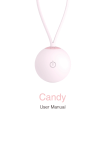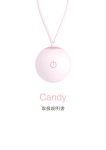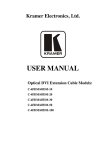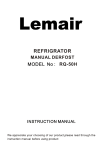Download Untitled
Transcript
1/16 The User Manual includes introductions on Piu , Piu’s App and how to use Piu. 2/16 Catalogue I、Piu Overview ……………………………………………………………………..…… 4 1、Piu ……………………………………….………………………………………..…… 4 2、Accessories …………………………….…………………………………………….. 5 3、Buttons ……………………………………………………………………………….. 5 II、Getting Started …………………………………………….…………………………..6 1、Downloading Piu’s App ……………………………………………………………….6 2、Registration ………….………………………………………….……………………..6 3、Download and stream videos ……………………………………………………….6 4、Deposit ……………………………………………………………………….………..7 5、How to use …………………………………………………………………..….……..8 6、Cleaning ……………………………………………………………………………….8 III、Other Functions……….………………….………………………………….………10 1、App Functions .…………………………..………………………………….………..10 2、Piu’s Functions …………………………….………………………………….……..11 IV、The Warranty………………..……………………….………………………………12 1、Warranty Instructions ..…………………………..……….…………………….……12 2、What is not covered by this warranty …………………………………….…….…12 3、Other things need to know………………………………………………………..…13 Appendix: Information on Safety and Use ………………………………………..…..14 3/16 I Piu Overview 1、Piu 4/16 2、Accessories Box Contents: (1)1× power cable (with build in magnet) to connect Piu to your computer or USB Power Adapter to charge. (If your power cable becomes misplaced,please contact IMTOY customer service.) (2)User Manual: Includes instructions on charging,cleaning,operating,general notices, the warranty terms and the warranty card. (3)Storage bag: For keeping Piu clean and for taking it with you on the move. 3、Buttons Overview There are three touch buttons on Piu—power button and two vibration mode scrolling buttons. (1) Power button: Press the button for two seconds to turn on Piu and five seconds to turn off Piu. (2) Constant vibration mode button: Press the button repeatedly to adjust the intensity. (3) Circular vibration mode button: Press the button repeatedly to adjust the intensity. 5/16 II Getting Started 1、Piu App downloads Piu’s exclusive App - Piu Player, available for iOS (iPhone and iPad etc.) and Android operating system (Galaxy Note、Galaxy S5、Sony Xperia Z1、HTC Desire 610t、Nexus 6 etc.) Before downloading the App, please visit us at www.IMTOY.com for compatibility information. You may download Piu’s App via the following two options: ① By scanning the QR code found on the outer box or in the User Manual and following the onscreen instructions. ② Visit us at www.IMTOY.com and go to ‘App downloads’ to scan the QR code. (Note: For the Android users, you may install the App according to the instructions.) 2、Registration Please create a new account once the App is downloaded. 3、Download and stream videos (1) Download videos from our online library ① Click ‘add a video’ and then click ‘download’ to go to our online library. ② Click ‘download’ to stream videos to your smart devices with payment. (Note: The points need to be purchased in advance for videos download.) (2) Stream videos from your local disk 6/16 For android customers, you may choose USB to stream videos. For iOS customers, you may choose iTunes to stream videos. Note①: It may need 5-20 seconds to locate your place automatically when you go to the page of ‘Stream videos’. Please be patient. Note②: You may allow location access for the App or the ‘Stream videos’ couldn’t work. Note③: Before allowing location access, please turn on GPS. We suggest you to use it when Wi-Fi is available to avoid extra data cost. ① Streaming in Android system (USB streaming) A. Please make sure your USB connection with the computer before upload. B. Go to ‘My computer’ and find the files of your smart devices. C. Go to ‘Piu’>‘Video’. D. Copy videos in the format of ‘.mp4’ to ‘/Piu/Video/’. ② Streaming in iOS system (iTunes streaming) A. You may use Lightning USB to connect your smart devices with the computer. B. Click ‘iTunes’ on your computer. C. Click your iPhone or iPad on the right column. D. Click ‘the App’. E. You may find ‘Piu Player’ icon and the details about ‘Piu Player’ on the right. F. Click ‘Add’ to stream ‘.mp4’ videos to your App. If it doesn’t work, please upload your iTunes. Other formats couldn’t be played by Piu Player. 4、Deposit (1)When you download movies, please make the deposit according to the prompt on the screen if you don't have enough points in your account. (2)Choose the amount that you want to deposit and then choose debit card or credit card. (3)Click ‘Next’ to go to PayPal page. 7/16 (4)After deposit, you may find your points in your account. Note①:Please do this when you have Wi-Fi or it may cost extra charges by local operator. Note②:The movies you bought are free for a second-time download. Note③:One dollar equals 100 points. The ER ( Exchange Rate ) is the actual rate on the day of payment. Note④:Deposit is not refundable. Note⑤:Please keep you account and passcode safe. We are not responsible for any points lost due to inappropriate handling of account or passcode. 5、How to Use Piu (1)Turn on Bluetooth on your smart device. (2)Press Piu’s power button for two seconds. Ensure to charge Piu for 6 hours before first time using it. (3)Please go to Settings> ‘Pair up your Piu’ to make the connection between Piu Player and Piu. (4)Apply desired amount of lubricant into Piu. (5)Hold Piu in one hand. (6)Choose a movie from the library. (7)Intelligent movie interaction will begin immediately. You may also choose Manual mode by pressing the arrow buttons, this will adjust the intensity and the vibration modes. (8)You may also increase your physical sensations about the vibration intensity by squeezing the soft mouth area. 6、Cleaning (1)After use, please press and hold the power button for 5 seconds to turn off Piu. (2)Rinse Piu with water and use fingers to help. 8/16 (3)Use disinfectant to wash inside thoroughly. Rinse with water again (Note: Do NOT use any alcohol based cleaners.) (4)Wipe it with a soft flannelette and let it air dry (not in direct sunlight). 9/16 III Other Functions 1、App Functions (1)My videos ① Deleting videos: You may slide or hold a downloaded movie to deleted it. ② Downloading videos: You may go to My Videos> Add a video> Download to pay for movies. (2)Settings ① Set a passcode: You may go to Settings to set a four-digit App unlock passcode to protect your privacy. ② Pair up Piu with your smart device: Go to Settings> Pair up your Piu. Please make sure you turn on Bluetooth on your smart device first. ③ Clear all data: Go to Settings> ‘Delete all data’ to clear all of your movies and device information. This is irreversible. ④ Reset password: Go to Settings> ‘Change account passcode’. (3)Information ① You may go to Information> ‘Instructions’ to get a general guide about how to use Piu. ② You may go to Information> ‘Troubleshooting’ if your Piu will not pair up. ③ You may go to Information> ‘Check for updates’ to see whether you have the latest version of the Piu Player App. If not you don’t have the latest version, it will prompt you to download it. 10/16 2、Piu’s functions (1)Vibration controls: You may adjust the vibration intensity and modes with the two arrow buttons. (2)Attach the magnetic head of the USB charge cable to the terminals on the underside of Piu by touching them together, then connect up the other end to a power source. Piu will now commence charging, indicated by the pulsing IMTOY light. 11/16 IV The Warranty 1、Warranty Instructions (1)Please keep “The IMTOY Warranty Card”(referred to as “the warranty card”)safe. This will be important for you getting the customer services. (2)We guarantee the IMTOY branded hardware product and accessories contained in the original packaging against defects in materials when used in accordance with Piu’s user manual. With the warranty card, you will be able to receive any required services or replacements for free available under the One Year Limited Warranty for Piu. (3) One-year warranty period is valid from the date of original purchase, according to your purchase receipt. 2、What is Not Covered By This Warranty (1)Not under one-year limited warranty. (2)Unable to provide the original official warranty card or receipt. (3)Damage caused by performed by anyone who is not a representative of IMTOY. (4)Distributors and retailers are solely responsible for any free gifts or promotions offered. (5)Normal aesthetic wear and tear (i.e. wear to the outer case and charging cable). (6)Damage caused by accidents or improper use, such as improper operation, water/liquid damage, scratches or cracks from dropping, damage caused by pets or animals. (7) Any damage as a result of natural disasters. 12/16 3、Other Things Need to Know (1) Repairs or replacements may only apply when a valid warranty card and original invoice are provided. (2)Repair or replacement service charges and shipping charges may apply if the product is not under the one-year limited warranty. (3)The warranty service shall based on the warranty terms in User Manual. Note:IMTOY Inc. All rights reserved. 13/16 Appendix Information on Safety and Use 1、 Important safety information Warning: Failure to follow the following safety instructions could result in fire, electric shock, injury, damaged to Piu or other property. Please ready carefully before using Piu. (1)Handling ① Please handle Piu with care. It is made of metal, high-density plastic and medical grade silicone and has sensitive electronic components inside. Dismantling or tampering with it will void the warranty. ② Piu can be damaged if dropped, burned, punctured or crushed, or if it comes in contact with corrosive liquids. Do not use a damaged Piu as it may cause injury. Use water based lubricant only. ③ After cleaning Piu, keep it in the storage bag to protect it. (2)Repairing ① Do not open Piu and do not try to repair Piu yourself as it may cause injury and will invalidate the warranty. ② Do not dismantle the base of the case as this will damage the unit, make it unsafe to use and invalidate the warranty. ③ Any repairing service performed by a non-authorised service provider will not be covered by the warranty. If Piu is damaged or malfunctions, please contact our customer service. You may visit us at www.IMTOY.com for more information. (3)Battery 14/16 ① Don’t attempt to replace the Piu battery yourself as you may damage it, which could cause overheating and injury and will not be covered by the warranty. ② The lithium-ion battery in Piu should be replaced only by IMTOY or an authorised service provider and must be recycled or disposed of separately from household waste. (4)Charging ① Please charge Piu with the original USB cable. ② Do not charge Piu near fire or water. ③ We suggest 6-8 hours for a complete charge. Overcharging the battery may cause overheating and a reduced capacity. (5)Prolonged heat exposure ① Piu and its power adapter comply with applicable surface temperature standards and limits. But, even within these limits, sustained contact with warm surface for long periods of time may cause damage. Avoid situations where your skin is in contact with Piu or its power adapter when it’s operating or plugged into a power source for long periods of time. ② It’s important to keep Candy and its power cable in a well-ventilated area when in use or charging. Take special care if you have a physical condition that affects your ability to detect heat against the body. (6)Note ① Please do not share your Piu with other people to against infection. ② Using Piu too frequently may adversely effect your health. 2、Important Handling Information (1)Hygiene Please keep food and liquids away from the case to maintain hygiene. If Piu is exposed to certain liquids, such as cosmetics, cleansers and inks, please clean it with water as soon as possible. How to clean Piu: 15/16 ① Take off the magnet power cable and turn off Piu (Press and hold the power button for 5 seconds.) ② Wash the inside with warm water and dry it with a soft flannelette or air dry. ③ Do not use detergents to clean Piu. (2)Temperature ① Piu is designed to work in ambient temperatures between 32° and 104°F (0° and 40°C)and stored in temperatures between -4° and 113°F (-20° and 45° C. Piu can be damaged and the battery life shortened if stored or operated outside of these temperature ranges. Avoid exposing Piu to dramatic changes in temperature or humidity. When you are using Piu or charging the battery, it is normal for Piu to get warm. ② If the interior temperature of Piu exceeds normal operating temperatures (for example, in a hot car or in direct sunlight for extended periods of time), you may experience the following as it attempts to regulate its temperature: • Piu stops charging. • Battery temporarily stops working. • Piu will not turn on. Important: You may not be able to use Piu if the interior temperature is too high. If Piu can’t regulate its internal temperature, it will stop working. In this situation, move Piu to a cooler location out of direct sunlight and wait a few minutes before trying to use Piu. If Piu does not work again you may contact our customer service department. Please visit us at www.IMTOY.com for more information or to contact us [email protected] 16/16