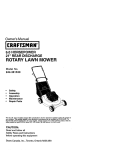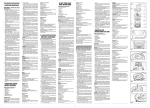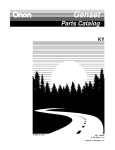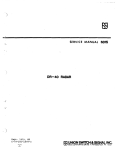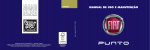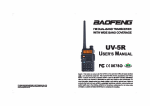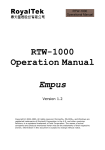Download tcj_02 1983-10 01.02
Transcript
THE COMPUTER JOURNAL@
For Those Who Interface, BUild, and Apply Micros
Issue Number 2
$2.50
Vol. 1, No.2
File Transfer Programs for CP1M
page2
Part Two of a Series:'
The RS-232-C Serial Interface
page6
Part One:
Build a Hardware Print Spooler
page12
A Review of Floppy Disk Formats
page14
Sending Morse Code With an Apple ][
page 16
Beginner's Column, Part Two':
Anyone For a Little "KISS" Electronics?
page 19
The Computer Harker 1
WHAT IS A HACKER??
The September fifth issue of Newsweek contains a
six page article "Beware: Hackers at Play," with a
cover picture and the headline "Computer Capers."
Several months ago, Wall Street Journal also ran a
front page article about how Hackers break into
computer systems.
I consider myself a Hacker, but I have no interest in
breaking into computers (it takes more time than I
have available to try to figure out what's going on in
my own computer). I object to the fact that the press
has defined hacking as breaking into computer
systems. The press is giving all hackers a bad name
because of the trespasses of a very few who call
themselves Hackers. When I mention computer
hacking, people ask 'How many eomputers have you
broken into today?' I tell them that this is not haeking;
but when they ask what haeking is, I have a hard time
trying to explain it.
And so I put the question to our readers, 'What is
Haeking?' What is it that Hackers do? We at The
Computer Haeker would like to generate some good
press about hacking, and need ideas and information
from our readers. We will use this information to
prepare press releases and an information paeket for
the press.
In order to get the information needed,The
Computer Haeker is announeing a eontest for Haekers.
We'll award some prizes (perhaps logic probes or
breadboarding kits) for the responses whieh are most
useful. There will be two categories:
1) What is a Haeker?
2) A deseription of a useful haeker projeet, sueh as
interfacing a miero so that a disabled person can
eontrol their world.
The final result, whieh will be submitted to the
press, will probably be a blending of many responses.
WE NEED YOUR INPUTII
THE "HACKER STANDARD INTERFACE"
In this issue, we eontinue the series on the RS·232-C
interfaee. The first part explained the standard's
definitions. Part two eovers the standart
eonfigurations and deseribes real world examples of
the RS-232-C interfaee as used with mieroeomputers,
and reeommenations for hacker standards. A future
article will eover the use of UART and USART
integrated eireuits with the RS-232·C serial interfaee.
It may seem that we are spending a lot of time on the
RE-232-C interfaee, but many haeker projeets (at least
the ones I get involved with) require the transfer of
data, and a good understanding of the standard
interfaces is vital. We suggest that most hacker
projects be built as separate stand-alone devices using
a standard interface instead of being built to operate
only with a specific eomputer.
The problem with a computer specific peripheral is
that the device will probably not work with another
eomputer. Compttter technology is ehanging very
rapidly, and most of us will eventually get a different
(or an additional) computer which will not be able to
use the same eomputer specific peripherals. There is
also the possibility that you will want to lend (or sell)
your project to someone with a different eomputer.
The decision to use either a eomputer specific or a
standard interface design is not always elear-cut.
There are advantages and disadvantages to both
approaehes, and you'll have to deeide on a case-by-case
basis. When you do design something which is not
meant to be eomputer speeific, you should use a
standard interfaee if at all possible.
In future issues we will eontinue eoverage of the RS232-C interfaee, and will also eover other standard
interfaees suitable for the hacker. We are interested in
feedback from the field, so please tell us about your
experienees with interfaees (both the good and the
bad). If you would like to write an artiele, perhaps
something on AID and D/A or the faetors to eonside:
when deeiding between using a eomputer speeifi
versus a standard interfaee design, send us an outline.•
t
Editor/Publisher
Art Director
Production Assistant
Technical Editor
Technical Editor
A rt Carlson
Joan Thompson
Judie Overbeek
Lance Rose
Pilil Wells
TAe Computer Hacke'" is published 12 times
a rear. Annual IUbscriptiofl is S24 in tAe U.S.,
S~O in Ca1UJd4, and S~9 in otAer countries.
Entire contents copyrigAt © 198~ by TAe
Computer Hacker.
Po,tmaster: Send addreu cAange, to: TAe
Computer Hacker, P.O. Box 1697, Kalispell,
MT 5990~-1697.
Addreu aU editorial, advertising and IUbsCTiption
inquiries to: The Computer Hacker, P.O. Box
1697, Kalispell, MT 5990~·1697.
2 The Computer Hacker
FILE TRANSFER PROGRAMS FOR CP/M
by Lance Rose, Technical Editor
Bypassing Ineompatible Diskette Formats
Trusfer Conventions
Although CP/M has by now established itself as the
"standard"8-bit microprocessor operating system, this
doesn't mean by a long shot that programs are easily·
transferrable from one computer running CP/M to another.
The CF/M operating system includes within it a section
known as the Basic I/O System or "BIOS" for short. This part
of the system is very machine-dependent and is what adapts
the other (standars) parts of CP/M to the particular hardware
it is being used on. These machine-dependent parameters
include things like the port addresses for keyboard and
printer, the disk controller type and the size and format of the
particular disk system involved. For this reason a version of
CP/M with a BIOS written for, say, the North Star Horizon
would be of no use on a Morrow Micro Decision or other
system with even a slightly different hardware configuration.
Since it is often necessary and desirable to move a program
from one system to another, a way must be found to overcome
HIe differences in all these versions of what is the "standard"
operating system. One way that allows a speedy transfer is to
simply have a version of CP/M with a custom BIOS written
for multiple disk systems. This would be used in a machine
with two or more disk controllers operating at the same time.
Each controller could have a drive connected to it and
assigned a logical drive name, for example an 8-inch single
density floppy might be Drive A, a North Star minidisk drive
might be Drive B, a TRS-80 CP/M format disk drive might be
Drive C, and so on. I think you can see right away that this
isn't a very practical setup. One would have to have all these
types of disk controller active in the same machine at the
same time (a near impossibility considering the various
schemes used for addressing disk controllers). Also, it's
questionable whether any machine has enough slots for all the
different types of hardware required, and the BIOS would be
quite long and involved.
Another way of moving files around which, while slower, is
at least more practical, is to simply transmit t.he file from one
computer to another via some sort of interface. This method
has the advantage of not requiring the same disk system, in
fact it doesn't require the same anything except the interface
convention (i.e. RS-232, Centronics, Etc,) and that both
machines have CP/M running on them. The connection
between the two systems may be a simple interface cable or it
may have a pair of modems and a telephone line between
them, thus allowing remote transfer of files. The modem
method is, of course, much slower since it is no problem at all
to send fIles from one machine to another on an RS-232 cable
at 9600 baud (some 32 times faster than most modems are
capable of!) Still, it is sometimes impossible to place the
computers physically side-by·side and modems may have to
be used.
With transfers between machines using a hardwired cable,
it isn't usually necessary to add a checksum to insure data
integrity (it doesn't hurt, however), since interface reliability
in the absence of a phone line should be quite good. However
the case of transfer via modems is much different. Telephone
line quality can vary from good to atrocious (more often the
latter than the formerl and some means must be adopted to
make sure that what arrives at the receiving end is the same
information that started out at the sending end. This is where
the checksum comes in. For each block of data sent the sum of
the bytes transmitted is calculated and at the end of
transmission of the block, this "checksum" is also
transmitted. At the receiving end the computer is adding up
the values of the bytes received one by one as they come in.
When the final data byte has been received, the checksum is
transmitted and examined by the receiving machine. It then
compares the checksum received with the one it has been
calculating and, if these are the same, it is assumed that the
block has been transferred correctly.
While an in-depth explanation of error-detecting and errorcorrecting codes is not appropriate here, suffice it to say that
the probability that there will be two errors in transmission
which cause equal and opposite results is so minute as to not
be worth worrying about. In a case where something like
national security is involved, more elaborate error-detecting
and correcting codes are available to cover this possibility but
for our use they are not needed. In addition they would slow
down what is already a painfully slow method of moving data
between computers.
Choiees of Data Format
There are basically two ways that data can be represented
during transmission from one computer to another. The first
of these is simple ASCII coding. This works fine for text files
but runs into a bit of a snag for machine-language or
executable programs. ASCII is defined as a 7-bit code with a
parity bit added as the 8th bit. However, binary files may
have any combination of bit patterns making up the byte and
can't afford to waste the 8th bit as a parity bit. In the case of
some existing file transfer programs, a binary fIle must first
be converted into a form that is representable by ASCII
characters (a HEX file I before transmission. It is then
transmitted and reconverted into a binary file at the
receiving end. While this works, it forces the transmission of
two bytes of data for each byte of binary information that
must be transmitted, thus in effect cutting the transmission
speed in half. Using this method would limit the effective data
transfer rate on a modem to around 15 bytes/second. As I
mentioned above, even 30 bytes/second is irritatingly slow
especially when transferring long programs, not to mention
The Computer Hacker 3
the expense if this is happening long distance. The alternative
to this, which I am using here, is to make sure the serial port
used is configured for 8-bit words and no parity bit. Most any
serial port can be configured this way with a little snooping in
the user's manual. In fact I have found that most hardware
manufacturers use this is the default configuration for their
serial data ports. With this accomplished, a binary byte can be
transmitted as is, and any error-detecting can be left to the
checksum rather than the parity bit.
The Programs
The programs presented here are designed to work with
each other in moving files between CP/M machines. The basic
method of transfer is to have the receiving machine in control
of the situation. The transmitting machine waits until the
receiving machine is ready before sending anything. This
allows for the case where the receiving machine may have a
slow disk system and a large file is being transferred that
can't be buffered in memory in its entirety. The receiving
machine must pause to dump its buffer to the disk, and during
this period the transmitting machine must wait to insure that
it will not be transmitting when the receiving machine is busy
with its disk work. Upon dumping the buffer, the receiving
~achine can signal that it is ready to begin accepting data
again and the transmitting machine can start sending at that
time.
An additional feature present is a certain amount of errorcorrecting. The term "correcting" is a bit of a misnomer
because it is accomplished here by simply retransmitting a
garbled record until it is received correctly. There is a twoway communication between the machines (full duplex) so
that they can decide when a record has been correctly
received. The number of retries for a badly-transmitted
record is 4 here but can be altered to any other value to suit
the user's purpose. Aborting a transfer is also possible since
the program polls the console device using a BDOS call, and if
the operator types a control-C, the transfer is terminated and
a message so stating is printed on the screen. As each record
is transmitted and received, a message is printed on the
screen so that the operator can monitor the process. If a
record must be transmitted, the word "again" is appended
to the message. When the entire me has been finally
transferred, the message "Transfer Complete" is printed and
the program reboots.
Procedure for Transferring a FDe
The procedure to follow in using these programs, once they
have been entered into the machine, is quite simple. First of
all, the user must identify the port numbers and input and
output nag bits for the serial port concerned. This
information is almost always available as part of the user
documentation for the system. These values must then be
inserted into the source listing for the programs and the
programs assembled.
If the connection is a hardwired cable it must connect the
serial interface on the first machine to the serial interface on
the second. In most cases a cable may be needed that reverses
pins 2 and 3 of the DB25 connector on one end since it will
probably be the case that both machines are wired to connect
directly to printers and will use pin #2 for received data.
If the connection is being made via a phone line and
modems, each machine should have a cable suitable for
connecting it to a modem. Most computers are wired as DCE
(Data Communications Equipment, i.e. they emulate a
modem) and will probably need a crossover cable to connect to
an actual modem, but this is not universal so consult your user
manual on this.
. Since the receiving program is in control of the process, the
transmitting computer should begin first with the operator
typing 'TX (drive:)filenamel.filetype)' where the items in
parentheses, the drive and filetype, are optional. The quotes
are not entered. If the filename is omitted, an error message
results and the program reboots. After waiting a few seconds
for the computer to open the file and load the buffer, the
receiving operator types 'RX (drive:)filenameLfiletype)'. His
computer then erases any old file by that name, opens a new
file and signals the transmitting computer to begin. At this
point the computers may be left alone until the process is
complete barring any unrecoverable error conditions.
In practice, even though the receiving computer is calling
the shots, I have found that it doesn't seem to matter who
actually types his carriage return first, the sending or the
receiving party. The handshake link is established
satisfactorily either way and the transfer proceeds normally.
So don't worry too much about counting to five or whatever
before hitting return.
Multiple FDe Transfers
In order to keep the complexity of the programs down, it
was necessary to limit the transfer to a single file for each
execution of the program. This is not really a problem in the
case of long files since one would want to check on the
progress of the transfer periodically and re-executing thE
program for the next long file wouldn't be a burden. In thE
case of a large number of small files, I have found that the
best procedure to accomplish this is the SUBMIT utility of
CP/M. Making up a submit file such as:
TX PROGl.TYl
TX PROG2.TY2
TX PROG3.TY3
TX PROG4.TY4
and calling it SEND.SUB allows the whole thing to operate by
typing in SUBMIT SEND. The SUBMIT program then
executes each line in turn until all fIles have been transferred.
The receiving end computer must of course have a similar me
but with the letters RX in place of TX on each line. Our
procedure here is to first send the submit file with a manual
command, then have the receiving end operator edit it and
replace the TX's with RX's. This helps insure that the order
of the programs being transferred will be the same on both
ends. The receiving computer operator can then type
SUBMIT RECEIVE (assuming he has named the file
RECEIVE.SUB). We have used this procedure to transfer
aeries of files that take an hour or more via modems and,
4 The Cumputer Hllckt:T
except for checking the machine every ten minutes or so. both
operators can work on something else during the transfer
process.
"vI
leo,
: Punt tor . . . . .,,,
L.e3h
llJI1nT
:Sen<! LOr byte
CALL
.IMP
RUtl'LI LXI
SummmgUp
RlAOt
These programs offer the hacker a good way to move files
between CP/M machines. even with toat1ly different disk
.ystems. The only requirement is that each have a serial port.
Transfer can be made with either a direct interface cable or a
pair of modems. (Why is it I always want to make the plural of
modems moda?) The programs are very tolerant of timing and
contain the facility for retransmitting records containing
transmission errors. We have been using them in this area for
quite some time now and found them to be very satisfactory
for our purposes. The listings are included here for those who
want to key them in. If you would rather avoid the effort and
errors involved with keyboarding the data. send $15 to The
Computer Hacker for an 8-inch single-density Ooppy disk
.
containing a CP/M copy of the source files.
OA.TPrR
XCHG
IN"
PUSH
C
PUSH
LXI
MYI
CALL
pop
pop
0 ....
eeeflH
[Of,;
eeSCH
SIOST"
SlOtAT
ECU
EOU
lOU
,7H
IF~G
:eP/"" r.boct addu'"
:CP/M 8[(.5 .ntry pclnt
:FCB for fl1. to b. tran..",1tt"d
:SIC status port
:Sl ~ data port
:]r;:.t fl_q tor •• cul port
:Ol.OtPl"ot 118q for •• rl,,1 port
:Bufhr 5U.• (CP/M r.cords)
eee5ti
I<>H
OFLAG
!OL
e2H
eJH
BUFREC
ECtJ
128
ORC
188H
If r.qulcec:L
..VI
OIP
IN'
J"P
NQltOR£: MV]
ITA
XMTRC21
ABOItT:
OPEN:
IN"
IIOV
CALL
LMLQ
A
t,
OC"
8
XMTRCJ
JlMTII:C4
..VI
C.9
CALI.
LIlA
0 ....
A
"Vl
CALl.
IN'
Jt.i2
LXI
fOL~[:
RLAn':
sr.
1),
SlOSiA
lFUG
au.ty
'lOt-AT
.."
7FH
UA[>
C~TP'I"
C,
STA
r,
r
.~ •• eq • • nd
H. RECCJn'+4
"A, '9'
"
,ever 91
•
A."
M, ' . '
COOIITI
M. 'I'
COUIITI
110STA
OFLAC
IIOV
oU't
BET
A.l
,Put' in . . . . .9.
,"'en_it
c~rect.r
throUllh •• rlel port
XJlT8YT
&lO~T
til
RlCMSG: C8
IL&CCIIT: DI
III
AGAUh
DB
C~Lf;
til
OATPTR: ~
!OFFLGt til
lI"'fLGI [)I
DA,Taur !'QU
'Tren.f.r t.rwJ.net.d' ••Dtt.IIAJol, '7H, '$'
'''cord' .
"
,
, tranUl1tted$'
, e9 11n $'
,Iepeeted r.c:'ord
'~,IAH.'$'
rCIU' .equenc.
Cl\TBL.:f
:'Olnt.r t.o n•• t .,d.tl byt.e to •• nd
,fll19 tor Eor reed
,,
,
..
rFleq for r.peatltd rt'C'Ord
:Deu bl,lffer
LiKiac2
Program to receive a CP/M file
..,1It
..
Ver.10n at ./17/a3
800T
800S
Tre8
C
StOSTA
;58"'. r.p*at flaa
: Incr •••• r.cord ••••• q. Jo' n... r.coro
OP
XI'ITRC2
:Mor. In b\.ll t.r
LO'
ORA
JZ
£CFfLG
StOMT
IF"L.AG
OfLAG
BUntEr
RETRY
~
Ie<;
lOU
Ie<;
EeL"
10lJ
_ou
lau
IOU
A
RlACr:.
t. HflIIb;::
JPrint CJ:1I
•UAOY
hogr. . to ree.l",e I CP/M file. tl\l'o",h • • • rlI1 port
MC'e•••• port dir.ctly, tlype •• 11''9 tM aDOS
Aa . . . . . an I .. toit word te"9th .nd ftC ~rI,tr
r
LX'
,Print ' . .Ain' i t r.cord repeated
:W.lt for ch.rect.r to b. r.eely.d
:Get r.c.Jy.d eh.r.eter
: . . . . 11. of 1 blt 7 for ASCI J eodI'.
:D.",.•••• record eount
OCR
aoo,
[.COLF
C.9
lCOS
.bort
-ee&~H
A
RF"rfoLC.
IIEllTLIi
O,AGAIH
Pt
: Pr lnt EC'
t~TPTR
eeL"'''!
rPrint r.cord ......q.
C.9
All 1
JZ
£CTMSGI
)OiITRlC
JJrriZ
8DOS
"PTFLG
'fi 1. n• • • i •• 1"'9' .IOtt.MH, • S'
'Fil. not found', .CH.IAJt, '$'
'Tren.fer ce:-pl.U' .IDH,IAH, '7H .. $'
IIH
'2H
~TPTII:
F. . £RI
DB
'tiftRI
De
EOrMSGI OIl
~tXM"
CPI
OAr
SHLIO
IN'
OCR
:S.t
atos
Ali'
L>:.l
,
lE.At'Y J
ABCftT
LHLt
: f l l . pr ••• nt
;Polnt at .rror "'•••• q.
:Print .nd I'"eboot
••
J"P
CP,
J.
file
800S
LX)
JZ
:Op~f'
o
8
I,jH
Jt£.AC'l'1
£,1"'""'S'
AliI
CPI
,IMp
»rr8Y1'1 111
C,11
""
KP
J'lN
CP!~.
r.cerd COCl"!t 11'", b,Jff.r to
; 5..... r .C''- ro coun t
e
CP,
[("f ch.ract~r
urn to
:S.t n.wt r.corc t>yt. to zel'"c
C.l
IN'
R~t
Tree... )~
c.
PL'Sh
CALL
XI"ITftC 1:
r. FNfEF
~CRT
J'
XMTltEC:
FOUNt
A
pop
IUACY I:
•
XM
ORA
E.tlt)\Jl'!'f:
IIOV
JMP
"OV
PUSh
"\II
CALL
-
:&.nd ct'l.ck.....
8
C.RECMSC
CPI
JIIZ
"VI
;S~nd
""TBn
C.E._
LXI
C ••
:
E.t
llI<TIlYT
" VI
OCX
:hnd fe'pon •• to requeat tor record
,Point at ne.t record to tran_lt
,Charact.r eount tor record
,Check.~ tor r.cord
:Get n.xt byt.. to •• nd
rUpdate ~int.r
:lay. 1n £
C
LXI
1.. 11:
fl~
,Upd.t. eh.ek.la
OC"
CALL
:aet IOf
O.A
JNZ
SHLt
"EXTLIi t LX]
"VI
:Stop at end 01 •• tent
E.'
o
CALL
800S
t.84t!
Trce
e,l S
etcs
t.'
A ...
JNZ
IIOV
JZ
OPE!'
C. FNMU.
""TIn
CATP'I1l
8,MH
H
LXI
"VI
:lncr •••• record eot.lnt
E.A
INX
"OV
AOt
ItCV
PlISH
COUII'T:
COUIITII
""TOe
1
A. ,
IXlfFLG
»ITRCl
CALL
XMTII:C4t
C
A,8Urll:EC
C
UAt
8P'I'FLG
OIP
XI'ITBYT
800'!
o
JMP
"VI
LXI
o
8
A
~
..VI
..VI
XMTRCJ: NOV
W ...
CPI
JNZ
LX'
... \11
CALL
"\'1
CALL
J"P
,D08
H, . .eltl
J"P
place slHlal port lnltlallz.atlon cod. he-r.
'DOS
C, TFCB
-".E
CALI.
pop
TX:
C.26
C,21
WlI
IN"
Version 01 9/2/8)
lOt.:
lOU
o
XCHG
an 8-bH yord l ..nqth and nc pllf It)'
IlCOT
BOOS
TreE
:Point at t..gln"ln4) of d.t. butt.r
8
J ..
OAt
"VI
"VI
PTogrUl to trer.SJt1H • CP/fI'l flIt- throuqt a .~r.laJ port
Ace ....... port du .. ctly. bYPAlunq ttl. BDCS
8OO'f
H. CAT8Ur
",LO
"V,
CALL
Liaiql
Program to transmit a CP/M file
.... ~ .. I
C.9
CALI.
"VI
cac
"'5H
. . 5CH
:CP/t4 reboot addre.'
:CP.'t4 aool .ntry point
rFCI for file to be u.n_Hte4
:110 It.tu. port
fl.,
I<>H
:IlC due port
'2M
""
rlnput
for •• ri.l p::>rt
:OUtput U.., for .eull port
128
:auUn .1 •• IC,/M reC'orda)
.-
-
: . . .0.1' of retr Jo • • before quttt1D1lJ
.
Tlte COlrlp"ter Hocur 5
lUI.;
LCA
ABOR!:
OP£J<l:
CPI
J.'
LXI
M\'1
CAU.
1'1\"1
CAU.
JMP
LXI
MVI
CAU.
LXI
MV]
CAU.
HiR
STAR'I :
to1..LS:
LXI
J.
MVI
MVJ
CAU.
teR
RUt)
1
TFCS·1
:'rJ.nt error
C, •
lOOS
E, e4/1
XI'lTBYT
1001
C,TFCB
C.19
lOOS
fi.nd lOT choaract.r
: . .turn to CP/M
C. VCfER
AIlCRT
C.3e
lOR
t
A
Il£ADYl
D. EOTMSG
J"
LXI
JMP
aEAtYl: CAU.
Ii.'OY4:: "VI
CAU.
0..
J.
"VI
cxu.
CPI
J,
U'.AOY J: IN
All I
J.
'N
All,
CP,
J.
CPI
J'
CPI
J.
Cf'
Jto:Z
RCYRie ~ M\l
MVI
I.HLI:
ReYRe1; cxu.
IIOV
INX
ADD
NOV
OCR
IN'
CAU.
OIP
PUSH
Jot
&HLD
ICVRC2; LXI
"VI
CALL
LIlA
CPI
J'
LXI
MVI
ClU.L
flCVW:3: LXI
BI0DAT
I'll'
CCUIIIT:
rDelet. old fU_ if pre •• nt
:Make n.w file
;Polnt at error •••••9.
I Pr J.nt .nd reboot
: 5end
HUL. hr.t
.ODI.
8U.'CHI>.I
• LUSh;
• Ll.l5h 1:
:el• ., ••r ul data port
OPTCTR
aETR'Y
I..IIH
UAtYl
jFir.t t~e lor thi. r.cord
rOla"'ge r.qu.u. charact.r to 12.H
;T• • t. r.peat. count.er
;Try ag.in 1. not • • 1'0
it
:Print EOT . . . . .9. and
.:1
:Get con.ol • • tatu.
READYJ
:Ho key pr ••••d
DlDXM'T
SIOS'I'A
lFLAC
U'.ADY2
SIOCAT
'FH
13H
CLOSE.
:£nd tran_J. •• ion
:R.c.lve ne.t record
leV8YT
RC\,'8Y'T
'0'
D
FLUSH
UiLt
IIOV
OATPTR
A,D
eMP
H
Jot
MOV
fUJSHl
CALL
J.
,.
:Fluah buffer if full
tGo look for ne:lt record
:Itart at be9.1.nnl"9 ot buf hI'
:Ce:-pare to a ••
1
f _pt y
,11I01'. to 90
A,'
L
FLUSH2
H. tJ"TBur
~TPTIl
tl••• t d.ta pc)!nt.r
C
C.26
lOOS
e.TFCe
C.21
100&
:Write I'ecord
D
A
FLlJIHJ
D.DCFU
fGood wrJ.t.
:DJ.
__ error
ABCIIT
It.''8ett
D
I
fLUSH 1
fLUSH
:Go Wl'lt. it 1f pre.ent
:Flnh b\lU.r of data
Poin,- to ••• t record
C.TFeB
e,16
lOOS
to. LOFMSG
C••
leoS
aoar
510S'tA
IH.AC
IICVIYT
.IODAT
:Clo•• f11.
:PUnt [OF •••••, .
:I.boot
,aecelve byte fre- .erial port
UT
:Upd.t.
JllfTBYTI Iii
AWl
C'heC'k.~
:Continue foe 128 byte.
:Get ch.C'k.,,*
PSW
~S.v • • tetu.
RC\'Re2
DATPTR
:Bad r.ad
:Sav. nht record pointer
D.JU:OtSG
C, •
BOOS
rPrint ree.J.ved record ••••• 9.
J'
IIOS'!'A
OF'-'G
"""YT
OUT
110DAT
"""
D
A.'
UT
:
'''''1£1'.,
lIlI
DOFER:
lIlI
EOFM5G: lIlI
EOTM&C: lIlI
UCMSG: lIlI
lEeClfT1 lIlI
lIlI
AGAllI:
lIlI
cau, lIlI
CATrrRI DOl
IPTCTI: DB
DATlUF £OlJ
RP'!'crR
RETJl:Y
ICVRCJ
D,ACiAIN
C, •
lOOS
c. -IDATBU'.IUFUC·lll)
t.MTIUF
LXI
"VI
CALL
LXI
"\;1
CAU.
JMf
AC'\oBY1: 1'AWl
: 19oor. other character _
:Iyt.. count
record
: InJ.t1a11 •• ch.ck.W11
: PTeper. to .tor. data
rG.t • byte
:Stor. J.n data buff.e
COUNT
M.
'.'
L),]
J'
CL05L:
A.M
COUNT
.... C'i
LXI
JMP
.L\J&H3: LXI
CAt
XCHe
JMP
,
DiDXI'I'I
",A
H
D
D,A
I
ItC'YRCl
OATPTII
rOYer 97
H
CAIO
CC
JMP
ORA
:Flu.h buffer and colo•• f l l .
IIH
RCVRf.C
I:tH
D, •
CATPTR
UtLC
LXI
MVI
14H
R£.ACY 2
B.&Ui
". 'e'
CAU.
I'llf
,liIIaJ.t for charact.r to b. r.c.1v.c:l
:Get teoee1ved character
,M•• t off bit
for ASCll cod••
A . '9'
MVI
Dell
MeV
CPI
JW.
MVI
JMf
CALL
LXI
:T.f'IIin.ate i f cantrol-C pr •• aed
,".d •• ri.1 .tatu. port
H,IECC1IT.4
"
IUFCHJ(
"VI
C, I
lOOS
13H
IIPTCTIl:
M
PUSH
cau
:DeC'r"lIt ,.. . . . t eoUlllt.r
PaW
JIiC
an
fLlJSH2:
C.ll
"
,Print
ITAIIT
A.azTaY
MVI
OIP
eM,
Jhnd prraptinq byte
lroS
A
nUl
J ••
LXI
IHLC
ABORT
XMTBY"I'
lI.aJI'I'C'T1
MVI
51:A
LXI
L. ISH
)UoITBYT
C
)llULS
C. ,
100&
LXI
J"
and reboot
t.tteB
C,22
lroS
A
IN'
I.
LOA
CPI
"VI
J'
ORA
•....,.
C,fNM[Jl:
exu.
DC.
:Cheek lor fJ.1en_e
OPEh
MVI
:rir.t try
tPriat '..,ain'
O.CRLf
.....,ilo... d
EIIC
"11 . . . . . . .1••1nt' .Dt.MH.' S'
·Dl.'
or directMY full· ••DIt.MIt.·.·
·!'ran.f.r ccapl.t.' ••Ott.IAH •• 7ft •• 5'
:::::~.~,t.,.1,..ted'
l'
• recelyedS'
· et· ln S'
_,_,'f'
llo\TlUF
BET"
•
.'DIt.MH"'7H. 'S'
,-.eoI'd • recel_ed
'''peeted record
,C&II NqUlenc.
;Po1nt.r to A • • t .t.or. . . locatJ.on
,Co.,t.r for 1'. . . .'- ... record
,000tA buffar
1n
buff.r
•
A Challenge to FORTH Advocates...
Our readers are involved with interfacing and control, and are interested in hearing more about
FORTH. Here is your chance to convince them of the advantages of FORTH.
Submit your outline or articles (SASE appreciated) for prompt consideration. Author's guide
available. Write to:
The Computer Hacker
P.O. Box 1697, Kalispell, MT 59903-1697
6 Thf Cumpuler Hacker
THE RS·232·C SERIAL INTERFACE
Part Two
by Phil Wells-Technical Editor
Introduction
The first part of this article discussed the electrical,
mechanical and functional specifications of the EIA RS-232-C
serial interface standard. Part two will briefly discuss the
"standard configurations" defined in RS-232-C, then describe
some real-world configurations and present several
suggested "hacker" standards.
Standard Configurations
The RS-232-C standard defines 13 "Standard- Interfaces,"
called "Interface Type" A through M,' with a fourteenth
catagory called Interface Type Z for specials defined by the
manufacturer. I think every "RS-232-C compatible" interface
I've ever seen in microcomputer equipment has been "Type
Z," including those found on typical low-cost modems.
The standard interface types are defined in terms of which
interchange circuits are implemented. All standard
configurations include a number of circuits required for that
type, plus possibly some circuits required for switched
service, some required for synchronous service, and some
optional circuits.
Keep in mind that the standard defines a serial interface
between a computer or terminal (Data Terminal
Equipment - DTE) and a MODEM or Data Set (Data
Communications Equipment-DCE). RS-232-C was not
intended to define an interface between a computer and
printer, or directly between two computers.
Some often-misused terms apply to the interface type
descriptions:
Simplex: One-way-only transmission. Not reversible.
Half Duplex: Two-way transmission, but only one way at a
time.
Full-Duplex: Two-way simultaneous transmission. Often
mistaken for "Echo" or "Echoplex". An echo is when the
characters you type on your keyboard are not immediately
displayed on your screen; instead they are sent to the remote
computer which echoes or returns them to your terminal
which then displays them. This is a simple but very good
means of error checking for character-at-a-time transmissions.
If your tenninal sends your typed characters directly to
your screen and the remote system is echoing, you will
see a double of every character you type. If your tenninal
software requires a remote echo but the remote computer is
not set up to provide an echo, you will see nothing on your
screen when you type; in this case your modem may provide a
local echo if you switch it to Half Duplex.
Swit.ched Service: Additional control circuits are required
if the link includes switched communication circuits.
Generally, this means that if you have a dedicated (non-
switched) set of wires connecting the two Data Sets. you do
not need complete handshaking between the DTE and DCE.
However, if you are connected to the PSTN (Public Switched
Telephone Networkl or to some other arrangement where the
data sets might not always be connected, you are required to
include the additional control interchange circuits.
The simplest standard type requires four wires (figure 1l:
Signal Ground, Transmitted Data, Clear To Send, and Data
Set Ready. Data Terminal Ready and Ring Indicator are
required for switched service. This configuration, Type A. is a
transmit-only Simplex (meaning one-way only) type interface.
DCE
(modem)
DTE
(terminal)
SIG GND
TxD
CTS
DSR
7
7
2
~
5
6
c
•
2
5
6
SIG GND
TxD
CTS
DSR
Figure 1: Standard interface type A. Simplex transmit-only
The handshaking here is strictly one-way. Before
transmitting, the DTE must check for an "on" (high) level on
the CTS and DSR lines. DSR "on" means the DCE is
connected to a communication channel, is not in test, talk or
dial modes, and has completed any answer tone and timing
functions. CTS "on" means the data set (DCE) is ready to
transmit data to the communication channel.
Interface type B (figure 2) is the same as type A with the
addition of the Request to Send line, by which the DTE can
tell the DCE that it wants to transmit. This allows the DCE to
d~sconnect from the channel between transmissions. Ring
Indicator is required for switched service.
mE
SIG GND
TxD
RTS
CTS
DSR
OCE
7 --------2
•
4
•
5
•
6
•
7
2
4
5
6
SIG GND
TxD
RTS
CTS
DSR
Flgur. 2: Interface type B Includes RTS hanllshake line
The other four-wire interface is Type C, a Simplex receiveonly interface using Signal Ground, Received Data. Data Set
Ready, and Received Line Signal Detector (Data Carrier
..
Tht Cnmpala Hachr 7
Detector). See figure 3. There is no handshaking involved
here, except that if either DSR or DCD is false, the DTE
knows the DCE will not transmit data.
Interface types A-E define primary channel only
interfaces; the rest include a secondary channel.
DTE
(termmal)
Computer
(DTE)
Printer
(oTE)
2 ----~~---- 3
S,g Gna
Rxe;
3 -----,,---- 2
!XO
7 --------- 7
S'gGnd
TXD
RXD
DCE
(modem)
Figure 5: Simple 3'wlre printer cable. where the computer IS DTE
SIG GND
Rxo
oSR
oCD
7
3
6
8
<'"
'"
7
3
6
8
SIG GND
RxD
DSR
DCo
Notice in Table 1 there are two circuits for the DTE
(printer) to send control signals to the DCE: RTS and DTR.
The Request to Send line, when high, tells the DCE that
the DTE wants to send data; the DCE usually responds with a
Figure 3: Standard Interface type G Simplex receive-only
The simplest full-duplex (two-way simultaneously)
configuration is interface type E (figure 4). This requires six
wires: Signal Ground, Transmitted Data, Received Data, Clear to
Send, Data Set Ready, and Received Line Signal Detector.
DCE
oTE
SIG GNo
Txo
Rxo
CTS
DSR
OCO
7
2
3
5
6
8
"
-----e<---"
7
2
3
5
6
8
SIG GNo
Txo
Rxo
CTS
oSR
oGD
Figure 4: Standard IOterlace type E Full duplex.
The remaining standard configurations are much more
complex than needed for most simple tasks. In the real world
of low-cost microcomputer equipment we seldom see any of
these "standard" types.
The ReallMicro) World.
The remaining discussion concerns communication
between a computer and printer or between two computer;,
etc.; not between a computer and a modem.
The purpose of the control lines is to ensure that nobody tries
to send data unless !IllI1leODe is ready to receive. If the control lines
are not used, things go all right until the receiving device's
input buffer overflows. Figure 5 shows a very common threewire interface between a computer and a printer. Note that
the leads between pins 2 and 3 "cross over" since both the
computer and printer are set up internally as DTE. THis works
if the printer can print faster than the computer sends data.
For example, a Tally 1805 printer printing at 200 characters
per second can stay ahead of a computer sending at 1200
BA un (about 120 characters per second), But if an 8Q.character
per second printer (or a higher BAUD rate) is used, large chunks
of text will not be printed; when the printer's input buffer
<M:riows. data is simply IaJt. &me pinters will sound a warning
buzzer, turn on an indicator light and stop printing when an
input buffer overflow occurs.
Pm
1
2
3
4
5
6
7
8
19
20
22
RS-232-C
AA
BA
BB
CA
CB
CC
AB
CF
SCA
CD
CE
CCITT
101
103
104
105
106
107
102
109
120
108.2
125
Mneumonlc
GNo
Txo
RxD
RTS
CTS
oSR
GND
OCO
SRTS
oTR
RI
DeScription
Proteclive Ground
Transmllted Data
Received Data
Request to Send
Clear to Send
Data Set Ready
Signal Ground
Rcvd Line Signal Del
Secondary RTS
Data Termmal Ready
Ring Indicator
Tlble 1
Clear to Send. When the DTE is ready to receive data (printer's
buffer is empty, paper and ribbon are O.KJ it raises the Data
Terminal Ready line high. The simplest and most common way
to add a hardware handshake line to the three wire interface
shown in figure 5 is to add a DTR/DSR line, as in figure 6.
Notice also that the DCE uses five control lines to signal
conditions to the DTE (primary channel only). These are Clea
to Send, Data Set Ready, Data Carrier Detect, Signal Qualit
Detector, and Ring Indicator. The last three only make sens
in the context of a modem, but you'll find that many RS-232·'
DTE ports will not send unless CTS, DSR and DCD are a
high (which is actually what the standard says).
Given these sets of control lines, we find some common contig
lIl'8tioQs which are different designer's attempts to find a rea.sona.bIy
cost-effective simplification of the formal standard.
We find that the Data Terminal ReadylData Set Ready and
the Request To Send/Clear To Send pairs are the most often
implemented lines, with Data Carrier Detect appearing less
Computer
(oTE)
SIG GND
Txo
Rxo
oSR
Printer
(DTE)
7
2
3
6
~
"
"
7 SIG GNo
3
Axo
2
Txo
20
oTR
Figure 6: Handshake IIOe added to 3-Wlre cable
frequently. The remaining lines are very rare on low-cost (and
some not-so-low cost) equipment.
When the DTR/DSR pair is used, the procedure is for a
DTE to set DTR high when it is prepared to listen, and to
check that DSR (from the DCE) is high before talking.
When the RTS/CTS pair is used. the procedure is for a
DTE to set RTS high when it wants to send and to make sure
the DCE has responded with CTS high before sending.
The Data Carrier Detect (Data Carrier Detectedl control
line often causes complications when a DTE computer is connected to a DTE printer, since there is no "complimentary" line
as there is with the DTR/DSR and RTS/CTS pairs. Computer or terminal serial ports often include a DCD input because
most MODEMs use a DCD output to signal that they are
receiving a carrier - essential to "ommunication between
MODEMs. Again, when you want to connect two computers.
both DTE, using a "MODEM eliminator" or "null MODEM"
.
cable as sh0wn in figure 6.
Several printers use the Secondary Request to Send
(SCA -also called Reverse Channel Request to Send) line to
signal the host computer that the printer wants to transmit a
message - usually status or an error message - back to the
computer. Although SeA is officially pin 19. at least one
device calls pin 11 SCA (pin 11 is officially unassignedl.
NOTATION
Binary State
Signal Condition
Control FunctIOn
INTERCHANGE VOLTAGE
-3 to -15
+ 3 to + 15
1
0
Mark
Off
Space
On
"handshaking". whir.h lines generate interrupts, and which
lines are ignored, you need to examine both the hardware and
the software. Since you rarely have access to be' ~ Ion both
equipments. remember). there can be a lot of c\.. _.ind-try in
the cabling.
DB25P
Output
Input
Output
Input
Input
--~)
--~)
4
- - -....
) 5
---4) 6
---4) 7
Input --~j 8
Output - - - . . : , ) 20
Input - - - 4 ) 22
.
Figure 7: IBM PC and XT Asynchronous Communications Aaapter .RS- 232-C'llke' Intenace
Figure 8 shows the cable recommended by Apple to
connect a Qume Sprint 5 or DEC LA120 printer to an Apple
III computer. This illustrates several common problems. The
Apple Ill's built-in serial port is hard-wired as DTE; so is the
printer. The "MODEM eliminator" or "null MODEM" cable
crosses some leads so that each device appears to the other as
a DCE. Note that DTR and DSR are paired. but crossed over.
Also note that the DCD inputs are driven by RTS. and that
each device's CTS input is driven by its own RTS output.
Dume Spnnt 5. DEC LA120
Apple III
Let's start with an example of what passes for a
"complete" set of leads in the micro-world. Figure 7 shows the
signal leads implemented in the IBM Asynchronous
Communications Adapter for the IBM PC and XT models.
This is about as complete as you are likely to find in personal
computers. Machines designed for use in master-slave multistation systems will have more control leads. but that is a
different world. This is an "RS-232-C-like" interface
permanently configured as Data Terminal Equipment.
Connecting this to a Hayes SmartModem 300 is simplicity
itself; a straight-thru cabl€ works fine - but watch out! IBM
put a current loop interface on pins 9. 11. 18 and 25 of its DB25P connector. You need to be sure the device you're
connecting to doesn't use these pins if you use a 25-wire cable.
I just used a 9-wire cable.
Note that IBM is one of the few to actually use a male
connector on the DTE. as specified by RS-232-C. Now. if only
they hadn't stuck on that current loop. and if only they had
used a Centronics-style connector on their parallel printer
port instead of a DB-25S.
It is not possible to know exactly how the control lines on
this port behave just by examining the documentation
accompanying the adapter card. since this card is highly
software-controlled. To know which lines are used for
Transmitted Data
Received Data
Request to Send
Clear to Send
Data Set Ready
Signal Ground
Carrier Detect
Data Terminal Ready
Ring Indicator
2
---4) 3
Table 2
Some Real Examples
"
Chassis Gnd
Signal Gnd
Trans. Data
Rcvd Data
RTS
CTS
DCD
DSR
DTR
Figure 8:
1
•
7 •
•
2 •
3 •
4
5
•
~
• 8
• ~~
·20
8 •
•
6 •
20 •
Modem eliminator
.1
.7
• 3
• 2
•
• 6
ChaSSIS Gnd
Signal Gnd
Rcvd Data
Trans Data
DCD
CTS
RTS
DTR
DSR
cable between Apple III and Dume Sprint
5. where both deVices are DTE
Figure 9 shows Apple's recommended cable for connecting
an Apple III to the IDS 440, 445. 460 and 560 line of printers.
These printers do not provide software handshaking. Their
serial interfaces are receive-only. They are also unusual in
Apple III
ChaSSIS Gnd
Trans. Data
DSR
DCD
Signal Gnd
IDS 440.445.460.560
1•
2•
~:s
••
7 •
•
.20
Not Used
Rcvd Data
DTR
.7
Signal Gnd
.3
Figure g: Cable between the Apple Ills bUilt-in senal Interface and IDS
pnnters Data goes one way only. so the handshake IS one-way only The
IDS DB-25P Includes a parallel Interface
.
"
..
Tilt (""'I'ul, r
that the circuit-board mounted connector is a male DB-25, and
contains a parallel interface as well as the "RS-232-C" pins.
These printers signal an input buffer-full condition with the
Data Terminal Ready line; this is the most commonly used
line for this purpose.
Figure 10 shows an Apple III to Okidata 82A printer
connection. The Okidata printer manual calls pin 11 "SCA", or
"BUFFER BUSY/FULL". This pin is offically unassigned in
the RS-232-C standard, which calls pin 19 SeA or "Secondary
Request to Send". The excellent Mannesmann-Tally 1805
printer also provides a READY/BUSY signal on pin 11, but
covers the spec by providing the same signal on pin 19. Notice
that the Okidata printer is using its own DTR output to drive
its DSR input. This satisfies the printer's requirement for an
external pull-up on its DSR line.
Apple II Serial Card
Frame Gnd
Trans Data
Rcvd Data
r 9
Printer
1.
• 1
2.
•
• 3
__
3.
•
• 2
4
4
C5 •
Signal Gnd[ ~ :
L
fill,.},:,
•
• 5
:
8 •
20 •
~
• 8
• 20
Frame Gnd
Rcvd Data
Trans Data
CTS
RTS
DSR
Signal Gnc
DCD
DTR
Figure 12: Real-world nearly useless Interface Notice the control lines
on the Apple Serial Intertace Card are simply lumped together There IS
no handshaking capability If the printer's mput butter fills data
Will
be
lost. The BAUD rate must be set so slow that the printer can always
Apple III
Frame Gnd
TX Data
Signal Gnd
DSR
Okldata 82A
1•
2•
• 1
• 3
7•
• 7
•
6•
.11
C:2~
Frame Gnd
RX Data
Signal Gnd
Buffer Busy/Full
DSR
DTR
Figure 10: Both ends are DTE Note use of pin 11 (unasSigned by the
standard) as Buffer Busy/Full signal from printer
Figure 11 shows Okidata's suggested connecting cable
between an 82A printer and a Radio Shack Model Irs built-in
serial port. Notice that the printer's busy signal (11) is
connected to the computer's CTS (5) input, with the DTRIDSR
pair crossed over. Compare this with figure 9.
RadiO Shack Model II
Frame Gnd
TX Data
CTS
Signal Gnd
DSR
DTR
1•
2•
5.
7•
•
•
•
1
3
• 11
6•
20 •
Okidata 82A
•
•
7
•
6
·20
Frame Gnd
RX Data
Buffer Busy/Full
Signal Gnd
DTR
DSR
Rgure 11: Two-way handshake for one-way data? Not really, the printer's
stay ahead
Figure 13 is from the NEC 7700 series Spin writer printers.
It illustrates the implementation of a complete DTE RS-232-C
interface designed to connect to a modem with additional
printer control functions on the two test lines and three
unassigned lines. The five additional functions are provided
for use in direct-connect (no modem) situations to provide
'more complete control of the printer. A "standard" computer
serial port would not be able to take advantage of these lines,
but they would be very useful in an OEM (custom) design.
Transmitted Data _ _ 2
Received Data
Request to Send
Clear To Send
Data Set Ready
Signal Gnd
Camer Detect
·Reset
·Keyboard Inhibit
Reverse Channel
Data Terminal Ready
• Print Inhibit
·Buzzer
~
3
__ 4
_
5
_
6
_
7
_
8
_11
_
18
_
19
_
20
21
_
22
·Paper outl Ribbon end ·Interruptl Break _
TXD
RXD
RTS
CTS
DSR
Signal Gnd
DCD
BA
BB
CA
CB
CC
AB
CF
SCA
DTR
CE
23
25
DSR reqUires external pUll-up,
Figure 12 is from an Apple Serial Interface card manual,
purporting to show how to connect this card to a printer.
Notice that the printer's control outputs are fed back to its
inputs. This is because the Apple serial card contains no
driver circuitry (or receivers, either). No handshaking is going
on here; the jumpers are needed to satisfy the printer's
control input requirements. If the printer's input buffer fills,
data will be lost, so the BAUD rate must be set low enough
that the printer can stay ahead of the computer. Apple has
replaced this older card with the Super Serial Card, probably
the best example of a universal (in terms of flexibility) serial
interface card I've ever seen. Far superior to the Apple Ill's
built-in serial port.
Rgure 13: NEC 7700 series Splnwriter ·Only used With keyboard verSion
Figure 14, the Qume Sprint 5 serial port, illustrates what 1
think is an excellent idea. This looks like a fairly typical RS232-C port, but it has a useful twist. A switch just behind the
front panel of the printer but accessible without removing
screws can be set to MODEM or NO MODEM. In the NO
MODEM position, the CTS and DSR (and presumably DCD)
inputs are ignored and t:ither the RTS or DTR output line
can be used for "harOware nanosnaKmg In Ii UIJ't:CL
connection to a computer, These lines will be turned off
(negative) when the input buffer is within two characters of
being full and will be turned back on only when the input
buffer drops to within ten characters of empty. If the printer
is connected to a modem, the switch is set to the MODEM
position and RTS, DTR, CTS, DSR and DCD become standard
RS-232-C control lines.
DTE
shown in parentheses. Data is received on pin three; the RS232-C line receiver (inverting) meets the termination
requirements. The interface signals that it is busy by putting
a negative voltage on the DTR line.
DB25S
---<
Frame Gnd
Trans Data ---<
Rcvd Data - - <
Request to Send ----<
Clear to Send ----<
Data Set Ready - - - : :
Signal Gnd ---<:
Data Carner Detect ----<
(Rcvd line signal detector)
Data Terminal Ready---<:
1
2
3
4
5
6
7
8
20
Reva Data
Output Software Handshake
Input Data to Print
Output
Input Must be High
Input Must be High
--<J------+
I
Busy i Ready
~
I
O-q
OSA
1"1
I
I
I
~I---r(
I
Output High = Ready
Low = Busy
7
Figur.15.
Figure 14: Qume Sprint 5. Inputs 56 and 8 are Ignored when the Sprint 5
Recommendations for Hacker Projects
20
(6,
Dara
I
Input Must be High
We will find three and possibly four serial interface
situations in our construction projects: simplex send-only,
simplex receive-only, full duplex and possibly half-duplex.
Recall that half-duplex means two-way communication, but
only one direction at a time. Full-duplex means two ways at
the same time.
Most serial interfaces today use an integrated circuit
called a UART or USART. This device provides most of the
circuit functions needed to convert a microprocessor's
parallel data to serial, to buffer the received and transmitted
data, and to control at least a few of the interface iines
(USARTs). These devices will be covered in detail in a future
article. For now, be confident that one of these devices, a few
support chips and a little software makes it easy for us to
implement any of the three or four configurations needed.
The limitation is that these chips usually provide at most
three or four of the RS-232-C Control Interchange functions,
so we need to decide which ones to use and keep these to a
minimum.
We need signal ground, transmit data or receive data or
both, and some way for a receiving device to indicate a busy
eady status. For a design where we don't know what will be
on the other end of the cable, we should provide more of the
control lines. We can save effort by using a jumper
arrangement to "configure" the port.
To avoid confusion over lead names, Table 1 gives the RS232-C names, the common-use mnemonic names, the CCITT
names, and the descriptive names of the interchange circuits
we will be using. Table 2 should remind you that an ON
condition on a control line is a positive voltage.
A simple receive-only design recommendation is shown in
figure 15a. I'm going to assume we are making Data Terminal
Equipment; if your design is for a DCE, connect the pins
TXO
,RS·232·C Line qeee've' MC'488, I
,RS232·C Line O"ve' MC1489A,
IS SWitched to .No Modem
3 RXD
12,
pIn numoers
I
,r'
I
are
'or 8CE
Figure I5b is a suggestion for making this receive-only
design more flexible. The jumper blocks can be the dual rows
of pins spaced 0.1 inch apart, available from Radio Shack and
many mail order firms. These are conveniently jumpered with
small, two-pin female blocks, or with wire-wrap wire. These
jumper blocks allow you to configure the hardware as either
DTE or DCE. The dashed lines indicate the "most standard"
connections. Note that you can get away with driving more
than one line (e.g., CTS, DSR and DCDl from one MC1489A.
even though this might not exactly meet the RS-232-C specs.
DTE ,OCEI
Reva Oala
,-'~
'----J
.
I
0
I(
6
0
I(
-,
,
Busy/Reaay -
Fitur.15b
I
Simple). receIVe-OOI) Wlttl
Data In
,2,
TXO
l(
I
I
1
, - ' LogiC Goa
'-
3 RXO
I
I
'.
,
0
0
0
..
I
I
1/"-
20
DTR
t(
4
1>1
RTS
CTS
161
OSR
1<
~----K
R..ay·Bcsy
0------ --L.. 181 OCD
1'
DTR
Reac~
Busy
Pr~ numoers :n I J are tor
DCE
Figure 16 is a suggestion for a transmit-only interface.
Eliminate the jumpering if you have a dedicated situation;
this arrangement makes it possible to accidentally short
multiple line driver outputs together (e.g., CTS, DSR and
DCD outputs from a DCE). The DTR and SCA ready/busylines are provided in case this port must be configured as
DeE to drive a printer which signals buffer full on pin 20 or
19. Unfortunately, a fair number of printers use the SCA
(Secondary Request to Send) as a "handshake" line.
The full or half duplex (controlled by software) general-
..
The Computer HlUker 11
Looks like DTE IDCEI
Transmmed Data
----{::»-----,
,-,
ROQuest to Send
I~·"II
I
I
I
t(
I(
I(
I(
,
d
0
0
0
0
1<
~
)
Dala Out
RTS
DTR
181
DCD
{51
CTS
(61
DSR
I
7 Signal Gnd
I
TXD
I
... -"'~
I
I(
I(
~:
I ~
0
I --<:y
•
RXD
20
I(
LogIC Gnd
Ready/Busy -
2 TXD
(3)
0
0
I
fiturt
a
RTS
BT
,
\
:
'~-K1
I
i'-..
--v-
r
- f f: f '
p!
IT:
DCD~
RI
r-t..
:
--~-----......:..:--:
(
DTR
161
DSR
•
RTS
(5)
CTS
(81
DCD
6 OSR
( 120) DTR
(
5 CTS
1--:(
0-_-L
8 DCD
0---..1---<(
1·1 RTS
wllh only IlOll COf11rol InpulS
20
6
·
DTR
OSR
RTS
5 CTS
8 DCD
r
I
C"d----jr---«
I
~
0
20
FiIu" 1.: Full duplex general PUrllOSllUlI14l"flble IS etther DTE or IDCE ,)Ior usa wnn USARTs
I
~--
I
0>----....,---<(
3 RXD
I
2 TXD
3 RXD
DTR
6
-0-1"
CTS
~"-O-f' !
~-'BT'
6
~"-v-f' i
~rt:?
(
-0---1--
OSR
RTS
1'--6 :
0"""'---1-1-<(
purpose DTE interface in figure 17 assumes you are using a
USART which provides two output and four input control
signals. These are inexpensive and readily available today.
For most applications. one output and one input control will
work; which ones you select depends on what parts are
~
b
2 TXD
6- O--t-!-<(
separale dover and ree"ver for the DTR and DSR hnes
TXD
;
"" ~--:- !
DTR~ 6
I<
16: S,mplex send-only Preferred connectIOn _ dashed Ime It would be a goOllldea to
provide
~"~
6 Jo--+--+,-<
5 CTS
6 DSR
I( 8 DCD
I( (19) SCA
I( (20) DTR
6 DSR
available to you. The most commonly omitted input is the
Ring Indicator. since this is only used with a direct-eonnect
modem. Figure 18 is a suggested layout for use with US ARTs
having only two control inputs and two control outputs.
Given the variety of configurations of both DCE and DTE
with which your general-purpose DTE interface may have to
work. it may be simpler to forget the jumpering and
build custom cables such as those shown earlier in this article.
22 RI
. . . . 17: FuN duplex ~ purpose DTE, c.Il1 be JUIllCWId to I DCE canf'9Uratllll
Parts one and two of this series have examined tht
RS-232-C standard from the viewpoint of the microcomputer
user. The standard was written long before the invention 0:
the micro. so it takes a bit of shoe-horning to make it fit our
needs. It is often mistakenly thought that this standard
describes methods of encoding data to be transmitted. Not
so; several other standards cover the ASCII code. start bits.
atop bits. parity. synchronous and asynchronous techniques
and handshaking protocols.
Part three of this series will describe methods for actually
transmitting information over the Till and Rill interchange
circuits. and part four will present some of the integrated
circuit chips needed to build a working serial interface.•
12 The Computer Hacker
BUILD AHARDWARE PRINT SPOOLER
Part One: Background and Design
by Lance Rose, Technical Editor
Most users of microcomputer systems would probably
agree that printing hard copy is the slowest process occurring
in their systems. Due to its highly mechanical nature, the
printer simply can't keep up with the flow of data coming
from electronic circuitry where processes occur in milli or
microseconds. If you're like me, you've probably spent hours
just watching your printer chug through a long program
listing or print an endless series of statements or reports.
With few exceptions, there simply isn't anything to do except
watch the printer during these long outputs.
Since this isn't by any means a new or unique problem with
computer systems, ways have been devised to keep the
printer busy but still allow the user-operater to continue to do
something useful with the computer while the printing
process is going on. This is done by a method known as
"spooling"
There are two general types of spooling used which I will
call "software spooling"and "hardware spooling" . In the
software version. instead of the computer sending each
individual character to the printer, a slow process that occurs
at printer speeds. the entire output to be printed is sent to a
disk file known as the "spool file". Since writing to even a
floppy disk is much faster than writing to a printer. this
happens quite fast and the CPU is then free to perform some
other task. But wait a minute. How does the output get from
the disk file to the printer? This is done with some special
software built into the operating system. This software
knows when the spool file has something in it that needs to be
sent to the printer. When this condition exists the software
allows interrupts from the printer to occur whenever the
printer is ready to accept a character. When each interrupt
occurs, the interrupt handling routine retrieves one character
fr,om the spool file (actually from a buffer containing perhaps
a sector at a time of the spool file) and sends it out to the
printer. This takes very little time since the printer is already
known to be ready and the CPU doesn't have to sit around
waiting for this to happen. The result is that the time used for
printing can overlap with useful time for doing another job
with the system.
This method of spooling is widely used on mainframes and
minicomputers where there is usually ample disk space (more
often than not a hard disk or two) and where the operating
systems include the necessary software to handle the
spooling process. There is even a program available for
CP/M18) which will perform this process, albeit in a somewhat
simplified manner, called DESPOOLI8) •available from Digital
Research. Its use in microcomputers has been limited by the
lack of true interrupt-driven operating systems as well as a
lack of disk space in many systems thus denying the user a
place to temporarily store large files to print.
The hardware spooling method is something that has
become popular only in the last year or so in the
microcomputer area. In this method the output is sent to a
separate hardware print spooler which is most often simply a
box containing a chunk of memory and a microprocessor. The
communication to this device is performed at very high serial
data transfer speeds (9600 or 19200 baud). The spooler
performs two simultaneous functions. First. whenever a
character is received from the computer it is input and stored
temporarily in the spooler's RAM for later printing. Second,
whenever the printer is ready and there is something in the
RAM that should be printed. the spooler outputs this to the
Ii
The Computer Hacker 13
printer. In addition, due to the fact that the memory of the
spooler may be exceeded by the size of the printing job. the
spooler must handshake with the computer and let it know
when to stop sending characters. Similarly the spooler must
be able to handshake in the other direction with the printer to
keep from overflowing the printer's buffer in the case where
the data transmission rate to the printer exceeds the actual
physical printing speed. Since a number of handshaking
conventions are in existence. the program used to run the
spooler (contained in a ROM) must be able to determine or be
preset to use a particular handshake convention. In the case
of printers using the RS·232 serial interface standard, many
use the DTR line (pin 20) to indicate a printer busy condition.
The main advantage of hardware spooling is that no
changes to the software or operating system are necessary.
As far as the computer is concerned. it is simply sending data
to a very fast printer with a very large storage buffer. All
that needs to be done is to reconfigure the serial port
hardware for a faster baud rate than if it were communicating
with the printer directly. Another advantage is that the
method is not limited to any particular hardware or operating
system. Any computer that has. for example, an RS·232
interface can output to a hardware spooler instead of a
printer. The same would hold true if a Centronics interface
were being used.
Of course there are some minor disadvantages to this
spooling method. The only serious one is that there may be
printing jobs that exceed the spooler memory size. If this
happens then there is no appreciable speedup in printing
since the computer must wait for the spooler to send some of
the text to the printer before filling up its (the spooler's)
memory again. This may occur a number of times before the
last portion of the data to be printed is finally sent to the
spooler. During the time that the spooler is emptying its
memory to the printer, the computer is still waiting to send
more output to the spooler and is thus prevented from
beginning another task. Of course, since it is simple to provide
a hardware spooler with up to 64K of RAM this should not be
too much of a limiting factor except in the case of enormous
printouts! In fact, in most applications much less than 64K of
RAM can be used with a savings in expense. Most commercial
spoolers on the market today start at 16K versions and go up
to 64K in 16K steps. With a suitable design, a spooler can be
built with as little as 1K or 2K RAM at a much lower cost.
So in fact, the main disadvantage of a hardware spooler,
namely the limited RAM, can actually be an advantage if most
printing jobs are relatively small allowing the construction of
a smaller, less expensive piece of hardware. If it were
absolutely necessary to design a hardware spooler with a
capability of more than 64K, it would be possible to base it on
one of the new 16-bit microprocessors that can address at
least a megabyte of RAM. The cost of the microprocessor
would not be too much more than that of say a Z80, but the
additional cost of RAM would be substantial.
With all this in mind, I will present a design for a hardware
print spooler that should be adequate to handle most printing
jobs and allow simultaneous printing and computer use by the
operator. Let me address each major point of the design
separately:
Microprocessor:
Although the program executed by whatever
microprocessor is chosen will be relatively simple. in order to
allow for upgrades the microprocessor should have a capable
architecture. It should also be a low cost device and be in wide
us~. The Z80 fulfills these criteria and is widely available in
different versions for as little as $5.
(l)
(2) Memory:
Here we have the choice of static vs. dynamic RAM. Each
has its advantages. Dynamic memories are less expensive for
the same storage capability and take up less board space for a
full 64K. They are. however. more sensitive to noise on the
power supply lines, require in most cases 3 supply voltages
and are somewhat less reliable than their static counterparts.
Static memories are easier to design with, more immune to
noise and operate from a single supply. One other factor is
that most inexpensive dynamic RAMs are available in a 16K
or 64K x I-bit architecture whereas static RAMs are available
in I-bit, 4·bit and 8-bit widths. The choice I have made here is
the 6116 2K x B-bit CMOS static RAM chip. Its architecture
allows any size spooler to be built from 2K up to 62K (I'm
allowing 2K for the program ROM). It has a low power
consumption, is quite reliable and is easy to design with. Cost
is somewhat more than dynamic RAM for a full 64K version
but due to the fact that the dynamic RAMs need all the timing
and control circuitry even for a small amount of actual
memory. a spooler with a small or moderate amount of
memory should cost the same or less to build with static RAM
than with dynamic. I have estimated the crossover point at
about 32K both in cost and in board layout space so that is the
size I have chosen to present in this series of articles.
Although the EPROM type is not too important, the 271'
has virtually the same pinout as the 6116 RAM chip so th
chip select logic is simplified if it is used.
(3) Interface:
There are a number of interface standards in use today
RS·232, Centronics, IEEE-488 to name just a few. I chose tht
RS-232 interface to use in this design simply because most of
the letter quality printers I work with use it and I'm more
familiar with it than any other. It may be the most widely
used standard but I'm not aware of any statistics to that
effect. I'm assuming a DTR handshaking protocol here, that
is, pin 20 is used to signal a printer busy condition by going to
a logic low state (approximately -12 volts). This will be used
both by the printer to tell the spooler to stop sending. and by
the spooler to tell the computer likewise. In the last part of
this series of articles I will show how to modify the spooler to
use a Centronics interface or software handshaking
(ETX/ACK or X-onlX-offl. That will also allow interface
conversion to occur during the spooling process. For example
a computer with only a parallel Centronics interface could
still send output to an RS-232 printer via a spooler with a
c01'Itinud 01'1 p. 15
14 The Computer Hacker
AREVIEW OF FLOPPY DISK FORMATS
by M. Mosher
Whenever the subject of software exchange comes up. as it
often does, the question arises of "Why can't I just take my
diskette from system A and put it into a drive on system B
and have it work?" To answer this question a discussion of
the differences in floppy disk format "standards" is in order.
What I'll do here is take the characteristics of a floppy disk
one at a time and point out the similarities and differences.
Size
This one is pretty obvious. If you try to put a 5.25-inch
diskette into an 8-inch slot it's going to just flop around in
there (no pun intended). Conversely you just aren't going to fit
an 8-inch diskette into a 5.25-inch slot at all unless you use a
pair of scissors and I'm not even going to begin to address
that issue. To add to the variation, Sony has recently
introduced a 3-inch "microfloppy" drive which should be
entering production very soon.
Number of Traeks
Most manufacturers have pretty much standardized on this
parameter though there are some variations. Full-size (8-inch)
floppies almost always have 77 tracks to the diskette,
minifloppies (5.25-inch) have mostly had 35 tracks in the past
but many are showing up now with 40 tracks. Of course a
floppy that has 40 tracks of data on it can't be read on a
system whose hardware can only read 35 tracks from the
diskette. Yet another variation are floppy drives whose
tracks are packed twice as closely on the diskette aUowing 80
tracks on a minifloppy.
Number of Sides
Early floppies used only one side of the diskette to record
data on, leaving the second side blank. Many hobbyists saw
this as a waste and took to punching another hole and writeprotect notch in the diskette jacket to be able to use the
second side of the diskette as well (most diskettes have a
magnetic costing on the second side as well as the first). To
get at the second side, however, you have to remove the
diskette from the drive, turn it over and re-insert it into the
slot. More recent drives have a second head to read the
second side, making it unnecessary to modify the diskette
itself or turn it over to get at the data on the second side.
Something to watch out for here - a double-sided diskette
made on a true double-sided drive won't work on a singlesided drive by just turning the diskette over and trying to
read the second side. The sense of rotation is opposite in each
ease. Think about it for a while.
Sectoring
This takes a little explanation. Within each track the data
is subdivided into "sectors", a sector being simply a fraction
of the total track. One obvious variable is simply the number
of sectors a track is divided into. Various disk formats have
anywhere from 8 to 32 sectors per track. Since the sectors
may be different sizes (anywhere from 128 to 1024 bytes per
sector) this introduces incompatibilities.
A second aspect of this is in the form the sectoring may
take - either "hard" or "soft." In hard sectoring the
beginning of each sector on the diskette is marked by a small
hole punched in the diskette near the large center hole. As
the disk rotates, these small holes pass under a light source
with a photodetector on the opposite side of the diskette. A
short electrical pulse is generated by the photodetector as
each hole exposes the light source. This indicates to the
computer that the beginning of a sector is present. One
additional hole called the index hole is punched midway
between two of the sectors. A pulse coming halfway between
two sectors tells the computer that the next sector pulse will
be the first one on the track.
In soft sectoring quite a different method is used. Only a
single hole is punched in the diskette - the index hole. It
tells the disk controller that the track begins immediately.
Here, however the beginning of each sector and the
boundaries between them are actually written onto the track
as information. The computer finds a sector by reading the
track continuously until it comes to a "header"(a short piece of
coded information) that indicates the start of the desired
sector. It can then begin to read the actual data contained in
that sector.
Both types of sectoring have their advantages and
disadvantages. In hard sectoring the diskettes can usually be
taken and used immediately without the need for preparing or
"formatting" them. Hard sectoring also is usually a little
simpler than soft sectoring since all the circuitry has to do is
detect a pulse rather than decode header information. This is
really a minor difference though. A more important
advantage is that without the need for sector headers, more
space on the track can be allocated to storing actual data.
Although soft sectoring has the additional overhead of
sector headers with the need to format a diskette before
using it (formatting simply writes the sector headers onto
each track), it does have some advantages. By detecting
sectors by reading the header which contains, among other
things, the track Dumber and sector number, the computer
can verify that it is on the correct track and reading the correct
sector. This usually isn't done with hard sectoring and
.. ~
..
~
..
..
Th. Computer }{.,,:ker 15
provides an additional protection against errors. Also, since
the sector boundaries (and thus sizes) are recorded in the
same way as data on the track. the boundaries can be almost
anywhere, thus allowing a variety of sector sizes and number
of sectors per track. This flexibility can sometimes be useful.
DensityThis has to do with the amount of data that can be packed
onto a given space on the diskette. Originally all floppies used
single-density encoding methods (also known' as FM
encodingl. In this the data pulses and clock pulses are
combined and both recorded onto the diskette surface. When
read back, the clock and data are separated by appropriate
circuity and the latter passed on to the CPU. To keep up
nwith the demand for larger databases and such, other
enc~ding methods have been developed to pack more
information into the same space on the diskette. In doubledensity encoding (known also by the term MFMI, the data is
written onto the diskette without any clock pulses. This in
effect allows each pulse on the track to be a data bit rather
than alternating data with clock. The only problem here is
that when the data is read back in, the clock pulses must be
resurrected from the data. How this is done is beyond the
scope of this article but suffice it to say it can be done, but
with some difficulty relative to single-density encoding. This
makes the timing requirements and disk rotational stability
more critical in double density, but with development it has
become quite reliable and many disk systems sold today are
capable of recording in both single and double density.
In Summary
I think you can see by now that there are a lot of variables
involved in diskette formats. If we take the thrt!e possible
sizes, three different values of tracks-per-diskette.
two possibilities for number of sides. two values for type of
sectoring, perhaps five different values for number of sectors
per track and two different densities, we have something like
3 x 3 x 2 x 2 x 5 x 2 =< 360 different formats that are possible.
Although in practice the situation isn't this bad there are at
present maybe a dozen different diskette formats in popular
use. So the next time you wonder why your Apple diskette
won't work in a Radio Shack or S-100 machine, just realize
that it only has one chance in 360 of doing so; something like
lis of one percent.
•
"Build a Print Spooler. .. continued from p. 13
Centronics input and an RS-232 output. Other conversions
would be possible, too.
4) Serial Communications IC:
Having chosen the Z80 for a microprocessor, there are
several choices for a serial IiO chip. One is the Z80 SIO.
However, it is an expensive chip and is so flexible as to be
confusing to the average user. The Intel 8251 is cheaper and
not as complicated but still requires some understanding. The
variety of UARTs available are the least expensive, require
no software initialization and are adequate for the task h~re.
They are readily available from a number of sources for $4
and up. Needless to say. the UART was chosen here.
(5) Support Circuitry:
The choices here may not be so clear-cut. Since I live in an
area where it's not possible to walk or drive down to the
corner chip shop for something I may need. I tend to design
most circuits around common, easily available chips. Most
chips used in this circuit are available, if absolutely necessary,
at Radio Shack. In addition I believe simplicity to be a virtue
and try to design accordingly.
I think you can see some of the reasons for my design here.
Not all would necessarily agree with everything I've said but
I can say that this design approach leads to a circuit that is
fairly easy to build and troubleshoot and works well when
complete.
In Part 2 I will present the hardware construction layout
and schematics for the spooler along with some suggestions
for a power supply and case to put it in. Also I'll give a
flowchart and listing for the spooler's operating program
along with some additional comments on the software.
•
Correction
The Septem ber Computer Hacker
contained an error in the RS-232-C article,
On page 4, in the section titled "Hacker's
View of the Mechanical Requirements,"
the first requirement reads "The DTE
must provide a female connector..." The
sentence should read "The DTE must
provide a male connector..."
We regret any inconvenience this error
may have caused. Please don't hesitate to
write if you find something which you
believe to be an error.
SENDING MORSE CODE WITH AN APPLE ][
by Marvin L. De Jong
Introductin
Using a computer to send Morse code is a clean. well-defined
programming problem. and it has always been one of my
favorite real-time control applications. Receiving Morse code
with the aid of a computer is a more difficult task, especially if
any serious attempt is made to approach the capability of a
human being using a modern communications receiver. The
latter problem is not associated with the computer or the
program, but rather with the analog circuitry that converts
the tones into logic levels. In this arlic1e we will confine
ourselves to the problem of sending Morse code, a task for
which a machine can easily outperform a human being.
they occur at a 1500 H~ r,ate. The program assumes the John
Bell card is in slot seven, the 6522 labelled U1 is used, and a
jumper is added to the card to connect the IRQ on the 6522 to
the IRQ line in the Apple. Holes on the card are provided for
this jumper.
L.. -
-""
sv
..~~
Program Features
1. Morse code can be sent from the Apple keyboard at
rates. selected from the keyboard, from 8 to 100 wpm (words
perminute.l
2. A ring buffer allows the typist to type up to 225
characters ahead of the one being sent.
3. Three messages. totalling 256 characters. may be stored
and sent with commands from the keyboard. Characters from
the keyboard may be inserted in these messages as they are
being sent, a desirable feature for contest operation.
4. The computer can also be operated as an electronic keyer
that operates at the speed e;ttered on the keyboard.
5. In its keyer mode the program reads what is sent and
prints it on the video monitor. You can use this feature to
monitor what you are sending, provided you send it correctly.
6. The Apple I speaker provides a sidetone, making the
program useful for code practice.
7. The game i/o connector is used to interface the computer
to the transmitter with simple components.
Hardware
The hardware required to use the program consists of a
simple interface between the game i/o connector and the
transmitter. a 1500 Hz source of interrupts. and a simple
keyer interface if you wish to use the program in the keyer
mode. The circuit to key the transmitter is shown in figure 1.
The optional keyer circuitry is shown in Figure 2. As far as a
source of interrupts is concerned, we used a John Bell
Engineering 6522 board in slot seven.
The interrupts occur at a 1500 Hz rate. For those who are
inclined to build circuits, a less expensive source of interrupts
is a 555 timer. multivibrating at 1500 Hz, and connected to a
74LS121 one-shot wired to produce a 10 microsecond logiczero pulse on the IRQ line. The IRQ line can be accessed on a
peripheral card connector. The program initializes the John
Bell 6522 card for proper operation, but the program is
transparent to the source of interrupts. It is important that
Figure 1
A circuit to key a transmitter from the game i/o connector.
Program Operation
Load all the programs in the listings. Type in RUN and
press the RETURN key. The computer responds by
requesting the code speed. Enter this and then press return.
The screen will go blank and you can start typing. Type some
letters, numbers. and punctuation marks. You should hear
Morse code coming from the speaker. If there is a problem.
check your disassembled version of the program against the
listings. Also make sure that the MORSE TABLE and the
ASCII TABLE are loaded. Asssuming that everything is
running correctly, you can practice sending at the keyboard.
The reverse arrow key allows you to delete characters
entered in the buffer provided they have not yet been sent.
Try typing ahead. then delete some characters with the
reverse arrow key.
To change code speeds simply press the ESC key and the
program will return to the BASIC routine to allow you to
enter a new speed.
To load messages press CTRL L. Type in message A. For
example, message A might be CQ CQ CQ DE KOEI KOEI K.
When message A is complete type RETURN. Now enter
message B followed by RETURN. and then enter message C
followed by RETURN. Now you are back in the code sending
mode.
To send message A.B. OR C, simply type CTRL A, CTRL B,
or CTRL C. ANy message may be interrupted from the
keyboard, but you must be alert. It will help to insert an extra
apace or two in the message where you with to interrupt it.
To use the program as a keyer you must construct the
jJi
,III
.
.
{I"
circuit in Figure 2 and make the connections to the game i/o
connector. Try this and see how you like the keyer operation.
Note that what you send is what you see. The program
converts your characters from Morse to alphanumeric
characters on the video monitor.
1b
ll~;
"8
11"-1'
l1vt4:
~,D
~
26
27
LOA
11K: 808'5 (7
2B
STA
A'" "lit
80 IlIB (7
Aq Crt'
:;:>9
LDA
'.FF
TILL
".2
TILH
.... e
~
STA
ACR
80 fl{ C7
2fISBfC
Aq ih1I
3:'
LOA
STA
•• ce
IfR
:n
JSR
HOP1£
341
eo
LOA
3S
30
37
STA
••"'"
W3FE
FE
12
A<;I
lin
3<;1
8~EO
410
411
41:'
413
4141
STA
STA
STA
sTA
STA
STA
41~
LOA
'.1
40
417
48
~
41'0'
STA
LOA
sTA
sTA
'5e
LOV
..
8~
"'9
~
C£
ee
95
1143:
1145:
1147:
It4A:
114E1:
~ EO
Fe 80
28 .... 18
88
53
54
F.
1140:
24 87
114f:
18 2A
Aq 7F
57
58
5q
1151:
1153:
t 155:
1157:
lISA:
1150:
IIY:
Ilbl:
1162:
1163;
Sf! DOT • I " I SPEE:D
~
PCICE b,DOT
7. I f . U5R III)
.8 BOTO 2.
... EN<>
~
bl
02
03
04
65
b6
67
~
be
C'o' 84
bq
1165:
Nee
7.
~
71
7F
Ilb'O': 211' <;14 Ie
72
110(:; BB
73
IlbO: 5tI 02
74
llbF: C."Be
75
1171: De CE
71:.
1173: 78
77
JI74:Z.5At878
1177: 58
7'0'
1178: 88
Be
117'0': se Co
81
117B: A981
82
It 70: 24 e7
83
117F: Fe II
84
1181: 2iI 2B Ie
B5
IIB4: -.0 EF
86
1186: C6 _7
87
1188: A'O'"
88
lIBA: 85 CE
BY
11Be: ACi' 81
.,.
I 19£:
~
8B
9J
'0'2
'0'3
I I .... :
De IkF
t 192:
1194:
1196:
llqe:
11"'8:
11'90:
tlW:
IIAI:
ItA3:
HA5:
IIA7:
l1A<;I:
A'O' .2
24 87
Fe8tF
28 U
Ie
A'il FD
~ e7
80 [fC
Ec EF
De [ I
A50 .a
Fe q6
liAS:
~
CE
11An:
C5 ho
'HI .,.
~
'7
11&I:A5eB
1183: C'iI el
1185: De 16
I1B7: E6 M
11B9:AbE"F
II8B: BO
11BE:
l1C8:
11C3;
IIC5:
IIC7:
II~;
I1CB:
.«
"Be
N
Fe. FO
A9 . .
85 CE
Mel
85EF
011 C3
tICD:~ee
IICF: C'i ...
1101: Feee
IID3:A9 . .
Lilting 2. The MAIN PROGRAM.
1105: 85 CE
1107: E&_
110'9: De 85
'ASI'l
TILL
TlLH
ACR
IER
eQIU
ee7"
EQU
EQU
EOU
.C7.e
ec7.
7
""""EY
....T.
EQU
EQU
EQU
EQU
"7
EQU
."
Egu
"0
It
FLAG
SPCFLG
TIf'OJT
COUT
[QU
eFDF"6
n
ASCII
C>WO
EQU
EOO
NIEMI
tJEF
DOf
EQU
'182.
15
1lA.....
EQU
'1"'£
,
•
•
5
•
-••
.2
••
F IFQ
11011:
II DO:
liE.:
1 1[2:
11E4:
.c7~
.1~
A'il IW
2e Fb '-0
M"
85 . .
F. £1
-.ED
--£nd •• . . - b I y--
2ltl byt . .
c07lt11l1l.f'd
SPCfCLG
'.taA
Pf\IHhl
F IFO+I
LOA
F IFQ
PtrilTR
IX»<
SN[1I(Ev
1M:
BI T
IIR.
IlPC
FLAG
..-.
LOA
•• 7F
4ND
FLAG
STA
FLAG
- ....
teeee
"~EAD
STA
CPF'
,.9B
-eels
; CLEAR. STf({J8E
RfS
CPF'
ses
AND
JSR
BR5
8AQ(
~I
I.E'
STEP
PAST
'i'8
"S"
IIR5
SHDA8C
ISEND HE f'lESSA6E
IIR.
- IIR.
CP'lf>
.t>8C
C_
lSEND A DOT AND A Sf'ACE
;SHIFT THE CHARACTEF< REGISTER
DEC
LIlA
FLAG
_
;CLEAR THE DOT FLAG
LOADPtS
...
".1
FLAG
PAST
DOT
- ...
STA
CNTRI
LOA
NI
STA
SPCFLG
LOA
81 T
. .2
FLAG
BEQ
JSR
OUTPUT
OAsrt
LOA
AND
"FD
FLAG
FLAG
I~
LOA
BE"
LOA
SPCFLG
BR8
CNTRI
107
sec
OUTf"UT
......
..I~
LIlA
...
H.
I He
WDSP
SPCfL6
TII'IOJT
--
112
LD'
II.
"'
LIlA
ORA
JSR
LIlA
115
II.
117
'fA
HERE
II.o9P
SPCFLG
LIlA
DOT FLAG
,NO DOT
;
CLE~
HoE Ccx....fTER
I SE T SPACE FLAG
; FORCE A Jl.I'P BAD:' TO 8R8
I CHEo. THE DASH FLAG
'SEND A OASH
; CLEM
DASM FLAG
I Jl.ft> l..F', THEN BAC" TO BRa
I CHE C" ON SF'ACE 5
IHOT T 1P1E FOFl A CHARACTER
;HAS tI'E DOT T I " F-ASS£O .....
'NO
I YES, OUTP\JT CMARAClE" OF<
;9[T (ttAfi:ACTER
'LOllI<. IS' ASCII M~SEIltTATIOh
C OUf
~OOTP\JT
-
ISET 8IT SEVEN
IT
O HRI
H.
C>WO
STEP
SPCfLG
1M:5El CHARACTER REGISTEF<
; CHEo. SPACE FLAG A6A lilt
COP
lEO
'2'
12.
O UTPUT2
LIlA
Sf A
'25
'2.
'He
DUTP\lT2
''"'
1'2
1"
IC1....EM CNTRI
C NTRI
Sf'CFL6
STEP
LIlA
JSR
LIlA
occur
Sf A
! lPCFLG
HERE
lEO
Q
~AC[-
C>WO
ASCII,l
--LOA
Sf A
1201
1 DEO
C>WO
OW>
OW>
II.
III
IPM:VENT INTE~TS ..... ILE
ILOADING P£S5AG£5
;ALLOWS INTERRt.I"TS AGAI""
SEI
JSR
CLI
eLY
1M:
LOA
BI T
8£"
JSR
AS!.
lP
CHAR
.,.
INTERRUPTS ..-.ILE
IH BASIC
'.7F
AS!.
_
INC
leI
182
.27
128
'PREIJENTS
;CONTf(QL A,a,Off C'"
STA
q'O'
1"
121
122
~ H"
1M:
q6
'il7
118
kf v8OAfCo
I ESCAPE'"
CLY
95
le3
'CllHT~ CHAfd~CTEf'.t...
;loIO.
; CLEM' CONTFfOL FLAG
LOA
SE'
BA6
94
1:13
~8
CNTR:'
CN1F<]
FLAG
",,0
CLY
I:)CNrlj
~
Z5 .7
;CLEAf'! vARIOUS REGlSTE:!=fS
nFO
PNTR
0tFJSR
~
85 87
A D " C8
80 18 C8
C'o' q8
I» 82
78
I fl'¥l.8L£ INTERkUf'TS cRQr! T I
;ClEAf'! SCREEN
;5£T ~ THE INTEkRLFT I/ECTQf<
CLI
Bfffi
:5~
1167:
IIA::
I".
'51
5:'
IHTERRtJf'T5
; TLRH R£LA" Of F
'.1FF
'ee
SSE£:<
85 it7
17
i..
"1.:'
11:'8:
II:'A:
!IX:
A'9 81
85 f f
A9 ~
113A: 85 Ef
I 1 :c: 85 EC
11~: tWolJe
1141.,: 56
11411: AS £8
~INT -AT ..-.AT IP£ED t«lLl..D YOU L IKE TO SEND""
PRINT "TVPE A .......,BE~ BETWEEN 8 AND
THEN PRESS RETURN."
INPUT SPEED
LOA
STA
LOA
38
Aq~
1138:
1.
2aI
JII
48
:1
11;;'6:
ll~b:
P'IORSE DfilIVEJI' IItOUTINE
PQIo:E 1.,7b: P(Jt(£ 11.": ~E 1::2,17
.~VENT
Aq F"F
11 ;::':
11341:
Rf;""
K~9
Aq82
11:'£:
II }t1:
~
MIN
lJRG
SE I
til"
22
80 -'" C7
JH
112~:BOffe3
lUST
SHDABe
LOAOf"S
110A:
'59
1/ ..
IFC~
19
28
11~5:
11:'1:
Lilting 1. The BASIC Driver Routine.
tlrU
tle':)A
,.
1 UP:
1 IIC:
I I IE:
The listings have extensive comments. enough to make the
program understandable. During each interrupt the keyboard
is tested to see if a character has been entered. If a dot or
dash is being sent the speaker is togged to produce a 750 Hz
tone. Two counters are incremented or decremented to keep
track of the number of 1500 Hz pulses that have occured. The
pushbutton inputs. PBO and PBl, are tested to see if the keyer
is being used. Various bits in a register called FLAG are set
or cleared depending on which events occur: key down. PB1 at
logic zero. speaker to be toggled. etc. This memory location is
then analyzed by the main program so that it can take the
appropriate action. Once the flow of the action is appreciated.
the comments. labels and subroutine names should make the
operation understandable.
...
SCE
EQU
EQU
EQU
STA
CLO
Ll)A
STA
lllb:
lllq:
Figure 2
Circuit diagram of the keyer. Pin numbers refer to the
Apple I game i/o connector. My circuit worked very well
without the more or less standard pull-up resistors (2.2 kohmJ
Egu
EQU
23
2.
1111:
111.:
GND (pin 8)
CHTRI
HOP1£
ce
11_:
PBI (pin 3)
CNTR:'
17
,.
(""'1"""
,OOTPUT A SPACE
I CLEAR SPACE FLAG
;Q.OS£ THE LOOP
Listing 3. The SUBROUTINES.
I
nAG
3
CHTA2
•,
•
•
7
I.
8
11
,2
13
,"".
A' ...
""
A' ...
...
De FC
..
....
81
IIOIJUT
2
CNTRI
FIFO
...TTl
A8C8UF
TE....
START
END
COUT
RDl("
C1lll£
TII'IIER
lOA IT
2
"0
ED
-=
......
27
21l
REST
TA'
LOA
oe
J""
[Lv
". ED
37
8YC
,.
J""
[LV
8YC
38
A2 III
BE
CIlI
A9 ...
:sa
'" 07
B5 87
21J H
CA
0tJ FA
BE 59
U~
ce
I~:
I~:
I~:
58
51
ZfI HI 18
CA
Oil FA
52
I~D:
5e
57
~
IIIBC:
le'9F
~
1-.:w:
.0
...
eo
8'
82
83
8'
....""
.,
...
'8
~
~
:ze"
...
eo .3
..
C8
lee7: . . DE
le8'9:
-.
DOl
RESl
0ASt<
ISTART COUNTING
~
liN IHTfRR\FT RaJTINE
,'1"..
TO READ RING BUFFER
'GET A CIiAAACTER
ILPOATE POINTER TO RING BtFFER
rASCI I TO r REGlSTER
I TO Lot*- l..P t10RSE CODE
'ZERO I S A WORD SPACE
I STORE CHARACTER
ISHIFT IT INTO CARRV
J ZERO P'EAHS CHARACTER IS SENT
ICARRy SET I .....LlES DASH
,OTj-£RWlSE SEND A DOT
I FORCE A Bf<ANCH BAck TO SET
I HE REST OF THE CHAAACTER
,SEND A MSH
I FORCE A MANCH 8AQ(
0.'
' ..41iJ
FLAG
FLAG
TJP1ER
I Jl 15 Jr«..I'tBER OF DOTS
I TURN RELAY CW
; SET I.E' l'1ASIl" F[JF( FLAG
;SET SPEAIo:ER BIT IN FLAG
IWI:lIT FOR 0f\E DOT 111'tE
lAC>
oc.,..
00""
FLAG
FLAG
0'"
TI"fR
I Tl.RN RELA'f' OFF
Q.EAA SPEAt<ER BIT I N FLAB
f
IADO A SPACE
L D'
l CHARACTER SPACE
L D.
l"'ORD SF'ACE
LD,
LDY
H'
SlY
START-I, .Il
-0-
RI*E't'
COUl
" LA
lAY
DEY
LOA
SlA
-
ooeD
8<0
PAST
SlA
"LA
lAY
LOA
SlA
INY
lE....
" LA
lAY
DEY
SlY
ICC
RTS
LODf>
TAl
LDY
lIA
L IlA
J"
ISTAATING INDEX FOR P'£SSA6ES
END-t.1
OUl
....,
sTART-I, I
ABC" .v
DlTR'f'
...
..,
....
c.
EB
1210: E6 £8
121F: 2e F6 FD
1222: eo 1. ce
122'5: A4 2.
1227: 8' 28
122"J: 7'J 31'
1228:
1220:
21l
122F:
123e1: AS
1231: A5 co
1233:
1234: C. ...
J236: De . .
1238: :ze Fb FD
1238: A5 ES
123D: ~ ED
12Y: Fe EJ
1241 : C6 EI
1243:
1244: ". DC
1246: C. eo
1248: DO .2
124A: "e 03
124C: M ' "
124£: os .7
I~: . . . .7
1252: De DI
.....
....,
.
J2SB:
l2SIA:
J2'SD:
12SF:
1201:
12b3:
1260:
1268:
12M:
126C:
126E:
CHlR2
••
I.
"
,. . ,
20
2.
22
23
2.
...
LIlA
ORA
9TA
PLA
lAY
LIlA
Rll
AND
3S
36
37
38
. .3
. .2
INC kEY
liS I T A c:JrfT'Aa... OtARACTEJr
'YES
. .3
(FIFO)
.v
COUTI
KII.
02'
(_281.Y
"31'
-
'STORE 1">£ <:>-.cTE:l'
IRING 8I..FFER
.CJJTPUT TI€ 04ARACTER
1a....£AR STROBE
1 ADWlH:E: THE ~
'N
1">£
.v
IS28)
'BEl '( FRQ'l Tl£ STQO(
..,
---
I9£T A F'RCPl P'EJ"K)AY
IREn~
'DELETE kEY?
JSR
NEill
COUTI
LIlA
0lP
FIFO
PNlR
8<0
'2
43
DEC
FIFO
Q.V
trElTt
.7
HEIT2
".
8YC
0lP
HERE
8080
ftEJT2
8<0
8ACJ(
--.
STA
8R2
54
LIlA
AND
De DO
2C . , C.
,
57
9lI
,..
"..n
-
IQED( TtE DOT AfirC) ~ FLA6S
I BET [1IT IF TI€Y ME SET
F\.AS
"3
OUT
...
THE: PUSH BUT TCIH
~
INC
I'LOll
OUT
1'8.
OUT
002
.SET THE DOT FUll6
FlA8
l'UI6
OUT
ISET floE DASH FLAG
lIT
..I
LIlA
~
BTA
-"""£nd . .~ly--
nAG
FUl6
OUT
Bll
-
.2
63
• CIIRR I A8£ ftET1..All
LOA
ORA
52
ca
--
I INCREI"IENT CClJIfT£R eN:
I D£CREI'£HT C!UITER TIID
• READ KEYBOARD
OCOH
0lP
••
93
• TOOGLE """AKER
FIFO
31
32
33
OUT
r TEST THE FLAG
'SPEAP:'ER FLAB CFF
OC."
CHTRI
,.
,..
.O-£M TI I NT£JlJtlF T l'UI6
eNTTl2
INC
HERE
1IQ.
FLAB
loe:
JSR
SlA
LDY
8ACJ(
0'-
DEC
LIlA
8PL
0lP
ICC
LOY
SlA
25
.••,.
... .,
..
.,••
,. . .""
..••
....
E6 . ,
De CC
2C 02
, . C7
M .2
os .7
. . . .7
DO SF
LOA
III
8YC
LOA
17
'8
2.
27
28
7'J
"7
00. .
OC. . ,
OC. .2
. .8
O£D
...OF.
OCE
I READ
IlEIT3
• J)lpVTS
I DECk
f"~
A DASH
;
112 byt.. .
Errors:
•
MorseT.ble
BET CHArotACTEFo: BAO
fsTORE IT IN THE P£SSAGE 8t..FFEFr
I
fSTORE IND£X FCI'f THE END CF
;EACH fllESSAG£
IGET OUT IF '(-Ill
ISET ANQTt-EFr JoIESSAGE l.H...ESS
fNE HAVE TMR'EE ALfd:AO'f'
IIJrFUT THE HEn I"IESSAGE
IALl THE f'lESSAGES AHE IN I'It.f1OFfY
I CONTROL. ~'f' COO{ TO X
IPIC" LF TI-£ STAAT ING IHOCX
ISAVE I:
ICIH THE sTACJo.
IFETCH THE f1ESSAGE
I SEND A CHArcACTEA
Y
.f«)
,'f£S
ISET '( BACk
IBlET I
IFROI'f THE STAD
lEND OF P'IIESSA6£'"
118
BeS
'20
INY
ICC
LODf>
R1S
121~:
J21B~
C£
...
M
31'
AO
,S
E""
E""
E""
E""
E""
E""
E""
E""
E""
0IlG
TYA
,_... ..... ...
C>fll\1
IFCIFt1:E A JlJP'F' TO BET A NEW 10,£"
I WAS t T A
"R£T~"'''
l YES. END THE JoIE55AGE
fST~ CHARACTEFr FOR A !'WJt'tENT
{GET 'f' BAO
I THE RING BlFFER'"
8<0
1217:
30 C.
f1Q.
1'8,
FIFO
"'TR
COIIll
I D£LETE THE CHARACTEr;( BY LOADING
; THE 8l.F"FEf;I 11I1 TM A SPACE
0lP
JSR
12fi: AD
I2*;: E.
J2tlE: C6
121': AD
12n:: ••
121~: C.
13
R.A8
....
OIlER
END-I,I
FINJ9f.1
FINI9tf
SET 't' SAC"
"tEED TO SEND A OtfllRACTEFr FR01
DO'
,,.
c YES,
, ........
117
II.
,f«).
LOA
'"
"'
113
lE....
A8CBUF. 't'
: SAVE 'f' ON THE STAC"
: GE T A CODE FROf'l THE ...·E'f'9OARD
,OUTF1JT IT TO THE "'ONITOR
;MAS IT A SACt<SPACE-'
TVA
[Lv
8YC
PLA
lAY
"LA
TAl
TYA
112
A8CBUF. '(
OIlER
0 lP
OUl
,OB
ooc.
". .3
12'54: A5 .7
12'50: 7'J .3
;SPACE COf'FLETE
'DASfof 15 THREE DOTS
IN'
0"
Ie
.2'
1~7:
REST -
OC"'"
11
12
12'e2: AD 1M C7
12'e5: 24 .7
R 1S
LD.
8<0
.......
.......
..... .... ...
,...
II. ..,.
...,
... ,,,
,
I_ ,.2
,.3
,
,''''
,.7
CODE. X
•I.
..
1~1:
DE.
I .....
'2
84 FB
18AA: oe
1MB: 50 . .
IMO:
ItME: AB
leAF:
leN: AA
Inl:
le82: DO FS
leBb;
PASl
oe
F. ""
(Ptrl1TR).'t'
""R
LR'
7•
77
78
......
.,
TltOJT
CHTR2
OHR2
lOA"
C....
7'
C8
...
--- ...
J5I<
PHA
JSIi
J5I<
7.
87
1M3: ~ ED
leAS: F . . .
I .... ~
....'
72
73
7'
75
...
SlA
LD.
7
8
...
12M:
TVA
....... ..,
,.,
...,
....... ..""
leAl: A 5 £8
leA7:
OASH
.3
94 Fa
Irn: 8A
I",,:
""'"
....
..
... ...7
••
IrK::
AND
SPACE
61
1"4: All
I~:
S lI
LOA
...
E8
U1EJF: £ . . .
11fJ91: . . CS
Itw3:
11"98:
-
.2
A2 . ,
..--
... C
...OF.
DE,
58
AB
Ieee: 88
lee'Y: 94 FB
Ieee:
"
A2 .3
C. 08
A2 .2
UIl7A:
"" FF
len::
1"70: AB
1_7£: AS FF
IfI8f!I:
J-e3: co
lee4: DO OA
Ieee:
~
De Fl
A2..
0. ED
AB
186£: 88
1~: A'i C.
le71:
1.74: De £A
le76: C'9 80
1878: F. OC
11l66;
UNF:
03
LD'
SlI
LOA
ORA
SfA
J5I<
46
47
B5 ~7
A2 81
1e6A: C.
De ""
lOA
I~:
41
48
• .,.
I h l : '8
1hZ: ~ « FO
Ih5: 2e F6 FO
I~:
001
HERE
43
4.
.,
Ali SF
2'5 87
..
I~:
••
....
CODE
CODE
CHSPC£
BeS
oe
-_..
•
. ..F
SIA
AS'-
31
32
33
J4
35
3b
". F3
,.. 'E 18
•,
""
..D
IOIlSPCE
8<0
,
2
3
OCE
8<0
30
:'>flI :'>8 18
. .7
- ....
Ioe:
ENTRY
2.
2"
LOA
SlA
LOA
LOY
LOA
23
2'
~
E""
E""
:-
......
R Ts
21
22
Eo EO
All
80 . .
F. 41
80 H «
. . . . tIC
F. 35
E""
0IlG
,7
,8
EllU
EllU
EllU
EllU
EllU
EllU
EllU
EllU
EllU
EllU
Lilting 4. The INTERRUPT Routine.
rYEs.SO OUIT
rNJ,GET AHQTH[f( CHARACTER
0C8~3-
i,.';f0
0i:.~
0C88- 0ft 0i!l
0CgeJ- FC 7C
~3C98- E4 F4
0CA0- 00 60
0CA8- 08 2lZJ
0CB0- FC 7C
0CB8- E4 F4
l'JCC0- 00 6121
0CC8- 08 20
0C00- 68 08
0CD8- 98 B8
(!1CEI2I- 00 1210
I2ICE8- 00 0lZl
lZlCF0- 0l!l 121121
0CF8- 0l!l 00
00
00
3C
16
88
16
3C
16
88
78
50
C8
00
00
l!l0
0l!l
0€1 00 00 00
00 CE 8C 56
1e 0C 04 84
"T'"
....
, 0el 8C 1210
A8 90 40 28
"T'")
CE 8C 56
IC I2IC 1214 84
32 20 8C 2121
A8 90 40 28
80 48 EI2I A0
1121 C0 30 18
00 00 00 00
l!feJ l!f12l l!f0 0l!f
00 00 l!f0 00
00 00 00 l!l0
00 113113 113121 lZ'lZl
.,JL.
CE
94
C4
"T'")
.,J ....
OlEJ
94
C4
"T'")
~'L.
00
F0
70
00
00
00
00
0113
IB6 byt. . .
COlltilllUd
on p.22
The Cumputer Hacker
19
Beginner's Column, Part Two:
ANYONE FOR ALITTLE "KISS" ELECTRONICS?
by Phil Wells, Technical Editor
How much electronics theory do you have to know to be"
able to design your own computer-related projects? A dozen
or so basic concepts and formulas will get you started.
Beyond that, one of the great things about this hobby is that
you can dig into theory just as far (or as little) as you want.
It just helps a lot to be able to learn it "hands-on," That's
what this column is for.
As discussed in last month's kISS, you will need at least
a YOM (Volt-Ohm-Milliammeter) and some small tools and
parts. I'm using a Radio Shack #22-204 multitester and a
Radio Shack #22-191 digital multimeter, These are not the
best but are widely available, very low cost, and have
worked well for me for several years.
Electronics at our level is all about what happens when
we push electrons through circuits.
We will talk about simplifications of the real world. make
calculations based on idealized components, then construct
real circuits and make measurements to test our simplified
models. What we care about is being able to put together a
project that does something useful or interesting. You
should understand from the beginning that real components
won't always match our simplified models, that real
measuring devices have built-in sources of errors and that
most of the time a measured value that comes close to our
calculated value is a success. Don't expect a 4700 Ohm
resistor to measure exactly 4700 Ohms. and don't waste
time trying to get 5.000 volts when we need 4.8 to 5,2 volts.
Getting Started: Ohm's Law
We can easily measure current. voltage and resistance.
These are most beautifully related by Ohm's Law (figure 1).
This formula says that if we connett a one ohm resistor
across an ideal one volt battery. one ampere of current will
flow through the resistor (figure 2).
The battery supplies electrons. each carrying one
negative electrical charge. A battery is a chemical device
which produces a potential difference. or voltage. The
potential difference represents an ability to do work. The
work is performed by moving charges from one side of the
battery to the other, through a conductor connecting the
two terminals. If there is no conductor, no work is
performed, but the potential remains. When the battery
runs out of charged particles, there will be no more
potential difference, and no more work. The battery's
voltage will be zero and it is said to be discharged. We've all
seen this kind of action, if only by forgetting to turn off our
car's headlights.
To understand figure one. we need to define some terms.
Charge is one of the basic properties of matter. It is a
measure of one of the ways in which two pieces of matter
exert forces on each other (gravity is a similar property). A
quantity of electric charge is measured in "coulombs." One
coulomb of charge is about 6.24E18 (6.24 times 10 to the
eighteenth power) electrons. The charge on a single electron
is -1.60E-19 coulomb.
The number of charges which flow between our battery
terminals in one second is the "current", measured in
amperes or milliamperes (thousandths of an ampere). One
ampere of current is one coulomb of charge flowing in one
second, or about 6.240.000,000.000.000,000 electrons per
second.
The amount of current which flows through our resistor
depends on the electrical force supplied by the battery.
There must be an imbalance of charge or a potentia
difference between two points to sustain a current betweer
them. The potential of the battery is called it,
"electromotive force". or emf. Electrical potential is definer
in terms of work. Two points are at a potential difference 0
one volt if one joule of work is required to move ont
coulomb of charge between them. A joule is the amount of
work performed when a force of one newton moves a point
one meter (one joule = one newton-meter of work or
energy).
The resistor in our circuit is not a perfect conductor; it
-I.'amper,
current
Vol1age. Curr,n' tll"'S ReSlstanc,
V
V.IR or E.IR
I-VIR
FltIre
1: Ohms Law
Use the
O~ram
R-V/I
as a memory alll II you Oon", like algeDra
1+
-
, volt Dan,ry
~
R.lohm
,",stor
~
• constant
currtnt
V/I.R
tvolt
'i"imP
""'" !: Otlm"s Law Clrcurt Isn"' rt _ " " t ,hat ohms" amps aM volts all
Resistanc, IS iltflnecl as ,Ilt ratIO of ..... 10 currenl
_ 1 ohm
IQ~ .... '
20
Tilt Cu",purer Hru:ker
resists the flow of electrons to some degree. The amount of
opposition to electron flow is the measure of the resistor's
"resistance", measured in ohms. You can also look at a
resistor as a conductor; its "conductance" is the reciprocal of
its resistance. Conductance is measured in Mhos (yes, that's
Ohms spelled backwords).
What George Simon Ohm (1787-1854) discovered was that
if he connected the terminals of a battery (actually a
chemical wet-ceIl) together using various kinds of
conductors, the ratio of the voltage across the conductor to'
current through it was constant. That is, more voltage
caused more current to flow. The ratio of voltage to current
is a measure of the electrical resistance of the conducting
material. One ohm is the electrical resistance when a
potential difference of one volt causes a current flow of one
ampere. This is what we now know as Ohm's Law.
o·
I. ,
5v -:-
WhaT IS tile currem' .
I. VIR. ~!ZOOO.
ZOCO O/lms
OOZ5A. nmA
'111
1.10mA
·0'
V-'
_~
What 's tile voltage'
V _ IR.
4000 OIlms
-D,·,
(l1
.4000 _ 40V
I_~A
~v
Fit." 4:
What
IS
the reSistance?
R- VII. ~I OO~. 1000 ohms
USing Ohms Law. the textt>ook way
Getting Practical
How much resistance does a resistor -or -other conducter
offer? Connect the resistor to a battery, measure the
voltage across the resistor and the current through it (see
figure 3), then calculate the resistance through it with Ohm's
Law: R - V + I Then measure the resistor's resistance with
your ohmmeter. You will find some error because the
milliammeter itself has some resistance, so less current
flows when the meter is in the circuit in series with the
resistor. Additional error stems from the meter's limited
accuracy and from less-than-perfect measuring technique.
Try different resistors but don't try resistor values much
lower than 500 ohms; they'll get too hot, and a 9-volt
transistor-radio type battery can't supply enough current.
r--------I
Part 01 complex
I
R
: Clrcun
I
I
2000 ohms
I
_
,
,
V.IR·Ol.4OOO.40V
I
I
I
I
I
,
'------ - --'
,--------,
I Circuit
+:
WIIa1 IS tile re5lstance'
Measure I and V
I i . smA
I
I
I
:
A?:
L
Ammeter
~
_
9 vons
voltmeter
V.I/R
Apro 3: Try out Ohms UW
power supply. try dlUerent vonages
What IS tile voltage'
1.10mA
1 Ammeter
R. VII. ~I 05~. 1000 ohms
I
~~ 1000
R ohms
IsQ
II you have different banenes or a varlible-OUlput
R greater Ihan 500 ohms
~..p
Ohm's Law says that if we increase the voltage, more
current will flow. If we increase the resistance, less current
will flow. Usually, we have a fixed voltage source and we
control the current flow by varying the resistance.
Figures 4 and 5 illustrate the use of Ohm's Law. Knowing
any two of the three parameters, we can calculate the
unknown one. Give it a try.
Voltage Drops
Another way of looking at Ohm's Law shows that if we
apply a voltage to a complex circuit, the current which flows
through each resistance produces a "voltage drop" across
,""
I
4000 oIlms
I
-
-
I. VIR. ~/2OOO. 0025A. 2.~ rnA
I
R
I
I
+
---
1-
;-~;~u~ -- -~--;-;
I • ·009 amperes
9 von Danery
tile current In
--~
I
I
+
1$
n"s pan ol tile CI1CUn'
vanmeter
I
,:
What
[@+J V.~V
+
J
"- ' -
Y.5Y
fltI"
5: USing Ohm's uw on tile __bench SIflCll mmo<s are labeled. you usually only
neecl a YOItmeter to measure V ano calculate I
the resistance equal to the product of current and resistance
(see figure 6l. More current produces a larger voltage drop.
This may make more sense if we measure the voltage across
each of two resistors connected in series (figure 7).
This figure contains a wealth of information. The total
resistance of two resistors in series is the sum of the two
resistance values. The same current flows through both
resistors. The voltage drop across each resistor equals the
current through it times its resistance. We have only one
I
r(\' J
t
_
current
source
J~
R
_
VMmetM
V.IR
,..,. .: OIlm's UW says a currwnt lIow1ng through a _
across the "SISlOr IIQUai 10 I I"..es R
proclIIcts a YUIIage
dtOIl
The Computer Harker 21
1
---+
A. + 9V
RIllUI -R 1 ·R 2
1000 oIImS!
+ V
_ ....
-=::
I. ViR....
VR,.IR,
B. ¥1iV
9V
VR,.IR,
2000 onms
~
R...,. , 000 + 2000 •
~
• C. OV
3000 onms
I. VIR,...,. 9/3000. 003A
7
ER,- 003 x tOOO-3V
FitUlt
ER, - 003 x 2000 - 6V
7: Voltage drops across resistors In series
current value (three milliamperes) but two voltages. If we
take the most negative point in the circuit as a "reference"
from which to make all voltage measurements (usually called
"ground") then point A = 9 volts and point B = 6 volts. Do
you see the reason for the expression "There is a three volt
drop across RI and a six volt drop across R2."?
A common convention is to use the most negative point in
a complex circuit as a reference: then the most positive
point has the "highest" potential or voltage. The voltage
"drops" across series resistances until we reach zero or
"ground."
While we're on the subject of conventions, there is
sometimes confusion about the direction of current flow
through a circuit. There are both negative and positive
charges, and carriers of these charges. The two types of
charges move in opposite directions when forced through a
conductor by a voltage. In figure 8, electrons move from the
battery's negative terminal, through the resistor and into
the positive terminal. This is called electron flow. We will
indicate the direction of current flow as "conventional
current", in which current flows from a more positive to a
less positive potential. It doesn't really matter which is used
as long as we are consistent.
Resistors are manufactured in a wide variety of types
and sizes. Their specifications are in ohms (resistance',
accuracy or tolerance (%), temperature stability (ohms per
degree Celcius), and power dissipation rating. The last
parameter indicates how fast the resistor can get rid of the
heat caused by a current moving through it. A one-watt
resistor, for example. can safely handle the heat from one
jo'ule per second (one watt) if it is in open air at about room
temperature. Unfortunately, some types of resistors suffer
permanent changes in resistance if you get them too hot.
even within their wattage ratings. Most resistors run at
their rated wattage get hot enough to burn your fingers
(especially
high-power
ceramic
resistors).
Carbon
composition and some carbon film resistors can literally go
up in flames if their wattage rating is exceeded.
Before you install a resistor in a circuit and turn on the
power. you must calculate the expected power in the
resistor, with any of the three formulas in figure 9. Then
select a '/4. watt, '/4. watt, or larger size resistor. Most
microcomputer circuits use a five volt power supply and
very low currents; since the wattage needed is the product
of voltage and current, you can usually use a '/4 watt
resistor.
1~'1" l.~i'
-'
-
-(
(
con-llONl current
Electr()f1 current
FlptII: We will use conventMlnal current flow, from poSl1..... to neoat've
Power
In
waus. voltage tllnes current
p. VI (or p. Ell
Power
To avoid having resistors go up in flame, you need to
know how to calculate power dissipation. When a source of
voltage pushes a current through a resistor, work is done,
energy is used and heat is produced. How hot a resistor gets
depends on its size and composition, but is proportional to
the rate at which work is done moving charges through it
. One joule of work is done moving one coulomb of charge
through a potential difference of one volt. Power is defined
as the rate of doing work, in joules per second. We more
commonly express electrical power in "watts". One watt of
power (rate of doing work) is defined as one joule of work
per second. Power in watts is calculated as volts times
amperes:
Power (watts) -Joules/secondvolts x coulombs/ second - volts x amps
P- V x I
Figure 9 shows various ways of calculating power, found by
using Ohm's Law and substition. Use these formulas on the
earlier examples to find out the power in the resistors.
Fltlott.:
Formulas tor c.lcuLaling power
In
a resiStor
Resistors In Series And Parallel
You often won't have exactly the right value of resistor
called for by your calculations. You can "dummy-up" an
equivalent resistance by combining resistors in combination
as shown in figure 10.
Adding a series resistor increases the total resistance.
Adding a resistor in parallel decreases the total resisance.
Notice that putting two equal resistors in parallel gives you
an equivalent resistor of '/Z of each resistor. Putting three in
parallel divides by three.
22 The Computer Hacker
2M
R,
R,
100 ohms
J~.,
ResIstors
In
Sefles
~
100 ohms
J
"","~n~--
m,""
RWI - Rt + R2+ RJ
RJ
$Ig "gure
151 sig "gure
ReSistor Color Gaele
100 ohms
COlor
Slgn.l1cant
MUlllpuer TOlerance
figure
Fltu" 101: Senes reslstanc~s
sum to an eQUivalenl reSistance
11],,] ~ ....
];Q J
100
In
Parallel
(33'1> ohms
three tOO ohm resistors
FttUf1 1Ob: Parallel
02
01
Brown
10
100
1000
10000
100000
1000000
Red
Orange
Yellow
Green
Blue
VIOlet
Grey
While
No Color
IIR,. IIR,. IIR)
ReSIstors
Sliver
GOld
Black
resIstances dIvide equivalent parallel resistance IS the recIprocal 01 the sum
10%
5°/Cl
I
,.,
''tl
20%
Aguft 11
ot the reciprocals
Remember that the power dissipated in each resistor is
the product of current through it times the voltage across it.
When you make up an equivalent resistor, the power is
spread among the individual resistors. You can make a highwattage equivalent resistor out of a number of lower
wattage ones by putting many higher-valued resistors in
parallel, or lower-valued ones in series. For example, 10
resistors of 100 ohms. 1/1 watt each in parallel is the
equivalent of one resistor of 10 ohms with a power rating of
five watts. A series string of ten 10 ohm 1/1 watt resistors
can handle 5 watts of power. but will have a resistance of
100 ohms.
are offset towards one end of the body of the resistor. To
read the resistance value. hold the resistor end nearest the
bands toward your left. then read the colors from left to
right. The first two colors are the more significant digit and
less significant digit of the resistance value. The third band
is the multiplier. or number of zeros to tack on after the two
significant digits. The fourth band indicates tolerance, or
how far from the indicated resistance the specific resistor
might be. Gold is 5%. silver 10%, and no band is 20%. A
1000 ohm, 50~ tolerance resistor's real resistance can be
anywhere from 950 to 1050 ohms.
Resistor Color Code
Next month we'll design a power supply. We'll go into
how to select the components and calculate the required
values for a five volt. 1.5 amp experimeter's bench supply. •
Next Time
Carbon composition and carbon film resistors are marked
with color bands as shown in figure 10. The four color bands
continued/rom p.18
0E800E880E900E980EA00EA80EB0-
Any Computer Hacker Machinists
Out There?
We want to contact
ASCII Table
20 20 45 54 49 41 4E 4D
53 55 52 57 44 4B 47 4F
~:jEB8-
48
42
35
20
36
37
0EC00EC80ED00ED8IOEE00EE80EF0f3EF8-
20
20
210
20
213
20
FF
213
56
58
34
20
3D
20
20
20
210
20
20
213
20
FF
46
43
20
210
2F
20
20
20
20
20
20
210
210
00
213
59
.::. .....
20
20
20
20
20
20
20
213
20
2C
00
-.
4C
5A
20
20
20
38
20
3F
20
20
20
20
FF
FF
20
51
20
20
20
20
20
20
2E
20
213
20
FF
FF
50
20
20
20
20
39
20
20
20
20
20
213
00
00
4A
20
32
31
20
30
20
2121
20
20
20
213
00
00
•
anyone interested in
using micros to control machine tools
for personal use. or
on a small business
level. Contact us if
you are using a micro
for measurement or
control with a lathe,
milling machine, or
other machine tool.
We need to know what you are doing. how you are
doing it, what problems you have, and what additional
information would help you.
,,.
,.
TAe CompvteT HacluT 23
.
[
~.
.
.,,~-.~"
-.~-,
.
..
_a:.....oLIl6L.,."... :.. .
Size 23 Stepper Motors from CUfton
Clifton Precision. Litton Systems. Ine.. bas expanded its line
of size 23 1.8° stepper motors to include models with up to 170
oz·in holding torque and 120 oz-in dynamic torque. The
motors operate with 200 steps per revolution.
The Clifton motors are eompact: they are available in
lengths as short as 1.5·• excl uding shaft. In addition. they are
quiet operating. malting them ideal for office environments.
They are well suited to applications such as carriage wheels
for matrix and daisy wheel printers. paper·feed drives.
machine tool controls. disk drive head positioners. tape
readers. plotters. robotic systems - wherever precise
positioning is required in an open-loop system.
These size 23 stepper motors offer standard accuracy of ± 5
percent; accuracies of up to ± 3 percent are available. High
reliability is an advantage of the Clifton motors. achieved
through close-tolerance construction.
Special winding configurations. mounting. and other
modifications can be produced to meet specific customer
requirements.
For additional information on the Clifton aize 23 Itepper
motors. eontact Clifton Precision. P.O. Box 160. Murphy. NC
28906; (704) 837·5115. TWX 51o-93~1068.
•
Ma Bell Hits Modems With Tariff
The September issue of The Compute, Shoppe, (P.O. Box F, Titusville, FL 32796), reported that
Southwestern Bell Telephone Company's Oklahoma tariffs call for the charging of an 'Information
Terminal Service' rate for anyone connecting a computer to the telephone lines via a modem.
This rate is approximately 500% higher than the standard residential base rate. Obviously, this tariff
dramatically affects the entire industry, as it practically prohibits noncommercial modem use.
The Computer Hacker considers easy access of communication lines thru modems to be very
important for micro users, and we would like to publish a report of how this access is handled In different
parts of the country.
If you have had an experience with modem connections that would be helpful to others In similar
situations, please write and describe your experience and the solutions you arrived at. Include anything
that you feel would be helpful to someone faced with a similar problem. For your protection, no names
will be published, only the State will be given.
24 The Computer Hacker
_~~
....
tioil:eeiloilool_""'*"'·"".~_
we t
'
i '0
Sf ;
•
Rate:$.50 per word, minimum eharge S7.50. All elauified ads must be paid in advaDee, aDd will be publiahed in the Dextavailable iaaue. No ebecltiDg eopies or proofa are supplied.
WANTED: T_1It KSR·35 manuals needed to
restore old teletype machine. Also need manuals
for paper tape punch and reader. The Computer
Hacker, P.O. Box 1697, KaispelI, MT 59903-1697.
FOR SALE: SSM 10/4 IIoIrd for S-100 bus. Two
serial, two parallel ports. $100. DEC LSI-11
minicomputer. Rack mount. KD1'-F processor
with KEVIl harware math chip, DLVll serial
card, DRV11 parallel card. Total 01 48K RAM.
Paper Tape O.S. $995 Write Lance Rose, c/o The
Computer Hacker, Box 1697, Kalispell, MT
59903-1697
...... Wanted! We are interested in publishing
specialized, well written, booklets for the serious
computer user. There is often need for information
which is too long or too specialized lor a magazine,
and too short lor a major book. In order to publish
this information in a magazine it is shortened and
re-written for a broad general audience, Or, it is
puffed up to fill a book. Neither of these
IPproaches fills the need 01 the hacker.
We will publish booklets 01 approx. 10,000 to
60,000 words, in addition to OIlr magazine. "you ....
have a manuscript which is too Ion g lor a tii
magazine and too short for a major book, contact
The Computer Hacker. Please query by I!tter
with an OIltline and a sell-addressed stamped'
envelope before sending your manuscnpt "
"
Advertise Where The Action Is
The Computer Hacker is THE place to advertise products for those who build. interface. and
control with microprocessors. Send for our advertising media kit.
Advertising Department
The Computer Backer
P.O. Box 1697. Kalispell. Mt 59903-1697
,.