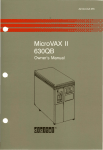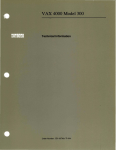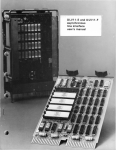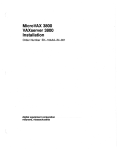Download "user manual"
Transcript
- I KDJ11 DIS CPU System Maintenance Order Number EK-246AA-MG-001 digital equipment corporation maynard, massachusetts , I November 1988 The information in this document is subject to change without notice and should not be construed as a commitment by Digital Equipment Corporation. Digital Equipment Corporation assumes no responsibility for any errors that may appear in this document. The software, if any, described in this document is furnished under a license and may be used or copied only in accordance with the terms of such license. No responsibility is assumed for the use or reliability of software or equipment that is not supplied by Digital Equipment Corporation or its affiliated companies. © Digital Equipment Corporation. 1988. All rights reserved. Printed in U.S.A. The READER'S COMMENTS form on the last page of this document requests the user's critical evaluation to assist in preparing future documentation. The following are trademarks of Digital Equipment Corporation: DEC DECmate DECnet DECUS DECwriter DELKI DEQKA DESTA DIBOL MASSBUS MicroPDP-ll MicroVAX Micro \T:\1S PDP P/OS Professional Q-bus Rainbow RSTS RSX RT ThinWire CLTRIX CKIBUS VAX VAXBI VAXELK VAXcluster VAXstation ~lS --- VT Work Processor digital ." ML-S982 FCC NOTICE: The equipment described in this manual generates, uses, and may emit radio frequency energy. The equipment has been type tested and found to comply with the limits for a Class A computing device pursuant to Subpart J of Part 15 of FCC Rules, which are designed to provide reasonable protection against such radio frequency interference when operated in a commercial environment. Operation of this equipment in a residential area may cause interference, in which case the user at his own expense may be required to take measures to correct the interference. I -Contents Preface Chapter 1 1.1 1.2 1.3 1.3.1 1.4 1.5 1.5.1 1.6 1.6.1 1.6.2 1.6.3 1.6.4 1.6.5 1.6.6 1.6.7 1. 7 1. 7.1 1. 8 Vll KDJ 11-D/S CPU Description Introduction . . . . . . . . . . . . . . . . . . . . . . . . . . . . . . . . . . . . . . KDJ11-D/S Overview. . . . . . . . . . . . . . . . . . . . . . . . . . . . . .. Configuration. . . . . . . . . . . . . . . . . . . . . . . . . . . . . . . . . . . .. Boot Mode Selection. . . . . . . . . . . . . . . . . . . . . . . . . . . . . . Boot and Diagnostic ROM Code. . . . . . . . . . . . . . . . . . . . . .. Automatic Boot Mode. . . . . . . . . . . . . . . . . . . . . . . . . . . . . .. Bootstrap Error Messages . . . . . . . . . . . . . . . . . . . . . . . .. Console Mode. . . . . . . . . . . . . . . . . . . . . . . . . . . . . . . . . . . .. Help Command ................................. Boot Command. . . . . . . . . . . . . . . . . . . . . . . . . . . . . . . . .. List Command. . . . . . . . . . . . . . . . . . . . . . . . . . . . . . . . .. Map Command. . . . . . . . . . . . . . . . . . . . . . . . . . . . . . . . .. Test Command. . . . . . . . . . . . . . . . . . . . . . . . . . . . . . . . .. Wrap Command. . . . . . . . . . . . . . . . . . . . . . . . . . . . . . . .. Command Keys. . . . . . . . . . . . . . . . . . . . . . . . . . . . . . . .. MSV11-P Memory . . . . . . . . . . . . . . . . . . . . . . . . . . . . . . . .. MSV11-P Expansion Addresses. . . . . . . . . . . . . . . . . . . .. MSV11-Q Memory. . . . . . . . . . . . . . . . . . . . . . . . . . . . . . . .. Chapter 2 2.1 2.2 2.3 2.4 2.5 •• 1-1 1-2 1-5 1-9 1-11 1-12 1-12 1-14 1-16 1-16 1-17 1-18 1-20 1-21 1-22 1-22 1-24 1-27 Configuration Introduction. . . . . . . . . . . . . . . . . . . . . . . . . . . . . . . . . . . . .. Module Order. . . . . . . . . . . . . . . . . . . . . . . . . . . . . . . . . . . .. Configuration Rules . . . . . . . . . . . . . . . . . . . . . . . . . . . . . . .. Configuration Procedure ............................ Configuration Worksheets . . . . . . . . . . . . . . . . . . . . . . . . . .. 2-1 2-1 2-3 2-3 2-4 Chapter 3 Troubleshooting 3.1 3-1 3-1 . . . . . . . . . . 3-3 3-4 3-5 3-5 3-7 3-8 Al Disk Formatting. . . . . . . . . . . . . . . . . . . . . . . . . . . . . . . . . .. A1.1 Format Modes ... . . . . . . . . . . . . . . . . . . . . . . . . . . . . . .. A1.2 Formatter Messages. . . . . . . . . . . . . . . . . . . . . . . . . . . . .. A-I A-2 A-3 3.2 3.2.1 3.2.2 3.3 3.3.1 3.3.2 3.3.3 3.3.4 3.3.5 Overview . . . . . . . . . . . . . . . . . . . . . . . . . . . . . . . . . . . . . . . General Procedures ............................... System Fails To Boot ............................ System Boots, but Device Fails .................... KDJ 11-DIS Self-Test . . . . . . . . . . . . . . . . . . . . . . . . . . . . . . Test 1 . . . . . . . . . . . . . . . . . . . . . . . . . . . . . . . . . . . . . . . . Test 2 . . . . . . . . . . . . . . . . . . . . . . . . . . . . . . . . . . . . . . . . Tests 3 through 6 . . . . . . . . . . . . . . . . . . . . . . . . . . . . . . . Override Errors . . . . . . . . . . . . . . . . . . . . . . . . . . . . . . . . Octal Debugging Technique (ODT) Mode ............. Appendix A 3-2 3-3 Formatting RD- and RX-Series Disk Drives Appendix B Related Documentation - Index Examples 1-1 1-2 1-3 1-4 1-5 1-6 1-7 1-8 1-9 1-10 1-11 • IV Successful Automatic Boot Message. . . . . . . . . . . . . . . . . . .. Boot Error Message in Automatic Boot Mode. . . . . . . . . . . .. Boot Error Message in Console Mode (Nonexistent Drive) . .. Boot Error Message in Console Mode (Nonexistent Controller) Successful Power-Up to Console Mode Message. . . . . . . . . .. Invalid Entry Message. . . . . . . . . . . . . . . . . . . . . . . . . . . . .. Help Command Message ... . . . . . . . . . . . . . . . . . . . . . . . .. Boot Command Argument Prompt. . . . . . . . . . . . . . . . . . . .. Boot Command Using D L2. . . . . . . . . . . . . . . . . . . . . . . . . .. List Command Messages . . . . . . . . . . . . . . . . . . . . . . . . . . .. Map Command Message ............................ 1-12 1-13 1-13 1-13 1-14 1-15 1-16 1-17 1-17 1-18 1-19 - I 1-12 1-13 1-14 3-1 3-2 3-3 3-4 Test Command Message ............................ Wrap Command Message Without Switch .............. Wrap Command Message With Switch ................. Language Inquiry and Error Prompt .................. On-Board RAM Test Error Message ................... Q22-Bus RAM Test Error Message .................... J11 Unexpected Trap Error Message .................. . 1-21 . 1-22 . 1-22 . 3-5 . 3-6 . 3-6 . 3-6 Figures 1-1 1-2 1-3 1--4 1-5 1-6 1-7 1-8 2-1 2-2 KDJ11-D Module Layout (M7554) . . . . . . . . . . . . . . . . . . . . . 1-3 KDJ11-S Module Layout (M7554-P) . . . . . . . . . . . . . . . . . . . 1--4 KDJ11-D SLU Panel. . . . . . . . . . . . . . . . . . . . . . . . . . . . . . . 1-5 KDJ11-D Internal Cabling .......................... 1-6 KDJ11-S Handle. . . . . . . . . . . . . . . . . . . . . . . . . . . . . . . . .. 1-7 MSV11-P Module Layout. . . . . . . . . . . . . . . . . . . . . . . . . . .. 1-23 MSV11-Q Module Layout ........................... 1-28 MSV11-Q CSR 17772102 Setting. . . . . . . . . . . . . . . . . . . . .. 1-32 BA23 Enclosure Worksheet . . . . . . . . . . . . . . . . . . . . . . . . . . 2-8 BA200-Series Enclosure Worksheet . . . . . . . . . . . . . . . . . . .. 2-9 Tables 1-1 1-2 1-3 1--4 1-5 1-6 1-7 1-8 1-9 1-10 1-11 1-12 1-13 KDJ11-DIB Variants (MicroPDP-11/53). . . . . . . . . . . . . . . .. 1-1 KDJ11-D/S Switch and Jumper Settings. . . . . . . . . . . . . . .. 1-8 Boot Select Options . . . . . . . . . . . . . . . . . . . . . . . . . . . . . . .. 1-9 KDJ11-D/S Terminal Requirements. . . . . . . . . . . . . . . . . . .. 1-11 Console Mode Commands and Characters. . . . . . . . . . . . . .. 1-14 MSV11-P CSR Addresses and Jumpers. . . . . . . . . . . . . . . .. 1-24 MSV11-P First Address Ranges. . . . . . . . . . . . . . . . . . . . . .. 1-25 MSV11-P Partial Starting Address Ranges. . . . . . . . . . . . .. 1-25 MSV11-PK Starting Address Jumpers (256-Kbyte Increments) . . . . . . . . . . . . . . . . . . . . . . . . . . . . . . . . . . . . .. 1-26 MSV11-PL Starting Address Jumpers (512-Kbyte Increments) . . . . . . . . . . . . . . . . . . . . . . . . . . . . . . . . . . . . .. 1-27 MSV11-Q Variations. . . . . . . . . . . . . . . . . . . . . . . . . . . . . .. 1-28 MSV11-Q Starting and Ending Addresses. . . . . . . . . . . . . .. 1-29 MSV11-Q CSR Addresses ... . . . . . . . . . . . . . . . . . . . . . . .. 1-31 v 1-14 2-1 2-2 2-3 3-1 3-2 3-3 A-1 • VI MSVll-Q Factory Jumper Settings. . . . . . . . . . . . . . . . . . .. Q-Bus Recommended Module Order. . . . . . . . . . . . . . . . . . .. Power and Bus Load Data mA200-Series) . . . . . . . . . . . . . .. Power, Bus Load, and 110 Insert Data mA23, BA123) . . . . .. KDJll-D/S Start-Up Self-Test Error Messages. . . . . . . . . .. Error Override Commands. . . . . . . . . . . . . . . . . . . . . . . . . .. KDJll-D/S Console ODT Commands .................. MicroPDP-ll Formatter Messages .................... 1-32 2-2 2-5 2-6 3-4 3-7 3-9 A-3 I Preface This guide describes a base system, configuration, ROM-based diagnostics, and troubleshooting procedures for systems containing the KDJl1-DlS central processing unit (CPU). Intended Audience This document is intended only for DIGITAL Field Service personnel and qualified self-maintenance customers. Organization This guide has three chapters and two appendixes. Chapter 1 provides an overview of the KDJl1-D/S CPU and the MSVl1-P and MSVl1-Q memory modules. Chapter 2 contains system configuration guidelines and lists current, power, and bus loads for supported options. Chapter 3 contains ROM-based diagnostic troubleshooting procedures for systems containing the KDJl1-D/S CPU. Appendix A explains how to format RD- and RX-series disk drives in MicroPDP-l1 systems. Appendix B provides a list of related documentation. Warnings, Cautions, and Notes Warnings, cautions, and notes appear throughout this guide. They have the following meanings: • WARNING Provides information to prevent personal injury. CACTION Provides information to prevent damage to equipment or software. NOTE Provides general information about the current topic. •• VII I I I I I I I I I I I I I I I I I I I I I I Ch 1 KDJ11 DIS CPU Description 1.1 Introduction This chapter describes the KDJll-D/S CPU modules. There are six variants, listed in Table 1-1. Unless otherwise stated, the term KDJll-D/S refers to all six variants. Table 1-1: KDJ11-D/8 Variants (MicroPDP-11/53) Version Module No. On-Board Memory Enclosure KDJll-DA KIlJll-DB KDJll-SA KDJll-SB KDJll-SC KDJll-SD M7554 M7554 M7554-PA M7554-PB M7554-PC M7554-PD 512 Kbytes; 1.5 Mbytes; 512 Kbytes; 512 Kbytes; 1.5 Mbytes; 1.5 Mbytes; BA23 BA23 BA200-series BA200-series BA200-series BA200-series 15 MHz 15 MHz 15 MHz 18 MHz 15 MHz 18 MHz This chapter also describes the following memory modules: MSVll-PKI-PL and MSVll-QAI-QB/-QC. The KDJll-S/D is designed for systems that use the extended LSI-ll bus, commonly called the Q22-bus. The KDJll-D/S uses either the MSVll-P or MSVll-Q memory module(s) and a set of standard Q22-bus options. KOJ11-0/S CPU Description 1-1 I 1.2 KDJ11 DIS Overview A system that contains a KDJ11-D/S CPU module is called a MicroPDP11/53 system. The KDJ11-D/S (M7554!M7554-P) is a quad-height module based on the DCJ11 microprocessor chip. The module operates at either 15 or 18 MHz and includes the CPU, memory management, local memory, a console serial line unit (SLU), and a printer port SLU. The KDJ11-D/S executes the PDP-11173 instruction set. The floating point instruction set is standard, but the floating point accelerator (FPA) is not an option. The extended instruction set (EIS) is also standard. Three protection (operating) modes provide full 22-bit memory management for both instruction and data references: kernel, supervisor, and user. The KDJ11-D/S can address up to 4 Mbytes of memory. On-board (local) memory is 512 Kbytes or 1.5 Mbytes of dynamic RAM with no battery backup. An additional 3.5 or 2.5 Mbytes of memory can be addressed over the Q22-bus interface. The module's starting address is fixed at zero. The KDJ11-D is the base module for the -S variants, which are for use in BA200-series enclosure only. The KDJ11-D and KDJ11-S modules are functionally identical, but not interchangeable. The -S variants contain a handle, riveted to the side of the module, which replaces the internal cabling and I/O panel used in the BA23 enclosure. When installed with other modules with similar handles or covers in the card cage of BA200-series enclosures, the handle functions as a shield for electromagnetic interference (EMIl and simplifies maintenance. The KDJ11-D (M7554) is shown in Figure 1-1. The KDJ11-S (M7554-P) is shown in Figure 1-2. 1-2 KDJ 11-D/S CPU System Maintenance I Figure 1-1: KOJ11-0 Module Layout (M7554) MAINTENANCE REGISTER NATIVE AND MAINTENANCE REGISTERS 34-PIN CONNECTOR W30 W8 0 0 0 0 E94 ~..,.-...:... 0 W5 oW2 0 0 0 J1 0 W22 W13 WlO0 W70 0 0 o 0W4 o 0W6 W120 0 o oW9 DLART1 DLARTO 0 0 W11 E31 E41 BOOT DIAGNOSTIC ROMS E26 DCJ 11 512 KBYTE RAM W21 0 D V E46 o 0 V E3 0W20 C A E8 B A V A A V A STATE MACHINE PLS 'IIlO-OO1488 .... .. KDJ11-D/S CPU Description 1-3 I Figure 1-2: KOJ11-S Module Layout (M7554-P) - BAUD RATE JUMPERS. 9600 BAUD SHOWN FOR SLUO AND SLUl W3 • • • • W5 ·W2· ·W22 ws·· • WlO • • W7· • W12· • • .W4 • • W6 • ·W9 Wll •• Wl • 0 0 W21 ...J • 00 0 DO 0 W20 •• •• MlO-D01489 1-4 KDJ 11-D/S CPU System Maintenance - ../ I 1.3 Configuration -- Refer to Figure 1-1 for the location of the jumpers on the KDJl1-D. Refer to Figure 1-2 for the location of the connectors and jumpers on the KDJl1-S. The KDJl1-D serial line unit (SLU) panel (Figure 1-3) contains SLUO and SLUI baud rate select switches, SLUO and SLUI connectors to the console terminal, a test code display, a halt-on-break switch, and a 16-position boot mode select switch. Figure 1-3: KOJ11-0 SLU Panel SLUO CONNECTOR (CONSOLE TERMINALI SLUO BAUD RATE SE LECT SWITCH - HA L TONBREAK SWITCH • Baud Rate 0-300 1 - 600 2 - 1200 3 - 2400 4·- 4800 5 - 9600 6 - 19200 7 - 38400 SLUl CO"JNECTOR ~_ _ TEST CODE Q AO A1 - 0 Q o Q o SLUl BAUD RATE SELECT SWITCH DISPLAY 16 POSITION SWITCH IBOOT MODE SE LECTI MlO-OO1490 KDJ11-D/S CPU Description 1-5 I The internal cabling from the SLU panel to the KDJl1-D is shown in Figure 1-4. Figure 1-4: KOJ11-0 Internal Cabling KDFll·D MODULE SLU PANEL (REAR) Jl I I I\I1LO-OO 1491 The module handle on the KDJl1-S contains console terminal connectors SLUO and SLU1, a boot mode select rotary switch, and a hex code display (Figure 1-5). 1-6 KDJ11-D/S CPU System Maintenance I Figure 1-5: KOJ11-S Handle 16-POSITION BOOT MODE SE LECT SWITCH HEX CODE DISPLAY , ---- v' ,~ SLUO SLUl MLO-OO1492 To change the baud rate on the KDJll-S module, remove the module from the BA200-series enclosure and install or remove jumpers W4, W6, W7, W9, WIO, and WI2 on six pairs of wire-wrap pins. Figure 1-2, above, shows the baud rate jumpers for SLUO and SLUI, set to baud rate 9600. - KDJ11-D/S CPU Description 1-7 I Table 1-2 lists the switch and jumper settings on the KDJl1-D/S module. Table 1-2: KOJ11-0/S Switch and Jumper Settings Function Jumper/Position Halt WI Boot Select Baud Rate In Out W2 W3 W5 W8 W22 W4 WI0 Comments Trap-on-halt disabled! Trap-on-halt enabled Boot select. See Table Boot select. See Table Boot select. See Table Boot select. See Table Boot select. See Table W6 W7 Out Out In In Out Out In In Break Out Out Out Out In In In In Wll ROM Size!.5 Out In W13 R14 Backplane 1.7 In Out W20 Out In W21 W9 W12 DLARTO DLARTI Out In Out In Out In Out In 1-3. 1-3. 1-3. 1-3. 1-3. Baud Rate 2 3 300 600 1200 2400 4800 9600 4 19,200 38,400 Console Break enabled! Console Break disabled In In 32-Kbyte self-test ROMs 6 16-Kbyte self-test ROMs Backplane pin CM2 to pin CN2! Backplane pin CR2 to pin CS2 2 ! Factory position, KDJll-D and KDJll-S. 2KDJll-DA remote switch: remove all jumpers. 3Factory position, KDJl1-D only. 4Factory position, KDJl1-S only. 5W13, R14, and ROMs are factory installed. 6Factory position, KDJl1-SB only. 7 Soldered in; not user selectable. 1-8 KDJ11-D/S CPU System Maintenance - I 1.3.1 Boot Mode Selection To choose the system boot mode, you set a boot mode select switch and position the following five jumpers: W2, W3, W5, W8, and W22. On the KDJll-D, the SLU contains the 16-position boot mode select switch (Figure 1-3). On the KDJll-S, the module handle contains the 16-position boot mode select switch (Figure 1-5). Jumpers W2, W3, W5, W8, and W22 are located on the KDJll-D/S module. Table 1-3 describes the system boot selections for the boot mode select switch and the five jumpers. If you position the jumpers to 00000 or 10000, you can use switch positions 0 through 15 to select the test. Table 1-3: Boot Select Options Jumpers W: 222358 1 ., • Switch Position 2 00000 00001 00010 0001 1 00100 00101 00110 00 1 1 1 01000 01001 01010 o1 0 1 1 01100 o 1 10 1 0 1 2 3 4 5 6 7 8 o 1 1 10 o 1 111 14 15 0 1 2 3 10000 1 0 001 10010 100 1 1 9 10 11 12 13 Description Test. Enter console mode using English text.3.4 Test. Enter console mode using French text. Test. Enter console mode using German text. Test. Enter console mode using Dutch text. Test. Enter console mode using Swedish text. Test. Enter console mode using Italian text. Test. Enter console mode using Spanish text. 3 Test. Enter console mode using Portuguese text. Test. Enter console mode (reserved). Test. Enter console mode (reserved). Test. Enter console mode (reserved). Test. Enter console mode (reserved). Test. 0 Autoboot tapes and disks; user selects language. Test. Autoboot DPV11, DUV11, DLVll-EIF, TU58, and RK05. Test. Autoboot DEQNA 0 and DEQNA 1. Manufacturing test loop. Test. Autoboot tapes and disks using English text. 3 . 4 Test. Autoboot tapes and disks using French text. Test. Autoboot tapes and disks using German text. Test. Autoboot tapes and disks using Dutch text. 10 = jumper installed; 1 = jumper removed. 2Jumpers W2, W3, W5, and W8 removed to use switch. 3With Version 1.0 ROMs, you can select only English (positions 00000 and 10000) or Spanish (positions 00110 and 10110). With Version 2.0 ROMs, you can select eight languages. 4Factory or default setting. 5High-speed autoboot; memory address/shorts test bypassed. KDJ11-D/S CPU Description 1-9 Table 1-3 (Cont.): Jumpers W: 222358 1 Boot Select Options Switch Position 2 1 0 100 10 10 1 10 1 10 10 1 1 1 1 1000 1 100 1 1 10 1 0 1 10 1 1 1 1 100 1 1 10 1 4 1 1 1 10 1 11 11 14 15 5 6 ~ I 8 9 10 11 12 13 Description Test. Autoboot tapes and disks using Swedish text. Test. Autoboot tapes and disks using Italian text. Test. Autoboot tapes and disks using Spanish text. 3 Test. Autoboot tapes and disks using Portuguese text. Test. Autoboot tapes and disks (reserved I. Test. Autoboot tapes and disks (reserved.l. Test. Autoboot tapes and disks (reserved I. Test. Autoboot tapes and disks (reserved I. Emulate power-up mode 24 with no messages. Halt and enter octal debugging technique if trap-onhalt disabled, or 100p6 Test. Autoboot DEQ~As 0 and 1. Test. Enter console mode; user selects a language. 10 = jumper installed; 1 = jumper removed. 2Jumpers W2, W3. W5. and W8 removed to use switch. 3With Version 1.0 RO:\1s. you can select only English (positions 00000 and 10000.1 or Spanish Ipositions 00110 and 101101. With Version 2.0 RO~ls, you can select eight languages. 6W1 = Trap-on-halt (enabled = removed; disabled = installed). The items included in Table 1-3 for tapes and disks are DU 0-255, DU 0-255 at floating addresses, DL 0-3, DX 0-1, DY 0-1, MU 0, and MS O. For DU, you boot removable media before fixed-media. Version 1 (V1.0) supports English and Spanish text only. Switch positions 1 through 5 and 7 through 11 require you to select the desired language. Version 2 (V2.0) supports English, Spanish, French, German, Dutch, Swedish, Italian, and Portuguese text. Switch positions 1 through 7 require you to select the desired language. Switch positions 8 through 11 are reserved for future languages. To properly display the text for the various languages, the console terminal must have certain capabilities: • For V1.00 of the ROM code, set up the terminal to display standard ASCII for both English and Spanish text only. Bit 7 of all input is stripped to O. • For V2.00 of the ROM code, some of the languages require that the terminal have the multinational character set (MCS) available along with ASCII. Set up the terminal so that characters from 0 to 127(10) 1-10 KDJ11-D/S CPU System Maintenance I select ASCII, and characters from 128(10) to 255(10) select MCS. Some languages use 8-bit input also. Table 1-4 lists the terminal requirements for the various languages. Table 1-4: KOJ11-0/S Terminal Requirements Language Output Requirements Input Requirements English French German Dutch Swedish Italian Spanish Portuguese ASCII ASCII ASCII ASCII ASCII ASCII ASCII ASCII 7-bit 8-bit 8-bit 7 -bit 8-bit 7-bit 8-bit 8-bit and MCS and MCS and MCS and MCS and MCS NOTE: To display all the selections properly, the language selection message requires a terminal with MCS. If you use a VT220 terminal as the console terminal, set it to VT220 mode, to display MCS characters. For more information on configuring the KDJll-D/S, see the KDJll-D/S CPU Module User's Guide. 1.4 Boot and Diagnostic ROM Code Bootstrap and diagnostic programs reside in two ROMs or EPROMs on the KDJll-D/S module. The programs mOM code) test the CPU module and memory at power-up or restart, and boot the user's software from various devices. The ROM code consists of three routines: • Diagnostics that run when the ROM code is started. The diagnostics verify that the KDJll-D/S and any additional Q22-bus memory modules are working correctly. The test run time is longer when additional memory modules are installed. • Bootstrap routines for most DIGITAL tape, disk, and network products. • All support routines and user commands. KDJ11-D/S CPU Description 1-11 I 1.5 Automatic Boot Mode Mter the KDJll-D/S start-up self-test completes, the ROM code automatically tries to load and start (boot) a program from the user's disk or tape drive. If successful, the ROM code displays a message at the console terminal. Example 1-1 shows a message for a successful system bootstrap in automatic boot mode. In this example, the software is RT-ll, booted from device DUO. Example 1-1: Successful Automatic Boot Message 98765 4 321 DUO RT-llFB (S) VOS.Ol The descending number sequence (top line of Example 1-1) indicates that the tests are executing. Messages following DUO are generated by the booted software, not the ROM code. At this point, the ROM code is not executing and all commands and messages are determined by the user's software. 1.5.1 Bootstrap Error Messages If the autoboot is not successful, the ROM code displays an error message indicating that the autoboot was not successful, but will make continuous passes until successful or aborted. There are two types of KDJll-D/S bootstrap error messages: One is associated with automatic boot mode at power-up or restart, and the other with the console mode Boot command (Section 1.6.2). Example 1-2 shows an error message for an unsuccessful system bootstrap in the automatic boot mode. 1-12 KDJ 11-D/S CPU System Maintenance Example 1-2: Boot Error Message in Automatic Boot Mode 9 8 7 6 5 4 321 KDJll-D/S E. 01 No bootable devices found. Boot in progress, press CTRL/C to exit. When an error occurs in a boot program called with the Boot command, the ROM code displays one of the following error messages: Drive not ready Media not boot able Non-existent controller, address Non-existent drive Invalid unit number Invalid device Controller error Drive error = 177nnnnnn Examples 1-3 and 1-4 show console mode Boot command error messages. Example 1-3: - Boot Error Message in Console Mode (Nonexistent Drive) Couilliands are Help, Boot, List, Map, Test, and Wrap. Type a command then press Return: B DL3 KDJll-D/S E. 05 Non-existent drive. Conallands are Help, Boot, List, Map, Test, and Wrap. Type a command then press Return. Example 1-4: Boot Error Message in Console Mode (Nonexistent Controller) Commands are Help, Boot, List, Map, Test, and Wrap. Type a comwand then press Return: B DL1 KDJll-D/S E. 04 Non-existent controller, address 17772152 = COlUwands are Help, Boot, List, Map, Test, and Wrap. Type a conanand then press Return. KDJ11-D/S CPU Description 1-13 I 1.6 Console Mode Console mode allows you to select a boot device, list available boot programs, run ROM tests, obtain a map of all memory and I/O page locations, and wrap the console SLU to the second SLD. You can enter console mode in two ways: • Depending on the contents of native register (NR) <12:08>, console mode is entered automatically after testing is completed. In console mode, the ROM code allows you to determine the execution sequence by entering keyboard commands through the console terminal. • By typing ICTRLC I during testing or the boot sequence; in this case, the NR bits are ignored. When you enter console mode, the ROM code displays the message shown in Example 1-5, then waits for you to enter a command. Example 1-5: Successful Power-Up to Console Mode Message 9 8 7 6 5 4 321 C01llmands are Help, Boot, List, Map, Test, and Wrap. Type a command then press Return. You can select from the six console mode commands, listed in the prompt message. For a brief description of the commands, type either? I RETURN 1 or H 1RETURN I. Table 1-5 lists the console mode commands and control characters. - - -- - Table 1-5: Console Mode Commands and Characters Command Description Help Boot List Map Test Wrap Lists console mode commands. Boots from selected device. Lists ROM boot programs. Sizes memory and map I/O page. Runs tests 3 through 6. Wraps SLCO to SLUl. Alternate form of Help command. Boot command switch: nonstandard CSR address. Wrap command switch: wraps SLUO to specified SLU. ? • fA fA 1-14 KOJ11-0/S CPU System Maintenance ------- I Table 1-5 (Cont.): Console Mode Commands and Characters Command Description 10 Delete Boot command switch: overrides boot block definition. Deletes previous command character. Command delimiter. Aborts operation. Enters/requests console mode. Aborts wrap and reenters console mode. Console is a hard-copy terminal. Displays language inquiry message. Redisplays command line. Deletes command line. Console is a video terminal. !RETURN! I ICTRLD I ! CTRLC ICTRLH I I ICTRLR I ! CTRLL ! CTRLU I ICTRLV I To execute a console mode command, type the first character of the command and then press IRETURN I. If you enter an invalid command, a message is displayed and the prompt is displayed again to request additional input. Example 1-6 shows an invalid entry. Example 1-6: - . Invalid Entry Message Conunands are Help, Boot, List, Map, Test, and Wrap . Type a cOIluuand then press Return: MP Invalid Input COlmnands are Help, Boot, List, Map, Test, and Wrap. Type a command then press Return. KDJ11-D/S CPU Description 1-15 I 1.6.1 Help Command The Help command displays a brief description of all console mode commands. Press either? I RETURN lor H IRETURN I. Example 1-7 shows the Help command message. Console mode continues when you exit from Help. Example 1-7: Help Command Message Conauands are Help, Boot, List, Map, Test, and Wrap. Type a conuuand then press Return: H Conalland Description Boot Load and start a program from a device List List boot programs Map Map memory and I/O page Test Run continuous self test - press CTRL/C to exit Wrap Wrap console to SLU1, press CTRL/D to exit COIlW,ands are Help, Boot, List, Map, Test, and Wrap. Type a cOllimand then press Return. 1.6.2 Boot Command The Boot command allows you to select a boot device. The command uses arguments and optional switches. Arguments specify the device name and unit number. The device name is a two-letter mnemonic that describes the device. An optional third letter specifies the controller. If you omit the unit number, the program assumes unit zero. Enter the Boot command in either of the following two ways: • Type B, then press IRETURN I. The system prompts for the device name and unit number as shown in Example 1-8. Example 1-9 shows a successful boot message using device DL2. • Type B, press the space bar, type the device name and unit number, then press IRETURN I. 1-16 KOJ11-0/S CPU System Maintenance I Example 1-8: " Boot Command Argument Prompt ------------------------------------------------------------ .- Enter device name and unit number then press Return. ------------------------------------------------------------ Example 1-9: Boot Command Using DL2 COilullands are Help, Boot, List, Map, Test, and Wrap. Type a cOlwlIand then press Return: B DL2 DL2 RT-IIFB (5) VOS.Ol .SET IT QUIET .R DATIME You can use two switches with the Boot command: • IA. Requests that you type in a nonstandard CSR address for the controller. • 10. Overrides the standard boot block definition. You type the switch immediately after the Boot command and before the device name and unit number. For example: BIA. 1.6.3 List Command The List command displays a list of all available boot programs found in the ROM. The list includes the device name, unit number, and a short device description (Example 1-10). KOJ11-0/S CPU Description 1-17 I Example 1-10: List Command Messages Coaullands are Help, Boot, List, Map, Test, and Wrap. Type a coaulland then press Return: L Device Unit Description DU DL DX DY DD DK MU MS XH NP NU NE NF 0-225 RDnn, RXnn, RC25, RAnn 0-3 RL01, RL02 0-1 RXOl 0-1 RX02 0-1 TU5S 0-7 RK05 0-225 TK50 0-3 TSV05, TK25 0-1 DECnet Ethernet 0-1 DECnet DPVll 0-15 DEC net DUVll 0-15 DECnet DLVll-E 0-15 DECnet DLVll-F COlwllands are Help, Boot, List, Map, Test, and Wrap. Type a command then press RETURN. The device name is usually a two-letter mnemonic. The valid letter range is A through Z. The unit number range is the valid range for a particular boot program. The range varies from 0 to 225, depending on the device. The description, or device type, is the name of the physical device. 1.6.4 Map Command The Map command displays the current ROM code version number, determines and displays the size of consecutive memory, identifies all memory in the system, and maps all locations in the I/O page. Memory is mapped in l-Kbyte increments from location zero to the I/O page. The map routine tries to identify the size of each memory module and its CSR address (if applicable). If two or more noncontiguous memory modules are present, the ROM code displays their descriptions, separated by a blank line. NOTE: If two memory modules share some common addresses or have CSRs with the same address, the Map command does not work correctly. 1-18 KDJ11-D/S CPU System Maintenance I After all memory is mapped, you are prompted to press IRETURN I (Example 1-11). Mapping continues and all responding 110 page addresses are displayed. The 110 page map addresses are 17760000 to 17777776. In addition, all responding CPU addresses are listed with a short description. There is no description for addresses that respond and are on the external bus, with the exception of memory CSRs, if present, and Q-bus devices DU, MU, and XH. The map only identifies DU (disk MSCP controller) and MU (tape MSCP controller) at their standard addresses of 17772150/2 and 17774500/2. The map identifies XH at addresses 17774440/56 and 17774460176. When the on-board line time clock CSR at address 17777546 is reached during the 110 page portion of the Map command, the ROM code follows the LTC CSR printout with either BEVENT=O (signal is not present on Q-busl or BEVENT=1 (signal is present on Q-bus). The line time clock test does not fail if the BEVENT signal is not present. When the ROM code detects a device at addresses 17774440 to 17774456 or 17774460 to 17774476 during the I/O page portion of the Map command, it identifies that device as XH for an Ethernet controller and then reads and types the six-byte station address starting at either 17774440 or 17774460. The ROM code prints out in hexadecimal bits 7:4 then 3:0 of each of the six bytes. The Map command message in Example 1-11 shows one DEQNA present at location 17774440 to 17774456. Example 1-11: Map Command Message Commands are Help, Boot, List, Map, Test, and Wrap. Type a conutland then press Return: M KDJ11-D/S ROM V1.0 512 Kbytes 00000000 - 01777776 512 KB CSR = 17772100 Press the Return key when ready to continue. Example 1-11 Cont'd. on next page KDJ11-D/S CPU Description 1-19 I Example 1-11 (Cont.): 17772100 17772150 17772200 17772220 17772240 17772260 17772300 17772320 17772340 17772360 17772516 17773000 17774440 17774500 17776500 17777520 17777546 17777560 17777572 17777600 17777620 17777640 17777660 17777750 17777766 17777772 17777776 - Map Command Message MCSR 17772152 DU 17772216 SIPDRO-7 17772236 SDPDRO-7 17772256 SIP~RO-7 17772260 SDP~RO-7 17772316 KIPDRO-7 17772336 KDPDRO-7 17772356 KIP~RO-7 17772376 KDP~RO-7 MMR3 17773776 CPU ROM 17774456 XH 08-00-2B-02-71-E2 17774502 MU 17776506 SLU1 NR LTC CSR, BEVENT=l 17777566 SLUO 17777576 MMRO, 1, 2 17777616 UIPDRO-7 17777636 UDPDRO-7 17777656 17777660 UDP.ARO-7 MREG CPUER PIRQ PSW Conanands are Help, Boot, List, Map, Test, and Wrap. Type a COllUlIand then press the Return key. 1.6.5 Test Command The Test command causes the ROM code to run most of the power-up tests in a continuous loop. The ROM code starts at test 3, runs all applicable tests and subtests, then restarts the loop after test 6 is completed. To abort testing and restart console mode, enterlcTRucl at any time. If an error occurs, the test 3 through 6 error routine is entered. '!\vo actions are possible at this time: • Restart the console mode by entering ICTRUC I. • Loop through all the tests, ignoring errors, by typing L IRETURN I. 1-20 KOJ11-0/S CPU System Maintenance I On exiting from the test loop, the ROM code displays the total number of loops (passes) and the total number of errors (if any) in the following format, where n is the number of errors and x is the number of times the tests were attempted: nnn/xxx In Example 1-12, the Test command is entered to run all loopable tests. After four passes, the testing sequence is aborted with no errors. Example 1-12: Test Command Message Conanands are Help, Boot, List, Map, Test, and Wrap. Type a command then press Return: T Continuous self-test - type CTRL/C to exit. 0/4 Conanands are Help, Boot, List, Map, Test, and Wrap. Type a command then press Return. 1.6.6 Wrap Command .... - The Wrap command transmits all input from the console terminal (DLARTO) to the second SLU (DLARTl), or to a selected SLU. All input from DLARTI or the selected SLU is sent to the console terminaL This action allows you, at DLARTO, to communicate with another system through DLARTI or another selected SLU. The command has one optional switch: switch IA. Entering the Wrap command with switch IA causes the ROM code to request an alternate SLU address. The valid alternate address range is 17776500 to 17776676. Example 1-13 shows the Wrap command without the switch. The console wraps to the second SLU at address 17776500. Example 1-14 shows the Wrap command with an alternate SLU address. KDJ11-D/S CPU Description 1-21 Example 1-13: Wrap Command Message Without Switch Commands are Help, Boot, List, Map, Test, and Wrap. Type a command then press Return: T Wrap Console to SLU1, type CTRL/D to exit. Example 1-14: Wrap Command Message With Switch Commands are Help, Boot, List, Map, Test, and Wrap. Type a co1tulLand then press Return: W/A Address = 17776520 Wrap Console to SLU1, type CTRL/D to exit. 1.6.7 Command Keys The command keys and their functions are listed below: • Delete. Deletes the previously entered character. • ICTRL.HI. • 1CTRLU I. Deletes the entire command line. • 1CTRLV I. Selects the console terminal as a video terminal. Affects output only if you press the Delete key. When you press Delete, the deleted characters are erased from the screen (default). • 1CTRLR I. Reprints the command line. Normally used on hard-copy terminals to reprint command lines that are obscured by pressing the Delete key. Selects the console terminal as a hard-copy terminal. Affects output only if you press the Delete key. When you press Delete, the ROM code identifies deleted characters with / <forward slash) characters. 1.7 MSV11 P Memory The MSVll-P memory is a quad-height module that occupies the slot(s) in the backplane immediately following the KDJll-D/S CPU in slot 1. The MSVll-P module contains 64K metallic oxide semiconductor (MOS) chips that provide storage for IS-bit words (16 data bits and 2 parity bits). The MSVll-P also contains parity control circuitry and a control status register. 1-22 KOJ11-0/S CPU System Maintenance I The memory module variants and their storage capacities are: • MSVll-PK (M8967-K): 256 Kbytes • MSVll-PL (M8067-L): 512 Kbytes You configure the MSVll-P, shown in Figure 1-6, by means of jumpers and wire-wrap pins. The -PK and -PL modules have the same factory configuration. The MSVll-P module has two LEDs that show the following status: • A green LED: lights to indicate that +5 Vdc is present. • A red LED: lights to indicate that a parity error has been detected. Figure 1-6: MSV11-P Module Layout 45 43 44 , I n . oW 21 0 6 7 8 ~ o o 1: •Y _ oX o 14 r-1-·15 1"' . . t I I L .'6 0 0 L·"13 v °.r:Y = -s n .L_'~. 2322 .r:~ STARTING =:~ ADDRESS _ _--'°l;... JUMPERS .l- :5 oC CSR ADDRESS oS JUMPERS oA o W3 0 MlO-OO1275 KDJ11-D/S CPU Description 1-23 I 1.7.1 MSV11-P Expansion Addresses You can install additional MSVll-P modules for system expansion. For each memory module that you add to the Q22-bus, you must reposition jumpers on the wire-wrap pins to provide a CSR address and a starting address. Figure 1-6 shows the CSR address jumpers on the MSVll-P module. Table 1-6 lists the CSR address and corresponding jumper configurations for each memory module (-PK or -PU added to the system. Table 1-6: MSV11-P CSR Addresses and Jumpers Module No. in System Pins to Wire-Wrap CSRAddress x = 177721 1 2 None A toE B to E A to B, C to E A to C, B to C, A to B, xOO x02 x04 x06 xlO x12 x14 x16 3 4 5 6 7 8 B to E C to E C to E B to C, C to E The starting address depends on the amount of memory already present in the system. Table 1-7 lists the first address ranges (FAR) to select the 256K word range. Table 1-8 lists the partial starting address (PSA) ranges for additional MSVll-P memory modules. 1-24 KDJ11-D/S CPU System Maintenance '---- Table 1-7: MSV11-P First Address Ranges First Address Ranges Decimal K Words Octal K Words Pins to Wire-Wrap 000-248 256-504 512-760 768-1016 1024-1727 1280--1528 1526-1784 1742-2040 00000000--01740000 02000000--03740000 04000000--05740000 06000000--07740000 10000000--11740000 12000000--13740000 14000000--15740000 16000000--17740000 None Vto Y WtoY WtoY,VtoY X to Y XtoY,VtoY XtoY,WtoY XtoY,WtoY,VtoY Table 1-8: MSV11-P Partial Starting Address Ranges Partial Starting Address '- Decimal K Octal Pins to Wire-Wrap 0 8 16 24 32 40 48 56 00000000 00040000 00100000 00140000 00200000 00240000 00300000 00340000 None TtoR LtoR L to R, T to R MtoR M to R, T to R M to R, L to R M to R, L to R, T to R 64 72 80 88 96 104 112 120 00400000 00440000 00500000 00540000 00600000 00640000 00700000 00740000 N to R N to R, T to R N to R, L to R N to R, L to R, T to R N to R, M to R NtoR,MtoR N to R, M to R, L to R N to R, M to R, L to R, T to R 128 136 144 152 01000000 01040000 01100000 01140000 PtoR P to R, T to R P to R, L to R P to R, L to R, T to R .- KDJ11-D/S CPU Description 1-25 I Table 1-8 (Cont.): MSV11-P Partial Starting Address Ranges Partial Starting Address Decimal K Octal Pins to Wire-Wrap 160 168 176 184 01200000 01240000 01300000 01340000 PtoR,MtoR P to R, M to R, T to R P to R, M to R, L to R P to R, M to R, L to R, T to R 192 200 208 216 224 232 240 248 01400000 01440000 01400000 01540000 01600000 01640000 01700000 01740000 P P P P P P P P to to to to to to to to R, R, R, R, R, R, R, R, N N N N N N N N to to to to to to to to R R, R, R, R, R, R, R, T to R L to R L to R, T to R M to R M to R, T to R M to R, L to R M to R, L to R, T to R Table 1-9 lists the jumper configuration for additional MSVll-PK modules. Table 1-9: Module No. in System 1 2 3 4 5 6 7 8 1-26 MSV11-PK Starting Increments) Address Jumpers (256-Kbyte Pins to Wire-Wrap None P to R Vto Y V to Y, P to R Wto Y WtoY,PtoR WtoY,VtoY WtoY,VtoY,PtoR KOJ11-0/S CPU System Maintenance I Table 1-10 lists the jumper configuration for additional MSVll-PL modules. Table 1-10: MSV11-PL Starting Address Jumpers (512-Kbyte Increments) Module No. in System 1 2 3 4 - t) 6 7 8 Pins to Wire-Wrap None V to Y WtoY VtoY,WtoY X to Y XtoY,VtoY XtoY,WtoY X to Y, W to Y, V to Y For more information on the MSVll-P memory, refer to the MSVll-P User's Guide (EK-MSVOP-UG). 1.8 MSV11 Q Memory The MSVll-Q memory is a quad-height module, shown in Figure 1-7, that occupies the slot(s) in the backplane immediately following the KDJll-D/S CPU in slot 1. The MSVll-Q module has a 1, 2, or 4 Mbyte capacity using either 64K or 256K MaS dynamic RAMs. The control status register (CSR) contains bits used to store the parity error address bits. You can force wrong parity by setting a bit in the CSR to check the parity logic. - KDJ11-D/S CPU Description 1-27 I Figure 1-7: MSV11-Q Module Layout TEST JUMPER (USED BY MANUFACTUR lNG, CSR REGISTER DO NOT REMOVE,) SELECTION n Jl1,J9,J7,J5 501754701-01 "" I " \ '--v-" STARTING ADDRESS SWITCHES (S6 NOT USED) J 1O,J8,J6,J4 o U J3J2Jl SW2 , , ) •5 6 OFF ON SWl 2 ENDI NG "'-ADDRESS SWITCHES ) • 5 6 OFF ON o J17J16J15 ,,-0-;~ 0, o J14J13J12 ,o 0 W3y; o, ..J Wl BATTERY BACKUP JUMPERS TEST JUMPERS (USED BY MANUFACTURING, DO NOT REMOVE,) MlO-OQ1481 Table 1-11 lists the memory module variants and their storage capacities. Table 1-11: MSV11-Q Variations Revision 1 Option Module Storage RAM Size A,C MSVll-QA MSVll-QB MSVll-QC M7551-AA M7551-BA M7551-CA 1 Mbyte 2 Mbyte 4 Mbyte 56K 256K (half populated) 256K (fully populated) C C 1 Identify the revision level by the following printed circuit board number: A = 5017547 Al on upper right corner of component side of module C = 5017547-01-Cl on upper left corner of component side of module 1-28 KDJ11-D/S CPU System Maintenance I '- You must configure the MSVll-Q starting and ending addresses using DIP switches SW1 and SW2 (Figure 1-7). SW1 is the ending address and SW2 is the starting address. Table 1-12 lists the switch settings for the starting and ending addresses. Table 1-12: MSV11-O Starting and Ending Addresses Ending Starting SW2 SWI SWI Address (in Kbytes) Position! 123452 o o 128 256 384 512 00000 11111 01111 10111 00111 640 768 896 1024 1152 Address (in Kbytes) Position 12345 2 1 128 256 384 512 640 1111 01111 10111 00111 11011 11011 01011 10011 00011 11101 1 1 1 1 1 768 896 1024 1152 1280 01011 10011 00011 11101 01101 1280 1408 1536 1664 1792 01101 10101 00101 11001 01001 1 1 1 1 1 1408 1536 1664 1792 1920 10101 00101 11001 01001 10001 1920 2048 (2 Mbytes) 2176 2304 2432 10001 00001 11110 01110 10110 1 1 1 1 1 2048 (2 MbytesJ 2176 2304 2432 2560 00001 11110 01110 10110 00110 2560 2688 2816 2944 3072 (3 MbytesJ 00110 11010 01010 10010 00010 1 1 1 1 1 2688 2816 2944 3072 (3 Mbytes) 3200 11010 01010 10010 00010 11100 (1 MbyteJ Position 6 1 1 1 (1 MbyteJ !Switch S6 of SW2 is not used. For a memory starting address of 0, set switch 86 of 8W1 to on (0). For all other starting addresses, set switch 86 of 8W1 to off (1). 21 = off', 0 = on KDJ11-D/S CPU Description 1-29 I Table 1-12 (Cent.): MSV11-Q Starting and Ending Addresses Sta,'ting SWI Ending SW2 SWI Address (in Kbytes) Position l 123452 Position 6 Address (in Kbytes) Position 123452 3200 3328 3456 3584 3712 11100 01100 10100 00100 11000 1 1 1 1 1 3328 3456 3584 3712 3840 01100 10100 00100 11000 01000 3849 3968 01000 10000 1 3968 4096 14 Mbytes) 10000 00000 1 l8witch 86 of 8W2 is not used. For a memory starting address of 0, set switch 86 of 8W1 to on 10 l. For all other starting addresses, set switch 86 of 8W 1 to off (1). 21 = off; a = on You configure the MSVll-Q CSR address by setting jumpers J4 through Jll (Figure 1-7). Table 1-13 shows the jumper positions and the corresponding CSR register addresses for up to 16 locations. Figure 1-8 shows the jumper settings for a CSR register address of 17772102, representing a second MSVll-Q. 1-30 KDJ11-D/S CPU System Maintenance - I Table 1-13: MSV11-Q CSR Addresses Jumper Number J4 to CSRMemoryl J5 1 2 3 4 5 In In In In In In In In In Out Out In In Out Out Out In In In In In Out Out x12 x14 x16 x20 x22 In In Out Out In Out In In Out Out Out Out Out Out Out Out Out x24 x26 x30 x32 x34 Out Out Out Out x36 Out In In 8 9 Out In Out 16 In In CSR Address Out In 7 12 13 14 15 JI0 to Jll In In Out Out 11 J8 to J9 xOO x02 x04 x06 xl0 6 10 J6 to J7 In Out Out Out In In 1 If more than one CSR parity-type memory is installed, use care to ensure that no two modules have the same address. KDJ11-D/S CPU Description 1-31 I Figure 1-8: MSV11-Q CSR 17772102 Setting J4 J5 J6 J7 6 6 J8 J9 J10 J 11 MLO-OO1277 The factory configuration for the remaining jumpers is listed in Table 1-14. Table 1-14: MSV11-Q Factory Jumper Settings Jumper State Condition JI to J2 JI3 to JI4 JI5 to JI6 W3. WI In In In In For manufacturing test only. Do not remove. Selects 64K RAMs. Do not remove. Selects 64K RAMs. Do not remove. Battery backup configuration. ---- For more information on the MSVll-Q, see MSVll-Q MOS Memory User's Guide (KE-MSV1Q-QG). 1-32 KOJ11-0/S CPU System Maintenance -- I Chapter 2 Configuration 2.1 Introduction This chapter describes the rules and guidelines for changing the configuration of a KDJll-D/S system. Before you change a system's configuration, you must consider the following factors: Module order in the backplane Module configuration Mass storage device configuration Section 2.2 lists the guidelines for module order and configuration. These guidelines apply to the KDJll-D/S CPU in the BA23 and BA200-series enclosures. If you are adding a device to a system, you must know the capacity of the system enclosure in the following areas: Backplane I/O panel Power supply Mass storage devices -"- Worksheets for the enclosures (Section 2.5) provide information about system capacities. 2.2 Module Order The order of modules in the backplane depends on four factors: • • • • Relative use of devices in the system Expected performance of each device relative to other devices The ability of a device to tolerate delays between bus requests and bus grants (known as "delay tolerance'" or '"interrupt latency'") The tendency of a device to prevent devices farther from the CPU from accessing the bus Configuration " 1 2-1 I The relative use and performance of devices depends on the application. This means the order of modules also depends on the application. Most applications try to balance the use of devices. To achieve maximum system performance, use the recommended order listed in Table 2-1. The order is based on the Q-bus DMA transfer characteristics; use it as a guideline. Make sure you read the rules and guidelines in Section 2.3 for placement of the CPU and memory modules. Table 2-1: Q-Bus Recommended Module Order Option Type Communications Line printer Communications Disk controller Disk/tape controller Tape controller Disk controller General purpose interface Option Example DPVll DEQNA DRVll-J LPVll DLVJl DMVll RLV12 RRD50 KDA50 RQDX3 KLESI TQK50 RQDX2 DRVll Comments Synchronous Ethernet interface General purpose Asynchronous Synchronous (DMA) Read only MSCP CAUTION: If an option has Q / CD jumpers, check the documentation for that option for the correct Q / CD jumper settings. An incorrect jumper setting can cause damage to the option. When devices do not perform as expected, you can change the recommended module order to meet the needs of the application. Often, performance problems involve a device that is heavily used or has a low delay tolerance. Usually, there are other heavily used devices between the device with the low delay tolerance and the CPU. In this case, move the problem device closer to the CPU. 2-2 KOJ11-0/S CPU System Maintenance 2.3 Configuration Rules Follow these configuration rules when you install or remove modules from the card cage: • Always install the KDJll-D/S CPU module in slot 1. • Always install the MSVll-P or MSVll-Q memory module(s) in the slots immediately following the CPU, beginning with slot 2. • Maintain the Q22-bus grant continuity for all Q22-bus devices in the system. Each Q22-bus slot that comes before a Q22-bus device on the grant continuity chain must contain an M9047 grant continuity card or another Q22-bus device. • Install modules following the CPU and memory using the sequence shown in Table 2-1. • Refer to the applicable enclosure maintenance documentation for enclosure-specific guidelines for the 110 panel and configuration of the backplane. 2.4 Configuration Procedure Each module in a system must use a unique device address and interrupt vector. The device address is also known as the control status register (CSR) address. Most modules have switches or jumpers for setting the CSR address and interrupt vector values. Calculating address and vector values is a complex procedure because some modules use floating addresses and vectors. The value of a floating address depends on the other modules in the system. See Microsystems Options for CSR addresses and interrupt vectors for MicroPDP-ll options. Most modules have switches and jumpers to change their operating characteristics. For some applications, you may have to change the factory switch and jumper positions according to the guidelines in Microsystems Options. NOTE: Changing the factory positions may affect the operation of the diagnostics for the device. - Configuration 2-3 I 2.5 Configuration Worksheets Use the following configuration worksheets, located at the end of this chapter, to make sure a configuration does not exceed a system's limits for expansion space, va space, power, and bus loads: Enclosure Worksheet BA23 BA200-series Figure 2-1 Figure 2-2 If you use standard DIGITAL modules, you will not exceed the limits for bus loads. Use the configuration worksheet as follows: 1. List all the devices already installed in the system. 2. List all the devices you plan to install in the system. 3. Fill in the information for each device, using the data listed in Table 2-2 for BA200-series enclosures or Table 2-3 for the BA23 enclosure. 4. Add up the columns. Make sure the totals are within the limits for the enclosure power supply. 2-4 KDJ 11-D/S CPU System Maintenance • I Table 2-2: Power and Bus Load Data (BA200-Series) -- CUl"rent (Amps) Power Bus Loads Option Module +5V +12 V Watts AC DC AAVll-SA ADVl1-SA AXVll-SA KWVl1-SA CXAl6--M CXBl6--M CXY08--M DELQA-SA DEQNA-SA DFA01 DPVll-SA DRV1J-SA DRV1W-SA DZQll-SA IEQll-SA KDJll-S KMV1A-SA KWVll-SA LPVll-SA M9060 MSVl1-PK MSVll-PL MSVll-QA MSVll-QB MSVl1-QC RD31 RD32 RF30-S TK50 TQK50 AlO09-PA A100B-PA A026--PA M4002-PA M311B-YA M311B-YB M3119-YA M7516--PA M7504-PA M3121-PA MB020-PA MB049-PA M7651-PA M3106--PA MB634-PA M7554-P M7500-PA M4002-PA MBOB6--PA M9060-YA MB067-K MB067-L M7551-AA M7551-BA M7551-CA 1.B 3.2 2.0 2.2 1.6 2.0 1.B 2.7 3.5 1.97 1.2 1.B 1.B 1.0 3.5 3.5 2.6 2.2 1.6 5.3 3.45 3.6 2.4 2.3 2.5 0.9 0.9 1.25 1.35 2.9 0.0 0.0 0.0 0.130 0.20 0.0 0.30 0.5 0.50 0.40 0.30 0.0 0.0 0.36 0.0 O.lB 0.2 0.13 0.0 0.0 9.0 16.0 10.0 11.16 10.4 10.0 12.6 19.5 23.5 14.7 9.6 9.0 9.0 9.3 17.5 19.7 15.4 11.16 B.O 26.5 17.25 17.5 12.0 11.5 12.5 3B.B 33.0 1B.3 33.55 14.5 2.1 2.3 1.2 1.0 3.0 3.0 3.2 2.2 2.2 3.0 1.0 2.0 2.0 1.4 2.0 3.0 3.0 1.0 1.B 0.0 2.0 2.0 2.0 2.0 2.0 0.5 0.5 0.3 0.3 0.5 0.5 0.5 0.5 0.5 1.0 1.0 1.0 1.0 0.5 1.0 1.0 1.0 0.3 0.5 0.0 1.0 1.0 1.0 1.0 1.0 M7546 0.0 0.0 0.0 0.9 0.6 2.B5 2.4 0.0 2.0 1.0 Configuration 2-5 I Table 2-3: Power, Bus Load, I/O Insert Data (BA23, BA 123) Current (Amps) Power Bus Loads Option Module +5V +12 V Watts AC DC Insert l AAVll-D2 ADVll-D2 DEQNA DELQA DHVll DLVEI-DP DLVJ1 DMVll-M DMVll-AP DMVll-BP DMVll-CP DMVll-FP DMVll-N DPVll DlNll-DP DZVll KDJll-DA KDJ11-DB KWVll-C2 LPVll MRVll-D3 MRVll-D MSV11-PK MSVll-PL MSVll-QA MSVll-QB MSVll-QC RC25 RD31 RD32 RD33 RD51 RD52 A1009 A100S M7504 M7516 M3104 MS017 MS043 MS053 MS053-MA MS053-MA MS064-MA MS053-MA MS064 MS020 M7951 M7957 M7554 M7554 M4002 MS027 M7942 M7942 MS067-K MS067-L M7551-AA M7551-BA M7551-CA 1.S 3.2 3.5 2.7 4.5 1.0 1.0 3.4 3.4 3.4 3.35 3.4 3.4 1.2 1.2 1.2 2.S0 3.20 2.2 O.S 1.6 2.S 3.45 3.6 2.4 2.3 2.5 1.0 0.9 0.9 0.9 1.0 1.0 0.0 0.0 0.5 0.5 0.55 1.5 0.25 0.4 0.3S 0.3S 0.26 0.3S 0.4 0.3 0.39 0.39 0.20 0.19 0.013 0.0 0.0 0.0 0.0 0.0 0.0 0.0 0.0 2.5 0.9 0.6 1.0 1.6 2.5 9.0 16.0 23.5 19.5 29.1 23.0 S.O 21.S 21.6 21.6 19.9 21.6 21.S 9.6 10.7 10.7 16.4 19.5 11.2 4.0 S.O 14.0 17.25 17.5 12.0 11.5 12.5 35.0 3S.S 33.0 15.7 24.2 35.0 1.0 1.0 2.S 2.2 2.9 1.6 1.0 2.0 2.0 2.0 2.0 2.0 2.0 1.0 3.0 3.9 3.0 3.0 1.0 1.4 3.0 1.S 2.0 2.0 2.0 2.0 2.0 1.0 1.0 0.5 0.5 0.5 1.0 1.0 1.0 1.0 1.0 1.0 1.0 1.0 1.0 1.0 1.0 1.0 1.0 1.0 1.0 0.5 1.0 1.0 1.0 1.0 1.0 1.0 - - A A B (2) A B A B A B A (2) A A A (2) B A -- - - - - lA = 2.5 em x 10.0 em (1 in x 4 in). B = 5.0 em x 7.5 em (2 in x 3 in), 2Usually connected through a universal data input panel (UDIP), using a 13.13-em (5.25-in) mass storage slot. 3Unpopulated module. 2-6 KOJ11-0/S CPU System Maintenance --- I Table 2-3 (Cont.): Power, Bus Load, and 1/0 Insert Data (BA23, BA123) Current (Amps) Power Option Module +5V +12 V Watts RD53 RD54 RD54A-EA RLV12-AP RQDX1 RQDX2 RQDX3 RQDXE RX33 RX50 TK50 TK50-AA TK50E-EA TQK25--KA TQK50 TSV05 - 0.9 1.3 1.3 5.0 6.4 6.4 2.48 0.5 0.5 0.85 1.35 1.35 1.35 4.0 2.9 6.5 2.5 1.34 1.34 0.10 0.25 0.1 0.06 0.0 0.3 1.8 2.4 2.4 2.4 34.5 23.7 22.6 26.2 35.0 33.2 13.2 2.5 5.6 25.9 33.55 34.5 35.6 20.0 14.5 32.5 M8061 M8639-YA M8639-YB M7555 M7513 M7605 M7546 M7196 0.0 0.0 Bus Loads AC DC Insert 1 - - - 2.7 2.0 2.0 1.0 1.0 1.0 1.0 1.0 1.0 0.0 A - - - - 2.0 2.8 3.0 1.0 0.5 1.0 - A A lA = 2.5 em x 10.0 em 11 in x 4 in). B = 5.0 em x 7.5 em (2 in x 3 inl. Configuration 2-7 I Figure 2-1: BA23 Enclosure Worksheet ADD THESE COLUMNS BACKPLANE SLOT MODULE , • f CURRENT IA) +5V +12 V POWER 110 INSERTS IWI B A 1 AB CD 2 AB CD 3 AB CD 4 AB CD 5 AB CD 6 AB CD 7 AB CD B AB CD MASS STORAGE 1 2 COLUMN TOTALS: MUST NOT EXCEED: ~ 36.0 t 7.0 • 230 4 "IF MORE THAN TWO TYPE·A FI L TER CONNECTORS ARE REQUI RED, AN ADAPTER TEMPLATE (PN 74-27740-01) MAY BE USED. THE ADAPTER ALLOWS THREE ADDITIONAL TYPE·A F I L TER CONNECTORS, BUT REDUCES THE AVAI LABLE TYPE·B CUTOUTS TO TWO. MlD-001484 2-8 KOJ11-0/S CPU System Maintenance I Figure 2-2: - BA200-Series Enclosure Worksheet 12 SLOT e'KLOSI",RE RIG~T SLOT YODJlE ,ABC::)I , .... ALI'" POWER SLlPPLY BUS LOADS Cl-ARE!'I.T A.PS POWER " 'n !WATTSI AC DC DO 00 00 00 - - - - - - - - 00 00 00 00 0,0 00 350 200 2 3 i 4 , S , , ! ! 6 ,, MASS STORAGE I TAPE 1 DISK 1 TOTAL RIGKT-I-iALF I POWER SUPPLY >,lUST "<OT EXCEED 33.0 LEfT-HALF POWER SLOT ABeD:, SUpp~y CGRREt>,T MOOL:LE 230 0 • 70 5V 7 AMPS POWER '" !"'ATTSJ B 9 ". , , , " ... ASS STORAGE ::lISK , , , DISK , DISK , TOTAL LEFT-HALF I POWER !>UPPL Y MUST ~OT 330 EXCEED 70 , 2JGO '* TOTAL BUS LOADS ~l;ST 6 S~OT !'I.OT EXCEED E"'CLOSURE PQWEA SJPF:". Y SLOi "~OD'~ ~E :.:.BCC , ,, CL"''"Er,T S '" i POWER BUS LOADS 12v ·:WATT5: AC DC - - - - , , ,, , 3 4 , , , , , 5 TOTA~ AMPS , 2 6 , , ,,, I POWER$JPPL'" '-'lUST I><OT EXCEED 330 " ' '~ , , -0-') . i 91...:$ LOADS MUST 'IIOT EXCEED • 'OOTE POWER SllPPLIESMAY )IFFER CO'\jF iI:"", il-<E YAX'''''UM WA,l TAGE 2300 • 350 20 a CHECK YO\..R POWER SUPPLY SPEC'FICATIO'llS TO MLG-001487 Configuration 2-9 I I -- Chapter 3 Troubleshooting 3.1 Overview This chapter describes the KDJll-D/S CPU power-up self-test procedure and error messages. NOTE: The XXDP V2 diagnostic monitor is described in the XXDP User's Manual. Read the Troubleshooting section of the customer documentation before using this chapter. Many apparent system problems have simple causes, such as incorrect external cabling or monitor settings. Always check for obvious problems before troubleshooting the system. The KDJll-D/S CPU and most option modules run self-tests when you power up the system. A module self-test can detect hard or repeatable errors, but not intermittent errors. The LEDs on the module indicate test results. A successful module self-test does not guarantee that the module is performing correctly, because the test checks the controller logic only. The test does not check the module's Q22bus interface, line drivers and receivers, or connector pins. An unsuccessful module self-test is accurate; the test does not require any other part of the system to be working. Refer to Microsystems Options for a description of self-tests for individual modules. For detailed information, including the contents of the command status register (CSR) of the module's Q22-bus interface, see the user's guide for the module. 3.2 General Procedures System problems are generally of two types: • The system fails to boot (Section 3.2.1). • The system boots, but a device in the system fails (Section 3.2.2). Troubleshooting 3--1 I You should ask two questions before troubleshooting any problem: • Has the system been used before, and did it work correctly? • Have changes been made to the system recently? Two common problems occur when you make a change to the system: • Cabling is incorrect. • Module configuration errors (incorrect CSR addresses and interrupt vectors) are introduced. When you troubleshoot problems, note the status of cables and connectors before you perform each step. Since cables are not always keyed, you can easily install them backward, or into the wrong connector. Label cables before you disconnect them, to prevent introducing new problems that make it more difficult to diagnose the original problem. 3.2.1 System Fails To Boot The KDJl1-D/S CPU module self-test is described in Section 3.3. If the system fails (or appears to fail) to boot the operating system, then load and boot the XXDP diagnostic monitor. If you cannot boot XXDP V2, do the following: • Check the console terminal screen for an error message. Error messages are listed in Section 3.3. • If no error message appears, make sure the on/off power switches on the console terminal and the system are set to on (1). Check the DC OK light on both, if applicable. • Check the cabling to the console terminal. • Check the hex display on the CPU VO panel. If the display does not light, check the CPU module's LEDs and the CPU cabling. If a hex error message appears (F through 1) on the VO panel or the module, see Section 3.3. • If the console terminal remains off, check the power supply and power supply cabling. If you can boot XXDP V2, and the system passes all tests, then the fault may be in the operating system. 3-2 KDJ11-D/S CPU System Maintenance I 3.2.2 System Boots, but Device Fails If the system boots successfully, but a device seems to fail or an intermittent failure occurs, run the XXDP diagnostic monitor to isolate the failure to an FRU. The failing device is usually in one of the following areas: CPU Memory Mass storage Communications devices Here are some common indications of an intermittent or device-specific problem: • Operating system error messages appear at power-up for a particular communications device. • Periodic operating system error messages indicate that a device is not present or cannot be found. • Periodic data loss or scrambled data occur on one or more communications lines. • Attached devices either do not work, or work incorrectly. • The system cannot communicate with another computer. 3.3 KDJll DIS Self-Test The KDJll-D/S CPU is configured at the factory for automatic self-test and boot mode. The self-test is stored in boot ROMs, and runs each time the system is turned on or restarted. The self-test performs tests on the following: CPU Memory Connections between both CPU and memory modules and the Q22-bus The self-test first tests a small portion of the CPU module, then progressively tests the rest of the system. The system enters automatic boot mode (Section 1.5) upon successful completion of the self-test. If the selftest discovers an error or failure, the system displays a message. Table 3-1 lists and describes the start-up self-test error messages. Troubleshooting 3-3 I Table 3-1: KDJ11-D/S Start-Up Self-Test Error Messages El"ror Number Description o Halt switch on, CPU fault, power supply fault, or control has passed from ROM code to secondary boot. Preliminary CPU testing; limited error messages. Console SLU testing. CPU testing. On-board memory testing. External memory testing. Floating point, LTC interrupt, SLUO interrupt, SLUI interrupt, and MMU abort testing. Not used. 1 2 3 4 5 6 7, 8, 9, A, and B C D E F Octal debugging techinque (ODT) mode in progress. Wrap mode in progress. Boot in progress. Console mode in progress. If any part of the self-test or boot diagnostics fails, the system normally displays a message in three locations: • On the console terminal • On the KDJll-D/S LEDs • On the SLU panel Sections 3.3.1 through 3.3.4 explain the KDJll-D/S self-test results. 3.3.1 Test 1 When started, the ROM code runs a series of tests that verify the basic MMU operation and verify the ROM code. The comprehensive error message display routines are disabled at this point in the testing sequence. If an error occurs during test 1, the ROM code displays the following error message: KDJll-D/S 1.00 This message indicates that a fatal error condition occurred. The ROM code ignores any keyboard input, except to redisplay the error message each time input is received. 3 4 KOJ11-0/S CPU System Maintenance I 3.3.2 Test 2 -- Test 2 checks the console SLU. When the SLUO test is running, the ROM code assumes that error messages cannot be displayed. Therefore, if an error occurs, the ROM code loops on the error. 3.3.3 Tests 3 through 6 Tests 3 through 6 are the main CPU and memory tests. These tests continuously loop when you enter the Test command. If an error is detected during these tests, the ROM code displays a brief error message. If an error occurs and you did not select a language, the ROM code prompts you for a language, then displays the error message. In Example 3-1, the user selected English at the language inquiry prompt. Note that each line of the language inquiry displays the associated language. Example 3-1: Language Inquiry and Error Prompt English Francais Deutsch Nederlands Svenska Italiano Espanol Portuguese Type 1 and press the Return key. Tapex 2 et appuyez sur Retour. Geben Sie 3 ein und drucken Sie WR. Typ 4 en druk op Return. Skriv 5 och tryck sedan pa Ret. Introdurre 6 e premere Ritorno. Presione el 7 y luego la tecla Retorno. Escreva 8 seguido de Return. KDJ11-D/S> 1 KDJ11-D/S 3.015 Error, see troubleshooting section in owner's manual for assistance ROM VPC=024722 KDJll-D/S> Troubleshooting 3-5 I The error messages are shown in Examples 3-2 through 3-4. An explanation of the third line in these error messages follows Example 3-4. Example 3-2: On-Board RAM Test Error Message KDJl1-D/S 3.15 Error, see troubleshooting section in owner's manual for assistance RAM VPC=024722 PA=17604722 01000000/125200 <> 125252 KDJl1-D/S> Example 3-3: Q22-Bus RAM Test Error Message KDJl1-D/S 3.15 Error, see troubleshooting section in owner's manual for assistance Q-bus RAM CSR VPC=nnnnnn KDJl1-D/S> Example 3 4: J11 Unexpected Trap Error Message KDJl1-D/S 3.15 Error, see troubleshooting section in owner's manual for assistance J11 004 VPC=024722 KDJl1-D/S> 3-6 KDJ11-D/S CPU System Maintenance I The third line in Examples 3-2 through 3-4 contains up to four parts: - 1. A short description of the failed area, as follows: Jl1 Jl1 FP Jl1 MMU Jl1 nnn LTC CSR SLUO SLUI ROM RAM RAMCSR Q-bus RAM Q-bus CSR Jl1 test error Jll floating point test error Jl1 memory management test error Jll unexpected trap to virtual address nnn Line time clock test error SLU test error in the first console SLU test error in the second console ROM checksum test error On-board memory test error On-board memory parity test error Q-bus memory test error Q-bus memory parity test error 2. The virtual PC (VPC) of the failure. Useful only with a program listing. 3. Physical address of the failure. Useful only with a program listing. 4. Displays the failing location, the faulty data, and the expected data. Displayed only with RAM errors. All errors are treated as fatal errors; you are expected to fix the problem before continuing, although you can override errors for troubleshooting purposes (Section 3.3.4). 3.3.4 Override Errors To override an error, you must type one of the two override commands shown in Table 3-2 when the error message is displayed. The ROM code displays the KIJJll-D/S prompt and waits for input. CAUTION: Either remove or write-protect system media before overriding an error. Table 3-2: Error Override Commands Com mand Result 1CTRUO 141 RETURN I Overrides error and enters console mode. L IRETURN I Restarts tests at test 2. Loops through tests, ignoring errors. Enter 1CTRUC I to exit loop. Troubleshooting 3-7 I 3.3.5 Octal Debugging Technique (ODT) Mode You enter console octal debugging technique (ODT) mode in one of three ways: • By pressing the console terminal Break key if halt-on-break jumper Wll, located on the CPU module, is not installed or halt-on-break switch is not disabled. Also, make sure you enable the Break key on the terminal. • By executing a Halt instruction in kernel mode, if halt option jumper WI on the CPU module is installed. • When the Q22-bus BHALT line is asserted on the backplane. When the system enters console ODT mode, it displays the following on the console terminal: nnnnnn @ The number nnnnnn is the contents of PC (R7), and character. @ is the ODT prompt ODT consists of commands and routines to find error conditions and to communicate with the system. You can examine or modify the contents of the system's registers and memory locations by entering ODT commands. The console ODT commands are listed and described in Table 3-3. KDJ11-D/S CPU System Maintenance I Table 3-3: - KOJ11-0/S Console OOT nds Command Symbol Function Internal register S or R Specifies the location as a processor register if followed by 0 through 7 or S. For example, R9, $1, and so on. PSW designator S Specifies the location as the processor status word (PSW) if preceded by R or $. Open location ! Prints the contents of a specified location. Close location Return Closes an open location. Close, then open location Line feed Closes an open location, then prints the contents of the next contiguous location. Go G Starts program execution. Proceed P Resumes program execution. Binary dump ICTRLS I For manufacturing use only. Troubleshooting 3-9 I I -Appendix A Formatting RD- and RX-Series Disk Drives A.1 Disk Formatting Format an RD- 01' RX-series disk drive as follows: CAUTION: Do not format disks without first backing up the data. The disk formatting procedure destroys previous disk contents. 1. Insert the formatter diskette 01' the tape cartridge into its drive. Press 1RETURN I. 2. Type R ZRQx?? after the. (period) prompt; x is B for RQDX1 or RQDX2, C for RQDX3, and F for RX33. The question marks allow you to use any revision of the program. Press 1RETURN I. NOTE: When formatting an RD52 drive, make sure you have Version CO or later. Earlier versions format the RD52 (31 Mbytes) as though it were an RD51 (11 Mbytes). A prompt similar to the following appears on the terminal: DR> 3. To run the program, type START and press 1RETURN I. The following dialog takes place: CHANGE HW (L)? Type N (no) and press 1RETURN I. CHANGE SW (L)? Type N and press 1RETURN I. ENTER DATE (in llutl-dd-yy fOLlllat) (A) Type the current date (for example, 11-15-88). Press 1RETURN I. ENTER UNIT NUMBER TO FORMAT <0> Formatting RD- and RX-Series Disk Drives A-1 I Type 0 for the first fixed-disk drive, or type 1 for the second. Press 1RETURN I. USE EXISTING Bpn BLOCK INFORMATION? Type Y (yes) and press 1RETURN I. (Section A.1.l). This activates the reformat mode NOTE: The program requires about 12 minutes to format an RD51 and about 30 minutes to format an RD52 or RD53. Typing N (no) doubles the time required to format the disk drive. CONTINUE IF Bpn BLOCK INFORMATION IS INACCESSIBLE? Type Y and press 1RETURN I. ENTER A NON-ZERO SERIAL NUMBER: Type your serial number (located on top of the disk drive) and press 1RETURN I· FORMAT BEGUN Mter about 12 minutes, the system displays a completion message as follows: FORMAT COMPLETED If the formatting is not successful, the system displays a message when the error occurs (Section A.1.2). Remove the diskette or tape cartridge if the formatting has completed successfully. A.1.1 Format Modes The program can run three types of format modes: reformat, restore, or reconstruct. In order, the program asks you the following questions. Your answers determine the format mode that runs. 1. Use existing bad block information? 2. Down-line load? 3. Continue if bad block information is inaccessible? The second question does not appear unless you answer N to the first question. Answering N to the third question causes the diagnostic program to stop and print a message if a problem is found. The format modes operate as follows: • Reformat mode. If you answer Y to question one, no further questions are asked. The format program reads the manufacturer's bad blocks from a block on the disk. It then formats the disk except for these bad A-2 KDJ11-D/S CPU System Maintenance ---- I blocks. The process requires about 12 minutes. If the program fails, try restore mode. • Restore mode. If you answer N to question one, the program asks you to type in a list of the bad blocks. It then formats the disk except for the bad blocks you specify. You can specify the bad blocks using the list that comes with the drive. The program asks you for the last eight digits of the serial number (found at the top of the disk drive). Restore mode requires about 15 minutes. • Reconstruct mode. If you answer N to questions one and two, the program searches the disk and identifies the bad blocks. It does not use the manufacturer's bad block information. It then formats the disk except for the identified bad blocks. Reconstruct mode requires about 30 minutes. A.1.2 Formatter Messages Table A-I lists the formatter messages, their probable causes, and actions to correct the problem. The first few errors can occur almost immediately. The remaining errors can occur from one minute to longer than ten minutes after the program starts. Table A-1: MicroPDP-11 Formatter Messages Message Description/Action Unit is not Winchester or cannot be selected. Unit is either unavailable or is an RX-series diskette drive. Check to make sure the fixed-disk is not write-protected. Make sure the jumper on the disk drive is set correctly. The format control table (FCT) cannot be read. Try reconstruct mode (Section A. 1. l). Occurs only in reformat mode. Run in reconstruct mode (Section A.1.l). There is a hardware error. Check for hardware problems. The disk is bad. Replace the disk. Write to disk failed after successful formatting and surface analysis. Check write-protect status. Disk is marked as unformatted. Initial failure accessing FCT. Factory bad block information is inaccessible. Seek failure during actual formatting. Revector limit exceeded. RCT write failure. Failure closing FCTS. Formatting RD- and RX-Series Disk Drives A-3 I I Appendix B Related Documentation The following documents contain information relating to MicroVAX or MicroPDP-ll systems. Document Title Order Number Modules CXA16 Technical Manual CXY08 Technical Manual DEQNA Ethernet User's Guide DHVll Technical Manual DLVll-J User's Guide DMVll Synchronous Controller Technical Manual DMVll Synchronous Controller User's Guide DPVll Synchronous Controller Technical Manual DPVll Synchronous Controller User's Guide DRVll-J Interface User's Manual DRVll-WA General Purpose DMA User's Guide DZQll Asynchronous Multiplexer Technical Manual DZQll Asynchronous Multiplexer User's Guide DZVll Asynchronous Multiplexer Technical Manual DZVll Asynchronous Multiplexer User's Guide IEUll-NIEQll-A User's Guide KA630-AA CPU Module User's Guide KA640-AA CPU Module User's Guide KA650-AA CPU Module User's Guide KDA50--Q CPU Module User's Guide KDJll-D/S CPU Module User's Guide KDJll-B CPU Module User's Guide KDFll-BA CPU Module User's Guide KMVll Programmable Communications Controller User's Guide KMVll Programmable Communications Controller Technical Manual -- EK-CABl6--TM EK-CXY08-TM EK-DEQNA-UG EK-DHVll-TM EK-DLVIJ-UG EK-DMVll-TM EK-DMVll-UG EK-DPVII-TM EK-DPVll-UG EK-DRVIJ-UG EK-DRVWA-UG EK-DZQll-TM EK-DZQll-UG EK-DZVll-TM EK-DZVll-UG EK-IEUQI-UG EK-KA630--UG EK-KA640--UG EK-KA650-UG EK-KDA5Q-UG EK-KDJID-UG EK-KDJIB-UG EK-KDFEB-UG EK-KMVll-UG EK-KMVll-TM Related Documentation B-1 I Document Title Order Number Modules LSI-ll Analog System User's Guide Q-Bus DMA Analog System Cser's Guide RQDX2 Controller Module User's Guide RQDX3 Controller Module User's Guide EK-AXVll-UG EK-AVllD-CG EK-RQDX2-CG EK-RQDX3-UG Disk and Tape Drives RA60 Disk Drive Service Manual RA60 Disk Drive User's Guide RA81 Disk Drive Service Manual RA81 Disk Drive User's Guide SA482 Storage Array User's Guide (for RAS2! SA482 Storage Array Service Manual (for RA82 I RC25 Disk Subsystem User's Guide RC25 Disk Subsystem Pocket Service Guide RRD50 Subsystem Pocket Service Guide RRD50 Digital Disk Drive User's Guide RX33 Technical Description Manual RX50-D, -R Dual Flexible Disk Drive Subsystem Owner's Manual TK50 Tape Drive Subsystem User's Guide TS05 Tape Transport Pocket Service Guide TS05 Tape Transport Subsystem Technical Manual TS05 Tape Transport System User's Guide B-2 KOJ11-0/S CPU System Maintenance EK-ORA60-SV EK-ORA60-UG EK-ORA81-SV EK-ORAS1-UG EK-SA482-UG EK-SA482-SV EK-ORC25-UG EK-ORC25-PS EK-RRD50-PS EK-RRD50-UG EK-RX33T-TM EK-LEP01-0M EK-LEP05-UG EK-TSV05-PS EK-TSV05-TM EK-TSV05-UG I Order Number Document Title Systems MicroVAX Special Systems Maintenance 630QB Maintenance Print Set 630QE Maintenance Print Set 630QY Maintenance Print Set 630QZ Maintenance Print Set BA23 Enclosure Maintenance BA123 Enclosure Maintenance BA213 Enclosure Maintenance BA214 Enclosure Maintenance BA215 Enclosure Maintenance H9642-J Cabinet Maintenance H9644 Cabinet Maintenance KA630 CPU System Maintenance KA640 CPU System Maintenance KA650 CPU System Maintenance KDFll-B CPU System Maintenance KDJll-B CPC System Maintenance KDJll-D/S CPC System Maintenance MicroPDP-ll Hardware Information Kit (for BA23) MicroPDP-ll Hardware Information Kit (for BA123) MicroPDP-ll Hardware Information Kit (for H9642-J1 MicroPDP-ll Hardware Information Kit (for BA213) Microsystems Options Microsystems Site Preparation Guide MicroVAX II Hardware Information Kit (for BA23) MicroVAX II Hardware Information Kit (for BA1231 MicroVAX II Hardware Information Kit (for H9642-J) MicroVAX 3500 Customer Hardware Information Kit MicroVAX 3600 Customer Hardware Information Kit (for H9644) VAXstation 3200 Owner's Manual (BA23) VAXstation 3500 Owner's Manual 1BA213 I VAXstation ruGPX Owner's ManuallBA23) VAXstation ruGPX Owner's ManuallBA123) - EK-181AA-MG MP-02071-01 MP-02219-01 MP-02065-01 MP-02068-01 EK-186AA-MG EK-188AA-MG EK-189AA-MG EK-190AA-MG EK-191AA-MG EK-187AA-MG EK-221AA-MG EK-178AA-MG EK-179AA-MG EK-180AA-MG EK-245AA-MG EK-247AA-MG EK-246AA-MG OO-ZYAAA-GZ OO-ZYAAB-GZ OO-ZYAAE-GZ OO-ZYAAS-GZ EK-192AA-MG EK-067AB-PG OO-ZNAAA-GZ OO-ZNAAB-GZ OO-ZNAAE-GZ OO-ZNAES-GZ OO-ZNAEF -GZ EK-154AA-OW EK-171AA-OW EK-I06AA-OW EK-105AA-OW Related Documentation B-3 I Document Title Order Number Diagnostics DEClXll Reference Card DEClXll User's Manual XXDP User's Manual XXDP DEClXll Programming Card MicroVAX Diagnostic Monitor Ethernet Server User's Guide MicroVAX Diagnostic Monitor Reference Card MicroVAX Diagnostic Monitor User's Guide AV-F145A-MC AC-F053D-MC AZ-GNJAA-MC EK-OXXDP-MC AA-FNTAC-DN AV-FMXAA-DN AA-FM7AB-DN Networks Ethernet Transceiver Tester User's Manual VAXlVMS Networking Manual VAX NI Exerciser User's Guide 8-4 KOJ11-0/S CPU System Maintenance EK-ETHTT-UG AA-Y512C-TE AA-HI06A-TE I Index A Configuration worksheet, use of Addresses CSR, for MSV11-P, 1-24 CSR, for MSV11-Q, 1-31 starting, for MSV11-P, 1-25 starting and ending, for MSV11Q, 1-29 Automatic boot mode bootstrap messages, 1-12 select switch and jumpers, 1-9 B Backplane configuration rules, 2-3 Boot and diagnostic ROM code , 1-11 Boot command in console mode 1-16 ' Boot mode See Automatic boot mode c Commands and keys in console mode, 1-22 console mode, 1-14 console ODT, for KDJ11-D/S 3-9 ' for fOI"matting RD and RX disk drives, A-I Configuration and factors to consider, 2-1 and module order in backplane 2-2 capacity requirements for, 2-1 of modules, 2-3 rules, 2-3 worksheets, 2-7 ' 2-4 ' Console mode boot error messages, 1-13 commands, 1-14 description of, 1-14 Console SLU panel for KDJ11-D, 1-5 for KDJ11-S, 1-6 Console terminal language requirements, 1-11 CSR addresses See Addresses D Disk drives formatting in KDJ11-D/S system A-I ' F Formatter program for RD and RX disk drives, A-I messages, A-3 modes, A-2 H Help command in console mode 1-16 ' J Jumpers factory settings for MSV11-Q, 1-32 for boot mode, 1-9 on KDJ11-D/S, 1-8 Index-1 I K KDJ11-D/S CPU module automatic boot mode selections for, 1-9 baud rate, changing, 1-8 console mode, 1-14 console ODT commands, 3-9 description of, 1-2 language selection, ROM code versions for language, 1-10 memory, 1-2 ROM code, description of, 1-11 self-tests, 3-3 switches and jumpers, 1-8 variants, 1-1 KDJ11-D SLU panel, 1-5 KDJ11-S handle, description of, 1-2 SLU panel, 1-6 KDJll-D/S CPU module boot mode, changing, 1-9 L Languages console terminal requirements for, 1-11 switch positions for, on KDJ11DIS, 1-10 List command in console mode, 1-17 M Map command in console mode, 1-18 Memory available for KDJ11-D/S, 1-2 Messages boot error, in console mode, 1-13 bootstrap, in automatic boot mode, 1-12 console mode, 1-14 disk formatter program, A-3 language, during self-test, 3-5 Index-2 Messages (cont'd.) self-test error, 3-4 Modules and self-tests, 3-1 available memory, KDJ11-D/S CPU, 1-2 configuration guidelines for, 2-3 CSR addresses and interrupt vectors for, 2-3 power and bus load data for, 2-6 recommended order of in backplane, 2-2 rules for placement of in backplane, 2-3 self-tests for KDJ11-D/S, 3-3 MSV11-P memory CSR addresses for expansion of, 1-24 LEDs, 1-23 location of in backplane, 1-22 starting addresses for, 1-25 starting address for, additional modules, 1-26 variants, 1-23 MSV11-Q memory CSR address configuration, 1-30 factory CSR address configuration, 1-30 location of in backplane, 1-27 starting and ending addresses for, 1-29 variants, 1-28 o Octal debugging technique (ODT), 3-8 Options power and bus load data for, 2-6 R RD-series disk drives, A-I Reconstruct mode, for disk formatter, A-3 I RefOI"mat mode, for disk formatter, A-2 Restore mode, for disk formatter, A-3 ROM code on KDJ11-D/S, 1-11 RX-series disk drives, A-I s Self-tests KDJ11-D/S, 3-3, 3-4 successful and unsuccessful, 3-1 SLU panel See Console SLU panel Switches on KDJ11-D/S, 1-8 SWI and SW2, MSV11-Q, 1-29 T Test command in console mode, 1-20 Troubleshooting after system changes, 3-2 and device-specific problems, 3-3 boot failures, 3-2 device failures, 3-3 general procedures for, 3-1 w Wrap command in console mode, 1-21 x XXDP diagnostic monitor for isolating an FRU failure, 3-3 loading for system that fails to boot, 3-2 Index-3 I I NOTES -- - -- I I HOW TO ORDER ADDITIONAL DOCU From Call Write Alaska, Hawaii, or New Hampshire 603--884 6660 Digital Equipment Corporation P.O. Box CS2008 Nashua, NH 03061 Rest of U.S.A. and Puerto Rico* 1--800-DIGITAL * Prepaid orders from Puerto Rico, call DIGITAL's local subsidiary (809-754-7575) Canada 800-267--8219 (for software documentation) Digital Equipment of Canada Ltd. 100 Herzberg Road Kanata, Ontario, Canada K2K 2A6 Attn: Direct Order desk 613-592-5111 (for hardware documentation) Internal orders (for software documentation) Internal orders (for hardware documentation) Software Distribution Center (SDC) Digital Equipment Corporation Westminster, MA 01473 DTN: 234 4323 508 351-4323 Publishing & Circulation Servo (P&CS) NR03-11W3 Digital Equipment Corporation Northboro, MA 01532 I I Reader's Comments KOJ11-0/S CPU System Maintenance EK-246AA-MG~01 Your comments and suggestions will help us improve the quality of our future documentation. Please note that this form is for comments on documentation only. I rate this manual's: Excellent 0 0 0 0 0 0 0 0 Accuracy (product works as described) Completeness (enough information) Clarity (easy to understand) Organization (structure of subject matter) Figures (useful) Examples (useful) Index (ability to find topic) Page layout (easy to find information) Good Fair 0 0 0 0 0 0 0 0 0 0 0 0 0 0 0 0 What I like best about this manual: What I like least about this manual: My additional comments or suggestions for improving this manual: I found the following errors in this manual: Page Description Please indicate the type of user/reader that you most nearly represent: D D D D D Administrative Support Computer Operator Educator!l'rainer Programmer/Analyst Sales Name!I'itle D D D D ScientistlEngineer Software Support System Manager Other (please specifY) Dept. Company Date Mailing Address Phone 10/87 Poor 0 0 0 0 0 0 0 0 - I 1 I Do Not Tear - - Fold Here and Tape - - - ------ - - -I I NO POSTAGE NECESSARY IF MAILED IN THE UNITED STATES TM ----- 1 I 1 I BUSINESS REPLY MAIL FIRST CLASS PERMIT NO.33 MAYNARD MASS. POSTAGE WI LL BE PAID BY ADDR ESSEE DIGITAL EQUIPMENT CORPORATION CORPORATE USER PUBLICATIONS ML05-5/E45 146 MAIN STREET MAYNARD, MA 01754-2571 1 1 I I, I 111 •••••• 111 ••• 1.1.1 •• 1•• 11.1 •• 1.1 •• 1.1 •• 11 •••• 11 •• 1 Do :\"ot Tear - Fold Here - - - - - - - - -- - - - -- -I 1 I I I I '...J" I .: I] ~ 1:5 ". ~ 1.£ < I: u 1 I 1 1 I I I I -