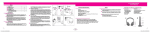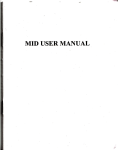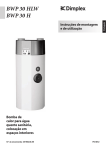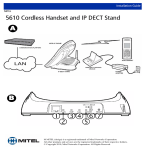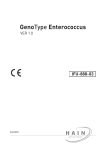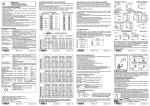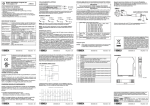Download uv-5r user manual fcc_ocr
Transcript
FMD�D�E�R
WITH WIDE BAND COVERAGE
UV-SR
USER'S MANUAL
Fe (£0678(1) •
1:X1 TlIII_II_wlh
... ..,.moI "" ... -�"'-
"lei and �
nuoIbo_br.OCII_ ...... ....a..Eu_ �21'nEe
_ h _to bo ""'I'Hd ...oiIi,._1D ""',",ony h..-:t0ll ... ....1tII'mOI't.
..
For
...,..h'bii_,pao.._,....._,_Ql,...._"'....__ �1o
prt><1m__ not-. ..bjad.t> ....
....
. , ___
....... II1II
pubic hNlhduUl1Iw poaIbill po_"" d"",*Jou.·' "
...
.Do not"_...-y
...... ...-_dopoII.... low
....
_rar�
..... -'k> �LIprnott. -mo..-. tIIIlh. produd,
PREFACE
Thank yoa for purehubla: UV-5R
Amateur Portable RadIo, "bleh II • dual bud/dual dilplay
radio. TbiJ euy-to-IIIe radio will deliver yoa 1eCure, instant and reliable eommanieatioDi at peak.
efDcieacy. Please read thiI manuJ. carefully before De. The iDf'ormatioa praeJrted hereiD. will help
yoa to derive mu::lmum performuee from you radio.
SAFETY TRAINING INFORMATION
A Your UV-5R radio purUeI RF eleetn:nnagneti eaergy dlll'iag traanait 1DOde. Tbil radio ill delip.1d
....... for IUld clauHled a. "Occv.paUoaal Ule 0IIly ",mealliDg It malt be ued Dilly durlag tile coline of
-'I'll"" empioymeat by buIlvtduall aware of tile haz:anb, and tile wayJ to mbrlmfze lach
is NOT inteD.ded for IlH by the
haz:anb.T.... radio
"General. PopalatioD" ia an DIlWDtroIIed eJlvirolllD.eat.
To radio II.. b_ telted _d com,_ with tile FCC RF Rp_ore Iimib ror "Ouupational Ule 0aIy" .ID
additioD.. yoar UV-5R ndio complin with tile CoIlcnriJlg StudardJ ad GuideliDeI with regard to RF eaergy
aJlcI eIectromapetk eaergy IevdI ad evaJ.ut1on of .udl. IevelI ror eIpOlure to blUllaDl:
• FCC OET BulletID 65 EditiOD 97-01 Supplemeat C,Evalaat:l:al Compliance with FCC Galdelinel for
bam.. E�1Ift to Radio Freqaeacy EIectromapetic Fielda.
-America Natiou StudlU'd.lllIItitu.te(C95.1-199l),IEEE Stl.D.dU'd Cor Safely Levell with Raped to H1IIIlU.
bpon.re to Radio FreqIlellCJ EIedromapdk F1elda,3k11z to 3(N)GHz.
• AmerIc a Natio_ StJuular d, IDttitute(C95.3-1992),IEEE Rec:ommeaded Praetke for the Meuuremeat of
Potmtially 1Iuardo•• Electromapetk: Field...RF aad MIcrowave.
• The foUowiag attN.oriel are authorized for ule with tbil produdN Ule of HeellOriN other thu. tIlOie
(lilted III the InJtrud:1oD) Ipeclfted may relwt III RF 8p0l1lft leYelli n:ceecUnlthe FCC reqDiremeD.. for
wfrdeI. RF n:poIIII'e.
A. To
caution
•
•
•
euure that your n:pole to RF eleetromqaetic eaergy il witlliD. the FCC allowable IimitI for
oecupatiouJ. ule .1IhraYJ adll.ere to tile followiDg guideliD.eI:
DO NOT
operate the radJo without a proper ...teD_ attached. .. t1W may damAJed the radio _d
may Il1o caDle you to u:eeed FCC RF HpOIUft IimitI. A prop.. aateDDa iI the aateDDa lupplied witIa tbiI
radio by the DWl1Ifact1Irer or ...temaa IPedIIcdJ authorized by the maaafllCtarer for Ule with th1I radio.
DO NOT traalmitl for more than 50% of total radlo UR time ("50%duty eyde").Tnuwoittialmore thu.
5O%of the time tall taalll: FCC RJ' eqDIUI'II: eompliaaee reqDirelD.ea.. to be n:eeed .The radio ill tnIIImittial
nell the "TX lIldk:ator" Ugb." red .You co caDle tile radio to traa.mit by preldag the "PTJ'''lIWitch.
ALWAYS keep the _teJUta at leut 6Ocm. away from tile body wbea tnallllittiq.
The bIformatioDIilted above prcmdel tile I11II:I' wtiIa the ID.formaUoD D.eeded to mW blm or her a"are of RF
eqJOI1U"e, aDd what to do to Allure that tbU radio operata with tile FCC RF n:pOlure IImItJ of tbU radlo •
Electromapetic IDteJfereDceJCompatibility
D1II'iq tr·D""....... your UV-5R radio leaerata RF meqy that co pouibly caUR IIlterfermce with otIler
devlclI:I or ll)'ltem.••To avoid sucb IllterfereBce, tum off the radio iD. are.. "here UJIlI are posted to do '0.
D O NOT operate the traJumitter III area that are leuitive to electromapetic nuIlatioD IDcb .. hOlpit....
airenft, aDd blaltiallite&.
OccapatiouJ/CODtroUed Ulle
The radio traDmdtter iI ued ill dtuatiolll ill which penolU are n:p0Jed .. coDMIlDmce oftludr employmeat
provided tII.oIe perIOIlI are f'IIII1 aware ofthe poteDtial for eqMIIaI'e aD.d tall enrdIe COJdnII over their apoIlIft.
Tbe muimam. duty cycle iD. VOX mode II !O%.
01
'_-5AJIETYINFORMATlON:
CONTENT
t.-SAFETY INFORMATION
2.-FEATlJRESAND FUNCTIONS
3.-UNPACKING AND CHECKING EQUIPMENTS
..... OPTIONAL ACCESSORIES
5.- INSTALLATION OF ACCESSORIES
5.1.- INSTALLING THE ANTENNA
5.2... INSTALLING THE BELT CLIP
5.3... MICRO-HEADSET INSTALLATION OF EXTERNAL
SA.- BA'I"I'ERY INSTALLATION
,-,"BAtTERYCHARGING
7�BA1TER.YINIi'ORMATION
7.t.-INITIAL USE
7.l.-BA'lTERYTIPS
7.l.-PROLONG BATI'ERY LIFE
7A.-BA1TEIt.Y STORAGE
I.-PARTS.CONTROLS AND KEYS
••I.-RADIO OVERVIEW
I.l.-COMMANDIKI:Y DEFINITION
9 ._tLCD' DISPLAY
10.- 1150 Hz TONE J'OR ACC&SS roRRPEATEllS
11.- BASIC OP£llATION
l1.1.-RADIO ON-OFFNOLUME CONTROL
11.2.- SELECTING A FREQUENCY ORCIIAN1\'EL
12-ADVANCED OPERATION
tl.l.-SET MENU DISCRIPTION
12.l.-SHORTCUT MENU OPERATION
l1.3.·"SQL" (SQUELCH)
U....-FUNCTION "VOX" (VOICE OPERATED TRANSMJI SSS'ON) =======
ll.!.- SELECT WIDEBAND OR NARROW BAND "WIN" 12.6.-TDR (DUAL WATCHIDUAL RECEPTION)
11.7.- TOT(TRANSMISSION TIMER)
)l.8.-CI'CSSlDCS
12.9.-ANI
)1.10.- DTMFST (DTMF TONE OF TRANSMITTING CODE )
12.11.- SC-REV(SCAN RESUME METHOD)
11.12.- PTT-ID(PTT OR RELEASE PTT TO TRANSMIT TJIE SIGNAL CODE)
12.13-BCl.(BUSY CHANNEL LOCKOUT)
11.1..... SFT-D(DlRECTION OF FREQUENCY SBIYI')
11.15.- OFl'SET(FREQUENCY SHIF1)
tl.16...sTE(STE TAll.. TONE ELIMATION)
13.-CJ'CSS TABLE
14.-DCS TABLE
l!.-TECHNICALSPECIFICATION
15.1.-GENERAL
15.2.- TRANSMITTER
����
15.3.-UCDVRR
16.-TROUBLES1IOOTING
11.-WARRANTY
13
13
to!
04
05
05
05
05
11
11
11
11
11
11
The foUowiDR wety pl"ecllatiau UaIl alway. be ebtaved dlll"lq oper.tt.. K'n'ke ud. n:pmr of thiI
eq1liptDeat.
Thil equipmeat IIlaII be IeI"\'ked. by qulifled tedlalduI o.J,..
• Do Dot medify the rlldlo for oy reuoL
• V.e only BAOFENG .applIed or.pproved hatterieilUld daarpn.
• Do .ot u.e oy portable radio that h.. a dalllllted ..teua. If a damaaed. a.te... eome. into
contact with your .Ido, a miaor bara. can rault.
• Tam offyoar radio prior to entering oy area with uplollve and flammable materlala.
• Do Dot tbarp yopr battery in a location with uplodve ud flammab le mattriaIJ.
• To avoid electromapetie iaterference udlor eompatibWty todleb, tum off yoar radio ia any
area w here polled .otkN m.trad you to do 10.
• TurD off your radio before boardiDg aD aIrenft. Asrf DIe .1 a radio mu.t be 10 aecorduc:e with
alrllDe rtpladOB. or r:rew In.traetto...
• nu. off)'Olll" ndJo before eateriag a bla1tiaa area.
• Far velddet witll .. air bag. do nat plac:e • radio Ia the area over .. air bq or fa tile air bag
dep10ymeat area.
• Do not upne tM radla ta dlrect...opt over a IRa: � ..r place It doN to Itntmc ..ane.
• WHa trumIlttInl wta a portable radIa, hold tIte raella". vtr1kal poIIden with tM.aIeropIto _
3 to 4 cu.tU.eten aw.,. from )'OW' ipL Keep aateaaa at Ieut l.!i cu.tt.eten aw.,. from yow bod,.
wlta truadtdq.
•
A WAn'ING: H
fDa wear a radio DD yOIll' body, ..an tile radio u.d Itt utell.. an
at InIt 1.5 eeDtimeten away from yoar body ....n
. traDIDIlttlq.
13
13
13
13
13
1.
1.
Z_-FEAT\JRES AND FUNcnONS:
1.
1.
15
- Alum fanctton.
- Up to 118 memory ehanaelJ.
15
15
15
15
"
16
"
17
- DIIplay lDumlutioa and Pf'Oll'UllDable keyboard.
haction "beepft .n the keyboard.
- Du1 Watdlldnl rteeptiM .
- Sded:able FreqUeK)' Step 1:z.!k11z.
- Fluletion ftOFFSr:r (Ireq_nt)' afl'1et lor repeater accetI).
- Battery aavt.cfundiGn ftSAVIo".
- ThMrtran..... "TOr�bIe.
- -.-... SCUM.....
_ hndlon lIMy Chand L«k ftJICLOft•
- Bailt-ia RX CTCSSIDCS aean
- hJJt..D LED flubUpL
t<
,.
17
II
,.
- Ddl-bud hudbeld trauc:eiver with displa,. fuetioalMDW on tile dilpla,. "LCD".
- DTMF eeeoded..
- Lldd1Ull-lon battery with hIah eapadty.
- C oDUllU'Cial FM radio receiver (65 MHz -108 MHz).
IDcorporate. 1M codes "DCS" aDd 50 priVACY code. "CTCSS" pf'OIl'ammable.
- Function "VOX" (voice operated tran.lminion).
_
- Broadbud (WIde) I Narrowbod (Narrow). Ielectable.
- mp p...... II.., (' W/1 W) "'_le_
_
-�.... byPC_
02
03
- Level nre.ItoId. "�" IdJ••table from 0 to ,.
- Cnoob... ,..- n..e eM. oftra.aIuIou
- BaIlt...J.a key lock
3,UNPACKING AND CHECKING EQUIPMENTS:
Carefully _pack the tnm.mver. We recommead that yoa ideDtify the item. lilted In the followiDg
before dbeanttna: the paddD.g materIaL H 0, Ittau are m1III:na or have been cbmaaed daring .hlpment,
plea. c:oDtact yoar dealen immediately.
5, INSTALLATION OF ACCESSORIES:
5.1.- lNSTALLING THE ANTENNA:
...taU tIM: ..tena u .hllWD .. tIM: fIpn: below ud hn It c�
Ratil it .tOpi.
Nile:
IlIIte.u. da't ntate It by Itt top,ltoldlq It
by Itt ba.. ud t.r:n.
- Uyou Ute u Bter:uluteaaa....u.un the 'SWR' II abeat 1.5:1
or .... to noId duaap to the trau.1ICtIYer'. ..... trauIIton.
- Do Del MId tile antenna wit:II. )'MIl' hud or wrap tM ..tilde 01 It
to aveld. Hd apen.tIou oftIM: truIcefftr.
- NeYer traau:dt wltMut aD uteaa..
_
WMD IDltalIIDi the
5�- INSTALLING THE BELT CLIP:
U.-.ary. _ltd. the NIt dip at the rev of Ute batterJ �t
CIOvtI' at IItowa ... tIN: rIpre beIew.
No'"
- Do Dot ... uy ktad. 01", to fh the tenlW aD tile belt dip. De
_GIoe_,_tOo __
N ...:
- lte... iDdudr.d. in the pKkap, ....y dlfl'er fro.. tbote lilted in the table above depeDdiD&
GO the elllIDtry ofp.rcllu e. For more lafonaatloa, toad yoU' dealer or vendor.
4,OPTIONALACCESSORIES:
5.3.- MICRO-HEADSET INSTALLATION OF EXTERNAL:
Plui the attn.. micro-headset CIOUDector btto the Jack of 'SP.1l MIC'
eftIM trulCeiYu as .ho.". ill the fipre below.
..
..
5A.- BA1TI:RYINSTALLATlON:
-Wh_ att:acIai-c * battery, make IUR the battay II ill parallel and in
pod eNtad wItl! lite aholln1lm claaaII. The ..ttery bottem I. aballt 1
to 2 teDtimeten below the IMttoIIl of the ndioll bod,..
-Alp lite battery wItii the pIde nil .. * alllllll:.um thuth ud IIide
It Upwardl DDd a 'dlek' II heard.
-TIle battery latch at the bottom. IockI the battuy.
-Tu,.. aft' Ow: neUe before � the battery.
-Slide * batta'ybtd, mille bottoa vltM ....'.
. body,. iIIe dinctian
t.dk:akd by tIM: arrow.
-511de dawn the batUf}' for about 1 til 2 eeatUaeten, ud til_ re.oft
lite battay fr.m tIte ndIo'. bodJ'.
'D'
Plea.. foUow th_e .tep.:
1. PIal the power eord btto the adapter.
2. PII.. tile AC coanectoc of tJte adapter iato tile AC ..tIet ..uet.
3. PIlla die DC coanectDr of tM 8dapter i1Ito die DC lOCket 011 lite bade. oftIN: elwpr.
4. PIKe the racn. wItIl tile battery attadwd, or the batteJ'y aloIN, In the c.harpr.
5. Make IIU'e tIM: battery II • pod CHiKt with tIte cIIarzI-I WnDIaaIL TM tharpna: prKell Wtiatel
_ ....... LED .......
" TIte ere- LED lIPtI about 41toun later t.cIkabc Ute batta'y it flllly Uarzed. T1ten remoft tIM:
ndkt wfth tlr.r: bat:tt:ry attKhed ar lite battery daDe fr.m lite ....r.
7. ·BATTERY INFORMATION:
7.1.-INJnAL USr.
New batteriel are .hipped unc:llarged tun,o fram tile tact.ry. Chup a new batteI'y fer 5 Hun belen
bddaJ ute. ne muIm1Ia baUerJ eapadtJ ad pafarmaK.e JlIdJeTed afbr tIlret fill dlargeIdIIdaarge
qeJet. If)'H. aot:iee lite battery pawerrun. low, pleue reeIlarp tM battery.
6...BATrERY CHARGING:
Ule � tile eharger specified by the manufadww. The ebarpr'. LED ind1eateI tile ehargiagprogren.
Cll4JIGII!IG STA:
"
IlQJICA11
A
WARNING: -To roduco til. - orloj"'7. dwp oaIJ til• .,......,. opedftod by tIIo
....... OO"boUaiamay ............ bodII'loIl'l'-pnperty ......
-10 IIVoId lilt.of penew injury, do 1IOt dllpoee II batterlella a tire!
-map-ofbo_ .......uq .. _......
.- ( .... ncydIaa).Do ootdlopooeu_
_to.
-Never attempt to dlaanelll.ble the battery.
S....by(.....
. d)
Red LED fluhee,wblle Gna. LED zloWi
7.2.-BA'JTERYTIPS:
C_
.... LED ..UdIJ ......
1. WIto dtaratnl yeur battery, keep it at a teapen.t1Ire aDMIn. 5't - 4O't. Teapen.t1Ire Ht of the
...... C_
Gna LED ..UdIJ ......
&no,
Iled. LED flMh.,wbDe Gna. Lm prw.
limit may eaate battery IeI.kap or damqe.
2. WMn dIa.rJiaI a battery attached to a raclio, t1Irn the ndM off to en..re a full charp•
3. Do aat eat oft'the pawer.1IppIJ or remoft tIM battery whea ebrJIn.a battery.
4. Never clIarp a battery tlaat ill wet. Pleat cky it willi. a ..n doth prior to charp.
5. The battery will e't'eatullJ' wear at. When the .ratt.1 time (talk-time and ataaclby tlae) II
aoticeably IItortet tUa DonMl pufonuace, it ill time to bU1 a aft' batteI'y.
7.3.-PROLONG BA'ITEltY LIFE:
1. Batter')' pel'folWu£e will be patIJ decreued at a tempentun below ot. A .pare battery ill
nec:eaary I.a told wHither. The eUI battery unable to Wltrll: t. tMI .I_do. may work. ...,. room
teaperatare, ItO keep it for later ale.
07
1. The dlllt oa the battery eontact may ea1Ue the battery eumot work or eharge. Pleae u.e a dean
dry cloth to wipe it before attaebiDg the battery to the radio.
7A.-BATI'ERY STORAGE:
I. FuUy eharge a battery before you .tore it for a loag time, to avoid battery damage due to over
dUoh.u&e.
1. Reeharge a battery after several moath.' ltorage (Li-Ion batteriel: 6 moatbl), to avoid battery
eapaetty Mudion due to over-diJeh ....e.
3. Store your battery ia. a eool and dry plac:e aader room temperatare, to reduce seIf-di.daaJ'ge.
8.2.- COMMAND/KEY DEF1NIT]ON:
> [PTT)(PUSH-TQ.TALK):
Prell od hold dowa. tile [PTTI battoa to traDImit; release it to receive.
"" SK-8IDE KEYl IICALLI:
-Prel. the [CALLI batton,to aetlvate the FM RadiOjPl'el.1t again to deutivate the FM Radio.
- Prell and bold on the ICALLlbuttoa,to aetivate the alarm faaetionj Prell aDd hold it again,to
deaetivate the alarm. fuadioa.
"" SK-8IDE KEY2IIMONI):
-Pre •• the IMONII button,to tam on the ftubIIgbtjPreI. It apin to tam oftPre.. and hold oa the
(MONl] batton,to monitor the ligna!
8,PARTS.CONTROLS AND KEYS:
S.I.-RADIO OVERVIEW:
>)VFOIMR)BUTfON:
-Pm. the [VFOIMRI button,to .wIteb. the frequency mode od dtanael mode.
""IAIB]BUTTON:
-Prell. the [AIBI button,to nriteb frequency display.
>)BAND)BUTTON:
-Prel. the (BAND]button,to nriteb bod dispaiy.
-Whlle FM radio beiag aetlvated,prell the (BAND]button to lwitch tile bod of FM Ddto(bod 6!i-
�1=1�,---1-- 8
•
•
•
11
13
LQR§=i--17
•0
I.antenaa
10••trap budde
.. ........
1l.aeeeslOry jaek
3.lmob (ON/oFF,volame)
11.AIB key(frequeaey di.play switeb.a)
".LCD
13.BAND key(band nritclael)
!. SK-lide keyI /CALL(radio,alarm.)
14"",,,,
6. SK-lide key1IMONI(ftalhUpt,moaitor)
15.SP.&MIC.
7. PTT key(pulh-to-talk)
16.battery paek.
8. VFO/MR (frequency mode/clwmel mode)
17.battery eoat:ad:l
9. LED iadieaior
IS.battery remove buttoa
75M11zf76-108MHz�
>[*SCANlKEY:
-Prell the I*SCANj key to aetivate the Reverse faadioa,it will exehaDge a .eparate rec:eption and
tranlmlulon frequeaey
-Prel. the I*SCANj key for 1 seeoads to .tart .elUlDiag(frequeney/clwmel).
- WbDe FM radio belag adivated,pra. the [*SCAN] key to leareb. FM radio ItatiOL
-While settiag tile RX CTCSSlDCS, Prell, the key I*SCANj to sean the RX crCSSlDCS.
•
>[#o4[KEY:
-Uader ehaDnel mode, pRIll 1# ....1. key to nriteb HighlLow transmit power.
-Pml 1# ..... key for 11eeoads to loeklualoelr. the keypad.
""FUNCTION KEYPAD:
'JM1'NUlkey:
-To enter the IDenu of the radio and eoniIrm. the Iett:ia.g.
.)�[[�[key:
-Prell and bold IA]orIA]key for frequency up or down fast.
-PmI IA]orIA]key,tlel KaIlIlIng wDJ. be OppOlite.
.)EXlTJkey:
-To eaaeeJ./dear or eDt.
""NUMERIC KEYPAD:
-U.ed to enter iaform.ation for programmiaa: the radio'. iii....d the
nOD-ltandard CTCSS
-Under tran.mlslion mode, pre •• the numerie key to .ead the .i&:nal
eode(the eode should be set by PC IOftware).
mUlleD a:!:I
G!lHllIlD lEI
mil tiC I:D IJ::I
••
... ACCESSORY JACK:
-TIteJack""'" to � •.mo eeeer rles, or otlter acuuertt:. neb .. pnpamDliq cable.
9 ....·LCD· DISPLAY:
The cliIplay ieOIll .ppe... wileD ce..... opentioD' or rpedfle r..turel are Ilttinted.
T'III LDS VOX +- R N B a:I '" 1:::11. E
�"'434. 325:�
:'" 145. 125:�
1_
_Ipllo.
188
0pentI0c -
J
."......fnqu-r.
CT
'cress' adfnted.
DCS
'OCS' aet1vated.
+-
Frequency offset dinetiOll for ac:ttfsillC repeaten.
S
vox
Dual w.tehIDaaJ.ReeepdOD fUDdloD' aet1vated.
Fanet:iOD 'vox' enabled.
R
ReverIe fanetioa ac:tivated.
N
Wide Band Jeleeted.
E
Battery Level iadicator
A
Keypad. lock fIIDctloD _tlvated.
L
Low tnasmtt pewer.
.......
Opentioa freqae.ey•
T,III
_8_ .......
10.-1750 Hz TONE FOR ACCESS TO REPEATERS:
The ••r MIdi to e.tabUallIoDg dlltaaee eemawaica'u..1 throup .. aaatev radio repeater which
II attIvated. afk:r reeet.lq • 1751 Hz toDt:. Prea aDd MId OD the [P1T]ttltea pftSl * (BAND] hllUeD
to trantalt a 1751Hz toe.
11.- BASIC OPERATION:
1l.I....RAD10 ON- OFFNOLUME CONTROL:
-Make.1lftI the aDtemta and battery are buWled correctly and 1IIe battery eharpd.
-Rotate the Imob cloekwise to tam the radio OD, aDd rotate the knob fully eou.ater-d.oekwise uDtil a
'd!ek' 11 beard to turD the radio off. TurD tbe knob cloclcwbe to laueue the volamt:, or co_ter
doelnrite to deereue the volume.
1l.1,.-SELBCI1NGA FREQUENCY OR CllM1'I'J:L:
_P.... tbe keYI.&]orl.A.]to seIeet tIte dtllrecl freqnDey/eu
.. el Y'u
Wallt.
fnqwcacy , daDDelldected..
-P'na aad Itold lIMn! the key 1.&].....&] for freqwency up or down fait.
Tile IIlIp1.y .bow. tile
NIIte:
- V.. eu Mtleleet a dtunel ihot prnioully stored.
lZ-ADVANCED OPERATION:
You taD pqnm your trmscelver operating III the letup meau to .alt your needs or preferenceL
1l.I.-BET MENU DESCRIPTION:
.... . ruftctlonlDnulptioa
A_bIe ......
0
SQL (Squ..... I."'1)
0-9
I
STRP(Frequeacy atep)
2.!l5J6.1!Il0/l2.5n5kBz
2
TX.(I'''",''''' po.....)
HlGHILOW
3
SAVE( Battei'}" aave,l:lIl:lll:3ll:4)
OFFIllll3'4
•
VOX(V_ ....... _)
OFFIO-I0
WIDEINARR
5
WIN(�
6
ABlt(Dilplay ilulinatioD)
OBFI1I2/3I4ISs
7
TDJt(DaaI watdalduJ. reeepUoD)
OFFION
11
8
BEEP(Keypad beep)
OFF/ON
•
TOT('I'raa.lmiIIion timer)
1�OJ4!160..J!8!1600.ecoDd•
10
R-DCS(Rec:eption d..igihl coded lIquekh)
OFFID023N••.D754I
37
RP_STE{TI.D tODe elbniaatIoa. ia. commllllicatloa throup
....,.,... )
RPT_RL(Delay the tall tone of repeater)
11
R-CTS(Rec:eptioD. COIl1inUOIII ToDe Coded Squelch)
67.0Hz...254.1Hz
38
PONMGS(Boot _y)
12
T-DCS{Trm.mlulon digital coded Iqudeh)
OFF/D023N••.D754I
3.
ROGER(toae eIld of tnmlD1iniOD)
ON/OFF
13
T-CTS('I'ru.lmillion CODtiaUOIII ThDe Coded Sqaelch)
67.0Hz...254.1Hz
40
RESET (Restore to default Iett:ia.i)
VFOIALL
l'
VOICE(Voice prompt)
OFF/ON
15
ANI(AutomaUe Dumber identification of the radio,oaly
un be let by PC IOftware.
DTMFST(Tbc DTMF tone oftraatmittiag code.)
17
S-CODE(Sipal code, only coald be let by PC 1Oftware.) 1,... ,15 IJI'OUJNI
1.
12
SC-REV(Seu raame method)
P'IT-ID(Pftll or releue the P'IT button to traumit the
.ipaleode)
OFFIl,2,3•••10
OFFIl,2,3•••IO
FULLlMGS
12.2.-8HORTCUT MENU OPERATION:
16
18
3•
OFFIDT·ST/ANI-8TIDT+ANI
TO/COISE
I.-Preu the key MENU,then prell the key ... or ... to lelect the desired mea u.
2.-Preu the key MENU agaia., come to the parameter lettlag.
3.-Preu the key ... or ... to IIded the dedred parameter.
".-Preu the key MENU to collflrm ud lave, prell the key EXIT to canmlettiaa or clear the inpat.
�. .. [ MENU�I
"'MENU
OFF/BOTIEOTIBOTH
20
P'IT-LT(delay the Iipal code 1endiDg)
O,.••,3Oms
21
MDF-A(under cluulD.el mode, A clwmel dUplays. Note:
aame display oaly can be let by PC software.
FREQ/CHINAME
22
MDF-B(uader ch....el
. mode, B dwmel diIpla)'L Note:
name dilplay oaly un be let by PC 1Oftwan:.
FREQlCHlNAME
23
BCL(busy diannellockoat)
OFF/ON
24
AlITOLK(keypad Ioeked automaticaIly)
OFFION
25
SFT-D(direction offrequeacy lhift)
OFFI+/-
26
OFFSET(frequeney ,hilt)
00.000•••69.990
27
MEMCH(ltoreci fa memory chUlldl)
000, _127
28
DELCB(delete the memory cbUlllell)
000, _1l7
2.
WT-LED(illlla
llliD. tioD display color of standby)
OFFIBLUFJORANGFJPURPLE
30
RX-LED(iIlamiDatioD dilplay color of receptlOD)
OFFIBLUFJORANGFJPURPLE
31
TX-LED(iIlaminatioD display color oftraasmitting)
OFFIBLUFJORANGFJPURPLE
32
AL-MOD(aIarm. mode)
SITEfI'ONEICODE
33
BAND(bud Selec:tloD)
VBFIUHF
34
TX-AB(transmfttIDa selection whUe fa d aal watebl
OFF/AlB
rec:eption)
35
STE(Tail Tone E6mination)
OFF/ON
NO.
PAllAMEtu
(j)
T
PARAMETER
®
..�.
"'MENU NO.
P....nR
..
@
-Note:
I.U.der eh
...e1l1lode,tbe f.UowIne: me.u aettlnp are iDvaHd:CfCSS,DCS,WIN,PTf
ID,BCL,SCAN ADD ro,s.cODE,CHANNEL NAME.OoIy 1Iu: HIL ...... could be duoqed.
UFFIET ".1.1 ,(1l1li) _ lie ...... 11 __1..lna _II.EIIU D II
• wall_II III U,III:.I. I: • wall_II III 11.
III,InI I:
12.3.-"SQL" (SQUELCH):
-The Iquelch mute the Ipeakel' of the trauceiver ia the ableJlCe of reception. With the squelch level
coITedly let, you wiD hear lOund ollly whUe actually reeeiviDe dpalI and IfanUkmtly redaces battery
carrent CODlUmptioa. It iI recommended that YOlllet Level 5.
12.4.- FUNCTION "VOX" (VOICE OPERATED TRANSMISSION):
-This fu.ctio.a. is DOt neceuary to pulh the [P1T] o.a the traasceiver for a traalmilliOD. 1'nDImiliion
II activated automatically by detectlDg the radio voice. WheD finish IpeakiDl, the tru.misdon
automatically terminated and the trauc:eiver wiD aatomatieally reeeive .ipaJ.. Be sare to adjut the
VOX Gain level to an app ropriate sensitivity to aUow smooth truumilsioa.
12.5.- SELECT WIDEBAND OR NARROW BAND "WIN":
III areu where the RF lip'" are ..turated, you mUlt use the narrow bud of traD.mis.ioD to avoid
iaterferenc:e ia adjacent chlUlDels.
12.6.- rnR (DUALWATCHIDUAL RECEPTION):
This featare allowt you to operate betwee.afrequency A ud freqlleD.CY B. Periodically, the trusceiver
checa whether a sigDal iI received on aaother frequea.cy that we have schedaled. H YOIl receive a
signal, the unit wilJ. remain in the frequency untO the received sigaa! dilappean.
13
11.7.- TOT(TRANSMISSION TIMER):
12.12.- PTT-ID(PTl' OR RELEASE PTf TO TRANSMIT THE SIGNAL CODE):
TbiI mndio D eaD. automatically coatro] the time we tranlmit each time )'ou pre •• IPTfJ on the
tranlCdver. Tbis feature II very Ulefal to avoid overheUing eueuIve power truufston of the transceiver.
The traasc:eiver wiD be off transmission aatom.tied), onte the set time.
-Tbis feature allows yoa to know who call yoa.
-"OFF"-Don't truumlt the eode wbile p..... the PrT batton.
-"BOT"-TraDsmit the code while pash the PrT button.(the tode ollly coald be set by PC software.)
-"EOT"-'I'nlumlt the eode whOe releue the PTT batton.
-"BOTH"-1'ran.mit the code "bDe puh or releue the PTT batton.
12.8.-Cl'CSS/DCS:
ID.some eases only want to establish commllDieatioDi in. dosed aser group at . particular freqaeaey
or chumel, for it will use "cress" or code "nes" for reception.
The "squelch" opens only when reeeiviaia frequency with "CTCSS" or cod" "DeS" lame .. the
programmed in yoar traallCeiver. If code. of the received lipal diffen from thole programmed in
your truucelver, the "sqaekh" wDl DOt open nd the reatved dan" can be heard.
Note:
- The ule .r "CTCSS" or "DCS" t.
euMe.tiality eGlIlIDukatiu.
•
eOlllmunieatioa, dOCl aot par..tee complete
11.9.- ANI
-ANI (Automatic Number Idea.tifkatioa) iI abo bOWD .. FIT ID bee.ue an ID II traJumitted when
the P'IT buttoD of the ndio I, pftlMid and/or maed. TIll, ID teIII the dispatcher which fteld radio
",u keyed.
OIlly could be let by PC software.
12.10.- DTMFST (DTMF TONE OF TRANSMITTING CODE ):
Fint you Ihoald let the P'IT-ID .. BOTlEOTlBOm
·"OFF"-Under tranlmitt:IDg mode, you em't hear the D1'MFtone, "bile you prell the key to transmit
the tode or eode automatically trllUlmitted.
-''DT-ST''--under tralUlmitting mode, you can hear the DTMFtone. whOe yoa prea the key to tranlDlit
the code.
-"ANI-ST"-under tr....mittiDg mode. you can bear the DTMF tone, wbile the eode automatic:aUy
--
-''DT-ANI"-wuIer tnuumitt:iDg mode, you can hear the DTMF tone, while you prea the key to truwait
the code or the eode automatlcaUy trDllDlitted.
12.13.- DCL(BUSY CHANNEL LOCKOU'I):
The BCLO fNture preventJ the radio'. tran.mitter from beina: activated if a signal .trong enough to
break through the "nolle" .quelch II preleDt. OD. a frequency where .tatioD..1IIing differeD1: CTCSS
or DCS code. may be actlve. DCLO prevent. yoa from dlsraptlna: their eomDl1urleatlonl acddentally
(becaue your radio may be mllted by itl own tone decoder).
12_14, SFT-D(DlRECTION OF FREQUENCY SHlFf):
The "OFFSET" is the differeJlce or offset between the reception frequency IUld the frequency 01
tranunUlion for accesl to amateur radio repeaters. Set the "OFFSET" aceordlna: to the "OFFSET"
amatear radio repeater through which " ...t to eommanieate.
12.15.- OFFSET(FREQUENCY SHIFT):
Whea eommllaic:ating via a repeater, the directioa 01 di.placement of freqaeacy .hould be timed to
the displacement 01 the truumiluoa lreqaency I. higher or lower thaa the receivlag freqaency.
eumple:
Hwe waat to make a eomm.anicatlon through. IlIDIltear radio repeater "bOle freqamey laput 11145,000
MHz aad 145,600 MHz II outpat, we llelett the "OFFSET" 01 the prevtoul lection In 0600 aad the
direction oftravel. "SHIFT" prograDlIDeCI to 1-], 10 the tranlc:dver'wiO 111way11 45,600 MHz in. frequency
aad when you presl (PTl'] to tranlmit transc:efver, the treqaeacy wiD aatomatlcally move to
145,000 MHz
12.1'.-8TE (TAIL TONE ELIMATION):
This IlID.mon is a.ed to activate or deactivate the trllUlmillion end 01 the transceiver. this final tone
1:raJumiIIion only be used. Ia eommlllllcatioDi between 1:ruuc:eIven and not In communkatiODl tbroagh
a repeater, wbicb. mast be deactivated.
13 -CTCSS TABLE'
N°
Th_l
N"
....e(Bz)
..
N"
Tone(Hz)
N°
Th_l
N"
12.11.- SC-REV(SCAN RESUME METHOD):
1
67J
11
....
21
131.•
"
17U
41
203.5
Tbis transceiver allows you to scan memory channels, all the b...ds or part of the b...ds.
When the trllUlceiver detect:. a eommlllllcatioa, the KaD. will .top automatlaUy.
,
...
1l
07A
"
136.5
"
173A
"
206.5
,
'19
"
1....
23
1.u.3
"
177.
"
210.7
•
,...
14
1....
"
146.2
"
1799
44
211.1
,
77J
"
1073
"
151.4
"
lIU
"
225.7
•
79.'
..
1109
,.
156.7
"
116.%
..
22'-1
,
.U
17
114.1
"
15U
"
1199
"
m.'
Neta:
- "TO" ('I1nte Open.tlo_):
Sc:anDiD& w:IJ. stop whea it deteds ... active IipaL The scauiq wiUdop on eadI. chaud ar
actIYe lreqeney for a predetenllled time, after tIW: tInte tile KU. wiD nnme autonaatkallf.
- "CO" (C"'- Open....):
TIle scaa.tq wOldop ad remafa ia tile lreqMKY or dwmel, .ntll the active dpal diaappean.
- "SE"{SeaN. ()pentlH.) :
The IClUlniq will .top and re.aia ill. the freq_ney .. daanne! after it detects .. active dpal.
Tone(Hz)
•
.5.4
II
111.1
"
1"3
"
1"-'
..
241.1
,
....
"
'23.0
"
165.5
"
,....
..
250.3
10
'15
,.
127.3
"
1679
"
"'5
50
2SU
14 -DCS TABLE·
15.-TECHNICAL SPECIFICATION:
15.1.-GENERAL:
,..
Code
,..
Code
,..
Code
,..
Co..
,..
Co..
•
D02lN
22
DlllN
"
D2M.
..
007IN
"
D5l2N
,
""""
"
DillN
..
D2M,
..
""IN
..
D!46N
,
DOl6N
"
D"'N
"
0_
..
04.,.
17
0'",
Frequency nap
65MHz-l08MHz(Oaly commercW. FM radio reception)
VHF:136M11z-174MHz (lbII'x).UHF:400MHz-4I1OMHz (lb!I'x)
Memory cbODeIs
Up to 128 dtanaell
Frequency ItabIlIty
2.5ppm
Frequency step
12.5kHz
4
D03IN
"
01<lN
..
D26t.
"
lM13N
II
0_
,
D03,.
"
01_
"
0"'.
..
"'UN
..
DruN
0
D036N
27
01""
..
0_
..
""IN
..
OWN
7
l1043N
21
01_
..
D206N
70
D<l2N
..
D627N
CODlumptioa in standby
:!5;75mA
0
D047N
"
DIS6N
50
D17lN
7t
D445N
"
D"IN
CODlumptloa in receptiOD
380mA
Ante.ana impedance
SOC
Operatiaa; temperature
-20 "C to"';O "C
Supply voltap
RetIIargeable Lithium-IoD mAh 7AV11800
•
DOSIN
30
01...
51
D174N
72
.....
03
D632N
CODlumptlOD In trlllll mildoa
=s;;1.4A
to
DOS3N
3t
01...
"
D'OON
73
""'"
..
O_
Mode of operation
Simplex or lemi-daplu:
tt
DOS4N
32
D.72N
"
0311N
"
D4S4N
..
0_
Dutycyde
03103154 mID. (RI I Tx I Standby)
"
....,.
"
0174N
54
BlISH
"
.....
..
D662N
DlmeJUiODI
58mm x l10mm x 31mm
13
D07lN
"
0'''''
"
..25N
"
.....
"
D... N
W.....
130 I: (approximate)
..
D072N
"
D'l2N
56
D331N
77
.....
..
D703N
"
D073N
"
DmN
.,
0332N
"
.....
..
D7l2N
..
D074N
37
0_
51
0343N
"
.....
.00
D723N
17
D114N
"
0""
59
0'_
IO
_N
.0.
D73IN
..
Dl15N
"
DroN
..
..51.
Il
.....
.02
D732N
D734N
..
Dll6N
..
D"'N
61
0''''
112
05.,.
.03
..
0122N
..
0_
"
D364N
"
omN
'04
07...
"
01_
"
0""
"
0'_
M
.....
..,
D7S4N
15.2. - TRANSMITTER:
RFpower
2W
1)pe of modalatioD
FM
Muimam. deviation
� ±51d1z1� ±2.5 kHz (WIN)
SpurioUI emiuiODI
<-60 dB
15.3. - RECEIVER:
Receiver IeDIitivity
D.2 IJ V(a! 12 dB SINAD)
IntermoduW:ioa
.. dB
Audio output
1000mW
Adjacent clwmelleleetivity
0</6OdB
Note:
- AI spedlkatloa••bowa are .abJect to clwIge witIlout DOtke.
..
17
17.-WARRANTY: (Better buy the radios from local dealer).
16.-TROUBLESHOOTING:
Problem
The radio does DOt IItart.
The battery nDll down qaicldy.
The receiving indicator LED
HgIrtI but do DOt hear the Ipabr.
When tranlmlttllla;, the otller
members of hi. group do not
receive the commlllllation.
..M IlOlution
Poaible C
The battery is low, replace the battery with • claarged battery
or proceed to the battery.
The battery ill Dot iII.taIled correctly, remove the battery and
reattach it.
The battery life hal come to an end, replace the battery with
• new ODe.
Tbe_ .. M1y_ ..... I1ll'O ..._ .. _ .. full
Make 1IIn: the volume lettIa.& I. too low.
Make lure the UDdertoDei "CTCSS" or code "DCS" are the
lame a. thOle programmed ill the tranlceiver of the other
members ofyoar group.
Make sure the undertones "CTCSS" or code "DCS"
programmed in your transceiver are the .ame a. tIIole
programmed in tile tralUleeiver of the other memben of your
group.
Yoar partner or you, au too far,
You or your partaer are ill • bad area olRF ligna! propagation.
1D"1taadby"mode, the traDJceiver
tro.mib without prealiDg the a.edr. the Ind _jlutmmt:limctloJl ''VOX'' _DOt let too IeIIIltive.
"PTT".
Receive eommallie.tlona from
o t h e r .Ier group. while
commlllllcatlq witb yoar IJ'OIIP.
C_ftequeDoyor_
Chuge the IUldert:oJus "CTCSS" or code ''DCS'' iD. your group.
CommunicatioD with other
memberl of your group II poor
or low quaHty.
You.oryoarpartaeril too far awayorinaD. .... ofpoor ndio IigaII
prqtaption , IUch .. buIde • t:amteI. :IIIdde aD andergrouDd car
pII'k, in a mouatliDoas area, iadadi:ng .... metlllItruetunI, ...
Once thae ebec:kJ, if you still have problem with the trllDlceiver, cheek with your diltribator,
dealer or .erriee teater.
18
WARRANTY CERTIFICATE
Brand:
Model no.:
Serial no.:
Name of purchaser:
Addre••:
City:
z;P code:
ProvineelState:
Tel no.:
Date ofpurchue:
Seal and name ofthe dealer:
WARNING: Warranty II vaHd provided. It Is complete aDd
properly :Dlled ill legibly aDd clearly pment the seal and
Dame of the dealer aDd have attached the bill proof of
pURDie ofequipment.
The deYke deI&:ribed iD. thiI Certific:1rte II gaanmteed mr • period of0Jle year from the date of.. to the
ftaal uer.ThiI WaITaDty CertUleate II unique and not transferable and may aot be rellmed for new or
origiDal or copy. SuMtitatioa ofprodud failure or uy part thereof shaD not involve n.teJuioD. oftbe
......
The wwraaty coven the nplaeement and free repIaeemeDt of.n parts that are Wedive in materials and
eom.ponentlllled in manufac:tar:lllg and I or auembly ofthe -..parataL
The warranty doeII not cover aay faults eaaJed by aeeideBt:, improper iastallation and ute, deetric: Ihoc:k
(ec stonal), colUled a power other than that spedfled. revene polarity iD. the diet, 01' claIau due to
deterioration iD. the enenw. � of normIII ue, nor the amount or eondltloa of the aeeeaoriet.
Checking the accellOries
l
it tbe rapo.aaibility ofthe purchuer lit the time ofparclwing tile derice.
The WUTaDty dots not cover rechargeable t.tt.erte. enD if they are part of the eqaipmeat parcbued ..
they are considered eoasamabIes, the impairment mast be reported witIIiD a period offifteen dayI from.
the date o f purcllMe.
The wwraaty II void on the foUcnring Ulumptions:
1. - Derices that have beea lIWIipaiated by another' 01' by aayoae other than authorized senice provider.
2. - Equipment aDd acceuorIeI iD. whleh the .m.J.1lIUIIber h.. hem *red, de1ded or flied 1IID"eaIbb1e .
3. - Ulle ofthe prodactthan .. intmded.
To make IUe of the gaanntee it aecenary to give the dnIer or any oftheAa1:borDed Servke the defective
deriee with its accelllOries aad the foIknriag doeum.eatation:
1. -Warranty Certilkate duly completed and sealed.
2. - ()rigt.MI1nvoke wbleh dearly IdeIltHleI the deriee and the date ofpurdwe.
3. - Desc:ription oftbe faul...
The WUTanty terms mntaIned In thII Certitk* ofGuraatee do not eu.lode, modItY or ftI1rId tile IIatutDry
rights of the buyer byvirtae ofthe IawI in force at the time o f plll'daue, bat are added to them.
I.
DECLARATION OF CONFORNDTY
Wc,FUllANNAN'AN BAOFENG ELECTRONICS CO.,LTD. (Address as Cbangfu
Jndus1rial Zone, Xiamei,Nan'ao,QuaI!2hou,Fqjian,Cbina.) hereby declare our product:
Produet Name: Two Way Radio
Brand NlIIIle: BAOFENG
Model Number:UV-6R
is in compliance with the essential requirements and other relevant provisions ofthe
R&TIE 2O()(,'951EC, 200411081EC aDd '19151EC, and ""'"" 1he CE marl< acconlingIy.
Supplementary infonnation:
The product complies with the requirement. of:
EN6095()'1 :2006+All:2009; EN50332-1 :2000
ETSI EN 301783-1 V1.3.l (2OO8-{)9); ETSI EN 301 783-2 VI.2.1 (2008-09)
ETSI EN 301489-1 V1.8.1 (2008-04); ETSI EN 301 489-5 V1.3.1 (2002-08)
Date: March
9,2012
Signature: WANG SHAO FENG
FUJIAN NAN'AN BAOFENG ELECTRONICS CO.,LTD.
CHANGFU INDUSTRIAL ZONE,XIAMEI,NAN'AN,QUANZHOU,FUllAN,CIllNA
TEL:+86-595-86752889/86767889
E-Mail:[email protected]
FAX:+86-595-86753889
http://www.powerphone.com.cn