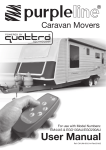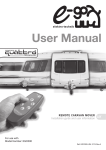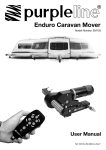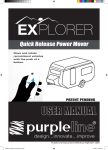Download User Manual - PurpleLineUSA.com
Transcript
Power Trailer Movers For use with Model Numbers: EM4445 & EGO130AU/EGO200AU User Manual Ref: CM-UM-0713-A4-Rev.A USA PL CM manual USA 10-14.indd 1 17/10/2014 09:39 Package Contents (Fig.A) 1 2 4 3 6 5 7 8 A 38 2 B 37 C D 4 Motor 2 37 E UNLESS OTHERWISE SPECIFIED: DIMENSIONS ARE IN MILLIMETERS SURFACE FINISH: TOLERANCES: LINEAR: ANGULAR: 5 DEBUR AND BREAK SHARP EDGES FINISH: SIGNATURE NAME DATE DO NOT SCALE DRAWING REVISION TITLE: DRAWN CHK'D APPV'D F MFG MATERIAL: Q.A 1 3 2 3 4 LYC023-108 DWG NO. WEIGHT: SCALE:1:2 SHEET 1 OF 1 Motor 1 1 32 1 2 4 3 6 5 A 1 2 A 31 4 3 6 5 EGO130AU EGO200AU 39 9 B 8 A B C B 16 34 D 17 C C 18 11 7 E UNLESS OTHERWISE SPECIFIED: DIMENSIONS ARE IN MILLIMETERS SURFACE FINISH: TOLERANCES: LINEAR: ANGULAR: NAME FINISH: SIGNATURE DATE DRAWN 7 D F 1 2 3 CHK'D D APPV'D MFG Q.A 4 E UNLESS OTHERWISE SPECIFIED: DIMENSIONS ARE IN MILLIMETERS SURFACE FINISH: TOLERANCES: LINEAR: ANGULAR: 6 1 2 DATE DO NOT SCALE DRAWING REVISION TITLE: DRAWN 8 F DEBUR AND BREAK SHARP EDGES FINISH: SIGNATURE NAME CHK'D APPV'D MFG MATERIAL: Q.A 3 4 10 27 A3 eGo engagement tool adapter DWG NO. WEIGHT: SCALE:1:2 SHEET 1 OF 1 EM4445 20 21 14 15 28 12 13 29 23 19 22 24 1 1 2 25 2 2 2 3 1 1 3 3 4 The motor cables are supplied pre-wired to both motor assemblies PL CM manual USA 10-14.indd 2 26 - + + - - - + 3 4 + 4 4 30 17/10/2014 09:39 MAT WEIG Parts Identification & Fitting Diagrams Fig.1 EGO130AU EGO200AU EM4445 A A C B Fig.2 Fig.3 B EM4445 H B A F E D G F C A C D G E Fig.5 Fig.4 EGO130AU EGO200AU B F A C D G Fig.6 B A A PL CM manual USA 10-14.indd 3 17/10/2014 09:39 Parts Identification & Fitting Diagrams Fig.7 Fig.8 20mm Disengaged Position EGO130AU EGO200AU A EGO130AU EGO200AU CAUTION. Do not exert undue pressure on winding spindle when rollers are fully disengaged. When resistance is met – STOP WINDING. Failure to do this may result in mechanical damage. Fig.10 Engaged Position Fig.9 EGO130AU EGO200AU EGO130AU EGO200AU Fig.11 EM4445 Fig.12 20mm EM4445 Disengaged Position Fig.13 EM4445 A Engaged Position PL CM manual USA 10-14.indd 4 17/10/2014 09:39 Parts Identification & Fitting Diagrams Fig.14 Fig.16 EM4445 A 10mm Fig.15 EGO130AU EGO200AU 4 5 6 7 8 9 10 11 12 13 14 15 16 17 18 19 20 21 A 10mm A Fig.18 Fig.16A 165mm (min) 85mm (min) 1800mm to 2500mm (max) Fig.18A Chassis Type Trailer Floor Box–Profile PL CM manual USA 10-14.indd 5 I–Profile 17/10/2014 09:39 22 Parts Identification & Fitting Diagrams Fig.16B Fig.16C PL CM manual USA 10-14.indd 6 17/10/2014 09:39 Parts Identification & Fitting Diagrams Fig.20 + - 3 4 1 2 + - + - Trailer Front 2 1 Fig.19 CONTROL UNIT BATTERY PL CM manual USA 10-14.indd 7 17/10/2014 09:39 4 5 6 7 8 9 10 11 13 12 14 15 16 Parts Identification & Fitting Diagrams 17 18 19 20 21 22 23 Fig.21 FRONT OF AXLE MOTORS Overhead View Motor 1 Positive (+) cable to terminal 1 Motor 1 Negative (-) cable to terminal 2 Motor 2 Positive (+) cable to terminal 3 Motor 2 Negative (-) cable to terminal 4 Trailer Front REAR OF AXLE MOTORS Motor 3 Positive (+) cable to terminal 4 Motor 3 Negative (-) cable to terminal 3 Motor 4 Positive (+) cable to terminal 2 Motor 4 Negative (-) cable to terminal 1 Motor 2 into Control Unit 1 + cable to terninal 3 - cable to terminal 4 Motor 1 into Control Unit 1 + cable to terninal 1 - cable to terminal 2 Motor 3 into Control Unit 2 + cable to terninal 4 - cable to terminal 3 Motor 4 into Control Unit 2 + cable to terninal 2 - cable to terminal 1 7 8 9 10 11 12 13 14 - 4 3 2 1 + 12V - + Isolator Switch Negatives go to the other battery MFG Q.A 15 16 17 18 19 20 MATERIAL: WEIGHT: Control Unit 4 3 2 1 + 12V - + Control Unit - PL CM manual USA 10-14.indd 8 DO NOT SCALE DRAWING TITLE: CHK'D + 12V - Battery DATE APPV'D Positives go to one battery Battery DEBUR AND BREAK SHARP EDGES FINISH: SIGNATURE DRAWN 1 6 Setting up in this way ensures that both batteries work should be of identical type, preferably from the same batch number. 4together. 3 2 1 Both + 12Vbatteries - UNLESS OTHERWISE SPECIFIED: DIMENSIONS ARE IN MILLIMETERS SURFACE FINISH: TOLERANCES: LINEAR: ANGULAR: NAME 2 5 Set Up for Two Batteries When Using a Four Motor System 3 4 Use the Front of Axle AND Rear of Axle wiring when installing a four motor system utilising two Control Units. 4 Fig.22 Use the Front of Axle wiring when installing a two-motor system. 17/10/2014 09:39 Oz Chassis d DWG NO. SCALE:1:20 SH I Table of Contents Package Contents (Parts List) Page 1 Introduction Page 2 Fitting Guidelines Page 2 Specifications Page 2 Installation Safety Guidelines Page 2,3 Installation - Mechanical Components Page 3,4 Installation - Electrical/Electronic Components Page 4,5 Operation Safety Guidelines Page 5 Operation - Motor Units Page 6 Operation - Remote Control Handset Page 7 Operation - Electronic Control Unit Page 7 Before First Use - Pairing the Handset and Control Unit(s) Page 7 Single Axle and Twin Axle Modes - Important Guidelines for Set Up of a Four Motor System Page 8 Using Your Trailer Mover with Quattro® Technology Page 8 Battery Set Up When Using Four Motors Page 8,9 The Jockey Wheel Page 9 Operation - Getting Started Page 9 Operation - Hitching and Unhitching Page 9 Maintenance Page 10 Trouble-Shooting Page 10,11 Package Contents (Fig.A) Ref Qty Description Ref Qty Description 1 1 Motor Unit (1) + (3) (four motor system) 20 10 Cable Trunking P-Clips 19.2mm 2 1 Motor Unit (2) + (4) (four motor system) 21 10 Cable P-Clips 10.4mm 3 1 Main Cross Bar 22 4 Battery Terminal Connector 8mmØ 4 1 Cross Actuation Centre Bar 23 2 Battery Terminal Connector 6mmØ 5 2 Cross Actuation Insert Bars 24 6 Cable Spade Connectors 6 1 Engagement Tool (Model No. EM4445) 25 3 Cable Number Markers (1,2,3,4) 7 2 Chassis Stop Bolts & Nuts (2 pairs) 26 3 Cable Polarity Markers (+,-) 8 2 Upper Chassis Clamp Plate 27 4 Motor Unit Cable Ties 8x400 9 2 Chassis U Plate 28 10 Cable Ties 2x70 10 2 Lower Chassis Clamp Plate 29 1 Power Isolation Switch + Key + Fixings 11 1 Convoluted Cable Trunking 30 2 Roller Distance 20mm Spacers 12 2 Positive (+) Red Motor Cable 5m 31 1 Remote Control Handset 13 2 Negative (-) Black Motor Cable 5m 32 1 Electronic Control Unit 14 1 Positive (+) Red Battery Cable 1.8m 33 1 Engagement Adapter (Model No. EGO200) 15 1 Negative (-) Black Battery Cable 1.6m 34 1 Drill Attachment (Model No. EGO200) 16 8 Chassis Clamp Bolts - M10x55 35 1 User Manual (not illustrated) 17 8 Chassis Clamp Nylock Nuts M10 36 3 AAA type 1.5V Batteries (not illustrated) 18 8 Chassis Clamp Washers 10mmØ 37 1 Chassis Clamp L-Plates (pair) 19 20 P-Clip Screws - M4x15 38 4 Chassis Clamp I-Profile Plates 39 4 Stop Blocks Purple Line® PL CM manual USA 10-14.indd 1 Page 1 Ref: CM-UM-0713-Rev.A USA 17/10/2014 09:39 Introduction Thank you for choosing a Purple Line® trailer mover. This has been produced according to very high standards and has undergone careful quality control procedures. Simply by using the remote control you can move your trailer effortlessly into any position required within operating guidelines. Before proceeding with installation and starting to use the mover, please read this manual very carefully and be aware of all the safety instructions! The owner of the trailer will always be responsible for correct use. Keep this manual inside your trailer for future reference. This User Manual covers three models of Purple Line® Trailer Mover: Model No. EM4445 and Model No. EGO130AU/ EGO200AU; any installation or operational differences between the two models are detailed where appropriate. The trailer mover consists of two 12V motor-powered rollers, a 12V electronic control box and a remote control. To function, the motor-powered rollers must be engaged against the tyres of your trailer. The supplied cross actuation device enables you to engage both rollers at the same time from one side of your trailer. Once this is done the mover is ready for operation. The remote control will allow you to move your trailer in any direction. Fitting Guidelines The chassis clamps and chassis plates provided are suitable for fitment onto most standard trailer chassis. Please refer to Fig.18 for reference on dimensions and clearances BEFORE you proceed any further with installation. The fixings provided are also suitable for most chassis types (please refer to Fig.18A for reference) and will not normally require the use of the chassis plates (37) bolted directly into the chassis. To fit a mover you will need a 16” clearance from each tire and clear space to fit the bracket. Obstacles such as scissor jacks and pipes can be relocated. Specifications Model Number EM4445 EGO130AU/EGO200AU Operational Voltage 12 Volt DC 12 Volt DC Average Current Consumption* 19 Ampere (approx) 25 Ampere (approx) Maximum Current Consumption* 84 Ampere (approx) 76 Ampere (approx) Approx. Net Weight (inc. all fixings & accessories) 88lbs (40Kg) 81lbs (37Kg) Safe Working Load (SWL) Twin Motor/Quad Motor 4900lbs/7800lbs (2250Kg/3500Kg) 4900lbs/7800lbs (2250Kg/3500Kg) Minimum Width (trailer) 71” (1800mm) 71” (1800mm) Maximum Width (trailer) 99” (2500mm) 99” (2500mm) Power Source (trailer leisure battery) 12V 12V * Average Current Consumption readings when using an approx. 2500lbs/1100Kg single axle trailer on a hard, level surface. * Maximum Current Consumption readings when using an approx. 2500lbs/1100Kg single axle trailer ascending a 1:4 (25%) gradient. Installation Safety Guidelines Important Safety Instructions Read this User Manual carefully before installation and use. Failure to comply with these rules could result in serious injury or damage to property. These symbols identifiy important safety precautions. They mean CAUTION! WARNING! SAFETY FIRST! IMPORTANT INFORMATION! Before starting installation under the trailer: DO check that the trailer is disconnected from the battery supply and the mains electrical supply. DO only use adapters and accessories that are supplied or recommended by the manufacturer. DO check that the tyres are not over worn (fitting to new or nearly new tyres is the best option). Ref: CM-UM-0713-Rev.A USA PL CM manual USA 10-14.indd 2 Purple Line® Page 2 17/10/2014 09:39 DO make sure that the tyre-pressures are correct to the manufacturer’s recommendation. DO make sure the chassis is in good condition without any damage and is free from rust, dirt etc. DO stop work immediately if you are in doubt about the assembly or any procedures and consult one of our engineers DO locate the battery isolation switch to be accessible at all times when parking and moving the trailer. DO NOT remove, change or alter any parts of the chassis, axle, suspension or brake mechanism. DO NOT operate the unit if you are under the influence of drugs, alcohol or medication that could impair your ability to use the equipment safely. Installation - Mechanical Components These instructions are for general guidance. Installation procedures may vary depending on trailer type. Use appropriate support! Working under a vehicle without appropriate support is extremely dangerous. If you are fitting the mover system yourself, it is advisable that the installation is conducted by two people, as the mover will need to be raised up to the bottom of the trailer’s chassis before the clamps can be installed. Place the trailer on a hard, level surface. The use of a lifting ramp or an assembly pit is ideal for access and personal safety. Clean the area of your chassis where you need to mount all components to ensure a good fitting. Unpack all the components and check for the presence of all parts (see Package Contents List). Note: Write down, on the guarantee section of this manual, the two sequential serial numbers (these are located on the rear of the motors (EM4445) or on the inside face of the gearboxes (EGO130AU/EGO200AU). Make sure the trailer is prepared for installation. Check before installation that important areas, such as drains/spare tyre etc. do not cause any obstruction to the function of the mover. Ensure both rollers are in the DISENGAGED position (Fig.8 or Fig.12), as the unit will not fit correctly otherwise Loosely assemble motor unit (1), motor unit (2) and main cross bar (3) (see Fig.1). The nuts (Fig.1B), on the cross bar (3) to secure both motor units, must be no more than finger-tight at this stage. Place the assembly (Fig.1) loosely under the trailer and then carefully position the assembly at the correct height against the tyres - use blocks of wood or something similar. Ensure that the roller of each motor assembly is in line with the centre of the tyre - not below or above. It may be necessary to remove a section of the under-bedding before installing the clamp plates. Box Section Chassis Position one of the chassis plates (37) (these are left and right handed; please refer to Fig.16 and Fig 16A. for guidance) on the inside of the chassis at the correct height to attach the mover cross bar to. Ensure the lip on the plate faces inwards towards the centre of the trailer. Mark the holes, drill and bolt to the chassis. Measure the hole position for the other side ensuring that the position is identical for both plates in relation to the chassis and tyres. I-Section Chassis Loosely fit the two chassis hanging brackets (38) to the chassis, insert bolts into upper bolt holes and apply an appropriate number of tube spacers and washers to ensure both hanging brackets hang parallel to each other (please refer to Fig.16B and Fig.16C). Apply the second hanging bracket and finger tighten the outer nuts. Position L shaped (37) chassis plate in line with the lower bolt holes, position appropriately to allow the roller to hit the middle of the tyre when engaged, ensure that the lip is facing toward the chassis and insert bolts. As above apply appropriate number of spacers and washers to ensure the hanging brackets (38) are parallel to each other. Finger tighten the lower outer nuts. Slide the assembly along the chassis so that the motors can be installed onto part 37, the rollers must be 20mm away Purple Line® PL CM manual USA 10-14.indd 3 Page 3 Ref: CM-UM-0713-Rev.A USA 17/10/2014 09:39 from the tyres .Fully tighten the hanging brackets so that the assembly is rigid. Apply the stop blocks (39) either side of the hanging brackets and hand tighten to ensure no sideways movement of the clamping assembly. Loosely fit the two clamping assemblies to the L-plate (see Fig.16/Fig.16A)) and attach using the bolts, nuts and washers (16,17,18) provided in the installation kit. Nuts must be no more than finger-tight. Assemble the parts of the cross actuation bar (4 & 5) and connect them to the motor units (1 & 2) with the nylock nut and bolt (factory fitted) onto the cross actuation bar-connectors (see Fig.1A). Nuts must be no more than finger-tight at this stage. Make sure that the Main Cross Bar (3) and the Cross Actuation Centre Bar (4) are positioned in the middle of the trailer/ mover (the centre of the bar is marked). With the main assembly loosely fitted onto the chassis, slide the whole assembly along the chassis until the rollers (Fig.2A or Fig.4A) are 20mm away from the surface of the centre each tyre (Fig.8 or Fig.12). Two 20mm spacers (30) are provided. Ensure that the motors will not be struck by the wheels as the suspension operates on the trailer as it is being towed. It is vitally important that each roller is at exactly the same distance away from the tyre. The whole assembly must be parallel to the trailer/trailer axle. Slide the motor units in or out of the cross bar (3) accordingly to ensure the roller will have the maximum possible contact with the tread of the tyre. Ensure that the position of each motor unit does not obstruct shock absorbers or any other potential obstacle and that the gear housing (Fig.2F or Fig.4F) has a minimum distance of 10mm to the inner surface of the tyre when the mover is engaged (Fig.14A or Fig.15A). Fully tighten the four nylock nuts (17) on both clamping assemblies (Fig.16) to a torque setting of 40 ft lbs/55Nm, then the four bolts (Fig.1B) on the Main Cross Bar (3) and the four bolts (Fig.1C) on Cross Actuation assembly (4 & 5) to a torque setting of 9ft lbs/12Nm. Re-check the distance of 20 mm from the rollers to the tyres and if necessary, loosen the bolts and re-adjust the position of the assembly. Once satisfied with the position of the assembly, fit and tighten the Chassis Stop Nuts & Bolts (7) , one pair in each of the Upper Chassis Clamp Plates (see Fig.16). Tighten to a torque setting of 40 ft lbs/55Nm. The Stop Bolts grip the lip of the chassis and help prevent the mover from sliding along the chassis. The main mechanical components have now been installed. As a final check, ensure the Stop Blocks (39) are tightened to a torque setting of 40 ft lbs/55Nm. Installation - Electrical/Electronic Components Make sure the 12V supply from the battery and any 230V electricity supply are disconnected. Find a suitable place for the Electronic Control Unit (32), such as a storage area, under a seat or a bed. Make sure this place is dry and close to the battery (30 cm to 60 cm). The unit can be mounted on the bottom (horizontal) or on the wall (vertical). When choosing location, ensure that the unit or antenna cannot easily be damaged. Fix the Electronic Control Unit securely into position with four screws (19). Note: if the provided screws are not of suitable length or type for the desired location/material please substitute these as appropriate. Drill a 25 mm hole through the floor of the trailer approximately 150 mm centrally in front of the control unit (32) terminals. Caution! Take extra care to avoid any chassis members, gas pipes and electrical wires! Note: The motor cables are supplied pre-wired into each of the motor assemblies. Route the motor-cables in accordance with wiring diagram (Fig.20) (red = positive, black = negative). It is best to try and keep all motor cables an equal length, so it is advised that each pair of cables is routed towards the centre line of the trailer’s length and then onward to the drilled hole near the Control Unit The wiring diagram (Fig.20 + Table.A (see below) depicts the wiring route when installing the motor units in FRONT of the wheels/axle towards the ‘A’ frame. Please refer to table B (below) for fitment of the motor units to the REAR of the axle. Note: If you are fitting two sets of motors onto a twin-axle trailer to form a full Quattro® system then both Table A & Table B wiring will be utilised. Please refer to Fig.21. Ref: CM-UM-0713-Rev.A USA PL CM manual USA 10-14.indd 4 Purple Line® Page 4 17/10/2014 09:39 Table . A Table . B FRONT OF AXLE FITTING Motor 1 Positive (+) cable to terminal 1 Motor 1 Negative (-) cable to terminal 2 Motor 2 Positive (+) cable to terminal 3 Motor 2 Negative (-) cable to terminal 4 REAR OF AXLE FITTING Motor 1 (3) Positive (+) cable to terminal 4 Motor 1 (3) Negative (-) cable to terminal 3 Motor 2 (4) Positive (+) cable to terminal 2 Motor 2 (4) Negative (-) cable to terminal 1 Mark the ends of the Motor Cables (12 & 13) for both motor units using the cable markers (25). The cables for the left and the right motor should have the same length. Avoid any loops. Route the motor cables along the underside of the trailer floor, inside the supplied Cable Trunking (11) (this will protect the electrical cables against sharp edges and dirt) through the drilled hole. Also use a combination of the smaller P-clips (21) where appropriate. Secure the Cable Trunking (11) to the chassis or under body of the trailer by using the P-Clips (20) and screws (19). Once the motor cables are through the drilled hole next to the Control Unit (32), cut the cables, ensuring that they are the same length. Remove approx. 5 mm of the insulation from the ends. Fix the spade connectors (24) by using crimping pliers. A secure and good quality connection on each cable is essential. Attach the connectors to the terminals on the Control Unit (see wiring diagram Fig.20). Route the Battery Cables (14 & 15) from the battery to the Control Unit (32). The Power Isolation Switch (29) will also need to be installed in-line between the Control Unit and the battery, so please plan where this will be located. If available, the ideal location for the isolator switch is inside the battery compartment; usually there is a space to the side of the battery near the mains power connection. Essentially, the Isolation Switch needs to be in a location that is easily accessible in the event that the mover needs to be switched off in case of any emergency. Install the Isolation Switch (29) between the battery and the Control Unit on the positive (+) cable, use two of the 8mm Battery Terminal Connectors (22) to link the cable to the switch terminals. Nuts and bolts are provided to mount the switch but please substitute as necessary if they are not of a suitable type. Again, it is recommended to use the supplied Trunking (11) to protect the cables against sharp edges. Attach the trunking with P-Clips (20) and P-Clip Screws (19). Connect the Battery Cables to the existing battery terminals (red = positive, black = negative). Two types of Battery Terminal Connector (22 & 23) are provided for use as appropriate. Caution! Make sure that you do not reverse the Positive (+) and Negative (-) connections. Incorrect connection (reverse polarity) will result in damage to the control box. Cut the cables to an appropriate length and remove approx. 5 mm of the insulation from the ends. Fix the spade connectors by using crimping pliers. A secure and good quality connection on each cable is essential. Finally, connect the Battery Cables (14 & 15) to the Control Unit (32). Installation of your Purple Line® Trailer Mover is now complete. Operation - Safety Guidelines Before use, always check the mover for any damage. To maintain signal strength, always make sure that, during manoeuvring, the distance between the remote control and the trailer does not exceed 5 metres. DO be aware that the mover increases your trailer or trailer weight. So this reduces the payload of the trailer. DO always make sure that the rollers are fully disengaged from the tyres when the mover is not in use. This is better for the tyres and for the mover. DO always make sure that the rollers are fully disengaged before towing/moving the trailer by vehicle or manpower. This can damage the tyres, mover and the towing vehicle. DO always make sure that after you have finished using the Mover, the Battery Power Isolation Switch (29) is switched off and the key is removed and stored in a safe place (out of reach of children or other unauthorised people). Purple Line® PL CM manual USA 10-14.indd 5 Page 5 Ref: CM-UM-0713-Rev.A USA 17/10/2014 09:39 DO always make sure that the remote control is stored in a safe place (out of reach of children or other unauthorised people). DO always apply the handbrake after manoeuvring, before disengaging the drive rollers from the tyres. DO always ensure that children and pets are kept well out of the way during operation. DO NOT rely on the mover to act as a brake. DO NOT exceed the total Safe Working Load (SWL). DO NOT make any modifications on the trailer mover (mechanical or electronically). This can be very dangerous! No warranty claim will be accepted and we cannot guarantee the function of the mover if any modifications are made. We will not be liable for any damage whatsoever caused as a result of incorrect installation, operation or modification. Operation - Motor Units The mover has two Motor Units (1 & 2). In general they are mounted in front of the axle of the trailer. Both units are identical but cannot be switched. Please refer to Fig.2 for Model No: EM4445 and Fig.4 for Model No: EGO200 Fig.2/Fig4 A: Drive roller B: 12V Motor C: Connection Terminals (+ and -) D: Base Unit E: Drive Unit F: Gear Housing Always ensure that you are close enough to engage the trailer’s handbrake when manoeuvring on uneven terrain and gradients/slopes in case of mechanical failure. Do not use the mover as a brake, when you have finished manoeuvring always engage the trailer’s handbrake. SAFETY FIRST! Ensure that there are no persons or obstructions in the vicinity of the trailer prior to testing. Model No. EM4445 - Engaging the Rollers In order to engage the rollers, fit the end socket of the Engagement Tool (6) on the spindle (Fig.2G & Fig.11A) on the right or left drive unit. Position the engagement tool parallel to the ground, then rotate the tool through approximately 180° degrees. Note: to engage the rollers you always rotate the tool towards the tyre, irrespective of which side you are operating the engagement from. The engagement mechanism utilises a simple over-centre cam that pushes the rollers onto the tyres and then locks into place automatically. If the mover has been installed correctly, at exactly 20mm away from the tyres when disengaged, the amount of force provided onto the tyre by the roller will be sufficient for most circumstances of use (Fig.13). To disengage the rollers, simply refit the tool onto one of the spindles and rotate away from the tyre. Please note that you will feel a small amount of resistance initially as you disengage the cam from its locked position; the spring will then do the rest of the work and pull the roller away from the tyre and into the fully disengaged position (Fig.12). Model No. EGO130AU/EGO200AU - Engaging the Rollers To engage the rollers onto the trailer’s tyres use either an appropriate power drill with the included Engagement Drill Adapter (34) or the included Universal joint Adapter (33) and the trailer’s corner steady tool. Fit the engagement tool onto the Engagement Spindle (refer to Fig.7A) on either side of the mover. Depending on which side you are connected, you need to turn the spindle clockwise or anti-clockwise so that the roller moves towards the trailer’s wheels (refer to Fig.8 + Fig.10). There is an indicator (Refer to Fig.9) on the side of each motor unit which has two vertical lines. The marker on the plasRef: CM-UM-0713-Rev.A USA PL CM manual USA 10-14.indd 6 Purple Line® Page 6 17/10/2014 09:39 tic side cover needs to point within the two lines, which should provide adequate grip and traction for most situations of use. Once the marker points within the two line zone, you can release the trailer’s handbrake. Under some circumstances, such as difficult terrain, it is acceptable to engage the rollers further onto the tyre, which will make the marker point beyond the two line zone. However, if the marker points beyond the two line zone when operating in normal, undemanding terrain, please refer to the troubleshooting section. Do not over-engage the rollers – this could cause undue stress on the unit and could result in personal injury. Do not disengage the rollers using too much force. The rear engagement gearbox has a ‘bump stop’ to limit the force but undue pressure could cause damage to the gearing mechanism. Damage due to too much force, for example using a power tool with high torque, is not covered under the warranty. Operation - Remote Control Handset The Remote Control handset (31) is powered by three ‘AAA’ 1.5V batteries, and is activated by double-pressing the power button (Fig.3A). Once activated the green LED (Fig.3H) will illuminate and the directional controls can now be used. If the handset has not been used for a period of 60 seconds then it will automatically switch itself off. Fig.3 A = On (press button twice within one second, green LED (Fig.3H) illuminates) B = Trailer forwards (both wheels rotate in forwards direction) C = Trailer reverse (both wheels rotate in reverse direction) D = Trailer left forwards (right wheel rotates in forwards direction) E = Trailer right forwards (left wheel rotates in forwards direction) F = Trailer left reverse (right wheel rotates in reverse direction) G = Trailer right reverse (left wheel rotates in reverse direction) In addition, the ‘left forward’ (3D) and ‘right reverse’ (3G) buttons or ‘right forward’ (3E) and ‘left reverse’ (3F) buttons may be pressed at the same time to turn the trailer around on its own axis (without moving forward or backward). Note: this function is disabled when the electronics are in twin-axle mode. When pressing a directional button on the handset, the mover will start slowly, normal speed will be reached within 2.5 seconds. Changing batteries in the remote control: Open the rear cover of the handset by pushing gently and sliding the rear cover in the direction of the arrow (Fig.5). Take out the depleted/old batteries and dispose in the appropriate way (check with your local authority for correct disposal of batteries). Install new replacement batteries. Make sure to use leak proof batteries (No claims under guarantee can be considered for damage caused by leaking batteries). Slide the rear cover on gently and it will click into place. Operation - Electronic Control Unit The Electronic Control Unit (32), which is mounted inside your trailer, is responsible for controlling the trailer mover. The control unit has three LED’s (Fig.6) and one recessed button (Fig.6A): Green LED – Blue LED – This will illuminate when receiving the signal. The LED will flash if the remote control is out of range (the maximum range is 100 metres – without obstruction). This will illuminate if the temperature of the control unit is too high, or if the battery voltage is too low or too high. The Red LED will specify the error as follows: Red LED – Voltage too low <10V: LED will flash twice slowly. Voltage too high >15V: LED will flash fast 5 times. Electric current is too high (≥120A): LED will constantly flash. Temperature is too high >80C: LED is on permanently. Purple Line® PL CM manual USA 10-14.indd 7 Page 7 Ref: CM-UM-0713-Rev.A USA 17/10/2014 09:39 Reset Button (Fig.6A) – This only needs to be used when replacing a remote control handset. Refer to the ’Before First Use - Pairing the Handset and Control(s)’ section for reference on this procedure. When the Control Unit is connected to power, it will perform a self-test automatically. The 3 LEDs will illuminate for 0.2 seconds, and turn off, which means there is no error and the unit is functioning correctly. As a safety feature the Control Unit will switch off automatically if no button is pressed within 60 seconds. The Control Unit will also turn off automatically if the mover is working constantly in one direction for longer than 3 minutes. Before First Use - Pairing the Handset and Control Unit(s) When operating a full Quattro® four motor twin-axle system, only one handset is used to communicate with both Control Units. The handset will need to be paired or linked to both control units using the following procedure: Press the Reset button (Fig.6A), the green LED will flash for 10 seconds. Press the power button on the handset twice whilst the Control Unit’s LED is still flashing. The green LED will then be on without flashing. The remote control and Control Unit are now paired. Repeat this procedure with the second Control Unit. Single Axle and Twin Axle Modes Important Guidelines for Set Up of a Four Motor System It is important that this procedure be understood and followed before you start to operate a four motor trailer mover system. The electronics that are supplied with all Purple Line trailer movers are Quattro electronics. These are designed in such a way that they can operate in two different modes - single and twin axle mode. The electronics come set in single axle mode as standard. This means that you can operate the handset with all buttons individually and you can also hold down opposite corners to get one motor going in one direction and the other going in the opposite direction. This is ideal for single axle trailers. You will not need to do anything with the electronics if you have installed a single axle system with two motors, just use it as it comes. However, if you have set up a four motor system then some simple changes are required. To enable TWIN AXLE MODE you must remove one of the AAA batteries from the handset that you have paired to the two receiver units. Once this is removed hold down button G on the handset, keep it held down and replace the battery. The handset will sound double beeps. Keep the button held down until you hear a long beep and the beeping stop. Once the beeping stops that handset is then set in twin axle mode. When in twin axle mode you cannot hold down opposite corner buttons to get the trailer to turn. If you hold opposite corner buttons at the same time, nothing will happen at all. Instead, when in twin axle mode you can only use one button at a time. Each button, when pressed individually, will enable the trailer to move and turn in the specified direction. When performing a turn the outside motors will turn at full speed, while the inside motors will turn in the same direction at a slower speed. This enables a more gradual turn, thus reducing tyre scrub. Twin axle mode should be the default set-up on a twin axle trailer. To enable SINGLE AXLE MODE, repeat the above process, but hold down button E on the handset. This time you will hear single beeps. Hold the button down until the beeps stop. The handset is now set in single axle mode. You can use a four motor system in single axle mode, and it may be worth trying out both modes to see which mode works best for you. You can quickly and easilly change between the two modes by following the above procedure. Using your Trailer Mover with Quattro® Technology It is, of course, impossible for a twin-axle trailer to be manoeuvred in the same way as a single-axle as the turning circle is greatly increased compared to a single-axle trailer. Also, the amount of different manoeuvres required to locate/park your trailer is increased. However, the advanced electronics of the Quattro® electronics take care of the manoeuvring whilst also taking care of your trailer. Ref: CM-UM-0713-Rev.A USA PL CM manual USA 10-14.indd 8 Purple Line® Page 8 17/10/2014 09:39 For example: When the trailer is turning, the motors provide lower rotational speed on one side to help enable direction change. This enables the trailer to manoeuvre with minimal tyre ‘scrub’ or being dragged along the ground, which can cause undue stresses on its tyres, wheel hubs and chassis. It is also a possibility that when operating a two motor twin-axle system, on very uneven ground, one of the wheels driven by the mover will not make adequate contact to continue progress. If this occurs, you will need to move the trailer in a different direction until adequate traction is regained. Note: Try operating the mover with the handset in both single axle and twin axle mode. Sometimes the performance on a four motor system is actually better with all four motors operating in single axle mode. Stick with whatever mode is most suitable for your needs. Battery Set Up When Using Four Motors It is strongly advised that when using four motors you also use two batteries. This is in order to maximise the performance of your mover. When setting up the two batteries, first connect the two batteries together. Once this is done connect the positive power cables from the mover isolation switch to one battery and the negative cables from each board to the other battery. In this way both batteries work together. If you attach the positives and the negatives to just one battery then they will work separately. Please see Fig.22 for reference. The Tongue Jack Caster Wheel The Power Trailer Mover requires a tongue jack caster wheel to maneuver your Trailer; it is strongly advised that you utilize a dual caster wheel to allow for increased maneuverability. The tongue jack caster wheel will also work better when the jack is mounted to the A-Frame coupler and when a support plate is in place. Things to consider when choosing a tongue jack wheel are: 1. Pneumatic or solid tyre 2. What size of wheel and tyre (big is good) 3. Twin or single wheel 4. Freely swivelling, to allow easy turns 5. Strength and robustness Operation - Getting Started Please make sure you read the safety instructions very carefully and make sure that you follow these guidelines! Make sure that the battery that supplies the mover is fully charged and in good condition. Make sure that the trailer is free from the vehicle and the handbrake is on. Also make sure that the corner- steady feet are fully raised. Engage both rollers as described in ‘Operation-Motor Units’. This only needs to be done on one side of your trailer since the other side will automatically follow via the cross actuation bar. Turn on the Battery Power Isolation Switch (29). Before operating the Mover, release the handbrake. Activate the mover by double-clicking the power button (Fig.3A) on the remote control. The LED (Fig.3H) on the remote control will illuminate. Now you can choose the movements according the symbols shown on the remote control As soon as the buttons are released the trailer will stop The mover moves at one speed after the intitial ‘soft-start’. The speed can increase a little when going downhill and decrease a little when going uphill. TIP: The mover is more efficient when reversing the trailer up an incline. Purple Line® PL CM manual USA 10-14.indd 9 Page 9 Ref: CM-UM-0713-Rev.A USA 17/10/2014 09:39 After manoeuvring, deactivate the mover by double-clicking the power button on the remote control again. The LED on the remote control will turn off. Apply the handbrake first and then disengage the drive rollers from the tyres. Turn off the Battery Power Isolation Switch. Store remote control in a safe place (out of reach of children or other unauthorised people). Operation - Hitching and Unhitching It is possible to position the trailer’s hitch exactly over a stationery car’s tow ball using the mover. But please be very careful! Use the button controls on the remote control to bring the trailer to the car. It is better to reach the tow ball with several short “trips” rather than trying to do it in one “trip”. When the hitch is right above the tow ball of the vehicle, lower the hitch to the ball and engage in the normal way using the tongue jack wheel. Hitch the trailer in the normal way ready for towing. Release the rollers from the trailer’s tyres. You cannot tow the trailer with the Mover engaged! Make sure that both rollers are fully disengaged! Trying to drive away with the mover still engaged, will damage the mover, your trailer tyres and strain your tow vehicle! Maintenance To prevent the battery from becoming totally discharged during long periods of inactivity it must be disconnected and recharged before using again. Please check regularly that the rollers of the drive units are free of any dirt, or debris that may have been picked up from the road. Any further maintenance is not required. Please check regularly the distance between the rollers and the tyres. In the neutral (fully disengaged) position this must be 20 mm. When your trailer is stored for an extended period of time (over winter for example) it is recommended to remove the leisure battery from the trailer. Make sure you keep it charged to ensure it is in good condition the next time you want to use it. Once a year have your Purple Line® trailer mover maintained and visually inspected. This inspection must include all the bolt/nut connections, the cables and electrical connections and lubrication of movable parts/joints. In case of any failures or problems, please contact your Purple Line® Trailer Mover supplier. Trouble Shooting Should your mover fail to operate, please check the following: Unit fails to operate, does not function at all: Make sure that the Battery Power Isolation Switch (29) is turned on. Is the Remote Control Handset ‘paired’ with the Control Unit? To ‘pair’ the Handset and Control Unit please follow the procedure detailed in the section ‘Before First Use - Pairing the Handset & Control Unit(s)’ regarding the Reset Button (Fig.6A). Check the batteries of the remote control. If empty, renew using three new ‘AAA’ 1.5V batteries. Trailer battery could be empty. Check electronics box (Blue LED is on and Red LED is flashing twice slowly). If empty, recharge completely or renew trailer battery before taking any further action. Ref: CM-UM-0713-Rev.A USA PL CM manual USA 10-14.indd 10 Purple Line® Page 10 17/10/2014 09:39 Trouble Shooting Advice on battery voltage: Even though batteries are rated at 12V, a fully charged battery will provide a charge nearer to 13V. A voltimeter reading of 12.7V or higher means that the battery is 100% charged, 12.5V is three quarters charged and 12.4V can mean your battery is only 50% charged. The trailer mover needs at least 12.5V to function correctly. Trailer battery could be overloaded. Check electronics box (Blue LED is on and Red LED is flashing continuously). Check your charging equipment and try to discharge the battery by connecting/using a light or other load. If this does not give any result, renew trailer battery before taking any further action. Check the cable-connection between the trailer battery and the control unit. Check the distance between the remote control and the trailer is not more than 5 metres. If there is no signal between the remote control and the control unit, the mover will not function at all, even though the LED on the remote control is on. All error messages will reset automatically after 40 seconds. If this does not occur, reset the mover by switching off the mover via the isolator switch for at least 10 seconds and turn it on again. Then re-establish the connection with the remote control (by pressing the power button on the handset twice within 1 second). Unit fails to operate or moves intermittently: Check the battery of the remote control. If empty, renew using three new ‘AAA’ 1.5V batteries. Trailer battery could be empty. Check electronics box (Blue LED is on and Red LED is flashing twice slowly). If empty, recharge completely or renew trailer battery before taking any further action. Trailer battery could be low - with the rollers engaged. Check the voltage drop on the trailer battery meter, if this immediately drops well below 10 volts, charge or renew trailer battery. Trailer battery could be overloaded. Check electronics box (Blue LED is on and Red LED is flashing continuously). Check your charging equipment and try to discharge the battery by connecting/using a light or other load. If this does not give any result, renew trailer battery before taking any further action. Check the cable-connection between the trailer battery and the control unit. Badly connected or corroded battery terminals can cause intermittent problems, check battery terminals, clean and connect again. Check the distance between the remote control and the trailer is not more than 5 metres. If there is no signal between the remote control and control box, the mover will not function at all, even though the LED on the remote control is on. All error messages will reset automatically after 40 seconds. If this does not occur, reset the mover by switching off the mover via the isolator switch for at least 10 seconds and turn it on again. Then re-establish the connection with the remote control (by pressing the power button on the handset twice within 1 second). Rollers slip on wheels: Check that the distance of the rollers to the tyres is 20mm on both sides. Check for correct tyre pressure by referring to your trailer manufacturer’s handbook. If the pressure is low, the roller would need to be pushed into the tyre further than usual to gain sufficient traction. In case of any doubt, please call your Purple Line® Trailer Mover supplier. Purple Line® PL CM manual USA 10-14.indd 11 Page 11 Ref: CM-UM-0713-Rev.A USA 17/10/2014 09:39 Guarantee Purple Line® trailer mover systems are provided with a parts only warranty for a period of 2-years from the date of purchase. Any warranty claims must be directed through the place of purchase with a proof of purchase provided. Within this two year period, the manufacturer will, at their sole discretion, replace or repair any parts that have failed if deemed to be due to a manufacturing defect. The manufacturer reserves the right to charge for any repair, or costs incurred whilst processing a claim, that is deemed to be due to customer misuse or neglect. This warranty is not offered for any type of trade or commercial usage. The manufacturer does not take responsibility for any consequential loss whatsoever. Upon inspection, components that are missing when checked against the packing contents list must be reported to the place of purchase within 5 working days. Product Registration Please register your Purple Line® trailer mover online within 14 days of purchase. Registration is quick and simple, go to www.purplelineusa.com/product-registration. Please retain your original purchase receipt. Please fill-in the Serial Numbers + additional information and retain this manual for future reference. There are two serial numbers that are sequential and they are stamped onto inside faces of the gearbox (EGO130AU/EGO200AU - 8-digit number) or the rear of each motor unit (EM4445 - 9-digit number). + Serial No. EGO130AU/ EGO200AU/ EM4445 Date of Purchase Name of Dealer Contact Information Web: www.purplelineusa.com Email: [email protected] Ref: CM-UM-0713-Rev.A USA PL CM manual USA 10-14.indd 12 Purple Line® Page 12 17/10/2014 09:39