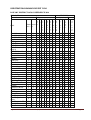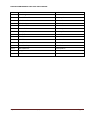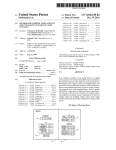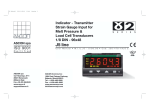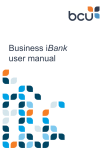Download Registration User Manual
Transcript
Rotary District 9650 District Conference Online Registration System User manual Version 2-04 - April 2015 Contents Registration System ........................................................................................................................ 2 Charges .......................................................................................................................................... 2 Conference Planning ....................................................................................................................... 2 Registration Overview..................................................................................................................... 2 On-line Registration ............................................................................................................................................... 3 Paper Registration.................................................................................................................................................. 3 Registration Processing ................................................................................................................... 3 Data Entry .............................................................................................................................................................. 3 Receipt of Registrations .................................................................................................................. 4 Postal ..................................................................................................................................................................... 4 On-line ................................................................................................................................................................... 5 Process Credit Card Payments ......................................................................................................... 5 Process Cheque or Cash Payments ................................................................................................... 5 Banking .......................................................................................................................................... 5 Changes and Cancellations .............................................................................................................. 5 Change Registration ............................................................................................................................................... 5 Cancellation ........................................................................................................................................................... 5 Duplicate Entry....................................................................................................................................................... 6 Special Utilities ............................................................................................................................... 6 Name Badge Titles ................................................................................................................................................. 6 Governors Dinner Table Allocation ........................................................................................................................ 7 Name Badge Print .................................................................................................................................................. 7 Reports ........................................................................................................................................... 7 Reports Banking ..................................................................................................................................................... 7 Reports Registrations .............................................................................................. Error! Bookmark not defined. Reports Dinners ...................................................................................................... Error! Bookmark not defined. Reports Special Diet Lists ........................................................................................ Error! Bookmark not defined. Reports Email .......................................................................................................... Error! Bookmark not defined. Registration Desk Check list............................................................................................................. 8 Time Table.............................................................................................................................................................. 8 Suggestions .................................................................................................................................... 9 APPENDIX ..................................................................................................................................... 10 FACTORS............................................................................................................................................................... 10 REGISTRATION SUMMARY REPORT 2014 ........................................................................................................... 11 PREVIOUS CONFERENCES THAT HAVE USED PACKAGE ....................................................................................... 13 Registration User Manual V-2-04 draft -Ver 21/04/15 Page 1 Registration System The District 9650 Conference Registration system developed has been by Bruce Hemmett of RC Tamworth First Light. Bruce is the principal of Decorama Blinds P/L, Tamworth This package is an essential tool for the management of conference registrations. It provides for On-line and Postal registrations and offers credit card facilities – an absolute necessity for registrations. It is flexible, thanks to continuing support from Bruce, and easy to use. This User Manual documents the Registration System. Bruce Hemmett first started to develop the package after he was the Registration Office for the 1992 district conference in Tamworth. At that time all the 800+ registrations were entered by hand by Bruce into a Dataflex database. A very time consuming task indeed. Hand entered registrations continued until 2006 when the first version of the online registration system commenced. The packages has continued over the years with the welcome feedback from each successive Registrations Officer Conference Planning The Conference Committee should formally request the use of the Decorama Registration System and agree to the current charges. The following information is required by Decorama: 1. Names and contact details for the Committee Chair, Secretary and Treasurer. 2. Bank details, account number and name for the conference account. 3. The name, email address, postal address, phone and fax numbers of the Conference Registrar. 4. A copy of the Registration Form showing the events, times, venues and charges. The basic design of the form should be similar to that used for previous conferences. Keep in mind that the order of data entry on the paper form and the on-line form should be the same. The registration forms need to be ready by the end of November. A version in PDF format is required for downloading from the Conference web page. 5. A list of accommodation available for the conference. This should be either a list of all the accommodation available with an indication of which accommodation will receive a bus service on the Friday and Saturday nights or just a list of the accommodation for which a bus service will be provided. 6. The date on which a late fee will apply. The Committee should establish maximum numbers for all events and functions. The Committee should establish a Cancellation Policy. The Committee should establish a Dress Code for the conference. A draft conference program should be published as soon as possible. The Conference Registrar should ask Bruce Hemmett for access to the Conference Administration Page (Admin Page) of the Conference web site. Charges Decorama Blinds P/L hosts the conference registration web site and Decorama staff process the credit card payments. Decorama charges for these services. Contact the Webmaster Bruce Hemmett for current charges at [email protected] In 2014, 71% of registrations were made on-line. The balance were posted in and a few were accepted at the registration desk on the day of the conference. Registration User Manual V-2-04 draft -Ver 21/04/15 Page 2 Registration Overview On-line Registration A name and valid email address are the first items required by the on-line system. Those who do not have an email address or who did not wish to use the on-line system have to send in a completed paper-form by mail or by fax. On-line registrations can be paid by credit card or by cheque. The registrant will receive an automatic confirmation email from the system showing their registration details and advice to show the amount that will be charged to the credit card or the amount and details of a cheque that should be sent to the Registrar. The Registrar will receive an email from the system to show that a new registration has occurred. The credit card payment will be processed in the next batch by Decorama staff and the registrant will be sent a receipt from the system using email. Cheques will be entered in Make Payments on the Admin Page by the Registrar and receipts will be sent from the system by email or may be printed for posting by the Registrar. Paper Registration Registrations received by the Registrar by post or by fax are entered into the registration system as a New Registration on the Admin Page. (The Registration pages are the same as those seen by on-line registrants.). The email address used is that provided by the registrant or, if no email address is provided, the Registrar should enter his/her own email address so that all advice from the system will come to the Registrar and he/she can post it to the registrant. Registration Processing The following describes data entry into New Registrations and provides notes which should be used to check the on-line registrations. Data Entry Hint: DO NOT USE THE <Enter> KEY. Use the <Tab> Key or Mouse to move from field to field. Pressing <Enter> will submit the page with default (possibly wrong) entries. When in a field, press an alpha or numeric key to bring up the last used entry starting with that character. Use the same technique to select from a drop-down list. Page 1 First Name: Surname: Check the spelling especially for YEP students Email: Either the registrant’s or Registrar’s email. For a YEP student enter the email address of the host club Secretary so that the club will receive receipts. Page 2 Known in Rotary as: Change the name to the requested nickname Rotary Status: Rotarian – Use a separate form for each Rotarian Partner – Partner to a registering Rotarian Alumni – Ambassadorial Scholar; former GSE team member GSE – Group Study Exchange team member Guest – Club (select host club below) or Conference Guest YEP – Youth Exchange Program student Registration User Manual V-2-04 draft -Ver 21/04/15 Page 3 Address: Use the Registrar’s address if not known Phone: Use the Registrar’s phone number if not known Club: District 9650 clubs from drop-down list. [Press alpha character for speed entry] Other Club – Rotarian from out of the District Guest – Conference guest Name Badge Title: Only use those from the current list: Assistant Governor, District Chair, District Governor, District Governor Nominee, District Governor Elect, Club President, President Elect, Past District Governor, RI President Representative, President. Delete anything entered by registrants which are not on this list. Date of Birth: Only relevant for Youngest Rotarian. Year Joined Rotary: Only relevant for Longest Serving Rotarian. First Conference: Select Yes if specified. Only relevant for the Conference Award. Hotel/Motel: Select from list. Only relevant if bus service is requested on Page 3. Partner/Guest Names: Names entered here will appear on Event/Function Registration – Page 3. Comments: Use this to note any special requests, seating arrangements etc. Part 3 - Add/Edit Partner and Guests Complete this page by selecting each required event or function for the Rotarian, Partner or Guest(s). To register a Conference Guest (costs paid by the conference), select payment by Cheque and then, subsequently, Edit the Registration to change this to on-account ‘A/C’. Part 4 View Booking Part 5 - Checkout Select the method of payment: C-Credit Card; Q-Cheque or A-Cash. [Press c, q or a for speed entry] Where payment is to be made by Credit Card, carefully enter the Credit Card details and click Confirm. The system will display the confirmation email. Receipt of Registrations Postal 1. Record the Registration Numbers on the Registration Form. 2. Go to Reports Registrations - Registrations, enter the Registration ID, click on the icon in the left column and use the Browser Print function to print a copy of the details. 3. Attach the confirmation to the Registration forms. 4. File the forms alphabetically. 5. File any related correspondence with the forms. 6. A confirmation email will be automatically sent to the email address entered. If it is received by the Registrar, post it to the registrant. Registration User Manual V-2-04 draft -Ver 21/04/15 Page 4 On-line 1. For on-line registrations check that they are completed correctly. Especially check that the accommodation selected will have a bus service if the registrant has booked a bus service. 2. Print out a copy of the details. 3. File the form alphabetically. Process Credit Card Payments Decorama Blinds staff will process all the credit card payments from time to time from the information entered online. Process Cheque or Cash Payments Go to the Make Payments procedure of the Admin Page. Enter the amount of the Cheque and its details in the fields provided. Make sure that Cheque payment is selected before completing the page (the field defaults to Credit Card). A receipt may be emailed or printed for posting to the registrant. Cash payments may be received at the Conference. Use the same procedure as above but select Cash as the method of payment. A receipt may be printed for issue to the registrant. Banking Prior to banking the cheques and cash, go to Reports Banking - Cheque & Cash Deposits of the Admin Page. Print at least 2 copies of the Banking Deposit Sheet, 1 to be attached to your bank deposit slip, the other for your file (May be another to be given to your conference treasurer) Check that the total is the same as the total to be banked. Changes and Cancellations You can expect a large number of changes especially in the last couple of weeks and on the first days of the conference. Changes will range from the addition or deletion of functions to full cancellations affecting the Rotarian and/or partner. Change Registration You can change the registration details by selecting the Edit link on the Reports Registrations Registrations report. Enter the appropriate ID (registration number) and select the Edit link in the right hand column. Edit the information for the partner first and then the Rotarian. The editing is done directly on the data file with no inbuilt checking. BE VERY CAREFUL. 1. Add or delete functions by unticking or ticking the relevant check boxes. Click on Update and save the changes. 2. Edit the Rotarian as well. 3. Print out an amended registration record for the file. 4. If payment was originally made by Credit Card, send an email to Decorama to authorise an additional debit or make a credit. 5. If payment was made by cheque then a refund cheque is due or additional payment is to be made. The Reports Banking - Outstanding Balances will identify debits or credits to be made. Cancellation Use the same process as Change Registration above. Cancel the Partner first and then the Rotarian. 1. Untick all paid functions. Registration User Manual V-2-04 draft -Ver 21/04/15 Page 5 2. Amend Amount Due to 0.00. 3. Change Status to ‘C’. 4. Click on Update. 5. Repeat for the Rotarian but amend Late Fee to the amount shown as a Cancellation Fee by the Cancellation Policy. 6. Arrange for appropriate credits by Credit Card (send an email request to Decorama) or Cheque. Duplicate Entry To delete a duplicate entry, 1. Edit and un tick all booked items 2. Registration to change the Status to ‘C’ - Cancelled Special Utilities Name Badge Titles Name Badges are printed onto A4 pages and designed to be folded in half and half again to be slipped into a plastic badge holder. The badge shows the name of the conference, the delegates preferred first name, last name, Rotary Club, up to 12 icons indicating the functions paid for and a colour-coded Name Badge Title. The title printed onto the badge is controlled by the following codes, with the exception of ‘DC’ District Chairpersons: n/a = Not applicable – no title to be printed AG = Assistant Governor DC = District Chairman - Badge Title is captured from the RotaryPosition Field of the Registration DG = District Governor DGN = District Governor Nominee DGE = District Governor Elect P = Club President PE = President Elect PDG = Past District Governor RIP = RI President Representative. Set all delegates RotaryPosition Fields to ‘n/a’ or blank unless one of the above valid name badge title codes apply. Allocate the Codes using Special Utilities – Allocate Name Badge Title. If the delegate is a District Chairperson then amend their RotaryPosition Field as required: e.g. (2 lines only) District Chairperson<br>Vocational Service. NB the ‘<br>’ html code forces a line break. The DC Code and RotaryPosition Field may be used to create ‘special’ badges such as ‘Conference Chairman’, ‘District Treasurer’, ‘Group Study Exchange<br>D 9650 to Florida’ etc. You may need to use the browser Print Preview to test the badge title in case it has too many letters. Registration User Manual V-2-04 draft -Ver 21/04/15 Page 6 Governors Dinner Table Allocation Table Numbers in the range of 01 to 99, or A01 to Z99 (alphanumeric sorting) are used to define the tables. Delegates may be assigned to these tables. Any number of delegates can be assigned to a table. The Allocate Tables Governors Dinner and List Unallocated Delegates procedures only list those delegates that have booked for the event. They list them in ID order and show the registrant’s status so that ‘partners’ and guests can be identified and seated on the same table as the Rotarian. Governors Dinner Table List Use Summary to view the allocations. Use A-Z Listing to print seat allocation listings for delegates to check. Use Place Sheets to produce Place Sheet Listing for each table. Name Badge Print Make sure that you have allocated Name Badge Titles before printing Name Badges. Badges can be printed or reprinted singly or in batches. When a badge has been printed a Flag is set in the Registration file. This Flag may be reset by using the Print Flag Reset procedure under the Maintenance Menu. The preferred Internet Browser for printing is Firefox. Set the Browser Print Preview Properties to: all margins to 5mm, no Headers or Footers, select Print Background Colours. Set Print Properties back when completed. Reports The registration system can produce a range of reports useful to the management of a Rotary Conference. Registration User Manual V-2-04 draft -Ver 21/04/15 Page 7 Registration Desk Check list 1. An ADSL Internet connection is preferred. A connection using the mobile phone network will normally not be fast enough. Test the connection well before the conference to make sure it is working 2. Computer connected to the Internet. 3. Colour printer. A colour laser printer is preferred or but a colour inkjet plus a b/w laser can be used. 4. You will be expected to fix spelling errors etc. on badges as the delegates arrive. 5. You will have a number of people wanting to amend or delete booked events as they arrive or during the conference. 6. You will have some people who have not registered or who thought they had registered. 7. You will be requested to print speaker notes, notices, etc. from memory sticks. Time Table 1. 12 months before conference date – Confirm with the webmaster that you are going to use registration program. 2. 6 months before conference date: • Advise the webmaster the date you want online registrations switched on. (Registrations Online Date – ROD) • Preliminary draft of conference registration requirements to be discussed with webmaster. 3. 3 months before ROD – Supply the webmaster a copy of the proposed registration form including chargeable items of dinners, morning teas, pre conference events, post conference events and if a registration fee is to apply. Indicative dollar amounts for each item to be included. The amounts charged can easily be amended at a later date. 4. 4 weeks before ROD. – Final approval of printed registration form to be submitted to the webmaster for checking against the online form. 5. 1-2 weeks before ROD – Live testing and debugging of online registrations by the Registrar 6. ROD – Only when the online registrations has been fully tested and is set as live should the printed registration forms be sent out. 7. A few days before the conference assign the Name Badge Titles. 8. Assign Table Allocations 9. Print the name Badges. 10. Fold and place the Name Badges into their sleeves. Sort them alphabetically into shoe boxes or equivalent. There are four portrait holders which may be fitted with alphabetic labels to stand in front of the boxes at the registration desk. 11. On the day before the conference, test and confirm that the internet connection is working. 12. At the start of the conference attach markers to those Name Badges where refund cheques or additional payments are due. 13. At lunch on the Saturday, print the A-Z Table listing(s) for display and the Place Sheets to be placed on the tables in the evening. Registration User Manual V-2-04 draft -Ver 21/04/15 Page 8 Suggestions 1. The postal address listed on the printed registration form should be the Registrars postal address. This will make for efficient collection of mail and entry of registration forms. Having a third party delivering the mail to the Registrar can cause delays. 2. The Registrar should have an up-to-date District Directory. 3. The Registrar should be provided with an accurate list of the YEP students to be registered, their host clubs and nominated conference functions. 4. The Registrar should be provided with a list of GSE teams and their members who will be guests of the conference and the functions they will be attending. District 9650 Team Leaders would normally register and pay for themselves. 5. The Registrar should be provided with a list of any Friendship Exchange team members who will be registering. 6. If the Registration internet connection modem/router has WiFi capability then conference delegates and especially YEP students will want to use it. The committee should decide if this will be permitted and if so, provide cards to be handed out with the relevant log-on details. Registration User Manual V-2-04 draft -Ver 21/04/15 Page 9 APPENDIX FACTORS Factors is a database used for controlling elements of various program controls. Most elements are not to be changed as the affect features and control behaviour of the conference package. Factors that the conference registrar may amend are the following elements.: Badge_Message - This is the body of the message sent out to all delegates Badge_Lines - The blank lines before Badge_Message - A blank line = <br> (If the code is not seen here you will see the code when you try and edit this field) Badge_Bus_Msg - Bus message for bottom of badge Registration User Manual V-2-04 draft -Ver 21/04/15 Page 10 REGISTRATION SUMMARY REPORT 2014 ROTARY DISTRICT 9650 CONFERENCE 2014 Clubs by Functions As at: 05-10-2014 Saturday Sun Friday Club Armidale Armidale A.M. Armidale North Barraba Bellingen Coffs Harbour Coffs Harbour City Coffs Harbour Dayb`k Coffs Harbour South Coonabarabran Coonamble Dorrigo Gloucester Great Lakes Guest Gunnedah Gunnedah West Guyra Inverell Inverell East Kempsey West Laurieton Lightning Ridge Macksville Manilla Nambucca Heads Narrabri Old Bar Other Club Port Macquarie Port Macquarie Sunrs Port Macquarie West Quirindi Sawtell Rotar Guests ians etc G B o o l w f l s 3 3 4 1 3 27 10 1 2 2 1 1 23 6 0 0 0 0 0 0 2 7 3 5 7 1 13 3 2 5 2 2 6 7 6 2 1 5 2 1 3 11 5 1 4 B u s 0 0 0 0 0 0 0 F i s h T o u r F r i S a t B u s D i n r L n c h S a t B a b y S a t D i n n e r B r k f s t S u n L n c h 0 1 0 5 0 6 0 2 0 3 0 37 0 11 0 1 2 0 0 7 0 0 1 2 0 0 13 1 0 0 0 0 0 0 0 0 4 2 4 1 5 1 2 3 2 25 0 6 2 4 4 0 1 1 1 1 2 9 1 1 2 0 0 0 0 0 0 0 0 0 0 0 2 0 0 0 0 0 0 0 0 0 0 0 4 4 1 0 0 12 10 6 0 0 0 2 0 0 0 7 12 0 0 0 4 6 3 0 0 4 3 2 0 0 9 26 1 0 0 2 2 0 0 0 4 8 2 0 0 6 6 5 0 0 7 11 9 0 0 1 8 0 0 0 0 2 0 0 0 2 0 0 0 0 0 1 0 0 0 2 2 0 0 0 2 2 0 0 0 4 4 0 0 0 14 18 13 0 0 6 6 0 0 0 2 2 0 0 0 4 6 2 0 5 12 2 10 6 4 7 2 5 6 10 9 2 0 0 2 2 3 20 6 2 6 1 6 0 0 0 0 7 2 1 0 2 1 0 0 1 0 0 2 3 2 2 0 2 7 2 6 1 3 8 0 1 4 8 1 0 0 0 0 0 0 9 4 2 2 4 1 0 0 0 0 0 0 3 4 2 0 4 0 3 5 1 11 5 0 4 0 0 0 0 4 0 0 0 0 0 0 0 0 0 0 0 0 0 7 1 3 4 1 13 2 0 0 0 0 0 4 1 6 1 0 0 3 1 3 Registration User Manual V-2-04 draft -Ver 21/04/15 0 0 0 0 0 0 0 0 0 0 0 0 0 0 3 0 0 0 1 0 0 0 0 0 0 2 0 4 0 F r i W e l 1 2 4 2 0 2 0 0 1 0 0 0 0 0 0 0 0 0 0 0 0 1 0 0 0 2 0 0 0 0 0 0 0 0 0 0 B a b y 0 3 3 0 4 3 0 6 4 0 2 2 0 2 3 0 44 23 0 11 3 0 0 0 0 0 0 0 0 0 0 0 0 0 0 0 0 0 0 0 0 0 0 0 0 0 0 0 0 0 B u s 0 6 0 2 0 2 0 0 0 4 4 0 0 0 0 0 0 0 9 0 0 0 8 3 Page 11 South West Rocks Tamworth Tamworth First Light Tamworth North Tamworth Sunrise Tamworth West Taree Taree on Manning Walcha Wauchope Wingham Woolgoolga 5 4 2 1 0 0 0 0 0 0 0 0 0 0 0 0 2 2 7 5 0 0 0 0 1 3 0 2 1 3 2 1 0 0 0 0 0 0 3 2 0 0 3 1 1 1 2 0 4 5 11 5 1 5 0 2 1 1 2 11 2 1 0 0 2 0 2 0 0 0 0 0 0 0 1 2 1 4 3 1 0 0 0 0 0 0 0 0 0 0 0 0 0 0 0 2 0 0 0 0 0 0 0 0 0 0 0 0 0 0 0 1 2 0 2 0 0 0 1 0 0 0 1 0 3 4 0 0 4 0 0 1 0 0 1 0 4 5 2 0 5 0 7 6 4 0 6 1 20 22 14 1 22 0 7 3 2 0 5 0 0 1 0 2 2 0 1 2 0 0 0 0 0 0 0 1 0 5 0 0 Saturday Sun B u s F i s h B u s B a b y NO REGISTRATIONS RECEIVED YET: Armidale Central Calala Forster on Wallis Gunnedah 2380 Kempsey Moree Moree-on-Gwyder Taree North Tuncurry-Forster Uralla Warialda Wee Waa Friday Club TOTALS Rotar Guests ians etc 218 147 G B o o l w f l s T o u r F r i F r i W e l S a t B u s D i n r L n c h S a t B a b y S a t D i n n e r B r k f s t S u n L n c h 8 0 6 4 42 1 240 265 81 3 258 52 108 Total Registrations = 365 from 46 out of 58 clubs. There are 12 clubs with nil registrations. There are 260 who registered online. with 24 Cancellations Registration User Manual V-2-04 draft -Ver 21/04/15 Page 12 PREVIOUS CONFERENCES THAT HAVE USED PACKAGE Year District Govenor Conference Location 1992 John Boag Tamworth 1993 Ronald Trevallion Tuncurry-Forster 1995 John Barwick Tamworth 2004 John Burkey Coffs Harbour 2006 Jane Bradford Tamworth 2007 Laurie Barber Port Macquarie 2008 Ian Dyball Tuncurry-Forster 2009 Ken Hall Narrabri 2010 Neville Parsons Taree 2011 Jo Wilkin Coonabarabran 2012 Barry Hacker Port Macquarie 2013 Brian Beezley Inverell 2014 Rob Anderson Coffs Harbour 2015 Greg Moran Inverell Registration User Manual V-2-04 draft -Ver 21/04/15 Page 13