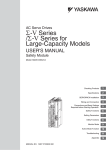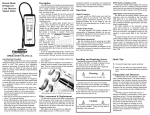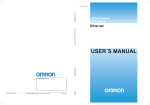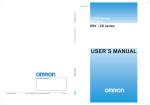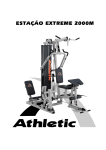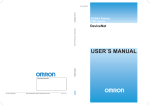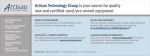Download YRC Series CE marking Supporting Supplement Manual
Transcript
Cat. No. I154E-EN-02 SCARA Robots ZX-T Series Series YRC CE marking SUPPORTING SUPPLEMENT MANUAL General Contents Introduction i Safety Guide 1. Safety information 1 2. Particularly important cautions 2 2.1 System design safety points …………………………………………………………… 2 2.2 Installation safety points ………………………………………………………………… 2 2.3 Wiring safety points ……………………………………………………………………… 3 2.4 Start-up and maintenance safety points …………………………………………… 3 2.5 Safety precautions during robot operation ………………………………………… 4 2.6 Precautions for disposal ………………………………………………………………… 4 3. Safety measures for robots 3.1 5 Safety measures for SCARA type robots …………………………………………… 5 4. Motor overload precautions 5 5. Warning labels and marks 5 5.1 Warning labels …………………………………………………………………………… 5 5.2 Warning marks …………………………………………………………………………… 6 6. Industrial robot operating and maintenance personnel 6 7. Make daily and periodic inspections 6 Chapter 1 CE MARKING 1. CE Marking 1-1 2. Safety standards 1-1 2.1 Cautions regarding compliance with EC Directives …………………………… 1-1 2.2 Applicable EC Directives and their related standards ………………………… 1-2 2.3 Robots subject to CE Marking ……………………………………………………… 1-2 2.4 Cautions regarding the official language of EU countries …………………… 1-2 3. Usage conditions 1-3 Chapter 2 YRC series 1. System overview 1.1 2-1 System overview ……………………………………………………………………… 2-1 1.1.1 Main system configuration ………………………………………………………………………… 2-1 1.2 Control system configuration ……………………………………………………… 2-2 1.2.1 Basic configuration ………………………………………………………………………………… 2-2 1.2.2 Power supply and emergency stop system circuit configuration ………………………… 2-3 1.3 Programming box (PB) ……………………………………………………………… 2-4 1.3.1 Part names and functions ………………………………………………………………………… 2-4 1.3.2 PB connector ………………………………………………………………………………………… 2-5 1.4 SERVICE mode ………………………………………………………………………… 2-6 1.4.1 What is SERVICE mode? …………………………………………………………………………… 2-6 1.4.2 Flow for enabling the SERVICE mode functions ……………………………………………… 2-7 1.4.3 SERVICE mode parameter settings ……………………………………………………………… 2-7 2. EMC countermeasure examples 2.1 2-9 YRC robot controller ………………………………………………………………… 2-9 2.1.1 Configuration ………………………………………………………………………………………… 2-9 2.1.2 Countermeasure components ………………………………………………………………… 2-10 3. External safety circuit examples 2-14 3.1 Performance level …………………………………………………………………… 2-14 3.2 Circuit examples for the YRC ……………………………………………………… 2-15 3.2.1 3.2.2 3.2.3 3.2.4 Category 4 ………………………………………………………………………………………… Category 3 ………………………………………………………………………………………… Category 2 ………………………………………………………………………………………… Overview of circuit operation ………………………………………………………………… 2-17 2-18 2-19 2-20 Introduction Thanks for purchasing the OMRON robot controller YRC. This manual describes the CE marking for the YRC. When shipping the YRC to Europe or when using it in Europe, always read this manual thoroughly to use the controller correctly. This manual describes only the items related to CE marking. For operations and programming of the robot controller, refer to the user's manuals that come with the robot controller. For information on the warranty, also refer to the user's manual that come with the robot controller. Even after reading this manual, keep it in a safe, easily accessible place so that it can be referred to when needed. • Thismanualshouldbeusedwiththerobotandcontrollerandconsideredanintegralpartofthem. • Whentherobotandcontrolleraremoved,transferred,orsold,sendthismanualtothenewuseralongwiththerobotandcontroller. Be sure to explain to the new user the need to read through this manual. • Specificationsoftherobotandcontrollermodelsotherthanstandardmodelsmaybeomittedinthismanual.Inthatcase,referto the specifications of standard models. • Fordetailsonspecificoperationoftherobotcontroller,refertotheuser'smanualsthatcomewiththerobotcontroller. NOTES • The contents of this manual are subject to change without prior notice. • While every effort has been made to ensure the contents of this manual are correct, please contact us if you find any part of this manual to be unclear, confusing or inaccurate. • This manual does not serve as a guarantee of any industrial property rights or any other rights and does not grant a license in any form. Please acknowledge that we bear no liability whatsoever for any problems involving industrial property rights which may arise from the contents of this manual. OMRON EUROPE, B.V. i Safety Guide Contents 1. Safety information 1 2. Particularly important cautions 2 2.1 System design safety points 2 2.2 Installation safety points 2 2.3 Wiring safety points 3 2.4 Start-up and maintenance safety points 3 2.5 Safety precautions during robot operation 4 2.6 Precautions for disposal 4 3. 3.1 Safety measures for robots Safety measures for SCARA type robots 5 5 4. Motor overload precautions 5 5. Warning labels and marks 5 5.1 Warning labels 5 5.2 Warning marks 6 6. Industrial robot operating and maintenance personnel 6 7. Make daily and periodic inspections 6 1. Safety information Industrialrobotsarehighlyprogrammablemachinesthatprovidealargedegreeoffreedominmovement.Touse OMRON robots and controllers safely and correctly, be sure to comply with the safety instructions and precautions described in this chapter. Failure to take necessary safety measures or incorrect handling may result not only in trouble or damage to the robot and controller, but also in serious accidents involving injury or death to personnel (robot installer, operator, or service personnel). This manual describes safety precautions and operating points using the following symbols and signal words. DANGER "DANGER"INDICATESANIMMINENTLYHAZARDOUSSITUATIONWHICH,IFNOTAVOIDED,WILLRESULTINDEATH ORSERIOUSINJURY. WARNING "WARNING"INDICATESAPOTENTIALLYHAZARDOUSSITUATIONWHICH,IFNOTAVOIDED,COULDRESULTIN DEATHORSERIOUSINJURY. CAUTION "CAUTION"indicatesapotentiallyhazardoussituationwhich,ifnotavoided,couldresultinminorormoderateinjuryordamagetothe equipment or loss of data. NOTE Explains key points in the operation in a simple and clear manner. Use any of the following approaches to this manual when installing, operating and adjusting the OMRON robot and/or controller so that you can quickly refer to this manual when needed. 1. Keep the printed version of this manual (available for an additional fee) handy for ready reference. 2. View the CD-ROM version of this manual on your PC screen. 3. Print out the necessary pages of this manual from the CD-ROM and keep them handy for ready reference. To use OMRON robots and controllers safely and correctly, always comply with the safety rules and instructions. Pleasenote,however,thissupplementarymanualcannotcoverallitemsregardingsafety.Soitisextremelyimportant that the operator or user have knowledge of safety and make correct decisions regarding safety. 1 Safety Guide Before using the OMRON robot controller, be sure to read this manual and related manuals, and follow their instructions to use the robot controller safely and correctly. Warnings and cautions listed in this manual relate to OMRON robot controllers. To ensure safety of the user's final system that includes OMRON robots and controllers, please take appropriate safety measures as required by the user's individual system. 2. Particularly important cautions Particularly important cautions for handling and operating the robot and controller are described below. Additional cautions are also described in each chapter. Be sure to comply with those instructions to ensure safety. Safety Guide 2.1 System design safety points DANGER • OMRONROBOTCONTROLLERSANDROBOTSAREDESIGNEDANDMANUFACTUREDFORGENERAL-PURPOSE INDUSTRIALEQUIPMENT.THEYSHOULDNOTBEUSEDINTHEFOLLOWINGAPPLICATIONS: •MEDICALEQUIPMENTORSYSTEMSWHICHWILLAFFECTHUMANLIFE •EQUIPMENTDESIGNEDTOCARRYORTRANSPORTPERSONS •EQUIPMENTORSYSTEMSWHICHWILLSERIOUSLYAFFECTSOCIETYORPUBLICPOLICY •USEINENVIRONMENTSSUBJECTTOVIBRATION,SUCHASVEHICLESANDSHIPS • EACHROBOTCONTROLLERHASANEMERGENCYSTOPINPUTTERMINALTOTRIGGEREMERGENCYSTOP.USING THISTERMINAL,CONFIGUREASAFETYCIRCUITSOTHATTHESYSTEMINCLUDINGTHEROBOTCONTROLLER WILLWORKSAFELY. WARNING • TOCHECKTHEOPERATINGSTATUSOFTHEROBOTCONTROLLER,REFERTOTHISMANUALANDRELATED USER'SMANUAL.BUILDTHESYSTEMINCLUDINGTHEROBOTCONTROLLERSOTHATITWILLALWAYSWORK SAFELY. • INSTALLASIGNALLIGHT(SIGNALTOWER,ETC.)ATANEASY-TO-SEEPOSITIONSOTHATTHEOPERATORWILL KNOWTHESTOPSTATUSOFTHEROBOT(TEMPORARYSTOP,EMERGENCYSTOP,ERRORSTOP,ETC.). CAUTION • Donotbundlecontrollinesorcommunicationcablestogetherorinclosecontactwiththemainpowersupplycircuitorpowerlines. As a general rule, separate them by at least 100mm. Failure to follow this instruction may cause malfunctions due to noise. 2.2 2 Installation safety points WARNING • ALWAYSGROUNDTHEGROUNDTERMINALOFTHEPOWERTERMINALBLOCKTOAVOIDELECTRICALSHOCK. • SECURELYINSTALLTHECONNECTORSINTOTHEROBOTCONTROLLER,ANDWHENWIRINGTHECONNECTORS, MAKETHECRIMP,PRESS-CONTACTORSOLDERCONNECTIONSCORRECTLY,USINGTHETOOLSPECIFIEDBYTHE MANUFACTURER. • ALWAYSSHUTOFFALLPHASESOFTHEPOWERSUPPLYEXTERNALLYBEFORESTARTINGINSTALLATIONOR WIRINGWORK.FAILURETOSHUTOFFALLPHASESMAYCAUSEELECTRICALSHOCKORPRODUCTDAMAGE. • OMRONROBOTSANDROBOTCONTROLLERSARENOTDESIGNEDTOBEEXPLOSION-PROOF.DONOTUSETHEM INLOCATIONSEXPOSEDTOINFLAMMABLEGASES,GASOLINEORSOLVENTTHATCOULDCAUSEEXPLOSIONOR FIREFAILURETOOBSERVETHISINSTRUCTIONMAYCAUSESERIOUSACCIDENTSINVOLVINGINJURYORDEATH, ORLEADTOFIRE. • USETHEROBOTCONTROLLERWITHINTHEENVIRONMENTSPECIFICATIONSLISTEDINTHISMANUAL.USING THECONTROLLERINANENVIRONMENTOUTSIDETHESPECIFICATIONRANGEMAYCAUSEELECTRICALSHOCK, MALFUNCTIONS,PRODUCTDAMAGEORDETERIORATEDPERFORMANCE. • INSTALLTHEROBOTCONTROLLERANDPROGRAMMINGBOXATALOCATIONOUTSIDETHEROBOT'SWORKING ENVELOPEYETWHEREITISEASYTOOPERATETHEROBOTANDVIEWITSMOTION. • INSTALLTHECONTROLLERINLOCATIONSWITHENOUGHSPACETOPERFORMWORK(TEACHING,INSPECTION, ETC.)SAFELY.LIMITEDSPACENOTONLYMAKESITDIFFICULTTOPERFORMWORK,BUTCANALSOBEACAUSE OFINJURY. • INSTALLTHEROBOTCONTROLLERINASTABLE,LEVELLOCATIONANDSECUREITFIRMLY.AVOIDINSTALLING THEROBOTCONTROLLERUPSIDEDOWNORINATILTEDPOSITION. • PROVIDESUFFICIENTCLEARANCEAROUNDTHEROBOTCONTROLLERFORGOODVENTILATION.POOR VENTILATIONMAYCAUSEMALFUNCTION,BREAKDOWNORFIRE. • NEVERDIRECTLYTOUCHTHECONDUCTIVESECTIONSANDELECTRONICPARTSOTHERTHANTHE CONNECTORS,ROTARYSWITCHES,ANDDIPSWITCHESONTHEOUTSIDEPANELOFTHEROBOTCONTROLLER. • SECURELYTIGHTENTHESCREWSONTHEL-SHAPEDBRACKETSTOINSTALLTHEROBOTCONTROLLER.IFNOT SECURELYTIGHTENED,THESCREWSMAYBECOMELOOSECAUSINGTHECONTROLLERTODROP. • SECURELYINSTALLEACHCONNECTIONCABLECONNECTORINTOTHERECEPTACLESORSOCKETS.POOR CONNECTIONSMAYCAUSEEQUIPMENTMALFUNCTIONS. 2.3 Wiring safety points WARNING • ALWAYSSHUTOFFALLPHASESOFTHEPOWERSUPPLYEXTERNALLYBEFORESTARTINGINSTALLATIONOR WIRINGWORK.FAILURETOSHUTOFFALLPHASESMAYCAUSEELECTRICALSHOCKORPRODUCTDAMAGE. 2.4 Start-up and maintenance safety points DANGER • NEVERENTERTHEROBOT'SWORKINGENVELOPEWHILETHEROBOTISOPERATINGORTHEMAINPOWERIS TURNEDON.FAILURETOFOLLOWTHISINSTRUCTIONMAYCAUSESERIOUSACCIDENTSINVOLVINGINJURYOR DEATH.INSTALLASAFETYENCLOSUREORAGATEINTERLOCKWITHANAREASENSORTOKEEPALLPERSONS AWAYFROMTHEROBOT'SWORKINGENVELOPE. • WHENITISNECESSARYTOOPERATETHEROBOTWHILEYOUAREWITHINTHEROBOTMOVEMENTRANGE SUCHASFORTEACHINGORMAINTENANCE/INSPECTIONTASKS,ALWAYSCARRYTHEPROGRAMMINGBOX WITHYOUSOTHATYOUCANIMMEDIATELYSTOPTHEROBOTOPERATIONINCASEOFANABNORMALOR HAZARDOUSCONDITION.INSTALLANENABLEDEVICEINTHEEXTERNALSAFETYCIRCUITISNEEDED.ALSO SETTHEROBOTMOVINGSPEEDTO3%ORLESS.FAILURETOFOLLOWTHESEINSTRUCTIONSMAYCAUSE SERIOUSACCIDENTSINVOLVINGINJURYORDEATH. • CHECKTHEFOLLOWINGPOINTSBEFOREOPERATINGTHEROBOT: •NOONEISWITHINTHEROBOT'SWORKINGENVELOPE. •THEPROGRAMMINGBOXISATTHESPECIFIEDPOSITION. •THEREISNOABNORMALSTATEINTHEROBOTANDRELATEDDEVICES. WARNING • ONLYPERSONNELTRAINEDINSAFETYANDROBOTOPERATIONMAYOPERATETHEROBOT.OPERATIONBYANY PERSONWHOHASNOTRECEIVEDTHEPROPERTRAININGISVERYDANGEROUSANDMUSTBEAVOIDED. • THEROBOTANDROBOTCONTROLLERARENOTDESIGNEDTOBEEXPLOSION-PROOF.DONOTUSETHEMIN LOCATIONSEXPOSEDTOINFLAMMABLEGASES,GASOLINEORSOLVENTTHATCOULDCAUSEEXPLOSIONOR FIRE.FAILURETOFOLLOWTHISINSTRUCTIONMAYCAUSESERIOUSACCIDENTSINVOLVINGINJURYORDEATH, ORLEADTOFIRE. • DONOTTOUCHANYELECTRICALTERMINALOFTHEROBOTCONTROLLER.DOINGSOMAYCAUSEELECTRICAL SHOCKOREQUIPMENTMALFUNCTIONS. • ALWAYSCONNECTTHEROBOTANDROBOTCONTROLLERINTHECORRECTCOMBINATION.USINGTHEMINAN INCORRECTCOMBINATIONMAYCAUSEFIREORBREAKDOWN. • ALWAYSSHUTOFFALLPHASESOFTHEPOWERSUPPLYEXTERNALLYBEFORECLEANINGORTIGHTENINGTHE TERMINALSCREWS.FAILURETOSHUTOFFALLPHASESMAYCAUSEELECTRICALSHOCK,PRODUCTDAMAGE ORMALFUNCTIONS. • DONOTTOUCHTHEROBOTCONTROLLERANDROBOTDURINGOPERATION.SOMEPARTSINTHEROBOT CONTROLLERORROBOTAREHOTDURINGOPERATION.TOUCHINGTHEMMAYCAUSEBURNS. • DONOTHANDLEOROPERATETHEROBOTCONTROLLERORPROGRAMMINGBOXWITHWETHANDS.TOUCHING THEMWITHWETHANDSMAYRESULTINELECTRICALSHOCKORBREAKDOWN. • IMMEDIATELYTURNOFFPOWERIFUNUSUALODORS,NOISEORSMOKEARENOTICEDDURINGOPERATION. CONTINUOUSOPERATIONUNDERSUCHACONDITIONMAYRESULTINELECTRICALSHOCK,FIREOR BREAKDOWN.STOPUSINGANDCONTACTOURSALESOFFICEORSALESREPRESENTATIVE. 3 Safety Guide CAUTION • Makesurethatnoforeignmattersuchascuttingchipsorwirescrapsentertherobotcontroller.Malfunctions,breakdownorfiremay result if they have entered. • Alwaysstorethecablesconnectedtotherobotcontrollerinaconduitorclampthemsecurelyinplace.Ifthecablesarenotstoredin a conduit or properly clamped, excessive play or movement or mistakenly pulling on the cable may damage the connector or cables, and poor cable contact may cause equipment malfunctions. • Donotmodifythecablesanddonotplaceanyheavyobjectonthem.Handlethemcarefullytoavoiddamage.Damagedcablesmay cause malfunction or electrical shock. • Ifthereisapossibilitythatthecablesconnectedtotherobotcontrollermaybedamaged,protectthemwithacover,etc. • Donotapplyexcessiveloadsorimpactstotheconnectorswhenmakingcableconnections.Theconnectorpinsmaybecomebentor the internal PC board may be damaged. • Whendisconnectingthecablefromtherobotcontroller,detachbygrippingtheconnectoritselfandnotbytuggingonthecable. Loosenthescrewsontheconnector(iffastenedwiththescrews),andthendisconnectthecable.Detachingbypullingonthecable itself may damage the connector or cables, and poor cable contact may cause equipment malfunctions. Safety Guide • • • • • DONOTDISASSEMBLEORMODIFYANYPARTINTHEROBOTCONTROLLERANDPROGRAMMINGBOX.DONOT OPENANYCOVER.FAILURETOFOLLOWTHISINSTRUCTIONMAYCAUSEELECTRICALSHOCK,BREAKDOWN, MALFUNCTION,INJURY,ORFIRE. IFACOMPONENTUSEDINTHEROBOTORCONTROLLERNEEDSTOBEREPLACEDORREPAIRED,ALWAYS FOLLOWTHEINSTRUCTIONSFROMOMRON.INSPECTIONANDMAINTENANCEOFTHECONTROLLERORROBOT BYANYPERSONWHODOESNOTHAVETHEREQUIREDKNOWLEDGEANDEXPERTISEISDANGEROUSANDMUST BEAVOIDED. WHENPERFORMINGMAINTENANCEORINSPECTIONOFTHEROBOTCONTROLLERUNDEROURINSTRUCTIONS, WAITATLEAST30MINUTESFORTHEYRCSERIESAFTERTURNINGTHEPOWEROFF.SOMECOMPONENTSINTHE ROBOTCONTROLLERMAYBEHOTORSTILLRETAINAHIGHVOLTAGESHORTLYAFTEROPERATION,SOBURNS ORELECTRICALSHOCKMAYOCCURIFTHOSEPARTSARETOUCHED. DURINGSTARTUPORMAINTENANCEWORK,DISPLAYANEASYTOUNDERSTANDSIGNORMESSAGEONTHE PROGRAMMINGUNITOROPERATIONPANELTOPREVENTANYONEOTHERTHANPERSONNELFORTHATWORK FROMMISTAKENLYOPERATINGASTARTORSELECTORSWITCH.IFNEEDED,TAKEOTHERMEASURESSUCHAS LOCKINGTHECOVERONTHEOPERATIONPANEL. DECIDEON"WORKINSTRUCTIONS"INCASESWHEREPERSONNELMUSTWORKWITHINTHEROBOT'SWORKING ENVELOPETOPERFORMSTARTUPORMAINTENANCEWORK.MAKESURETHEWORKERSKNOWTHESE"WORK INSTRUCTIONS"WELL. CAUTION • Whenusingferritecoresfornoiseelimination,fitthemtothepowercableasclosetotherobotcontrollerand/ortherobotas possible, to prevent malfunctions due to noise. • Backuptherobotcontrollerinternaldatainanexternalstoragedevice.Therobotcontrollerinternaldata(programs,pointdata,etc.) may be lost or deleted for unexpected reasons. Always make a backup of the internal data. • Donotusethinner,benzene,andalcoholtowipecleanthesurfaceoftheprogrammingbox.Thesurfacesheetmaybedamagedor printed letters or marks might be erased. Use a soft, dry cloth and gently wipe the surface. • Donotuseahardorpointedobjecttooperatethekeysontheprogrammingbox.Malfunctionorbreakdownmayresultifthekeys aredamaged.Useyourfingerstooperatethekeys. • DonotinsertanySDmemorycardotherthanspecifiedintotheSDmemorycardslotoftheprogrammingbox.Malfunctionor breakdown may result if a wrong memory card is used. • DonotleavetheSDmemorycardinsertedintotheprogrammingbox.Doingsomaycausemalfunctionorbreakdown.InserttheSD memory card into the programming box only when making a data backup or loading the backup data. 2.5 Safety precautions during robot operation DANGER • NEVERENTERTHEROBOT'SWORKINGENVELOPEWHILETHEROBOTISOPERATINGORTHEMAINPOWERIS TURNEDON.FAILURETOFOLLOWTHISINSTRUCTIONMAYCAUSESERIOUSACCIDENTSINVOLVINGINJURYOR DEATH.INSTALLASAFEGUARD(SAFETYENCLOSURE)ORAGATEINTERLOCKWITHANAREASENSORTOKEEP ALLPERSONSAWAYFROMTHEROBOT'SWORKINGENVELOPE. • WHENITISNECESSARYTOOPERATETHEROBOTWHILEYOUAREWITHINTHEROBOTMOVEMENTRANGE, SUCHASFORTEACHINGORMAINTENANCE/INSPECTIONTASKS,ALWAYSCARRYTHEPROGRAMMINGBOX WITHYOUSOTHATYOUCANIMMEDIATELYSTOPTHEROBOTOPERATIONINCASEOFANABNORMALOR HAZARDOUSCONDITION.INSTALLANENABLEDEVICEINTHEEXTERNALSAFETYCIRCUITASNEEDED.ALSO SETTHEROBOTMOVINGSPEEDTO3%ORLESS.FAILURETOFOLLOWTHESEINSTRUCTIONSMAYCAUSE SERIOUSACCIDENTSINVOLVINGINJURYORDEATH. WARNING • ONLYPERSONNELTRAINEDINSAFETYANDROBOTOPERATIONMAYOPERATETHEROBOT.OPERATIONBYANY PERSONWHOHASNOTRECEIVEDTHEPROPERTRAININGISVERYDANGEROUSANDMUSTBEAVOIDED. 2.6 Precautions for disposal CAUTION • Whendisposingofthisproductdiscarditasindustrialwaste.Takeappropriatemeasuresincompliancewithlegalregulationsinyour countryorentrustitsproperdisposaltoacompanyauthorizedtohandleindustrialwaste. 4 3. Safety measures for robots 3.1 Safety measures for SCARA type robots Safety Guide 1. Safety measures during transportation: To ensure safety, use the eyebolts that come with the robot. Refer to the robot user's manual for details. 2. Protective measures against electrical shock: Use the protective ground terminal to ensure safety. Refer to the robot user's manual for details. 4. Motor overload precautions Sinceabnormaloperation(suchasoverload)ofthemotorisdetectedbysoftware,thecontrollerparametersmustbeset correctly to match the motor type used in the robot connected to the controller. Priortoshipping,thecontrollerparametersarepresettomatchtherobotmodeltobeused.However,pleasecheckthe robot model again when connecting it to the controller. 5. Warning labels and marks 5.1 Warning labels The warning labels shown below are affixed to the controller. To use the OMRON robot and controller safely and correctly, be sure to observe the instructions and caution on the labels. 1. "Read Instruction Manual" label READ INSTRUCTION MANUAL This label means that important information you must know is described in the manual. Before using the controller, be sure to read this manual carefully. When in particular configuring an external safety circuit or connecting a power supply to the controller, read this manual carefully and follow the instructions. Connectors have a particular orientation, so insert each connector in the correct direction. 5 5.2 Warning marks The following warning marks are shown on the controller. To use the OMRON robot and controller safely and correctly, be sure to observe the instructions and caution of the marks. Safety Guide 1. "Electric Hazard" mark This mark indicates that a high voltage is present. This mark warns you of possible electrical shock. Do not touch the terminal block and connectors to avoid electrical shock. 2. "CAUTION" mark ! This label means that important information you must know is described in the manual. Before using the controller, be sure to read this manual carefully. When in particular configuring an external safety circuit or connecting a power supply to the controller, read this manual carefully and follow the instructions. Connectors have a particular orientation, so insert each connector in the correct direction. 3. "High Temperature Hazard" mark Indicatesthattheareaaroundthismarkmaybecomeveryhot. Heatsinksandregenerativeunitbecomehotduringandshortlyafteroperation.Donottouchthemtoavoidburns. 6. Industrial robot operating and maintenance personnel Operators or persons who handle the robot such as for teaching, programming, movement check, inspection, adjustment, and repair must receive appropriate training and also have the skills needed to perform the job correctly and safely. They must read the user's manual carefully to understand its contents before attempting the robot operation. Tasks related to industrial robots (teaching, programming, movement check, inspection, adjustment, repair, etc.) must be performed by qualified persons who meet requirements established by local regulations and safety standards for industrial robots. 7. Make daily and periodic inspections Always make sure that daily and periodic inspections are performed, and make a pre-work check to ensure there are noproblemswiththerobotorrelatedequipment.Ifaproblemorabnormalityisfound,thenpromptlyrepairitortake other measures as necessary. 6 Chapter 1 CE MARKING Contents 1. CE Marking 1-1 2. Safety standards 1-1 2.1 Cautions regarding compliance with EC Directives 1-1 2.2 Applicable EC Directives and their related standards 1-2 2.3 Robots subject to CE Marking 1-2 2.4 Cautions regarding the official language of EU countries 1-2 3. Usage conditions 1-3 1. CE Marking This section provides a basic description of how the YRC series comply with CE marking. Differences in the basic specifications between CE marking compliant controllers and standard controllers are as follows: CE MARKING ■ Main specifications of CE Marking compliant controller CE Marking compliant controller Servicemode Provided Programming box PB (enable switch compatible specifications) 2. Safety standards 2.1 Cautions regarding compliance with EC Directives 1 The OMRON robot (robot and controller) is not, in itself, a robot system. The OMRON robot is just one component that is incorporated into the customer's system (built-in equipment), and we declare that OMRON robots conform to the EC Directives only within the scope of built-in equipment. This does not therefore guarantee that OMRON robots conform to EC Directives in cases where the robot is used independently. Customers who incorporate a OMRON robot into their final system which will be shipped to, or used, in the EU, should therefore verify that the overall system is compliant with EC Directives. ●Differences between OMRON robots (robot and controller) and robot systems A OMRON robot (robot and controller) is just one component in a robot system, and is not, in itself, a robot system. This is because a OMRON robot does not include the "end effector(s)" or "any equipment, devices, or sensors requiredfortherobottoperformitstasks",asdefinedin"IndustrialRobotsystem"oftheISO10218-1:2011 Standard-Clause3.11. 1-1 2.2 1 Applicable EC Directives and their related standards The tables below show directives and related standards applied to OMRON robots. ■ YRC robot controller EC Directive CE MARKING Machinery Directive 2006/42/EC EMC Directive 2004/108/EC 2.3 Related Standards ENISO12100 :Safetyofmachinery-Generalprinciplesfordesign-Riskassessmentandriskreduction ENISO10218-1 :Robotsandroboticdevices-Safetyrequirementsforindustrialrobots-Part1:Robots EN60204-1 :Safetyofmachinery-Electricalequipmentofmachines-Part1:Generalrequirements EN55011 EN61000-6-2 :Industrial,scientificandmedicalequipment-Radio-frequencydisturbancecharacteristics- Limitsandmethodsofmeasurement :Electromagneticcompatibility(EMC)-Part6-2:Genericstandards-Immunityforindustrial environments Robots subject to CE Marking ThisCEmarkingmanualisappliedtothefollowingrobotseries: Controller YRC 2.4 Robot Name SCARAtyperobots :XGseries,Xseries,XC/XGtinyseries,XCseries,XSseries,XPseries Cautions regarding the official language of EU countries For equipment that will be installed in EU countries, the language used for the manuals, warning labels, operation screen characters and CE declarations is English only. WarninglabelsonlyhavepictogramsorelseincludewarningmessagesinEnglish.Inthelattercase,messagesin Japaneseorotherlanguagesmightbeadded. 1-2 3. Usage conditions 1 The following description gives major operating conditions for OMRON robot series products. ● EMC (Electromagnetic compatibility) InordertoconformtotheEMCDirective,thecustomermustevaluatethefinishedproduct(entiresystem)andtakenecessary countermeasures. Refer to EMC countermeasures for single units of OMRON robots, which are described in the next chapter in this manual. ● Installation conditions • Protective structure OMRON robots are classified as built-in equipment and have a "Class I" protective structure against electrical shock. The robot and controller must therefore be grounded properly to prevent possible electrical shock. For details, refer to the controller user's manual and the robot user's manual. • Enclosure TherobotcontrollercaseisnotdesignedasanenclosurethatconformstotheEN60204-1Standard.Suitableprotectionshould therefore be provided to prevent the danger of electrical shock due to inadvertent contact and ambient environment problems (dust, water, etc.). • Insulation co-ordination Regardinginsulationco-ordination,OMRONrobotsandcontrollersaredesignedtomeetthefollowingconditions: Overvoltage category II Pollution degree 2 Take proper countermeasures as needed if the robot or controller is used in environments more severe than these levels. ● Explosion-proof • OMRON robots and robot controllers are not designed to meet explosion-proof specifications. Do not use them in environments exposed to flammable gases, gasoline, or solvents which could cause explosion or fire. 1-3 CE MARKING OMRON robot series products are designed for use in industrial environments. (ApplicabledefinitionrelatingtotheEMCDirective:RefertotheEN61000-6-2Standard,Clause1"Scope".) Chapter 2 YRC series Contents 1. System overview 2-1 1.1 System overview 1.1.1 Main system configuration 2-1 1.2 Control system configuration 2-2 1.2.1 1.2.2 Basic configuration Power supply and emergency stop system circuit configuration 2-2 2-3 1.3 Programming box (PB) 2-4 1.3.1 1.3.2 Part names and functions PB connector 2-4 2-5 1.4 SERVICE mode 2-6 1.4.1 1.4.2 1.4.3 WhatisSERVICEmode? FlowforenablingtheSERVICEmodefunctions SERVICEmodeparametersettings 2-6 2-7 2-7 2. EMC countermeasure examples 2.1 YRC robot controller 2.1.1 2.1.2 Configuration Countermeasure components 3. External safety circuit examples 2-1 2-9 2-9 2-9 2-10 2-14 3.1 Performance level 2-14 3.2 Circuit examples for the YRC 2-15 3.2.1 3.2.2 3.2.3 3.2.4 Category 4 Category 3 Category 2 Overview of circuit operation 2-17 2-18 2-19 2-20 1. System overview 1.1 System overview TheYRCseriescontrollersaredesignedforusewithaSCARArobot.Applicationsalsoincludevariousinspection instruments,sealersandsprayequipmentutilizinglinearandcircularinterpolation. 1.1.1 2 Main system configuration ■ YRC robot controller YRC series Example: R6YXG500 All the axes on the robot controller are used as the main robot axes. System for controlling one robot 1 O P. R O TO YRC PB PB PWR SRV M 3 O P. ERR XM ROB I/O XY SE L YM T B AT XY COM ROB I/O 2 O P. 4 O P. P N ZR ACIN DIO STD. ZM B AT ZR T N SAFE RM P S TO 14 EX T.E- 13− L T Y L1 N1 R OM ON OMRON robot OM RO N External device (PLC etc.) PC External emergency stop circuit Emergency stop button Safety relay Safety door switch, etc. ( 2-1 1.2 Control system configuration 1.2.1 Basic configuration The basic block diagram of the YRC robot controller system is shown below. ■ YRC basic block diagram 2 Basic block diagram RGEN ACIN L N L1 N1 TB1 CN5 CN1 CN4 CN2 DRIVER POWER TH1 (FG) MOTOR CN3 ZM CN6 RM CN7 CN12 CN14 CN2 DRIVER 1 CN2 CN7 CN13 CN10 CN13 CN7 CN26 CN16 CN10 CPU BOARD CN8 CN1 2-2 CN5 CN16 CN3 PB SEL STD.DIO CN2 CN4 CN5 PB COM DRIVER 2 CN1 CN3 CN11 SAFETY CN1 CN15 BATT ZR CN2 CN1 CN8 ROB I/O ZR CN7 AC/DC 5V, ±12V YM CN4 BATT XY CN10 HEATSINK XM ROB I/O XY CN3 AC/DC 24V CN1 CN6 CN8 CN11 CN9 YRC series TB2 CN4 CN5 OP.1 OP.2 OP.3 OP.4 1.2.2 Power supply and emergency stop system circuit configuration The control system's power supply system and emergency stop system circuit block diagram are shown below. Power supply and emergency stop circuit block diagram Emergency stop button ABS BATTERY +3.6V Selector switch *2 2 PB PB YRC series CONTROL CIRCU IT BLOCK Enable switch POSITION BACKUP CIRCUIT ROBOT I/O CPU Position Data SAFETY *3 MOTOR MOTOR +24V RELAY1 MOTOR DRIVE CIRCUIT External emergency stop circuit DC5V,12V,15V (User equipment) DC280V REALY2 GND AC200 to 230V IN MAIN MOTOR POWER CIRCUIT L N FUSE L1 CONTROL N1 FUSE *1 CONTROL POWER CIRCUIT POWER CIRCUIT BLOCK DC5V DC12V DC24V *2 YRC robot controller *1) The input power and each control power are insulated by the insulated transformer. *2) The 0V line for the 3.6VDC, 5VDC, 12VDC and 24VDC is not connected to the protective earth. *3) Refer to the PB connector input/output signal table for the wiring diagram from the PB. 2-3 1.3 Programming box (PB) The programming box (PB) is a hand-held unit specifically designed to connect to the controller, in order to perform various operations. The PB allows all operations including manual operation of the robot, programming and editing, teaching, and parameter setting. 1.3.1 2 Part names and functions The PB has an emergency stop button and an enable switch. The contact outputs of these can be used to connect to the emergencystopcircuitoftheentireequipmentviatheSAFETYconnectoronthecontroller.ThePBalsohasaselector switch which can be used according to the customer's specifications and applications. PB (Programming Box) YRC series 1- Display (liquid crystal screen) (rear side) 4- Selector switch 3- Emergency stop button 2- Sheet key 5- Enable switch 6- PB Connector Main Functions No. 2-4 Part name Function 1 Display (liquid crystal screen) Thisisaliquidcrystaldisplay(LCD)with40characters×15lines,showingvarioustypesofinformation. The screen brightness is adjustable. 2 Sheetkeys These keys are used to operate a robot or input programs. Thesheetkeysareclassifiedinto3maintypes:functionkeys,controlkeysanddatakeys. 3 Emergency stop button Pressing this button during operation immediately stops robot movement. This is a contact B (normally closed) type switch. TheXA1E-BV302RmadebyIDECisused. 4 Selectorswitch ThisswitchcanbeusedasneededbywiringtothePBSELconnectorontheYRC. Turning on this switch opens the contact, and turning it off closes the contact. The switch ON/OFF function is disabled if not wired. 5 Enable switch This is a 3-position switch designed in consideration of safety. Pressing this switch to the middle position only enables robot operation. ThisswitchisdisabledwhenLOCKIN1to4oftheSAFETYconnectorarenotwired. Configure an external safety circuit so that the state of this switch determines the robot operating state as follows: Switchreleased :Emergencystopstate Switchinmiddleposition :Operablestate Switchpressed :Emergencystopstate TheHE2B-M200PBmadebyIDECisused. 6 PB connector Use this connector to connect the PB programming box to the robot controller. 1.3.2 PB connector The PB has an emergency stop button and an enable switch. The contact outputs of these can be used to connect to the emergencystopcircuitoftheentireequipmentviatheSAFETYconnectoronthecontroller.Thissectiondescribes signal connections. CAUTION • Donotchangeormodifythecableandconnector.Alongwiththeinput/outputsignalsfortheprogrammingbox,thePBconnector includessignalsusedtoconfigureanexternalsafetycircuit,andsochangingormodifyingthecableandconnectorisverydangerous. • AlwaysconfigureanexternalsafetycircuitbyusingtheSAFETYconnector.AlthoughthePBhasanemergencystopbuttonandan enable switch, they do not function independently because the controller is designed on the assumption that an external safety circuit isconfigured. EachpinofthePBconnectoronthePBisconnectedtoeachpinoftheSAFETYconnectorandPBSELconnector. Pintopinconnectionsareasfollows: PB connector pin No. PB Connected connector Connector pin No. Name Emergencystopcontact: Line1 13 3 E-STOPIN1 14 4 E-STOPIN2 Emergencystopcontact: Line2 15 5 E-STOPIN3 6 E-STOPIN4 7 LCKIN1 18 8 LCKIN2 19 9 LCKIN3 20 10 LCKIN4 − KEY1 − KEY2 16 17 Enablecontact:Line1 Enablecontact:Line2 21 Selectorswitch 22 Connected to SAFETYconnector Connected to PBSELconnector Circuit diagram PB YRC Emergency stop Selector PB SAFETY 3 4 5 6 7 8 9 10 PB SEL Enable 1 to 12 13 14 15 16 17 18 19 20 21 22 2-5 YRC series ■ YRC robot controller 2 1.4 SERVICE mode ThissectiondescribesSERVICEmode. 1.4.1 2 What is SERVICE mode? SERVICEmodeisusedtoperformworkusingthePBwithinthesafetyenclosureoftherobotsystem. ThismodeisenabledonlywhenthecontrollerissettoSAFEmode.TheCEmarkingcompliantcontrollersaresetto SAFEmodeatthetimewhentheyareshipped. CAUTION TheCEmarkingcompliantcontrollersarealwayssettoSAFEmode. YRC series Basic operation mode Basic operation modes "SERVICE" mode "AUTO" mode "MANUAL" mode "PROGRAM" mode "SYSTEM" mode "DI/DO monitor" mode "UTILITY" mode SERVICEmodeincludesAUTOandMANUALmodesinthebasicoperationmode,andisselectedbyopening(turning OFF)theDI02contact(SERVICEmodeinput).NormalmodeismaintainedaslongastheDI02contactisclosed(ON). IfaserialI/Ooptionboardisinstalled,SERVICEmodeisenteredwheneitheroneofSI02orDI02isopen(OFF). (NormalmodeisenteredonlywhenbothSI02andDI02contactsareclosed.) WhentheDI02contactisopen(OFF),thecontrollerisinSERVICEmodewiththeoperationlevel,operatingspeed limit,andexclusivecontroloftheoperatingdevicesspecifiedbytheSERVICEmodeparameters.Thefollowing functionscanbeselectedinSERVICEmode. 1. Robot is controlled only by PB operation. 2. Automatic operation is prohibited. 3.Robotoperatingspeedissettobelow3%ofthemaximumspeed. 4. Robot operation is possible only by hold-to-run control. (TheHold-to-Runfunctionallowstherobottomove(includingprogramexecution)onlyduringthetimethatthePBoperation key is kept pressed.) InSAFEmodesetting,therefore,theoperationsinAUTOmodeandMANUALmodedifferfromthoseinnormalmode, dependingontheSERVICEmodeparametersettings. WARNING RESTRICTIONONTHEROBOTMOVINGSPEEDISNOTASAFETY-RELATEDFUNCTION.TOREDUCETHERISKOF COLLISIONBETWEENTHEROBOTANDWORKERS,THEUSERMUSTTAKETHENECESSARYPROTECTIVEMEASURES SUCHASENABLEDEVICESACCORDINGTORISKASSESSMENTBYTHEUSER. NOTE • TherobotpauseswhentheSERVICEmodeinputischangedduringprogramoperationorjogmovement. • TheNPN/PNPspecificationsforDI02aredeterminedasfollows: YRC DeterminedbySTD.DIOsetting. • Currentcapacityofatleast7mAisrequiredforDI02input. • WhentheYRCcontrollerissettoSAFEmode,italwaysenterstheSERVICEmodestateunlesspowerissuppliedtoSTD.DIO fromtheexternal24Vpowersupply.Tocancelthisstatebysoftware,setthe"WatchonSTD.DIODC24V"parameterto "INVALID". 2-6 1.4.2 Flow for enabling the SERVICE mode functions •ControllerissettoSAFEmode. •SERVICEmodeparametershavebeenset. ↓ •Open(turnOFF)theDI02contact. (IfaserialI/Ooptionboardisinstalled,SERVICEmodeisenteredwheneitheroneofSI02or DI02isopen(OFF).) 2 ↓ •ControllerentersSERVICEmodewiththeoperationlevel,operatingspeedlimit,andexclusivecontrolof theoperationdevicesspecifiedbytheSERVICEmodeparameters. YRC series RefertothenextsectionfortheSERVICEmodeparametersettings. 1.4.3 SERVICE mode parameter settings TherearethefollowingthreeparametersforSERVICEmode. 1.SERVICEmodelevel 2.OperatingspeedlimitduringSERVICEmode 3.OperationdevicecontrolduringSERVICEmode These parameter settings determine the operation level, operating speed limit, and exclusive control of the operation devicesduringSERVICEmode. EvenaftereditingtheSERVICEmodeparameters,thepresentsettingsstillremainenableduntilthecontrollerpoweris turned off unless the edited parameters are saved. ForhowtosettheSERVICEmodeparameters,refertothecontrolleruser'smanual. WARNING CHANGINGTHESERVICEMODEPARAMETERSFORMTHEIRDEFAULTSETTINGSISLIKELYTOINCREASETHERISK TOPERSONNELOPERATINGORMAINTAININGTHEROBOT.THESEPARAMETERSCANBECHANGEDIFTHE CUSTOMERASSUMESRESPONSIBILITY,BUTEXTRACAUTIONSHOULDBETAKENTOENSURESAFETY. 2-7 1. SERVICE mode level TheSERVICEmodelevelcanbeselectedtoenableordisabletheHold-to-Runfunctionandtopermitorprohibittheoperationin AUTO mode. TheHold-to-Runfunctionallowstherobottomove(includingprogramexecution)onlyduringthetimethatthePBoperationkey is kept pressed. Description Setting 2 * Hold-to-Run function AUTO mode operation Level0 Disabled Permitted Level1 Enabled Permitted Level2 Disabled Prohibited Level3 Enabled Prohibited YRC series * Default setting 2. Limitations on operating speed during SERVICE mode The maximum robot operating speed can be specified. Setting * Description <3% Robotoperatingspeedislimitedtobelow3%ofmaximumspeed. <100% Robot operating speed is not limited. *Default setting 3. Operation device control during SERVICE mode The operation device can be specified. Setting * Description PB Only PB operation is enabled. PB/DI PB and dedicated input are enabled. PB/COM PB and online commands are enabled. ALL PB, dedicated input, and online command operation device are enabled. *Default setting CAUTION DedicatedinputisSIwhenaserialboardisconnected. 2-8 2. EMC countermeasure examples Regarding EMC Directive, the customer's final product (entire system) including the OMRON robot must provide the necessary countermeasures. We at OMRON determine a model for single units of OMRON robots (controller, robot, and peripheral device) and verify that it complies with the relevant standards of EMC Directive. Inordertoensurethecustomer'sfinalproduct(entiresystem)complieswithEMCDirective,thecustomershouldtake appropriate EMC countermeasures. Typical EMC countermeasures for a single unit of OMRON robot are shown for reference. 2.1 YRC robot controller 2.1.1 Configuration CAUTION Asshowninthefollowingfigure,theferritecoresandnoisefilteronthecontrollersideshouldbeplacedasclosetothecontrollerbody as possible. The ferrite cores on the robot side should be placed as close to the robot body as possible. Typical component layout for EMC countermeasures L N L1 N1 Power supply (200 to 230V) Ground YRC ROB I/O XY ZR MOTOR XM YM ZM RM STD.DIO OP.DIO NETWORK PB COM Robot series SCARA I/O circuit network PB RS-232C SAFETY External safety circuit RGEN Regenerative unit Meaning of symbols : Noise filter NF2020A-UP : SOSHIN ELECTRIC CO., LTD. : Ferrite core ZCAT3035-1330 : TDK : Ferrite core ZCAT2132-1130 : TDK : Ferrite core ZCAT2032-0930 : TDK : Ferrite core TFT-274015S : Takeuchi Kogyo Co., Ltd. : Ferrite core SFT-72SNB-026K : Takeuchi Kogyo Co., Ltd. : Ferrite core 1 turn : Ferrite core 2 turns 2-9 2 YRC series CAUTION The following description and circuits are typical countermeasures used when the robot and controller are tested under OMRON installation conditions. When the robot and controller are used while installed in the customer's system, the actual test results may differ depending on installation conditions. 2.1.2 Countermeasure components ■ Surge absorber TheYRCcanbeusedwithoutanexternalsurgeabsorber.However,tofurtherenhancesurgeresistance,installasurgeabsorberon the AC power line. A recommended surge absorber is shown below. Manufacturer :SOSHINELECTRICCO.,LTD. TypeNo. :LT-C12G801WS YRC series Dimensional outline 25 ±1.0 : Normal : Abnormal .3 +0 . -0 3 .1 4 Green Red 33.5 ±1.0 Status indicator φ4 19 ±1.0 Wire (earth) (Green/Yellow) 28 ±1.0 250 +25 -0 Wire (line) (Black) 22.5 ±1.0 2-10 4 ±0.5 2 ● Recommended surge absorber 38 ±1.0 unit: mm ■ Noise filter Always install an external noise filter on the AC power line. A recommended noise filter is shown below. ● Recommended noise filter Manufacturer :SOSHINELECTRICCO.,LTD. TypeNo. :NF2020A-UP 2 Dimensional outline 85±1 (5) 40±1 (28.8) 70±0.5 R2.25, Length: 6 YRC series (71.6) 10 50±1 34±0.5 (18) 40±0.5 6-M4 φ4.5 (1) (5) (2) (3) (4) No. Part name Note (1) Inputterminal M4 (2) Case PBT (3) Name plate (4) Output terminal M4 (5) Earth terminal M4 unit: mm 2-11 ■ Ferrite core Installferritecoresaccordingtothecustomer'sfinalproduct(entiresystem). Recommended ferrite cores are shown below. ● Recommended ferrite core 1 Manufacturer :TDK 2 TypeNo. :ZCAT3035-1330 Dimensional outline 30.0±1 39.0±1 YRC series 34.0±1 13.0±1 unit: mm ● Recommended ferrite core 2 Manufacturer :TDK TypeNo. :ZCAT2132-1130 Dimensional outline 36.0±1 32.0±1 20.5±1 11.0±1 unit: mm ● Recommended ferrite core 3 Manufacturer :TDK TypeNo. :ZCAT2032-0930 Dimensional outline 36.0±1 19.5±1 32.0±1 9.0±1 unit: mm 2-12 ● Recommended ferrite core 4 Manufacturer :TakeuchiKogyoCo.,Ltd. TypeNo. :TFT-274015S Dimensional outline 20.7 2 YRC series (90.1) 43.8 40.0 φ43.8 φ27.4 Ferrite Plastic case Clamped state unit: mm ● Recommended ferrite core 5 Manufacturer :TakeuchiKogyoCo.,Ltd. TypeNo. :SFT-72SNB-026K 40.4 28.0 35.6 Dimensional outline (61.3) 29.4 29.4 25.0 φ12.2 Ferrite Plastic case Clamped state unit: mm 2-13 3. External safety circuit examples This section describes category-specific safety circuit configuration examples using the PB. Customers should install the appropriate safety measures for their system by referring to the circuit example for each controller, in order to use the robots more safely. 2 3.1 Performance level Tocomplywiththemachinerydirectives,the"performancelevel(PL)"requiredofthesafetycircuitmustbeevaluated. Performancelevels(PL)aredeterminedbythefollowingparameters: ● Major factors that determine performance levels YRC series 1. Category 2. MTTFd (Mean Time To Dangerous Failure) 3. DCavg (Average Diagnostic Coverage) 4.CCF(CommonCauseFailure) :Checklistscore>65? (Please obtain the data on each component from the component manufacturer.) Theperformancelevel(PL)ofasafetycircuitisdeterminedbythefollowingflow. ● Flow for determining performance levels 1.Determinethe"performancelevel(PLr)requiredofthesafetycircuit"bymeansofriskassessment. 2.ConfigurethesafetycircuitthatsatisfiestherequirementsofthecategorythatmeetsPLr. 3.Calculatethesafetycircuit's"performancelevel(PL)"fromtheMTTFd,DCavg,andCCFofthedevicesusedforthesafety circuit,andthenmakesurethatthecalculatedPLisequaltoorhigherthanthe"performancelevel(PLr)requiredofthesafety circuit"(PLr≤PL). Inthecustomer'sfinalsystem,theperformancelevel(PLr)requiredofthesafetycircuitshouldbedetermined bymeansofriskassessment,andthenthesafetycircuitwiththecorrespondingperformancelevel(PL)should be configured. ● Safety parts subject to performance level calculation The table below shows the safety parts and B10d reference values. CAUTION Please obtain the latest information from the parts manufacturers. PB 2-14 Parts name Model name Maker B10d Emergency stop button XA1E-BV302R IDEC 1x10 5 Enable switch HE2B-M200PB IDEC 1x10 5 3.2 Circuit examples for the YRC The following shows category-specific safety circuit configuration examples for the YRC. Customers should install the appropriate safety measures for their system by referring to these safety circuit configuration examples in order to use the robots more safely. The example shown here provide the following input/output signals. Input 2 Reset switch, maintenance mode switch, door switch, and external emergency stop Output Programming box emergency stop output and enable output Overall connection diagram (with enable switch) L1 N1 Safety circuit AC IN L1 N1 AC OUT Controller (PNP specifications) PB L N Emergency stop PB SAFETY Reset 3 4 5 6 7 8 9 10 Maintenance Door External emergency stop OUT 13 14 15 16 17 18 19 20 1 SERVICE(DI02) P.COMDI +5V 11 P.COM Safety output Wiring to check whether controller is normal when using alarm to shut off main power 2 KA1 MPRDY MPRDY Status 12 N.COM 13 E-STOP24V N.COMDI Internal+24V 14 E-STOPRDY Wiring to check whether controller is normal when not using alarm to shut off main power KA1 Enable +24V GND +24V STD.DIO 27 29 47 48 49 50 +24V GND E-STOP Status GND +24V_GND COMMON CPU_OK (contact A (normally open)) P.COMDI N.COMDI GND To PLC Input/output signals 2-15 YRC series CAUTION ThecontrollerstatusoutputsignalsoftheparallelI/OandserialI/O,suchasalarmsignals,shouldbemonitoredbythehostdevice. Reference: Connection diagram without enable switch (category B) L1 N1 Safety circuit PB L N External emergency circuit 2 Controller (PNP specifications) Emergency stop PB SAFETY 3 4 13 14 AUTO SERVICE Maintenance switch YRC series 1 SERVICE(DI02) P.COMDI +5V 11 P.COM 2 MPRDY MPRDY Status 12 N.COM 13 E-STOP24V N.COMDI Internal+24V 14 E-STOPRDY GND +24V STD.DIO 27 29 +24V 47 48 49 50 +24V GND +24V_GND GND COMMON CPU_OK (contact A (normally open)) P.COMDI N.COMDI GND To PLC 2-16 E-STOP Status Input/output signals 3.2.1 Category 4 A safety circuit configuration example of category 4 is shown below. Category 4 safety circuit example KM1 KM2 L1 N1 AC IN L N AC OUT Reset switch S1 YRC series AUTO SERVICE Maintenance switch GND GND +24V Service 1 Service 2 SRL1 Input 1 S2 Input 2 M1 M2 Input 3 Door switch S3 Input 1 Input 2 Enable 11 Enable 12 Enable 21 Enable 22 T11 T12 T21 T22 Y1 T61 T62 T71 T72 Y2 L2 L1 M1 M2 OUT ON OFF B OFF ON A T31 T32 T33 A S14 S24 S44 S54 +24V KA1 KA2 KA3 B GND SAFETY GND E-STOP24V E-STOPRDY MPRDY *1 T41 T42 N.COM Service 1 Service 2 +24V SRL2 External emergency stop S4 T11 T12 T21 T22 Y1 Input 1 Input 2 L2 L1 A2 T31 T32 T33 SAFETY SRL3 PB emergency stop T11 T12 T21 T22 Y1 Input 1 Input 2 SRL4 PB enable Input 1 Input 2 +24V +24V GND T11 T12 T21 T22 T23 A B SERVICE(DI02) P.COM S14 S24 S34 S44 S54 OUT T41 T42 +24V KA4 PB emergency stop KA5 Output 1 L1 A2 T31 T32 T33 Output 2 S14 S24 GND T31 T32 13 14 23 24 33 34 43 44 GND PB enable Output 1 Output 2 Enable 11 Enable 12 Enable 21 Enable 22 GND *1: Wiring to check whether the controller is normal when using an alarm to shut off the main power Parts list Circuit No. S1 S2 S3 S4 KM1, 2 KA1 to 5 SRL1 SRL2 SRL3 SRL4 Part name Reset switch Key selector switch Safetydoorswitch Emergency stop switch Contactor (mirror contact) Safetyrelay Socketforsafetyrelay Safetyrelayunit Safetyrelayunit Safetyrelayunit Safetyrelayunit Type No. A22 series A22 TK series D4 series A22E series LC1-D18 G7SA-3A1B P7SA-10F-ND G9SX-GS226 G9SX-AD322 G9SX-BC202 G9SA-GS501 2 Manufacturer OMRON OMRON OMRON OMRON SchneiderElectric OMRON OMRON OMRON OMRON OMRON OMRON 2-17 3.2.2 Category 3 A safety circuit configuration example of category 3 is shown below. Category 3 safety circuit example KM1 2 KM2 L1 N1 AC IN L N AC OUT Reset switch S1 YRC series AUTO SERVICE Maintenance switch GND GND +24V Service 1 Service 2 SRL1 Input 1 S2 Input 2 M1 M2 Input 3 Door switch S3 Input 1 Input 2 Enable 11 Enable 12 Enable 21 Enable 22 T11 T12 T21 T22 Y1 T61 T62 T71 T72 Y2 L2 L1 M1 M2 OUT ON OFF B OFF ON A T31 T32 T33 A S14 S24 S44 S54 +24V KA1 KA2 KA3 B GND GND SAFETY E-STOP24V E-STOPRDY MPRDY *1 T41 T42 N.COM Service 1 Service 2 SERVICE(DI02) P.COM External emergency stop S4 Input 1 Input 2 OUT +24V SAFETY SRL2 PB emergency stop T11 T12 T21 T22 Y1 Input 1 Input 2 SRL3 PB enable Input 1 Input 2 +24V +24V GND T11 T12 T21 T22 T23 A B KA4 PB emergency stop KA5 Output 1 L1 A2 T31 T32 T33 Output 2 S14 S24 GND T31 T32 13 14 23 24 33 34 43 44 GND PB enable Output 1 Output 2 Enable 11 Enable 12 Enable 21 Enable 22 GND *1: Wiring to check whether the controller is normal when using an alarm to shut off the main power Parts list Circuit No. S1 S2 S3 S4 KM1, 2 KA1 to 5 SRL1 SRL2 SRL3 2-18 Part name Reset switch Key selector switch Safetydoorswitch Emergency stop switch Contactor (mirror contact) Safetyrelay Socketforsafetyrelay Safetyrelayunit Safetyrelayunit Safetyrelayunit Type No. A22 series A22 TK series D4 series A22E series LC1-D18 G7SA-3A1B P7SA-10F-ND G9SX-GS226 G9SX-BC202 G9SA-501 Manufacturer OMRON OMRON OMRON OMRON SchneiderElectric OMRON OMRON OMRON OMRON OMRON 3.2.3 Category 2 A safety circuit configuration example of category 2 is shown below. Category 2 safety circuit example KM1 L1 N1 AC IN L N AC OUT Reset switch S1 YRC series AUTO SERVICE Maintenance switch GND +24V Service 1 Service 2 SRL1 Input 1 S2 Input 2 M1 M2 Input 3 +24V Door switch S3 T11 T12 T21 T22 Y1 T61 T62 T71 T72 Y2 Input 1 Enable 11 L2 L1 M1 M2 OUT ON OFF B A OFF ON T31 T32 T33 A S14 S24 S44 S54 +24V KA1 KA2 B SAFETY GND E-STOP24V E-STOPRDY MPRDY *1 T41 T42 SRL2 External emergency stop S4 T11 T12 T21 T22 Y1 Input 1 SAFETY PB emergency stop N.COM +24V +24V Service 1 Service 2 L1 A2 T31 T32 T33 SERVICE(DI02) P.COM S14 S24 +24V OUT PB emergency stop Output 1 Input 1 Input 2 PB enable +24V Input 1 Enable 11 PB enable Output 1 Input 2 +24V +24V GND GND *1: Wiring to check whether the controller is normal when using an alarm to shut off the main power Parts list Circuit No. S1 S2 S3 S4 KM1 KA1, 2 SRL1 SRL2 Part name Reset switch Key selector switch Safetydoorswitch Emergency stop switch Contactor (mirror contact) Safetyrelay Socketforsafetyrelay Safetyrelayunit Safetyrelayunit Type No. A22 series A22 TK series D4 series A22E series LC1-D18 G7SA-3A1B P7SA-10F-ND G9SX-GS226 G9SX-BC202 2 Manufacturer OMRON OMRON OMRON OMRON SchneiderElectric OMRON OMRON OMRON OMRON 2-19 3.2.4 Overview of circuit operation This section describes an overview of the circuit operation for each safety circuit configuration example shown in the previous sections. 1. During AUTO mode The main power is supplied only when the enable switch is disabled, the controller is in a normal state (MPRDY is ON) with no internalalarmsoccurring,andalsoallthefollowingconditionsaremet: 2 Conditions •MaintenancemodeswitchisinAUTO(M1:open,M2:closed) •Doorswitch'sNCcontactisclosed. •Externalemergencystopbutton'sNCcontactisclosed. YRC series •PBemergencystopbutton'sNCcontactisclosed. CAUTION ConnectthePBterminatororPBtothePBconnectoronthecontrollerfrontpanel.IfthePBconnectoronthecontrollerfrontpanelis open, an emergency stop occurs. 2. During maintenance The main power is supplied only when the door switch is disabled, the controller is in a normal state (MPRDY is ON) with no internalalarmsoccurring,andalsoallthefollowingconditionsaremet: Conditions •MaintenancemodeswitchisinSERVICE(M1:closed,M2:open) •Externalemergencystopbutton'sNCcontactisclosed. •PBemergencystopbutton'sNCcontactisclosed. •PBenableswitch'sNOcontactisclosed. CAUTION Always disconnect the PB terminator from the PB connector on the controller front panel and connect the PB to the PB connector. 2-20 Revision history Amanualrevisioncodeappearsasasuffixtothecatalognumberonthefrontcovermanual. Cat. No. I156E-EN-01 Revision code The following table outlines the changes made to the manual during each revision. Revision code Date 01 August 2010 02 December 2012 Description Original production Minor changes Authorized Distributor: Cat. No. I154E-EN-02 Note: Specifications subject to change without notice. Printed in Europe