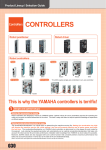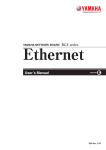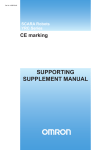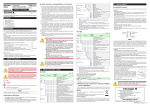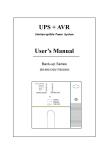Download RCX221/RCX222 - Yamaha Robotics
Transcript
Compact single-axis robots APPLICATION TRANSERVO 1 to 2 axis RCX221/RCX222 Robot controller with advanced functions FLIP-X Single-axis robots A 2-axis robot controller with a full range of advanced functions in a compact, space-saving size! Very easy to use. RCX221 RCX222 Main functions P.52 PHASER Linear motor single-axis robots Features 1Compact 5 Anti-collision control function Lightweight and compact design with main unit weight of 2.8kg and height of 210mm. XY-X Cartesian robots 2 Same price as predecessor “DRCX” Delivers high-performance along with sophisticated functions yet is the same price as the prior DRCX. SCARA robots YK-X 3 The absolute position data hold time: 1 year YP-X Pick & place robots The current position information is monitored even during a long vacation, while the controller is kept unused and while it is transported so that the return to the origin process is not required when the controller is activated again. (RCX222 / RCX222HP) Internal function in controller acts to prevent carriage collisions when using double carriages. 6 Applicable to various peripheral equipments Freely select I/O boards as needed. Supports parallel I/O (NPN/PNP), CC-Link, DeviceNetTM, PROFIBUS, and Ethernet. 7 Capable of using additional function of “YC-Link” for additional axis Linking the RCX series controller with the SR1 series single-axis controller allows controlling a maximum of 8 axes (synchronous control of 6 axes). CLEAN 4 Simultaneous control of PHASER and FLIP-X CONTROLLER INFORMATION Offers mixed control of linear motor single-axis robot PHASER series, along with 200 VAC motor single-axis robot FLIP-X series. (RCX221/RCX221HP) Model Overview Name Power Operating method Maximum number of controllable axes Position detection method Robot positioner Controllable robot Pulse string driver Programming box Support software for PC RCX221 / RCX221HP RCX222 / RCX222HP Single phase: AC200V to 230V +/-10% maximum (50/60Hz) Programming / Remote command / Operation using RS-232C communication 2 axes maximum Incremental / Semi-absolute Absolute / Incremental Cartesian robot XY-X / Single-axis robot FLIP-X / Cartesian robot XY-X / Single-axis robot FLIP-X / Linear motor single-axis robot PHASER/ Pick & place robot YP-X Pick & place robot YP-X RPB / RPB-E (with enable switch) P.491 VIP+ P.489 / VIP Robot controller Ordering method RCX221 / RCX221HP RCX222 / RCX222HP iVY/ Electric gripper RCX221 Controller Note 1 RCX221 RCX221HP RCX222 Usable for CE No entry: Standard E: CE marking Regenerative unit Note 2 No entry: None R: RG2 Option Input/Output Selection 1 N: NPN P: PNP CC: CC-Link DN: DeviceNetTM PB: PROFIBUS EN: Ethernet YC: YC-Link Note3 Input/Output Selection 2 No entry: None N1: OP.DIO24/16 (NPN) P1: OP.DIO24/16 (PNP) EN: Ethernet Note4 Note 1. Driver selection and regenerative unit selection depends on the robot type. See Specification selection table on following page. Note 2. The regenerative unit (option) is required when operating a model designated by YAMAHA or a load with a large inertia. Note 3. Available only for the master. Note 4. O nly when you have selected CC, DN or PB for Input/Output selection 1, you can select EN for Input/Output selection 2. 474 Controller Note1 RCX222 RCX222HP Usable for CE No entry: Standard E: CE marking Regenerative unit Note2 No entry: None R: RG2 Input/Output Selection 1 N: NPN P: PNP CC: CC-Link DN: DeviceNetTM PB: PROFIBUS EN: Ethernet YC: YC-Link Note3 Input/Output Selection 2 No entry: None N1: OP.DIO24/16 (NPN) P1: OP.DIO24/17 (PNP) EN: Ethernet Note4 Note 1. Driver selection and regenerative unit selection depends on the robot type. See Specification selection table on following page. Note 2. The regenerative unit (option) is required when operating a model designated by YAMAHA or a load with a large inertia. Note 3. Available only for the master. Note 4. O nly when you have selected CC, DN or PB for Input/Output selection 1, you can select EN for Input/Output selection 2. Part names / dimensions RCX221HP Dimensions 28 14 Single-axis robots 250 225 4 60 60 4 RCX222 Dimensions RCX222HP Dimensions 14 48 28 14 5.5 Cartesian robots 250 225 66 250 225 184.5 66 XY-X 60 Part names 4 60 4 SCARA robots 44 YK-X 17 6.3 210 130 100 65.6 5.5 130 100 65.6 158 60 PHASER 44 Linear motor single-axis robots 17 6.3 FLIP-X 210 130 100 5.5 5.5 250 225 184.5 (22) 158 130 100 14 Compact single-axis robots RCX221 Dimensions APPLICATION TRANSERVO RCX221/RCX222 Instruction manuals can be downloaded from our company website. Please use the following for more detailed information. http://global.yamaha-motor.com/business/robot/ 60 Regenerative unit RG2 30 RG2 Safety connector TEMP Parallel I/O network board Ground terminal COM connector SD memory connector Note. Installs on the right side of the RCX221 (HP), RCX222 (HP). Cannot be installed as a separate unit. Note. Depth (D) is 158mm. Installs on the right side of the RCX221 (HP), RCX222 (HP). Cannot be installed as a separate unit. Note. Photograph shows RCX222. The component names on the RCX221 are the same but it does not come with an absolute backup battery. CONTROLLER INFORMATION Weight 0.8kg Regenerative Approx. 420V or more voltage Regenerative stop Approx. 380V or less voltage Cable for connection with Accessory controller (300mm) 210 Motor connector Dimensions RGEN CLEAN Battery for absolute data backup RPB/RPB-E connector KAS-M4130-00 (including cable supplied with unit) W35 × H210 × D158mm Model Robot I/O connector Connector for regenerative sensor Specification selection table The robot type automatically determines the normal specifications or HP specifications. RCX221 / RCX221HP RCX222 / RCX222HP SXYxC YP320X HXYx YP220BX MXYx SXYBx (ZFL20) SXYBx (ZF) SXYx (ZFL20) SXYx (ZF) HXYLx HXYx MXYx NXY SXYBx SXYx FXYBx FXYx N15D 2 axes 2 axes RCX222 RCX222HP Robot controller : Applicable N18D MF75D MF50D MF30D MF20D MF15D MF7D MR12D Regenerative No entry (None) unit R (RG2) YP-X Clean XZ type Regenerative No entry (None) unit R (RG2) : Applicable : Select per conditions Required power supply capacity varies according to the robot type and number of axes. Prepare a power supply using the following table as a general guide. When connected to 2 axes (Cartesian robot or multi-axis robot) Motor capacity vs. current sensor table 20 20 Power capacity (VA) 500 700 900 1500 1700 2000 2400 (HP) Connected motor capacity 100W or less 200W 400W or more Current sensor 05 10 20 Note. Motor output of the B14H is 200W but the current sensor is 05. Motor capacity exceeds a total of 450W. Motor capacity for perpendicular axis exceeds a total of 240W. The following conditions apply when perpendicular axis capacity is 240W or less. • perpendicular axis is 200W. • perpendicular axis is 100W and stroke is 700mm or more. • there are 2 perpendicular axes at 100W, and includes leads of 5mm. B14H which maximum speed exceeds 1250mm per second. Option Axial current sensor value X axis Y axis 05 05 10 05 10 10 20 05 20 10 Conditions where regenerative unit is needed on multi robots iVY/ Electric gripper Power capacity Pulse string driver RCX221 RCX221HP XY-X Arm type, Gantry type, Moving arm type, Pole type Robot positioner FLIP-X PXYx PHASER Pick & place robots 5 RG2 Item (165) YP-X Front Parallel I/O network board Motor connector Basic specifications Regenerative unit RG2 Status indicator Regenerative unit connector Note. Even if axial current sensor values for each axis are interchanged no problem will occur. 475 APPLICATION TRANSERVO RCX221/RCX222 XY-X Cartesian robots Axis control PHASER Linear motor single-axis robots SCARA robots YK-X Program FLIP-X Single-axis robots YP-X Pick & place robots CLEAN Robot positioner General specifications Options CONTROLLER INFORMATION External input/output Memory Compact single-axis robots Basic specifications Basic specifications Pulse string driver Robot controller Item Model RCX221 RCX221HP RCX222 RCX222HP Number of controllable axes 2 axes maximum Single-axis robot FLIP-X, Single-axis robot FLIP-X, Cartesian robot XY-X, Controllable robots Linear motor single-axis robot PHASER, Cartesian robot XY-X, Pick & place robot YP-X Pick & place robot YP-X Connected motor capacity 2 axes total: 800W or less 2 axes total: 900W to 1200W 2 axes total: 800W or less 2 axes total: 900W to 1200W Maximum power consumption 1700VA 2400VA 1700VA 2400VA Dimensions W130 × H210 × D158mm Weight Approx. 2.9kg Approx. 3.1kg Approx. 2.9kg Approx. 3.1kg Input power Control power supply Single phase AC200 to 230V +/-10% maximum (50/60Hz) supply Motor power Single phase AC200 to 230V +/-10% maximum (50/60Hz) Drive method AC full-digital software servo Position detection method Resolver, Magnetic linear scale Multi-turn resolver with data backup function Operating method PTP (Point to Point), Linear interpolation, Circular interpolation, Arch motion Coordinate system Joint coordinates, Cartesian coordinates Position indication units Pulses, mm (millimeters), deg (degrees) Speed setting 1% to 100% (In units of 1%. However speed is in units of 0.01% during single-axis operation by DRIVE statement.) 1.Automatic acceleration setting based on robot model type and end mass parameter Acceleration setting 2.Setting based on acceleration and deceleration parameter (Setting by 1% unit) Resolution 1μm 16384 P/rev Origin search method Incremental / Semi-absolute Absolute / Incremental Program language YAMAHA BASIC (Conforming to JIS B8439 SLIM Language) Multitasks 8 tasks maximum Sequence program 1 program Point-data input method Manual data input (coordinate value input), Direct teaching, Teaching playback Memory capacity 364KB (total capacity of program and points) (available program capacity during use of maximum number of points is 84KB) Programs 100 program 9,999: maximum lines per program 98KB: maximum capacity per program Points 10,000 points : maximum numbers of points Memory Backup battery Lithium metallic battery (service life 4 years at 0 to 40 ) Internal flash memory 512KB (ALL data only) I/O input Dedicated input 10 points, General input 16 points STD.DIO I/O output Dedicated Output12 points, General output 8 points SAFETY Emergency stop input (Relay contact), Service mode input (NPN/PNP specification is set according to STD. DIO setting) Brake output Relay contact Origin sensor input Connectable to DC 24V normally-closed contact sensor External communications RS232C: 1CH D-SUB9 (female) RS422 : 1CH (RPB) Slots 2 (inc.STD.DIO) STD.DIO (NPN/PNP): Dedicated input 10 points / General input 16 points, Dedicated Output 12 points / General output 8 points Optional input/output (NPN/PNP): General input 24 points / General output 16 points CC-Link: Dedicated input 16 points, Dedicated Output 16 points, General input 96 points, General Options output 96 points (4 nodes occupied) Type DeviceNetTM: Dedicated input 16 points, Dedicated Output 16 points, General input 96 points, General output 96 points PROFIBUS: Dedicated input 16 points, Dedicated Output16 points, General input 96 points, General output 96 points Ethernet: IEEE802.3 10Mbps (10BASE-T) Programming box RPB, RPB-E (with enable switch) Support software for PC VIP+ / VIP Operating temperature 0°C to 40°C Storage temperature -10°C to 65°C Operating humidity 35% to 85%RH (non-condensing) Absolute backup battery – Lithium metallic battery 3.6V 5400mAH (2700nAH × 2) Absolute data backup period – 1 year (in state with no power applied) Noise immunity IEC61000-4-4 Level3 Protecting structure IP10 Installation conditions •Install the RCX221/RCX222 inside the control panel. iVY/ Electric gripper •Install the RCX221/RCX222 on a flat, level surface. Option •Install the RCX221/RCX222 in a well ventilated location, with space on all sides of the RCX221/RCX222 (See fig. at right.). •Do not block the heat-sink on the side panel. RCX221 50mm or more RCX221 XM TEMP ROB I/O 50mm or more N RPB 476 OP.2 N1 YM : 35 to 85% RH (no condensation) 50mm or more ACIN L •Do not block the fan on the bottom of the controller. •Ambient humidity SRV ERR RDY E-STOP MOTOR L1 •Ambient temperature : 0 to 40˚C OP.1 RGEN ! SAFETY EXT.E-STOP PIN11-12 17mm or more SD/COM * Provide the same space dimensions for RCX222. Example of input signal connection DC24V DI DI DI DI GND GND PNP specification DC24V DC24V DO DO FLIP-X DC24V NPN specification Single-axis robots PNP specification Compact single-axis robots NPN specification Example of output signal connection APPLICATION TRANSERVO RCX221/RCX222 Instruction manuals can be downloaded from our company website. Please use the following for more detailed information. http://global.yamaha-motor.com/business/robot/ 11 12 N RPB RPB connector External service mode stop circuit 1 DI.COM 3 SERVICE SAFETY connector DC24V Internal control circuit 13 14 11 12 Main power supply control circuit Control signal detection circuit L N External emergency stopcircuit Robot positioner Motor drive circuit External 24V power supply CONTROLLER INFORMATION 13 14 15 16 17 18 19 20 CLEAN Connection when using the standard RPB with an external emergency stop circuit (2) Pick & place robots L Motor drive circuit YP-X Main power supply control circuit Control signal detection circuit Internal control circuit Dedicated input common Interlock signal SERVICE mode input Dedicated output common Main power supply ready Servo-on state output No connection RPB key switch contact RPB key switch contact EMG 24V, GND Power supply for emergency stop input Emergency stop ready signal Emergency stop input 1 Emergency stop input 2 Emergency stop input 3 Emergency stop input 4 Enable switch input 1 Enable switch input 2 Enable switch input 3 Enable switch input 4 SCARA robots SAFETY DC24V connector DI.COM INTERLOCK SERVICE DO.COM MPRDY SERVO OUT NC KEY1 KEY2 24VGND EMG24V EMGRDY EMGIN1 EMGIN2 EMGIN3 EMGIN4 LCKIN1 LCKIN2 LCKIN3 LCKIN4 Name YK-X External emergency stopcircuit 13 14 I/O No. Cartesian robots 13 EMG1 14 EMG2 Terminal number 1 2 3 4 5 6 7 8 9 10 11 12 13 14 15 16 17 18 19 20 XY-X RPB connector SAFETY connector signals PHASER Connection when using the standard RPB with an external emergency stop circuit (1) RPB GND Linear motor single-axis robots Emergency input signal connections GND Pulse string driver Robot controller iVY/ Electric gripper Option 477 APPLICATION TRANSERVO RCX221/RCX222 Standard I/O [connector name: STD. DIO] signal table Compact single-axis robots FLIP-X Single-axis robots PHASER Linear motor single-axis robots XY-X Cartesian robots SCARA robots YK-X YP-X Pick & place robots CLEAN CONTROLLER INFORMATION Robot positioner Pulse string driver Robot controller Terminal number 1 2 3 4 5 6 7 8 9 10 11 12 13 14 15 16 17 18 19 20 21 22 23 24 25 26 27 28 29 30 31 32 33 34 35 36 37 38 39 40 41 42 43 44 45 46 47 48 49 50 Signal name DI01 DI10 DI03 CHK1 DI05 DI06 DI07 DI20 DI21 DI22 DI23 DI24 DI25 DI26 DI27 DO00 DO01 DO10 DO11 DO12 DO13 DO14 DO15 DO16 DO17 DI12 DI13 DI14 DI15 DI16 DI17 DI30 DI31 DI32 DI33 DI34 DI35 DI36 DI37 CHK2 DO02 DO03 DO20 DO21 DO22 DO23 DO24 DO25 DO26 DO27 Name RCX221 RCX222 Servo ON Sequence program control Step run Check input 1 I/O command run Spare Note 1 Spare Note 1 General input 20 General input 21 General input 22 General input 23 General input 24 General input 25 General input 26 General input 27 EMG monitor (emergency stop monitor) CPU OK AUTO mode Return-to-origin complete Sequence program in progress Auto operation in progress Program reset output Battery alarm output Note 2 END BUSY Auto operation start AUTO mode switching ABS reset (Not in use normally) Return-to-origin Note 3 Program reset MANUAL mode Return-to-origin (In use normally) ABS reset Note 4 General input 30 General input 31 General input 32 General input 33 General input 34 General input 35 General input 36 General input 37 Check input 2 Servo-on state Alarm General output 20 General output 21 General output 22 General output 23 General output 24 General output 25 General output 26 General output 27 Note 1. Use of DI06, DI07 is prohibited. Note 2. DO15 is a memory backup battery voltage drop alarm output. Note 3. Set origin return for axes using incremental specifications and axes using semi-absolute specifications. Note 4. Set origin return on axes using absolute specifications. iVY/ Electric gripper Area check output can be assigned to DO20 to DO157. (Area check output assignment differs depending on the controller software version. See the user’s manual for details.) Option 478 Option I/O [connector name: OP. DIO] signal table Terminal Signal number name 1 2 3 4 5 6 7 8 9 10 11 12 13 14 15 16 17 18 19 20 21 22 23 24 25 26 27 28 29 30 31 32 33 34 35 36 37 38 39 40 41 42 43 44 45 46 47 48 49 50 – DI40 – DI41 – – – DI50 DI51 DI52 DI53 DI54 DI55 DI56 DI57 – – DO30 DO31 DO32 DO33 DO34 DO35 DO36 DO37 DI42 DI43 DI44 DI45 DI46 DI47 DI60 DI61 DI62 DI63 DI64 DI65 DI66 DI67 – – – DO40 DO41 DO42 DO43 DO44 DO45 DO46 DO47 Name Spare General input Spare General input Spare Spare Spare General input General input General input General input General input General input General input General input Spare Spare General output General output General output General output General output General output General output General output General input General input General input General input General input General input General input General input General input General input General input General input General input General input Spare Spare Spare General output General output General output General output General output General output General output General output Robot Language Table WAIT Function Switches the hand of the main robot. Defines the hand of the main robot. Selects whether the main robot will be “right-handed” or “left-handed” when moving to a point specified on a Cartesian coordinate system. Sets the shift coordinates for the main robot by using the shift data specified by a shift variable. Condition change OUTPOS PDEF SPEED TOLE WEIGHT SUSPEND Function Changes the acceleration coefficient parameter of the main group. Changes the arch position parameter of the main group. Changes the automatic movement speed of the main group. Changes the axis tip weight parameter of the main group. Changes the deceleration rate parameter of the main group. Sets the axis sequence parameter to perform return-toorigin and absolute search in the main group. Changes the OUT position parameter of the main group. Defines the pallet used to execute a pallet movement command. Changes the program speed for the main group. Changes the tolerance parameter of the main group. Changes the tip weight parameter of the main robot. Language ON ERROR GOTO RESUME ERL ERR Function If an error occurs during program execution, this command allows the program to jump to the error processing routine specified by the label without stopping the program, or stops the program and displays the error message. Resumes the program execution after recovery from an error. This command is used in the error processing routine. Gives the line number where an error occurred. Gives the error code number when an error occurred. PATH control Language PATH PATH END PATH SET PATH START Function Sets the PATH motion on the main robot axis. Terminates the path setting for PATH motion. Starts the path setting for PATH motion. Starts the PATH motion. Torque control Language Function Executes an absolute movement command on each axis DRIVE (with torque limit option) in the main group. Changes the ma ximum torque instr uc tion for the TORQUE specified main group axis. Sets the current limit time-out period on the specified TRQTIME main group axis when using a torque limit setting option in the DRIVE statement. Sets the current limit time-out period on the specified TRQTIME main group axis when using a torque limit setting option in the DRIVE statement. Option ORGORD START iVY/ Electric gripper Language ACCEL ARCH ASPEED AXWGHT DECEL CUT EXIT TASK RESTART Function Changes the priority of the specified task. Terminates a task currently being executed or temporarily stopped. Terminates its own task currently being executed. Restarts a task that is temporarily stopped. Sets the task number and priority of the specified task and starts that task. Temporarily stops another task being executed. Robot controller SHIFT Language CHGPRI Pulse string driver RIGHTY / LEFTY Task control Robot positioner Function Waits for the specified length of time (ms). Outputs the specified value to the DO ports. Outputs the specified value to the LO port to prohibit axis movement or permit axis movement. Outputs the specified value to the MO ports. Turns ON the bits of the specified output ports and the command statement ends. Turns OFF the bits of the specified output ports. Turns ON the bits of the specified output ports Outputs the specified value to the SO port. Outputs the specified value to the TO port. 1. Wai t s unt i l t h e c o n di t i o n i n D I / D O c o n di t i o n a l expression are met. 2.Waits until positioning on the robot axes is complete (within the tolerance range). Coordinate control Language CHANGE HAND Function Calls up sub-procedures defined by the SUB and END SUB statements. Terminates the sub-procedure defined by the SUB and EXIT SUB END SUB statements. Does not permit variables declared with a program written outside a subprocedure (SUB to END SUB) to be SHARED passed on as dummy arguments, but allows them to be referred to with a sub-procedure. SUB to END SUB Defines a sub-procedure. CALL CONTROLLER INFORMATION RESET SET SO TO Language CLEAN OUT Procedure Pick & place robots LO MO Function Assigns a value to the variable specified from the MPB/RPB. Error control I/O control Language DELAY DO Language INPUT YP-X SERVO Key control SCARA robots ORIGIN PMOVE Function Performs return-to-origin along robot absolute motor axes. Performs an absolute movement of each axis in the main group. Performs a relative movement of each axis in the main group. Performs an absolute movement of the main robot axes. Performs a relative movement of the main robot axes. Performs return-to-origin on an incremental mode axis or absolute search on a semi-absolute mode axis. Performs a pallet movement of the main robot axes. Controls the servo ON/OFF of the specified axes in the main group or all axes (in main group and sub group). Function Displays the value of specified variable on the MPB/RPB screen. YK-X Language ABSRST DRIVE DRIVEI MOVE MOVEI Language PRINT Cartesian robots Robot operation Screen control XY-X SELECT CASE Allows control flow to branch according to conditions. to END SELECT Switches the currently executed program to a specified SWI program, and executes from the first line after compiling. WHILE to WEND Controls repetitive operations. Label statement Defines “labels” in program lines. Function Chang e s c o mmuni c at i o n m o de and init ialize t he communication port. Sends the read file data into a write file. PHASER REM Language ONLINE / OFFLINE SEND Linear motor single-axis robots ON to GOTO Communication control FLIP-X ON to GOSU Function Declares that a label or sub-procedure is in an external program. Defines a function that is available to the user. Declares the name of an array variable and the number of elements. Terminates a FOR statement to NEXT statement loop. Controls repetitive operations Jumps to a subroutine with the label specified by a GOSUB statement and executes the subroutine. Unconditionally jumps to the line specified by a label. Stops a program and resets it. Pauses a program. Allows control flow to branch according to conditions. Executes a specified assignment statement. Jumps to a subroutine with each label specified by a GOSUB statement according to conditions and executes the subroutine. Jumps to each line specified by a label according to conditions. All characters that follow REM or an apostrophe (’) are viewed as comments. Single-axis robots Language DECLARE DEF FN DIM EXIT FOR FOR to NEXT GOSUB to RETURN GOTO HALT HOLD IF LET Compact single-axis robots General commands APPLICATION TRANSERVO RCX221/RCX222 Instruction manuals can be downloaded from our company website. Please use the following for more detailed information. http://global.yamaha-motor.com/business/robot/ 479 APPLICATION TRANSERVO RCX221/RCX222 Accessories and part options Compact single-axis robots Standard accessories Power connector + wiring connection lever Safety connector RPB terminator (dummy connector) Attach this to the RPB connector during operation with the programming box RPB removed. FLIP-X Single-axis robots PHASER Linear motor single-axis robots Model KAS-M5382-00 Model KAS-M5370-00 Model Note. Jointly used by SR1-P / SR1-X, RCX240. KAS-M5163-30 Note. Jointly used by RCX240. Standard I/O (STD.DIO) connector Option I/O (OP.DIO) connector L type stay (for installing front side, rear side.) Use to install the controller. XY-X Cartesian robots Model KAS-M533G-00 Model KAS-M533G-10 Model KAS-M410H-00 SCARA robots YK-X Note. M odel No. is for a single bracket (L type stay). (Two are required to install one controller.) Battery case Absolute battery (for RCX222 only) Absolute battery basic specifications Battery for absolute data back-up. YP-X Pick & place robots Item Model Battery type Battery capacity Data holding time CLEAN Dimensions Weight Note2 Absolute battery KAS-M53G0-11 Lithium metallic battery 3.6V/2,750mAh About 1 year Note1 (in state with no power applied) ϕ17 × L53mm 22g CONTROLLER INFORMATION Note1. When using 2 batteries. Note2. Weight of battery itself. Note. Jointly used by SR1-X, RCX240. Note. The absolute battery is subject to wear and requires replacement. If trouble occurs with the memory then remaining battery life is low so replace the absolute battery. The battery replacement period depends on usage conditions. But generally you should replace the battery after about 1 year counting the total time after connecting to the controller and left without turning on the power. This is the absolute battery holder. Model KBG-M5395-00 Absolute battery installation conditions 1 to 2 batteries are required for each 2 axes. 1 battery…Data storage time of approximately 6 months (with no power applied) 2 batteries…Data storage time of approximately 1 year (with no power applied) Note. Absolute battery is not required for either of the 2 axes if using incremental or semi-absolute specifications. Options Support software for PC VIP+ Programming box RPB / RPB-E Robot positioner This device can perform all operations such as manual robot operation, program entry and edit, teaching and parameter settings. Pulse string driver RPB VIP+ is a simple to use application software that makes tasks such as robot operation, writingediting programs, and point teaching easy to visually understand. RPB-E Data cables Communication cable for VIP+. Select from USB cable or D-sub cable. USB Robot controller iVY/ Electric gripper RPB RPB-E Model KBK-M5110-10 KBK-M5110-00 Enable – 3-position switch CE marking Not supported Applicable P.491 VIP+ software model Environment OS Option CPU Memory Hard disk Communication method KX0-M4966-00 USB type (5m) Model D-Sub type 9pin-9pin (5m) D-Sub KBG-M538F-00 KAS-M538F-10 Note. Data cable jointly used for POPCOM, POPCOM+, VIP, VIP+. Note. USB driver for communication cable can also be downloaded from our website (driver supports VIP+, POPCOM, POPCOM+, and TS-Manager). Microsoft Windows 2000 / XP / Vista (32bit / 64Bit) / 7 (32bit / 64Bit) Processor that meets or exceeds the suggested requirements for the OS being used. Suggested amount of memory or more for the OS being used. 40MB of available space required on installation drive. RS-232C, Ethernet Note. For Ethernet communication, Ethernet unit for RCX series controller is required. Applicable robot controllers RCX221 / RCX222 / RCX141 / RCX142 / RCX240 / RCX240S Note. Microsoft and Windows are registered trademarks of Microsoft Corporation. Note. A DOBE and ADOBE READER are registered trademarks of Adobe Systems Incorporated. Note. Ethernet is a registered trademark of Xerox Corporation. 480 P.489 VIP+ RCX221 RCX222 RCX141 RCX142 RCX240 RCX240S Compact single-axis robots Applicable controllers APPLICATION TRANSERVO Support software for PC VIP+ is an easy to operate application software that makes tasks such as robot operation, writing-editing programs, and point teaching easy to visually understand. FLIP-X Single-axis robots Features New support software VIP with improved ease of use It is also possible to copy and paste the data from the other spread sheet (chart calculation software). XY-X Cartesian robots The user interface has been improved with the VIP Windows function kept as it is so as to achieve more ease of use. PHASER 6 Input the data in the work sheet form (Parameter, Point data) Linear motor single-axis robots 1 GUI updated for enhanced usability Each of various functions can be executed by simple one click on the tool bar. 4 Expanded monitor function 9 List appointing (point where the system is restored) iVY/ Electric gripper The data can be stored easily by using the drag & drop function. Likewise, the stored data can be restored to the controller by operating the mouse only. Robot controller 5 Data operation using the new drag & drop function Pulse string driver Note. The label is stored in PC. It is possible to create the system restoration point at any timing. By doing so at important points in the system constructing process when, for example, something faulty is found after the system was changed, the system can be returned to the state before such change easily. Robot positioner The I/O conditions and variables in the controller can be monitored at real time. In the advanced mode, it is also possible to attach any label (Note) to general purpose input/output and others. CONTROLLER INFORMATION 3 Fully equipped tool bar CLEAN The step being performed during the program execution can be monitored. Thus, it ispossible to check which step is performed without stopping the program, thereby debugging of the program is made much easier. Pick & place robots 8 Program execution monitor YP-X The data included in the controller is displayed legibly. When reserved words (character string reserved as the robot language) are inputted, they are colored automatically, making them noted at one glance for easier program editing. SCARA robots 2 Data displayed in the tree view form YK-X 7 Syntax coloring when editing the program Option Select the data to be stored. Drag the selected data to the document window and drop it there. Specify the file name and this completes the storage procedure. 489 APPLICATION TRANSERVO VIP+ VIP PLUS function Compact single-axis robots 1 Easy to use By connecting PC and controller with communication cable, robot operation will be available by the on-line command. FLIP-X Single-axis robots With a number of robot operation items provided on one screen, any operator can operate easily without memorizing the menu construction. 5 Robot operation PHASER Linear motor single-axis robots 2 Programming editing XY-X Cartesian robots The program, point, parameter, shift, and hand can be edited on the PC alone. Equipped with the function selector having the command searching function which enables to input the robot language with ease. 6 On-line editing Connecting a PC and the controller with a communication cable enable to edit data from robot controllers just as with RPB / RPB-E. SCARA robots YK-X YP-X Pick & place robots 3 Data check function CLEAN Provided with the equivalent data check function to that of a robot controller, it is possible to correct data errors before operation. 7 Creating point data There are three methods available for creating the point data. CONTROLLER INFORMATION MDI (Manual Data Input) teaching The numeric keyboard is used to enter position coordinate data directly. 4 Help function Robot positioner When more information is needed during operation, press the [F1] or [HELP] key, and the help screen will appear. Remote teaching The robot arm is actually moved to the target position using the keys for point data registration. Pulse string driver Direct teaching Robot controller The robot arm is manually moved to the target position with the servo motors off for point data registration. iVY/ Electric gripper Environment / Ordering method Option 490 P.491 Support software for PC VIP+ Environment CPU Communication method KX0-M4966-00 Note. For Ethernet communication, Ethernet unit for RCX series controller is required. Applicable robot controllers RCX221 / RCX222 / RCX141 / RCX142 / RCX240 / RCX240S FLIP-X Model Single-axis robots Memory Hard disk Microsoft Windows 2000 / XP / Vista (32bit / 64Bit) / 7 (32bit / 64Bit) Processor that meets or exceeds the suggested requirements for the OS being used. Suggested amount of memory or more for the OS being used. 40MB of available space required on installation drive. RS-232C, Ethernet Compact single-axis robots OS APPLICATION TRANSERVO VIP+ Instruction manuals can be downloaded from our company website. Please use the following for more detailed information. http://global.yamaha-motor.com/business/robot/ Controller and data cable connection diagrams Communication cable for VIP+. Select from USB cable or D-sub cable. 9 Pin Converter KAS-M538F-10 (D-Sub) 9 Pin PC Controller SCARA robots YK-X KBG-M538F-00 XY-X USB type (5m) Model D-Sub type 9pin-9pin (5m) KBG-M538F-00 (USB) 9 Pin D-Sub USB connector Cartesian robots RCX221/222 RCX40 RCX141/142 RCX240/240S (9Pin) USB PHASER Data cables (5m) Linear motor single-axis robots Note. Microsoft and Windows are registered trademarks of Microsoft Corporation. Note. A DOBE and ADOBE READER are registered trademarks of Adobe Systems Incorporated. Note. Ethernet is a registered trademark of Xerox Corporation. KAS-M538F-10 YP-X Pick & place robots Note. Data cable jointly used for POPCOM, POPCOM+, VIP, VIP+. Note. USB driver for communication cable can also be downloaded from our website (driver supports VIP+, POPCOM, and TS-Manager). Programming box Applicable controllers RCX221 RCX222 RCX240 RCX240S CLEAN RPB/RPB-E Customers using the RCX141 / RCX142 controllers should use the connector converter cable (See P.519.) RPB / RPB-E basic specifications Name RPB Part names and function RPB-E Display (screen) External view Dimensions Weight Cable length RPB-E Rear side 3-position enable switch (only on RPB-E) This switch is usable as part of an external (remote) safety circuit. Pressing this switch inwards or releasing it cuts off the (RPB/robot) circuit. However that circuit is operable when this switch is in middle position. This enable switch is usually operable in service mode. It functions as part of an external safety circuit so that releasing the enable switch or pressing it inwards set the robot to emergency stop. Option Enable switch CE marking Operating temperature Operating humidity RPB connector This is a connector for connecting the RPB to the controller. iVY/ Electric gripper Emergency stop button RCX221 / RCX222 / RCX240 / RCX240S KBK-M5110-10 KBK-M5110-00 LCD (40characters 8 lines) Normally closed contact point (with lock function) – 3-position Not supported Applicable 0°C to 40°C 35% to 85%RH (non-condensing) W180 × H250 × D50mm (Strap holder, emergency stop button not included.) 600g 5m (Standard), 12m (Options) Robot controller Model Display Sheet keys These are key switches for operating the robot or entering programs, etc. These are broadly grouped into 3 blocks consisting of function keys, control keys, and data keys. Pulse string driver Applicable controllers Emergency stop button Pressing this button during robot operation sets the robot to emergency stop. These are B contact type switches. Robot positioner Liquid crystal display (LCD) shows different types of information with 8 lines × 40 characters. Contrast is adjustable. CONTROLLER INFORMATION All operations can be performed from this device including manual robot operation, programming entry and editing, teaching and setting parameters. The display works interactively with the operator so even an absolute beginner can easily learn how to use programming box. 491 APPLICATION TRANSERVO Field network system with minimal wiring NETWORK Compact single-axis robots FLIP-X Single-axis robots As connection of the robot system and the sequencer requires only one (4-wire) dedicated cable, it is possible to save wiring of the entire system, which contributes to efficient wiring work, reduction of installation and maintenance costs, etc. Item Applicable controllers Version supporting CC-Link Remote station type Number of occupied stations Station number setting Communication speed setting PHASER Linear motor single-axis robots XY-X Cartesian robots No. of CC-Link I/O Note1 Capable of simulating serial operation of parallel I/O. With this function set properly, it is possible to control various I/O units connected to the parallel I/O of the robot controller, such as sensor and relay from the sequencer side without using the robot program, as if they are I/Os of the CCLink system. Parallel external I/O Note2 DeviceNetTM SCARA robots YK-X YP-X Pick & place robots As connection of the robot system and the sequencer requires only one (5-wire) dedicated cable, it is possible to reduce wiring of the entire system, which contributes to efficient wiring work, reduction of installation and maintenance costs, etc. CLEAN Capable of simulating serial operation of parallel I/O. With this function set properly, it is possible to control various I/O units connected to the parallel I/O of the robot controller, such as sensor and relay from the sequencer side without using the robot program, as if they are I/Os of the DeviceNetTM system. CONTROLLER INFORMATION PROFIBUS Option unit used to connect a YAMAHA robot controllers RCX221 / RCX222 / RCX240 / RCX240S to PROFIBUS. Optimum for high speed data communication and complicated communication processing. Robot positioner Communication is made available among devices of multiple number of manufacturers. Pulse string driver Capable of simulating serial operation of parallel I/O. With this function set properly, it is possible to control various I/O units connected to the parallel I/O of the robot controller, such as sensor and relay from the sequencer side without using the robot program, as if they are I/Os of the PROFIBUS system. Robot controller Basic specifications for network modules CC-Link 96 general use inputs/outputs, 16 dedicated inputs/outputs (4 nodes occupied). Option unit with networking functions that can be incorporated in YAMAHA robot controllers, RCX221 / RCX222 / RCX240 / RCX240S. Ethernet Shortest distance between nodes Note3 Overall length Network modules CC-Link RCX221 / RCX222 / RCX240 / RCX240S Ver. 1.10 Remote device node Fixed to 4 stations 1 to 61 (set from the Rotary swich on board) 10Mbps, 5Mbps, 2.5Mbps, 625Kbps, 156Kbps (set from the Rotary swich on board) General input 96 points, General output 96 points, Dedicated input 16 points, Dedicated output16 points A function that simulates serial communication enables individual control of the various points from a master sequencer, regardless of the robot program. 0.2 m or more 100m/10Mbps, 150m/5Mbps, 200m/2.5Mbps, 600m/625Kbps, 1200m/156Kbps RUN, ERR, SD, RD Note3 Monitor LED Note 1. Controller I/Os are updated every 10ms. Note 2. With RCX 141/142, the exclusive input of the parallel I/O cannot be used other than the interlock input.With RCX221 / 222, the exclusive input of the parallel I/O cannot be used. (The interlock input terminal is located on the SAFETY connector side.) Note 3. These values apply when a cable that supports CC-Link Ver.1.10 is used. Basic specifications for network modules DeviceNetTM Item Applicable controllers Applicable DeviceNetTM specifications Device Profile Name Number of occupied CH Note1 MAC ID setting Transmission speed setting DeviceNetTM I/O Note2 Normal Compact Parallel external I/O Note3 Network modules DeviceNetTM RCX221 / RCX222 / RCX240 / RCX240S Volume 1 Release2.0 / Volume 2 Release2.0 Generic Device (device number 0) Normal: Input/output 24ch each, Compact: Input/output 2ch each 0 to 63 500Kbps, 250Kbps, 125Kbps (set using DIP switch on board) General input 96 points, General output 96 points, Dedicated input 16 points, Dedicated output 16 points General input 16 points, General output 16 points, Dedicated input 16 points, Dedicated output 16 points The master module and up to four ports can be controlled regardless of the robot program by using the pseudoserialization function. 100m/500Kbps, 250m/250Kbps, 500m/125Kbps Overall length Note4 Branch length / Overall branch length 6m max./39m max., 6m max./78m max., 6m max./156m max. Monitor LED MS (Module Status), NS (Network Status) Network length Note1. Use the robot parameter to select Normal or Compact. However, with the controllers earlier than Ver.9.08 of RCX221 / 222, this selection is not available and the setting remains the same as Normal. Note2. Controller I/Os are updated every 10ms. Note3. With RCX221 / 222, the exclusive input of the parallel I/O cannot be used. (The interlock input terminal is located on the SAFETY connector side.) Note4. These values apply when a thick cable is used. The distance is less when a fine cable is used or when thick and fine cables are mixed in use. Basic specifications for network modules PROFIBUS Item Applicable controllers Communication profile Number of occupied nodes Setting of station address Setting of communication speed PROFIBUS I/O Note1 Parallel external I/O Note2 Overall length Monitor LED Network modules PROFIBUS RCX221 / RCX222 / RCX240 / RCX240S PROFIBUS-DP slave 1 node 1 to 99 (set using Rotary switch on board) 9.6Kbps, 19.2Kbps, 93.75Kbps, 187.5Kbps, 500Kbps, 1.5Mbps, 3Mbps, 6Mbps, 12Mbps (automatic recognition) General input 96 points, General output 96 points, Dedicated intput 16 points, Dedicated output 16 points The master module and up to four ports can be controlled regardless of the robot program by using the pseudoserialization function. 100m/3M·6M·12Mbps, 200m/1.5Mbps, 400m/500Kbps, 1000m/187.5Kbps, 1200m/9.6K·19.2K·93.75Kbps RUN, ERR, SD, RD, DATA-EX Note 1. The shortest I/O update interval of the controller is 10ms but the actual I/O update time varies depending on the update time with the master station. Note 2. With RCX221 / 222, the exclusive input of the parallel I/O cannot be used. (The interlock input terminal is located on the SAFETY connector side.) iVY/ Electric gripper Option Option unit used to connect a YAMAHA robot controller to Ethernet, which can be incorporated in YAMAHA robot controllers, RCX221 / RCX222 / RCX240 / RCX240S. Connection of this unit to the network operation by the TCP/ IP protocol with a 10BASE-T cable makes data exchange with a robots easy. Capable of making an easy access from the TELNET terminal to the robot controller. As the command system is the same as that by the RS-232C communication, even first-time users can use it easily. (Windows PCs have a built-in TELNET terminal called TELNET.EXE as a standard equipment.) With a number of controllers connected in the network, it is possible to perform integrated information control over robots even at a distance from the work site. 492 RCX221 RCX222 RCX240 RCX240S CC-Link Option unit with networking functions that can be incorporated in YAMAHA robot controllers, RCX221 / RCX222 / RCX240 / RCX240S. Applicable controllers Basic specifications for network modules Ethernet Item Applicable controllers Network specification Connector specification Baud rate Communication mode Network modules Ethernet RCX221 / RCX222 / RCX240 / RCX240S As specified for Ethernet (IEEE802.3) RJ-45 connector (8-pole modular connector) 1 port 10Mbps (10BASE-T) Half Duplex (Half-duplex) Application layer: TELNET / Transport layer: TCP / IP Network layer: IP, ICMP, ARP / Data link layer: Network protocol CSMA/CD / Physical layer: 10BASE-T Number of simultaneous log inputs 1 Setting of IP address, etc. Set from RPB Monitor LED Run, Collision, Link, Transmit, Receive