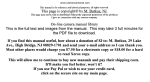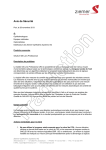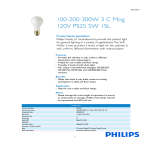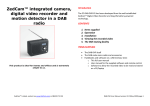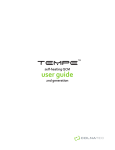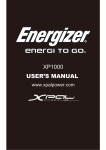Download SensorTip s DFU v1.0
Transcript
SENSORTIP(S) DFU – Directions For Use DESCRIPTION In its basic configuration, a PASCAL system comes with one exchangeable and reusable SensorTip. Additional SensorTips may be purchased separately (Part number 311.510.003). Each SensorTip is individually calibrated at the factory. The appropriate calibration value (Key value) is stored in the SENSORTIP’s circuitry and is automatically recognized by the Main Unit. Tip may be used on PASCAL units: PASCAL Units SENSORTIP S/N 310.101.00x Only SENSORTIP S/N 311.510 with Key value >500 may be used on these PASCAL Units S/N 311.011.00x SENSORTIPS S/N 311.510 fit all units S/N 311.111.00x SENSORTIPS S/N 311.510 fit all units SENSORTIPS with a Key value < 500 are not compatible with other PASCAL units S/N 310.101.00x INSTRUCTION FOR USE 1. Please make sure that the SENSORTIP is free of dust and particles. For cleaning instructions of the SENSORTIP please see below. 2. Prepare a SENSORTIP by fitting a SENSORCAP as described in section 4.2.1 of the User Manual. 3. Carefully verify proper positioning of SENSORCAP over the tip. For this purpose, it is recommended to hold the tip into the optical path of the slit lamp microscope, at an angle toward the incipient light for good visibility of the concave tip surface. No air bubbles or particles should be visible underneath the SENSORCAP, and its membrane should fit snugly against the curved contact surface of the tip. The surface should appear dark and shiny. 4. Holding the prepared SENSORTIP between thumb and forefinger so that the surface with the electrical contacts is facing down, insert the SENSORTIP into the Tip Carrier. To facilitate this process, the Tip Carrier may be rotated out of its operating position to either side (by a maximum of 90°). Supporting the Tip Carrier with your opposite hand, gently push the SENSORTIP into the Tip Carrier all the way. Rotate the Tip Carrier back into its operating position and make sure it is properly aligned with the optical axis of the slit lamp. REPLACING THE SENSORTIP 1. To switch from one SENSORTIP to another, simply pull the one out and insert the other one. The individual factory-set calibration value of each SENSORTIP is stored in the SENSORTIP’s memory chip. Therefore, PASCAL will measure correctly with each SENSORTIP used, without any calibration adjustment required. 2. Before use, any SensorTip should be carefully inspected under the microscope for any damage or contamination. Clean the tip if necessary, following the instructions provided below If you are unsure about your tip’s integrity, do not use it. You may send it to a PASCAL Service Center for inspection if in doubt, accompanied by a report of your observations. CLEANING For cleaning the SENSORTIP, water only should be used. If necessary, a few drops of clear household soap solution may be added. Avoid getting water on the circuit board of the SENSORTIP. To remove any dust particles from the SENSORTIP surface, a pressurized inert gas from a spray can is recommended. Blowing off particles sticking to the tip surface often works best if done while SENSORTIP is still wet. Appropriate products are available under names such as "Dust-Off" or "Dust-Free" from computer/electronics shops, hardware stores or drugstores. Do not soak or immerse SENSORTIPs in any liquids. Electrical contacts and electronic components may get irreversibly damaged. CAUTION Using the SENSORTIPS without SENSORCAPS will cause them to deteriorate quickly, and may necessitate expensive replacement. Working with unprotected SENSORTIPS exposes patient to risk of cross-contamination from previous patients. STORAGE SensorTips that are not being used should always be stored in their container to prevent damage to the contact surface or to the electrical contacts. When placing the SENSORTIP back into its container, make sure to take off the SENSORCAP. Leaving a SENSORCAP on the SENSORTIP may cause damage to the SENSORTIP when trying to remove the SENSORCAP after storage. The SENSORCAP may tear, leaving difficult to remove residues on the surface of the SENSORTIP. Please turn over! SMT Swiss Microtechnology AG Allmendstrasse 11 CH-2562 Port (Switzerland) TELEPHONE: FAX: Part #: 311.921.103 / 100950 Version #: 1.0 (+41) 32 332 7080 (+41) 32 332 7071 E-MAIL: website: Date: June 2005 / YS [email protected] www.pascal-tonometer.com DISPOSAL DISPOSAL: Used SensorCaps should be disposed of with other medical office waste. All disposals should be carried out in accordance with applicable local and national regulations. TROUBLESHOOTING GUIDE Observed behavior Possible cause Action to take Can’t hear audio feedback when recording data. Eye may not be touching the pressure sensor; SENSORTIP not aligned correctly on eye. Move the PASCAL, by using the slit lamp's joystick, in order to have the pressure sensor centered on the contact area. Maybe a wrinkle or air-bubble in SENSORCAP. Reapply SENSORCAP. SENSORTIP may be touching patient's eyelid or eyelashes. Verify positioning of SENSORTIP by looking from the side; instruct patient to open eyes, or assist by holding lid open; re-start procedure. IOP less than 5 mmHg Proceed and take measurement normally (device will record data normally, only sound will not activate if IOP is less than 5 mmHg). Error Message: “Check Tip” No SENSORTIP in Tip Carrier. Insert a SENSORTIP. Bad contact; SENSORTIP not fully inserted into Tip Carrier. Push SENSORTIP fully into Tip Carrier; wipe contacts clean on Tip and in Tip Carrier. Defective SENSORTIP (tip will fail Performance Test). Use another SENSORTIP; send defective tip for examination and (if possible) repair. Calibration value out of range or not available, or redundancy check failed. Send tip to Service Center for recalibration or repair. PACKAGING AND ORDERING You may either order 1 box containing 1 SENSORTIP (Part number 311.510.002) or 1 box containing 3 SENSORTIPS (Part number 311.510.003). Please contact your local distributor or Ziemer Ophthalmic Systems AG, Allmendstrasse 11, CH-2562 Port (Switzerland), Email: [email protected], Fax: +41 (0)32 332 70 71. RETURN POLICY For additional information on returns or an exchange, please contact your Ziemer Ophthalmic Systems representative. Do not return any materials unless you have received an RMA (Return Material Authorization) number from Ziemer Ophthalmic Systems AG. DISCLAIMER OF LIABLITY SMT AG shall not be liable for any inquiry or damage suffered by a patient as a result of any application technique used by a physician or qualified staff or any prescription or selection and use for this product for a particular patient. The physician or qualified staff takes full responsibility for the proper use of this product and the technique used for each patient. WARRANTY INFORMATION Please consult the Limited Warranty Terms, which are included in the PASCAL® Dynamic Contour Tonometer User Manual. Manufactured by: Distributed by: SMT Swiss Microtechnology AG Allmendstrasse 11 CH-2562 Port (Switzerland) www.pascal-tonometer.com Ziemer Ophthalmic Systems AG Allmendstrasse 11 CH-2562 Port (Switzerland) www.ziemer-ophthalmics.com C0297 SMT Swiss Microtechnology AG Allmendstrasse 11 CH-2562 Port (Switzerland) TELEPHONE: FAX: Part #: 311.921.103 / 100950 Version #: 1.0 (+41) 32 332 7080 (+41) 32 332 7071 E-MAIL: website: Date: June 2005 / YS [email protected] www.pascal-tonometer.com