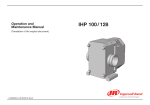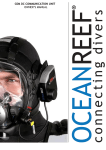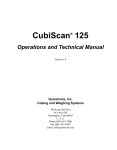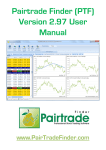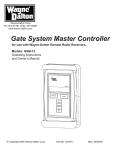Download AutoLink User`s Manual
Transcript
SIAC Securities Industry Automation Corporation AutoLink-2 User’s Manual Revision 1.1.5 06/22/05 National Market Systems Introduction The Securities Industry Automation Corporation (SIAC) provides a retransmission capability for the output data from host systems. As part of this service, SIAC provides the AutoLink facility to assist vendors with requesting retransmissions by submitting requests over a touch-tone telephone set. AutoLink is an application based on a telephone voice menu interface. It allows users to phone into it, enter retransmission requests, verify these requests, check on the status of previously issued requests, and even cancel requests that are still outstanding without an operator’s intervention. The messages are subsequently transmitted to the retransmission device in response to the particular request. Here ‘device’ is defined as a host retransmission source. Several telephone lines use one phone number to connect the application to the telephone service (see Appendix A for the current list of phone numbers and services). One telephone number can also be used to access AutoLink from multiple services. This provides a convenience for the user community and efficiency for SIAC Operations. This release of AutoLink-2 was developed to provide an improved user interface, better response time, and more efficient usage of telephone lines and computer resources. The following pages contain step-by-step procedures for requesting retransmissions through the AutoLink service. Obtaining OPRA Retransmissions after a single Multicast Line Sequence Number Rollover Retransmissions for sequence numbers after a Multicast line sequence number rolls over to ‘1’ are not available through Autolink. There will be no change in obtaining the first set of sequence numbers through Autolink. To obtain a retransmission for the second set of sequence numbers, a data recipient can contact SIAC at 866.USE.SIAC (866.873.7422). To request re-transmissions, a user should call the telephone number provided in Appendix A and follow the procedures described below. Page 2 6/22/2005 How to Use This Manual This manual assumes that you are familiar with SIAC’s retransmission service operations. Typographical Conventions This manual uses the following typographical conventions: Example Enters the user ID Usage This is standard text. Describes what the program does. Also describes the user’s actions Hello, welcome to the Autolink system Message from the AutoLink application ‘11111’ Response from the user USER, AUTOLINK #2 Two parties, participating in the dialog Numbers used to reference the conversation topics Operation Notes • User communicates with the AutoLink service only by listening to voice menu prompts and responds to these prompts by pressing touchtone telephone keys. • User responds to one-digit menu choices by entering one single keystroke according to the voice prompt. Page 3 6/22/2005 • All the numbers the user enters, such as ‘Message Number’, ‘Number of Messages’, and ‘Request Number’ must be followed by the number sign ‘#’. The exceptions are ‘ID Number’ and ‘Password’. They are always 5 digits long and do not need to be followed by the number key ‘#’. • To return one level up in the voice menu structure user usually should press star key ‘*’ as a response to the menu prompt. • Should a mistake happen while entering a number, user can correct it by pressing star key ‘*’. The entered portion of the number gets immediately rejected and the user will be prompted for that number again. • Number sign ‘#’ is the button located on the right of the ‘0’ button. Star key ‘*’ is the button located on the left of the ‘0’ button. • It is recommended for a new user to listen carefully all the voice prompts and menus. An experienced user can essentially speed up the dialog by entering the responses without listening to a voice prompt to the end. • User can interrupt the dialog by hanging up the phone at any time. Starting the dialog 1. Users can access retransmission data from multiple host systems with only one single telephone number !. The AutoLink Service is connected to the telephone system using several phone lines. That means that several concurrent telephone dialogs can be maintained by AutoLink allowing users to place their requests for the data from different hosts at the same time. 2. Each vendor is assigned a user ID Number and a Password to the AutoLink service. Both, the ID Number and the Password are currently implemented as 5-digit numbers. They are used for security reasons (‘user authentication’). The ID Number is also used for vendor identification, so that requests can be sent out to the appropriate data recipient as indicated by the recipient’s preassigned retransmissions code contained in the message header. Page 4 6/22/2005 3. For ease of entry, it is recommended to write down the requests ready for entering and keep them in view while using the AutoLink Service. This is to prevent a delay that could result in the need to re-enter numbers or premature hang up by the service. 4. The user should pay attention to the size of the request. A retransmission request will be given a higher priority if it is less than the threshold (see Appendix A for values), and lower priority if it exceeds this value. Retransmission requests to the different ‘devices’ don't compete with each other; they are served in a ‘rotary’ fashion. Within the same device, requests are sorted according to their priority group, which depends on their size (configurable at the run time). Each retransmission request is broken up into smaller portions (blocks) and sent to a retransmission device for processing. The block size sent is based on the ‘maximum request block size’ (see Appendix A for values), which can be configured by SIAC Operations. Each request is given a chance to send out a block of the retransmission amount in a ‘rotary’ fashion. 5. After entering the ID Number and the Password, user will be given a prompt to pick a Service and to select a Device. After that, user will get a choice (referred to as ‘Main Voice Menu’) to enter a new request, to check the status of the existing one, or to cancel the request that has not yet been completed. 6. After user enters a new request, a voice confirmation message will be transmitted containing the starting and ending sequence numbers just entered. User should enter ‘1’ to confirm the request. The AutoLink service replies by giving back the reference number. To reject the request, user should enter any key other than ‘1’. 7. It is recommended to make a note of the reference number. This number is used to track the request status and to cancel the request while it is still outstanding. 8. After entering the request, user will be given the ‘Main Voice Menu’ prompt again. At this point of the dialog session, user can continue with one of the following choices: • Enter another request • Inquire about request status • Cancel one of the outstanding requests • Change the Service or the Device selection • Hang up the phone 9. User can select a Device by pressing the star key ‘*’ at the ‘Main Voice Menu’ and making a new choice at the ‘Device’ prompt. After the selection is made, user will be provided with the ‘Main Voice Menu’ options again. Page 5 6/22/2005 10. User can select a different Service by pressing the star key ‘*’ twice from the ‘Main Voice Menu’ prompt and making a new choice at the ‘Service’ prompt. After the selection is made, user will be provided with the ‘Device’ prompt again. After making device selection the user will be provided with the ‘Main Voice Menu’ options again. Page 6 6/22/2005 User procedures Ref # #1 #2 #3 Source Message USER Dials the ‘AutoLink’ telephone number. AUTOLINK Plays the ‘greeting’ message: “Hello, welcome to the AutoLink service” Plays ID prompt: “Please, enter your five digit ID Number” USER Enters the user ID: ‘11111’ AUTOLINK Plays password prompt: “Please, enter your password” USER Enters the password: ‘99999’ 99999’ AUTOLINK Plays the service prompt: “Select the service CTS – press one, CQS – press two, XYZ system – press three, …, to exit – press ‘star’. Star key is a button located to the left of a zero” USER Enters the number corresponding to one of the services: ‘1’ Page 7 6/22/2005 Ref # Source Message AUTOLINK Confirms the system chosen: “You have selected CTS system.” Plays the ‘Device’ prompt: “Enter device. Line 1 - press 1, Line 2 - press 2, …, Return to the previous menu – press star. Star key is a button located to the left of a zero” USER Enters the number corresponding to one of the Devices: ‘2’ AUTOLINK Response from the Service: #5 “You have selected line 2. Current sequence number is zzzzzz” Or (if there is a problem communicating to the host system) “You have selected line xx. Current sequence number is not available” AUTOLINK Plays back the MAIN menu: #6 “To resend by interval – press 1, Main To resend by number – press 2, Menu Sequence number inquiry – press 3, Transaction status – press 4, Cancel transaction – press 5, Return to the previous menu – press ‘star’, Star key is the button located to the left of a zero” #4 Page 8 6/22/2005 Ref # #7 #8 #8a Source Message At this point, voice menu logic splits. We start with the description of Choice One, “Resend by Interval” USER Enters the number corresponding to “Resend by interval” of the Main Voice Menu choices : ‘1’ AUTOLINK Confirms the choice: “You have selected “Resend by interval”. Prompt for the first sequence number: “Enter the FIRST sequence number followed by the number sign now. Number sign key is the button located to the right of a zero” USER Enters the first sequence number: “xxxxx#” This number shouldn’t exceed current sequence number being broadcasted on the requested device. AUTOLINK Prompt for the last sequence number: “Enter the LAST sequence number followed by the number sign now. Number sign key is the button located to the right of zero” USER Enters the last sequence number: “yyyyy#” This number shouldn’t exceed current sequence number being broadcasted on the requested device and, of course, the first number should be less then the last. AUTOLINK If the number of messages exceeds certain limit (configurable parameter, currently set to 100,000), then program issues this warning: “Warning. Your have selected over 100,000 messages to resend. Please, verify your request!” Page 9 6/22/2005 Ref # #9 Source Message AUTOLINK Reads the request entered by user: USER #10 #11 To confirm, enters: ‘1’ To reject, enters: Any key except ‘1’ and ‘*’ To return to previous menu, enters: ‘*’ AUTOLINK If user entered ‘1’ then AutoLink replies: “Request was accepted. Reference number is ‘zzz’. Please, make note of this reference number.” If user entered ‘star’ then AutoLink replies: “Request was not accepted” Returns to the Main Voice Menu prompt #6. Return to the next choice on the Main Voice Menu " #6 USER Enters the number corresponding to “Resend by number” of the Main Voice Menu choices : ‘2’ AUTOLINK Confirms the choice: “You have selected ‘Resend by number’.” Prompts for the first sequence number: “Enter the FIRST sequence number followed by the number sign now. Number sign key is the button located to the right of zero” USER Enters the first number: “xxxxx#” This number should not exceed current message number being broadcasted on the requested device. Page 10 6/22/2005 Ref # #12 Source AUTOLINK Prompts for the number of messages: USER #12a AUTOLINK #13 AUTOLINK USER #14 Message AUTOLINK Enters the number of messages: “yyy#” If number of messages exceeds certain limit (configurable parameter, currently set to 100,000), Then program issues this warning: “Warning. Your have selected over 100,000 messages to resend. Please, verify your request!” Reads the request entered by user: “Your request contains <amount> messages from <first> to <last>” Prompts to confirm the request: “To continue press 1, to return to previous menu press star.” To confirm, enters: ‘1’ To reject, enters: Any key except ‘1’ and ‘*’ To return to previous menu, enters: ‘*’ If user entered ‘1’ then AutoLink replies: “Request was accepted. Reference number is ‘zzz’. Please, make note of this reference number.” If user entered ‘star’ then it replies: “Request was not accepted” Returns to the Main Voice Menu prompt #6. Enters the number corresponding to “Sequence number inquiry” of the Main menu choices :‘3’xxx ‘3’xxx Return to the next choice on the Main Voice Menu " #6 USER Enters the number corresponding to “Sequence number inquiry” of the Main menu choices :‘3’ ‘3’ Page 11 6/22/2005 Ref # #15 #16 Status Menu #17 Source Message AUTOLINK Confirms the choice: Return to the next choice on the Main Voice Menu " #6 USER Enters the number corresponding to “Transaction status” of the Main Voice Menu choices : ‘4’ AUTOLINK Confirms the choice: “You have selected ‘Status Option’.” Reads the options menu: “If you know the reference number – press 0, Outstanding requests - press 1, Completed requests – press 2, Canceled requests – press 3, All the requests – press 4, Return to the previous menu press ‘star’, Star key is the button located to the left of a zero” USER Enters the number corresponding to one of the Options menu #16 choices : ‘1’ AUTOLINK Plays status information: “You have xxx outstanding requests, and yyyyyyy messages to resend” Proceed to #21 prompt. USER Enters the number corresponding to one of the Options Menu #16 choices : ‘2’ Page 12 6/22/2005 Ref # #18 Source AUTOLINK Plays status information: USER #19 AUTOLINK USER #20 AUTOLINK #21 AUTOLINK USER #22 Message AUTOLINK Enters the number corresponding to one of the Options Menu #16 choices : ‘3’ Plays status information: “You have xxx canceled requests, and yyyyyyy messages to resend” Proceed to #21 prompt. Enters the number corresponding to one of the Options menu #16 choices : ‘4’ Plays status information: “You have xxx requests, and yyyyyyy messages to resend” Proceed to #21 prompt. Reads the options: “To get the list – press 1, To skip the list press 2, Return to the previous menu – press ‘star’, Star key is the button located to the left of a zero” User enters ‘1’ or ‘2’ or ‘*’ If ‘1’ is chosen, then AutoLink announces: “You can skip to the next item any time by pressing ‘star’ key” Plays the list of outstanding messages and their reference numbers. Example: “Request number 11 contains messages from 56500 to 57000, last updated at 3:41 p.m.” “…” “Request number 13 contains messages from 11200 to 12000, completed at 3:47 p.m.” Page 13 6/22/2005 Ref # Source Message “…” “Request number 17 contains messages from 22500 to 22600, canceled at 3:55 p.m.” “…” Returns to the Main Voice Menu #6 prompt #23 #24 Return to the next choice on the Main Voice Menu " #6 USER Enters the number corresponding to “Cancel transaction” of the Main menu choices : “5” AUTOLINK Confirms the choice: “You have selected ‘Cancel option’.” Reads summary of outstanding requests: “You have xxx outstanding requests, and yyyyy messages to resend.” Prompts for details: “To get the list - press 1, To skip the list - press 2, Return to the previous menu – press ‘star’, ‘Star’ key is the button located to the left of a zero” USER To get the request list, enters: ‘1’ When the reference number is known, enters: ‘2’ To return to previous menu, enters: ‘*’ AUTOLINK When ‘1’ is chosen, it reads the list of outstanding messages (see ref. #22). Then prompts: “Please enter the reference number” When ‘2’ is chosen, prompts: “Please enter the reference number” USER Enters a valid reference number. ‘xxx#’ Page 14 6/22/2005 Ref # #25 #26 Source Message AUTOLINK Reads the request to cancel: “You have selected request number zzz. Contains messages from xxxxx to yyyyy” Prompts user to confirm ‘cancel’ action: “To cancel order number xxx press ‘1’ ” USER To cancel request, enters: ‘1’ To skip cancel action, enters: any other key AUTOLINK If number ‘1’ was entered then AutoLink replies: “Request number “xxx” removed from the queue.” Otherwise it would say: “Request number xxx was not canceled.” Back to the Main Voice Menu prompt #6. Return to the next choice on the Main Voice Menu " #6 Page 15 6/22/2005 Appendix A: AutoLink 2 Host Service Specifications CQS / CTS OPRA Accessing RAPS AutoLink NEW: FCO and Equity services for RAPS OPRA are now merged into one service ‘Multicast FCO and Equity Service’. FCO device is now listed first in this combined service NOTE: Numbers coincide with keys used to select Services and Devices. RAPS CQS/CTS Primary Phone #: (718) 797-1777 RAPS OPRA Primary Phone #: (718) 797-1661 RAPS CQS/CTS Backup Phone #: (866) 441-5967 RAPS OPRA Backup Phone #: (866) 441-5969 (ONLY utilized in cases where the Primary # fails) (ONLY utilized in cases where the Primary # fails) 1) Multicast (IP) CQS Devices: 1. 2. 3. 4. 5. 2) 1) Line 1 Line 2 Line 3 Line 4 Line 5 1. 2. 3. 4. 5. 6. 7. 8. 9. Multicast (IP) CTS Devices: 1. 2. 3. 4. Multicast FCO and Equity OPRA Devices: Line 1 Line 2 Line 3 Line 4 FCO Line 2 Line 3 Line 4 Line 5 Line 6 Line 7 Line 8 Line 9 Service Configuration NOTE: SIAC Operations has the capability to change these values as required. Maximum Request Block Size: 400 msg. Maximum Request Block Size: 5000 msg. Page 16 6/22/2005