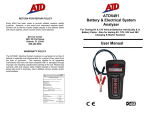Download SPRFC1 & SPRF1WR User Manual
Transcript
SPRFC1 & SPRF1WR User Manual Exterior Weather-Resistant Standard (Optional) 600SPRFC1 5/11 Wiring instructions: Red = + 12-24 VDC or 12-24 VAC Black: - 12-24 VDC or 12-24 VAC White: Normally closed relay contact Brown: Common relay contact Green: Normally open relay contact Optional: 15’ Antenna extender cable may be added to SPRFC1 Programming SPRFC1: TO ENTER PROGRAMMING: 1) Press * & 0 keys at same time. 2) Key in 4 digit pass code (Factory default = 7777) 3) Press * 4) For correct pass code display will show: * OR SEL. FUNCTION 5) Press * to step through menu choices. SPRFC1 Programming menu choices: 1) Add Xmit (Add transmitter code number) Key in 5-digit code between 00001—65535 Press * to confirm. 2) Bulk Load (Allows range of code numbers to be entered) Key in starting 5 digits and press * Key in ending 5 digits and press * 3) Pin Length Will only accept digits 0, 3, 4 or 5. If a 1 or a 2 is entered as the pin length, the system will force it to a “3”. Programming a pin length of “0” will turn OFF the pin function. PIN codes are treated the same as Xmitter codes. 4) Relay On Time ½ second or 1—9 seconds (Factory Default = 1) Press 1 –9 for seconds desired and * Press 0 and * for ½ second 5) Password To change passcode, key in all 4 digits and press * SPRFC1 Programming menu choices: 6) Facility Code 10 facility codes may be programmed into the SPRFC1. When programming in a facility code you must first assign a memory location to the facility code, by preceding the facility code with a number from 0 – 9, then key in the 3 digit facility code. All 3 digits must be programmed or the command will not be accepted. If a facility code of 256 or greater is programmed, the number will NOT be accepted and a long beep will be heard and “NUMBER TOO BIG” will be displayed. Duplicate facility codes are NOT tested for, so a facility code may be entered more than once. To remove a facility code from the list enter the memory location number (0 – 9) followed by a single “0” then press * 7) System Type Key in 0, 1, or 2 to select system type and press * 0 = Xmitter Facility code recognized only 1 = Xmitter Code number recognized only (Factory Default) 2 = Both facility code and xmitter code number are required. 8) Master Xmitter This is a list of 10 master xmitter numbers WITH facility code, that will place the system into programming by xmitter. When programming the code location (0 – 9), 3 digits of facility code and 5 digits of the xmitter number must be entered. If the facility code or xmitter number is out of range the beeper will sound and the “NUMBER TOO BIG” will be displayed. The system does NOT test for duplicate entries, so the same xmitter with the same facility code may be entered more than once. Once a xmitter is in the MASTER XMITTER list it will NOT work like a regular xmitter to activate the relay. The MASTER XMITTER may be any facility code that is not one of the ones in the facility code list. To remove a master xmitter from the list enter the code number of the master xmitter followed by a single “0” and then press * 9) Erase Xmitters To erase all xmitter numbers in memory, key in 999 and * 1) Delete Xmitter To delete a single xmitter code number, key in number and press * 07/13 FCC Note: This equipment has been tested and found to comply with the limits for a Class B digital device, pursuant to part 15 of the FCC Rules. These limits are designed to provide reasonable protection against harmful interference in a residential installation. This equipment generates, uses and can radiate radio frequency energy and, if not installed and used in accordance with the instructions, may cause harmful interference to radio communications. However, there is no guarantee that interference will not occur in a particular installation. If this equipment does cause harmful interference to radio or television reception, which can be determined by turning the equipment off and on, the user is encouraged to try to correct the interference by one or more of the following measures: --Reorient or relocate the receiving antenna. --Increase the separation between the equipment and receiver. --Connect the equipment into an outlet on a circuit different from that to which the receiver is connected. --Consult the dealer or an experienced radio/TV technician for help. IC This device complies with Industry Canada license-exempt RSS standard(s). Operation is subject to the following two conditions. (1) this device may not cause interference, and (2) this device must accept any interference, including interference that may cause undesired operation of the device. SPRFC1 Select Engineered Systems, Inc. 7991 West 26th Avenue Hialeah, Florida 33016 Phone: 800.342.5737 Fax:305.823.5215 www.selectses.com 600SPRFC1 10/11