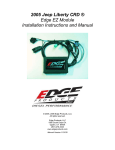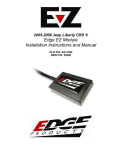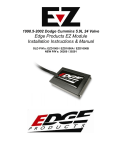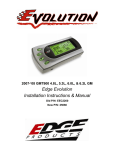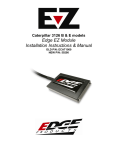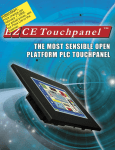Download User Manual - Thoroughbred Diesel
Transcript
2004.5-2007 Dodge Cummins 5.9L (325HP) Edge Products EZ Module Installation Instructions and Manual OLD P/N: EZD1000D NEW P/N: 30204 Edge EZ User Manual Edge Products © 2007 Edge Products All rights reserved. Edge Products 1080 South Depot Dr. Ogden, UT 84404 1-888-360-3343 www.edgeproducts.com Manual Version 6 2 Edge EZ User Manual Edge Products Table of Contents DISCLAIMER OF LIABILITY _________________________________________________ 4 LIMITATION OF WARRANTY _________________________________________________ 4 AFTERMARKET PRODUCTS AND YOUR VEHICLE’S WARRANTY Error! Bookmark not defined. About the Dodge EZ___________________________________________________________ 7 Dodge Cummins 5.9L EZ Installation ____________________________________________ 8 Supplied Items:____________________________________________________________________8 Tools Required: ___________________________________________________________________8 MAP (Manifold Absolute Pressure) Connection________________________________________10 Fuel Pressure Sensor Connection ____________________________________________________10 Final Inspection and Operation _____________________________________________________10 Adjusting Power Levels ____________________________________________________________11 Power Levels________________________________________________________________ 12 How to Use Your Edge EZ Module ______________________________________________ 13 Using your Edge EZ Module_____________________________________________________________ 13 Towing__________________________________________________________________________13 Exhaust Gas Temperature _________________________________________________________14 Technical Support ___________________________________________________________ 15 3 Edge EZ User Manual Edge Products THIS IS A HIGH PERFORMANCE PRODUCT. USE AT YOUR OWN RISK. Do not use this product until you have carefully read the following agreement. This sets forth the terms and conditions for the use of this product. The installation of this product indicates that the BUYER has read and understands this agreement and accepts its terms and conditions DISCLAIMER OF LIABILITY Edge Products Inc. and its successors, distributors, jobbers, and dealers (hereafter SELLER) shall in no way be responsible for the product's proper use and service. THE BUYER HEREBY WAIVES ALL LIABILITY CLAIMS. The BUYER acknowledges that he/she is not relying on the SELLER’s skill or judgment to select or furnish goods suitable for any particular purpose and that there are no liabilities which extend beyond the description on the face hereof and the BUYER hereby waives all remedies or liabilities, expressed or implied, arising by law or otherwise, (including without any obligations of the SELLER with respect to fitness, merchantability and consequential damages) or whether or not occasioned by the SELLER's negligence. The SELLER disclaims any warranty and expressly disclaims any liability for personal injury or damages. The BUYER acknowledges and agrees that the disclaimer of any liability for personal injury is a material term for this agreement and the BUYER agrees to indemnify the SELLER and to hold the SELLER harmless from any claim related to the item of the equipment purchased. Under no circumstances will the SELLER be liable for any damages or expenses by reason of use or sale of any such equipment. The SELLER assumes no liability regarding the improper installation or misapplication of its products. It is the installer's responsibility to check for proper installation and if in doubt, contact the manufacturer. LIMITATION OF WARRANTY Edge Products Inc. (hereafter "SELLER") gives Limited Warranty as to description, quality, merchantability, fitness for any product’s purpose, productiveness, or any other matter of SELLER's product sold herewith. The SELLER shall be in no way responsible for the product’s open use and service and the BUYER hereby waives all rights other than those expressly written herein. This Warranty shall not be extended or varied except by a written instrument signed by SELLER and BUYER. The Warranty is Limited to one (1) year from the date of sale and limited solely to the parts contained within the product's kit. All products that are in question of Warranty must be returned shipping prepaid to the SELLER and must be accompanied by a dated proof of purchase receipt. All Warranty claims are subject to approval by Edge Products Inc. Under no circumstances shall the SELLER be liable for any labor charged or travel time incurred in diagnosis for defects, removal, or reinstallation of this product, or any other contingent expenses. If the BUYER sends back a failed unit that is out of warranty and chooses to buy a refurbished unit, the refurbished unit will only carry a 60 day warranty. If the BUYER purchases a new unit at a predetermined discounted rate, it will have the standard 1 year warranty. Under no circumstances will the SELLER be liable for any damage or expenses insured by reason of the use or sale of any such equipment. IN THE EVENT THAT THE BUYER DOES NOT AGREE WITH THIS AGREEMENT: THE BUYER MAY PROMPTLY RETURN THIS PRODUCT, IN A NEW AND UNUSED CONDITION, WITH A DATED PROOF OF PURCHASE, TO THE PLACE OF PURCHASE WITHIN SIXTY (60) DAYS FROM DATE OF PURCHASE FOR A FULL REFUND. THE INSTALLATION OF THIS PRODUCT INDICATES THAT THE BUYER HAS READ AND UNDERSTANDS THIS AGREEMENT AND ACCEPTS ITS TERMS AND CONDITIONS. 4 Edge EZ User Manual Edge Products IMPORTANT INFORMATION ABOUT YOUR VEHICLE’S WARRANTY — PLEASE READ! Many of our customers ask, “Will your product void my vehicle’s manufacturer’s warranty?” While the answer is straightforward from a legal standpoint, it’s important to educate our customers (and all after-market consumers) on some industry realities and offer some common sense precautions to minimize your risk. Consumers of aftermarket products are protected by the Federal Magnusson-Moss Warranty Act. The Act states that if something breaks on your vehicle and you take it in for warranty repair, the dealer must honor your warranty unless whatever modifications you have added to your vehicle actually caused the problem in question. Edge is committed to providing quality products that are safe to use. Our products do not cause damage to a vehicle when used as intended. Please keep in mind that towing in anything higher than level two and hard driving in levels four and five are not recommended. However, the reality is that many dealerships have been known to void warranties on vehicles that use aftermarket products as a matter of policy. This applies in particular to those aftermarket products that produce horsepower, such as performance enhancement “chips,” modified intake manifolds, or aftermarket exhaust systems, regardless of product brand. Any aftermarket company that does not acknowledge this is misleading you. Although you have strong legal protection as a consumer in regard to your vehicle’s warranty, the practical reality is that taking legal action against a dealer or manufacturer to fight a voided warranty is a costly and timeintensive process. For this reason, Edge strongly recommends you always disconnect and remove your module/programmer and monitor when you take your vehicle to a dealer for warranty work. It is also for this reason that Edge focuses the bulk of their product development efforts on producing modules and digital monitors that can be easily removed. Even if you remove your unit, you should note that dealers can detect the use of ANY programmer — Evolution or otherwise — even if the unit has been removed. 5 Edge EZ User Manual Edge Products This warranty is void for any new products purchased through auction websites. Warranty is valid only for new products purchased through Authorized Dealers (proof of purchase required for all warranty claims). All Edge modules and programmers are built to operate with OEM calibrations. When you take your vehicle to a service center they may, by your request or otherwise, update your vehicles calibrations. Therefore it is important that you return your vehicle to stock before taking it in for service. Edge updates its active products (i.e. those currently being manufactured) to work effectively with updated OEM calibrations. However, this process can take some time as Edge is not always made aware of calibration changes made by the OEM. In the case of discontinued products, Edge cannot ensure that your unit will work effectively if you take your vehicle to a dealership and you are given, by your request or otherwise, a new calibration. 6 Edge EZ User Manual Edge Products About the Dodge EZ Introduction Thank you for purchasing the Edge EZ Module for the Dodge Cummins® 5.9L Diesel. The Edge EZ module has been developed and produced from the highest quality materials available to ensure the best performance for years to come. If you have any questions, please contact Edge Products. We will be very happy to answer your questions about our complete product line. • The Edge EZ Module is an add-on Engine Control Module (ECM) for the Cummins® 5.9L Engine that offers additional features not available on a stock engine. Since it is an “add on” ECM, it uses all the factory data, and then enhances the factory settings to optimize your truck’s performance. The EZ module offers a power increase over stock throughout the RPM range, but the power is most noticeable in midrange RPM’s. This greatly improves drivability and towing performance. Transmission downshifting is greatly reduced, especially while passing or towing. 7 Edge EZ User Manual Edge Products Dodge Cummins 5.9L EZ Installation Supplied Items: 1. Edge EZ Module 2. Three Wire Ties 3. Two Velcro Strips Tools Required: None Please read these instructions completely so that you understand each step prior to installation. The Edge EZ Module This picture shows the Edge EZ Module with the harness cable Fuel Pressure Connections Power Level Selector Switch Connection MAP Connections 8 Edge EZ User Manual Edge Products Module Installation The Edge EZ Module can mount on the flat black plastic fuse box cover located in the engine compartment on the driver’s side fender. Attach the module to the truck using the supplied VELCRO® strips, allowing enough harness movement for removal of the cover. Harness Connector – Your EZ module may be equipped with a harness that can be disconnected at the EZ module itself (See figure 1A). It is important to make sure that your EZ module is always connected to the harness when the wiring harness is connected to the truck, otherwise the truck may not run properly, or may trip engine “codes.” FIGURE 1A 9 Edge EZ User Manual Edge Products MAP (Manifold Absolute Pressure) Connection 1. Connect the supplied MAP sensor wiring harness to the main wiring harness in the engine compartment. Disconnect the stock wiring harness at the MAP sensor located on top of the intake manifold. Plug the supplied MAP sensor connector into the stock engine MAP sensor and the stock engine wiring harness connector into the supplied MAP sensor connector. Fuel Pressure Sensor Connection 2. Disconnect the stock wiring harness at the sensor located on the main fuel rail on the driver’s side towards the rear of the engine. Plug the supplied pressure sensor connector into the stock pressure sensor on the engine and the stock engine wiring harness connector into the supplied pressure sensor connector. Final Inspection and Operation 3. Recheck all connections, fittings and fasteners for a properly secure installation. 4. Using the supplied wire ties, secure the wiring harness from possible damage from moving engine parts. 10 Edge EZ User Manual Edge Products Adjusting Power Levels The Edge EZ Module offers 3 levels of power beyond stock. The power from the Edge EZ Module begins by plugging the module into your truck. The power levels are adjusted by changing the “in cab” switch position to the -Level 1 -Level 2 level you need. Adjusting -Level 3 power levels on an EZ module has never been EZier! Tab Refer to the power level switch picture for position and power level selection. Power Level Adjustment Switch 11 Edge EZ User Manual Edge Products Power Levels The following power gains are representative of an actual test vehicle. Power gains may vary somewhat on a different vehicle or in different geographic settings. Level 1: Level 2: Level 3: Horsepower 25 45 65 Torque 50 77 150 12 Edge EZ User Manual Edge Products How to Use Your Edge EZ Module Using your Edge EZ Module This section is to help you use the Edge EZ module effectively and add enjoyment to your diesel truck experience. The first thing you will probably notice especially if this is your first time driving a diesel truck with a performance module is that you will experience more power, quicker take-offs, better passing and acceleration, and even better fuel economy. Power level one is specifically designed to maximize fuel economy improvements. Another thing you may notice is that your truck is suddenly a lot more responsive to drive. Now, a word of caution; normally, driving the stock truck you have a feel for how fast you are going in each gear, but that changes with the EZ module. You may find yourself doing 55 in a 35 mph zone or taking corners too fast. Be cautious and be aware that there may be an adjustment period to your new-found power. Towing What about towing? What can this do for you when you are towing? The great thing about Edge EZ Module and all the other Edge® power modules is that they were created for towing. That is why Edge built them, and why we keep making them better. Let’s assume that in a stock truck you would pull your 5,000lb load up the grades in 3rd gear. Your EGT (Exhaust Gas Temperature) may run at about 1200° F. With the EZ module on level 2, you have effectively increased the horsepower by 45, and the torque by 77 Foot-pounds. That is like adding a fifth horse to pull a four horse carriage. That is representative of how much your power has increased. That means you will be running at a lower rpm and your EGT has decreased. And best of all you are going faster and the truck may have already shifted into 4th gear. Power level 3 is designed to match fueling with any additional upgrades you may have done to your vehicle. Level 3 should never be used while towing. Level 3 is designed to take advantage of the built-in safety margins the manufacture needs to add in order to make sure your vehicle can tow at its maximum capacity. When driven responsibly, and used with an EGT gauge, level 3 will not stress the stock engine or transmission as long as you are not towing. 13 Edge EZ User Manual Edge Products Exhaust Gas Temperature Now let’s talk about the different power levels and the Exhaust Gas Temperature (EGT) readings, and what they mean. As mentioned earlier the EGT tells you how hot the exhaust gases are in the exhaust manifold coming from the engine. This is important because you shouldn’t let them run for long periods above 1350 F. The higher the level, the more fuel is fed to the engine, and potentially, the higher the EGTs. Since towing is harder on the engine and the transmission, we recommend that you tow in level 1 for a heavy load, or, on a light load level 2. This will protect you from putting too much stress on the engine and transmission. Level 2 is a good all-around mode, allowing for better economy and better performance, while not stressing the engine and transmission. We recommend that you run your truck in level 2 or lower for your normal daily activities 14 Edge EZ User Manual Edge Products Technical Support 888-360-3343 To expedite your support call, please have part number (i.e., EZD1000D), version number, and Date of Manufacture ready prior to calling support 15