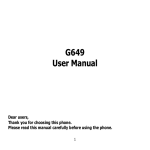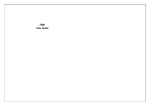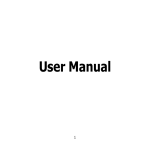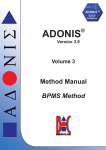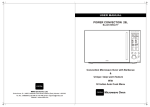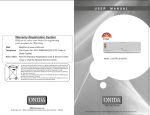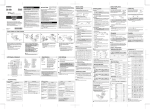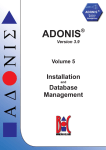Download User Manual
Transcript
User Manual 1 Table of Contents ................................................................................................................................................................................. 5 1.Security 1.Security................................................................................................................................................................................. 8 Phone Registration ……………………………………………………………………………………………………………… ………………………………………………………………………………………………………………8 .................................................................................................................................................................... ....................................................................................................................................................................9 9 2.Getting Started Started.................................................................................................................................................................... 2.1.Batteries............................................................................................................................................................................... 9 2.1.1.Installing and uninstalling the battery............................................................................................................................ 9 2.1.2.Charging the battery........................................................................................................................................................ 10 2.1.3.Using the battery.............................................................................................................................................................. 10 2.1.4.Battery level indicator...................................................................................................................................................... 10 2.2.Connecting to the Network................................................................................................................................................. 10 2.2.1.SIM card............................................................................................................................................................................ 10 2.2.2.Installing and uninstalling the SIM card......................................................................................................................... 10 2.2.3.Unlocking the SIM card.................................................................................................................................................... 11 2.2.4.Connecting to the network.............................................................................................................................................. 11 2.2.5.Standby screen and Icons................................................................................................................................................11 2.3.Text Input Method............................................................................................................................................................... 12 ........................................................................................................................................................................ 13 3.Call Function Function........................................................................................................................................................................ 3.1.Phone power on/off............................................................................................................................................................. 13 3.2.Dialing...................................................................................................................................................................................13 3.2.1.Direct dial.......................................................................................................................................................................... 13 3.2.2.Dialing from the Phonebook............................................................................................................................................ 14 3.2.3.Unanswered call................................................................................................................................................................14 3.3.Answering a call................................................................................................................................................................... 14 3.4.During a phone call..............................................................................................................................................................14 3.5.Emergency service............................................................................................................................................................... 15 ...................................................................................................................................................................................... 15 4.Menu 4.Menu...................................................................................................................................................................................... ................................................................................................................................................................................ 15 5.Message 5.Message................................................................................................................................................................................ 5.1.Writing messages.................................................................................................................................................................15 5.1.1.SMS....................................................................................................................................................................................15 5.1.2.MMS................................................................................................................................................................................... 15 5.2.Inbox.................................................................................................................................................................................... 16 5.3.Draft......................................................................................................................................................................................16 5.4.Outbox.................................................................................................................................................................................. 16 2 5.5.Sent box............................................................................................................................................................................... 16 5.6.Templates.............................................................................................................................................................................16 5.7.SIM message........................................................................................................................................................................16 5.8.Voicemail.............................................................................................................................................................................. 17 5.9.Broadcast message.............................................................................................................................................................. 17 5.10.Setting................................................................................................................................................................................ 17 5.11.Memory status................................................................................................................................................................... 17 ........................................................................................................................................................................... 17 6.Call History History........................................................................................................................................................................... ............................................................................................................................................................................ ............................................................................................................................................................................17 17 7.Phonebook 7.Phonebook............................................................................................................................................................................ 7.1.Phonebooks of SIM card and your phone.......................................................................................................................... 17 7.2.Contact list........................................................................................................................................................................... 18 7.3.Contact................................................................................................................................................................................. 18 7.4.Group and Blacklist.............................................................................................................................................................. 18 ........................................................................................................................................................................ 18 8.File Manager Manager........................................................................................................................................................................ ............................................................................................................................................................................. .............................................................................................................................................................................19 9.Kingmovie 19 9.Kingmovie............................................................................................................................................................................. ......................................................................................................................................................................... 19 10.Multimedia 10.Multimedia......................................................................................................................................................................... 10.1.Camera............................................................................................................................................................................... 19 10.2.Video Recorder...................................................................................................................................................................20 10.3.Audio Player....................................................................................................................................................................... 21 10.4.Video Viewer...................................................................................................................................................................... 22 10.5.Photo Album.......................................................................................................................................................................23 10.6.FM radio..............................................................................................................................................................................23 10.7.Voice memo....................................................................................................................................................................... 24 .................................................................................................................................................................................. 25 11.Profile 11.Profile.................................................................................................................................................................................. ............................................................................................................................................................................ ............................................................................................................................................................................25 25 12.Organizer 12.Organizer............................................................................................................................................................................ 12.1.Calendar............................................................................................................................................................................. 25 12.2.Alarm.................................................................................................................................................................................. 25 12.3.Torch.................................................................................................................................................................................. 25 .................................................................................................................................................................................... 25 13.Tools 13.Tools.................................................................................................................................................................................... 13.1.Bluetooth............................................................................................................................................................................ 26 13.2.Calculator........................................................................................................................................................................... 26 13.3.Converter............................................................................................................................................................................26 13.4.Stopwatch...........................................................................................................................................................................26 13.5.Timer.................................................................................................................................................................................. 26 3 13.6.World clock.........................................................................................................................................................................26 13.7.BMI..................................................................................................................................................................................... 26 13.8.Shortcuts............................................................................................................................................................................ 26 13.9.eBook..................................................................................................................................................................................26 .................................................................................................................................................................................... ....................................................................................................................................................................................27 27 14.Game 14.Game.................................................................................................................................................................................... ............................................................................................................................................................................... ...............................................................................................................................................................................27 27 15.Settings 15.Settings............................................................................................................................................................................... 15.1.General settings................................................................................................................................................................. 27 15.1.1.Personal settings............................................................................................................................................................ 27 15.1.2.Time and date.................................................................................................................................................................27 15.1.3.Auto power on/off.......................................................................................................................................................... 27 15.1.4.About............................................................................................................................................................................... 27 15.1.5.Security........................................................................................................................................................................... 28 15.1.6.Restore to factory default.............................................................................................................................................. 28 15.2.Phone settings................................................................................................................................................................... 28 15.2.1.Call settings.....................................................................................................................................................................28 15.2.2.Call divert (Smart Call Divert)........................................................................................................................................ 29 15.2.3.Call barring......................................................................................................................................................................29 15.2.4.Network settings(Switch mode , Default SIM )............................................................................................................ 29 15.3.Connection settings........................................................................................................................................................... 29 ................................................................................................................................................................................. .................................................................................................................................................................................29 29 16.Service 16.Service................................................................................................................................................................................. 16.1.WAP browser......................................................................................................................................................................29 ........................................................................................................................................................................... 29 17.USB mode mode........................................................................................................................................................................... ............................................................................................................................................................................. .............................................................................................................................................................................30 30 18.Appendix 18.Appendix............................................................................................................................................................................. 18.1.FAQ..................................................................................................................................................................................... 30 18.2.Error Message.................................................................................................................................................................... 30 18.3.Care and maintenance...................................................................................................................................................... 31 ................................................................................................................................................................. 33 Service Center List List................................................................................................................................................................. Accessory List SAR Certification Information Service Center List Warranty Card 4 General Information Thank you for using our GSM/GPRS mobile phone. This user guide provides general information and operation instructions. The color screen phone is designed for the GSM/GPRS 900/1800 network environment with dual SIM technology. Various networking and entertainment services beyond basic call function are guaranteed through solid connecting quality, providing enjoyable experience to the user. With the dual-band, dual-SIM feature, the user is allowed to apply two mobile phone numbers selectively for calls and high speed data accesses. The package includes a chargeable battery, a charger and other accessories. Please refer to the Accessory section for details. Note Note: � Use only accessories approved by the phone manufacturer to ensure safety. Failing to comply with this will violate the terms and conditions of the warranty. � The phone set has been manufactured in strict compliance with various national standards and requirements set by the authorities. If the contents and displays described in this user guide do not match the actual operation of the phone set, please follow the contents and displays of your phone set. We reserve the rights to change any mechanisms of the phone without notice. � This user guide is subject to change without notice. In this guide, different typing format indicates different operation: Operation Description Example Display Normal font 0-9 Key Bold with outline 0-9 1. Security Emergency call If any emergency arises, dial 112 (or other emergency call number) for emergency help. Note Note: � Due to the nature of cellular networking, the success of emergency call is not guaranteed. For your safety � Switch off the phone in hospitals and aircraft. Obey any restrictions. Wireless devices can affect the medical treatment 5 and cause interference in aircraft. � Some medical devices such as hearing aids and pacemaker may be sensitive to external radio frequency emissions. Consult the device manufacturers or your doctor before using the phone around the medical devices. � Pay special attention to the ring tone volume and vibration settings if you have a heart problem. � In areas with potentially explosive atmosphere, such as gas stations, fuel or chemical transfer or storage facilities, obey all signs and instructions. � Your phone will emit radio frequency even in the standby mode. Turn off your phone when so instructed. � Always obey all the local laws and regulations. Do not use your phone while driving. Use Hands-free operation, if available, and give full attention to driving and to the road. Pull off the road and park before making or answering a call if driving conditions so require. � If your phone is lost or stolen, notify your service provider immediately to stop the SIM card from being used. � When you contact your service provider, they will need your IMEI number. It is printed on the back of your phone set (you can find it when you remove your battery), or call *#06# to look up your IMEI number. Copy this number and save it for future need. � To prevent your phone from misuse, lock your SIM card or phone, and change passwords when necessary. � Do not remove the battery without tuning off the phone. Failure to follow this instruction may result in data loss. � When you leave your vehicle, take the phone with you or place it in the glove compartment to avoid theft. � Keep the phone, battery or charger out of reach of children. Notes on phone usage � Your phone will give off electromagnetic waves. Do not place it near storage medium such as floppy disk. � Using the phone near television, land phone, radio and office automatic devices may cause interference and affect the function of the mobile phone. � Keep the phone dry; all kinds of liquid can erode electronic circuit. � Keep the phone away from extreme temperatures. � Keep the phone away from fire or a lighted cigarette. � Do not paint the phone. � Do not drop the phone or violently crush or shake the phone. � Do not keep the phone near magcards and other object with magnetism. The phone’s magnetism may clear the information stored on floppy disk, pre-paid phone card and credit card. � Keep the phone away from hot places where the temperature may exceed 60°C, such as dashboard, windowsill, or areas exposed to direct sunlight. � Do not disassemble or modify your phone. This can damage the phone, cause leakage and break the internal circuit. � Use only damp cloth or non-static cloth to clean your phone. � Do not use alcohol, thinner, benzene or other chemicals or abrasive cleaner to clean your phone. 6 � The phone will become warm under normal use and while in battery charging. � Do not leave the phone with battery uninstalled or with the battery empty for a long period of time. This may cause data loss. � The metal parts of the phone may irritate your skin depending on your health condition. � Do not put the phone in the back pocket. Sitting on it may damage the phone. Do not put the phone at the bottom of a bag. You may crush it. � When the vibrate mode is on, place the phone carefully to prevent it from being dropped from a height or being moved to a heat source due to the vibrating. � Use only the stylus approved by the phone manufacturer. � Using stylus of unauthorized source will violate the terms and conditions of the warranty and may damage the touch screen. � Handle the stylus with care. Place it back to its proper storing place when not in use. Keep it away from children. � Do not press the touch screen with needles, pen point or other sharp objects; it can damage the LCD and violate the terms and conditions of the warranty. Notes on battery usage � Do not short-circuit your battery. It can damage battery, and cause leakage, over heat, fire or explosion. � Disposing battery in a fire can cause fire or explosion. Old batteries should be returned to your dealer or be disposed according to local regulations. Do not treat the battery as household waste. � Keep metal objects (such as coins or key rings) away from the battery to avoid short circuit. � Do not remove the battery without tuning off the phone. � Do not hold the battery in your mouth. The liquid of the battery can be toxic. � Embedded battery shall be replaced by authorized dealers. Use only batteries approved by the phone manufacturer; otherwise, it may cause explosion. � Damage resulting from using un-authorized batteries and chargers will not be covered by the warranty. � Avoid contact with any leaked liquid of the battery. If it touches your skin, wash your skin with fresh water and go to the hospital immediately. Traffic safety � Do not use your phone when driving a vehicle. Give full attention to driving and to the road. Provided there is an emergency, stop your vehicle in a safe place and then use your phone. Please obey all the local traffic laws and regulations. � Normally the electronic systems in the vehicle should not be affected by the RF (Radio Frequency) signals from your wireless phone. However if you suspect any damage is resulting from the RF of your phone, contact your car dealer. Stop using your phone in the car until a qualified technician clears the problem. � Only qualified technician can install your phone in your vehicle. 7 � If your vehicle is equipped with an air bag, do not place the phone above the air bag, or in the air bag deployment area. If in-vehicle wireless equipment is improperly stored or installed and the air bag inflates, serious injury could result. � Turn off your phone when in the gas station or any place where using wireless equipment is prohibited. Do not place or transport your phone with inflammables or explosives; the internal sparkle may cause fire. Airplane safety � Power off your phone before boarding; the use of a wireless phone in an airplane will be dangerous to the operation of the airplane and disrupt the wireless telephone network and may be illegal. Failure to observe these instructions may lead to law suit or denial of GSM cellular network service or both. � Should there be an emergency situation, contact crew member. Equipments from other manufacturers � Using equipments, cables or accessories from un-authorized manufacturers can cause the warranty to be annulled and may affect the normal usage of the phone. Be sure to use authorized cables. Maintenance � Do not repair your phone, battery and charger by yourselves. Have your phone and parts repaired by authorized maintenance centers. If any maintenance services are needed, consult your network service provider for details. Non-ionizing radiation � Connect wireless equipment to antenna using nonradiative cable (such as coaxial cable). Do not place the antenna close to the human body, unless there is metal shielding such as metal roof between them. Use only antenna designed for use with your phone. Using un-authorized antenna, modifying the antenna, or attaching supplementary can damage the phone or violate the related regulations, leading to performance downgrade. Effective use � To achieve optimal performance with least power consumption, do not lay your hand over the area where the embedded antenna lies when making or answering phone calls. Otherwise it will affect the call quality and cause the phone to work at a higher power consumption level, thereby reducing the battery call time and standby time. RF Power � The phone is a low power wireless transceiver device. When powered on, it will transmit and receive RF signals intermittently. The transmission power is controlled by networking system. Introduction � Phone Display 8 Phone Registration In order to register the details of the customer, the software embedded in the phone has the facility to send a SMS automatically to MIRC Electronics Ltd upon insertion of the SIM card. It is in the interest of the user to register its details with the company for any future services, as may be needed. The user agrees to pay the SMS charges in respect of the automated SMS sent to the company upon insertion of the SIM card. Description of keypad keys 9 2. Getting Started Batteries 2.1. 2.1.Batteries The battery is included in the package. It is not fully charged out of factory but it may still be able to power on your phone. Please completely use up the power of the battery and then charge it for at least 12 hours with your phone turned off. You battery will reach its optimal state after three cycles of charge and discharge. 2.1.1. Installing and uninstalling the battery To install the battery, remove the back cover from slot provided at the bottom. Align the golden contacts of the battery to the contacts in the phone, and then gently snap down the battery into place. Re-assemble the back cover. To uninstall the battery, flip the battery out from the bottom of the battery. 2.1.2. Charging the battery Plug the charger into the socket on the side of your phone. Connect the charger to an AC wall socket. The blinking of the battery level icon indicates the battery is being charged. When the blinking stops, it indicates the charging is finished. During charging, the phone and charger will feel warm to the touch. This is normal. Warning: � The operating ambient temperature range of the charger is 0°C-50°C. Do not use the charger when the temperature exceeds this limit. � Use only chargers approved by the phone manufacturer to ensure safety. Failing to comply with this will violate the terms and conditions of the warranty. 2.1.3. Using the battery The waiting time and calling time capacities specified by the phone manufacturer are obtained under ideal operating environment. The actual values will vary with the network condition, operating environment and operation method. Please comply with the local regulations on battery disposal (such as recycling). Do not dispose it as household waste. 2.1.4. Battery level indicator When the phone is on, the battery level indicator is located at the upper right corner of the screen. Connecting to the Network 2.2. 2.2.Connecting 2.2.1. SIM card Please insert available Subscriber Identity Module (SIM) card into your phone before using it. SIM card is supplied by your network carrier. All the information related to network connection is recorded on the SIM card, so is the contact information such as names, phone numbers and SMSs that you set to store on the SIM. You can take out the SIM card from the phone and insert it into another GSM phone to use it. Most new phones will recognize the SIM card automatically. Do not touch the golden contacts of the SIM card; place it away from electricity and magnetism to avoid damage. You will not be able to use the phone if the SIM card is damaged. 10 Note: � Before inserting and taking out the SIM card, always make sure that the phone is switched off and disconnected from any external power source; otherwise both the phone and the SIM card may be damaged. 2.2.2. Installing and uninstalling the SIM card The SIM card usually comes attached to a special card. The metal contacts of SIM card can be easily damaged by scratching, so take it out carefully before assembling it into the phone. Switch off the phone, remove the back cover, battery and other external power source. Fit the SIM card into the SIM card slot. Align the angled corner of the SIM card with the slot. Slide in the SIM card, make sure it is in place, install the battery, and restore the back cover. Likewise, to remove the SIM card, switch off the phone, remove the battery and then take out the SIM card. 2.2.3. Unlocking the SIM card PIN code Your Personal Identification Number (PIN) code protects the SIM card against unauthorized use. Your PIN code is usually supplied with the SIM card. If this security function is enabled, you need to enter the PIN code every time you turn on the phone. You can also disable this function. To unlock the SIM card, press and hold the power button to turn on the phone. Enter the PIN code. After three consecutive incorrect PIN code entries, the code is blocked, and you need the PUK code to unblock it. PUK code This code is required to unblock a locked PIN code. If the code is not supplied with the SIM card, contact your service provider. After ten consecutive incorrect PUK code entries, the SIM card will become invalid. Please contact your service provider to buy a new SIM card. The PUK code cannot be edited. If it is lost, please contact your service provider. 2.2.4. Connecting to the network After the SIM card is unlocked, your phone will automatically search for the registered network or other available local network. Once connected, the name of the network carrier will appear on the top of the screen. Your phone is now in Standby mode, ready for making and receiving calls. 2.2.5. Standby screen and Icons This phone provides a Standby screen. Through the instruction and various icons on the screen, you can have the operating information needed. Status Icon Description Signal indicator for Card 1 Signal indicator for Card 2 11 GPRS for Card 1, GPRS for Card 2 Card 1/Card2 Roaming Call diverted Message full Background message sending Using headset Mute Vibrate mode Countdown on Background playing / pausing FM radio playing Battery Level Indicator, Battery charging Memory card installed Bluetooth on Bluetooth transmitting Modem connecting 00:56 AM Current Time Note: 12 � “Press” in this manual means press and then immediately release a button; “press and hold” means press a button for at least one second before releasing it. Text Input Method 2.3. 2.3.Text This phone provides various text input methods that allow you to use less key strokes to input and search for text: � Intelligent English input method � English input method � Digit input method � HINDI input method 3. Call Function After the setup described in the previous sections is completed, you are ready to make and receive calls using the basic information provided in this section. Note Note: � When you are using headset, please plug/unplug the headset gently to avoid damaging the headset jack. Phone power on/off 3.1. 3.1.Phone Power on Press and hold power to turn on the phone. If PIN code is required, please refer to the previous section in this guide. Power off In Standby mode, press power key to enter the Power-off screen. There are two power-off states for you to choose from: one is power off with alarm clock on and the other is power off with alarm clock off. In the Standby mode, press LSK and * to lock the phone screen. To unlock the screen, press LSK and * . Dialing 3.2. 3.2.Dialing When the network carrier is shown on the screen, your phone has entered the Standby mode and you may make or receive calls. If you have installed two SIM cards, the two network carriers will both appear on the screen. The upper left icons on the screen indicate the signal intensity of the two SIM cards (strongest when full). The call quality is easily impaired by stumbling blocks. To improve signal intensity, keep clear of blocks by moving about. To make phone calls, you may dial the number from the Dial screen or from your phonebook. 3.2.1. Direct dial Press the function key with respect to the dial icon on the Standby screen, or press any number key to enter the Dial screen. Domestic call Press the number keys (add area code when calling long distance), and then press the hardware keys with dial icon of SIM 13 1 or SIM 2 to make the phone call. Note Note: � In single card mode, both SIM 1 dial key and SIM 2 dial key will dial out to the one card. � In dual card mode, SIM 1 dial key and SIM 2 dial key will dial out to card 1 and card 2 respectively. The screen will show the name and/or phone number of the person you are calling. After the call goes through, the screen will show a time meter in addition to the phone number and/or the name of the person you are calling. After keying in the phone number, you may also enter the options menu for various operations: Call Call, Save Save, and Send Send. International call To make international calls, key in the symbol “+” by tapping and holding , followed by the desired country code and the phone number. For example, to make a call to France, tap and hold until “+” appears then enter “33” (the country code for France) and the phone number. 3.2.2. Dialing from the Phonebook Enter Phonebook from the Main Menu. 3.2.3. Unanswered call If you have set up Auto Re-dial, your phone will automatically re-dial the last unanswered number that you called. Answering a call 3.3. 3.3.Answering When there is an incoming call, the phone will notify you through vibration, ringing, vibration plus ringing, etc, according to your setting. The name and phone number of the caller is shown on the screen if the network supports the service. You may answer or reject the call. If call waiting is on when you are on the phone and there is another incoming call, your phone will notify you with a short tone. You may answer or reject that second call. If you choose to answer the second call, the current call will be on hold. During a phone call 3.4. 3.4.During When you are on the phone, the following functions can be used: Note Note: � The functions vary with the SIM card. Speakerphone Speakerphone: Make or receive calls hands-free. Mute Mute: The microphone is turned off and the person you are calling will not hear your voice. Hold Hold: The current call is on hold and both you and the person you are calling will not hear each other. When the call is on hold, you may pick it up again or end the call through the Options menu. End call call: End the current call. Volume Volume: Adjust the volume of the speaker or headset. DTMF : set keypad tone as on / off while call Record Record: Record the phone conversation. ook Phoneb Phonebook ook: Enter the phonebook and do the related operations. This function is convenient for searching phone 14 numbers during a phone call. Message Message: Enter the message screen and do the related functions. You may enter Dial or Phonebook screen to make a new phone call while the current phone call is still ongoing. Note: � In the dual card mode, if one card is in use, the other card will be under no-service state. Emergency service 3.5. 3.5.Emergency In any GSM network system, if you are in a region covered by the network, you should be able to use the emergency service even without a SIM card. 4. Menu You can then access the various functions and operations. Messages Phonebook History Settings Multimedia Games Organizer Services File manager Kingmovie Use Profiles Tools 5. Message This chapter introduces the messaging services provided by the GSM network. Some services may not be supported by the local network. Writing messages 5.1. 5.1.Writing 5.1.1. SMS Enter the SMS editor screen. You may use keypad, virtual keypad or screen handwriting to input English,Hindi,digits and punctuation marks. After writing the text message, you have the following options: Send Send: Send the message. New Recipient Recipient: Add new recipient. Save Save: Save to Draft box. Insert Insert: Insert pictures, voice, video, template, vCard or vCalendar. Convert to MMS MMS: Convert this SMS to MMS. Send Options Options: Enter the SMS setup screen to set up service center number, send mode, expiration date, SMS send format, sent log, and direct reply options. Input Method Method: Insert symbols, copy or paste contents, switch input method or language. 15 5.1.2. MMS The MMS function allows you to send text and multimedia such as pictures, voice and video to the other phone. Additionally, you can send the MMS message using CC and BCC functions. After creating the message, you have the following options: Send Send: Send the message. New Recipient Recipient: Add new recipient. Insert Insert: Insert pictures, voice, video, template, vCard or vCalendar. Insert page page: Insert a new page before or after the current page. Preview Preview: Preview the current MMS. Convert to SMS SMS: Convert this MMS to SMS. Save Save: Save to Draft box. Page setup setup: Set the playback time and text positions. If the MMS is multi-page, the Options menu will provide the following options: Delete page page, Go to and Move to to. If there is a subject in the MMS contents, you will have Subject and Delete options in the Options menu. 5.2. Inbox 5.2.Inbox The Inbox lists the received SMS and MMS. You have the following options: Read Read, write SMS/MMS SMS/MMS, Reply Reply, Delete Delete, Copy to phone/SIM phone/SIM, Mark and Details Details. After you select to read a message, you have the following options: Reply, Forward, Delete, Call Sender, IP Dial, Copy to phone/SIM, and Details. The Mark function allows you to select messages for further operation, such as delete all marked messages. Draft 5.3. 5.3.Draft Saved messages and unsent message are saved here. Options are Read Read, write message message, Delete Delete, Copy to phone/SIM phone/SIM, Mark and Details. After you select to read a message, you will enter the message editor. Outbox 5.4. 5.4.Outbox Outgoing messages are listed here. Your options include: Read Read, Delete Delete, Delete all all, Move to to, Mark and Details Details. After you select to read a message, you have the following options: Forward, Delete, and Details. Sent box 5.5. 5.5.Sent Sent messages are saved here. Your options include: Read Read, write message message, Delete Delete, Copy to phone/SIM phone/SIM, Mark and Details Details. After you select to read a message, you have the following options: Forward, Delete, Call Receiver, Save Receiver, Save to phone/SIM, and Details. Templates 5.6. 5.6.Templates You can preset frequently used sentences here to avoid repeated input when writing a message. 16 Scheduled message 5.7. 5.7.Scheduled This function allows you to send scheduled messages Voicemail 5.8. 5.8.Voicemail Voicemail messages are stored on the network. You can listen to your voicemail messages by calling your network voicemail phone number. You will be asked to enter your mailbox number when you use it for the first time. Cell Location Display 5.9. 5.9.Cell This function allows you to look up the broadcast messages. 5.10. Setting You can adjust the various settings of the message functions including SMS SMS, MMS MMS, Cell location display and mail Voice Voicem ail. 5.11. Memory status This screen shows the storage status of SMS and the free space of your SIM card and your phone. 6. Call History Call history function logs all recent calls including missed calls, dialed calls and answered calls. Options are: View View: View the call log. Dial Dial: Dial the selected number. Send Send: Send SMS or MMS to the selected number. Save Save: Save the selected number to SIM or phone. Delete Delete: Delete selected entry. Delete all all: Delete all entries, all entries of Card 1 or all entries of Card 2. Call time time: Last Call Time, Total Sent, Total Received, Total Timing Reset (phone password is required). Call cost cost: Calculate the call cost according to the call time. Note: � Refer to the Settings chapter for the phone password setup. 7. Phonebook This chapter describes the functions of the phonebook. Phonebooks of SIM card and your phone 7.1. 7.1.Phonebooks There are two separate phonebooks, one stored on the SIM card and the other in the phone. Each entry in your SIM card’s phonebook consists of a phone number and a name. When you change to another phone, the contact information can be transferred to your new phone with the SIM card. The total number of entries allowed in a SIM card varies with different SIM cards. 17 The contacts stored in the phone can include name, cell phone number, home, office numbers, others, group, photo, ring tone, company name, division name, title, address, email address, website and notebook. This information will not be transferred with the SIM card to your new phone. Contact list 7.2. 7.2.Contact The contact list is arranged in alphabetical order. You have the following options: View View, Dial Dial, IP calling calling, Send Send, New New, Delete Delete, Mark Mark, Copy to SIM card/phone card/phone, Assign to group group, vCard vCard, and Memory Details Details. View View: View the contact information. Dial Dial: Dial the current number. Send Send: Send SMS or MMS to the current number. New New: Create a new contact. Delete Delete: Delete selected entry. Mark Mark: Activate Mark/Unmark mode to mark the selected contact for further operation. Copy to SIM card/phone card/phone: Copy the selected entry to SIM card or phone. Note Note: � If the entry stored in the phone has multiple information, when copying it to SIM card, the information will be separated into multiple entries. � In the dual card mode, the copy function will only apply to the default card. Assign to Group Group: Contacts saved on the phone can be assigned to some specific groups or Blacklists. vCard vCard: Send or export by vCard format. Memory Details Details: Display the storage status. Contact 7.3. 7.3.Contact From the contact list you can select a contact and do the following: Dial Dial, IP calling calling, Send Send, Edit Edit, Delete Delete, Set picture picture, set up ring tone tone, and assign to group group. Edit Edit: Edit the contact details. Set up picture picture: Set up a picture for the contact. Set up ring tone tone: Assign an individual ring tone to the contact. Note Note: � Set up a picture picture, set up ring tone tone, and assign to group are available only to contacts stored in your phone. Group and Blacklist 7.4. 7.4.Group You may set up various groups to categorize your contacts. You may also put contacts into the Blacklist to block all their calls and messages. 8. File Manager The File Manager lists all the files stored in your phone or memory card. 18 9. Kingmovie Must insert memory card ,and into a specified file format to the kingmovie file; Note Note: � Kingmovie file are to be saved in the folder Kingmovie in the memory card. 10. Multimedia You have Camera Camera, Video Recorder Recorder, Music Player Player, Video Player Player, Photo Album Album, FM radio and Voice memo functions in Multimedia. 10.1. Camera Before using Camera, make sure you have inserted a memory card. The photos will be saved in JPEG format to your memory card. Note Note: � Taking pictures in dim lighting may result in poor picture quality. After entering the Camera function, the Camera Preview screen will appear with the status icons. Press Cam or tap to take the picture. Other options include: Configuration(You may also press LSK ) Browse photos(You may also press L ) Switch to camcorder(You may also press R ) Go back(You may also press RSK RSK) Zoom In(You may also press U ) Zoom Out(You may also press D ) Camera settings include: Image size size: For contact head shot, Wallpaper, 320x240, 640x480, 800x600, 1024x768, 1280x1024. Image quality quality: Normal, High, Low. 19 Night mode mode: On, Off. Effect Effect: Blur, Normal, Mono, Sepia, Negative, Speia blue,Gray inversion. Continues Continues: 4, 6, 9, Off. Countdown Countdown: 5 seconds, 10 seconds, 15 seconds, Off. White balance balance: Auto, Cloud, Daylight, Fluorescent, Incandescence. Banding Banding: 50Hz, 60Hz. Sound Sound: On, Off. EV EV: -2, -1, 0, 1, 2. 10.2. Video Recorder Before using Video Recorder, make sure you have inserted a memory card. The video will be saved in 3GP format to your memory card. After entering the Video Recorder function, the Video Recorder Preview screen will appear with status icons. Press Cam or tap to start recording videos. Other options include: Configuration(You may also press LSK ) Browse videos(You may also press L ) Switch to camera(You may also press R ) Go back(You may also press RSK RSK) Zoom In(You may also press U ) Zoom Out(You may also press D ) Video Recorder settings include: Video size size: CIF (352x288), QVGA(320*240),QCIF (176x144), SUB-QCIF(128*96). Video quality quality: Normal, High, Low. Night mode mode: On, Off. Effect Effect: Normal, Mono, Sepia, Negative, Speia blue,Gray inversion. White balance balance: Auto, Cloud, Daylight, Fluorescent, Incandescence. 20 Banding Banding: 50Hz, 60Hz. Sound Sound: On, Off. File Size Limit Limit: No limit, for MMS. Recording Time Limit Limit: No limit, 15 sec, 30 sec, 60 sec. EV EV: -2, -1, 0, 1, 2. Recorded videos will be saved automatically. You can preview or delete them via the related operations. 10.3. Audio Player Upon entering the Music Player, Playlist will be displayed. Through All Music you can look up all the music files. With the New and Edit options, you can further create your own playlists. In the All Music screen, you have the following options: Play Play, Update playlist playlist, Repeat Repeat, Shuffle Shuffle, Equalizer Equalizer, 3D surround surround, Show lyrics lyrics, Rearrange playlist playlist, Song info info, and Details Details. Options included in Playlist screen are: Play Play, New playlist playlist, Delete Delete, Repeat Repeat, Shuffle Shuffle, Equalizer Equalizer, 3D surround surround, Show lyrics lyrics, Rearrange playlist playlist, Song info info, and Details Details. After you have selected music from the Playlist, you will enter the Music Player screen. Here you can look up the album, name of the song, artist, play time, number in the playlist, etc. You can use the following icons on the touch screen: Pause(You may also press OK ) Play(You may also press OK ) Previous(You may also press L ) Next(You may also press R ) Volume up(You may also press U or Volume up key) Volume down(You may also press D or Volume down key) Repeat Repeat single track 21 Repeat all Repeat off 3D surround Shuffle Show lyrics The following operations can also be done by selecting the corresponding menu item: Play/Pause Play/Pause, Stop Stop, Repeat Repeat, Shuffle Shuffle, Equalizer Equalizer, 3D surround surround, Show lyrics lyrics, Song info info, and Details Details. Note Note: � When you press the hang-up key or exit from the music player, the music will continue playing in background. To stop the music, press the stop icon in the Options menu. 10.4. Video Player Upon entering the Video Player, Video file list will be displayed. Several functions are available by Options menu: Play Play, Stop Stop, Full screen screen, Send Send, Delete Delete, and Details Details. In the Play screen, you can use the following icons on the touch screen: Full screen Previous(You may also press L ) Pause(You may also press OK ) Play(You may also press OK ) Next(You may also press R ) Volume down(You may also press D ) 22 Volume up(You may also press U or Volume up key) Full screen off(You may also press D or Volume down key) 10.5. Photo Album Upon entering the Photo Album, the photos are listed as thumbnails. Several functions are available by Options menu: View View: Preview the selected image. Set as as: Set as wallpaper or contact head shot. Send Send: Send by MMS or Bluetooth. Rename Rename: Rename the selected image. Delete Delete: Delete the selected image. Delete all all: Delete all images. Mark Mark: Mark the selected image or all images. Slideshow Slideshow: Display by slideshow. Details Details: Look up the name, file type, size, date, and stored place, etc. When viewing the selected image, tap one of the following icons to do the corresponding function: LSK L OK R RSK Enter Options menu Previous Slideshow Next Go back In the Options menu, you can do the following: Set contact head shot shot, Trim contact head shot shot, Send by MMS or Bluetooth Bluetooth, Zoom in/out photo photo, Delete Delete, and Details Details. 10.6. FM radio Make sure the headset, which is used as the antenna, is plugged in before using the FM radio. The icons on the touch screen provide the following functions: You may also press OK) Power Power(You Search backward(You may also press L ) 23 Search forward(You may also press R ) Volume up(You may also press U or Volume up key) Volume down(You may also press D or Volume down key) Add to my channel Background play The following functions are available via the Options menu: My channel channel: Edit My channel. You can set up to 20 favorite channels. In My channel menu, you have the following options: Play, Edit, Delete, and Delete all. Add to my channel channel: Add current channel to My channel. Manual input input: Switch to your desired channel by manual input of the radio frequency. Background play play: On, Off. phone Speaker Speakerphone phone: On, Off. 10.7. Sound Recorder Enter the Voice memo function, tap center key to start recording, and tap RSK to stop. The memo can be played back immediately or using Options menu to do the following functions: Play Play: Play the recording. New New: Start a new recording. Delete Delete: Delete the recording. View View: Look up the list of recordings. The following functions are available via the Options menu: Play Play: Play the recording. New New: Start a new recording. Set as as: Set as ring tone, individual contact ring tone, or alarm sound. Send Send: Send by MMS or Bluetooth. Rename Rename: Rename the recording. Delete Delete: Delete the recording. Details Details: Look up the list of recordings. 24 11. Profiles Eight Profiles are available: General Mode, Meeting Mode, Outdoor Mode, Silent Mode, Personal Mode, Headset, Bluetooth and Power saving. You can select any of these Profiles or customize your own profile by adjusting the parameters of the Profile. Restore to default settings by using the Restore option. 12. Organizer The organizer includes the following functions: Calendar, Alarm, Torch. 12.1. Calendar In addition to the western calendar, a lunar calendar is also provided. You can add, edit and look up events on different dates. Options are: View View: View events of a selected date. Add new event event: The editor will be displayed. You can add an appointment or an all-day event. Available input fields are: Heading, Location, Repeat, Start date, Start time, End date, End time, Alarm, and Description. The display and reminder will be executed according to your setting. View mode mode: Weekly or monthly. Event list list: List the events of the selected month. You may edit, delete or send the event. Go to date date: Go to a particular date directly. Setting Setting: Set the preset view mode and the start day of a week. Delete al alll: You can delete all the events prior to a certain date, or delete all events. Search event event: Search event by inputting the keyword. Memory details details: You can look up the total number of event entries and free space. 12.2. Alarm You can set up to 6 alarm clocks. The Alarm Clock settings include: Title, Time, Status, Frequency and Ringtone. The frequency settings are: Once, Daily, Monday, Tuesday, Wednesday, Thursday, Friday, Saturday and Sunday. Alarm Dialog will be displayed when the alarm goes off. You can stop the alarm or snooze for 5 minutes. 12.3. Torch Turn on/off. 13. Tools Enter Tools from the Main Menu. There are Bluetooth, Calculator,Converter,Stopwatch,Timer,World clock,BMI, Shortcuts,E-book. 25 13.1. Bluetooth You may do functions for your Bluetooth settings such as: Turn on/off, Paired devices, Search devices, Settings. 13.2. Calculator A basic calculator is provided. 13.3. Converter Currency,Energy,Speed,Mass,Area,Volume,Power,Time,Pressure,Length and Temperature etc Conversion is provided. 13.4. Stopwatch Stopwatch provides 20 sets of entries with both total and lap timer functions. 13.5. Timer Countdown timer is provided. 13.6. World clock World clock is provided with a world map. You can tap on the left or right of the current time zone to switch to the next time zone. The local time of the city on the map is displayed. 13.7. BMI BMI function is provided.By inputting you weight and height,you are able to obtain your BMI and save it.This allows you to monitor your BMI changes over a period of time. 13.8. Shortcuts You can set shortcuts for quick operations. 13.9. eBook The eBook function lists the eBooks in TXT format stored in your memory card. On the bottom of the screen, the size and the number of rows of the selected eBook are displayed. Press U or D to scroll up or down the list, and press OK to open the selected eBook. Option menu: Browse Browse: Open the eBook. Delete Delete: Delete the current eBook. Delete all all: Delete all eBooks. Scroll format format: There are four options, one row at a time, three rows at a time, six rows at a time and one page at a time. Coding format format: UTF8 and UCS2. File info info: Display the name, size and format of the selected eBook. After you open an eBook, you can press U or D to scroll up or down the page. You can also Tap Option or press SL to open the menu for the following functions: Full screen screen: You can also press OK to toggle Full screen and normal browsing mode. My bookmark bookmark: You can add a bookmark to the current page, or go to the page marked previously and continue reading from there. In the bookmark list, tap Option for the following operations: rename, replace, delete and delete all. 26 Scroll format format: There are four options, one row at a time, three rows at a time, six rows at a time and one page at a time. Coding format format: UTF8 and UCS2. File info info: Display the name, size and format of the selected eBook. 14. Games Provided local games such as Pac-Man and Tetris. 15. Settings Enter Settings from the Main Menu. There are General, Phone and Connection Settings. Note Note: � If only one SIM card is installed, your phone will automatically hide the dual card related settings. 15.1. General settings 15.1.1. Personal settings Personal settings include Display, Display language,Navigation keys,Reject by SMS,Variable theme. Display settings Calibration alibration: When your touch control and your screen are not aligned, use this option to sync the touch control positions with the icons. Touch Vibrate Vibrate:Press the screen vibrate set on/off. Backlight Backlight: Set the brightness of backlight and time. Wallpaper Wallpaper:Set the wallpaper. Display Language Set display language,Writing language ,Encoding and Soft keyboard.l This phone provides several languages including English and Hindi. Navigaion keys: Set up,Down,Left,Right key. Reject by SMS SMS: Through the text messages to refused to call, The user can advance the preset messages content. 15.1.2. Time and date You can set the time, date, time zone, date format, summer saving time, and lunar calendar. 15.1.3. Auto power on/off You can set the time and condition for the phone to automatically power on/off itself. 15.1.4. About You can look up your phone ID, built-in messages and software version. 15.1.5. Security You can set Phone lock, SIM lock, and Auto keypad lock here. 27 Pin number number: Change PIN1 and PIN2 passwords. You need to have the default Pin numbers from the network carrier. Phone lock lock: Turn the phone lock on/off and edit your phone password. The default is 0000. SIM lock lock: Allow you to check the SIM card lock status and change password. Auto keypad lock lock: You can lock your phone manually, or select auto lock for the phone to lock its screen and keypad automatically after some idle time in the Standby mode. Mobile Tracker Tracker:When your cell phone stolen, through the default security number for mobile phone related information. Remote Control : Access your phone remotely Private Data Protection Protection:The password is 0000,same as Phone lock password. There you can set Phonebook,Call history,Messages,Key Guard,Filemanager protection. 15.1.6. Restore to factory default Restore your phone to the factory or default settings through this option. You need to input your phone password (default is 0000) for this operation. All data will be deleted when your phone is restored to its factory settings. 15.2. Phone settings Phone settings include call settings, call divert, call barring, network settings, and fast dial. 15.2.1. Call settings Call waiting You can turn the call waiting on/off and look up the current status. When the call waiting is turned off and your phone is busy, all other incoming calls will hear the busy ring tone. Caller identity You can set whether or not to send your phone number with outgoing calls. Any key answer You can set whether or not to use any key to answer the phone. Auto Call Rceord Set on/off, call recording automatically when an incoming call. Minute Reminder You can set the duration of the call for the phone to remind you when the time is reached. Auto redial You can set whether or not to auto redial the number last called that was unanswered. Answer reminder Off, ring tone, vibrate, and blinking screen. Cost setting Set the currency, unit cost and quota. User group 28 Set user groups and look up the status. Answer machine Open the function, when a call and keep the automatic response message and save the voice file. Call Firewall You can set the Filter blacklit only, Allow all calls,Filter a all of the call number phone call in. 15.2.2. Call divert Set the divert methods for the following different types of calls: all, voicemail, data, fax. The divert methods are: divert all, when busy, when no answer, when no service, when power-off, cancel all divert. Smart Call Divert Smart divert is an application in which if one sim card is on call , the other sim card's incoming call can be diverted to that sim card which is on call Procedure : Settings > Call Settings > smart Call Divert SIM1 Phone number: Set SIM2 number here Status: Select Activate SIM2 Phone number: Set SIM1 number here Status: Select Activate 15.2.3. Call barring Set the block methods for the following different types of calls: all, voicemail, data, fax and SMS. Block options are: all outgoing, international outgoing, international outgoing while abroad, all incoming, incoming while abroad, cancel all barring, change password. 15.2.4. Network settings You can set your priority network, carrier, and airplane mode. Switch Mode : Select Dual SIM settings Default SIM : Select default SIM card 15.3. Connection settings You can set Modem account, WAP account, and MMS settings. 16. Services 16.1. WAP browser You may browse WAP websites. Make sure you have enabled GPRS network. 29 17. USB mode While your phone is connected by USB, you may use your phone as storage device, Modem, Webcam and PC sync tool. Storage device device: You can use your computer to access and manage files on your phone. Modem Modem: Set your phone as a modem. Note: � While using the above functions, the phone application will be disabled. When your phone is connected by USB but there is no further setting, the phone will switch into charging mode. � 18. Appendix 18.1. FAQ The phone cannot be turned on When the battery is very low, the phone may not be turned on properly. Please charge the battery. Cannot make certain calls Check if Call Barring is set. If it is set, you may not be able to make calls or only certain calls are allowed. My call is picked up by another phone Check if call divert is set. If it is set, your incoming calls may be diverted to other numbers or devices. 18.2. Error Message Please insert SIM card Make sure you have inserted SIM card. If you have installed it but it cannot be detected, please try clean the golden contacts of the SIM card by using a dry cloth. If it still is not working, please contact your network carrier. No service If you are in an area not covered by your network, or if a physical obstacle is present, such as in an enclosed area, the message “No service” will be displayed on your Standby screen and you will not be able to make or receive calls. You can try move closer to a window for better reception. For emergency only When you are outside your network but inside other network, you can only make emergency call. No Valid SIM card Your SIM card is locked or it has an error. Please insert the right SIM card or contact your service provider. Enter PUK code After three consecutive incorrect PIN code entries, the code is blocked, and you need the PUK code to unblock it. Contact your service provider to secure the 8-digit PUK code. After ten consecutive incorrect PUK code entries, the SIM card cannot be used any more. Please contact your service provider to buy a new SIM card. Note: 30 � The actual waiting time and calling time capacities will depend on the actual operating conditions. � Use only the batteries, chargers and other accessories approved by the phone manufacturer to ensure safety. Failing to comply with this will violate the terms and conditions of the warranty and may cause damage. One Headset 18.3. Care and maintenance Thank you for choosing our phone. Should you encounter any problem with the phone, please contact our dealer or qualified service provider. If your phone requires maintenance, send it to a local maintenance center near you. Hand your phone to your dealer along with the relevant invoice if there is no local maintenance center. Your phone is a finely designed and crafted product. Please use it with care. The following instructions will help you comply with the terms and conditions of the warranty and prolong the life of this product: � Keep the phone and all its parts and accessories out of the reach of children. � Keep the phone dry; all kinds of liquid will erode the electronic circuit. � Do not use or store the phone in a dusty place to avoid damaging the removable parts. � Keep the phone away from hot places. High temperature can shorten the life of electronic device, damage batteries, and warp or melt certain plastic parts. � Do not place your phone in an extremely cold place, as the interior of your phone can become damped and the circuitry damaged when the temperature rises (to room temperature). � Do not attempt to open or disassemble the phone. Non-expert handling may damage it. � Do not drop, crush or shake the phone to avoid damaging the internal circuit board. � Do not use harsh chemicals, cleaning solvents or strong detergents to clean the phone. � Do not paint the phone or the paint may obstruct the removable parts and affect operation. � Use only the supplied or an approved replacement antenna. Unauthorized antennas, modifications, or attachments could damage the phone. In addition, use of unauthorized antennas may result in non-compliance with the local regulatory requirements in your country. The above instructions apply to your phone, battery, charger and other accessories. If any of them does not work properly, please send it to a qualified service provider. Accessory list: 1 each of handset , battery , charger , headset , user manual , data cable 31 Specific Absorption Rate (SAR) certification information Your mobile phone is a radio transmitter and receiver. It is designed and manufactured not to exceed the limits for exposure to radio frequency (RF) energy recommended by international guidelines and the guidelines issued by Department of Telecommunication (DoT). These limits are part of comprehensive guidelines and establish permitted levels of RF energy for the general population. The guidelines were developed by independent scientific organizations through periodic and thorough evaluation of scientific studies. The limits include a substantial safety margin designed to assure the safety of all persons, regardless of age and health. The radio wave exposure guidelines use a unit of measurement known as the Specific Absorption Rate (SAR). The SAR limit for mobile devices is 1.6 W/kg. Tests for SAR are conducted using standard operating position with the device transmitting at its highest certified power level in all tested frequency bands. It is declared that the SAR Value of this Mobile Handset is certified by ILAC and is in conformity with the SAR values of 1.6 W/kg as recommended in the guidelines issued by DOT The highest SAR values under the ICNIRP guidelines for this device model are: Maximum SAR for this model and conditions under which it was recorded _________________________________________________________________________________________________ Head SAR: 0.546W/Kg Body SAR: 1.100W/Kg _________________________________________________________________________________________________ During use, the actual values for this device are usually well below the values stated above. This is because, for purpose of system efficiency and to minimize interference on the network, the operating power of your mobile device is automatically decreased when full power output of the device, the lower SAR value. If people are concerned and want to reduce their exposure, they could use a hands-free accessory to keep the wireless device away from the body during use, or reduce the amount of time spent using the device. 32 Service Center List Central Gujarat Ahmedabad Adonis Electronics Pvt.Ltd 10/B, Harishchandra Park, Opp. Roopal Park, Nr. PRERNA School, Nr. Ankur Circle, LIC Road, Naranpura, Ahmedabad Near Ankur Circle 380013 [email protected] 9925200106 8980005880 079/32942148 Central Gujarat Navragpura The Mobile Care B/1, Samrat Complex, Choice Restaurant Lane, Near Swastik Cross Road, CG.Road, Navrangpura, Ahmedabad Near Choice Restaurant, C.G.Road 380009 [email protected] 9925200106 8980005880 079/30028232 Central Gujarat Maninagar Drashti Technologies Shop no. 1 Satyam Tower, opp. Maninagar Railway Station, Maninagar, Ahmedabad Maninagar Railway Station 380008 [email protected] 9925200106 8980005880 9909424505 Central Gujarat Virangam Viram Mobile Golpitha nu Naka, Mandal Road , Virangam VIRAMGAM 382150 virammobile@ gmail.com 9925200106 8980005880 9998656144 Central Gujarat Junagadh Jignesh Mobile 45, PRISM COMPLEX, OPP BUS STATION,JUNAGADH. JUNAGADH 362001 <jk_gorakhia@ yahoo.co.in>, 9925200106 8980005880 9913528775 Central Gujarat Bhavnagar Adonis Electronics Pvt.Ltd. B/14, Ruturaj Complex, Opposite AV School Ground, Crescent Road, Bhavnagar. Opposite AV School 364001 [email protected] 9925200106 8980005880 0278/2522523 Central Gujarat Mehsana OM CARE b/55krishna shopping centre, mehsana mehsana 384001 [email protected] 9925200106 8980005880 2762240601 Central Gujarat Himmatnagar NAVKAR MOBILE AND XEROX DG/5 DURGA COMPLEX, HIMATNAGAR 383001 [email protected] 9925200106 8980005880 9375127575 Central Gujarat Bapunagar We Care Mobile Point A/40, 1st Floor, Saktidhara Complex, Opps Janta Ice/cream Parler, Near Dinesh Chember, Tollnaka,Bapunagar, Ahmedabad/382350 Gujarat BAPUNAGAR 382350 wecaremobilepoint@ rediffmail.com 9925200106 8980005880 09374108520 / 9925455990 Central Gujarat Modasa Icon Mobile Bajpai Complex, Nr. Char Rasta, Modasa Nr. Char Rasta 383315 milan.icon@ gmail.com 9925200106 8980005880 9898250643 / 9898314848 Central Gujarat Surendranagar UMIYA ELECTRONICS AND MOBILE SERVICE HANDLOOM HOUSE SURENDRA NAGAR 363 001 niteeen_ 1977<[email protected]>, 9925200106 8980005880 9376999021 Central Gujarat Sarkhej NANDANI COMMUNICATION PUNJAB HOUSE SARKHEJ 382210 krunalmodi_1982 <krunalmodi_1982@ yahoo.in>, 9925200106 8980005880 9377121244 Central Gujarat Jamnagar A. S. COMPUTERS 107, CROSS ROAD COMPLEX, OPP. DKV COLLEGE OPP. DKV COLLEGE 361008 amrut_as@ yahoo.com 9925200106 9925236939 0288/2751639 33 Central Gujarat Rajkot Adonis Electronics Pvt.Ltd 5,Nalanda society, "brinda", Kalawad road, Near kotcha chowk, Rajkot 360005 [email protected] 9925200106 9925236939 2813204919 Central Gujarat Rajkot Aum Tele Service AUM TELESERVICE,KALANDI COMPLEX,NEAR AMRAAPALI FATAK,CHUDASAMA PLOT MASIN ROAD, RAJKOT Nr. Race Course Road 360001 [email protected] 9925200106 9925236939 9228190777 / 9228301100 Central Gujarat Godhra Pavan Mobile Shop Panjra Pole RD, Dhankawad, Godhra Behind S.T Depot 389001 pavanmobile29 @yahoo.com 9925200106 9925200108 9898493886 Central Gujarat Surat Adonis Electronics Pvt.Ltd 7/,8 & 9A, Mirambika Complex, Nr. Civil Hospital, Near Interwood Showroom, Opposite Gandhibaug, Chowk, Surat. Opposite GandhiBaug 395004 [email protected] 9925200106 9925200108 0261/2465633/34/2473747 Central Gujarat Baroda Adonis Electronics Pvt.Ltd Plot No.3, Ground Floor, Bhavanipura Society, Opposite Bhavanipura Garba Ground, Near Jain Mandir, delux chardasta Nizampura, Baroda, Delux Opposite Uma Co/operative Bank 390002 [email protected] 9925200106 9925200108 0265/3988900 Central Gujarat Vapi Balaji Sales & Services Shop No:10, Bhagyalakshmi Complex, Opposite A1 Furniture, Koprali Road, Gunjan GIDC Vapi. Opposite A1 Furniture. 396195 [email protected] 9925200106 9925200108 0260/3295757 Central Gujarat Valsad M/S Rajwadi Electronics M.G ROAD,VALSAD, Mg.road 396001 [email protected] 9925200106 9925200108 2632/244937/222303 Central Gujarat Dabhoi M/S HITARTH MOBILE LAL BAZER,DABHOI Lal bazaar char rasta 391110 hitarchmobile@ yahoo.co.in 9925200106 9925200108 9898807711 Central Gujarat Navsari BHARAT TELECOM SHREE CHAMBER, NANI PANDYA KHADKI, CHANDNI CHOWK, OPP HARI COLLECTION, NAVSARI OPP HARI COLLECTION 396445 [email protected] 9925200106 9925200108 9879503860 Central Gujarat Anand Mahalaxmi mobile Aryasamaj shopping complex, Gopal chokdi, Anand ANAND 388001<jnikki5500 @gmail.com>, 9925200106 9925200108 9537370777 Central Gujarat Bilimora sai telecom near arpan hospital, Anand cinema road, Bilimora BILIMORA 396321 saitelecom_sai@ yahoo.co.in 9925200106 9925200108 9824593998 Central Gujarat Bardoli Jain Electronics Ll/6 v.k. tower opp dhiraj sons, M.G. ROAD BARDOLI 394601 <sweet_vir420@ yahoo.co.in>, 9925200106 9925200108 9376911255 Central Madhya Pradesh Bhopal Adonis Electronics Pvt.Ltd HIG/1, Old subhash ng, Near Under Bridge 462023 bhopal.mobileservice@ adonis.co.in, [email protected] 9300050503 9302473112 0755/3240900, 9301908825 34 Central Madhya Pradesh Dewas Taj Electronics 4, New Market, Main Road Moti Bungalow 455001 [email protected] 9300050503 9302473112 9893064949 , 0727/406006 Central Madhya Pradesh Gwalior Adonis Electronics Pvt.Ltd. D/4, Basant Vihar Near SKV School 474001 gwalior. [email protected], [email protected] 9300050503 9302473112 0751/3240900, 9300773115 Central Madhya Pradesh Indore Adonis Electronics Pvt.Ltd Qasis Building, 1st Floor, 20/22, Yeshwant Niwas Road Near Rani Sati Gate 452003 [email protected]; [email protected] 9300050503 9302473112 0731/2530 146/4042027/3249000 Central Madhya Pradesh Ujjain Abhishek Enterprises 110, CENTRAL KOTWALI ROAD UJJAIN 456001 rhythmpalaceujjain@ gmail.com 9300050503 9302473112 9981047060, 9993561701 Central Madhya Pradesh Itarsi F.K. Electronics Idgah, Mohalla, Larkandkanj Near Convent School 461111 khanfiroz82@ yahoo.com, [email protected] 9300050503 9302473112 9301845829, 9300980799 Central Madhya Pradesh Jabalpur Adonis Electronics Pvt.Ltd. 1381, Nr Sai Sadan Girls Hostel, Napier Town Home Science College Rd 482001 [email protected], [email protected] 9300050503 9302473112 0761/3240900, 9302746610 Central Madhya Pradesh Ratlam Kawadia Telecom 22, Shahar sarai, Opp. Foutain 457001 [email protected] 9300050503 9302473112 07412/403215, 9827200023 Central Madhya Pradesh Ujjain Comp Care Computers 34, Bhoj Marg, Freeganj, Freeganj, 456010 ujjaincare01@ gmail.com 9300050503 9302473112 0734/2524753, 9302877779, 9993233073 Central Madhya Pradesh Sagar Samay Drishti Gour murti, Teen batti square, parkota hills, Sagar SAGAR 470002 agrawal_shsh@ yahoo.com, [email protected] 9300050503 9302473112 07582/243977, 9425170764, 9926436210 Central Madhya Pradesh Agar Malwa Gopi Printers Madhavganj, Agar Malwa Opp High Court 465441 pankajkothari90@ yahoo.com; [email protected] 9300050503 9302473112 07362/258398, 9893636131, 9425034090 Central Madhya Pradesh Mandsor Sky link mobiles 16, Opium Godown Rd,Nai Abadi Nr Nai abadi Post Office 458001 112.gaurav@ gmail.com, [email protected] 9300050503 9302473112 07422/243978, 9301074777, 9893405466 Central Madhya Pradesh Guna M/S Raj Mobiles Shop Khan Market, Sadar Bazar, Guna Sadar bazar 473001 raj180000@ yahoo.in 9300050503 9302473112 07542/404478, 9039258000 Central Madhya Pradesh Satna M/S Welcome Enterprises Sation Road, Beside SBI ATM, SBI ATM 485001 welcomemobile _satna@ yahoo.com 9300050503 9302473112 07672/410546, 9993256546 35 Central Madhya Pradesh Shivpuri M/S Hariom Mobiles A.B.Road, Near Panchayti Bagicha, 473551 hariom.121083@ yahoo.in 9300050503 9302473112 9893982531, 9893005301 Central Madhya Pradesh Khandwa M/S Jai Ambay Mobile New Market, Apposite Gidwani Market, 450001 jayambaymobile @yahoo.co.in 9300050503 9302473112 07332226370, 9926668680, 9329486670 Central Madhya Pradesh Morena M/S Prince Mobile Point NH/03,Near Government Bus Stand, Pal Traders Bariyal, 476001 [email protected] 9300050503 9302473112 9329223524, 9893531164 Central Madhya Pradesh Balaghat MAYA COMMUNICATION Opp. Digamber jain mandir, subhash chowke, main road, balaghat 481001 [email protected] 9300050503 9302473112 09752393912 / 09302123300 Central Madhya Pradesh Betul SHRI DADAJI MOBILE SERVICE OPP. KHANDELWAL GENERAL STORES, BETULGANJ, BETUL 460001 [email protected] 9300050503 9302473112 9098319498, 9302744313 Central Rajasthan Ajmer Bunty Electricals House no.480a, Near Sbbj Bank, Opp. Center Acadamy School, Lohagarh Road, Sastri Nagar, Ajmer Opp Central Academy School 305001 [email protected] 9829198006 8875012700 9460601557/0145-2632548/2433662 Central Rajasthan Alwar Nice Electronics C/O Jeevan Rekha Hospital, Vijay Mandir Rd, Opp Dhashara Ground, Jail Ka Chauraha Opp. Dushehra Ground 301001 [email protected] 9829198006 8875012700 9351372508/ 9351965277/0144/2731176/ 9351965277 Central Rajasthan Behror New JMD Mobile NEAR BUS STAND, BEHROR 301701 [email protected] 9829198006 8875012700 9950919249 Central Rajasthan Bharatpur M/s Raj Mobile Heeradash, Opp. Bus Stand, Bharatpur Opp. Bus Stand 321001 raj26380@ yahoo.com 9829198006 8875012700 07542-404478, 9039258000 Central Rajasthan Bhilwara siddharth trading company behind dharam kantha, opp vishal mega mart, pur rd, bhilwara opp vishal mega mart 311001 [email protected] 9829198006 9314114116 01482/242329/9828146329 Central Rajasthan Bikaner Krishna Computers Station Road Opp. Court gate thana 334001 krishnacomputers2002@ gmail.com 9829198006 9314114116 0151/2527565/9950902203 Central Rajasthan Chittorgarh M/s Geetanjali telecom pvt ltd 61, kidwai Nagar Nr/meera BED Colllege CHITORGARH Nr/Meera bed college 312001 [email protected]/[email protected] 9829198006 9314114116 01472/512260/513350/ 9875015333 Central Rajasthan Churu Lucky Mobile Gallery Phankha Road, Near Marda School, Churu Near Marda School 300100 tejkarangahlot@ yahoo.in 9829198006 8875012700 9784026256/9784026453 Central Rajasthan Ganganagar Gera telecom 41, D Block, Near vakilo wali diggi, Sriganganagar vakilo wali diggi 335001 gera_000sanjay @yahoo.co.in 9829198006 9314114116 0154/3000009/9667174638 36 Central Rajasthan Gangapur Vicky Mobile Point JAIN KATLA, KACHHARI ROAD, GANGAPURCITY 322201 rahuljan59@ rediffmail.com 9829198006 8875012700 8104887548 Central Rajasthan Jaipur Adonis Electronics Pvt.Ltd A5, Yudhister Marg, C Scheme, Jaipur Opp. Dear Park 302005 mch.jaipur@ adonis.co.in 9829198006 8875012700 0141/5101951/5116601/5116602/5116603 Central Rajasthan Jaipur AASHIRVAAD ENTERPRISES F27, RAMESH MARG, C/SCHEME, 302005 [email protected] 9829198006 8875012700 9783448038/0141-4109038 Central Rajasthan Bansur Ramsingh Brothers NARAYANPUR ROAD,NEAR BUS STAND,THE BANSUR ALWAR 301402 301402 rmwbansur @gmail.com 9829198006 8875012700 9828058999 Central Rajasthan jhunjhunu Saini Electronics opp.trafic police station, old bus stand 333001 jhunjhunuservicecenter@ gmail.com 9829198006 8875012700 9314401234 Central Rajasthan Jodhpur Adonis Electronics Pvt.Ltd Gulab Singh Building, First Floor, 11Th chopsani Road, Jodhpur Near Bombay Motors 342001 [email protected], [email protected] 9829198006 9314114116 0291/2440413/ 2622366/2633449/ 9314003569 Central Rajasthan Hanumangarh ARSHIT ENTERPRISES SHOP NO 3, UNDER RAILWAY OVERBRIDGE, SRIGANGANAGAR ROAD, HANUMANGARH JUNCTION, JODHPUR 335512 [email protected] 9829198006 9314114116 9828133257 Central Rajasthan Karauli Ghungharu Enterprises Nr. Roadways Bus Stand, Gahlot Niktan, Karauli Nr. Bus Stand 322241 tp.karauli@ gmail.com 9829198006 8875012700 9649787431/07464-220421/9610001539 Central Rajasthan Kota M/s Shiv Shakti Electronics 323 SHOPPING CENTRE NR.ONDOT COURIER, JAIN MANDIR Nr. Jain Mandir 324007 [email protected] 9829198006 8875012700 9214428449/9799928449 9214428449 0744-6444493 Central Rajasthan New Bikaner Vinayaka mobile solutions Shop no.B/24,Bothra Complex, Modern Market Kem road 334001 [email protected] 9829198006 9314114116 9672838844 Central Rajasthan Pali M/s Mansi Mobile 2nd floor, mudont mention, suraj pole near Dr. roshanlal sonography center 306401 [email protected] \ [email protected] 9829198006 9314114116 0293/2206036 / 8890516655 Central Rajasthan Siker new Telecare Service Shop/8, Ground Floor, Sriram Plaza, Station Road, Sikar/332001 332001 telecare.sikar @gmail.com 9829198006 9314114116 9875044446 Central Rajasthan Simalwara Yash Mobile Parlar Nr. Kendriya Bank, Main Road, Samalwara, Dist/Dungarpur Rajasthan Nr. Kendriya Bank 314403 [email protected] 9829198006 9314114116 9828195852 / 9875168260 Central Rajasthan Tonk M/s New Delhi Care centre Opp. UCO Bank, Jawahar Bazar, Tonk Opp. UCO Bank 304001 laxman_tonk10@ yahoo.in 9829198006 8875012700 7737492953, 8233366693 / 01432- 686843 37 Central Rajasthan Udaipur M/s Vinayak Communication Shop No.34, 1st Floor, Vinayak Complex/B, Durga Nursery, Main Road, Udaypur Nr.hdfc bank 313001 [email protected] 9829198006 9314114116 0294/2416086 / 9828520385 /8955131164 East Assam Guwahati Adonis Electronics Pvt.Ltd Adonis Electronics Pvt. Ltd., Opp. Manikya Apartment, 39, Bhaskar Nagar, Near Aunty's Shop,R.G. Baruah Road R.G. Baruah Road 781021 [email protected] 9706038227 9207042461/ 9707014362 9207042461 / 9706038227 East Assam Jorhat Adonis Electronics Pvt.Ltd. Adonis Electronics Pvt. Ltd, 1st Floor / Jorhat Press Building/Choladhara Tiniali/ A. T. Road/Jorhat A. T. Road 785001 [email protected],'[email protected]' 9706038227 9207042461/9707014362 9435248068/03762/309008 / 9706098249 East Assam Dimapur Real Deal Real Deal, H.P.S, Haji Park , Dimapur, Nagaland 797112 [email protected] 9706038227 9207042461/9707014362 094366 09614 / 09774594757 / 9774874470 East Assam Hojai B.S.cell point B.S.cell point, nr dadabhai shopping complex, hojai, nagoan nr. Dadabhai shopping complex 782435 [email protected] 9706038227 9207042461/9707014362 03674/250002 / 9954366652 / 9864793977 East Assam Golghat Baruah's Card Mahal NEAR J.M B SANGEET VIDALAYA COMPLEX, OPP UBI BANK MAIN ROAD GOLAGHAT 785621 [email protected] 9706038227 9207042461/9707014362 9864907031 East Assam Dibrugarh Hello Hai mobile hello hai mobile, nr.to krishna complex, ground floor dibrugarh nr.krishna complex 786001 [email protected] 9706038227 9207042461/9707014362 9954599930 East Assam Silchar Mobile City Mobile City, Tarapur moszid complex, ist floor, silchar, Assam Tarapur Moszid complex 788003 [email protected], '[email protected]' 9706038227 9207042461/9707014362 9435600407/09957748772 East Assam shillong Krom Rapsang Krom rapsang, Ferndle Complex, Keating Road, Shillong, Meghalaya Near Shiv Mandir, Rapsang Building 793001 [email protected] 9706038227 9207042461/9707014362 03642506370, 09436731491 East Assam TEZPUR SHIVAM COMPUTER'S & MOBILE'S H.B. ROAD, INFRONT OF K.B.STORE, NEAR–NATH CLOTH STORE, CHOWK BAZAR COMPLEX, TEZPUR, ASSAM, INFRONT OF K.B.STORE 784001 [email protected] 9706038227 9207042461/9707014362 09435588090 / 9401738205 East Assam BARPETA MOBILE MUSIC RAMKRISNA SHOPING COMPLEX, DURGABARI KALIBARI ROAD KALIBARI ROAD 781315 [email protected] 9706038227 9207042461/9707014362 9864197711 / 9859175155 East Assam NAOGAON GANDHI CYCLE AND MUSICAL CORNER DHAKAPATTI, NAOGAON, AASAM DHAKAPATTI ROAD 782001 [email protected] 9706038227 9207042461/9707014362 9706181712 / 9435061041/ 38 East Assam TINSUKIA MAHESWAR ELECTRONICS PHUKAN MARKET, OPP : WOMENS COLLEGE, R.G. ROAD, TINSUKIA, AASAM R.G ROAD 786125 [email protected] 9706038227 9207042461/9707014362 9435035698/ 9207082762 East Assam SIVSAGAR S.B MOBILE S.B MOBILE, HCB ROAD OPPOSITE BANK OF INDIA AMALA PATTA SIVSAGAR HEMCHANDRA MARK 785640 [email protected] 9706038227 9207042461/9707014362 9864258568 / 9706111743 East Assam IMPHAL DUSAN MOBILE PAONA INTERNATIONAL MARKET, KEISHAM PATH, IMPHAL WEST, MANIPUR KEISHAM PATH 795001 [email protected] 9706038227 9207042461/9707014362 9612906971 East Assam Rehabari REAL CHOICE REAL CHOICE,REHABARI OPPOSITE SHRIKANT HOTEL HOUSE NO 26 A.K AZAD ROAD 781008 [email protected] 9706038227 9207042461/9707014362 9401263718 / 03612735422 East Assam TRIPURA UDAIPUR TRADERS UDAIPUR TRADERS LAKE CITY SHOPING COMPLEX UDAIPUR SOUTH TRIPURA OPPOSITE R.K PUR POLICE STATION 799120 [email protected] 9706038227 9207042461/9707014362 9862050257/9436181430/ East Assam Agartala SREE GURU SWASTI BAZAR, ROOM NO 28, H G B ROAD, AGARTALA, TRIPURA. HARI GANGA BASAK ROAD 799001 [email protected] 9706038227 9207042461/9707014362 9774058780 East Chattisgarh Ambikapur M/S Chhabra Electronics Devi Ganj Road, Opp. Union Bank, Ambikapur 497001 harjainderseh @gmail.com 9977504907 9300073112 9826624461 East Chattisgarh Raipur Adonis Electronics Pvt.Ltd Bhamra House, Plot No/26/975, Noorani chowk, Rajatalab, Raipur Near Santoshi Mata Mandir, 492004 [email protected] 9977504907 9300073112 0771/4074325, 4074326 East Chattisgarh Bilaspur Jitu mobile M/s. Jeetu Mobiles, High Court Road, Near Bihari Talkies,Bilaspur, Chhatisgarh High Court Road 495001 [email protected] 9977504907 9300073112 9893335131 East Chattisgarh Korba Adonis Electronics Pvt.Ltd. c/44,commercial complex, t.p nagar oppiste/bus stop 495677 premangsu.onida@ gmail.com 9977504907 9300073112 9977504919 East Chattisgarh Bhilai Bharti Enterprises Sector 6 , `c`market near /supala bhilai 490006 [email protected] 9977504907 9300073112 9300451776/0788/2221878 East Jharkhand Dhanbad Tanya Services Rey Talkies, Bank More, Dhanbad bank more 826001 [email protected] 7488295334 9334465110 9308149980, 03262303632,9234411586 East Jharkhand Jamshedpur Prasad Electronics H No. 293, Lane No. 10, Kasidih, Jamshedpur Lane No.10 831001 prasadelectronics@ reddiffmail.com 7488295334 9334465110 0657/2442216, 9386553359 East Jharkhand Ranchi Adonis Electronics Pvt.Ltd 101 A, Old Ag Colony, Kadru, Ranchi Old AG Colony 834002 [email protected] 7488295334 9334465110 0651/2341049 39 East Bihar Arrah M/S Shayama International Lakh no/1,Near Sone canal Office, Ara, Bojpur 802301 shyamainternational2000@ gmail.com 7488295334 9525111414 9234535281 East Bihar Bhagalpur M.S. Electronics Super Market/ Patel Babu Road/ Bhagalpur Super Market 812002 [email protected] 7488295334 9525111414 9334250356 East Bihar Muzaffarpur Adonis Electronics Pvt.Ltd. Near St. Mary'S School, Beside Tvs Chakkar Chowk, Post Office Hpo Muzaffarpur, Ps Kazi Mohammadpur, Muzaffapur St. Marry's School 842001 [email protected] 7488295334 9525111414 0621/2247221, 3202909, 9334061211 East Bihar Patna Adonis Electronics Pvt.Ltd Satyshree, Boring Patilputra Road, Patna Boring Road Patna 800013 [email protected] 7488295334 9525111414 0621/3252513, 2261 071, 3259715 East Bihar Bettiah M/S Pratap Communication Church Road Lal Bazar Near St Marry School Bettiah 845438 pratapcommunication@ yahoo.com 7488295334 9525111414 06254/241555 / 9931073296, East Bihar Katihar Star Vision FCI chowk, Katihar, Pin/854105 854105 [email protected] 7488295334 9525111414 9852498200 East Bihar Begusarai Neha Communication Sona Jaygeshwar Complex, Traffic Chowk, Begusarai 851101 kumarnaresh73 @yahoo.com 7488295334 9525111414 9939084101 East Bihar Purnea PURNEA SHREEMA TELECOM A-Block, Vikash Bazer, Purnea, Opp-Govt.Bus Stand 854301 shreemaatelecompurnea@ gmail.com 7488295334 9525111414 9334952211/08092986666 East Orrisa Balasore Adonis Electronics Pvt.Ltd. Plot No 194/980, Opp. old SBI, Near Neelam Motors, Shrikanthpur, Balasore Near Neelam Motors 756001 [email protected] 9337333330 9338167410 6782329442 East Orrisa Bhubaneswar Adonis Electronics Pvt.Ltd 10, Satya Nagar, Bhubaneshwar Opp. Central School 751007 mch.bhubaneshwar@ adonis.co.in 9337333330 9338167410 6743203233 East Orrisa Bhadrak M/S BABAMANI STORE (Now for all) BY PASS, DIST/BHADRAK, P/O/BHADRAK, near bypass 756100 babamanistore @gmail.com 9337333330 9338167410 9238686502 East Orrisa Baragarh M/S S S POINT NEAR SUDHA CLINIC, NH/6, DIST/BARGARH NEAR SUDHA CLINIC, 768028 sspoint.2008@ gmail.com 9337333330 9338167410 9938266394 East Orrisa Rourkela OM Tele service Bisra Road, Infront of Radhika Agency, Rourkela, ROURKELA /769001 infront of radhika agency 769012 [email protected] 9337333330 9338167410 9583330224 East Orrisa Jagatsinghpur Channel Partner MARKET COMPLEX, MAIN ROAD, RAHAMA, JAGATSINGHPUR, JAGATSINGHPUR /754103 near market 754103 [email protected] 9337333330 9338167410 9132611544 East Orrisa Kendrapara Bajarangi Services NEAR BUSSTAND, LUCKY MOBILE STORE, KENDRAPARA, ODISHA, KENDRAPARA /754211 Near busstand 754211 [email protected] 9337333330 9338167410 9337278527 40 East Orrisa Cuttack M/S CHANNEL 4 CHANNEL 4, BESIDE KEDARSON, SINGH PLAZA, DULMUNDAI, CUTTACK, 753001 BESIDE KEDARSON 753001 [email protected] 9337333330 9338167410 6712326797 East Orrisa Behrampur Adonis Electronics Pvt.Ltd. Plot No 375/1, 1st Line,Gandhi Nagar, BEHRAMPUR /760001 OPP/SBI MAIN BRANCH 760001 [email protected] 9337333330 9338167410 6803295442 East Orrisa Puri M/S. SHREE JAGANNATH TELESYSTEMS SANTI APARTMENT, GROUND FLOOR, PURI, PURI /752002 near cinema hall 752002 [email protected] 9337333330 9338167410 9777037071 East Orrisa Angul M/S FLOWERS 150, KALINGA MARKET, ANGUL ,ANGUL /759122 near market 759122 activeorissa@ hotmail.com 9337333330 9338167410 9937070525 East Orrisa Sambalpur Adonis Electronics Pvt.Ltd. VSS MARG, NEAR RANI LODGE, SAMBALPUR 768001 NEAR RANI LUDGE 768001 [email protected] 9337333330 9338167410 6633295442 East Kolkata Kolkata Adonis Electronics Pvt.Ltd 70 Beckbagan Row; 1st Floor; Park Circus; Kolkata Near Methai Shop/ Opposite CESE Godown 700017 [email protected] 9163326307 9163326300 033/32426431 East Kolkata Asansol P.M DISTRIBUTOR 1st Floor, B.B College More, Uashgram, G.T Road {East} Asansol Near BB College Bus Stand 713303 [email protected] 9163326307 9163326300 0341/6553680 East Kolkata Barrackpur SYSTEMS & SERVICES 6/2 RASAMAY BISWAS ROAD, TALPUKUR, BARRACKPORE 700123 sysser2001@ yahoo.com 9163326307 9163326300 9230529663, 9230529653 East Kolkata Behrampur Parjas Entertainment Pvt.Ltd. 78/1/Saranamyee Road, Ist Floor, Behind Of Swaranmayee Muncipal Market Complex, Beharampur, Murshidabad Near Abhudaya Club 742101 [email protected] 9163326307 9163326300 03482/320691, 274815, 9233322039 East Kolkata Malda Excel Services Nh 34,Rath Bari, Panta Polly, Opp Chamaka Hotel, Malda 732101 excel.service@ rediffmail.com 9163326307 9163326300 03512/257537 East Kolkata Siliguri Adonis Electronics Pvt.Ltd. 87/Raja Ram Mohan Roy Road Bylane, Opp Dolly Distributors, Hakimpara, Siliguri 734401 [email protected] 9163326307 9163326300 0353/ 2525721 East Kolkata Durgapur Silica service 12, Kabiguru Sarani, City Center, Durgapur Near Bibisha Bus stand 713216 dgp_silica@ rediffmail.com 9163326307 9163326300 9233620914 East Kolkata Howrah Air Voice 274 Belilious Road, Near maidan (Christian para Maszid Goli) 711101 howrah.airvoice@ gmail.com 9163326307 9163326300 9748347344, 9239407888 East Kolkata Krishna Nagar MOBILE GHAR INDIRA GANDHI MUNICIPAL COMMERCIAL COMPLEX, ROOM NO/21, KRISHNANAGAR, NADIA Near krishnagar Court 741101 [email protected] 9163326307 9163326300 9333379466, 9732517571 41 East Kolkata Serampore HI CARE AGNISHA APPARTMENT 19,MUKHERJEE PARA LANE P.O.:SERAMPORE DT:HOOGHLY Near Shib Mandir 712201 [email protected] 9163326307 9163326300 03326528311 East Kolkata Bankura JOYGURU ENTERPRISE NATUNGANJ, DURGAMIDIR, BANKURA, WEST BENGAL, 722101 goutam.kr @rediffmail.com 9163326307 9163326300 9233672140 9232640254 East Kolkata Burdwan A.R INFOTECH 380,SEALDANGA,BIDHANPALLY, GHOSH PARA,BURDWAN 713103 arinfotech.bwn@ gmail.com 9163326307 9163326300 9378297033 9333218904 East Kolkata Baruipur Aryan Network Solution Kalpukur Road, Baruipur,Kolkata/144 Near Pragati Sangha Club 700144 abhijit.marik007 @yahoo.co.in 9163326307 9163326300 8100913788 North Haryana Gurgaon Adonis Electronics Pvt. Ltd. plot no /170 bhim nagar chowk new railway road. Nr Sukhbir Kataria agriculture Minister haryana 122001 [email protected], [email protected] 9355226007 9315124001 0124/4202835 North Haryana Ambala Adonis Electronics Pvt.Ltd. 1101/1, Behind S.D.Public School, Near TCI Office, Ambala Cantt., Haryana / 133001 Behind SD Public School 133001 [email protected] 9355226007 9315124001 0171/4006270 North Haryana Karnal Adonis Electronics Pvt.Ltd Adonis Customer Relation Center, Plot No.27, Sector No/3, HSIDC, Nr Namaste Chowk, Karnal Nr. Namaste Chowk 132001 [email protected] 9355226007 9315124001 0184/2220525 / 2220725 / 3293794, 9355226007 North Haryana Panipat M/s Luxmi telecom Shop no 2, 1090 Ram Gopal Estate,Bishan Swaroop colony, Panipat/132103 Near Nokia Service Centre 132103 [email protected] 9355226007 9315124001 0180/4015598, 9896917778 North Haryana Palwal M/S GARG MOBILE POINT NEW COLONY ROAD OPP.ICICI BANK, Palwal, Faridabad Opp, ICICI Bank 121102 [email protected] 9355226007 9315124001 01275/400454, 9355010944 North Haryana Rohtak Adonis Electronics Pvt.Ltd. Shop No/07, Near Soham Mandir Near Soham Mandir 124001 [email protected] 9355226007 9315124001 01262/250335, 9215880054 North Haryana Sonipat Luxmi Telecom 107, 1st Floor, PP Tower, Near Subhash Chowk Nr Subash Chowk 131001 [email protected] 9355226007 9315124001 9253063350 North Haryana Sirsa M/s Chugh Telecom Shop no.81,82,83, circular road new m.c.market, Sirsa new m.c.market 125055 [email protected] 9355226007 9315124001 01666/223806/09215523806 North Haryana Jind M/s.Dev Mobile Housing Board Road, Shiv Colony, Nr.Bus stand, jind Nr.Bus stand 126102 [email protected] 9355226007 9315124001 9215188033 North Haryana Hissar M/s. Shree Balaji Communications Near neelam Cinema, Parijat Chowk, Hissar Near neelam Cinema 125001 [email protected] 9355226007 9315124001 9255414500 / 01662-226700 42 North Haryana Bhadhurgarh M/s Baba Communication C/o GAJNAYAK MOBILE SHOP NO (G1)SHYAM JI COMPLEX Shyam Ji Complex 124507 [email protected] 9355226007 9315124001 01276/220081, 8053680537 North Haryana Rewari Vicky Mobile Repair Center Nr. Old tehsil and old thana, Rewari Near oId thana 123401 [email protected] 9355226007 9315124001 9896010448 North Haryana Narnaul M/s Rose Mobile Care KAILASH NAGER REWARI ROAD NARNUAL kailash Nager 123001 [email protected] 9355226007 9315124001 9896297888 North Haryana Kurukastra Shree Communication 1085/10 Kachcha Gher Near Municipal Committee Near Municipal Committee 136118 [email protected] 9355226007 9315124001 01744-235882 North Haryana Charkhidadri M/S PAHEL COMMUNICATION ROHTAK CHOWCK, RS PHOGHT MARKET OPP.VIJAY NURSING HOME, Charkhidadri OPP.VIJAY NURSING HOME 127306 [email protected] 9355226007 9315124001 9254683643 North Haryana Bhiwani M/S Rakhi Communication SHOP NO/01 NEAR VED BHOJNALAY OPP.OLD BUS STAND Near Old Bus Stand 125021 [email protected] 9355226007 9315124001 01664/215517 North Haryana Barwala M/S Vipin Trading Company C/o Aabhas Mobile Care Opp. New Bus Stand opp. New Bus Stand 125121 [email protected], 9355226007 9315124001 9050965000 North Haryana Faridabad Adonis Electronics Pvt.Ltd. H.No.5/G/55 NIT, Near vaid Electronics Faridabad Near Vaid Electronics, 121001 [email protected] 9355226007 9315124001 0129/4050637 / 9582715483 North Himachal Pradesh Shimla Adonis Electronics Pvt.Ltd. 2nd Floor, Hari Om Bhawan, Circular Road Near baljees regency 171001 [email protected], [email protected], [email protected] 9646135813 9646135825 0177-2655136 / 9816046016 /9816026946 North J & K Jammu Adonis Electronics Pvt.Ltd. 14, JDA Colony, behind shakuntala theatre Jammu Near Rehari, 180001 [email protected], [email protected] 9646135813 9646135825 191/2562258 / 9419176807 North J & K Udhampur Indian Electronics Goal Market Udhampur(J&K) 182101 [email protected] 9646135813 9646135825 9858516589 North Himachal Pradesh Una Shiv Shakti Communication thaliwal thasil haroli disstt una, 174301 174301 shivshakti765@ yahoo.com 9646135813 9646135825 9316066639 / 9218769999 North Himachal Pradesh Una Shubham Agencies C/O Chandigarh Mobile Centre, Near UCO Bank, Hamir Pur Road, UNA 174301 [email protected] 9646135813 9646135825 9857511872 North Himachal Pradesh Srinagar M/s.Irfan Trading Corporation 1st floor, Habib Trade Centre,Sarai Bala, Shrinagar 190001 [email protected] 9646135813 9646135825 9086577277 North Himachal Pradesh Kullu RK Time & Communication Main Bazaar, Bhunter (Kullu) 175101 rajneeshkaushal@ 43 yahoo.co.in 9646135813 9646135825 09418149449 ; 09816404649 North Himachal Pradesh Baddi M/s Monu Computers & Mobiles Dhiman Complex, Near Micro Tuner, Jharmajari 174103 [email protected] 9646135813 9646135825 9816450064 North Himachal Pradesh Bilaspur Thakur Communication VPO Brahampukher Tehasil Sadar Distt. Bilaspur., 174001 174001 [email protected] 9646135813 9646135825 9817077051 North Himachal Pradesh Sunder Nagar Mobile Care NH/21Old Bus Stand Sunder Nagar/175002(HP) 175002 [email protected] 9646135813 9646135825 9817077051 North Punjab Amritsar Adonis Electronics Pvt.Ltd. 152, City Centre, Behind Azad Hotel, Near Bus Stand, Amritsar / 143001 Near Bus Stand. 143001 [email protected], [email protected], 9646135827 9888904201 0183/2530349 North Punjab Bathinda Adonis Electronics Pvt.Ltd. Back side gole market, near telephone exchange street 151001 [email protected] 9646135827 9888904201 0164/5012075 / 9646135829 North Punjab Chandigarh Adonis Electronics Pvt.Ltd Sco 85, 1st Floor Ekta Market, Nr.Police Post, burail sec/45,c, chandigarh Nr.Police Post 160045 [email protected], [email protected] 9646135813 9646135825 0172/5067133 / 5067135 North Punjab Nalagarh Awasthi Communication Goal Market Shop No/3, Nalagarh 174101 [email protected] 9646135813 9646135825 9816021625 North Punjab Gurdaspur M/s Inderjit Telecom IST FLOOR UNDERGROUND MARKET, OPP.. SINDHI HOTEL, SADAR BAZAR GURDASPUR OPP. SINDHI HOTEL 143521 [email protected] 9646135827 9888904201 9256602073 North Punjab Hoshiarpur Adonis Electronics Pvt.Ltd. 177R, model town opp gurudwara kalgidhar, nr punjab gramin bank nr. Govt.college 146001 [email protected] 9646135827 9888904201 01882/245508 North Punjab Ludhiana Adonis Electronics Pvt.Ltd 3761/1, basement of bindra complex, jwadhi rd, model town ext.nr.trikona park nr.gurudwara singh sabha 141001 [email protected] & [email protected] 9646135827 9888904201 9888904201 North Punjab Pathankot M/s Ganpati mobile world sh no/23, dhangu road. opp pushp cinema 145001 ganpatimobileworld @rediffmail.com,[email protected] 9646135827 9888904201 9216936101 North Punjab Sangrur M/s GURU KIRPA ENTERPRISES NEW SINGLA MEDICAL HALL, dhuri gate,sangrur 148001 sonu.sangrur@ rediffmail.com 9646135827 9888904201 9417818064; 9914402000 North Punjab Ropar LAMBA MOBILE REPAIR Sh No 10,Kalgidhar Mkt, Nr indian bank,ropar 140001 singhlambabhupinder @yahoo.com 9646135827 9888904201 9872347165 North Punjab Patiala Adonis Electronics Pvt.Ltd. SCF/21, sst shoping complex opp,singh sabha gurdawara 147001 44 patiala.service@ adonis.co.in 9646135827 9888904201 1755015422 North Punjab Jallandhar Adonis Electronics Pvt.Ltd. 163, Ranjit Nagar, Ground Floor Behind International Hotel, Jallandhar -144 001 Opp. Ranjit park. 144001 [email protected], [email protected] 9646135827 9888904201 0181-3245432 South Andhra Pradesh Kakinada maha Lakkshmi Cell Point&Electronics D.NO.27/4/12/1, Temple Street, Beside Old Kazana Jewellers, Kakinada. Beside Old Kazana Jewellers 533002 [email protected] 9866998085 9397939997 9290892501, 9848814150 South Andhra Pradesh Vijayawada Adonis Electronics Pvt.Ltd Saptagiri College Road, Vijaywada Saptagiri college road 520002 [email protected] 9866998085 9397939997 0866/2438681 / 6536040 South Andhra Pradesh Visakhapatnam NOOKAMBIKA ELECTRONICS D.No.49/14/16/2.Lilitha Nagar, Near Sankarmattam raod, VISAKHAPATNAM Near Shankarmutt 530016 [email protected] 9866998085 9397939997 0891/3262828,9640625366. South Andhra Pradesh Ongole Sri deepika cell plaza Jyothiplaza, Kurnool road, Ongole APSRTC BUS DEPOT 523002 srinivasnalluri@ yahoo.co.in 9866998085 9397939997 9849356287 South Andhra Pradesh Guntur M/S.V.D. Technologies D.no:6/6/48, First floor,6/1, Arundelpet,Guntur guntur 522002 vdtechnologies @rediffmail.com 9866998085 9397939997 9505601800, 0863 6532028 South Andhra Pradesh Rajahmundry M/S. Sri Ratnam Electronics D/No.23/33/52, Nr.Devi Chowk, Alluri Sitaramaraju, Junction, Opp. Krishna Denta Cure, Rajahmundry 533101 [email protected] 9866998085 9397939997 9293778766 / 9346900000 South Andhra Pradesh Nalgonda M/S.Naga Venkateswara Agencies. OPP.N.G.College, C/O.Subham Mobiles, HYD Road, NALGONDA Nalgonda 508001 [email protected] 9866998085 9397939997 9652518111, 9866858483 South Andhra Pradesh Tadepalligudem M/S CELL COMMUNICATION & FIRE EQUIPMENT D.No.3/1/48,Shop No.2, N.V.Raju shoping Complex,K.N.Road, TADEPALLI GUDEM N.V.Raju shoping Complex 534101 [email protected] 9866998085 9397939997 9848293643 South Andhra Pradesh Godavari Khani Balaji Services Indira Lodge lane, Godavarikhani, Lakshmi Nagar, GodavariKhani Indira lodge lane 505209 [email protected] 9866998085 9396299900 08728/243123/9849262806 South Andhra Pradesh Hyderabad Adonis Electronics Pvt.Ltd Bala, 5/9/77, Chapel Road, Near Stanley Girls High School, Abids, Hyderabad opp to stanley girls high school 500001 [email protected] 9866998085 9396299900 040/66833000/32935964 South Andhra Pradesh Suryapet M/s Sri Lakshmi Mobiles Shop No. 12, PSR Centre, Near Teja Movi Max, Suryapet, PIN: 508213, Nalgonda (Dst.,) 508213 [email protected] 9866998085 9396299900 9989075920 45 South Andhra Pradesh Karimnagar Maniharsha Mobiles Dno : 2/9/56, Vegetable Market, Makrampura, Karimangar 505001 [email protected] 9866998085 9396299900 9052782828 South Andhra Pradesh Kurnool Swapna Communications Shop No : 38, Bhoopal Complex, Park Road, Kurnool 518001 [email protected] 9866998085 9396299900 9885908738 South Andhra Pradesh Mahabubnagar Karthikeya Wireless Solution 2/2/2/E/E1, Opp Modern Hgh school, Mahabub Nagar Opp to Modern High school 509001 [email protected] 9866998085 9396299900 9849412435/9951127773 South Andhra Pradesh Nellore DIGITRONICS house no.16/2/82, beside raghava cine complex , pogathota , nellore opp.sirisha netralaya 524001 [email protected] 9866998085 9396299900 9390722406 South Andhra Pradesh Nellore Lakshmi Telicom Kanakamahal road, beside babu icecream, Nellore Beside babu icecream 524001 [email protected] 9866998085 9396299900 0861/2333792, 9848923707 South Andhra Pradesh Tirupati RAGHU MOBILES CLINIC #10/14/548/A2, V V MAHAL ROAD, TIRUPATHI / 517501 517501 [email protected] 9866998085 9396299900 0877/2223222 South Andhra Pradesh Warrangal M/s.Mercury Electronics Nirmala mahal,Shop No.10,JPN road, Warangal /506002 Nirmala mahal, Shop No.10,JPN road 506002 [email protected] 9866998085 9396299900 9533091427 South Andhra Pradesh Secundrabad Sai Mobiles Shop.No/29, 1 st Complex,Hardy Complex, M.G..Road Near Paradise Circle 500003 [email protected] 9866998085 9396299900 9703707328 South Andhra Pradesh Mancheriyal M/s RAJU COMMUNICATIONS Shop No. 5,6, Mamatha super bazaar complex Opp: RTC Bustand, Mancheriyal/504208, Adilabad Dst 504208 [email protected], 9866998085 9396299900 9000896216 South Andhra Pradesh Nirmal / Adilabad Kushal Mobiles M/s.Kushal Mobiles, New Narayan Reddy Market, Nirmal/ 504106, Adilabad Dist. New Narayan Reddy Marketr 504106 [email protected] 9866998085 9396299900 9885540143 South Andhra Pradesh Anantapur M/s.Teja enterprises Shop no. 35, police welfare complex, anatapur nr. Tower clock 515001 [email protected] 9866998085 9396299900 9000412356 / 9848104402 South Andhra Pradesh Produtur M/S .Sai Varun Mobile Park Pavan Complex, Opp: Nikhil Nursing Home, Holmespet, Proddatur/ 516230. 516230 [email protected], 9866998085 9396299900 9704766767 South Andhra Pradesh Khammam M/S.VENKAT RAMANA ELECTRONICS #9/3/137, Vinodha talkies road, Khammam, Pin/507001 507001 [email protected] 9866998085 9396299900 9849441236 South Andhra Pradesh Nizamabad M/S.SS Communication #6/23/674/3&4, Goutham Nagar, Nizamabad/503002 Ph:9392165577 503002 [email protected] 9866998085 9396299900 9392165577 South Andhra Pradesh Nandyal M/S .VAMSI CELL POINT A/47, BALAJI COMPLEX, NANDYAL–518501, PH: 9885596227 518501 [email protected] 9866998085 9396299900 9885596227 46 South Andhra Pradesh Hindupur M/S Reyaz Cell Care Door No 2/3/27, Room No. 9,Dasa Plaza, Ambedkar Circle, Penukonda Road, Ph:9390045982 515201 [email protected] 9866998085 9396299900 9390045982 South Andhra Pradesh Viziaanagaram M/s. Lakshmi Narasimha Cell Communication Shop No. 6, Vasu Complex, Near Ganta Sthabam Cebtere, Vizianagaram, Pin/ 535003 535003 [email protected] 9866998085 9396299900 9885114567/9298555939 South Andhra Pradesh Dilshuknagar M/S AMMA COMMUNICATION’S #4/104/1, 1st Durga Nagar, Opp Megha Thetre, Dilsukhnagr, Hyderabad/500060 Ph:9248885507 500060 [email protected], 9866998085 9396299900 8125262939 South Andhra Pradesh Bhimavaram M/s I MOBILES #116/2/183, Opp: Annapurna theater, P.P.Road, Bhimavaram, Pin: 534201, 534201 [email protected], 9866998085 9396299900 9866617861 South Andhra Pradesh Gadwal M/s R R MOBILES Rajumarg Street, Opp: Vijaya mess, Gadwal-509125, Mhaboobnagar (Dst.,) [email protected] 9866998085 9396299900 8121215053 South Tamilnadu Chennai Adonis Electronics Pvt.Ltd Onida House/18/4Th Laneoff.Nungambakkam High Roadnear Cainstitutenungambakkam, chennai 600034 [email protected] 9380244414 9381971277 044/28330220 South Tamilnadu Chennai / Adyar Adonis Electronics Pvt.Ltd. 11/1/MG Road, Near Airtel Office, Shahstri Nagar, Adyar, Chennai 600020 [email protected] 9380244414 9381971277 044/24525067 / 24525068 South Tamilnadu Chennai / Annanagar M/S. Sree Srinivasa Service 2109/3, 13th Main Road, Anna Nagar West, Chennai 40 Near: Senthil Nursing Home 600040 [email protected] 9380244414 9381971277 044/32973243/32973244 South Tamilnadu Chennai / Tambaram Adonis Electronics Pvt.Ltd. Old No 106/New No 912 A, Gst Road, Tambaram Sanitiorium, Chennai 600047 [email protected] 9380244414 9381971277 044/22413334 South Tamilnadu Chennai / Ayanawaram M/S. Sakthi Network No.1 VP Colony South Road, Ayanavaram, Chennai/ 600023 600023 [email protected];[email protected] 9380244414 9381971277 044 26442099 / 26448878 South Tamilnadu Chennai / Valasarawakam Venus Electronics No 10, 5th Cross Streets, Brindhavan Nagar, Valasarawakam, Chennai 600087 [email protected];[email protected] 9380244414 9381971277 044/24865500 South Tamilnadu Cuddalore M/S.Guru Service Devi Building, Ground Floor, 88E Lawrence Road, Cuddalore 607002 cuddalore.crc@ adonis.co.in 9380244414 9381971277 04142 / 324566 / 236677 South Tamilnadu Pondicherry Sree Vigneshwar Electroncis No. 159, Shankar Iiiam., Eswaran Koil Street, Pondicherry 605001 [email protected] 9380244414 9381971277 0413 / 2342467/ 2348856 / 2222368 47 South Tamilnadu Vellore V.K.S. Electronics 46,Arcot Road,Vellore 632004 [email protected] 9380244414 9381971277 0416 / 2235946/ 2235964/ 4203946 South Tamilnadu Kanchipuram Adonis Electronics Pvt.Ltd. M/s Sree Srinivasa Service, No. 80/7, Vilakkadi Koil Street,Opp. To PMS Salammal Chatiram, Kanchipuram 631501 [email protected], [email protected] 9380244414 9381971277 044/67270964 South Tamilnadu Coimbatore Adonis Electronics Pvt.Ltd 10 B K R Nagar, Sathy Road, Coimbatore 641012 coimbatore. mobileservice@ adonis.co.in 9380244414 9344456663 0422 / 252 7314, 3258032 South Tamilnadu Bhavani SRI SRINIVASA CELL SHOP OPP:State Bank of India, 724/599, Annai Complex, Bhavani 638301 [email protected] 9380244414 9344456663 9842732687 South Tamilnadu Denkanikotta MODERN ELECTRONICS NO29/A, NEW PANCHAYATH COMPLEX, BUS STAND, DENKANIKOTTA 635107 [email protected] <[email protected]>; [email protected] 9380244414 9344456663 9360744418 South Tamilnadu Erode S.J.Electronics 35, Annamalaigounder Nagar, Gandhiji Street No2, Veerappanchatram, Erode 638004 erode.crc @adonis.co.in 9380244414 9344456663 0424 / 222 7211 / 222 7201 South Tamilnadu Salem Classic Electronics B/6, Rajaji Street, Swarnapuri, Salem 636004 [email protected] 9380244414 9344456663 0427/ 244 9525 / 244 3237 South Tamilnadu Tiruppur M/S.Jayam Troniks N.No 10,Oi.No 13 Bharathi St, Valipalayam, Tirupur 641601 tiruppur.crc@ adonis.co.in 9380244414 9344456663 0421 / 223 4526 / 223 0407 South Tamilnadu Mettur INTELL Electronics & System Hardware S22/19A, West Main Road, Near Chinna Park, Mettur dam /636401 636401 [email protected] 9380244414 9344456663 9842651590 South Tamilnadu Pollachi K.S.M Electronics 78/113 Venkatesha Colony, Vallara Nagar / Pollachi 641001 ksmelepoy@ gmail.com 9380244414 9344456663 04259/231796, 9629103055/9360230486 South Tamilnadu Thenkasi M/s Parsana Mobiles No 187 Mela Avani Moola Veethi, Thenkasi, Thrunelveli (dist) 627805 vembartimbers @yahoo.co.in 9380244414 9381971277 9361330459 South Tamilnadu Nagercoil Varsha Enterprises No 30/654, Trivandrum Road, Near BSNL Exange, Vadaserri, Nagercoil 629001 [email protected] 9380244414 9367944109 04652/ 274362 / 274363 South Tamilnadu Tirunelveli Kalyan electronics 66A/8/1, Ground Floor, Babuji Nagar, Madurai Road, Tirunelveli 627001 tirunelveli.crc @adonis.co.in 9380244414 9367944109 0462 / 2331731/ 2331831/ 2331901 South Tamilnadu Madurai Adonis Electronics Pvt.Ltd No. 12A, L.D.C. Main Road, Chinnachokkikulam, Madurai - 625002 625002 [email protected] 9380244414 9367944109 0452-2533033, 3244443, 3259062, 6543000 48 South Tamilnadu Madurai M/S. Gaurdian Electronics DOOR NO 14/10, PANAGAL 2ND STREET, SHENOY NAGER, MADURAI 625 020 [email protected] 9380244414 9367944109 0452 / 4391868 South Tamilnadu Trichy M/s.WINTRONICS NO: 14,RAJARATHINAM PILLAI STREET, OPP:ARUNA THEATRE, WORAIYUR, TRICHY 623003 [email protected] 9380244414 9367944109 0431 / 2770433,9344678803 South Tamilnadu Thanjavur SRI SAKTHI ELECTRONICS 24 A, MALAIYERI AMMAN ILLAM, 7th CROSS, ARULANANDA NAGAR, ROHINI HOSPITAL BACKSIDE, TANJAVUR 613007 [email protected]; [email protected] 9380244414 9367944109 04362/ 271719 South Tamilnadu Chennai / Padi JVC Electronics 7/11, Solambedu Road, Thirumullaivoil, Chennai / 600 062 Opp: Jawahar Matric School 600 050 [email protected] 9380244414 9381971277 044 / 42189550 / 42189551 South Tamilnadu Kumbakonam BISMI CELL PHONE SERVICE DOOR NO. 1/2/3, VRS COMPLEX, Hajiyar Street, Kumbakonam/612 001 612001 [email protected]; [email protected] 9380244414 9367944109 0435 24266080/ 9790181518 South Tamilnadu Theni SHREE RAM CELL 46/36, NEAR HOTEL INTERNATIONAL, Bagavathiamman Koil Street, Theni/625 531 625531 [email protected] 9380244414 9367944109 04546 252153 / 9842649174/9842649175 South Tamilnadu Namakkal M/S Abi Mobiles 52,Kotai main Road, Namakkal 637001 [email protected] 9380244414 9344456663 9894522897/9843594770 South Tamilnadu Krishnagiri Friends Mobiles 29M Commercial Road, Opp: Old Sp Office, Bangalore Road Krishnagiri. 635 001 [email protected] 9380244414 9344456663 9942221210 South Tamilnadu Dindugal M/S Sundar Electronics No. 20, 53 Nehruji Nagar 3rd Street, Dindigul 624 001 dindigul.crc@ adonis.co.in 9380244414 9367944109 0451 / 3293496 / 2433747 South Kerala Cochin Adonis Electronics Pvt.Ltd Block/A, Tharakandam Estate, Kurisupally Road, Ravipuram Near Ship Yard 682015 [email protected] 8086398232 8086398266 0484/2357536/3259353 South Kerala Alleppy Emmanuel Electronics SOUPARNA'', NO 27/45, Palace Ward, Opp SBI NH 47 Branch, Alleppy, 688001 alleppy.crc@ adonis.co.in 8086398232 8086398266 0477/3203162 , 2237065 South Kerala Calicut Smile N' Care Muthappan Complex, Pattery Bus Stop, P.O. Kuthiravattom, Mavoor Road/Calicut Muthappan Complex 673016 [email protected] 8086398232 8086398266 0495/2740 858 / 2743 502 South Kerala Kannur Ashwin Electronics Chettipeedika, Pallikunnu Post Office, Kannur Near Pallikunnu Post office 670004 kannur.crc@ adonis.co.in 8086398232 8086398266 0497/2766 581 / 2711733 South Kerala Kollam Aryans Wave Lal Bhavan/Opposiate Manorama/Kadappakada/Kollam Opposite Manorama 691008 kollam.crc@ adonis.co.in 8086398232 8086398266 0474/2765 721 / 2743 701 49 South Kerala Kottayam Video Care No. 655, Ozees Bhavan, Puthupalli Road, Muttambalam Post Office, Kanjikuzhi, Kottayam Ozees Bhavan 686004 [email protected] 8086398232 8086398266 0481/2575 446 / 2575 336 South Kerala Palakkad R.R. ELECTRONICS 14/464(4), Supreme Towers, Opp. Kunnathurmedu Post Office, Palakkad /678 013 Kunnathurmedu Post Office 678 013 [email protected] 8086398232 8086398266 0491/2510727 South Kerala Trichur Technocraft TC 29/287." OOLIAMPURATH HOUSE " VELLATT LANE. THIRUVAMBADI (P.O), NEAR CATHOLIC SYRIAN BANK STATATIONARY/PRINTING DIVISION. TRICHUR-1 680001 [email protected] 8086398232 8086398266 0487-2337667, 3296725, 3249666 South Kerala Trivandrum The Window Tc 28/943 (43/1259), Kalpalathika, Kpc Building,Punnapuram Road, Kaithamukku, Trivandrum Near Pass Port office 695023 [email protected] 8086398232 8086398266 0471/2465 426 / 2462 924 South Kerala Kasargode Speed care Kaban Shoppe Arcade, Nayaks road, Kasargode Nayaks Road 671121 kasargode.crc@ adonis.co.in 8086398232 8086398266 4994224619 South Kerala Ravipuram Angel Techno Services Pvt. Ltd. Tharkandam Estate, D / Block, Kurusapally Road, Ravipuram, Cochin 682015 [email protected] 8086398232 8086398266 9846128417 South Kerala Tirur Ringit Alamal Complex,Pan Bazar,Tirur Alamal complex 676101 [email protected] 8086398232 8086398266 0494/2425757 South Kerala Edapal Yem Ess Mobile Pattambi Road, Edapal. 679576 [email protected] 8086398232 8086398266 9946007575 South Kerala THALASSERY Telstra Mobile Service JUBILEE ROAD THALASSERY 670101 [email protected] 8086398232 8086398266 9400112205 South Kerala Vadagara Sun Electronics Near JTS, Opp Lalith collections, Villiyapally Road, Nut Street po, Vadakkara Opp Lalith collections 673104 [email protected] 8086398232 8086398266 0496/3150763 South Kerala Kattappana Ajay Electronics T.B. Junction, Near Service Co/Operative Bank, Kattappana Opp TB, Near Co/Operative Bank 685515 [email protected] 8086398232 8086398266 04868/250124 South Kerala Pathanapuram Electronic Center Osmaniya complex, Collage road, Pathanapuram Osmaniya Complex 689695 [email protected] 8086398232 8086398266 0475/3204700 South Kerala Kalpetta A2Z MOBILES Chungam Jn, Kalpeta, Wayanad District, Pin/ 673121 Chungam Jn 673121 a2zshaji@ gmail.com 8086398232 8086398266 9895675514 South Kerala KANHANGAD NASS COMMUNICATION MKAM TOWER RAILWAY STATION ROAD KANHANGAD 671315 nass.kanhangad@ yahoo.in 8086398232 8086398266 9447691991 50 South Kerala OCHIRA CELL WORLD MOBILE SHOPPE PREMERE JN NEAR NORTH GRAMIN BANK OCHIRAPIN/690526 690526 [email protected] 8086398232 8086398266 9744161211 South Kerala PAYYANNUR POPULAR TIMES & MOBILES PERUMBA NEAR KAIRALI HOTEL PAYYANNUR 670610 [email protected] 8086398232 8086398266 9495460779 South Kerala Thodupuzha Orbit Times & Mobiles Saro Plast Building, Idukki Road, Thodupuzha Idukki road 685584 saijomorbit@ yahoo.com 8086398232 8086398266 9447440934 South Kerala Irinjalakuda Johns Service Nr. Geojit financial service, tana, irinjalakuda 680121 johnsons123@ rediffmail.com 8086398232 8086398266 9846469669 South Kerala Cherthala XPRESS SOLUTIONS ROOM NO:147/N BEHIND DEVI TEMPLE SKY LINETOWER SHOPPIN COMPLEX CHERTHALA /688524 688524 [email protected] 8086398232 8086398266 9947490969 South Kerala BALARAMAPURAM SBS MOBILES SHOP NO.10 & 21, HOUSING BOARD COMPLEX, BALARAMPURAM 695501 sbsmobiles@ gmail.com 8086398232 8086398266 9947894003 South Kerala ALUVA SAFE LINK KAJA SHOPPING CENTER, R.S ROAD, ALUVA 683101 [email protected] 8086398232 8086398266 9847474957 South Kerala HARIPAD SMART MOBILE LAKSHMI BUILDING, THEKKENDDA, N H 47, OPP.IOC PUMPHARIPAD 690514 smarttelecomhpd @gmail.com 8086398232 8086398266 9249576454 South Kerala MANJERY CAMBUS MOBILE VENGARA COMPLEX, NEW BUS STAND, MANJERY 676121 faisalncbritco@ gmail.com 8086398232 8086398266 9895675967 South Kerala Thiruvalla PHONE PALACE Kodiyattu Building, T K Road, Thiruvalla, pin:689101 Kodiyattu Building 689101 phonepalace @yahoo.com 8086398232 8086398266 04693290240/9747463748 South Kerala Pattambi Veerali Distributors PDC Bank Building, Pattambi Road, Koppam PDC Bank Building, Pattambi Road 679307 [email protected] 8086398232 8086398266 9846002389 South Kerala angamali STAR MOBILES KALOORKARAN TOWER, OPP.JOY ALUKAS, ANGAMALY OPP. JOY ALUKAS 683572 anjacob2001 @gmail.com 8086398232 8086398266 9895874001 South Karnataka Bangalore Adonis Electronics Pvt.Ltd No 488, 5th A Main, 11th Cross, WOC, 2nd Stage, Mahalaxmipuram, Rajaji nagar, Bangalore Near Modi Hospital 560086 [email protected], [email protected] 9886865282 9986384161 080/23195539 South Karnataka Bangalore Indiranagar DHARSHINI ELECTRONICS No 770, 1st cross, 1st stage, Indira nagar, Bangalore 560038 [email protected] 9886865282 9986384161 080/25292426/32022672 / 9036144145 South Karnataka Bangalore Basavangudi Adonis Electronics Pvt.Ltd. 40, Khazi Street, Basavangudi, Near Southend Circle, Bangalore / 560 004 Near Southend Circle 560004 [email protected] 9886865282 9986384161 080/26577409 51 South Karnataka Mysore CRC M/S.Slv Service MIG/47, 1st Stage,Kuvempu nagar, Mysore Near Ravi kids wear 570023 mysore.mobileservice@gmailcom 9886865282 9986384161 0821/3206473 / 2463437 South Karnataka Gulbarga Sri Lakshmi Electronics "Shivkedar", Plot No.8, 3rd Cross, KUBA Plot, GULBARGA-585102 Behind St.Mary's School 585012 [email protected] 9886865282 9538924275 9742194062 South Karnataka Sirsi Seagate Mobile Opp Nataraj Theatre, Nataraj Road, Sirsi / 581401,North Kanara District 581401 seagatemobiles @gmail.com 9886865282 9008617200 9739266884 South Karnataka Kolar S.L.V.Mobiles # 20, Municipal Complex, Opp Head Post Office, Gowripet, Kolar Opp Head Post Office 563101 [email protected] 9886865282 9986384161 9060222727 South Karnataka Belgaum Sri sai services Renuka Complex No2903, First Floor, Khade Bazar, Belgaum/590002 Khade Bazar 590002 [email protected] 9886865282 9538924275 0831/2424095 / 2469139 South Karnataka Hubli Adonis Electronics Pvt.Ltd ONIDA CUSTOMER RELATION CENTRE, PLOT NO :104, A/74/B OLD BADAMI NAGAR, NR SUDHA APARTMENT KESHWAPUR HUBLI/580023 Opp Ramesh Bhavan 580023 [email protected] 9886865282 9538924275 0836/2214814 / 2288712 South Karnataka Raichur Cell Care C/o Adil's Shop, Netaji Road, Raichur 584101 [email protected] 9886865282 9538924275 9945231899 South Karnataka Mangalore Adonis Electronics Pvt.Ltd #3-30-2418, Cellar Floor, Pratibha Eye Clinic Bldg, Opp Mangala Hospital, Kadri Road, Mangalore 575 003 [email protected] 9886865282 9323467771 0824-2214210 South Karnataka Mangalore M/s Wipras #3/30/2418, Seller floor, Prathibha eye clinic building, Opp Mangala Hospital, Kadri Road, Mangalore Opp Mangala Hospital 575003 [email protected] 9886865282 9008617200 0824/2216324/2216445 South Karnataka Shimoga M/S Aditya Customer Care "Chinnu" 2nd Cross, Durgigudi, Shimoga 577201 adityacistomercare @gmail.com 9886865282 9008617200 9902428808 / 08182 / 401886 South Karnataka Shimoga Shastry Computers # 47/ Vinayaka Nilaya/ Kuvempu Road, Shimoga 577201 shastrycomputers @gmail.com 9886865282 9008617200 08182/277391/ 229255 South Karnataka Udupi ROYAL ELECTRONICS Sapthagiri Kalikambanagar, Ambalpadi Post, National Highway/17, Udupi Ambalpadi Post 576103 [email protected], [email protected] 9886865282 9008617200 0820/2532810/ 2532830 South Karnataka Hassan RR Mobiles Sri Maruti Krupa, Old post office Road, Hassan / 573201 Near Vani Vilas High School 573201 [email protected] 9886865282 9008617200 9743881505 South Karnataka Bellary Sujytothi Eterprises # DOOR NO.18/11, RAMNILAYAM, BHRAHM SHASTRI COMPOUND, GANDHI NAGAR, BELLARY/580313, 580313 [email protected] 9886865282 9538924275 9343866240 52 South Karnataka Bidar M/S Swamy Enterprises CMC Complex, Near Ambedkar Circle, BIDAR 585401 maheshwarswamy@ gmail.com 9886865282 9538924275 9448445086, 9743973797 South Karnataka Bagalkot M/s Adarsha Communications Opp Shanthi sagar hotel, Salimath Complex, Bus Stand Road, Mudhol, Bagalkot District 587313 [email protected] 9886865282 9538924275 9902695097 South Karnataka Davangere M/s Shivu Electronics Door No.692/1,Near Shivappa Circle, 1st Cross, K.T.J.Nagar, Davangere -577002. 577002 [email protected] 9886865282 9538924275 7899687336 South Karnataka Tumkur M/S AIM Enterprises, Shop No.4, HMS Complex, Ashoka Road, Tumkur / 572101. 572101 iqbalpasha.anwer @gmail.com 9886865282 9986384161 9743174336 South Karnataka Yadgir M/s Hello Brother Beside Khaja hotel, Gandhi Chowk, Yadgir/585201. 585201 hellobrother.mobile @gmail.com 9886865282 9538924275 9739786457 Up UP (E) Allahabad Adonis Electronics Pvt.Ltd. 60, B/2 Sardar Patel Marg, Thornhill Road Civil Line, Allahabad 211001 allahabad.service @adonis.co.in 9598068418 9336847755 0532/2260768 Up UP (E) Gorakhpur Adonis Electronics Pvt.Ltd. 85 D, Civil Line, Park Road, Gorakhpur 273001 [email protected] 9598068418 9336847755 0551/2346126 Up UP (E) Varanasi Adonis Electronics Pvt.Ltd D 63/13 A, Mahmoorganj, Near Police Chowkivaranasi 221010 deep.chand@ adonis.co.in 9598068418 9336847755 0542/2224560 / 2227704 Up UP (E) Faizabad Adonis Electronics Pvt.Ltd. H. No. 5/4/61/2A, Amaniganj., Bh New Wave Academy, Ayodhya Road, Faizabad 224001 [email protected] 9598068418 9307766663 05278/241314 Up UP (E) Jhansi Unicom Mobile Basement city center, (Near Danik jagran press) Jeevan Shah Jhansi 284001 [email protected] 9598068418 9307766663 9935071630 Up UP (E) Ballia M/S G S SALES 45, GOLA WARD NO/9, NEAR SHISH MAHAL CINEMA JAPLIN GANJ BALLIA 277001 [email protected] 9598068418 9336847755 9807892737 Up UP (E) Kanpur Adonis Electronics Pvt.Ltd. 107/263 nehru nagar, (brahm nagar chauraha) Kanpur 208012 [email protected] 9598068418 9307766663 0512/2540581 Up UP (E) Bahraich Balaji Electronics HOSPITAL ROAD KANOON GOPURA, SHANTI MARKET Near LG service center 271801 [email protected] 9598068418 9307766663 5252237366 / 9807267817 Up UP (E) Lucknow Adonis Electronics Pvt.Ltd B/38, Sector/ P, Aliganj, Lucknow Beside Shayam Swad 226020 [email protected] 9598068418 9307766663 0522/ 2323306/2335764 Up UP (E) Etawah Modern Computer World 11 A Commercial Complex, Pakka Talab Etawah 206001 atulmishra_etawah@ yahoo.com 9598068418 9307766663 9219668829/ 94211866299/05688681118 53 Up UP (E) SONEBHADRA M/S MAA JANKI ENTERPRISES NEAR NOKIA CARE MAIN MARKET, ANPARA, SONEBHADRA 231225 [email protected] 9598068418 9307766663 8874480130 Up UP (E) lakhimpur durga enter prises Aira road near Auranga bad churaha, Lakhimpur near chopra nursing home 262701 [email protected] 9598068418 9307766663 9307608515, 9696600000 Up UP (E) Barabanki M/S SKY MOBILES SHOP NO/3, 1ST FLOOR, MUGAL DARBAR MARKET STATION ROAD, BARABANKI 225001 [email protected] 9598068418 9307766663 9839174378 Up UP (E) Balrampur M/S JHA PCO & MOBILE CENTER SHOP NO/2, BALRAMPUR CHINI MILLS MAIN GATE, BALRAMPUR 271201 [email protected] 9598068418 9307766663 9125236006 Up UP (E) Akbarpur M/S SHANTI MOBILE SHOP 9 B, NIC MARKET AKBARPUR, AMBEDKAR NAGAR 224122 [email protected] <[email protected]> 9598068418 9307766663 9838587463 Up UP (E) Sultanpur M/S NEW CHINA CARE D/7, SUPER MARKET SULTANPUR 228001 [email protected] 9598068418 9889766663 9125246963 Up UP (E) Pratapgarch M/S RAJEEV ELECTRONICS 79/CHILBILA CHURAHA, PRATAPGARCH 230403 rajeevchilbila@ gmail.com 9598068418 9889766663 9044001625 Up UP (W) Agra Adonis Electronics Pvt.Ltd 17 Dwarikapuram by pass road Agra Opp. Shri ram takij 282001 agra.service@ adonis.co.in 9311139565 9336847763 0562 / 2523067 Up UP (W) Aligarh Adonis Electronics Pvt.Ltd. 476 vishupuri, near sumunglam nursing home, Ramghat road, Aligarh. rambagh road 202001 [email protected] 9311139565 9336847763 0571/3205995 Up UP (W) Kasganj Electa Vision Biram Gate, Kasganj, East Up biram gate 207123 [email protected] 9311139565 9336847763 9837046417 Up UP (W) Mathura R.K Services Hotel Athitya Palace, Sankh Adda, Mathura hotal aditya palace 281005 imran.tpmathura @gmail.com 9311139565 9336847763 9368377871 Up UP (W) Firozabad Dayal Computers & Mobile Shop Infront of SRK digree collage kotla road Firozabad Infront of SRK digree collage 283203 [email protected] 9311139565 9336847763 9219175171 Up UP (W) Hathras Pankaj Electricals Navipur Chauraha sadabad gate Sadabad gate 281308 [email protected] 9311139565 9336847763 9258584597 Up UP (W) Dehradun Adonis Electronics Pvt.Ltd 11/ Mohini Road, Near Water Tank, Dehradun water tank 248001 rajesh.dabral@ adonis.co.in 9311139565 9359215327 0135/3250544 Up UP (W) Haldwani Adonis Electronics Pvt.Ltd. 8/267/3 Pant Colony Mukhani kaladhungi road Near Sharashwati Shishu Mandir 263139 [email protected] 9311139565 9359215327 05946/254969 , 326300 54 Up UP (W) Ghaziabad Adonis Electronics Pvt.Ltd R/11/16 Raj nagar, Ghaziabad Nr 10 No Chouraha, 201001 ghaziabad.service@ adonis.co.in 9311139565 9310859221 0120 / 4104983 Up UP (W) Noida Adonis Electronics Pvt.Ltd. Baishoya Complex Ground Floor Sec/15, Noida Opp Woodland 201301 noida.service@ adonis.co.in 9311139565 9310859221 0120/3229094/4267157 Up UP (W) Bareilly Adonis Electronics Pvt.Ltd. 35/V/04 B Rampur Garden, Opp Dhanvantari Tomer Hospital, Civil Line, Bareilly Opp Dhanvantari Tomer Hospital 243004 [email protected] 9311139565 9310859221 0581/3256600/ 2568081 Up UP (W) Bijnore Ujjwal Telecom First Floor Ajaj Ali Hall Near Roadways Busstand.Bijnore Near roadwyas busstand 246701 pratushg1 @gmail.com <[email protected]> 9311139565 9310859221 9368937708 Up UP (W) Meerut Adonis Electronics Pvt.Ltd. 115/ Naya Bazar/ Opp Mateshwari Mandir, Sadar, Meerut opp mateshwari mandir 250001 [email protected] 9311139565 9310859221 0121/3254424 Up UP (W) Moradabad Reliable Infosys Bhoora Crossing Opp Do Kuan Wali Masjid Moradabad Opp Do Kuan Wali 244001 [email protected] 9311139565 9310859221 9219755555 / 9358367000 Up UP (W) Muzaffernagar Audio Video Maintenance Audio Video Maintenance, 41 first flr.Kamdhenu Market, Ansari Rd. Opp. Lic Office Muzaffarnagar 251001 [email protected] 9311139565 9310859221 9358320034 Up UP (W) Saharanpur Pal Communication Shop no.17, Mahavir Complex, Nr. Hathi gate high court rd, Saharanpur 247001 [email protected] 9311139565 9310859221 9358120687 Up UP (W) Bulandshahar FM Telecom Shop number.19, Navyug Market,Opposite Roadways Busstand, Satha Road, Bulandshahr. Opposite Roadways Busstand 203001 [email protected], [email protected] 9311139565 9310859221 9359230111 Up Delhi Nangloi BHAGWATI TELECOM A42, VEER BAZAR ROAD, AMAR COLONEY, NANGLOI, DELHI/110041 110041 [email protected] 9350880202 9811836764 011/25945478 / 7503411411 Up Delhi Delhi Adonis Electronics Pvt.Ltd A/19/ B/1 Mohan Co/Op Industrial Estate, Opp Ntpc, Mathura Road, Badarpur, New Delhi 110044 [email protected] 9350880202 9811836764 011/2694 48 / 26 / 34 / 43 / 24 / 42 / 8822 / 3843 Up Delhi Delhi Adonis Electronics Pvt.Ltd. 55/ Patparganj Industrial Area, Behind Mgf Motors, Delhi/92 110092 east.delhi@ adonis.co.in 9350880202 9811836764 011/65656241 Up Delhi Delhi Adonis Electronics Pvt.Ltd. A/33, New Krishna Park, Near Janakpuri West Metro Station, New Delhi 110018 west.delhi@ adonis.co.in 9350880202 9811836764 011/32023823 Up Delhi Delhi Kanica Electronics M/3, Ist Floor, Vishal Market Complex, West Mukherjee Nahgar, Dhaka Chowk, New Delhi 110009 [email protected] 9350880202 9811836764 011/2745 5617 / 2663 55 West Mumbai Andheri Adonis Electronics Pvt.Ltd Adonis Electronics Pvt. Ltd, Onida House II, Mahal Insustrial Estate, Off Mahakali Caves Road, Andheri East Near Paper Box 400093 [email protected] 9819292824 9321960405 022/26878136/8137/4879/26874891 West Mumbai Ghatkopar Sheetal Enterprise 003, Karma bhumi B wing plot no.215 babli konekar marg, hingwala Crosslane, Ghatkopar east Mumbai 400075 [email protected] 9819292824 9321960405 022/32021462 / 9820519340 West Mumbai Thane Adonis Electronics Pvt.Ltd C- Bldg., Amargyan Complex, L.B.S. Marg, Opp. S.T.Workshop, Thane (W) 400 601 [email protected] 9819292824 9321960405 022-25470806 West Mumbai Vashi Marshal Services E7/01/02, sect /1, Nr, Opp Apana Bazar, Vashi Opp Apana Bazar 400076 vashicrc@ gmail.com 9819292824 9321960405 022/27827503/27827583 West Mumbai Vasai S.G.Infotech A/1, ASHOK VAN, VASANT KARISHMA COMPLEX, AMBADI ROAD, 60FT CROSS ROAD, VASAI/WEST 401301 [email protected] 9819292824 9321960405 09702490875 West Mumbai Kalyan Technocraft Technology 4, Mahek Plaza, Kala Talav, Kalyan (West) Opp. BSNL Gate No. 1, 421301 [email protected] 9819292824 9321960405 8097080978/9323082885 West Mumbai Dadar MONEY ENTERPRISES A/2,Ground floor, Karishma bldg. plot no.185, naigaio cross road madhadas pasta road behind Kohinoor TV showroom Dadar east Mumbai (400014) BH KOHINOOR SHOW ROOM 400014 [email protected] 9819292824 9029721133 9322210144/9224226234/022-20588888 West Mumbai Pen Reliable mobile care center Shop no.16 sudarshan co/oppretive socity beside BSNL office opp. LIC office taluka pen dist Raigad 402107 [email protected] 9819292824 9321960405 02143/252547/9270786706 West RoM Ambajogai M/s.Digital Valley M/s.Digital Valley, 3 ground floo , dindayal bhawan, prashant nagar, Ambajogi, dist/beed 431517 [email protected] 9819292824 9323411113 02446/245642 West RoM Jalgaon Ekhankar Mobile Shop G/21 GROUND FLOOR GOLANI MARKET JALGAON MAHARASHTRA 425001 425001 [email protected] 9819292824 9323411113 9860677402/9595348921 West RoM Nanded Safal Care Center Near Ganraj Nagar, Behind Bafna Petrol Pump, Bhagat Singh Road, Nanded Behind Bafna Petrol Pump 431602 [email protected], [email protected] 9819292824 9323411113 02462 / 245144/ 9325084880 / 235144 West Mumbai Nasik Electronics Media Shop/ FJ/39, Thakkar Bazar, New CBS,Nasik 422001 [email protected] 9819292824 9029721133 9225567773 West RoM Dhule M/S Hrishiyog Mobiles Plot No13 A "kulswamini" Donday Col.Datta Mandir, Devpur, Dhule. Dutta mandir 424005 [email protected] 9819292824 9323411113 9765608299 56 West RoM Aurangabad Adonis Electronics Pvt.Ltd X141, Opp Sterlite Industries, Midc, Waluj, Aurangabad 431 136 aurangabad.acservice @gmail.com 9819292824 9323411113 0240-2552956 West RoM Aurangabad Digital Electronics Shop NoB, Motiwala Trade Center, Opp. HDFC Bank, Nirala Bazar, 431001 aurangabad.crc@ gmail.com 9819292824 9323411113 9325861700 West RoM Malegaon SKY SYSTEM AND SOLUTIONS GHODEWALA COMPUND, OLD AGRA ROAD, OPP.RAMESH PETROL PUMP, 423203 [email protected] 9819292824 9323411113 9270714600 , 9028204550 West RoM Parbhani Shashi Prabha Enterprises Shashiprabha Enterprises Jagrfi complex Basmat road Pabhani Jagarfi complex 431401 [email protected] 9819292824 9323411113 9096233588 9765440777 West RoM Madgaon Agnelo Electronics Shop No 15 & 16 Paramount Shopping complex, Near Roary Church, Behind Apollo, Pharmacy, Navelim, Madgaon, Goa 403707 403707 [email protected] 9373605529 9822132041 0832/ 2728077, 3260401, 9325096657 West RoM Panaji Adonis Electronics Pvt.Ltd 1 & 4 / Caritas Complex, Opp SBI Regional Office, St. Inez, Panaji Goa opp SBI regional office 403001 [email protected] 9373605529 9822132041 0832/2230672 West RoM Ponda Raksha Telecom G21 AKASH DARSHAN APPTS BEHIND CANARA BANK PONDA GOA WARKHANDEM 403401 [email protected] 9373605529 9822132041 0832-2319118/9422439091 West RoM Pune Adonis Electronics Pvt.Ltd 32, Akshay Complex, Opp. Dhole Patil Road, Pune. 411001 mch.pune@ adonis.co.in 9373605529 9371469795 020-40078351 West RoM Pune M/S New Friends Electronics Guru Kripa App.47, Mukund nagar, opp Sujay Gardan, Sop no :2, Swarget.Laxmi Narayan Cinema 411040 [email protected] 9373605529 9371469795 020 / 40052177 / 40090377 West RoM Kothurd SAI ELECTRONICS 6/2/3 Godawari Apartment/ Behind Nisarg Hotel, Opp. Padale Palace/ Erandawane, Pune Opposite Padale Palace 411004 [email protected] 9373605529 9371469795 020 /25461876 West RoM PCMC New Om Sai Service OM SAI MARKET, SECTOR NO. 20, A WING,SHOP NO.13, KRISHNANAGAR, AKURDI/ CHIKHALI ROAD, CHINCHWAD, Krishna Nagar Bhaji market, 400019 [email protected] /[email protected] 9373605529 9371469795 9326722609/9372278044 West RoM Ahmednagar Adonis Electronics Pvt.Ltd. Onida Service Centre, KALANAGAR CHOWK SAPKAL HOSPITAL ROAD, BHINGARDIVE MALA SAVEDI, AHMEDNAGAR 414001 [email protected] 9373605529 9371469795 9371691234/ 0241/2322660 West RoM Ratnagiri Adonis Electronics Pvt.Ltd. Onida Cust Relation Center, Zadgaon, Sherenaka, Near Reliance web world express, Ratnagiri Near Rel Web world 415612 [email protected] 9373605529 9325099185 02352/271683 57 West RoM Sangli Adonis Electronics Pvt.Ltd. 1/14/ Rajwada Colony, Near Patwardhan High School, Sangli Near Patwardhan Highschool 416416 [email protected], [email protected] 9373605529 9325099185 0233/2381642 West RoM Kolhapur Adonis Electronics Pvt.Ltd Amit plaza,Bachalal Garment, Gandhinagar, Kolhapur 416119 [email protected] 9373605529 9371469795 0231-2611718 West RoM Kolhapur Omkar Mobile Shoppe Omkar Mobile shoppe, 646 e, shahupuri, pendharkar, complex, nr.youth bank, venus corner 416002 [email protected] 9373605529 9325099185 9371341502 West RoM Solapur Vijayalakshmi Mobile Shoppy 105.55/56, Bhavani Peth, Chatla sari center, Solapur/ 413002 413007 [email protected] 9373605529 9371469795 08055340143 West RoM Baramati Diside Telecom A/P Pride Complex, Kacheri Road Baramati Tel/Baramati Dist/Pun 413102, Near Yamaha Showroom 413102 [email protected] 9373605529 9371469795 9921411990/7276745039 West RoM Chandrapur Adonis Electronics Pvt. Ltd. Opp. Gadegone sohitkar hos., C/o kotharwal building, Vivek nagar, mul road. 442401 [email protected] 9977504907 9767895059 07172/277166 West RoM Nagpur Adonis Electronics Pvt.Ltd GURUKRUPA, G-121, GAYATRI NAGAR, BEHIND STPI, NEAR HANUMAN MANDIR, Nagpur - 440015, NAGPUR -440015 440015 [email protected] 9977504907 9767895059 0712-2295901, 902 West RoM Nagpur Electro Services Electro Services, Plot No.205, Chhatrapati Society, Bh Pragati Hall, Near Wazalwar Driving School, Chhatrapati Nagar Square, Nagpur Near Wazalwar Driving school 440015 [email protected] 9977504907 9767895059 0712/2252366 / 6460366 West RoM Akola M/s.Mobile Touch 13, Padiya complex tower chowk station rd, akola 444001 [email protected] 9977504907 9767895059 9271206821 West RoM Amravati Tulsi Mobile Khandelwal Complex, Suderlal Square, Cmp, Amravati. 444602 vaibhav_mandale1986@ rediff.com 9977504907 9767895059 9850281719 / 9890286427 West RoM Yavatmal Genuine Mobiles Swastik Chowk Godhani Road,Yavatmal Near Lebour Court 445001 lionaydas300@ gmail.com 9977504907 9371225633 9860600643,'08087732234 58 Customer Customer’’s Warranty Card Details Customer’s Name: ____________________________________ Address: ____________________________________________ Dealer’s Name: _______________________________________ Dealer Address & Stamp: _______________________________ Model: ______________________________________________ Date of Purchase: _____________________________________ Date of Expiry of Warranty: _____________________________ Please paste the IMEI sticker in the space provided below, the Warranty of your handset is based on the same, so keep the form in a safe place MIRC ELECTRONICS LTD provides this Limited Warranty to person who has purchased the ONIDA mobile phone andoriginal accessory delivered with your mobile phone. 59 The warranty period for the transceiver for 1 year, battery & charger for 6 months is from the date of purchase of the product. The warranty does not cover external housing and cosmetic parts. MIRC ELECTRONICS LTD warrants to you that during the warranty period MIRC ELECTRONICS LTD or a MIRC ELECTRONICS LTD authorized service network will repair or replace, at MIRC ELECTRONICS LTD option, any defective product, or parts thereof, with new or factory rebuilt replacement items, and return the product to the consumer in working condition. No charge will be made to the consumer for either parts or labour in repairing or replacing the product. All replaced boards or equipment shall become property of MIRC ELECTRONICS LTD. The warranty in respect of a repaired or replaced product/part shall extend for the remaining warranty period of the repaired product or replacement thereof to the cunsomer Upon request from MIRC ELECTRONICS LTD or its authorized service center, the consumer must provide the purchase receipt or other documentation or information in respect of the date and place of purchase. The consumer shall have no coverage or benefits under this warranty in the event that any of the following conditions are applicable. The Product has been subject to abnormal use or conditions, improper storage, exposure to excessive moisture or dampness, exposure to excessive moisture or dampness, exposure to excessive temperatures, unauthorized modifications, unauthorized repair including but not limited to use of unauthorized spare parts in repairs abuse, accident, Acts of God, spills of food or liquids, maladjustment of customer control and breakage or damage to antenna. MIRC ELECTRNICS LTD has not been notified by the consumer of the defect in the product during the applicable warranty period. The product serial number or the accessory date code has been removed, defaced or altered. The defect or damage caused by defective function of the cellular system or by inadequate signal reception by the external antenna. The product has been used with or connected to an accessory not supplied by MIRC ELECTRONIC LTD , not fit for use with ONIDA mobile phones or used in other than its intended use. The seals of the product’s battery enclosure have been broken or show evidence of tampering or the product’s battery has been used in equipment other that for which is has been specified. In order to derive the benefits of this warranty, the consumer should follow the following procedure. The consumer shall return the product to place of purchase for repair or replacement. The consumer may contact local MIRC ELECTRONICS LTD office for the nearest authorized service center. The consumer shall arrange for the product to be delivered to the authorized service center. The consumer will be billed for any parts or labour chargers not covered by this warranty. The consumer shall be responsible for expenses related to reinstallation of the product. 60