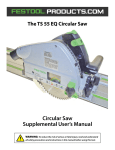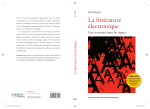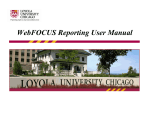Download 1 - Information Builders
Transcript
WEBFOCUS NEWSLETTER Running JSPs on OS/390 Helping Administrator’s Manage the Reporting Enviroment by Mona Baker by Jim Thorstad I W Java Report THIS ISSUE Java Report: Running JSPs on OS/390 1 Helping Administrators Manage the Reporting Environment 1 From Where I Sit 2 A Matter of Choice: Deployment Wizard, Development on Server, FrontPage and MRE Integration 3 Under the Covers: Reverse Engineer WebFOCUS for a Customized Excel Spreadsheet February 2002 Information Builders, Inc. Vo l u m e 3 N u m b e r 1 4 What You Need to Know Before Installing ServletExec with WebFOCUS 4.3.6 5 From the Maintain Wizard: Adding Records to a List 6 Report Painter Overhaul Produces New Features 7 Enhancing the WebFOCUS Business Intelligence Dashboard 8 M-Patient: A Mobile Solution for Health Care 9 ReportCaster API: Self-service Savvy 11 Java Technology and WebFOCUS: It’s About Standards 13 Bulletin Board 21 Register for Summit 2002 by April 19th and save $200. This year’s event will be held May 19-23 at the Baltimore Marriott Waterfront. Information Builders, Inc. n WebFOCUS Version 4 Release 3.6, ReportCaster has been enhanced to take advantage of JavaBean technology. The ReportCaster API for JavaBeans now includes the ability to maintain log and scheduling information, a significant enhancement from the static servlets included in the 4.3.5 release. [Related Stories on pages 11 and 13.] ReportCaster includes sample JavaServerPages (JSPs), which access the ReportCaster API Beans. Agent Node and Agent Port are the parameters required for the authentication process when connecting to the distribution server. The JSP samples contain the default values of localhost:8200 for these parameters. If these defaults do not conform to your particular installation, you must modify the values to suit your environment before you use the JSPs. The sample JSPs are stored in the /ibi/ WebFOCUS436/ibi_html/broker directory. IBM WebSphere 3.5 requires that JSPs be stored in ASCII mode on the OS/390 platform. Because the OS/390 platform can edit only EBCDIC files, the JSPs must be edited on an ASCII platform (Windows or Unix). You have two choices to address this problem. Solution 1 Create a new member, rcaster_dispport.jsp, and use "-include" to include this member in each JSP with default values AGENT_NODE and AGENT_PORT. This setup will be easier to maintain, since it entails modifying and moving only one file. So if these values change again, you need to edit and "FTP" only one file. The first time, though, each member must be modified to remove the default values and add the "–include" for the new member. Here’s how you modify the JSPs by creating a new member: (continued on page 10) hile a major emphasis of WebFOCUS Version 4 Release 3.6 was on the Developer Studio product, there were also some important new features for Managed Reporting Environment (MRE) Administrators. One allows a new level of control over what domain administrators can do and the other gives broad new control over the files created by users in the MRE. These customer-driven features demonstrate the company’s commitment to making the MRE install-base successful. Restricting Domain Administrators This feature came about while working with a customer that was planning a deployment of several thousand MRE users and 80 domain administrators. I can best explain the feature with this more simplified example. Consider a scenario where Sarah Black is a domain administrator for the Sales Domain but also needs to run reports in the Customer Analysis Domain. She needs to be assigned to a pair of groups in order to have access to the three domains as shown in Figure 1 on page 14. Prior to 4.3.6, Sarah would have create, edit, and delete access to all three domains in Domain Builder, which was undesirable. The only way around this was to give her two MRE user accounts: one for the Customer Analysis Domain for which she was a regular user, and one for the Sales Reporting Domains for which she is a developer. Of course this is impractical. In such cases, these users were "on their honor" not to disrupt domains that they were not responsible for. Now in 4.3.6, an MRE Administrator has a way to solve this issue. From User Administrator on the yellow toolbar, an administrator can access the user’s properties and optionally restrict their scope. This is done via the new “Domains” button, which brings up the dialog shown in Figure 2 on page 14. (continued on page 14) WEBFOCUS NEWSLETTER From Where I Sit… N e w Ye a r ’s R e s o l u t i o n s That Make Sense Larry Eiss D o you have a consuming passion? I have several, and they’re all competing for my time. There are not enough hours in the day or days in the weekend to give each the time I would like. In fact, I have been so consumed by two of my passions recently that I barely noticed the passing of another year. As a consequence I found that I had paid no attention to plans and improvements for the coming year. Don’t get me wrong; I’m not the kind of person who makes grandiose resolutions only to have them fall by the wayside after a few weeks. I am the kind of person who resolves not to resolve, and fails at that instead. This year, I’ve planned improvements in the area of each of my passions. Topping the list is spiritual renewal. Having lain fallow for many years, this got a big motivational boost last September. Next is my plan to make strides as a woodworker. I would never have guessed how sophisticated a project building an end-grain butcherblock cutting board is. Of course there are other passions of home and hearth, but if I listed them all here, you’d fall asleep before I said what’s really on my mind. This year I I have a cartoon on the door of my office that has two identical panels showing a job seeker sitting in front of the desk of an interviewer. Under the first panel is the caption, "Last year’s reason for rejecting a job offer." Under the second panel is "This year’s reason for accepting a job offer." The job seeker in both panels is saying, "It’s boring, will talk uncreative and stable." to as many of you as I can, learn what you do with WebFOCUS, and how you do it. I’ll listen to your pain and relish in your victories. At the end of it all, I will use Information Builders has weathered economic downturns before, and we’re holding up rather nicely through this one as well. As a customer, you can’t easily find that kind of long-term stability and viability. It greatly enhances the value of any solution you implement. It also extends the benefits you can gain by giving us feedback about what we can improve in the product. It’s worth it to spend some time on a solution that will be there through thick and thin. what I learn to improve WebFOCUS. Another important passion in my life is my work on WebFOCUS. I really enjoy what I do, and I want it to reflect my sense of craftsmanship. If you read From Where I Sit last issue, you may recall my plea for your input into product design. This was the humble beginning of a broad-based plan to better understand how you use WebFOCUS. This year I will talk to as many of you as I can, learn what you do with WebFOCUS, and how you 2 do it. I’ll listen to your pain and relish in your victories. At the end of it all, I will use what I learn to improve WebFOCUS. As an example, I just got off the telephone with a bank near our nation’s capital. The talented folks there have created a WebFOCUS application that does things in Microsoft Excel that would cause most of us to run screaming from the room. We had a long discussion about what they’d like to see added to our Excel interface, and guess what? Each of you will be able to reap the benefits in the next release! The product management team is working on the design for the next release of WebFOCUS, so now is the time for you to give us advice. Resolve to contribute! E-mail me at [email protected]. From where I sit, it makes good business sense. ◆ F e b r u a r y 2 0 0 2 WEBFOCUS NEWSLETTERE A Matter of Choice: Deployment Wizard, Development on Server, FrontPage and MRE Integration by Maria Garcia W ith the release of WebFOCUS 4.3.6 we introduced support for FrontPage for WebFOCUS Desktop Managed Reporting Environment (MRE) and a new feature called "Application Development on Server." Support for FrontPage is intended to spare you the frustration of running into problems when copying HTML to an MRE Repository from a local applications environment because they use different application logic. The Development on Server feature allows you to develop and test your applications directly on the server from the WebFOCUS Desktop Namespace. This article is a discussion of how the FrontPage and MRE integration, Development on Server and the existing Deployment features compare with one another. This will help you make a better decision on which feature to use and when to use it. Development on Server, as the name indicates, gives you the ability to develop and test a WebFOCUS application directly on the server platform. In other words, you can now create and test your applications directly on a Web server and WebFOCUS Reporting server in the Windows NT, Unix, and OS/390 Unix environments. This feature is especially useful for people who develop WebFOCUS reporting applications or who are in charge of the administration of a WebFOCUS Reporting Server. One of the main similarities of the Development on Server and Deployment features is that the requirements to configure the WebFOCUS Reporting Server and the web server are identical for both of these features. You need to configure the WebFOCUS Reporting Server to authenticate application users for write access to the server, and you also need to define the server’s search path for application files. You also need to configure your Web server to set the APPROOT variable to define the path for HTML files. This APPROOT variable is used as a base directory to build the fully qualified application path. For instructions on how to configure your Web server and WebFOCUS Reporting server see the Application Development Getting Started manual. Another similarity between the Development on Server and Deployment features is in order to use any of these features in the WebFOCUS Developer Studio, you need to not only install and properly configure a web server and a WebFOCUS Reporting Server, but you also need to add all targeted servers to the WebFOCUS folder in the Developer Studio Explorer. Each server points to a WebFOCUS Reporting Server, where you will be either moving files through the Deployment Wizard tool or developing an application through the Development on Server feature. You also need to add a targeted server in order to use FrontPage in MRE. While you can use the Deployment Wizard to deploy files created in your local application environment to either a Web server or a WebFOCUS Reporting server, you can use the Development on Server feature to create these files directly on the web server or the WebFOCUS Reporting server. Development on Server gives you the benefit of accelerating the creation process by omitting the deployment phase, and simplifying your work by locating application files in the server environment, instead of in both the server environment and your desktop. It also gives several application developers the benefit of collaborating because application files can be shared on the server. One of the drawbacks is that although Development on Server enables you to use many of Developer Studio’s powerful application development tools directly on files residing in the server environment, there are some development tools that do not yet support working with files in a server environment (for example the Publish utility, the Layout tool and the Compound Report Constructor). With the Deployment Wizard, however, you can take advantage of all the Developer Studio application development tools to create your application files, and deploy these files to any of the targeted servers you have added to the WebFOCUS folder in the Develop Studio Explorer. Thus, with these two features you can do the following: • Develop and test your applications entirely on a server platform such as a web server and a WebFOCUS Reporting Server. • Do initial development of your applications in Developer Studio on your desktop, deploy your files on the server platform, and then continue developing, testing, and editing your applications on the server platform. (continued on page 15) Information Builders, Inc. 3 WEBFOCUS NEWSLETTER Under the Covers Reverse Engineer WebFOCUS for a Customized Excel Spreadsheet Brian Carter I t’s a common request: "Can I send an Excel report to an existing spreadsheet? You see, I have this customized spreadsheet with all of my styling, formulas, and macros and I want to put my WebFOCUS report into that spreadsheet." The stock answer: "I’m sorry, but WebFOCUS always generates its own squeaky clean spreadsheet from scratch." But there is an alternative. With a little creative thinking and a slight "reverse" of procedure, you can have your data and eat it too. I mean, you can put your WebFOCUS report inside of your own customized spreadsheet. Here’s how it can be done: With Microsoft Excel and WebFOCUS, you have two of the most powerful tools in their respective markets. Excel, among all of its popular features, has an optional feature called Microsoft Query. This feature gives you the ability to grab external data or even an HTML page and bring it right into your spreadsheet. WebFOCUS, on the other hand, as we all know, is the best when it comes to accessing information. It provides the most powerful way to deliver that information in real time to users who request it. Hmmm, if I just put two and two together… If I could use Microsoft Query to access the powerful WebFOCUS engine to get the data I am looking for, I could possibly accomplish my goal. Indeed. Microsoft Query uses a URL to embed external data into the spreadsheet. Since you can easily construct a URL that calls the WebFOCUS engine, you can use this URL as the source of your query. Now instead of following the typical reporting path of executing a request from the browser and getting a fully formatted Excel spreadsheet, you can execute the same request from a query inside an already existing spreadsheet that returns HTML. Turning the tables like this provides a great workaround to the problem of embedding a WebFOCUS report into an existing spreadsheet. Keep in mind Microsoft Query is not installed by default and may need to be installed before this technique can be used. You will automatically be prompted to install Query the first time you 4 attempt to access the feature. Just follow the installation instructions. OK, let’s create a query. In your spreadsheet, you’ll need to designate an area where you want your WebFOCUS report to appear. If you have an existing spreadsheet with lots of stuff already in it, you may need to run the query in a separate worksheet and see how much space it will take up before adding it to the main "working area" of the spreadsheet. A good option is to designate one particular spreadsheet for your query and have everything else refer to the data through formulas on another spreadsheet. Or if you prefer, you could have everything contained within the same worksheet. Other surrounding elements in the spreadsheet should automatically reposition when the data comes back, but you may want to leave a buffer area around the query anyway, just in case you get back a "surprise." One good thing about Query is that after it is run the first time, the static data stays in the spreadsheet and is automatically refreshed each time you open the spreadsheet. You can also click the "Refresh Data" option at anytime to update the information. So let’s take a look at the sample spreadsheet I created (Figure 1 on page 16). What you see in Figure 1 is the end result of a customized spreadsheet that includes logos (images), a report, formulas, and an Excel graph. The report is the result of a web query. Two formulas outside of the query range sum and average the data brought back by the query. The graph is also based on the results of this query. Each time the query is refreshed, the formulas and the graph will update as well. Let’s see how to set this up. First open a blank spreadsheet (or an existing spreadsheet) and select "Data" on the Menu Bar. Then select "Get External Data" and finally, "New Web Query." This pops up the Web Query menu. See Figure 2 on page 16. Now all you have to do is follow the three steps on this menu. First, specify a URL that points to the WebFOCUS server. The URL needs to be constructed as a call to the WebFOCUS CGI or servlet, and it must contain any appropriate parameters that need to be passed. (continued on page 16) F e b r u a r y 2 0 0 2 WEBFOCUS NEWSLETTERE What You Need To Know Before Installing ServletExec with WebFOCUS 4.3.6 by Susan Trommer W ebFOCUS 4.3.6 on Windows 2000 and Windows NT distributes New Atlanta ServletExec 4.1 ISAPI for use as a servlet engine with the Microsoft Internet Information Services (IIS) server. The purpose of this article is to alert you to New Atlanta ServletExec product installation and configuration issues. The first issue affects the successful installation of WebFOCUS. The WebFOCUS installation and configuration manual instructs you to stop the IIS Admin Service prior to installing WebFOCUS so that there are no WebFOCUS components in use by the web server. What you probably don’t know is that when installing or uninstalling ServletExec, ServletExec starts the IIS Admin Service. So before you start your WebFOCUS installation, double-check that the Admin Service is stopped. Failure to disable the Admin Service causes missing .jar files in the \ibi_html\javaassist directory of the WebFOCUS installation. To confirm whether the WebFOCUS .jar files configured for use with ServletExec are installed: • 1 • 2 Follow the instructions in the WebFOCUS 4.3.6 Windows NT Installation Guide for running the ServletExec Configuration Utility, seconfig.bat, located in the \utilities directory of the WebFOCUS installation. You do not need to rerun the utility if you already completed this step while installing WebFOCUS. Invoke the New Atlanta ServletExec 4.1 ISAPI ServletExec Admin Console via the following Windows Start menu navigation: Programs -> New Atlanta -> ServletExec 4.1 ISAPI -> ServletExec Admin • 3 In the ServletExec Admin Console under the "Virtual Machine" section, select the "Classpath" option. The following should be displayed for WebFOCUS 4.3.6. Verify that each .jar file resides in the path to drive:\ibi\WebFOCUS436\ibi_html\javaassist where drive is the location on your machine where WebFOCUS is installed. See Figure 1 on the next column. Note: The xalan.jar and xerces.jar were not distributed with the initial WebFOCUS NT Release. They are distributed with WebFOCUS 4.3.6 Java Gen 2.5.1. WebFOCUS 4.3.6 Java Gen 2.5.1 is Information Builders, Inc. installed in a different directory, drive:\ibi\ WebFOCUS436_R, to differentiate it from the initial WebFOCUS 436 NT Release. Figure 1 If you have not rebooted since you installed WebFOCUS, reboot and repeat Step 3. There are confirmed cases in which the system cannot delete files from an uninstall request because the files are in use. Rebooting the machine allows the system to complete the deletion. If you determine you are missing one or more WebFOCUS .jar files, you need to reinstall WebFOCUS. The second issue affects the ability to change the ServletExec configuration and use WebFOCUS features. This may sound familiar because it was the subject of a CTSS Advisory distributed on Dec. 12, 2001, which is available at http://techsupport. ibi.com/ibi/internal_docs/wbf_i/wbf_dia_048_i.html. Steps to Take You may have experienced one or all of the following problems when using New Atlanta ServletExec 4.1 ISAPI with WebFOCUS: • Receiving an error message when entering a ServletExec license code in New Atlanta ServletExec Admin Console. • While changing a configuration setting for ServletExec using the New Atlanta ServletExec Admin Console, receiving an error message when trying to save/apply the changes. (continued on page 18) 5 WEBFOCUS NEWSLETTER From the Maintain Wizard Adding Records to a List Mark Derwin W hen creating an application with Maintain, you may wish to display a list of records on a Winform. This list may be in an HTML table, a grid, a list box or a combo box. All of these objects can be populated from a stack. In most cases, the stack will come from a database. focindex -1; compute movstk.foccount = movstk. foccount -1; endbegin EndCase If you give your users the ability to add records to the database, or delete records, you are going to need to alter the display. Going back to the database usually is not efficient. Describe here is an easy way to add and remove records from both the database and the display. This case deletes the record from the database, and then removes it from the display. If the selected record is the last one on the list, we just remove that line from the stack. If the record is somewhere else, we move all of the rows of the stack up onto itself, and that removes the desired row. In this example we load up Movstk from the movies database, and display it in a form (see Figure 1). When users press the "Add New" button, a new form is displayed and they can enter data (see Figure 2). Figure 2 Figure 1 The stack was loaded from the command: Clicking the "Include" button does the following: For all next Moviecode into Movstk; Case Addnew Include Moviecode from newstk Copy from Newstk into Movstk(Movstk.foccount + 1); Stack sort movstk by Moviecode Endcase Clicking on the moviecode field triggers the Delmovie case: Case DelMovie Compute currec/i2=Form1.HtmlTable1.clickrow; Delete moviecode from movstk(Currec); if currec ne movstk.foccount then begin stack copy from movstk(currec+1) into movstk(currec) compute movstk.foccount = movstk. foccount -1; endbegin else begin compute movstk.focindex = movstk. 6 The record is first added to the database. It is then added to the bottom of the display stack, and sorted into the correct spot. When this form is closed, the new record is displayed in the table. These are two ways where resources can be saved by simple stack manipulation as opposed to retrieving the data from the database every time records change. Commands like Stack Copy can greatly reduce your I/O the amount of code needed for an application. ◆ F e b r u a r y 2 0 0 2 WEBFOCUS NEWSLETTERE Report Painter Overhaul Produces New Features by Richard Kwiatkowski I f you’ve seen the Report Painter lately, chances are you did not recognize it. That’s because it underwent a major overhaul in the WebFOCUS 4.3.6 Developer Studio, the most striking feature being the new interface. The interface was redesigned to take advantage of dockable tool bars, to show different report views, and to add font controls to the interface. The new interface, while an important advance, is just the surface of additional, powerful features that are not evident from looking at the interface. Using Style Sheets The new Report Painter allows you to style a report and save the style sheet component for use in other reports. Each time a user creates a new report in the Report Painter, the Painter adds the following default style sheet: ON TABLE SET STYLE * UNITS=IN, PAGESIZE='SCREEN', LEFTMARGIN=0.000000, RIGHTMARGIN=0.000000, TOPMARGIN=0.000000, BOTTOMMARGIN=0.000000, SQUEEZE=ON, ORIENTATION=PORTRAIT, $ TYPE=REPORT, GRID=OFF, FONT='TIMES NEW ROMAN', SIZE=10, COLOR=BLACK, BACKCOLOR=NONE, STYLE=NORMAL, $ ENDSTYLE This default style sheet specifies values for margins, page orientation and font type, size and color. You can control the style sheet from the "Style" tab on the "Report Options" dialog box. You access this dialog box from the "Report Options" button on the main toolbar or by selecting "Style" from the Report menu. The “Style” tab contains two settings for style sheets: source and destination. The source setting indicates the name of the style sheet embedded in the report. The default setting is "Embedded," which indicates that the default style sheet is embedded in the report. You can change this style sheet by choosing a different style sheet from the "Source" pull-down menu. The style sheets listed in this pull-down menu are predefined style sheets that are installed with the product. You can select one of these style sheets or create your own customized style sheet that you can save separately and use in other Report Painter sessions. Creating a Custom Style Sheet To create a custom style sheet you can use the default style sheet or one of the predefined style sheets as your starting point. Then, simply apply your desired styling and formatting attributes to the report. Finally, access the Style tab and type a name for your custom style sheet in the "Destination" input line. Once you click "OK," the Painter removes the default Embedded style sheet, saves the custom style sheet and applies the custom style sheet to your report. The Report Painter references the custom style sheet, meaning that the Painter removes all explicit style sheet code and replaces that code with the following: ON TABLE SET STYLE stylesheet_name The Painter saves this style sheet in the \ibi\Desktop436\home\bin directory. To apply this style sheet to another report in the Report Painter, access the Style tab and choose the style sheet name from the Source drop-down list. You can always apply the default style sheet to a report by selecting "Default" from the list. Sorting a Report by an Aggregate Column A powerful command in the FOCUS language is the ability to aggregate a numeric column and then sort the report by that aggregated data. This command, BY TOTAL, has been available on the OLAP Control Panel for some time and is now available on the Report Painter. To apply the BY TOTAL command to a report, right-click an aggregate (SUM) numeric column and select "Order Report By." You can apply only one aggregate sort column to a report. Once you select this action, the Report Painter performs the following actions: • Adds another instance of the selected aggregate column as the first BY column. • Applies NOPRINT to the BY TOTAL column. The code that the Report Painter writes is following: BY TOTAL aggregate_column NOPRINT (continued on page 19) Information Builders, Inc. 7 WEBFOCUS NEWSLETTER Enhancing the WebFOCUS Business Intelligence Dashboard by Jim Simon F irst available in WebFOCUS 4.3.5, the WebFOCUS Business Intelligence Dashboard is Information Builders’ HTML-based thin client that allows customers to create customized user interfaces for access to WebFOCUS reporting applications. With Dashboard Release 4.3.6, the administrator has more control over the contents of the BI portal interface. The administrator can now make domain lists, banner links, and the "message of the day" optional. The administrator can also define a public user’s WebFOCUS user ID and password. These options are all made from the Dashboard’s View Builder. The Dashboard’s functionality is also improved by supporting an "all-in-one" Dashboard–WebFOCUS installation procedure, a new Output block, an extensive tracing facility, a choice of buttons or bars for scrolling, easier-to-use list and folder blocks, enlarged scroll buttons, multiple public views and the addition of role trees (defined lists of links for particular user groups). Let’s take a closer look at some of these Dashboard enhancements. Information Builders gave the administrator these scrolling options because many users are more familiar with scroll bars and find them easier to use than scroll buttons. Another reason for the scrolling options is that while scroll buttons let the user navigate the content block, domain list, or Role Tree, scroll bars make it easier to access content outside the "view" of the displayed window. In addition, the administrator can set up external links within Dashboard launch blocks, and scroll bars (not scroll buttons) make it possible for users to get to these external links. Extensive Tracing In the real world, things go wrong. Software, as far as Information Builders is concerned, is the real world, and if something goes wrong, Information Builders wants to make it easy to locate and resolve the issue. Thus, Dashboard has been enhanced to include its own extensive tracing facility, which allows for tracking down and debugging program errors. Easier-to-Use List and Folder Block Enhancements When a list or folder block is displayed in Release 4.3.6, an icon prefixes each report. Since a major purpose of an icon is to represent, graphically, something abstract (in this case, for example, contents of a report), Information Builders determined that icons would help the user work faster and smarter in Dashboard. Dashboard Incorporated in Installation Now that the WebFOCUS Business Intelligence Dashboard is incorporated into the core WebFOCUS installation, the person installing the product simply enters the respective Dashboard license code during the installation. This will automatically add Dashboard. The installation can range from Dashboard alone to Dashboard with ReportCaster, Two-Way and PDA. Refer to the Dashboard license codes or your local Information Builders contact to determine which license code to use. Output Displayed in One Defined Location When defining content from the View Builder, the administrator can now define an output block, which serves as the location where an executed report’s output appears. This prevents a new window from spawning each time a report is run. Buttons or Bars for Scrolling Information Builders enhanced the View Builder to let the administrator enable either scroll buttons or scroll bars. Previously, the administrator could enable only scroll buttons with content blocks (launch blocks, list blocks, and folder blocks), a domain list and a Role Tree. 8 The particular icons Information Builders implemented in the list and folder blocks make it easier for a user to determine whether the report contains hyperlinks and launch forms or procedures that do not require input or launch forms. An icon is also available for procedures that are designated as "Run Only as a Deferred Report." Summary The WebFOCUS Business Intelligence Dashboard enables organizations to quickly and easily personalize the WebFOCUS reporting environment for end users. The enhancements described in this article, as well as those to come, strengthen the Dashboard’s functionality, flexibility, and ease of use, helping to make it an integral component within the WebFOCUS business intelligence context. For more information on Dashboard enhancements, refer to the WebFOCUS Summary of New Features, Version 4 Release 3.6 (DN4500436.0901). For complete details on the Dashboard, see the WebFOCUS Business Intelligence Dashboard Administrator’s Manual and the WebFOCUS Business Intelligence Dashboard User’s Manual. ◆ F e b r u a r y 2 0 0 2 WEBFOCUS NEWSLETTERE M-Patient: A Mobile Solution for Health Care • What is the Number 1 problem you face? • Where and when is this problem occurring? • Who owns the problem? • Why does the problem occur? 1 by Kristin Murphy A sk any doctor what her hospital’s top 10 needs are and I guarantee one of them is better organization of patient records. Likewise, ask any patient in a hospital what he is lacking, and he probably will say faster service and more personalized attention. These are just some of the needs that the Information Builders Mobile Solutions team wants to address with the newly developed MPatient solution, based on our WebFOCUS product. M-Patient is one of a series of vertical mobile solutions we are developing to help our customers be more efficient, save money and better service their own customers. 2 3 Other hospital needs that M-Patient tackles include understaffing, limited access to medical information and poor coordination with other hospitals, doctors and medical facilities. While the needs vary, they have one common thread – information. Lacking, delayed or inaccurate information are critical, life-threatening causes of the aforementioned problems. Availability, security, accuracy and timeliness of such information as medical and treatment histories, are crucial in health care. And from the standpoint of the greater good of the population, accurate and timely record-keeping also is important in cases involving the Centers for Disease Control, family services and even police records. Information Builders and WebFOCUS want to help. As an increasing number of vendors release mobile applications for health care, WebFOCUS Mobile Products are clearly superior because they: • Allow rapid development. • Work with any device, reducing the need for custom code easing deployment. • Report against any data source available. Following is a step-by-step discussion of how to correctly develop a health-care mobile application designed to improve return on investment, workflow and day-to-day operations. Before deciding on a mobile solution, a health care institution or agency must assess its needs and understand the advantages of a mobile solution. Consider the following: Information Builders, Inc. 4 The highest priority should be to solve any problems that directly impede your ability to perform your primary business goal, which in this case is to treat patients. Do you need more current and accurate patient records? Is the problem throughout the organization or just in certain functions? Even if the problem is in a specific department, it could affect the entire organization. In this case the root of the problem is occurring with bedside care. Because of the number of doctors and nurses who see an individual patient, patient records can be incomplete, hard to read and even wrong. This is obviously critical because it could result in the wrong medication or treatment. It could also result in false patient information entered into the database. Whose actions must change to remedy the problem and who will benefit from a solution? Though not always easy to determine, in this case it is clear that the nurses and doctors treating the patients are the "doers" whose actions must change to benefit the patient. This may already be clear after answering the previous questions. As numerous doctors and nurses visit a patient, the only central point of information is a paper chart updated by hand at the bedside of the patient. The data may be illegible and is not updated in real time with the hospital’s mainframe. The ability to cross-check data updated in real time could prevent administering the wrong medication or in, the worst case, a serious illness. The fallout from all this is that a small number of patients might receive incorrect treatment. Disasters could occur when information is not correctly entered or crosschecked with medical databases. This is where mobile devices, or PDAs, come in. PDAs bring patient information directly and electronically to the bedside. Often used by mobile workers who are not constantly connected to a computer, mobile devices allow a user to be constantly connected to data on their computer and even on backend databases. An added benefit is that many doctors already have these devices for personal use. A scenario of how doctors and nurses would use mobile devices to update patient records and input treatment is illustrated in Figure 1 on page 20. (continued on page 20) 9 WEBFOCUS NEWSLETTER • 3 Java Report • 1 (continued from page 1) Create a new member on an ASCII platform, called rcaster_dispport.jsp, using the following code: <%-- This Authentication technique specifies the agentProperty method, which uses Agent_Node:Agent_Port to connect to Distribution Server and obtain configuration information --%> <jsp:setProperty name = "auth" property="agentProperty" value="AgentNode:AgentPort" /> Replace the code as follows: <%@include file="rcaster_distport.jsp" %> • 4 AgentNode is the name of the machine in which the distribution server is installed. AgentPort is the port number used by the distribution server. For example: <jsp:setProperty name = "auth" property="agentProperty" value="IBIMVS:12285" /> Note: We will "FTP" this member, in binary format, to the /ibi/WebFOCUS436/ibi_html/ broker directory after it is created. • 2 10 Move the following 17 files via FTP, in binary format, from /ibi/WebFOCUS436/ibi_html/ broker to an ASCII-supported environment, such as Windows NT or Unix. • • • • • • • rcaster_clist.jsp • • • rcaster_loglist.jsp • • • • • • rcaster_newschedule.jsp • rcaster_update.jsp rcaster_copy.jsp rcaster_create.jsp rcaster_delete.jsp rcaster_detail.jsp rcaster_list.jsp rcaster_logdelete.jsp rcaster_logpdelete.jsp rcaster_logplist.jsp In each file, find the following code: <jsp:setProperty name = "auth" property="agentProperty" value="localhost:8200" /> • 5 Move all the files (17) via FTP, in binary format, back to your OS/390 platform to /ibi/WebFOCUS436/ibi_html/broker. • • rcaster_dispport.jsp • • • rcaster_copy.jsp • • • rcaster_detail.jsp • • rcaster_loglist.jsp • • • rcaster_logplist.jsp • • • • • rcaster_run.jsp rcaster_clist.jsp rcaster_create.jsp rcaster_delete.jsp rcaster_list.jsp rcaster_logdelete.jsp rcaster_logpdelete.jsp rcaster_newschedule.jsp rcaster_property.jsp rcaster_runnowlog.jsp rcaster_runonce.jsp rcaster_setrun.jsp rcaster_update.jsp Access the JSPs by typing the following address in your browser's URL field: http:// hostname:port /ibi_html/broker/rbalogon.htm Hostname is the name of the machine on which WebFOCUS is installed. Port is the port number being used by the server. rcaster_property.jsp rcaster_run.jsp rcaster_runnowlog.jsp rcaster_runonce.jsp rcaster_setrun.jsp Solution 2 Send the 17 JSP files in binary form via FTP to an ASCII platform, such as Windows or UNIX, and modify each member to contain the correct values for AGENT_NODE and AGENT_PORT. Here’s how you modify the JSPs by editing each file: F e b r u a r y 2 0 0 2 WEBFOCUS NEWSLETTERE (Java Report — Running JSPs continued) • 1 Move the following 17 files in binary format via FTP from /ibi/WebFOCUS436/ibi_html/ broker to an ASCII-supported environment: • • • • • • • • • • • • • • • • • • 2 rcaster_clist.jsp rcaster_create.jsp ReportCaster API: Self-service Savvy rcaster_delete.jsp by Cheryl Hilton rcaster_copy.jsp rcaster_detail.jsp rcaster_list.jsp rcaster_logdelete.jsp rcaster_loglist.jsp rcaster_logpdelete.jsp rcaster_logplist.jsp rcaster_newschedule.jsp rcaster_property.jsp rcaster_run.jsp rcaster_runonce.jsp rcaster_setrun.jsp rcaster_update.jsp In each file, find the following code: <jsp:setProperty name = "auth" property="agentProperty" value="localhost:8200" /> <jsp:setProperty name = "auth" property="agentProperty" value="AgentNode:AgentPort" /> AgentNode is the name of the machine in which the distribution server is installed. AgentPort is the port number used by the distribution server. 3 • 4 (continued) J ava is not a fad. While other technologies have come and gone, Java and its sidekicks, JavaBeans and JavaServer Pages (JSP), have proved their mettle. You might call them the newest "savvy" classics. With that in mind, Information Builders is taking full advantage of this savvy technology to improve the quality of our products and delivering it to you in our ReportCaster API self-service product. rcaster_runnowlog.jsp Update the code as follows: • Java Report Why is this so much better than anything that’s come before? Aside from Java’s inherent benefits of being a run-anywhere language, our ReportCaster API Beans give the customer the option to use Java code for authenticating users and obtaining configuration information. Prior to the inclusion of ReportCaster API Beans in WebFOCUS 4.3.6, you had to use a cookie to authenticate a user. The CGI would then kick into gear to obtain configuration information. With Release 4.3.6, the DSTAuthenticate bean written by Information Builders specifies the Java code in a JSP to perform the authentication process of passing in the user ID and password and obtaining configuration information. This is illustrated in the following example of code: Move all the files via FTP (in binary format) back to your OS/390 platform to /ibi/WebFOCUS436/ibi_html/broker. Specifying the User ID and Password Access the JSPs by typing the following address in your browser's URL field: HTML file.// http:// hostname:port /ibi_html/broker/rbalogon.htm request.getParameter("user"); //Get the values for user and pass that were posted to a JSP request object via an <% String User = String Pass = Hostname is the name of the machine in which WebFOCUS is installed. request.getParameter("pass"); %> Port is the port number being used by the web server. //Now pass the String values to For more information on the WebFOCUS ReportCaster APIs, see the ReportCaster API manual. ◆ Information Builders, Inc. // DSTAuthenticate // <% auth.setUser(User); auth.setPass(Pass); %> 11 WEBFOCUS NEWSLETTER (Java Report — ReportCaster API continued) Obtaining Configuration Information <%-- This Authentication technique specifies the agentProperty method, which uses Agent_Node:Agent_Port to connect to Distribution Server and obtain configuration information --%> <%-- $Revision: 1.3 $: --%> <%@ page language="java" import="ibi.broker.beans.*" %> <jsp:useBean id="auth" scope="session" class="ibi.broker.beans.DSTAuthenticate" /> <jsp:useBean id="factory" scope="session" class="ibi.broker.beans.DSTSchedFactory" /> <% factory.setAuthenticate(auth); factory.clear(); auth.setRequest(request); <jsp:setProperty name = "auth" property="agentProperty" value="localhost:8200" /> The ReportCaster API also consists of the DSTSchedFactory, DSTAPIStatus and DSTLogFactory beans and many others. These fully documented beans contain methods for creating schedule jobs (reports), maintain schedules and view and maintain log information. You can use these methods either by building your own JSP, or by customizing the JSP samples we provide when ReportCaster is installed. Each JSP sample illustrates the logic a user should incorporate when writing a JSP to access our beans. This includes the following: • Creating a DSTAuthenticate object. • Specifying connection and configuration information to the DSTAuthenticate object. • Specifying user ID and password information to the DSTAuthenticate object. • Validating the information specified to the DSTAuthenticate object. • Creating an object for the bean you want to access (e.g., DSTLogFactory or DSTSchedFactory). • Setting the DSTAuthenticate object in the object created earlier. • Setting data for the function needed. • Getting a handler for the function needed. • Executing the request. • Examining the results. Let’s take a look at one of our savvy sample JSPs to see how this is done: 12 %> <jsp:setProperty name = "auth" property="agentProperty" value="localhost:8200" /> <jsp:setProperty name = "factory" property="*" /> <% String[] weekdays = request.getParameterValues("IBIB_weekdays"); if(weekdays == null) weekdays = new String[0]; factory.setIBIB_weekdays(weekdays); String[] dates = request.getParameterValues("IBIB_dates"); if(dates == null) dates = new String[0]; factory.setIBIB_dates(dates); DSTBeanHandler app = factory.getCreateScheduleHandler(); app.processRequest(); DSTAPIStatus status = app.getAPIStatus(); int code = status.getErrorCode(); if(code == DSTAPIStatus.NO_ERROR) { String back = request.getParameter("CASTER_backlink2"); %> <jsp:forward page="<%= back %>" /> <% } else { %> <jsp:forward page="rcaster_output.jsp"> <jsp:param name="CASTER_errormessage" value="<%= status.getErrorMessage() %>" /> </jsp:forward> <% } Many more JSP samples are included with the installation disk for ReportCaster, which further illustrate the maintenance capabilities described in this article. All of the JSP samples are neatly packaged in a sample application that illustrates how you might build a production application of your own. ◆ F e b r u a r y 2 0 0 2 WEBFOCUS NEWSLETTERE Java Report (continued) Java Technology and WebFOCUS: It’s About Standards by Nancy Silva J ava first came into play in WebFOCUS 4.3.1, with the introduction of the ReportCaster Distribution Server Java application. Since then, other products such as Two-Way Email for SelfService Applications and ReportCaster API have been developed and built upon this software implementation to embrace new technologies such as Java Beans and JavaServer Pages. WebFOCUS 4.3.6 leverages these technologies for one important reason: "So that customers can integrate ReportCaster into their own existing applications regardless of whether they are using JavaServer Pages, Java applications or Java Servlets," says Steve Orlando, Technical Director in the WebFOCUS Technical Division. Developers can easily and quickly customize their own applications by concentrating their efforts on whatever "look and feel" (presentation logic) they feel is appropriate by using Information Builder’s JavaBean functionality (application logic). See Figure 1. WebFOCUS 4.3.6 implements business logic using rules that adhere to the JavaBean API specification. Why is this important? Well, standardization enables portability. Developers can create reusable software, which can be used in a "plug and play" fashion to create their own applications on various platforms. With JavaServer Pages, ReportCaster no longer requires static servlets, because it creates servlets "on the fly." In this way, servlets can be changed dynamically as the JSP is compiled. For example, you can choose what methods or functions you would like the servlet to compile for you by simply taking out or adding a snippet of JSP code and re-running the JSP. With static servlets "what you see is what you get." If you would like to change what functions or parameters are included in the servlet, you must reprogram them using Java code and then recompile and redistribute them. Other benefits of JSPs include speed and scalability. JSPs are compiled when they are first accessed and remain active and available for any subsequent requests within the same browser session, which shortens response time. Also, based on Java, JSPs inherit the portability and scalability benefits that enable development on one platform and deployment to any other. As you can see, separating the application logic from presentation logic can save an organization time and effort to develop and implement a system. A recent example involves Chase Manhattan Bank. In this scenario, ReportCaster capabilities were plugged into existing self-service applications. Our JavaBeans (business logic) enabled the customer to plug ReportCaster into its sophisticated application and create the presentation layer without knowing a great deal about Java. Presentation Logic Application Logic Request Processing JSP JavaBeans Dynamic Servlets Figure 1 Therefore, as Sun Microsystems promised, you "write once and run anywhere" For example, ReportCaster JavaBeans implement these guidelines to build Beans that are responsible for specific "tasks," such as obtaining log information, schedule properties, and Two-Way Email template properties. The presentation logic can be implemented in various ways, but Sun Microsystem’s JavaServer Pages offers strong benefits when developing applications using technology like JavaBeans. JavaServer Pages enables you to control the content and look of Web pages via dynamically generated servlets, and its code can be embedded in HTML pages. Information Builders, Inc. "Chase is able to perform asynchronous requests for data to be sent into their WebFOCUS reporting environment using our ReportCaster API. The request infrastructure is fully integrated into its own in-house developed User Interface, Views. Requests on this system run anywhere from hundreds to many thousands of records, involving a user population of more than 3,000," says Bob Ferrante, Technical Director of Mobile Solutions. "With ReportCaster, the users get the information they need for reporting delivered quickly, with minimal downtime and no locking up of browsers. No competing product could deliver the solution they were able to accomplish using WebFOCUS," he says. ◆ 13 WEBFOCUS NEWSLETTER (Helping Administrators continued from page 1) es of debugging and fixing them. However, some additional capabilities have been added and the feature has been implemented in a way that allows us to add more benefits in the future. This feature is not supported with the MRE Exits at this time, so check with customer support for patch information if you use the exits. This feature was implemented as a new tree object in Domain Builder. When you open User Management, you get a list of all the active and inactive users in the MRE. You cannot alter the user’s properties here – that is still done from User Administration on the yellow toolbar. But as you open each user, you have access to the My Reports and report output that user has created. These files are organized by domain as shown in Figure 3. Figure 1 Figure 2 In this window, the administrator can select which domains Sarah has administration access to and which ones she can only create My Reports in. Now when Sarah logs into the MRE, she will see only the two sales-related domains under Domain Builder. However, when she selects “Domains” from the yellow toolbar, she will have the ability to create My Reports for all three domains. Figure 3 This feature gives Administrators more control over MRE resources while giving Domain Administrators a more straightforward way to interact with their view of MRE. See chapter 28 in the Summary of New Features guide, or the new MRE Administrator guide when it becomes available. User Management Another new feature has to do with managing the files that users create. The initial purpose of this feature was to give MRE Administrators a way to directly access a user’s My Reports for the purpos- 14 All kinds of files show up here. There are report procedures, which were built from Reporting Objects. Some of these might be Shared to other users. On these files the Administrator can Open them into either Report Assistant or Graph Assistant, depending on how they were created. They can also be edited with the Java Editor, though you need to be careful not to corrupt the internal Dialogue Manager commands inside. Changes can be made to the procedure and it can be saved. We recommend you save it to another name so the user can compare them. F e b r u a r y 2 0 0 2 WEBFOCUS NEWSLETTERE (Helping Aministrators continued) (A Matter of Choice continued from page 3) The Administrator can also run the report, though it will run with the MRE Administrator’s Server ID. If this ID is different from that of the user, the resulting report or graph might look different or show different data. The properties can also be changed, for example the report can be “unshared.” One constraint when using either Deployment or Development on Server is that some of the aspects of WebFOCUS integration with FrontPage, including the ability to create a frameset page that would run in the server without any manual customizations, are not supported when you develop on a server. That is also true for when you develop in your local environment and then move your HTML forms to the server. In addition to report procedures, there is also finished report output available to the administrator. Finished report output comes from saved deferred jobs or from a distributed ReportCaster report. The administrator can only delete or modify the properties of this kind of output, as shown in Figure 4. The problem is that when creating HTML forms in your local applications, or on the server, the application logic used is slightly different. Develop on Server and Deployment use similar application logic, which is based on the context of the application. But there are differences: For local applications the HTML Forms folder and the Procedures folder reside in the same directory (your application directory). However, in the server environment the HTML Forms folder with HTML forms created with FrontPage reside in the Web Server folder under your WebFOCUS application folder. The Procedures folder with all the procedures that reside in the server is under the WebFOCUS Reporting Server folder, which is under your WebFOCUS application folder. Figure 4 We intentionally omitted the edit, open, and run options because the Server ID, and not the MRE ID, frequently controls access to data. The MRE Administrator might not have access to the same data as the user. This has generated some debate and may become a configurable site option in the future depending on feedback. The main reason for doing this feature was to make it easier for administrators to manage the user base. Some possibilities for the future include the ability to "promote" a user’s My Report to a Standard Report or "reassign" a My Report from one user to another. We might also let the administrator access the user’s deferred output while it still resides on the server from the User Management feature. These plans are still taking place, so let us know your thoughts. If you have comments about these features, please contact Jim Thorstad in WebFOCUS Product Management at [email protected]. ◆ Information Builders, Inc. When creating HTML forms using FrontPage in MRE, the MRE application logic is used, and it is based on the context of a domain. Thus, the FrontPage and MRE integration feature makes all the functionality currently available for local applications also available in MRE, with no restrictions. The Development on Server tool is great if you would like to create and test your applications directly in the server environment without having to worry about having the same files in both the server and on your desktop. The Deployment Wizard is great if you would like to create your applications using any of the WebFOCUS Developer Studio application development tools, and then move them to the server. From the server, you can either run them (if the tool they were originally created in is not available in the server) or edit them. The FrontPage and MRE integration feature is great if you would like to create any HTML form using FrontPage directly in your MRE repository. Which feature you use and when depends on which one better satisfies your needs. ◆ 15 WEBFOCUS NEWSLETTER (Under the Covers continued from page 4) Figure 1 In the Figure 2 example, I am calling the WebFOCUS CGI and requesting a FOCUS procedure called webq.fex. Keep in mind that you may also need to enter a user ID and password to get to a secure server. The second step specifies if the entire page, only the tables, or an individual table should be extracted from the requested file. Since WebFOCUS HTML reports are generated using HTML Tables, this works out perfectly. In my experiments, selecting either "The entire page" or "Only the tables" should work just fine. You cannot specify a particular table in the report because there is no way to identify individual tables in a WebFOCUS HTML report. (Yet!) The third step is important if you want a styled report. You should select "Full HTML formatting" to ensure that all the styling transfers to the spreadsheet. At this point you can click "OK", or if you want to save the query as a separate file, you can select "Save Query." Now let’s look at the WebFOCUS side of this. The request (webq.fex) is listed in the following example. Figure 2 16 F e b r u a r y 2 0 0 2 WEBFOCUS NEWSLETTERE (Under the Covers continued) 1. TABLE FILE CENTORD 2. SUM LINEPRICE AS 'Sales' 3. BY PRODCAT 4. BY PRODNAME 5. ON TABLE SET HTMLCSS ON including drill-downs. In this case, a background color, conditional styling, and some other miscellaneous styling have been designated. As mentioned before, the report should be in HTML format and not EXL2K. This is because Query imports fully formatted HTML pages or individual HTML tables into a spreadsheet. Executing an EXL2K request from a query actually will not return any data to the spreadsheet. 6. ON TABLE SET BYDISPLAY ON 7. ON TABLE SET PAGE-NUM TOP 8. ON TABLE SET STYLE * 9. TYPE=REPORT, FONT=ARIAL, GRID=OFF, BACKCOLOR=YELLOW, $ Once the query is created and executed, you can customize your spreadsheet as much as you want. As long as you are connected to your network, the Internet, or whatever the case may be for your application, you can open your local spreadsheet and get the latest information delivered directly into your own customized spreadsheet. Just sit back and let WebFOCUS take care of the work. 10. TYPE=TITLE, STYLE=BOLD, $ 11. TYPE=DATA, COLOR=RED, WHEN=LINEPRICE LT 15000000, $ With a little creative thinking and a 12. ENDSTYLE 13. END This is a simple sales report against a Century Corp. sample data source. Let’s take a look at the code and highlight some key points to keep in mind when developing your report. Lines 1 through 4 are straightforward, so let’s start with Line 5. This turns on a new feature in WebFOCUS release 4.3.6 that generates all styling as Cascading Style Sheets. This is a must when formatting HTML reports as it increases efficiency and the overall styling capabilities. I know, we’re talking about Excel here, but as I indicated before you’ll need to generate HTML for this technique to work. Line 6 turns on a feature that has been around since release 4.3.5 and comes in very handy for Excel reports. Setting BYDISPLAY to ON ensures repeated sort values in the report will be populated with data. This allows an alternative to the default behavior where repeated sort values in vertical columns or BY fields are suppressed and leave blank fields in the report. This is definitely not desirable for Excel reports. As any experienced Excel user knows, Excel features are designed to work with data that has no breaks. A blank column or row can lead to disastrous results when sorting data. Line 7 turns off page numbering and removes any extra lines generated above the column titles. Lines 8 through 12 designate styling in the report. All styling should carry over into the report, Information Builders, Inc. slight "reverse" of procedure, you can have your data and eat it too. I mean, you can put your WebFOCUS report inside of your own customized spreadsheet. This technique could also be used to take advantage of spreadsheets that contain macros and other customized functions. The best thing is that you control the contents of your spreadsheet. I hope this technique offers a workaround to a common feature requested of our product. I assure all of you Excel gurus out there that Information Builders will work hard to get this type of functionality into the WebFOCUS product line in the near future. Good luck in all of your reporting endeavors, and stay tuned for more Under the Covers. ◆ 17 WEBFOCUS NEWSLETTER (Installing Ser vletExec continued from page 5) All these problems are related to the configuration of New Atlanta ServletExec on a system with NT File System (NTFS). There are specific configuration instructions in the ServletExec Installation Guide for systems with NTFS. The New Atlanta ServletExec installation guide is available at http://www.newatlanta.com/downloads/4_1/ServletE xec_41_Installation_Guide.pdf. This address is also available in New Atlanta’s ServletExec READ ME.txt file located in Drive:\Program Files\New Atlanta\ServletExec ISAPI. Page 8 of the New Atlanta ServletExec Installation Guide states: If you’re using the NT File System (NTFS), permissions for the ServletExec ISAPI directory and its subdirectories must be set so that ServletExec/ ISAPI has "read" and "write" access to these directories. Because ServletExec ISAPI runs as part of the IIS process, it will run as different users at different times. The following groups should be granted "Full Control" to the ServletExec ISAPI directory and its subdirectories: SYSTEM and Authenticated Users. The following user should be granted "Full Control" to the ServletExec ISAPI directory and its subdirectories: IUSR_<server-name> (the user created by IIS for processing requests for anonymous users). Figure 2 The IUSER_<server-name> ID is used when configuring your web server with "Allow Anonymous Access" (See Figure 2). On Windows NT and systems upgraded from Windows NT to Windows 2000, the default directory permissions in the Program Files folder is "Everyone Full Control". On Windows 2000 systems the default directory permissions are different for the Program Files folder (see Figure 3). Note that the IUSER_ <server-name> is not included on this list. Figure 3 • The configuration settings for WebFOCUS disappearing after you run the WebFOCUS ServletExec configuration utility in drive:\ibi\ WebFOCUS436\utilities\seconfig.bat followed by recycling the IIS Admin Service. • Receiving an error when trying to run a JSP page for WebFOCUS User Administration Services or ReportCaster API. The New Atlanta ServletExec Admin Console General View Logs option for Log File option ServletExec.log contains access or compile errors. 18 Therefore, if your web server is configured to Allow Anonymous Access, as shown on Figure 2, you must manually add the IUSER_<server-name> with "Full Control" permissions. The information in this article should help you avoid several problems using New Atlanta ServletExec 4.1 ISAPI and WebFOCUS Products. Please report any issue you are unable to resolve or have resolved with the help of colleagues to Information Builders Customer Support to be researched, resolved and documented. The WebFOCUS 4.3.6 NT Installation and Configuration Guide is being updated to contain the information included in this article. ◆ F e b r u a r y 2 0 0 2 WEBFOCUS NEWSLETTERE (Report Painter continued from page 7) When you run a report that contains this code, the aggregate column is evaluated first, then the report is sorted by the aggregate column. By default, the aggregate sort order is lowest to highest. You can change this sort order by right-clicking the BY TOTAL column and selecting "Sort Descending." All options available to a BY column are also available to a BY TOTAL column. If you access the Expression Builder, from either the "Where" or "If" tab from the "Report Options" dialog box or from the "When" dialog box, and then select "Parameter" (&Variable) as the Compare Type, the Report Painter activates the "Assist" button below the "Parameter" input box. The Assist button opens the "Variable Editor" dialog box. From the Variable Editor dialog box you can do the following: Creating an Accept List for an Amper Variable • Change the name of the amper variable. As you know, you could add ampersand variables to WHERE and WHEN expressions in the Report Painter. A new feature now allows you to add amper variables as a field in the report. The Report Painter treats an "Amper Field" as any other amper variable; a valid value must be supplied for the amper field for correct report evaluation. • Supply a message (prompt) that is displayed on the variable selection dialog box. • Create a list of acceptable values for the amper variable. You can add an amper field to a report in one of two ways: To create a list of acceptable values, click the "Add" button in the Variable Editor dialog box. The Variable Editor gives you three options for creating a list of acceptable values: • Right-click in the "Fields" tab, located on the • Constant — Type a value into the "Constant" input box and click OK. This value is added to the accept list. You can repeat this procedure to add more acceptable values. Object Inspector, and select "New Amper Variable Field" • Select "Variable Field" from the Insert menu. The Variable Editor window opens where you can type a name for the amper field (required), provide a prompt message and create an accept list (more on this later). Once you specify a name for the amper field and click OK, the Report Painter adds the amper field to the "Fields" tab. You can now add the amper field to your report as any column type (BY, ACROSS, SUM, DETAIL). Unlike typical amper variables, which require valid data values, amper fields require a valid fieldname to produce meaningful report output. This specified fieldname must be listed in the Master File used to create the report. When a user runs a report that contains an amper variable or amper field, Developer Studio opens an input box for any amper variable that is not provided with a value during report processing. The user then must supply a valid value for the variable for the report to continue processing. Adding amper variables gives users the flexibility to view only the data they are interested in analyzing. With amper variable flexibility, however, comes certain pitfalls: Users may not know the data well enough to enter a valid value or a user may incorrectly type a data value. To avoid these pitfalls, you can provide a list of acceptable values from which a user can select a valid value. Information Builders, Inc. • Field — Select from the list of fieldnames. This list contains the fieldnames specified in the Master File used to create the reports. Use this option to provide an acceptable list of values for an amper field. • Value — Select the fieldname contained in a Where/If or When clause that contains an amper variable. Once you select a fieldname, Developer Studio updates the value list box to show the actual data values associated with the selected fieldname. Syntax Examples The following example shows the code that the Report Painter writes for a WHERE clause that contains an amper variable, accept list and a prompt. WHERE ( COUNTRY EQ '&PLACE.(ENGLAND,FRANCE,ITALY).Please select a country.' ); This example shows the code that the Report Painter writes for an amper field that contains an accept list and a prompt: SUM &COST.(ACCEL,FUEL_CAP,HEIGHT,LENGTH,MPG).Pl ease select an option. ◆ 19 WEBFOCUS NEWSLETTER (Mobile Solution continued from page 9) • 1 1. Patient is admitted and entered into database. With WebFOCUS PDA Sync, a user’s content on the handheld device is updated at every synchronization to the computer. Any changes made to the application will be updated to the users automatically with no need to send out new files or refreshes to the user base. This is important because if you are taking your first steps into using mobile technology for patient care, you need to be able to make changes to your application as your hospital and patient needs demand. Development of the WebFOCUS Mobile applications requires only basic HTML, unlike most mobile applications coded in Java. Therefore, you can make those application changes on the fly with no extra cost for Java programmers or developers. (Patient history and insurance is now in the database.) 2. Doctor makes a diagnosis and enters the diagnosis and treatment using a mobile device. (Patient diagnosis and treatment is now in the database.) • 2 3. Nurse receives alert from her mobile device to dispense patient medication according to data in the database. Adds information on treatment using mobile device. (Medication already given and schedule is now in database.) 4. New nurse comes on shift and uses mobile device to read data on patient regarding medication and treatment schedule. And so on… Figure 1 From an operations and workflow perspective this solution looks too good to be true, but is it really possible? There are some technical considerations when developing a mobile solution. Here are two of the biggest issues and how the WebFOCUS PDA Sync solution can solve them by meeting the needs of hospital applications as they develop and expand. 20 If I change the application or data, how are users updated? How will my applications support all the different mobile devices in the market? The WebFOCUS PDA Sync solution uses a mobile content server that transforms all WebFOCUS reports into a handheld-friendly format optimized to each device. A thin client that acts like a web browser on the device reads that content. As devices in the market evolve, the content server and clients evolve with them, making the solution device-independent. Your user base can have a myriad of different devices and you will still only need to develop and code one application for all of them. Security is also a significant advantage of the WebFOCUS PDA Sync solution. Patient information is very sensitive, and the WebFOCUS solution guarantees Triple DES security on all transactions (a Web industry standard), as well as the ability to plug into your industry’s own security module on the backend. WebFOCUS is also one of the only solutions out there able to bring your backend legacy data to a RIM Blackberry device, which guarantees security on all wireless transmissions via RIM’s secure proprietary network. For more information on any of these solutions please contact your Information Builders Sales Representative, or Kristin Murphy at: [email protected]. ◆ F e b r u a r y 2 0 0 2 WEBFOCUS NEWSLETTERE Bulletin Board Register Now for Summit The Information Builders annual user conference is scheduled for May 19 to 23 at the Baltimore Marriott Waterfront. Attendees who register by April 19 will save $200 off the $1,499 price of registration. Summit 2002 is the only event at which you can get hands-on, comprehensive education on WebFOCUS, FOCUS, and iWay Software. Who Should Attend: • CIO and IT decision makers • Project leaders • Business managers and analysts • Developers • Frontline business users • Government information technologists • Higher education information technologists • Consultants and integrators The event will feature intensive workshops, product updates, best-practices seminars, hands-on labs, customer presentations and a solutions pavilion with technology exhibits from leading software, hardware and services providers. Discussions will revolve around topics such as Business Intelligence and wireless technology for real-time information delivery, and integration technologies that make business quicker and more cost-effective. For more information and to register, visit www.informationbuilders.com/summit, call 800-9694636 (212-736-4433 outside the United States and Canada) or e-mail [email protected]. Recent Enhancements to InfoResponse Online A new Case Management feature provides the ability to access multiple site codes or serial numbers from a single InfoResponse Online login name and password. You no longer have to maintain several login names and passwords to access different site codes or serial numbers. To add additional site codes or serial numbers to your profile: Information Builders, Inc. a) Log in to InfoResponse Online with your preferred login name. b)Select the new option "Add/Delete Site Codes" from the Case Management menu. c) Enter the new site code or serial number and customer name. Current maintenance is required for each site code or serial number you add. Some Case Management options were revised. The "Open, Update, View Cases and Upload/Share Files" on the Case Management menu replaces three previous selections. You may choose all Case Management operations from this item and switch between any of the site codes or serial numbers in your profile. The new "Change Profile" option on the Case Management menu allows you to view and update your profile from any page. You can navigate to the Add/Delete Site Code option from the Change Profile form. The list of products on the top navigation bar reflects the current offerings from Information Builders and iWay. Use these links to browse technical information about our products. A new "Contact Us" link and Logout link appear in the banner area on top of each page. You can now log out without returning to the home page. The product choices provided on the New Case Entry Form have changed to improve routing to the appropriate technical support representative. They do not directly coincide with the product names now on the navigation bar, but instead are optimized for case routing purposes. A new Advanced Search is designed to make searching easier and more productive. You can now search for all words, any words, an exact phrase, or exclude words in the full text or only in titles, abstracts, or keywords. Pull-down options allow you to restrict searches to specific document types, products, operating systems, symptoms, functional areas, and modify dates. Search results can be sorted by document type. A "Search Within Current Results" feature allows you to narrow your search, especially when too many documents are returned. Search results from the Knowledge Base include more descriptive abstracts. This makes it easier to determine if a document is appropriate for your needs without following the link. The new abstract includes a summary of the text and the 21 WEBFOCUS NEWSLETTER Bulletin Board (continued) primary product, release, and operating system that it applies to. Note that this information may apply to more than one product, release, or operating system, although the document was written for the specific environment identified. Updating Bookmarks to InfoResponse Online Pages techsupport.ibi.com/manuals/eda_manuals_toc.html to http://techsupport.ibi.com/tech/manuals/eda_ manuals_toc.html. This change was made to provide additional features and enhancements on the site. Courses Overhauled to Reflect New Releases Registered InfoResponse Online users were recently notified of a change to Information Builder's Tech Support web site at http://techsupporti.ibi.com which may cause existing bookmarks to pages on the site to fail. To correct your bookmarks, edit your bookmark properties and add the /tech/ directory to the path. For example, a bookmark to the EDA/iWay Product page changes from http:// New products require new knowledge. That is why Customer Education at Information Builders revamped Course 351, Building Reporting Applications with WebFOCUS Developer Studio, and course 352, Basic Reporting Language with WebFOCUS Developer Studio. We overhauled the courses to incorporate information about all the enhanced functionality in WebFOCUS 4.3.6 Developer Studio. The WebFOCUS Newsletter is intended to disseminate a wide variety of technical information to the entire WebFOCUS community. To Course 351, which centers on how to use an integrated development submit an article, send it via e-mail to Pedro Pereira at pedro_ environment for building web [email protected]. If you would like to be on our mailing list, send an reporting applications, deals with email to [email protected]. everything from creating application shells to preparing for web Editor Pedro Pereira Art Director Paul Lin deployment. Course 352 addresses basic skills to interpret and manipuContributors: late the code inherent in WebFOCUS reporting procedures, Mona Baker Richard Kwiatkowski including discussions on controlBrian Carter Kristin Murphy ling the order of date, changing the Mark Derwin Nancy Silva way the data is displayed and Larry Eiss Jim Simon adding flexibility to report requests. Maria Garcia Jim Thorstad Cheryl Hilton Susan Trommer Both are two-day courses designed for developers, MRE administrators, The WebFOCUS Newsletter is published by Information Builders, Inc., and power users of WebFOCUS for Windows who wish to create Two Penn Plaza, New York, NY 10121-2898. reports and graphs. Opinions expressed in the WebFOCUS Newsletter are solely those of the authors. Information Builders, Inc. assumes no responsibility or liability for damages resulting from errors or misuse of information contained herein. Vendor names and products in this issue are trademarked by their providers. All published WebFOCUS Newsletter material is copyrighted by Information Builders, Inc. All rights reserved. DN 7503250.0202 22 Courses are held in our 18 Education Centers, conveniently located in areas such as Los Angeles, New York, Chicago, and Toronto. For more information contact, your local Education Account Manager, visit www.informationbuilders.com/ education, e-mail us at Education_ [email protected] or call 1-800-969INFO. ◆ F e b r u a r y 2 0 0 2