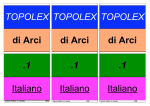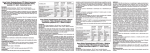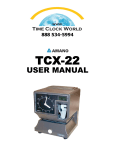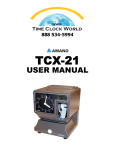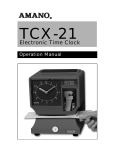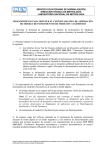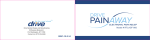Download TCX-22 English/Spanish Operation Manual
Transcript
AMANO ® TCX-22 Electronic Time Clock Operation Manual (1*/,6+ n (63$f2/ Proprietary Notice This document contains proprietary information and such information may not be reproduced in whole or part without the written permission from Amano Cincinnati, Inc. 140 Harrison Ave., Roseland, New Jersey 07068. Amano Cincinnati, Inc. reserves the right to make equipment changes and improvements which may not be reflected in this document. Portions of this document may have been updated to include the latest hardware or firmware versión, if applicable. We recommend that this document be read in its entirety before any attempt is made to operate the equipment. Page 1 Specifications Power Requirements: For Clock Input: For AC Adapter: AC16.5V, 60Hz, 0.6A (Max.) AC100V ± 10%, 50/60Hz AC120V ± 10%, 60Hz AC230V ± 10%, 50/60Hz Battery: 12V Sealed Rechargeable Lead-Acid Battery NP1.2-12 12V 1.2Ah Ambient Temperature: -10°C to 45°C (14°F to 113°F) Ambient Humidity: 10% to 90% (non-condensing) Dimensions: 6 7/8” (175 mm) wide x 8 1/4” (210 mm) high x 6 1/4” (159 mm) deep Weight: Approximately 5.9 Kg (13 lbs.) Environment: Indoor use only; dust-free environment. Keep out of direct sunlight. External View Print Button Analog Clock LCD Display Print Window Cover Lock TCX-22 Printer Platen and Margin Adjustment Amano Cincinnati, Inc. Page 2 Removing the Cover & Packing Material 1. Turn the key clockwise to unlock the cover. 2. Lift the cover up, then pull towards you to remove it. 3. Lift the printer block and removethe spacer. 4. Remove the spacer between the Ribbon Cartridge and the Printer Carriage Tab. 5. Reinstall the cover of your unit. Internal View Program Buttons LCD Display Analog Clock Reset Button Ribbon Cartridge Card Stopper Card Stopper Adjustment Screw Printer Platen Battery Compartment TCX-22 Amano Cincinnati, Inc. Page 3 Power Options The TCX-22 can be powered by either an AC Adapter or a 12 volt Sealed Rechargeable battery. The Battery Power Switch on the base enables you to turn the Battery Power ON or OFF. The battery is equipped to maintain normal operations for 1 week and/or 5000 prints in the event of an A/C power failure. Installing the 12 Volt Battery 1. Remove the AC Adapter if equipped and remove the cover. 2. Lay the unit down clock face up 3. Remove left battery bracket screws 4. Pull out the left battery bracket. 5. Carefully insert the battery with the positive and negative clips facing outwards and to the right. 6. Install the left battery bracket 7. Observing polarity, attach the “Red” Positive female wire harness to the “Red” (+) Positive male connector on the Battery. 8. Attach the “Black” Negative female harness wire to the “Black” (-) Negative connector located on the battery. 9. Set the Battery Power to the “Connected” position. Note: Recharge the battery at least every two weeks or every 5000 prints. The minimum charging time should be 12 hours and the switch should be turned off when the unit is not in use. Connecting the AC Adapter 1. Set the Battery Power Switch to the OFF position. 2. Verify that the AC outlet voltage falls in the range of 100-240 Volts AC. Verify that the cord and plug are appropriate for your AC source. 3. Plug the connector end of the AC Adapter into the Power Connector and the other end into a properly grounded 120 or 240 Volt outlet. TCX-22 Amano Cincinnati, Inc. Page 4 Make a Test Print 1. Make sure that there is power to the TCX-22 (Refer to Page 3). 2. Insert a piece of paper or time card into the TCX-22. The clock will automatically print YEAR, MONTH, DATE and TIME with AM or PM. 3. If the imprint is satisfactory, the TCX-22 is ready for use. 4. If you wish to change the time and/or print style on the TCX-22, enter into Program Mode for various print styles. The next page gives instructions on programming the TCX-22 to fit your needs. Adjusting the Margin 1. Unlock and remove the cover. 2. Locate the Card Stopper Adjustment Screw on the right side of the clock, below the printer platen. 3. Position a piece of paper or time card as desired. 4. Loosen the screw to move the Card Stopper forward or back. Tighten the screw as needed. (See top illustration.) The print margin can be adjusted to a maximum of 7/8” (22 mm). TCX-22 Amano Cincinnati, Inc. Page 5 Illuminated Print Option The TCX-22 is equipped with a feature that allows the print area to illuminate. The switch is located on the back panel. When connected to an AC adapter the unit will stay illuminated. When used with a battery, it illuminates for about 20 minutes every time the LED switch is pressed. Program Mode Guide Unlock and remove the cover. Locate the PROGRAM, CHANGE and ENTER buttons on top of the clock. The PROGRAM button is used to enter and exit the Program Mode. Press the PROGRAM button at any time to exit the Program Mode. If a program step is in the process of being changed when this button is pushed, the new information will not be saved. The CHANGE button is used to change the information on the display. When you are reviewing the main programming menu, use the CHANGE button to advance to the next programming step. When you are revising a programming step, use the CHANGE button to change the blinking information. The ENTER button is used to accept the information shown on the display and save it in memory. The RESET button is located on the right side of the clock. Pressing this button will clear any jams or errors. TCX-22 Amano Cincinnati, Inc. Page 6 Entering the Program Mode 1. Unlock and remove the cover. Menu Code P1 P2 P3 P4 P5 Menu dA E Cloc dLS Prn O hr Function Sets the date Sets the clock time Disable/Enable Daylight Saving Time Sets the print style using Quick Print Set-Up Codes Accesses Other Options Menu 2. Press and hold the PROGRAM button to access the MainProgramming Menu. The Main Programming Menu consists of the Following 3. When P1 dA E flashes in the display, release the PROGRAM button. To move to the next menu item, press the CHANGE button. Note: If no other button is pressed after five minutes, the clock will return to the Normal Mode and the clock hands will reset. Setting the Year, Month and Date 1. When the display flashes P1 dA E, press the ENTER button. 2. Press the CHANGE button until the correct year appears, then press the ENTER button. 3. Press the CHANGE button until the correct month appears, then press the ENTER button. 4. Press the CHANGE button until the correct date appears, then press the ENTER button. 5. When the display flashes the correct year, month and date, press the ENTER button. 6. When the display flashes P1 dA E, press the CHANGE button to move to Setting the Clock Time. TCX-22 Amano Cincinnati, Inc. Page 7 Setting the Clock Time Note: Use a 24 hour and 60 minute format when setting the time. For example, 2:00 PM = 14:00. 1. When the display flashes P2 CLoc, press the ENTER button. 2. Press the CHANGE button until the correct hour appears, then press the ENTER button. 3. Press the CHANGE button until the correct minute appears, then press the ENTER button. 4. When the display flashes the correct time, press the ENTER button. 5. When the display flashes P2 CLoc, press the CHANGE button to move to the Daylight Saving Time On/Off Setting. Disabling/Enabling Daylight Saving Time (DST) Note: When this setting is set to ON, the clock’s time will automatically change for DST. When this setting is set to OFF, the clock’s time will not change for DST. The dates to begin and end DST are set in the Other Options Menu (See Page 14). 1. When the display flashes P3 dLS , press the ENTER button. 2. Press the CHANGE button to alternate between On and Off. 3. When the display flashes the correct setting, press the ENTER button. 4. When the display flashes P3 dLS , press the CHANGE button to move to the Quick Set-Up Code setting. TCX-22 Amano Cincinnati, Inc. Page 8 The Quick Set-Up Code Setting Note: If you do not wish to use one of the Quick Set-Up Code settings, you may set an alternate style on the following page. 1. When the display flashes P4 Prn , press the ENTER button. 2. The display will flash the current setting. Press the CHANGE button to scroll through each of the Quick Set-Up Code Settings. Code Pr-1 Pr-2 Pr-3 Pr-4 Pr-5 Pr-6 Pr-7 Print Style Day, 24Hr., 100th/Hr Day, 12Hr., 60th/Hr. Month, Date, 24Hr., 100th/Hr. Month, Date, 12Hr., 60th/Hr. 2 Digit Year, Month, Date, 12Hr., 60th/Hr. 4 Digit Year, Month, Date, 12Hr., 60th/Hr. 4 Digit Year, Month, Date, 24Hr., 60th/Hr. Print Direction Right Side Print Right Side Print Right Side Print Right Side Print Right Side Print Right Side Print Right Side Print 3. When the display flashes the correct setting, press the ENTER button. 4. When the display flashes P4 Prn , press the CHANGE button to move to the Other Options menu. Accessing the Other Options Menu 1. When the display flashes P5 Oh r, press the ENTER button. 2. The display will flash the first programming step in the Other Options sub-menu. Press the CHANGE button to advance through the menu selections. Menu Code I1 I2 I I4 I5 I6 I7 I8 TCX-22 Menu Prn LAn9 Prdr APr 2Er0 bdL EdL dIA9 Function Set Print Style using Sumbol or Print Style Codes Sets the Language of the print out Sets the Print Direction (left or right hand) Disable, enable, or configure the Auto print option Diable/enable Leading Zero in print out Set the date that Daylight Saving Time begins Set the date that Daylight Saving Time ends Accesses the Diagnostic Rountine Amano Cincinnati, Inc. Page 9 Setting Up Alternate Print Styles Note: If you do not wish to use one of the Quick Set-Up Code settings, you may select from the Alternate Print Style sub-menu. 1. When the display flashes11 Prn , press the ENTER button. 2. Press the CHANGE button to move from Code setting to Symbol setting. If you select Code, you must enter a Print Style Code from Table 1 on the next page.If you select Symbol, you can “build” a custom Print Style using Tables 2 and 3 on pages 10 and 11. 3. When the display flashes the correct setting, press the ENTER button. Selecting a Print Code Note: Refer to Table 1 on the next page for Print Style Codes. 1. When the display flashes Pr COdE, press the ENTER button. 2. Press the CHANGE button until the desired number appears in the first position. Press the ENTER button. 3. Press the CHANGE button until the desired number appears in the second position. Press the ENTER button. 4. Press the CHANGE button until the desired number appears in the third position. Press the ENTER button. 5. Press the CHANGE button until the desired number appears in the fourth position. Press the ENTER button. 6. When the display flashes all four correct numbers, press the ENTER button. 7. When the display flashes 11 Prn , press the CHANGE button to move to the Language Setting. TCX-22 Amano Cincinnati, Inc. Page 10 Table 1: Print style Codes for the Program Mode Code 6510 6210 6810 6520 6620 6820 6540 6640 6840 6680 6071 6072 6073 6074 6075 6076 6077 6078 6079 6070 5510 5210 5810 5520 5620 5820 5540 5640 5840 5680 5071 5072 5073 5074 5075 5076 5077 5078 5079 5070 Print Style DAY, 12H, 60th DAY, 24H, 10th DAY, 24H, 100th DATE, 12H, 60th DATE, 24H, 60th DATE, 24H, 100th DATE, MONTH, 12H, 60th DATE, MONTH, 24H, 60th DATE, MONTH, 24H, 100th DATE, MONTH, YEAR, 24H, 60th YEAR, MONTH, DATE, RCV’D YEAR, MONTH, DATE, SENT YEAR, MONTH, DATE, FAX’D YEAR, MONTH, DATE, VOID YEAR, MONTH, DATE, PAID YEAR, MONTH, DATE, CFM’D YEAR, MONTH, DATE, APR’D YEAR, MONTH, DATE, CMPL’D YEAR, MONTH, DATE, ORIGN YEAR, MONTH, DATE, FILE DAY, 12H, 60th DAY, 24H, 10th DAY, 24H, 100th DATE, 12H, 60th DATE, 24H, 60th DATE, 24H, 100th DATE, MONTH, 12H, 60th DATE, MONTH, 24H, 60th DATE, MONTH, 24H, 100th DATE, MONTH, YEAR, 24H, 60th YEAR, MONTH, DATE, RCV’D YEAR, MONTH, DATE, SENT YEAR, MONTH, DATE, FAX’D YEAR, MONTH, DATE, VOID YEAR, MONTH, DATE, PAID YEAR, MONTH, DATE, CFM’D YEAR, MONTH, DATE, APR’D YEAR, MONTH, DATE, CMPL’D YEAR, MONTH, DATE, ORIGN YEAR, MONTH, DATE, FILE Print Direction Right Side Printing Right Side Printing Right Side Printing Right Side Printing Right Side Printing Right Side Printing Right Side Printing Right Side Printing Right Side Printing Right Side Printing Right Side Printing Right Side Printing Right Side Printing Right Side Printing Right Side Printing Right Side Printing Right Side Printing Right Side Printing Right Side Printing Right Side Printing Left Side Printing Left Side Printing Left Side Printing Left Side Printing Left Side Printing Left Side Printing Left Side Printing Left Side Printing Left Side Printing Left Side Printing Left Side Printing Left Side Printing Left Side Printing Left Side Printing Left Side Printing Left Side Printing Left Side Printing Left Side Printing Left Side Printing Left Side Printing If you cannot locate the desired print style from the above list, refer to the instructions on the next page for programming the print style using symbols. TCX-22 Amano Cincinnati, Inc. Page 11 Customizing a Print Style Using Character Symbols Note: The maximum displacement (print length) of the print head is 152 dots or 35 mm (1.4”). When viewed on the LCD display, this value becomes a percentage, where the maximum allowable value is 99%. To determine if your desired symbol will print, add the lengths of each character used from the table. The total should be less than 150 dots or 99%. Please refer to Tables 2 and 3 representing the print styles, number of dots or line lengths. 1. When the display flashes Pr SYbL, press the ENTER button. 2. Press the CHANGE button until the character symbol you want to print appears, then press the ENTER button. 3. A ➊ symbol will appear in the display to designate the first Symbol Code has been assigned. 4. Continue to assign codes until you have finished. 5. Press the CHANGE button until the En code flashes, then press the ENTER button. 6. When the display flashes II Prn , press the CHANGE button to move to the Language Setting. Table 2: Custom Print Style Samples Print Style DAY,12Hr,60th/Hr DAY,24Hr,60th/Hr DAY,24Hr,10th/Hr DAY,24Hr,100th/Hr DATE,12Hr,60th/Hr DATE,24Hr,60th/Hr DATE,24Hr,10th/Hr DATE,24Hr,100th/Hr MONTH,DATE,12Hr,60th/Hr MONTH,DATE,24Hr,60th/Hr MONTH,DATE,24Hr,10th/Hr MONTH,DATE,24Hr,100th/Hr YEAR,MONTH,DATE,12Hr,60th/Hr YEAR,MONTH,DATE,24Hr,60th/Hr YEAR,MONTH,DATE,24Hr,10th/Hr YEAR,MONTH,DATE,24Hr,100th/Hr YEAR,MONTH,DATE,SYMBOL1 YEAR,MONTH,DATE,SYMBOL2 YEAR,MONTH, DATE,SYMBOL3 YEAR,MONTH, DATE,SYMBOL4 TCX-22 Example FRI PM 1:45 FRI 13:45 FRI 13.7 FRI 13.75 13 PM 1:45 13 13:45 13 13.7 13 13.75 APR13 PM 1:45 APR13 13:45 APR13 13.7 APR13 13.75 95 APR13 PM 1:45 95 APR13 13:45 95 APR13 13.7 95 APR13 13.75 95 APR13 RCV’D 95 APR13 SENT 95 APR13 FAX’D 95 APR13 PAID Code to Enter Length 82 dAY SPCE 1260 h 68 dAY SPCE 2460 h 58 dAY SPCE 2410 h 68 dAY SPCE 24100 h 82 dA E SPCE 1260 h 68 dA E SPCE 2460 h 58 dA E SPCE 2410 h 68 dA E SPCE 24100 h 115 mon h SPCE dA E SPCE 1260 h 101 mon h SPCE dA E SPCE 2460 h 91 mon h SPCE dA E SPCE 2410 h 101 mon h SPCE dA E SPCE 24100 h YEAr SPCE mon h SPCE dA E SPCE 1260 h 143 YEAr SPCE mon h SPCE dA E SPCE 2460 h 129 YEAr SPCE mon h SPCE dA E SPCE 2410 h 119 YEAr SPCE mon h SPCE dA E SPCE 24100 h 129 127 YEAr SPCE mon h SPCE dA E SPCE SY-1 124 YEAr SPCE mon h SPCE dA E SPCE SY-2 127 YEAr SPCE mon h SPCE dA E SPCE SY-3 124 YEAr SPCE mon h SPCE dA E SPCE SY-4 Amano Cincinnati, Inc. Page 12 Table 3: Symbol Codes and Lengths Code 2dYEAr nnonh dA E dAY JLAN 12 10 h 12 20 h 12 60 h 12 100 h 24 10 h 24 20 h 24 60 h 24 100 h SLSh dASh SPCE 4dYEAr SY-1 SY-2 SY-3 SY-4 SY-5 SY-6C SY-7 SY-8 SY-9 SY-10 En Ad dL Character 2 Digit Year Month Date Day Julian Date 12 Hr & 10th/Hr 12 Hr & 20th/Hr 12 Hr & 60th/Hr 12 Hr & 100th/Hr th 24 Hr & 10 /Hr 24 Hr & 20th/Hr 24 Hr & 60th/Hr th 24 Hr & 100 /Hr Slash ( / ) Dash ( - ) Space ( ) 4 Digit Year RCV’D SENT FAX’D VOID PAID FM’D APR’D CMPL’D ORIGN FILE End of File Add a Character Delete a Character Length 25=16.45% 30=19.74% 20=13.16% 20=13.16% 30=19.74% 49=32.24% 59=38.82% 59=38.82% 59=38.82% 35=23.03% 45=29.61% 45=29.61% 5=29.61% 10=6.58% 07=4.61% 03=1.97% 28=14.00% 43=28.29% 40=26.32% 43=28.29% 40=26.32% 40=26.32% 43=28.29% 43=28.29% 53=34.87% 50=32.89% 40=26.32% - Setting the Language 1. When the display flashes I2 LAn9, press the ENTER button. 2. Press the CHANGE button until the correct language appears, then press the ENTER button. 3. When the display flashes I2 LAn9, press the CHANGE button to move to the Print Direction. Please refer to the table below for Language selections. English LI En9 TCX-22 Spanish L2 SPn French L3 Frn Portuguese L4 P 9 Amano Cincinnati, Inc. Page 13 Setting the Print Direction 1. When the display flashes I3 Prndr, press the ENTER button. 2. Press the CHANGE button until the correct direction appears, r 9h for Right Side Printing, or LEF for Left Side Printing, then press the ENTER button. 3. When the display flashes I3 Prndr, press the CHANGE button to move to the Auto Print Setting. Setting the Auto Print 1. When the display flashes I4 APr , press the ENTER button. 2. Press the CHANGE button until the correct printing mode appears, then press the ENTER button. Auto Print (on P:): Will automatically print a single print when media is inserted. Manual Print (OFF): Requires you to use the PRINT buttonwhen printing. Precision Print (on P:5): Enables you to print multiple or consecutive prints when holding down the PRINT button. 3. When the display flashes I4 APr , press the CHANGE button to move to the Leading Zero Setting. Setting the Leading Zero On or Off Note: The Leading Zero appears on the print out before single digit times and dates (For example DEC. 06, 08:00) 1. When the display flashes I5 2ErO, press the ENTER button. 2. When the display flashes OFF or on, press the CHANGE button to toggle between off and on. Press the ENTER button to select. 3. When the display flashes I5 2ErO, press the CHANGE button to move to the Begin Daylight Saving Time setting. TCX-22 Amano Cincinnati, Inc. Page 14 Begin Daylight Saving Time Note: DST is enabled and disabled in the Main Programming Menu. This function defines the start date of DST. You only need to program it once. Once set, it will automatically adjust year after year. 1. When the display flashes I6 bdL , press the ENTER button. 2. Press the CHANGE button until the correct year appears, then press the ENTER button. 3. Press the CHANGE button until the correct month appears, then press the ENTER button. 4. Press the CHANGE button until the correct date appears, then press the ENTER button. 5. When the display flashes the correct year, month and date, press the ENTER button. 6. When the display flashes I6 bdL , press the CHANGE button to move to the End Daylight Saving Time Setting. End Daylight Saving Time Note: DST is enabled and disabled in the Main Programming Menu. This function defines the end date of DST. You only need to program it once. Once set, it will automatically adjust year after year. 1. When the display flashes17 EdL , press the ENTER button. 2. Press the CHANGE button until the correct year appears, then press the ENTER button. 3. Press the CHANGE button until the correct month appears, then press the ENTER button. 4. Press the CHANGE button until the correct date appears, then press the ENTER button. 5. When the display flashes the correct year, month and date, press the ENTER button. 6. When the display flashes17 EdL , press the CHANGE button to move to the Diagnostics Mode. TCX-22 Amano Cincinnati, Inc. Page 15 The Diagnostic Routine The Diagnostic Routine checks the LCD segments, the number of prints, and clears the memory (Print Style, Language, Leading Zero Suppress, Clock and Calendar, Right/Left Print and Daylight Saving Time features). 1. When the display flashes I8 dlA9, press the ENTER button. The Diagnostic Routine consists of the following: Menu Code 2. 3. 4. 5. 6. 7. 8. Menu Function d1 LCd Tests the segments of the LCD Displays total number of print outs d2 NPr Clears memory and restores default settings d3 Clr When the display flashes dl LCd (LCD segments check), press the ENTER button. When all of the LCD segments are turned on, press the ENTER button to advance to the next step. When the display flashes d2 nPr (total number of prints), press the ENTER button. The number of prints counted will be displayed. Press the ENTER, then CHANGE button to advance to the next step. When the display flashes d3 CLr (memory clear), press the ENTER button. To clear the memory and reset the defaults, press the CHANGE button until the 3 appears, then press the ENTER button. Press the CHANGE button until the 2 appears, then press the ENTER button. When the display flashes 32, press the ENTER button. Exit Program Mode Press and hold the PROGRAM button until the display shows the current date. The clock hands will reset to the current time. TCX-22 Amano Cincinnati, Inc. Page 16 Replacing the Ribbon To Remove: 1. Remove the cover. 2. Pull the two white release tabs upward and remove the ribbon cassette. To Insert: 1. If the print mechanism is down and a piece of paper cannot be inserted, press the RESET button to move the carriage up. This will make the ribbon installation easier. 2. Insert the ribbon cassette. Be sure to mount the ribbon between the printer head and ribbon guide as arrows illustrate. 3. Turn the knob on the cassette clockwise one turn to take up any slack in the ribbon. 4. Replace the cover and check the print quality to confirm that you have installed the ribbon correctly. Error Messages Error Code E1 Pr E2 Pr E3 Pr E4 Pr Er dL Cause Home sensor, motor carriage stuck Time sensor, carriage stuck Home sensor Carriage stuck General print error Daylight Saving Time Program For error messages E1 through E4, turn off the power before checking to see that the carriage is not stuck or jammed. Also, check to see that the ribbon cables are in good condition. After clearing any jams, restore the power and press the RESET button. Contact your Amano Cincinnati representative for assistance. The dL error message signifies that an attempt was made to get into the Program mode during the Daylight Saving changeover one-hour lockout. Wait one hour and you will be able to program the clock. TCX-22 Amano Cincinnati, Inc. AMANO £ TCX-22 Reloj Electrónico Manual de Operación Importante La instalación, mantenimiento, etc., de este dispositivo debe ser hecha solo por personal calificado. Nota del Fabricante Este documento contiene información propiedad de la Compañía y como tal, dicha información no puede ser reproducida total ni parcialmente sin autorización escrita de Amano Cincinnati, Inc., Harrison Avenue, Reseland, New Jersey, 07068. Amano Cincinnati, Inc. Se reserva los derechos de hacer cambios o mejoras al equipo los cuales pueden no estar reflejados en este documento. Partes de este documento pueden haber sido actualizadas para incluir las últimas mejoras en “hardware” y/o las últimas versiones de “firmware”. Recomendamos que éste documento sea leído en su totalidad antes de que cualquier intento de operar el equipo. Página 1 Especificaciones Requerimientos de Alimentación: Entrada del Reloj: Adaptador de CA: 16.5V CA, 60Hz, 0.6A (Max.) 100V CA ± 10%, 50/60Hz 120V CA ± 10%, 60Hz 230V CA ± 10%, 50/60Hz Pila: 12V Pila Recargable NP1.2-12 12V 1.2Ah Temperatura Ambiente: -10°C a 45°C (14°F a 113°F) Humedad Ambiental: 10% a 90% (no condensado) Dimensiones: 6 7/8” (175 mm) ancho x 8 1/4” (210 mm) alto x 6 1/4” (159 mm) profundo Peso: Aproximadamente 5.9 Kg (13 lbs.) Entorno: Sólo para uso en interiores, en lugares libres de polvo. No se exponga a los rayos del sol directamente. Vista Exterior Botón de Impresión Reloj Analógico Pantalla de LCD Ventana de impresión Cerradura TCX-22 Plato Impresor y Ajuste de Margen Amano Cincinnati, Inc. Página 2 Removiendo la Cubierta y el Material de Empaque 1. Gire la llave en el sentido de las agujas del reloj para abrir la cubierta. 2. Levante la cubierta, y jale hacia el frente para removerla. 3. Levante el bloque impresor y remueva el empaque. 4. Remueva el empaque entre el Cartucho de Cinta y el Carro Impresor. 5. Reinstale la cubierta de su unidad. Vista Interna Botones de Programación Pantalla de LCD Reloj Analógico Botón de Reinicio Cartucho de Cinta Detenedor de Tarjeta Compartimiento de Pila TCX-22 Plato Impresor Tornillo para Ajuste del Detenedor de Tarjetas Amano Cincinnati, Inc. Página 3 Opciones de Alimentación El TCX-22 puede ser alimentado por un Adaptador de Corriente Alterna (CA) o una pila Recargable. El Selector de Alimentación en la base, le permite activar o desactivar la pila (Activar/On Desactivar/Off). La pila le permite mantener operando normalmente por una semana y/o 5000 impresiones en caso de falla en la alimentación CA. Instalando la Pila de 12 Volts 1. De estar equipado con daptador de AC, removerlo unto con la cobertura. 2. Colocar la unidad boca abajo y l Reloj posicionado hacia arriba. 3. Remover los tornillos del soporte izquierdo en la pila. 4. Jalar el soporte del lado izquierdo de la pila. 5. Instalar la pila con los sujetadores positivo y negativo afuera y hacia la derecha. 6. Instalar el soporte izquierdo de la pila. 7. Observando la debida polaridad, conectar el cable ‘Rojo’ al lado positivo (+) 8. Conectar el cable ‘Negro’ al lado negativo (-) 9. Poner el switch de la pila a su posición ‘Conectado’. Nota: Recarge la pila por lo menos cada dos semanas o cada 5000 impresiones. El mínimo tiempo de carga deberá ser 12 horas y el interruptor deberá ser apagado cuando la unidad no esté en uso. Conectando el Adaptador de CA 1. Ajuste el Selector de Alimentación localizado bajo la unidad a modo CA (posición Off). 2. Verifique que el selector de voltaje se encuentre en el rango 100-240 Voltios. Además de que el cable y clavija sean los apropiados para su toma de corriente CA. 3. Conecte el extremo final de su Adaptador CA en el Adaptador de Alimentación de la unidad y el otro extremo a la toma de corriente de 120 o 240 Voltios asegurando que esté a tierra. TCX-22 Amano Cincinnati, Inc. Página 4 Haciendo una Prueba de Impresión 1. Asegurese que esté alimentada la unidad TCX-22 (Refierase a la Página 3). 2. Inserte un pedazo de papel o tarjeta registradora de tiempo en el TCX-22. El reloj automáticamente imprimirá AÑO, MES, FECHA y HORA (AM o PM). 3. Si la impresión es de su satisfacción, su TCX-22 está listo para usarse. 4. Si desea cambiar la hora y/o estilo de impresión en su TCX-22, entre al Modo de Programación para seleccionar entre varios estilos de impresión. Las siguientes páginas le dan instrucciones para programar el TCX-22 de acuerdo a sus necesidades. Ajustando los Margenes 1. Abra la cerradura y remueva la cubierta. 2. Localice el Tornillo para Ajuste del Detenedor de Tarjeta en la parte derecha del reloj, bajo el plato impresor. 3. Coloque un pedazo de papel o una tarjeta registradora de tiempo. 4. Afloje el tornillo para mover el Detenedor de Tarjeta de acuerdo a sus necesidades. Apriete el tornillo si es necesario. (Observe la figura). EL margen de impresión puede ser ajustado a un máximo de 7/8” (22 mm). Opción de Impresión Iluminada El TCX-22 esta equipado con una característica que permite iluminar el área de impresión. El interruptor esta localizado en la parte trasera del panel. Cuando conecte la unidad a un adaptador de CA está permanecerá iluminada. Cuando use la unidad con pilas, ésta se iluminará por cerca de 20 minutos cada vez que el interruptor LED sea presionado. TCX-22 Amano Cincinnati, Inc. Página 5 Panel Posterior Guía de Modos de Programación Abra la cerradura y remueva la cubierta. Localice los botónes PROGRAMA, CAMBIAR y ENTER en la parte superior del reloj. El botón PROGRAMA es utilizado para entrar y salir al Modo de Programación. Presione el botón PROGRAMA en cualquier momento para salir del Modo de Programación. Si algún parámetro de la programación está siendo cambiado y se presiona este botón dicha información no será salvada. El botón CAMBIAR es utilizado para alterar la información en la pantalla. Cuando usted esté revisando el menú principal de programación, utilice el botón CAMBIAR para avanzar al próximo paso de programación. Asi mismo cuando usted esté revisando algún paso en la programación utilice el botón CAMBIAR para la información en blanco. El botón ENTER es utilizado para aceptar la información mostrada en la pantalla y salvar la misma en la memoria. El botón REINICIAR esta localizado en el lado derecho del reloj. Presionando éste botón borrará cualquier error o proceso que haya congelado el funcionamiento del reloj. TCX-22 Amano Cincinnati, Inc. Página 6 Entrando al Modo de Programación 1. Abra y remueva la cubierta. Códigos de Menú P1 Menú Función dA E Ajusta la fecha del reloj P2 P3 P4 Cloc dLS Prn P5 O hr Ajusta la hora del reloj Activa/Desactiva el horario de verano Ajusta el estilo de impresión usando los Códigos Programados de Impresión Da acceso a Otras Opciones del Menú 2. Mantenga presionado el botón PROGRAMA para accesar al Menú Principal de Programación. El Menú Principal de Programación consiste de lo siguiente 3. Cuando P1 dA E encienda intermitentemente en la pantalla, suelte el botón PROGRAMA. Para avanzar a la siguiente opción, presione el botón CAMBIAR. Nota: Si otro botón es presionado depués de cinco minutos, el reloj regresará al Modo Normal y las agujas del reloj se reiniciarán. Ajustando Año, Mes y Fecha 1. Cuando en la pantalla se encienda intermitentemente Pl dA E, presione el botón ENTER. 2. Presione el botón CAMBIAR hasta que el año correcto aparezca en pantalla, entonces presione el botón ENTER. 3. Presione el botón CAMBIAR hasta que el mes correcto aparezca en pantalla, luego presione el botón ENTER. 4. Presione el botón CAMBIAR hasta que la fecha correcta aparezca en pantalla, luego presione el botón ENTER. 5. Cuando la pantalla muestre intermitentemente el año, mes y fecha correctos, presione el botón ENTER. 6. Cuando la pantalla muestre intermitentement Pl dA E, presione el botón CAMBIAR para cambiar a Ajuste de Horario. TCX-22 Amano Cincinnati, Inc. Página 7 Ajustando el Horario Nota: Utilice el formato de 24 horas y 60 minutos cuando ajuste la hora. Por ejemplo, 2:00 PM = 14:00. 1. Cuando la pantalla muestre intermitentemente P2 CLoc, presione el botón ENTER. 2. Presione el botón CAMBIAR hasta que la hora correcta aparezca en pantalla, luego presione el botón ENTER. 3. Presione el botón CAMBIAR hasta que los minutos correctos aparezcan en pantalla, luego presione el botón ENTER. 4. Cuando la pantalla muestra intermitentemente la hora correcta, presione el botón ENTER. 5. Cuando la pantalla muestre intermitentemente P2 CLoc, presione el botón CAMBIAR para activar o desactivar el uso del Horario de Verano. Activando/Desactivando el Horario de Verano (DST) Nota: Cuando éste parámetro esté activado, el horario en el reloj automáticamente se ajustará en la fecha correspondiente del cambio de horario de verano DST. Cuando éste parámetro esté desactivado, el reloj no ejecutará el cambio. El ajuste del inicio y finalización de la fecha del horario de verano se encuentran en Otras Opciones del Menú (Vea la Página 15). 1. Cuando la pantalla muestre intermitentemente P3 dLS , presione el botón ENTER. 2. Presione el botón CAMBIAR para alternar entre Activado/Desactivado. 3. Cuando la pantalla muestre intermitentemente los parámetros elegidos, presione el botón ENTER. 4. Cuando la pantalla muestre intermitentemente P3 dLS , presione el botón CAMBIAR para moverse a la sección Ajuste de Códigos Programados de Impresión. TCX-22 Amano Cincinnati, Inc. Página 8 Códigos Programados de Impresión Nota: Si no desea usar uno de los Códigos Programados de Impresión, puede utilizar una manera alterna en la siguiente página. 1. Cuando la pantalla muestre intermitentemente P4 Prn , presione el botón ENTER. 2. La pantalla mostrará intermitentemente los actuales parámetros. Presione el botón CAMBIAR para desplazarse a través de cada Código Programado de Impresión. Código Estilo de Impresión Dirección de Impresión Pr-1 Pr-2 Pr-3 Pr-4 Pr-5 Pr-6 Pr-7 Dia, 24Hr., 100th/Hr Dia, 12Hr., 60th/Hr. Mes, Fecha, 24Hr., 100th/Hr. Mes, Fecha, 12Hr., 60th/Hr. th 2 Digitos Año, Mes, Fecha, 12Hr., 60 /Hr. 4 Digitos Año, Mes, Fecha, 12Hr., 60th/Hr. 4 Digitos Año, Mes, Fecha, 24Hr., 60th/Hr. Impresión Derecha Impresión Derecha Impresión Derecha Impresión Derecha Impresión Derecha Impresión Derecha Impresión Derecha 3. Cuando la pantalla muestre intermitentemente los parámetros correctos, entonces presione el botón ENTER. 4. Cuando la pantalla muestre intermitentemente P4 Prn , presione el botón CAMBIAR para cambiarse a Otras Opciones del menú. Accesando a Otras Opciones del Menú 1. Cuando muestre intermitentemente P5 Oh r, presione el botón ENTER. 2. La pantalla mostrará intermitentemente el primer paso de la programación en el sub-menú Otras Opciones. Presione el botón CAMBIAR para avanzar a través de las opciones del menú. Código de Menú Función Menú I1 Prn I2 I I4 I5 I6 I7 I8 LAn9 Prdr APr 2Er0 bdL EdL dIA9 TCX-22 Ajuste de Estilo de Impresión usando Símbolos o Códigos de Estilos de Impresión Ajusta el Idioma de impresión Ajusta la Dirección de Impresión (Mano izquierda o derecha) Activa/desactiva, o configura la opción de Auto impresión. Activa/desactiva la impresión del Cero a la Izquierda. Ajusta el inicio de la fecha de cambio de Horaio de Verano. Ajusta la finalización de la fecha de cambio de Horario de Verano. Accesa a la Rutina de Diagnóstico. Amano Cincinnati, Inc. Página 9 Ajustando Estilos de Impresión Alternos Nota: Si no desea usar uno de los Códigos Programados de Impresión, usted puede selecionar del sub-menú Estilos Alternos de Impresión. 1. Cuando la pantalla muestre intermitentemente 11 Prn , presione el botón ENTER. 2. Presione el botón CAMBIAR para moverse del Ajuste de Códigos a Ajuste de Símbolos. Si usted selecciona el Código, usted debe elegir un Estilo de Código de Impresión de la Tabla 1 en la siguiente página. Si usted selecciona Symbol, usted podrá “construir” un Estilo de Impresión de acuerdo a sus necesidades usando las Tablas 2 y 3 en las páginas 11 y 12. 3. Cuando la pantalla muestre intermitentemente los parámetros correctos, entonces presione el botón ENTER. Seleccionando el Código de Impresión Nota: Refierase a la Tabla 1 en la siguiente página para los Códigos de los Estilos de Impresión. 1. Cuando la pantalla muestre intermitentemente Pr COdE, presione el botón ENTER. 2. Presione el botón CAMBIAR hasta que el número deseado aparezca en la primera posición. Presione el botón ENTER. 3. Presion el botón CAMBIAR hasta que el número deseado aparezca en la segunda posición. Presione el botón ENTER. 4. Presione el botón CAMBIAR hasta que el número deseado aparezca en la tercera posición. Presione el botón ENTER. 5. Presione el botón CAMBIAR hasta que el número deseado aparezca en la cuarta posición. Presione el botón ENTER. 6. Cuando la pantalla muestre intermitentemente los cuatro números correctos, presione el botón ENTER. 7. Cuando la pantalla muestre intermitentemente 11 Prn , presione el botón CAMBIAR para cambiarse al Ajuste de Idioma. TCX-22 Amano Cincinnati, Inc. Página 10 Tabla 1: Códigos de Estilos de Impresión Código 6510 6210 6810 6520 6620 6820 6540 6640 6840 6680 6910 6920 6071 6072 6073 6074 6075 6076 6077 6078 6079 6070 5510 5210 5810 5520 5620 5820 5540 5640 5840 5680 5910 5920 5071 5072 5073 5074 5075 5076 5077 5078 5079 5070 Estilos de Impresión th DIA, 12H, 60 th DIA, 24H, 10 th DíA, 24H, 100 th FECHA, 12H, 60 th FECHA, 24H, 60 th FECHA, 24H, 100 th FECHA, MES, 12H, 60 th FECHA, MES, 24H, 60 th FECHA, MES 24H, 100 th FECHA, MES, AÑO, 24H, 60 th AÑO,MES, FECHA, 12hs, 60 th AÑO, MES, FECHA, 24hs, 60 AÑO, MES, FECHA, RECIBIDO AÑO, MES, FECHA, ENVIADO AÑO, MES, FECHA, FAX AÑO, MES, FECHA, SIN VALOR AÑO, MES, FECHA, PAGADO AÑO, MES, FECHA, CONFIRMADO AÑO, MES, FECHA, APROBADO AÑO, MES, FECHA, COMPLETADO AÑO, MES, FECHA, ORIGINAL AÑO, MES, FECHA, ARCHIVO th DIA, 12H, 60 th DIA, 24H, 10 th DIA, 24H, 100 th FECHA, 12H, 60 th FECHA, 24H, 60 th FECHA, 24H, 100 th FECHA, MES, 12H, 60 th FECHA, MES, 24H, 60 th FECHA, MES, 24H, 100 th FECHA, MES, AÑO, 24H, 60 th AÑO, MES, FECHA, 12hs, 60 th AÑO, MES, FECHA, 24hs, 60 AÑO, MES, FECHA, RECIBIDO AÑO, MES, FECHA, ENVIADO AÑO, MES, FECHA, FAX AÑO, MES, FECHA, SIN VALOR AÑO, MES, FECHA, PAGADO AÑO, MES, FECHA, CONFIRMADO AÑO, MES, FECHA, APROBADO AÑO, MES, FECHA, COMPLETADO AÑO, MES, FECHA, ORIGINAL AÑO, MES, FECHA, ARCHIVO Dirección de Impresión Lado Derecho Lado Derecho Lado Derecho Lado Derecho Lado Derecho Lado Derecho Lado Derecho Lado Derecho Lado Derecho Lado Derecho Lado Derecho Lado Derecho Lado Derecho Lado Derecho Lado Derecho Lado Derecho Lado Derecho Lado Derecho Lado Derecho Lado Derecho Lado Derecho Lado Derecho Lado Izquierdo Lado Izquierdo Lado Izquierdo Lado Izquierdo Lado Izquierdo Lado Izquierdo Lado Izquierdo Lado Izquierdo Lado Izquierdo Lado Izquierdo Lado Izquierdo Lado Izquierdo Lado Izquierdo Lado Izquierdo Lado Izquierdo Lado Izquierdo Lado Izquierdo Lado Izquierdo Lado Izquierdo Lado Izquierdo Lado Izquierdo Lado Izquierdo Si no encuentra en esta lista el estilo de impresión deseado, utilice el modo de programación normal explicado en páginas siguientes. TCX-22 Amano Cincinnati, Inc. Página 11 Personalizando un Estilo de Impresión Utilizando Símbolos de Caracteres Nota: El máximo desplazamiento (longitud de impresión) de la cabeza impresora es 152 puntos o 35 mm (1.4”). Cuando revise en la pantalla de LCD, este valor aparecera como un porcentaje donde el máximo valor permitido es 99%. Consultar la Tabla 2 y 3 que muestran los estilos de impresión, números de puntos y longitudes de línea. 1. Cuando la pantalla muestre intermitentemente Pr SYbL, presione el botón ENTER. 2. Presione el botón CAMBIAR hasta que el símbolo del caracter que usted desee imprimir aparezca, luego presione el botón ENTER. 3. Un ➊simbolo aparecera en la pantalla para designar el primer Símbolo el primer Código de Símbolo que ha sido asignado. 4. Continue asignando códigos hasta que haya finalizado. 5. Presione el botón CAMBIAR hasta que el código encienda intermitentemente, entonces presione el botón ENTER. 6. Cuando la pantalla muestra intermitentemente II Prn , presione el botón CAMBIAR para moverse a la sección de Ajuste de Idioma. Tabla 2: Ejemplos de Estilos de Impresión Comunes Estilo de Impresión DIA,12Hr,60th/Hr DIA,24Hr,60th/Hr DIA,24Hr,10th/Hr DIA,24Hr,100th/Hr FECHA,12Hr,60th/Hr FECHA,24Hr,60th/Hr FECHA,24Hr,10th/Hr FECHA,24Hr,100th/Hr MES, FECHA,12Hr,60th/Hr MES, FECHA,24Hr,60th/Hr MES, FECHA,24Hr,10th/Hr MES, FECHA,24Hr,100th/Hr AÑO, MES, FECHA,12Hr,60th/Hr AÑO, MES, FECHA,24Hr,60th/Hr AÑO, MES, FECHA,24Hr,10th/Hr AÑO, MES, FECHA,24Hr,100th/Hr AÑO, MES, FECHA, SIMBOLO 1 AÑO, MES, FECHA, SIMBOLO 2 AÑO, MES, FECHA,SIMBOLO3 AÑO, MES, FECHA, SIMBOLO 4 TCX-22 Ejemplo FRI PM 1:45 FRI 13:45 FRI 13.7 FRI 13.75 13 PM 1:45 13 13:45 13 13.7 13 13.75 APR13 PM 1:45 APR13 13:45 APR13 13.7 APR13 13.75 95 APR13 PM 1:45 95 APR13 13:45 95 APR13 13.7 95 APR13 13.75 95 APR13 RCV’D 95 APR13 SENT 95 APR13 FAX’D 95 APR13 PAID Longitud Código de Entrada 82 DAY SPCE 1260 h 68 DAY SPCE 2460 h 58 dAY SPCE 2410 h 68 dAY SPCE 24100 h 82 dA E SPCE 1260 h 68 dA E SPCE 2460 h 58 dA E SPCE 2410 h 68 dA E SPCE 24100 h 115 mon h SPCE dA E SPCE 1260 h 101 mon h SPCE dA E SPCE 2460 h 91 mon h SPCE dA E SPCE 2410 h 101 mon h SPCE dA E SPCE 24100 h YEAr SPCE mon h SPCE dA E SPCE 1260 h 143 YEAr SPCE mon h SPCE dA E SPCE 2460 h 129 YEAr SPCE mon h SPCE dA E SPCE 2410 h 119 YEAr SPCE mon h SPCE dA E SPCE 24100 h 129 127 YEAr SPCE mon h SPCE dA E SPCE SY-1 124 YEAr SPCE mon h SPCE dA E SPCE SY-2 127 YEAr SPCE mon h SPCE dA E SPCE SY-3 124 YEAr SPCE mon h SPCE dA E SPCE SY-4 Amano Cincinnati, Inc. Página 12 Tabla 3: Códigos de Símbolos y Longitudes Código 2DyeAr Nnonh DA E dAY JLAN 12 10 h 12 20 h 12 60 h 12 100 h 24 10 h 24 20 h 24 60 h 24 100 h SLSh dASh SPCE 4dYEAr SY-1 SY-2 SY-3 SY-4 SY-5 SY-6C SY-7 SY-8 SY-9 SY-10 En Ad dL Caracter Año en 2 Dígitos Mes Fecha Día Fecha Juliana 12 Hr & 10th/Hr 12 Hr & 20th/Hr 12 Hr & 60th/Hr th 12 Hr & 100 /Hr th 24 Hr & 10 /Hr 24 Hr & 20th/Hr th 24 Hr & 60 /Hr 24 Hr & 100th/Hr Diagonal ( / ) Guión ( - ) Espacio ( ) Año en 4 Dígitos RCV’D SENT FAX’D VOID PAID FM’D APR’D CMPL’D ORIGN FILE Fin de Archivo Agregar Caracter Eliminar Caracter Longitud 25=16.45% 30=19.74% 20=13.16% 20=13.16% 30=19.74% 49=32.24% 59=38.82% 59=38.82% 59=38.82% 35=23.03% 45=29.61% 45=29.61% 5=29.61% 10=6.58% 07=4.61% 03=1.97% 28=14.00% 43=28.29% 40=26.32% 43=28.29% 40=26.32% 40=26.32% 43=28.29% 43=28.29% 53=34.87% 50=32.89% 40=26.32% - Ajustando el Idioma 1. Cuando la pantalla muestre intermitentemente I2 LAn9, presione el botón ENTER. 2. Presione el botón CAMBIAR hasta que el idioma elegido aparezca, luego presione el botón ENTER. 3. Cuando la pantalla muestre intermitentemente I2 LAn9, presione el botón CAMBIAR para mover la Dirección de Impresión. Inglés LI En9 TCX-22 Español L2 SPn Francés L3 Frn Portugues L4 P 9 Amano Cincinnati, Inc. Página 13 Ajustando la Dirección de Impresión 1. Cuando la pantalla muestre intermitentemente I3 Prndr, presione el botón ENTER. 2. Presione el botón ENTER hasta que la dirección correcta aparezca, r 9ht para Impresión de Lado Derecho, o LEF para Impresión de lado Izquierdo, luego presione el botón ENTER. 3. Cuando la pantalla muestre intermitentemente I3 Prndr, presione el botón CAMBIAR para moverse a la sección Ajuste de Impresión Automatica. Ajustando la Impresión Automática 1. Cuando la pantalla muestre intermitentemente I4 APr , presione el botón ENTER. 2. Presione el botón CAMBIAR hasta que el modo de impresión elegido aparezca, luego presione el botón ENTER. Auto Print (on P: ): Automáticamente imprimirá una sola vez cuando la tarjeta sea insertada. Manual Print (OFF): Requiere utilizar el botón PRINT cuando se desee imprimir. Precision Print (on P:5 ): Permite la impresión multiple o secuencias consecutivas de impresiónes manteniendo presionado el botón PRINT. 3. Cuando la pantalla muestre intermitentemente I4 APr , presione el botón CAMBIAR para moverse a la sección Ajustando el Cero a la Izquierda. Ajustando el Cero a la Izquierda (On/Off) Nota: El Cero a la Izquierda aparece en la impresión de salida antes del dígito de la hora y fecha (Por ejemplo DEC. 06, 08:00) 1. Cuando la pantalla muestre de manera intermitente I5 2ErO, presione el botón ENTER. 2. Cuando la pantalla muestre de manera intermitente OFF o ON, presione el botón CAMBIAR para intercambiar entre off y on. Presione el botón ENTER para seleccionar. 3. Cuando la pantalla muestre de manera intermitente I5 2ErO, presione el botón CAMBIAR para moverse a la sección de Ajuste de Inicio de Horario de Verano. TCX-22 Amano Cincinnati, Inc. Página 14 Inicio de Horario de Verano Nota: DST es activado o desactivado en el Menú Principal de Programación. Esta funcion define la fecha de inicio del DTS. Solo requiere programar éste una sola vez, una vez efectuado, éste se ajustará automáticamente después de un año. 1. Cuando la pantalla muestre intermitentemente I6 bdL, presione el botón ENTER. 2. Presione el botón CAMBIAR hasta que aparezca el año correcto, luego presione el botón ENTER. 3. Presione el botón CAMBIAR hasta que aparezca el mes correcto, luego presione el botón ENTER. 4. Presione el botón CAMBIAR hasta que aparezca la fecha correcta, luego presione el botón ENTER. 5. Cuando la pantalla muestre intermitentemente el año, mes y fecha correctos, presione el botón ENTER. 6. Cuando la pantalla muestre de manera intermitente I6 bdL, presione el botón CAMBIAR para moverse a la sección de Ajuste de Fin de Horario de Verano. Fin del Horario de Verano Nota: DST es activado y desactivado en el Menú Principal de Programación. Esta funcion define la fecha de finalizacion del DST. Solo requiere programar éste una sola vez, una vez efectuado, éste se ajustará automáticamente después de un año. 1. Cuando la pantalla muestre intermitentemente 17 EdL , presione el botón ENTER. 2. Presione el botón CAMBIAR hasta que el año correcto aparezca en pantalla, luego presione ENTER. 3. Presione el botón CAMBIAR hasta que el mes correcto aparezca en pantalla, luego presione el botón ENTER. 4. Presione el botón CAMBIAR hasta que la fecha correcta aparezca en pantalla, luego presione el botón ENTER. 5. Cuando la pantalla muestre intermitentemente el año, mes y fecha correctos, presione el botón ENTER. 6. Cuando la pantalla muestre intermitentemente 17 EdL , presione el botón CAMBIAR para moverse a la Rutina de Diagnóstico. TCX-22 Amano Cincinnati, Inc. Página 15 Rutina de Diagnóstico La Rutina de Diagnóstico verifica los segmentos de la pantalla de LCD, los números de impresión y el limpiado de memoria (Estilo de Impresión, Idioma, Cero a la Izquierda, Reloj y Calendario, Impresión Derecha/Izquierda y Características del Horario de Verano). 1. Cuando la pantalla muestre intermitentemente I8 dlA9, presione el botón ENTER. La Rutina de Diagnóstico consiste de lo siguiente: Código de Menú 2. 3. 4. 5. 6. 7. 8. Menú Fución Prueba los segmentos de la pantalla de LCD d1 LCd Muestra el número total de impresiones d2 NPr Limpia memoria y restablece valores por defecto d3 Clr Cuando la pantalla muestre intermitentemente dl LCd (verifique los segmentos de LCD), presione el botón ENTER. Cuando todos los segmentos de la pantalla de LCD esten encendidos, presione el botón ENTER para avanzar al siguiente paso. Cuando la pantalla muestre intermitentemente d2 nPr (número total de impresiones), presione el botón ENTER. El número total de impresiones contabilizado será mostrado. Presione ENTER y luego el botón CAMBIAR para avanzar al siguiente paso. Cuando la pantalla muestre intermitentemente d3 CLr (limpiado de memoria), presione el botón ENTER. Para limpiar la memoria y reiniciar los valores por defecto, presione el botón CAMBIAR hasta aparecer 3, luego presione el botón ENTER. Presione nuevamente CAMBIAR hasta que aparezca 2, y vuelva a presionar el botón ENTER. Cuando la pantalla muestre intermitentemente 32, presione el botón ENTER. Modo de Programación de Salida Mantenga presionado el botón PROGRAMA hasta que la pantalla muestre la fecha actual. Las agujas del reloj reinicializarán al horario actual. TCX-22 Amano Cincinnati, Inc. Página 16 Replazando el Cartucho de Cinta Para cambiarlo: 1. Remueva la cubierta. 2. Presione y jale las dos pestañas de la parte superior removiendo el cartucho de cinta. Para Insertar: 1. Si el mecanismo de impresión está abajo y no puede ser insertado un pedazo de papel o tarjeta registradora de tiempo, presione el botón. REINICIAR para mover el mecanismo hacia arriba. Esto hará la instalación del cartucho de cinta más fácil. 2. Inserte el cartucho de cinta. Asegurese de montar la cinta entre la cabeza impresora y la guía como lo muestran las flechas en la figura. 3. Gire el pequeño botón del cartucho de cinta en el sentido de las agujas del reloj, con un ligero giro ajustará la cinta floja en el cartucho. 4. Ponga en su sitio la cubierta nuevamente y verifique la calidad de la impresión para confirmar que su instalación ha sido correcta. Mensajes de Error Códigos de Error E1 Pr E2 Pr E3 Pr E4 Pr Er Pr dL Causa Sensor local, motor de carro atorado Error en sensor, carro atorado Sensor local Carro atorado Error general de impresión Programación de horario de verano Para mensajes de error de E1 a E4, desconecte el cable de la alimentación antes de verificar la unidad. También, verifique que el cartucho de cinta esté en buenas condiciones. Después de reiniciar, para evitar cualquier problema de bloqueo o congelamiento, restablezca la alimentación y presionar el botón REINICIAR. Contacte a su representante de Amano Cincinnati para asistencia técnica. El mensaje de error dL significa que fue hecho un intento por entrar al Modo de Programación en una hora no válida durante el cambio de horario de verano. Espere una hora y el reloj podrá ser programado sin problemas. TCX-22 Amano Cincinnati, Inc. A Business Unit of the AMANO Group of Companies/Yokohama 140 Harrison Avenue, Roseland, NJ 07068 http://www.amano.com AJR-307402 Copyright ©2001 Amano Cincinnati, Inc. Printed in U.S.A. 11/01/0