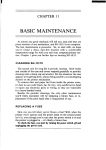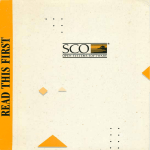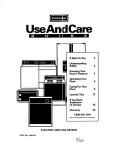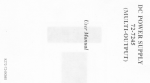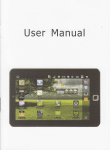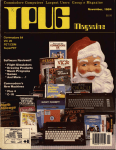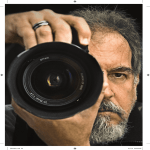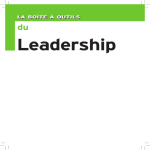Download Volume 6, Number 4
Transcript
TM
formerly
May 1990
Vol.6.No.<\.
A journal and exchange of Apple II discoveries
ISSN 0885·4017
newstand price: $2.50
photocopy charge per page: $0.15
._._._._._._._._._._.-._._._._._-_._._._._._._._._._•._._.The shell game
section
Back when ProDOS Inside and Out was written. an appendix was
included that was intended to help those who wanted to choose
between the use of ProDOS or DOS 3.3 to make their decision. A few
of the arguments are still valid, but time has taken us to a point
where DOS 3.3 cannot be considered. a viable option for Apple II
users wishing to be anything other than anachronistic. (Unfortunately,
those of us who make our arguments public have to live wilh them
for a long time.) Three things have occurred since the time the book
was written to alter the impact of the discussion in Ihat ProD05
Inside and Out appendix.
First, Apple delivered AppleWorks. which became a major force as
the integrated application that sold hundreds of thousands of Apple
lie and IIc computers. AppleWort<s was a child of the ProDOS operating system; if you wanted to use AppleWorks, you had to use ProDOS.
Second. Apple released the UniDisk 3.5, the first mass-market
removable media drive with a respectable storage capacity (800K versus the paltry 140K of standard Apple 5.2:> drives) accepted by Apple
II users. ProDOS is clumsy when limited to 140K disks, but becomes
elegant on larger capacity devices. DOS 3.3 is just the reverse;
acceptable on lower capacity disks but visibly out of its element on
large volumes. The UniDisk 3.5 propelled a move to a "mass storage
environment· that Apple's overpriced Profile hard disk never managed.
.
The third factor had nothing to do with Apple; Ihis was the appear·
ance of programs that made ProDOS easy to use for the rest of us.
Apple's utilities and manuals were universally horrifoc for neophyte
users. The single most important oversight was an explanation of how
to exit one program and start another without re·booting each time.
Apple's standard user manuals, although they do explain the con·
cepts of files and directories, don't effectively explain the mechanics
to their customers wishing to use ProDOS 8 (the IIgs Finder solves
many of the problems if you are a IIgs user booting through GS/OS).
For example, let's assume you have booted into AppleWorks and wish
to quit and run a communications program to download a file. How
do you get to that next program without rebooting?
The concept is one of a program selector; software that allows you
to select the next program you wish to use. ProDOS 8 includes a
mechanism that allows AppleWort<s (or any program) to request ProDOS to execute a self-contained routine intended to allow the user to
select the next program. Unfortunately, ProDOS's standard routine is
intimidating in the process it uses. The forst prompt a user meets is:
!:!II'EII PREFIX, IPRESS "RET!JRlI" TO ACCEPtl
and ProDOS expects you to provide a name that indicates the default
directory you want ProDOS to use. Next, you'll be asked to:
1l.'TER PA!l!NA.J€ OF NiX! APPLICATION
Now ProDOS expects you to type the filename (or pathname, if the file
is in a directory other than the one specifoed by the prefox) of the next
program you intend to run.
What's wrong with this system? Once you are looking at the
prompt, ProDOS won't let you list the volume names or file names for
any disks! The standard ProDOS selector doesn't accept slot and drive
numbers or any command to list the contents of disks; you have to
know where you're going before the ProDOS selector will let you get
there.
Thankfully, Apple has documented the location of ProDOS's selection routine and the protocol for startmg new programs m
5.1.5 of the f'roDOS B Technical Reference Nanual. It is possible to
replace the normal selector with a more useable program selector.
The Windows utility on our monthly disk installs replacement selector
code Karl Bunker added to the program (the assembly language
source code is included in the STANDARD. TOOLS subdirectory as
WIND.QUIT.S).
I'rogram selecloro come in three general styles with regard to
how the user selects the next program: the use of a command line
(you type the program 's name). a menu·based system (the program's
name is displayed as an element of a list), or a symbolic model (the
program file is represented by an image).
A command line interface (we'll call it a "shell", to indicate that it
serves as a protective shell around the raw internals of the disk oper·
ating system) expects you to memorize a few command "key words"
that allow you tell the program what to do. The key words themselves
v3l)' from one shell to another, and are often cryptically abbreviated.
for the MS·DOS shell interface, the command to list files within a
directory is "DIR" (short for "directory"), the same command for a unix
system is "Is' (short for "list"). By specifying a keyword along with a
filename, you can perform operations on specific files; for example,
in MS-DOS "ERASE THISfILE.TXT" tells MS·DOS to ERASE (delete) the
file THISFILE.TXT from the disk.
One problem with using a shell as a standard user interface is that
there can sometimes be hundreds of commands (and hundreds of
filenames) to remember; commands to copy flies, confogure devices,
and so on. Many users consider this to be confusing. But if we limit
6.26
,42·Ceotral
Vol. 6, 1'10. 4
our use of a shell to finding and executing a program, the number of
commands needed is ollen reduced to only a few. This Is the case
with the Apple II; after all, Apple does give you utility programs to do
things like copy and delete files, so if you know how to run the program evel}'thing falls into place.
The classic. Apple 0 shell involves the use of disk commands
from BASIC; This interface was built into DOS 3.3 Itself, but for fro.
DOS it requires the use of a specific program represented by the
BASIC.System file found on Apple's ProDOS 8 system disks. When
you boot ProDOS, it looks for the first file of type 'SYS' (the filetype is
shown when you list the co ntents of a rroDOS disk or directory with
most utilities) with a name ending in '.SYSTEM' and executes that
program. Therefore, If you initialize a new Pro DOS disk with yo ur (ProDOS) system utilities and copy the fites PRODOS and BASIC.System to
the disk, you can boot that disk and initially use BASIC.System as
your Shell.
Selecting a disk, From BASIC.System, th ere are three commands
that you need to know in order to execute most meso The first com·
mand, PREFIX, allows you to select which disk (or ProDOS directory)
you will be dealing with, assuming you either know the name of the
disk or the slot and drive where the disk Is located.
If you know the disk is installed in a drive and you know the disk's
name, using PREfiX followed by the name will tell BASIC.System you
want that diSK established as the one to use by default. for example,
if you have inserted your AppleWorks master named /APPLEWORKS/,
the command:
PREFIX /APPLElIORKS
/APPIZIIORlS
IYPE BLOClS
32
SYS
Al!LI()W . SYS!!lI SYS
21
. B!Ji
Sil>.OO
9
BIN "
9
SiG.1II
SEG . !.~
BIN
9
BIN
SEG.1lI
9
BIN
SlG.EL
12
SIG.PR
BIN
I
SiG.ER
BIB
6
SlG.AII
BIB
98
SW. NP
BIB
89
SIG .DB
BIB
87
SIG.SS
11
BIB
MlIN .DIC'lIONm BIB
391
CIlSI .DIC'lIONm TXT
1
FAS!COi'Y
10
SIS
lZITER
AIiP
3
ADB
IIlILLISI
4
!liI:nE
ASP
II!I!E
PROODS
ruT
AD
DAIl
ADB
Sl!WD
ASP
SIlIPlZ.FILES . DIR
BLOCKS I'REE : 289
will tell BASIC.System you want to deal with the / APPLEWORKS vol·
ume. (Notice that a ProDOS volume name always begins with a
character: a trailing ' is optionaL ) If a disk with the name of /APPLEWORKS/ can' t be located, BASIC.System will return a ' PATtI NOT
FOUND' error. If the disk appears to be damaged, BASIC.Syslem
returns an 'I/O ERROR' message ('I/ O' is short for ' input/output',
Indicati ng the transfer of data to or from the disk).
If you don't know the name of a volume but you do know the slot
and drive assignment of your disk drive, yo u can let BASIC.System
find the volume name and select that volume for use by inserting the
disk into the drive and using two parameters set orr by commas. The
first. ' Sn' (where ' n' is the slot number), provides the slot number of
the disk; the second, ' On ' (where ' n' is the dri ve number), provides
the drive number. For a ProDOS disk inserted in slot 6, drive I (the
normal location for a 5.25" startup drive) the command would be:
r
'r
PurIX,sl,DI
Typing PREFIX without any parameters will display the current set·
ting for th e prefix. If there Is no prefix currently specified, PREFIX
(without parameters) will attempt to access the default disk (usually
the last disk device accessed using slot and drive numbers: if the
drive is empty, you'll get an I/O ERROR message) and display the
name or any ProDOS volume found in that drive. This does not
"select" the vol ume, so to set the prefix to the volume in the default
device you need to use two commands:
PIW'IX
to display the name and (continuing with the example of / APPLEWORKS/ I;
PmIX /AI!PLtIIOP!S
(that is, PREFIX plus the name returned previously) to select the vol·
ume.
Once you've identified the name of a vol ume, it's a good idea to
add the name to your disk label if it isn't already there. In the future,
all you 'll need to do is look at the label to confirm the disk's name.
Selecting a directory. The second command allows you to list the
files on a disk or in a subdirectory, and that command is CATALOG.
CATALOG produces an 80-colume listing, so BASIC.System also provides a form called CAT which produces a listing tailored to the 40·
column screen.
CAT (or CATALOG ) used by itselfwill attempt to list the contents of
the last accessed diSK or of the current directory. Assuming you have
used PREFIX to select a specific disk, the current directory will be the
root directory of that disk. For our AppleWorks 3.0 master (3.5) disk,
for example, CAT produces the following list of fites:
IIlDlFiED
22-JllR-89
HOG·19
HOG-19
HOG-19
HOG-19
3-ADG-89
27·DIC-88
J-ADG-SI
3-ADG-89
3-AOG-89
HOG-I9
HOG-89
HtI;-89
14·JUL·!9
II · JUN-89
I1·JUL·!7
21-JUN-!1
21-JUN-89
21·JUN·"
21-JUN-19
21-JUN-Si
21 ·JUN-89
2-ADG-89
BLOCKS DSED: 1311
Each file listing contains, among other items, two specific items we
are interested in. One is the file name:
APllIORKS .SYSmI
srs
26
j·w"..!;
and the other is the file type:
AiU'JRKs .s!sm SYS
is
3-AnG-01
The file name is used to identify the specific file we are interested
In. For the purposes of trying to run a program, four types of files may
be of Interest; the CAT command displays th ese as ' SYS" (system
file), "BAS" (Applesoft BASIC program), "BIN" (binary file: this may
conlain an executable program, or it may not), and "TXT' (text file; a
limited number of these kn own as ' EXEC" files can be executed with
BASIC.System). Notice that ' SYS" and "BAS" files are usually exe·
cutable programs (there may be occasional exceptions), but that
"BIN' and "TXr files most often are not execulable programs (at
least, it's best not to assume that th ey are programs). There Is no
100% reliable way to assure that a file is an executable program, but
the above rules serve as a practical guide.
There is a fifth file type that may be of interest; the "OIR" file. This
is a SUbdirectory that may contain further sets of files. If you don't see
the file yo u want to execute in the volume directory, you can use PREfiX followed by the subdirectory name to enter that subdirectory:
Pmn SIlIPIlS
(Notice that the subdirectory name is not preceded by a "/"I) and
then use CAT to list any files it contains. CAT (without a pathname)
will only allow you to see the files for the directory that you have cur·
renUy speCified. To return to the votume directory for the diSK, you
again must type:
PPErIl / APPLL1IOl<l5
r
(see, we left off the trailing ' this time). This meth od of maneu·
veri ng through directories is tedious, but it has the advantage of being
systematic. On the ApplelVorks disk, you can use th e sequence:
PREFIX /APPJEIl(JRKS/
CAl
PmIX SIlIPIlS
ell
PPErIl _ED. FIllS
CAl
,urn /AI!PlZIIORKS
ti2"Central 6.27
l'Iay 1990
to locate the" ADVANCED. fiLES" directory within the "SAMPLES" direc·
tory on the "/ APPLEWORKSj" volume and list the files it contains.
t'inding no executable files. you return to the volume directory.
There is a shortcut. If you know precisely where a subdirectory of
interest is contained. you can combine the names of all the directories you pass through into one long "path name" to the subdirectory
and feed it to the PREfiX or CAT command thus:
CAT /AI'PLEIIOW/S!IIPW/ADVlIiCID.FILES
"r
Notice that one (and no more than one)
character is used to separate each directory name from the next, and that the order of the
names (from left to right) Is the same as that used in the individual
PREfiX commands above (from top to bottom). There are other tricks.
but we won·t try to rewrite ProD05 Inside and Out here.
Selecting a program. There is no clear rule for identifying the program file you are looking for. other than to know from reading the program's documentation or by experience (that is, you tried it before
and it ran consistently). One of the files you will notice on the Apple·
Works disk is APLWORKS.SYSTEM, and that has a high probability of
being a main program file because it Is a "SYS" file and it follows the
ProDOS ".SYSTEM" naming convention, indicating it is intended to
startup on booting the AppleWorks disk. So, after using:
PREFIX /AI'PLEIIOW/
to select the directory, all We need to do is to try and execute th e file.
We do this using the BASIC.System "smart run" command, which is
just a dash followed by the name of the file we want to execute:
-AI'LIiOW .SYSID!
The disk should spin and we'll be in AppleWorks.
Selecting the proper prefix is a necessary step! The
APLWORKS.SYSTEM file uses the value of the prefix to locate other
files it needs to use Ithe files labelled with names starting with "SEG.",
among others). It is not uncommon for programs to use the prefix in
this manner.
Once you 're convinced AppleWorks is running, you may want to
quit and get back to your program seleclor. Nowever, this won't be
BASIC.System; as we mentioned earlier, standard ProDOS has its own
selector. As you learn the prefix and the filename to enter for your
disks, you can elect to use ProDOS's selector. Or, like most people,
you may prefer to avoid the standard ProDOS selector as much as
possible.
One alternative, if you've mastered launching programs from
BASIC.System, is to make up a "selector disk" containing BASIC.Systern. You can then insert this disk and supply its name as the prefix
and "BASIC.System" as the application. Then you'll be back to a
"selector" with more options. To exit back to the seleclor installed in
ProDOS, just type "BYE- from the BASIC prompt.
But even if you become familiar with BASIC.System, there are
tim es where it won't be acceptable as a selector. Some programs are
too large to execute directly while BASIC.System is in memory. And
some people won't ever fin d using a shell acceptable to th em. An
option is to replace the ProDOS selector with something more palatable; alternative selectors are available from sources of public
domain software or shareware (including .on-line services and usergroup libraries) and commercially.
Augmenting Apple's system. , Several smaller se lectors have
been made available that fit completely in the same space as the
standard ProDOS selector, such as Squirt ($8.50 from Synesis Systems, P.O. Box 1308, Gilbert, Ariz. 85234), and Bird's Better Bye
(availabl e on many Beagle Bros products, on our monthly disk, and
on some oth er commercial products). These selectors are more of the
"menuing" type. You select the disk volume you want to deal with
(either from a list, or by "Ioggling" to each device). The selector dis·
plays a list of directories and SYS files on the chosen disk; you select
the subdirectory. and then you select a "SYSN file to run. Most of
these selectors, like ProDOS's built-in selector, will only execute files
of type "SYS".
Another option is to replace ProDOS's sel ector with a small program that attempts to load a more complicated and capable selector.
This has the disadvantage of requiring that a disk with the program for
the larger selector be available when you return to the selector. On
the old 140K floppy disks, this inconven ience may outweigh ease-ofuse, but with larger disks (3.5 disks, RAM disks, or hard disks) the
space required is negligible and the ease of use increases tremen·
dously as the number of files on the volume increases. The selector
can be any one of the three types mentioned .
The extended 8-bit selector that we had our first experience with
(and primarily still use) is Glen Bredon's ProSeI. It is based on a menuing system that allows the user to pre-define a set of applications
with their localion (by "prefix" pathname and file name) and even to
pass the name of a file to applications that accept a "startup" path. A
com mon example of a program which accepts a startup path is
BASIC.System itself. Which normally wlJl attempt to execute a file with
th e name of STARTUP. (We feel compelled to mention that Pro5el consists of a complete set of dIsk utilities, and not just the program selec·
tor. ) Pro5el, for us, made ProDOS friendly. Other extended selectors
such as Quality Computers's EasyDnve and RAH·UP, PUPS ($39.95
from North York Software, 3000 Victoria Park Avenue, Suite 520,
North York, Ontario M2J 4Y2, 416-495-0615), and so on have
appeared.
Extended selectors based on the shell model are Don Elton's ECP·
8 (Included on our June 1989 disk), Dave Lyons's Davex ($25 from
DAL Systems, PO Box 875, Cupertino, calif. 95015·0875), and those
supplied as pari of a programming environment such as Kyan pascars
KIX Or ORCAjl'1's shell. These selectors provide more control over ProDOS than BASIC.System and can also execute files of commands;
programmers tend to like them since their functionality can be
extended by adding new commands that execute within the frame·
work of the selector.
Symbolic selectors. There have also been graphics, based selec·
tors for ProDOS 8 including Quark Catalyst and HouseDesk. These
use graphic symbols ("icons") to depict files; the fli es can be selected
using a pointing device (ideally, a mouse). These have not survived
well; the size and system requirements required to operate these
selectors apparently was too extreme for most Apple II users. Apple
apparently believed so strongly in this type of interface that they start·
ed building com puter systems based entirely on this metaphor (the
Lisa, the Macintosh, and the 1Ig5 in native mode). Many Apple /I users
apparently disbelieved so strongly that they elected not to switch to
Apple's newer lines of machines.
Our experience with th e Catalyst and HouseDesk programs demon·
strated to us that you can either use most of the system resources to
produce pretty pictures, or you can use them to do work, and we gen·
erally chose the latter option.
The acceptance of the 1Igs finder is wider becauSe, like the Mac,
the 1Igs was designed with the icon· based interface in mind. With System Software 5.0, the performance of finder is not so poor as to
make us disregard it. There are ways to customize the selection mech·
anism in the 1Igs Finder that makes it attractive to many users; we
plan to look at some of finder's features as a selector next month, as
well as mention some /lgs alternatives.-DJD
Miscellanea
GEnie Is emerging from the bottle in Europe at last. Bill
Louden, general manager of the GEnie service, announced the avail·
ability of GEnie in Germany, Austria, and Switzerland on March 23,
1990. The United Kingdom is expected to follow within three months,
and then possibly the Netherlands (GEnie also hopes to eventually
provide the service in East Germany). A2-CenlraJ will be mailing out
sign-up instruCtions to subscribers as GEnie opens for business in the
individual countries.
The local access rate within the first three countries will be $ 18 per
hour for non-prime time and $27 per hour for prime time (GEnie is
trying to create a single end-user price structure for all of Europe),
Currently, the price is in U.S. dollars.
This announcement follows on the hee ls of the announ cement of
Compuserve forum, a European arm 0/ Compuserve, wh ich began
operating out of Berne, Switzerland and Bristol, England on february
I.
Barney Stone bas decided to distribute DB Master Version
FIve as sIIareware. This version of DB Haster supports up to 200
fi elds per record, 250 characters per field, and files up to 10
6.28
A2,Centra/
Vol. 6,1'10. 4
megabytes in size (either using a hard disk or multiple floppy disks).
The shareware price for the product will be $45, which entitles Ihe
owner to the latest revision of the program, a full instructional manual, and a special offer on DB Haster Professional (which remains a
normal retail product). Barney expects many users to upgrade to DB
Naster Professional once they've seen what Version five will do.
DB Haster Version five requires an enhanced 128K Apple lie, IIc,
IIgs, or Laser 128 computer with at least two 5.25 drives or one 3.5
drive, The program can be installed on a ProDOS compatible RAM
you can use it to determine the startup conditions you prefer for Put>
disk or hard disk with at least one·half megabyte of available storage.
lish-It!.
More information is available from Stone Edge Technologies, Inc"
P.O. Box 3200, Maple Glen, Penn. 19002, 215-641-1825.
The Spring 1990 APDALog (from APDA, Apple Computer, Inc.
20525 Mariani Avenue, MIS 33-0, Cupertino, Calif. 95014, (408) 5623910 mentions that membership in APDA will no longer be required
in order to purchase final copies of development tools and references. The materials wiu be available through a new Developer Tools
Express service, though the service does not include other APDA privileges such as receipt of the quarterly APDALog issues and the ability
to order prerelease (beta) versions of products.
Publlsh,1II J,O bas several new features. Although the program
is still designed to run on the 128K Apple lie and lie models (including the IIgs in ' lie mode"), several enhancements have been added,
including the ability to Import IIgs super . high-resolution graphics.
Support for Epson LQ series printers and the Apple Scribe has been
added, and color printing is supported.
In addition to the ability to use an expanded memory card to hOld
New features in the Page Layout section include Go to Page (by
number), user defined guide seWngs, new editing functions (cut,
copy, paste, move to front and move to back) on grouped objects,
and new Object attributes (Don't Print, Locked, Don't Runaround,
PostScnpt. and Color).
By turning off Runaround for an object. you can make text "flow
around" the object. Using this In combination with the Transparent
option (to allow overlaid objects to be printed) you can create special
effects such as dropped capital letters (a single large letter leading
into a paragraph).
The PostScript attribute indicates Publish-It! J.O's new ability to use
encapsulated PostScript (EPS) files. EPS is a standard format for
graphics and text objects consisting of a text file in a standardized
the program itself for faster operation, Publish-It! now has an option
to also load all fonts into memory if you have approximately 400K or
more of memory available.
The "Save Settings" command has been enhanced to allow saving
defaults for all options in effect at the time of the save, including settings for custom guides, page size, viewing display size, display of pictures in the document, rulers, pen and fill choices, the default font
selection, and more. This option does not save your document so
PostScript
command format. By importing an EPS file into a text
frame scaled to the desired size of the printed object, the EPS data
char.lcter ROM (part number 342.0275 for the
upgr.lde) has 28 pins. Apple Computer in
Ask
(or tell)
Uncle
DOS
One of these days /'/1 beat the deadline by
enough lead lime to find the subtle errors, like
forgetting the address information for products \ve mentioned last month. The disk
labelling program we mentioned in April ('Disk
Labels', p. 6.23) is Di.1< Label Pro, available
from Hardsoft Products, P. O. Box 90012,
Honolulu, Hi. 96835, for $JO (po5lpaid;
includes 100 labels for 5.25 disks and 20
labels for J.5 disks) and il/ectronic Leaming
(155N 0278-3258) mentioned in 'Personnel
moves rock Apple' (March 1990) is $23.95 per
year (8 issues); the address is P. O. Box 2041.
Mahopac, Md. 10541.-DJD
AppleWorks international
Is there a patch for the alphabetic sort in the
AppleWorks 3.0 database such that foreign
(e.g" German) characters get sorted com",Uy?
This would be lhe characters A(9 I). a (123), 0
(92), 0 (124), 0 (93). ii (125) and Jl (126), They
should be sorted with A, 0, U, and S respec·
tively. I'm sure all those who are using other
languages would appreciate this.
Does anyone know where I can get a German character generator chip with mouse characters for my II enhancement? The one that
comes with the enhancement kit fits American
motherboards and has 24 pins; the German
If the AppleWorks dictionary could recognize
Cupertino informed me by phone that they
these five lower ASCII characters it would permit the construction of a French dictionary that
could not support it; a letter to them brought
no reply.
Terrell Smith
of all spelling errors. The remaining words,
those requiring the use of the" accent (circum-
Madison. Wise.
The AppleWorks 3.0 enhancements
are really
worthwhile, my only grief is that Claris seemingly did not heed your advice to read the interna-
tionally different ASCII characters from a table.
The $7C character of vertical line shows up as
a 6 on a lie using the German keyboard switch.
Using the information in Al·Centralon Apple·
Works 2.0 I had all $7C characters converted to
exclamation marks and thought it easy to do
the same to version 3.0. But the disk storage of
3.0 is so different that a huge amount of work
is involved. Before I go ahead I would like to
know if some reader or organization has
already come up with a scheme of where to
look and what to change because: I hate to reirl-"
vent the wheel.
Hans Wolter
Dreieich , West Germany
Please h·h·help. I have been with you for
some time and feel you are probably the best
source of honest Information (or my beloved
Apple.
r have recently upgraded to AppleWorks 3.0
along with all of my favorite applications,
including the TimeOut series.
Yet with all this power on my I1gs and 64
meg hard disk, I cannot yet create a custom
dictionary to my liking. What I require is the
ability for the AppleWorks dictionary to accept
the [, ), I, .. " @ char.lcters to permit me to
build
a French-Canadian custom
dictionary with
their equivalent characters e, e, u. ,. and a. As
it now slands, when I invoke the open-apple-V
command, AppleWorks accepts most words but
once a foreign character is found AppleWorks
breaks the word in two. As an example,
NFranc;ais· would be construed as "Fra n~ ·pluS
"ais",
would properly respond 10 approximately 95%
fiex) such as "etre" and the - (trema) such as
' Noel' would be quickly verified using the old
manual system.
I hope you or one of your readers could help
me find a patch that would allow a more versa-
tile AppleWorks 3.0 dictionary.
Jean.(iuy Mariage
Shannon, Quebec
Is there a way to print a £ on an Apple I1gs
through a software package or can it be done
through hardware itself without too much difficulty?
Fred Reinstein
San Diego, Calif.
We don't have cures for customizing AppleWorks 3.0 for internaUonal characters, but perhaps one of our Gentle Readers may have
developed a patch. (We'd like to point all
AppleWorks patch hackers to a series by John
'Supetf'atch" Link in The AppleWom
forum. which provides details for several
AppleWorks 3.0 patches.) Also, you may consider asking one of the companies that has
modified AppleWorks for international character sets such as Davka Corporation (see "foreign Accents, cont. ', Jan. 1990, p. 4.95) to
see what options they can offer.
We don't see a long~erm soluuon for text·
based programs because their character set is
determined by the character ROM in use and
the monitor rouUnes which support it, which is
part of the computers firmware design. In the
lie and lie. models were available with ROM
and keyboard support 'localized" for specific
countries; this was extended to the IIgs by
placing several options in ROM and allowing
the user to localize the system by selecting the
lllay 1990
A2"Central
will be converted into the object on printout and placed in the area
defined by the text box. To do this. you enable the Publish·1t! J.O
PostScript attribute for the text object containing the EPS file while
printing to a PostScript printer.
You can also print the PostScript output for a document to a file on
disk, and TimeWorks includes a short section at the end of the 3.0
update manual on how to print these files from the Macintosh systems often found at printing services. Our LaserWriter NT had trouble
digesting some of our test flies, however.
The program can also now import a IIgs graphic (256K of memory
is required on a lie or IIc) From such programs as Deluxe Paint /l.
8/16 Paint, and Paint Works Gold, with the limitation that only the first
256 lines of a "",II' graphic will be imported. SHR graphics are
imported in color and will be printed correctly in color. though the
colors will be distorted on the screen display. Color can also be
added to objects and text.
Publish-It! J.O now correctly supports the importation of AppleWorks 3.0 word processor files. It also allows the direct use of IIgs
fonts, although TimeWorks cautions that the quality may not equal
that of the Publish-It! J.O fonts.
We've had our bands on Vites..'s new Quickie scanner for the
Ilgs; Vitesse also now reports they have software to support the scanner on a lie or II Plus. The Quickie consists of a hand-held scanning
mechanism connecled to Ihe Apple II through an interface card that
can be installed in an internal slot.
The IIgs software includes a stand-alone application and an NDA
that can access the scanner to import graphic data to the screen
handled strictly by numerical ASCII value. Most
of the "international'" characters are accessed
by using the prefix keys described jn "More
keyboard options' (feb. 1990, p. 6.7a), or by
using the option key in conjunction with a
character key.
We became curious about the total range of
characters supported, and decided to generate
a table for a representative font (Courier). You
can use the followIng Applesoft program to
generate such a test file:
1000 !WI - generate lull ASCII table 1010 LO!Ill!: 16384: ill! brute lorce
1020 D$. CHR$ (4)
1030 Bil$ • "0123456189!BCDU"
the USA character set occupies ASCII values
from 010127, and the international characters
1SCll value/char
129 (S80) - J\
129 (S81) - ~
130 ($82) - 0
131 ($83) - t
132 ($S4) 133 (S85) - 0
13' (S86) 135 ($87) 136 ($S8) - a
137 (SS9) - a
139 ($SA) - a
139 ($SB) 140 ($SC) 1<1 (S80) - 9
14' ($SE) 143 ($SF)
'"
14 5
14'
147
148
14.
150
151
152
153
154
155
156
15 7
($90)
(S!H)
($92)
«(93)
(S94)
($95)
($96)
($97)
($98)
($99)
($9A)
($9B)
($9C)
($90)
-
."
"
..
...
- i
Option
u A
A
C
•n
u
u
e
i
u
a
E
N
0
U
a
a
a
a
a
c
e
i
u
0
- i
e
e
e
•i
,
-
1
i
i
-
1
u
i
- n
n
e
n
- 6
-
6
- 0
- 6
- 0
- u
- U
0
0
~
i
u
n
0
•
u
u
0
ASCII va1u./~r
15. ( S9E )
159 (S9F) - i.i
160 ($M) -_ 0j
161 (SAl)
162 ($11.2)
,.3 ( SA3) - t
16' ($11.4)
" 5 ($AS) -
"
, '7
' .9
170
1 71
172
173
17<
175
176
177
178
17.
180
181
182
183
19<
185
186
187
Option
i
u
u u
.. ,•
-.
- ,
. .
.
..
-
,
,
($11.6)
($11. 7 )
($11.8)
( SA 9)
($M.)
( SAB)
(SAC)
(SAD )
(SAE)
(SAT)
(S80)
(S81)
($8 2)
($ 83)
($24)
($8 5 )
($ 86)
($ 87)
($ee)
($89)
($BA)
($B8)
- ®
t
3
-
e
-- ±
."
- s
-
y
-- a
- L
-n
- n
.
- J
-
-
19.
2
u
-"
0
5
+
y
m
d
w
p
p
,
=7
9
,7
r
9
ASCII value/char
188 (SBC) 189 (SBO) - !l
190 (SBE) 191 (SBF) - 0
192 (seO)
1 93 (sel) - i
1 9' (SC21
195 ($C31
196 ($C4) - f
197 (SC5) 198 (SC6)
~
-,
0
-_ <>
m
-
while in the IIgs's 640 by 200 super high-resolution screen mode.
The software includes selections to allow determining the length of
the scanner's path (which can be many feet. though the width of the
scanned image is limited to the scanner's dimension of about 4 inches) and options affecting the resolution and representation of the
scanned image (black and white. gray scale, dithering) on the display.
The scanner handles gray scale levels (no color), but currently is
limited by the storage format of the acquired darn, which must be
saved as a 640 mode graphic image. The scanner resolution is tOO,
200, 300, or 400 dots per inch (selected by a switch on the scanner
head).
We found the scanner to be quick and easy to use, and it produced
excellent results within the limi",lions of the 640-mode screen. We'd
like to see either added support for using the 320-mode screen
(which is capable of 16 gray levels per screen pixel), or a way of saving raw data (as the ColorEyes video digitizer does) in such a manner
as to allow further "massaging' by other programs. The QuiCkie is
$299 from Vitesse, Inc" 13909/2A Amar Road, La Puenle, Calif.
91746,818-813-1270
nyperLeamiog Forum is a new newsletter available from HyperLearning Network, Box 103, Blawenburg, N.J. 08504, 609-466-3196.
Although the first issue (March 1990) expresses a mission of promoting the use of hypermedia products for instruction without naming a
specific product, the initial articles seem to be solidly formed around
tfyperSludio. An individual membership in the HyperLearning Network is $29 for one year, $55 for two years; institutional memberships and other products are also available.-DJD
are represented as part of the set of ASCII values from 128 to 255. We tested the AppleWorks 65 database and alphabetic sorting is
appropriate ' Display Language' and "Keyboard
LayoutHsettings in the control panel (the physical layout of the key caps on the keyboard
would have to also be rearranged). But text·
based programs used on the IIgs still need
soflware that ;s designed to support the special
characters for the language in use.
Graphics based programs don't have to feel
as limited because the character display is not
detennined by a ROH character set. for exam·
pIe, AppleJllotb 65 can handle the international characters and other characters (rom the
"extended' ASCII character set in its spelling
checker.
A decision also has to be made where to
define these extended characters in the set of
ASCII codes; for the IIgs fonts we've looked at,
,pc
,pc
200
201
203
20.
205
206
207
208
209
210
211
212
213
2"
215
21 .
(SC7)
($ca)
($C9)
($CB)
(scq
•
-- «
- »
- ..
- A
- A
(seo ) - 0
(SCE)
-
(scE")
-
(S OO)
(S Ol)
(S02)
(.$ 0 3)
($04)
($05)
($06)
(S07)
($ 0 8)
- -
b
Extended ASCII Key Equivalents
6.29
--- ""
- ,
- +
- 0
- Y
Option
0
,
0
?
1
1
v
f
x
j
\
,I
n
n
A
A
0
Q
q
[
1155 ill! - save table 1160 PRINT D$; "CRXAIE ASCII.ruLE,mrl"
1110 PRINT D$;"BSAVE ASCII .fABL3,rm,A$2000,L";IL
1198 rNJ)
2000 REM - format I to tut .tring 2010 1$. STR$ {II: IF I < 100 Ii!EJI 1$ • "0" +
1$ ;
11 I < 10 !BEII 1$ • "0' + 1$
2020 H$ - "$" + MIll$ {HElI$, Ill'! (I / 16) + 1,1)
+ MID$ IHEX$ , I - {16' III! (I / 16) I +
I, I) :
II»! do hex string
2030 RETORII
3000 REM - create string 3010 5$ • 1$ + • {" + H$ + "I - "
3998 RETORII
4000
4010
4010
4030
4040
4050
4055
4060
4065
m8
{
1
1
/
V
u
1040 TL = 0: REM tablt I.ngth
1100 REM - gonerat, tabl, 1110 lOR I - 0 10 255
1120 : GOSUB 2000: REM format cur""t IlUllber
1110 ; GOSUB 3000: REM create string for charact'r
1140 : GOSUB 4000: ill! poke .tring into """'1
IUS :PRlNT S$: IL· "; TL
1150 : NEXT I
Y
!WI - PO" .hug into
!OR K • I to LEN {S$ I
""'''1 -
: POD: 8191 + TL, lSC {MID$ {S$,K,III
:IL - !L + I
: NEX! K
POD: 8192 + !L, I : lIIlI value
!L • TL + I
POD 8192 .. TLIB : REM carriage return
TL - TL + I: R!!! value
RE!URlI
(The file is written using the BSAVE command
because BASIC.SYSTEM clears the high order
bit on characters written to a standard TXT
file.) The file can then be imported into a program and edited to generate a printout. While
editing, watch out for interpretations of certain
control codes; for example, the imbedded car·
6.30
.42·Centra/
riage retum (A5CIt 1J) will generate a blank
line in your chart printout unless you edit that
character out.
We edited our version of the table to encompass the printable characters accessed either
by using an 'option<haracter' (both keys at
once) command, or by a combination of an
optjon-character command followed by a second character. For eAampfe, .., is generated by
option.1. i by option· I. and - by option·u fol·
lowed by a (normal, non-option) space.
There are a few idiosyncrasies. first The
characters represented in our fable are for the
Courier chal3cter set; other character sets may
differ in the conlent of completeness of their
character set representations. for example,
Cairo is compCl5ed o(.graphic characters rather
than the nannal printable characters we interpret as readable text.
Second, a (ont editor will generally show you
the complete character set {or a {onl, but it
may not con elate directly to what you actualty
have available in your program. f or example,
.4ppleWorlc5 05 seems to disregard all control
character codes as printable characters; cantro/-M (ASCJI /3) is executed as a auriage
retum as expected, but ASCII characters $It
(control-q), $12 (control·r). $1 J (controH) and
$/4 (control·s) from the Chicago font were not
displayed with .4ppleWor1<s G5 in the print·
able fonns indicated by IJeagle Bros' OS Foot
Wlo"
:Ill, v', j, • (in the Chien go fonl)
(To add to the confUSion, the Macintosh has
elected to display ASCII $11 as th e Nac option
key 'cloverlear' instead of the open·apple char·
acter shown for the same character in the IIgs
Chicago font we looked at.)
Third, the font you have on screen may not
correlate to the font you see on the printout.
Printing the document using the IIgs ImageWrit·
er driver (which sends a bitmap o'the docu·
ment image to the printer) gives a hardcopy
that matches the on-screen appearance. Printing the same document to the LaserWn'ter
results In several character substitutions; as
we 've learned to expect with Apple's desktop
environment what you see is not always what
you get. For example, the, (optiOIJ-:) charac·
ter visible on screen did not print on the LaserWriter {rom the IIgs. The reason the substltu·
tion occurs is that the LaserWriter driver is fed
th e QuickDraw II (rather than Ihe bitmap) form
of the document whfch includes separate defi.
nitions for the graphics and texi elements of
the page image as displayed on the screen,
When the text is processed into Postscript it
is converted to ASCff character codes that the
LaserWriter is expected to print as the characters we see displayed in the text on screen.
(We've seen dissimilar weirdness on the Mac in
different circumstances. We mention this to
indicate that non·WYSIWIG output is not a
problem unique 10 the Ilgs.) Unfortunately, the
LaserWriter character codes apparently don 't
match up, The ImageWriter image is ·correct·
since it is essentia/ly a graphic printout of the
composite Image displayed.
A table like our 'Exlended ASCII Key Equivalents· on the previous page has a practical purpose: it gives you a reference to know wh;~
characters are available on screen and in your
printout, and (for the selected codes we 've
included) how to generate them from the key·
board. for the IIgs, you need to use the option·
key mapping, which does not conelate to the
Vol. 6, No.4
ASCII order of the keys in the ASCII chart. So
we have an additional column in the taille that
shows the optlon·character equivalents for the
(USI keyboard layout along with the few that
also have a shiRed equivalent (option-shin·
charader). We can't reproduce the table for a/l
foreign keyboards, but if you can locale a Nac·
intosh user manual you may find it contains a
keyboard diagram with similar infonnation (our
Nacintosh Sf manual had the keyboard defini·
Uons on page , .39). Looking at the table, it
turns out that the £ character can be generated
by the option·3 keyboard sequence, and the
German essett (J!) character by optlon·s (notice
that is a lower case "s·),
The extended characters can also be generated with TimeOut SUperfonts; check your man·
ual for informaUon regardjng the <xl>, <x2>,
and aJ> commands {or accessing A5CII
ranges of J2·128, 128·19 /, and 192·255
respectively. The offset is from Ihe ASCII equiv.
alent in the range of @ (ASCII 64) to ' (ASCII
254). We see {rom our ASCII chart that £ is
ASCII 163 which lies in the <x2> range; 16J
minus 128 is .35. Adding 35 to 64 gives us ·c·
(lower case) as our normal ASCfl equivalent so
we use "<JC2>c<xl >" as our SUpeffonts
sequence to generate £ on the printout. The
excepUon is ASCII values 191 (our 0) and 255
(undefined for our chart); normal ASCII charac·
ter 127 is the non·printab/e ' Detete' key, so
'7' is used in It's place.
ARer hours Investigating this, we aren't sure
we have all the loose ends tied down; for
example, we tested thIs all on our decidedly
USA IIgs. We have included the tables so that
others can experiment; we haven't seen the
jnformation compjled in one place anywhere
else and we're among the people who need to
use it occasionally. Now at least we'll be able
10 find it!-DJD
AppleTalk and WordPerfect
I like WordPerfect and I need a word processor like it because of its footnote and hyphen·
ation possibilities. And with the latest version
everything worked flne, until I tried to print with
an Apple laserWriter II NT.
First. I printed via" the AppleTalk network. It
Math coprocessors
Please consider reviewing math coprocessors
for the lie and IIgs. There's a couple on the
market, fPE (floating Point En9ine) and the
Applied Engineering fastNath .
My interest Is IIgs spedfic. Will a coprocesSOf
speed up screen display and computation of
objects tn object drawing applica~ons such as
Top DraWl Does it Improve performance of
AppieWorlls GS spreadsheet. graphics, and
database modules?
Dan Rencher
CincinattL Ohio
for an idea of the relative perfonnance of
the hardware for the ppt; and the fastmalh.
check the times given in the JanuiJ/}' 1990
"Miscellanea"' column using the Beagle Compiler's interface routines, The WE was the
clear wInner, but those not interested in the
utmost In perfonnance may wish to factor the
lower price of the rast.math into their pur·
chase equation.
As your interest is IIgs·specific, the floating
Point Engine is the only realistic alternative.
f'a5tMat,.'s hardware does not provide the
SANE (Slandard Apple Numerics Environment)
compatibility necessary to augment the IIgs' or
(classic) AppleWorl<s' use of the SANE model
for floating point calCUlations.
Be clear on the point that a floating point
coprocessor only speeds up calculations. The
ppt; will accelerate AppleWod<s as's spread·
sheet recalculations, for example, because the
WE Includes a routine to cause calls to the
Iigs SANf routines (by any program) to be rout·
ed through the ppt; Ins/ead. Graphics that
depend on a great many SANE. calculations
(such as a fractal program that calls SANf to
calculate the points to plot) will be sped up by
the virtue of quicker calculaUons, not by any
acceleralion in the actual ploltlng of points to
display the graph. Nost general painting or
drawing programs ",on 't use SANE to calculate
th e fonn of the objecl Iheyare commanded to
draw because the object's image can be rendered more quicldyand adequately for display
purposes by using oIher techniques.-IlID
printed, but the results were bad , The worst
Carry me away
printing happened with accents.
Then I tried to print via the IWEM (lm ageWrit.
er Emulator) to slot 7; nothing happened.
rying cases for the Apple II like they have for
th e Mac?
I hope someone can help me with this. I also
have wrillen to WordPerfect Corporation, but it
could be that you or a reader might have the
right answer. I have t 800 pages in WordPerfect
format with (French ) accents and therefore I'm
longing for a solution.
I would also like to know if it is possible to
make th e laserWriter print in the emulation
mode with foreign characters (like the way it
can be done with the real lmageWriter).
Jiirgen W6retschofer
Maastricht. Nethertands
We do not use WordPerfect at aI/ at .41·
Central; possibly a reader has a suggestion.
The LaserWritefs Image Writer emulation
does support foreign characters;. Since you
can't open the lid and change th e DIP switch
settings as on the Image Writer, you need to
send the appropriate software commands as
part of your printer initialization. for example,
th e sequence to use the Danish characters is
fscap e Z Control·E Control·@ fscape D Con·
trol·B Control·@.-DJD
Do you know of any company that makes car·
Paul Christianson
lancaster, Calif.
We haven't seen a specific IIgs case advertised. The IIgs monitor and CPU might fiI in
cases deSigned lor a compact Nac Ilcx style of
system (the IIgs components are a bit smaller
than their Mac counterparts).
Targus manufactures a soft case calJed the
Lappac 1 Deluxe ($99.95 suggested retail for
woven vinyl, $219 for the leather version) that
has interior dimensions of 17" by 14.6' by 4'
intended for a wide range of laptop and
portable systems (including the IIc models).
Such a case Wouldn 't house the IIgs monitor
but would probably be adequate to cany the
CPU, an external drive or two, and the necessary cables. The case has a padded internal
divider that splits the large compartmenl into
two sections; one could be used for the CPU
and the other for a J,5 drive and cables. The
interior of the ' lid' has pockets specifically
May 1990
A2,Cen/ral 6.31
designed for 5.5 disks, business cards, and
writing implements, as well as a larger pocket
for files . There are outer pockets designed to
hold large items, possibly a modem or external
drive. Targus also sells oIher cases; they sell
through dealers, so you may find the Lappa<: 1
case at dealers that cany MS-DOS computers
and accessories, Mac Connection, 14 Mill
Street, Marlow, N. N. 05456, 800·5.344444 or
605446,7791) sells Targus cases for the Hac
lIex ($75) and the ImageWriter II ($45); the lIex
case mighl be suitable for the smaller IIgs CPU
and keyboard.
Another source to check might be your local
The ilL! ONLINt: ($C5) call requires the unit
number as part of its parameter block. If you
use the specific unit number (or the de~'ice of
interest. ONL!Nt: will return the volume name
for the device in the buffer you specify. As an
ex~mple, executing:
JSR HLI
iexecute M!J COl.1Ia!IlJ
OLPAR.\!S
music instrument store; the places that seJJ
keyboards, guitars, electronics, ele. to professional musicians. Those instruments need hard
shell cases to protect them 'on the road', and
some of the case suppliers will actually config·
ure a case to match your requirements. Audiovisual equipment dealers
may also be a place
to check.-DJD
Disk identification
Back in 'Volume 2. Number 12 (January
198;) you showed us how to execute Smartport
commands. This information pennits me to
detect the presence of a RAM disk that uses
SmartPort protOCol. In Volume 3, Number B,
Alan Silver shows how to detect a 'RAM disk'
that does not use the SmartPoot protocol. Both
of these ideas work fine.
My problem is this: once I have detected a
Smart Port RAM volume (under ProDOS 8) how
do I find its ProDOS volume name so that I can
do a GETJILEJNFO MLI call to find out how
many free blocks the volume has? (The Smart·
Port device status call only returns the total
number 01 blocks. not the number of blocks
used Dr the number of blocks free.) I need to
know if the RAM volume has sufficient unused
storage space for my program's temporary files.
The method I am currently using is to do a
GETJILEJNFO call for each online volume and
compare the ' tolal blocks· of that volume with
the number of blocks that was returned in the
SmartPort Device Information Block for the
SmartPort RAM disk. When they're equal, I
assume I've round the Smart Port RAM volume.
This technique dares to assume that the RAM
volume will never be exactly the same size as
any other online volume. So far I've lucked out.
but sooner or later one of my programs is going
to run up against a RAM volUme that Is the
same size as an online floppy disk, or other
_. ___.JJJock.ariented device, and my method will byte
the dust. What can I do?
Robert C. Moore
Laurel. Md.
Apple has released two ProDOS B Technical
Noles you should read: #20 (;Mirrored De"ices
and SmartPort') and #21 ('Identifying ProDOS
Devices'). (Apple Technical Notes are wonder·
(ulthings and are highly recommended to serio
ous programmers.) These clarify the identifica·
tion of ProDOS (disk) devices.
Basically, if you have isolated where the
RAM disk is 50 lhal you know the slot and drive
assigned to it, then you have it 's ProDOS unit
number. The unit number format is 05550000
(in binary), where D is 0 for drh'e I or I for
drive 2, and SSS is the three bytes represent~ ......
ing the slot number. Therefore, i( you have a
RAil disk that appears in slol 4 as drive I. the
unit number would be 0 I 000000 ($40 in hex;
64 decimal).
DrB OHLUtE
; online call
DA
OLPAlI&S
; our par_ten;
BCS
R!S
~
Dra $02
DrB $40
DA OOP.SUFR
;handle any mot
i return
;tro parueten
; dot 41 drive 1
; our buffer location
would return the volume name information at
location OURBUfR. The actual form of the
information is a byte at OURfJUfR which can·
talns the unit number of the device in the high·
order four bits, the length of the name of any
ProDOS volume present in the device in the
low-order four bits (if the device is empty, this
value is zero). and the ASCII text (high bit
clear) for lhe volume name beginning at the
byte following OURllUfR. (In this case, the text
of the volume name does not contain the leading
normally associated with ProDOS vol·
ume names.) If things don 't go well, ,Possible
elTOrs are $28 (no device connected), $52 (not
a ProD05 disk), and $27 (disk I/ O error).
With the volume name, you can now do a
Q/lTJIU-,NfO call (See ' Butterilies tum to
worms ', Oct. 1985) to retum the information
{or the volume directory "file' . for a volume
directory, the field that normally would indicate
an auxiliary type actually indicates the total
number of blocks on the volume. Subtracting
the blocks used from the total blocks gives, of
course, lhe blocks free.-DJD
·r
IIgs programming in C
How about carrying some books on program·
mlng In C? Especially with reference to the IIgs
toolbox.
Glenn Goldstein
Drexel Hill, Pa.
We know of a few good books on C programming in general; we see most of them on
the shelves at normal bookstores so we
haven 't bothered to try and sell them our·
selves. We 've stuck primarily to Apple II speci~
ic books that might be somewhat harder to
locate locally.
There is no single 'lIgs Toolbox program·
ming in C· reference that i~ topically current
that we are aware of. Overall, you probably
shouldn 't aSSume lhat such a book will exist in
the near future; books take several months to
write and at the rate the IIgs System Software
is changing right now any book written from
current knowledge would probably nol be com·
prehensive by the Ume It 15 finished. The IIgs C
compilers available now (AI'W C and ORCA/C)
are also still being improved.
This does not mean there is a lack of hope:
books on toolbox programming do exist (see
' Desktop programming help'; p. 6.21 of last
month's issue); though most examples are in
assembly language, by and large the principles
apply to high level languages as well. Tool calls
do nol look lhat distinct between various languages, in every case it is a matter of allocating
the necessary data structures and just calling
the correct routine.
The important factor is understanding the
language you are using (be it assembly, BASIC,
Pascal, C. or other) well enough to be able to
create the program logic necessary to provide
the framework and environment for making
the toolbox calls. This means you should leam
the language ilself first before trying to perform
functions specific to a particular system. Irs
the same principle as learning chemistry
before trying to make nitroglyCerin.
Apple's ProgramJ1U!l's /JI/rodudion /.0 the
Apple IIgs contains the complete source code
for the demonstration Jtodgef'odge application in assembly language, Pascal, and C. Pascal is used for the text of the book. but you
could flip back to the index and look at the
equivalent C code. Cecil Fretwell has convert·
ed the code for Programming /be Apple 1Jgs
In Assembly Language to C source on disk,
and you could also get that dIsk, print out the
source files. and fol/ow along with the book
with C source in hand. The crucial step is to
know enough C to be able to understand the
examples.-DJD
IIgs to II BASICally
I'm writing a role playing game of my own in
TI1L BASIC. I know this works with the Apple
IIgs, but can you recommend any language or
program like TML that works on earlier Apples.
i.e. IIc, lie? I'd like my game to be available for
these peop/e. too.
Marold Reynolds
Minnetonka. MN
If you 're looking for a BASIC compiler, the 8bit Apple II options are fIIlcol Advanced
BASIC for the Apple I/e and IIc, ZBAS/C, or
using Appleson and the Beagle Compiler.
Actually, since you have a figs, there is another alternative: Morgan Davis has announced
MD,BASIC. a 'preprocessor- which allows
using the ORCAJM or APW IIgs assembly envi·
ronment to translate a structured BASIC source
file into Applesoft. which can then be compiled
with the Beagle Compiler. As an example, the
program:
'=
Trivial $oUIple for )()·BASIC =
'eo:l5tant definition
-16384
tdtfil!e P;eyDat~
'define Keystrobe
-163E8
\!2cro
definitiOll
JdefiDi
WaitFor~y
'define CleuKey
-
Wf leyD.w.q, ll8
POD r.yStrobe,O
M&in :
7EX'I
0ti&RR GOfO fixlrror
REPEAT
PRIN'I' "ley?: ";
WaitForXey
Xey
~
Pm(!eyIlataRegl
Clea.del
Il'
"Y < $AO TII!II
PRIll!· ASCI! code
~
'; Iey
ELSE
PRm ' Chulc:ter' '; CIIR$l<ey1
DlIF
MIL Key : $8D
'wait for <Return>
PRm "'!bat ' s allt POkE 216, 0
'ancel CIi!RR
lND
'Main '
Fidtror:
REstHl
'trap control-C
\ just return
6.32
A2·CentraJ
Vol. 6, No.4
translates to this:
100 I'BXT
a OEM
120
130
110
150
160
110
GO\\) 250
PRItrr -ley?: ft;
IWT - 16l94,129
kE' ~ PEEK I - 16l84)
POll: - l!J6S, 0
0If !tOT IkE' < 160) GO'lO 200
O!II!U\
memory is very tight and you have an idle (or
expendable) document window open, close it;
It may gel you through the next operation, but
access of the IIgs toolbox, and for spedfic
uses such as graphks. For example, Micol
Ad.anced llASIC and ZBA5IC both have
only if th e difference is a few thousand bytes
(windows don 't use that much memory).
fonts, graphic objects (including those used
some graphics commands extensions to draw
circles and other objects on the graphics
by the system, such as windows), and many
olher items can affect memory use. A.pple~
Wodc.s CiS allows you to see how much memo-
screen; in Applesoll (and JIfD·llASIC), such features are absent and you would have to write
your own subroutines. (",D-BAtIiIC has an
',inc/ude' instruction that allows subroutine
source to be imported into a file at "compile'
180 PRINT ~ ASCII code ~ ~ ;UY
190 GOro 210
200
210
220
230
210
The suitability of any of these alternatives
depends doseJy on the number of spedfic 'TML
BASIC features you may have used regarding
PRm ' Character ~ '; CBR$ IkE')
IF !tOT IkE! ~ 141) T1llN 130
time.)-DJD
PWI'l' -!hat' s all! "
pOD 216,0
m
aller a pass through the JIfD·Bi\SIC preproces·
sor with optimization "off". There's even a
I would like to add a modem to my IIgs to
take advantage of your GEnie service. I have
AppleWorks G5 which has
a communications
module. Please offer suggestions or Iiteralure
which would guide me in firmware, hardware,
' decompiler'to convert existing Applesott programs to MD·BASIC source code, and several
advanced features to eliminate some of the pit-
software, etc. and espedally installatioh proce·
falls of normal Appleso/t: (indentation, no line
reter Drio
numbers, extended variable names, preprocessor macros, and so on) as can be seen in the
sample above. 1I1e JIID·BASIC preprocessor is
a shell utility that works on mes edited with the
ORC1/JII Ifgs or .trW editors, hence the need
for the ORCA/JII or AI'W environment JIfD.
BASIC also includes AmperWoI1<s, a set of
ampersand (' /!(-) enhancements to Applesoft.
JIfD·BASIC is $49.95 from the HOf!jan Davis
Group, 10079 Nuerto tane, Rancho 50n Diego,
Calif. 92078-1736, 619·67()'056J.
OEnie at your service' (f eb. 19881, -CroSSing
telephones with computers- (/'/ar. 1988), and
'Twisting talk into data- (Hay 1988).
With your modem installed, the AppleWorl<5
CiS manual should be adequale to get you up
and running. though ifyou 're looking for practi·
tips you
might find another reference
One note you won 't find in the books; System
© Copyright 1990 by
50ftware 5.0.2 has a small bug . in the 5C51
driver that can cause AppleWooo GS (or any
A2-Central
native IIgs communications program) to die
with a error indicating the program has
received 100 many interrupts. Claris has some
Uos1 rl4N:s reser-Ald. AJ ~~ ~ III A,2<cmta1 ere Pldc
cX:ma!I alii may til! ~:nI dis:rtJlJlOO VliIlcU: dla-gr. ~ use r grl;k.flS
am signibll 0'&85 may ... ~ ~ repinl a1.des ~om line b arne
byspilCir.:;: wri1lBn~
Dennis Doms
he~lrom;
Tom Weis~8f
Joyce Hammond
SaUyDwyer
Jeff Neuer
10m Vandetpool
Jean weishaar
Dean Esmay
Jay Jennings
"7.£U1tal.~~ Opee-A~ !utlu;Jh JrnIaIy, 19f9......'1as ~ ~
ished ~ sh:e.lanua'y 1985. WcrtI·.
prlCe5 Us. cdars; airmail
~ R:h,deci81 00 ad:fti:naI ~); S28 10r 1 )'W: SS' lor 2 year$; S7e br
3 )e<JS. AI bado. ISSUeS .n
avaIabIe let $2
boI.R1 i"dexed Miilns 01 cu frO! bur 'IIlIIIres af~ $14.95 9ilCh. Volumes rod wfl 1re..l!nraJy
fssua: (a1 tx:Ie.w Ollie ~ voUre is inch.rledwit/llhe February issue.
In
o.nentt
m:
Tile ItA lext c1 each issue 01 ,v·Central is available 0113.5 disks, elong
v.i\.~ a saJeaion of the 00sl new Plb'iC domain aoosl'larewar8 files and pro
gfams. Iil'!' SB4 11. year (~11ef and disk combIf'IBd).
Sing~
disks arg$10.
Pleasa58ft:;lalcor~lo:
P.O. Box 11250
Overland Park, Kansas 66207 U.S.A.
.. J-<:etuoll IS sold Ir\ iII1 ~edea rormil! lor 1'01.11 COrMIIllence. You
are ercouraged kl ma);e baI;k-up ilC~iI OOIliH or l!8StiO-feiJd ~ed
cup;es lor )'CurOW!'! lISe without charg e. 'tbu may also ~ A2.c-trarror
cfiSlributlOn to othi rs. The diS\ltIu!:on Ii!e is 15 canIS per page per copy dis·
lrililed.
WARRANTY AND UhlTATION OF UABIUTY.I,warranl thaI m::lSI of u-e
illiofmation in "l~.!ItnI is uselui a!Id correct al tflougll drivel and mis·
lak.es ala Induded !rom lime 10 line. usualy 1.Il1r1~ly. Unsa~slied
SIbscrIlers may cancel IhK ~ at any t1ne and rve&ive a IllU
leIJ.nI 01 !/Ieir l a~ ~bscnptcn paymelll The unWed port.oo 01 an~ Pill!
Slb.>crip(ion wiI be ffiJl.Jf'dad even to satisfied 5I.bscribers upon request.
MY lIABIlITY FOR ERRORS AND OUISSKlNS IS lIUlTEO TO THIS
P AIC~
In no taSli sI'Ial IO! my GllIltribulOtS
be ~iJbIe lot any IOCl(lemat or to~nlial damages, nor lor
ages in a.cess of thI? lees paId by a slIbscfblr,
ISSN 0885-4017
PrI~lnlhlltl,S,"",
SCSI drivers for Apple's new High·5peed 5C51
card (whkh also includes a minor OS/05 revision to version 3.2) apparently still allow the
error to be generated, but the system will allow
you
to
recover
rather
than
forcing
a
reboot.-DJD
Don't do (too many) windows
lawn a IIgs and am always lookIng out for
new graphics and font programs. Recently I
incorporated several new fonts from Graph-
icWriter into both AppleWorks 05 1.0 and I. I.
A2,Central
PUBl1C .... TIQN"S PURCHASE
suggestions on dealing with this problem for
now, which we anticipate is on the "redress ~
list for any future system software release. The
Edited by:
wim
Tweksbury, MA
Our back ;ssues have some infonnation on
modems in general and connecting to GEnie in
particular; the pertinent articles are "Mainframe
handy. We've heard good things about Que
books, and a look at their new Using Apple·
Wor:ks as convinced us to inc/ude it in our
catalog.
AZCentraJ"
•
dures.
cal
ANY
ctam.
GEnie mail: ~Al
VoIce: 9'~-6502
Fu; 91),469-6507
In both cases I have run into the same problem:
I can 't print (J either get -Can't print this docu·
m ent"' or "'Not enough memory to complete",
etc.) if I have more than one window open. I
was using a graphics page but It only had minimal black and white art and a name written five
or six times using different fonts. Is this prob-
lem due to these fonts being in graphic mode?
Any suggestions?
John Reed
Simi Valley, Calif.
We menUoned the problems of memoir
constraints last month ("Serious errors', pp.
6.11·12). One thing we didn 't mention is that
open windows
are
and pull down the -About AppleWorks 05... item from the Apple menu. If you are chroni-
cal/y short of memory (after slripping out anyth ing expendable In the way of desk accessories, RAM disk space, etc.), the only penna-
IIgs modem help
!Hl>
RESlIIIE
ry you have free as part of a status report
shown when you hold down the Option key
one of the lhings that can
eat memory, in addition to multiple fonts. If
nent answer is to gel
s;on card.-flJD
a Jalger memory expan-
Too much power?
Well, I had a quiet chuckle when I read Vern
Mastel's article in last month's newsletter about
relative speeds and capabilities of the MS-DOS
and Apple II systems.
I am one of a team of nine people scattered
around VictOria engaged in communIty development work. For the last three years I have used
a computer for numerous tasks involving lots of
word processing. low level desktop publishing,
da~bases, statistical analysis and plenty more.
Recently, I prepared a paper on the computer
needs of my fellow workers with a view to hav-
ing them equipped for the task. The paper outlined our needs, based on whal I had been
doing. and was submitted to the computer
experts of our organization for appraisal. The
"experts"' came back with a recommendation
that we be equipped with MS-DOS compatible
desktop 286/ 386 wilh VGA monitors, I \0
megabyte hard disks and laser printers. Sounded pretty good to me. Th e only fly in the oint·
ment. however, was that I had been doing all
my work on a I 28K lie, standard monitor, 20
meg SCSI drive (although my software runs hal>'
pi)y off floppy disk) and Olympia dot matrix
printer,
There's no doubt about it, the potential of
the more powerful machines is mind boggling.
Unfortunately I can't afford the luxury of a boggled mind, I' ve got too much work to do in the
real world . The new machines suggest a learn-
ing curve like the north face of the
~laUerhorn;
okay for masochists but not much fun for the
rest of us.
1 think we'll probably end up with laptops
which makes more sense (we're a pret!Y.m.Qbile
bunch), but I am as keen as mustard to get fliarHewlett Packard laser printer running under
AppleWorks 3.0, DB Hasler Pro, and Printrix!
Incidentally, the April newsletter was
great- more positive than I've seen in quite a
while, plus lots of useful tips.
Ian Wright
Ballarat. Vic.
It looks like the portable IIc would be a
good choice for you, loo. Unfortunately, we
learned that Roger Coats can no longer obtain
the C· Vue LCD screen (mentioned in last
month's -Pennanent portable /lc') in stock.
which pretty much kills the use of a IIc as a
battery·po.'ered portable.-DJD
__