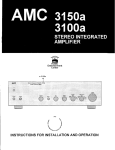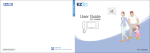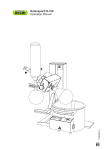Download Mark IV Opus Manual
Transcript
'~ Ope rating instructions ~ Mode d'emploi ~ Ma nual de instrucci ones Index Importan t sa feguards. Legend ..................... . Packaging co ntent . . Main parts of the projector .. Preparing the projectio n....... .. Use and operation of the proje ctor.. Ope rating instruction s . Focu sing Replacem ent of a burnt-out lam p Prot ection from ove rheating Aft er cooling Replacem ent of a blown fus e Clea ning of projector.... Technical dat a . . 2 3 3 . 3 . 3 ....4 4 .4 .4 . 5 5 5 5 5 Table des rnatieres Mises en garde impo rtantes l.eqende . Con tenu de I'emballage Description de l'apparei l., Installation du projec teur , Utilisation du projecteur Precautions d'u tillsation Reglag e de I'imag e Remplacement d'une lampe de projection Extinction automat ique en cas de risque de surchauffe Ref roidissem ent.... ....... ... Remplacement du fusibl e de s urete., Netl oyage du projecteur Spe cifi cations techn iqu es 6 7 7 ". 7 7 .. .8 ..8 8 8 9 ....9 ....9 9 9 Indice Importantes medidas de prevenc ion Leyend a , Contenido del embalaje .. Descrip cion de las partes principales Preparatives para usar el proyec tor Uso del proye ctor Adv ertencias durant e el uso.. ..... .. Ajus te de 1a nitidez de la imagen Carnbio de lamparas Iundidas Prot eccion con tra el so brecalentamiento ." ,." " " " ", . Enfriami ento prolonqa do .. .. Cam bio de l fusible . Lirn pieza del proy ec tor . "'" Datos tecnicos .. ' " "" " 10 11 11 11 11 12 12 12 12 13 13 13 13 13 IM PORTANT SAFE GUARDS 11. The use of an accessory attach me nt no t recomm ended by the manu factu rer may ca use a risk of fire, elec tric shock. or injury to pe rsons. Wh en using you r equipme nt. basic sa fety preca utions sho uld always be followed. including the following : 1. Read an d un d ers ta n d al l i nstruc tions b ef or e u si ng. Pay p ar ti cul ar atte n tion to ar eas wh ere thi s s ym b ol 0 is sh ow n. 2. Close supervi sion is necessary when any applianco is used by or n ear chi ldren . Do not leave app liance unatt ended while in use. o o o o o a 14 . This unit is equipped with optical lenses and should not be expose d to direct sunlight. 16. This unit is conn ected by a special ca ble Ihat. if il is damaged. has to be rep laced by the same typ e of cable. This cable ca n be ordered from your local dealer and has to be installed by a pro fessional. SAVE THESE INSTRUCTIONS Th e information contained in this man ual will help you operate and mai ntain your overhead proje ctor. 7. Always unp lug appliance fro m electrical outlet be fore opening the cover tor cleaning. se rvicin g. lam p changing and when not in use. Never yenk co rd to pull plug from outlet. Grasp plug and pull to disconnec t. 8. Let appliance cool com pletely before pu tting away or when replacing lam p. 9. To red uce the risk of electric shock. do not imm erse Ihis appliance in water or other liquids. 10 . To reduce the risk o f electric shock. do not disassemble this app liance. but take it to a qualili ed tech nician wh en se rvice or repair work is requ ired. Incorrect reassembling can ca use electric shoc k when IhA appliance is used subsequently. 2 to 15. Ke ep ventilation openings free of any obs tructions . 5. Posil ion til e cord so that it will not be tripped over. pulled . or contact hot surfac es. 6. If any extensi on cord is nec essary. a cord with a cu rrent rating at least equa l 10 tha t of the appliance should be used . Co rds rated for less amperage than the appliance may overhe at. app liance 13. Disconnect this unit from its so urce of supply before replacing the projec tion lam p. 3. Care mu st he taken as burns ca n occu r from touching hot parts. 4. Do not op erate app lian ce wi th a da maged cord or if the app liance has been oroppeo or damaged - until it has been exam ined by a qualified se rviceman. o 12. Con nect this gro und ed outlet. (~ Legend 1. 2. 3. 4. 5. 6. 7. Objective lens Focus knob Cover Doorscrew (3x) Levelling-adjustm ent foot Control panel Override switch 8. Override warning light 9. Indication lights of burnt-out larnp 10. Tilt and sharpness correction 11. Main fuse 12. On/off switch 13. Air-intake opening (at the bo ttom) 14. Air-outlet opening 15. Projection glass 16. Blackout cloth/dust cove r (option) lil dicil tion light s of burnt-out lam p s (9): The projector is equipped with four indication lights to show the co ndition of the fou r projection lamps. The auxiliary lamp does not hav e any incJ ication to show its condition. Ov er ride sw itch (7): The override swi tch enables the user to switch on ihe projection lamps after the 11"110'1:11 of the cover . The built-in SWi tch can be opera ted by means of a coin. Warning : As soon as the override switch is turned on, the projection lamps are on. Thus the cove r loses its disconnecting function of the projection lamps. As soon as the override swi tch is on the control light turn s on and remains so for the entire duration that the ove rride switch is on. Pac kaging c o ntent - Projector - User's Manual - Blackout cloth/dust cov er (option) - Floppy-disk 3.5" (in the User's Manu al) Bl ackout cloth/du st c over: used to cover the proj ecting area wil en projecting thicke r objects or when the cov er has bee n removed . Preparing the projection Main part s of th e proj ector Objec tiv e le ns (1): The objective lens enable s the user to project an imag e onto the projection screen. Focus knob (2): used to focus the picture for various distances between the projector and the projection screen. Tilt and sharp ness correc t ion (10): used to sharpen out of focus image s that appear with an oblique projectio n on to 1I1e projection area. Cover (3) used to cover till ' orojecting area. Pu t Ihe projec tor on an even and stable surtace to obtain an optimal proje cton of your pictu re. o Make sure the air-intake opening (13) and the air-outlet opening (14) remain unobstructed at all times! 121 Warning: Never touch til e obj ective lens with bare hands. 121 Make sure the wall-socket is groun ded correctly. o Atte ntion: Check if tile mains voltage corresponds with the one requi red (ef. label with the technical data). Plug in til e projector. Level lin g-adju stment foo t (5): used to adjus t the projector to the required projection angle. On/o ff switch (12): to switch the projec tor on and off. 3 can be lurned upside down instead of having 10 use the special co ver. Us e and opera ti on of th e p ro j ec to r The projector is a device used to show opa que objects. separate pieces o f pap er as well as books. ma ps and thick threedimensional objects W e recomme nd projection. reduc ing Ihe ligllt be fore The pro jecto r can b e use d in di fferent w ays: Lifting the cove r. the projection lam ps go out and the less bright auxiliar y lamp lights up, allowi ng til e projec ting area to remain visible in the dark ened room . The cover of the projector ca n be also removed. Consequently thick 3-D objec ts put on the projection glass can be projec ted. The co ver of the projec tor ca n als o be remov ed when larger surfac es. such as map s are projecl ed. Exampl es of pro je ct io n: From a piece of paper to a 3-cm -boo k: Pictur e A Lift the cover of the projector and place til e object to be projected on the project ion glass. Close the cover and switch on the projector if switched-o ff. Check the sharpnes. 3-D objec t: Picture B Switc ll off the projector. Rem ove the cover. Place the objec t on the projecti on glass and cov er it with the blackou t cloth/ dust cover provided . Operate the override switch by m eans o f a coin and switch on the projector. Ch eck the sharpnes. To replace the objec t with ano ther one switch off Ihe projector or rotate the override switch . Map o r piece of paper of larger form at: Picture C Procede as in the case of projectin g a 3-D objec t. However we recom mend to use a special cover instead o f the provid ed co ver. Til e special cover can be purchased from your dealer. Tip: if the describ ed way of projecti on is not used frequently. the origina l cove r 4 Operation instructions Th e projection glass heats up qui te in tensily when in use! W e recommend not to touch it during the projection phase. The projected objects are heated to the sam e extent. Conse quently we rl .corn rn end not to touch project objec ts sensitive to temperatures in exce ss of BOoC . Pap er objects ca n buckle during a longer pro jecting tim e as a co nsequence o f th e loss of moisture. Focusing Adjusl the picture at the bottom edge by means o f the focus knob (2). Then turn the Tilt and sharp ness correction knob (10) to sharpen the picture at the lop edge. At the end opera te the toeus knob (2) ;H']ain to co rrect the sha rpness of Ihe pictu re as a whole. Repl ac em ent of a burnt-out lamp WAR NING : The interior of the projecto r is very hot! Before the replacem ent of a lamp til e projector must be left to cool down! Check on the co ntrol panel which lamp has burnt oul. Switch o ff the projector and unp lug it [rom the mains . Wil en the proje ctor has co oled down rem ove the door by unsc rewing 1I1e two side sc rews as well as the metalscrew (under the objective lens ). Unscr ew the screws (4) usin g a coin. Remove the door by pulling in the direction of the projected picture. There is a diagram near the lam ps to indicat e til e location o f eac h o f the lamps. Now replace the burnt -out lamp . To assist replacem ent there is a handle on the neck of the lamp. Replace the door and fasten the screws. Til e projector is now ready for use again . Repl acem ent o f t he au xi li ary lam p Til e auxiliary lamp should be replaced I)y a specialist only. (~ Protect ion from ove rheating Tech nical Data W hen the equipm ent ove rhe ats til e lamps tum off autom atically. Check if the air-inta k e opening (13) and the air-outle t ope ning (14) are not o bstruc ted' Aft er the devic e has coo led down the lam ps turn on au toma tic ally. Wo rking area : 28 5x 285 mm After cooling Fo llowing pro long ed use til e cool ing s ystem can continue to op era te al ter the p rojecto r has been switche d o ff. Ti l e ther m ostat ic contr olled fans will sto p 10 operat e after some time. 3 -len s-obj ective : 2.8 / f=3 50m m Halog en reflector lam ps: ENX 82V 1 360 W (4x ) Aux ilia ry lam p: 15W 1 230V. socke t E14. m alt O max 27 mm . L "',1 ' 58 mrn , (i. e.: Os ram T 26/57 FR15) Enlargeme nt: 3.5x to 9.5x Proj ecti on d istance : 1 5 m - 3.5 m Replac em ent of a blown fuse W hen the d ev ic e is co nnect ed to Ihe ma ins and switched on and neither the vent ila to r. nor any o f Ihe la mps co me on then the fuse has blown. WA RNING : Befo re the rep lac emen t of the fuse yo u m ust disconnect the plug from the wall-so cket' Turn the fuse holde r for a qua rter o f a turn and pull ou t the blown fuse to gether with its hold er. Replace til e fus e with a ne w one of the sa me ratin g (16A 250V slow) . Sho uld it ha ppen that the just replac ed fuse blows aga in after the d ev ic e has bee n switc hed 0 11, tak e tile proj ecto r 10 be serviced. Projec ted im age wid th : 1.0 m - 2.7 m Ma ins volla ge : 120V 1 50 -60 Hz Powe r co ns ump tion : 1500W Dim ensi ons of Ihe projector: 590 x480 x330 mm 18.5 kg Cleaning of the projector W ARi'JlNG : Be fore cl eaning disconn ec t th e plug from the wall -socket! Fo r cleaning use distilla ted wa ter o r a mil d detergent so lution . Use a cl ea n and so f cloth that will no t lea ve any sc ratches. Clea n the projection glass ( 15) and the ob je ct iv e lens (1) in til e same way . (~ 5