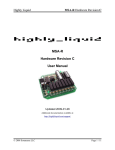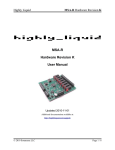Download MSA-T Hardware Revision C User Manual
Transcript
Highly Liquid MSA-T Hardware Revision C MSA-T Hardware Revision C User Manual Updated 2009-11-12 Additional documentation available at: http://highlyliquid.com/support/ © 2008 Sonarcana LLC Page 1 / 11 Highly Liquid MSA-T Hardware Revision C Table of Contents 1.0 Important Safety Information...................................................................................................2 2.0 Assembly Instructions...............................................................................................................2 3.0 Feature Diagram........................................................................................................................5 4.0 Mechanical Drawing.................................................................................................................6 5.0 Power Supply............................................................................................................................7 6.0 MIDI Wiring.............................................................................................................................8 7.0 Outputs....................................................................................................................................10 7.1 Electrical Specifications.....................................................................................................10 7.2 Output Wiring.....................................................................................................................10 1.0 Important Safety Information To prevent damage to the MSA-T and connected devices, and to prevent personal injury: ● Carefully follow the assembly instructions. Assembly errors can cause overheating and excess power consumption. The electrolytic capacitors contained in the kit may explode if mounted backwards. ● Take reasonable static-control precautions when assembling & handling the kit. This product includes ESD-sensitive parts. ● Use an appropriate power source. ● Do not exceed the electrical specifications of the MSA-T transistor outputs. 2.0 Assembly Instructions The MSA-T consists of a printed circuit board (PCB, Figure 2.1) and several electronic components which must be mounted on the PCB by soldering. Use conventional tin/lead solder or lead-free solder. When soldering, always wear eye protection and work in a well-ventilated area. Before assembly, examine all of the components in the kit and identify them using the parts list (Table 2-1). Some parts may be packaged separately inside the kit for easier identification. Follow the assembly instructions for each component in Table 2-1. Location is indicated by the white legend on the PCB. Mount & solder the smallest components first, then proceed with components of increasing size. Insert parts into the top (legend side) of the board and apply solder to the underside. Masking tape may be used to temporarily hold smaller components in place. After soldering is complete, trim the component leads from the underside of the PCB. © 2008 Sonarcana LLC Page 2 / 11 Highly Liquid MSA-T Hardware Revision C Figure 2.1: MSA-T PCB Table 2-1: Parts List Part Image Notes C1 – C4 0.1μF capacitor. Polarity: none. C5 C6 Electrolytic capacitor. Polarity: the positive lead (the longer of the two) must match the "+" symbol on the circuit board legend. D1 Small signal diode. Polarity: dark band on diode must match the white band on the circuit board legend. D2 Rectifier diode. Polarity: white band on diode must match the white band on the circuit board legend. IC1 Microcontroller. Mount socket on circuit board first, then insert IC into socket. Notched end must match notch in the circuit board legend. © 2008 Sonarcana LLC Page 3 / 11 Highly Liquid MSA-T Hardware Revision C Table 2-1: Parts List (Continued) Part Image Notes IC2 Mount socket on circuit board first, then insert IC into socket. End marked with dot must match notch in the circuit board legend. IC3 Pin 1 is on the left in the photo. Pin 1 must match dot on the circuit board legend. IC4 Hex inverter. Mount socket on circuit board first, then insert IC into socket. Notched end must match notch in the circuit board legend. LED1 LED2 R0 - R7 Polarity: the short lead must match the flat side on the circuit board legend. Either of the following: ● 1kΩ resistor, marked with the following color bands: brown, black, red, gold. ● 470Ω resistor, marked with the following color bands: yellow, violet, brown, gold. Mount resistor vertically (on end). R8 10kΩ resistor, marked with the following color bands: brown, black, orange, gold. R9 R13 220Ω resistor, marked with the following color bands: red, red, brown, gold. R14 R15 1kΩ resistor, marked with the following color bands: brown, black, red, gold. RN1 Resistor Netowrk. Pin 1 (marked with a dot) must be inserted in the small box on the circuit board legend. SW1 DIP Switch. Numbers on switch should match numbers on circuit board legend. T0 – T7 NPN Darlington transistor TIP122. From left to right in photo, leads are B, C, E. Match the leads with the legend on the circuit board. Do not confuse with IC3. © 2008 Sonarcana LLC Page 4 / 11 Highly Liquid MSA-T Hardware Revision C 3.0 Feature Diagram ● Activity LED: Indicates MIDI activity (see MSA Firmware User Manual). ● MIDI Terminals: 1 x Standard MIDI IN port and 2 x Standard MIDI THRU port. ● DIP Switch: Sets MIDI channel and/or note response (see MSA Firmware User Manual). ● Power Input: Connect DC power supply or battery here. ● Regulated 5V Output: 5VDC output. Not MIDI-controlled. ● Power LED: Indicates presence of power supply. ● MIDI-Controlled Output Terminals: Transistor outputs. Each “A” terminal is connected to the collector of a TIP122 NPN Darlington transistor. “B” terminals are not used. © 2008 Sonarcana LLC Page 5 / 11 Highly Liquid MSA-T Hardware Revision C 4.0 Mechanical Drawing © 2008 Sonarcana LLC Page 6 / 11 Highly Liquid MSA-T Hardware Revision C 5.0 Power Supply To operate, the MSA-T must be connected to a battery or other DC power supply. A “wall adapter” supply with appropriate specifications may be used. Power supply requirements: ● Maximum output voltage: 12VDC ● Minimum output voltage: 7.5VDC ● Current capacity (no load on Regulated 5V Output): 110mA or greater ● Current capacity (loaded Regulated 5V Output): Varies with 5V load current Wire the battery or power supply to the MSA-T “POWER IN” terminals as shown in Figure 5.1. The negative terminal of the battery or power supply is connected to MSA-T ground, marked “G”. The positive terminal of the power supply or battery is connected to the terminal marked “+”. The Regulated 5V Output (“POWER OUT” terminals) can supply up 500mA of output current. Loading the Regulated 5V Output may cause increased heating of the voltage regulator (IC3). Attach a heat sink to the regulator if necessary. Do not attach a power supply to the “POWER OUT” terminals of the MSA-T. Figure 5.1: Power Supply Wiring © 2008 Sonarcana LLC Page 7 / 11 Highly Liquid MSA-T Hardware Revision C 6.0 MIDI Wiring The MSA-T features a MIDI IN and dual MIDI THRU ports. The incoming MIDI signal on the MIDI IN port is replicated exactly and output on each of the MIDI THRU ports. Figure 6.1 shows the typical connection to other MIDI devices. Either or both of the THRU ports can be used. MSA-T MIDI ports may be wired to MIDI connectors. The MIDI standard specifies a 5-position DIN connector. Figure 6.2 shows MIDI receptacle pin numbering. The MIDI signal is carried by pins 4 & 5. Pin 2 is connected to ground at the OUT or THRU side of the MIDI link, and is left unconnected at the IN side of the link. Pins 1 & 3 are unused. Connector pin numbers are marked on the MSA-T PCB. See Figure 6.3. Multiple MSA-T units (or other MIDI devices) can be chained together. For this purpose, MIDI connectors can be bypassed: the THRU port of one unit can be wired directly to the IN port of the next device in the chain. See Figure 6.4. Figure 6.1: MIDI IN/THRU © 2008 Sonarcana LLC Page 8 / 11 Highly Liquid MSA-T Hardware Revision C Figure 6.2: MIDI Receptacle Pin Numbering Figure 6.3: MSA-T Remote MIDI Receptacle Wiring © 2008 Sonarcana LLC Page 9 / 11 Highly Liquid MSA-T Hardware Revision C Figure 6.4: Multiple-Device Chain 7.0 Outputs 7.1 Electrical Specifications ● Maximum Switching Voltage: 24 VDC (AC loads are not compatible) ● Maximum Sink Current: 250 mA 7.2 Output Wiring Each MSA-T output is a NPN Darlington transistor which can be used as an on/off switch. Figure 7.1 shows the MSA-T output schematic. Figure 7.2 shows an example output circuit. The voltage and current draw of the load must not exceed the maximums stated above. Example loads are relay coils, solenoids, motors, LEDs, lights, or any other DC device. When the MSA-T output is “off”, the negative terminal of the load “floats”, and no current passes through the load. When the MSA-T output is “on”, the negative terminal of the load is effectively connected to ground, causing current to flow through the load. The diode in the diagram is a “protection diode” which prevents damage to the MSA-T during switching. It is only necessary for inductive loads, such as motors, solenoids, relay coils, etc. 8 x 1N4004 diodes are included with the MSA-T for use as protection diodes. © 2008 Sonarcana LLC Page 10 / 11 Highly Liquid MSA-T Hardware Revision C Figure 7.1: Output Schematic Figure 7.2: Output Wiring Example © 2008 Sonarcana LLC Page 11 / 11