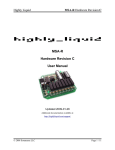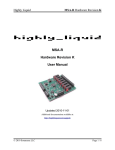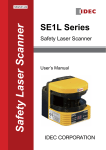Download MIDI CPU Firmware Version 1.4 User Manual
Transcript
Highly Liquid MIDI CPU Firmware V. 1.4 MIDI CPU Firmware Version 1.4 User Manual Updated 2014-04-03 Additional documentation available at: http://highlyliquid.com/support/ © 2014 Sonarcana LLC Page 1 / 62 Highly Liquid MIDI CPU Firmware V. 1.4 Table of Contents 1.0 Overview..............................................................................................................5 1.1 About The MIDI CPU...........................................................................................................5 1.2 About This Document............................................................................................................5 1.3 Additional Resources.............................................................................................................5 2.0 Theory of Operation..............................................................................................6 2.1 Tasks.....................................................................................................................................6 2.1.1 2.1.2 2.1.3 2.1.4 2.1.5 MIDI Merge...............................................................................................................................................6 Matrix Select Signal Generation................................................................................................................6 Control Input Monitoring...........................................................................................................................6 MIDI Message Generation.........................................................................................................................6 LED Control..............................................................................................................................................7 2.2 Data......................................................................................................................................7 2.2.1 2.2.2 2.2.3 2.2.4 2.2.5 Logic Input Data........................................................................................................................................7 Analog Input Data......................................................................................................................................8 Multipurpose Data.....................................................................................................................................9 Configuration Layer Control Register.....................................................................................................11 Indirect Address Registers.......................................................................................................................11 3.0 Control Terminal Configuration...........................................................................12 3.1 SysEx Message Format.......................................................................................................12 3.1.1 3.1.2 3.1.3 3.1.4 3.1.5 3.1.6 Layer (yy)................................................................................................................................................12 Control Terminal Identifier (nn)..............................................................................................................12 Transition (tt)...........................................................................................................................................13 Mode (mm)..............................................................................................................................................13 MIDI Channel (ch)...................................................................................................................................14 Data (d0, d1)............................................................................................................................................14 3.2 Logic Input Trigger Modes..................................................................................................15 3.2.1 Logic Input Trigger: Note Off.................................................................................................................15 3.2.2 Logic Input Trigger: Note On..................................................................................................................15 3.2.3 Logic Input Trigger: Aftertouch...............................................................................................................16 3.2.4 Logic Input Trigger: Control Change (CC).............................................................................................16 3.2.5 Logic Input Trigger: Control Change (CC) Toggle.................................................................................16 3.2.6 Logic Input Trigger: Program Change.....................................................................................................17 3.2.7 Logic Input Trigger: Channel Pressure....................................................................................................17 3.2.8 Logic Input Trigger: Pitch Wheel............................................................................................................17 3.2.9 Logic Input Trigger: System Exclusive (SysEx).....................................................................................18 3.2.10 Logic Input Trigger: SysEx Begin Fragment.........................................................................................18 3.2.11 Logic Input Trigger: SysEx Raw Data Byte..........................................................................................18 3.2.12 Logic Input Trigger: SysEx End Fragment............................................................................................18 3.2.13 Logic Input Trigger: MIDI Start............................................................................................................19 3.2.14 Logic Input Trigger: MIDI Stop............................................................................................................19 © 2014 Sonarcana LLC Page 2 / 62 Highly Liquid 3.2.15 3.2.16 3.2.17 3.2.18 3.2.19 3.2.20 3.2.21 3.2.22 3.2.23 3.2.24 3.2.25 3.2.26 3.2.27 3.2.28 3.2.29 MIDI CPU Firmware V. 1.4 Logic Input Trigger: MIDI Start / MIDI Stop Toggle............................................................................19 Logic Input Trigger: MIDI Clock..........................................................................................................19 Logic Input Trigger: Analog Continuous Note Start.............................................................................19 Logic Input Trigger: Analog Continuous Note Stop..............................................................................20 Logic Input Trigger: Encoder Continuous Note Start............................................................................20 Logic Input Trigger: Encoder Continuous Note Stop............................................................................20 Logic Input Trigger: MIDI Reset...........................................................................................................20 Logic Input Trigger: Data Register: Increment......................................................................................20 Logic Input Trigger: Data Register: Decrement....................................................................................21 Logic Input Trigger: Data Register: Sum Values...................................................................................21 Logic Input Trigger: Data Register: Copy Value...................................................................................21 Logic Input Trigger: Data Register: Store Value...................................................................................21 Logic Input Trigger: Data Register: Clear / Set / Toggle Bit.................................................................21 Logic Input Trigger: Global Refresh.....................................................................................................22 Logic Input: Data Only..........................................................................................................................22 3.3 Logic Input Rotary Encoder Modes....................................................................................23 3.3.1 3.3.2 3.3.3 3.3.4 3.3.5 3.3.6 3.3.7 3.3.8 3.3.9 Encoder Input: Continuous Note.............................................................................................................23 Encoder Input: Control Change (CC)......................................................................................................23 Encoder Input: Program Change..............................................................................................................23 Encoder Input: Channel Pressure.............................................................................................................24 Encoder Input: Data Register: Increment / Decrement............................................................................24 Encoder Input: Data Register: Copy Value..............................................................................................24 Encoder Input: Data Register: Store Value..............................................................................................24 Encoder Input: Data Register: Clear / Set / Toggle Bit............................................................................25 Encoder Input: Data Only........................................................................................................................25 3.4 Analog Input Modes............................................................................................................26 3.4.1 Analog Input: Continuous Note...............................................................................................................26 3.4.2 Analog Input: Aftertouch.........................................................................................................................26 3.4.3 Analog Input: Control Change (CC)........................................................................................................26 3.4.4 Analog Input: Program Change...............................................................................................................27 3.4.5 Analog Input: Channel Pressure..............................................................................................................27 3.4.6 Analog Input: Pitch Wheel.......................................................................................................................27 3.4.7 Analog Input: Data Register: Copy Value................................................................................................27 3.4.8 Analog Input: Data Register: Store Value................................................................................................27 3.4.9 Analog Input: Data Register: Clear / Set / Toggle Bit.............................................................................28 3.4.10 Analog Input: Data Only........................................................................................................................28 3.5 Logic Output Matrix Select Modes......................................................................................29 3.5.1 3.5.2 3.5.3 3.5.4 3.5.5 3.5.6 Matrix Select: Note On / Note Off...........................................................................................................30 Matrix Select: Note Toggle......................................................................................................................30 Matrix Select: Control Change (CC) On/Off...........................................................................................31 Matrix Select: Control Change (CC) Toggle...........................................................................................31 Matrix Select: Program Change...............................................................................................................32 Matrix Data Bitmask................................................................................................................................33 3.6 Logic Output LED Control Modes......................................................................................34 3.6.1 LED Data Output.....................................................................................................................................34 3.6.2 LED Common Output..............................................................................................................................34 3.6.3 LED Output Format.................................................................................................................................35 © 2014 Sonarcana LLC Page 3 / 62 Highly Liquid MIDI CPU Firmware V. 1.4 3.6.4 LED Output Examples.............................................................................................................................39 3.7 Factory Default Control Terminal Configuration................................................................41 4.0 Global Configuration...........................................................................................45 4.1 Matrix Note Velocity...........................................................................................................45 4.2 Control Change (CC) “On/Off” Values...............................................................................45 4.3 Data Register Configuration...............................................................................................46 4.4 Note Transposition..............................................................................................................48 4.5 MIDI Number Remapping..................................................................................................49 4.6 SysEx Data Buffer...............................................................................................................51 4.7 ADC Configuration.............................................................................................................52 4.7.1 Analog Input Threshold (tt).....................................................................................................................52 4.7.2 Analog Input Smoothing (ss)...................................................................................................................52 4.7.3 Analog Reference Voltage (rr).................................................................................................................53 4.8 Active Sense On/Off............................................................................................................54 4.9 Control Terminals 8-15 Pull-Up Resistor.............................................................................55 4.10 MIDI Messaging Throttle..................................................................................................56 5.0 Configuration Retrieval.......................................................................................57 6.0 MIDI Channel Selection Jumper..........................................................................58 7.0 Activity Indicator LED........................................................................................59 8.0 Firmware Update................................................................................................60 8.1 Firmware Update Procedure...............................................................................................60 8.2 Notes...................................................................................................................................60 8.3 Firmware Version SysEx Message.......................................................................................61 9.0 Configuration Examples and Technical Support....................................................62 © 2014 Sonarcana LLC Page 4 / 62 Highly Liquid MIDI CPU Firmware V. 1.4 1.0 Overview Users are encouraged to read MIDI CPU Hardware User Manual before continuing with this document. 1.1 About The MIDI CPU The MIDI CPU is a multipurpose MIDI input/output device. The MIDI CPU accepts input at the control terminals and MIDI IN port. Output is generated at the MIDI OUT port. Depending on configuration, certain control terminals may also generate output signals. See Theory of Operation for more information. The MIDI CPU is configured via MIDI System Exclusive (SysEx) message. Control Terminal Configuration messages contain information related to individual control terminals. Global Configuration messages contain information related to the MIDI CPU as a whole. Configuration Examples and Technical Support are provided and may be adapted for specific applications. SysEx messages can also be used to examine the current MIDI CPU configuration. See Configuration Retrieval. 1.2 About This Document Throughout this document, SysEx message contents are shown in hexadecimal format. Hexadecimal numbers either are described as “hex” or are followed by the 'h' suffix. Decimal format should be assumed for all other numbers. Key to character formatting: ● Clickable links to tables and figures appear in blue. ● Clickable links to sections within the document are underscored. ● Names of specific MIDI message types generated by the MIDI CPU appear in red. Sections of the manual that have changed significantly since the previous firmware version are highlighted in yellow. 1.3 Additional Resources Instructions for using a PC to create and send SysEx messages can be found at: http://highlyliquid.com/support/library/midi-sysex.html Support inquiries should be posted at the Highly Liquid support forums. Project examples and other information is posted at the forums: http://forum.highlyliquid.com/ © 2014 Sonarcana LLC Page 5 / 62 Highly Liquid MIDI CPU Firmware V. 1.4 2.0 Theory of Operation MIDI CPU functionality can be understood in terms of automatically repeating Tasks performed by the MIDI CPU and the resulting Data which is used to generate MIDI output. 2.1 Tasks After power-up and initialization, the MIDI CPU continuously performs the following tasks: MIDI Merge, Matrix Select Signal Generation, Control Input Monitoring, MIDI Message Generation, and LED Control. 2.1.1 MIDI Merge Messages received by the MIDI CPU at the MIDI IN port are echoed in real time at the MIDI OUT port, interspersed with any locally generated messages. This allows the MIDI CPU to be combined with another MIDI controller or with additional MIDI CPU units to function as a single unit with a single MIDI OUT port. All messages received by the MIDI CPU at the MIDI IN port are echoed at the MIDI OUT port with the exception of MIDI SysEx messages and MIDI “Active Sense” messages. Active Sense messages are generated locally per the MIDI specification. The MIDI CPU employs an efficient merge algorithm: ● Typical latency between an incoming message and the echoed output approaches the theoretical minimum of approximately 300μs. ● Merged messages and locally generated messages share the same “running status” when possible, resulting in a compact output data stream. ● Merged messages preempt locally-generated messages, allowing successful processing of a saturated data stream. 2.1.2 Matrix Select Signal Generation When configured as a matrix select output, a MIDI CPU control terminal generates a matrix select logic signal. Matrix select outputs are used together with logic inputs in order to monitor a switch matrix. 2.1.3 Control Input Monitoring The MIDI CPU continuously monitors each control terminal configured as an analog or logic input. Each input signal is used in up to two ways: ● The current value of the input, updated in real time, can be incorporated into outbound MIDI messages. See Data. ● A change to the input state can trigger the generation of a MIDI message. 2.1.4 MIDI Message Generation The MIDI CPU generates MIDI messages based on user configuration. Message generation is triggered by changes to control terminal input. See Control Terminal Configuration and Global Configuration. Data acquired during operation can be incorporated into the generated messages. See Data. © 2014 Sonarcana LLC Page 6 / 62 Highly Liquid MIDI CPU Firmware V. 1.4 2.1.5 LED Control In addition to the built-in and optional remote Activity LED, the MIDI CPU can control multiple matrixed indicator LEDs and/or 7-segment LED displays. See MIDI CPU Hardware User Manual for wiring information. See Logic Output LED Control Modes for more details. 2.2 Data The MIDI CPU has several internal memory locations called data registers that contain real-time data from control terminal inputs or that control some aspect of MIDI CPU behavior. Each data register contains up to a single byte (8 bits) and is identified by a unique hex address. When the MIDI CPU generates a MIDI message, information in the message (note number & velocity, CC number & value, program number, etc) can be formed from fixed values and/or the contents of data registers. Each data register is described below. Control Terminal Configuration and Global Configuration determine how the MIDI CPU uses the data registers. 2.2.1 Logic Input Data Logic input data registers contain the current states of any control terminals configured as logic inputs. See Table 2.2.1-a. If the control terminal input state is low (0V or grounded), the corresponding data register bit is '0'. If the control terminal input state is high (V REG or unconnected), the corresponding bit is '1'. For a control terminal not configured as a logic input, the value of the corresponding logic input data register bit is unknown. Table 2.2.1-a: Logic Input Data Registers Control Terminal # Register Address Bit 7 Bit 6 Bit 5 Bit 4 Bit 3 Bit 2 Bit 1 Bit 0 00h 7 6 5 4 3 2 1 0 01h 15 14 13 12 11 10 9 8 02h 23 22 21 20 19 18 17 16 © 2014 Sonarcana LLC Page 7 / 62 Highly Liquid MIDI CPU Firmware V. 1.4 2.2.2 Analog Input Data Each analog input data register contains a 7-bit representation of the input voltage on the corresponding control terminal. See Table 2.2.2-a. For a control terminal not configured as an analog input, the corresponding analog input data register contains the value 0x7F. The minimum and maximum value for each register is user-configurable. Configuration. See Data Register Table 2.2.2-a: Analog Input Data Registers © 2014 Sonarcana LLC Register Address Control Terminal # 03h 16 04h 17 05h 18 06h 19 07h 20 08h 21 09h 22 0Ah 23 0Bh 10 0Ch 11 0Dh 9 0Eh 12 0Fh 8 10h 13 Page 8 / 62 Highly Liquid MIDI CPU Firmware V. 1.4 2.2.3 Multipurpose Data Each multipurpose data register can contain a 7-bit or 8-bit value. If a control terminal pair is configured for rotary encoder input, the 7-bit value in the corresponding data register 11h-1Ch is incremented or decremented by input activity. See Table 2.2.3-a. Control terminals configured for certain modes use values in data registers 1Eh-20h to from MIDI messages as described in Table 2.2.3-b. Data registers 21h-28h are automatically updated with certain values during operation by the MIDI CPU. See Table 2.2.3-c. If the MIDI CPU control terminal configuration leaves any multipurpose register unused, the register is available for “general purpose” use: the register value can be altered via arithmetic operations and the register contents can be used to form MIDI or LED output. For bitwise operations, the register is treated as an 8-bit value. For other arithmetic operations, the register is assumed to contain a 7-bit value. The power-up value, minimum & maximum value, and round-robin behavior for each register is userconfigurable. See Data Register Configuration. Table 2.2.3-a: Multipurpose Data Registers 11h-1Ch Primary Function Register Address Primary Function 11h Encoder data (control terminals 0,1) 12h Encoder data (control terminals 2,3) 13h Encoder data (control terminals 4,5) 14h Encoder data (control terminals 6,7) 15h Encoder data (control terminals 8,9) 16h Encoder data (control terminals 10,11) 17h Encoder data (control terminals 12,13) 18h Encoder data (control terminals 14,15) 19h Encoder data (control terminals 16,17) 1Ah Encoder data (control terminals 18,19) 1Bh Encoder data (control terminals 20,21) 1Ch Encoder data (control terminals 22,23) © 2014 Sonarcana LLC Page 9 / 62 Highly Liquid MIDI CPU Firmware V. 1.4 Table 2.2.3-b: Multipurpose Data Registers 1Eh-20h Primary Function Register Address Primary Function 1Eh Note velocity for modes Matrix Select: Note On / Note Off and Matrix Select: Note Toggle 1Fh CC "on" value for modes Logic Input Trigger: Control Change (CC) Toggle, Matrix Select: Control Change (CC) On/Off, and Matrix Select: Control Change (CC) Toggle 20h CC "off" value for modes Logic Input Trigger: Control Change (CC) Toggle, Matrix Select: Control Change (CC) On/Off, and Matrix Select: Control Change (CC) Toggle Table 2.2.3-c: Multipurpose Data Registers 21h-28h Primary Function Register Address Primary Function 21h Note number of the last Note On message generated by the MIDI CPU 22h Note velocity of the last Note On message generated by the MIDI CPU 23h CC number of the last Control Change (CC) message generated by the MIDI CPU 24h CC value of the last Control Change (CC) message generated by the MIDI CPU 25h Program number of the last Program Change message generated by the MIDI CPU 26h Reserved for future use. 27h Reserved for future use. 28h Reserved for future use. © 2014 Sonarcana LLC Page 10 / 62 Highly Liquid MIDI CPU Firmware V. 1.4 2.2.4 Configuration Layer Control Register Each control terminal is associated with multiple configuration Layers. A configuration layer is globally enabled or disabled by setting or clearing the corresponding bit of the Configuration Layer Control Register. See Table 2.2.4-a. The power-up value for the register is user-configurable. See Data Register Configuration. Table 2.2.4-a: Configuration Layer Control Registers Configuration Layer Register Address Bit 3 Bit 2 Bit 1 Bit 0 1Dh 03h 02h 01h 00h 2.2.5 Indirect Address Registers Registers 29h and 2Ah can be used together to implement indirect addressing of MIDI CPU data registers. Register 29h is a "pointer" that can contain the address of a different register between 00h and 28h. Any action using the address 2Ah actually takes place at the address contained in register 29h. There is no physical register at location 2Ah. See Table 2.2.5-a. The power-up value, minimum and maximum value, and round-robin behavior of register 29h is userconfigurable. See Data Register Configuration. Table 2.2.5-a: Indirect Address Register © 2014 Sonarcana LLC Register Address Function 29h Indirect Pointer 2Ah Indirect Data Access Page 11 / 62 Highly Liquid MIDI CPU Firmware V. 1.4 3.0 Control Terminal Configuration Each MIDI CPU control terminal is associated with a control terminal configuration which is defined by one or more configuration chunks. The user sets the configuration for each control terminal via MIDI SysEx message. Configuration is retained when the MIDI CPU is disconnected from a power supply. The MIDI CPU acknowledges an incoming configuration message via the Activity Indicator LED. New users may benefit from first reviewing the Configuration Examples and Technical Support. The factory default configuration for each control terminal is described in Factory Default Control Terminal Configuration. 3.1 SysEx Message Format Figure 3.1-1 shows the format of the Control Terminal Configuration SysEx Message. The message consists of a fixed header, a variable length body, and a fixed footer. The body of the message consists of a layer number followed by one or more 6-byte configuration chunks, each specifying a behavior for a single MIDI CPU control terminal. The configuration of control terminals not specified in the message will remain unchanged. When the MIDI CPU configuration is updated via a MIDI SysEx message, the device will reset, followed by the LED self-test. If no LED activity is observed, then the attempted configuration was unsuccessful. Figure 3.1-1: Control Terminal Configuration SysEx Message Format (Hex) Header (6 bytes) Layer (1 byte) F0 00 01 5D 04 01 yy Configuration Chunk (repeat as desired) nn tt mm ch Footer (1 byte) d0 d1 F7 3.1.1 Layer (yy) Configuration layers allow a single control terminal to be associated with multiple functions. Use of multiple layers is optional and can vary by control terminal. There are 4 control terminal configuration layers. Valid values for yy are 00h, 01h, 02h, or 03h. A control terminal's layer 00h configuration directs its initialization at power-up. Configuration layers 01h-03h, if used, must specify the same category of operation (logic input, analog input, matrix select output, or LED common output) as layer 00h. Specify Logic Input: Data Only mode for configuration layers which are not needed. During operation, the MIDI CPU will attempt to execute the configuration for each layer 00h-03h in sequence, ignoring any configuration layers disabled via the Configuration Layer Control Register. 3.1.2 Control Terminal Identifier (nn) Parameter nn specifies the MIDI CPU control terminal associated with the configuration chunk. Values 00h thru 17h correspond to control terminal numbers 0 thru 23. © 2014 Sonarcana LLC Page 12 / 62 Highly Liquid MIDI CPU Firmware V. 1.4 3.1.3 Transition (tt) Control terminals configured in Logic Input Trigger Modes can trigger one event on the input signal transition from high to low, and a different event on the transition from low to high. For example, a control terminal might trigger a Note On message when the input signal changes from high to low, and a Note Off message when the signal changes from low to high. For Logic Input Trigger Modes only, the value of tt associates the configuration chunk with one transition or the other. See Table 3.1.3-a. When configuring a control terminal for any mode other than a Logic Input Trigger Mode, use the value tt = 00h. Table 3.1.3-a: Logic Input Trigger Mode Transitions tt Associated Transition 00h High to Low (Falling Edge) 01h Low to High (Rising Edge) 3.1.4 Mode (mm) Parameter mm specifies a function for the control terminal specified by nn. Valid range is 00h to 7Fh. The meanings of d0 and d1 depend on the value of mm. Each control terminal mode falls into one of three categories: ● Logic Input: Control terminal is configured as a high-impedance digital logic input with a builtin pull-up resistor. The input state is either a binary '1' or '0' that is accessible from the Logic Input Data Register associated with the control terminal. Some modes cause a MIDI message to be generated when the input state changes. ● Analog Input: Control terminal is configured as an analog input. The input signal is continuously converted to a 7-bit digital value that is accessible from the Register associated with the control terminal. Some modes cause a MIDI message to be generated when the input state changes. ● Logic Output: Control terminal is configured as a digital logic output. The resulting signal can be used together with logic inputs to monitor a switch matrix, or can be used to drive an LED matrix. Wiring examples for each category can be found in MIDI CPU Hardware User Manual. Individual modes are described in sections 3.2 thru 3.5. © 2014 Sonarcana LLC Page 13 / 62 Highly Liquid MIDI CPU Firmware V. 1.4 3.1.5 MIDI Channel (ch) Some values of mm associate the control terminal with a channel-specific MIDI message. For these modes, the value of ch specifies which MIDI channel is used. ch can direct the MIDI CPU to generate messages using either a fixed channel value or the channel value specified by the MIDI Channel Selection Jumper. See Table 3.1.5-a. The value of ch is ignored for modes which are not associated with a channel-specific MIDI message. Table 3.1.5-a: MIDI Channel by ch Value ch MIDI Channel 00h From MIDI Channel Selection Jumper 01h 1 02h 2 03h 3 04h 4 05h 5 06h 6 07h 7 08h 8 09h 9 0Ah 10 0Bh 11 0Ch 12 0Dh 13 0Eh 14 0Fh 15 10h 16 3.1.6 Data (d0, d1) Depending on the value of mm, d0 and d1 can specify fixed values, data register addresses, or other information which determines the behavior of the control terminal. Details are provided in the description of each mode. © 2014 Sonarcana LLC Page 14 / 62 Highly Liquid MIDI CPU Firmware V. 1.4 3.2 Logic Input Trigger Modes Logic Input Trigger Modes configure the control terminal specified by nn as a logic input. Changes to input state may trigger MIDI output or other events. 3.2.1 Logic Input Trigger: Note Off A Note Off message (status 80h) is generated when the control terminal input state changes. Note numbers are subject to MIDI Number Remapping. Note: Note Off velocity data is ignored by most MIDI devices. For efficient operation, do not configure the MIDI CPU to send Note Off messages. Instead, use Note On messages with a fixed velocity value of 00h. mm d0 Meaning d1 Meaning 40h Fixed note number Fixed note velocity 41h Data register address for note number Fixed note velocity 42h Fixed note number Data register address for note velocity 43h Data register address for note number Data register address for note velocity 3.2.2 Logic Input Trigger: Note On A Note On message is generated when the control terminal input state changes. Note numbers are subject to MIDI Number Remapping. Note: A Note On message with a velocity of 00h is equivalent to a Note Off message. mm d0 Meaning d1 Meaning 44h Fixed note number Fixed note velocity 45h Data register address for note number Fixed note velocity 46h Fixed note number Data register address for note velocity 47h Data register address for note number Data register address for note velocity © 2014 Sonarcana LLC Page 15 / 62 Highly Liquid MIDI CPU Firmware V. 1.4 3.2.3 Logic Input Trigger: Aftertouch An Aftertouch message is generated when the control terminal input state changes. Note numbers are subject to MIDI Number Remapping. mm d0 Meaning d1 Meaning 48h Fixed note number Fixed pressure value 49h Data register address for note number Fixed pressure value 4Ah Fixed note number Data register address for pressure value 4Bh Data register address for note number Data register address for pressure value 3.2.4 Logic Input Trigger: Control Change (CC) A Control Change (CC) message is generated when the control terminal input state changes. mm d0 Meaning d1 Meaning 4Ch Fixed CC number Fixed CC value 4Dh Data register address for CC number Fixed CC value 4Eh Fixed CC number Data register address for CC value 4Fh Data register address for CC number Data register address for CC value 3.2.5 Logic Input Trigger: Control Change (CC) Toggle A Control Change (CC) message is generated when the control terminal input state changes. The CC value alternates between the global CC “on” value and the global CC “off” value in Multipurpose Data registers 1Fh and 20h. mm d0 Meaning d1 Meaning 56h Fixed CC number Ignored 57h Data register address for CC number Ignored © 2014 Sonarcana LLC Page 16 / 62 Highly Liquid MIDI CPU Firmware V. 1.4 3.2.6 Logic Input Trigger: Program Change A Program Change message is generated when the control terminal input state changes. For modes 52h and 53h, the program number is the result of adding the values specified by d0 and d1. mm d0 Meaning d1 Meaning 50h Fixed program number Ignored 51h Data register address for program number Ignored 52h Fixed program number Data register address for program number addend 53h Data register address for program number Data register address for program number addend 3.2.7 Logic Input Trigger: Channel Pressure a Channel Pressure message is generated when the control terminal input state changes. mm d0 Meaning d1 Meaning 54h Fixed pressure value Ignored 55h Data register address for pressure value Ignored 3.2.8 Logic Input Trigger: Pitch Wheel A Pitch Wheel message is generated when the control terminal input state changes. Pitch Wheel messages contain 14 bits of position data. The high-order bits (bits 13 thru 7) have a large impact on pitch change and the low-order bits (bits 6 thru 0) have a small impact. For mm = 5Ah, it is recommended that d0 = 00h. mm d0 Meaning d1 Meaning 58h Fixed value for position bits 6-0 Fixed value for position bits 13-7 59h Data register address for position bits 6-0 Fixed value for position bits 13-7 5Ah Fixed value for position bits 6-0 Data register address for position bits 13-7 5Bh Data register address for position bits 6-0 Data register address for position bits 13-7 © 2014 Sonarcana LLC Page 17 / 62 Highly Liquid MIDI CPU Firmware V. 1.4 3.2.9 Logic Input Trigger: System Exclusive (SysEx) An arbitrary complete SysEx message is generated when the control terminal input state changes. The generated SysEx message consists of the standard “SysEx Begin” status byte (F0h) followed by data from the SysEx Data Buffer as specified by d0 & d1 and closed with the standard “SysEx End” status byte (F7h). mm d0 Meaning d1 Meaning 5Ch SysEx buffer starting address Data length (bytes) 3.2.10 Logic Input Trigger: SysEx Begin Fragment The beginning fragment of an arbitrary SysEx message is generated when the control terminal input state changes. The generated SysEx fragment consists of the standard “SysEx Begin” status byte (F0h) followed by data from the SysEx Data Buffer as specified by d0 & d1. The fragment must be followed by raw data via Logic Input Trigger: SysEx Raw Data Byte and a SysEx end fragment via Logic Input Trigger: SysEx End Fragment in order to complete the SysEx message. mm d0 Meaning d1 Meaning 5Dh SysEx buffer starting address Data length (bytes) 3.2.11 Logic Input Trigger: SysEx Raw Data Byte A single SysEx data byte is generated when the control terminal input state changes. The data must be preceded by a SysEx begin fragment via Logic Input Trigger: SysEx Begin Fragment and must be followed by a SysEx end fragment via Logic Input Trigger: SysEx End Fragment. mm d0 Meaning d1 Meaning 5Eh Data Register Address for Data Byte Ignored 3.2.12 Logic Input Trigger: SysEx End Fragment The end fragment of an arbitrary SysEx message is generated when the control terminal input state changes. The generated SysEx fragment consists of data from the SysEx Data Buffer as specified by d0 & d1 followed by the standard “SysEx End” status byte (F7h). The fragment must be preceded by a SysEx begin fragment via Logic Input Trigger: SysEx Begin Fragment and optionally by raw data via Logic Input Trigger: SysEx Raw Data Byte. mm d0 Meaning d1 Meaning 5Fh SysEx buffer starting address Data length (bytes) © 2014 Sonarcana LLC Page 18 / 62 Highly Liquid MIDI CPU Firmware V. 1.4 3.2.13 Logic Input Trigger: MIDI Start A MIDI Start message is generated when the control terminal input state changes. mm d0 Meaning d1 Meaning 64h Ignored Ignored 3.2.14 Logic Input Trigger: MIDI Stop A MIDI Stop message is generated when the control terminal input state changes. mm d0 Meaning d1 Meaning 65h Ignored Ignored 3.2.15 Logic Input Trigger: MIDI Start / MIDI Stop Toggle Alternating MIDI Start and MIDI Stop messages are generated when the control terminal input state changes. mm d0 Meaning d1 Meaning 66h Ignored Ignored 3.2.16 Logic Input Trigger: MIDI Clock A MIDI Clock message is generated when the control terminal input state changes. mm d0 Meaning d1 Meaning 67h Ignored Ignored 3.2.17 Logic Input Trigger: Analog Continuous Note Start If the control terminal specified by d0 is configured in Analog Input: Continuous Note mode, note generation begins. mm d0 Meaning d1 Meaning 68h Analog Input Control Terminal # Ignored © 2014 Sonarcana LLC Page 19 / 62 Highly Liquid MIDI CPU Firmware V. 1.4 3.2.18 Logic Input Trigger: Analog Continuous Note Stop If the control terminal specified by d0 is configured in Analog Input: Continuous Note mode, note generation halts. mm d0 Meaning d1 Meaning 69h Analog Input Control Terminal # Ignored 3.2.19 Logic Input Trigger: Encoder Continuous Note Start If the control terminal pair specified by d0 is configured in Encoder Input: Continuous Note mode, note generation begins. For d0, use the lower of the two control terminal numbers in the pair. mm d0 Meaning d1 Meaning 6Ah Encoder Input Control Terminal # Ignored 3.2.20 Logic Input Trigger: Encoder Continuous Note Stop If the control terminal specified by d0 is configured in Encoder Input: Continuous Note mode, note generation halts. For d0, use the lower of the two control terminal numbers in the pair. mm d0 Meaning d1 Meaning 6Bh Encoder Input Control Terminal # Ignored 3.2.21 Logic Input Trigger: MIDI Reset A MIDI Reset message is generated when the control terminal input state changes. mm d0 Meaning d1 Meaning 7Eh Ignored Ignored 3.2.22 Logic Input Trigger: Data Register: Increment The register specified by d0 is incremented by the amount d1. No MIDI event is triggered. mm d0 Meaning d1 Meaning 70h Data Register Address Increment Value © 2014 Sonarcana LLC Page 20 / 62 Highly Liquid MIDI CPU Firmware V. 1.4 3.2.23 Logic Input Trigger: Data Register: Decrement The register specified by d0 is decremented by the amount d1. No MIDI event is triggered. mm d0 Meaning d1 Meaning 71h Data Register Address Decrement Value 3.2.24 Logic Input Trigger: Data Register: Sum Values The contents of register d0 is summed with the contents of register d1 and the result is stored in d0. No MIDI event is triggered. mm d0 Meaning d1 Meaning 72h “Sum” Data Register Address “Addend” Data Register Address 3.2.25 Logic Input Trigger: Data Register: Copy Value The contents of register d1 is stored in register d0. No MIDI event is triggered. mm d0 Meaning d1 Meaning 73h “To” Data Register Address “From” Data Register Address 3.2.26 Logic Input Trigger: Data Register: Store Value The value specified by d1 is stored in the register specified by d0. No MIDI event is triggered. mm d0 Meaning d1 Meaning 74h Data Register Address Value 3.2.27 Logic Input Trigger: Data Register: Clear / Set / Toggle Bit A bit in the register specified by d0 is cleared, set or toggled when the control terminal input state changes. No MIDI event is triggered. The value of d1 specifies both the bit to be altered, and whether the bit should be cleared, set, or toggled. Values 00h-07h cause the bit numbered d1 to be cleared. Values 08h-0Fh cause the bit numbered (d1-8) to be set. Values 10h-17h cause the bit numbered (d1-16) to be toggled. mm d0 Meaning d1 Meaning 76h Data Register Address Clear / Set / Toggle; Bit # © 2014 Sonarcana LLC Page 21 / 62 Highly Liquid MIDI CPU Firmware V. 1.4 3.2.28 Logic Input Trigger: Global Refresh For each control terminal, the MIDI CPU generates the MIDI output that would result from a change to the control terminal's current input state, but does not alter the contents of any MIDI CPU data registers. Use this mode to “sync” a downstream device to the current MIDI CPU state. mm d0 Meaning d1 Meaning 7Dh Ignored Ignored 3.2.29 Logic Input: Data Only The following mode configures the control terminal as a logic input. The input state is available as Logic Input Data, but no event is triggered by state changes. mm d0 Meaning d1 Meaning 7Fh Ignored Ignored © 2014 Sonarcana LLC Page 22 / 62 Highly Liquid MIDI CPU Firmware V. 1.4 3.3 Logic Input Rotary Encoder Modes Logic Input Rotary Encoder Modes configure the control terminal specified by nn as a logic input. For proper operation, both control terminals in an encoder input pair must be given the same configuration. See Table 2.2.3-a for a list of control terminal encoder input pairs. When the attached rotary encoder is adjusted, the value in the control terminal pair's corresponding data register is incremented or decremented. The initial value upon power-up for each data register is user configurable. Configuration. See Data Register 3.3.1 Encoder Input: Continuous Note A continuous stream of MIDI notes is generated. The encoder data register for the control terminal determines the note number of the current note. Must be used in conjunction with modes Logic Input Trigger: Encoder Continuous Note Start and Logic Input Trigger: Encoder Continuous Note Stop. If note generation has begun, input from the rotary encoder simultaneously causes the previous MIDI note to be canceled with a Note Off message and a new note to be initiated with a Note On message. Note numbers are subject to MIDI Number Remapping. mm d0 Meaning d1 Meaning 10h Ignored Fixed note velocity 11h Ignored Data register address for note velocity 3.3.2 Encoder Input: Control Change (CC) A Control Change message is generated when input is received from the rotary encoder. mm d0 Meaning d1 Meaning 14h Fixed CC number Data register address for CC value 15h Data register address for CC number Data register address for CC value 3.3.3 Encoder Input: Program Change A Program Change message is generated when input is received from the rotary encoder. mm d0 Meaning d1 Meaning 16h Data register address for program number Ignored © 2014 Sonarcana LLC Page 23 / 62 Highly Liquid MIDI CPU Firmware V. 1.4 3.3.4 Encoder Input: Channel Pressure A Channel Pressure message is generated when input is received from the rotary encoder. mm d0 Meaning d1 Meaning 17h Data register address for pressure value Ignored 3.3.5 Encoder Input: Data Register: Increment / Decrement When clockwise input is received from the encoder, the register specified by d0 is incremented by the value d1. When counter-clockwise input is received from the encoder, the register specified by d0 is decremented by the value d1. No MIDI event is triggered. mm d0 Meaning d1 Meaning 1Ah Data Register Address Increment / Decrement Value 3.3.6 Encoder Input: Data Register: Copy Value The contents of register d1 is stored in register d0 when input is received from the encoder. No MIDI event is triggered. mm d0 Meaning d1 Meaning 1Ch “To” Data Register Address “From” Data Register Address 3.3.7 Encoder Input: Data Register: Store Value The value specified by d1 is stored in the register specified by d0 when input is received from the encoder. No MIDI event is triggered. mm d0 Meaning d1 Meaning 1Dh Data Register Address Value © 2014 Sonarcana LLC Page 24 / 62 Highly Liquid MIDI CPU Firmware V. 1.4 3.3.8 Encoder Input: Data Register: Clear / Set / Toggle Bit A bit in the register specified by d0 is cleared, set or toggled when input is received from the encoder. No MIDI event is triggered. The value of d1 specifies both the bit to be altered, and whether the bit should be cleared, set, or toggled. Values 00h-07h cause the bit numbered d1 to be cleared. Values 08h-0Fh cause the bit numbered (d1-8) to be set. Values 10h-17h cause the bit numbered (d1-16) to be toggled. mm d0 Meaning d1 Meaning 1Eh Data Register Address Clear / Set / Toggle; Bit # 3.3.9 Encoder Input: Data Only When input from the rotary encoder is received, the value in the corresponding data register is adjusted, but no MIDI message is generated. mm d0 Meaning d1 Meaning 1Fh Ignored Ignored © 2014 Sonarcana LLC Page 25 / 62 Highly Liquid MIDI CPU Firmware V. 1.4 3.4 Analog Input Modes Analog Input Modes configure the control terminal specified by nn as an analog input. Changes to input state may trigger MIDI output or other events. Only certain control terminals can be configured as analog inputs – see MIDI CPU Hardware User Manual. 3.4.1 Analog Input: Continuous Note A continuous stream of MIDI notes is generated. The analog data register for the control terminal determines the note number of the current note. Must be used in conjunction with modes Logic Input Trigger: Analog Continuous Note Start and Logic Input Trigger: Analog Continuous Note Stop. If note generation has begun, change to the analog input simultaneously causes the previous MIDI note to be canceled with a Note Off message and a new note to be initiated with a Note On message. Note numbers are subject to MIDI Number Remapping. mm d0 Meaning d1 Meaning 00h Ignored Fixed note velocity 01h Ignored Data register address for velocity 3.4.2 Analog Input: Aftertouch Change to the analog input signal causes an Aftertouch message to be generated. Note numbers are subject to MIDI Number Remapping. mm d0 Meaning d1 Meaning 02h Fixed note number Data register address for pressure value 03h Data register address for note number Data register address for pressure value 3.4.3 Analog Input: Control Change (CC) Whenever the analog input signal changes, a Control Change message is generated. mm d0 Meaning d1 Meaning 04h Fixed CC number Data register address for CC value 05h Data register address for CC number Data register address for CC value © 2014 Sonarcana LLC Page 26 / 62 Highly Liquid MIDI CPU Firmware V. 1.4 3.4.4 Analog Input: Program Change Whenever the analog input signal changes, a Program Change message is generated. mm d0 Meaning d1 Meaning 06h Data register address for program number Ignored 3.4.5 Analog Input: Channel Pressure Whenever the analog input signal changes, a Channel Pressure message is generated. mm d0 Meaning d1 Meaning 07h Data register address for pressure number Ignored 3.4.6 Analog Input: Pitch Wheel Whenever the analog input signal changes, a Pitch Wheel message is generated. mm d0 Meaning d1 Meaning 08h Ignored Data register address for position value 3.4.7 Analog Input: Data Register: Copy Value Whenever the analog input signal changes, the contents of register d1 is stored in register d0. No MIDI event is triggered. mm d0 Meaning d1 Meaning 0Ch “To” Data Register Address “From” Data Register Address 3.4.8 Analog Input: Data Register: Store Value Whenever the analog input signal changes, the value specified by d1 is stored in the register specified by d0. No MIDI event is triggered. mm d0 Meaning d1 Meaning 0Dh Data Register Address Value © 2014 Sonarcana LLC Page 27 / 62 Highly Liquid MIDI CPU Firmware V. 1.4 3.4.9 Analog Input: Data Register: Clear / Set / Toggle Bit Whenever the analog input signal changes, a bit in the register specified by d0 is cleared, set or toggled. No MIDI event is triggered. The value of d1 specifies both the bit to be altered, and whether the bit should be cleared, set, or toggled. Values 00h-07h cause the bit numbered d1 to be cleared. Values 08h-0Fh cause the bit numbered (d1-8) to be set. Values 10h-17h cause the bit numbered (d1-16) to be toggled. mm d0 Meaning d1 Meaning 0Eh Data Register Address Clear / Set / Toggle; Bit # 3.4.10 Analog Input: Data Only Analog input is converted to a 7-bit value and stored in the analog data register corresponding to the control terminal, but no MIDI message is generated. mm d0 Meaning d1 Meaning 0Fh Ignored Ignored © 2014 Sonarcana LLC Page 28 / 62 Highly Liquid MIDI CPU Firmware V. 1.4 3.5 Logic Output Matrix Select Modes A Logic Output Matrix Select Mode causes the associated control terminal to periodically generate a matrix select output signal, allowing the MIDI CPU to monitor the states of switches in a switch matrix. Only certain control terminals can be configured as logic outputs – see MIDI CPU Hardware User Manual. Modes with a negative (“−“) pulse polarity generate 0V pulses. Data lines are automatically “pulled up” via the MIDI CPU on-board pull-up resistors. Modes with a positive (“+”) pulse polarity generate pulses of voltage V REG. For these modes, Control Terminals 8-15 Pull-Up Resistor must be disabled for any control terminals used for matrix data. External pull-down resistors must be added for the matrix data control terminals. Due to ease of implementation, negative pulse polarity is strongly recommended for applications where the user can choose the configuration of the switch matrix. When a control terminal is configured in a Logic Output Matrix Select Mode, the following “select cycle” will repeat continuously: 1. Control terminal begins in a high-impedance (input) state. (For “positive pulse” modes, the terminals begins in an active low-output state.) 2. A select pulse from the control terminal is initiated. 3. The MIDI CPU takes a “snapshot” of the switch state data register associated with the mode. 4. Control terminal returns to high-impedance (input) state. terminals returns to an active low-output state.) (For “positive pulse” modes, the 5. The Matrix Data Bitmask is applied to the snapshot. 6. MIDI messages are generated according to any changed switch states. 7. The output remains inactive (high-impedance) while select pulses are generated by other matrix select control terminals. 8. Cycle repeats with step 1. The frequency of the select cycle (or “matrix sampling rate”) varies depending on MIDI CPU configuration and input activity. The typical rate approaches 1,000 select cycles per second. © 2014 Sonarcana LLC Page 29 / 62 Highly Liquid MIDI CPU Firmware V. 1.4 3.5.1 Matrix Select: Note On / Note Off When a switch state changes from high to low, a Note On message is generated. When a switch state changes from low to high, a Note Off message is generated. The note number for each switch is determined by the value of d0. Switch state data register bit 0 generates messages with note number d0, bit 1 generates messages with note number d0 + 1, bit 2 generates messages with note number d0 + 2, etc. Note numbers are subject to MIDI Number Remapping. Note velocity is determined by the value in Multipurpose Data register 1Eh. mm Pulse Polarity Switch State Data Register d0 Meaning d1 Meaning 2Ch − 00h Note number for data bit 0 Matrix Data Bitmask 2Dh − 01h Note number for data bit 0 Matrix Data Bitmask 2Eh − 02h Note number for data bit 0 Matrix Data Bitmask 2Fh + 01h Note number for data bit 0 Matrix Data Bitmask 3.5.2 Matrix Select: Note Toggle Alternating Note On and Note Off messages are generated when a switch state changes from high to low. The note number for each switch is determined by the value of d0. Switch state data register bit 0 generates messages with note number d0, bit 1 generates messages with note number d0 + 1, bit 2 generates messages with note number d0 + 2, etc. Note numbers are subject to MIDI Number Remapping. Note velocity is determined by the value in Multipurpose Data register 1Eh. mm Pulse Polarity Switch State Data Register d0 Meaning d1 Meaning 30h − 00h Note number for data bit 0 Matrix Data Bitmask 31h − 01h Note number for data bit 0 Matrix Data Bitmask 32h − 02h Note number for data bit 0 Matrix Data Bitmask 33h + 01h Note number for data bit 0 Matrix Data Bitmask © 2014 Sonarcana LLC Page 30 / 62 Highly Liquid MIDI CPU Firmware V. 1.4 3.5.3 Matrix Select: Control Change (CC) On/Off When a switch state changes, a Control Change message is generated. The CC number for each switch is determined by the value of d0. Switch state data register bit 0 generates messages with CC number d0, bit 1 generates messages with CC number d0 + 1, bit 2 generates messages with CC number d0 + 2, etc. When a switch state changes from high to low, the CC “on” value is used. When a switch state changes state from low to high, the CC “off” value is used. CC on/off values are determined by the global CC “on” value and the global CC “off” value in Multipurpose Data registers 1Fh and 20h. mm Pulse Polarity Switch State Data Register d0 Meaning d1 Meaning 34h − 00h CC number for data bit 0 Matrix Data Bitmask 35h − 01h CC number for data bit 0 Matrix Data Bitmask 36h − 02h CC number for data bit 0 Matrix Data Bitmask 37h + 01h CC number for data bit 0 Matrix Data Bitmask 3.5.4 Matrix Select: Control Change (CC) Toggle When a switch state changes from high to low, a Control Change message is generated. CC number for each switch is determined by the value of d0. Switch state data register bit 0 generates messages with CC number d0, bit 1 generates messages with CC number d0 + 1, bit 2 generates messages with CC number d0 + 2, etc. The CC value alternates between the global CC “on” value and the global CC “off” value in Multipurpose Data registers 1Fh and 20h. mm Pulse Polarity Switch State Data Register d0 Meaning d1 Meaning 38h − 00h CC number for data bit 0 Matrix Data Bitmask 39h − 01h CC number for data bit 0 Matrix Data Bitmask 3Ah − 02h CC number for data bit 0 Matrix Data Bitmask 3Bh + 01h CC number for data bit 0 Matrix Data Bitmask © 2014 Sonarcana LLC Page 31 / 62 Highly Liquid MIDI CPU Firmware V. 1.4 3.5.5 Matrix Select: Program Change When a switch state changes from high to low, a Program Change message is generated. The program number for each switch is determined by the value of d0. Switch state data register bit 0 generates messages with program number d0, bit 1 generates messages with program number d0 + 1, bit 2 generates messages with program number d0 + 2, etc. mm Pulse Polarity Switch State Data Register 3Ch − 00h Program number for data bit 0 Matrix Data Bitmask 3Dh − 01h Program number for data bit 0 Matrix Data Bitmask 3Eh − 02h Program number for data bit 0 Matrix Data Bitmask 3Fh + 01h Program number for data bit 0 Matrix Data Bitmask © 2014 Sonarcana LLC d0 Meaning d1 Meaning Page 32 / 62 Highly Liquid MIDI CPU Firmware V. 1.4 3.5.6 Matrix Data Bitmask Logic Output Matrix Select Modes employ a bitmask specified by the value of d1. When processing data from the switch state data register, the MIDI CPU can ignore certain data bits as directed by the bitmask. Bits with a bitmask value of '0' are ignored. Values for d1 and the corresponding bitmasks are shown in Table 3.5.6-a. When a switch matrix does not employ all 8 control terminals associated with a data register, the correct bitmask prevents the unused control terminals from interfering with matrix monitoring. The unused control terminals can therefore be configured for other purposes. Table 3.5.6-a: Matrix Data Bitmasks d1 Data Bitmask Bit 7 Bit 6 Bit 5 Bit 4 Bit 3 Bit 2 Bit 1 Bit 0 00h 1 1 1 1 1 1 1 1 01h 1 1 1 1 1 1 1 0 02h 1 1 1 1 1 1 0 0 03h 1 1 1 1 1 0 0 0 04h 1 1 1 1 0 0 0 0 05h 1 1 1 0 0 0 0 0 06h 1 1 0 0 0 0 0 0 07h 1 0 0 0 0 0 0 0 08h 0 1 1 1 1 1 1 1 09h 0 0 1 1 1 1 1 1 0Ah 0 0 0 1 1 1 1 1 0Bh 0 0 0 0 1 1 1 1 0Ch 0 0 0 0 0 1 1 1 0Dh 0 0 0 0 0 0 1 1 0Eh 0 0 0 0 0 0 0 1 © 2014 Sonarcana LLC Page 33 / 62 Highly Liquid MIDI CPU Firmware V. 1.4 3.6 Logic Output LED Control Modes The following modes configure the control terminal specified by nn for logic output. The MIDI CPU can control up to 64 LEDs arranged in an 8x8 matrix. The matrix can be comprised of a mixture of individual indicator LEDs, 7-segment numerical displays, and 8-segment “bar graph” displays. LED control functionality requires that at least one control terminal (0-7) be configured for LED Data Output and at least one control terminal (8-15) be configured for LED Common Output. Control terminals configured for LED control output are subject the electrical limitations described in MIDI CPU Hardware User Manual. 3.6.1 LED Data Output The control terminal generates a control signal that drives an attached LED matrix. Must be used in conjunction with control terminals configured for LED Common Output. Note: Only control terminals 0-7 can be configured for LED data output. If one or more control terminals are configured for LED data output, control terminals 0-7 cannot be configured as matrix select outputs. mm d0 Meaning d1 Meaning 2Bh Ignored Ignored 3.6.2 LED Common Output The control terminal generates a “common” control signal for up to 8 LEDs arranged in either a commonanode or common-cathode configuration. The data signal for each LED is automatically generated by control terminals configured for LED Data Output. The contents of the data register at address d1 are formatted as specified by d0. Note: Only control terminals 8-15 can be configured for LED common output. mm d0 Meaning d1 Meaning 2Ah LED Output Format LED State Register © 2014 Sonarcana LLC Page 34 / 62 Highly Liquid MIDI CPU Firmware V. 1.4 3.6.3 LED Output Format LED common output mode employs an output format specified by the value of d0. The output format encodes all of the following: • The polarity of the attached LED array (“common anode” or “common cathode”) • Whether or not the common signal is externally inverted • The display type for the value in the LED state register When a common anode format is used, the control terminal drives the anodes of up to 8 LEDs. Each LED cathode must be connected to a different MIDI CPU control terminal configured for LED Data Output. When a common cathode format is used, the control terminal drives the cathodes of up to 8 LEDs. Each LED anode must be connected to a different MIDI CPU control terminal configured for LED Data Output. Because of the electrical limitations of the MIDI CPU, LED common output signals may be externally buffered by the user. Inverted common output formats are available for applications where “inverting” buffering methods are employed. The following LED display types are available: 8-Bit Indication: The state of each LED reflects the corresponding bit in the LED state register. 1 = on; 0 = off. 3-Bit Indication: The 3 lowest-order bits in the LED state register are treated as an integer. The LED matching the integer is illuminated. Unsigned 7-Segment Display (00h = “0”): The LED state register value is interpreted as an integer. Use these formats to display an unsigned value between 0 and 127. Unsigned 7-Segment Display (00h = “1”): The LED state register value is interpreted as an integer. Use these formats to display an unsigned value between 1 and 128. Unsigned 7-Segment Display (hex): The LED state register value is interpreted as an integer. Use these formats to display an unsigned hex value between 00h and 7Fh. Signed 7-Segment Display (40h = “0”): The LED state register value is interpreted as an integer. Use these formats to display a signed value between -64 and 63. Bar Graph: The LED state register value is interpreted as an integer. When the state register value is 0, only LED0 is illuminated. Each increase of 16 to the state register value causes the illumination of an additional LED. The LED state summary for each display type is shown in Table 3.6.3-a. For any group of LEDs sharing the same LED common output, LED0-LED7 correspond to LED data output from control terminals 0-7. Figure 3.6.3-1 shows the standard segment labels for a 7-segment digit. Output formats and corresponding d0 values are shown in Table 3.6.3-b. and Table 3.6.3-c. © 2014 Sonarcana LLC Page 35 / 62 Highly Liquid MIDI CPU Firmware V. 1.4 Table 3.6.3-a: LED State Summary by Display Type Display Type LED State by LED State Register Value "v" LED7 LED6 LED5 LED4 LED3 LED2 LED1 LED0 8-Bit Indication v bit 7 v bit 6 v bit 5 v bit 4 v bit 3 v bit 2 v bit 1 v bit 0 3-Bit Indication v%8 = 7 v%8 = 6 v%8 = 5 v%8 = 4 v%8 = 3 v%8 = 2 v%8 = v % 8 = 1 0 7-Segment off seg. G seg. F seg. E seg. D seg. C seg. B seg. A v ≥ 112 v ≥ 96 v ≥ 80 v ≥ 64 v ≥ 48 v ≥ 32 v ≥ 16 on Bar Graph Figure 3.6.3-1: 7-Segment Display Segment Labels © 2014 Sonarcana LLC Page 36 / 62 Highly Liquid MIDI CPU Firmware V. 1.4 Table 3.6.3-b: LED Common Output Formats (Part 1 of 2) d0 Common 00h Anode, Non-Inverted 01h Anode, Inverted 02h Cathode, Non-Inverted 03h Cathode, Inverted 04h Anode, Non-Inverted 05h Anode, Inverted Unsigned 7-Segment Display (00h = “0”) 06h Cathode, Non-Inverted Hundreds Column 07h Cathode, Inverted 08h Anode, Non-Inverted 09h Anode, Inverted Unsigned 7-Segment Display (00h = “0”) 0Ah Cathode, Non-Inverted Tens Column 0Bh Cathode, Inverted 0Ch Anode, Non-Inverted 0Dh Anode, Inverted Unsigned 7-Segment Display (00h = “0”) 0Eh Cathode, Non-Inverted Ones Column 0Fh Cathode, Inverted 10h Anode, Non-Inverted 11h Anode, Inverted 12h Cathode, Non-Inverted 13h Cathode, Inverted 14h Anode, Non-Inverted 15h Anode, Inverted Signed 7-Segment Display (40h = “0”) 16h Cathode, Non-Inverted Sign Column 17h Cathode, Inverted 18h Anode, Non-Inverted 19h Anode, Inverted Signed 7-Segment Display (40h = “0”) 1Ah Cathode, Non-Inverted Tens Column 1Bh Cathode, Inverted 1Ch Anode, Non-Inverted 1Dh Anode, Inverted Signed 7-Segment Display (40h = “0”) 1Eh Cathode, Non-Inverted Ones Column 1Fh Cathode, Inverted © 2014 Sonarcana LLC Display Type 8-Bit Indication Bar Graph Page 37 / 62 Highly Liquid MIDI CPU Firmware V. 1.4 Table 3.6.3-c: LED Common Output Formats (Part 2 of 2) d0 Common 20h Anode, Non-Inverted 21h Anode, Inverted 22h Cathode, Non-Inverted 23h Cathode, Inverted 24h Anode, Non-Inverted 25h Anode, Inverted Unsigned 7-Segment Display (00h = “1”) 26h Cathode, Non-Inverted Hundreds Column 27h Cathode, Inverted 28h Anode, Non-Inverted 29h Anode, Inverted Unsigned 7-Segment Display (00h = “1”) 2Ah Cathode, Non-Inverted Tens Column 2Bh Cathode, Inverted 2Ch Anode, Non-Inverted 2Dh Anode, Inverted Unsigned 7-Segment Display (00h = “1”) 2Eh Cathode, Non-Inverted Ones Column 2Fh Cathode, Inverted 30h Anode, Non-Inverted 31h Anode, Inverted Unsigned 7-Segment Display (hex) 32h Cathode, Non-Inverted 16s Column 33h Cathode, Inverted 34h Anode, Non-Inverted 35h Anode, Inverted Unsigned 7-Segment Display (hex) 36h Cathode, Non-Inverted Ones Column 37h Cathode, Inverted © 2014 Sonarcana LLC Display Type 3-Bit Indication Page 38 / 62 Highly Liquid MIDI CPU Firmware V. 1.4 3.6.4 LED Output Examples The figures below show four different configurations for a (2 common) x (8 data) LED matrix. Additional groups of 8 LEDs can be driven with the additional common lines, up to a total of 64 LEDs. Figure 3.6.4-1: LED Matrix, Non-Inverted Common Anode Figure 3.6.4-2: LED Matrix, Inverted Common Anode © 2014 Sonarcana LLC Page 39 / 62 Highly Liquid MIDI CPU Firmware V. 1.4 Figure 3.6.4-3: LED Matrix, Non-Inverted Common Cathode Figure 3.6.4-4: LED Matrix, Inverted Common Cathode © 2014 Sonarcana LLC Page 40 / 62 Highly Liquid MIDI CPU Firmware V. 1.4 3.7 Factory Default Control Terminal Configuration Figure 3.7-1: Factory Default Control Terminal Configuration: Layer 00h (Part 1 of 3) SysEx Data (Hex) F0 00 01 5D 04 01 00 Meaning Fixed Header Configuration Layer 0 00 00 44 00 3C 7F Control Terminal 0: Transition High to Low Logic Input Trigger: Note On: Note 60, Velocity 127 00 01 44 00 3C 00 Control Terminal 0: Transition Low to High Logic Input Trigger: Note On: Note 60, Velocity 0 (Velocity 0 = Note Off) 01 00 44 00 3D 7F Control Terminal 1: Transition High to Low Logic Input Trigger: Note On: Note 61, Velocity 127 01 01 44 00 3D 00 Control Terminal 1: Transition Low to High Logic Input Trigger: Note On: Note 61, Velocity 0 (Velocity 0 = Note Off) 02 00 44 00 3E 7F Control Terminal 2: Transition High to Low Logic Input Trigger: Note On: Note 62, Velocity 127 02 01 44 00 3E 00 Control Terminal 2: Transition Low to High Logic Input Trigger: Note On: Note 62, Velocity 0 (Velocity 0 = Note Off) 03 00 44 00 3F 7F Control Terminal 3: Transition High to Low Logic Input Trigger: Note On: Note 63, Velocity 127 03 01 44 00 3F 00 Control Terminal 3: Transition Low to High Logic Input Trigger: Note On: Note 63, Velocity 0 (Velocity 0 = Note Off) 04 00 44 00 40 7F Control Terminal 4: Transition High to Low Logic Input Trigger: Note On: Note 64, Velocity 127 04 01 44 00 40 00 Control Terminal 4: Transition Low to High Logic Input Trigger: Note On: Note 64, Velocity 0 (Velocity 0 = Note Off) 05 00 44 00 41 7F Control Terminal 5: Transition High to Low Logic Input Trigger: Note On: Note 65, Velocity 127 05 01 44 00 41 00 Control Terminal 5: Transition Low to High Logic Input Trigger: Note On: Note 65, Velocity 0 (Velocity 0 = Note Off) 06 00 44 00 42 7F Control Terminal 6: Transition High to Low Logic Input Trigger: Note On: Note 66, Velocity 127 06 01 44 00 42 00 Control Terminal 6: Transition Low to High Logic Input Trigger: Note On: Note 66, Velocity 0 (Velocity 0 = Note Off) 07 00 44 00 43 7F Control Terminal 7: Transition High to Low Logic Input Trigger: Note On: Note 67, Velocity 127 07 01 44 00 43 00 Control Terminal 7: Transition Low to High Logic Input Trigger: Note On: Note 67, Velocity 0 (Velocity 0 = Note Off) © 2014 Sonarcana LLC Page 41 / 62 Highly Liquid MIDI CPU Firmware V. 1.4 Figure 3.7-2: Factory Default Control Terminal Configuration: Layer 00h (Part 2 of 3) SysEx Data (Hex) Meaning 08 00 44 00 44 7F Control Terminal 8: Transition High to Low Logic Input Trigger: Note On: Note 68, Velocity 127 08 01 44 00 44 00 Control Terminal 8: Transition Low to High Logic Input Trigger: Note On: Note 68, Velocity 0 (Velocity 0 = Note Off) 09 00 44 00 45 7F Control Terminal 9: Transition High to Low Logic Input Trigger: Note On: Note 69, Velocity 127 09 01 44 00 45 00 Control Terminal 9: Transition Low to High Logic Input Trigger: Note On: Note 69, Velocity 0 (Velocity 0 = Note Off) 0A 00 44 00 46 7F Control Terminal 10: Transition High to Low Logic Input Trigger: Note On: Note 70, Velocity 127 0A 01 44 00 46 00 Control Terminal 10: Transition Low to High Logic Input Trigger: Note On: Note 70, Velocity 0 (Velocity 0 = Note Off) 0B 00 44 00 47 7F Control Terminal 11: Transition High to Low Logic Input Trigger: Note On: Note 71, Velocity 127 0B 01 44 00 47 00 Control Terminal 11: Transition Low to High Logic Input Trigger: Note On: Note 71, Velocity 0 (Velocity 0 = Note Off) 0C 00 44 00 48 7F Control Terminal 12: Transition High to Low Logic Input Trigger: Note On: Note 72, Velocity 127 0C 01 44 00 48 00 Control Terminal 12: Transition Low to High Logic Input Trigger: Note On: Note 72, Velocity 0 (Velocity 0 = Note Off) 0D 00 44 00 49 7F Control Terminal 13: Transition High to Low Logic Input Trigger: Note On: Note 73, Velocity 127 0D 01 44 00 49 00 Control Terminal 13: Transition Low to High Logic Input Trigger: Note On: Note 73, Velocity 0 (Velocity 0 = Note Off) 0E 00 44 00 4A 7F Control Terminal 14: Transition High to Low Logic Input Trigger: Note On: Note 74, Velocity 127 0E 01 44 00 4A 00 Control Terminal 14: Transition Low to High Logic Input Trigger: Note On: Note 74, Velocity 0 (Velocity 0 = Note Off) 0F 00 44 00 4B 7F Control Terminal 15: Transition High to Low Logic Input Trigger: Note On: Note 75, Velocity 127 0F 01 44 00 4B 00 Control Terminal 15: Transition Low to High Logic Input Trigger: Note On: Note 75, Velocity 0 (Velocity 0 = Note Off) © 2014 Sonarcana LLC Page 42 / 62 Highly Liquid MIDI CPU Firmware V. 1.4 Figure 3.7-3: Factory Default Control Terminal Configuration: Layer 00h (Part 3 of 3) SysEx Data (Hex) Meaning 10 00 44 00 4C 7F Control Terminal 16: Transition High to Low Logic Input Trigger: Note On: Note 76, Velocity 127 10 01 44 00 4C 00 Control Terminal 16: Transition Low to High Logic Input Trigger: Note On: Note 76, Velocity 0 (Velocity 0 = Note Off) 11 00 44 00 4D 7F Control Terminal 17: Transition High to Low Logic Input Trigger: Note On: Note 77, Velocity 127 11 01 44 00 4D 00 Control Terminal 17: Transition Low to High Logic Input Trigger: Note On: Note 77, Velocity 0 (Velocity 0 = Note Off) 12 00 44 00 4E 7F Control Terminal 18: Transition High to Low Logic Input Trigger: Note On: Note 78, Velocity 127 12 01 44 00 4E 00 Control Terminal 18: Transition Low to High Logic Input Trigger: Note On: Note 78, Velocity 0 (Velocity 0 = Note Off) 13 00 44 00 4F 7F Control Terminal 19: Transition High to Low Logic Input Trigger: Note On: Note 79, Velocity 127 13 01 44 00 4F 00 Control Terminal 19: Transition Low to High Logic Input Trigger: Note On: Note 79, Velocity 0 (Velocity 0 = Note Off) 14 00 44 00 50 7F Control Terminal 20: Transition High to Low Logic Input Trigger: Note On: Note 80, Velocity 127 14 01 44 00 50 00 Control Terminal 20: Transition Low to High Logic Input Trigger: Note On: Note 80, Velocity 0 (Velocity 0 = Note Off) 15 00 44 00 51 7F Control Terminal 21: Transition High to Low Logic Input Trigger: Note On: Note 81, Velocity 127 15 01 44 00 51 00 Control Terminal 21: Transition Low to High Logic Input Trigger: Note On: Note 81, Velocity 0 (Velocity 0 = Note Off) 16 00 44 00 52 7F Control Terminal 22: Transition High to Low Logic Input Trigger: Note On: Note 82, Velocity 127 16 01 44 00 52 00 Control Terminal 22: Transition Low to High Logic Input Trigger: Note On: Note 82, Velocity 0 (Velocity 0 = Note Off) 17 00 44 00 53 7F Control Terminal 23: Transition High to Low Logic Input Trigger: Note On: Note 83, Velocity 127 17 01 44 00 53 00 Control Terminal 23: Transition Low to High Logic Input Trigger: Note On: Note 83, Velocity 0 (Velocity 0 = Note Off) F7 © 2014 Sonarcana LLC Fixed Footer Page 43 / 62 Highly Liquid MIDI CPU Firmware V. 1.4 Figure 3.7-4: Factory Default Control Terminal Configuration: Layers 01h, 02h, 03h SysEx Data (Hex) F0 00 01 5D 04 01 [01, 02, 03] Meaning Fixed Header Configuration Layers 01h, 02h, 03h [00..17] 00 7F 00 00 00 For each control terminal 0 thru 23: Transition High to Low Logic Input Data Only [00..17] 01 7F 00 00 00 For each control terminal 0 thru 23: Transition Low to High Logic Input Data Only F7 © 2014 Sonarcana LLC Fixed Footer Page 44 / 62 Highly Liquid MIDI CPU Firmware V. 1.4 4.0 Global Configuration The MIDI CPU has several user-configurable settings which are not associated with individual control terminals. Each setting, associated SysEx message, and "factory default" value is described below. The MIDI CPU acknowledges an incoming configuration message via the Activity Indicator LED. 4.1 Matrix Note Velocity The velocity of MIDI notes generated by control terminal modes Matrix Select: Note On / Note Off and Matrix Select: Note Toggle is determined by the value of Multipurpose Data register 1Eh. To change the power-up value of this register, use the Data Register Configuration SysEx message. 4.2 Control Change (CC) “On/Off” Values The CC value of messages generated by control terminal modes Logic Input Trigger: Control Change (CC) Toggle, Matrix Select: Control Change (CC) On/Off, and Matrix Select: Control Change (CC) Toggle is determined by the value of Multipurpose Data registers 1Fh and 20h. To change the power-up value of these registers, use the Data Register Configuration SysEx message. © 2014 Sonarcana LLC Page 45 / 62 Highly Liquid MIDI CPU Firmware V. 1.4 4.3 Data Register Configuration Analog Input Data registers, Multipurpose Data registers, Configuration Layer Control Register, and Indirect Pointer register have several user-configurable characteristics that can be changed via the MIDI SysEx message described in Figure 4.3-1. Value nn corresponds to data register address. The valid range for nn is 03h-29h. Value ii sets the initial value for the register at power-up. This value is ignored for analog input data registers. Values mn and mx determine the minimum and maximum values for the register. For a given register, minimum and maximum values are only enforced when: • An analog signal is converted to a digital value and stored in the register • Encoder input increments or decrements the value register value • Increment, decrement, or sum operations modify the register value Value rr specifies the “round robin” behavior of the register. When rr = 00h, any attempted increase (decrease) to the register past the value mx (mn) will fail. When rr = 01h, increases (decreases) past the value mx (mn) cause the value to “wrap” thru the minimum (maximum) values. This value is ignored for analog input data registers. Figure 4.3-1: Data Register Configuration SysEx Message (Hex) Header (6 bytes) Register Configuration (Repeat as Desired) Footer (1 byte) F0 00 01 5D 04 04 nn ii mn mx rr F7 © 2014 Sonarcana LLC Page 46 / 62 Highly Liquid MIDI CPU Firmware V. 1.4 Figure 4.3-2: Factory Default Data Register Configuration SysEx Data (Hex) F0 00 01 5D 04 04 Meaning Header [03..10] 00 00 7F 00 Analog Input Data register 03h thru 10h: mn = 0, mx = 127, rr = 0. [11..1C] 00 00 7F 00 Multipurpose Data register 11h thru 1Ch: ii = 0, mn = 0, mx = 127, rr = 0. 1D 0F 00 0F 00 Configuration Layer Control Register 1Dh: ii = 0Fh. 1E 7F 00 7F 00 Multipurpose Data register 1Eh (matrix note velocity): ii = 127, mn = 0, mx = 127, rr = 0. 1F 7F 00 7F 00 Multipurpose Data register 1Fh (CC "on" value): ii = 127, mn = 0, mx = 127, rr = 0. 20 00 00 7F 00 Multipurpose Data register 20h (CC "off" value): ii = 0, mn = 0, mx = 127, rr = 0. [21..28] 00 00 7F 00 29 00 00 28 00 F7 © 2014 Sonarcana LLC Multipurpose Data register 21h thru 28h: ii = 0, mn = 0, mx = 127, rr = 0. Indirect Pointer register: ii = 0, mn = 0, mx = 28h, rr = 0. Footer Page 47 / 62 Highly Liquid MIDI CPU Firmware V. 1.4 4.4 Note Transposition The MIDI CPU can transpose locally generated notes by an amount that is adjustable in “real time”. Note transposition is configured via the SysEx message described in Figure 4.4-1. If the register at address aa contains the value vv, note numbers are increased by the value (vv - 40h). This allows a range of transposition values between -64 (vv = 00h) and +63 (vv = 7Fh). When vv = 40h, no transposition takes place. To disable note transposition, use the value aa = 7Fh. The MIDI CPU transposes note numbers before performing any MIDI Number Remapping. Figure 4.4-1: Note Transposition SysEx Message (Hex) Header (6 bytes) Transposition Register Address (1 byte) Footer (1 byte) F0 00 01 5D 04 0B aa F7 Figure 4.4-2: Factory Default Note Transposition SysEx Data (Hex) Meaning F0 00 01 5D 04 0B 7F F7 Note transposition is deactivated. © 2014 Sonarcana LLC Page 48 / 62 Highly Liquid MIDI CPU Firmware V. 1.4 4.5 MIDI Number Remapping The MIDI CPU can remap any locally generated note number, CC number, or program number to another before MIDI output is generated. This can be useful for unusual switch matrix configurations or for changing the musical scale of MIDI output. Remapping for each message type is independently activated via SysEx message. See Figure 4.5-1 and Table 4.5-a. Figure 4.5-1: MIDI Number Remapping Flags SysEx Message (Hex) Header (6 bytes) Remap Flags (1 byte) Footer (1 byte) F0 00 01 5D 04 0A ff F7 Table 4.5-a: MIDI Number Remapping Flags Hex Values ff (Hex) Program Remap CC Remap Note Remap 00 off off off 01 off off on 02 off on off 03 off on on 04 on off off 05 on off on 06 on on off 07 on on on When the MIDI CPU generates a message type for which remapping is active, the (note, CC, or program) number resulting from control terminal configuration is used as a look-up address for the MIDI Number Remap Table. The value contained in the table at that address is substituted for the (note, CC, or program) number in the outgoing message. By default, each value within the table is equal to its address: therefore, no remapping takes place. Values in the table may be updated via SysEx as described in Figure 4.5-2. The SysEx message includes the remap value for each MIDI number in order from numbers 0 to 127. To return the MIDI Number Remap Table to its default (no remap) state, use the SysEx message described in Figure 4.5-3. © 2014 Sonarcana LLC Page 49 / 62 Highly Liquid MIDI CPU Firmware V. 1.4 Figure 4.5-2: MIDI Number Remapping Table SysEx Message (Hex) Header (6 bytes) MIDI Number Remap Table Contents (128 bytes) Footer (1 byte) F0 00 01 5D 04 05 n0 n1 n2 … F7 Figure 4.5-3: MIDI Number Remapping Table Reset SysEx Message (Hex) Complete Message (7 bytes) F0 00 01 5D 04 06 F7 Figure 4.5-4: Factory Default MIDI Number Remapping Flags SysEx Data (Hex) Meaning F0 00 01 5D 04 0A 00 F7 Remapping is deactivated for all message types. Figure 4.5-5: Factory Default MIDI Number Mapping SysEx Data (Hex) Meaning F0 00 01 5D 04 05 00 01 02 03 04 05 06 07 08 09 0A 0B 0C 0D 0E 0F 10 11 12 13 14 15 16 17 18 19 1A 1B 1C 1D 1E 1F 20 21 22 23 24 25 26 27 28 29 2A 2B 2C 2D 2E 2F 30 31 32 33 34 35 36 37 38 39 3A 3B 3C 3D 3E 3F Each number is mapped to itself. Effectively, no 40 41 42 43 44 45 46 47 48 49 4A 4B 4C 4D 4E 4F remapping takes place. 50 51 52 53 54 55 56 57 58 59 5A 5B 5C 5D 5E 5F 60 61 62 63 64 65 66 67 68 69 6A 6B 6C 6D 6E 6F 70 71 72 73 74 75 76 77 78 79 7A 7B 7C 7D 6E 7F F7 © 2014 Sonarcana LLC Page 50 / 62 Highly Liquid MIDI CPU Firmware V. 1.4 4.6 SysEx Data Buffer The MIDI CPU is capable of sending arbitrary SysEx messages in response to control terminal input. See the Logic Input Trigger: System Exclusive (SysEx) control terminal mode. The data payload of the generated SysEx message is formed from the contents of the SysEx Data Buffer. To update the contents of the buffer, send a SysEx message as shown in Figure 4.6-1. The SysEx data is written to the SysEx Data Buffer starting at address 00h. If fewer than 128 bytes are specified, the remainder of bytes in the SysEx Data Buffer is filled with the value 7Fh. Figure 4.6-1: SysEx Data Buffer Contents SysEx Message (Hex) Header (6 bytes) SysEx Data Buffer Contents (up to 128 bytes) Footer (1 byte) F0 00 01 5D 04 07 d0 d1 d2 … F7 Figure 4.6-2: Factory Default SysEx Data Buffer Contents SysEx Data (Hex) Meaning F0 00 01 5D 04 07 00 01 02 03 04 05 06 07 08 09 0A 0B 0C 0D 0E 0F 10 11 12 13 14 15 16 17 18 19 1A 1B 1C 1D 1E 1F 20 21 22 23 24 25 26 27 28 29 2A 2B 2C 2D 2E 2F 30 31 32 33 34 35 36 37 38 39 3A 3B 3C 3D 3E 3F The SysEx data buffer contains arbitrary data. 40 41 42 43 44 45 46 47 48 49 4A 4B 4C 4D 4E 4F 50 51 52 53 54 55 56 57 58 59 5A 5B 5C 5D 5E 5F 60 61 62 63 64 65 66 67 68 69 6A 6B 6C 6D 6E 6F 70 71 72 73 74 75 76 77 78 79 7A 7B 7C 7D 6E 7F F7 © 2014 Sonarcana LLC Page 51 / 62 Highly Liquid MIDI CPU Firmware V. 1.4 4.7 ADC Configuration The MIDI CPU uses an analog-to-digital converter (ADC) to measure the voltages on control terminals configured as analog inputs. Measurements from the ADC are processed based on settings from the SysEx message shown in Figure 4.7-1. Figure 4.7-1: ADC Configuration SysEx Message (Hex) Header (6 bytes) F0 00 01 5D 04 08 Analog Analog Reference Input Input Voltage Threshold Smoothing (1 byte) (1 byte) (1 byte) tt ss rr Footer (1 byte) F7 4.7.1 Analog Input Threshold (tt) When a control terminal is configured as an analog input, the MIDI CPU first converts the analog signal to a 10-bit digital value, and then reduces the 10-bit value to the 7-bit resolution employed by MIDI messaging. Due to “noise” resulting from the analog-to-digital conversion process and/or the instability of an analog input signal, analog input values may fluctuate excessively, causing the MIDI CPU to generate unwanted quantities of MIDI messages. The Analog Input Threshold is the minimum quantity by which any 10-bit analog input value must change in order to trigger message generation. The Analog Input Threshold acts on the 10-bit input value, but is ignored whenever the resulting 7-bit input value reaches its minimum (0) or maximum (127) value. 4.7.2 Analog Input Smoothing (ss) The MIDI CPU uses a rolling average algorithm to smooth the data waveform resulting from analog to digital conversion. The value of ss determines the weight of the rolling average compared to the immediate analog input value. Larger values of ss result in a smoother waveform. Smaller values of ss result in a waveform that responds more quickly to input changes. The valid range for ss is 00h to 04h. © 2014 Sonarcana LLC Page 52 / 62 Highly Liquid MIDI CPU Firmware V. 1.4 4.7.3 Analog Reference Voltage (rr) When one or more MIDI CPU control terminals are configured as analog inputs, the MIDI CPU uses two reference voltages during the analog-to-digital conversion process. These voltages, called “V REF−” and “VREF+”, represent the analog voltages that are converted to the digital values 00h and 7Fh, respectively. The MIDI CPU can use its own voltage regulator to supply the reference voltages, or it can use external reference voltages connected by the user. External reference voltages can be useful when: • Lower-noise analog-to-digital conversion is required • The analog input signal does not span the entire range between MIDI CPU ground and V REG. When rr is set to 00h, the MIDI CPU will use its on-board ground as V REF−, and its on-board VREG as VREF+. When rr is set to 01h, the MIDI CPU will use the external V REF− and VREF+ connected by the user to control terminals 18 and 19. See MIDI CPU Hardware User Manual for external reference voltage wiring diagrams and for additional details regarding VREG. Regardless of the reference voltages used, analog input voltages must not exceed the limits described in MIDI CPU Hardware User Manual. Figure 4.7.3-1: Factory Default ADC Configuration SysEx Data (Hex) F0 00 01 5D 04 08 06 04 00 F7 © 2014 Sonarcana LLC Meaning Analog Input Threshold = 6; Analog Input Smoothing = 4; Reference Voltage = On-Board. Page 53 / 62 Highly Liquid MIDI CPU Firmware V. 1.4 4.8 Active Sense On/Off During periods of inactivity, a MIDI device can send Active Sense messages to notify the receiving device that the MIDI link is still operating. Active Sense messages are automatically generated at the rate of approximately 4 per second when no other MIDI data is being generated. This function is not required for most applications. MIDI CPU Active Sense generation can be enabled or disabled using the SysEx message shown in Figure 4.8-1. When aa = 00h, Active Sense is disabled. When aa = 01h, Active Sense is enabled. Figure 4.8-1: Active Sense On/Off SysEx Message (Hex) Header (6 bytes) Active Sense (1 byte) Footer (1 byte) F0 00 01 5D 04 09 aa F7 Figure 4.8-2: Factory Default Active Sense SysEx Data (Hex) F0 00 01 5D 04 09 00 F7 © 2014 Sonarcana LLC Meaning Generation of Active Sense messages is disabled. Page 54 / 62 Highly Liquid MIDI CPU Firmware V. 1.4 4.9 Control Terminals 8-15 Pull-Up Resistor All MIDI CPU control terminals feature on-board pull-up resistors. The pull-up resistors for control terminals 8-15 can be disabled. The pull-up resistors can be enabled or disabled using the SysEx message shown in Figure 4.9-1. Bits 30 of ph and pl correspond to control terminals 8-15 as shown in Table 4.9-a. When a bit is set to 1, the pull-up on the corresponding control terminal is disabled. Bits 6-4 of ph and pl are ignored. Figure 4.9-1: Control Terminals 8-15 Pull-Up Resistor SysEx Message (Hex) Header (6 bytes) Pull Up States (2 bytes) Footer (1 byte) F0 00 01 5D 04 0C ph pl F7 Table 4.9-a: Pull-Up Resistor Control Bits Byte Control Terminal Pull-Up by Bit 6 5 4 3 2 1 0 ph - - - 15 14 13 12 pl - - - 11 10 9 8 Figure 4.9-2: Factory Default Pull-Up States SysEx Data (Hex) Meaning F0 00 01 5D 04 0C 00 00 F7 All pull-up resistors are enabled for control terminals 8-15. © 2014 Sonarcana LLC Page 55 / 62 Highly Liquid MIDI CPU Firmware V. 1.4 4.10 MIDI Messaging Throttle Normally, the rate of MIDI CPU local MIDI message generation is limited only by the data rate of the MIDI hardware interface. If desired, the rate of local message generation can be reduced using the SysEx message shown in Figure 4.10-1. Larger values of mt result in a slower messaging rate. When mt = 7Fh, messages are generated at a rate of roughly two per second. When mt = 00h, the messaging rate is not restricted beyond the limitations of the hardware interface. This setting does not affect the rate of output for messages sent as part of the MIDI CPU MIDI Merge function. Figure 4.10-1: MIDI Messaging Throttle SysEx Message (Hex) Header (6 bytes) Pull Up States (2 bytes) Footer (1 byte) F0 00 01 5D 04 0D mt F7 Figure 4.10-2: Factory Default MIDI Messaging Throttle SysEx Data (Hex) Meaning F0 00 01 5D 04 0D 00 F7 MIDI messaging rate limited only by MIDI hardware interface data rate. © 2014 Sonarcana LLC Page 56 / 62 Highly Liquid MIDI CPU Firmware V. 1.4 5.0 Configuration Retrieval At any time, the current MIDI CPU configuration can be retrieved via SysEx Configuration Retrieval Messages. When the MIDI CPU receives a SysEx Configuration Retrieval Message at its MIDI IN port, it will output the associated configuration data in the form of a SysEx Configuration Message. The format of each SysEx Configuration Retrieval message is shown in Table 5-a. Table 5-a: SysEx Configuration Retrieval Messages SysEx Configuration Retrieval Message (Hex) Resulting Output F0 00 01 5D 04 00 01 00 F7 Control terminal configurations, all terminals, layer 00h. Formatted as Control Terminal Configuration SysEx Message. F0 00 01 5D 04 00 01 01 F7 Control terminal configurations, all terminals, layer 01h. Formatted as Control Terminal Configuration SysEx Message. F0 00 01 5D 04 00 01 02 F7 Control terminal configurations, all terminals, layer 02h. Formatted as Control Terminal Configuration SysEx Message. F0 00 01 5D 04 00 01 03 F7 Control terminal configurations, all terminals, layer 03h. Formatted as Control Terminal Configuration SysEx Message. F0 00 01 5D 04 00 04 00 F7 Data Register Configuration SysEx Message F0 00 01 5D 04 00 05 00 F7 MIDI Number Remapping Table SysEx Message F0 00 01 5D 04 00 07 00 F7 SysEx Data Buffer Contents SysEx Message F0 00 01 5D 04 00 08 00 F7 ADC Configuration SysEx Message F0 00 01 5D 04 00 09 00 F7 Active Sense On/Off SysEx Message F0 00 01 5D 04 00 0A 00 F7 MIDI Number Remapping Flags SysEx Message F0 00 01 5D 04 00 0B 00 F7 Note Transposition SysEx Message F0 00 01 5D 04 00 0C 00 F7 Control Terminals 8-15 Pull-Up Resistor SysEx Message F0 00 01 5D 04 00 0D 00 F7 MIDI Messaging Throttle SysEx Message F0 00 01 5D 04 00 7D 00 F7 Firmware Version SysEx Message F0 00 01 5D 04 00 7F 00 F7 Configuration dump: all of the configuration data listed above, formatted as a series of SysEx messages. © 2014 Sonarcana LLC Page 57 / 62 Highly Liquid MIDI CPU Firmware V. 1.4 6.0 MIDI Channel Selection Jumper Depending on Control Terminal Configuration, the MIDI Channel Selection Jumper can be used to select the MIDI channel for messages sent or received by the MIDI CPU. See MIDI CPU Hardware User Manual for diagrams. When none of the channel jumpers are shorted, the channel setting is 1. Shorting the “+1” jumper adds 1 to the channel setting, the “+2” adds 2 to the channel setting, etc. For example, if both the “+2” and “+4” jumpers are shorted, the resulting channel setting is 1 + 2 + 4 = 7. © 2014 Sonarcana LLC Page 58 / 62 Highly Liquid MIDI CPU Firmware V. 1.4 7.0 Activity Indicator LED The MIDI CPU Activity Indicator LED performs several functions: ● Self Test: Upon power-up or device reset, the Activity LED lights briefly before normal operation begins. ● Configuration Update Indication: When the MIDI CPU configuration is updated via a MIDI SysEx message, the device will reset, followed by the LED self-test. If no LED activity is observed, then the attempted configuration was unsuccessful. ● MIDI Activity Indication: The LED blinks when locally generated or merged MIDI events are sent via the MIDI CPU MIDI Out port. ● Firmware Update Mode Indication: The LED will remain lighted while the MIDI CPU awaits a firmware update SysEx message. ● Firmware Update Error: The LED blinks continuously when the receipt of a firmware update SysEx message has failed, or when the firmware has become corrupt. © 2014 Sonarcana LLC Page 59 / 62 Highly Liquid MIDI CPU Firmware V. 1.4 8.0 Firmware Update MIDI CPU firmware can be upgraded via MIDI SysEx message. Firmware update files, when available, can be downloaded from: http://highlyliquid.com/midi-cpu 8.1 Firmware Update Procedure 1. Download and unzip the firmware update SysEx message. The resulting file should have the extension “.syx”. 2. Disconnect power to the MIDI CPU. 3. Connect the “CAL L” terminal to ground. 4. Re-connect power to the MIDI CPU. The Activity LED will remain lighted. 5. Send the firmware update SysEx message to the MIDI CPU. Transmission of the message may require several seconds. 6. Upon completion of the update, the Activity LED will deactivate. 7. Disconnect the “CAL L” terminal. 8. Disconnect power to the MIDI CPU. 9. If updating from version 1.1 or earlier, power up the MIDI CPU, and send the following SysEx message: F0 00 01 5D 04 0B 7F F7 10. If updating from version 1.3 or earlier, power up the MIDI CPU, and send the following SysEx message: F0 00 01 5D 04 04 03 00 00 7F 00 04 00 00 7F 00 05 00 00 7F 00 06 00 00 7F 00 07 00 00 7F 00 08 00 00 7F 00 09 00 00 7F 00 0A 00 00 7F 00 0B 00 00 7F 00 0C 00 00 7F 00 0D 00 00 7F 00 0E 00 00 7F 00 0F 00 00 7F 00 10 00 00 7F 00 11 00 00 7F 00 12 00 00 7F 00 13 00 00 7F 00 14 00 00 7F 00 15 00 00 7F 00 16 00 00 7F 00 17 00 00 7F 00 18 00 00 7F 00 19 00 00 7F 00 1A 00 00 7F 00 1B 00 00 7F 00 1C 00 00 7F 00 1D 0F 00 0F 00 1E 7F 00 7F 00 1F 7F 00 7F 00 20 00 00 7F 00 21 00 00 7F 00 22 00 00 7F 00 23 00 00 7F 00 24 00 00 7F 00 25 00 00 7F 00 26 00 00 7F 00 27 00 00 7F 00 28 00 00 7F 00 29 00 00 28 00 F7 8.2 Notes • When updating firmware, use a MIDI CPU power supply voltage of 6.0V or greater. • Do not interrupt the transmission of the firmware update SysEx message. • A continuously blinking Activity LED indicates an error in the transmission of the firmware update SysEx message. • If a continuously blinking Activity LED is observed, repeat the procedure from the beginning. © 2014 Sonarcana LLC Page 60 / 62 Highly Liquid MIDI CPU Firmware V. 1.4 8.3 Firmware Version SysEx Message During normal operation, the current MIDI CPU firmware version can be retrieved by sending the SysEx message shown in Figure 8.3-1. In response, the MIDI CPU will send a SysEx message as shown in Figure 8.3-2. The key to firmware versions is shown in Table 8.3-a. Figure 8.3-1: Firmware Version Retrieval SysEx Message (Hex) Complete Message (9 bytes) F0 00 01 5D 04 00 7D 00 F7 Figure 8.3-2: Firmware Version SysEx Message (Hex) Header (6 bytes) Version (1 byte) Footer (1 byte) F0 00 01 5D 04 7D vv F7 Table 8.3-a: Firmware Versions © 2014 Sonarcana LLC vv (Hex) Firmware Version 0 1.0 01 1.1 02 1.2 03 1.3 (beta releases) 04 1.2a 05 1.3 (production version) 06 1.4 (beta releases) 07 1.4 (production version) 08 thru 7F Reserved for future versions. Page 61 / 62 Highly Liquid MIDI CPU Firmware V. 1.4 9.0 Configuration Examples and Technical Support Numerous MIDI CPU project examples can be found at the MIDI CPU support forum. Please visit the support forum to discuss your project: http://forum.highlyliquid.com/ © 2014 Sonarcana LLC Page 62 / 62