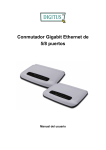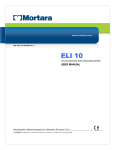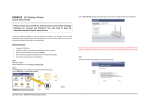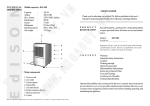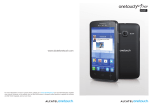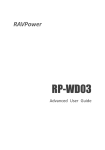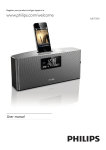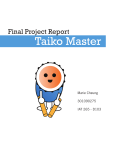Download GPRS Router GR3001 USER`S MANUAL
Transcript
GR3001 User’s Manual GPRS Router GPRS Router GR3001 USER’S MANUAL Doc Rev 1.0 7 Nov 2007 All contents are subjected to change without prior notice Copyright © 2005 Taiko Network Communications Pte Ltd Rev 1.1 Page 1 of 16 GR3001 User’s Manual GPRS Router GR3001 User Manual 1. 2. 3. 4. 5. Introduction ...............................................................................................................................3 Applications................................................................................................................................3 Specification ...............................................................................................................................5 Layout and Connections ...........................................................................................................6 Installation & Configuration ....................................................................................................8 All contents are subjected to change without prior notice Copyright © 2007 Taiko Network Communications Pte Ltd Rev 1.0 Page 2 of 16 GR3001 User’s Manual GPRS Router 1. Introduction Taiko GR3001 is a powerful GSM/GPRS Data Terminal or Router. GR3001 featured embedded protocols such as TCP/UDP/IP, NAT, DHCP and proxy. GR3001 allows remote equipments for wireless connection over GPRS network. As such it’s very suitable for applications such as data acquisition, and surveillance system that requires constant relay of data between the host and remote site. GR3001 data terminal/ router comes with an embedded platform built-in with a processor and can work as a stand-alone device at the remote site. GR3001 not only support router gateway function to allow remote monitoring of ethernet device over GPRS, it also allow creation of virtual com port over GPRS and hence allow transparent communication between host and the remote serial device This manual show how to install GR3001 and the correct use of it. Please read the manual in details before use 2. Applications Test.dyndns.org:8001 192.168.1.1:8001 GPRS GR3001 Internet Internet (ISP) (ISP) Ethernet Link GR3001 Ethenet Device ADSL Router Server Measuring Device ` Application Server GR3001 Ethenet Device Measuring Device Connection to Ethernet Device using GR3001 All contents are subjected to change without prior notice Copyright © 2007 Taiko Network Communications Pte Ltd Rev 1.0 Page 3 of 16 GR3001 User’s Manual GPRS Router GPRS GR3001 Internet Internet (ISP) (ISP) Ethernet Link GR3001 Email Server ` Web Server GR3001 ` Connection to Server ( Web server, FTP server, Email Server…) All contents are subjected to change without prior notice Copyright © 2007 Taiko Network Communications Pte Ltd Rev 1.0 Page 4 of 16 GR3001 User’s Manual GPRS Router 3. Specification Product Feature : x x x x x Serial Data interface DTE and DCE Ethernet Data interface 50/SMA Female for antenna Watch-Dog Remote configuration GPRS Packet Data : x x x x x GSM/GPRS Quad Band GPRS Class B GPRS Multi-slot Class 10 4 slot downlink (86.6kbps), 1 slot uplink (42.8kbps) 3GPP GSM Phase 2+ Software Features : x TCP/UDP, IP x NAT x DHCP Server x DNS Proxy Hardware / Software Interface : x Antenna Interfaces -SMA (50 ohm) RF connector x Connector Interface including: - RS232 D-sub9 Male for configuration - RS232 D-sub9 Female for Data - 1x RJ45 (10/100M) LAN port - SIM card holder - Power LED indicator - GSM LED indicator - Ethernet Link LED indicator - GPRS Link LED indicator General Information : x x x x x x x Dimension (D x W x H): 104 x 80 x 42mm Weight: 550 g Operating Temperature: -20 ~ + 70 °C Storage Temperature: - 40 ~ +85 °C Relative Humidity 95% @ +40 °C Enclosure Rating: Industrial IP40 Power Supply: 5~36Vdc All contents are subjected to change without prior notice Copyright © 2007 Taiko Network Communications Pte Ltd Rev 1.0 Page 5 of 16 GR3001 User’s Manual GPRS Router 4. Layout and Connections Panel View BACK VIEW CONFIG DB 9 P O W N R L ANT A C T L N K FRONT VIEW PWR USER PORT ETH DB 9 LED Indication LED Power Color Red Online (ONL) Red Active (ACT) Red Link (LNK) Red State Always On Always Off Always On Always Off Blink Always Off Always On Always Off Description Power On Power Off Connected to Data Center Not Connected to Data Center Transmitting Not Transmitting Ethernet Link No Ethernet Link Front View Interface Ports All contents are subjected to change without prior notice Copyright © 2007 Taiko Network Communications Pte Ltd Rev 1.0 Page 6 of 16 GR3001 User’s Manual GPRS Router Ports Config Port Antenna Description RS232, DB9 Female 2: Tx 3: Rx 5: Gnd 50ohm/SMA for antenna connection Rear View Interface Ports Port Power Ethernet Data Port Description +5~36Vdc 10/100Base, ethernet connection RS232 or RS485 DB9 Male RS232 RS485 All contents are subjected to change without prior notice Copyright © 2007 Taiko Network Communications Pte Ltd Rev 1.0 2: RX 3: TX 5: GND 7: RTS(OUT) 8: CTS(IN) 2: A 3: B 5: GND Page 7 of 16 GR3001 User’s Manual GPRS Router 5. Installation & Configuration This section describes the installation and configuration of the GR3001 Accesories requirements: 1. GPRS SIM Card 2. RS232 straight cable ( Male end – Female end ) for Data port connection. If serial device is not a DCE than a RS232 cross cable is required ( Female end – Female end ) 3. RS232 straight cable ( Male end – Female end ) for Configuration connection 4. UTP Cat-5 cable for etherent connection via ethernet switch. If direction connection to ethernet device than a cross UTP cable is required Steps 1. 2. 3. 4. 5. 6. Insert SIM card into SIM card slot Connect the Data Port using the RS232 cable Connect to Ethernet Port using the UTP cable Connect to a PC for configuration using RS232 cable Connect the antenna to the SMA connector Connect the power and power up Preparation 1) Before configuration, it is good to prepare the following information Server Provider Information x APN x Dial Code x PPP user name ( if any) x PPP password ( if any) Data Center Information x Data Center IP address x Data Center Port x Protocol used (TCP or UDP) Serial Port information Baud rate 7 or 8 bits Parity Stop bit Flow control All contents are subjected to change without prior notice Copyright © 2007 Taiko Network Communications Pte Ltd Rev 1.0 Page 8 of 16 GR3001 User’s Manual GPRS Router Configuration A. By Console 1) Start the hyperterminal as below 2) When prompt for login, enter root and return 3) When prompt for password, enter 1234 and return Main menu will appear. ⊼ᛣ˖ B. By Telnet Alternatively, user can use telnet for configuration Example >telnet 192.168.1.1 See next section for menu details C. Quick Configuration From the main menu, select quick configuration The qiuck configuration ,menu will take the user step by step for express setup All contents are subjected to change without prior notice Copyright © 2007 Taiko Network Communications Pte Ltd Rev 1.0 Page 9 of 16 GR3001 User’s Manual GPRS Router Step 1 Primary IP ˖Remote device will connect to this IP as the Data Center IP address. Step 2 Primary Port ˖Remote device will use this port for connection to Data Center Port address. Step 3 Protocol ˖Select UDP, TCP or ETCP. This has to be same as the Data Center protocol selction. Step 4 Serial Comm ˖Configure Baud rate, nos of bit, parity, stop bit and flow control. CONFIGURATION MENU 1. WIRELESS NETWORK CONFIGURATION SETTINGS MAIN MENU>ADVANCED SETTINGS>WIRELESS NETWORK 1 APN <Access Point Network , example INTERNET, SUNSURF, E-IDEA> 2 SERVICE CODE <Dial code to GPRS : example *99***1# 3 PPP USER NAME <blank if not required> 4 PPP PASSWORD <blank if not required> 5 ICMP HOST ADDRESS <IP address or name for keep alive path> 6 MOBILE PARAMETER <default is 60, to disable enter 0> 2. DATA CENTER CONFIGURATION SETTINGS MAIN MENU>ADVANCED SETTINGS>DATA CENTER 1 DOMAIN NAME <Blank if not used. If connection to Primary Data Center IP and Secondary Data Center IP fail, connection to the domain name is attempted after resolving to IP. Domain Name is used when the there is no fixed Data Center IP. Application of DDNS thru service provider is required.> 2 PRIMARY DATA CENTER IP <First Data Center IP to connect to> 3 PRIMARY DATA CENTER PORT <First Data Center Port to connect to> 4 SECOND DATA CENTER IP <Alternate Data Center IP to connect to if primary Data Center IP fail, blank if not required> 5 SECOND DATA CENTER PORT All contents are subjected to change without prior notice Copyright © 2007 Taiko Network Communications Pte Ltd Rev 1.0 Page 10 of 16 GR3001 User’s Manual GPRS Router <Alternate Data Center Port to connect to if primary Data Center IP fail, blank if not required> 6 SWITCH CONDITION <Number of retry to connect to primary data center IP before switching to attempt to connect to secondary primary data center IP, likewise, for swtiching from secondary primary data center IP to primary data center IP. Blank or zero for no switching> 3. CONNECTION MANAGEMENT MAIN MENU>ADVANCED SETTINGS>CONNECTION MANAGEMENT 1 ON LINE MODE (Online refer to connection between the remote GR3001 with Data Center :ONLINE FOR EVER <always maintain connection> : ON DATA <Online when there is data at the serial comport port for transmission. Connection is established automatically upon power up, and maintain connected, but not yet on line, during keep alive interval time. When keep alive interval is up and still no data for transmission, connection will be breaked. Connection will be established again when there is data ready for transmission> : FIXED TIME INTERVAL < Online connection/disconnection upon pre-defined time interval > 2 PROTOCOL <choise of UDP, TCP and ETCP protocol. UDP is connection based. It provided faster data transfer and is recommeded if data error rate is low. TCP is non-connection based. It is slower than UDP but offer reliable data transfer.> 3 HEART BEAT INTERVAL <time interval for sending a ‘heart beat’ to data center. Blank or zero for none> 4 HEART BEAT TIMEOUT <timeout for receiving reply to ‘heartbeat’ sent from Data Center. Blank or zero for none > 5 TIME TO LIVE < time in seconds for 1 time connection duration> 6 ATTEMPT INTERVAL <time interval in seconds before retry to reconnect to data center after retry failure or disconnection> 4. DATA MANAGEMENT MAIN MENU>ADVANCED SETTINGS>DATA MANAGEMENT All contents are subjected to change without prior notice Copyright © 2007 Taiko Network Communications Pte Ltd Rev 1.0 Page 11 of 16 GR3001 User’s Manual GPRS Router 1 FRAME LENGTH <maxi data frame length receive at the serial port before transmit to Data Center. Zero for ineffect. Maiximum is 1400> 2 USER DATA ARRIVING TIMEOUT <time in msec to wait for data from the serial port before transmit to Data Center even frame length has not reached.> 3 USER DATA BUFFER LENGTH <When GPRS speed gets slower than the rate of data from the serial port, buffering is used. If buffer is fulled and flow control is in used, the serial driver will inform DTE to stop sending. Maximum buffer size is 2M> 5. SERIAL PORT SETTINGS MAIN MENU>ADVANCED SETTINGS>USER'S SERIAL PORT 1 BAUD RATE <example 9600,115200, 34800> 2 DATA BIT <5,6,7 or 8> 3 PARITY <even,odd, or none> 4 STOP BIT <1 or 2> 5 FLOW CONTROL <none, hardware or software> 6. GATEWAY MAIN MENU>ADVANCED SETTINGS>GATEWAY 1 ETHERNET PORT IP <gateway IP address of this unit> 2 MASK <gateway netmask> 3 DHCP START IP <support DHCP, IP address is assigned by this gateway. IP has to be of same LAN> 4 DHCP END IP <support DHCP, IP address is assigned by this gateway. IP has to be of same LAN> 5 LEASE TIME <DHCP Leasing time> 6 DHCP SERVICE All contents are subjected to change without prior notice Copyright © 2007 Taiko Network Communications Pte Ltd Rev 1.0 Page 12 of 16 GR3001 User’s Manual GPRS Router <Enable or disable DHCP> 7 PORT MAPPING <Forward the port of this gateway to the port of other local LAN IP. Up to 10 port mapping is supported. 8 NAT < enable or disable NAT> 9 ROUTE <support up to 10 Route. For example 192.168.2.0 255.255.255.0 192.168.3.1 Implies Network 192.168.2.x is routed via 192.168.3.1 > 10 DMZ HOST IP <IP address of DMZ Host> 7. RESET TO FACTORY DEFAULT MAIN MENU>ADVANCED SETTINGS>RESET TO DEFAULT 8. SHOW CURRENT CONFIGURATION MAIN MENU>ADVANCED SETTINGS>SHOW ALL CONFIGURATIONS 9. AGENT MAIN MENU>ADVANCED SETTINGS>AGENT 1 SERVER IP 2 SERVER PORT <Note: The agent serve to relay data from the Data Center to the server IP/Port as per defined. Vice versa, the defined server can send data to the Data Center via the router> 10. EMBEDDED DATA CENTER MAIN MENU>ADVANCED SETTINGS>EMBEDDED DATA CENTER 1 TURN ON/OFF CENTER 2 PROTOCOL 3 PORT 4 MAXIUM TERMINAL NUM(<=10) <Note: What is embedded data center?> <The embededded data center allows remote units to communicate with each others via this router, setup as an embedded data center. Allows point to point and point to multipl point setup. Maxi number of mulitple point at embedded data center end is 10.> All contents are subjected to change without prior notice Copyright © 2007 Taiko Network Communications Pte Ltd Rev 1.0 Page 13 of 16 GR3001 User’s Manual GPRS Router 11. UNIT MANAGEMENT MAIN MENU>UNIT MANAGEMENT 1. 2. 3. 4. 5. 6. 7. 8. SHOW IMEI SHOW VERSION SHOW STATUS FIRMWARE UPGRADE CHANGE PASSWORD CURRENT TIME CHANGE TIME WIRELESS MODULE All contents are subjected to change without prior notice Copyright © 2007 Taiko Network Communications Pte Ltd Rev 1.0 Page 14 of 16 GR3001 User’s Manual GPRS Router APPENDIX Factory Default Settings WIRELESS NETWORK APN:INTERNET SERVICE CODE:*99***1# PPP USER NAME: PPP PASSWORD: ICMP HOST IP OR DOMAIN NAME: MOBILE PARAMETER:60 DATA CENTER DOMAIN NAME: PRIMARY DATA CENTER IP: PRIMARY DATA CENTER PORT: SECOND DATA CENTER IP: SECOND DATA CENTER PORT: SWITCH CONDITION:0 CONNECTION MANAGEMENT ON LINE MODE:ON LINE FOR EVER PROTOCOL:ETCP HEART BEAT INTERVAL(s):100 HEART BEAT TIMEOUT(s):300 TIME TO LIVE(s):0 ATTEMPT INTERVAL(s):900 DATA MANAGEMENT FRAME LENGTH(byte):2000 USER DATA ARRIVING TIMEOUT(100ms):1 USER DATA BUFFER LENGTH(byte):128000 USER'S SERIAL PORT BAUD RATE(bps):38400 DATA BIT:8bit PARITY:NO CHECK STOP BIT:1bit FLOW CONTROL:NO CONTROL GATEWAY ETHERNET PORT IP:192.168.1.1 MASK:255.255.255.0 DHCP START IP:192.168.1.20 DHCP End IP:192.168.1.254 LEASE TIME(s):86400 DHCP SERVICE:ON NAT:ON DMZ HOST IP: CONFIGURATION LOGIN All contents are subjected to change without prior notice Copyright © 2007 Taiko Network Communications Pte Ltd Rev 1.0 Page 15 of 16 GR3001 User’s Manual GPRS Router Login˖root Password˖1234 AGENT SERVER IP: AGENT PORT: EMBEDDED DATA CENTER DATA CENTER:OFF PROTOCOL:ETCP PORT:9000 MAXIUM TERMINAL NUM(<=10):1 All contents are subjected to change without prior notice Copyright © 2007 Taiko Network Communications Pte Ltd Rev 1.0 Page 16 of 16