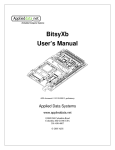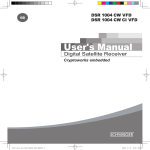Download R0P3219TR001MRK General Information Manual
Transcript
To our customers, Old Company Name in Catalogs and Other Documents On April 1st, 2010, NEC Electronics Corporation merged with Renesas Technology Corporation, and Renesas Electronics Corporation took over all the business of both companies. Therefore, although the old company name remains in this document, it is a valid Renesas Electronics document. We appreciate your understanding. Renesas Electronics website: http://www.renesas.com April 1st, 2010 Renesas Electronics Corporation Issued by: Renesas Electronics Corporation (http://www.renesas.com) Send any inquiries to http://www.renesas.com/inquiry. Notice 1. 2. 3. 4. 5. 6. 7. All information included in this document is current as of the date this document is issued. Such information, however, is subject to change without any prior notice. Before purchasing or using any Renesas Electronics products listed herein, please confirm the latest product information with a Renesas Electronics sales office. Also, please pay regular and careful attention to additional and different information to be disclosed by Renesas Electronics such as that disclosed through our website. Renesas Electronics does not assume any liability for infringement of patents, copyrights, or other intellectual property rights of third parties by or arising from the use of Renesas Electronics products or technical information described in this document. No license, express, implied or otherwise, is granted hereby under any patents, copyrights or other intellectual property rights of Renesas Electronics or others. You should not alter, modify, copy, or otherwise misappropriate any Renesas Electronics product, whether in whole or in part. Descriptions of circuits, software and other related information in this document are provided only to illustrate the operation of semiconductor products and application examples. You are fully responsible for the incorporation of these circuits, software, and information in the design of your equipment. Renesas Electronics assumes no responsibility for any losses incurred by you or third parties arising from the use of these circuits, software, or information. When exporting the products or technology described in this document, you should comply with the applicable export control laws and regulations and follow the procedures required by such laws and regulations. You should not use Renesas Electronics products or the technology described in this document for any purpose relating to military applications or use by the military, including but not limited to the development of weapons of mass destruction. Renesas Electronics products and technology may not be used for or incorporated into any products or systems whose manufacture, use, or sale is prohibited under any applicable domestic or foreign laws or regulations. Renesas Electronics has used reasonable care in preparing the information included in this document, but Renesas Electronics does not warrant that such information is error free. Renesas Electronics assumes no liability whatsoever for any damages incurred by you resulting from errors in or omissions from the information included herein. Renesas Electronics products are classified according to the following three quality grades: “Standard”, “High Quality”, and “Specific”. The recommended applications for each Renesas Electronics product depends on the product’s quality grade, as indicated below. You must check the quality grade of each Renesas Electronics product before using it in a particular application. You may not use any Renesas Electronics product for any application categorized as “Specific” without the prior written consent of Renesas Electronics. Further, you may not use any Renesas Electronics product for any application for which it is not intended without the prior written consent of Renesas Electronics. Renesas Electronics shall not be in any way liable for any damages or losses incurred by you or third parties arising from the use of any Renesas Electronics product for an application categorized as “Specific” or for which the product is not intended where you have failed to obtain the prior written consent of Renesas Electronics. The quality grade of each Renesas Electronics product is “Standard” unless otherwise expressly specified in a Renesas Electronics data sheets or data books, etc. “Standard”: 8. 9. 10. 11. 12. Computers; office equipment; communications equipment; test and measurement equipment; audio and visual equipment; home electronic appliances; machine tools; personal electronic equipment; and industrial robots. “High Quality”: Transportation equipment (automobiles, trains, ships, etc.); traffic control systems; anti-disaster systems; anticrime systems; safety equipment; and medical equipment not specifically designed for life support. “Specific”: Aircraft; aerospace equipment; submersible repeaters; nuclear reactor control systems; medical equipment or systems for life support (e.g. artificial life support devices or systems), surgical implantations, or healthcare intervention (e.g. excision, etc.), and any other applications or purposes that pose a direct threat to human life. You should use the Renesas Electronics products described in this document within the range specified by Renesas Electronics, especially with respect to the maximum rating, operating supply voltage range, movement power voltage range, heat radiation characteristics, installation and other product characteristics. Renesas Electronics shall have no liability for malfunctions or damages arising out of the use of Renesas Electronics products beyond such specified ranges. Although Renesas Electronics endeavors to improve the quality and reliability of its products, semiconductor products have specific characteristics such as the occurrence of failure at a certain rate and malfunctions under certain use conditions. Further, Renesas Electronics products are not subject to radiation resistance design. Please be sure to implement safety measures to guard them against the possibility of physical injury, and injury or damage caused by fire in the event of the failure of a Renesas Electronics product, such as safety design for hardware and software including but not limited to redundancy, fire control and malfunction prevention, appropriate treatment for aging degradation or any other appropriate measures. Because the evaluation of microcomputer software alone is very difficult, please evaluate the safety of the final products or system manufactured by you. Please contact a Renesas Electronics sales office for details as to environmental matters such as the environmental compatibility of each Renesas Electronics product. Please use Renesas Electronics products in compliance with all applicable laws and regulations that regulate the inclusion or use of controlled substances, including without limitation, the EU RoHS Directive. Renesas Electronics assumes no liability for damages or losses occurring as a result of your noncompliance with applicable laws and regulations. This document may not be reproduced or duplicated, in any form, in whole or in part, without prior written consent of Renesas Electronics. Please contact a Renesas Electronics sales office if you have any questions regarding the information contained in this document or Renesas Electronics products, or if you have any other inquiries. (Note 1) “Renesas Electronics” as used in this document means Renesas Electronics Corporation and also includes its majorityowned subsidiaries. (Note 2) “Renesas Electronics product(s)” means any product developed or manufactured by or for Renesas Electronics. User’s Manual R0P3219TR001MRK General Infomation Manual Renesas M32192 μT-Engine Board Set Rev.1.00 2005.10 Keep safety first in your circuit designs! 1. Renesas Technology Corp. puts the maximum effort into making semiconductor products better and more reliable, but there is always the possibility that trouble may occur with them. Trouble with semiconductors may lead to personal injury, fire or property damage. Remember to give due consideration to safety when making your circuit designs, with appropriate measures such as (i) placement of substitutive, auxiliary circuits, (ii) use of nonflammable material or (iii) prevention against any malfunction or mishap. Notes regarding these materials 1. These materials are intended as a reference to assist our customers in the selection of the Renesas Technology Corp. product best suited to the customer's application; they do not convey any license under any intellectual property rights, or any other rights, belonging to Renesas Technology Corp. or a third party. 2. Renesas Technology Corp. assumes no responsibility for any damage, or infringement of any third-party's rights, originating in the use of any product data, diagrams, charts, programs, algorithms, or circuit application examples contained in these materials. 3. All information contained in these materials, including product data, diagrams, charts, programs and algorithms represents information on products at the time of publication of these materials, and are subject to change by Renesas Technology Corp. without notice due to product improvements or other reasons. It is therefore recommended that customers contact Renesas Technology Corp. or an authorized Renesas Technology Corp. product distributor for the latest product information before purchasing a product listed herein. The information described here may contain technical inaccuracies or typographical errors. Renesas Technology Corp. assumes no responsibility for any damage, liability, or other loss rising from these inaccuracies or errors. Please also pay attention to information published by Renesas Technology Corp. by various means, including the Renesas Technology Corp. Semiconductor home page (http:// www.renesas.com). 4. When using any or all of the information contained in these materials, including product data, diagrams, charts, programs, and algorithms, please be sure to evaluate all information as a total system before making a final decision on the applicability of the information and products. Renesas Technology Corp. assumes no responsibility for any damage, liability or other loss resulting from the information contained herein. 5. Renesas Technology Corp. semiconductors are not designed or manufactured for use in a device or system that is used under circumstances in which human life is potentially at stake. Please contact Renesas Technology Corp. or an authorized Renesas Technology Corp. product distributor when considering the use of a product contained herein for any specific purposes, such as apparatus or systems for transportation, vehicular, medical, aerospace, nuclear, or undersea repeater use. 6. The prior written approval of Renesas Technology Corp. is necessary to reprint or reproduce in whole or in part these materials. 7. If these products or technologies are subject to the Japanese export control restrictions, they must be exported under a license from the Japanese government and cannot be imported into a country other than the approved destination. Any diversion or reexport contrary to the export control laws and regulations of Japan and/ or the country of destination is prohibited. 8. Please contact Renesas Technology Corp. for further details on these materials or the products contained therein. R0P3219TR001MRK General Information Manual Preface Preface Thank you very much for purchasing the R0P3219TR001MRK (hereafter, M32192 µT-Engine), the µT-Engine board set incorporating the Renesas M32192. The M32192 µT-Engine is a board set for software evaluation that incorporates the 32-bit microcontroller M32192 made by Renesas Technology. This product is manufactured to µT-Engine specification. This manual describes mainly specifications of the M32192 µT-Engine and how to set it up. For information on the software supplied with it, please refer to on-line manuals for each product. The latest versions of the related documents are available from the Renesas Technology Corp Web site (http://www.renesas.com/). The contents of the package of this product are listed in “1.3 Package Components” so refer to the list for confirmation. If there is anything you have noticed about the product, please contact your local distributor. REJ10J1156-0100 Rev.1.00 2005.10.04 Page 3 of 107 R0P3219TR001MRK Genenral Infomation Manual Important Important Before using this product, be sure to read the user’s manual (this user's manual) carefully. Keep this user’s manual, and refer to this when you have questions about this product. About this product: The term “this product” referred to herein means the product manufactured by Renesas Technology Corporation. It does not include the user systems and host machines of the customers. Purpose of use of this product: This product is a device to support the development of a system that uses the M32R Family M32R/ECU Series M32192 of Renesas 32-bit single-chip MCUs. It provides support for system development in both software and hardware. Be sure to use this product correctly according to said purpose of use. Please avoid using this product for other than its intended purpose of use. For those who use this product: This product can only be used by those who have carefully read the user’s manual and know how to use it. Use of this product requires the basic knowledge of electric circuits, logical circuits, and MCUs. When using this product: (1) This product is a development supporting unit for use in your program development and evaluation stages. In mass-producing your program you have finished developing, be sure to make a judgment on your own risk that it can be put to practical use by performing integration test, evaluation, or some experiment else. (2) In no event shall Renesas Solutions Corp. be liable for any consequence arising from the use of this product. (3) Renesas Solutions Corp. strives to renovate or provide a workaround for product malfunction at some charge or without charge. However, this does not necessarily mean that Renesas Solutions Corp. guarantees the renovation or the provision under any circumstances. (4) This product has been developed by assuming its use for program development and evaluation in laboratories. Therefore, it does not fall under the application of Electrical Appliance and Material Safety Law and protection against electromagnetic interference when used in Japan. (5) Renesas Solutions Corp. cannot predict all possible situations or possible cases of misuse where a potential danger exists. Therefore, the warnings written in this user’s manual and the warning labels attached to this product do not necessarily cover all of such possible situations or cases. Please be sure to use this product correctly and safely on your own responsibility. (6) This product is designed for use in program development and evaluation stages. It cannot be embedded in your product for mass-production purposes. (7) Even if this product has a deficiency in its internal microcomputer, it will not be replaced with a product which has had the microcomputer deficiencies corrected. (8) No parts incorporated in this product may be dismantled for diverted use in other products. (9) The software stored in the ROM of this product may not be copied, in whole or part, for use in other hardware. (10) The CF and MMC cannot be guaranteed to be capable of operating in all devices. (11) The LAN interface cannot be guaranteed to be connectable to all pieces of equipment. REJ10J1156-0100 Rev.1.00 2005.10.04 Page 4 of 107 R0P3219TR001MRK Genenral Infomation Manual Important Usage restrictions: This product has been developed as a means of supporting system development by users. Therefore, do not use it as a device used for equipment-embedded applications. Also, do not use it for developing the systems or equipment used for the following purposes either: (1) Transportation and vehicular (2) Medical (equipment where human life is concerned) (3) Aerospace (4) Nuclear power control (5) Undersea repeater If you are considering the use of this product for one of the above purposes, please be sure to consult your local distributor. About product changes: We are constantly making efforts to improve the design and performance of this product. Therefore, the specification or design of this product or its user’s manual may be changed without prior notice. About the rights: (1) We assume no responsibility for any damage or infringement on patent rights or any other rights arising from the use of any information, products or circuits presented in this user’s manual. (2) The information or data in this user’s manual does not implicitly or otherwise grant a license for patent rights or any other rights belonging to us or third parties. (3) This user’s manual and this product are copyrighted, with all rights reserved by us. This user’s manual may not be copied, duplicated or reproduced, in whole or part, without prior written consent of us. About diagrams: The diagrams in this user’s manual may not all represent exactly the actual object. * CompactFlash ™ is a trademark of SanDisk Corporation. * MultiMediaCard ™ is a trademark of Infineon Technologies AG. REJ10J1156-0100 Rev.1.00 2005.10.04 Page 5 of 107 R0P3219TR001MRK General Inforamtion manual Precautions for Safety Precautions for Safety Definitions of Signal Words In both the user’s manual and on the product itself, several icons are used to insure proper handling of this product and also to prevent injuries to you or other persons, or damage to your properties. This chapter describes the precautions which should be taken in order to use this product safely and properly. Be sure to read this chapter before using this product. This symbol represents a warning about safety. It is used to arouse caution about a potential danger that will possibly inflict an injury on persons. To avoid a possible injury or death, please be sure to observe the safety message that follows this symbol. DANGER DANGER indicates an imminently dangerous situation that will cause death or heavy wound unless it is avoided. However, there are no instances of such danger for the product presented in this user's manual. WARNING WARNING indicates a potentially dangerous situation that will cause death or heavy wound unless it is avoided. CAUTION CAUTION indicates a potentially dangerous situation that will cause a slight injury or a medium-degree injury unless it is avoided. CAUTION CAUTION with no safety warning symbols attached indicates a potentially dangerous situation that will cause property damage unless it is avoided. IMPORTANT This is used in operation procedures or explanatory descriptions to convey exceptional conditions or cautions to the user. In addition to the five above, the following are also used as appropriate. means WARNING or CAUTION. Example: CAUTION AGAINST AN ELECTRIC SHOCK means PROHIBITION. Example: DISASSEMBLY PROHIBITED means A FORCIBLE ACTION. Example: UNPLUG THE POWER CABLE FROM THE RECEPTACLE. REJ10J1156-0100 Rev.1.00 2005.10.04 Page 6 of 107 R0P3219TR001MRK General Inforamtion manual Precautions for Safety WARNING Warnings for AC Power Supply: z If the attached AC power cable does not fit the receptacle, do not alter the AC power cable and do not plug it forcibly. Failure to comply may cause electric shock and/or fire. z The AC adapter included this product is designed to be used in Japan. Do not use the adapter outside Japan. z If this product is plugged into the same AC outlet that has another equipment connected to it, make sure the power supply voltage and power supply current are not overloaded. The rated voltage and current of this product is shown on its AC adapter nameplate. z z Do not connect the included AC adapter to any other product. If you smell a strange odor, hear an unusual sound, or see smoke coming from this product, then disconnect power immediately by unplugging the AC power cable from the outlet. Do not use this as it is because of the danger of electric shock and/or fire. Warnings to Be Taken for This Product: z Do not disassemble or modify this product. Personal injury due to electric shock may occur if this product is disassembled and modified. z Make sure nothing falls into the cooling fan on the top panel, especially liquids, metal objects, or anything combustible. Warning for Installation: z Do not set this product in water or areas of high humidity. Make sure that the product does not get wet. Spilling water or some other liquid into the product may cause unrepairable damage. z Please use this product in doors. Warning for Use Environment: z This equipment is to be used in an environment with a maximum ambient temperature of 35°C. Care should be taken that this temperature is not exceeded. REJ10J1156-0100 Rev.1.00 2005.10.04 Page 7 of 107 R0P3219TR001MRK General Inforamtion manual Precautions for Safety CAUTION Cautions for AC Adapter: z Before installing this equipment or connecting it to other equipment, disconnect the AC power cable from its outlet to prevent injury or accident. z The DC plug on the included AC adapter has the below polarity. About the Power-on Sequence: z Once the power is turned off, wait for about 10 seconds before turning it back on again. About Handling of the Product: z Handle the product with caution, taking care not to apply strong mechanical shock to the product by dropping or letting it fall down. z Do not touch the communication interface connector pins or other connector pins directly with your hand. Static electricity from your body may break down the internal circuit of the product. z Do not pull the product by the cable connecting to a board in it. Do not hold down a board while you pull the other end of it. The cable may break. z Do not use inch-sized screws for the product. All of the screws used in it are the ISO type (metric size). When replacing screws, be sure to use the same type of screw that is currently used. REJ10J1156-0100 Rev.1.00 2005.10.04 Page 8 of 107 R0P3219TR001MRK User’s e Manual User Registration User Registration When you’ve purchased the product, please be sure to make an entry on user registry of Renesas. For information on our policy concerning the protection of personal information, please refer to the Renesas Technology Corp. Homepage. URL: http://www.renesas.com/ The information we receive via the User Registration Form aids us greatly in our customer support activities. We provide Renesas Technology and related companies, distributors, etc., with essential user information (electronically or on paper) that will further help them provide customer support. If you do not wish to have your user information provided to other related companies, please contact us to let us know. Note, however, this will limit our ability to provide complete product support. If your name is not registered, you will not be eligible to receive notification of fault information or other maintenance services. So please be sure to register your name with Renesas. For user registration, please contact your local distributor. REJ10J1156-0100 Rev.1.00 2005.10.04 Page 9 of 107 R0P3219TR001MRK General Infomation Manual Contents Contents Page 1. Overview ...............................................................................................................................................................11 1.1 Product Outline............................................................................................................................................11 1.2 System Configuration ..................................................................................................................................11 1.3 Package Components .................................................................................................................................12 1.4 External Specifications ................................................................................................................................13 1.5 Functional Blocks ........................................................................................................................................15 1.6 Address Map ...............................................................................................................................................16 2. Functional Specifications ......................................................................................................................................17 2.1 The CPU ......................................................................................................................................................17 2.2 Memory........................................................................................................................................................21 2.3 Control PLD .................................................................................................................................................21 2.4 CompactFlash Interface ..............................................................................................................................21 2.5 MMC Interface .............................................................................................................................................21 2.6 eTRON Card Interface.................................................................................................................................22 2.7 Debug Serial Interface.................................................................................................................................22 2.8 Real-time Clock ...........................................................................................................................................22 2.9 Power Supply Circuit ...................................................................................................................................23 2.10 Clock Module.............................................................................................................................................23 2.11 Reset Module ............................................................................................................................................24 2.12 INT Switch Module ....................................................................................................................................24 2.13 Extension Bus Connector ..........................................................................................................................24 2.14 Extension CAN Signal Connector .............................................................................................................25 2.15 CAN Communication Connector ...............................................................................................................26 2.16 AR Camera Board Connector ...................................................................................................................26 2.17 LAN Interface.............................................................................................................................................27 2.18 SDI Interface..............................................................................................................................................27 2.19 Parallel Interface........................................................................................................................................28 3. Functional Description of the Control PLD ...........................................................................................................29 3.1 Function Pins...............................................................................................................................................29 3.2 Internal Register Address Map....................................................................................................................30 3.3 Access Timing .............................................................................................................................................31 3.4 CompactFlash Controller (CFC)..................................................................................................................32 3.5 MultiMediaCard Controller (MMCC) ............................................................................................................38 3.6 Interrupt Controller (ICU) .............................................................................................................................47 3.7 I/O Controller (IOC) .....................................................................................................................................55 3.8 CRC Calculation Circuit (CRCC).................................................................................................................61 3.9 Real Time Clock Controller (RTCC) ............................................................................................................67 3.10 eTRON Card Controller (ETC) ..................................................................................................................73 3.11 System Configuration Data (SYSC) ..........................................................................................................85 4. LAN Extension Board ...........................................................................................................................................87 4.1 External Specifications ................................................................................................................................87 4.2 Functional Blocks ........................................................................................................................................87 4.3 Mapping of the LAN Extension Board Space ..............................................................................................88 4.4 Outline of the PLD .......................................................................................................................................88 4.5 DIO ..............................................................................................................................................................89 5. Extension Board Specifications ............................................................................................................................91 5.1 Outline of the Extension Board....................................................................................................................91 5.2 Extension Bus Connectors ..........................................................................................................................91 5.3 Extension Bus Signal Assignments.............................................................................................................93 5.4 EXREADY# Input ........................................................................................................................................97 6. Mechanical Specifications ....................................................................................................................................99 6.1 External View of the Board ..........................................................................................................................99 6.2 Outline of Operating Parts .........................................................................................................................102 REJ10J1156-0100 Rev.1.00 2005.10.04 Page 10 of 107 R0P3219TR001MRK Genral Infomation manual Overview 1. Overview 1.1 Product Outline The M32192 µT-Engine is a board set for software evaluation that incorporates the 32-bit microcontroller M32192 made by Renesas Technology. This product is manufactured to µT-Engine specifications. The CPU board M3T-M32192UT-CPU can be connected to the Renesas µT-Engine extension board by stacking one on top of another, for functional extension of the CPU board. 1.2 System Configuration Figure 1.2.1 shows an example system configuration of the M32192 µT-Engine. Renesasμ T-Engine extension bus 3.3V M3T-M32RUT-LCD M3T-M32192UT-CPU M3T-M32RUTG-LAN DIO (8bit input port) (8bit output port) 5.0V CF MMC UART eTRON LCD panel + MS7727LCD01 10BASE-T 100BASE-TX 3.3V 5.0V CAN M3T-M32RUTG-ARV 2 M3T-M32192UT-CAN Standard board configuration Extension board Figure 1.2.1 Example System Configuration of the M32192 µT-Engine z For the standard board configuration, connect the AC adapter to the CAN board M3T-M32192UT-CAN to supply the power for the system. z To use the optional extension LCD board M3T-M32RUT-LCD, connect the AC adapter to the M3TM32RUT-LCD to supply the power for the system. REJ10J1156-0100 Rev.1.00 2005.10.04 Page 11 of 107 R0P3219TR001MRK Genral Infomation manual Overview 1.3 Package Components Table 1.3.1 lists the package components of the M32192 µT-Engine. Table 1.3.1 Package Components of the M32192 µT- Engine Item CPU board M3T-M32192UT –CPU CAN board M3T-M32192UT -CAN Extension LAN board M3T-M32RUTG-LAN AR camera board M3T-M32RUTG-ARV2 JTAG emulator limited version for the M32100T-EZ-E type (Usable for only the R0P3219TR001MRK) AC adapter KSW523 (DC 5.0 V 2.3 A output) * USX315-05 (5.0 V DC, 2.5 A output) Serial cable for RS-232C (D-SUB 9-pin--15-pin) CD-ROM T-kernel, T-monitor, and M32100T-EZ-E interfaces, software, sample programs, and manuals) µT-Engine board set REJ10J1156-0100 Rev.1.00 2005.10.04 Quantity 1 1 1 1 1 1 1 1 Page 12 of 107 R0P3219TR001MRK Genral Infomation manual Overview 1.4 External Specifications 1.4.1 CPU Board Table 1.4.1 lists external specifications of the M3T-M32192UT-CPU. Table 1.4.1 External Specifications of the M3T-M32192UT-CPU Item Description CPU Memory Control PLD CompactFlash interface MMC interface eTRON card interface Debug serial interface Real-time clock Connector LED Switch Power supply External dimensions REJ10J1156-0100 Rev.1.00 M32192F8VWG made by Renesas - Input clock: 20 MHz - CPU operating clock: 160 MHz - Bus operating clock: 40 MHz (BCLK) - Internal flash ROM: 1 MB - Internal RAM: 176 KB - Package: 175-pin FBGA BS616LV8010FC-55 made by BSI - External SRAM: 1 MB (4-wait access) - Accessed on only 16-bit bus AT25T1024N-10SI-2.7 made by ATMEL - External serial ROM: 128 KB (accessed through the M32192 I/O port) - Used to store the configuration data for the control PLD. - Accessed by operating on the M32192 ports. APEX20K60EFC144-2 made by ALTERA - Controls the interrupt controller, compact flash, MMC, etc. - PLD logic serially written to the M32192 through I/O ports. 3.3 V compact flash slot: 31 5620 050 716 871 made by Kyocera Elco Co., Ltd. - Card power supply control available. 3.3 V MultiMediaCard slot: 10 5738 009 300 862 made by Kyocera Elco Co., Ltd. - Card power supply control available. eTRON card slot: 00 5036 006 071 862 made by Kyocera Elco Co., Ltd. - Clock supply and reset control available. RS-232C connector for debugging: RMC-EA15MY-OM15-MC1 made by Honda Tsushin Kogyo Co., Ltd. - Connects SIO3 of the M32192 (TxD and RxD only). DS1302Z made by DALLAS - Comes with battery backup. Extension bus connector: 24 5603 14 0202 861 made by Kyocera Elco Co., Ltd. - Connects the address, data, and bus control signals of the M32192. Extension CAN signal connector: FX8C-60P-SV made by Hirose Electric Co., Ltd. - Connects the peripheral ports of the M32192 - LED (2 pcs.) - RESET switch (1 pc.) - INT switch (1 pc.) - DIP switch (1 pc., 4-pole) - Designed to operate with the 3.3 V power supply from the extension CAN signal connector or extension bus connector. - Dimensions: 60 mm x 85 mm - Board assembling form: 8-layered, double-sided assembly 2005.10.04 Page 13 of 107 R0P3219TR001MRK Genral Infomation manual Overview 1.4.2 CAN Board Table 1.4.2 lists external specifications of the M3T-M32192UT-CAN. Table 1.4.2 External Specifications of the M3T-M32192UT-CAN Item Connectors Power supply External dimensions Description Extension CAN signal connector: FX8C-60S-SV5 made by Hirose Electric Co., Ltd. - Connects the peripheral ports of the M32192; 2.54-mm-pitch through-holes also available. CAN communication connector: 00 8261 0361 10 806 made by Kyocera Elco Co., Ltd. - 3-terminal jumper pin (2 pcs.) AR camera board connector: FH12-20S-0.5SH made by Hirose Electric Co., Ltd. - Connected via FFC (Sumi-Card) - Designed to operate with the 5.0 V power supply from the DC power supply input connector (input voltage range: 4.5--5.5 V). EIAJ voltage class 2; outside negative, inside positive - Generates 3.3 V and 5.0 V supply voltages using a regulator. 60 mm x 85 mm - Dimensions: - Board assembling form: 4-layered, double-sided assembly 1.4.3 AR Camera Board Table 1.4.3 lists external specifications of the M3T-M32RUTG-ARV2. Table 1.4.3 External Specifications of the M3T-M32RUTG-ARV2 Item AR camera Connector Power supply External dimensions Description M64286E-800 made by Renesas - Number of effective pixels 640(H) x 480(V), VGA resolution AR camera board connector: FH12-20S-0.5SH made by Hirose Electric Co., Ltd. - Connected via FFC (Sumi-Card) AR camera module connector: 24FLZ-SM1-TB made by JST - Designed to operate with the 3.3 V power supply from the AR camera board connector. - Generates 2.85 V and 1.8 V supply voltages using a regulator. - Dimensions: 40 mm x 35 mm - Board assembling form: 4-layered, double-sided assembly 1.4.4 Extension LAN Board Table 1.4.4 lists external specifications of the M3T-M32RUTG-LAN. Table 1.4.4 External Specifications of the M3T-M32RUTG-LAN Item LAN controller Control PLD Connector Power supply External dimensions REJ10J1156-0100 Rev.1.00 Description LAN91C111-NC made by SMSC - 100BASE-TX/10BASE-T compatible, PHY built-in type - EPM7032AETC44-7 made by ALTERA - Controls extension bus signals. - Extension bus connector: 14 5603 14 0202 861 made by Kyocera Elco Co., Ltd. - RJ-45 connector with LED: RJHS-5081 made by Amphenol Corporation - Connector for SDI emulator: HIF3FC-10PA-2.54DS made by Hirose Electric Co., Ltd. - AR camera board connector (unused) - Parallel interface connector: HIF3FC-20PA-2.54DS made by Hirose Electric Co., Ltd. - Designed to operate with the 3.3 V power supply from the extension bus connector. 60 mm x 85 mm - Dimensions: - Board assembling form: 6-layered, double-sided assembly 2005.10.04 Page 14 of 107 R0P3219TR001MRK Genral Infomation manual Overview 1.5 Functional Blocks Extension bus Figure 1.5.1 shows the functional blocks of the M32192 µT- Engine. Address bus Data bus Control signal M3T-M32192UT-CPU PLD M32192F8xWG - ICU - MMC control - CF control - eTRON control - RTC control - Wait control RTC SW LED SRAM 1 MB UART CF connector Extension CAN signal connector M3T-M32192UT-CAN 3.3 V << 5.0 V regulator MMC connector eTRON connector 5.0 V input 5.0 V << 3.3 V regulator CAN driver CAN bus M3T-M32RUT-ARV2 2.54-mm-pitch through-hole Figure 1.5.1 Functional Blocks of the M32192 µT-Engine REJ10J1156-0100 Rev.1.00 2005.10.04 Page 15 of 107 R0P3219TR001MRK Genral Infomation manual Overview 1.6 Address Map Figure 1.6.1 shows an address map of the M32192 in the M32192 µT- Engine. For details about the control PLD area, refer to the “3. Functional Description of the Control PLD” on page 30. M32192 Address H'0000_0000 : H'000F_FFFF H'0010_0000 : H'001F_FFFF H'0020_0000 : H'0027_FFFF H'0028_0000 : H'002F_FFFF H'0030_0000 : H'007F_FFFF H'0080_0000 : H'0080_3FFF H'0080_4000 : H'0082_FFFF H'0083_0000 : H'00FF_FFFF H'0100_0000 : H'010F_FFFF H'0110_0000 : H'011F_FFFF H'0120_0000 : H'012F_FFFF H'0130_0000 : H'013F_FFFF H'0140_0000 : H'017F_FFFF H'0180_0000 : H'01FF_FFFF H'0200_0000 : H'027F_FFFF H'0280_0000 : H'02FF_FFFF H'0300_0000 : H'037F_FFFF H'0380_0000 : H'03FF_FFFF CS External extension mode - M32192 internal ROM area (1 MB) External SRAM area (1 MB) CS0 area (7 MB) Control PLD area (512 KB) CompactFlash Area (512 KB) Use of this area prohibited SFR area (16 KB) - M32192 internal RAM area (176 KB) Use of this area prohibited Extension LAN board reserved area (1 MB) Extension BlueTooth board reserved area (1 MB) CS1 area (8 MB) Extension FPGA board reserved area (1 MB) Extension LCD board reserved area (1 MB) LCD controller reserved area (4 MB) - Use of this area prohibited CS2 area (8 MB) Unused area (8 MB) - Use of this area prohibited CS3 area (8 MB) Unused area (8 MB) - Use of this area prohibited Figure 1.6.1 Address Map of the M32192 REJ10J1156-0100 Rev.1.00 2005.10.04 Page 16 of 107 R0P3219TR001MRK General Information Manual Functional Specifications 2. Functional Specifications 2.1 The CPU 2.1.1 Outline of the M32192 The CPU board M3T-M32192UT-CPU incorporates a 32-bit single-chip RISC microcomputer with internal flash ROM, or the M32192F8VWG, that operates with a clock frequency of up to 160 MHz. The M32192 is built around Renesas’s original high-performance and compact 32-bit RISC core with internal 176-KB RAM and 1-MB flash ROM included, and contains a single-precision FPU fully compliant with the IEEE754 standard to implement exact floating-point arithmetic. With the software to control the operation of the Full-CAN controller (compliant with CAN Specification 2.0B active) and other peripheral functions stored in its large-capacity flash ROM, the CPU can realize high-function/high-performance arithmetics and control, allowing the user to configure applications for any desired embedded equipment easily. 2.1.2 CPU Pin Functions in the M3T-M32192UT-CPU (1) Dedicated pins Table 2.1.1 lists the M32192-only pin functions in the M3T-M32192UT-CPU. The pins enclosed in parentheses are available on only the 175-pin FBGA. Table 2.1.1 M32192-only Pin Functions Group Power supply Clock Reset Mode Flash Interrupt controller A-D converter JTAG/SDI REJ10J1156-0100 Rev.1.00 Pin name VCCE VCCER EXCVCC VCC-BUS VDDE EXCVDD VSS XIN XOUT RESET# MOD0-MOD2 (VDCMODE1) FP SBI# AD0IN0-AD0IN15 AVCC0 AVSS0 VREF0 JTMS JTCK/NBDCLK JTRST JTDI/NBDSYNC# JTDO/NBDEVENT# (SDIVCC) (JDBI/TESTJDBI) (JTRCLK) (JTRSYNC) (JEVENT0, JEVENT1) (JTRDATA0-JTRDATA7) 2005.10.04 Use Connects to 3.3 V power supply (4 pins) Connects to 3.3 V power supply (1 pin) Connects to 1μF capacitor (2 pins) Connects to 3.3 V power supply (2 pins) Connects to 3.3 V power supply (1 pin) Connects to 1μF capacitor (1 pin) Connects to GND (12 pins) Inputs 20 MHz clock Open Inputs reset signal Fixed to external extension mode Fixed low Fixed high (no protect) Fixed high (unused) Fixed low (unused) Connects to 3.3 V Connects to GND Connects to 3.3 V Connects to SDI connector via an extension bus Connects to SDI connector via an extension bus Connects to SDI connector via an extension bus Connects to SDI connector via an extension bus Connects to SDI connector via an extension bus Open Fixed high Open Open Open Open Page 17 of 107 R0P3219TR001MRK General Information Manual Functional Specifications (2) Programmable ports Table 2.1.2 lists the programmable port functions of the M32192 in the M3T-M32192UT-CPU. Table 2.1.2 Programmable Port Functions of the M32192 (1/2) Pin name Used function P70/CLKOUT/WR#/BCLK BCLK P124/TCLK0/A9/DD3 A9 P125/TCLK1/A10/DD2 A10 P224/A11/CS2# A11 P225/A12/CS3# A12 P46/A13/TIN10 A13 P47/A14/TIN11 A14 P30/A15/TIN4/DD16 A15 P31/A16/TIN5/DD17 A16 P32/A17/TIN6/DD18 A17 P33/A18/TIN7/DD19 A18 P34/A19/TIN30/DD20 A19 P35/A20/TIN31/DD21 A20 P36/A21/TIN32/DD22 A21 P37/A22/TIN33/DD23 A22 P20/A23/DD24 A23 P21/A24/DD25 A24 P22/A25/DD26 A25 P23/A26/DD27 A26 P24/A27/DD28 A27 P25/A28/DD29 A28 P26/A29/DD30 A29 P27/A30/DD31 A30 P00/DB0/TO21/DD0 DB0 P01/DB1/TO22/DD1 DB1 P02/DB2/TO23/DD2 DB2 P03/DB3/TO24/DD3 DB3 P04/DB4/TO25/DD4 DB4 P05/DB5/TO26/DD5 DB5 P06/DB6/TO27/DD6 DB6 P07/DB7/TO28/DD7 DB7 P10/DB8/TO29/DD8 DB8 P11/DB9/TO30/DD9 DB9 P12/DB10/TO31/DD10 DB10 P13/DB11/TO32/DD11 DB11 P14/DB12/TO33/DD12 DB12 P15/DB13/TO34/DD13 DB13 P16/DB14/TO35/DD14 DB14 P17/DB15/TO36/DD15 DB15 P41/BLW#/BLE# BLW# P42/BHW#/BHE# BHW# P43/RD# RD# P44/CS0#/TIN8 CS0# P45/CS1#/TIN9 CS1# P71/WAIT# REJ10J1156-0100 Rev.1.00 WAIT# Function description Extension CAN signal Connect 40 MHz to the external device Unconnected Connect the address bus to the external device Unconnected Connect the data bus to the external device Unconnected Control the bus via control PLD Unconnected Control EXREADY# from CF and external bus via control PLD 2005.10.04 Unconnected Extension bus Connection/setting not changeable Connection/setting not changeable Connection/setting not changeable Connection/setting not changeable Connection/setting not changeable Page 18 of 107 R0P3219TR001MRK General Information Manual Functional Specifications Table 2.1.2 Programmable Port Functions of the M32192 (2/2) Pin name Used function Function description P150/TIN0/CLKOUT/WR# TIN0 Input FPGAINT from control PLD P103/TO11/TIN24 TIN24 Input EXINT from extension bus P132/TIN18/DIN2 TIN18 Input INT2# from extension bus P72/HREQ#/TIN27 TIN27 Input INT3# from extension bus P61 P61 Connect to serial ROM for control PLD P62 P62 Connect to CONF_DONE of control PLD P63 P63 Connect to CONFIG# of control PLD P73/HACK#/TIN26 P73 Connect to DATA0 of control PLD P153/TIN3/WAIT# P153 Connect to STATUS# of control PLD P74/RTDTXD/TXD3/NBDD0 TXD3 P75/RTDRXD/RXD3/NBDD1 RXD3 P100/TO8 P100 P82/TXD0/TO26 - P84/SCLKI0/SCLKO0/TO24 - Connection/setting not changeable Connect to debug serial connector Unconnected Unconnected Connect to eTRON card power control circuit Unconnected Unconnected Connection/setting Connection/setting changeable changeable P85 P86 Connect to the extension CAN signal connector P87 and extension bus connector P93/TO16/SCLKI5/SCLKO5 - P94/TO17/TXD5/DD15 - P95/TO18/RXD5/DD14 - P96/TO19/DD13 - P97/TO20/DD12 - P101/TO9/CRX0 - P102/TO10/CTX0 - P76/RTDACK/CTX1/NBDD2 - P77/RTDCLK/CRX1/NBDD3 - P126/TCLK2/CS2#/DD1 - P127/TCLK3/CS3#/DD0 - P110/TO0/TO29/DD11 - P111/TO1/TO30/DD10 - P112/TO2/TO31/DD9 - P113/TO3/TO32/DD8 - P114/TO4/TO33/DD7 DD7 P115/TO5/TO34/DD6 DD6 P116/TO6/TO35/DD5 DD5 P117/TO7/TO36/DD4 DD4 P104/TO12/TIN25/DD3 DD3 Connect to the extension CAN signal connector Connection/setting changeable Unconnected DD2 P106/TO14/TXD4/DD1 DD1 P107/TO15/RXD4/DD0 DD0 P130/TIN16/PWMOFF0/DIN0 DIN0 P131/TIN17/PWMOFF1/DIN1 DIN1 P133/TIN19/DIN3 DIN3 P134/TIN20/TXD3/DIN4 - P135/TIN21/RXD3 - P136/TIN22/CRX1 CRX1 P137/TIN23/CTX1 CTX1 P174/TXD2/TO28 - P175/RXD2/TO27 - P220/CTX0/HACK# CTX0 P221/CRX0/HREQ# CRX0 REJ10J1156-0100 Rev.1.00 Unconnected Unconnected P87/SCLKI1/SCLKO1/TO21 /DD2 Unconnected Unconnected P86/RXD1/TO22 P105/TO13/SCLKI4/SCLKO4 Extension bus Unconnected - P83/RXD0/TO25 P85/TXD1/TO23 Extension CAN signal 2005.10.04 Page 19 of 107 R0P3219TR001MRK General Information Manual Functional Specifications 2.1.3 Interrupt Sources Table 2.1.3 lists the interrupt sources of the M32192 in the M3T-M32192UT-CPU. Table 2.1.3 Interrupt Sources of the M32192 Interrupt No. TIN0 TIN24 TIN18 TIN27 Interrupt request signal FPGAINT from control PLD EXINT from extension bus INT2# from extension bus INT3# from extension bus Interrupt source Interrupt request from CF, MMC, eTRON card, or INT_SW Interrupt request from extension LAN board M3T-M32RUT-LAN Interrupt request from extension LCD board M3T-M32RUT-LCD Reserved Note that SBI#, TIN4(P30)-TIN7(P33), TIN8(P44)-TIN11(P47), and TIN30(P34)-TIN33(P37) cannot be used. 2.1.4 Wait Controller Settings Table 2.1.4 lists settings made to the M32192 wait controller in the M3T-32192UT-CPU. Table 2.1.4 M32192 Wait Controller Settings CS signal Device Base Size WAIT CWAIT SWAIT RECOV IDLE Bus width CS0# External SRAM Control PLD CompactFlash Extension LAN board Extension BlueTooth board Extension FPGA board Extension LCD board Unused Unused H'0010 0000 H'0020 0000 H'0028 0000 H'0100 0000 H'0110 0000 H'0120 0000 H'0130 0000 H'0200 0000 H'0300 0000 1 MB 512 KB 512 KB 1 MB 1 MB 1 MB 5 MB 8 MB 8 MB 4 0 0 1 1 16-bit 4 0 0 1 1 16-bit CS1# CS2# CS3# The following shows how settings are made actually. // CS0 area chip select controller initialization CS0WTCR = 0x43; /* WAIT=4, CWAIT=0, SWAIT=0, RECOV=1, IDLE=1 */ // CS1 area chip select controller initialization CS1WTCR = 0x43; /* WAIT=4, CWAIT=0, SWAIT=0, RECOV=1, IDLE=1 */ REJ10J1156-0100 Rev.1.00 2005.10.04 Page 20 of 107 R0P3219TR001MRK General Information Manual Functional Specifications 2.2 Memory Table 2.2.1 lists the memory devices incorporated in the M3T-M32192UT-CPU. Table 2.2.1 Memory List Type Internal flash ROM Internal RAM External SRAM External serial ROM Base H'0000 0000 H'0080 4000 H'0010 0000 - Size 1 MB 176 KB 1 MB 128 KB Bus width 32-bit 32-bit 16-bit - Remarks 1-wait access 0-wait access 4-wait access Access by operating the port of M32192 2.3 Control PLD The APEX20K60EFC144-2 made by ALTERA is incorporated for use as control PLD in the M3T-M32192UTCPU. The functions listed below are implemented by the control PLD. For details, refer to the “3. Functional Description of the Control PLD” on page 30. z z z z z z z CompactFlash control MultiMediaCard control Interrupt controller Peripheral I/O controller CRC calculation circuit Real-time clock control eTRON card control 2.4 CompactFlash Interface The M3T-M32192UT-CPU incorporates one compact flash card slot (Type II). The compact flash control signals are generated by the control PLD. In addition, a hot-line insertion/removal buffer and a power supply control IC are incorporated, enabling a CompactFlash card to be inserted or removed while the power is on. 2.5 MMC Interface The M3T-M32192UT-CPU incorporates one MMC (MultiMediaCard) slot. The MMC control signals are generated by the control PLD. In addition, a hot-line insertion/removal buffer and a power supply control IC are incorporated, enabling an MMC to be inserted or removed while the power is on. The CPU board and MMC are interfaced in MMC mode, with the interface comprised of bidirectional command and data signals and a transfer clock. Furthermore, a CRC calculation circuit is implemented by the control PLD, so that CRC7 (X7 + X3 + 1) and CRC-CCITT (X16 + X12 + X5 + 1) are supported. REJ10J1156-0100 Rev.1.00 2005.10.04 Page 21 of 107 R0P3219TR001MRK General Information Manual Functional Specifications 2.6 eTRON Card Interface The M3T-M32192UT-CPU incorporates one eTRON card slot. The eTRON card control signals are generated by the control PLD. The CPU board and eTRON card are interfaced by means of the following communication method. z z z z z z UART method Data length: Transfer rule: Start bit: Parity bit: _SHDN pin 8 bits Direct/inverse 1 bit 1 bit Can be controlled from the programmable port P100 Table 2.6.1 eTRON Card Power Supply P100 eTRON interface Function When P100 = 1, the power for the eTRON card interface IC is on. When P100 = 0, the power for the eTRON card interface IC is off. IMPORTANT z To avoid possible shorting of power supply, do not insert or remove the eTRON card while the power is on. 2.7 Debug Serial Interface The M3T-M32192UT-CPU incorporates a 15-pin connector for RS-232C serial communication, enabling serial communication to be performed at a rate of up to 115,200 bps (MCU maximum: 250.000bps). The UART signals are provided using P74/TXD3 and P75/RXD3 of the M32192. The following shows a connection of the serial cable included with the product. The connector used on the host machine side is a D-SUB 9-pin female connector. M3T-32192UT -CPU Pin No. Signal name 1 2 3 4 5 6 7 8-15 GND TxD RxD GND RTS CTS GND Reserved Host machine Pin No. Signal name 1 2 3 4 5 6 7 8 DCD RxD TxD DTR GND DSR RTS CTS 9 RI Figure 2.7.1 Debug serial diagram 2.8 Real-time Clock The M3T-M32192UT-CPU incorporates the DS1302Z made by DALLAS as its real-time clock, which allows the date and time to be preserved by battery backup using a lithium battery. The real-time clock control signals are generated by the control PLD. The real-time clock and devices are interfaced using a CSIO communication method. REJ10J1156-0100 Rev.1.00 2005.10.04 Page 22 of 107 R0P3219TR001MRK General Information Manual Functional Specifications 2.9 Power Supply Circuit 2.9.1 Power Supply Circuit The M3T-M32192UT-CPU, in a standard board configuration, operates with the 3.3 V power supply input from the extension CAN signal connector. When the system has the extension LCD board M3T-M32RUT-LCD connected, the CPU board operates with the 3.3 V power supply input from the extension bus connector. Figure 2.9.1 shows a power supply block diagram for the standard board configuration. CAN board CPU board CPU,SDRAM, FLASH,PLD etc. Power supply control IC (Switch) EN MMC slot PLD MMC_ON 'H':OFF, 'L':ON V33 Power supply control IC (Switch) EN CF slot External bus signal connector Extension CAN signal connector DC jack 3.3V regulator PLD core 1.8V regulator V33 PLD CF_ON 'H':OFF, 'L':ON EIAJ voltage calss 2 Input voltage 5.0V-5.5V Outside negative, inside positive Figure 2.9.1 Power supply block diagram for the standard board configuration 2.9.2 DC Jack Input Power Supply The table below shows specifications of the input power supply for this product that is supplied from the DC jack. When not using the AC adapter included with this product, use a power supply that conforms to the specifications shown here. Table 2.9.1 DC Jack Input Plug Input voltage EIAJ5320A, voltage class 2 5.0 V to 5.5 V Plug polarity Outside negative, inside positive 2.10 Clock Module The M32192 has a 20 MHz clock module connected to its Xin. Make sure the CPU is operated at a clock frequency of 160 MHz or less, and that the buses are operated at a clock frequency of 40 MHz or less. MCU OSC 20MHz Xin PLL x8 CPU 1/4 BCLK 1/2 CLKOUT Peripheral device SEL Table 2.10.1 Clock module REJ10J1156-0100 Rev.1.00 2005.10.04 Page 23 of 107 R0P3219TR001MRK General Information Manual Functional Specifications 2.11 Reset Module There are several reset inputs to the M32192, including power-on reset by a reset IC, reset by a reset switch, and a reset from the emulator that is applied via the extension bus connector. Figure 2.11.1 shows a reset block diagram. MCU RESET# R Reset SW Reset IC RESET# Buffer RESET# PLD External bus signal connector 3.3V SDI RESET# CF RESET Figure 2.11.1 Reset Circuit Block Diagram 2.12 INT Switch Module The M3T-M32192UT-CPU board has an interrupt-detectable INT switch mounted on it. This switch is connected to the INTSW# pin of the PLD, enabling INT switch input to be detected by an interrupt. The power supply block diagram is shown in Figure 2.12.1. 3.3V INT Switch R Buffer INTSW# PLD TIN0# FPGAINT Figure 2.12.1 Power supply block diagram 2.13 Extension Bus Connector The M3T-M32192UT-CPU incorporates one extension bus connector. The functionality of the M32912 can be extended by connecting an extension board to it via the extension bus connector. For details, refer to “4. Extension Board Specifications” on page 90. REJ10J1156-0100 Rev.1.00 2005.10.04 Page 24 of 107 R0P3219TR001MRK General Information Manual Functional Specifications 2.14 Extension CAN Signal Connector The M3T-M32192UT-CPU and M3T-M32192UT-CAN are connected with an extension CAN signal connector. Through-holes for extension CAN signals are provided by EXT1 and EXT2 on the M3T-M32192UT-CAN board. Table 2.14.1 lists signal assignments of the extension CAN signal connector. Table 2.14.1 Signal Assignments of the Extension CAN Signal Connector No. 1 2 3 4 5 6 7 8 9 10 11 12 13 14 15 16 17 18 19 20 21 22 23 24 25 26 27 28 29 30 Signal name V33 V33 GND GND GND GND GND GND P82/TXD0/TO26 P83/RXD0/TO25 P84/SCLKI0/SCLKO0/TO24 P85/TXD1/TO23 P86/RXD1/TO22 P87/SCLKI1/SCLKO1/TO21 P93/TO16/SCLKI5/SCLKO5 P94/TO17/TXD5/DD15 P95/TO18/RXD5/DD14 P96/TO19/DD13 P97/TO20/DD12 P101/TO9/CRX0 P102/TO10/CTX0 P76/RTDACK/CTX1/NBDD2 P77/ RTDCLK/CRX1/ NBDD3 P126/TCLK2/CS2#/DD1 P127/TCLK3/CS3#/DD0 NC P110/TO0/TO29/DD11 P111/TO1/TO30/DD10 P112/TO2/TO31/DD9 P113/TO3/TO32/DD8 Through-hole No. *1 *2 EXT1-5 EXT1-6 EXT1-7 EXT1-8 EXT1-9 EXT1-10 EXT1-11 EXT1-12 EXT1-13 EXT1-14 EXT1-15 EXT1-16 EXT1-17 EXT1-18 EXT1-19 EXT1-20 EXT1-21 EXT1-22 EXT1-23 EXT1-24 EXT1-25 EXT1-26 No. Signal name 31 32 33 34 35 36 37 38 39 40 41 42 43 44 45 46 47 48 49 50 51 52 53 54 55 56 57 58 59 60 P114/TO4/TO33/DD7 P115/TO5/TO34/DD6 P116/TO6/TO35/DD5 P117/TO7/TO36/DD4 P104/TO12/TIN25/DD3 P105/TO13/SCLK14/SCLKO4/DD2 P106/TO14/TXD4/DD1 P107/TO15/RXD4/DD0 P130/TIN16/PWMOFF0/DIN0 P131/TIN17/PWMOFF1/DIN1 P133/TIN19/DIN3 NC P134/TIN20/TXD3/DIN4 P135/TIN21/RXD3 P136/TIN22/CRX1 P137/TIN23/CTX1 P174/TXD2/TO28 P175/RXD2/TO27 P220/CTX0/HACK# P221/CRX0/HREQ# RESET# GND GND GND GND GND GND GND V33 V33 Through-hole No. EXT2-5 EXT2-6 EXT2-7 EXT2-8 EXT2-9 EXT2-10 EXT2-11 EXT2-12 EXT2-13 EXT2-14 EXT2-15 EXT2-16 EXT2-17 EXT2-18 EXT2-19 EXT2-20 EXT2-21 EXT2-22 EXT2-23 EXT2-24 EXT2-25 *2 *1 *1: V33 is connected to EXT1-1, 2, 29, and 30, and to EXT2-1, 2, 29, and 30. *2: GND is connected to EXT1-3, 4, 27, and 28, and to EXT2-3, 4, 26, 27, and 28. REJ10J1156-0100 Rev.1.00 2005.10.04 Page 25 of 107 R0P3219TR001MRK General Information Manual Functional Specifications 2.15 CAN Communication Connector The M3T-M32192UT-CAN incorporates two CAN communication connectors. Table 2.15.1 lists signal assignments of the CAN communication connector. Table 2.15.1 Signal Assignments of the CAN Communication Connector CAN1 Pin No. Signal name 1 CANL1 2 GND 3 CANH1 CAN2 Pin No. Signal name 1 CANL2 2 GND 3 CANH2 2.16 AR Camera Board Connector The M3T-M32192UT-CAN and M3T-M32RUT-ARV2 are connected with an AR camera board connector. Table 2.16.1 lists signal assignments of the AR camera board connector. Table 2.16.1 Signal Assignments of the AR Camera Board Connector Pin No. 1 2 3 4 5 6 7 8 9 10 11 12 13 14 15 16 17 18 19 20 Function SCL SDA VDS HDS PCK DGND Y0 Y1 Y2 Y3 DGND Y4 Y5 Y6 Y7 3.3V CKI(13.5MHz) 3.3V RST#(RESET#) DGND REJ10J1156-0100 Rev.1.00 2005.10.04 Used port P87 (OE control) P85 (OE control)/P86 P130 P131 P132 P114/DD7 P115/DD6 P116/DD5 P117/DD4 P124/DD3 P125/DD2 P126/DD1 P127/DD0 Page 26 of 107 R0P3219TR001MRK General Information Manual Functional Specifications 2.17 LAN Interface The M3T-M32RUT-LAN incorporates the LAN91C111-NC made by SMSC as an Ethernet controller. This controller is outlined below. z z z z z Supports 10/100 Mbps. Supports Full/Half Duplex. Contains 8-KB SRAM for use as a transmit/receive buffer. 16-bit bus size. Reference clock for PHY and MAC: 25 MHz For details on how to use the controller, refer to the user’s manual for the LAN91C111-NC. 2.18 SDI Interface The M3T-M32RUT-LAN incorporates one 10-pin SDI interface connector allowing to connect an SDI emulator. Table 2.18.1 lists signal assignments of the SDI emulator connector. Table 2.18.1 Signal Assignments of the SDI Emulator Connector Pin No. 1 2 3 4 5 6 7 8 9 10 Signal name TCK GND TDI TDO TMS TRST# NC NC 3.3V RST# Table 2.18.2 lists the functions of JP1. Table 2.18.2 Functions of JP1 Setting Short Open REJ10J1156-0100 Rev.1.00 Signal name SDI connector enabled All of the SDI connectors mounted on other extension boards (e.g., SDI connector on the M3T-M32RUT-EXT) must be disabled. Only one SDI connector in the system can be enabled at a time. SDI connector disabled 2005.10.04 Page 27 of 107 R0P3219TR001MRK General Information Manual Functional Specifications 2.19 Parallel Interface The M3T-M32RUT-LAN incorporates one 20-pin connector which is capable of 8-bit parallel input/output. Table 2.19.1 lists signal assignments of the parallel interface connector. Table 2.19.1 Signal Assignments of the Parallel Interface Connector Pin No. 1 2 3 4 5 6 7 8 9 10 11 12 13 14 15 16 17 18 19 20 Signal name DO0 DO1 DO2 DO3 DO4 DO5 DO6 DO7 GND GND DI0 DI1 DI2 DI3 DI4 DI5 DI6 DI7 GND GND I/O OUT OUT OUT OUT OUT OUT OUT OUT IN IN IN IN IN IN IN IN Remarks 33Ω of serial resistor installed 33Ω of serial resistor installed 33Ω of serial resistor installed 33Ω of serial resistor installed 33Ω of serial resistor installed 33Ω of serial resistor installed 33Ω of serial resistor installed 33Ω of serial resistor installed 47kΩ of pull-up resistor installed 47kΩ of pull-up resistor installed 47kΩ of pull-up resistor installed 47kΩ of pull-up resistor installed 47kΩ of pull-up resistor installed 47kΩ of pull-up resistor installed 47kΩ of pull-up resistor installed 47kΩ of pull-up resistor installed Output ports (DO0-DO7) hold the values written in bytes to the address H’0108 0000. The values of input ports (DI0-DI7) can be read out in bytes from the address H’0108 0000. REJ10J1156-0100 Rev.1.00 2005.10.04 Page 28 of 107 R0P3219TR001MRK General Inforamation Manual Functional Description of the PLD 3. Functional Description of the Control PLD 3.1 Function Pins Table 3.1.1 lists the pin functions of the control PLD. Table 3.1.1 Pin Functions of the Control PLD (1/2) Category Power supply Clock Reset Address bus Data bus Bus control External bus control CompactFlash controller MMC controller Pin name VCCIO VSSIO VCCINT VSSINT BCLK RESET# A1_[11:19] A2_[22:30] D[0:15] CS0#, CS1# RD# BHW#, BLW# WAIT# FPGAINT EXREADY# BUS_RD# BUS_BHW#, BUS_BLW# BUS_CS# BUSSEL# SRAM_CS# SRAM_WE# SRAM_UB#, SRAM_LB# CF_ON# CFRESET CFCE1#, CFCE2# CFIORD# CFIOWR# CFOE# CFWE# CFBUFOE# CFDBUFOE# CFWAIT# CFIREQ# CFCD1#, CFCD2# MMC_ON# MMCCLK MMCCS MMCCD MMCWP MMCCMD MMCDAT0 REJ10J1156-0100 Rev.1.00 2005.10.04 Type Input Input Input Input Input/ output Input Input Input Output Output Input Output Output Output Output Output Output Output Output Output Output Output Output Output Output Output Output Input Input Input Output Output Output Input Input Input/ output Input/ output Function 3.3V power supply GND 1.8V power supply GND 40MHz of bus clock System reset M32192 address bus A[11:19] M32192 address bus A[22:30] M32192 data bus D[0:15] M32192 chip select M32192 read M32192 write Wait request to M32192 Interrupt request to M32192 READY# from extension bus Extension bus read Extension bus write Extension bus chip select Extension bus data I/O control External SRAM chip select External SRAM write External SRAM byte select CF power supply control CF reset CF selection and valid byte location Controls output of CF I/O memory space read data Controls writing of CF I/O memory space write data Controls output of CF read data Controls writing of CF write data Controls OE of insert/remove buffer for CE (except data) Controls OE of insert/remove buffer for CE (data) CF wait request CF interrupt request Detects hot plug status of CF Controls MMC power supply Clock for MMC command/data transmit MMC chip select Detects inserted/removed status of MMC Detects MMC write protect MMC command output/response input MMC I/O data Page 29 of 107 R0P3219TR001MRK General Inforamation Manual Functional Description of the PLD Table 3.1.1 Pin Functions of the Control PLD (2/2) Category eTRON card controller Pin name eTCRST# eTCCLK eTCDIO Real-time clock RTCRST# RTCSCLK RTCIO Others INTSW# SW1, SW2 LED1, LED2 Type Output Output Input/ output Output Output Input/ output Input Input Output Function eTRON card reset signal eTRON card data transfer clock eTRON card transmit/receive data RTC reset signal RTC data transmit clock RTC command/data I/O Push switch input Dip switch input LED ON control signal 3.2 Internal Register Address Map Figure 3.2.1 shows an address map of the internal registers of the control PLD. M32192 Address +0 address b0 H'0020_0000 : H'0020_3FFE H'0020_4000 : H'0020_7FFE H'0020_8000 : H'0020_BFFE H'0020_C000 : H'0021_3FFE H'0021_4000 : H'0021_7FFE H'0021_8000 : H'0021_BFFE H'0021_C000 : H'0021_FFFE H'0022_0000 : H'0023_7FFE H'0023_8000 : H'0023_BFFE H'0023_C000 : H'0023_FFFE H'0024_0000 : H'0027_FFFE +1 address b7 b8 b15 CompactFlash Controller (CFC) MultiMediaCard Controller (MMCC) Interrupt Controller (ICU) (Use of this area prohibited) I/O Controller (IOC) CR Arithmetic Circuit (CRCC) Real Time Clock Controller (RTC) (Use of this area prohibited) eTRON Card Controller (ETC) System Configuration Data (SYSC) (Use of this area prohibited) Figure 3.2.1 Address Map of the Internal Registers of the Control PLD REJ10J1156-0100 Rev.1.00 2005.10.04 Page 30 of 107 R0P3219TR001MRK General Inforamation Manual Functional Description of the PLD 3.3 Access Timing Figure 3.3.1 shows the timing with which the control PLD is accessed from the M32192. 25ns <M32192 read> BCLK (40MHz) Ts Tw1 Tw2 Tw3 Tw4 Trec Taw Tw1 Tw2 Tw3 Tw4 Trec Ts Ts A[9:30] CS0#, CS1# RD# DB[0:15] (MCU input) 25ns <M32192 write> BCLK (40MHz) Ts A[9:30] CS0#, CS1# BHW#, BLW# DB[0:15] (MCU output) Figure 3.3.1 Timing for M32192 Access to Control PLD REJ10J1156-0100 Rev.1.00 2005.10.04 Page 31 of 107 R0P3219TR001MRK General Inforamation Manual Functional Description of the PLD 3.4 CompactFlash Controller (CFC) 3.4.1 Outline of the CFC The PLD incorporates a CompactFlash controller. CompactFlash is mapped into the CS0# area of the M32192, and CompactFlash control signals are generated by decoding the M32192 address and control signals in the PLD. Furthermore, this controller exercises card detection to support hot-line insertion/removal of the card. Table 3.4.1 lists the outline of the CFC Table 3.4.1 Outline of the CFC Item Outline Control slot Slot size Support memory space Access timing control CompactFlash access Card detection Card power supply control Access mode 1 slot 2 KB Attribute memory space Common memory space I/O memory space Depends on how M32192 CS0# is set Controlled by decoding the M32192 address and control signals Card insertion/removal detected by CFCD1# and CFCD2# Available Attribute access Memory access I/O access 3.4.2 CFC Related Registers Figure 3.4.1 shows CFC register mapping, with each register detailed in the pages that follow. If data is written to any use-prohibited area, device operation cannot be guaranteed. M32192 Address +0 address b0 H'0020_0000 H'0020_0002 H'0020_0004 H'0020_0006 H'0020_0008 : H'0020_3FFE +1 address b7 b8 CF Reset Control Register (CFRSTCR) CF Card Detection Status Register (CFSTS) CF Interrupt Mask Register (CFIMASK) CF Buffer Enable Control Register (CFBUFCR) b15 (Use of this area prohibited) Figure 3.4.1 CFC Register Mapping REJ10J1156-0100 Rev.1.00 2005.10.04 Page 32 of 107 R0P3219TR001MRK General Inforamation Manual Functional Description of the PLD 3.4.3 CFC Reset Control Register ■ CFC Reset Control Register (CFRSTCR) b0 1 2 3 4 5 <Address: H’0020 0000> 6 7 8 9 10 11 12 13 14 OEO 0 0 0 0 0 0 0 b15 CFRST 1 0 0 0 0 0 0 0 0 <When reset: H’0100> b 0-6 7 8-14 15 Bit name No function assigned. OEO CFOE# output data bit No function assigned. CFRST CompactFlash resetting bit Function 0: Output a low from CFOE# 1: Output according to CF access control 0: Output a low from CFRESET 1: Output a high from CFRESET R 0 R W W 0 R W (1) CFOE# output data bit, OEO (b7) This bit controls CFOE# output. If this bit is cleared to 0, the CFOE# signal output for CompactFlash is always driven low. If this bit is set to 1, the CFOE# signal is output in conformity with access control by the M32192. (2) CompactFlash reset bit, CFRST (b15) This bit sets the reset state of CompactFlash. Clearing this bit to 0 outputs a low from the CFRESET pin. Setting this bit to 1 outputs a high from the CFRESET pin. 3.4.4 CF Card Detection Status Register ■ CF Card Detection Status Register (CFSTS) <Address: H’0020 0002> b0 1 2 3 4 5 6 7 8 9 10 11 12 13 14 0 0 0 0 0 0 0 0 0 0 0 0 0 0 0 b15 CFDET ? Note <When reset: H’000?> b 0-14 15 Bit name Function No functions assigned. CFDET 0: No card exists in the slot CompactFlash detection status bit 1: Card exists in the slot Note: The initial value varies depending on whether a card is inserted in place. R 0 R W - (1) CompactFlash detection status bit, CFDET (b15) This bit indicates whether a CompactFlash card is inserted into the slot. This bit is set to 1 when a CompactFlash card is inserted into the slot. This bit is cleared to 0 when a CompactFlash card is removed from the slot. REJ10J1156-0100 Rev.1.00 2005.10.04 Page 33 of 107 R0P3219TR001MRK General Inforamation Manual Functional Description of the PLD 3.4.5 CF Interrupt Mask Register ■ CF Interrupt Mask Register (CFIMASK) b0 1 2 3 4 5 <Address: H’0020 0004> 6 7 8 9 10 11 12 13 14 b15 CFMSK 0 0 0 0 0 0 0 0 0 0 0 0 0 0 0 0 <When reset: H’0000> b 0-14 15 Bit name Function No functions assigned. 0: Disable card inserted/removed interrupt CFMSK CompactFlash card inserted/removed 1: Enable card inserted/removed interrupt interrupt enable bit R 0 R W W (1) CompactFlash card inserted/removed interrupt enable bit, CFMSK (b15) This bit selects whether or not to enable the card inserted/removed interrupt. If this bit is cleared to 0, no interrupts are generated even when insertion or removal of a card is detected. If this bit is set to 1, an interrupt request to the M32192 is generated when insertion or removal of a card is detected. 3.4.6 CF Buffer Enable Control Register ■ CF Buffer Enable Control Register (CFBUFCR) b0 1 2 3 4 5 6 <Address: H’0020 0006> 7 8 9 10 11 12 13 14 b15 BUFEN 0 0 0 0 0 0 0 0 0 0 0 0 0 0 0 1 <When reset: H’0001> b 0-14 15 Bit name No functions assigned. BUFEN CompactFlash buffer enable bit Function 0: Output a low from the CFBUFOE# pin 1: Output a high from the CFBUFOE# pin R 0 R W W (1) CompactFlash buffer enable bit, BUFEN (b15) This bit can only be set when a CompactFlash card is inserted in place (CFDET = 1). Clearing this bit to 0 outputs a low from the CFBUFOE# pin. Setting this bit to 1 outputs a high from the CFBUFOE# pin. If the card is removed when this bit = 0, CFBUFOE# changes state from low to high and this bit is set to 1. CompactFlash can only be accessed from the M32192 when BUFEN = 0. REJ10J1156-0100 Rev.1.00 2005.10.04 Page 34 of 107 R0P3219TR001MRK General Inforamation Manual Functional Description of the PLD 3.4.7 Card Configuration Register Address Mapping Table 3.4.2 lists card configuration register address mapping in the attribute memory. Table 3.4.2 Card Configuration Register Address Mapping M32192 address Card signal A15 CE2# A19 REG# A20 A0 A21-A30 A10-A1 H’0029 4200 1 0 1 1 0 1 0 0 010 0000 000 H’0029 4200 1 0 1 1 1 0 0 0 010 0000 000 H’0029 4202 1 0 1 1 0 1 0 0 010 0000 001 H’0029 4202 1 0 1 1 1 0 0 0 010 0000 001 H’0029 4204 1 0 1 1 0 1 0 0 010 0000 010 H’0029 4204 1 0 1 1 1 0 0 0 010 0000 010 H’0029 4206 1 0 1 1 0 1 0 0 010 0000 011 H’0029 4206 1 0 1 1 1 0 0 0 010 0000 011 REJ10J1156-0100 Rev.1.00 A16 A17 A18 CE1# IORD# IOWR# OE# WE# 2005.10.04 Register Configuration Option Register Read Configuration Option Register Write Card Status Register Read Card Status Register Write Pin Replacement Register Read Pin Replacement Register Write Socket and Copy Register Read Socket and Copy Register Write Page 35 of 107 R0P3219TR001MRK General Inforamation Manual Functional Description of the PLD 3.4.8 CF-ATA Drive Register Address Mapping The following describes the method for accessing the ATA drive register set incorporated in the CompactFlash Controller. There are two access methods: continuous I/O mode and memory mapped mode. Table 3.4.3 and Table 3.4.4 list memory mapped mode (index = “0”) and continuous I/O mode (index = “1”) address mapping, respectively Table 3.4.3 Memory Mapped Mode (Index = 0) Address Mapping M32192 address Card signal H’0028 5000 H’0028 5000 H’0029 5800 H’0029 5800 A15 CE2# 0 0 1 1 A16 A17 A18 CE1# IORD# IOWR# OE# WE# 0 1 1 0 1 0 1 1 1 0 0 1 1 0 1 0 1 1 1 0 A19 REG# 1 1 1 1 A20 A0 0 0 1 1 A21-A30 A10-A1 000 0000 000 000 0000 000 000 0000 000 000 0000 000 H’0028 5002 0 0 1 1 0 1 1 0 000 0000 001 H’0028 5002 0 0 1 1 1 0 1 0 000 0000 001 H’0028 5004 0 0 1 1 0 1 1 0 000 0000 010 H’0028 5004 0 0 1 1 1 0 1 0 000 0000 010 H’0029 5006 H’0029 5006 H’0029 5806 H’0029 5806 H’0029 500E H’0029 500E H’0029 580E 1 1 1 1 1 1 1 0 0 0 0 0 0 0 1 1 1 1 1 1 1 1 1 1 1 1 1 1 0 1 0 1 0 1 0 1 0 1 0 1 0 1 1 1 1 1 1 1 1 0 0 1 1 0 0 1 000 0000 011 000 0000 011 000 0000 011 000 0000 011 000 0000 111 000 0000 111 000 0000 111 Register Read Data* Write Data* Error Features Sector No, Sector Count* Sector No, Sector Count* Cylinder High, Cylinder Low* Cylinder High, Cylinder Low* Select Card/Head Select Card/Head Status Command Alt Status Device Ctl Drive Address Note: For those marked with an asterisk (*), the valid data of the M32192 resides on D0-D15. For others, the valid data resides on D0-D7. Table 3.4.4 Continuous I/O Mode (Index = 1) Address Mapping M32192 address Card signal H’0028 2000 H’0028 2000 H’0029 2800 H’0029 2800 A15 CE2# 0 0 1 1 A16 A17 A18 CE1# IORD# IOWR# OE# WE# 0 0 1 1 1 0 1 0 1 1 0 0 1 1 1 0 1 0 1 1 A19 REG# 0 0 0 0 A20 A0 0 0 1 1 A21-A30 A10-A1 000 0000 000 000 0000 000 000 0000 000 000 0000 000 H’0028 2002 0 0 0 1 1 1 0 0 000 0000 001 H’0028 2002 0 0 1 0 1 1 0 0 000 0000 001 H’0028 2004 0 0 0 1 1 1 0 0 000 0000 010 H’0028 2004 0 0 1 0 1 1 0 0 000 0000 010 H’0029 2006 H’0029 2006 H’0029 2806 H’0029 2806 H’0029 200E H’0029 200E H’0029 280E 1 1 1 1 1 1 1 0 0 0 0 0 0 0 0 1 0 1 0 1 0 1 0 1 0 1 0 1 1 1 1 1 1 1 1 1 1 1 1 1 1 1 0 0 0 0 0 0 0 0 0 1 1 0 0 1 000 0000 011 000 0000 011 000 0000 011 000 0000 011 000 0000 111 000 0000 111 000 0000 111 Register Read Data* Write Data* Error Features Sector No, Sector Count* Sector No, Sector Count* Cylinder High, Cylinder Low* Cylinder High, Cylinder Low* Select Card/Head Select Card/Head Status Command Alt Status Device Ctl Drive Address Note: For those marked with an asterisk (*), the valid data of the M32192 resides on D0-D15. For others, the valid data resides on D0-D7. REJ10J1156-0100 Rev.1.00 2005.10.04 Page 36 of 107 R0P3219TR001MRK General Inforamation Manual Functional Description of the PLD 3.4.9 Relationship between the M32192 Address and CompactFlash Address The M32192 is a big endian microcomputer, whereas CompactFlash is defined in little endian. The CompactFlash used by µT-Engine has byte endians connected in reverse, upper byte for lower byte and vice versa, assuming data exchanges with a PC and other little endian systems. Therefore, the M32192 and CompactFlash have the following relationship with respect to the read/write addresses. Table 3.4.5 lists the relationship of addresses between the M32192 and CompactFlash. Table 3.4.5 Relationship of Addresses between the M32192 and CompactFlash M32192 address H’xxxx xxx0 H’xxxx xxx2 H’xxxx xxx4 : : REJ10J1156-0100 Rev.1.00 +0 address CompactFlash +0 address CompactFlash +2 address CompactFlash +4 address : : 2005.10.04 +1 address CompactFlash +1 address CompactFlash +3 address CompactFlash +5 address : : Page 37 of 107 R0P3219TR001MRK General Inforamation Manual Functional Description of the PLD 3.5 MultiMediaCard Controller (MMCC) 3.5.1 Outline of the MMCC The control PLD internally contains an MMC (MultiMediaCard) controller. The protocol it supports is MMC mode, where only a single-block transfer (CMD17) is supported for data read/write. In addition, the control PLD internally contains a CRC calculation circuit, which when combined with the MMCC, enables the control PLD to support high-speed data transfer. 3.5.2 MultiMediaCard Controller Related Registers Figure 3.5.1 shows MMCC register mapping, with reach register detailed in the pages that follow. Note that if data is written to any use-prohibited area, device operation cannot be guaranteed. M32192 Address +0 address b0 H'0020_4000 H'0020_4002 H'0020_4004 H'0020_4006 H'0020_4008 H'0020_400A H'0020_400C H'0020_400E H'0020_4010 H'0020_4012 H'0020_4014 : H'0020_4FFE H'0020_5000 : H'0020_5200 H'0020_5202 : H'0020_5FFE H'0020_6000 : H'0020_6200 H'0020_6202 : H'0020_6FFE H'0020_7000 : H'0020_7004 H'0020_7006 : H'0020_701E H'0020_7020 : H'0020_7FFE +1 address b7 b8 MMC Control Register (MMCCR) MMC Mode Register (MMCMOD) (Use of this area prohibited) MMC Status Register (MMCSTS) (Use of this area prohibited) MMC Baud Rate Register (MMCBAUR) MMC Command Byte Count Register (MMCCMDBCUT) MMC Data Byte Count Register (MMCDTBCUT) MMC Detection Register (MMCDET) MMC Write Protect Register (MMCWP) b15 (Use of this area prohibited) MMC Write Data Memory (514 Bytes) (Use of this area prohibited) MMC Read Data Memory (514 Bytes) (Use of this area prohibited) MMC Command Data Memory (6 Bytes) MMC Response Data Memory (26 Bytes) (Use of this area prohibited) Figure 3.5.1 MMCC Register Mapping REJ10J1156-0100 Rev.1.00 2005.10.04 Page 38 of 107 R0P3219TR001MRK General Inforamation Manual Functional Description of the PLD 3.5.3 MMC Control Register ■ MMC Control Register (MMCCR) b0 1 2 3 4 <Address: H’0020 4000> 5 6 7 8 9 10 11 12 13 CLR 0 0 0 0 0 0 0 0 14 b15 CMDEN DTEN 0 0 0 0 0 0 0 0 <Reset: H’0000> b 0-6 7 8-13 14 15 Bit name No functions assigned. CLR MMC initialization bit No functions assigned. CMDEN Command transfer enable bit DTEN Data transfer enable bit Function 0: No operation 1: Initialize the MMC - For write 0: Has no effect 1: Start command transfer - For read 0: Command/response transfer not in progress 1: Command/response transfer in progress now - For write 0: Has no effect 1: Start data transfer - For read 0: Data transfer not in progress 1: Data transfer in progress now R 0 R W W 0 R W R W (1) MMC initialization bit, CLR (b7) Setting this bit to 1 initializes the MMC related registers and all of the internal registers of the MMC controller. Even when this bit is set to 1, the value in it is not retained. (2) Command transfer enable bit, CMDEN (b14) Setting this bit to 1 starts a command transfer to the MMC. This bit also indicates the status of command/response transfer operation. (3) Data transfer enable bit, DTEN (b15) Setting this bit to 1 starts a data transfer to the MMC. The MMC Mode Register is used to select between data read and write. This bit also indicates the status of data transfer operation. REJ10J1156-0100 Rev.1.00 2005.10.04 Page 39 of 107 R0P3219TR001MRK General Inforamation Manual Functional Description of the PLD 3.5.4 MMC Mode Register ■ MMC Mode Register (MMCMOD) b0 1 2 3 4 <Address: H’0020 4002> 5 6 7 8 9 10 11 12 13 14 b15 DMY 0 0 0 0 0 0 0 0 DSEL 0 0 0 0 0 0 0 0 <Reset: H’0000> b 0-6 7 Bit name Function No functions assigned. DMY 0: Do not receive dummy data Dummy data transfer select bit 1: Transmit dummy clock 8-14 No functions assigned. 15 DSEL 0: Receive data MMC data transfer select bit 1: Transmit data Note: This register can only be set while MMCC data transfer is idle (data transfer enable bit = 0). R 0 R W W 0 R W (1) Dummy data transfer select bit, DMY (b7) This bit selects dummy data receive (or dummy clock transmit) function. (2) MMC Data transfer select bit, DSEL (b15) This bit selects to transmit or receive MMC data. When DMY bit = 1 and DSEL bit = 0, given bytes of transfer data as set in the MMC data byte counter register are received. When receiving dummy data, the start and stop bits in the data supplied to MMCDAT are not detected. 3.5.5 MMC Status Register ■ MMC Status Register (MMCSTS) <Address: H’0020 4006> b0 1 2 3 4 5 6 7 8 9 10 11 12 13 0 0 0 0 0 0 0 0 0 0 0 0 0 0 14 b15 CRCSTS 0 0 <Reset: H’0000> b 0-12 13-15 Bit name No functions assigned. CRCSTS MMC data CRC status bits Function The CRC status of MMC data when it was written in these bits. R 0 R W W (1) MMC data CRC status bits, CRCSTS (b13-b15) These bits hold the CRC status of MMC data when the MMC data was written to memory. After read out these bits, write “000” by the software to initialize the status. REJ10J1156-0100 Rev.1.00 2005.10.04 Page 40 of 107 R0P3219TR001MRK General Inforamation Manual Functional Description of the PLD 3.5.6 MMC Baud Rate Register ■ MMC Baud Rate Register (MMCBAUR) b0 1 2 3 4 5 <Address: H’0020 400A> 6 7 8 9 10 11 12 13 14 b15 0 0 0 MMCBAUR 0 0 0 0 0 0 0 0 0 0 0 0 0 <Reset: H’0000> b 0-7 8-15 Bit name Function No functions assigned. MMCBAUR These bits set a baud rate. Baud rate setting bits Note: This register can only be set while MMC is idle (MMCCR = H’0000). R 0 R W W (1) Baud rate setting bits, MMCBAUR (b8-b15) The system clock (BCLK) is divided by n + 1 where n = value set by these bits. <Transfer clock> The “divided by n + 1” count source is further divided by 2 to become the transfer clock. The transfer clock is output from the MMCCLK pin to external devices. Figure 3.5.2 shows the equation to calculate the value to be set in the MMC baud rate register. Table 3.5.1 shows an example of how to set the MMC baud rate register. f (BCLK) baud rate x 2 Value to be set in the MMC baud rate register (MMCBAUR) = Baud rate = -1 f (BCLK) 2 x ( MMCBAUR + 1 ) Figure 3.5.2 Equation to Calculate the Value to be Set in the MMC Baud Rate Register Table 3.5.1 Example MMC Baud Rate Settings (when f(BCLK) = 40 MHz) MMCBAUR 0 (H’0000) 1 (H’0001) 2 (H’0002) 3 (H’0003) 4 (H’0004) 5 (H’0005) 6 (H’0006) 7 (H’0007) 8 (H’0008) 9 (H’0009) 10 (H’000A) 11 (H’000B) REJ10J1156-0100 Rev.1.00 Baud rate (MHz) 20.0000 10.0000 6.6667 5.0000 4.0000 3.3333 2.8571 2.5000 2.2222 2.0000 1.8182 1.6667 2005.10.04 MMCBAUR 12 (H’000C) 13 (H’000D) 14 (H’000E) 15 (H’000F) 16 (H’0010) 17 (H’0011) 18 (H’0012) 19 (H’0013) 20 (H’0014) 21 (H’0015) 22 (H’0016) 23 (H’0017) Baud rate (MHz) 1.5385 1.4286 1.3333 1.2500 1.1765 1.1111 1.0526 1.0000 0.9524 0.9091 0.8696 0.8333 Page 41 of 107 R0P3219TR001MRK General Inforamation Manual Functional Description of the PLD 3.5.7 MMC Command Byte Count Register ■ MMC Command Byte Count Register (MMCCMDBCUT) b0 1 2 3 4 5 6 7 8 <Address: H’0020 400C> 9 10 11 12 13 14 b15 0 0 CBCUT 0 0 0 0 0 0 0 0 0 0 0 0 0 0 <Reset: H’0000> b 0-10 11-15 Bit name Function R W No functions assigned. 0 CBCUT Transfer byte count value R W Transfer byte count setting bits Note: If this register is accessed for write while command/response data transfer is in progress, device operation cannot be guaranteed. (1) Transfer byte count setting bits, CBCUT (b11-b15) These bits set a total number of bytes of command and response data to be transmitted or received. The transfer byte count set in this register is decremented each time one byte of data is transferred and the data transfer finishes when the count reaches 0. If the set value of the MMC command byte count register is H’0001, one byte of data is transferred; if the set value is H’17, 23 bytes of data are transferred. 3.5.8 MMC Data Byte Count Register ■ MMC Data Byte Count Register (MMCDTBCUT) b0 1 2 3 4 5 6 <Address: H’0020 400E> 7 8 9 10 11 12 13 14 b15 0 0 0 0 DBCUT 0 0 0 0 0 0 0 0 0 0 0 0 <Reset: H’0000> b 0-5 6-15 Bit name Function R No functions assigned. 0 DBCUT Transfer byte count value R Transfer byte count setting bits Note: If this register is accessed for write while data transfer is in progress, device operation cannot guaranteed. W W be (1) Transfer byte count setting bits, DBCUT (b6-b15) These bits set a number of bytes of data to be transmitted or received. The transfer byte count set in this register is decremented each time one byte of data is transferred and the data transfer finishes when the count reaches 0. During data write, the count indicates the number of data to be transmitted; during data read, it indicates the number of data to be received. If the set value of the MMC data byte count register is H’0001, one byte of data is transferred; if the set value is H’202, 514 bytes of data are transferred. REJ10J1156-0100 Rev.1.00 2005.10.04 Page 42 of 107 R0P3219TR001MRK General Inforamation Manual Functional Description of the PLD 3.5.9 MMC Detection Register ■ MMC Detection Register (MMCDET) b0 1 2 3 4 5 <Address: H’0020 4010> 6 7 8 9 10 11 12 13 14 b15 MMCDET 0 0 0 0 0 0 0 0 0 0 0 0 0 0 0 ? Note <Reset: H’000?> b 0-14 15 Bit name Function No functions assigned. MMCDET 0: MMC exists in slot MMC detection status bit 1: No MMC exists in slot Note: The initial value varies depending on whether an MMC is inserted in place. R 0 R W - (1) MMC detection status bit, MMCDET (b15) This bit indicates whether an MMC is inserted in the slot. This bit is cleared to 0 if an MMC is inserted into the slot. This bit is set to 1 if an MMC is removed from the slot. An MMC must be inserted into or removed from the slot when the card power supply is on. 3.5.10 MMC Write Protect Detection Register ■ MMC Write Protect Detection Register (MMCWP) <Address: H’0020 4012> b0 1 2 3 4 5 6 7 8 9 10 11 12 13 14 0 0 0 0 0 0 0 0 0 0 0 0 0 0 0 b15 MMCWP ? Note <Reset: H’000?> b 0-14 15 Bit name Function No functions assigned. MMCWP 0: MMC is write protected MMC write protect status bit 1: MMC is not write protected Note: The initial value varies depending on whether an MMC is write protected. R 0 R W - (1) MMC write protect status bit, MMCWP (b15) This bit indicates whether an MMC is write protected. This bit is set to 1 if an MMC is not write protected, and is cleared to 0 if the card is write protected. REJ10J1156-0100 Rev.1.00 2005.10.04 Page 43 of 107 R0P3219TR001MRK General Inforamation Manual 3.5.11 MMC Write Data Memory M32192 Address b0 Functional Description of the PLD +0 address +1 address b7 b8 H'0020_5000 : H'0020_5200 b15 MMC Write Data Memory (514 Bytes) <Reset: Indeterminate> b 0-15 Bit name Function Write data is written to these bits. Write data bits R - W W (1) Write data bits (b0-b15) These bits are used to set the write data and CRC code to be written to the MMC. The data must be set beginning with the start address (H’0020 5000). For writing data to the PLD, note that the PLD can only be accessed in 16 bits. When setting odd number of bytes of data, set dummy data on the lower byte side. 3.5.12 MMC Read Data Memory M32192 Address b0 +0 address +1 address b7 b8 H'0020_6000 : H'0020_6200 b15 MMC Read Data Memory (514 Bytes) <Reset: Indeterminate> b 0-15 Bit name Read data bits Function Read data is stored in these bits. R R W - (1) Read data bits (b0-b15) These bits are used to read data from an MMC. The received data is set here sequentially beginning with the start address (H’0020 6000). The MMC read data memory is read-only memory, so that no data can be written to this memory area. REJ10J1156-0100 Rev.1.00 2005.10.04 Page 44 of 107 R0P3219TR001MRK General Inforamation Manual 3.5.13 MMC Command Data Memory M32192 Address b0 Functional Description of the PLD +0 address +1 address b7 b8 H'0020_7000 : H'0020_7004 b15 MMC Command Data Memory (6 Bytes) <Reset: Indeterminate> b 0-15 Bit name Command data bits Function Command data is written to these bits. R - W W (1) Command data bits (b0-b15) These bits are used to set the command data and CRC code to be written to the MMC. The data must be set beginning with the start address (H’0020 7000). 3.5.14 MMC Response Data Memory M32192 Address b0 +0 address H'0020_7006 : H'0020_701E +1 address b7 b8 b15 MMC Response Data Memory (26 Bytes) <Reset: Indeterminate> b 0-15 Bit name Response data bits Function Response data is stored in these bits. R R W - (1) Response data bits (b0-b15) These bits are used to read the response data received from an MMC. The received data is set here sequentially beginning with the start address (H’0020 7006). The MMC response data memory is read-only memory, so that no data can be written to this memory area. REJ10J1156-0100 Rev.1.00 2005.10.04 Page 45 of 107 R0P3219TR001MRK General Inforamation Manual Functional Description of the PLD 3.5.15 Description of MMCC Operation I MMCC data transfer rate (baud rate) The data transfer rate of the MMCC (baud rate) is determined by the transfer clock used. The system clock (BCLK) is divided by n + 1 where n = value set by the MMC baud rate register. The “divided by n + 1” count source is further divided by 2 to become the transfer clock. Baud rate (MHz)= f (BCLK) (set value of the MMC baud rate register + 1) x 2 II MMC command transfer operation (1) Setting the command data Write the command data to be transmitted to the MMC command data memory. (2) Command transfer start condition A command transfer operation is started by setting the command transfer enable bit (CMDEN) to 1. (3) End of command transfer When command transmission and response reception finish, CMDEN is automatically cleared, with command transfer processing thereby completed. III MMC data transfer operation <Writing data to MMC> (1) Setting the write data Write the data to be transmitted to the MMC write data memory and the MMC Write Data CRC Register. (2) Data transfer start condition A data transfer operation is started by setting the MMC data transfer select bit (DSEL) to 1 and then the data transfer enable bit (DTEN) to 1. (3) End of data transfer After data transmission, CRC status reception and ready status detection, the DTEN bit is automatically cleared, with data transfer processing thereby completed. <Reading data from MMC> (1) Data reception start condition A data receive operation is started by setting the MMC data select bit (DSEL) to 0 and then the data transfer enable bit (DTEN) to 1. (2) End of data transfer After data reception, the DTEN bit is automatically cleared, with data transfer processing thereby completed. REJ10J1156-0100 Rev.1.00 2005.10.04 Page 46 of 107 R0P3219TR001MRK General Inforamation Manual Functional Description of the PLD 3.6 Interrupt Controller (ICU) 3.6.1 Outline of the ICU The PLD contains an Interrupt Controller (ICU) that manages interrupt requests. The ICU has six maskable interrupt sources for interrupt requests from the internal peripheral I/O and external devices. These interrupt sources each are assigned one of nine priority levels for managing interrupt requests by priority resolution. If multiple interrupt requests with the same priority level occur at the same time, they are resolved by the fixed priority that is predetermined in hardware. Interrupt requests accepted by the PLD are output to TIN0 of the M32192 as an active-high signal. Table 3.6.1 lists the outline of the ICU. Table 3.6.1 Outline of the ICU Item Interrupt source Priority management Outline 8 sources Managed by 9 priority levels including interrupt-disabled 3.6.2 ICU Related Registers Figure 3.6.1 shows ICU register mapping, with reach register detailed in the pages that follow. Note that if data is written to any use-prohibited area, device operation cannot be guaranteed. M32192 Address +0 address +1 address b7 b8 (Use of this area prohibited) Interrupt Status Register (ICUISTS) Interrupt Request Register 0 (ICUIREQ0) b0 H'0020_8000 H'0020_8002 H'0020_8004 H'0020_8006 : H'0020_8102 H'0020_8104 b15 (Use of this area prohibited) External Pin CFIREQ# Interrupt Control Register (ICUCR3) CF Card Insertion Interrupt Control Register (ICUCR4) CF Card Removal Interrupt Control Register (ICUCR5) External Pin INTSW# Interrupt Control Register (ICUCR6) H'0020_8106 H'0020_8108 H'0020_810A H'0020_810C : H'0020_8112 H'0020_8114 (Use of this area prohibited) MMC Insert/Remove Interrupt Control Register (ICUCR11) (Use of this area prohibited) eTRON Card Error Interrupt Control Register (ICUCR13) eTRON Card Receive Interrupt Control Register (ICUCR14) eTRON Card Transmit Interrupt Control Register (ICUCR15) H'0020_8116 H'0020_8118 H'0020_811A H'0020_811C H'0020_811E : H'0020_BFFE (Use of this area prohibited) Figure 3.6.1 ICU Related Register Mapping REJ10J1156-0100 Rev.1.00 2005.10.04 Page 47 of 107 R0P3219TR001MRK General Inforamation Manual Functional Description of the PLD 3.6.3 Interrupt Status Register ■ Interrupt Status Register (ICUSTS) b0 1 2 3 4 <Address: H’0020 8002> 5 6 VECB 0 0 7 8 9 10 11 12 13 14 b15 0 0 0 0 0 0 0 0 ISN 0 0 0 0 0 0 <Reset: H’0000> b 0-3 4 5-9 10-14 Bit name VECB Vector base bits No functions assigned. ISN Interrupt source number bits No functions assigned. Function M32192 address A20-A23 in EIT vector entry is set 00000: No interrupt 00001: Interrupt source 1 00010: Interrupt source 2 00011: Interrupt source 3 : : 11110: Interrupt source 30 11111: Interrupt source 31 R R W W 0 R - 0 - The interrupt status register is used to identify the interrupt source of an interrupt request to be accepted. When this register is read out in interrupt handler processing, the ICU recognizes that the M32192 has accepted the interrupt request and drives FPGAINT low. Since this register is not a status register to indicate interrupt requests, do not read it twice in one session of interrupt handler processing. The ISN bits are automatically cleared to ‘0000’ by a read of this register. (1) Vector base bits, VECB (b0-b3) These bits may be used to set the start address A[20:23] of the software vector table corresponding to each interrupt source, to reduce the interrupt handler processing load in software. Note that setting these bits does not affect operation of the ICU or the M32192 itself. REJ10J1156-0100 Rev.1.00 2005.10.04 Page 48 of 107 R0P3219TR001MRK General Inforamation Manual Functional Description of the PLD (2) Interrupt source number bits, ISN (b5-b9) These bits indicate the interrupt source number that has the highest priority among the currently requested interrupt sources. The value of these bits is always updated, even when interrupts to the M32192 are enabled (FPGAINT signal = high). Therefore, if an interrupt request with higher priority than that of the currently indicated one occurs before the interrupt status register is read, the interrupt source number of that higher priority interrupt request will be referenced. When the interrupt status register is read in the interrupt handler, the interrupt request which has had its interrupt source number read out at that point in time is assumed to have been accepted, so that the FPGAINT signal to the M32192 is asserted high. Inspect the value of these bits in software to identify the interrupt source that generated the interrupt request, before proceeding to the appropriate handler processing. A combined use of these bits with the vector base bits (VECB) allows to reference the user-defined vector table directly. Table 3.6.2 lists the supported interrupt sources. Table 3.6.2 List of Interrupt Sources Interrupt source No. 0 1 2 3 4 5 6 7 8 9 10 11 12 13 14 15 Interrupt source No interrupt source (Reserved) (Reserved) CFIREQ# (CF external pin) CF card insertion CF card removal INTSW# (external pin) (Reserved) (Reserved) (Reserved) (Reserved) MMC insertion/removal (Reserved) eTRON card error eTRON card receive eTRON card transmit REJ10J1156-0100 Rev.1.00 2005.10.04 Interrupt source No. 16 17 18 19 20 21 22 23 24 25 26 27 28 29 30 31 Interrupt source (Reserved) (Reserved) (Reserved) (Reserved) (Reserved) (Reserved) (Reserved) (Reserved) (Reserved) (Reserved) (Reserved) (Reserved) (Reserved) (Reserved) (Reserved) (Reserved) Page 49 of 107 R0P3219TR001MRK General Inforamation Manual Functional Description of the PLD 3.6.4 Interrupt Request Registers 0 ■ Interrupt Request Register 0 (ICUIREQ0) b0 1 2 3 4 5 <Address: H’0020 8004> 6 7 8 9 10 IREQ3 IREQ4 IREQ5 IREQ6 0 0 0 0 0 0 0 11 12 IREQ11 0 0 0 0 0 13 14 b15 IREQ13 IREQ14 IREQ15 0 0 0 0 <Reset: H’0000> b 0-2 3 4 5 6 7-10 11 12 13 14 15 Bit name No functions assigned. IREQ3 Interrupt source 3 interrupt request bit IREQ4 Interrupt source 4 interrupt request bit IREQ5 Interrupt source 5 interrupt request bit IREQ6 Interrupt source 6 interrupt request bit No functions assigned. IREQ11 Interrupt source 11 interrupt request bit No functions assigned. IREQ13 Interrupt source 13 interrupt request bit IREQ14 Interrupt source 14 interrupt request bit IREQ15 Interrupt source 15 interrupt request bit Function 0: External pin CFIREQ# interrupt not requested 1: External pin CFIREQ# interrupt requested 0: CF card insertion interrupt not requested 1: CF card insertion interrupt requested 0: CF card removal interrupt not requested 1: CF card removal interrupt requested 0: External pin INTSW# interrupt not requested 1: External pin INTSW# interrupt requested 0:MMC insert/remove interrupt not requested 1:MMC insert/remove interrupt requested 0:eTRON card error interrupt not requested 1:eTRON card error interrupt requested 0:eTRON card receive interrupt not requested 1:eTRON card receive interrupt requested 0:eTRON card transmit interrupt not requested 1:eTRON card transmit interrupt requested R 0 R W - R - R - R - 0 R - 0 R - R - R - (1) Interrupt source ‘n’ interrupt request bits IREQ3-IREQ6, IREQ11, IREQ13-IREQ15 (b3-b6, b11, b13-b15) When an interrupt request is generated by one of the mapped interrupt sources, the corresponding IREQ bit is set to 1. This bit is cleared to 0 under the following conditions: [For edge-sensed interrupts] z Cleared to 0 when the interrupt status register is read out while FPGAINT is asserted high. z Cleared to 0 when the interrupt request bit (IREQ) in the corresponding interrupt control register is set to 1. [For level-sensed interrupts] z Cleared to 0 when the interrupt request is dropped by the interrupt source that generated it. No data can be written to these bits. These bits are mirror bits of the IREQ bits of each interrupt control register. REJ10J1156-0100 Rev.1.00 2005.10.04 Page 50 of 107 R0P3219TR001MRK General Inforamation Manual Functional Description of the PLD 3.6.5 Interrupt Control Registers ■ External Pin CFIREQ# Interrupt Control Register (ICUCR3) ■ CF Card Insertion Interrupt Control Register (ICUCR4) ■ CF Card Removal Interrupt Control Register (ICUCR5) ■ External Pin INTSW# Interrupt Control Register (ICUCR6) ■ MMC Insert/Remove Interrupt Control Register (ICUCR11) ■ eTRON Card Error Interrupt Control Register (ICUCR13) ■ eTRON Card Receive Interrupt Control Register (ICUCR14) ■ eTRON Card Transmit Interrupt Control Register (ICUCR15) b0 1 2 0 0 0 3 4 5 6 0 0 0 IEN 0 7 <Address: H’0020 8104> <Address: H’0020 8106> <Address: H’0020 8108> <Address: H’0020 810A> <Address: H’0020 8114> <Address: H’0020 8118> <Address: H’0020 811A> <Address: H’0020 811C> 8 9 10 0 0 0 IRQ 0 11 12 13 0 0 ISMOD 0 14 b15 ILEVEL 0 0 <Reset: H’1007> b 0-2 3 4-6 7 Bit name No functions assigned. IEN Interrupt request acceptance enable bit No functions assigned. IREQ Interrupt request bit 8, 9 10, 11 No functions assigned. ISMOD Input sense mode select bits 12 13-15 No functions assigned. ILEVEL Interrupt priority level select bits Function 0: Disable interrupt request acceptance 1: Enable interrupt request acceptance [For read] 0: Interrupt not requested 1: Interrupt requested [For write] 0: Has no effect 1: Clear interrupt request 00: Falling edge sense 01: Low level sense 10: Rising edge sense 11: High level sense 000: Interrupt priority level 0 001: Interrupt priority level 1 010: Interrupt priority level 2 011: Interrupt priority level 3 100: Interrupt priority level 4 101: Interrupt priority level 5 110: Interrupt priority level 6 111: Interrupt priority level 7 (interrupts disabled) Note: The asterisk (*) in the W column denotes: writing 0 has no effect; writing 1 clears the bit. REJ10J1156-0100 Rev.1.00 2005.10.04 R 0 R W W 0 R * 0 R W 0 R W Page 51 of 107 R0P3219TR001MRK General Inforamation Manual Functional Description of the PLD Note: Interrupt request input sense modes for interrupt requests from the PLD internal peripheral I/O are shown below. <<Rising edge sense>> CF card removal interrupt <<Falling edge sense>> CF card insertion interrupt <<High level sense>> eTRON card error interrupt, eTRON card receive interrupt, eTRON card transmit interrupt (1) Interrupt request acceptance enable, IEN (b3) This bit enables or disables acceptance of interrupt requests. Clearing this bit to 0 disables interrupt requests to the Interrupt Controller from being accepted, so that even when an interrupt request to the Interrupt Controller occurs, the interrupt request bit (IREQ) is not set to 1. However, if this bit is cleared to 0 while the interrupt request bit remains set to 1, the interrupt request bit is not cleared. Setting this bit to 1 enables interrupt requests to the Interrupt Controller to be accepted, so that when an interrupt request to the Interrupt Controller occurs, the interrupt request bit (IREQ) is set to 1. (2) Interrupt request bit, IREQ (b7) This bit is set to 1 when an interrupt request from one of the interrupt sources occurs while interrupt request acceptance is enabled (IEN = 1). Although this bit is set irrespective of the value set by the interrupt priority level select bits (ILEVEL), whether an interrupt request to the M32192 is actually output depends on priority resolution that is determined according to ILEVEL. The following shows conditions under which the interrupt request bit is cleared to 0. [For edge-sensed interrupts] z Cleared to 0 when the Interrupt Status Register is read out while FPGAINT is asserted high. z Cleared to 0 when this bit is set by writing 1 in software. [For level-sensed interrupts] z Cleared to 0 when the interrupt request is dropped by the interrupt source that generated it. If the interrupt request bit is cleared to 0 in software at the same time it is set to 1 for an interrupt request generated, the latter has priority, so that the bit is set. (3) Input sense mode select bits, ISMOD (b10-b11) These bits are effective in only the ICUCR3. These bits select interrupt acceptance input sense mode. REJ10J1156-0100 Rev.1.00 2005.10.04 Page 52 of 107 R0P3219TR001MRK General Inforamation Manual Functional Description of the PLD (4) Interrupt priority level select bits, ILEVEL (b13-b15) These bits set the interrupt priority level of each interrupt source. Table 3.6.3 shows the relationship between ILEVEL values and priority levels. Note: Even when ILEVEL = ‘111’ (interrupts disabled), the interrupt request bit is set when an interrupt request is generated. Table 3.6.3 ILEVEL Values and Priority Levels Set value of Priority level ILEVEL 0 High 1 ↑ | 2 | 3 | 4 ↓ 5 Low 6 7 Interrupts disabled Note: This applies when IREQ = 1. External pin FPGAINT status Outputs a high when selected interrupt request is sent to the M32192 Always low. Whether interrupt requests from FPGAINT are finally accepted by the M32192 should be determined by the Interrupt Controller in the M32192. REJ10J1156-0100 Rev.1.00 2005.10.04 Page 53 of 107 R0P3219TR001MRK General Inforamation Manual Functional Description of the PLD 3.6.6 Hardware Priority and Interrupt Sources Table 3.6.4 shows the hardware priority of each interrupt source and the timing at which interrupt requests from the respective interrupt sources are generated. Table 3.6.4 Hardware Priority and Interrupt Request Timing Interrupt source External pin CFIREQ# CF card insertion CF card removal External pin INTSW# MMC insertion/removal eTRON card error eTRON card receive eTRON card transmit Hardware priority High ↑ | | | | ↓ Low Interrupt request generation timing When active edge or level on external CFIREQ# pin is detected When CompactFlash card is inserted When CompactFlash card is removed When active edge or level on external INTSW# pin is detected When MMC is inserted or removed When error occurred in communication with eTORN card When data is received from eTORN card When eTORN card transmit buffer is emptied 3.6.7 Description of Interrupt Operation [Interrupt requests to the M32192] Interrupt requests from the PLD internal peripheral I/O and external pins are compared for priority resolution with the ILEVEL set by the interrupt control register (and with the fixed hardware priority). The selected interrupt request is forwarded to the M32192 by outputting a high from the FPGAINT pin. However, if multiple interrupt requests occur at the same time, their priority is resolved following the procedure described below to determine which interrupt request should be output to the M32192. (1) Priority levels set by ILEVEL in the respective interrupt control registers are compared to select the highest priority interrupt request. (2) If two or more of these interrupt requests have the same ILEVEL value, they are resolved according to the fixed hardware priority, and the highest priority interrupt request is forwarded to the M32192. There are following interrupt priority and interrupt mask settings: <Setting interrupt priority for each interrupt source> Set the ILEVEL in each interrupt control register. (Set ILEVEL = ‘111’ to disable the interrupt.) <Controlling external interrupts to the M32192> Set the ILEVEL bits in the interrupt control register for the external pin TIN0 of the M32192. REJ10J1156-0100 Rev.1.00 2005.10.04 Page 54 of 107 R0P3219TR001MRK General Inforamation Manual Functional Description of the PLD 3.7 I/O Controller (IOC) 3.7.1 Outline of the IOC The PLD contains an I/O Controller (IOC). The IOC controls the MMC and CF power supplies, LEDs, switches, external bus signal and external SRAM. 3.7.2 IOC Related Registers Figure 3.7.1 shows IOC register mapping, with reach register detailed in the pages that follow. Note that if data is written to any use-prohibited area, device operation cannot be guaranteed. M32192 Address +0 address b0 H'0021_4000 H'0021_4002 H'0021_4004 H'0021_4006 : H'0021_4012 H'0021_4014 H'0021_4016 : H'0021_7FFE +1 address b7 b8 Card Power Supply Control Register (CDPCR) LED Control Register (LEDCR) Switch Status Register (SWSTS) b15 (Use of this area prohibited) CS1 Wait Control (CS1WCR) (Use of this area prohibited) Figure 3.7.1 IOC Register Mapping REJ10J1156-0100 Rev.1.00 2005.10.04 Page 55 of 107 R0P3219TR001MRK General Inforamation Manual Functional Description of the PLD 3.7.3 Card Power Supply Control Register ■ Card Power Supply Control Register (CDPCR) b0 0 1 0 2 0 3 0 4 0 5 0 6 0 <Address: H’0021 4000> 7 0 8 0 9 0 10 0 11 0 12 0 13 0 14 b15 CDP1 CDP0 0 0 <Reset: H’0000> b 0-13 14 Bit name Function No functions assigned. CDP1 0: Output a high from MMC_ON# pin MMC power supply control bit 1: Output a low from MMC_ON# pin 15 CDP0 0: Output a high from CF_ON# pin CompactFlash power supply control bit 1: Output a low from CF_ON# pin Note: This register can only be accessed for write when a CF or MMC is inserted in place. R 0 R W W R W (1) MMC power supply control bit, CDP1 (b14) This bit sets the output level at the MMC_ON# pin. Setting this bit to 1 outputs a low from the MMC_ON# pin, in which case the power for the MMC to be supplied. Setting this bit to 0 outputs a high from the MMC_ON# pin, causing the power for the MMC is not supplied. (2) CompactFlash power supply control bit, CDP0 (b15) This bit sets the output level at the CF_ON# pin. Setting this bit to 1 outputs a high from the CF_ON# pin, causing the power for the CF to be supplied. Setting this bit to 0 outputs a low from the CF_ON# pin, in which case the power for the CF is not supplied. REJ10J1156-0100 Rev.1.00 2005.10.04 Page 56 of 107 R0P3219TR001MRK General Inforamation Manual Functional Description of the PLD 3.7.4 LED Control Register ■ LED Control Register (LEDCR) b0 0 1 0 2 0 3 0 4 0 <Address: H’0021 4002> 5 0 6 0 7 0 8 0 9 0 10 11 0 0 12 0 13 0 14 b15 LED2 LED1 1 1 <Reset: H’0003> b 0-13 14 15 Bit name No functions assigned. LED2 LED2 control bit LED1 LED1 control bit Function 0: Turn LED2 off 1: Turn LED2 off 0: Turn LED1 off 1: Turn LED1 on R 0 R W W R W (1) LED2 control bit, LED2 (b14) This bit sets the output level at the LED2 pin. Setting this bit to 1 outputs a low from the LED2 pin, causing LED2 to turn on. Setting this bit to 0 outputs a high from the LED2 pin, causing LED2 to turn off. (2) LED1 control bit, LED1 (b15) This bit sets the output level at the LED1 pin. Setting this bit to 1 outputs a low from the LED1 pin, causing LED1 to turn on. Setting this bit to 0 outputs a high from the LED1 pin, causing LED1 to turn off. REJ10J1156-0100 Rev.1.00 2005.10.04 Page 57 of 107 R0P3219TR001MRK General Inforamation Manual Functional Description of the PLD 3.7.5 Switch Status Register ■ Switch Status Register (IOSWSTS) b0 0 1 0 2 0 3 0 4 0 <Address: H’0021 4004> 5 0 6 7 SW2 SW1 ? ? 8 9 10 11 12 13 14 b15 0 0 0 0 0 0 0 0 <Reset: H’0?00> b 0-5 6 Bit name Function No functions assigned. SW2 0: SW2 is at OFF state SW2 status bit 1: SW2 is at ON state 7 SW1 0: SW1 is at OFF state SW1 status bit 1: SW1 is at ON state 8-15 No functions assigned. Note: The initial value varies depending on whether the switch is on or off. R 0 R W - R - 0 - (1) SW2 status bit, SW2 (b6) Check this bit to determine the SW2 status. This bit is set to 1 when SW2 is on, and is cleared to 0 when the switch is off. (2) SW1 status bit, SW1 (b7) Check this bit to determine the SW1 status. This bit is set to 1 when SW1 is on, and is cleared to 0 when the switch is off. REJ10J1156-0100 Rev.1.00 2005.10.04 Page 58 of 107 R0P3219TR001MRK General Inforamation Manual Functional Description of the PLD 3.7.6 CS1 Wait Control Register ■ CS1 Wait Control Register (CS1WCR) b0 1 2 3 4 <Address: H’0021 4014> 5 6 7 8 9 10 11 12 13 14 b15 0 0 0 0 0 WAIT1 0 0 0 0 0 0 0 0 0 0 0 <Reset: H’0000> b 0-7 8-11 Bit name No functions assigned. WAIT1 CS1 wait cycles select bits 12-15 No functions assigned. Function 0000: 0 wait 0001: 1 wait : : 1111: 15 wait R 0 R W W 0 - (1) CS1 wait cycles select bits, WAIT1 (b8-b11) These bits are used to set the number of wait cycles for the CS1 area. Make sure the same value as set by the CS1 control register (CS1WTCR) of the M32192 (i.e., 4 wait cycles) is set in this register. Figures 3.7.2 and 3.7.3 show the timing with which the CS1 area is accessed for read and write. 25ns < M 32192 read > BCLK (40MHz) Ts Tw1 Tw2 Tw3 Tw4 Trec Taw Ts (Ts) (Tw1) (Tw2) (Tend) (Trec1) (Taw1) (Taw2) A[9:30] CS0 #, CS1# RD# DB[0:15] (MCU input) < External bus signal read> BA[8:30] BCS1# BRS# Figure 3.7.2 CS1 Area Read Timing REJ10J1156-0100 Rev.1.00 2005.10.04 Page 59 of 107 R0P3219TR001MRK General Inforamation Manual Functional Description of the PLD 25ns <M 32192 write> BCLK (40 MHz) Ts Tw1 Tw2 Tw3 Tw4 Trec Ts (Ts) (Tw1) ( Tend) ( Trec1) ( Taw1) ( Taw2) A[9:30] CS0 #, CS1# BHW #, BLW# DB[0:15] ( MCU output) <Extension bus signal write> BA[8:30] BCS1# BWS0 #, BWS1# BD[0:15] Figure 3.7.3 CS1 Area Write Timing REJ10J1156-0100 Rev.1.00 2005.10.04 Page 60 of 107 R0P3219TR001MRK General Inforamation Manual Functional Description of the PLD 3.8 CRC Calculation Circuit (CRCC) 3.8.1 Outline of the CRCC The PLD contains a CRC Calculation Circuit. CRC (Cyclic Redundancy Check) is a method for detecting errors in communication data by comparing the CRC code derived from the communication data by processing it with a generator polynomial and the CRC check data transmitted from the other side. The CRC Calculation Circuit allows to generate this CRC code. The following lists the supported generator polynomials: z CRC-7 (X7+X3+1): CRC7 z CRC-CCITT (X16+X12+X5+1): CRC16 z CRC-16 (X16+X15+X2+1): CRC16A 3.8.2 CRCC Related Registers Figure 3.8.1 shows CRCC register mapping, with each register detailed in the pages that follow. If data is written to any use-prohibited area, device operation cannot be guaranteed. M32192 Address +0 address b0 H'0021_8000 H'0021_8002 H'0021_8004 H'0021_8006 H'0021_8008 H'0021_800A H'0021_800C : H'0021_BFFE +1 address b7 b8 CRC7 Data Register (CRC7DATA) CRC7 Data Input Register (CRC7INDATA) CRC16 Data Register (CRC16DATA) CRC16 Data Input Register (CRC16INDATA) CRC16A Data Register (CRC16ADATA) CRC16A Data Input Register (CRC16AINDATA) b15 (Use of this area prohibited) Figure 3.8.1 CRC Register Mapping REJ10J1156-0100 Rev.1.00 2005.10.04 Page 61 of 107 R0P3219TR001MRK General Inforamation Manual Functional Description of the PLD 3.8.3 CRC7 Data Register ■ CRC7 Data Register (CRC7DATA) b0 1 2 3 4 <Address: H’0021 8000> 5 6 7 8 9 10 11 12 13 14 b15 0 0 0 CRC7D 0 0 0 0 0 0 0 0 0 0 0 0 0 <Reset: H’0000> b 0-8 9-15 Bit name No functions assigned. CRC7D CRC7 data bits Function R 0 R These bits store the CRC7 calculation result. W W (1) CRC7 data bits, CRC7D (b9-b15) These bits are used to store the calculation result obtained based on the CRC7 generator polynomial (X7+X3+1). 3.8.4 CRC7 Data Input Register ■ CRC7 Data Input Register (CRC7INDATA) <Address: H’0021 8002> b0 1 2 3 4 5 6 7 8 9 10 11 0 0 0 0 0 0 0 0 0 0 0 0 12 13 14 b15 0 0 0 CRC7IN 0 <Reset: H’0000> b 0-7 8-15 Bit name No functions assigned. CRC7IN CRC7 input data bits Function These bits store the data on which to perform CRC7 calculation. R 0 R W W (1) CRC7 input data bits, CRC7IN (b8-b15) These bits are used to set the target data on which CRC7 calculation is to be performed. When data is written to this register, CRC code is produced based on the written data and the content of the CRC7 data register, with the result written to the CRC7 data register. REJ10J1156-0100 Rev.1.00 2005.10.04 Page 62 of 107 R0P3219TR001MRK General Inforamation Manual Functional Description of the PLD 3.8.5 CRC16 Data Register ■ CRC16 Data Register (CRC16DATA) b0 1 2 3 4 5 <Address: H’0021 8004> 6 7 8 9 10 11 12 13 14 b15 0 0 0 0 0 0 0 CRC16D 0 0 0 0 0 0 0 0 0 <Reset: H’0000> b 0-15 Bit name Function These bits store the CRC16 calculation result. CRC16D CRC16 data bits R R W W (1) CRC16 data bits, CRC16D (b0-b15) These bits are used to store the calculation result obtained based on the CRC16 generator polynomial (X16+X12+X5+1). 3.8.6 CRC16 Data Input Register ■ CRC16 Data Input Register (CRC16INDATA) b0 1 2 3 4 5 6 <Address: H’0021 8006> 7 8 9 10 11 12 13 14 b15 0 0 0 CRC16IN 0 0 0 0 0 0 0 0 0 0 0 0 0 <Reset: H’0000> b 0-7 8-15 Bit name No functions assigned. CRC16IN CRC16 input data bits Function These bits store the data on which to perform CRC16 calculation. R 0 R W W (1) CRC16 input data bits, CRC16IN (b8-b15) These bits are used to set the target data on which CRC 16 calculation is to be performed. When data is written to this register, CRC code is produced based on the written data and the content of the CRC16 data register, with the result written to the CRC16 data register. REJ10J1156-0100 Rev.1.00 2005.10.04 Page 63 of 107 R0P3219TR001MRK General Inforamation Manual Functional Description of the PLD 3.8.7 CRC16A Data Register ■ CRC16A Data Register (CRC16ADATA) b0 1 2 3 4 5 <Address: H’0021 8008> 6 7 8 9 10 11 12 13 14 b15 0 0 0 0 0 0 0 CRC16AD 0 0 0 0 0 0 0 0 0 <Reset: H’0000> b 0-15 Bit name Function These bits store the CRC16A calculation result. CRC16AD CRC16A data bits R R W W (1) CRC16A data bits, CRC16AD (b0-b15) These bits are used to store the calculation result obtained based on the CRC16A generator polynomial (X16+X15+X2+1). 3.8.8 CRC16A Data Input Register ■ CRC16A Data Input Register (CRC16AINDATA) b0 1 2 3 4 5 6 <Address: H’0021 800A> 7 8 9 10 11 12 13 14 b15 0 0 0 CRC16AIN 0 0 0 0 0 0 0 0 0 0 0 0 0 <Reset: H’0000> b 0-7 8-15 Bit name No functions assigned. CRC16AIN CRC16A input data bits Function These bits store the data on which to perform CRC16A calculation. R 0 R W W (1) CRC16A input data bits, CRC16AIN (b8-b15) These bits are used to set the target data on which CRC16A calculation is to be performed. When data is written to this register, CRC code is generated in the CRC16A data register based on the written data and the content of the CRC16A data register. REJ10J1156-0100 Rev.1.00 2005.10.04 Page 64 of 107 R0P3219TR001MRK General Inforamation Manual Functional Description of the PLD 3.8.9 About the CRC Calculation z The data to be transmitted is assumed to be a high-order polynomial. Example: H'A1 = b'01010001 → x6 + x4 + 1 z Divided by checking polynomial P(x), and the remainder (BCC: Block Check Character) is made the CRC. <Example of CRC checking polynomial> CRC-7: P(x) = x7 + x3 + 1 CRC-CCITT: P(x) = x16 + x12 + x5 + 1 ■ Calculation on the transmitting side (1) The transmit data is transformed into polynomial M(x). (2) The highest-order xk of the generator polynomial P(x) and M(x) are multiplied together to produce xkM(x). (3) xkM(x) is divided by P(x). (4) The remainder of this division is the CRC code. (0+0=0, 1+0 =1, 0-1=1, 0+1=1, 1+1 = 0, 1-0=1) Note, however, that the above division is performed using modulo-2 arithmetic. ■ Calculation on the receiving side (1) If the received data has CRC code included in it, it is divided by generator polynomial P(x). If the remainder is 0, the received data is considered normal. If it cannot be divided without a remainder, the received data is considered erratic. REJ10J1156-0100 Rev.1.00 2005.10.04 Page 65 of 107 R0P3219TR001MRK General Inforamation Manual Functional Description of the PLD 3.8.10 Operation of the CRC Calculation Circuit The following describes operation of the CRC calculation circuit. Figure 3.8.2 shows an example operation of the CRC calculation circuit. ■ CRC7 calculation (1) Set the initial value H’00 in the CRC7 data register. (2) When one byte of data is written to the CRC7 input data register, CRC code is generated in the CRC7 data register based on the written data and the content of the CRC7 data register. CRC code generation for one byte of data finishes in 2 BCLKs. (3) To perform CRC calculation on consecutive bytes of data, proceed to write the next data to the CRC7 input data register. (4) The content of the CRC7 data register obtained after all of the data to be calculated have been written to the CRC7 input data register, is the CRC code. b15 b0 Set H’00 (initialize) ' CRC7 Data Register' b15 b0 Set H’81 CRC7 Input Data Register b15 b0 CRC calculation finishes 2 BCLKs later H’0048 The data H’81 when represented in binary is (b’1000 0001), so that CRC code derived from generator polynomial X7 + X3 + 1 is the remainder of (b’1000 0001) x 27 divided by (b’1000 1001) using modulo-2 arithmetic. 1000 1001 100 100 1000 1000 0000 0100 1000 1000 0000 0000 100 100 0000 0100 0000 1000 100 1000 Therefore, the CRC code is (b’100 1000). Figure 3.8.2 Example Operation of the CRC Calculation Circuit REJ10J1156-0100 Rev.1.00 2005.10.04 Page 66 of 107 R0P3219TR001MRK General Inforamation Manual Functional Description of the PLD 3.9 Real Time Clock Controller (RTCC) 3.9.1 Outline of the RTCC The PLD contains a RTCC for the control of real-time clock ICs. Specifically, the RTCC controls resetting a realtime clock IC, as well as reading/writing commands and data to and from the real-time clock IC. Table 3.9.1 outlines the RTCC. Table 3.9.1 Outline of the RTCC Item Reset control Transfer clock Data format Outline Reset control by an output port Internal clock (system clock BCLK) Transfer data length: 16 bits, fixed Order of transfer: MSB first 105468-27000000 bps Baud rate 3.9.2 RTCC Related Registers Figure 3.9.1 shows RTCC register mapping, with each register detailed in the pages that follow. If data is written to any use-prohibited area, device operation cannot be guaranteed. M32192 Address +0 address b0 H'0021_C000 H'0021_C002 H'0021_C004 H'0021_C006 H'0021_C008 H'0021_C00A : H'0021_FFFE +1 address b7 b8 RTC Control Register (RTCCR) RTC Baud Rate Register (RTCBAUR) RTC Write Data Register (RTCWRDATA) RTC Read Data Register (RTCRDDATA) RTCRST Output Register (RTCRSTODT) b15 (Use of this area prohibited) Figure 3.9.1 RTCC Register Mapping REJ10J1156-0100 Rev.1.00 2005.10.04 Page 67 of 107 R0P3219TR001MRK General Inforamation Manual Functional Description of the PLD 3.9.3 RTC Control Register ■ RTC Control Register (RTCCR) b0 1 2 3 4 <Address: H’0021 C000> 5 6 7 8 9 10 11 12 13 14 b15 WREN RDEN 0 0 0 0 0 0 0 0 0 0 0 0 0 0 0 0 <Reset: H’0000> b 0-13 14 15 Bit name No functions assigned. WREN Write enable bit RDEN Read enable bit Function - For write 0: <Has no effect> 1: Start writing - For read 0: Write operation not in progress 1: Write operation in progress now - For write 0: <Has no effect> 1: Start reading - For read 0: Read operation not in progress 1: Read operation in progress now R 0 R W W R W Note: Only writing 1 is effective. (1) Write enable bit, WREN (b14) Setting this bit to 1 causes the RTCC to start writing to the real-time clock IC. This bit also indicates the status of write operation to the real-time clock IC. (2) Read enable bit, RDEN (b15) Setting this bit to 1 causes the RTCC to start reading from the real-time clock IC. This bit also indicates the status of read operation from the real-time clock IC. REJ10J1156-0100 Rev.1.00 2005.10.04 Page 68 of 107 R0P3219TR001MRK General Inforamation Manual Functional Description of the PLD 3.9.4 RTC Baud Rate Register ■ RTC Baud Rate Register (RTCBAUR) b0 1 2 3 4 5 <Address: H’0021 C002> 6 7 8 9 10 11 12 13 14 b15 0 0 0 RTCBAUR 0 0 0 0 0 0 0 0 0 0 0 0 0 <Reset: H’0000> b 0-7 8-15 Bit name Function No functions assigned. RTCBAUR Set a baud rate Baud rate setting bits Note: This register can only be set while the RTC is idle (both WREN and RDEN = 0). R 0 R W W (1) Baud rate setting bits, RTCBAUR (b8-b15) The system clock (BCLK) is divided by n + 1 where n = value set by these bits. The “divided by n + 1” count source is further divided by 2 to become the transfer clock. The transfer clock is output from the RTCSCLK pin to external devices. Figure 3.9.2 shows the equation to calculate the value to be set in the RTC baud rate register. And Table 3.9.2 lists the example of setting the RTC baud rate. Value to be set in the RTC baud rate register (RTCBAUR)= Baud rate= f (BCLK) Baud rate x 2 -1 f (BCLK) 2 x ( RTCBAUR + 1 ) Figure 3.9.2 Equation to Calculate the Value to Be Set in the RTC Baud Rate Register Table 3.9.2 Example for Setting the RTC Baud Rate: f(BCLK)=40MHz RTCBAUR 0 (H’0000) 1 (H’0001) 2 (H’0002) 3 (H’0003) 4 (H’0004) 5 (H’0005) 6 (H’0006) 7 (H’0007) 8 (H’0008) 9 (H’0009) 10 (H’000A) 11 (H’000B) Baud rate (MHz) 20.0000 10.0000 6.6667 5.0000 4.0000 3.3333 2.8571 2.5000 2.2222 2.0000 1.8182 1.6667 REJ10J1156-0100 Rev.1.00 2005.10.04 RTCBAUR 12 (H’000C) 13 (H’000D) 14 (H’000E) 15 (H’000F) 16 (H’0010) 17 (H’0011) 18 (H’0012) 19 (H’0013) 20 (H’0014) 21 (H’0015) 22 (H’0016) 23 (H’0017) Baud rate (MHz) 1.5385 1.4286 1.3333 1.2500 1.1765 1.1111 1.0526 1.0000 0.9524 0.9091 0.8696 0.8333 Page 69 of 107 R0P3219TR001MRK General Inforamation Manual Functional Description of the PLD 3.9.5 RTC Write Data Register ■ RTC Write Data Register (RTCWRDATA) b0 1 2 3 4 5 <Address: H’0021 C004> 6 7 8 9 10 WRDATA ? ? ? ? ? 11 12 13 14 b15 ? ? ? WRADR ? ? ? ? ? ? ? ? <Reset: Indeterminate> b 0-7 8-15 Bit name WRDATA Write data bits WRADR Write address bits Function Write the write data to these bits. R R W W Write the write address to these bits. R W (1) Write data bits, WRDATA (b0-b7) Set the write data for the RTC IC in these bits. (2) Write address bits, WRADR (b8-b15) Set the write address of the RTC IC in these bits. The data set in the RTC write data register is transferred to the RTC transmit shift register by setting the write enable bit to 1. Table 3.9.3 shows the relationship between the write data and WRADR. Table 3.9.3 Relationship between the Write Data and WRADR Data Seconds Minutes Hours Day WRADR H’80 H’82 H’84 H’86 Data Month Day of the week Year WRADR H’88 H’8A H’8C <<To write “30 seconds” data>> (1) Write H’3080 to this register. (2) Set the write enable bit to 1. (3) Wait until the write operation finishes (write enable bit cleared to 0). For details, refer to the DS1302 User’s Manual. REJ10J1156-0100 Rev.1.00 2005.10.04 Page 70 of 107 R0P3219TR001MRK General Inforamation Manual Functional Description of the PLD 3.9.6 RTC Read Data Register ■ RTC Read Data Register (RTCRDDATA) b0 1 2 3 4 5 <Address: H’0021 C006> 6 7 8 9 10 RDDATA ? ? ? ? ? 11 12 13 14 b15 ? ? ? RDADR ? ? ? ? ? ? ? ? <Reset: Indeterminate> b 0-7 8-15 Bit name RDDATA Read data bits RDADR Read address bits Function Read data is stored in these bits. R R W - Write the read address to these bits. R W (1) Read data bits, RDDATA (b0-b7) These bits are used to read out the read data from the RTC IC. The read data input through the RTCIO pin is received in the RTC read shift register. The received data is transferred from the RTC read shift register to these read data bits after the receive operation has finished. Note that the read data bits are read-only bits, and no data can be written to these bits. (2) Read address bits, RDADR (b8-b15) Set the read address of the RTC IC in these bits. The address set in the RTC read data register is transferred to the RTC transmit shift register by setting the read enable bit to 1, and then the data from the RTC IC is written to the read data bits. Table 3.9.4 shows the relationship between the read data and RDADR. Table 3.9.4 Relationship between the Read Data and RDADR Data Seconds Minutes Months Day RDADR H’81 H’83 H’85 H’87 Data Month Day of the week Year RDADR H’89 H’8B H’8D <<To read “seconds” data>> (1) Write H’0081 to this register. (2) Set the read enable bit to 1. (3) Wait until the read operation finishes (read enable bit cleared to 0). (4) The 8 high-order bits read from the read data register indicates a “seconds” value. For details, refer to the DS1302 User’s Manual. REJ10J1156-0100 Rev.1.00 2005.10.04 Page 71 of 107 R0P3219TR001MRK General Inforamation Manual Functional Description of the PLD 3.9.7 RTCRST Output Register ■ RTCRST Output Register (RTCRSTODT) b0 1 2 3 4 5 <Address: H’0021 C008> 6 7 8 9 10 11 12 13 14 b15 RSTO 0 0 0 0 0 0 0 0 0 0 0 0 0 0 0 0 <Reset: H’0000> b 0-14 15 Bit name No functions assigned. RSTO RTCRST# pin output bit Function 0: Output a low from RTCRST# pin 1: Output a high from RTCRST# pin R 0 R W W (1) RTCRST# pin output bit, RSTO (b15) This bit is used to set the output level of the RTCRST# pin. When this bit is cleared to 0, a low is output from the RTCRST# pin to reset the RTC IC. When this bit is set to 1, a high is output from the RTCRST# pin to reset the RTC IC. REJ10J1156-0100 Rev.1.00 2005.10.04 Page 72 of 107 R0P3219TR001MRK General Inforamation Manual Functional Description of the PLD 3.10 eTRON Card Controller (ETC) 3.10.1 Outline of the ETC The control PLD internally contains an eTRON card interface. The eTRON card interface has the following communication method adapted for it. z z z z z UART method Data length: Transfer rule: Start bit: Parity bit: 8 bits Direct/inverse 1 bit 1 bit The transmit/receive data of the eTRON card is checked for errors by parity. When a parity error is detected when receiving data, the ETC controller outputs a low to the eTCDIO pin for 1 etu (elementary time unit: 1-bit transfer time) 0.5 etu after it finished receiving the parity bit. When an error is received from the card after the ETC controller finished sending a parity bit during transmission, it resends the data repeatedly until the data can be transferred normally. When transmission and reception are enabled at the same time while no cards are inserted in place, the ETC controller can receive the data it itself transmitted. 3.10.2 ETC Related Registers Figure 3.10.1 shows the ETC register mapping, with each register detailed in the pages to follow. Note that if any use-inhibited area is accessed for write, the device operation cannot be guaranteed. M32192 Address +0 address b0 H'0023_8000 H'0023_8002 H'0023_8004 H'0023_8006 H'0023_8008 H'0023_800A H'0023_800C H'0023_800E H'0023_8010 : H'0023_BFFE +1 address b7 b8 ETC Control Register (ETCCR) (Use of this area prohibited) ETC Mode Register (ETCMOD) ETC Status Register (ETCSTS) ETC Interrupt Control Register (ETCINTCR) ETC Baud Rate Register (ETCBAUR) ETC Transmit Buffer Register (ETCTXB) ETC Receive Buffer Register (ETCRXB) b15 (Use of this area prohibited) Figure 3.10.1 ETC Register Mapping REJ10J1156-0100 Rev.1.00 2005.10.04 Page 73 of 107 R0P3219TR001MRK General Inforamation Manual Functional Description of the PLD 3.10.3 ETC Control Register ■ ETC Control Register (ETCCR) b0 1 2 3 4 <Address: H’0023 8000> 5 6 7 8 9 10 11 12 13 RST 0 0 0 0 0 0 0 1 14 b15 RXEN TXEN 0 0 0 0 0 0 1 0 <Reset: H’0102> b 0-6 7 Bit name No functions assigned. RST eTRON card reset bit 8-13 14 No functions assigned. RXEN Receive enable bit TXEN Transmit enable bit 15 Function - For write 0: <Has no effect> 1: Start writing - For read 0: Reset operation not in progress 1: Reset operation in progress now 0: Disable reception 1: Enable reception 0: Disable transmission 1: Enable transmission R 0 R W W 0 R W R W (1) eTRON card reset bit, RST (b7) Setting this bit to 1 initializes the ETC related registers and all of the internal registers of the ETC controller, at which time the eTRON card reset signal is asserted low for a period of 400 eTCCLK cycles. The reset signal is released back high 400 cycles later, at which time this bit is cleared to 0. When reset, eTCCLK is initialized to 3.375 MHz. (2) Receive enable bit, RXEN (b14) Setting this bit to 1 enables data reception from the eTRON card. (3) Transmit enable bit, TXEN (b15) Setting this bit to 1 enables data transmission to the eTRON card. REJ10J1156-0100 Rev.1.00 2005.10.04 Page 74 of 107 R0P3219TR001MRK General Inforamation Manual Functional Description of the PLD 3.10.4 ETC Mode Register ■ ETC Mode Register (ETCMOD) b0 1 2 3 4 <Address: H’0023 8004> 5 6 7 8 9 10 11 12 13 14 b15 0 0 0 0 DIR 0 0 0 0 0 0 0 0 0 0 0 0 <Reset: H’0000> b 0-10 11 Bit name Function No functions assigned. DIR 0: Direct rule transfer Transfer rule select bit 1: Inverse rule transfer 12-15 No functions assigned. Note: This register cannot be accessed for write when communication with the eTRON card is underway. REJ10J1156-0100 Rev.1.00 2005.10.04 R 0 R W W 0 - Page 75 of 107 R0P3219TR001MRK General Inforamation Manual Functional Description of the PLD (1) Transfer rule select bit, DIR (b11) This bit is used to select a data transfer rule (direct or inverse). When this bit is cleared to 0, data is transferred in even parity beginning with the LSB side (bit 15 of the ETC transmit buffer register). Therefore, data is transferred in order of bit 15, bit 14,..., bit 9, and bit 8 of the ETC transmit buffer register, with a 1 representing the high level and a 0 representing the low level. When this bit is set to 1, data is transferred in odd parity beginning with the MSB side (bit 0 in the ETC transmit buffer register). Therefore, data is transferred in order of bit 8, bit 9,..., bit 14, and bit 15 of the ETC transmit buffer register, with a 1 representing the low level and a 0 representing the high level. Figure 3.10.2 shows an example data transfer (0xAC) performed according to each transfer rule. S D0 D1 D2 D3 D4 D5 D6 D7 P Direct rule Inverse rule S: start bit; D0–D7: data bits; P: parity bit Figure 3.10.2 Example Data Transfer (0xAC) by Each Transfer Rule REJ10J1156-0100 Rev.1.00 2005.10.04 Page 76 of 107 R0P3219TR001MRK General Inforamation Manual Functional Description of the PLD 3.10.5 ETC Status Register ■ ETC Status Register (ETCSTS) b0 1 2 3 4 <Address: H’0023 8006> 5 6 RXSC 0 0 0 0 0 0 0 7 8 9 TXSC ESSTS PERR 0 0 0 10 11 12 OERR 0 0 0 13 14 b15 RXCP TXCP TEMP 0 0 0 <Reset: H’0000> b 0-5 6 Bit name Function No functions assigned. RXSC 0: Not receiving data Receive shift register status flag 1: Receiving data now 7 TXSC 0: Not transmitting data Transmit shift register status flag 1: Transmitting data now 8 ESSTS 0: No error Error signal status flag 1: Error found 9 PERR 0: No error Receive parity error flag 1: Error found 10 OERR 0: No error Receive overrun error flag 1: Error found 11, 12 No functions assigned. 13 RXCP 0: No data exists in the receiver buffer register Reception completed flag 1: Data exists in the receiver buffer register 14 TXCP 0: Data exists in the transmit shift register Transmission completed flag 1: No data exists in the transmit shift register 15 TEMP 0: Data exists in the transmit buffer Transmit buffer empty flag 1: No data exists in the transmit buffer Note: The asterisk (*) in the W column denotes that writing a 0 only is effective. R 0 R W - R - R * R * R * 0 R - R - R - (1) Receive shift register status flag, RXSC (b6) This bit allows the operating status of the receive shift register to be referenced. The following shows the conditions under which this bit is set or cleared. The set/clear timing of this bit has a finite time lag after the set or clear condition is detected. If this bit is to be referenced after disabling data reception, this time lag should be taken into consideration, providing a time allowance equal to approximately 1 transfer data bit. z Set condition The bit is set to 1 when the start bit is detected (falling edge of data bit). z Clear condition The bit is cleared to 0 when the ETC controller finished receiving the parity bit. REJ10J1156-0100 Rev.1.00 2005.10.04 Page 77 of 107 R0P3219TR001MRK General Inforamation Manual Functional Description of the PLD (2) Transmit shift register status flag, TXSC (b7) This bit allows the operating status of the transmit shift register to be referenced. The following shows the conditions under which this bit is set or cleared. The set/clear timing of this bit has a finite time lag after the set or clear condition is detected. If this bit is to be referenced after disabling data transmission, this time lag should be taken into consideration, providing a time allowance equal to approximately 1 transfer data bit. z Set condition The bit is set to 1 when the start bit is detected (falling edge of data bit). z Clear condition The bit is cleared to 0 a finite time equal to 2 transfer data bits after the ETC controller transmitted the parity bit. (3) Error signal status flag, ESSTS (b8) This bit indicates the status of the error signal returned from the receiver side during data transmission. The following shows the conditions under which this bit is set or cleared. z Set condition The bit is set to 1 when a signal indicating a parity error is sent from the receiver side. z Clear condition The bit is not automatically cleared in hardware. Write 0 to clear it. (4) Receive parity error flag, PERR (b9) This bit allows the status of the receive parity error occurring in the received data. The following shows the conditions under which this bit is set or cleared. z Set condition The bit is set to 1 when a parity error is detected during data reception. In this case, serial data consisting of 0’s is transmitted for a 1 clock period. z Clear condition The bit is not automatically cleared in hardware. Write 0 to clear it. (5) Receive overrun error flag, OERR (b10) An overrun error is assumed when while received data exists in the receive buffer register and receive shift register, the ETC controller starts receiving the next receive data. The following shows the conditions under which this bit is set or cleared. z Set condition The bit is set to 1 when an overrun error is detected during data reception. z Clear condition The bit is not automatically cleared in hardware. Write 0 to clear it. REJ10J1156-0100 Rev.1.00 2005.10.04 Page 78 of 107 R0P3219TR001MRK General Inforamation Manual Functional Description of the PLD (6) Reception completed flag, RXCP (b13) This bit allows to inspect whether data is present in the receive buffer register. The following shows the conditions under which this bit is set or cleared. z Set condition The bit is set to 1 when valid received data has been transferred from the receive shift register to the receive buffer register. z Clear condition The bit is cleared to 0 by reading data out of the receive buffer register. Note that the bit is not cleared by reading out the status register. (7) Transmission completed flag, TXCP (b14) This bit allows to inspect whether data is present in the transmit shift register. The following shows the conditions under which this bit is set or cleared. If this bit is cleared to 0, it means that the transmit shift register contains some data which has not been transmitted yet. If this bit is set to 1, it means that the transmit shift register does not contain any data. z Set condition If one of the following conditions is met when the ETC controller has finished sending data from the transmit shift register, no transmit data is transferred from the transmit buffer register to the transmit shift register, so that the transmit shift register becomes empty, in which case the bit is set to 1. - No data exists in the transmit buffer register (TEMP = 1). - The transmit enable bit (TXEN in the ETC control register) is 0. z Clear condition The bit is cleared to 0 when transmit data has been transferred from the transmit buffer register to the transmit shift register. (8) Transmit buffer empty flag, TEMP (b15) This bit allows to inspect whether data is present in the transmit buffer register. The following shows the conditions under which this bit is set or cleared. If this bit is cleared to 0, it means that the transmit buffer register contains some data which has not been transferred to the transmit shift register yet. If this bit is set to 1, it means that the transmit buffer register does not contain any data. z Set condition The bit is set to 1 when transmit data has been transferred from the transmit buffer register to the transmit shift register. z Clear condition The bit is cleared to 0 by writing to the transmit buffer register. REJ10J1156-0100 Rev.1.00 2005.10.04 Page 79 of 107 R0P3219TR001MRK General Inforamation Manual Functional Description of the PLD 3.10.6 ETC Interrupt Control Register ■ ETC Interrupt Control Register (ETCINTCR) b0 1 2 3 4 5 6 <Address: H’0023 8008> 7 8 9 10 11 12 13 14 b15 EREN RXIEN 0 0 0 0 0 0 0 0 0 0 0 0 0 0 TEMPIEN 0 0 <Reset: H’0000> b 0-11 12 13 14 15 Bit name No functions assigned. ERIEN Error-generated interrupt enable bit RXIEN Reception-completed interrupt enable bit No functions assigned. TEMPIEN Transmit buffer empty interrupt enable bit Function 0: Disable interrupt 1: Enable interrupt 0: Disable interrupt 1: Enable interrupt 0: Disable interrupt 1: Enable interrupt R 0 R W W R W 0 R W (1) Error-generated interrupt enable bit, ERIEN (b12) This bit specifies whether the relevant interrupt should be enabled when an error occurs during data transmission or reception. If this bit is set to 0, the interrupt is disabled. If this bit is set to 1, the interrupt is enabled. The following shows the cases in which such an error may occur. z During data transmission When an error signal is returned z During data reception When an overrun error occurred or when a parity error occurred (2) Reception-completed interrupt enable bit, RXIEN (b13) This bit specifies whether the relevant interrupt should be enabled when a receive operation has terminated normally, with the data placed in the receive buffer register. If this bit is set to 0, the interrupt is disabled. If this bit is set to 1, the interrupt is enabled. (3) Transmit buffer empty interrupt enable bit, TEMPIEN (b15) This bit specifies whether the relevant interrupt should be enabled when the transmit data buffer is emptied. If this bit is set to 0, the interrupt is disabled. If this bit is set to 1, the interrupt is enabled. REJ10J1156-0100 Rev.1.00 2005.10.04 Page 80 of 107 R0P3219TR001MRK General Inforamation Manual Functional Description of the PLD 3.10.7 ETC Baud Rate Register ■ ETC Baud Rate Register (ETCBAUR) b0 1 2 3 4 5 <Address: H’0023 800A> 6 7 8 9 10 11 12 13 14 b15 0 0 0 0 1 1 1 ETCBAUR 0 0 0 0 0 0 0 0 0 <Reset: H’0007> b 0-15 Bit name Function R R ETCBAUR Set a baud rate. Baud rate setting bits Note: This register can only be set while the ETC is inactive (ETCCR = H’0000). W W (1) Baud rate setting bits, ETCBAUR (b0-b15) The system clock (BCLK) divided by 2 x (n + 1) where ‘n’ is the value set by this bit becomes the clock that is input to the clock for the eTRON card (eTCCLK). The value of this eTCCLK is divided by 382, which yields the baud rate used for data transfer. After reset, eTCCLK is 3.1215 MHz, and the baud rate is 8,181 bps. Figure 3.10.3 shows the equation to calculate the value to be set in the ETC baud rate register. f (BCLK) Baud rate x 764 ETC baud rate register setting value (ETCBAUR) = Baud rate= -1 f (BCLK) 764 x ( ETCBAUR + 1 ) Figure 3.10.3 Equation to Calculate the ETC Baud Rate Register Setting Value Table 3.10.1 Example of ETC Baud Rate Setting where f(BCLK) = 40 MHz ETCBAUR 0 (H’0000) 1 (H’0001) 2 (H’0002) 3 (H’0003) 4 (H’0004) 5 (H’0005) 6 (H’0006) 7 (H’0007) 8 (H’0008) 9 (H’0009) 10 (H’000A) 11 (H’000B) Baud rate (bps) 52356.0 26178.0 17452.0 13089.0 10471.2 8726.0 7479.4 6544.5 5817.3 5235.6 4759.6 4363.0 REJ10J1156-0100 Rev.1.00 2005.10.04 ETCBAUR 99 (H’0063) 499 (H’01F3) 999 (H’03E7) 4999 (H’1387) 9999 (H’270F) 65535 (H’FFFF) Baud rate (bps) 523.6 104.7 52.4 10.5 5.2 0.8 Page 81 of 107 R0P3219TR001MRK General Inforamation Manual Functional Description of the PLD 3.10.8 ETC Transmit Buffer Register ■ ETC Transmit Buffer Register (ETCTXB) b0 1 2 3 4 5 <Address: H’0023 800C> 6 7 8 9 10 11 12 13 14 b15 ? ? ? ETCTXB 0 0 0 0 0 0 0 0 ? ? ? ? ? <Reset: H’00??> b 0-7 8-15 Bit name No functions assigned. ETCTXB Transmit data bits Function R 0 R Write transmit data to these bits. W W (1) Transmit data bits, ETCTXB (b8-b15) These bits are used to set the data to be transmitted. When all of the following conditions are met, the data set in the ETC transmit buffer register is transferred to the ETC transmit shift register. z The transmit enable bit (bit 15 in the ETC control register) is 1. z Data exists in the ETC transmit buffer register (TEMP in the ETC status register = 0). z No data exists in the ETC transmit shift register (TXCP in the ETC status register = 1 or the ETC controller has just finished transmitting the data of the ETC transmit shift register). 3.10.9 ETC Receive Buffer Register ■ ETC Receive Buffer Register (ETCRXB) <Address: H’0023 800E> b0 1 2 3 4 5 6 7 8 9 10 11 0 0 0 0 0 0 0 0 ? ? ? ? 12 13 14 b15 ? ? ? ETCRXB ? <Reset: H’00??> b 0-7 8-15 Bit name No functions assigned. ETCRXB Received data bits Function Received data is stored in these bits. R 0 R W - (1) Receive data bits, ETCRXB (b8-b15) These bits are used to read out the received data. If while receive operation is enabled (RXEN in the ETC Status Register = 1) all bits of the received data have been placed in the ETC receive shift register and no data exists in the ETC receive buffer register, the received data is transferred from the ETC receive shift register to the ETC receive buffer register. The ETC receive buffer register is a read-only register, so that no data can be written into it. REJ10J1156-0100 Rev.1.00 2005.10.04 Page 82 of 107 R0P3219TR001MRK General Inforamation Manual Functional Description of the PLD 3.10.10 ETC Access Timing (1) Data transmission Figure 3.10.4 shows ETC transmit timing. <When transmitted normally> 2nd data 1st data eTCDIO S D0 - D7 P 3rd data D0 - D7 S P D0 - D7 S P Transmit buffer empty flag Transmit shift register status flag Transmission completed flag Transmit buffer empty interrupt request 2nd data written to register <When error occurred> 3rd data written to register If parity error is detected on the receive side (eTRON card), the receive side pulls the signal low. eTCDIO S 1st data 1st data retransmitted D0 - D7 D0 - D7 P S 2nd data P S D0 - D7 P Transmit buffer empty flag Transmit shift register status flag Transmission completed flag Transmit buffer empty Interrupt request Error occurred Interrupt request 2nd data written to register Figure 3.10.4 ETC Transmit Timing REJ10J1156-0100 Rev.1.00 2005.10.04 Page 83 of 107 R0P3219TR001MRK General Inforamation Manual Functional Description of the PLD (2) Data reception Figure 3.10.5 shows ETC receive timing. <When received normally> 2nd data 1st data eTCDIO S D0–D7 P D0–D7 S 3rd data P D0–D7 S P Reception completed flag Receive shift register status flag Reception-completed interrupt request <When error occurred> eTCDIO S 1st data read into register If parity error is detected during reception, the signal is pulled low. 1st data retransmitted 1st data D0–D7 P S D0–D7 2nd data read into register 2nd data P S D0–D7 3rd data P S Reception completed flag Receive shift register status flag Reception-completed interrupt request Parity error flag Receive overrun error flag Error-generated interrupt request 1st data read into register Figure 3.10.5 ETC Receive Timing REJ10J1156-0100 Rev.1.00 2005.10.04 Page 84 of 107 R0P3219TR001MRK General Inforamation Manual Functional Description of the PLD 3.11 System Configuration Data (SYSC) The control PLD has stored in it the data indicating the M3T-M32192UT-CPU version, PLD updated date, and PLD version. This data can be read out as internal ROM data of the PLD. The stored data is represented by ASCII code. Figure 3.11.1 shows an address map of the system configuration data. M32192 Address H'0023_C000 H'0023_C010 H'0023_C020 H'0023_C030 : H'0023_FFFE +0 M D V +1 3 a e +2 T t r +3 e . +4 M : : +5 3 X Y +6 2 X Y +7 1 . +8 9 X Y +9 2 X Y +A U . +B T X Y +C (sp) X Y +D C * * +E * * * +F * * * (Use of this area prohibited) Note 1: “(sp)” denotes a space (H'20 for ASCII code). Note 2: The asterisk (*) denotes H’00. Note 3: X contains a date (yy-mm-dd) (e.g., 04-09-01). Note 4: Y contains a PLD version number (e.g., 01.00.00). Figure 3.11.1 System Configuration Data Address Map REJ10J1156-0100 Rev.1.00 2005.10.04 Page 85 of 107 R0P3219TR001MRK General Inforamation Manual Functional Description of the PLD ** this page is blank** REJ10J1156-0100 Rev.1.00 2005.10.04 Page 86 of 107 R0P3219TR001MRK General Infomation Manual LAN Extension Board 4. LAN Extension Board 4.1 External Specifications Table 4.1.1 lists external specifications of the M3T-M32RUT-LAN Rev.B. Table 4.1.1 External Specifications of the M3T-M32RUT-LAN Rev.B Item Compatible µT-Engine board Control PLD LAN controller Power supply Interface connector External dimensions Content R0P3219TR001MRK from Renesas Technology ALTERA EP20K60EFC144-2 - Operating clock: EXCLK (BCLK) LAN controller access control - Interrupt controller - DIO controller SMSC: LAN91C111 - Operating clock: XTAL1 = 25 MHz 3.3 V DC supplied from the extension bus - Extension bus connector: Kyocera Elco 10 5603 14 0202 861 - LAN interface connector: Amphenol RJHS-5381 Dimensions: 60 mm x 85 mm; Mounting: 6-layered double-sided mount 4.2 Functional Blocks Figure 4.2.1 shows the functional blocks of the M3T-M32RUT-LAN Rev.B. Extension bus Data bus Address bus Control signals EXINT DIO connector LCX273 DIO control ICU LCX245 Pulse transformer LANCE control LANC 91C111 LAN connector PLD 3.3V 1.8V Regulator M3T- M32RUT- LAN REV. B Figure 4.2.1 Functional blocks of the M3T-M32RUT-LAN Rev.B REJ10J1156-0100 Rev.1.00 2005.10.04 Page 87 of 107 R0P3219TR001MRK General Infomation Manual LAN Extension Board 4.3 Mapping of the LAN Extension Board Space Figure 4.3.1 shows mapping of the LAN board space. M32192 address +0 address b0 +2 address b7 b8 b15 H'0100_0000 : LAN controller (SMSC91C111) area : H'0103_FFFE H'0104_0000 : : H'0107_FFFE H'0108_0000 : DIO data register area : H'010B_FFFE H'010C_0000 : ICU control register area : H'010F_FFFE Figure 4.3.1 Mapping of the LAN board space 4.4 Outline of the PLD 4.4.1 Device Overview The PLD on the M3T-M32RUT-LAN Rev.B is a large-scale PLD that controls the peripheral I/O devices. For this PLD, the EP20K60E, or the APEX20K family device made by ALTERA, is used to control LAN access and DIO access. Table 4.1 lists specifications of the device (ALTERA EP20K60EFC144-2). Table 4.1 Specifications of the Device (ALTERA EP20K60EFC144-2) Item Internal power supply voltage External pin power supply voltage Number of standard gates Number of system gates Number of logic elements Number of RAM bits Speed grade Package Number of I/O pins Content 1.8V 3.3V 60,000 162,000 2,560 32,768 -2 144-pin FBGA (20 mm x 20 mm) 93 4.4.2 Functional Outline Table 4.2 lists the functional outline of the PLD on the M3T-M32RUT-LAN Rev.B. Table 4.2 Functional Outline of the PLD Functional block LAN controller access control DIO controller access control REJ10J1156-0100 Rev.1.00 2005.10.04 Outline Generates access control signals for the LAN controller (LAN91C111). Generates output port latch clock signal and input port enable signal. Page 88 of 107 R0P3219TR001MRK General Infomation Manual LAN Extension Board 4.5 DIO 4.5.1 Outline of the DIO The DIO consists of an input-only 8-bit and an output-only 8-bit parallel port. Reading the DIO data register permits the input port value of the DIO connector to be read out. Writing to the DIO data register permits data to be forwarded to the output port of the DIO connector. 4.5.2 DIO Related Register List Figure 4.4 lists the registers associated with the DIO. If the use-prohibited area is accessed for write, the device operation cannot be guaranteed. M32192 address H'0108_0800 +0 address +1 address b0 b7 b8 DIO data register b15 Use-prohibited area H'0108_0802 : Use-prohibited area H'0108_FFFE Figure 4.4 DIO related register list REJ10J1156-0100 Rev.1.00 2005.10.04 Page 89 of 107 R0P3219TR001MRK General Infomation Manual LAN Extension Board ** this page is blank ** REJ10J1156-0100 Rev.1.00 2005.10.04 Page 90 of 107 R0P3219TR001MRK General Information manual Extension Board Specifications 5. Extension Board Specifications 5.1 Outline of the Extension Board The term “extension board” is a generic name for the daughter boards used for functional extension, which is connected to the system via the extension bus connector of the CPU board M3T-M32192UT-CPU. By connecting the M32192 address bus, data bus, bus control signals, and I/O ports of the extension bus connector with the user’s hardware IP, the M3T-M32192UT-CPU can be used as a component to verify and execute the hardware IP. 5.2 Extension Bus Connectors 5.2.1 Type Names of Extension Bus Connectors The extension bus connectors shown below are used to connect an extension board with the CPU board by stacking one on top of another. There are two types of extension bus connectors, PLUG and RECE. The CPU board has only the RECE-type connector mounted on it. To connect an extension board with the CPU board by stacking one on top of another, prepare the PLUG-type connector on the CPU board side and the RECE-type connector on the other side of the extension board. The manufacturer names and type numbers of extension bus connectors are shown below. z PLUG: 14 5603 14 0202 861 made by Kyocera Elco Co., Ltd. z RECE: 24 5603 14 0202 861 made by Kyocera Elco Co., Ltd. This extension bus connector comes in the same external form for both T-Engine and µT-Engine, but has different signal assignments for each. For this reason, the connector uses a key structure (internal concave and convex) to prevent erroneous insertion. The key structure can be identified by a key code (xxxx part in 24 5603 14 xxxx). The key code "0202" is used for the M3T-M32192UT. The connectable key codes for this extension bus connector are "0202" and "0000" (master connectable to all connectors). 5.2.2 Stacking of Extension Boards Up to two extension boards can be stacked one on top of another. Pay attention to the power supply capacity of the extension board to be stacked (up to 3.3 V, 400 mA). Figure 5.2.1 shows an example of how extension boards are stacked one on top of another. CAN board M3T-M32192UT-CAN Extension CAN signal connector CPU board M3T-M32192UT-CPU Extension bus connector (RECE) CompactFlash slot Extension board A side 14 5603 14 0202 861 (PLUG) B side 24 5603 14 0202 861 (RECE) Extension LAN board M3T-M32RUT-LAN 14 5603 14 0202 861 (PLUG) Figure 5.2.1 Example Stacking of Extension Boards REJ10J1156-0100 Rev.1.00 2005.10.04 Page 91 of 107 R0P3219TR001MRK General Information manual Extension Board Specifications 5.2.3 Board Size of the Extension Board We recommend that the user extension board is the same size as the µT-Engine board (85 mm x 60 mm). Do not place any part exceeding 2 mm in height on the side A (CPU board side) of the user extension board. Do not place any part exceeding 7 mm in height on the side B (extension LAN board side) of the user extension board. However, if the extension LAN board is unused and the user extension board is connected at the bottom of the stack with only the PLUG-type connector mounted on it, parts in height of less than 15 mm can be placed on the side B. Requirements regarding the board dimensions are stipulated below. (1) The board thickness must be 1.6 mm. (2) There must be board-fitting holes in diameter of 2.1 mm at the four corners of the board. The holes must each be located at 2.5 mm from the board edge. No parts or patterns (except GND) must be placed in the range of 2.5 mm around the center of each hole. (3) The center of the boss hole on the extension bus connector must be located at 5.5 mm from the board edge. The center of the extension bus connector is the same as the board center. 2.5 5.5 2.5 Figure 5.2.2 Peripheral Dimensions of the Extension Bus Connector 5.2.4 Mounted Direction of the Extension Bus Connector Figure 5.2.3 shows the direction in which the extension bus connector is mounted on the board. The pin numbers here are reversed from those designated as pin numbers of a part by the connector manufacturer. So be careful with pin numbers when designing a pattern. 1 139 2 Boss Φ 0.7 140 TOP VIEW Boss Φ1.1 A-side PLUG 139 1 140 Boss Φ1.1 2 TOP VIEW Boss Φ 0.7 B-side RECE Figure 5.2.3 Mounted Direction of the Extension Bus Connector REJ10J1156-0100 Rev.1.00 2005.10.04 Page 92 of 107 R0P3219TR001MRK General Information manual Extension Board Specifications 5.3 Extension Bus Signal Assignments Table 5.3.1 lists signal assignments of the extension bus. Table 5.3.1 Signal Assignments of the Extension Bus (1/4) Signal used for extension bus board (reference) M3T-M32RUT-LAN M3T-M32RUT-LCD (REV.B) 1 GND GND GND GND 2 GND GND GND GND 3 GND GND GND GND 4 GND GND GND GND 5 V33 V33 V33 V33 6 V33 V33 V33 V33 7 V33 V33 V33 V33 8 V33 V33 V33 V33 9 JTAG_RST# JTAG_RST# JTAG_RST# NC 10 TRST# TRST# TRST# NC 11 TMS TMS TMS NC 12 TDO TDO TDO NC 13 TDI TDI TDI NC 14 TCK TCK TCK NC 15 GND GND GND GND 16 GND GND GND GND 17 P83 *2 P77 CTS2 (port) NC 18 P85/TO23 *2 P76 ARXCLK# (timer output) NC 19 NC NC NC NC 20 NC NC NC NC 21 P93 *2 P67 ARSTART (port) NC 22 P82/TxD0 *2 P66 TXD2 NC 23 P84/SCLK0 *2 P65 SCLK2 NC 24 P86/RxD1 P64 RXD1 NC 25 P94 *2 P63 XRST# (port) NC 26 P87/SCLK1 P62 SCLK1 NC 27 GND GND GND GND 28 GND GND GND GND 29 P95 *2 P27 CTS1 (port) NC 30 NC P26 NC INT6 (INT for 32104) 31 NC P25 NC NC 32 P96 *2 P24 READ (port) NC 33 NC EXTPWR NC EXTPWR 34 NC EXTPWR NC EXTPWR 35 NC V33SB NC V33SB Unused: Although patterns exist on the board, these signals are not used. NC: No patterns exist on the board. *1: These signals are generated by the control PLD, and not directly by the MCU. *2: These signals are connected to the extension CAN signal connector as well. If these signals are used on the CAN board, they cannot be used on the extension board. No. M3T-M32192UT-CPU signal name REJ10J1156-0100 Rev.1.00 2005.10.04 Extension bus signal name Page 93 of 107 R0P3219TR001MRK General Information manual Extension Board Specifications Table 5.3.1 Signal Assignments of the Extension Bus (2/4) Signal used for extension board (reference) M3T-M32RUT-LAN M3T-M32RUT-LCD (REV.B) 36 NC V33SB NC V33SB 37 GND GND GND GND 38 GND GND GND GND 39 P72/TIN27 INT3# NC NC 40 P132/TIN18/DIN2 INT2# NC INT2 (INT for 32700) 41 NC BBSEL6# NC BBSEL6# (unused) 42 NC BBSEL5# NC BBSEL5# (unused) 43 SW2 SW2 NC NC 44 SW1 SW1 NC NC 45 LED2 LED2 NC NC 46 LED1 LED1 NC NC 47 GND GND GND GND 48 GND GND GND GND 49 MPU_WAIT# *1 EXREADY# EXREADY# EXREADY# 50 P103/TO11/TIN24 EXINT EXINT NC 51 BUS_CS# *1 BCS1# BCS1# BCS1# 52 NC BWS3# NC NC 53 NC BWS2# NC NC 54 BUS_BLW# *1 BWS1# BWS1# BWS1# 55 BUS_BHW# *1 BWS0# BWS0# BWS0# 56 BUS_RD# *1 BRS# BRS# BRS# 57 GND GND GND GND 58 GND GND GND GND 59 GND GND GND GND 60 BCLK EXCLK EXCLK EXCLK 61 GND GND GND GND 62 GND GND GND GND 63 RESET# RESET# RESET# RESET# 64 GND GND GND GND 65 GND GND GND GND 66 A30 BA30 BA30 BA30 67 A29 BA29 BA29 BA29 68 A28 BA28 BA28 BA28 69 A27 BA27 BA27 BA27 70 A26 BA26 BA26 BA26 Unused: Although patterns exist on the board, these signals are not used. NC: No patterns exist on the board. *1: These signals are generated by the control PLD, and not directly by the MCU. *2: These signals are connected to the extension CAN signal connector as well. If these signals are used on the CAN board, they cannot be used on the extension board. No. M3T-M32192UT-CPU signal name REJ10J1156-0100 Rev.1.00 2005.10.04 Extension bus signal mane Page 94 of 107 R0P3219TR001MRK General Information manual Extension Board Specifications Table 5.3.1 Signal Assignments of the Extension Bus (3/4) Signal used for extension board (reference) M3T-M32RUT-LAN M3T-M32RUT-LCD (REV.B) 71 A25 BA25 BA25 BA25 72 A24 BA24 BA24 BA24 73 GND GND GND GND 74 GND GND GND GND 75 A23 BA23 BA23 BA23 76 A22 BA22 BA22 BA22 77 A21 BA21 BA21 BA21 78 A20 BA20 BA20 BA20 79 A19 BA19 BA19 BA19 80 A18 BA18 BA18 BA18 81 A17 BA17 BA17 BA17 82 A16 BA16 BA16 BA16 83 GND GND GND GND 84 GND GND GND GND 85 A15 BA15 BA15 BA15 86 A14 BA14 BA14 BA14 87 A13 BA13 BA13 BA13 88 A12 BA12 BA12 BA12 89 A11 BA11 BA11 BA11 90 A10 BA10 BA10 BA10 91 A9 BA9 BA9 BA9 92 GND BA8 BA8 BA8 93 GND GND GND GND 94 GND GND GND GND 95 NC BD31 NC BD31 (unused) 96 NC BD30 NC BD30 (unused) 97 NC BD29 NC BD29 (unused) 98 NC BD28 NC BD28 (unused) 99 NC BD27 NC BD27 (unused) 100 NC BD26 NC BD26 (unused) 101 NC BD25 NC BD25 (unused) 102 NC BD24 NC BD24 (unused) 103 GND GND GND GND 104 GND GND GND GND 105 NC BD23 NC BD23 (unused) Unused: Although patterns exist on the board, these signals are not used. NC: No patterns exist on the board. *1: These signals are generated by the control PLD, and not directly by the MCU. *2: These signals are connected to the extension CAN signal connector as well. If these signals are used on the CAN board, they cannot be used on the extension board. No. M3T-M32192UT-CPU signal name REJ10J1156-0100 Rev.1.00 2005.10.04 Extension bus signal name Page 95 of 107 R0P3219TR001MRK General Information manual Extension Board Specifications Table 5.3.1 Signal Assignments of the Extension Bus (4/4) Signal used for extension board (reference) M3T-M32RUT-LAN M3T-M32RUT-LCD (REV.B) 106 NC BD22 NC BD22 (unused) 107 NC BD21 NC BD21 (unused) 108 NC BD20 NC BD20 (unused) 109 NC BD19 NC BD19 (unused) 110 NC BD18 NC BD18 (unused) 111 NC BD17 NC BD17 (unused) 112 NC BD16 NC BD16 (unused) 113 GND GND GND GND 114 GND GND GND GND 115 DB15 BD15 BD15 BD15 116 DB14 BD14 BD14 BD14 117 DB13 BD13 BD13 BD13 118 DB12 BD12 BD12 BD12 119 DB11 BD11 BD11 BD11 120 DB10 BD10 BD10 BD10 121 DB9 BD9 BD9 BD9 122 DB8 BD8 BD8 BD8 123 GND GND GND GND 124 GND GND GND GND 125 DB7 BD7 BD7 BD7 126 DB6 BD6 BD6 BD6 127 DB5 BD5 BD5 BD5 128 DB4 BD4 BD4 BD4 129 DB3 BD3 BD3 BD3 130 DB2 BD2 BD2 BD2 131 DB1 BD1 BD1 BD1 132 DB0 BD0 BD0 BD0 133 V33 V33 V33 V33 134 V33 V33 V33 V33 135 V33 V33 V33 V33 136 V33 V33 V33 V33 137 GND GND GND GND 138 GND GND GND GND 139 GND GND GND GND 140 GND GND GND GND Unused: Although patterns exist on the board, these signals are not used. NC: No patterns exist on the board. *1: These signals are generated by the control PLD, and not directly by the MCU. *2: These signals are connected to the extension CAN signal connector as well. If these signals are used on the CAN board, they cannot be used on the extension board. No. M3T-M32192UT-CPU signal name REJ10J1156-0100 Rev.1.00 2005.10.04 Extension bus signal name Page 96 of 107 R0P3219TR001MRK General Information manual Extension Board Specifications 5.4 EXREADY# Input The CPU board has an EXREADY# pin for WAIT# input from the extension board. The EXREADY# signal should be an open-collector output to prevent collision of accesses when multiple extension boards are stacked one on top of another. This means that the EXREADY# signal is normally in the HiZ state and only when the CPU needs to be held waiting, it can be driven high to the CPU. The EXREADY# signal internally is pulled low with 1 kΩ in the CPU board, and is converted to a WAIT# signal to the CPU by the control PLD. Daughter board CPU board 3.3 V CPU WAIT# Control PLD EXREADY# READY# 1kΩ Figure 5.4.1 EXREADY# Input Circuit REJ10J1156-0100 Rev.1.00 2005.10.04 Page 97 of 107 R0P3219TR001MRK General Information manual Extension Board Specifications **this page is blank** REJ10J1156-0100 Rev.1.00 2005.10.04 Page 98 of 107 R0P3219TR001MRK General Infomation Manual Mechanical Specifications 6. Mechanical Specifications 6.1 External View of the Board 6.1.1 M3T-M32192UT-CPU Figure 6.1.1 shows an external view of the CPU board. OFF 4 3 2 1 DIP switch (DIPSW) ON MMC slot Battery holder Serial connector eTRON slot Extension CAN connector LED 1 A side POWER SW LED 2 RESET SW Extension bus connector CompactFlash slot B side Figure 6.1.1 External View of the CPU Board REJ10J1156-0100 Rev.1.00 2005.10.04 Page 99 of 107 R0P3219TR001MRK General Infomation Manual Mechanical Specifications 6.1.2 M3T-M32192UT-CAN Figure 6.1.2 shows an external view of the CAN board. ARV2 connector A-side Extension CAN connector B-side Figure 6.1.2 External View of the CAN Board REJ10J1156-0100 Rev.1.00 2005.10.04 Page 100 of 107 R0P3219TR001MRK General Infomation Manual Mechanical Specifications 6.1.3 M3T-M32RUT-LAN Figure 6.1.3 shows an external view of the extension LAN board. Extension bus connector A-side Parallel connector Ethernet connector SDI emulator connecting jumper pin B-side SDI emulator connector Figure 6.1.3 External View of the Extension LAN Board REJ10J1156-0100 Rev.1.00 2005.10.04 Page 101 of 107 R0P3219TR001MRK General Infomation Manual Mechanical Specifications 6.2 Outline of Operating Parts 6.2.1 Realtime Clock Backup Battery Holder A lithium battery with a rated voltage of 3.0 V or less can be used. Name: BR1216, CR1216, BR1220, CR1220, CL1220, BR1225 The power of the backup battery is supplied to only the realtime clock. When loading a battery into the battery holder, make sure it is inserted with the positive (+) side up, as shown in Figure 6.2.1. Board Battery holder Figure 6.2.1. Loading a battery into the battery holder To remove the battery, push the spot indicated by the arrow in Figure 6.2.2 with a nonconductive tool. Board Battery holder Figure 6.2.2 Removing a battery from the battery holder REJ10J1156-0100 Rev.1.00 2005.10.04 Page 102 of 107 R0P3219TR001MRK General Infomation Manual Mechanical Specifications 6.2.2 LEDs Two LEDs (green) are mounted on-board. These LEDs connect to the PLD. They can be turned on or off by manipulating the LEDCR register (address H’0214002) of the PLD. 6.2.3 User DIP Switch A 4-bit DIP switch is mounted on-board. The values of SW1 and SW2 can be read out via the IOSWSTS register (address H’00214006) of the PLD. For details, refer to Section 3.7.5, “Switch Status Register.” The values of these switches themselves do not have any specific meaning. They are provided for selecting debug and startup modes of the OS. SW3-3: Connects to the write protect pin of the EEPROM. Turning this switch on enables write protect, and turning it off disables write protect. The EEPROM contains the configuration data of the FPGA. 6.2.4 INT Switch The INT switch connects to TIN0 of the MCU via INTSW of the FPGA. Therefore, how the device will operate when the POWER switch is pressed depends on software. 6.2.5 RESET Switch Pressing the RESET switch generates a hardware reset to the device. REJ10J1156-0100 Rev.1.00 2005.10.04 Page 103 of 107 R0P3219TR001MRK General Infomation Manual Mechanical Specifications 6.2.6 SDI Emulator Connecting Jumper Pin J1 on the extension LAN board is a jumper pin for the SDI emulator to be connected. To connect the emulator to the SDI interface connector of the extension LAN board, attach the jumper pin. To connect the emulator to another extension board after attaching an SDI interface connector to that board, remove the jumper pin. 6.2.7 Ethernet Connector To connect Ethernet to a hub, use straight cable. The green LED indicates that a link has been established, and the yellow LED indicates that communication is active. REJ10J1156-0100 Rev.1.00 2005.10.04 Page 104 of 107 R0P3219TR001MRK General Infomation Manual Mechanical Specifications 6.2.8 Connecting the ARV2 Board To connect the ARV2 board, connect it and the extension CAN board with flex cable. Connect the cable to each board, as shown in Figure 6.2.3. (1) Extension CAN board side (1) Raise the connector cover. (2) Insert the cable. Connector Board Cable (3) Put the connector cover down. Connector Cable Pin side Board (2) ARV2 board side Pin Cable Cable (2) Insert the cable. (3) Put the connector cover down. (1) Raise the connector cover. Connector Board Board Figure 6.2.3 Connecting cable to the ARV2 board 6.2.9 Connecting the SDI Emulator Connect the SDI connector to the SDI interface connector of the extension LAN board. Viewed from the side of the battery holder CompactFlash slot CPU board Power cable LAN extension board Acrylic plate LAN connector (RJHS5381) SDI interface connector SDI cable Figure 6.2.4 Connecting the SDI emulator REJ10J1156-0100 Rev.1.00 2005.10.04 Page 105 of 107 Renesas M32192 µT-Engine Board Set R0P3219TR001MRK General Infomation Manual Publication Date: Oct 04, 2005 Rev.1.00 Published by: Sales Strategic Planning Div. Renesas Technology Corp. Edited by: Microcomputer Tool Development Department Renesas Solutions Corp. © 2005. Renesas Technology Corp. and Renesas Solutions Corp., All rights reserved. Printed in Japan. R0P3219TR001MRK General Infomation Manual 1753, Shimonumabe, Nakahara-ku, Kawasaki-shi, Kanagawa 211-8668 Japan REJ10J1156-0100