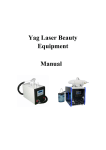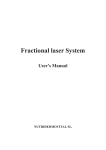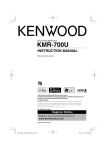Download CONTENTS
Transcript
User’s manual for BRIGHTEK printer CONTENTS Section 1 Section 2 Section 3 Section 4 Section 5 -1- Account of Type and Parameter of Capability ..................... 2 Assemble and application of interface................................... 4 Print Commands ................................................................... 12 Character Set(Ⅰ、Ⅱ) .......................................................... 28 Command table for quick consultant .................................. 29 User’s manual for BRIGHTEK printer Section 1 model A52Z00-20E1P5 A32Z00-20E1P5 T12Z00-20E1P5 A52Z00-20E125 A32Z00-20E125 T12Z00-20E125 A52Z10-20E1P5 A32Z10-20E1P5 T12Z10-20E1P5 A52Z10-20E125 A32Z10-20E125 T12Z10-20E125 Account of Type and Parameter of Capability Type of printer head Dot/ Line Chinese characte r/Line Charact er/Line Width paper/ (mm) of Speed(lin e/sec.) Interface connection M-150Ⅱ 96 8 16 44 1 Parallel Interface M-150Ⅱ 96 8 16 44 1 Serial Interface M-160 144 12 24 57 0.7 Parallel Interface M-160 144 12 24 57 0.7 Serial Interface User’s manual for BRIGHTEK printer A52Z20-20E1P5 A32Z20-20E1P5 T12Z20-20E1P5 A52Z20-20E125 A32Z20-20E125 T12Z20-20E125 M-164 240 20 40 57 0.4 Parallel Interface M-164 240 20 40 57 0.4 Serial Interface NOTE:A—faceplate style , T—platform style Power Supply: DC 5V±5% , 1.5A Temperature:0~40℃ Relative Humidity:20~85% Power Connection 1 2 3 Faceplate style Platform style Indicates: Faceplate style: pin 1 is positive pole(+), pin 2 is empty, pin 3 is negative pole (-) Platform style: the column end is positive pole (+), the board end is negative pole (-) User’s manual for BRIGHTEK printer Section 2 Assemble and application of interface 2.1 the pin order of parallel port The parallel interface of these series printer is compatible with CENTRONICS standard,and can connected to micro computers . the timing figure of the parallel interface is shown as follow: BU SY /A CK DA TA /S TB 0. 5μS 0. 5μS 0. 5μS 0. 5μS 0.5μS User’s manual for BRIGHTEK printer The pin order of both panel and platform style parallel port is shown as follow: The pin definition of parallel interface is shown as follow faceplate style platform style signal direction description 1 1 -STB in Strobe pulse to latch data. reading occurs at the rising edge. 3 2 DATA1 in 5 7 9 11 13 3 4 5 6 7 DATA2 DATA3 DATA4 DATA5 DATA6 in in in in in These signals represent the 1~8 bit of the parallel data. Each signal is at HIGH level when data is logic 1 ,and LOW when data is logic 0. User’s manual for BRIGHTEK printer 15 17 8 9 DATA7 DATA8 in in 19 10 -ACK out Answering pulse ,LOW level signal indicates that data have already been received and the printer is ready for the next data. 21 11 BUSY out HIGH level signal indicates that the printer is BUSY and can not receive data. 23 12 PE out connect to GND 25 13 SEL out Pulling up to HIGH level signal by a resister indicates that the printer is online 4 15 -ERR out Pulling up to HIGH level signal by resister inside, it indicates that the printer is online 2,6,8,26 10-24 (the even one ) 14,16,17 18-25 GND -- NC --- grounding NOTE: (1) ‘in’ denotes input to the printer, “out” denotes output from the printer. (2)signal leval is TTL standard User’s manual for BRIGHTEK printer 2.2 the pin order of serial port The panel style serial port are two forms: ⅰ: There is RS232 logical signal level : ⅱ: This series printer has two kinds of logical signal level: TTL and RS232 T R Interface of RS232 logical signal level R T Interface of TTL logical signal level User’s manual for BRIGHTEK printer Indicate: when users need to use the interface of RS232 logical signal level, please fix the jumper on the T interface, and the R interface is the interface with RS232 logical signal level. When need to use the interface of TTL logical signal level, the T interface is the interface with TTL logical signal level and the R interface is left unused. The interface definition of platform style: There are two kinds of interface of the platform style:RJ45 and DB25 DB25 RJ45 There are also two kinds of logical signal level of the Platform style: TTL and RS232 User’s manual for BRIGHTEK printer Please change the logical signal level of the interface between the TTL and the RS232 according to the following : RS232 RS232 TTL TTL RS232 TTL The pin assignment of serial interface mode is shown as following. Panel style Platform style(RJ45) Platform style(DB25) signal direction description 5 2 2 RXD In receiving data from the CPU 3 3 3 TXD out Printer transmits control code to PC when using X-on/X-off handshaking protocol 6 4 5 BUSY out HIGH level signal indicates that the printer is BUSY and can not receive datas. User’s manual for BRIGHTEK printer 2 — 4 as(BUSY) out As BUSY (when TTL ,this pin is not used.) 9 5 7 GND — Signal Ground NOTE: (1) ‘in’ denotes input to the printer, “out” denotes output from the printer. (2)Logical signal level is EIA or TTL. The ways to change the printer’s baud rate and configuration mode: 1、 Press SEL or LF button and hold, power the printer at one time, after the printer printing the setting report, the baud rate and configuration mode could be changed. 2、 Press LF button to change the baud rate of the printer. The baud rate would be changed one time after press LF button. The range of the baud rate:1200、2400、 4800、9600、19200. default is 9600. 3、 Press SEL button to change the configuration mode. There are two kinds of the User’s manual for BRIGHTEK printer configuration mode: mode 1 and mode 3. default is mode 1. The data structure of serial interface is as the following shows: Mode 1: Start Bit 1 bit Data Bit 8bits Stop 1 bit Data Bit 8bits Parity Bit 1 bit Mode 3: Start Bit 1 bit 4、 Please repower the printer after a new setting. Stop 1 bit User’s manual for BRIGHTEK printer Section 3 Print Commands WH series printer provide many kinds of commands, which master the printer head to realize its function. The command is compatible with other printers’ that is popular in the market. Format: ASCⅡ: ESC 7 Part ONE selecting character set 4-1-1 Select Character Set Ⅰ Format: ASCⅡ: ESC 6 Dec: 27 55 Hex: 1B 37 Dec: 27 54 Explanation: Hex: 1B 36 All character following this command is printer out Explanation: according All characters following this command are printed using character .Address rang from 20H to FF H and include the address in set 2.It contains 224 the character set Ⅰ . It contains 224 character(6*8). German, French, Russian, Japanese, Katakana and so on. Address rang from 20H to FFH and include ASCⅡ character and many graphic symbols. 4-1-2 Select Character Set 2 4-1-3 Select Chinese Character (12*12) ASCII: ESC 8 User’s manual for BRIGHTEK printer Dec: 27 Hex: 1B 56 38 4-2-2 n Dot Format: Line Feed ASCII: ESC J n The command forces the printer to be at the Chinese Dec: 27 74 n character mode. At this mode the printer will find the Hex: 1B 4A n Chinese character model at the GB I II according to the code received. Print it out when find it, characters. Explanation: The printer feeds paper n dot lines. N=0~255. This command sends carriage return and feed line. It won’t Part Two Paper Feeding Commands influence the latter feed line command. 4-2-1 Feed Line 4-2-3 Format: Format: ASCII: ESC ASCII: LF Set n Dot-line Spacing 1 n Dec: 10 Dec: 27 49 n Hex: 0A Hex: 1B 31 n Explanation: Explanation: Content in the buffer will be carried out after this The space between lines are n dots after this command command. The paper feeds in for a new line. The length (The dot number is unconditional and can’t be affected is the high of one character and the distance rows by enlarging command.) 1≤n≤255. The original setting: between. n=3. User’s manual for BRIGHTEK printer ESC C n ESC SP n Dec: 27 67 n Dec: 27 32 n Hex: 1B 43 n Hex: 1B 20 n 4-2-4 set the space between characters Format: ASCII: Format: ASCⅡ: Explanation: This command sets the space between characters n dots The page length is set to n character lines. n = 0~255, (The dot number is unconditional and can’t be affected when n = 0, the page length is 256 lines. Default n = 40. by enlarging command.) 1≤n≤255. The original setting: 4-3-2 Set Binding Length n=0. Format: 4-2-5 Feed Page Format: ASCⅡ: ESC N n Dec: 27 78 n Hex: 1B 4E n ASCⅡ: FF Dec: 12 Explanation: Hex: 0c The binding length is set to n lines. n = 0~255, default n Explanation: = 0. Binding length denotes the number of blank line Feed paper to the beginning of the next page between one page and the next page Part Three 4-3-3 4-3-1 Format Setting Commands Set Page Length Format: Cancel Binding Length ASCⅡ: ESC O User’s manual for BRIGHTEK printer Dec: 27 79 the sun of 8 dots and characters between, and is Hex: 1B 4F unconditional. Command NUL added at the end Explanation: indicates the command is over. The binding lengths is set to 0 line, it means the printer All vertical tab positions that input can be deleted by will print line-by-line, won’t vacate blank lines between using this command in ESC B NUL format. each page. VT command is to carry out vertical tab , the paper fed to the next vertical position. 4-3-4 Set Vertical Tab Value Format: ASCⅡ: Dec: ESC B n1 n2 n3…..NUL 27 66 n1 n2 n3…..0 Hex: 1B 42 n1 n2 n3….00 4-3-5 Carry out Vertical Tab Value Format: Explanation: ASCⅡ: VT Dec: 11 Hex: 0B The vertical tab positions are entered as n1, n2 and so on, Explanation: The total number of position is 8, all of these should be Feed paper to the next vertical tab position which is set within the page length set by ESC C command. by ESC B command. For example, when n1 = 3, paper will feed in to the 3rd. Notice: if there is no vertical tab value setting, or the unit line after “VT” command. The height of unit line is current position equals or is beyond the last vertical tab User’s manual for BRIGHTEK printer position, VT command is to feed paper one line using this command in ESC D NUL format. only(same to LF command). 4-3-7 4-3-6 Format: Carry out Horizontal Tab Value Format: Set Horizontal Tab Value ASCⅡ: HT ASCⅡ: ESC D n1 n2 n3….NUL Dec: 9 Dec: 27 68 n1 n2 n3….0 Hex: 09 Hex: 1B 44 n1 n2 n3….00 Explanation: Explanation: The print position is advanced to the next horizontal tab The tab positions are entered as n1,n2 and so on, the total position which is set by ESC D command. number of position is 8, and all of these should be within If there is no horizontal tab value setting, or the current the line width of this model printer. position equals or is beyond the last horizontal tab For example, when n1 = 3, paper will feed in to the 3rd. position, HT command won’t be carried out. unit line after “HT” command. The width of each step is the sum of width of character matrix and dots characters 4-3-8 between horizontal. Command NUL added at the end Format: Print Blank Character or Lines f m n indicates the command is over. ASCⅡ: Dec: ESC 27 102 m n All horizontal tab positions that set can be deleted by Hex: 1B 66 m n User’s manual for BRIGHTEK printer Default n = 0, that means no right margin. Explanation: When m = 0, ESC f NUL n will command to print n blank characters, the value of n should be within the line 4-3-10 Set Left Margin width of this model printer. Format: ASCⅡ: ESC When m = 1, ESC f SOH n will command to print n Dec: blank lines. n=0~255. 27 1 n 108 Hex: 1B n 6C n Explanation: 4-3-9 Format: N value means n-characters blank apace on the left side Set Right Margin ASCⅡ: ESC Q n will be left. Each character space is the sum of width of Dec: 27 81 n the character matrix and the horizontal space between. Hex: 1B 51 n The command is relative to the enlarging command. Explanation: Default n = 0, that means no left margin. N value means n-characters blank space on the right side will be left. Each character space is the sum of width of Part Four Character Setting Commands the character matrix and the horizontal space between. 4-4-1 The value of n should be in the range from 0 to the line Format: width of this model printer. Enlarge Width ASCⅡ: ESC U Dec: 27 85 n n User’s manual for BRIGHTEK printer Hex: 1B 55 n Hex: 1c 57 n Explanation: Explanation: The characters and graphics following this command are When n=1, the characters and graphics following this printed at n times of normal width, n=1~4, default command are printed at one times of normal width and n=1,that means normal width, no width enlarging. height. When n=0, characters and graphics are printed as normal. 4-4-2 Enlarge Height Format: ASCⅡ: ESC V n 4-4-4 Enlarge Width and Height in n times Dec: 27 86 n Format: Hex: 1B 56 n ASCⅡ: Explanation: ESC W Dec: 27 87 n n Hex: 1B 57 n The characters and graphics following this command are Explanation: printed at n times of normal height, n= 1~4, default n=1. The characters and graphics following this command are printed at n times of normal width and height, n=1~4, default n=1. 4-4-3 Enlarge character one time Format: ASCⅡ: FS W n 4-4-5 Dec: 28 87 n Format ASCII: Enlarge Width and height in different times ESC X n1 n2 User’s manual for BRIGHTEK printer Dec: 27 88 n1 n2 Hex: 1B 58 n1 n2 Format: ASCⅡ: Explanation: DC4 Dec: 20 Hex: 14 After the commend, The character would be enlarged n1 Explanation: times in width and n2 times in height. n1=1~4, n2==1~4, The characters and graphics following this command are Default :n1=n2=1. printed at normal width. 4-4-7 4-4-5 Enlarge two times of Width Format: Select/cancel Underline Print Format: ASCⅡ: ESC - n ASCⅡ: SO Dec: 27 45 n Dec: 14 Hex: 1B 2D n Hex: OE Explanation: Explanation: When n=1, select underline print; when n=0,cancel The characters and graphics following this command are underline print. printed at two times of normal width. All characters including spaces will be printed out with underline after selecting underline print command. 4-4-6 No enlarge in width Default n=0. User’s manual for BRIGHTEK printer 4-4-8 Format: background, it is selected at power on or on ESC @ Select/cancel Up-line Print ASCⅡ: ESC + n command. Dec: 27 43 n 4-4-10 Select/cancel Reverse Print Hex: 1B 2B n Format: ASCⅡ: Explanation: When n=1, select up-line print ; when n=0, cancel ESC c n Dec: 27 99 n Hex: 1B 63 n up-line after selecting up-line print command, unless Explanation: cancel the up-line print command. Default n=0. Type Ax: When n=0, select reverse print, printing from 4-4-9 right to left. When n=1, cancel reverse print, printing Format: Select/cancel Reverse White Print ASCⅡ: ESC i n from left to right. Dec: 27 105 n When the printer is assembled vertically, it is convenient Hex: 1B 69 n to read the word reversely so its initial value is 1. Explanation: Type Ax: default n=1 Type Tx : default n=0 When n=1, select reverse white print; when n=0, cancel reverse white print. Reverse white print is printing in the 4-4-11、set printing direction black background, just like the film of photography. Format: ASCII: It is normal print that printing black characters in white ESC Dec: 27 e n 101 n User’s manual for BRIGHTEK printer Hex: 1B 65 n After this command printing direction can be changed. n=1,print from right to left;n=0, print left to right。 is on the top as Fig shows: high bit D7: □□□■□□ □■■■■□ □■□□□□ □■□□□□ □■□□□□ □■□□□□ ■□□□□□ □□□□□□ Default: n=1. Part five User-defined Character Setting Commands 4-5-1 User-defined Characters Format: ASCⅡ: ESC & m n1 n2…n6 Dec: 27 38 m n1 n2….n6 Hex: 1B 26 m n1 n2….n6 Explanation: This command allows a character to be defined, parameter m is the code of user-defined character, m=32~61. Parameter n1,n2….n6 are the structure codes of user-defined character. The character size is 6*8 dots. Each row is denoted by one byte data, the high bit low bit D0: If many ESC & command use the same m value, the last definition is effective. The total number of user-defined character is 30. 4-5-2 Replace with User-defined Characters Format: ASCⅡ: ESC % Dec: m1 n1 m2 n2…mk nk NUL 27 37 m1 n1 m2 n2….mk nk 0 Hex: 1B 25 m1 n1 m2 n2….mk nk 00 Explanation: This command is used to replace the character n with the user-defined character m, and the user-defined character User’s manual for BRIGHTEK printer m will be printed out as the replacement of character n. using ESC % command. M1, m2…..mk are the codes of user-defined characters. N1,n2……nk are codes of characters in the current Part Six character set – the replaced characters. 4-6-1 The values of m and n both should be in the range 32 to Format: ASCⅡ: 255. The subscript K=1~32, the maximum number of replaced characters is 32. Character NUL added to the end means the command is Print bit-map graphics Print bit-map graphics K n1 n2…data… Dec: 27 ESC 75 n1 n2…data… Hex: 1B 4B n1 n2…data… Explanation: This command is used to print n1*8 bit map. The width over. of this graphics is n1 dots and the height is 8 dots. Each 4-5-3 Restore Characters that in Character Set column has 8 dots and can be presented by a 8-bit byte, Format: ASCⅡ: the MSB is on the top. Dec: ESC 27 Hex: 1B : 58 The values of n1,n2 denote a 16-bit binary data, n1 is 3A LSB, n2 is MSB, n2*256+n1 denotes the width of this Explanation: printing graphics, Because the width of printer is less This command is used to restore the original characters than 256, so n2=0, n1 should be in the range from 1 to in the character set replaced by user-defined characters the max. dots number of each line of this model printer. User’s manual for BRIGHTEK printer Data are the bytes of relative columns in the graphics Explanation: sequential from left to right, the number of bytes should This command is designed to print curving graphics equal n1, when the height of the graphics is larger than 8 along with the paper feeding direction. The value of m is dots, it can be marked off several units according to 8 the line number of the printing curve, it should be within dot lines for each graphic unit. When the dots are fewer the range of the max. dots number of each line of this than 8, use blank dots to make up it, then print out every model printer. graphic unit with ESC K command orderly, at last There are m curving dots in one horizontal line. N1, compose an intact graphics. n2….nk denote the position of m curves. The value of nk should equal m and each nk should be within the range of the max. dots number of each line of this model printer. The last CR lets the printer print out the current dot line, so a set of dot lines will be printed out form m-line curing graphics based on the data of n1,n2….Nk. 4-6-2 4-6-3 Print Curve Format: ASCⅡ: ESC ’ m n1 n2…nk Dec: 27 39 m n1 n2…nk Hex: 1B 27 m n1 n2…nk CR print barcode Format: ASCII: ESC E nq nc n1 n2 n3...nk NUL 13 Dec: 27 69 nq nc n1 n2 n3...nk 0 0D Hex: 1B 45 nq nc n1 n2 n3...nk 00 User’s manual for BRIGHTEK printer This command is designed to print barcode. This command is used to initialize the printer. There are Nq:the distance between the first line of barcode and three ways we can initialize the printer : paper edge. (dot),0≤n≤64。 (1) use the command ESC Nc:the height of barcode (dot),1≤n≤255。 (2) re-power the printer Mk:parameter of line k (3) checkout the printer The highest 4 bit(D7-D4):The dots between the k line What have be done by the initializing command: and the k-1 of barcode.0≤n≤15 (1) clean the data in the buffer; The lowest 4 bit(D3-D0):the width of barcode line k (2) all characters won’t be enlarged; (dot),1≤n≤15. (3) cancel up-line, underline and white print; K: the number of barcode line,1≤k≤40。 @ (4)Type Ax: select reverse print. Chinese characters will be printed out from right to the left PART Seven Initialization Commands 4-7-1 Format: ASCⅡ: Dec: ESC @ 27 64 Hex: 1B Explanation: Type Tx: Cancel reverse print. Chinese characters will be printed out from left to the right. Initialize Printer 40 (5) Vertical space between characters is set to 2-dot line. Level space between characters is set to 0-dot The length of page is set to 40 lines The binding length is set to 0 line. User’s manual for BRIGHTEK printer Part eight 4-8-1 Data Control Commands Carriage return Format: ASCⅡ: CR control code sequences in the current line. 3-8-3 Allow/forbid printer process data Format: ASCII: ESC Dec: 13 Dec: Hex: 0D Hex: 1B Explanation: 27 d n 100 n 64 n When n=0, forbid the data received, and all the If a “CR” command is sent to printer the total data in the commands received are of no effect; When n=1, Allow print buffer will be printed out and paper will be fed for the data received. one line forwards. Default n=1. 4-9-1 4-8-2 Cancel One Line Format: ASCⅡ: Format: Set 24 Hex: 18 Print FS J Dec: 28 74 Hex: 1c 4A CAN Dec: Vertical ASCⅡ: Explanation: Explanation: This command is to print Chinese characters vertically, This command is to cancel all the characters in the print namely printing by rotating widdershins for 90º. buffer before this command code. It doesn’t cancel any 4-9-2 Set Horizontal Print User’s manual for BRIGHTEK printer Format: ASCⅡ: FS K Dec: 28 75 Hex: 1c 4B 4 4-9-4 Explanation: 270º Select Superscript and Subscript Print Format: ASCⅡ: FS r This command is to print Chinese characters horizontally, Dec: 28 114 n n canceling vertical print. Hex: 1c 72 n Explanation: 4-9-3 Set Chinese Character Rotational Print Format: ASCⅡ: This command is to select the position for superscript n and subscript, n=0 is superscript and n= 1 is subscript. 73 n Notice: this command is only valid for 16*8, 8*8 49 n Chinese characters and 5*7 or 6*8 ASCⅡ characters. FS I Dec: 28 Hex: 1c Explanation: This command is to rotate Chinese characters, the values of n are as following: n Chinese characters rotated widdershins 0 0º 1 90º 2 180º 4-9-5 Select Chinese Character Bit Map Format: ASCⅡ: FS i n Dec: 28 105 n Hex: 1c 69 n User’s manual for BRIGHTEK printer Explanation: will be printed out in misplace mode, namely Chinese This command is to select Chinese characters with characters will become thicker and heavier than normal different bit map, as the following tab shows: n Chinese Character Bit Map 0 16*16 1 8*16 2 16*8 3 8*8 single-line ones, can be used for printing titles or 4-9-6 Explanation: Select Chinese Character Misplace Print Format: ASCⅡ: printing heavily 4-9-7 Cancel Chinese Character Misplace Print Format: ASCⅡ: FS H Dec: 28 72 Hex: 1c 48 FS G This command is to cancel Chinese character misplace Dec: 28 71 print that set by FS G command, and restore to normal Hex: 1c 47 single-line Chinese character print mode. Explanation: This command is to set Chinese character misplace print. The characters that put in the printer after this command User’s manual for BRIGHTEK printer Section 4 - 28 http://www.whkj.com.cn Character Set(Ⅰ、Ⅱ) User’s manual for BRIGHTEK printer Section 5 ASCⅡ ESC 6 ESC 7 ESC 9 LF ESC J n ESC I n ESC SP n FF ESC C n ESC N n ESC 0 ESC B n1 n2…NUL Command table for quick consultant commands Dec 27 54 27 55 27 56 10 27 74 n 27 49 n 27 32 n 12 27 67 n 27 78 n 27 79 27 66 n1 n2…0 Hex 1B 1B 1B 0A 1B 1B 1B 0C 1B 1B 1B 1B 36 37 38 4A n 31 n 20 n 43 n 4E n 4F 42 n1 n2…00 Function Select character set Ⅰ Select character set Ⅱ Select/cancel Chinese character print mode Feed line Feed line n dot lines Set line spacing to n dot lines Set character space between Feed page Set page length to n lines Set binding length to n lines Cancel binding length Set vertical tab value User’s manual for BRIGHTEK printer VT ESC D n1 n2…NUL HT ESC f m n ESC Q n ESC I n ESC U n ESC V n FS W n ESC W n ESC X n1 n2 SO DC4 ESC - n ESC + n ESC i n ESC c n ESC e n ESC &m n1 n2…n6 11 27 9 27 27 27 27 27 28 27 27 14 20 27 27 27 27 27 27 68 n1 n2..0 102 81 108 85 86 87 87 88 m n n n n n n n n1 n2 45 n 43 n 105 n 99 n 101 n 38 m n1 n2…6 0B 1B 09 1B 1B 1B 1B 1B 1C 1B 1B 0E 14 1B 1B 1B 1B 1B 1B 44 n1 n2…00 66 51 6C 55 56 57 57 58 m n n n n n n n n1 n2 2D n 2B n 69 n 63 n 65 n 26 m n1 n2..6 Carry out vertical tab Set horizontal tab value Carry out horizontal tab Print blank or feed line Set right margin width Set left margin width Enlarge width n times Enlarge height n times Set the enlarging multiple of character Enlarge width and height n times Enlarge width n1 times and height n2 times Set double width character print Cancel SO command Select/cancel underline print Select/cancel up-line print Select/cancel reverse white print Select/cancel reverse print Set print direction User-defined characters User’s manual for BRIGHTEK printer ESC %m1 n1 m2 n2…mk nk NUL ESC : ESC k n1 n2…data… ESC ’ m n1 n2.. nk..CR ESC E nq nc n1 n2 n3…nk NUL ESC @ CR CAN ESC d n FS J FS K FS I n FS r n FS G FS H 27 37 m1 n1 m2 n2…mk nk 0 27 58 27 75 n1 n2…data.. 27 39 m n1 n2… nk…13 27 69 nq nc n1 n2 n3…nk 0 27 64 13 24 27 100 n 28 74 28 75 28 73 n 28 114 n 28 71 28 72 1B 25 m1 n1 m2 n2…mk nk 00 1B 3A 1B 4B n1 n2..data.. 1B 27 m n1 n2… nk…00 1B 45 nq nc n1 n2 n3…nk 00 1B 40 0D 18 1B 64 n 1C 4A 1C 4B 1C 49 n 1C 72 n 1C 47 1C 48 Replacing code nk is defining code mk Restore original codes Print n1*8 bit-map graphics Print m curving dots Print bar code Initialize printer Carriage return Cancel the characters in current line Allow/forbid printer process data Set vertical print Set horizontal print Set character rotational print Select superscript and subscript Select Chinese character misplace print Cancel Chinese character misplace print