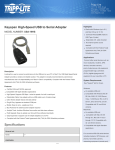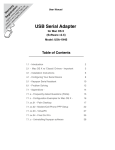Download Enigma-E to PC/Mac Serial Connection
Transcript
Experiences with connecting an Enigma-E to a computer, using the 1.5 version of the Enigma-E software. The computer requires an RS232 (COM) port (or a USB to Serial Adapter) and a suitable program, such as a terminal emulator. On Windows, there is, for example, HyperTerminal. The latest version is a commercial product. HyperTerminal was supplied on earlier Windows systems up to and including Windows XP. See http://en.wikipedia.org/wiki/HyperACCESS There are similar programs, such as ZTerm and MacWise, for Mac OS X. See http://en.wikipedia.org/wiki/List_of_terminal_emulators Instructions for making the connection are given on pages 23 and 24 (sections 2.6.5 and 2.7) of the Enigma-E User Manual. Jumper 2 (second from bottom) must be fitted. It is useful to make a loopback plug, so that the output from the computer serial port can be returned to its input to check that the terminal emulator is working as expected. It may be necessary to assert some of the modem control signals to make the loopback work. See page 30 (section 3.10) for details on using the serial port. The terminal program should be set to use 9600 baud, 8 bits, No parity and 1 stop bit. Handshaking should be set off. When sending characters to the Enigma-E, the CAPS-LOCK key should be set, because the Enigma-E does not recognise lower case letters. Although the manual says that handshaking should be turned off in the terminal program, output from the Enigma-E does contain some device control characters. Here is example output: NRDQM ZYLUK GECUR F The actual output contains the following characters (listed in hexadecimal notation): 11 20 20 20 4E 11 11 11 11 52 11 44 11 51 11 4D 5A 11 59 11 4C 11 55 11 4B 47 11 45 11 43 11 55 11 52 46 Each encoded/decoded character sent by the Enigma-E is preceded by an XON (0x11). Every five encoded/decoded characters, the XON (0x11) is replaced by an SP XON (0x20 0x11) sequence. From time to time CR LF (0x0D 0x0A) precedes the XON (0x11). On moving a wheel on the Enigma-E by pressing a wheel button, DC2 (0x12) is transmitted by the Enigma-E. Some terminal programs may ignore the extraneous control characters or may display unexpected symbols. At 9600 baud, the computer can transmit 960 characters per second. Nevertheless, it is not possible to send a block of characters from the computer to the Enigma-E, because the Enigma-E does not appear to be able to accept more than one character at a time. Experiments with my own terminal program showed that inserting a 750 ms pause between successive transmitted characters gave a reliable connection between the computer and the Enigma-E. Transmission fails with a 500 ms pause. The presence of the XON characters would appear to indicate that some attempt to provide XON/XOFF flow control was made, but does not appear to have been fully implemented. Clarification of this area by the inventors would be helpful. It is not possible to configure the Enigma-E from the computer, so communication is limited to the passage of plaintext and ciphertext. This provides a way of logging the communication. I used Mac OS X 10.9.1 with a KEYSPAN USA-19HS USB to Serial Adapter. The adapter comes with drivers which must be installed. As I did not wish to buy a terminal emulation program, I wrote my own in the form of a Yahoo! Widget. This required installation of the Yahoo! Widget Engine and the SerialPort X Scripting Addition. The Widget (Serial Client) can be downloaded from http://g6auc.me.uk/widgets.html where there is also information on acquiring the Yahoo! Widget Engine. The SerialPort X Scripting Addition can be downloaded from http://alteredhorizons.capnix.com/MacSoft.html The Serial Client Widget is a Mac OS X only Widget. It has an option to ignore extraneous control characters. Harry Whitfield (G6AUC) 26 February 2014.