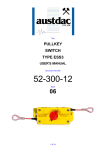Download FIN FMC Techn NAL OPERAT nologies Chile L TION AND MA
Transcript
FIN NAL OPERAT TION AND MA AINTENANCE MANUAL – MINA MINIS STRO HALES S PROJECT ORDEN DE COMPRA H336073-PM M031/A 4501190525 FMC C TECHNOLOGIES PROJJECT B6042 FMC Techn nologies Chile LLtda. Callao #2970 Oficina 70 04 Edificio Studdio Las Condes Fono: 56‐2‐22 2320825 Title CONSOLE PORT AND TERMINAL PROGRAM TYPE PCCATS USER'S MANUAL Document Number 53-018-12 Issue 04 1 OF 16 REVISION CONTROL 04 03 02 ECO0016 Add software details for FTDI drivers Add MEAN1 information, Introduce PCCATS Introduce console software, alter doc # 53-018-11 to 53-018-12 2010.12.20 PC PC PB’ 2009.12.15 PB’ PB’ MC 2009.08.10 PB’ PB’ MC PC PB’ 01 Original 2007.01.10 PC Issue Details Date Written Designed Approved Austdac Pty Ltd Unit 1 / 4 Packard Avenue Castle Hill NSW 2154 Australia PO Box 6486 Baulkham Hills Business Centre NSW 2153 Australia Phone: + 61 2 8851 5000 Fax: + 61 2 9899 2490 Website: www.austdac.com.au Austdac Inc. 455 Lowries Run Rd, Pittsburgh, PA 15237 USA Phone: +1 888 254 9155 Fax: +1 412 635 0179 Copyright 2009-12-08 This document remains the property of Austdac Pty. Ltd. It is subject to its recall and must not be reproduced in part or whole or its contents divulged to third parties without prior written approval from Austdac Pty Ltd. ® Registered trademarks of their respective owners. CONSOLE PORT AND TERMINAL PROGRAM TYPE PCCATS USER'S MANUAL 2 OF 16 53-018-12 Issue: 04 TABLE OF CONTENTS REVISION CONTROL ...................................................................................................................... 2 TABLE OF CONTENTS.................................................................................................................... 3 PHOTOGRAPHS .............................................................................................................................. 3 TABLES ............................................................................................................................................ 3 FIGURES .......................................................................................................................................... 3 1 INTRODUCTION ........................................................................................................................... 4 2 INTRINSIC SAFETY ...................................................................................................................... 4 3 SERIAL COMMUNICATIONS........................................................................................................ 4 3.1 MEAN1 (FTDI) DRIVERS ....................................................................................................... 5 4 TERMINAL EMULATION PROGRAMS ......................................................................................... 6 4.1 HYPER-TERMINAL ................................................................................................................ 6 4.2 TERMINAL .............................................................................................................................. 7 4.3 MACWISE ............................................................................................................................... 7 5 CONSOLE PORT INTERFACE TYPE MEAN1 ............................................................................. 8 5.1 TARGET POWER ................................................................................................................... 9 5.2 INTERFACE FRONT PANEL LAYOUT ................................................................................ 10 5.2.1 CPP SWITCH................................................................................................................. 10 5.2.2 CONSOLE / MODBUS SWITCH.................................................................................... 10 5.2.3 TX LED........................................................................................................................... 11 5.2.4 RX LED .......................................................................................................................... 11 5.3 TARGET CONNECTORS ..................................................................................................... 11 5.3.1 CONSOLE PORT CONNECTOR .................................................................................. 11 5.3.2 RS485 MODBUS CONNECTOR ................................................................................... 12 6 ABREVIATIONS, CONVENTIONS AND SYMBOLS ................................................................... 12 6.1 THE PROMPT ...................................................................................................................... 12 6.2 THE ENTER KEY SYMBOL.................................................................................................. 13 6.3 TYPICAL HELP DISPLAY..................................................................................................... 13 6.4 THE OPTION SYMBOL ........................................................................................................ 13 6.5 THE PARAMETER SYMBOL................................................................................................ 14 6.6 THE CHOICE SYMBOL ........................................................................................................ 14 7 CONSOLE PROGRAM (PCCATS).............................................................................................. 14 8 FIRMWARE UPGRADES ............................................................................................................ 15 8.1 ‘S’ RECORD FILE FORMAT................................................................................................. 16 9 SPECIFICATIONS ....................................................................................................................... 16 PHOTOGRAPHS Photograph 1 MEAN1 Interface with USB cable and console port cable ......................................... 8 Photograph 2 MEAN1 Interface connected to target product ........................................................... 9 Photograph 3 MEAN1 Interface front panel layout ......................................................................... 10 Photograph 4 MEAN1 target connectors ........................................................................................ 11 TABLES Table 1 Target configuration power source details ........................................................................... 9 Table 2 Console port connector pin assignments........................................................................... 11 Table 3 RS485 MODBUS connector pin asignments ..................................................................... 12 FIGURES Figure 1 Screen shot of Hyper-terminal ............................................................................................ 6 Figure 2 Screen shot of Terminal...................................................................................................... 7 Figure 3 Typical screen showing HELP menu ................................................................................ 15 CONSOLE PORT AND TERMINAL PROGRAM TYPE PCCATS USER'S MANUAL 3 OF 16 53-018-12 Issue: 04 INTRODUCTION All Austdac products designed and manufactured since 2003, if microprocessor based, use the Texas Instruments MSP430 microprocessor family. This family of microprocessors has a number of serial ports; one of these serial ports has been made available to facilitate configuration, debugging or data capture. This dedicated serial port is known as the Console Port. Each product has a unique version of the PCCATS software running and waiting to receive a command from and transmit a response to a terminal or PC running a terminal program such as HyperTerminal. Each individual product presents a consistent easy to understand interface via the console port with standard and product specific commands that are listed in a help menu. The Console Port and the PCCATS software allows the user a convenient method to configure, test, inspect and update the firmware of the target product. The console port of the target product is connected to a laptop via an intrinsically safe interface. The hardware, connector, schematic and wiring details of the console port are described in Austdac document 53-010-11 titled ‘Product In-Circuit Programming (Bulk and Configuration) Specification’. 1 INTRINSIC SAFETY The console port is more often than not part of a piece of electrical equipment that has been certified and marked as intrinsically safe. It is important that the explosion protection properties of this equipment be preserved by only connecting terminals, laptops and computers via an appropriate energy limiting interface. The Austdac interface type MEAN1 provides such energy limitation and has been certified as intrinsically safe associated apparatus as described in IEC/EN/AS/NZS 60079-0. Other types of interfaces should not be used with Austdac intrinsically safe product as the explosion protection properties of the product may be compromised by the unknown interface making the product unsafe for future use. WARNING The use of a console port interface other than an Austdac type MEAN1 will invalidate the explosion protection properties and certification of the host product to which it is connected. 2 SERIAL COMMUNICATIONS The PCATS software communicates with the terminal or PC running a terminal program using standard serial non return to zero communications. The terminal or PC running a terminal program should be configured to operate at 19200 baud, 8 bits, one stop bit, no parity and no flow control. If possible the terminal or terminal program should be further configured to emulate a DEC VT100 terminal to allow some Austdac products to use reverse highlighted text. Most PC’s and laptops are produced without serial communications ports these days so the Austdac interface type MEAN1 was designed with an USB interface to allow it to be connected to the host PC running the terminal emulation program. CONSOLE PORT AND TERMINAL PROGRAM TYPE PCCATS USER'S MANUAL 4 OF 16 53-018-12 Issue: 04 2.1 MEAN1 (FTDI) DRIVERS It may be necessary to install the USB drivers for the MEAN1. The MEAN1 uses a FTDI IC. The Windows drivers (Windows operating system: Windows 2000, Windows XP, Windows Server 2003, Windows Vista, Windows Server 2008, Windows 7, Windows Server 2008 R2) for this IC can be found at; Austdac Server under Software_object_code\E181_MEAN1\CD (MEAN1) or, http://www.ftdichip.com/Drivers/VCP.htm or, on the CD with the folder CD (MEAN1) provided with the MEAN1. Refer to your operating system instructions regarding how to install drivers. CONSOLE PORT AND TERMINAL PROGRAM TYPE PCCATS USER'S MANUAL 5 OF 16 53-018-12 Issue: 04 3 TERMINAL EMULATION PROGRAMS Many terminal emulation programs are available from various vendors and free from software download sites on the web. Austdac recommends Terminal® from Br@y++, MacWise® from Carnation Software and Hyper-Terminal® from Microsoft. MacWise® allows an Intel® based Apple® computer to emulate a terminal, HyperTerminal® is shipped with Windows® and Terminal® is available for download from the web. 3.1 HYPER-TERMINAL Hyper-terminal is provided with Windows and can be found in the Accessories / Communications menu of the laptop or PC. Figure 1 Screen shot of Hyper-terminal CONSOLE PORT AND TERMINAL PROGRAM TYPE PCCATS USER'S MANUAL 6 OF 16 53-018-12 Issue: 04 3.2 TERMINAL Terminal is a simple .exe program that simply needs to be copied into your desired directory or desktop and double clicking to start. Figure 2 Screen shot of Terminal 3.3 MACWISE An even better terminal emulation experience arriving soon. CONSOLE PORT AND TERMINAL PROGRAM TYPE PCCATS USER'S MANUAL 7 OF 16 53-018-12 Issue: 04 4 CONSOLE PORT INTERFACE TYPE MEAN1 The console port interface type MEAN1 is a small grey box measuring mm(L) x mm(W) x mm(D) and is provided to allow a safe and compliant method of connecting the console port of an intrinsically safe product to a non-intrinsically safe laptop or PC. The interface also allows for level shifting and the supply of safe power to power the product or module for configuration when the product is not connected to a system or installation. The MEAN1 interface is connected to the laptop or PC via an USB cable. Photograph 1 MEAN1 Interface with USB cable and console port cable CONSOLE PORT AND TERMINAL PROGRAM TYPE PCCATS USER'S MANUAL 8 OF 16 53-018-12 Issue: 04 The MEAN1 interface is connected to the target product to be configured via a four way cable with Datamate connectors on both ends. The photograph below shows a typical connection between the interface and a target product. Photograph 2 MEAN1 Interface connected to target product The target cable is plugged into the four pin socket on the left end face of the interface. The three way RS485 cable and three way socket on the interface are not used in conjunction with the console port and PCCATS software. 4.1 TARGET POWER The target product requires power when it is being configured using the interface and PCCATS software. This power can be provided in one of two ways, the first from the normal power input of the target product, the second via the MEAN1 interface. The normal power input of the target is typically used when the target is wired into the system and is receiving power from the system power supply. The power for the target can be supplied from the MEAN1 interface if the target is being configured away from its host system. TARGET CONFIGURATION POWER TARGET CONFIGURATION POWER TARGET POWER MEAN1 CPP SWITCH DERIVED FROM SWITCH POSITION SYSTEM POWER OFF RUN MEAN1 INTERFACE ON PROG / CONFIG Table 1 Target configuration power source details Some products, for example the network bridge type SNB1, can only be configured when connected to the host system SILBUS network, as these devices derive power from the data network rather than from a power source. Other products that have an LCD and keypad are usually configured via that man-machine interface but may still have a console port for factory testing will always require system power for configuration. CONSOLE PORT AND TERMINAL PROGRAM TYPE PCCATS USER'S MANUAL 9 OF 16 53-018-12 Issue: 04 4.2 INTERFACE FRONT PANEL LAYOUT The MEAN1 interface front panel consists of two toggle switches and two green LEDs. The interface is shown in the photograph below: Photograph 3 MEAN1 Interface front panel layout 4.2.1 CPP SWITCH The Console Port Power switch is used to provide power to the target product when it is being configured standalone or when not connected to its host system. The power is provided via pin 1 of the console port connector. Console port power is available at pin 1 when the CPP switch is toggled towards the CPP text. 4.2.2 CONSOLE / MODBUS SWITCH The MEAN1 interface can only use either the console port or the RS485 port but not at the same time. The CONSOLE / MODBUS switch is used to select the desired port. The CONSOLE / MODBUS switch should be toggled towards the CONSOLE text to select the console port or towards the MODBUS text to select the RS485 or MODBUS port. CONSOLE PORT AND TERMINAL PROGRAM TYPE PCCATS USER'S MANUAL 10 OF 16 53-018-12 Issue: 04 4.2.3 TX LED The green TX LED flashes whenever data is being transferred from the laptop or PC to the target product. This LED indicates data on the console port or RS485 port depending on the position of the CONSOLE / MODBUS switch. 4.2.4 RX LED The green RX LED flashes whenever data is being transferred from the target product to the laptop or PC. This LED indicates data on the console port or RS485 port depending on the position of the CONSOLE / MODBUS switch. 4.3 TARGET CONNECTORS The MEAN1 interface has two target connectors, a four pin console connector port and a three pin RS485 connector. The target connectors are shown in the photograph below: Photograph 4 MEAN1 target connectors The above photograph shows the four pin console connector on the left and the three pin RS485 connector on the right. Pin 1 is on the far left of each connector. 4.3.1 CONSOLE PORT CONNECTOR The console port connector is used when configuring products that do not have a man-machine interface such as keypad and LCD. PIN 1 2 3 4 CONSOLE PORT CONNECTOR PIN ASSIGNMENTS NAME DESCRIPTION Vcc +3.3V POWER TO TARGET TXD TRANSMIT DATA TO TARGET RXD RECEIVE DATA FROM TARGET Vss 0V OR COMMON Table 2 Console port connector pin assignments CONSOLE PORT AND TERMINAL PROGRAM TYPE PCCATS USER'S MANUAL 11 OF 16 53-018-12 Issue: 04 The TXD and RXD pins use 3.3 volt logic levels. The signals are asynchronous NRZ UART compliant. 4.3.2 RS485 MODBUS CONNECTOR The three pin RS485 connector is used for testing and sniffing two full duplex MODBUS networks. PIN 1 2 3 RS485 MODBUS CONNECTOR PIN ASSIGNMENTS NAME DESCRIPTION A+ RS485 SIGNAL BRS485 COMPLIMENTARY SIGNAL Vss 0V OR COMMON Table 3 RS485 MODBUS connector pin asignments The A+ and B- pins use 3.3 volt logic levels. The signals are differential complimentary asynchronous NRZ UART compliant. 5 ABREVIATIONS, CONVENTIONS AND SYMBOLS The PCCATS software uses various symbols, abbreviations and conventions in its help menu and error messages. To help the end user these symbols, abbreviations and conventions are explained in the following paragraphs. The PCCATS software uses a UNIX like command structure where the user types text commands after the PCCATS prompt followed by an ENTER or RETURN key. The PCCATS software responds with text showing the result of the command or an error message if the command failed. Some commands are just typed without optional parameters and PCCATS responds with the required information; others require optional parameters that will be used by the command to alter some aspect of the targets functionality. Commands that use optional parameters can be entered without these parameters to interrogate the target for the current settings before entering the command again with parameters to change the settings. 5.1 THE PROMPT The PCCATS prompt is always of the same format and includes the type number of its host product, for example the SILBUS network bridge has the following prompt: SNB1::> The four channel analogue transmitter type SILBUS-TX4A has the following prompt: TX4A::> By having the type number of the target appear in the prompt the user can always determine and confirm which product they configuring or testing. A special purpose implementation of PCCATS is available with many MSP430 microprocessor peripheral control commands available. This implementation is identified by the following cursor: BLANK::> CONSOLE PORT AND TERMINAL PROGRAM TYPE PCCATS USER'S MANUAL 12 OF 16 53-018-12 Issue: 04 5.2 THE ENTER KEY SYMBOL Throughout this manual and product manuals the ENTER or RETURN key is always shown by using the following symbol: Thus a prompt followed by a command string and ENTER key would shown in the following way: TX4A::>VER The above example shows the VERsion command being invoked on a four channel analogue transmitter module running PCCATS. 5.3 TYPICAL HELP DISPLAY All instances of PCCATS have the HELP command implemented so that the user can simply obtain a full list of commands and there syntax by entering the HELP command. The following is a typical response to the HELP command: RX4A::>HELP Software 1V01 0x4AAF Configuration 0x33DF SN:09031000 Commands: ‐‐‐‐‐‐‐‐‐‐‐‐‐‐‐‐‐‐‐‐‐‐‐‐‐‐‐‐‐‐‐‐‐‐‐‐‐‐‐‐‐‐‐‐‐‐‐‐‐‐‐‐‐‐‐‐‐‐‐‐‐‐‐‐‐‐‐ ********** Level 1: Standard Menu ********** HELP [1…7] Level of Help Displays Help Menu REPEAT [LF] [Refresh rate in seconds] Repeats Previous Command VER Displays Firmware Version and Checksum STACK Displays Peak Stack Usage SBMAP Displays SILBUS I/O Map SBSTAT Displays SILBUS Status SBGET <A1–P8> Display selected SILBUS Channel State SBADDR [<SET> <ANA O/P> <A1‐P8, DISABLE>] Set ANA O/P Address SBFALT [<SET> <ANA O/P> <A1‐P8 or DISABLE>] Set Fault Address SBQUAL [<SET> <A1‐P8, DISABLE>] Analink/Fastlink Quality Add ANASEL [<SET> <ANA O/P> <ANALINK|FASTLINK>] Set Analog Protocol AOUT Display Analogue Output Values PWD <4 Digit Password> Password for Factory Menus ‐‐‐‐‐‐‐‐‐‐‐‐‐‐‐‐‐‐‐‐‐‐‐‐‐‐‐‐‐‐‐‐‐‐‐‐‐‐‐‐‐‐‐‐‐‐‐‐‐‐‐‐‐‐‐‐‐‐‐‐‐‐‐‐‐‐‐ RX4A::>_ The actual commands are listed on the left followed by optional parameters and brief descriptions on the screen right. 5.4 THE OPTION SYMBOL Commands that can accept optional parameters are shown in the help screen by the command followed by text between square brackets in the following format: COMMAND [optional parameters] CONSOLE PORT AND TERMINAL PROGRAM TYPE PCCATS USER'S MANUAL 13 OF 16 53-018-12 Issue: 04 Everything inclosed within the square brackets is optional. 5.5 THE PARAMETER SYMBOL Each parameter is enclosed by the parameter symbols < and >. Some commands may have one parameter others may have several parameters. Once one parameter has been entered then all parameters must be entered for the command to work without error. The following is an example of a command that has three parameters: COMMAND [<parameter 1> <parameter 2> <parameter 3>] All the parameters are optional but once the first parameter has been typed then the remaining parameters are no longer optional they must be entered. Parameters can be numbers, characters or a combination of these. Some parameters are restricted to a choice as shown for parameter 1 and parameter 3 in the following example: COMMAND [<YES|NO> <parameter 2> <ON|OFF>] 5.6 THE CHOICE SYMBOL Where a parameter is restricted to a choice of two, three or more keywords then the choices are separated by the choice symbol. The choice symbol is a | between the parameter choice keywords. The following example shows a parameter with three choices: COMMAND [<LOW|MEDIUM|HIGH> Some commands can have a choice of a variable value or a fixed condition as shown in the following example: COMMAND [<A1‐P8|DISABLE>] 6 CONSOLE PROGRAM (PCCATS) The Console Program known as Product Configuration, Calibration and Test Software PCCATS resides in the target MSP430 processor and provides commands that allow the user to configure, test, upgrade firmware, calibrate and download data from the target product. Some versions of PCATS allow the user to manipulate internal registers, ports and standard peripherals connected to the MSDP430 processor, but this is generally restricted to special applications. An understanding of the operation and functionality of the MSP430 processor family and connected peripherals is necessary to use this extended functionality of the console program. The console port and program also provide a method of downloading new target firmware using the SLOAD command to allow for the upgrading or customisation of the target. This firmware update method will bypass the MSP430 security fuse in a secure way that protects the intellectual property of Austdac. When first invoked, by pressing the ENTER key, the console program will output a screen similar to that shown in figure 3 below. CONSOLE PORT AND TERMINAL PROGRAM TYPE PCCATS USER'S MANUAL 14 OF 16 53-018-12 Issue: 04 Figure 3 Typical screen showing HELP menu The example shown in figure 3 only shows the SILBUS-RX4A implementation of the PCCATS software. The example is shown using the hyper-terminal program. Additional commands may be added in the future. The help screen or list of available commands can be displayed at any time by typing HELP at the prompt followed by the enter key. The first line of the help display shows the software version followed by a checksum of the code in the MSP430 program memory (Flash) and the MSP430 configuration memory. Refer to the target product user’s manual for more detail on the implemented commands for the target product. 7 FIRMWARE UPGRADES The firmware of each product can be updated or customised by uploading the new firmware into the product using the console port and the SLOAD command of PCCATS. The firmware update is stored in a .HEX file containing S records. CONSOLE PORT AND TERMINAL PROGRAM TYPE PCCATS USER'S MANUAL 15 OF 16 53-018-12 Issue: 04 7.1 ‘S’ RECORD FILE FORMAT The .HEX file containing S records can be viewed using Microsoft NOTEPAD® or similar pure text editor. An example of an S record .HEX file is shown below: S00D0000436F64654865616465722E S2140011003140000A3C4000023D401303B0127C17F9 S214001110B0123016B0124C170A120B120D4CB24019 S214001120805A20017C401100B012C0114F435E4F20 S2140011300E054E930724CD4E00001D535F537F903F S2140011400500F52B3A433B402F00073CCD4E0000F0 S2140011501D533A433B400B0003430C4A0F4B3A5394 S2140011603B630CDF0C930924F2B040000200F42B22 S2140011705E4276007E900D00E923B012B8113D4025 S2140011800E054A433B40E8030E3CF2B04000020026 S2140011900A285E4276006A92032CCD4E00001D534C S21400FFD0FFFFFFFFFFFFFFFFFFFFFFFFFFFF295EA3 S21400FFE0FFFFFFFFFFFFFFFF281BFFFF4626FFFF69 S21400FFF076668C66FFFFFFFFFFFFFFFFFFFF001B1D S804001B00E0 Further information to be added when available. 8 SPECIFICATIONS Software name.............................................................................................................PCCATS Baud rate ......................................................................................................................... 19200 Bits ........................................................................................................................................... 8 Stop bits ................................................................................................................................... 1 Parity..................................................................................................................................None Flow control........................................................................................................................None Preferred terminal emulation................................................................................... DEC VT100 Interface type .................................................................................................................MEAN1 Interface to PC or laptop interface ...................................................................................... USB CONSOLE PORT AND TERMINAL PROGRAM TYPE PCCATS USER'S MANUAL 16 OF 16 53-018-12 Issue: 04