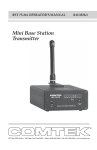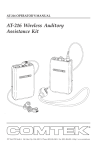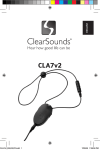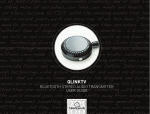Download BST-50b - Comtek
Transcript
BST-50b OPERATOR’S MANUAL (72-76 MHz) Synthesized Base Station Transmitter 357 West 2700 South • Salt Lake City, Utah 84115 • Phone: (800) 496-3463 • Fax: (801) 484-6906 • www.comtek.com INTRODUCTION BST-50b Synthesized Base Station Transmitter T he BST-50b is a high fidelity, professional quality, base station transmitter designed for assistive listening, language translation, and remote monitoring applications. This transmitter operates under F.C.C. Part 90 in the business band which allows for higher power ideal for large area venues such as stadiums, coliseums, and auditoriums. The BST-50b transmits on a user-selectable channel in the 72-76 MHz band to a variety of COMTEK personal receivers. Page 1 OPERATING INSTRUCTIONS Equipment Placement The base station should be placed on top of an equipment rack, control console table, or special shelf where the pull-out whip antenna will be free of any metallic objects when fully extended. If the base station is to be rack-mounted, it should be mounted away from equipment that uses large power transformers to reduce 60 Hz hum possibilities. Special Note: ANT IMPORT When using the BST-50b in close proximity to other audio equipment, ensure that the audio equipment is not susceptible to RF interference, i.e. hum, oscillations, etc. This can be accomplished by temporarily installing the BST-50b as per above and then, while the BST-50b is operating, checking all audio outputs for uncharacteristic noise. If a problem is found, move the BST-50b or the remote antenna as far as possible from the affected equipment. Should you continue to have problems, contact Comtek's application engineering department for assistance. Remote Antenna When the BST-50b base station is rack-mounted or when greater system range is required, a remote antenna should be used. The BST-50b base station transmitter has a 50 ohm BNC antenna port which mates with a number of standard external antennas including the Phase Right antenna (model PRA-L 72-76 MHz). The antenna should be mounted away from any metallic objects and away from the equipment rack. Page 2 Power Requirements The base station is designed to be powered by 12 volts DC. A power adaptor is furnished for use with standard 110V AC. The on/off switch on the front panel of the base station turns on the transmitter. Audio Input Connections The base station transmitter has facilities for audio input from a mic, line, or speaker level source. The mic/line level audio input is a true balanced input and requires a standard XLR-3 male connector. Unbalanced input is accomplished by shorting pin-2 to pin-1 (audio ground), leaving pin-3 as the audio source. Please note that it is recommended that all audio input cables be kept as short as possible. Set-up a. Select an appropriate location for the BST-50b, i.e. a sound cabinet or closet, where there is easy access to the audio equipment and where the antenna can be extended to the correct length. b. Set the “MIC/LINE” switch, located on the back of the BST-50b transmitter, to the appropriate position: "MIC" position for low impedance microphones or “LINE” position for line level feed from a mixer. c. Connect the audio source or microphone to the BST-50b using the appropriate input. Be sure to set the audio input level adjust on the BST-50b to its full counter-clockwise position. Page 3 OPERATING INSTRUCTIONS (continued) d. Plug the adaptor into a standard AC outlet, and plug the power connector into the DC input jack of the transmitter. Turn the display switch on the front of the transmitter "ON" to allow monitoring of the transmitter frequency. Turn the main power switch on the front of the BST-50b to the "ON" position. The front display should now be illuminated. e. Mount the telescoping whip antenna in the hole on top of the BST-50b, rotating it clockwise until it is firmly seated. Extend the antenna completely. During normal operation the antenna indicator should not flash. Turn on the transmitter and verify that the antenna indicator is not flashing. If the antenna indicator is flashing, shorten the telescoping whip antenna by 2 inches and again check the indicator. Continue this procedure until the indicator remains off. If you experience trouble, please contact Comtek's application engineering department for assistance. If you are using an external type antenna, DO NOT install the telescoping antenna. Instead, connect the coaxial feed line for the external antenna to the external antenna port on the back of the BST-50b. Note: For optimum performance when using the telescoping whip antenna, the transmitter should be placed on a large metallic surface. Adjustment of antenna length for a “No Flash” condition on antenna indicator will insure maximum radiation. Page 4 Adjustments In order to ensure the highest possible transmission fidelity, the transmitter must be modulating at least 50% with normal speech (-3 dB on the VU meter). This adjustment is made in the following manner: a. Ensure that the audio source has been optimized for best signal-to-noise ratio. b. The “MIC/LINE” switch located at the back of the transmitter should be switched to the appropriate setting: "MIC" for mic level or weak line level input; “LINE” level for line level input. c. While normal program information is present, slowly rotate the “LEVEL” control on the back of the base station clockwise until the VU meter on the front panel begins to deflect. Only very loud speech or music should deflect the VU meter full scale. Audio Processing and Frequency Selection ANT IMPORT To accommodate a wide variety of receivers, the BST-50b base station transmitter has the ability to operate both companded and non-companded. (Refer to page 11 for listing of receivers to determine whether you need to operate companded or non-companded.) The display on the front panel will indicate non-companded channels (1:1 audio processing) or companded channels (2:1 audio processing). The up/down button allows you to scroll through two sets of letter channels (A-J 1:1 and A-J 2:1). All narrow-band number channels are companded (2:1 modulation). Page 5 OPERATING INSTRUCTIONS (continued) Multiple Channel Operation Simultaneous operation with more than two channels requires coordination of the frequencies that are used to avoid interference. This interference would result in poor or unusable performance. When multiple transmitters are broadcasting, the RF signals will “mix” together generating additional signals on other frequencies in the receiver’s mixer. This condition, common to all RF receivers, is called intermodulation or intermod. If a mixed frequency product is generated close to a frequency which you are using, the system on that frequency will experience interference. Interference produces whistle and whine type sounds and/or reductions of range. To avoid this type of interference, you should select frequencies from one of the standard groups (see frequency group charts on page 11), or you can use COMTEK’s frequency selection guide software to determine appropriate frequencies. (Contact COMTEK to obtain a free copy of the frequency selection software.) Test Tone The BST-50b base station transmitter has an internal 400 Hz source which is transmitted when the “TONE” switch is enabled. This source is intended to be used to make technical adjustments and for verification of the system. When using this transmitter with “Tunable Receivers” use this tone to assist in the proper tuning of the receivers. Tune the receiver until it receives the tone and adjust the tuning until the tone is as pure and distortion free as possible. Other possible uses include; testing receivers, comparing receivers from different manufactures, range testing the system, or other tests which would require a modulated carrier. Under normal operation the “TONE” switch should be disabled. Page 6 Speech EQ On the back of the transmitter there is a switch labeled “EQ”. With this function enabled (switch up), the audio dynamics and frequency response are processed to improve intelligibility of speech. If the primary audio source is going to be speech, you should enable this processing. If the main audio source is going to include music or other program information, you should disable it. You may want to experiment to determine which position sounds most pleasing with the program source you intend to use. Display On / Off The digital display can be turned on or off using the “DISPLAY” switch. Disabling the display reduces the current consumption of the transmitter for battery operation. In environments where the display could be distracting, disabling the display may also be appropriate. When the display is disabled, the tuning controls are also disabled, ensuring the transmitter frequency is not changed inadvertently. With the display disabled one segment is turned on as a power indicator. Additionally the “LOCK OUT” indicator is illuminated indicating the tuning is disabled. The VU meter and the “ANTENNA” indicator are unaffected. Lock Out After the transmitting frequency has been determined the transmitter tuning function can be disabled with the “LOCK OUT” switch on the back of the transmitter. This ensures that the transmitter operating frequency is not inadvertently changed. The “LOCK OUT” indicator (above the first numeric digit on the display) will illuminate indicating that the tuning has been disabled. When rack-mounting the transmitter this switch must be accessed from behind the rack, this provides added protection from intentional tampering. Page 7 BST-50b FRONT PANEL 1 2 3 4 5 6 7 8 9 1 DISPLAY SWITCH: This switch disables the digital display to conserve current when used with a battery. 2 TONE SWITCH: Enables/disables the internal 400 Hz test tone. 3 TUNING SWITCH: Selects the frequency on which the transmitter will operate. 4 LOCK OUT INDICATOR: Illuminates when the “TUNING” switch is disabled by setting the “LOCK OUT” switch (rear panel) to “ON”. 5 DIGITAL FREQUENCY DISPLAY: Displays the frequency on which the transmitter is operating. 6 ANTENNA INDICATOR: Flashes when the transmitter senses a deficient antenna condition. 7 VU METER: Displays the level of audio being transmitted. Used to adjust the “LEVEL” (rear panel) control. 8 DIGITAL CHANNEL DISPLAY: Displays the channel on which the transmitter is operating. 9 POWER SWITCH: Turns the transmitter on or off. Page 8 BST-50b REAR PANEL 10 11 12 13 14 15 16 10 LOCK OUT SWITCH: Disables the front panel “TUNING” switch, locking the transmitter on one frequency. 11 DC INPUT JACK: Requires 12 VDC at 500 mA source (Pin-1 ground, pin-4 +12 volts). 12 EXTERNAL ANTENNA JACK: BNC connector provides a standard 50 ohm RF output for use with an external antenna. 13 SPEECH ENHANCEMENT SWITCH: Enables and disables speech enhance feature. Enable this function (switch up) for speech, and disable it (switch down) for music. 14 LEVEL CONTROL: This control should be adjusted so that normal audio deflects the VU Meter to midscale. 15 BALANCED AUDIO INPUT: Accepts audio from a PA system or dynamic microphone (Pin-1: ground). 16 MIC/LINE SWITCH: Selects the desired audio input sensitivity. Page 9 BST-50b FREQUENCY CHART CHAN FREQ CHAN FREQ CHAN FREQ 01 72.020 MHz 31 72.720 MHz 61 75.330 MHz 02 72.040 MHz 32 72.740 MHz 62 75.350 MHz 03 72.060 MHz 33 72.760 MHz 63 75.370 MHz 75.390 MHz 72.080 MHz 34 72.780 MHz 64 05 72.100 MHz 35 72.800 MHz 65 75.420 MHz 06 72.120 MHz 36 72.820 MHz 66 75.460 MHz 07 72.140 MHz 37 72.840 MHz 67 75.500 MHz 08 72.160 MHz 38 72.860 MHz 68 75.540 MHz 09 72.180 MHz 39 72.880 MHz 69 75.580 MHz 10 72.200 MHz 40 72.900 MHz 70 75.620 MHz 11 72.220 MHz 41 72.920 MHz 71 75.640 MHz 12 72.240 MHz 42 72.940 MHz 72 75.660 MHz 13 72.260 MHz 43 72.960 MHz 73 75.680 MHz 14 72.280 MHz 44 72.980 MHz 74 75.700 MHz 15 72.300 MHz 45 74.610 MHz 75 75.720 MHz 16 72.320 MHz 46 74.630 MHz 76 75.740 MHz 75.760 MHz 04 72.340 MHz 47 74.650 MHz 77 18 72.360 MHz 48 74.670 MHz 78 75.780 MHz 19 72.380 MHz 49 74.690 MHz 79 75.800 MHz 20 72.400 MHz 50 74.710 MHz 80 75.820 MHz 21 72.420 MHz 51 74.730 MHz 81 75.840 MHz 22 72.460 MHz 52 74.750 MHz 82 75.860 MHz 23 72.500 MHz 53 74.770 MHz 83 75.880 MHz 24 72.540 MHz 54 74.790 MHz 84 75.900 MHz 25 72.580 MHz 55 75.210 MHz 85 75.920 MHz 26 72.620 MHz 56 75.230 MHz 86 75.940 MHz 27 72.640 MHz 57 75.250 MHz 87 75.960 MHz 28 72.660 MHz 58 75.270 MHz 88 75.980 MHz 29 72.680 MHz 59 75.290 MHz 72.700 MHz 60 75.310 MHz 17 30 Page 10 BST-50b FREQUENCY GROUPS For Non-Companded Operation 1:1 With PR-72b and PR-75 CHANNEL FREQUENCY A B C D E F G H I J 72.100 MHz 72.300 MHz 72.500 MHz 72.700 MHz 72.900 MHz 75.500 MHz 75.700 MHz 75.900 MHz 74.700 MHz 75.300 MHz Companded Operation Only 2:1 With PR-25 and PR-216 GROUP ONE FREQUENCY A B C D E F G H I J 72.100 MHz 72.300 MHz 72.500 MHz 72.700 MHz 72.900 MHz 75.500 MHz 75.700 MHz 75.900 MHz 74.700 MHz 75.300 MHz FREQUENCY 01 11 31 45 70 75 72.020 MHz 72.220 MHz 72.720 MHz 74.610 MHz 75.620 MHz 75.720 MHz GROUP TWO For Companded Operation 2:1 With MRC-82 and MR-182 CHANNEL CHANNEL CHANNEL FREQUENCY 04 09 31 53 69 85 72.080 MHz 72.180 MHz 72.720 MHz 74.770 MHz 75.580 MHz 75.920 MHz GROUP THREE Page 11 CHANNEL FREQUENCY 13 25 54 57 81 87 72.260 MHz 72.580 MHz 72.790 MHz 74.250 MHz 75.840 MHz 75.960 MHz BST-50b SPECIFICATIONS Audio Inputs: • Mic XLR, 600 ohm Balanced -40 dBV (nominal) • Line XLR, >10 k ohm Balanced 0 dBV (nominal) Connectors: • XLR-3 Female audio input connector for mic and line input • XLR-2 Male power input 12 volts • BNC type RF output connector Operation Indicators: • LED Bargraph VU Meter displays audio input (modulation) • Two Digit Alpha Numeric Display shows operating channel • Five Digit Numeric Display shows operating frequency • Antenna Indicator displays deficient antenna condition • Lock Out Indicator shows tuning has been disabled Antenna: • Telescopic antenna mounts directly into top of transmitter • BNC RF output connector for optional external antenna FCC Compliance: Type Accepted under Part 90 Power Requirements: 12 Volts DC, 300 mA max Audio Distortion: Less than 0.5% at 80% modulation Modulation Limiter: Soft compressor type with high (25 dB) linear overload protection, attack time less than 1 ms, recovery time 10 ms Audio Gain Control: Greater than 40 dB Test Tone Generator: 400 Hz .5% distortion Frequency Modulation: 10 kHz deviation RF Output Power: Set for 120 mW for FCC Part 90 Frequency Stability: Better than 0.002%. digitally synthesized, crystal controlled Operating Frequency: 72.020 to 75.980 MHz Harmonic and Spurious Emissions: Better than 55 dB below carrier Dimensions: 6 1/2" wide x 1 3/4" high x 5 5/8" deep Weight: 44 oz. Frequency Response: 80 Hz to 10 kHz NOTE: Specifications subject to change without notice Page 12 WARRANTY COMTEK warrants this product to be free from defects in workmanship and material under normal use and conditions for a period of one year from date of original purchase. Items such as batteries, neckloops and cords, are not covered by the warranty. Damage due to misuse, ill treatment and unauthorized modification and repairs are not covered by this warranty. COMTEK is not liable for consequential damages arising out of any failure of the equipment to perform as intended. COMTEK shall bear no responsibility or obligation with respect to the manner of use of any equipment sold by it. COMTEK SPECIFICALLY DISCLAIMS AND NEGATES ANY WARRANTY OF MERCHANTABILITY OR FITNESS FOR A PARTICULAR PURPOSE OF SUCH EQUIPMENT INCLUDING, WITHOUT LIMITATION, ANY WARRANTY THAT THE USE OF SUCH EQUIPMENT FOR ANY PURPOSE WILL COMPLY WITH APPLICABLE LAWS AND REGULATIONS. Service Policies Warranty repairs must be done by COMTEK. Only factory technicians are authorized to perform warranty service on the BST-50b transmitter. Before returning the BST-50b for service, a Return Authorization Number should be obtained from the service department by calling 1-800-496-3463 or 1-801-466-3463. Return the unit to the factory with the original or comparable packing. COMTEK will pay for insurance and ground return shipping costs in the United States for all warranty service. 357 West 2700 South • Salt Lake City, Utah 84115 Phone: (800) 496-3463 • Fax: (801) 484-6906 Web Page: http://www.comtek.com 357 West 2700 South • Salt Lake City, Utah 84115 • Phone: (800) 496-3463 • Fax: (801) 484-6906 • www.comtek.com